Stream is a sequence of data that supports methods to read or write data. There are two types of streams in Java - byte streams and character streams. Byte streams are used for input/output of bytes while character streams are used for input/output of Unicode characters. The java.io package contains classes for input/output in Java, including abstract classes like InputStream and OutputStream for byte streams, and Reader and Writer for character streams. System.in, System.out and System.err are predefined streams for input, output and errors respectively.
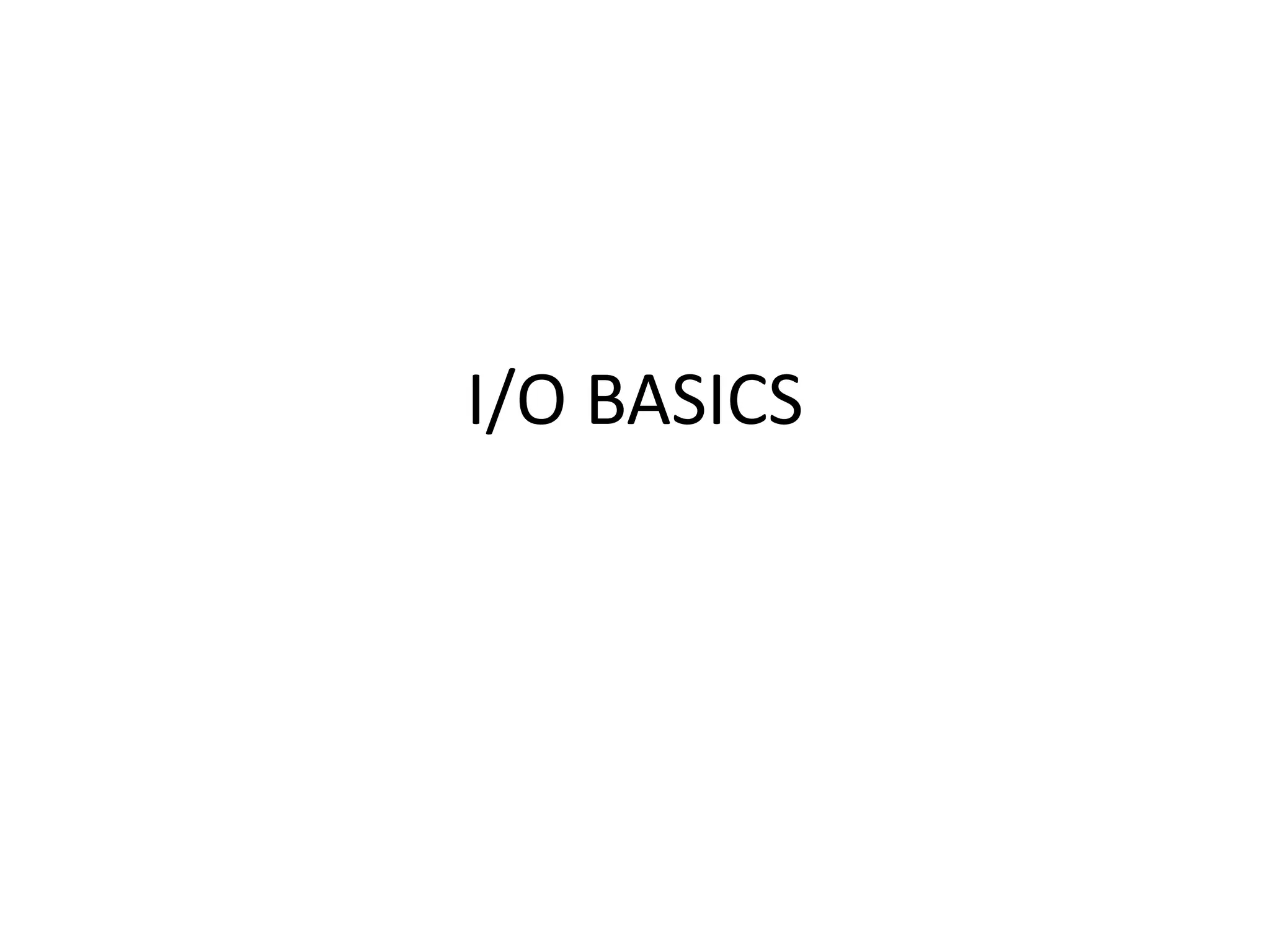

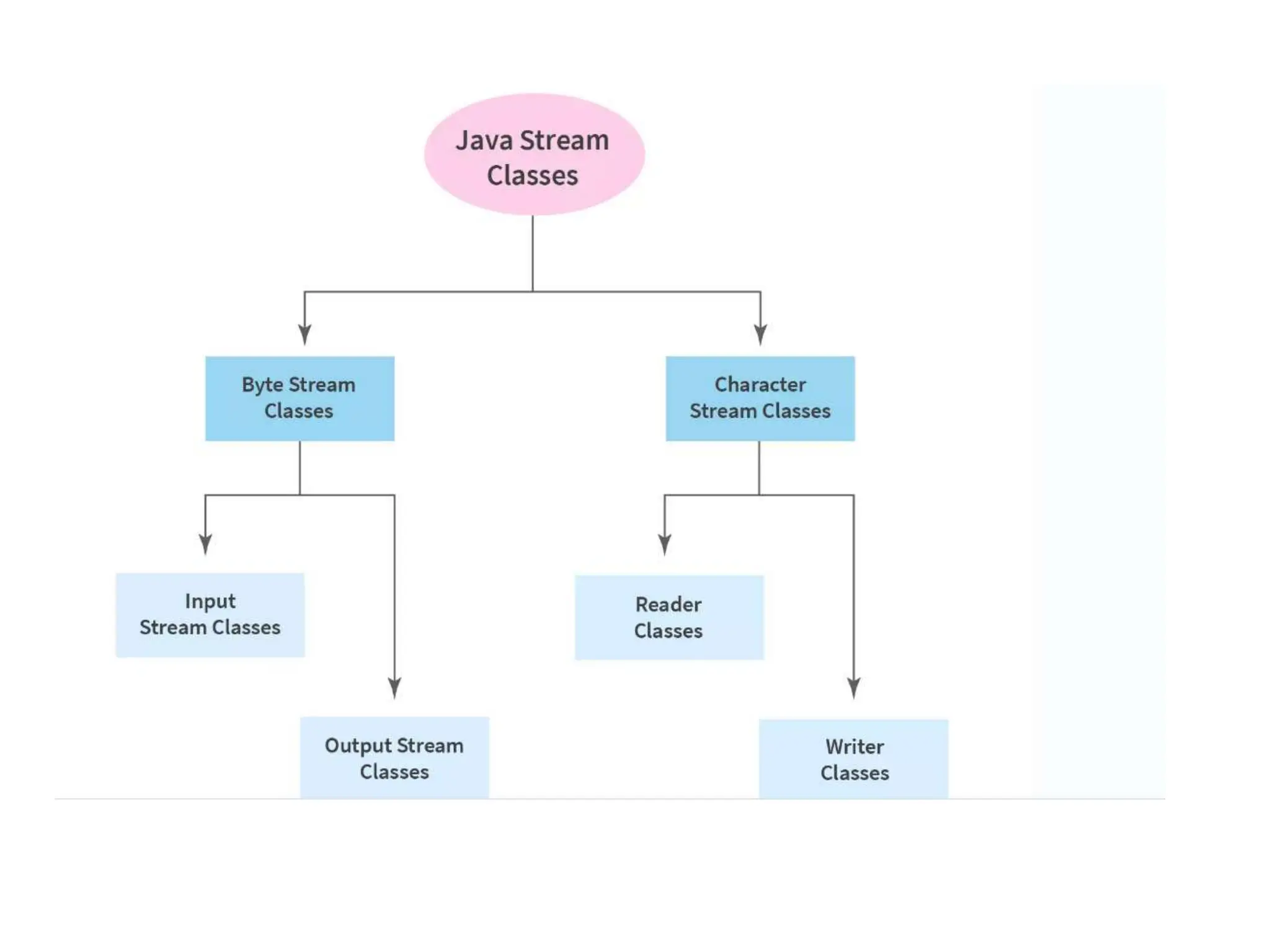
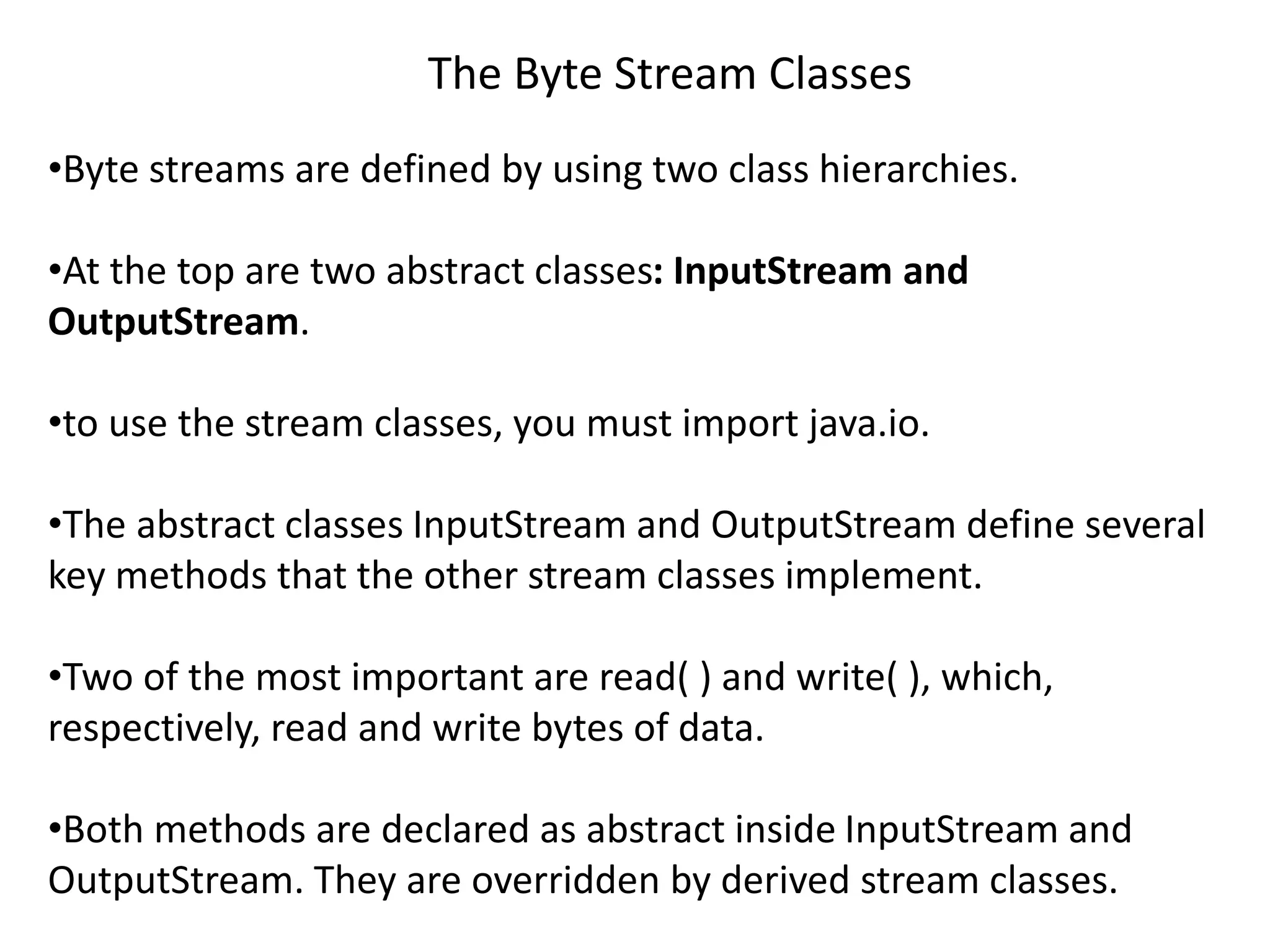
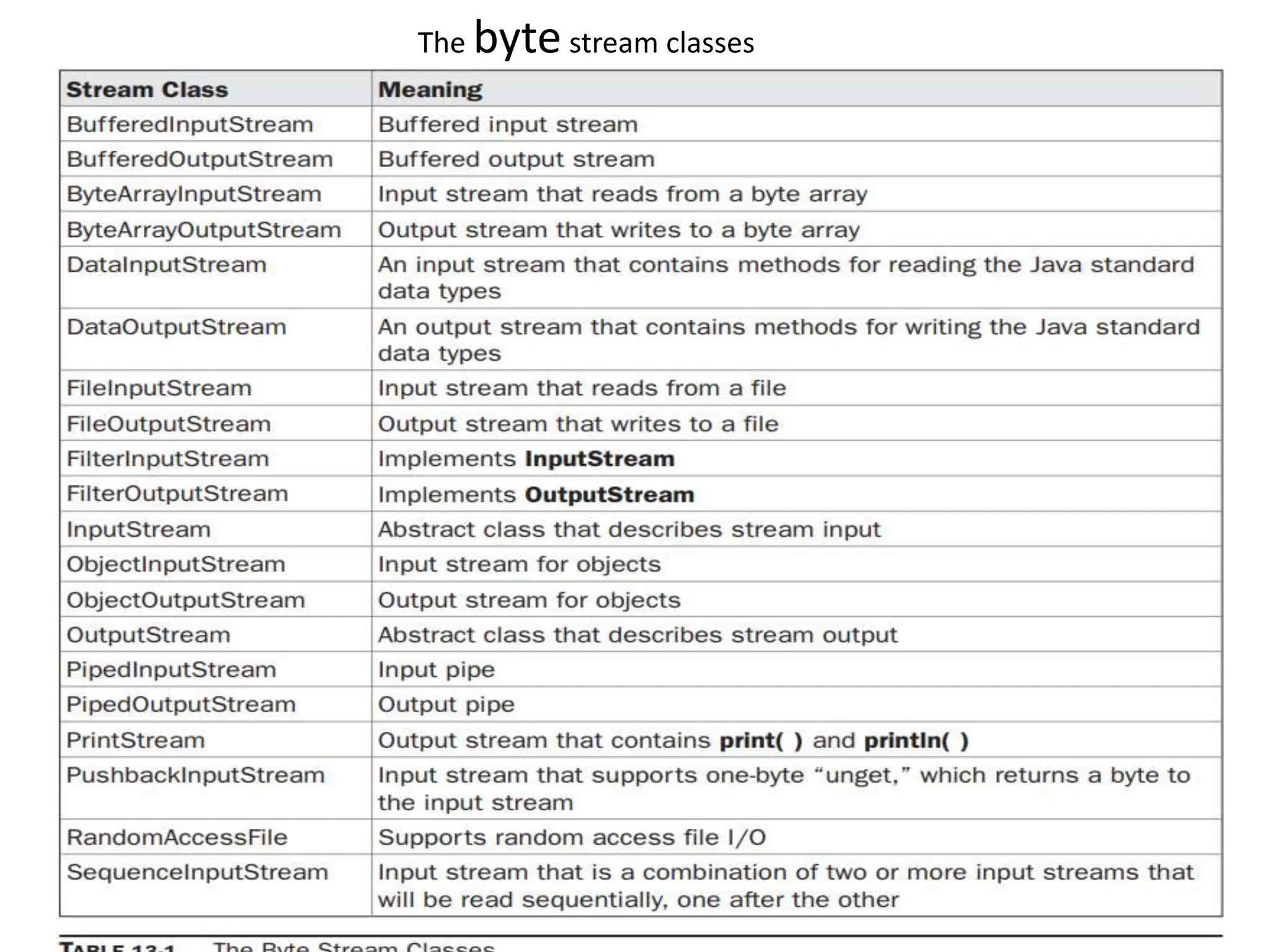
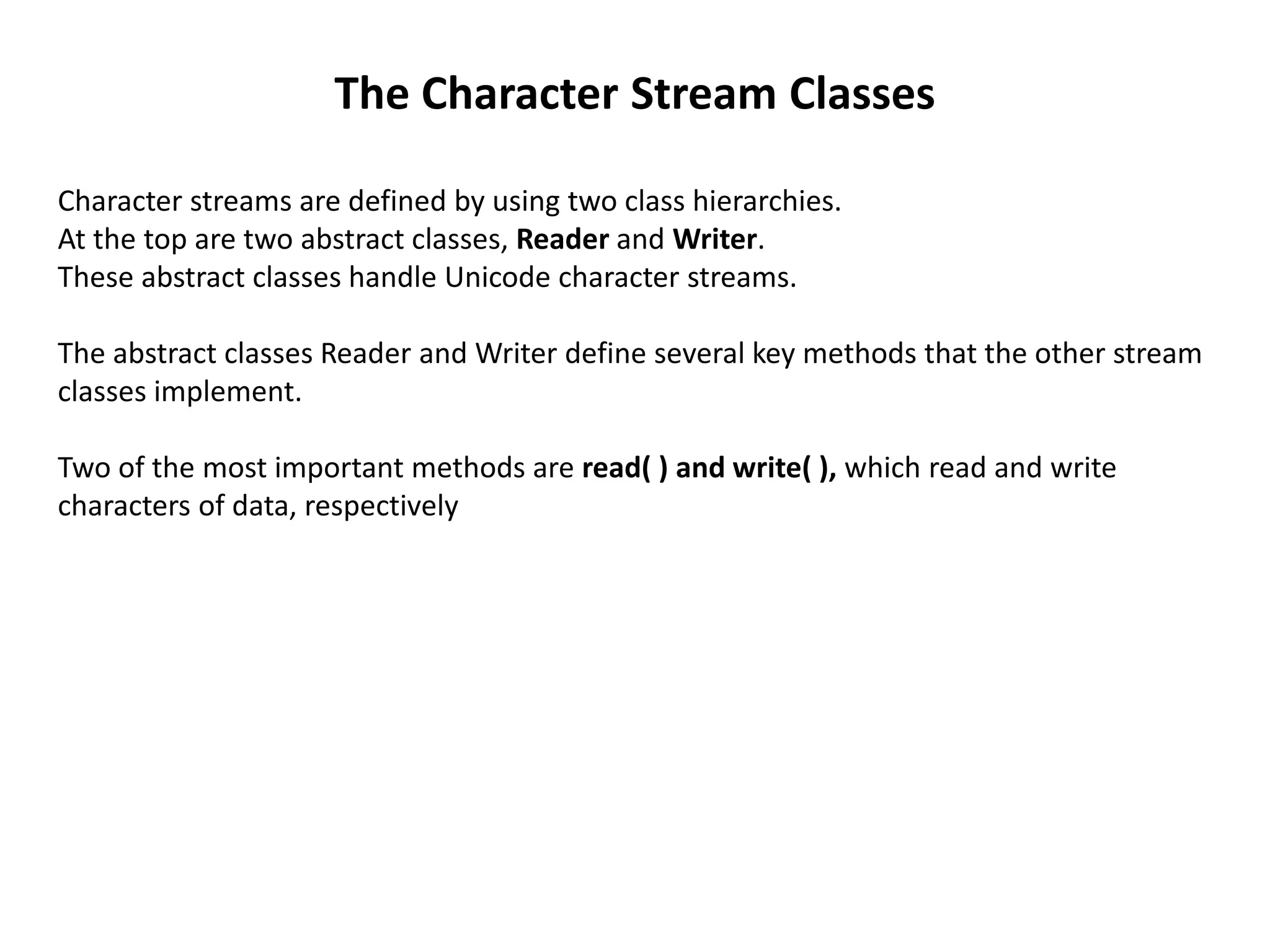
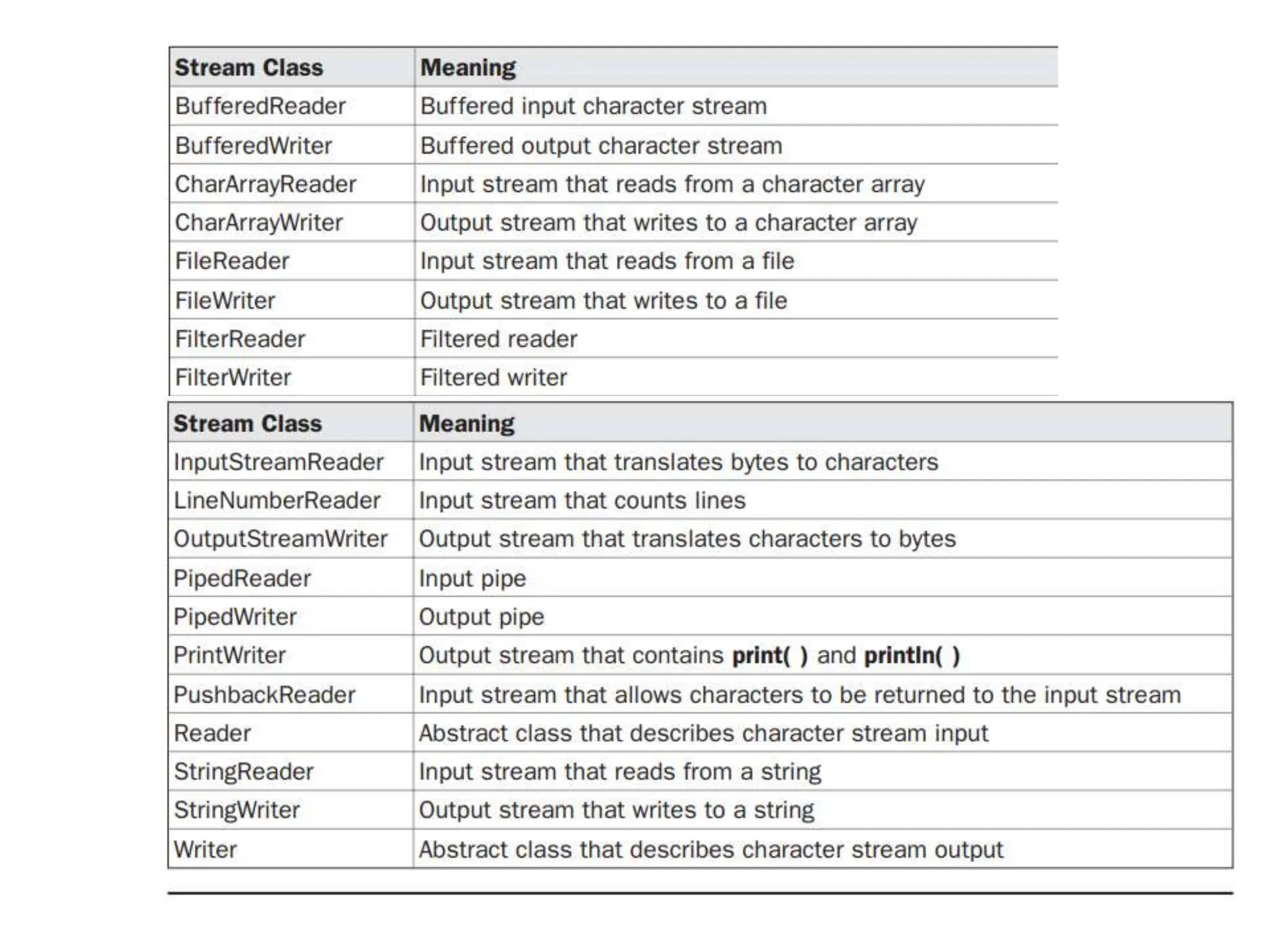
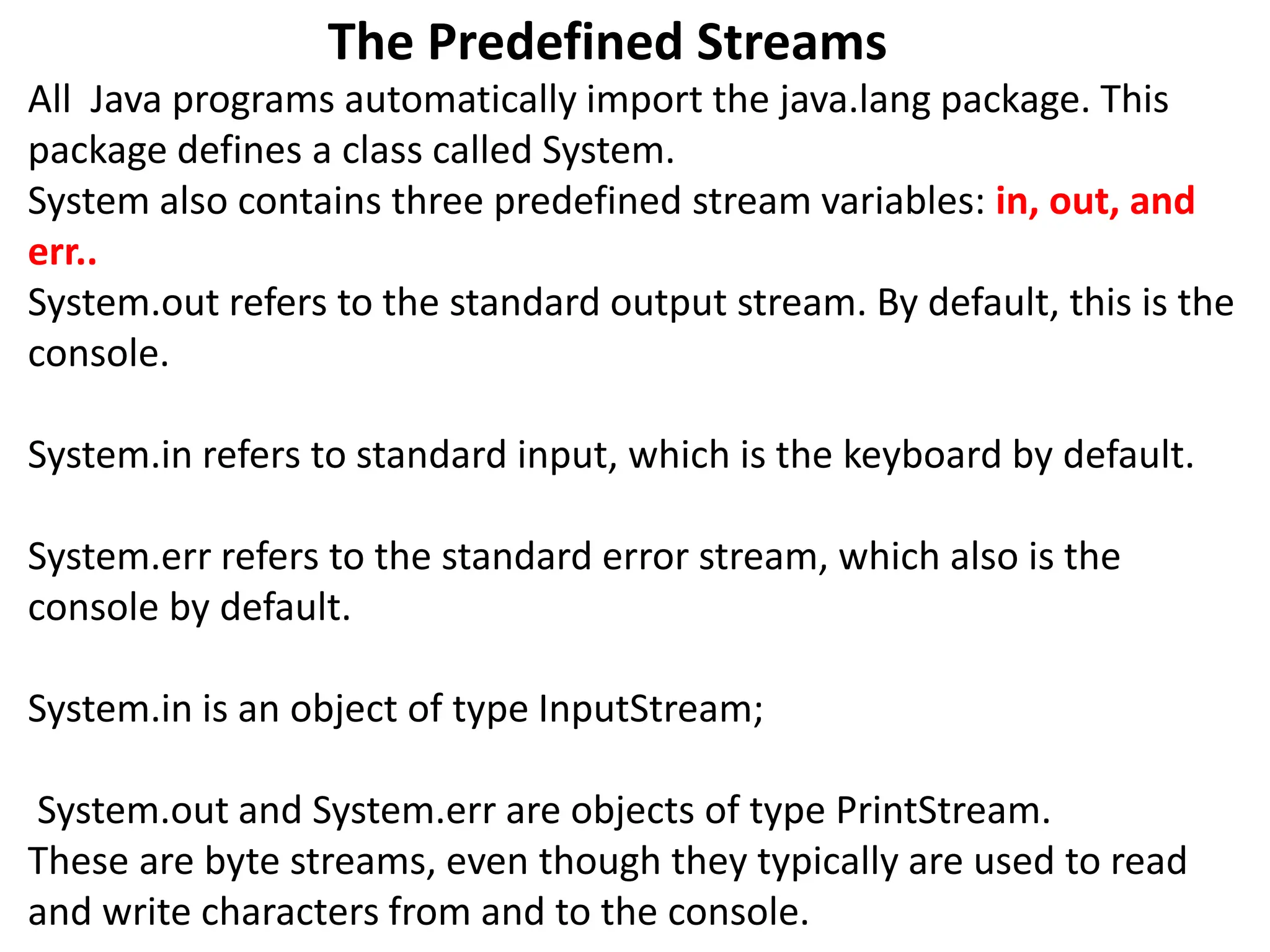
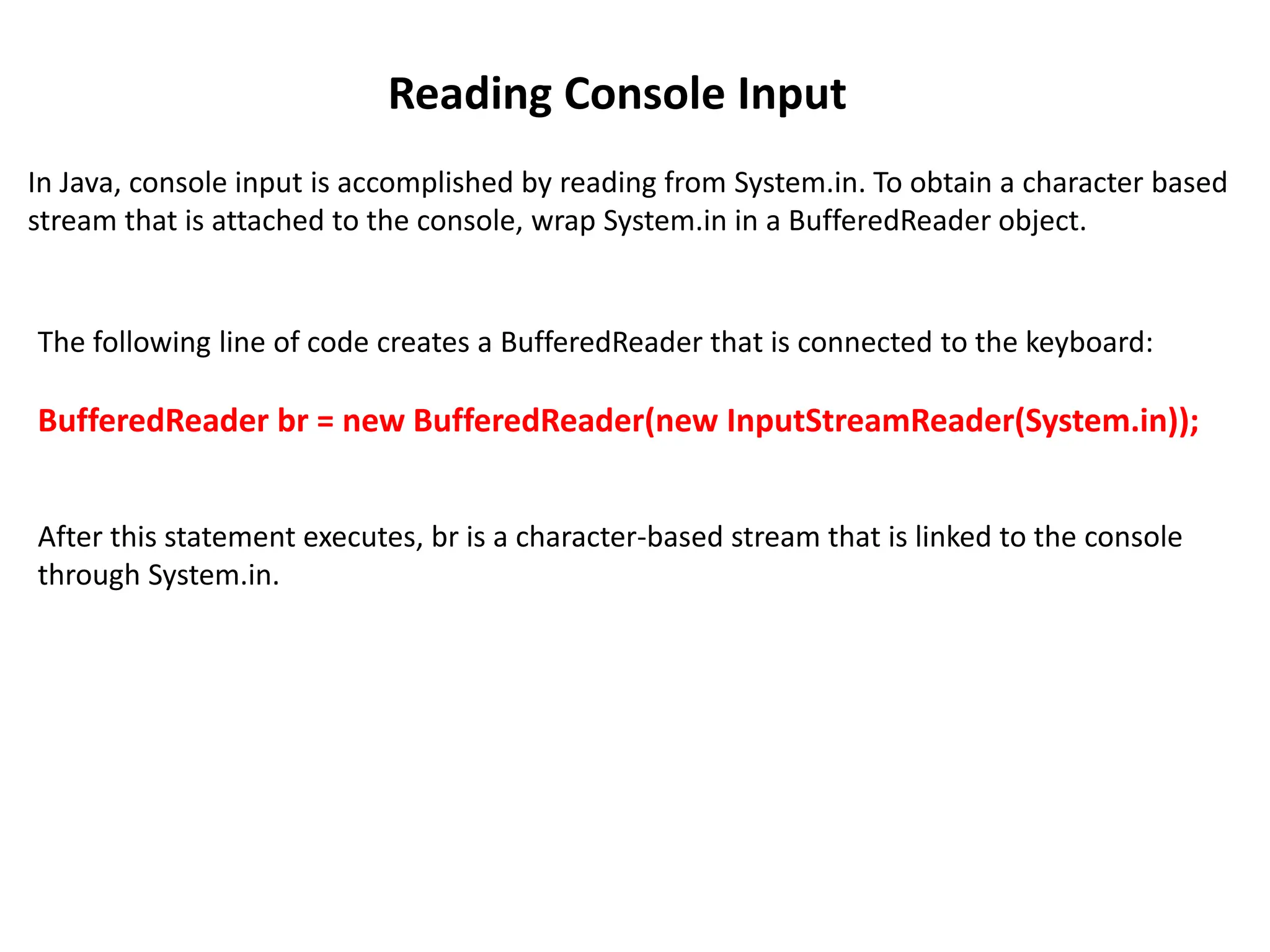
![Reading Characters
To read a character from a BufferedReader, use read( ).
// Use a BufferedReader to read characters from the console.
import java.io.*;
class BRRead {
public static void main(String args[]) throws IOException {
char c;
BufferedReader br = new BufferedReader(new
InputStreamReader(System.in));
System.out.println("Enter characters, 'q' to quit.");
// read characters
do { c = (char) br.read();
System.out.println(c);
} while(c != 'q');
} }
Here is a sample run: Enter characters, 'q' to quit. 123abcq 1 2 3 a b c q](https://image.slidesharecdn.com/iobasics-240410040416-0f62f895/75/Computer-science-input-and-output-BASICS-pptx-10-2048.jpg)
![Reading Strings
To read a string from the keyboard, use the version of readLine( )
//Read a string from console using a BufferedReader.
import java.io.*;
class RReadLines {
public static void main(String args[]) throws IOException {
String str;
BufferedReader br = new BufferedReader(new inputStreamReader(System.in));
System.out.println("Enter lines of text.");
System.out.println("Enter 'stop' to quit.");
do {
str = br.readLine();
System.out.println(str);
} while(!str.equals("stop"));
} }](https://image.slidesharecdn.com/iobasics-240410040416-0f62f895/75/Computer-science-input-and-output-BASICS-pptx-11-2048.jpg)
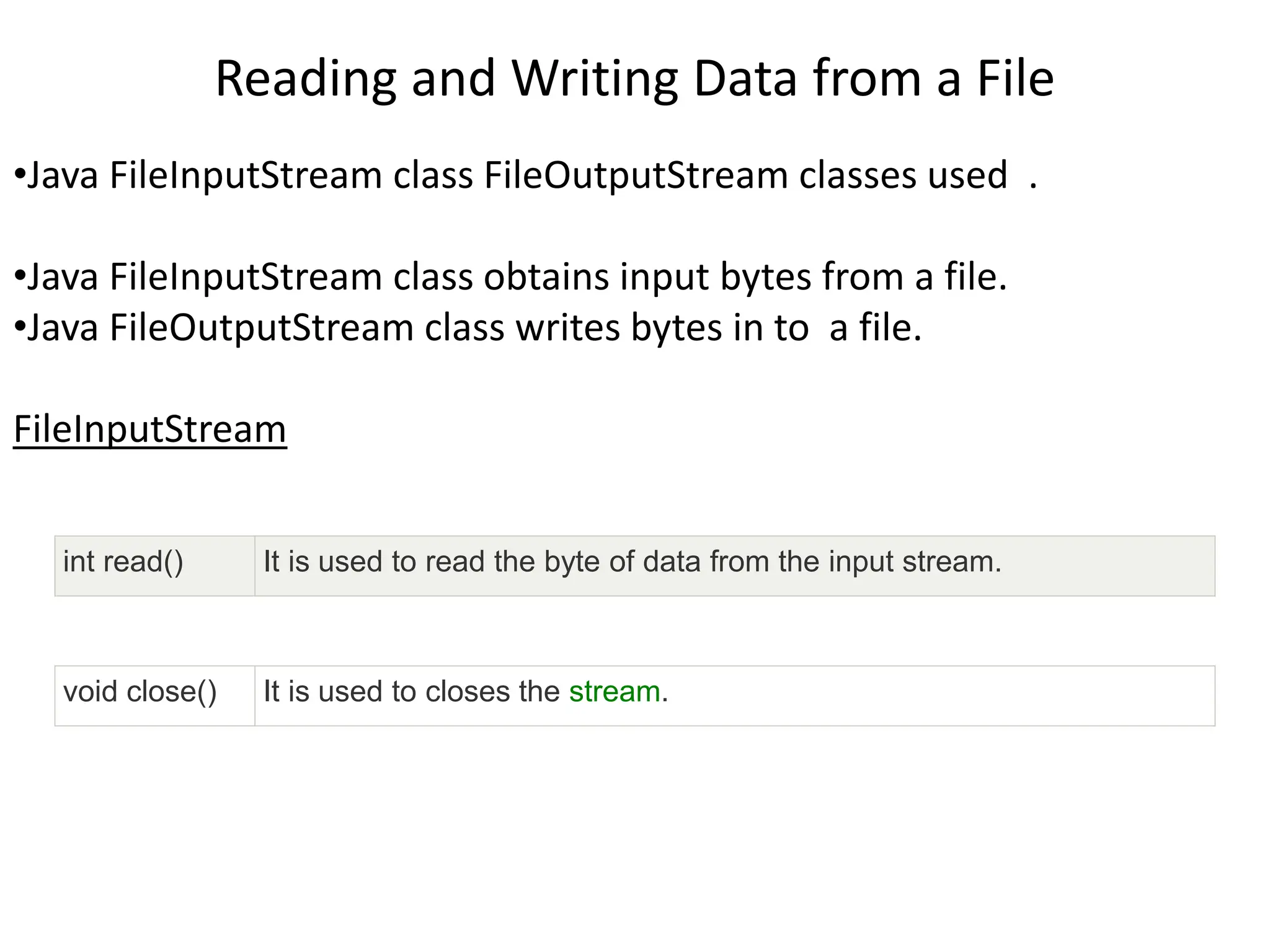
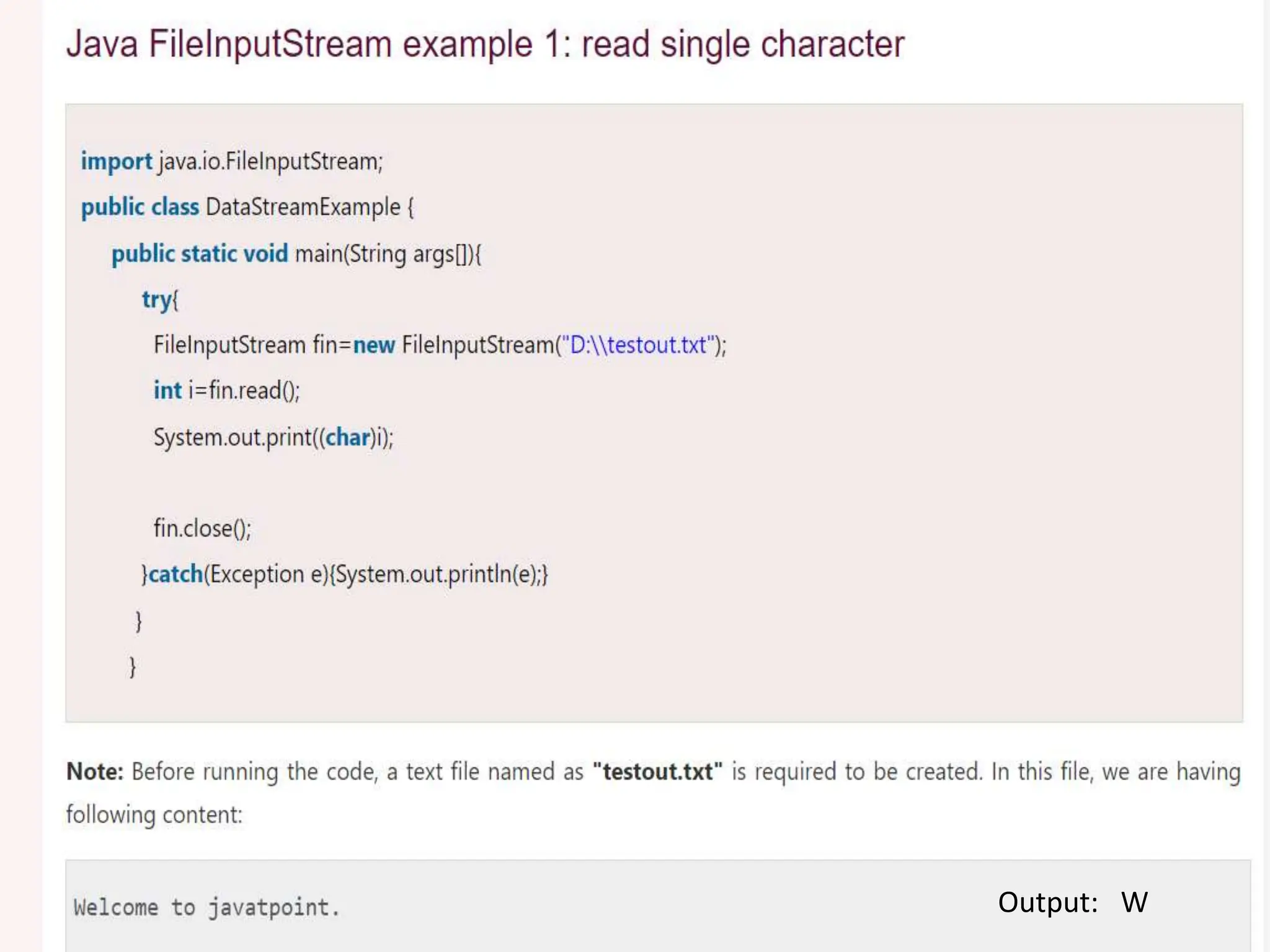
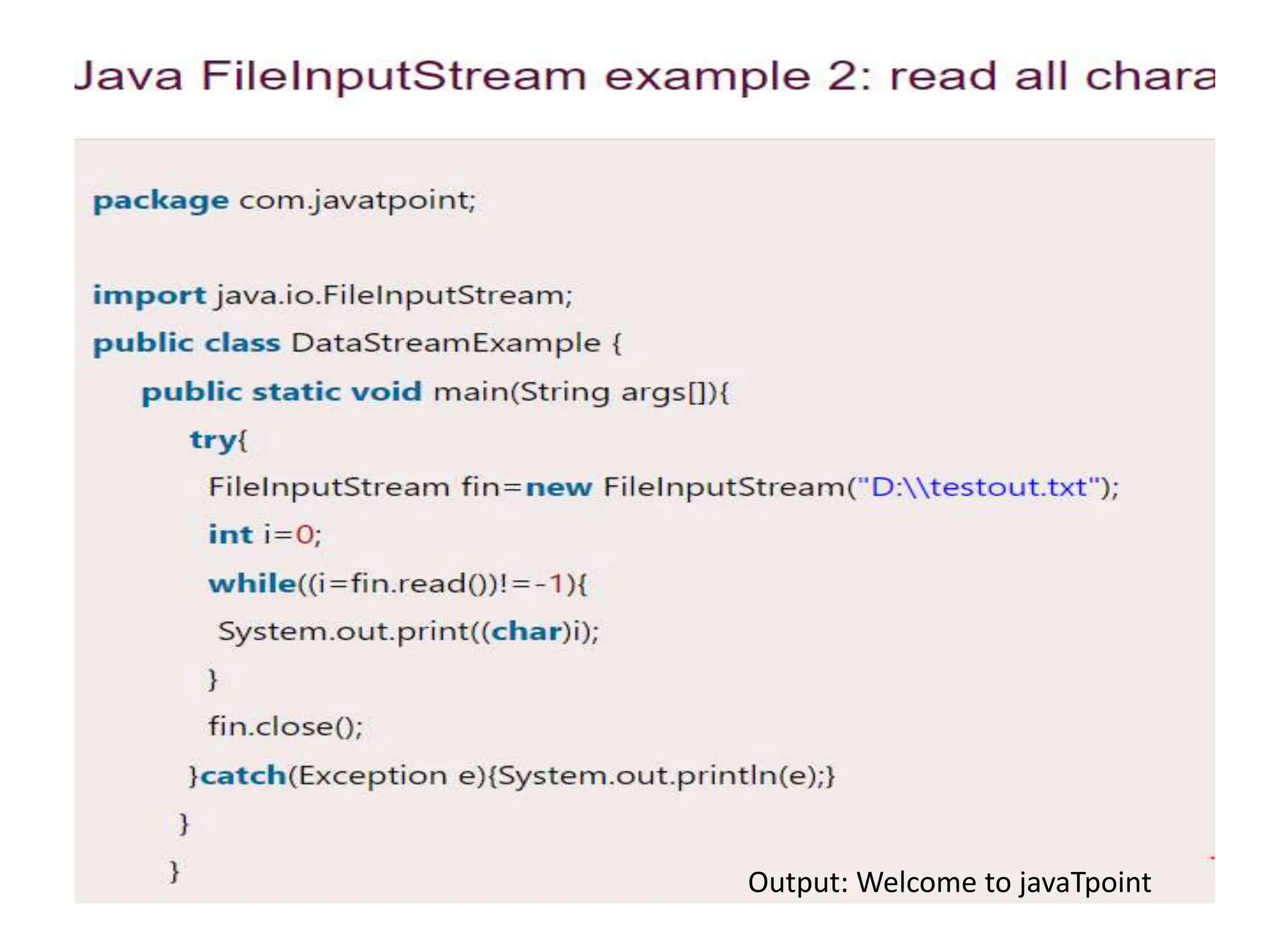
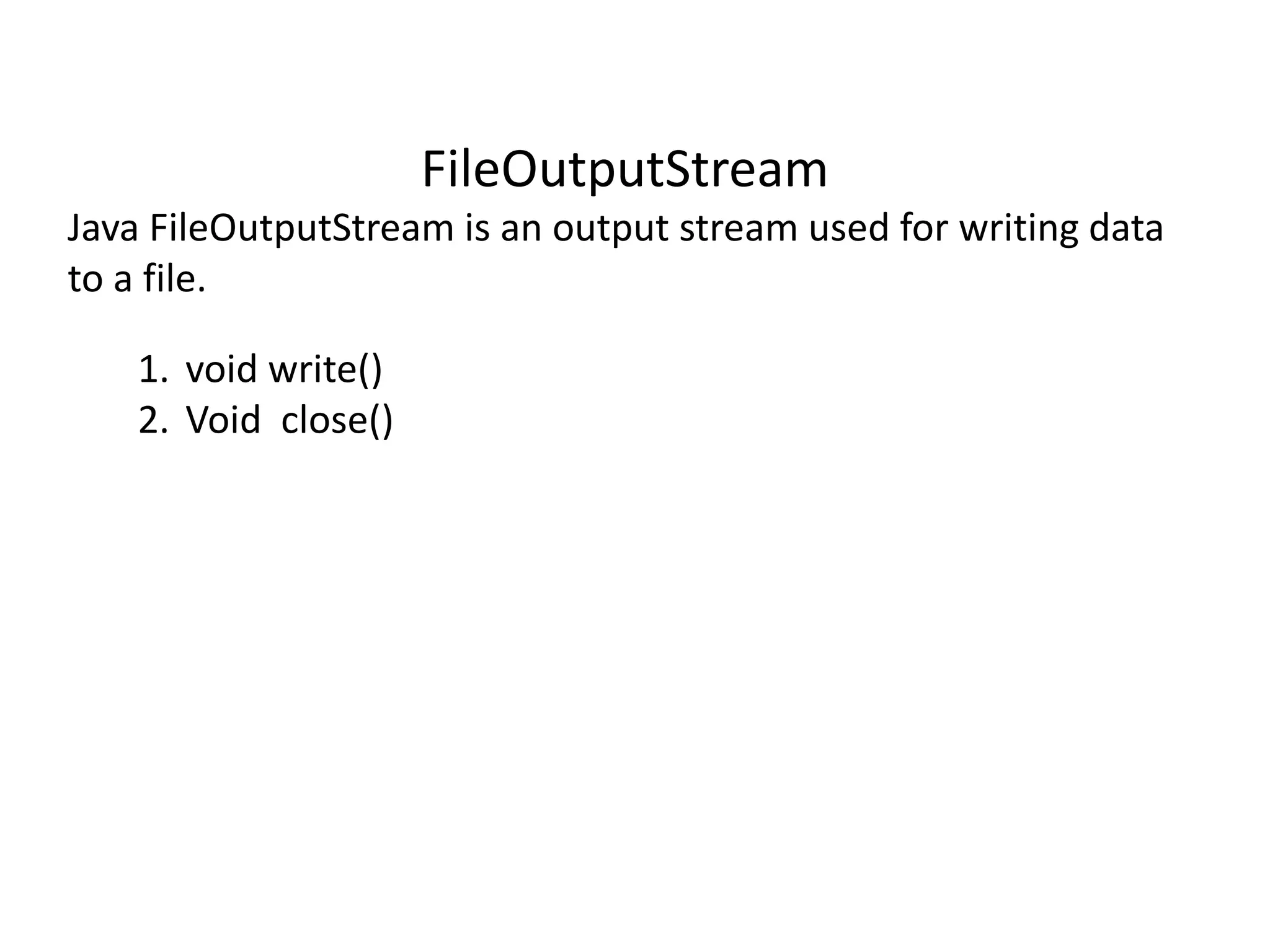
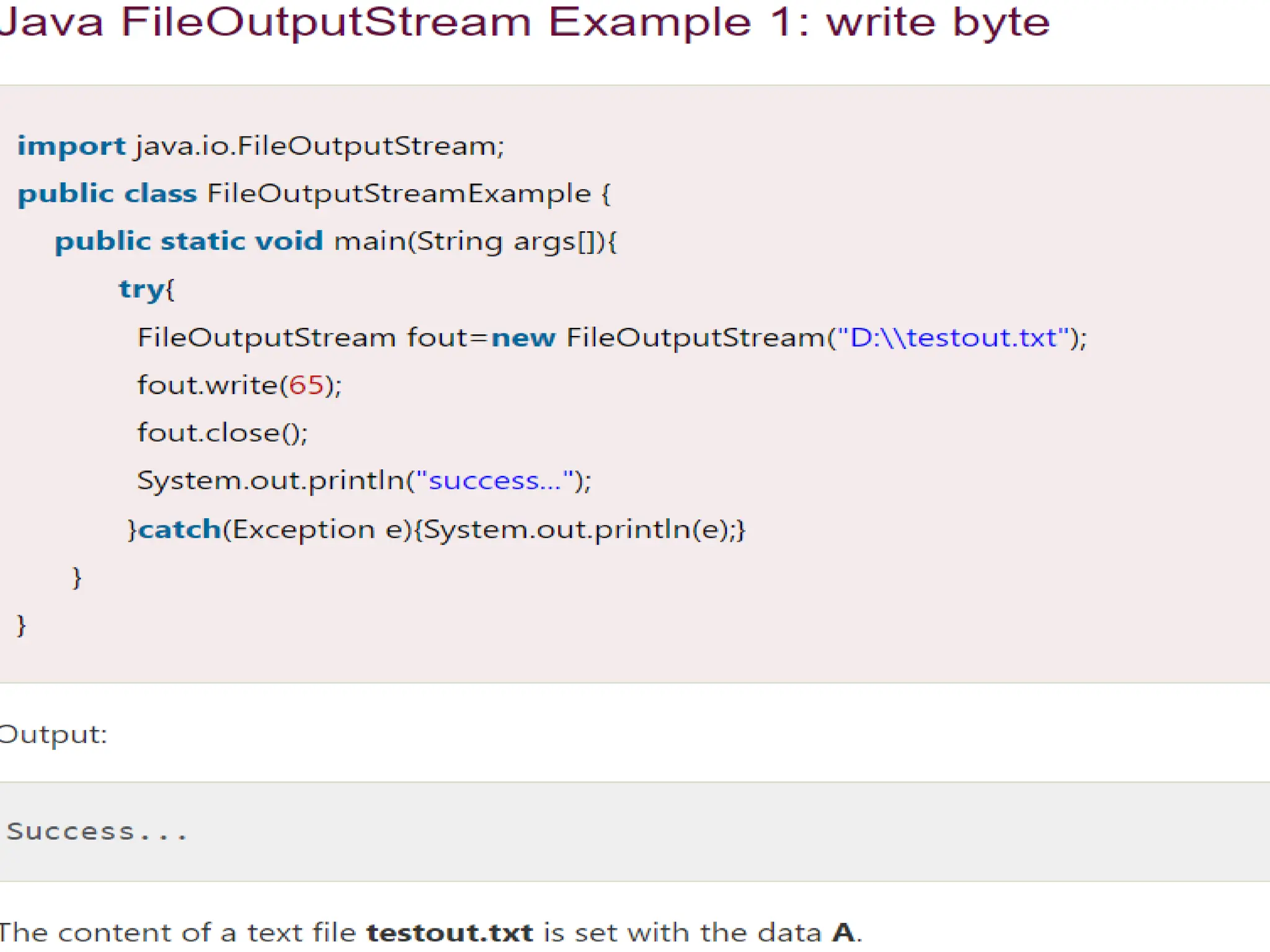
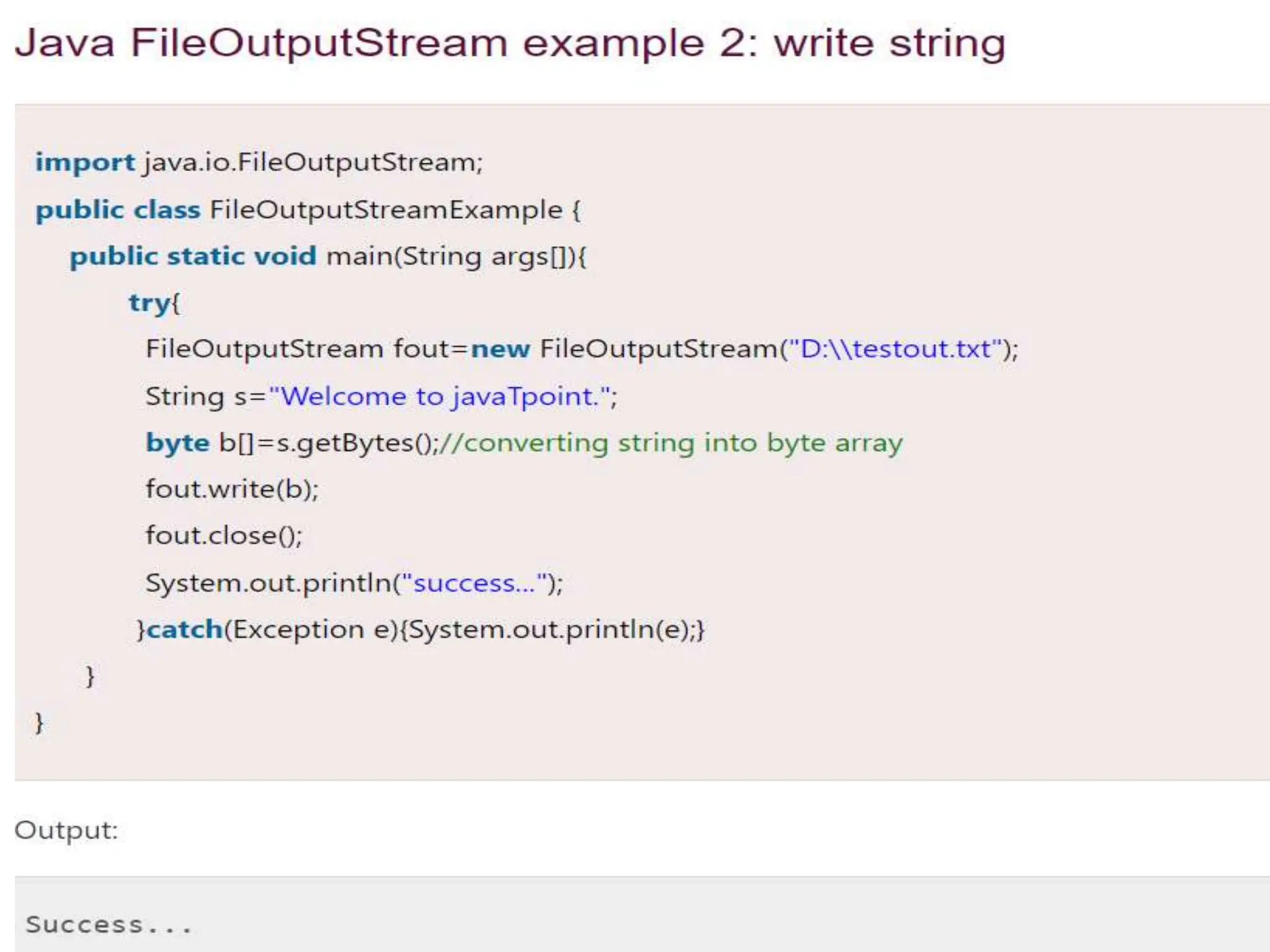
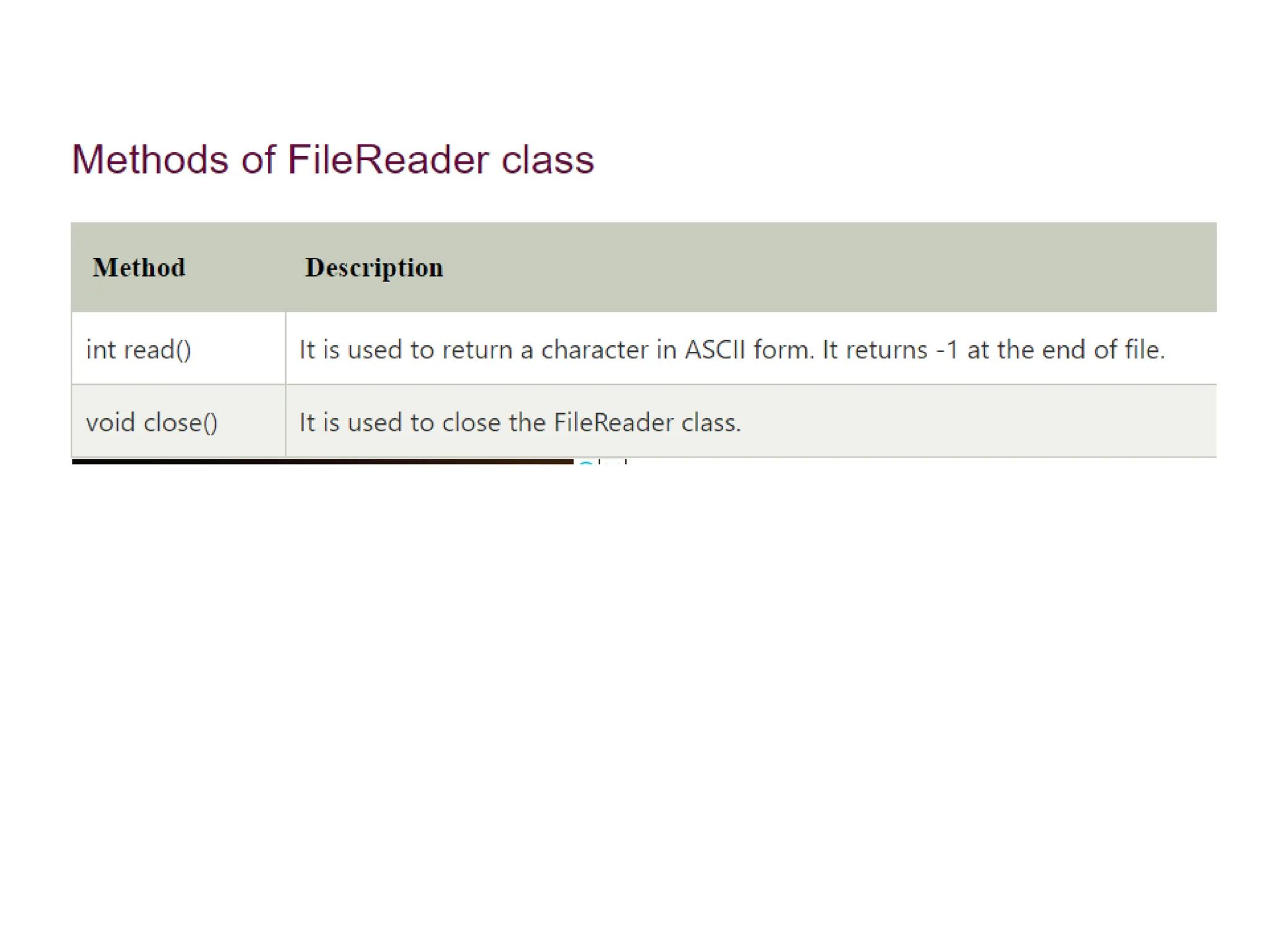
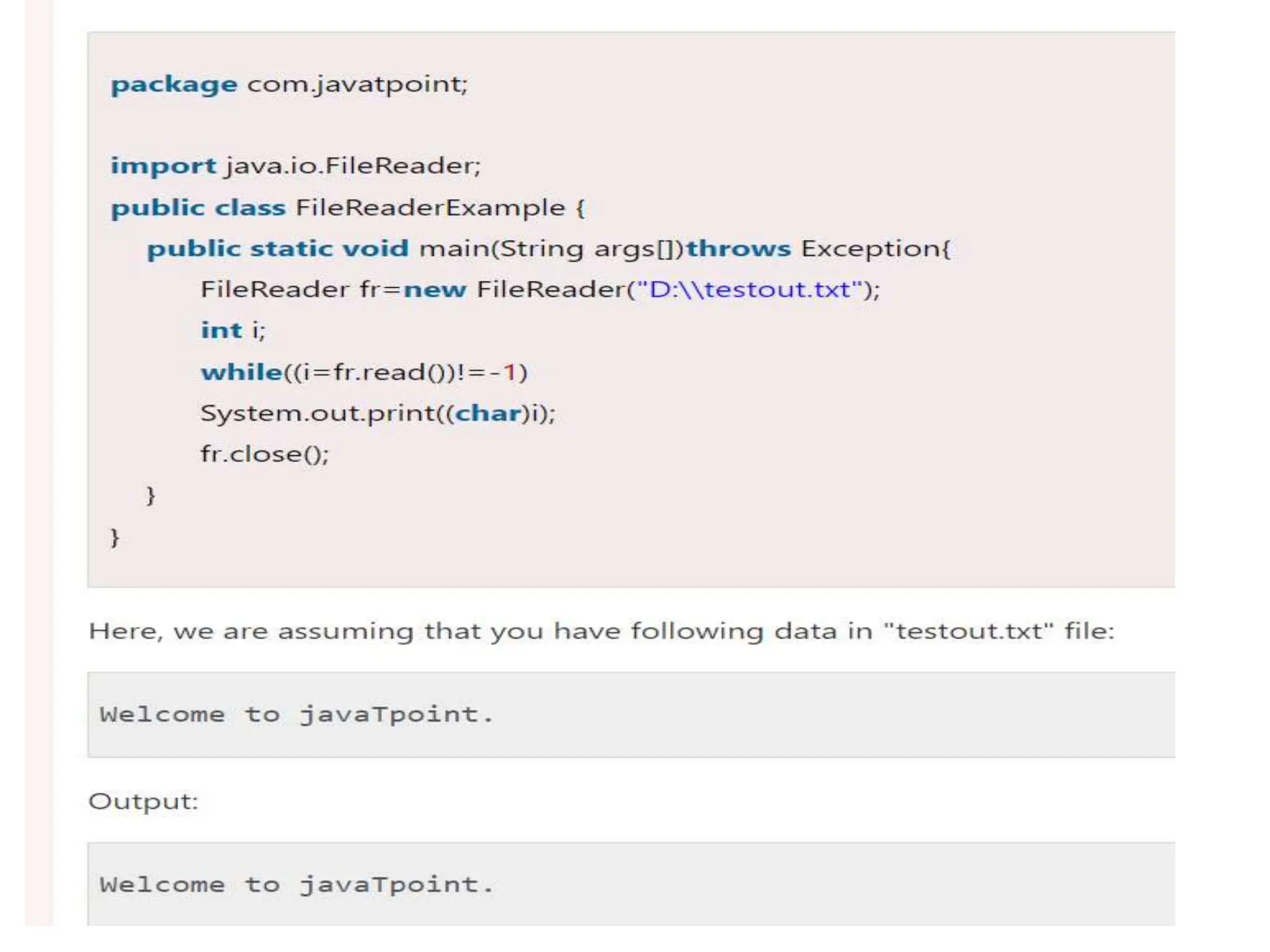
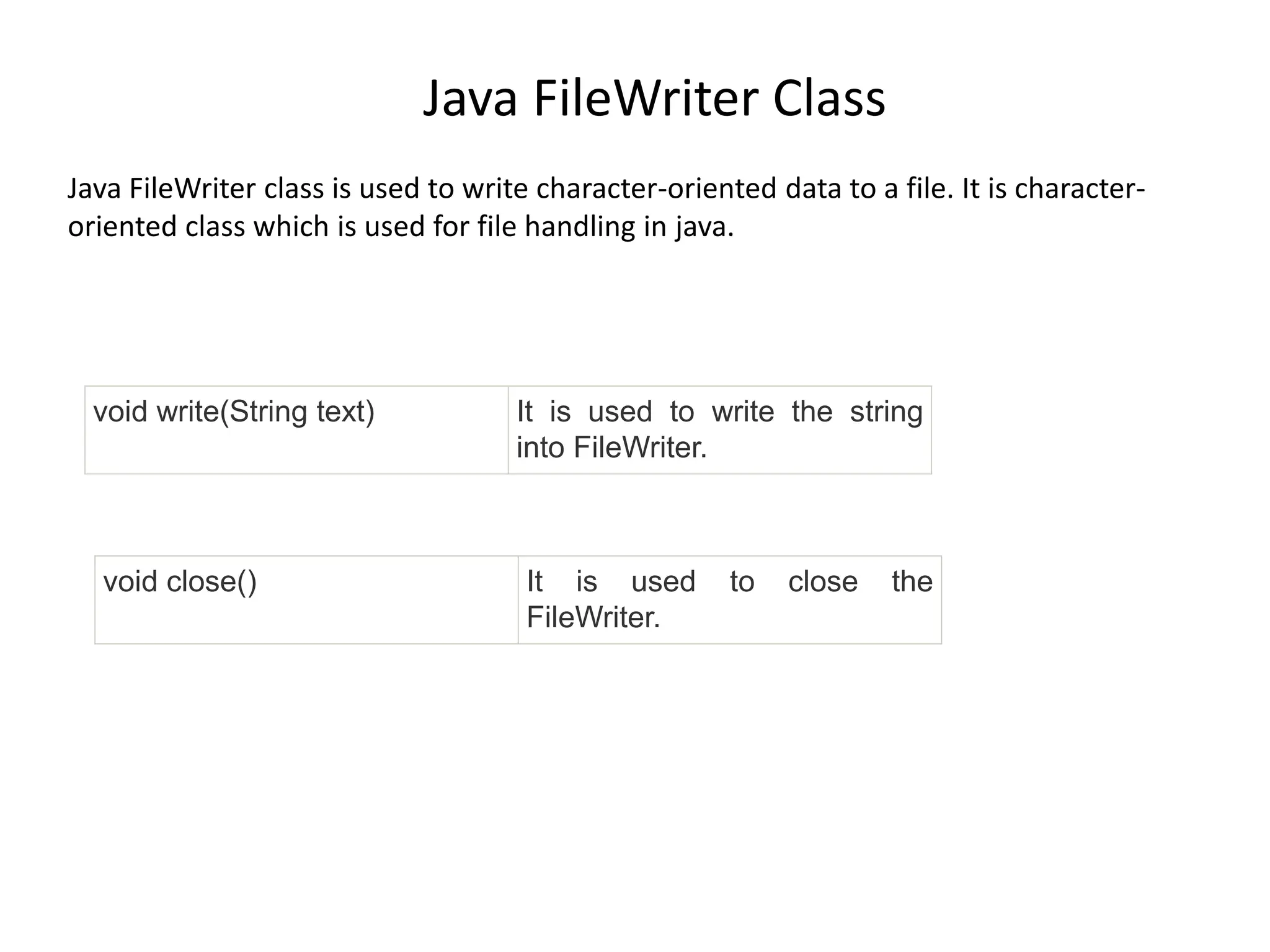
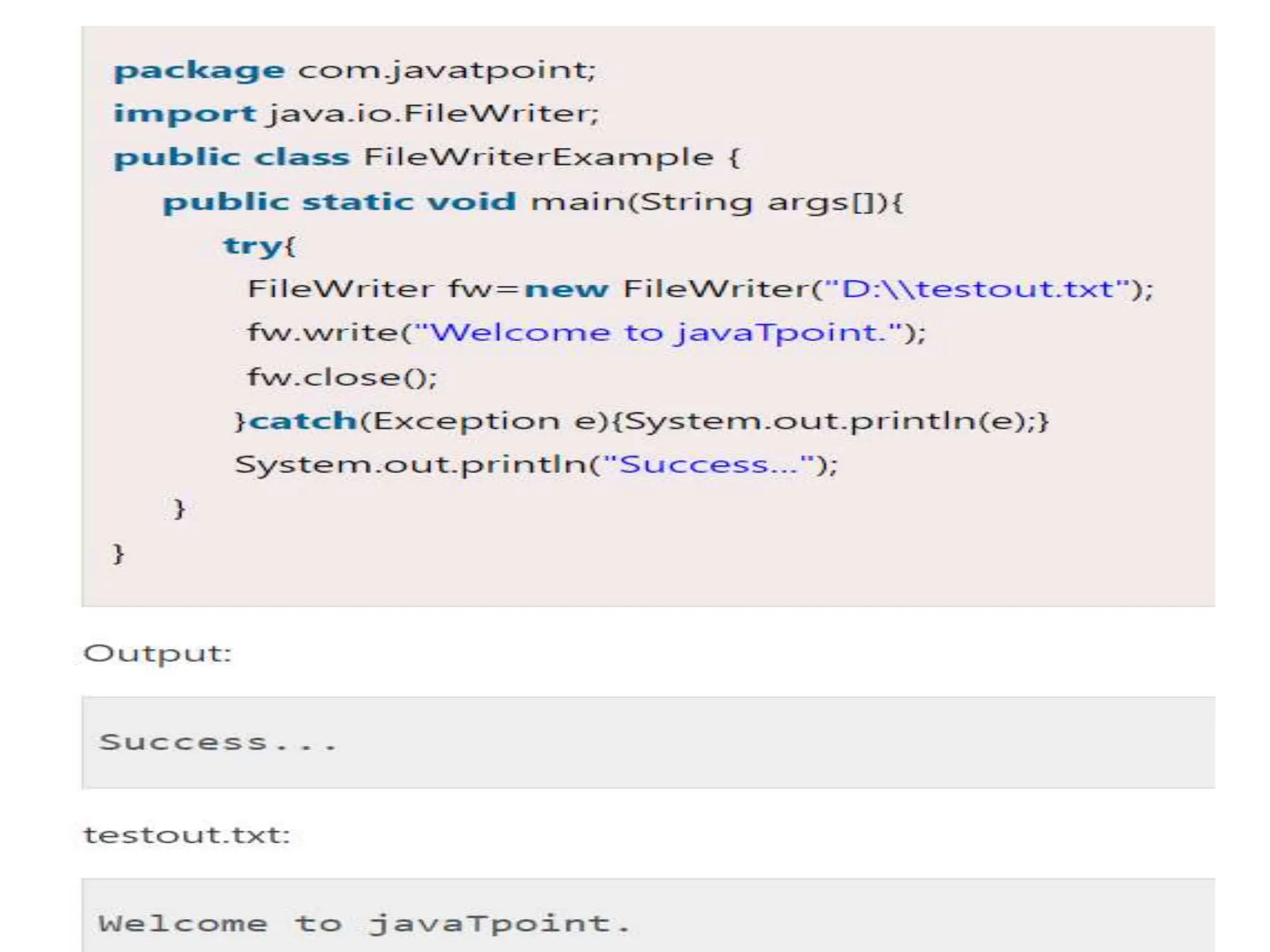
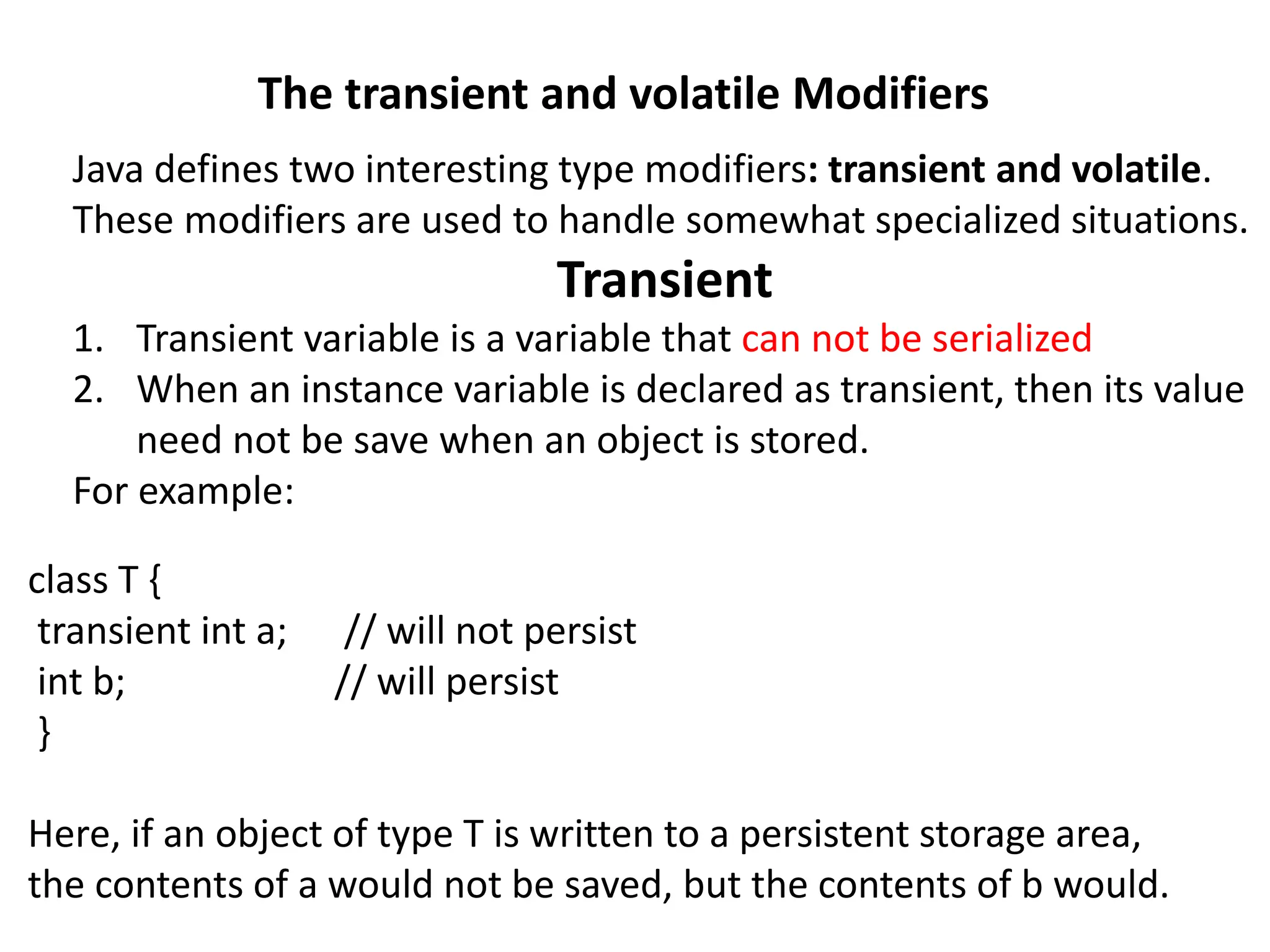
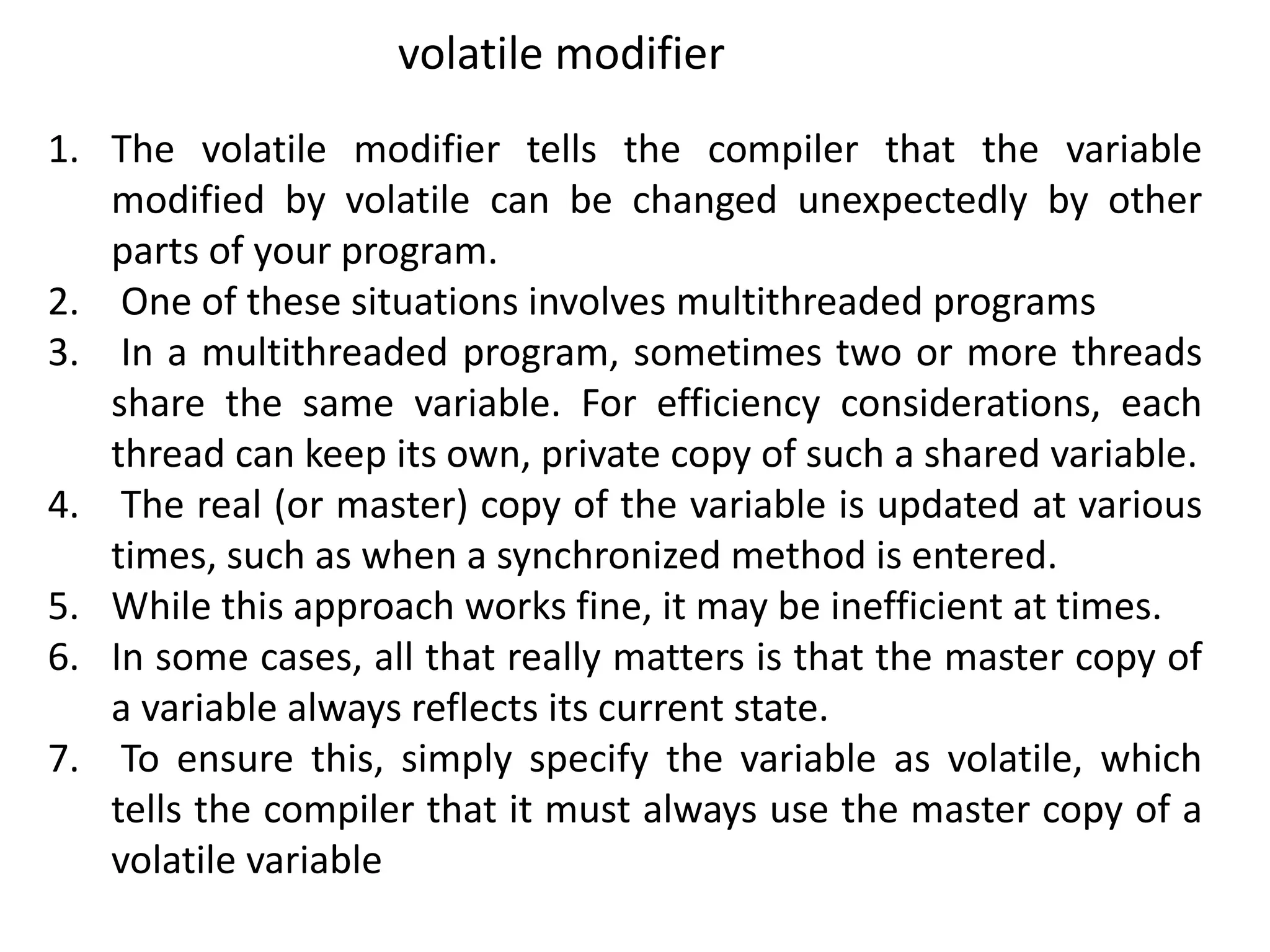
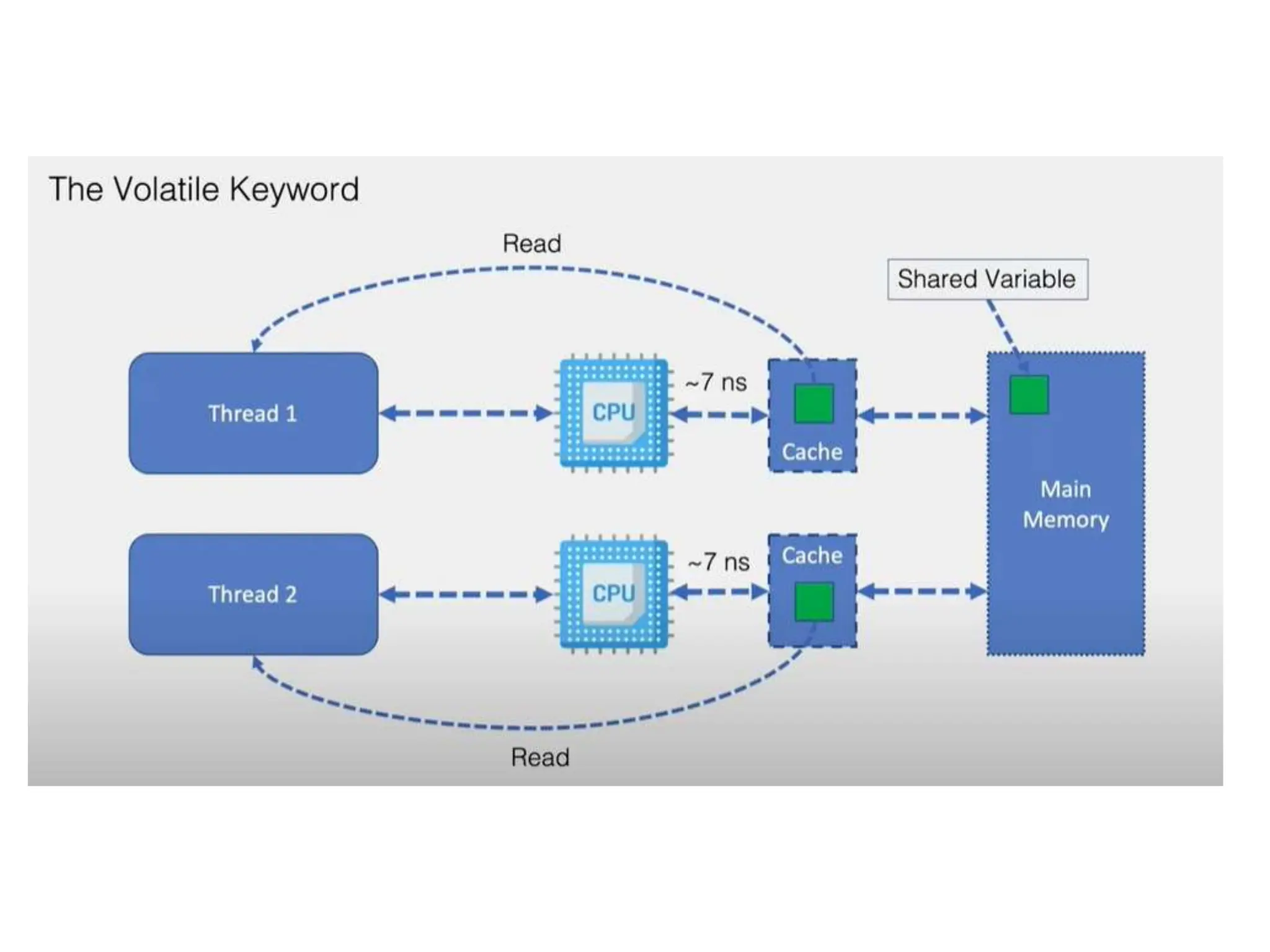
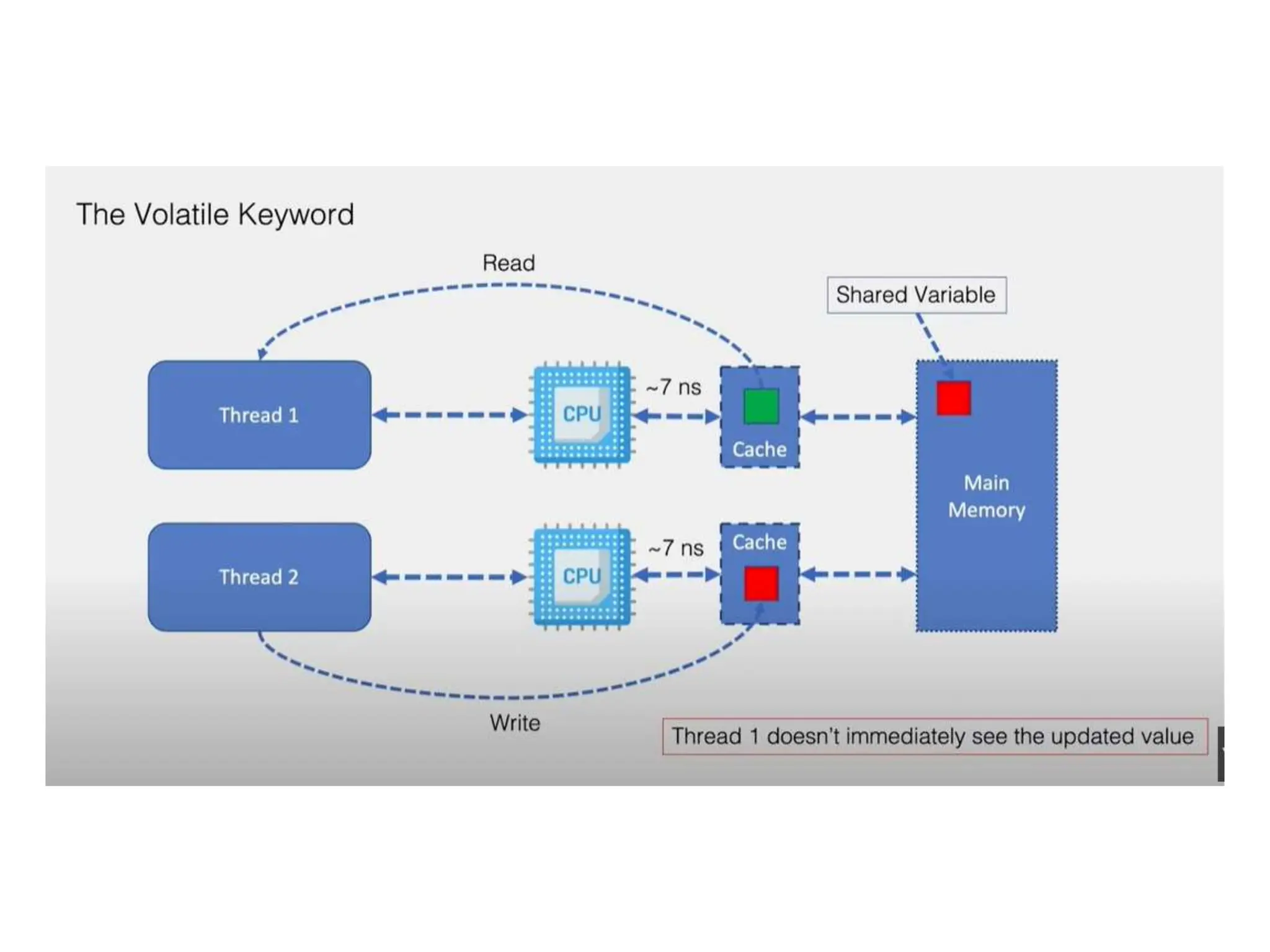
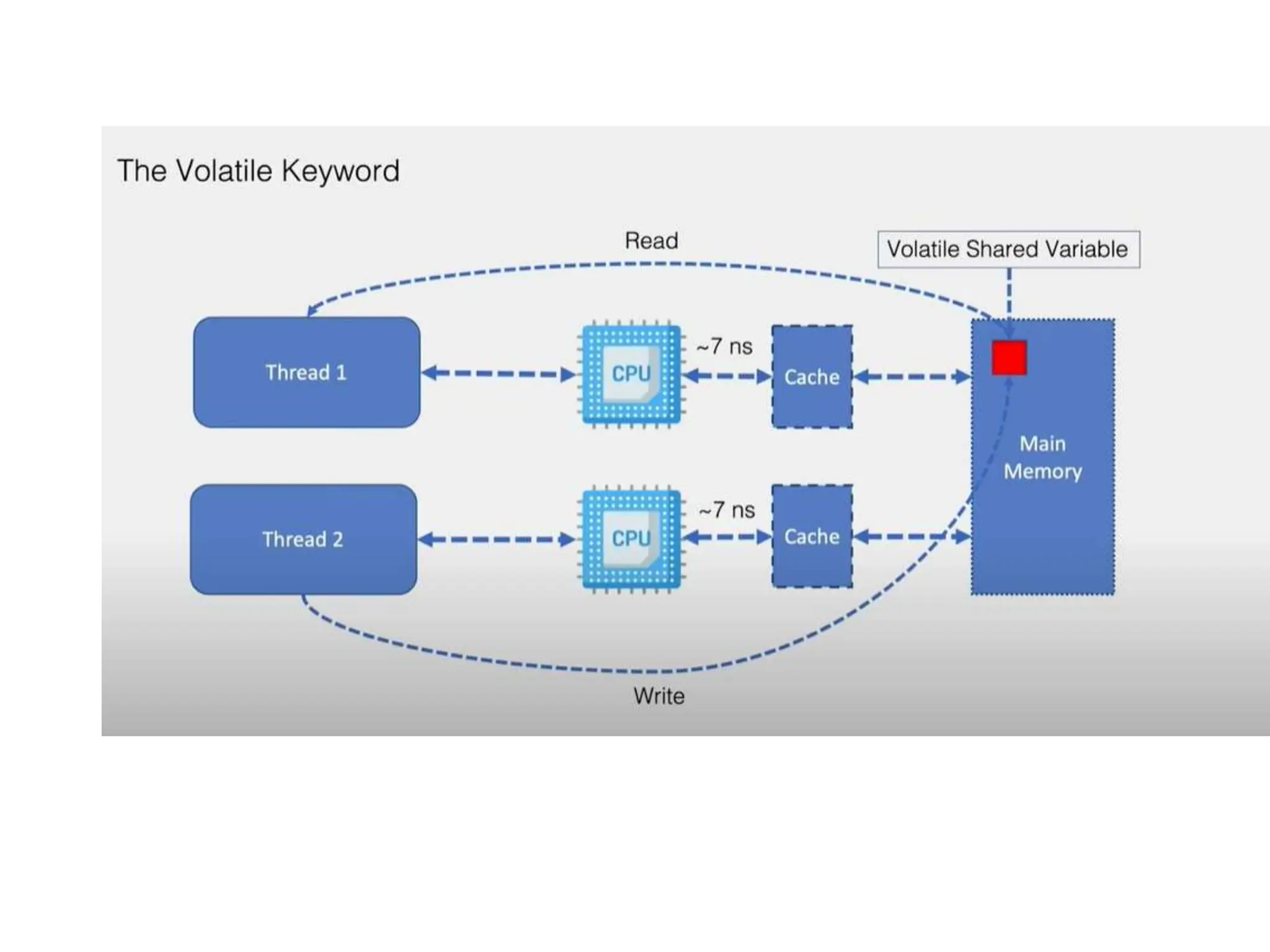
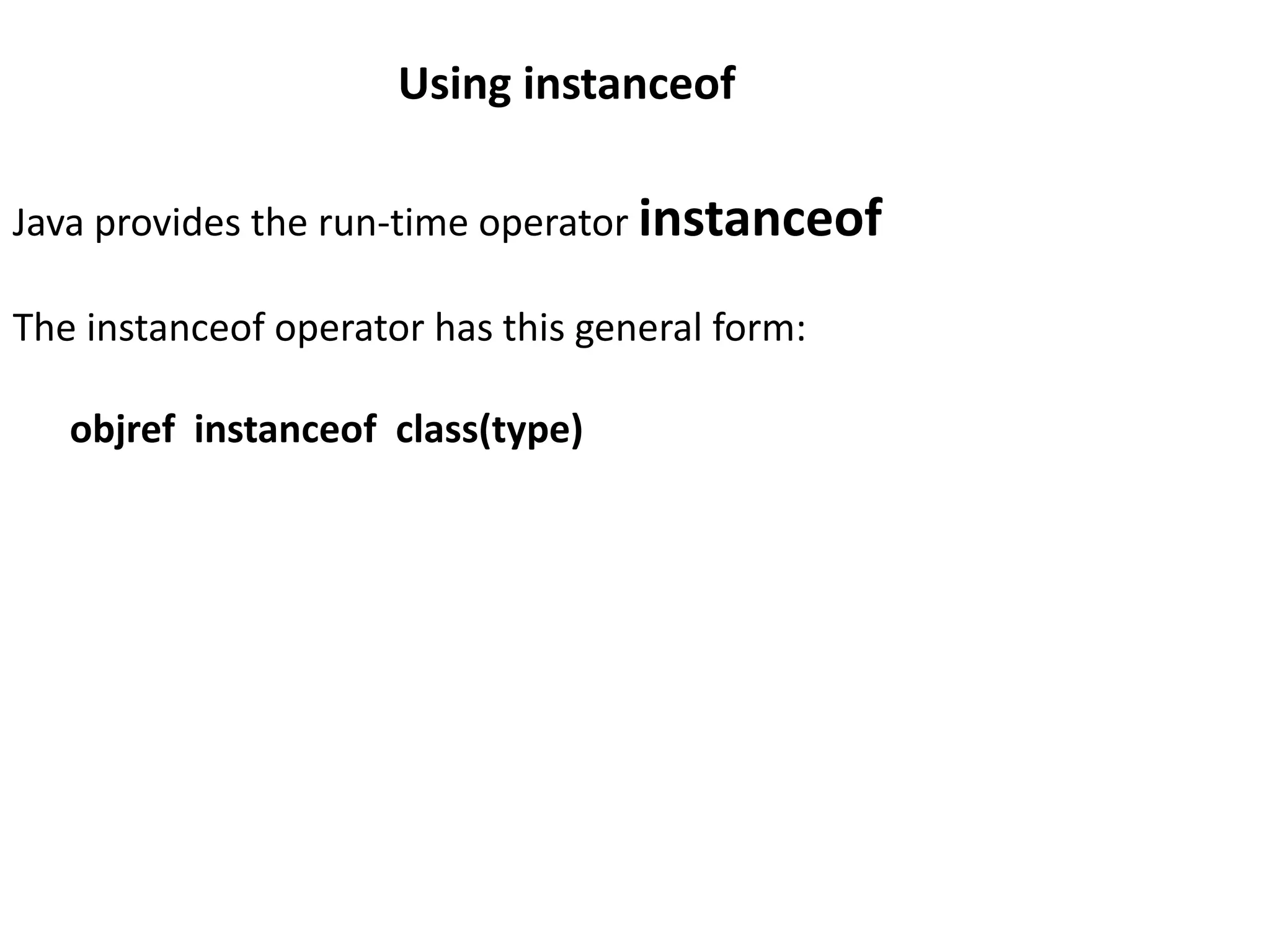
![// Demonstrate instanceof operator.
class A {
int i, j;
}
class B extends A {
int k;
}
class InstanceOf {
public static void main(String args[])
{
A a = new A();
B b = new B();
if(a instanceof A)
System.out.println("a is instance of A");
if(b instanceof B)
System.out.println("b is instance of B");
}
}](https://image.slidesharecdn.com/iobasics-240410040416-0f62f895/75/Computer-science-input-and-output-BASICS-pptx-28-2048.jpg)