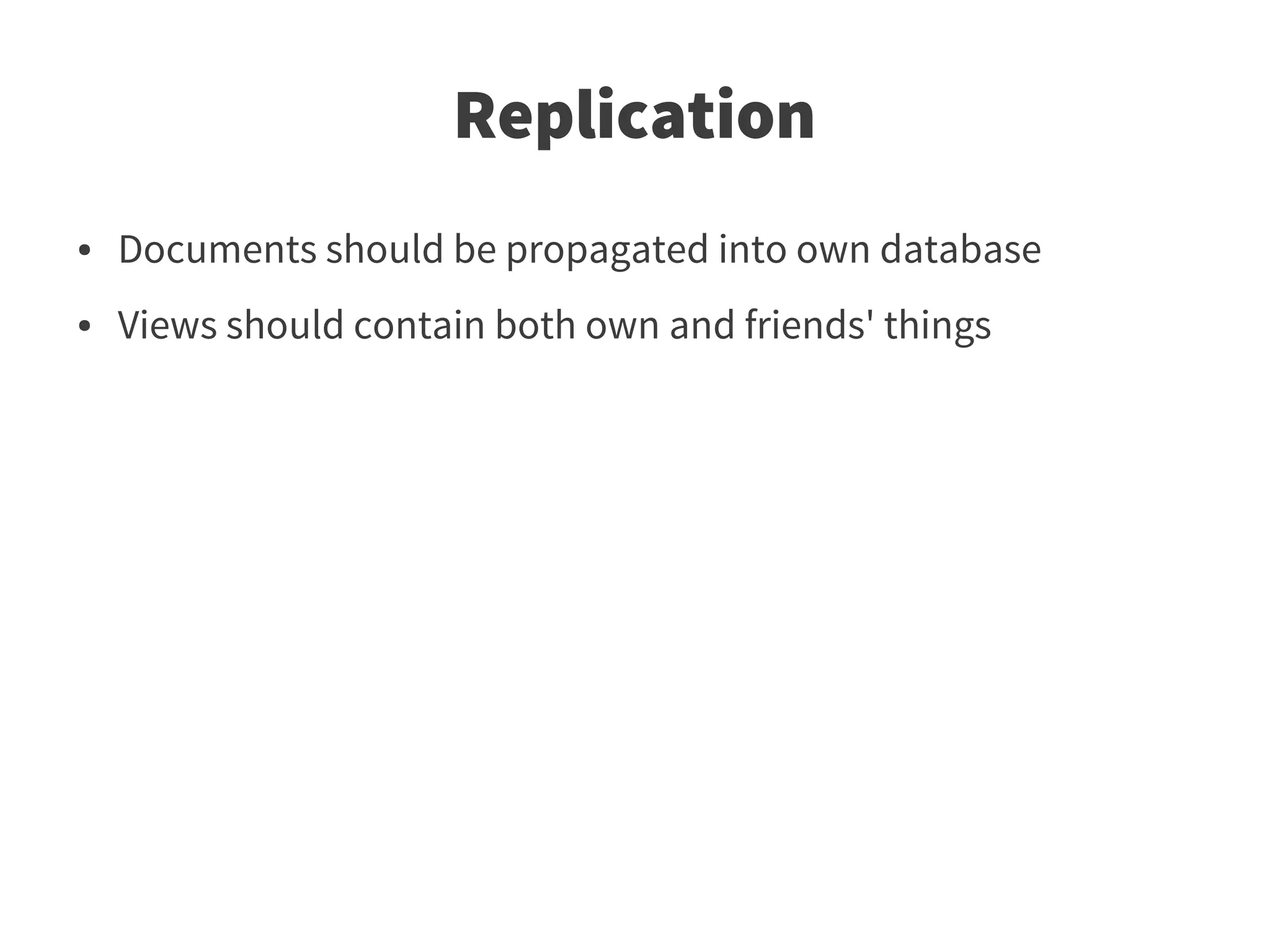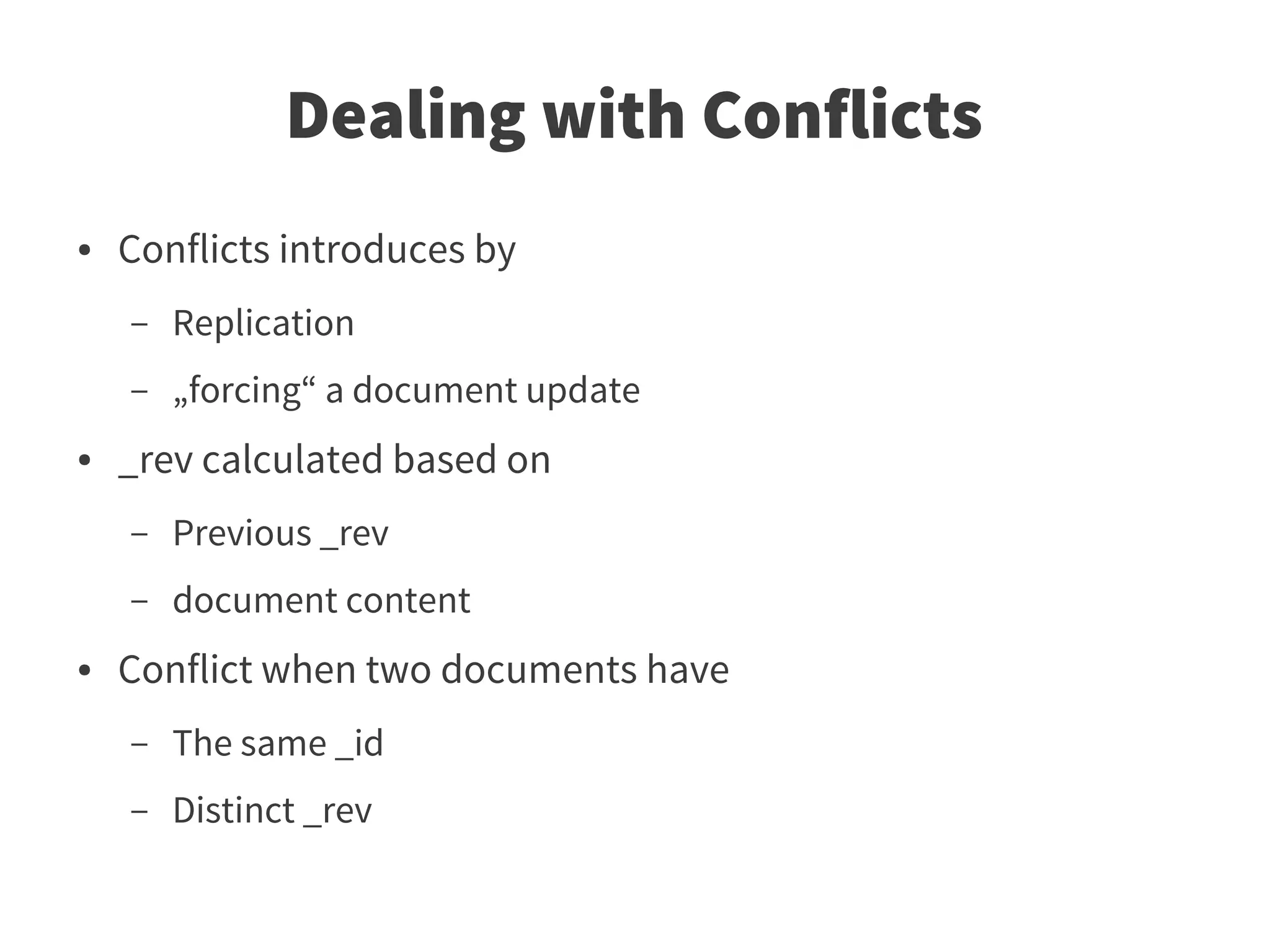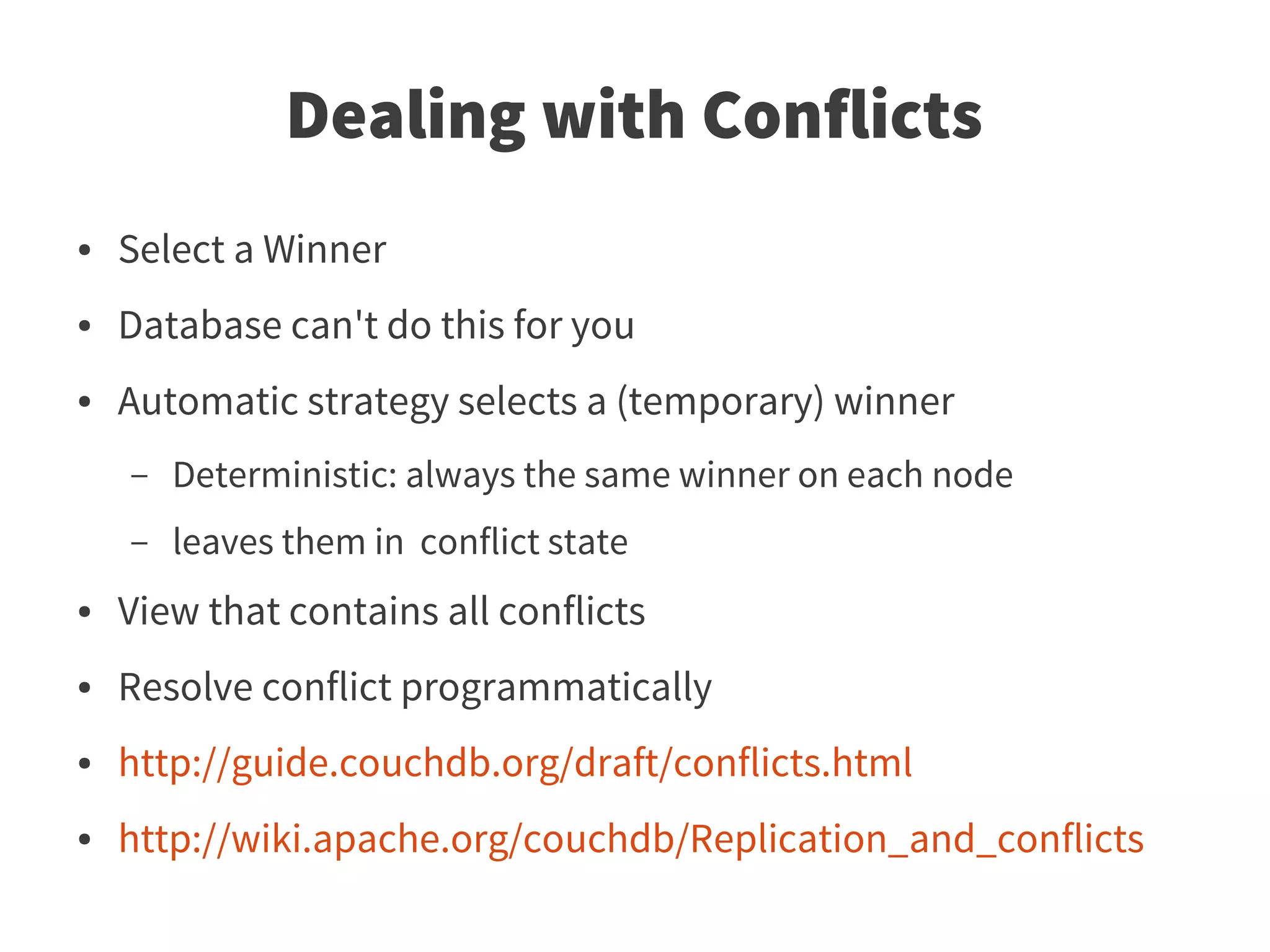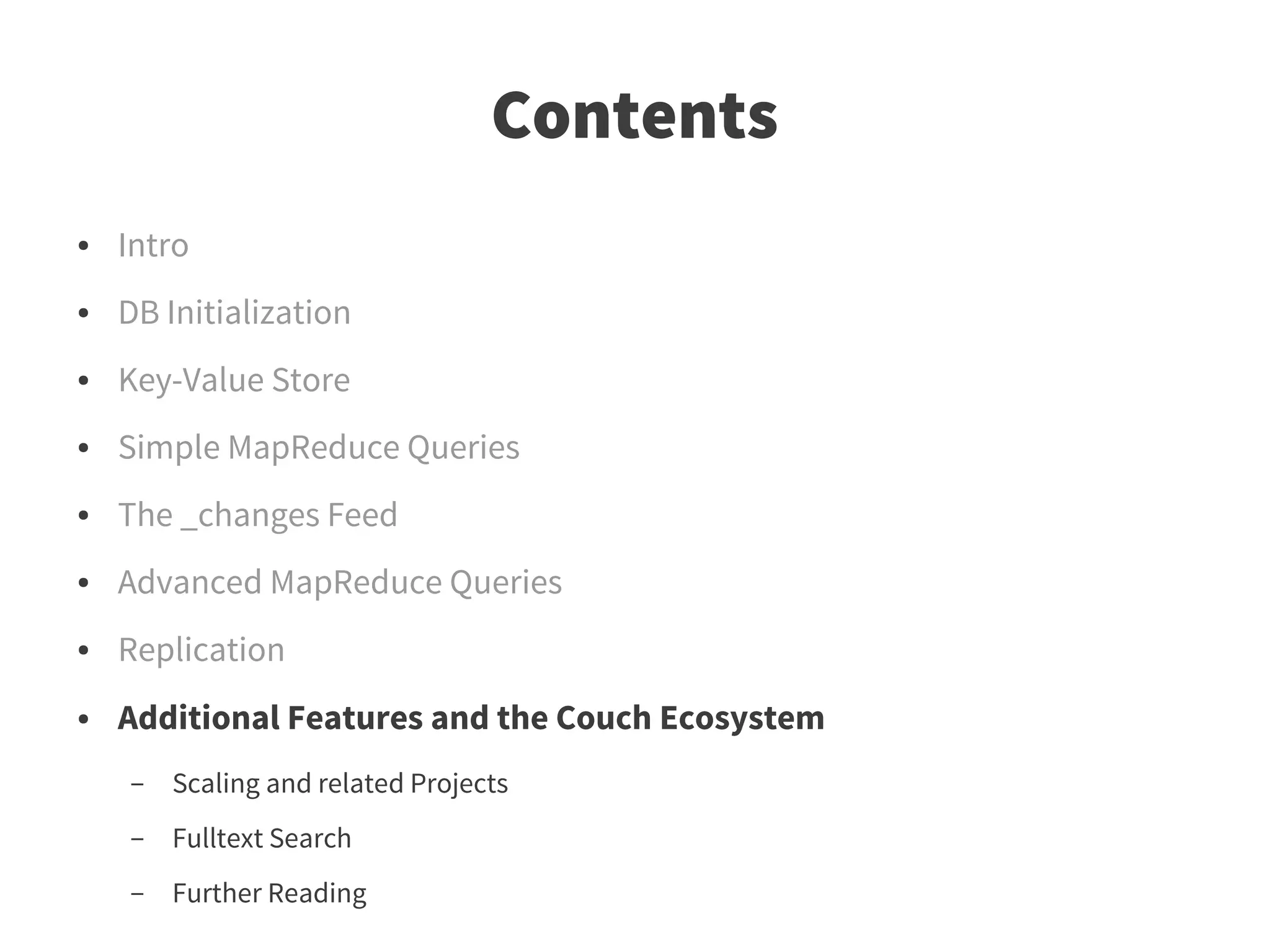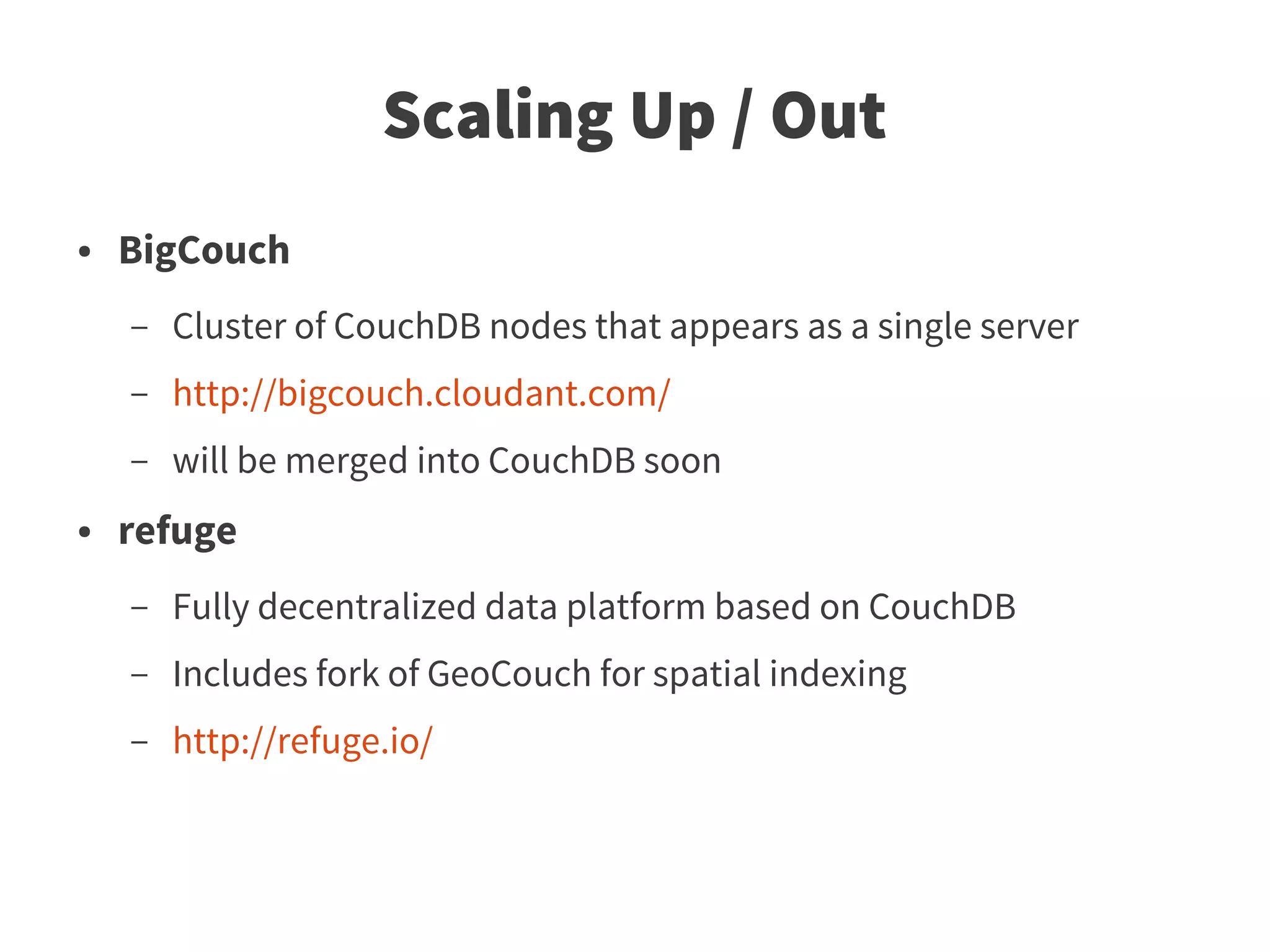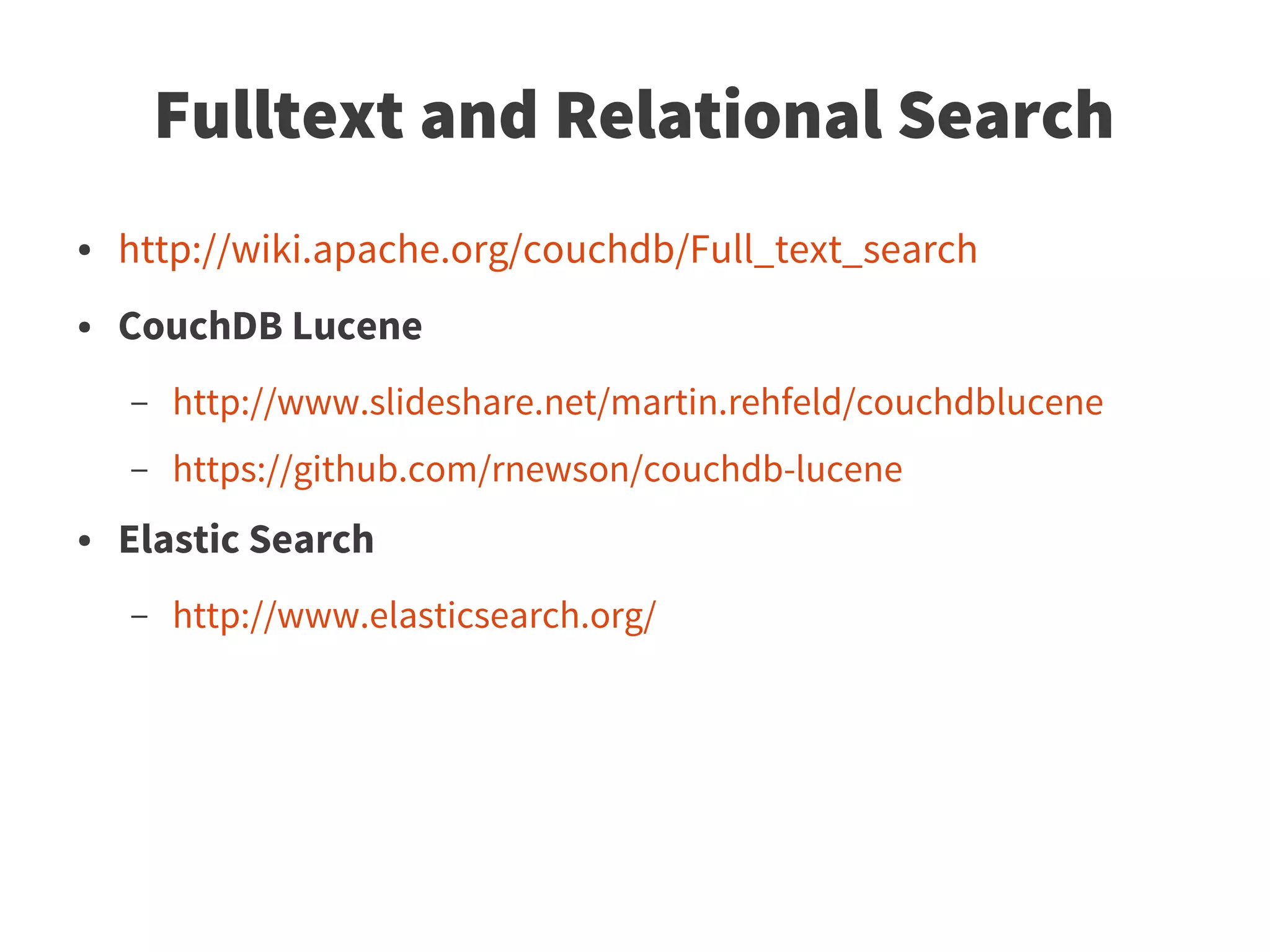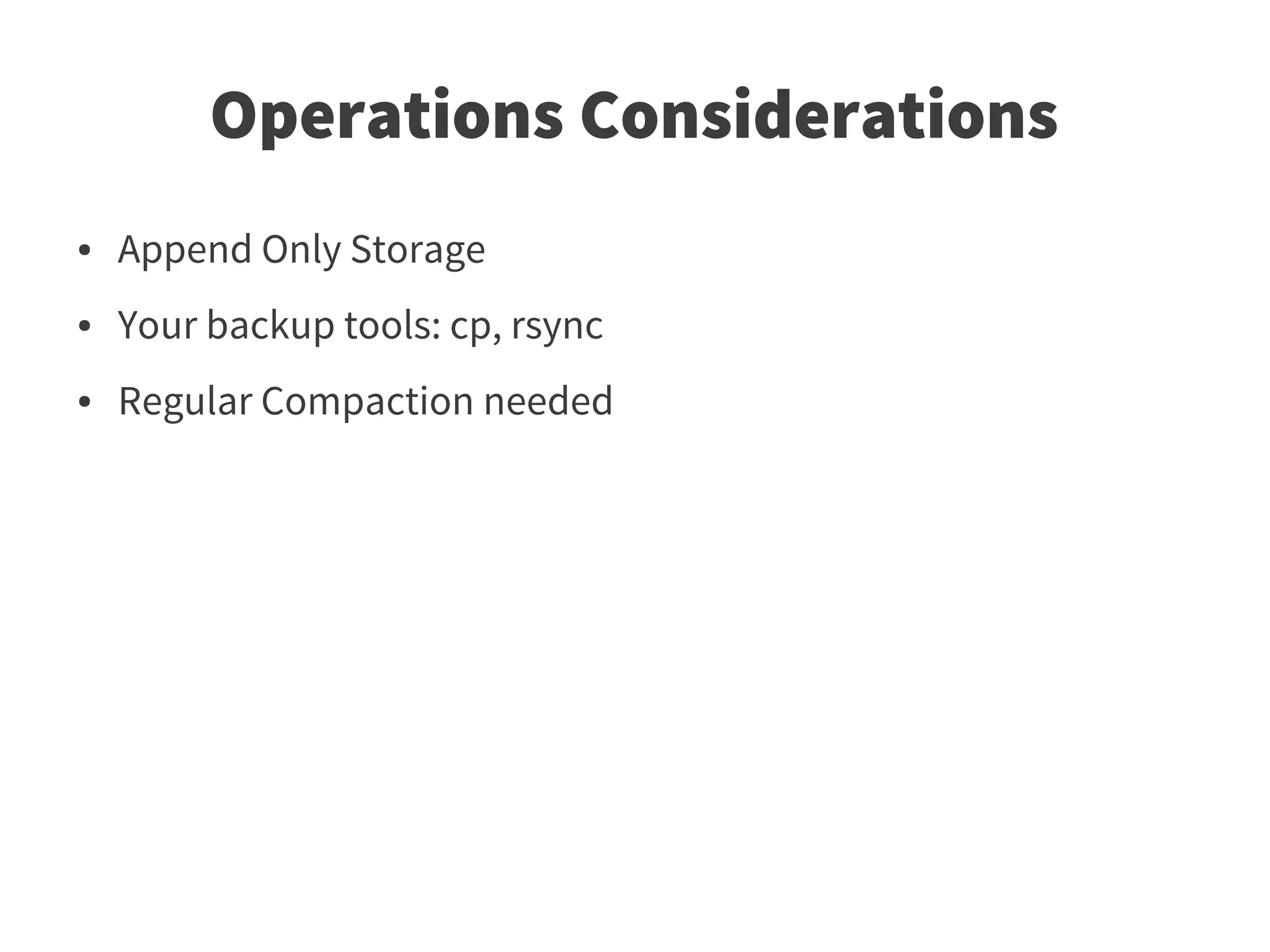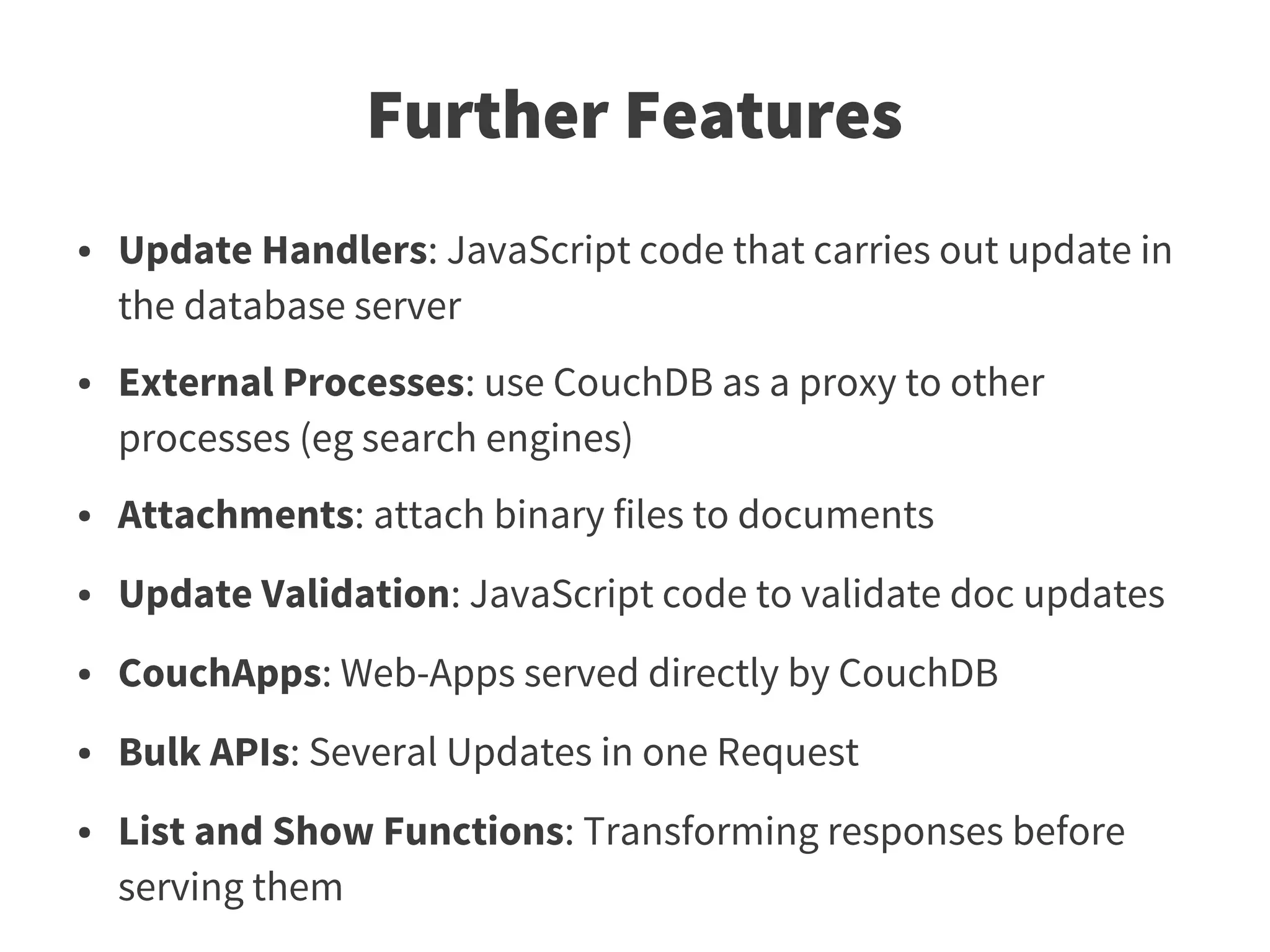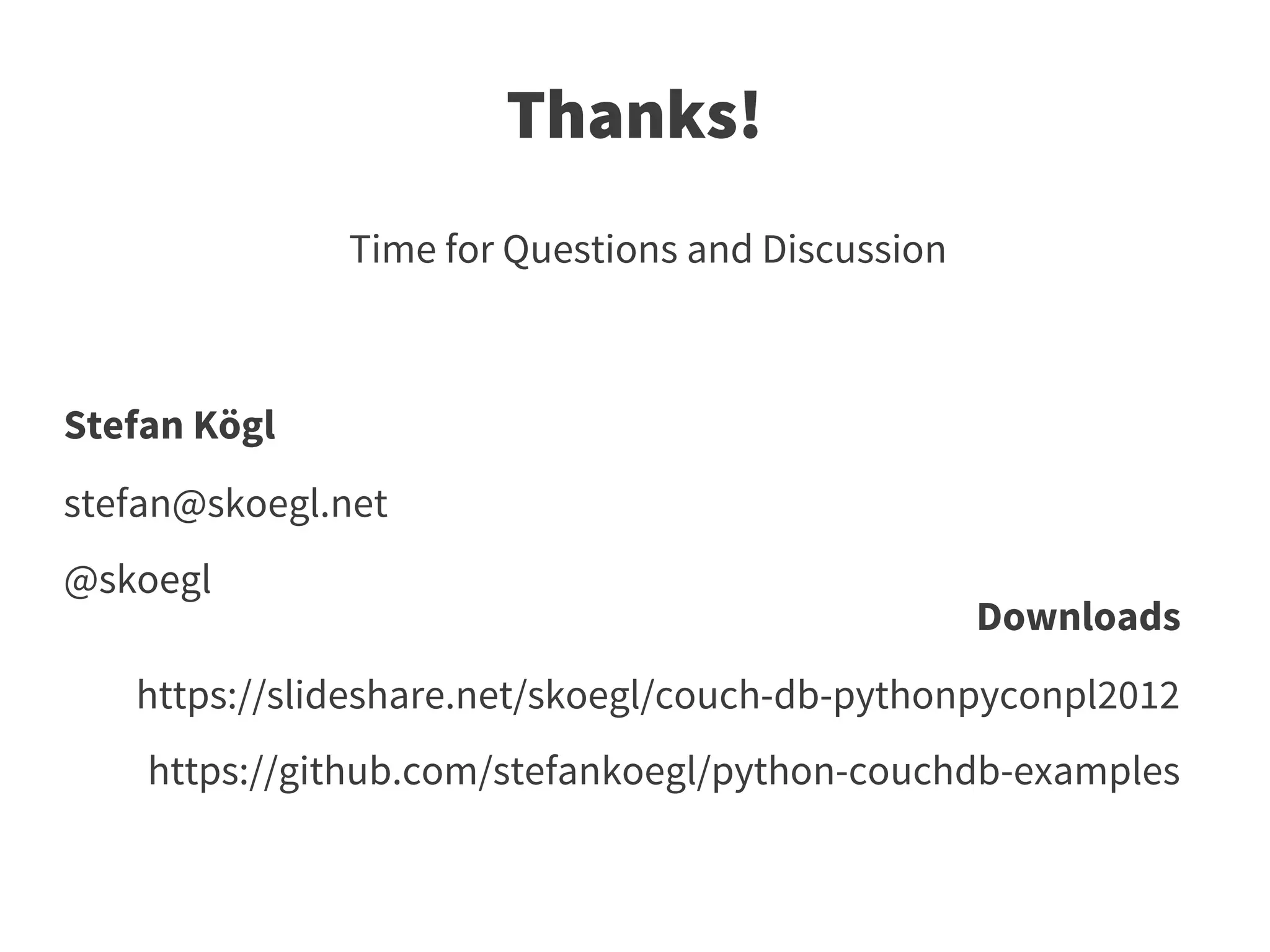This document provides an overview of using CouchDB with Python. It discusses initializing CouchDB and installing the couchdbkit Python library. It then covers key aspects of CouchDB including the key-value store functionality, creating and querying MapReduce views, and accessing the _changes feed. The document also mentions additional CouchDB features like replication but does not cover them in detail. It is intended to familiarize developers with CouchDB and couchdbkit through examples and code snippets.

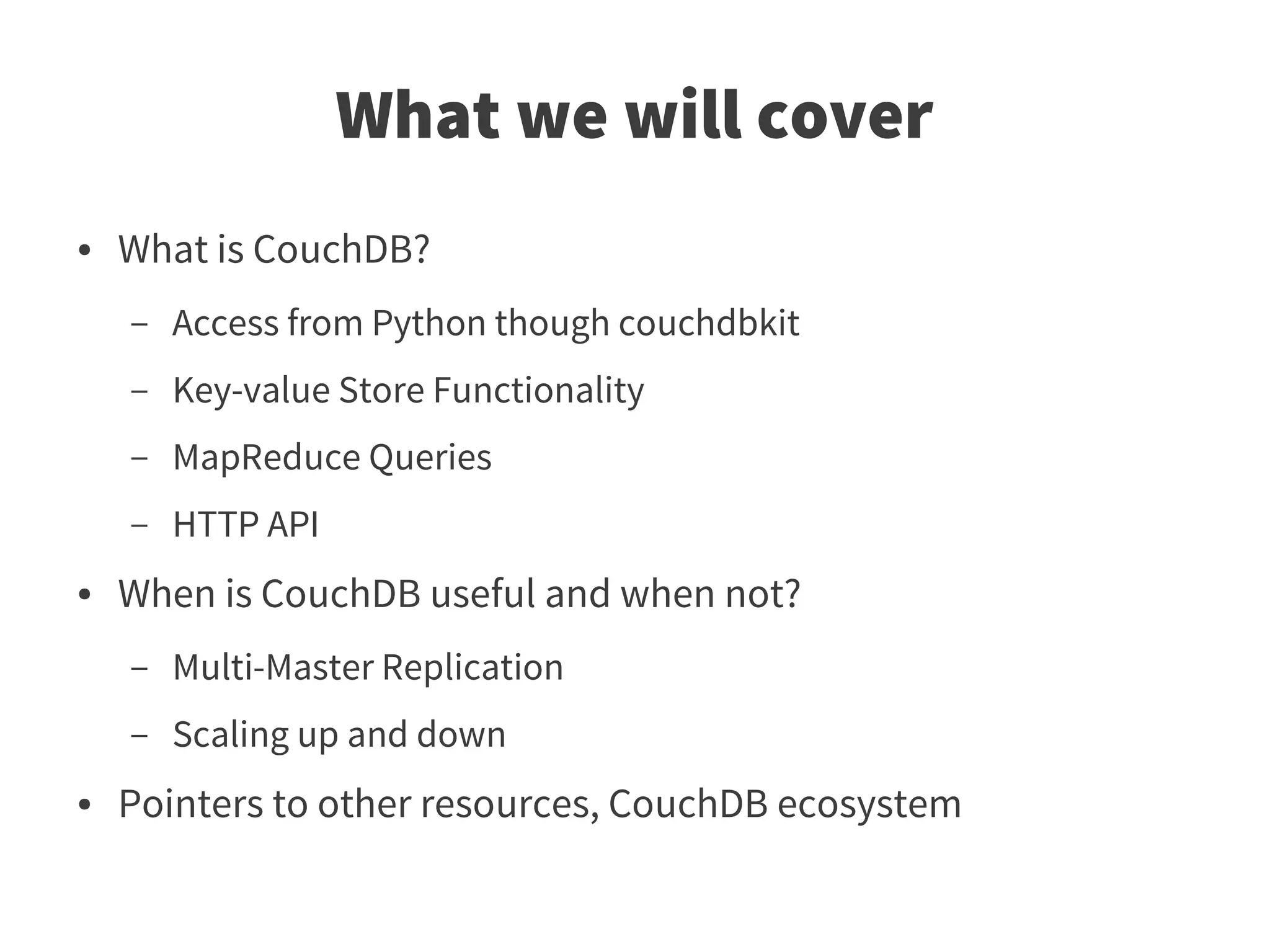
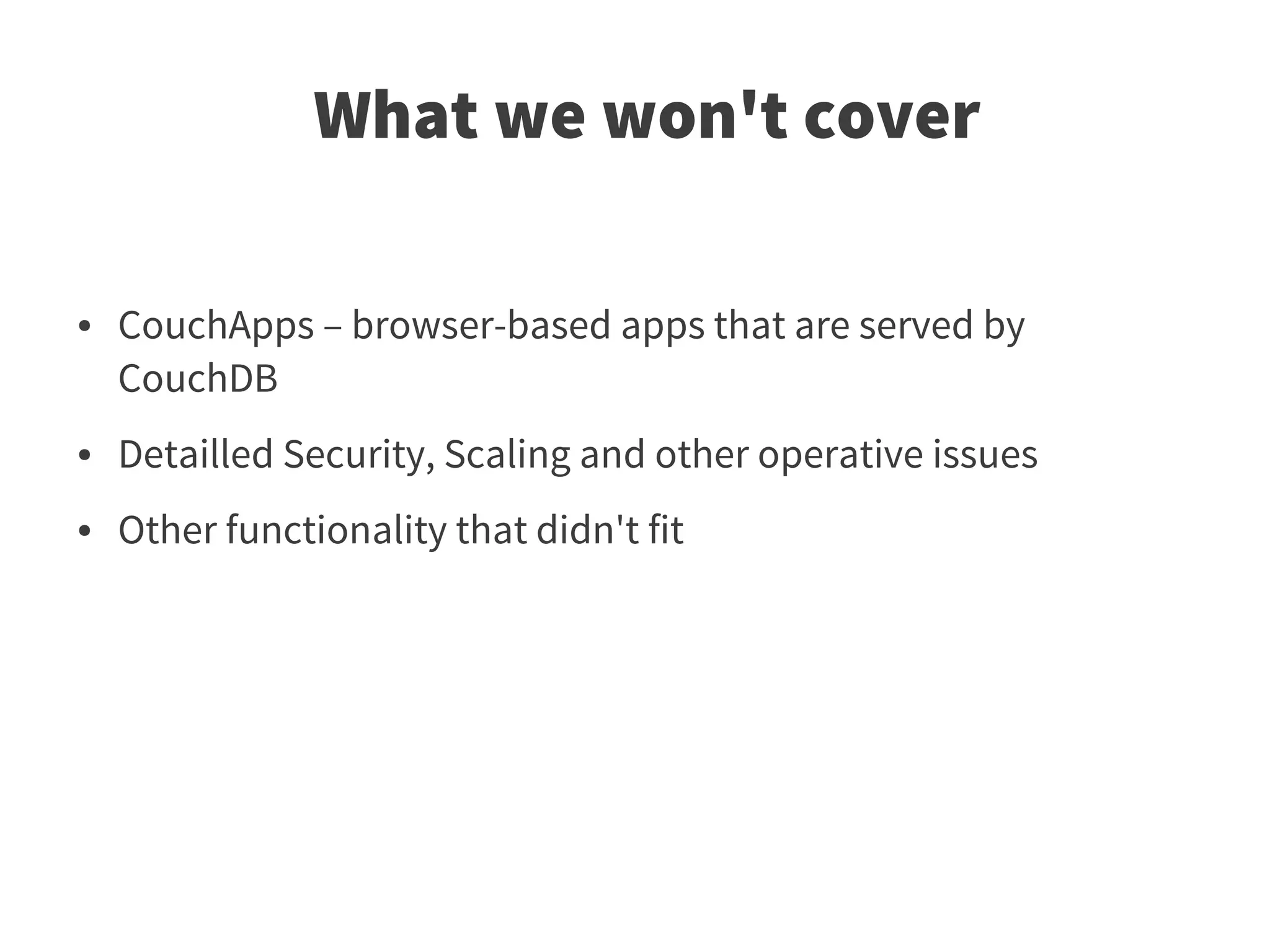
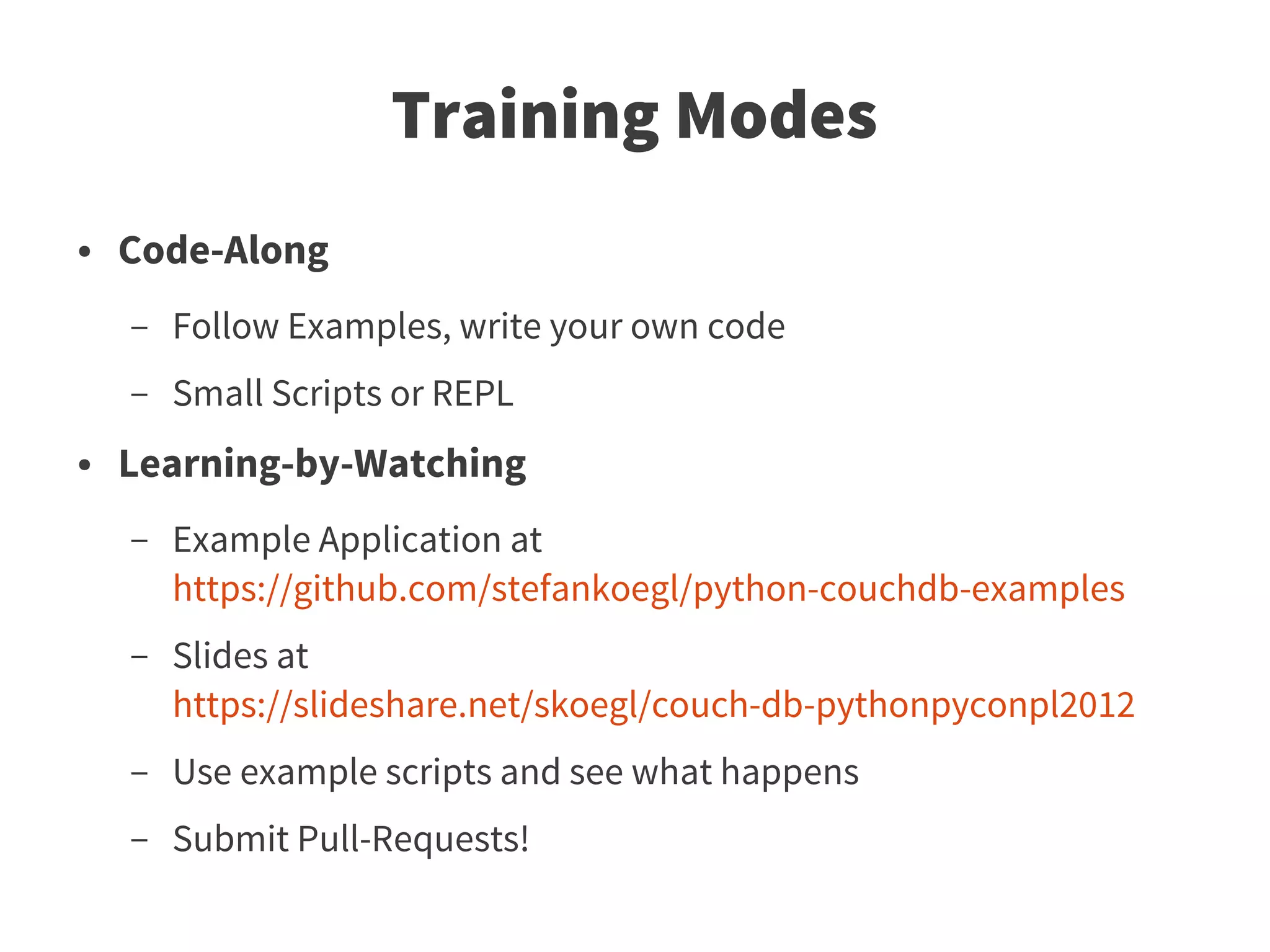
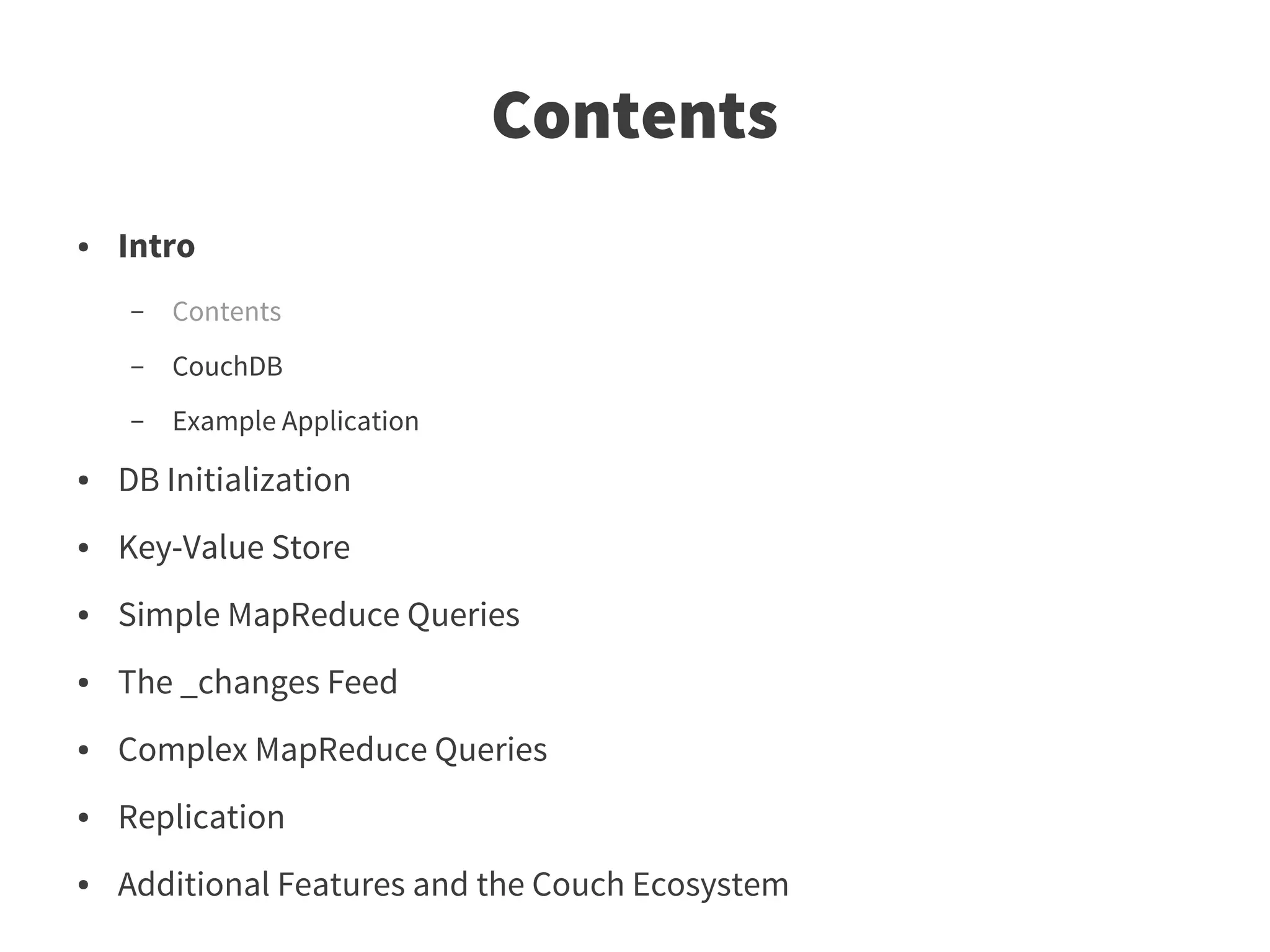
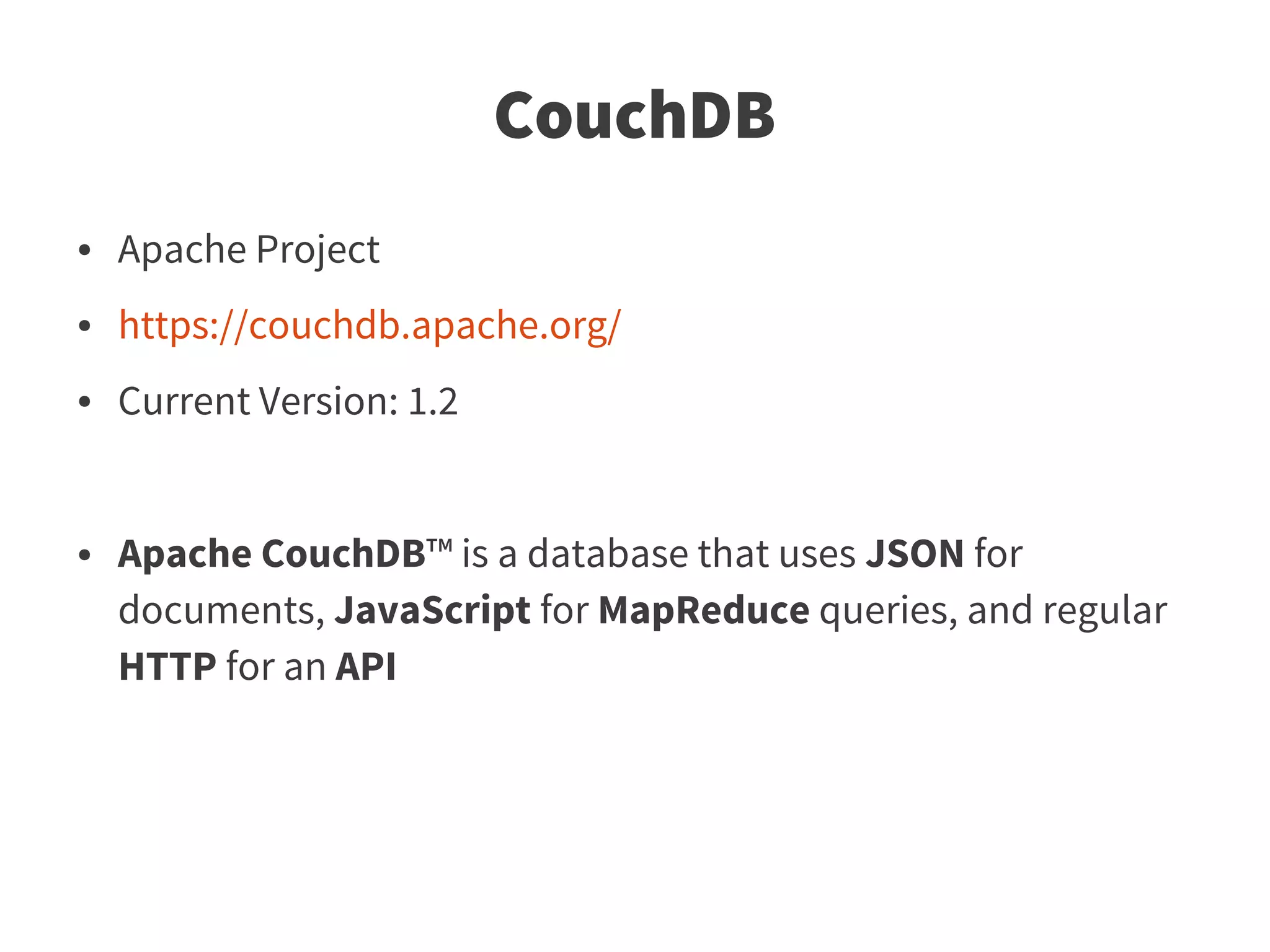
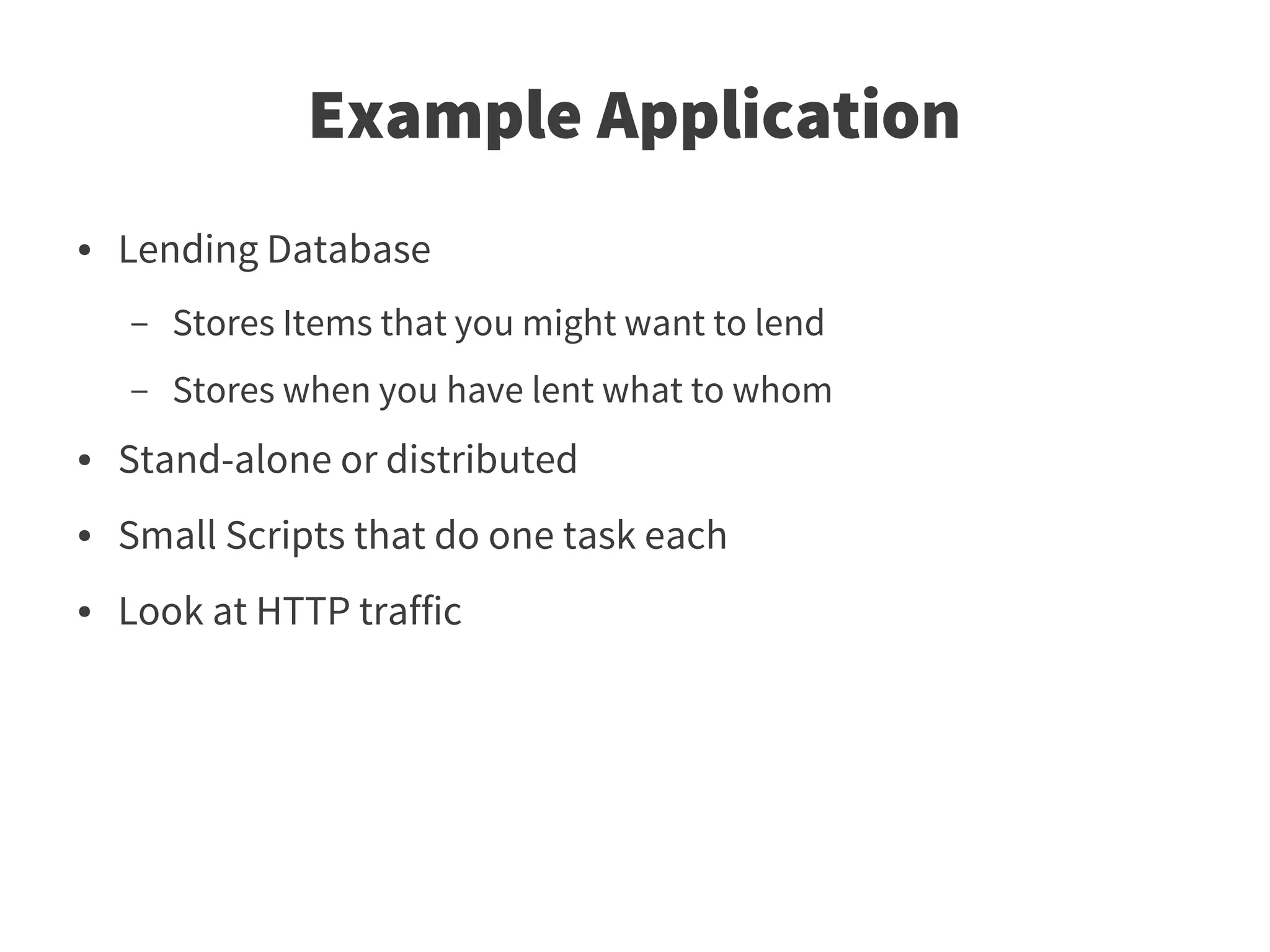
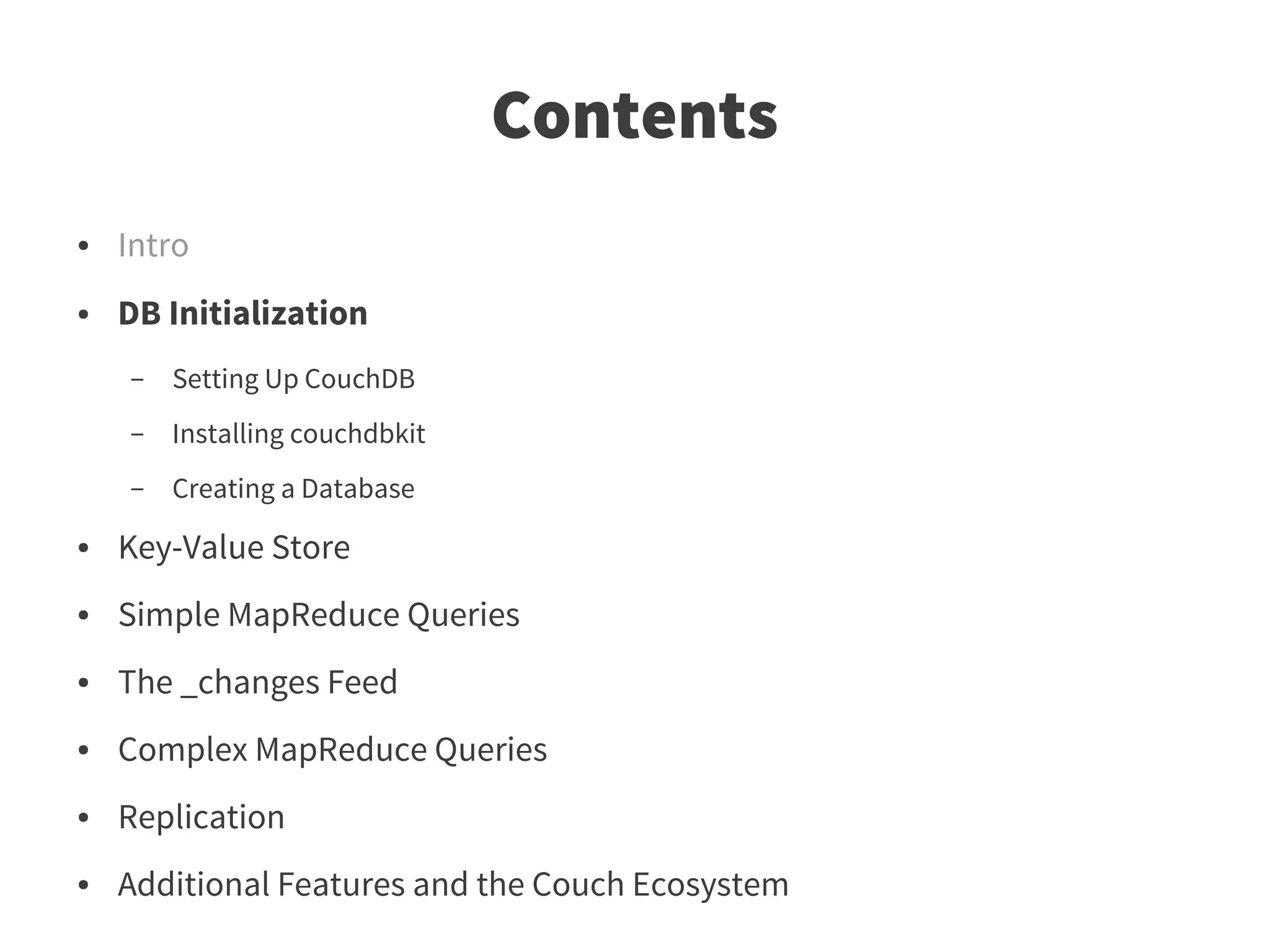
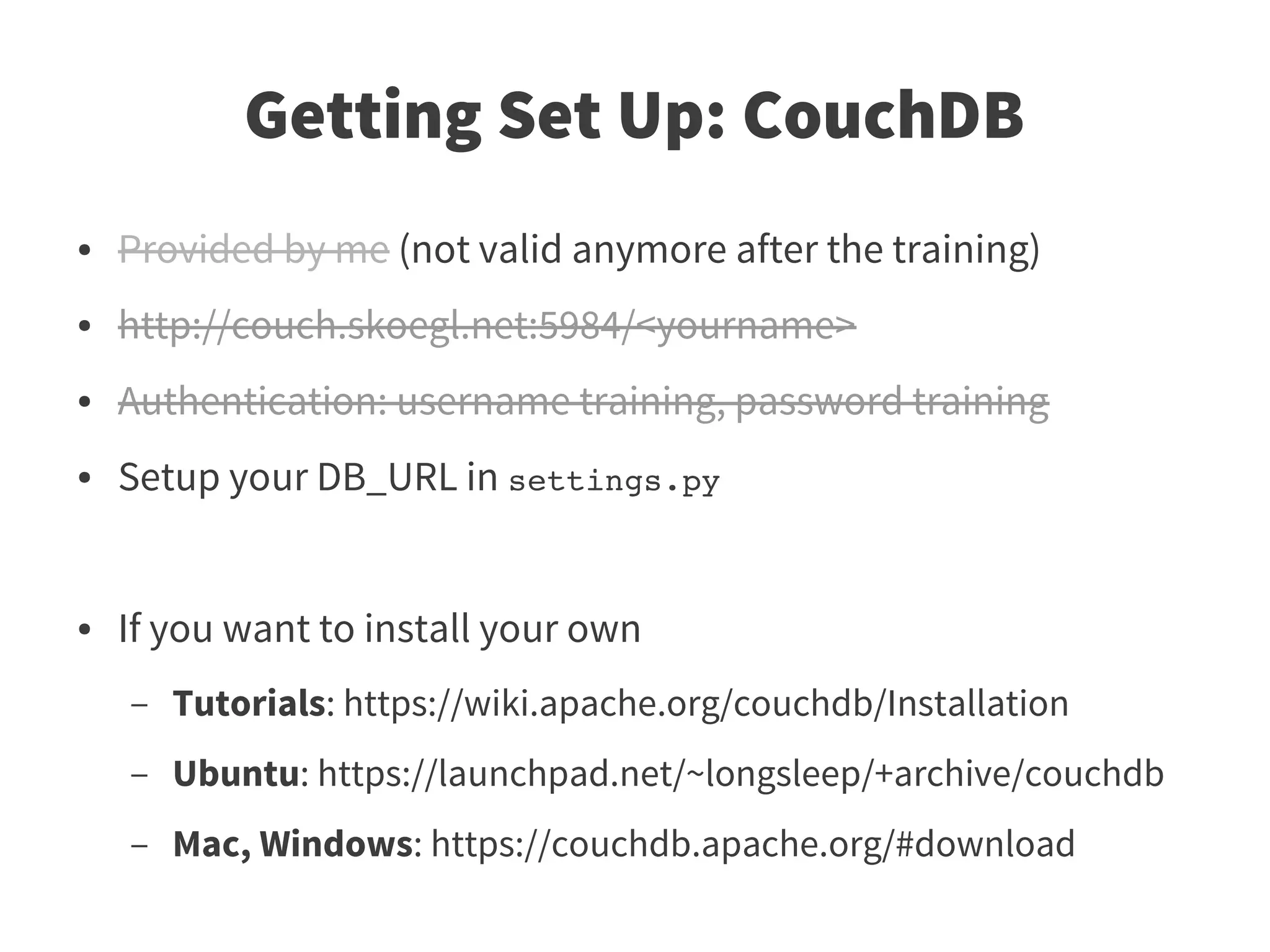
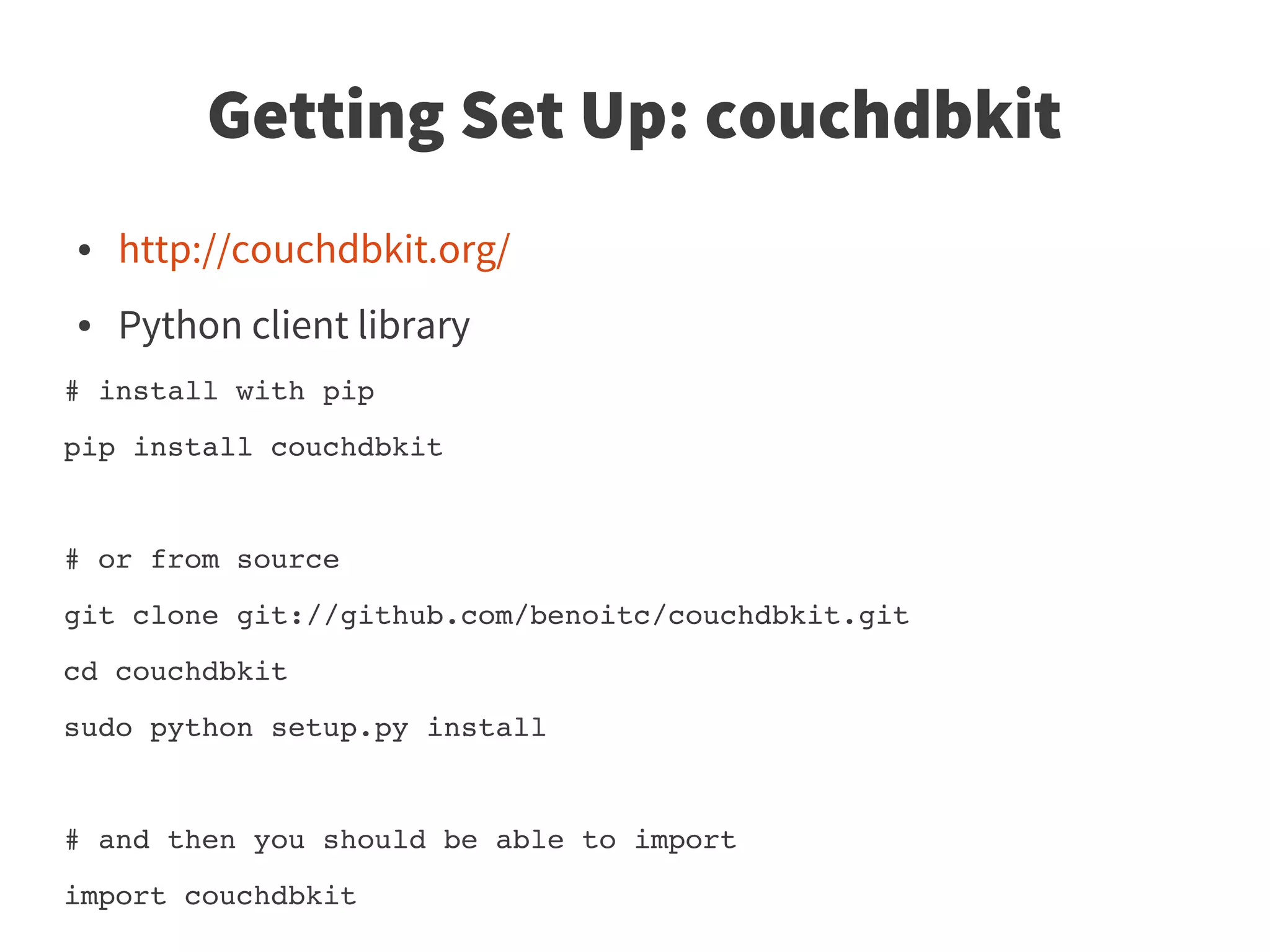
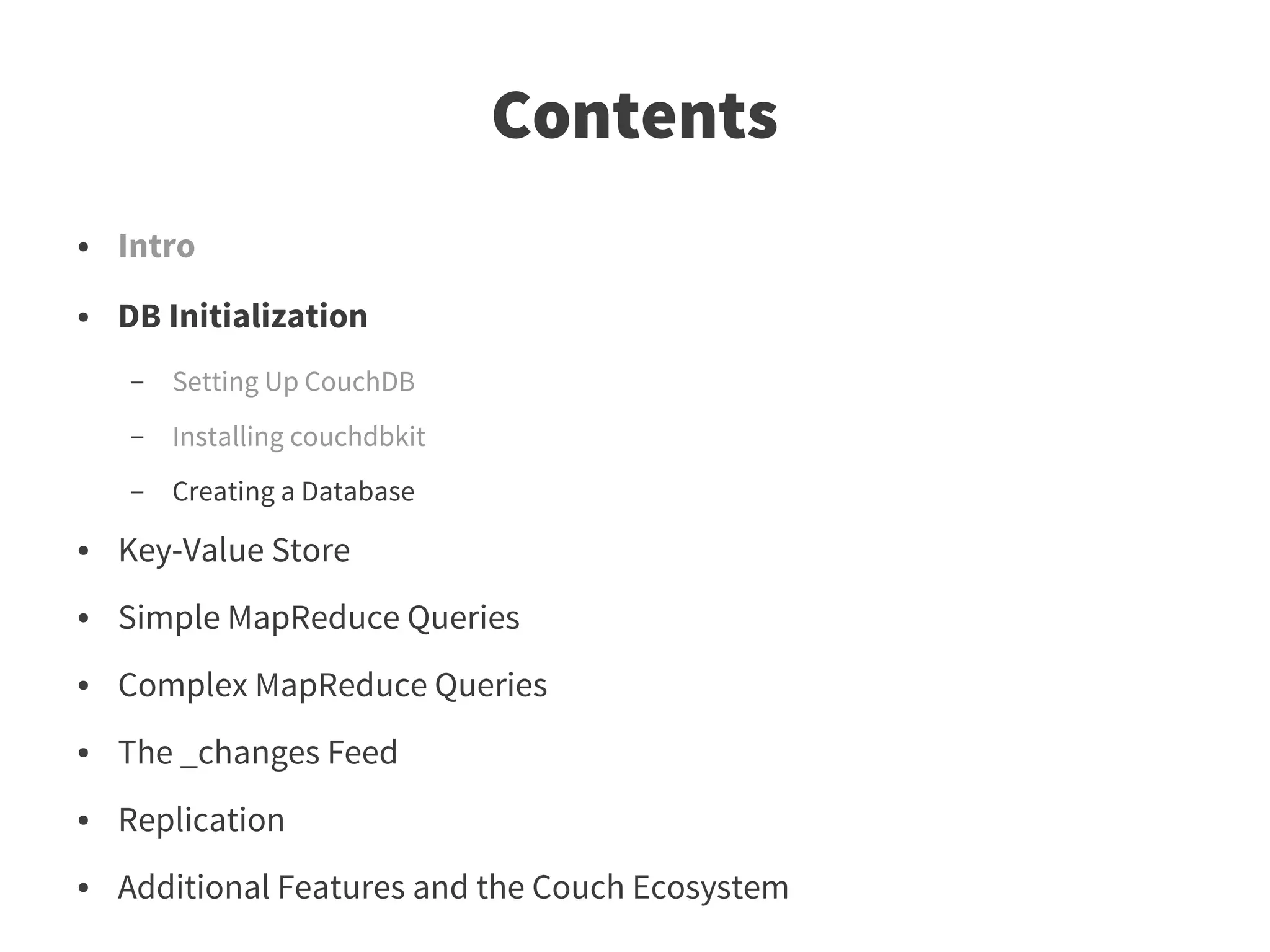
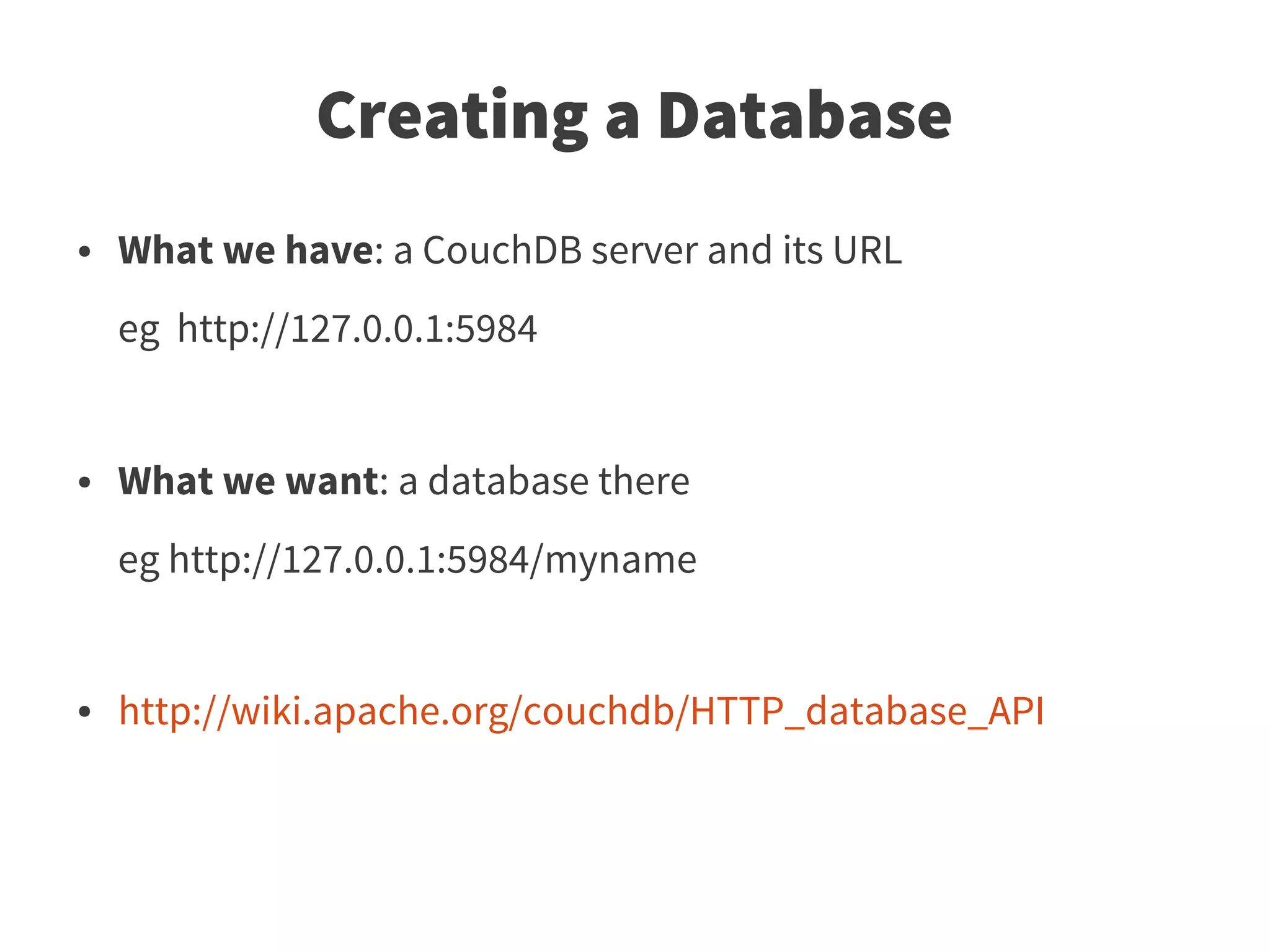
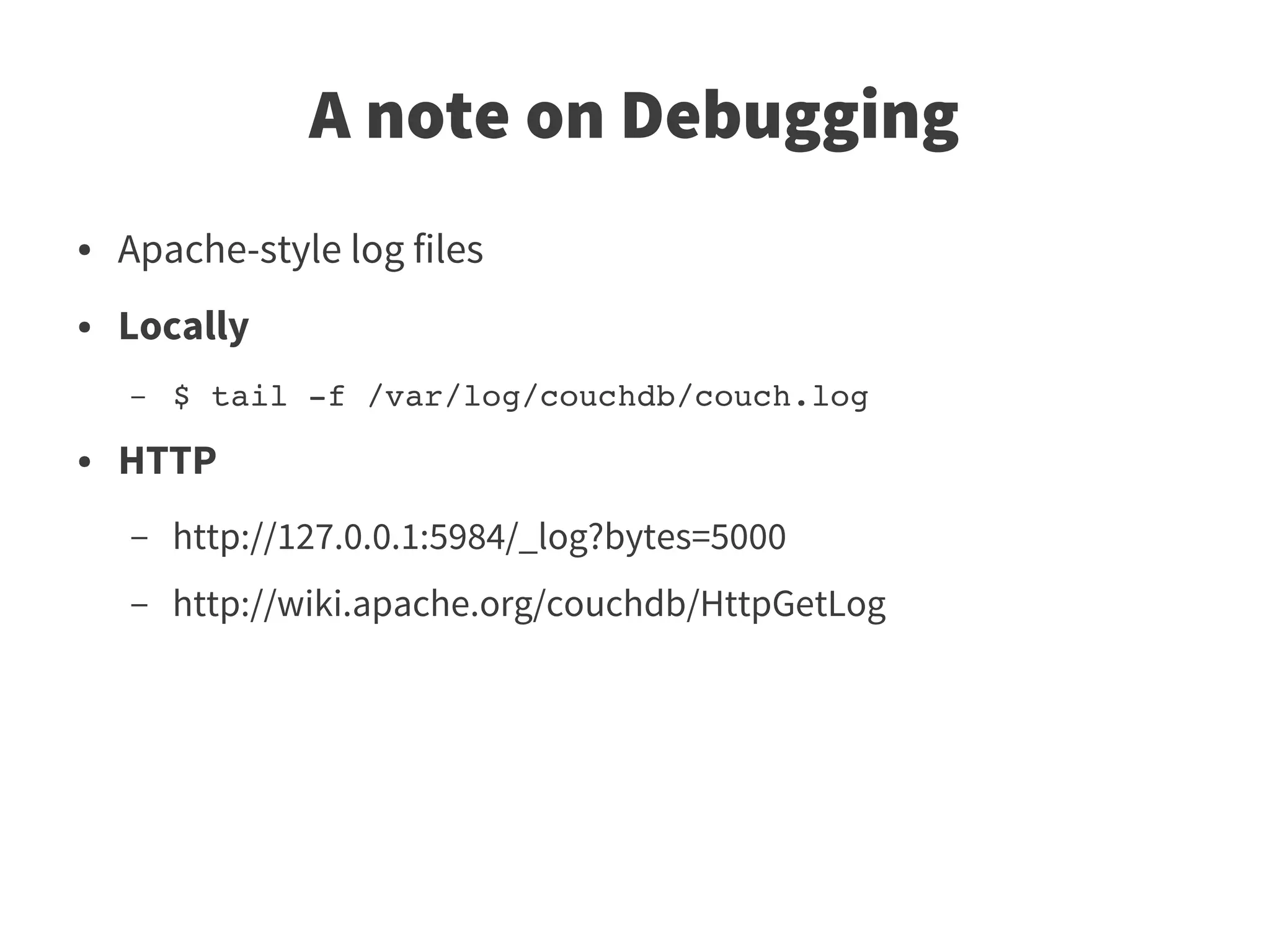
![Creating a Database
# ldb-init.py
from restkit import BasicAuth
from couchdbkit import Database
from couchdbkit.exceptions import ResourceNotFound
auth_filter = BasicAuth('username', 'pwd')
db = Database(dburl, filters=[auth_filter])
server = db.server
try:
server.delete_db(db.dbname)
except ResourceNotFound:
pass
db = server.get_or_create_db(db.dbname)](https://image.slidesharecdn.com/couchdb-python-pyconpl2012-120913152331-phpapp02/75/Python-CouchDB-Training-at-PyCon-PL-2012-14-2048.jpg)
![Creating a Database
[Thu, 06 Sep 2012 16:44:30 GMT] [info] [<0.1435.0>] 127.0.0.1 - -
DELETE /myname/ 200
[Thu, 06 Sep 2012 16:44:30 GMT] [info] [<0.1435.0>] 127.0.0.1 - -
HEAD /myname/ 404
[Thu, 06 Sep 2012 16:44:30 GMT] [info] [<0.1440.0>] 127.0.0.1 - -
PUT /myname/ 201](https://image.slidesharecdn.com/couchdb-python-pyconpl2012-120913152331-phpapp02/75/Python-CouchDB-Training-at-PyCon-PL-2012-15-2048.jpg)
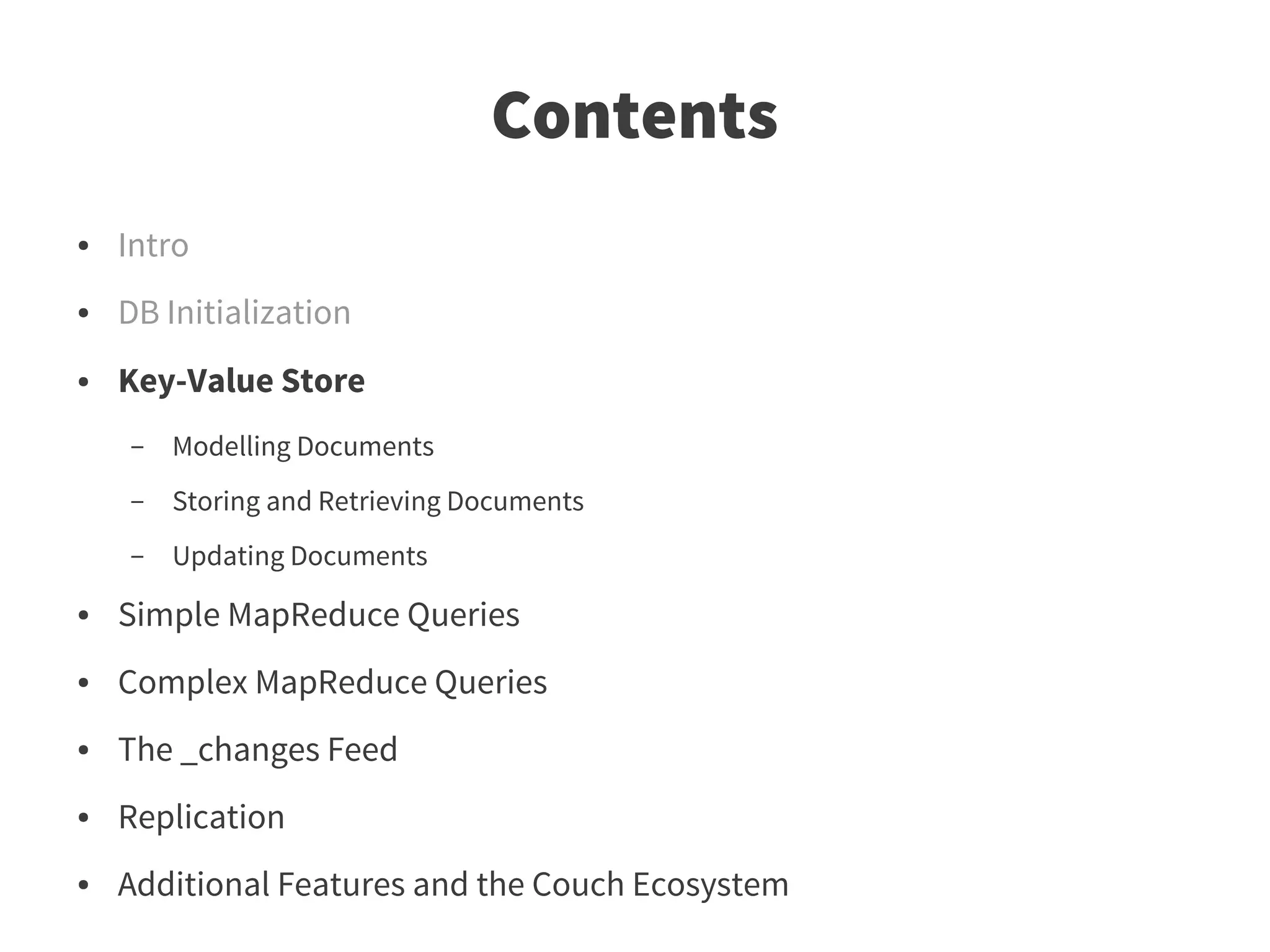
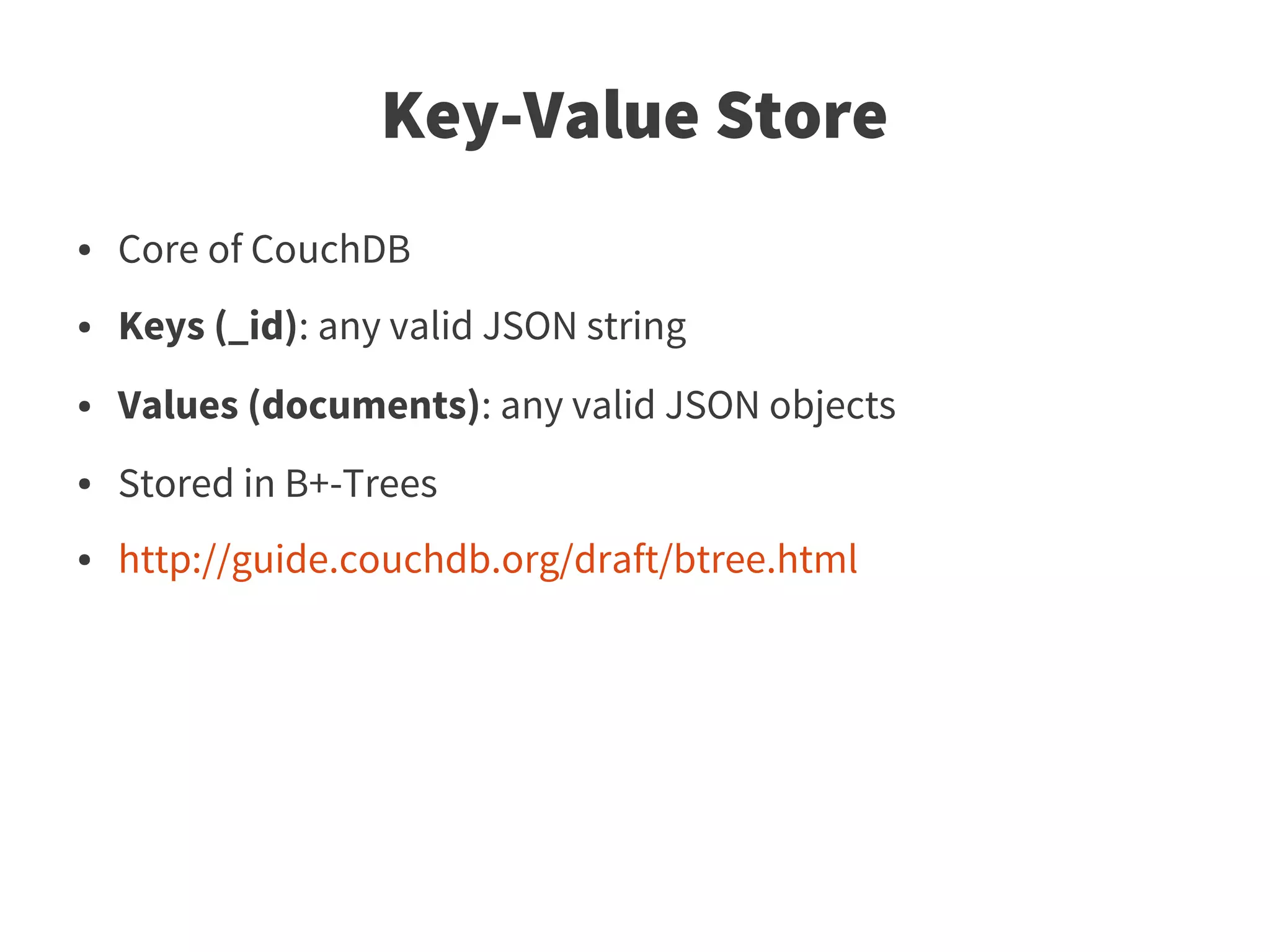
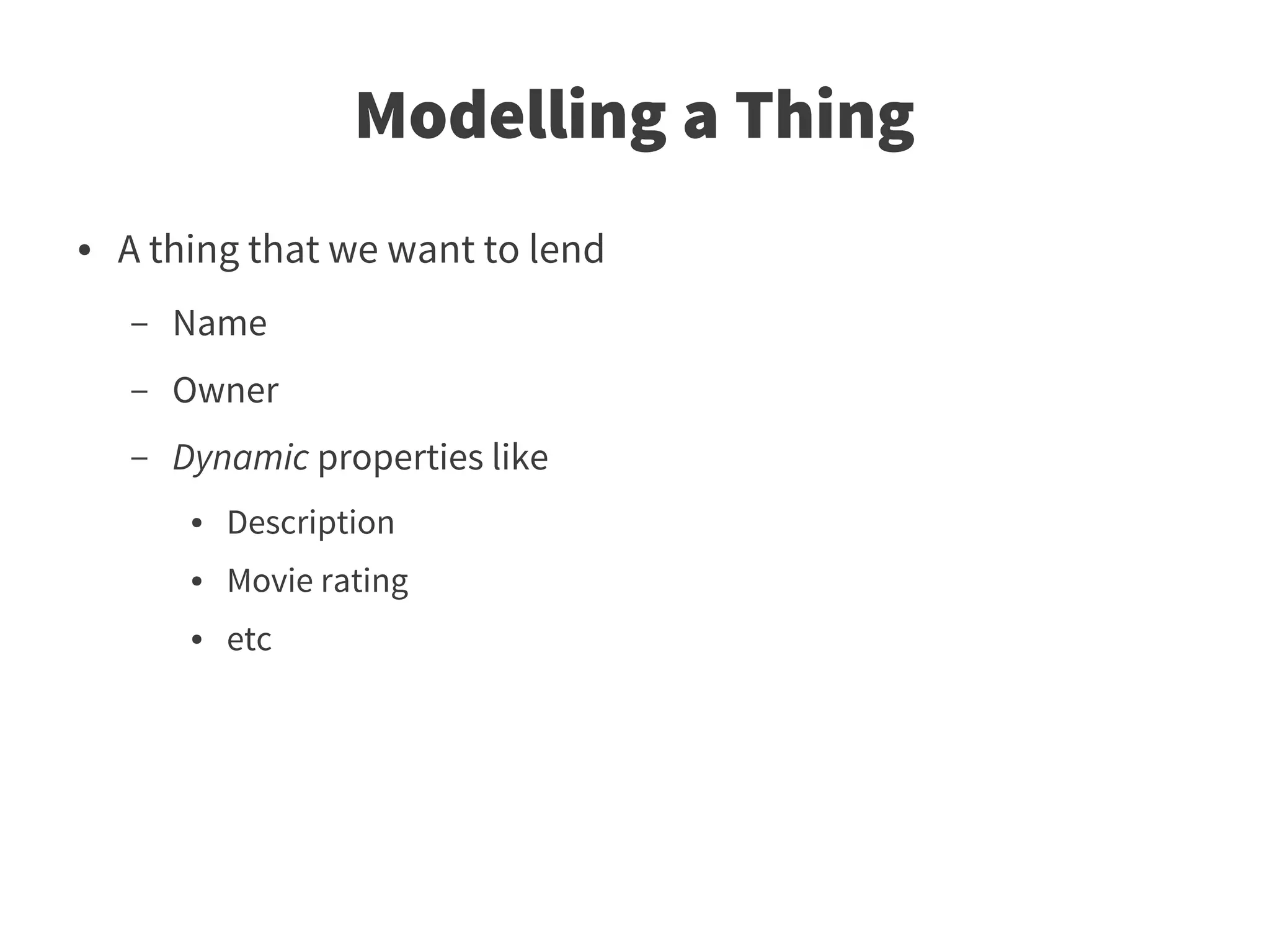
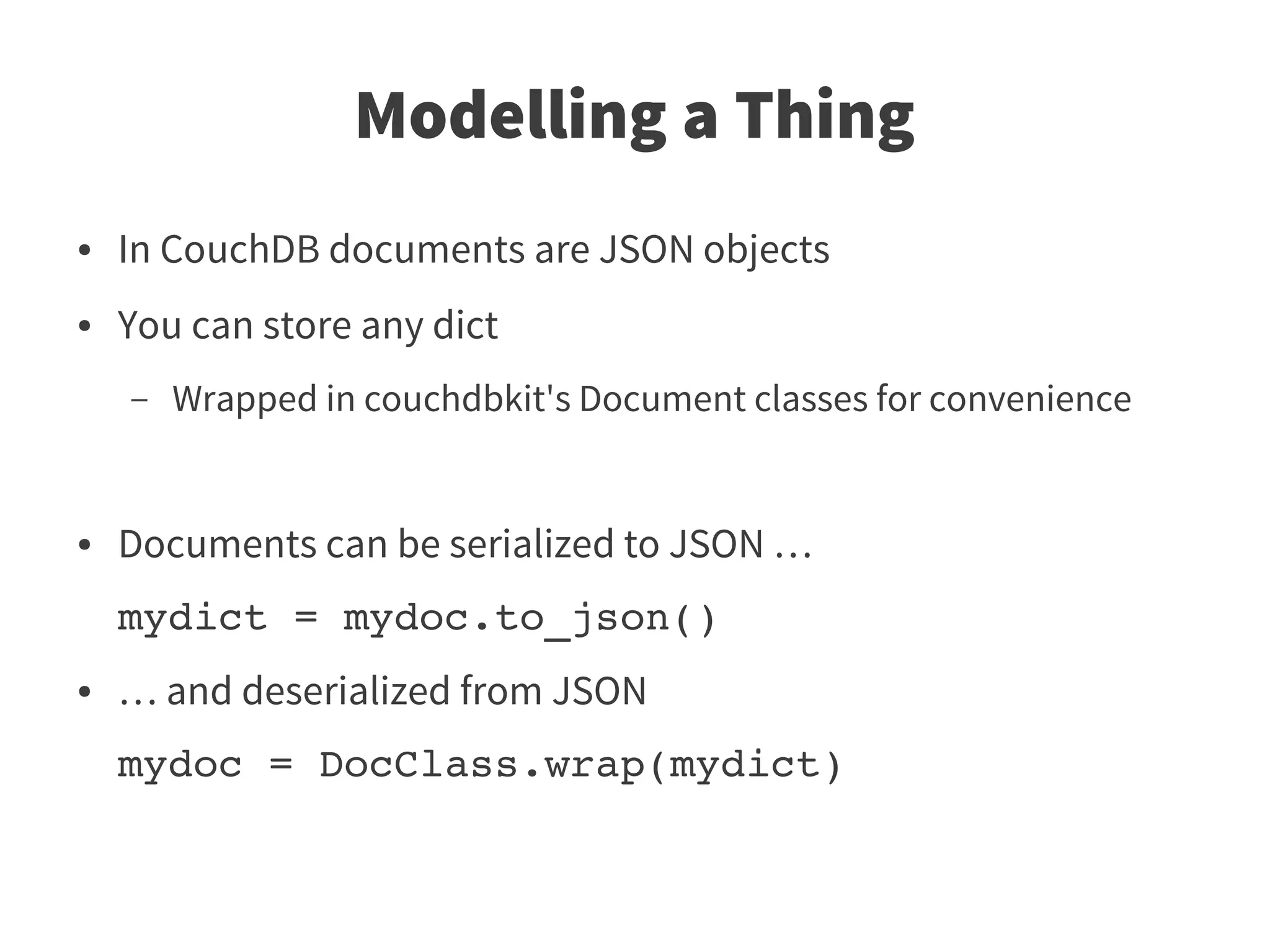
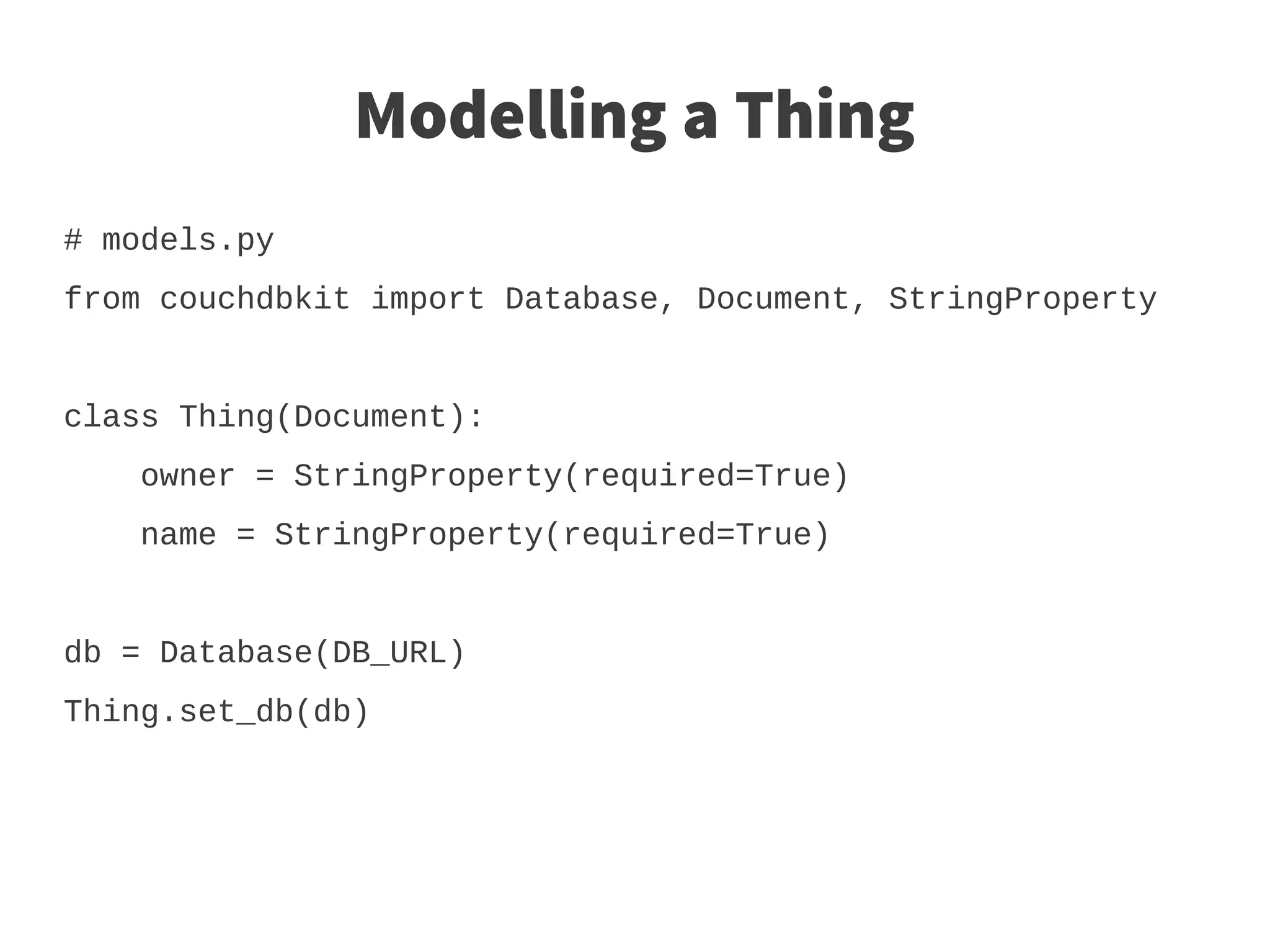
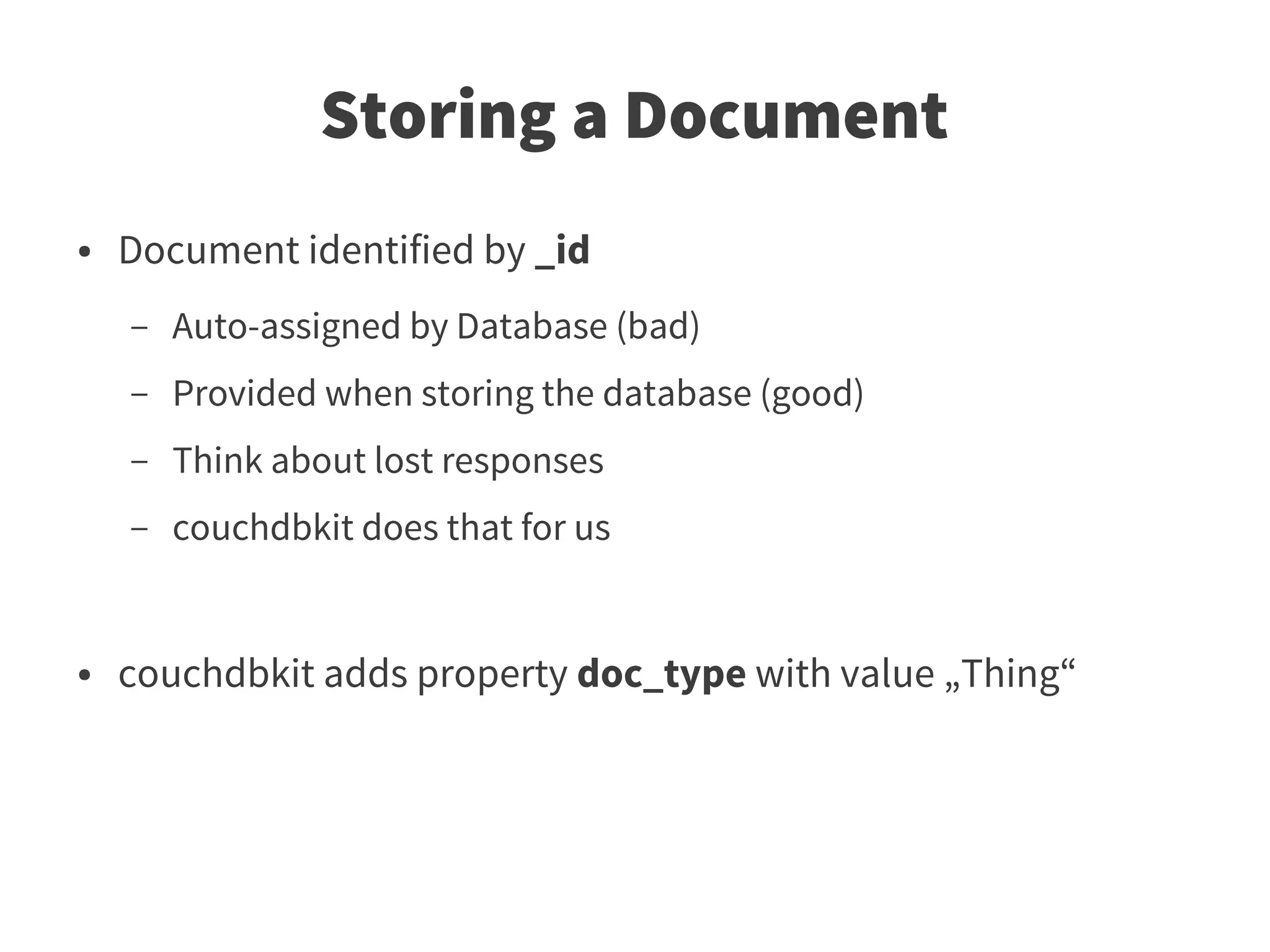
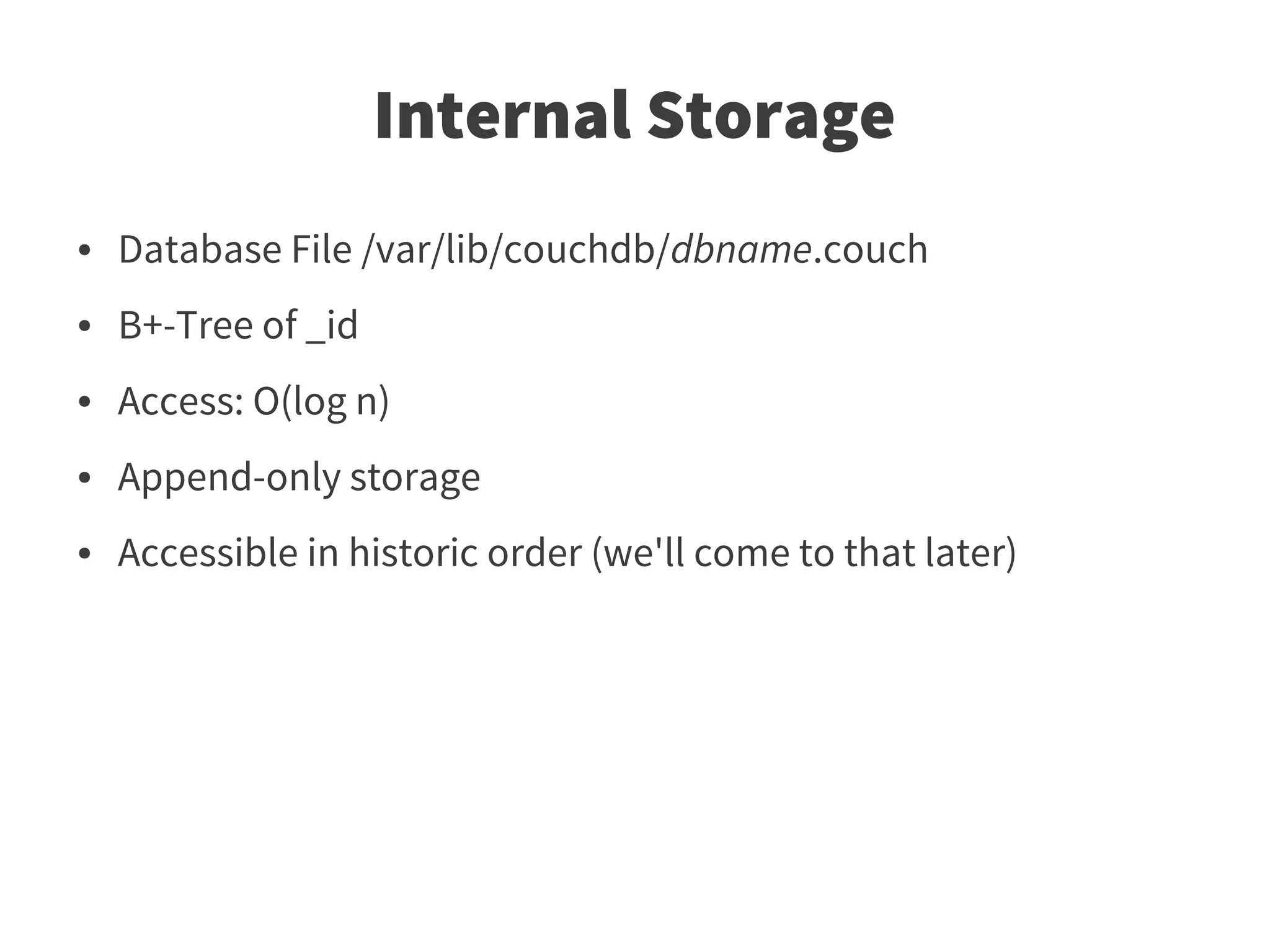
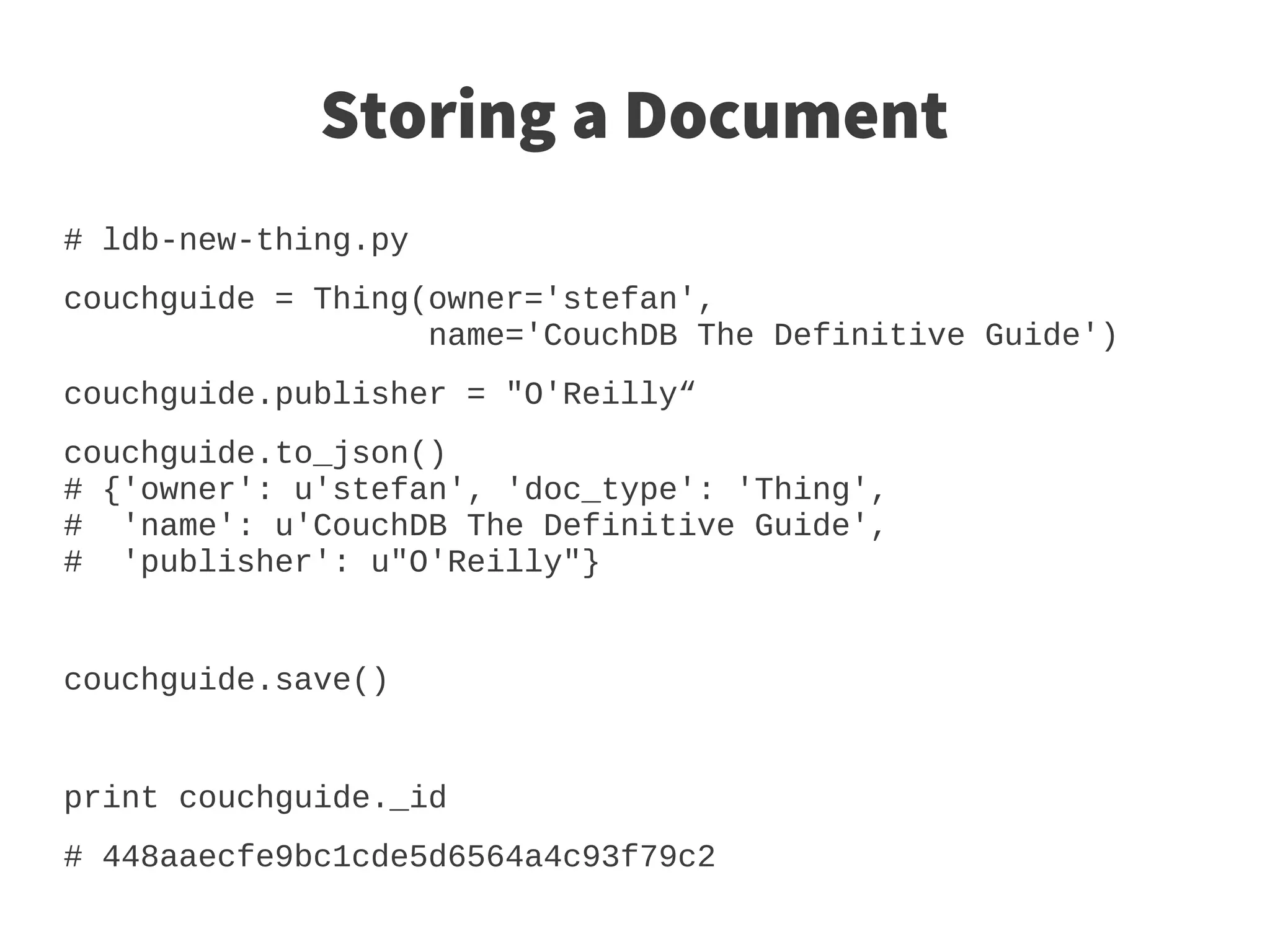
![Storing a Document
[Thu, 06 Sep 2012 19:40:26 GMT] [info] [<0.962.0>] 127.0.0.1 - -
GET /_uuids?count=1000 200
[Thu, 06 Sep 2012 19:40:26 GMT] [info] [<0.962.0>] 127.0.0.1 - -
PUT /lendb/8f14ef7617b8492fdbd800f1101ebb35 201](https://image.slidesharecdn.com/couchdb-python-pyconpl2012-120913152331-phpapp02/75/Python-CouchDB-Training-at-PyCon-PL-2012-24-2048.jpg)
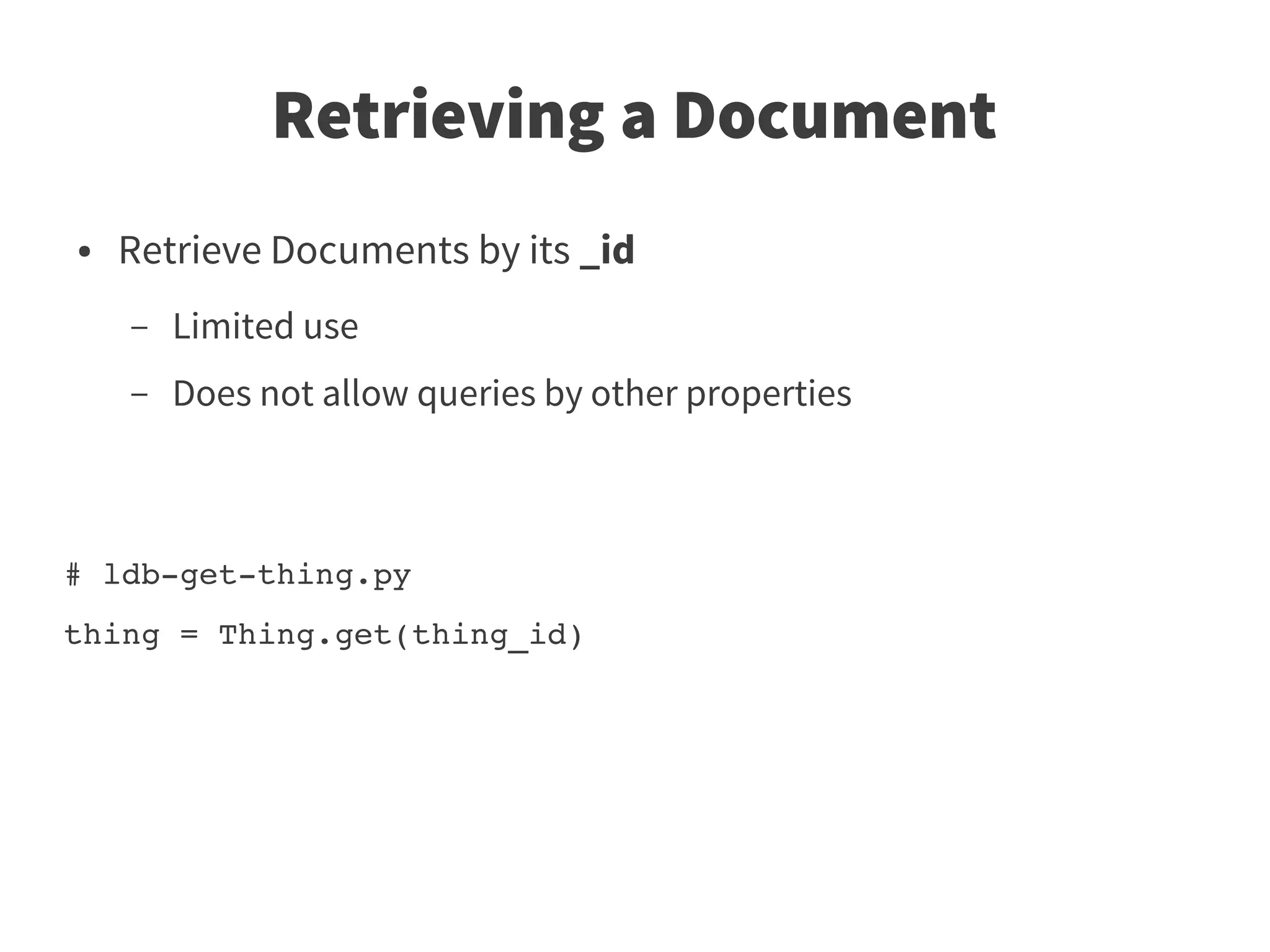
![Retrieving a Document
[Thu, 06 Sep 2012 19:45:30 GMT] [info] [<0.962.0>] 127.0.0.1 - -
GET /lendb/8f14ef7617b8492fdbd800f1101ebb35 200](https://image.slidesharecdn.com/couchdb-python-pyconpl2012-120913152331-phpapp02/75/Python-CouchDB-Training-at-PyCon-PL-2012-26-2048.jpg)
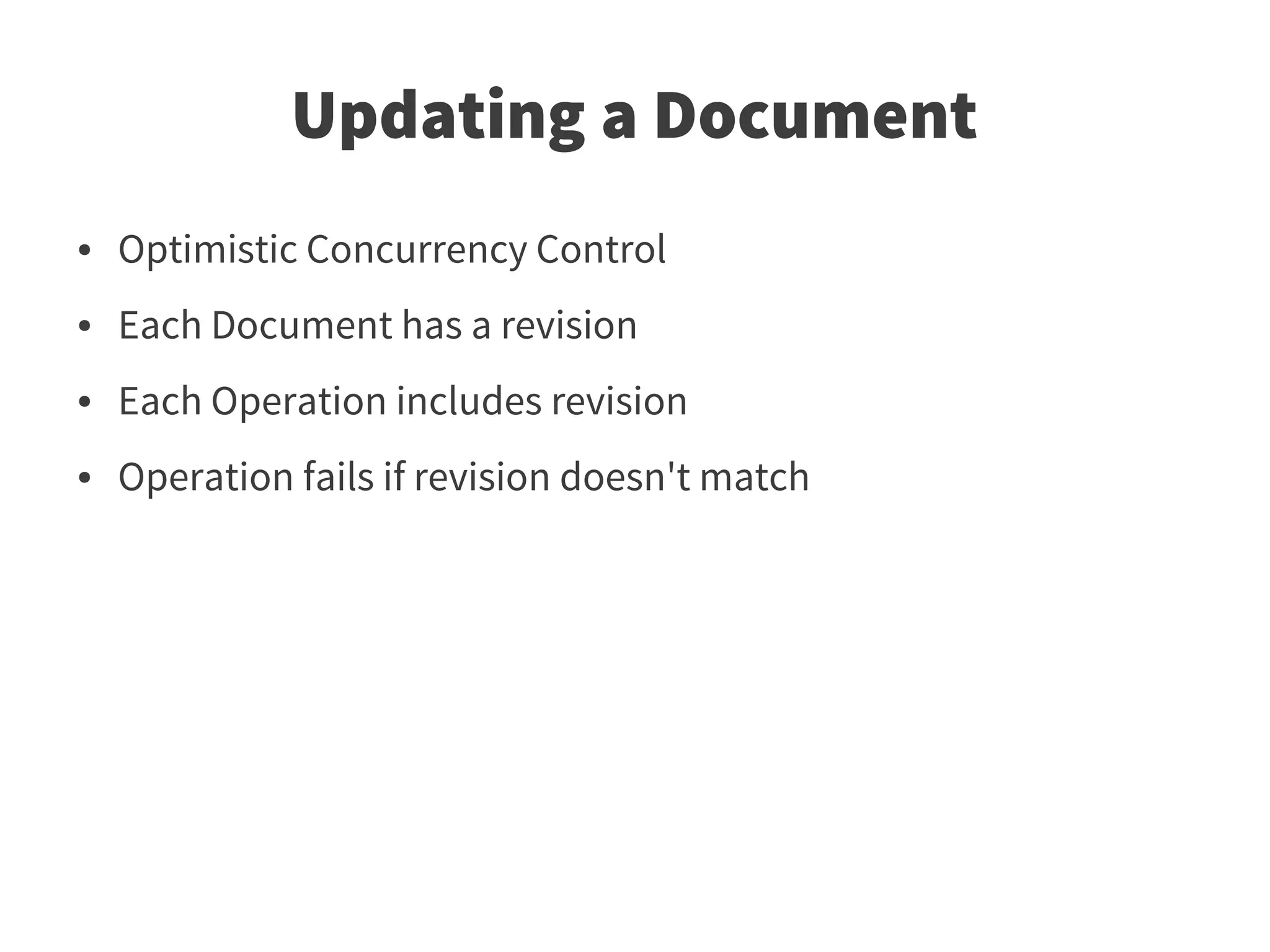
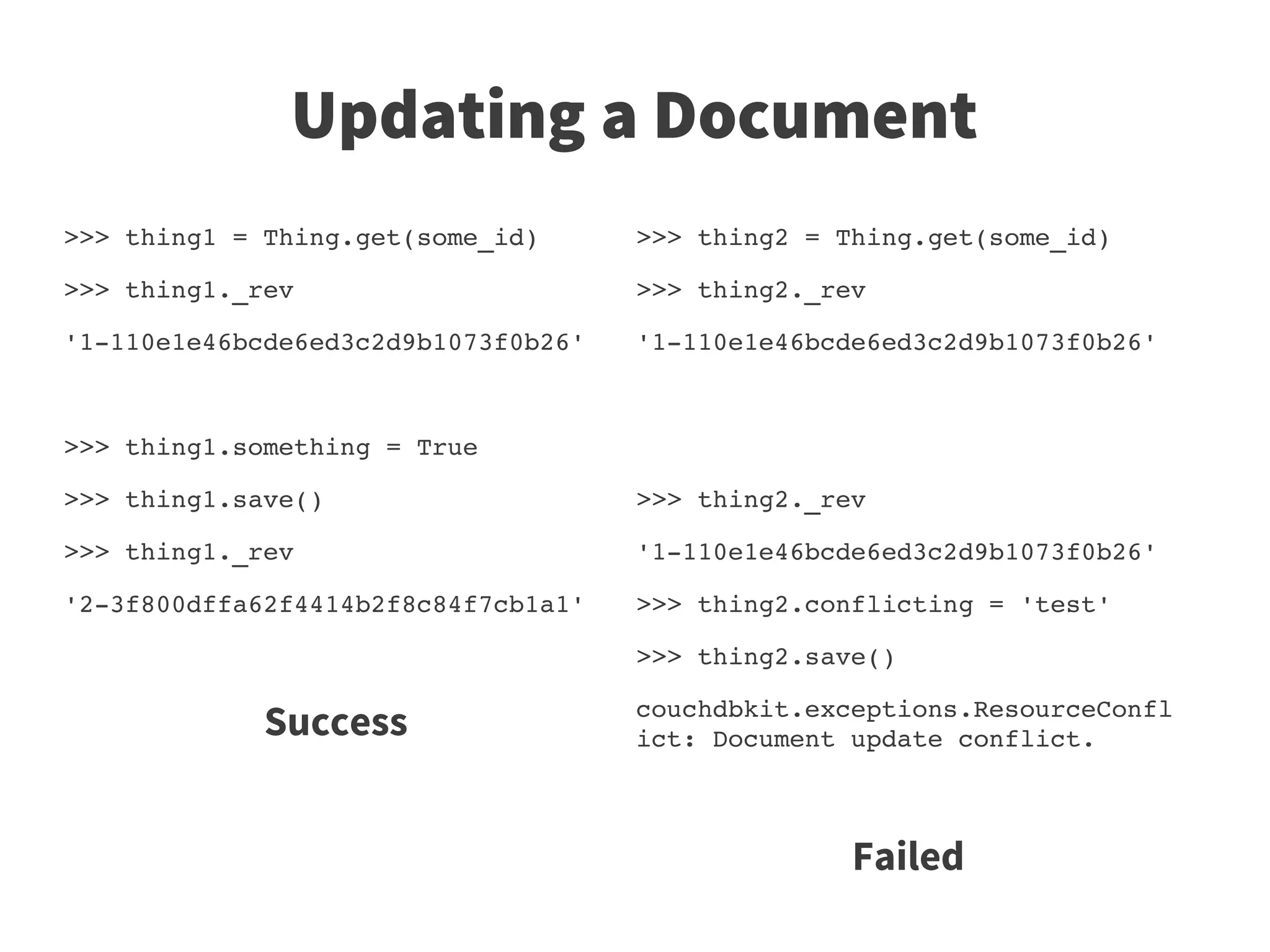
![Updating a Document
[Thu, 13 Sep 2012 06:16:52 GMT] [info] [<0.7977.0>] 127.0.0.1 - -
GET /lendb/d46d311d9a0f64b1f7322d20721f9f1d 200
[Thu, 13 Sep 2012 06:16:55 GMT] [info] [<0.7977.0>] 127.0.0.1 - -
GET /lendb/d46d311d9a0f64b1f7322d20721f9f1d 200
[Thu, 13 Sep 2012 06:17:34 GMT] [info] [<0.7977.0>] 127.0.0.1 - -
PUT /lendb/d46d311d9a0f64b1f7322d20721f9f1d 201
[Thu, 13 Sep 2012 06:17:48 GMT] [info] [<0.7977.0>] 127.0.0.1 - -
PUT /lendb/d46d311d9a0f64b1f7322d20721f9f1d 409](https://image.slidesharecdn.com/couchdb-python-pyconpl2012-120913152331-phpapp02/75/Python-CouchDB-Training-at-PyCon-PL-2012-29-2048.jpg)
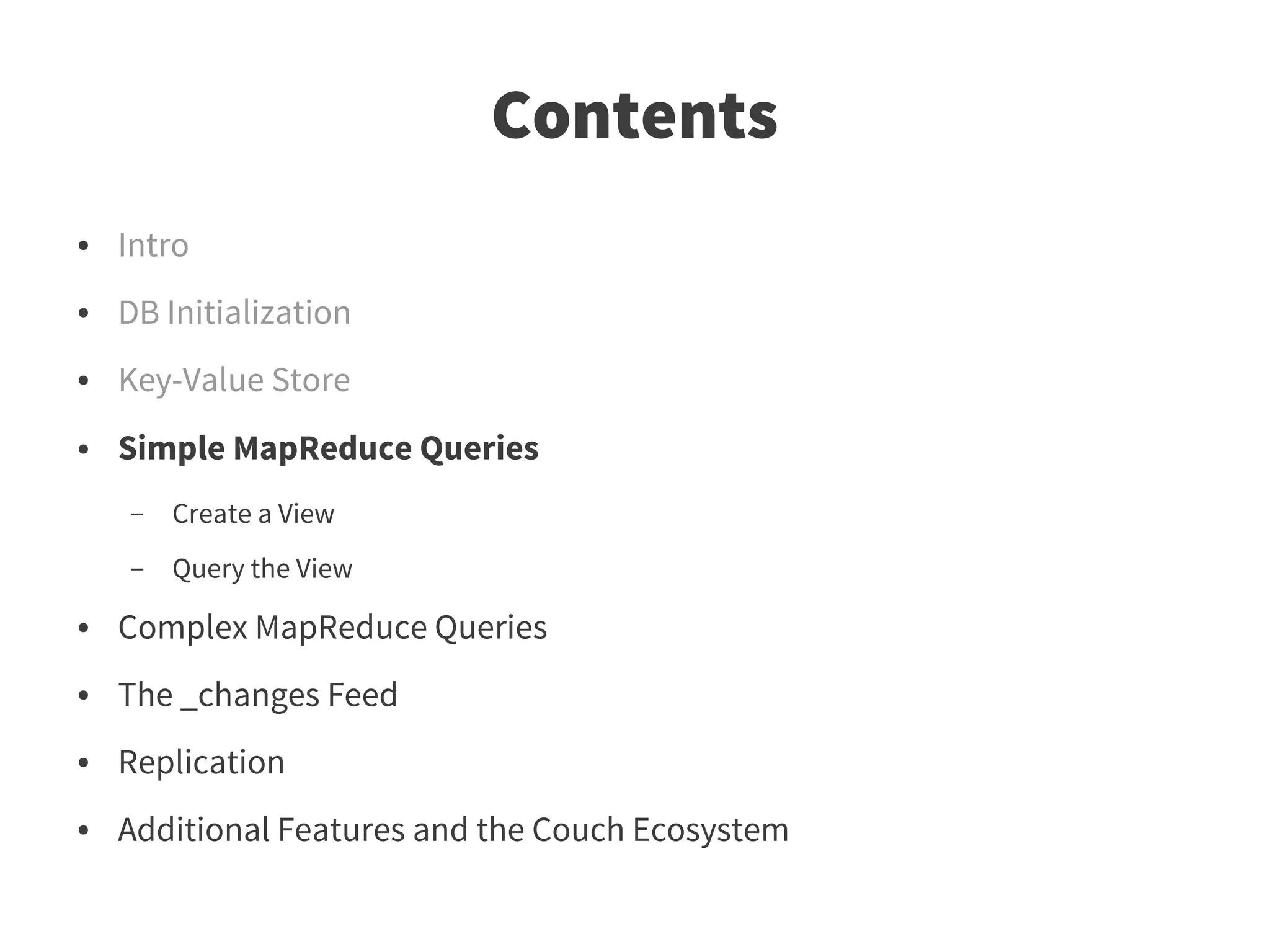
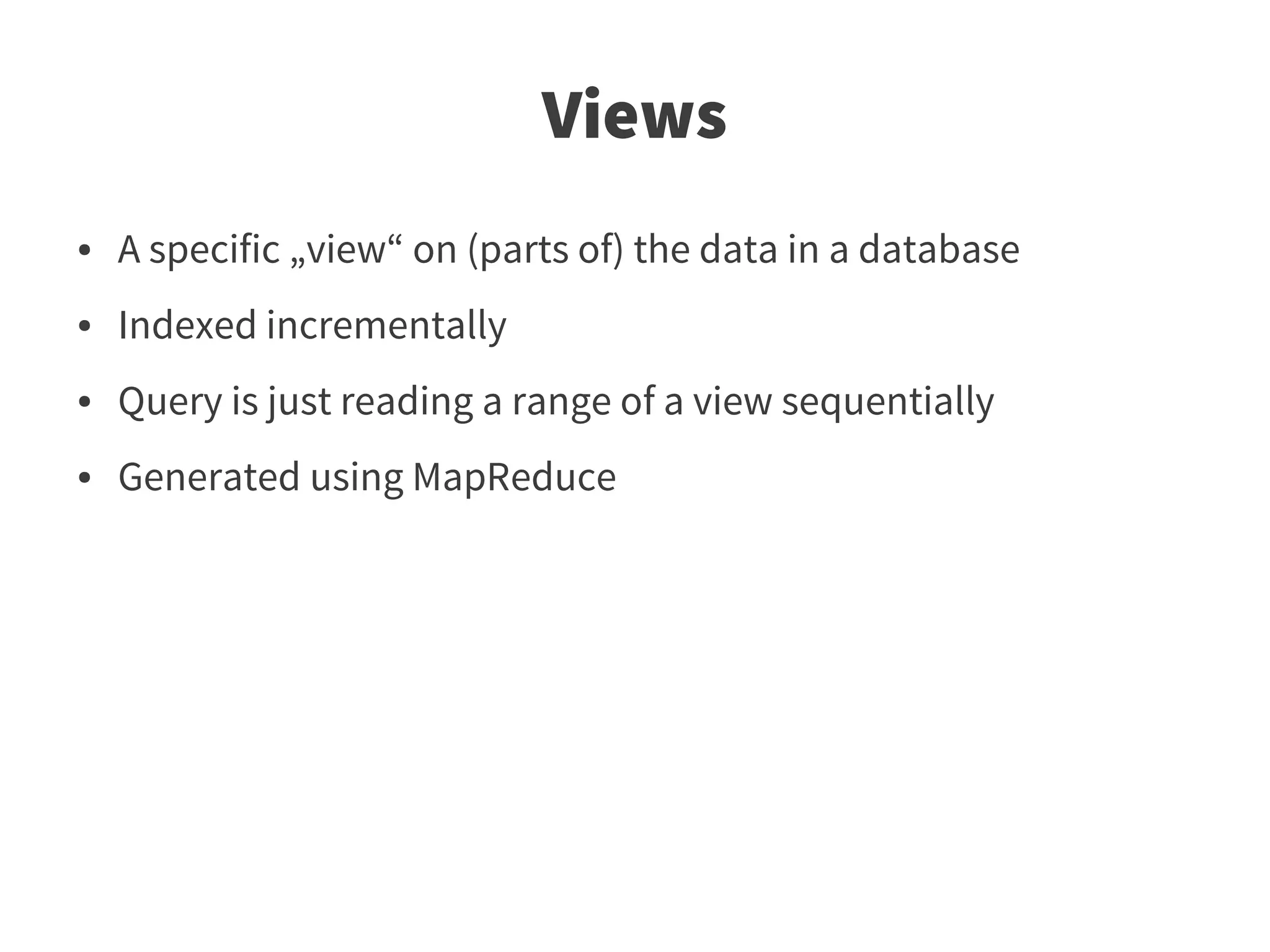
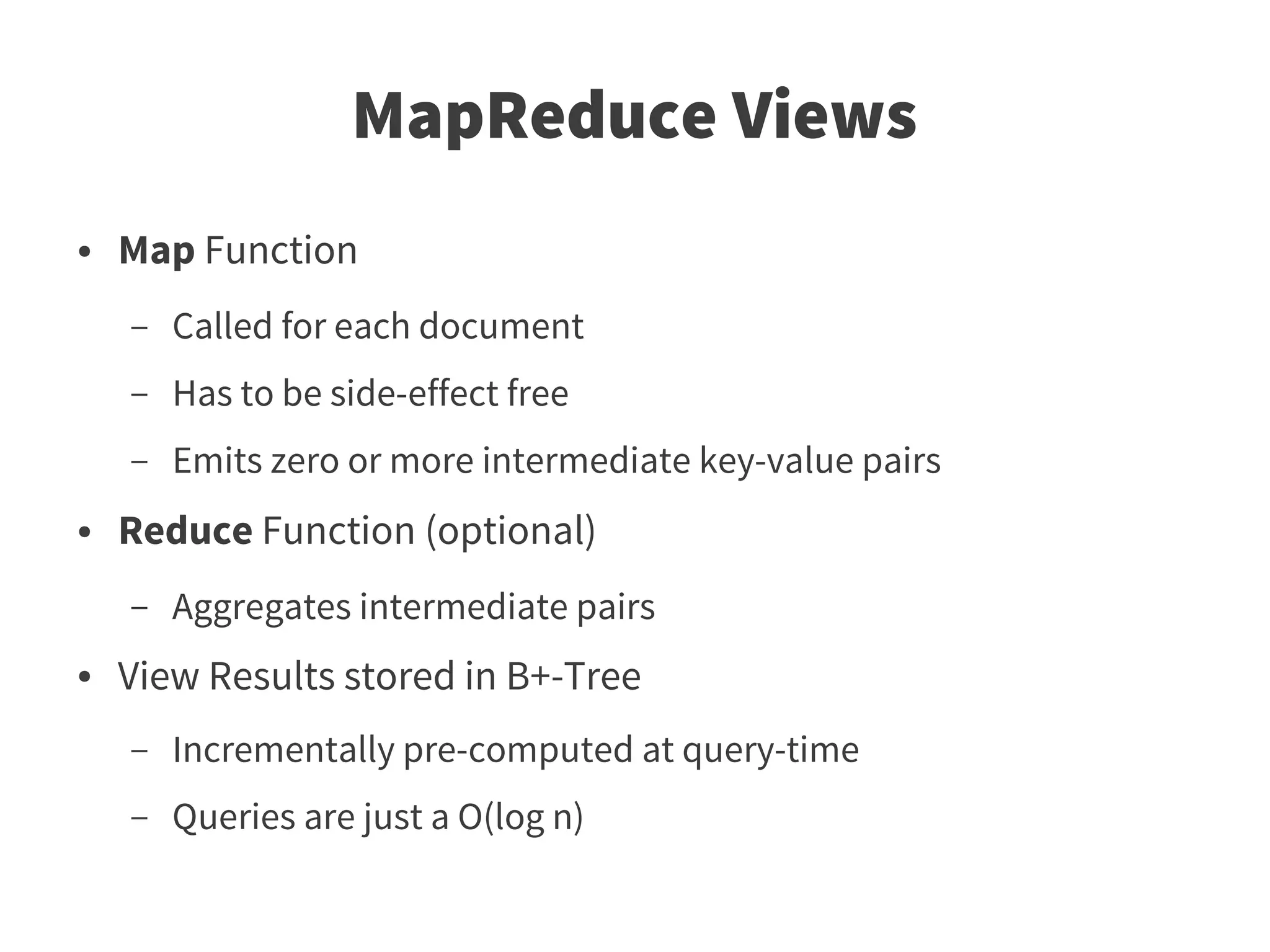
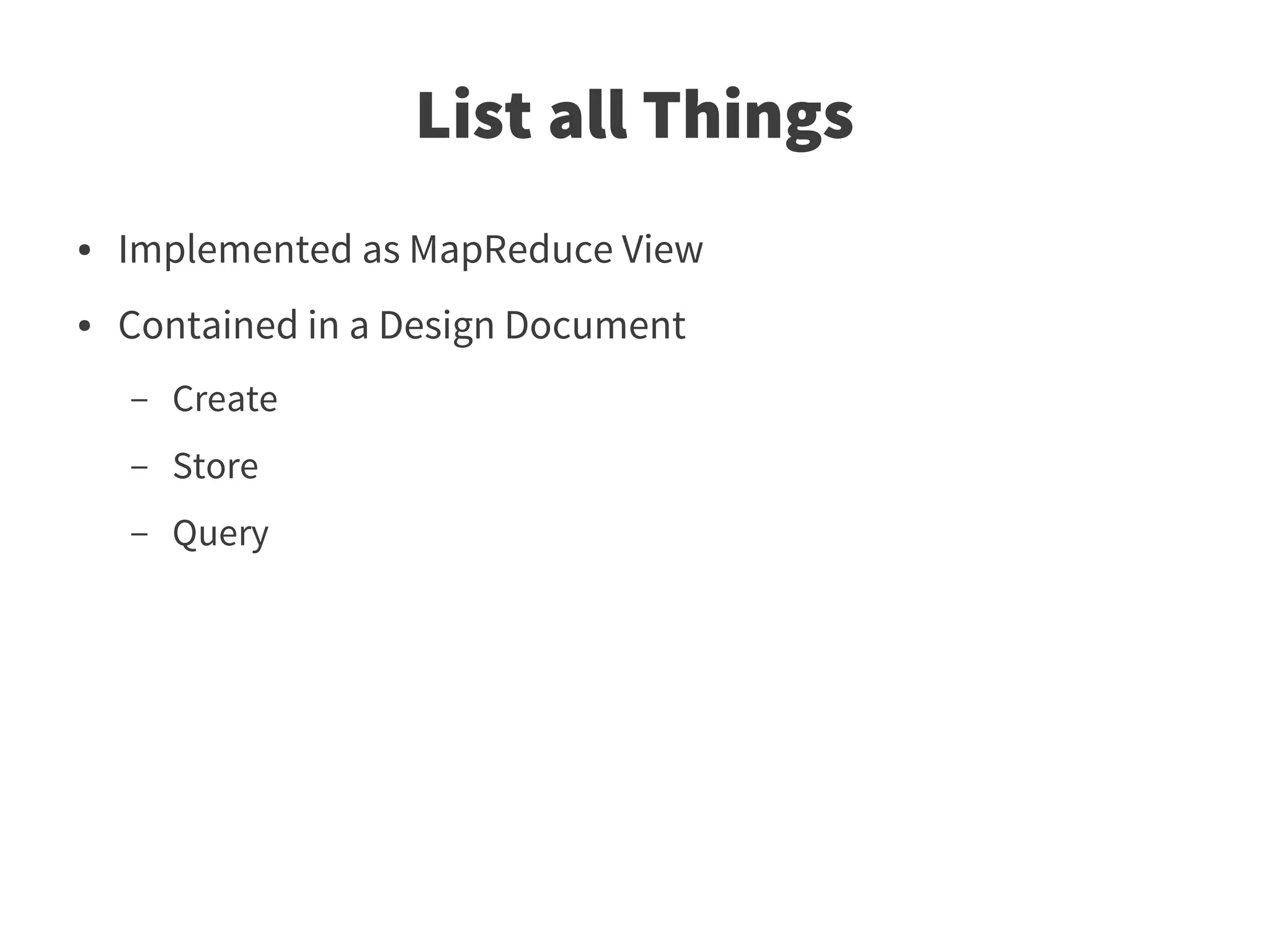

![Design Document
# _design/things/views/by_owner_name/map.js
function(doc) {
if(doc.doc_type == “Thing“) {
emit([doc.owner, doc.name], null);
}
}](https://image.slidesharecdn.com/couchdb-python-pyconpl2012-120913152331-phpapp02/75/Python-CouchDB-Training-at-PyCon-PL-2012-35-2048.jpg)
![Intermediate Results
Key Value
[„stefan“, „couchguide“] null
[„stefan“, „Polish Dictionary“] null
[„marek“, „robot“] null](https://image.slidesharecdn.com/couchdb-python-pyconpl2012-120913152331-phpapp02/75/Python-CouchDB-Training-at-PyCon-PL-2012-36-2048.jpg)
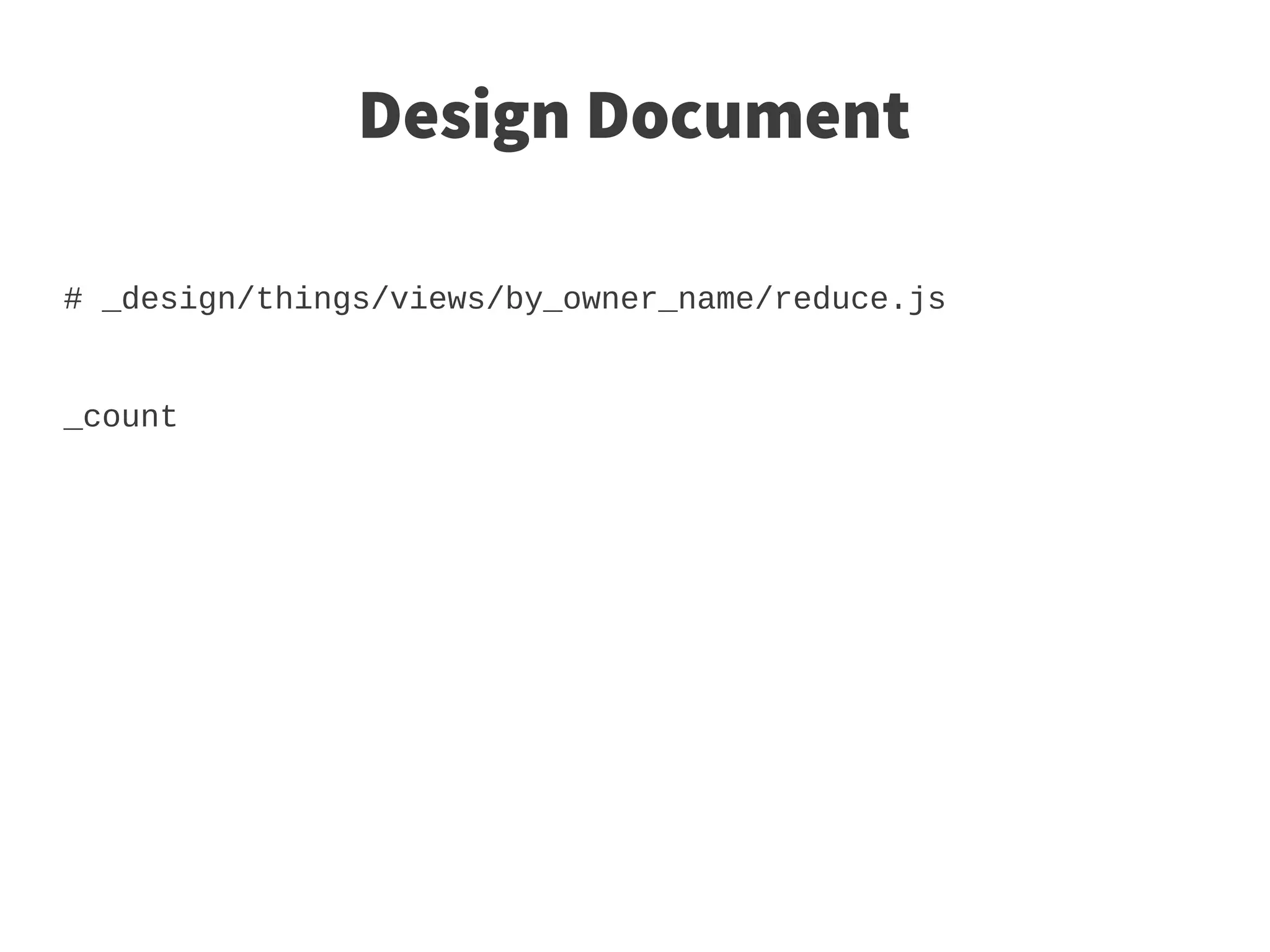
![Reduced Results
● Result depends on group level
Key Value
[„stefan“, „couchguide“] 1
[„stefan“, „Polish Dictionary“] 1
[„marek“, „robot“] 1
Key Value
[„stefan“] 2
[„marek“] 1
Key Value
null 3](https://image.slidesharecdn.com/couchdb-python-pyconpl2012-120913152331-phpapp02/75/Python-CouchDB-Training-at-PyCon-PL-2012-38-2048.jpg)
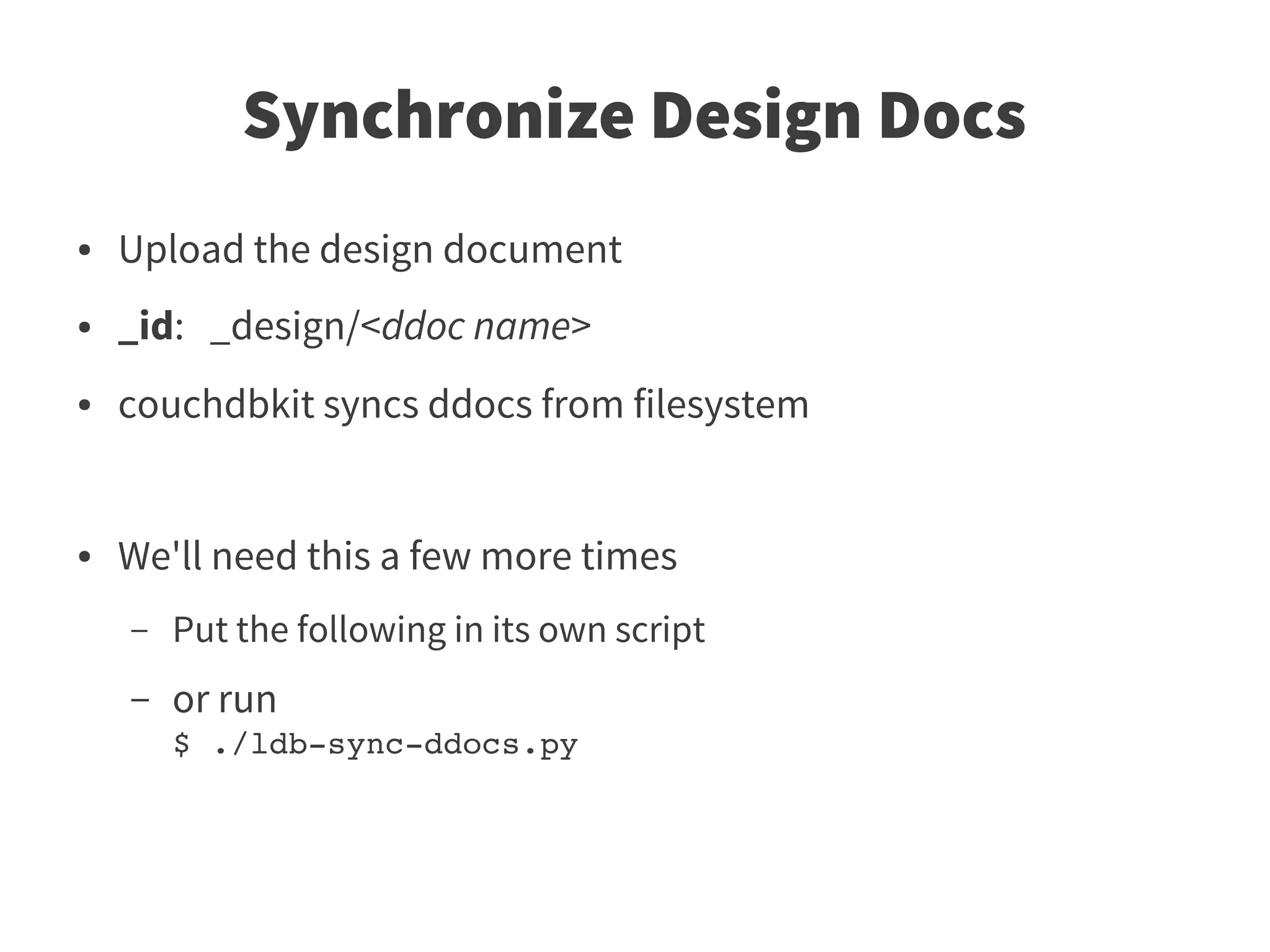
![Synchronize Design Docs
# ldbsyncddocs.py
from couchdbkit.loaders import FileSystemDocsLoader
auth_filter = BasicAuth('username', 'pwd')
db = Database(dburl, filters=[auth_filter])
loader = FileSystemDocsLoader('_design')
loader.sync(db, verbose=True)](https://image.slidesharecdn.com/couchdb-python-pyconpl2012-120913152331-phpapp02/75/Python-CouchDB-Training-at-PyCon-PL-2012-40-2048.jpg)
![View things/by_name
● Emitted key-value pairs
● Sorted by key
http://wiki.apache.org/couchdb/View_collation
● Keys can be complex (lists, dicts)
● Query
http://127.0.0.1:5984/myname/_design/things/_view/by_name?reduce=false
Key Value _id (implicit) Document (implicit)
[“stefan“, “couchguide“] null {…}
[“stefan“, “Polish Dictionary“] null {…}](https://image.slidesharecdn.com/couchdb-python-pyconpl2012-120913152331-phpapp02/75/Python-CouchDB-Training-at-PyCon-PL-2012-41-2048.jpg)
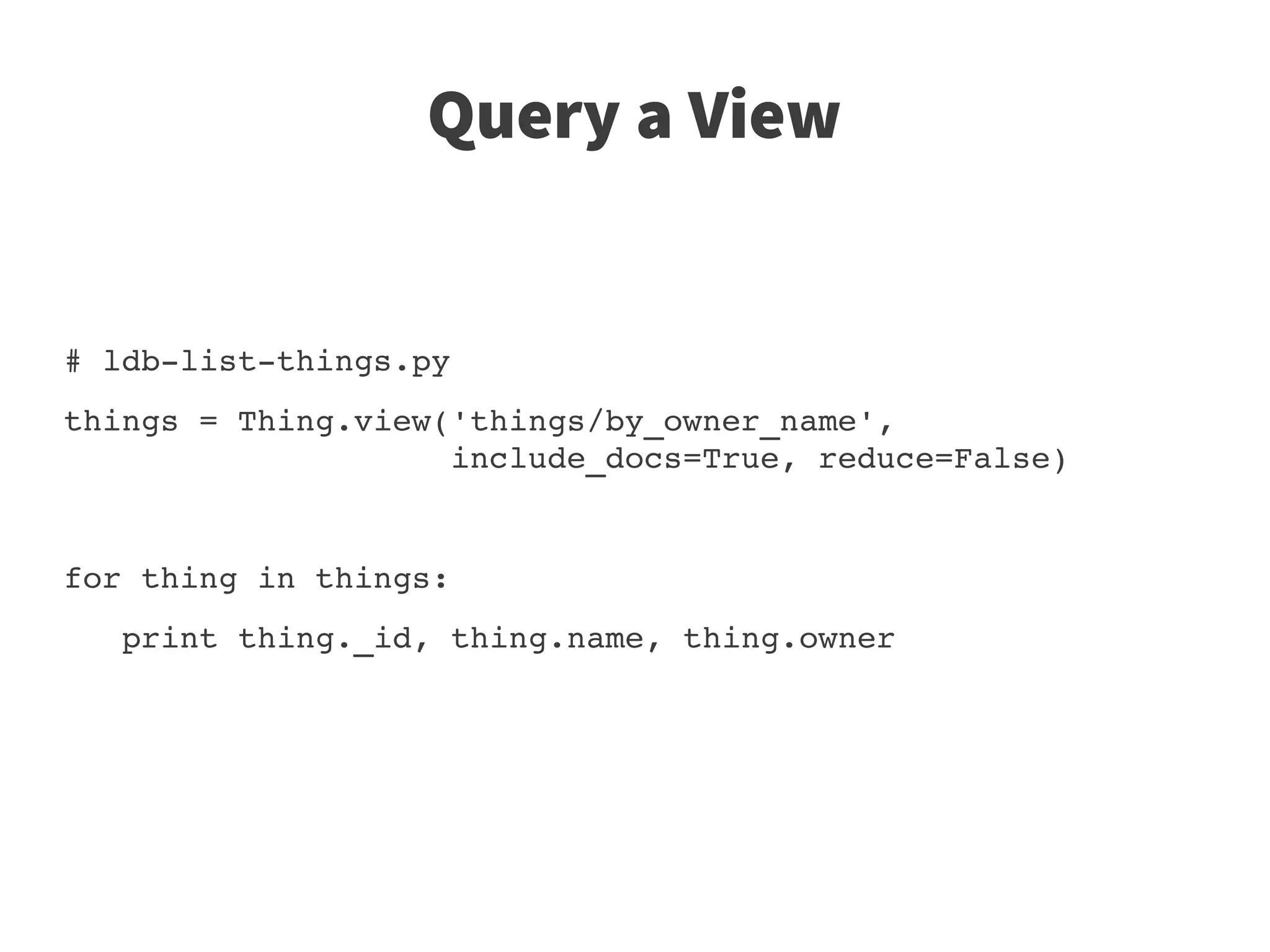
![Query a View – Reduced
# ldboverview.py
owners = Thing.view('things/by_owner_name',
group_level=1)
for owner_status in owners:
owner = owner_status['key'][0]
count = owner_status['value']
print owner, count](https://image.slidesharecdn.com/couchdb-python-pyconpl2012-120913152331-phpapp02/75/Python-CouchDB-Training-at-PyCon-PL-2012-43-2048.jpg)

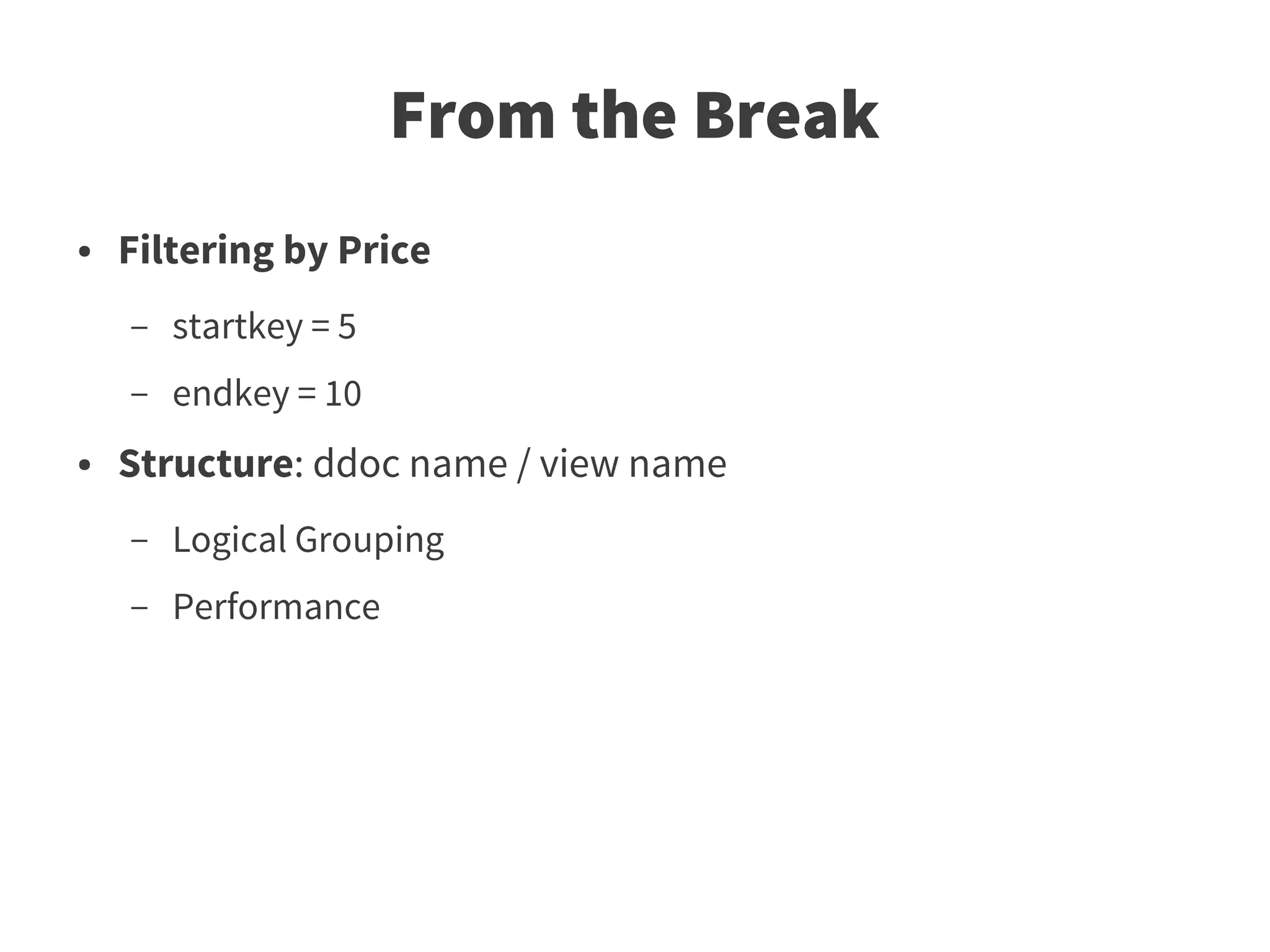
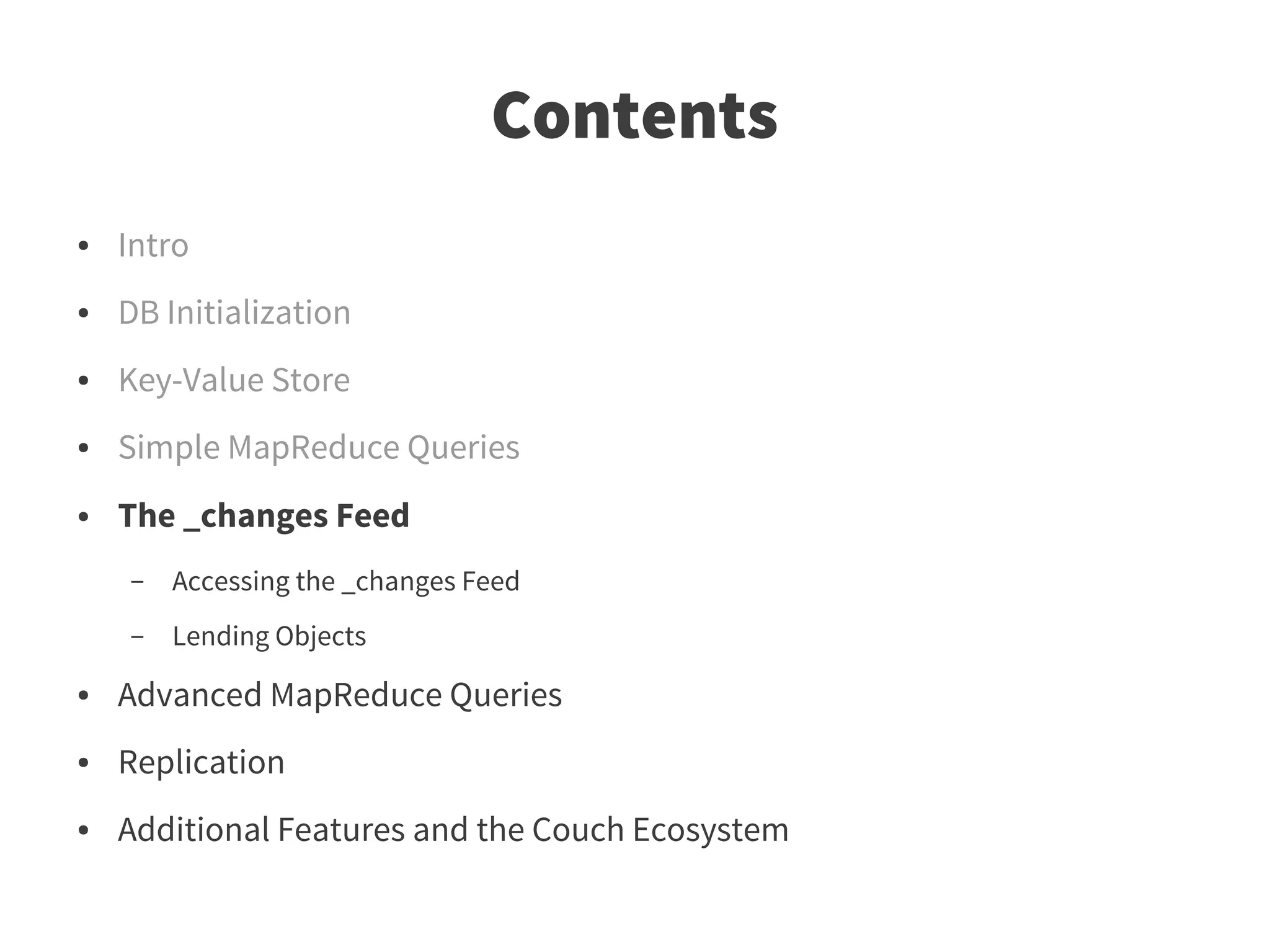
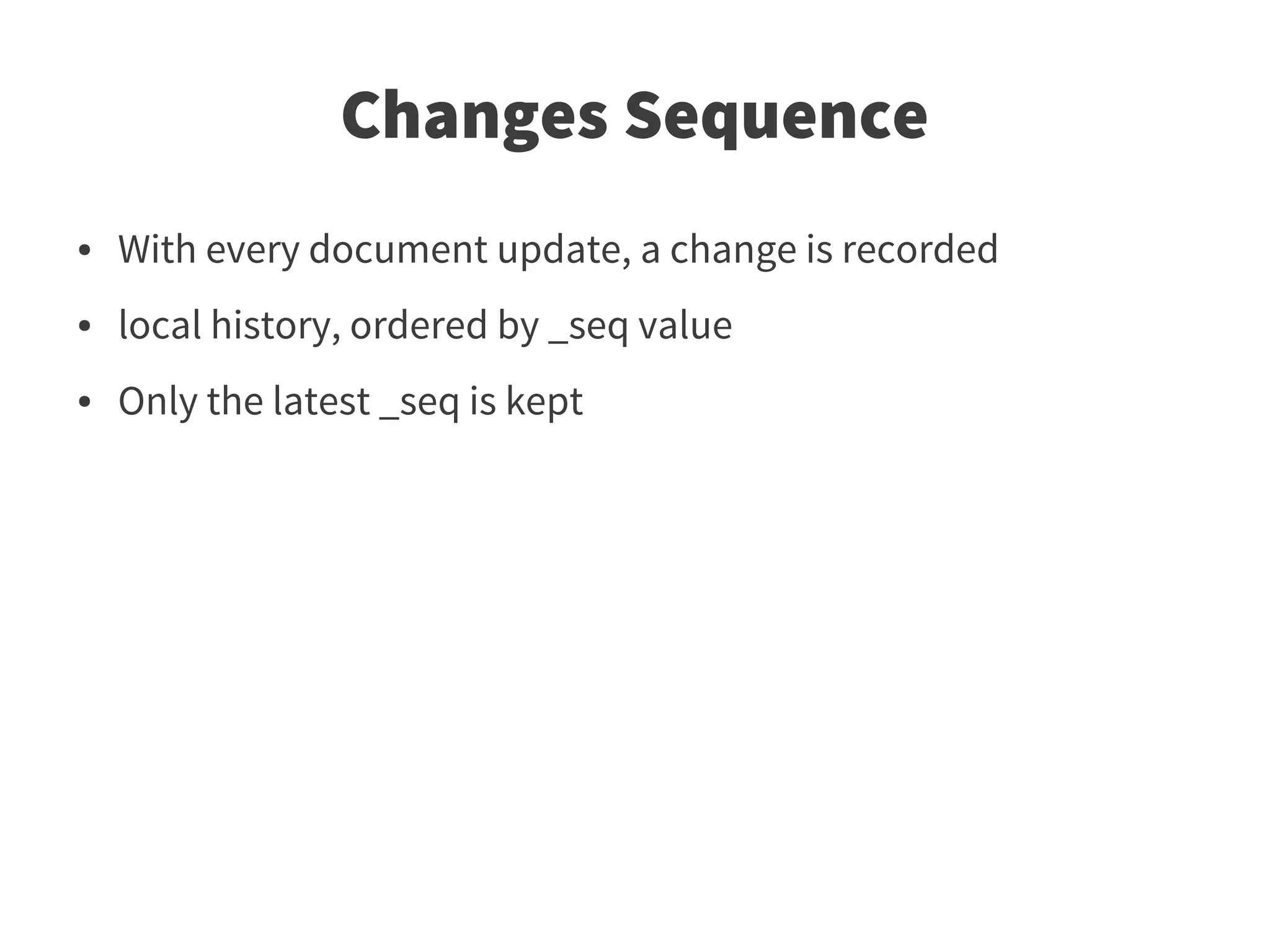
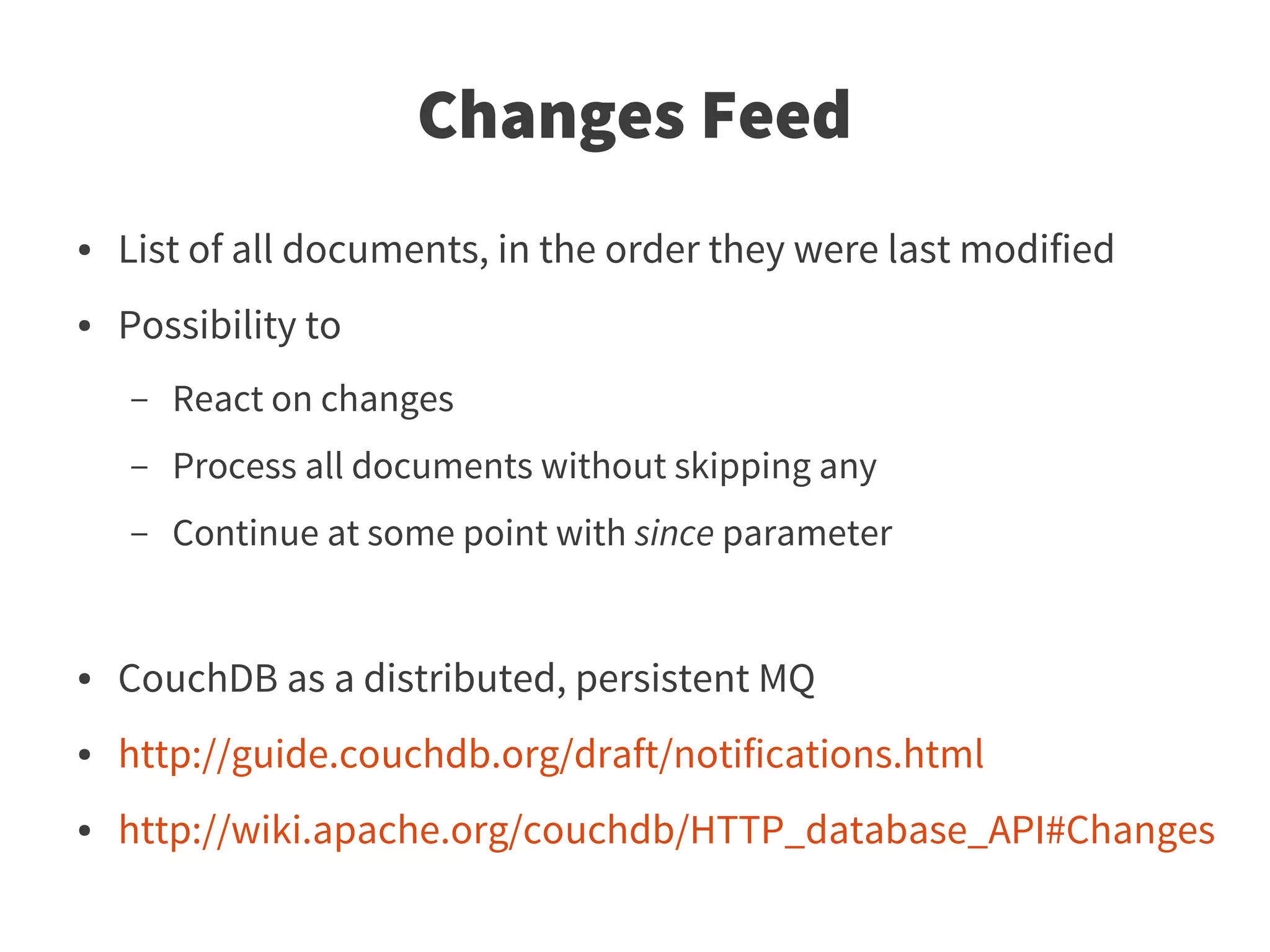
![Changes Feed
# ldbchangeslog.py
def callback(line):
seq = line['seq']
doc = line['doc']
# get obj according to doc['doc_type']
print seq, obj
consumer = Consumer(db)
consumer.wait(callback, since=since, include_docs=True)](https://image.slidesharecdn.com/couchdb-python-pyconpl2012-120913152331-phpapp02/75/Python-CouchDB-Training-at-PyCon-PL-2012-49-2048.jpg)
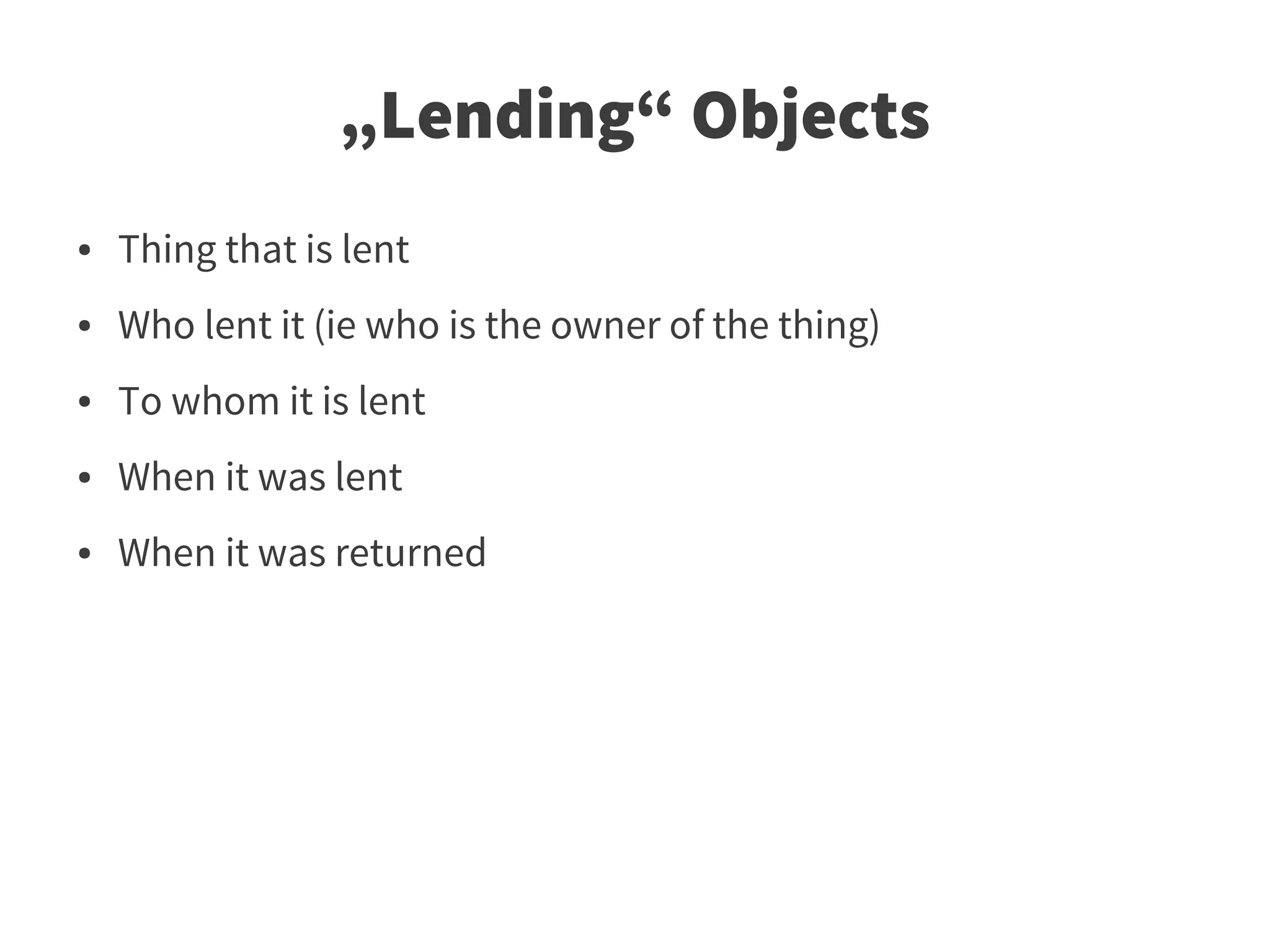
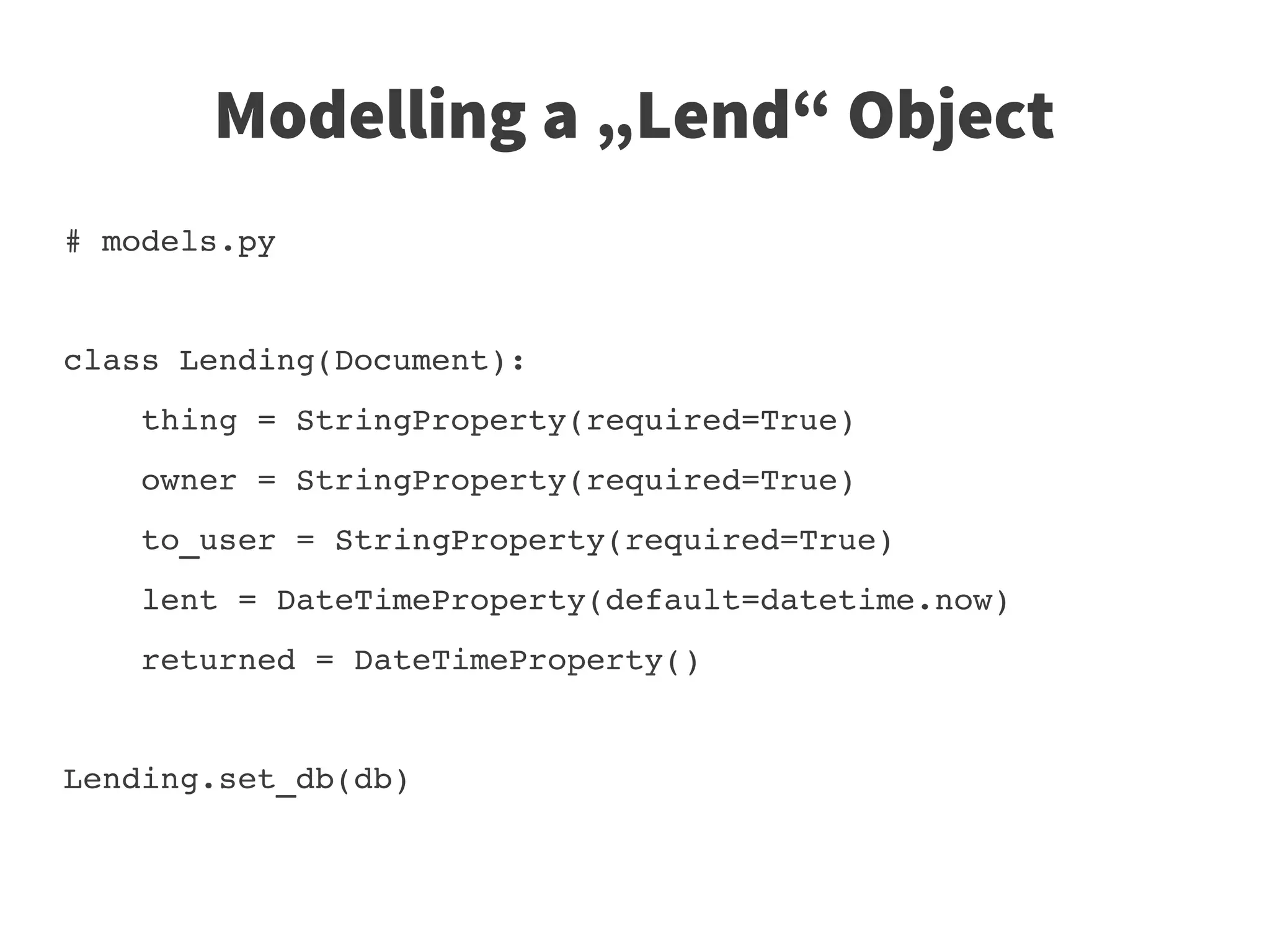
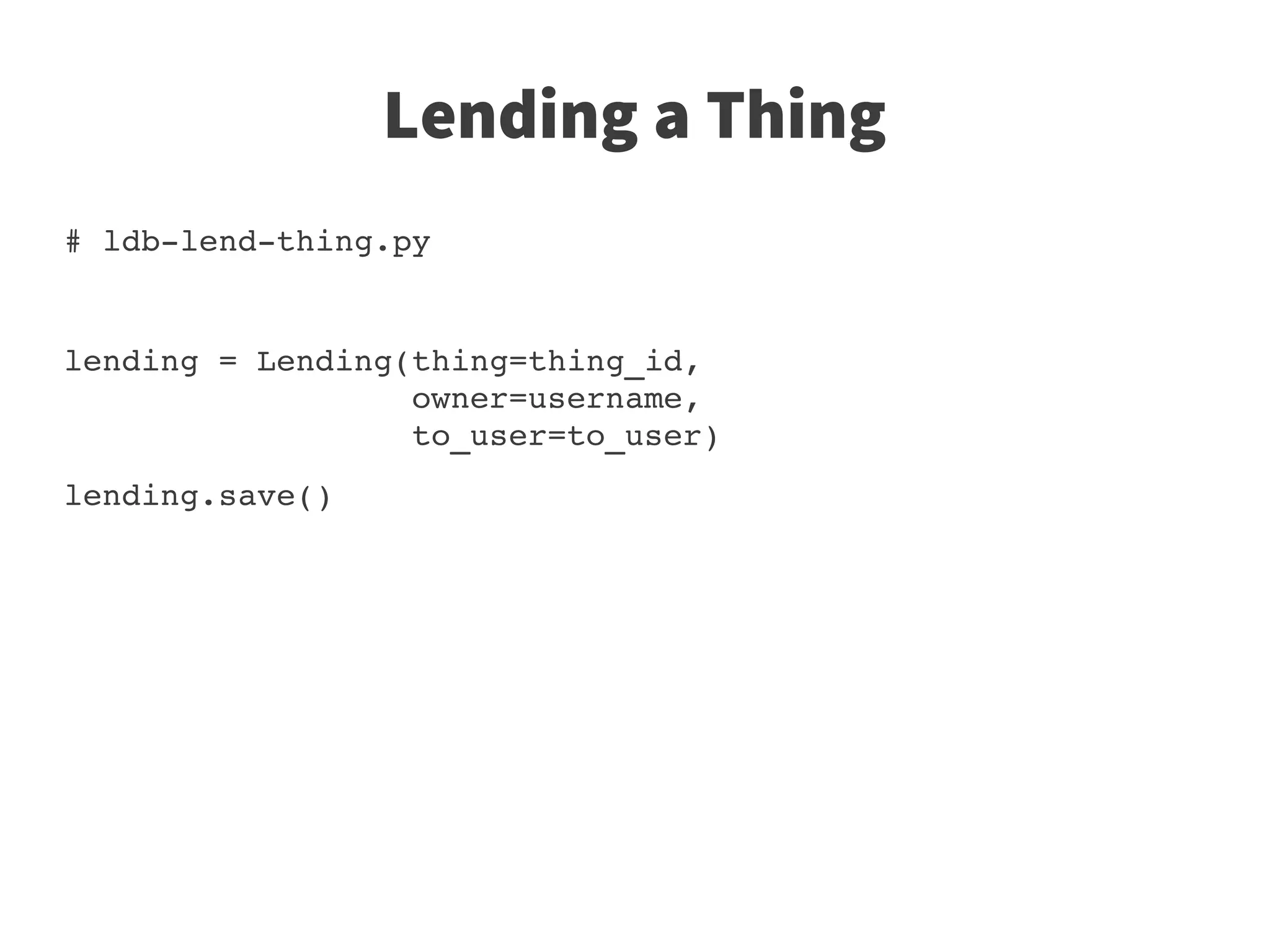
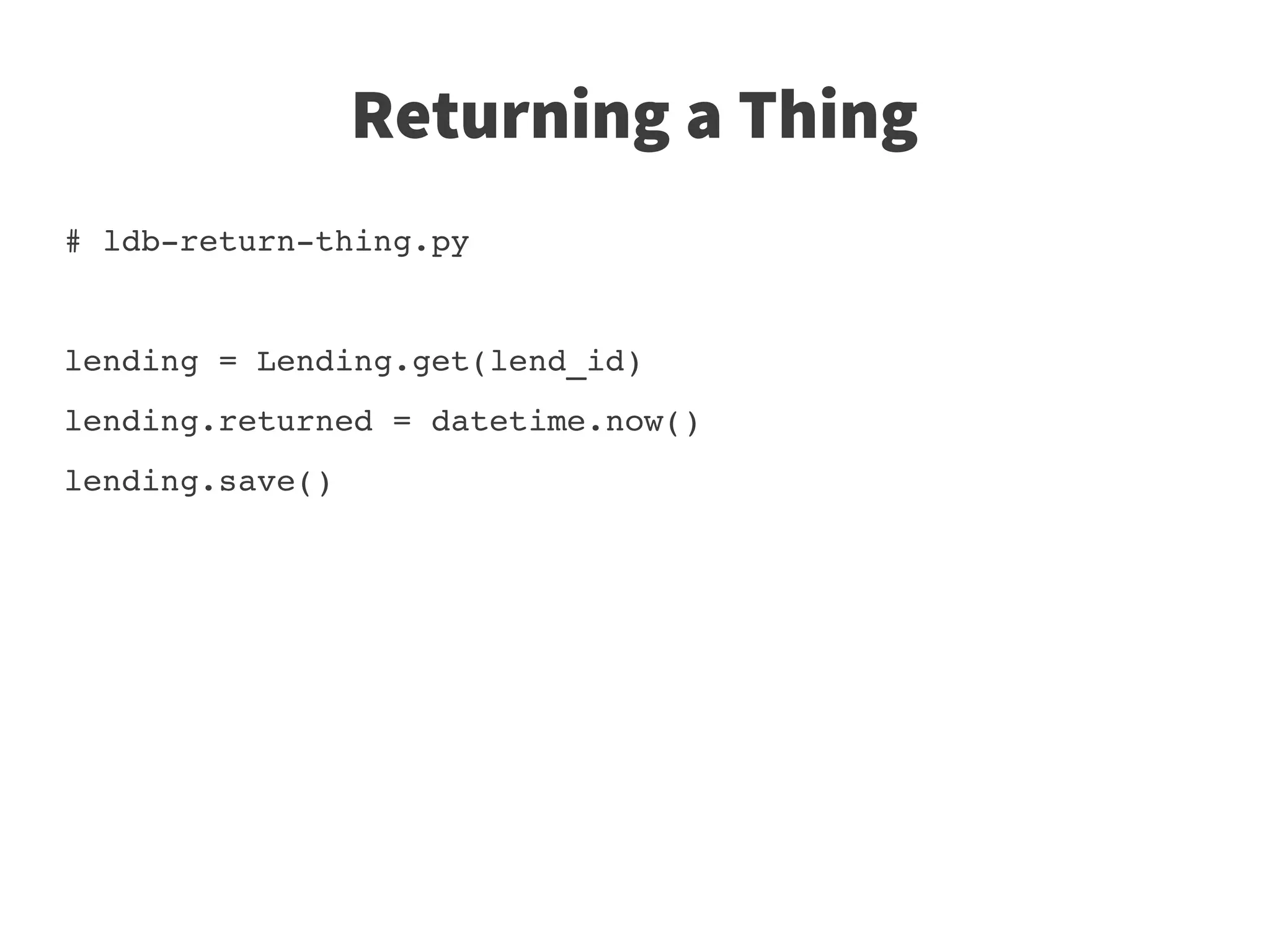
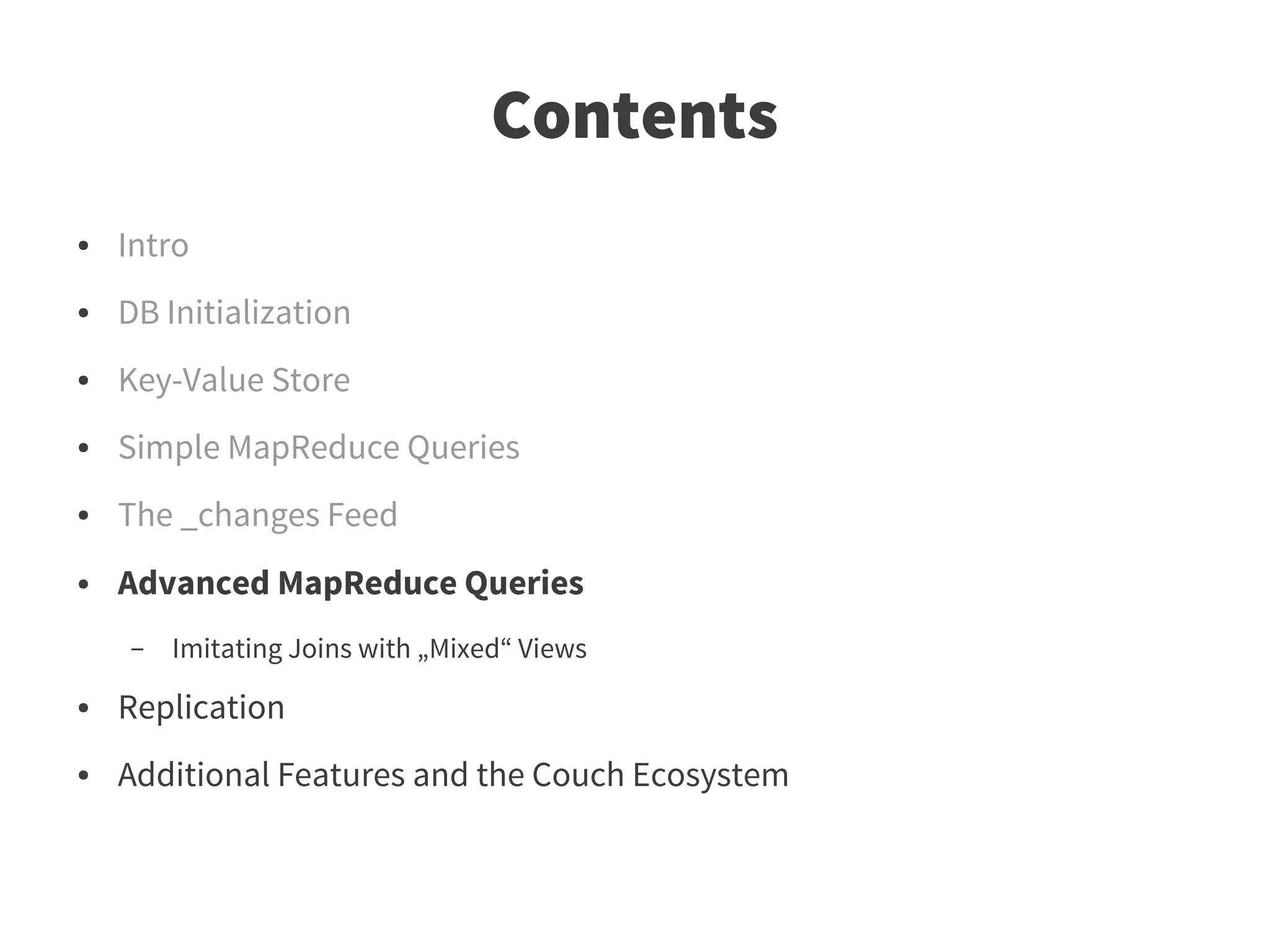
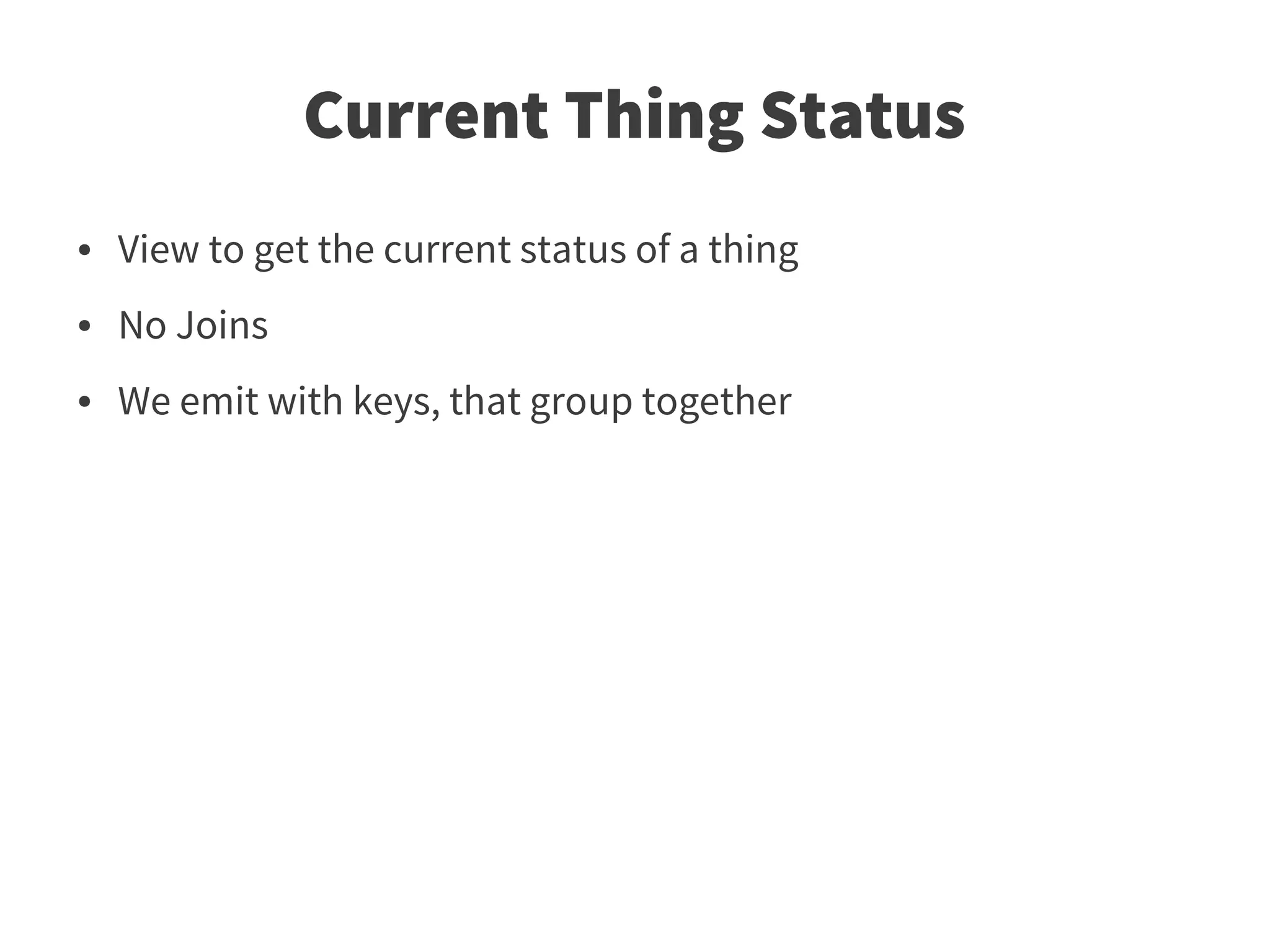
![Complex View
# _design/things/_view/history/map.js
function(doc) {
if(doc.doc_type == "Thing") {
emit([doc.owner, doc._id, 1], doc.name);
}
if(doc.doc_type == "Lending") {
if(doc.lent && !doc.returned) {
emit([doc.owner, doc.thing, 2], doc.to_user);
}
}
}](https://image.slidesharecdn.com/couchdb-python-pyconpl2012-120913152331-phpapp02/75/Python-CouchDB-Training-at-PyCon-PL-2012-56-2048.jpg)
![Intermediate View Results
Key Value
[„stefan“, 12345, 1] „couchguide“
[„stefan“, 12345, 2] [„someone“, „2012-09-12“]
[„marek“, 34544, 1] „robot“](https://image.slidesharecdn.com/couchdb-python-pyconpl2012-120913152331-phpapp02/75/Python-CouchDB-Training-at-PyCon-PL-2012-57-2048.jpg)
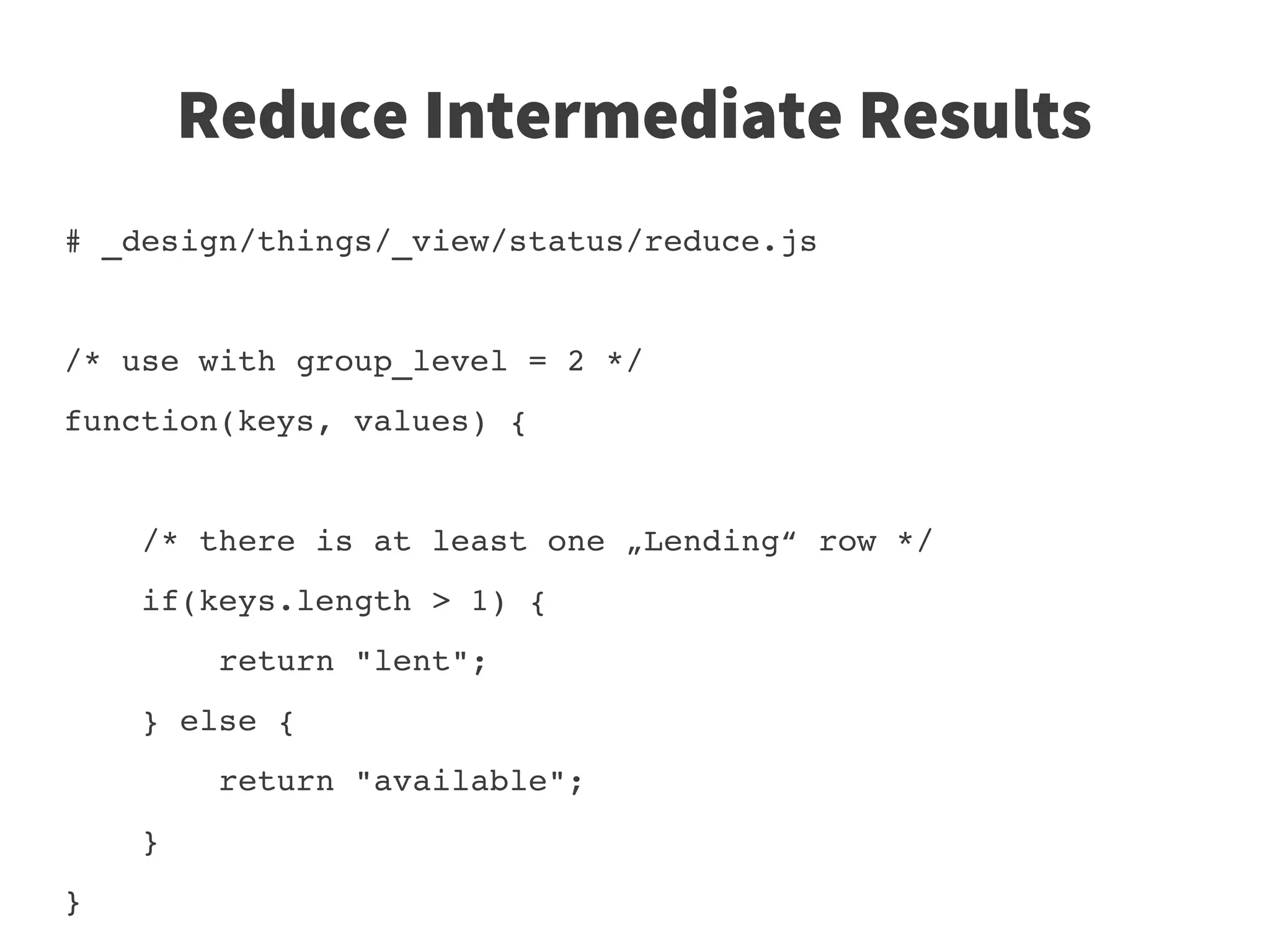
![Reduce Intermediate Results
● Don't forget to synchronize your design docs!
● Group Level: 2
● Reduce Function receives rows with same grouped value
Intermediate – not reduced
Key Value
[„stefan“, 12345, 1] „couchguide“
[„stefan“, 12345, 2] [„someone“, „2012-09-12“]
[„marek“, 34544, 1] „robot“
reduced
Key Value
[„owner“, 12345] „lent“
[„owner“, 34544] „available“](https://image.slidesharecdn.com/couchdb-python-pyconpl2012-120913152331-phpapp02/75/Python-CouchDB-Training-at-PyCon-PL-2012-59-2048.jpg)
![Get Status
# ldbstatus.py
things = Thing.view('things/status', group_level = 2)
for result in things:
owner = result['key'][0]
thing_id = result['key'][1]
status = result['value'])
Print owner, thing_id, status](https://image.slidesharecdn.com/couchdb-python-pyconpl2012-120913152331-phpapp02/75/Python-CouchDB-Training-at-PyCon-PL-2012-60-2048.jpg)
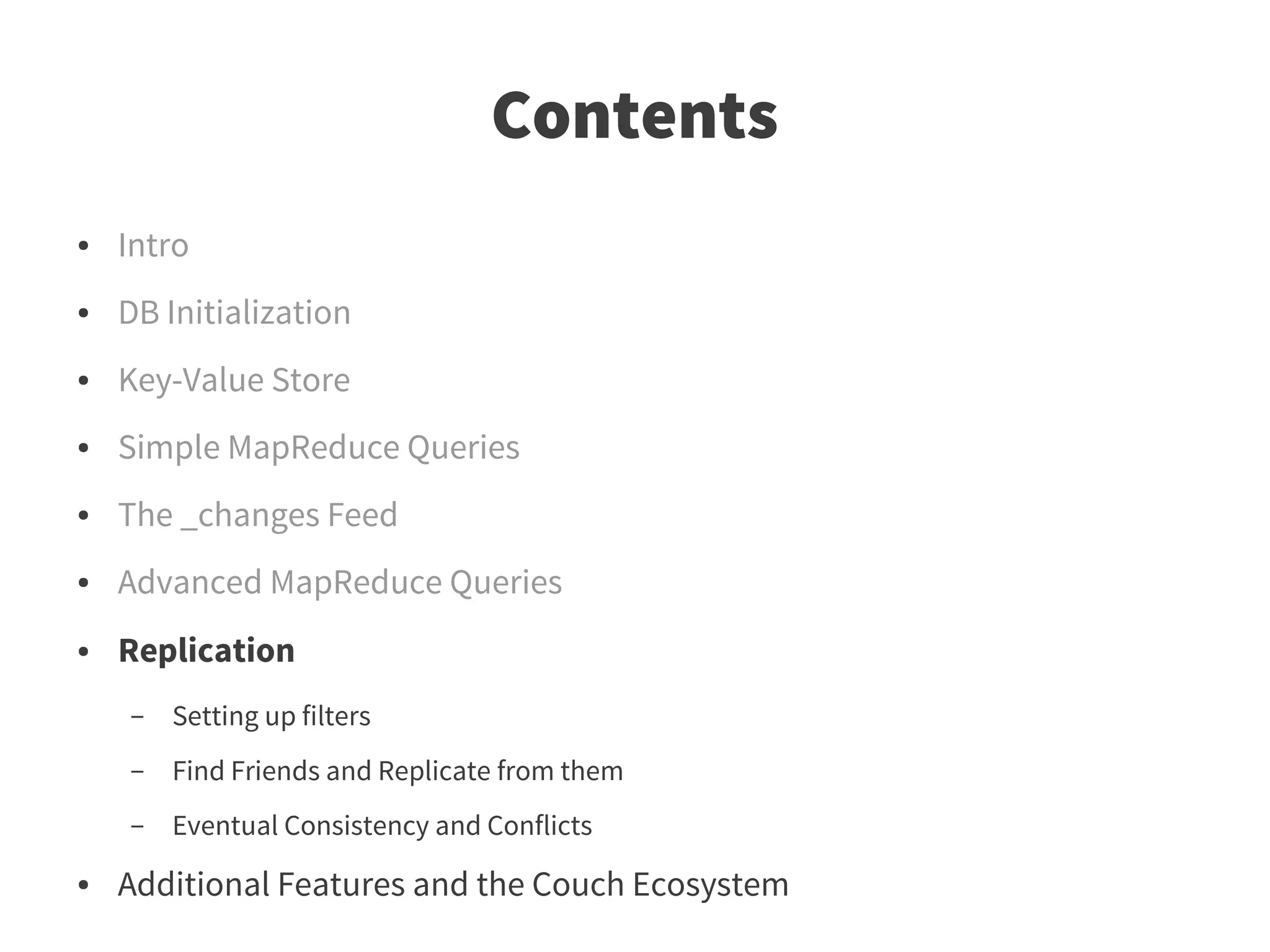
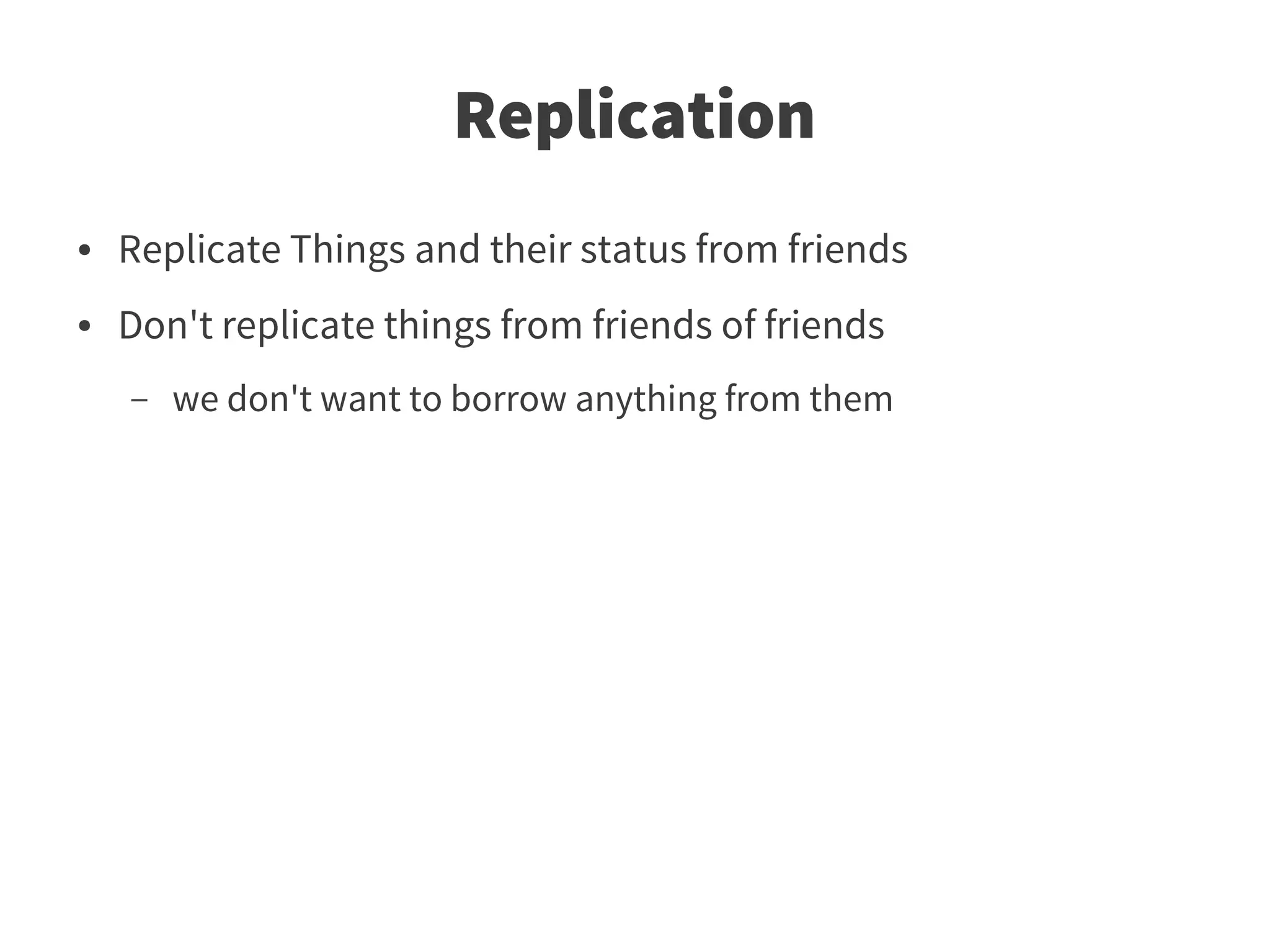
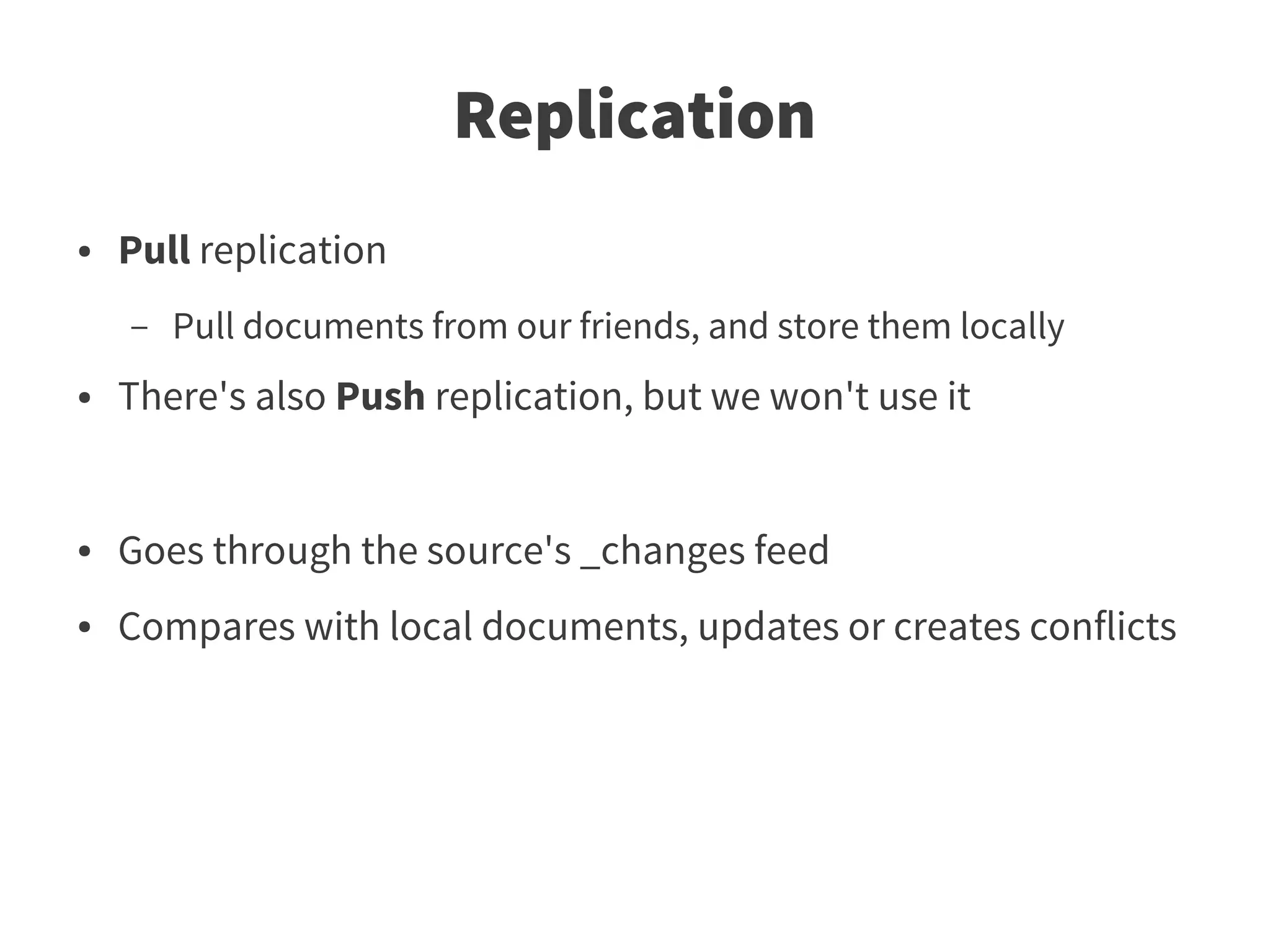

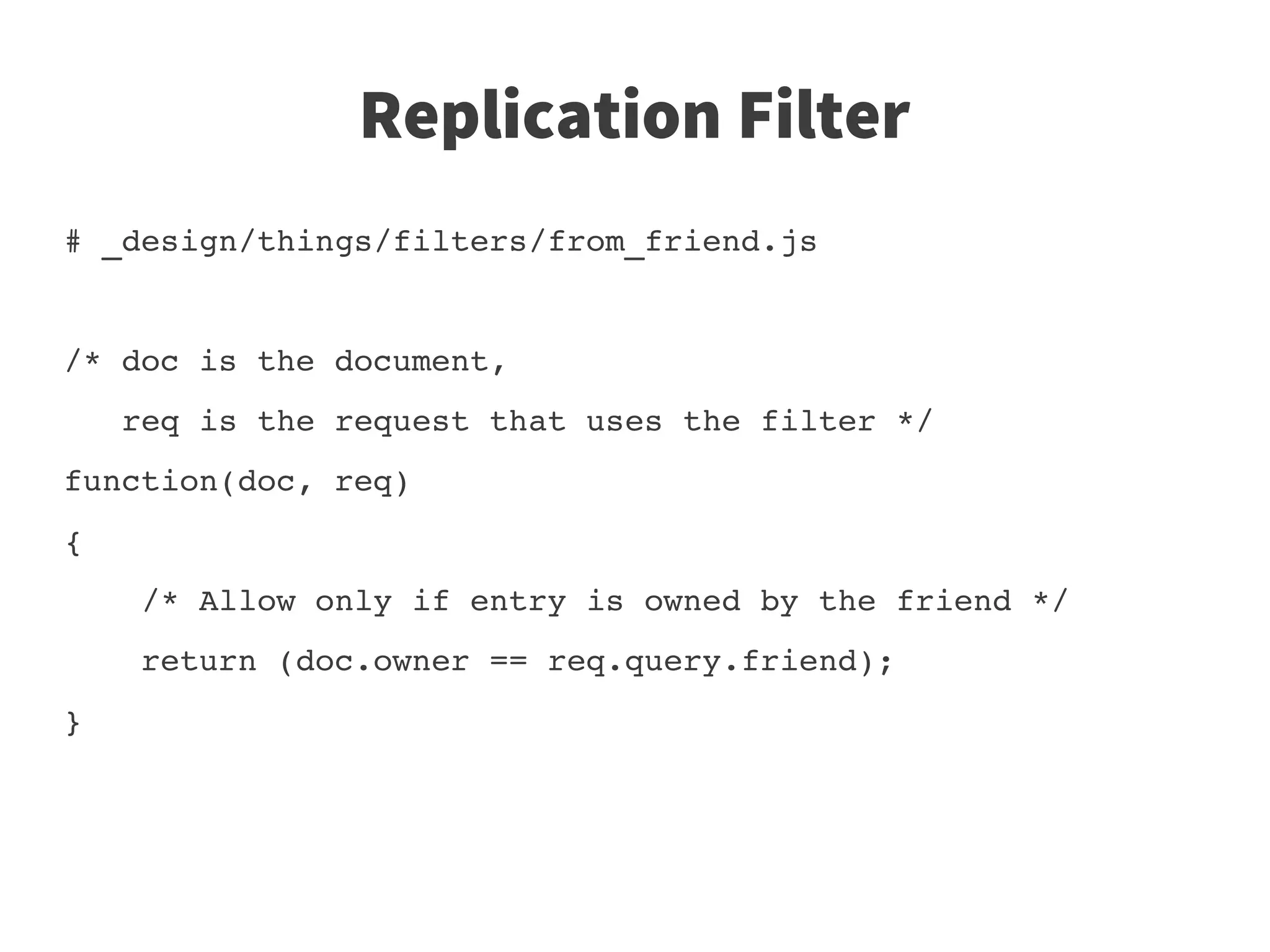
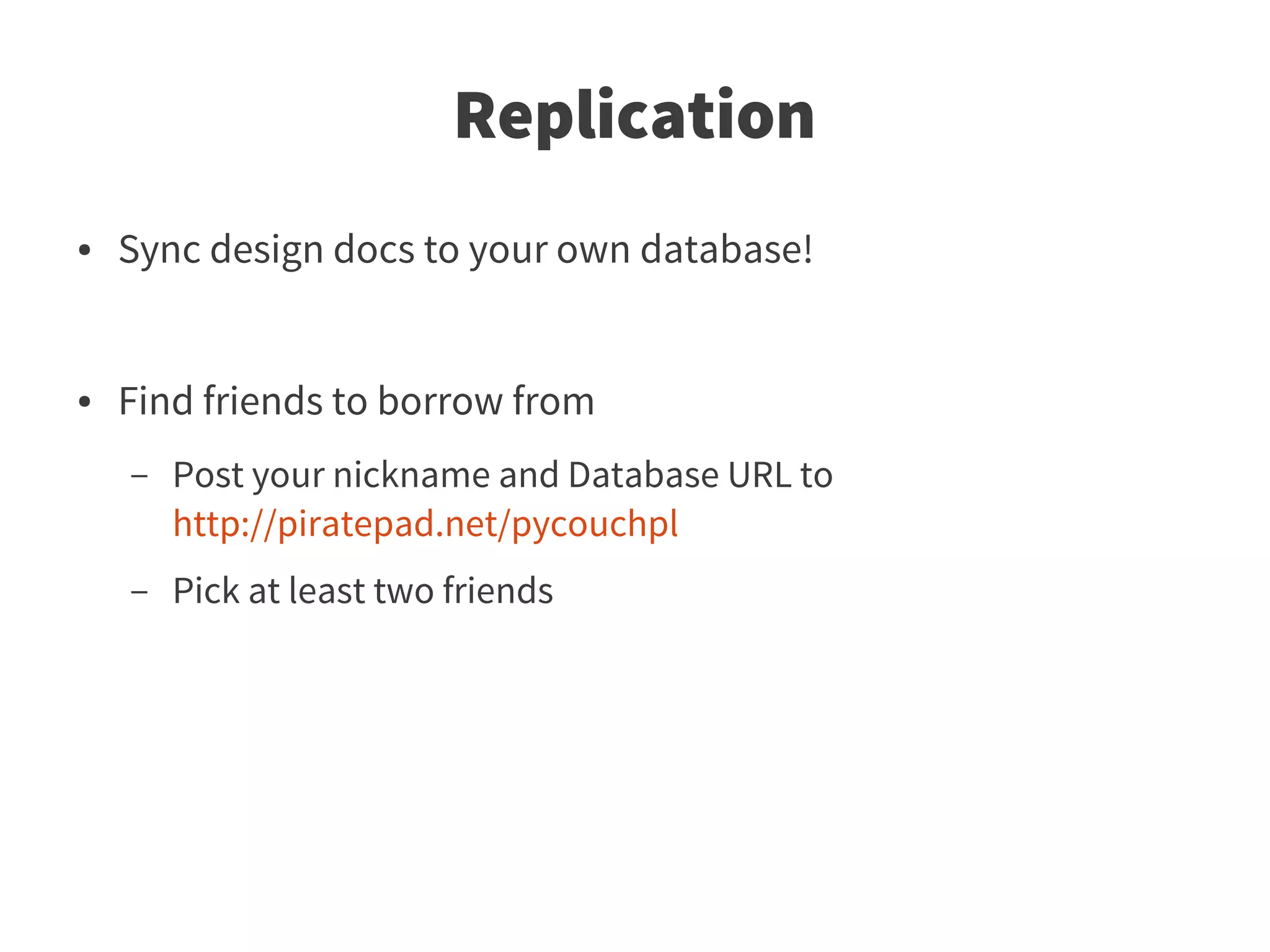
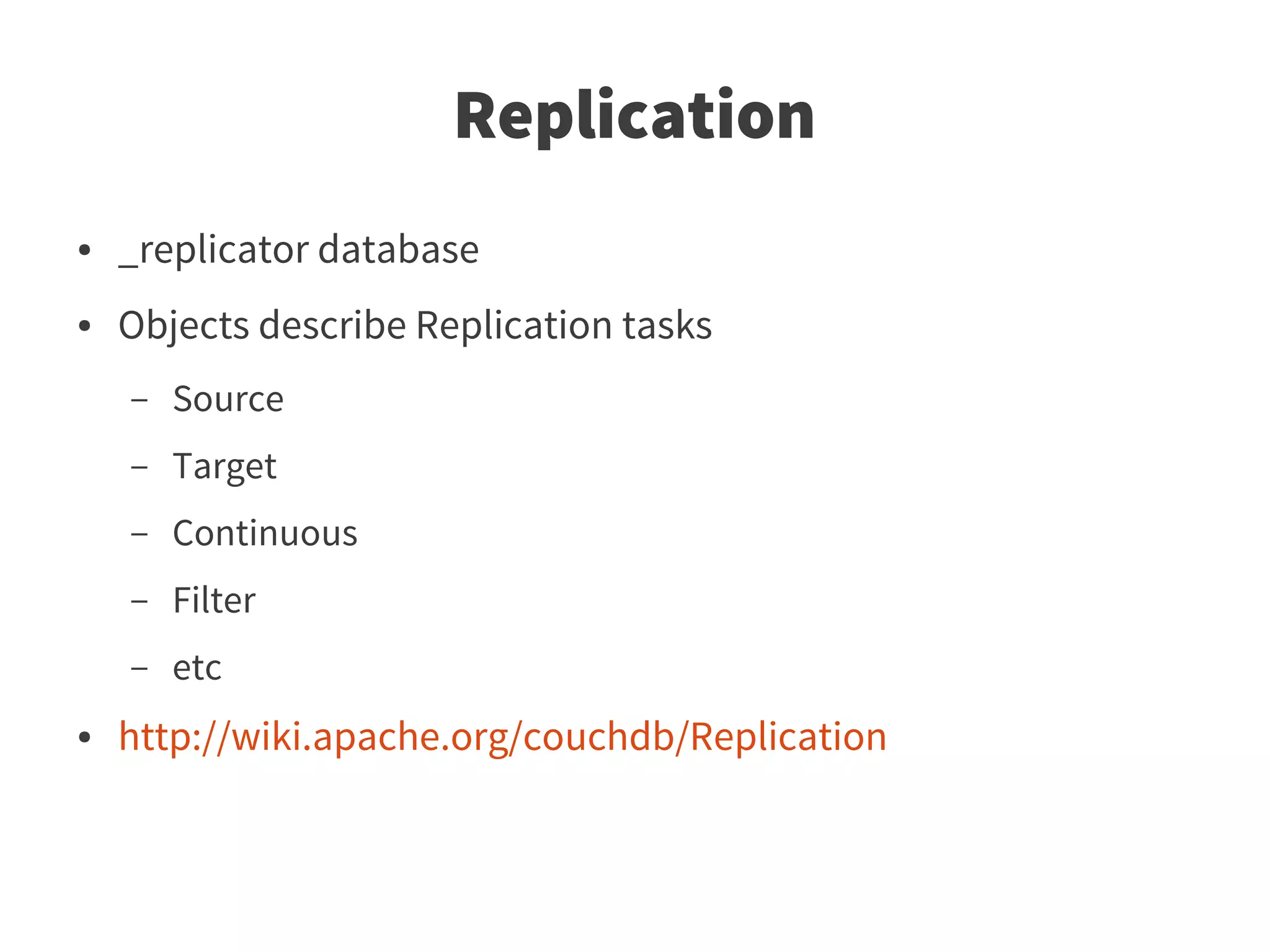
![Replication
# ldbreplicatefriend.py
auth_filter = BasicAuth(username, password)
db = Database(db_url, filters=[auth_filter])
replicator_db = db.server['_replicator']
replication_doc = {
"source": friend_db_url, "target": db_url,
"continuous": True,
"filter": "things/from_friend",
"query_params": { "friend": friend_name }
}
replicator_db[username+““+friend_name]=replication_doc](https://image.slidesharecdn.com/couchdb-python-pyconpl2012-120913152331-phpapp02/75/Python-CouchDB-Training-at-PyCon-PL-2012-68-2048.jpg)