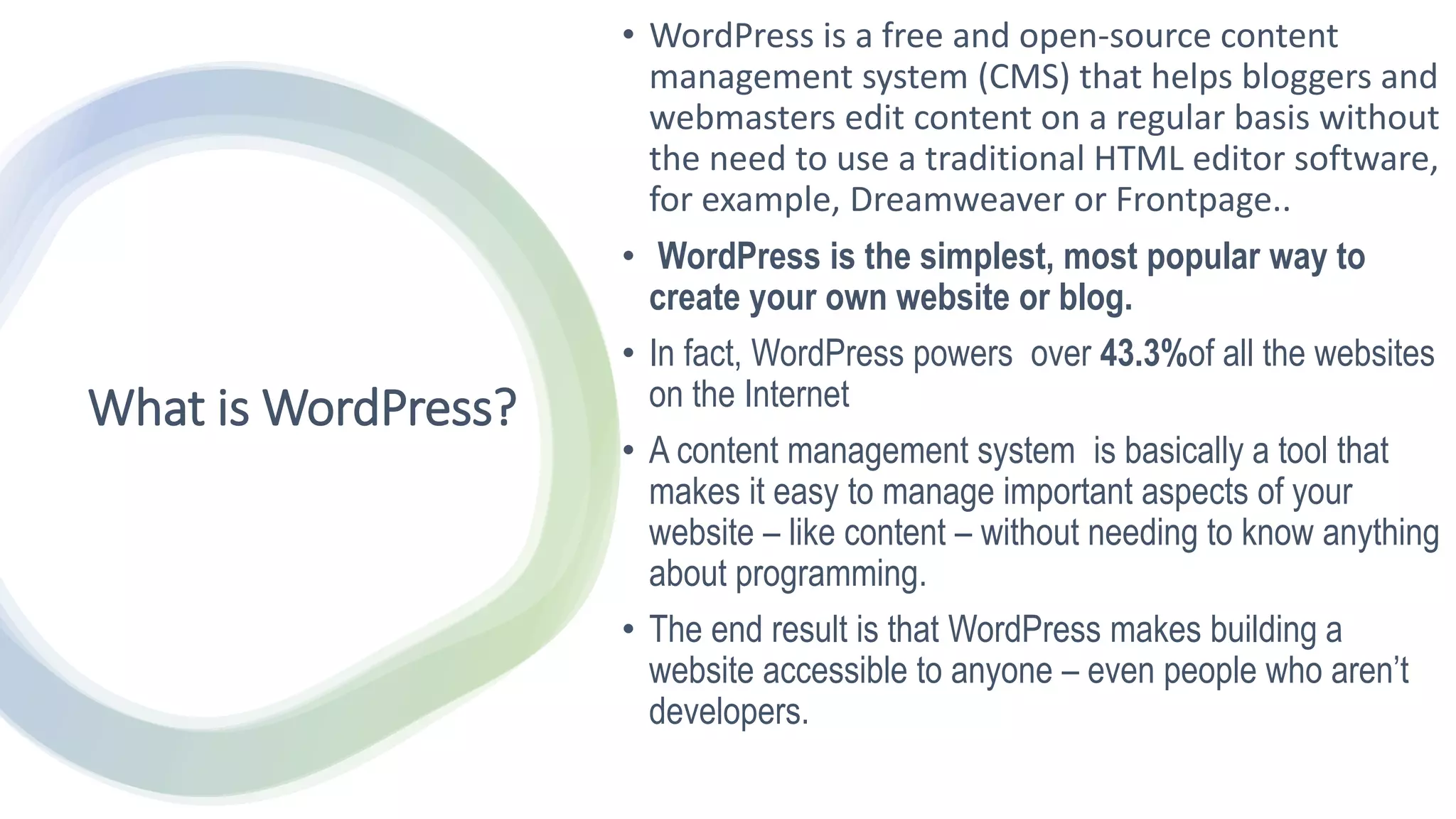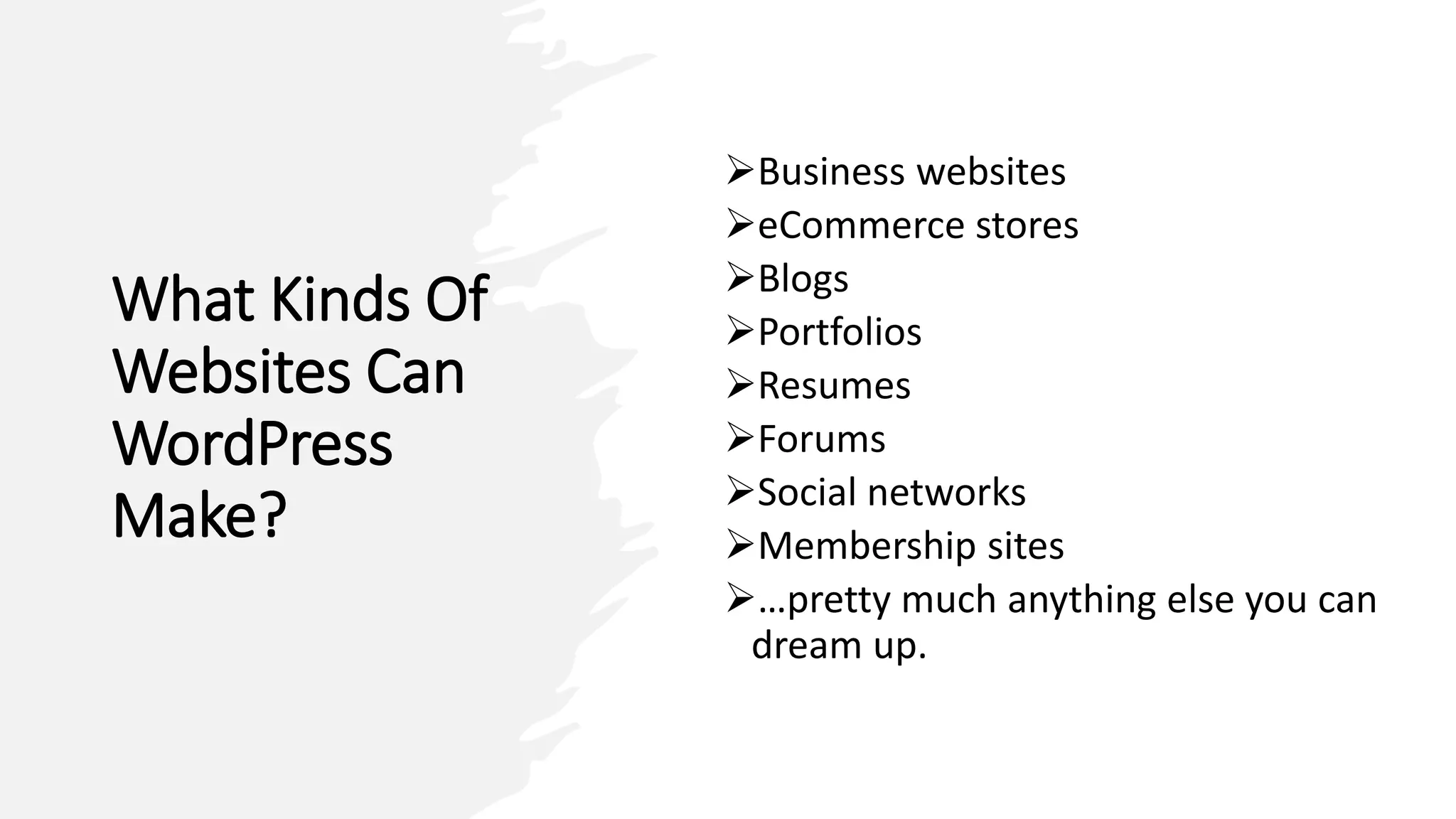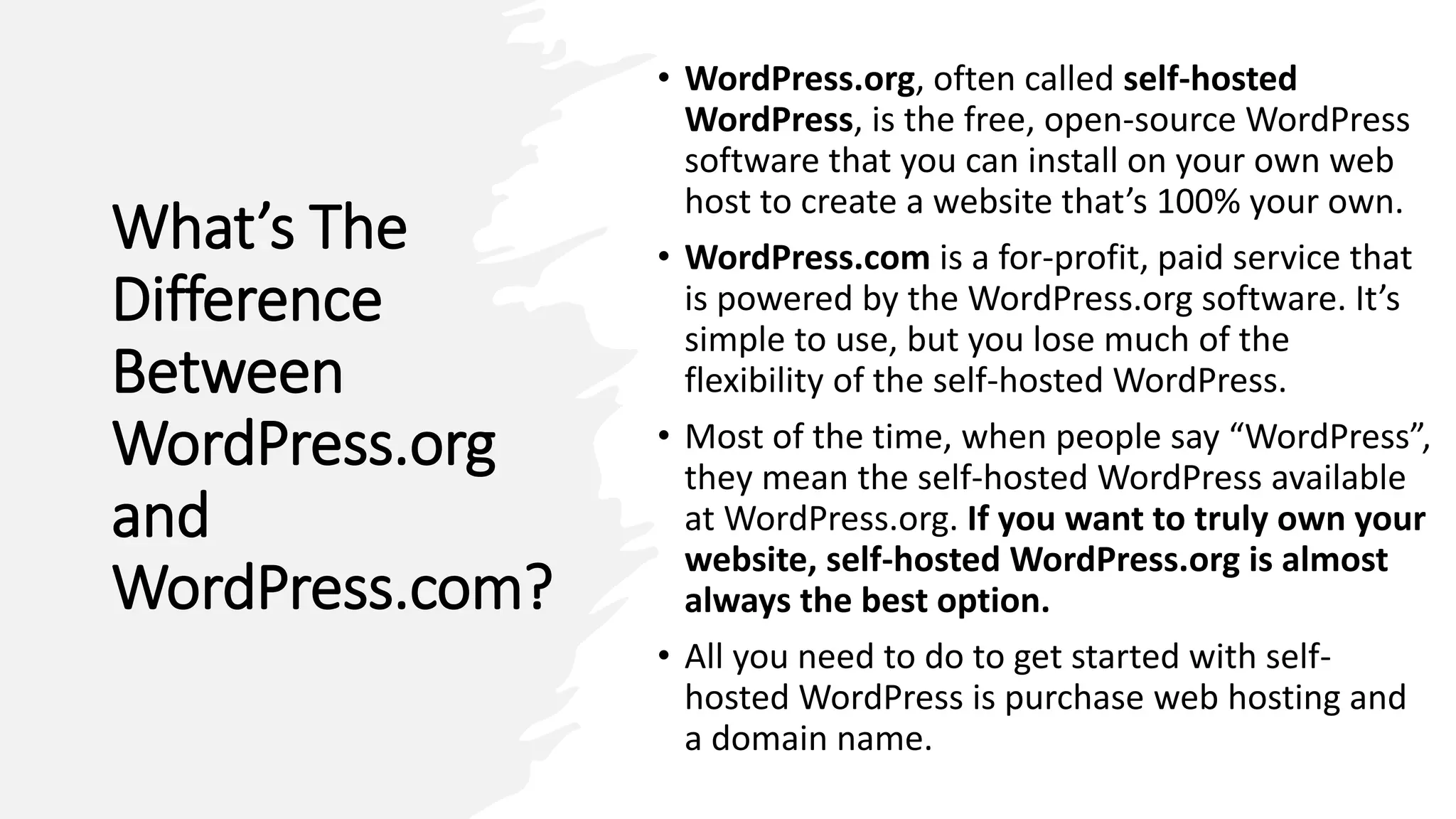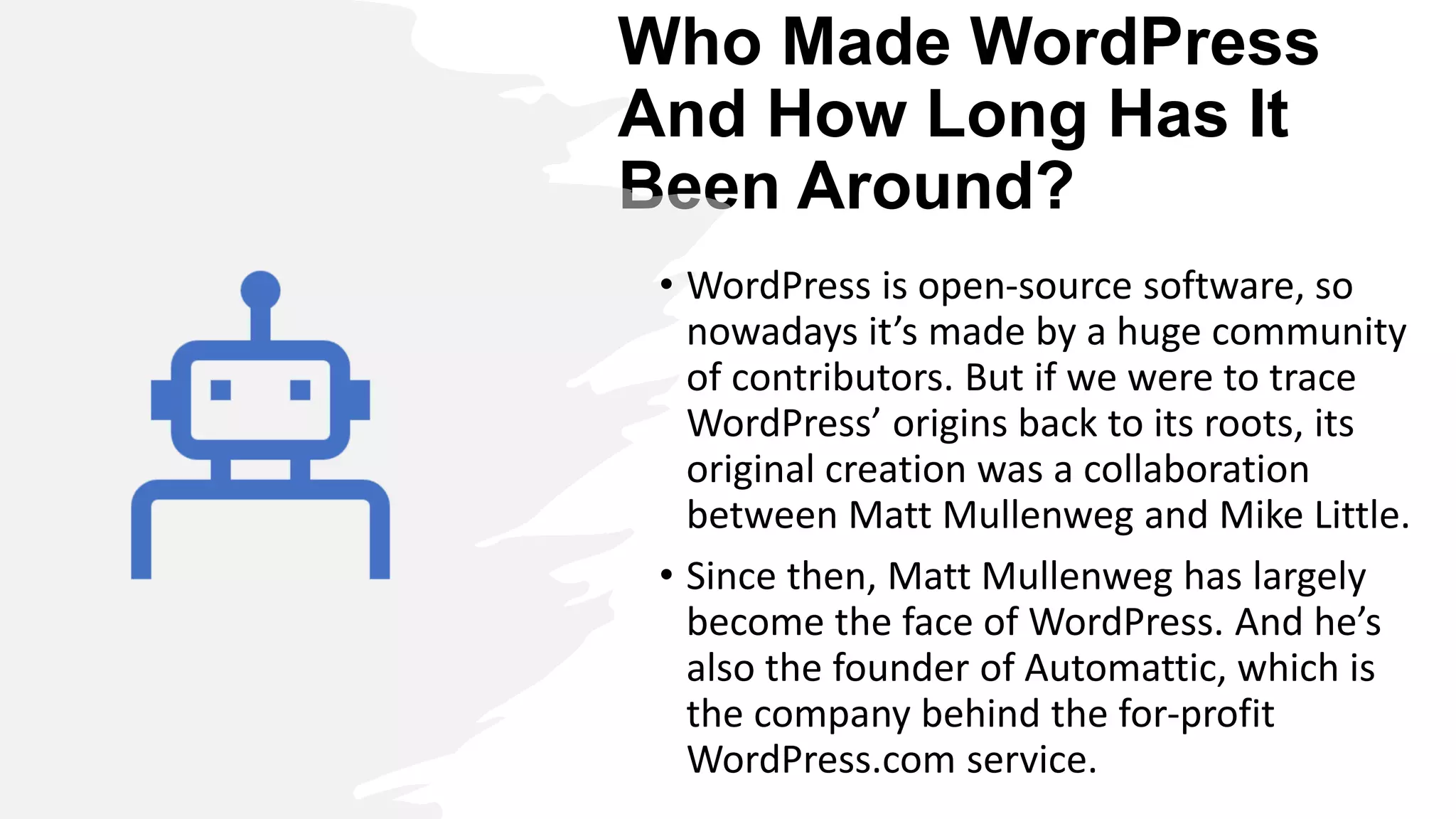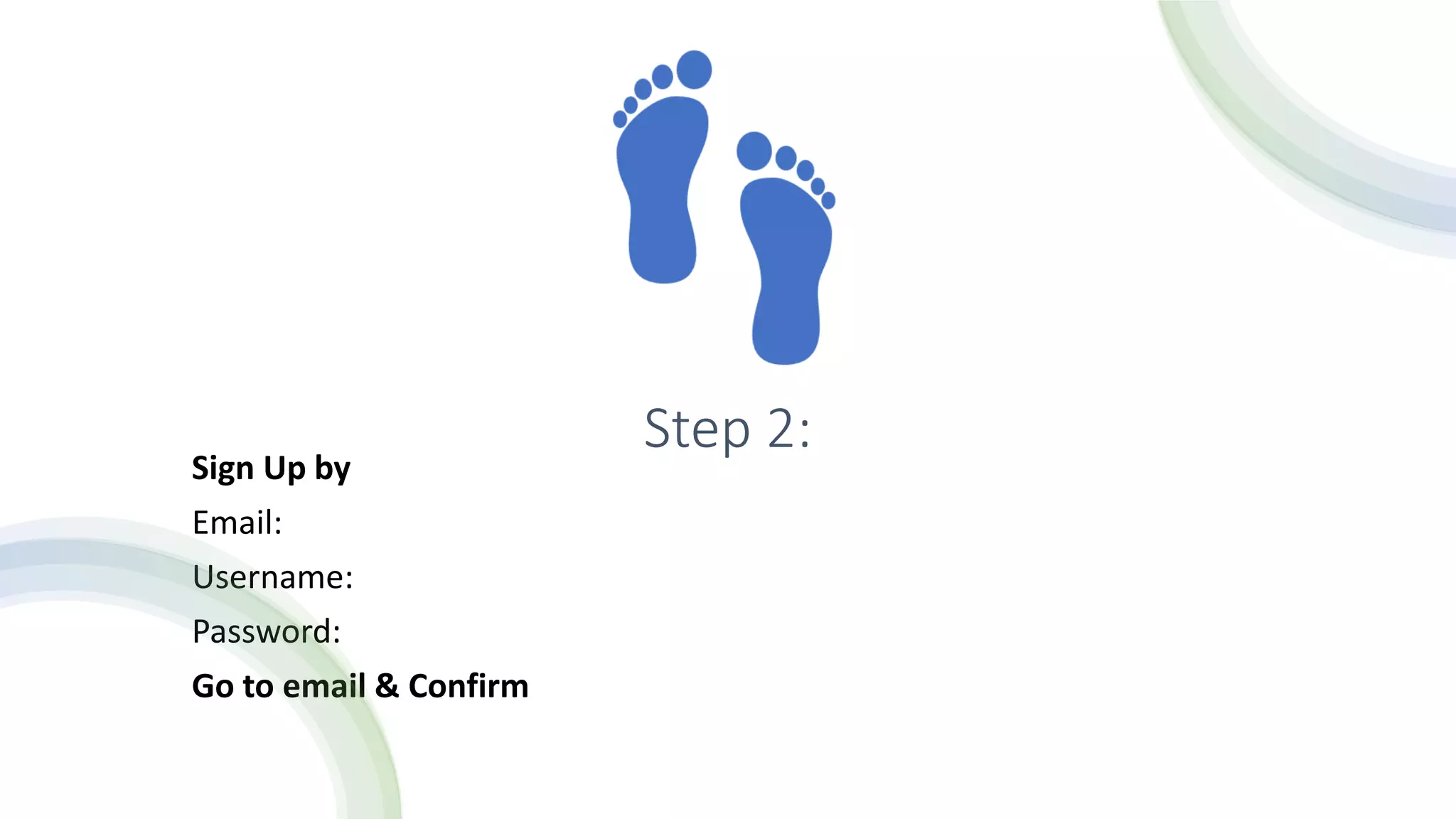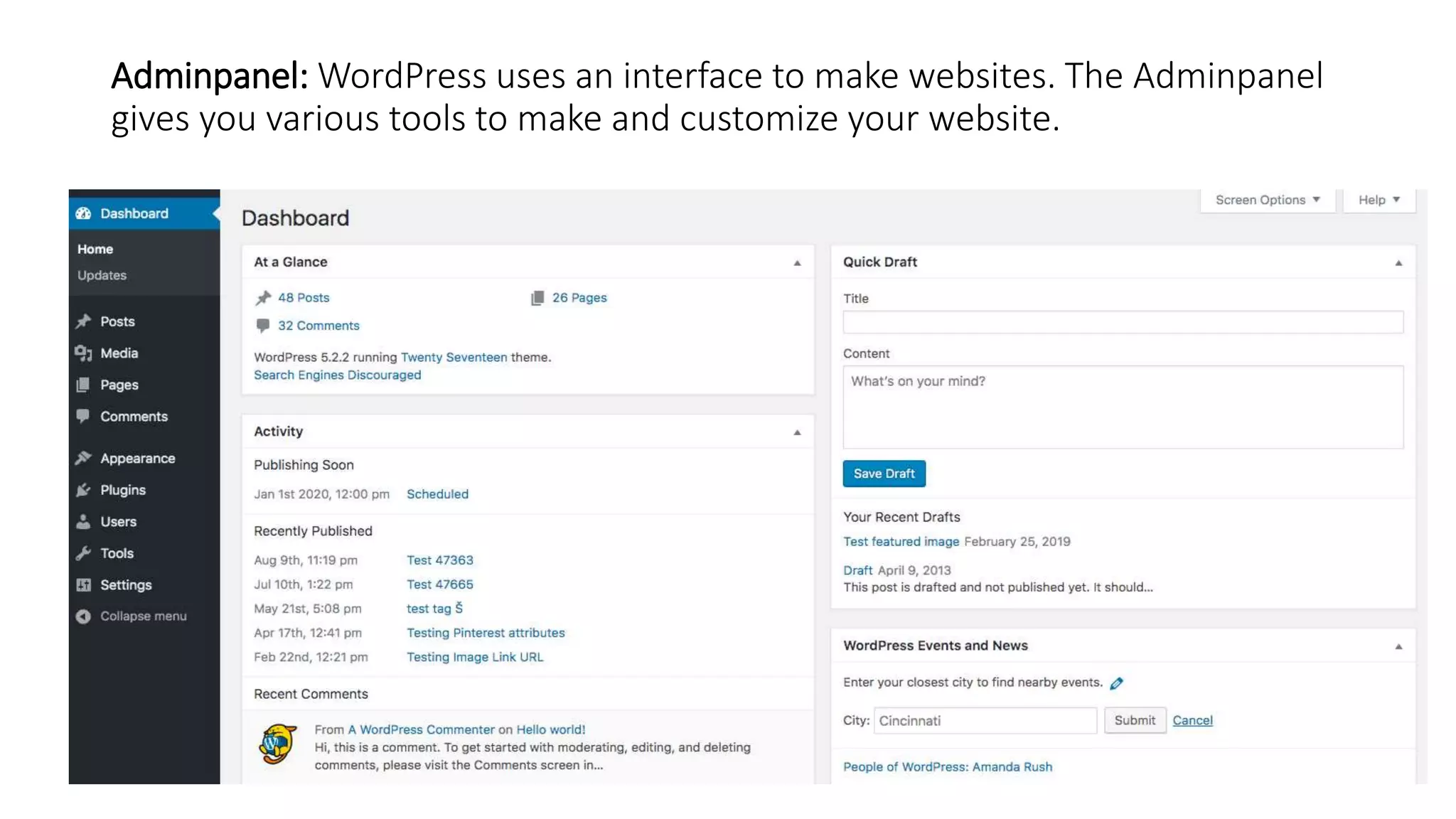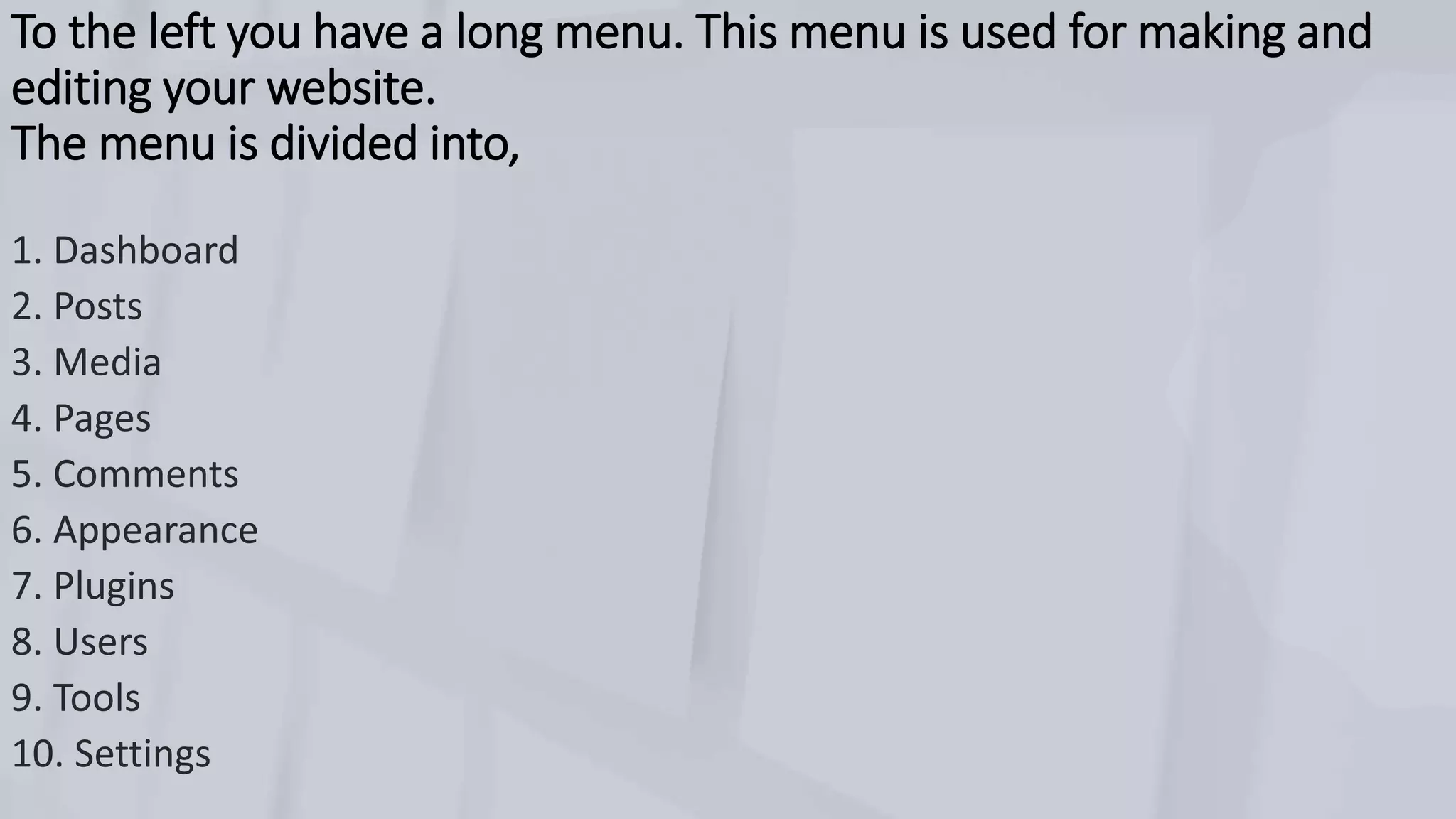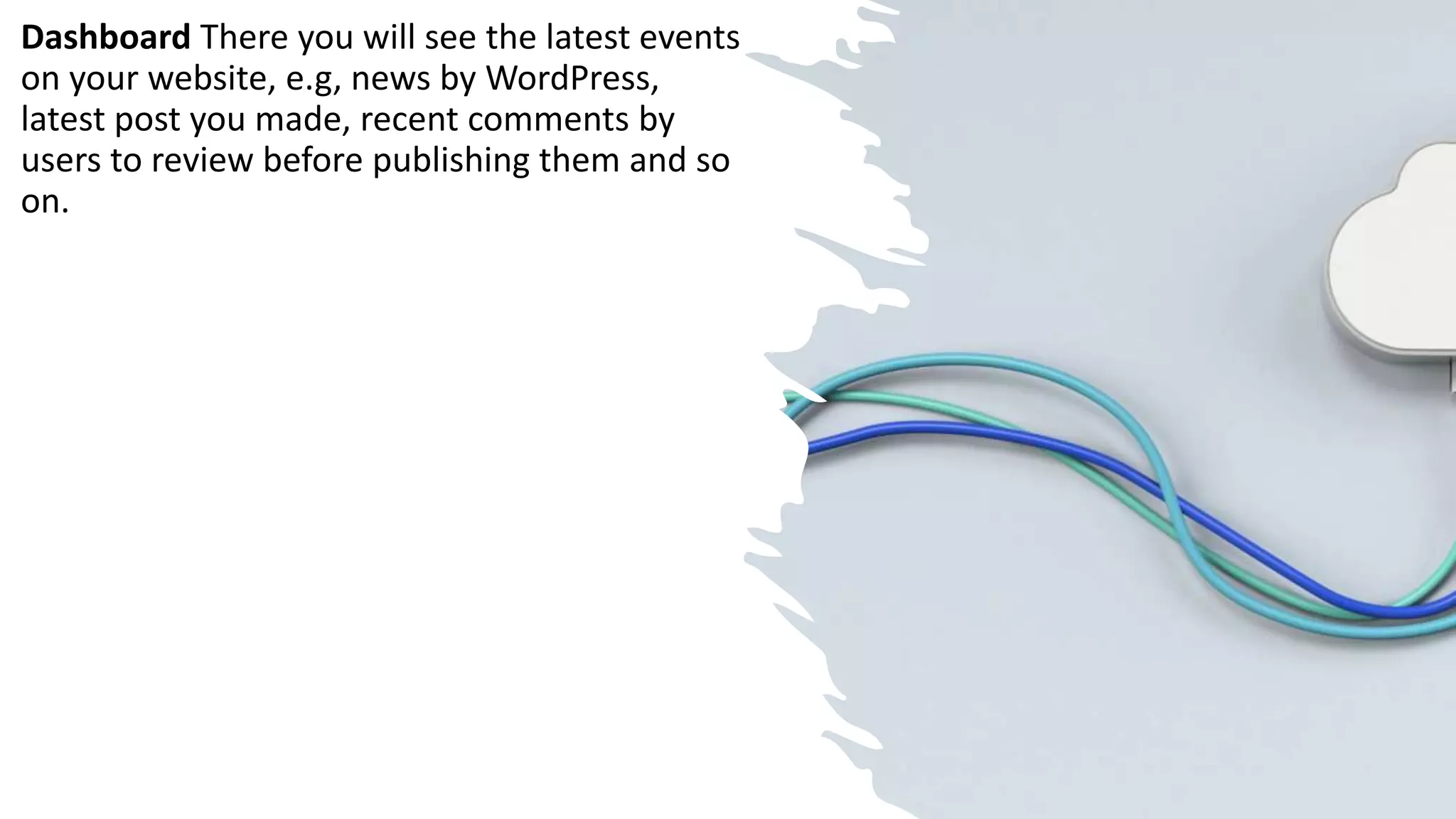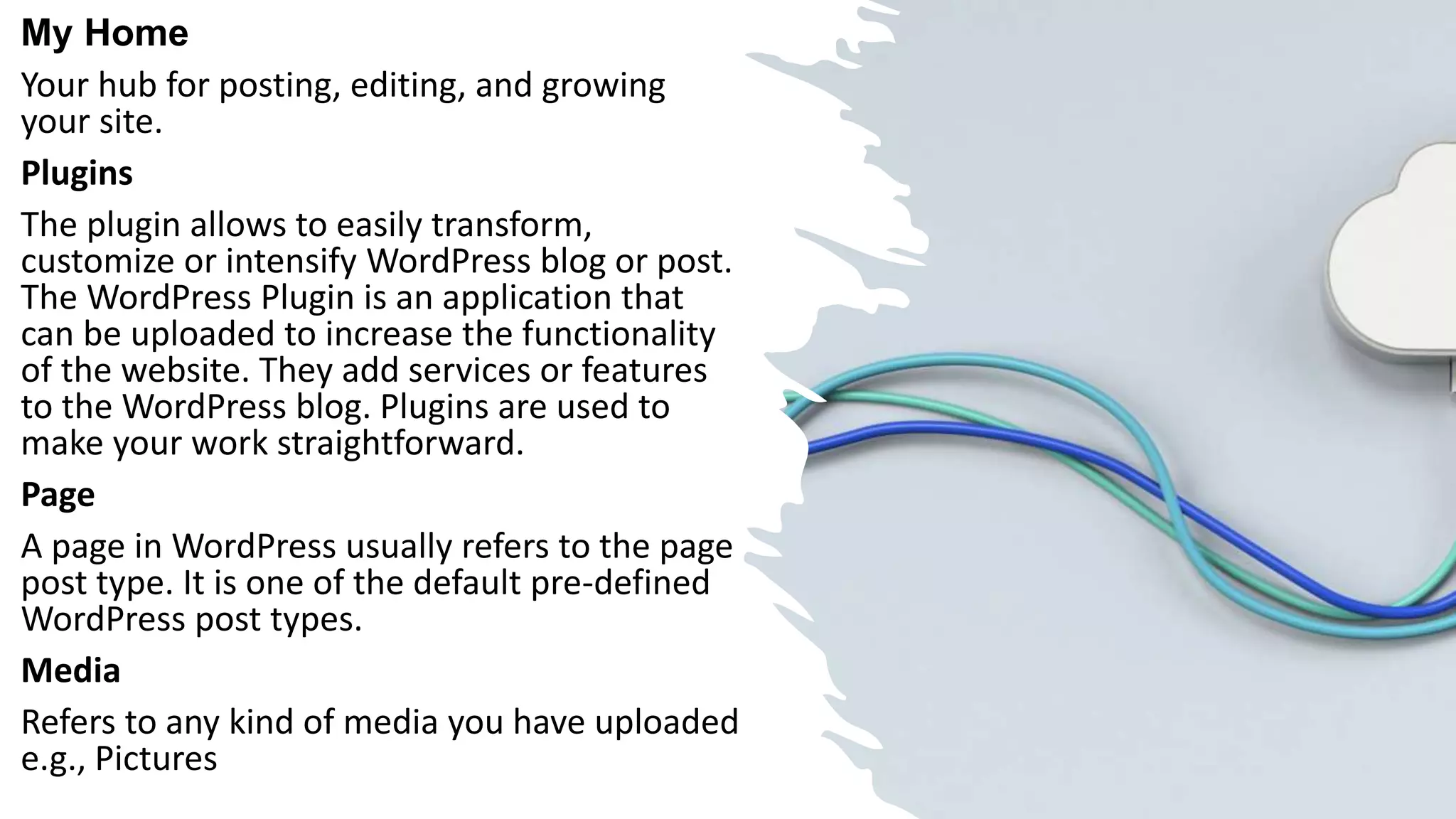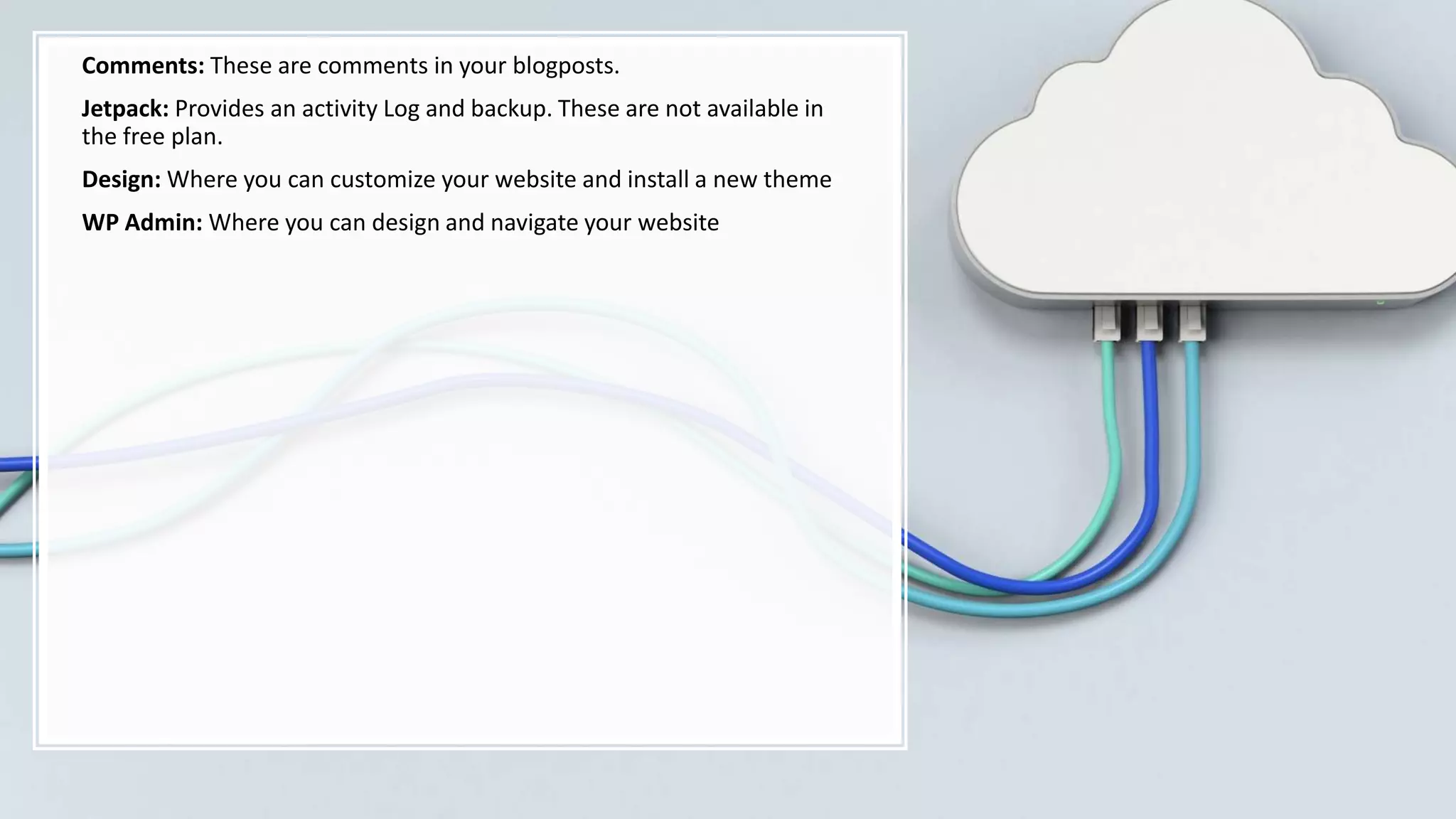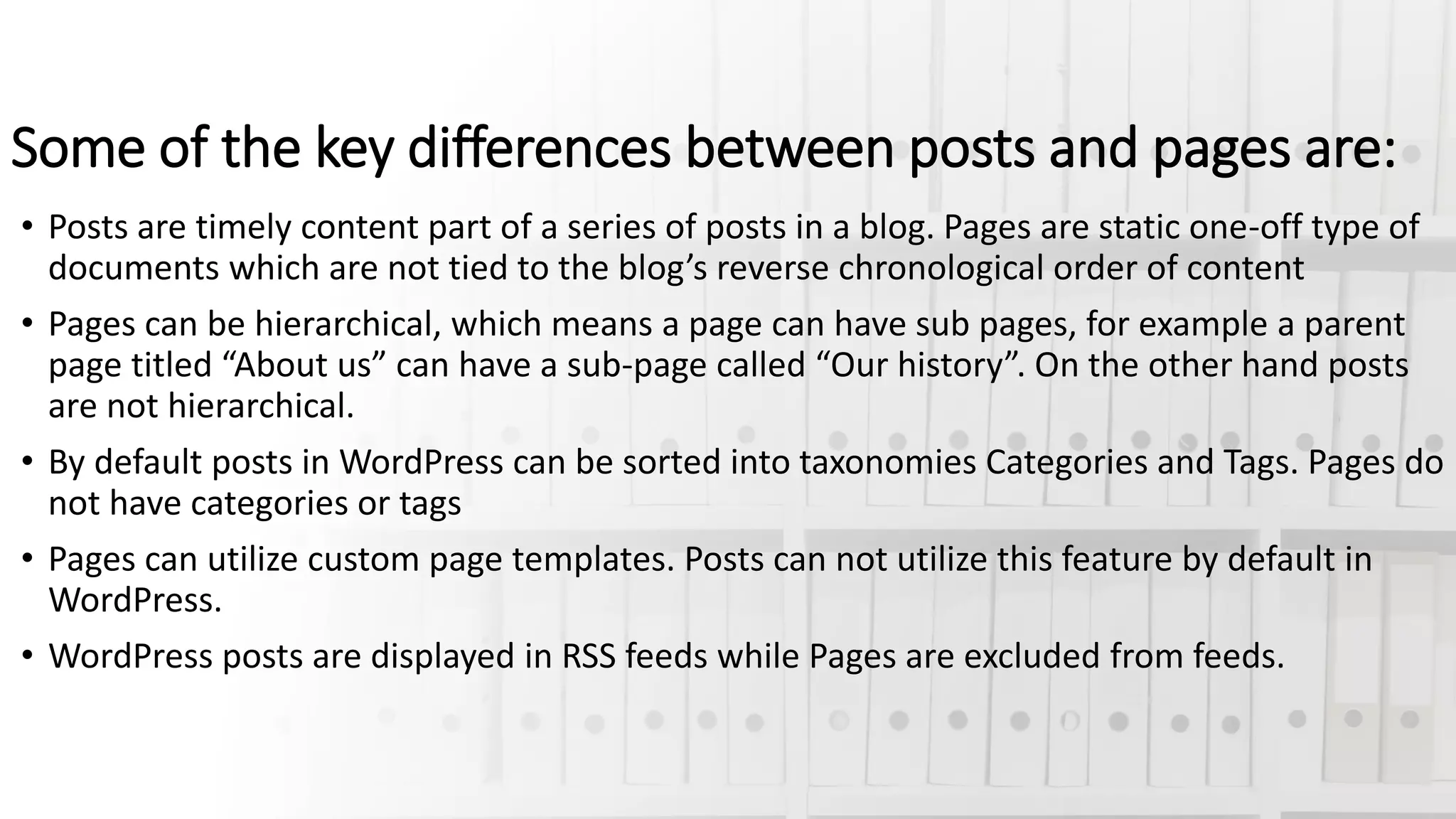WordPress is a free and open-source content management system that allows users to create and manage websites easily, powering over 43.3% of all sites online. It has two versions: WordPress.org, which is self-hosted and offers full control, and WordPress.com, a paid service with less flexibility. The platform can be used to build various types of websites, including blogs, e-commerce stores, and social networks, supported by a community of contributors since its inception by Matt Mullenweg and Mike Little.