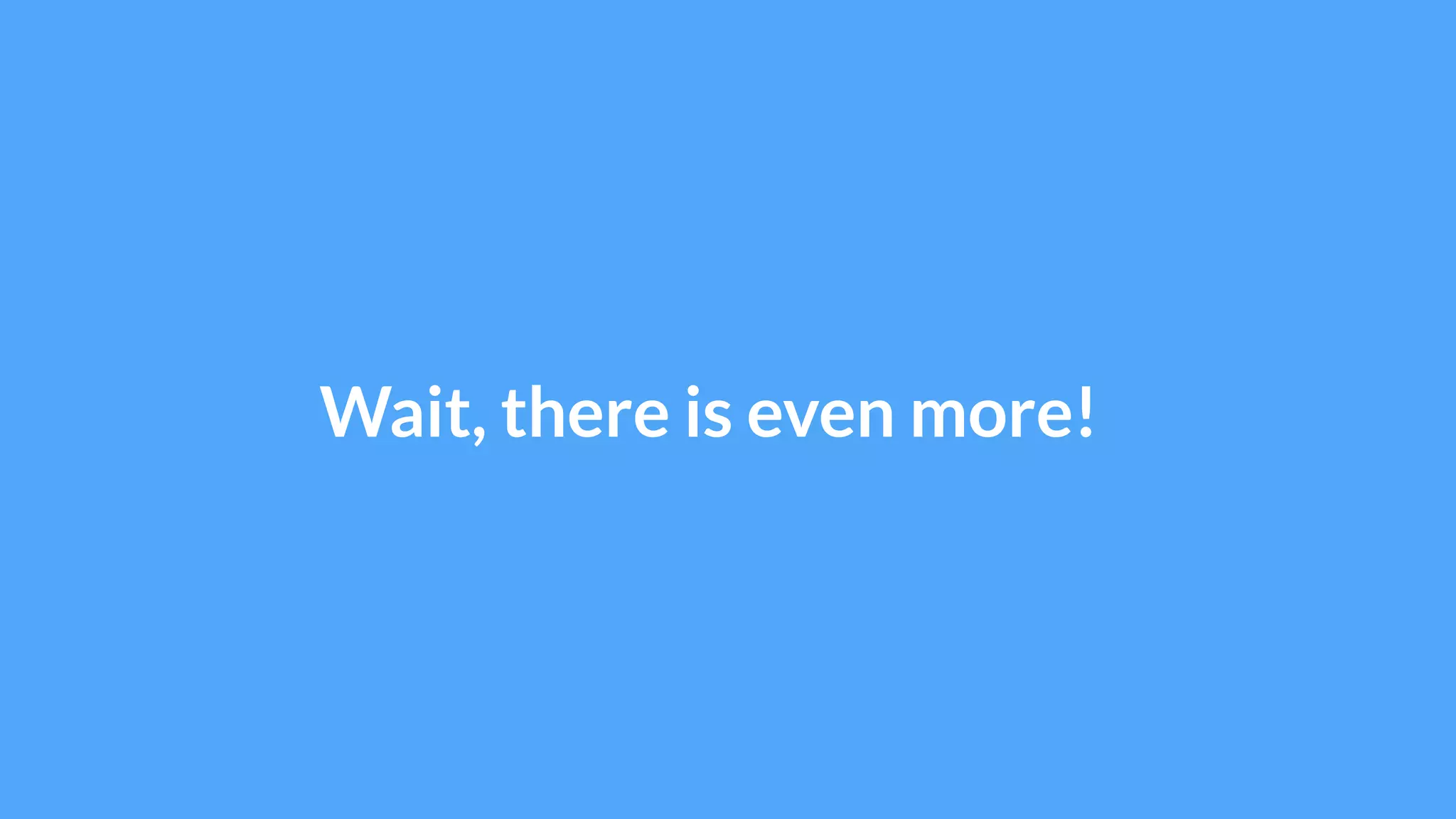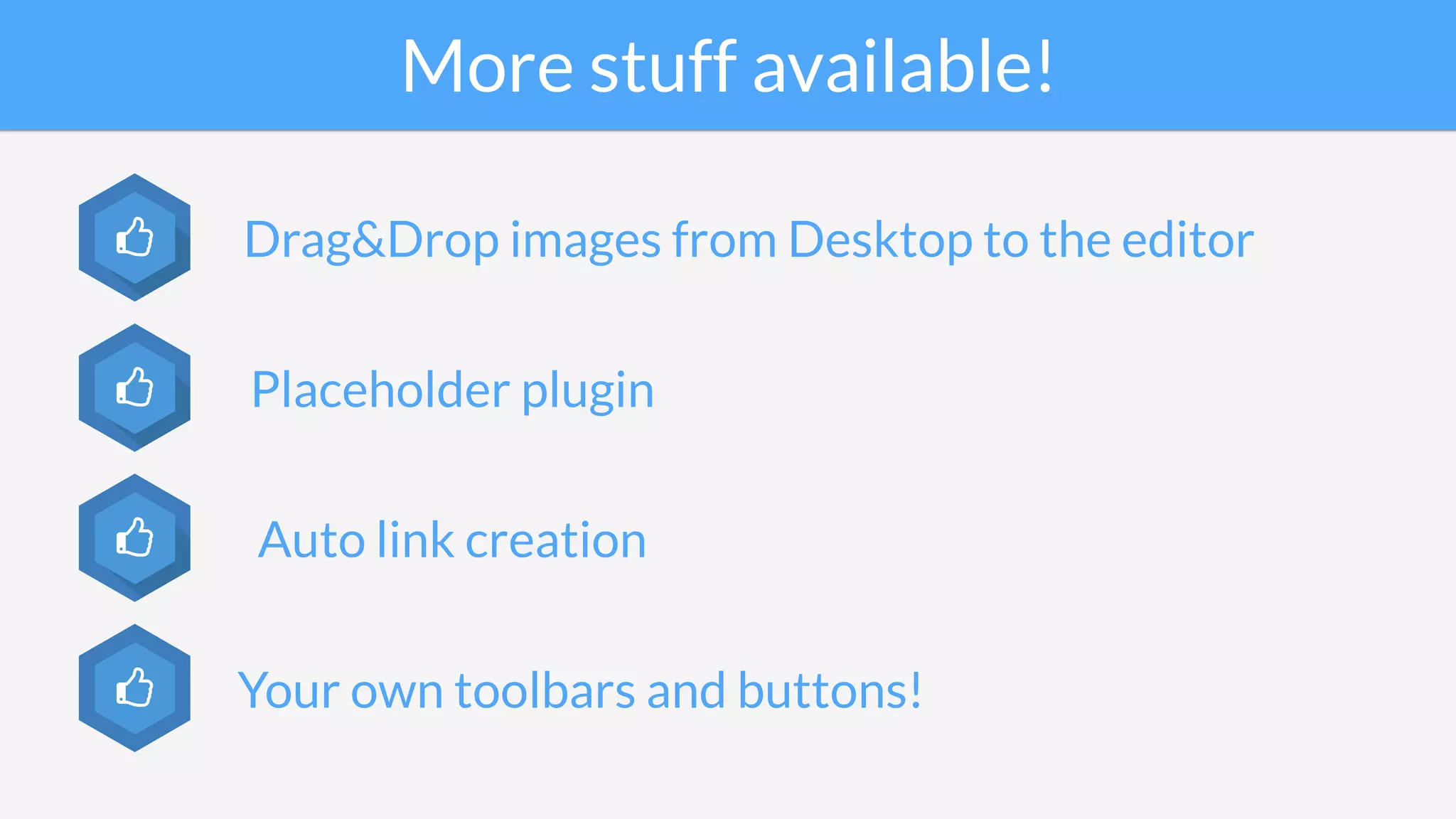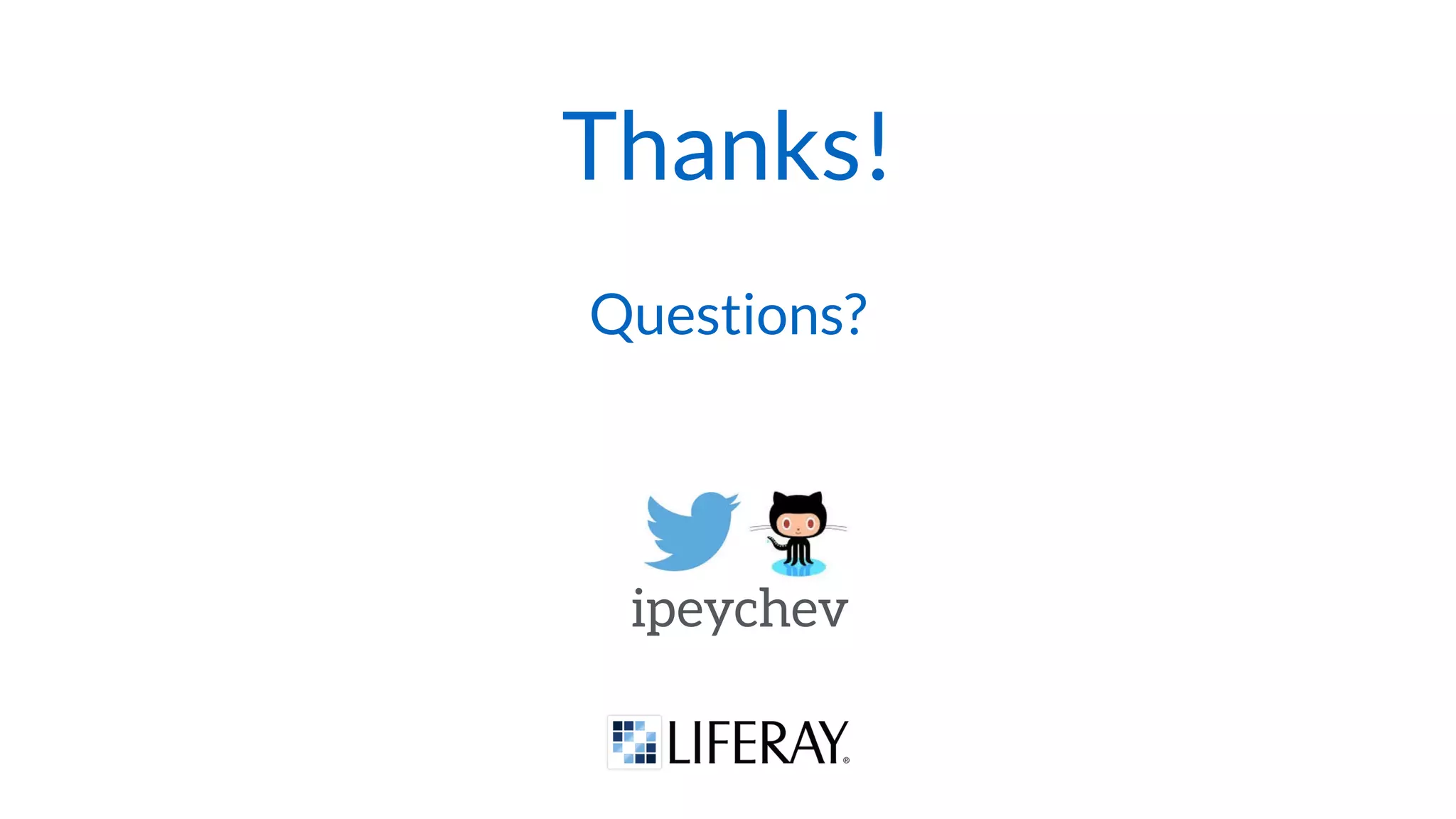The document discusses creating a WYSIWYG editor using React, highlighting React's advantages such as a virtual DOM and performance efficiency. It specifically focuses on AlloyEditor, an open-source editor built on React, outlining its design goals, architecture, and features like button customization and event handling. The document also touches on extending the editor's functionality and future roadmap for improvements.
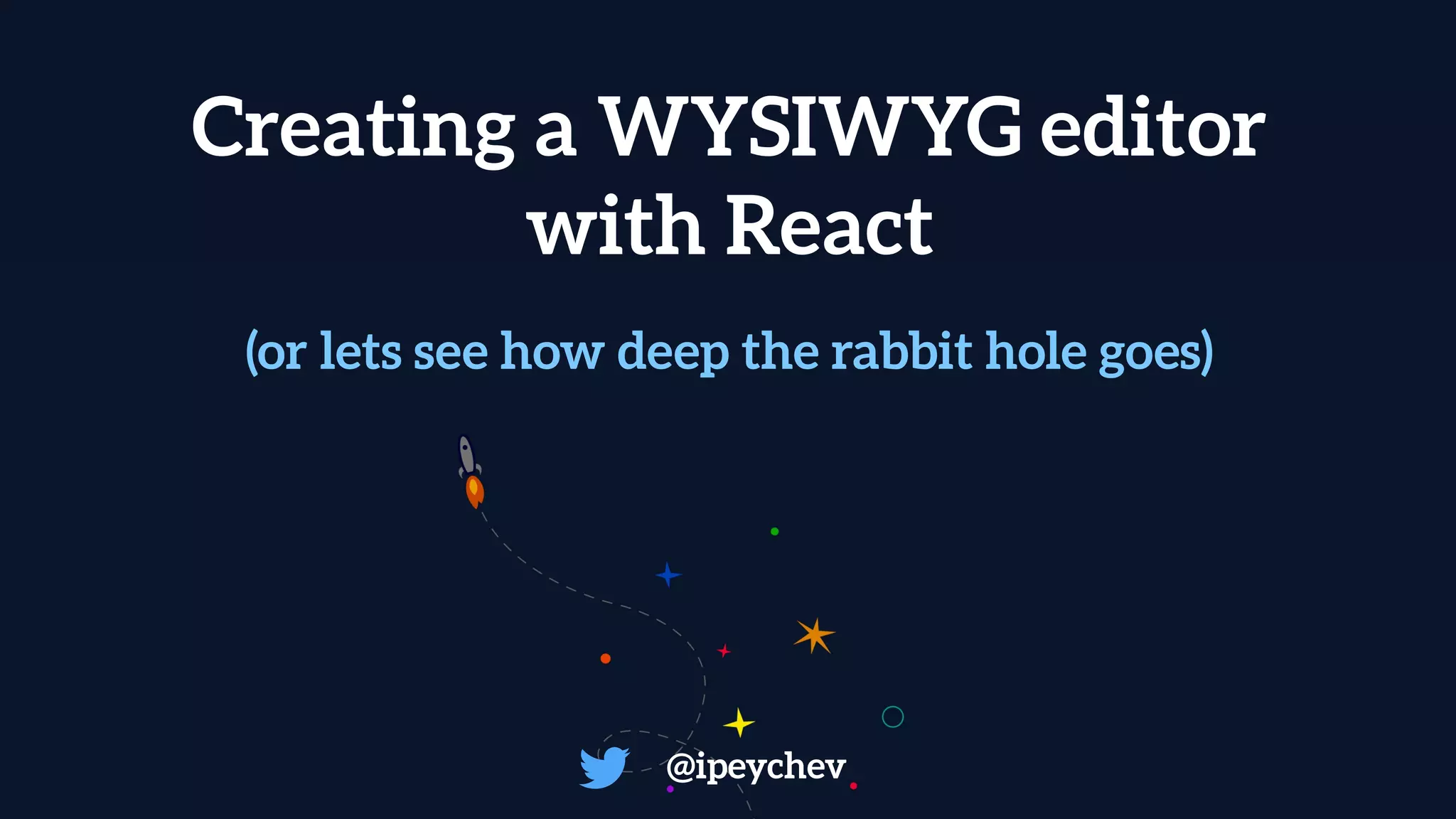
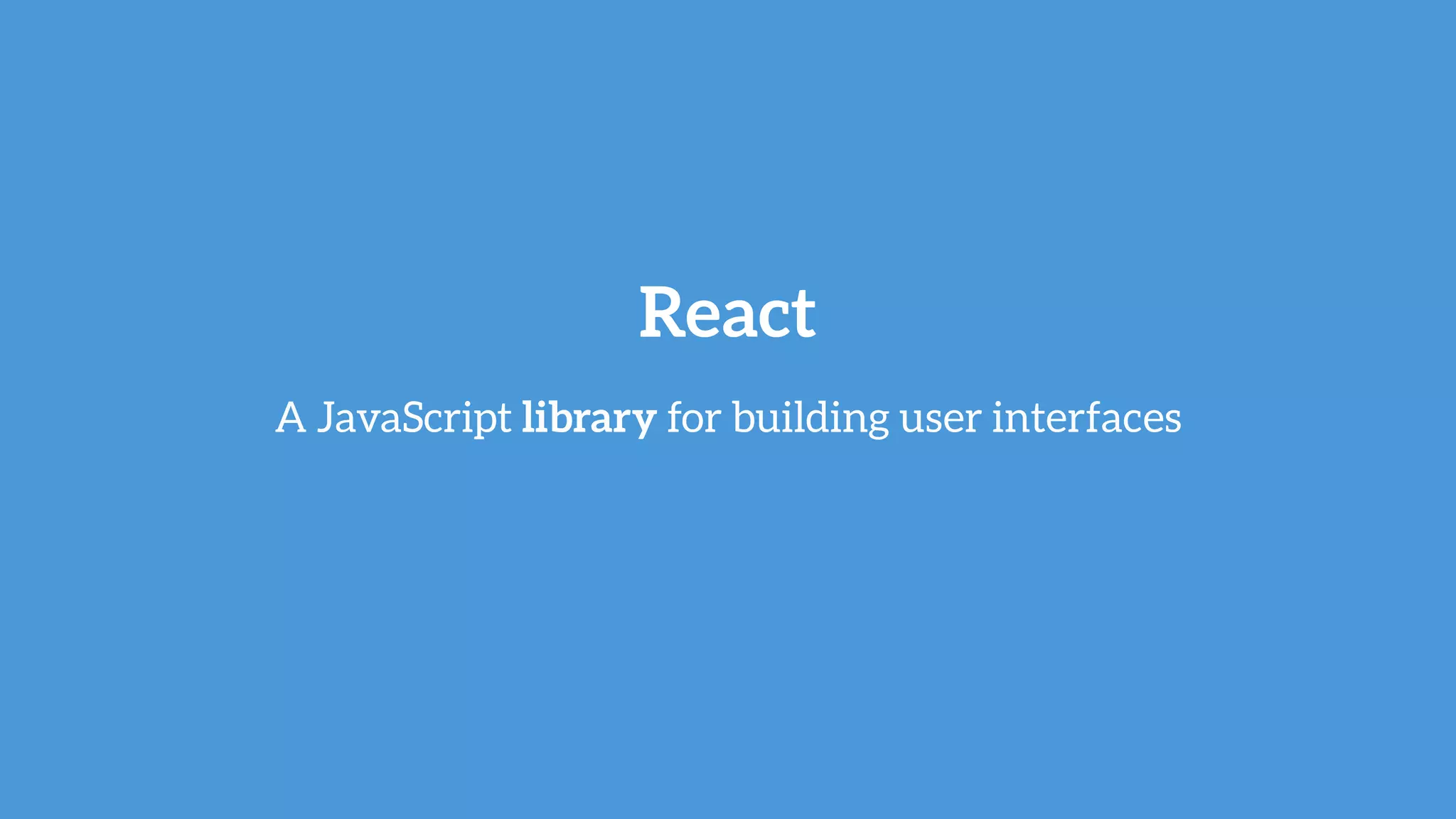


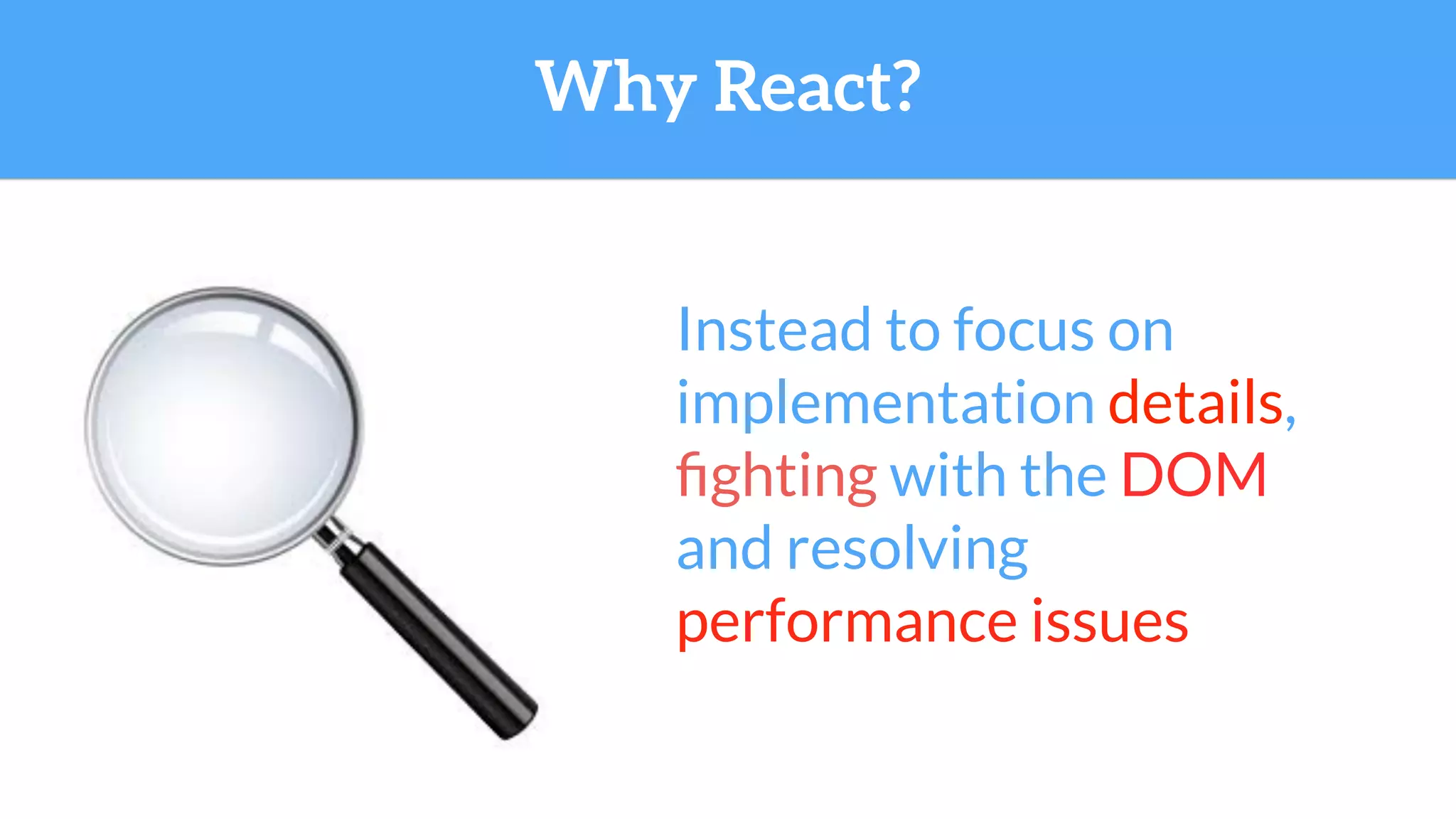

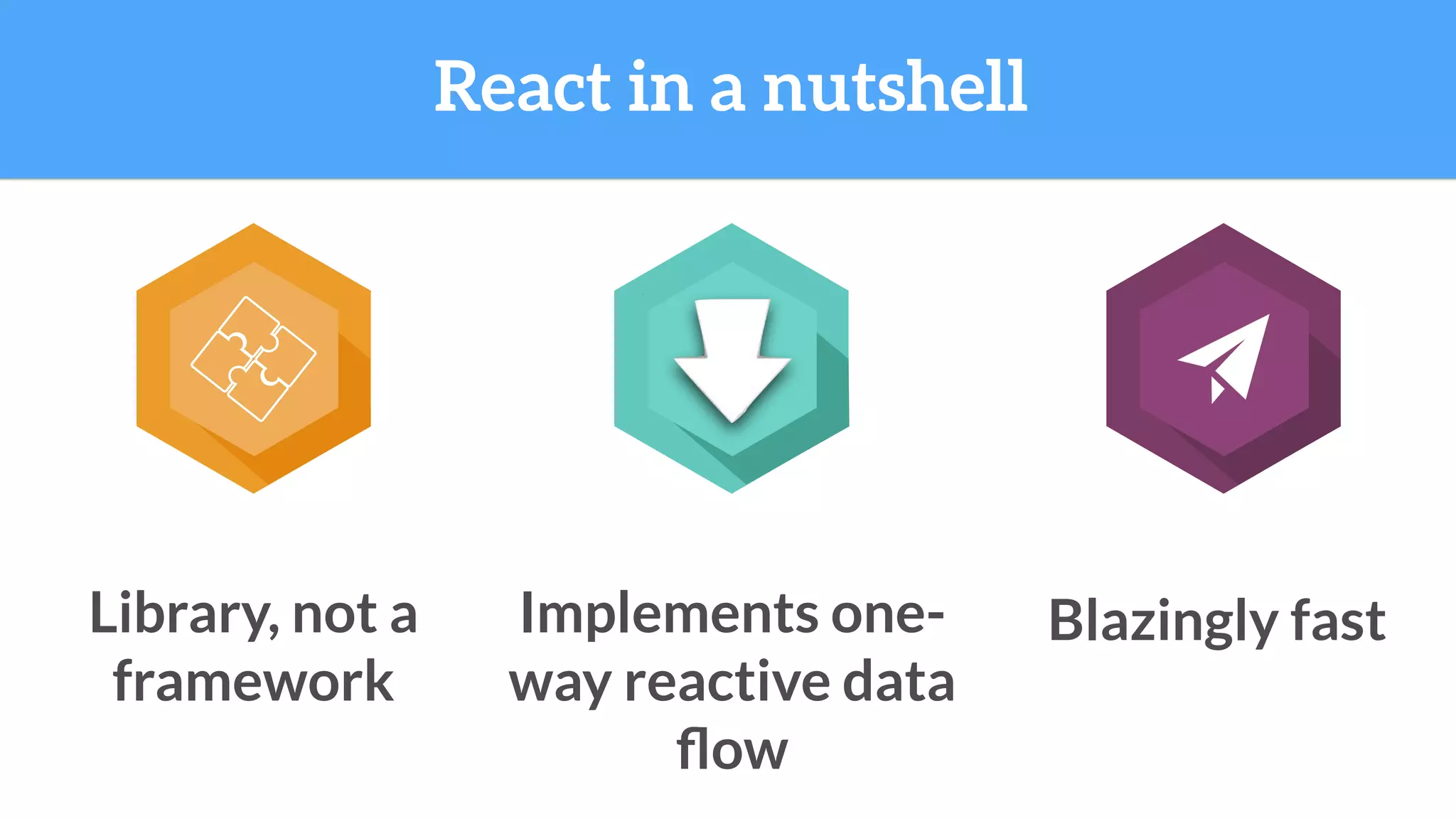
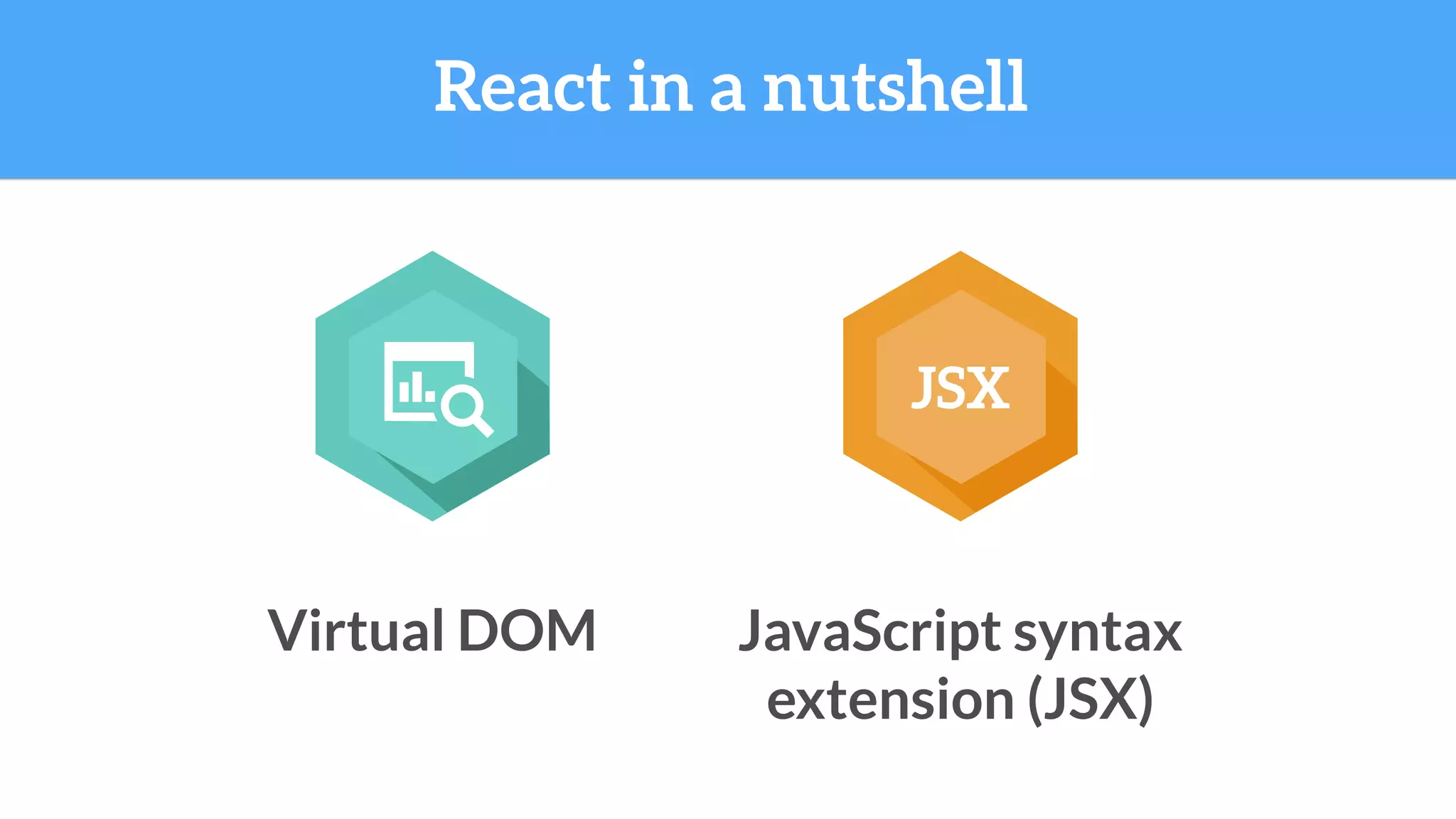
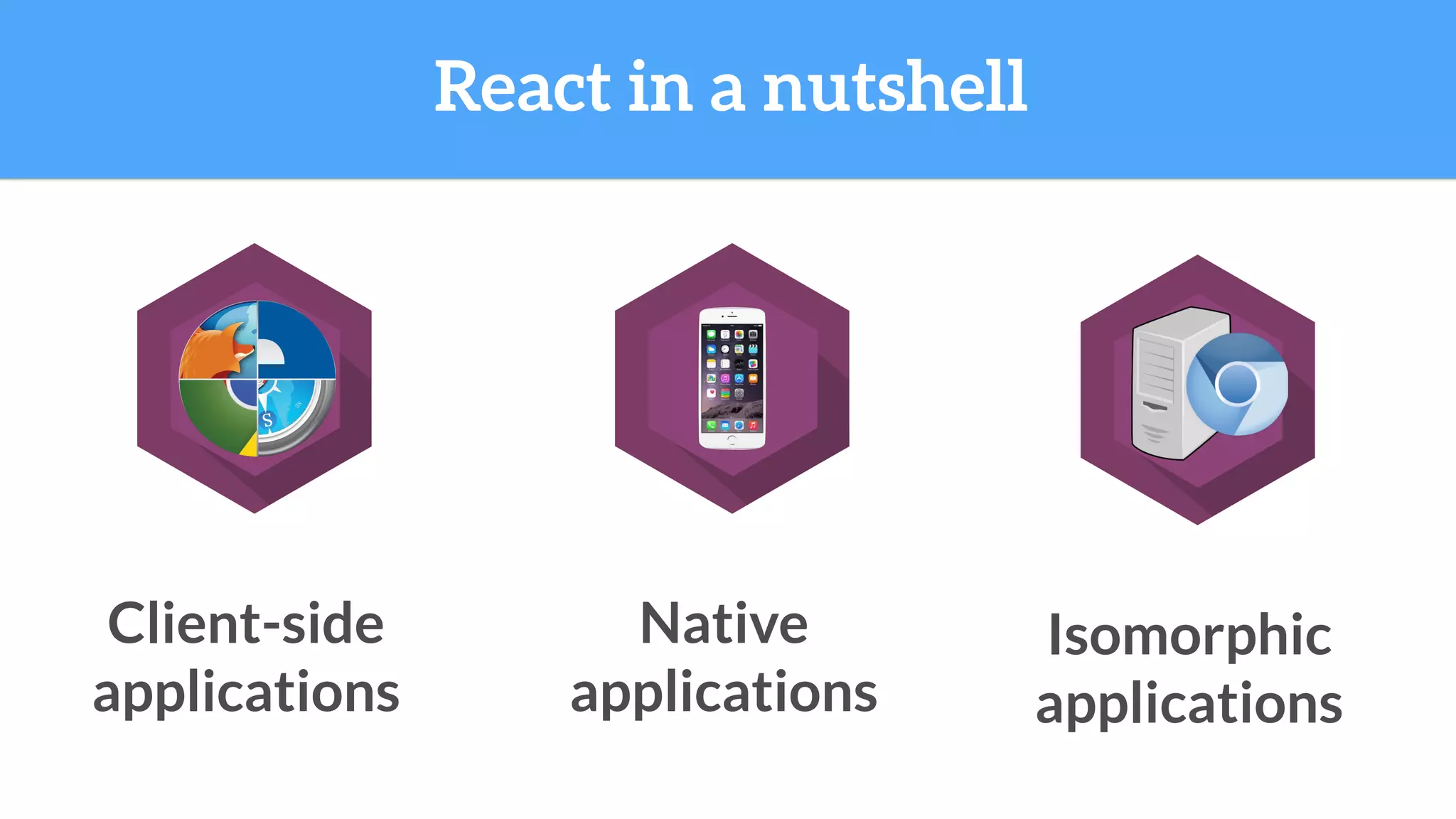
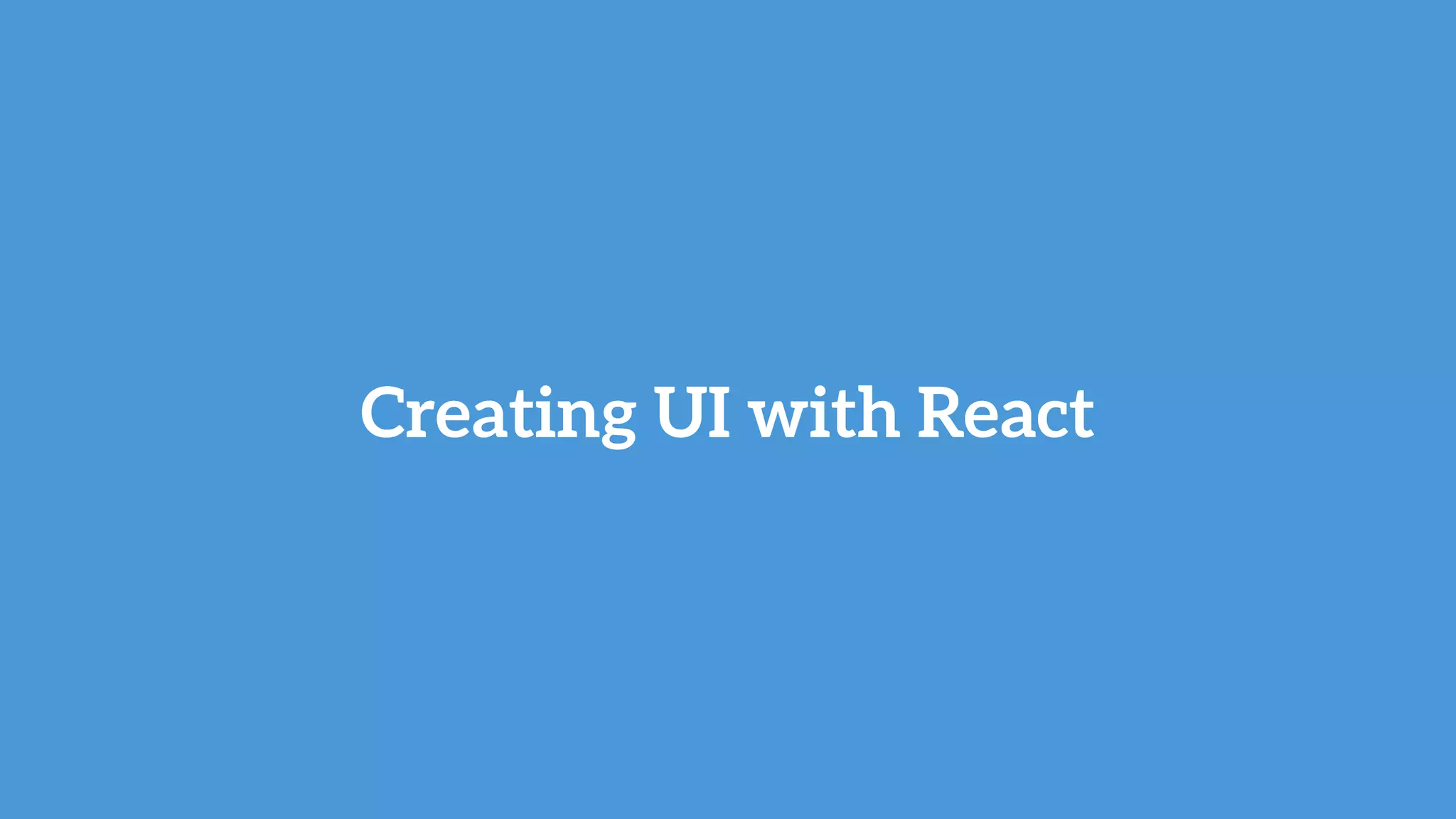
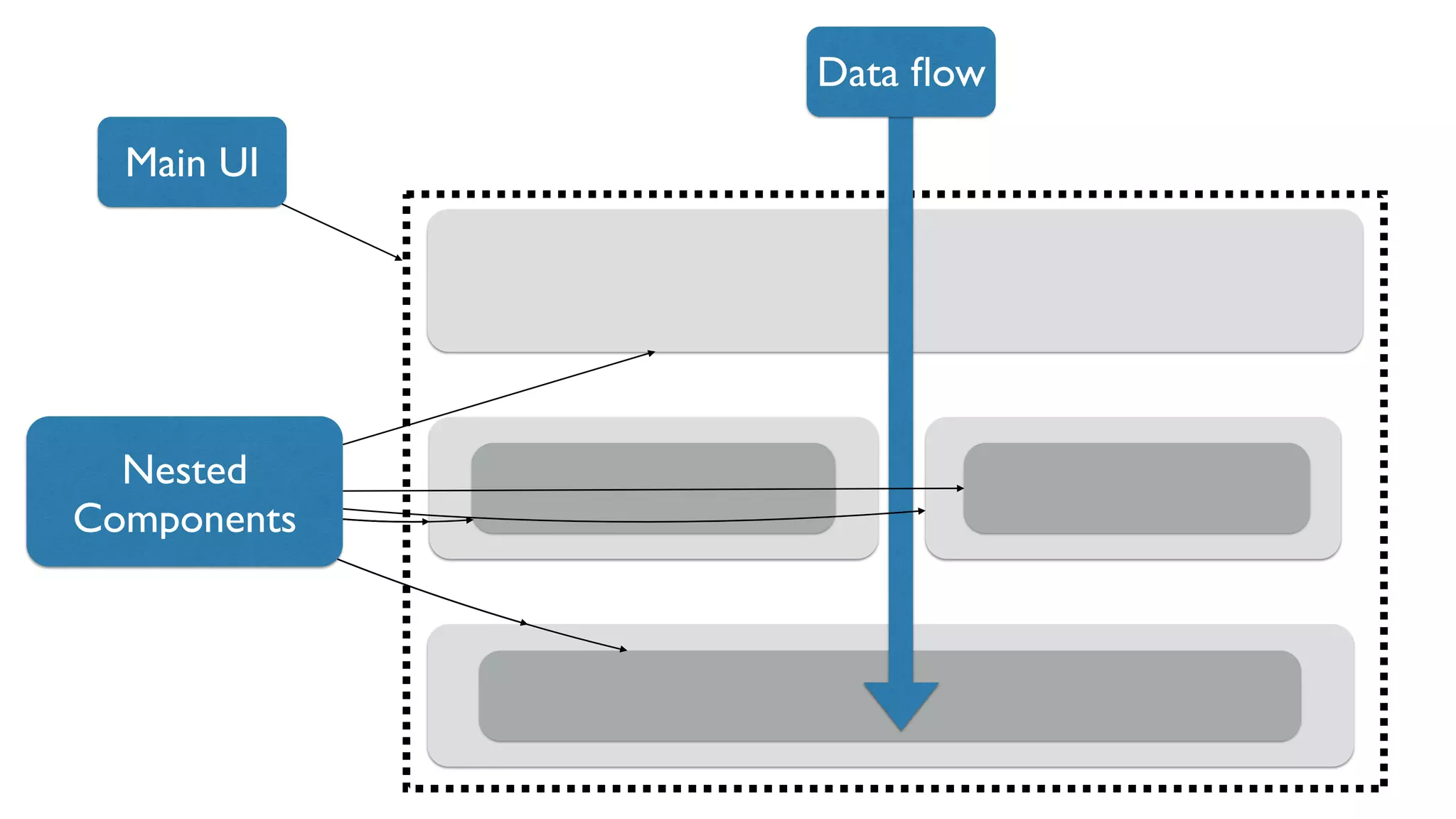
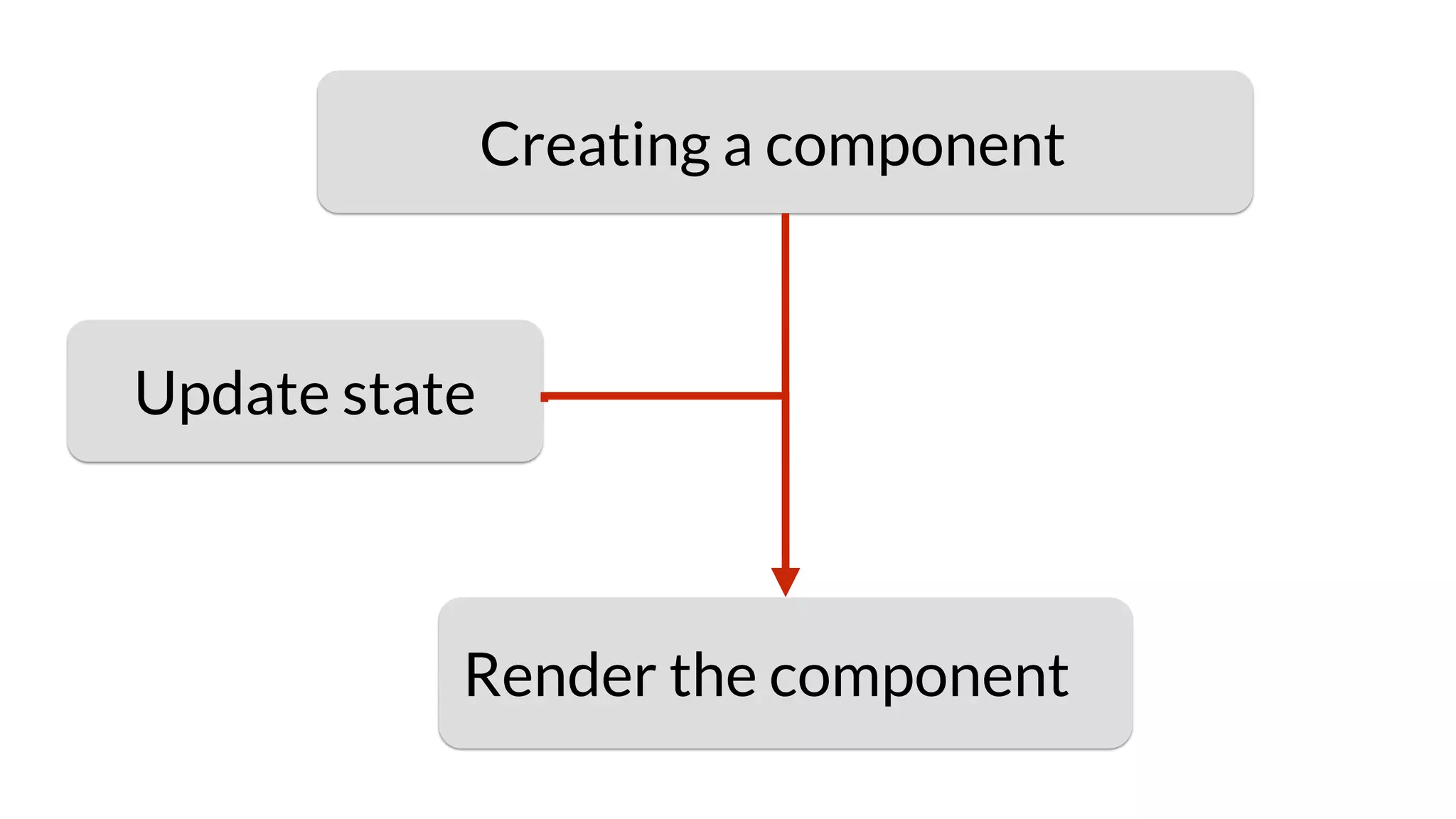


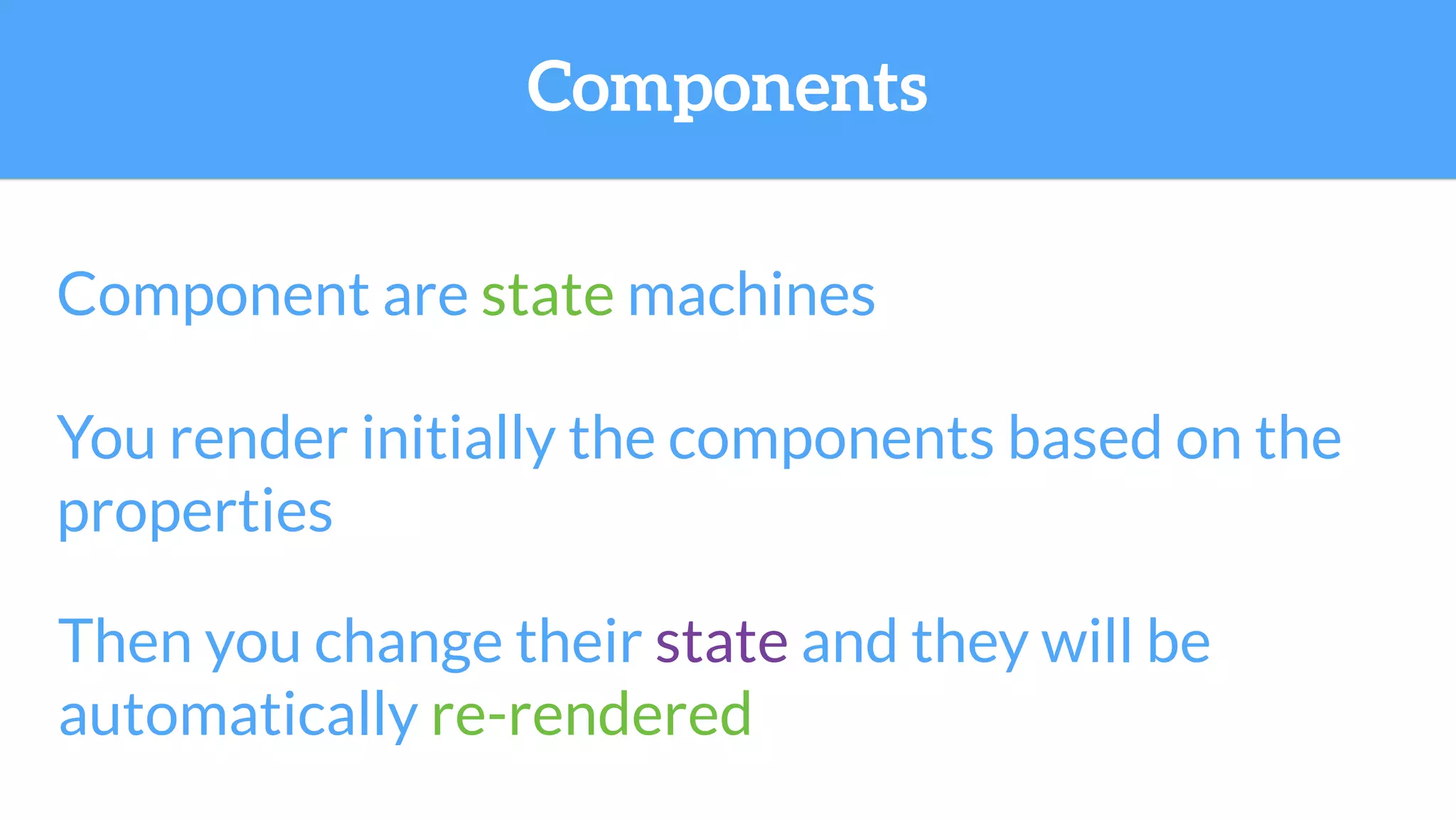
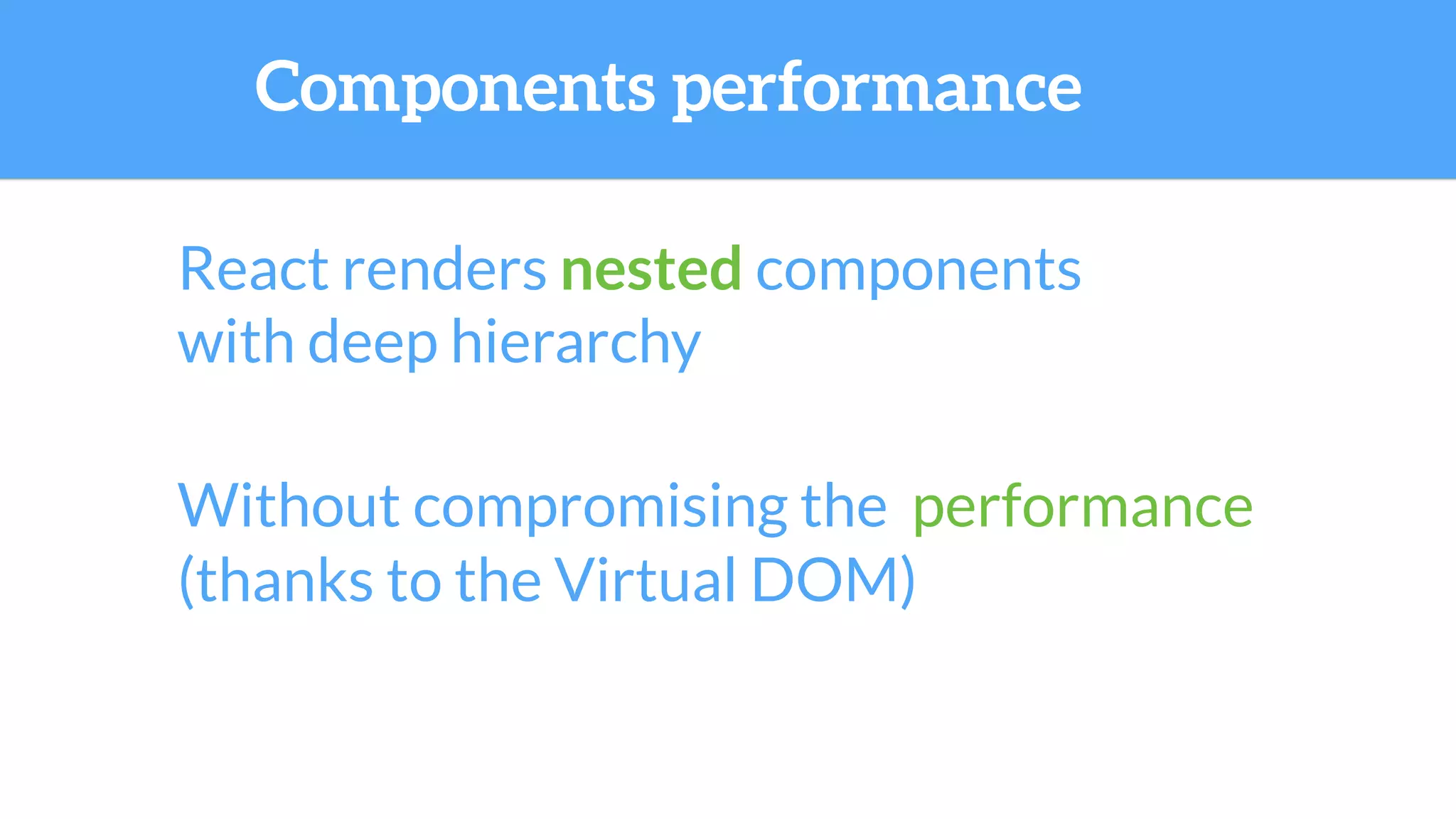
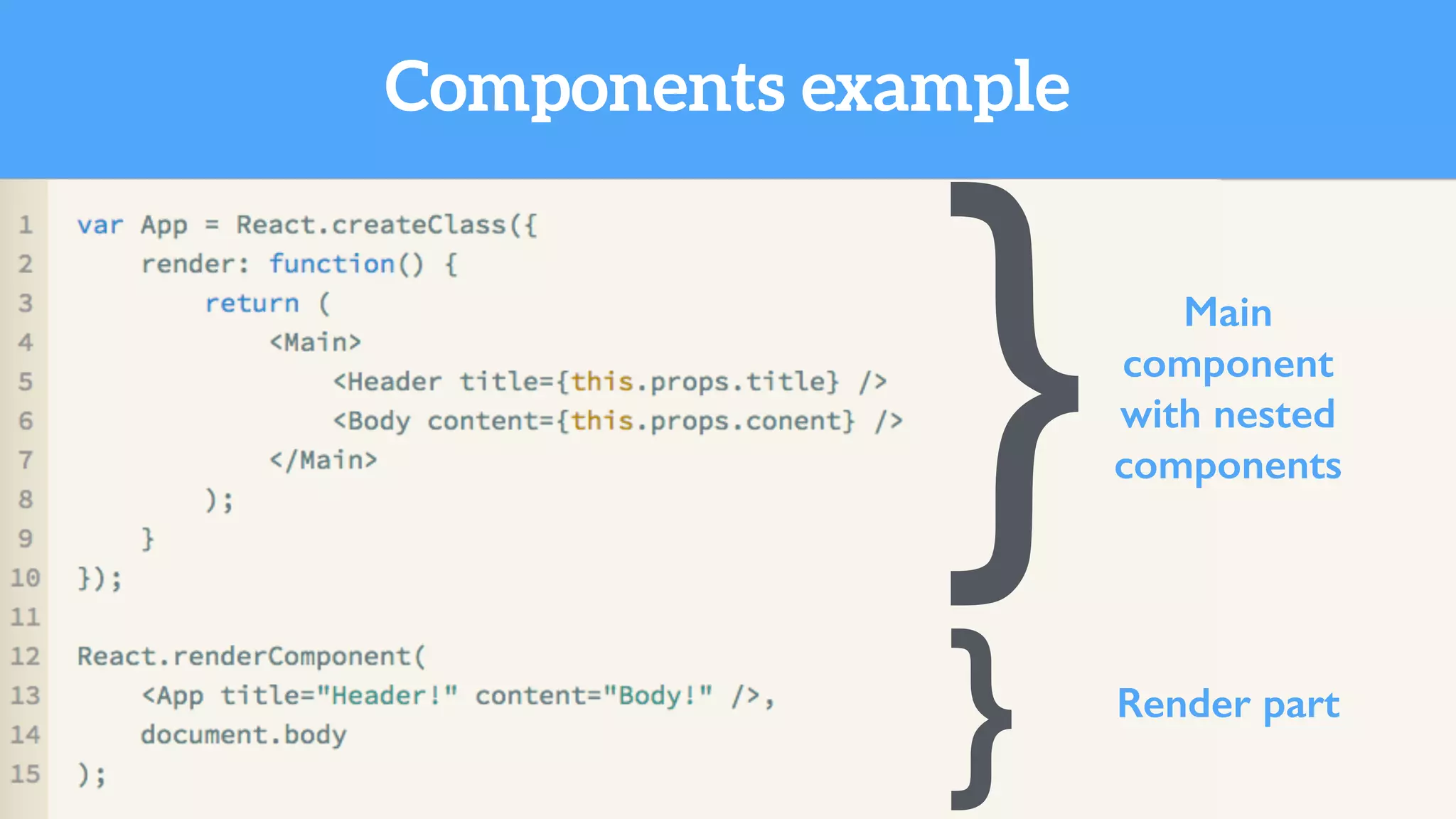

![1 var HelloWorld = React.createClass({
2 mixins: [MyMixin, YourMixin],
3
4 render: function() {
5 var a = this.getA();
6 var b = this.getB();
7
8 return (a + b);
9 }
Mixins](https://image.slidesharecdn.com/reactjs-150510044537-lva1-app6891/75/Creating-a-WYSIWYG-Editor-with-React-20-2048.jpg)

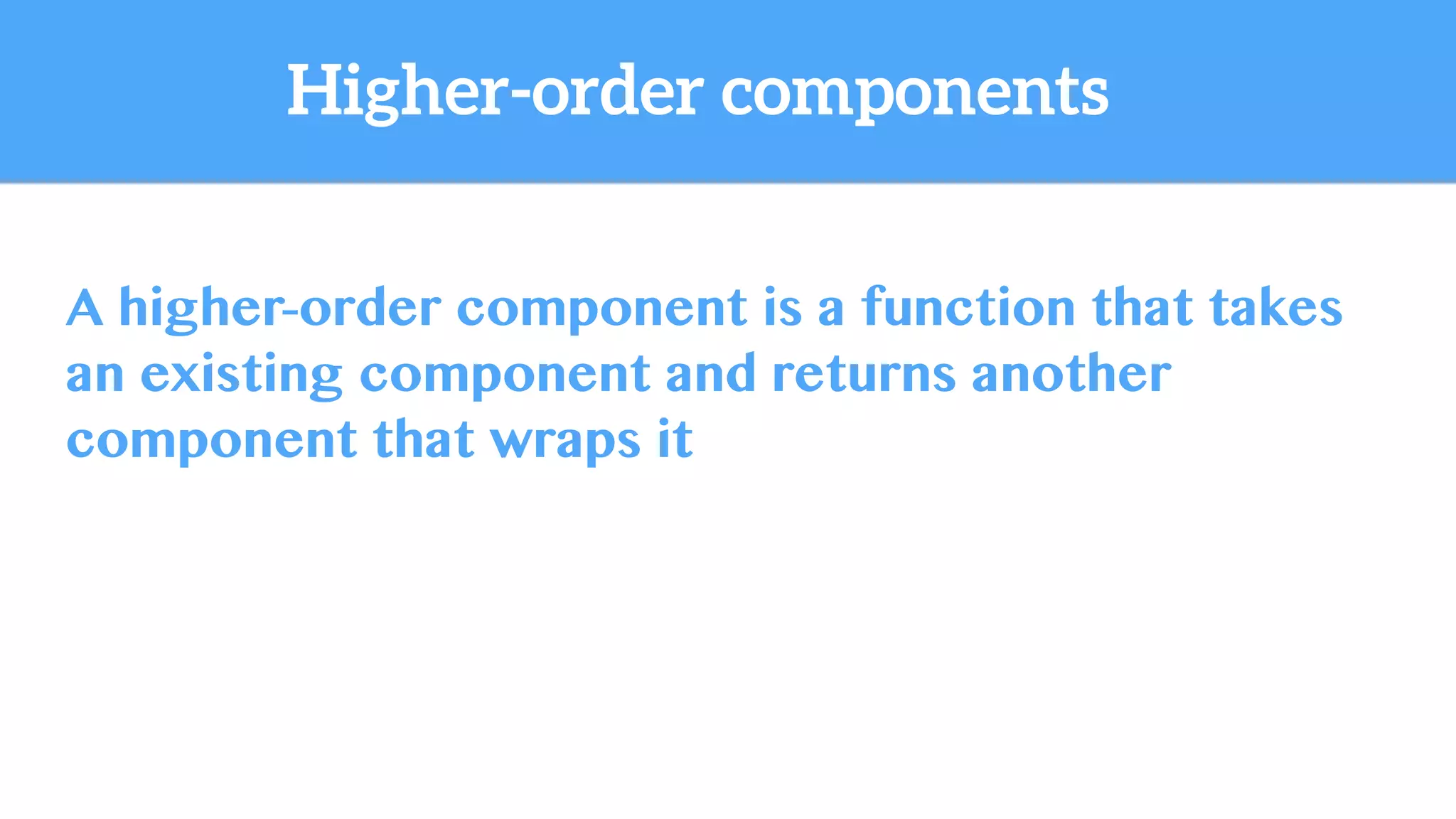

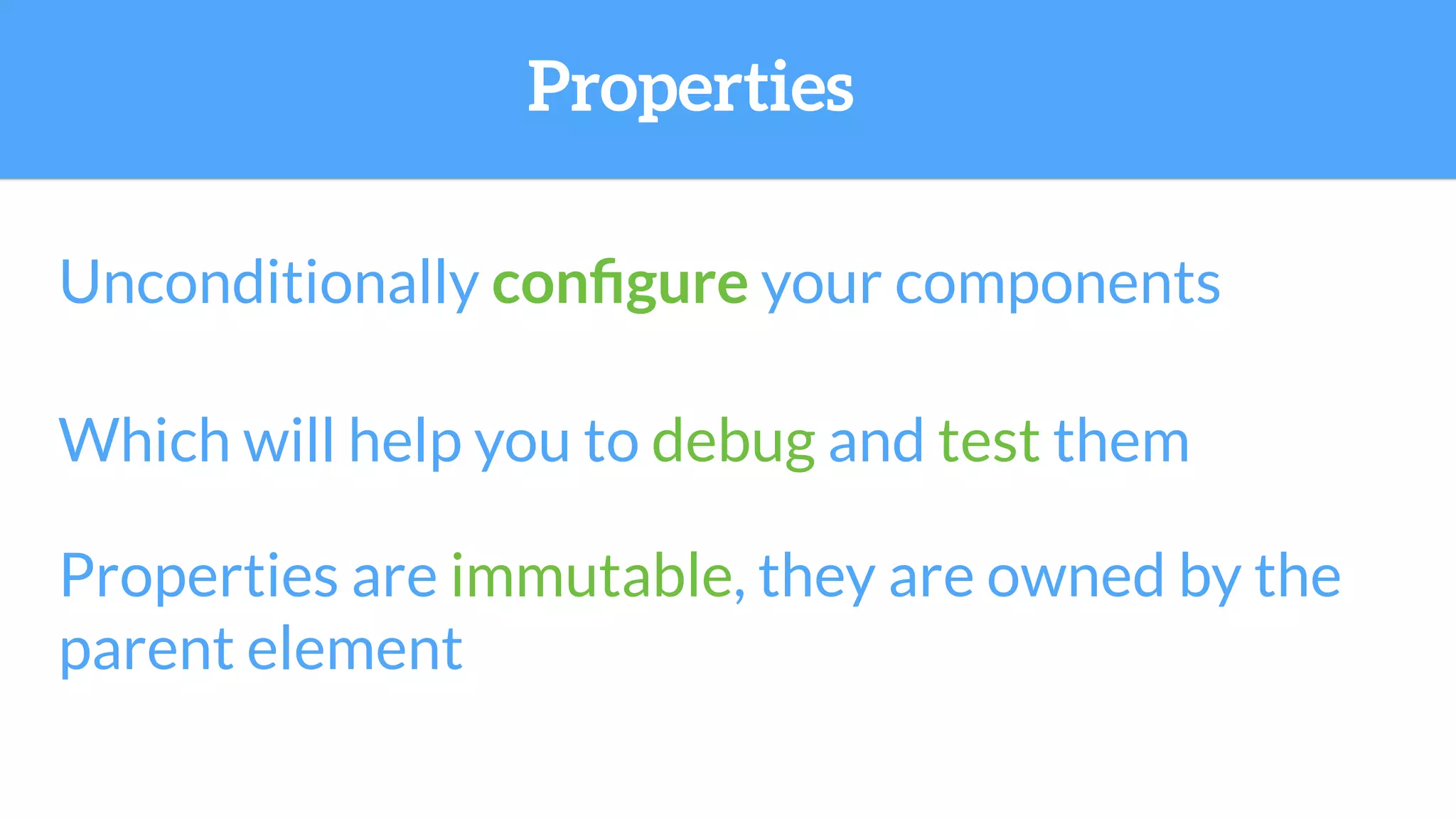
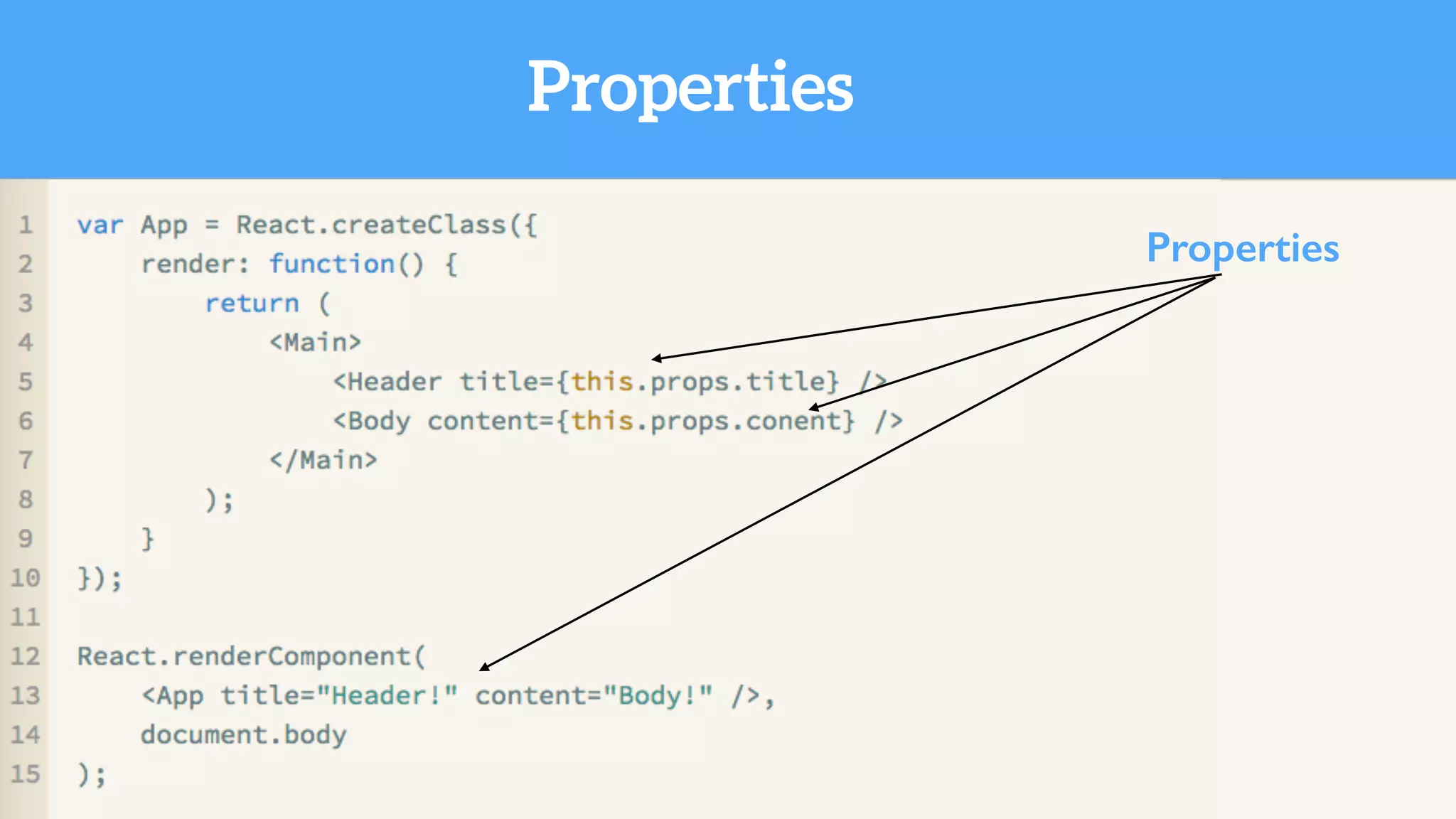
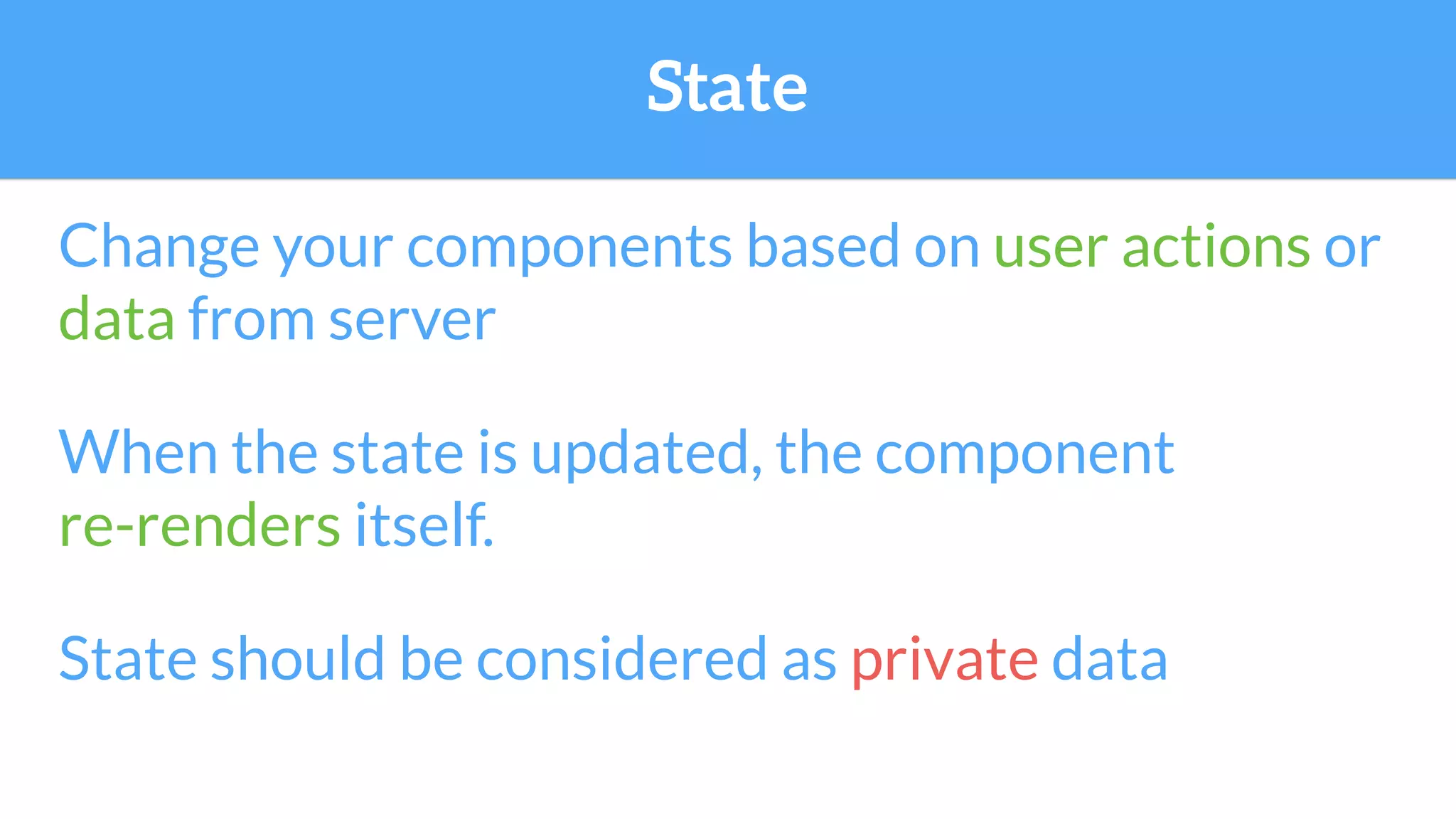

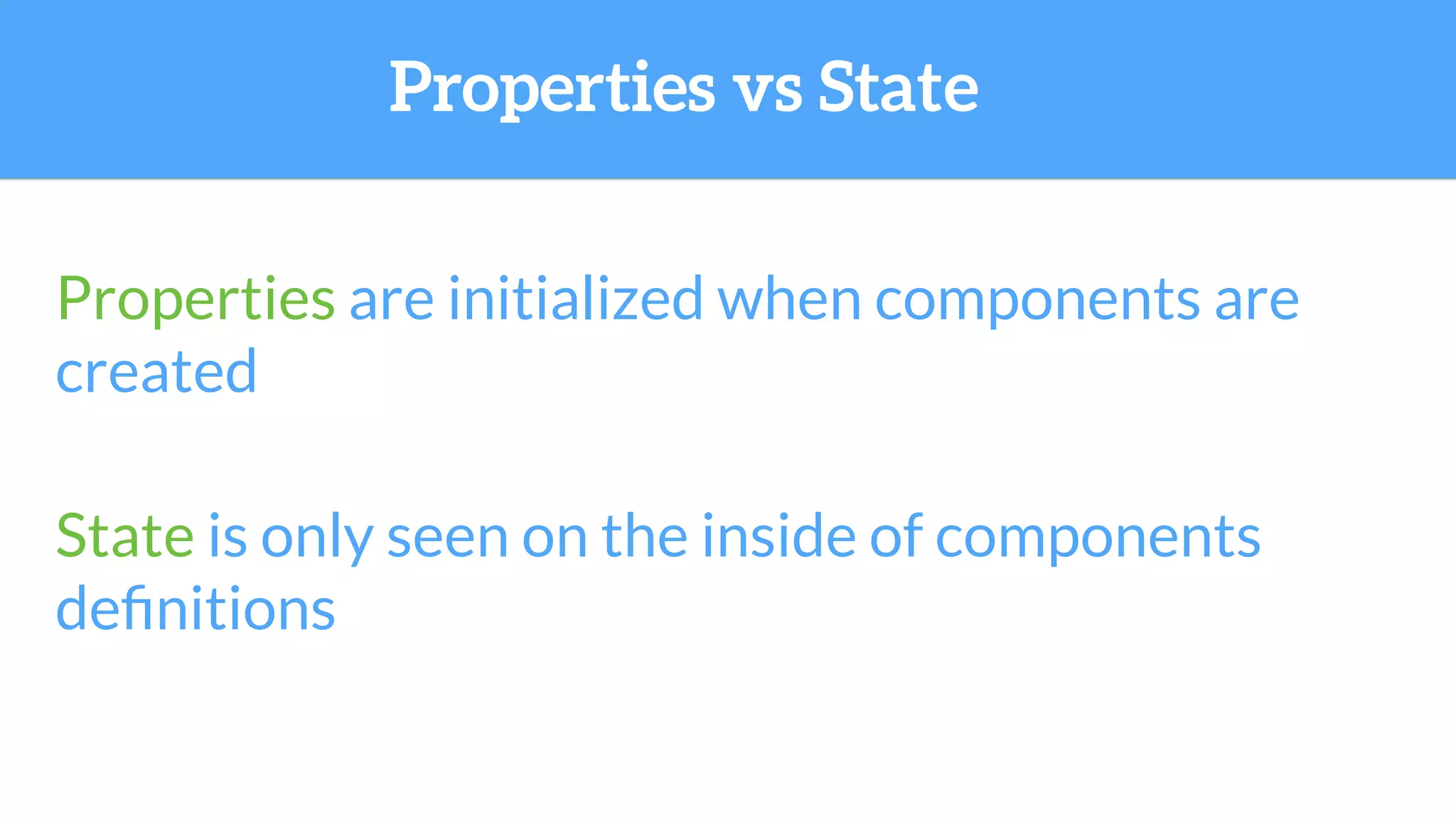

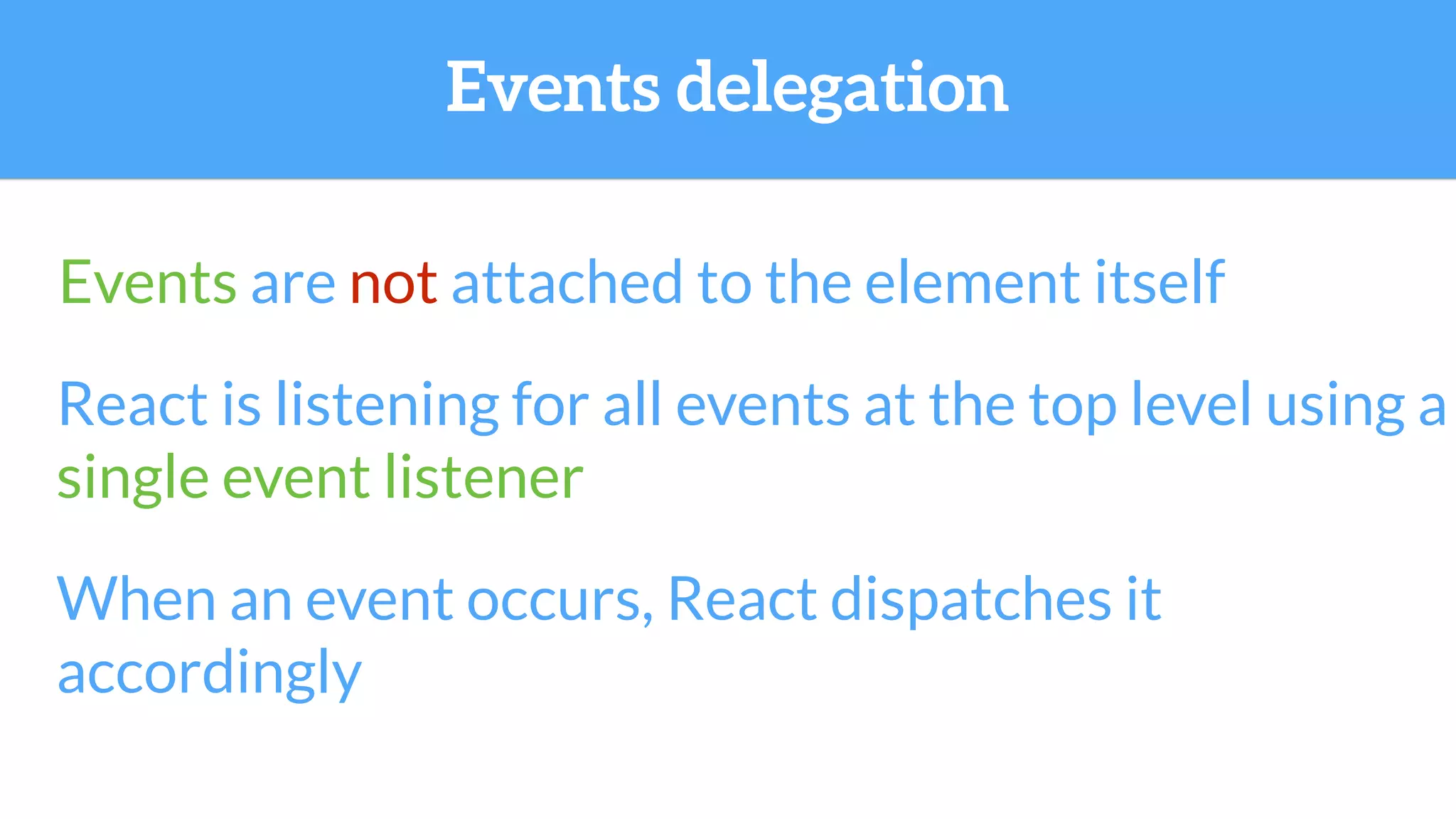
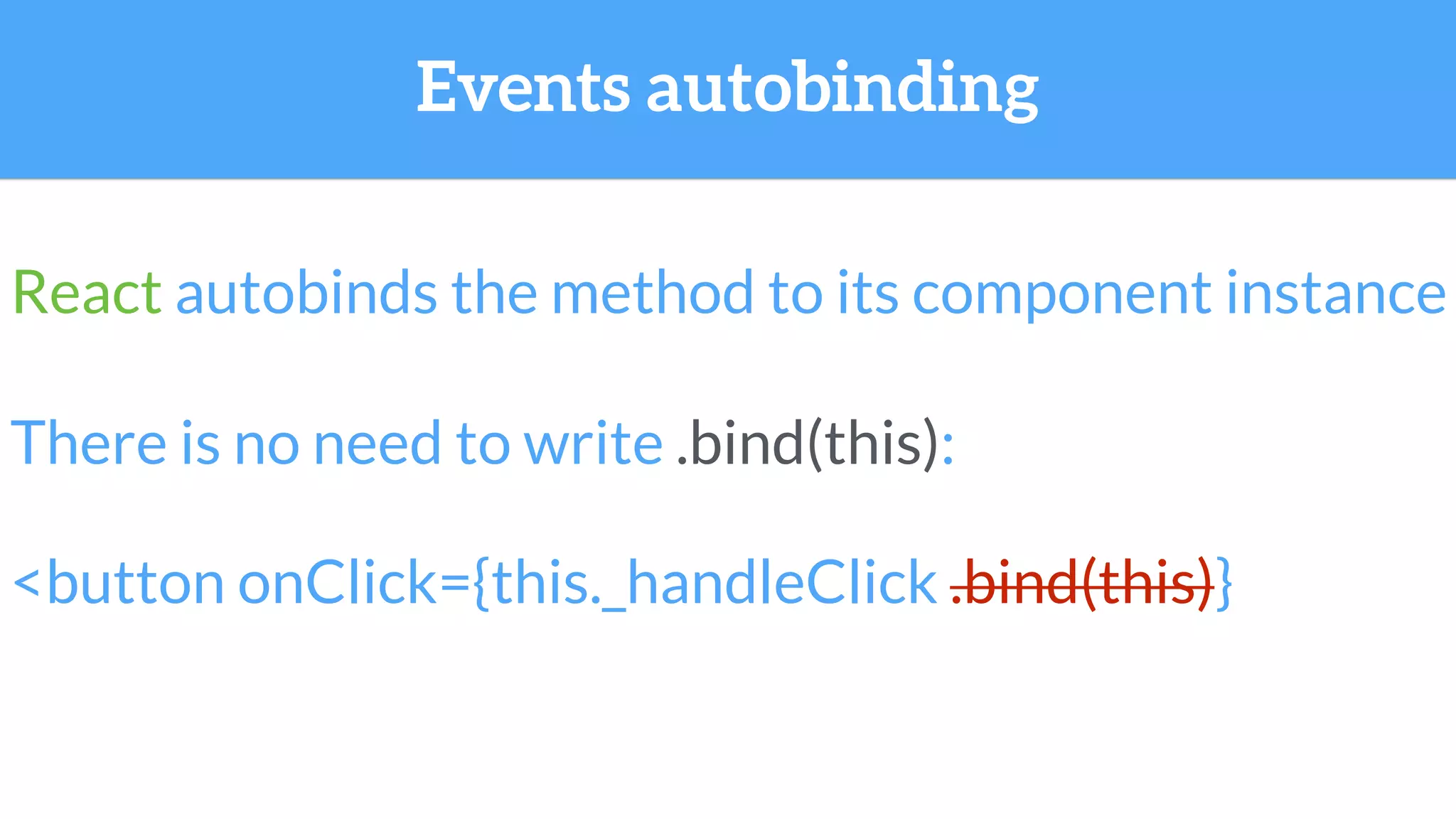
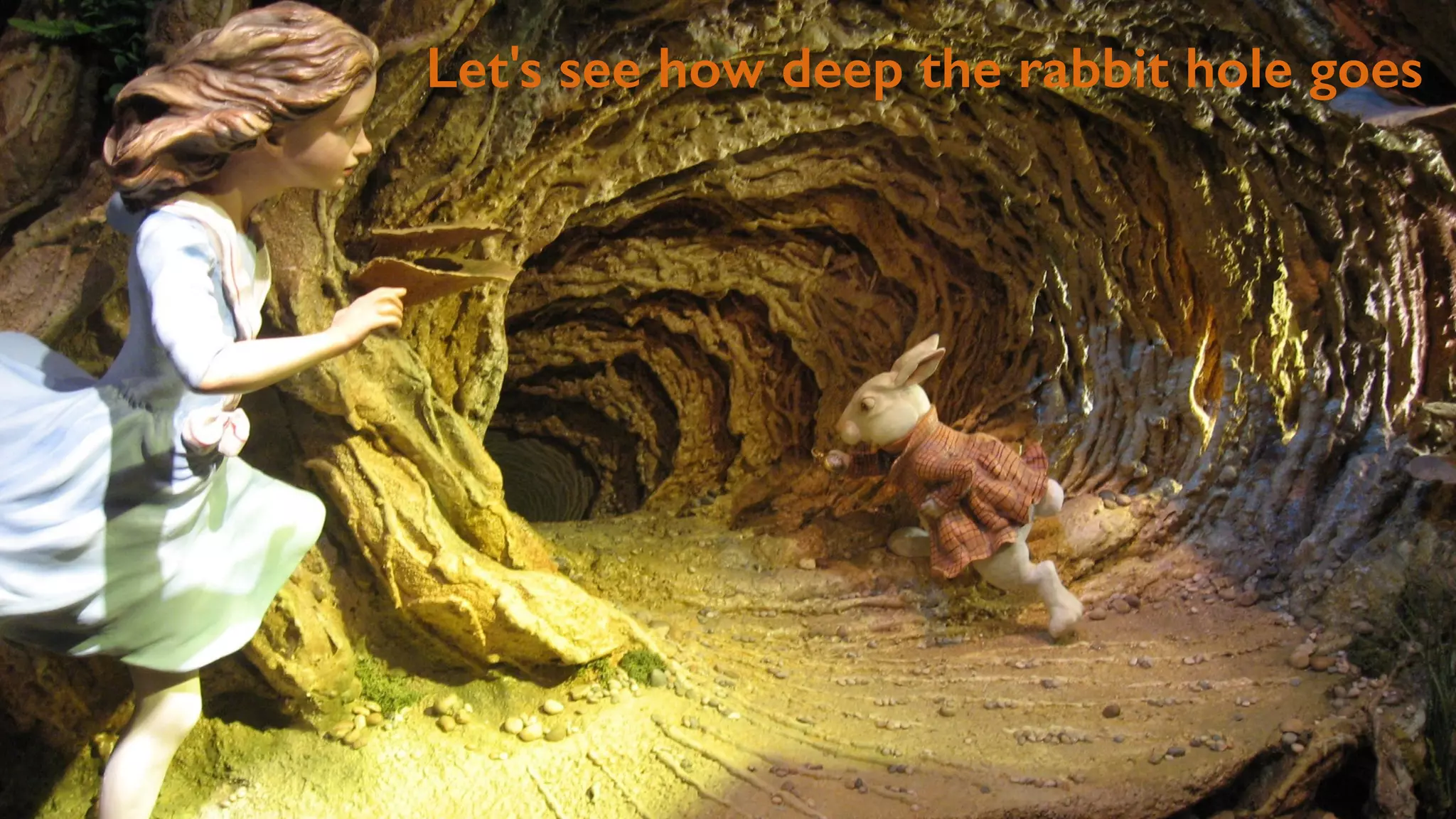

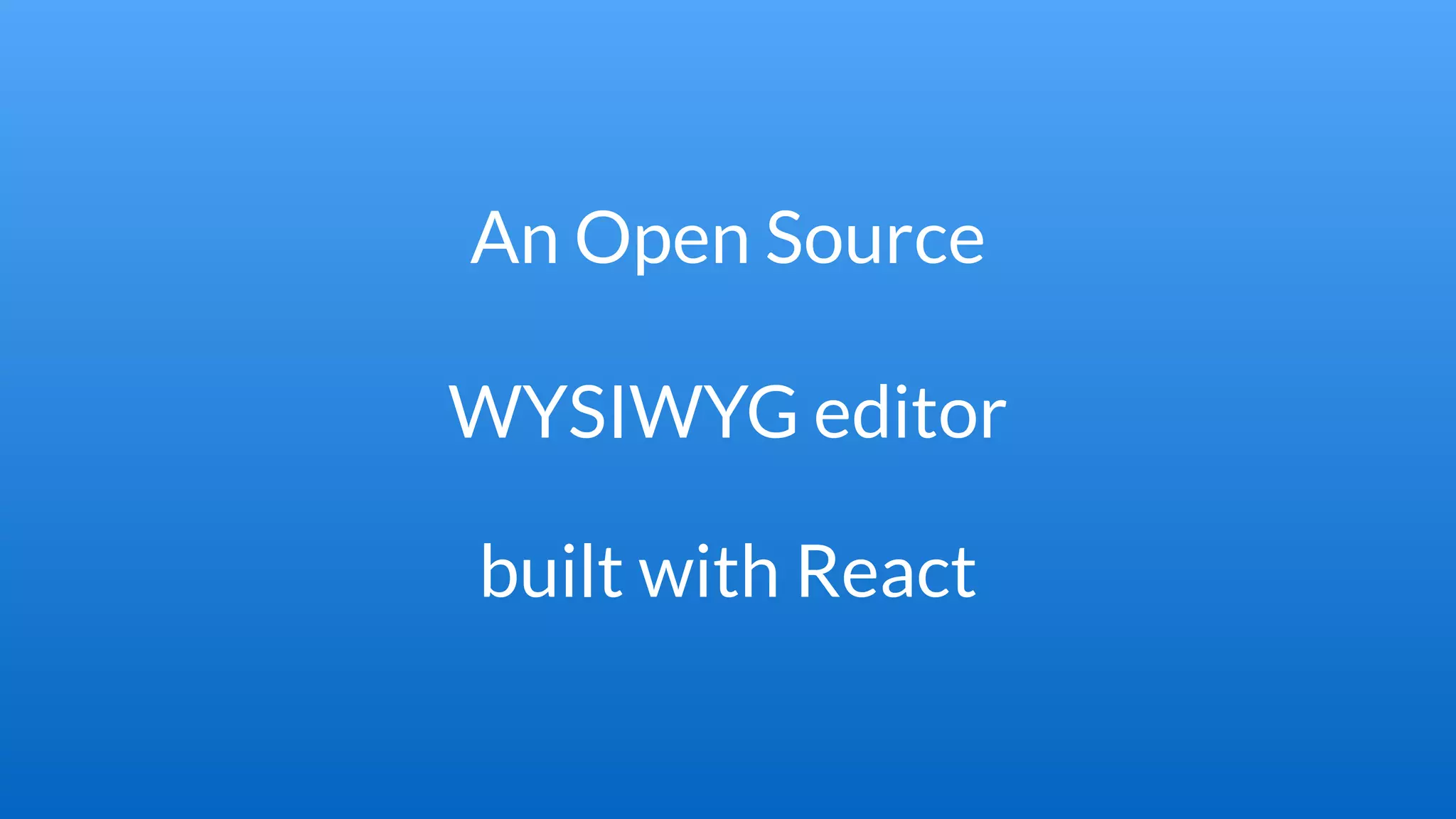
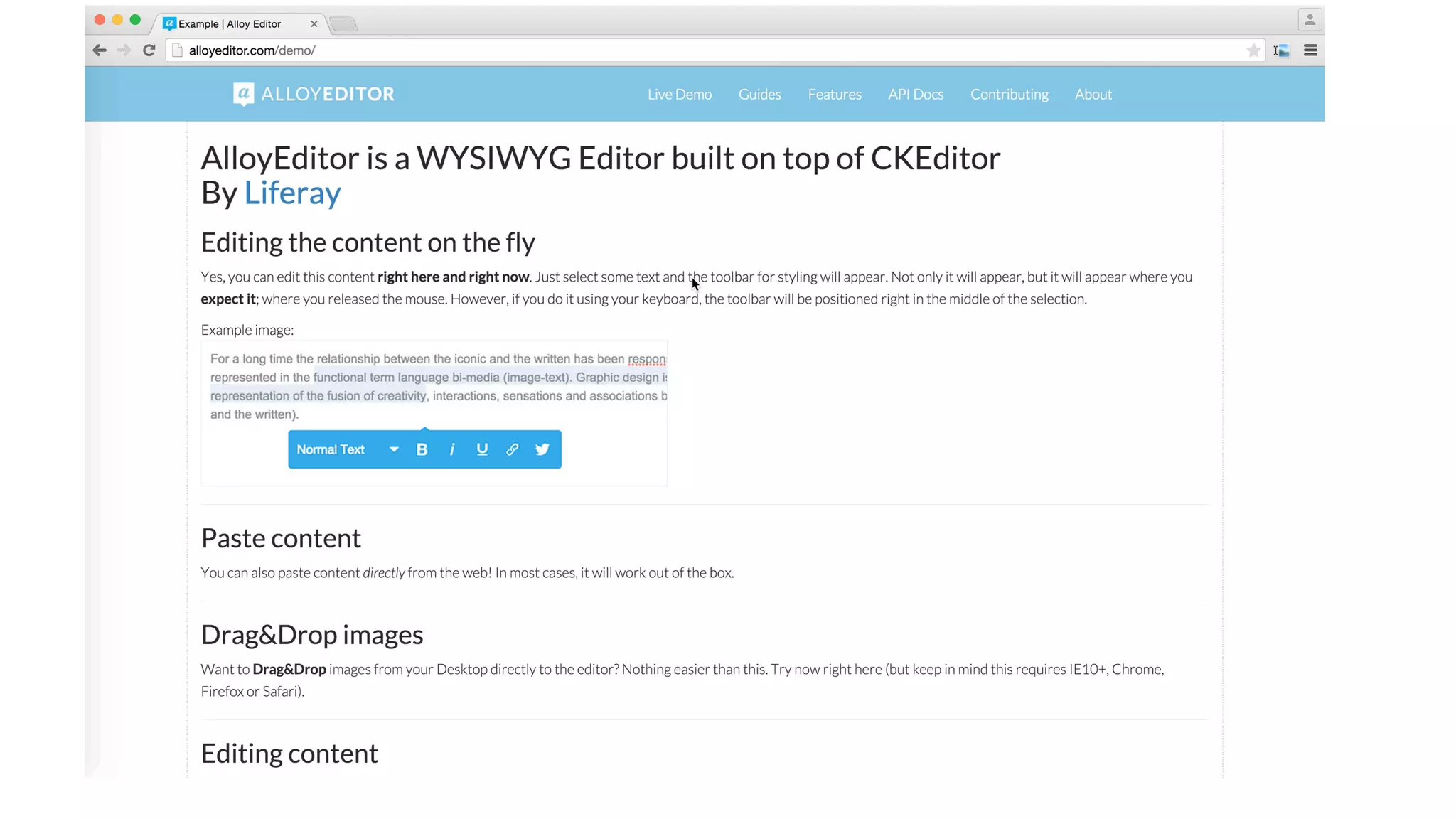



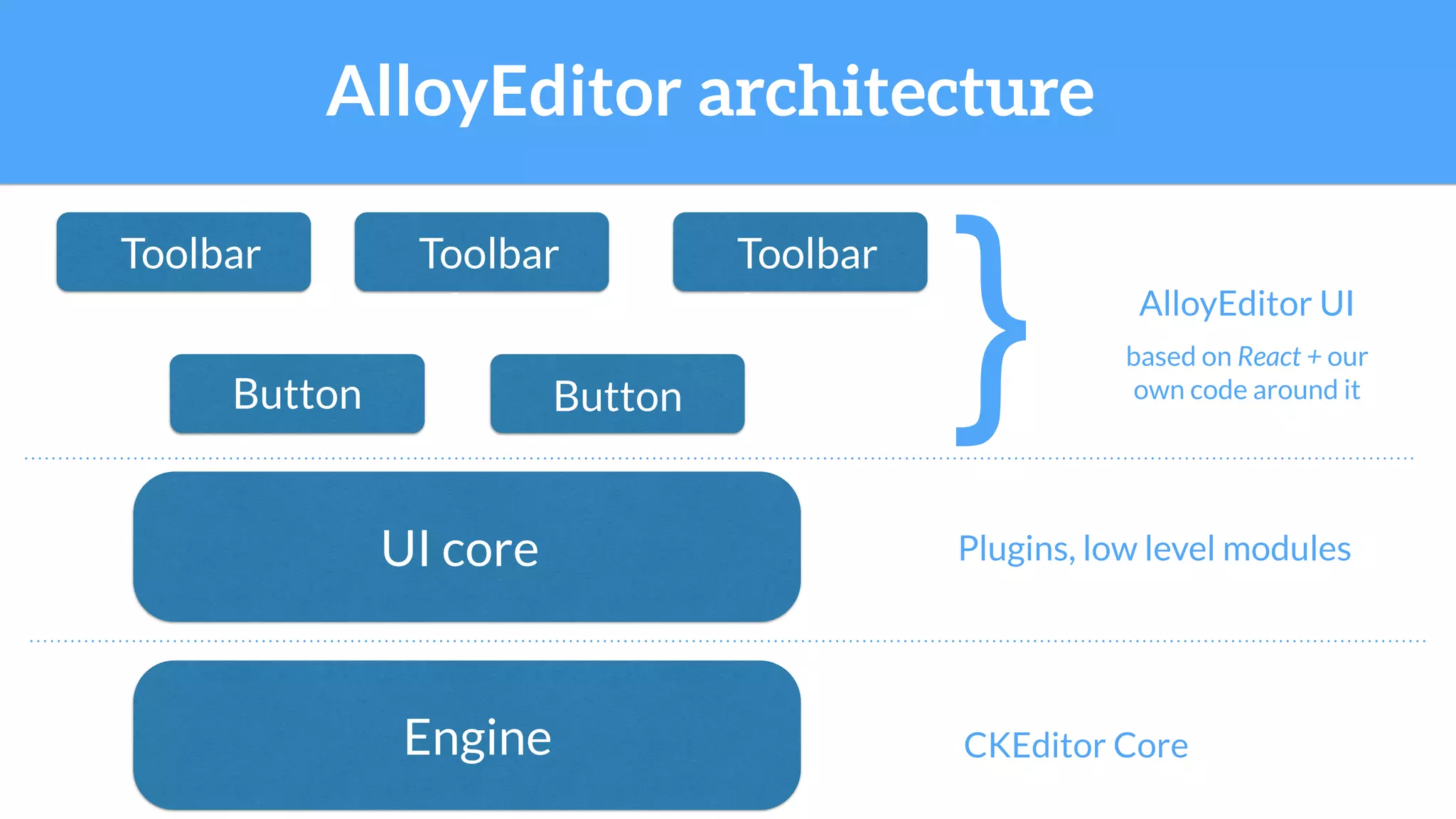
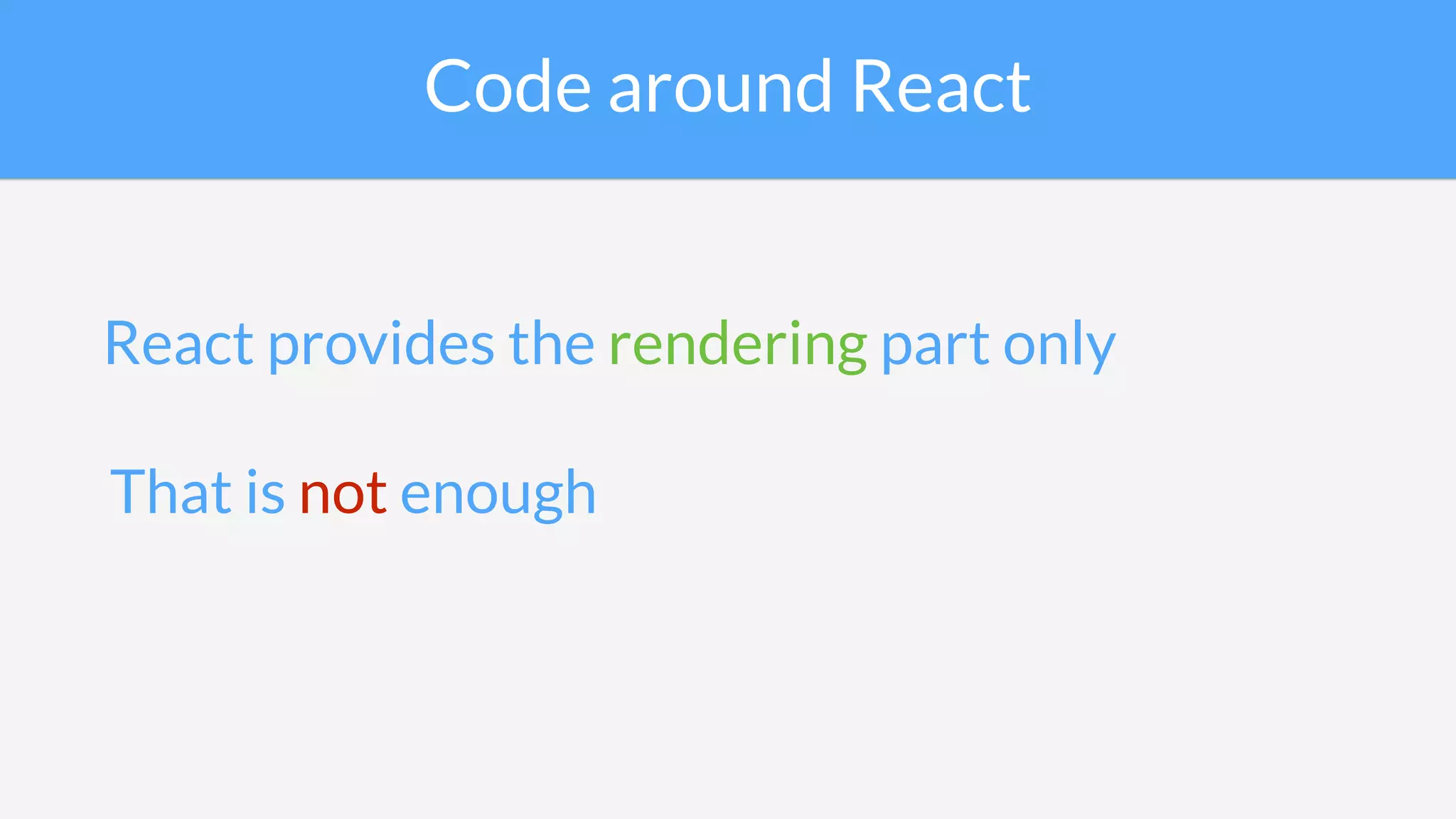
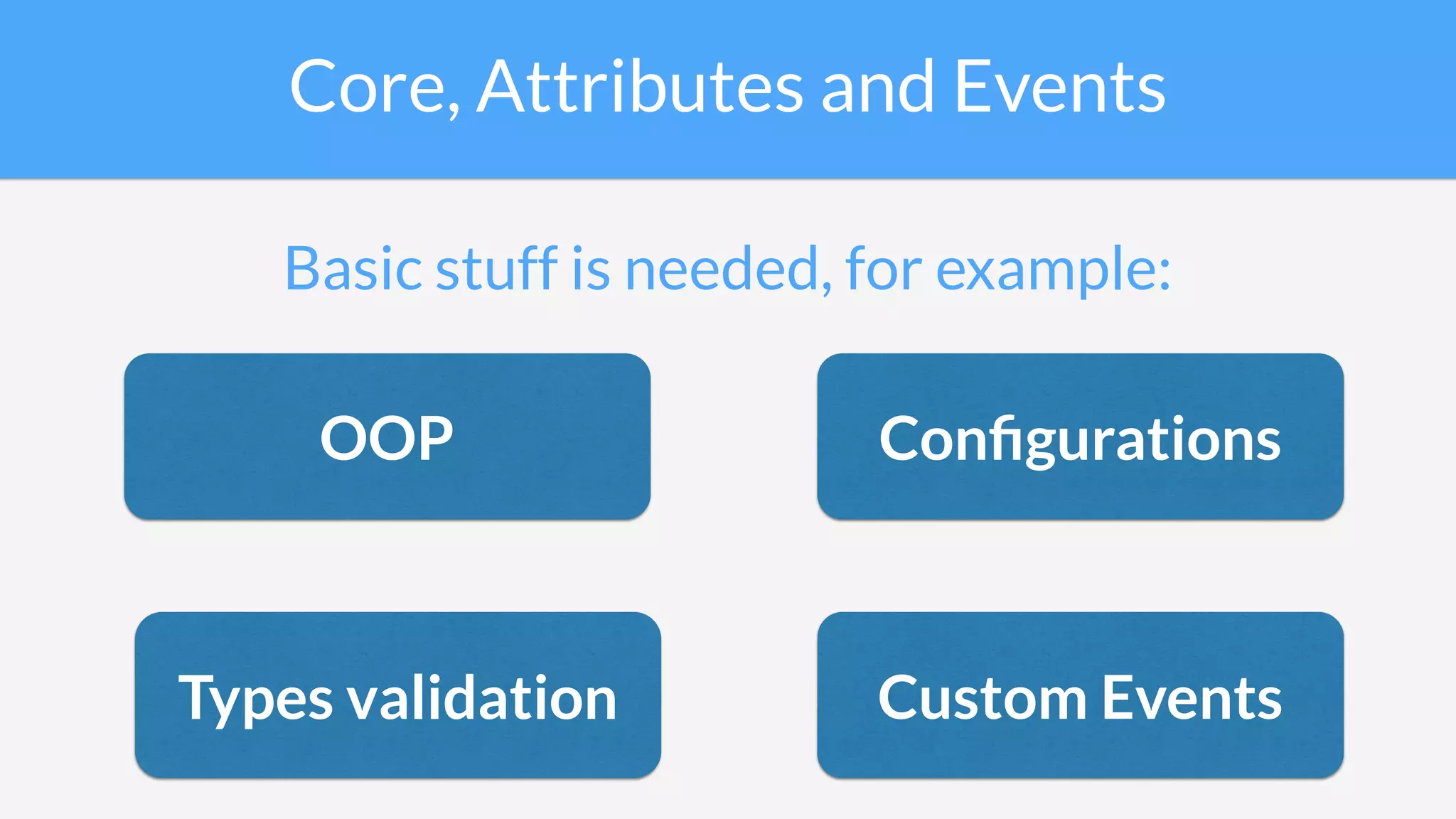
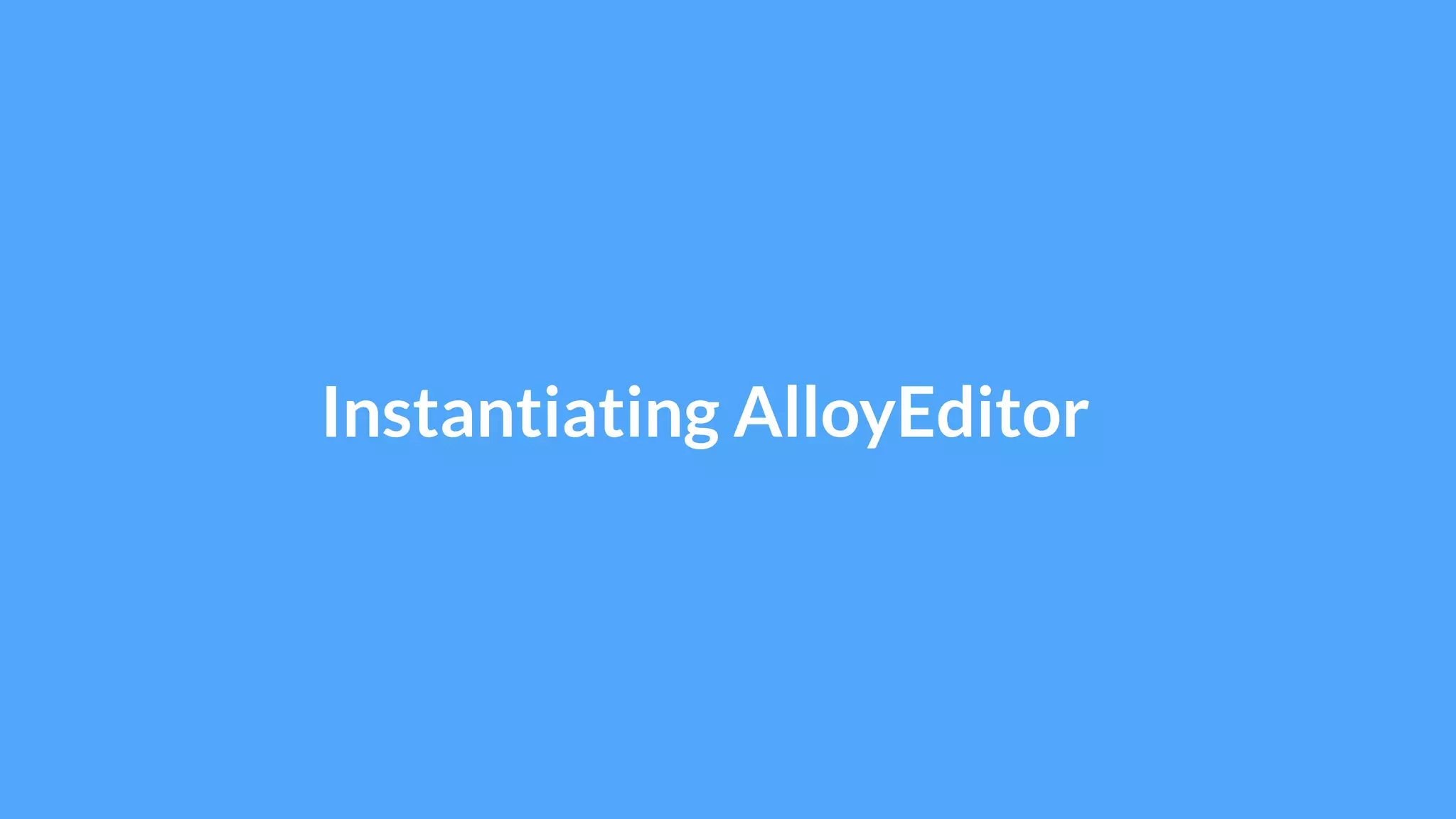
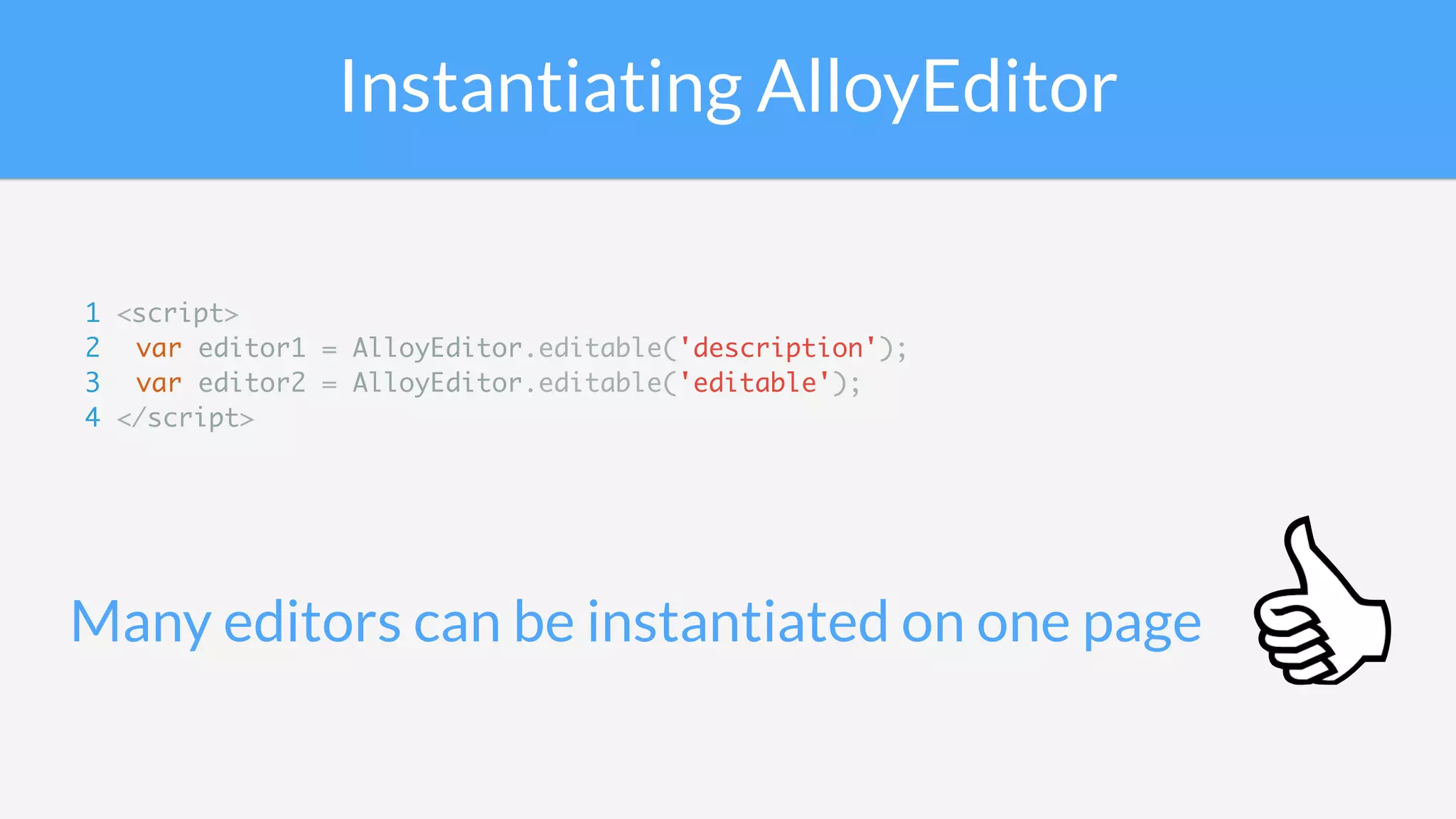

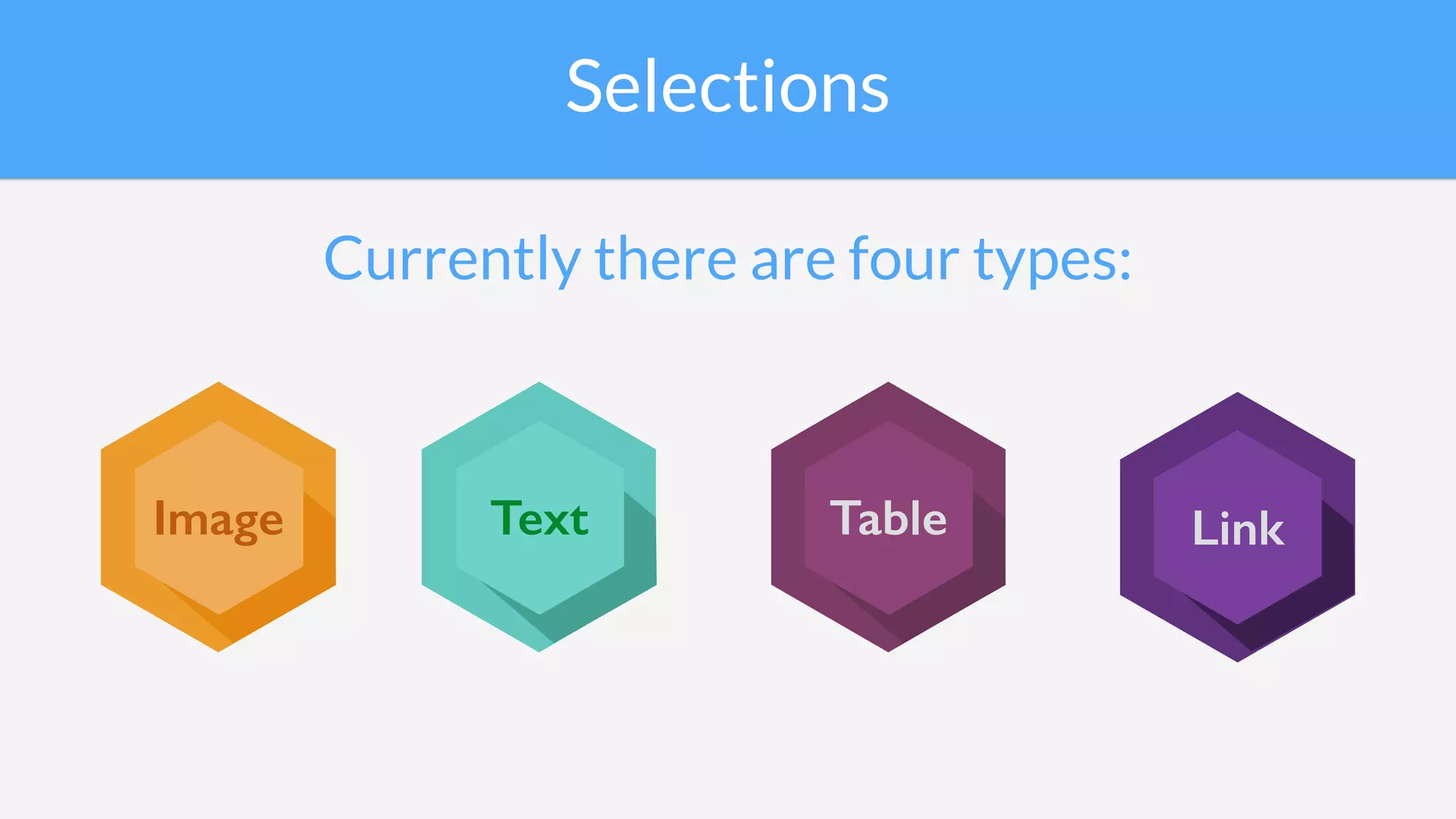
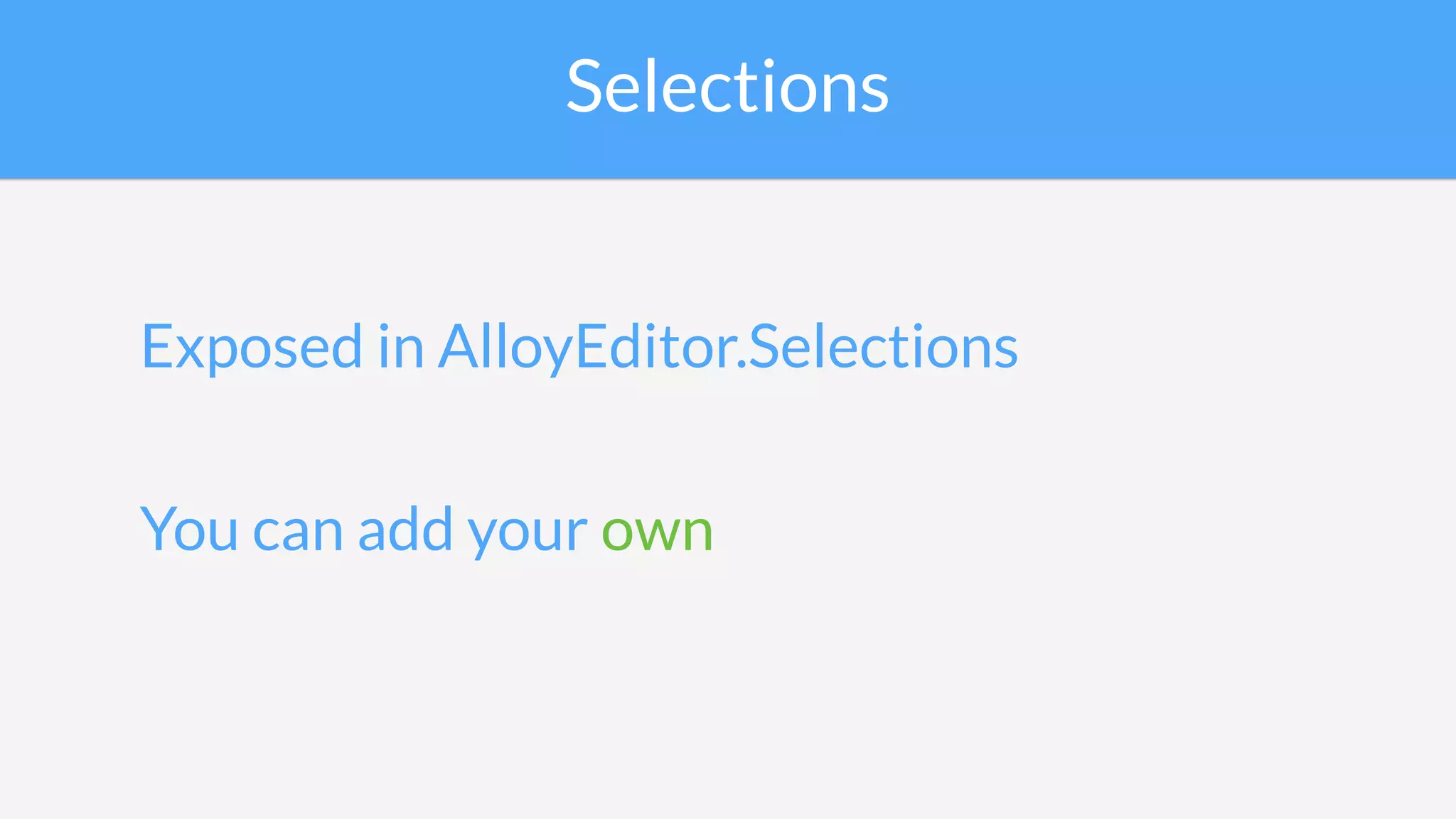

![Buttons reordering
1 <script>
2 AlloyEditor.Selections[2].buttons = ['bold', 'italic', 'underline', 'link', 'twitter'];
3 </script>
AlloyEditor.Selections[2] is the text selection.
Instead of hardcoding it, you can also retrieve it by enumerating it inside the array](https://image.slidesharecdn.com/reactjs-150510044537-lva1-app6891/75/Creating-a-WYSIWYG-Editor-with-React-50-2048.jpg)
![Buttons reordering
1 <script>
2 AlloyEditor.Selections[2].buttons = ['italic', 'bold', 'underline', 'link', 'twitter'];
3 </script>
AlloyEditor.Selections[2] is the text selection.
Instead of hardcoding it, you can also retrieve it by enumerating it inside the array](https://image.slidesharecdn.com/reactjs-150510044537-lva1-app6891/75/Creating-a-WYSIWYG-Editor-with-React-51-2048.jpg)
![Buttons reordering
1 <script>
2 _.find(AlloyEditor.Selections, function(selection) {
3 var found = selection.name === 'text';
4
5 if (found) {
6 selection.buttons = ['bold', 'italic', 'underline', 'link', 'twitter'];
7 }
8
9 return found;
10 });
11 </script>](https://image.slidesharecdn.com/reactjs-150510044537-lva1-app6891/75/Creating-a-WYSIWYG-Editor-with-React-52-2048.jpg)
![Buttons reordering
1 <script>
2 _.find(AlloyEditor.Selections, function(selection) {
3 var found = selection.name === 'text';
4
5 if (found) {
6 selection.buttons = ['italic', 'bold', 'underline', 'link', 'twitter'];
7 }
8
9 return found;
10 });
11 </script>](https://image.slidesharecdn.com/reactjs-150510044537-lva1-app6891/75/Creating-a-WYSIWYG-Editor-with-React-53-2048.jpg)
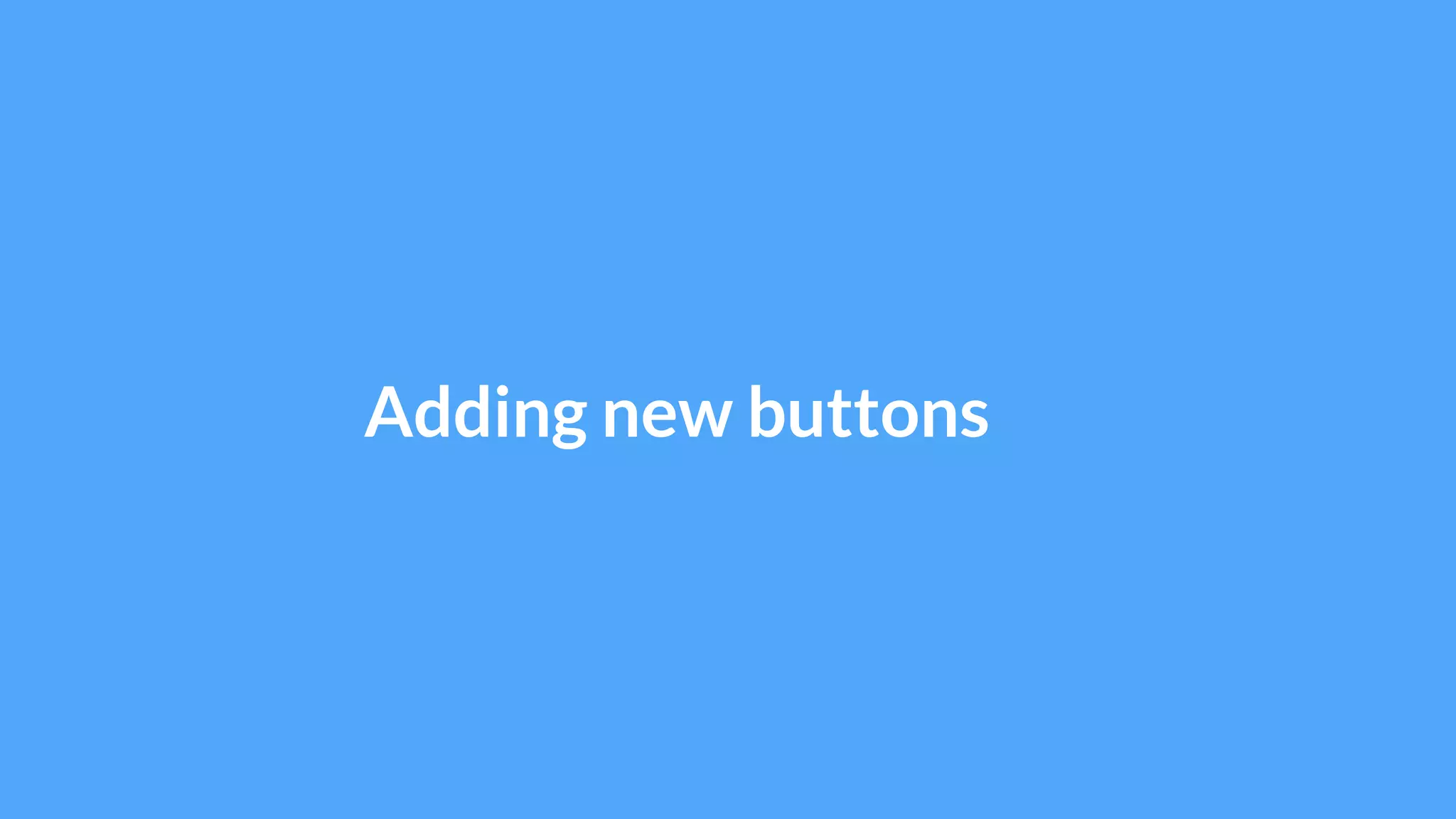
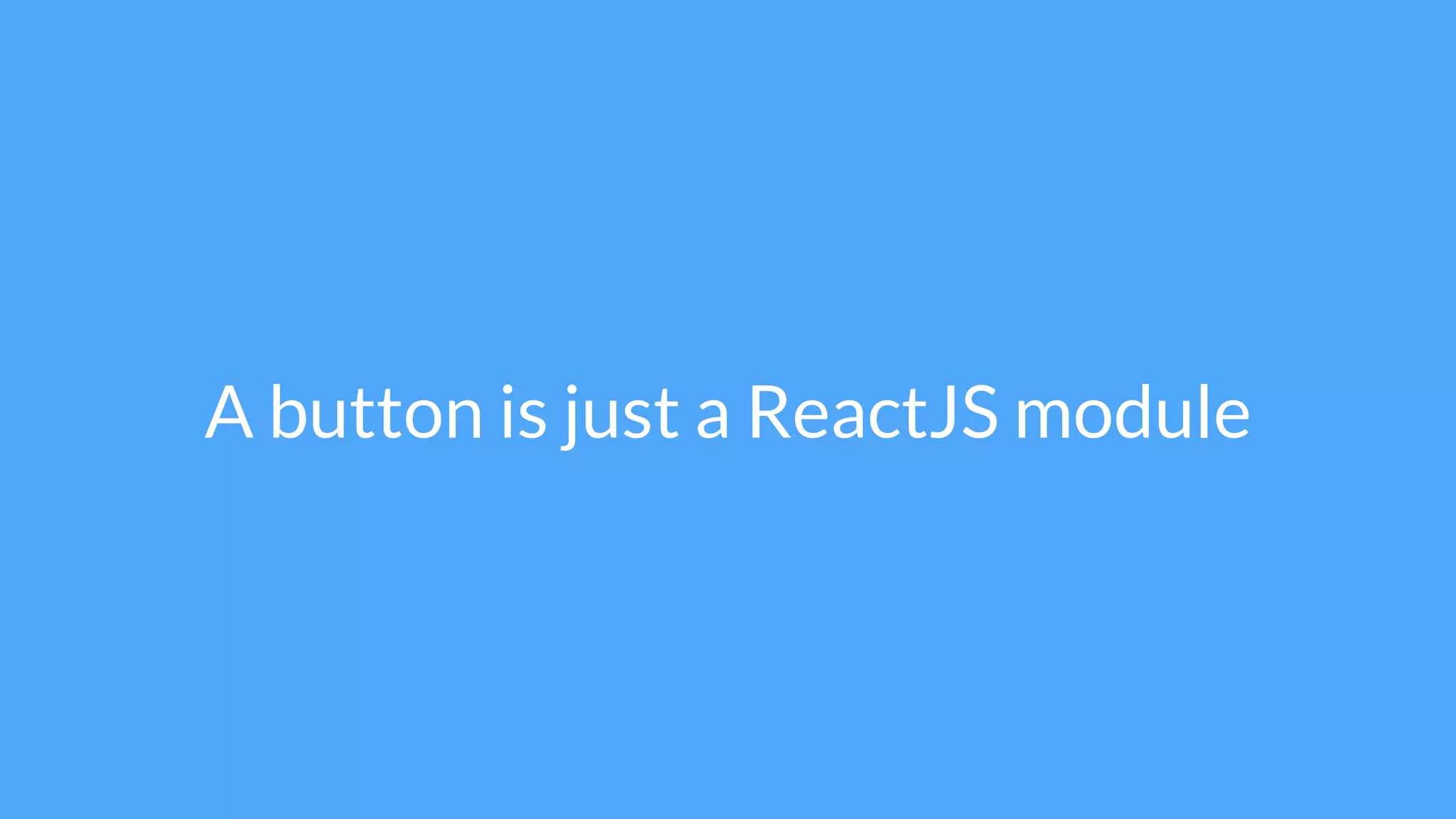
![1 var ButtonH4 = React.createClass({
2 mixins: [AlloyEditor.ButtonStyle, AlloyEditor.ButtonStateClasses, AlloyEditor.ButtonActionStyle],
3
4 statics: {
5 key: 'h4'
6 },
7
8 getDefaultProps: function() {
9 return {
10 style: {
11 element: 'h4'
12 }
13 };
14 },
15
16 render: function() {
17 var cssClass = 'alloy-editor-button ' + this.getStateClasses();
18
19 return (
20 <button className={cssClass} data-type="button-h4" onClick={this.applyStyle}tabIndex={this.props.tabIndex}>
21 <span className="alloy-editor-icon-h4"></span>
22 </button>
23 );
24 }
25 });
26
27 AlloyEditor.Buttons[ButtonH4.key] = AlloyEditor.ButtonH4 = ButtonH4;](https://image.slidesharecdn.com/reactjs-150510044537-lva1-app6891/75/Creating-a-WYSIWYG-Editor-with-React-56-2048.jpg)
![Adding a new button
1 <script>
2 _.find(AlloyEditor.Selections, function(selection) {
3 var found = selection.name === 'text';
4
5 if (found) {
6 selection.buttons = ['h4', 'italic', 'bold', 'underline', 'link'];
7 }
8
9 return found;
10 });
11 </script>](https://image.slidesharecdn.com/reactjs-150510044537-lva1-app6891/75/Creating-a-WYSIWYG-Editor-with-React-57-2048.jpg)