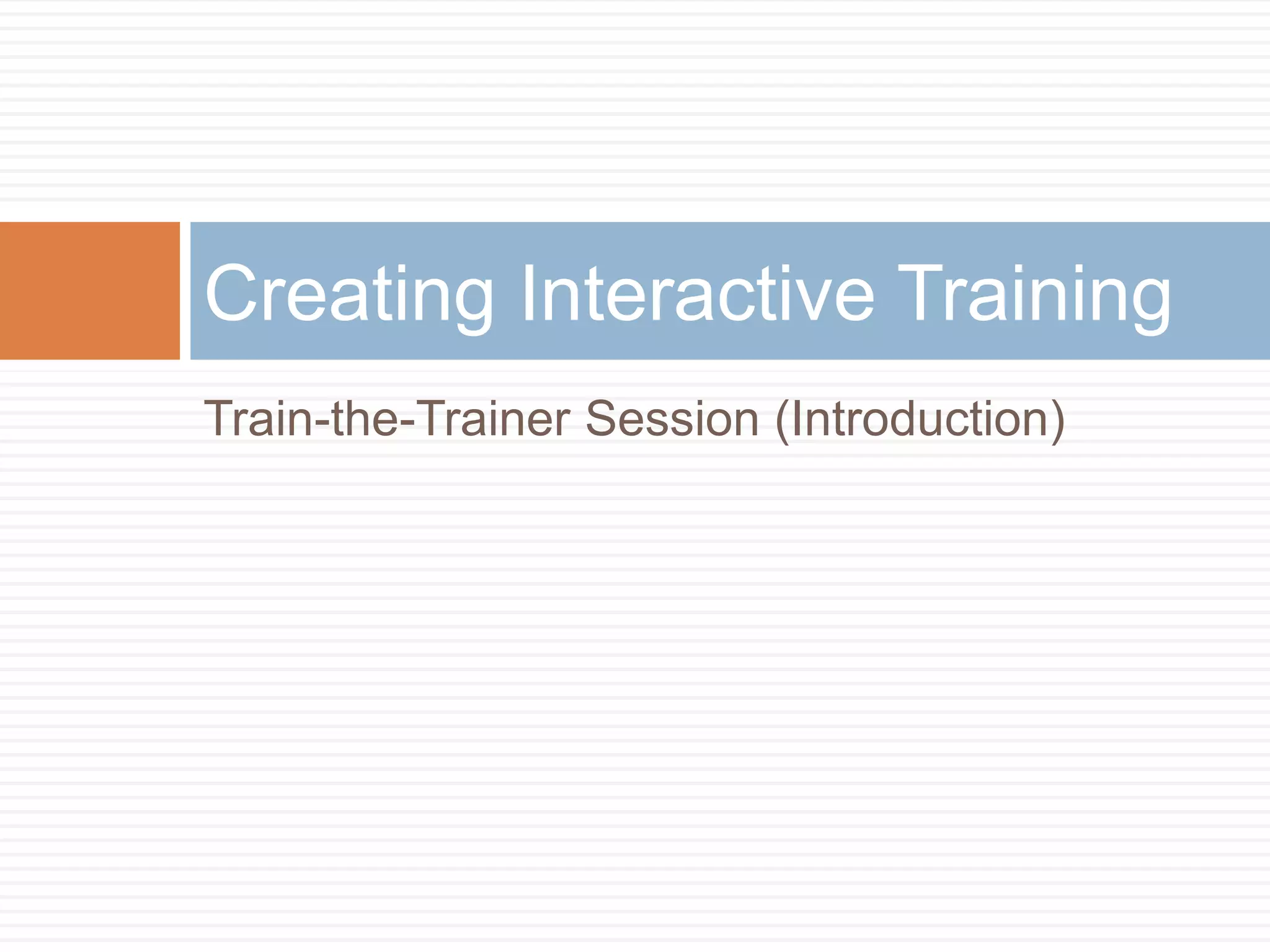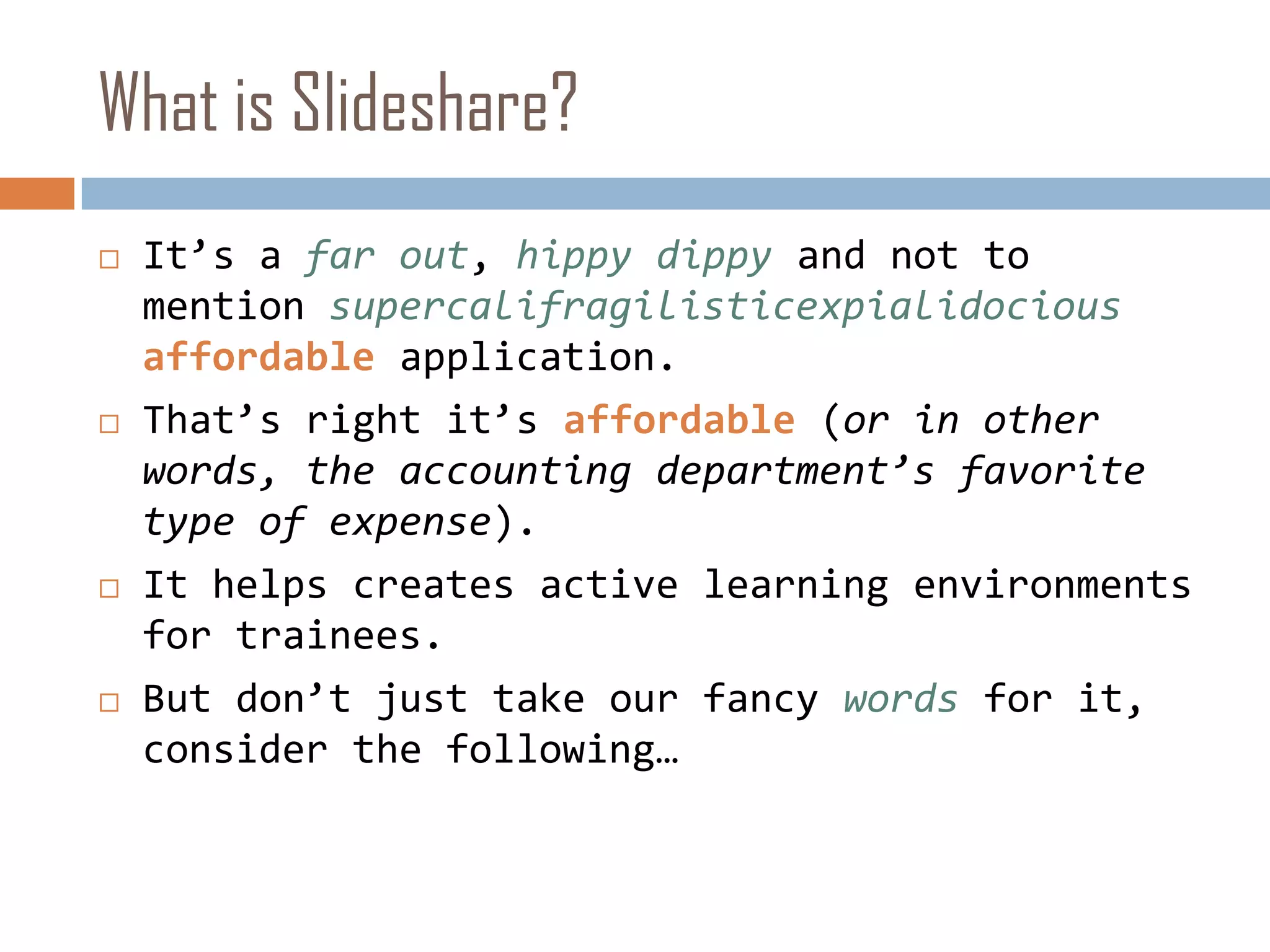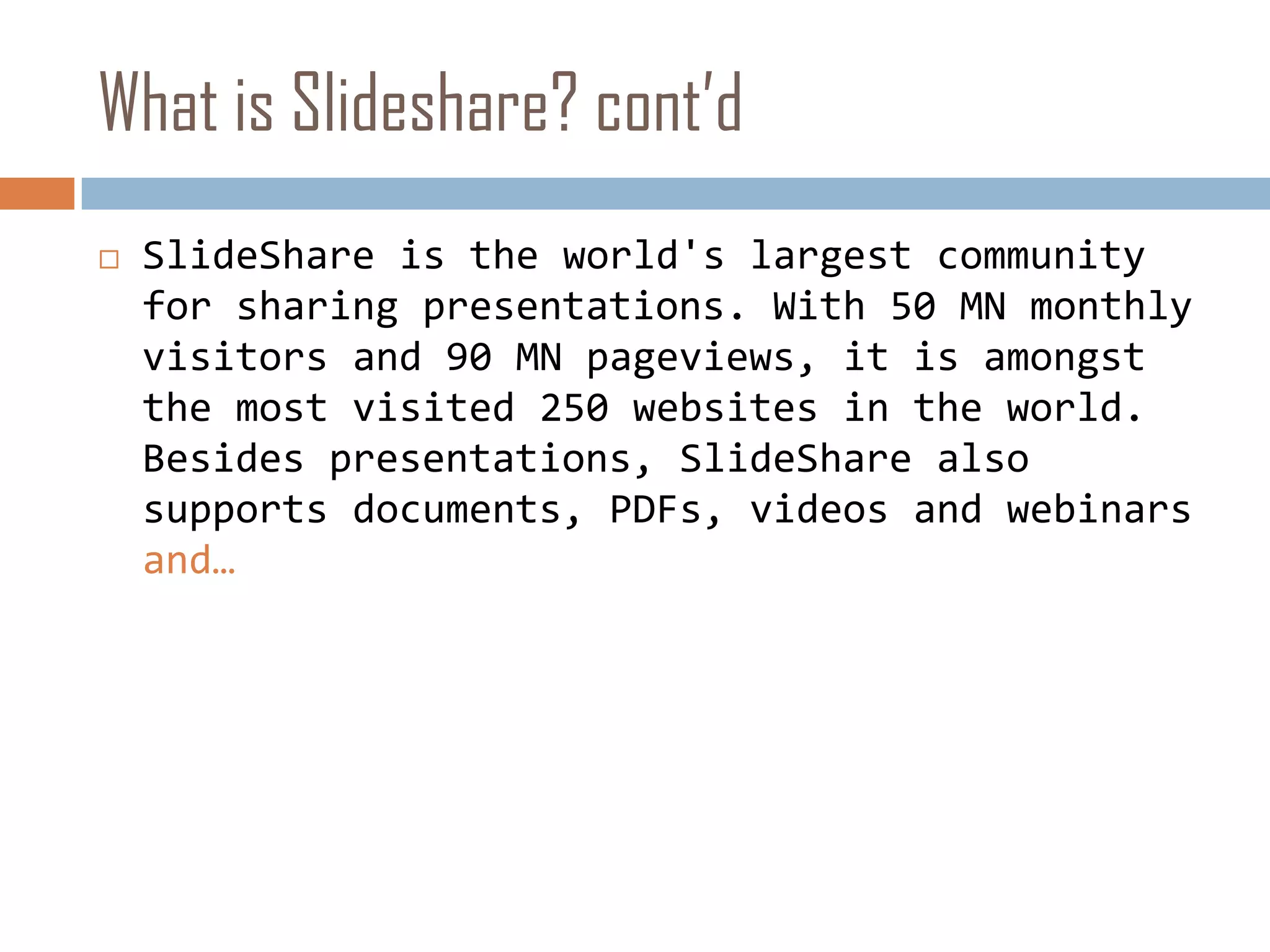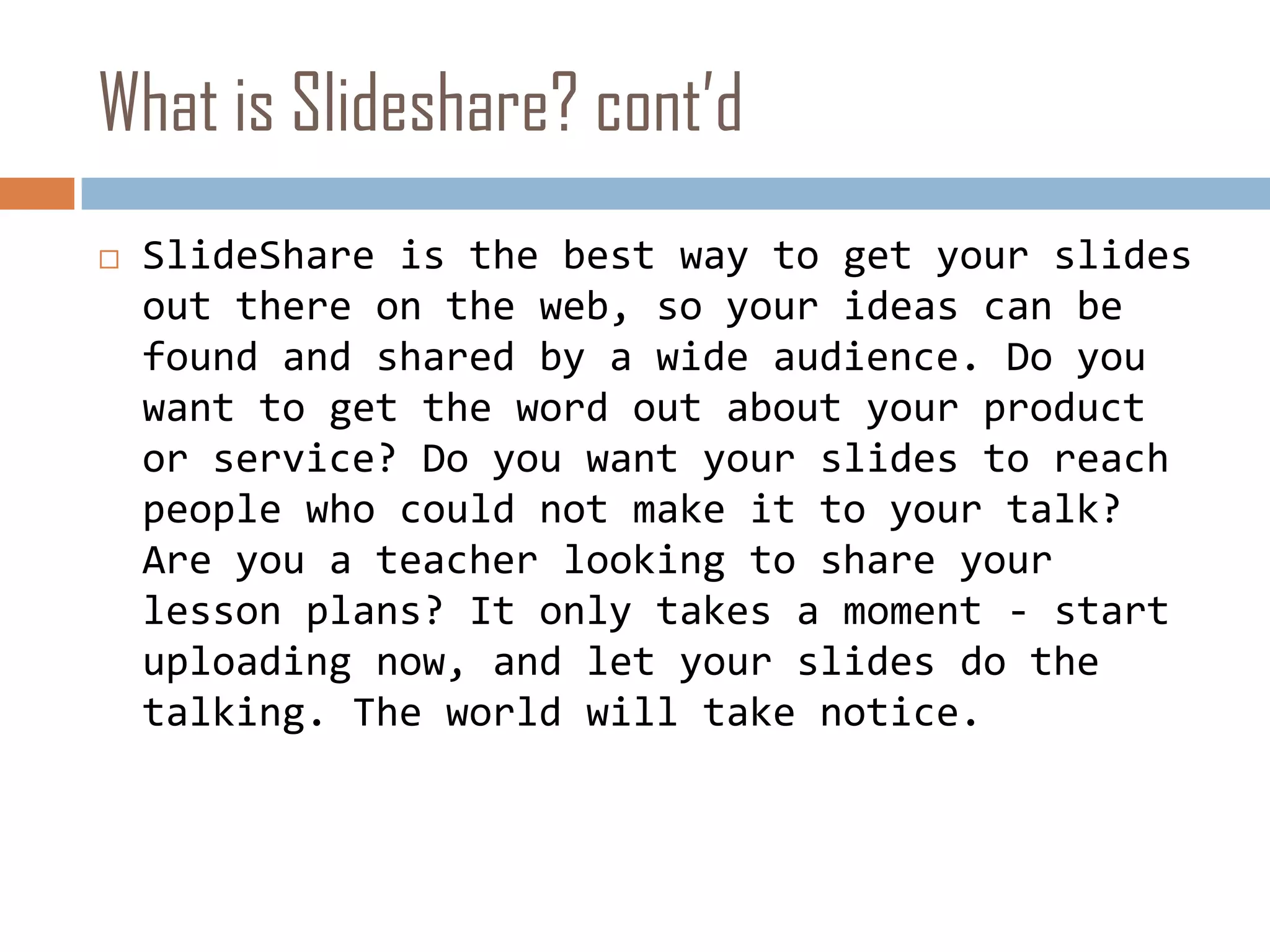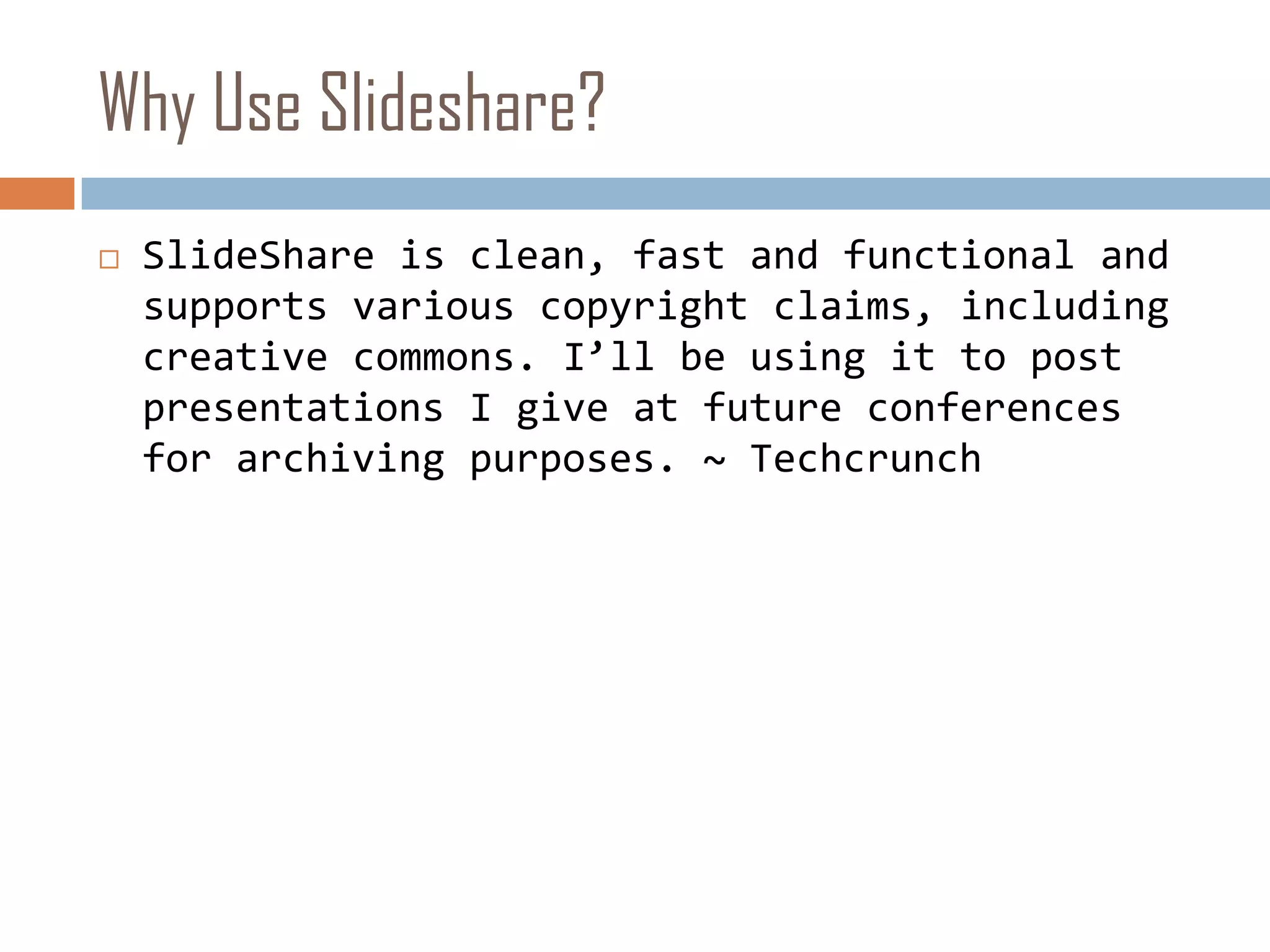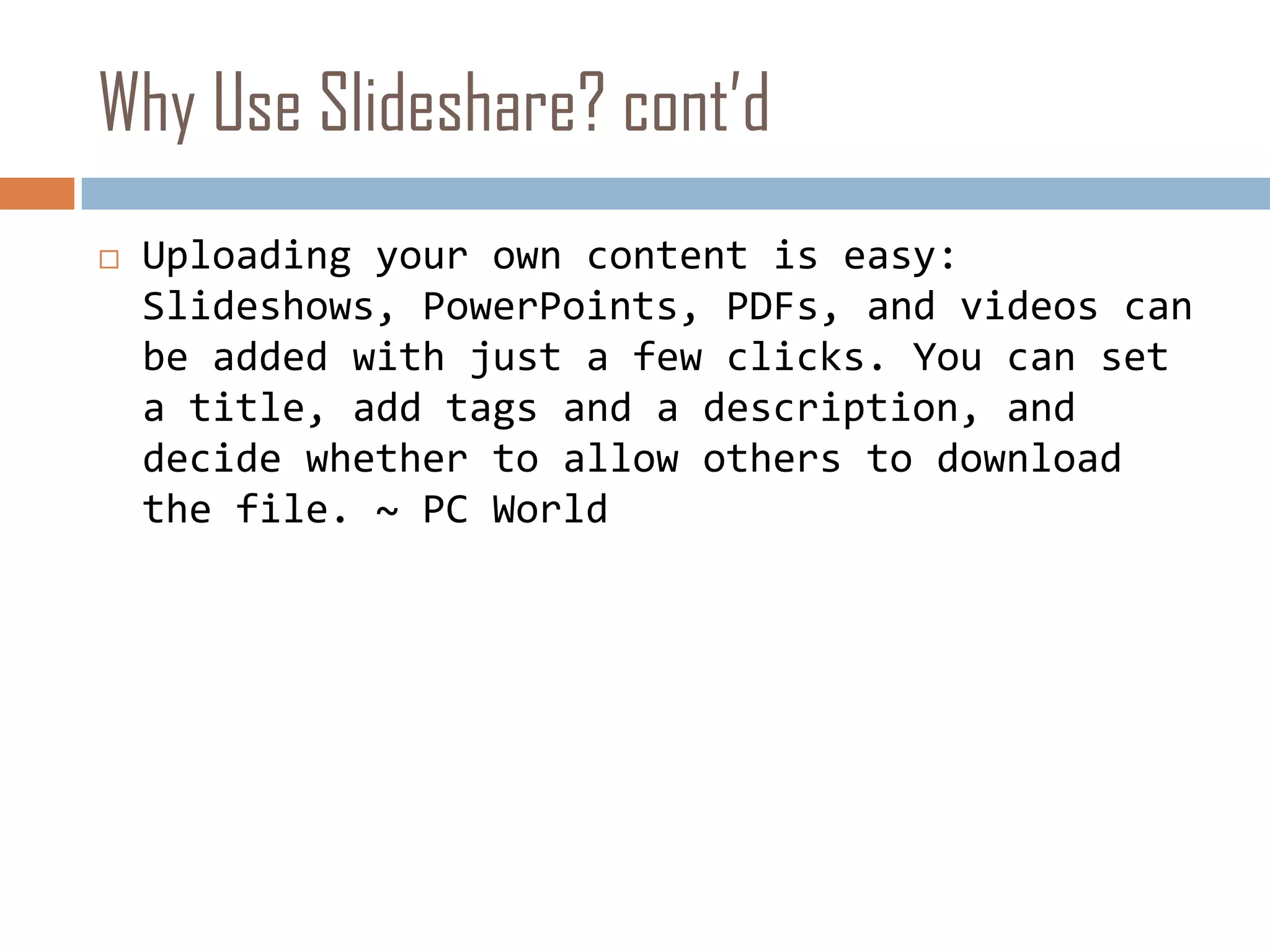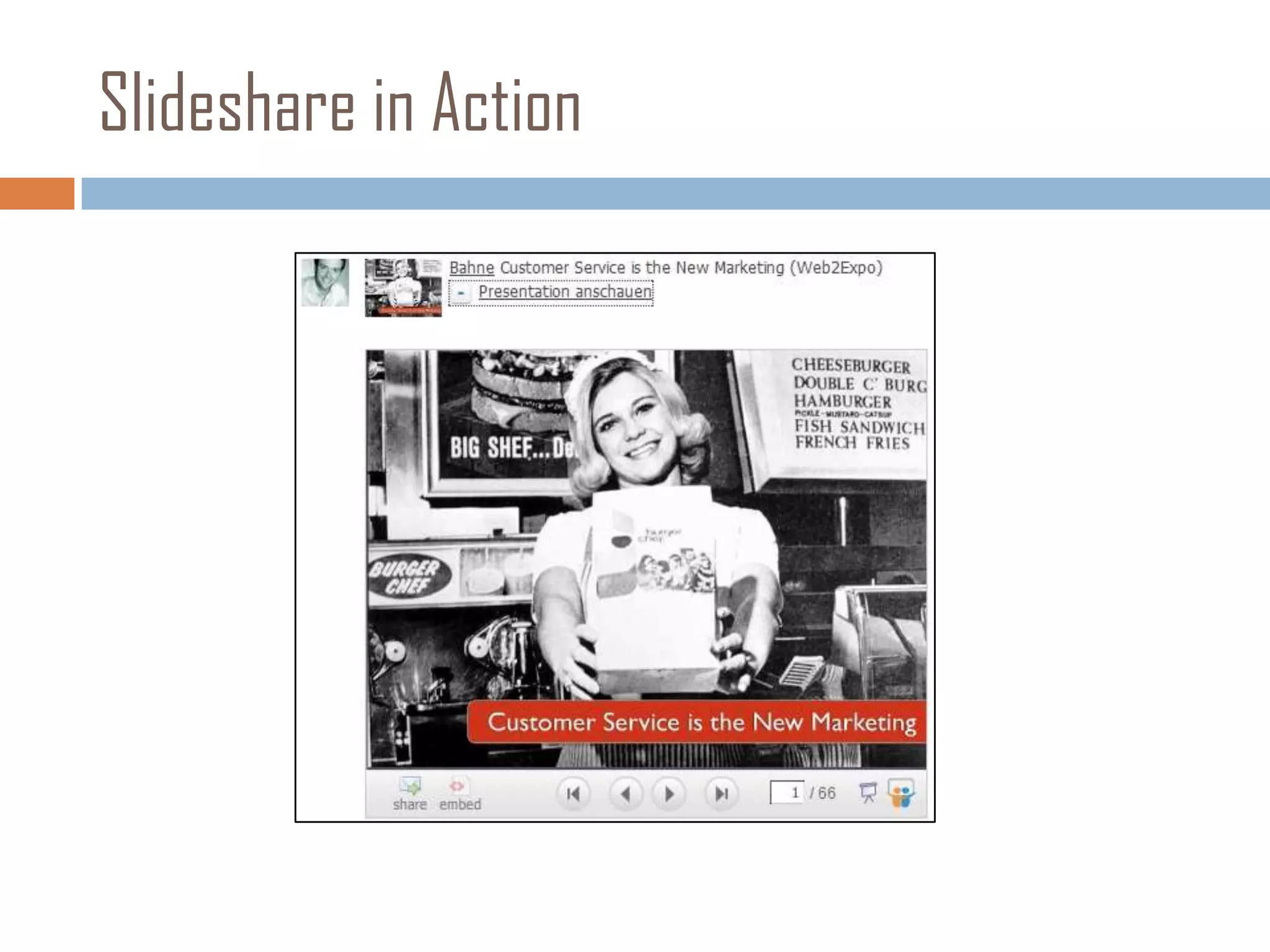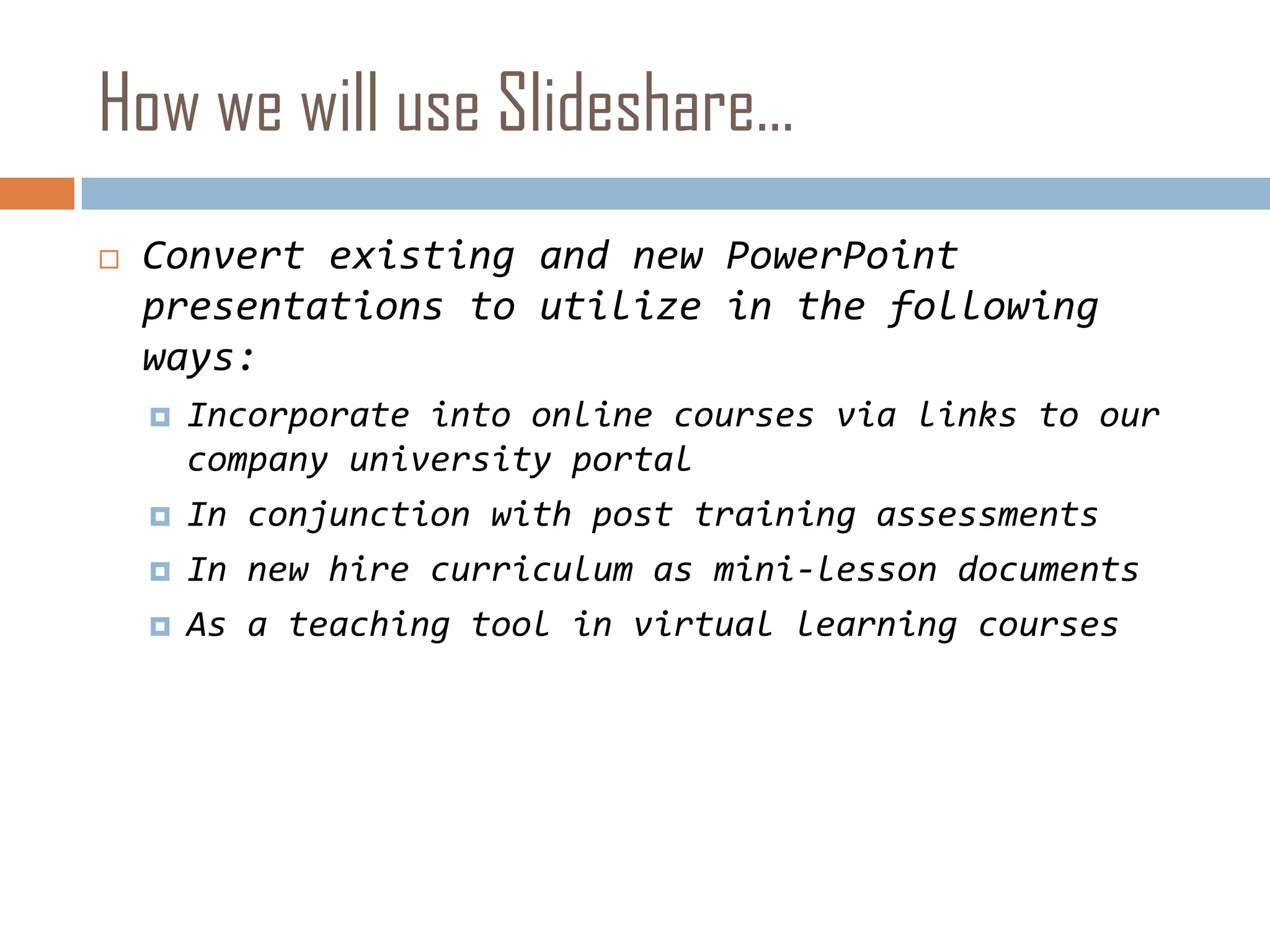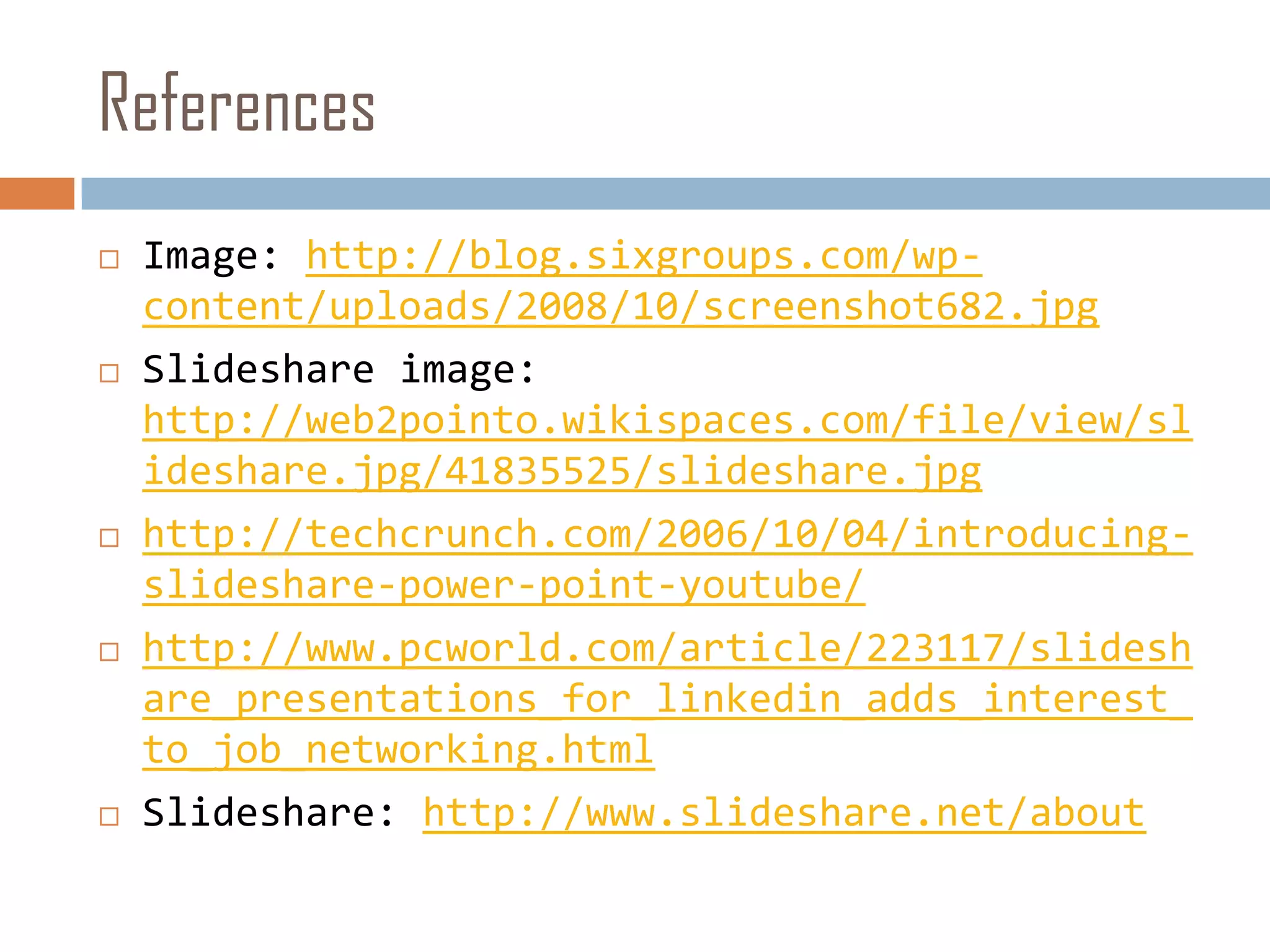SlideShare is a website that allows users to upload and share presentations, documents, videos, and other files. It has over 50 million monthly visitors and is one of the top 250 most visited websites globally. Users can upload their files and set titles, tags, and descriptions to help others find and share their content. The document discusses how the trainer plans to use SlideShare to share training presentations online, as part of online courses, and as teaching tools for virtual learning.