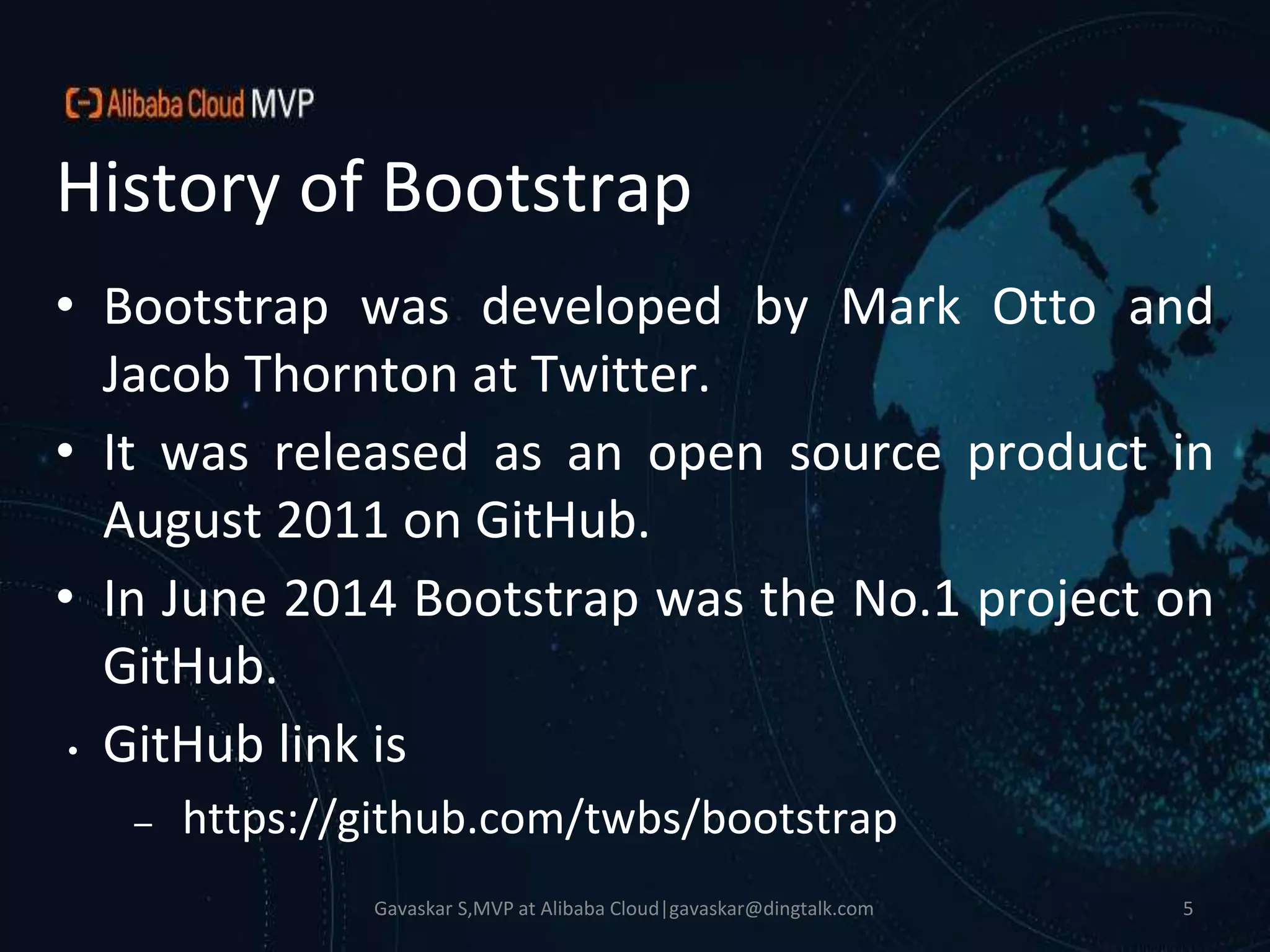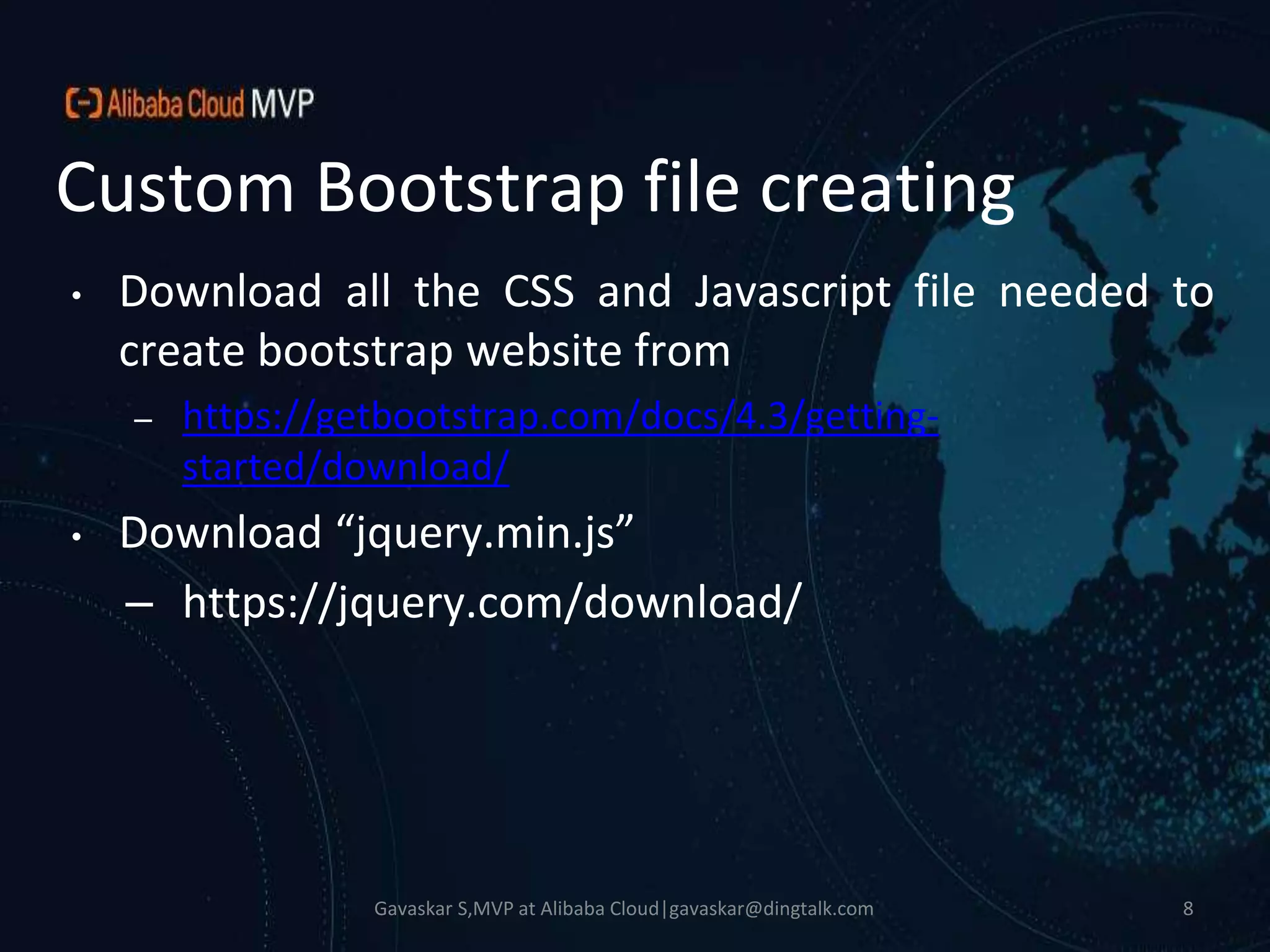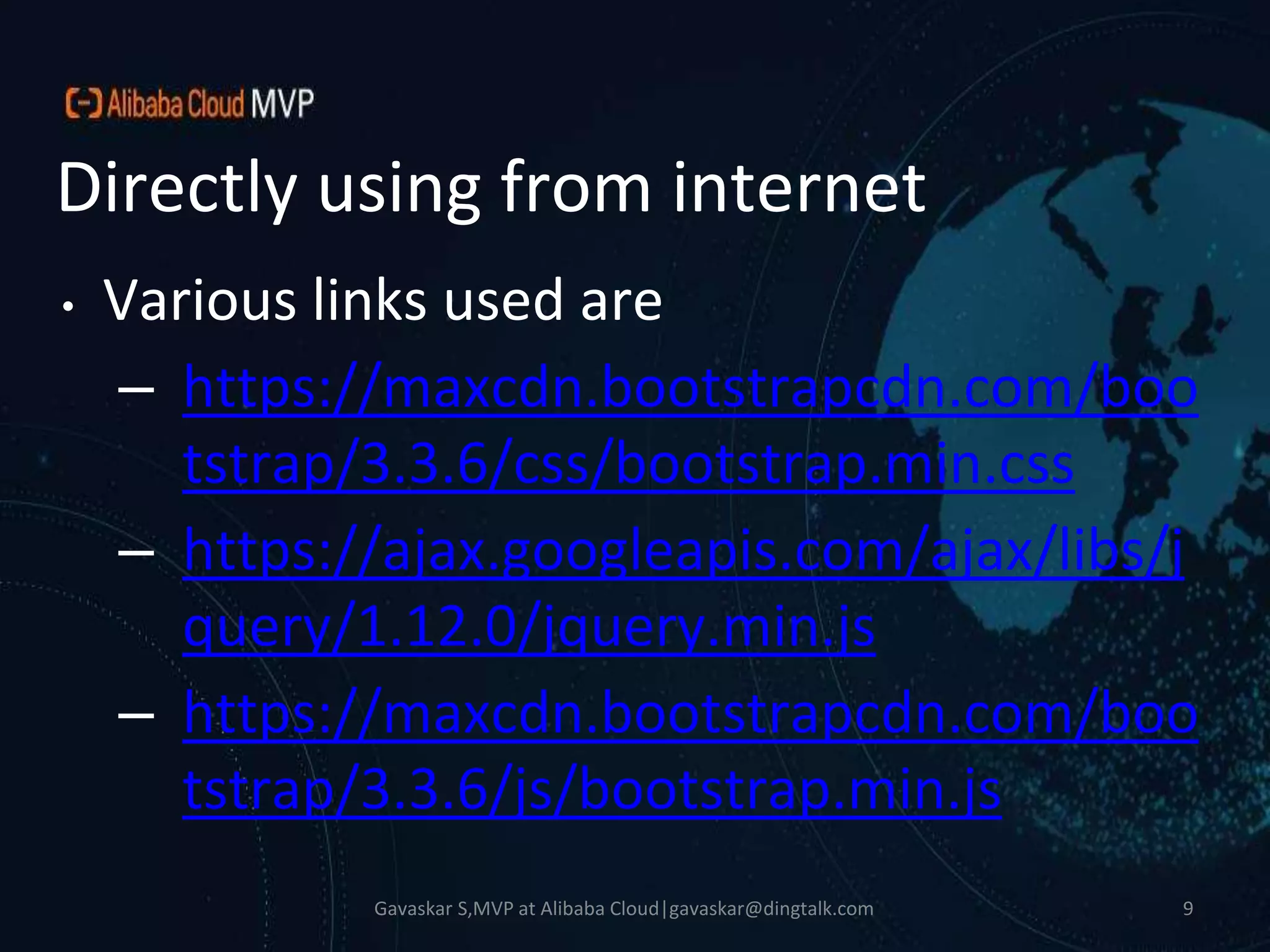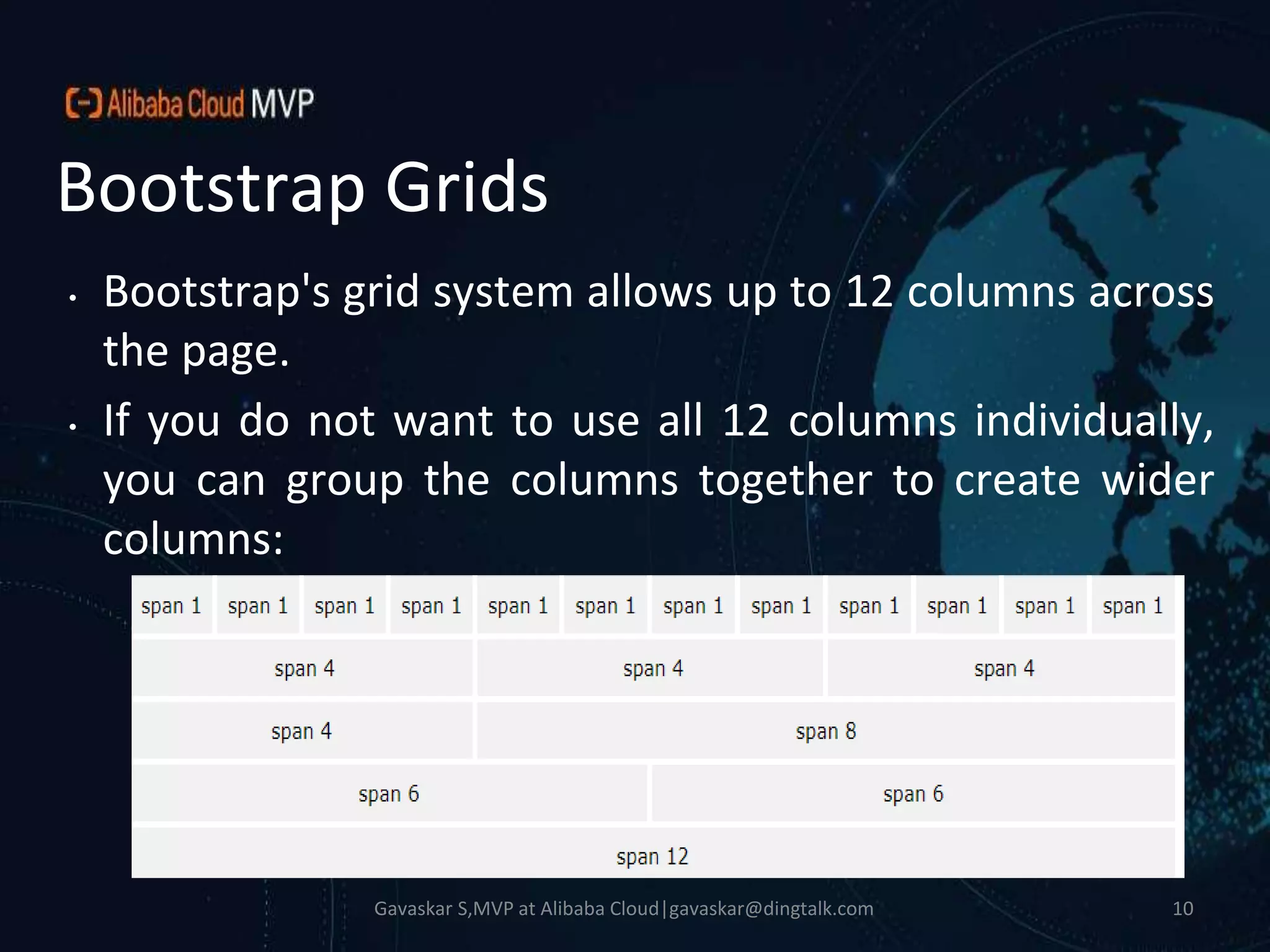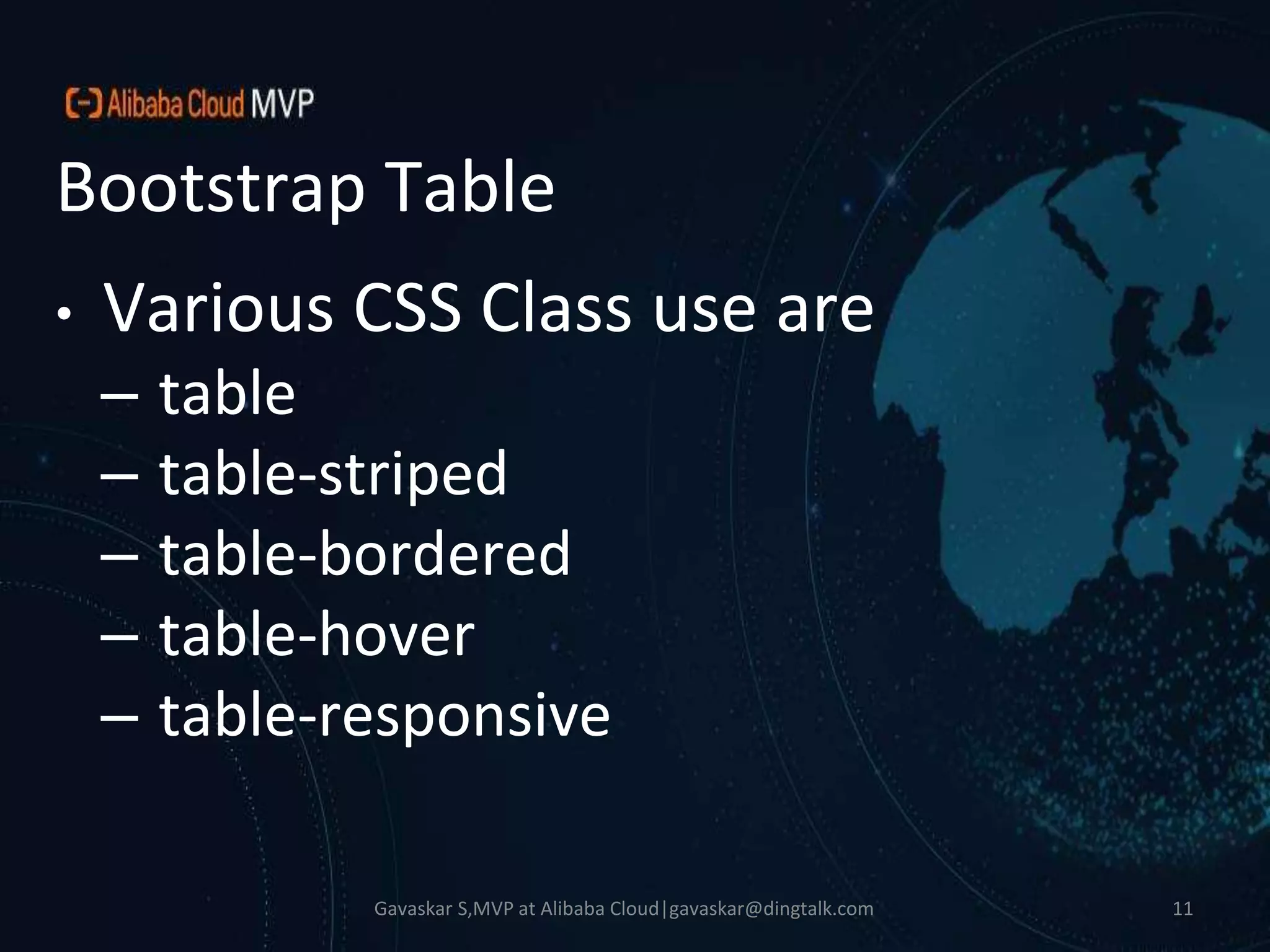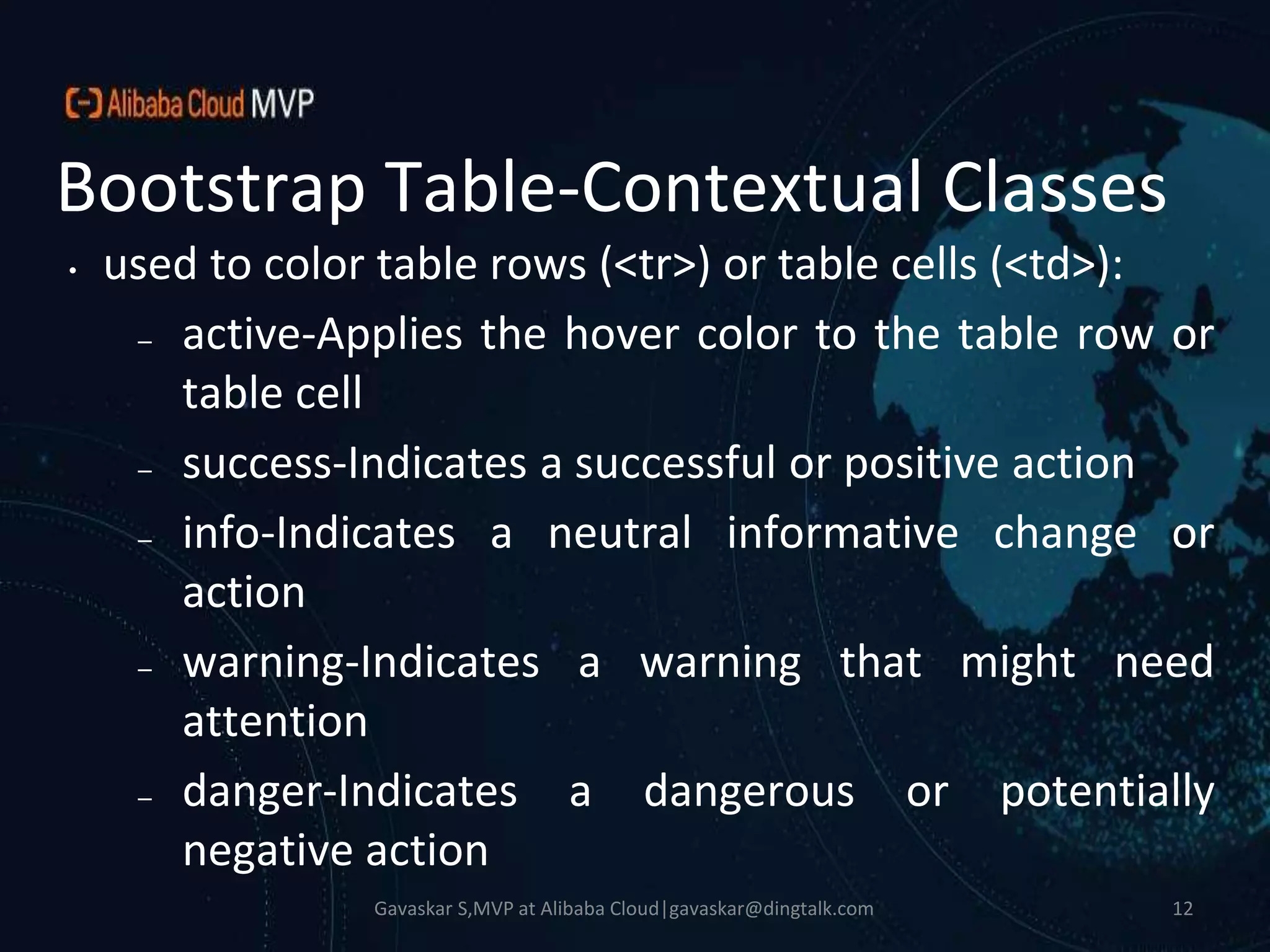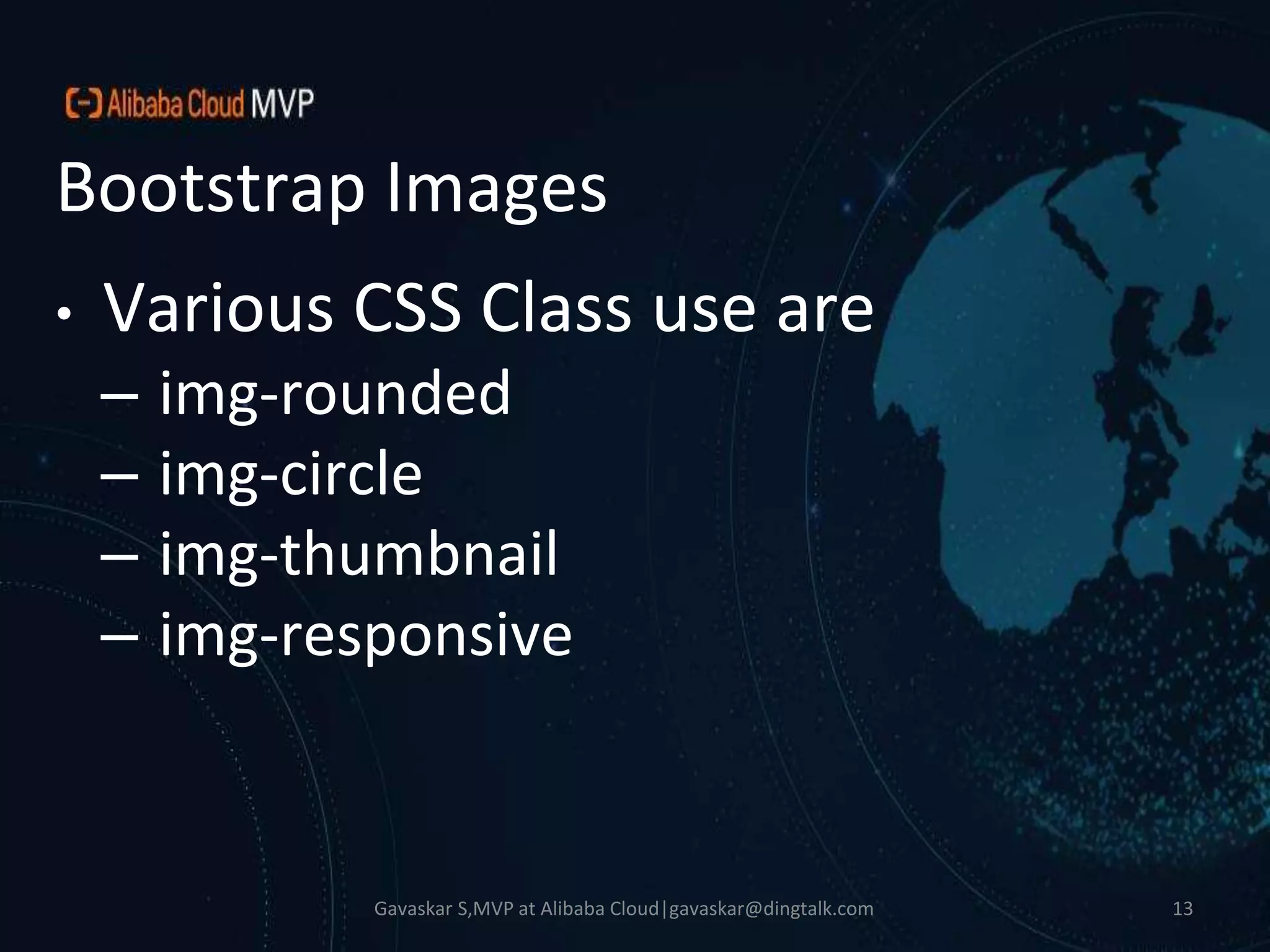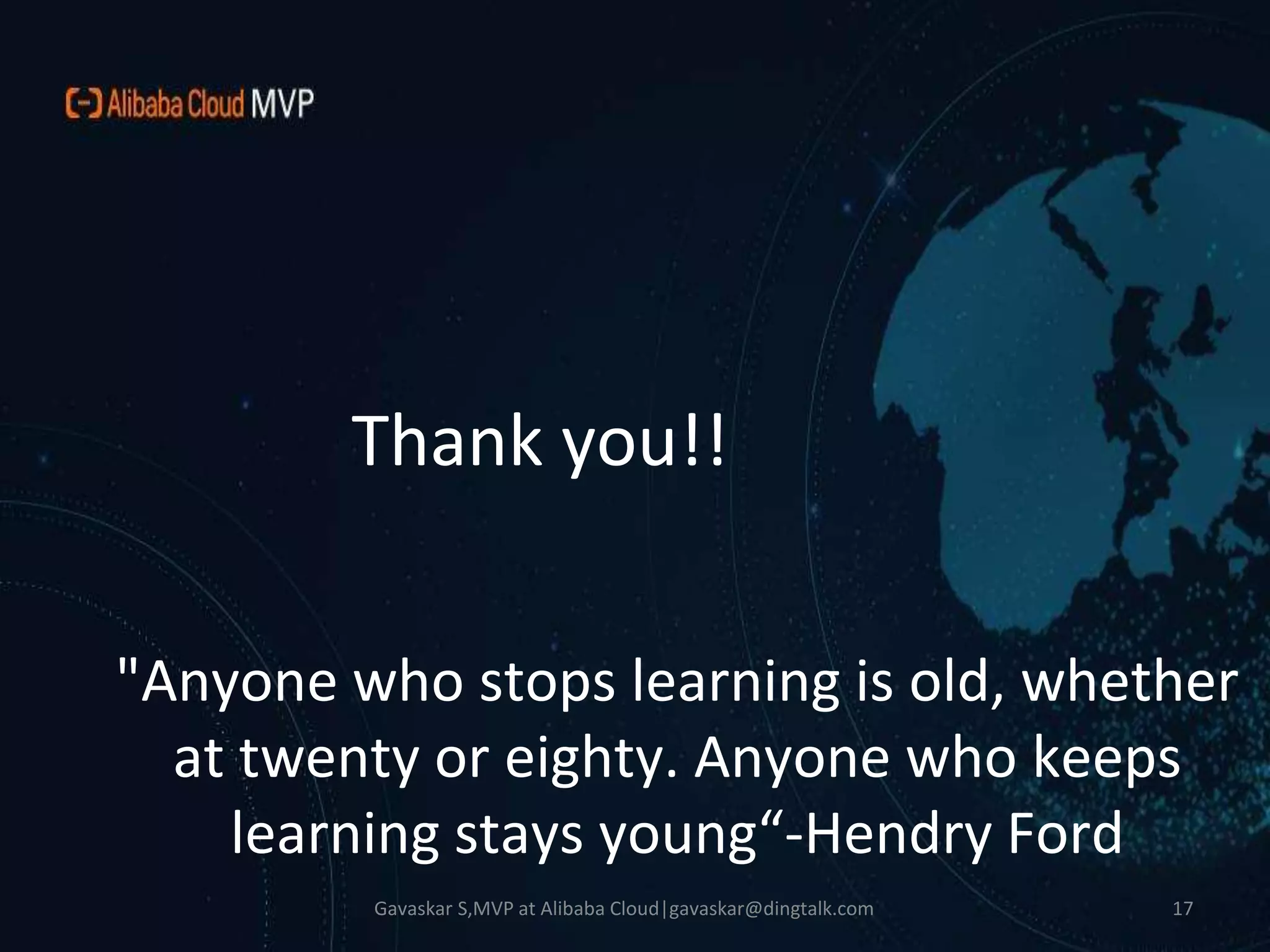The document provides an overview of Bootstrap, a popular framework for developing responsive and mobile-friendly websites using HTML, CSS, and JavaScript. It covers the history, advantages, installation methods, and key features such as grids, tables, images, buttons, and forms. Additionally, it emphasizes that Bootstrap is easy to use for those with basic web development knowledge.