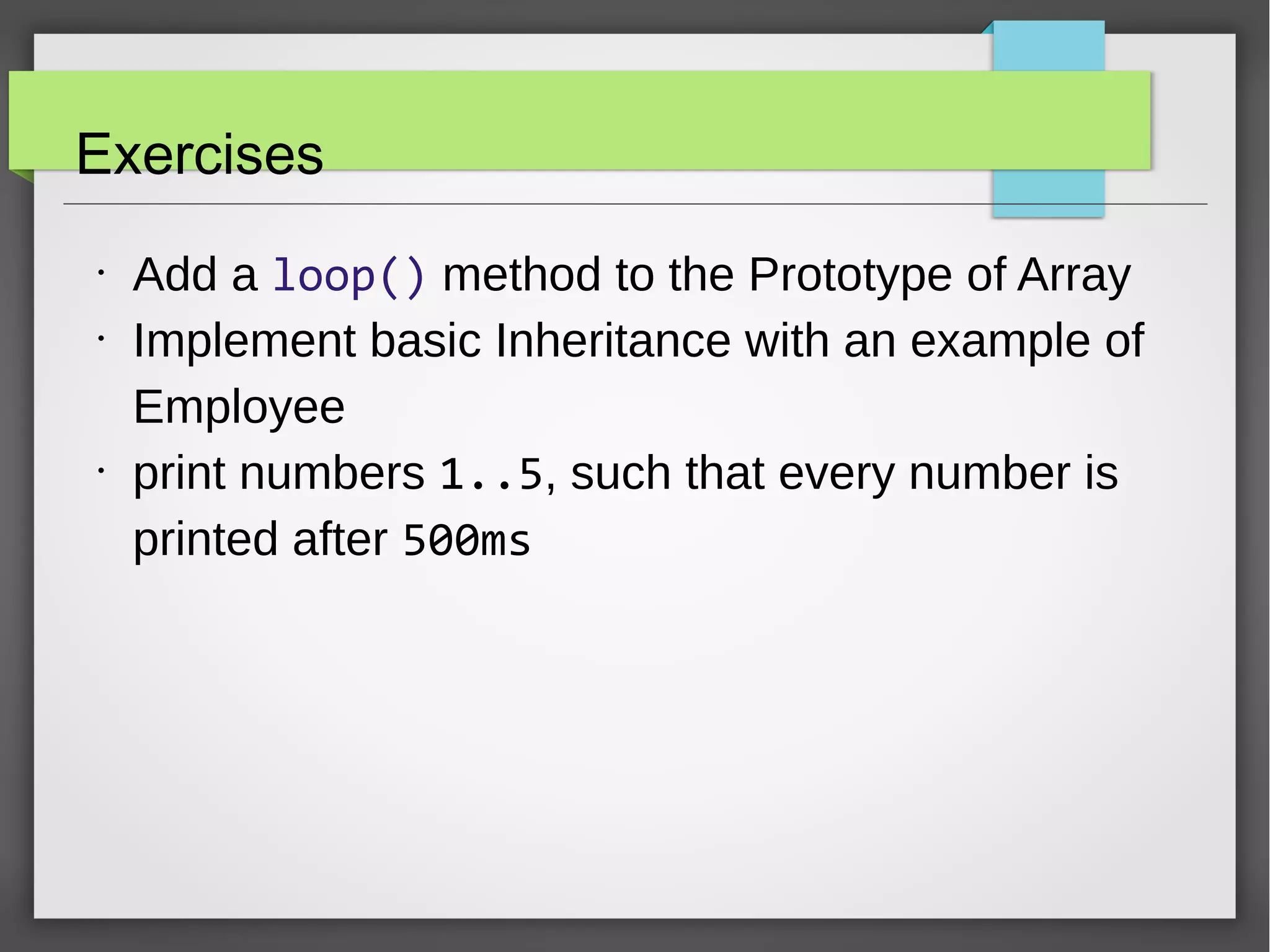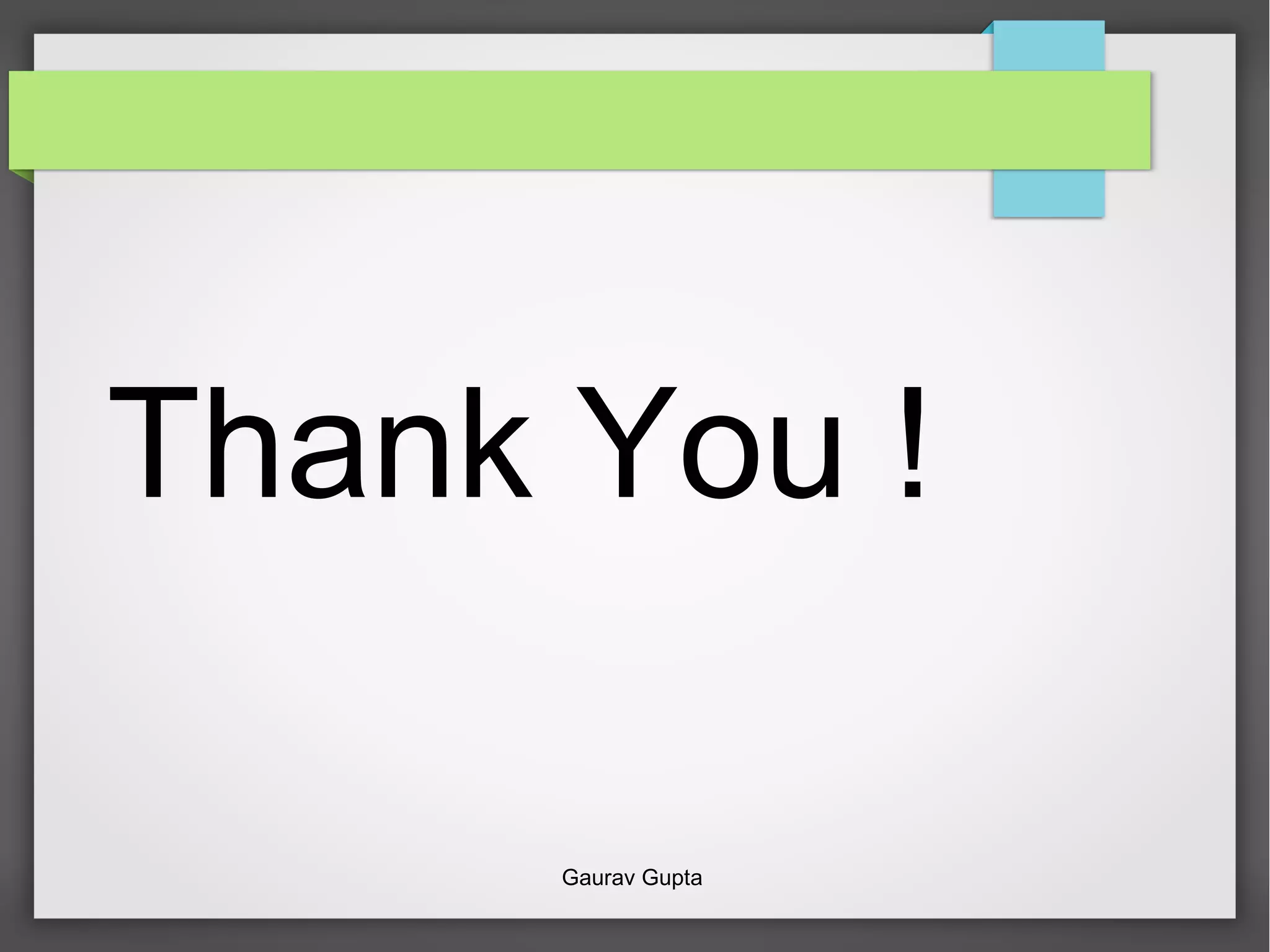This document provides an introduction to object oriented JavaScript. It covers JavaScript basics like variables, operators, and functions. It discusses objects, prototypes, and inheritance. It explains special functions like bind, call, apply. It covers callbacks, promises, and asynchronous programming. It discusses topics like this, closures, and controlling asynchronous flow. The document is an agenda that provides an overview of key concepts in object oriented JavaScript.
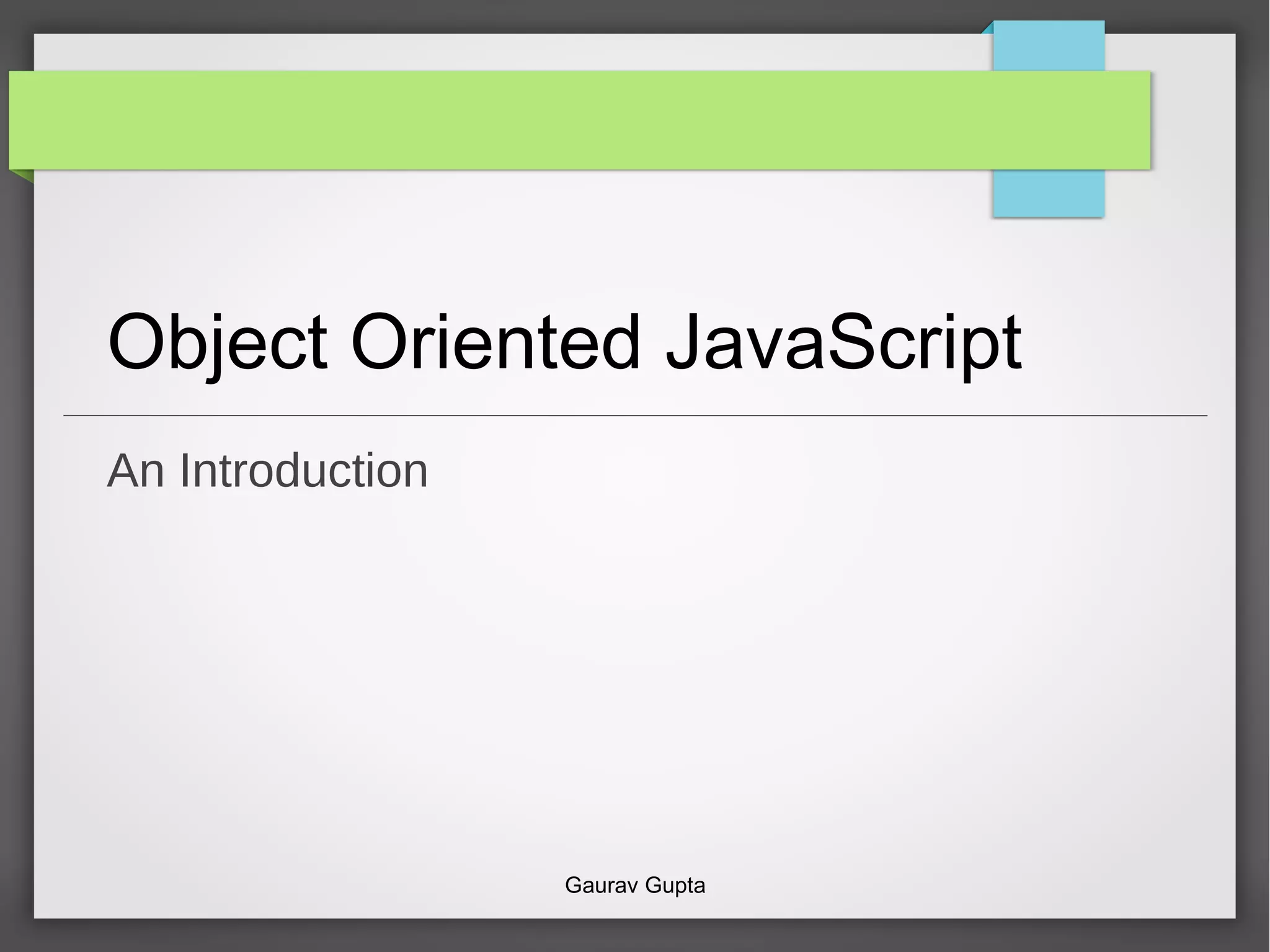
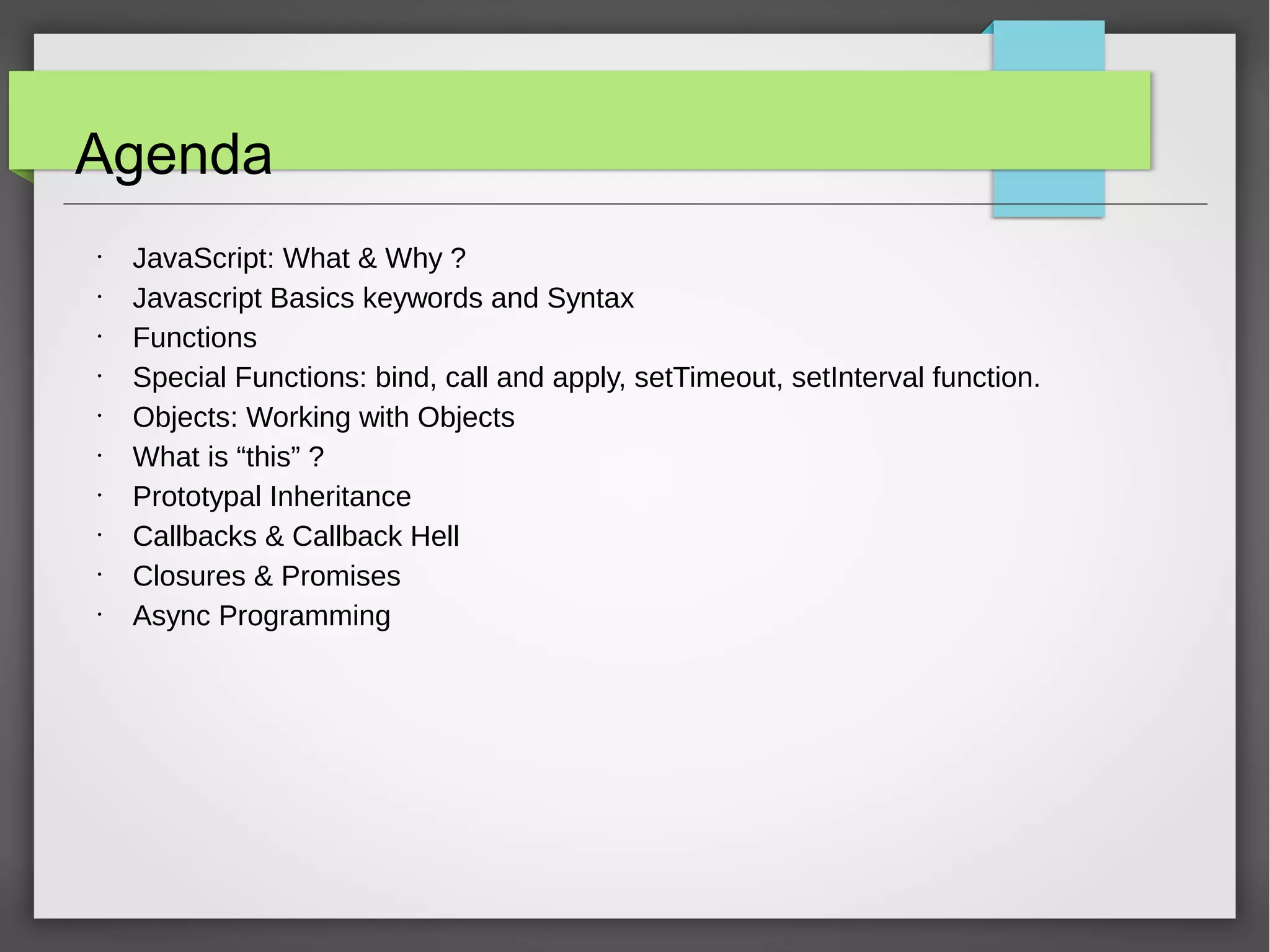
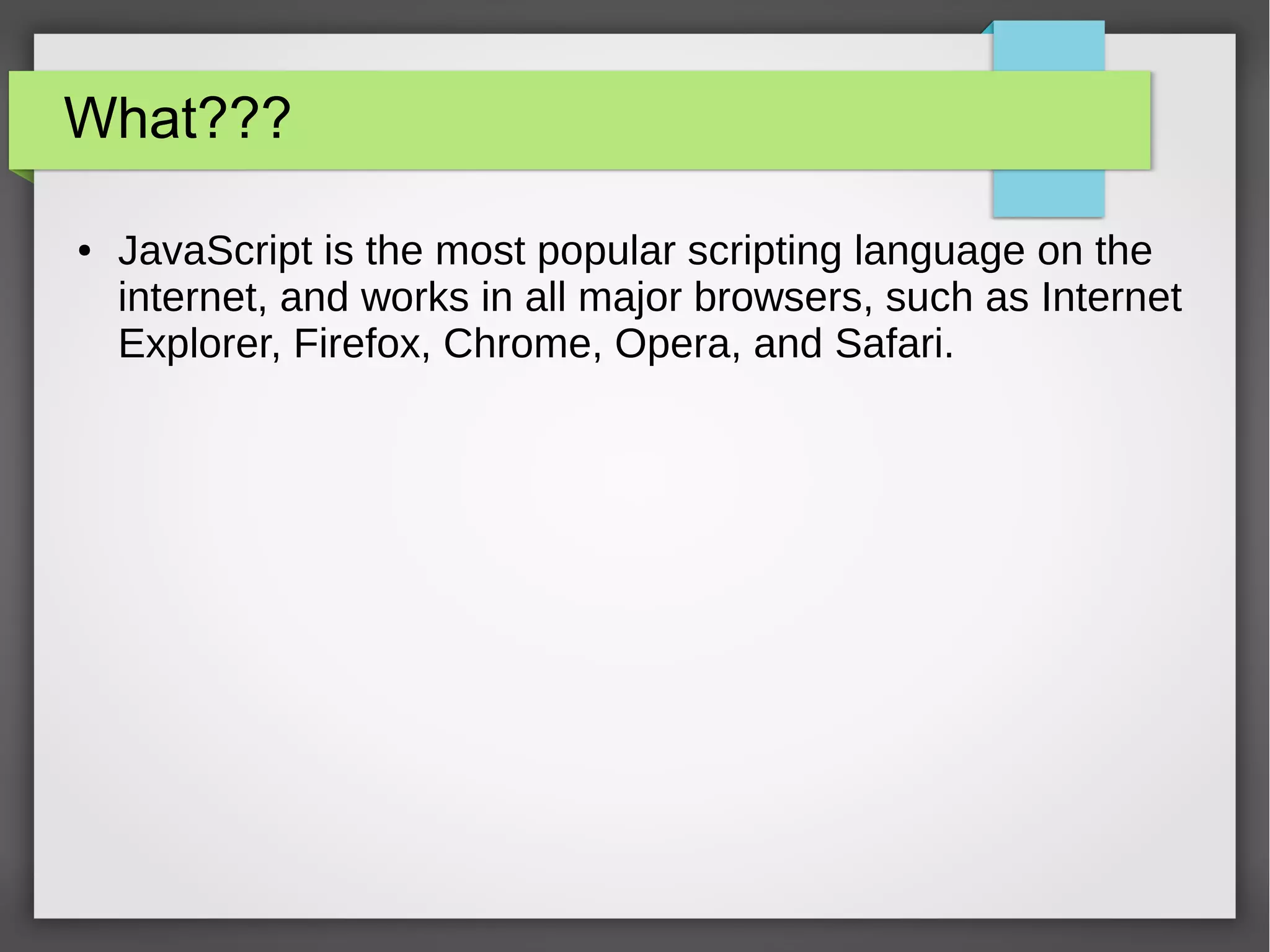
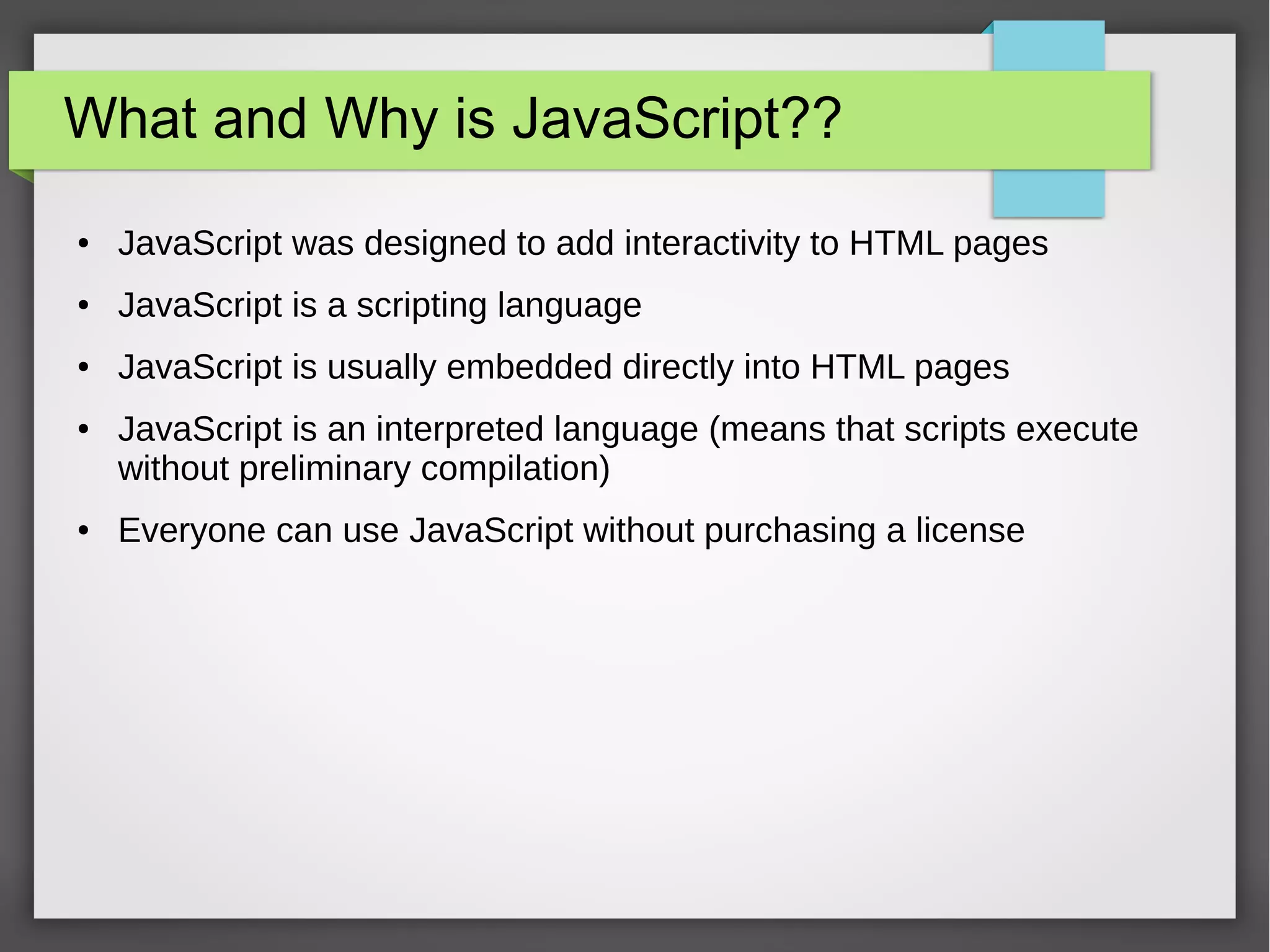
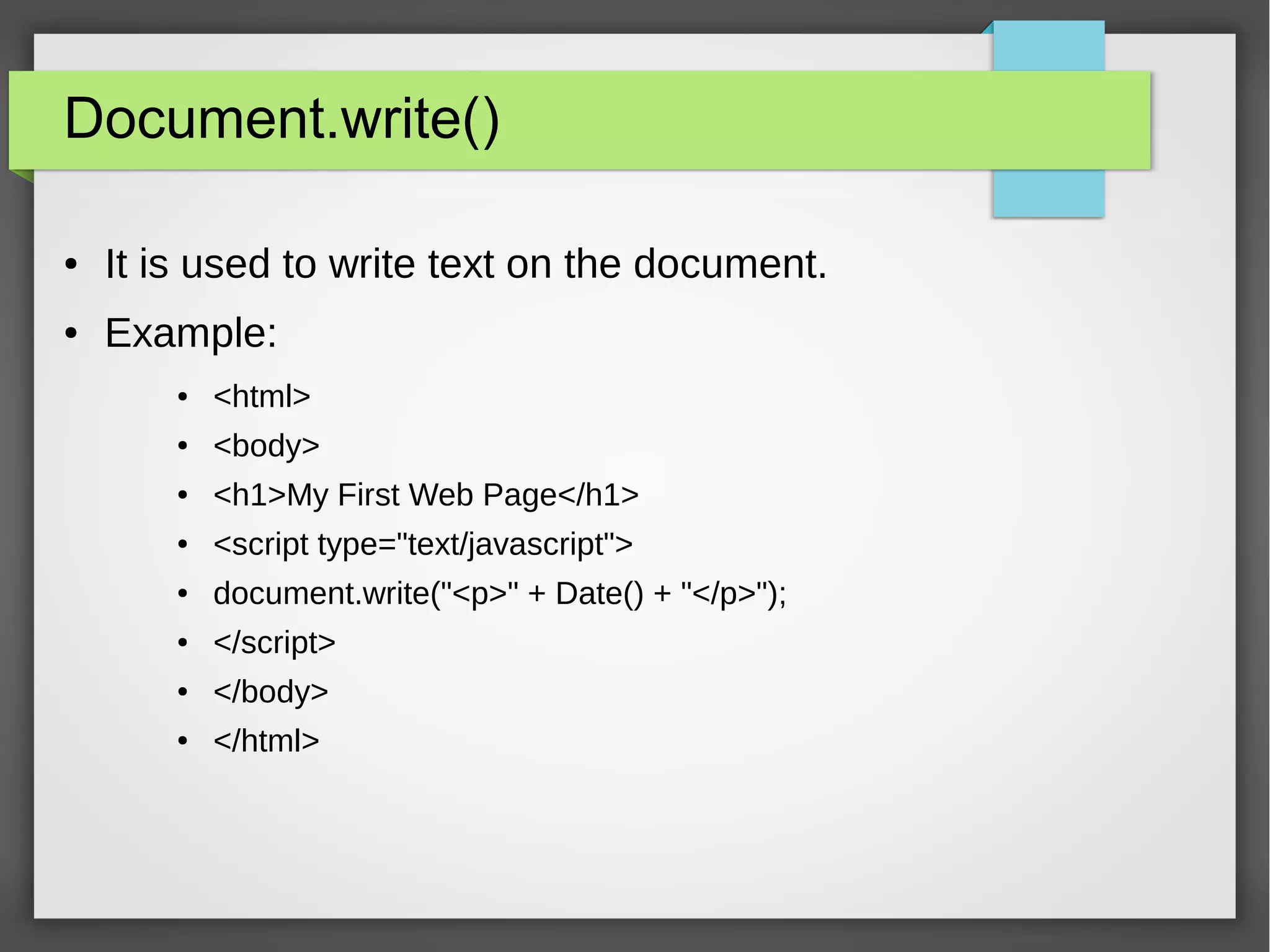
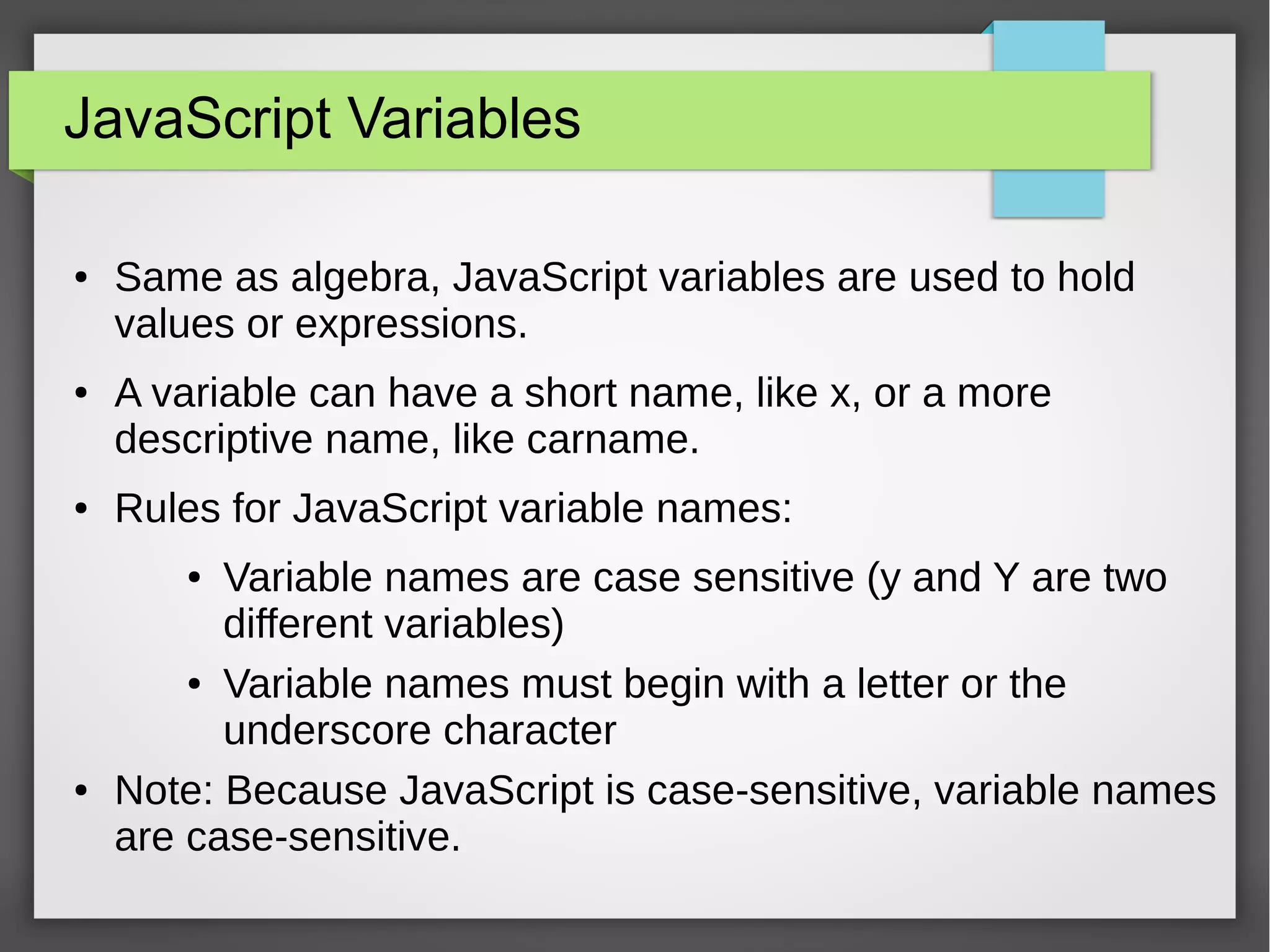
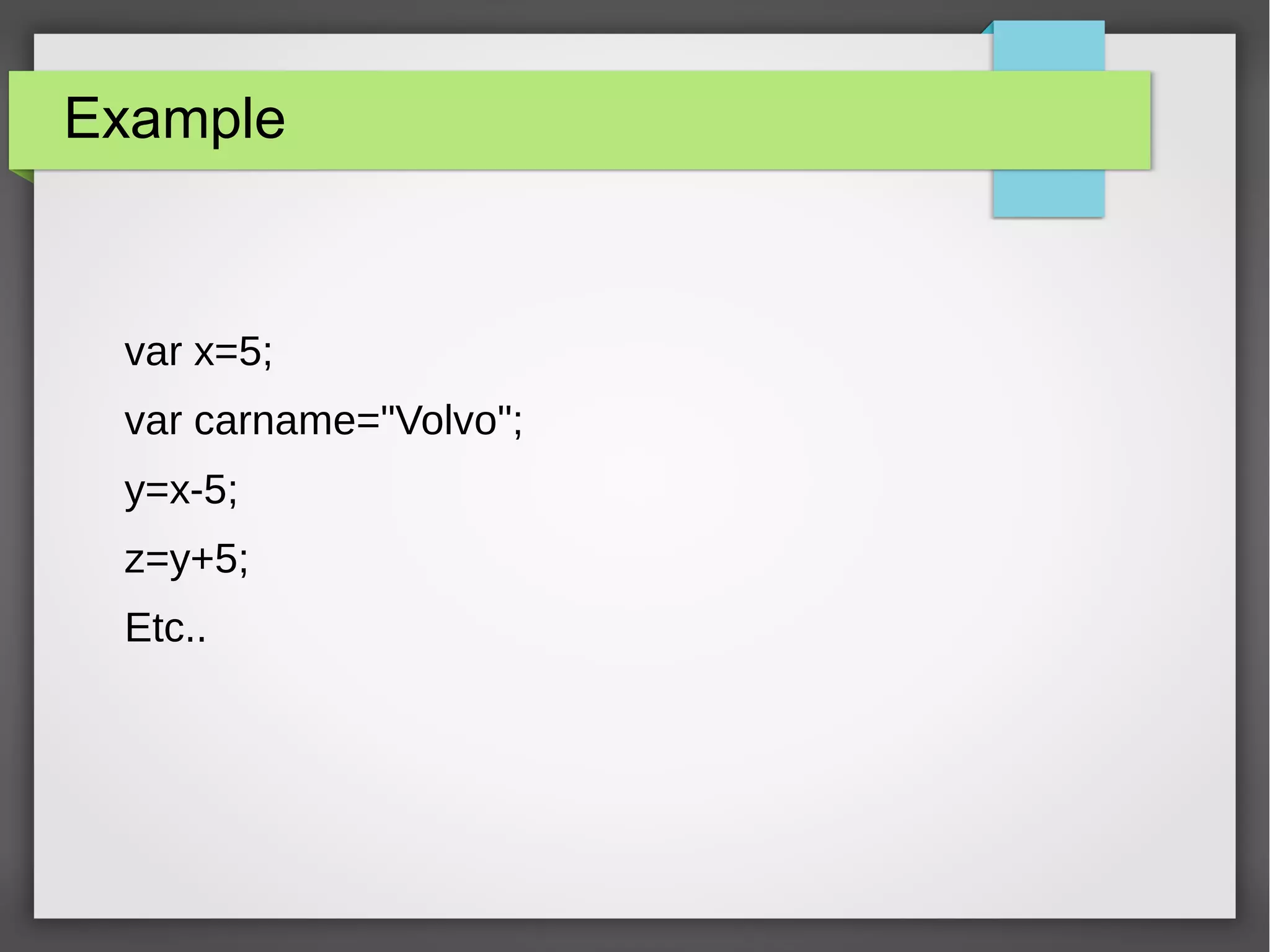
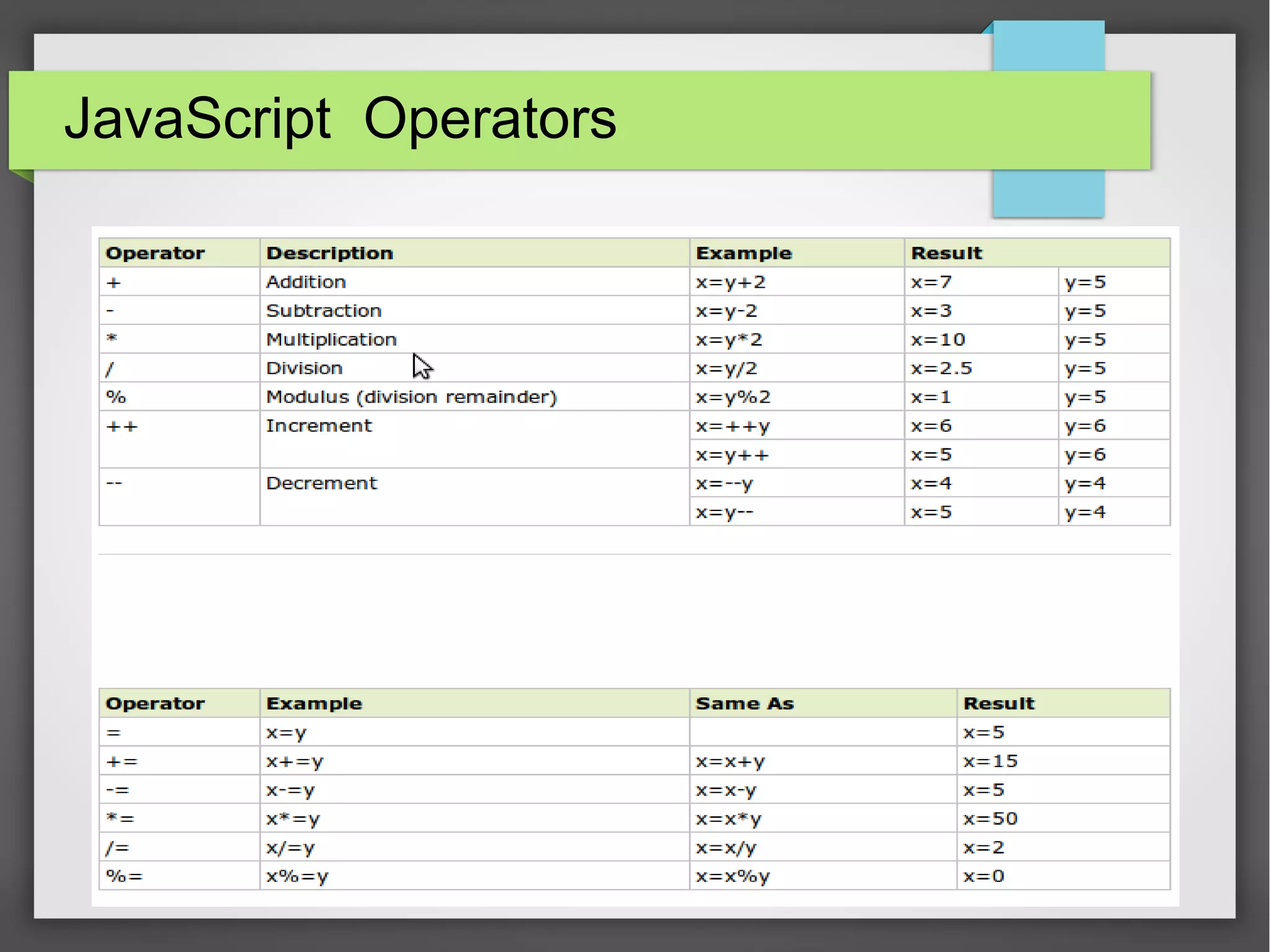
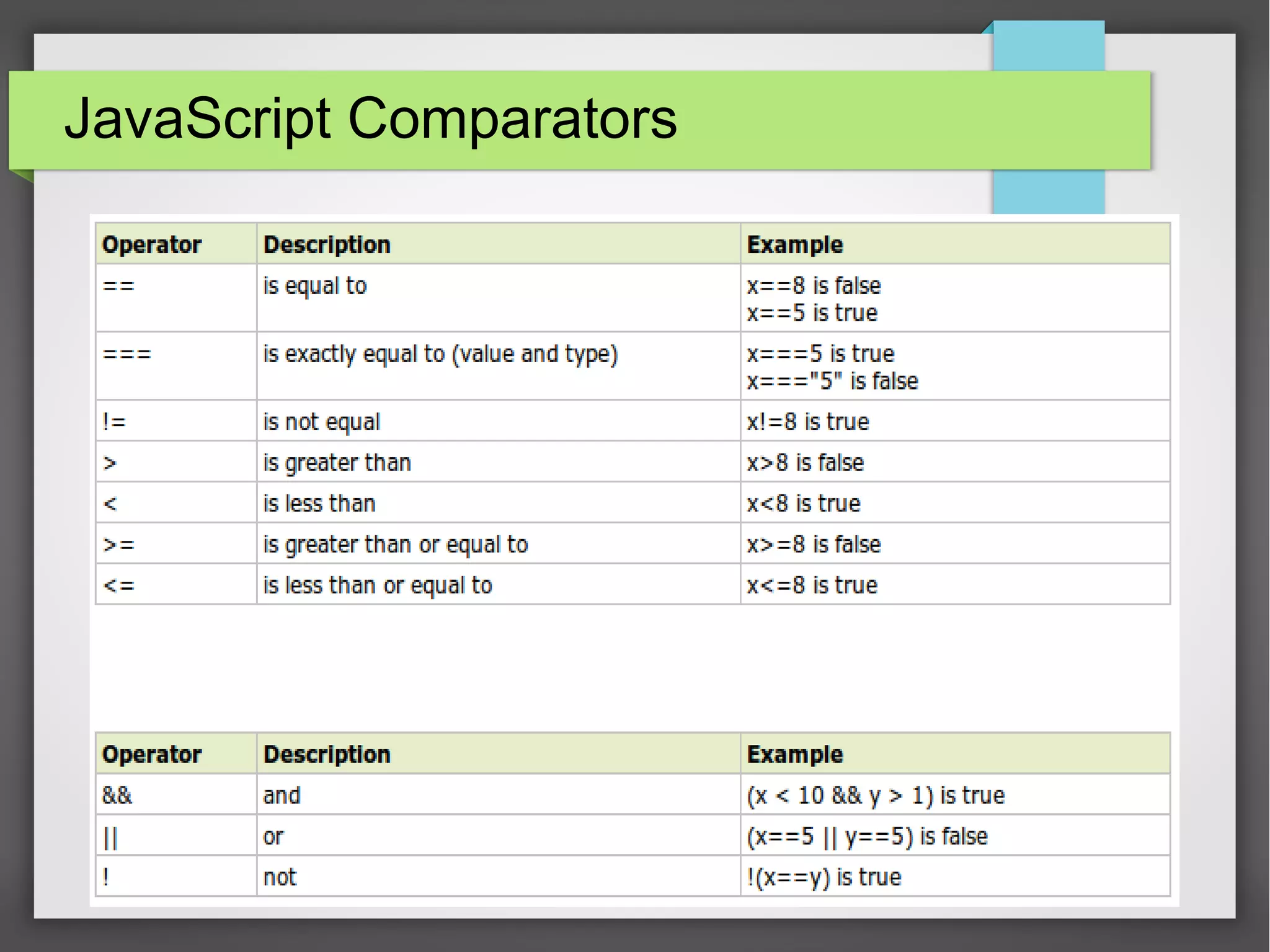
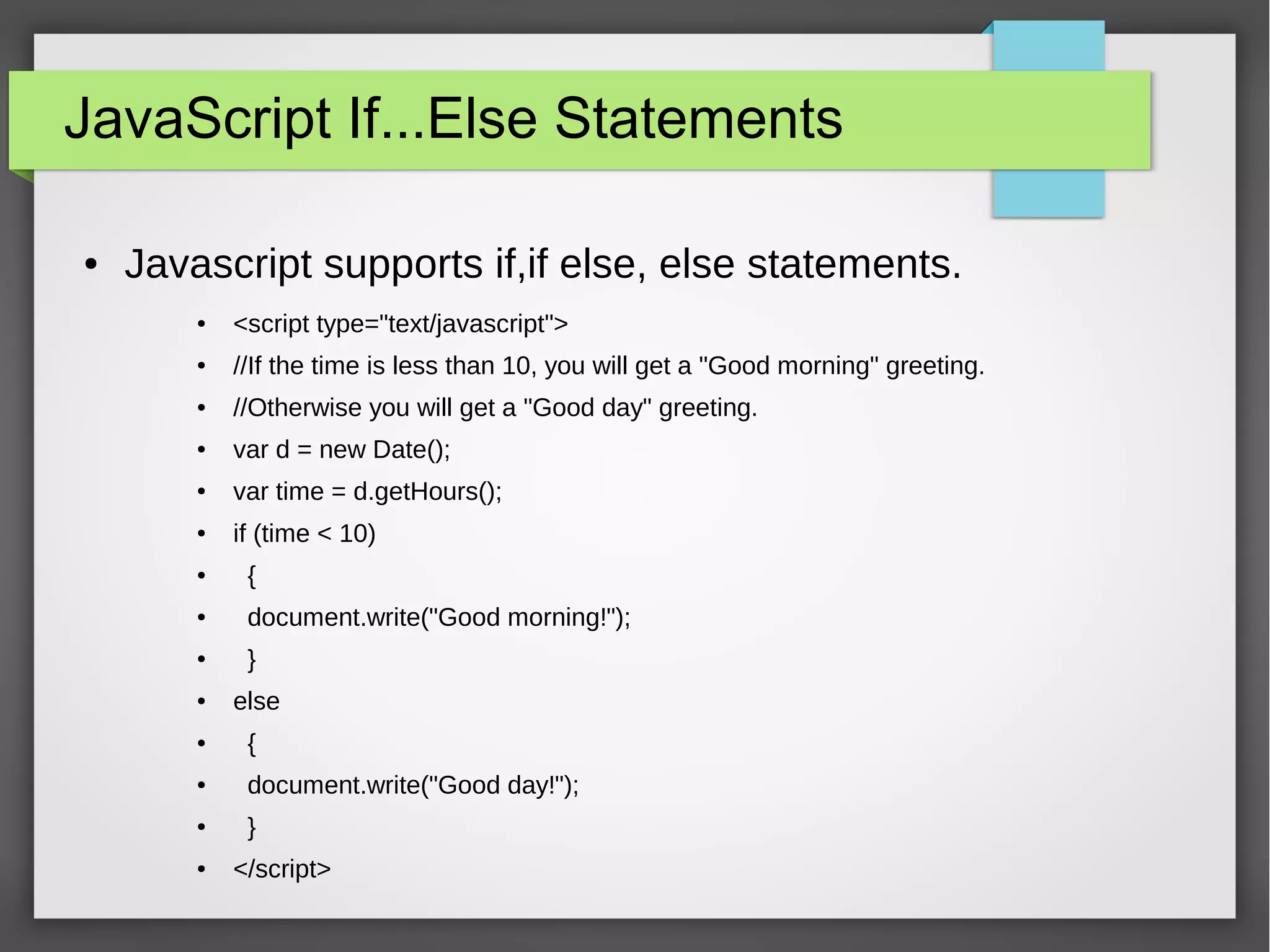
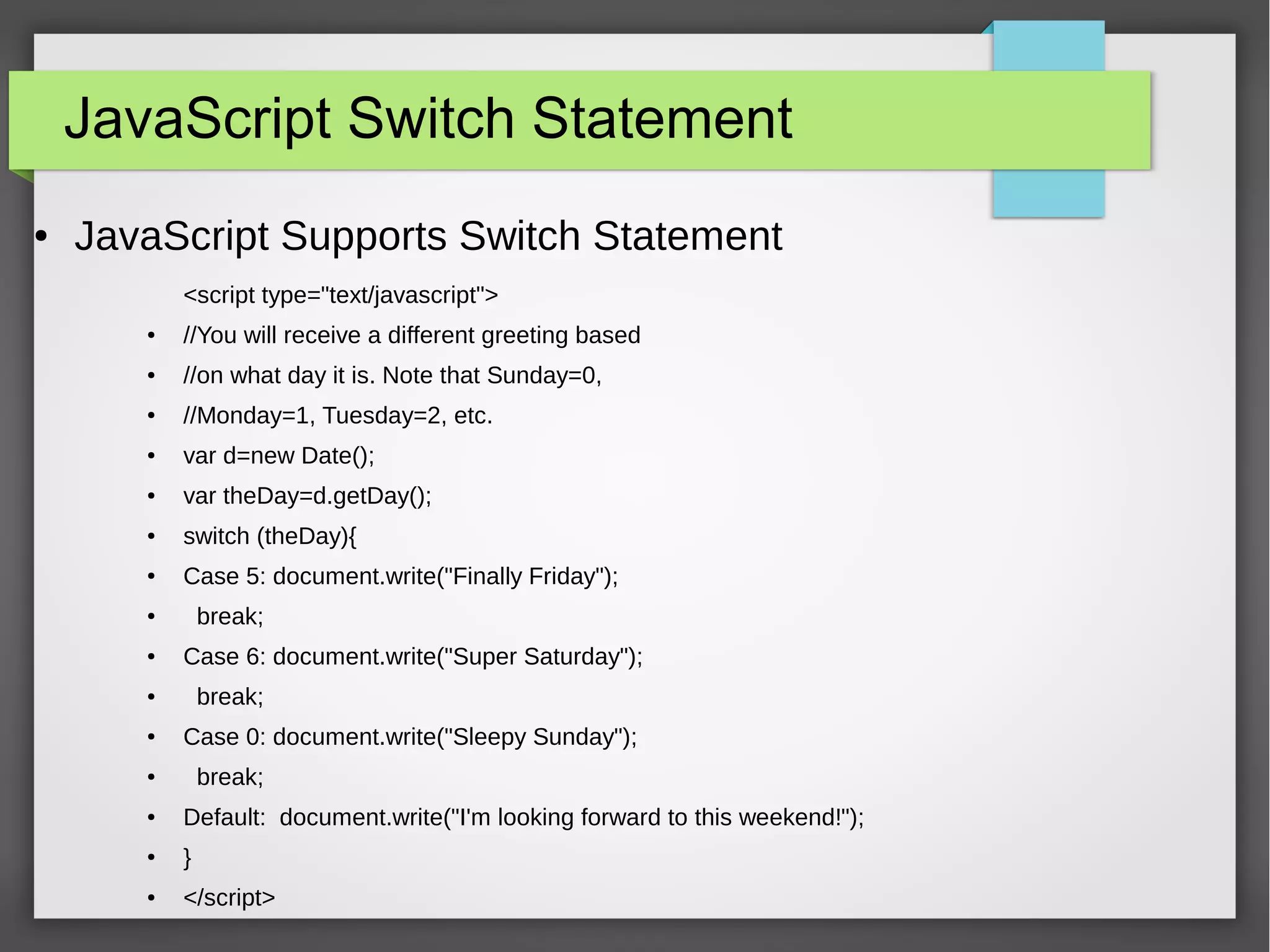
![JavaScript Popup Boxes
● Three types of boxes:
– Alert Box
● alert("sometext");
– Prompt Box
● var name = prompt("Please enter your name","Harry
Potter");
– Confirm Box
● var r = confirm("Press a button"); return: [true/false]](https://image.slidesharecdn.com/codecamp-150808084802-lva1-app6891/75/Object-Oriented-Javascript-12-2048.jpg)
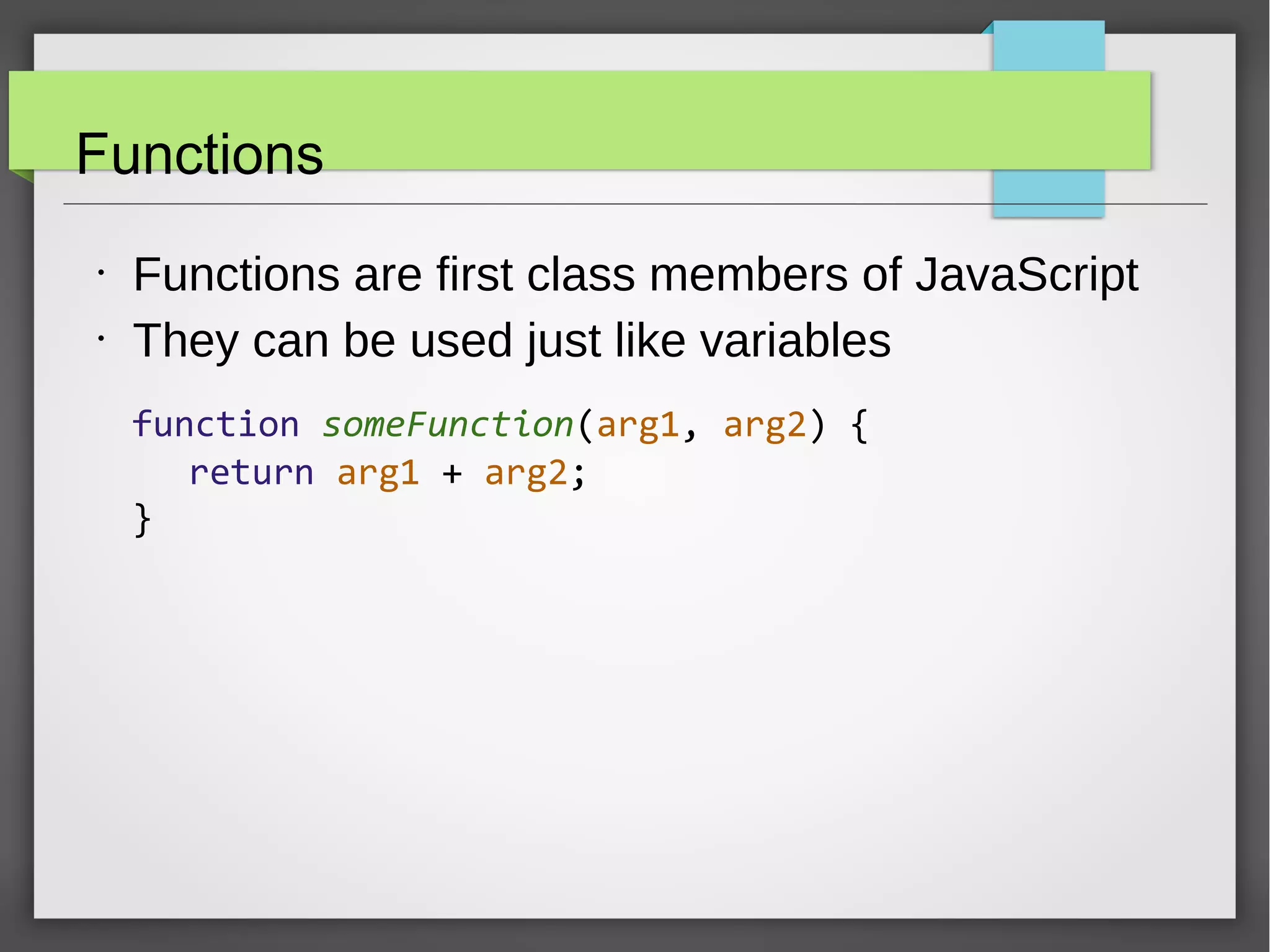
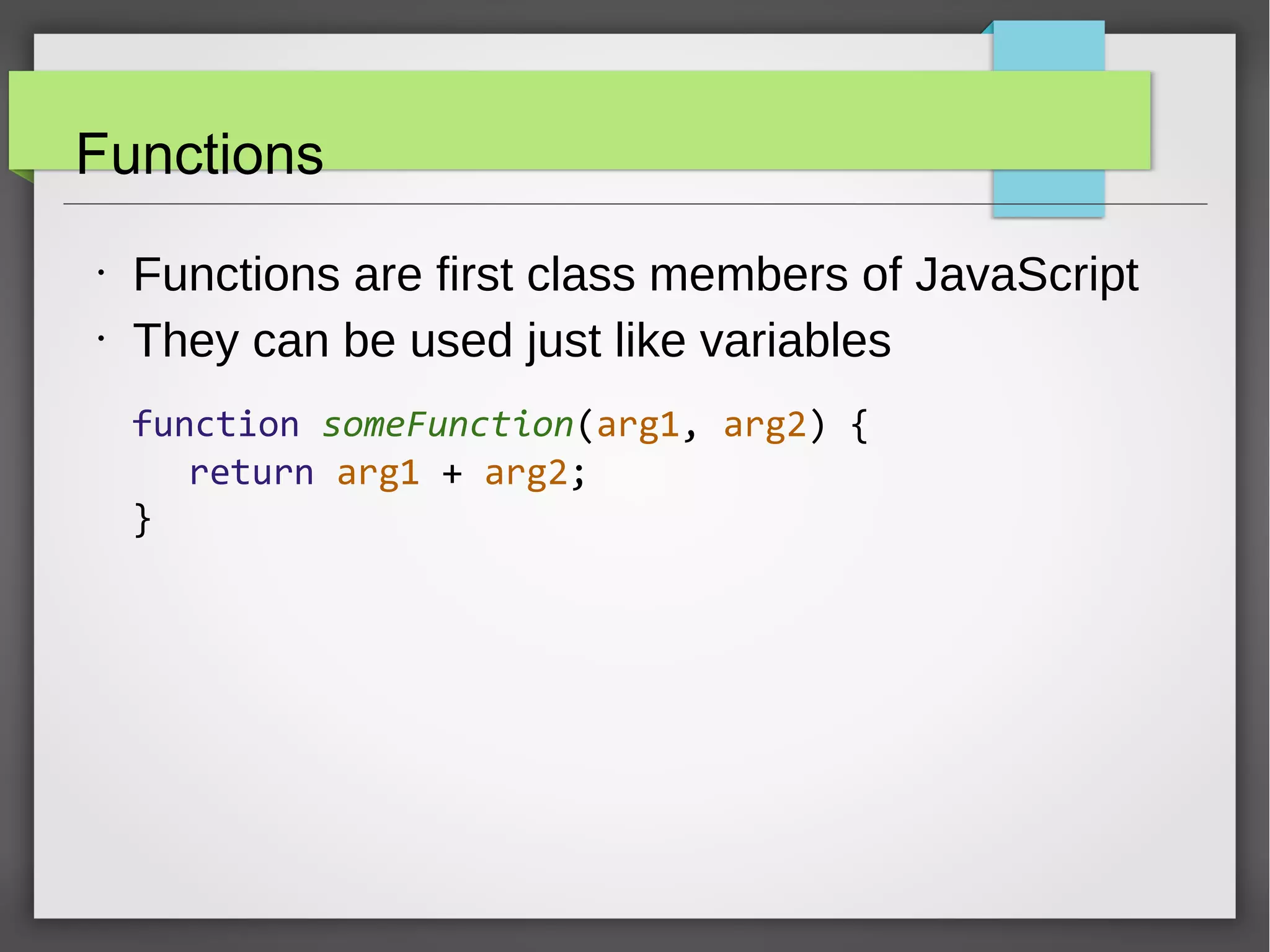
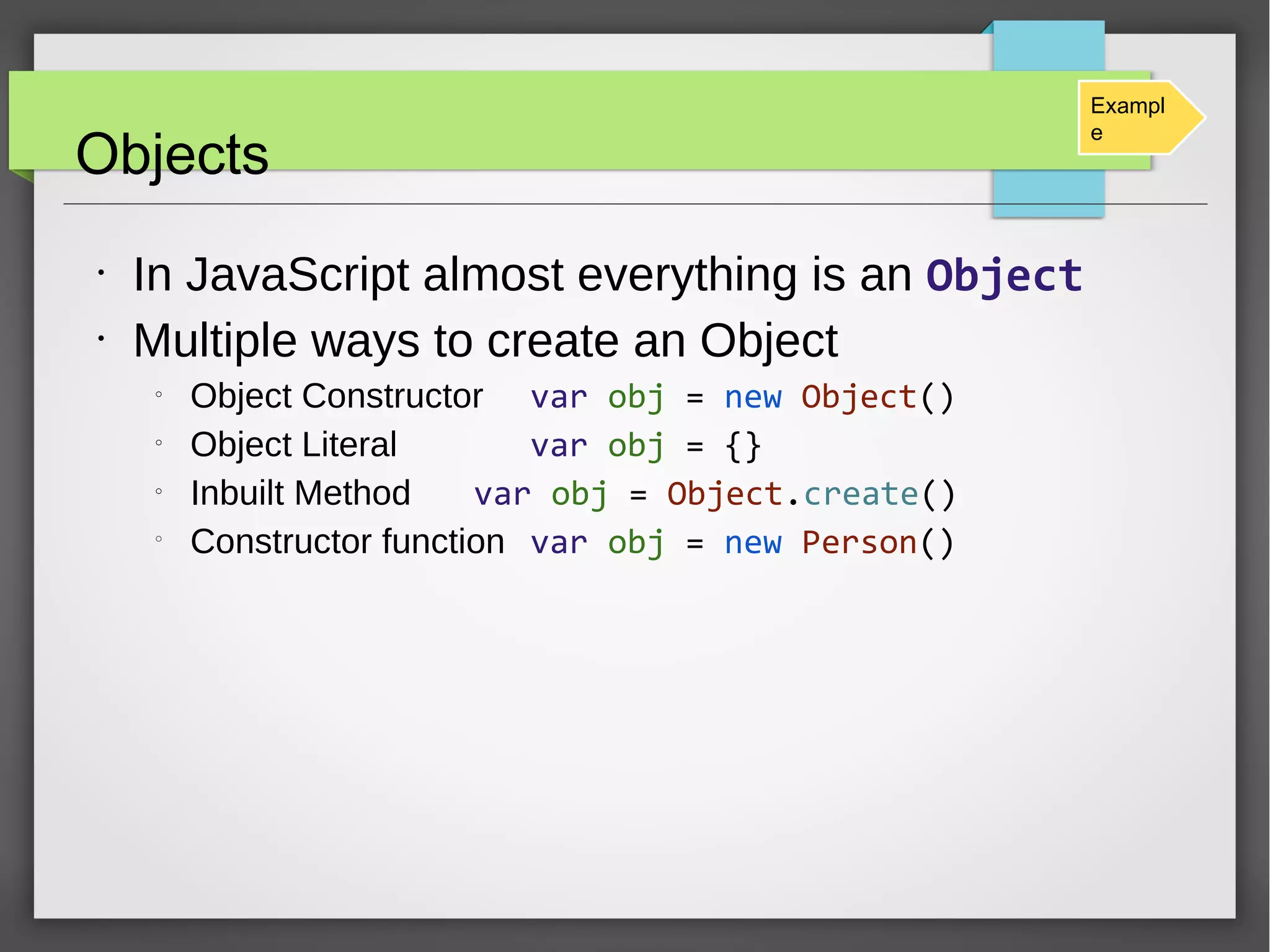
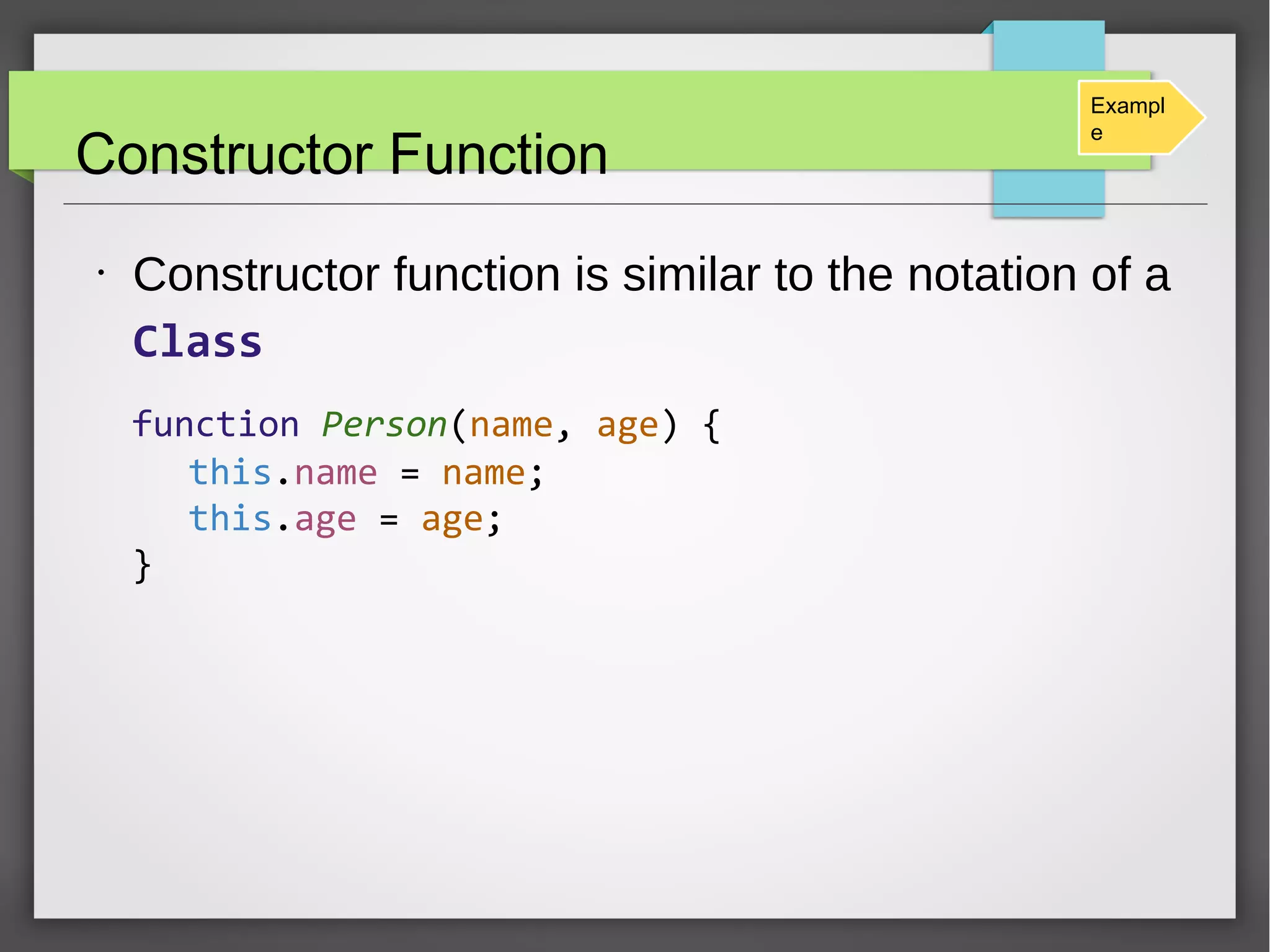
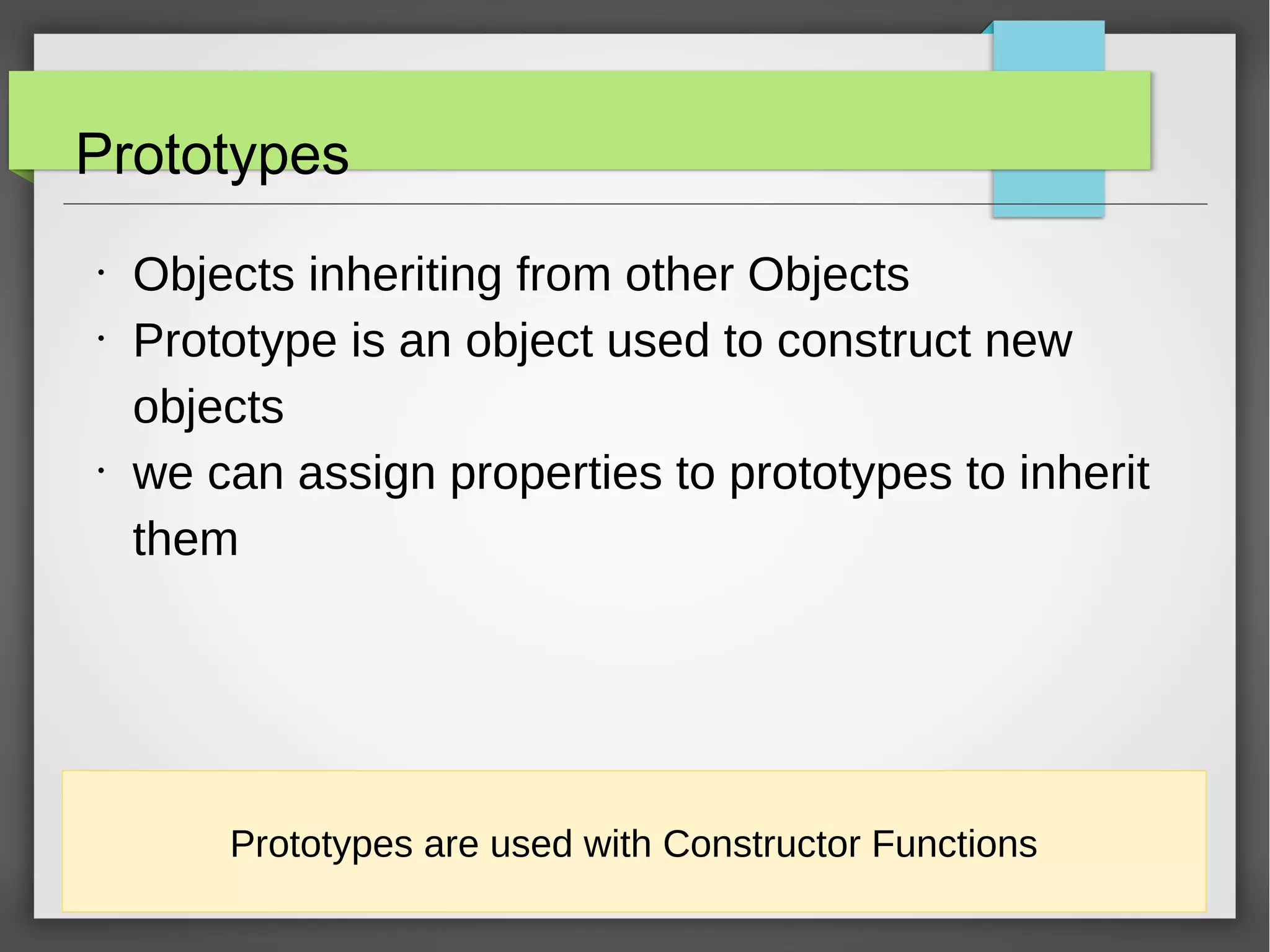
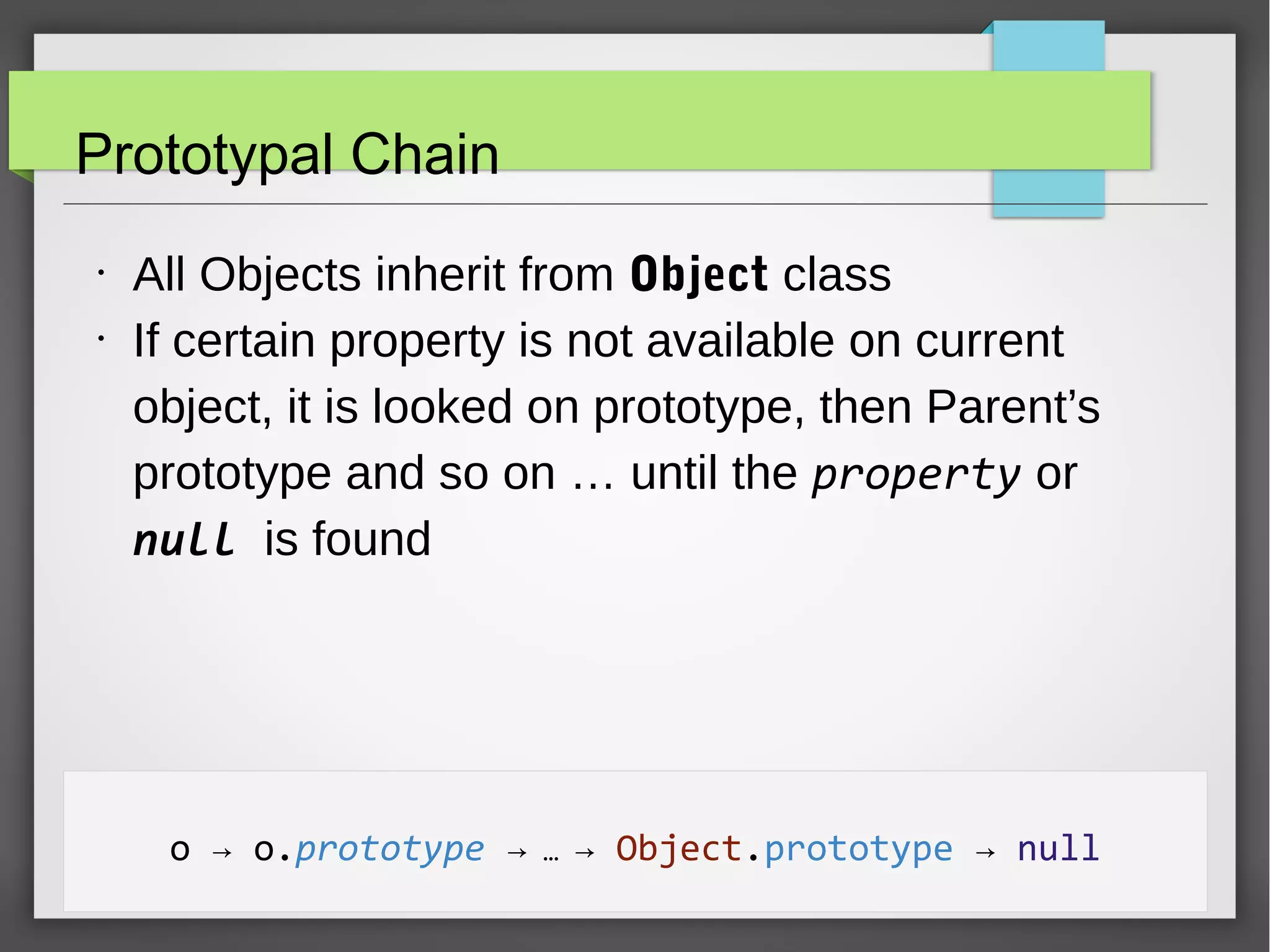
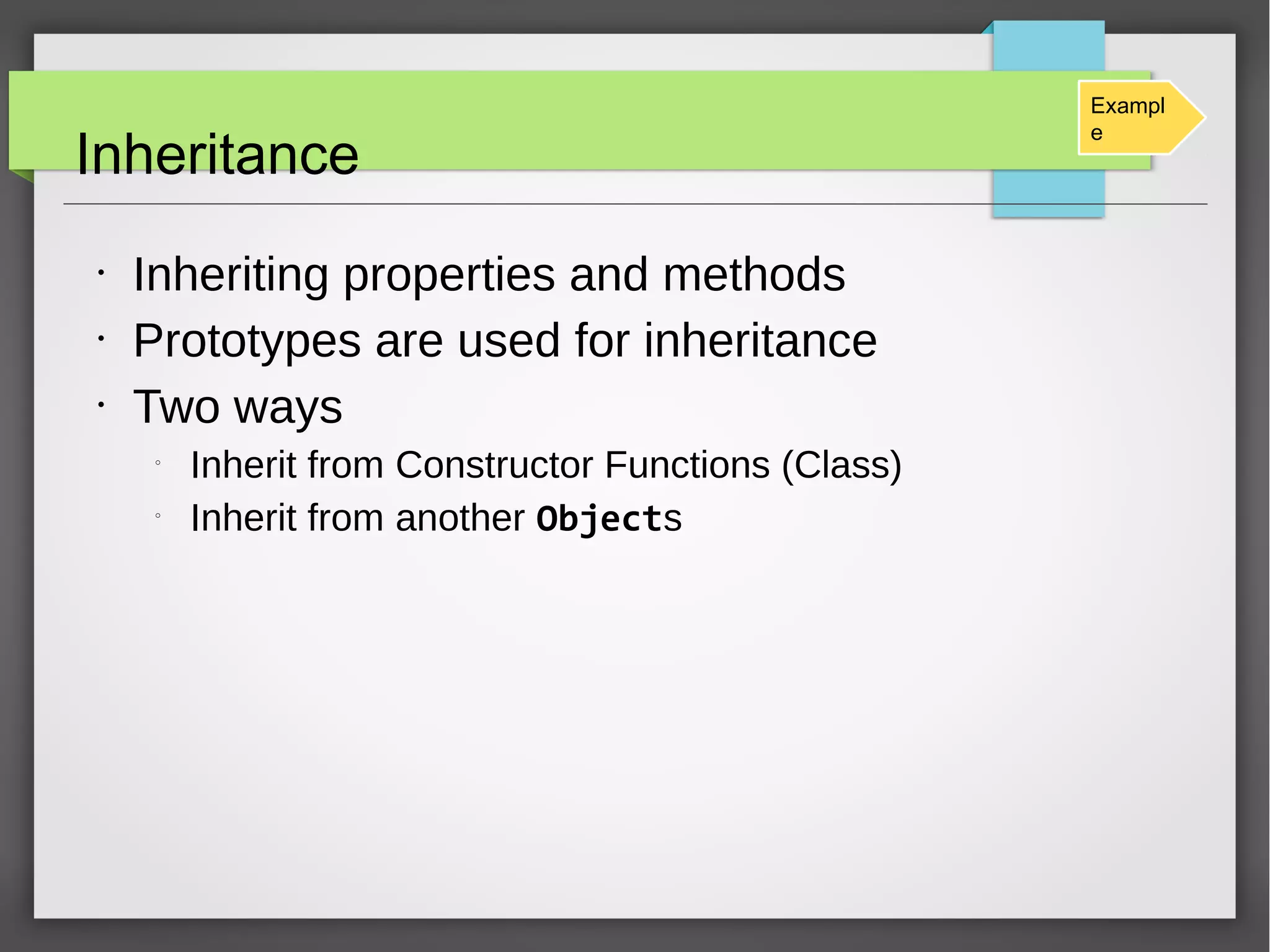
![Call & Apply
●
Call/Apply both are used to call a function with the
ability to change the this reference
●
Only difference between the two is syntax
○
Call takes arguments as a list
functionName.call(obj, arg1, arg2);
○
Apply takes an array of Arguments
functionName.apply(obj, [arg1, arg2]);
Exampl
e](https://image.slidesharecdn.com/codecamp-150808084802-lva1-app6891/75/Object-Oriented-Javascript-20-2048.jpg)
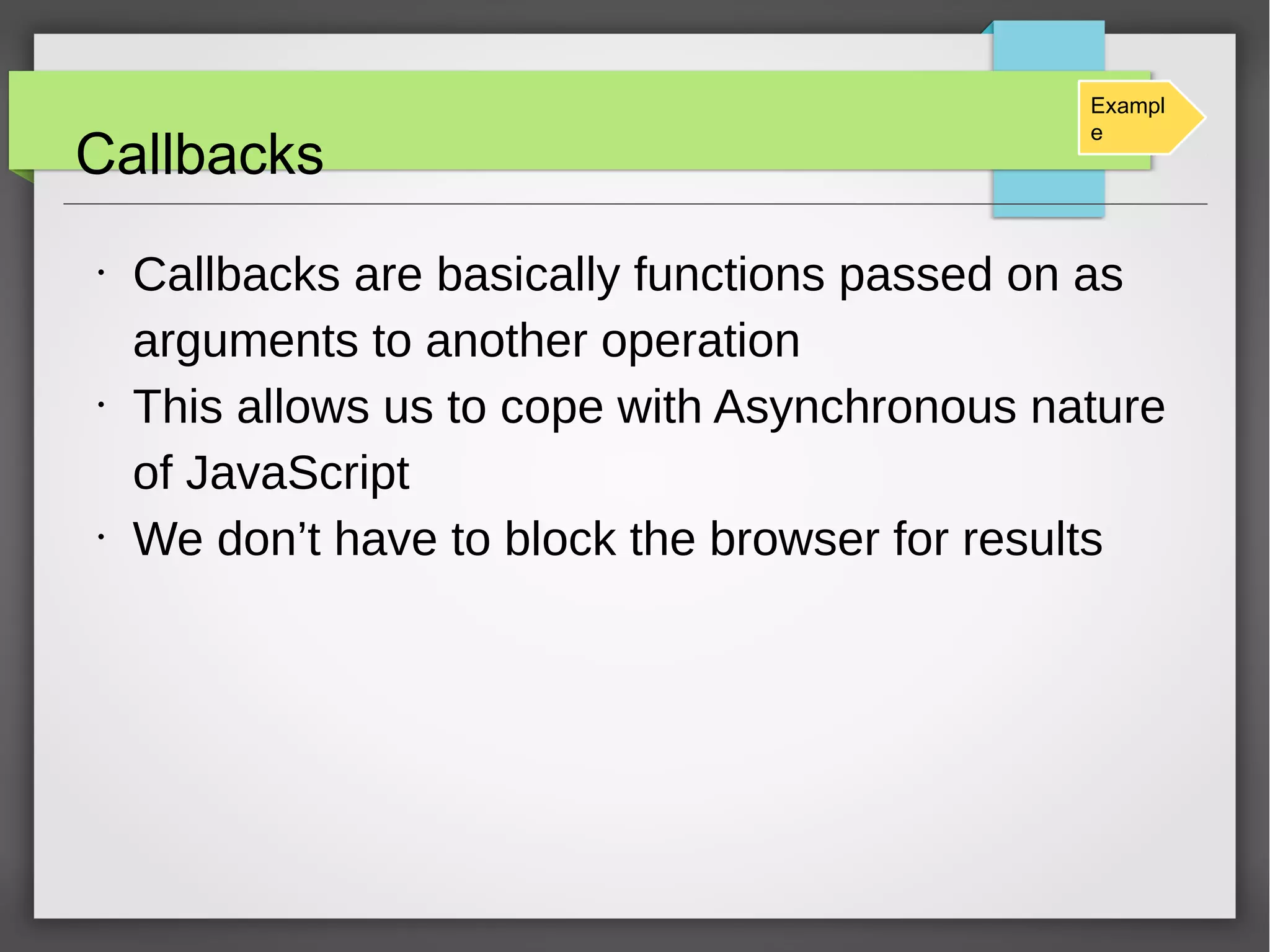
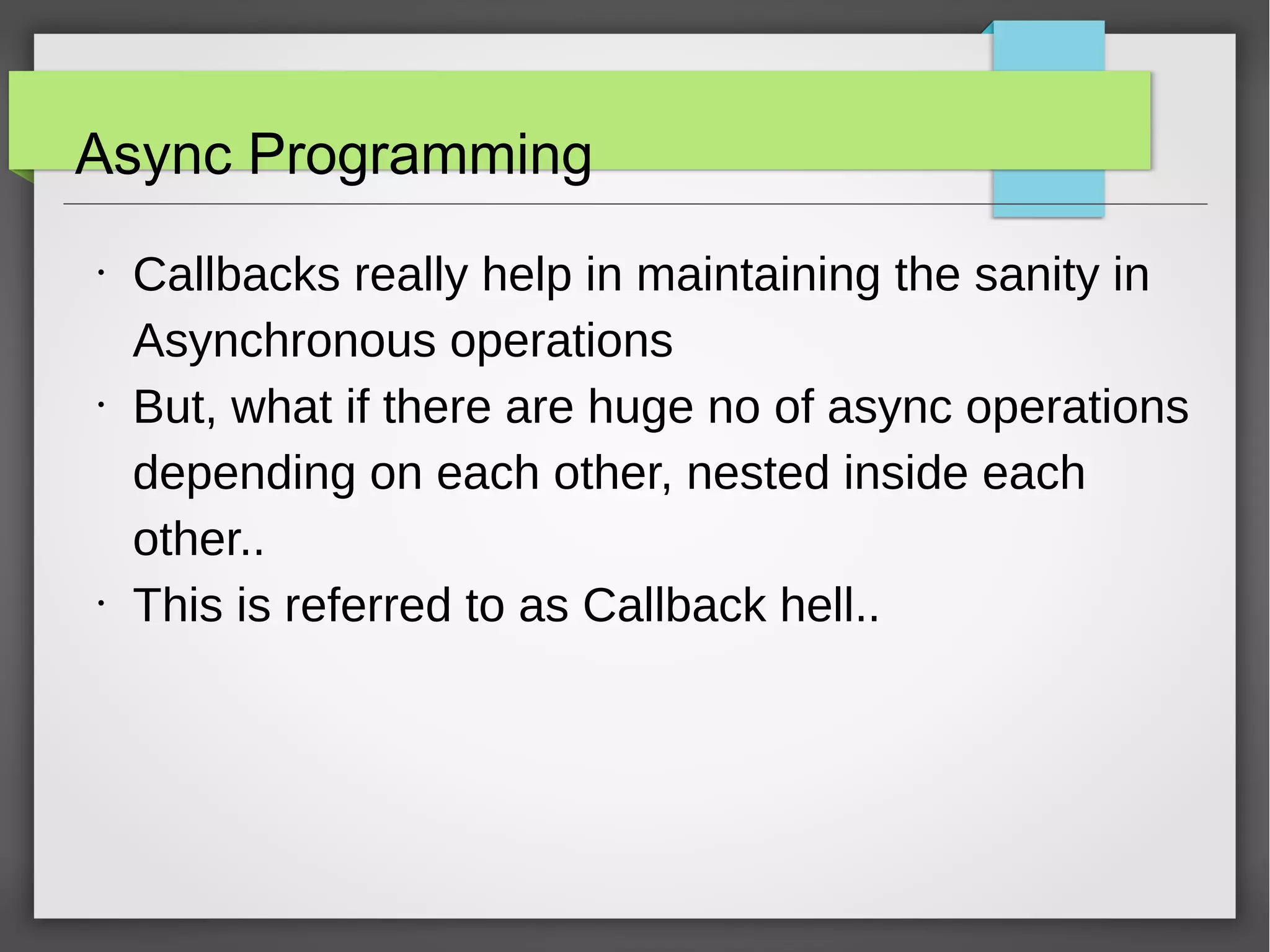
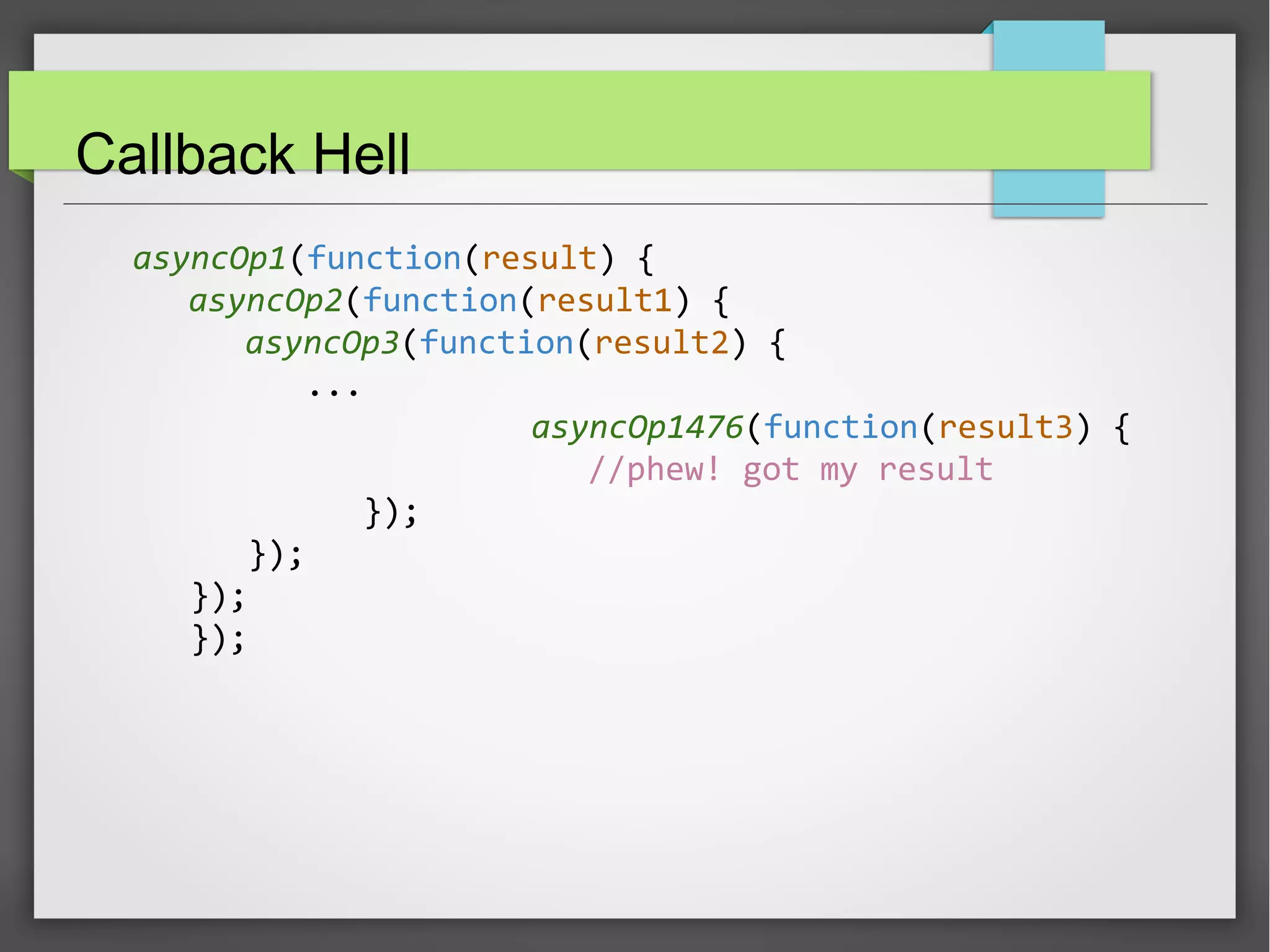
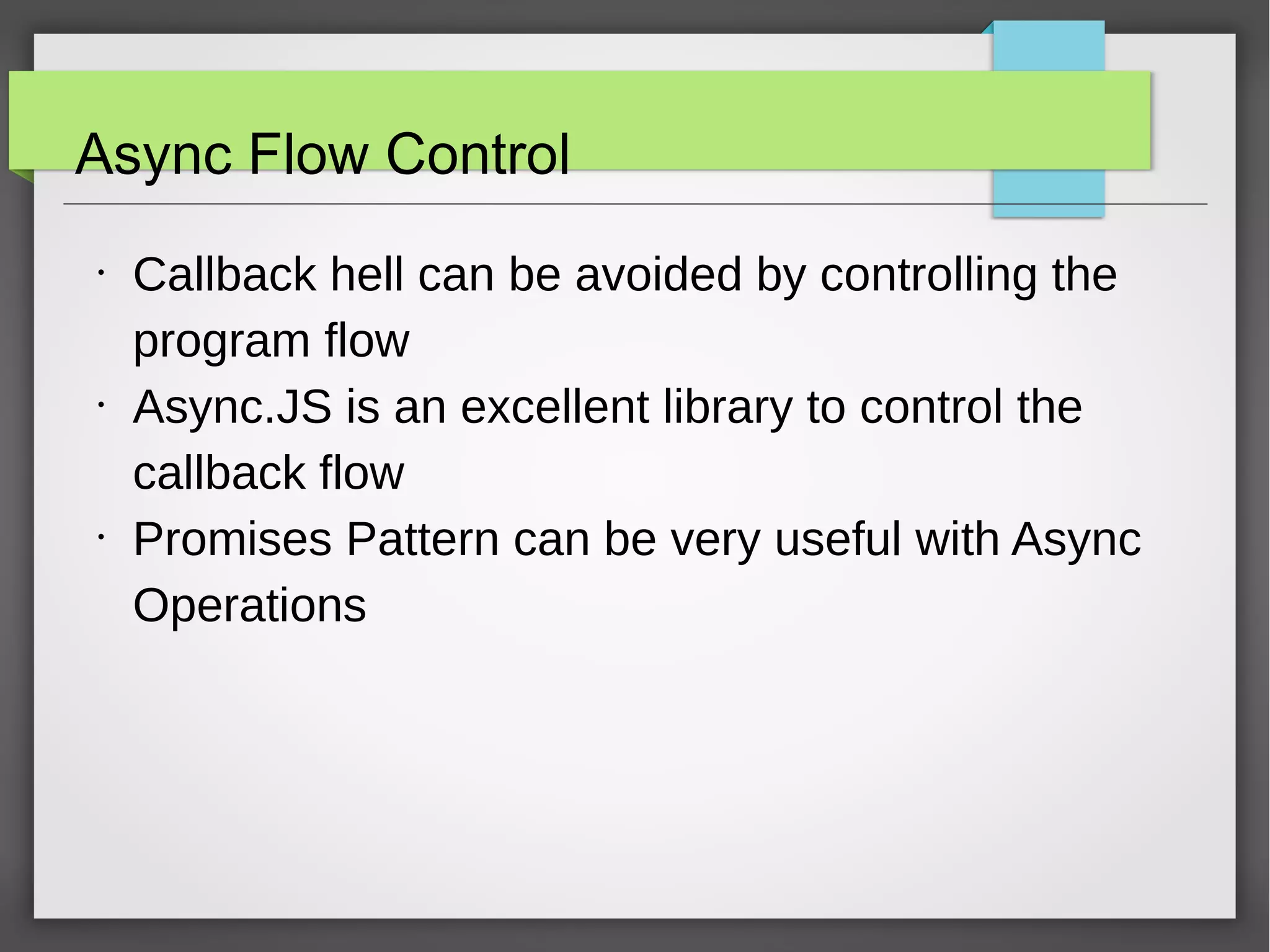
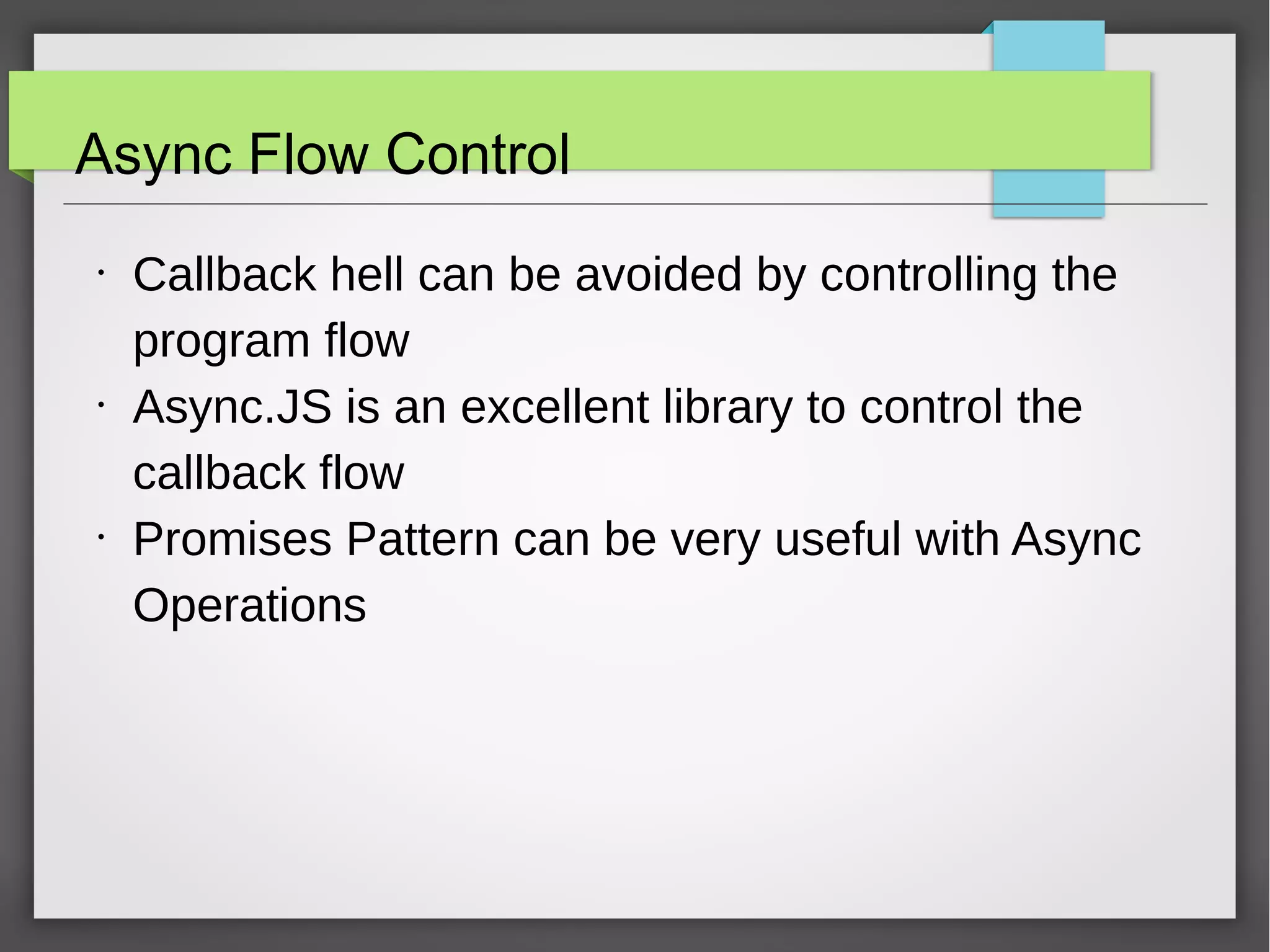
![Tips & Tricks
●
use + to convert expressions to a number
○
+new Date() gives Timestamp
●
use !! to convert any expression to a boolean
●
Append array to another array
○
a = [1,2,3]; b= [4,5,6]
○
Array.prototype.push.apply(a,b)](https://image.slidesharecdn.com/codecamp-150808084802-lva1-app6891/75/Object-Oriented-Javascript-26-2048.jpg)