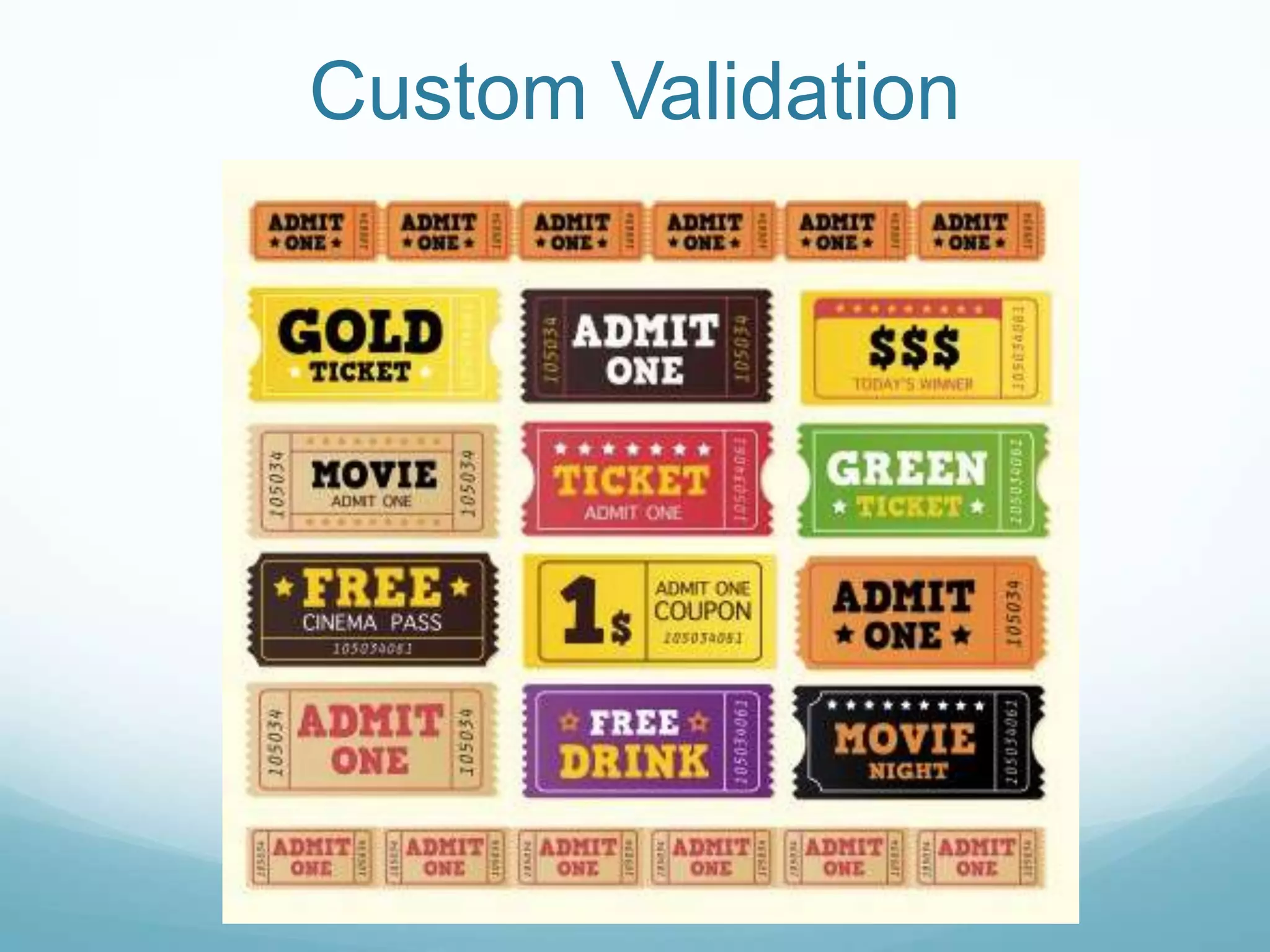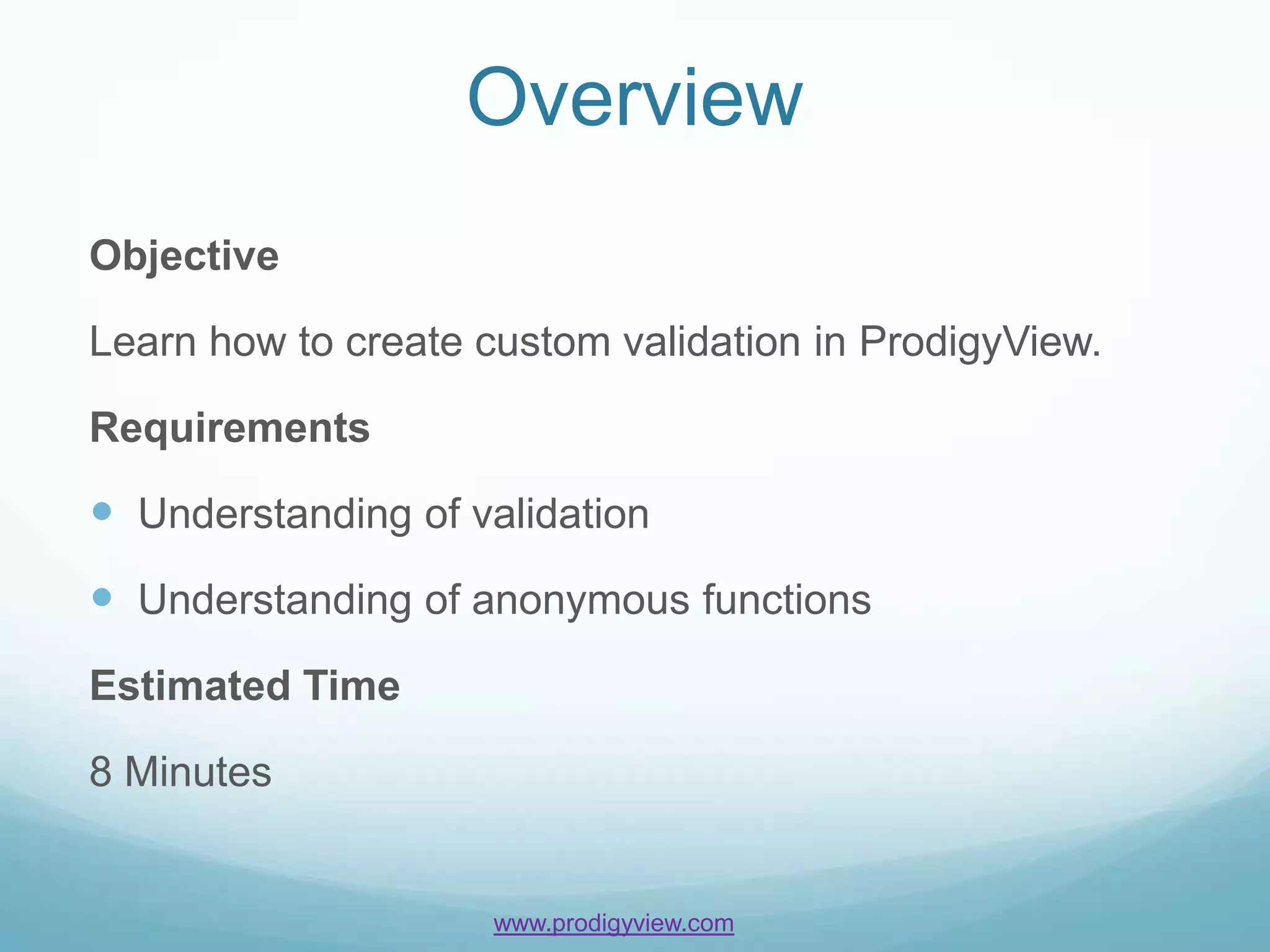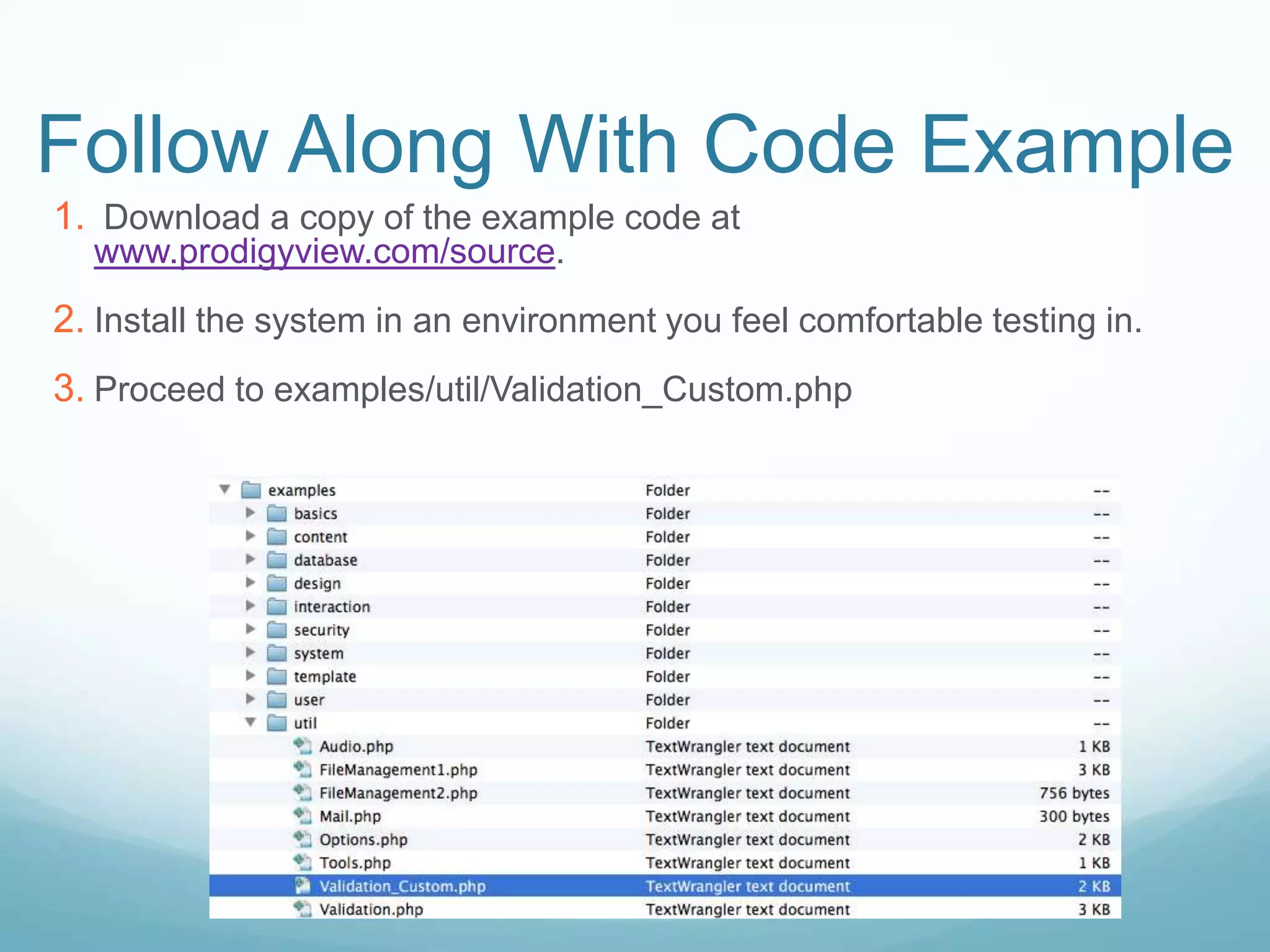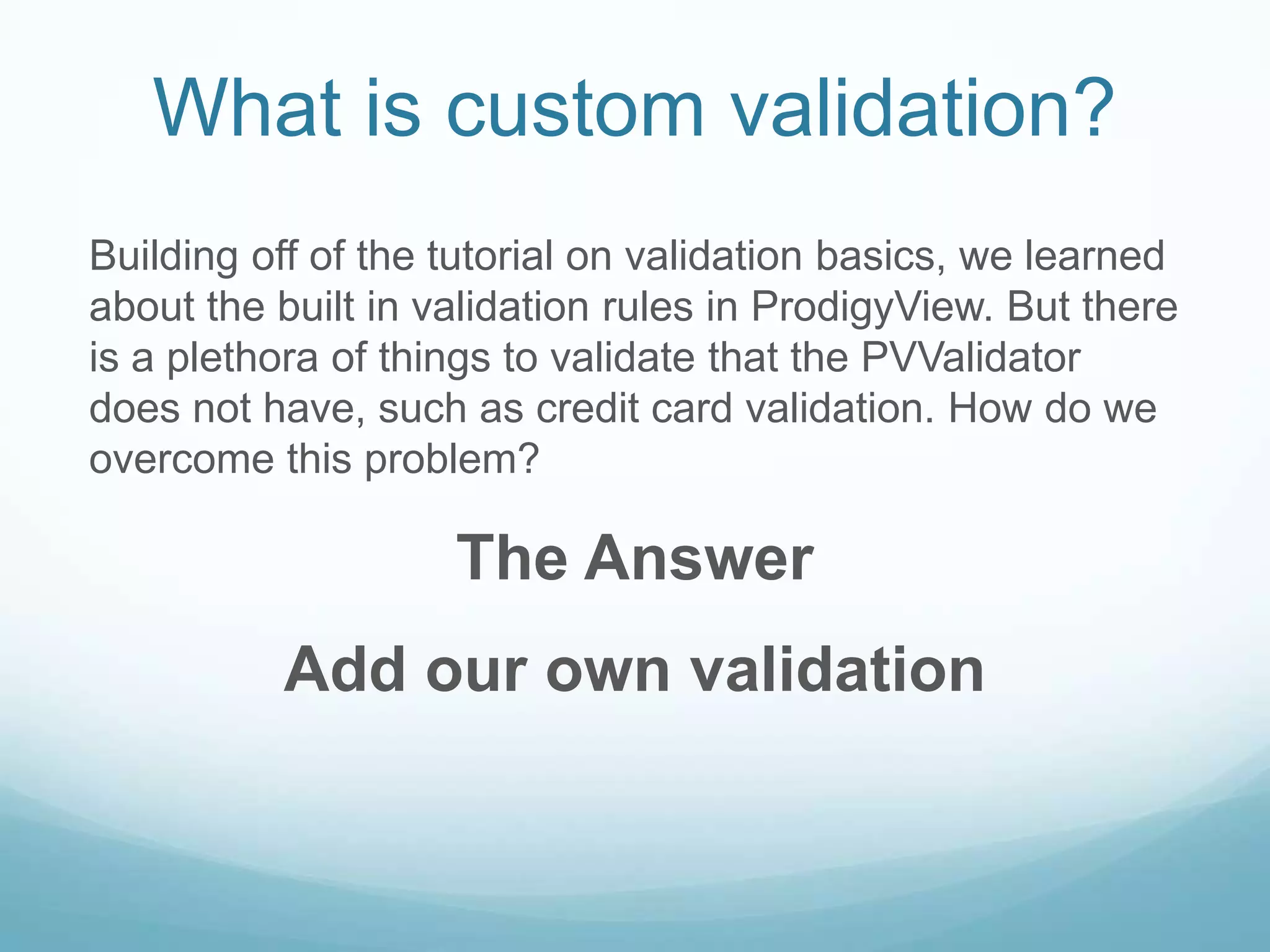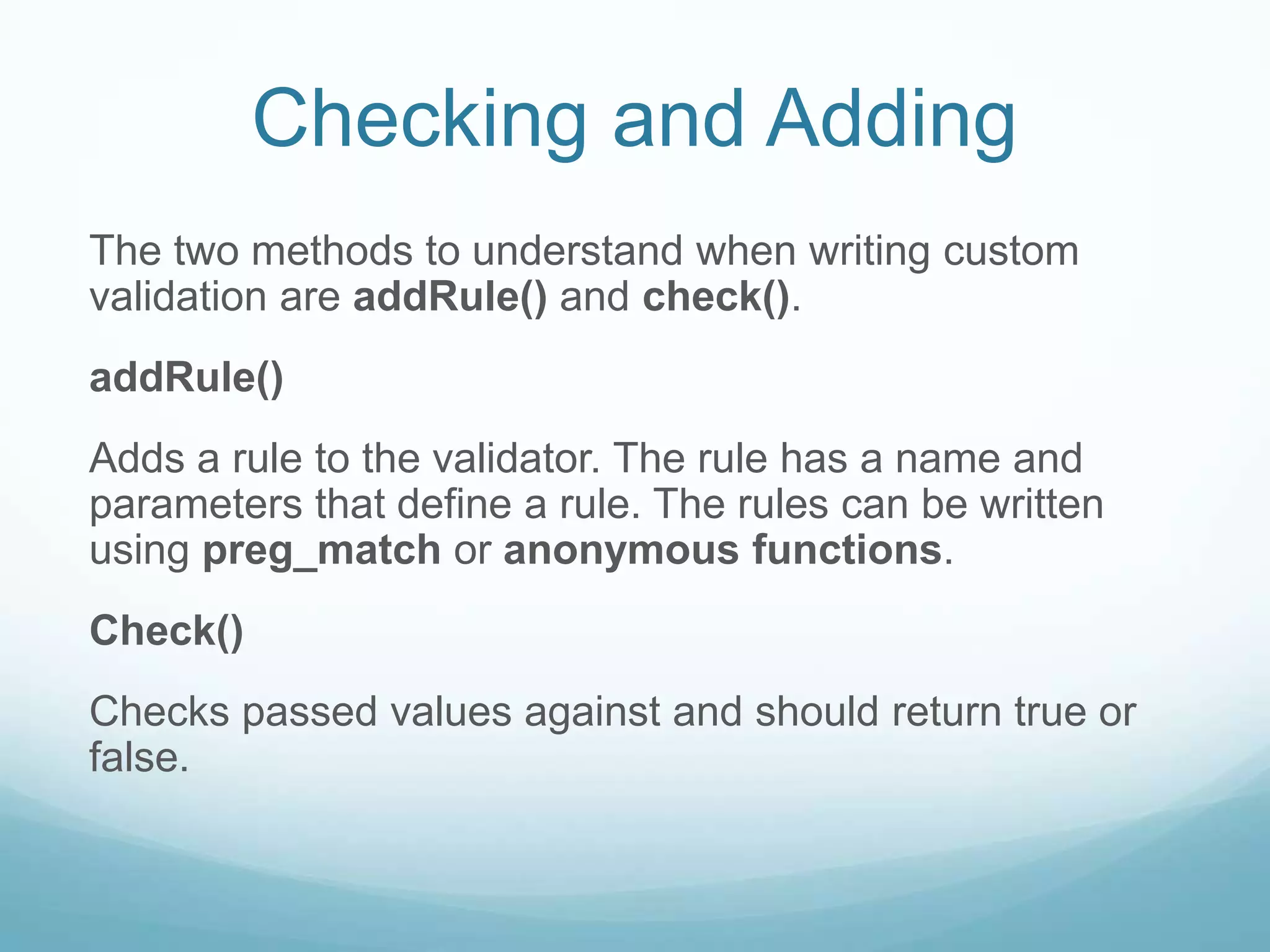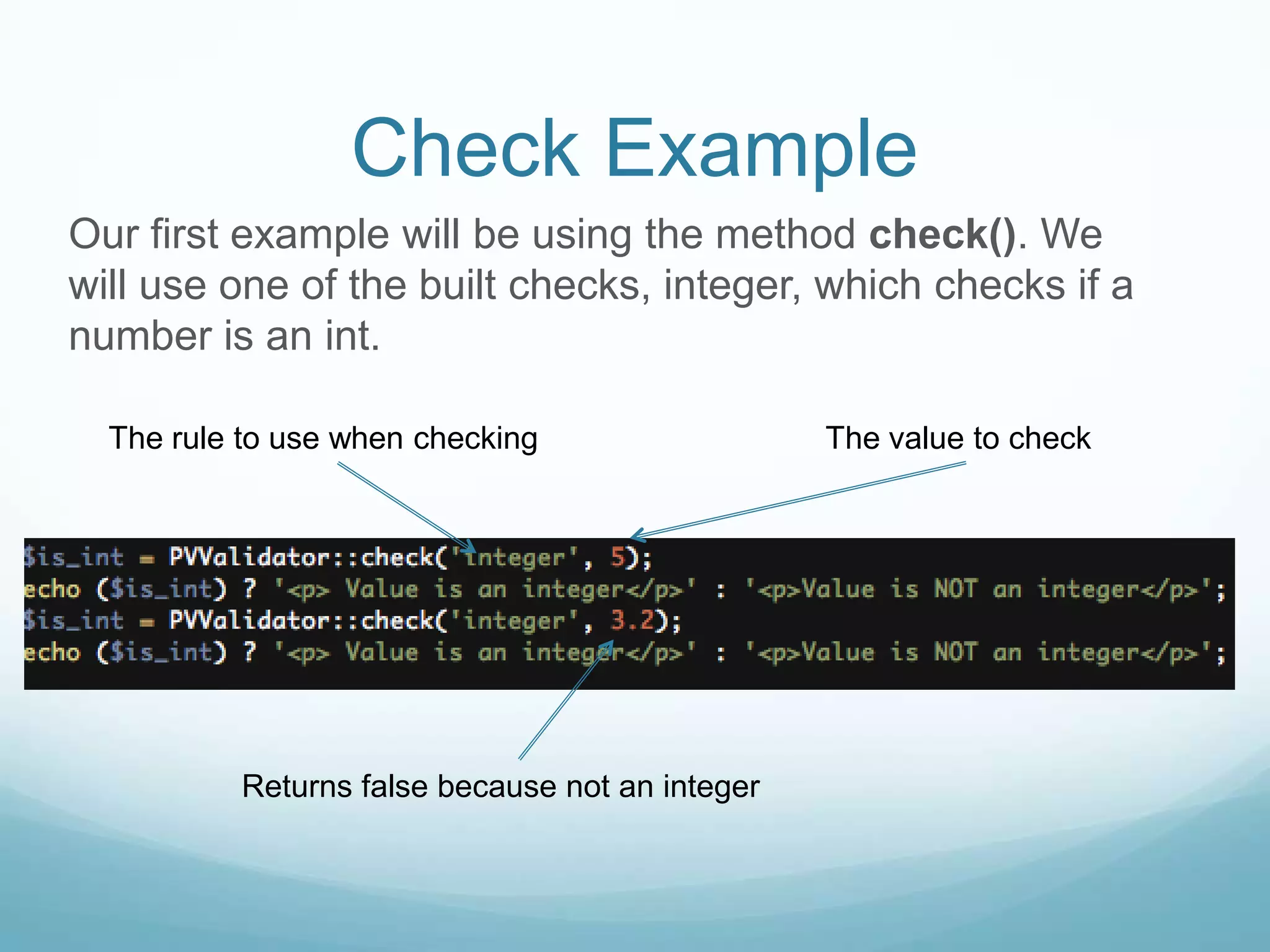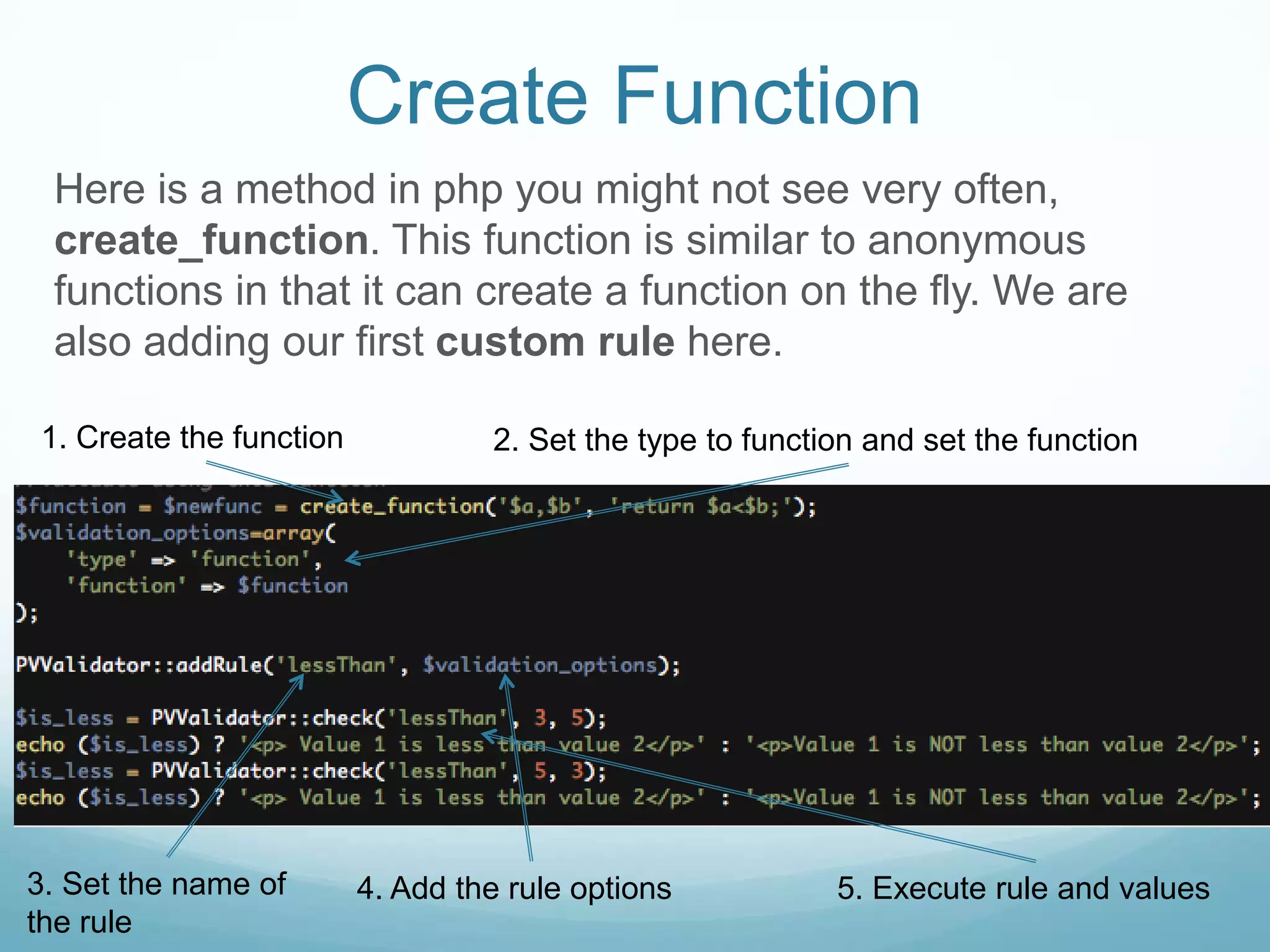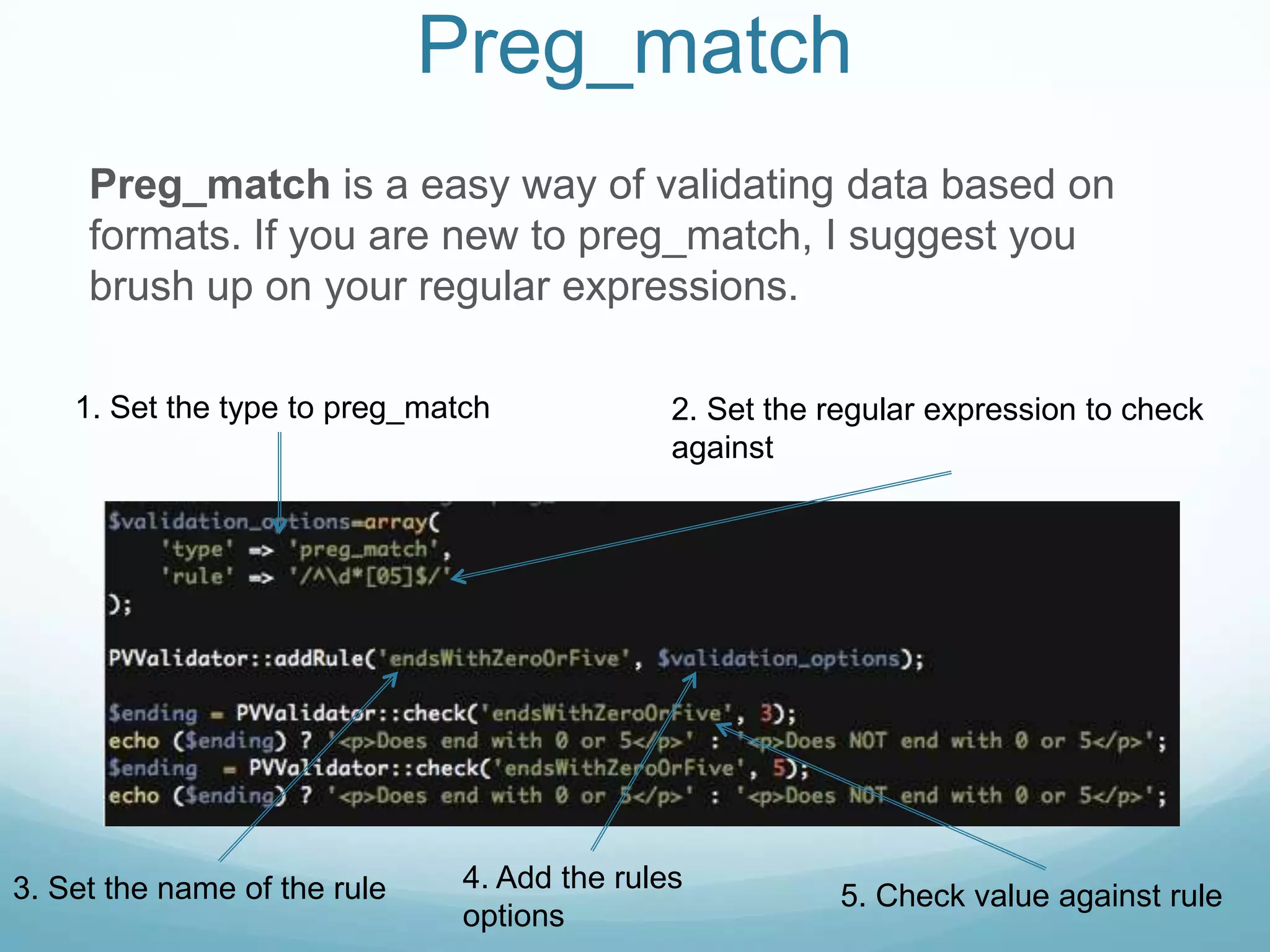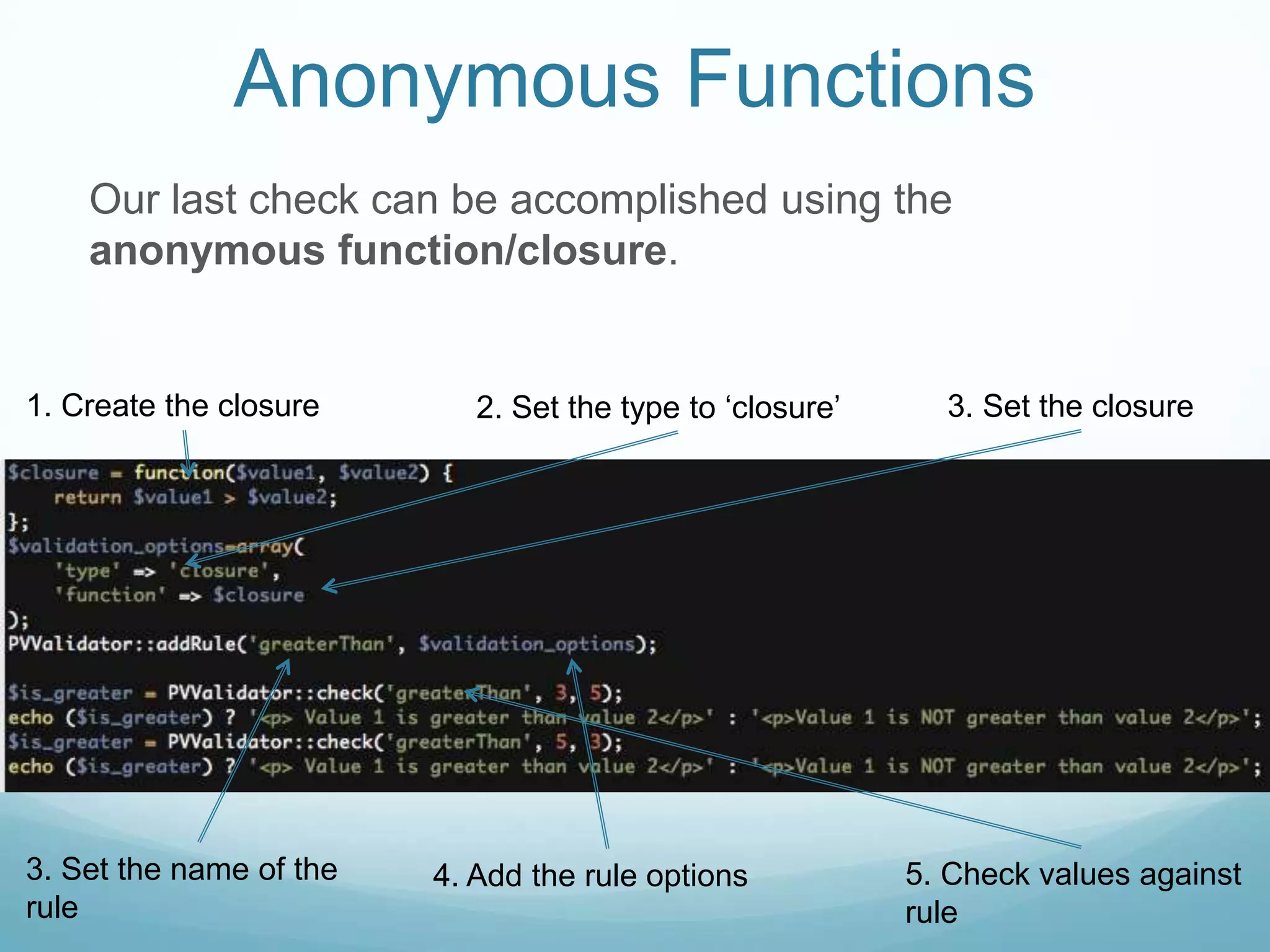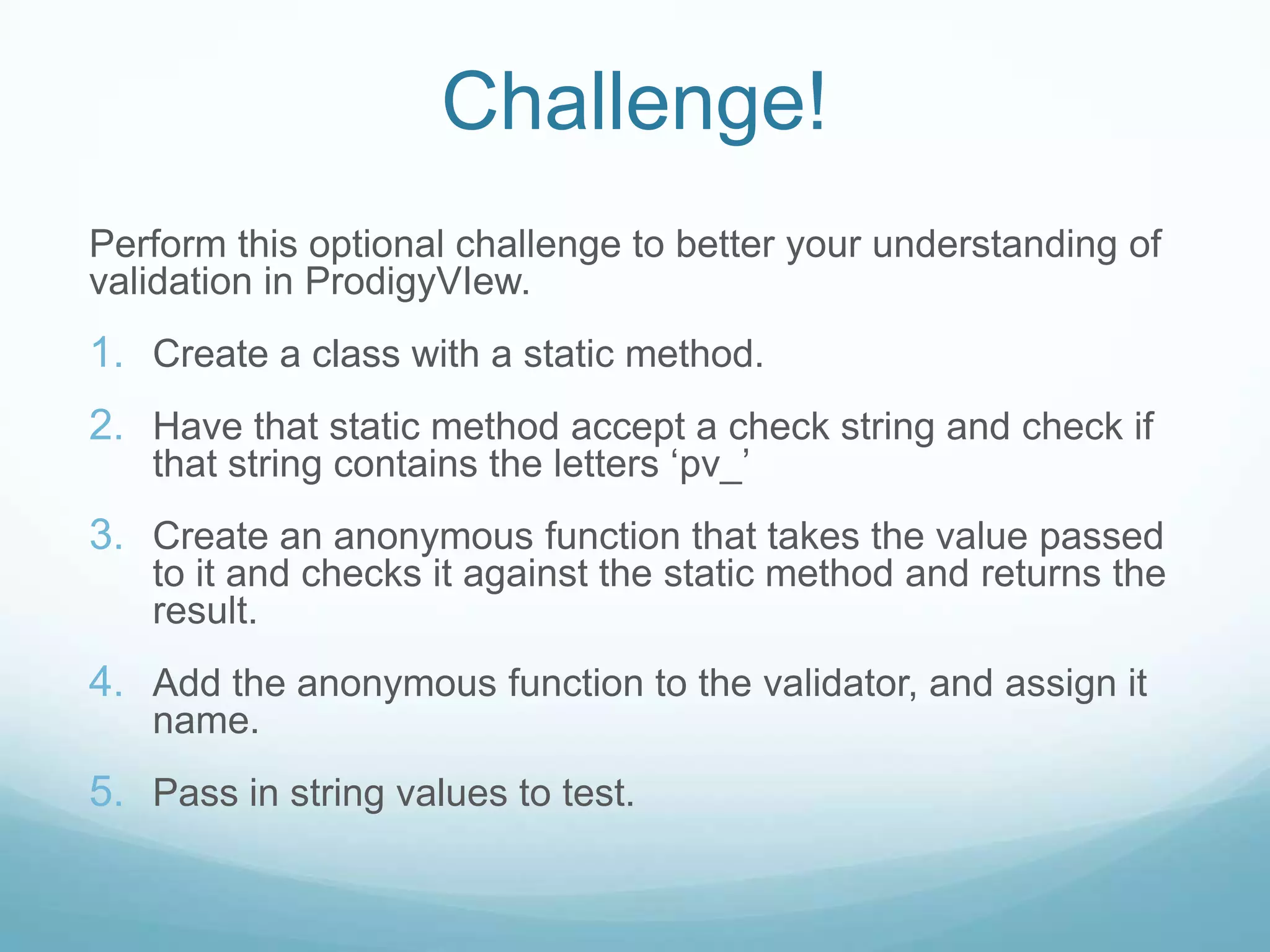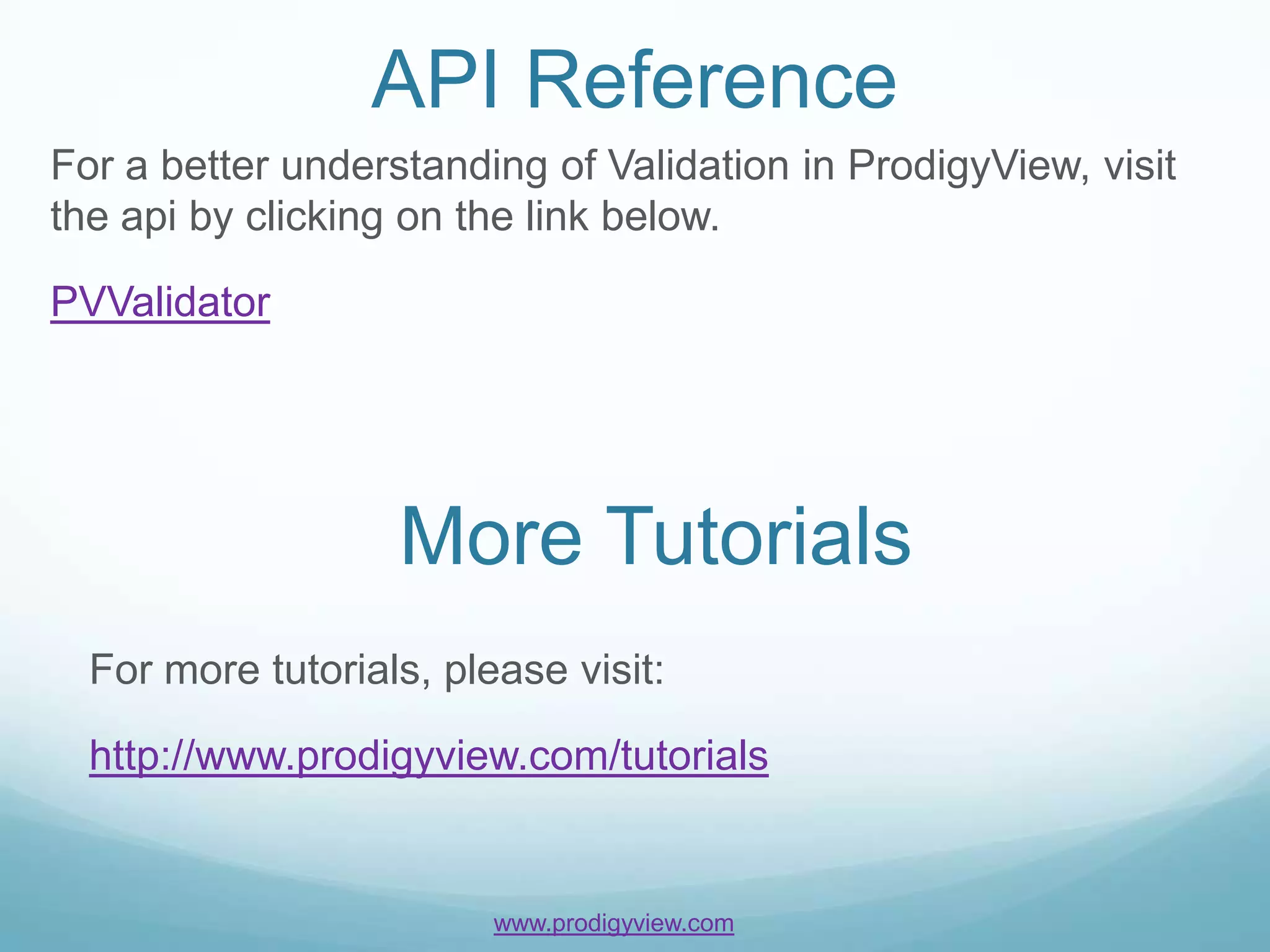This document discusses how to create custom validation rules in ProdigyView. There are three main ways to add custom validation: 1) Using the check() method to check values against built-in rules, 2) Creating functions to define custom validation logic, and 3) Using regular expressions with preg_match. The document provides code examples for each approach and recommends exploring the ProdigyView API documentation and tutorials for more information on validation.