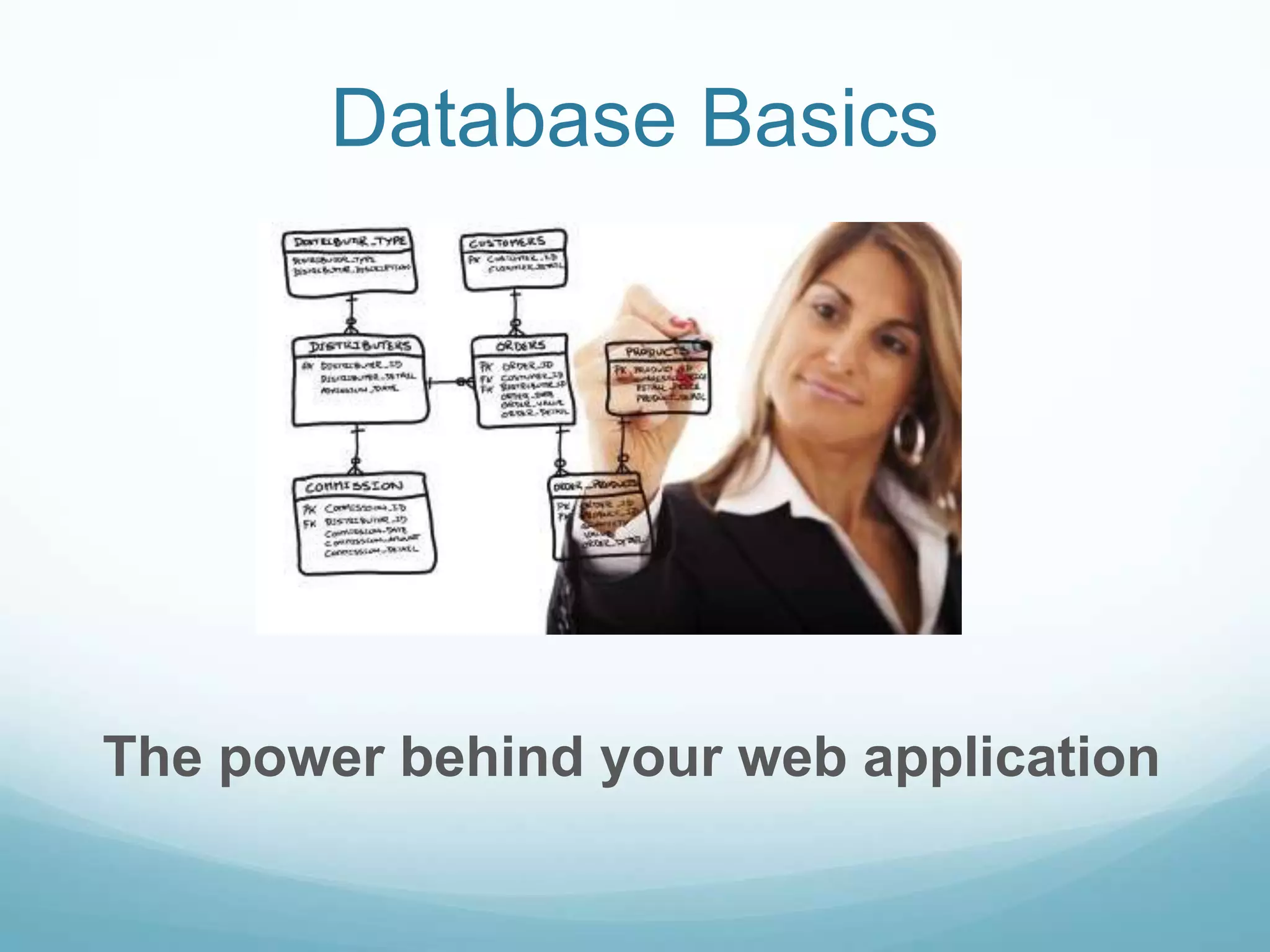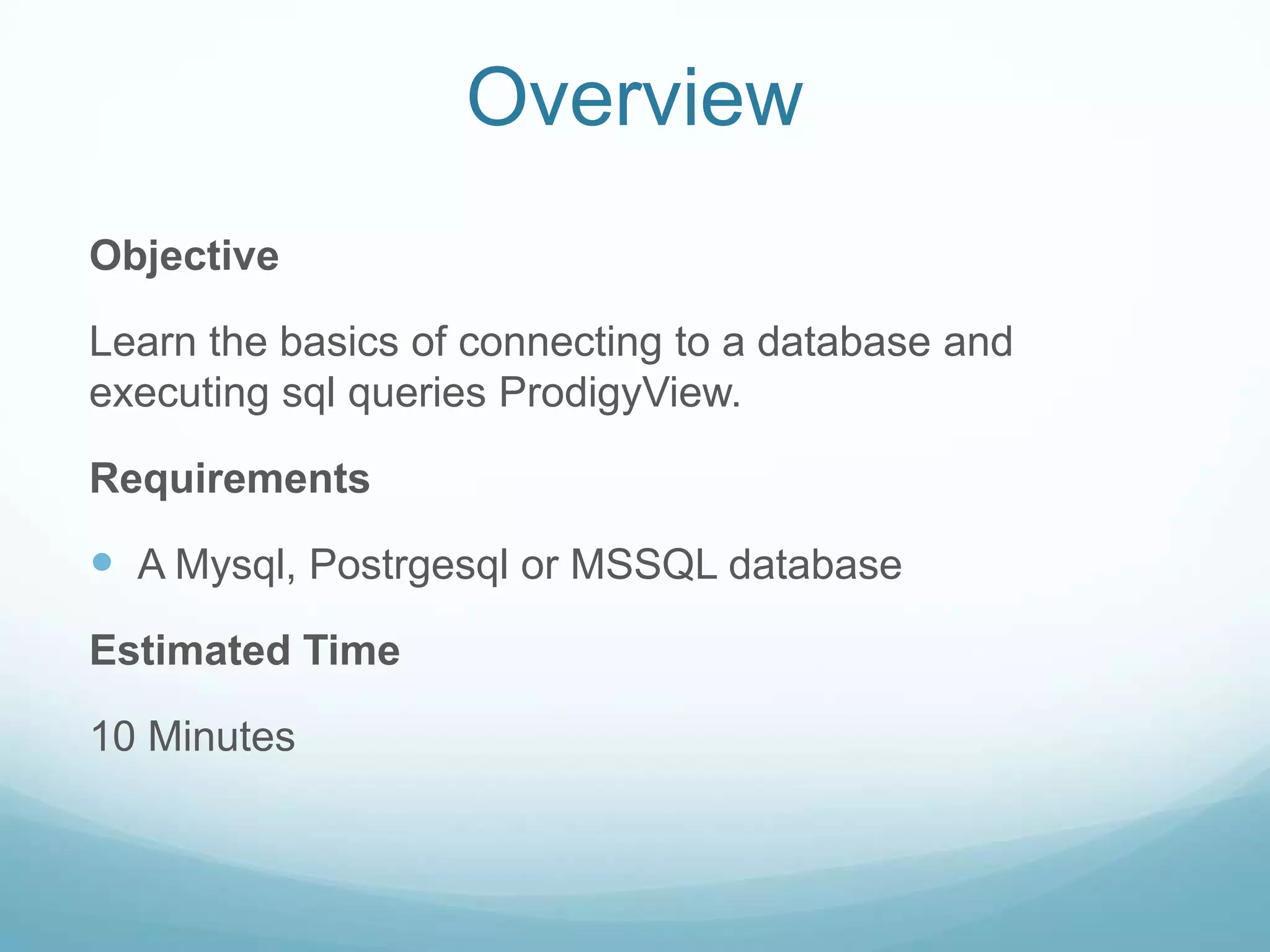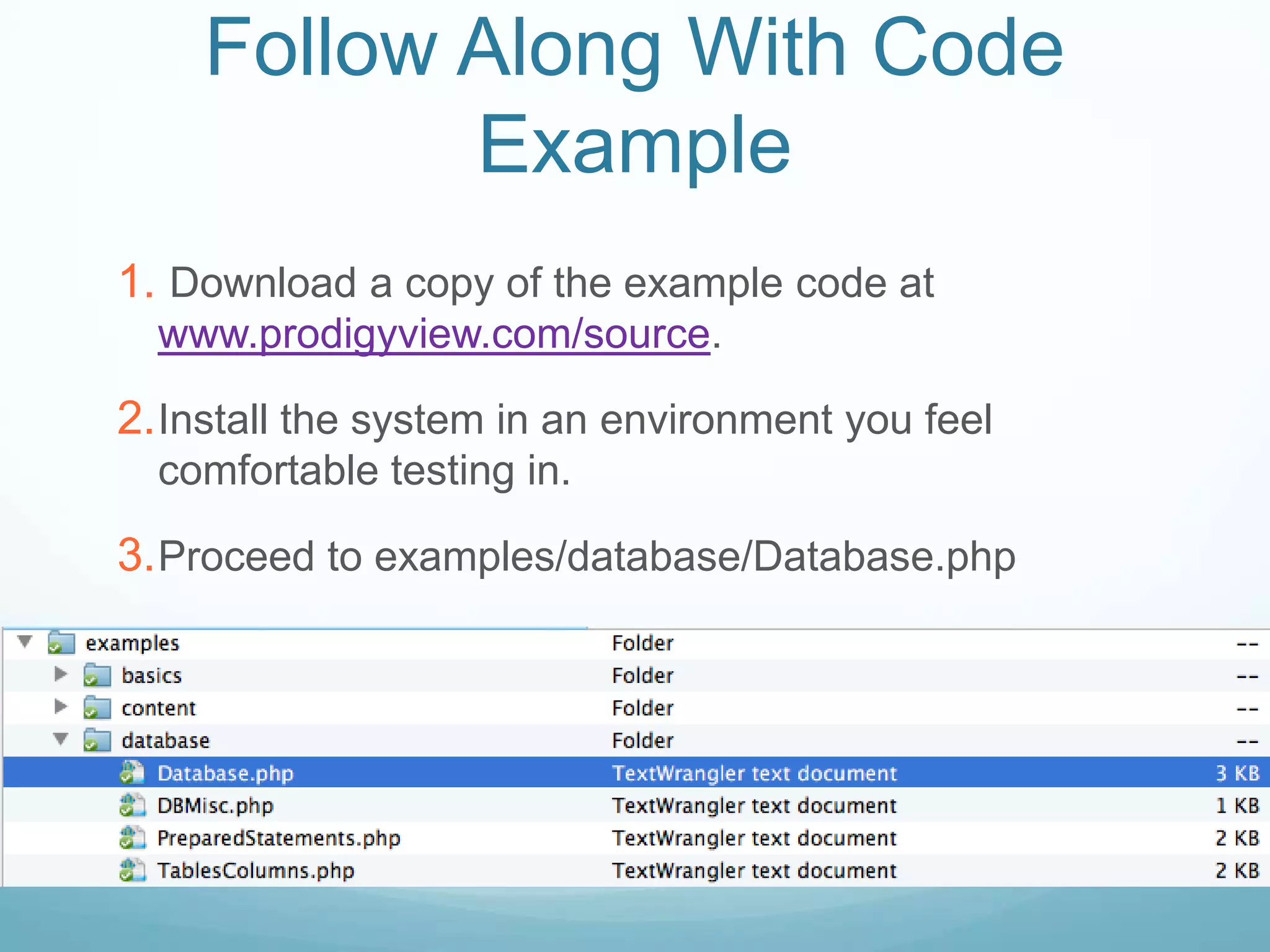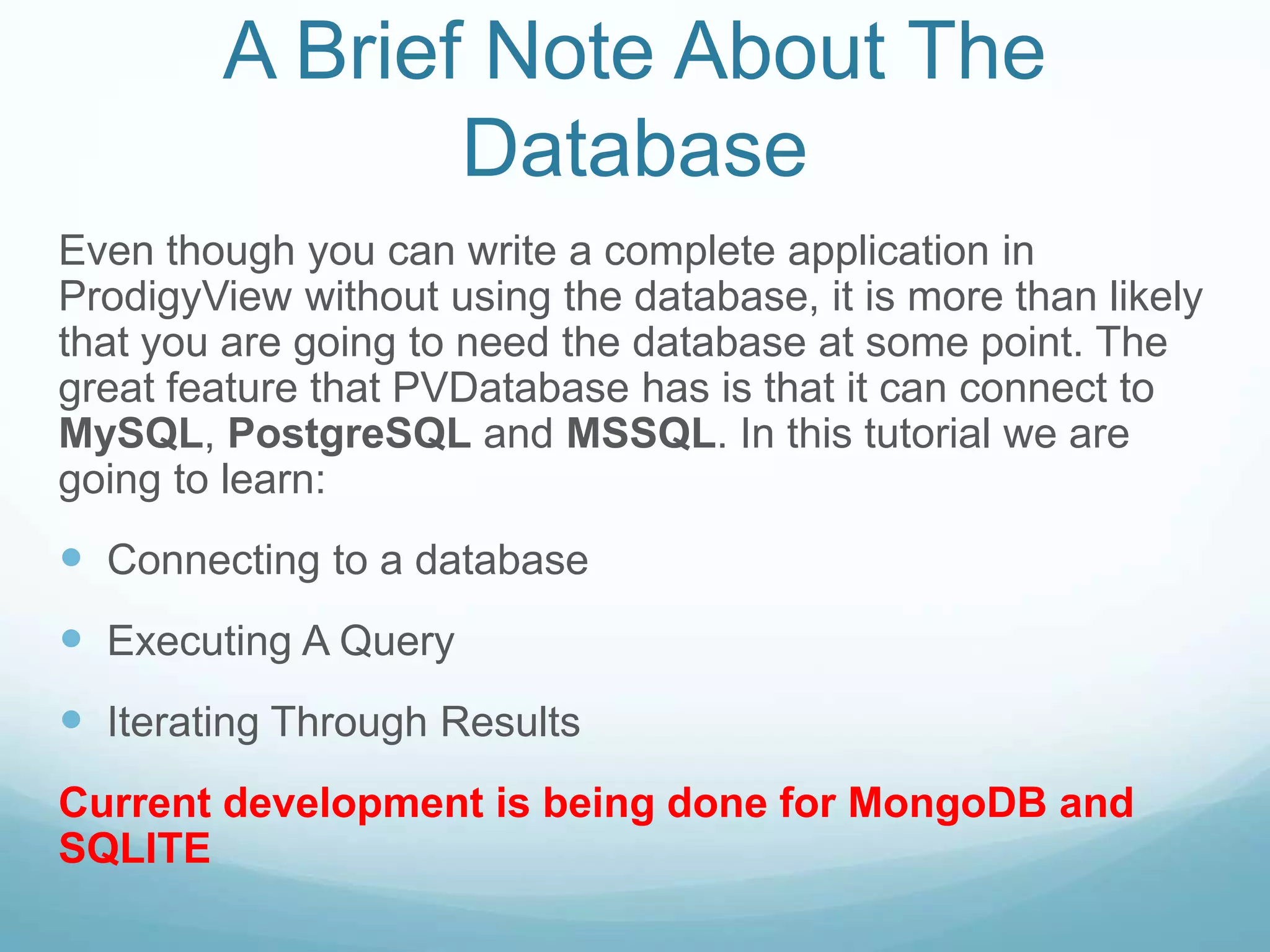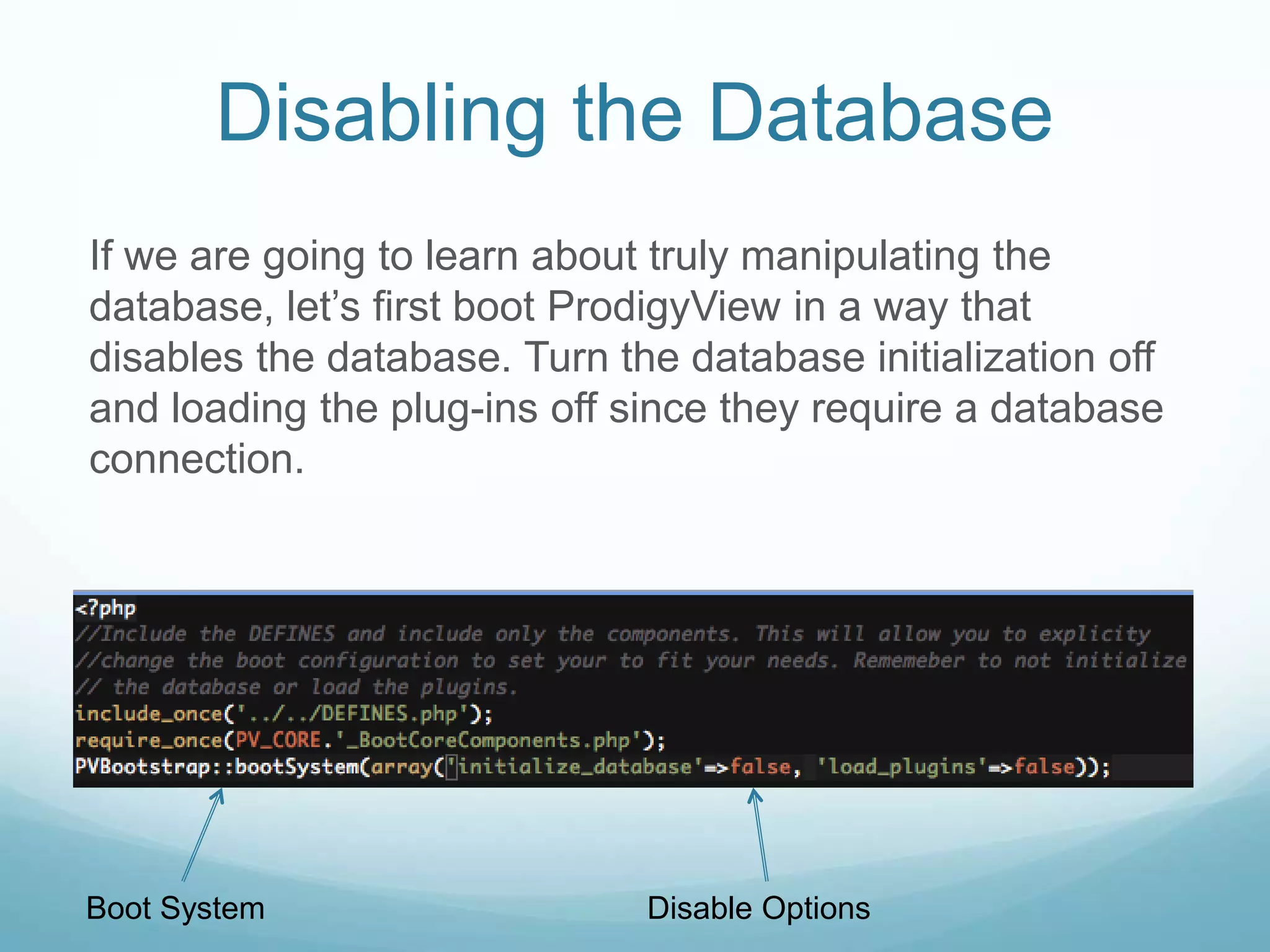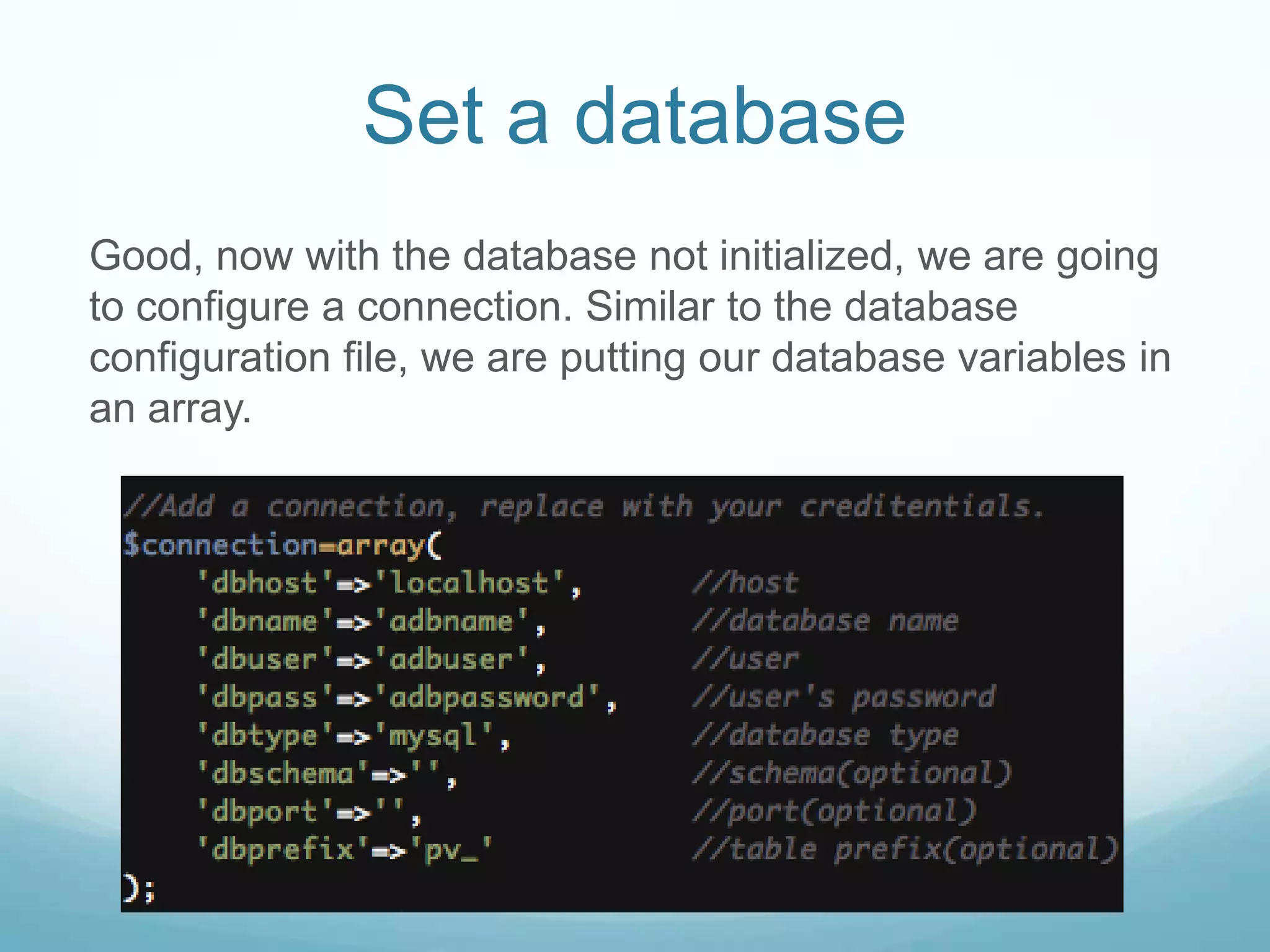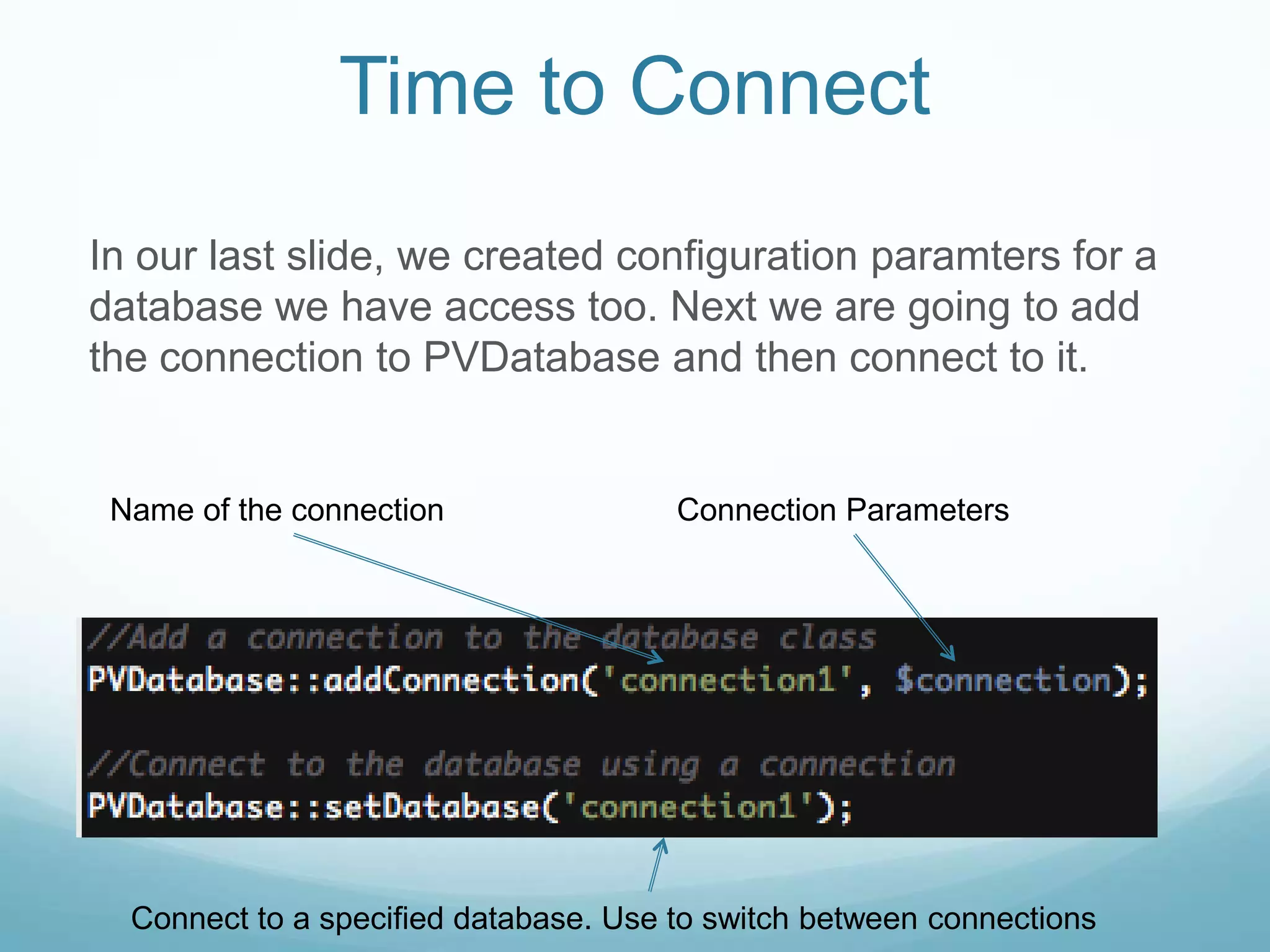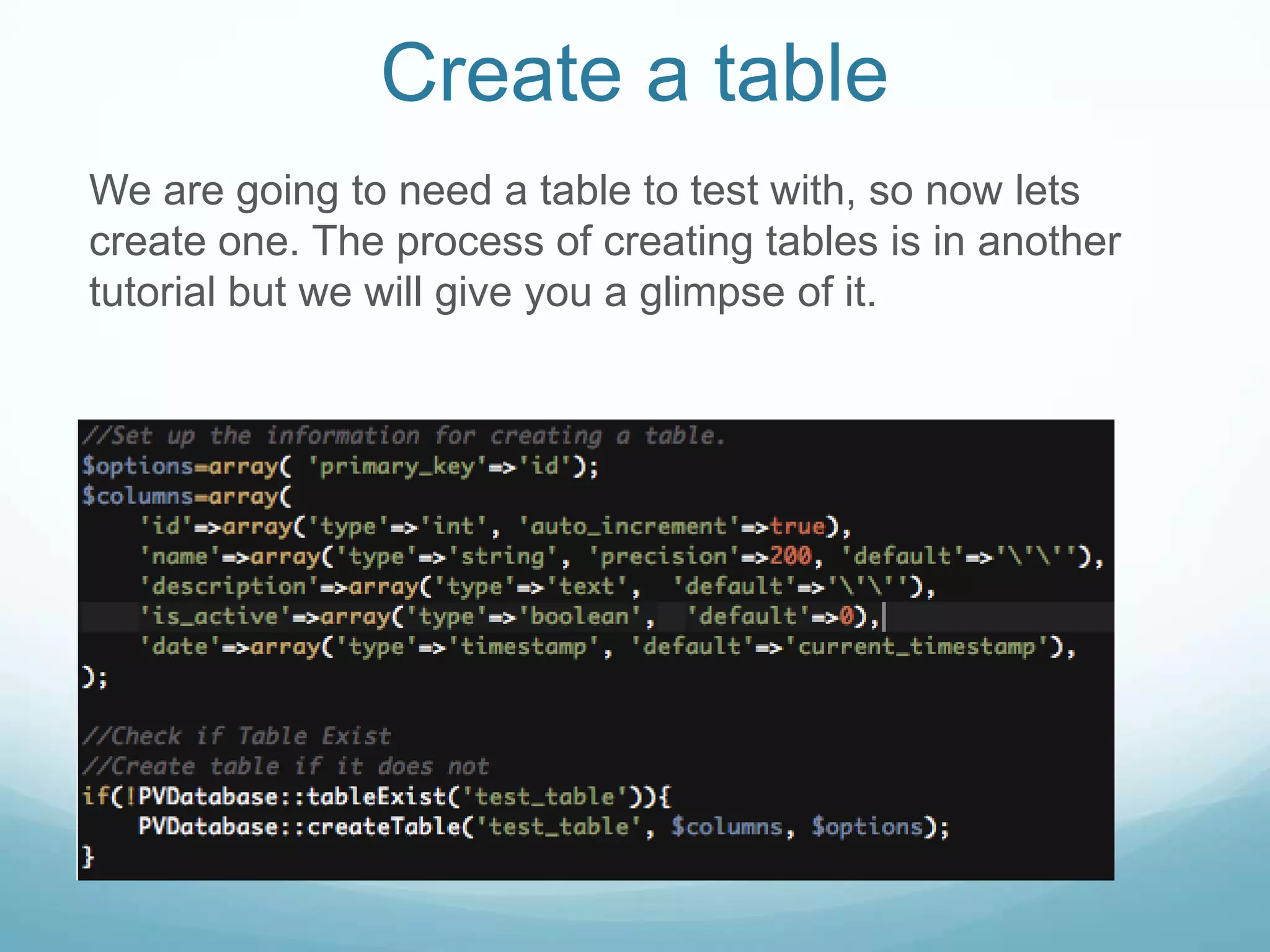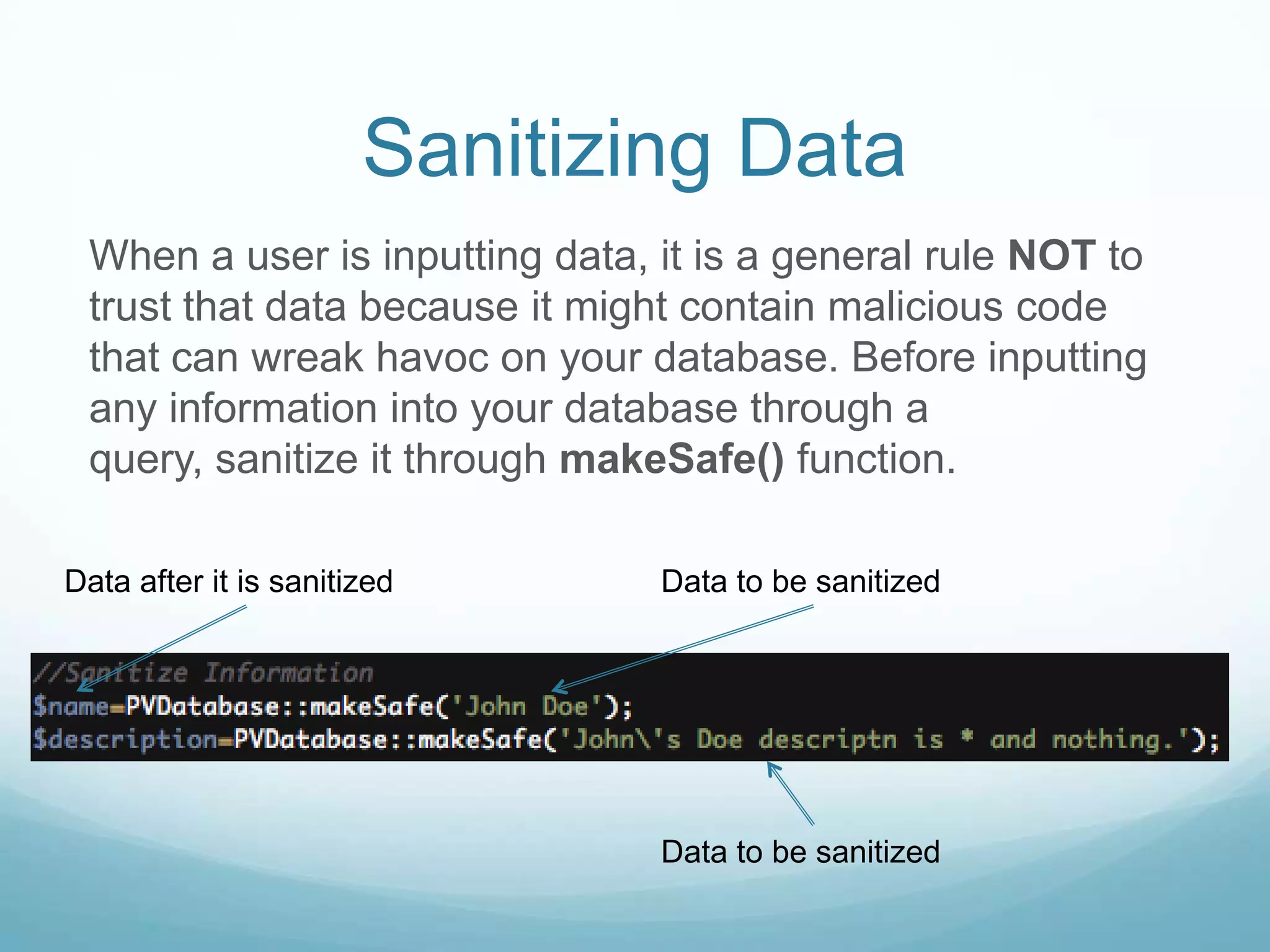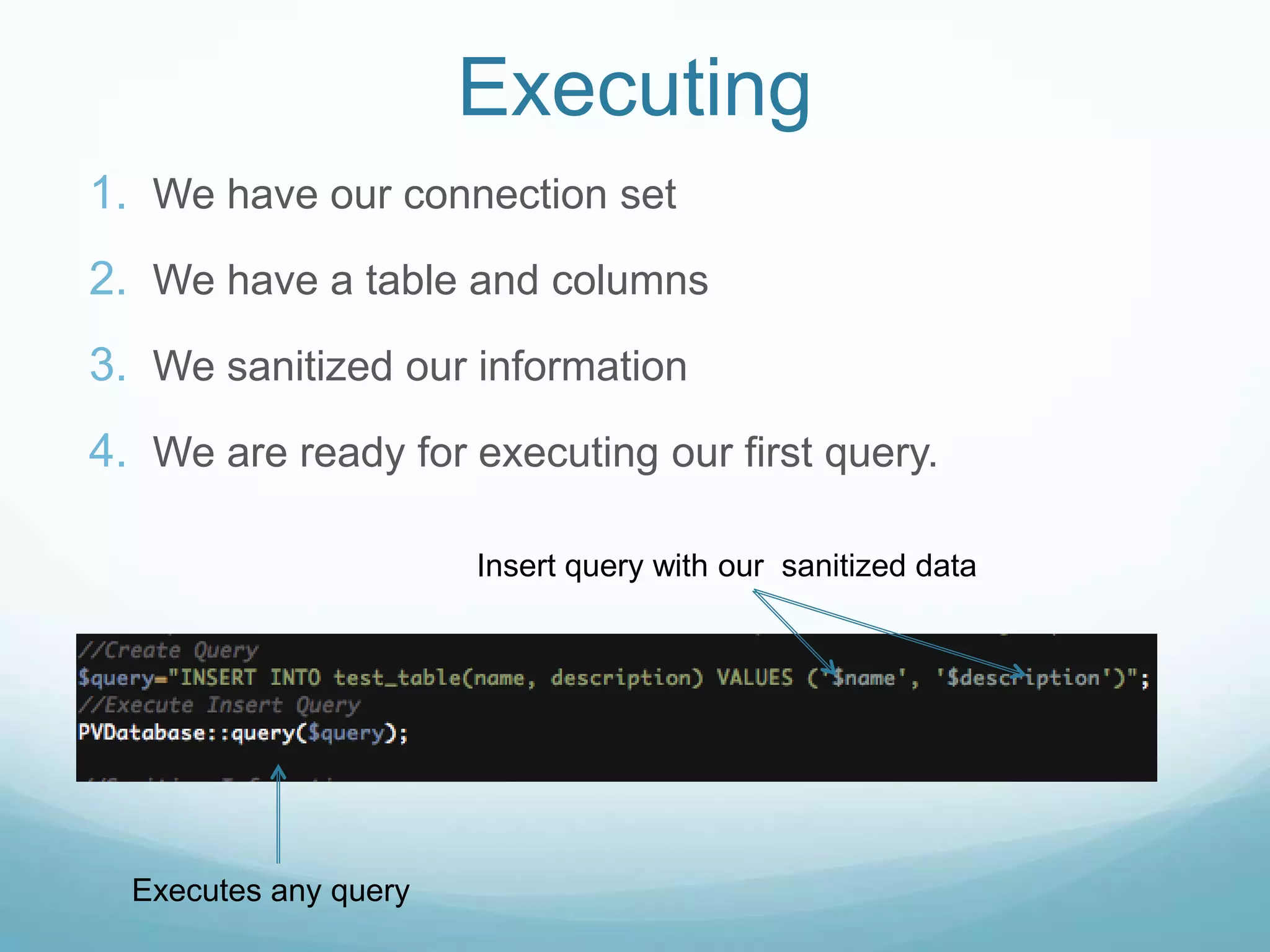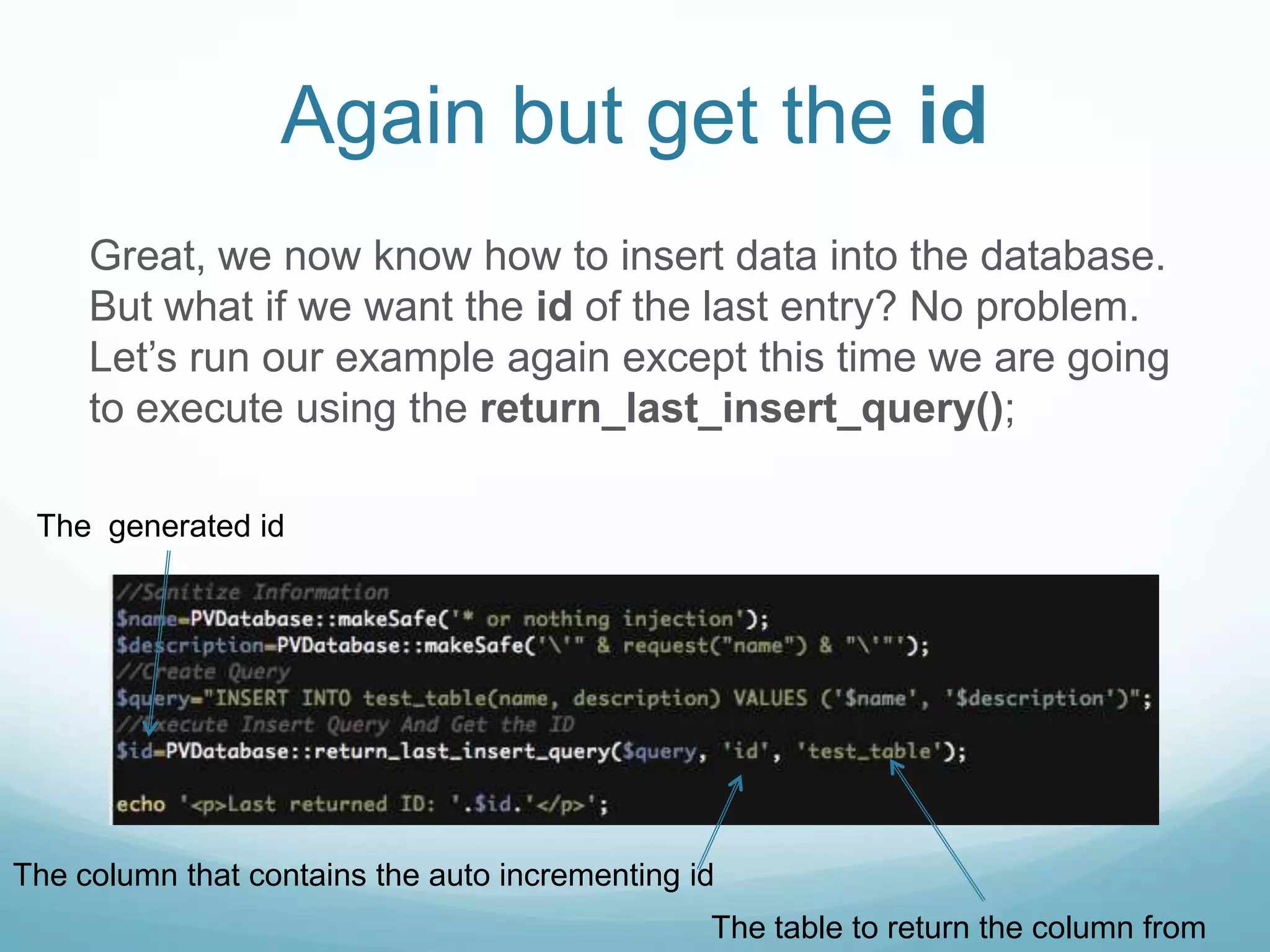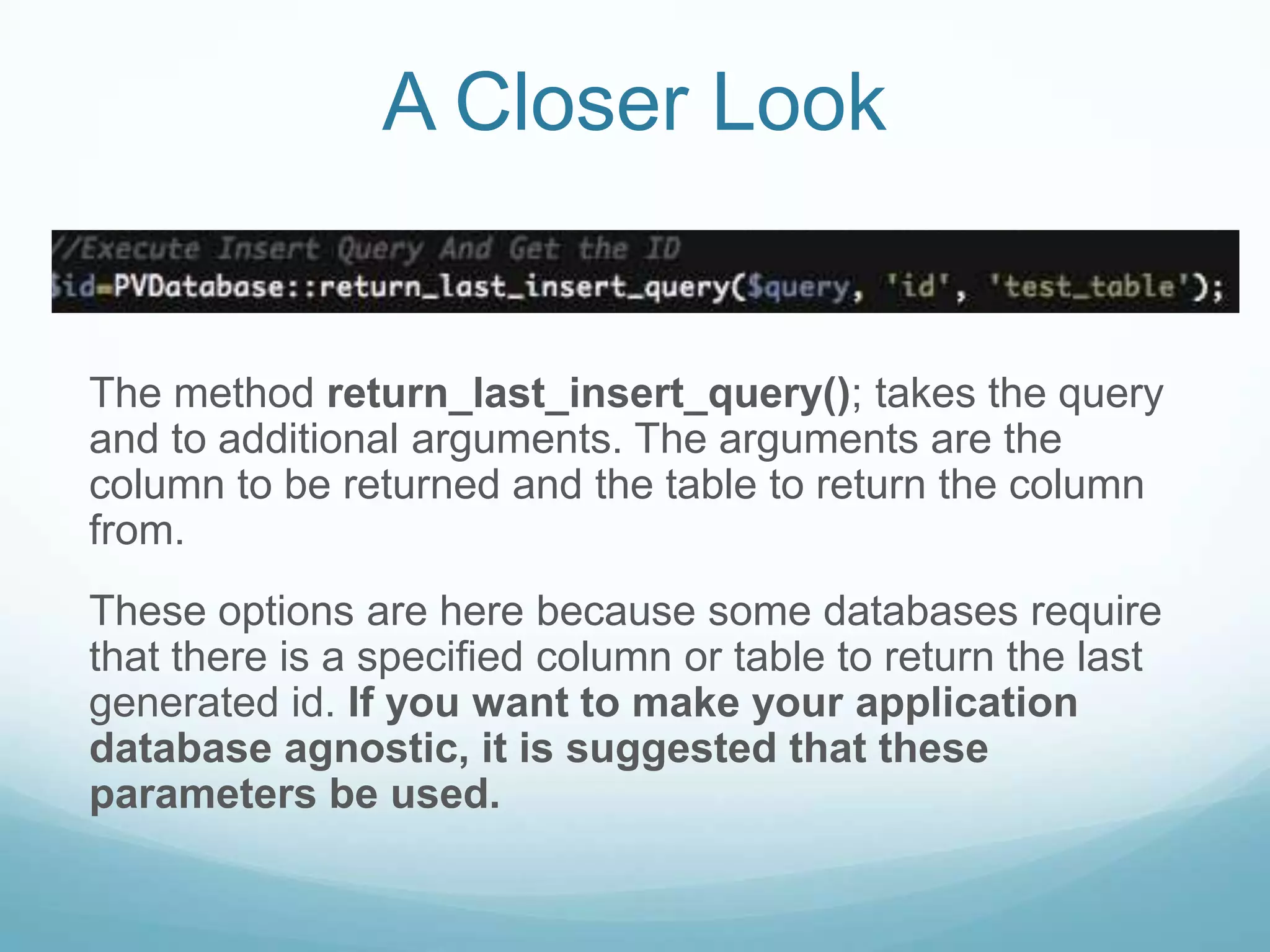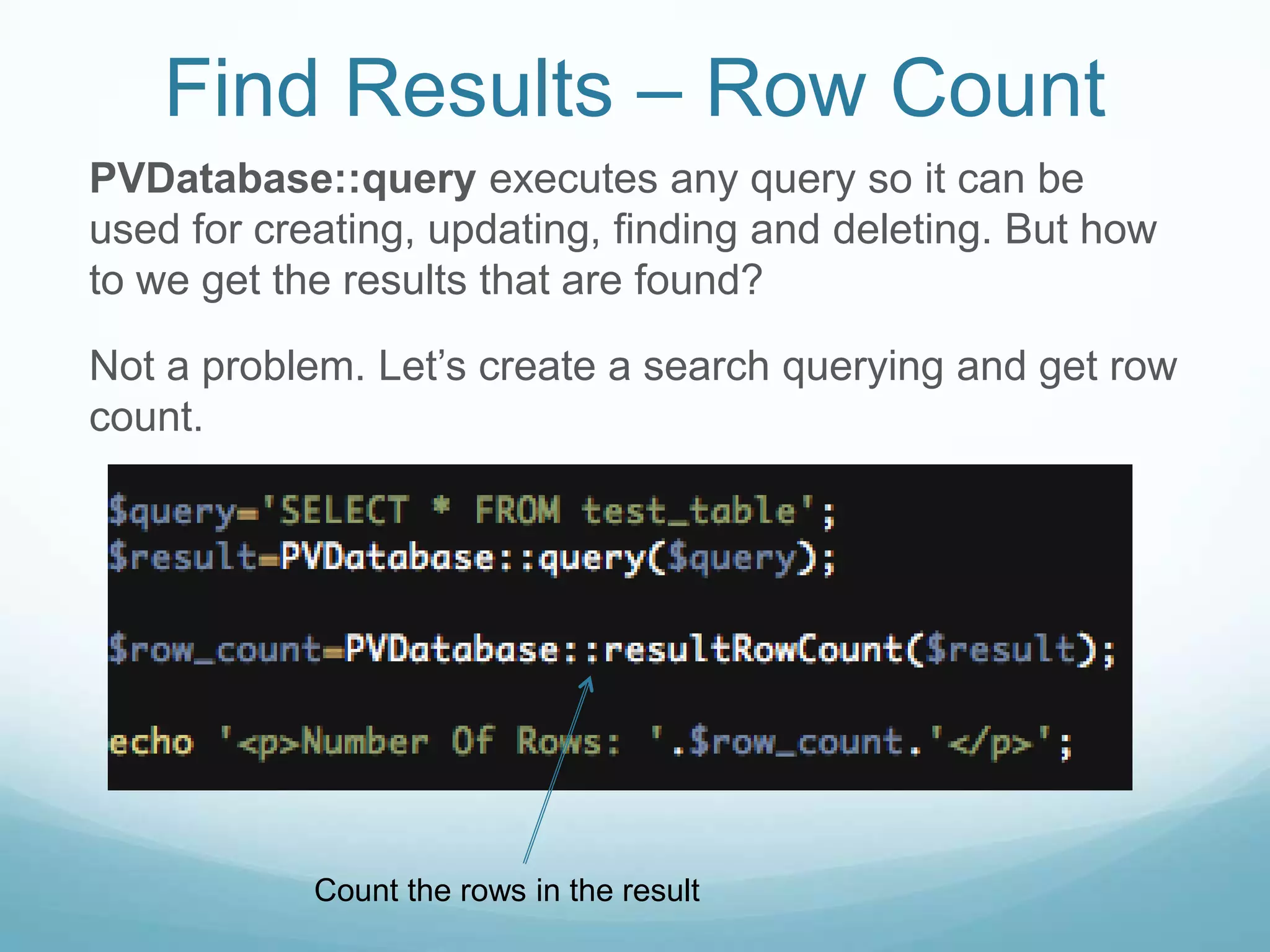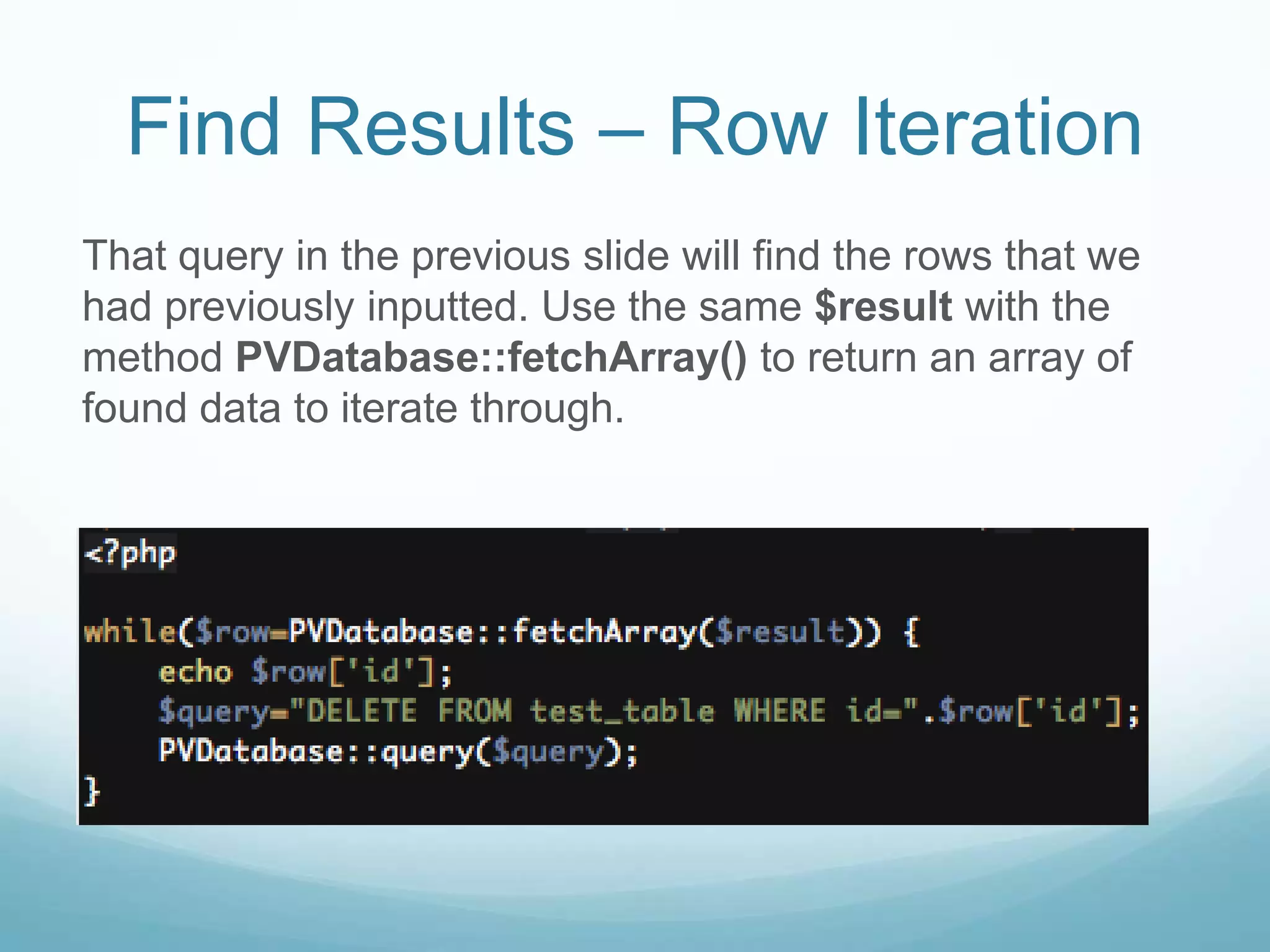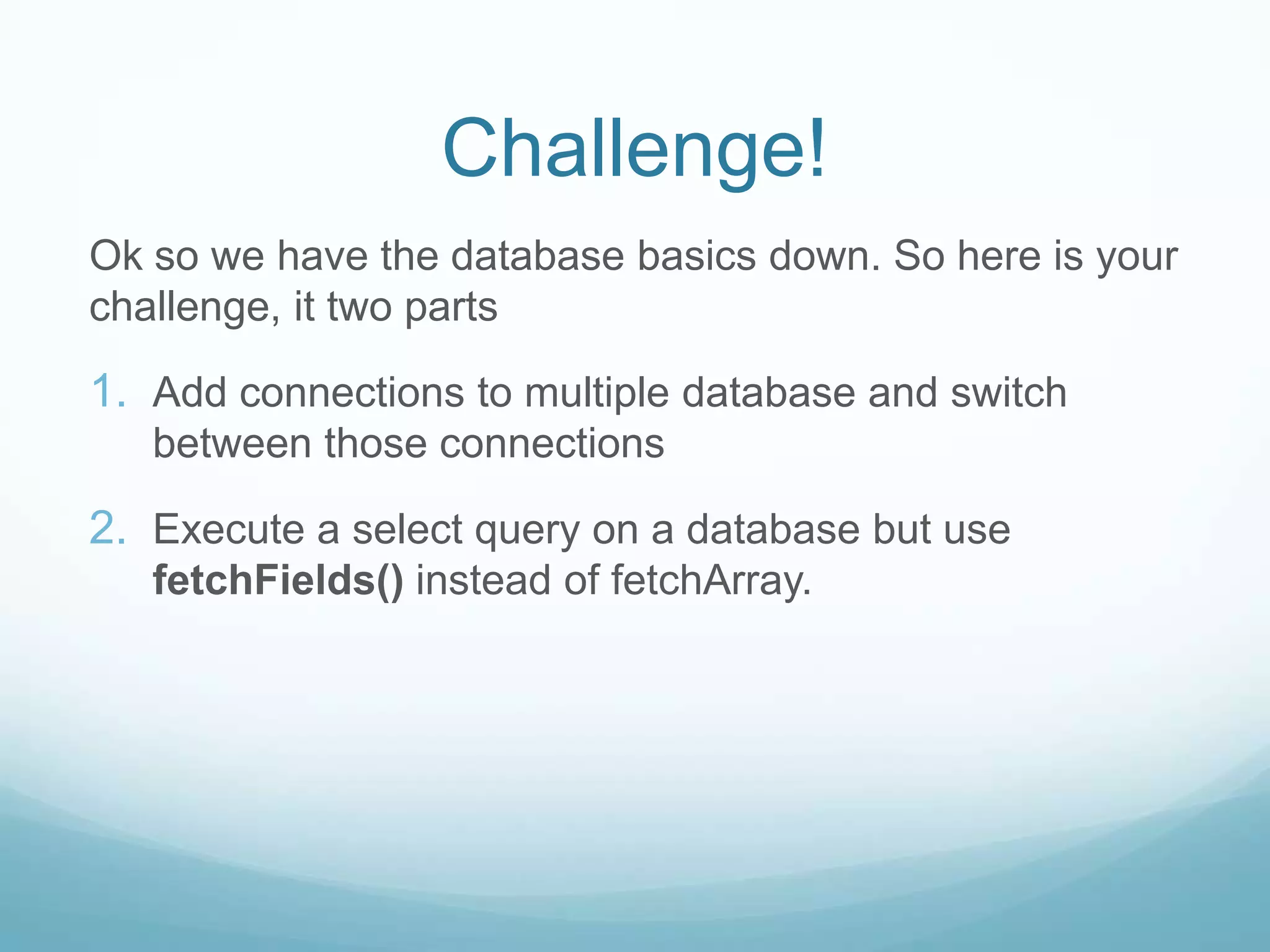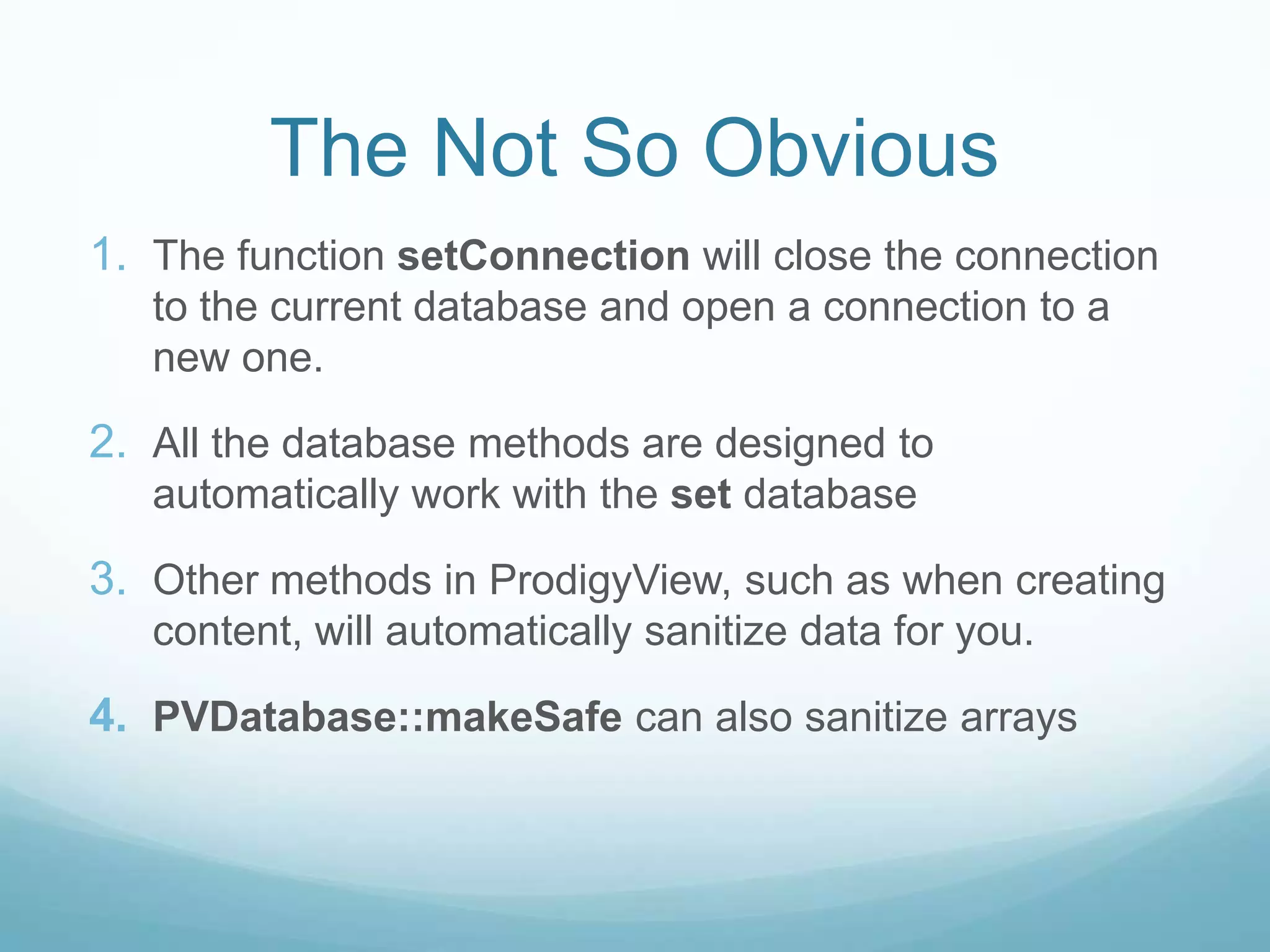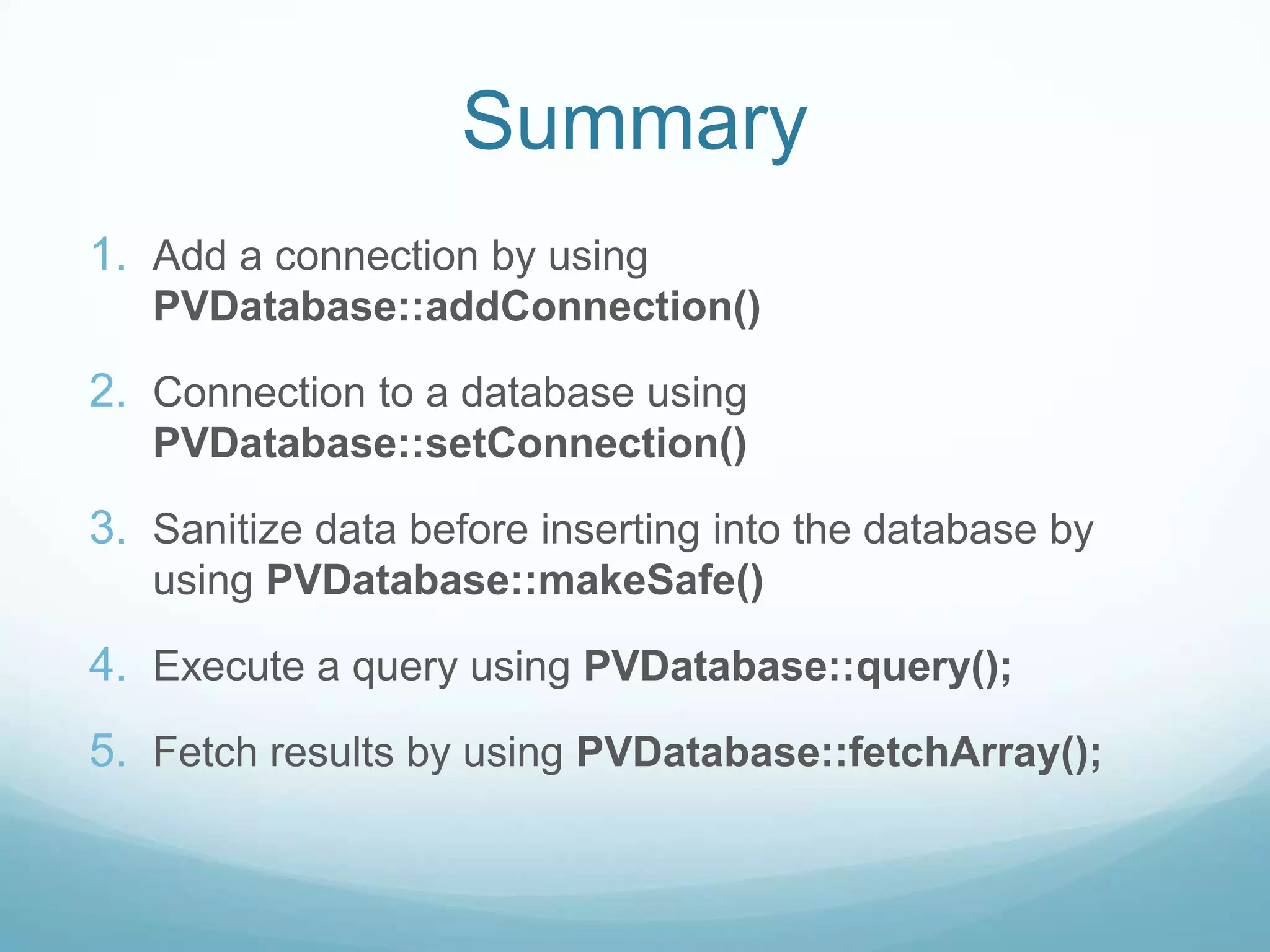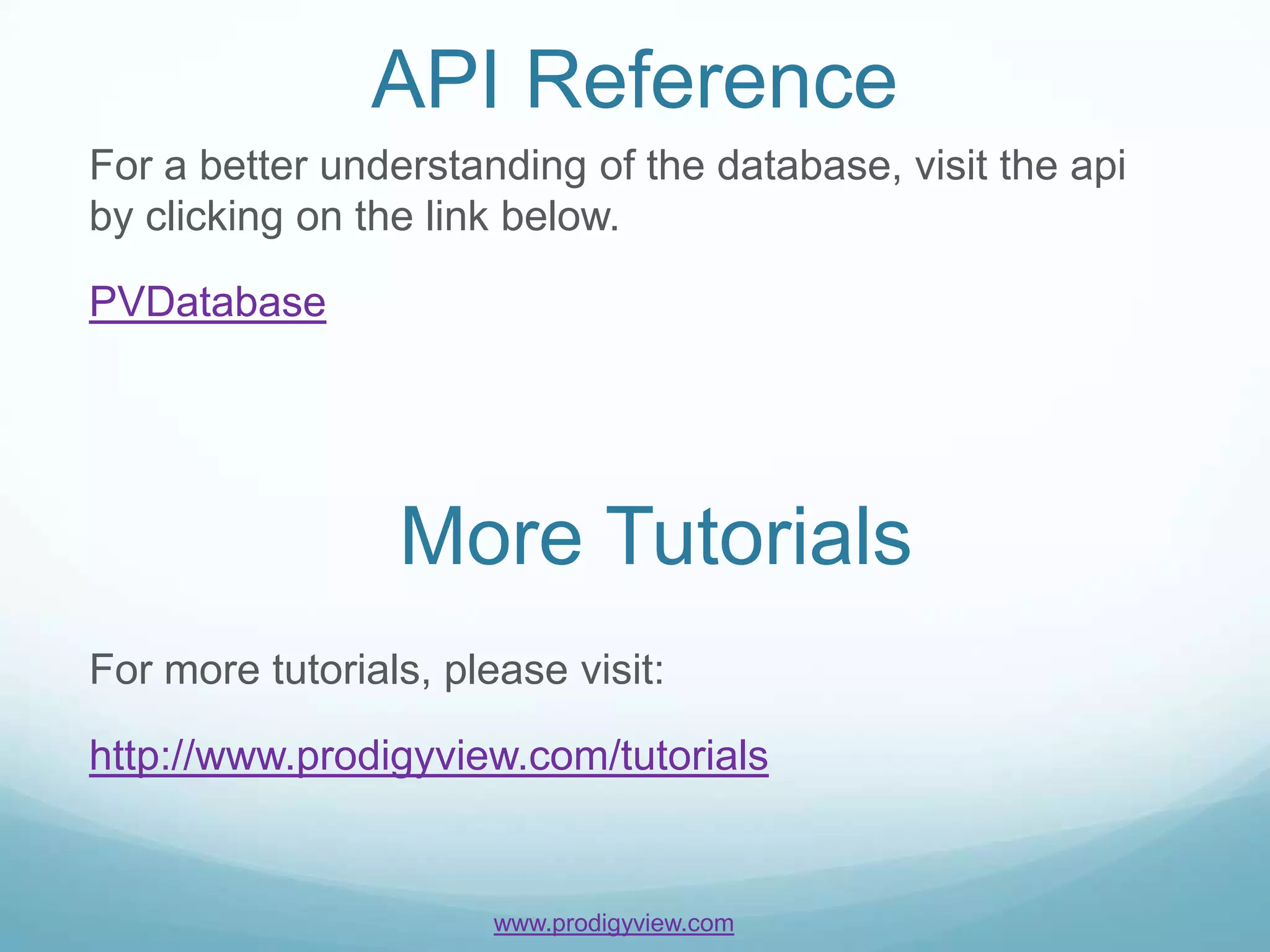The document provides an overview of connecting to and querying a database using ProdigyView. It discusses disabling the database, setting up a connection, creating a table, sanitizing data, executing insert, update and select queries, and iterating through results. Multiple ways to retrieve data from queries are demonstrated, including getting the row count and fields. Connecting to and switching between multiple databases is presented as a challenge.