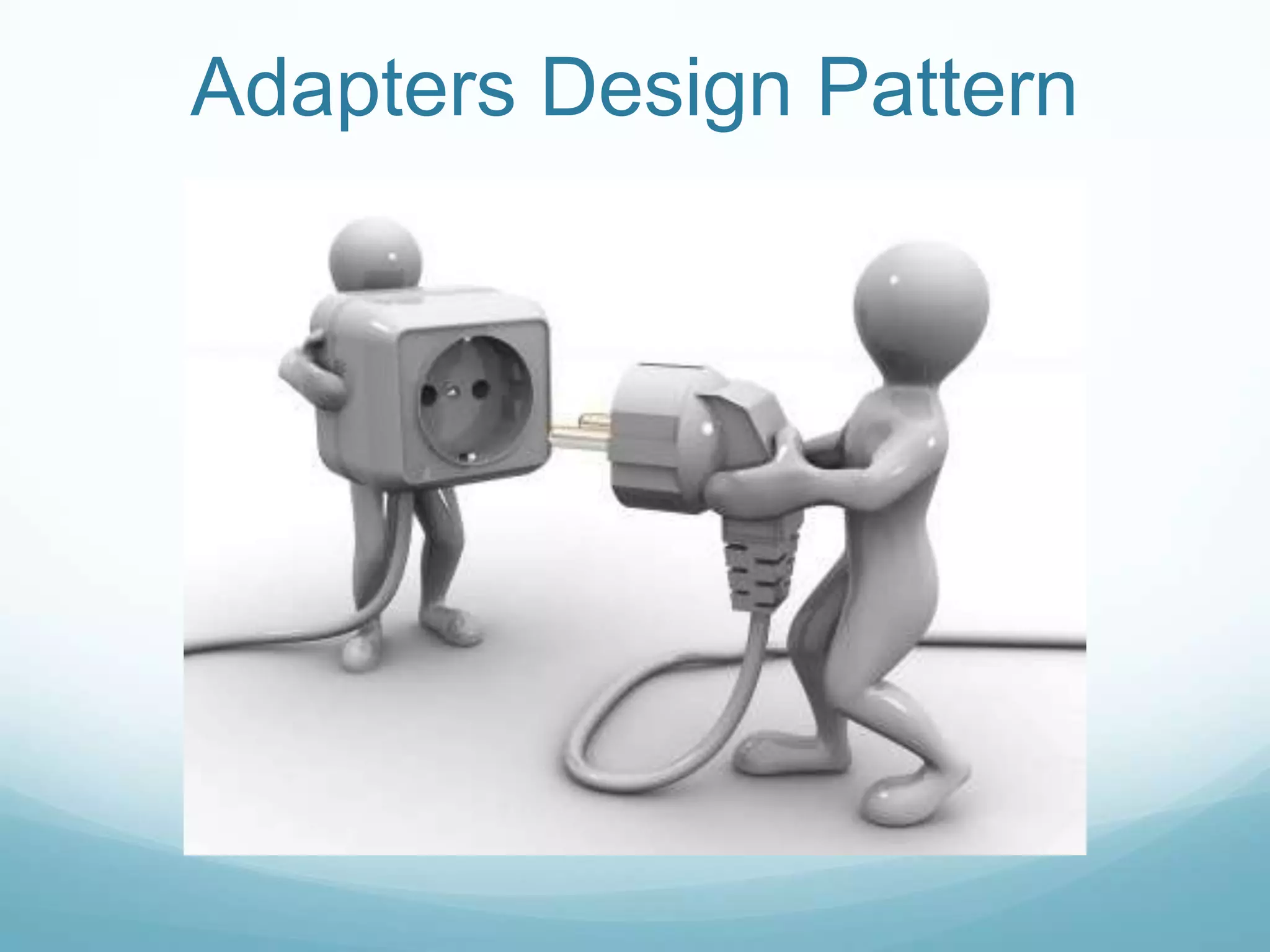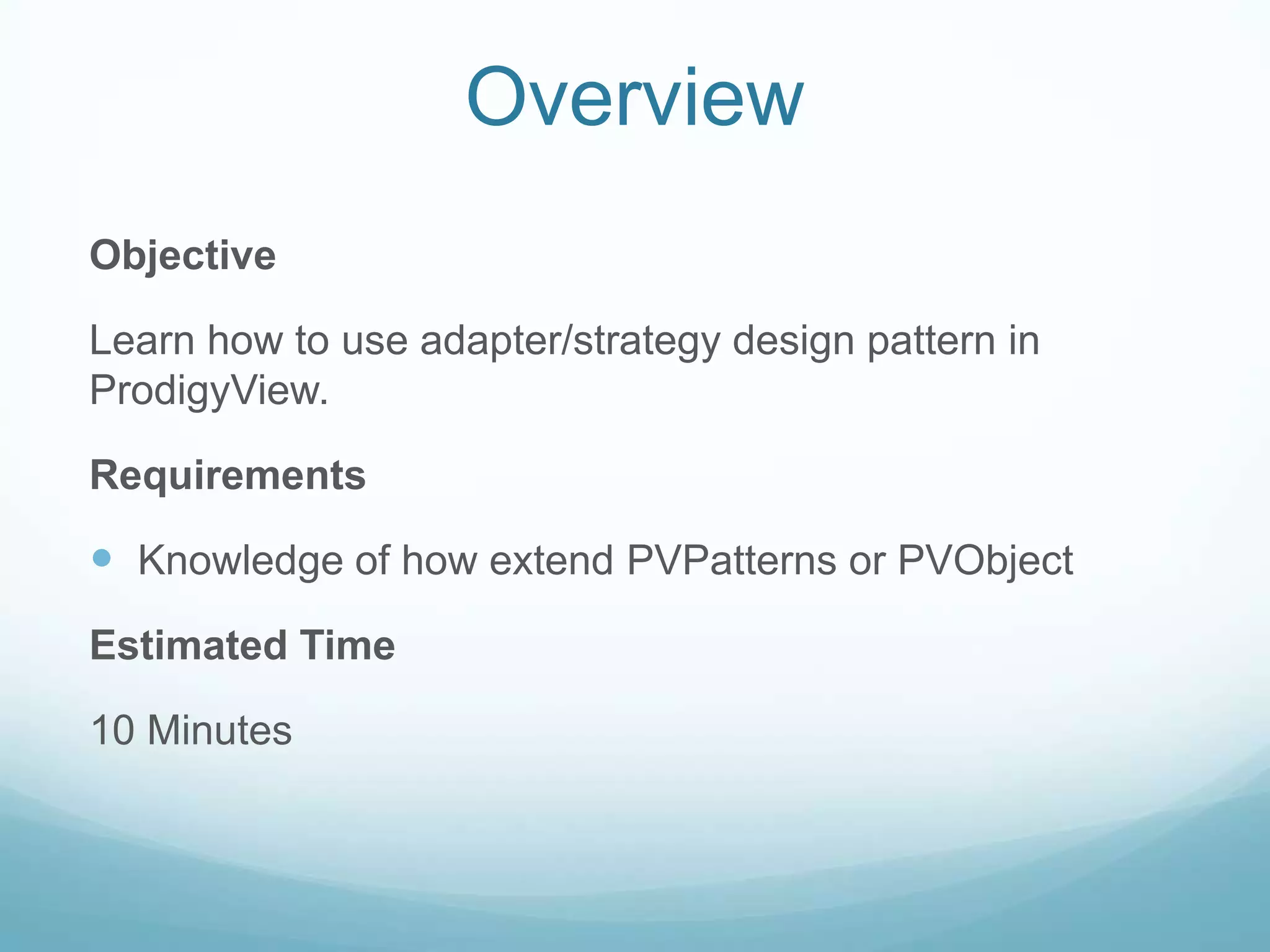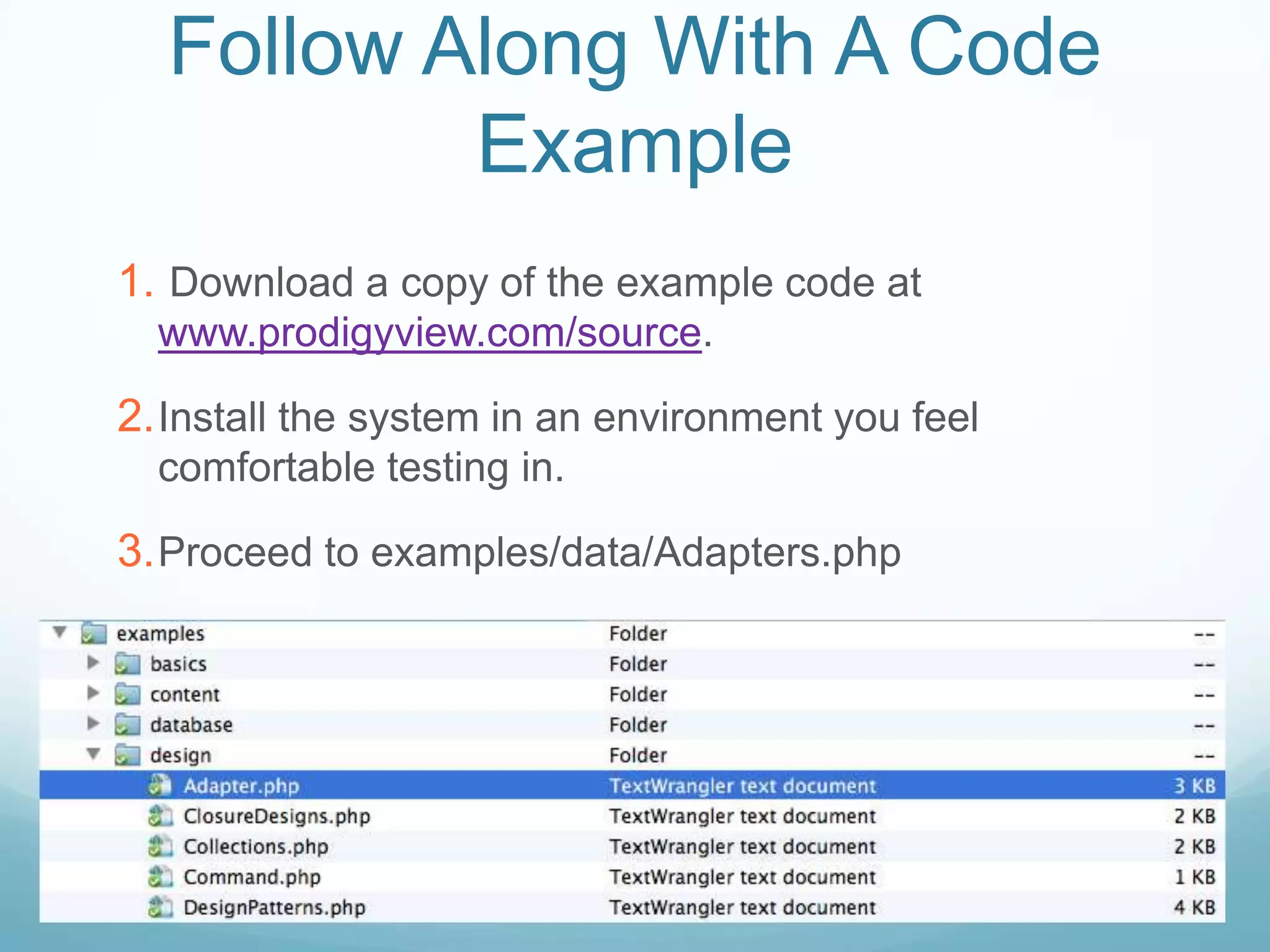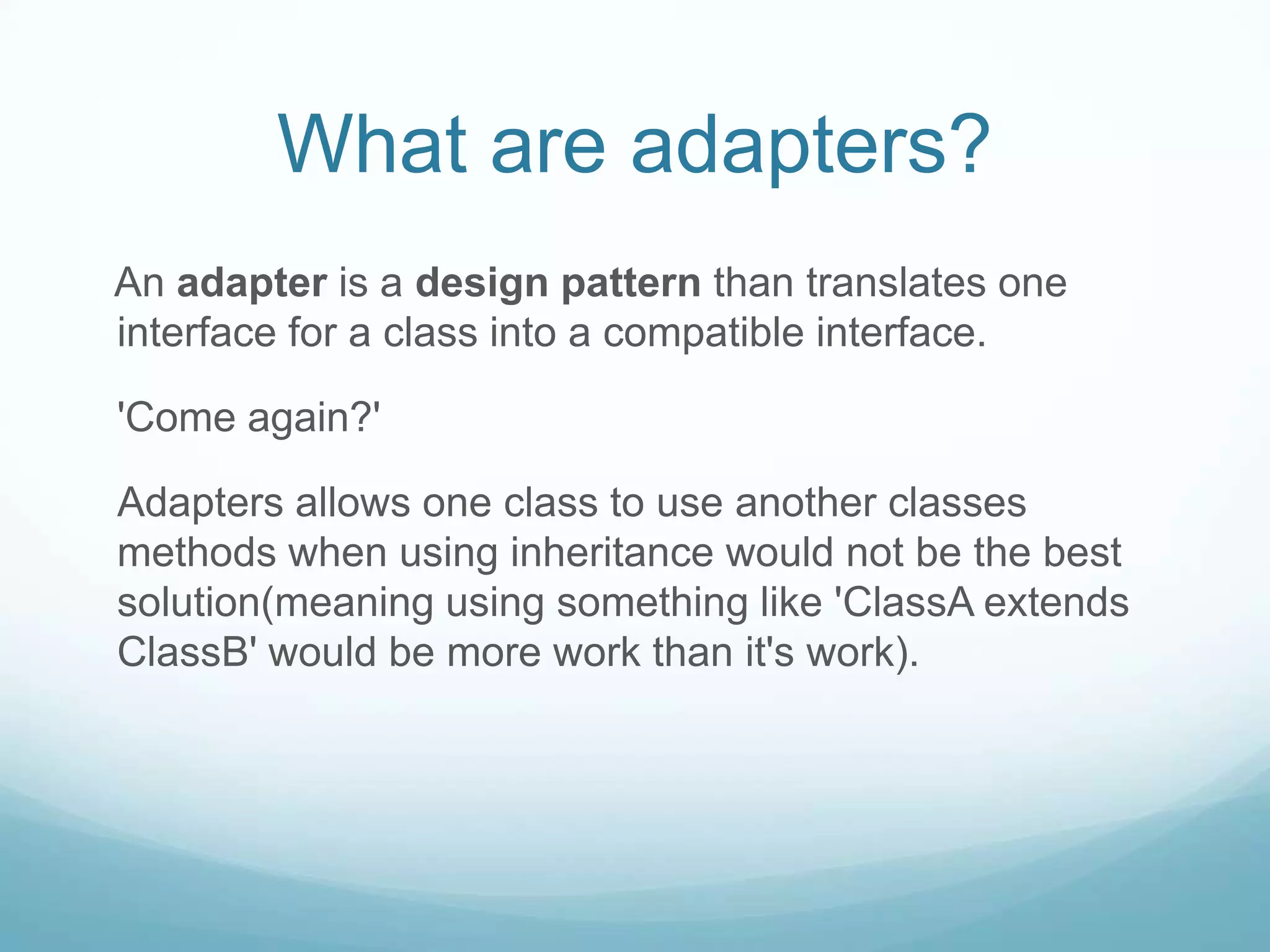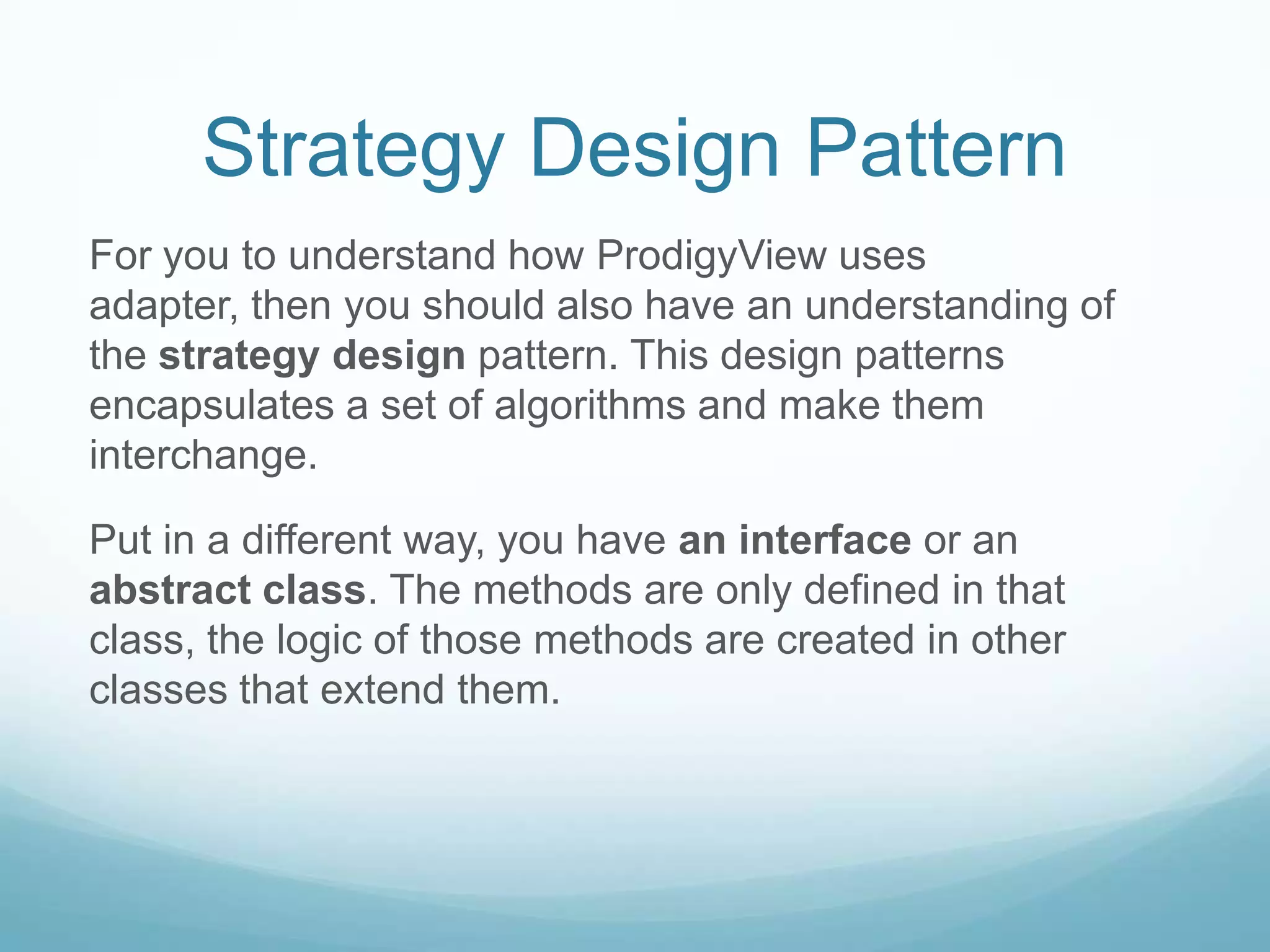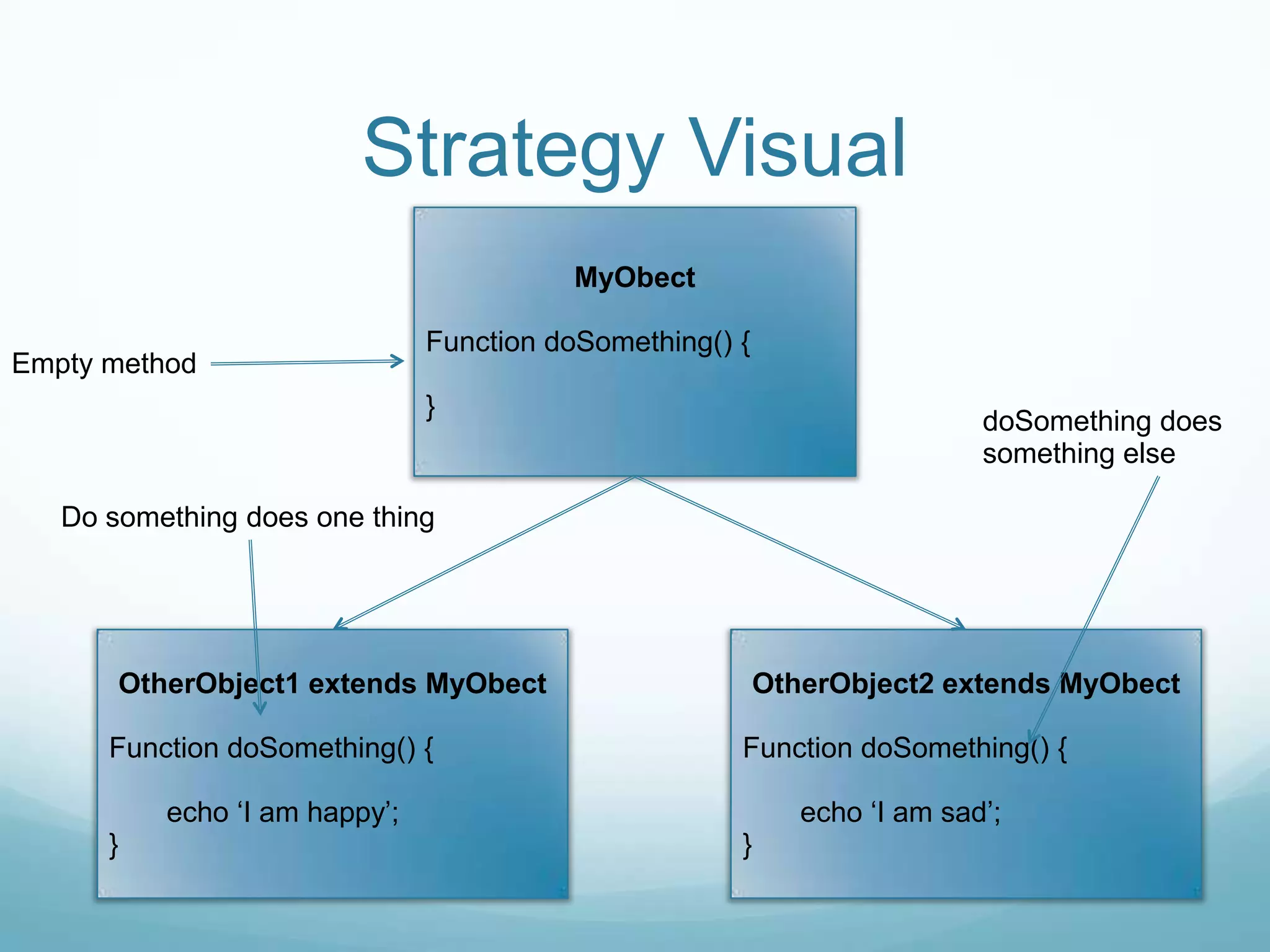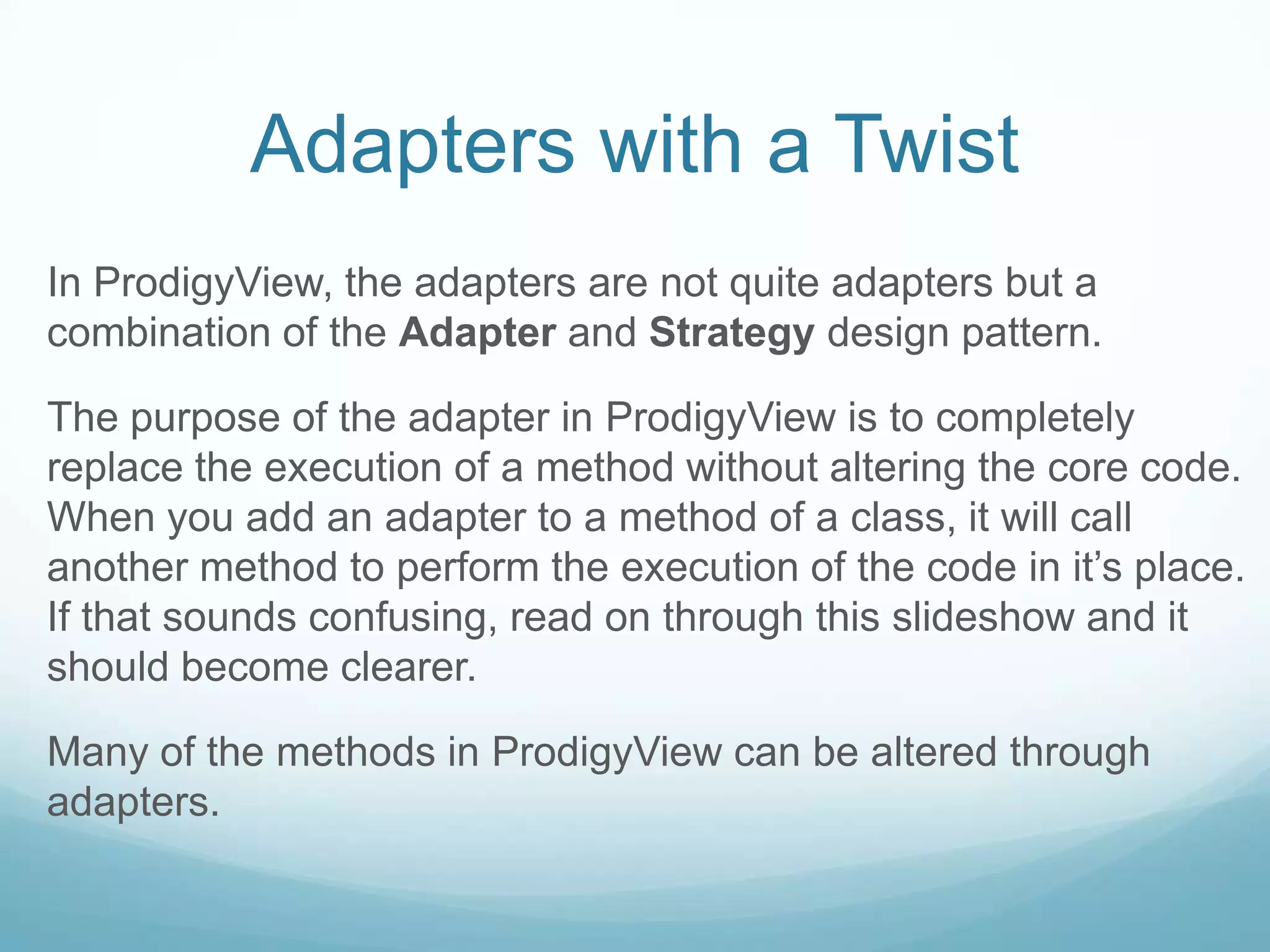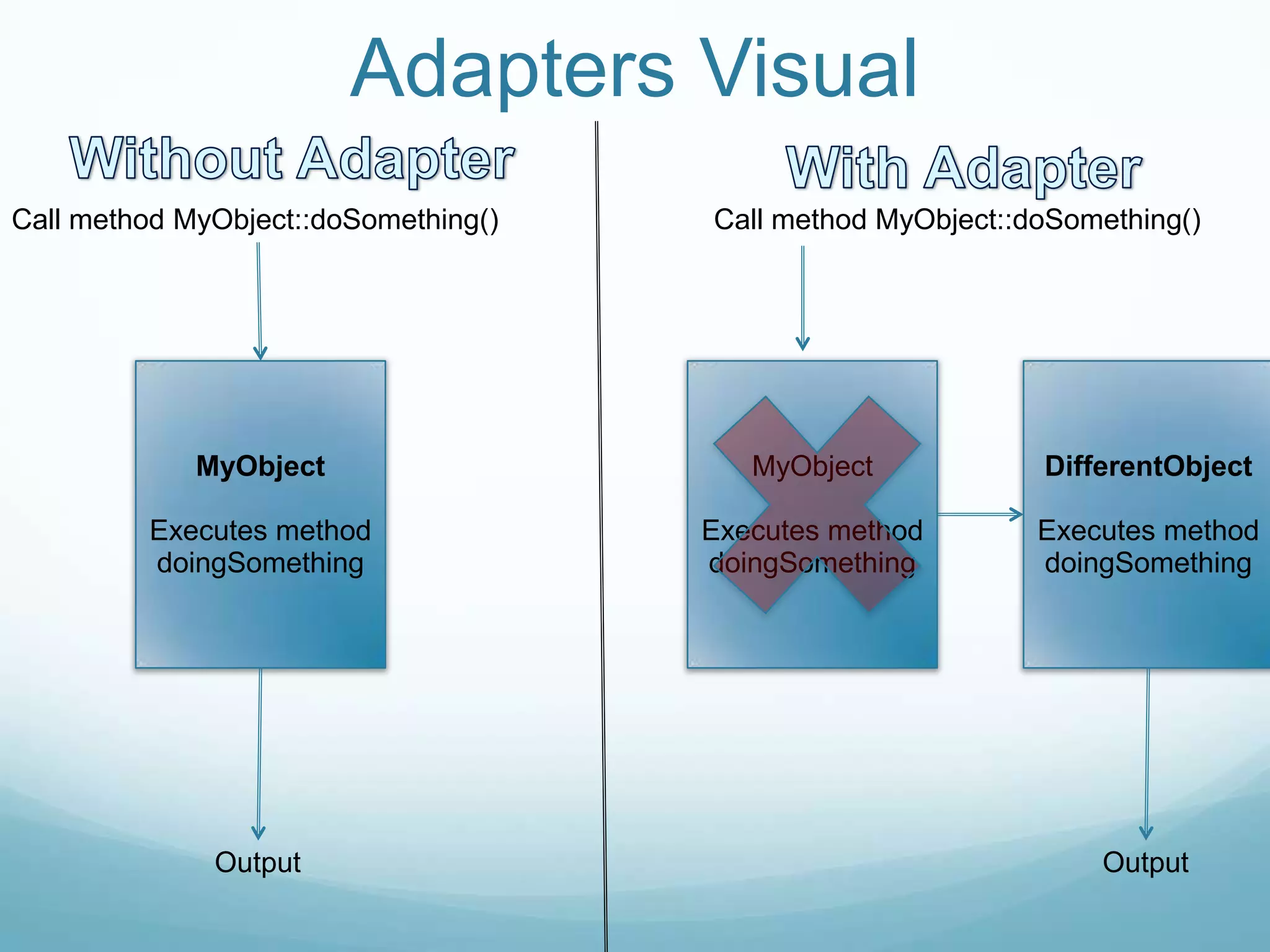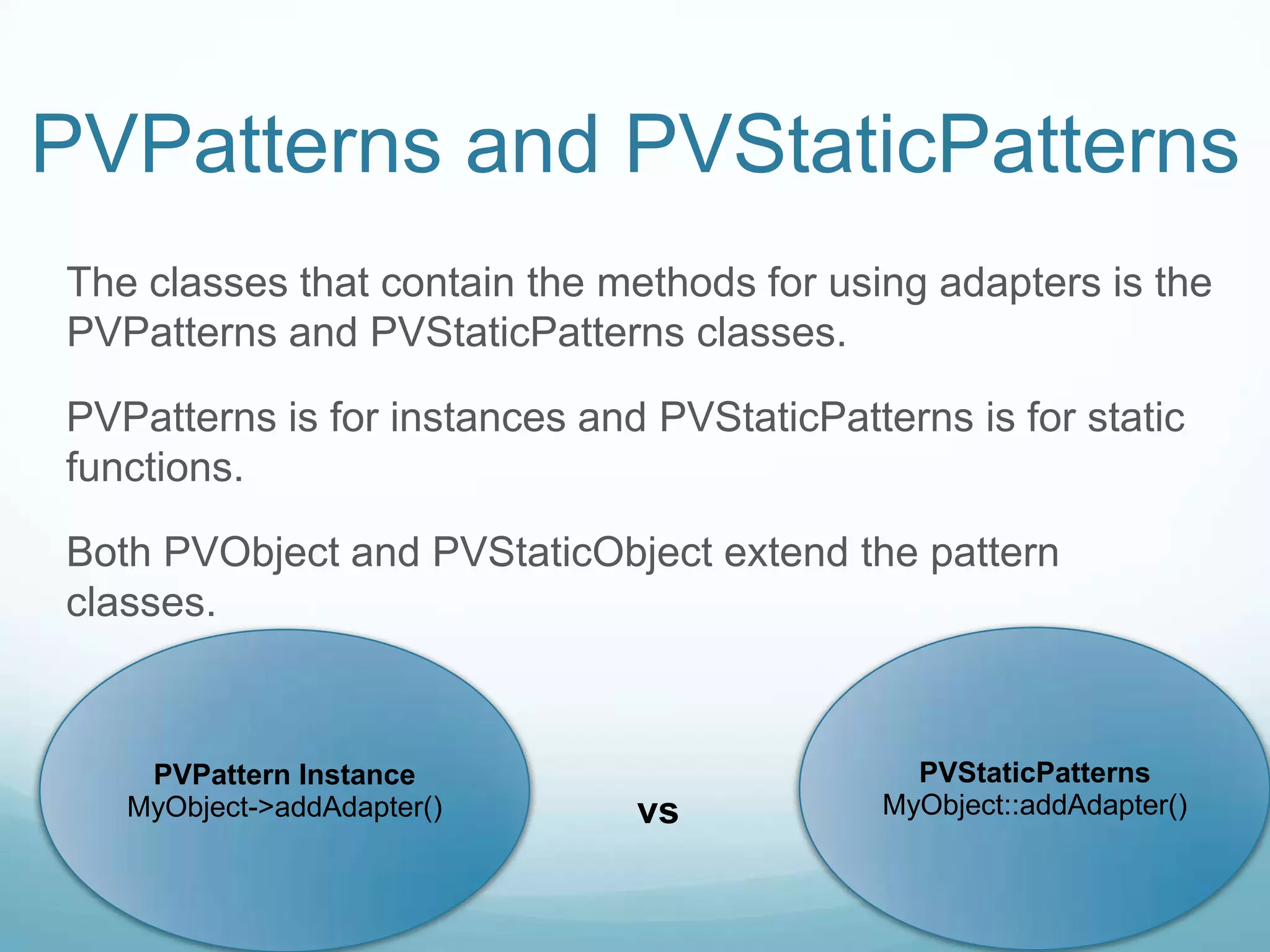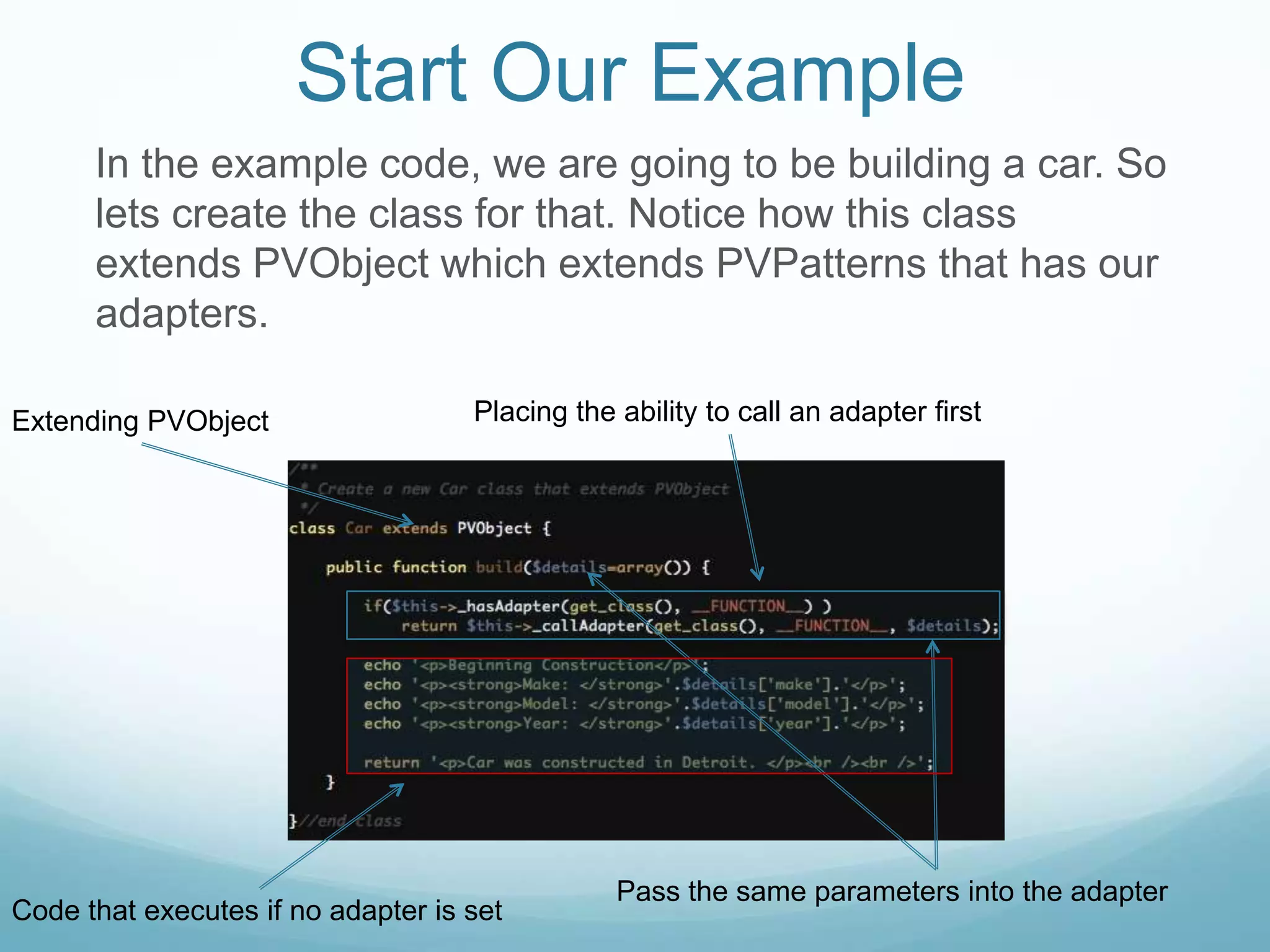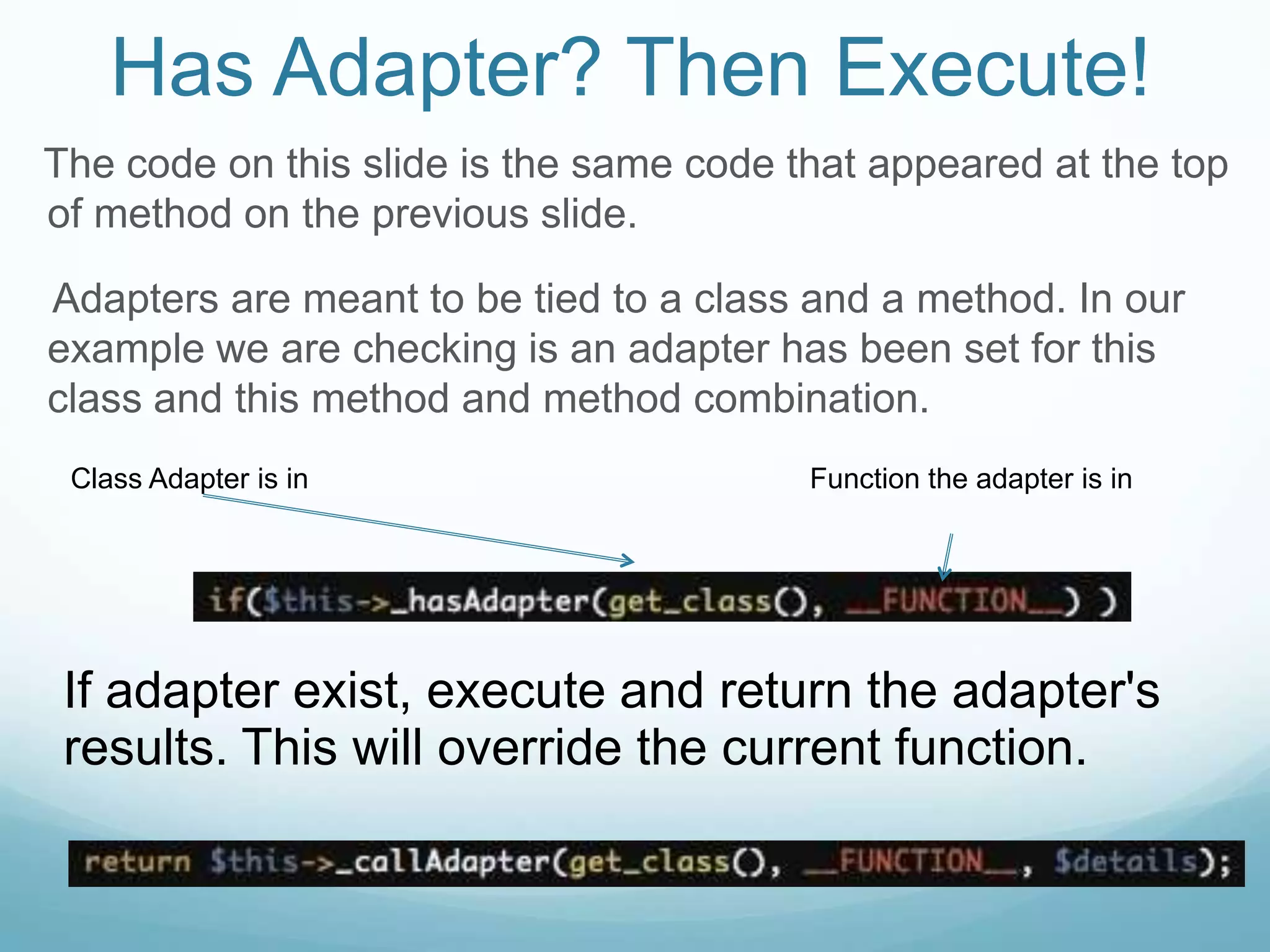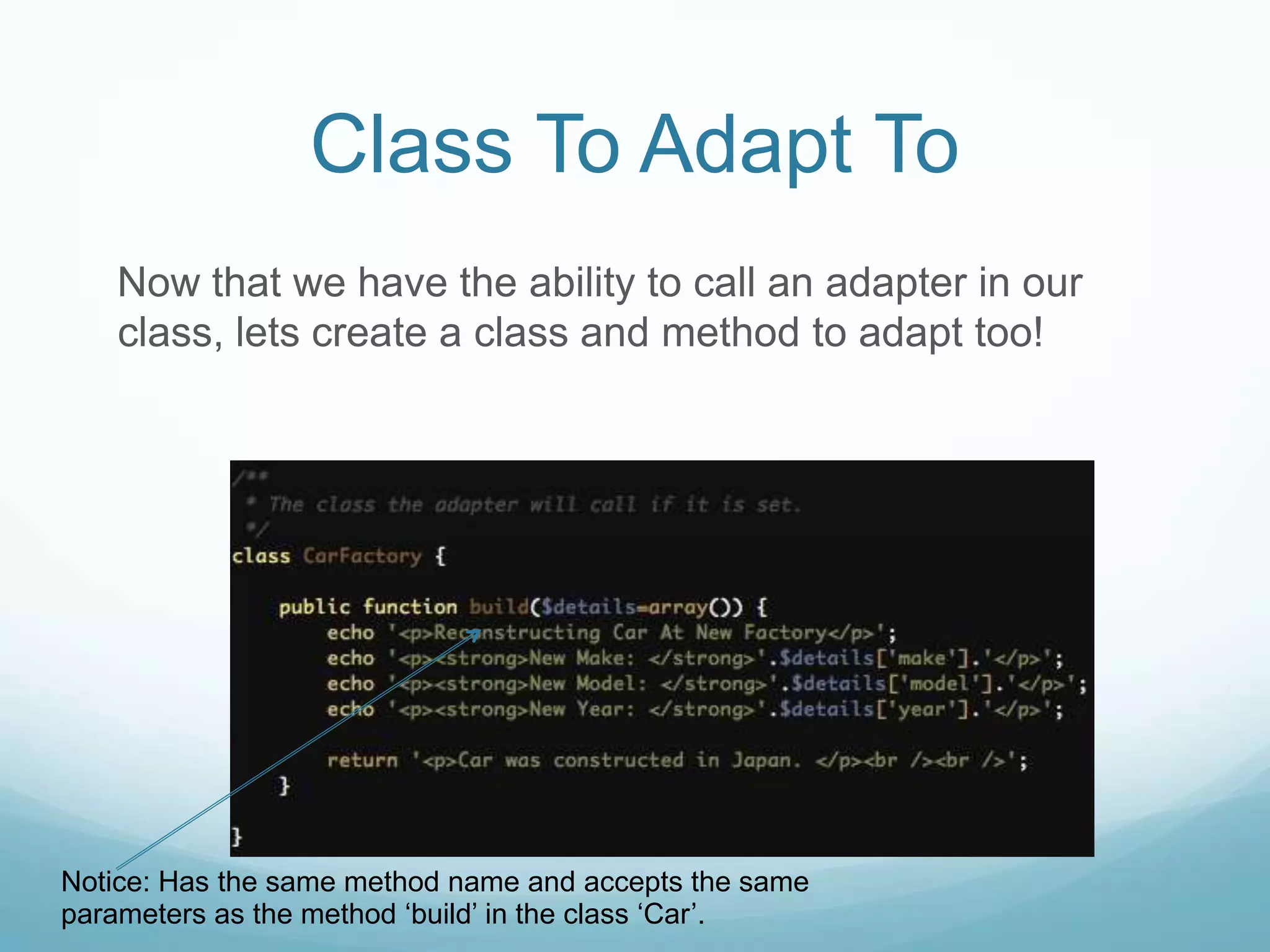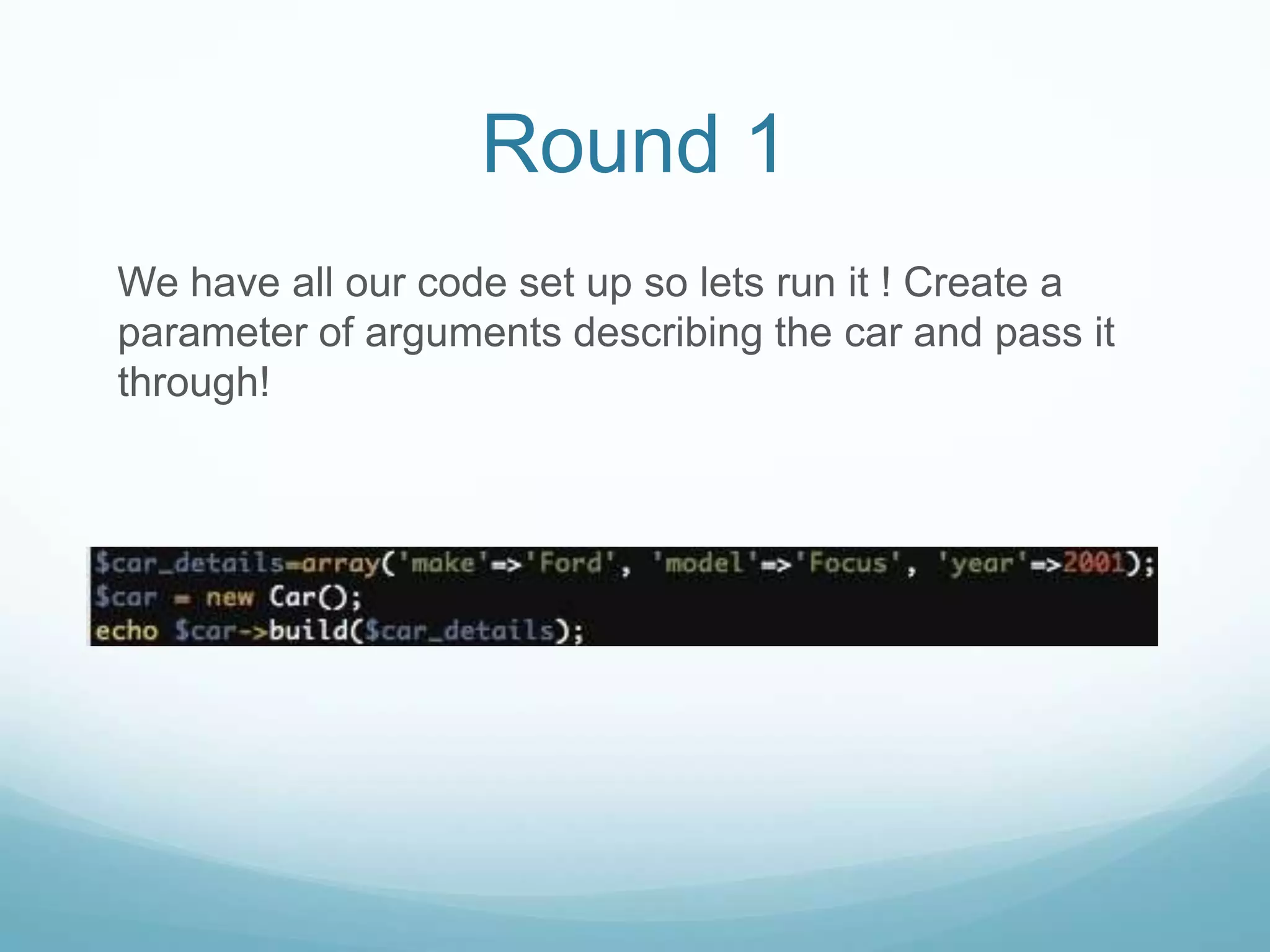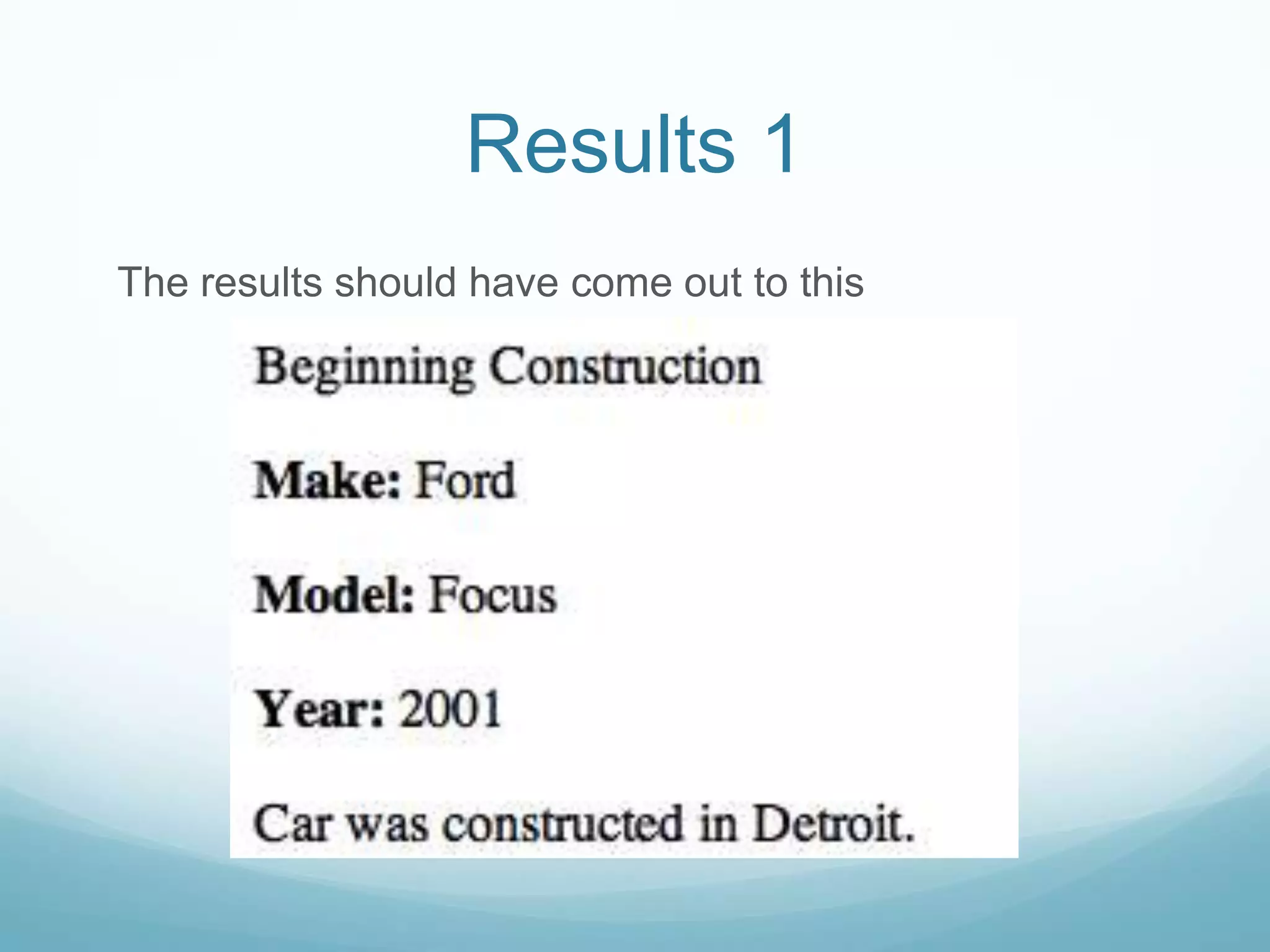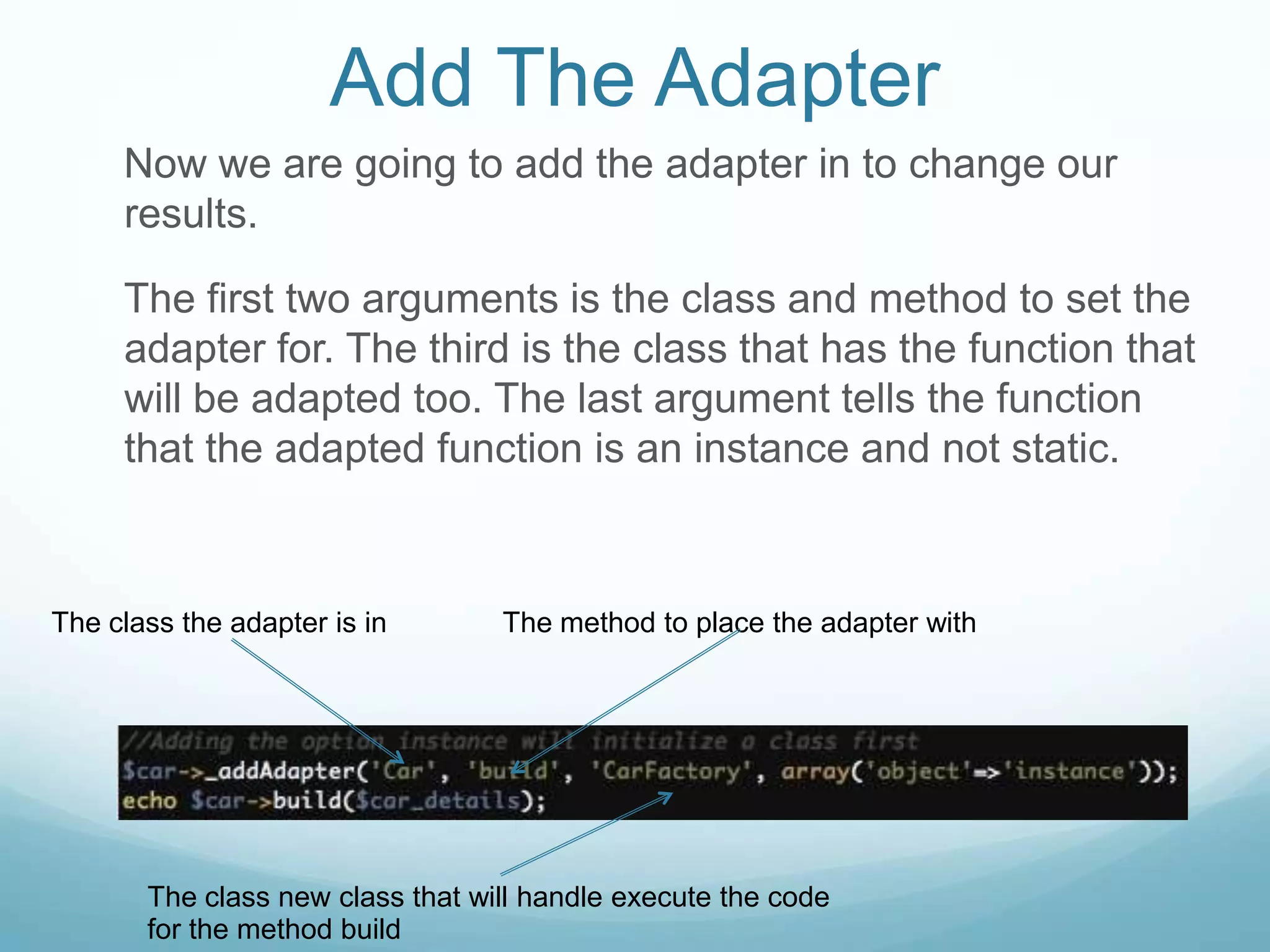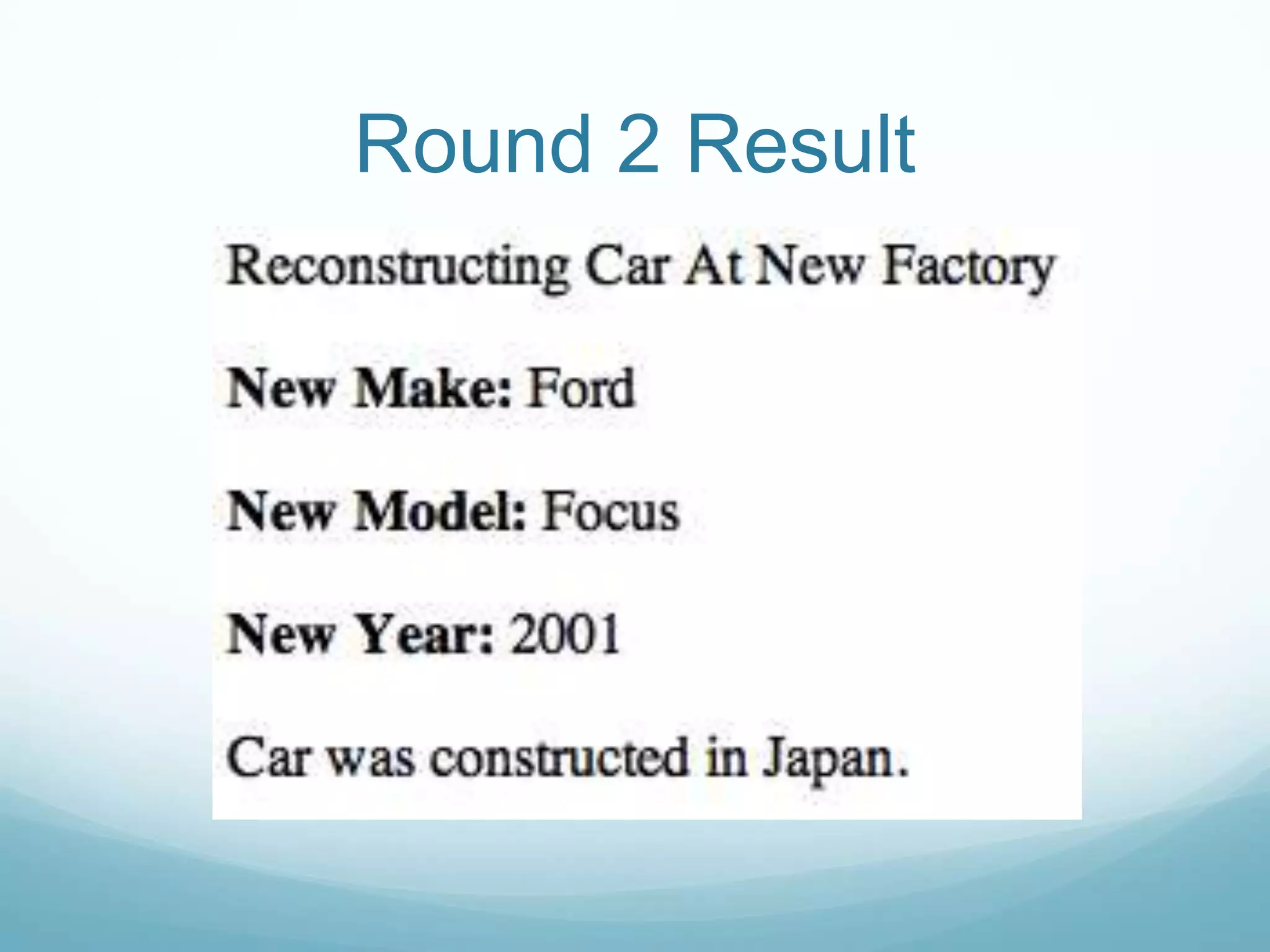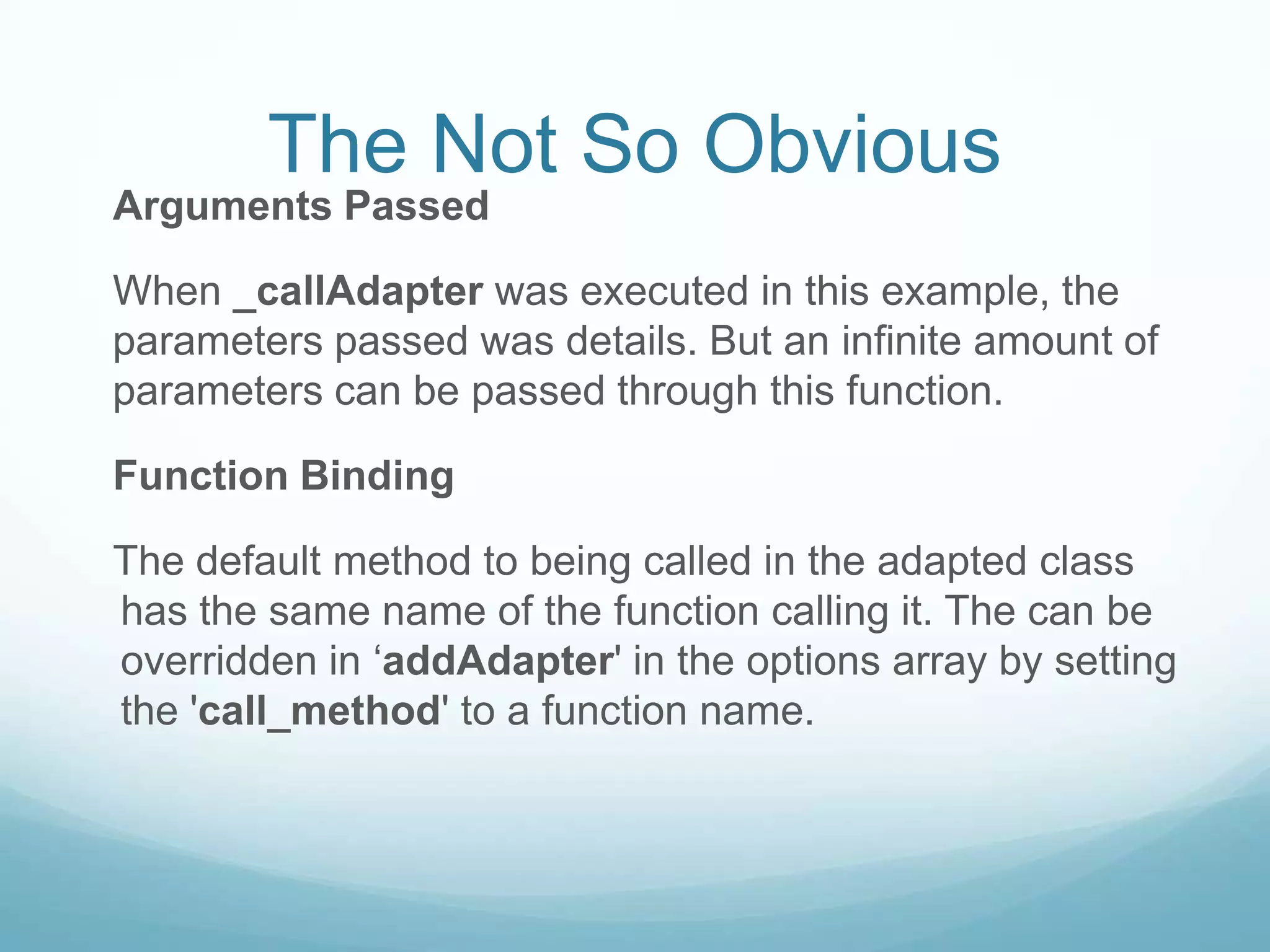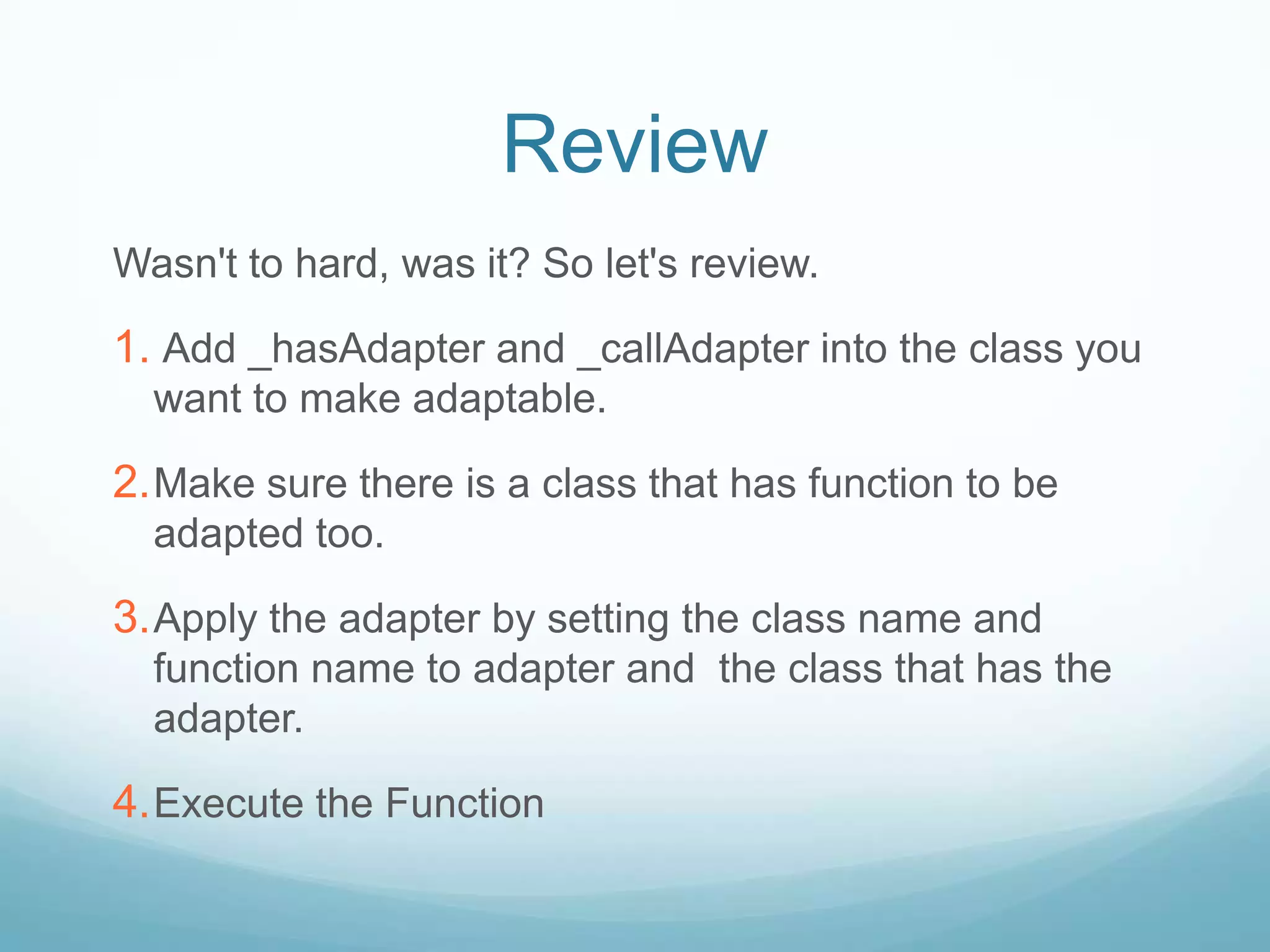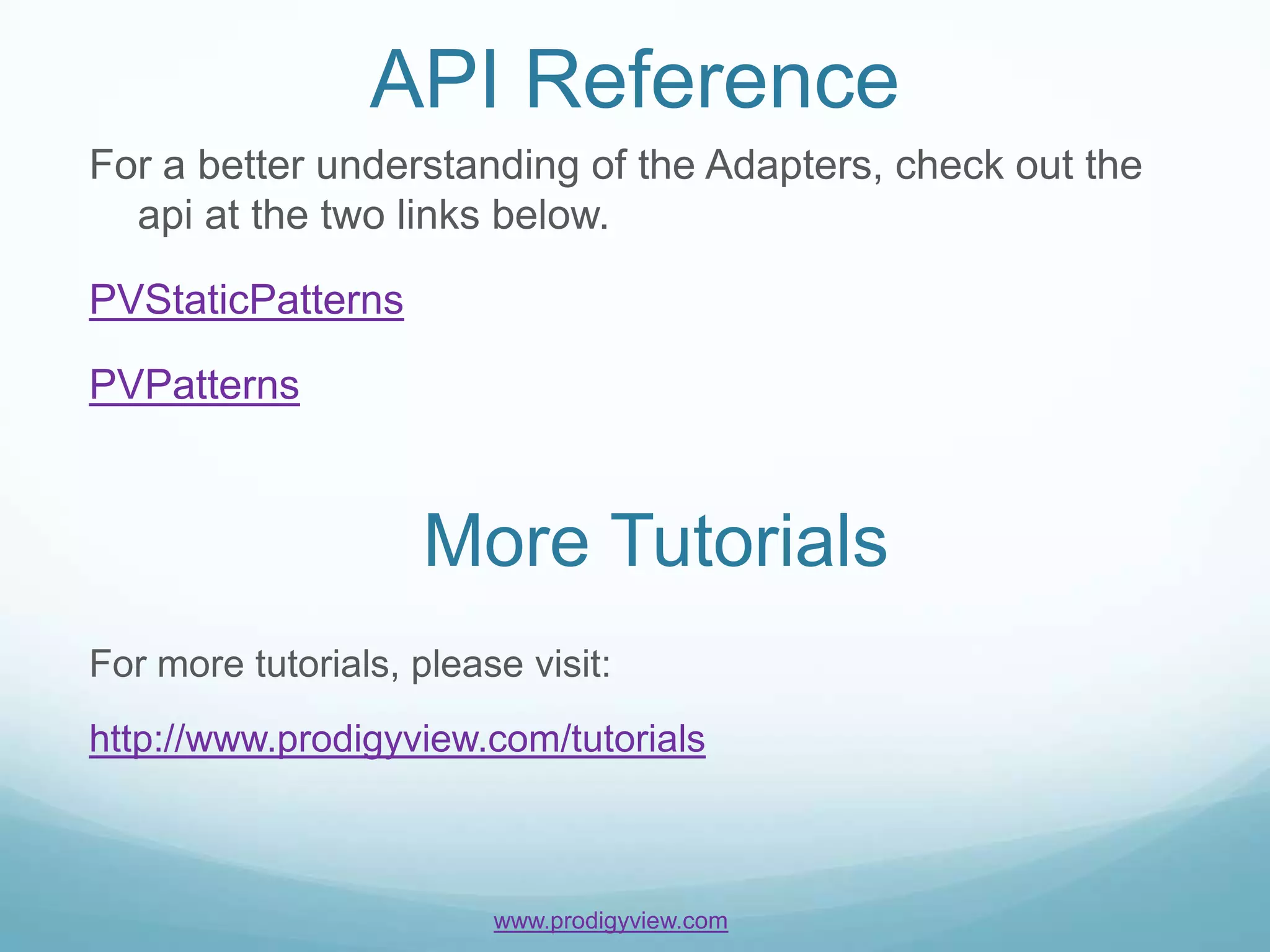Adapters allow one class to use another class's methods through inheritance. In ProdigyView, adapters completely replace the execution of a method without changing core code by calling another method. The example demonstrates adding an adapter to a Car class's "build" method to change the results. First a default result is shown, then an adapter is added to call a new Adapter class's method instead.