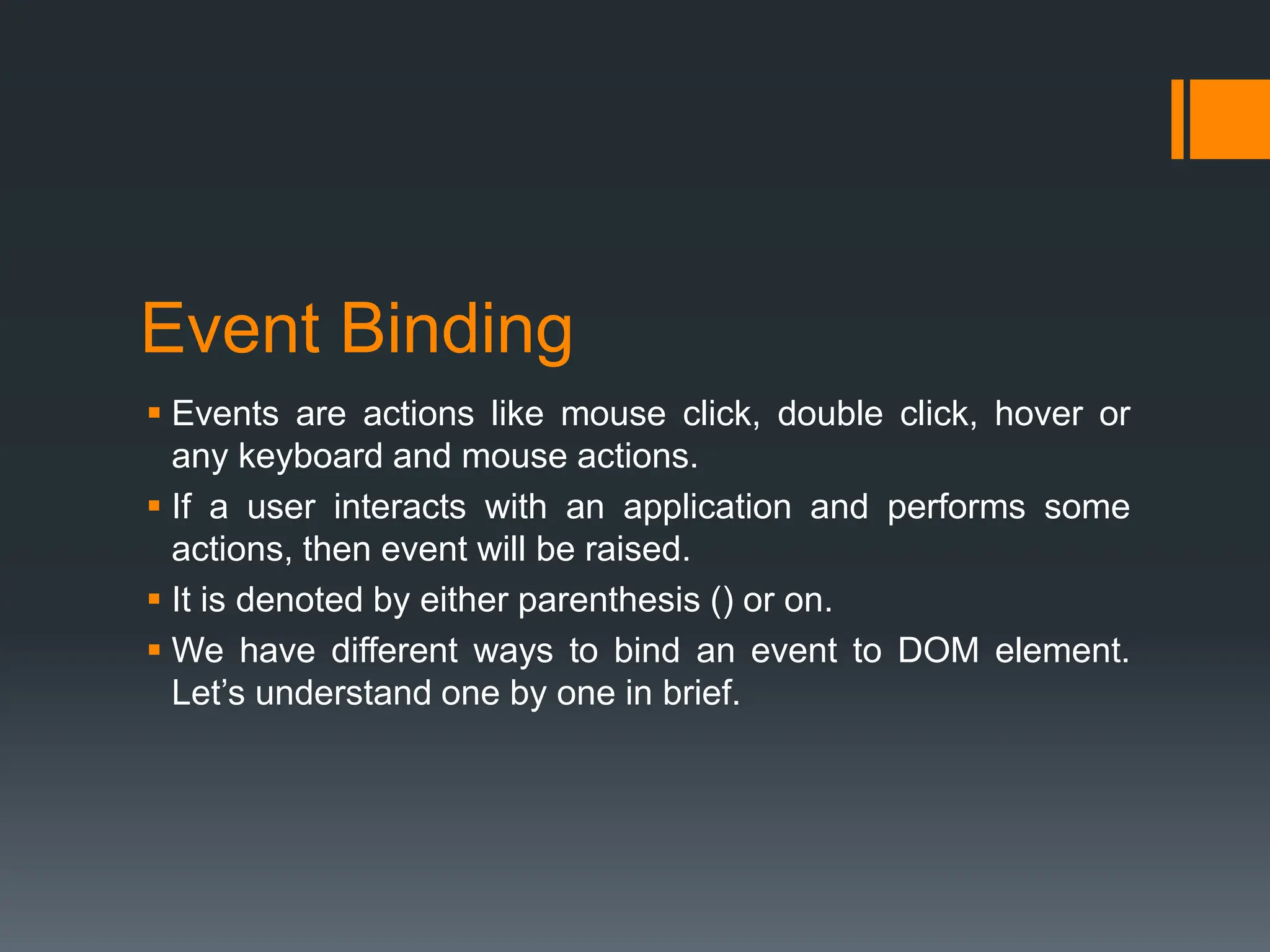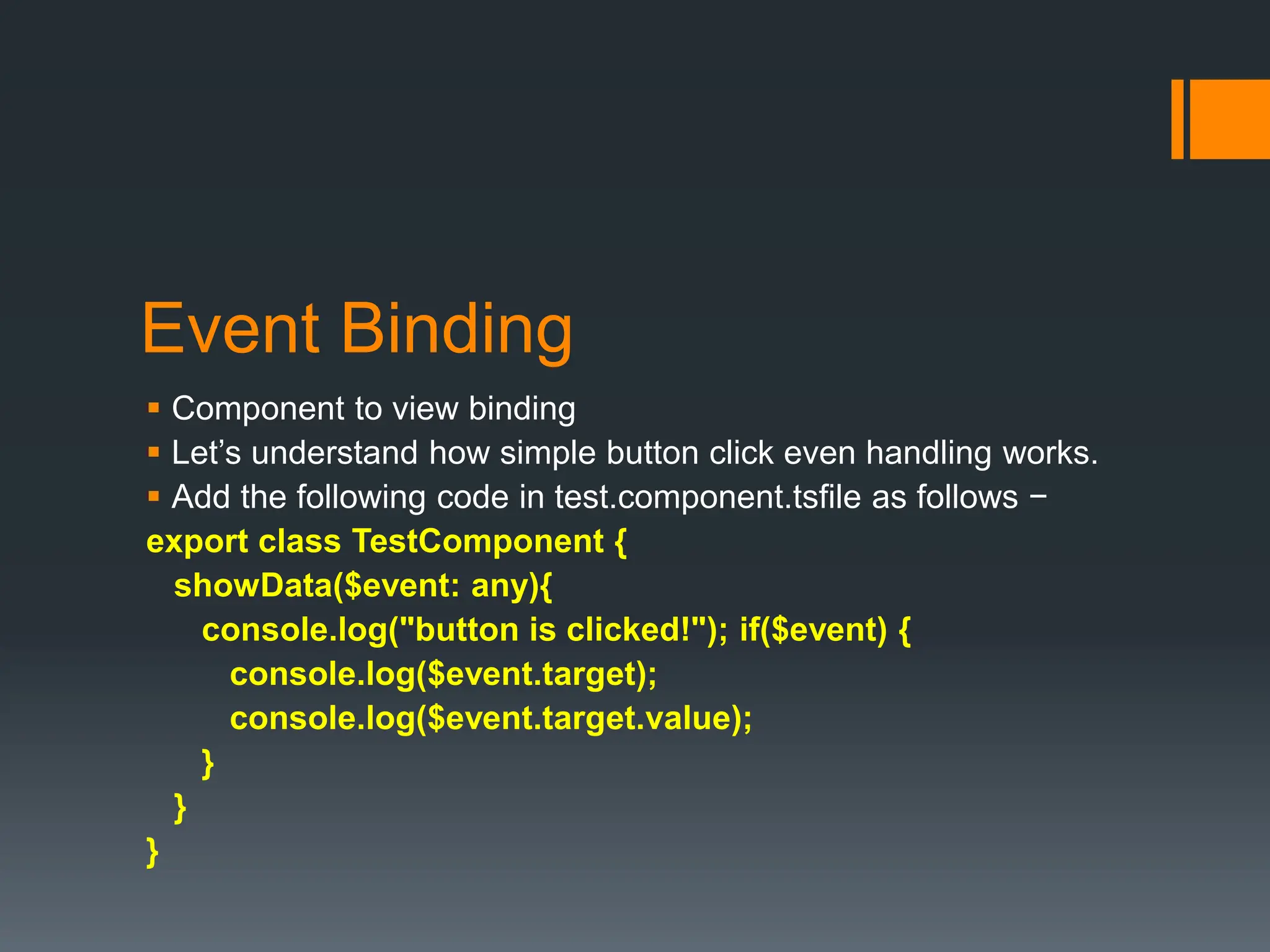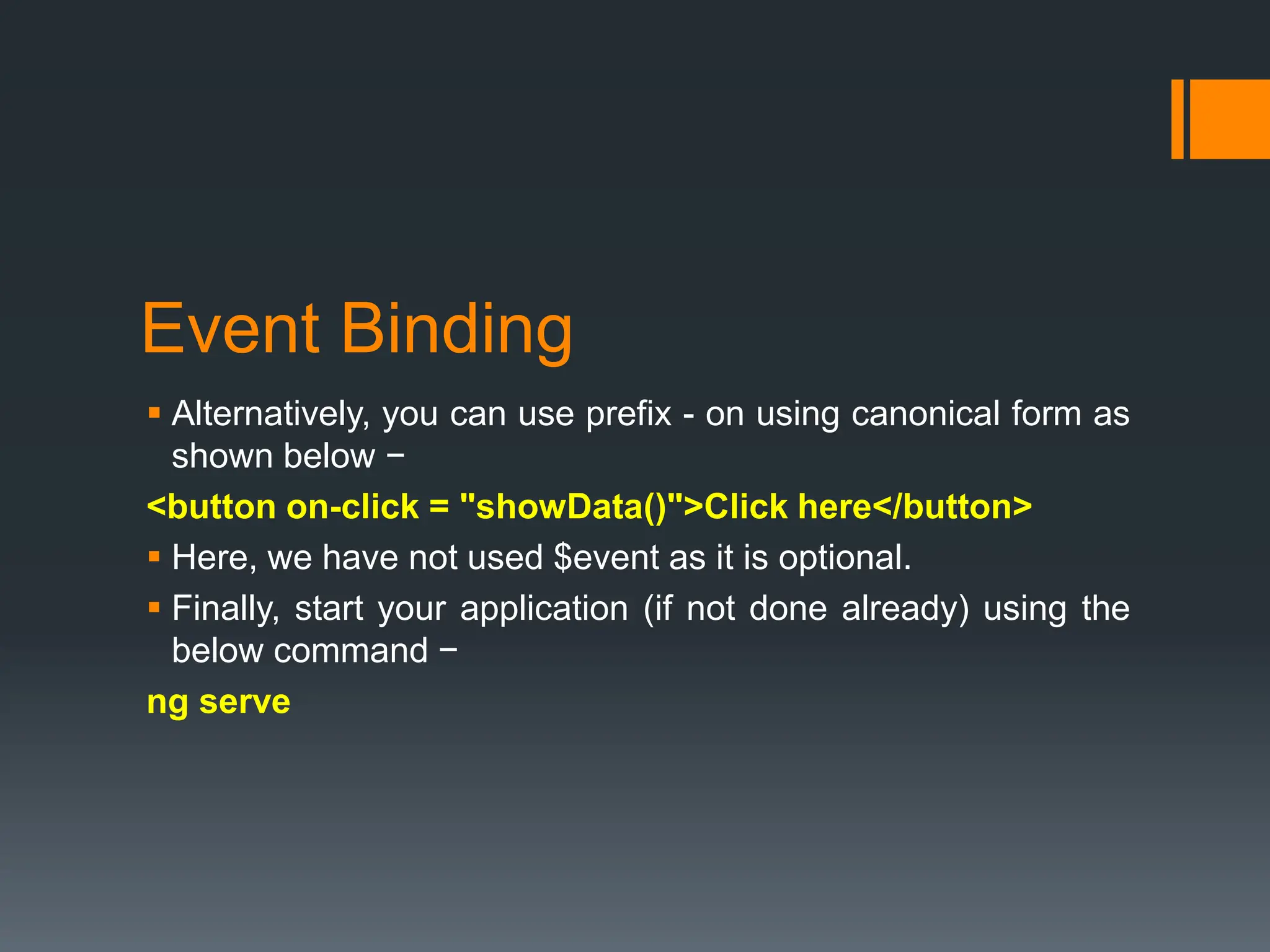The document explains data binding in Angular, which relates to linking data from a component to HTML DOM elements and keeping the UI updated based on the application state. It covers types of data binding, including one-way data binding, property binding, and event binding with examples for each. The document provides code snippets for implementing these bindings in an Angular application.
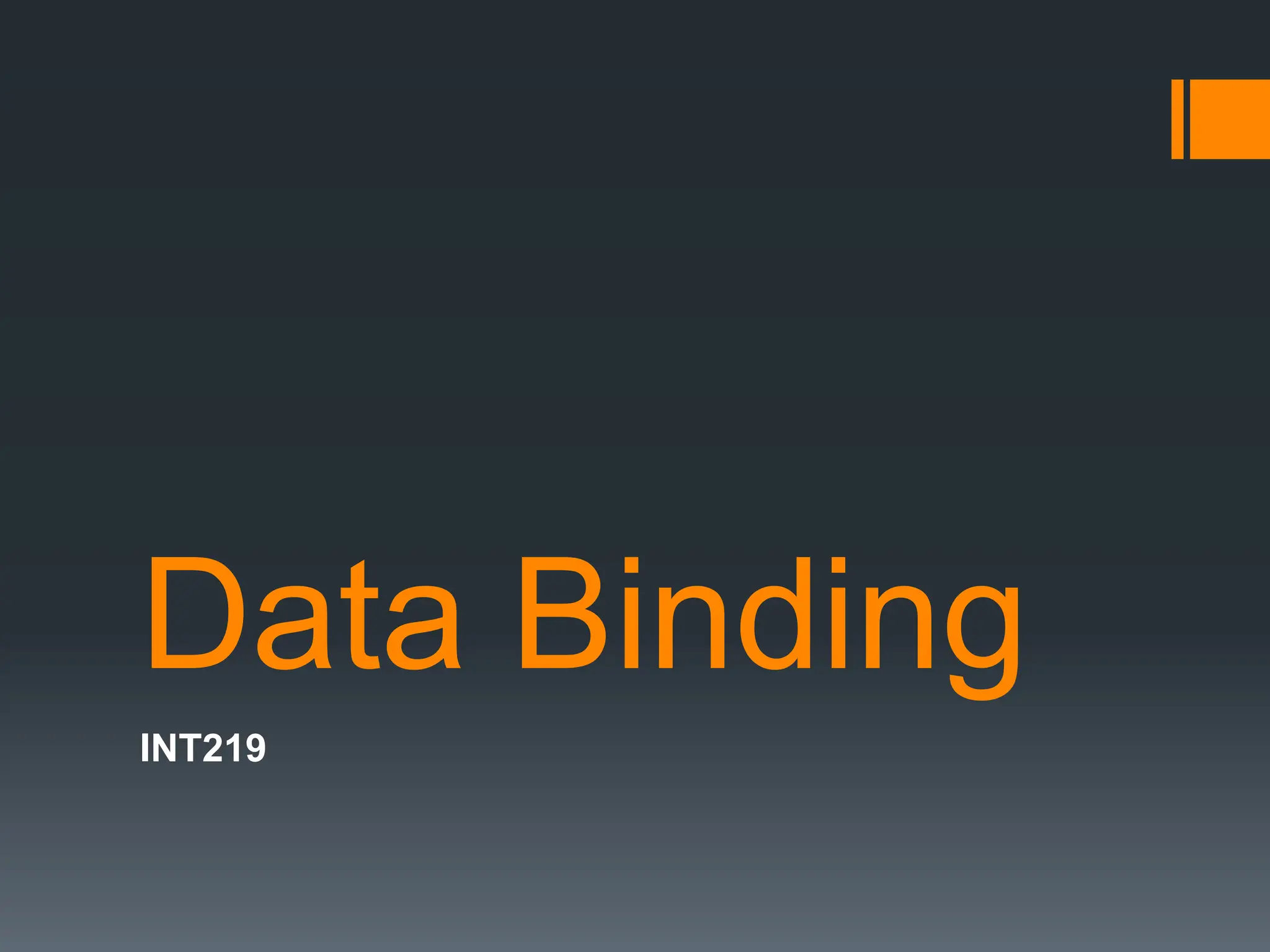
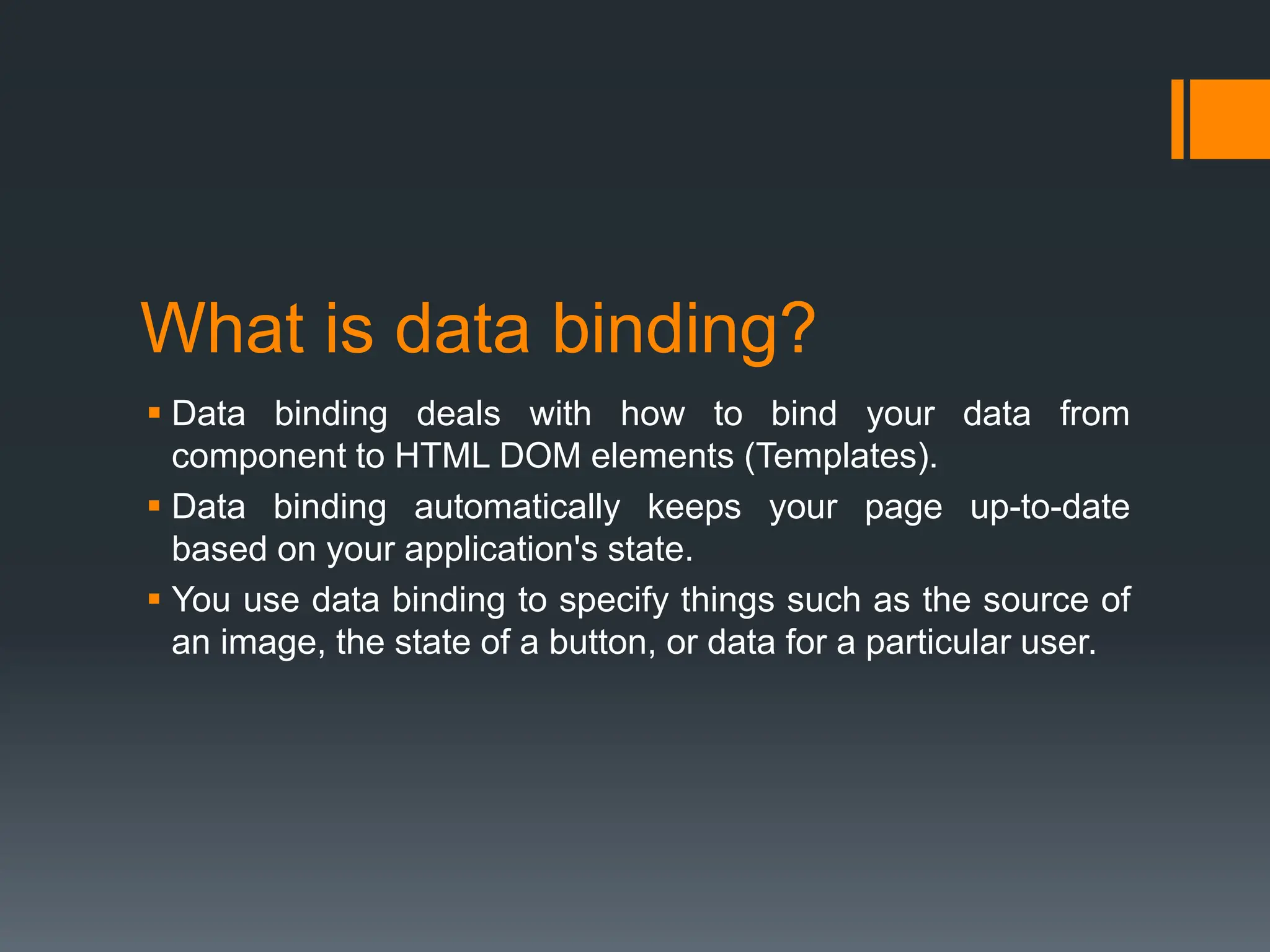
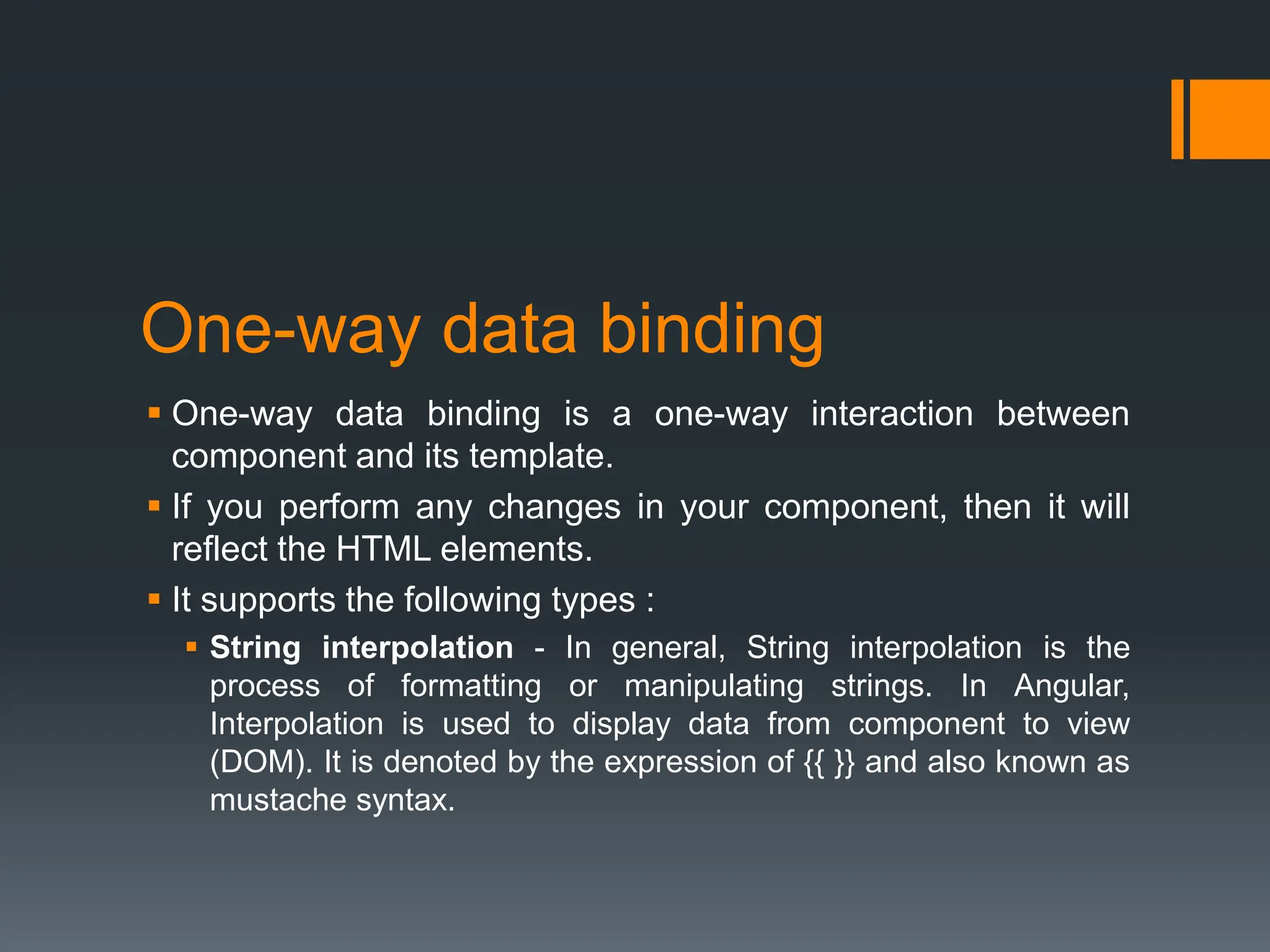
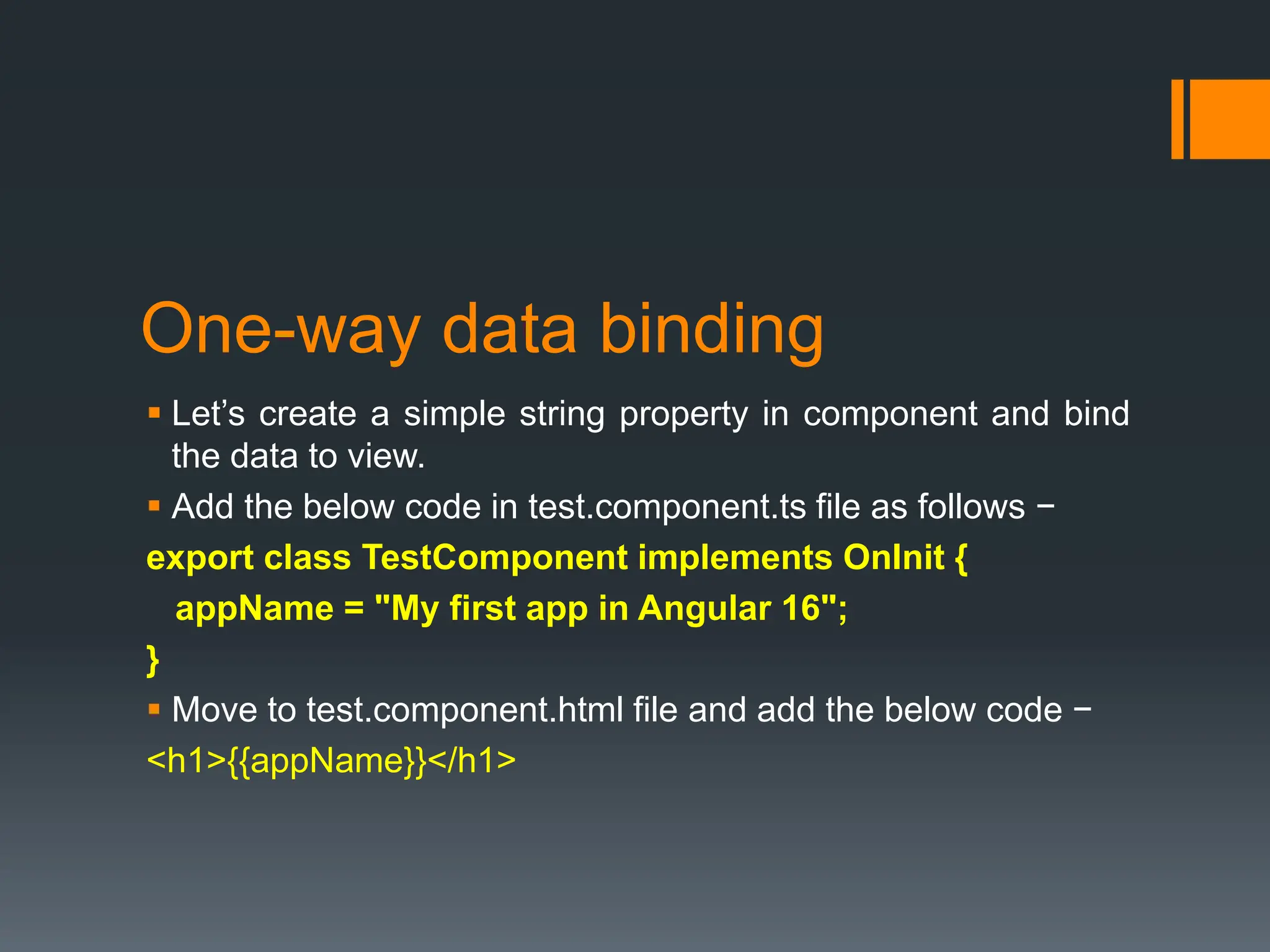
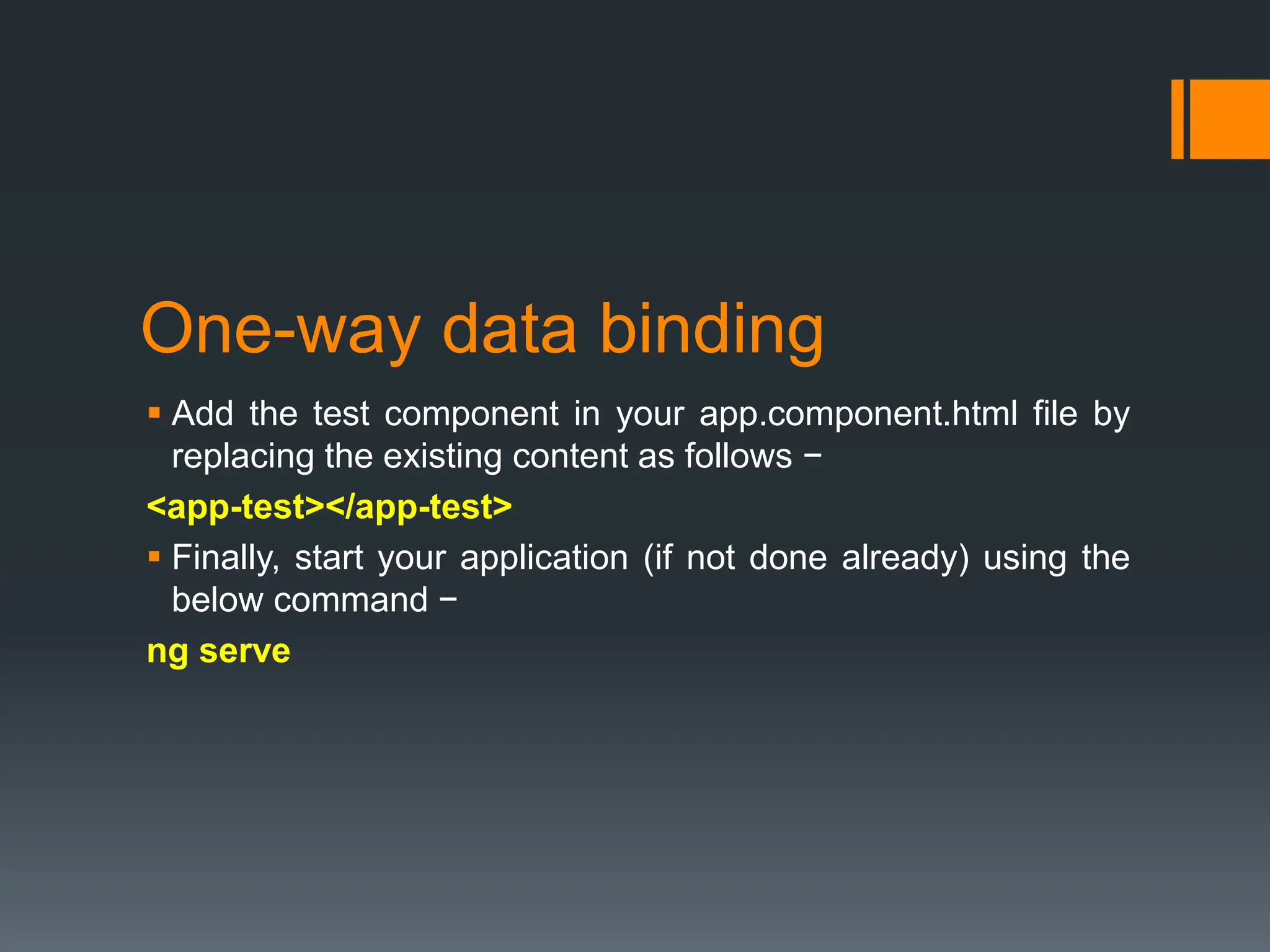
![Property Binding
Property binding is used to bind the data from property of a
component to DOM elements. It is denoted by [].
Let’s understand with a simple example.
Add the below code in test.component.ts file.
export class TestComponent {
userName:string = "Peter";
}](https://image.slidesharecdn.com/databinding-240711091119-e2a6dbd6/75/Data-binding-in-Angular-fully-Explained-pptx-6-2048.jpg)
![Property Binding
Add the below changes in view test.component.html,
<input type="text" [value]="userName">
Here, userName property is bind to an attribute of a DOM
element <input> tag.
Finally, start your application (if not done already) using the
below command −
ng serve](https://image.slidesharecdn.com/databinding-240711091119-e2a6dbd6/75/Data-binding-in-Angular-fully-Explained-pptx-7-2048.jpg)