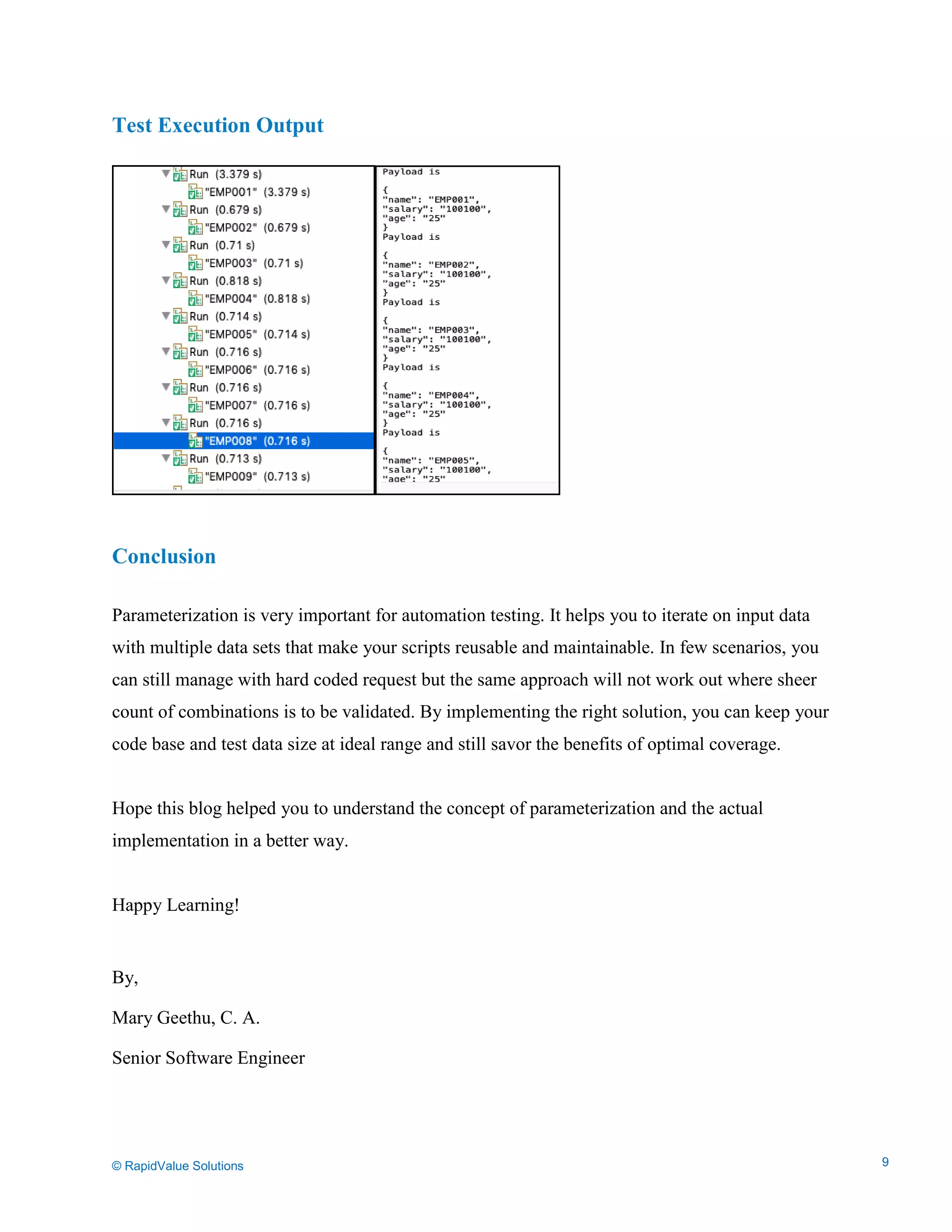The document outlines the steps for configuring a Maven project in Eclipse for data seeding via parameterized API requests using REST-assured and TestNG. It emphasizes the advantages of data-driven testing, including ease of modification and maintainability, and provides examples of how to retrieve input data from Excel files and parameterize API request bodies. The content further details the implementation of data providers in TestNG for running tests with varying datasets and discusses the conclusion that parameterization enhances the reusability and effectiveness of automation testing.
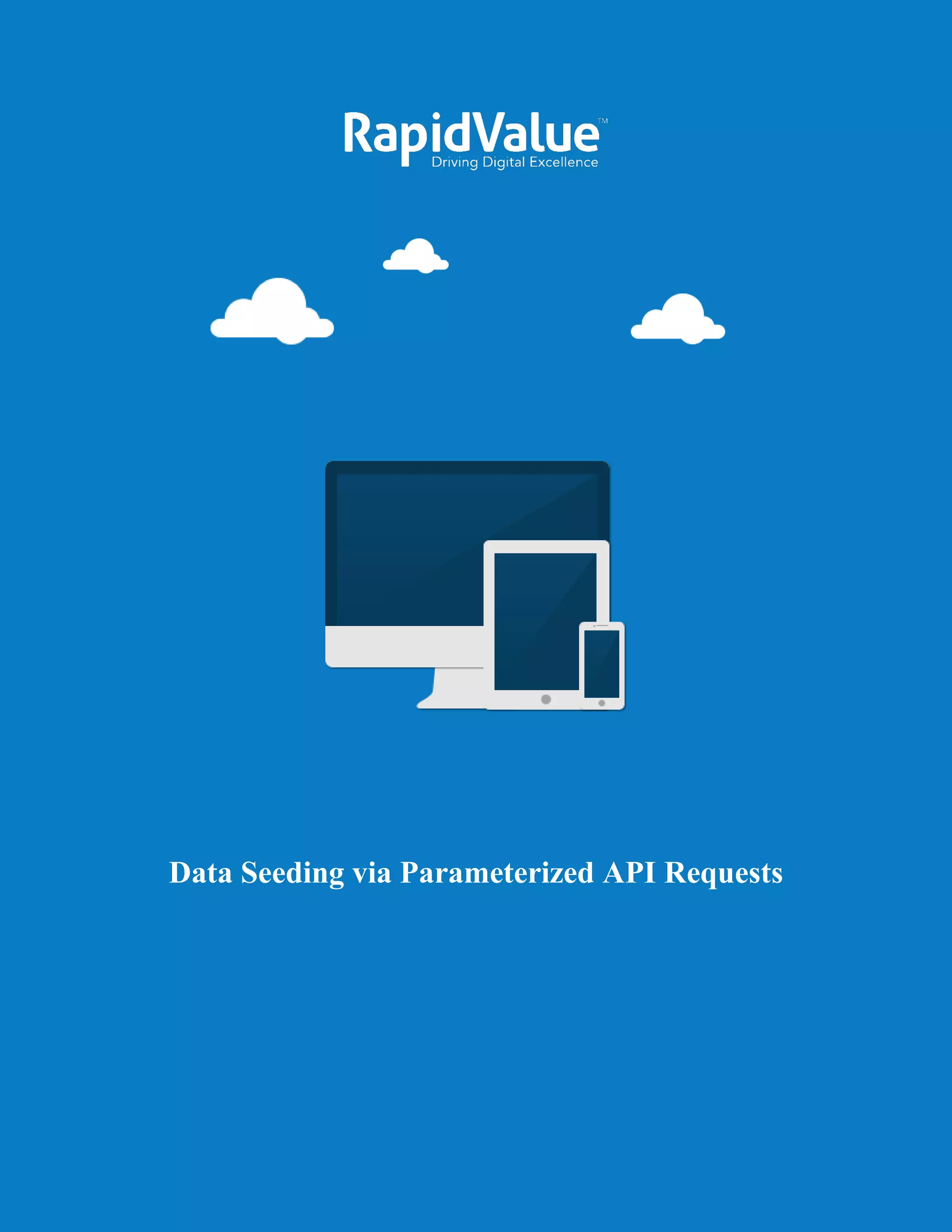
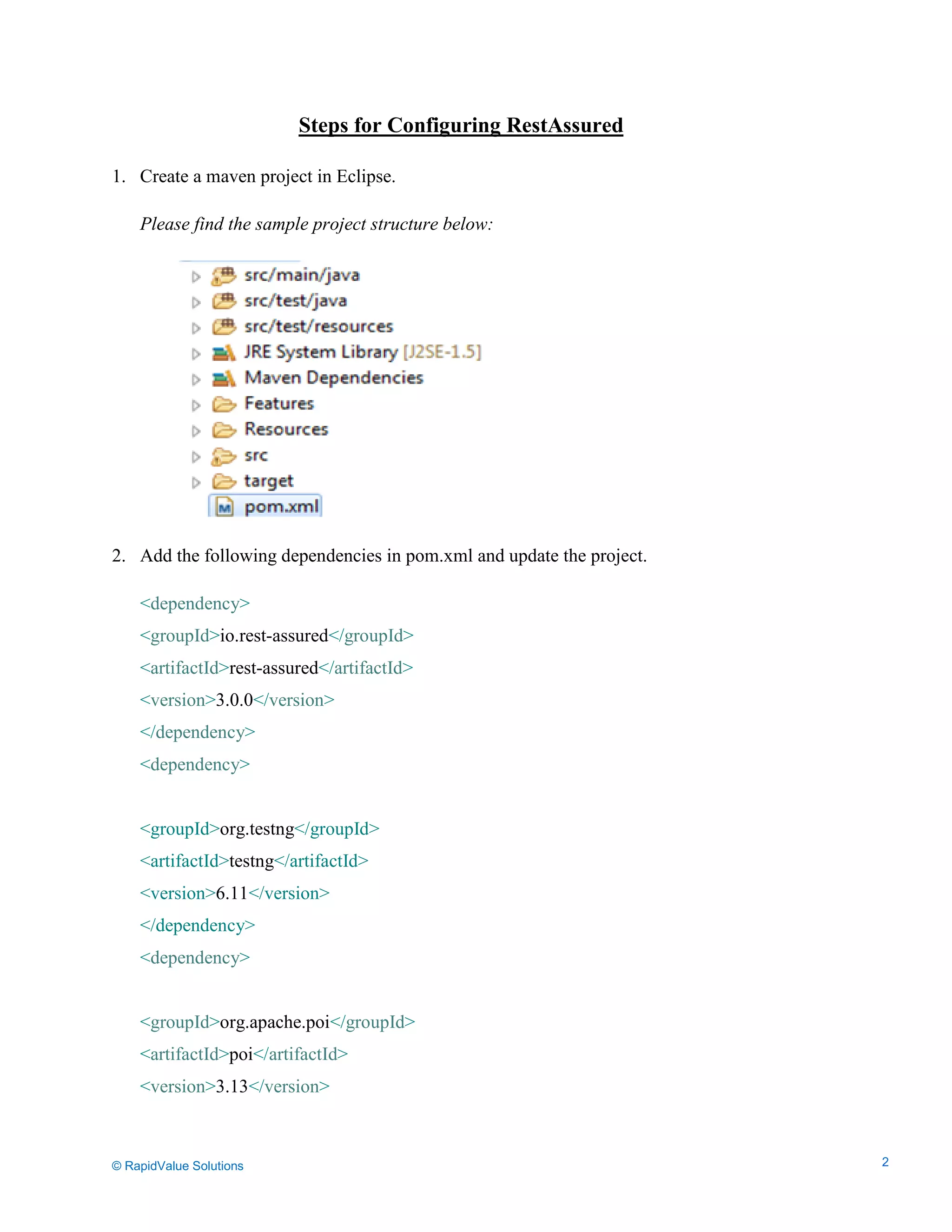

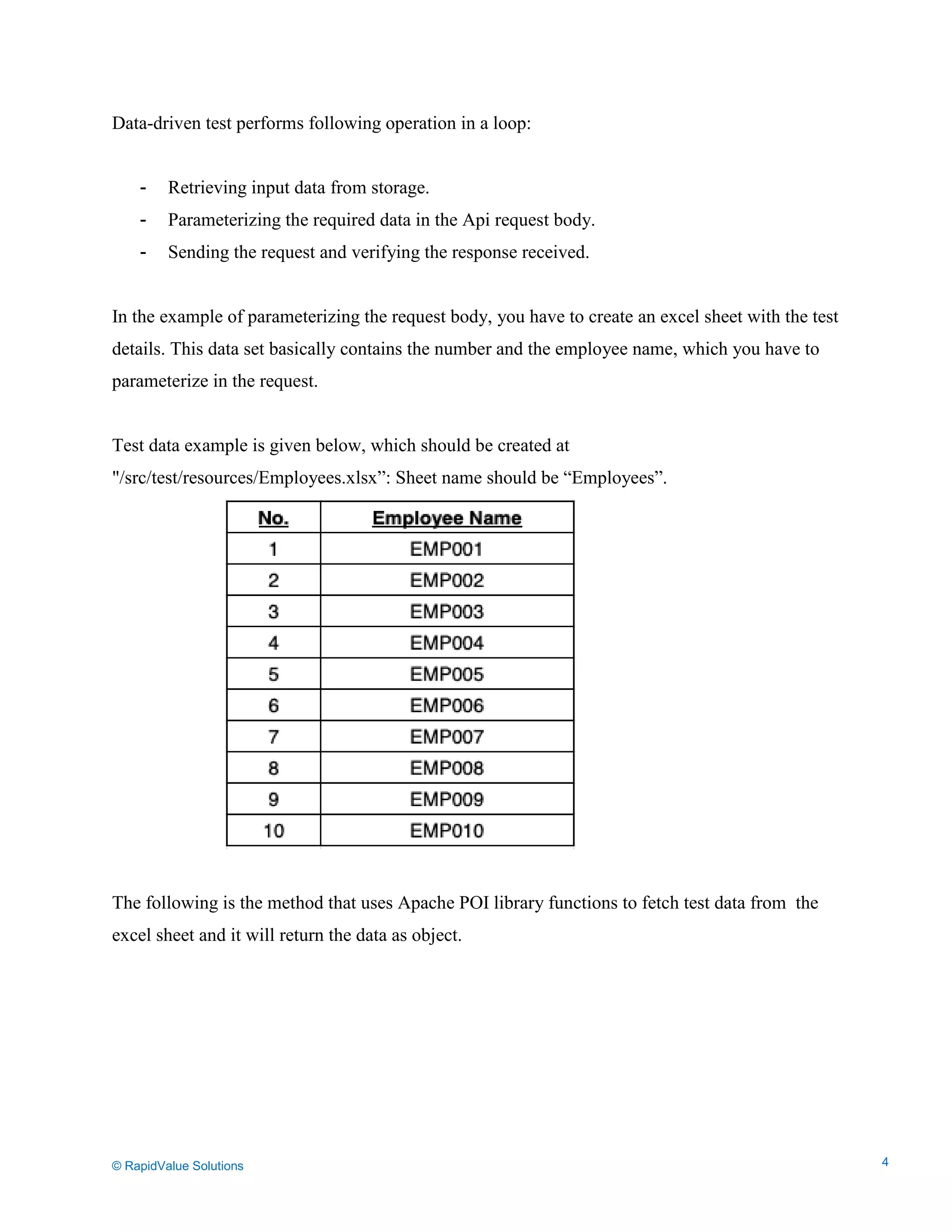
![Data Seeding via Parameterized API Requests
TestNG Data Providers
REST Assured can be combined with TestNG, and it provides an easy mechanism to create data-
driven tests through the DataProvider.
public Object[][] getDataFromSheet(String TESTDATA_SHEET_PATH, String sheetName) {
FileInputStream file = null;
try {
file = new FileInputStream(TESTDATA_SHEET_PATH);
} catch (FileNotFoundException e) {
e.printStackTrace();
}
try {
book = WorkbookFactory.create(file);
} catch (InvalidFormatException e) {
e.printStackTrace();
} catch (IOException e) {
e.printStackTrace();
}
sheet = book.getSheet(sheetName);
Object[][] data = new Object[sheet.getLastRowNum()][sheet.getRow(0).getLastCellNum()];
for (int i = 0; i < sheet.getLastRowNum(); i++) {
for (int k = 0; k < sheet.getRow(0).getLastCellNum(); k++) {
data[i][k] = sheet.getRow(i + 1).getCell(k).toString();
}
}
return data;
}
© RapidValue Solutions 5](https://image.slidesharecdn.com/techblog-dataseeding-mary-pdf-final-200318112857/75/Data-Seeding-via-Parameterized-API-Requests-5-2048.jpg)
![Data Seeding via Parameterized API Requests
A Data Provider is a method annotated with @DataProvider. A Data Provider returns an
array of objects. It helps you to write data-driven tests which essentially means that same test
method can be run multiple times with different data-sets.
Parameterization allows you to pick different values at run time. It reduces time and effort.
Here, the TestData() method is annotated with @DataProvider annotation and the same is used in
@Test configuration. DataProvider method will return an object array and its dimension must
match the test method. Since your test method has two arguments, the DataProvider method must
return object[][] so that it can be mapped to the arguments in the method.
Here, you need to make sure that the array returned by the DataProvider should match the test
method parameters.
JSON File Creation
A JSON file is a file that stores simple data structures and objects in JavaScript Object Notation
(JSON) format.
In order to create a JSON file in the project, right click on “src/test/resources” and click on
New> Other. On selecting Other option, you will get several options. From these options,
select General > File option, and then click Next. You can create a JSON file by giving the
name “AddEmployee” and ".json" extension and click on finish button. You need to add the
request body in the created JSON file.
@DataProvider
public Object[][] TestData() throws Exception {
String dir = System.getProperty("user.dir");
Object[][] testObjArray = DataProviderUtils.getDataFromSheet(dir +
"//src//test//resources//Employees.xlsx", "Employees");
return (testObjArray);
}
© RapidValue Solutions 6](https://image.slidesharecdn.com/techblog-dataseeding-mary-pdf-final-200318112857/75/Data-Seeding-via-Parameterized-API-Requests-6-2048.jpg)
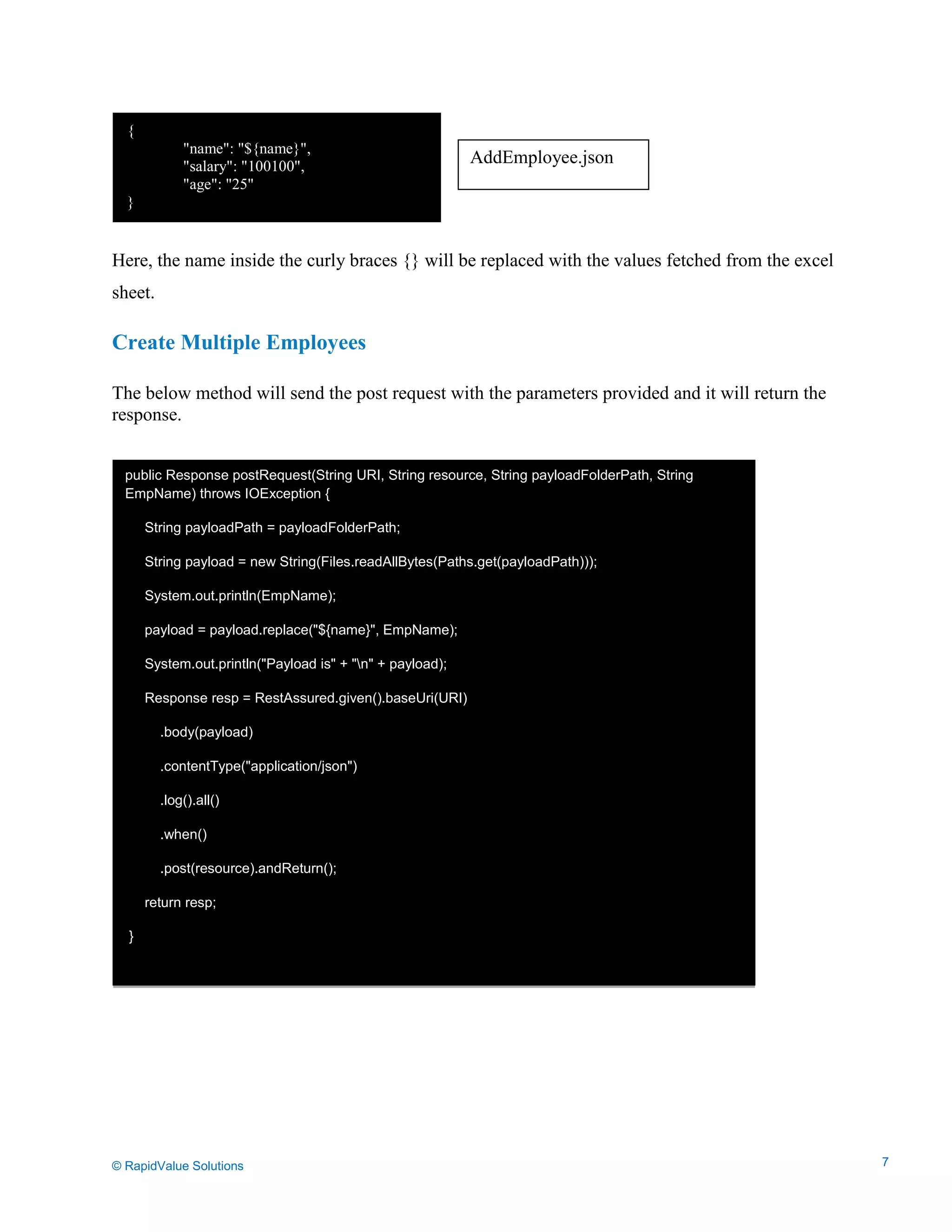
![Data Seeding via Parameterized API Requests
The following method will create multiple employees.
@Test(dataProvider="TestData")
public void createMultipleEmployees(String EmpID, String EmpName) throws IOException {
String baseURI = “http: //dummy.restapiexample.com”;
String resource = “/api/v1/ create”;
String dir = System.getProperty("user.dir");
String payloadPath = dir + "//src//test//resources//AddEmployee.json”;
resp = postRequest(baseURI, resource, payloadPath, EmpName);
JSONObject jObj = new JSONObject(resp.getBody().asString());
String emp_id = jObj.getString("id");
String emp_name = jObj.getString("name");
empName.add(emp_name);
empID.add(emp_id);
System.out.println("Created Employee Datails");
empData = new String[empID.size()][2];
}
for (int i = 0; i < empID.size(); i++) {
empData[i][0] = empID.get(i);
empData[i][1] = empName.get(i);
System.out.println(empData[i][0] + " - " + empData[i][1]);
}
© RapidValue Solutions 8](https://image.slidesharecdn.com/techblog-dataseeding-mary-pdf-final-200318112857/75/Data-Seeding-via-Parameterized-API-Requests-8-2048.jpg)