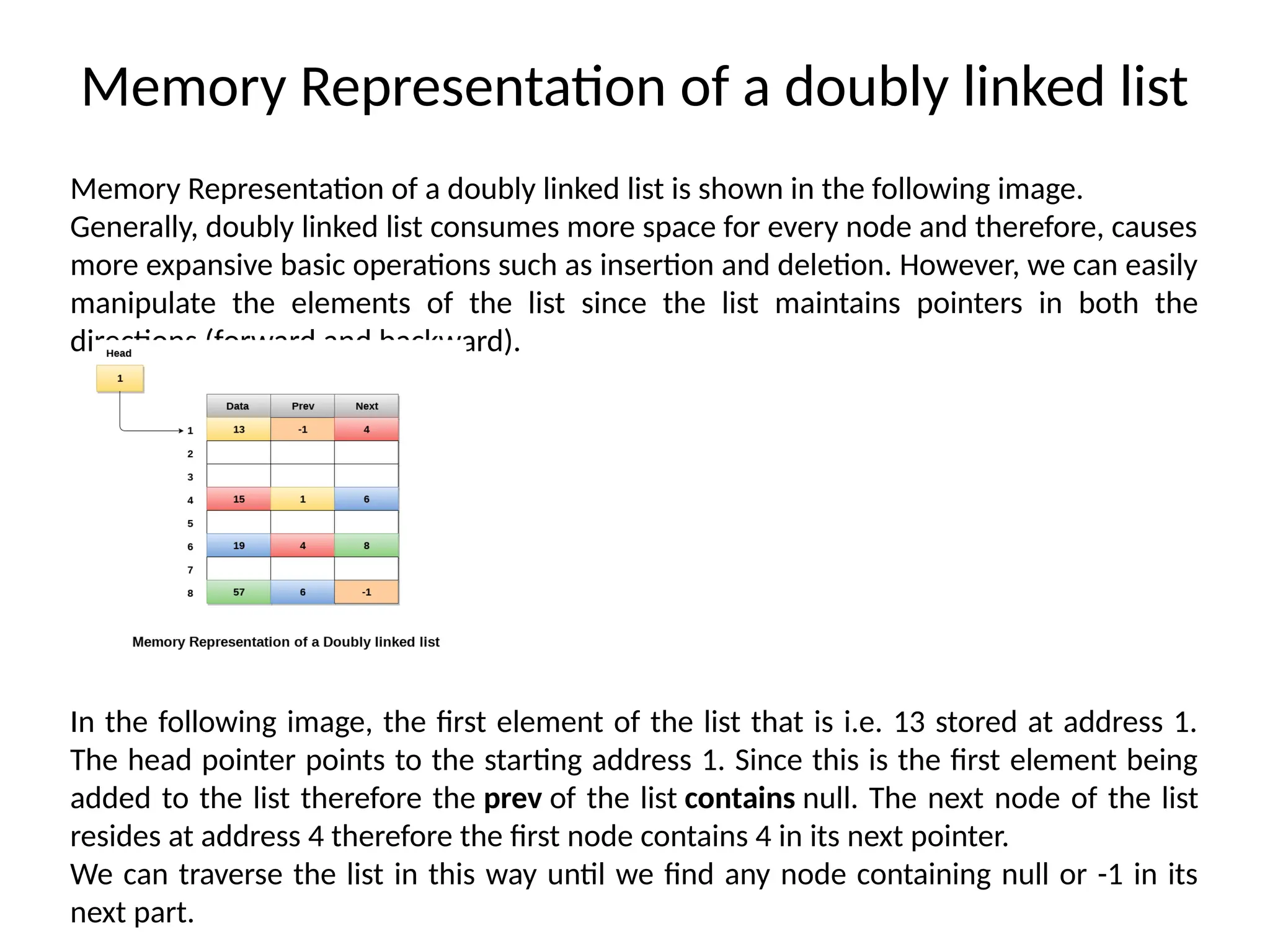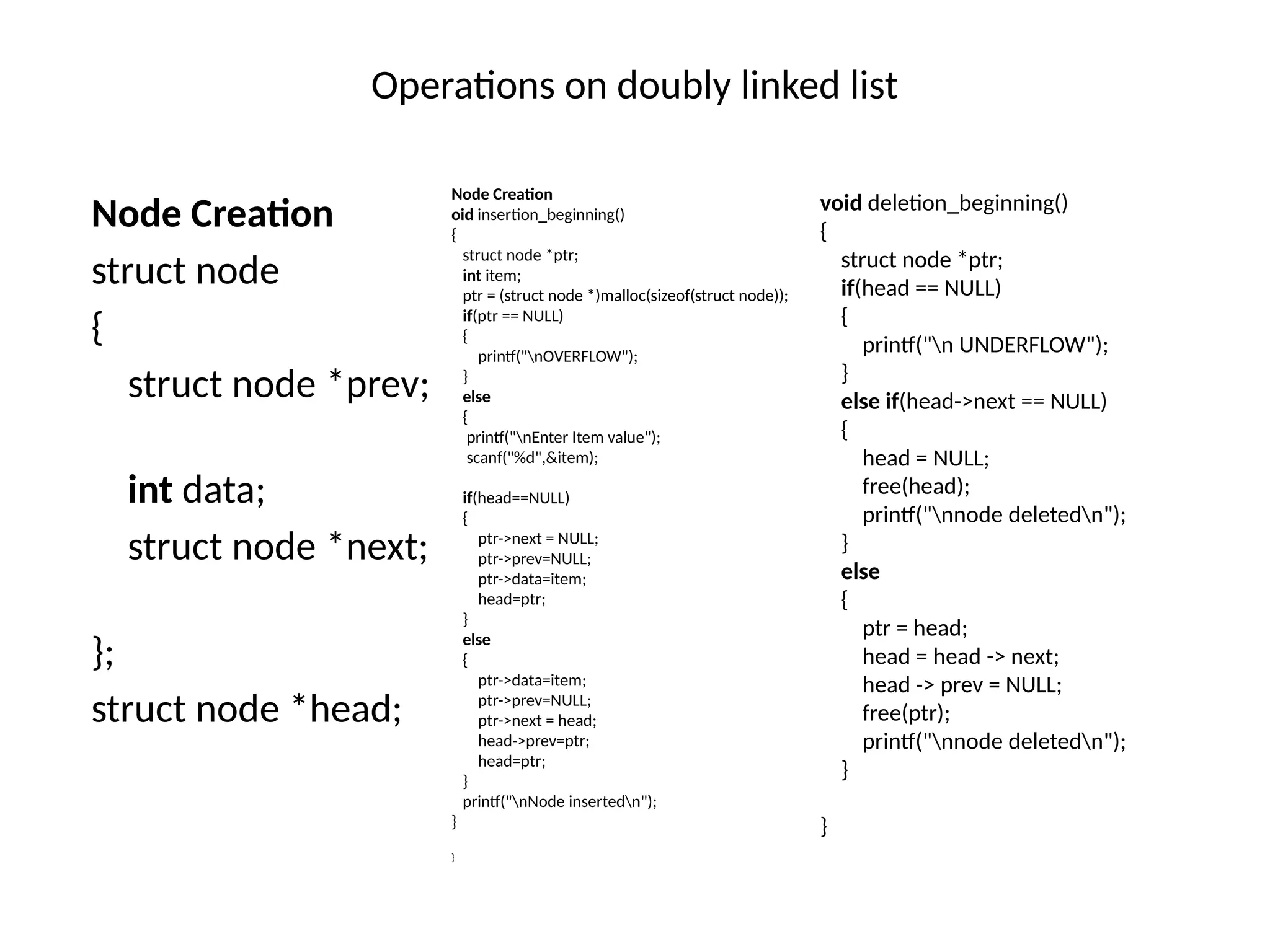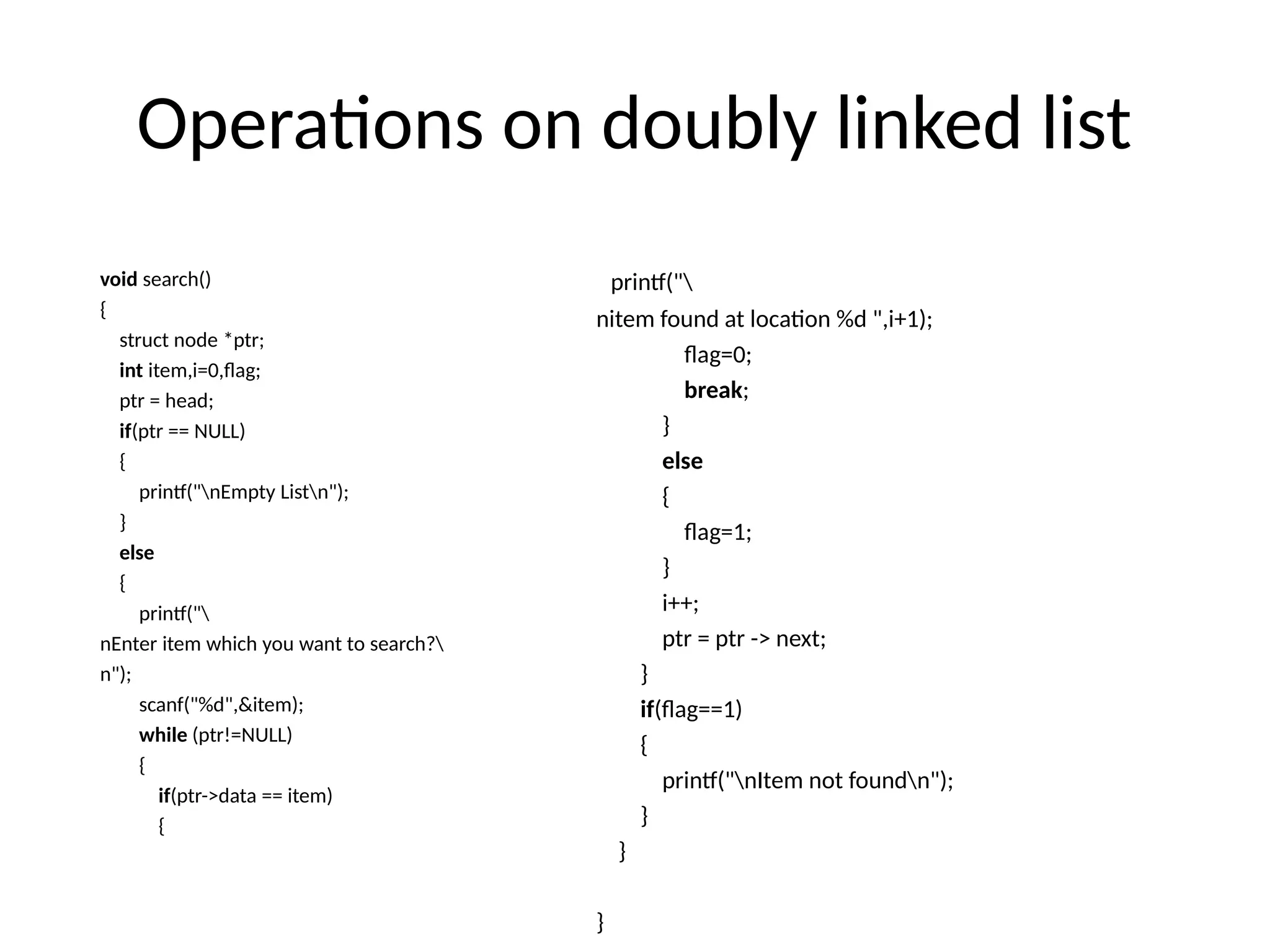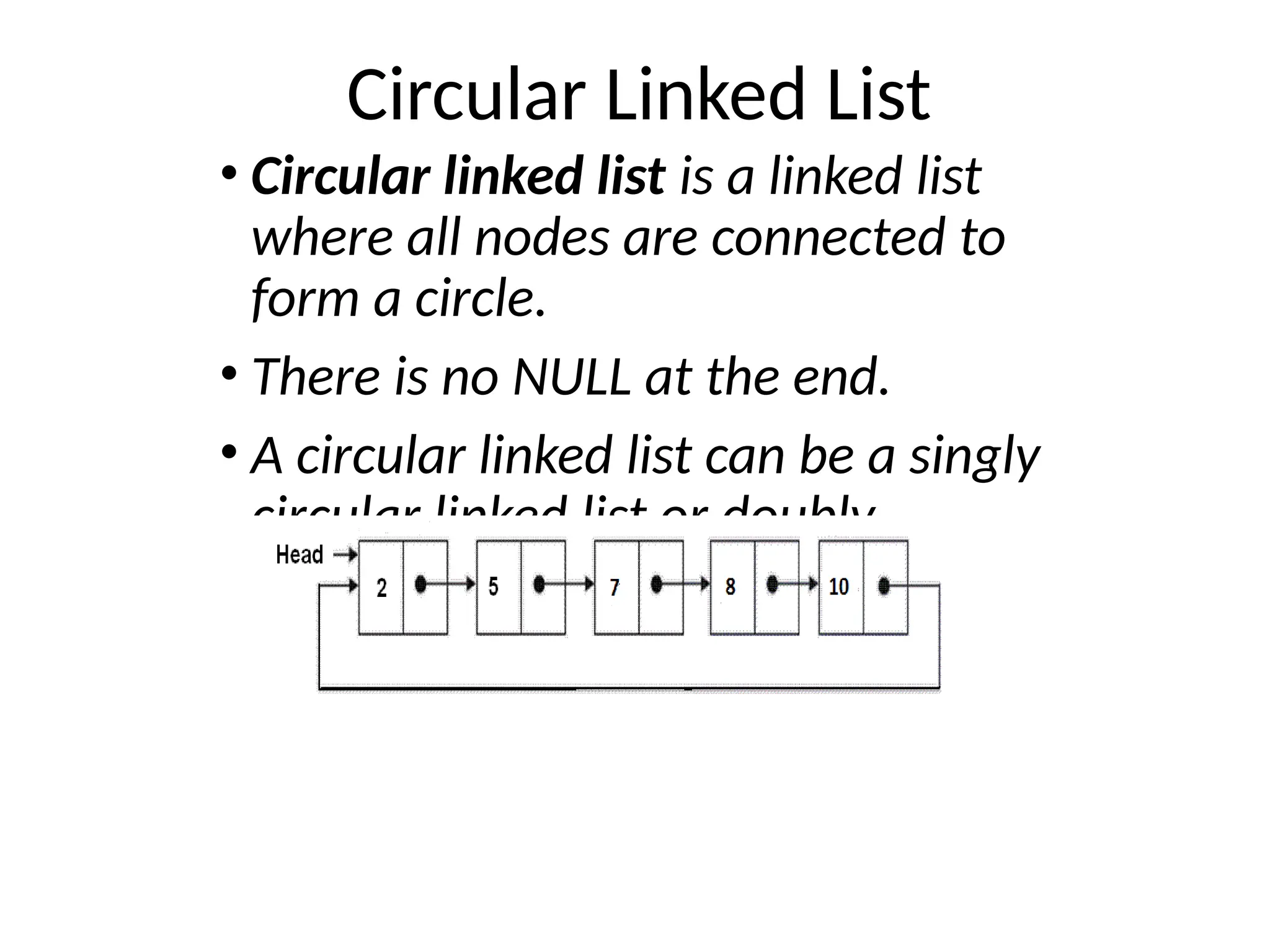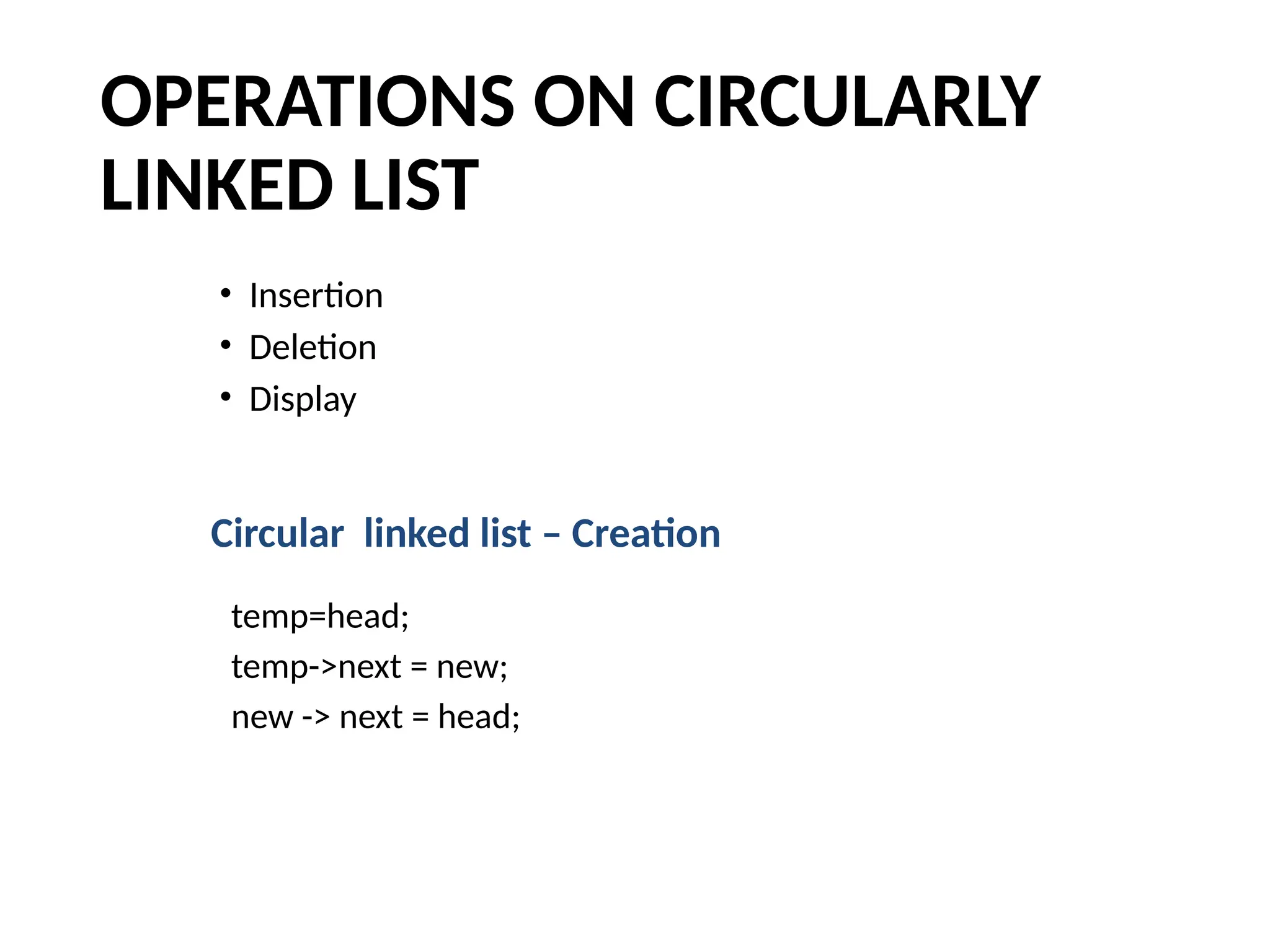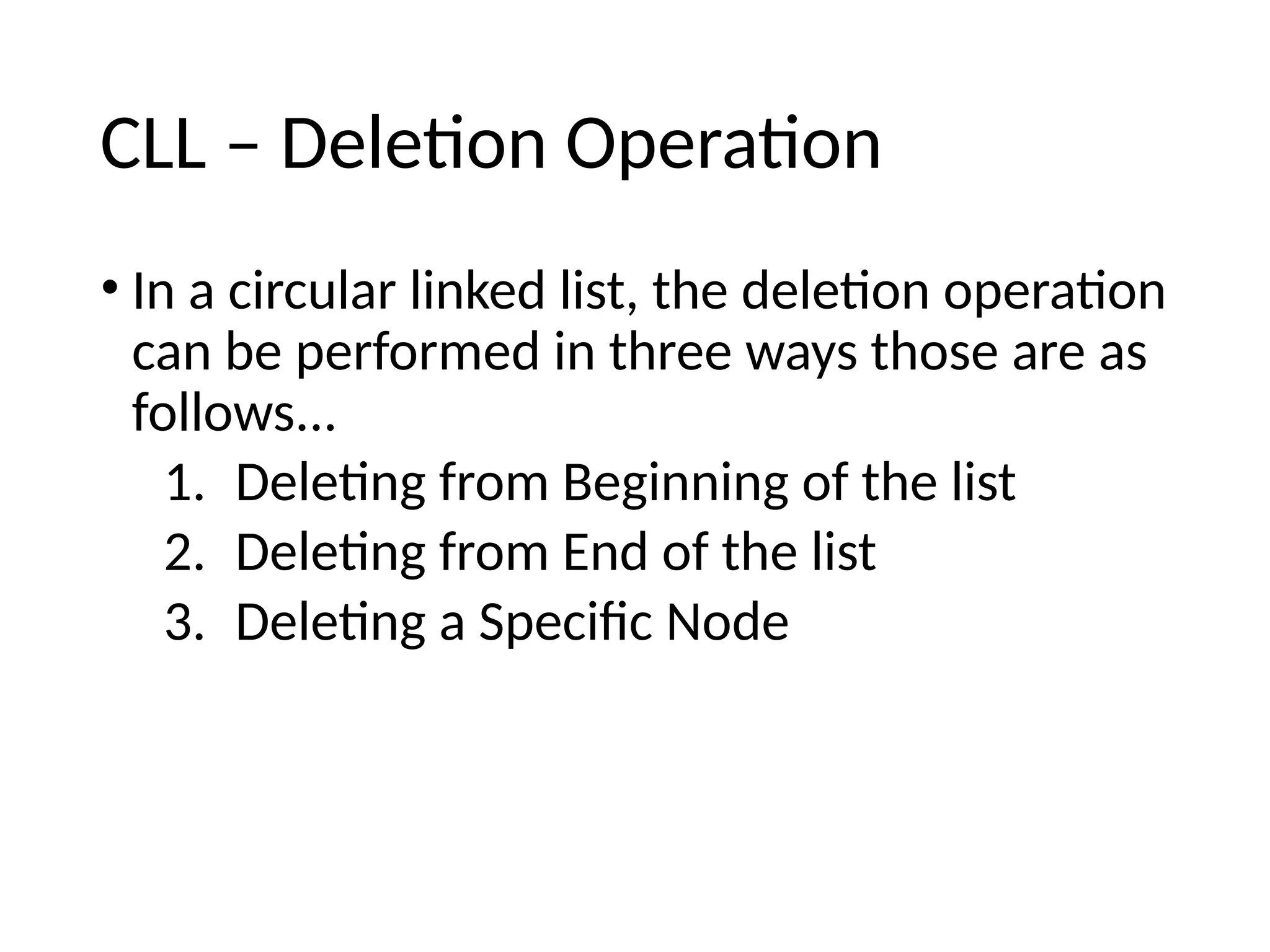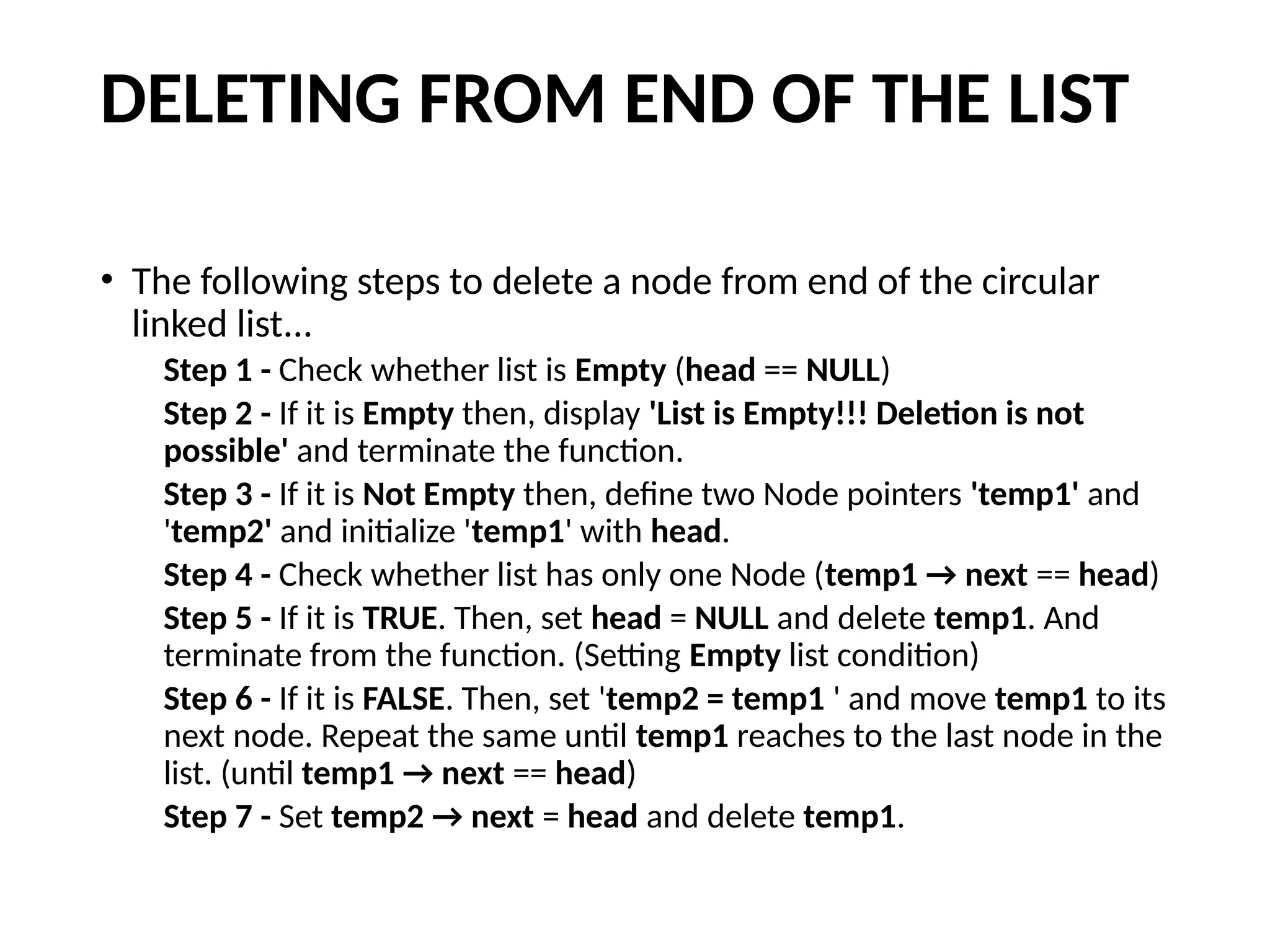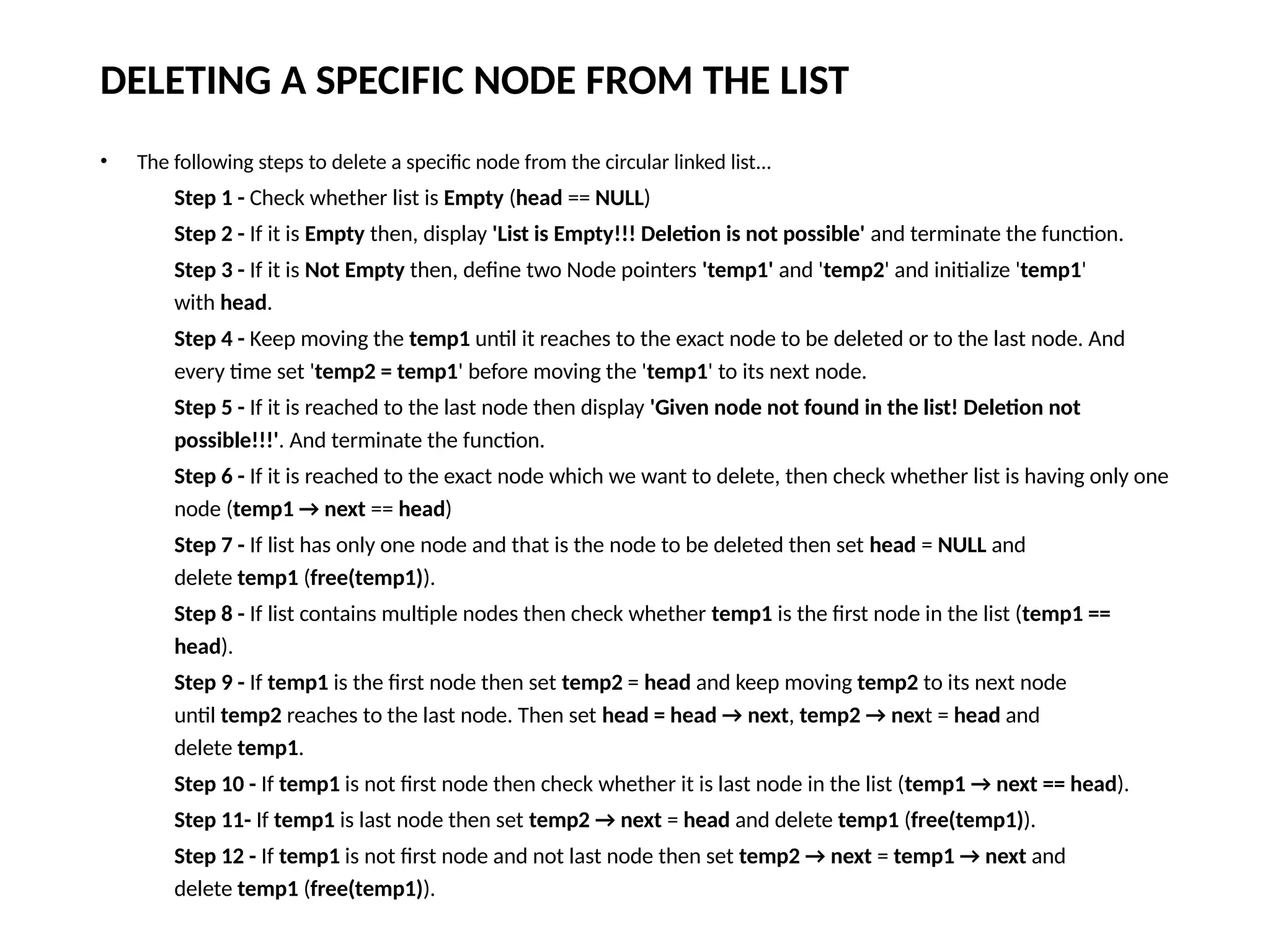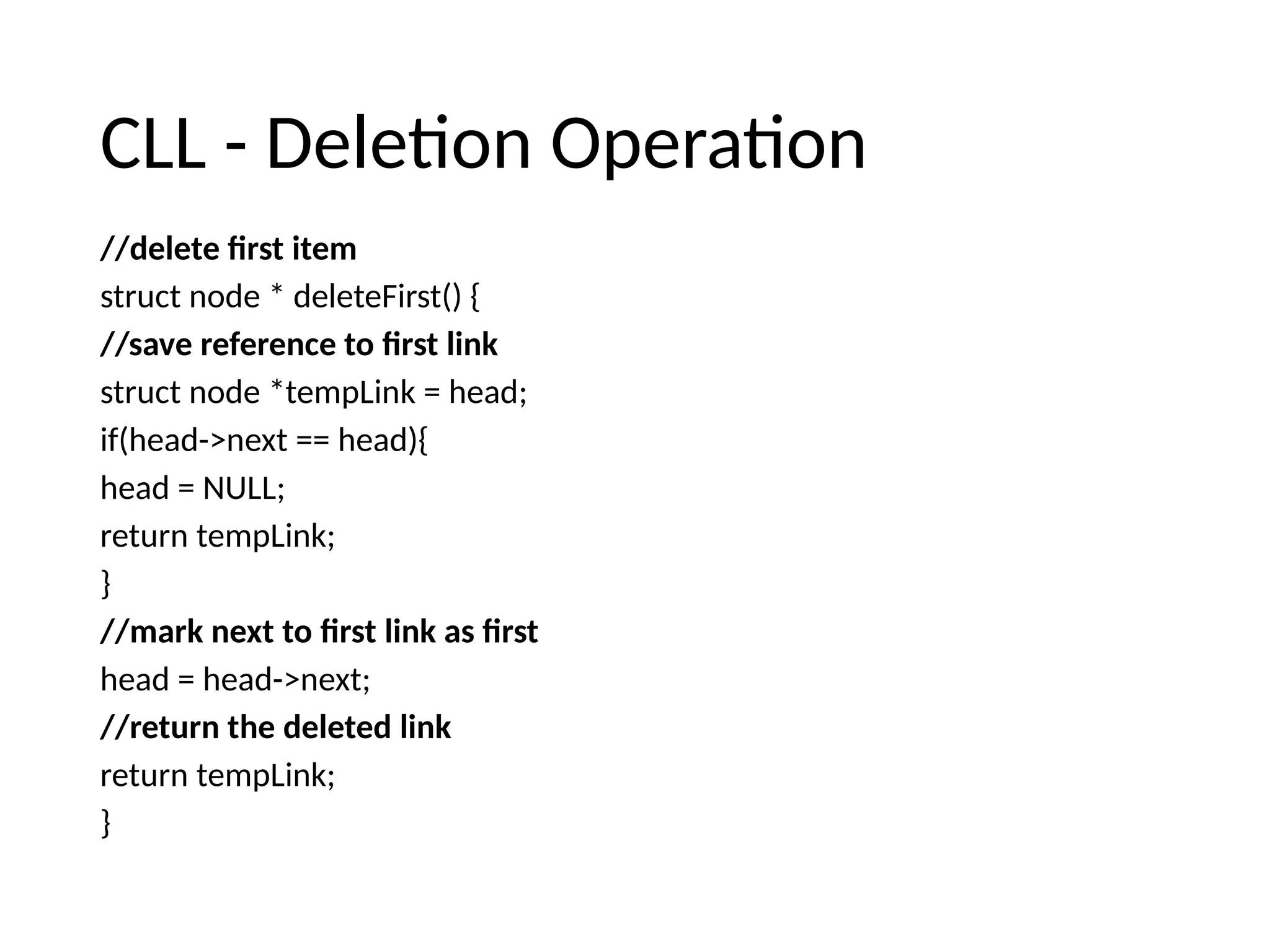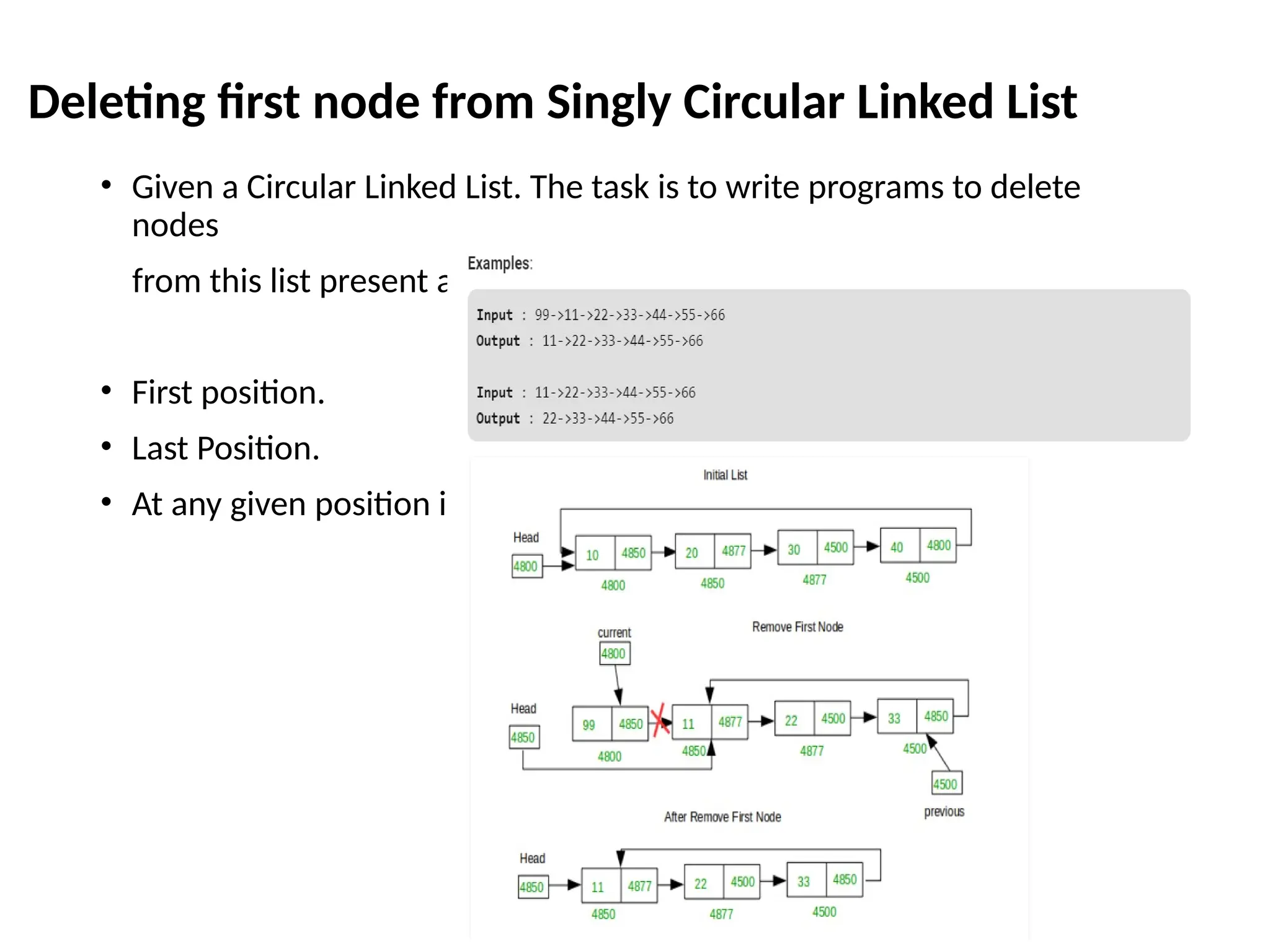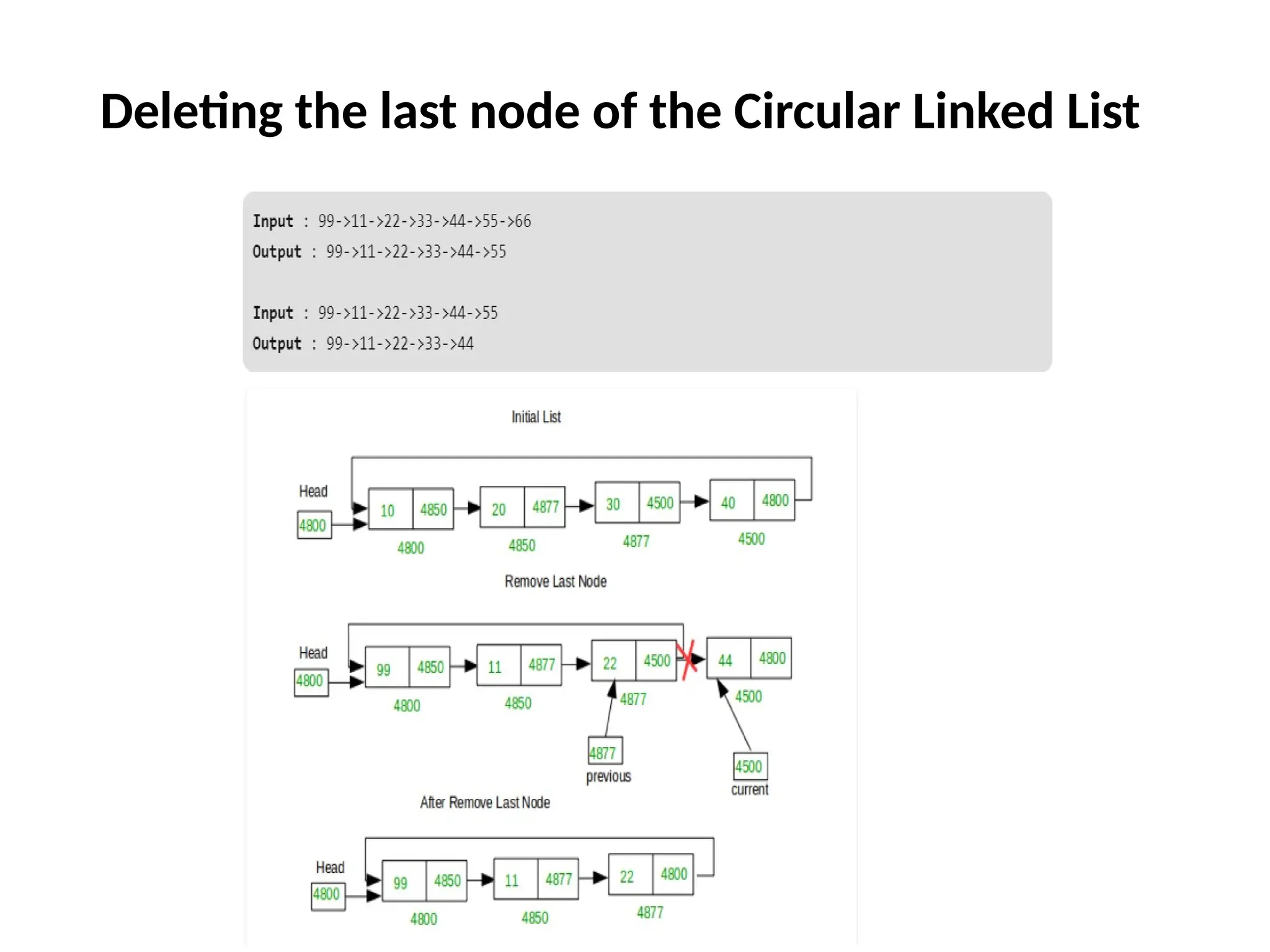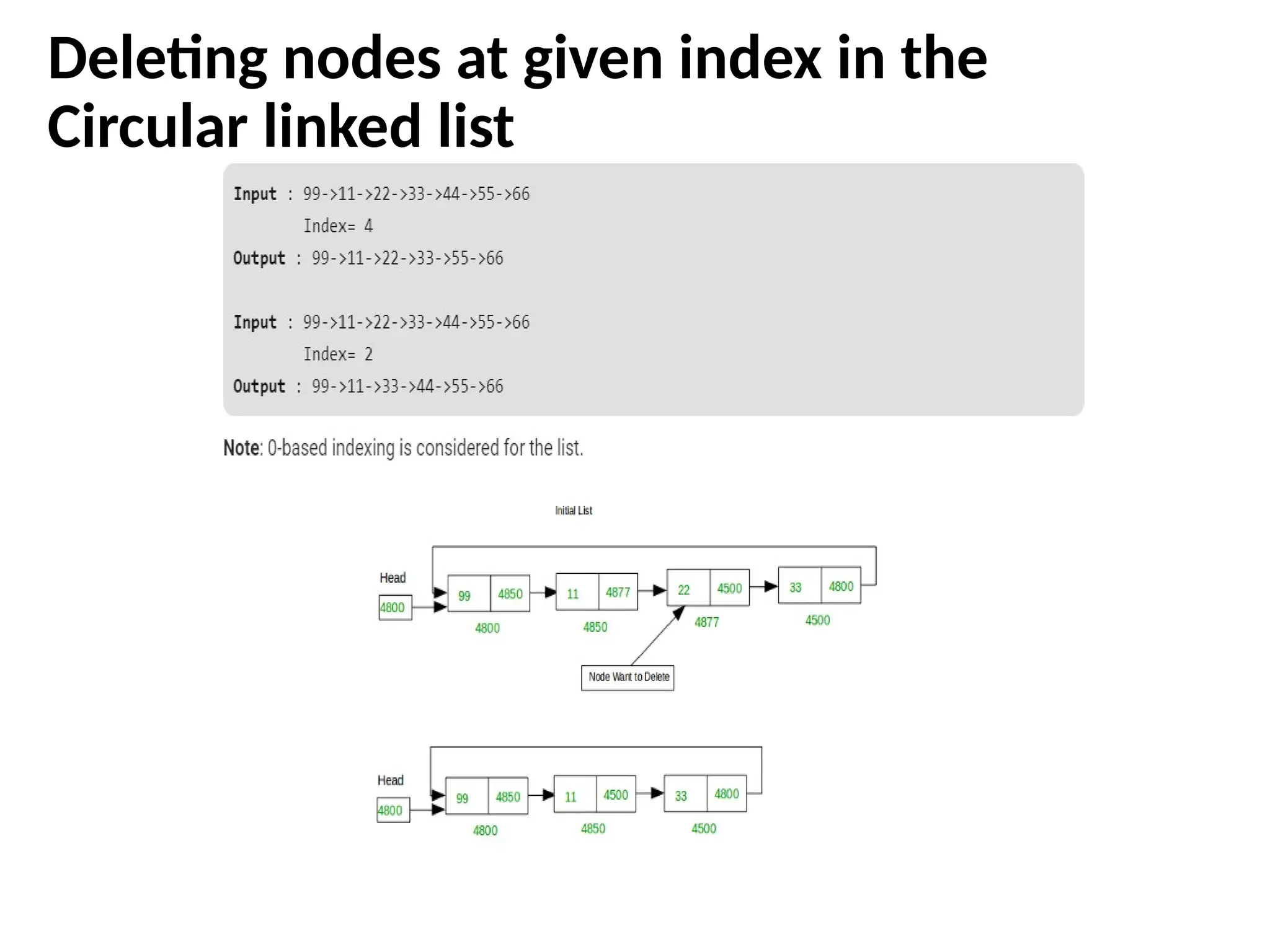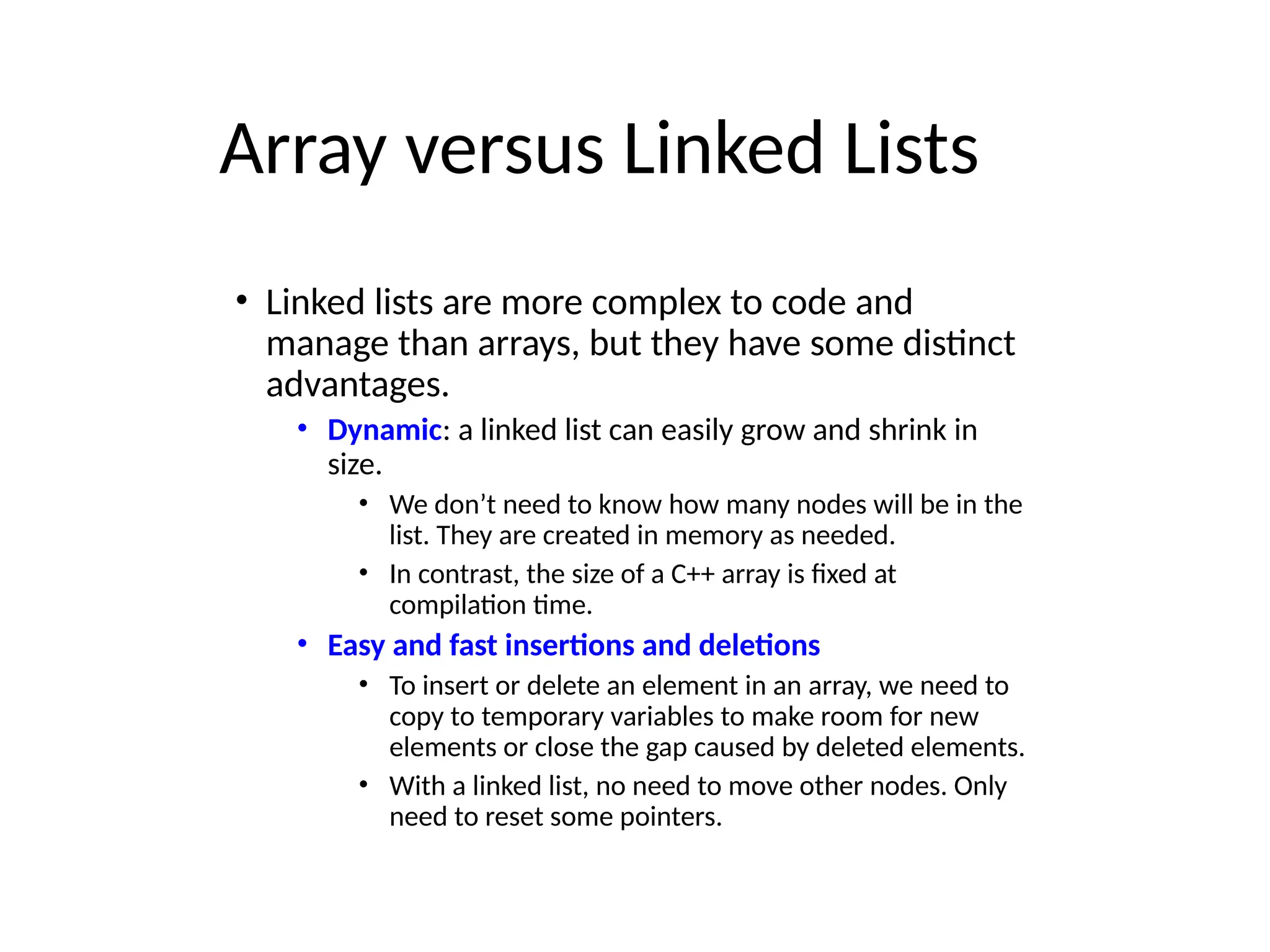The document provides a comprehensive overview of doubly and circular linked lists, detailing their memory representations, operations such as insertion and deletion, and the steps required for these operations. It discusses the implementation, advantages, and key differences between linked lists and arrays, particularly highlighting the dynamic nature and ease of managing linked lists. Key procedures for searching, inserting, and deleting nodes are outlined with accompanying code snippets for practical understanding.