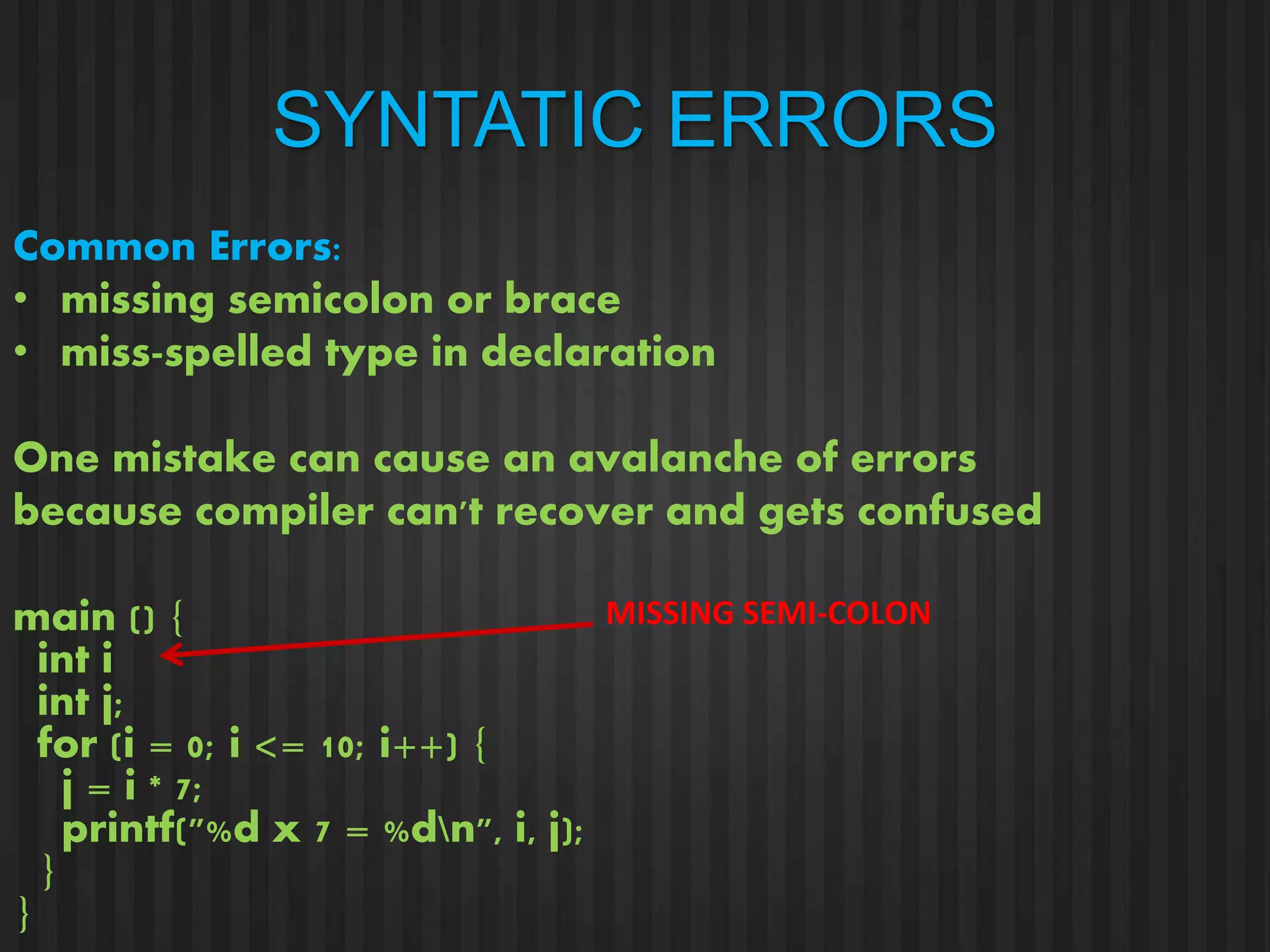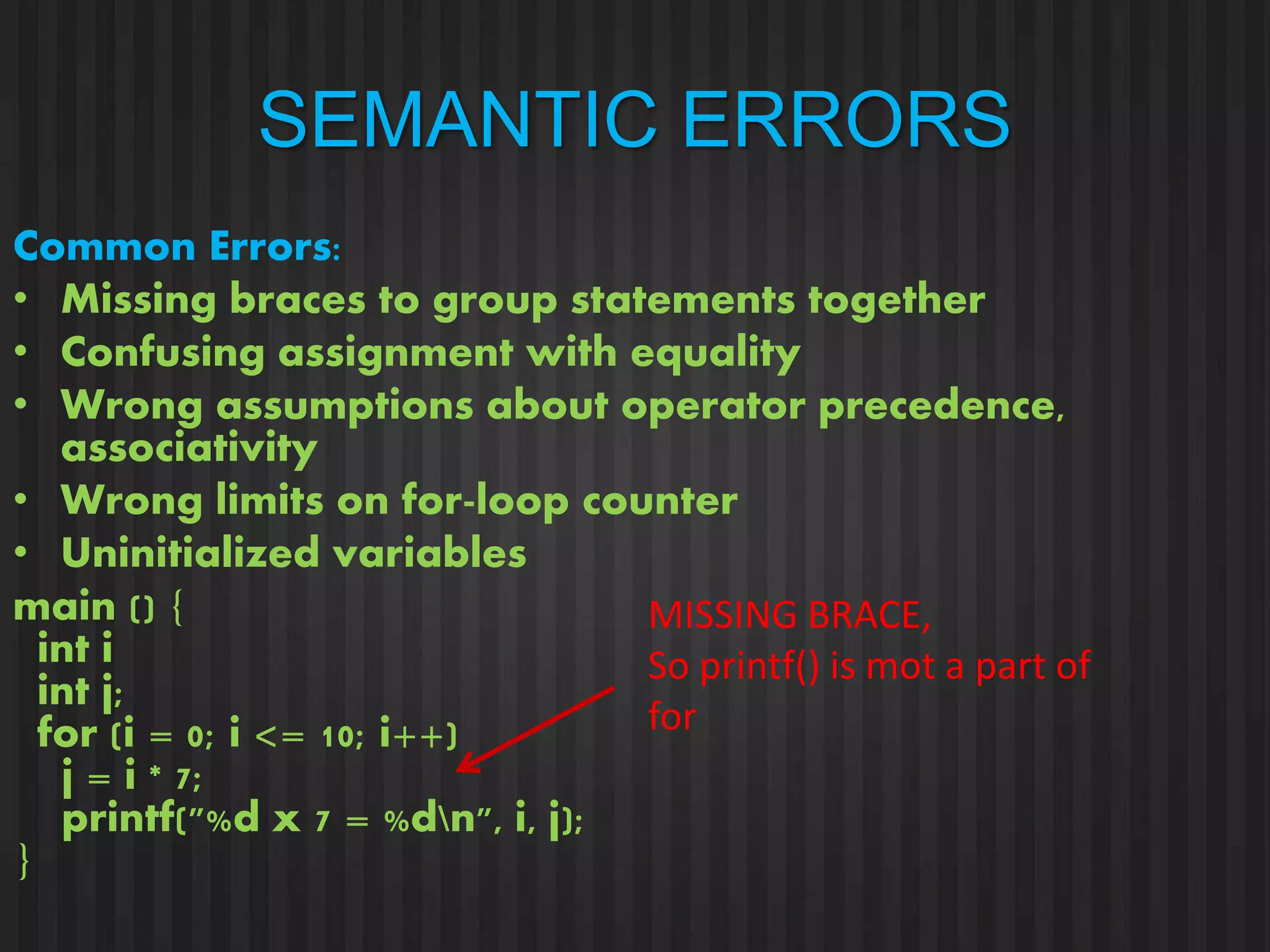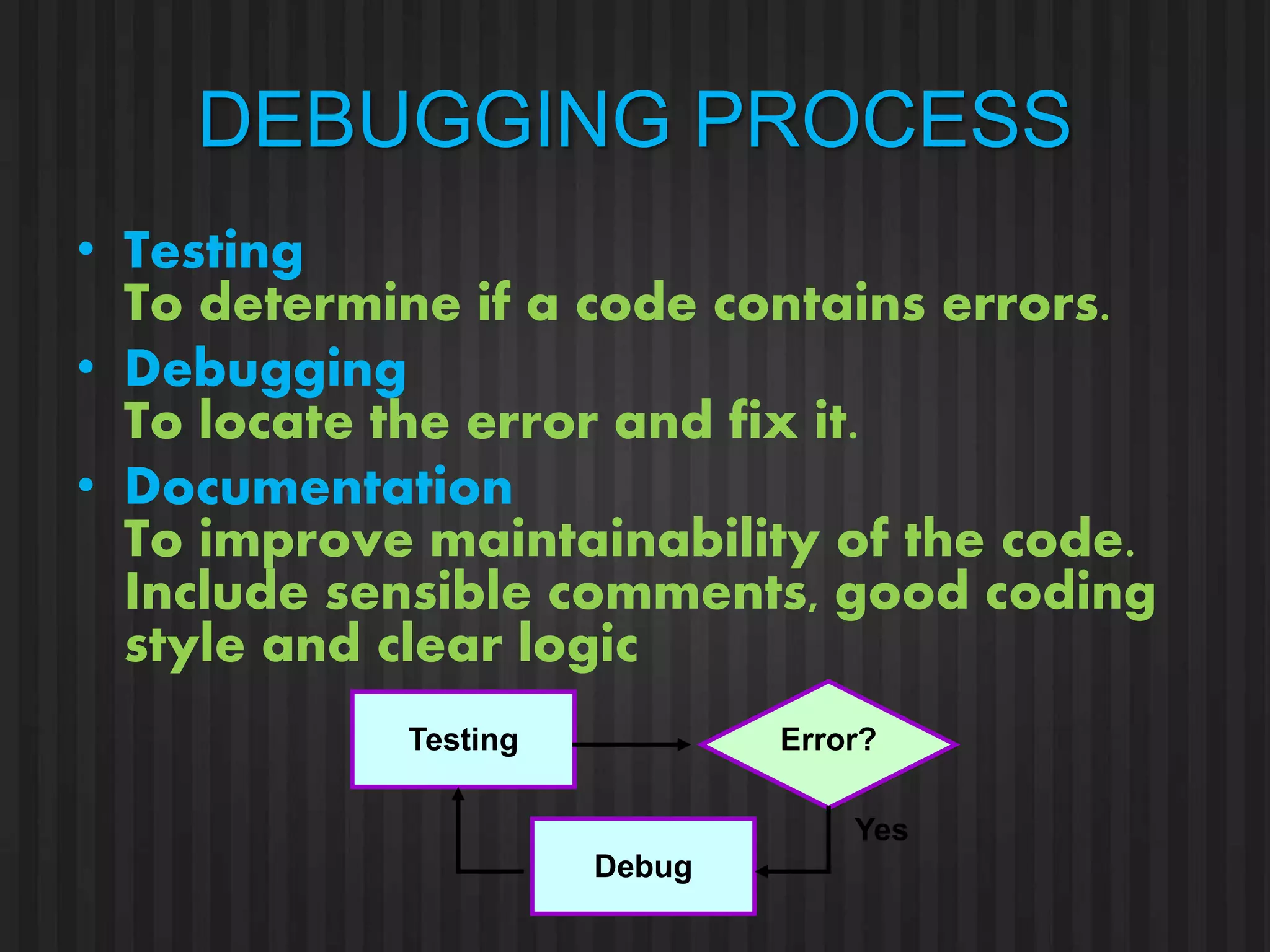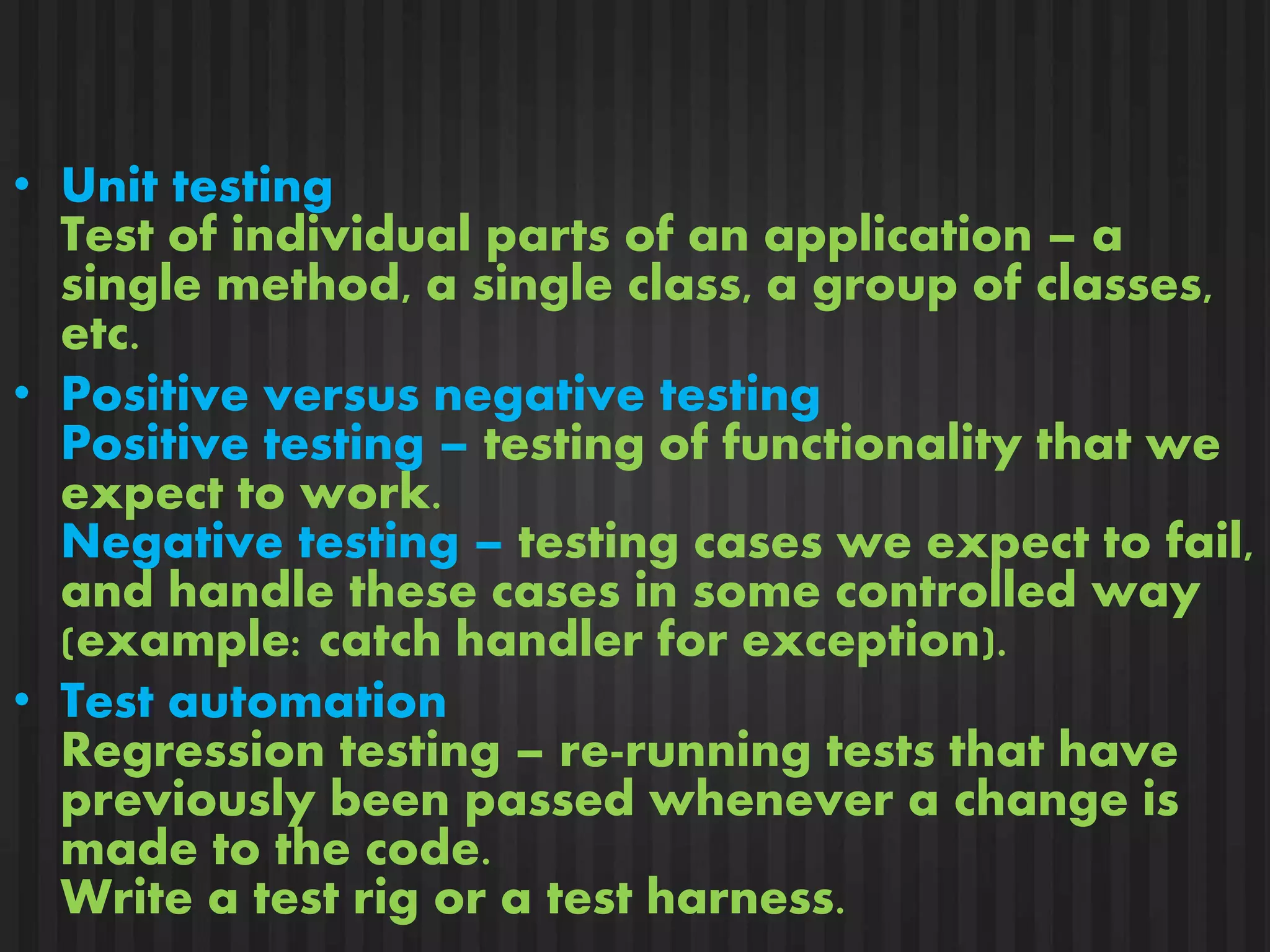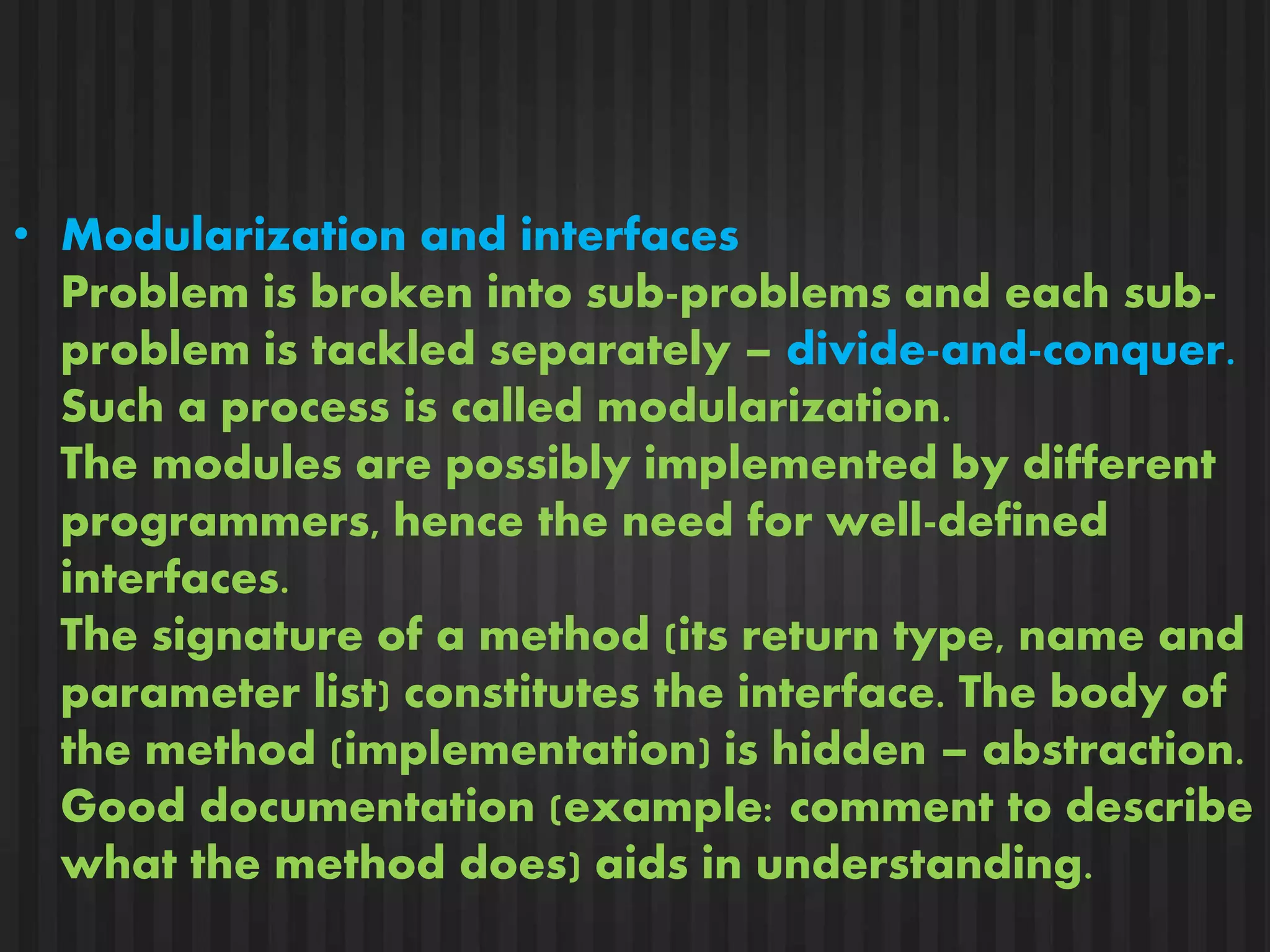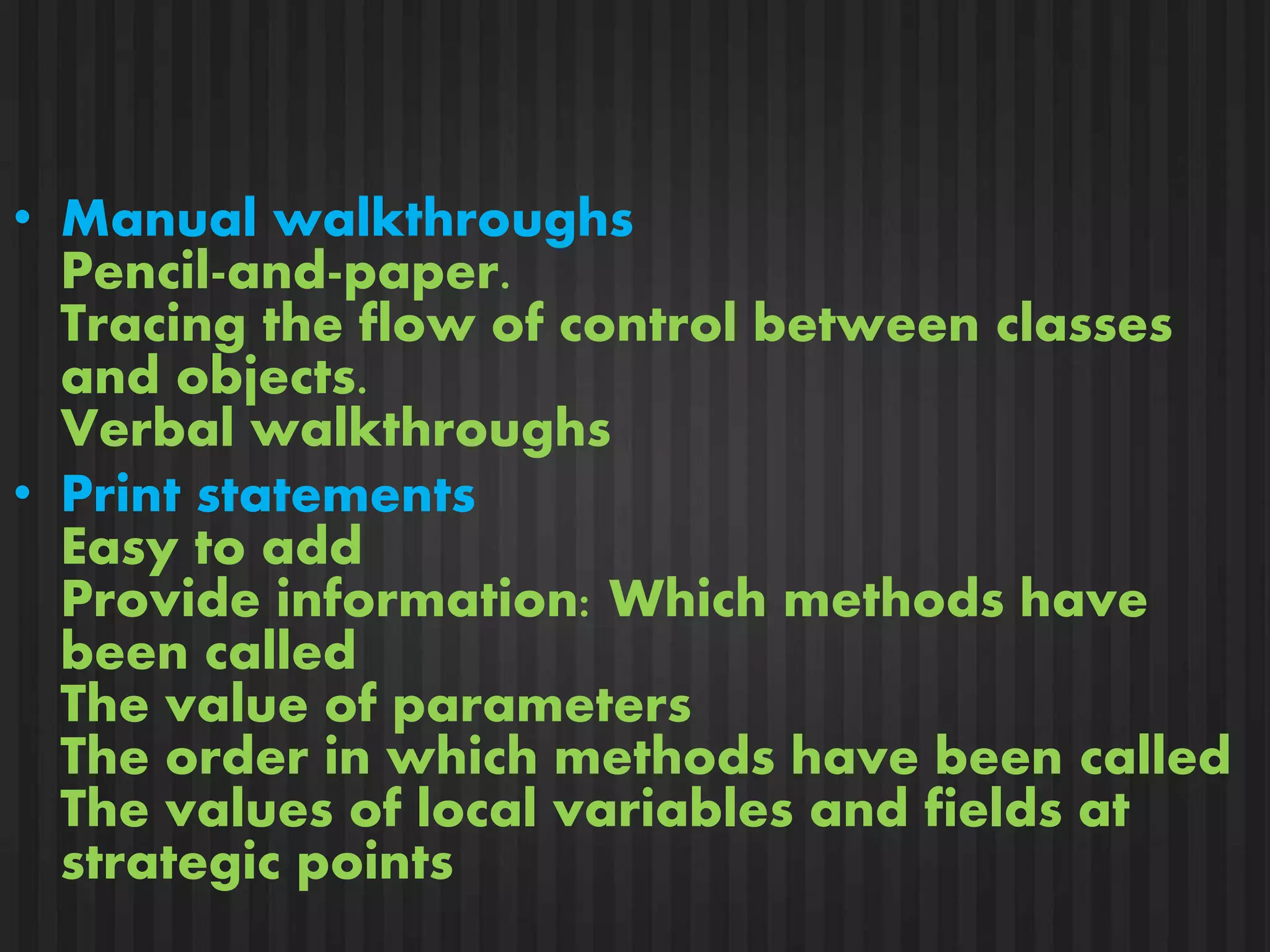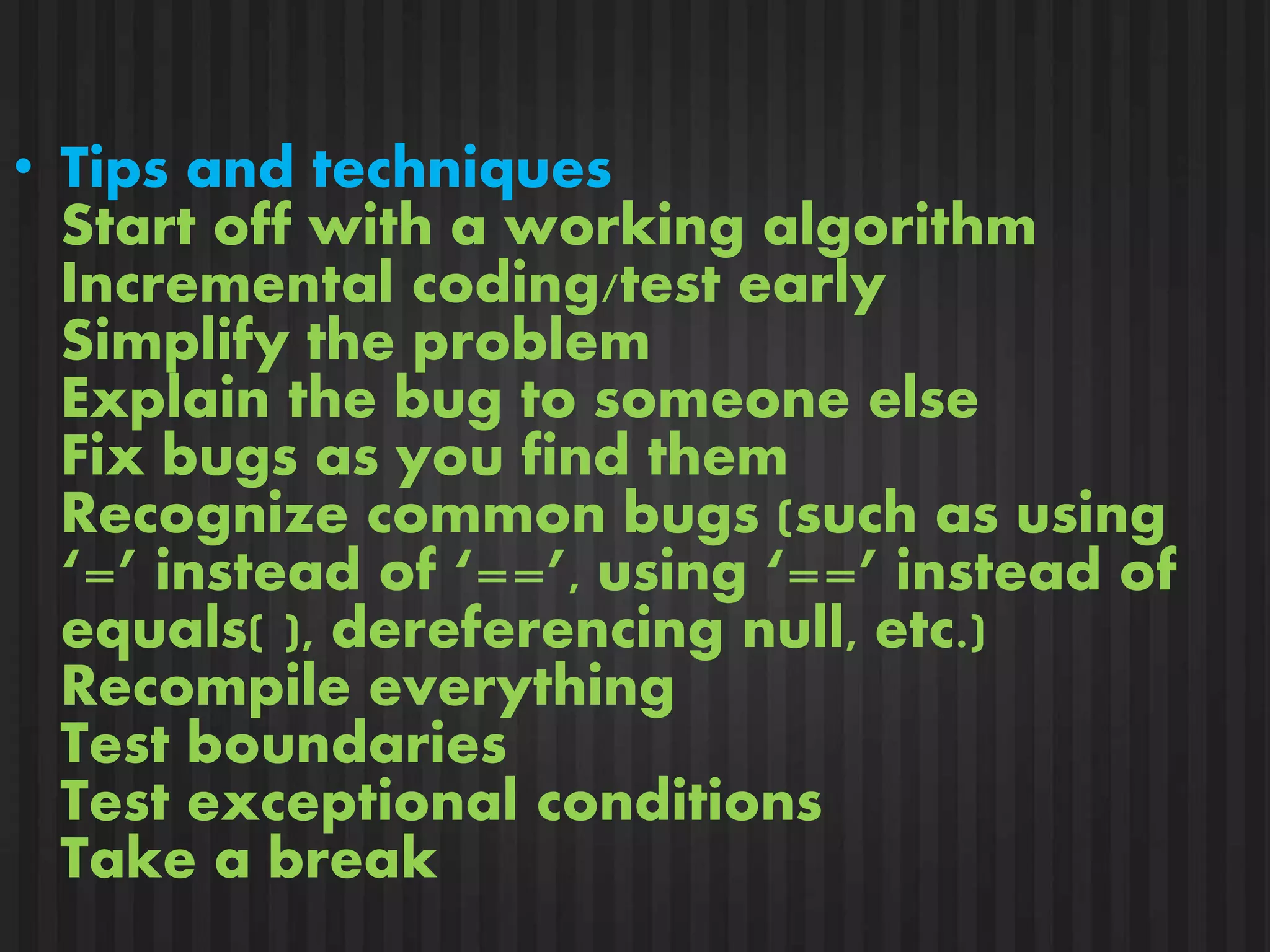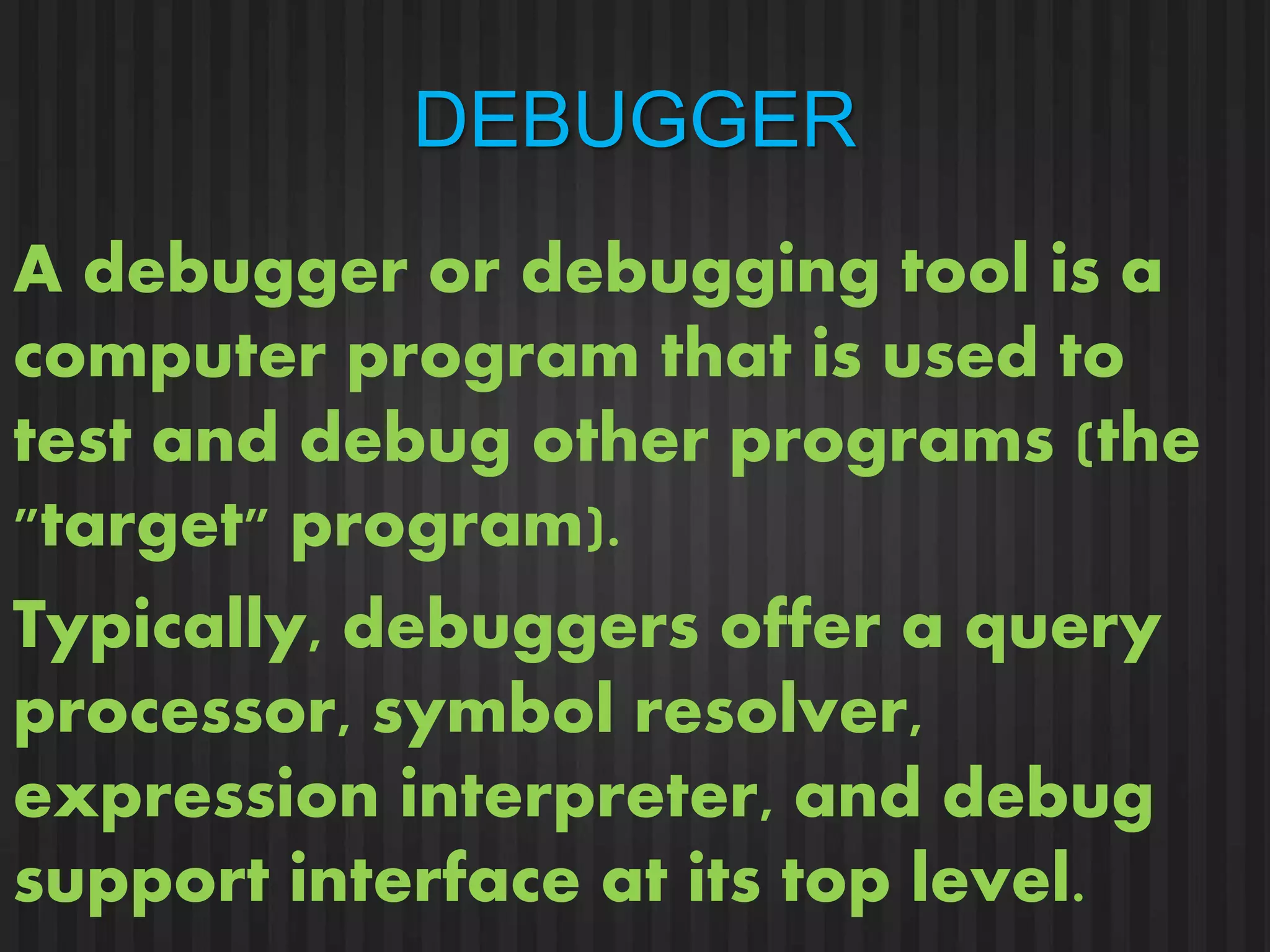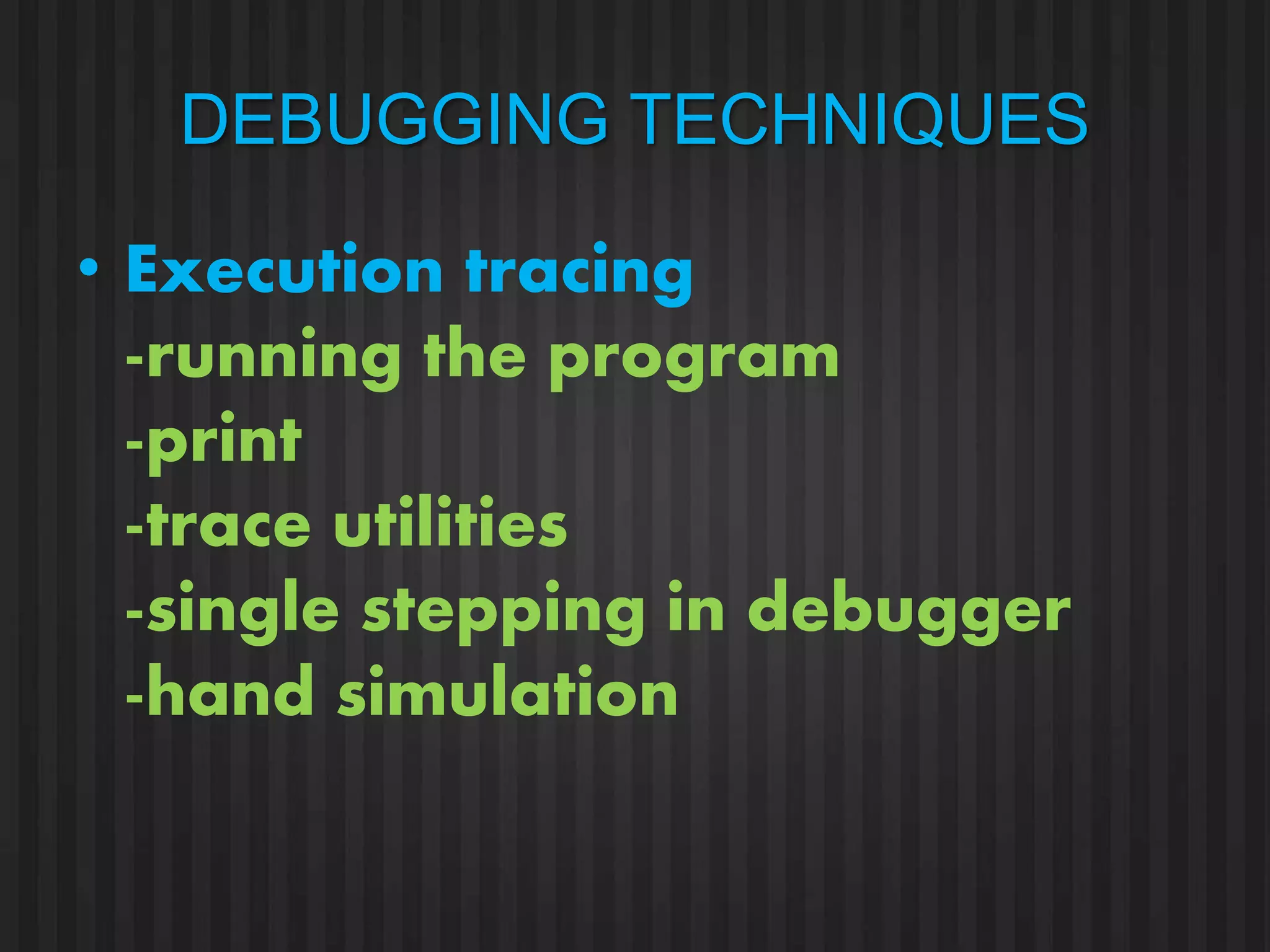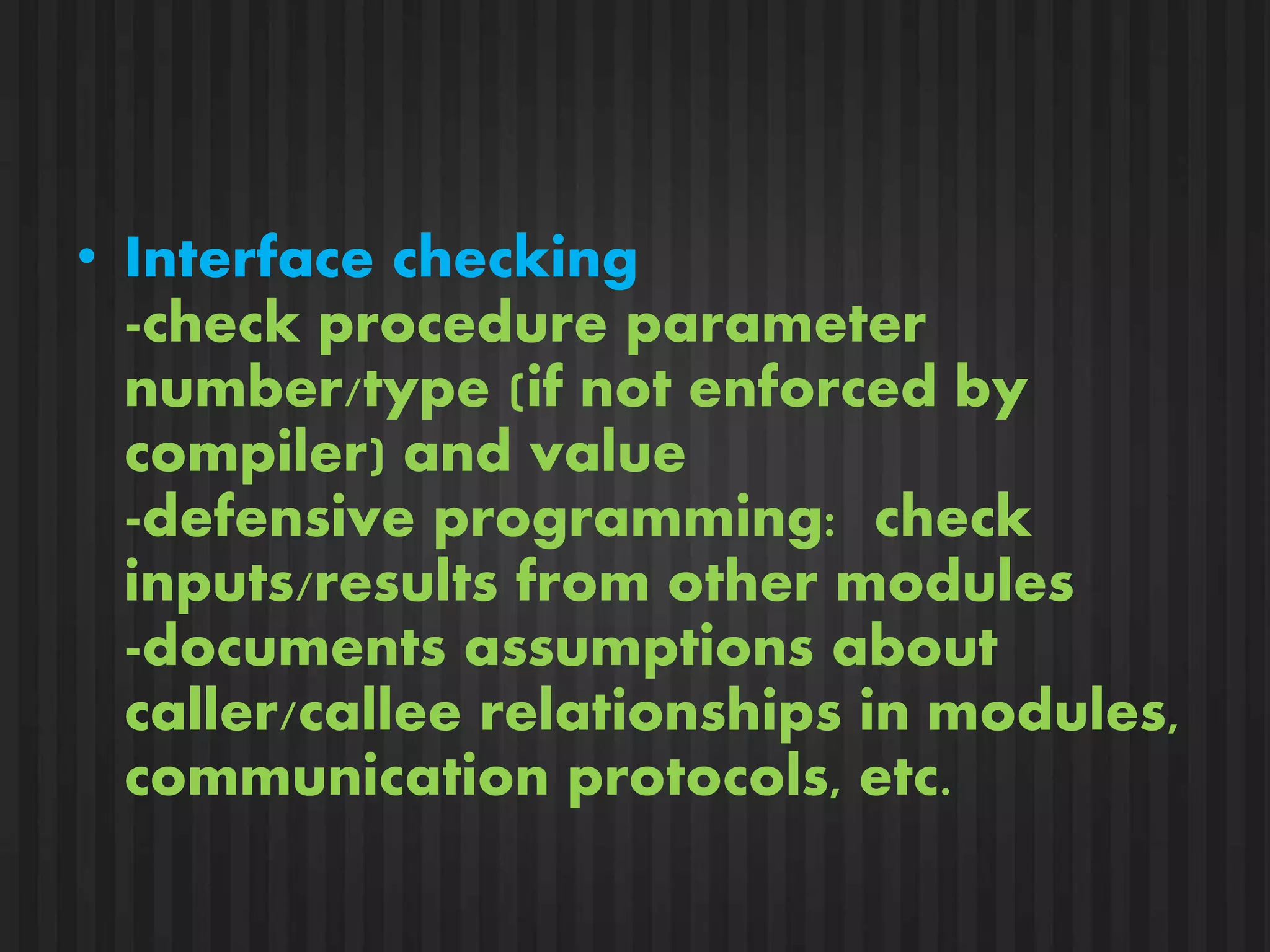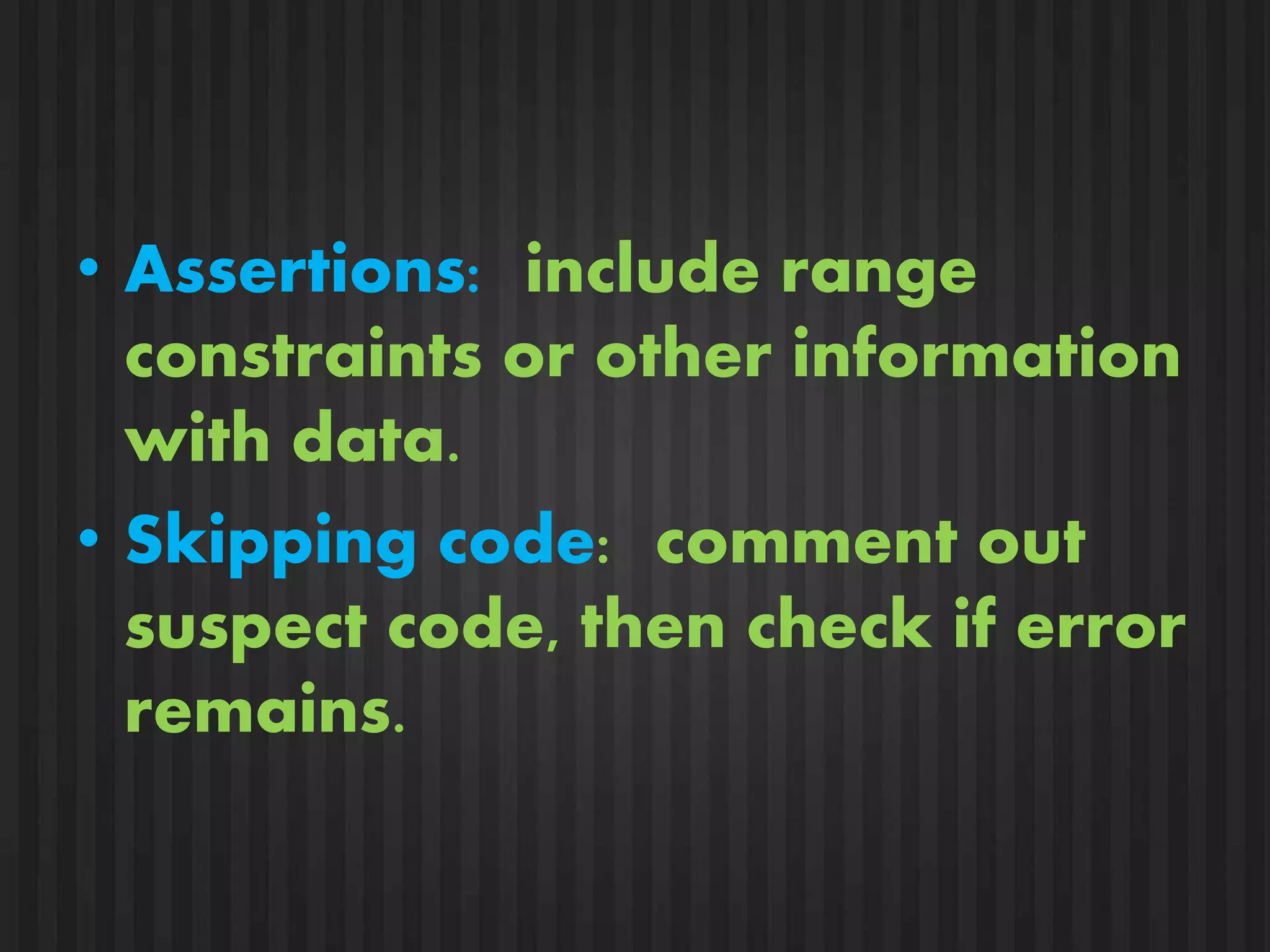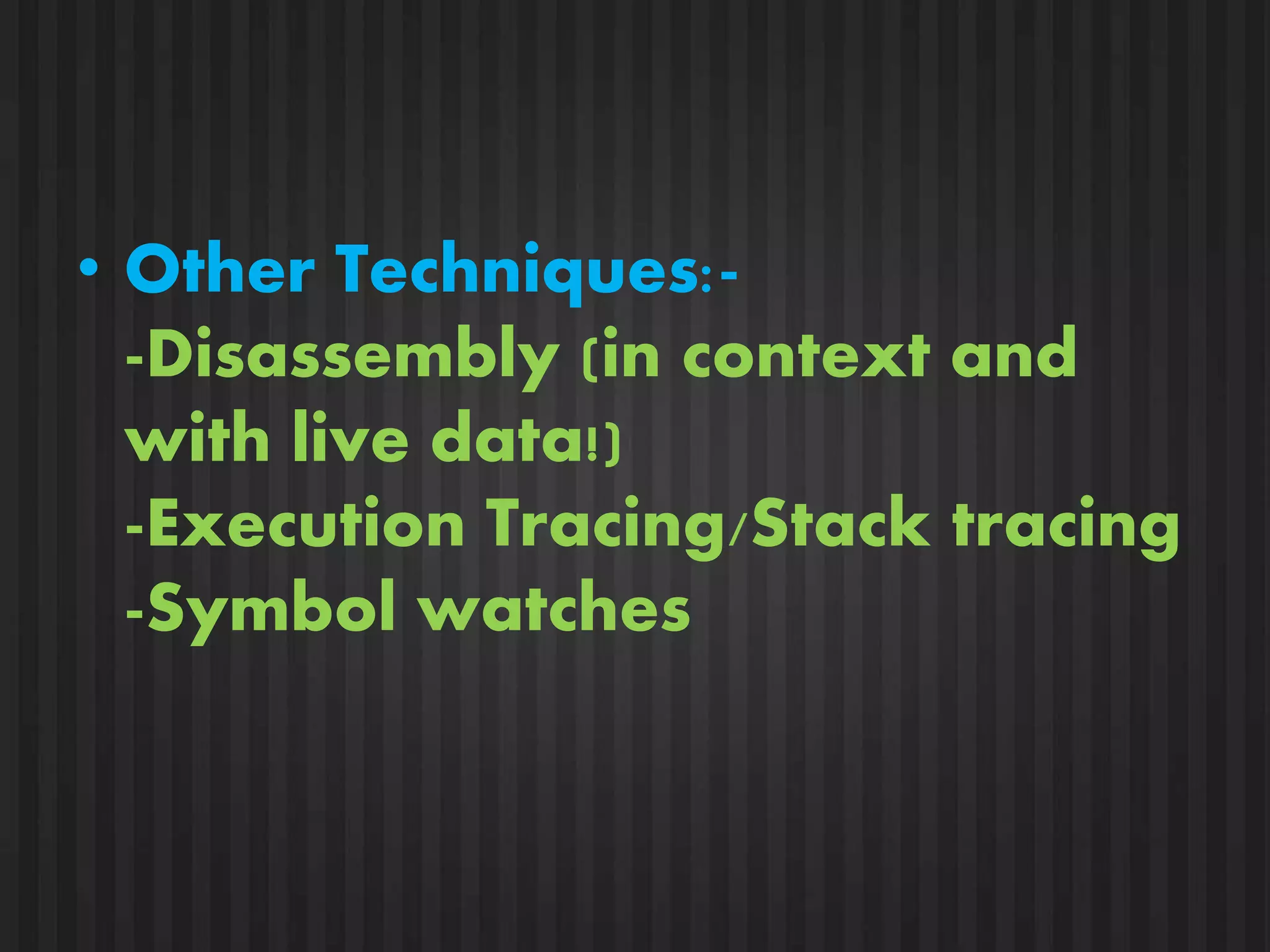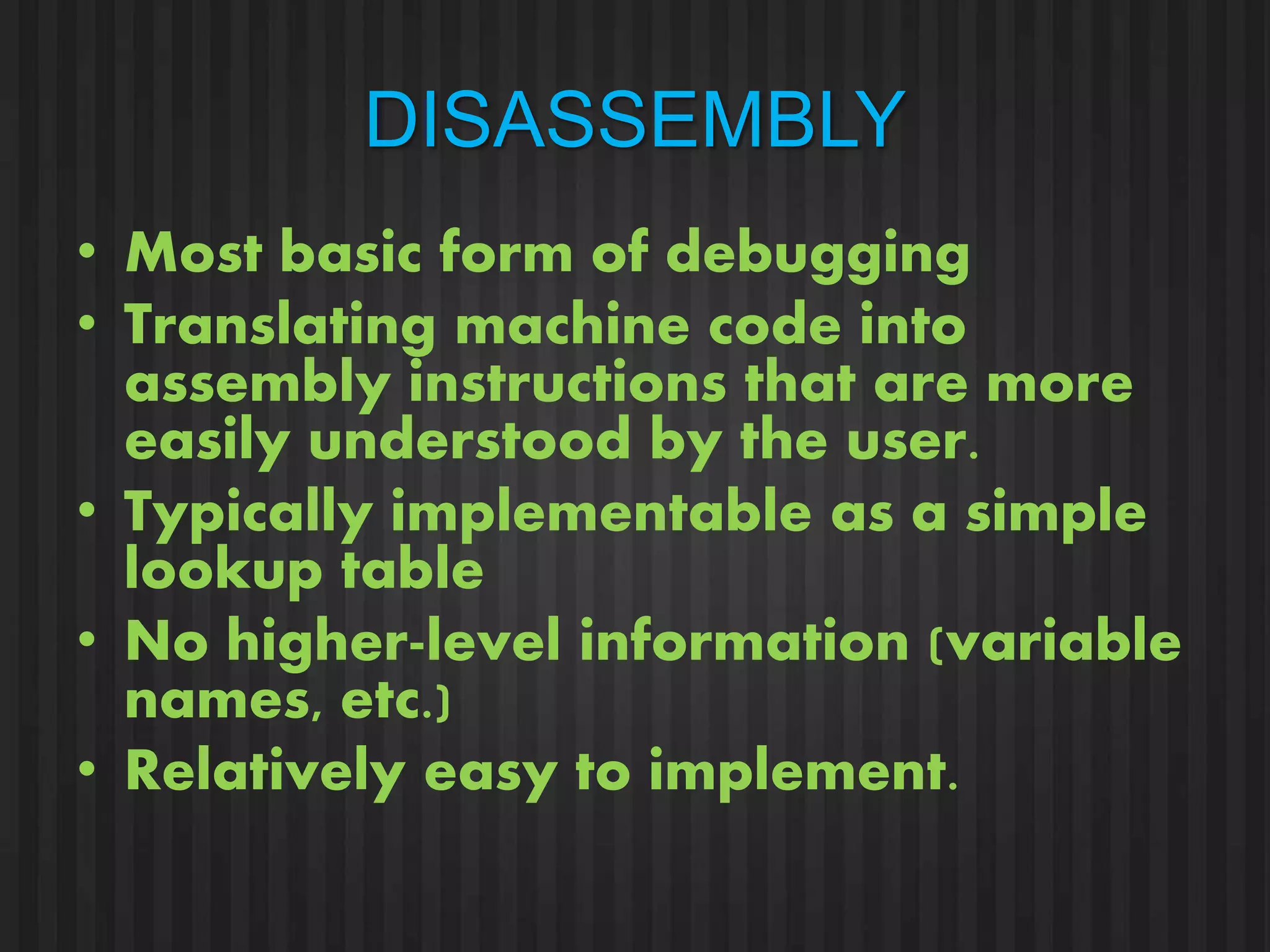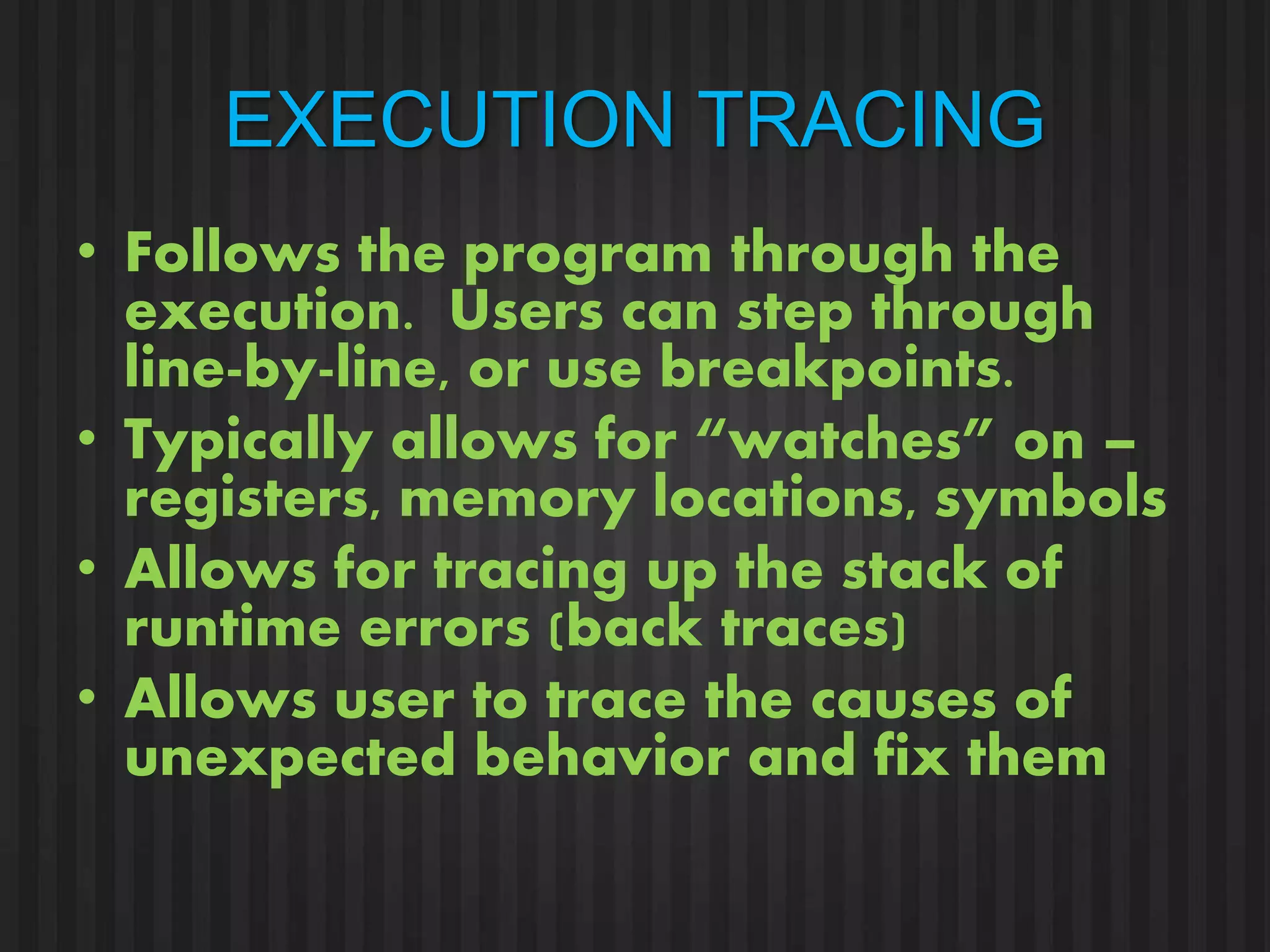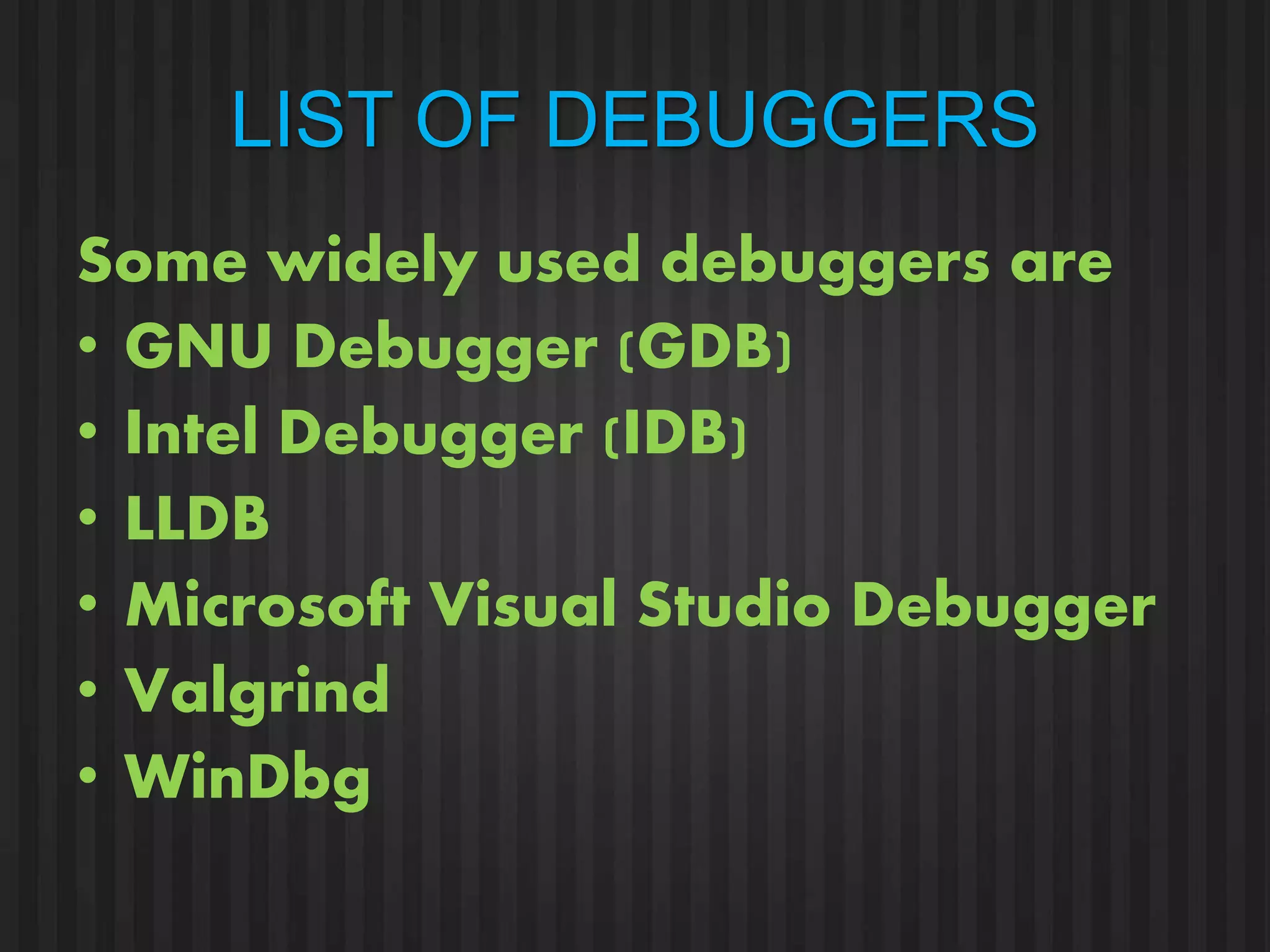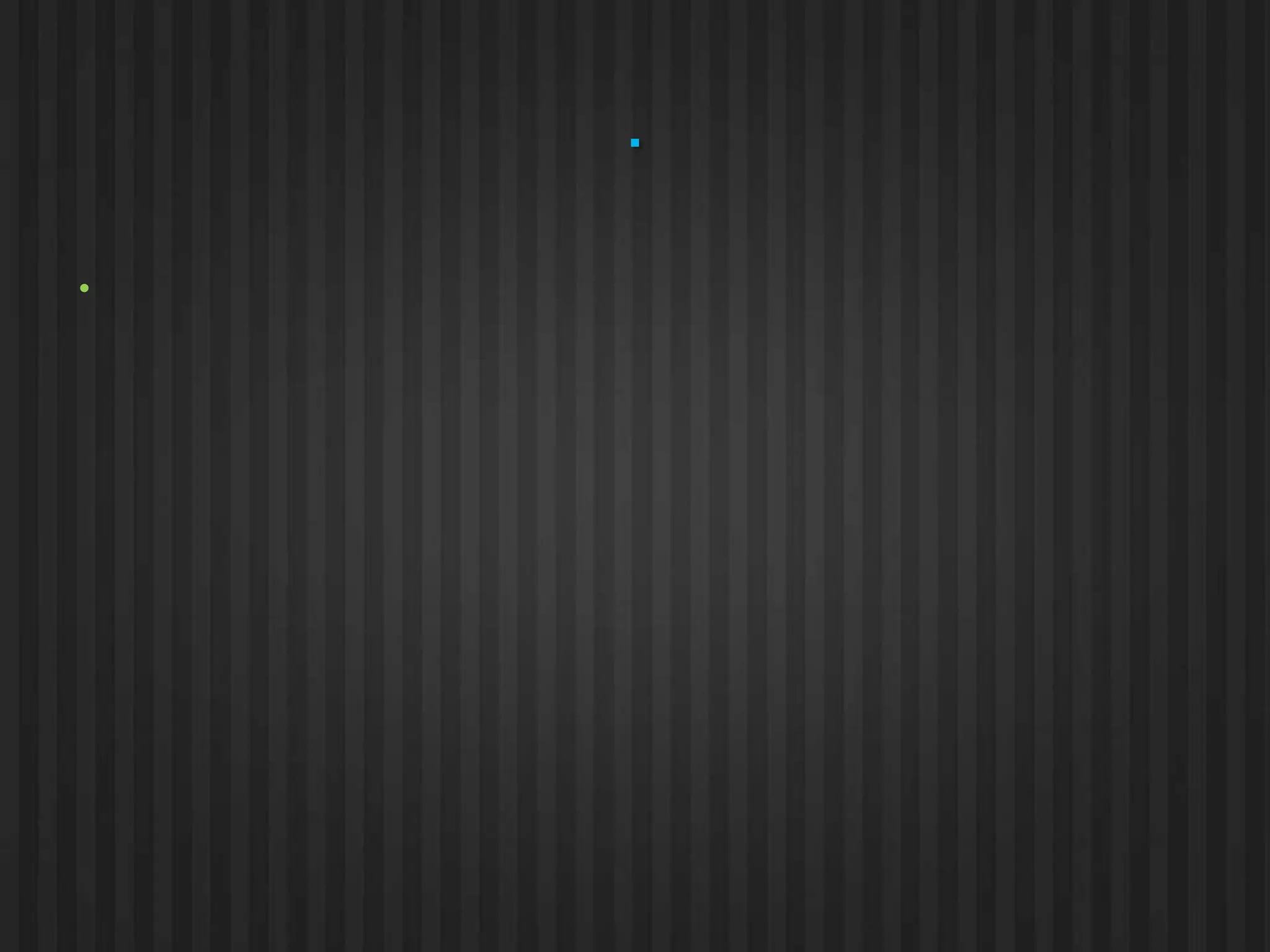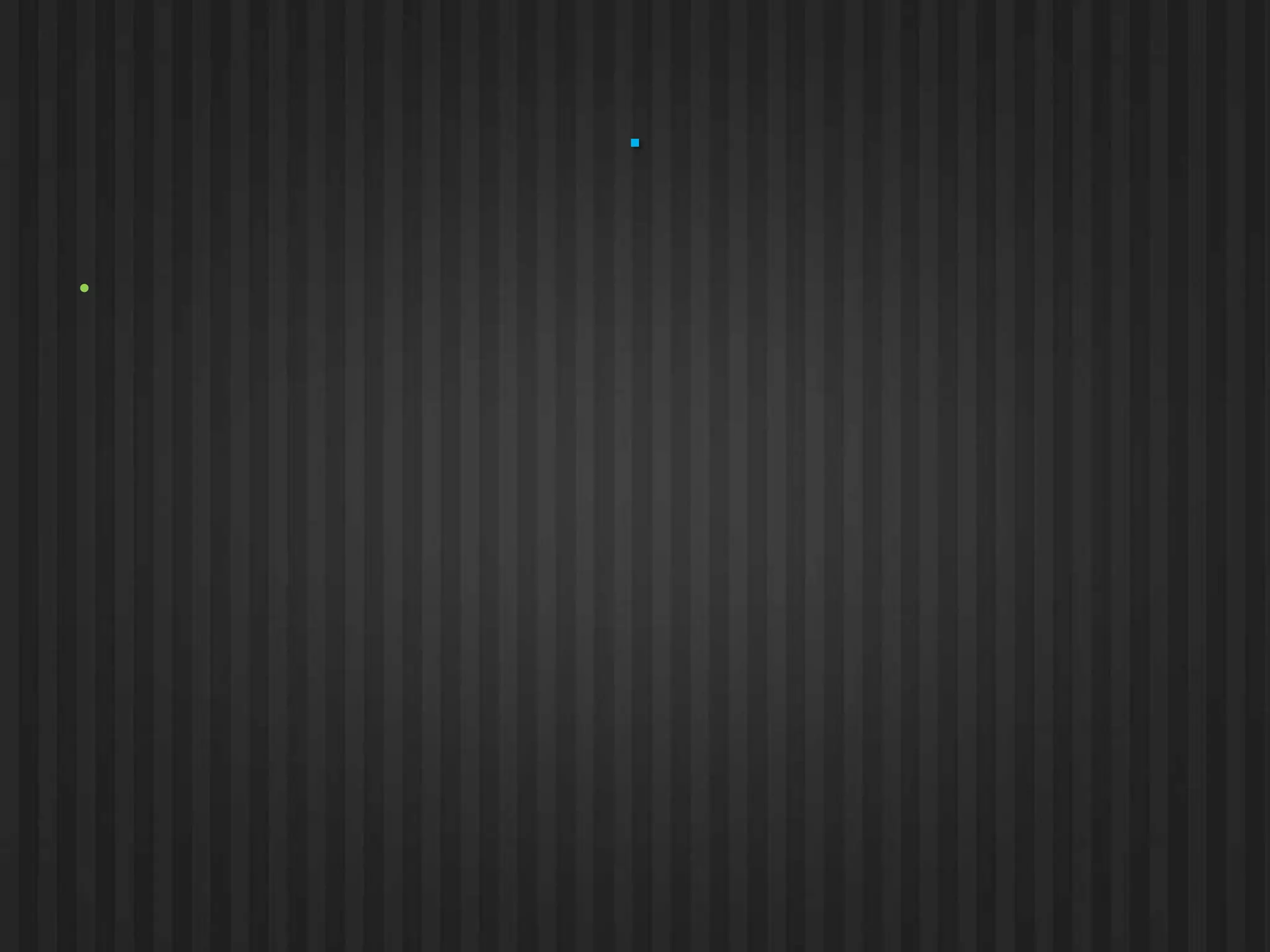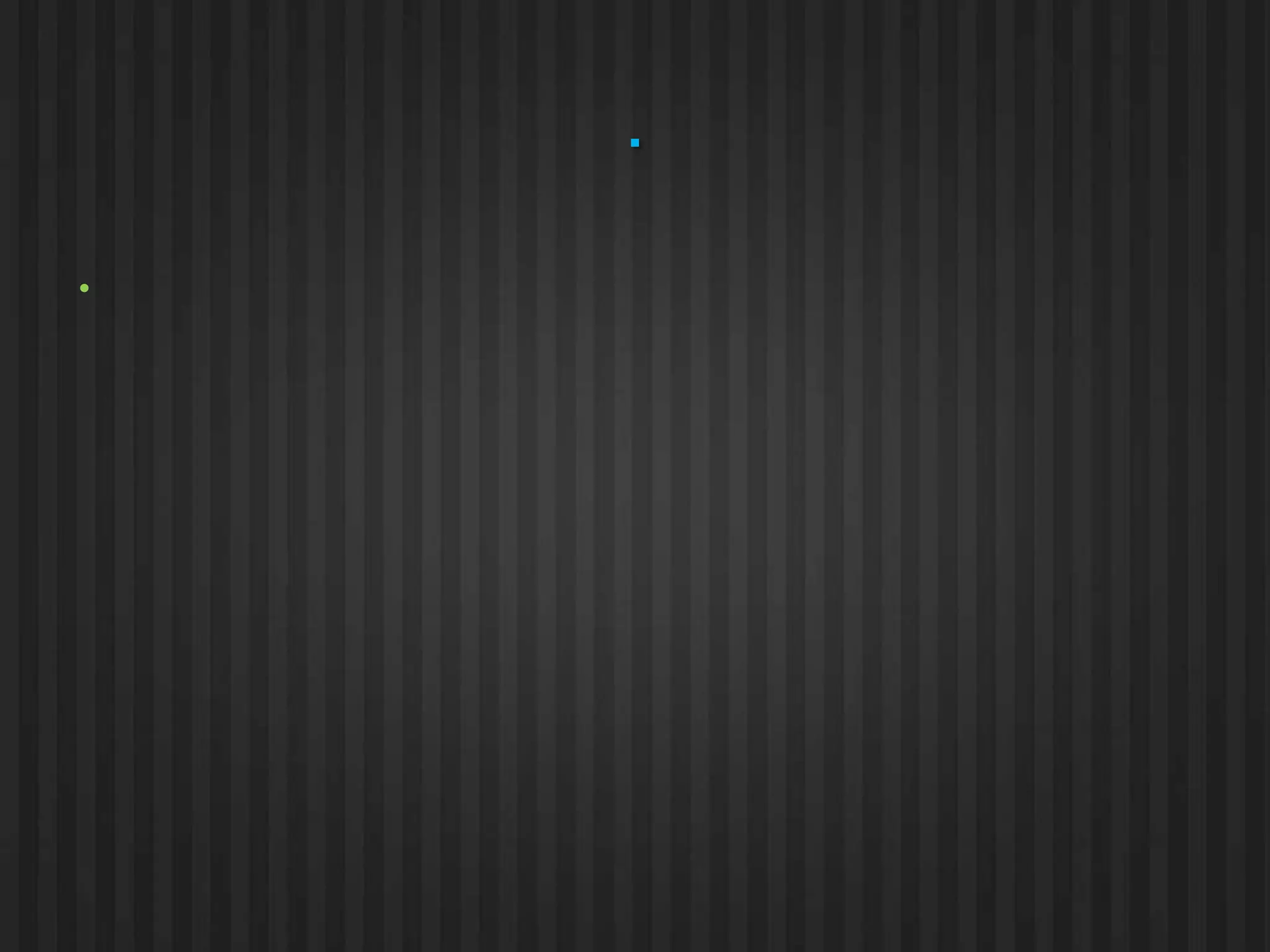Debugging is the process of finding and fixing bugs in a computer program. There are three main types of bugs: syntactic errors due to incorrect code syntax, semantic errors due to logical errors, and algorithmic errors where the overall program design is flawed. Debuggers are software tools used to test programs and locate errors by allowing programmers to trace execution, set breakpoints, and monitor variables. Common debugging techniques include unit testing, print statements, stepping through code, and checking for interface and boundary issues.