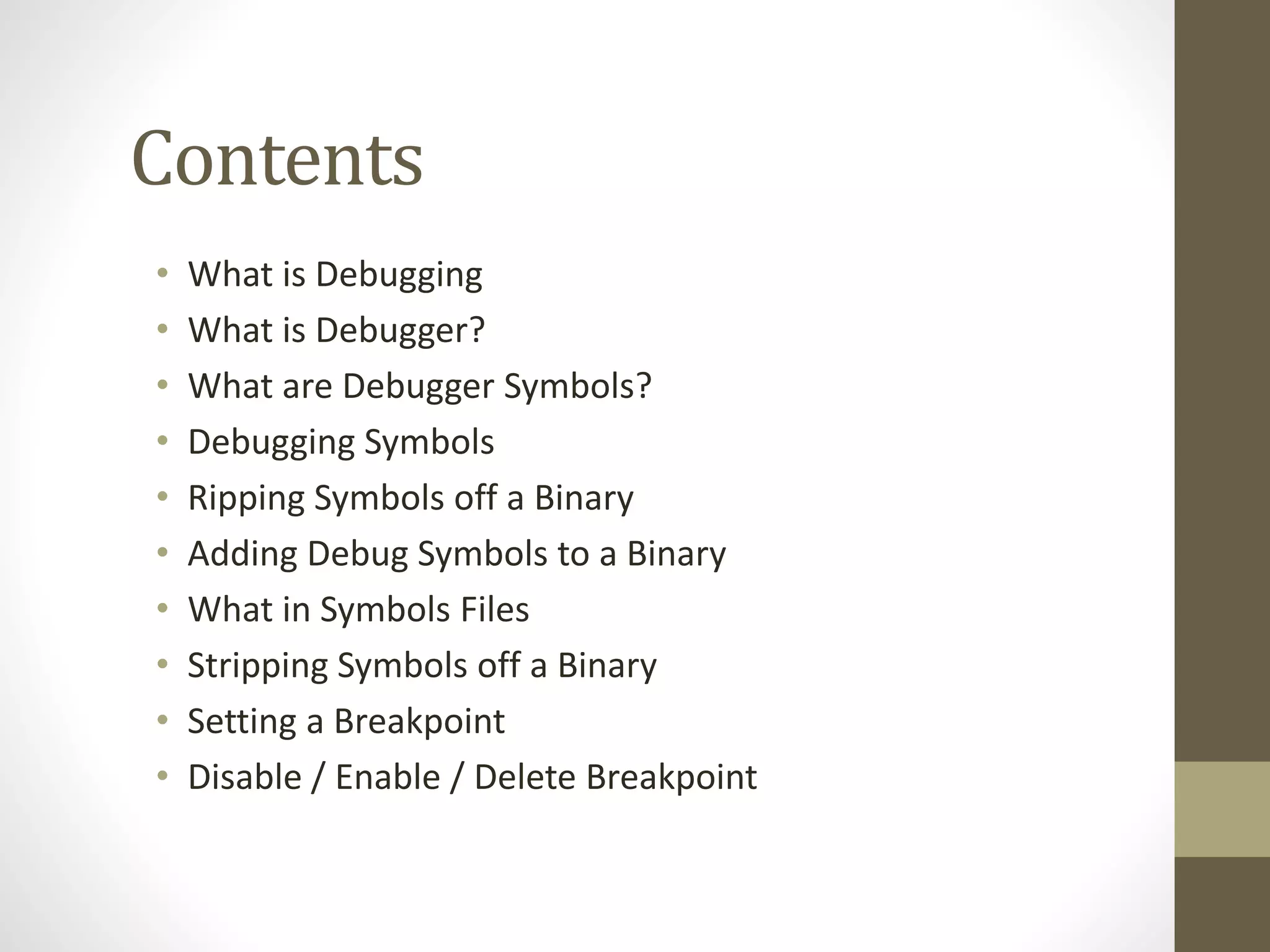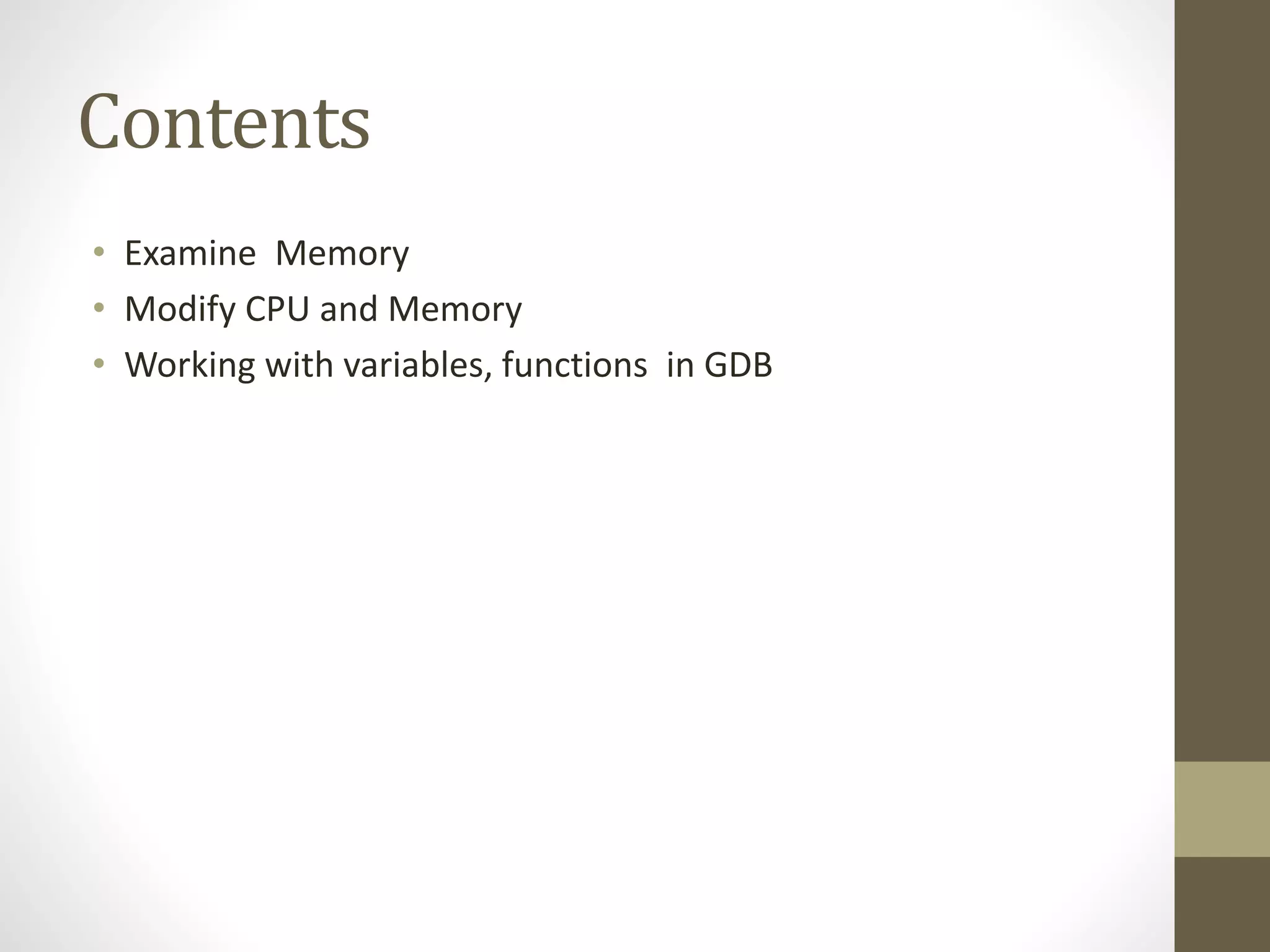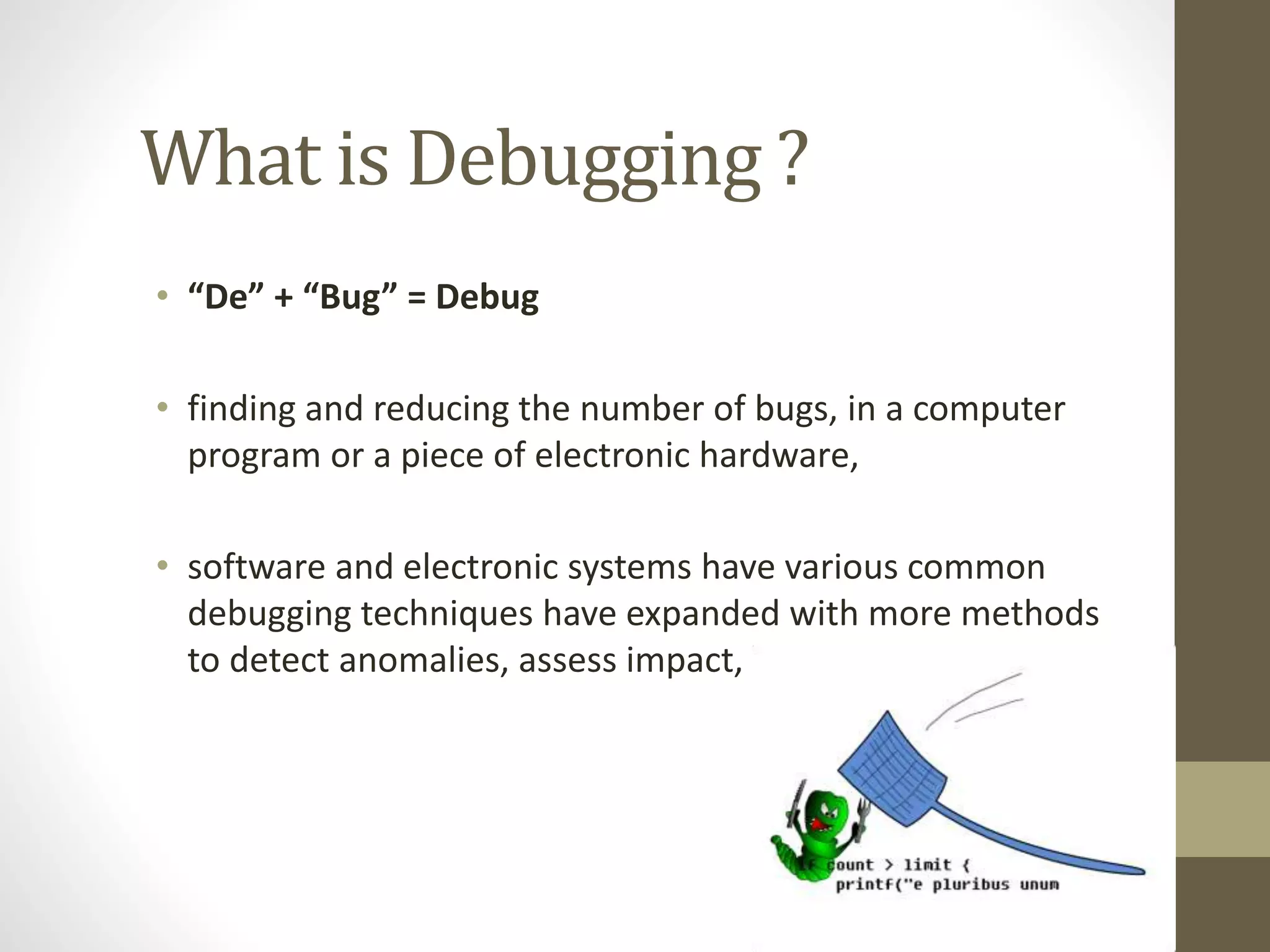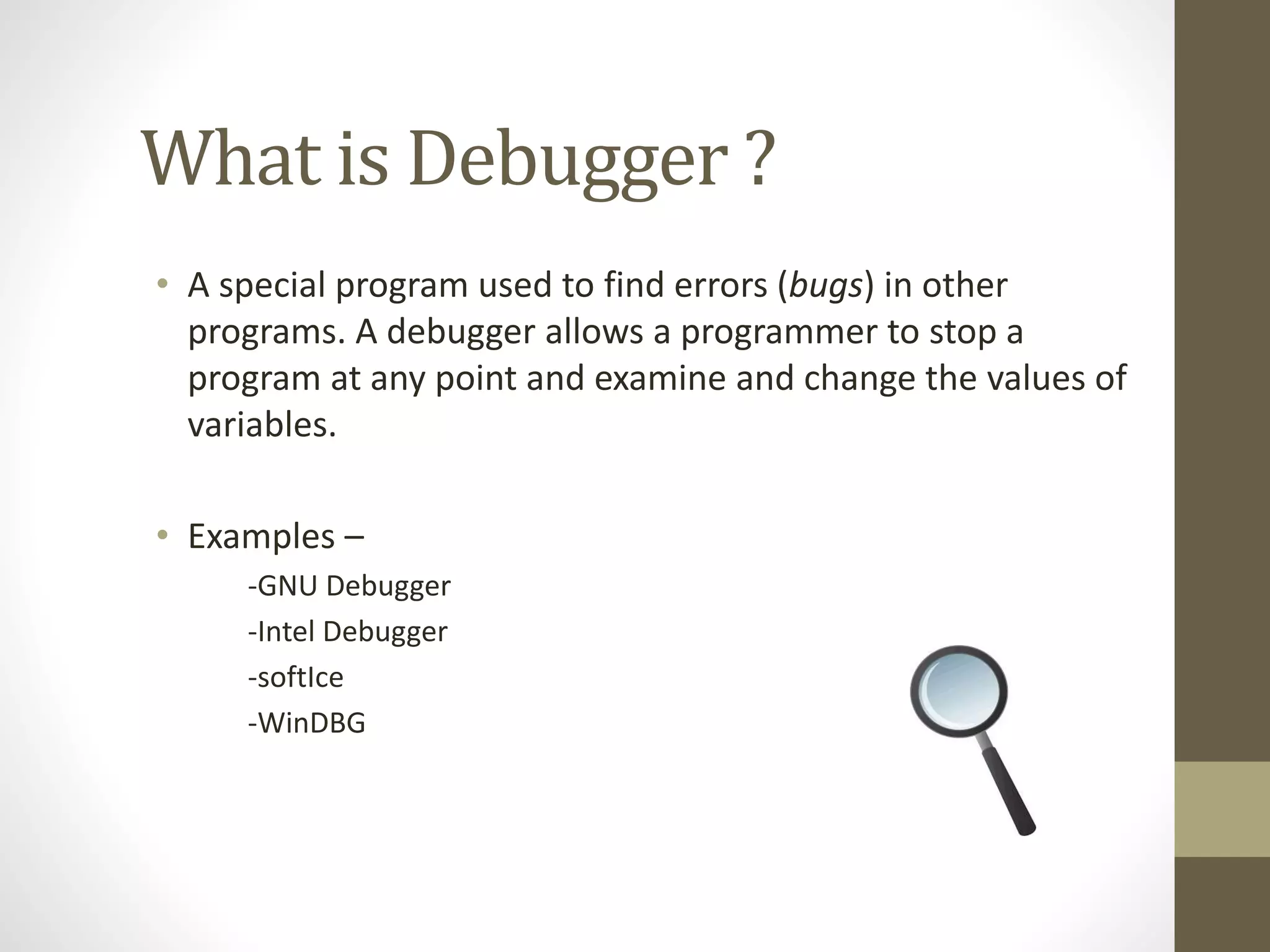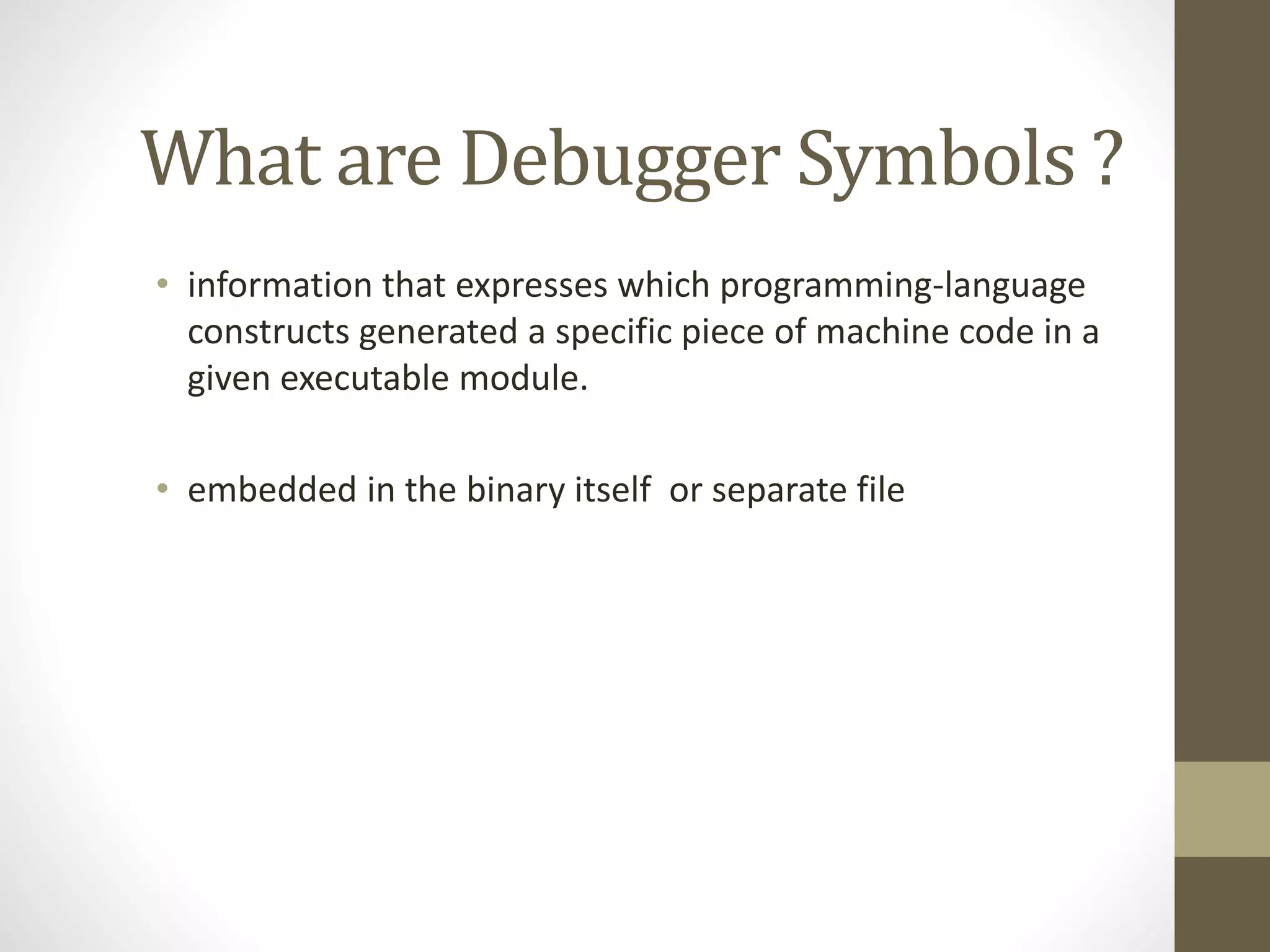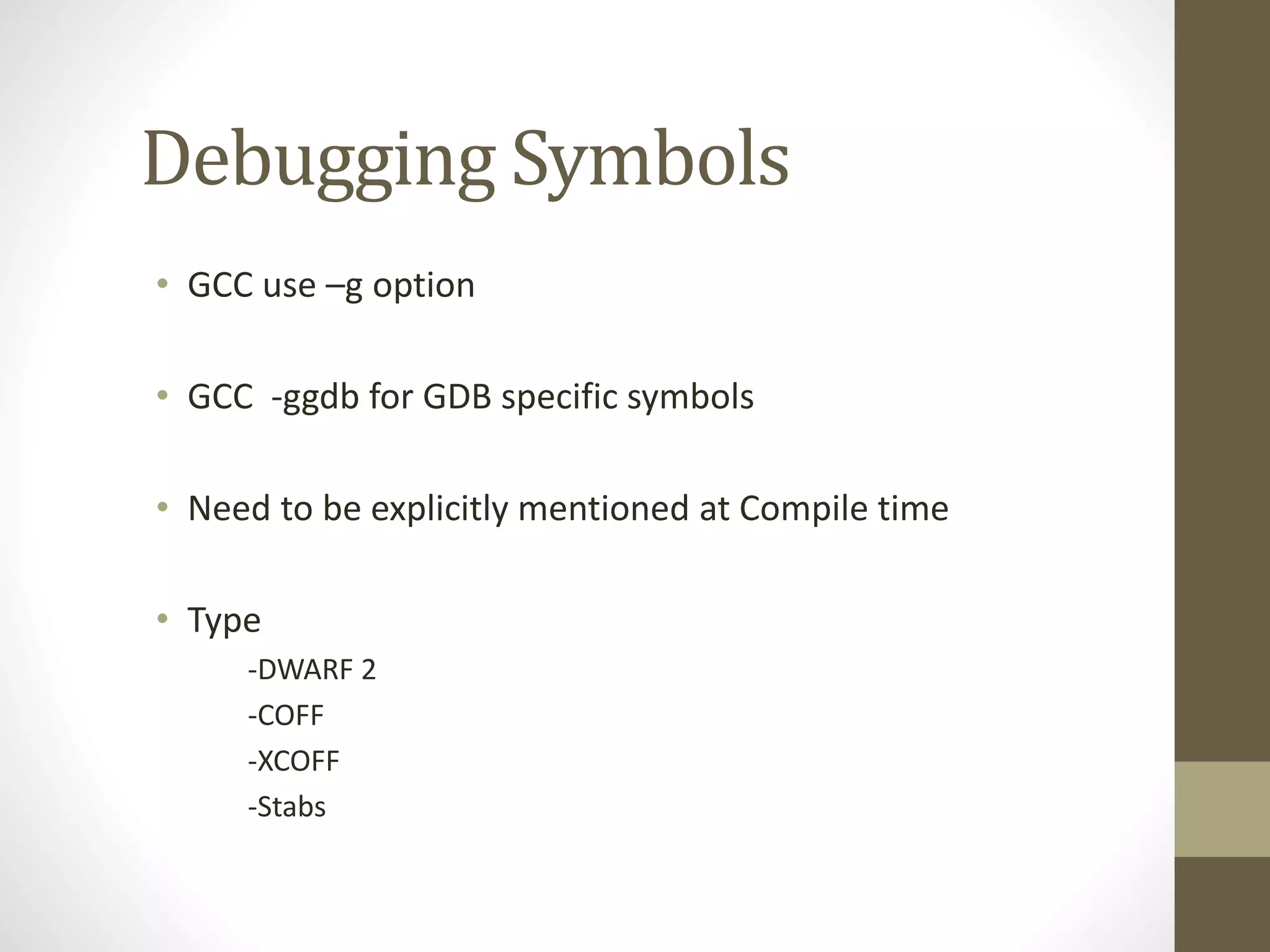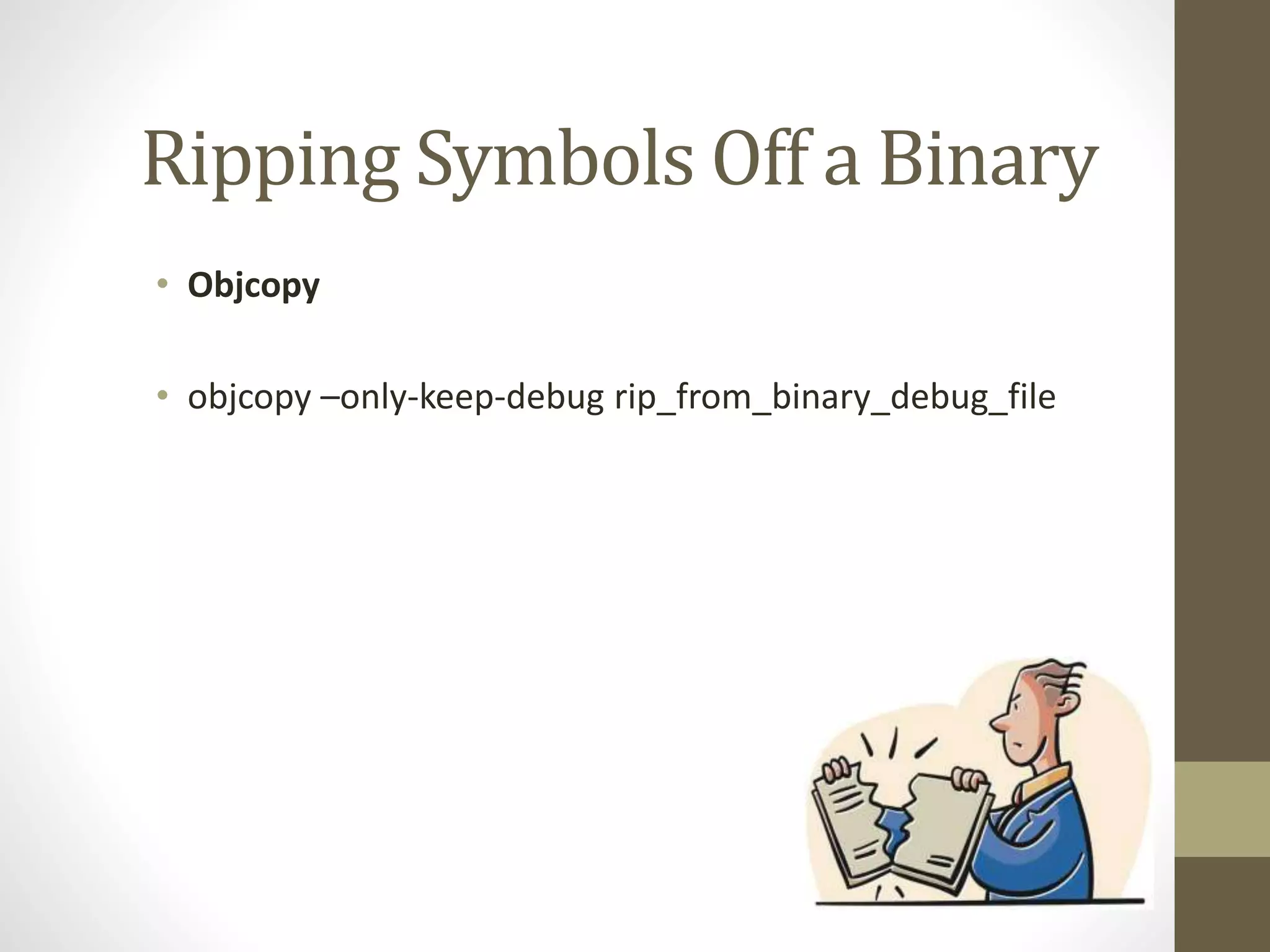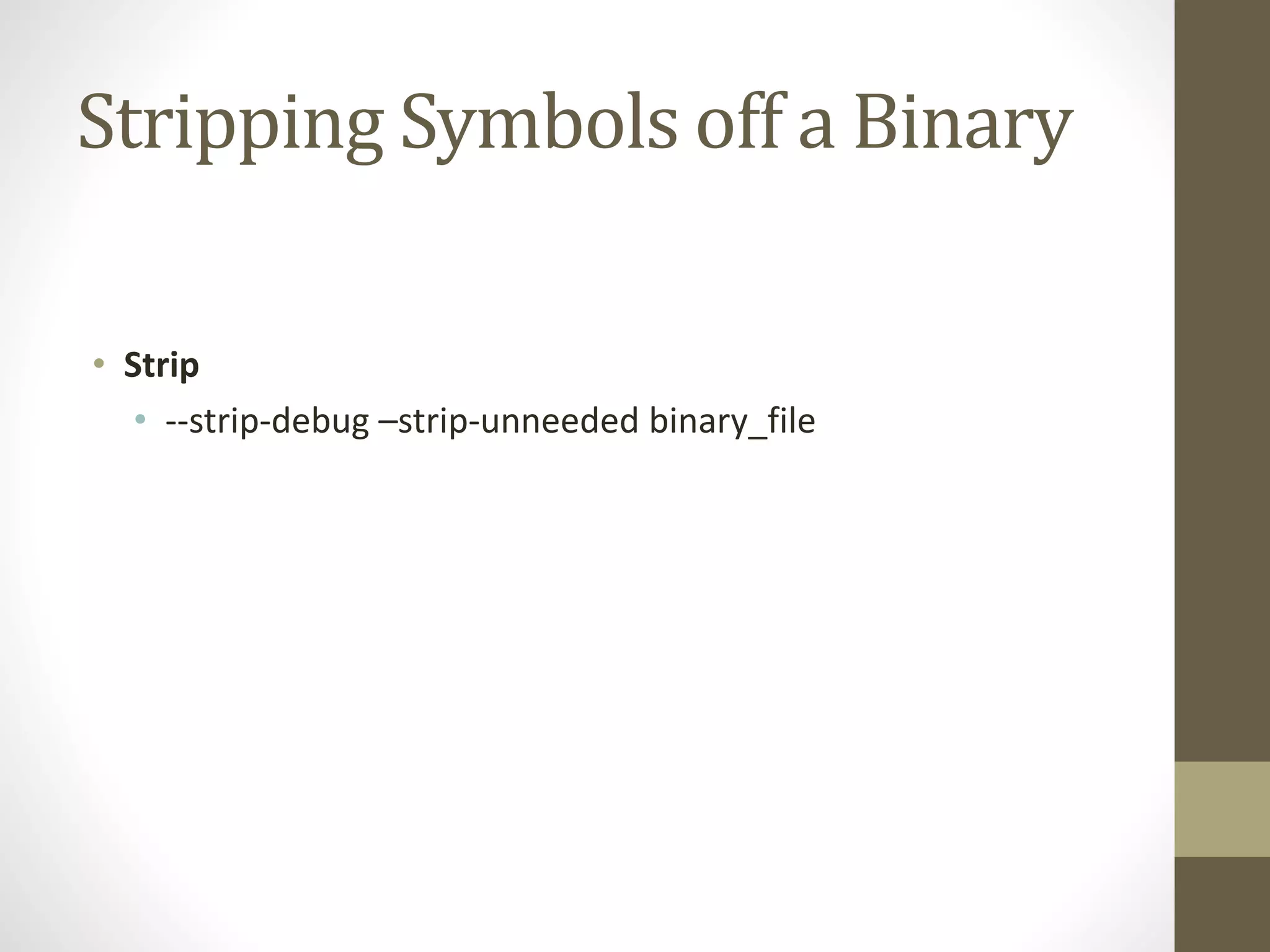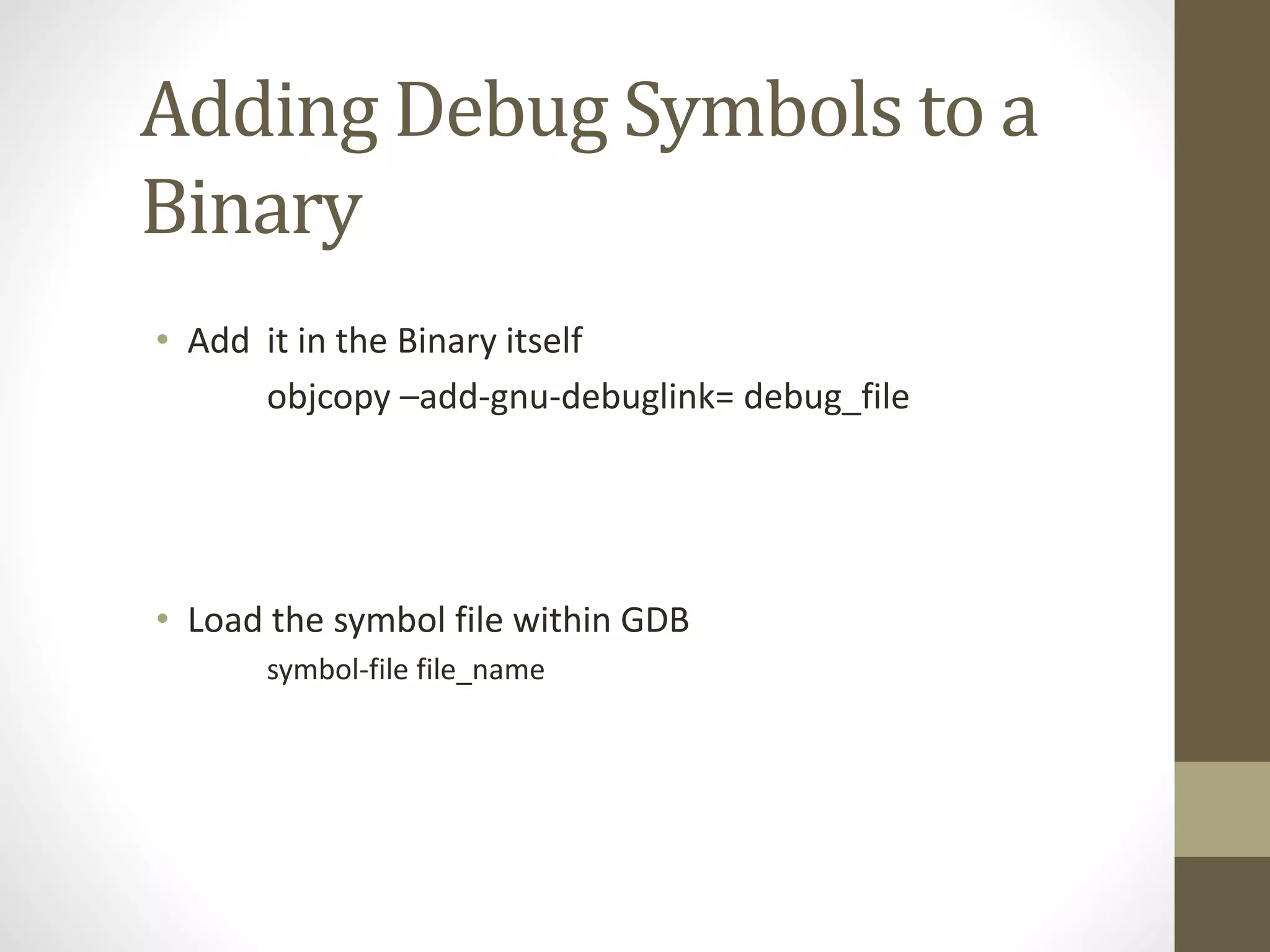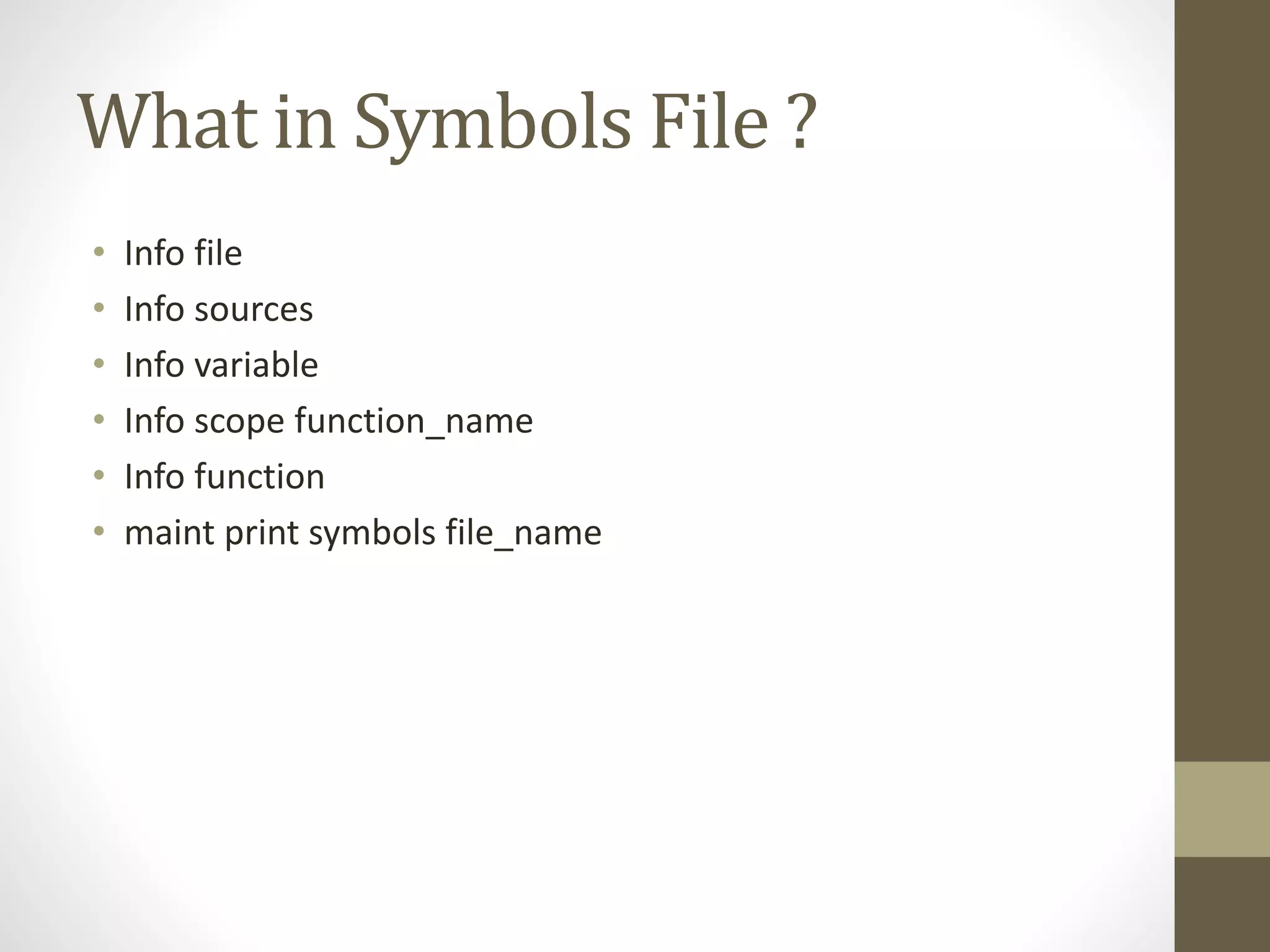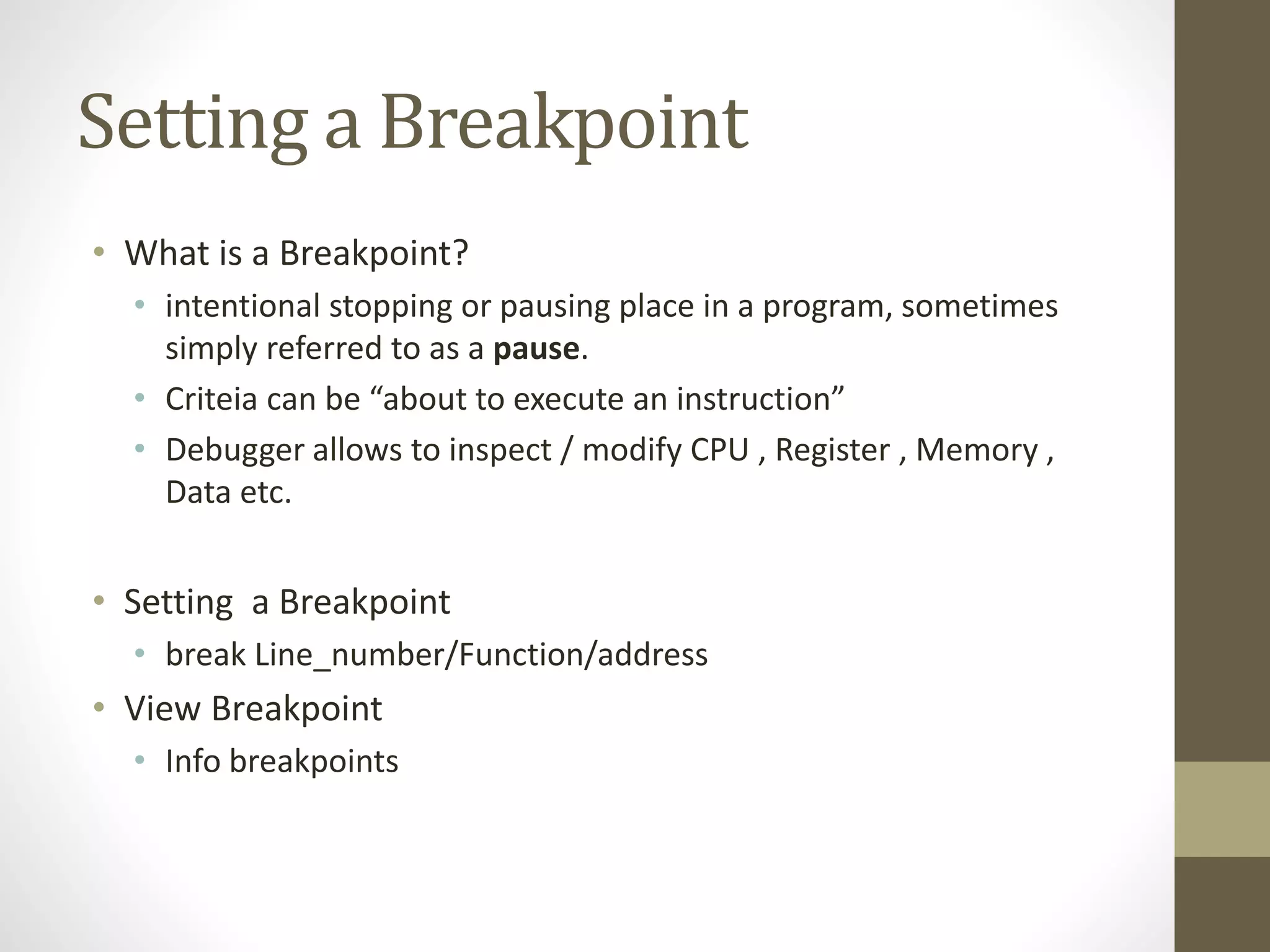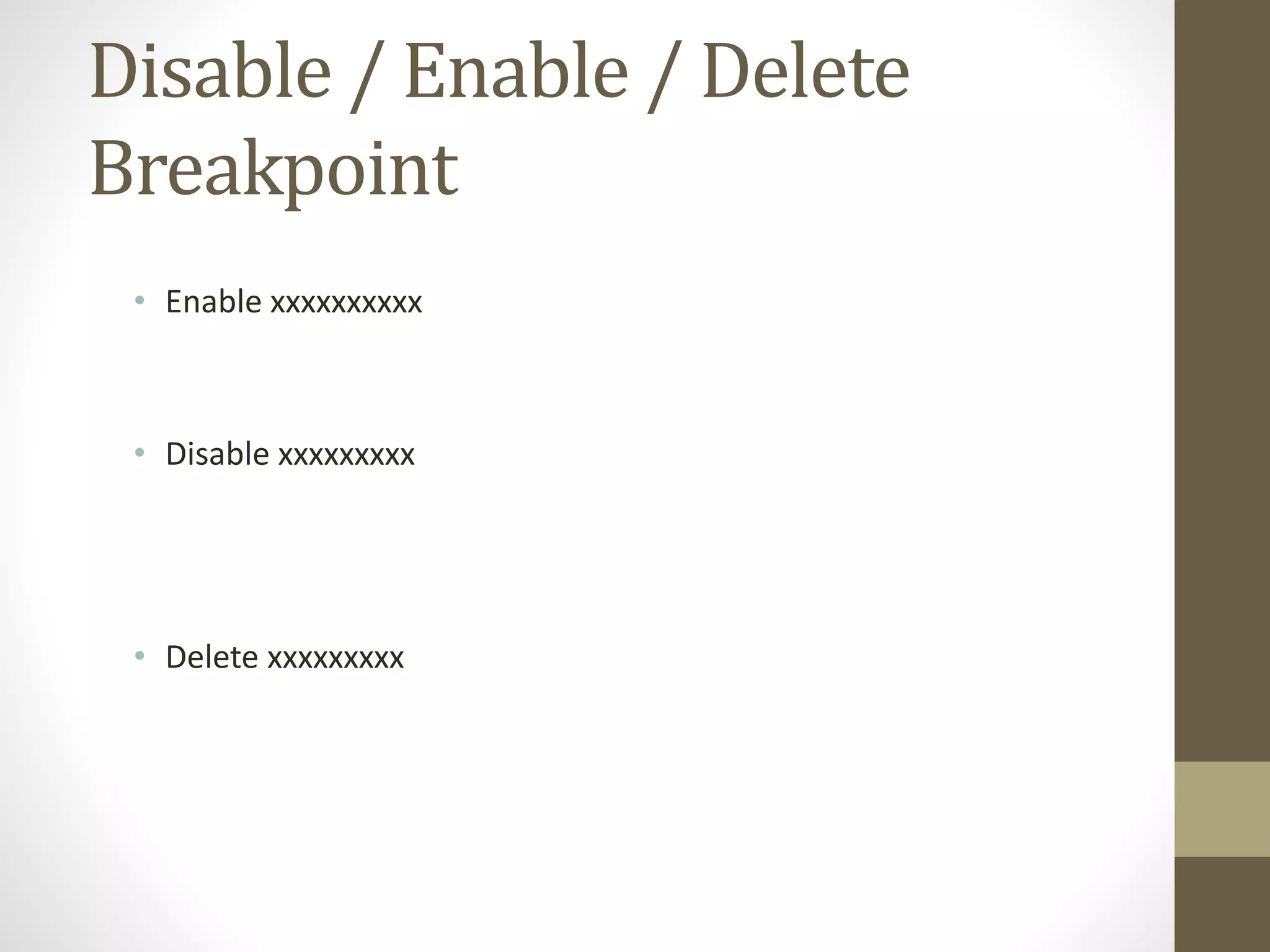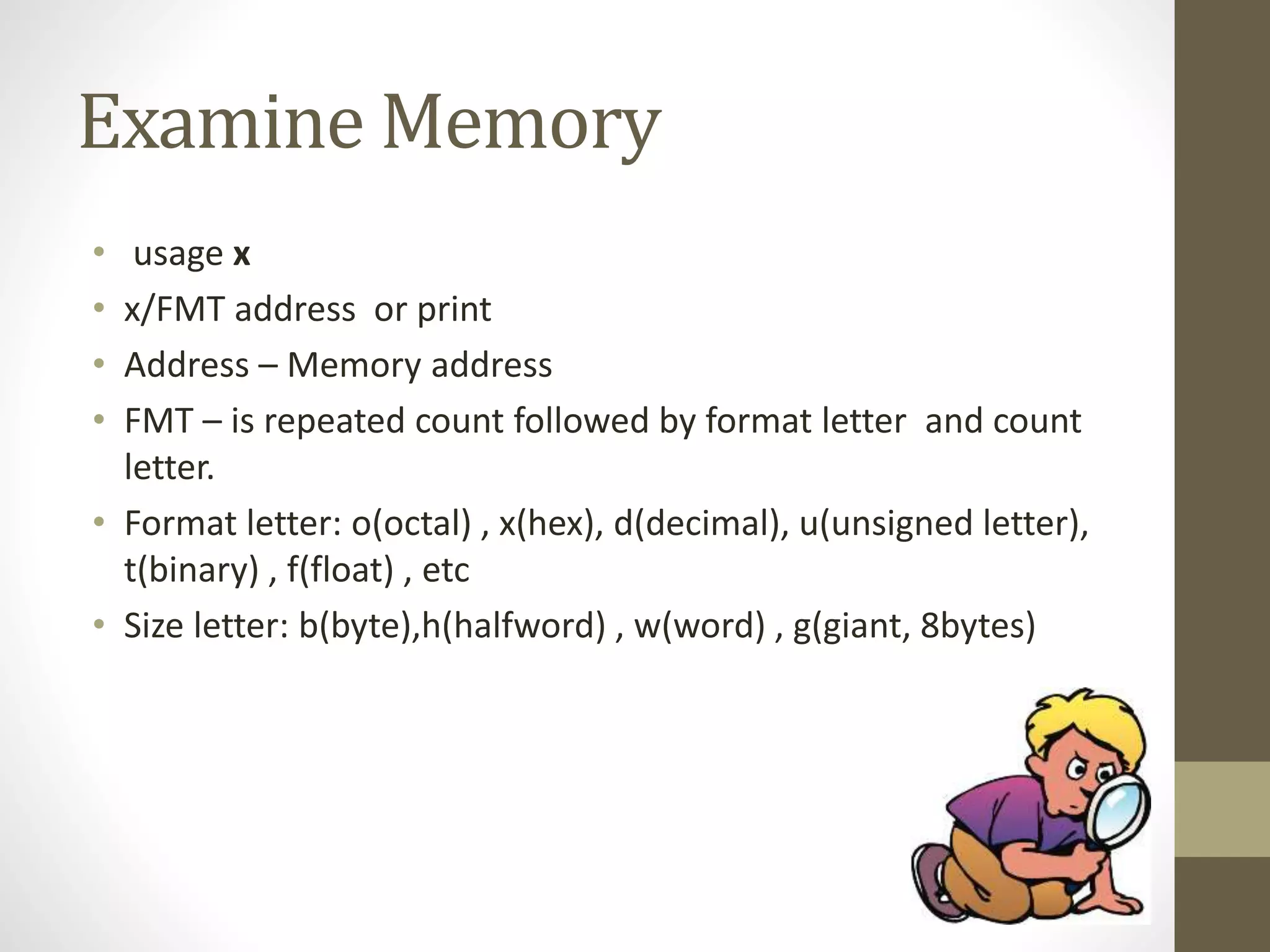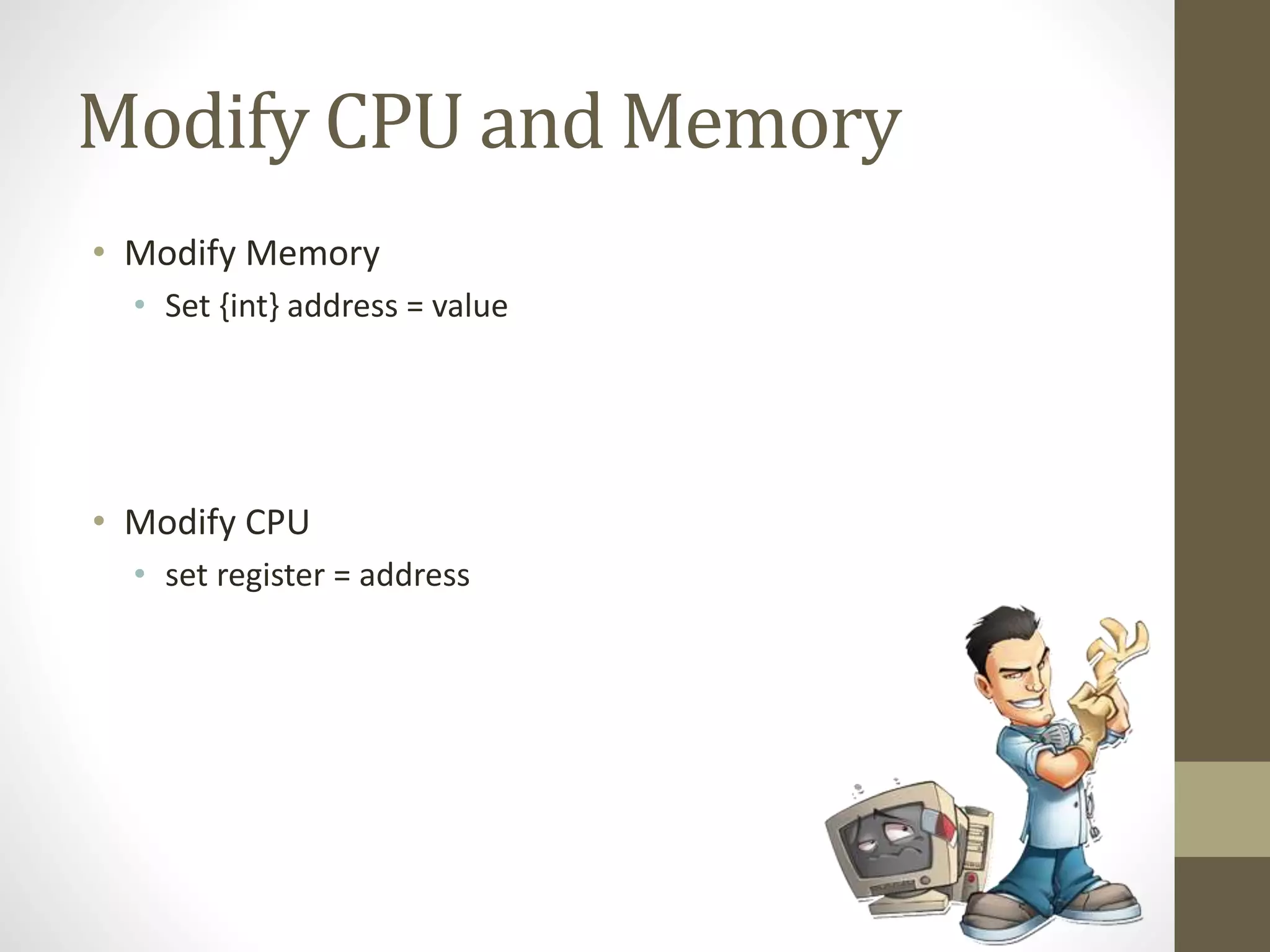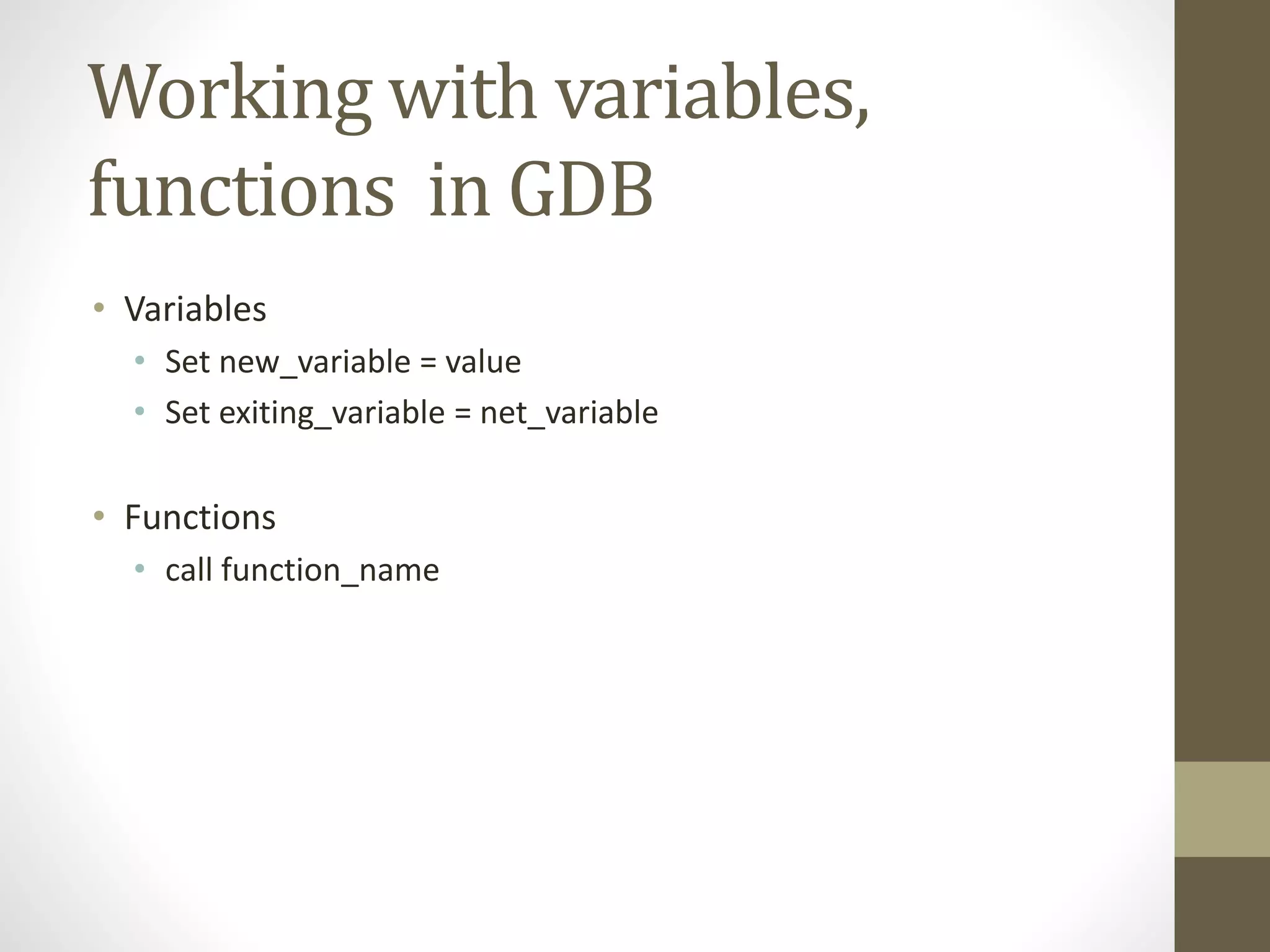Debugging is the process of finding and reducing bugs in software and hardware. A debugger like GDB is a program used to debug other programs by allowing the programmer to stop execution at any point and examine variable values. Debug symbols embedded in binaries or separate files provide information mapping machine code to programming language constructs to aid debugging. GDB allows setting breakpoints to pause execution, examining memory and registers, and modifying variables and function calls to test programs.