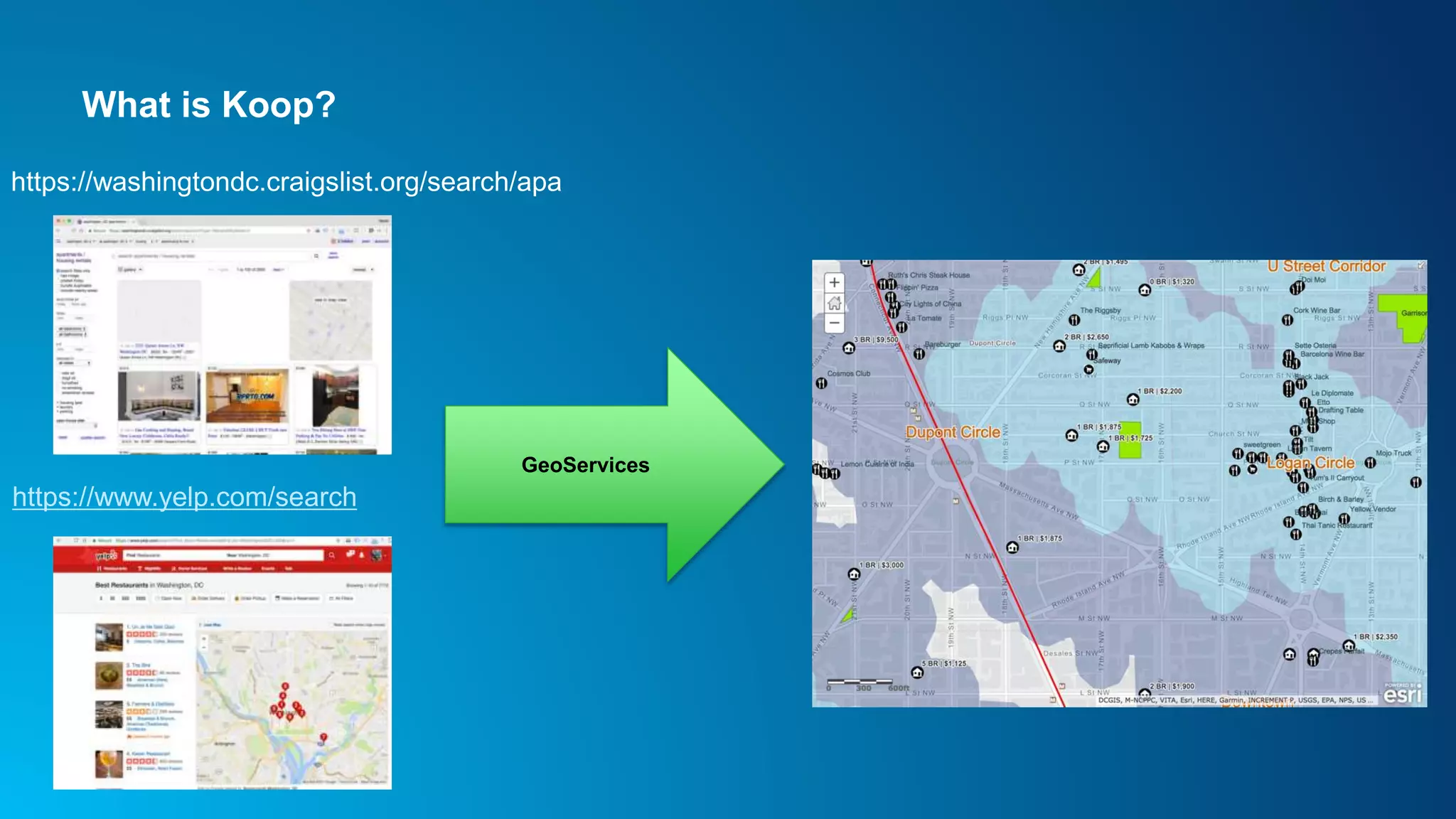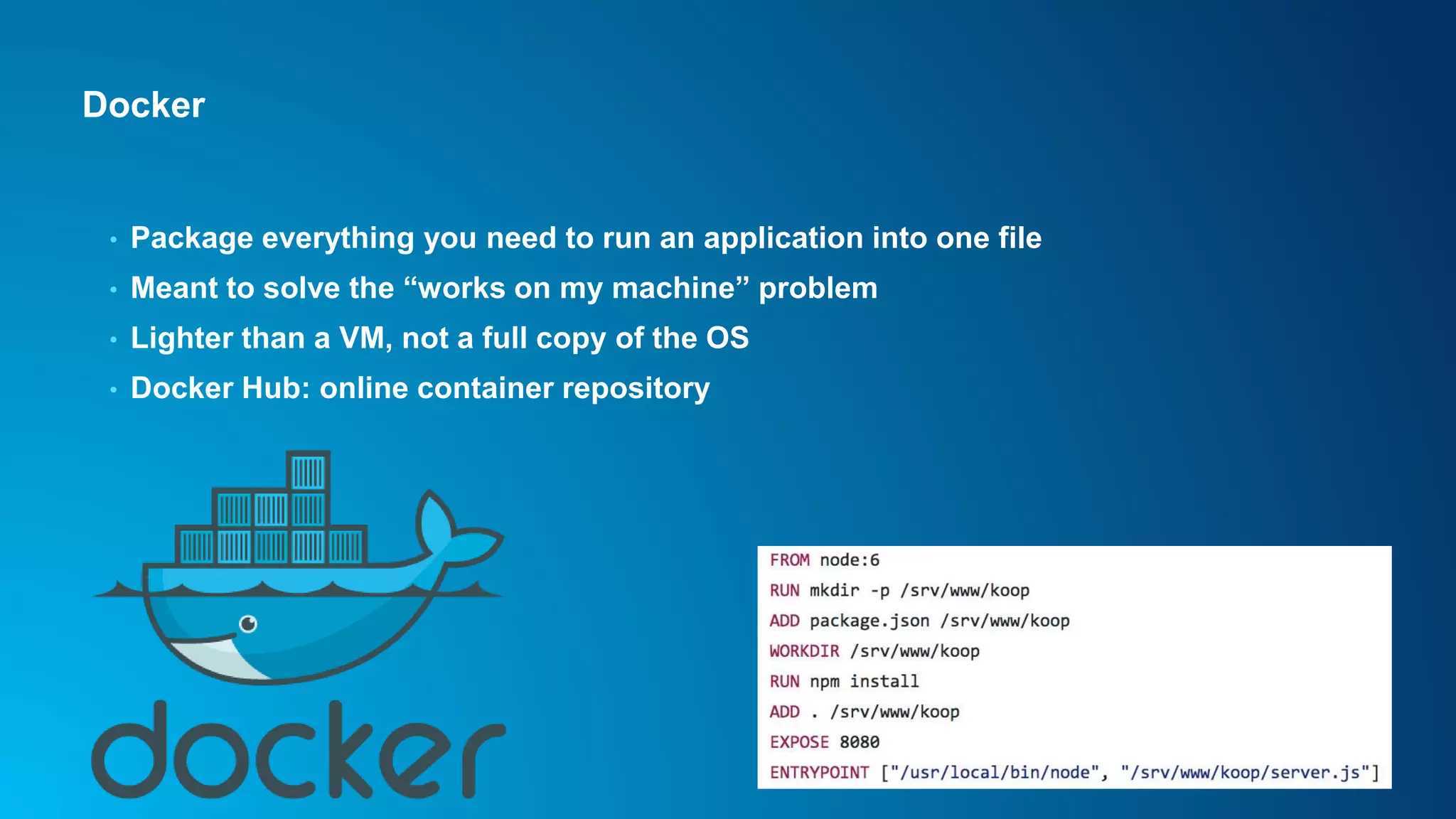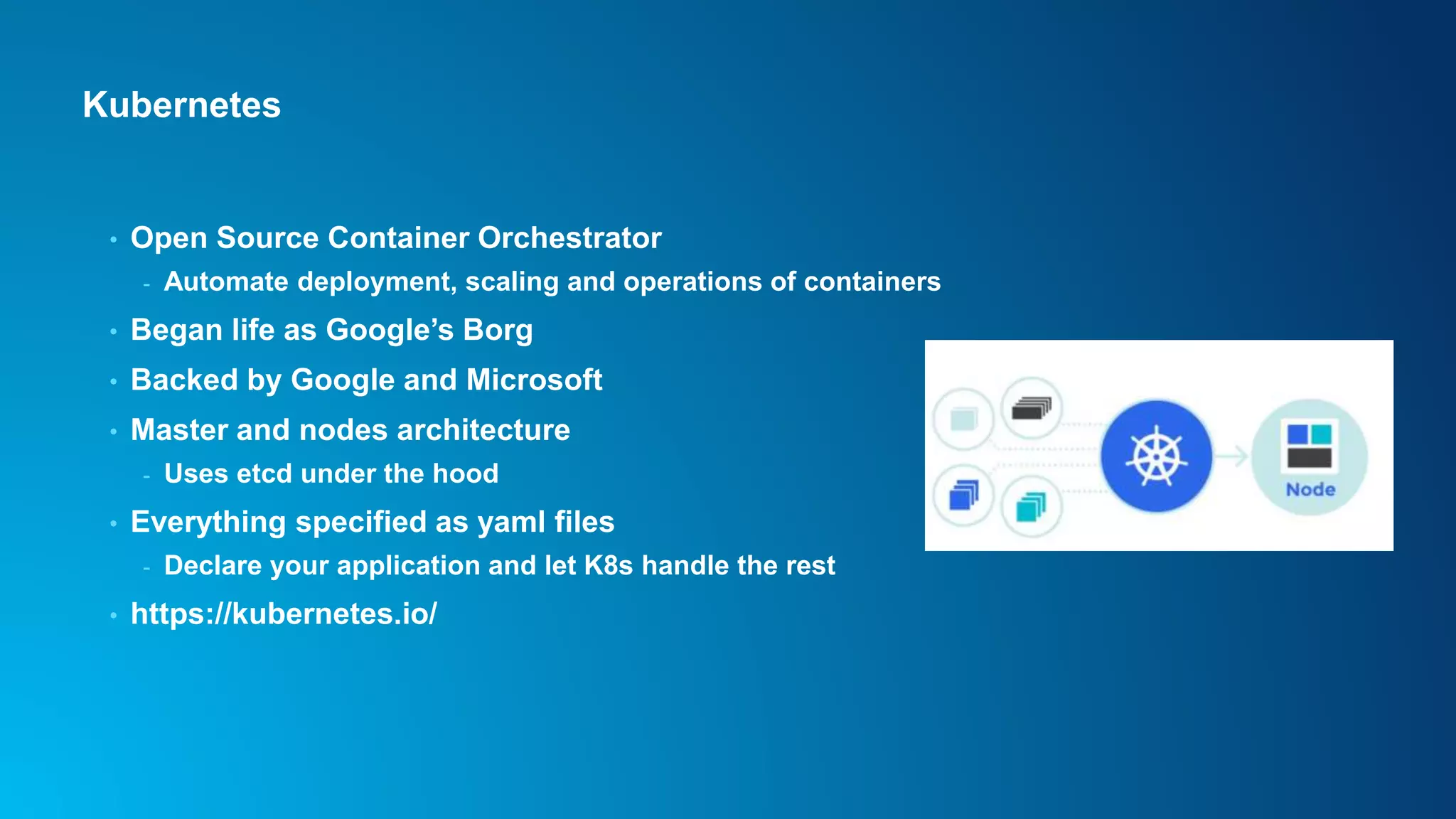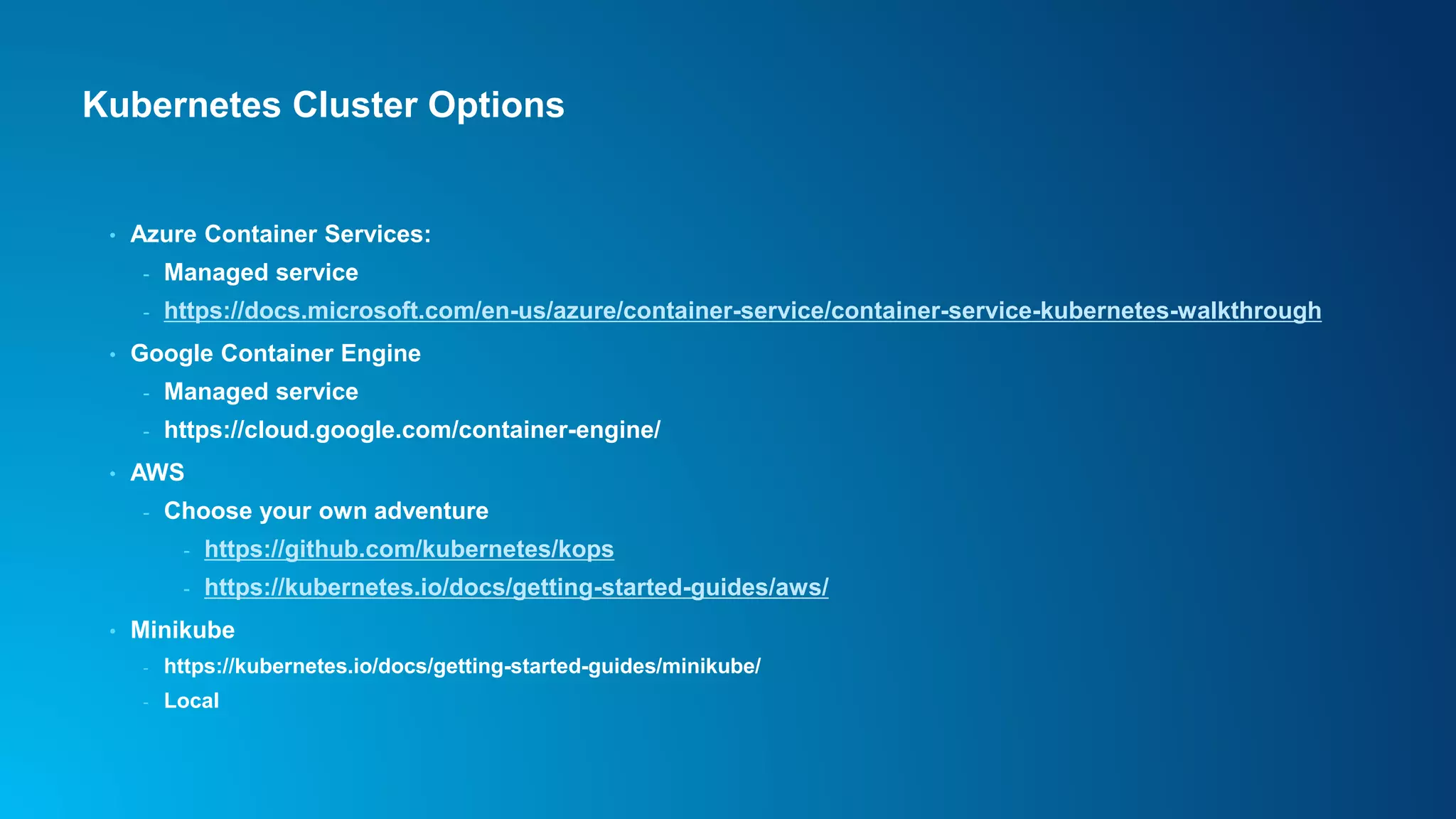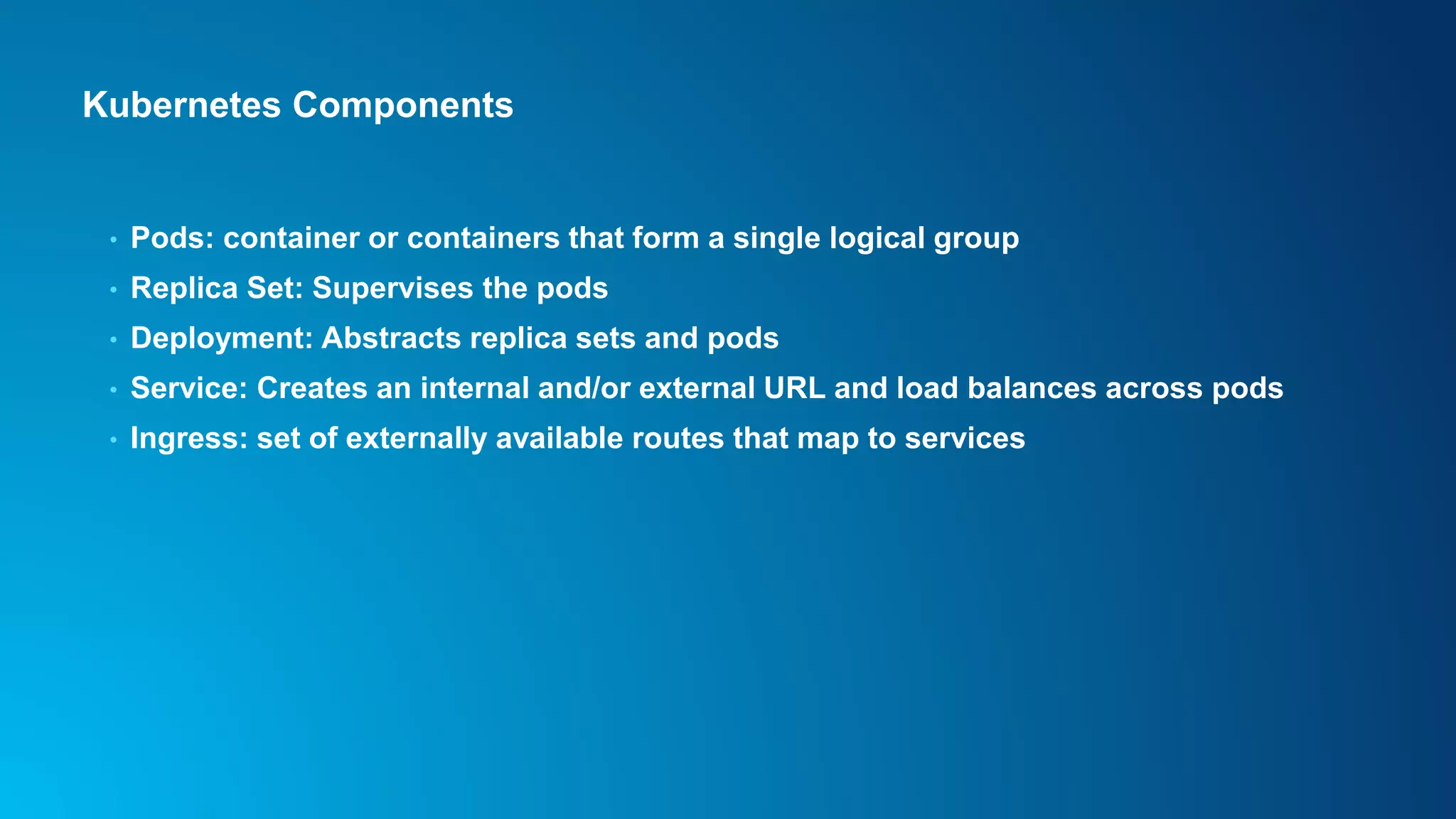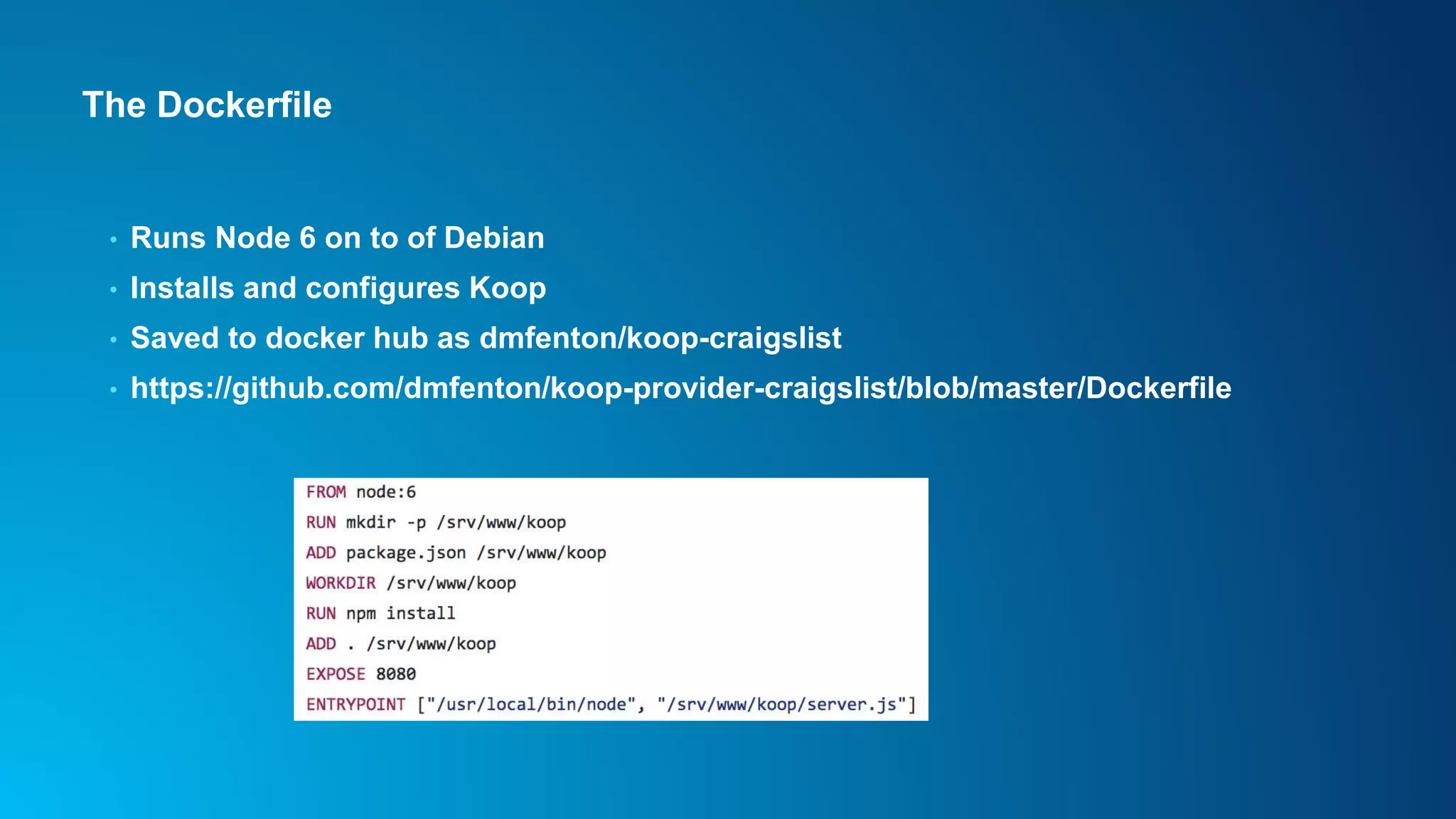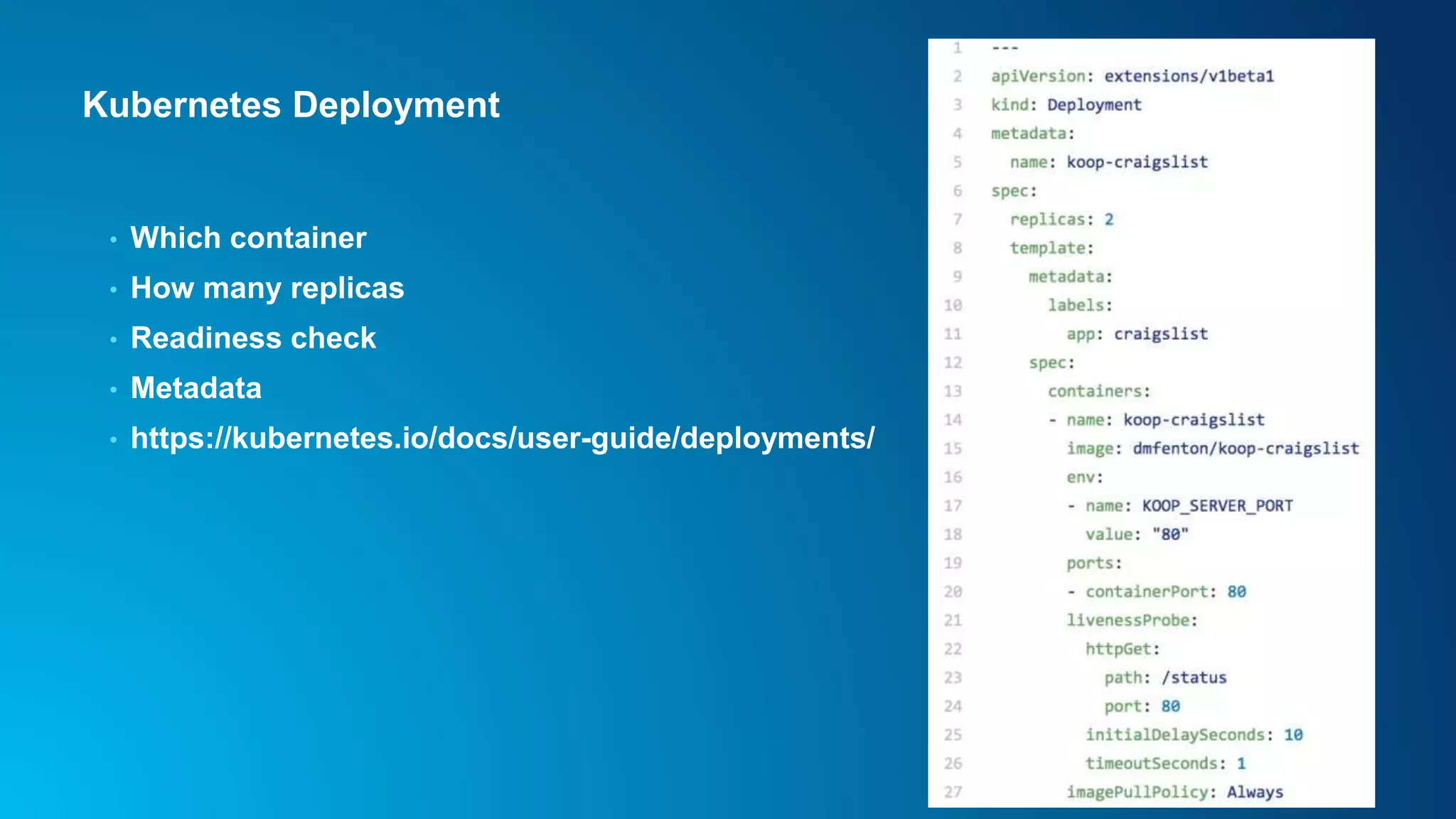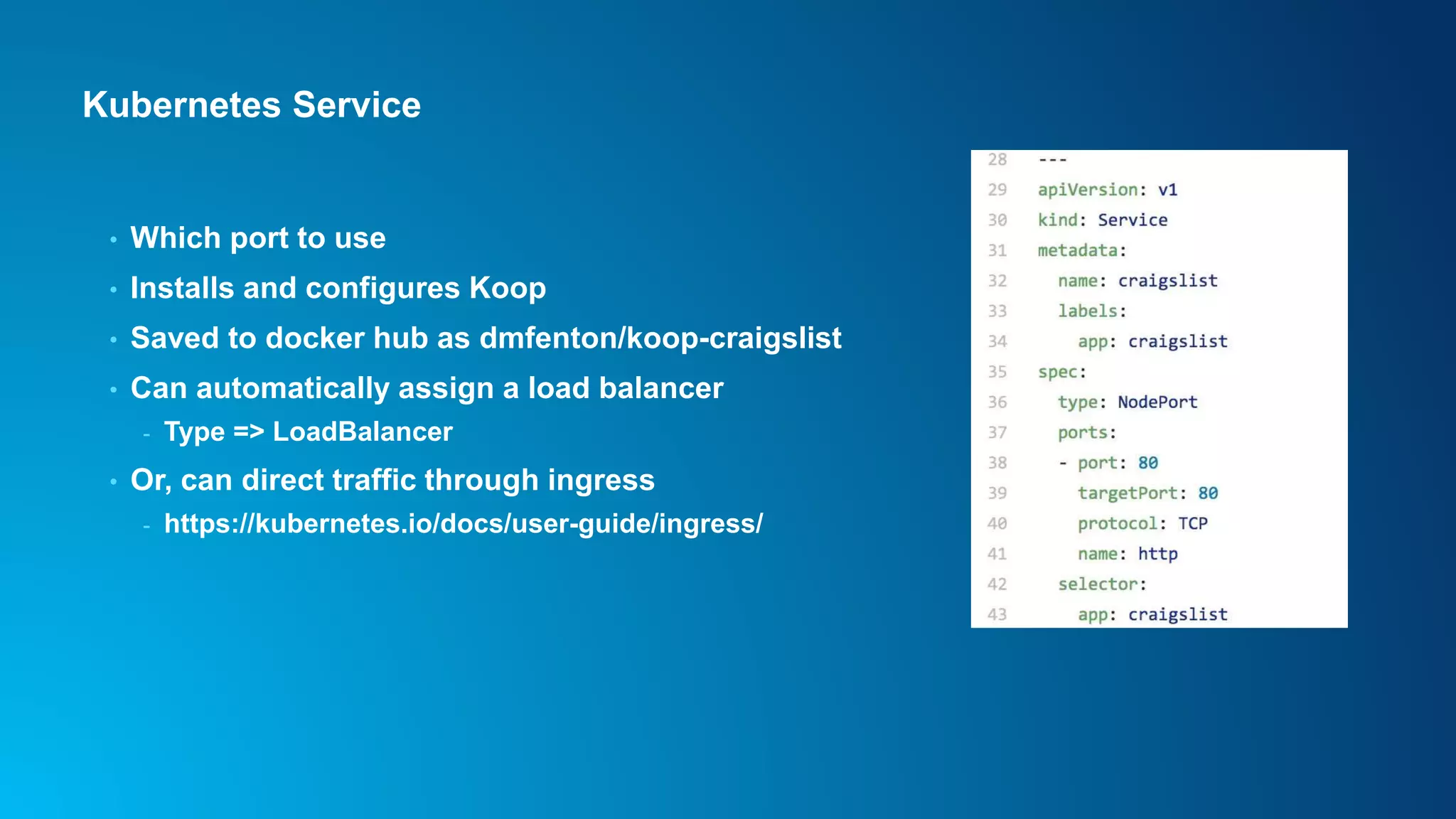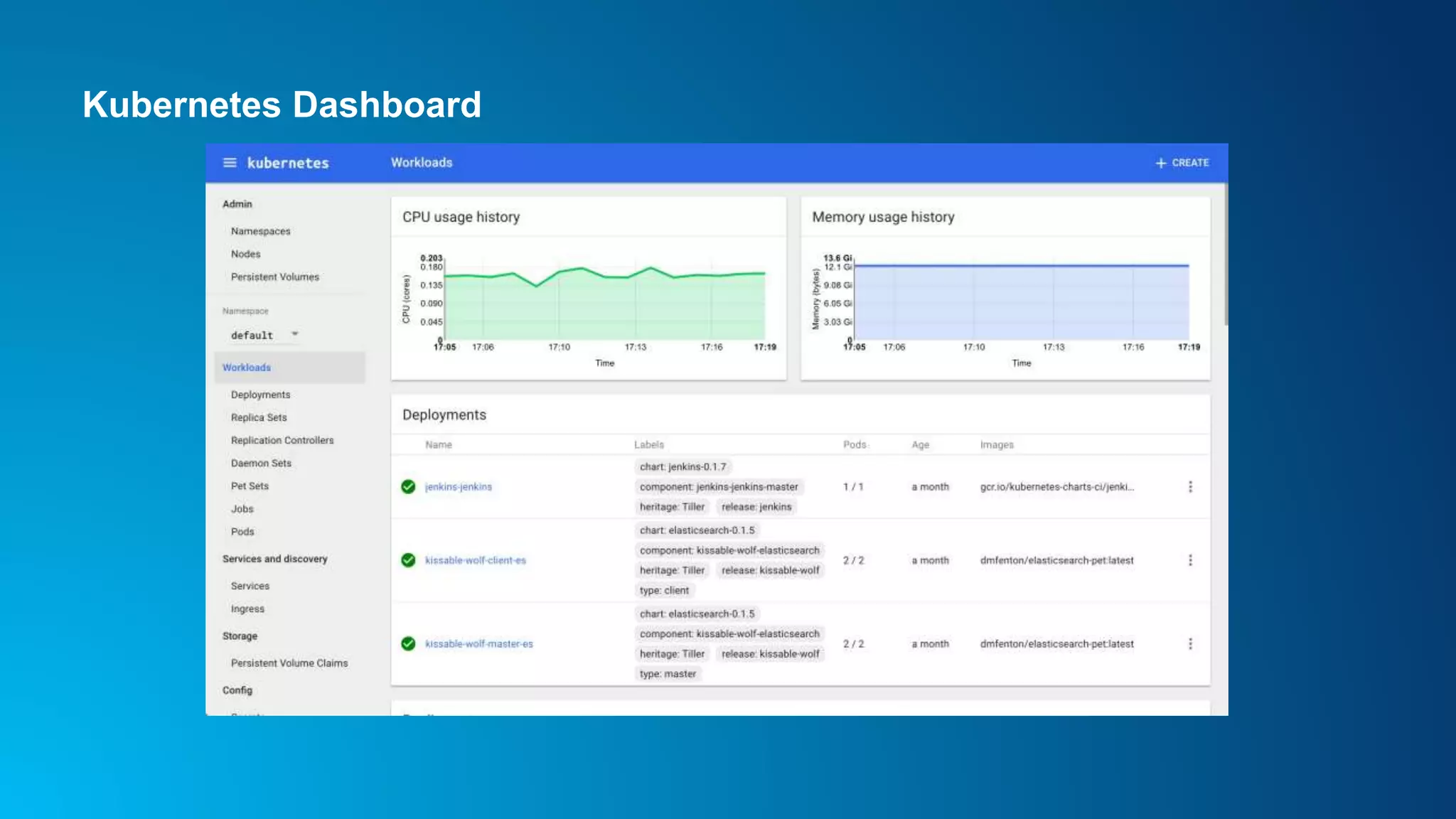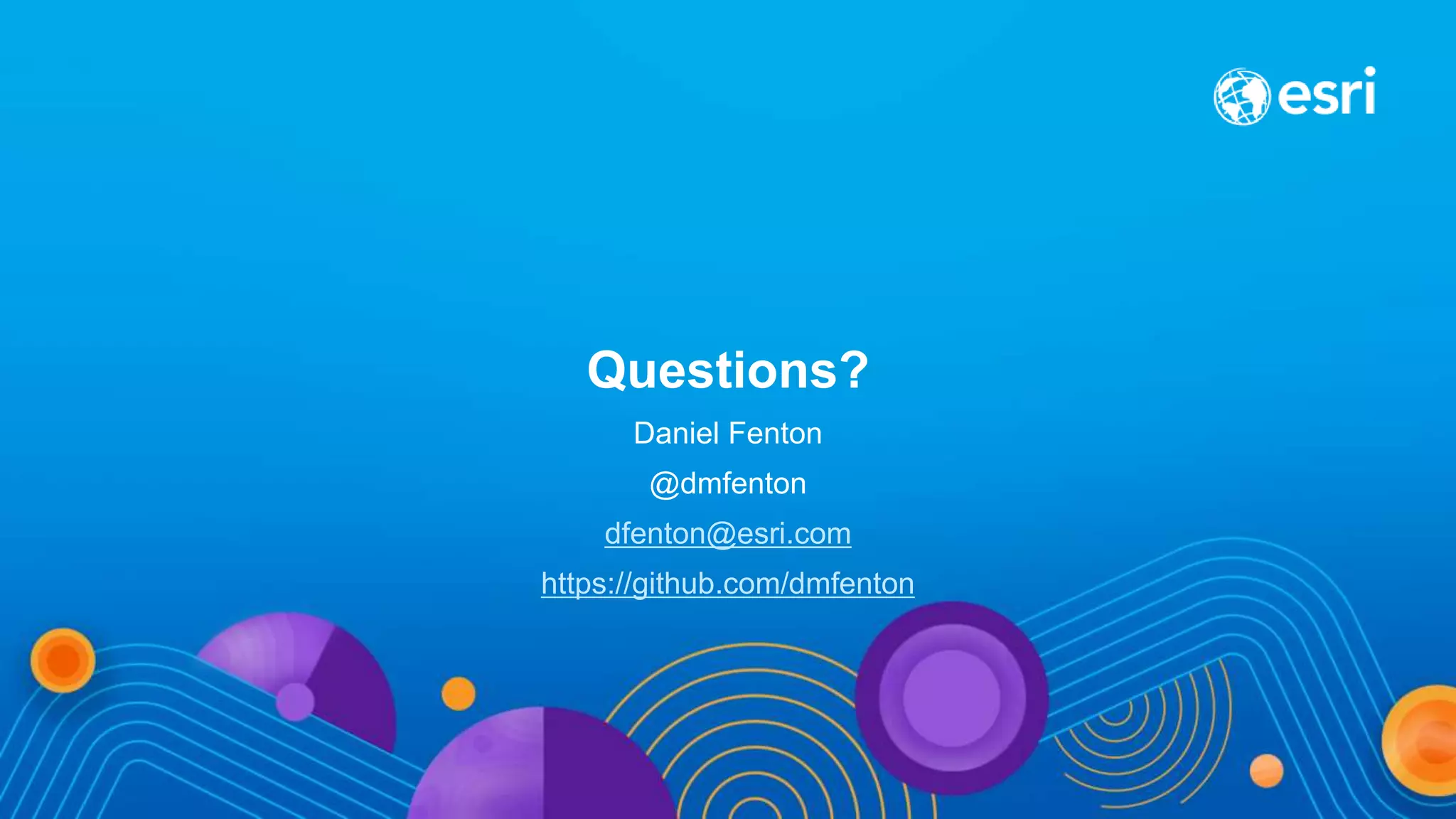The document discusses deploying applications using Docker and Kubernetes, emphasizing Docker's role in packaging applications and Kubernetes' capabilities in automating container management. It covers essential concepts like pods, replica sets, and services within Kubernetes, as well as options for setting up Kubernetes clusters on platforms like Azure, Google Cloud, and AWS. The author, Daniel Fenton, provides links to resources and a Dockerfile for installing and configuring a project called Koop.