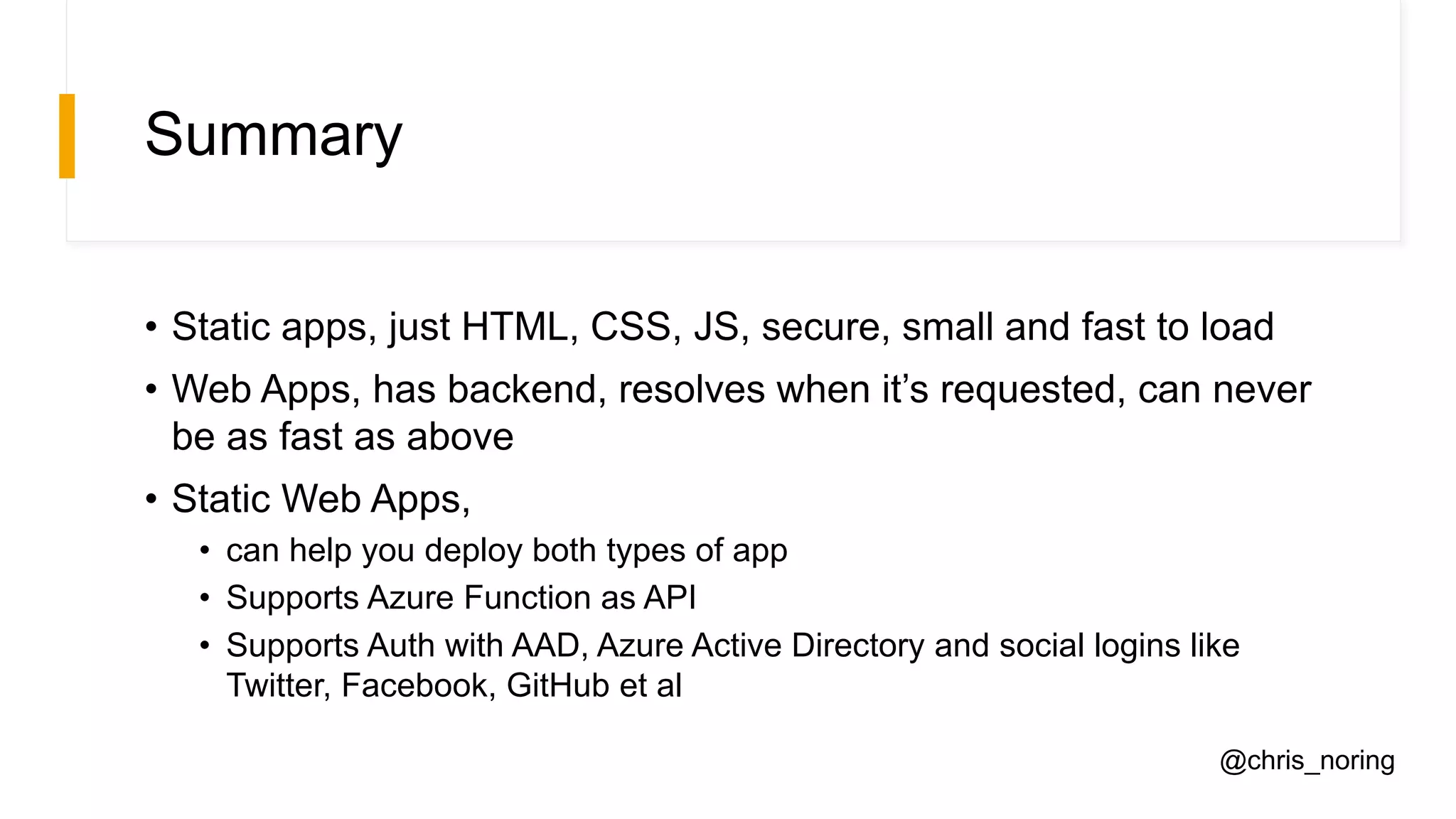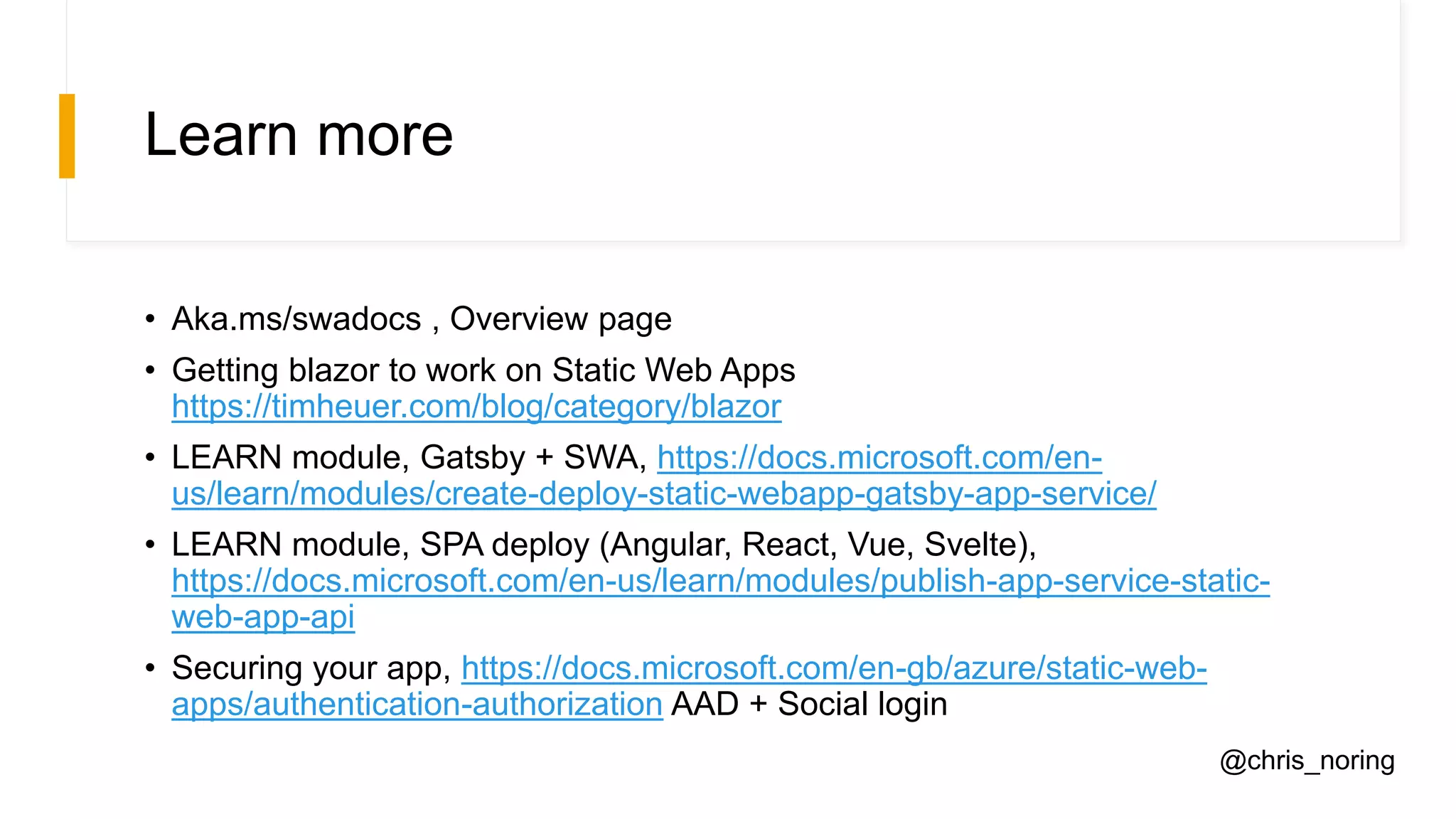The document discusses the differences between static and dynamic web applications, emphasizing the advantages of static apps, such as improved performance, security, and cost-efficiency due to their deployment on a CDN. It highlights the Azure Static Web Apps service, which provides thorough support for hosting, API integration, and authentication with various providers, enabling developers to create and deploy secure applications. Additionally, the document outlines how to implement authentication and create routes based on user roles within static web apps.

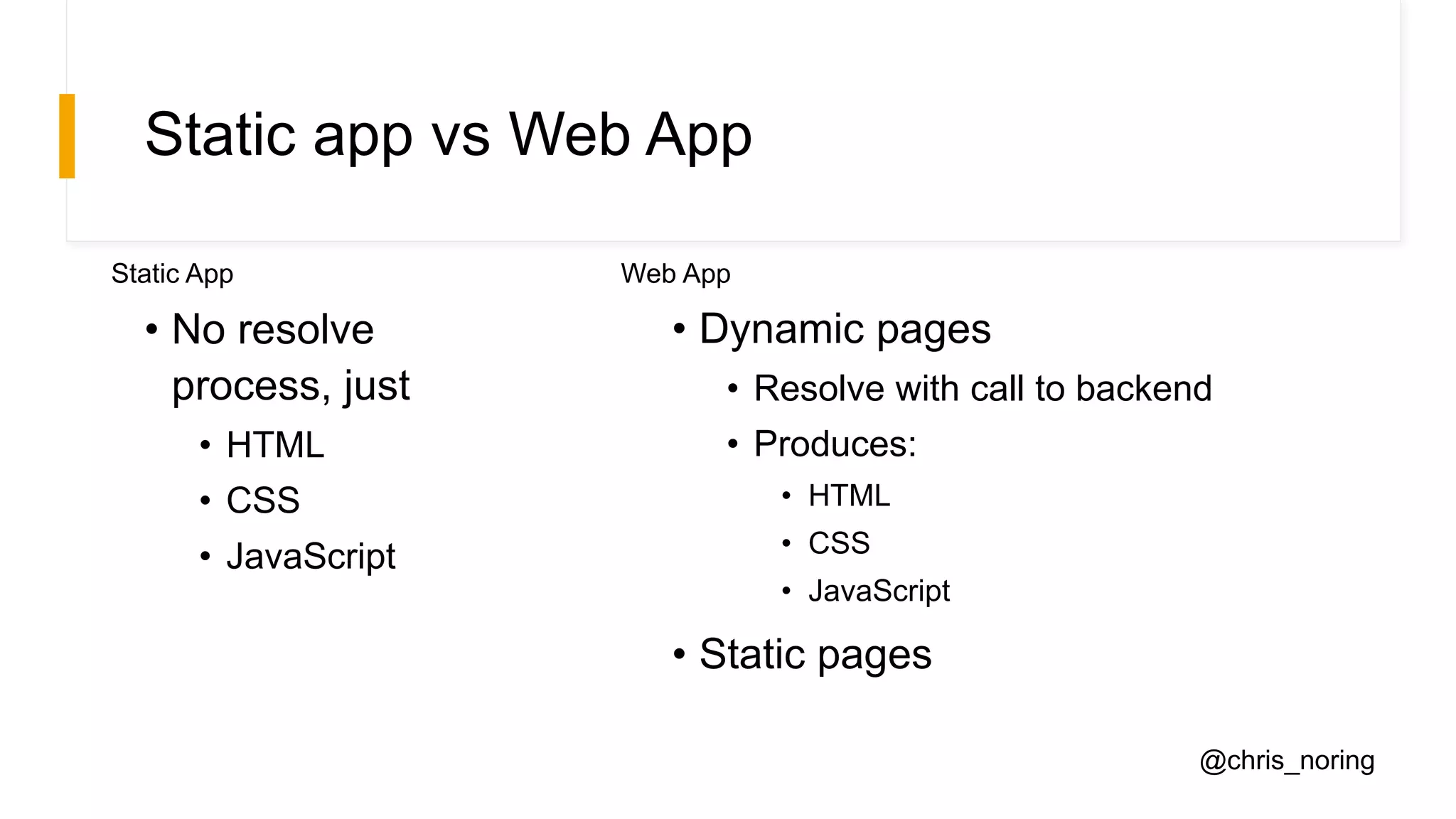
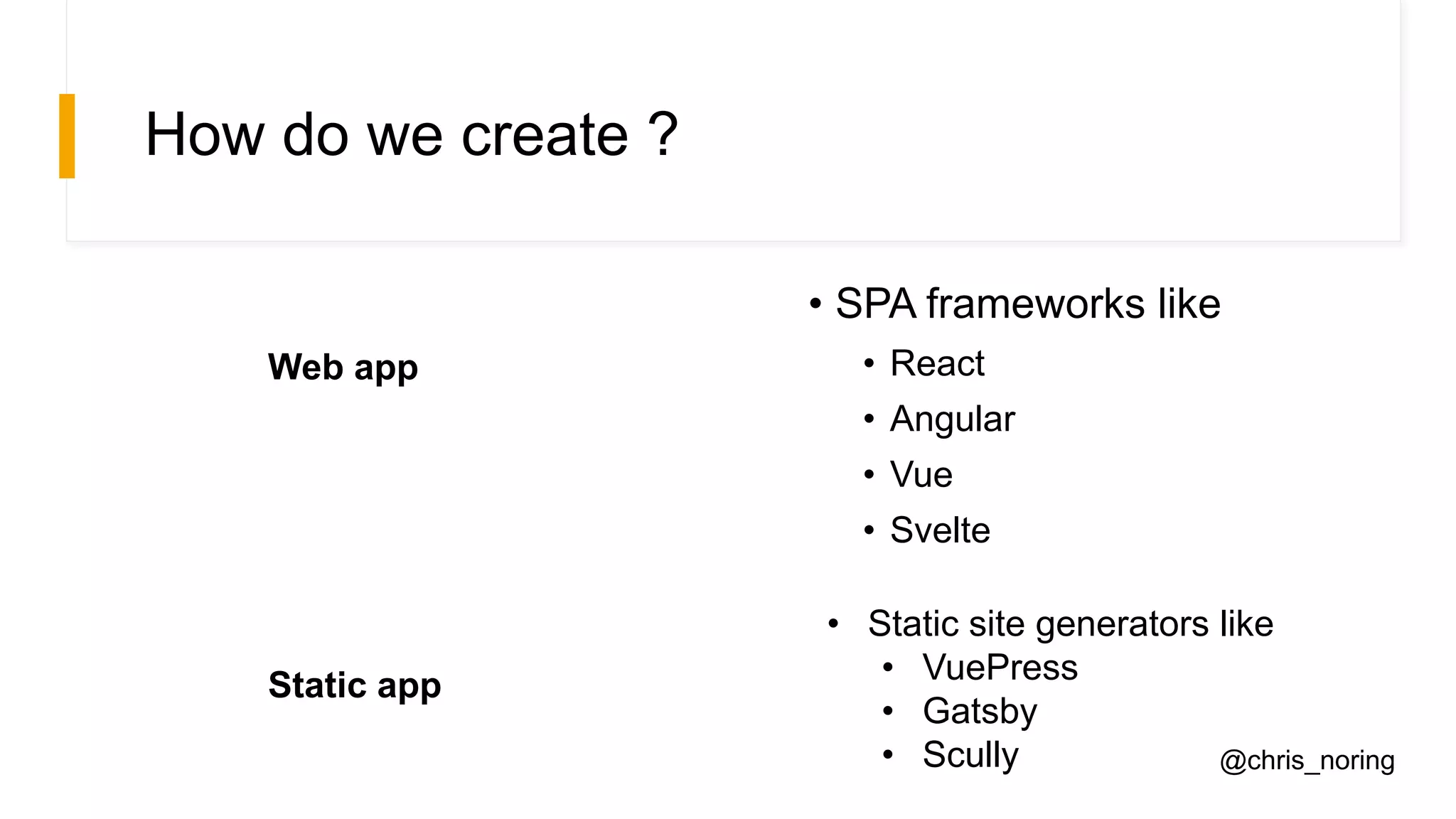
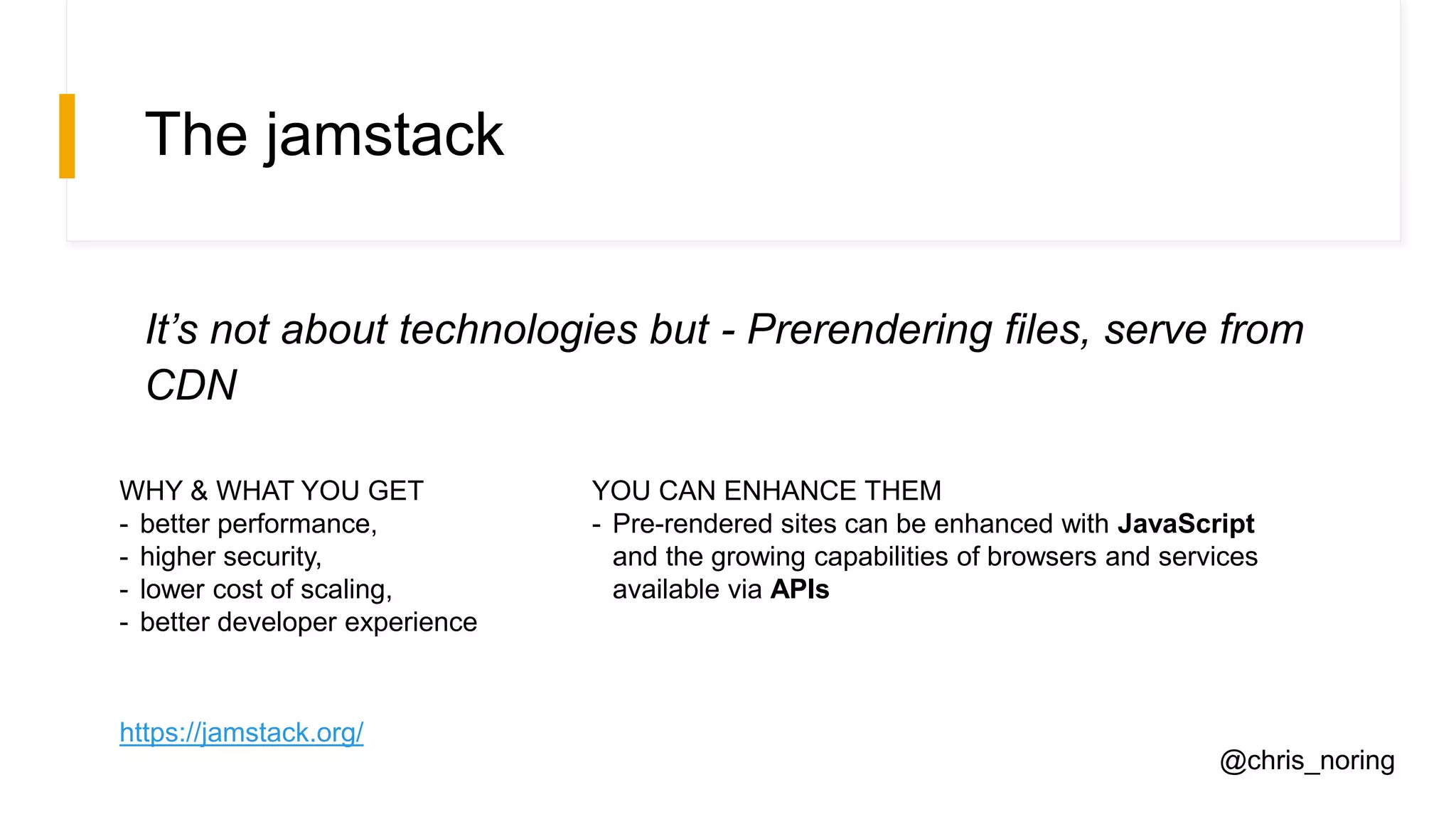
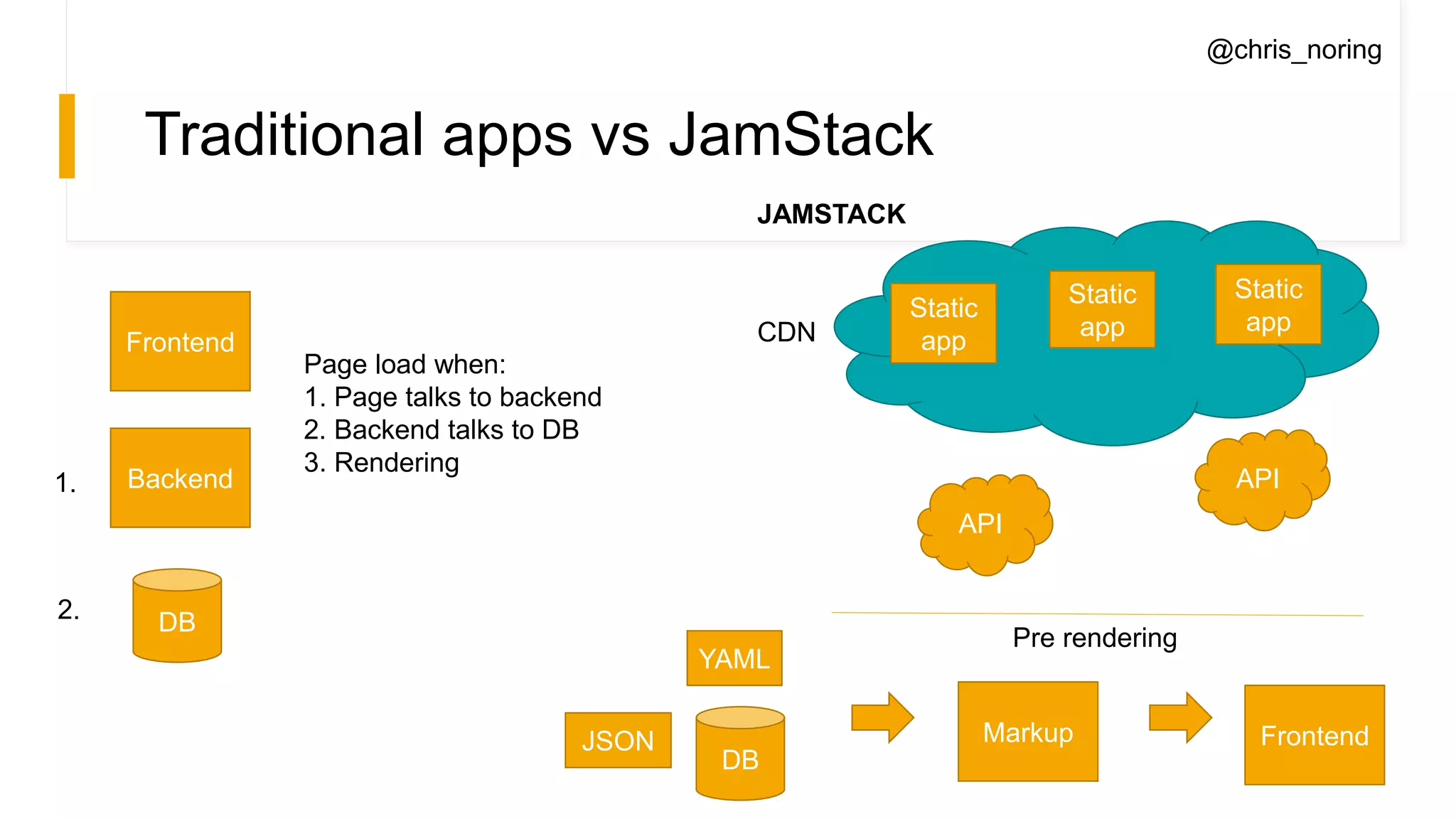
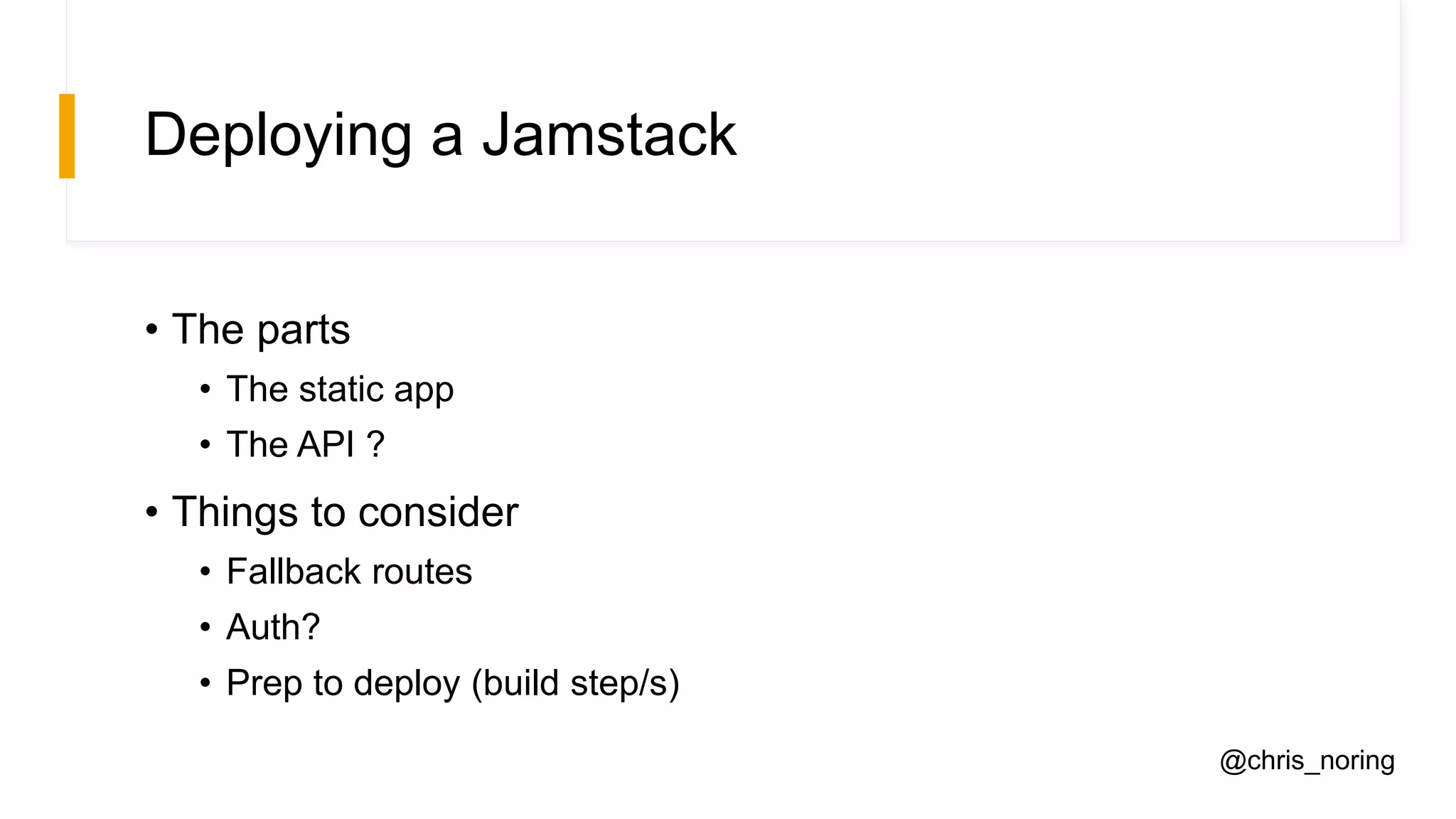
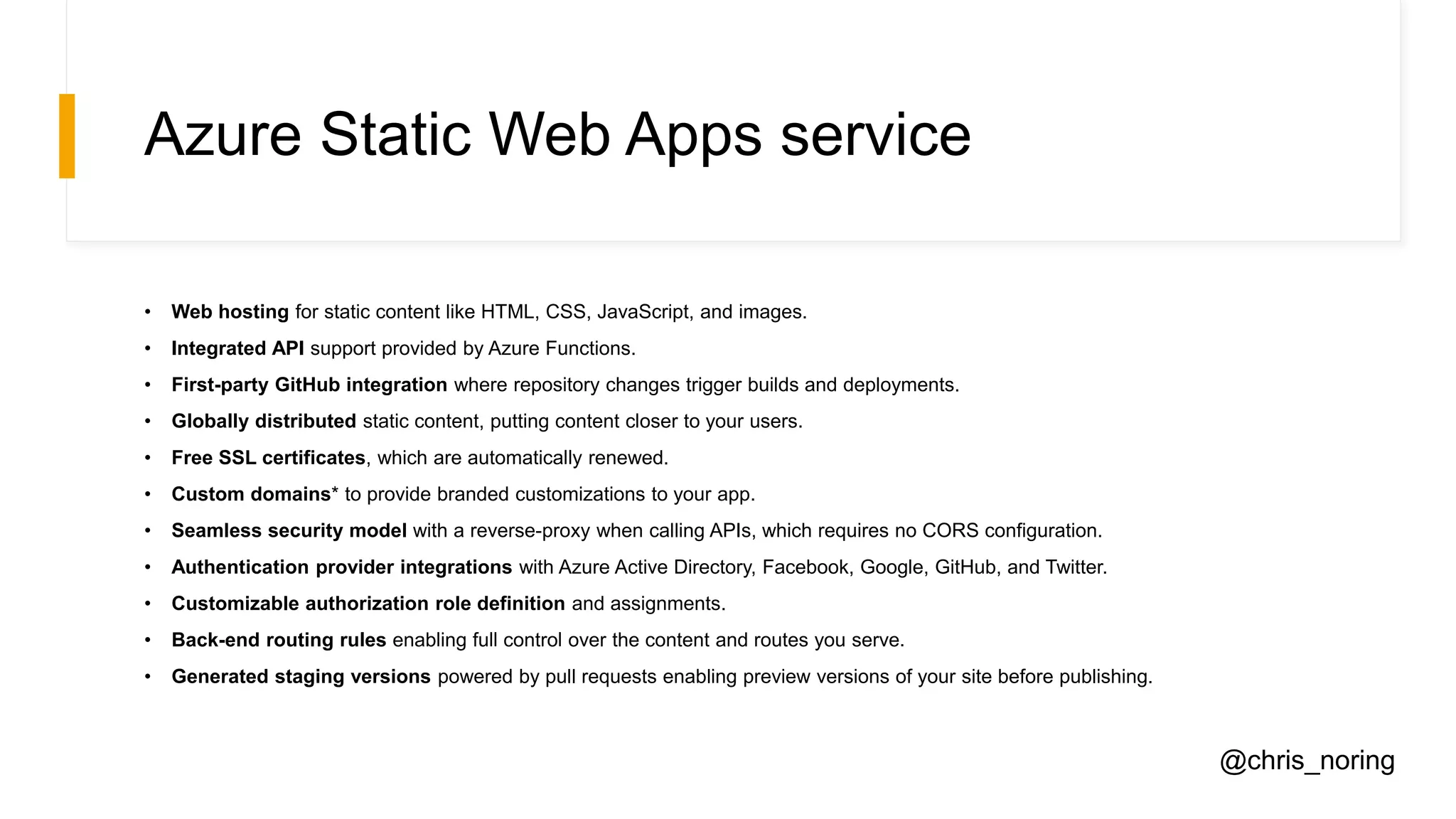

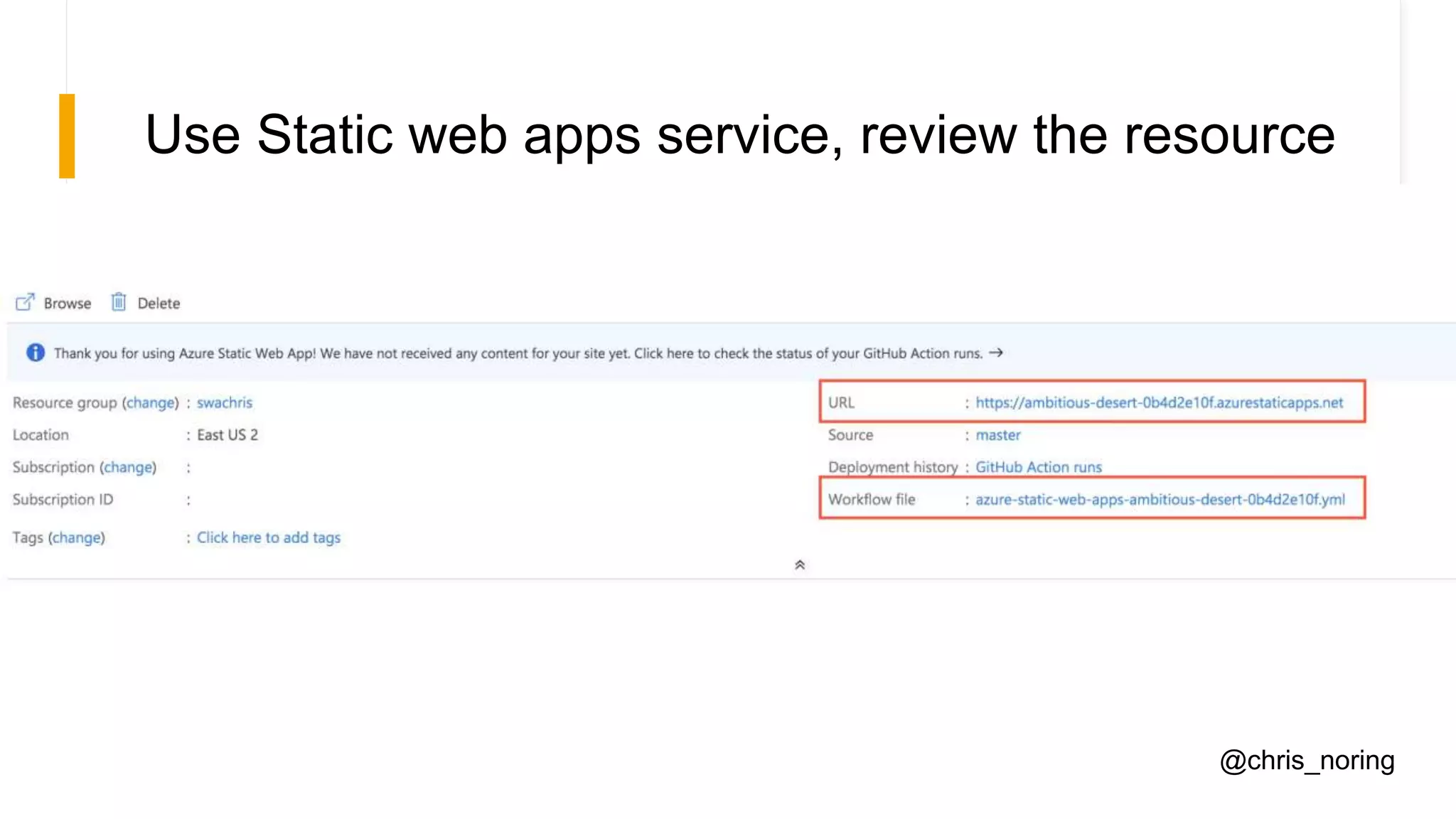
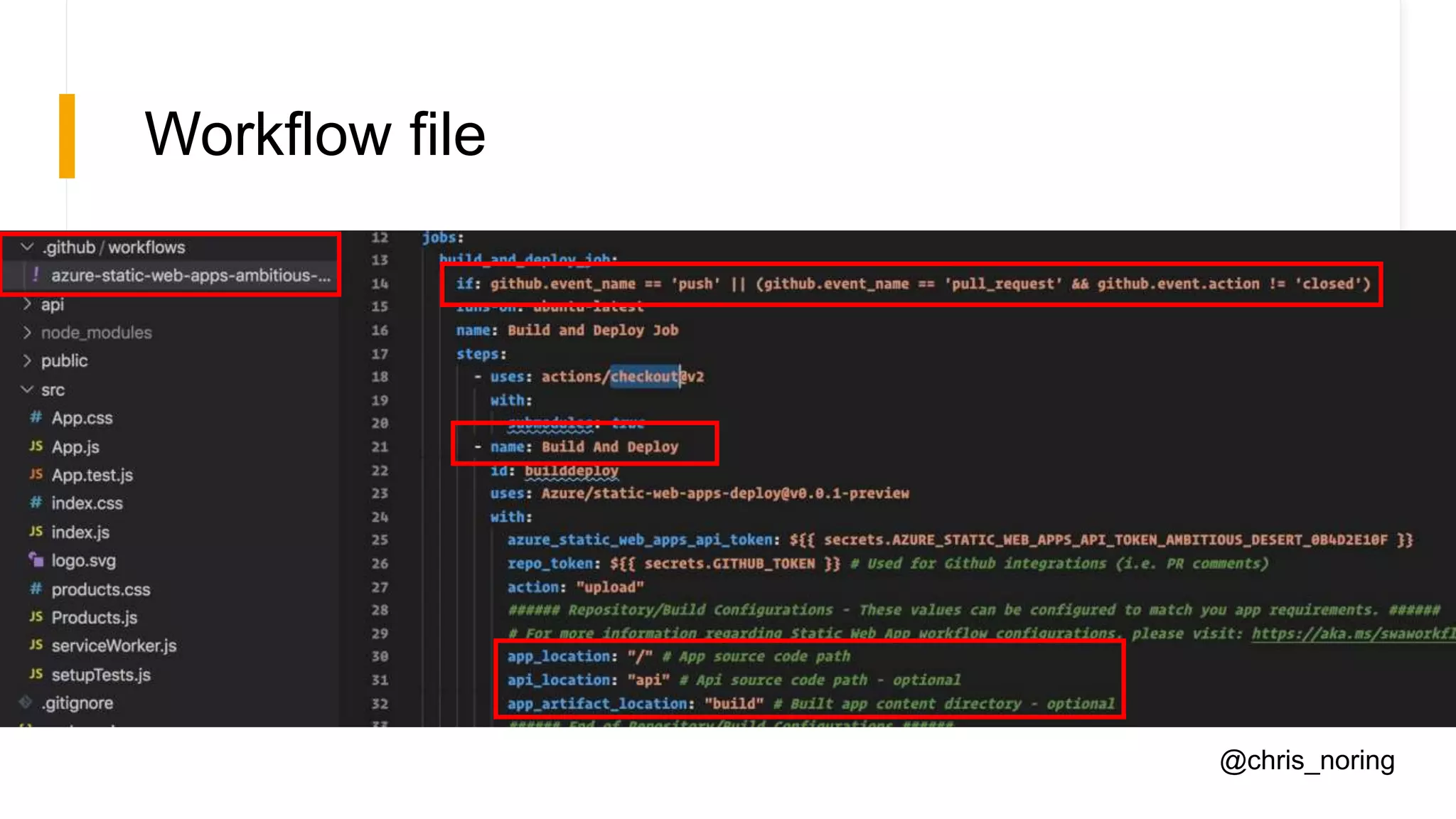
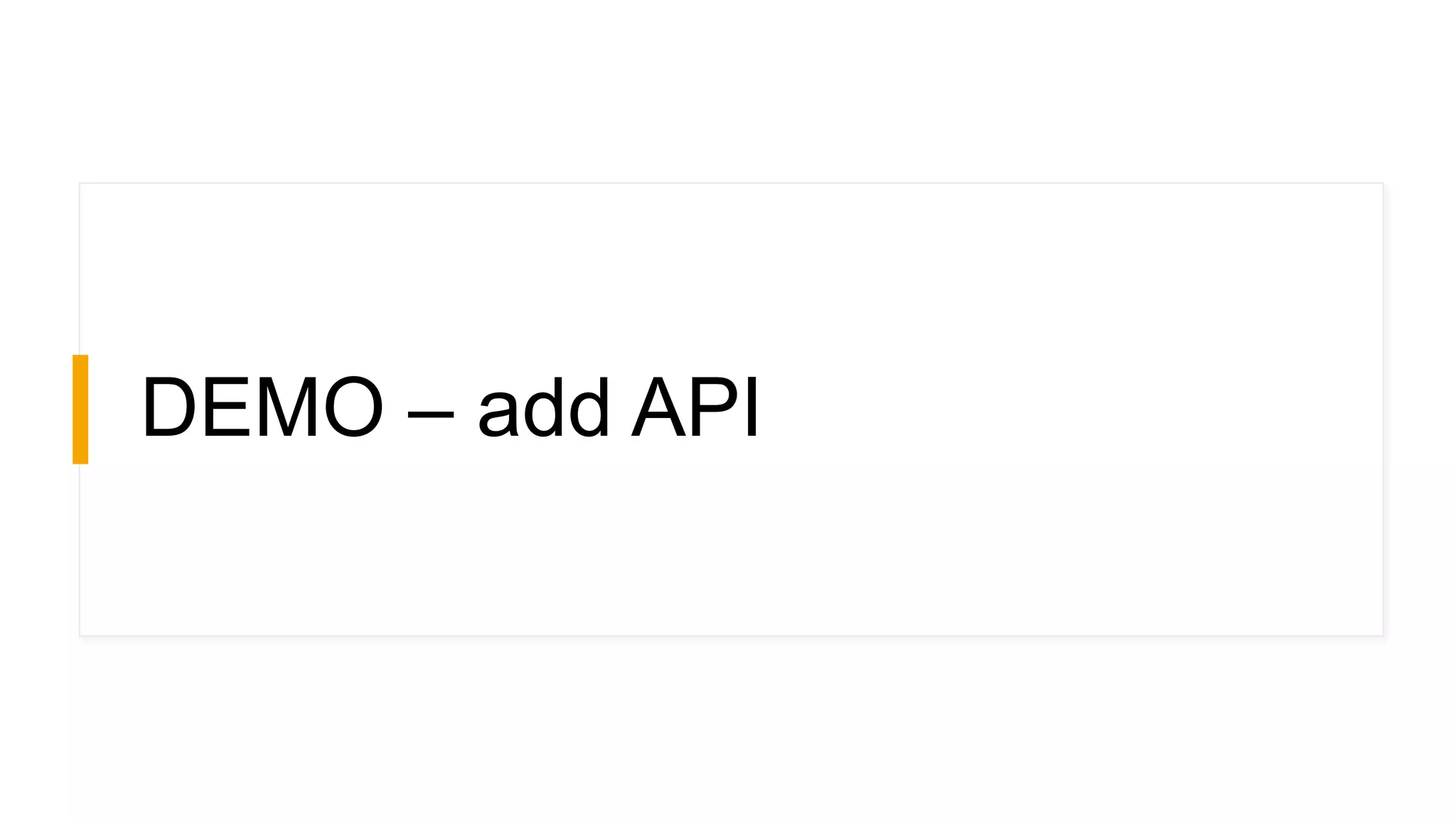
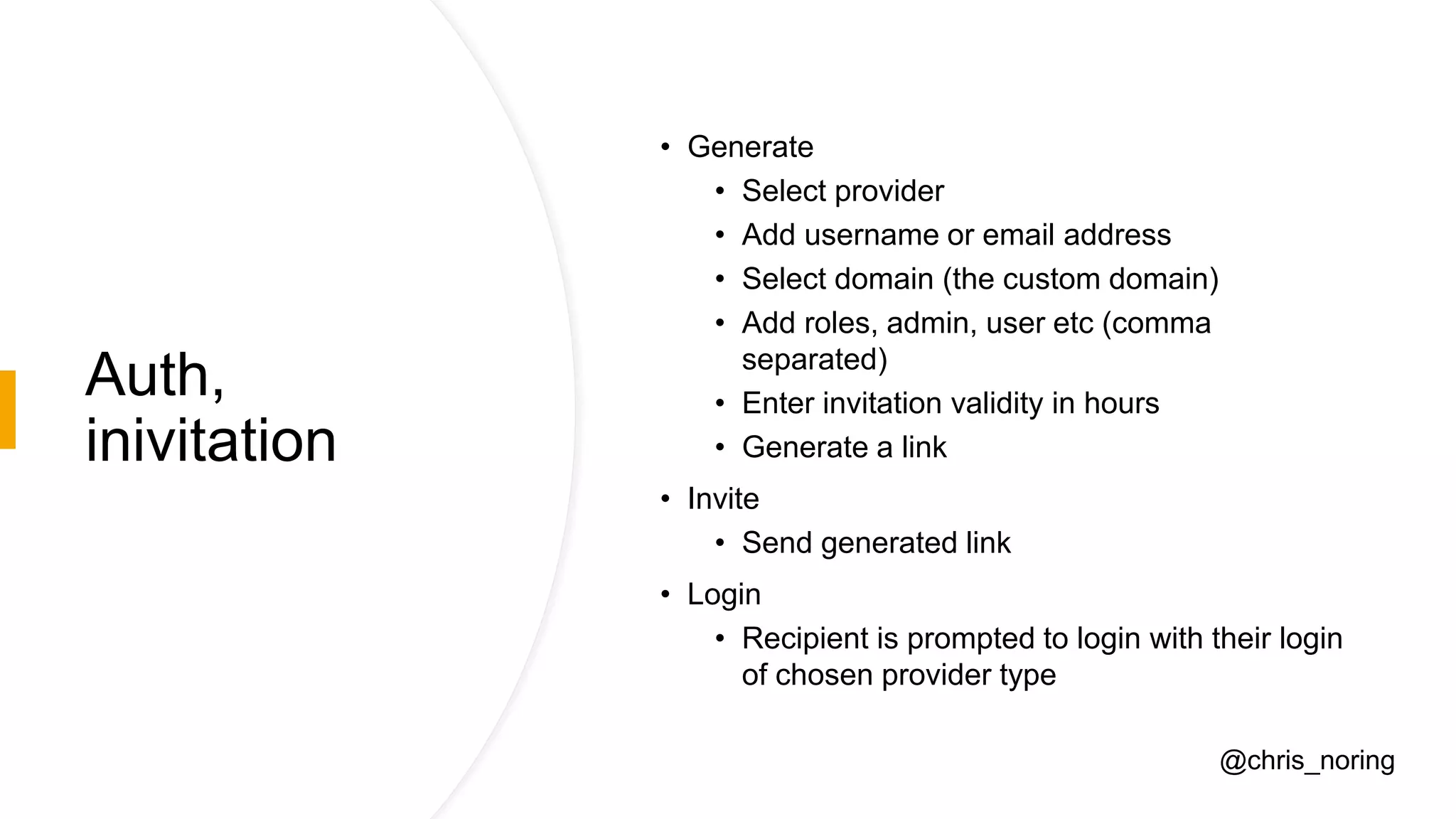
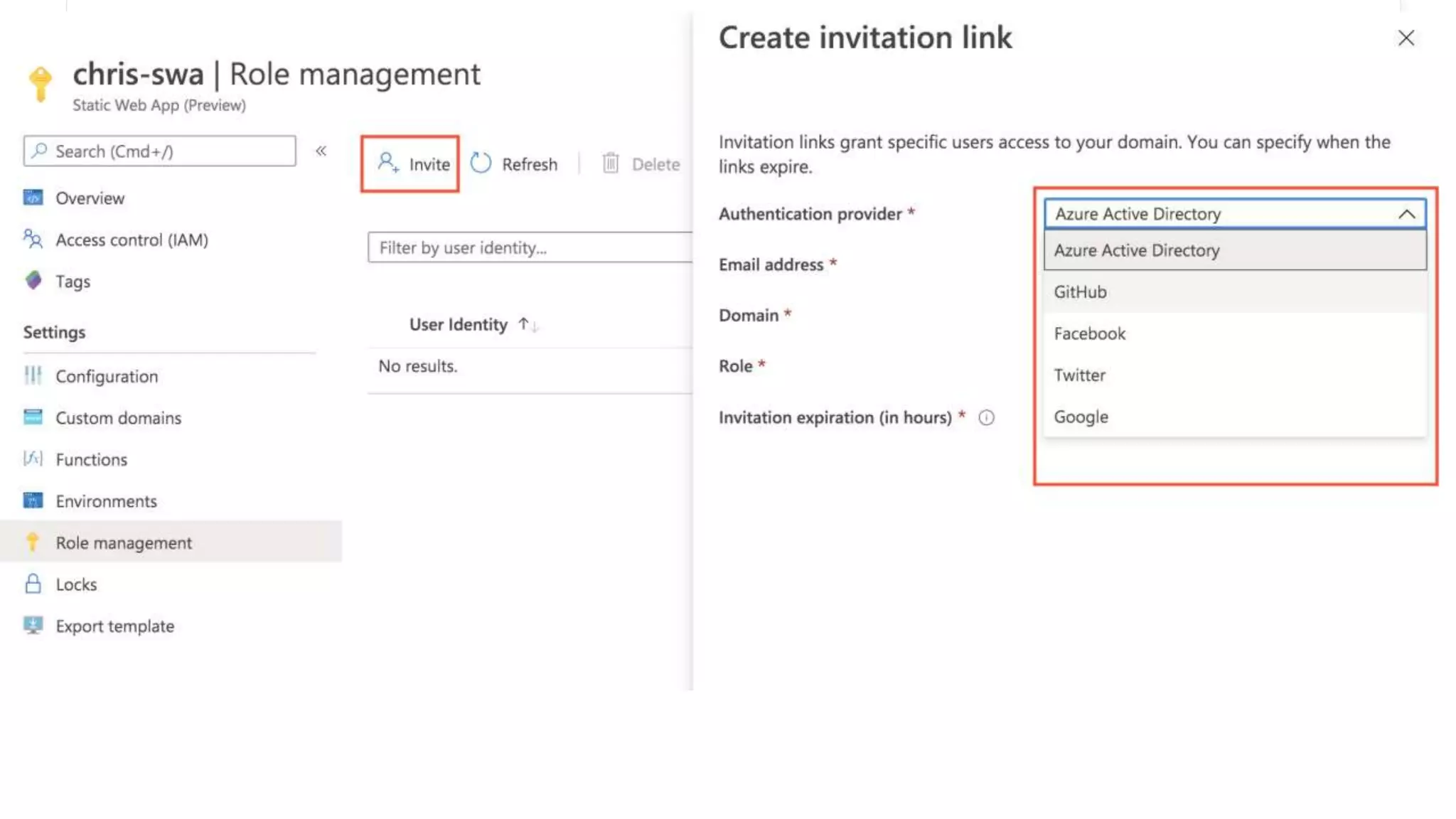
![Auth, how to implement
<a href="/.auth/login/github">Login</a>
“routes”: [{
"route": "/login",
"serve": "/.auth/login/github"
}]
routes.json
Send user to login page
<a href="/.auth/logout">Log out</a> Have user logout with a link like this
post_login_redirect_uri= <send user here>
Set this query parameter if you want to send user
To a specific route after login](https://image.slidesharecdn.com/deployingyourstaticwebapp-novideo-200805181959/75/Deploying-your-static-web-app-to-the-Cloud-14-2048.jpg)
![Auth, get logged-in info
async function getUserInfo() {
const response = await fetch("/.auth/me");
const payload = await response.json();
const { clientPrincipal } = payload;
return clientPrincipal;
}
console.log(getUserInfo());
{
"identityProvider": "facebook",
"userId": "d75b260a64504067bfc5b2905e3b8182",
"userDetails": "user@example.com",
"userRoles": [ "anonymous", "authenticated" ]
}](https://image.slidesharecdn.com/deployingyourstaticwebapp-novideo-200805181959/75/Deploying-your-static-web-app-to-the-Cloud-15-2048.jpg)
![Auth, logged-in info, from API
module.exports = async function (context, req) {
const header = req.headers["x-ms-client-principal"];
const encoded = Buffer.from(header, "base64");
const decoded = encoded.toString("ascii");
context.res = {
body: {
clientPrincipal: JSON.parse(decoded)
}
};
};](https://image.slidesharecdn.com/deployingyourstaticwebapp-novideo-200805181959/75/Deploying-your-static-web-app-to-the-Cloud-16-2048.jpg)
![Restict access based on role and route
{
"route": "/profile",
"allowedRoles": ["authenticated"]
}
{
"routes": [ {
"route": "/profile",
"allowedRoles": ["authenticated"]
}, {
"route": "/admin/*",
"allowedRoles": ["administrator"]
}, {
"route": "/api/admin",
"allowedRoles": ["administrator"]
}, {
"route": "/customers/contoso",
"allowedRoles": ["administrator", "customers_contoso"]
}, {
"route": "/login",
"serve": "/.auth/login/github"
}, {
"route": "/.auth/login/twitter",
"statusCode": "404"
}, {
"route": "/logout",
"serve": "/.auth/logout"
}, {
"route": "/calendar/*",
"serve": "/calendar.html"
}]](https://image.slidesharecdn.com/deployingyourstaticwebapp-novideo-200805181959/75/Deploying-your-static-web-app-to-the-Cloud-17-2048.jpg)