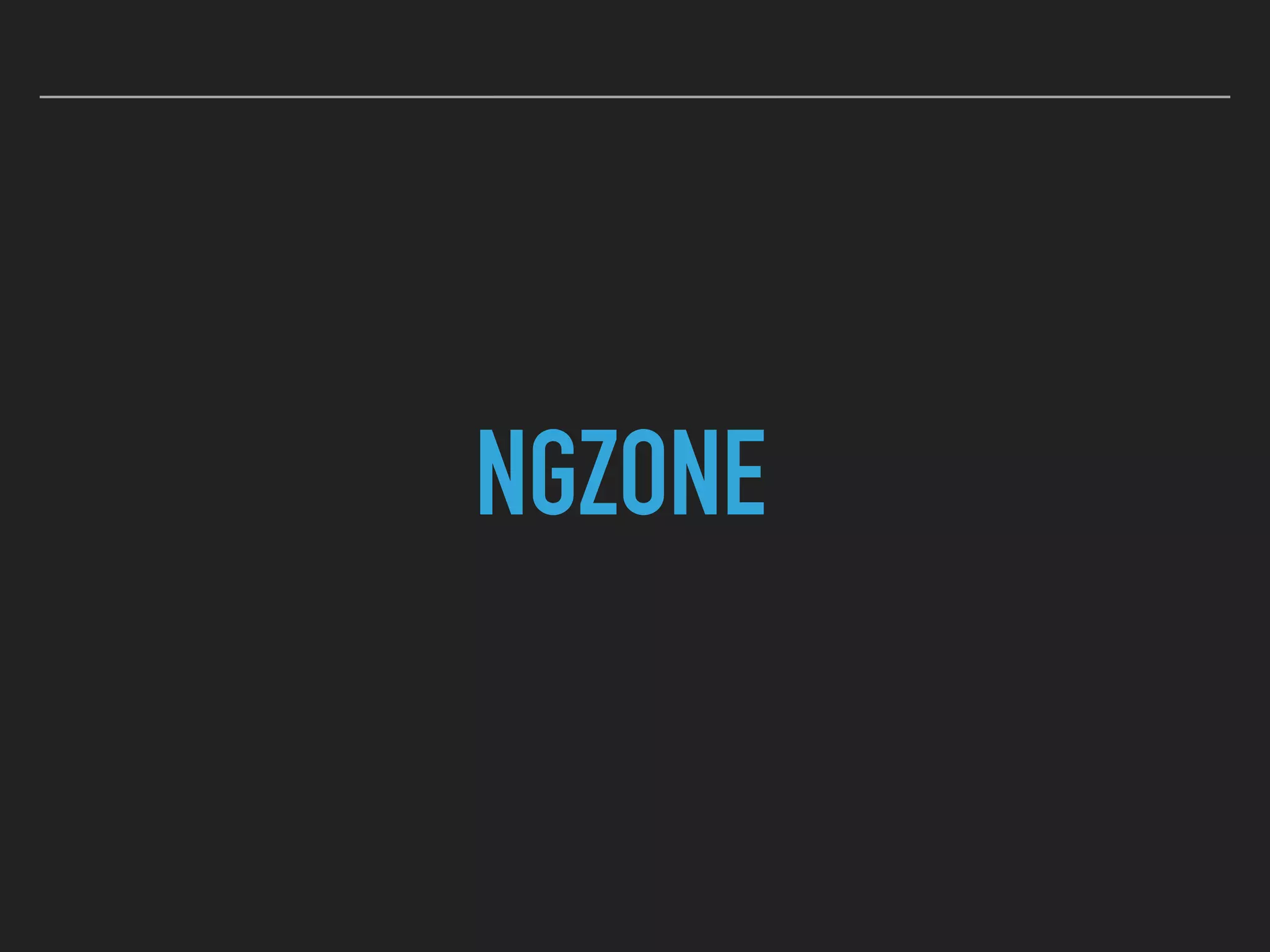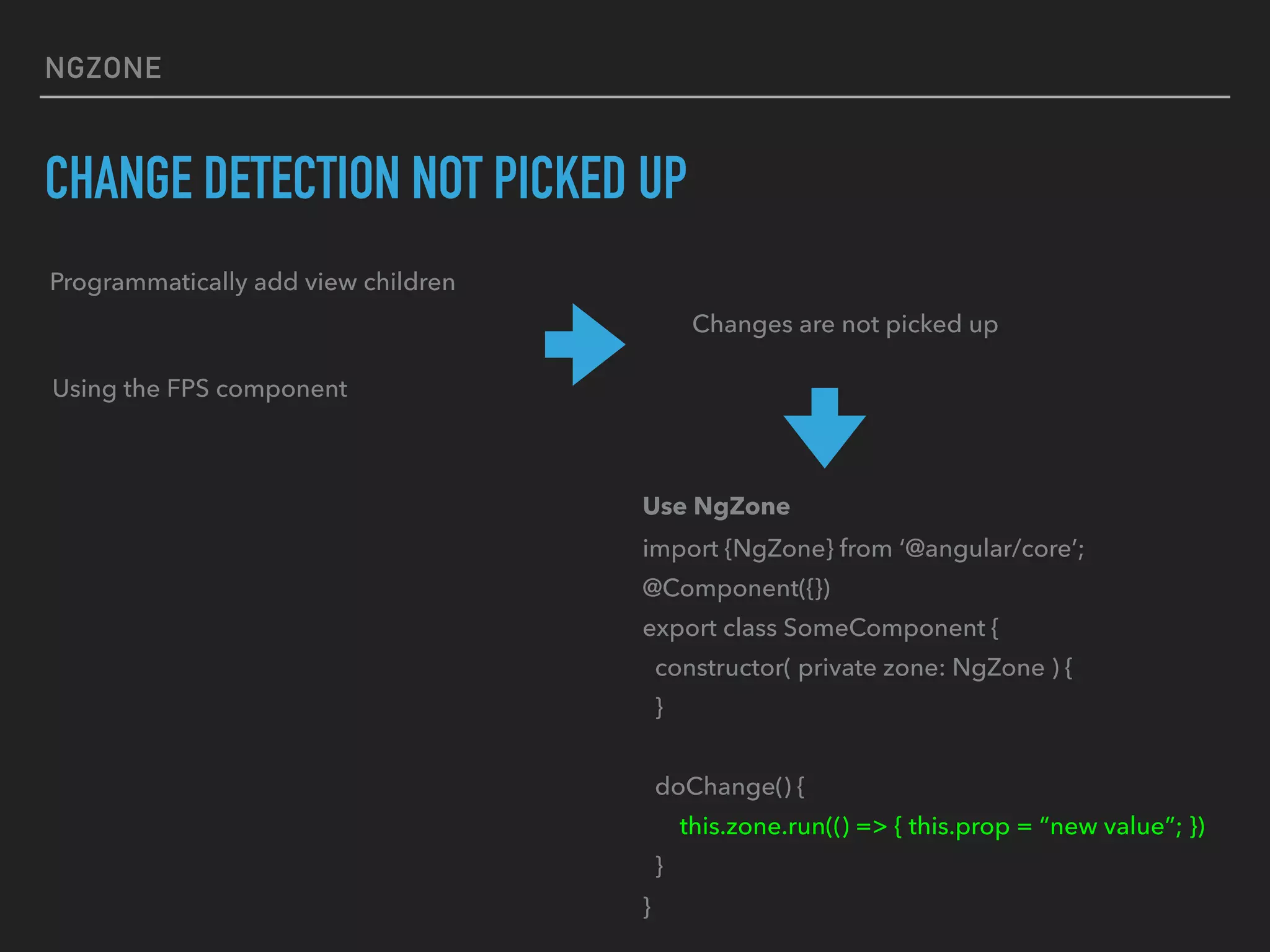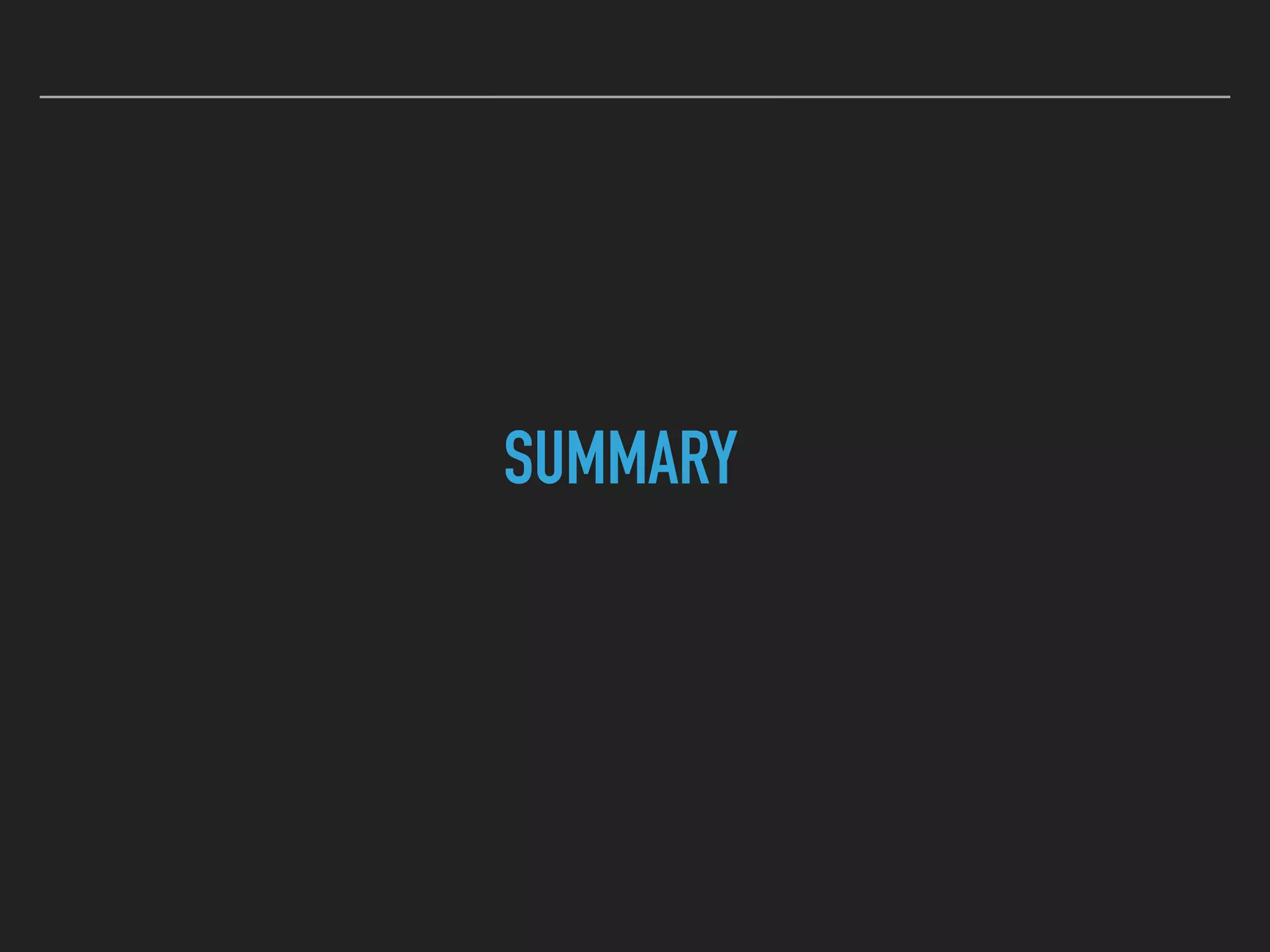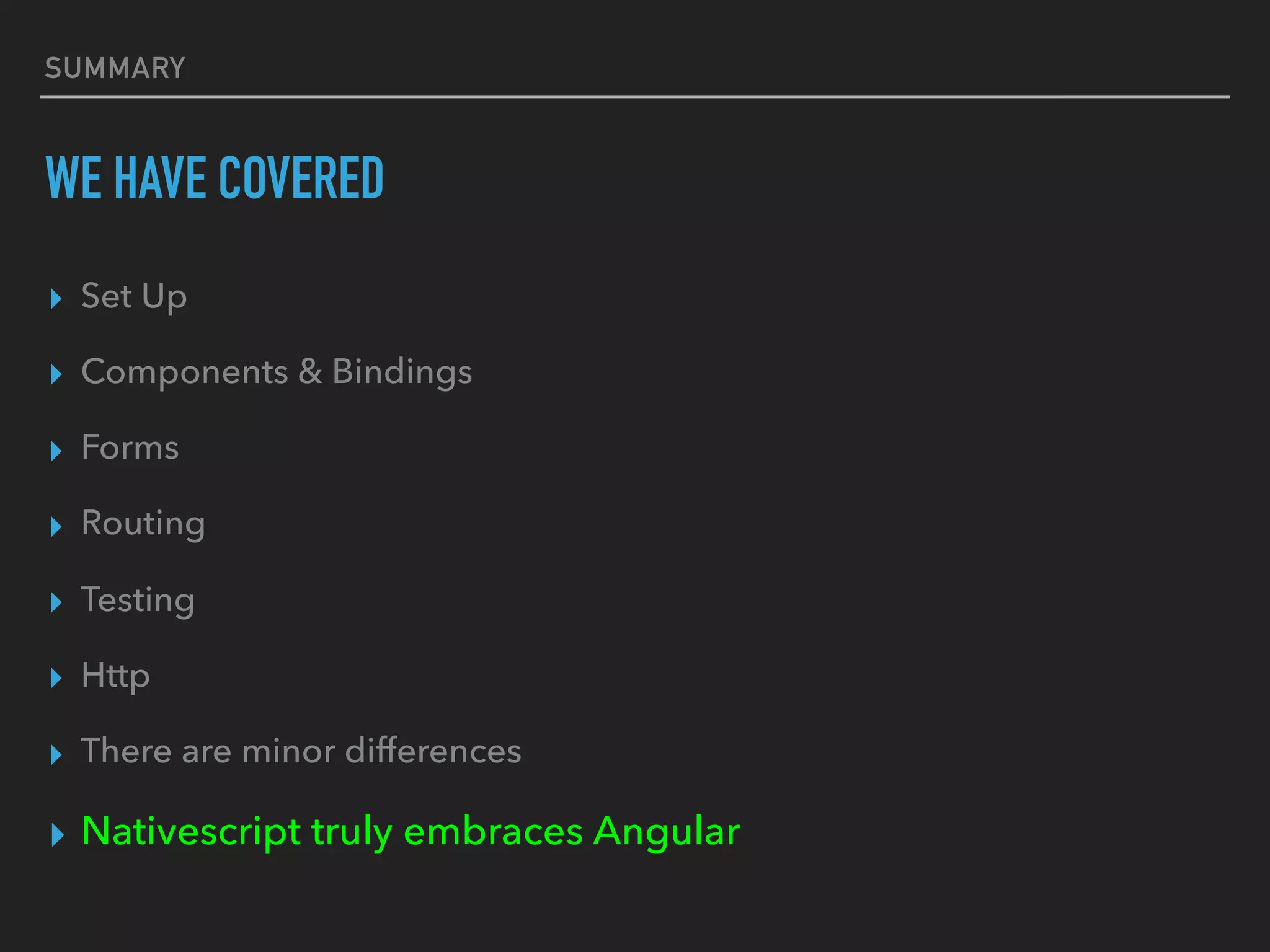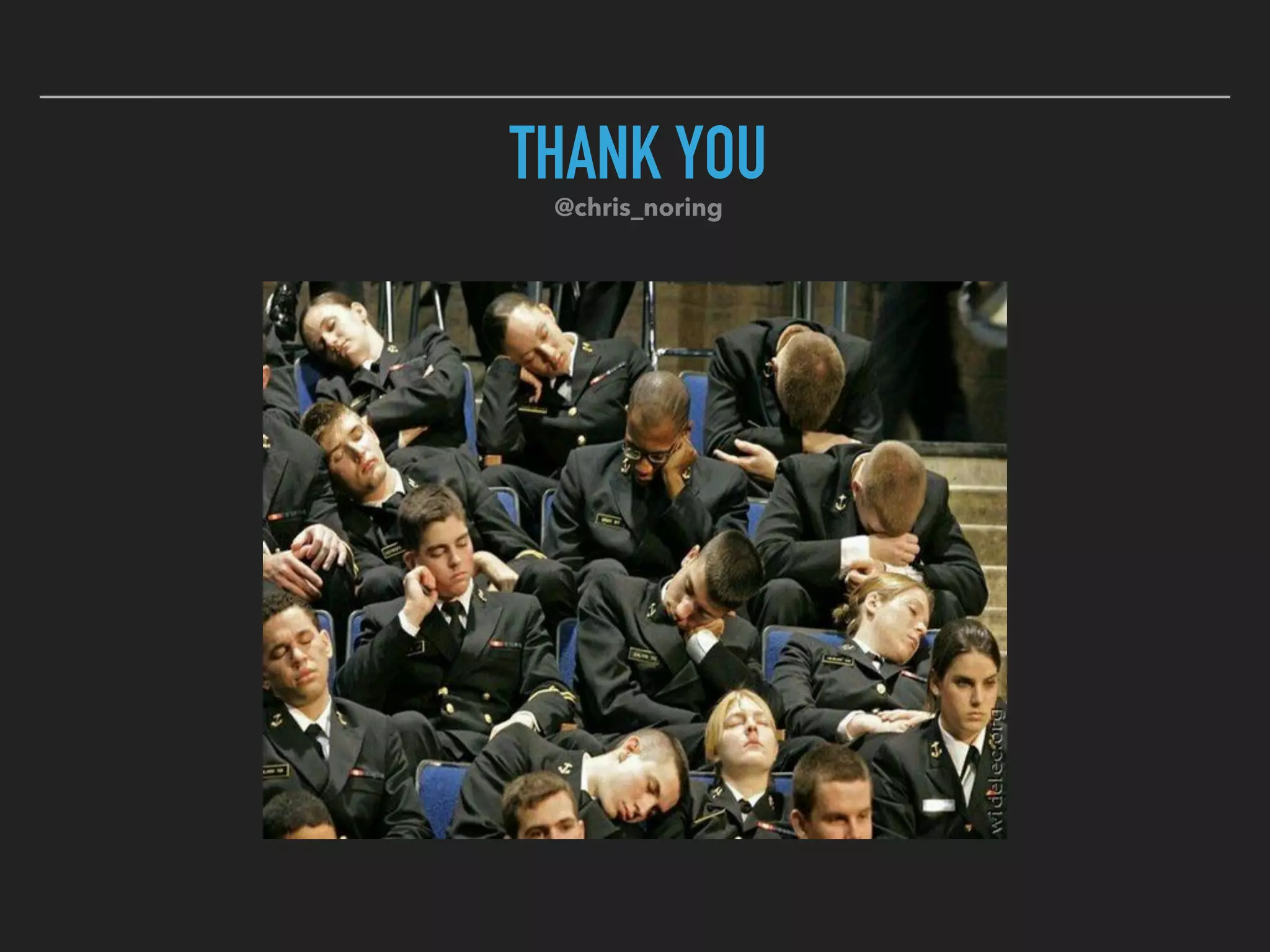This document provides an overview of building NativeScript applications with Angular. It covers setting up a NativeScript project with Angular, using components and bindings, routing, forms, HTTP requests, and testing. While there are some minor differences from web Angular, NativeScript aims to embrace the Angular framework and allow building truly native mobile apps using Angular concepts.
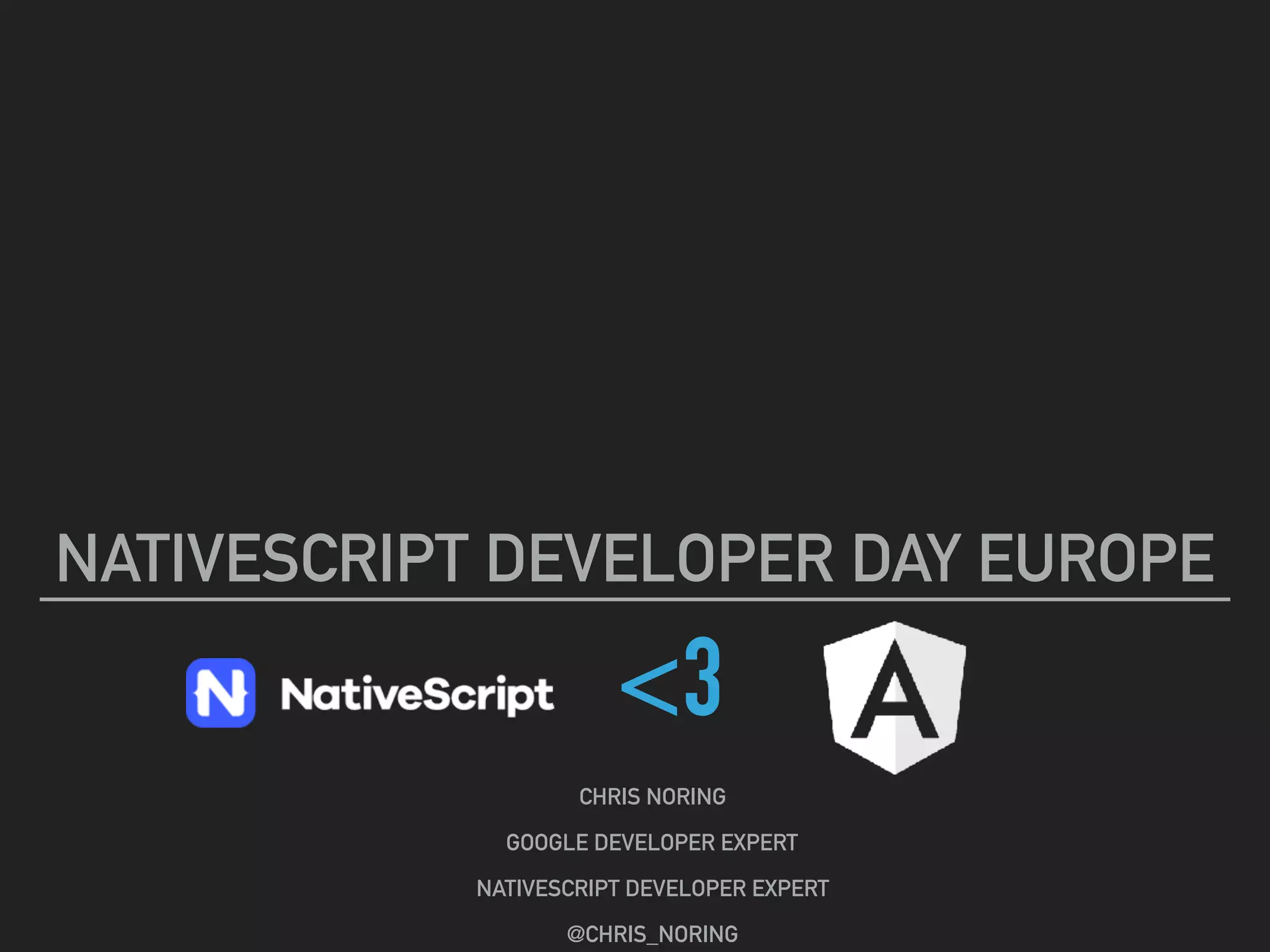
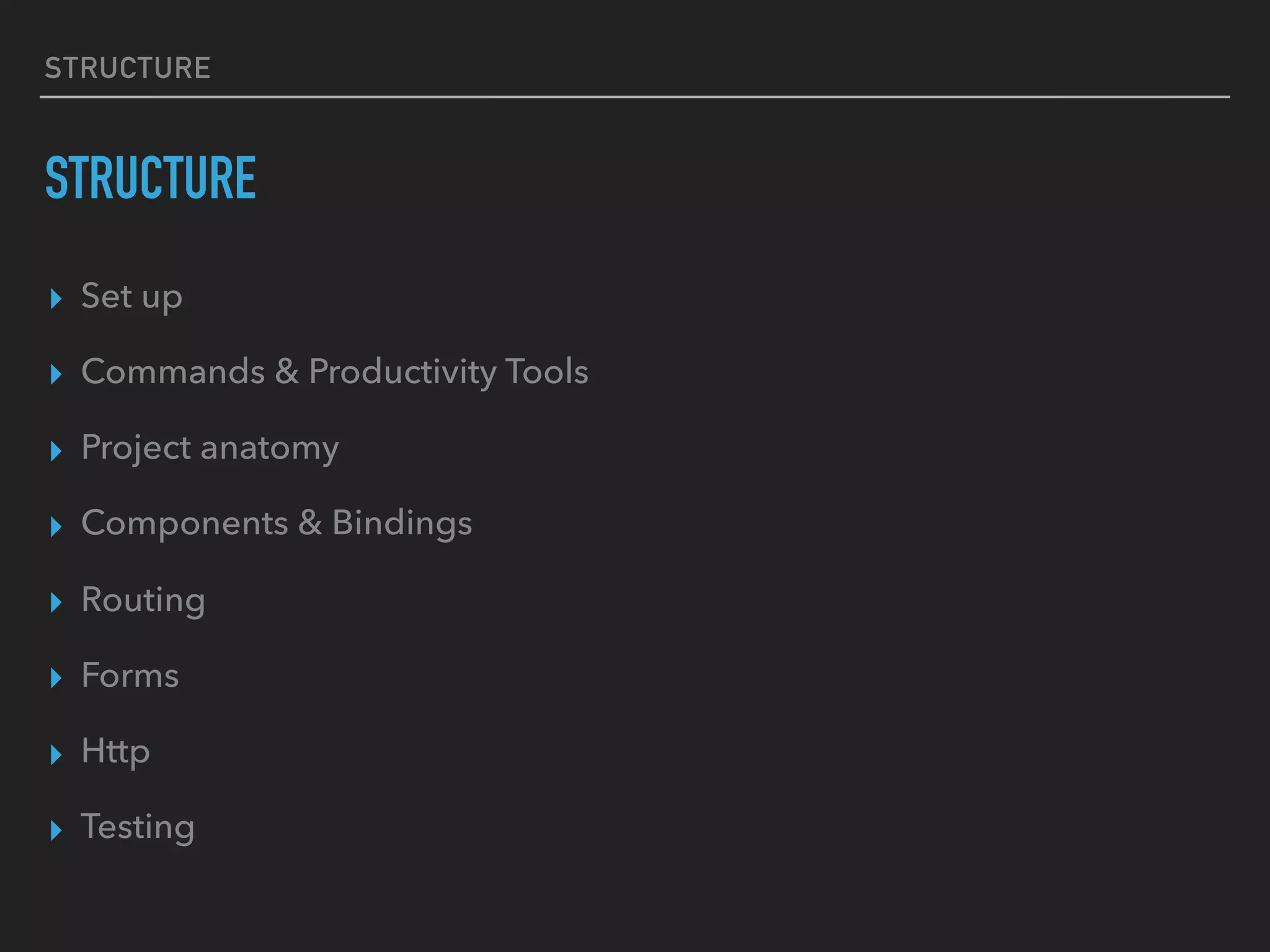
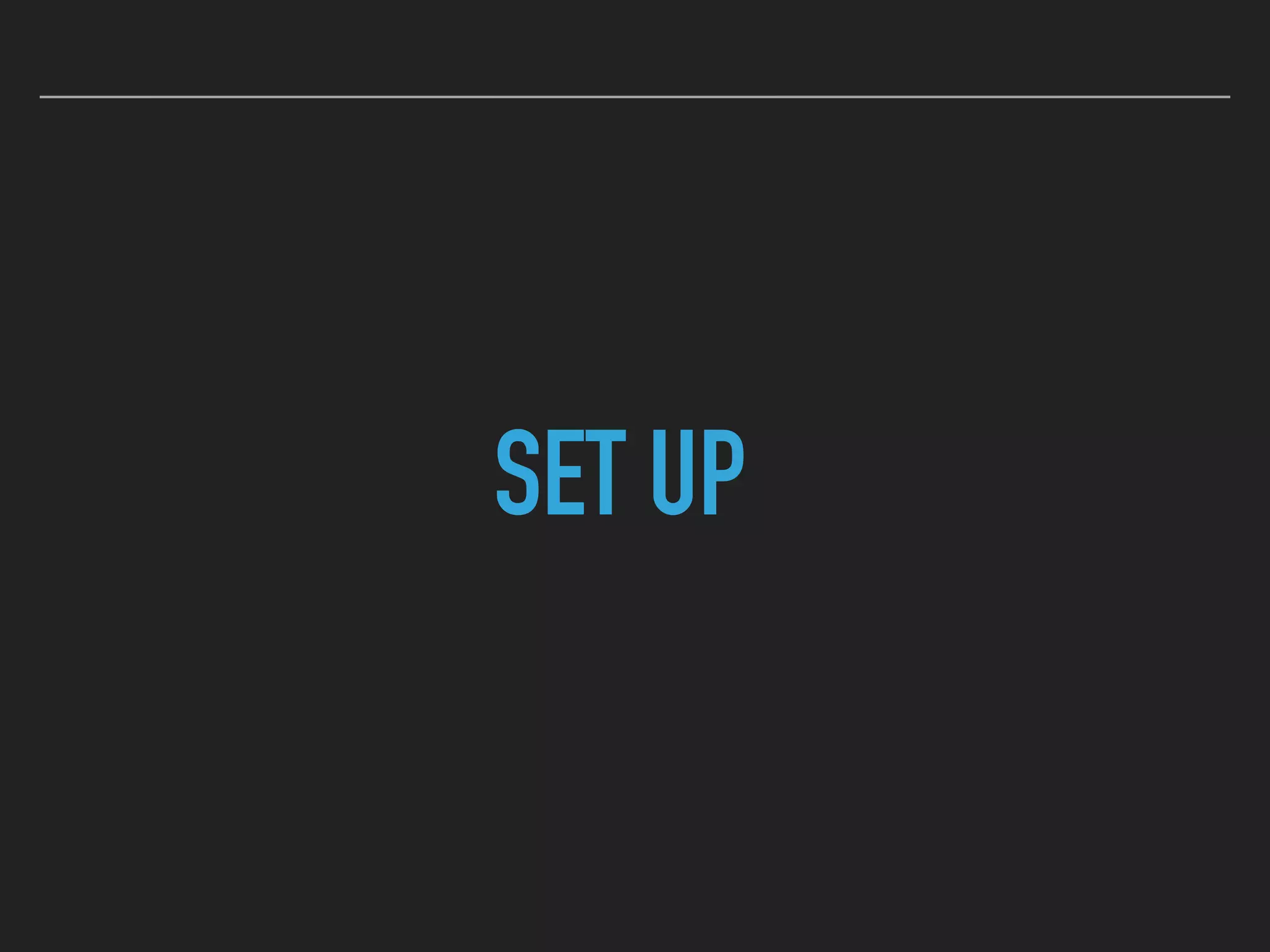
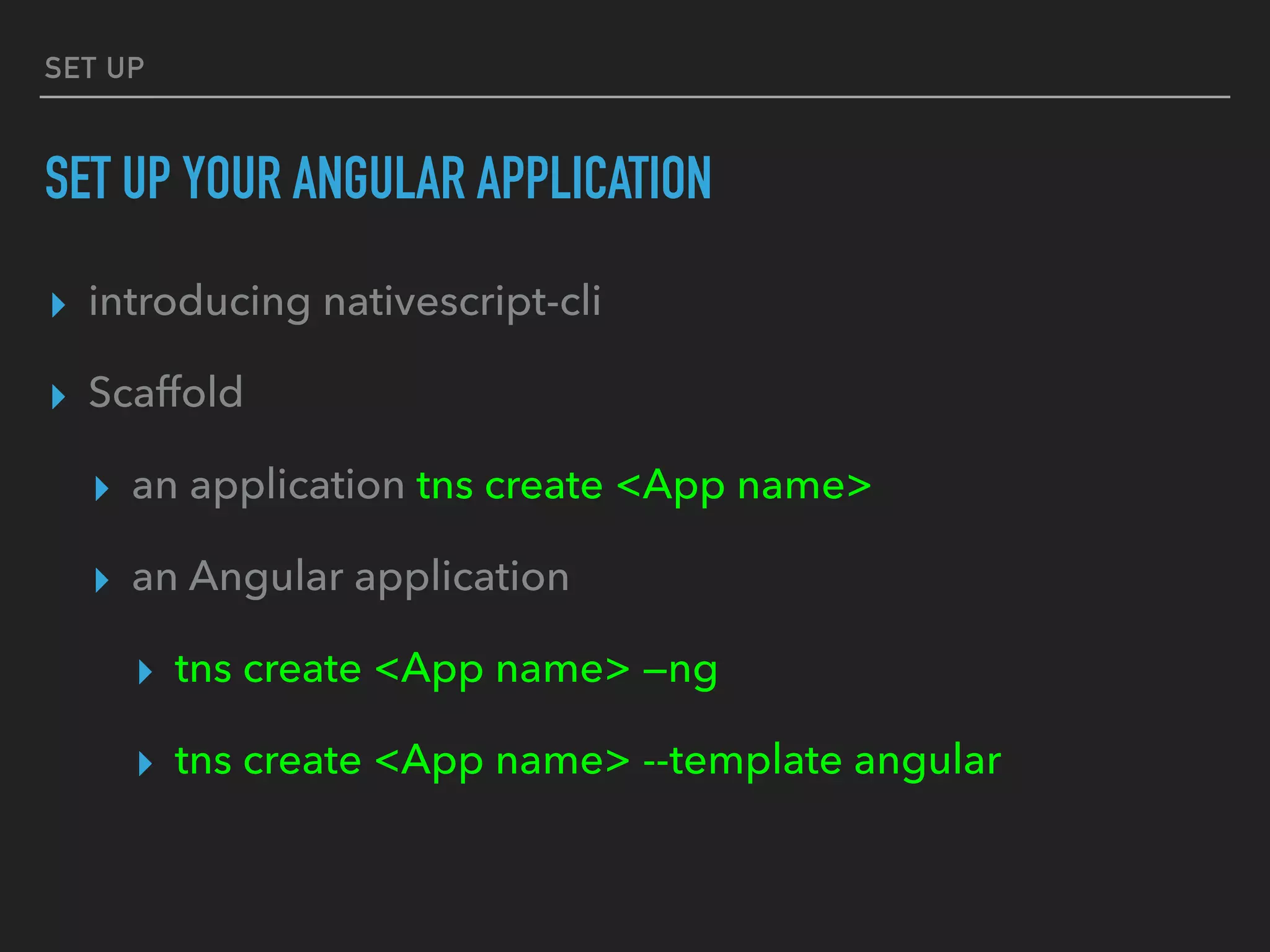
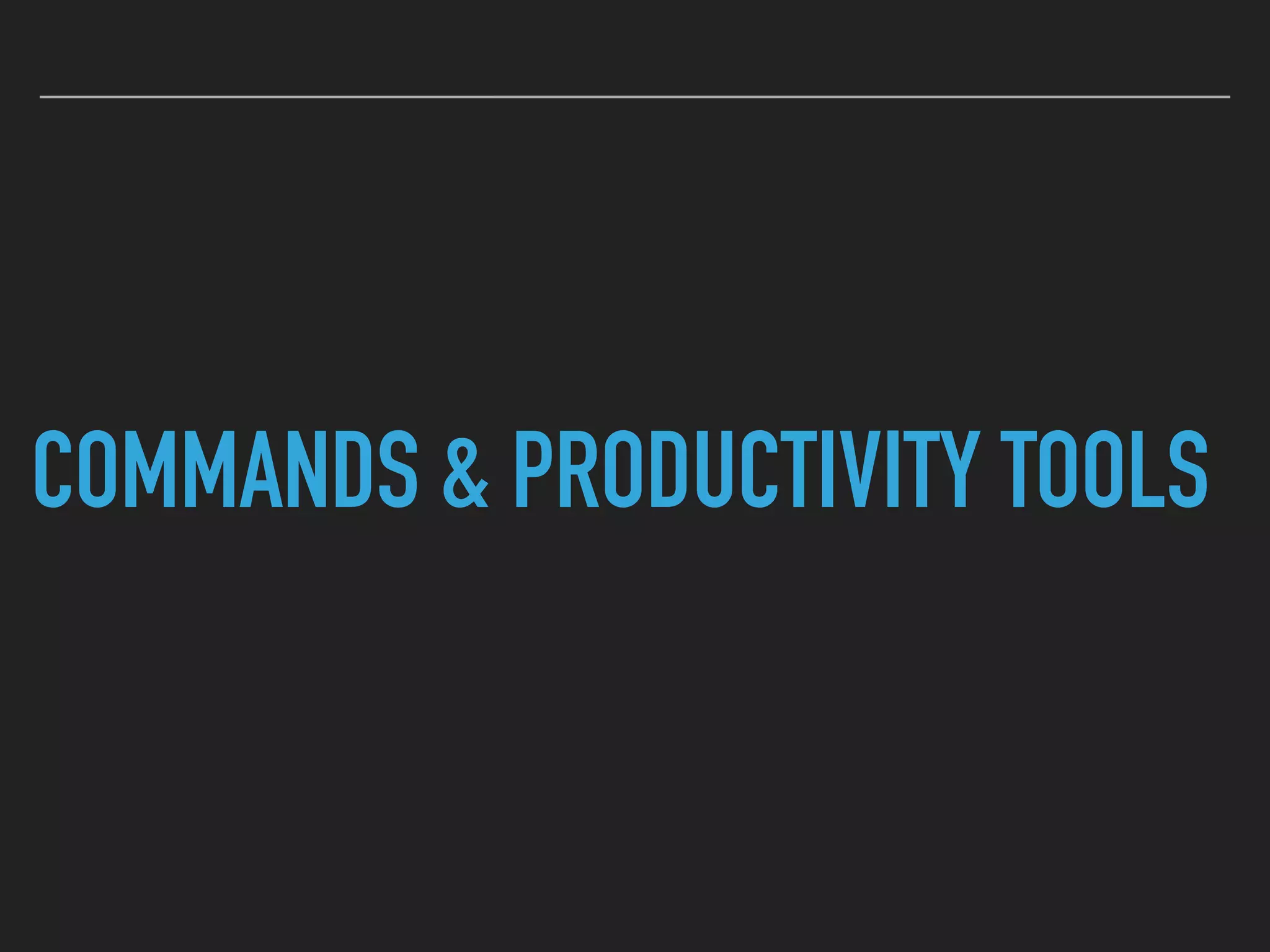
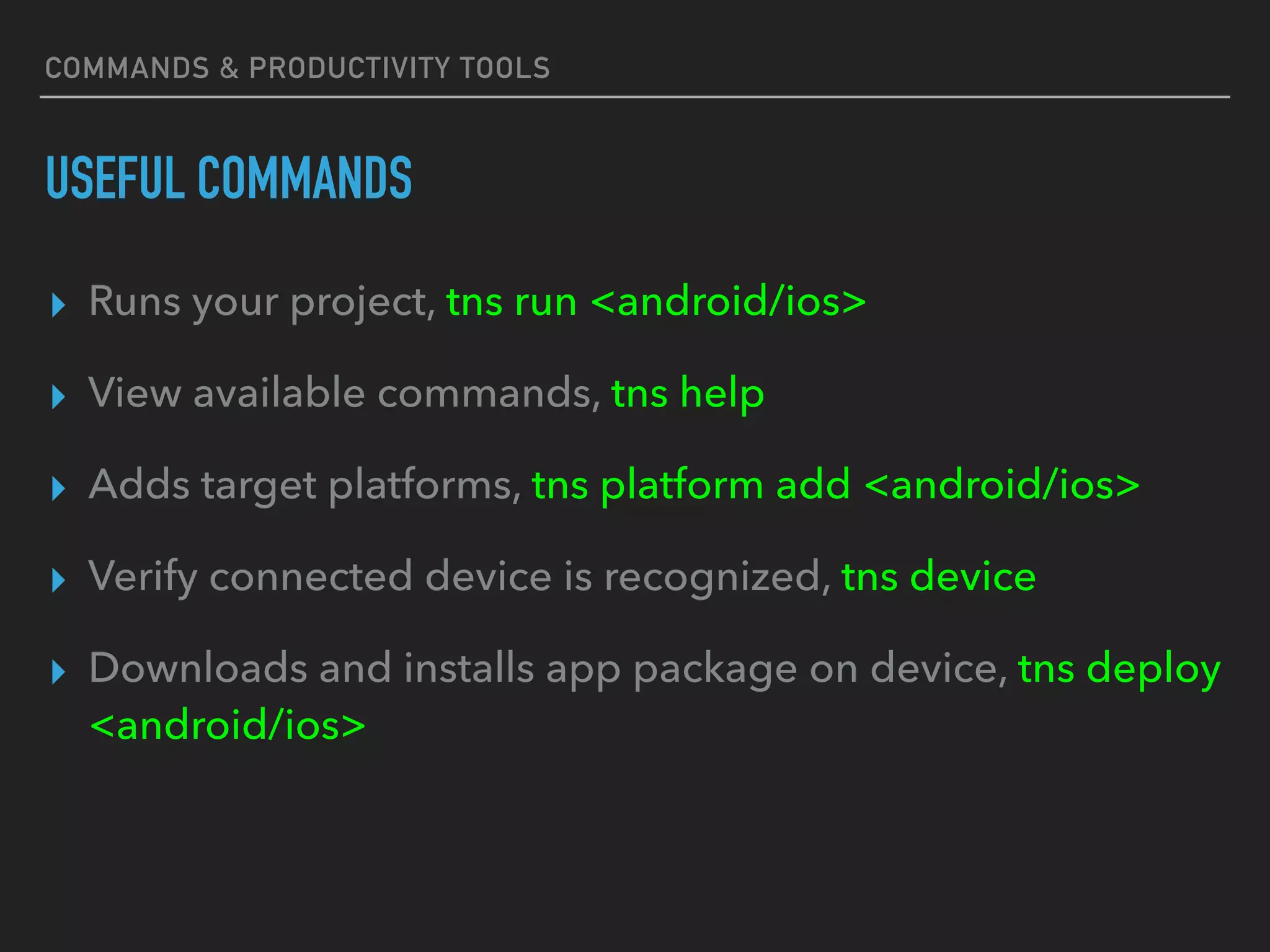
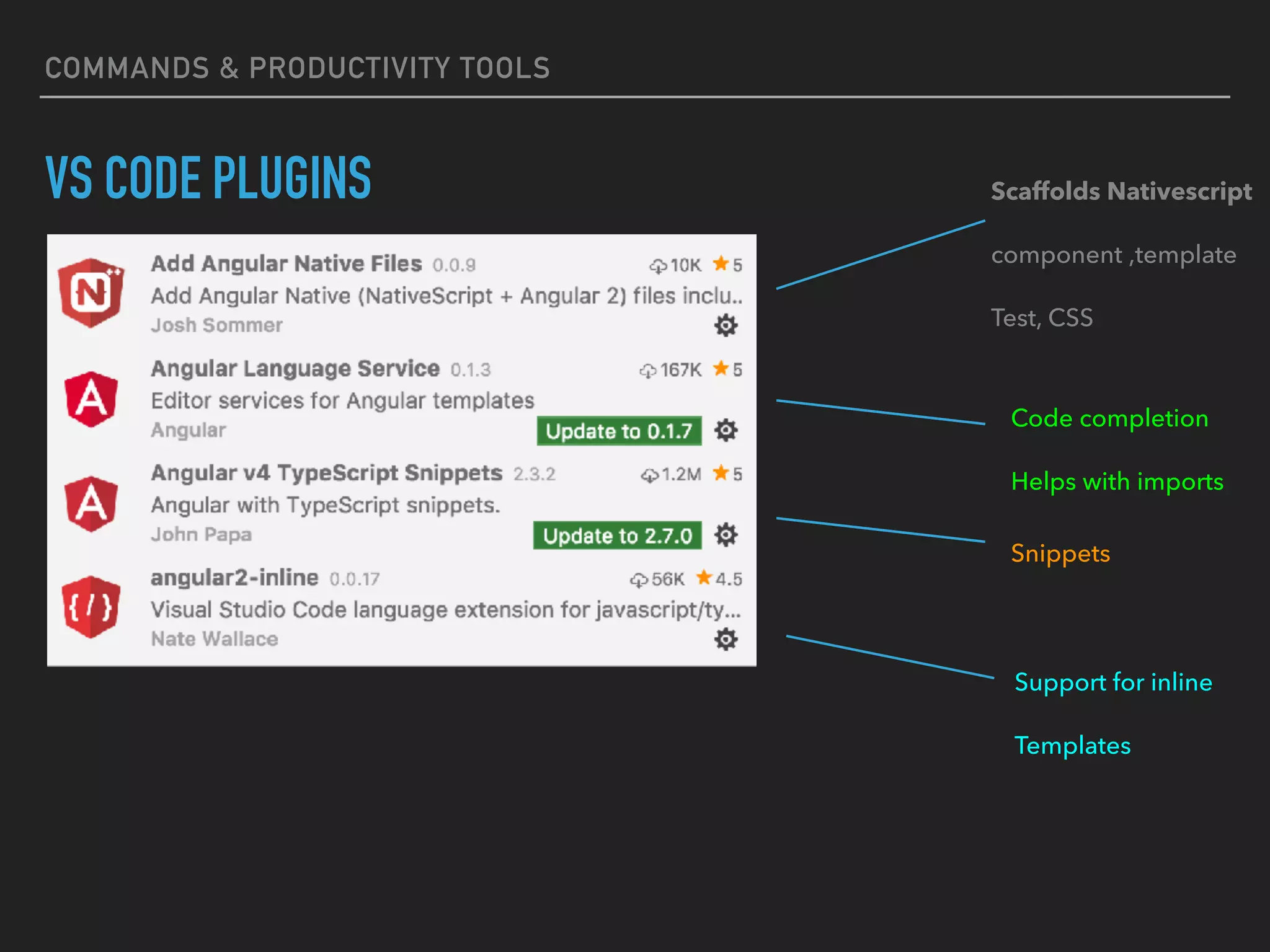
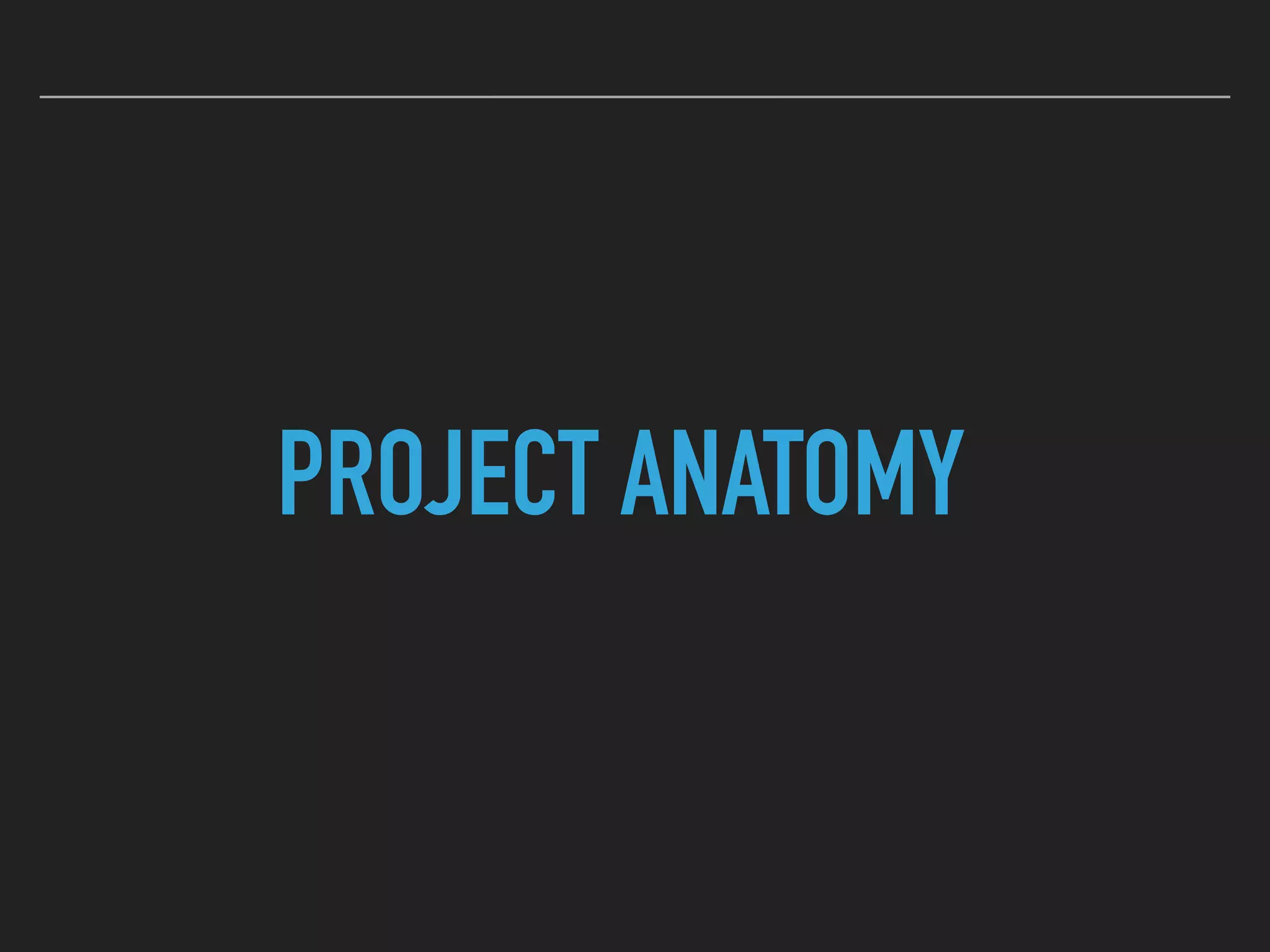
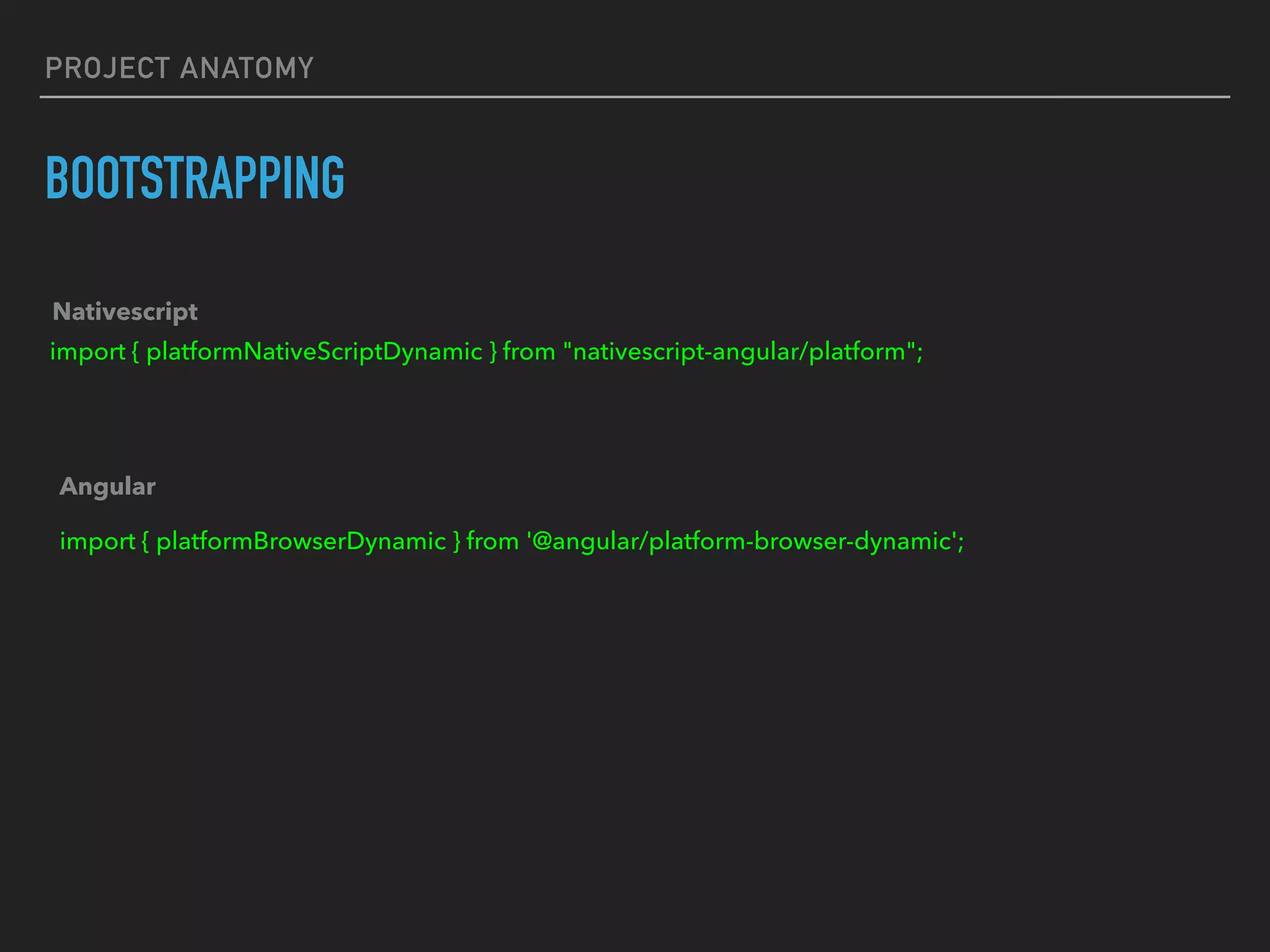
![PROJECT ANATOMY
ROOT MODULE - NATIVESCRIPT MODULE
@NgModule({
imports: [
NativeScriptModule,
AppRoutingModule
]
})
export class ApplicationModule {}
This one is needed
import { NativeScriptModule } from "nativescript-angular/nativescript.module";](https://image.slidesharecdn.com/nativescriptangular-170929091154/75/Nativescript-angular-10-2048.jpg)
![PROJECT ANATOMY
ROOT MODULE - ROUTING SET UP
const routes: Routes = [
{ path: "", redirectTo: "/items", pathMatch: "full" },
{ path: "items", component: ItemsComponent },
{ path: "item/:id", component: ItemDetailComponent },
];
Defining routes
@NgModule({
imports: [NativeScriptRouterModule.forRoot(Routes)],
exports: [NativeScriptRouterModule]
})
export class AppRoutingModule {}
Setting up separate routing module
@NgModule({
imports: [
NativeScriptModule,
AppRoutingModule
]
})
Importing our route module
Nativescripts version of the router
forRoot() as with Angular](https://image.slidesharecdn.com/nativescriptangular-170929091154/75/Nativescript-angular-11-2048.jpg)
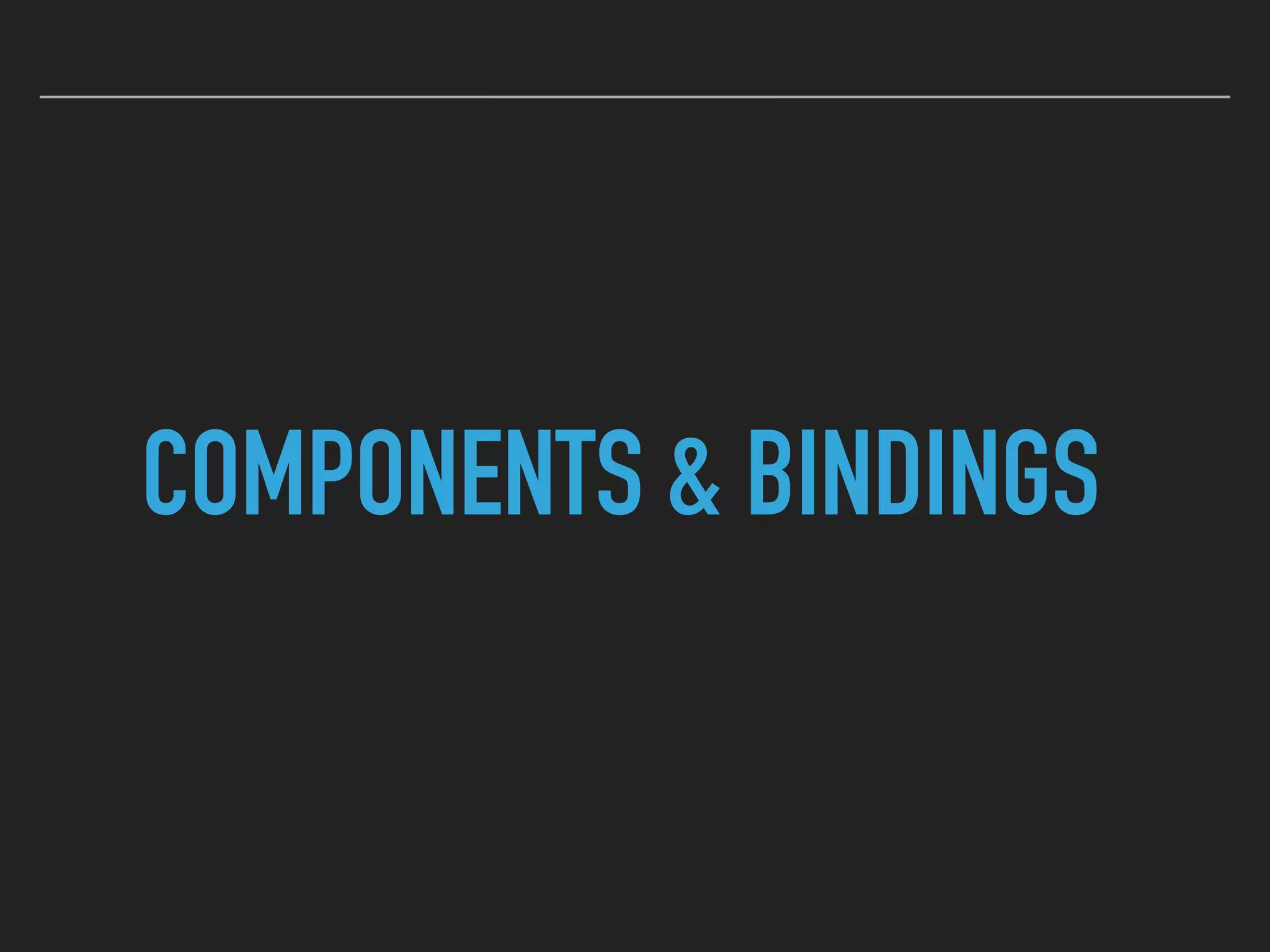
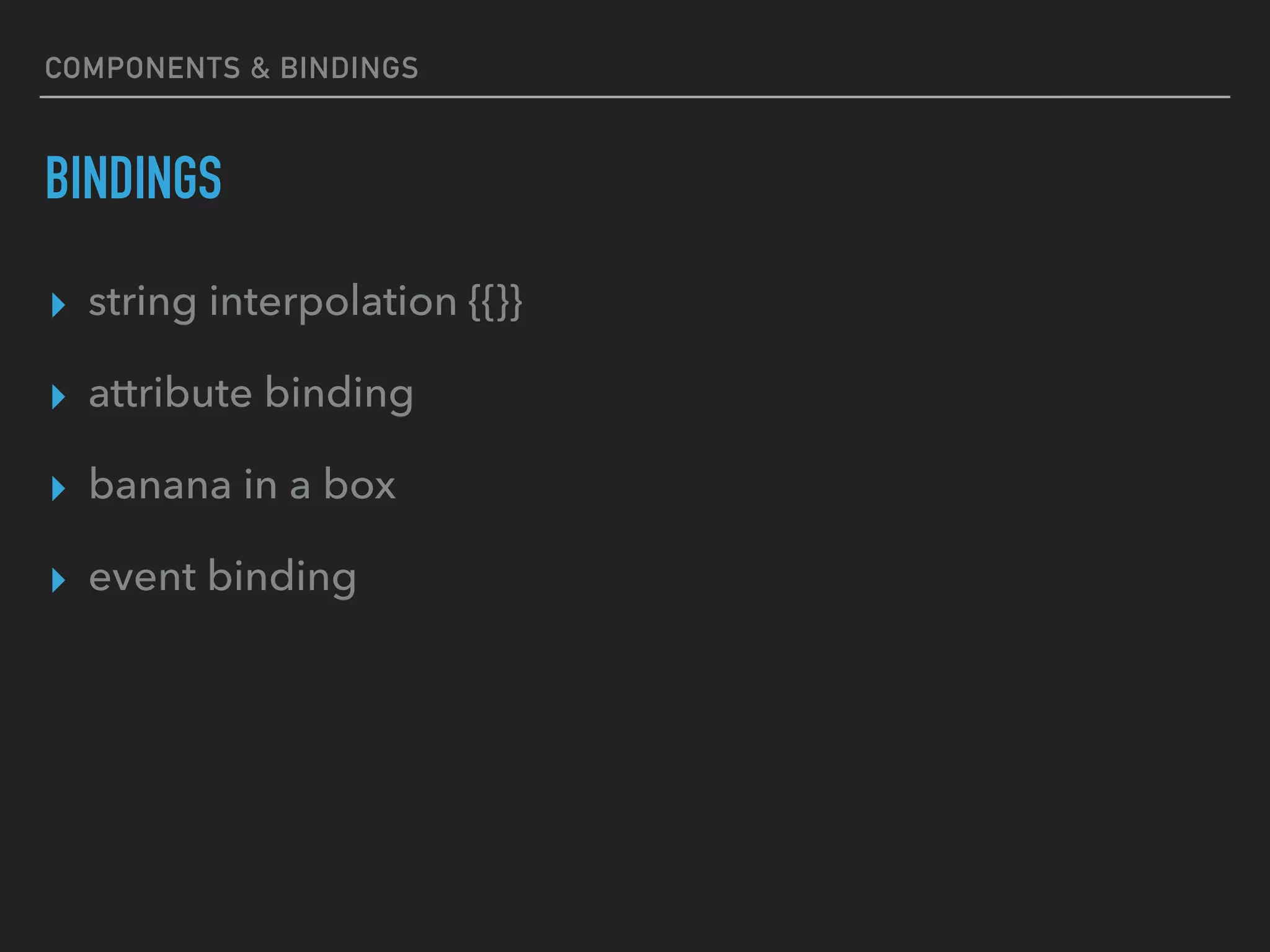
![INTERPOLATION
COMPONENTS & BINDINGS
<Label [text]=“{{test | pipe }}”></Label>
ATTRIBUTE BINDING
<Label [text]=“test”></Label>
@Component({
template : `
<StackLayout class="page">
<Label [text]="test"></Label>
</StackLayout>
`
})
export class TestComponent {
test ="test me"
}](https://image.slidesharecdn.com/nativescriptangular-170929091154/75/Nativescript-angular-14-2048.jpg)
![EVENT BINDING
@Component({
template : `
<StackLayout class="page">
<Label (tap)=“tapMe()” [text]="test"></Label>
</StackLayout>
`
})
export class TestComponent {
test ="test me"
tapMe() { }
}
COMPONENTS & BINDINGS](https://image.slidesharecdn.com/nativescriptangular-170929091154/75/Nativescript-angular-15-2048.jpg)
![BANANA IN A BOX
<StackLayout class=“page">
<TextField [(ngModel)]=“product”></TextField>
</StackLayout>
@Component({})
export class ProductComponent {
product =“”
}
@NgModule({
bootstrap: [
AppComponent
],
imports: [
NativeScriptFormsModule,
})
COMPONENTS & BINDINGS](https://image.slidesharecdn.com/nativescriptangular-170929091154/75/Nativescript-angular-16-2048.jpg)
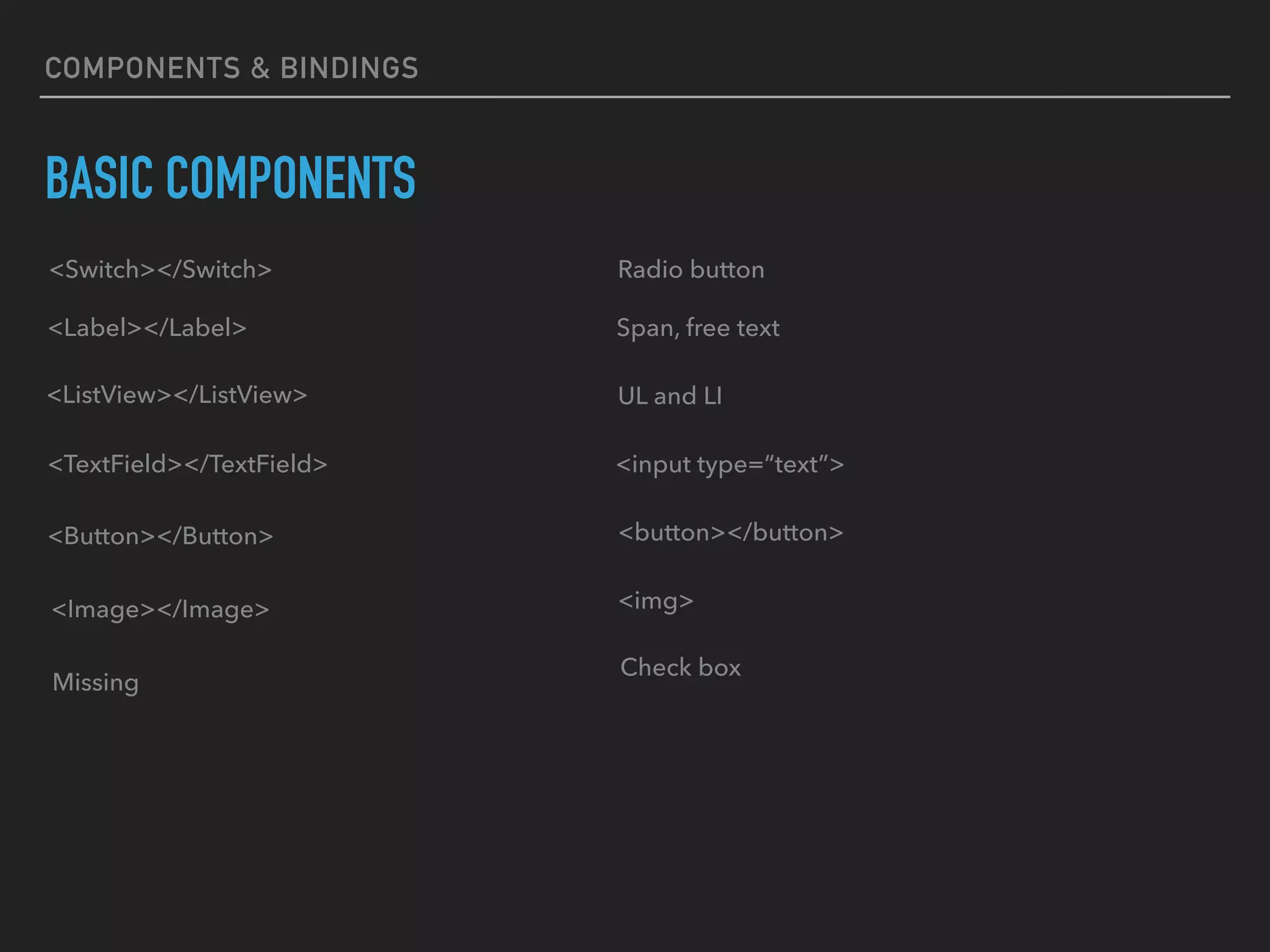
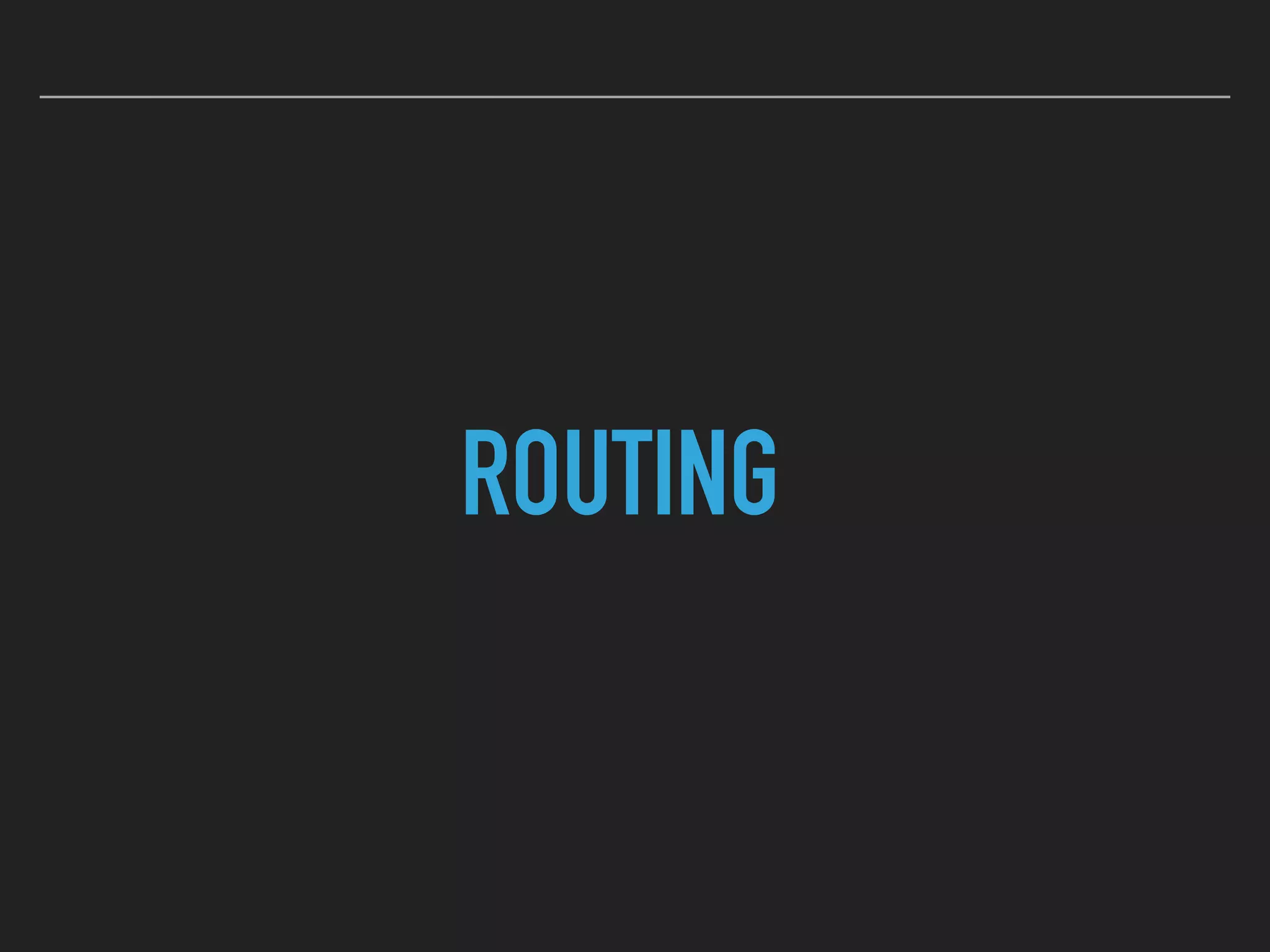
![ROUTING
ROUTING - COMPONENT BASED
<Label pageTransition="flip" [nsRouterLink]="['/item', item.id]" [text]="item.name"
class="list-group-item"></Label>
same ol router link prefixed with ns
<router-outlet></router-outlet> where to render the content](https://image.slidesharecdn.com/nativescriptangular-170929091154/75/Nativescript-angular-19-2048.jpg)
![ROUTING
ROUTING - PAGE BASED
<page-router-outlet></page-router-outlet> One per app
<ActionBar title="My App" class="action-bar">
</ActionBar>
Native navigation, back
Programmatic navigationflipToNextPage() {
this.routerExtensions.navigate(["/main"], {
transition: { name: “flip", duration: 2000, curve: “linear" }
});
} You change the entire page content](https://image.slidesharecdn.com/nativescriptangular-170929091154/75/Nativescript-angular-20-2048.jpg)
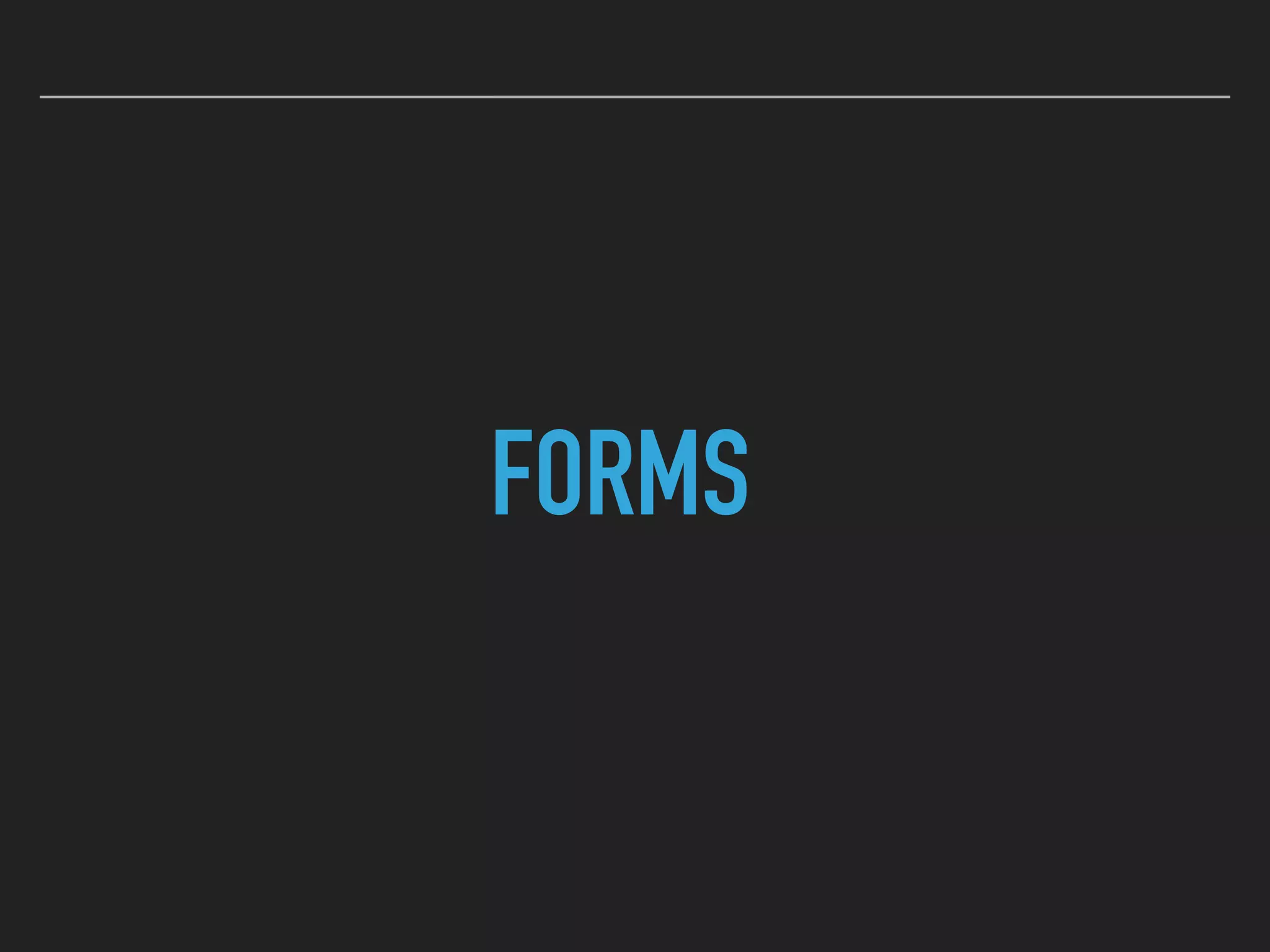
![FORMS
TEMPLATE FORMS
<Button *ngIf="usernameModel.valid && passwordModel.valid"
(tap)="Save()"
text=“Save">
</Button>
Show ‘save’ button if both
fields are valid
ngForm is missing, which is
why we do this instead, per field
@NgModule({
imports: [
NativeScriptFormsModule,
]
})
<TextField required
#usernameModel="ngModel"
[(ngModel)]="username" >
</TextField>
<TextField required
#passwordModel="ngModel"
[(ngModel)]="password" >
</TextField>
Define the fields](https://image.slidesharecdn.com/nativescriptangular-170929091154/75/Nativescript-angular-22-2048.jpg)
![FORMS
REACTIVE FORMS
constructor(
private formBuilder: FormBuilder) {
this.form = this.fb.group({
"name": ["", [Validators.required]]
});
}
Creating our form and fields
@NgModule({
imports: [
ReactiveFormsModule,
]
})
<StackLayout [formGroup]="form">
<TextField formControlName="name"></TextField>
<Label text="{{ form.get('name').value }}"></Label>
<Label text="Name value {{ form.get('name').status | json }}"></Label>
<Label text="Name status {{ form.value | json }}"></Label>
<Label text="Form status {{ form.status | json }}"></Label>
</StackLayout>](https://image.slidesharecdn.com/nativescriptangular-170929091154/75/Nativescript-angular-23-2048.jpg)
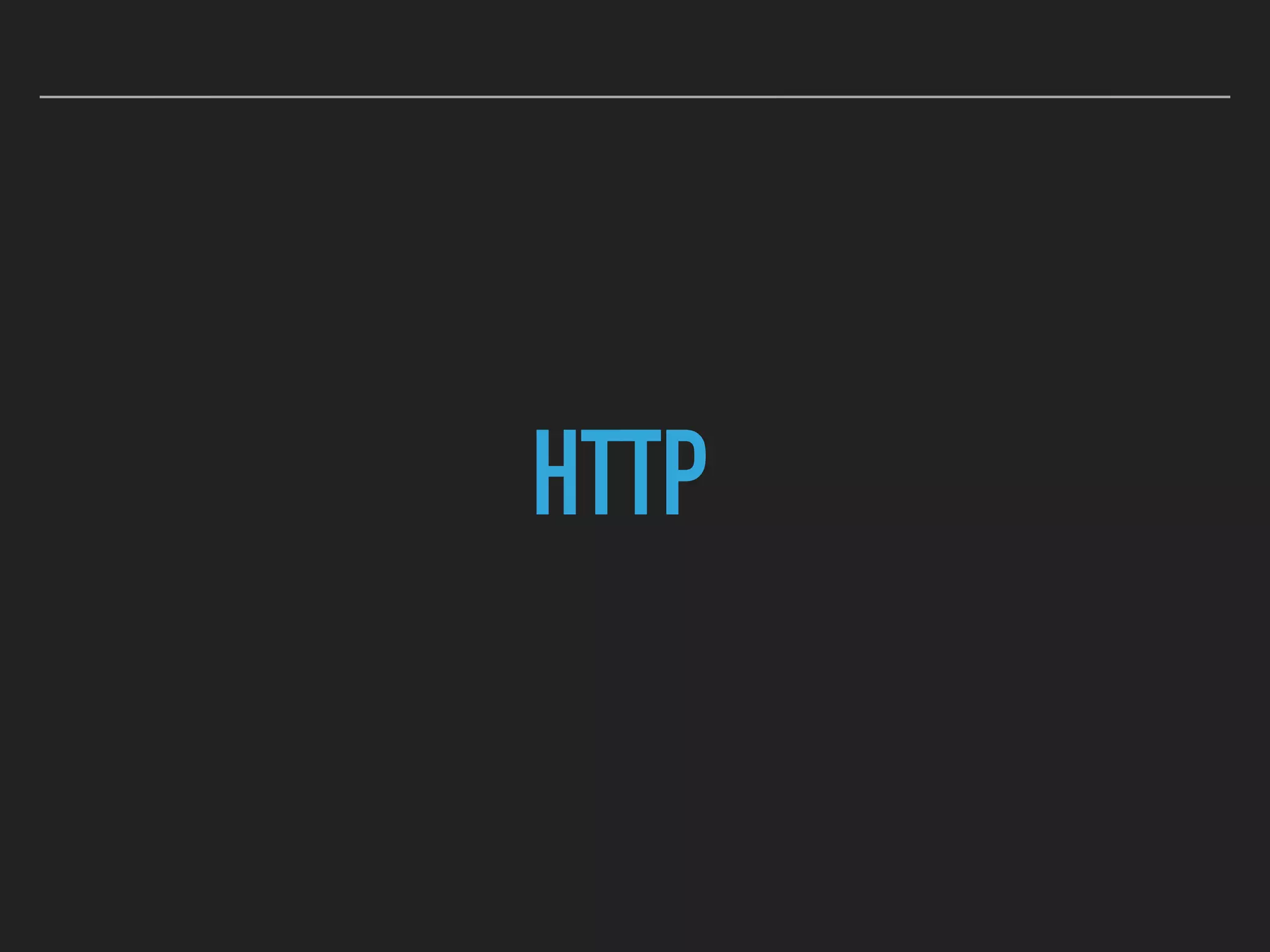
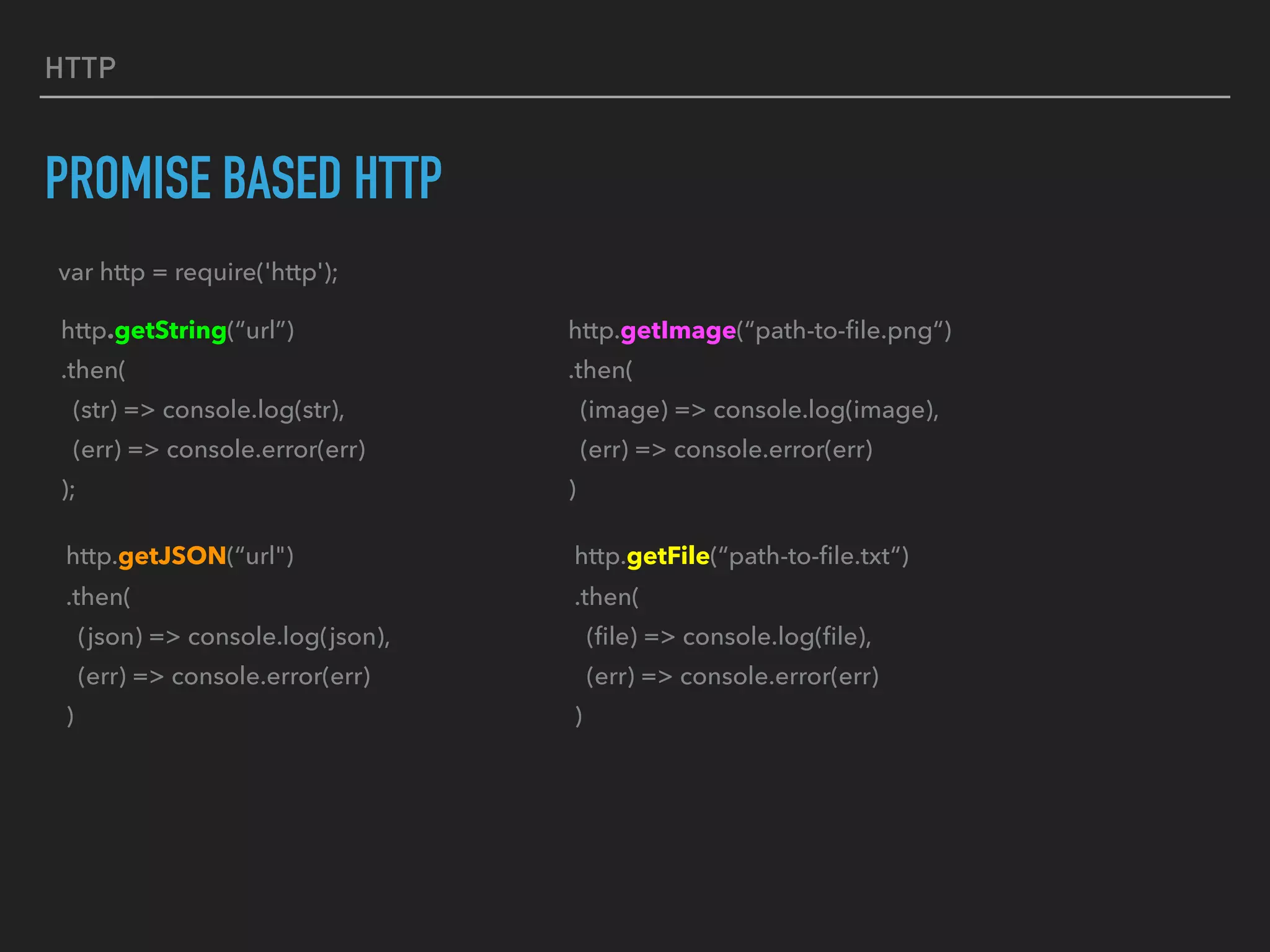
![HTTP
ANGULAR HTTP import { NativeScriptHttpModule }
from ‘nativescript-angular';
@NgModule({
imports : [.NativeScriptHttpModule ]
})
export class AppModule {}
import { Http } from '@angular/http';
class ProductService {
constructor(private http: Http) { }
getProducts() {
return this.http.get("url")
.map(result => JSON.parse(result.json()))
}
}
import 'rxjs/add/operator/map';
Inject Http service
Apply operators](https://image.slidesharecdn.com/nativescriptangular-170929091154/75/Nativescript-angular-26-2048.jpg)
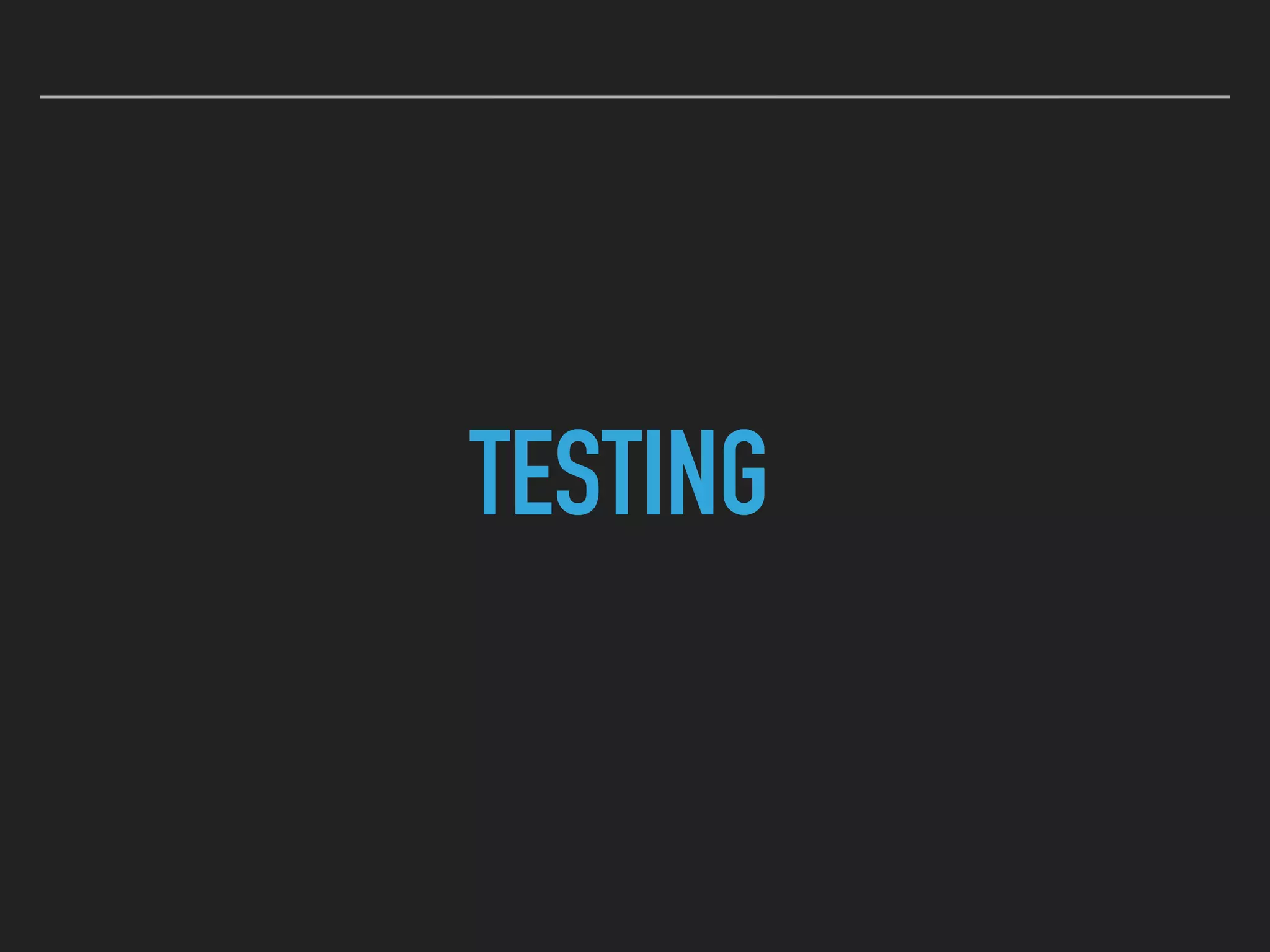
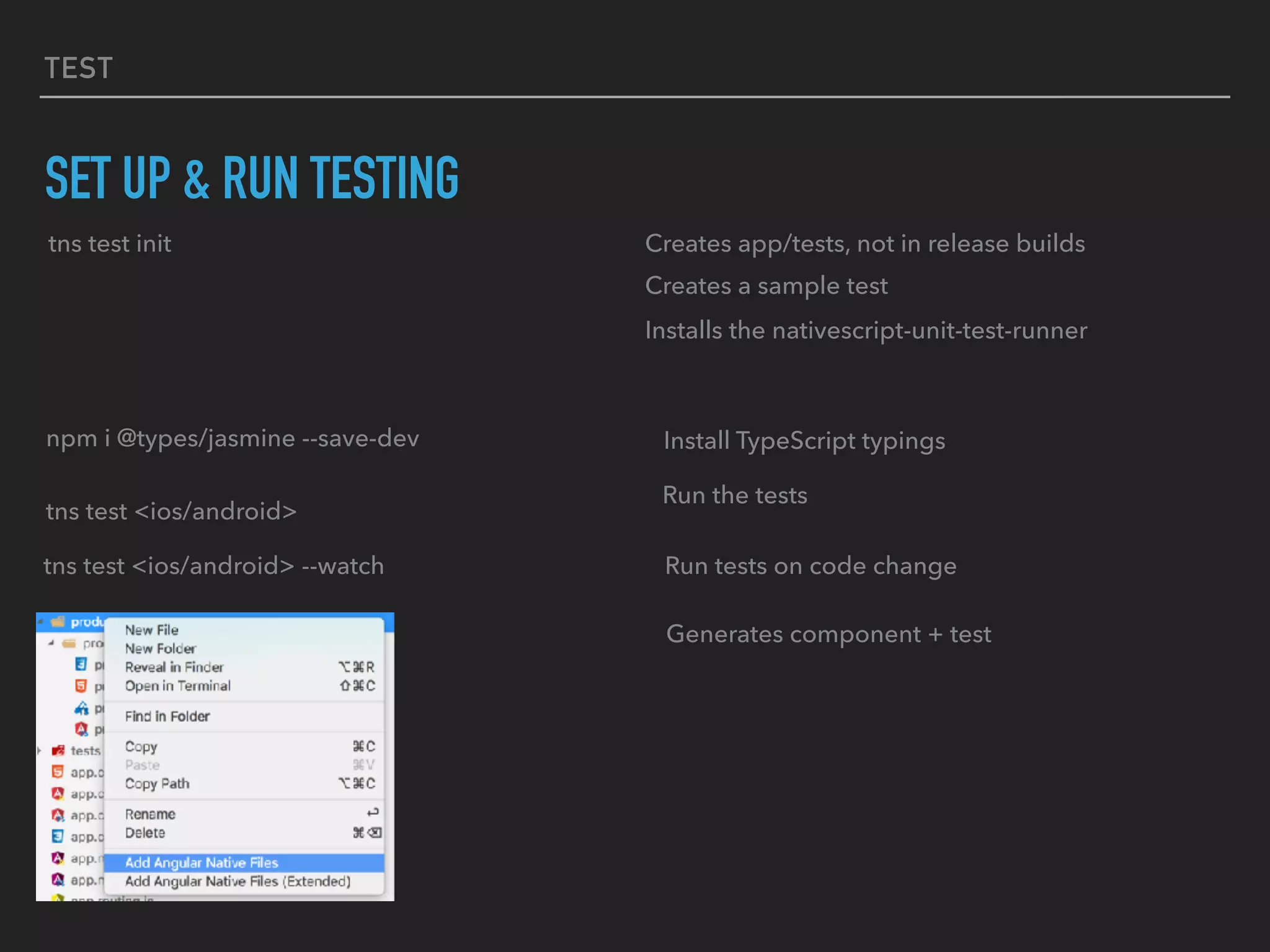
![TEST
TEST THE COMPONENTimport { TestBed, inject } from '@angular/core/testing';
import { ProductDetailComponent } from './product-detail.component';
describe('a product-detail component', () => {
let component: ProductDetailComponent;
});
Suite
Set upbeforeEach(() => {
TestBed.configureTestingModule({
providers: [
ProductDetailComponent
]
});
});
Set upbeforeEach(inject([ProductDetailComponent], (ProductDetailComponent) => {
component = ProductDetailComponent;
}));
Testit('should have an instance', () => {
expect(component).toBeDefined();
});](https://image.slidesharecdn.com/nativescriptangular-170929091154/75/Nativescript-angular-29-2048.jpg)