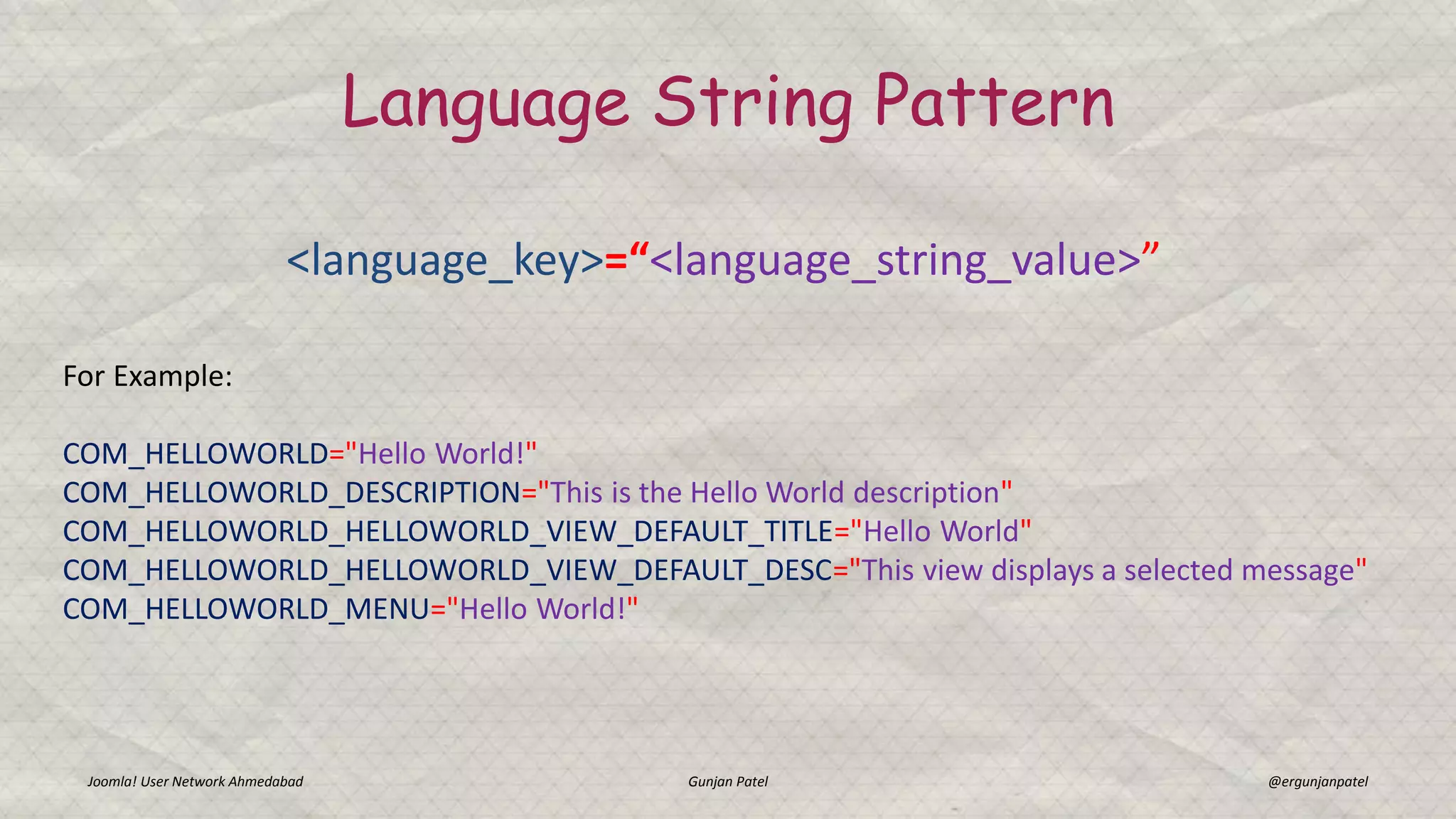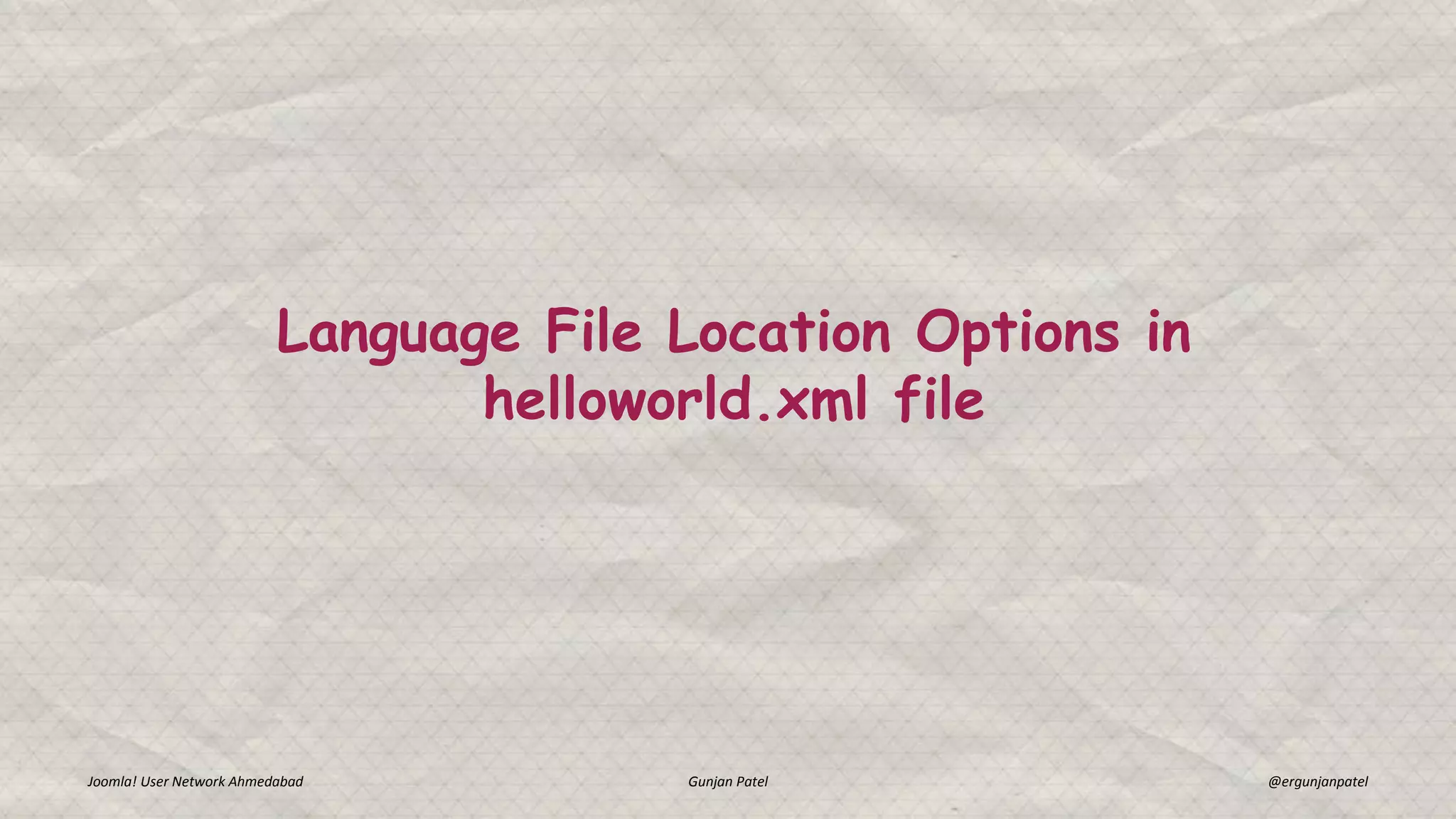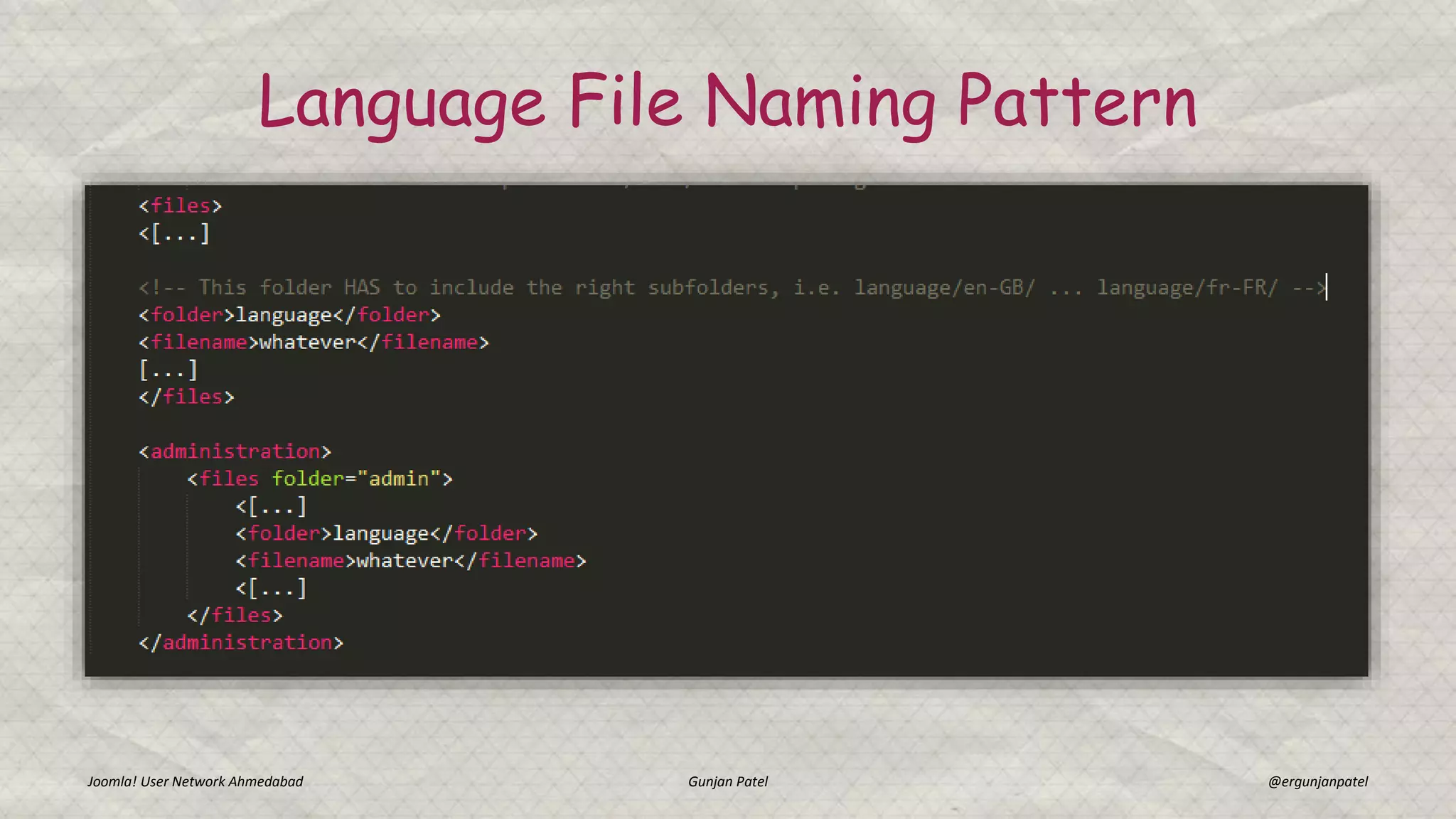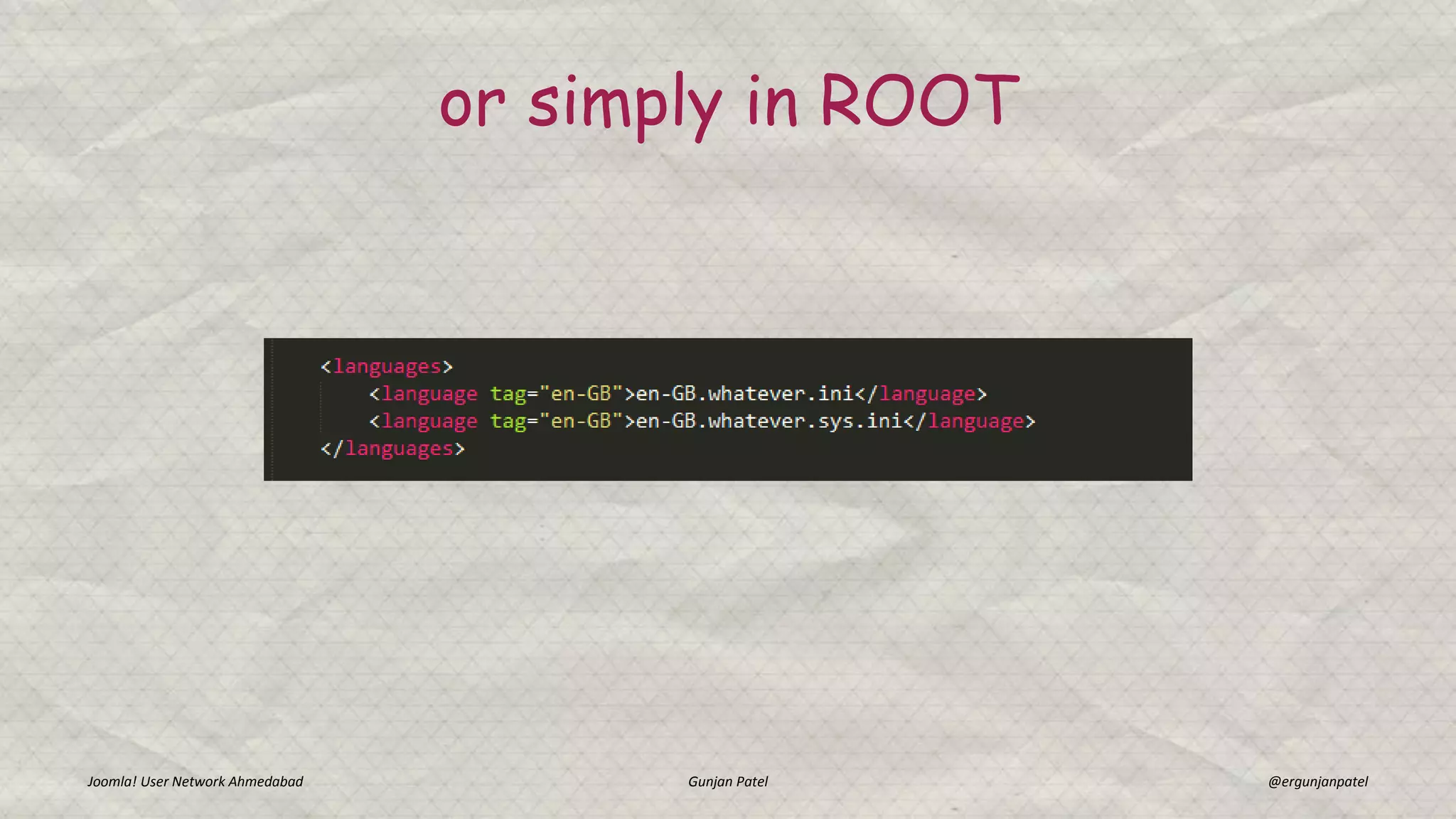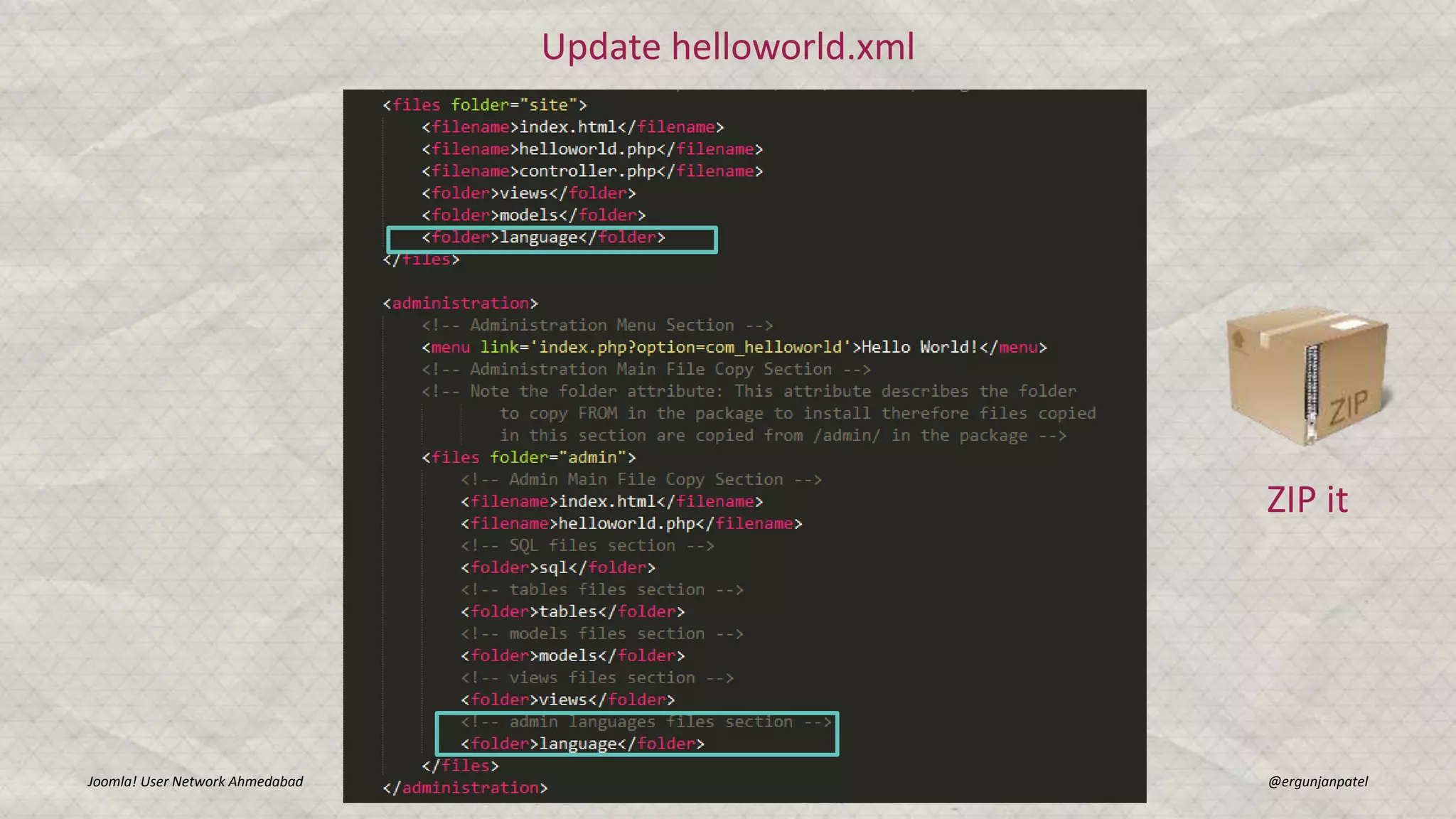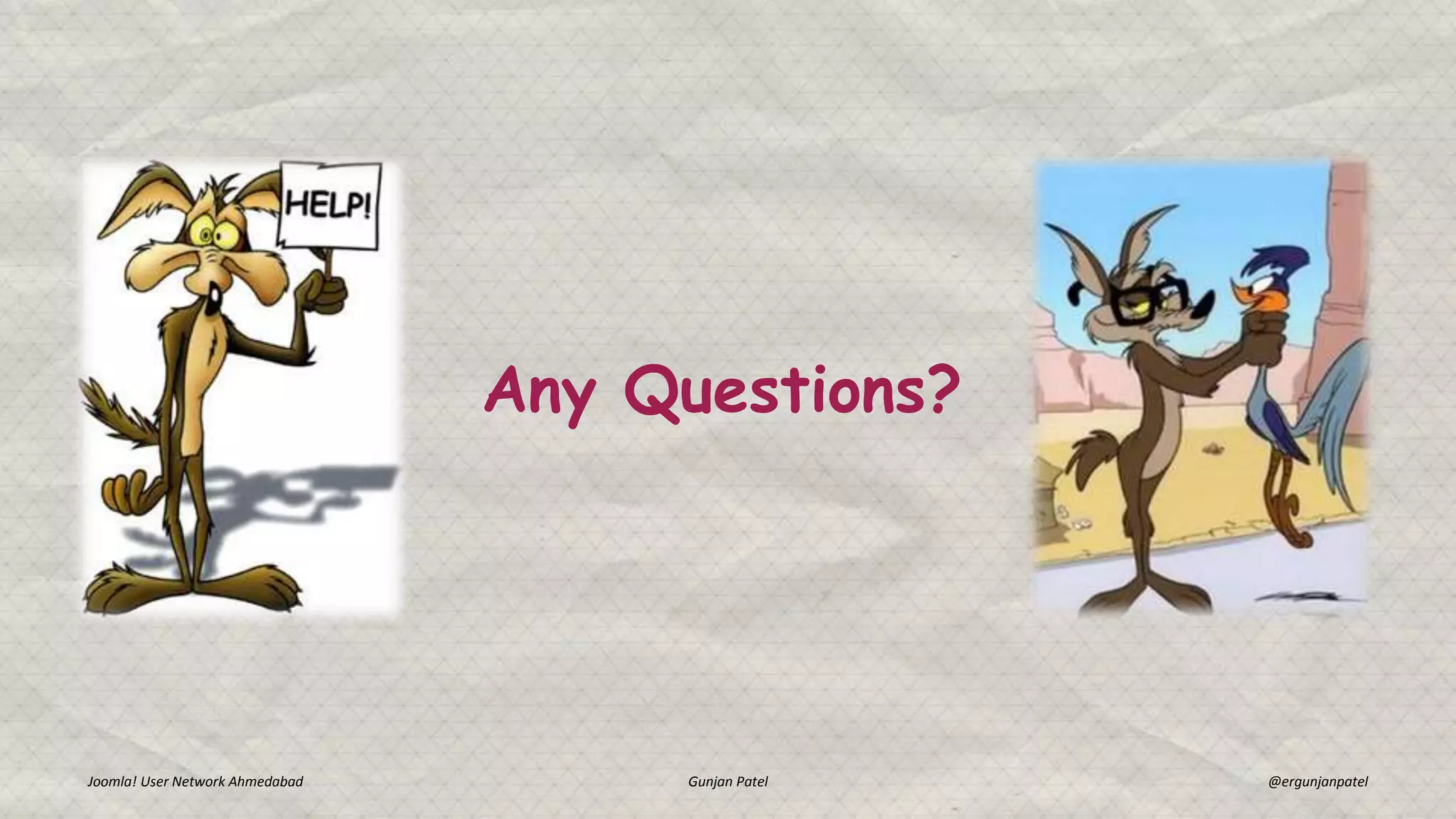The document outlines the development process of an advanced Joomla! MVC component for version 3.x, detailing the creation of necessary files and database interactions. It emphasizes the structure required for models, views, and language file naming conventions. Additionally, the document provides instructions for implementing backend features and setting up the component's general controller.
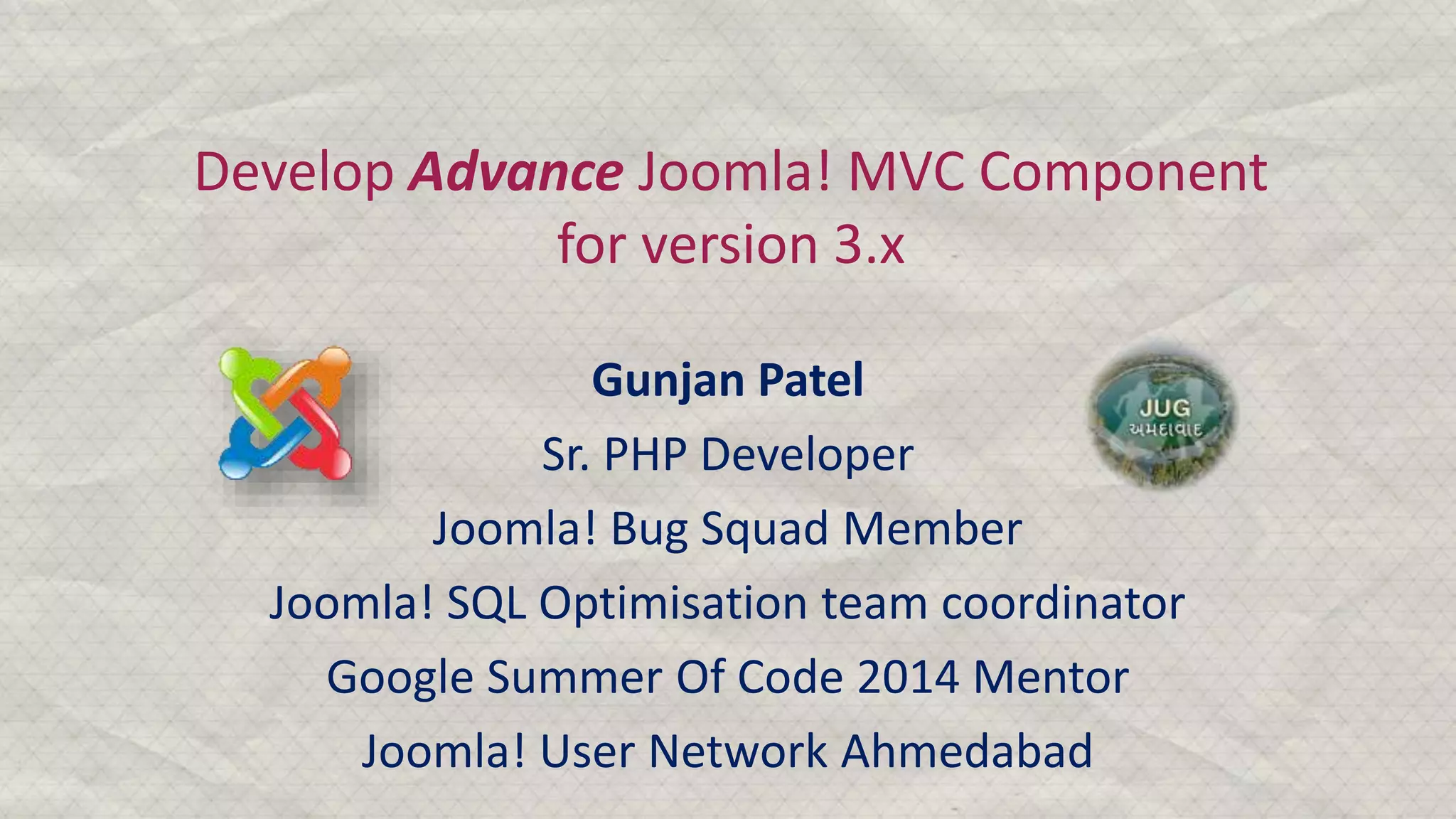

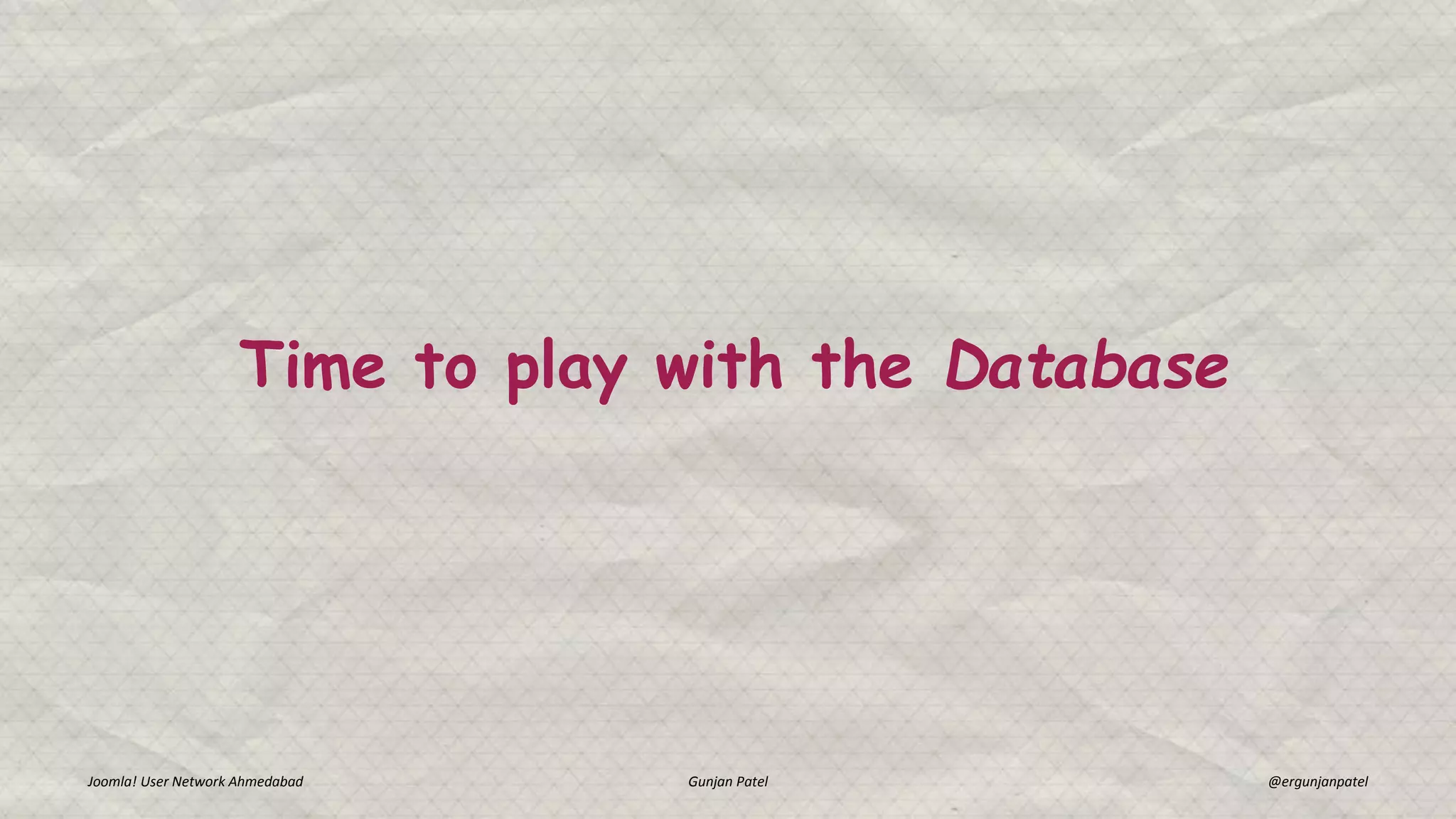
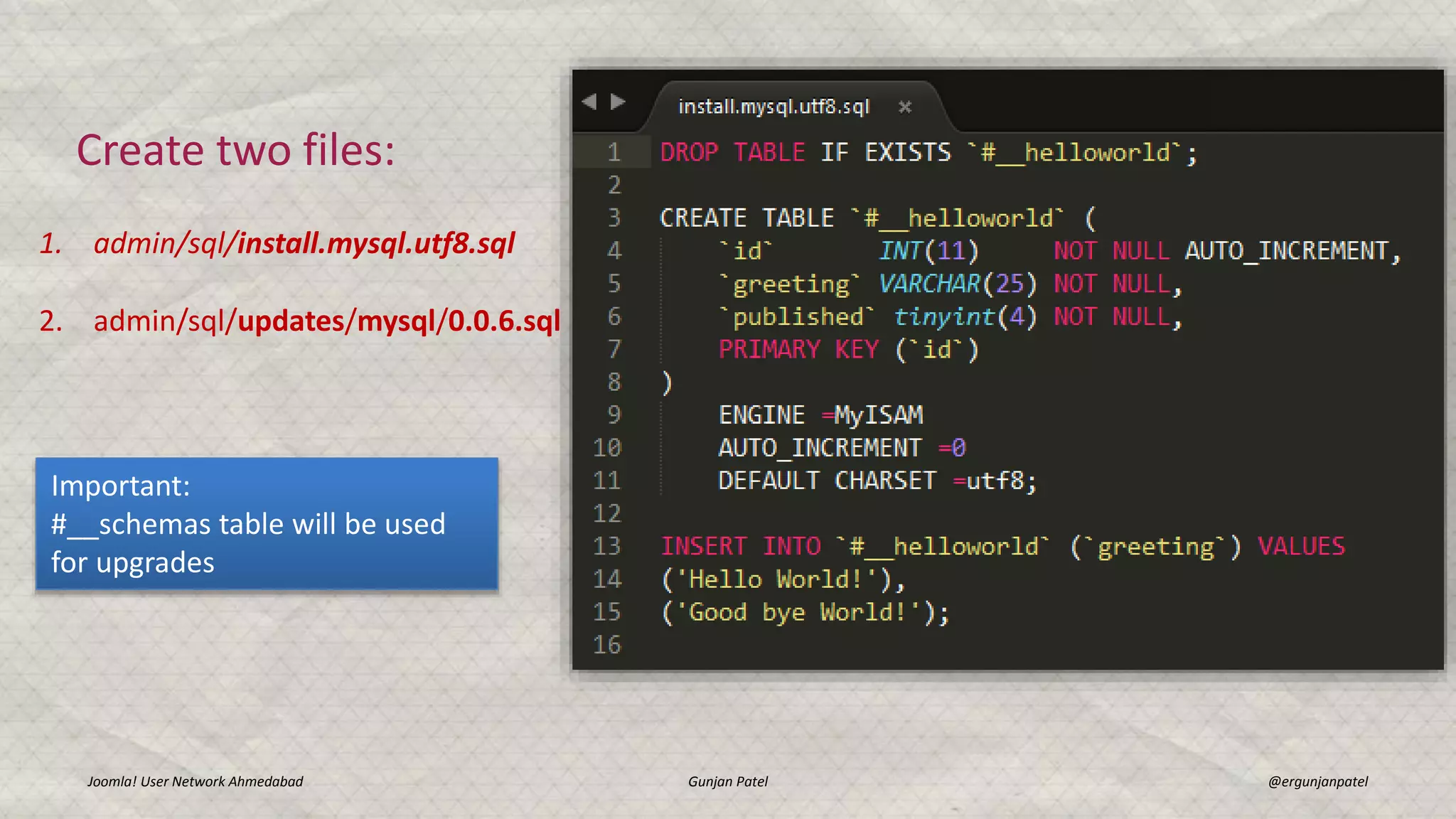
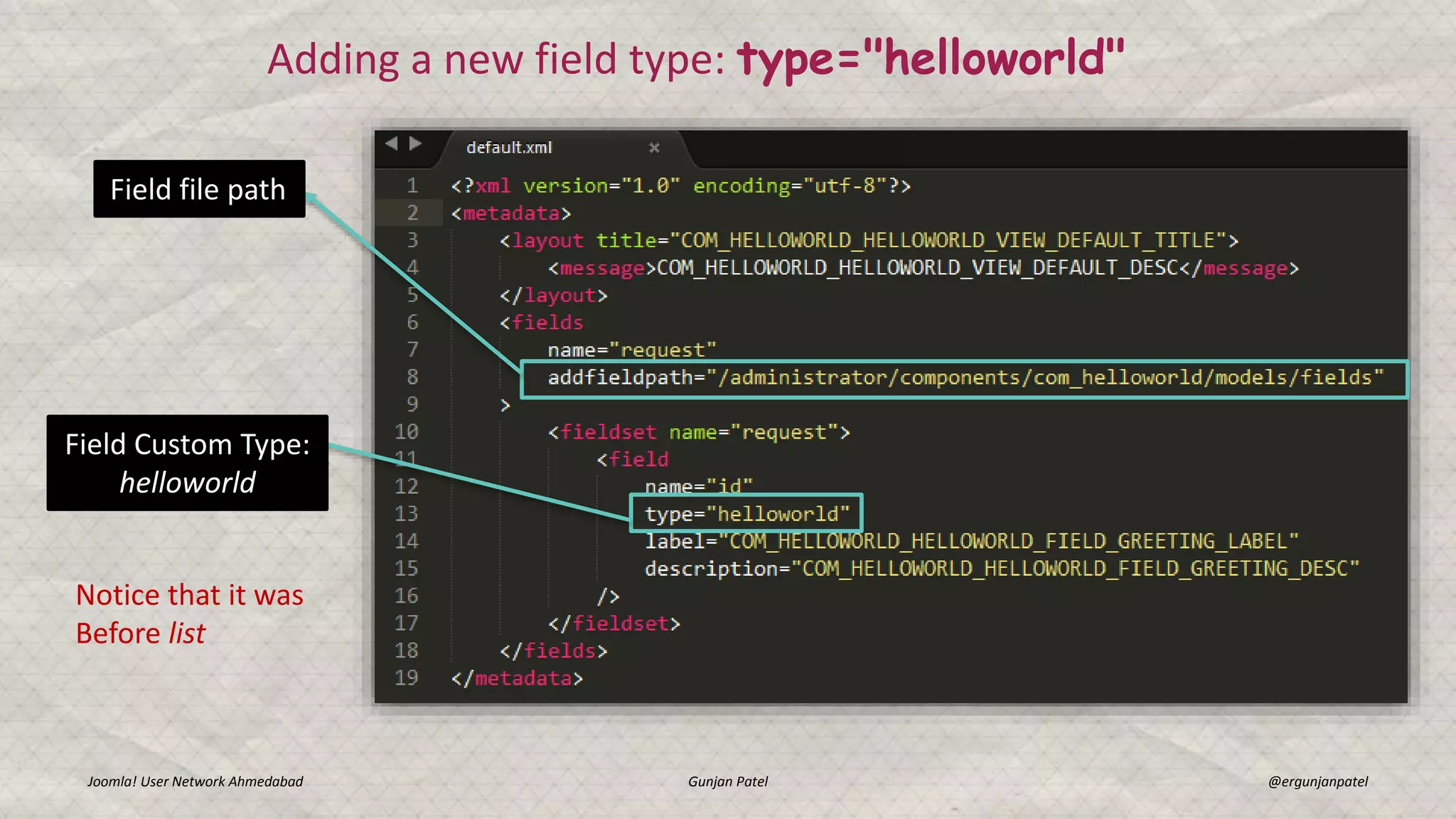
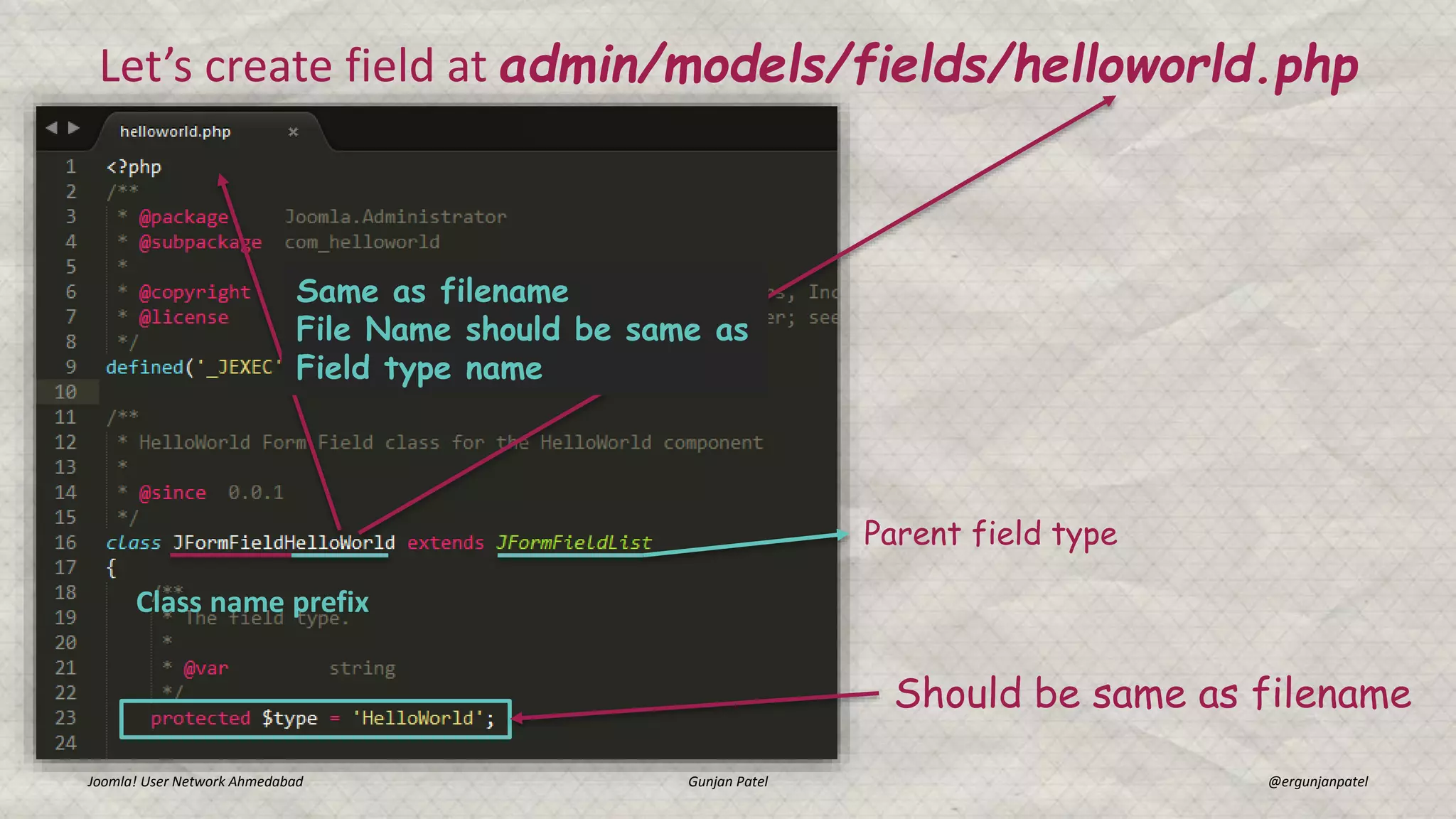
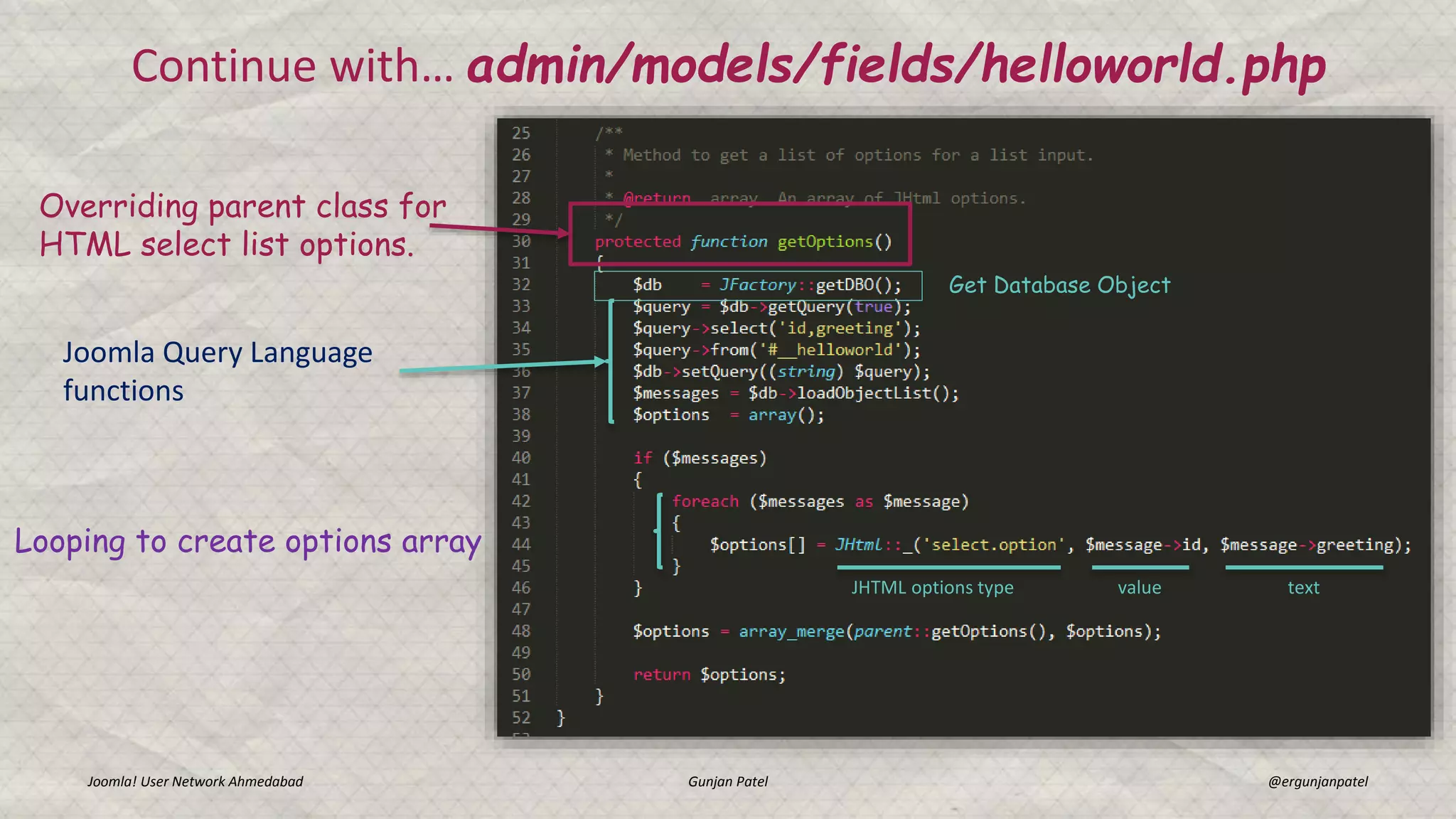
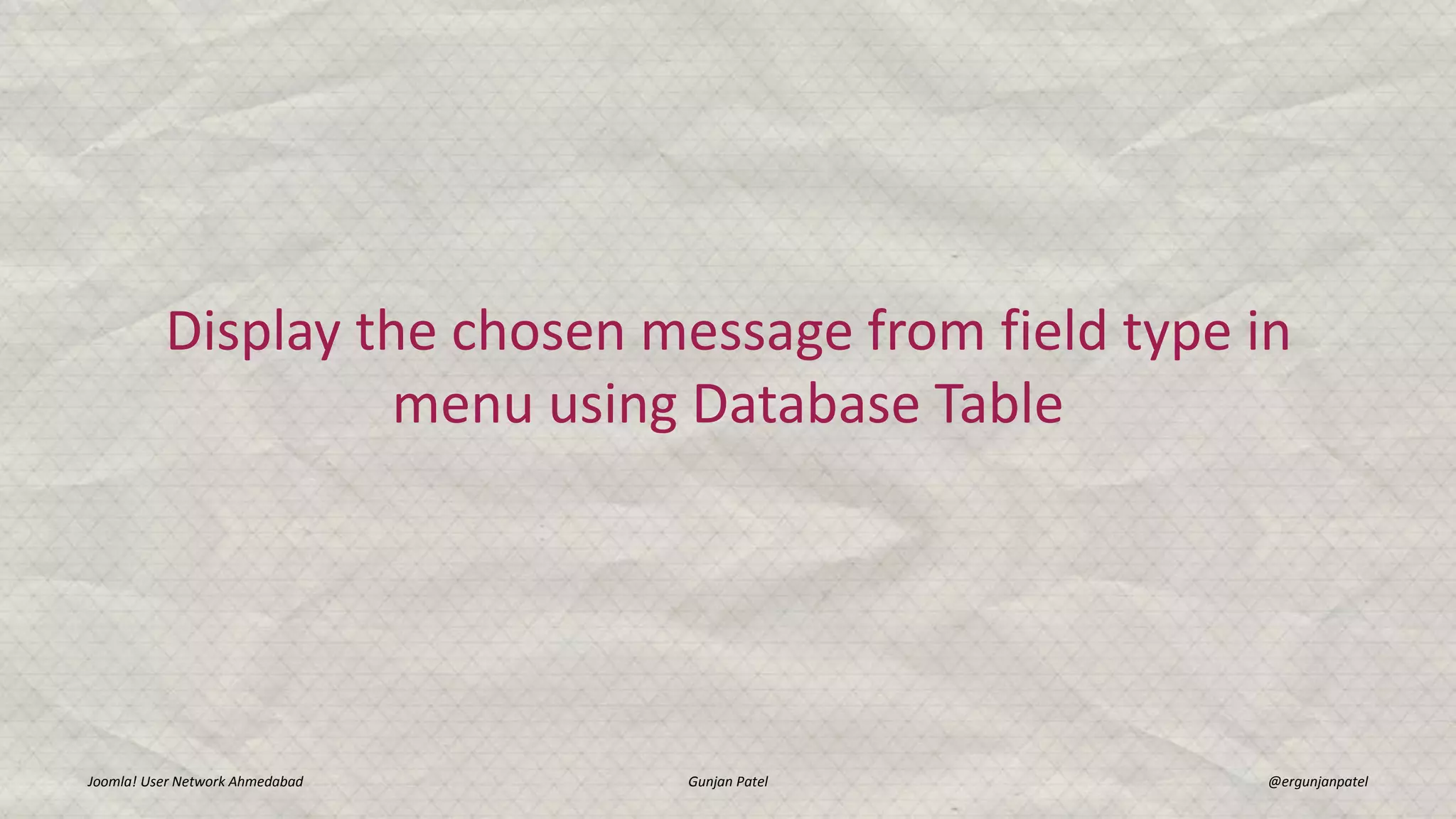
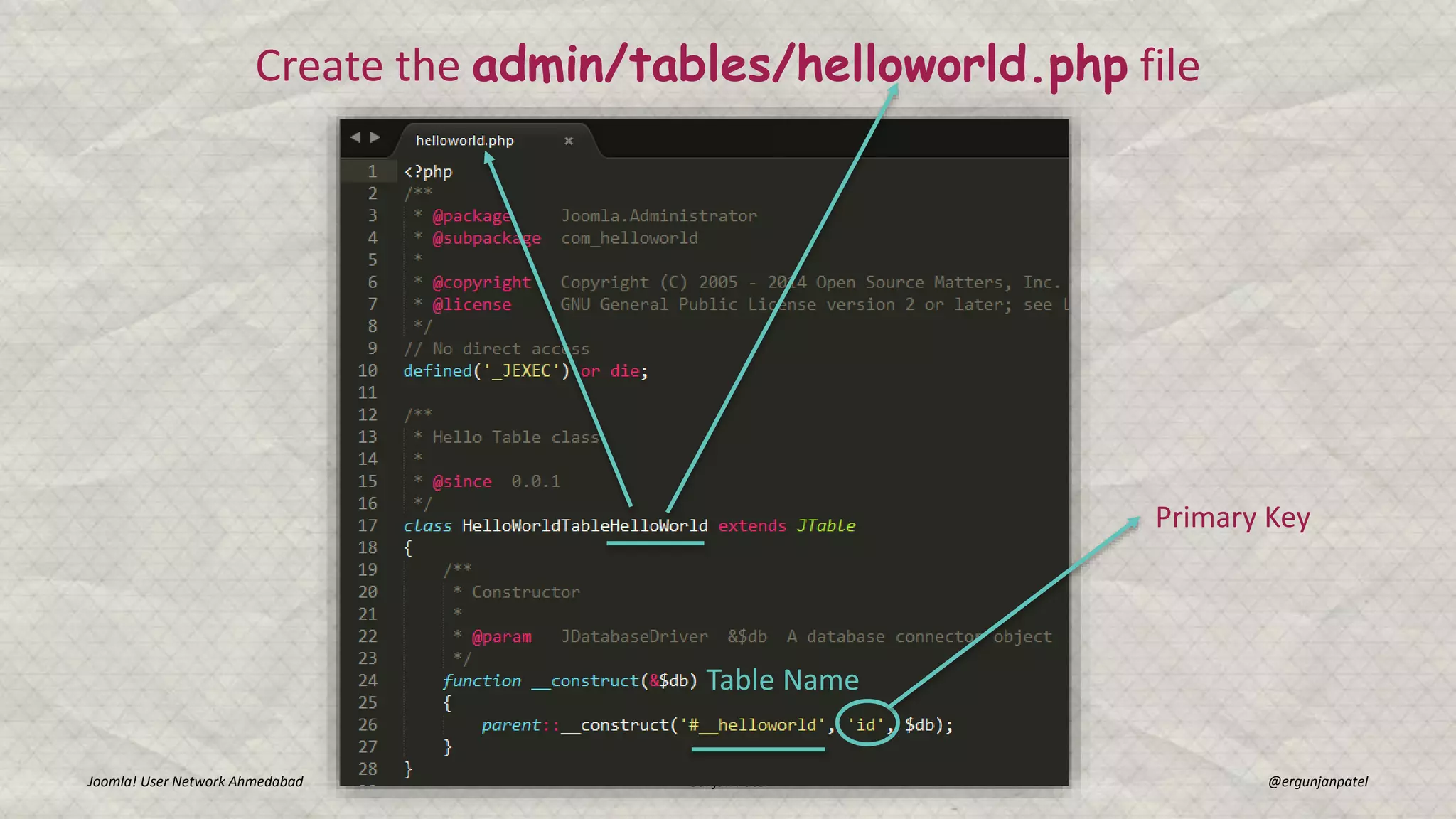
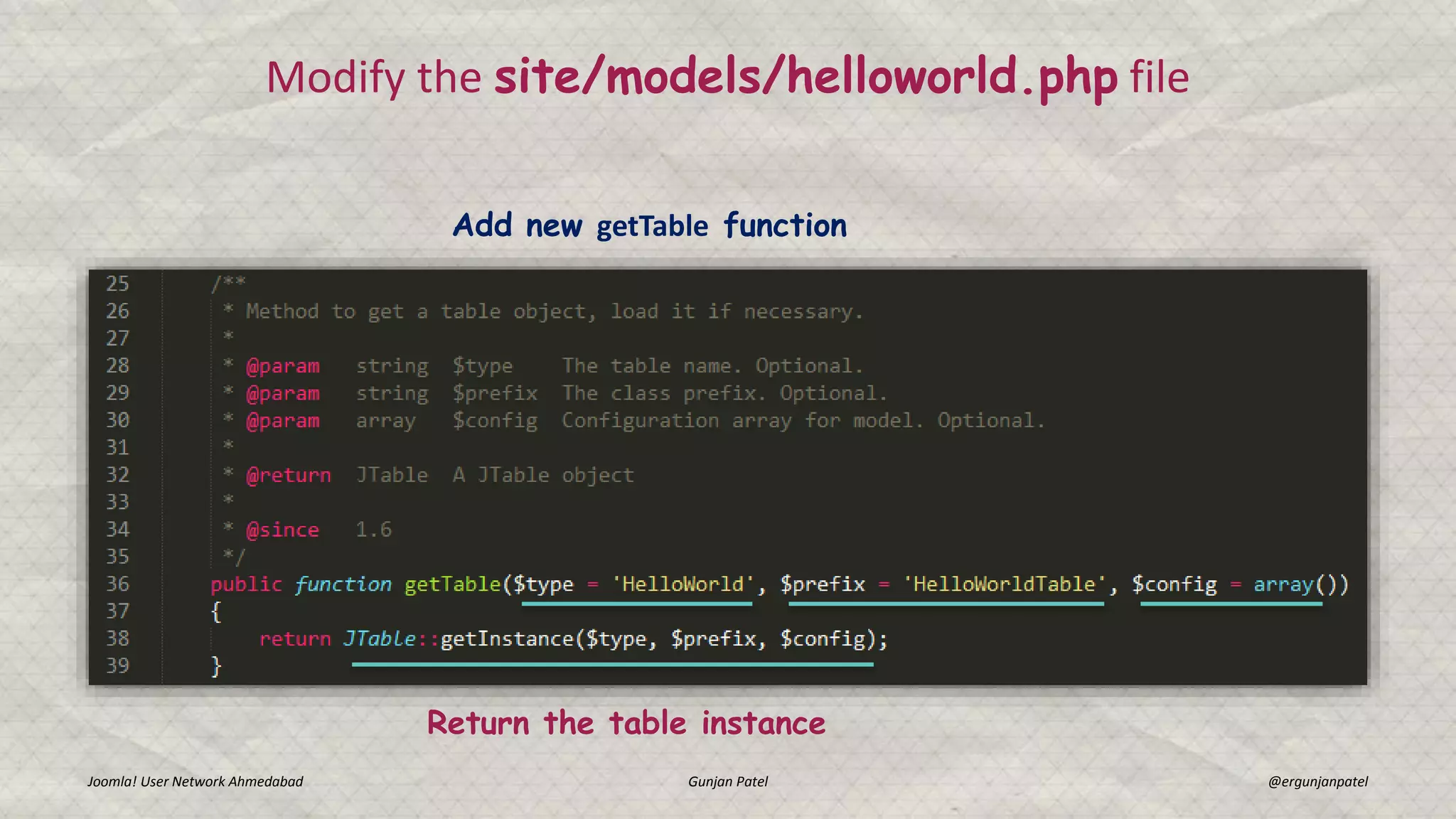
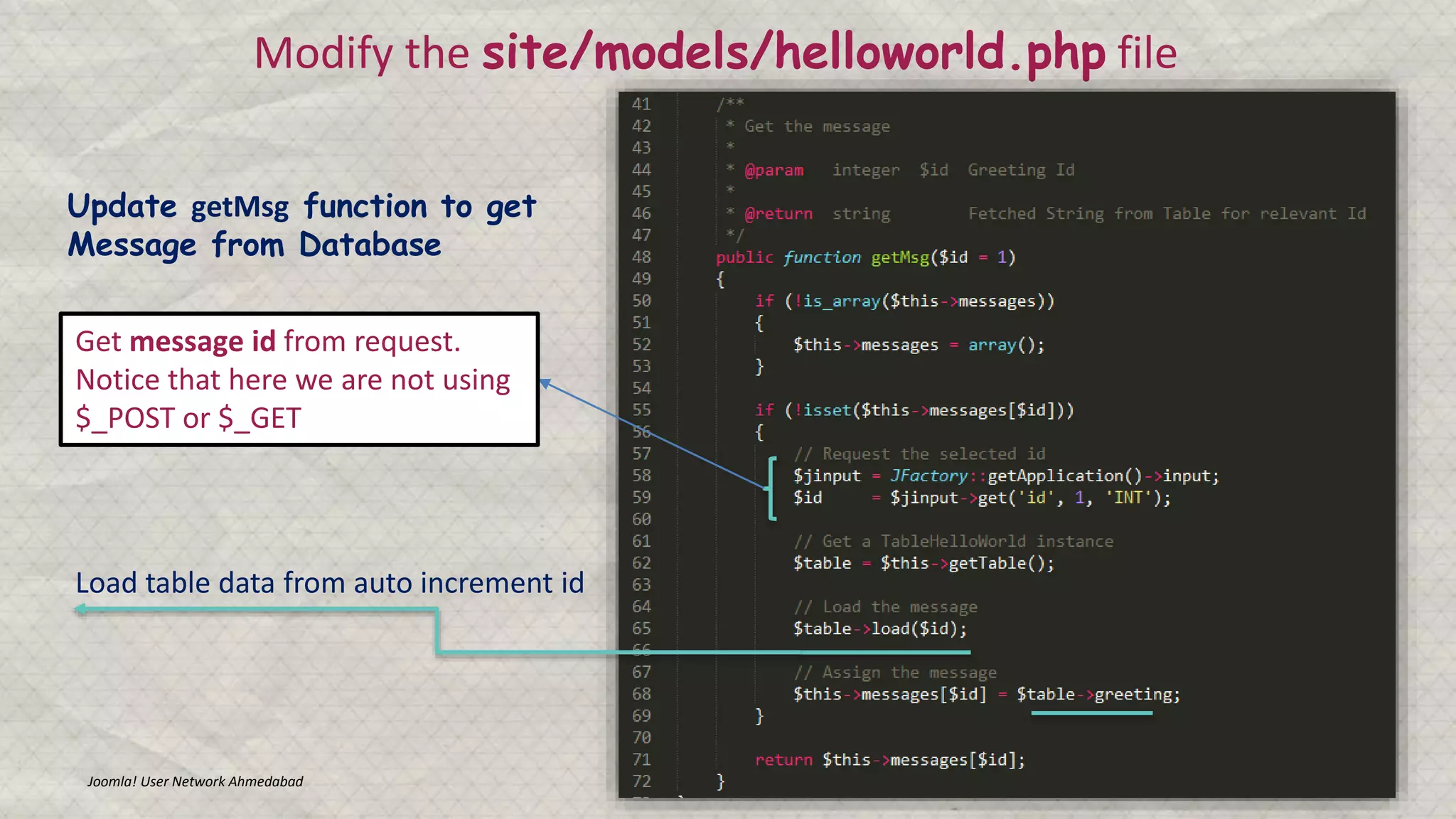
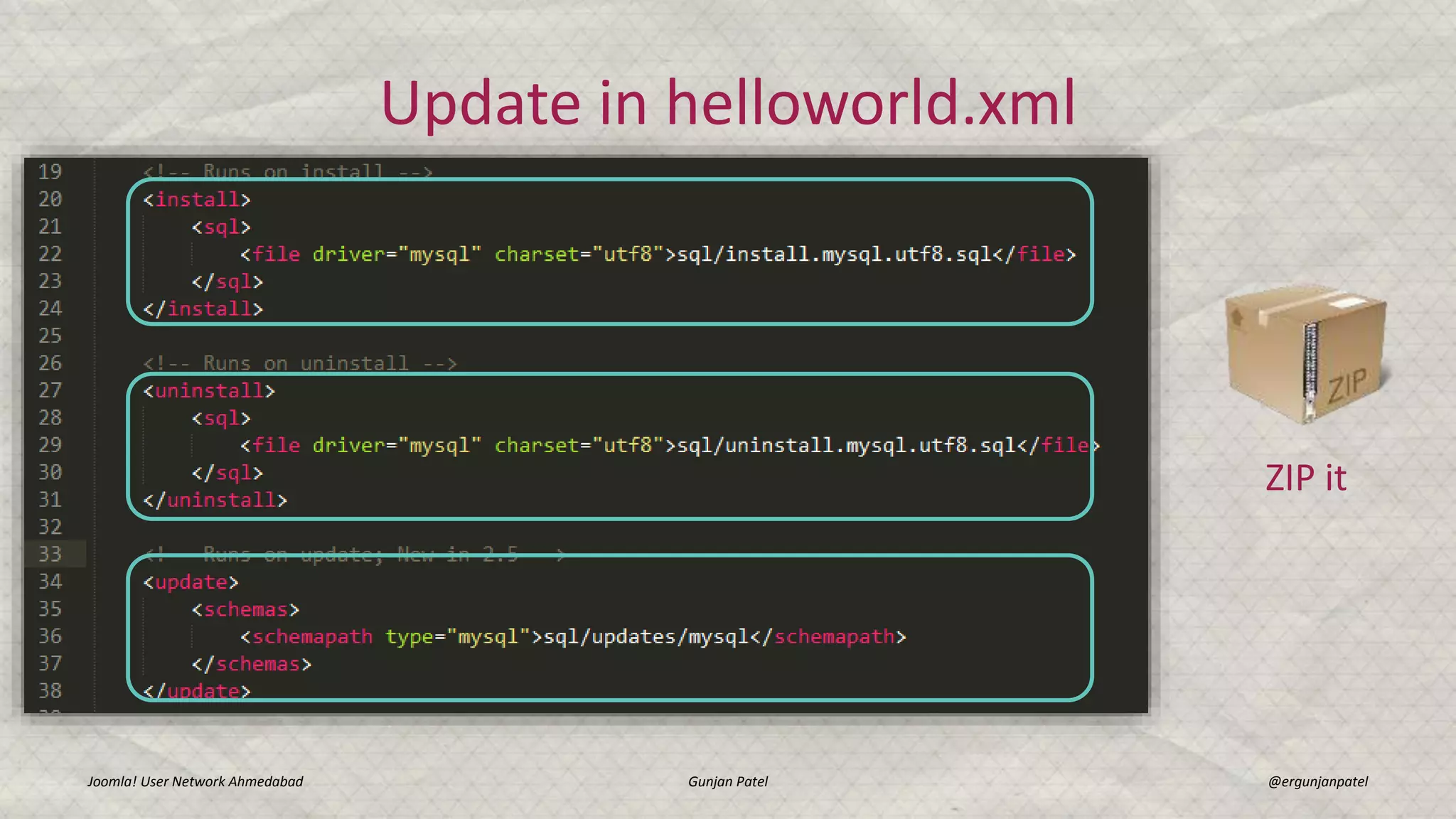
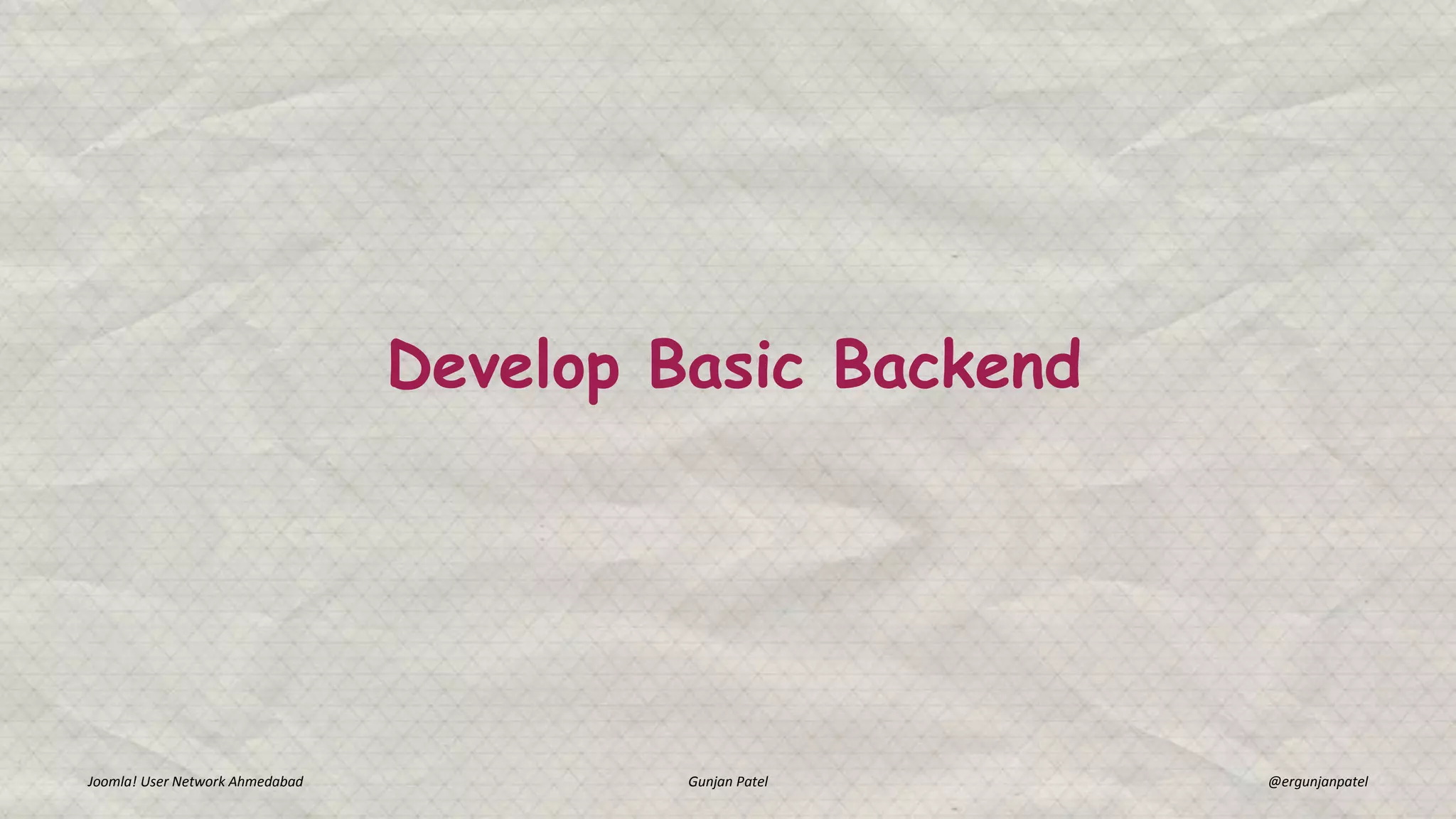
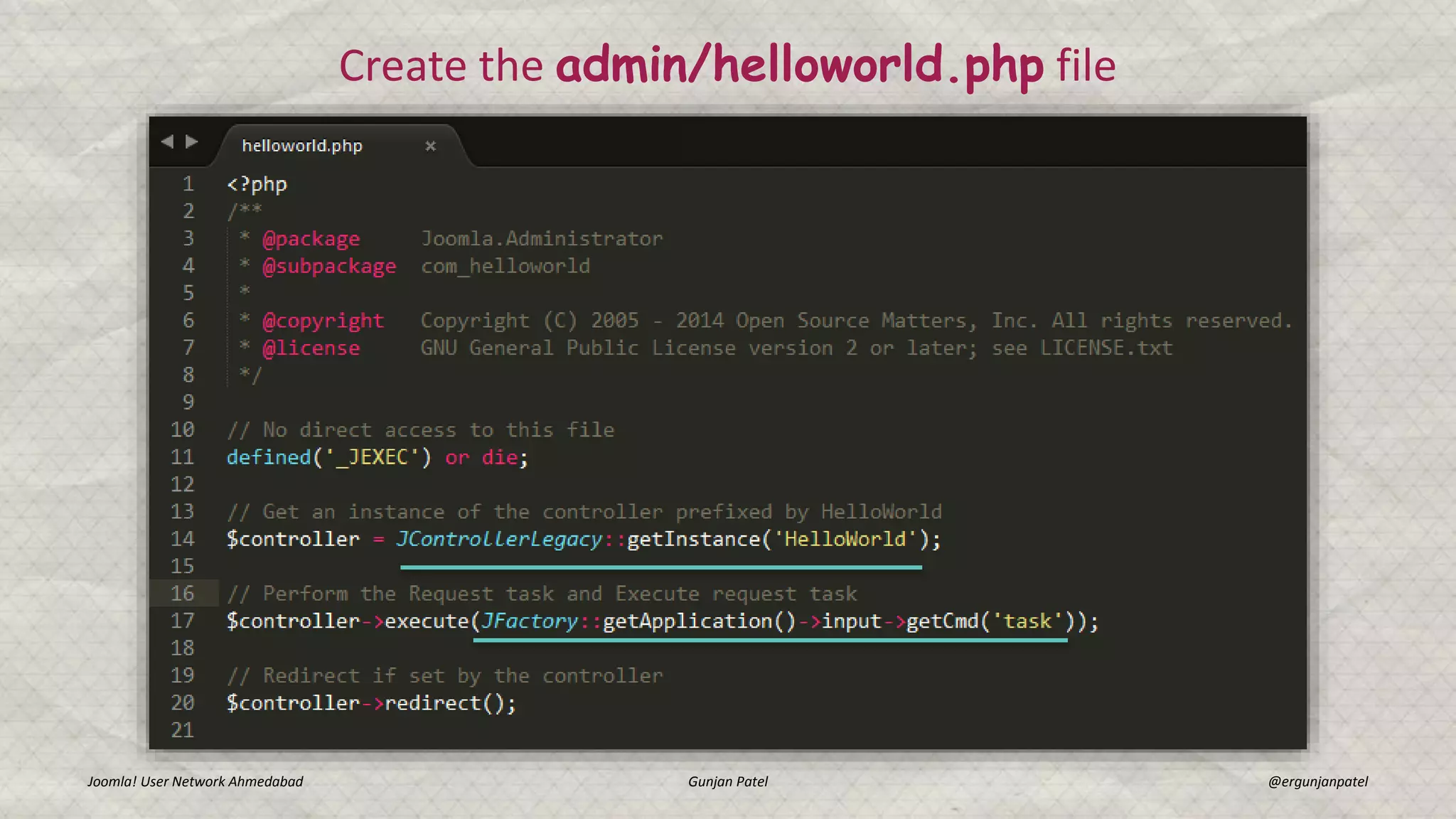
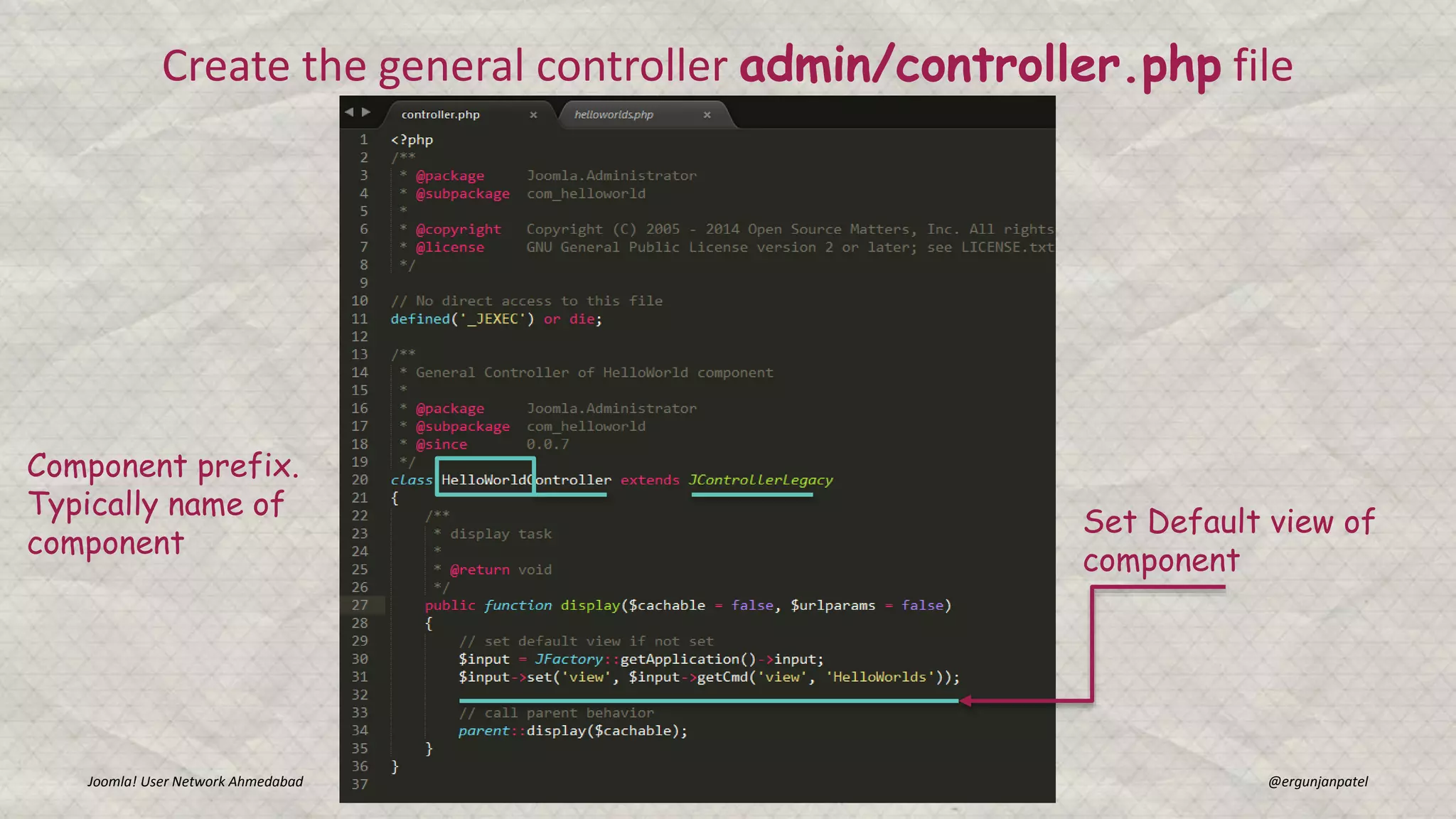
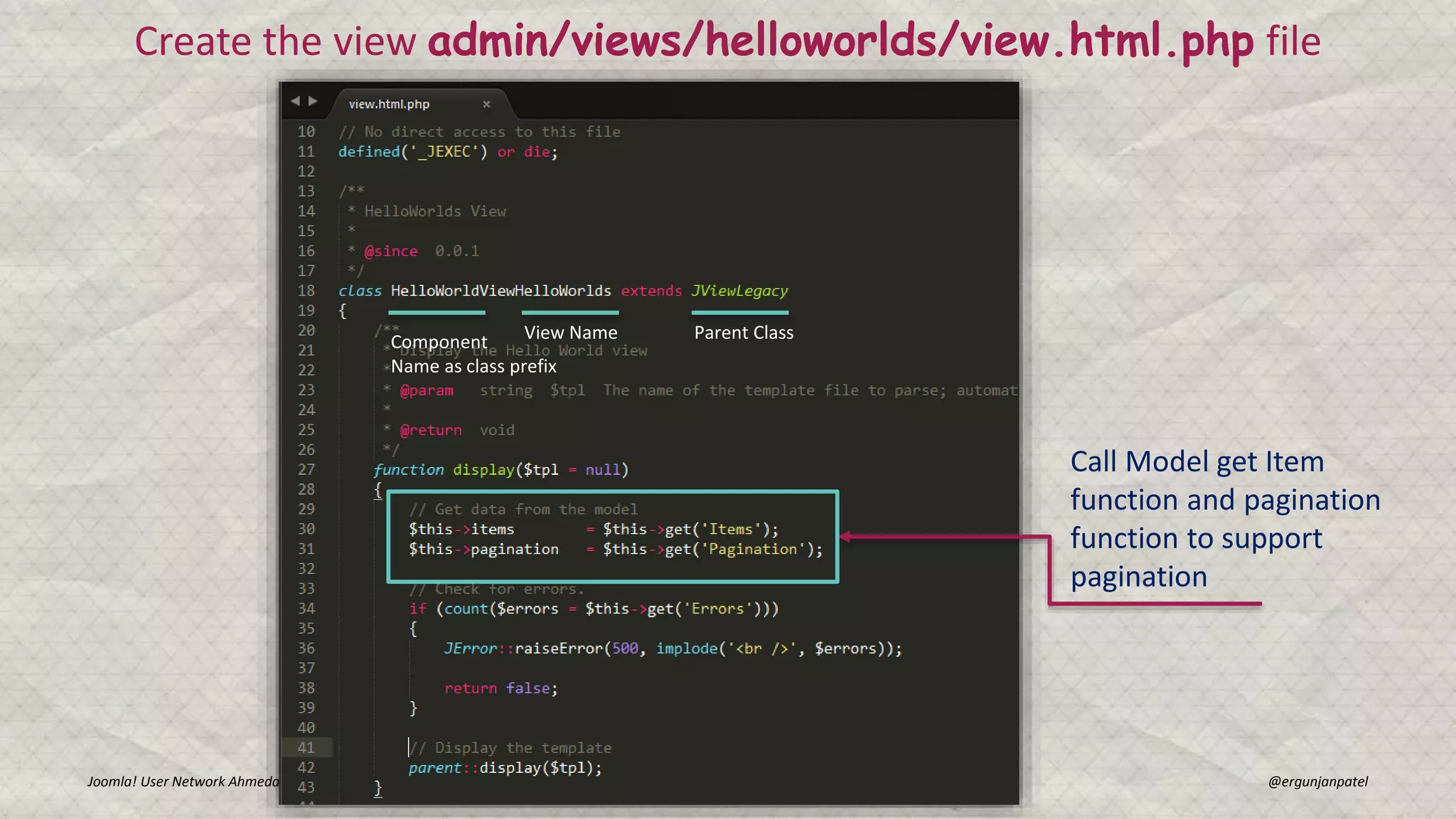
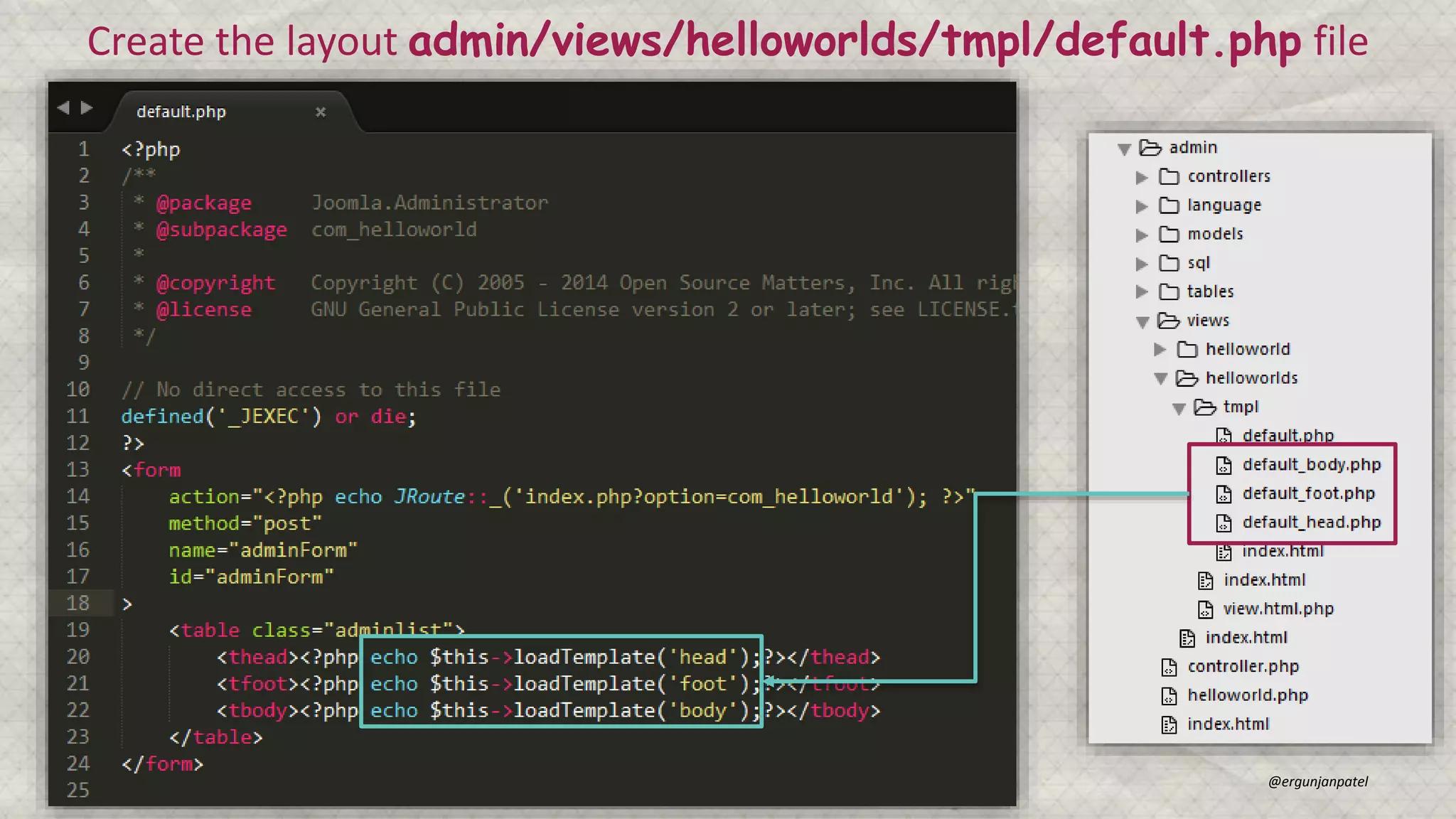
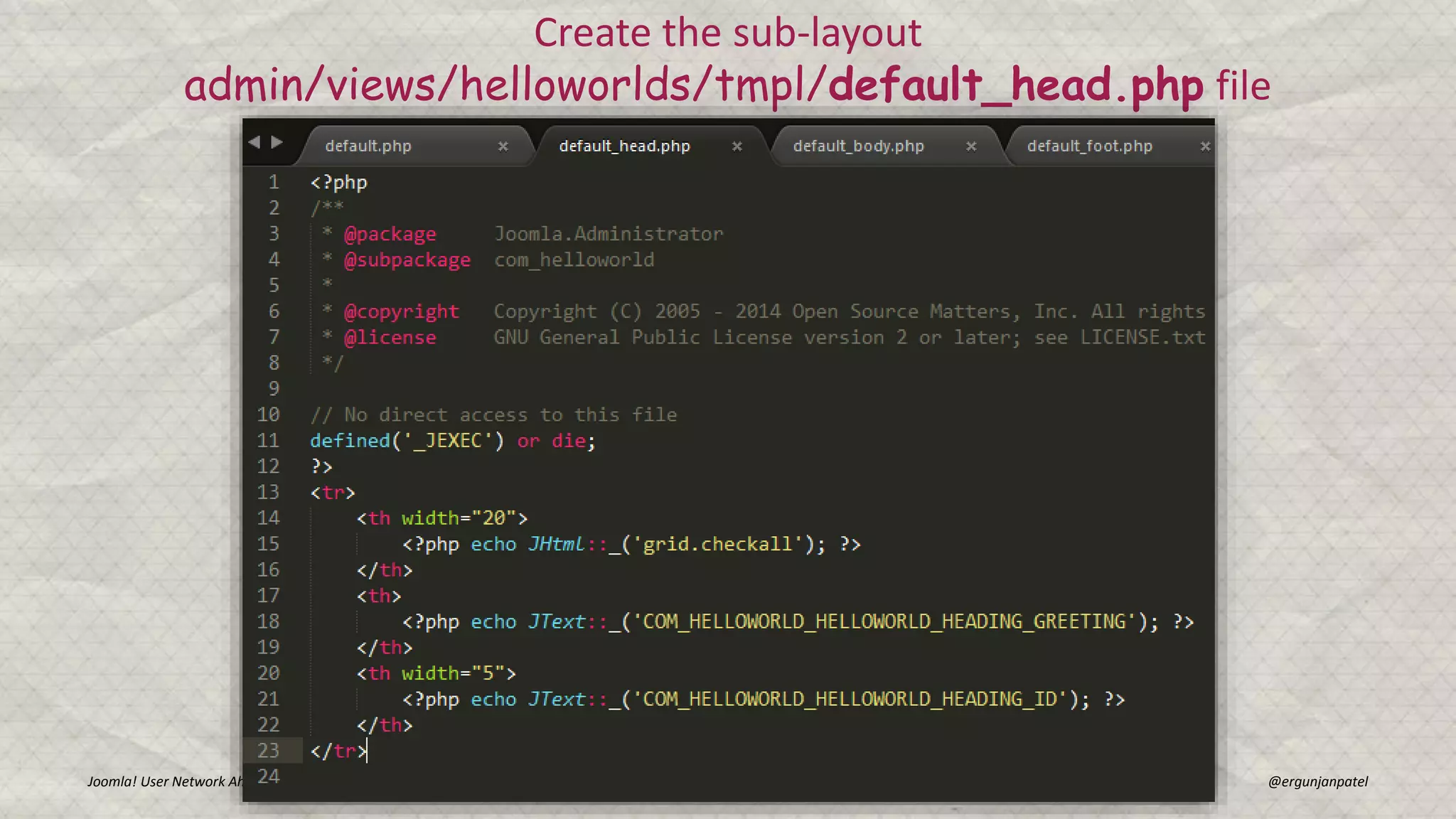
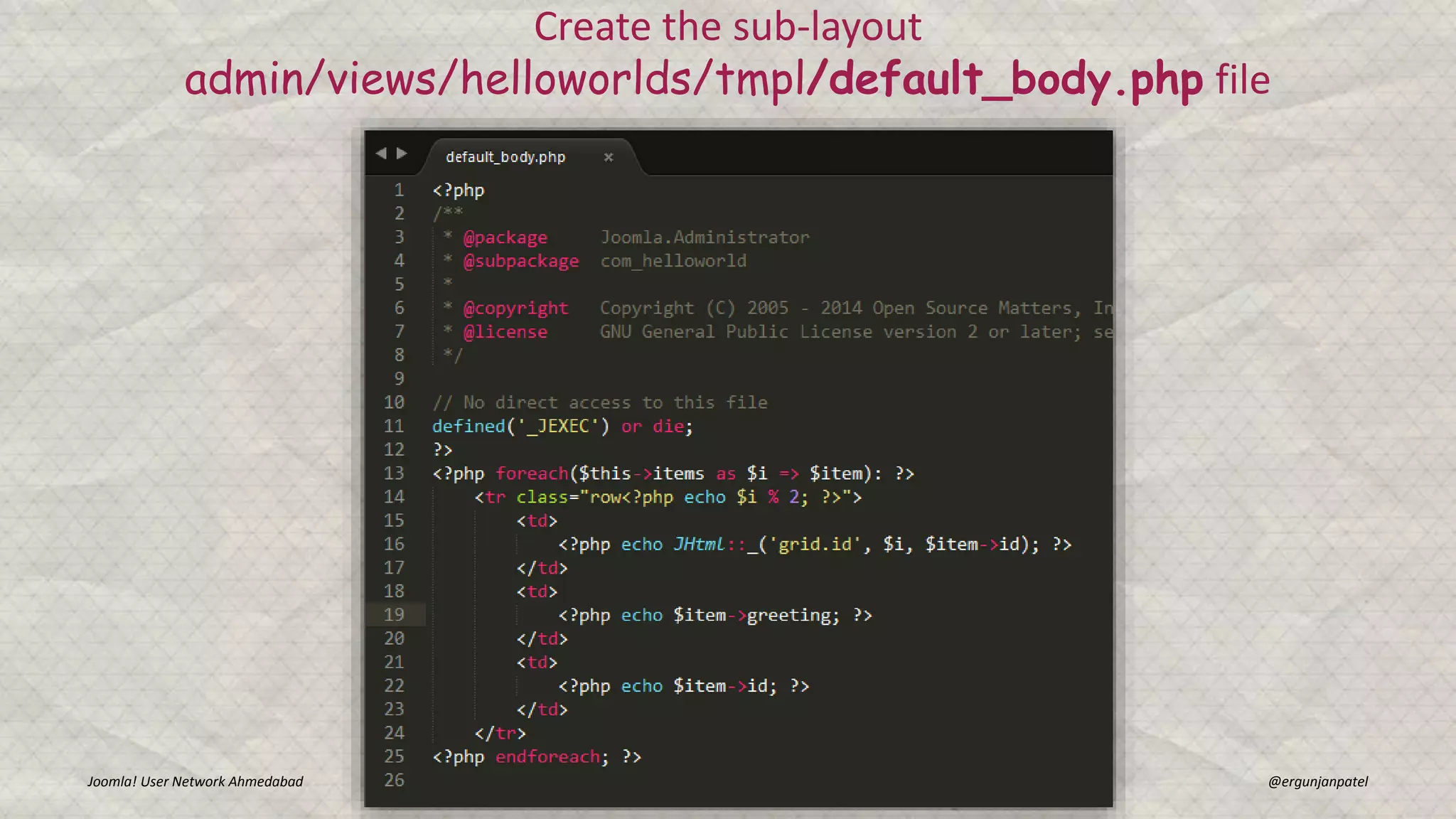
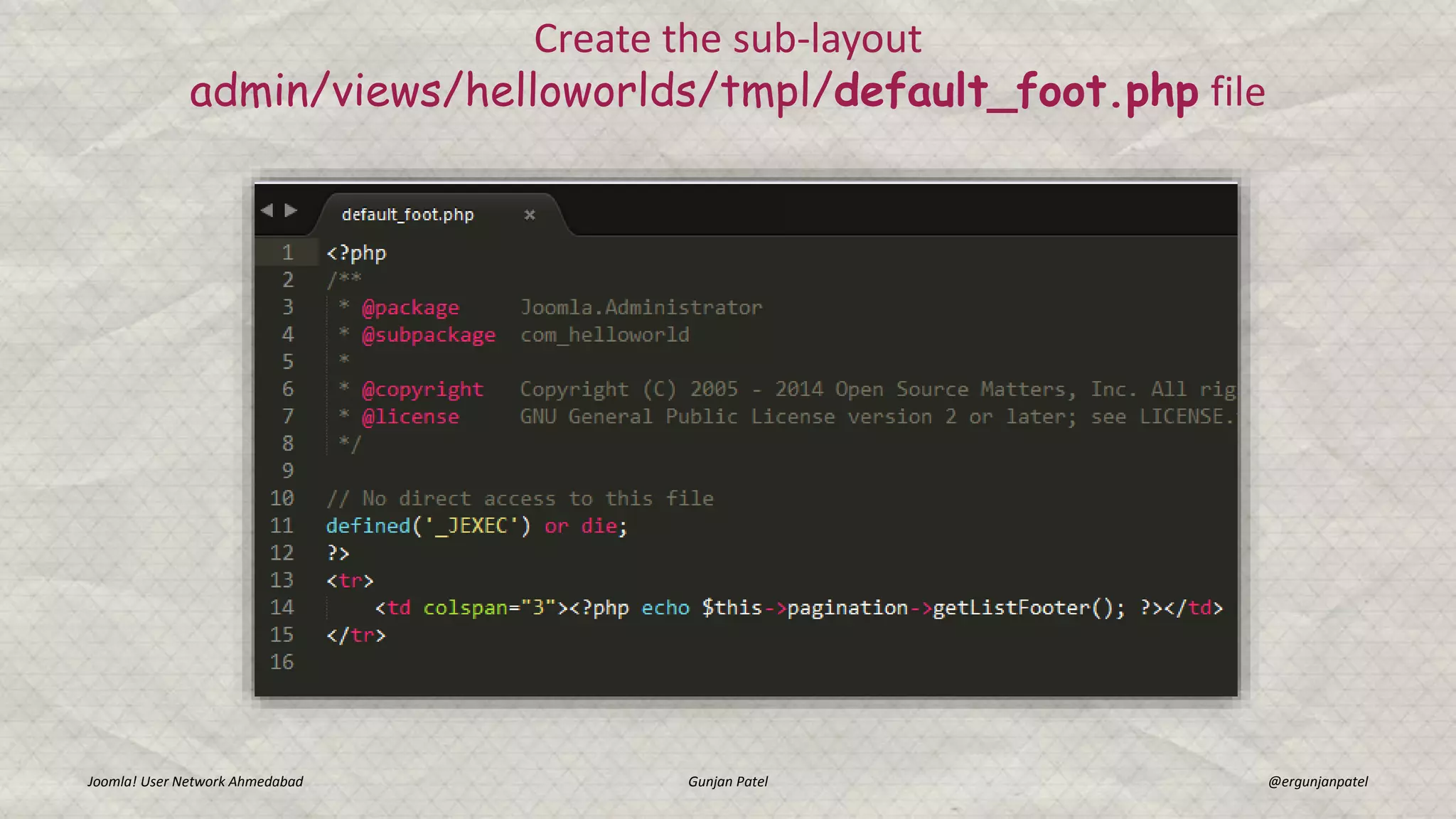
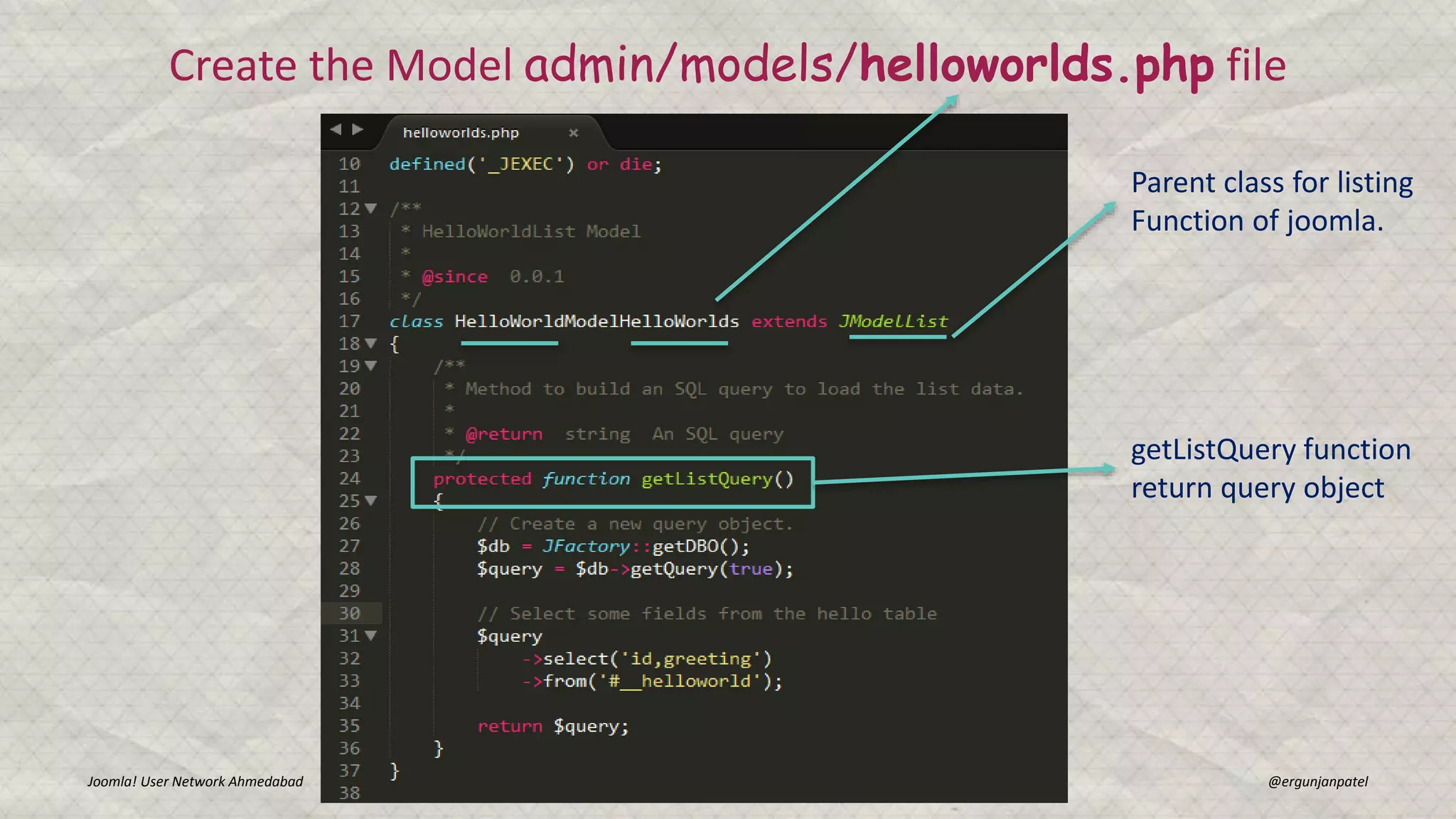
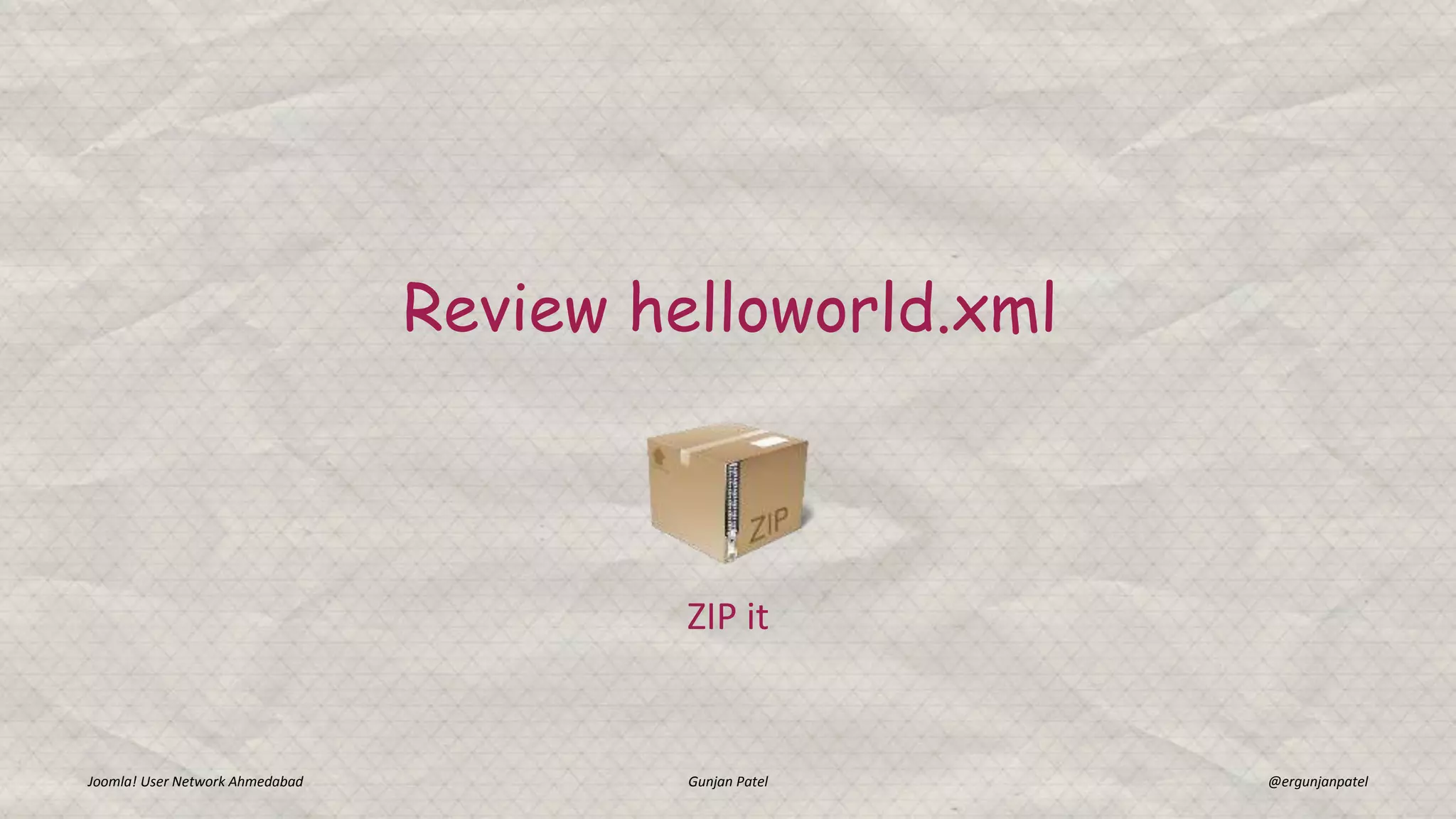
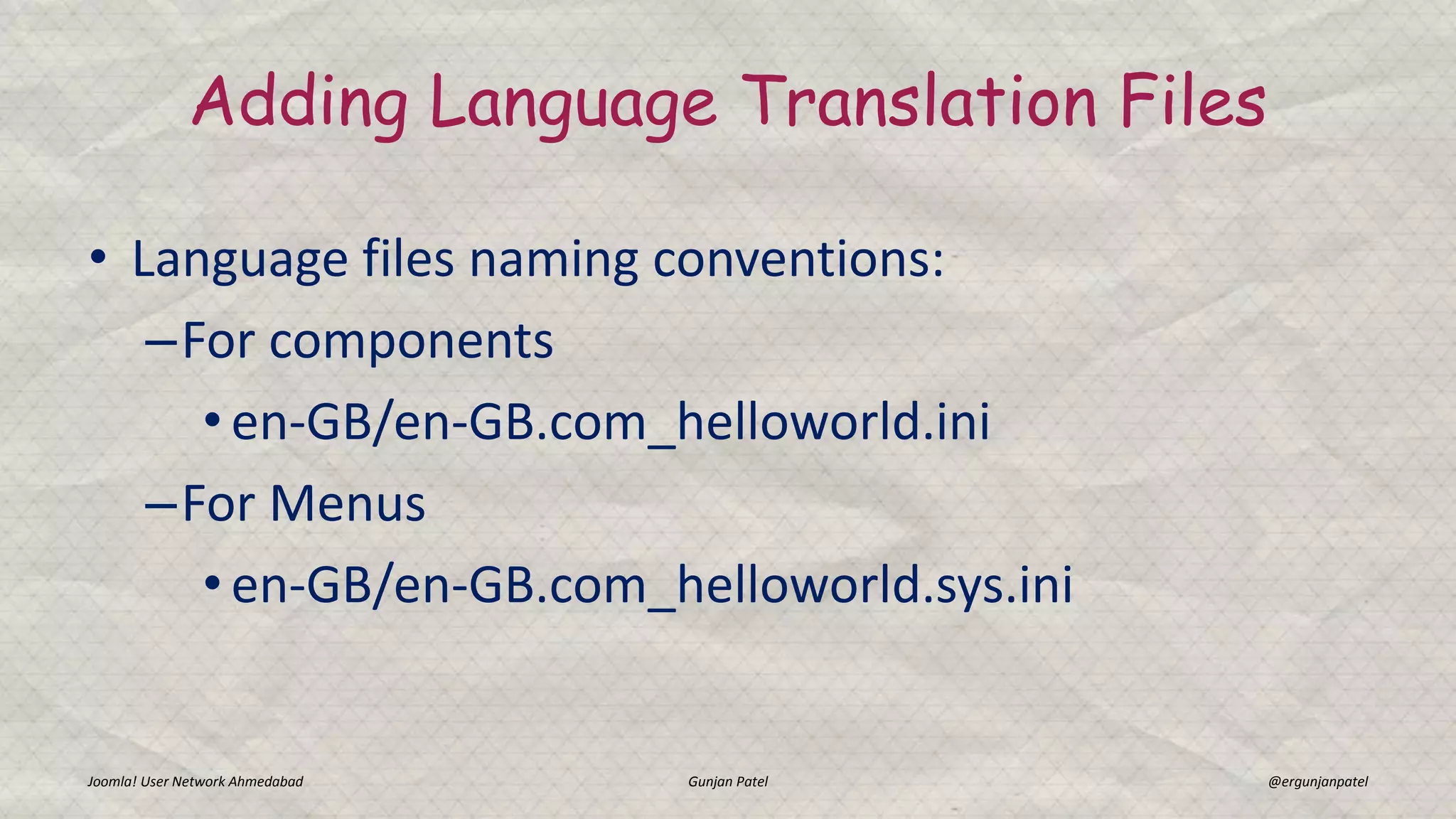
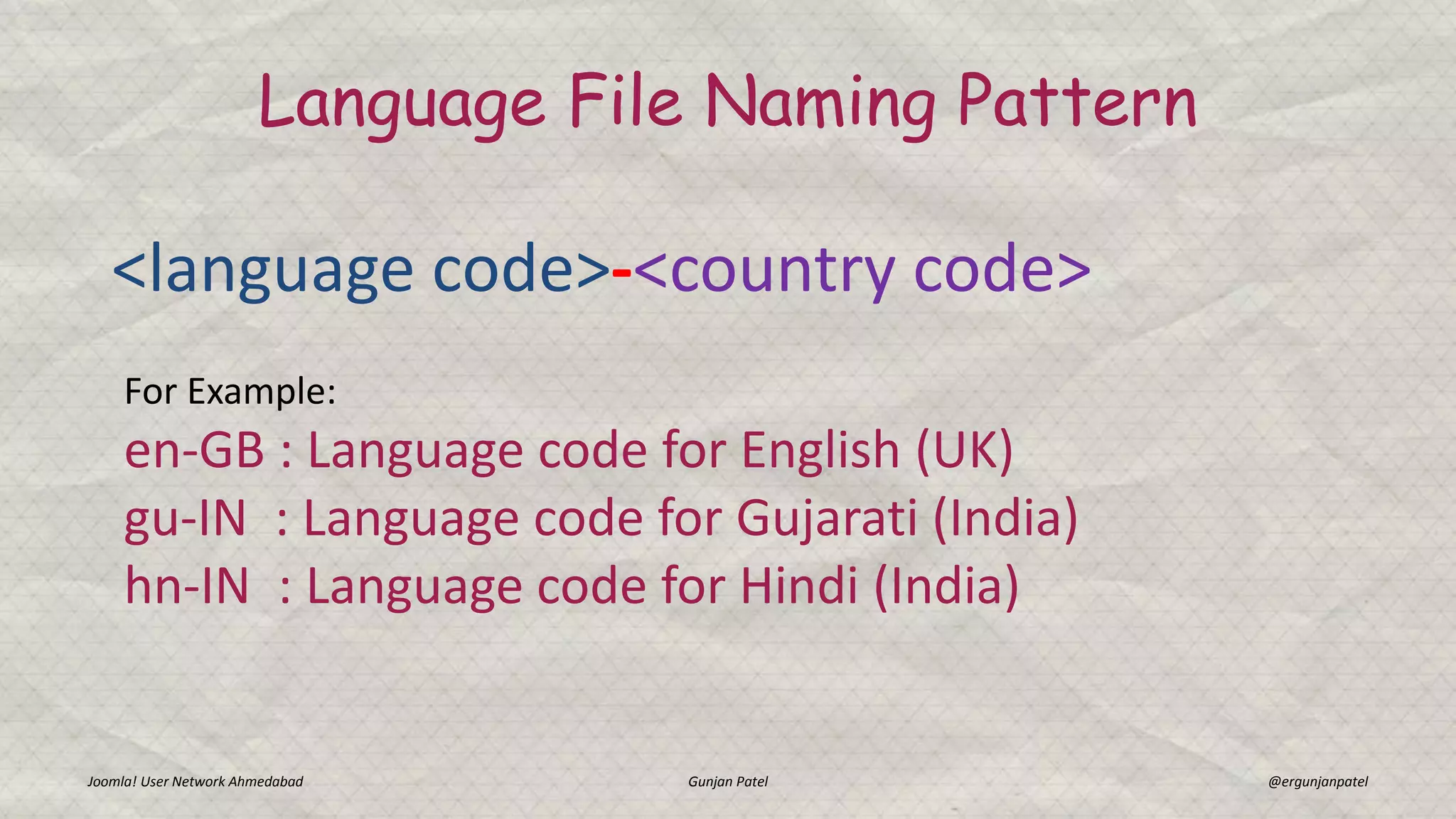
![Joomla! User Network Ahmedabad Gunjan Patel @ergunjanpatel
Language File Naming Pattern
For Example:
en-GB : Language code for English (UK)
gu-IN : Language code for Gujarati (India)
hn-IN : Language code for Hindi (India)
<language code>-<country code>
<language code>-<country code>.com_<component_name>.[type].ini
For Example:
en-GB.com_helloworld.ini
gu-IN.com_helloworld.ini
----------------------------------------
en-GB.com_helloworld.sys.ini
Gu-IN.com_helloworld.sys.ini](https://image.slidesharecdn.com/developadvancejoomlamvccomponentforversion-150102073021-conversion-gate02/75/Develop-advance-joomla-MVC-Component-for-version-3-25-2048.jpg)