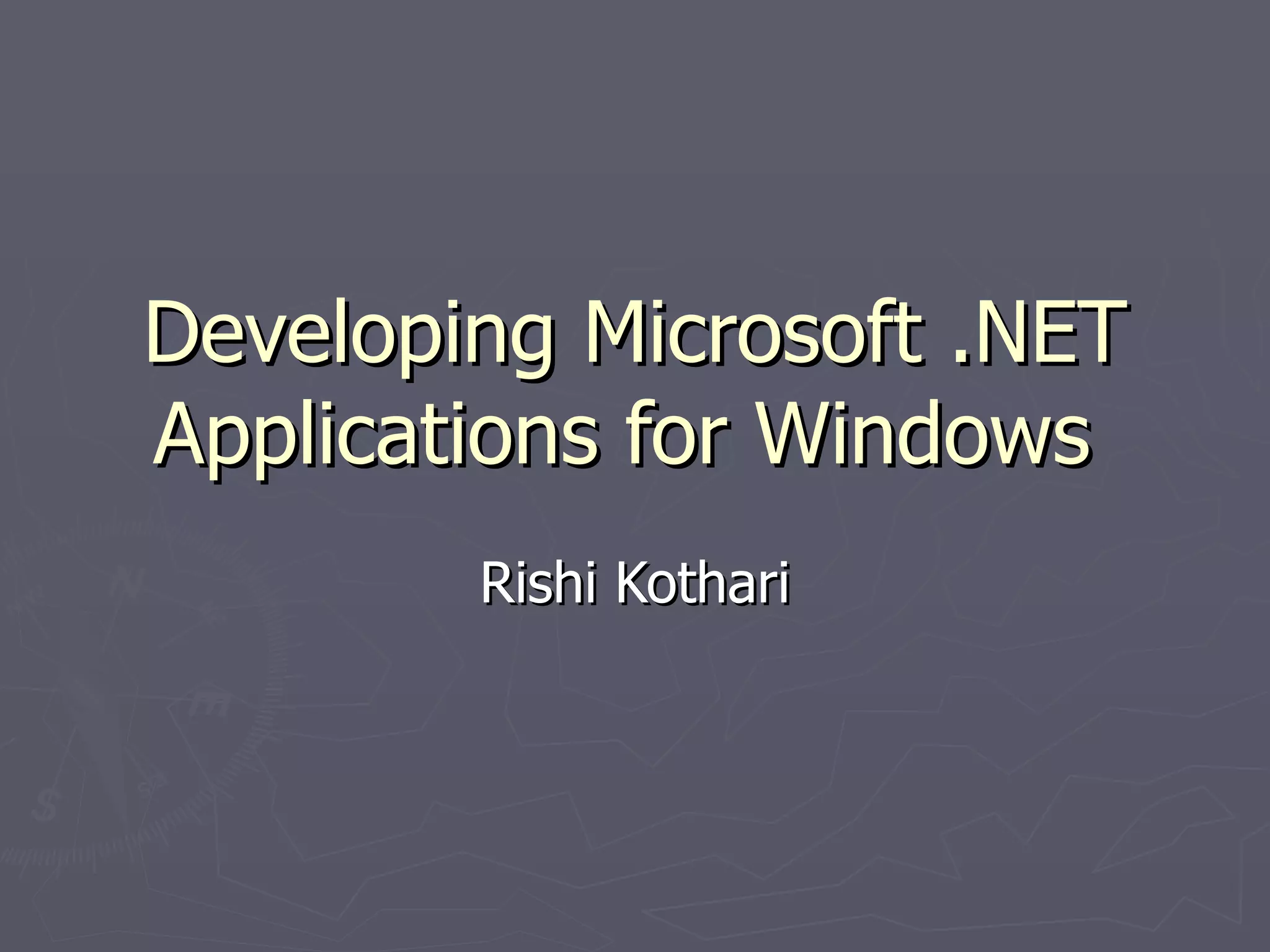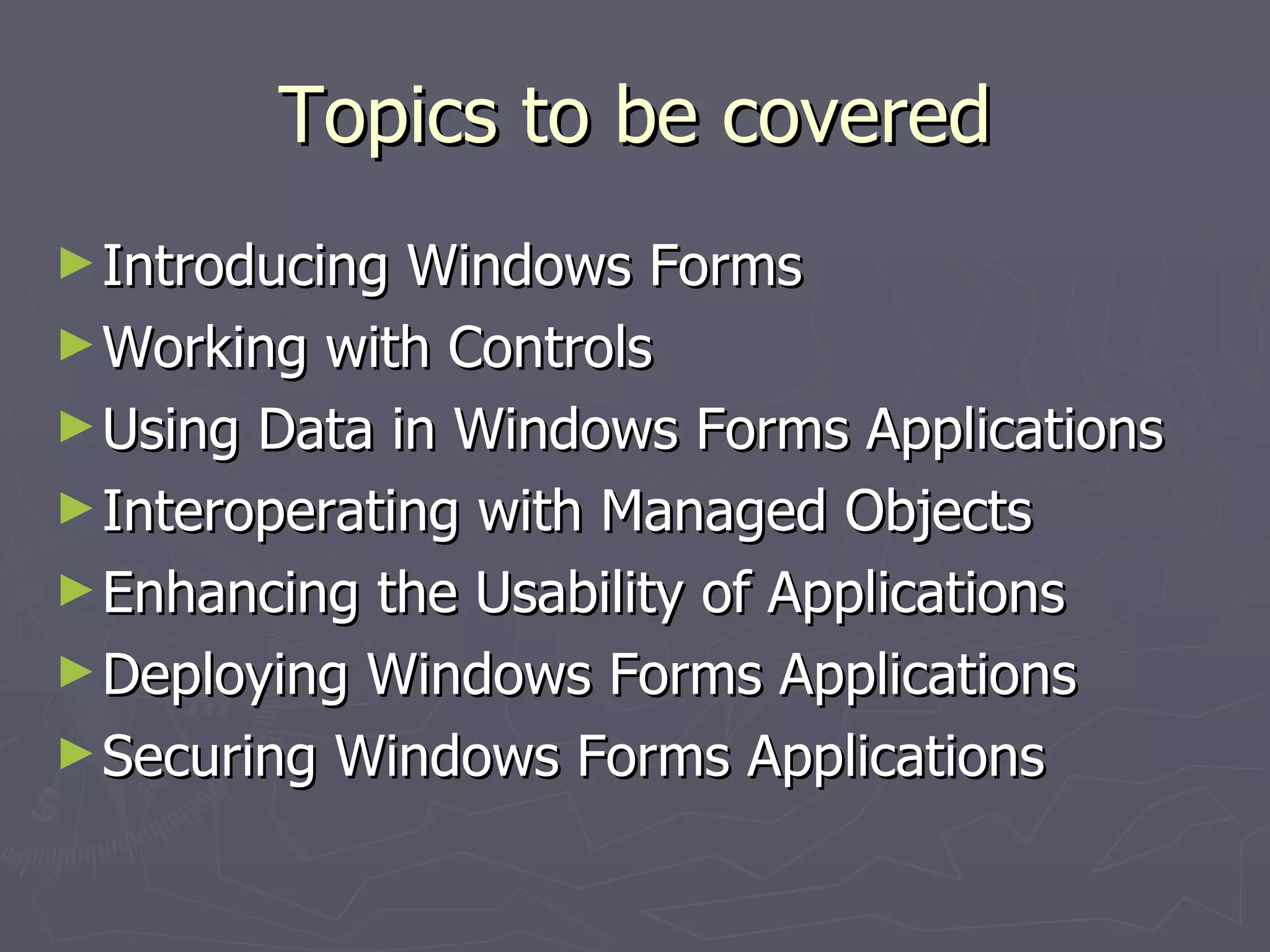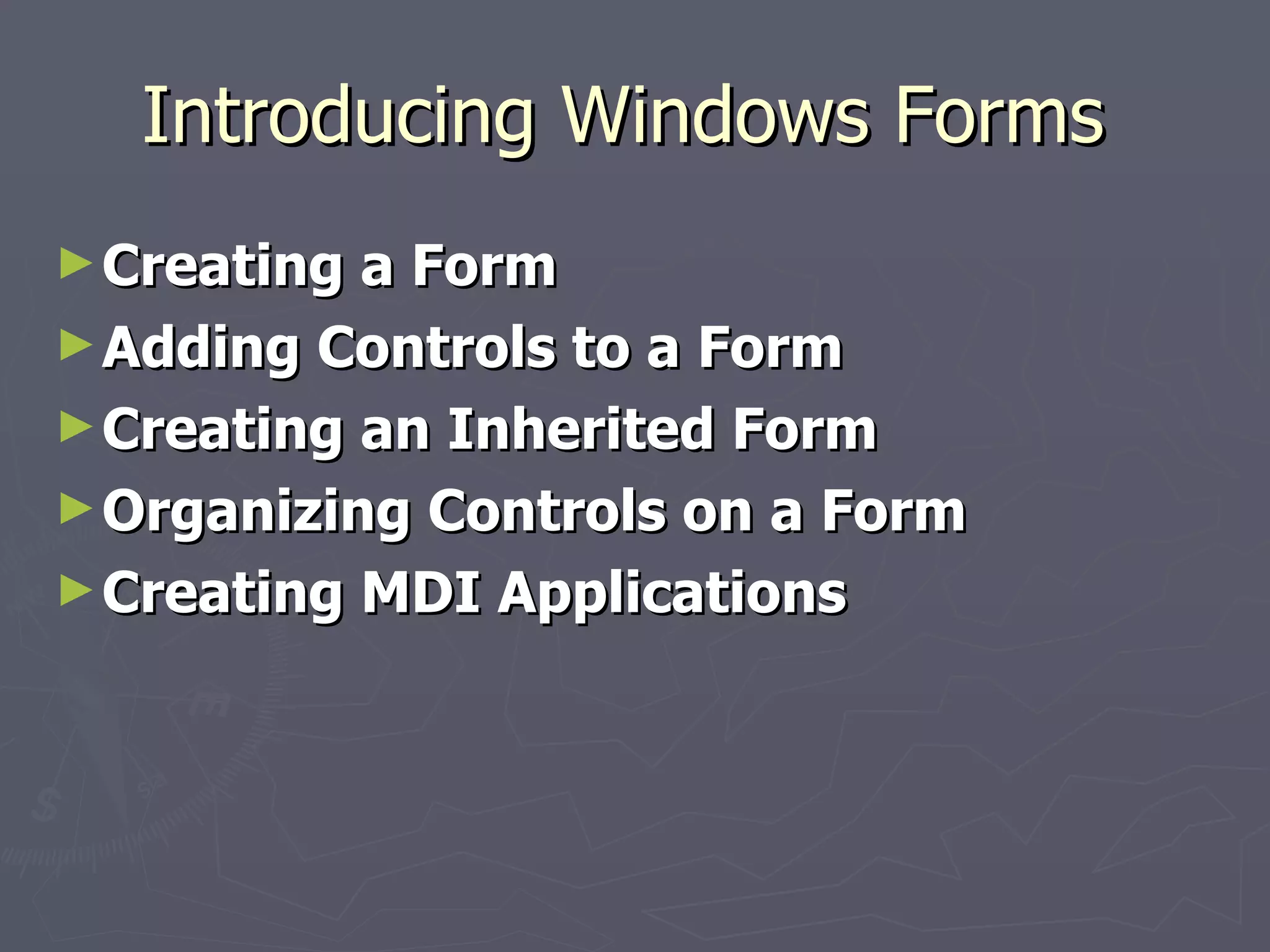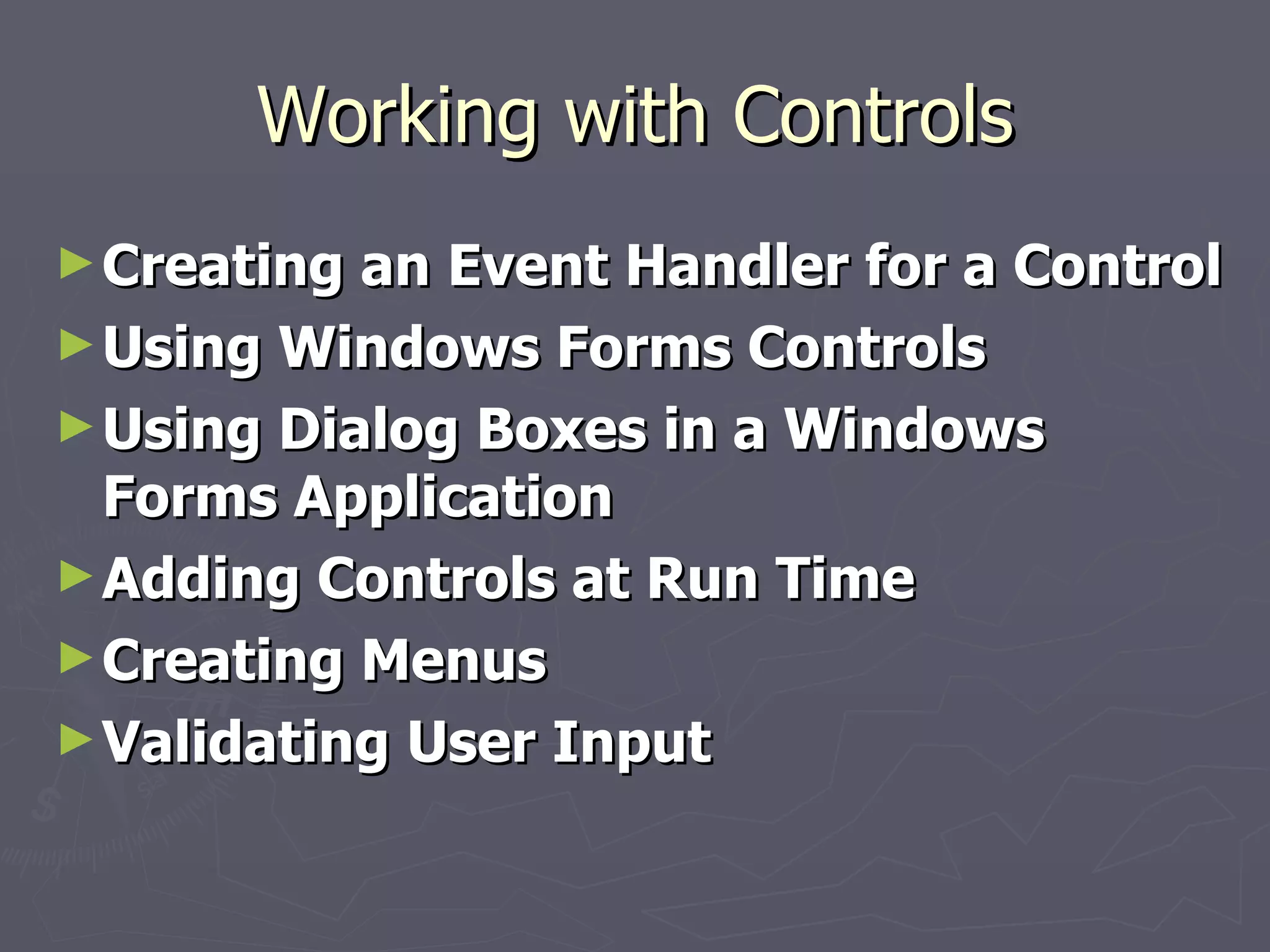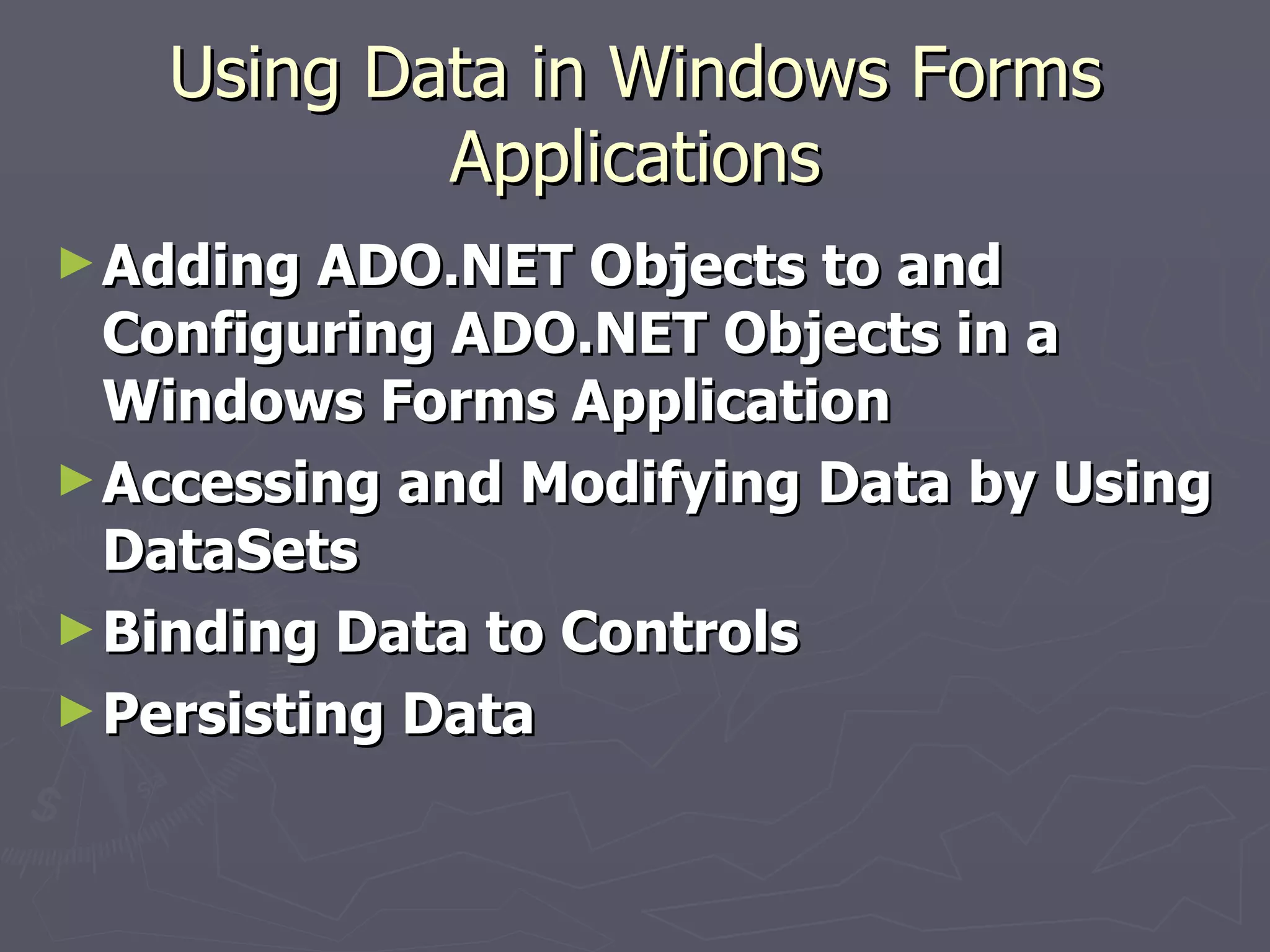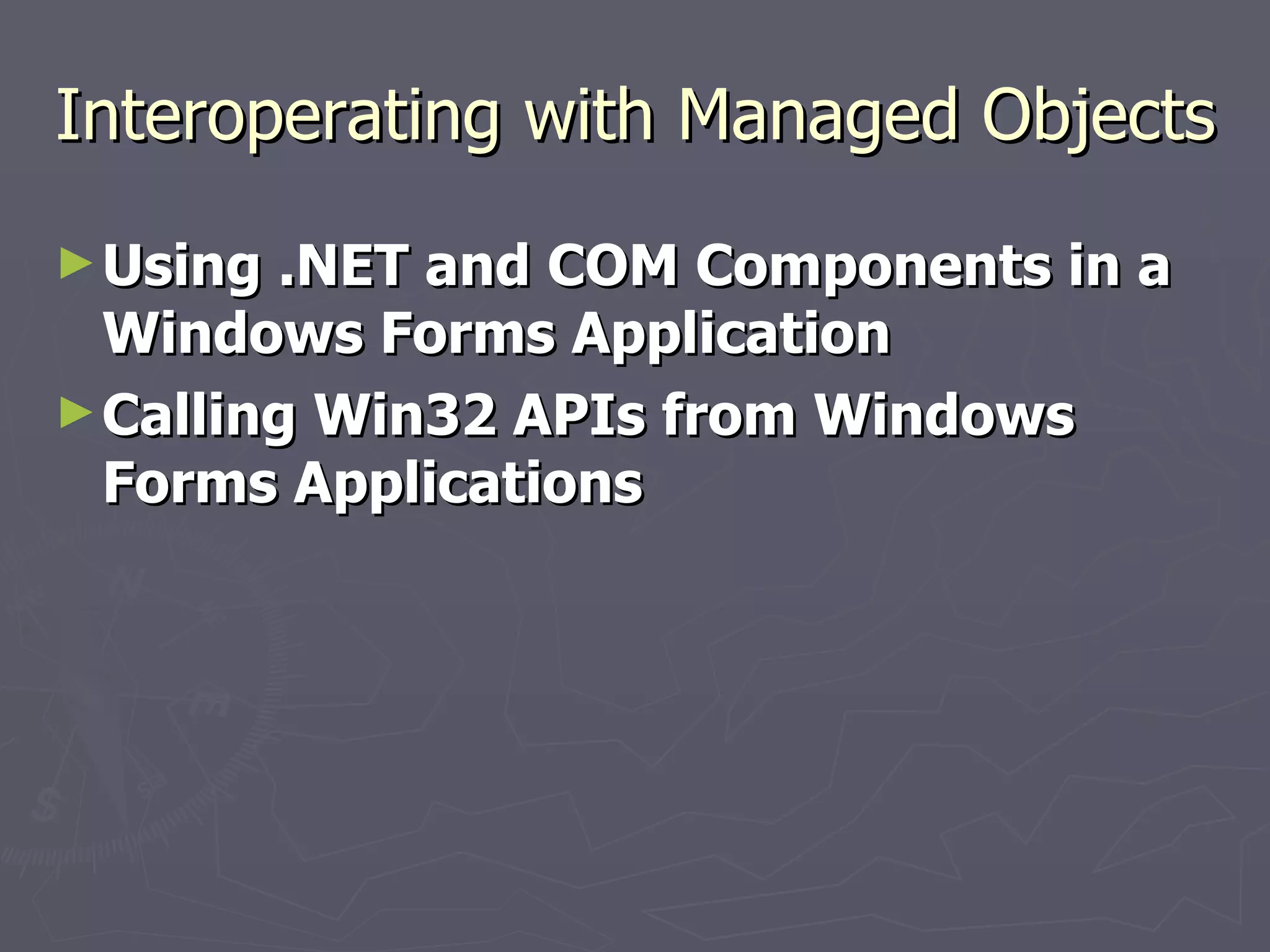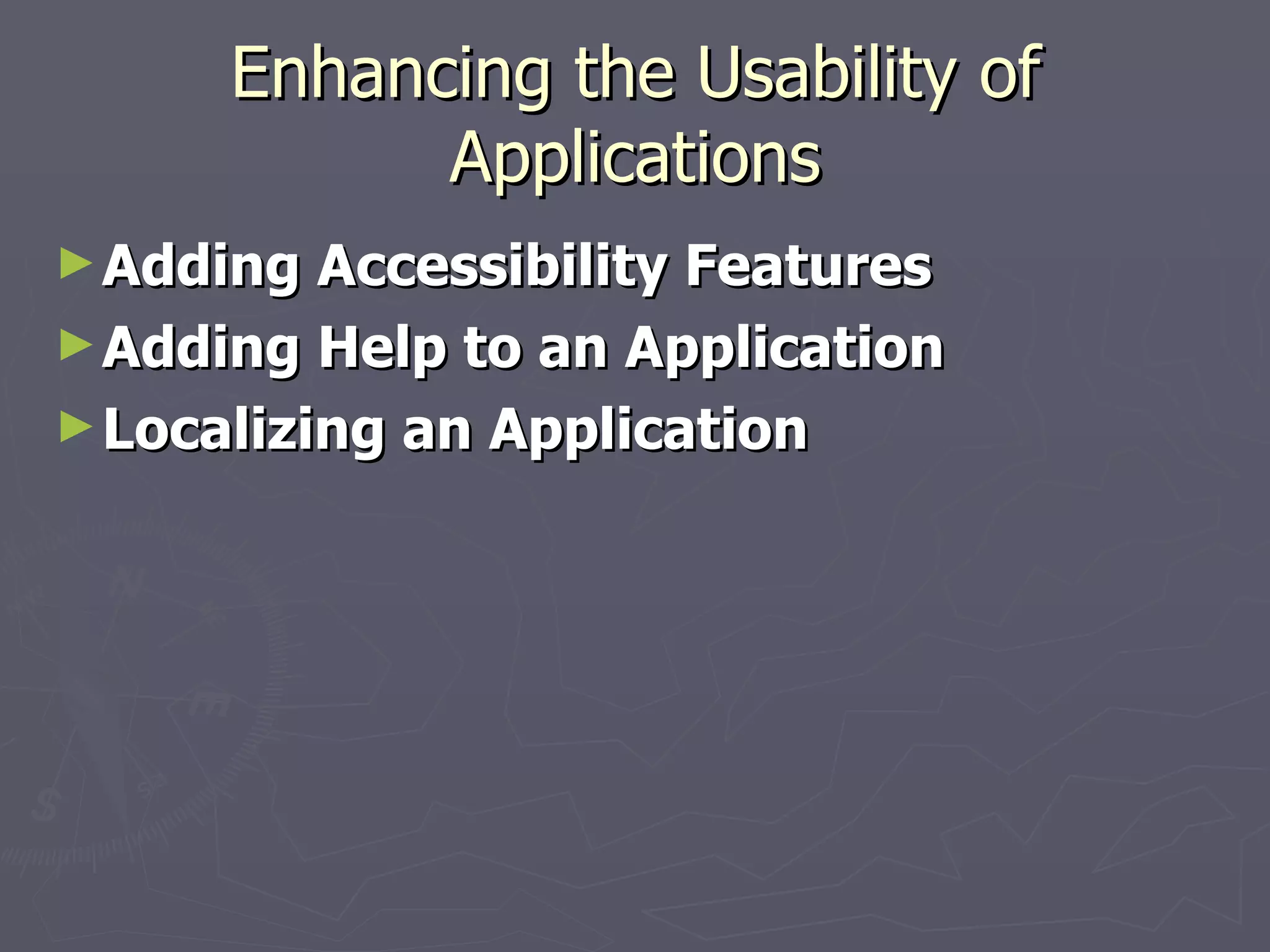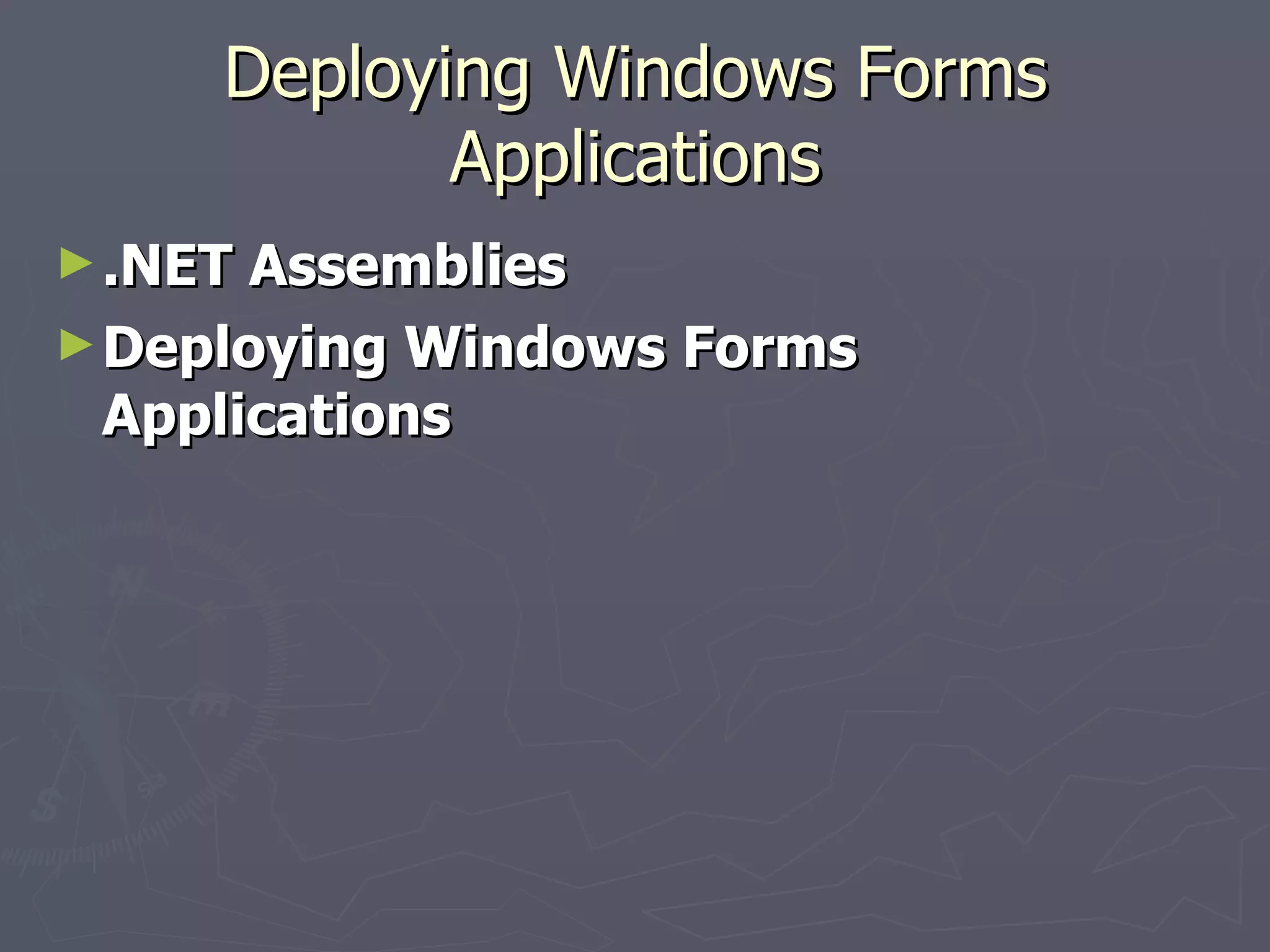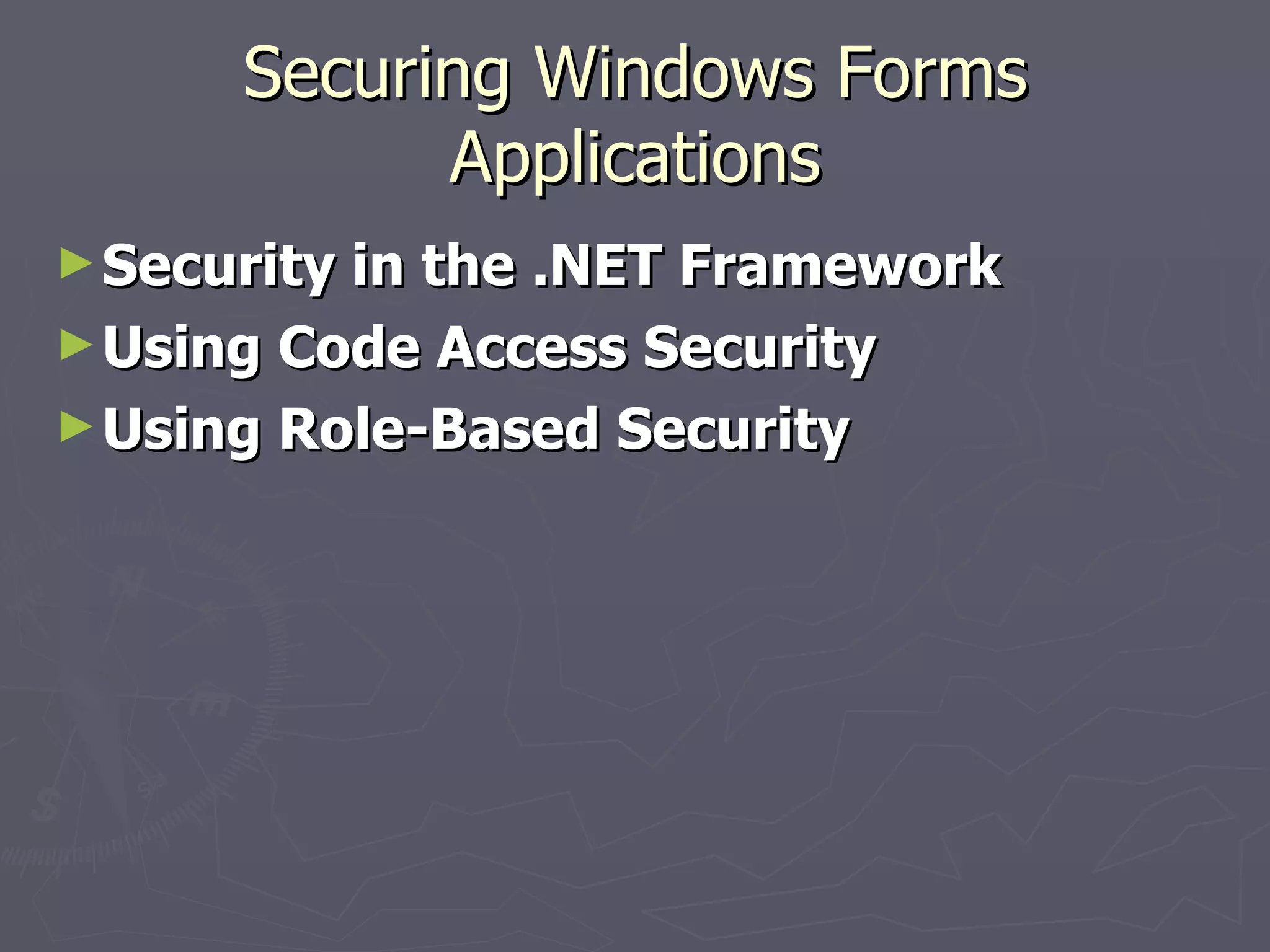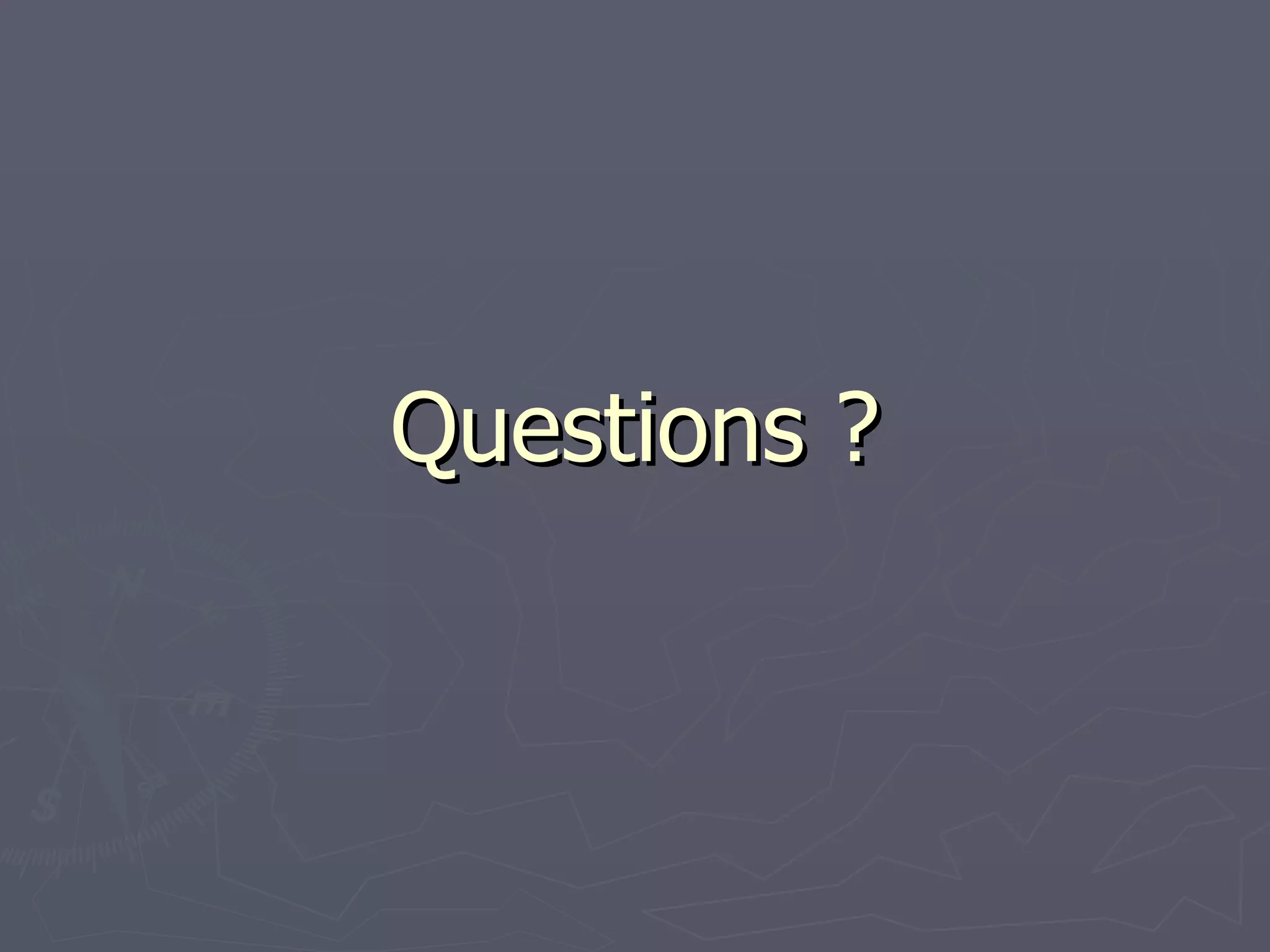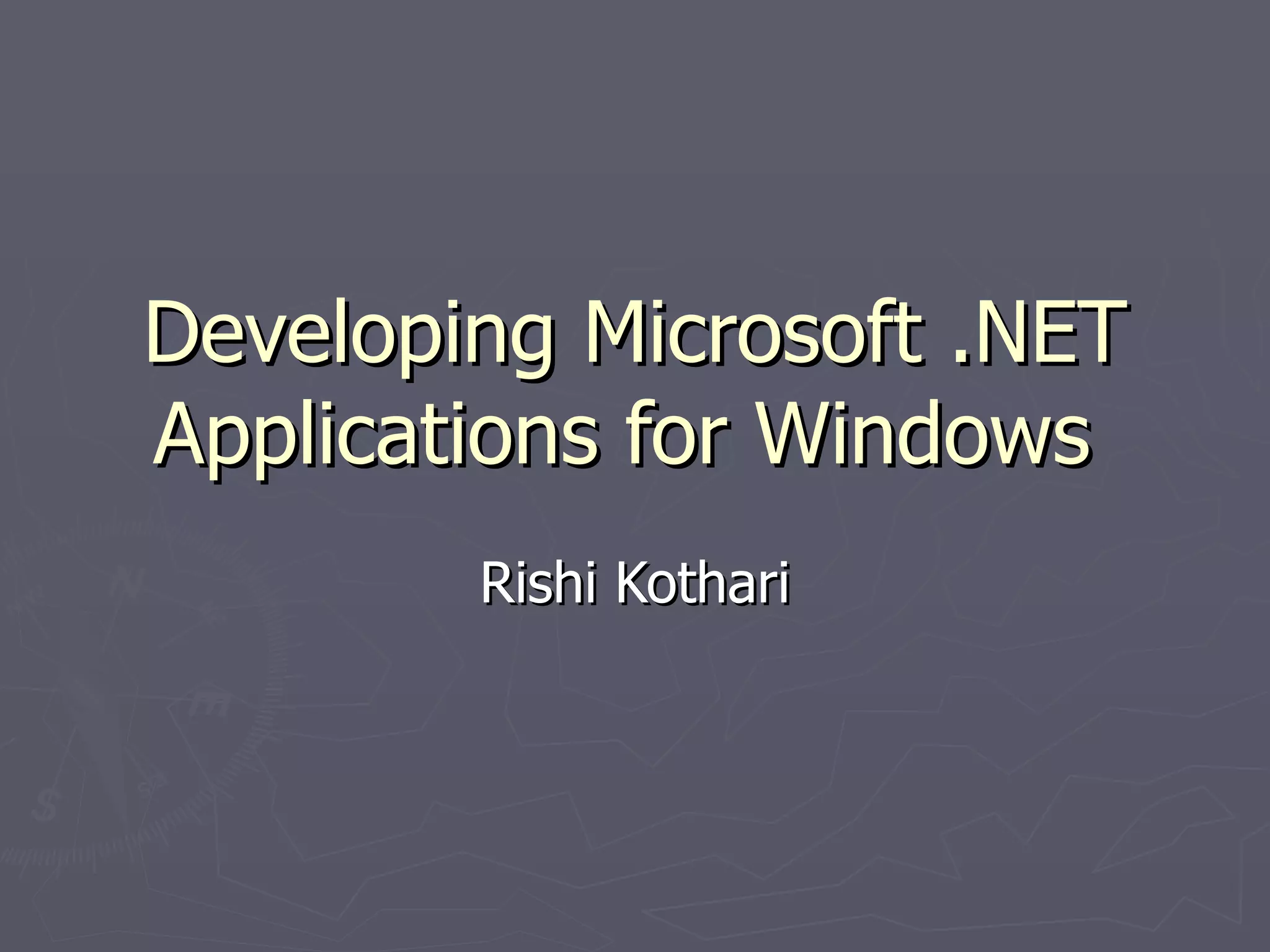
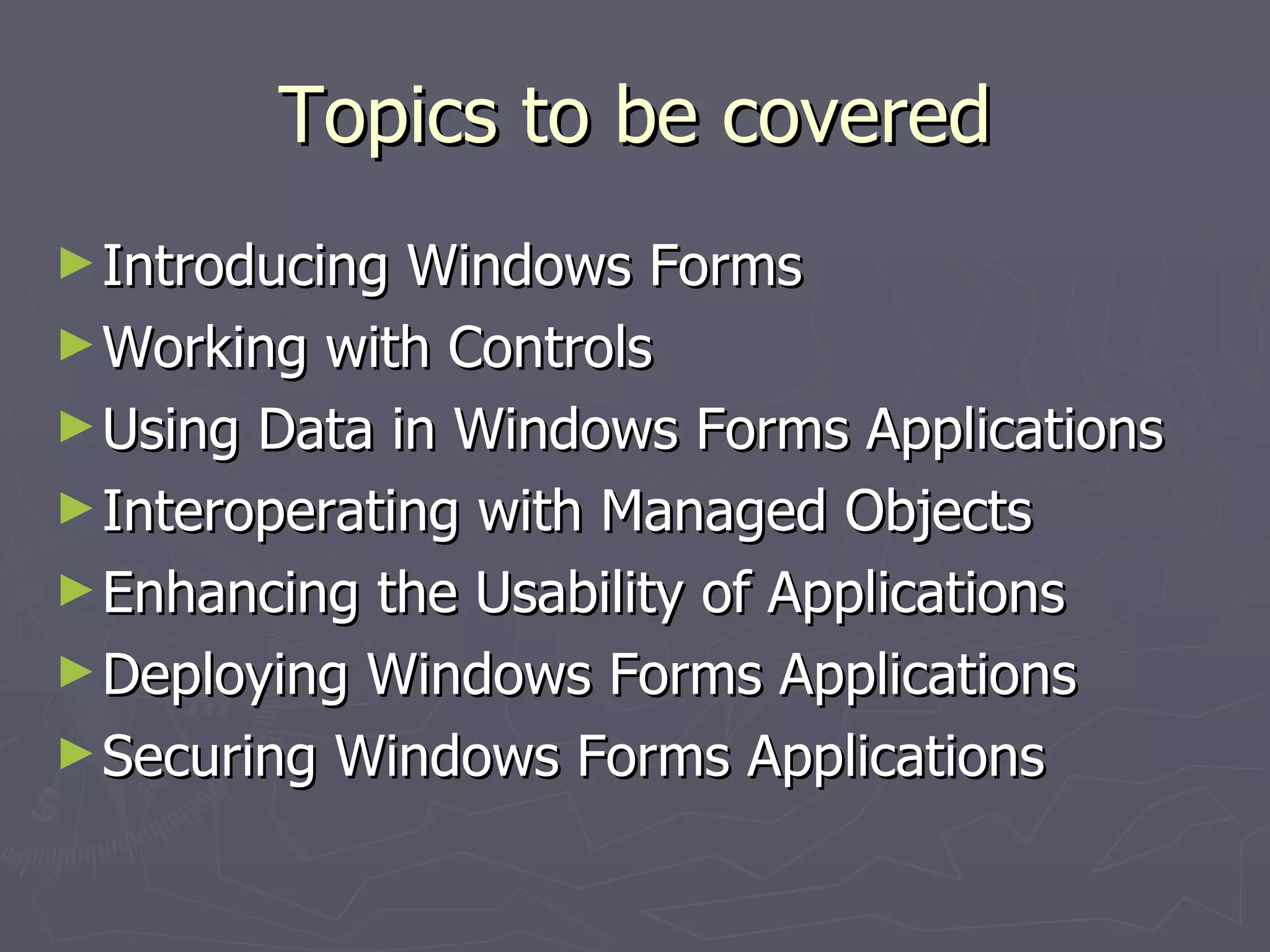
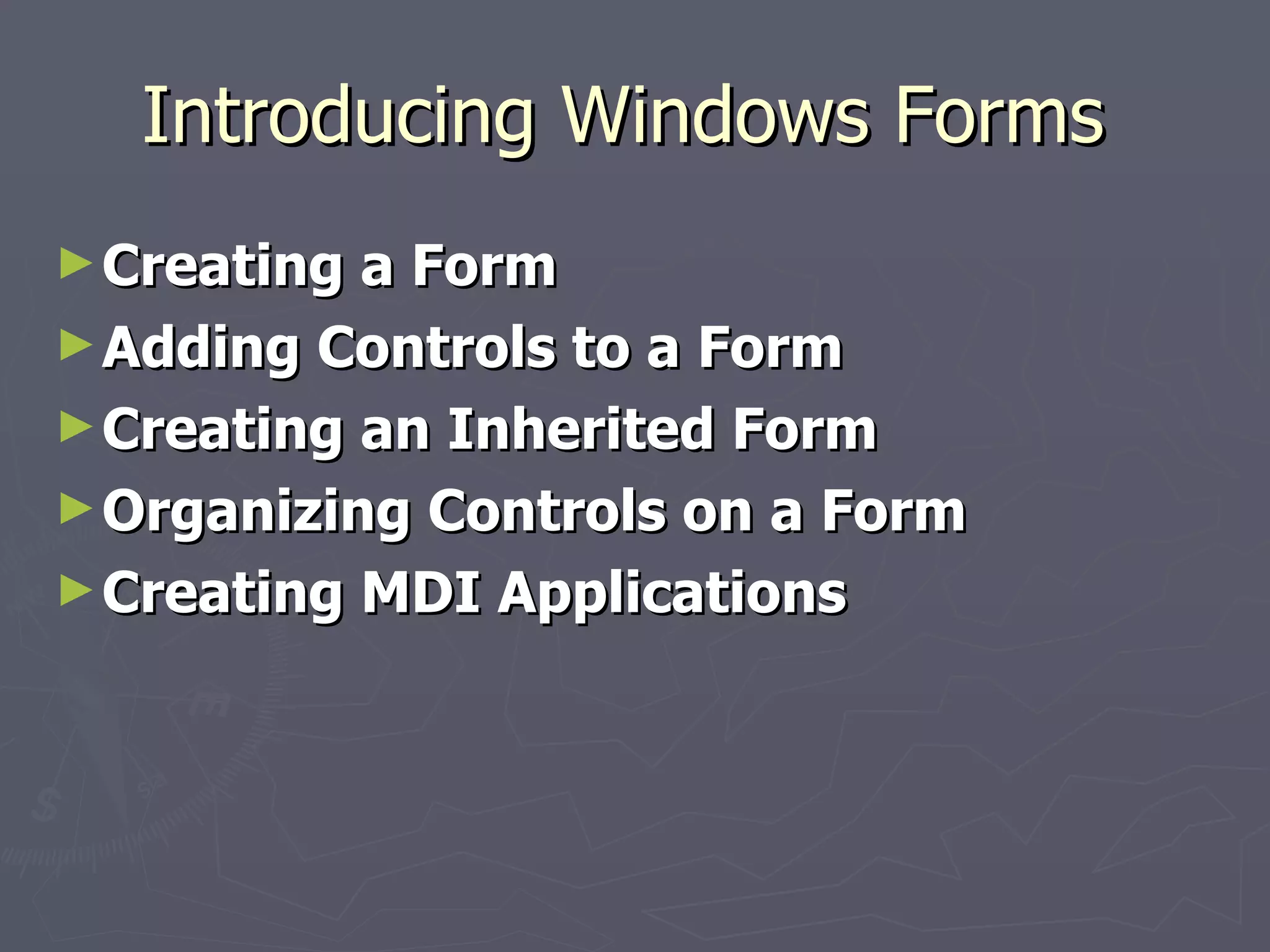
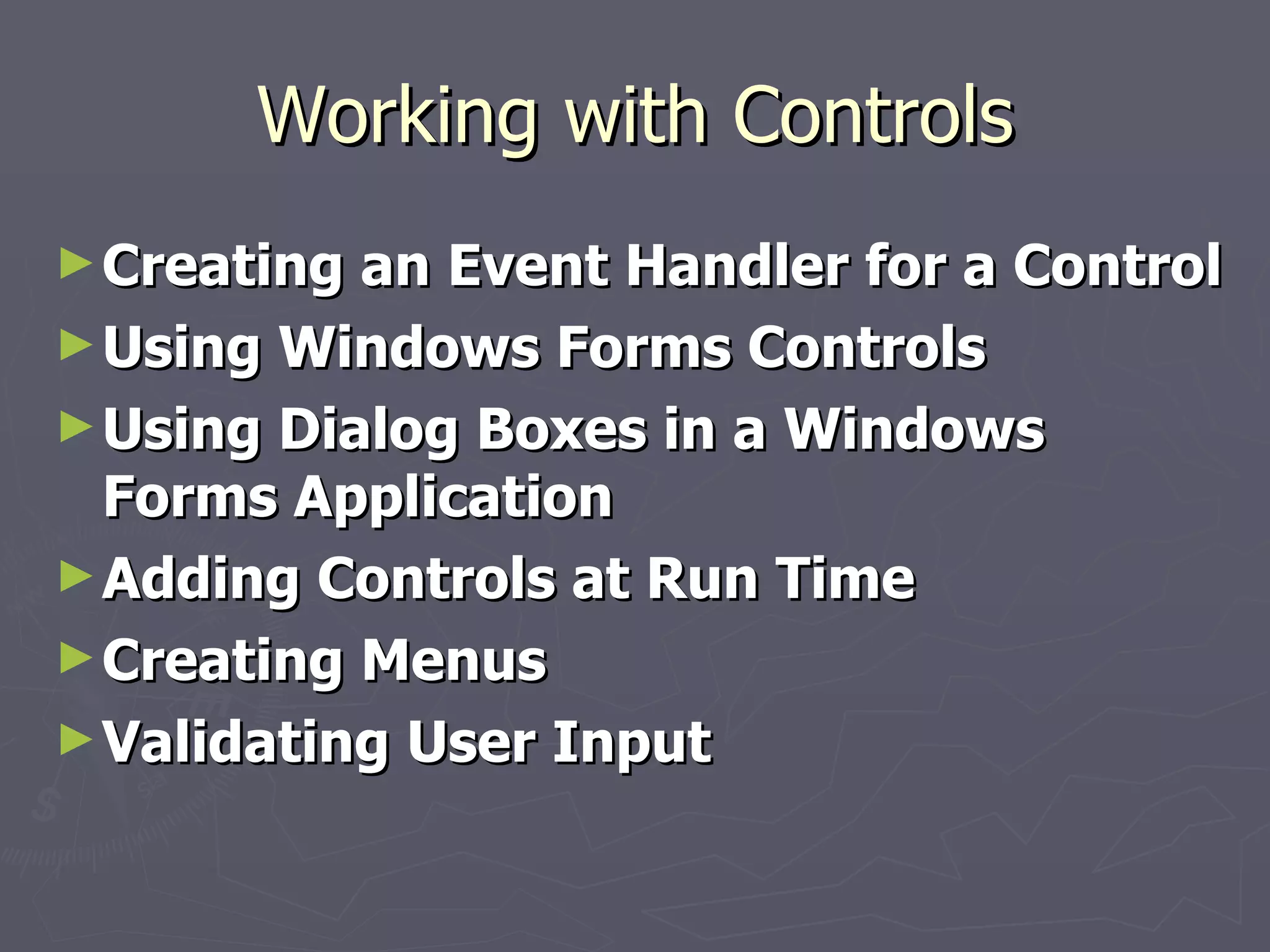
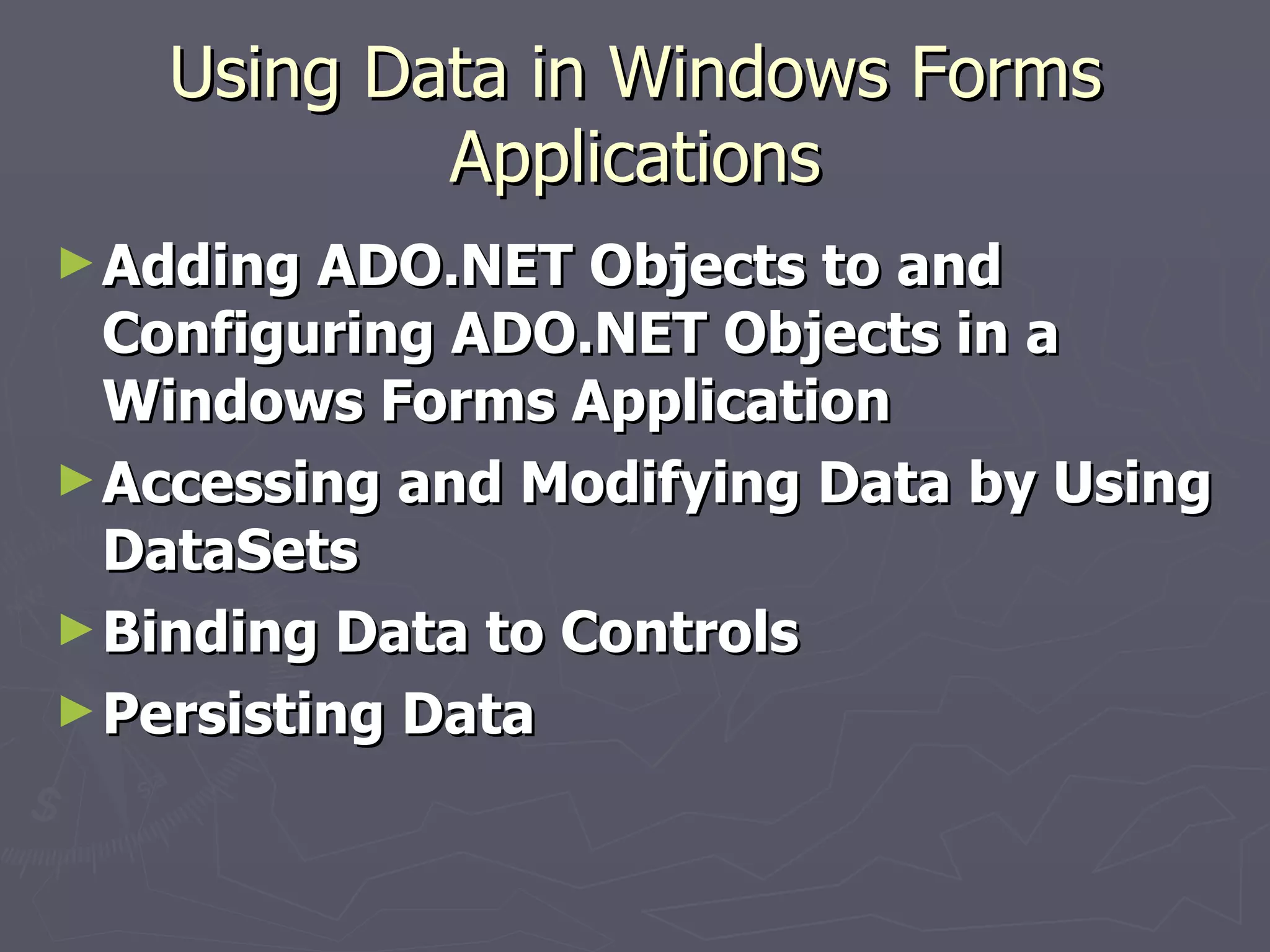
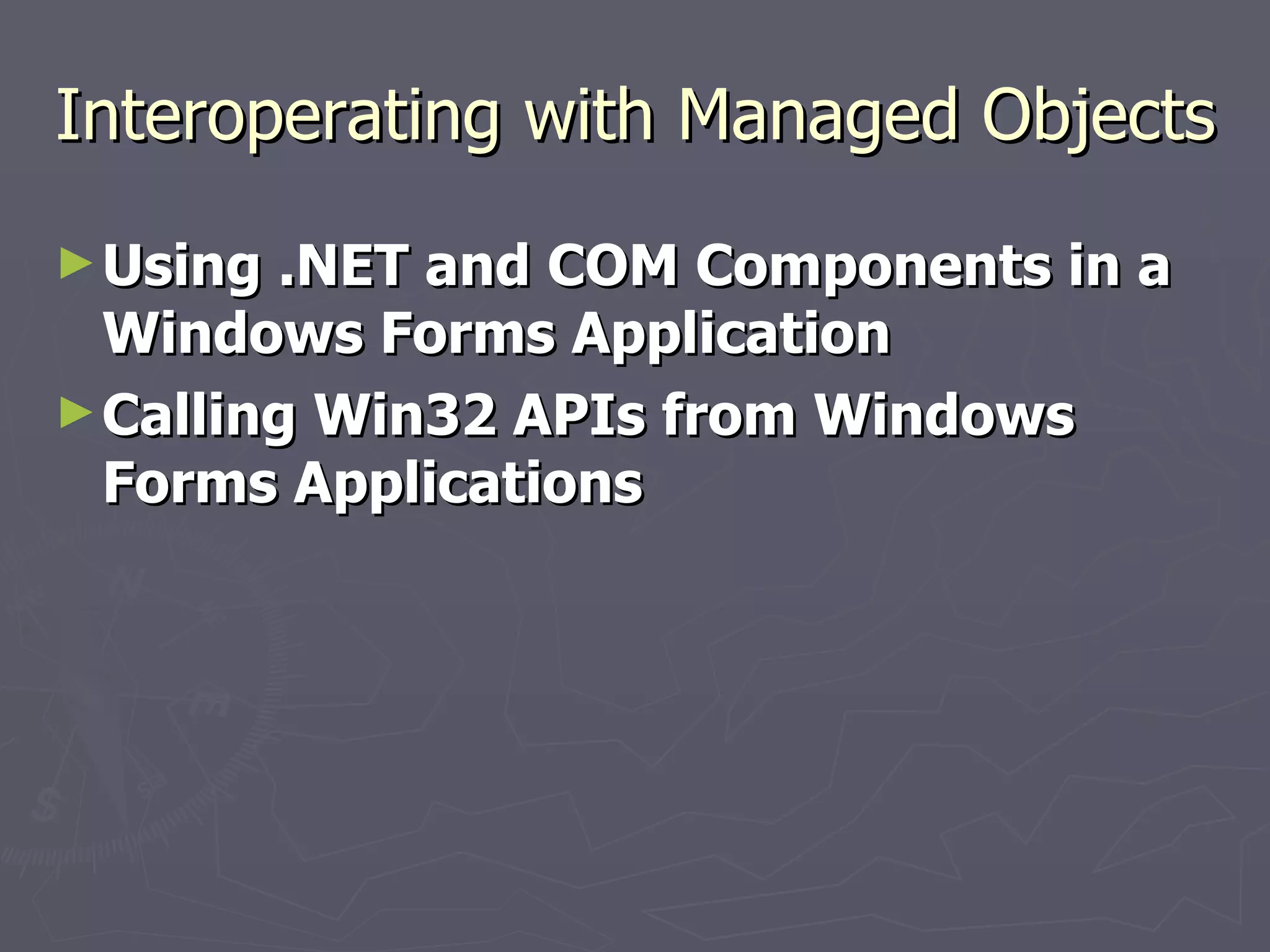
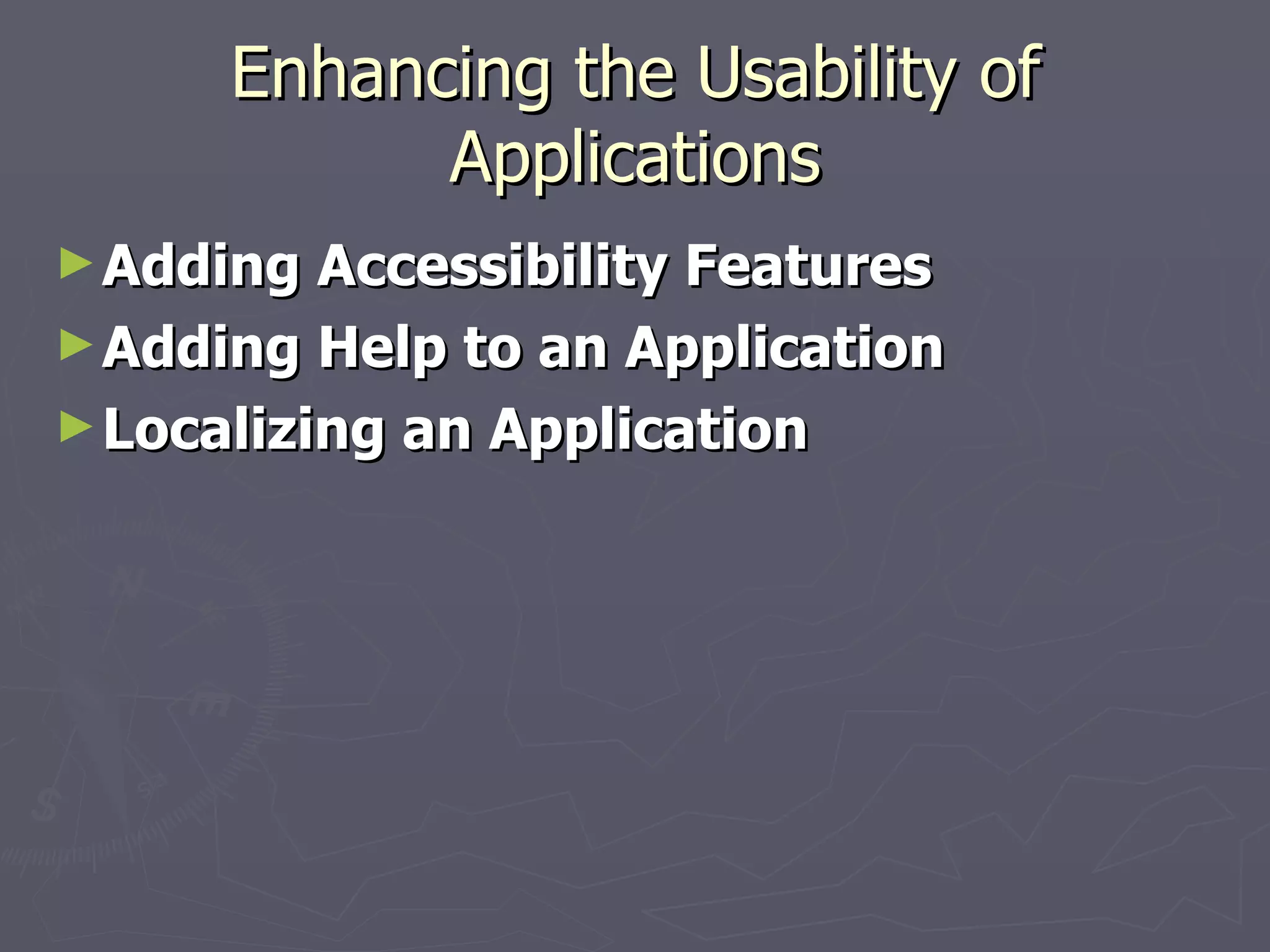
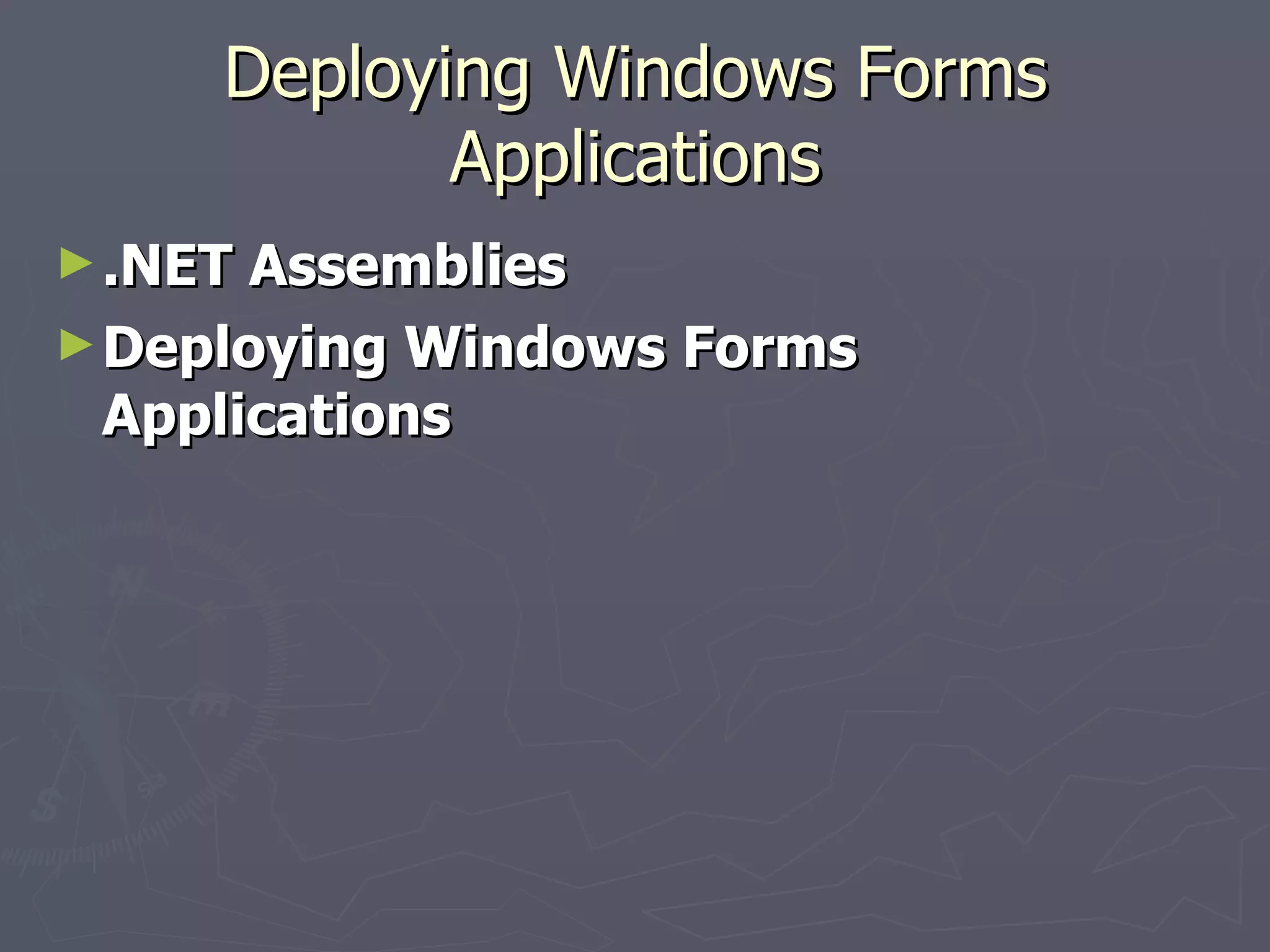
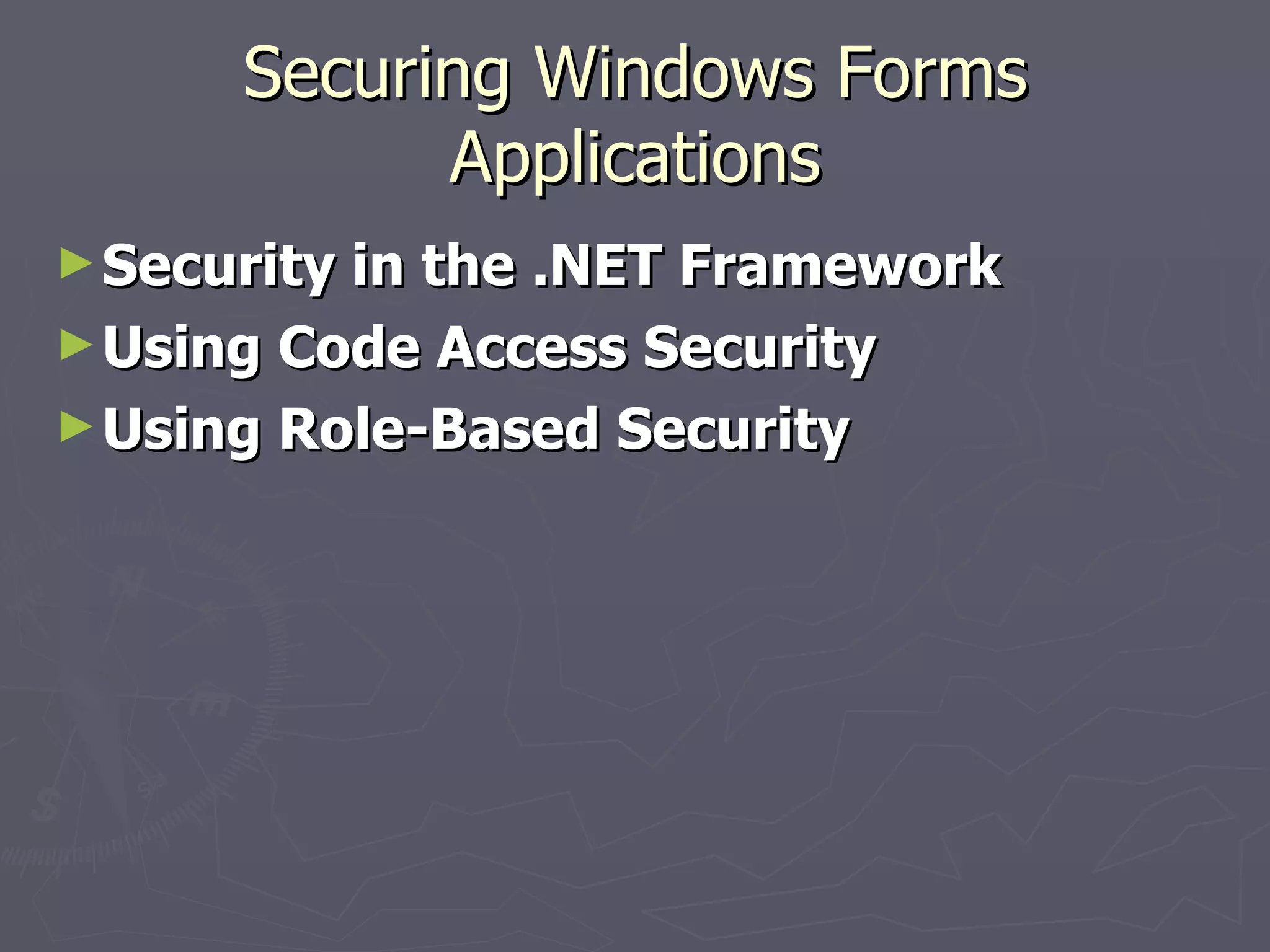
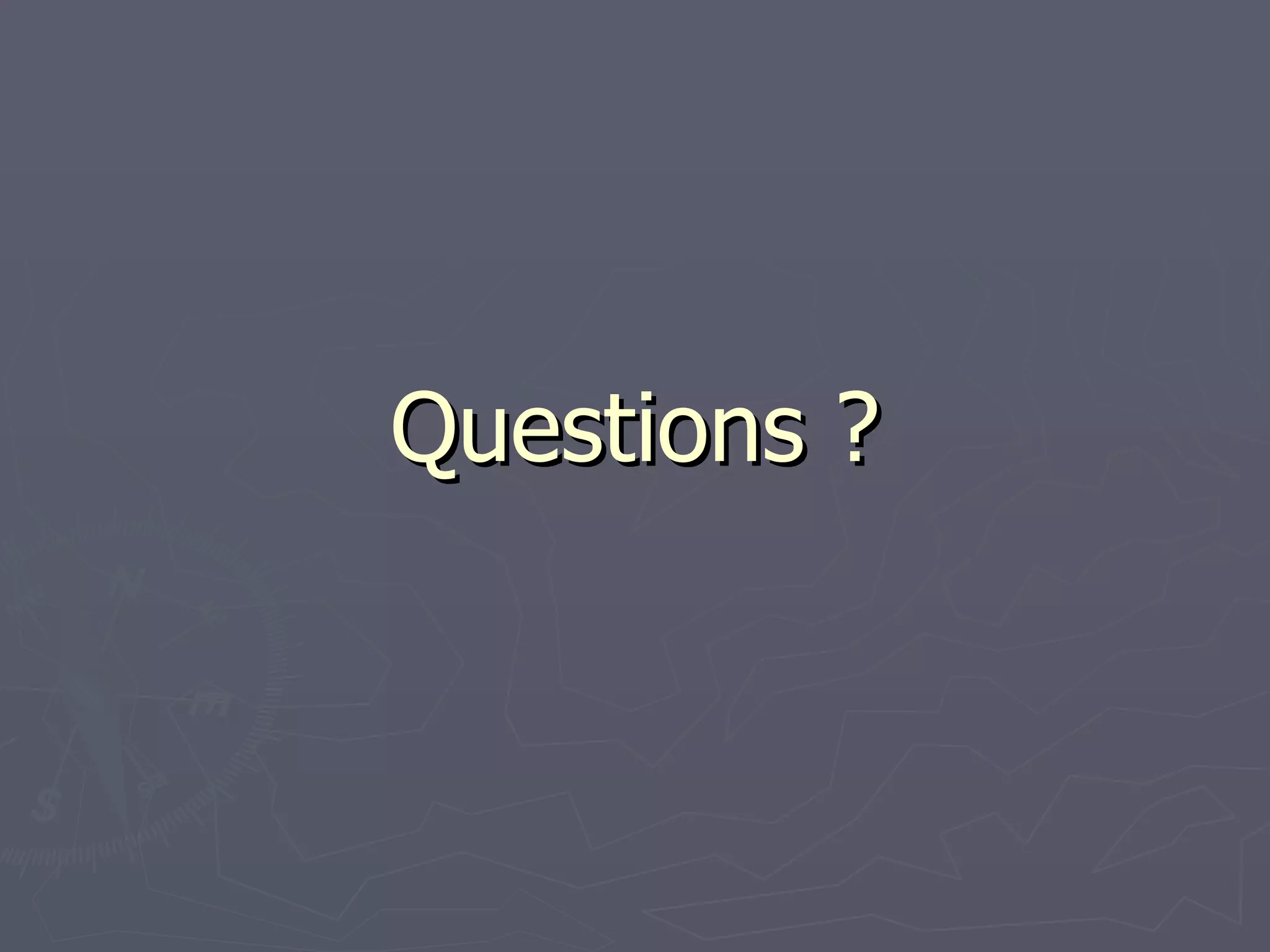
This document outlines topics that will be covered in a course on developing Microsoft .NET applications for Windows using Windows Forms. The topics include: introducing Windows Forms and how to create forms and controls; using data in applications by accessing databases and binding to controls; interoperating with other components and APIs; enhancing usability through accessibility, help, and localization; deploying applications; and securing applications using .NET security features.