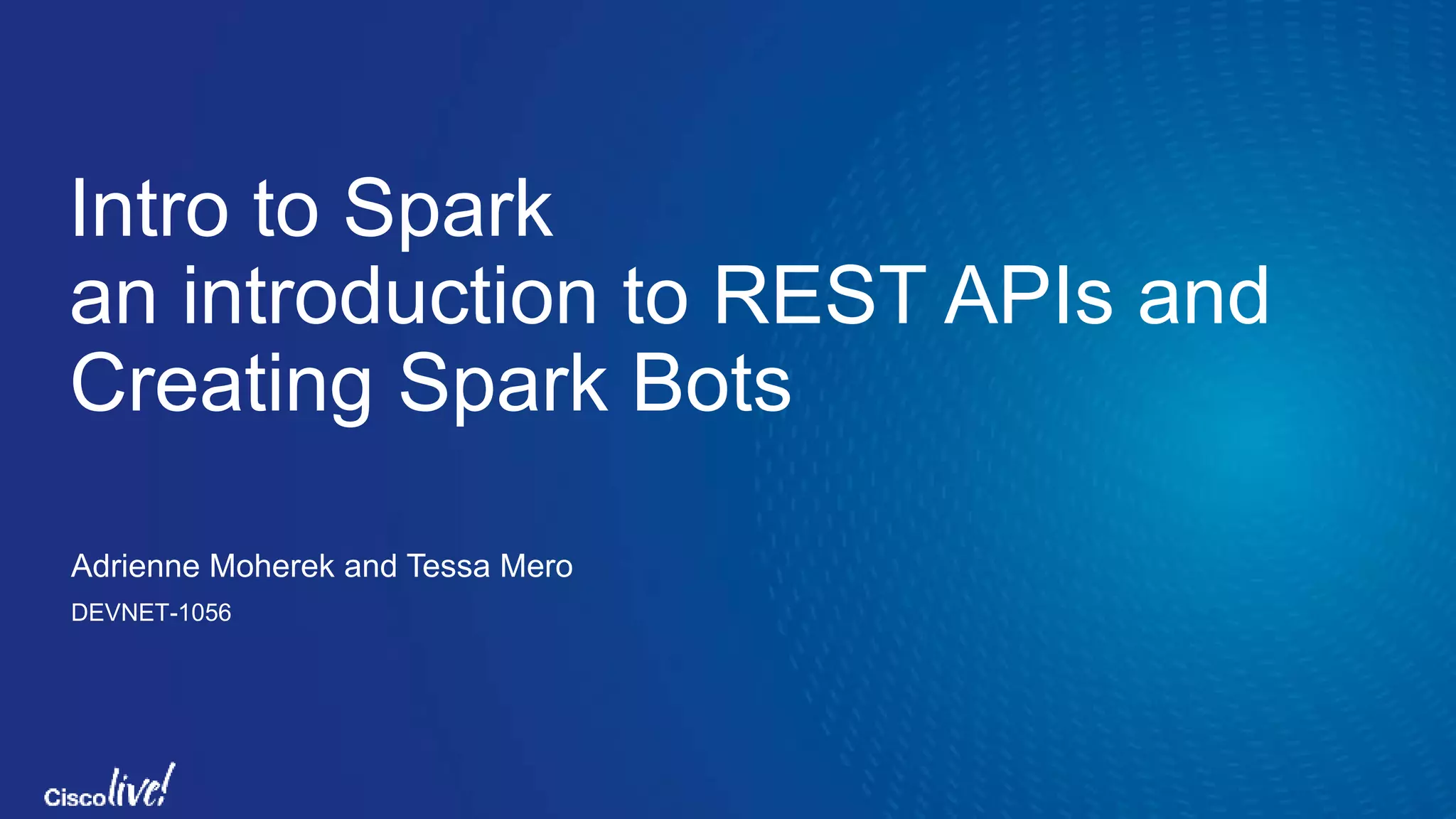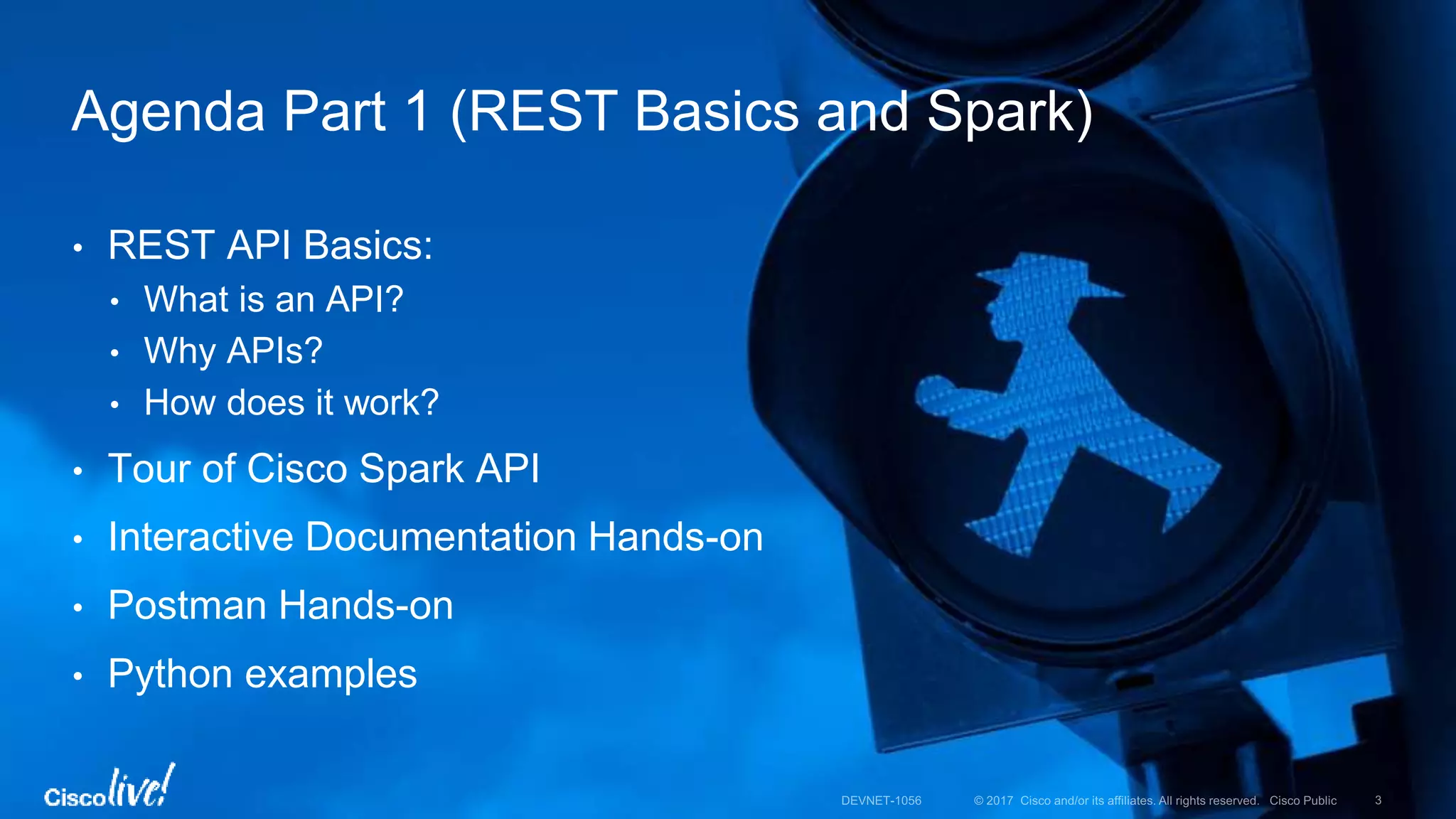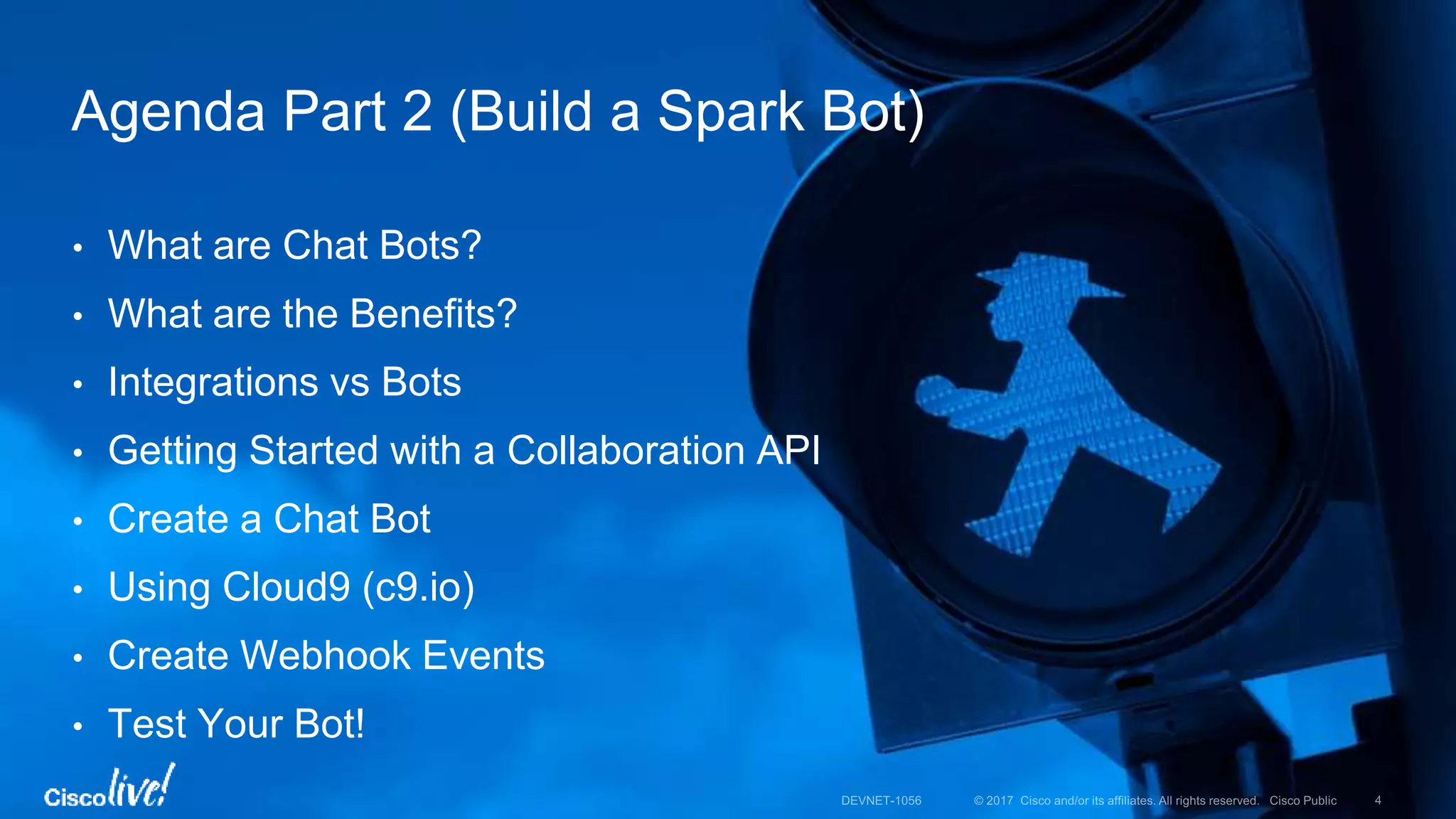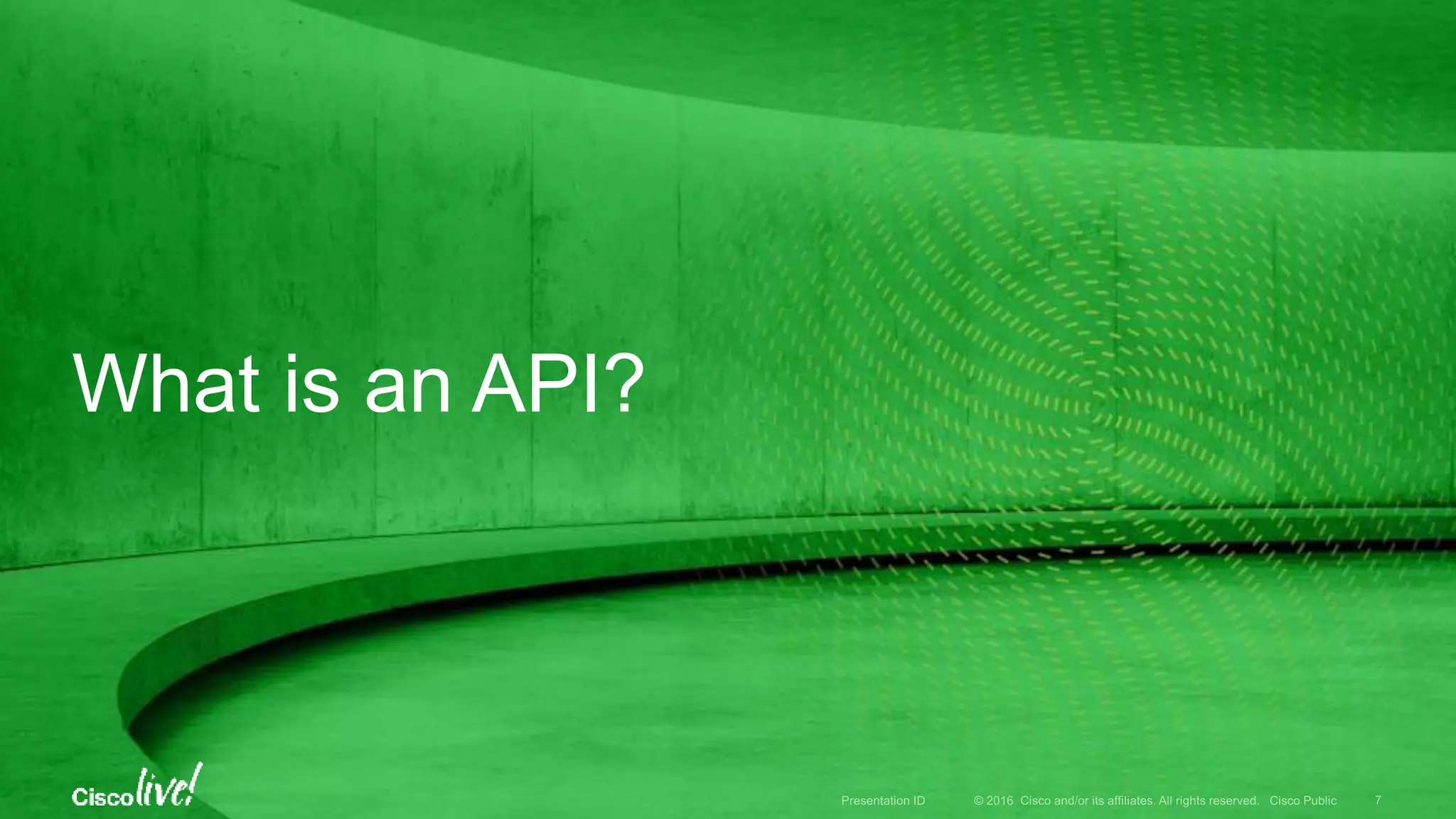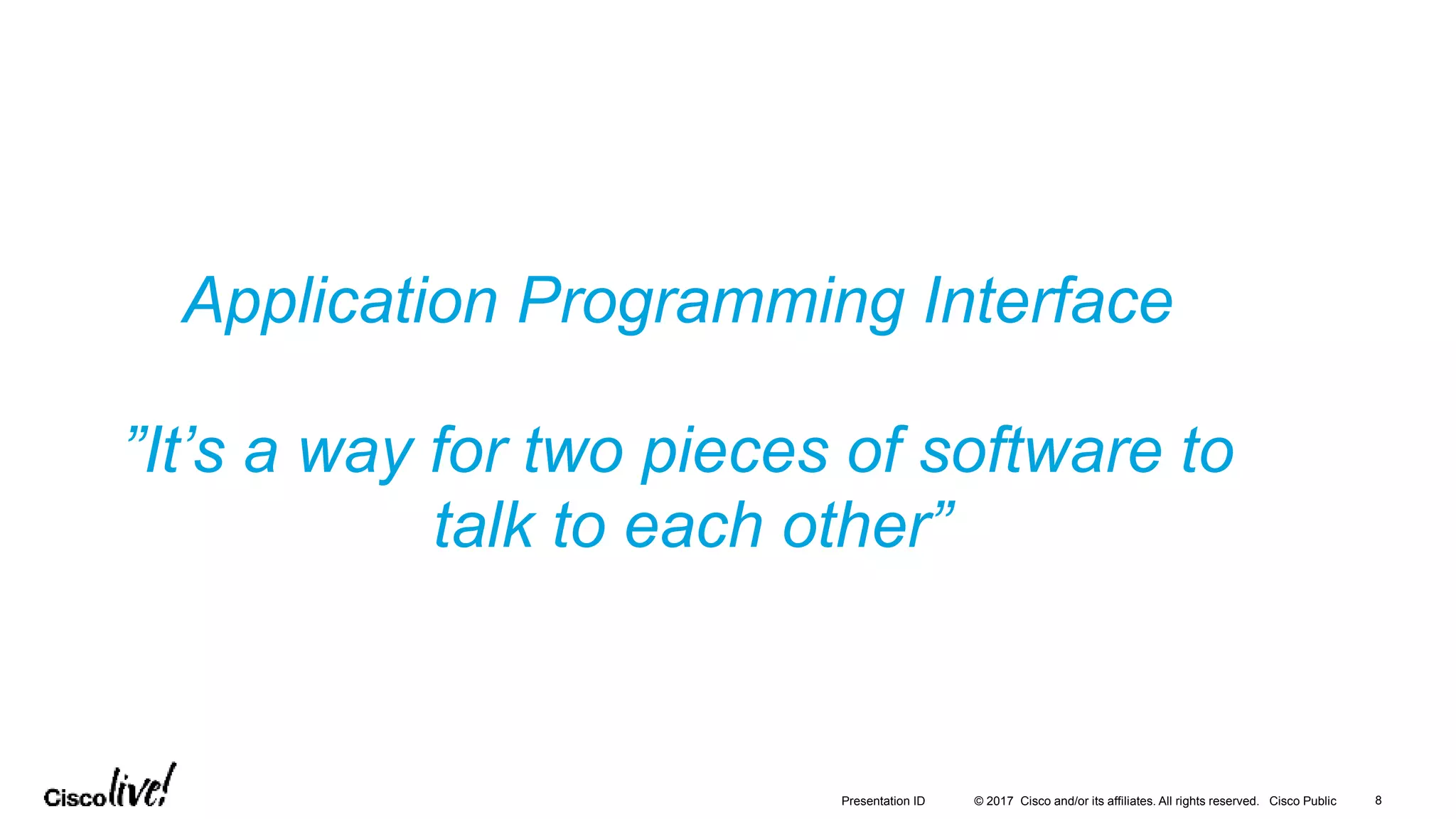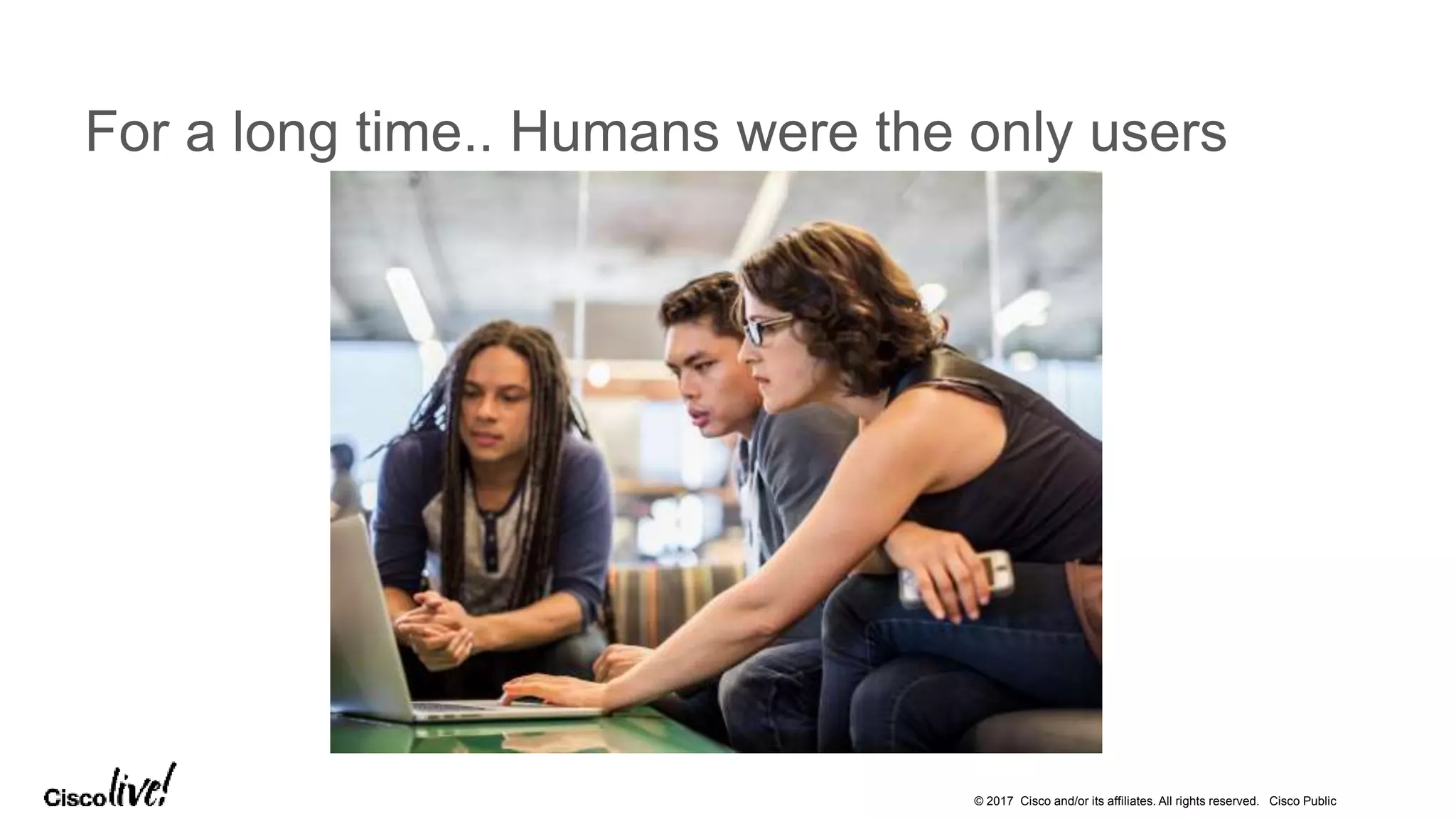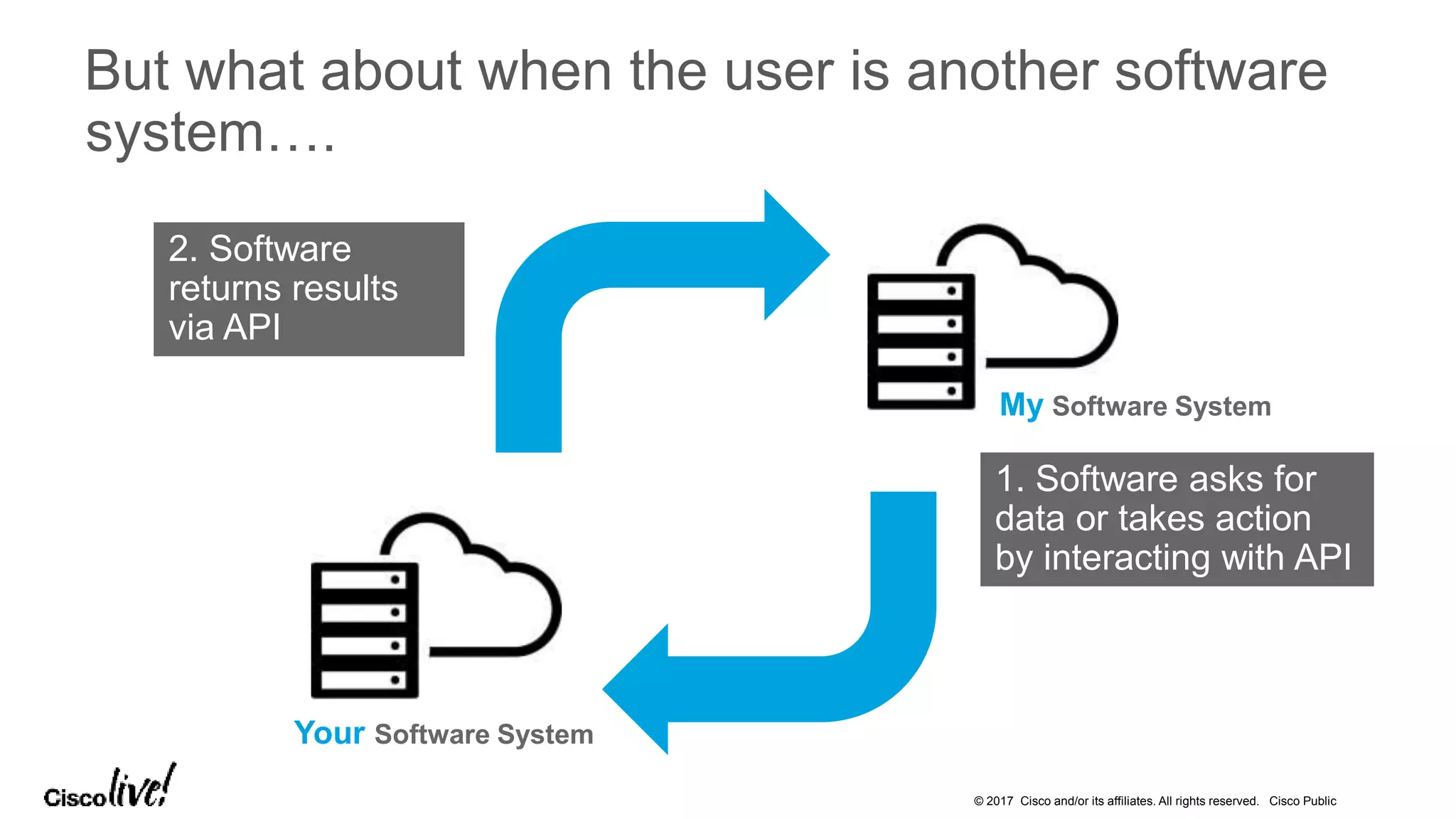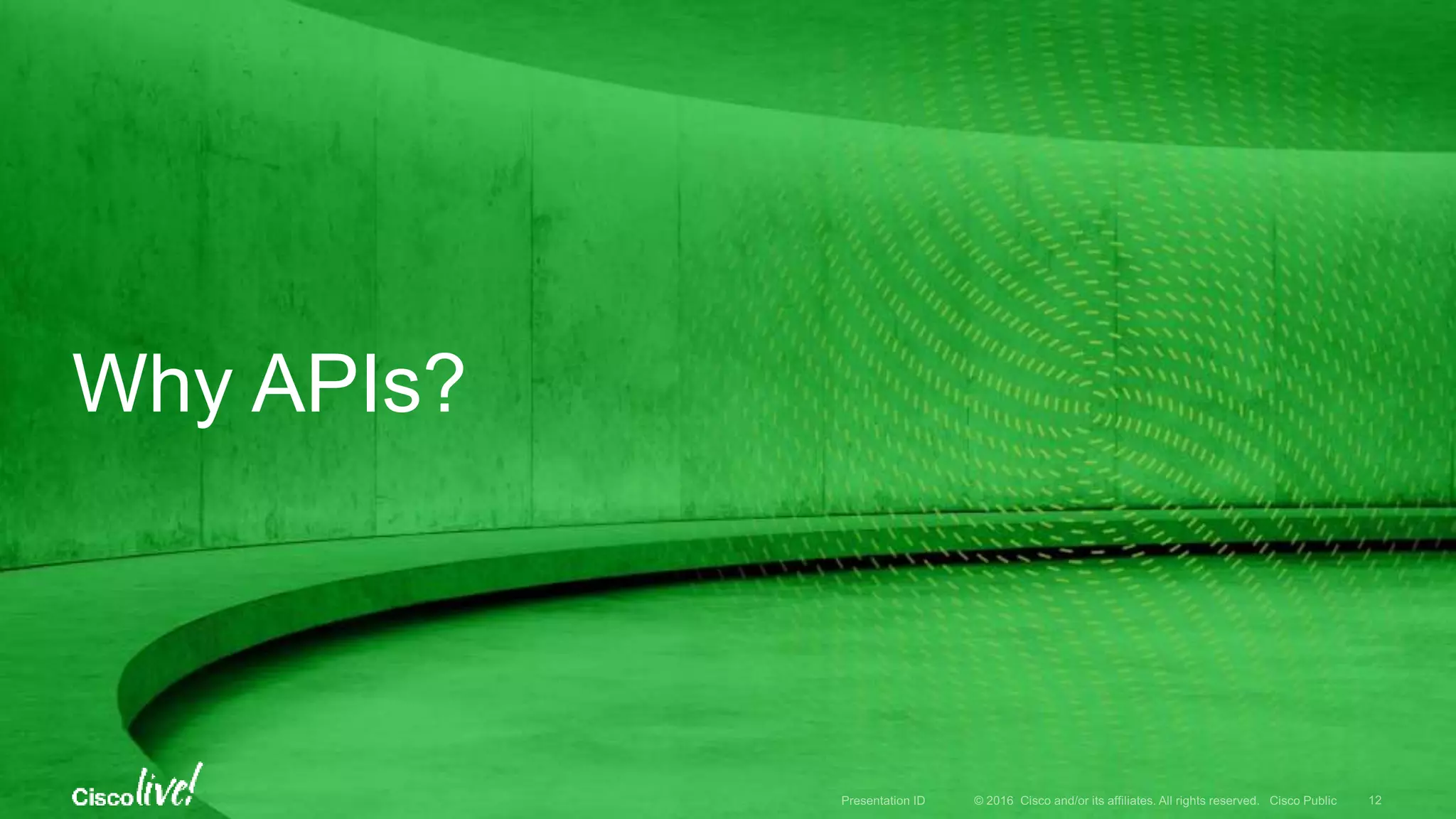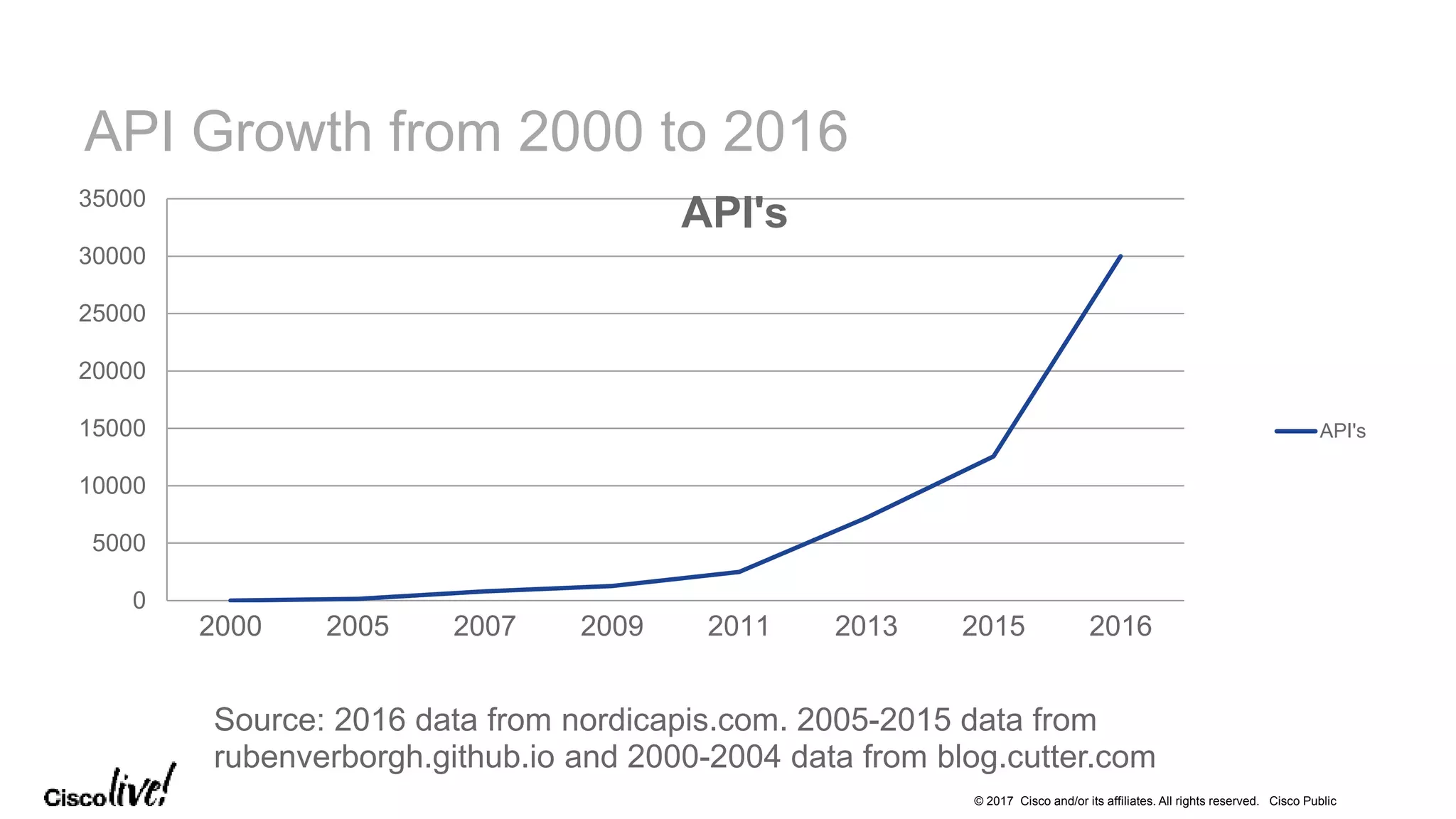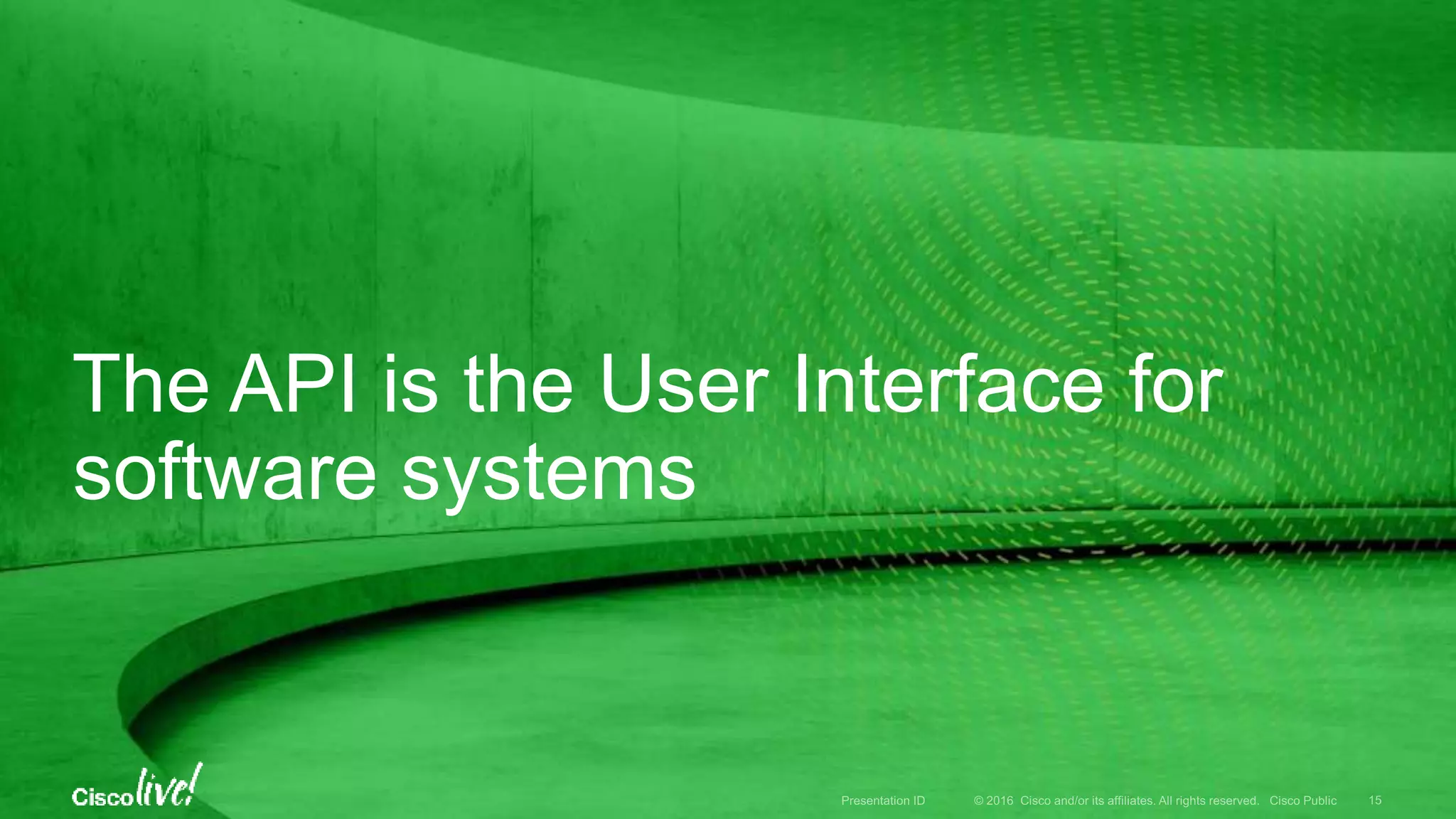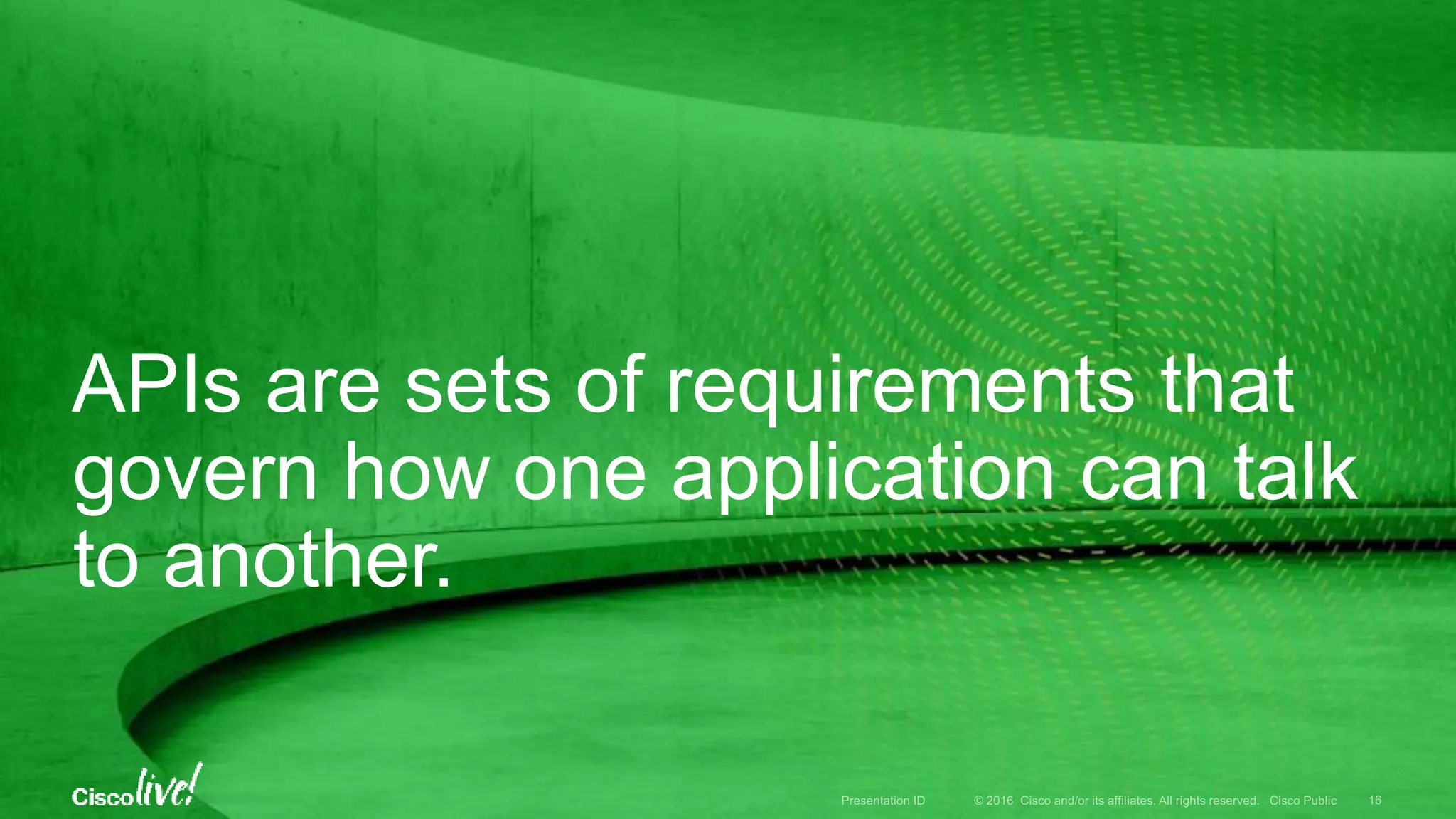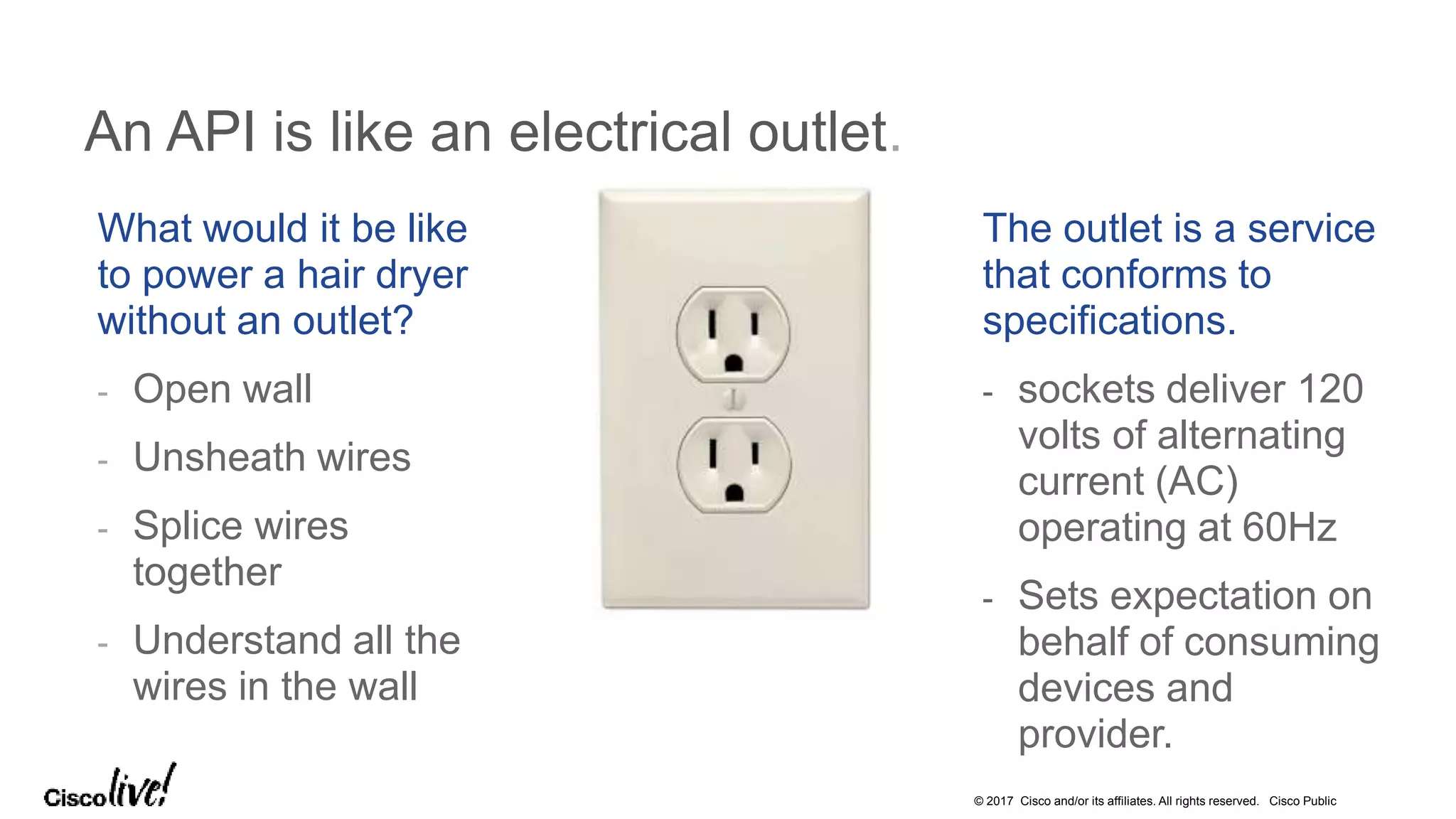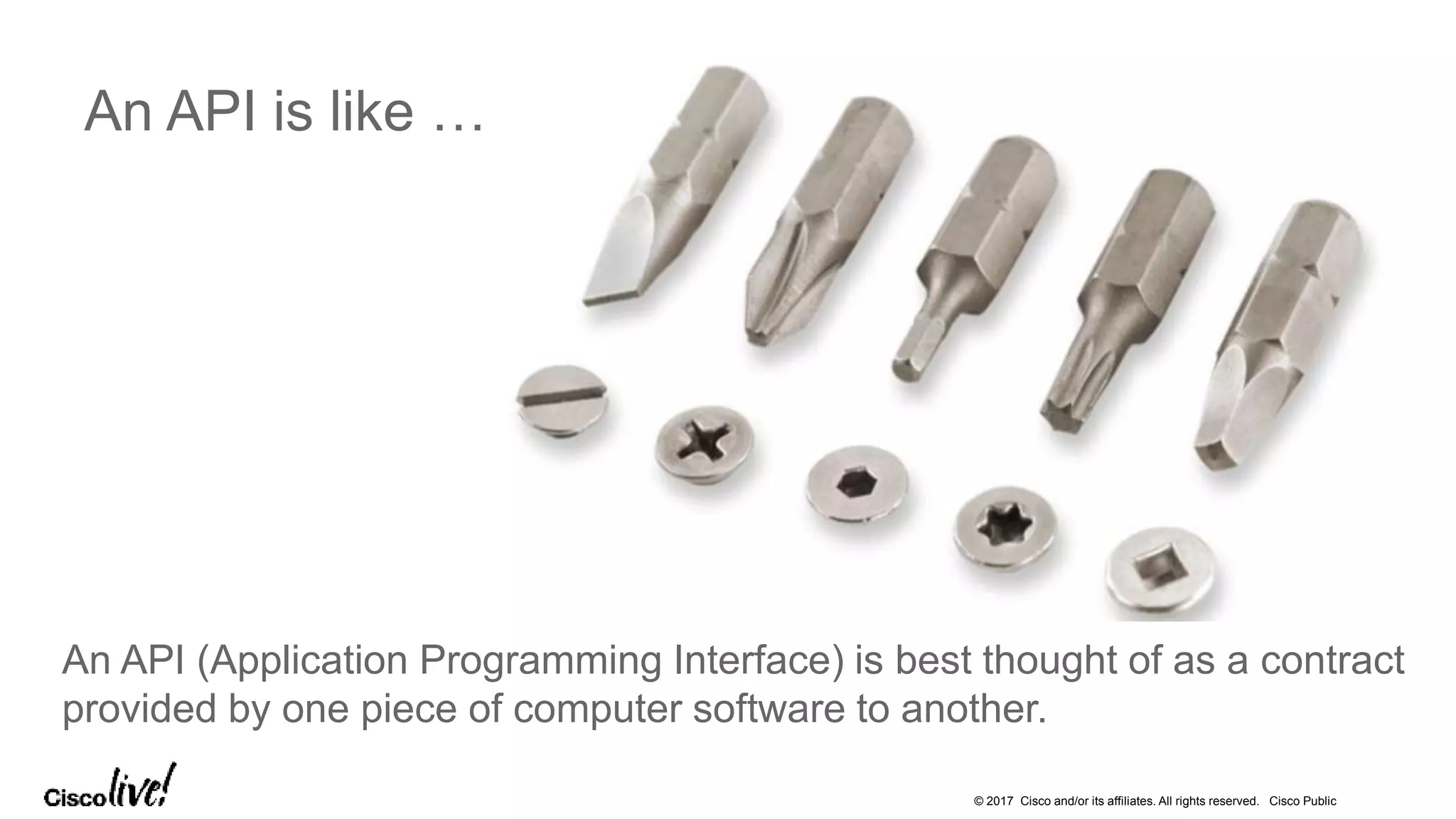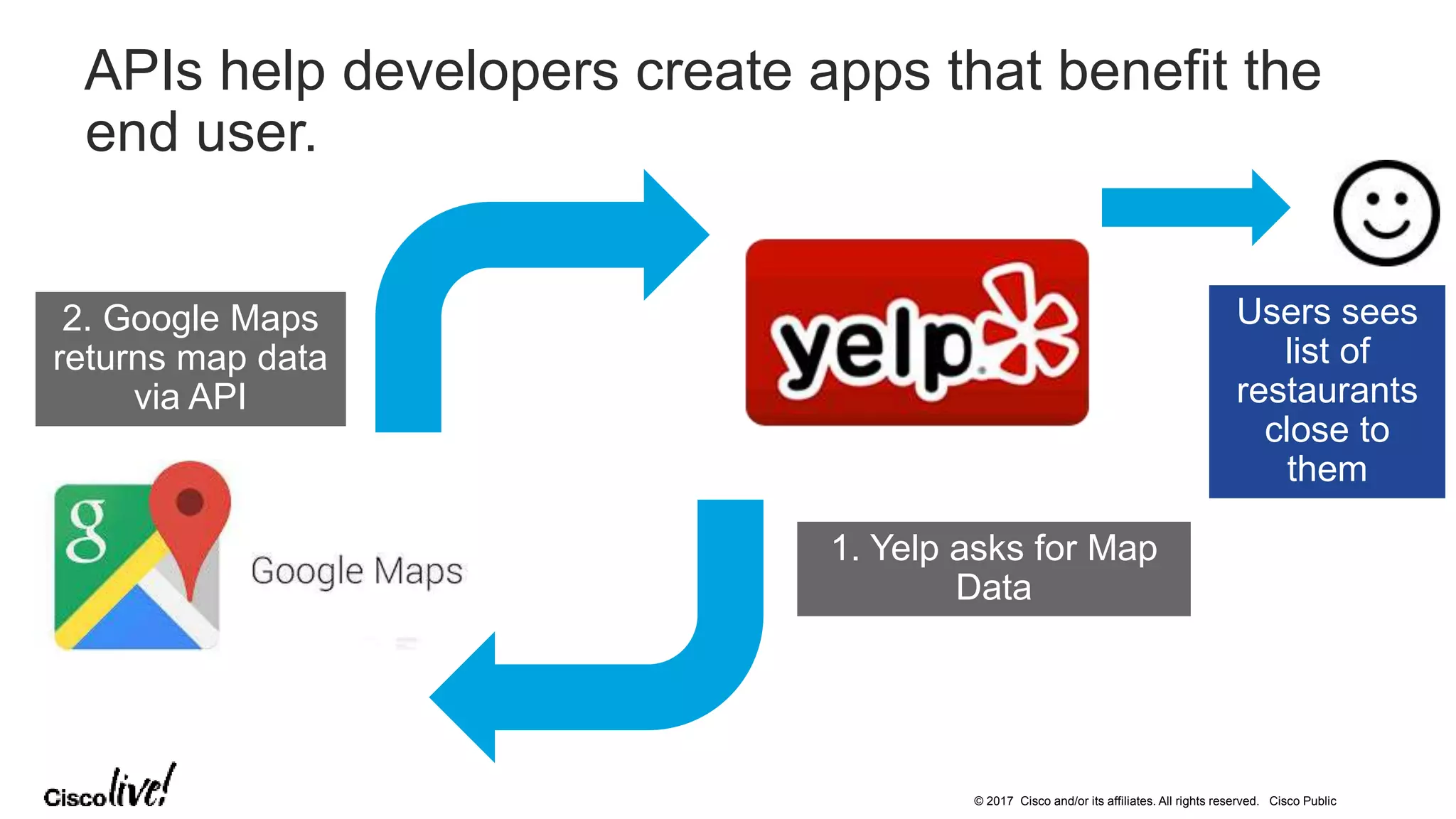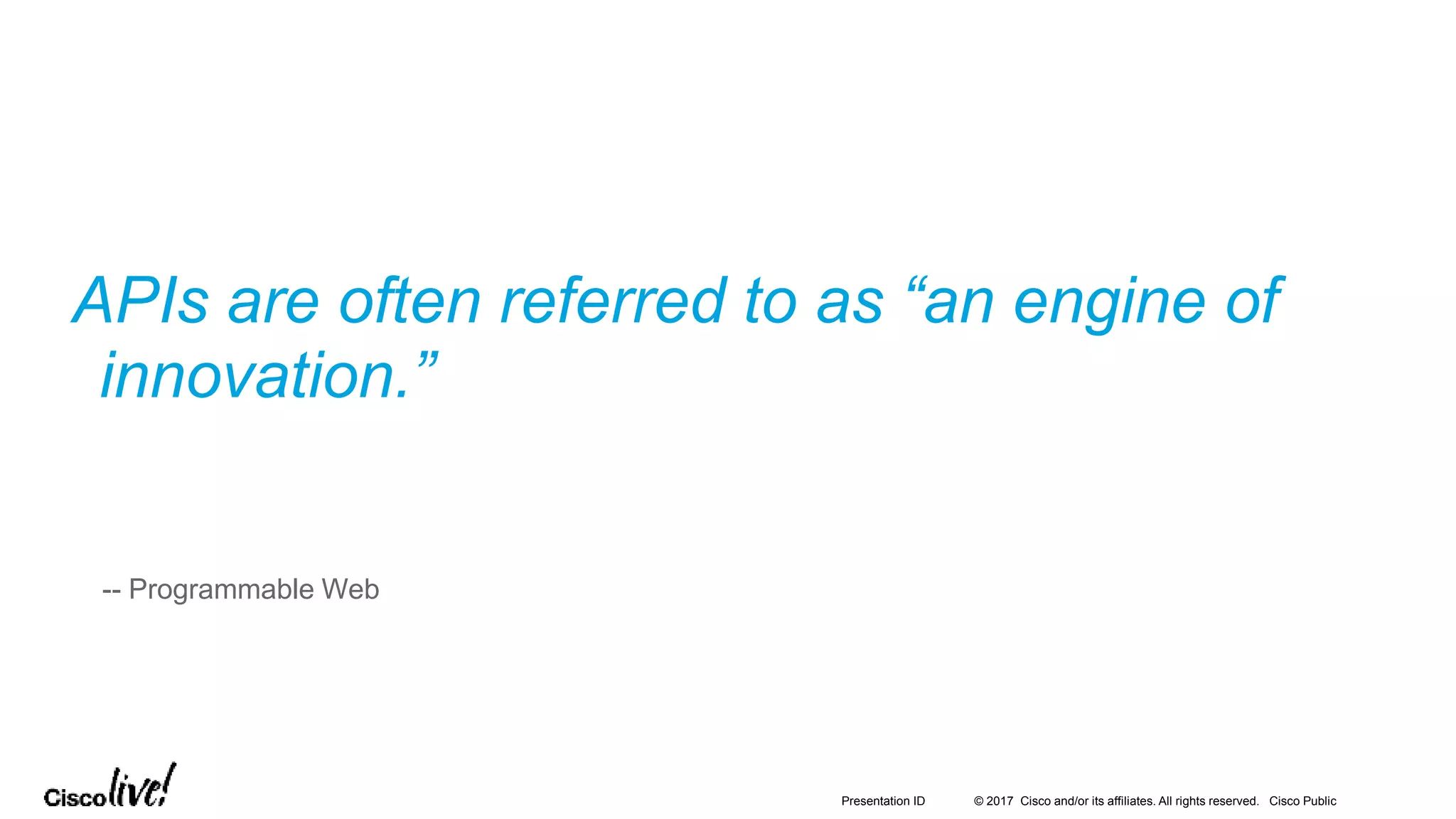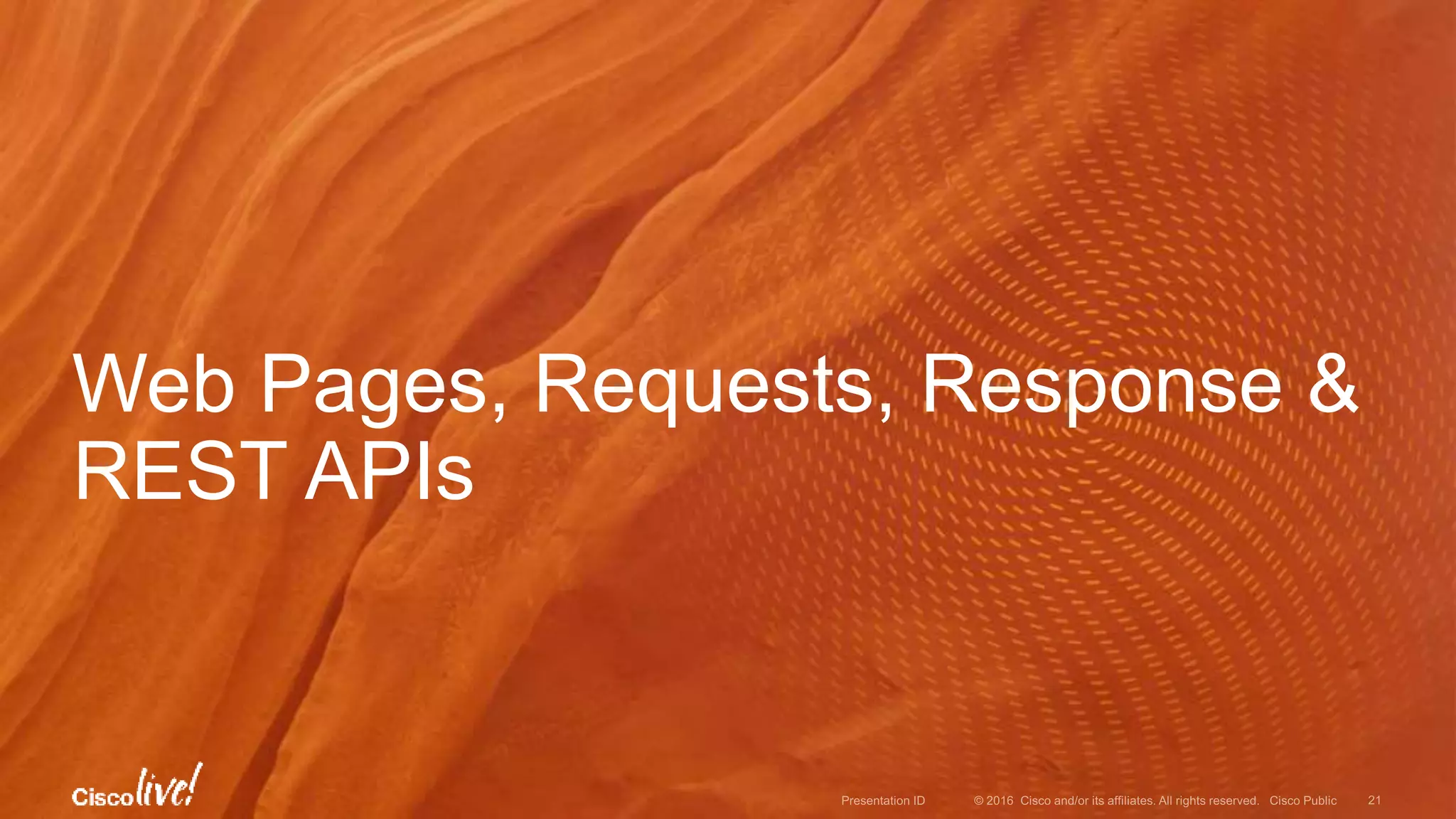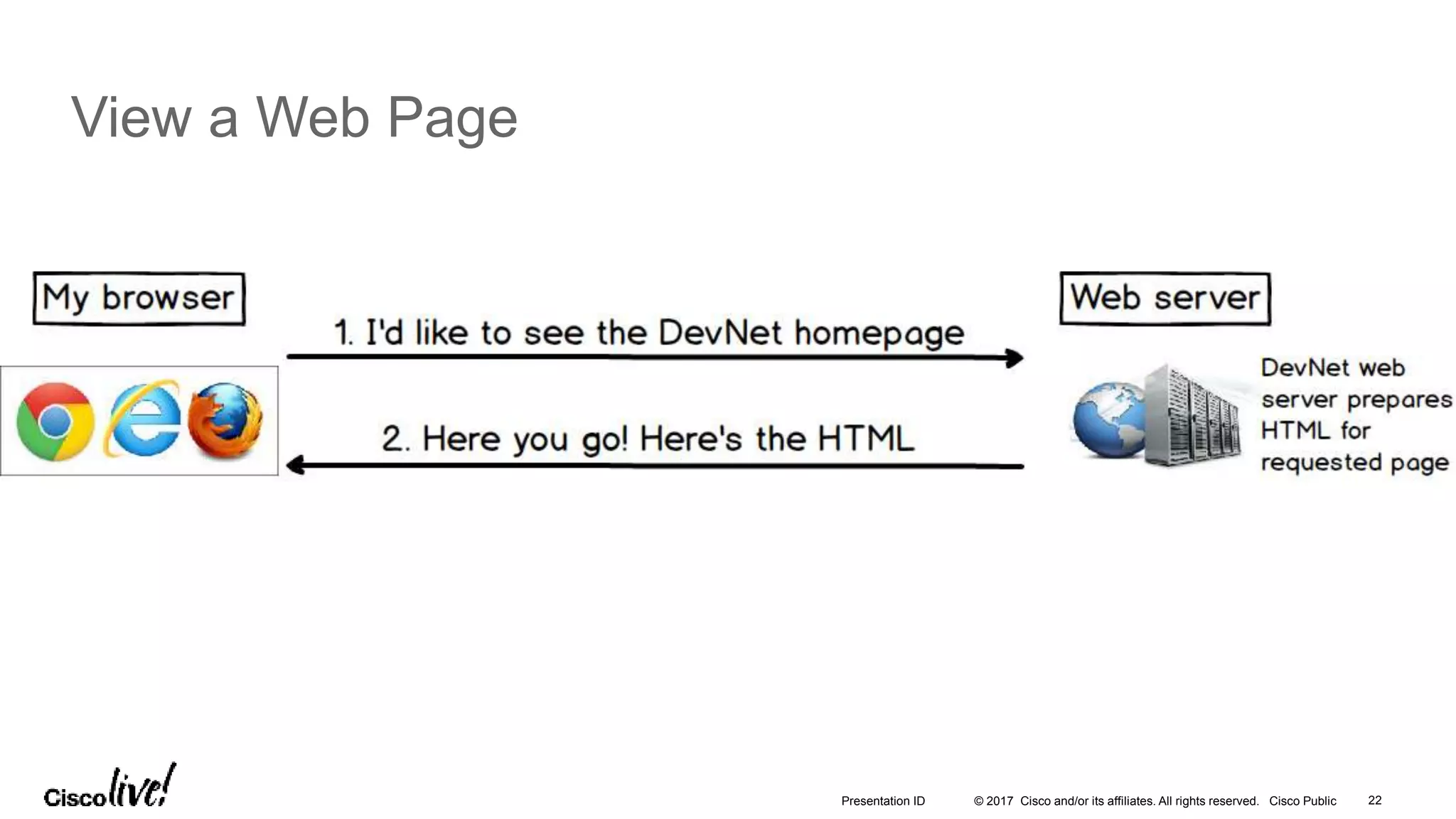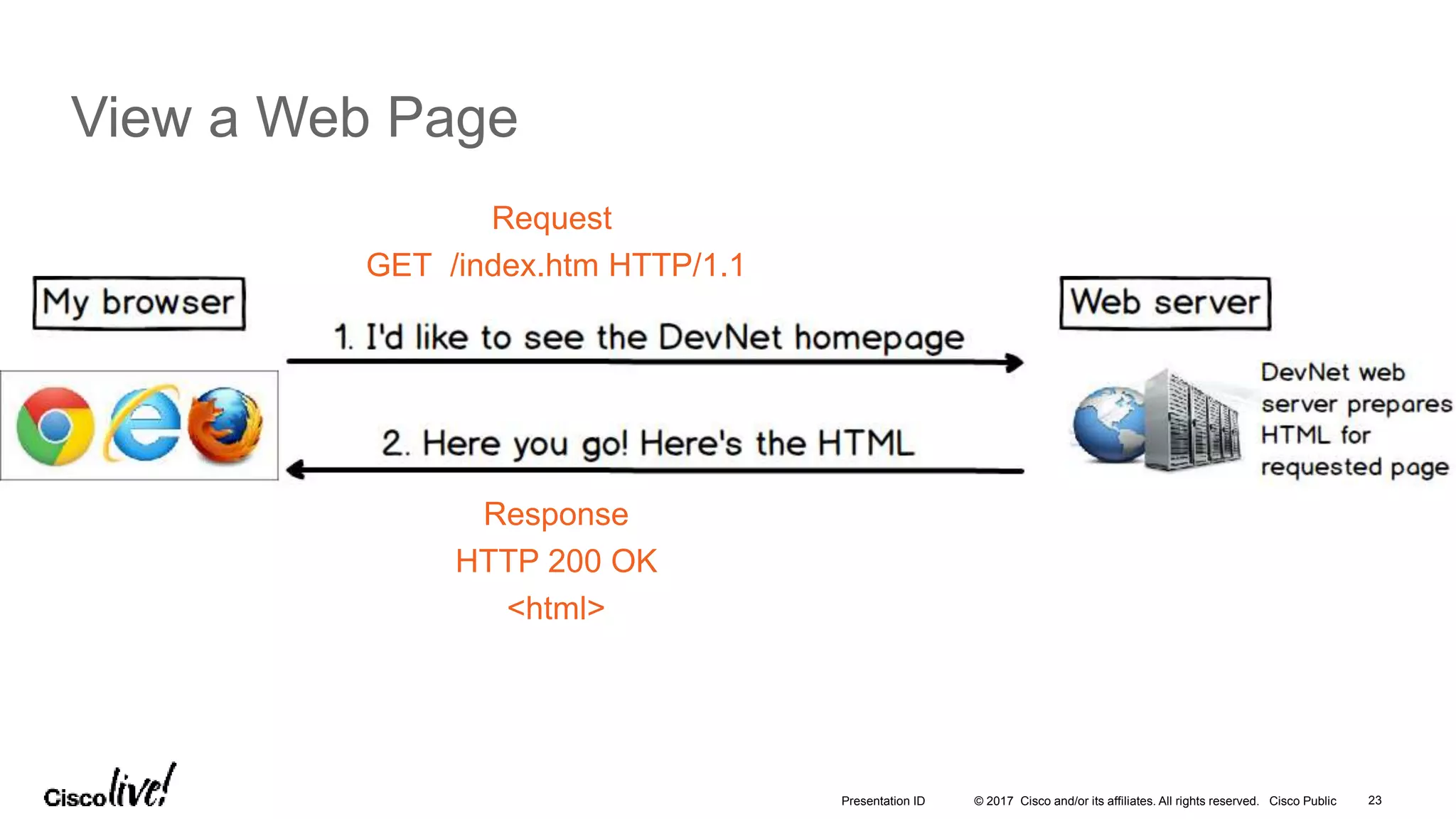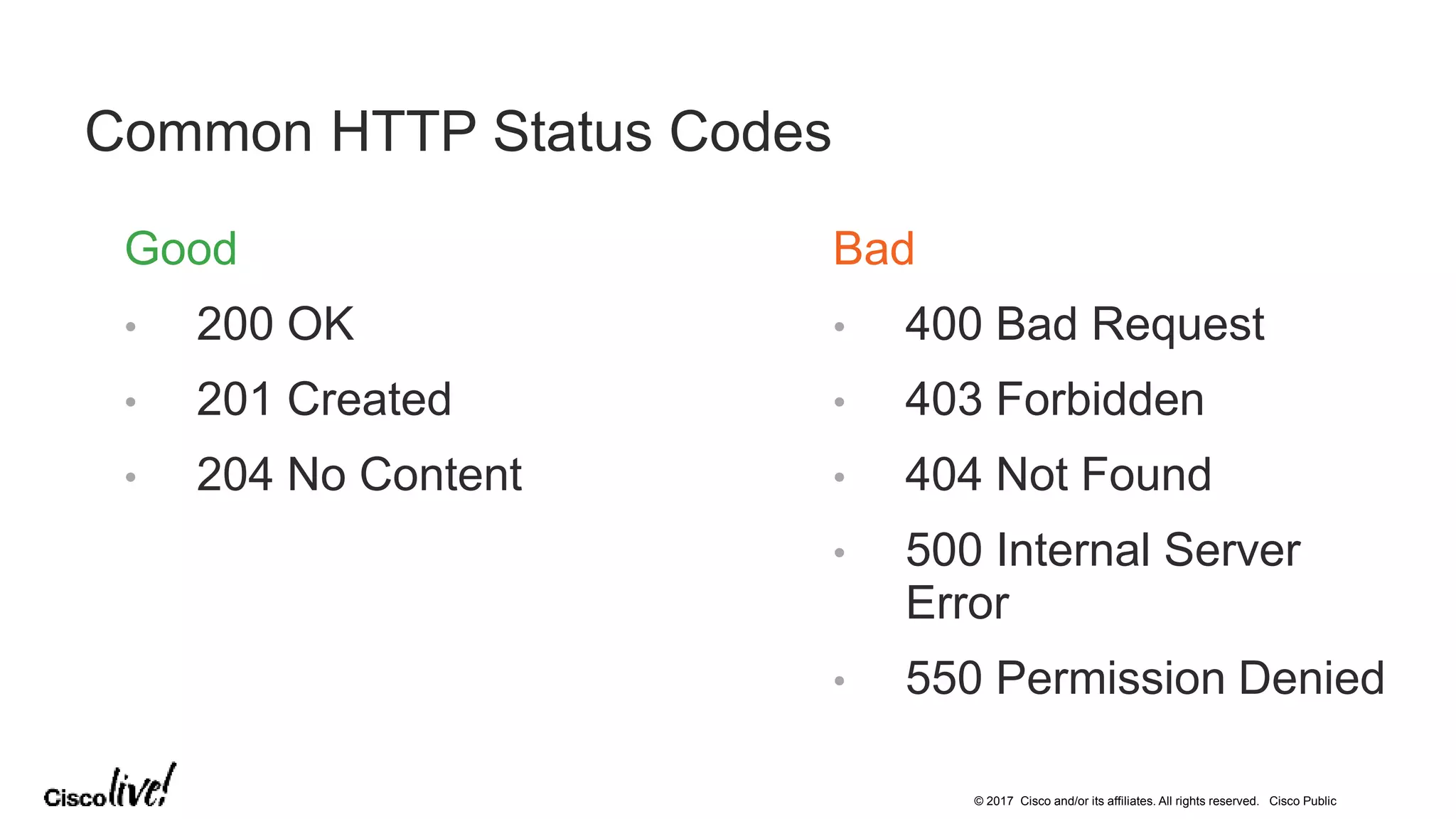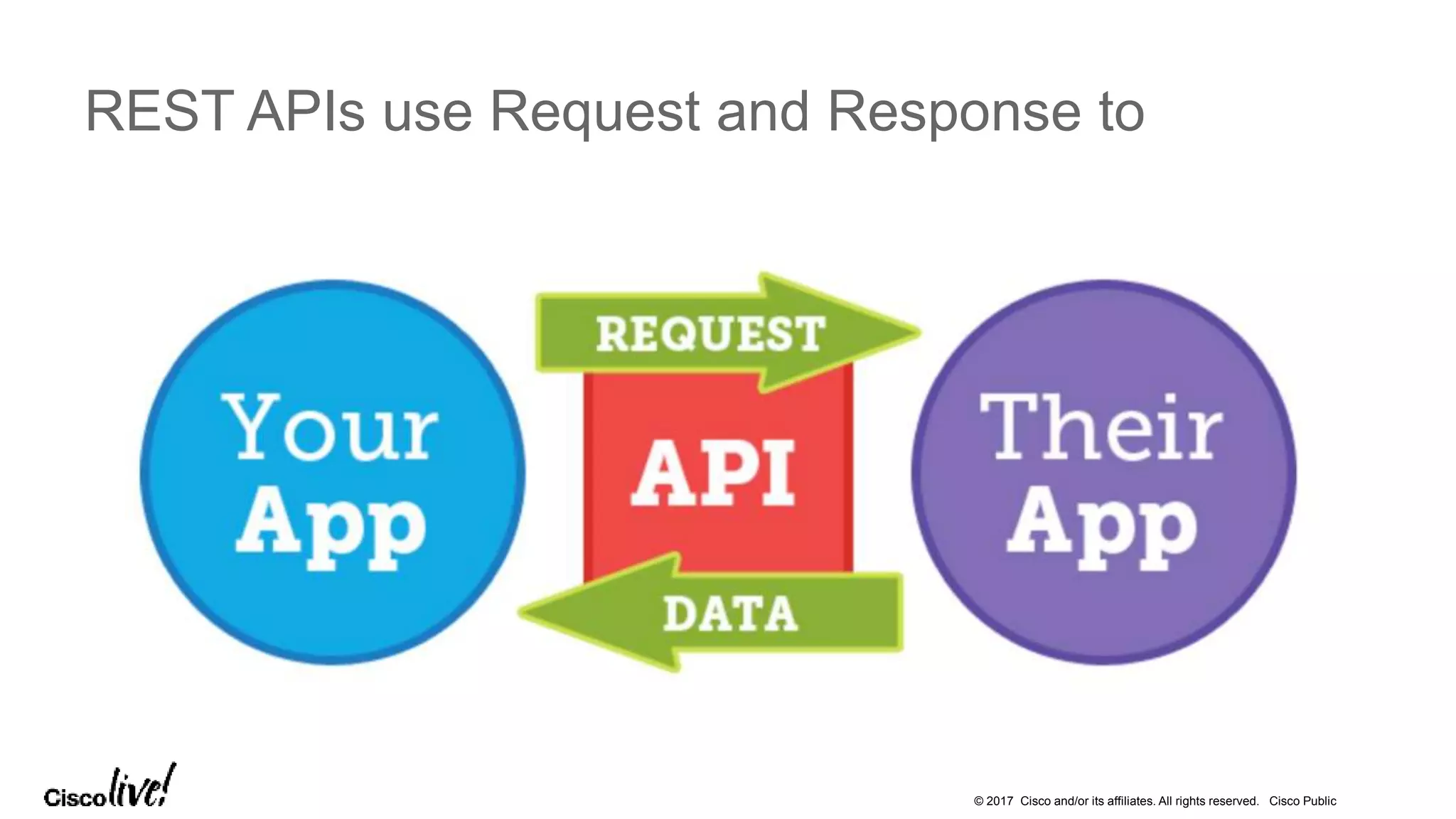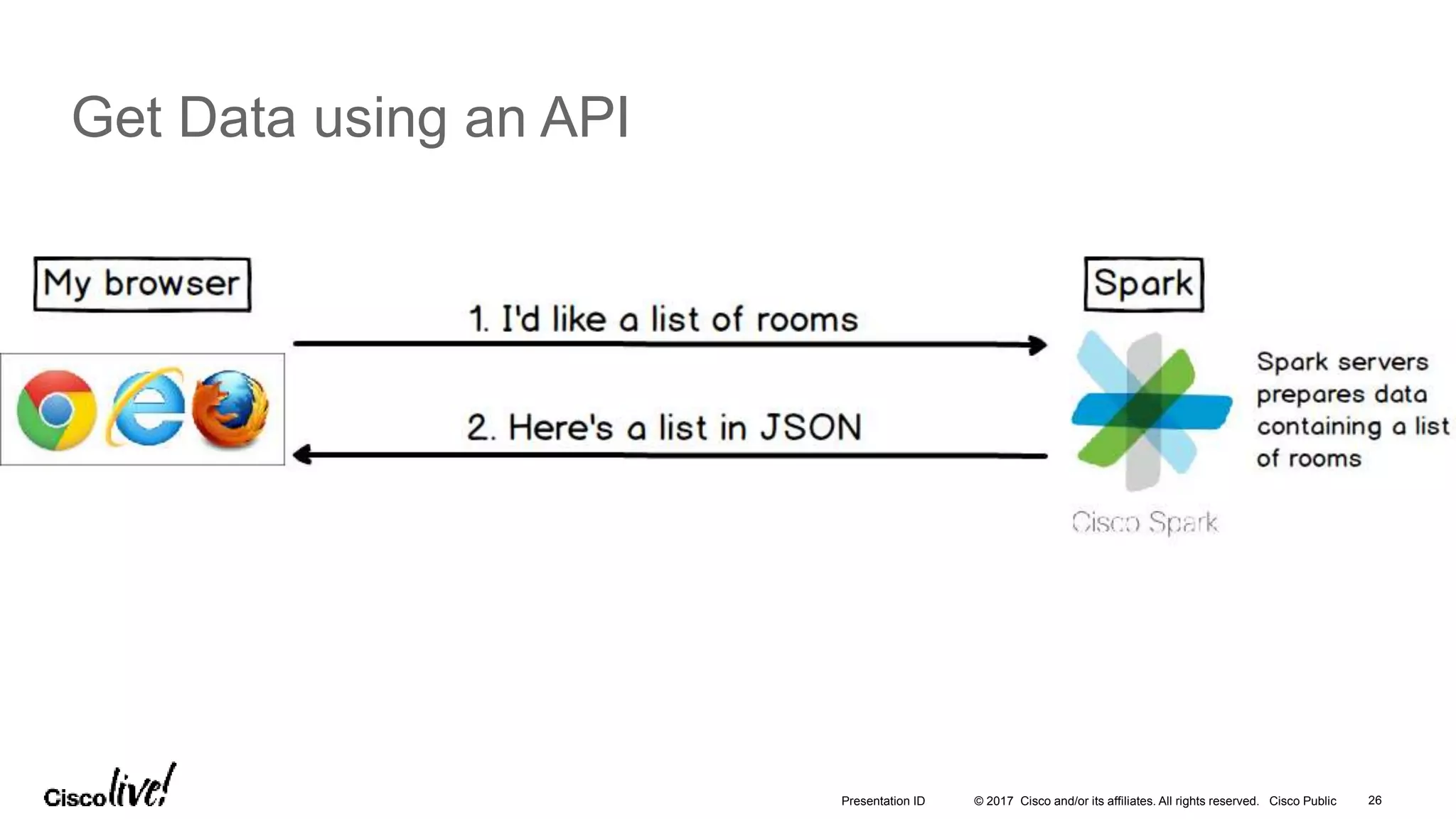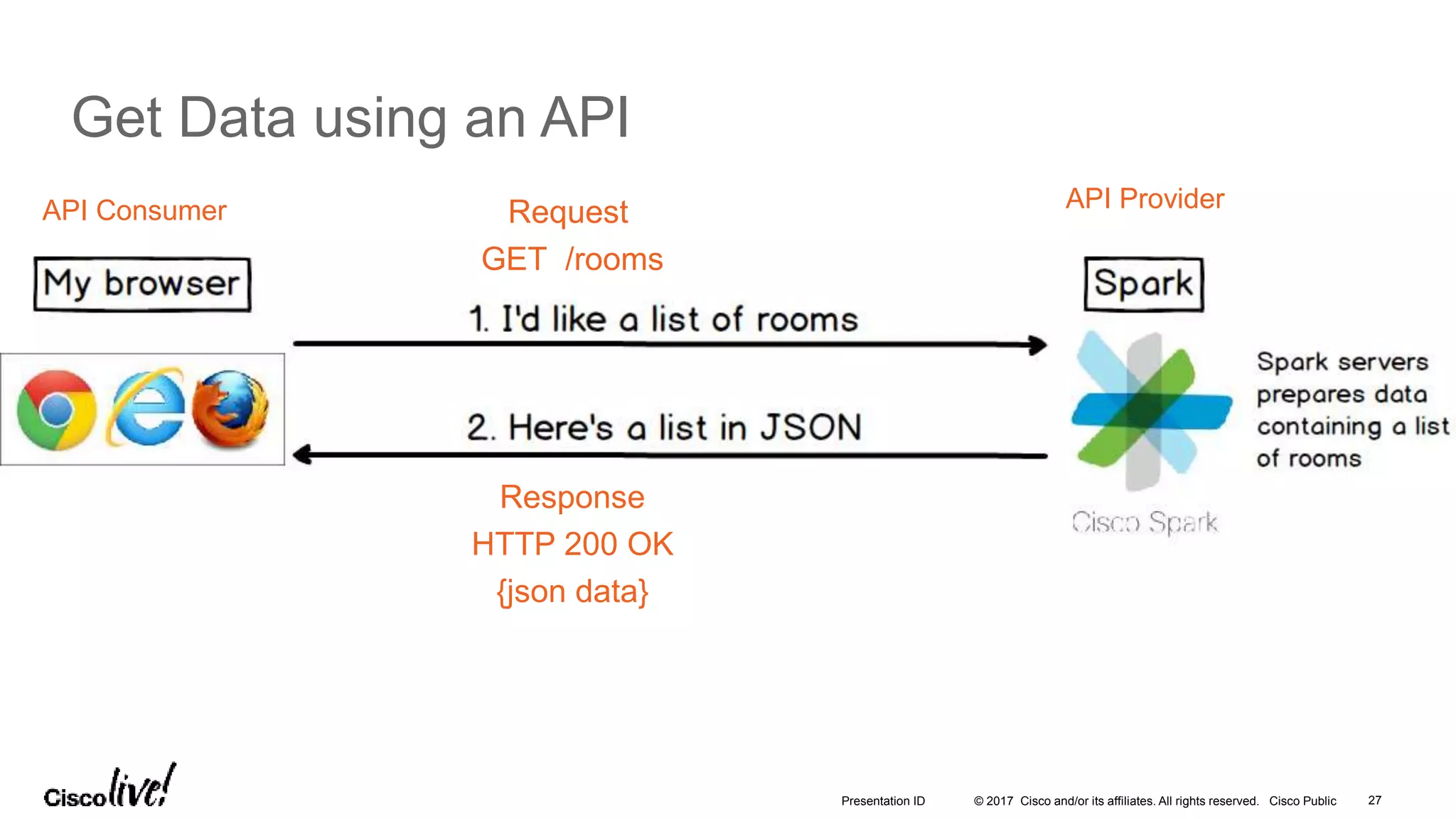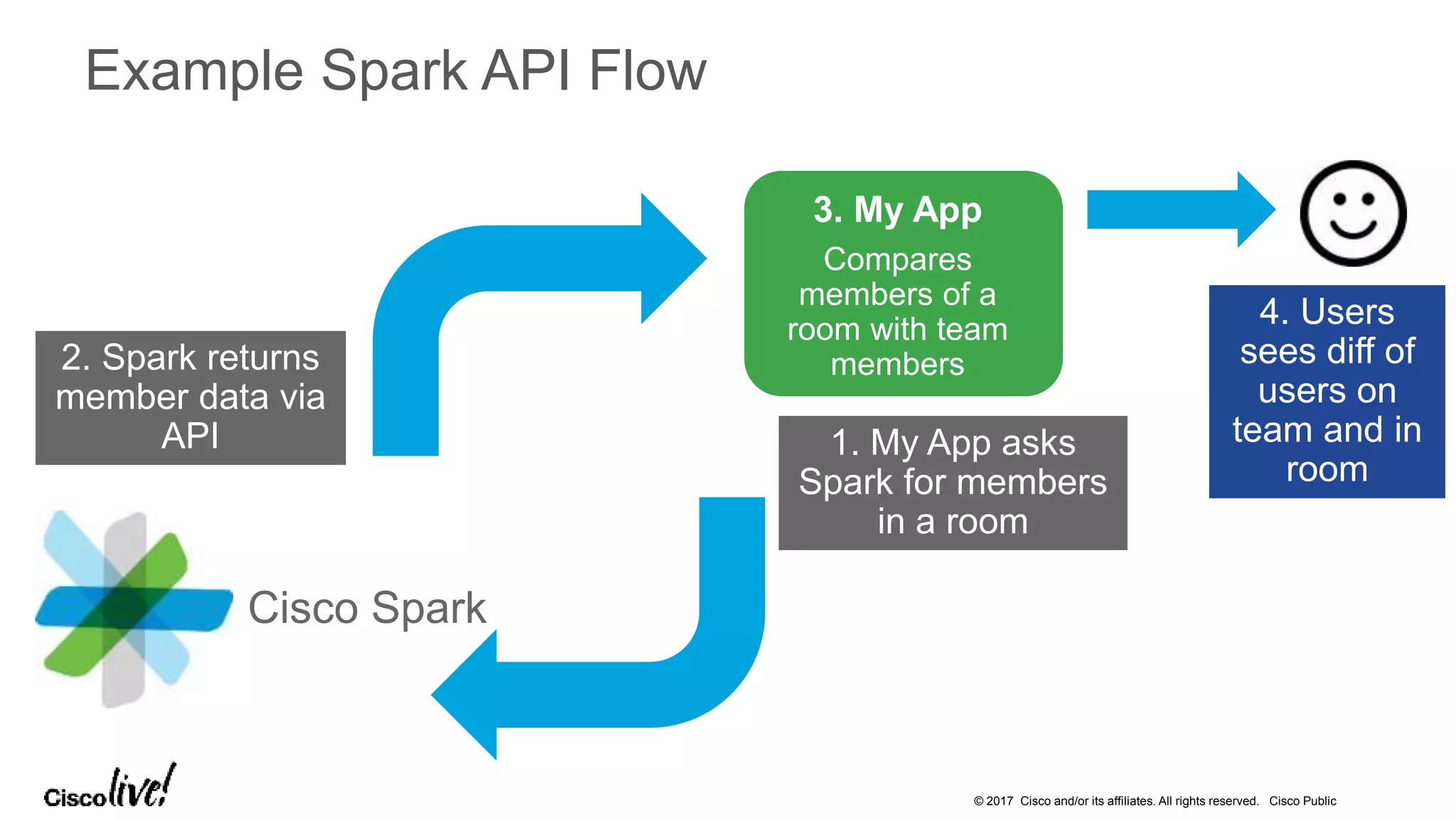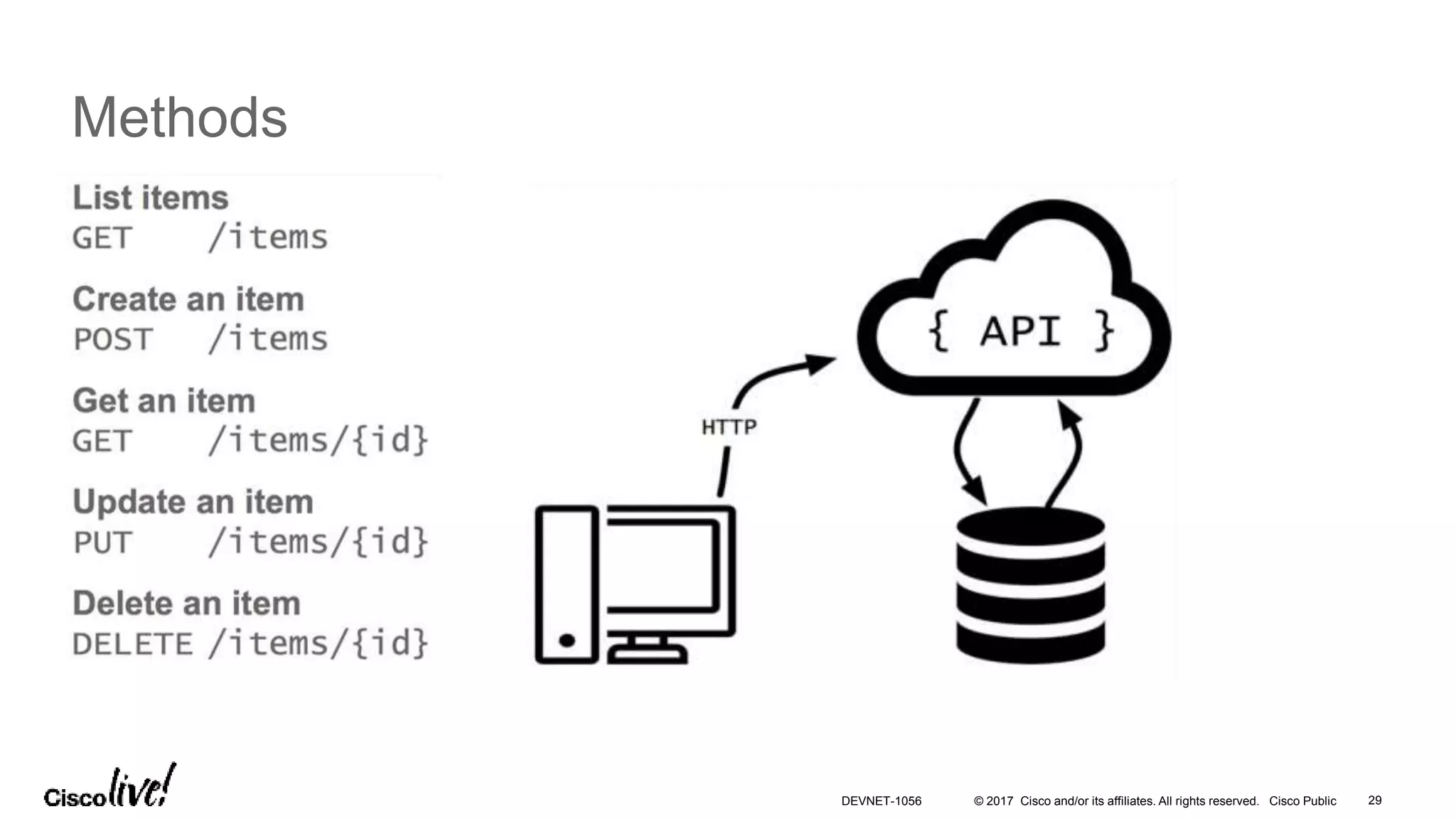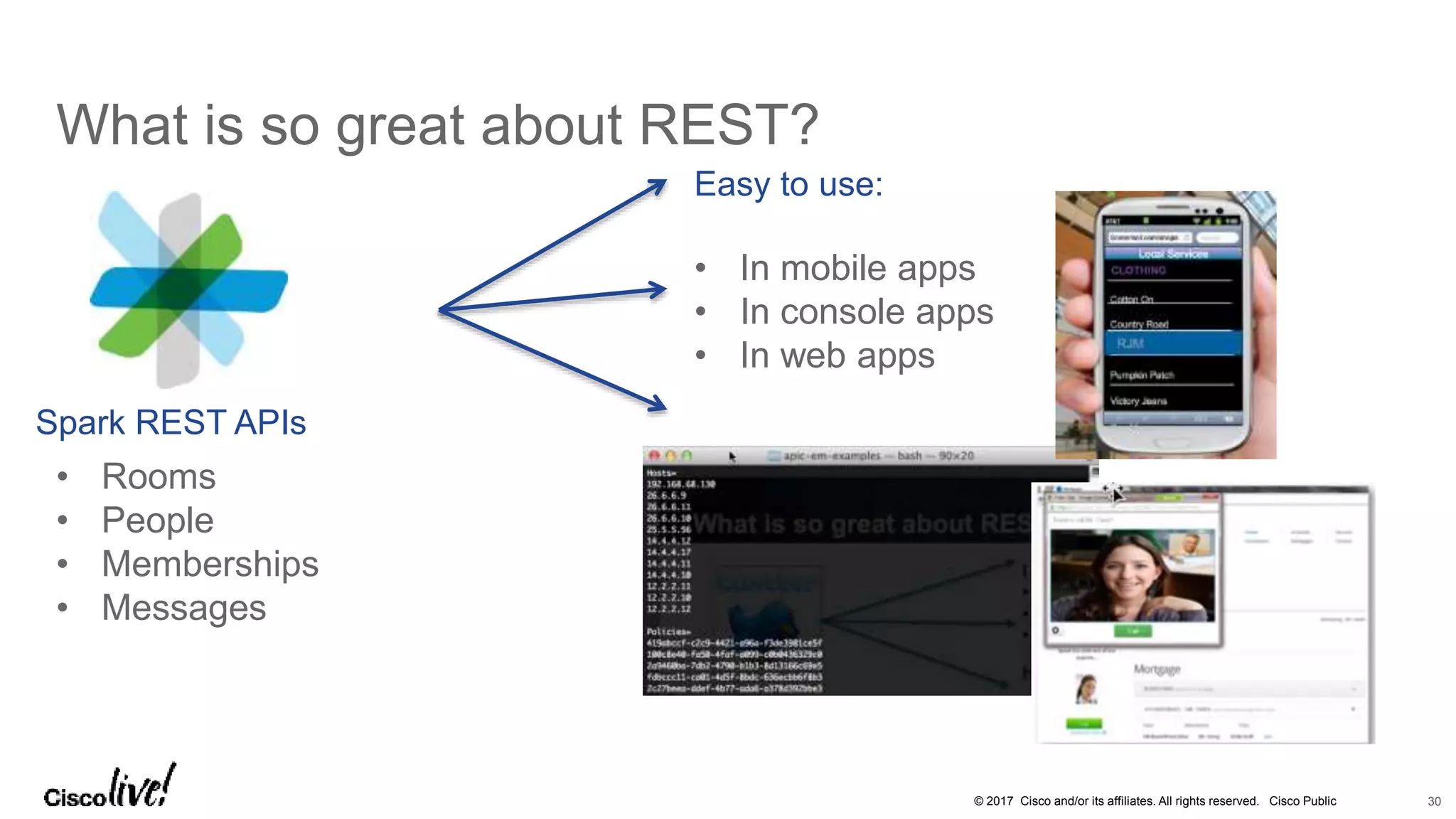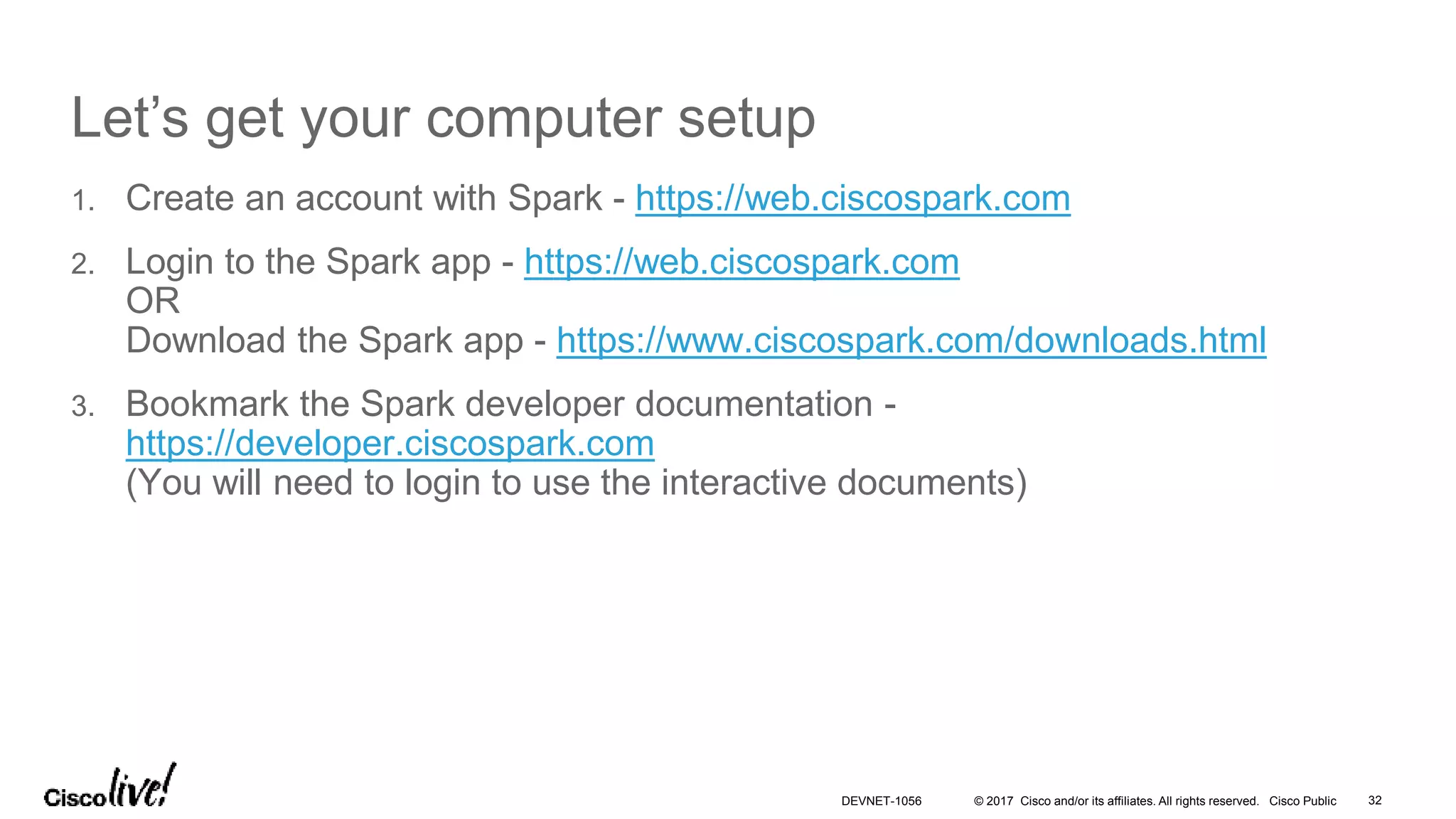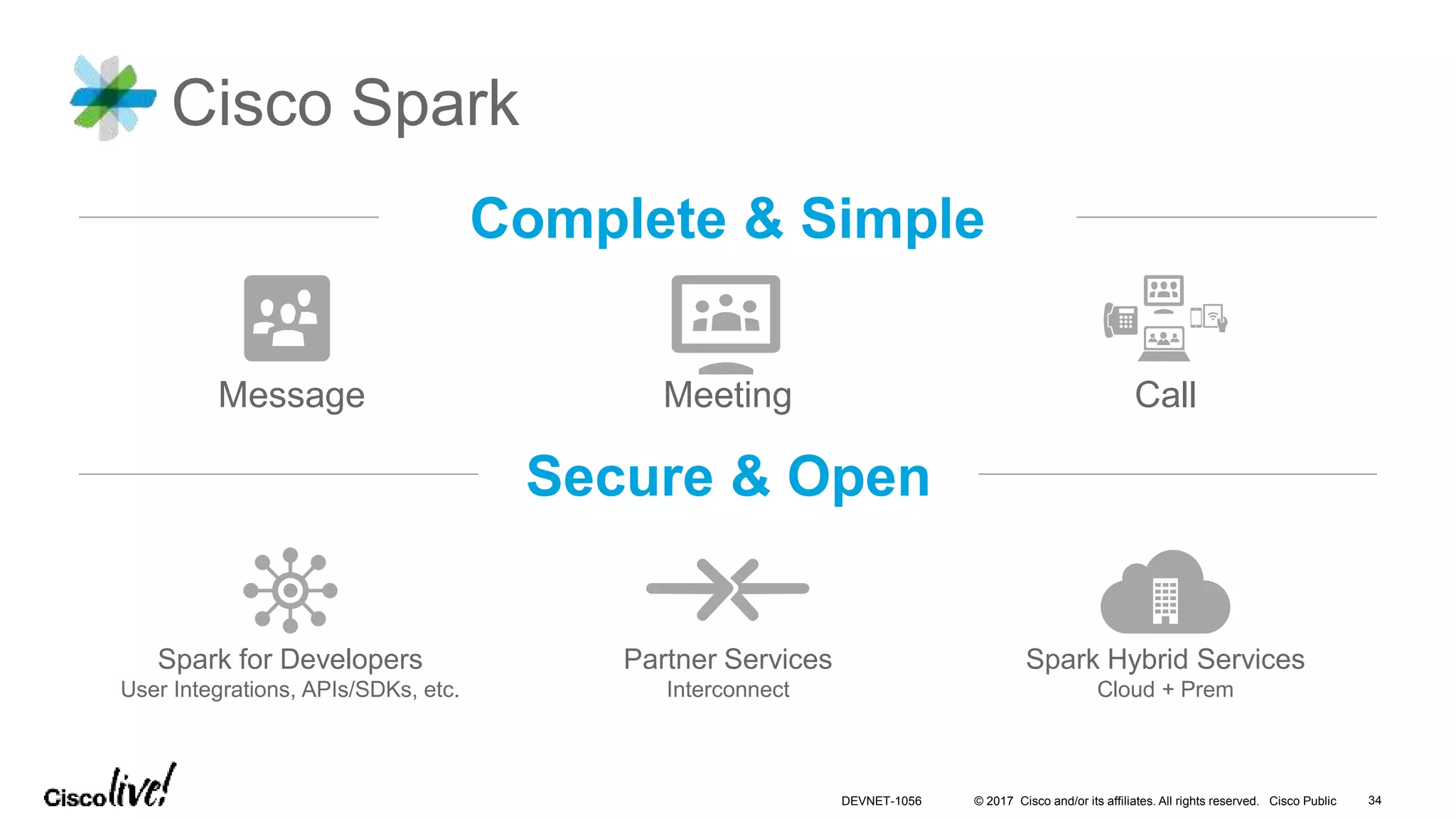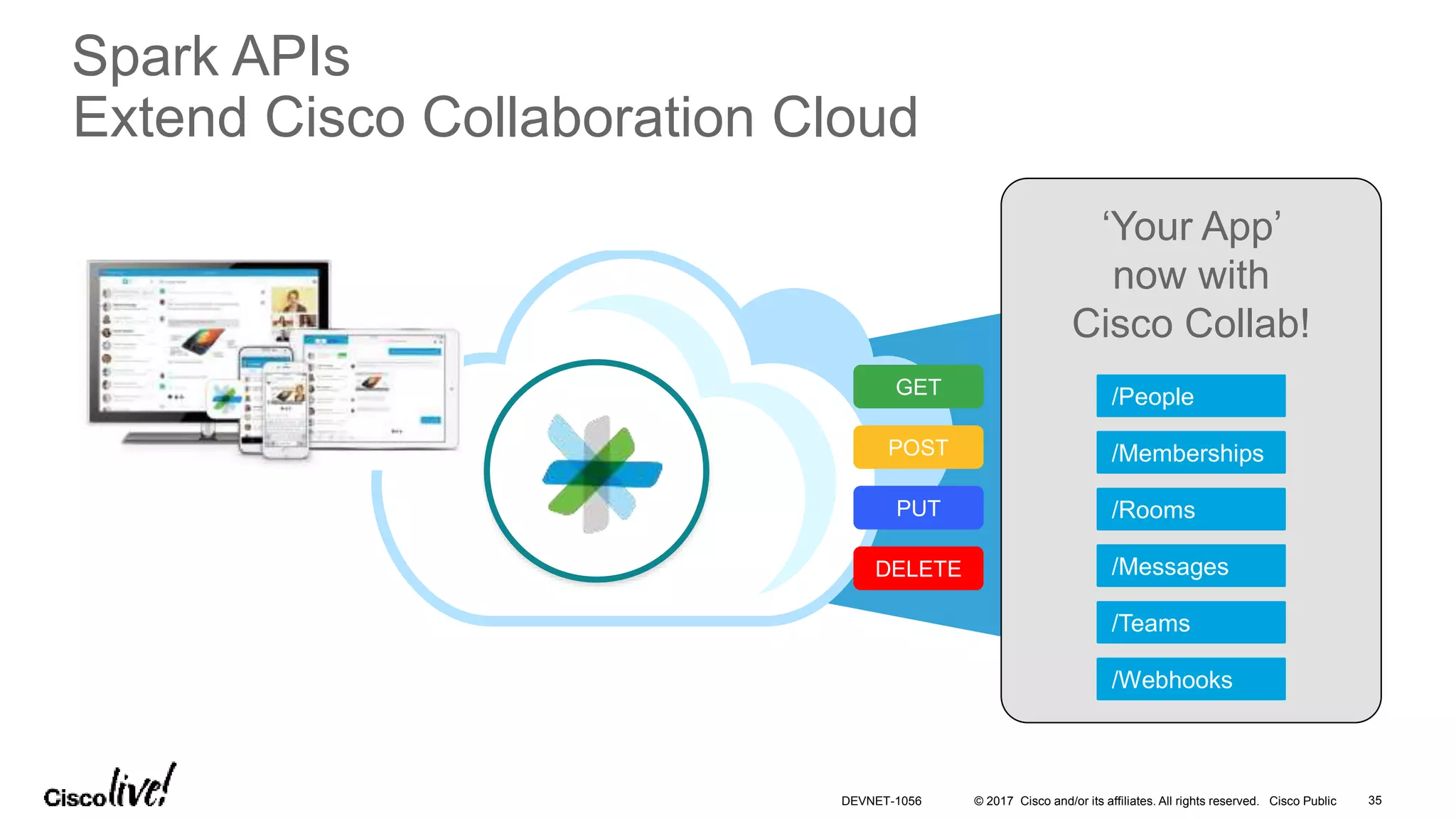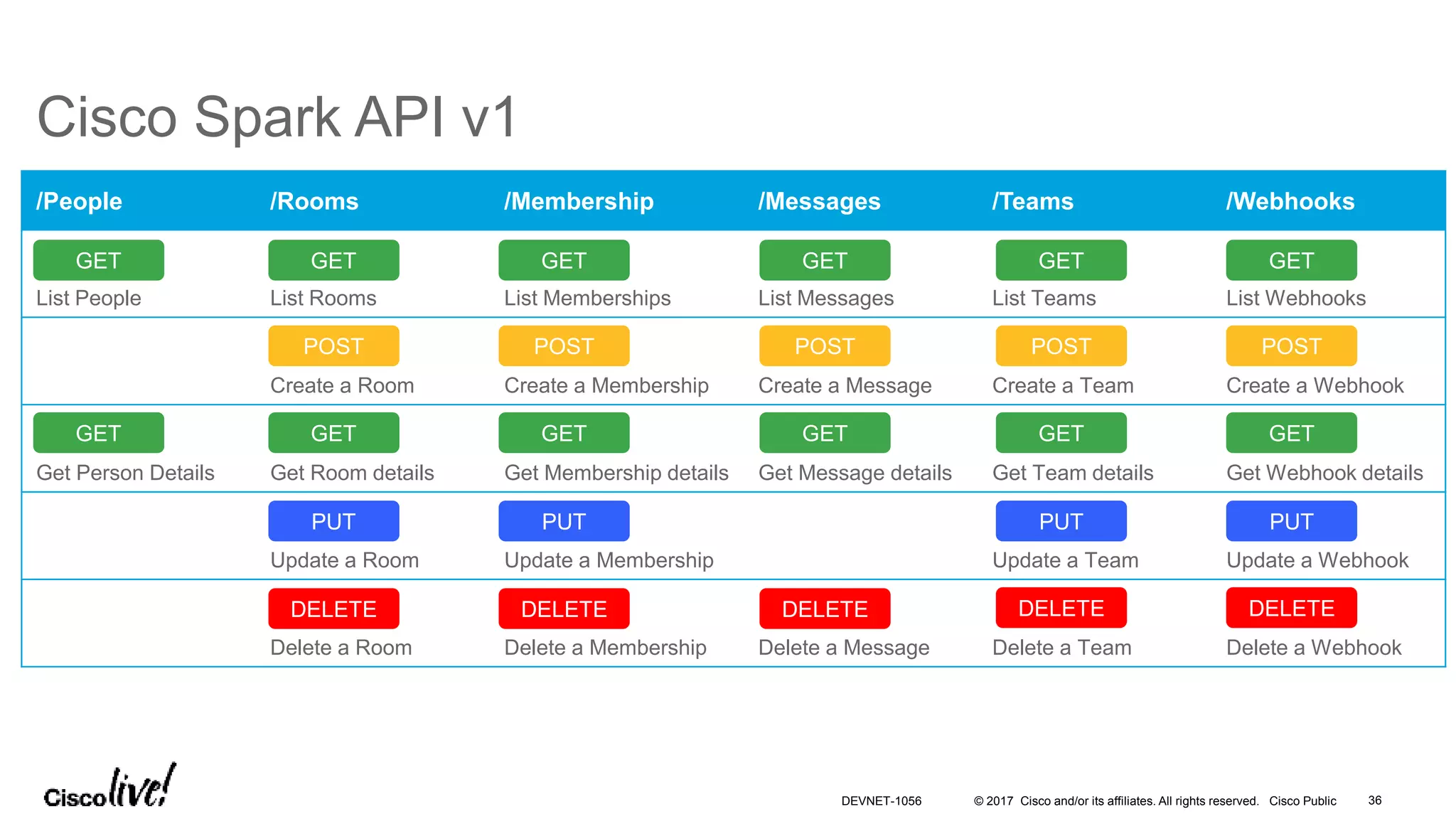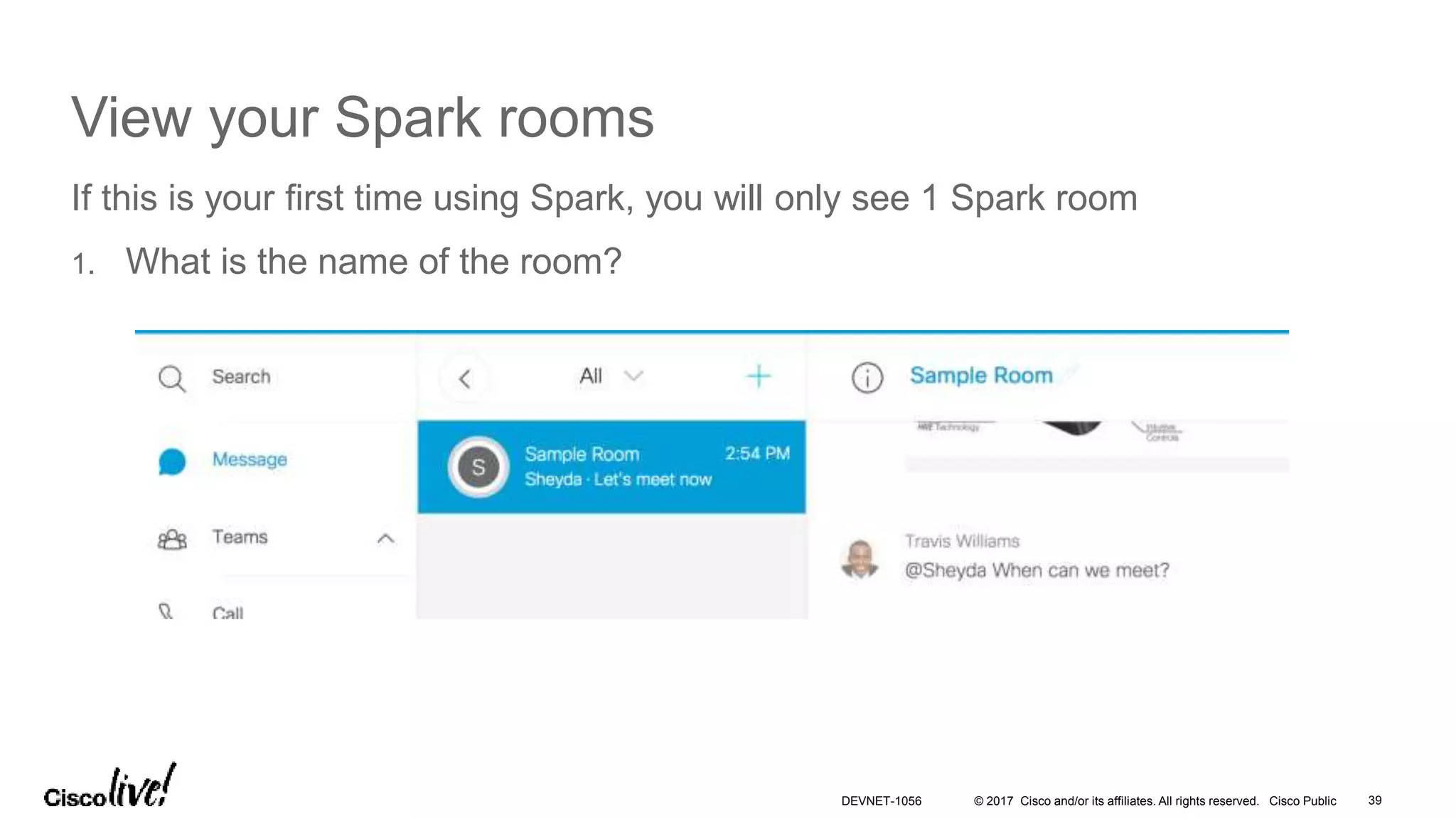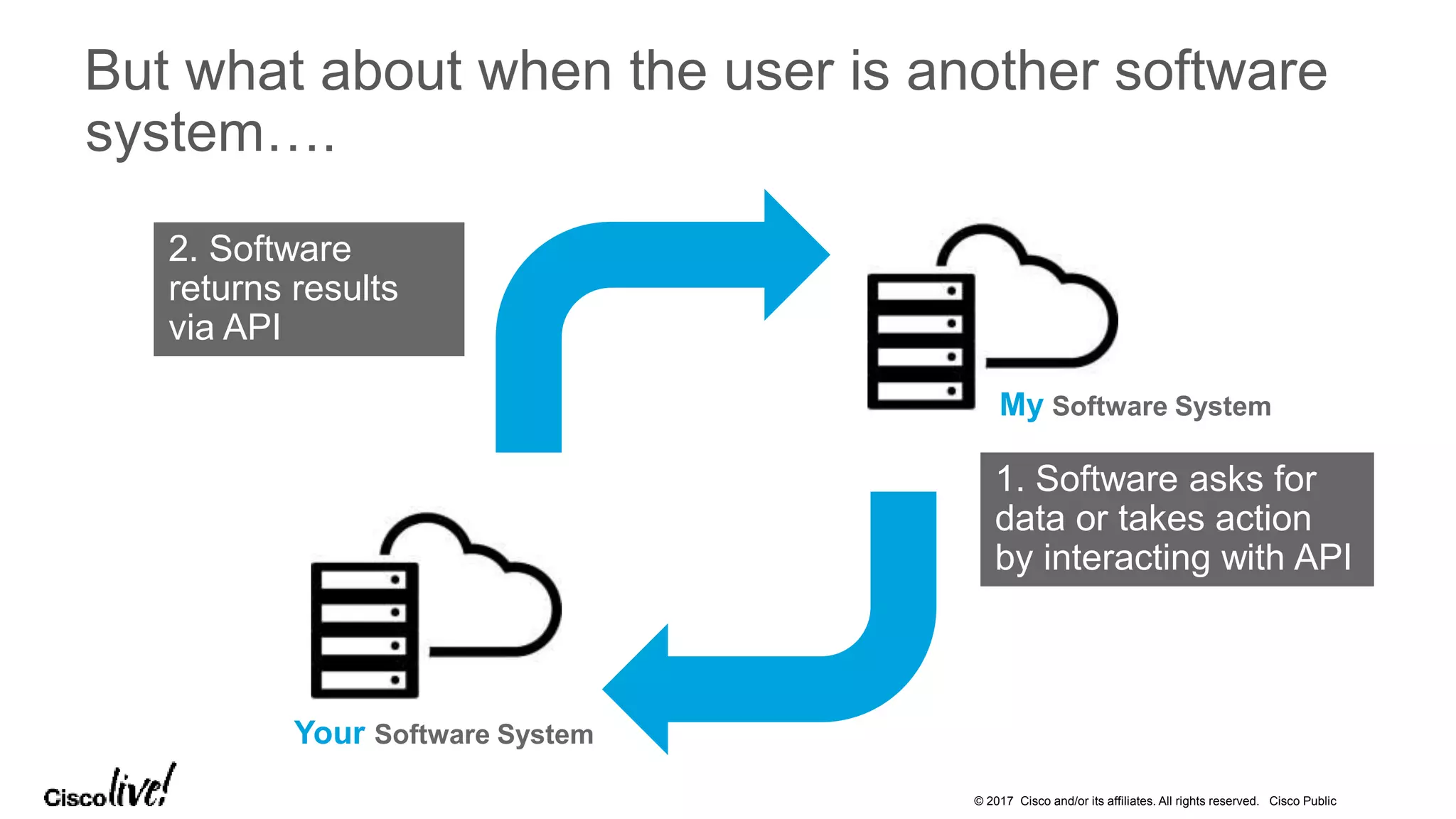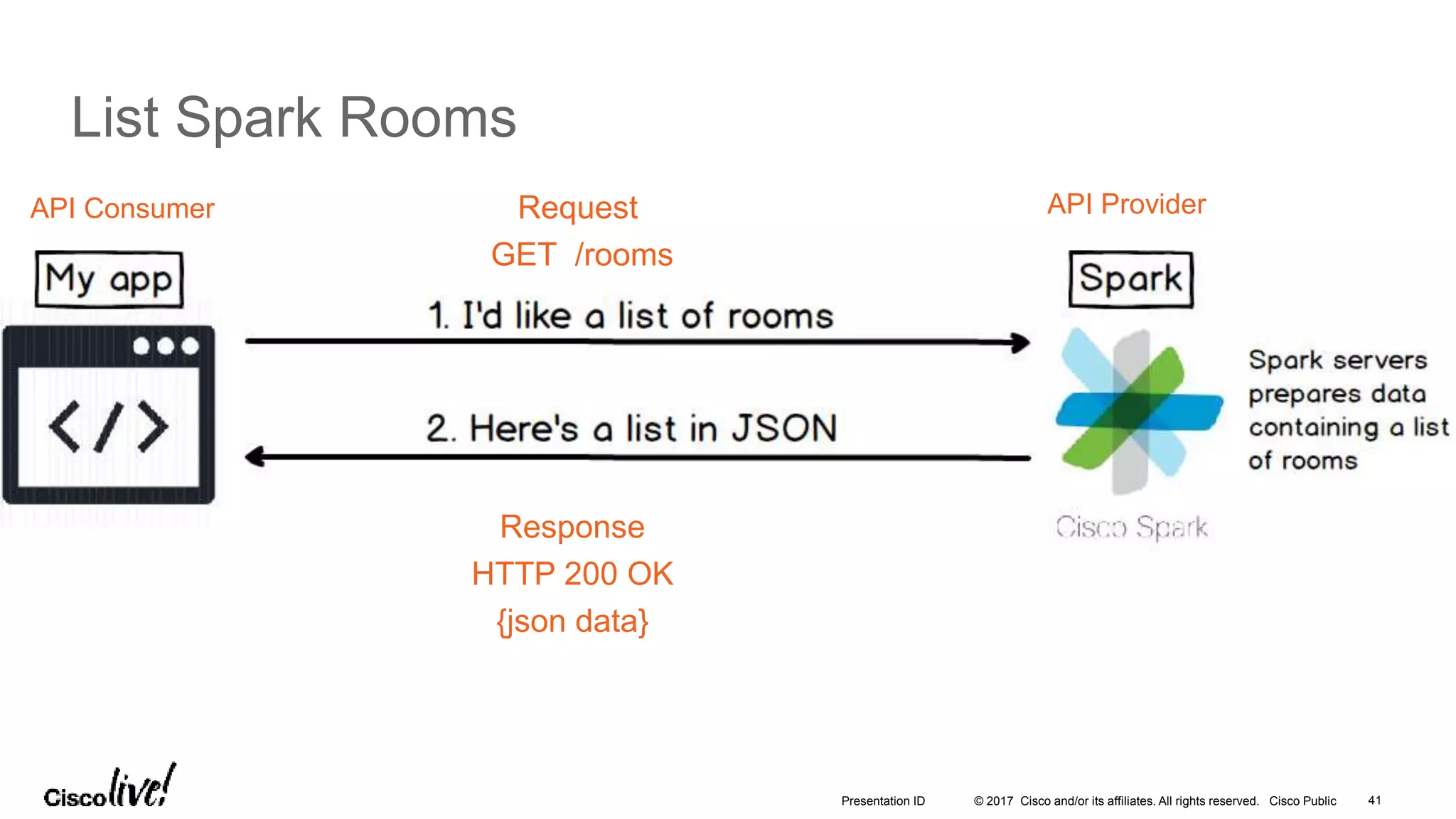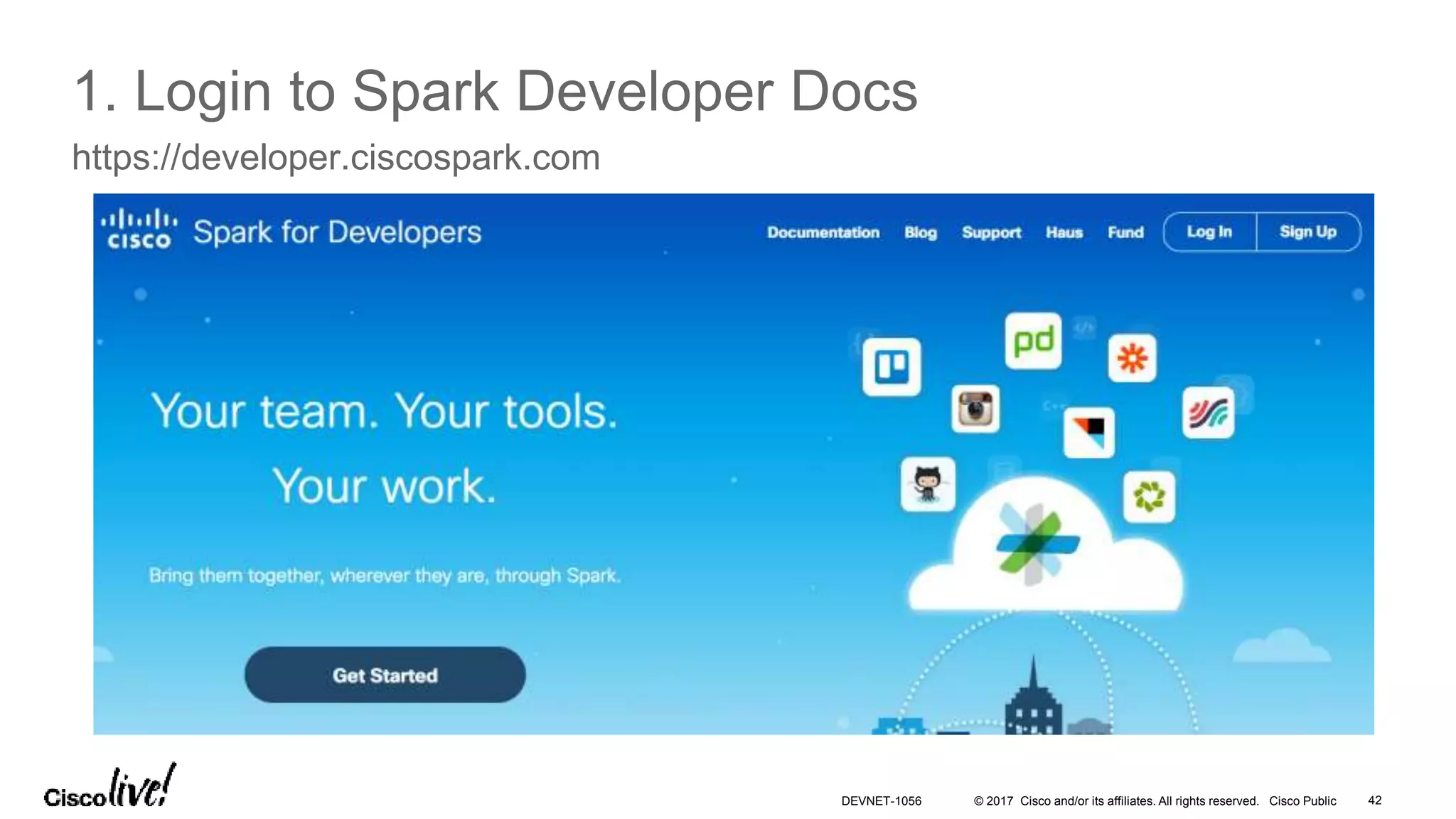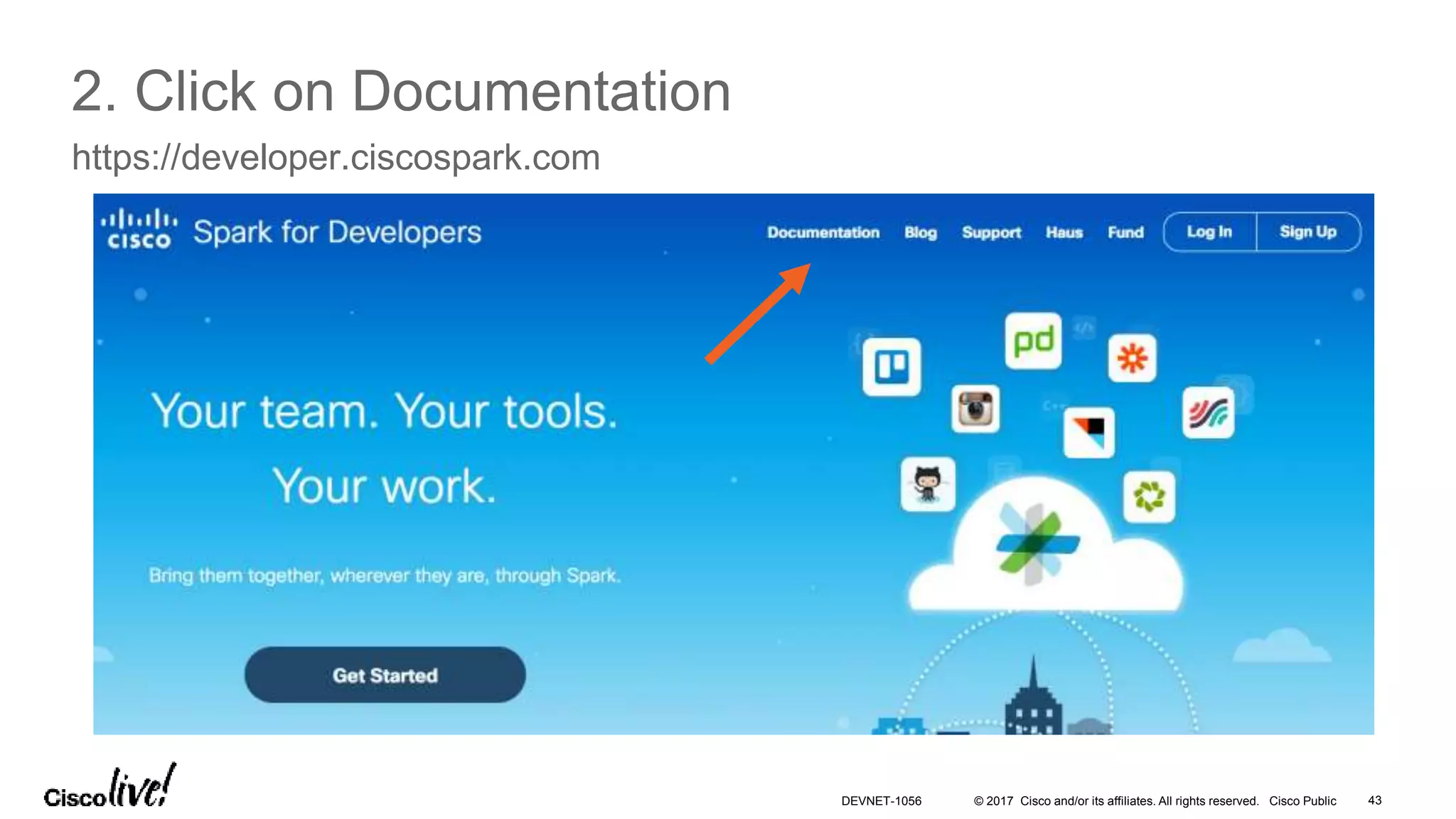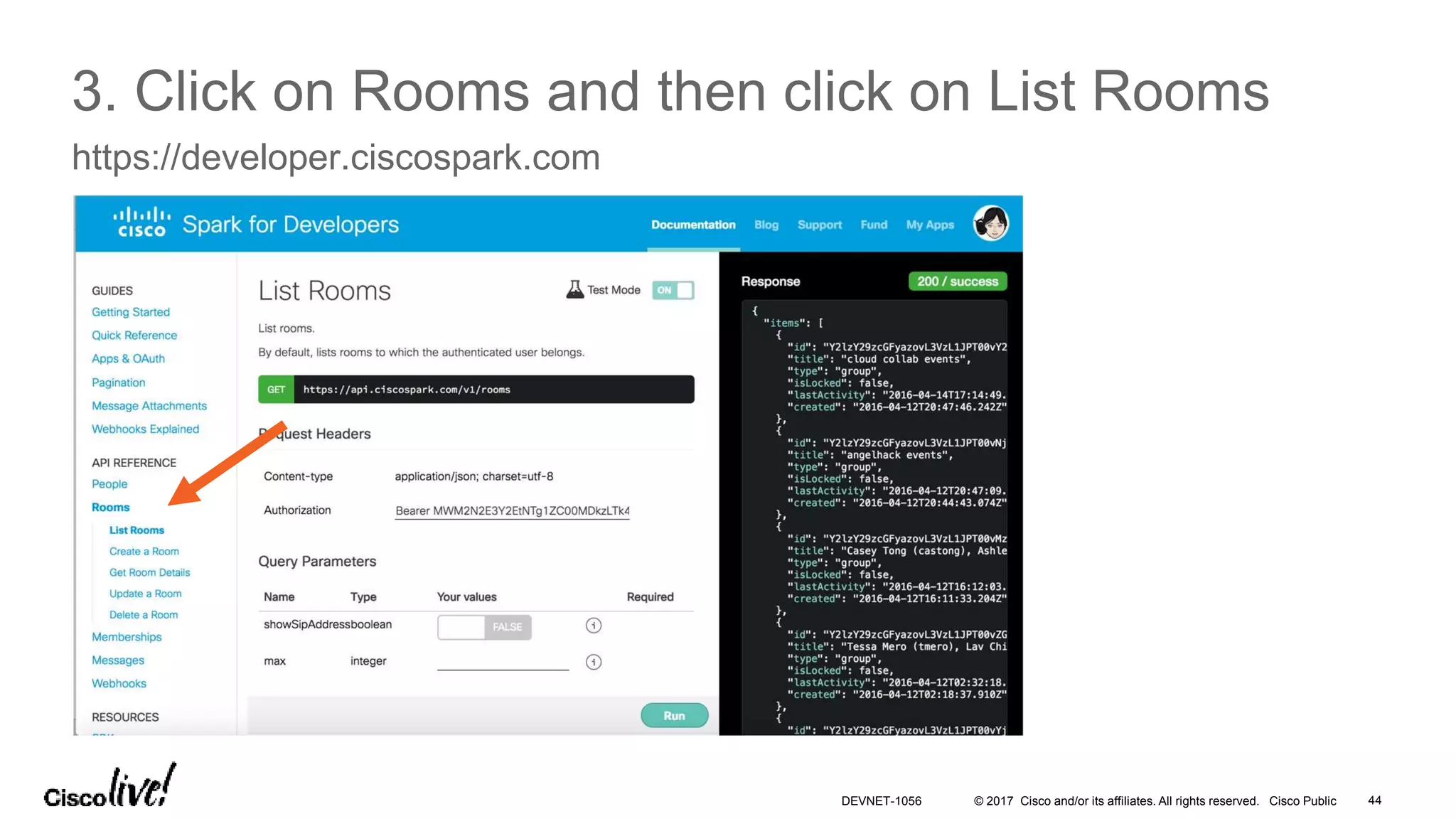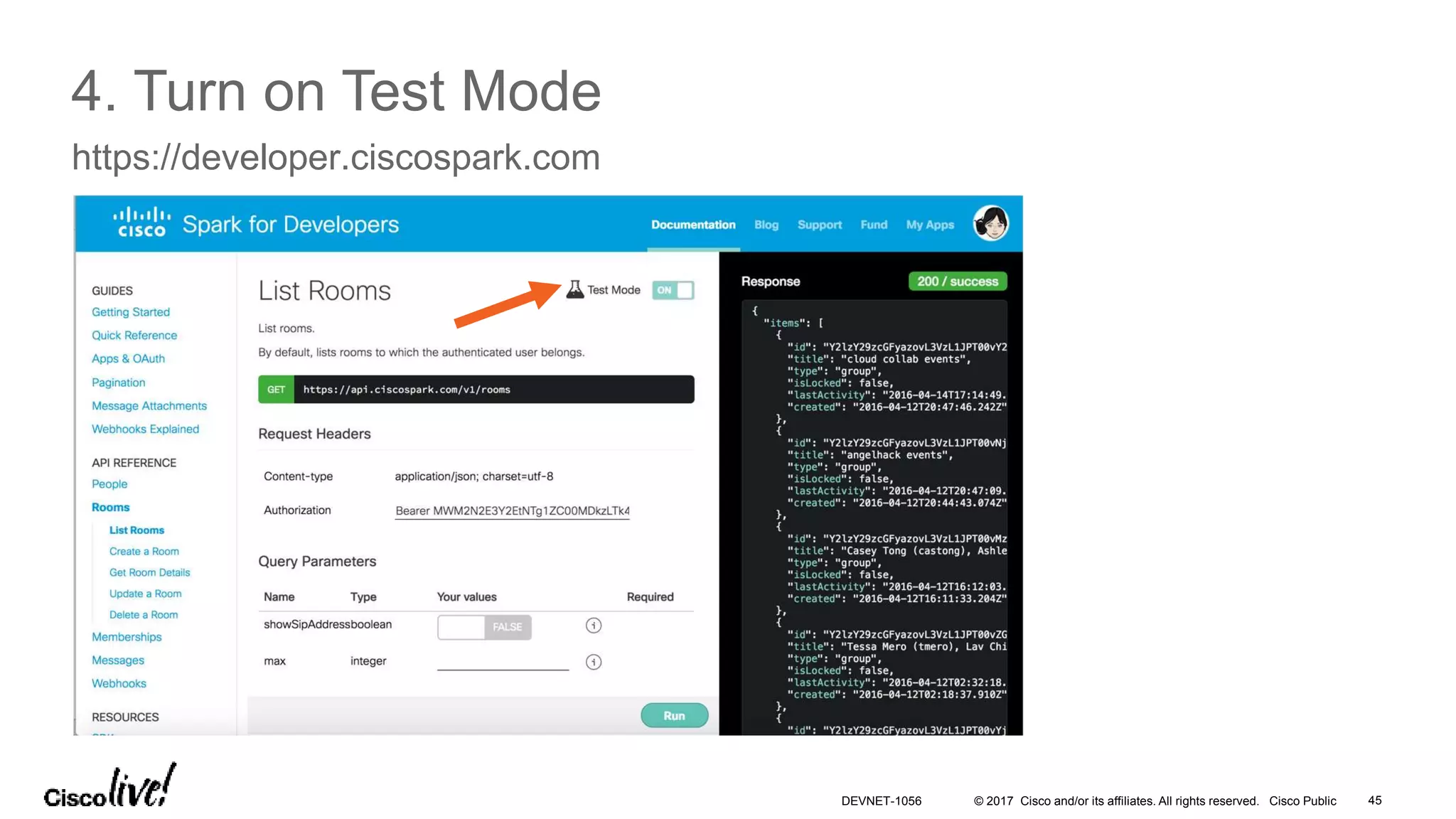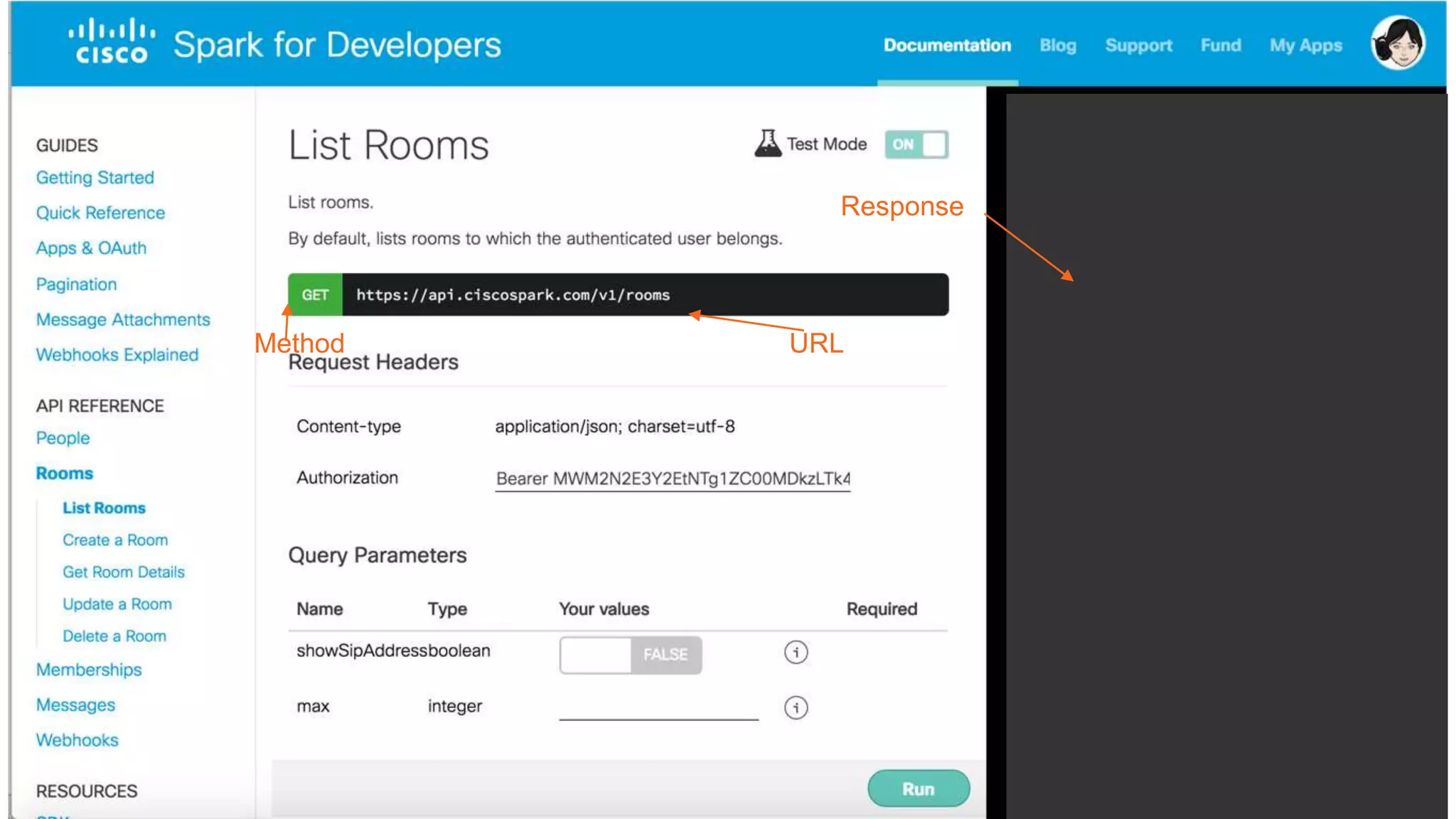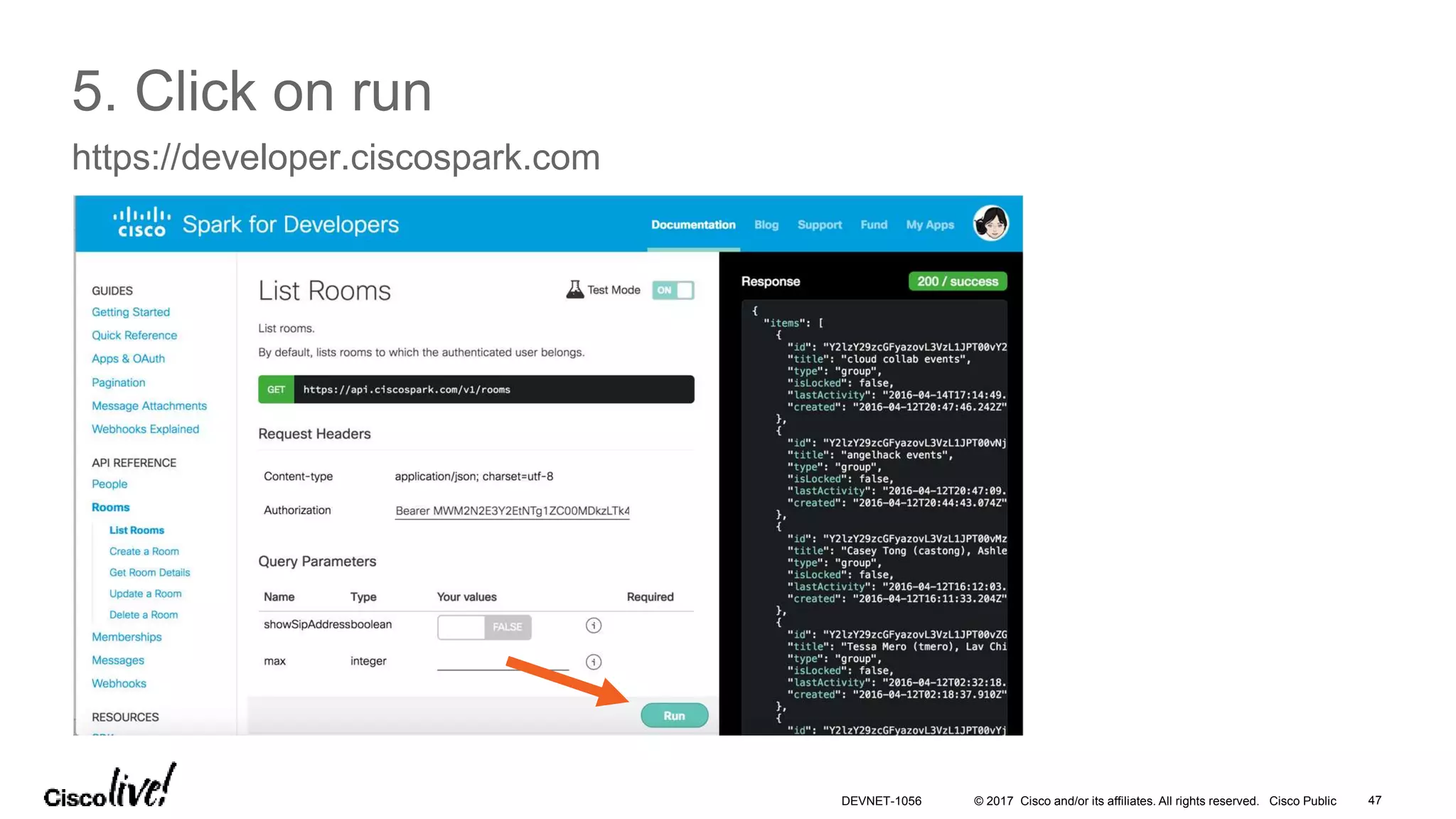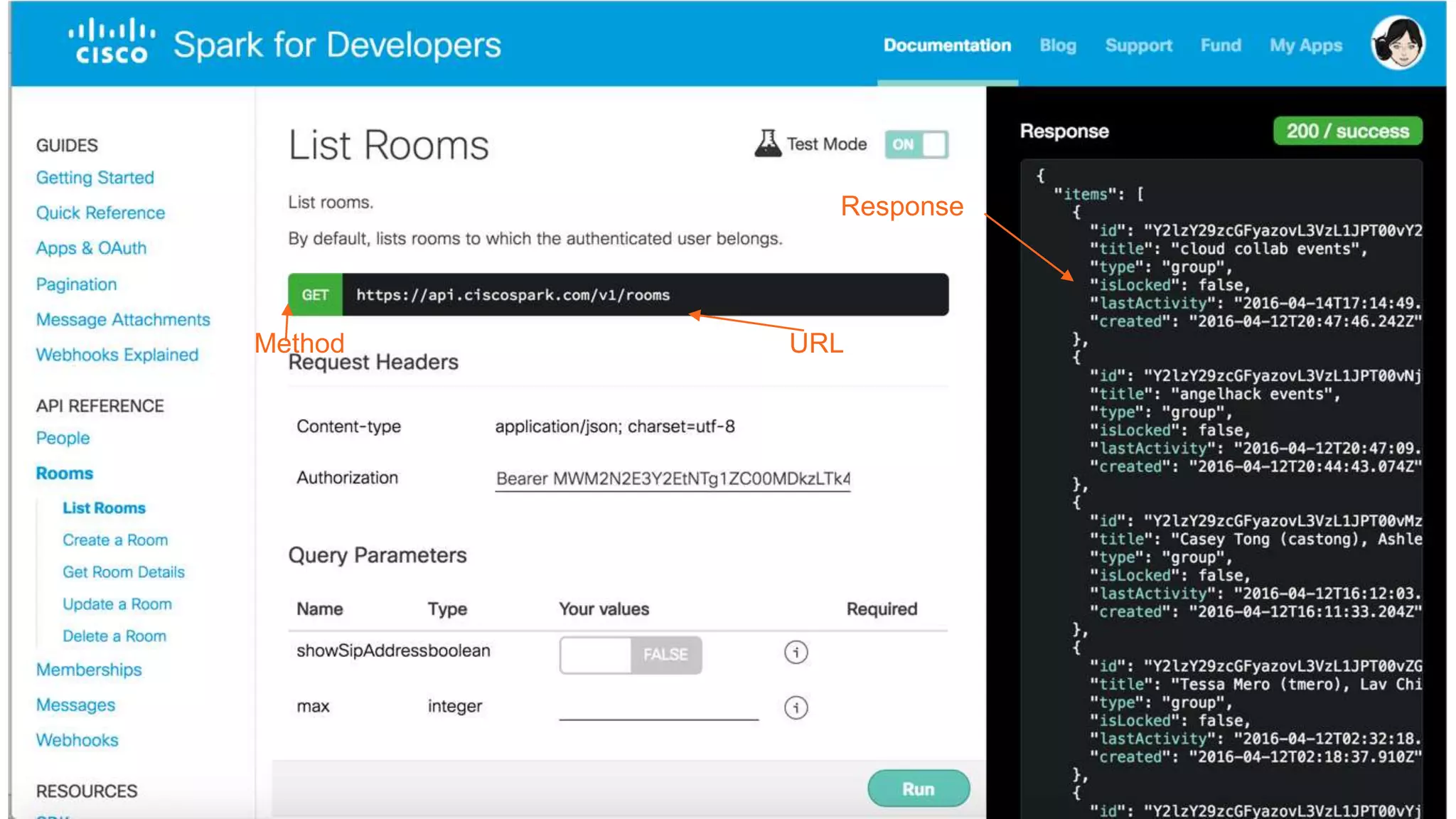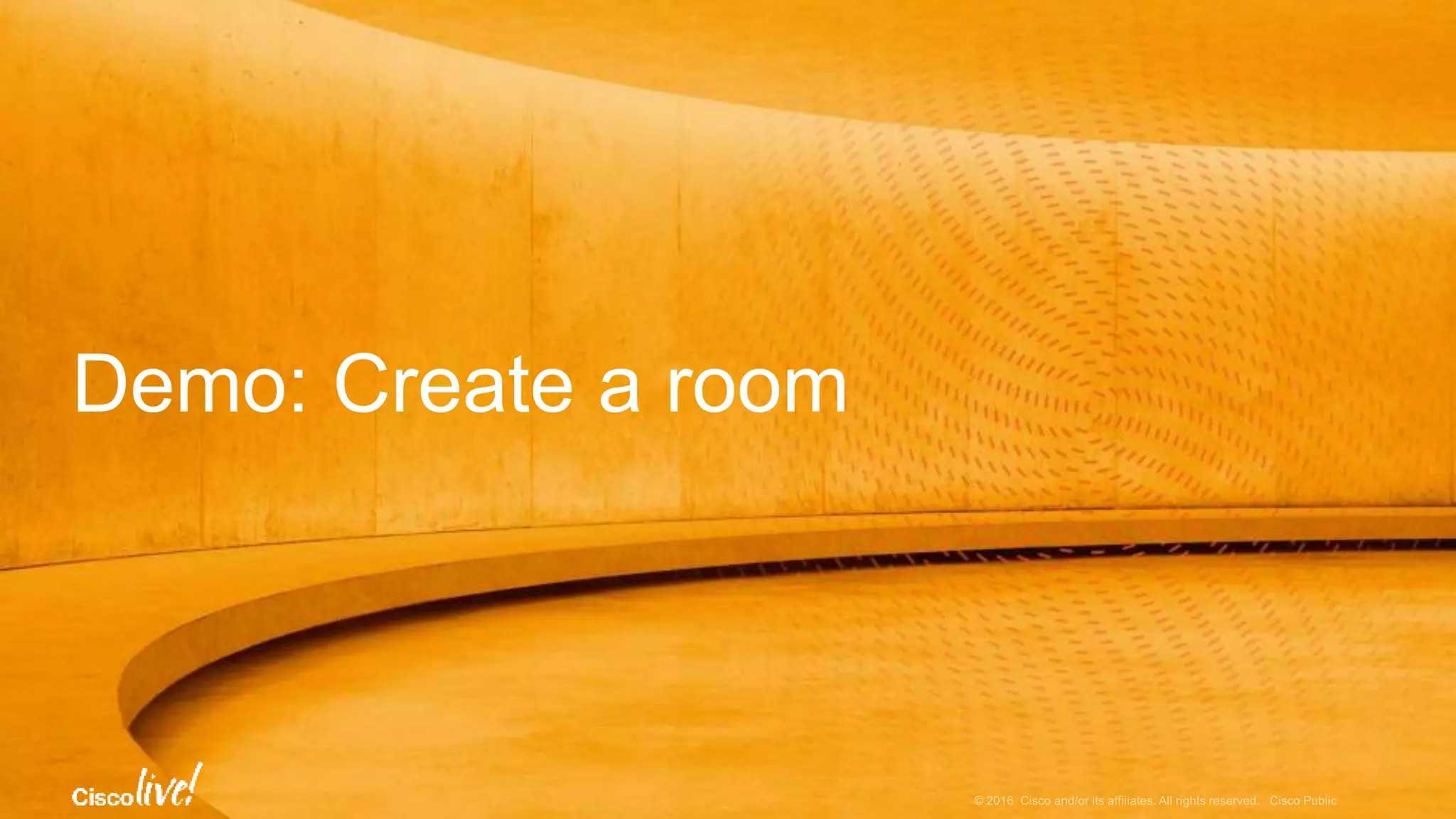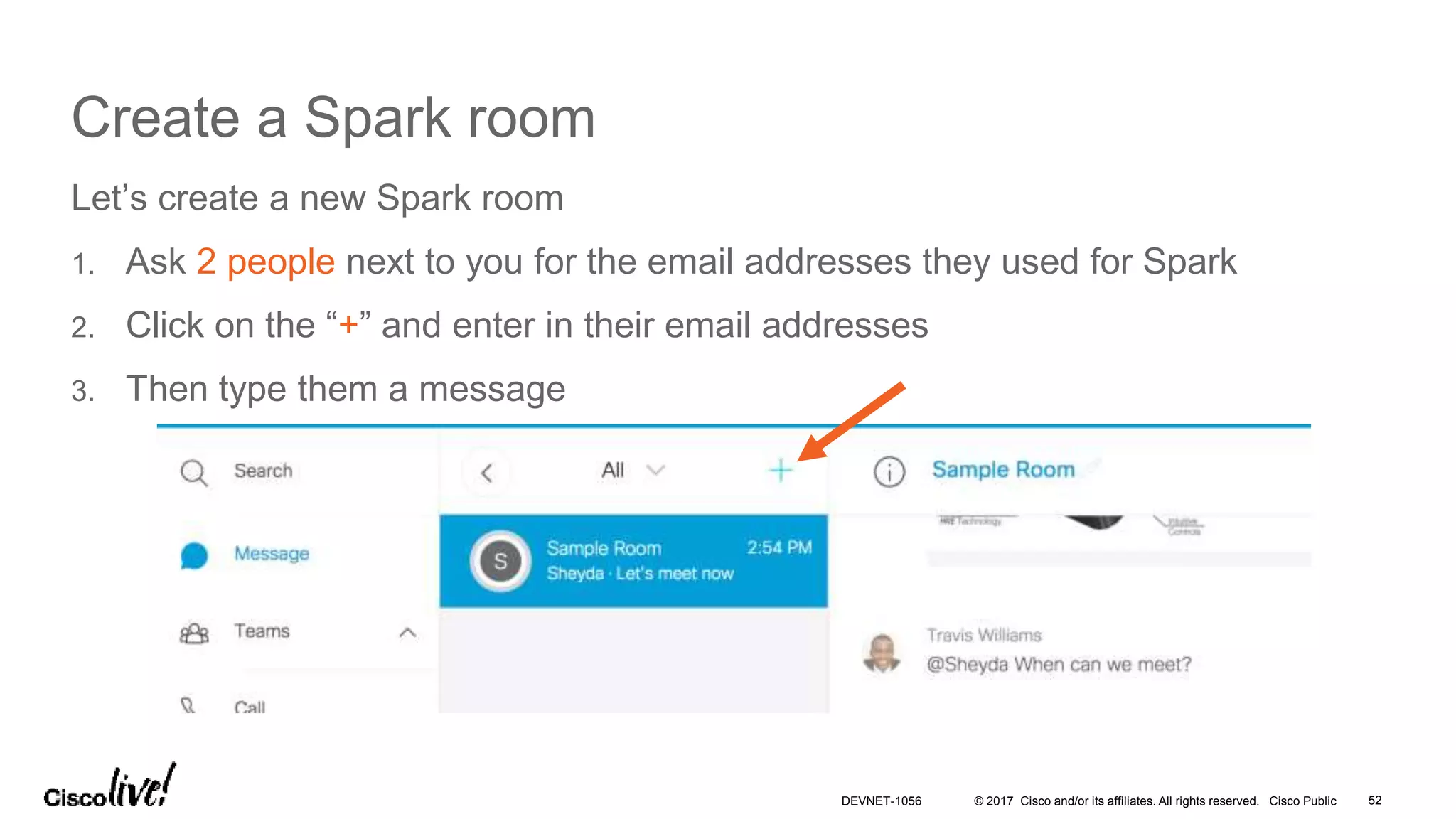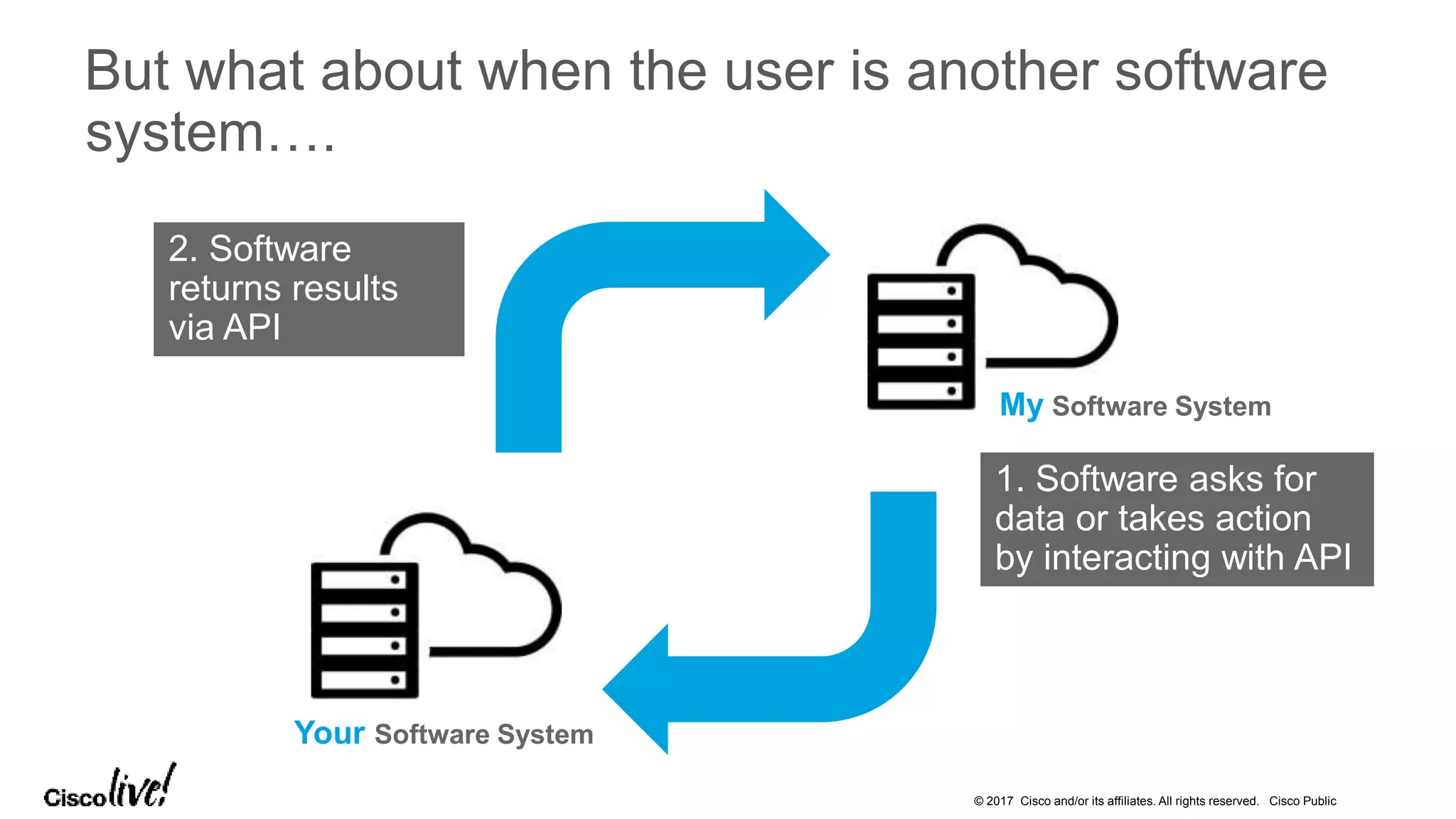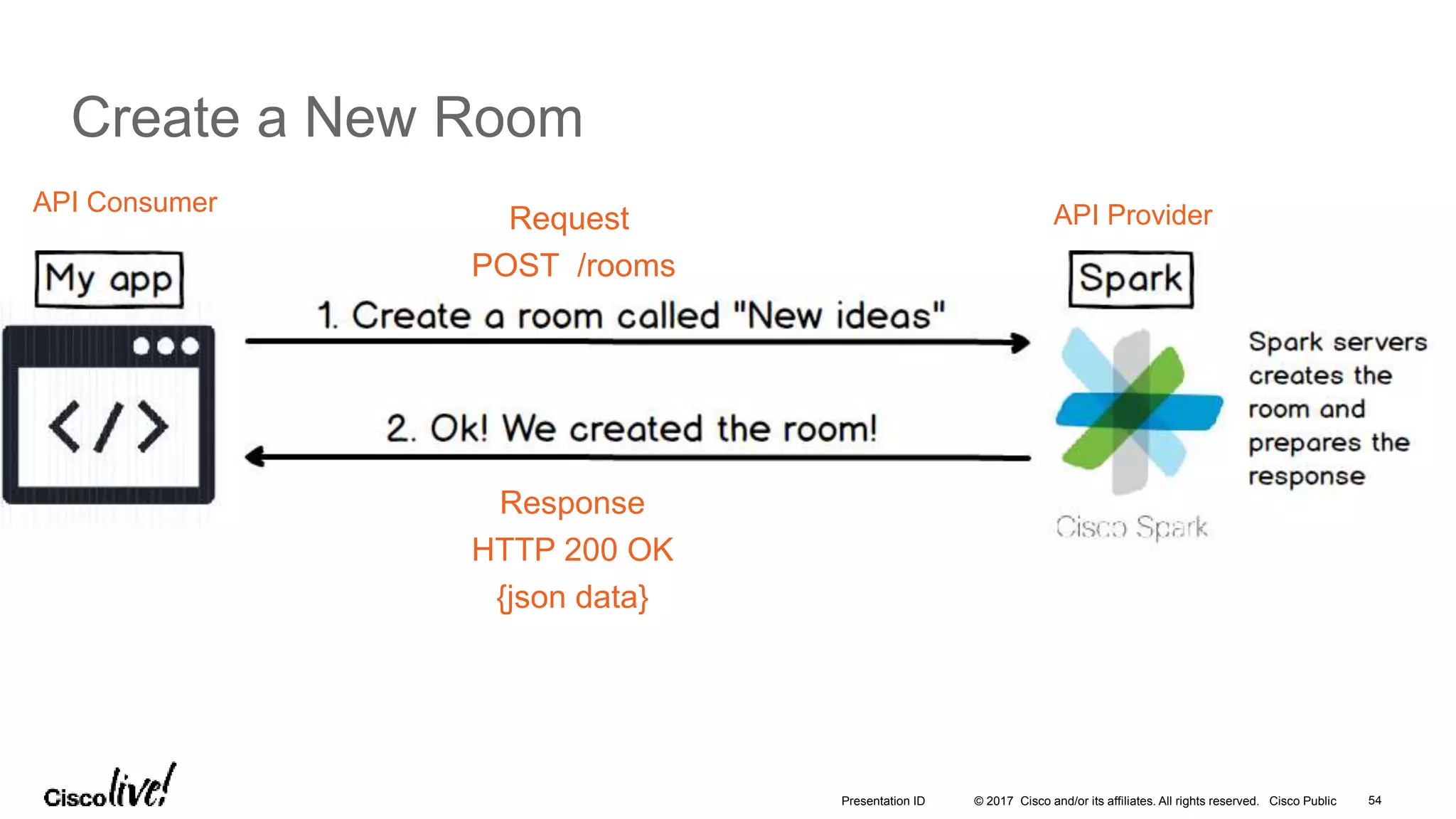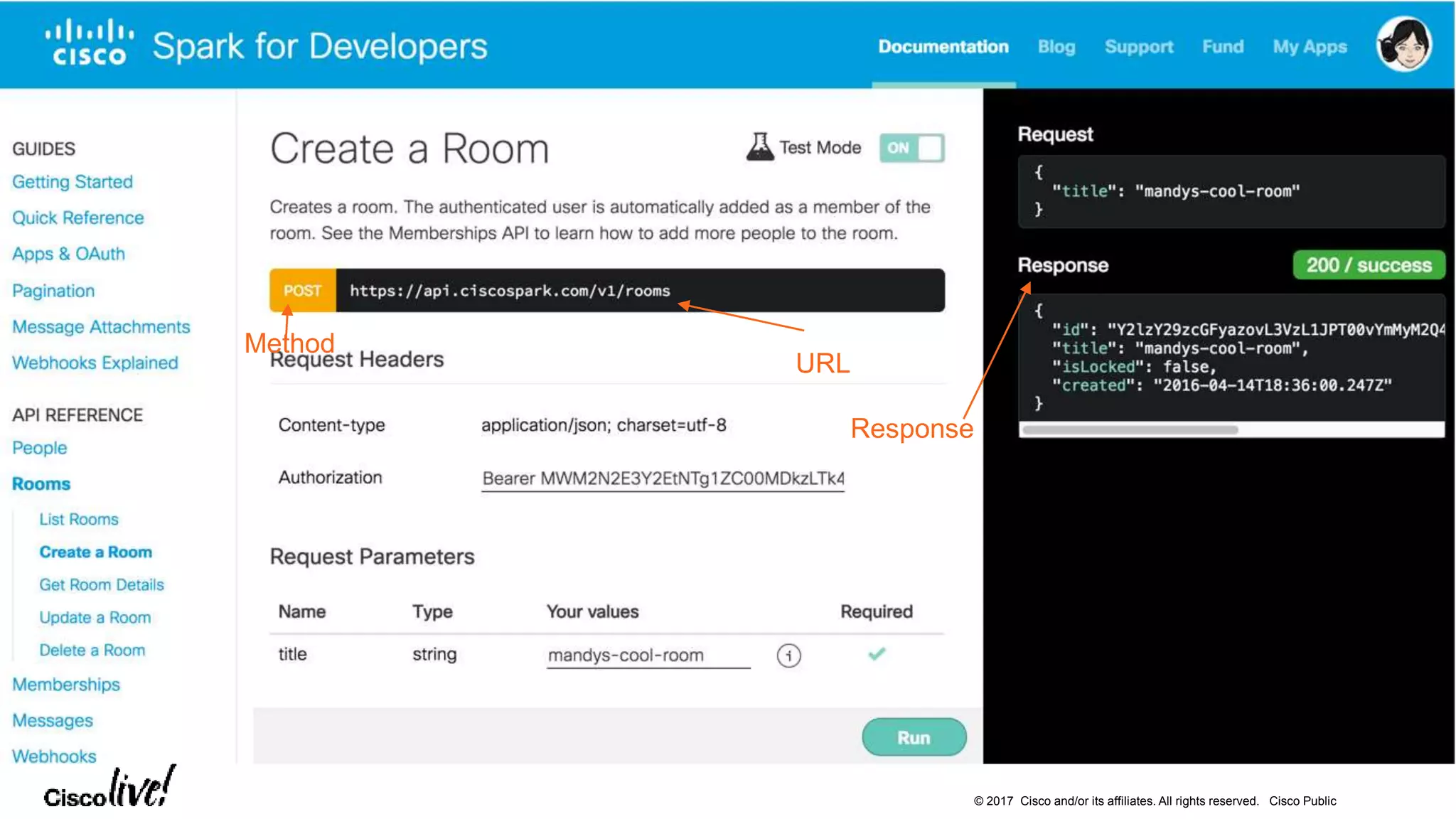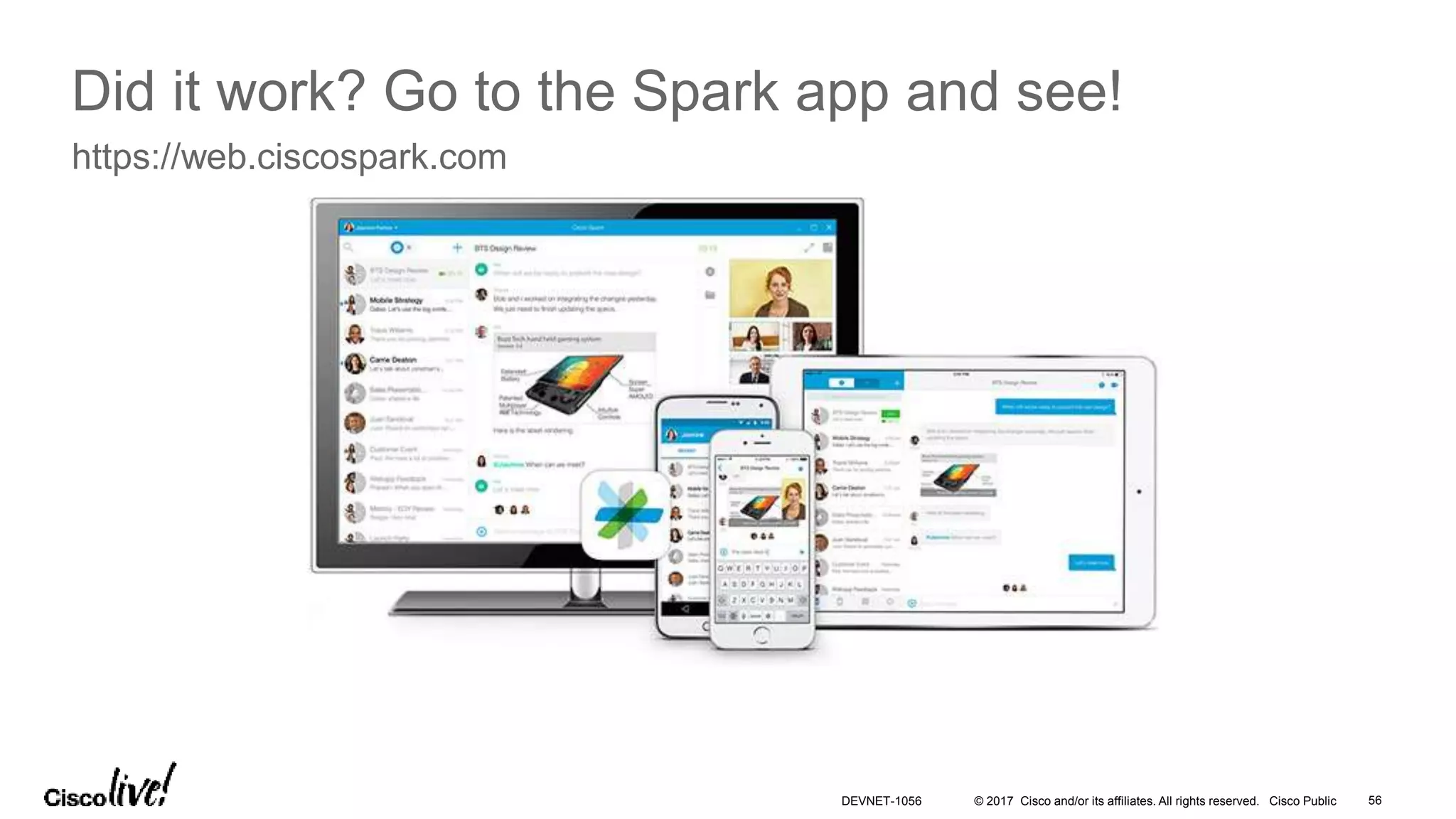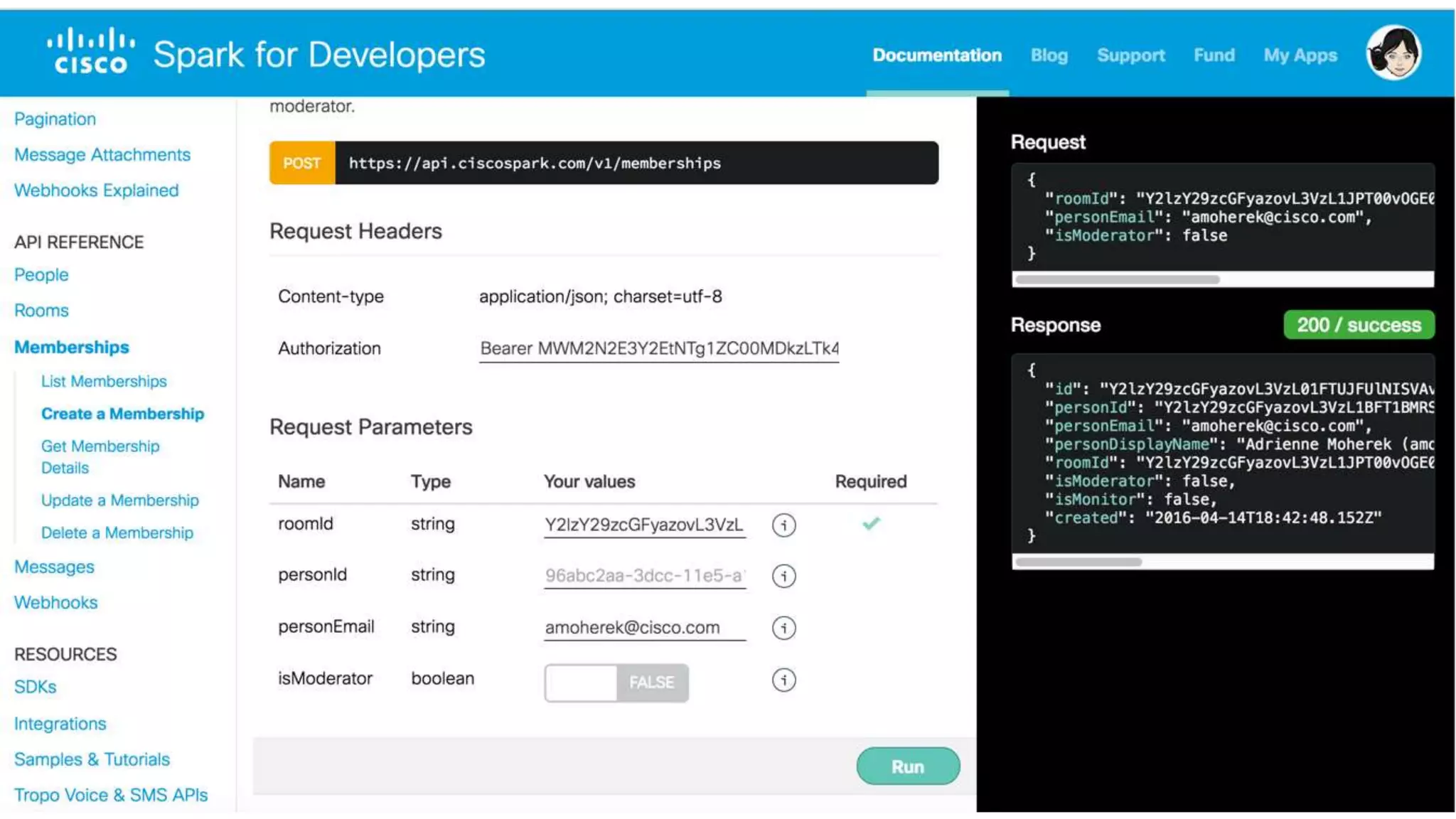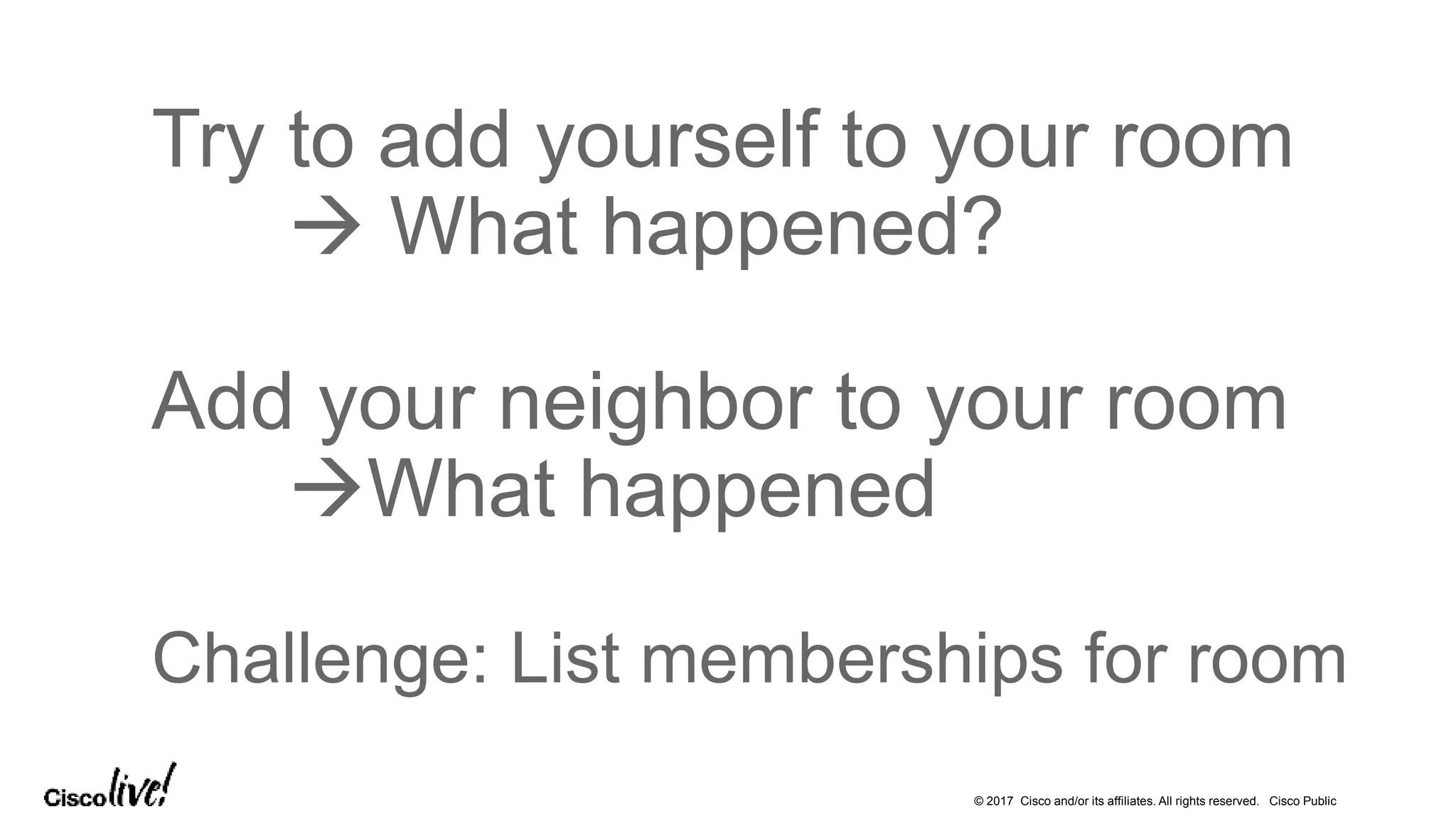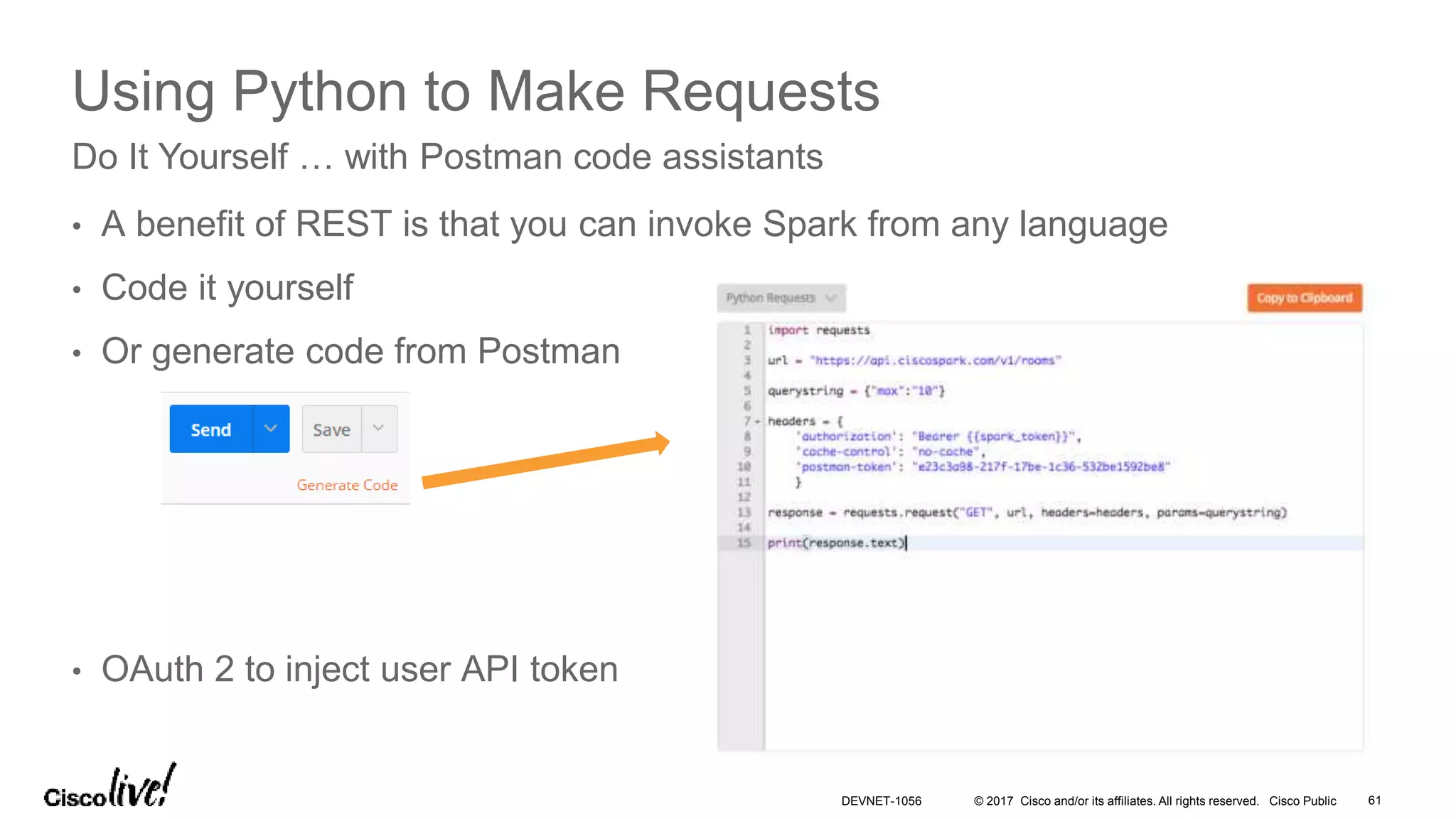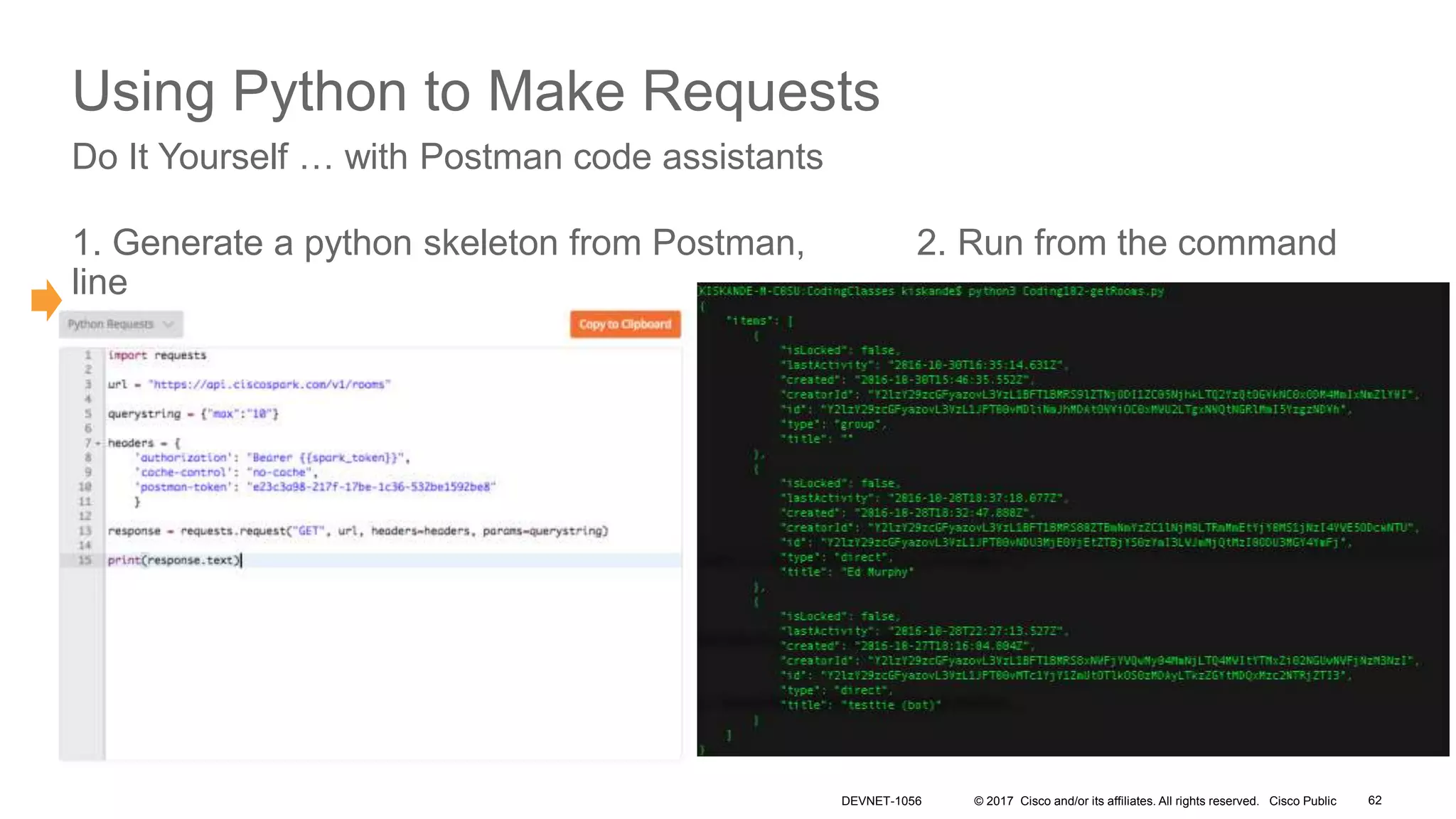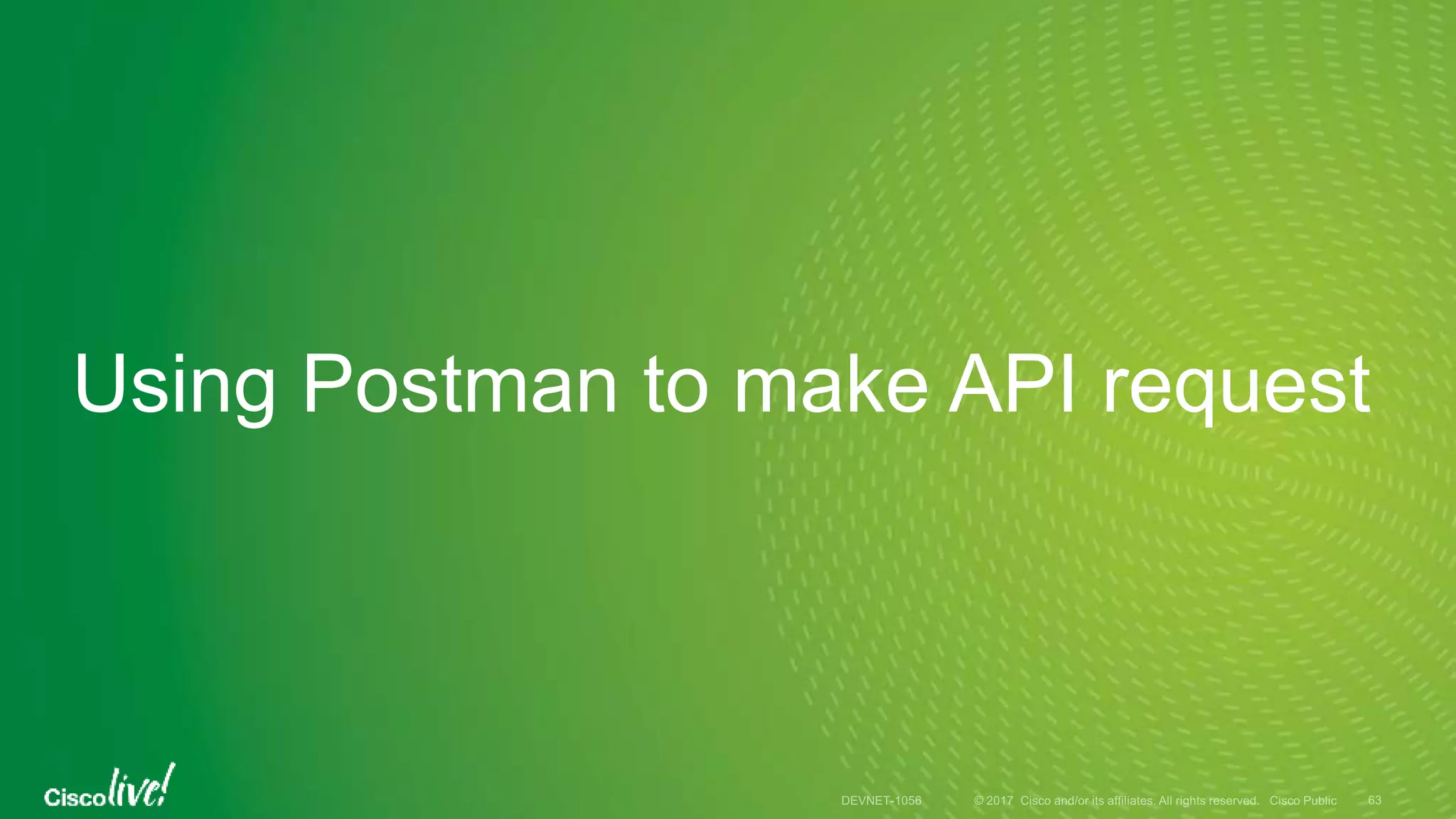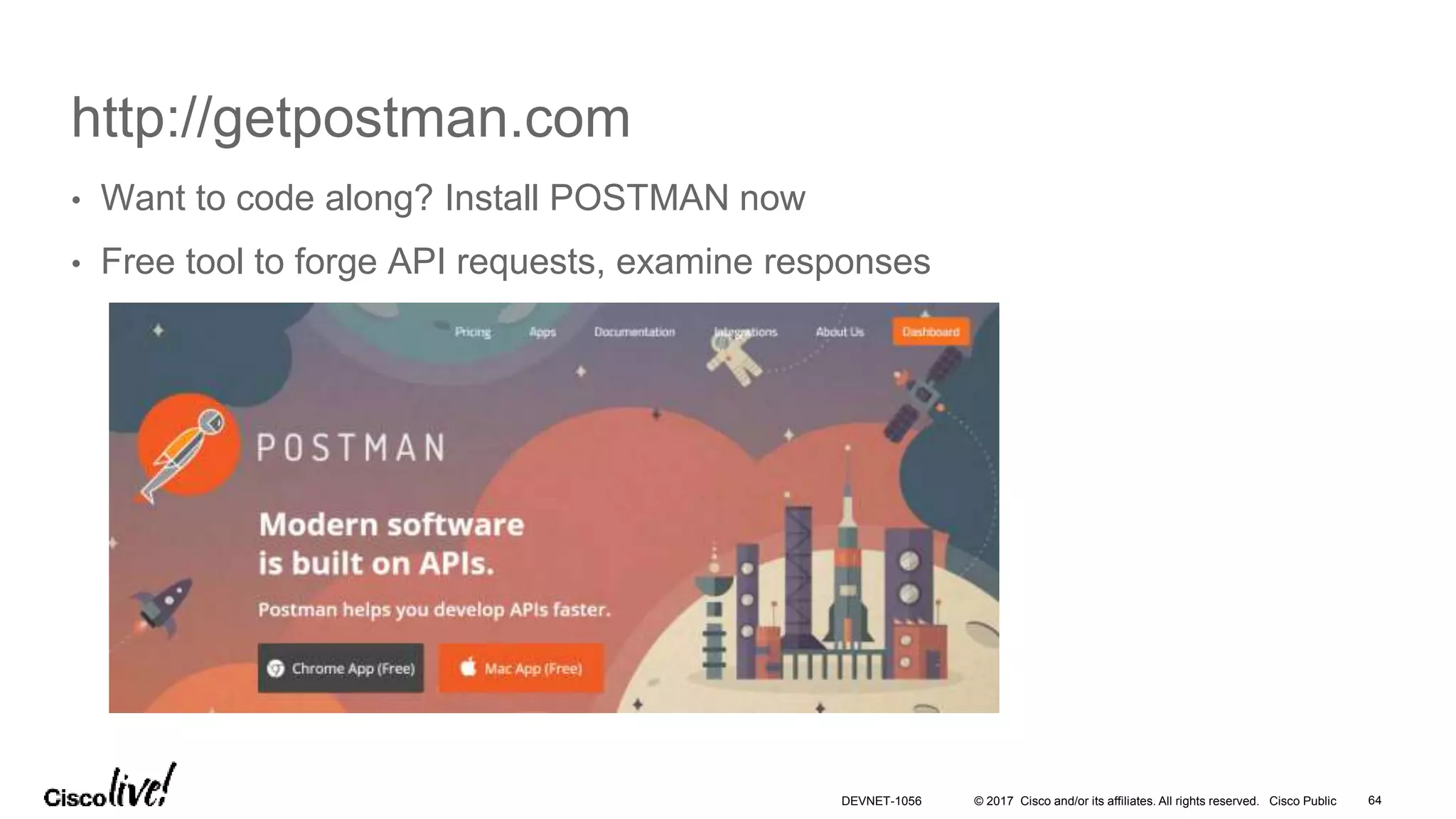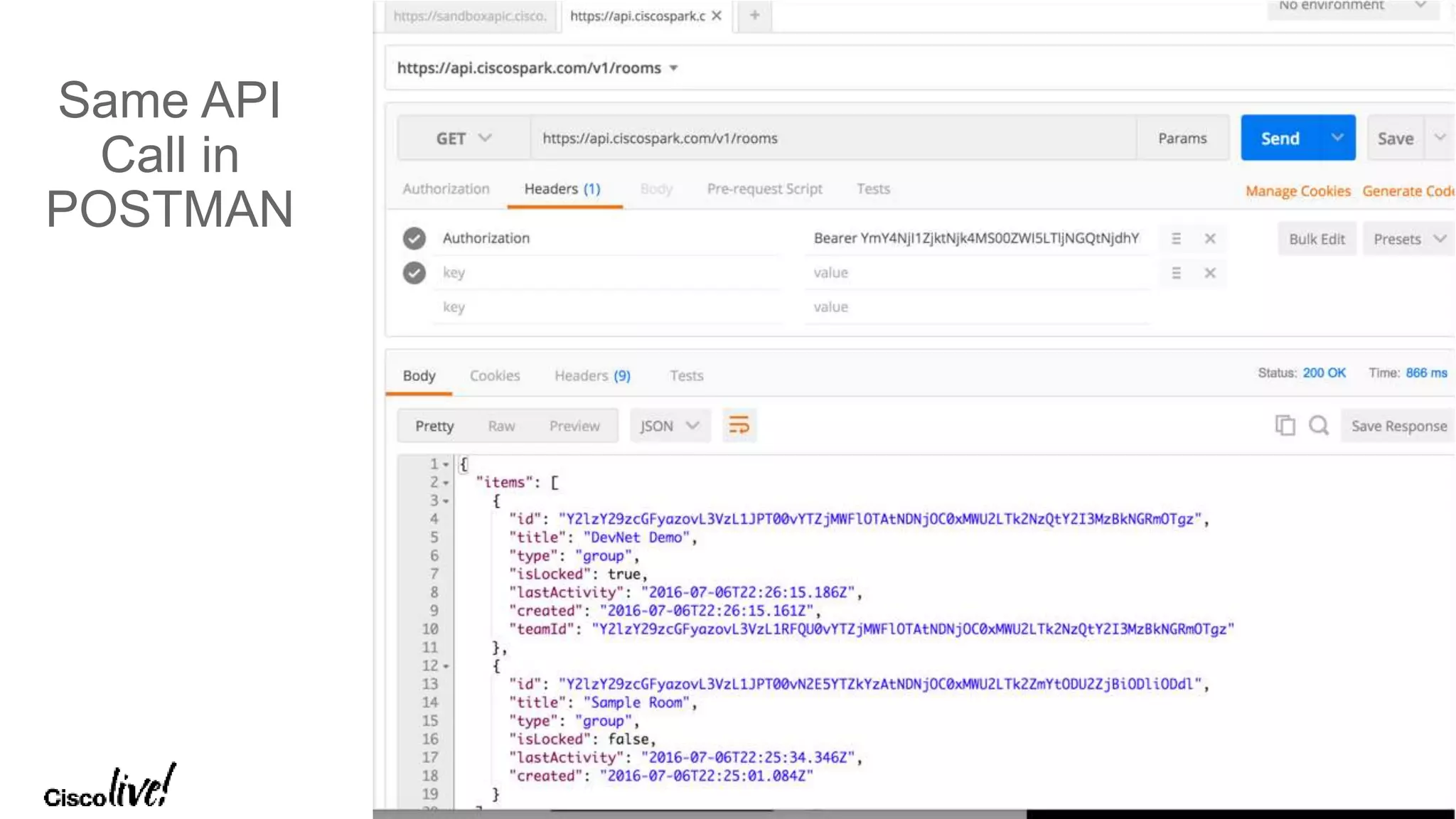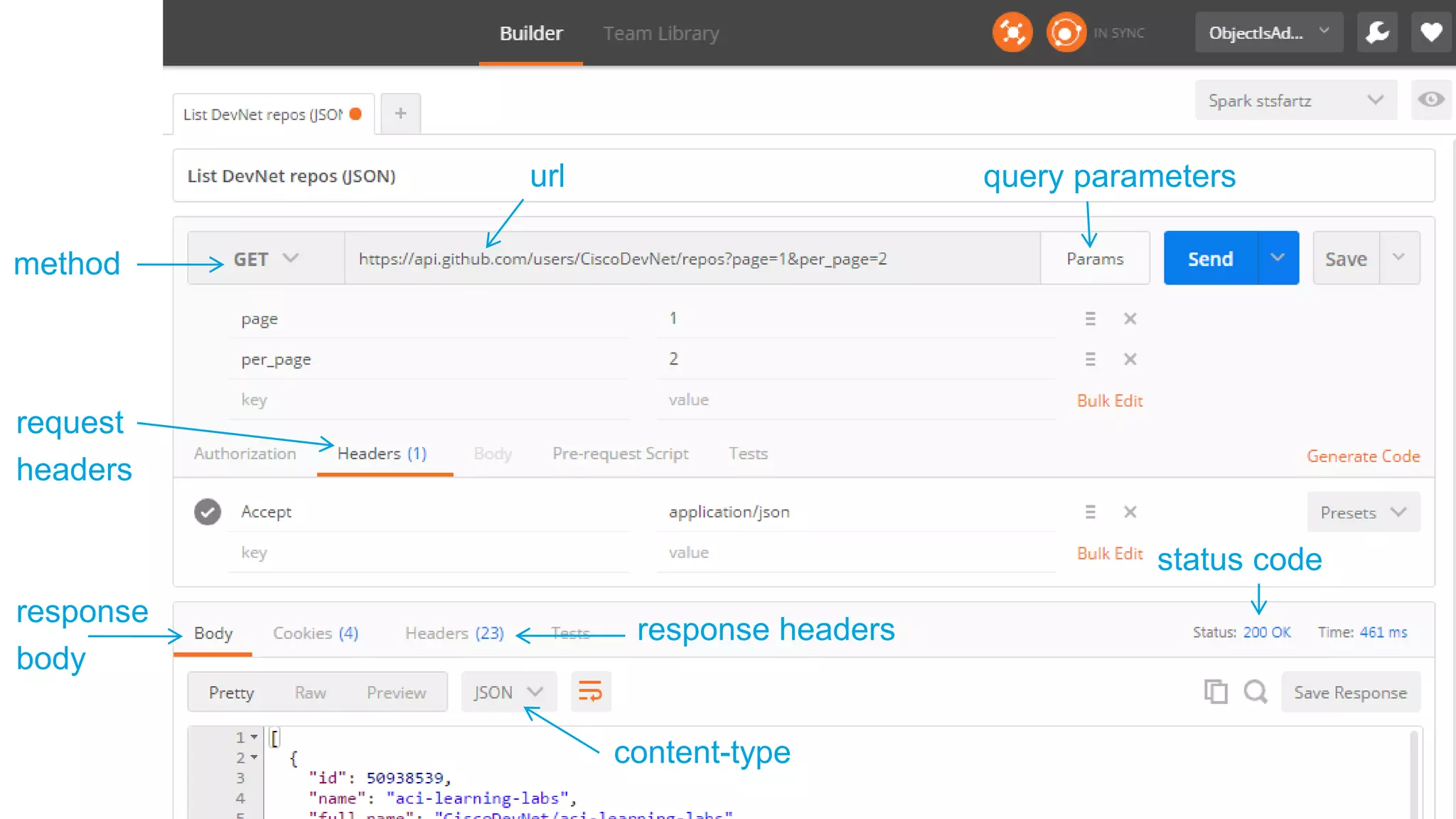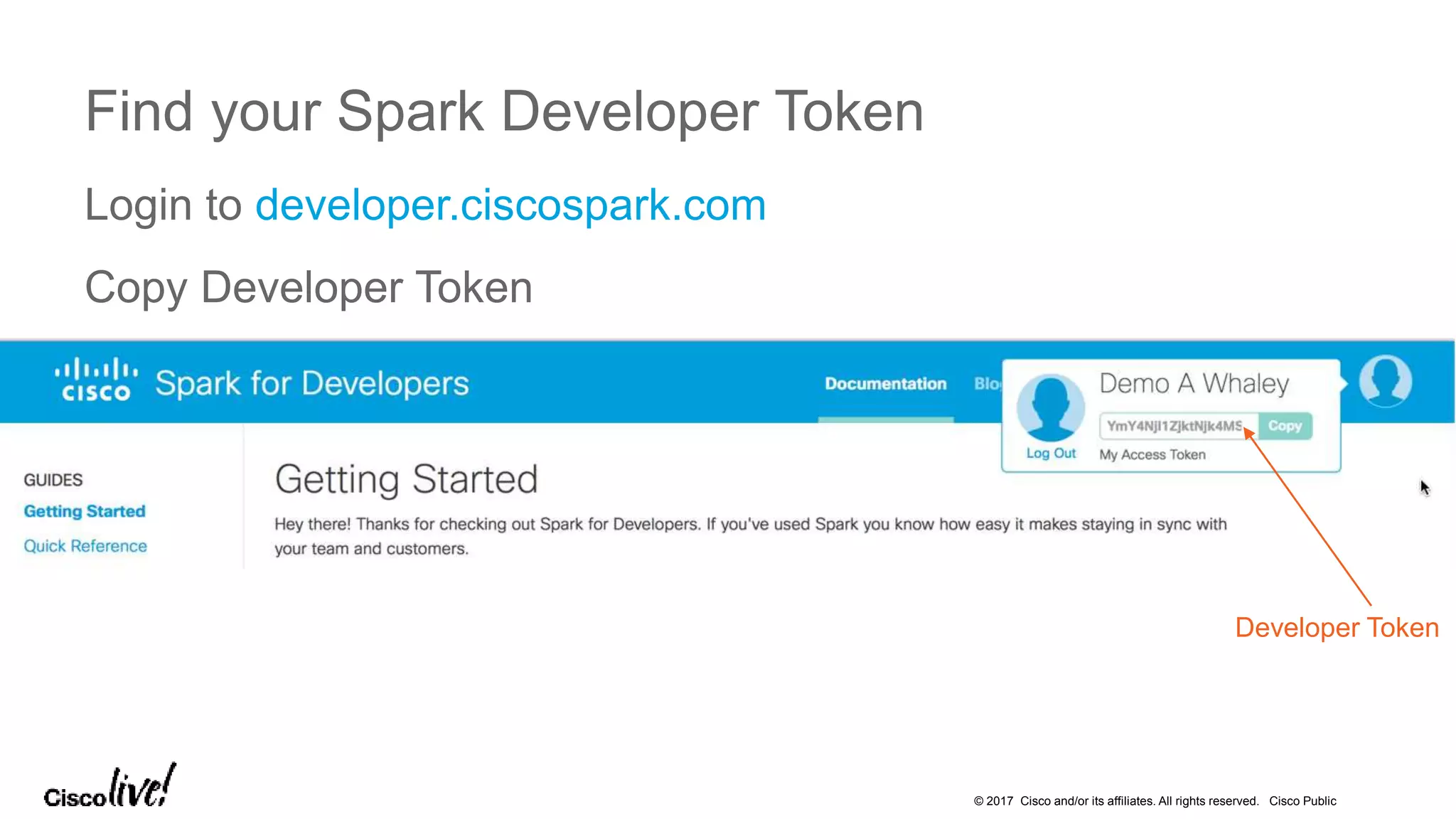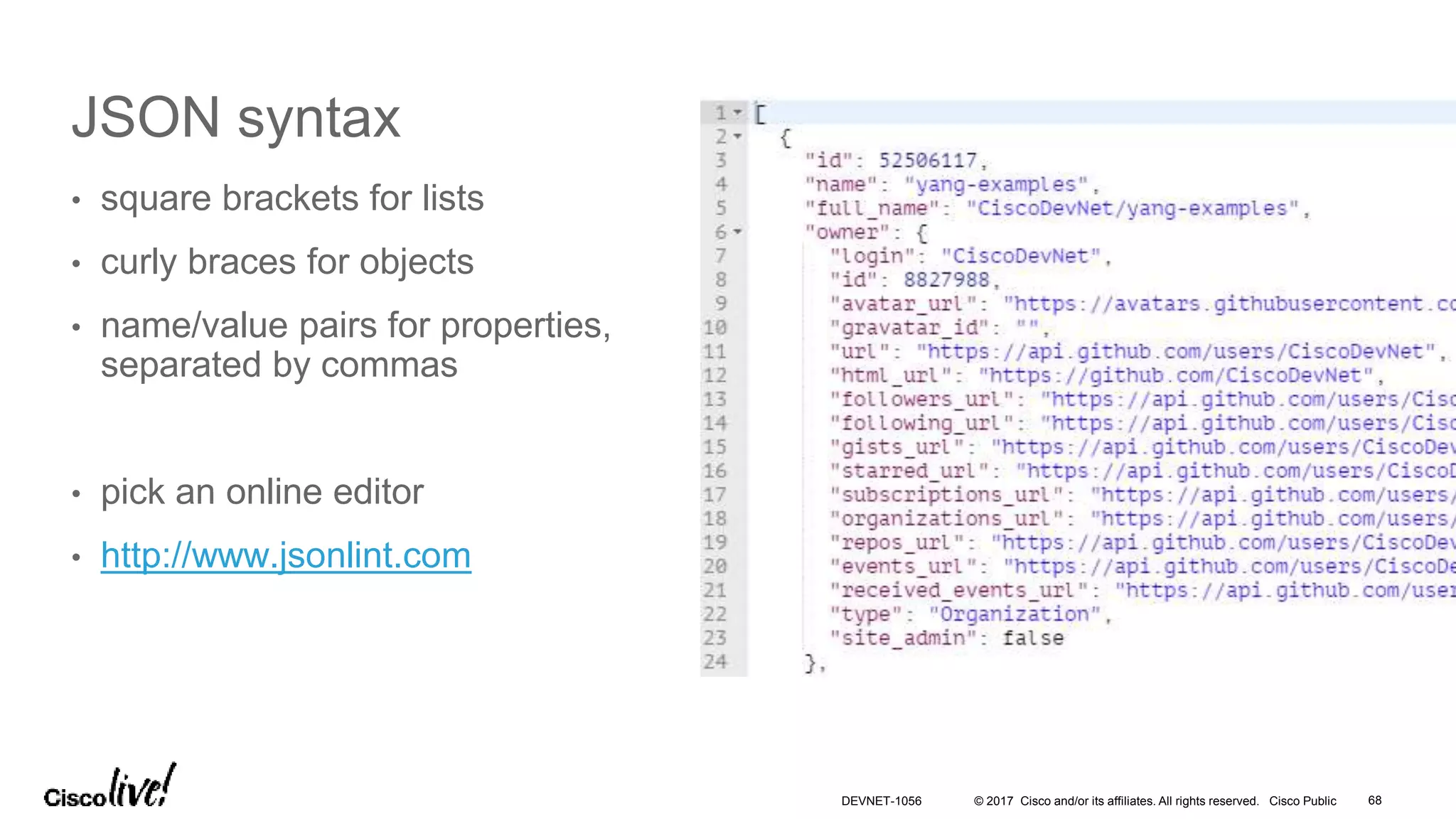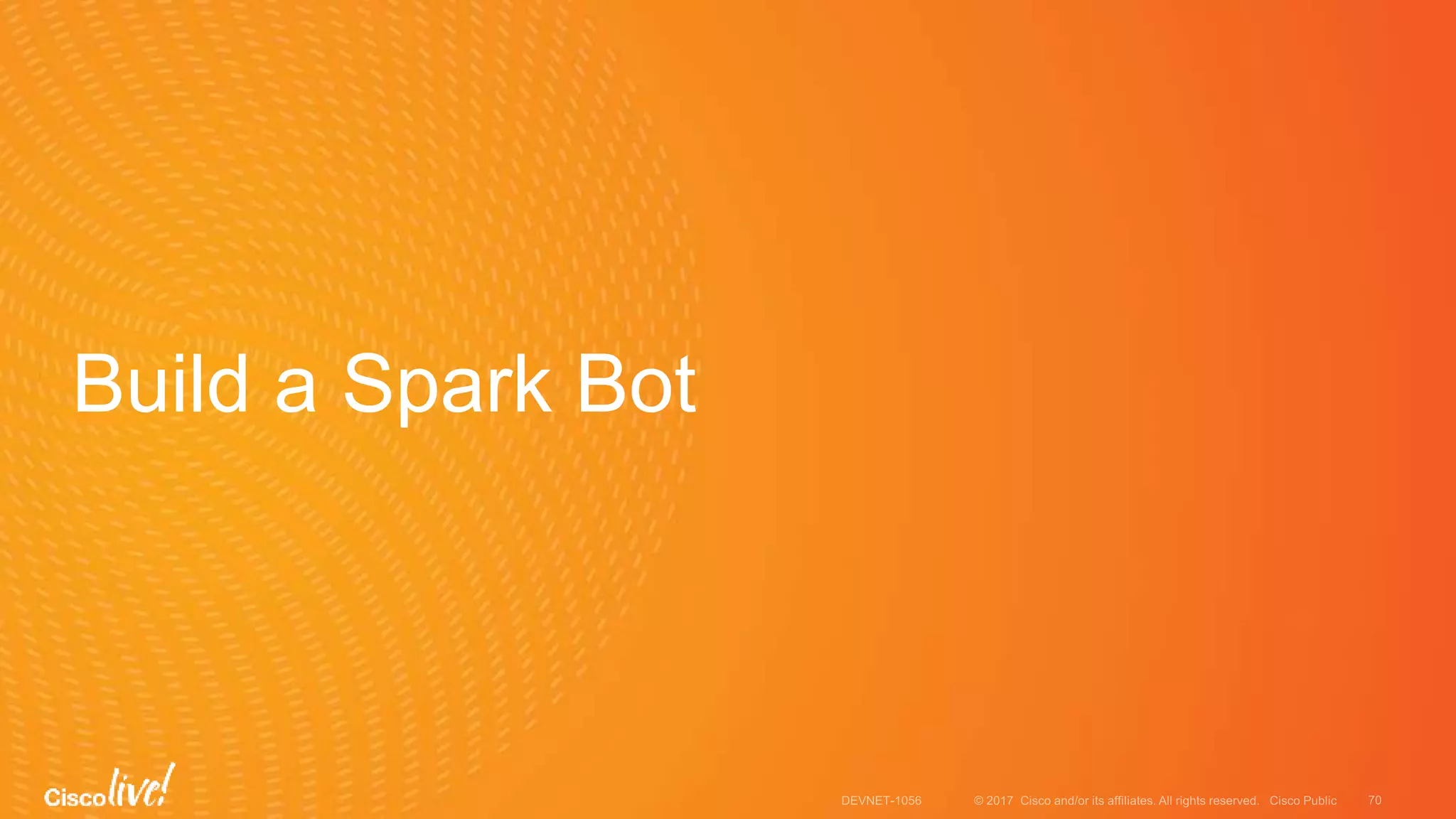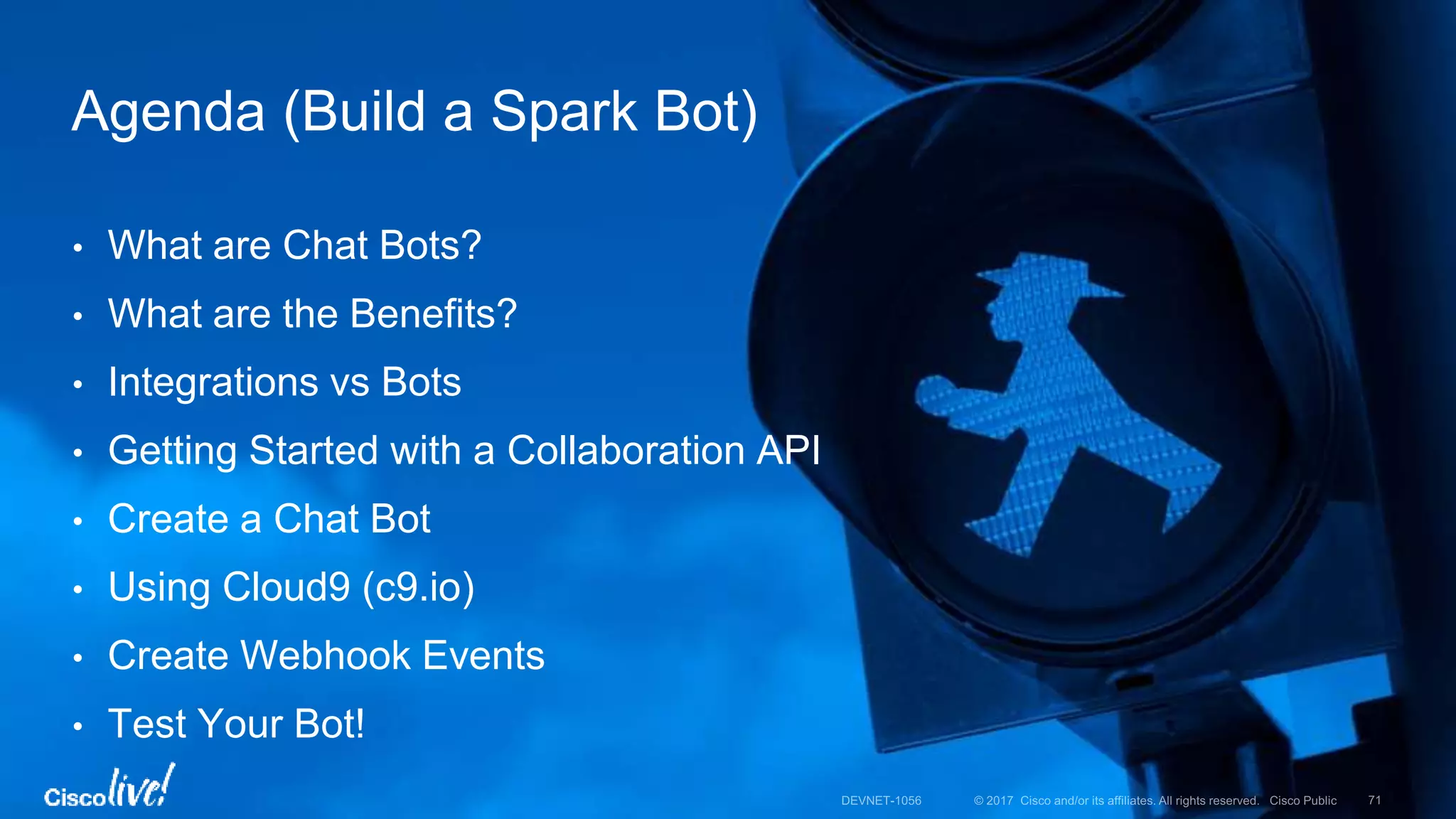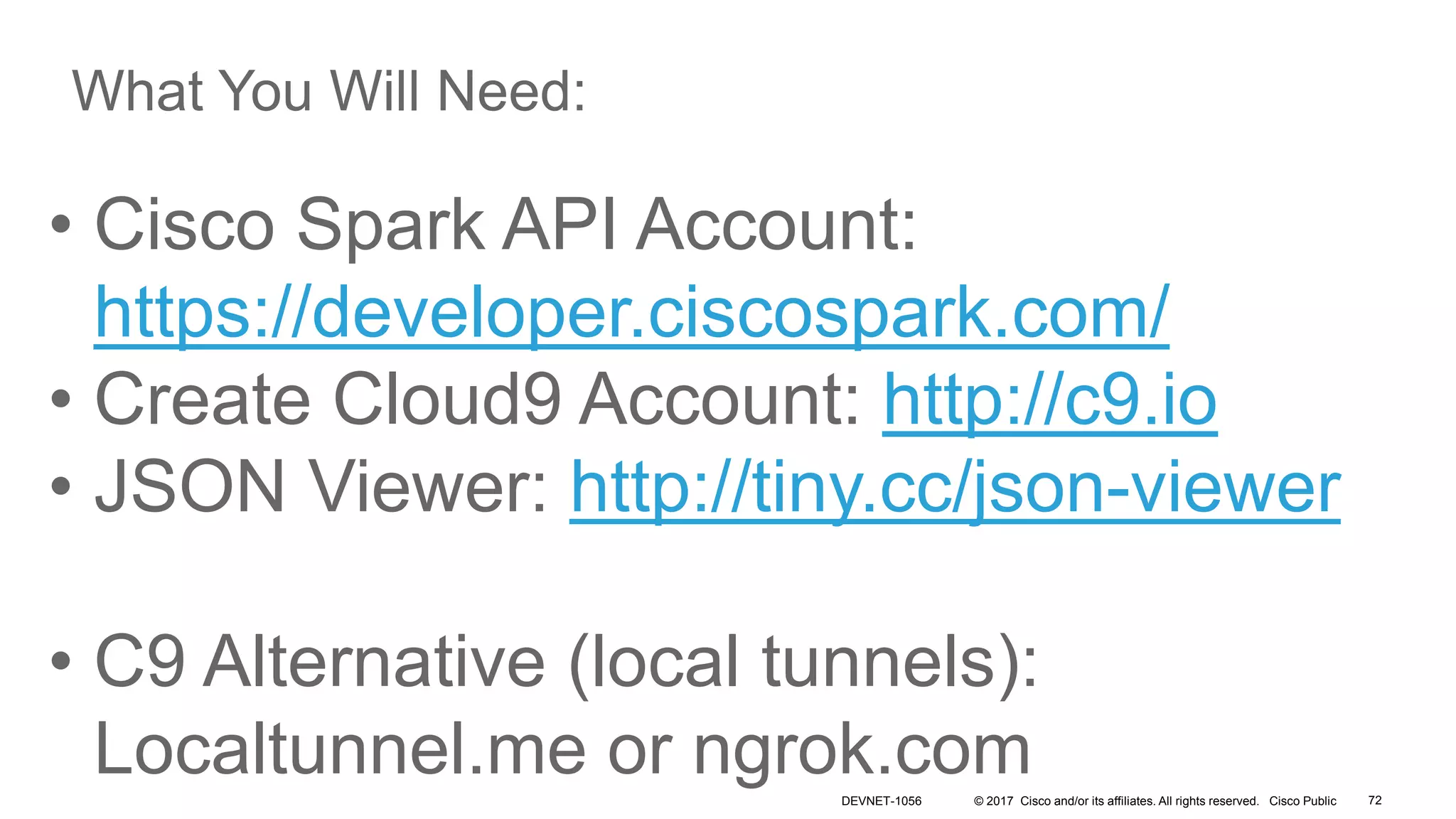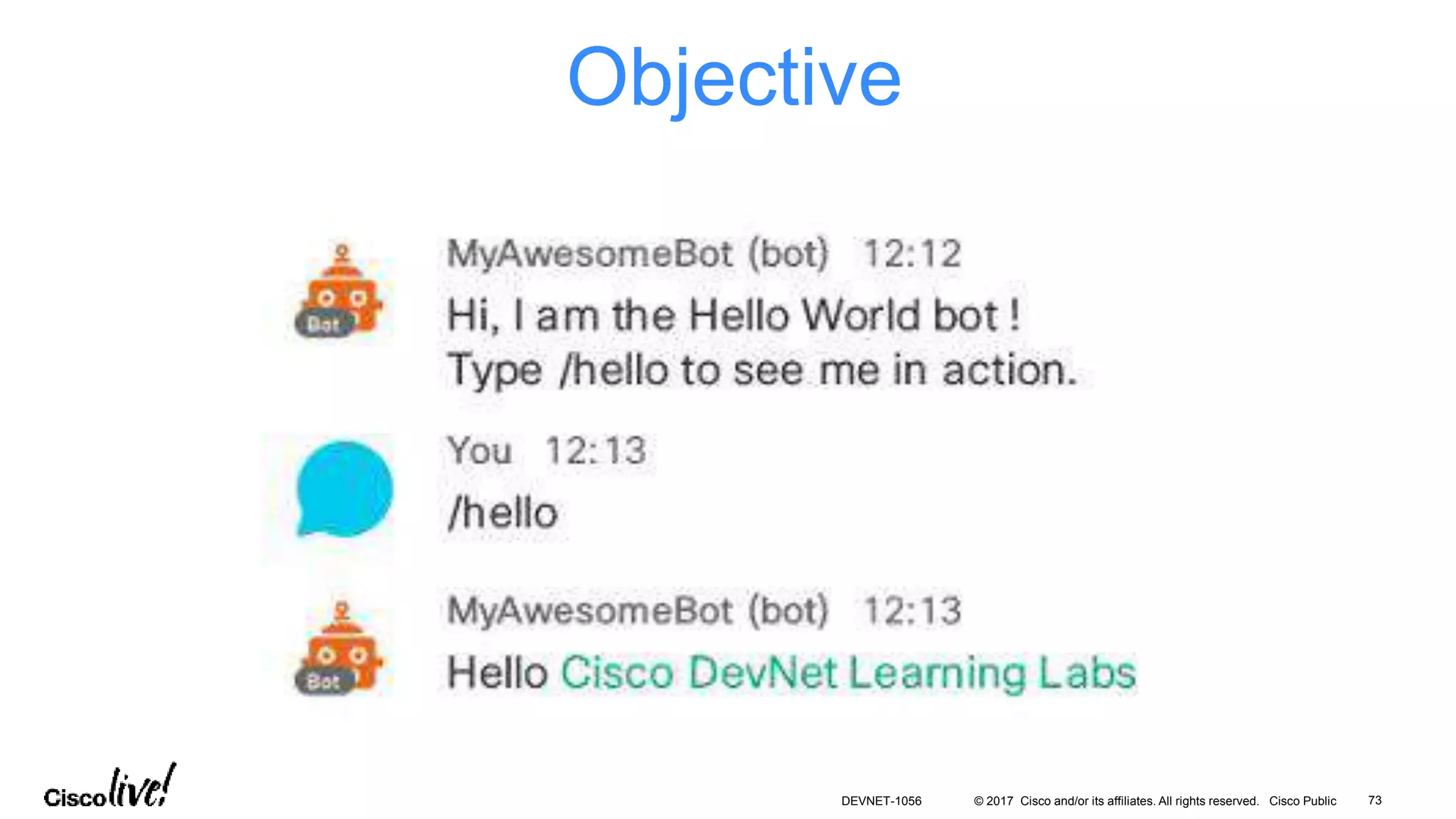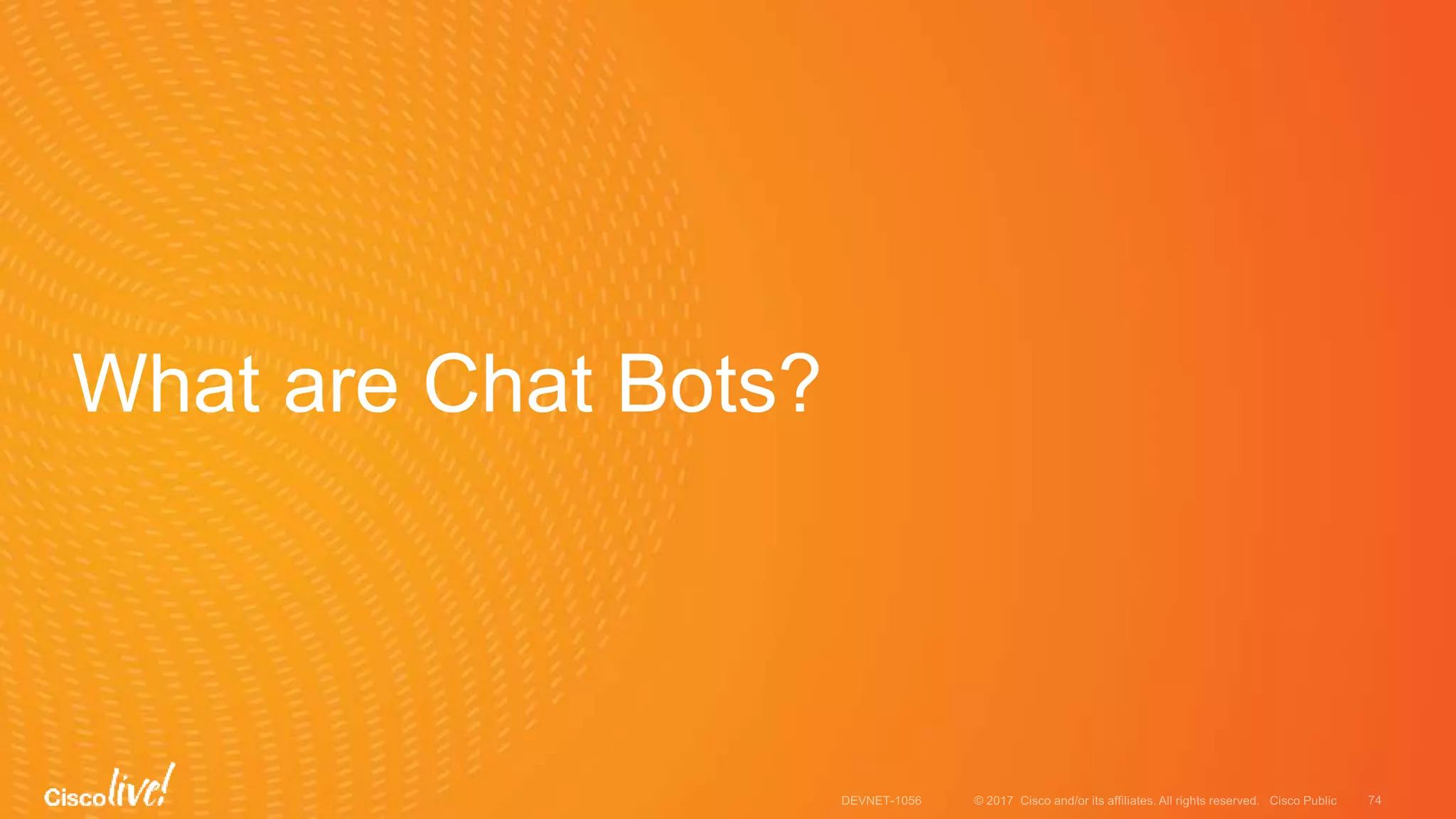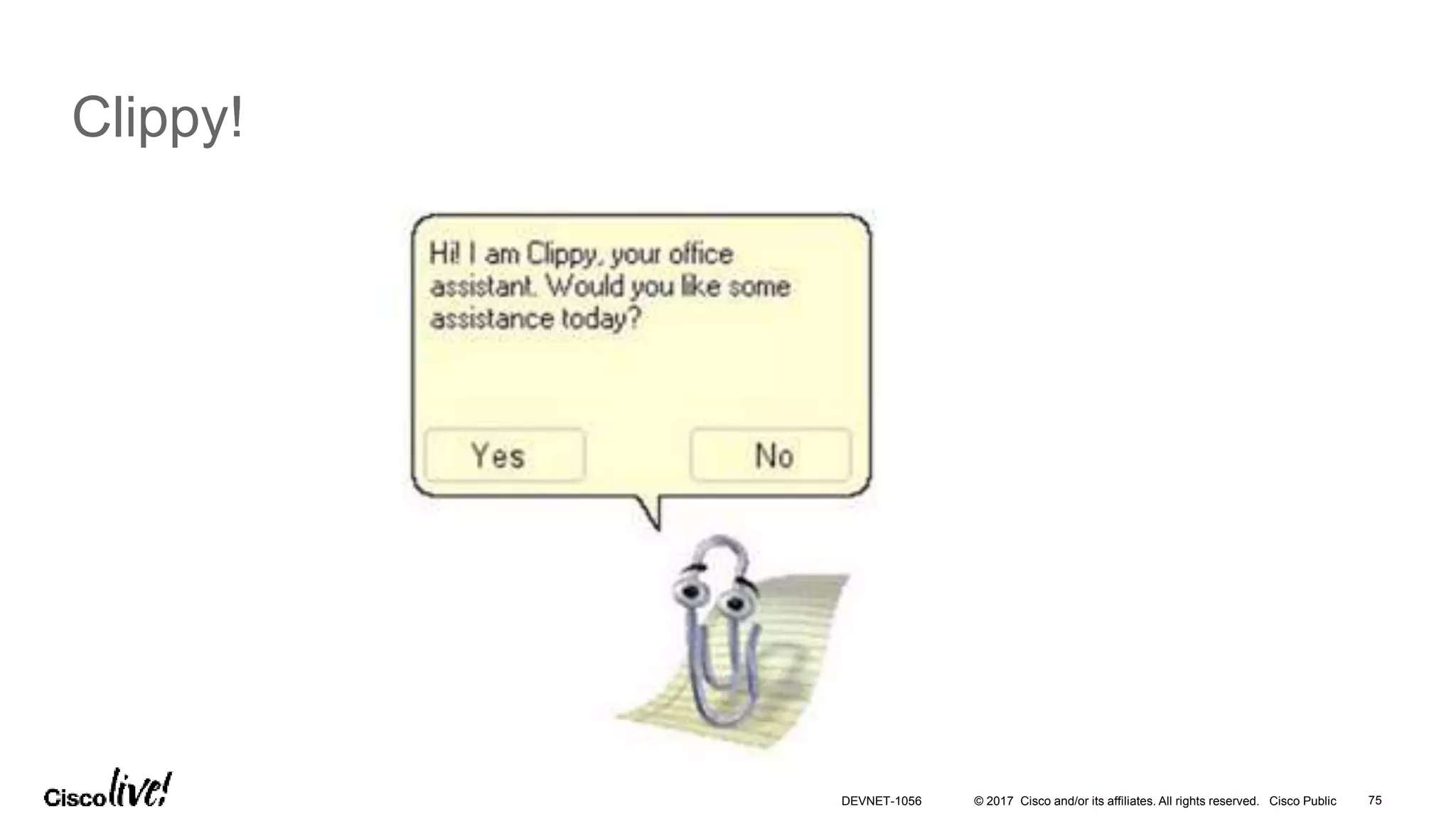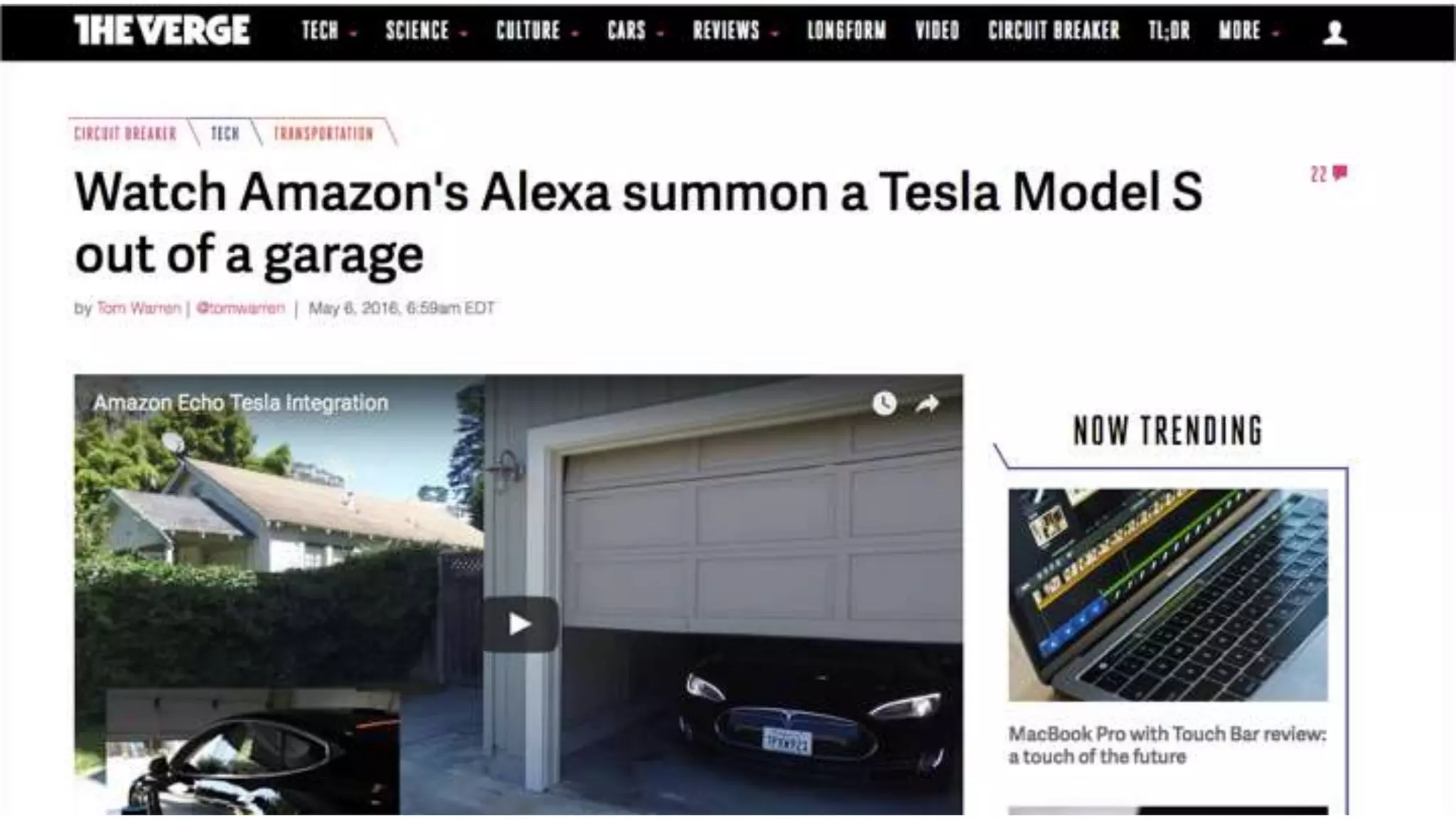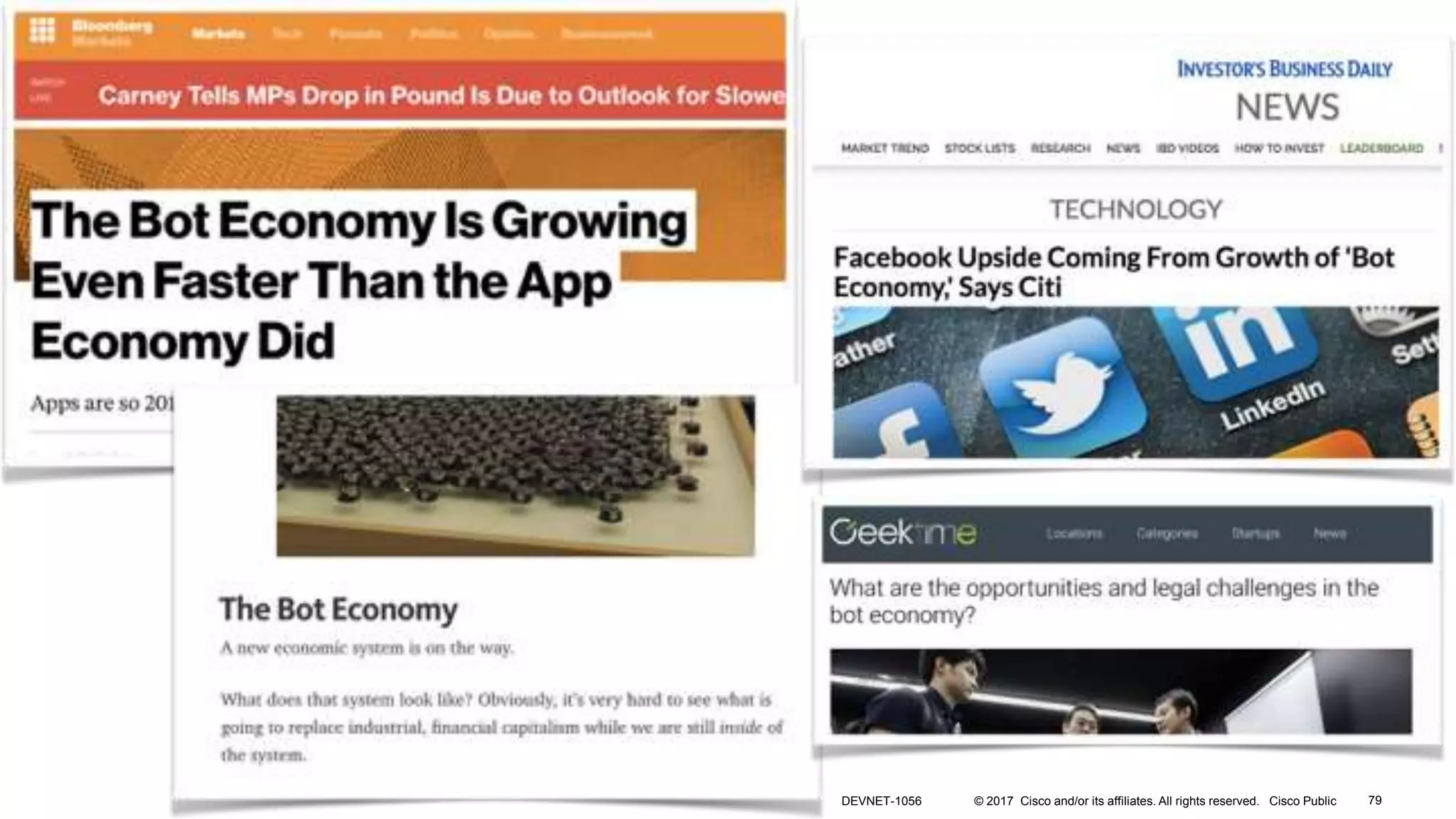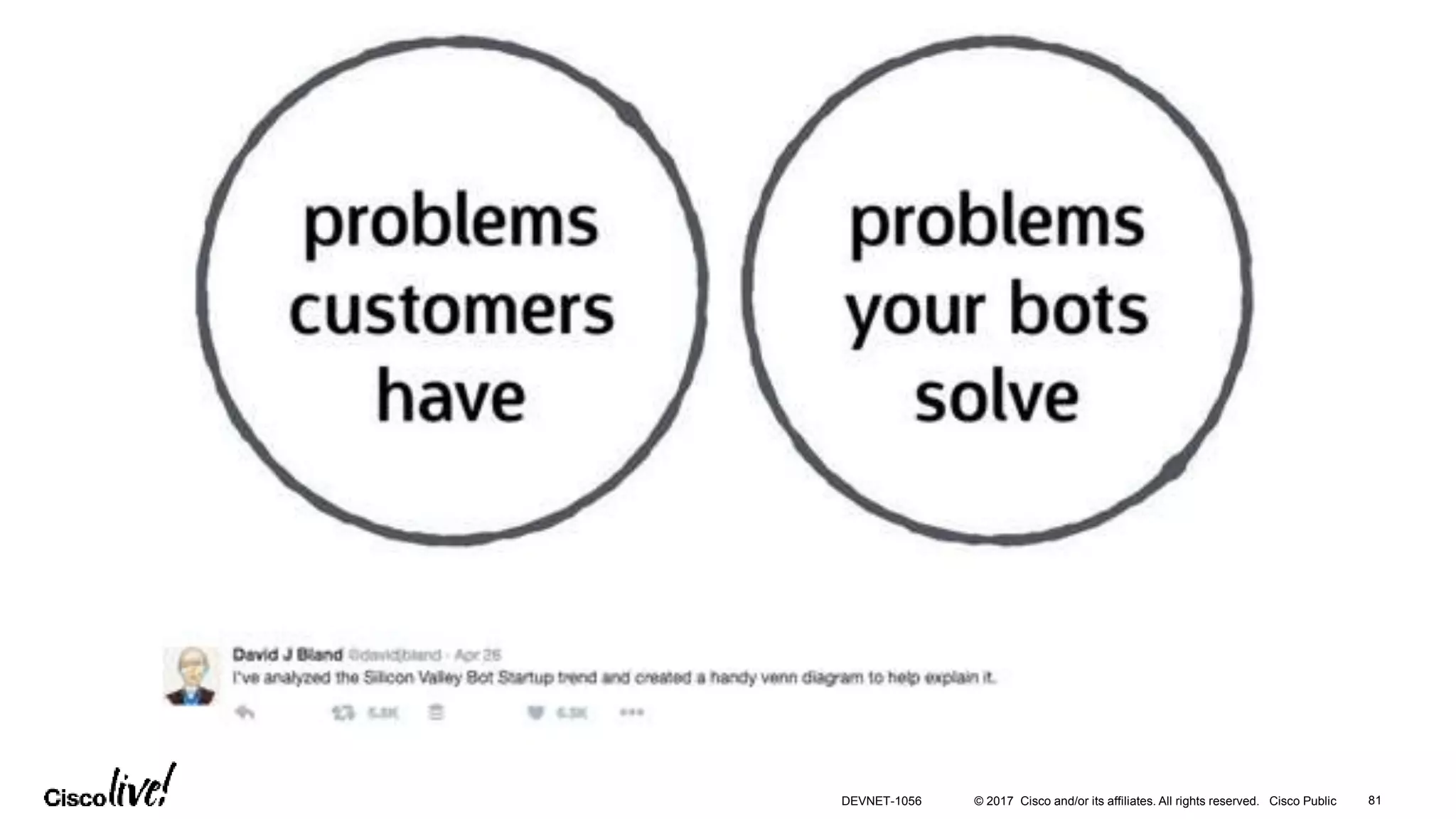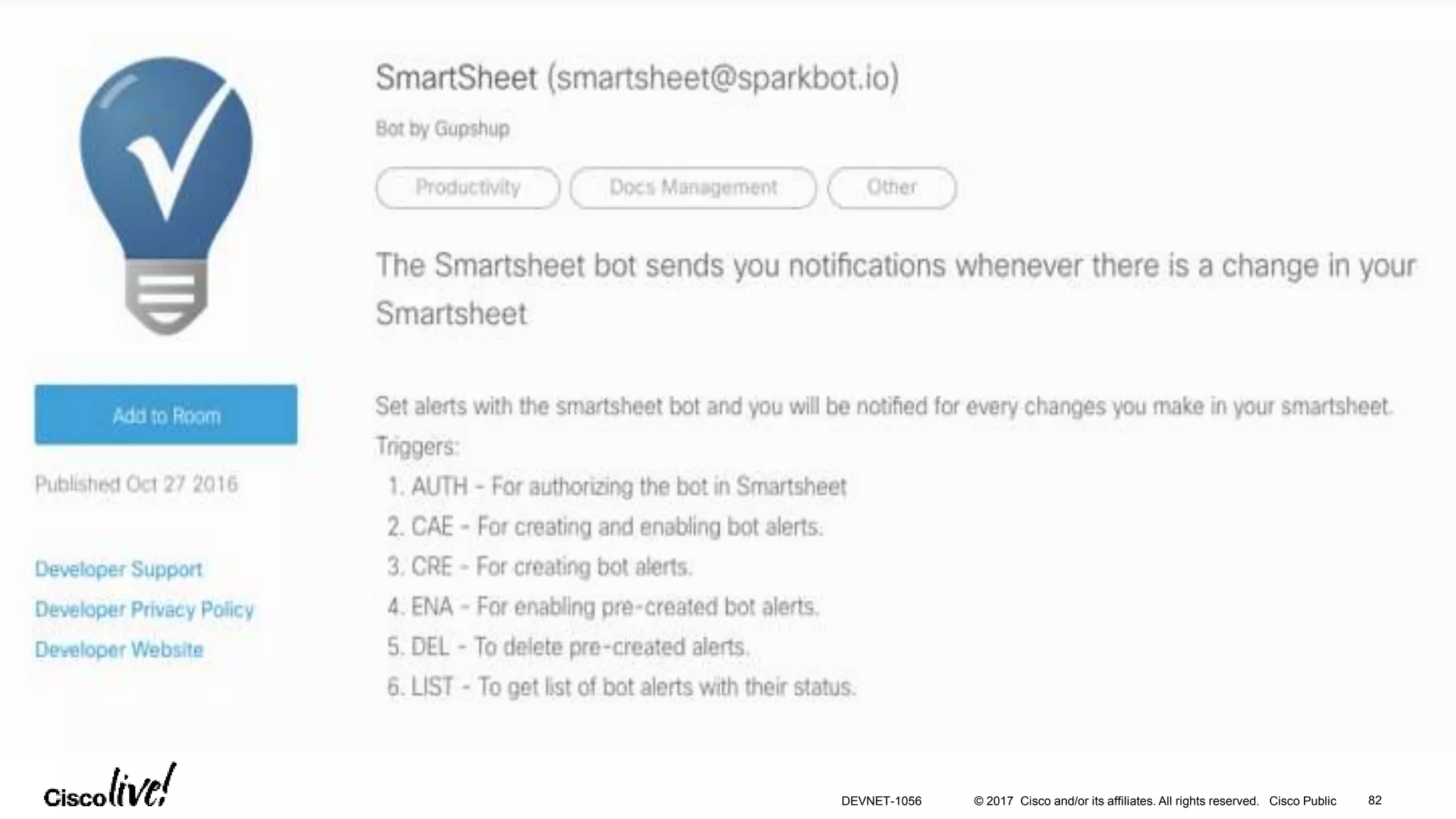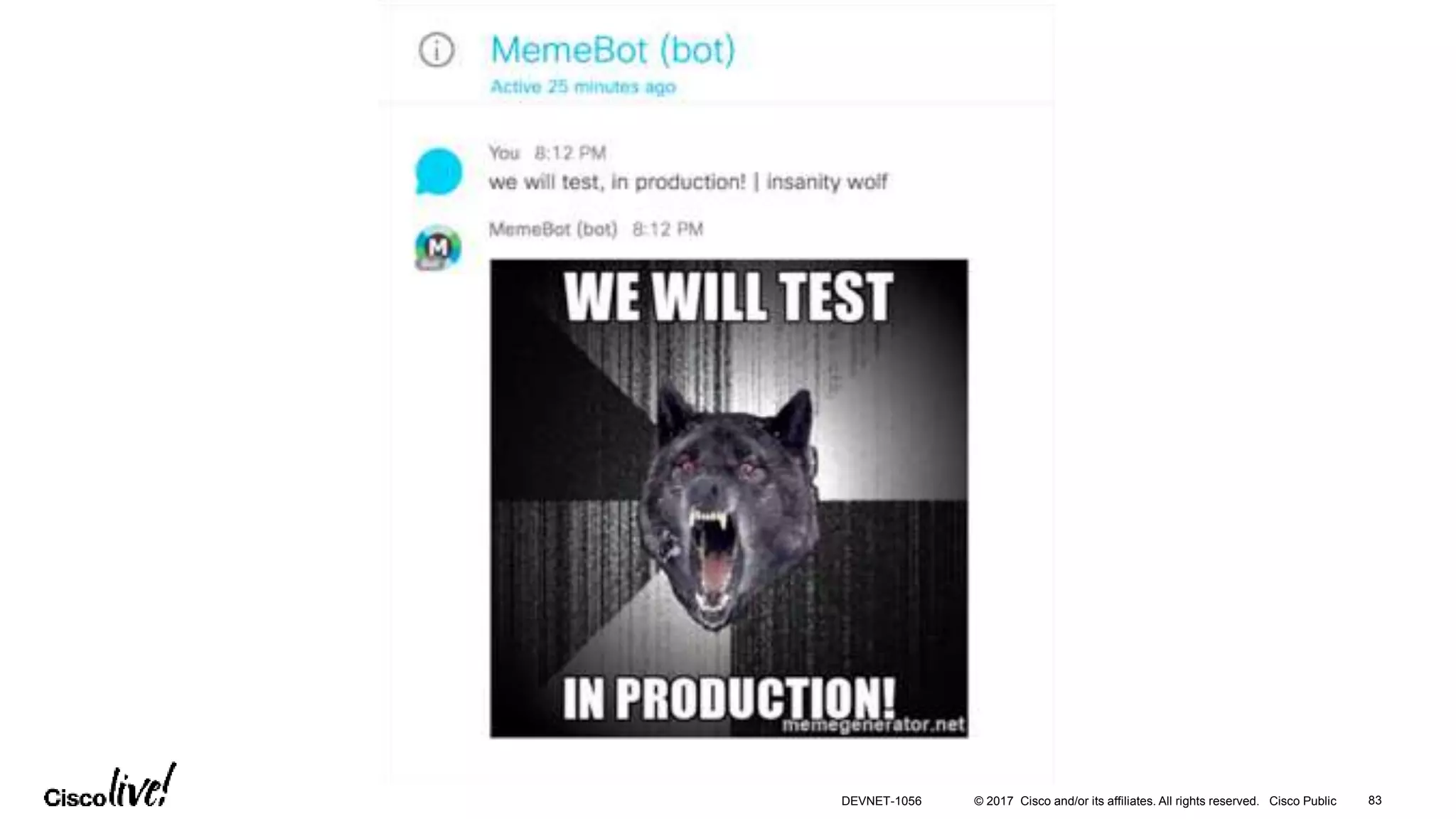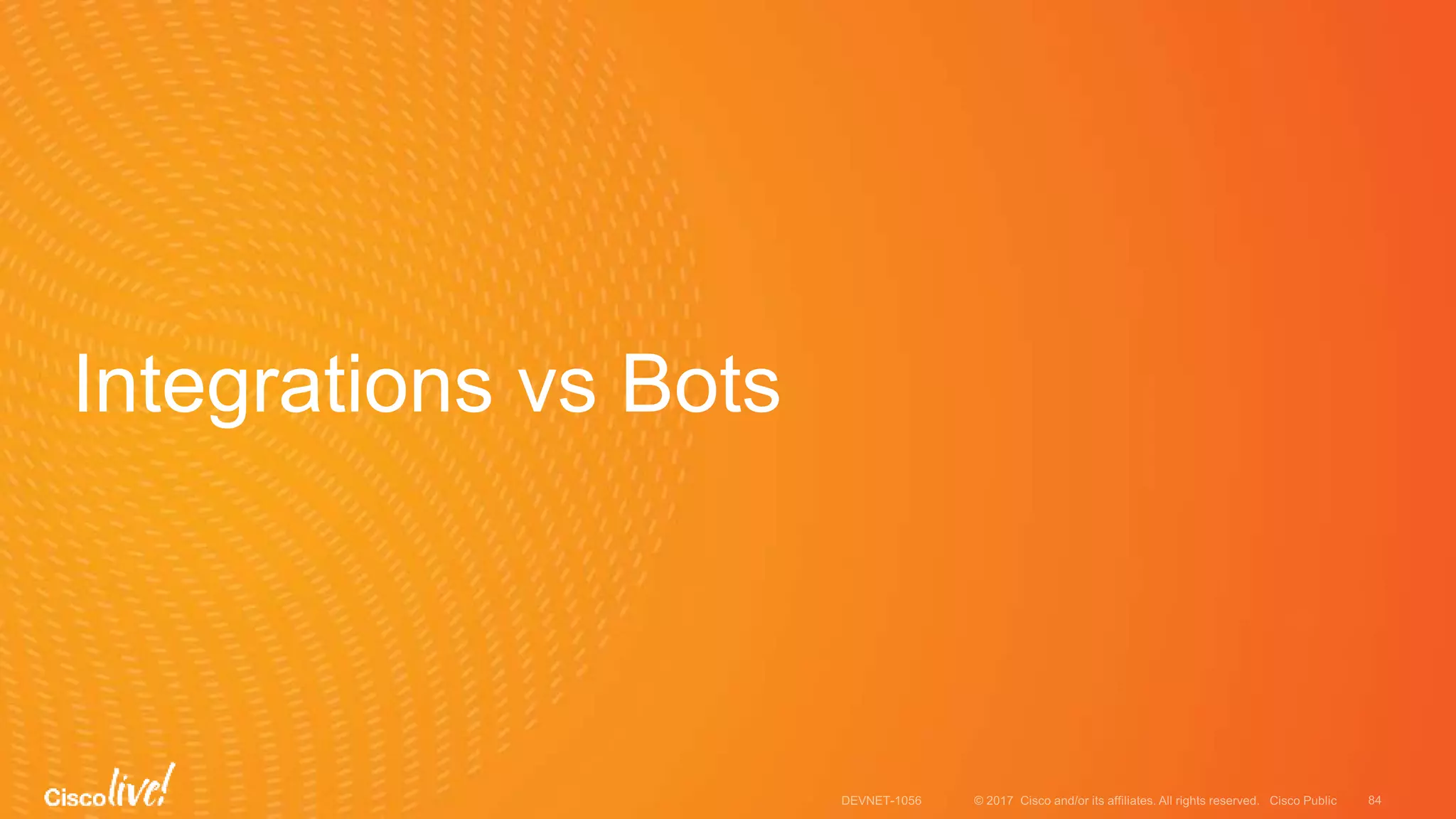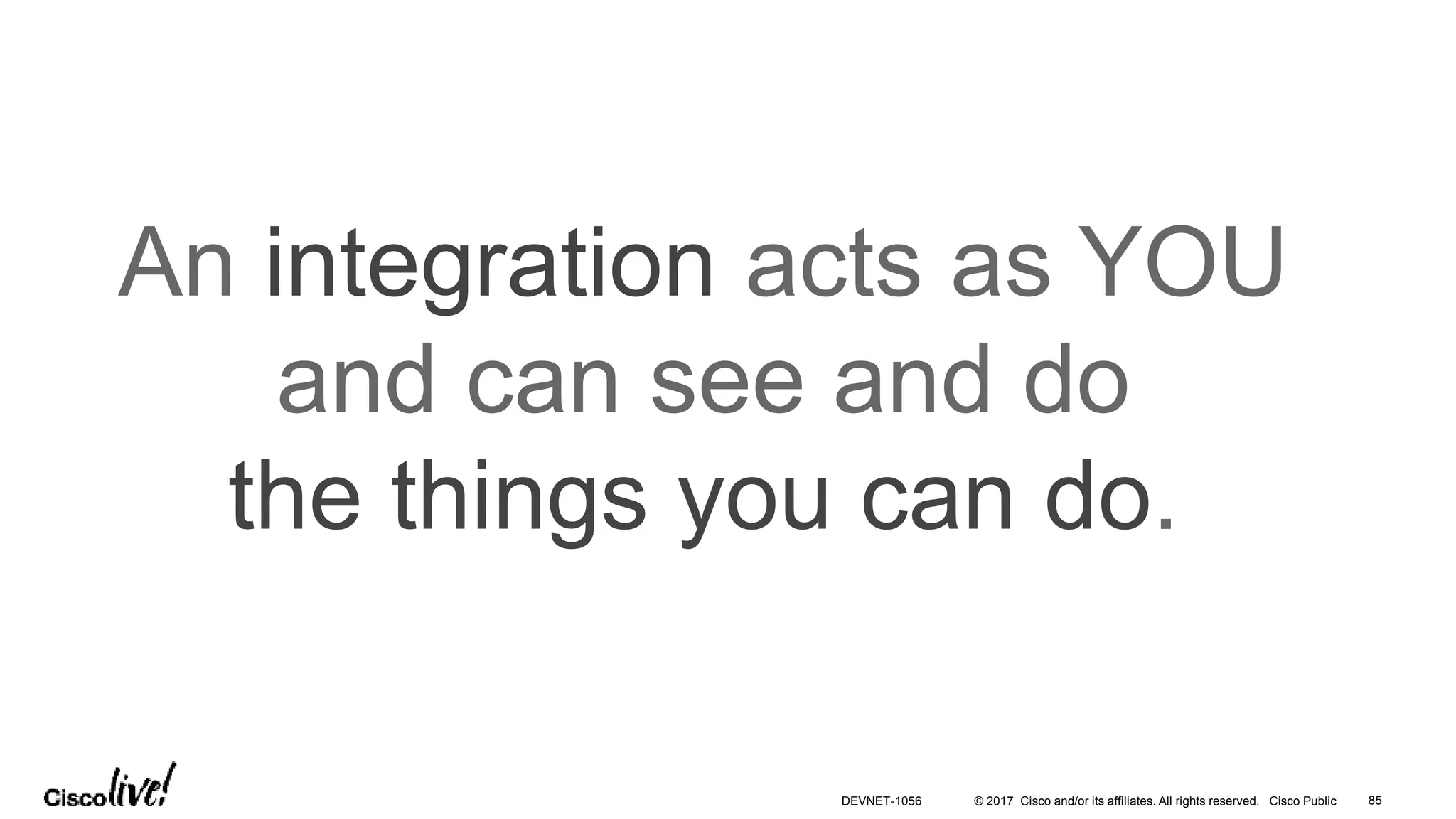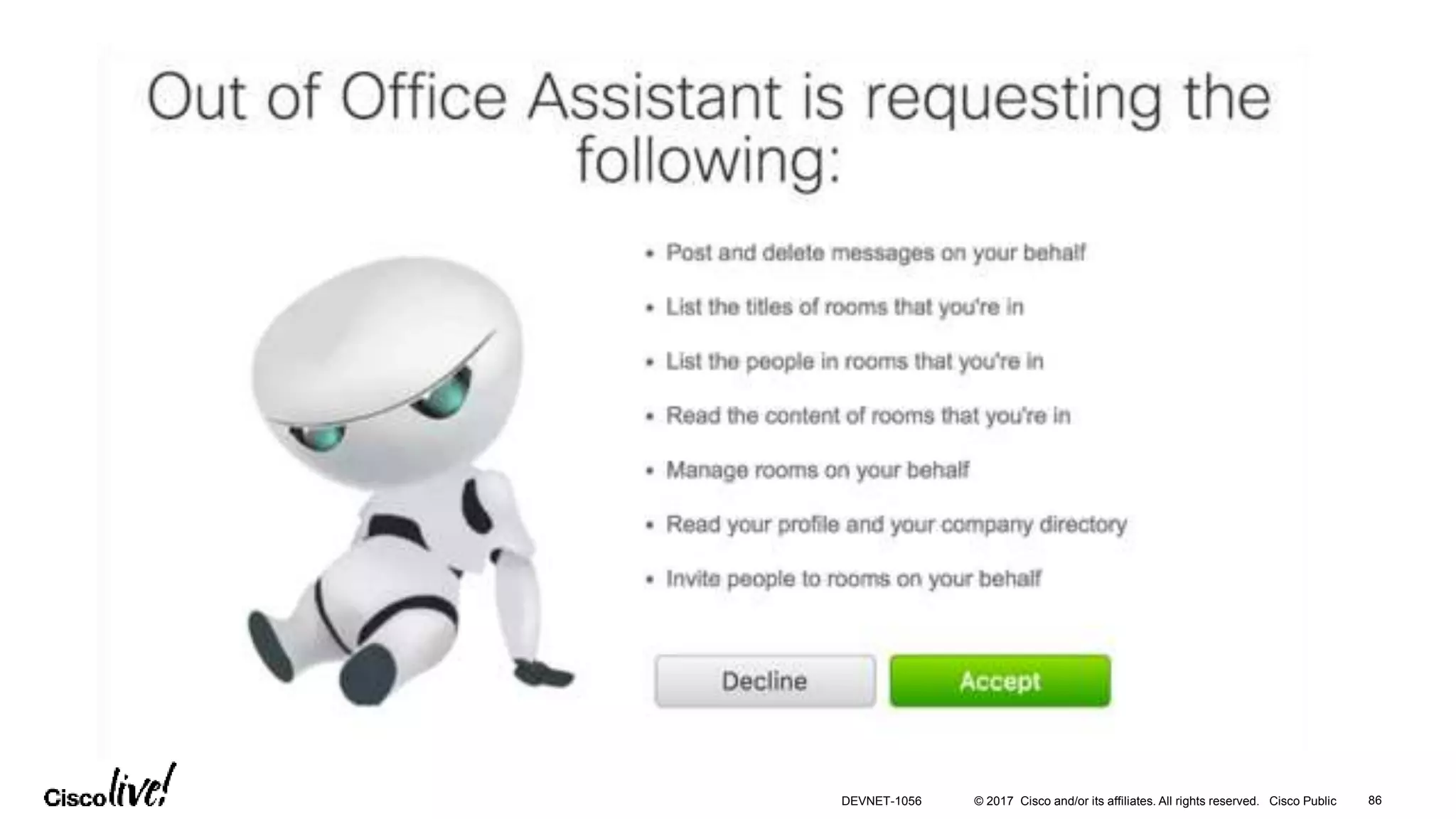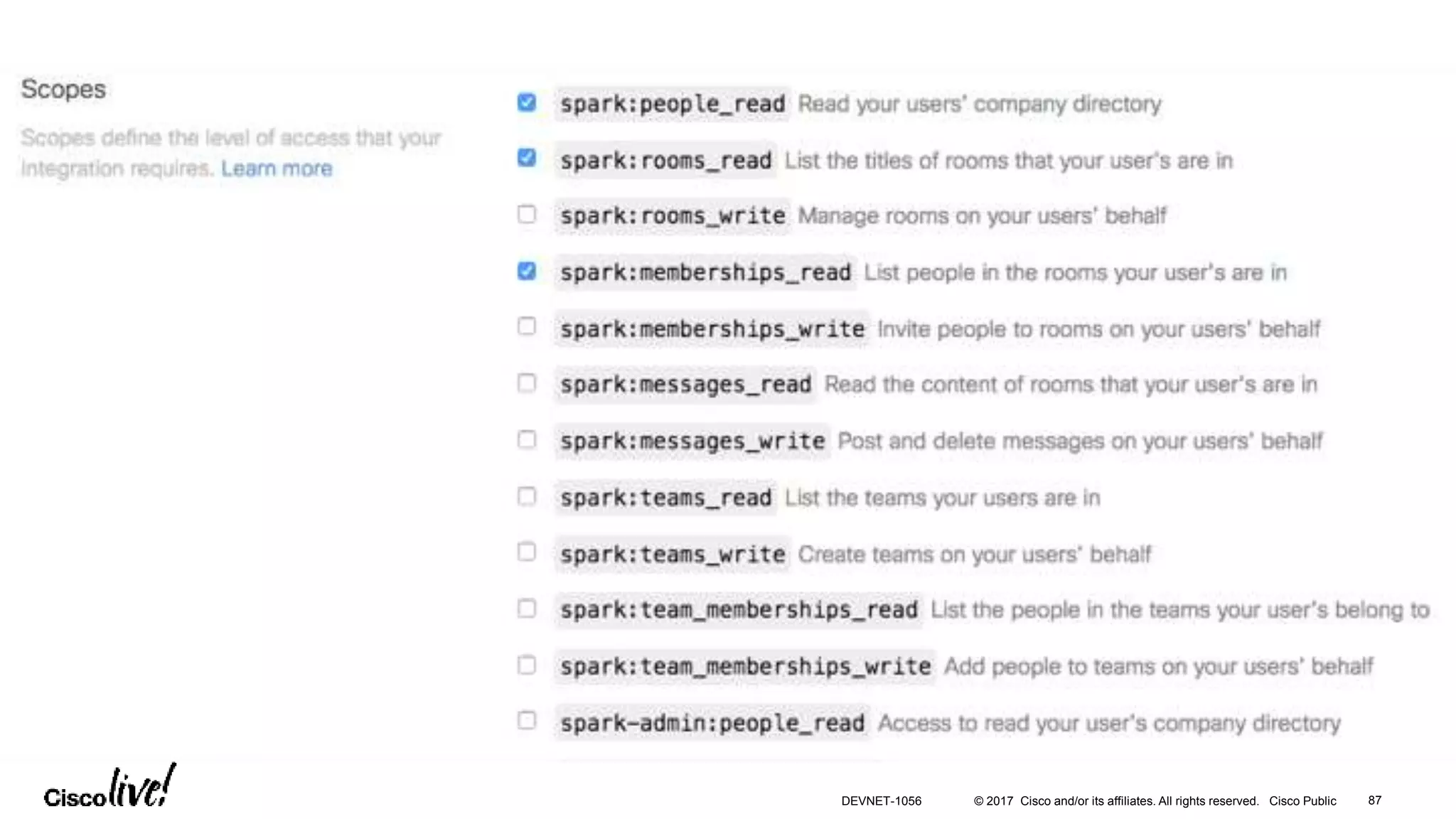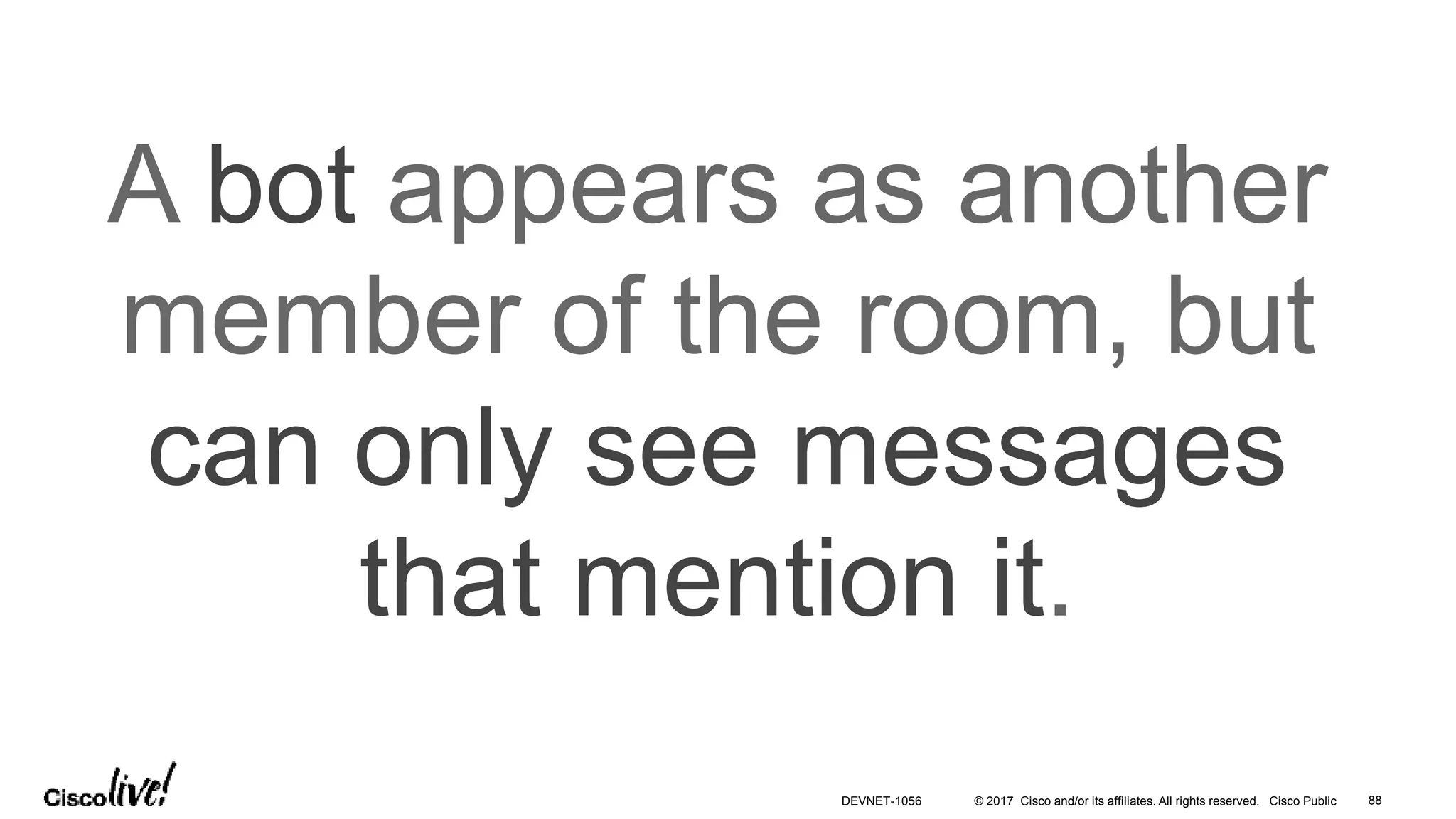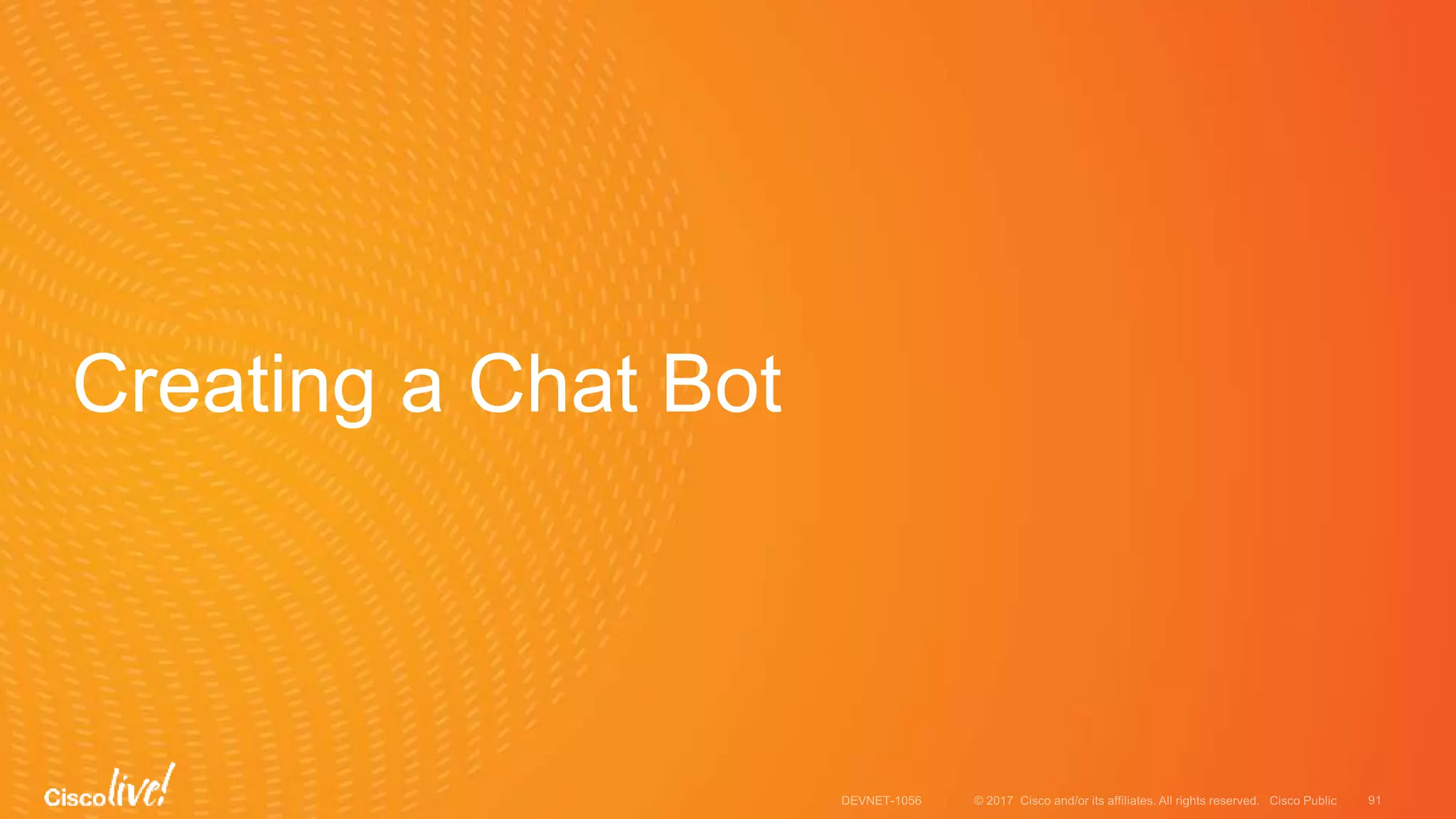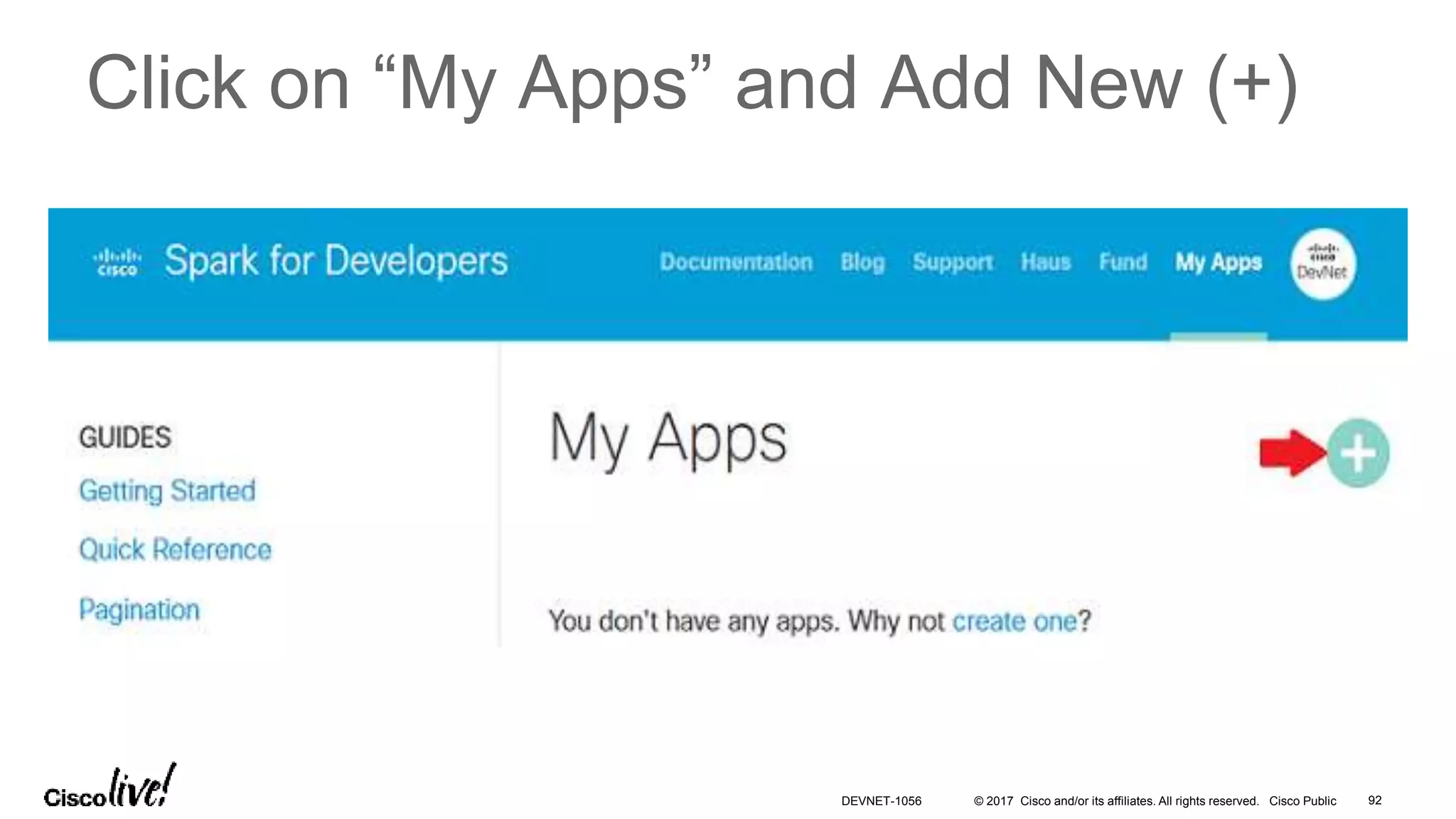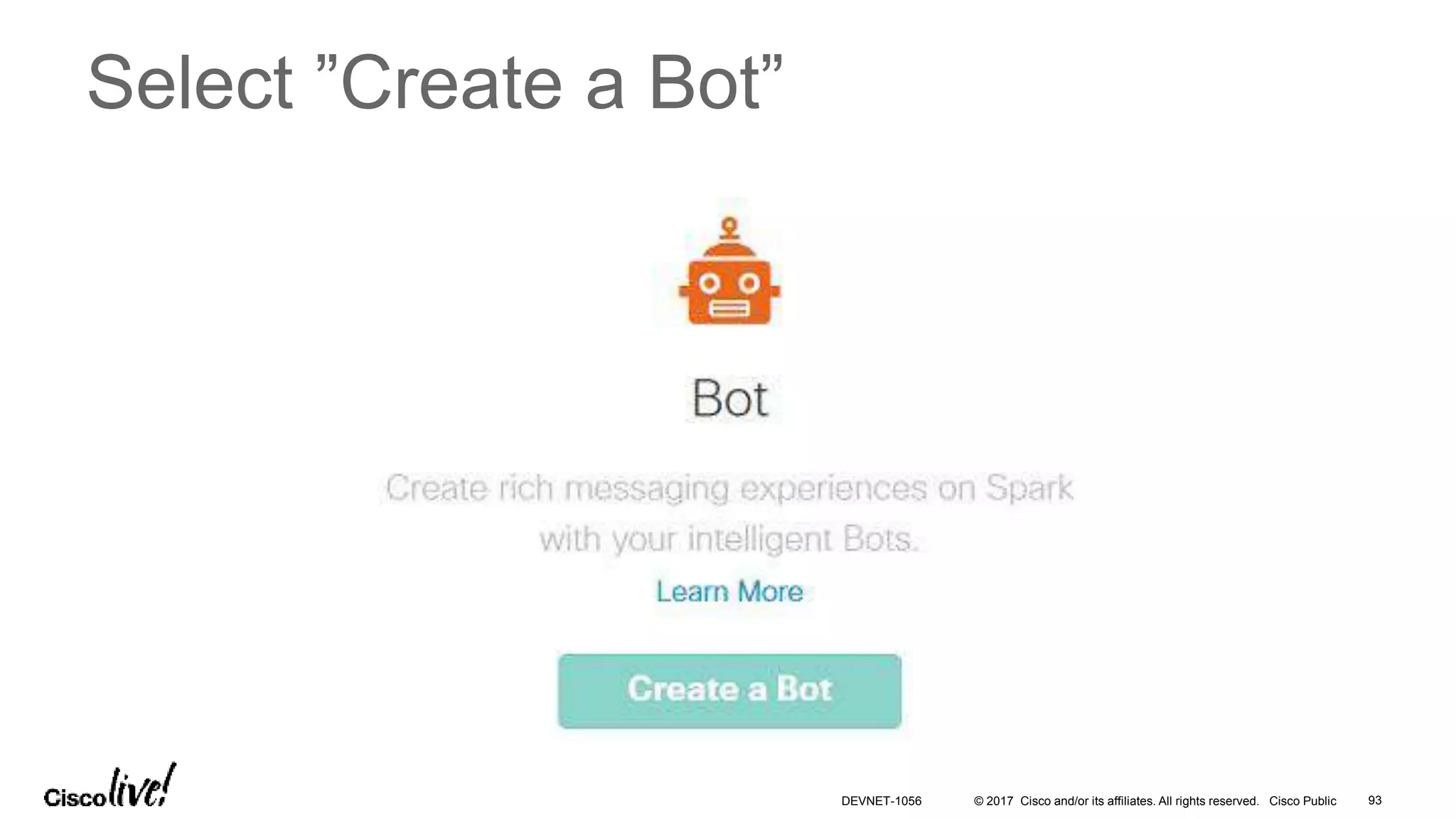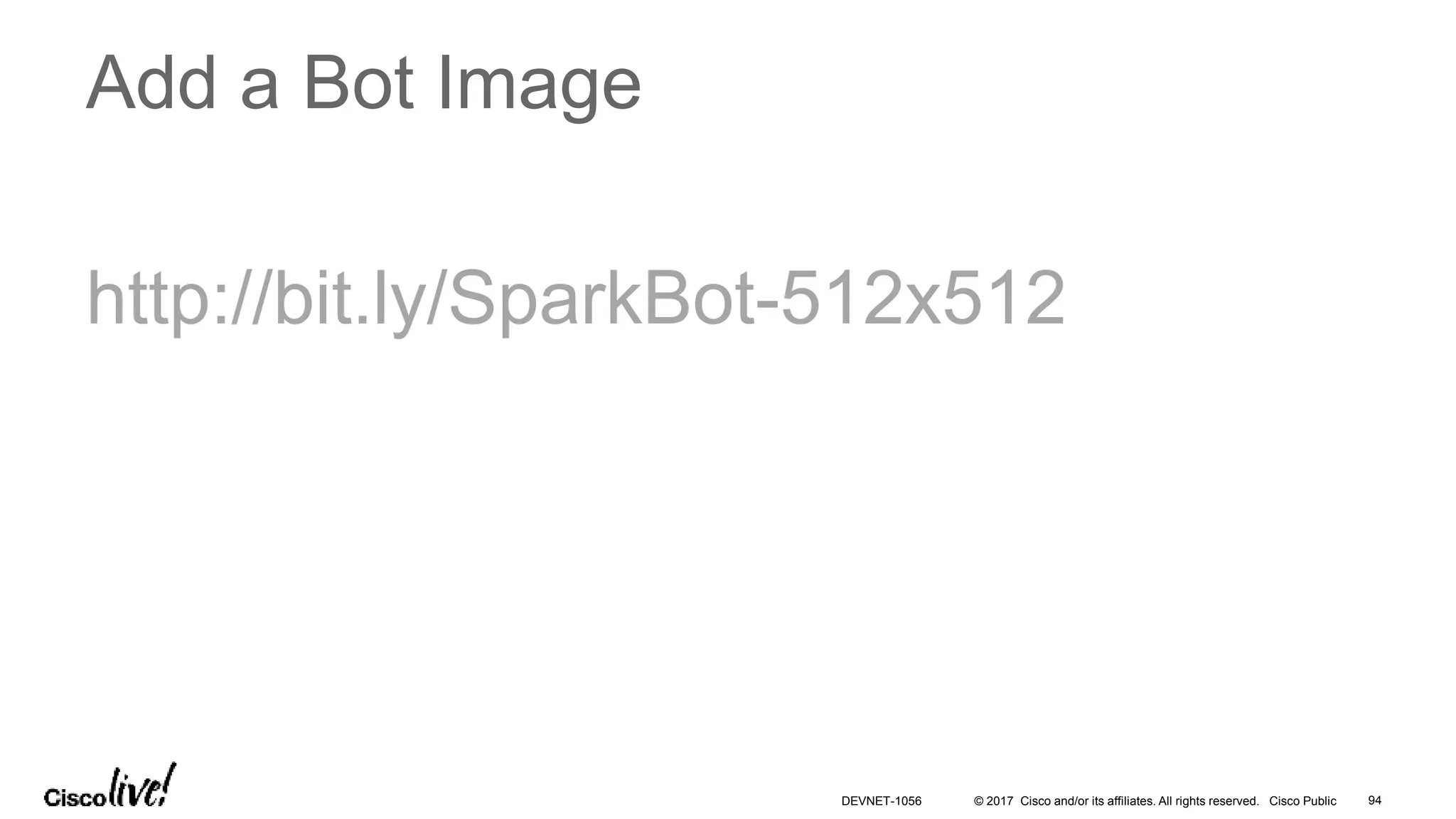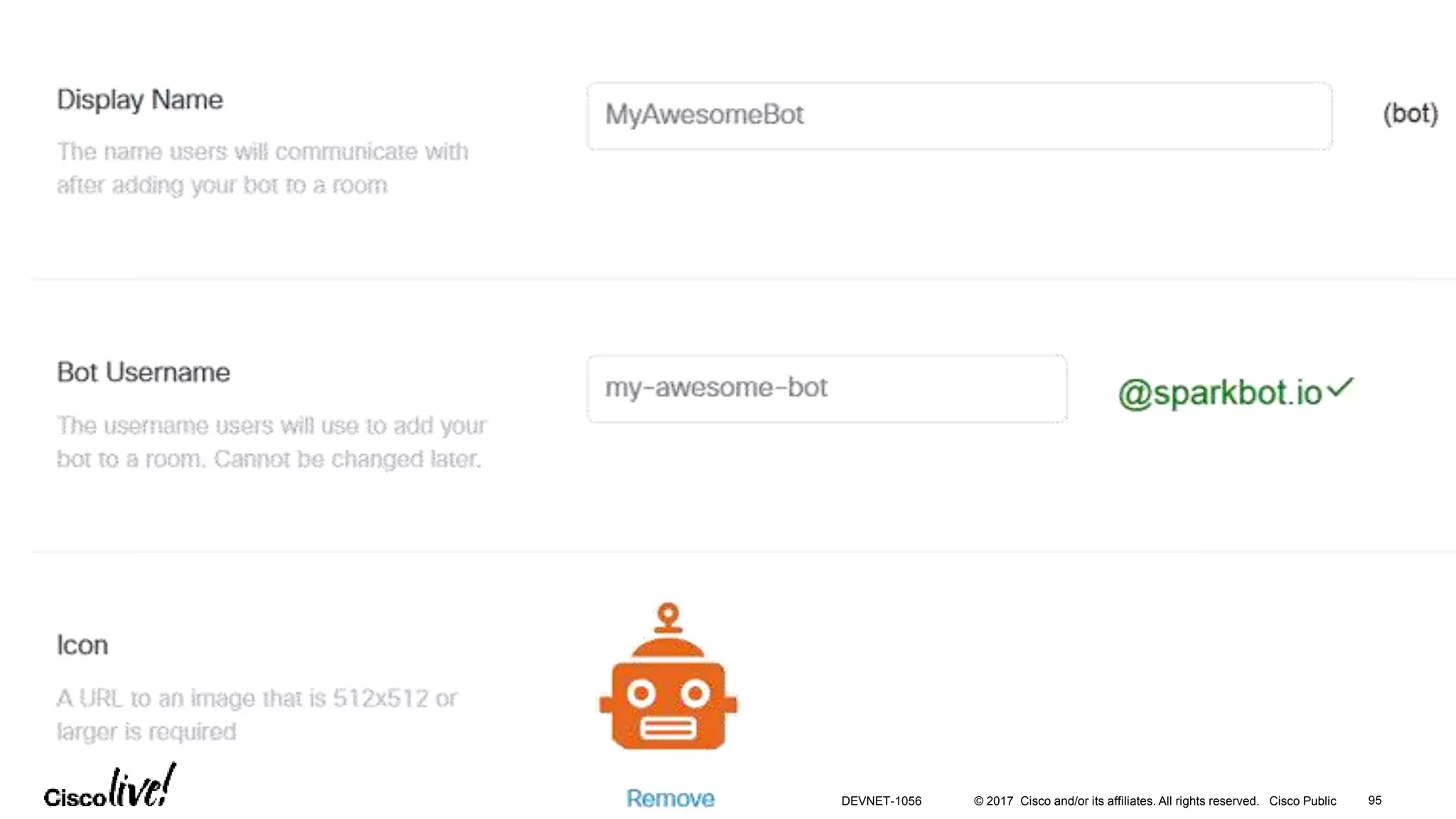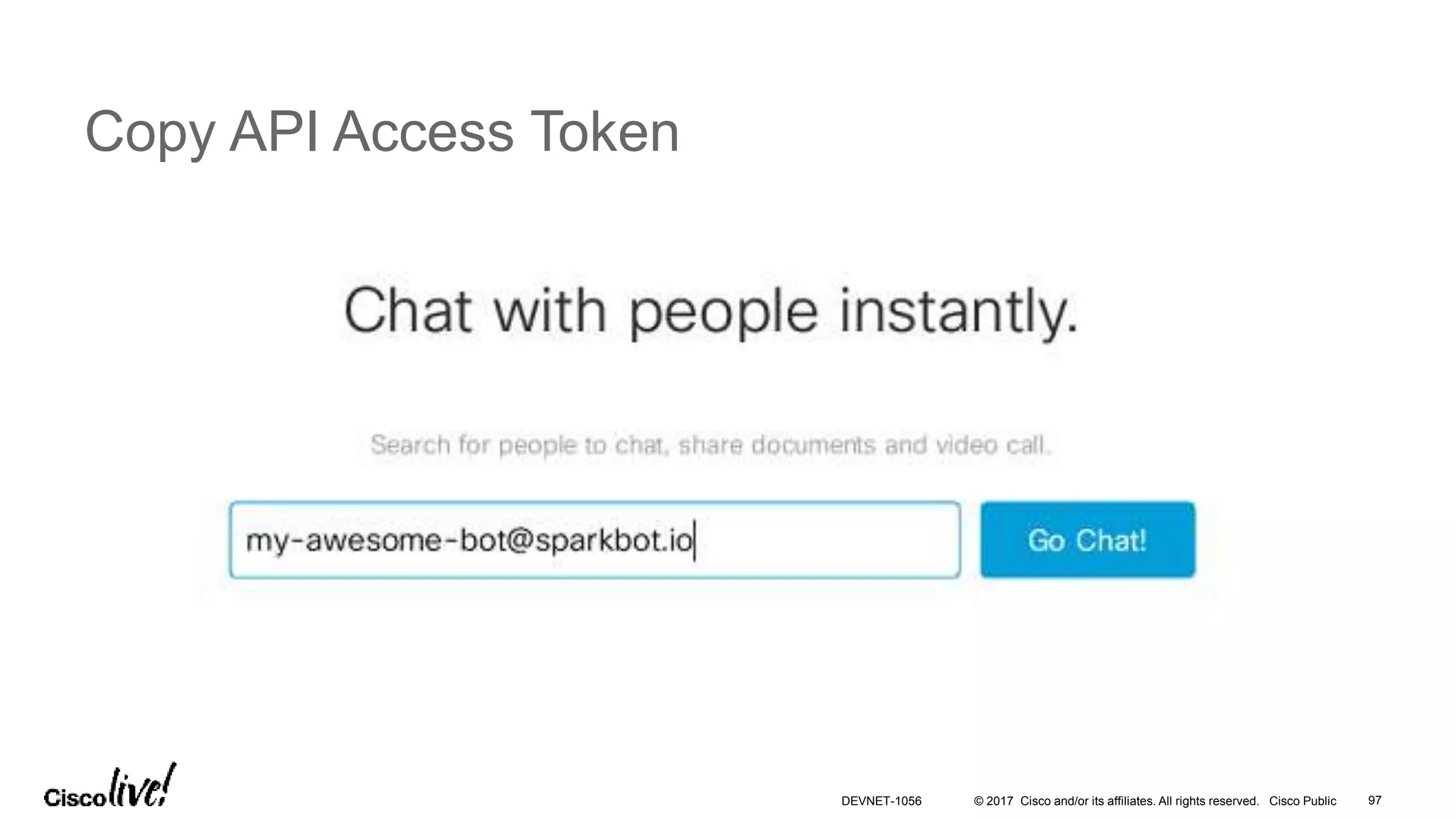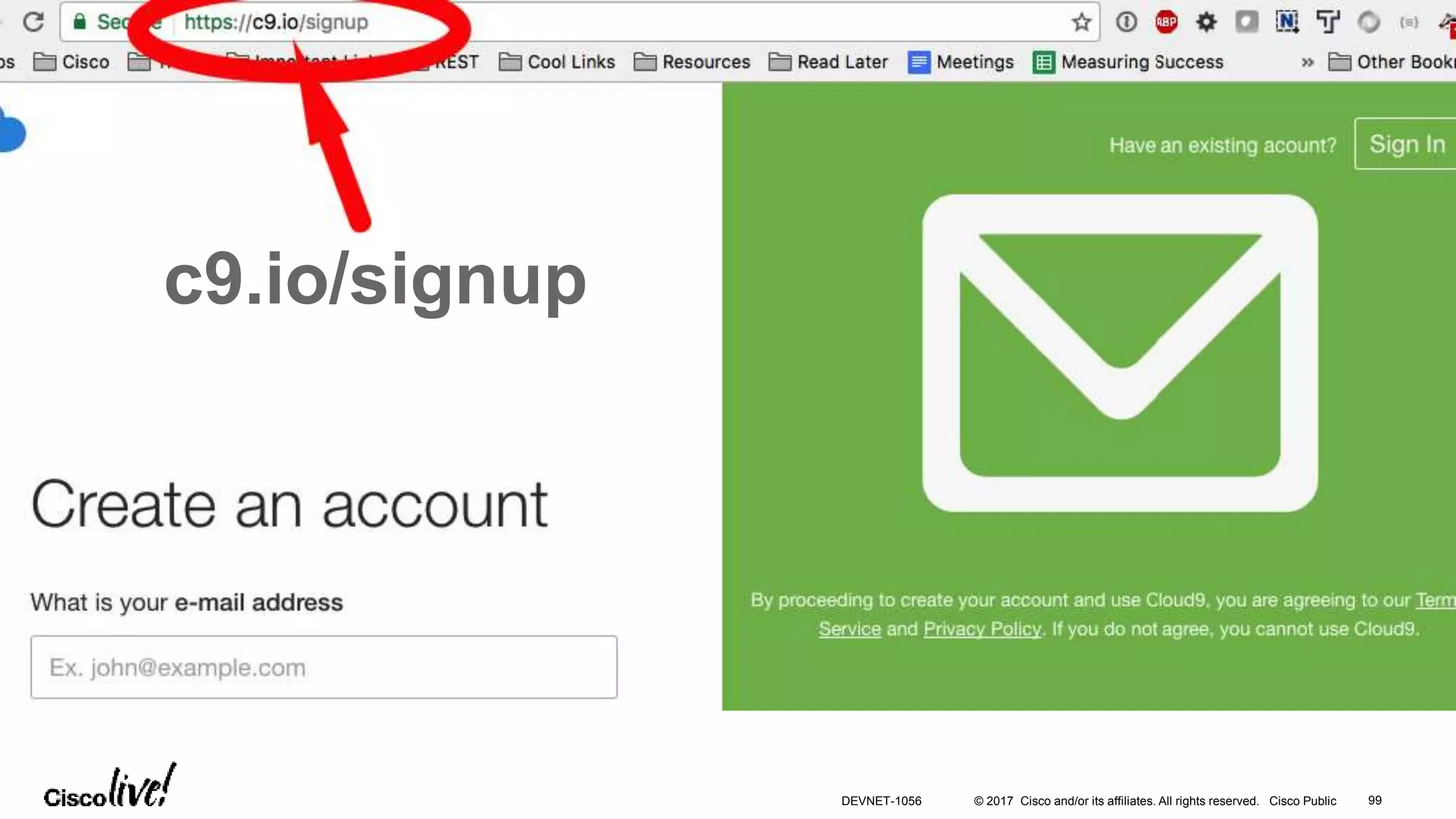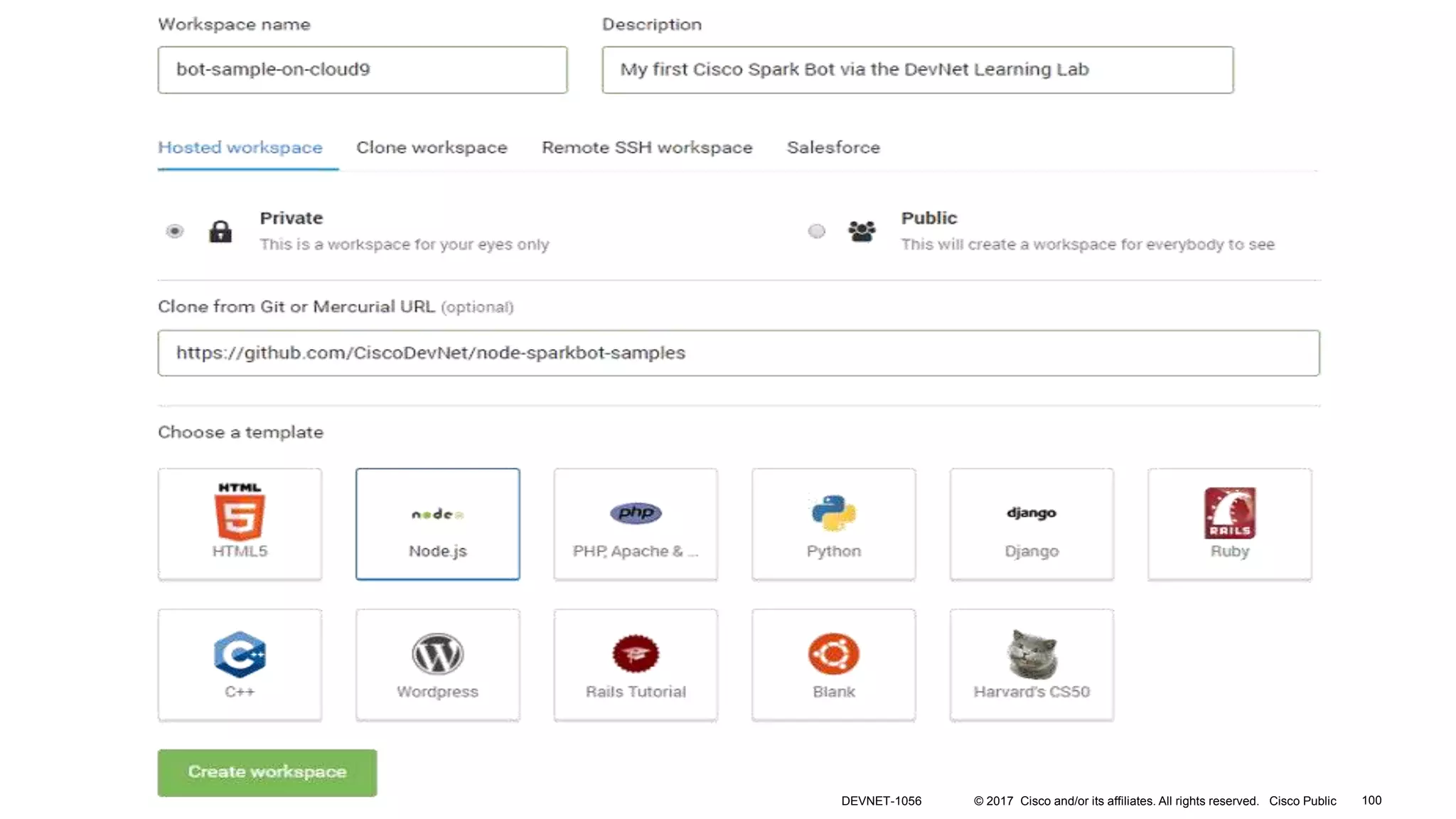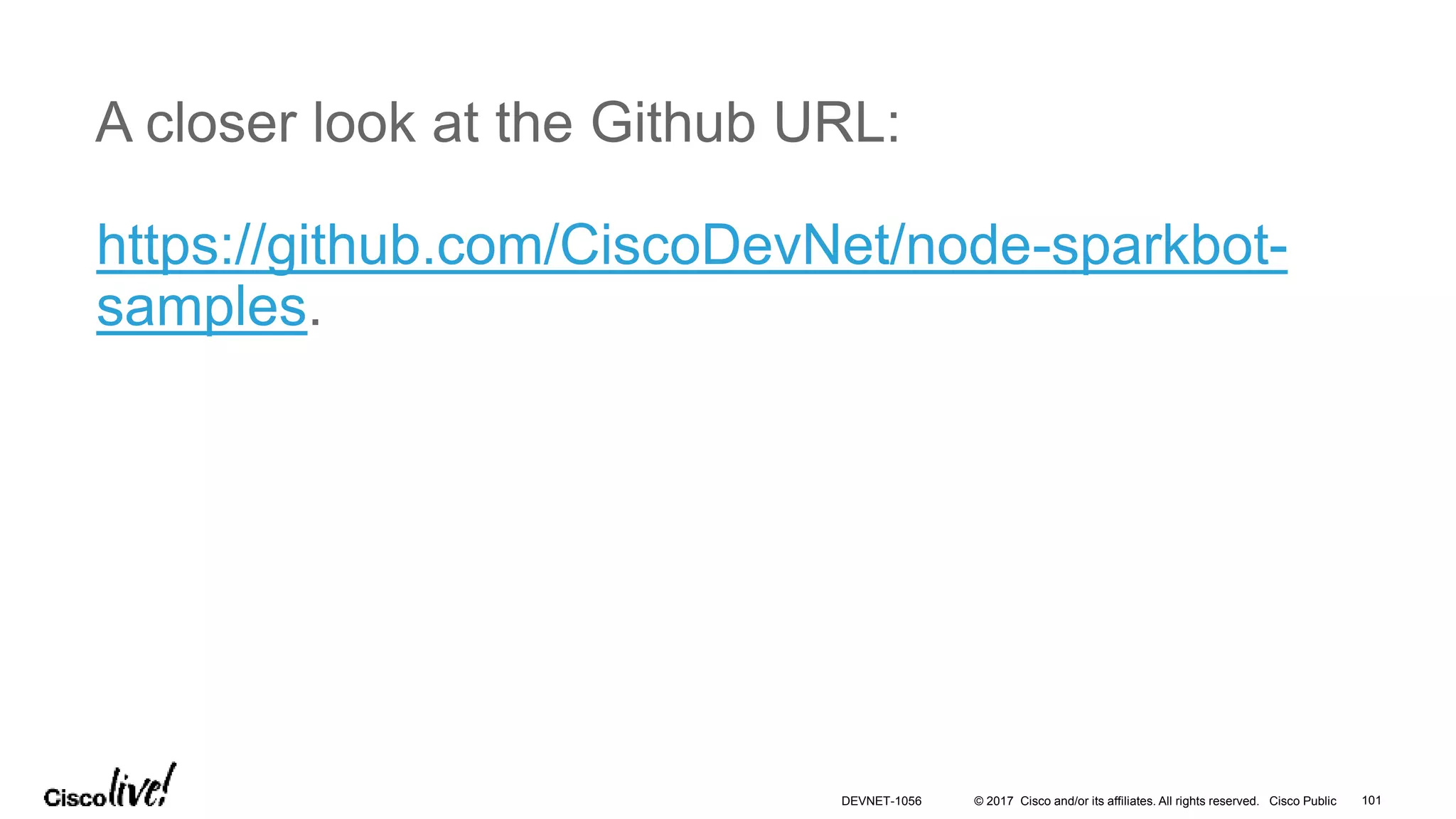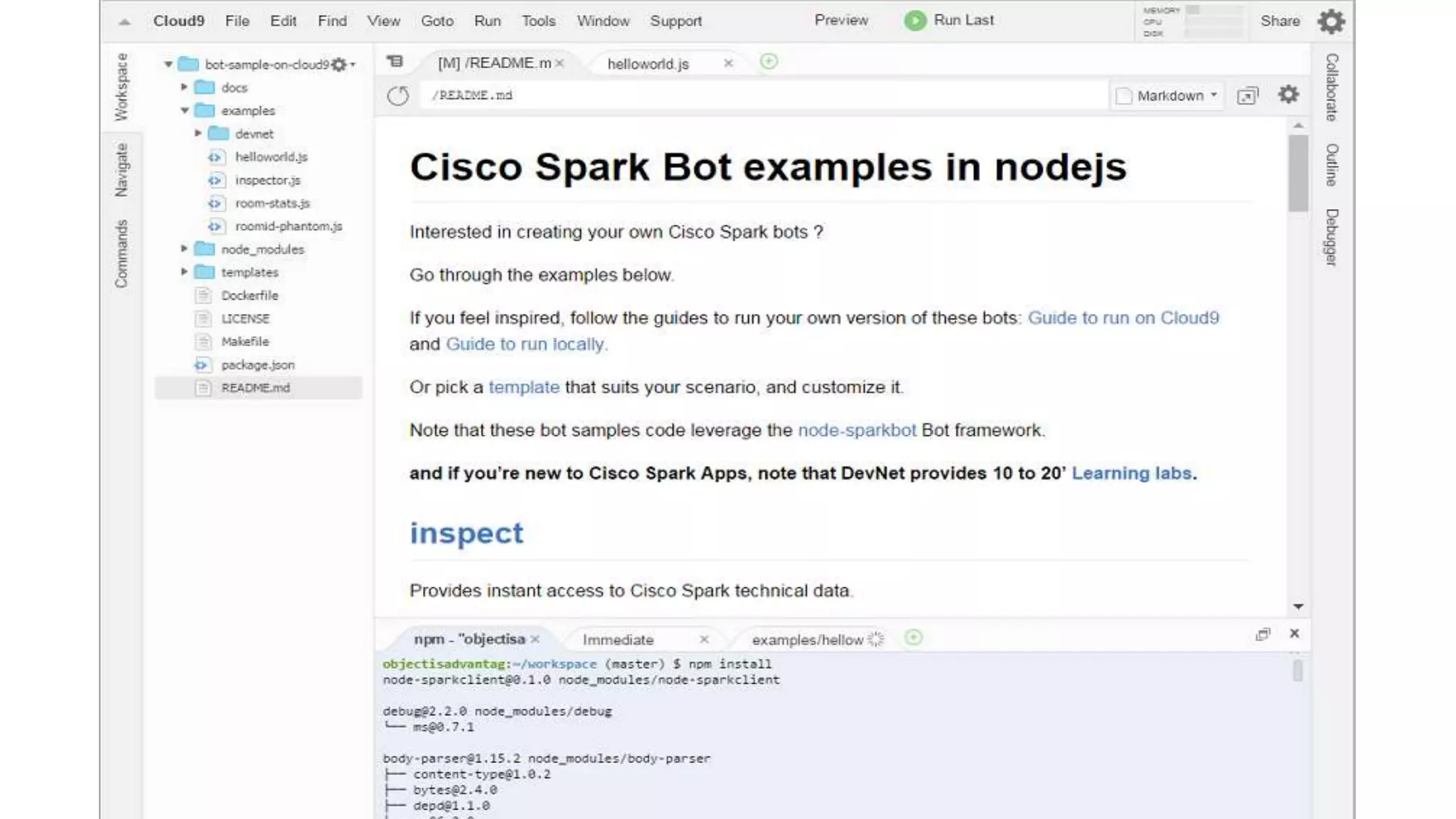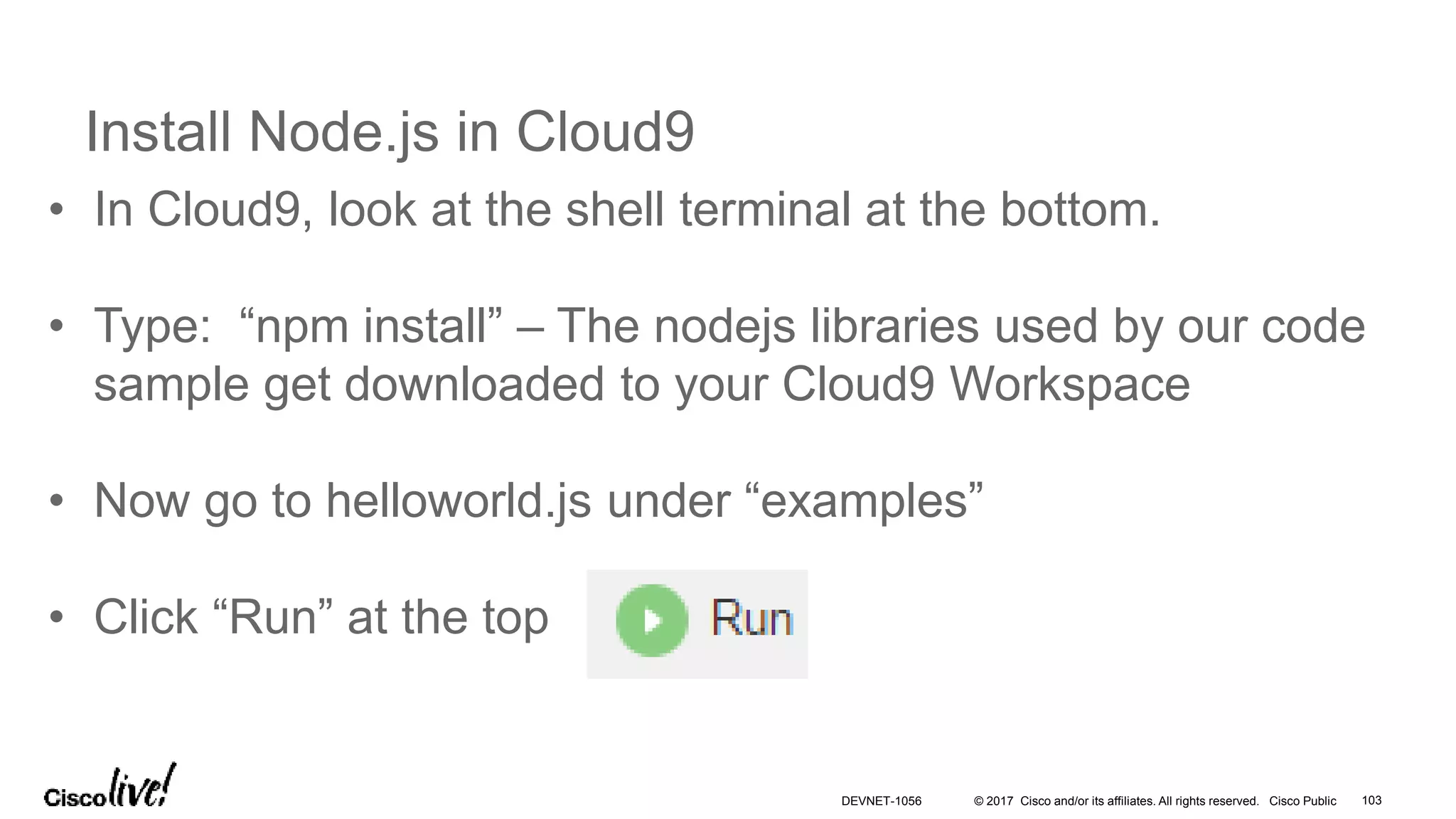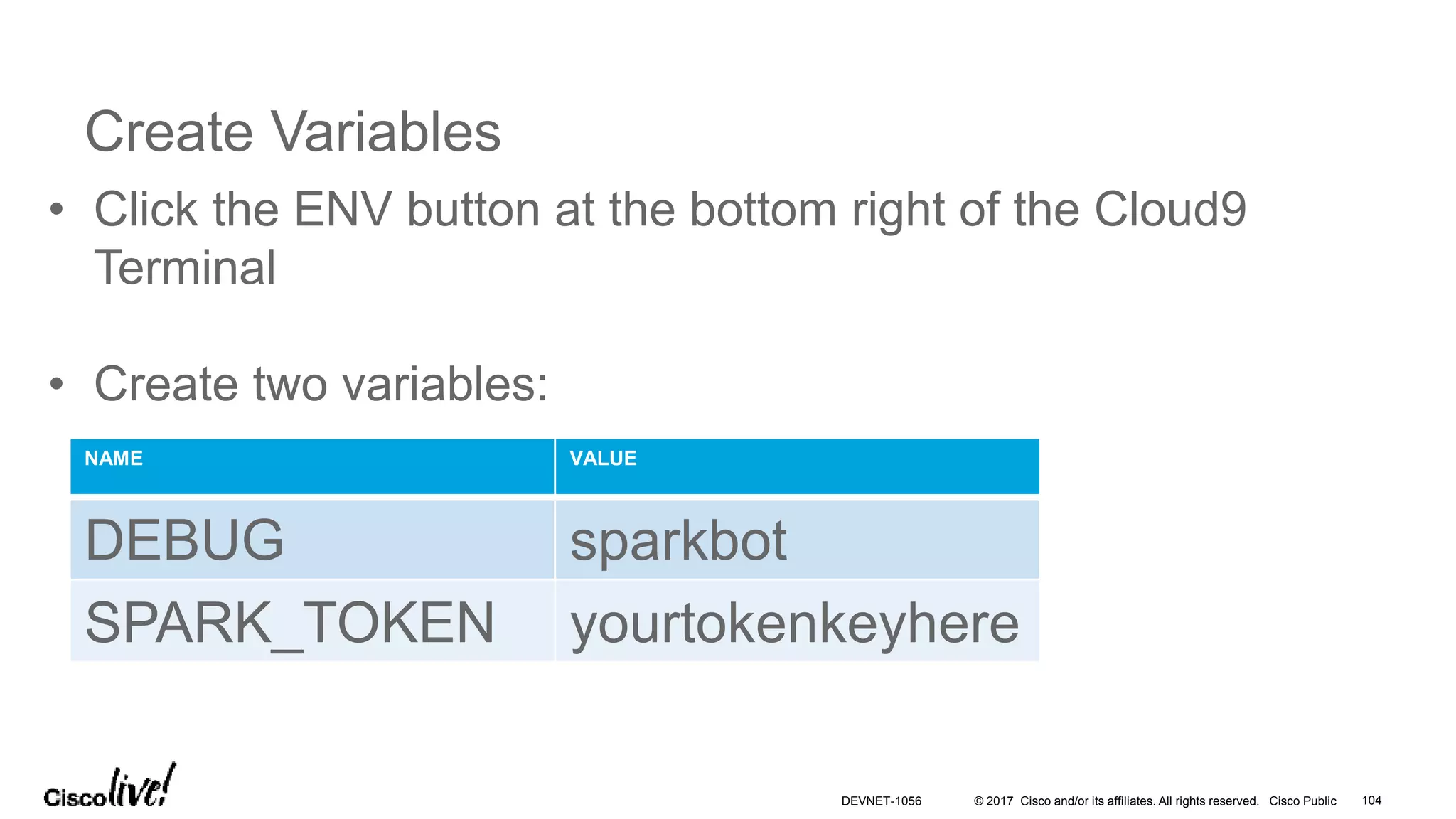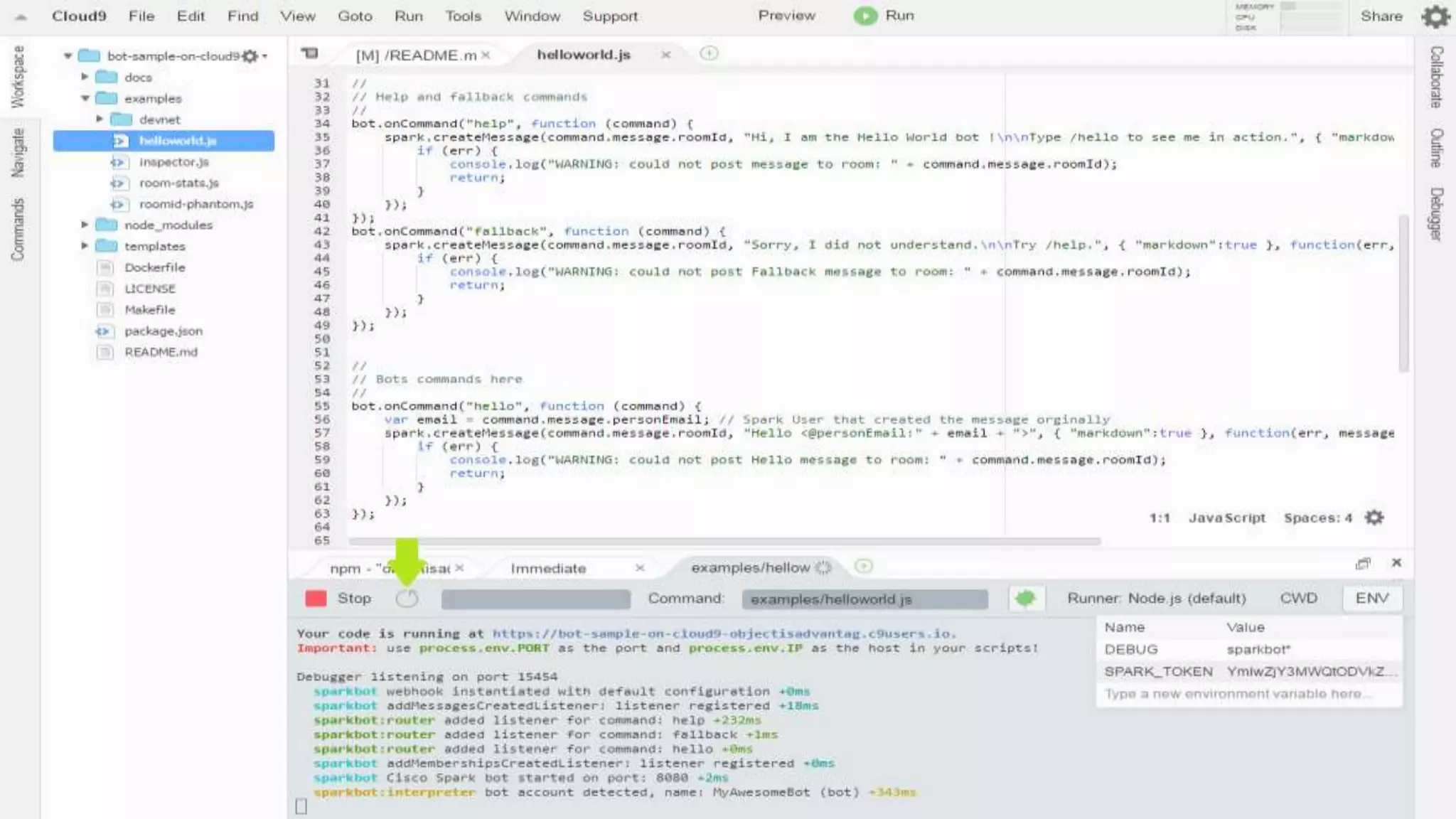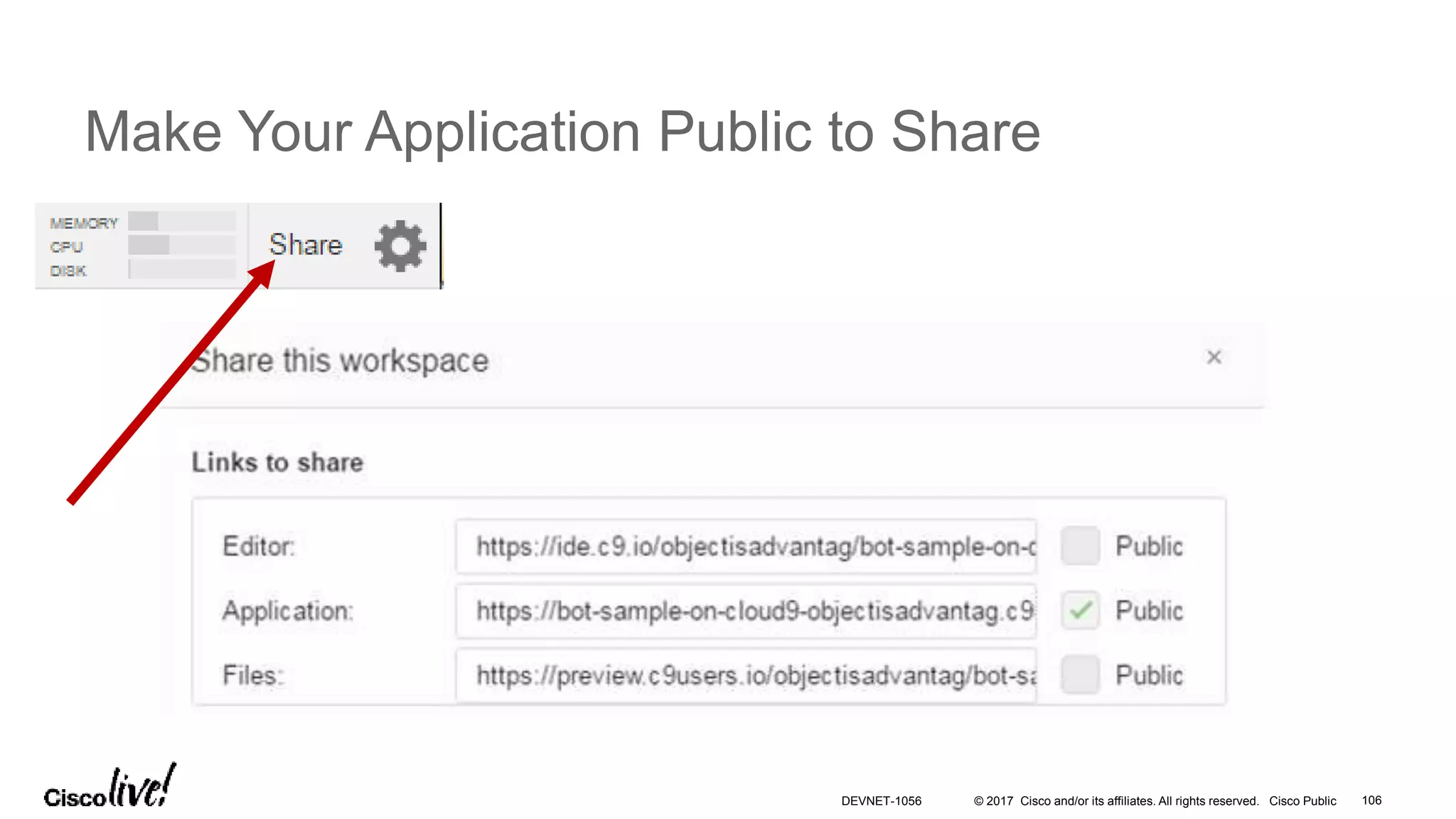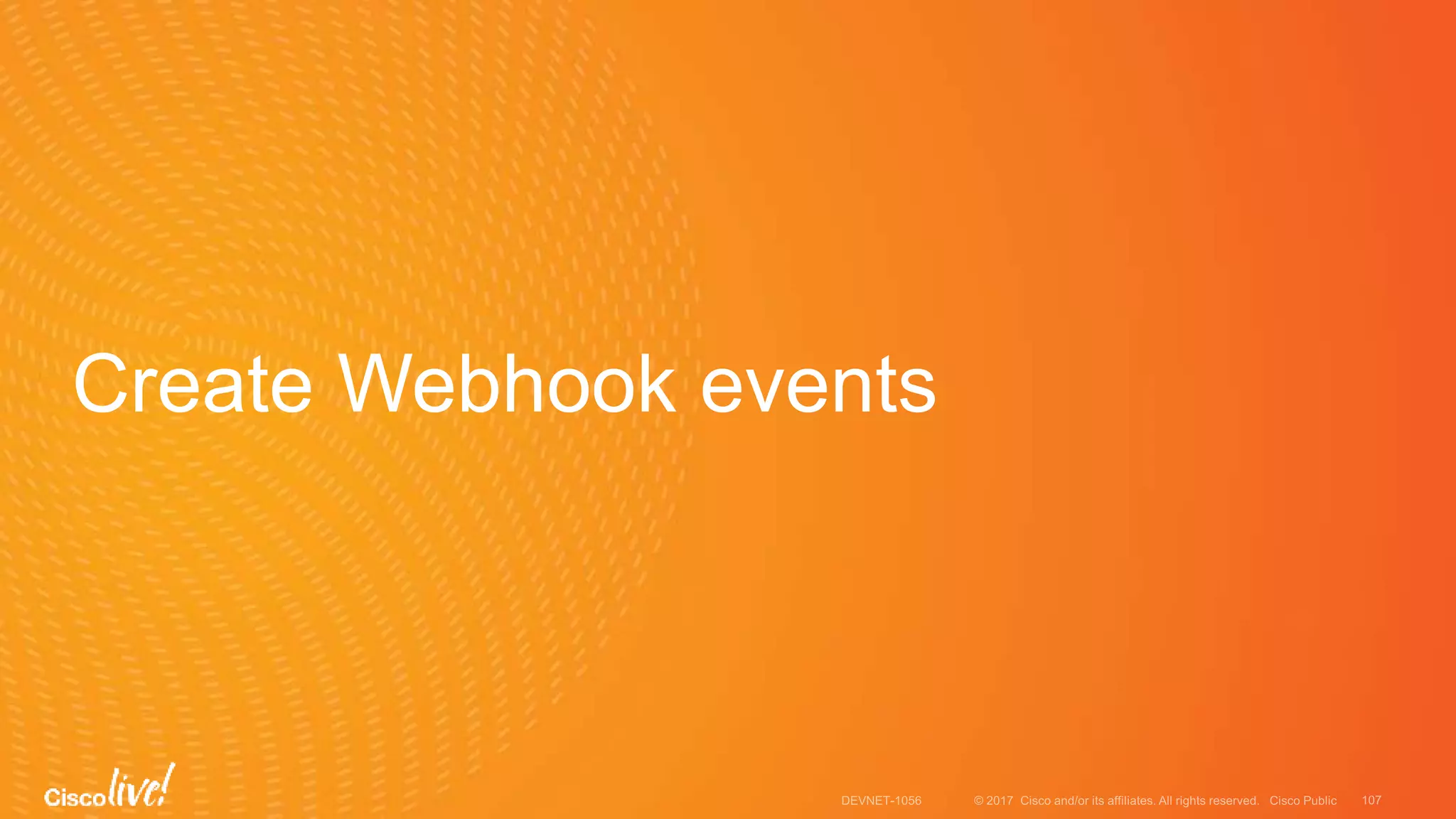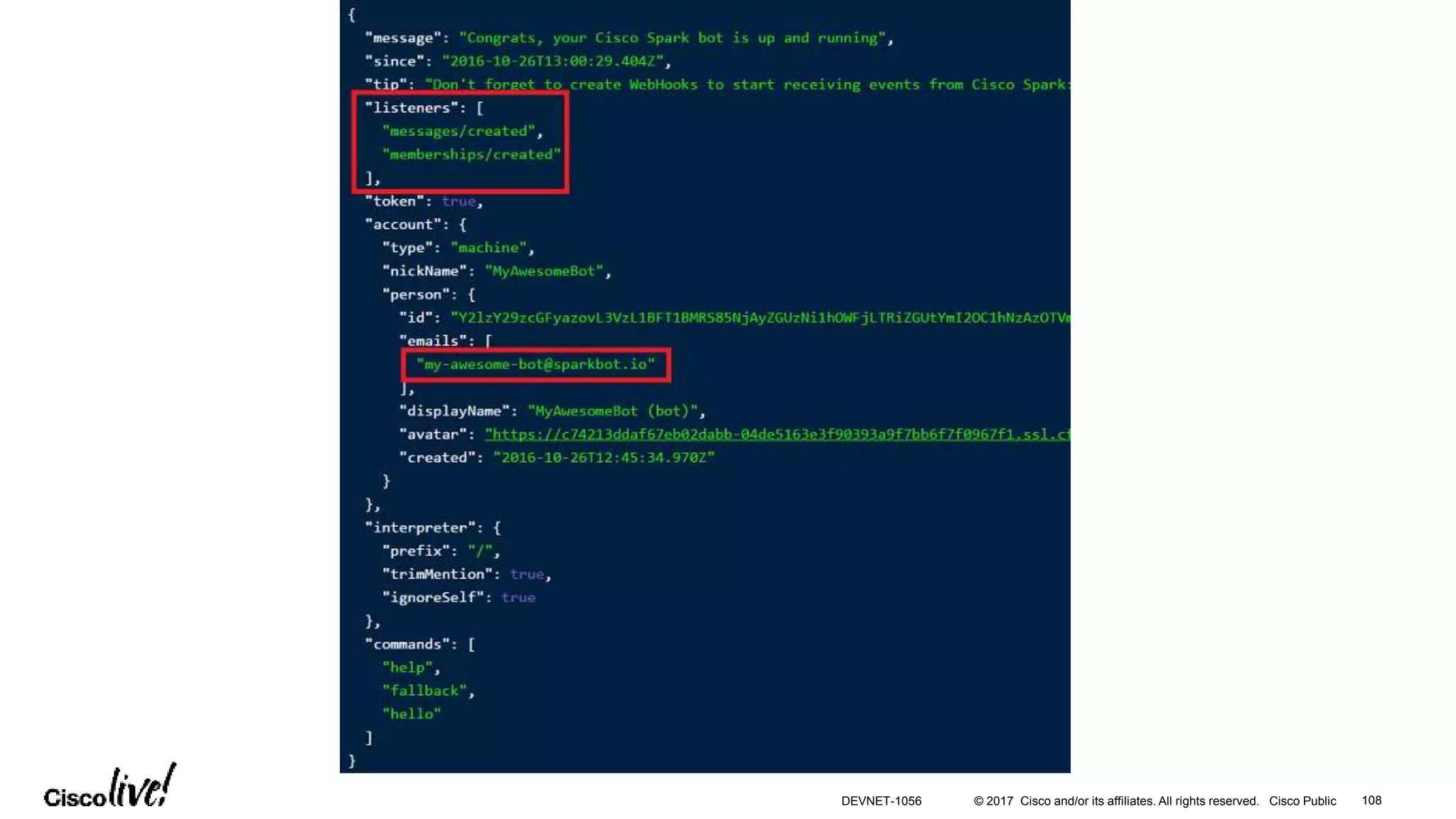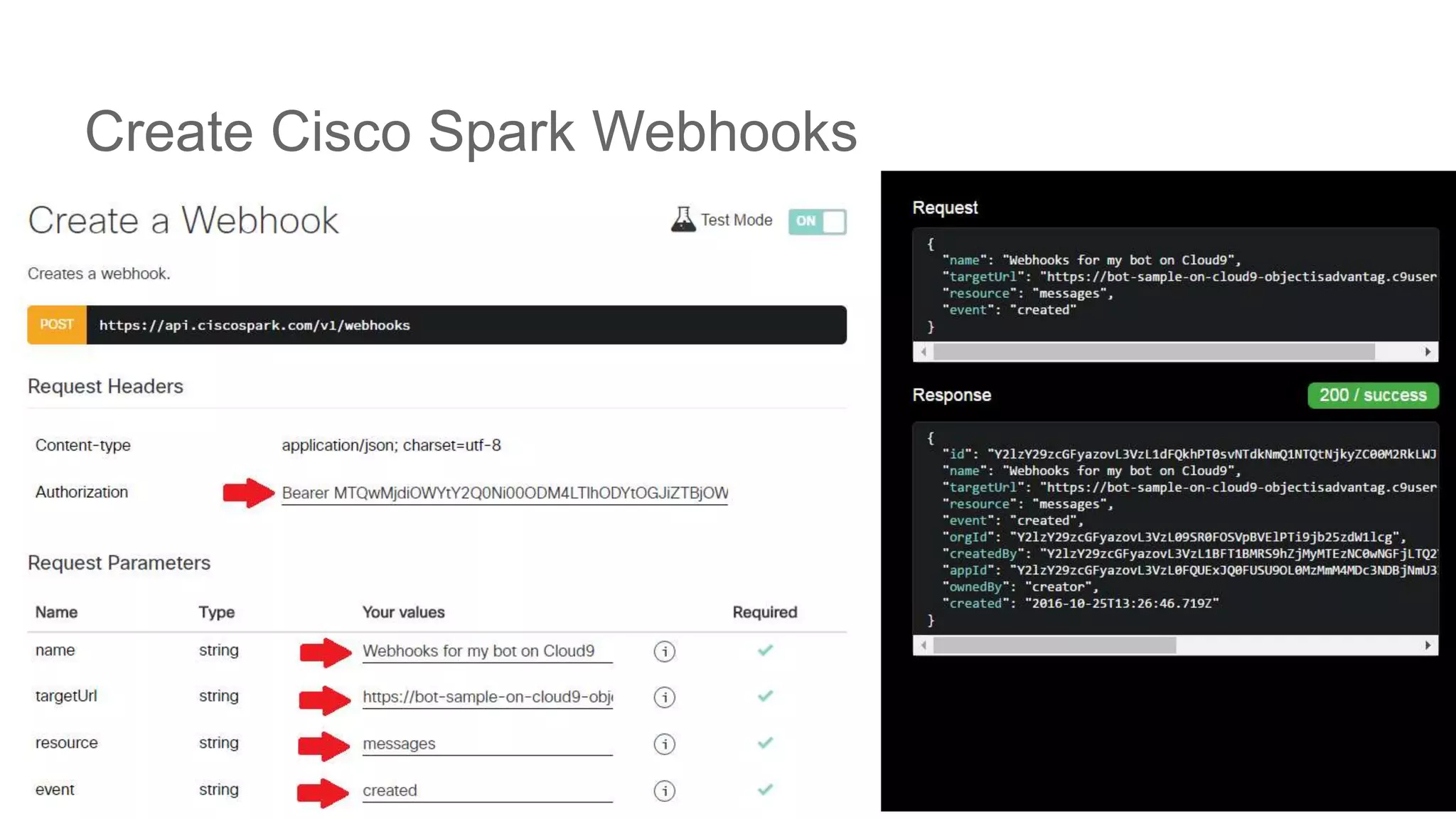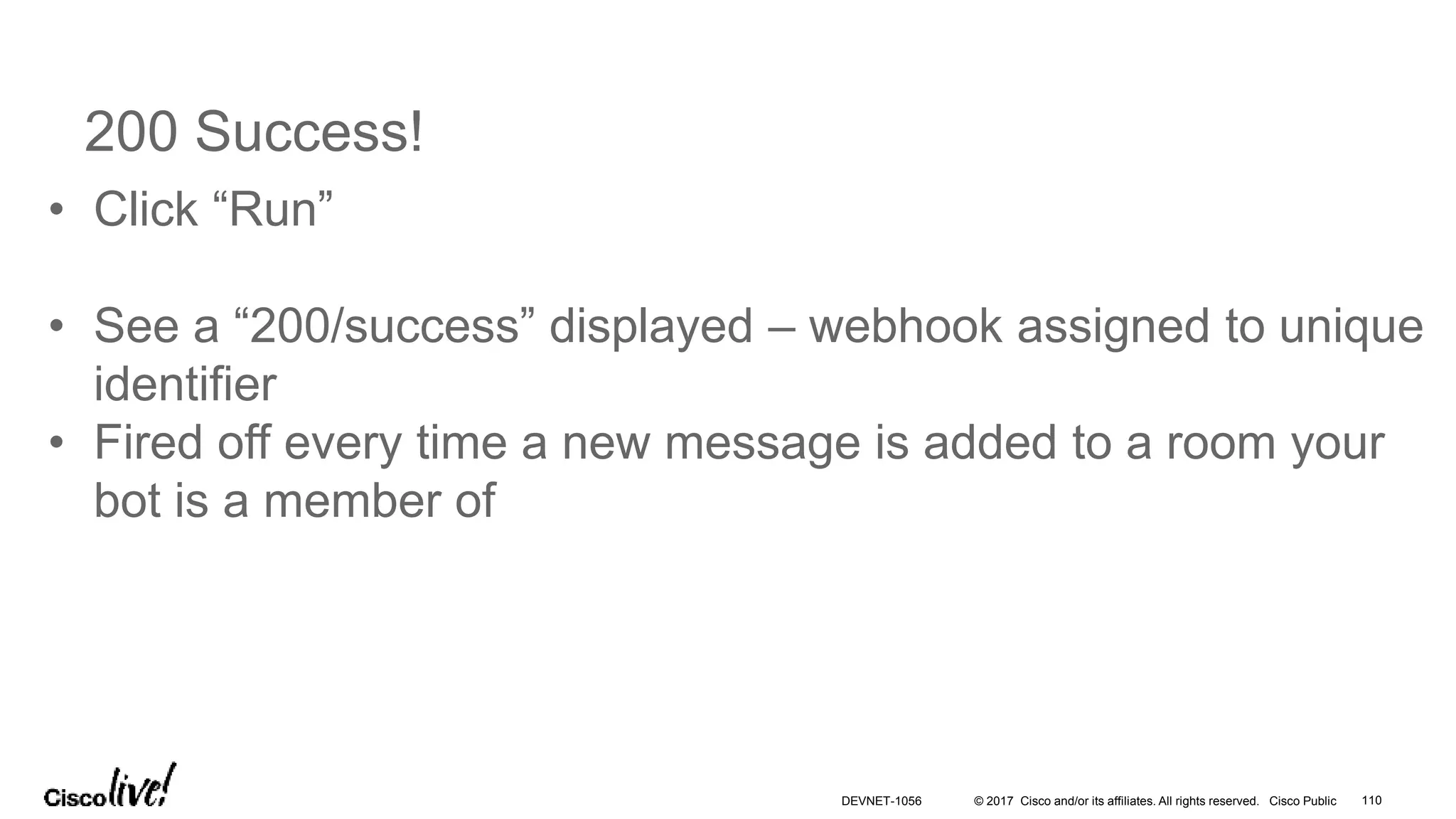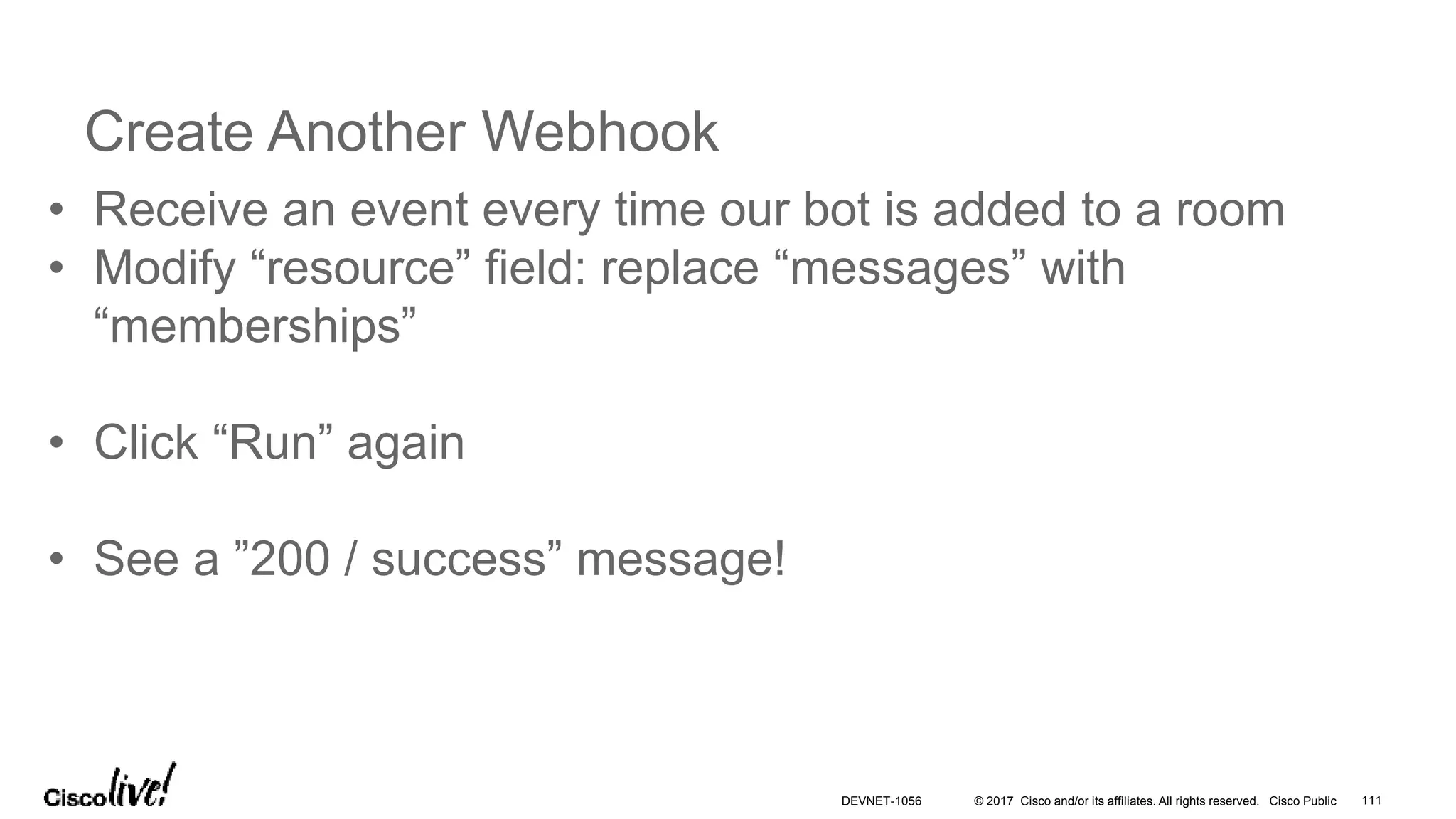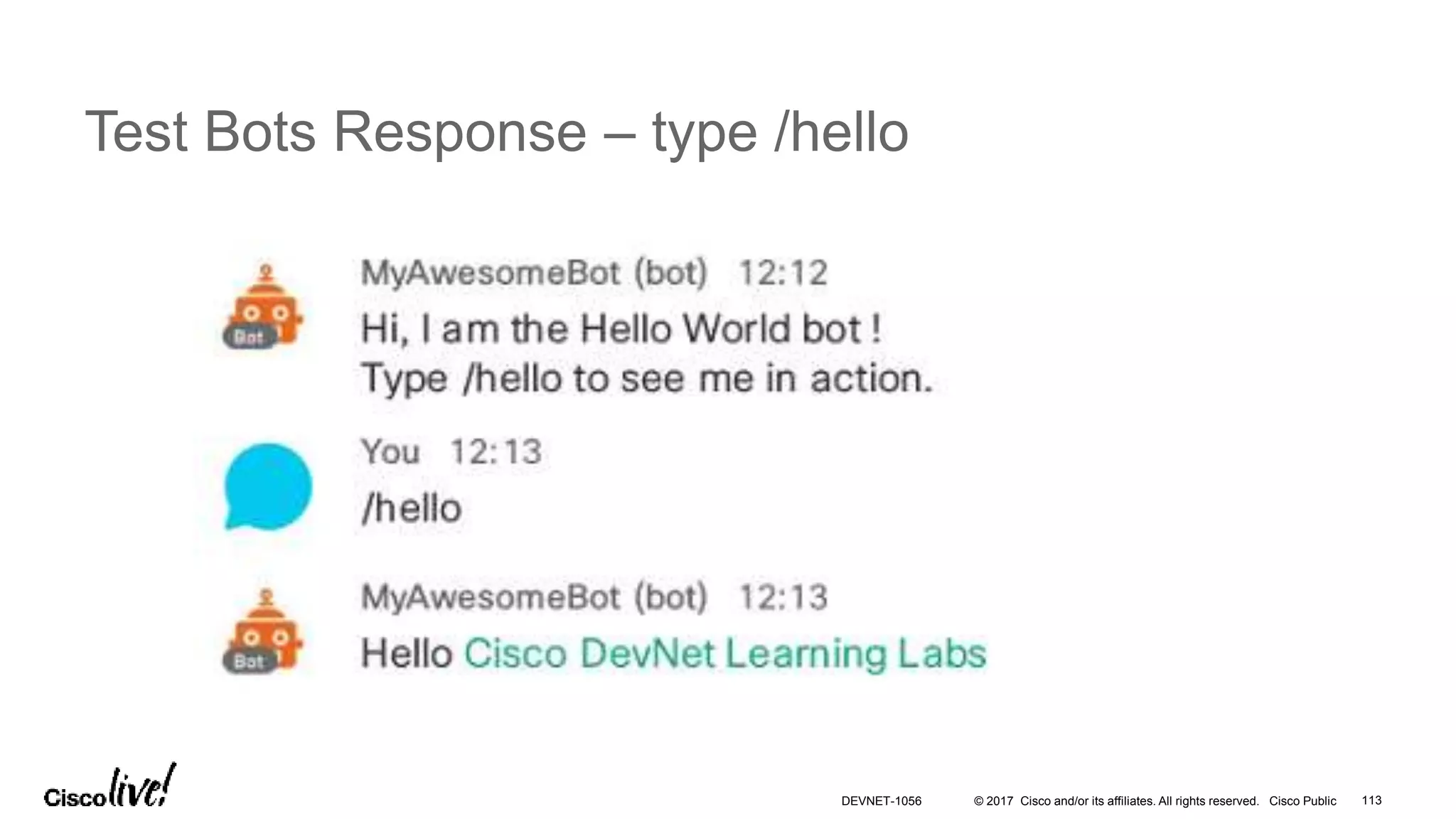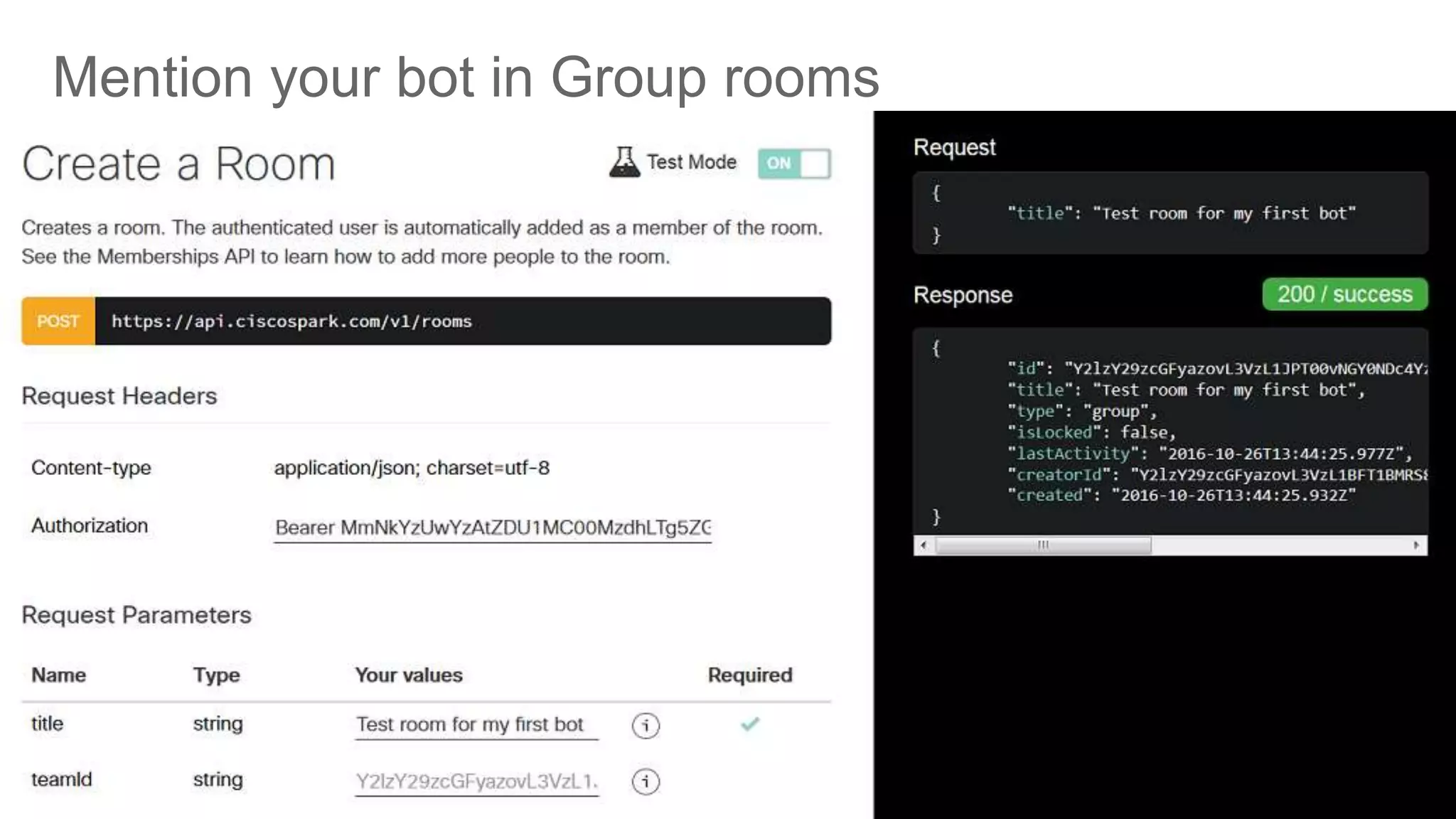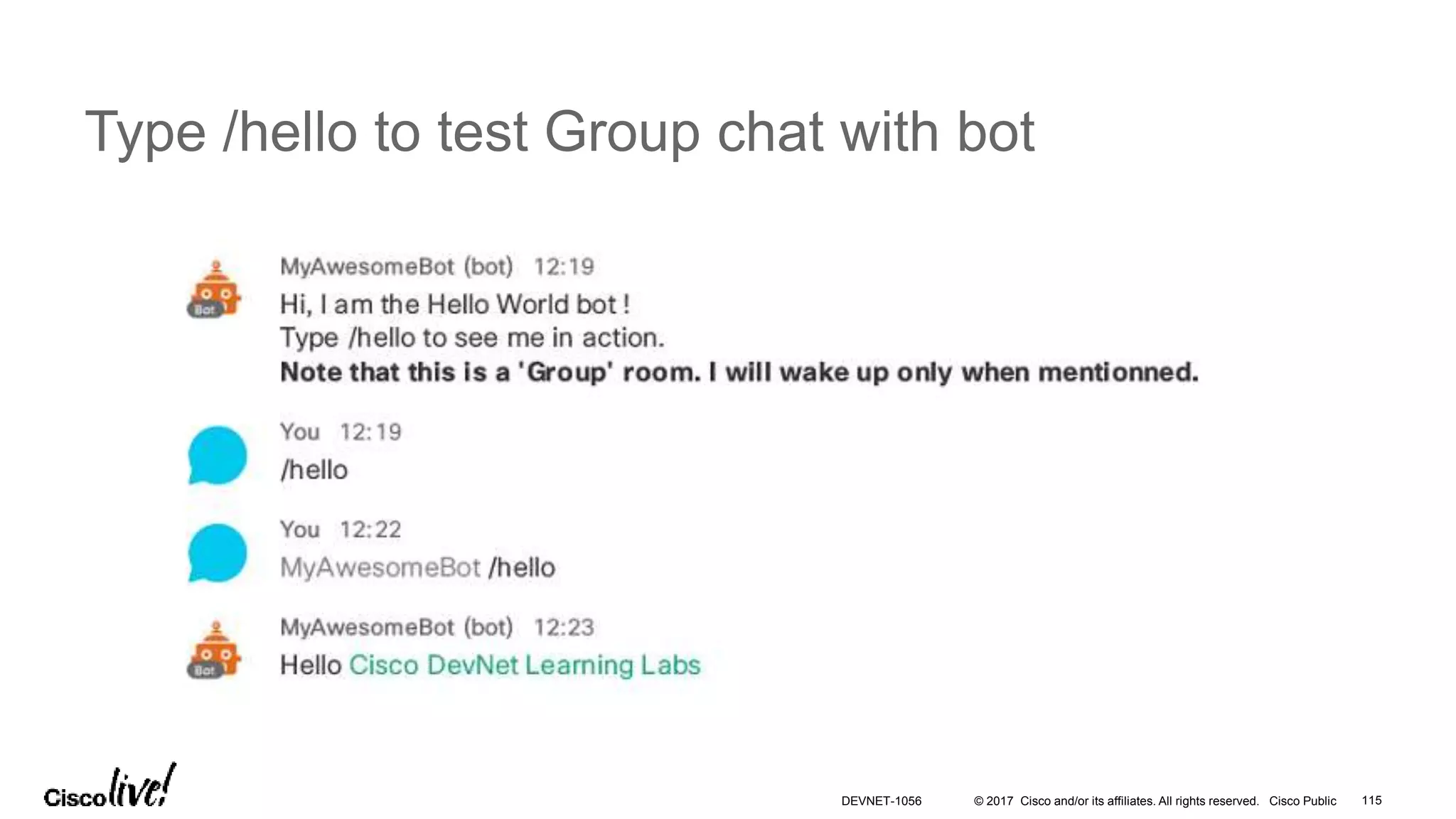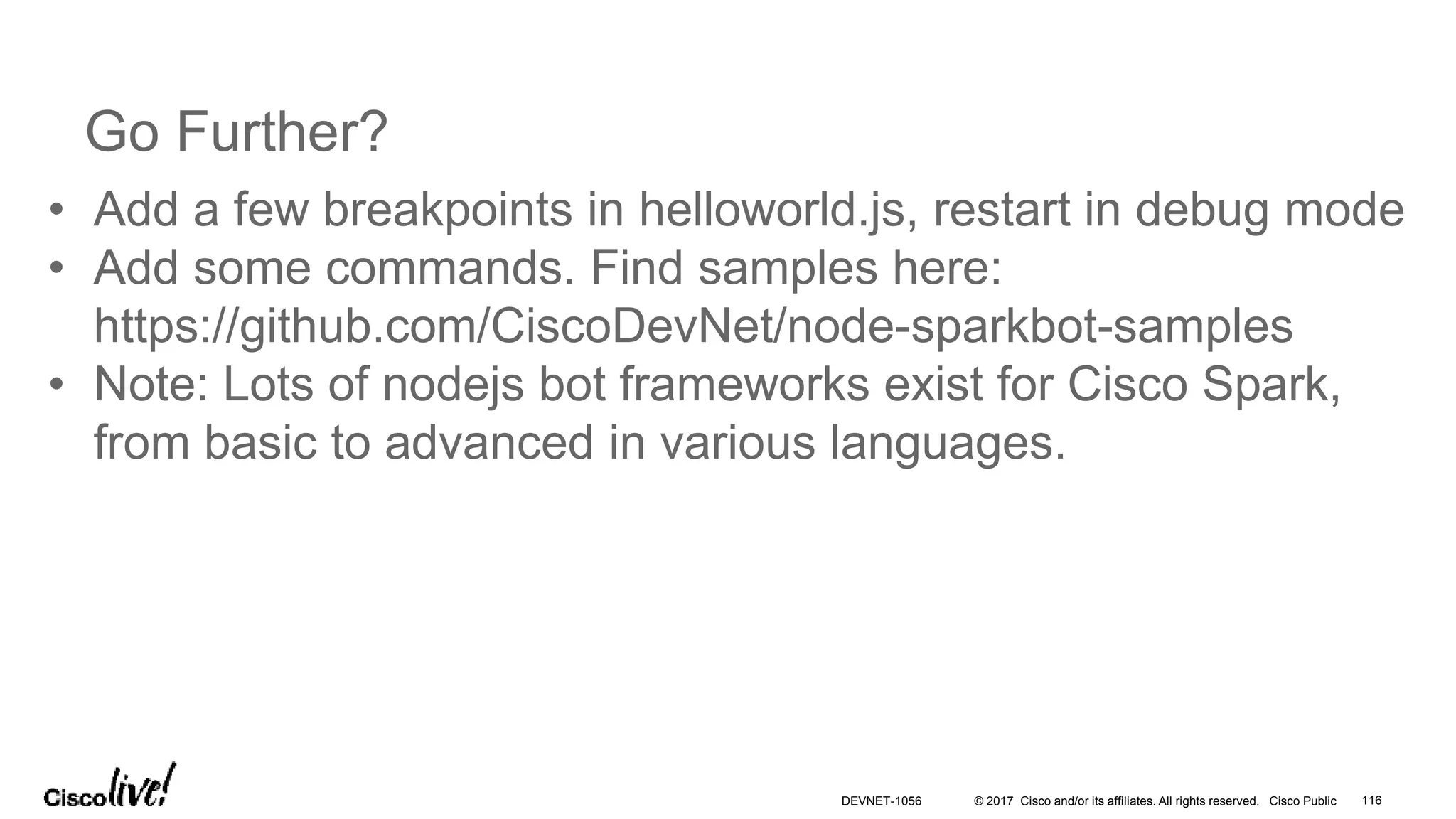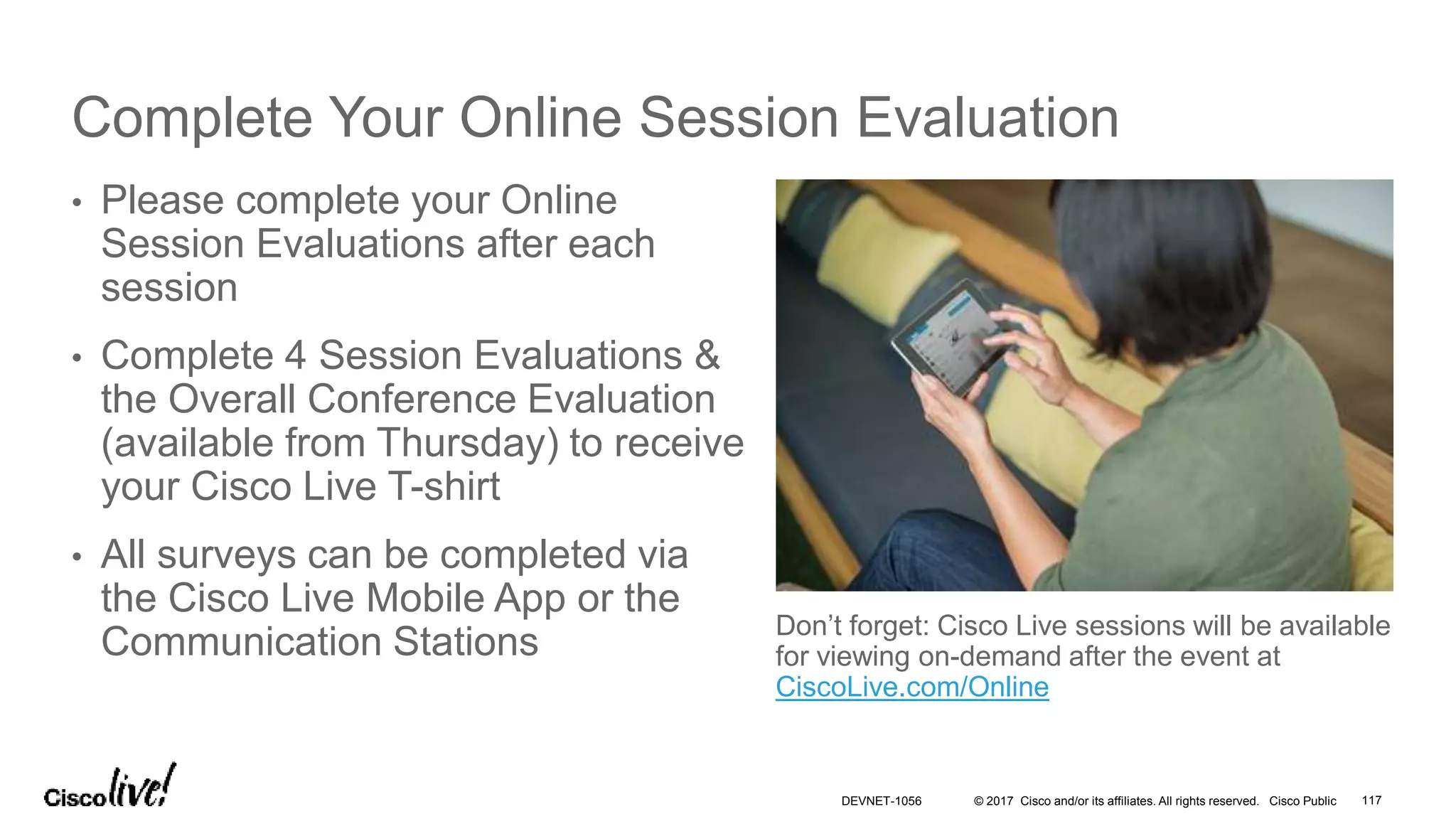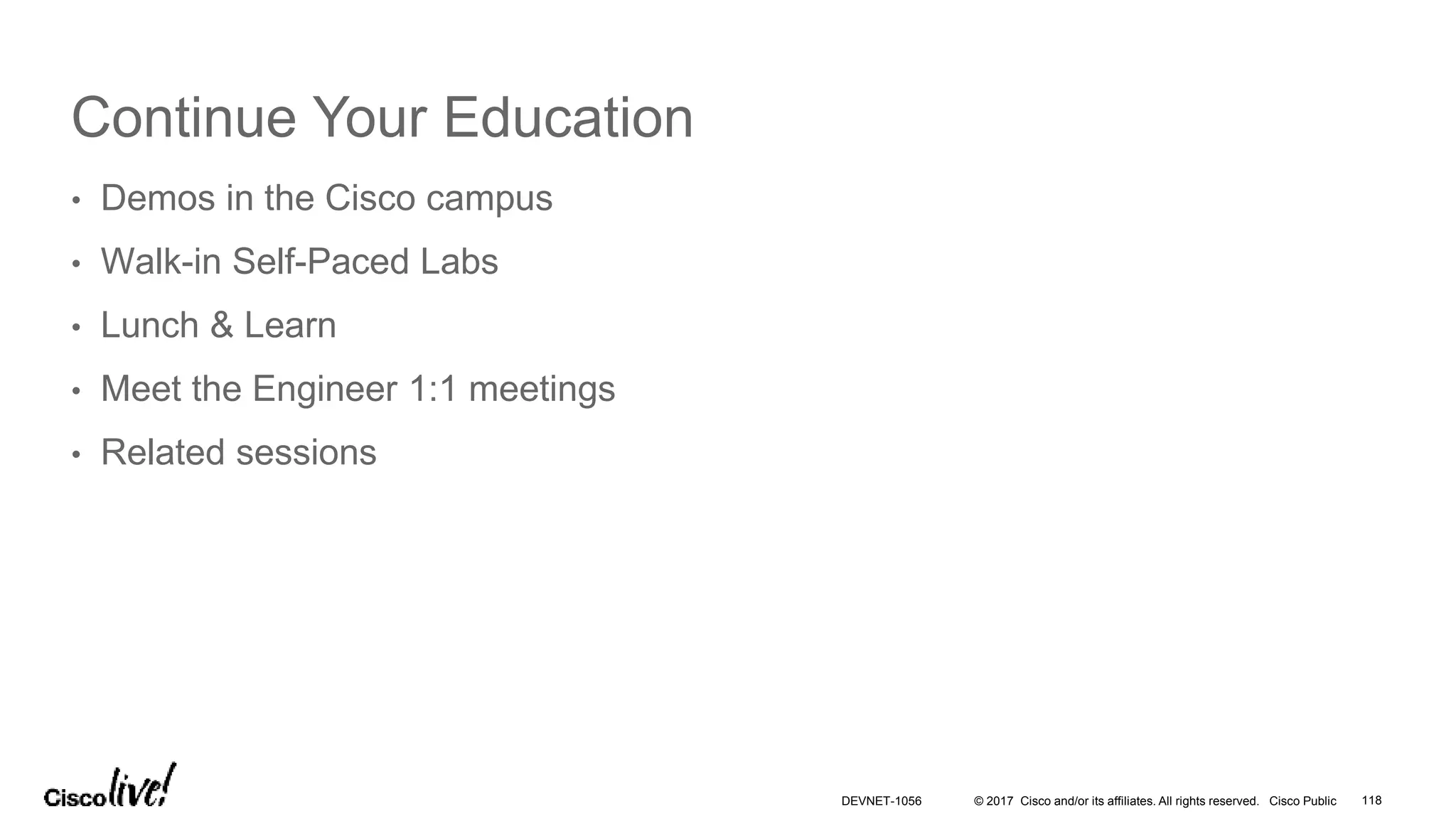This document provides an agenda for a workshop on introducing REST APIs and creating Spark bots. The agenda covers REST API basics, an overview of the Cisco Spark API, and how to build a bot for Cisco Spark. It includes demonstrations of listing rooms using the Spark API and creating a room. The second half of the workshop discusses what chat bots are, their benefits, and the difference between integrations and bots. It provides steps for getting started with a collaboration API and creating a Spark bot, including using Cloud9 for development and creating webhook events to test the bot.