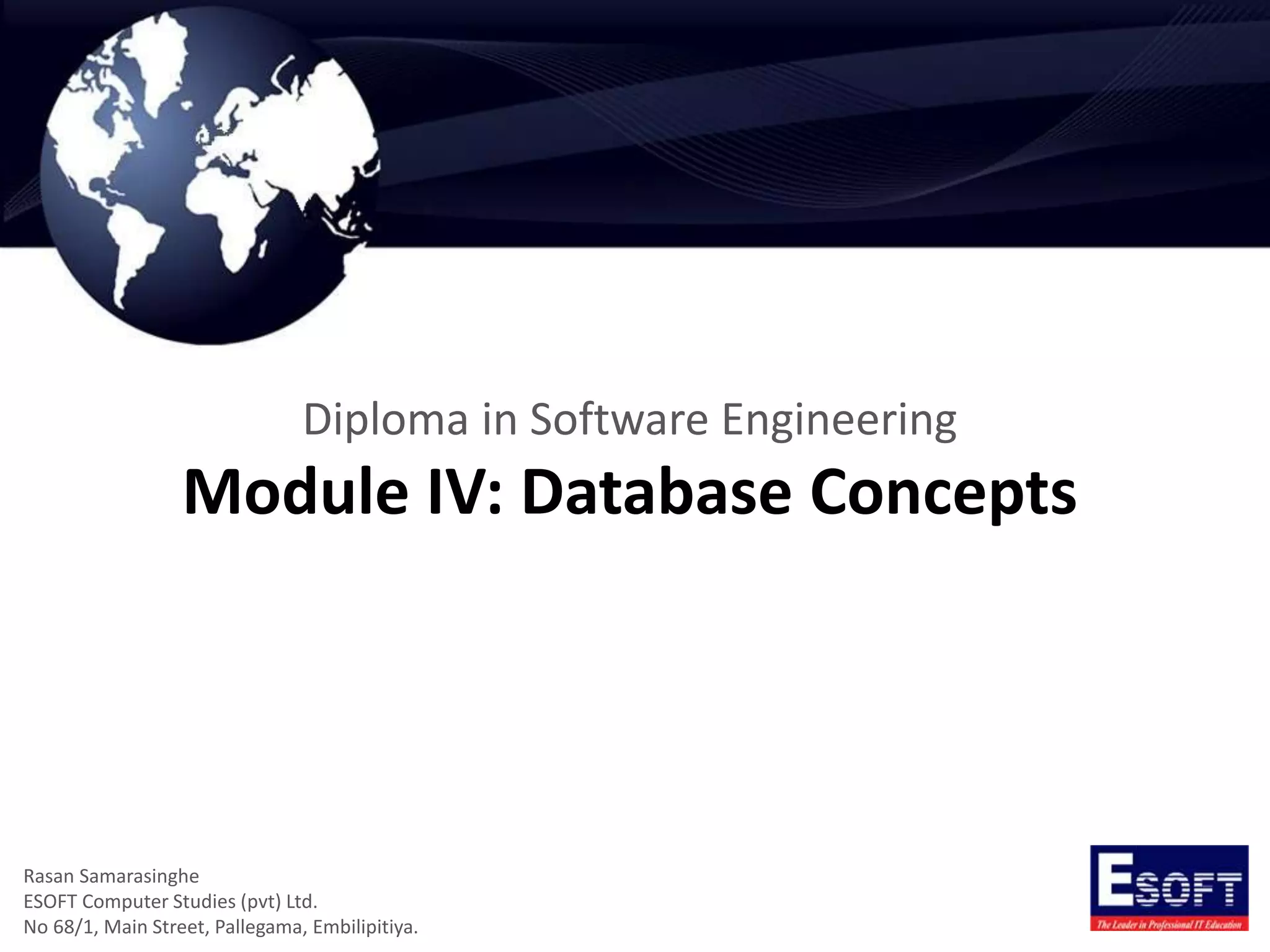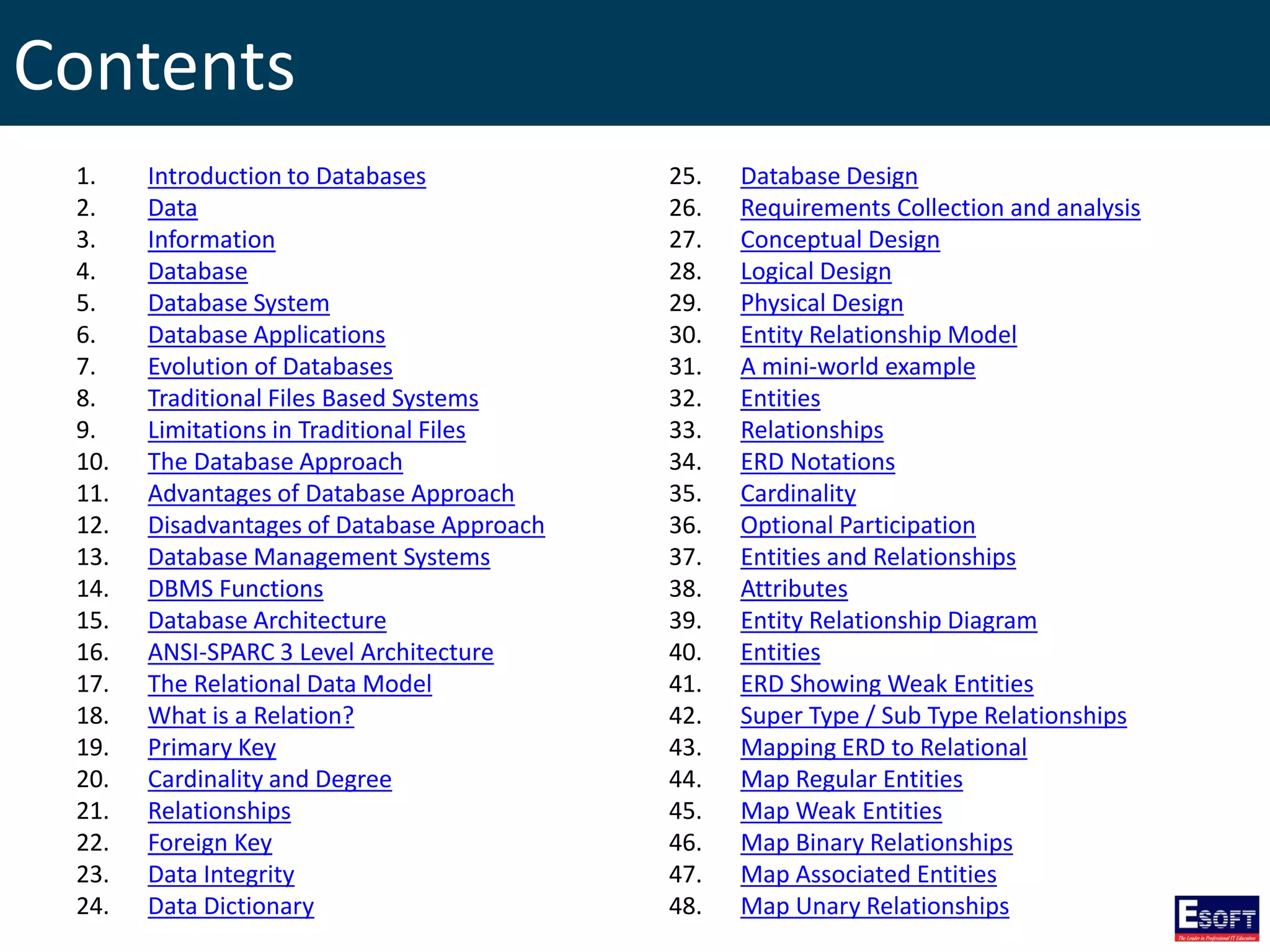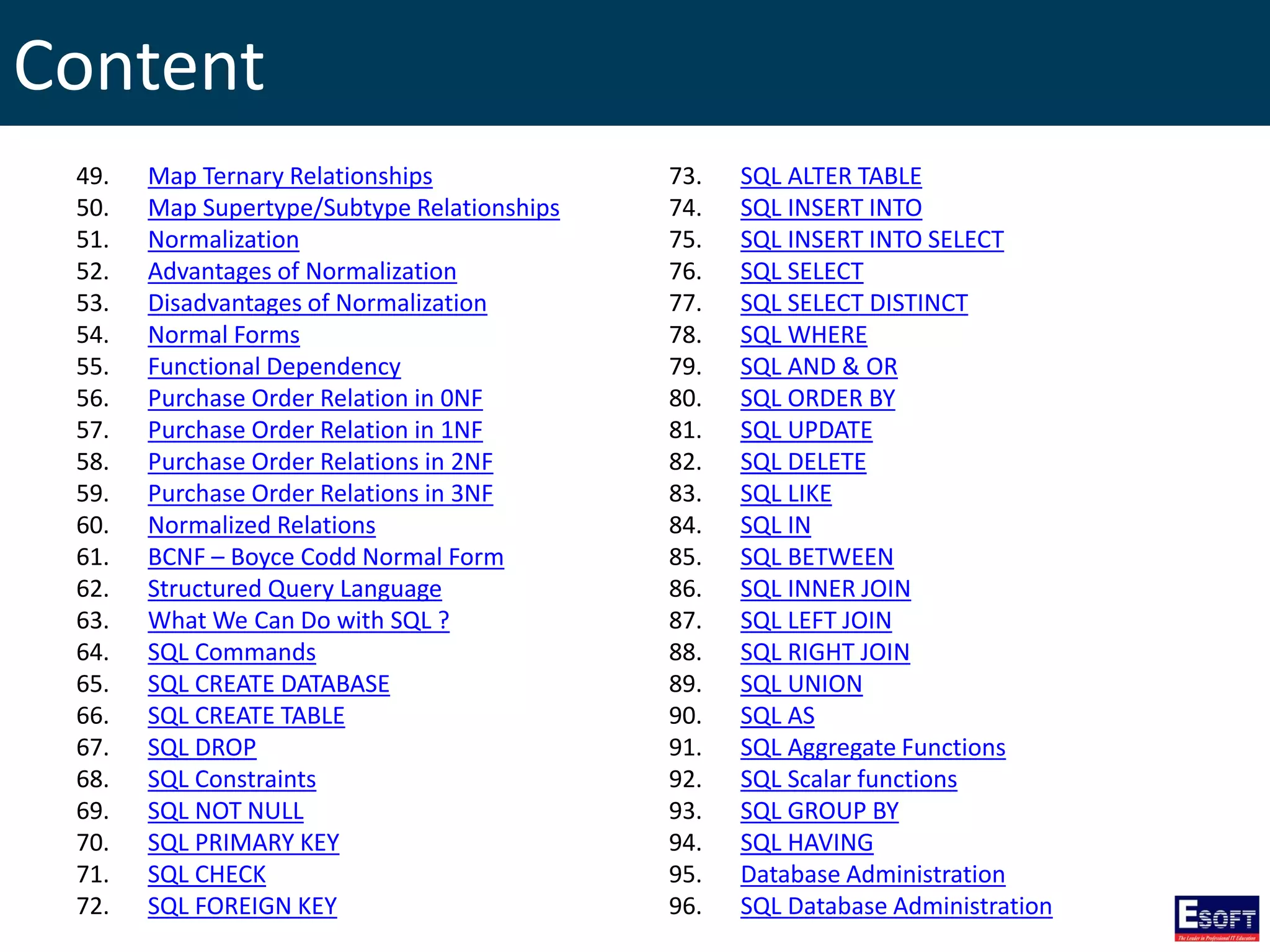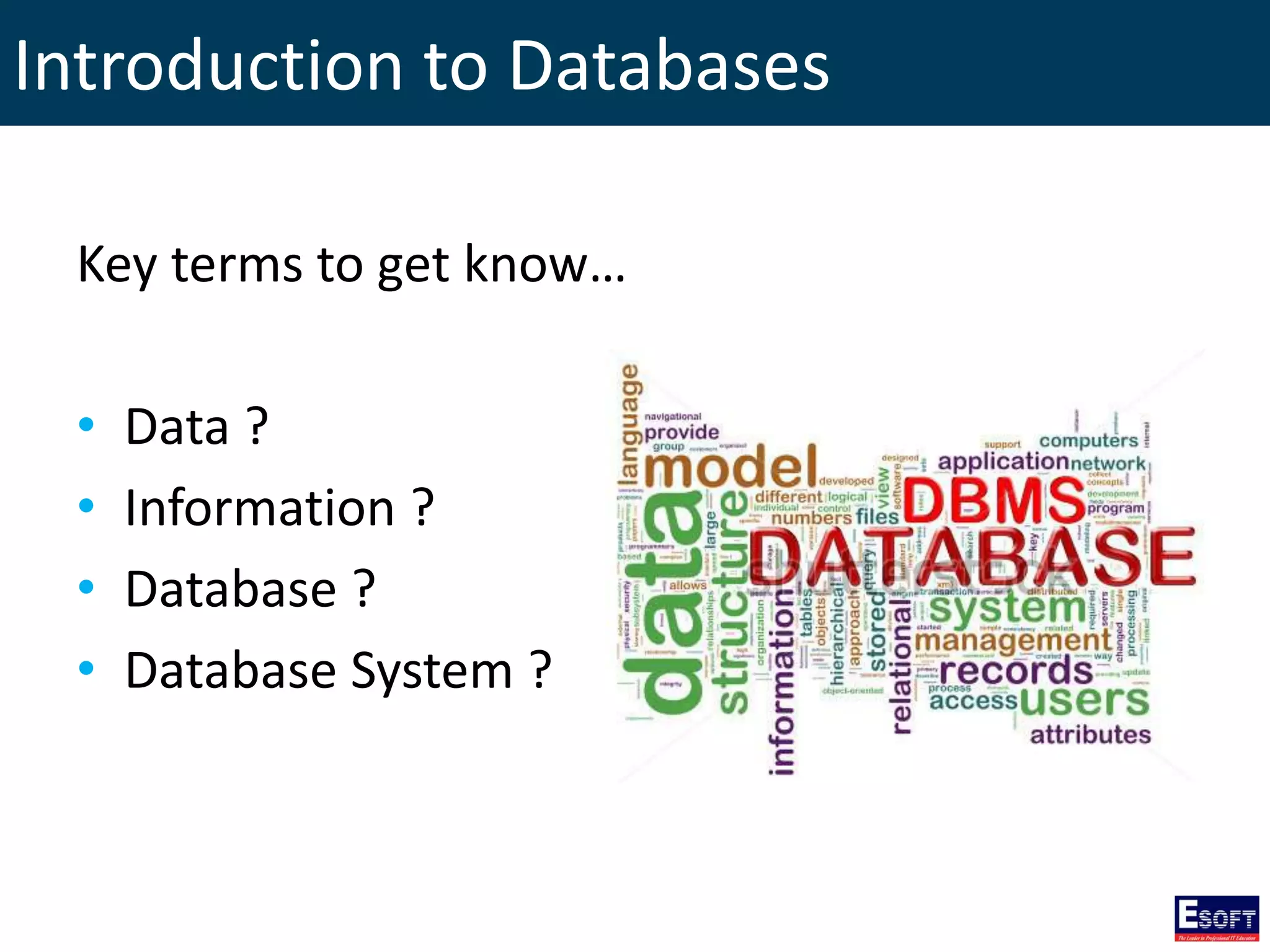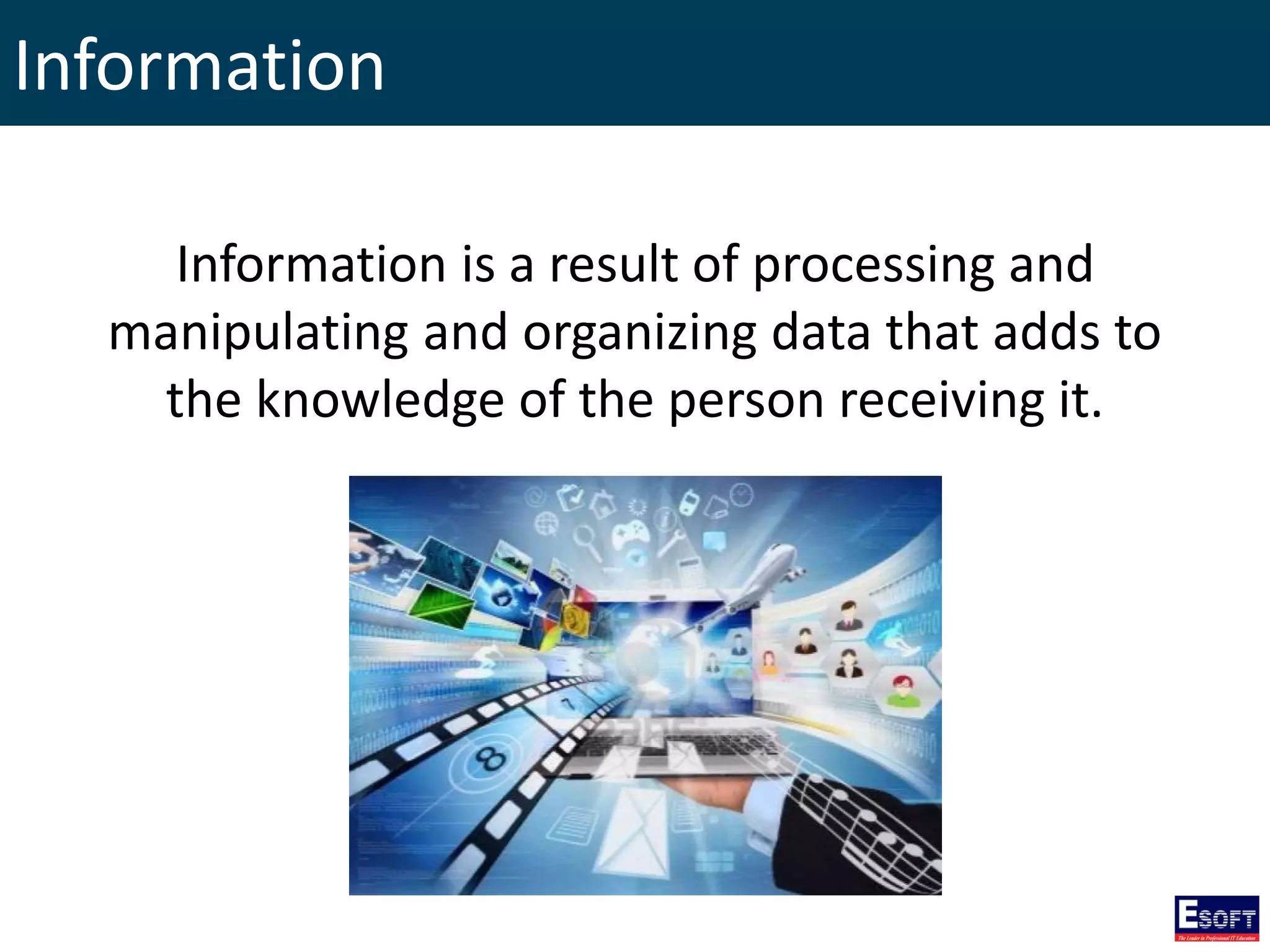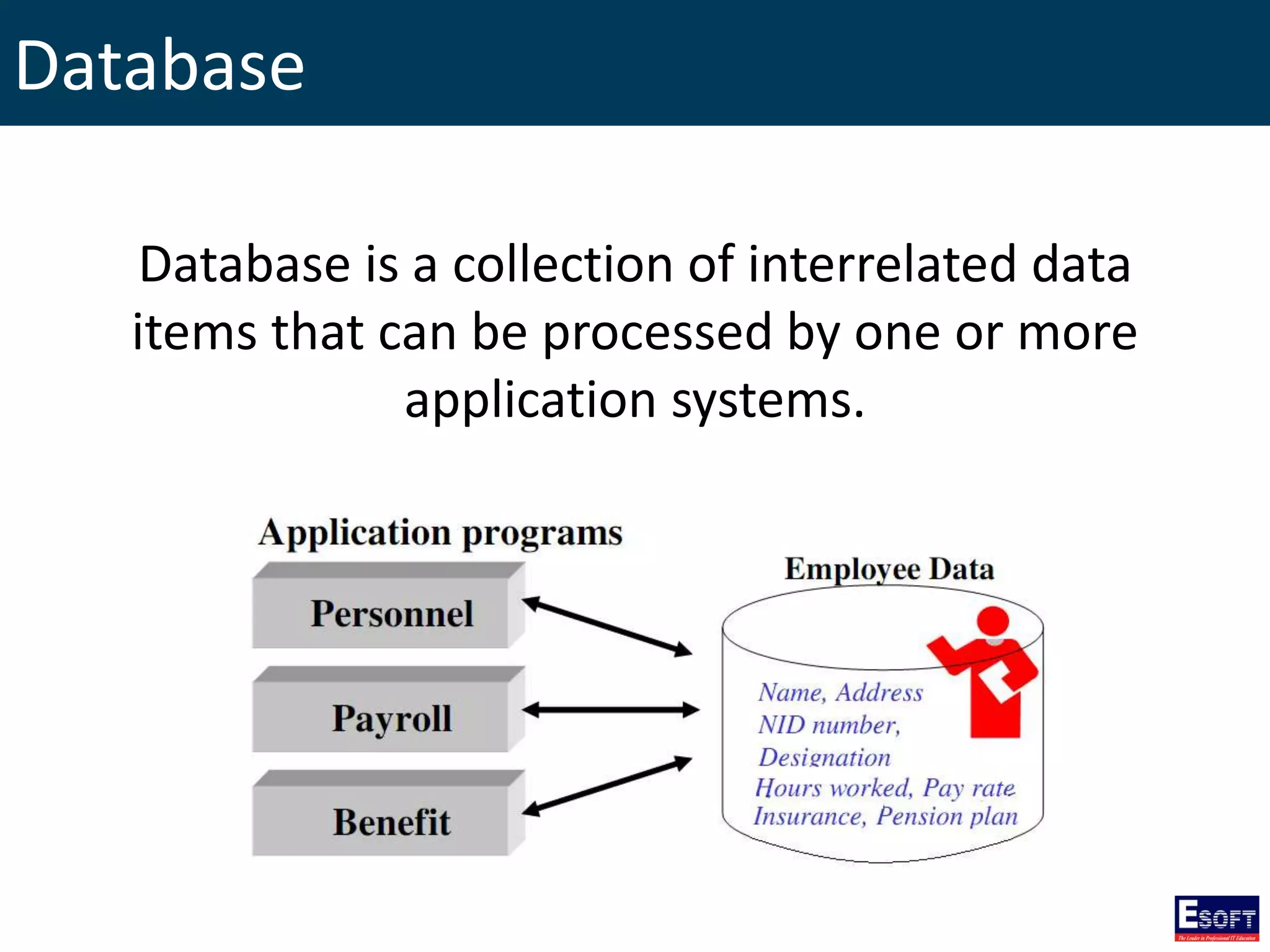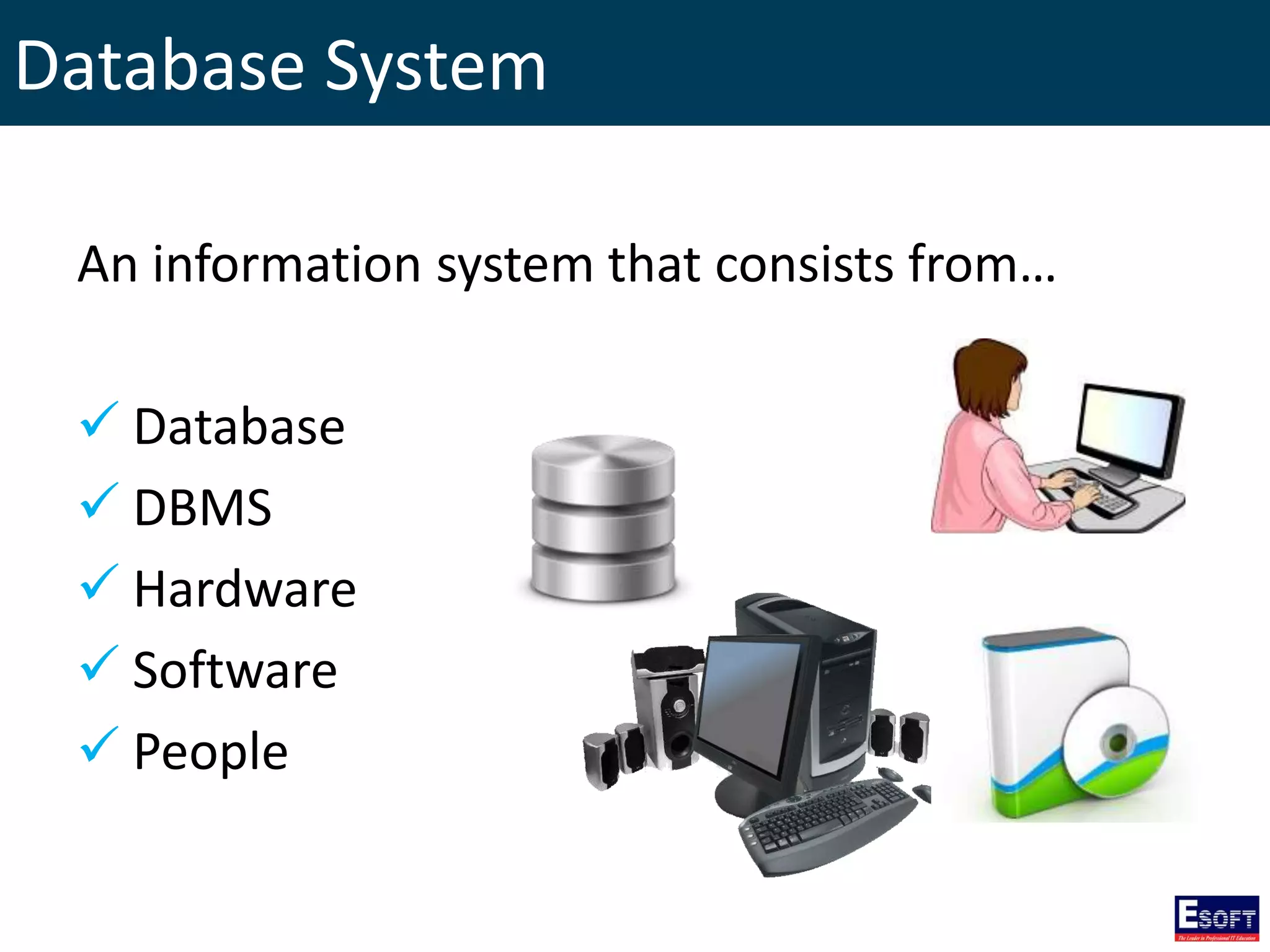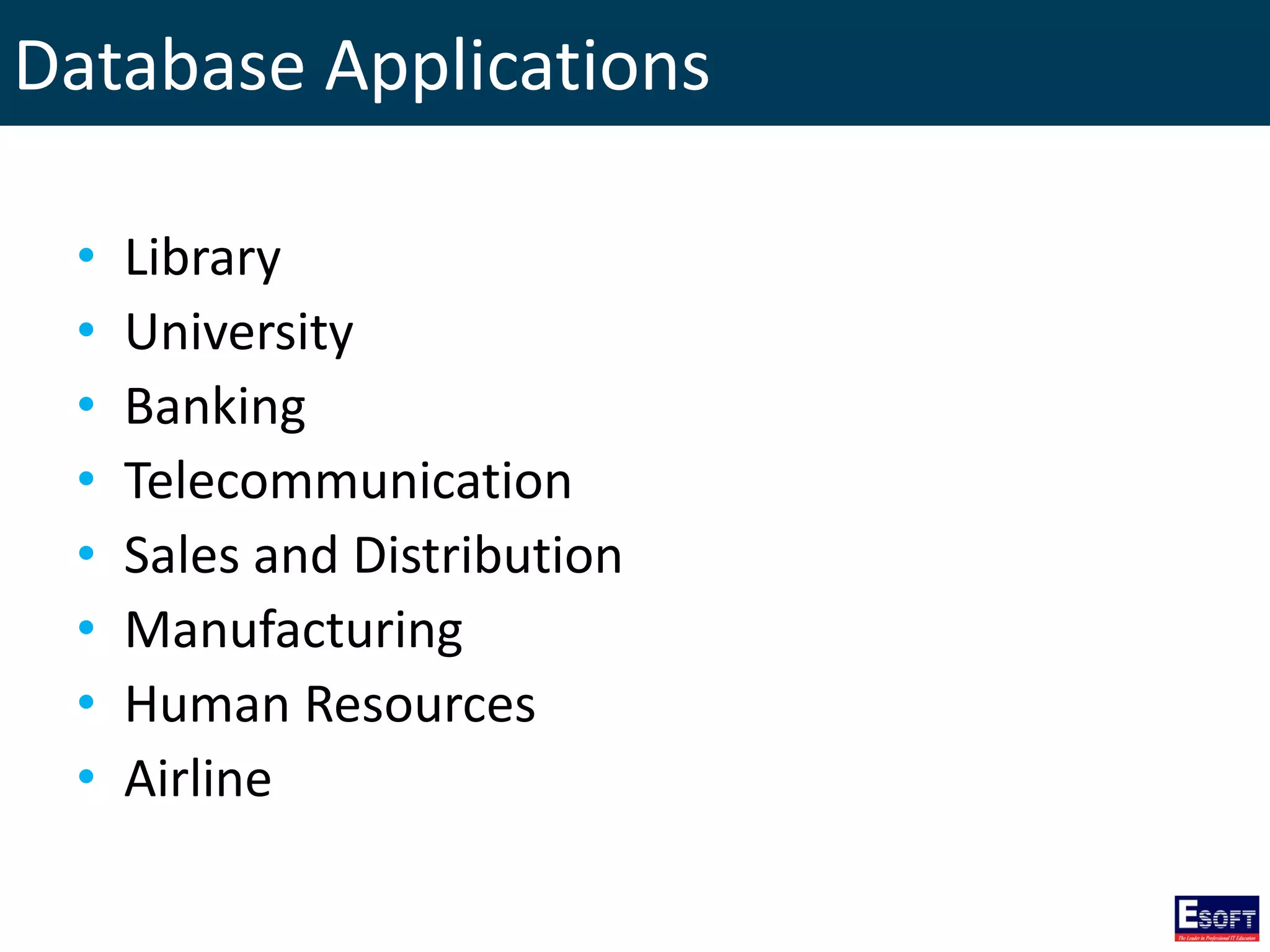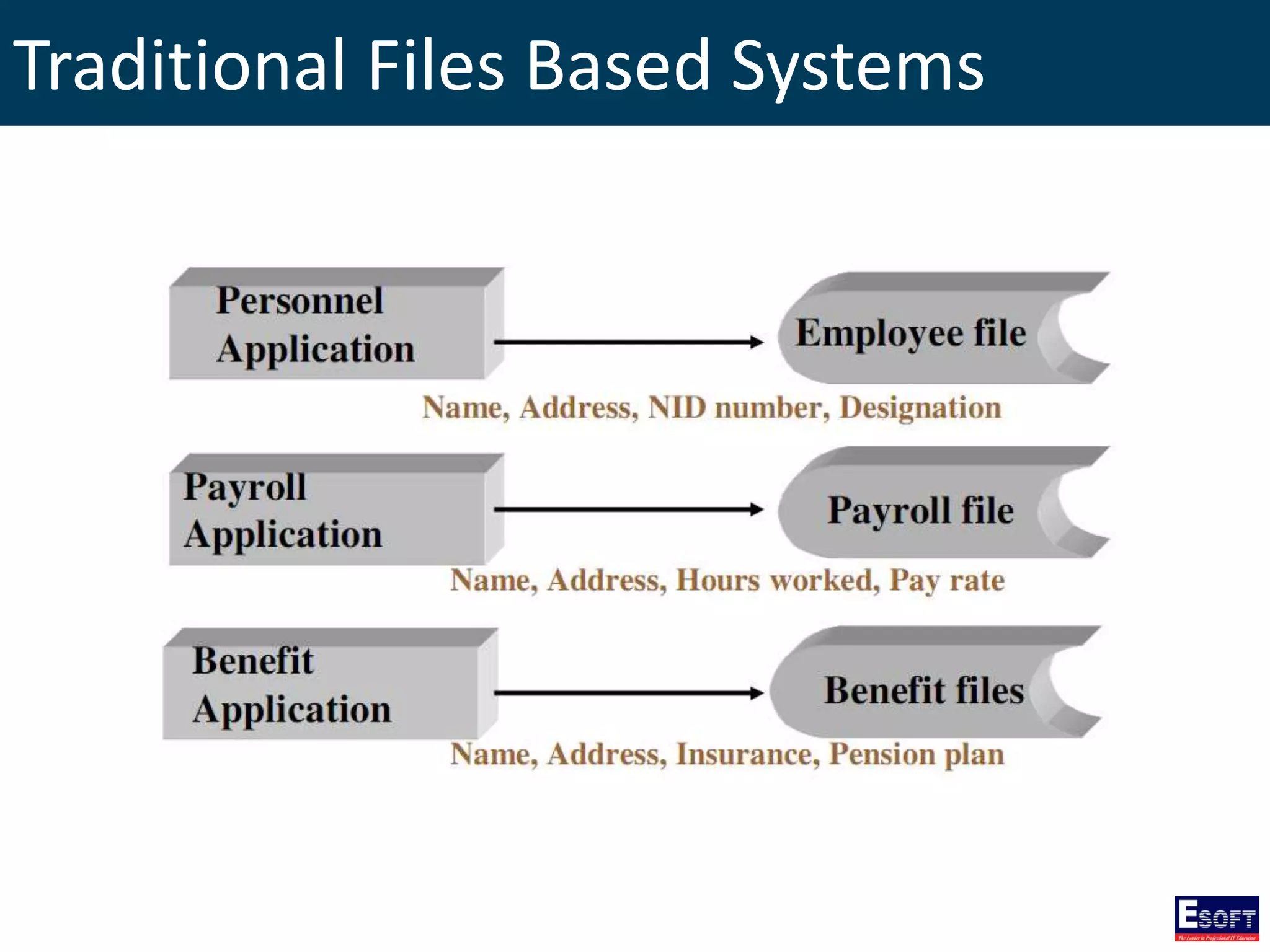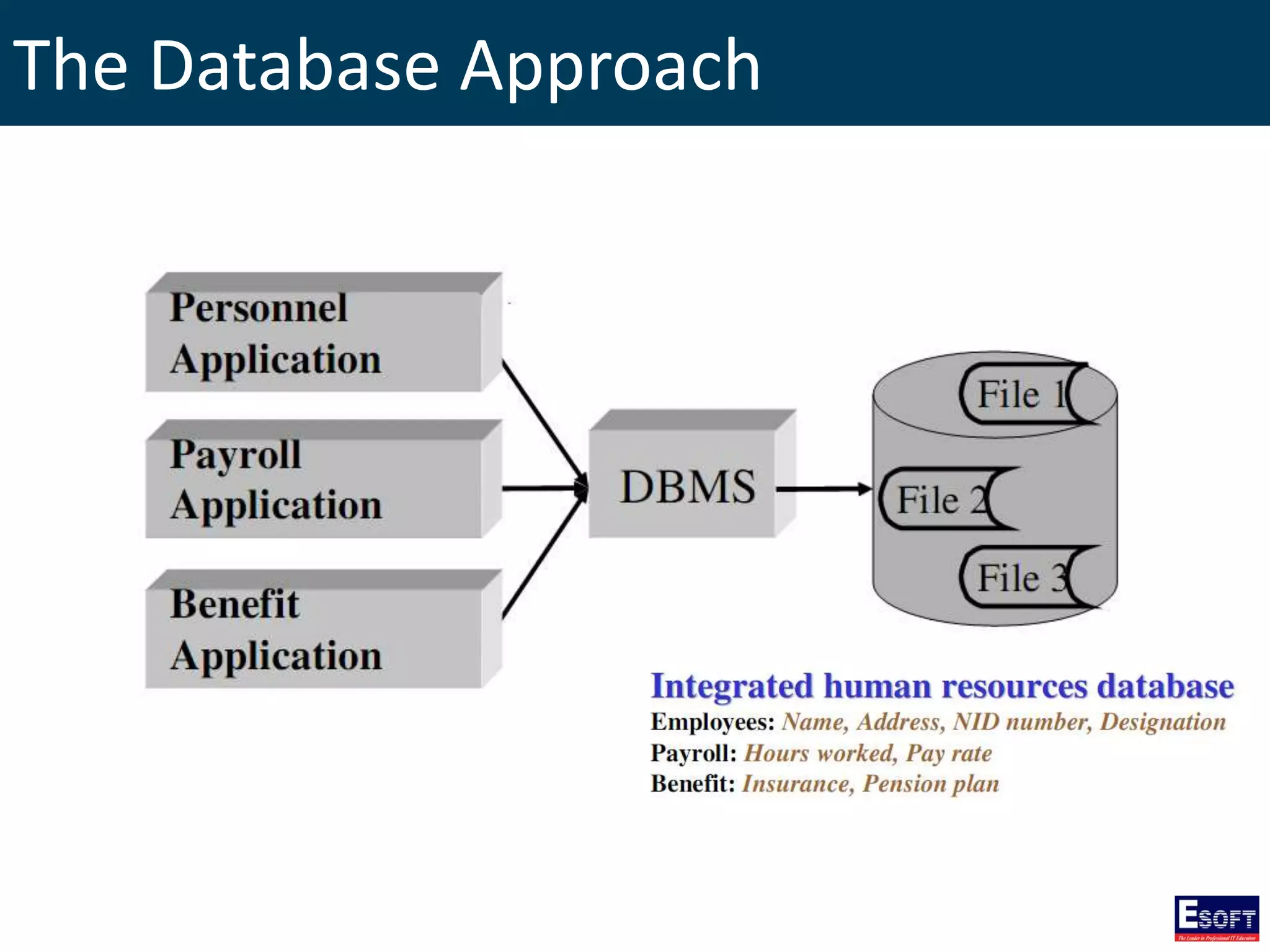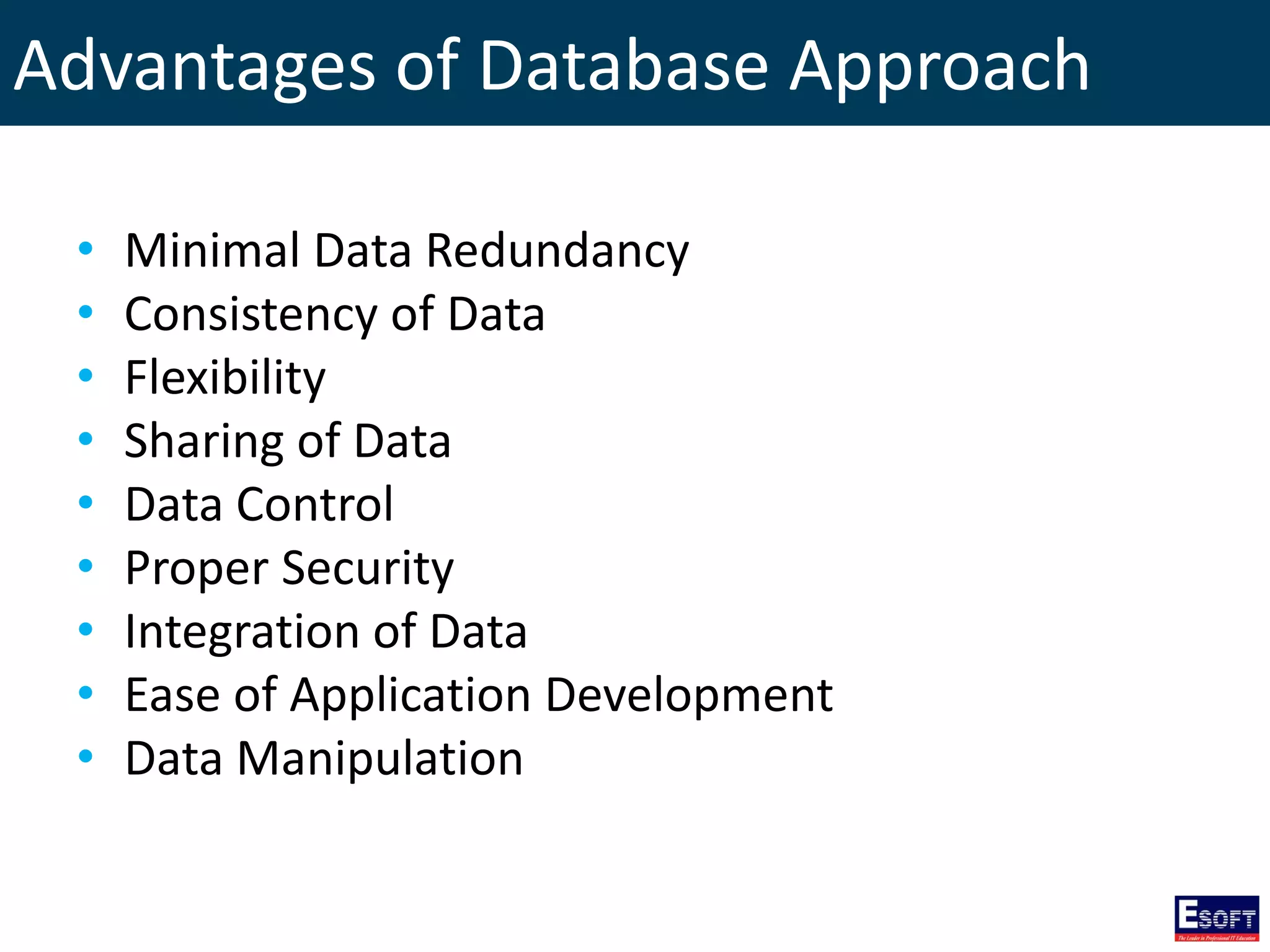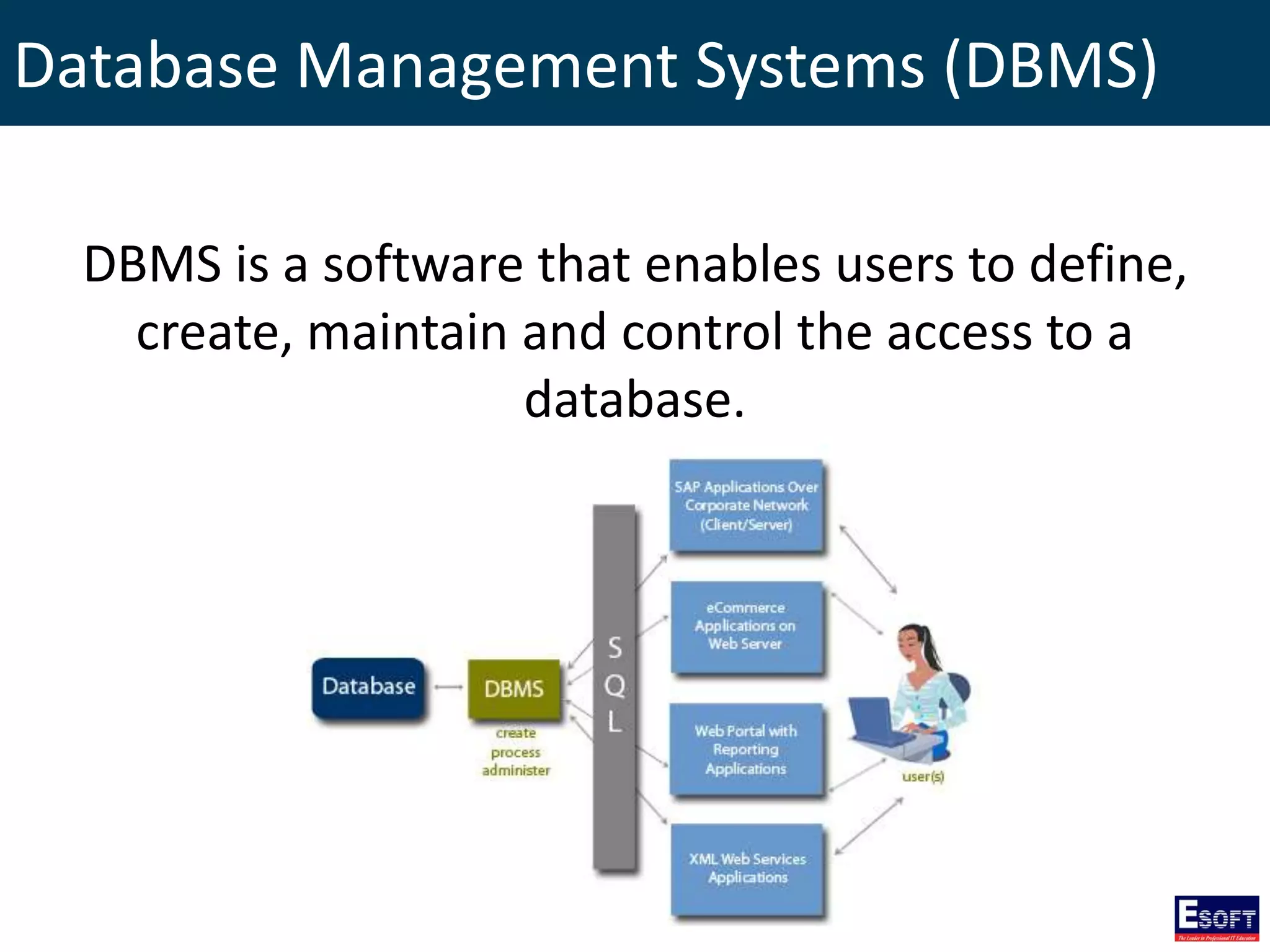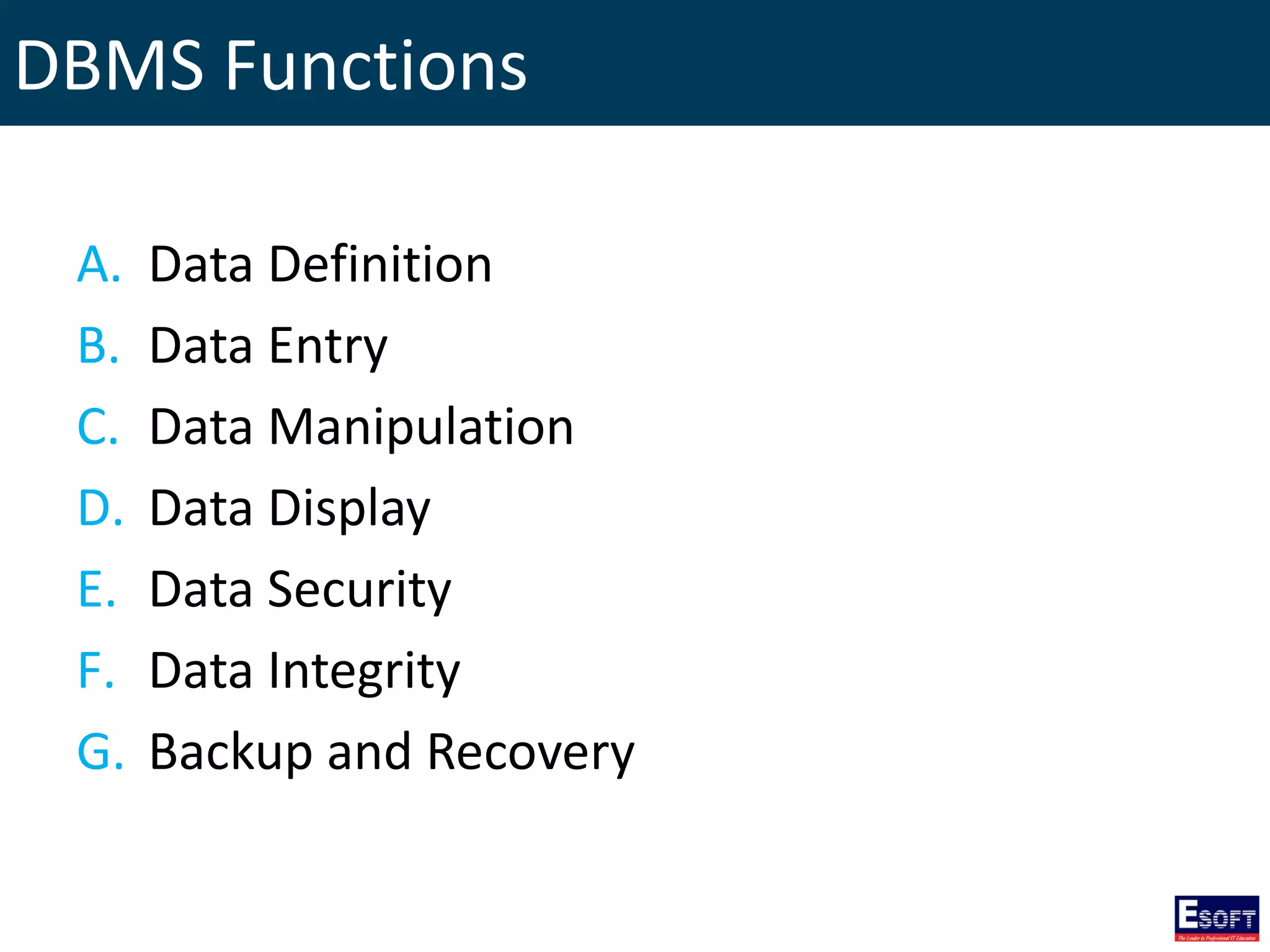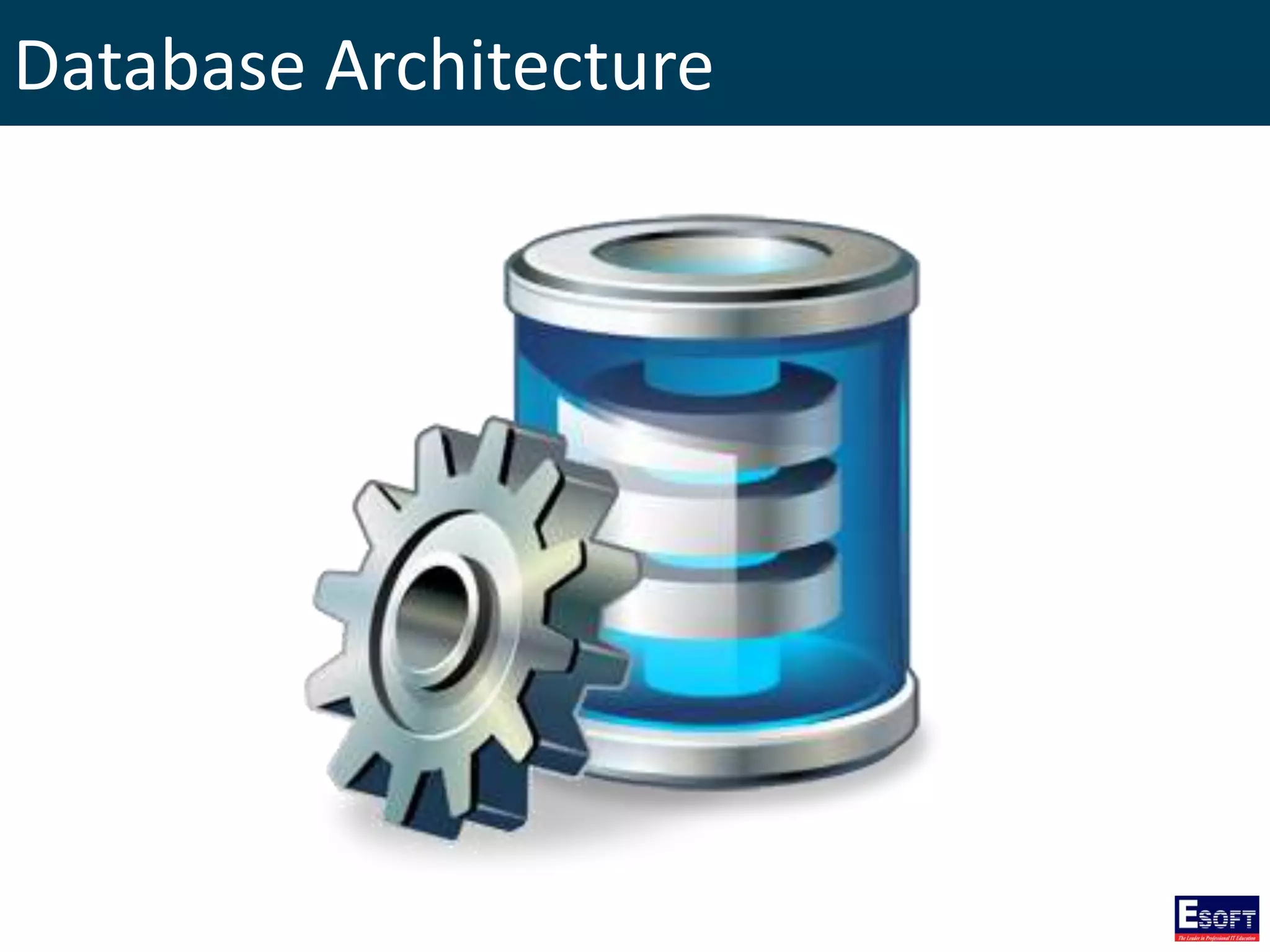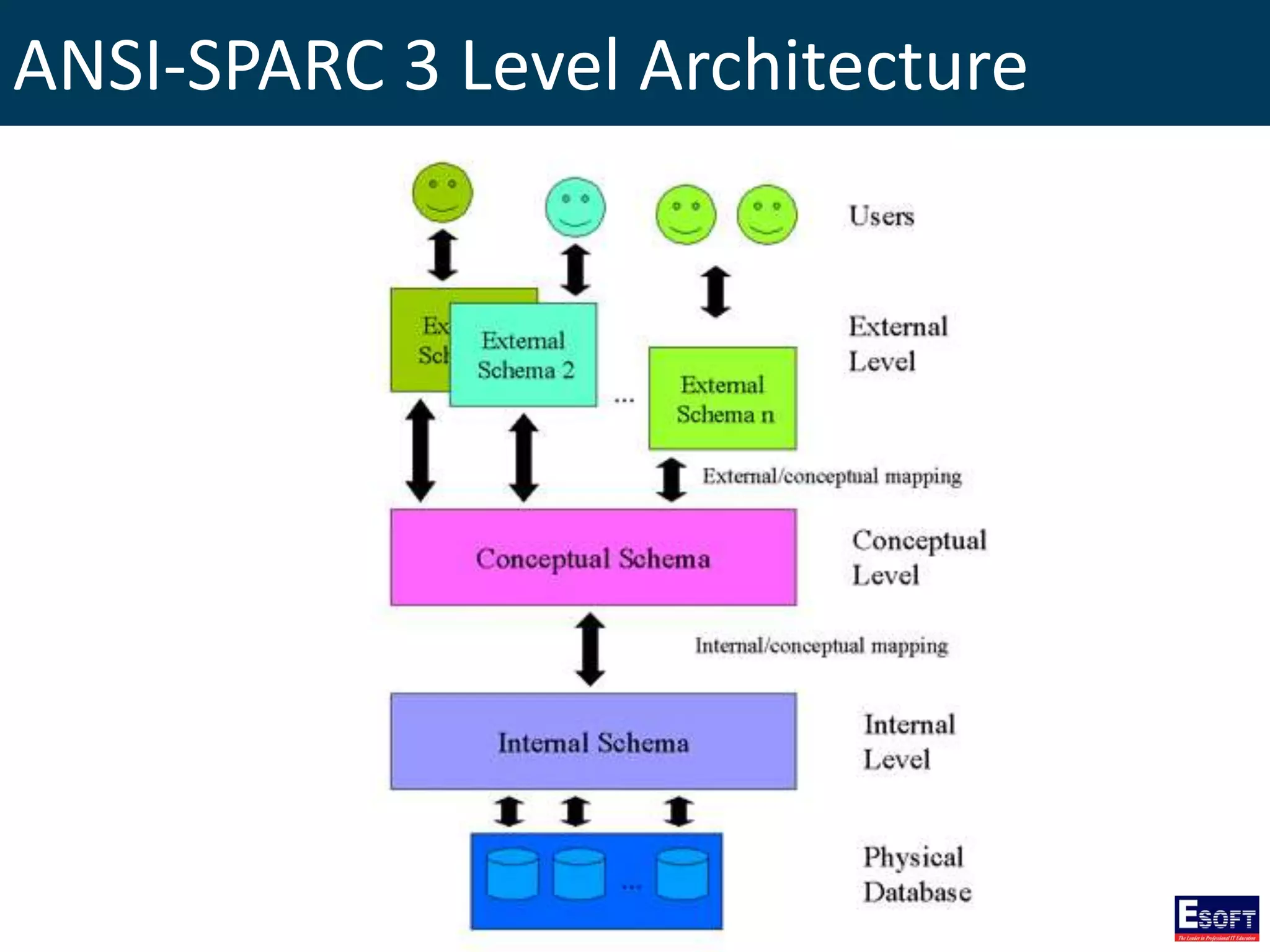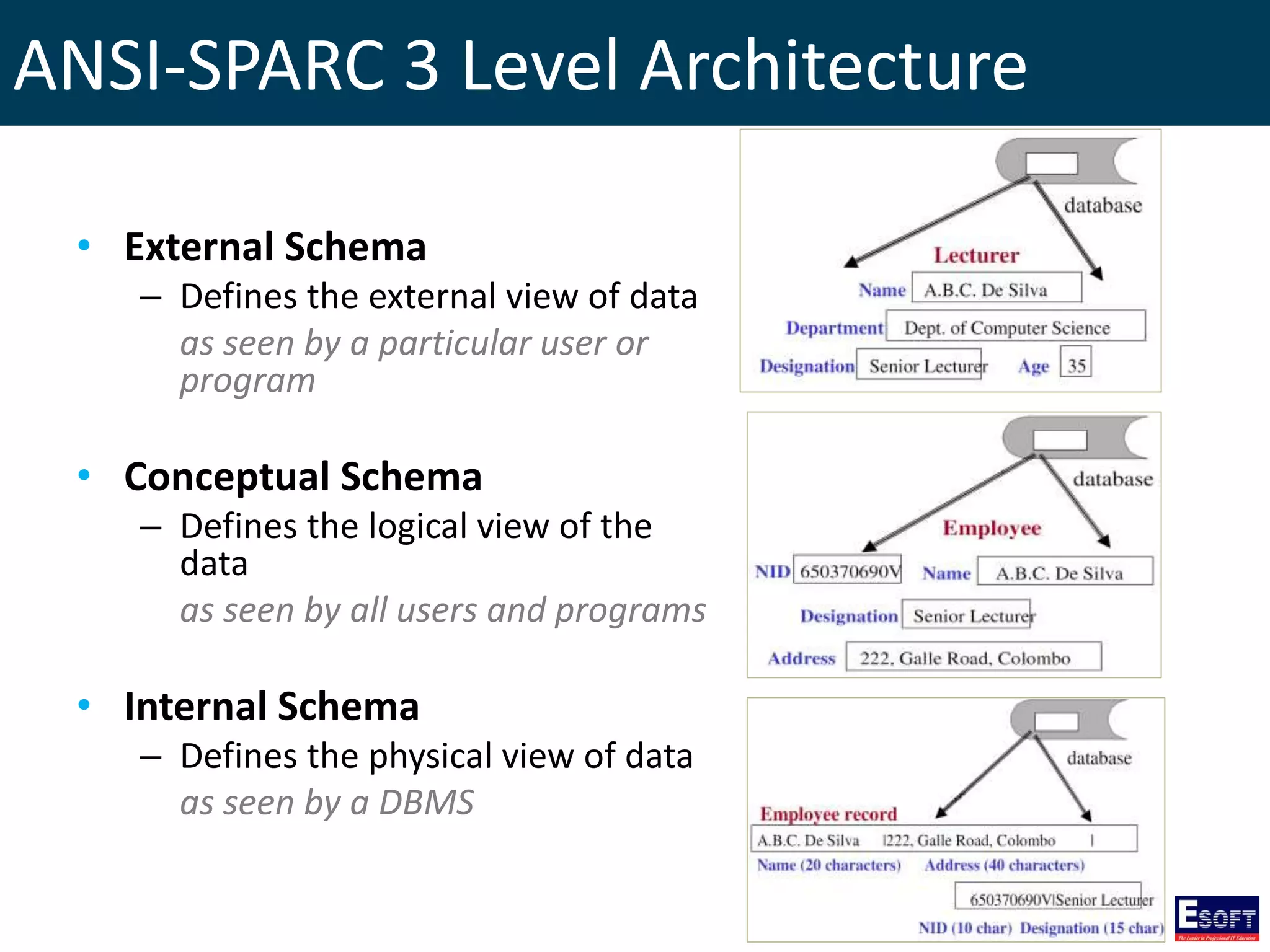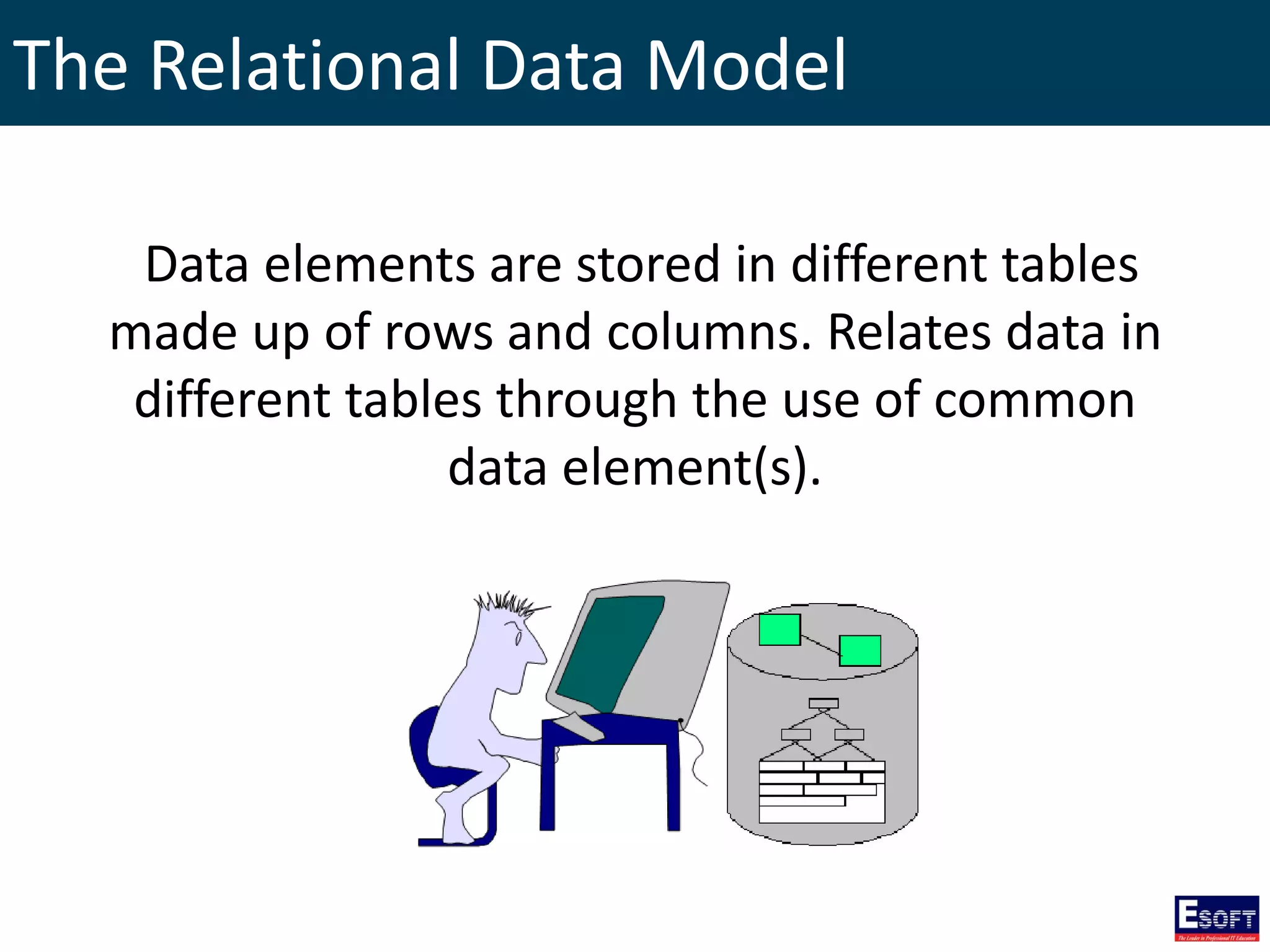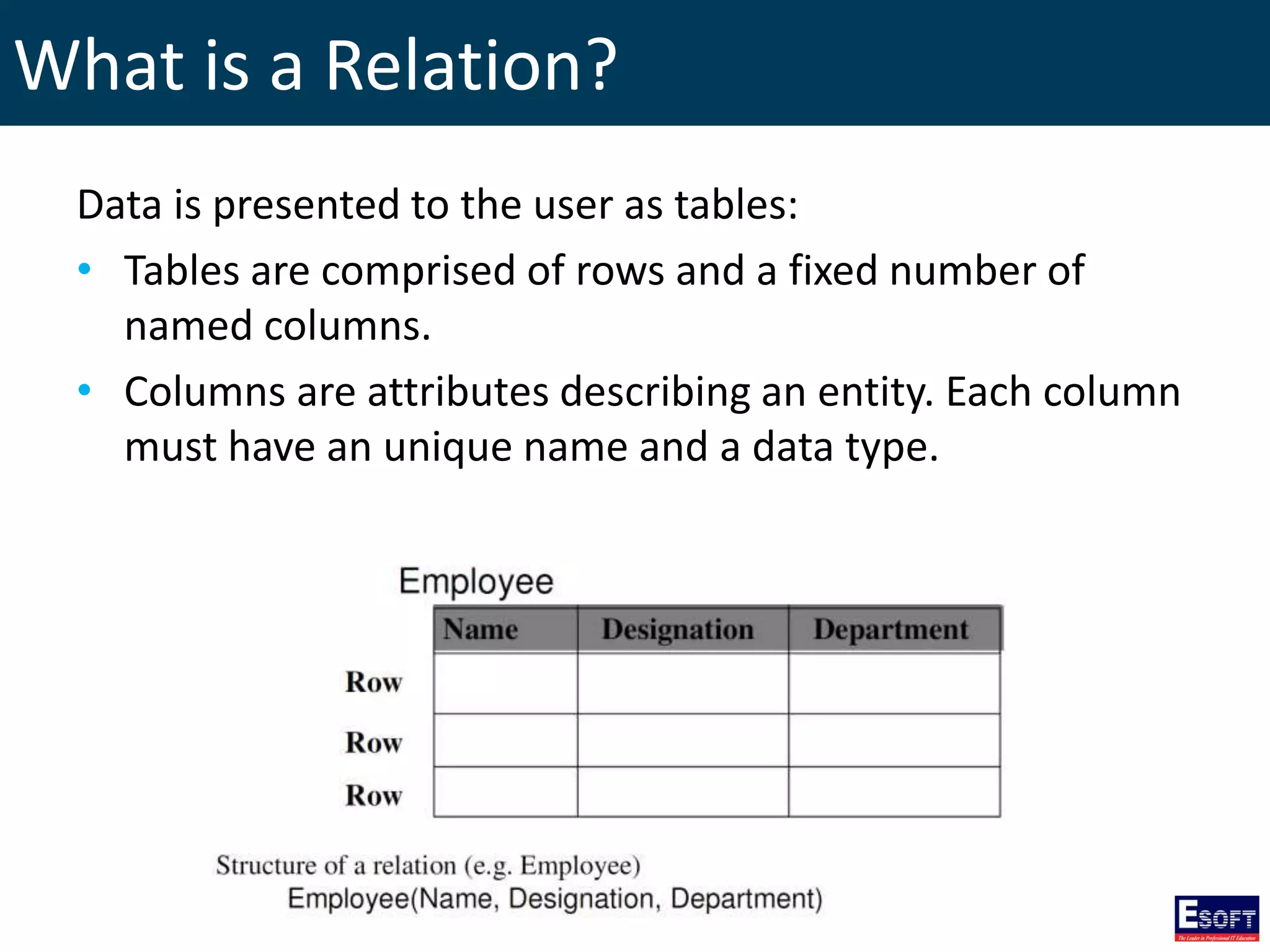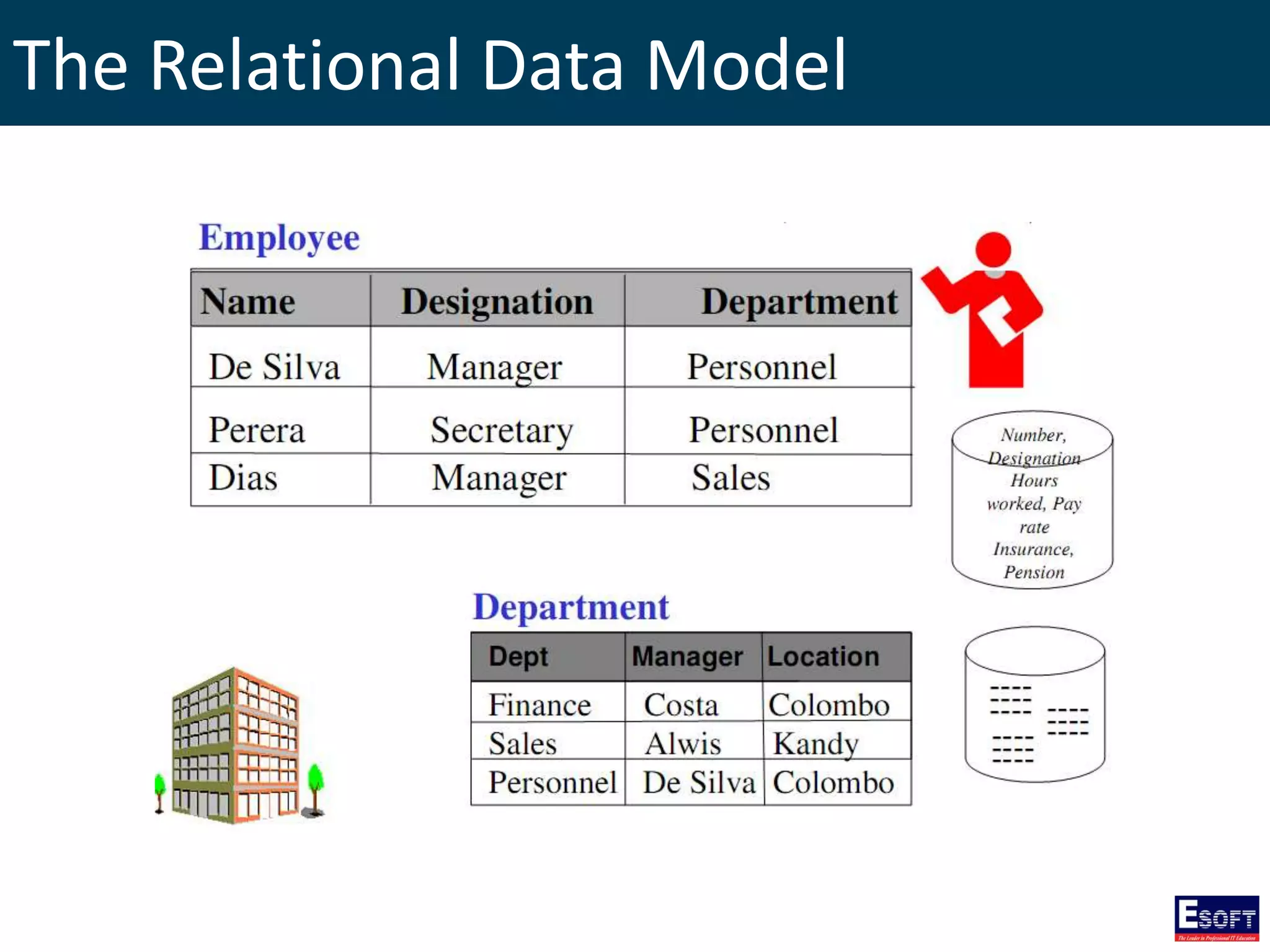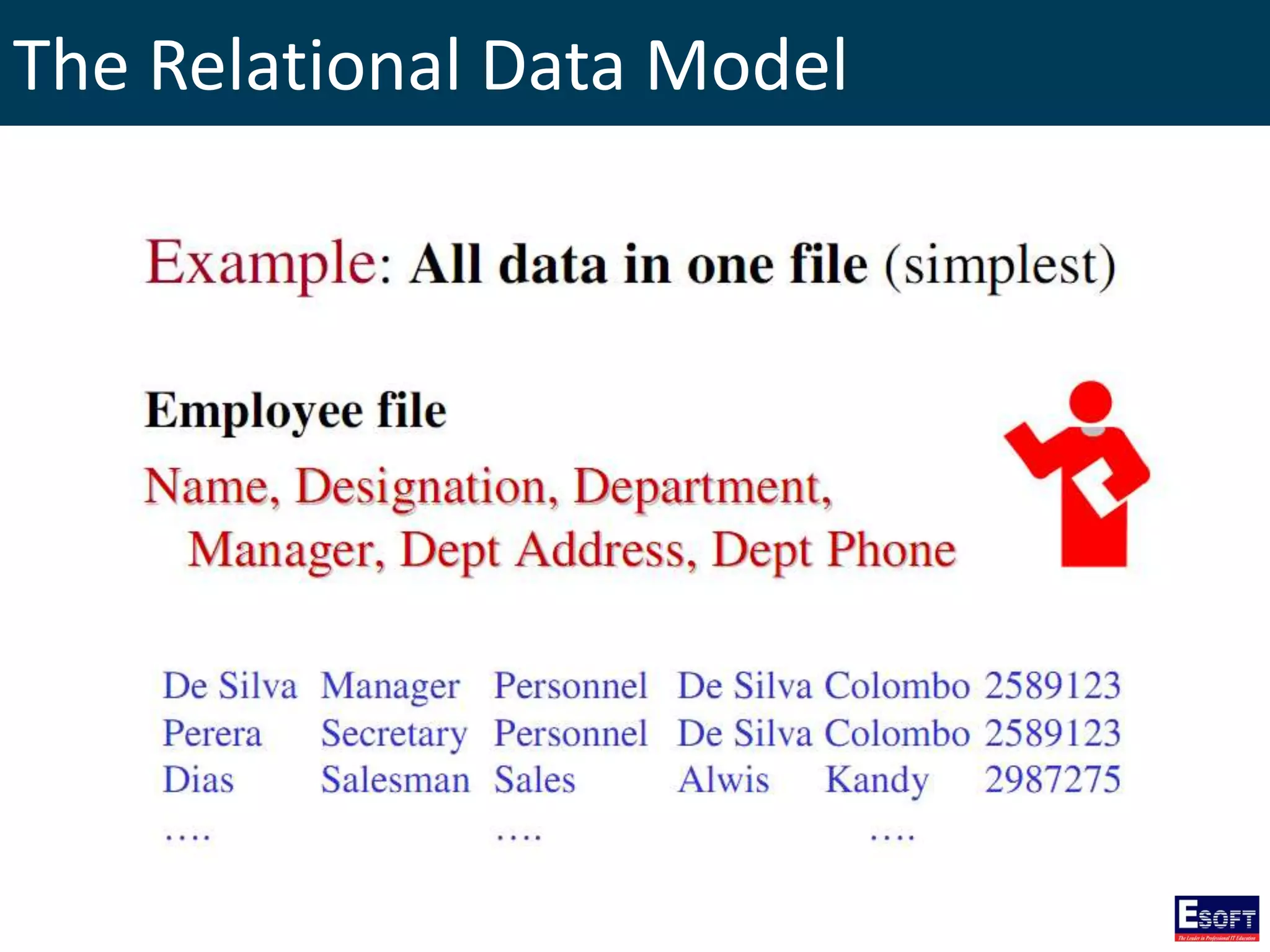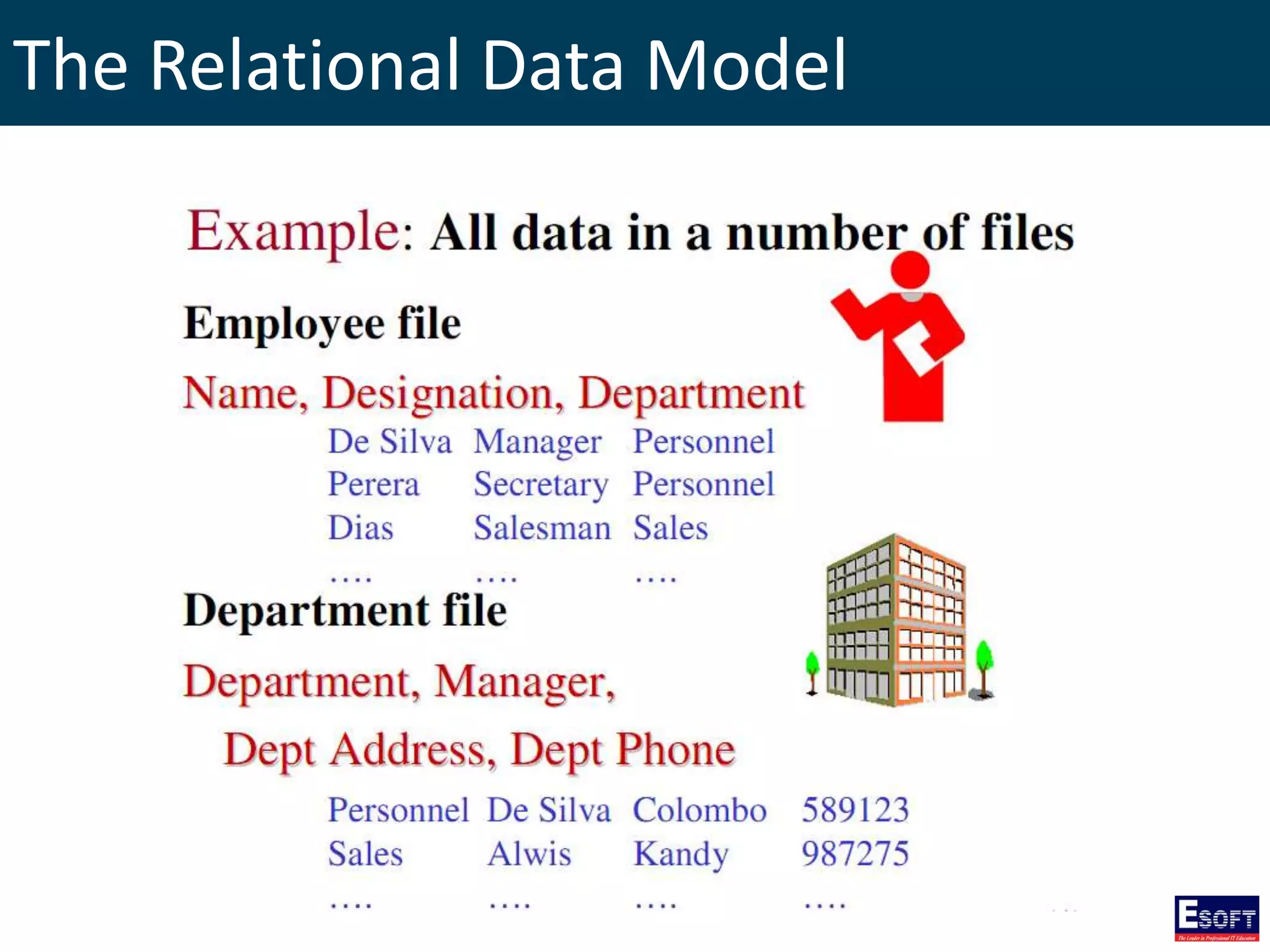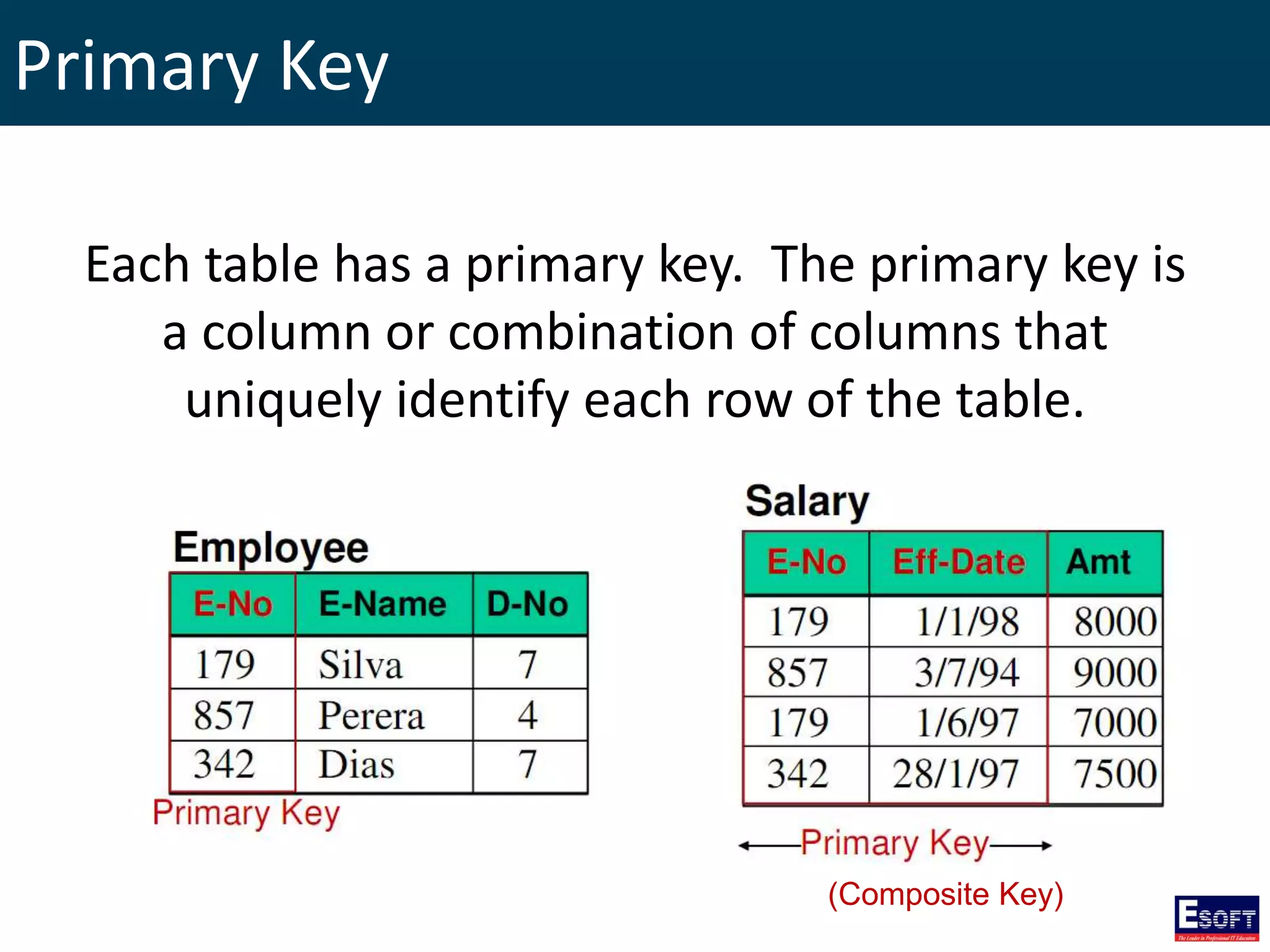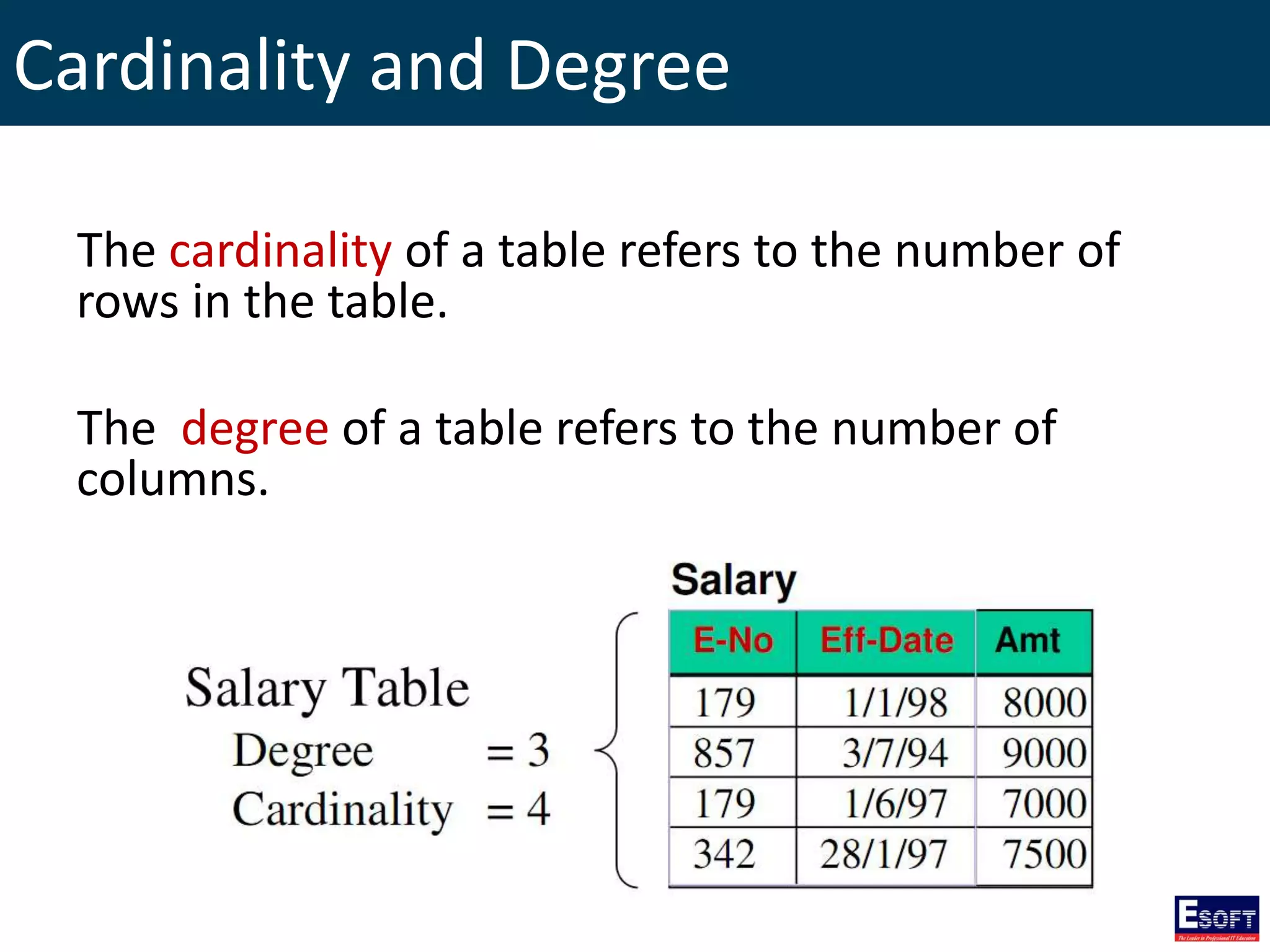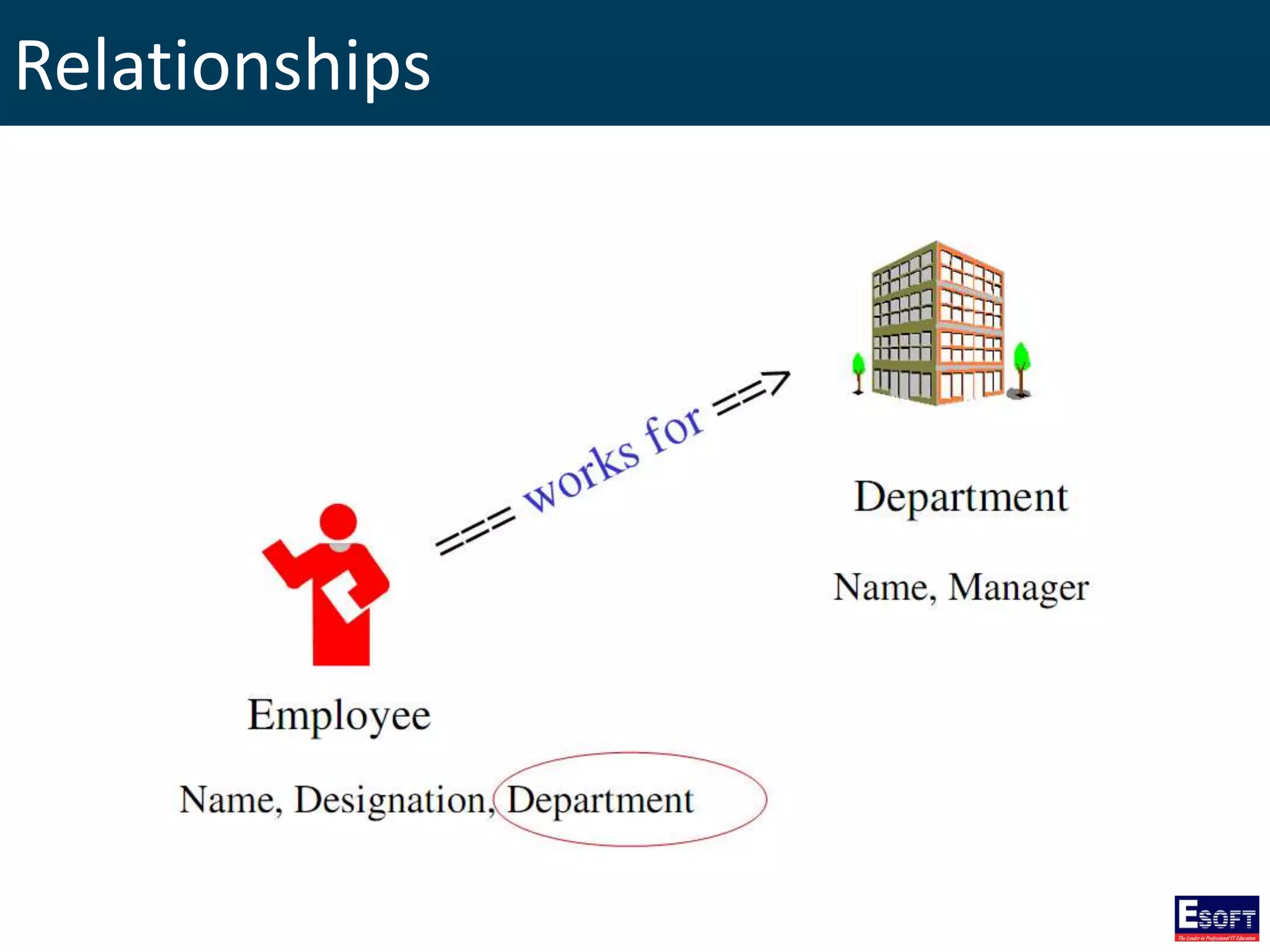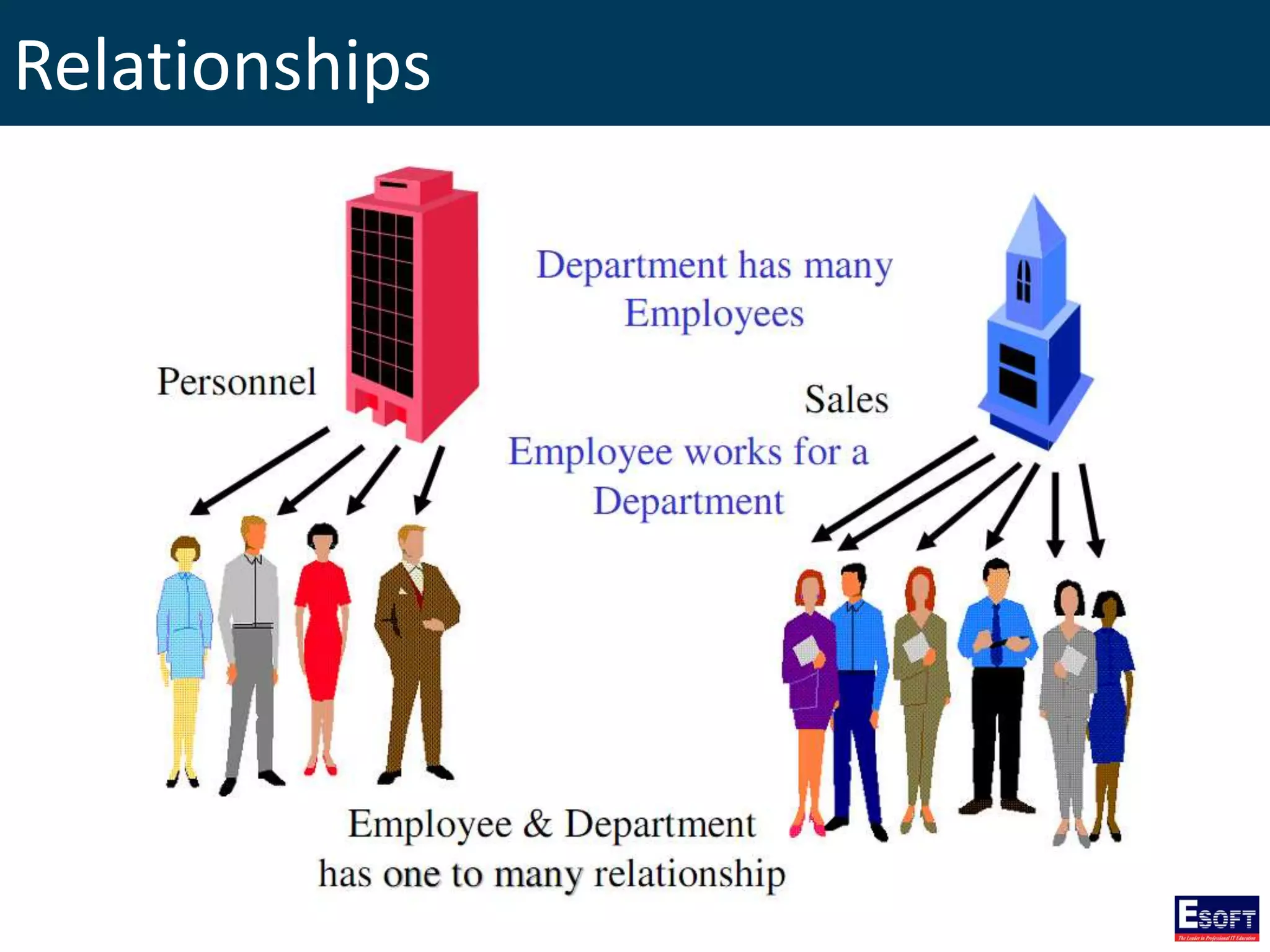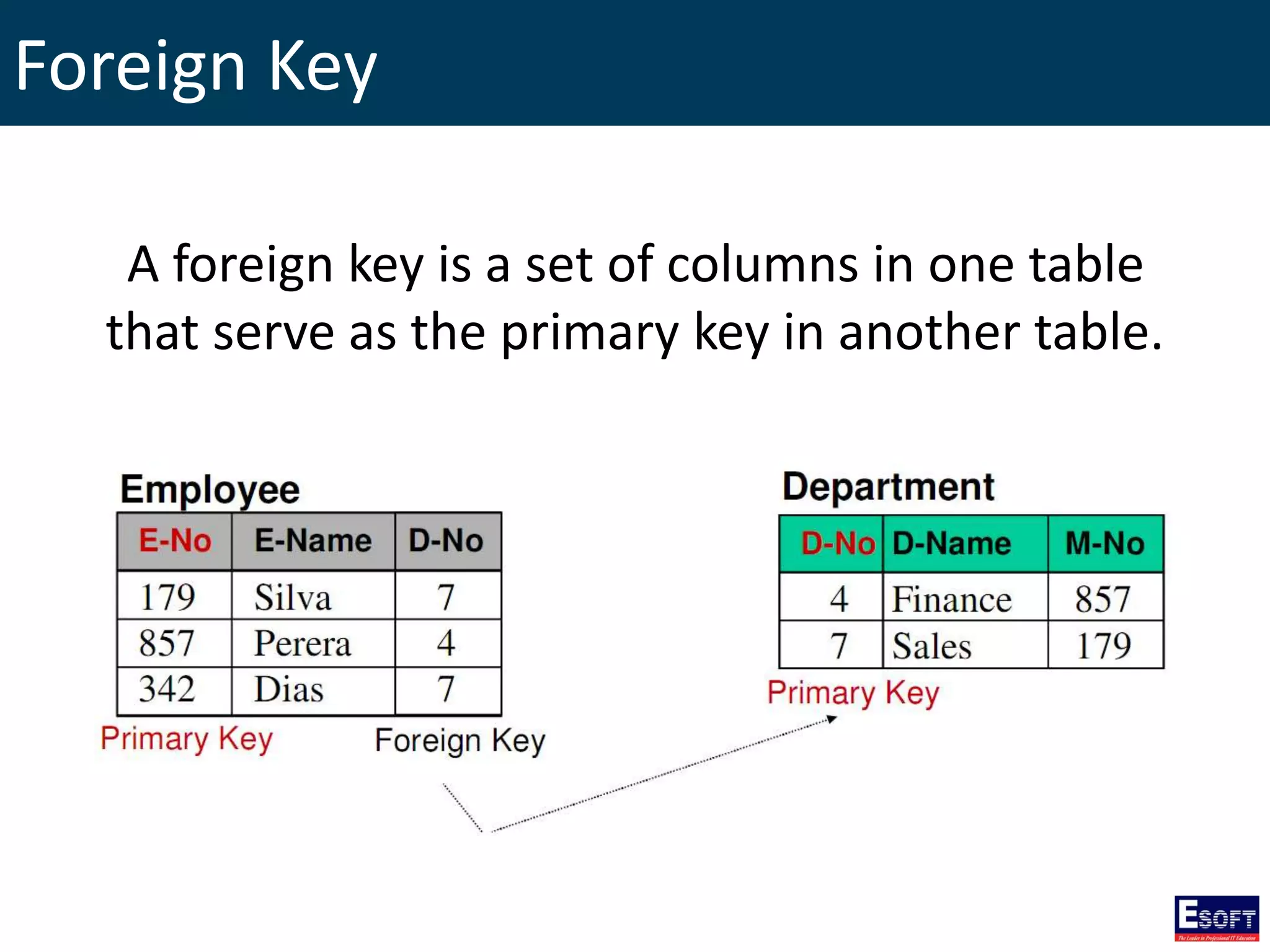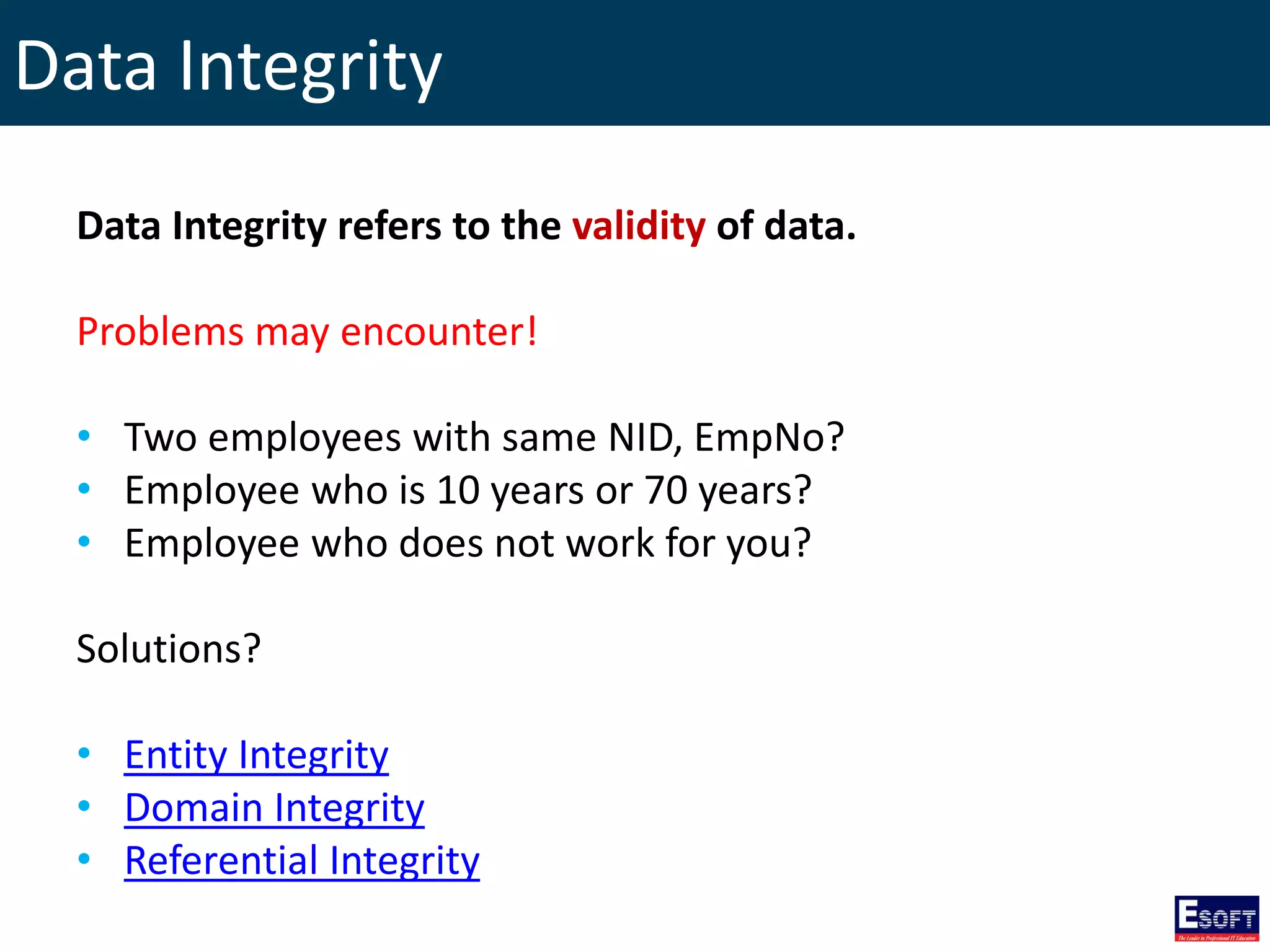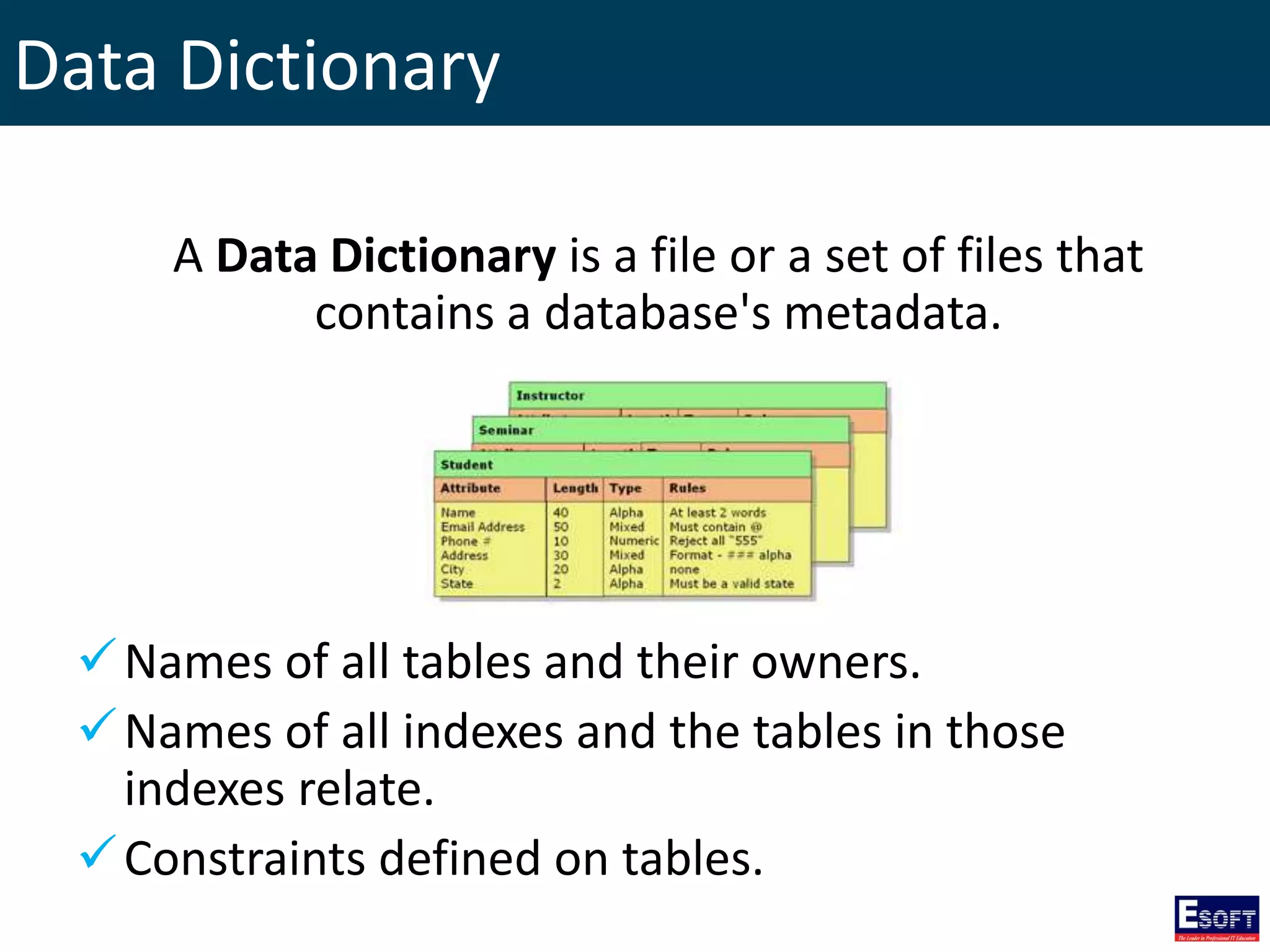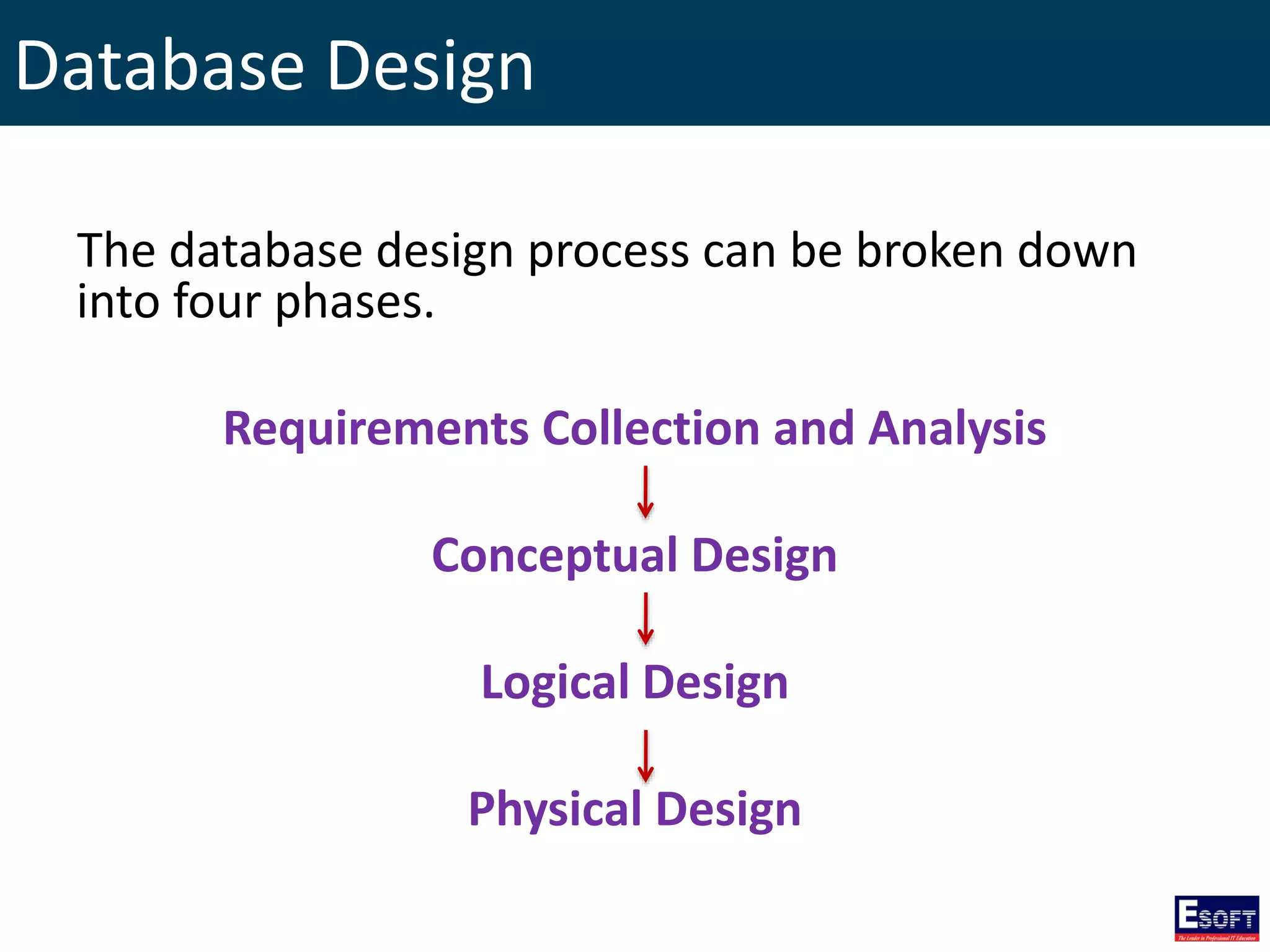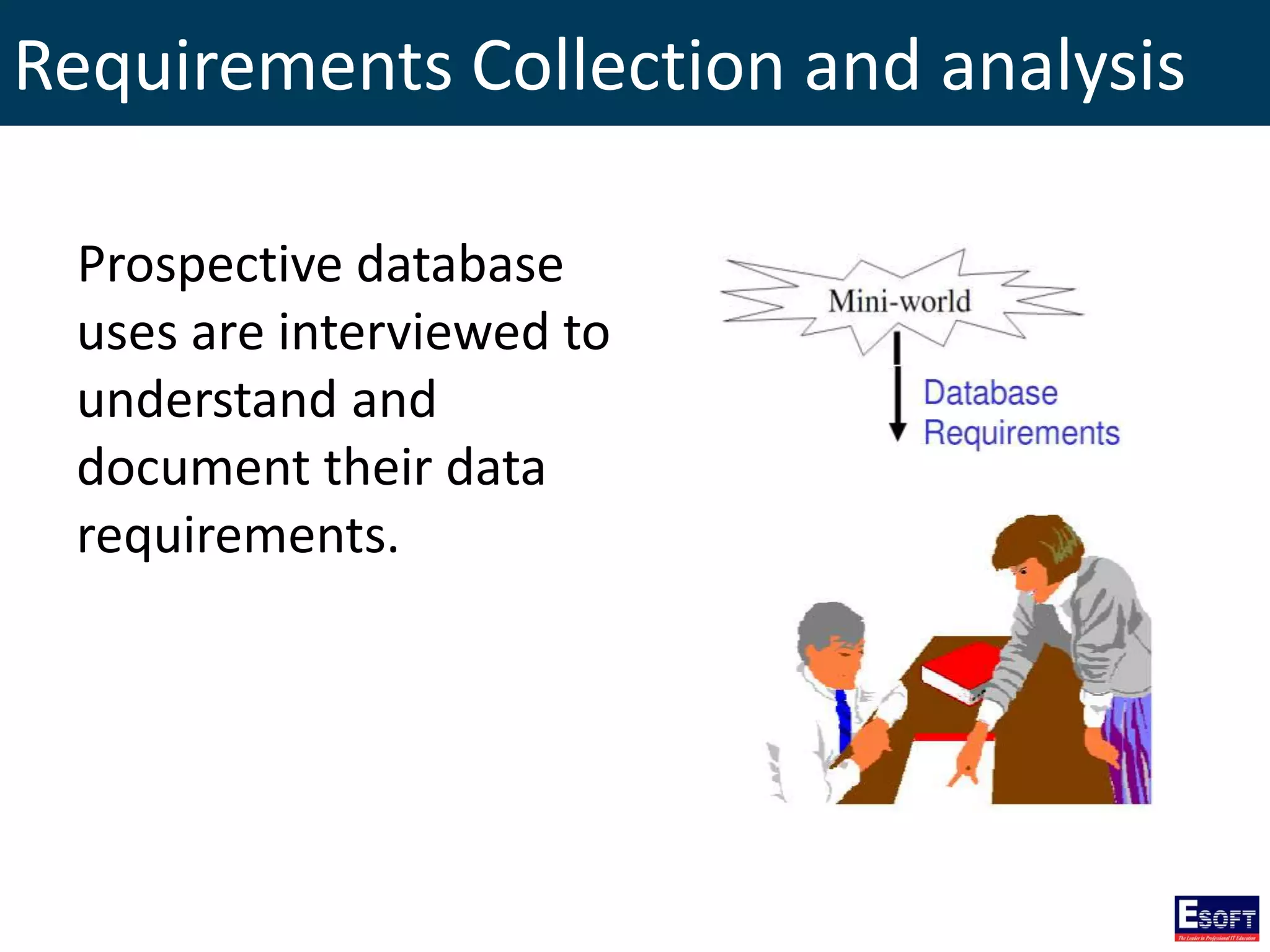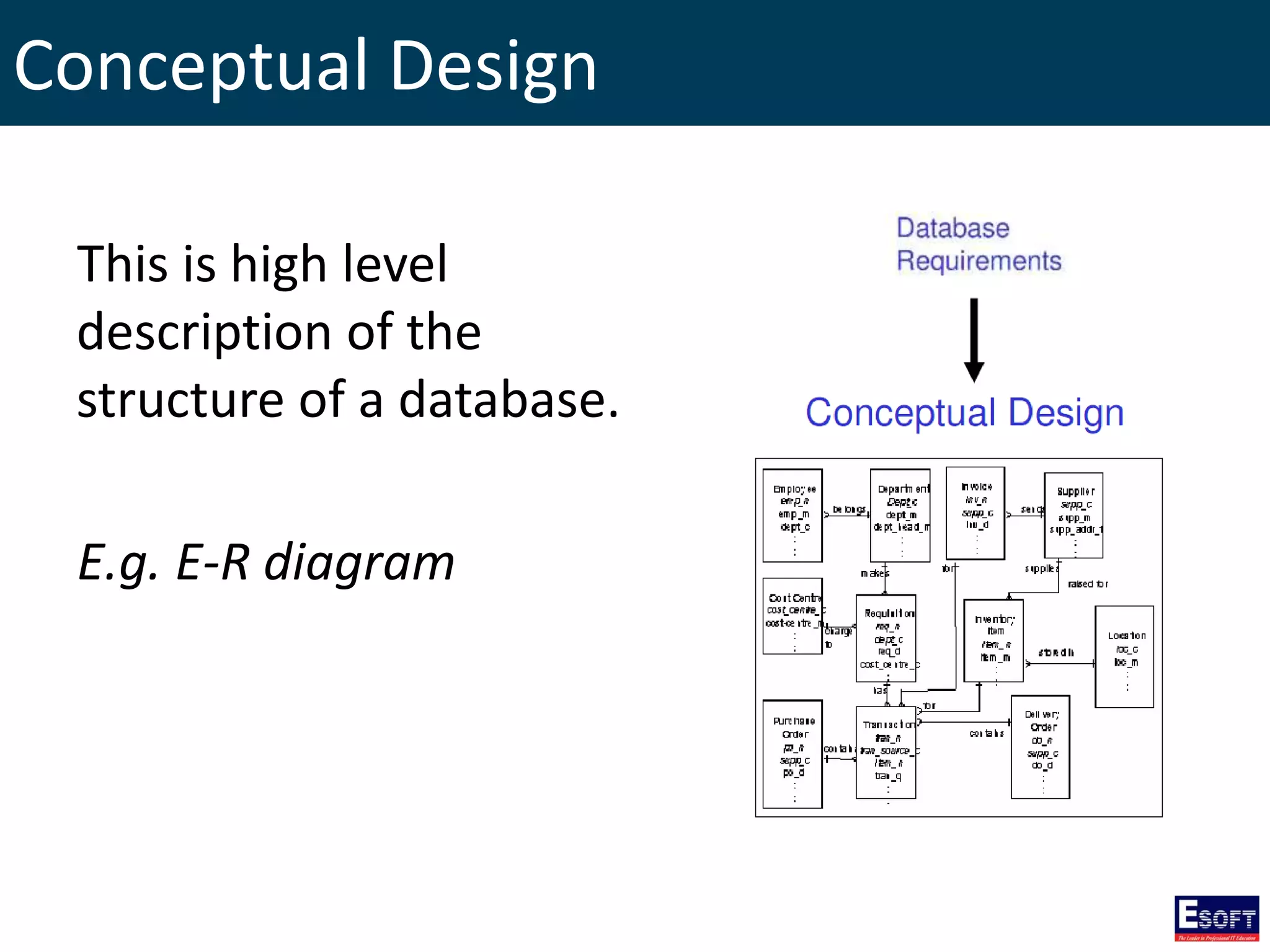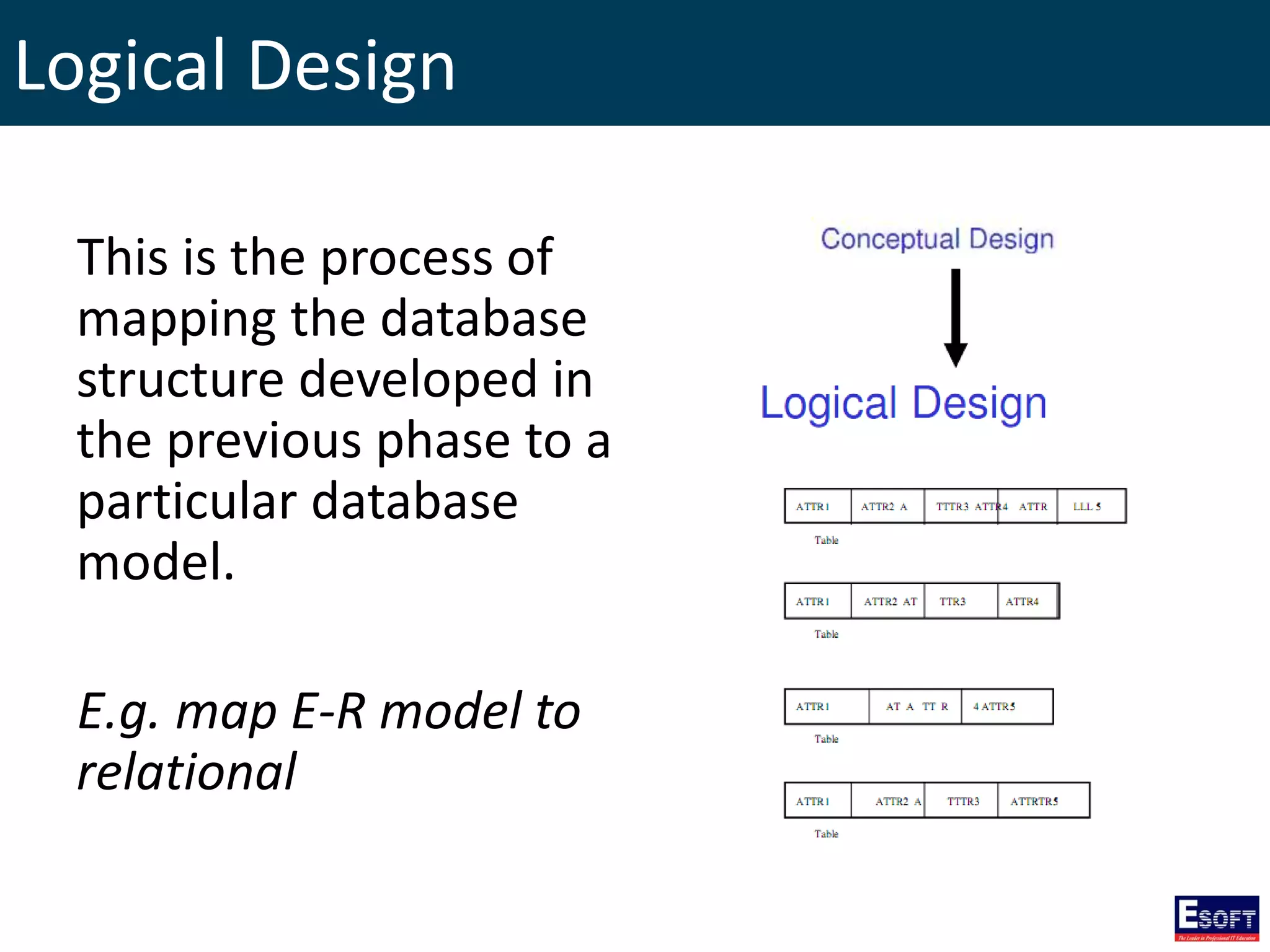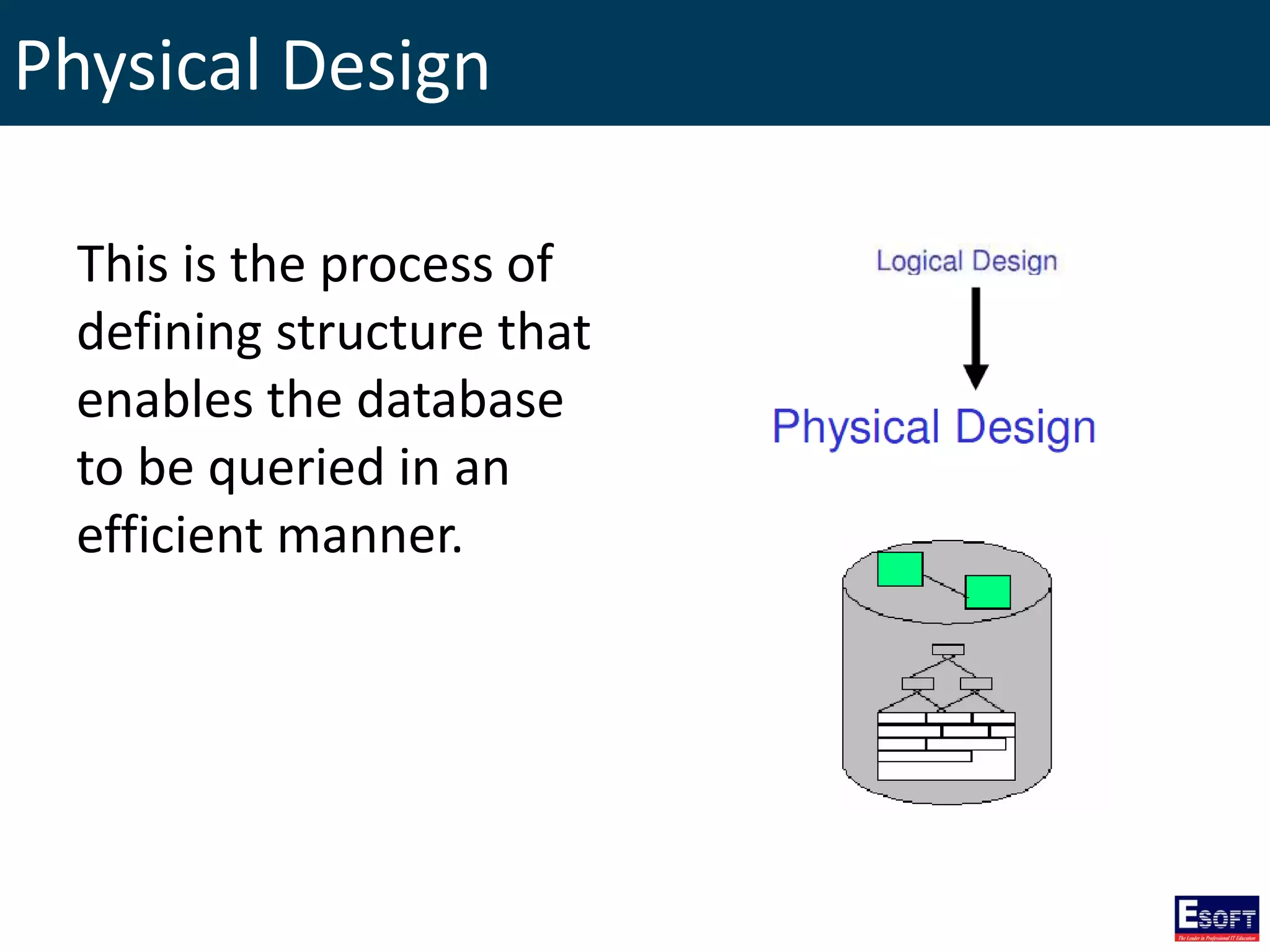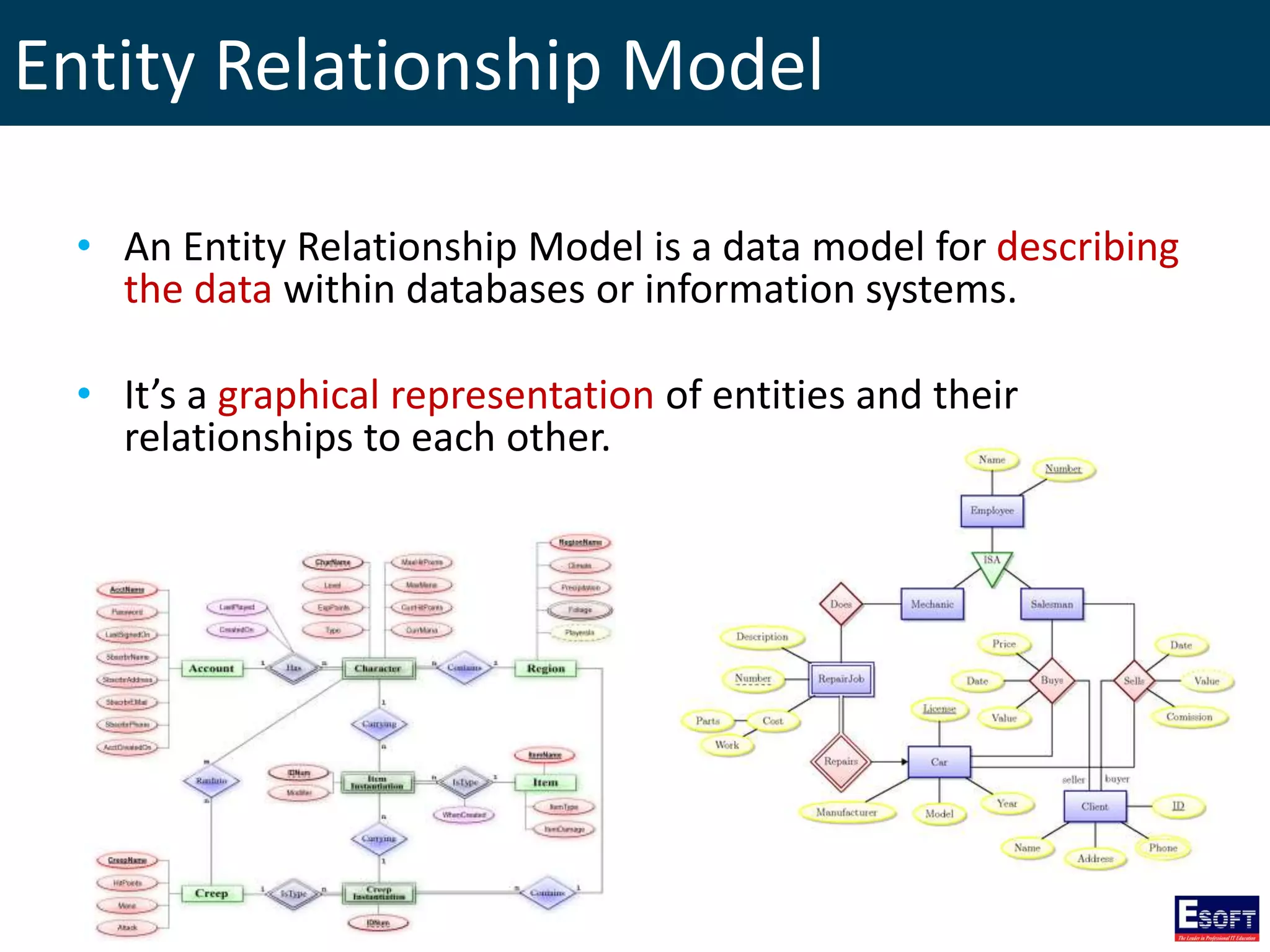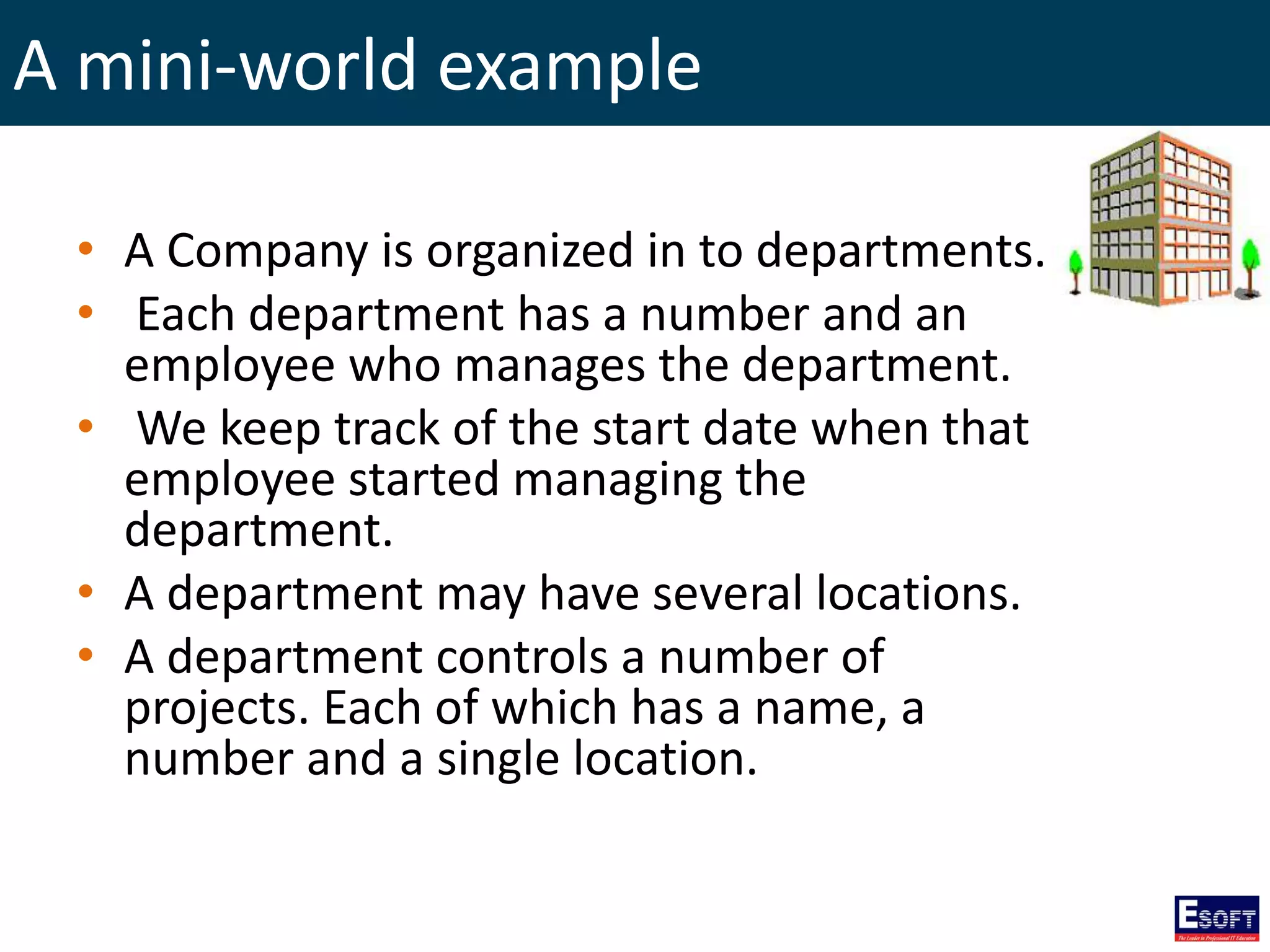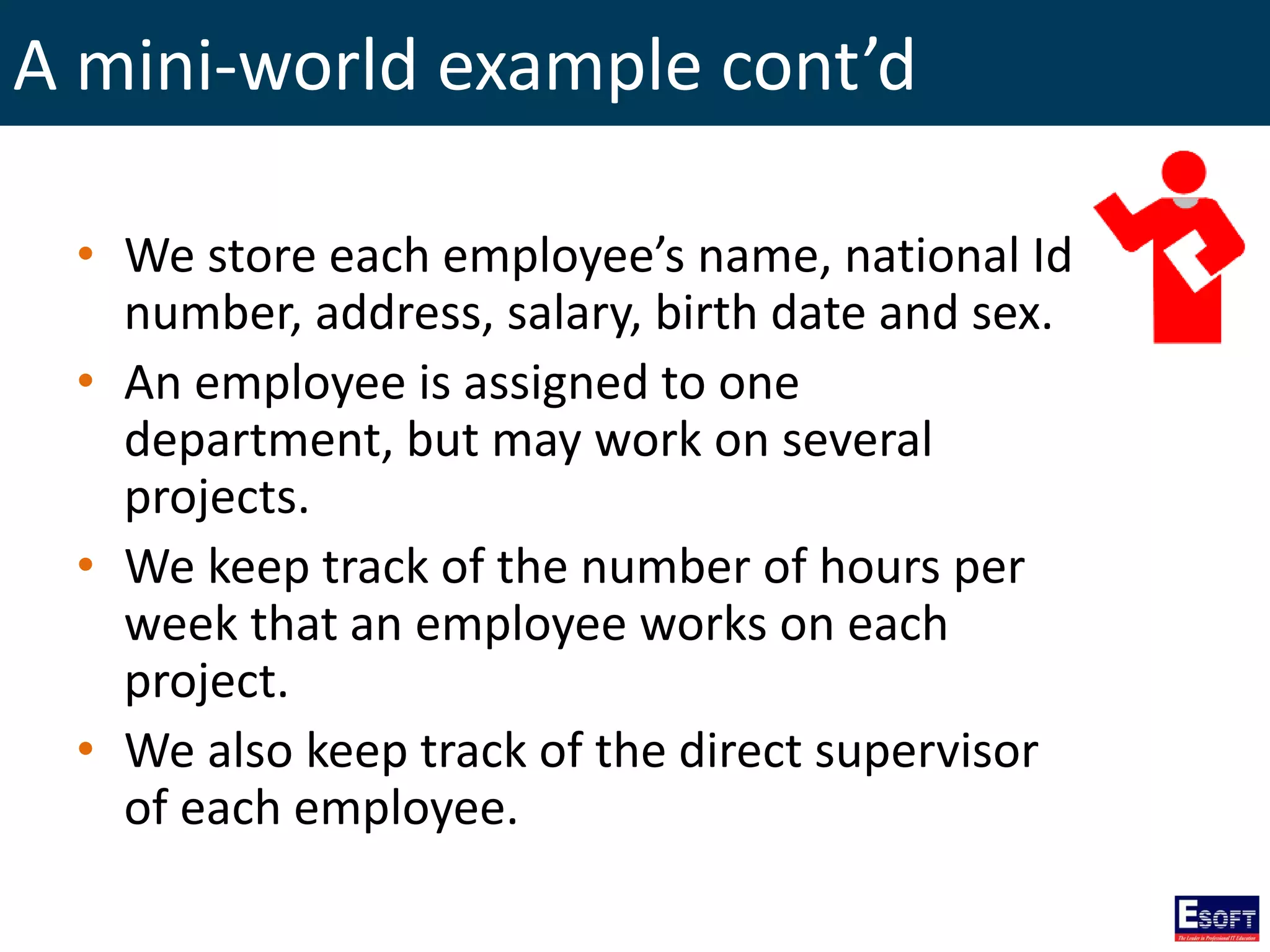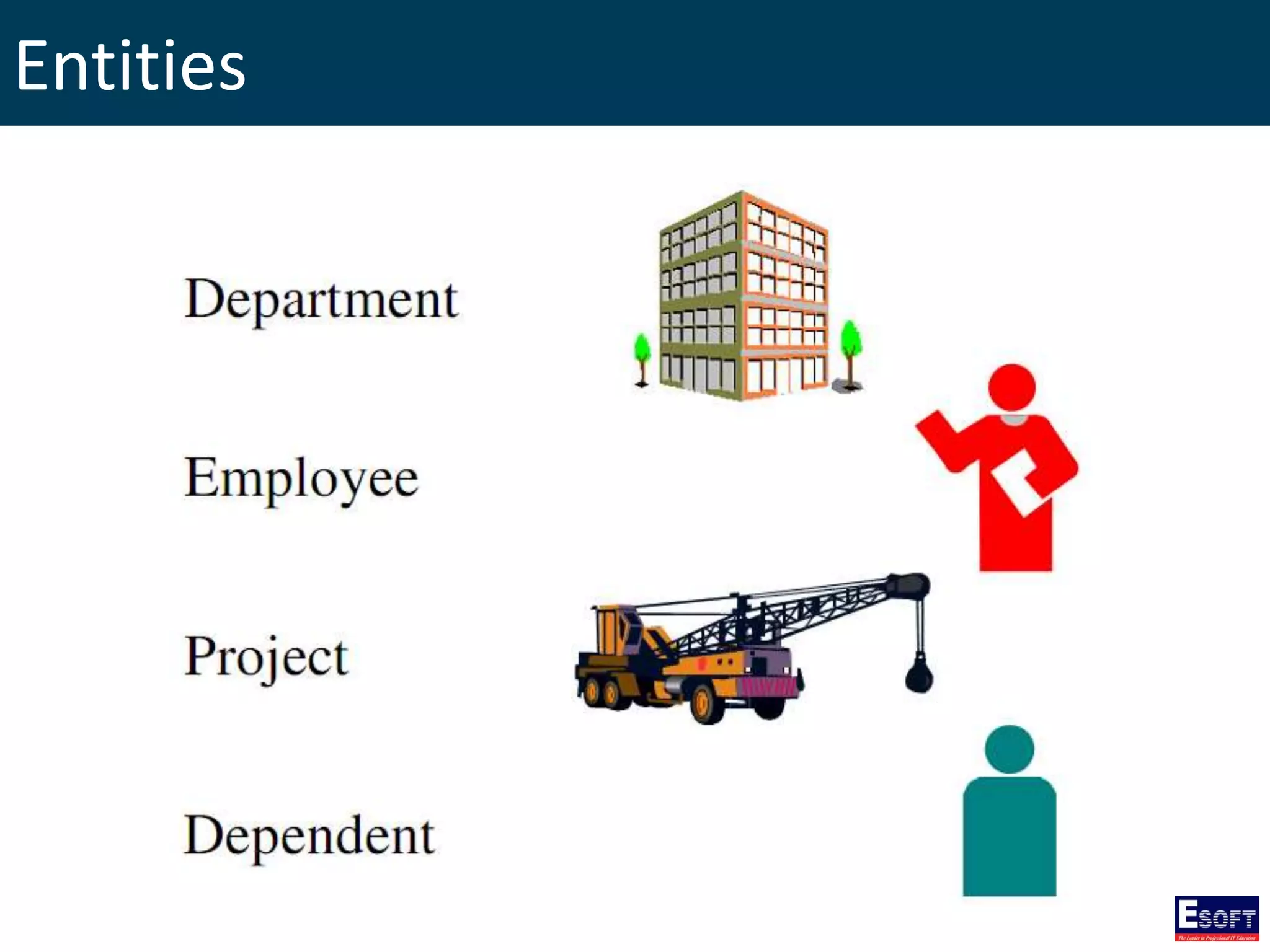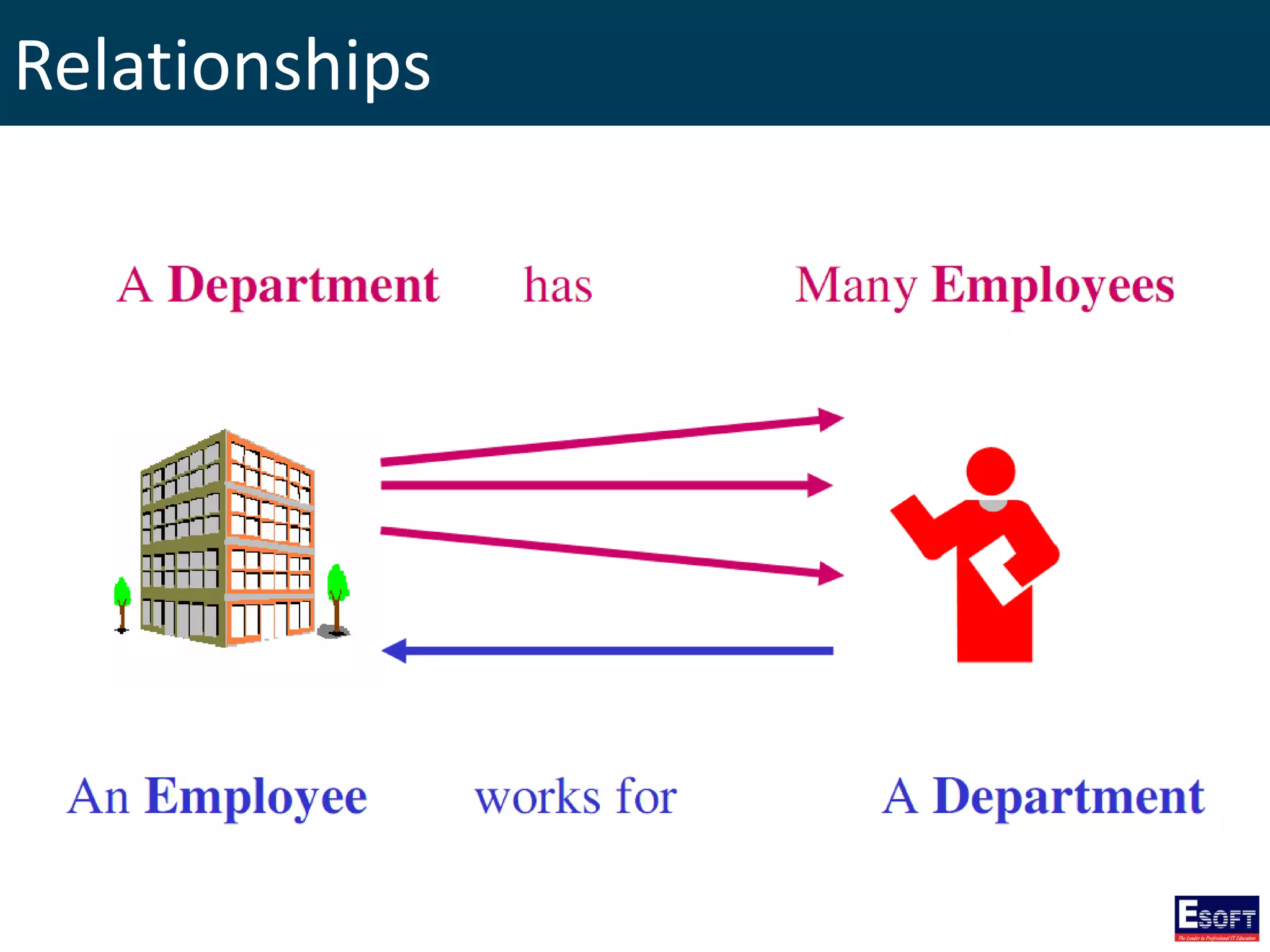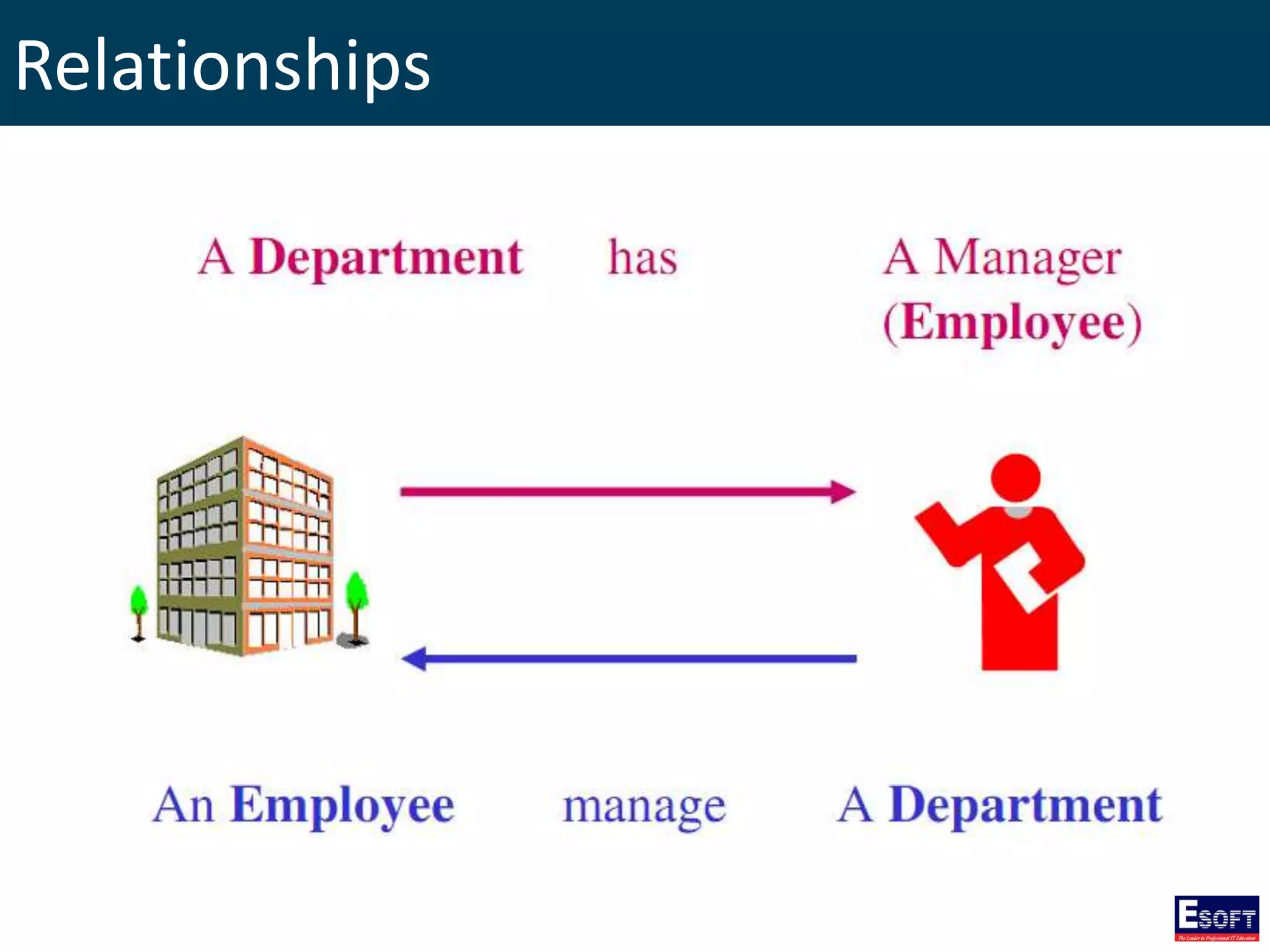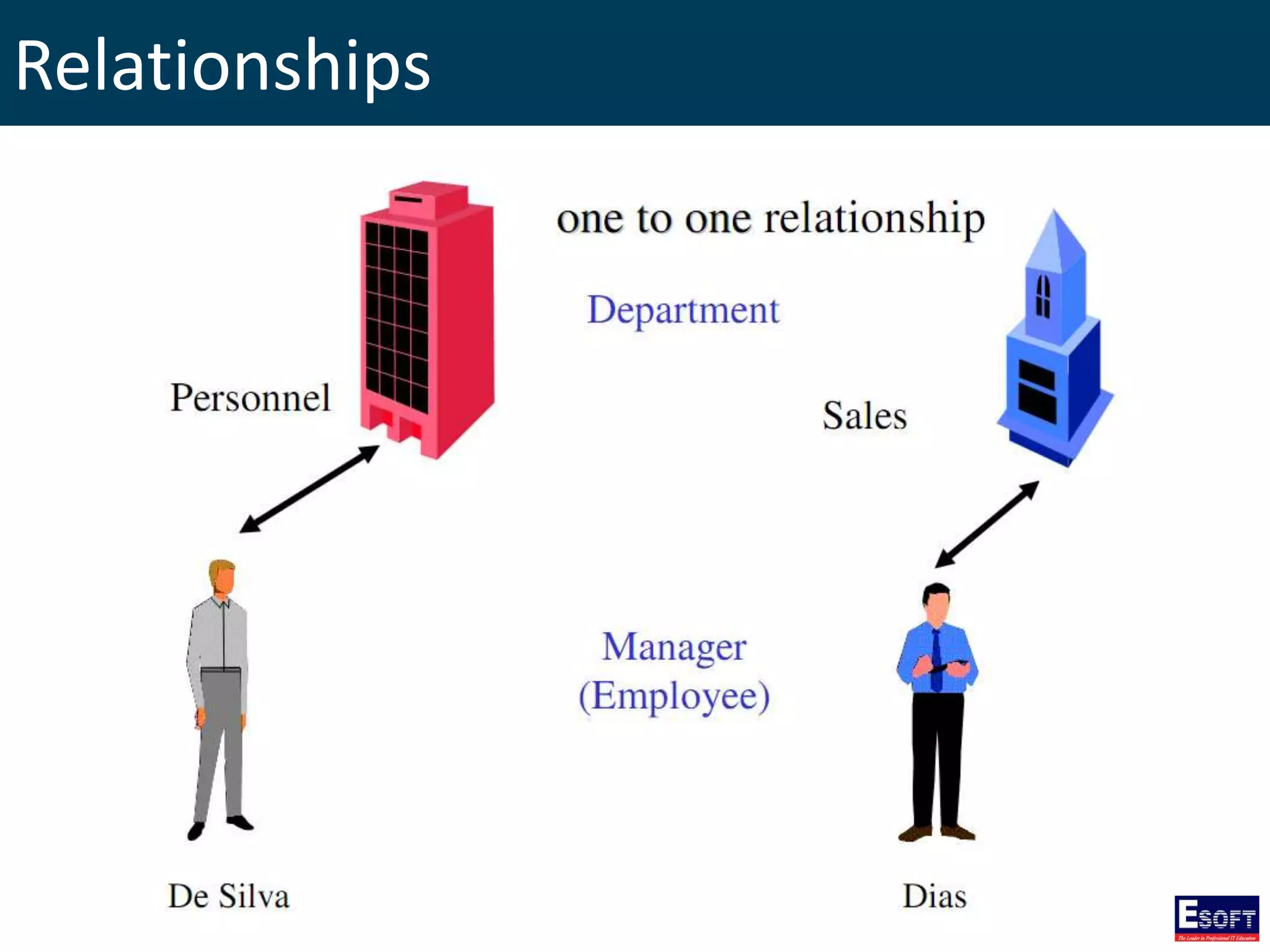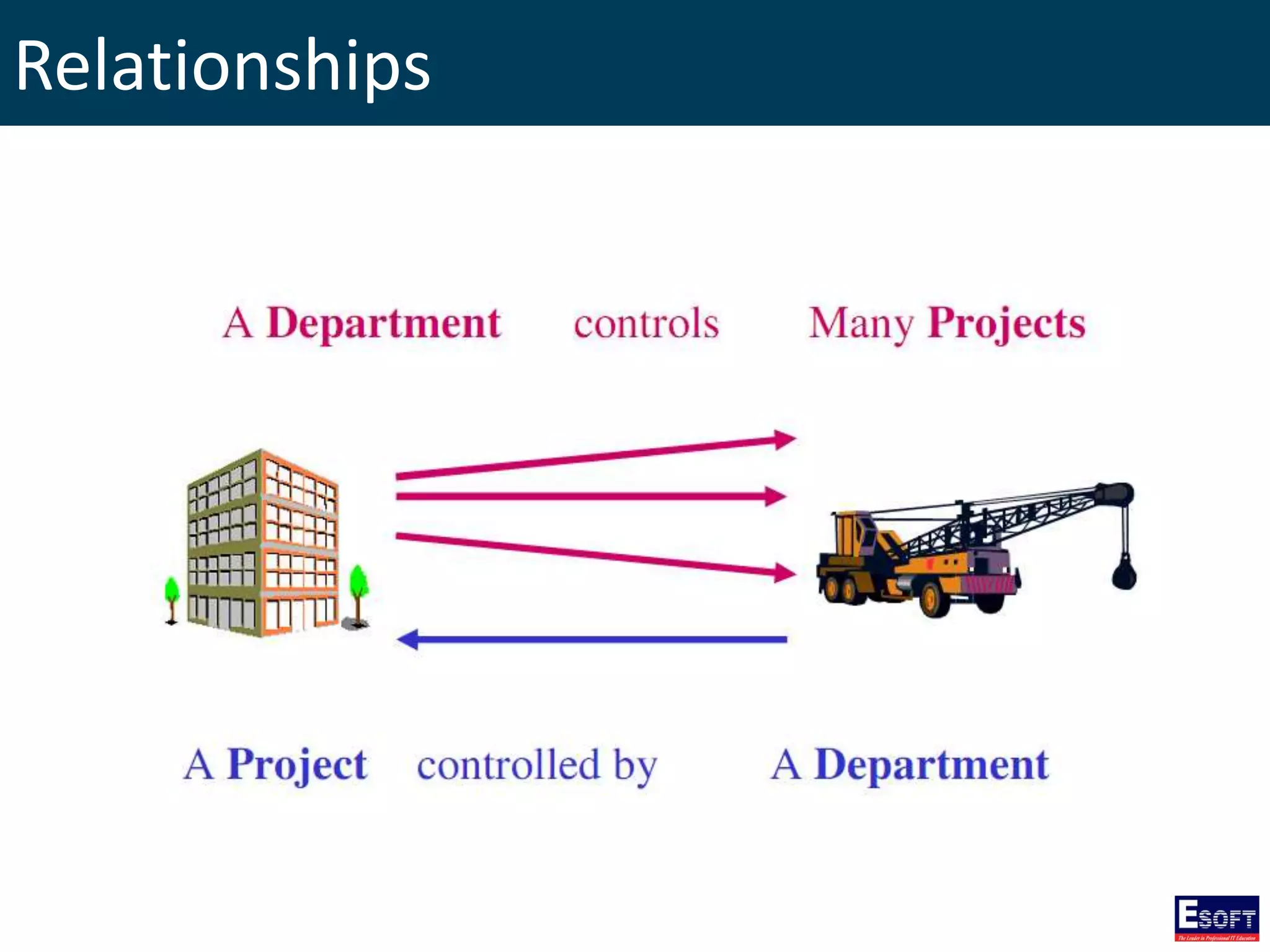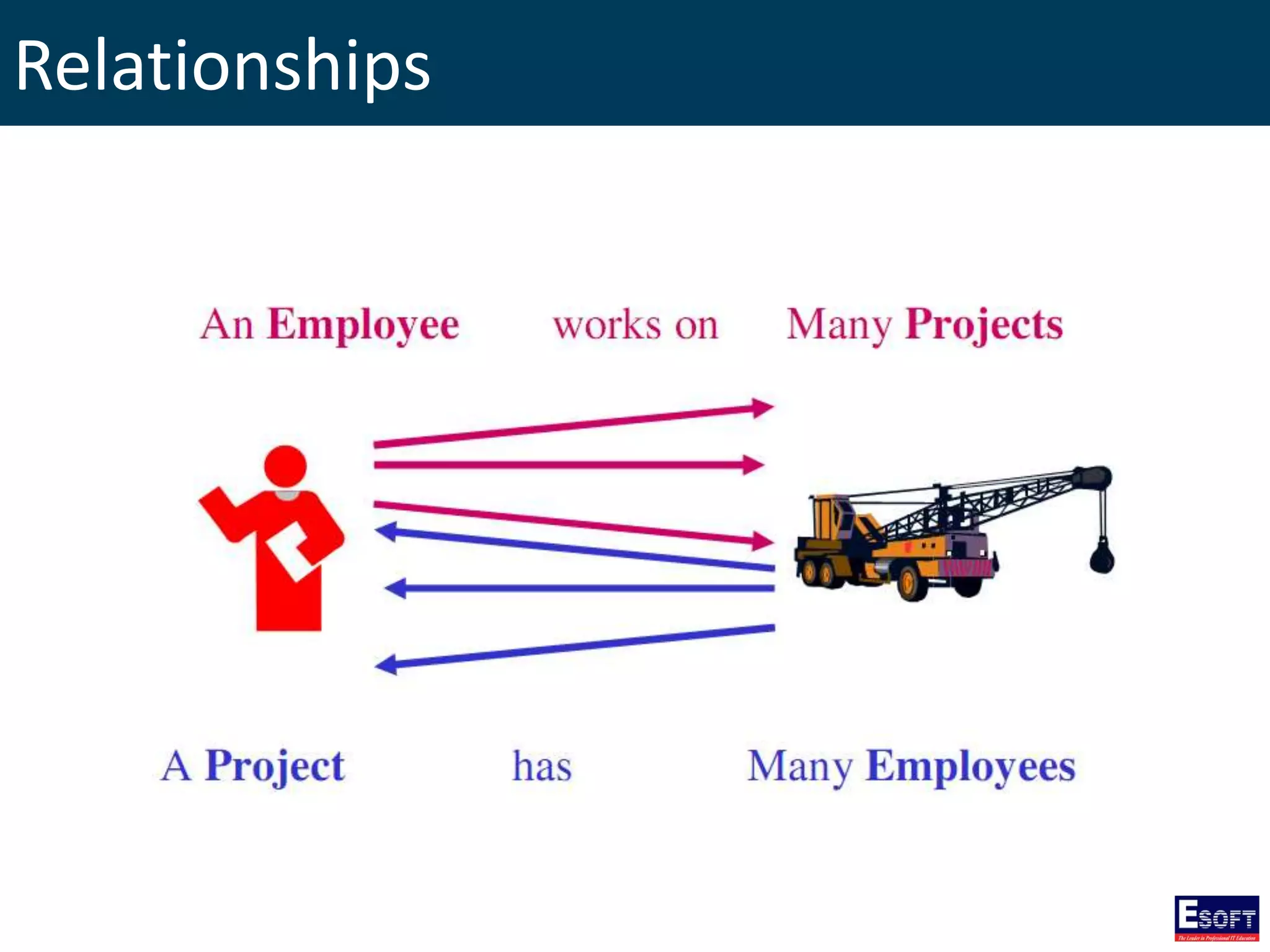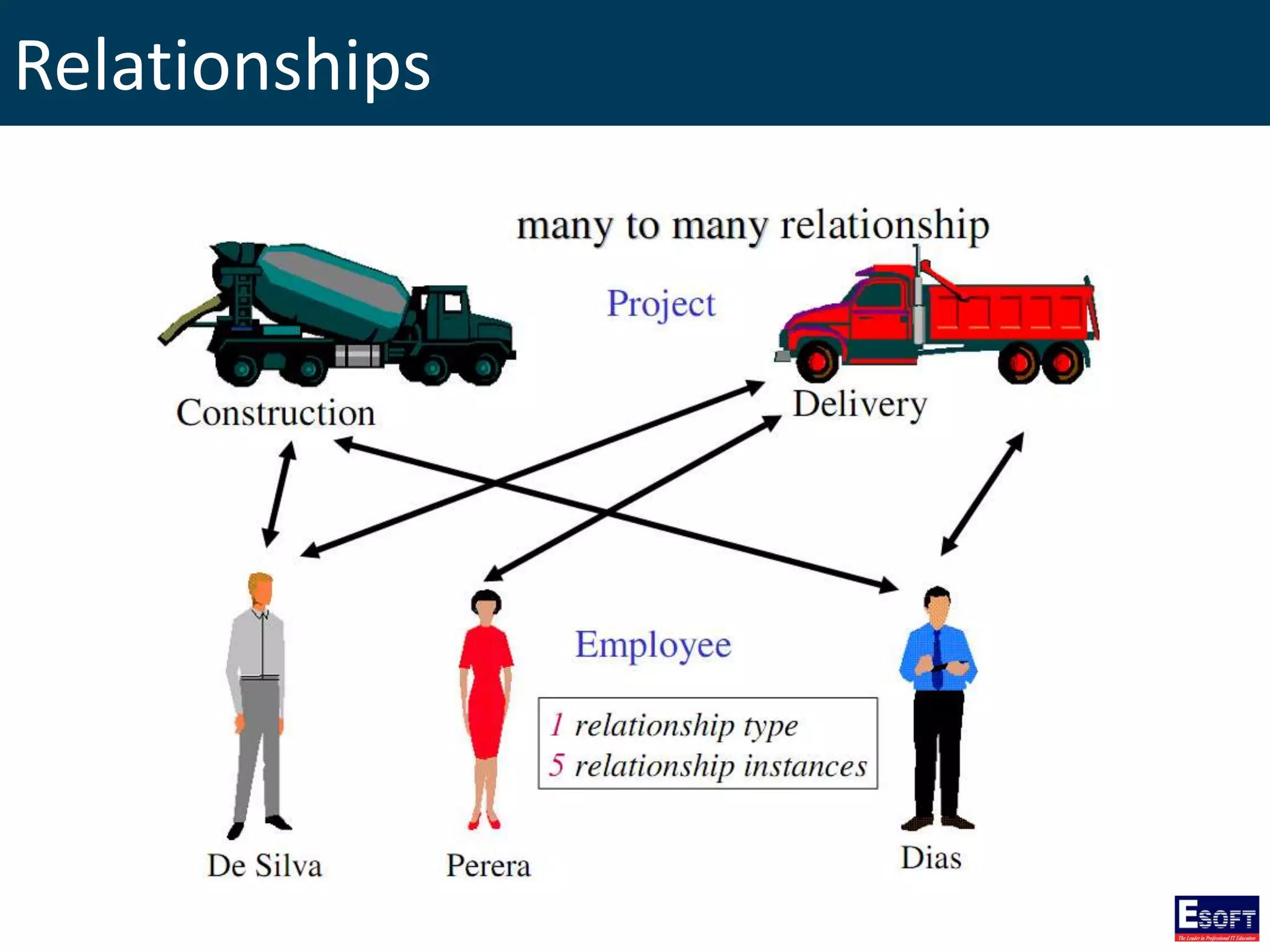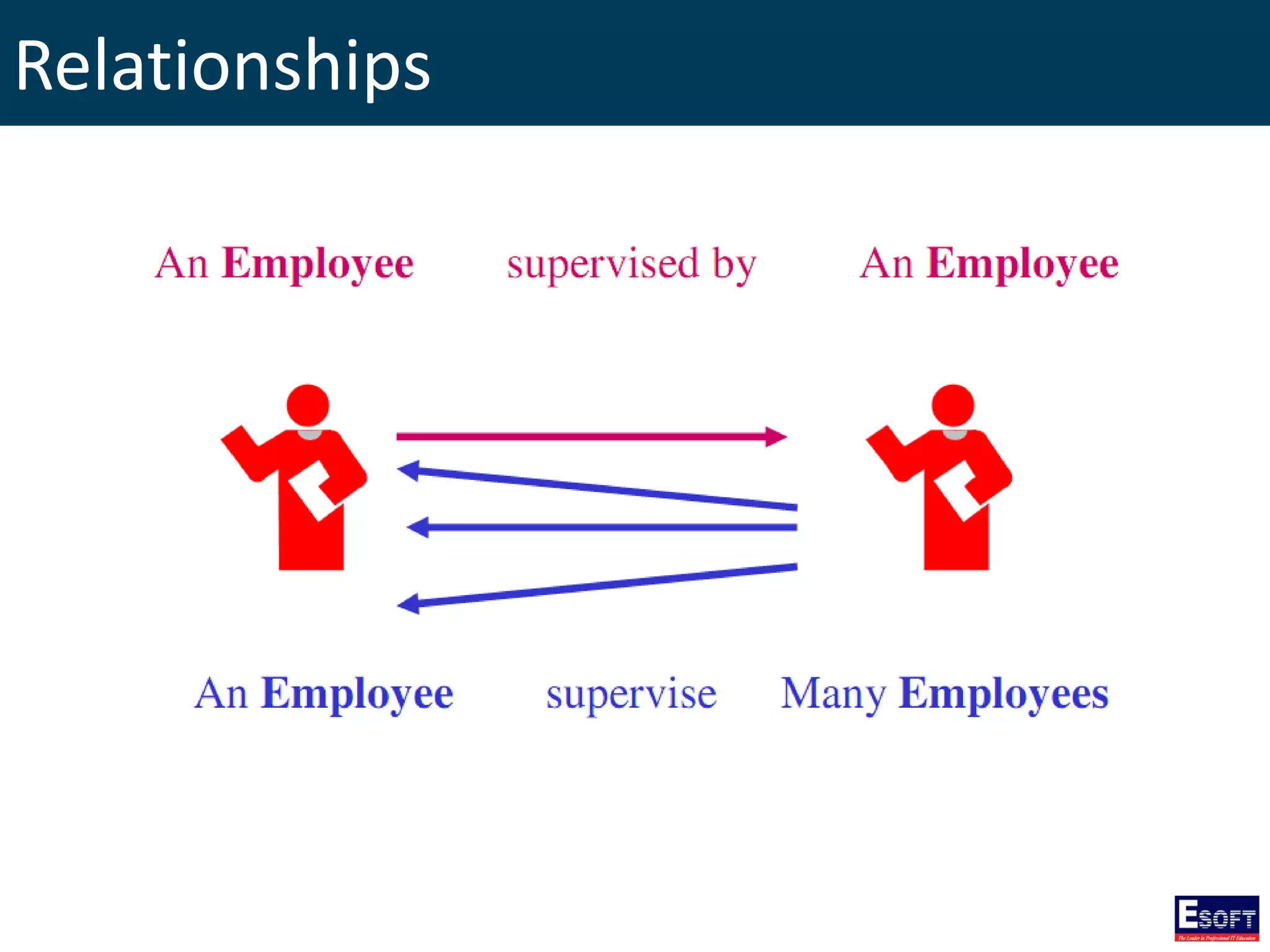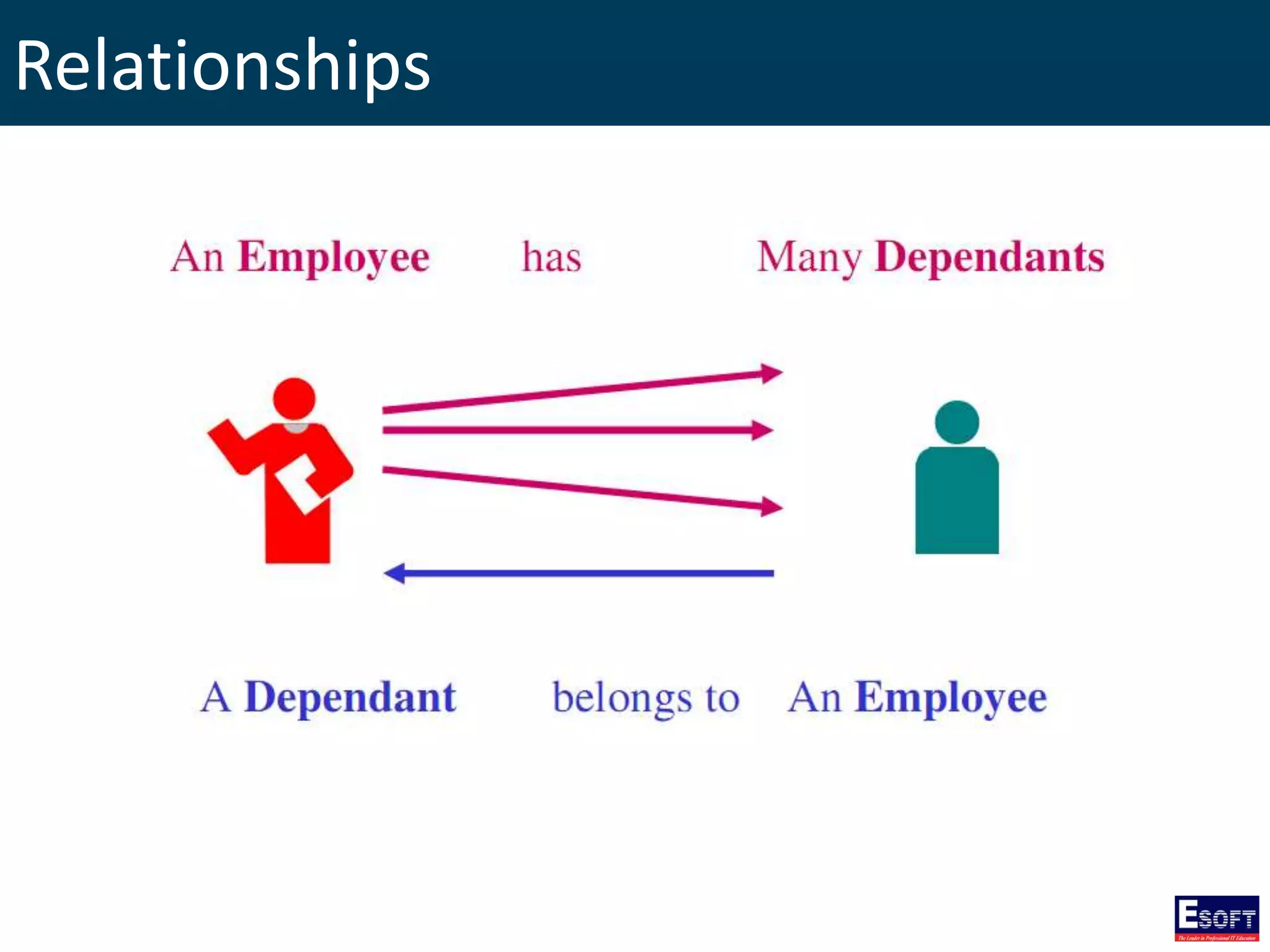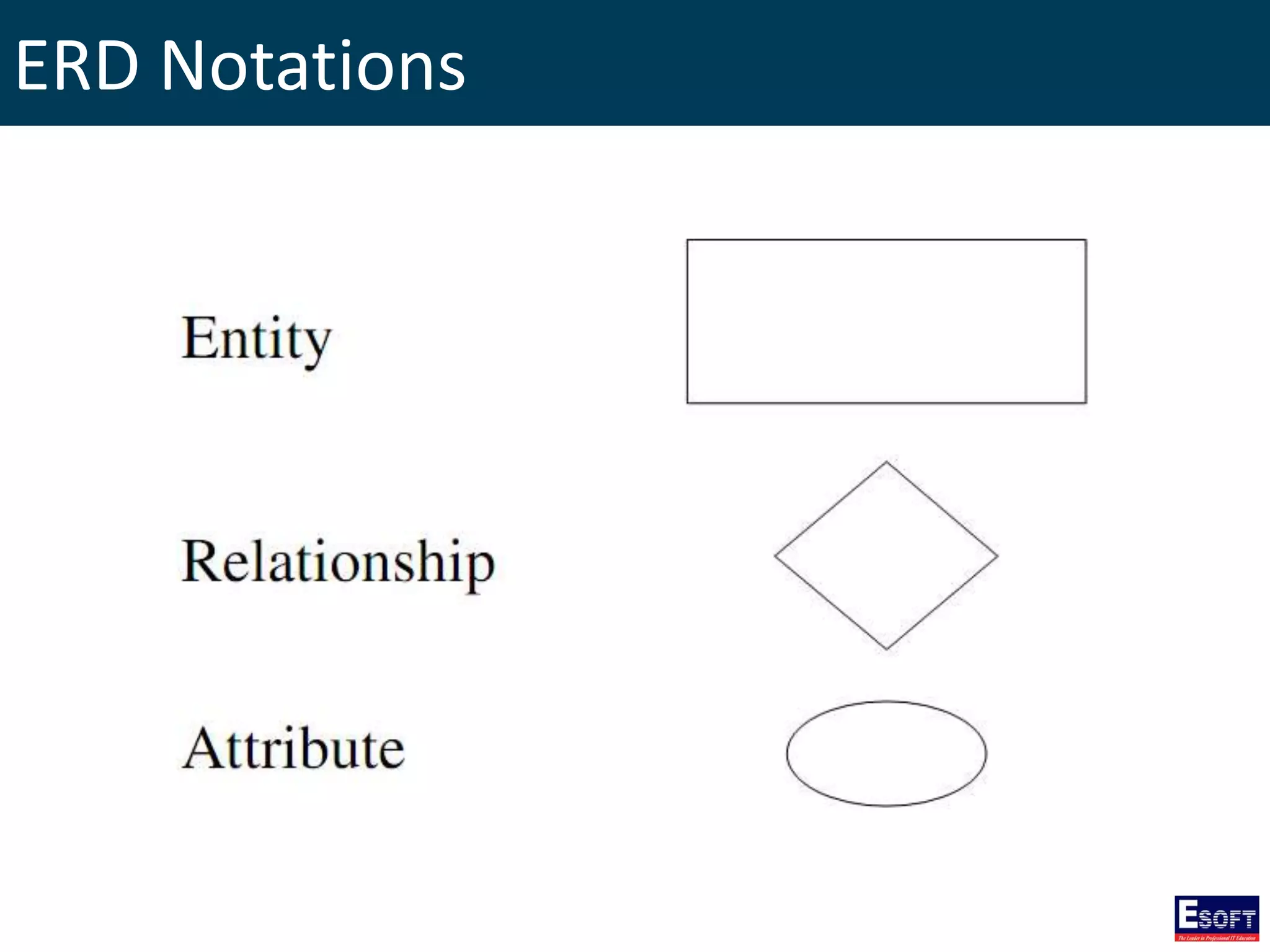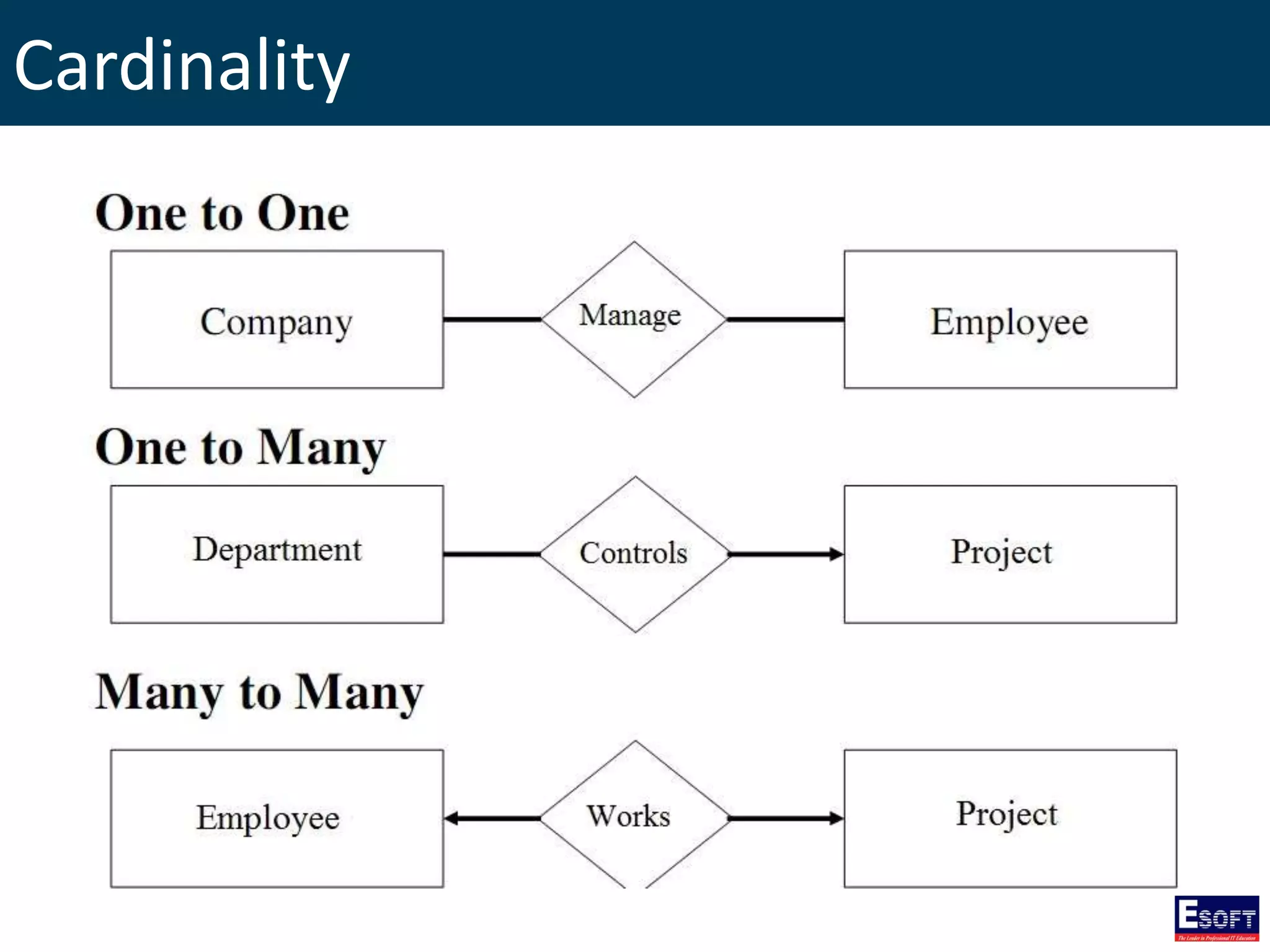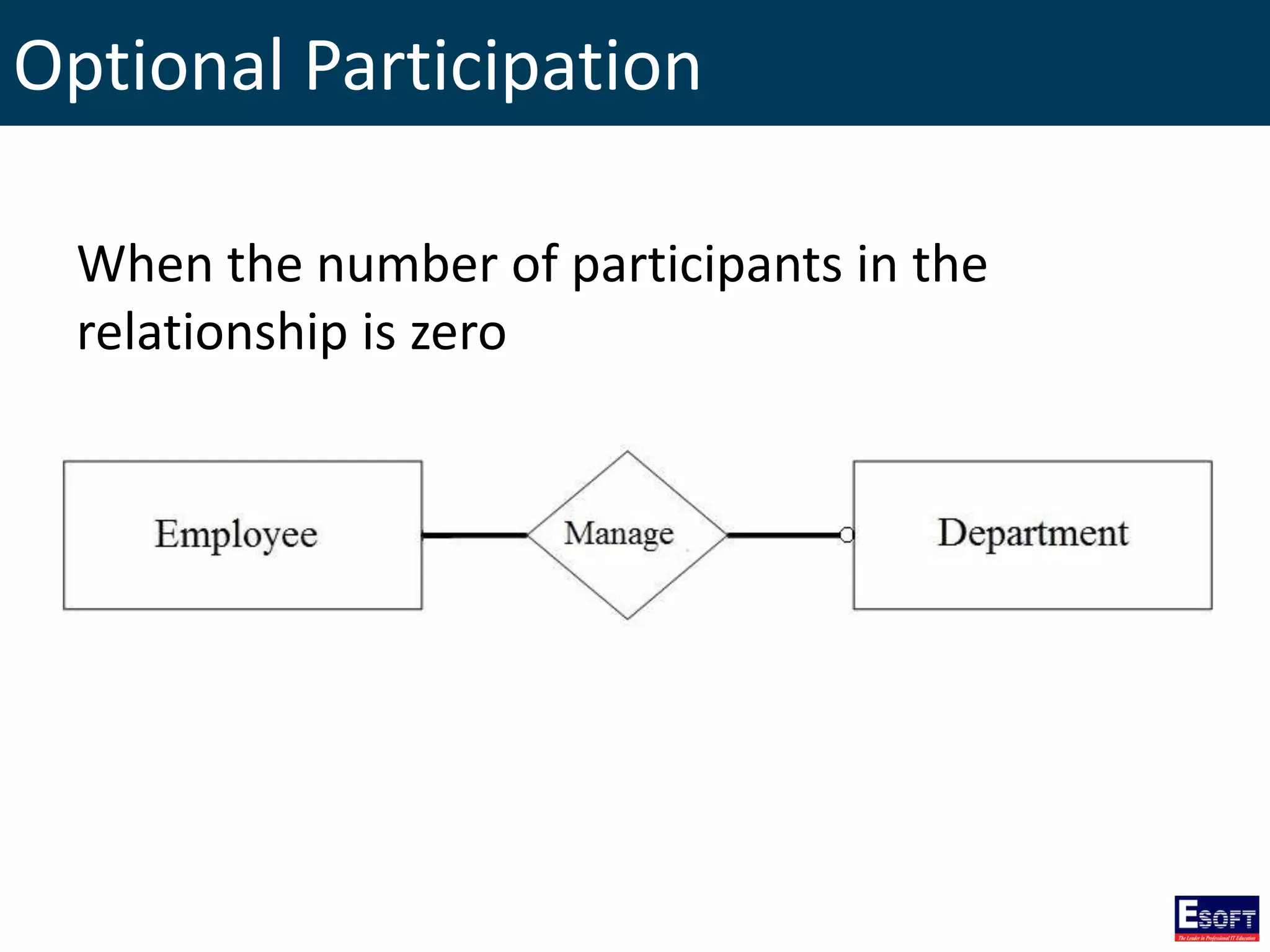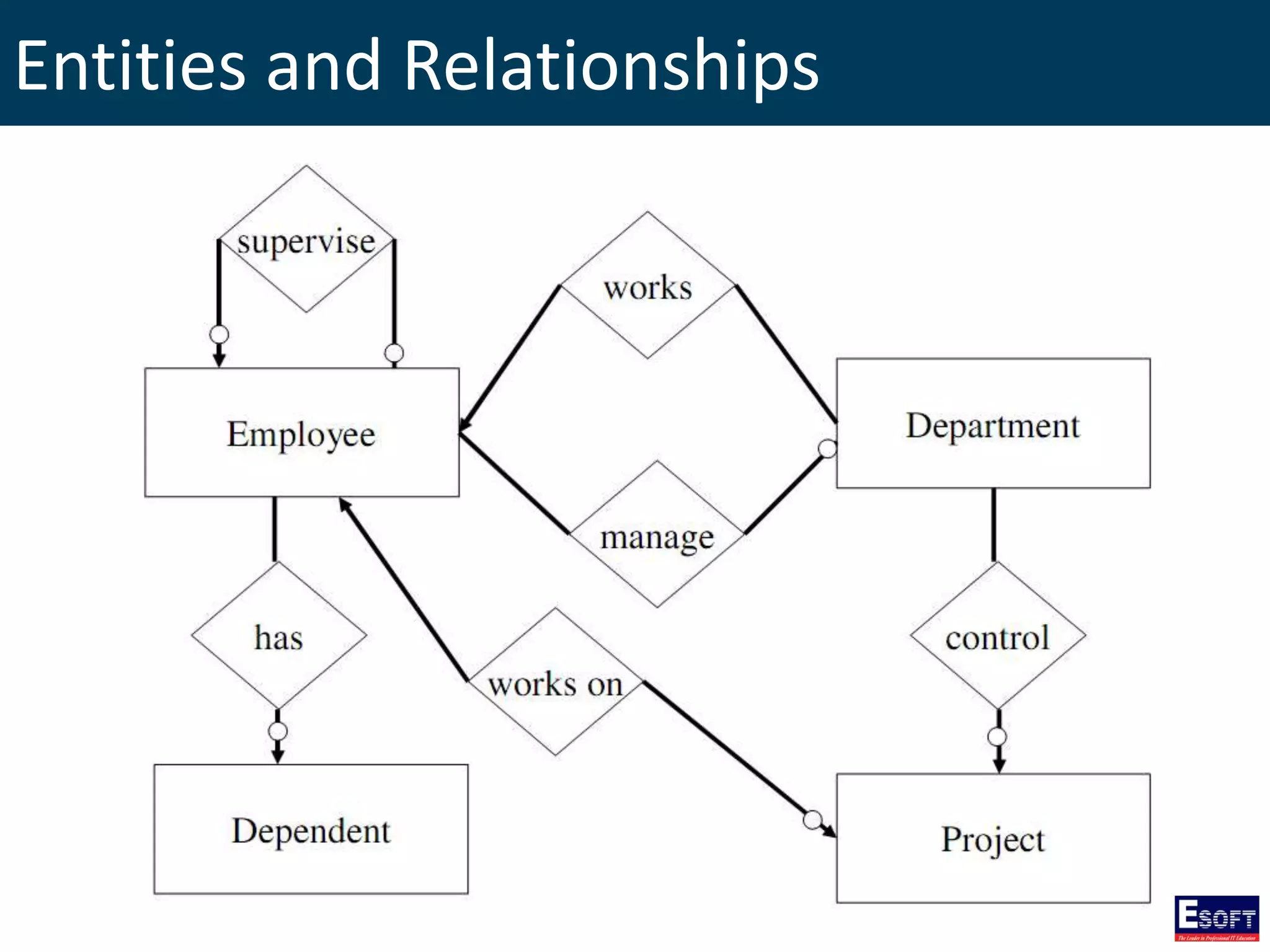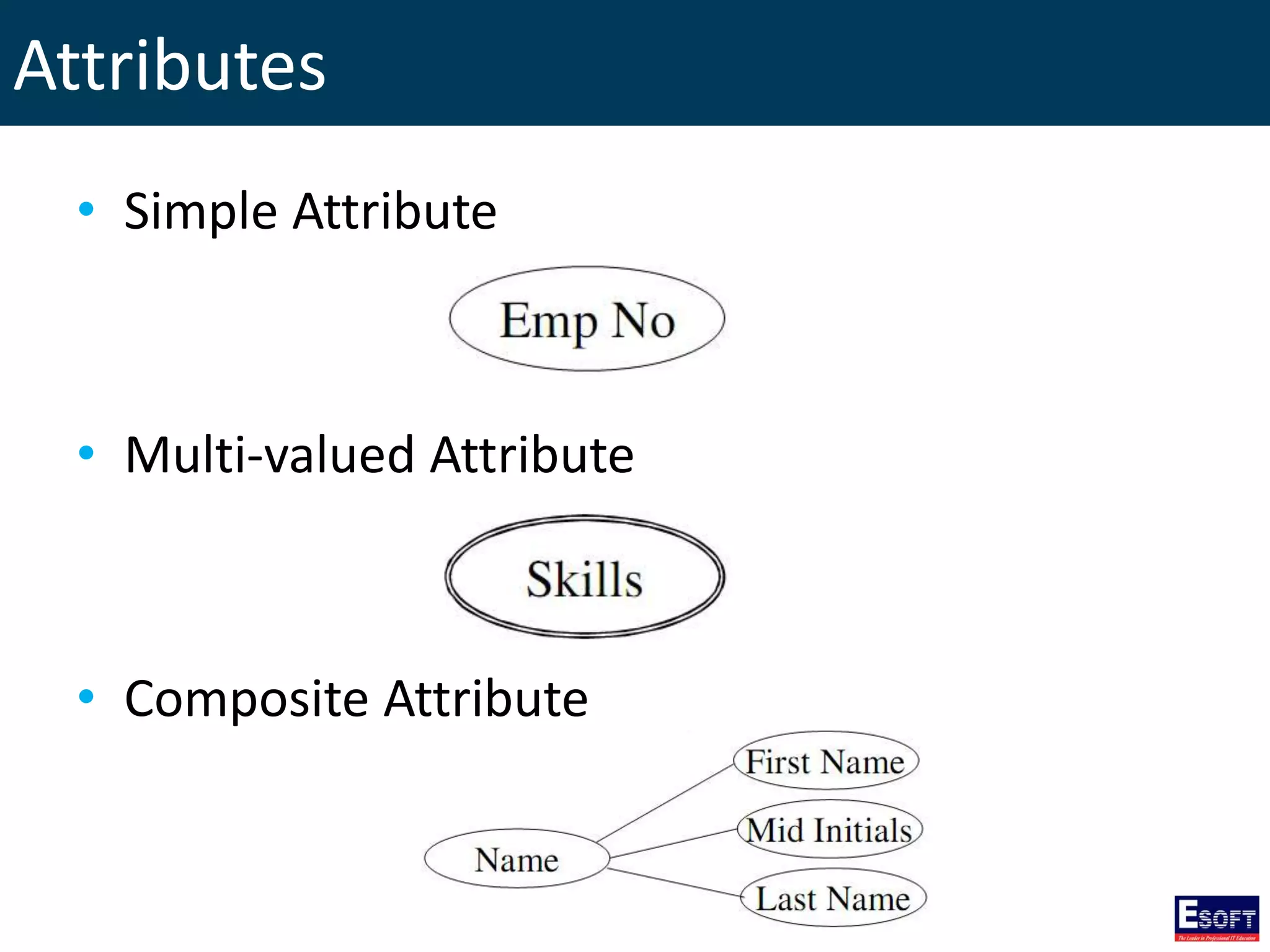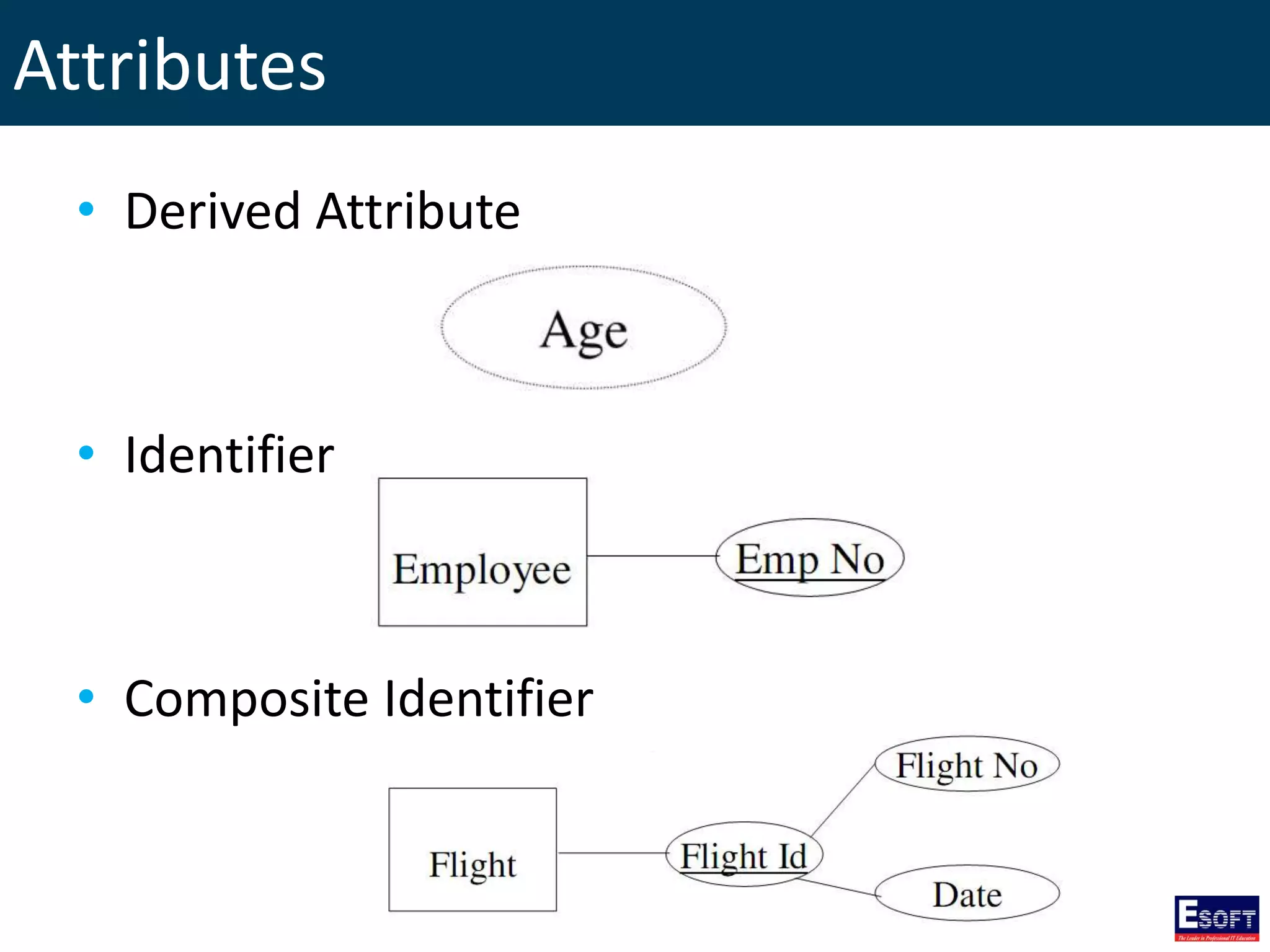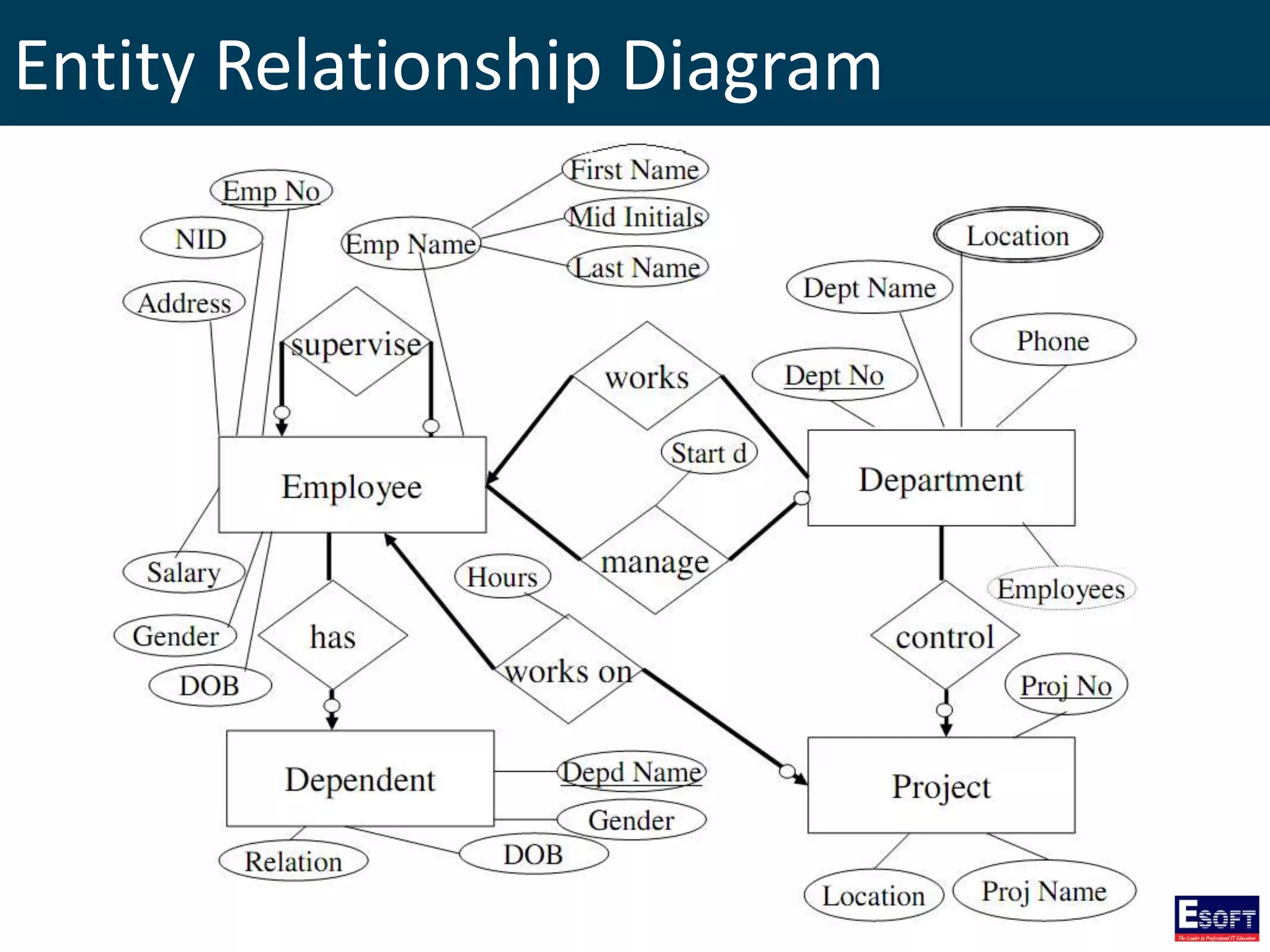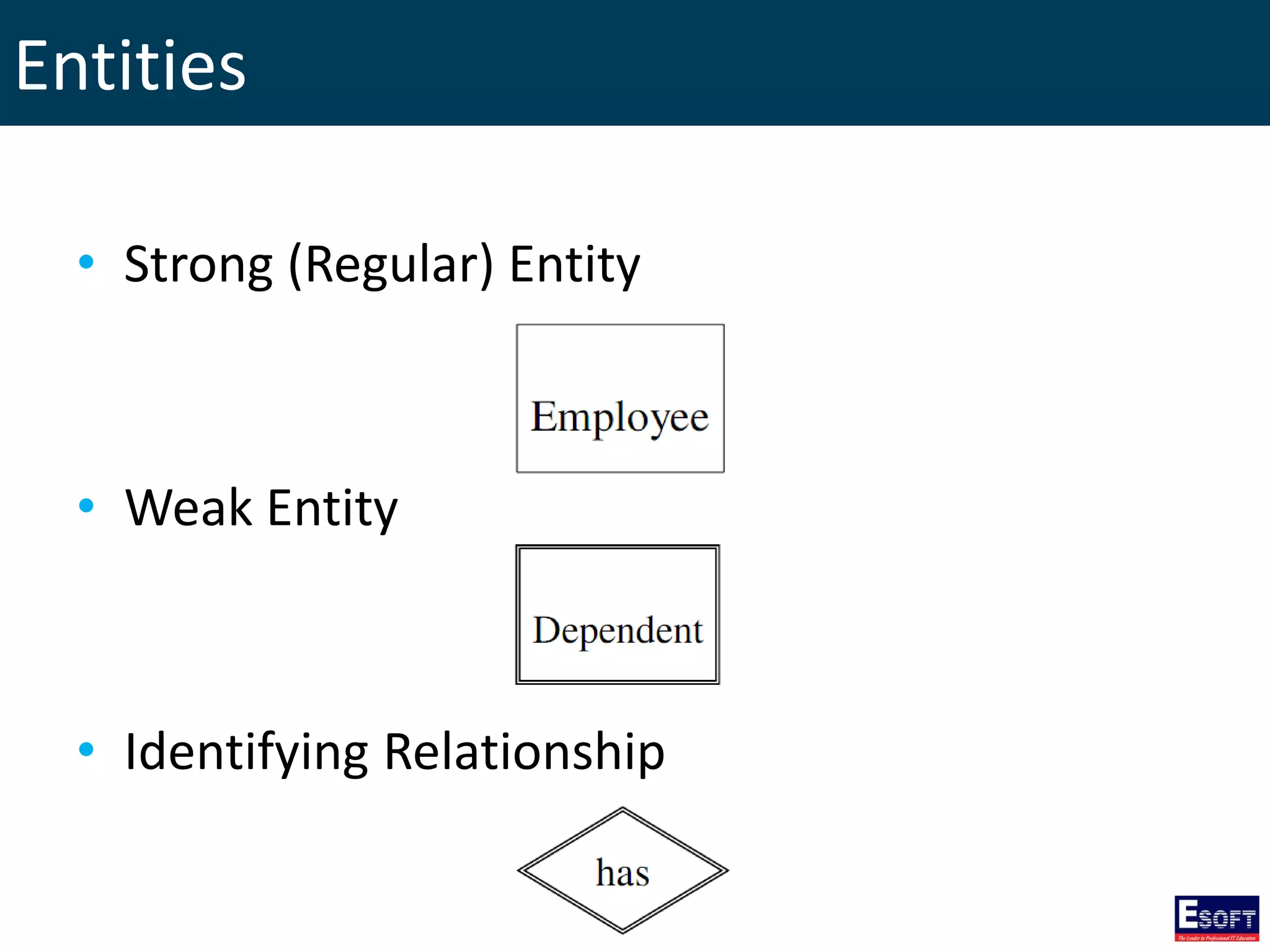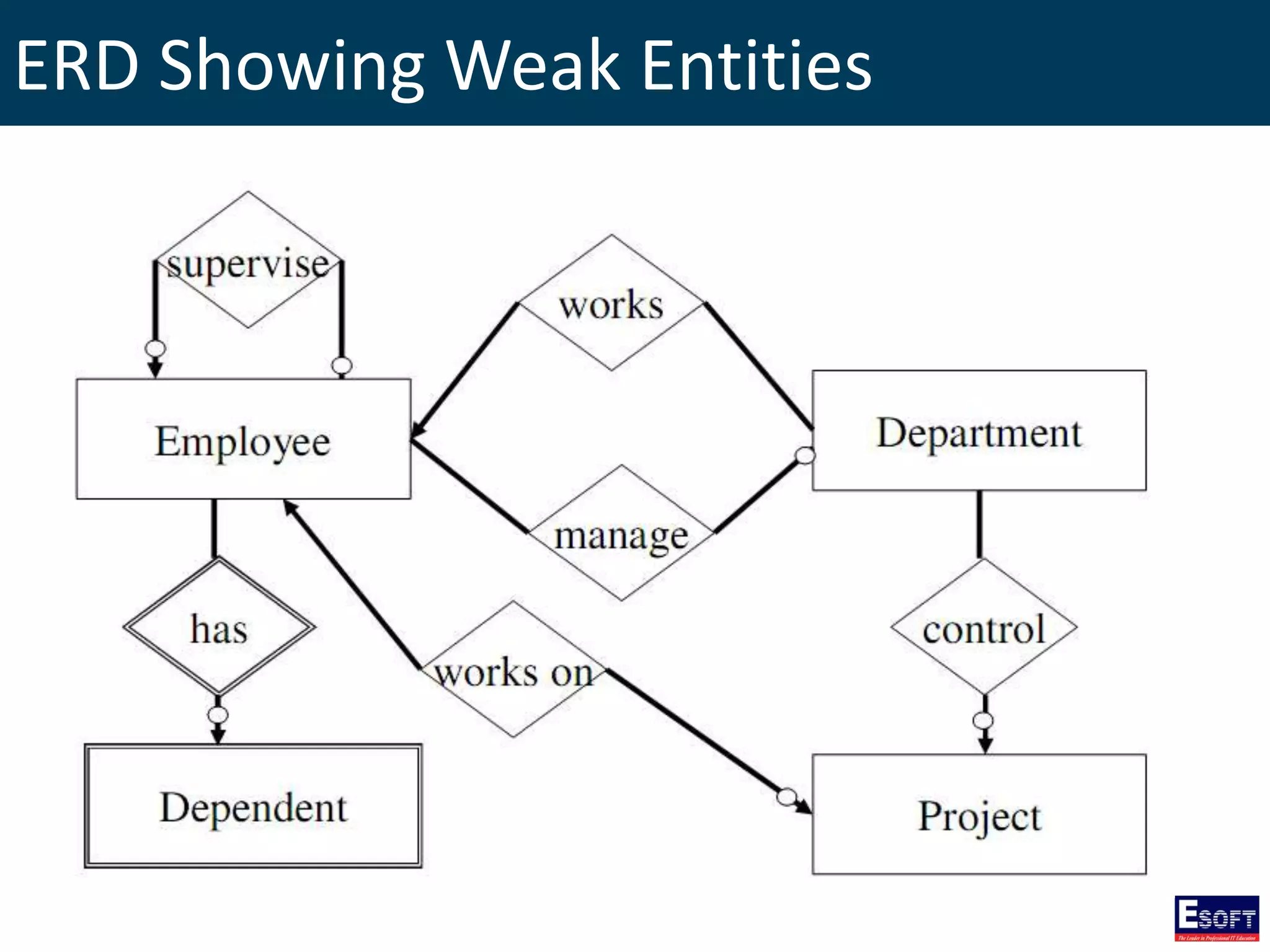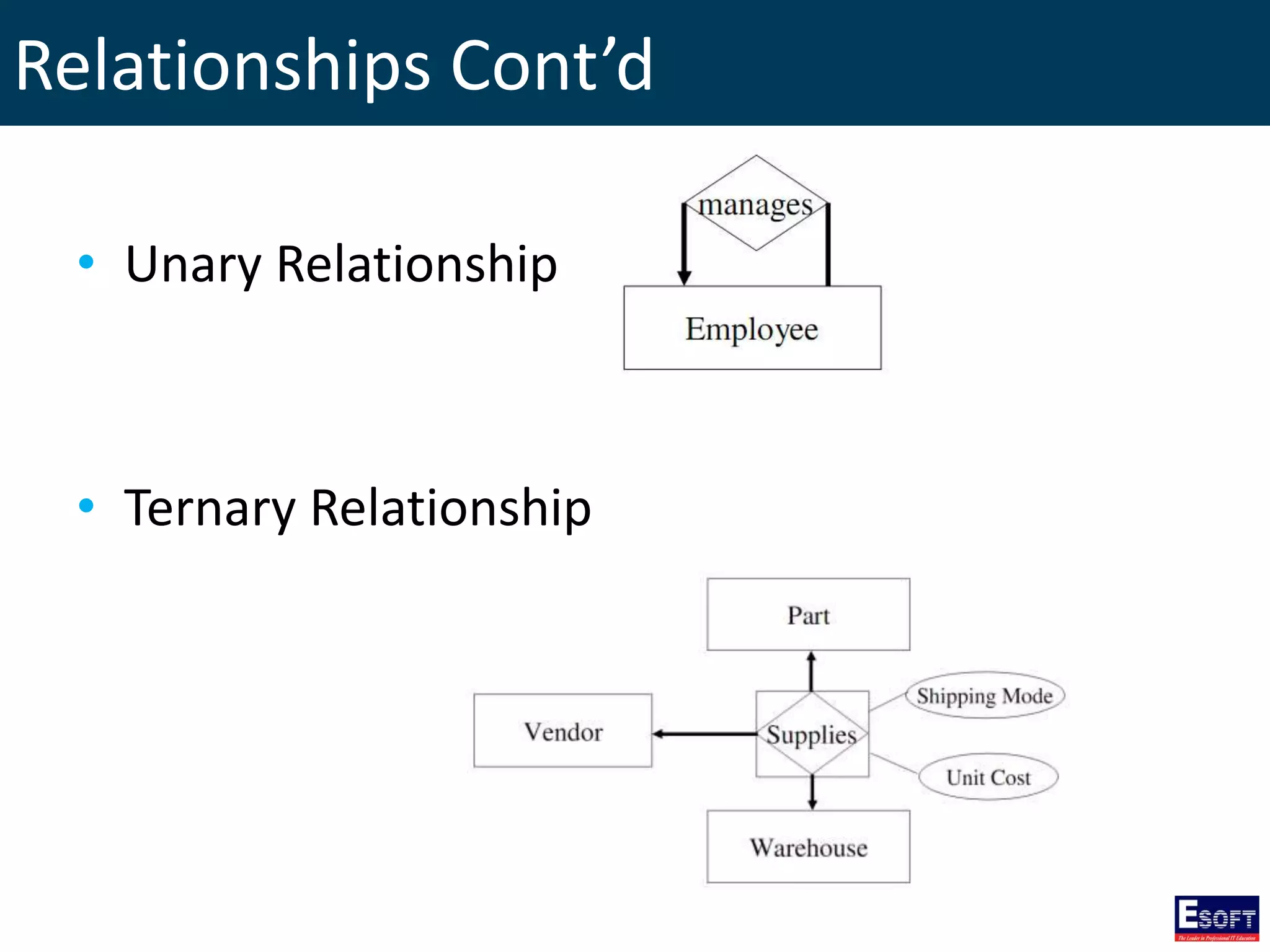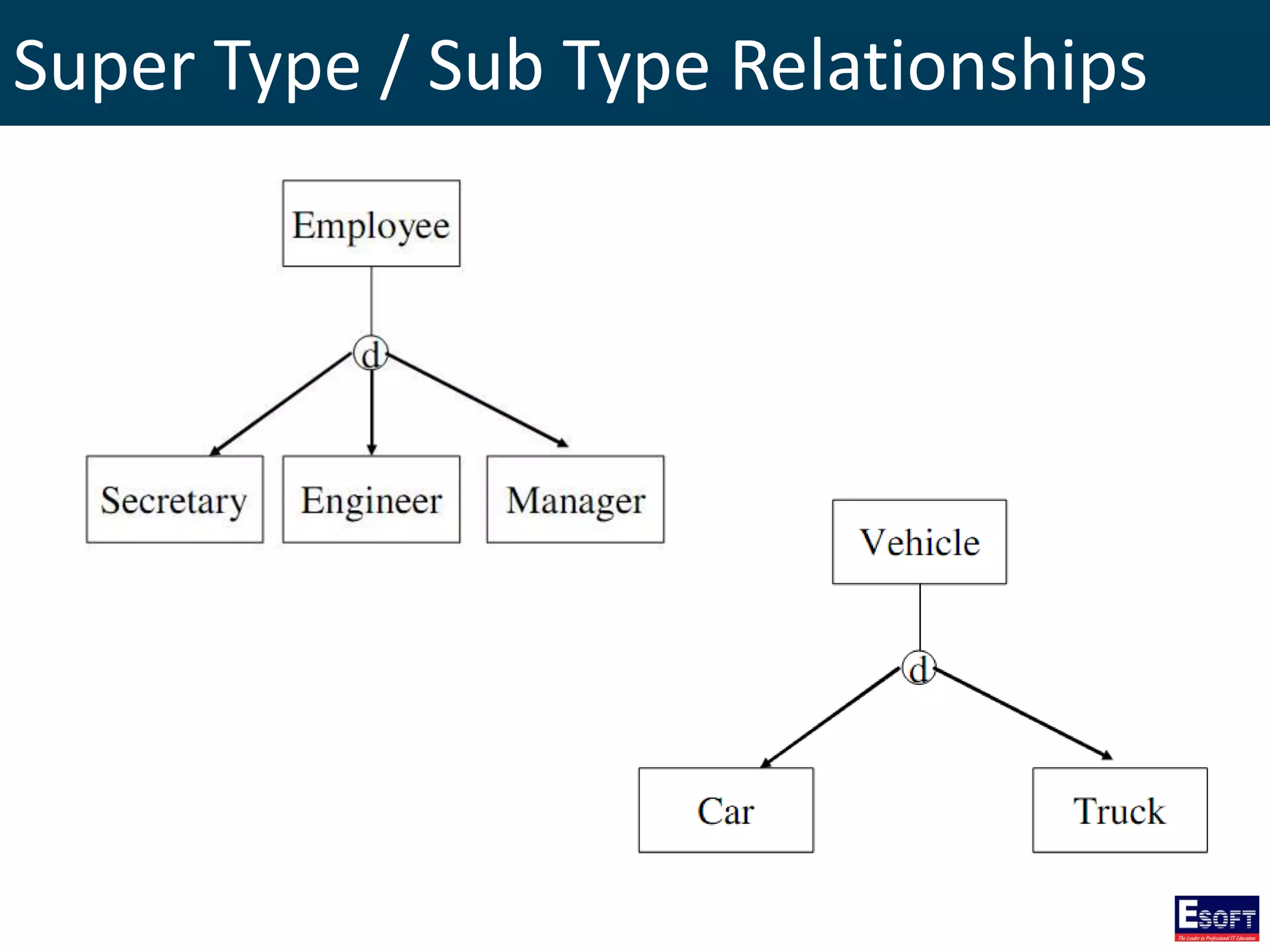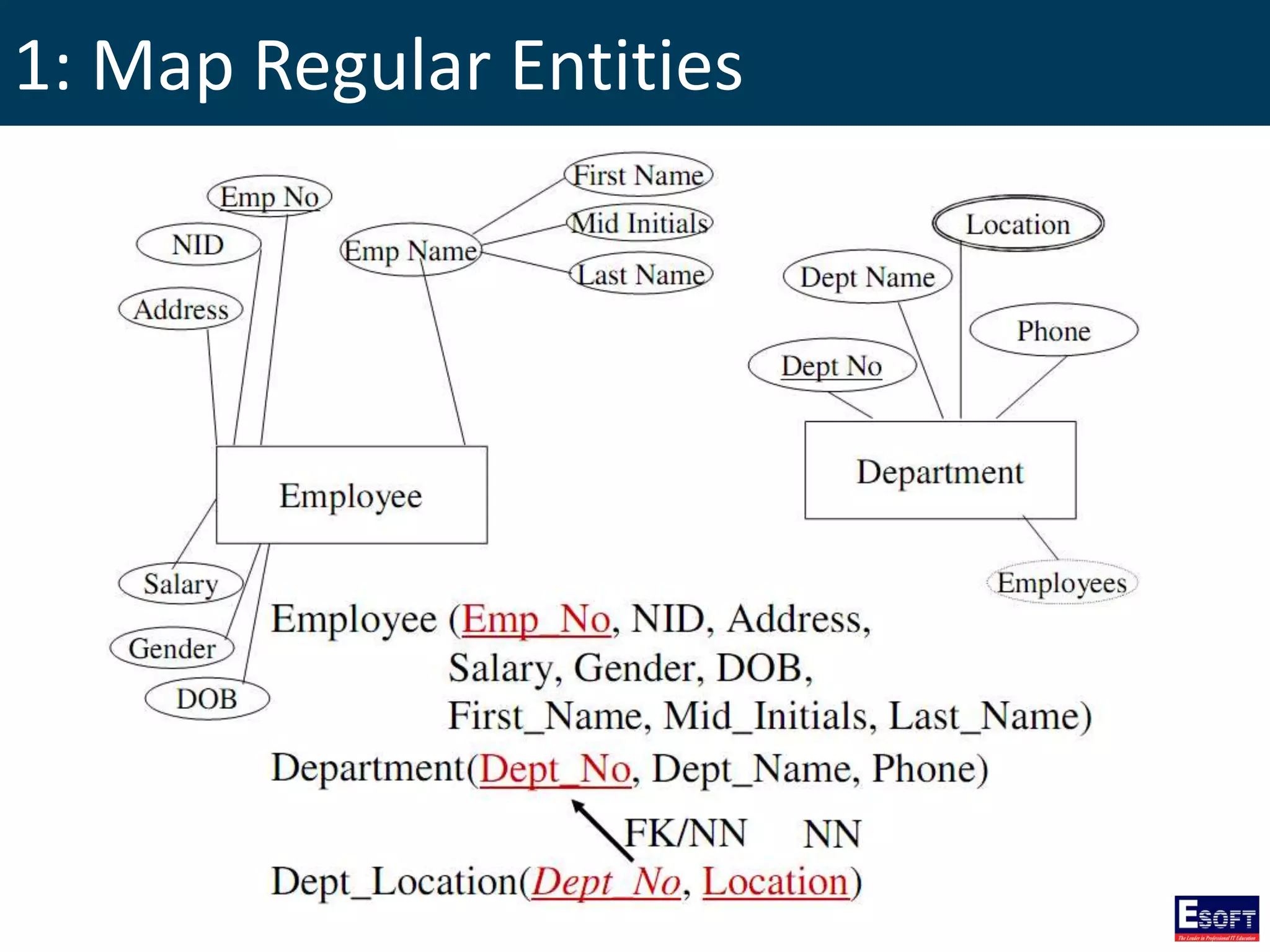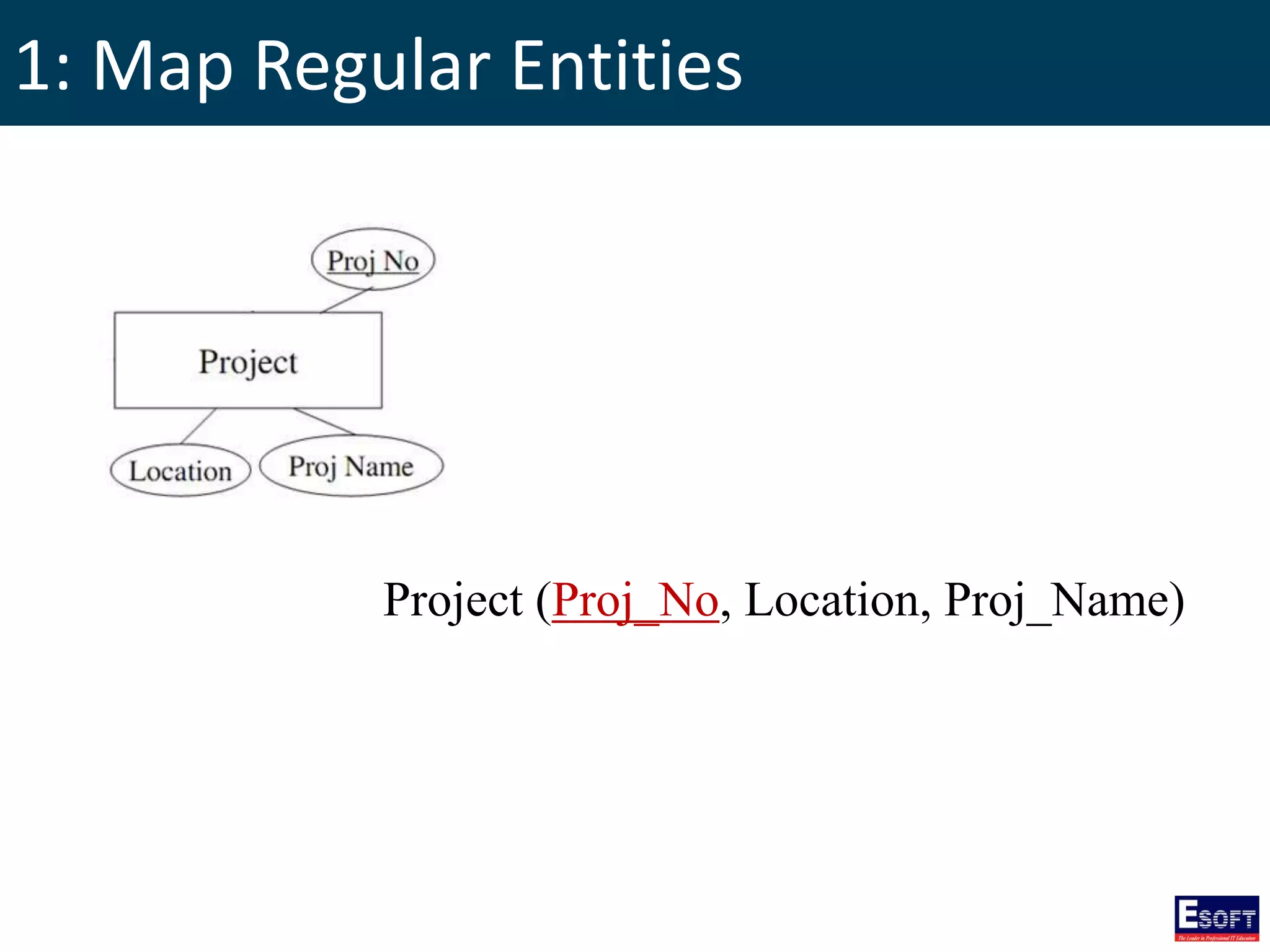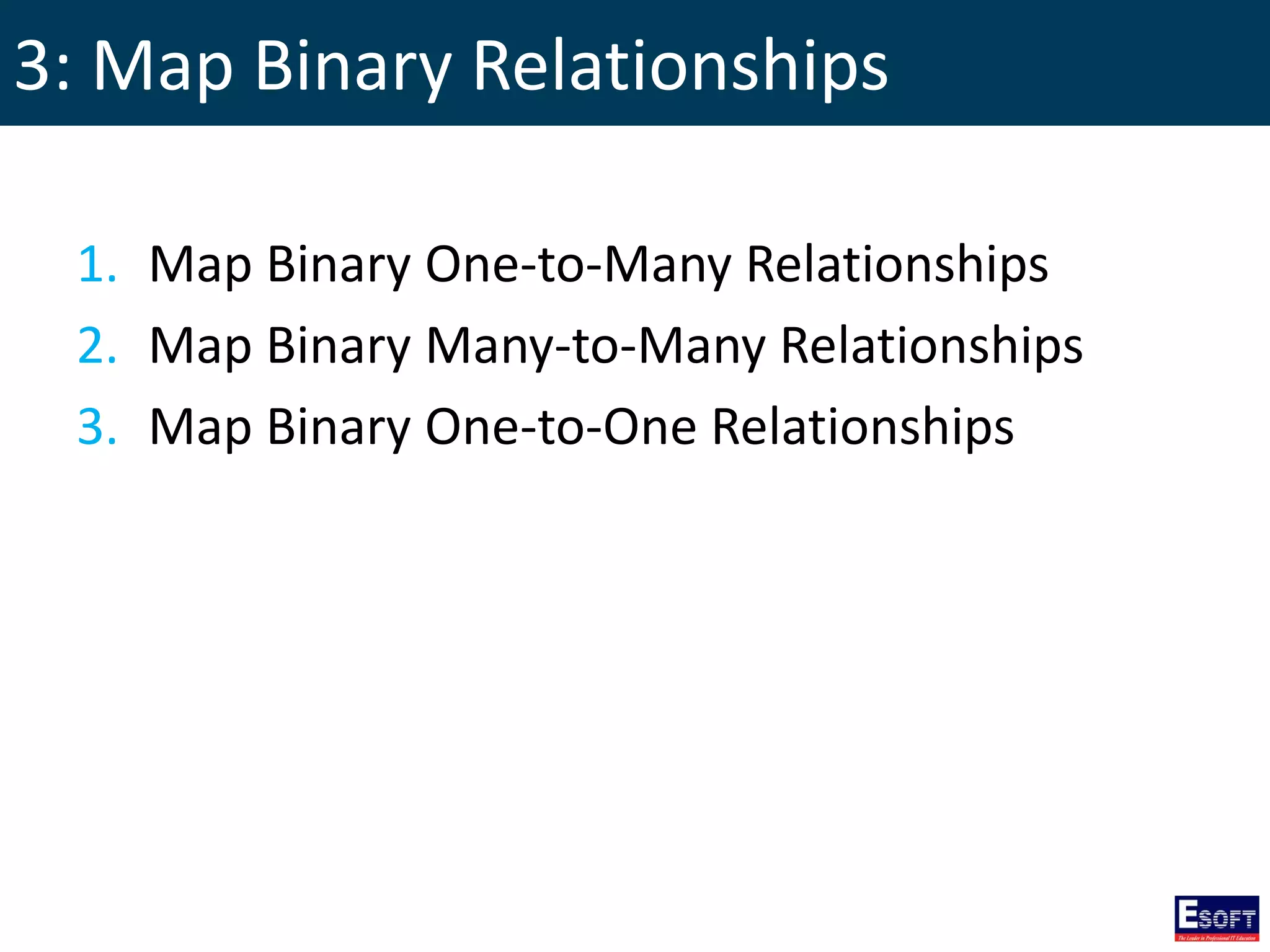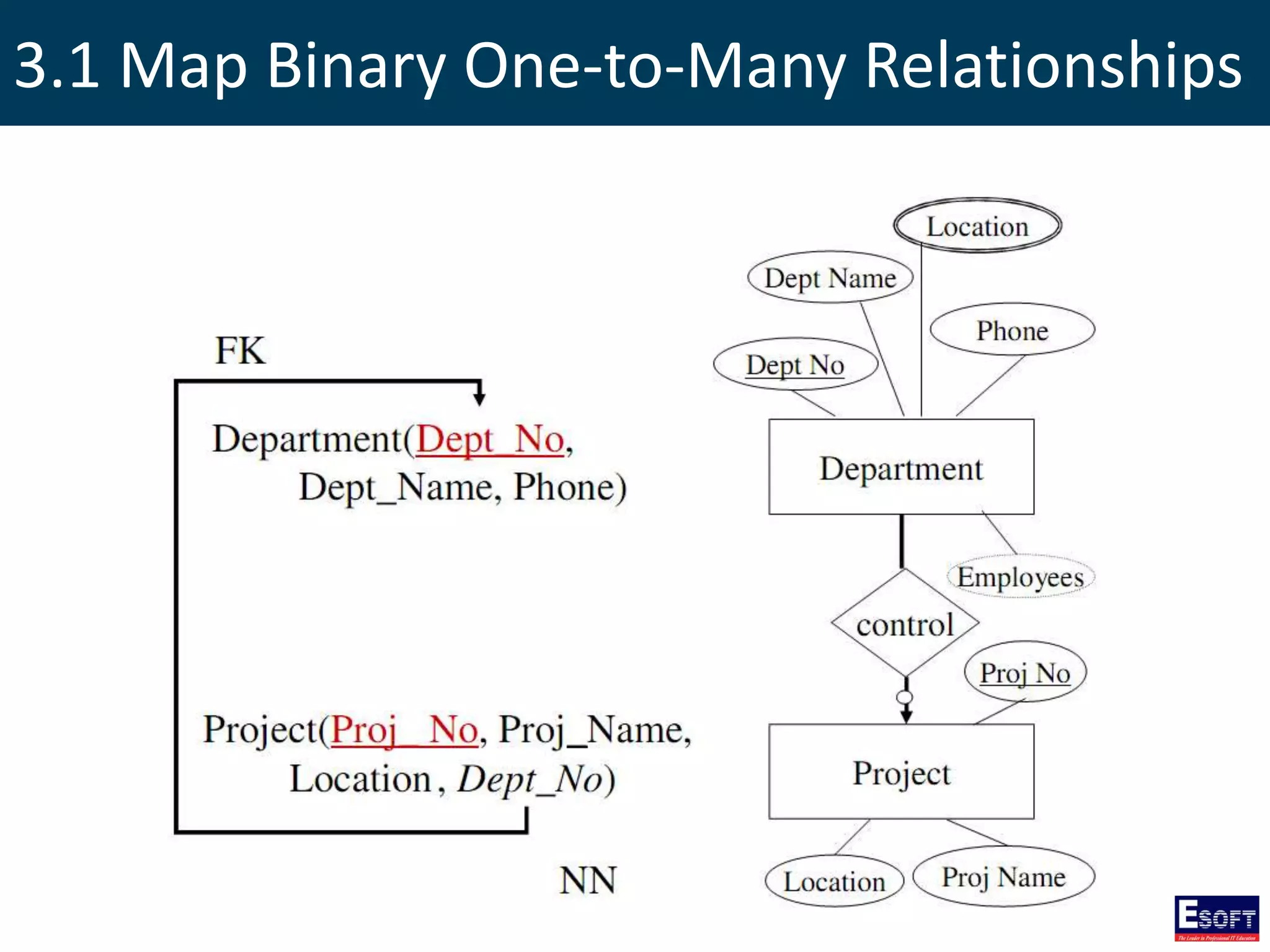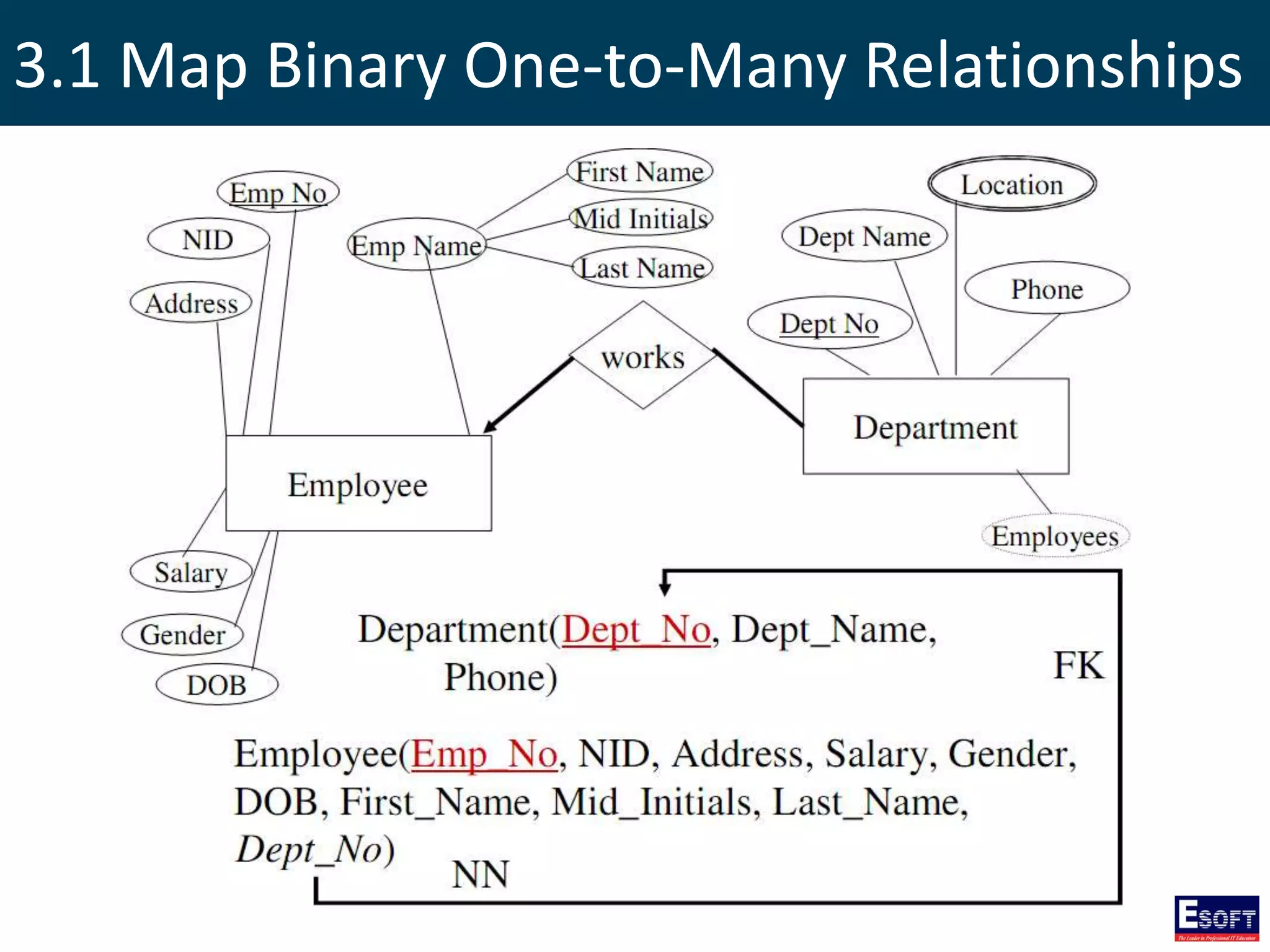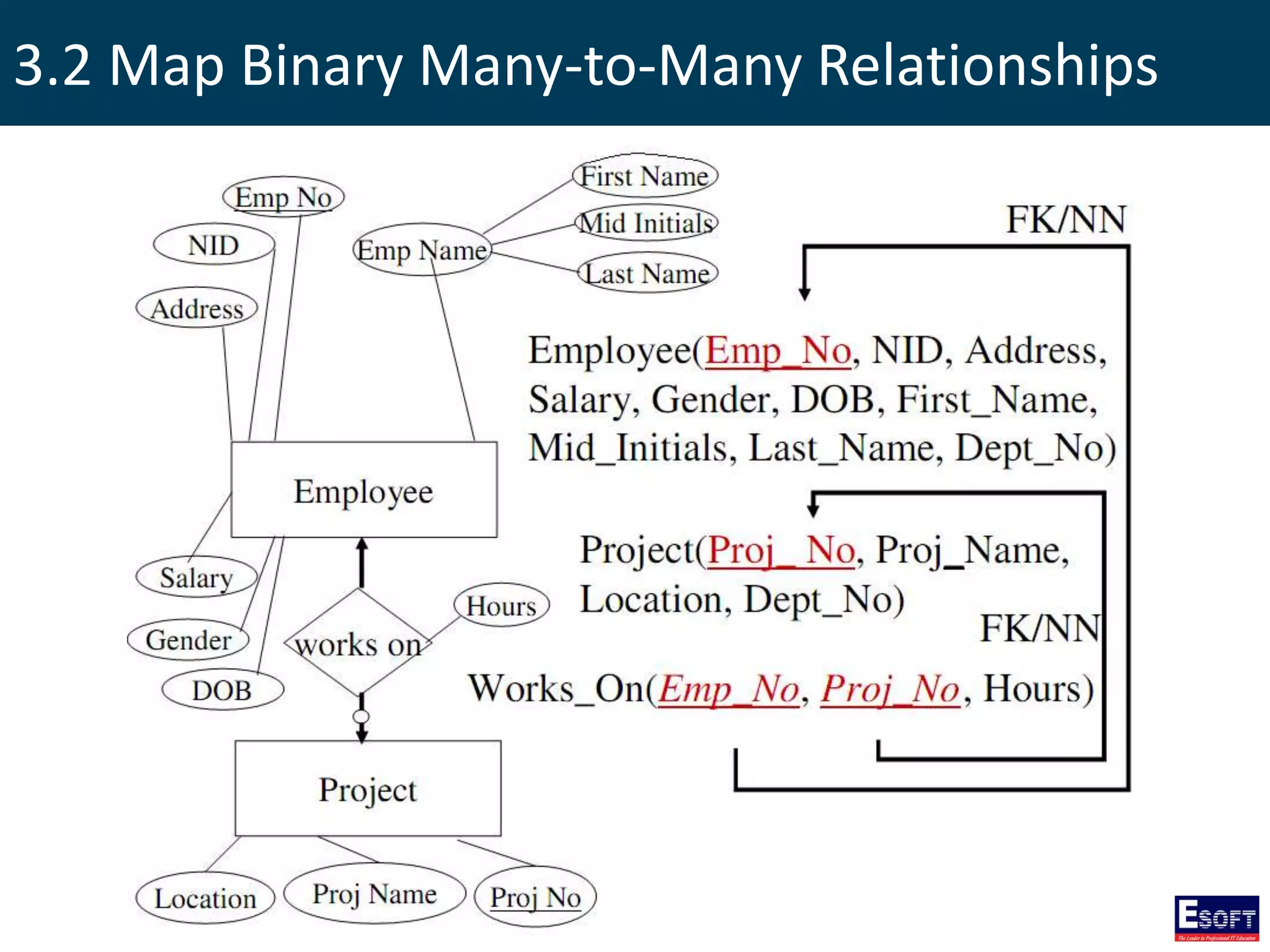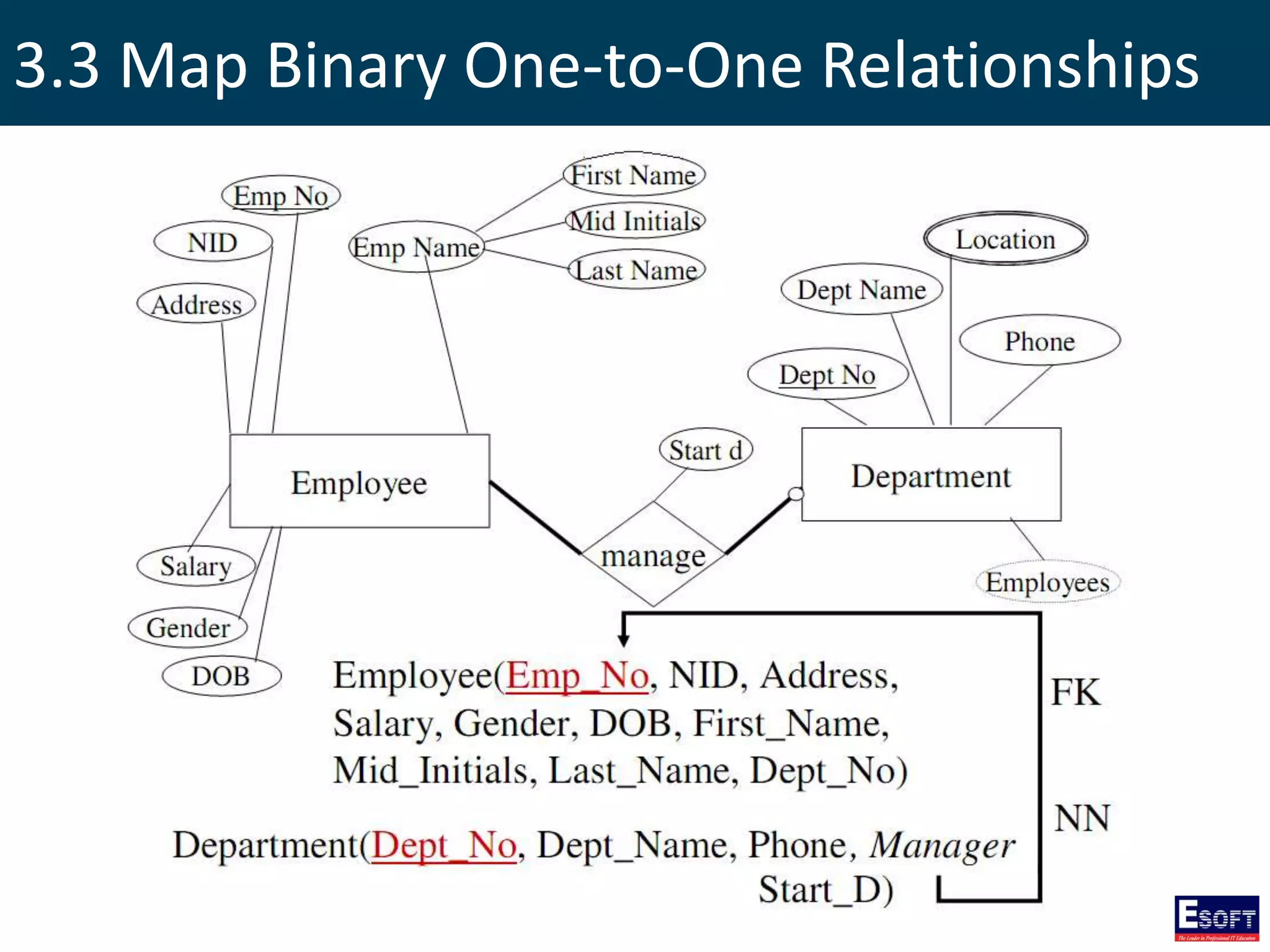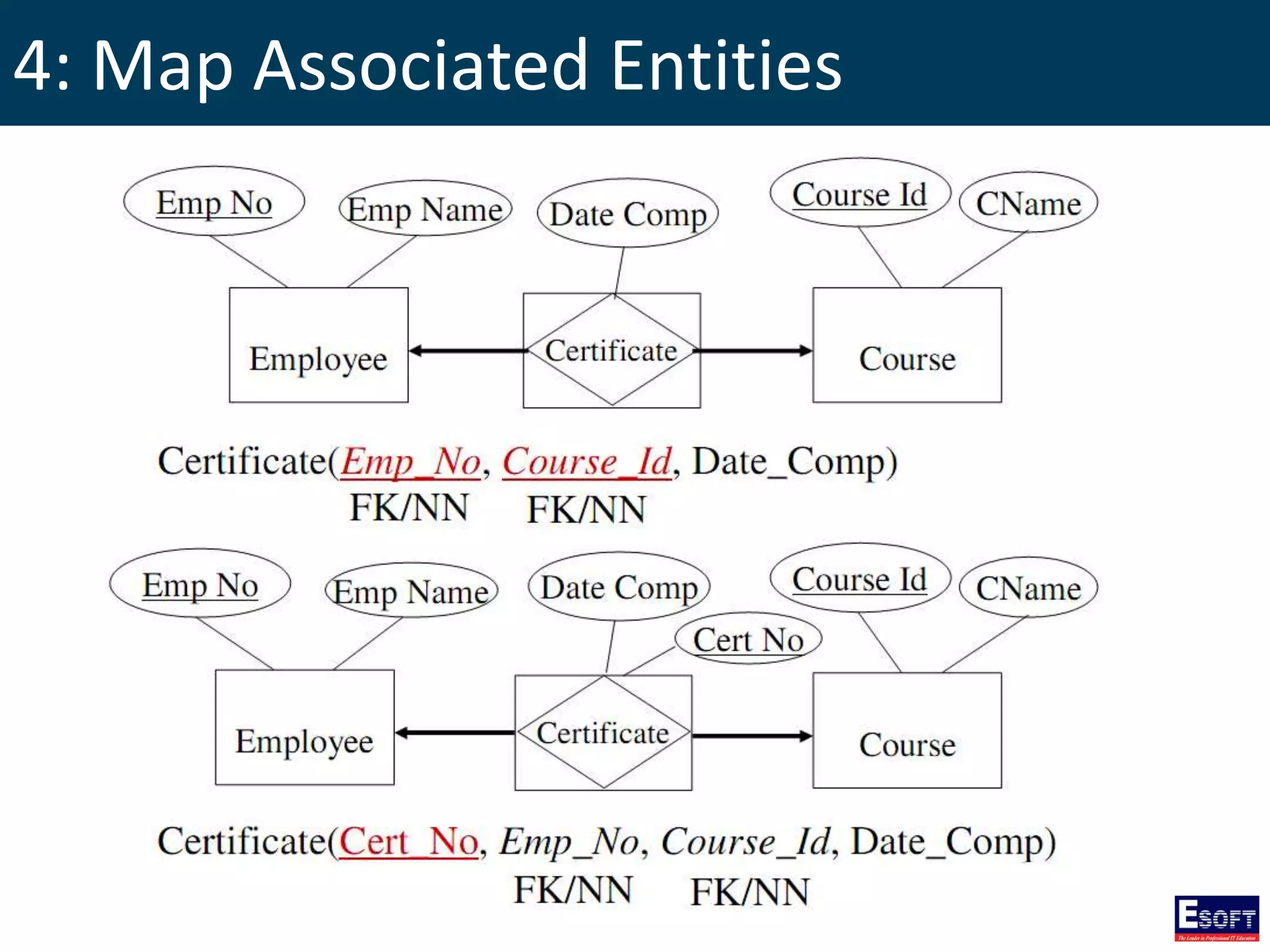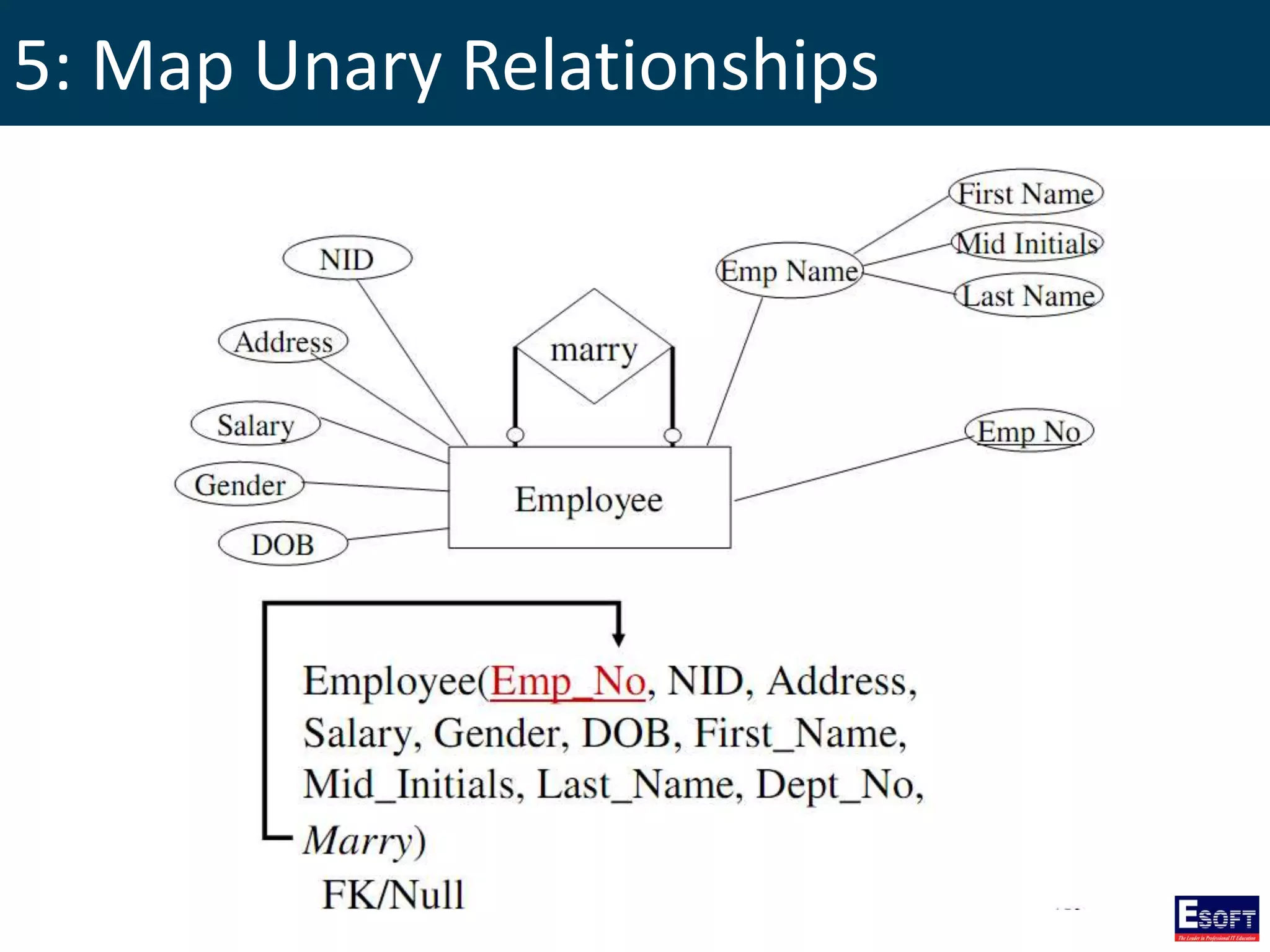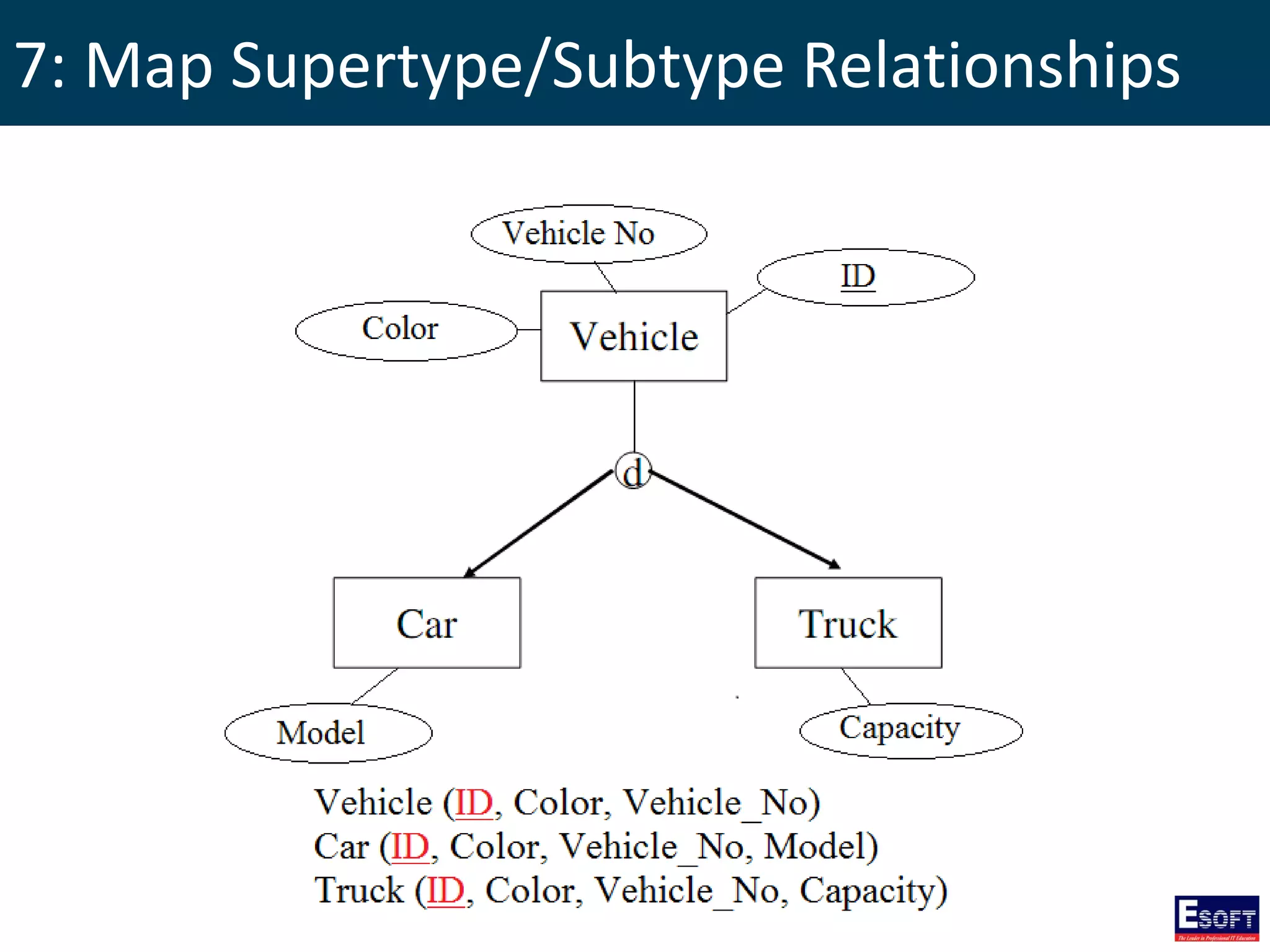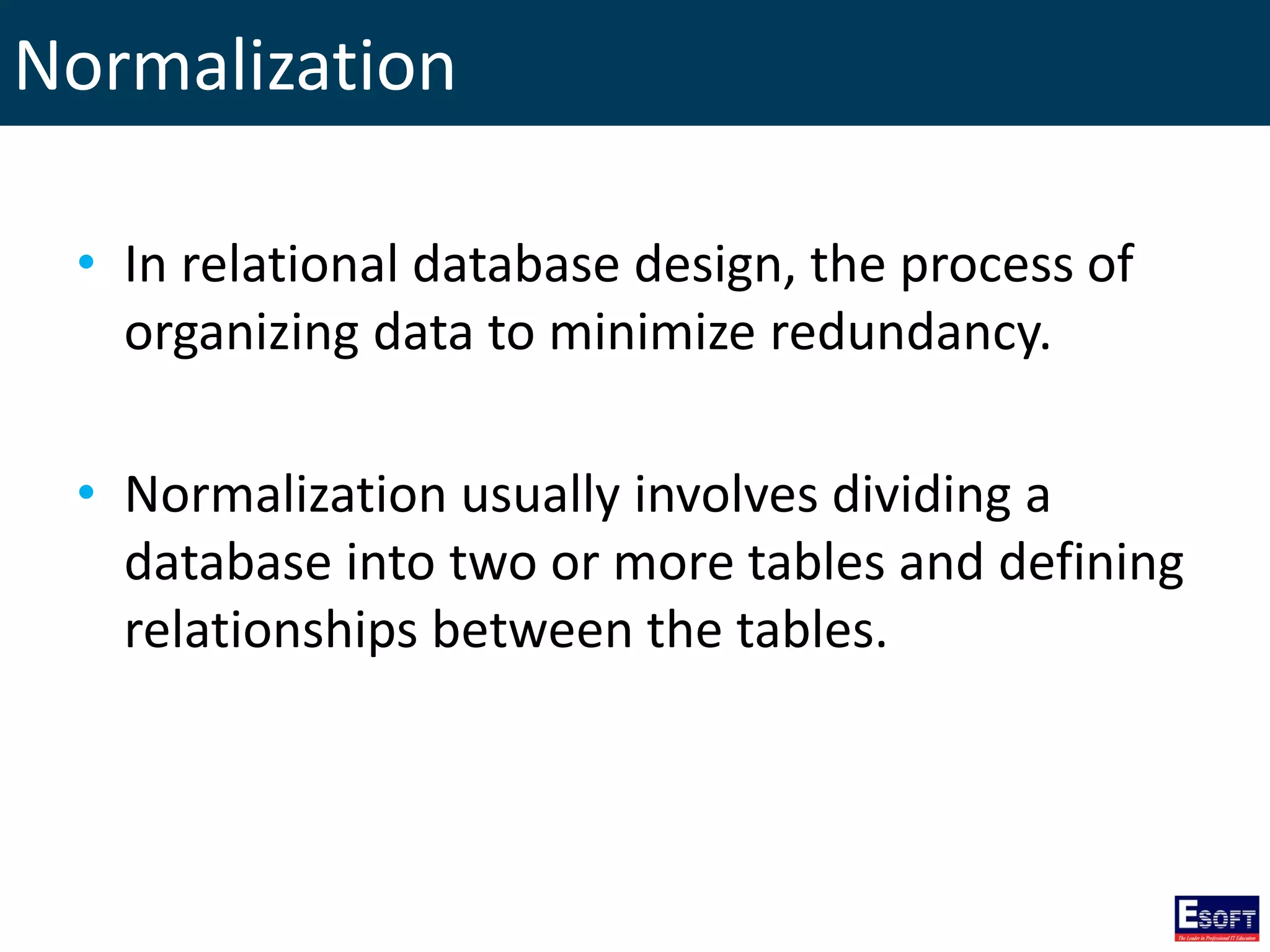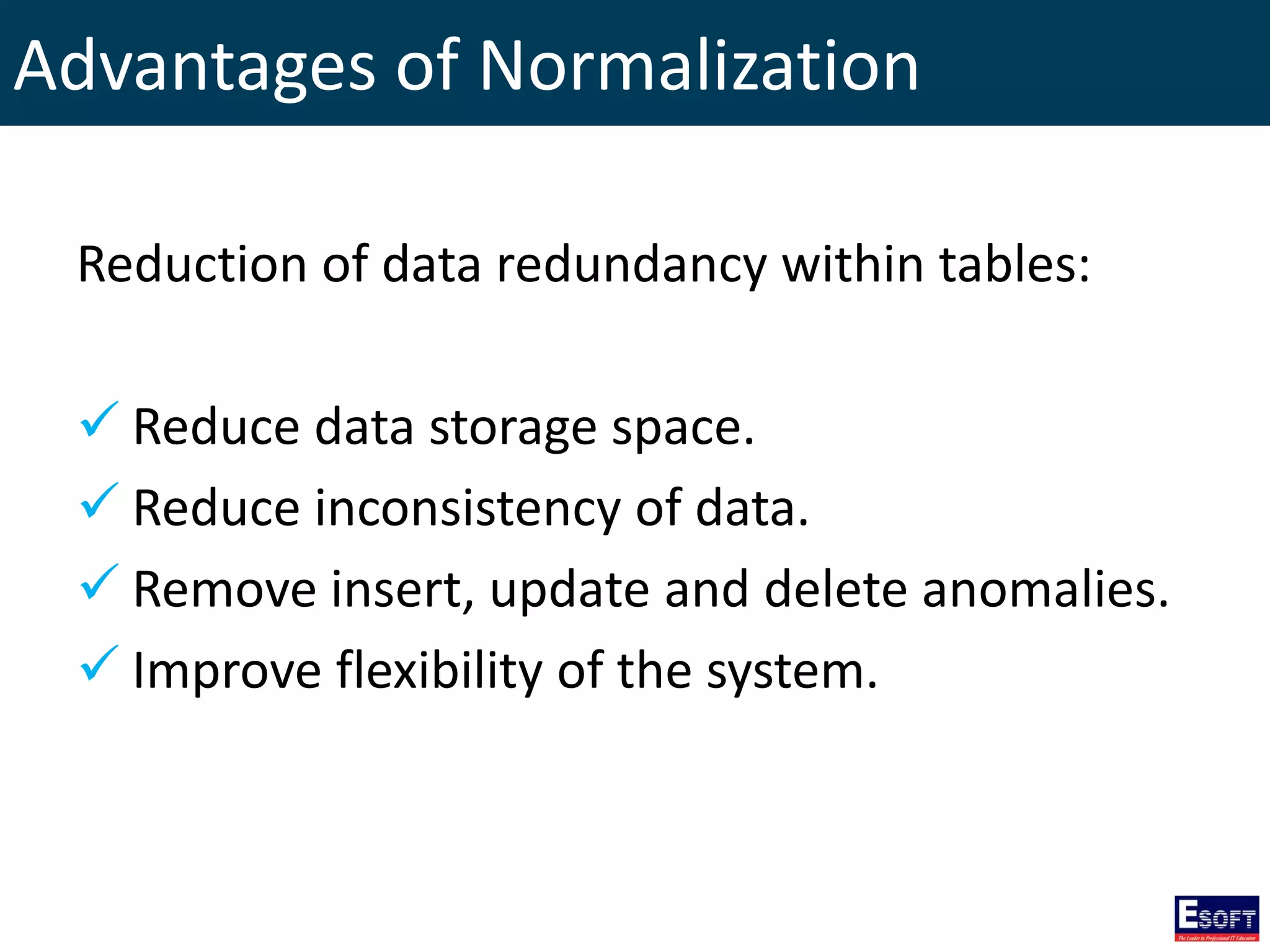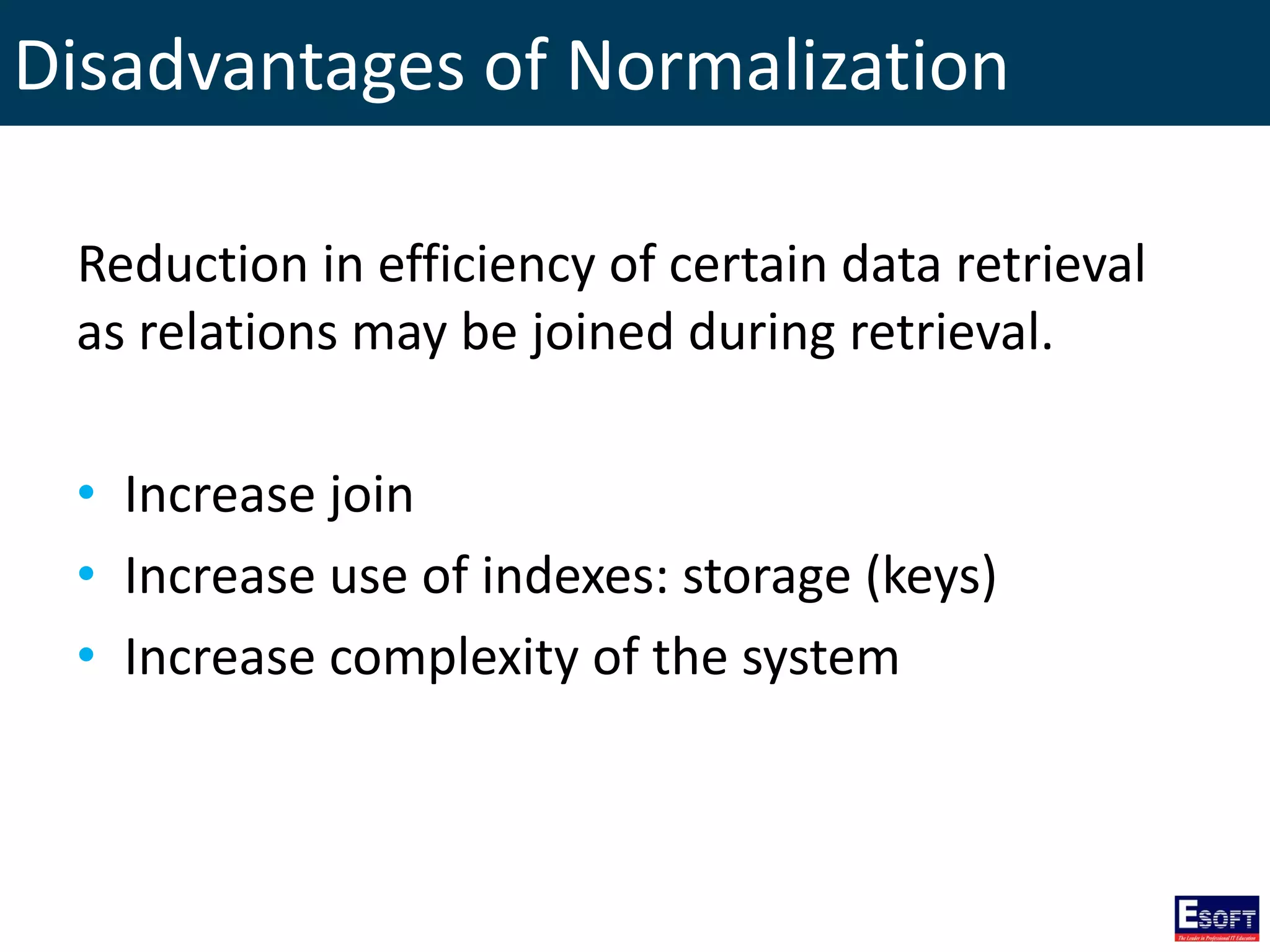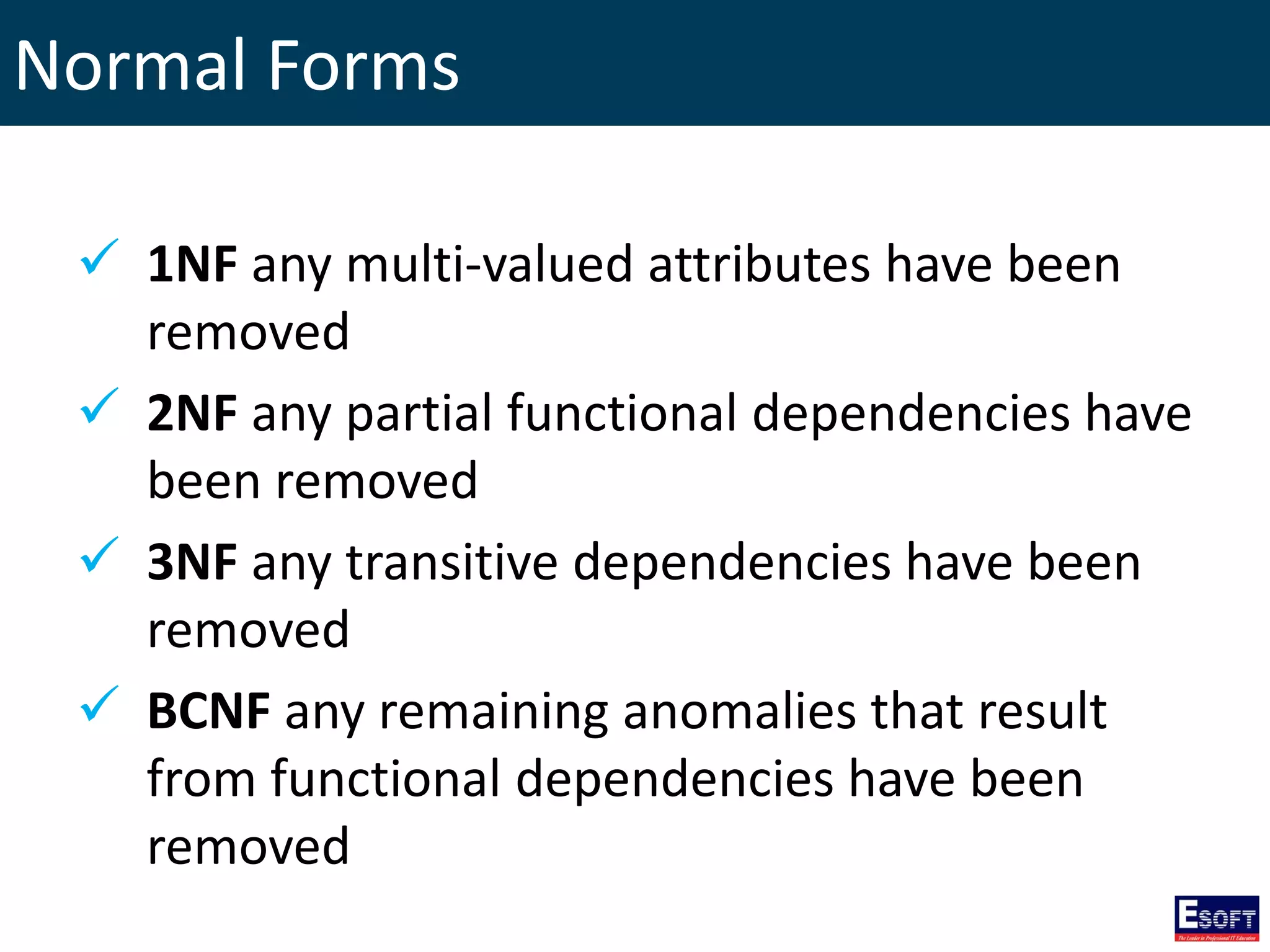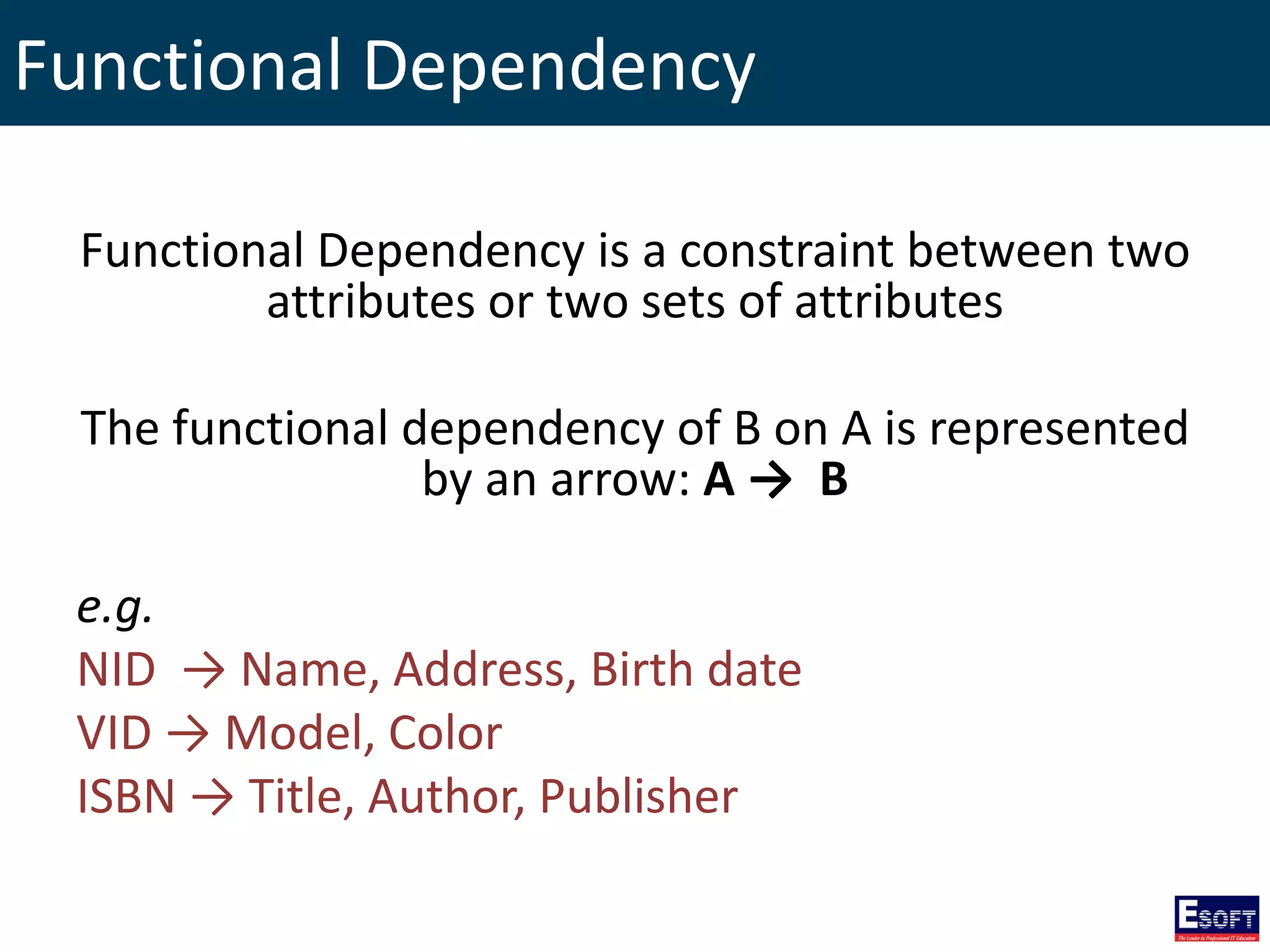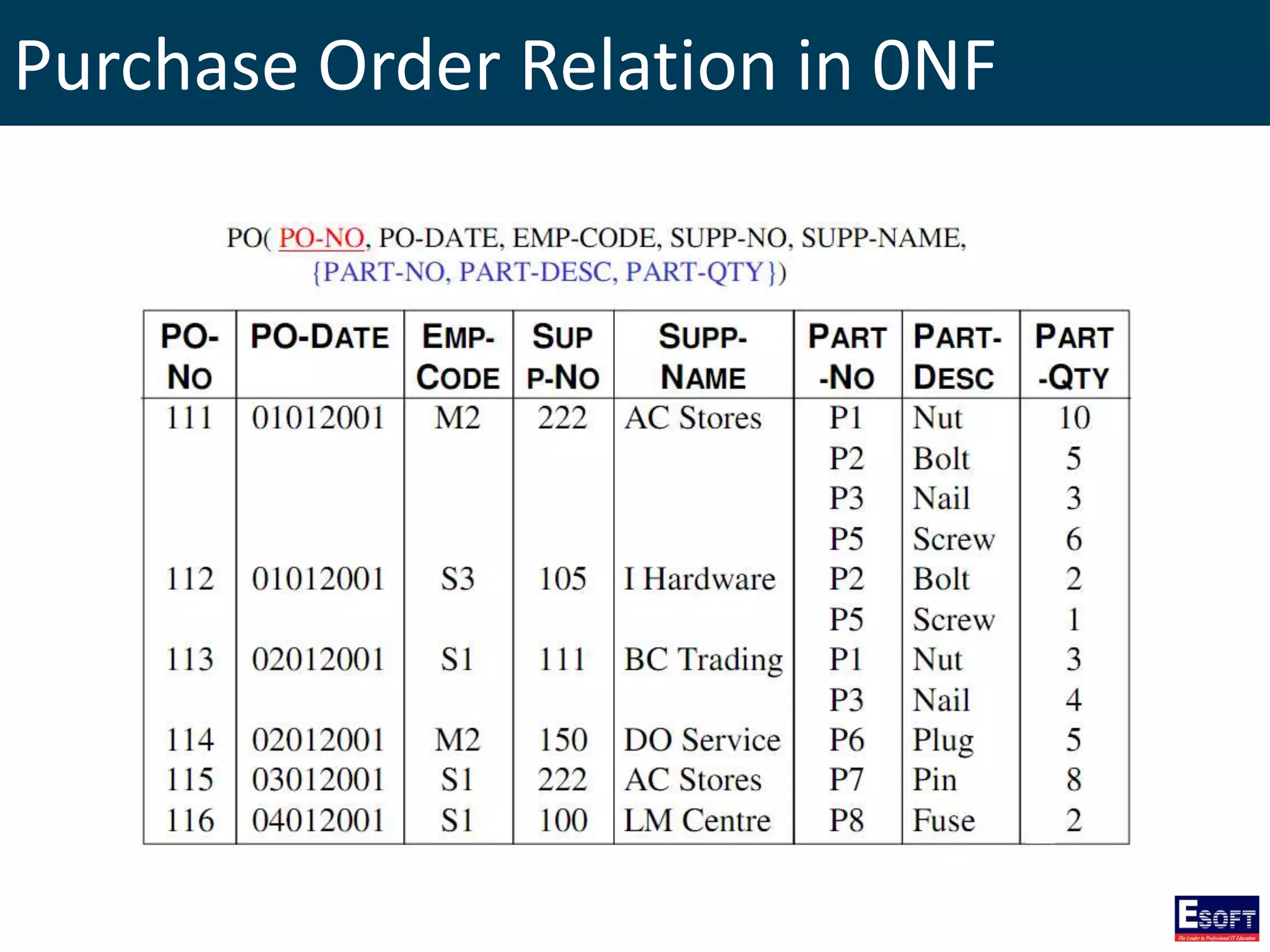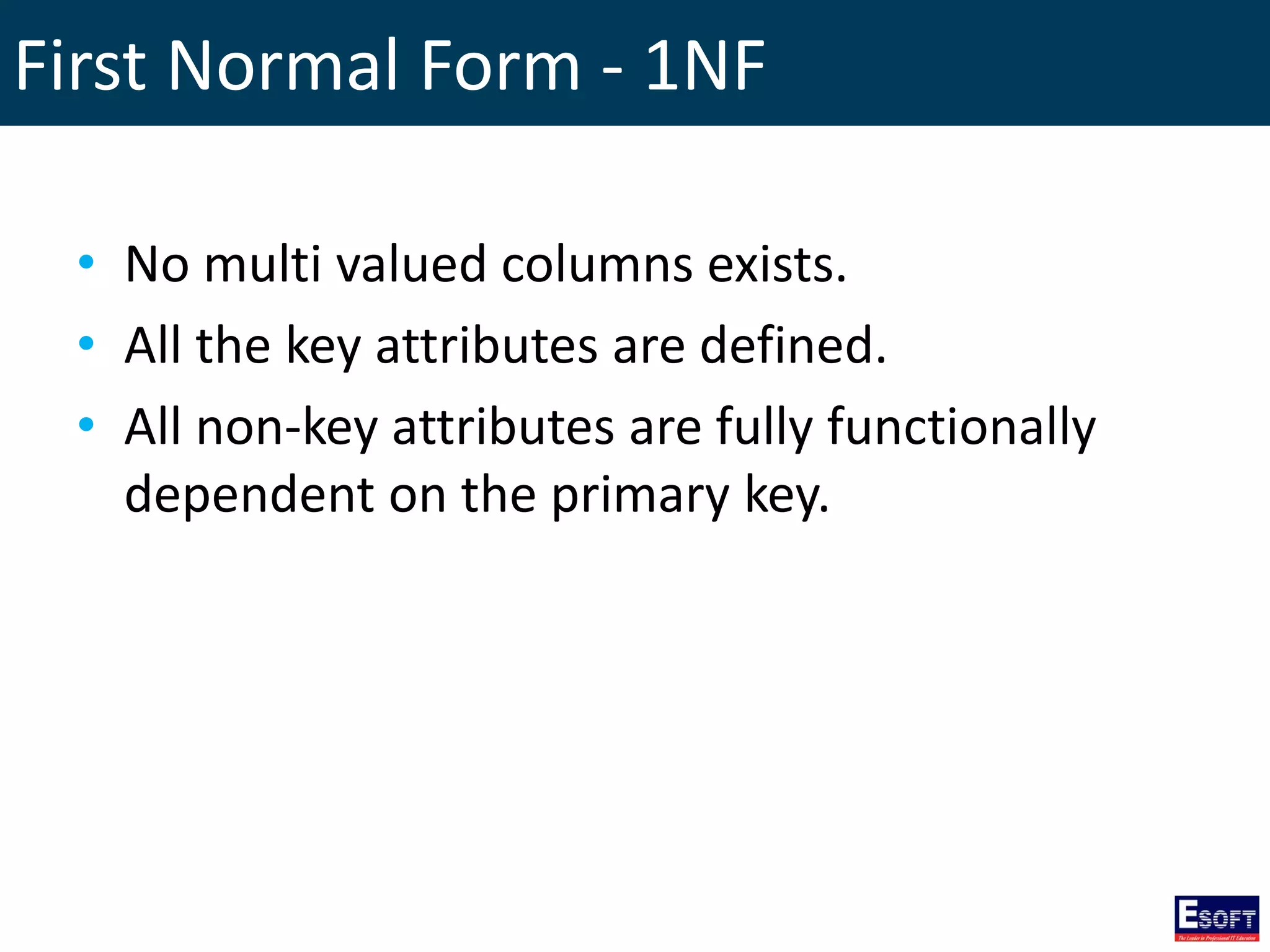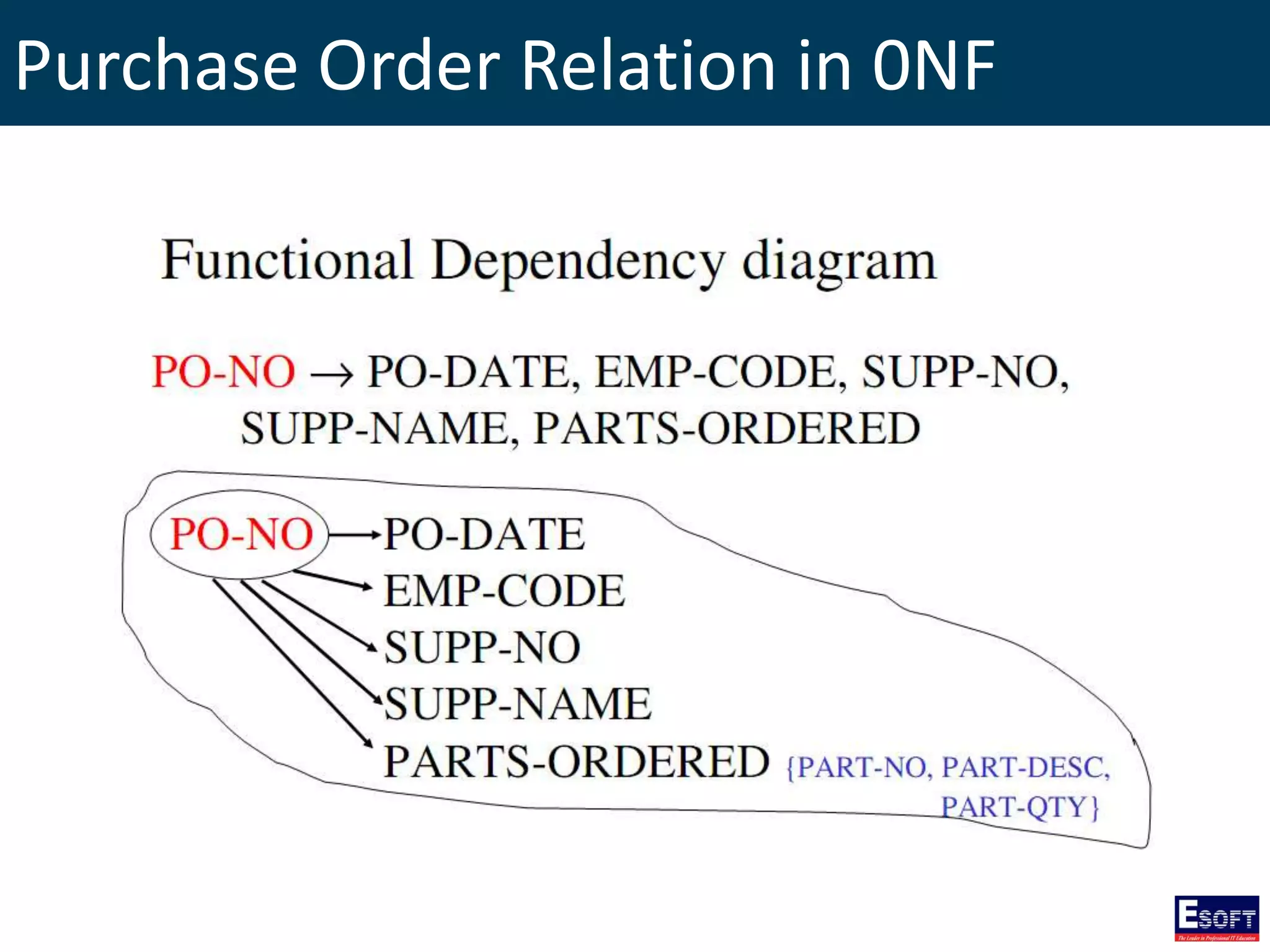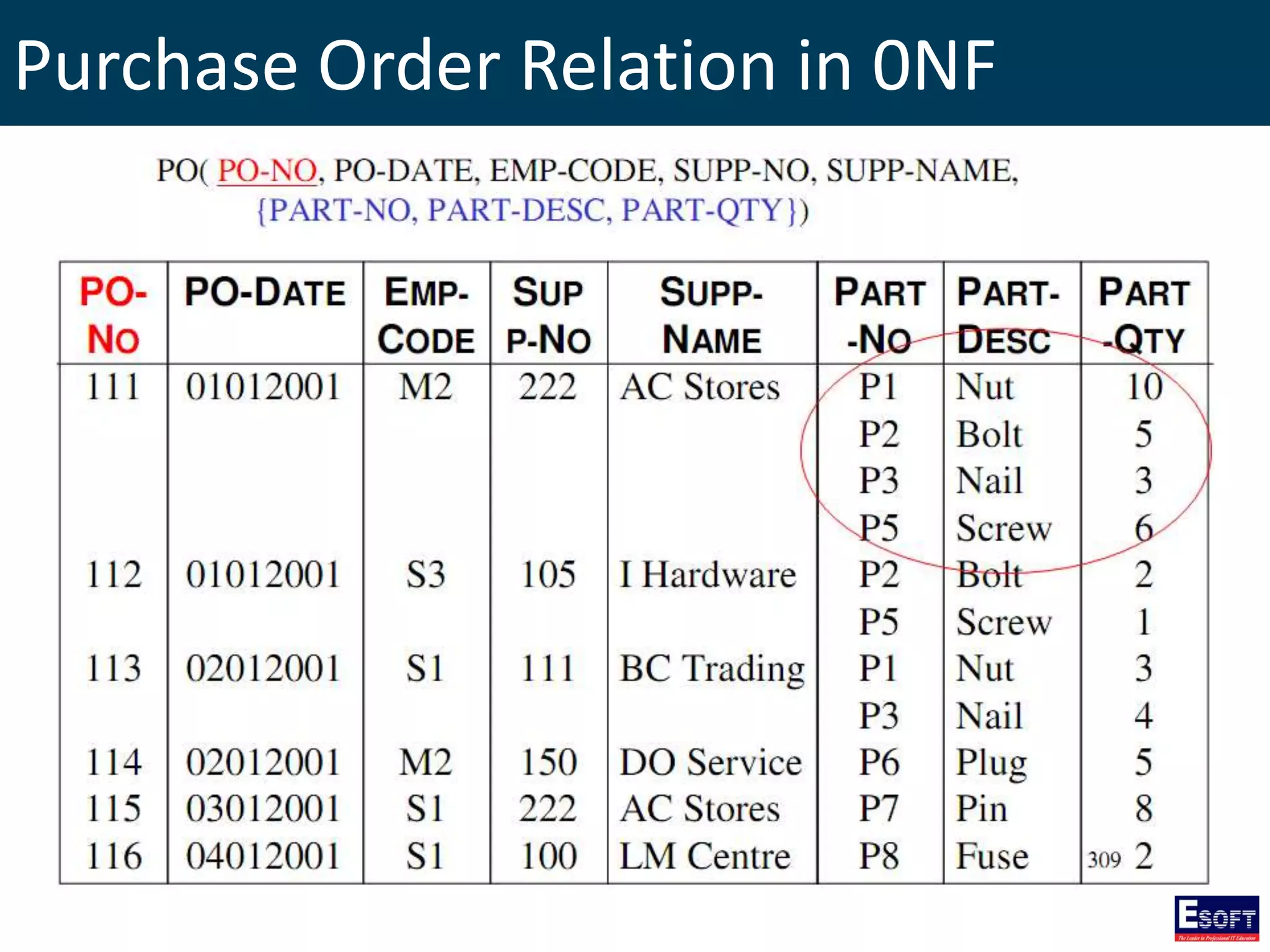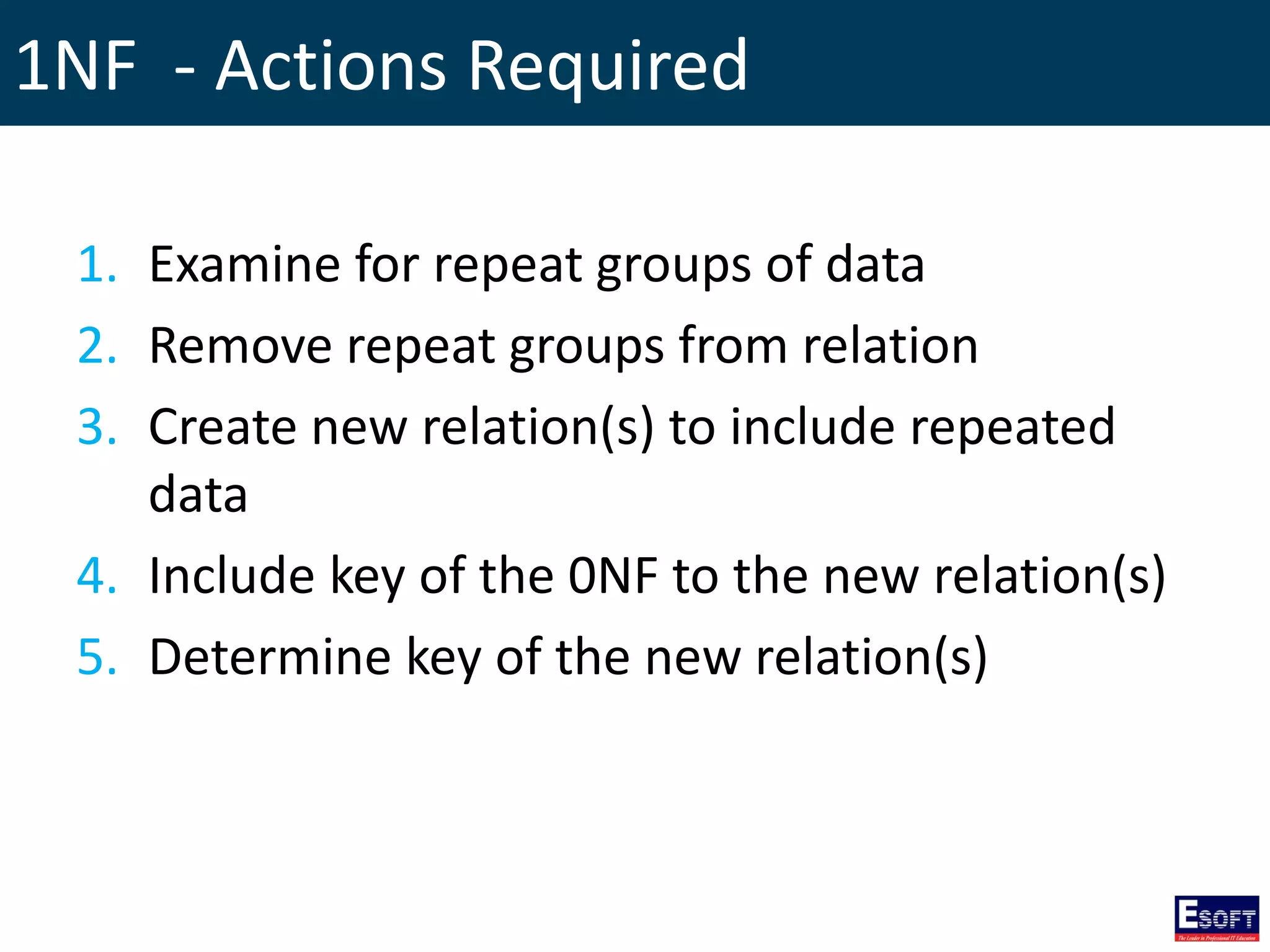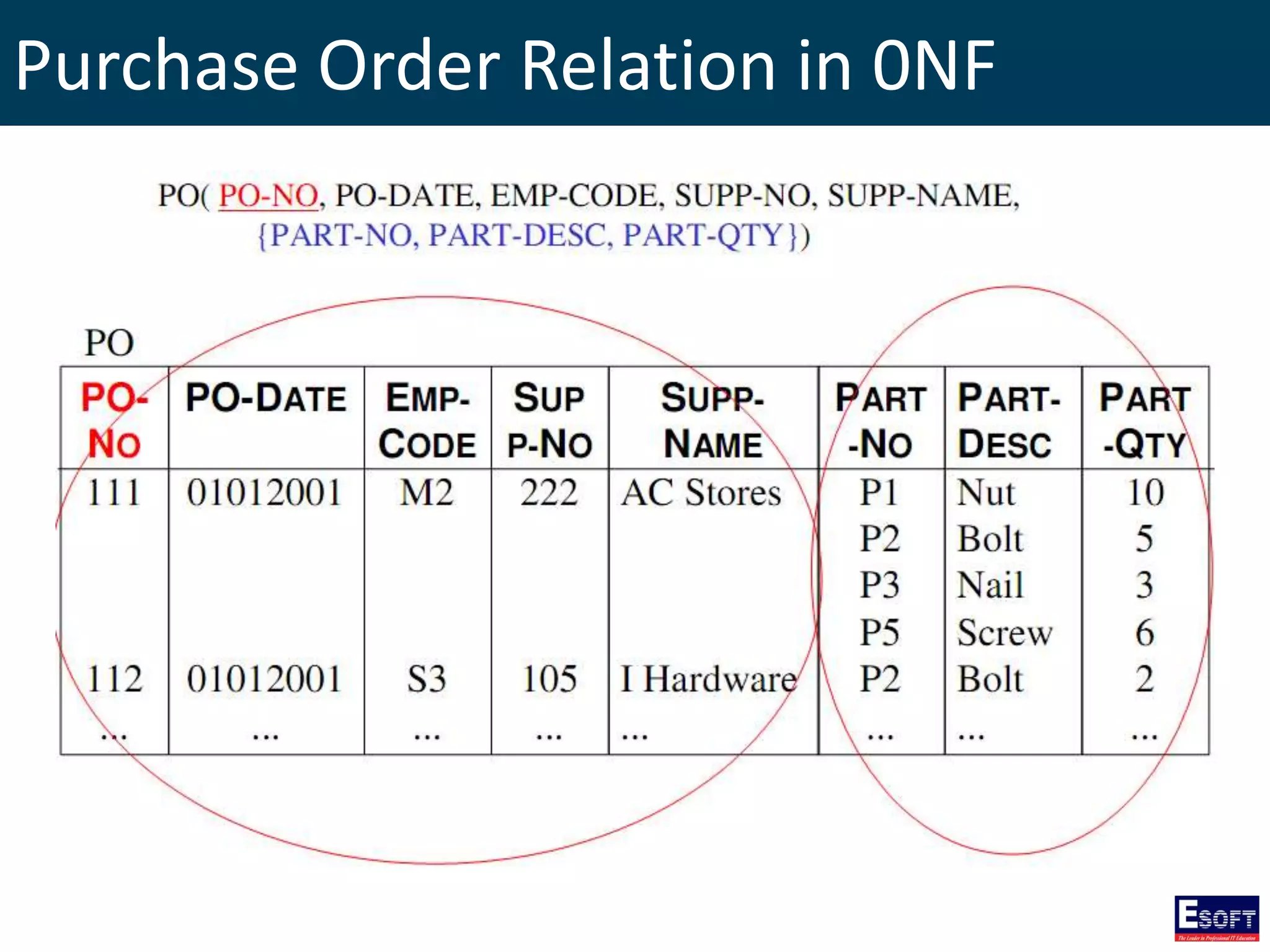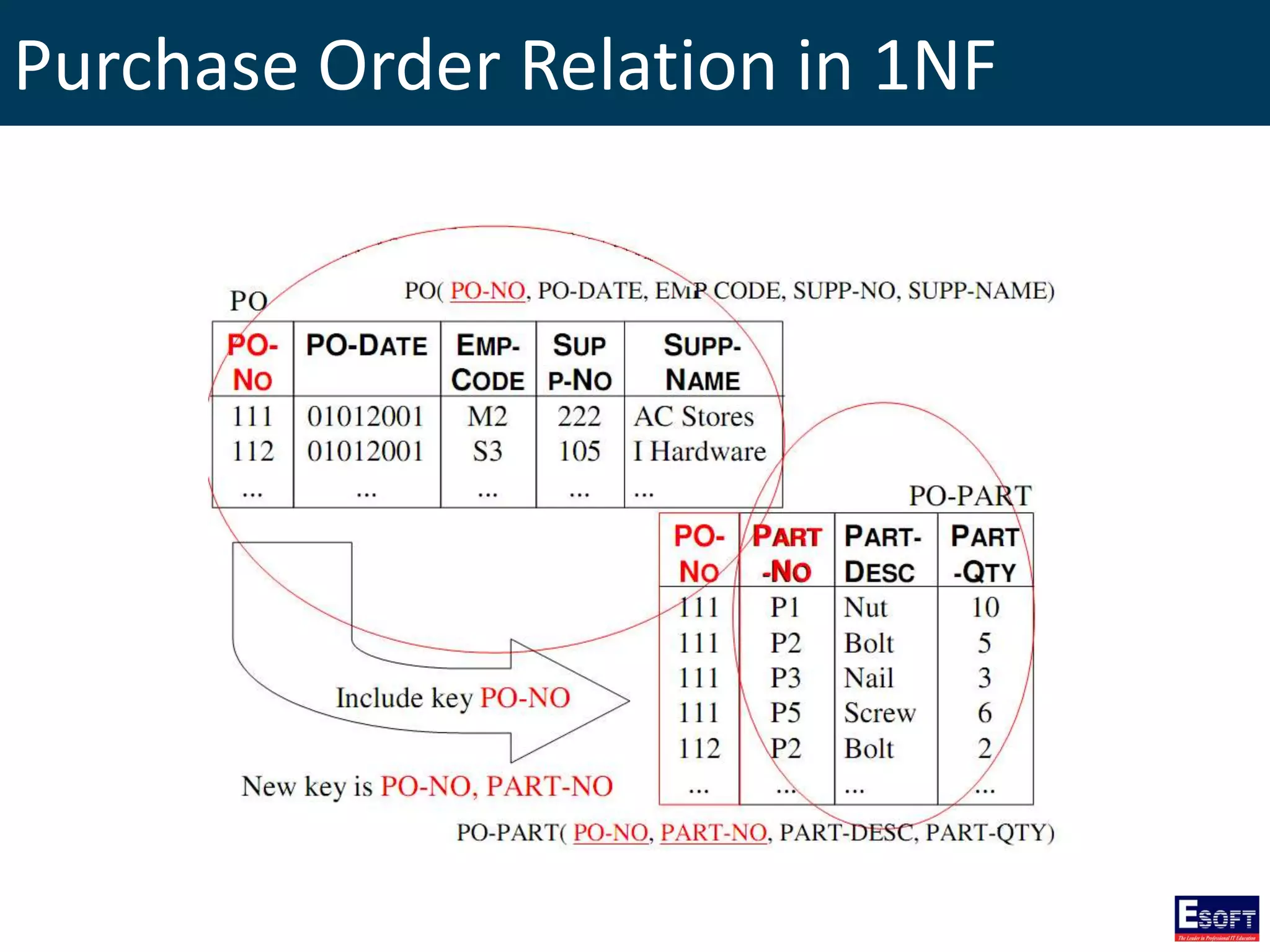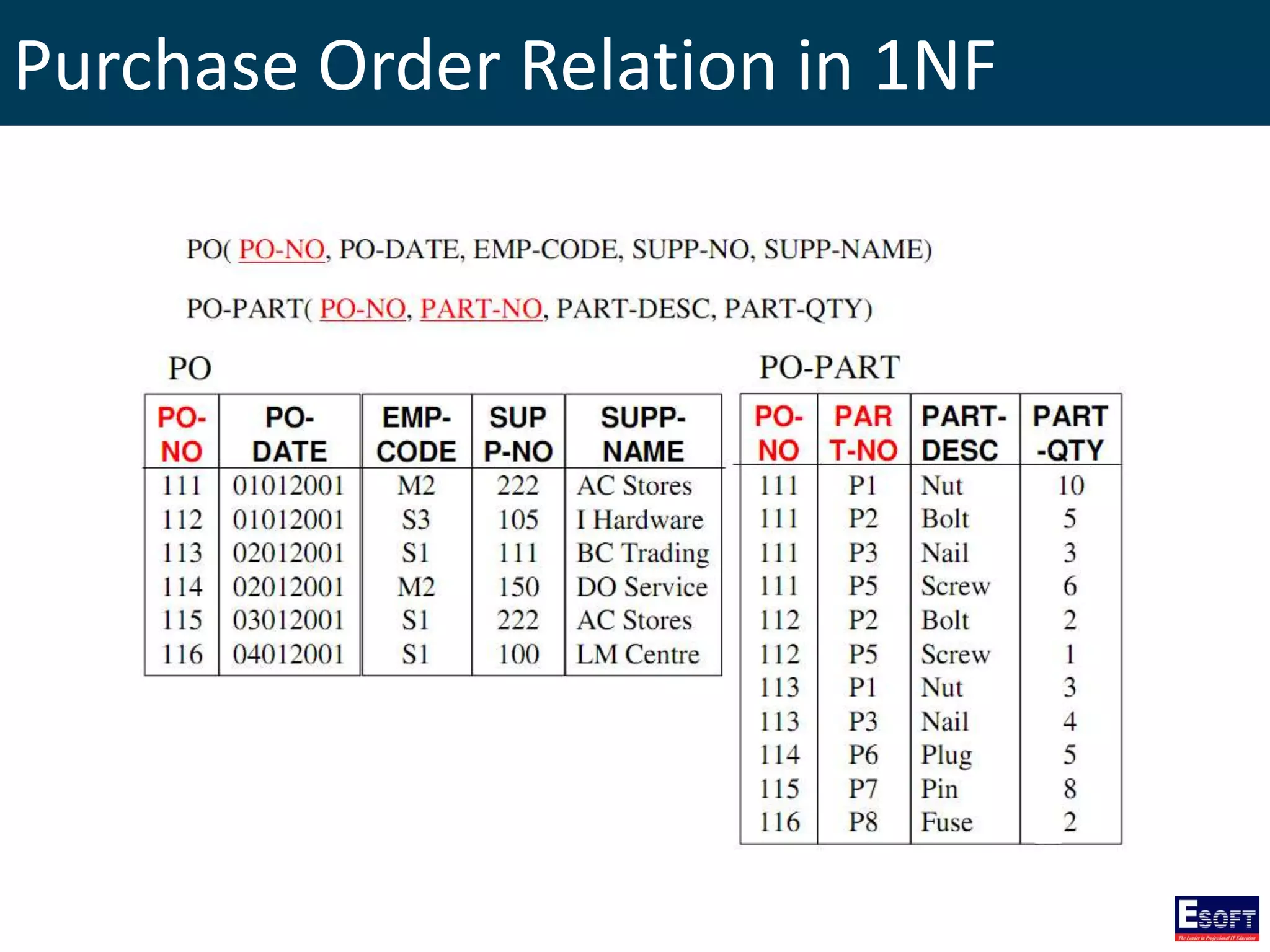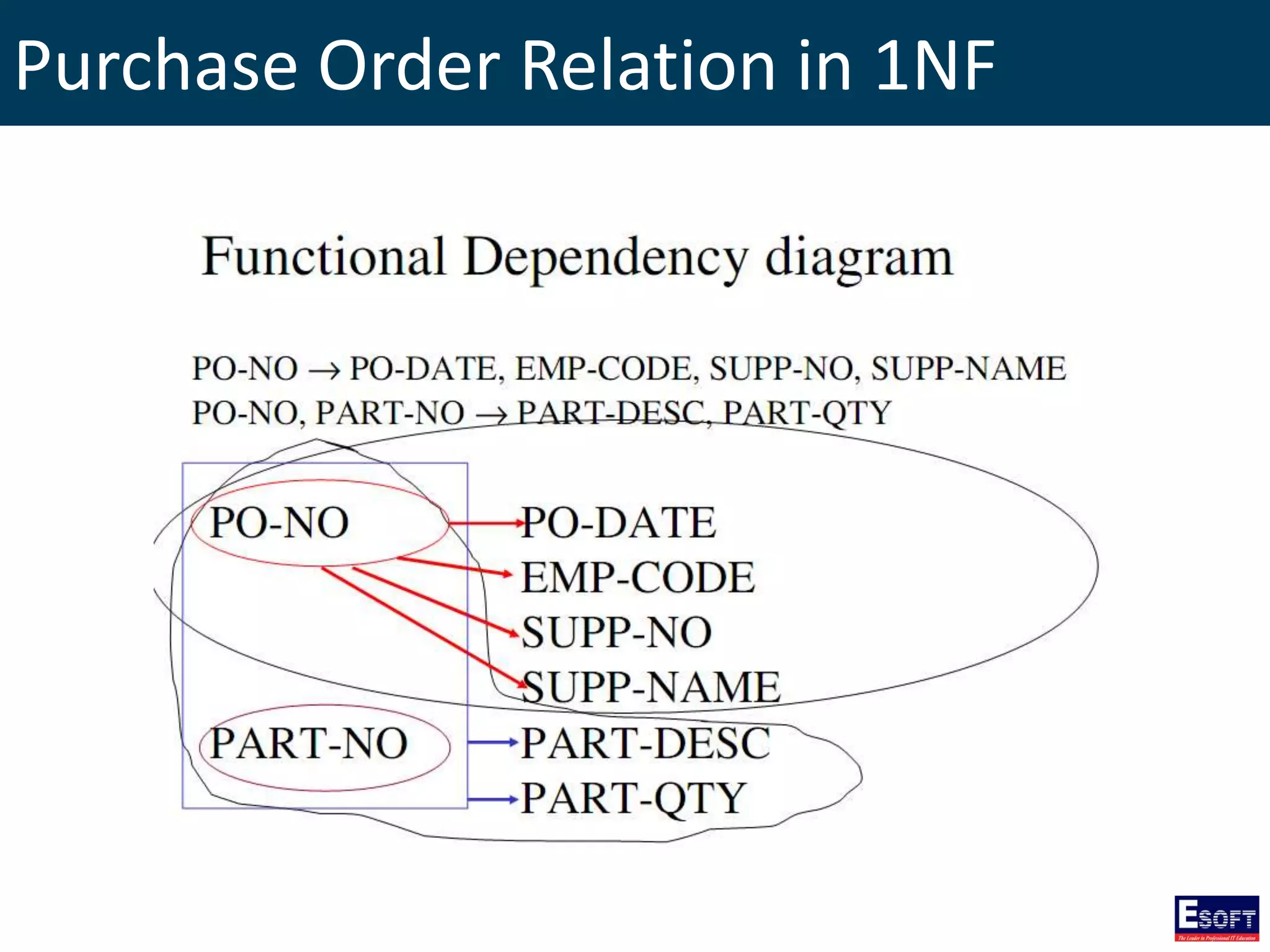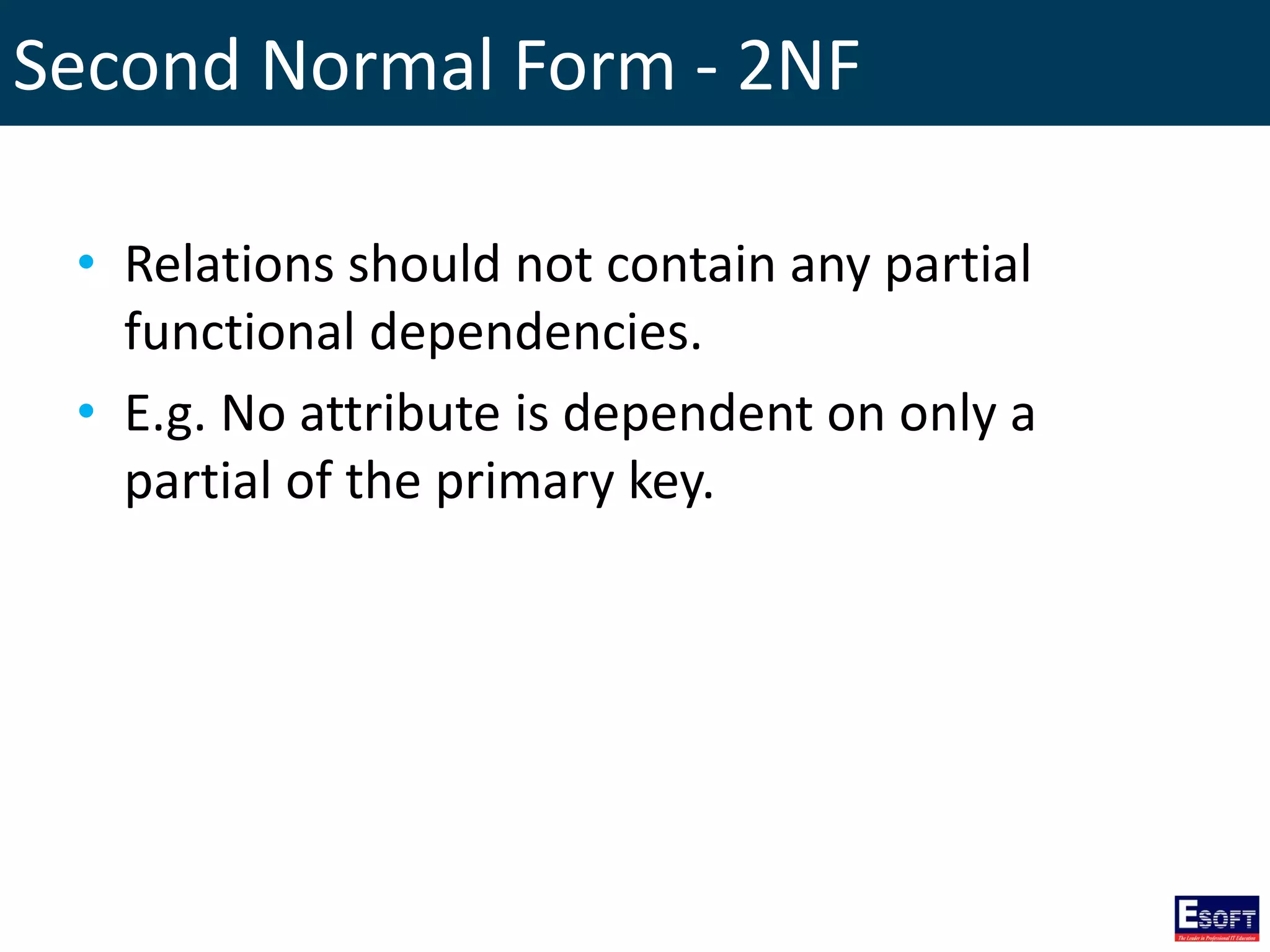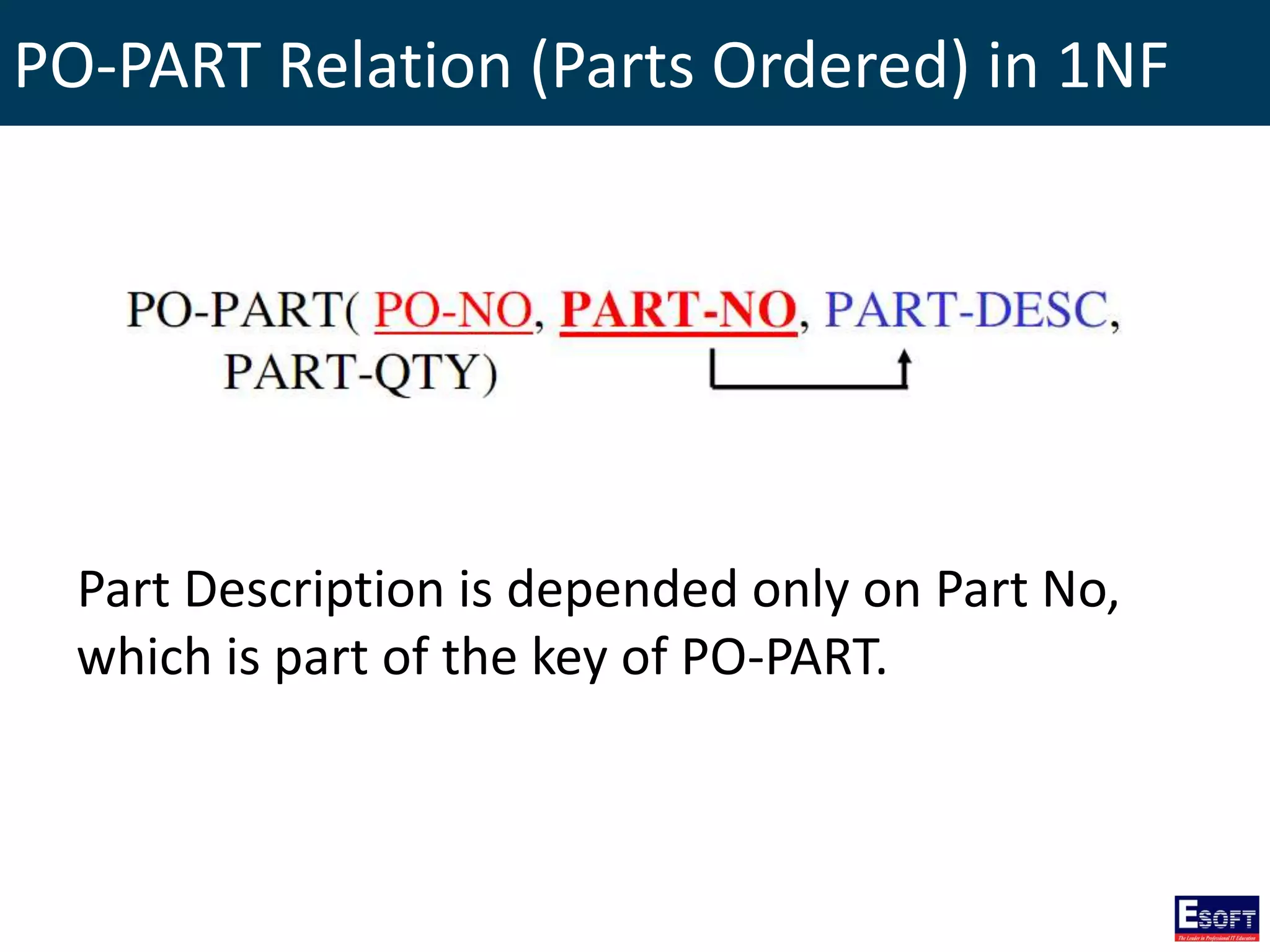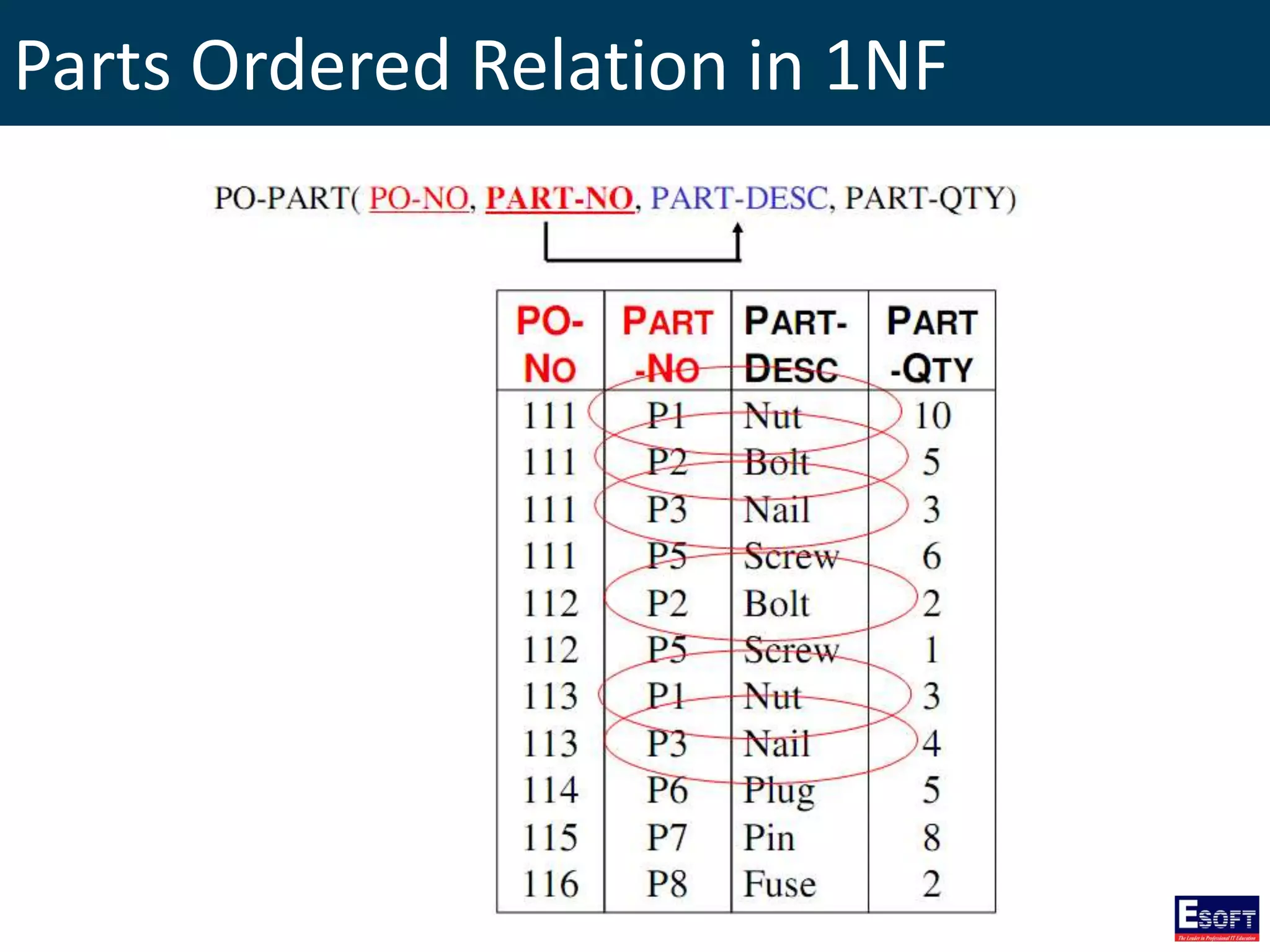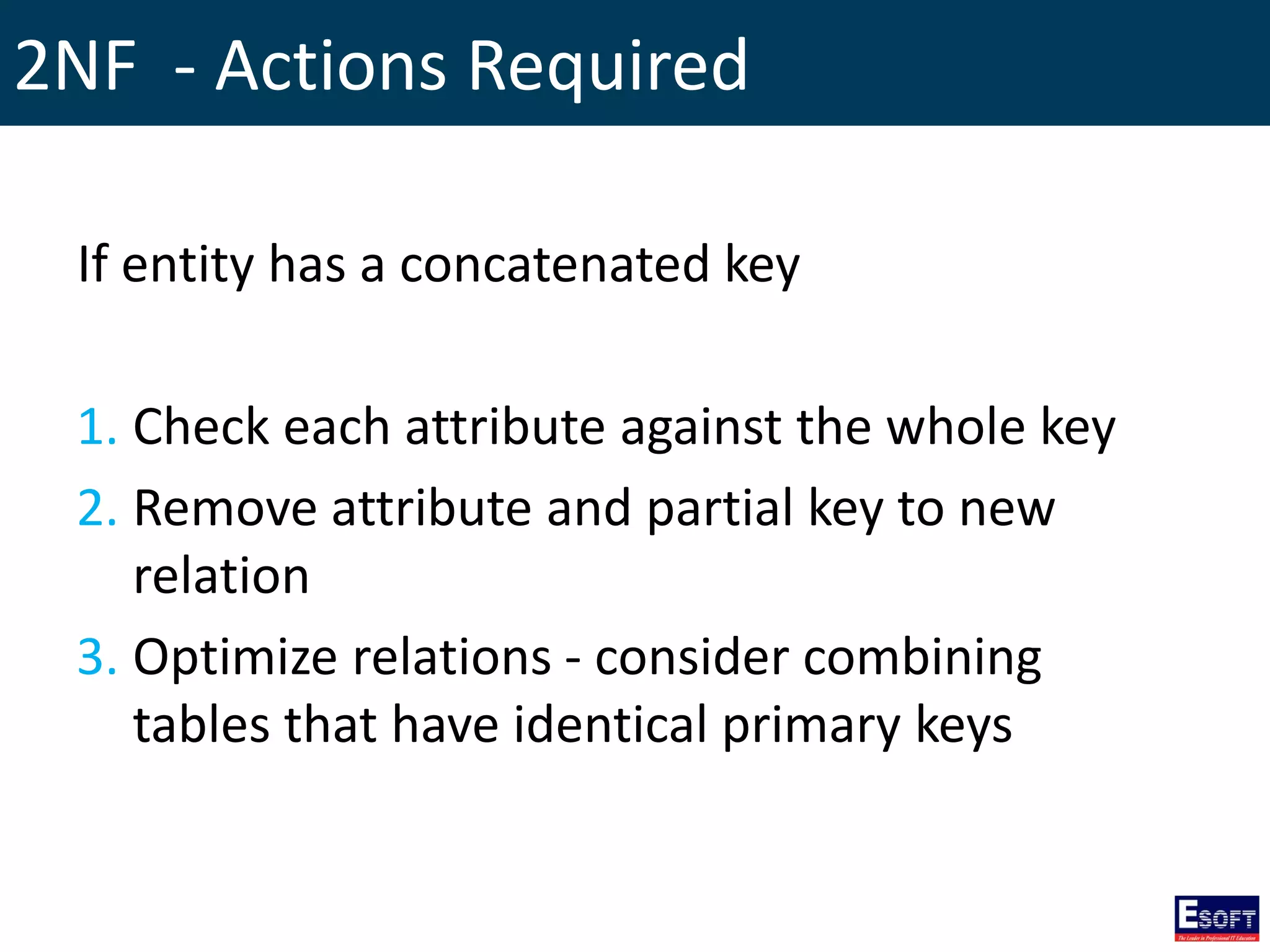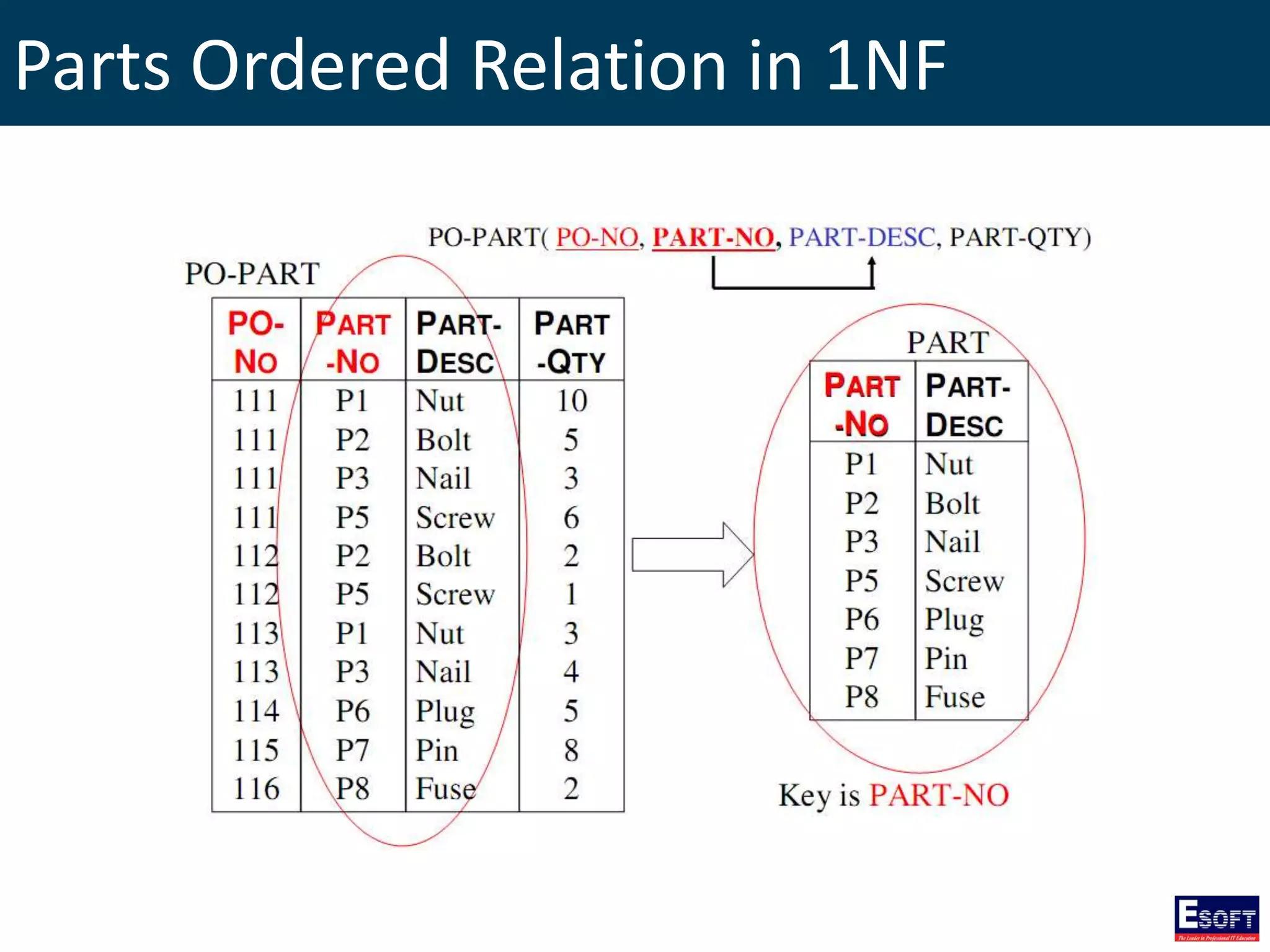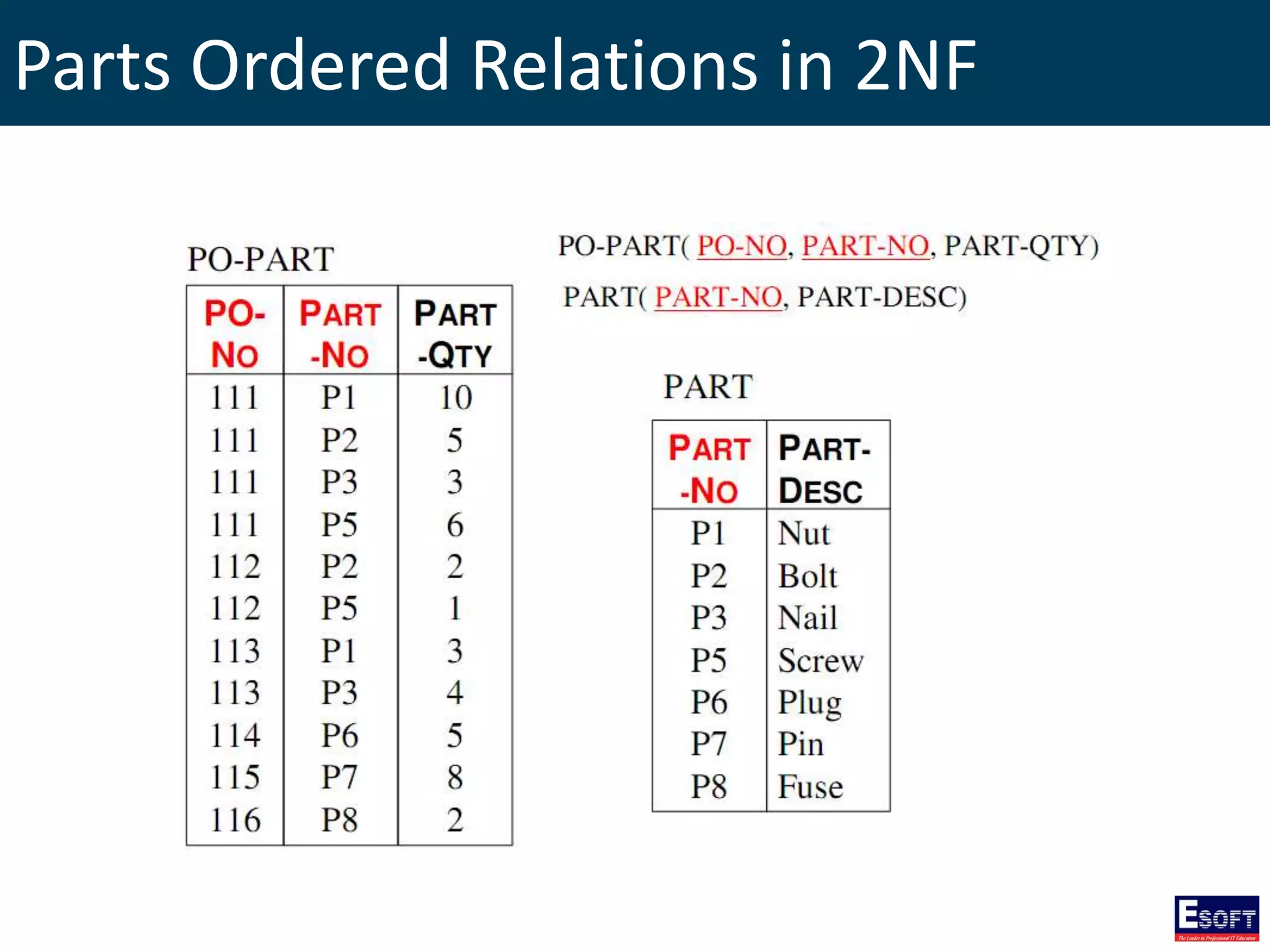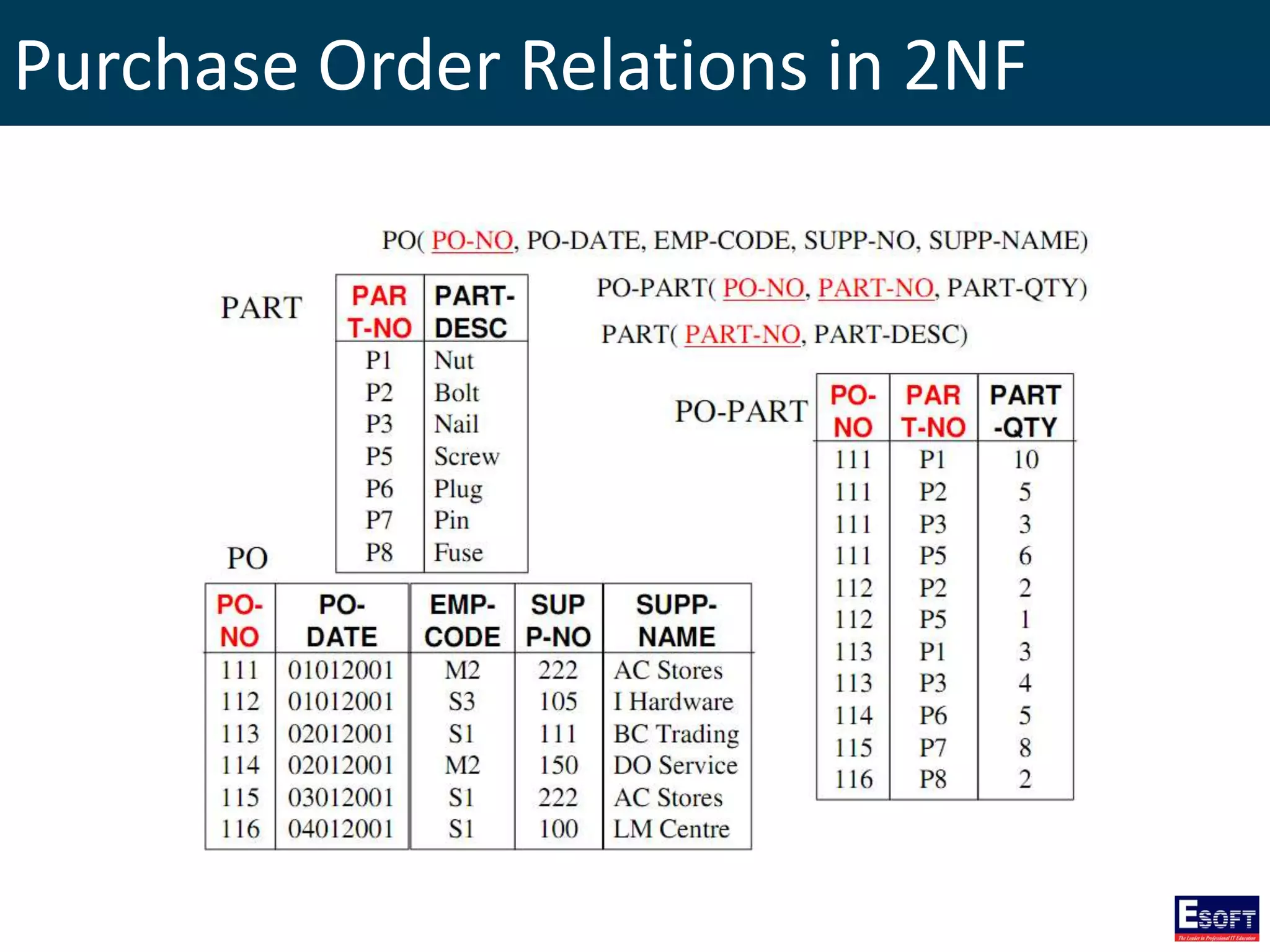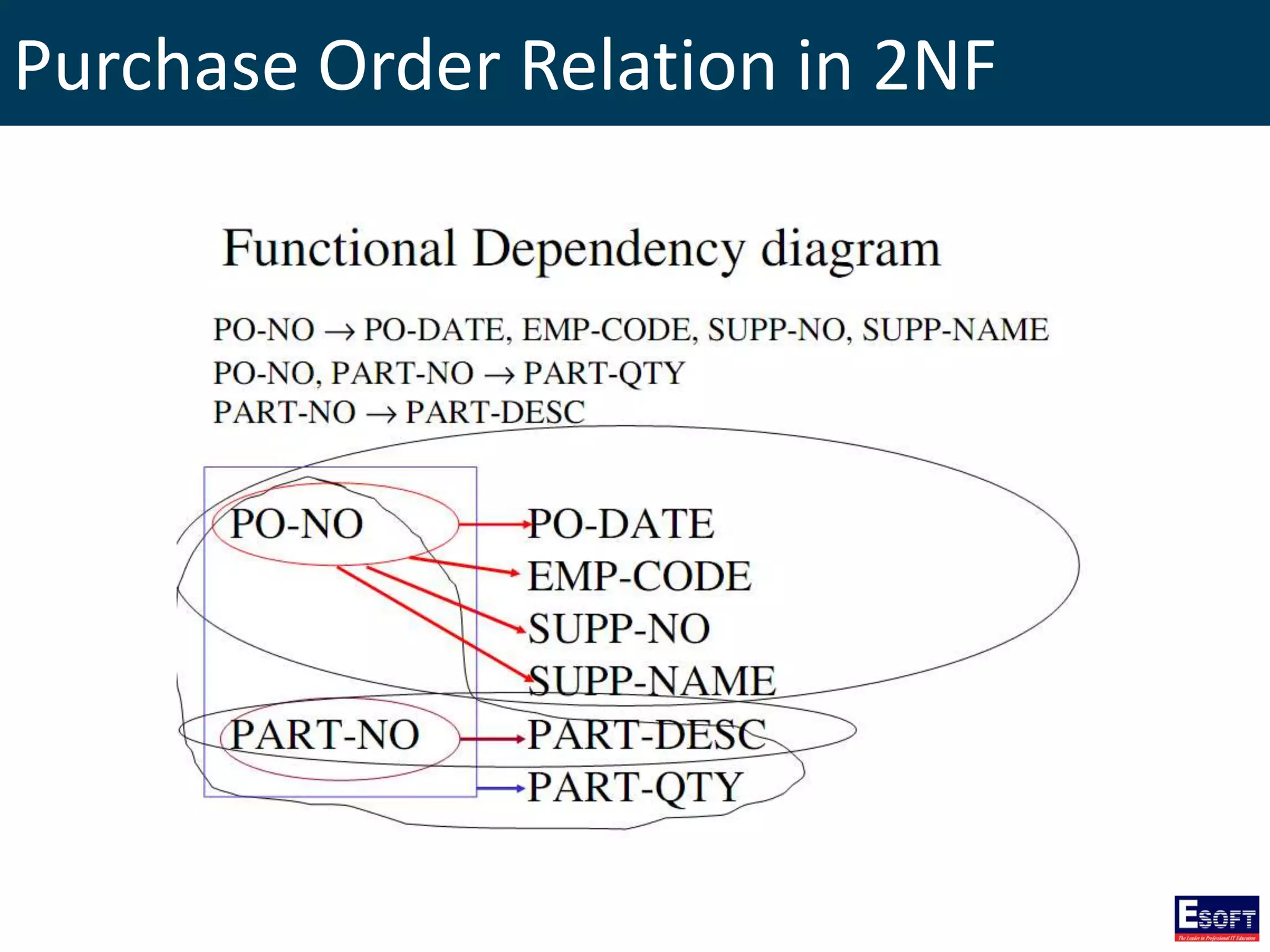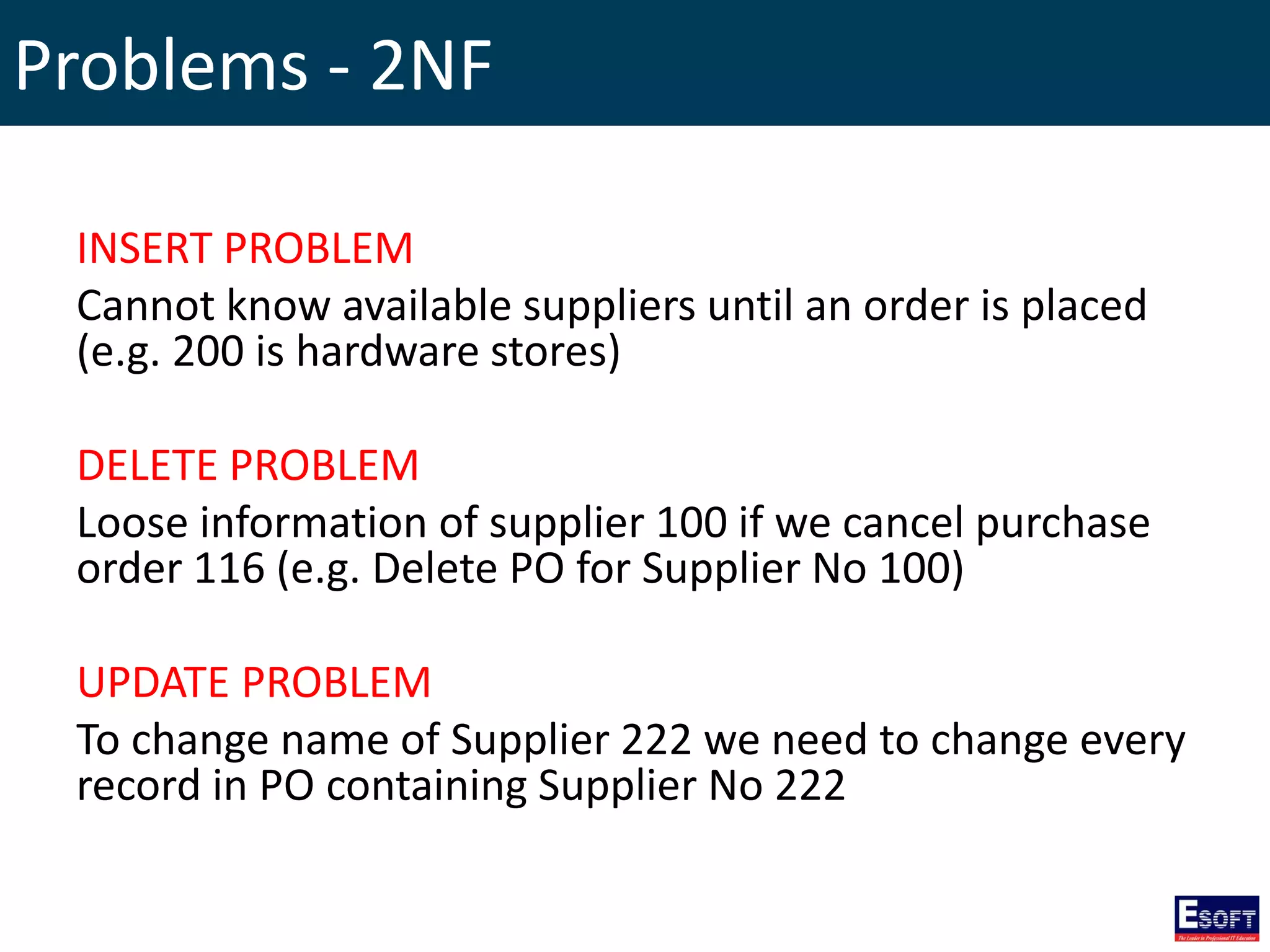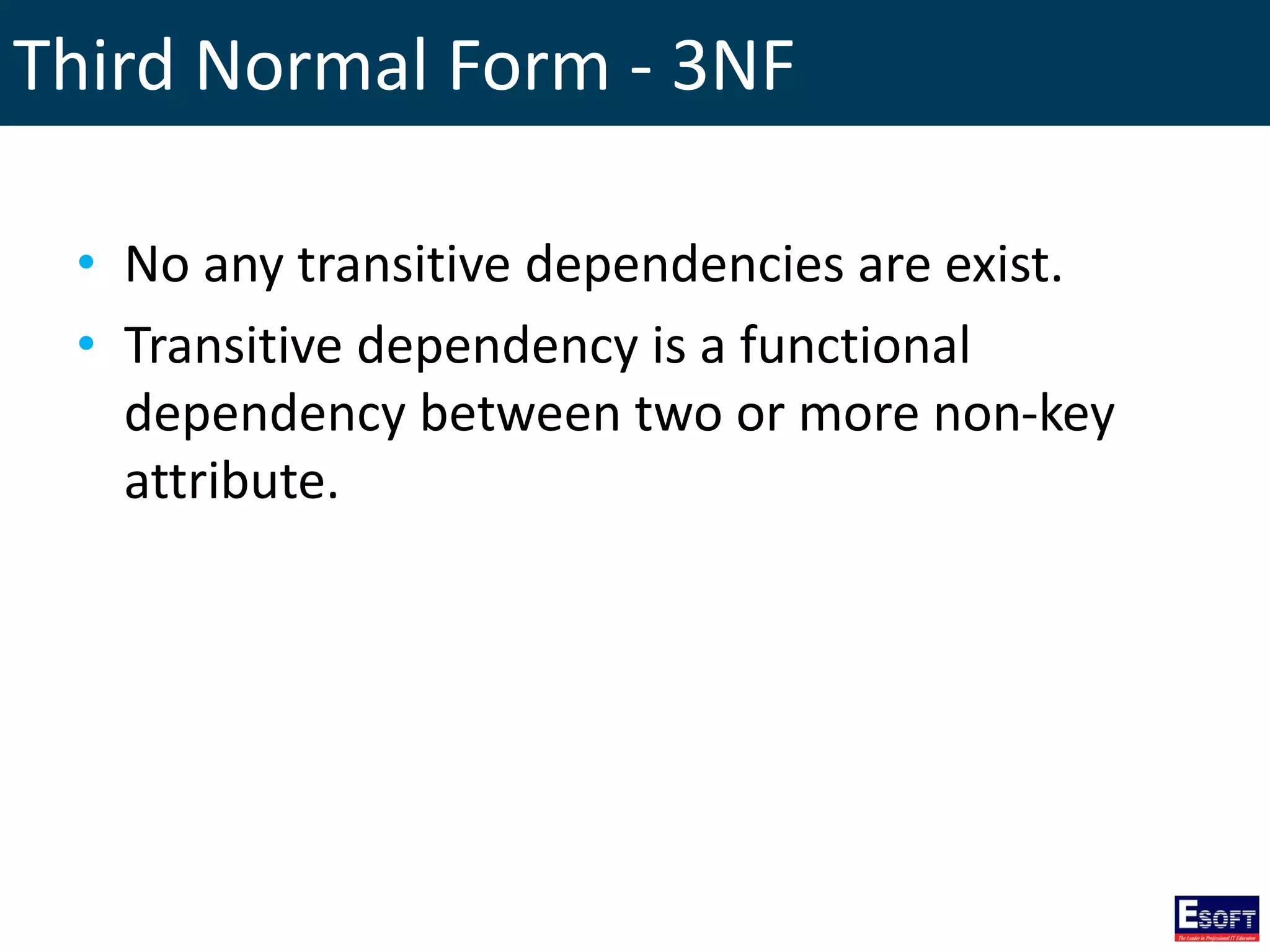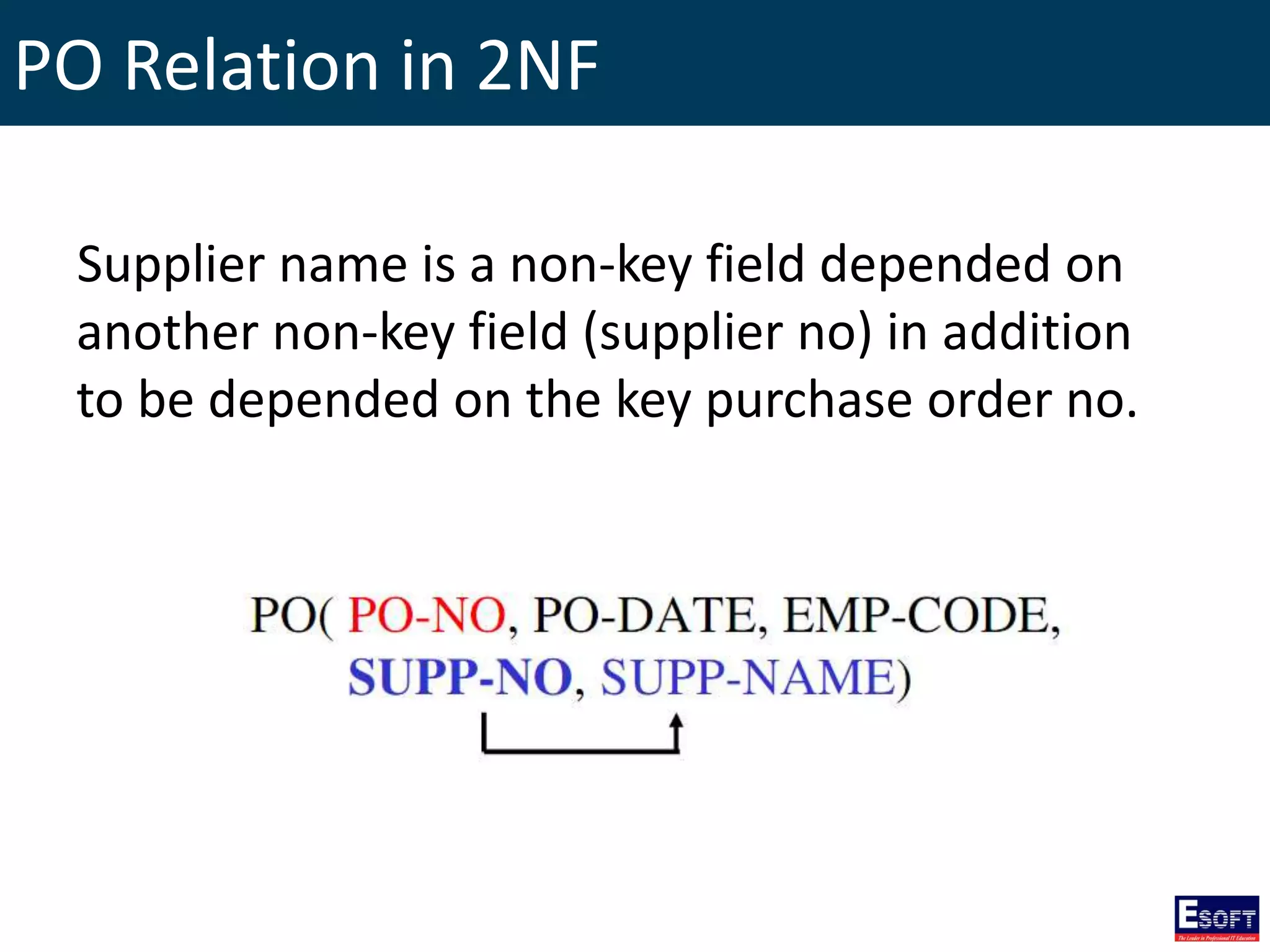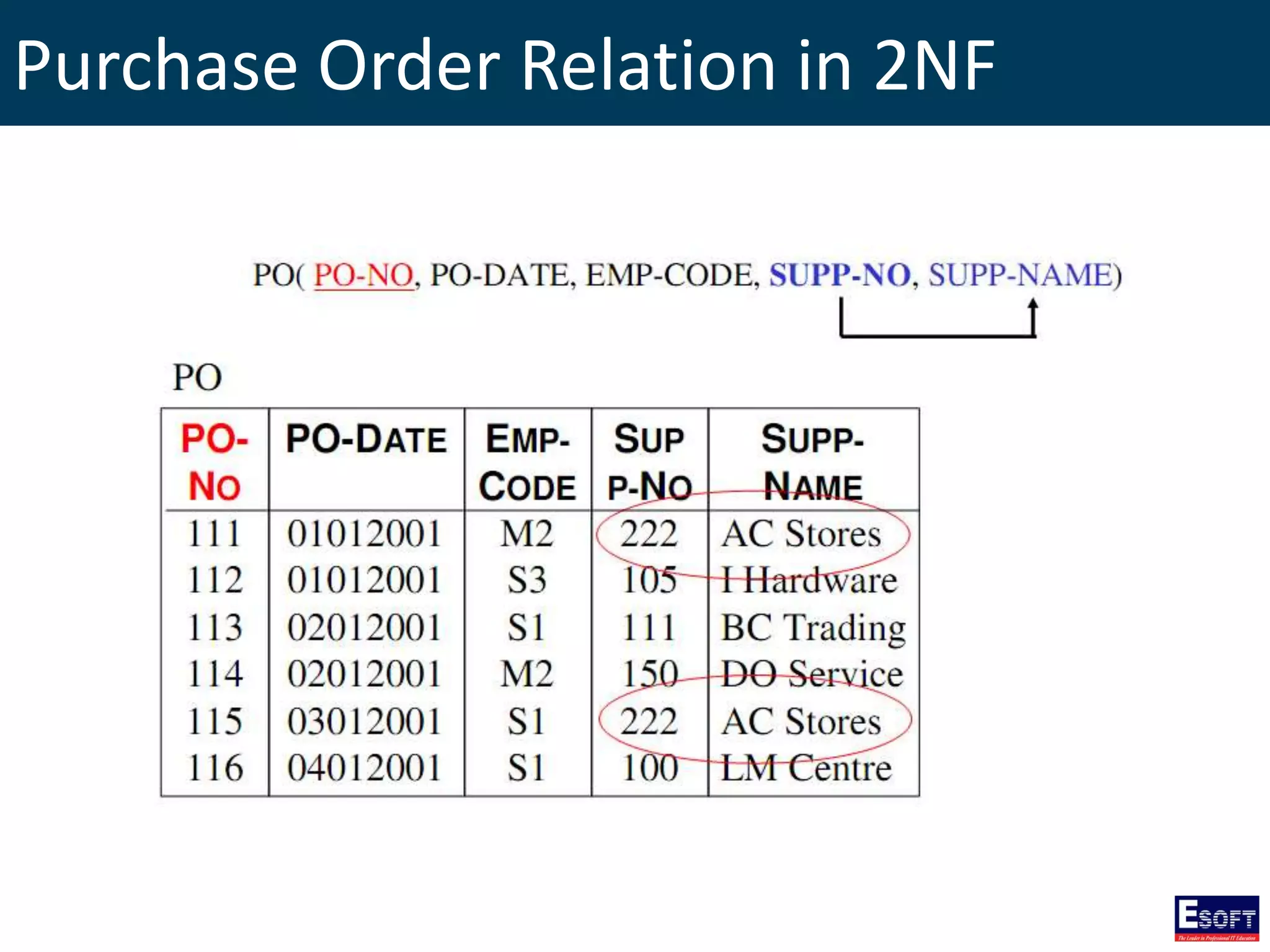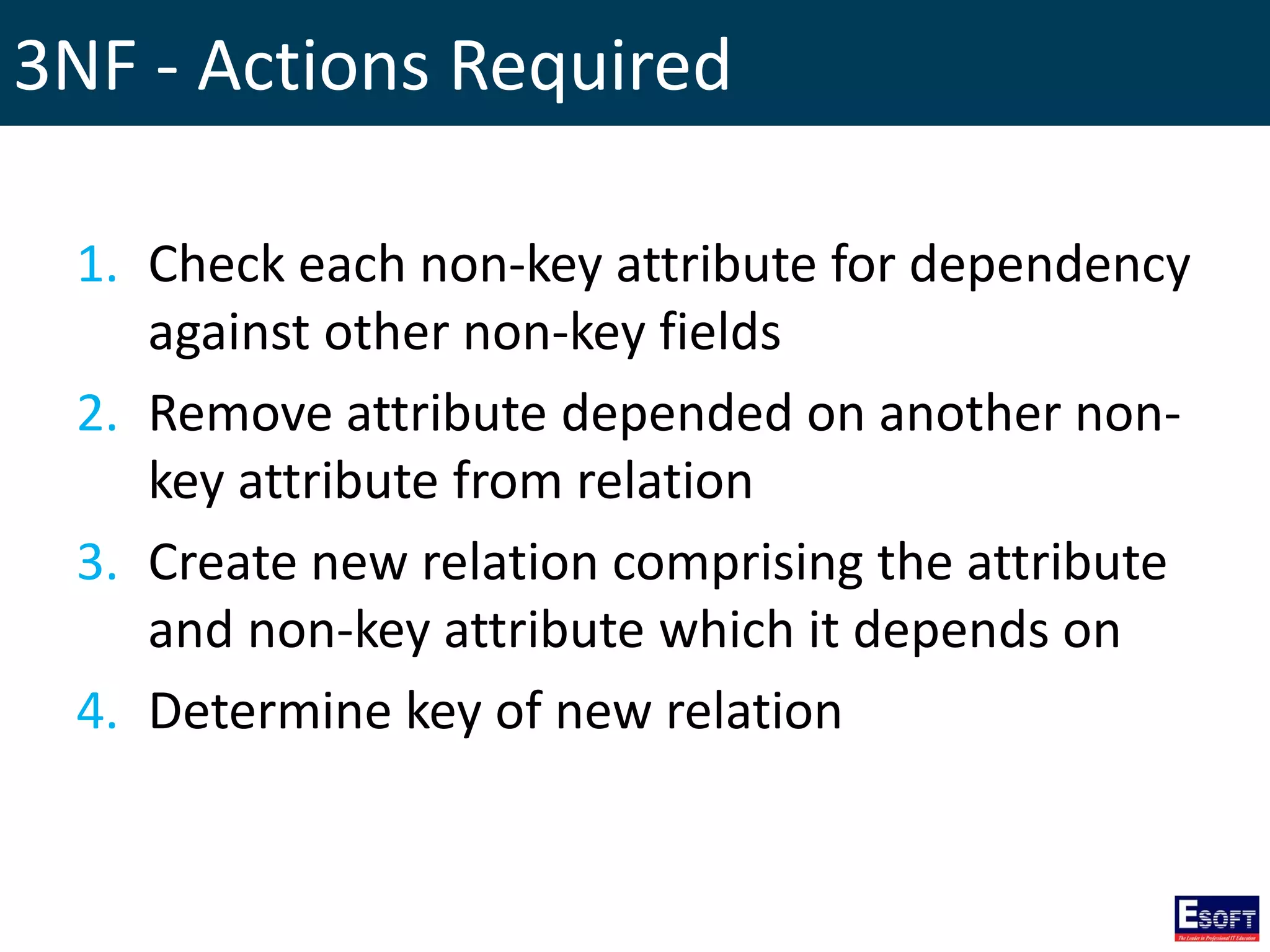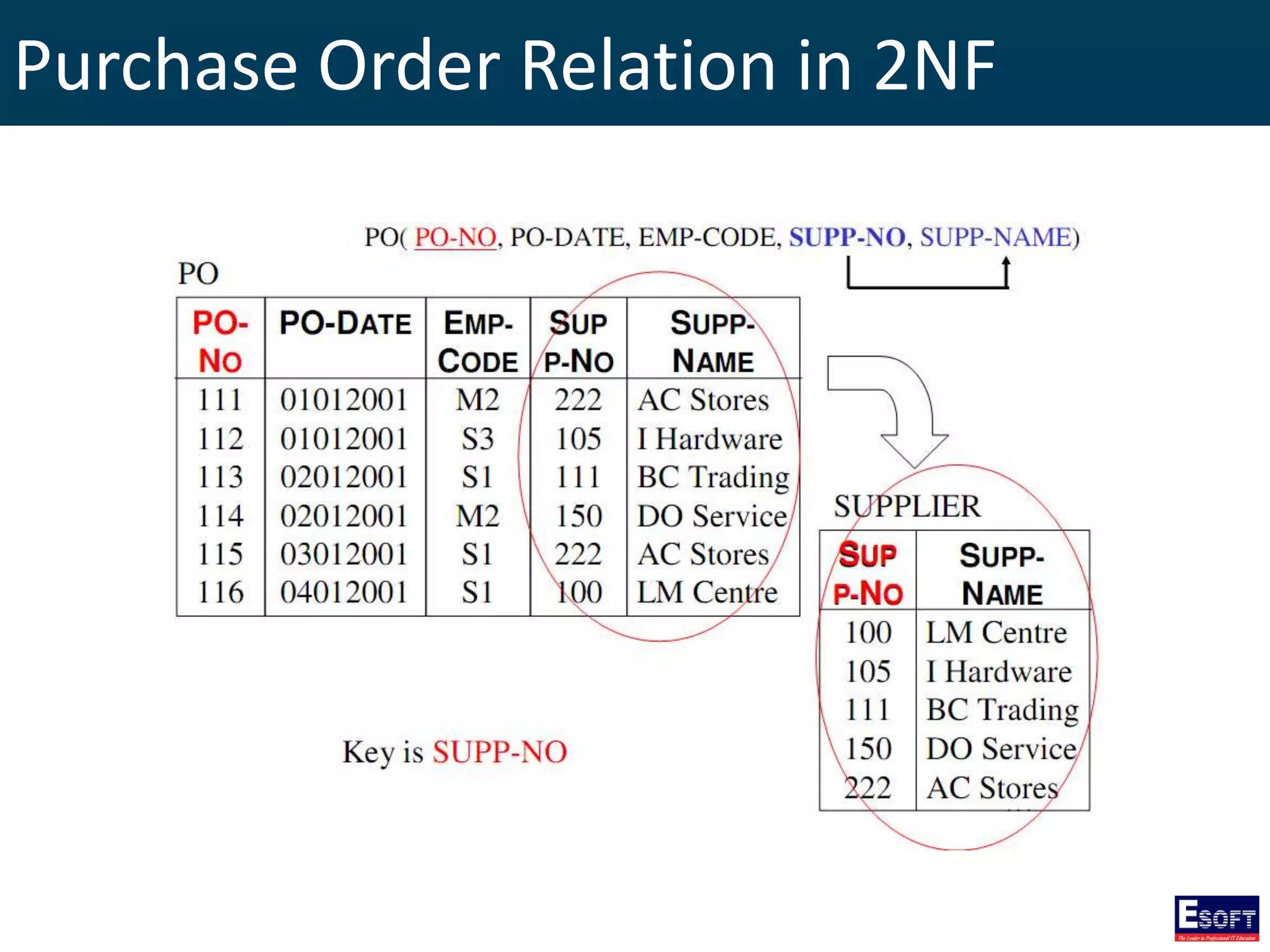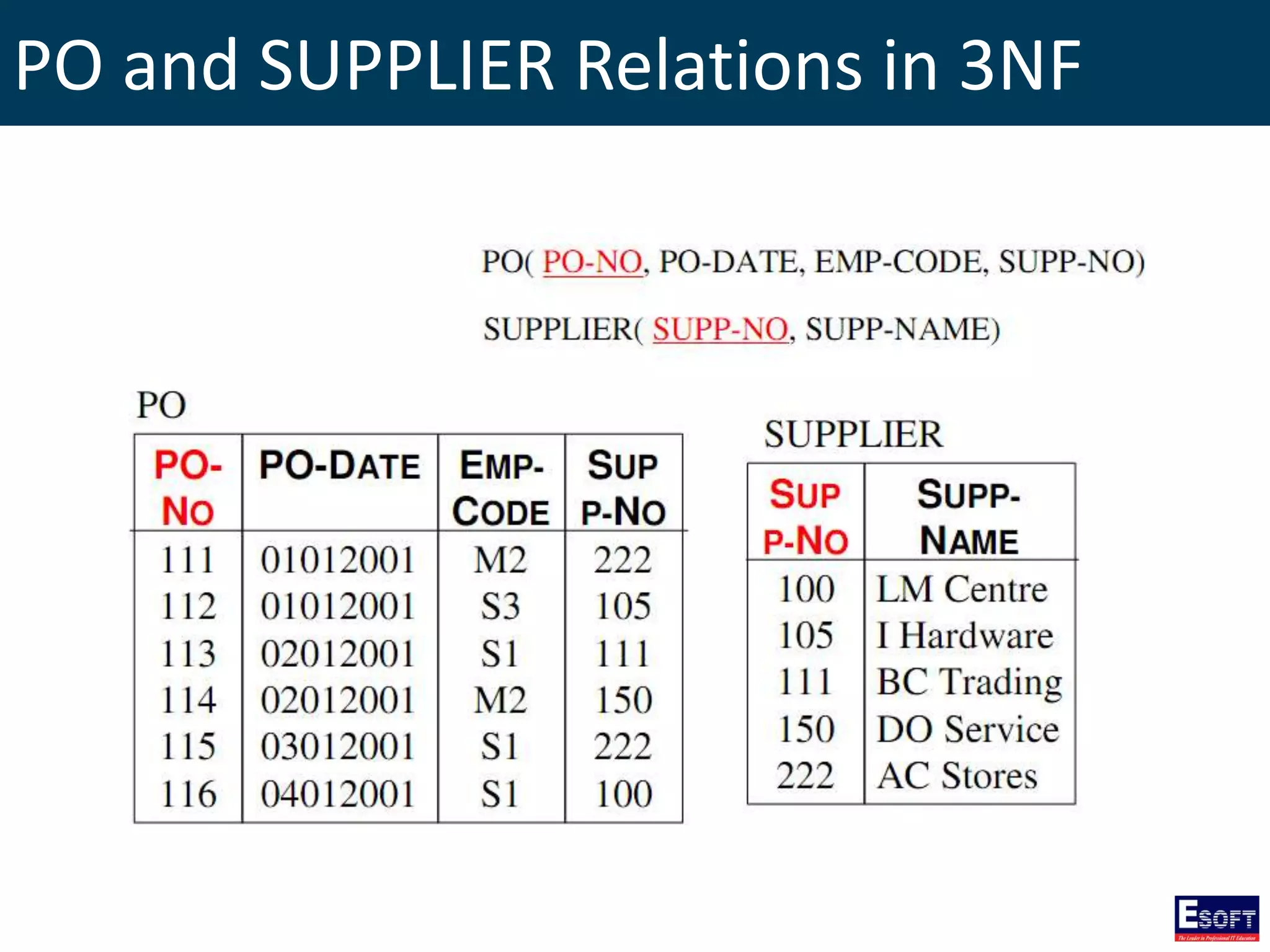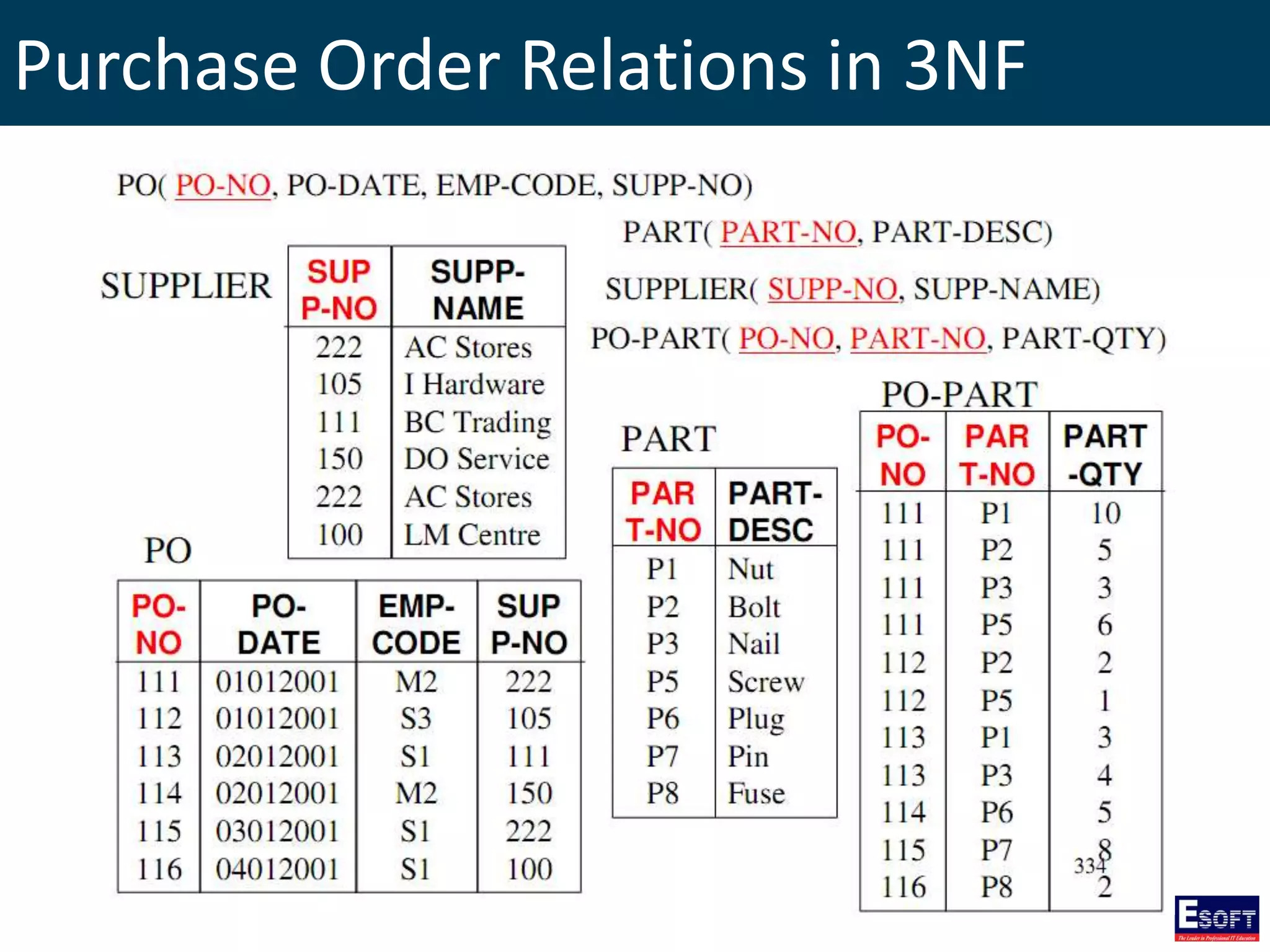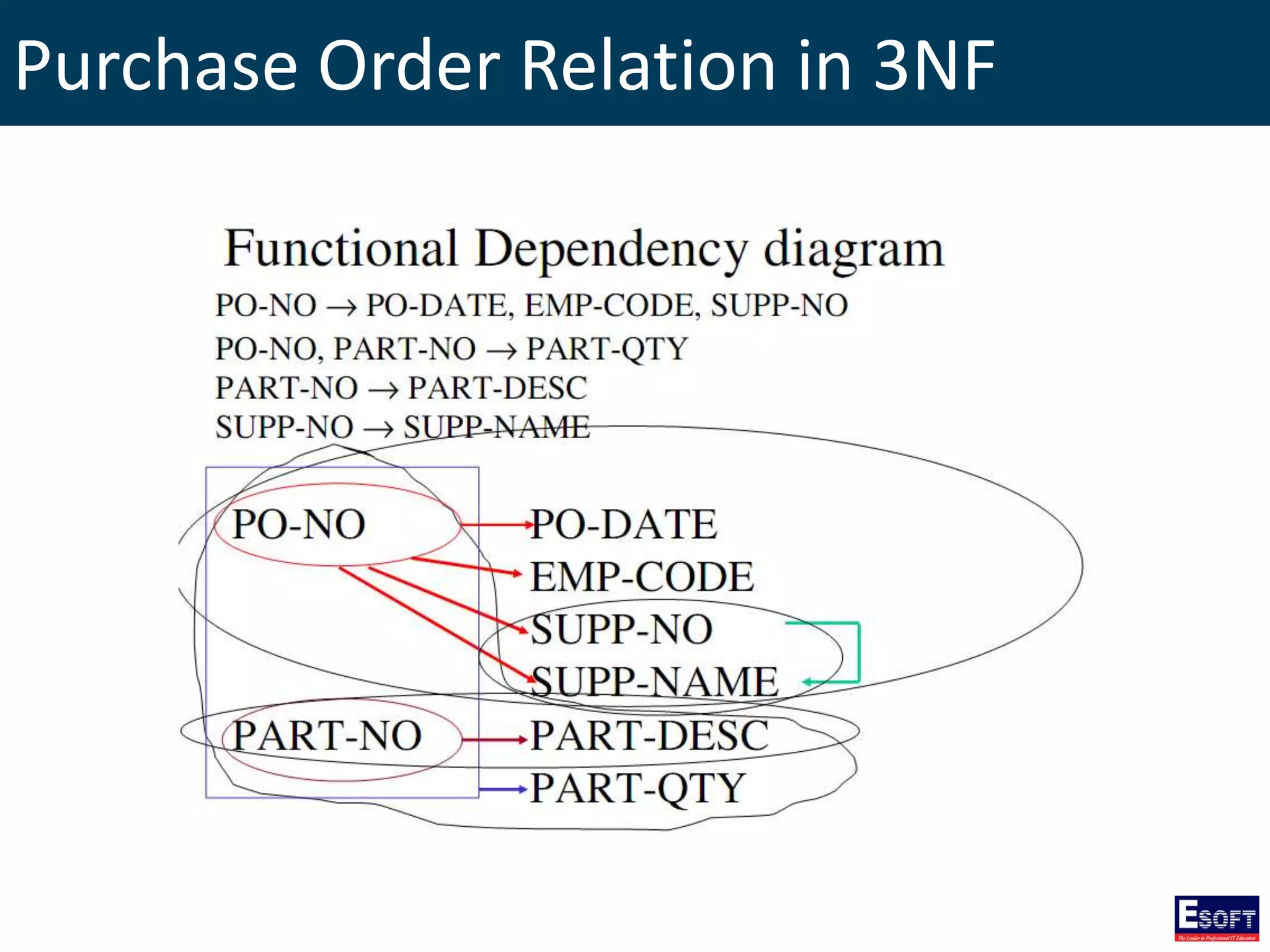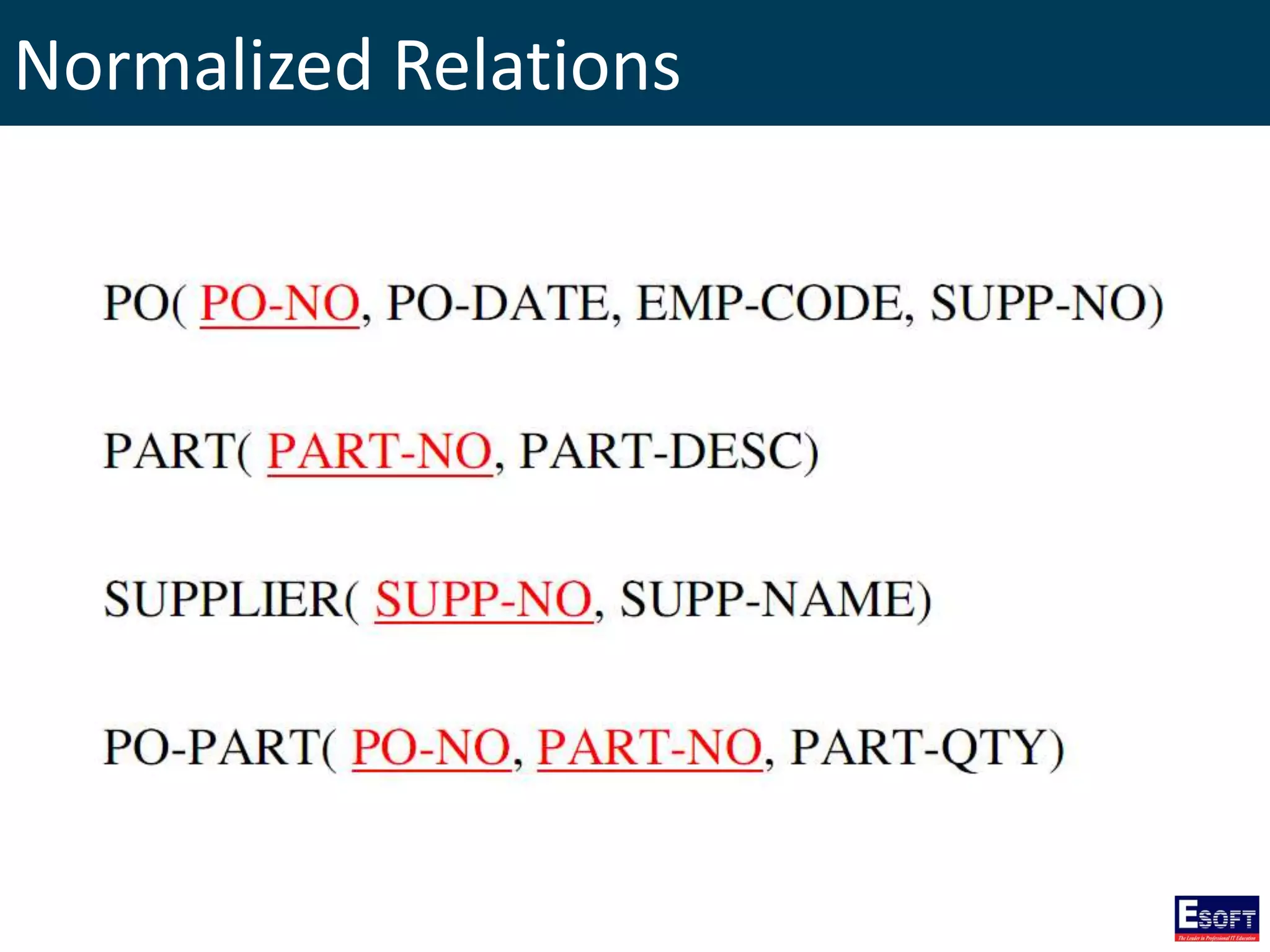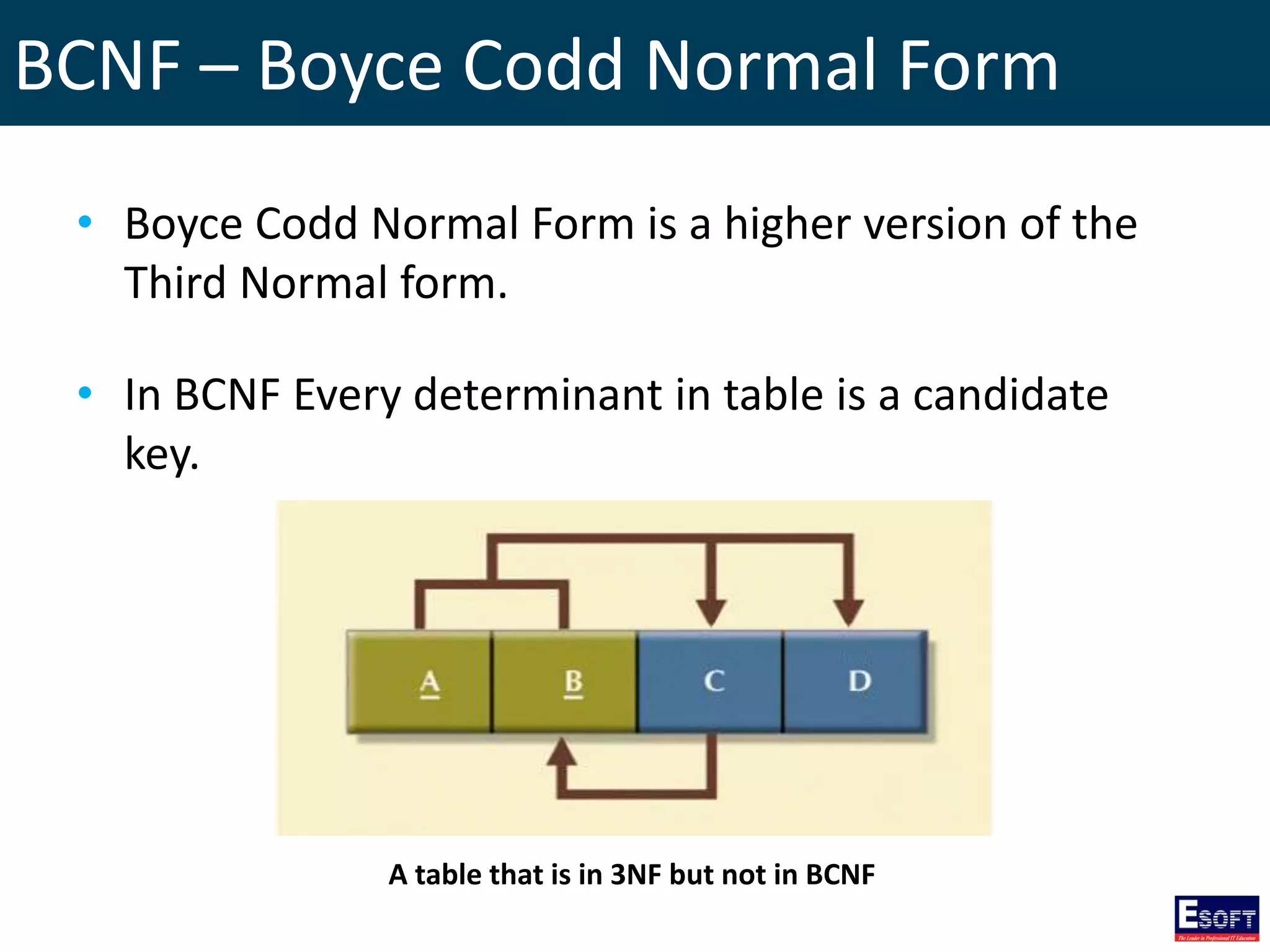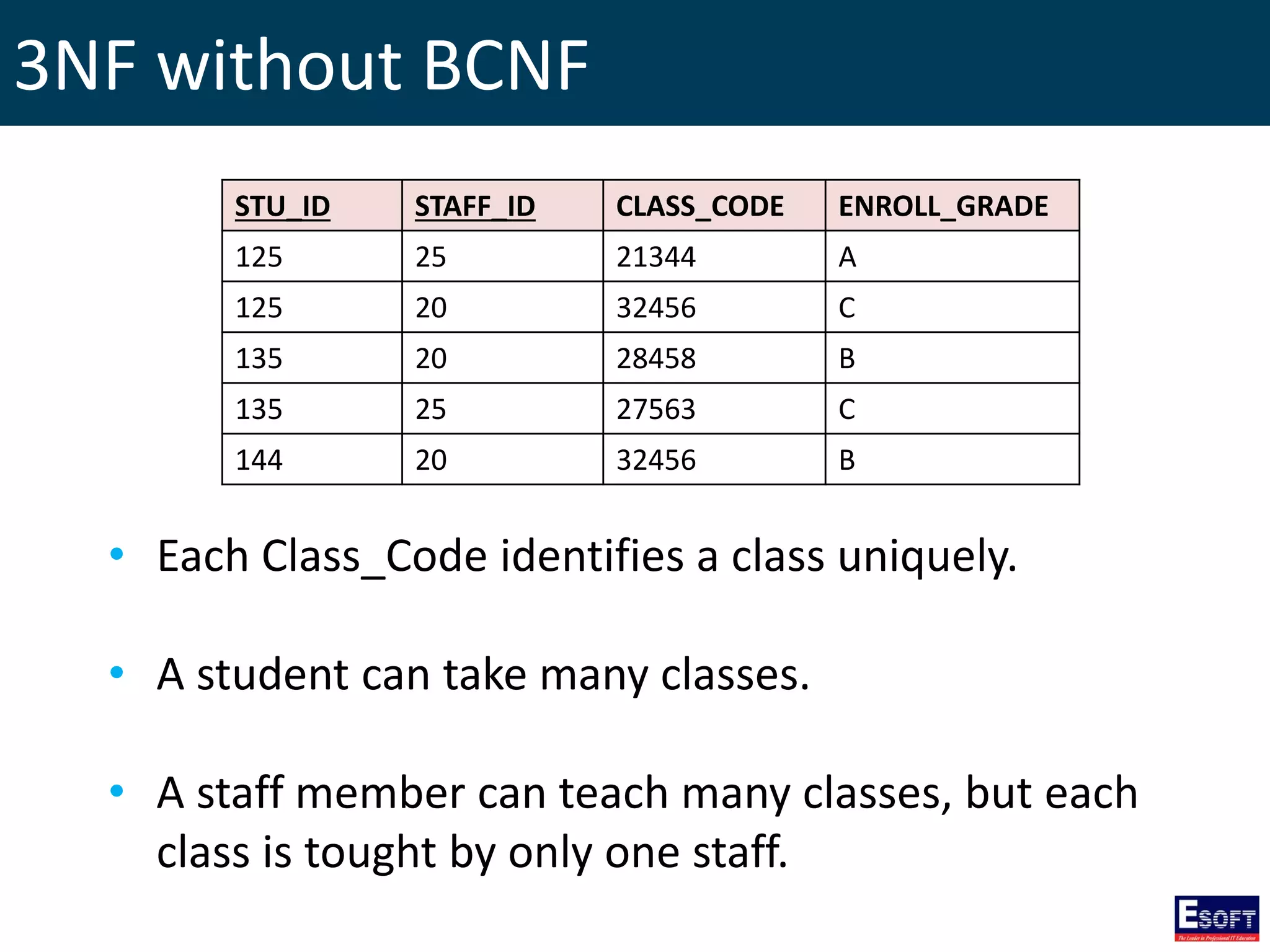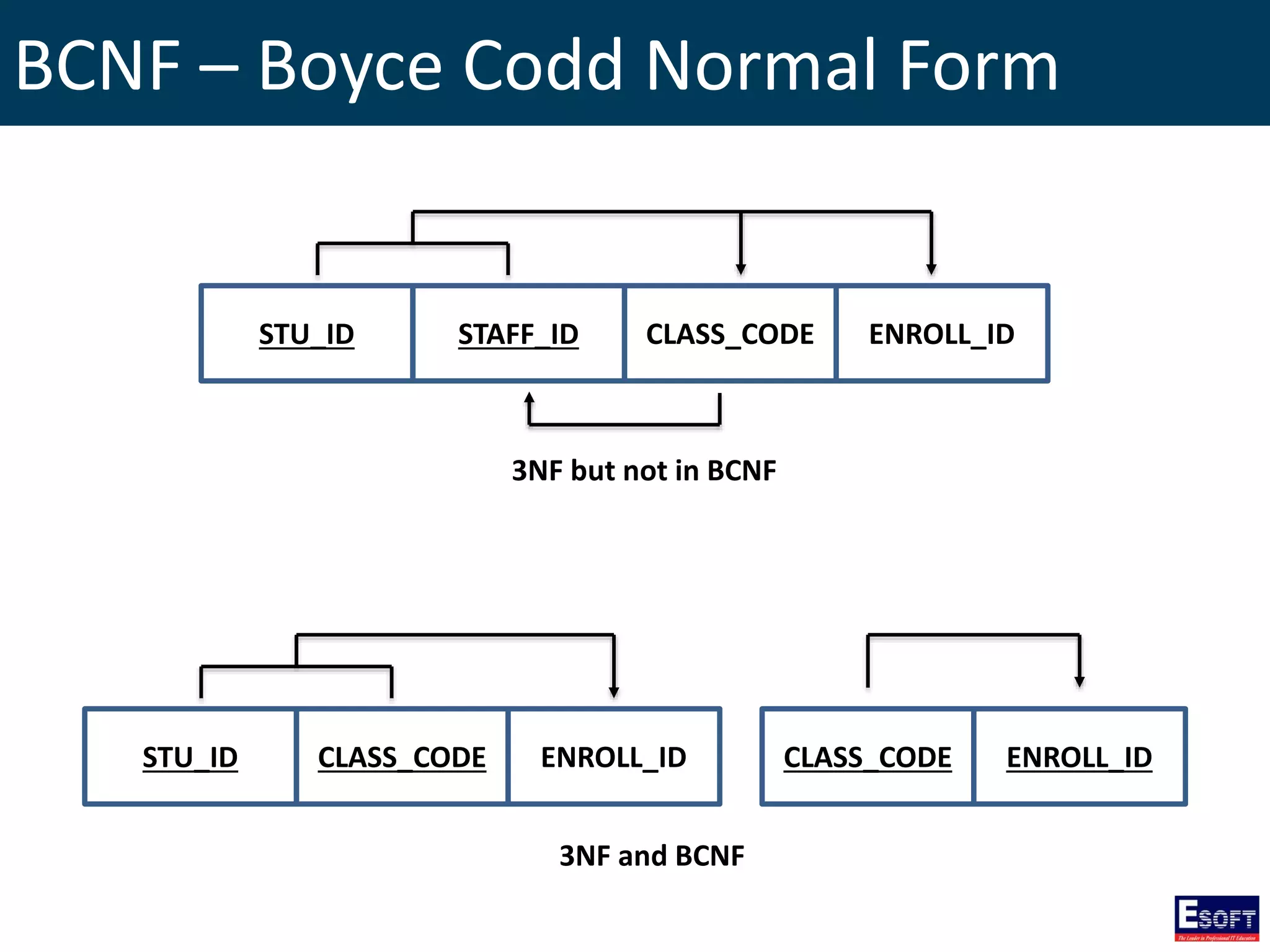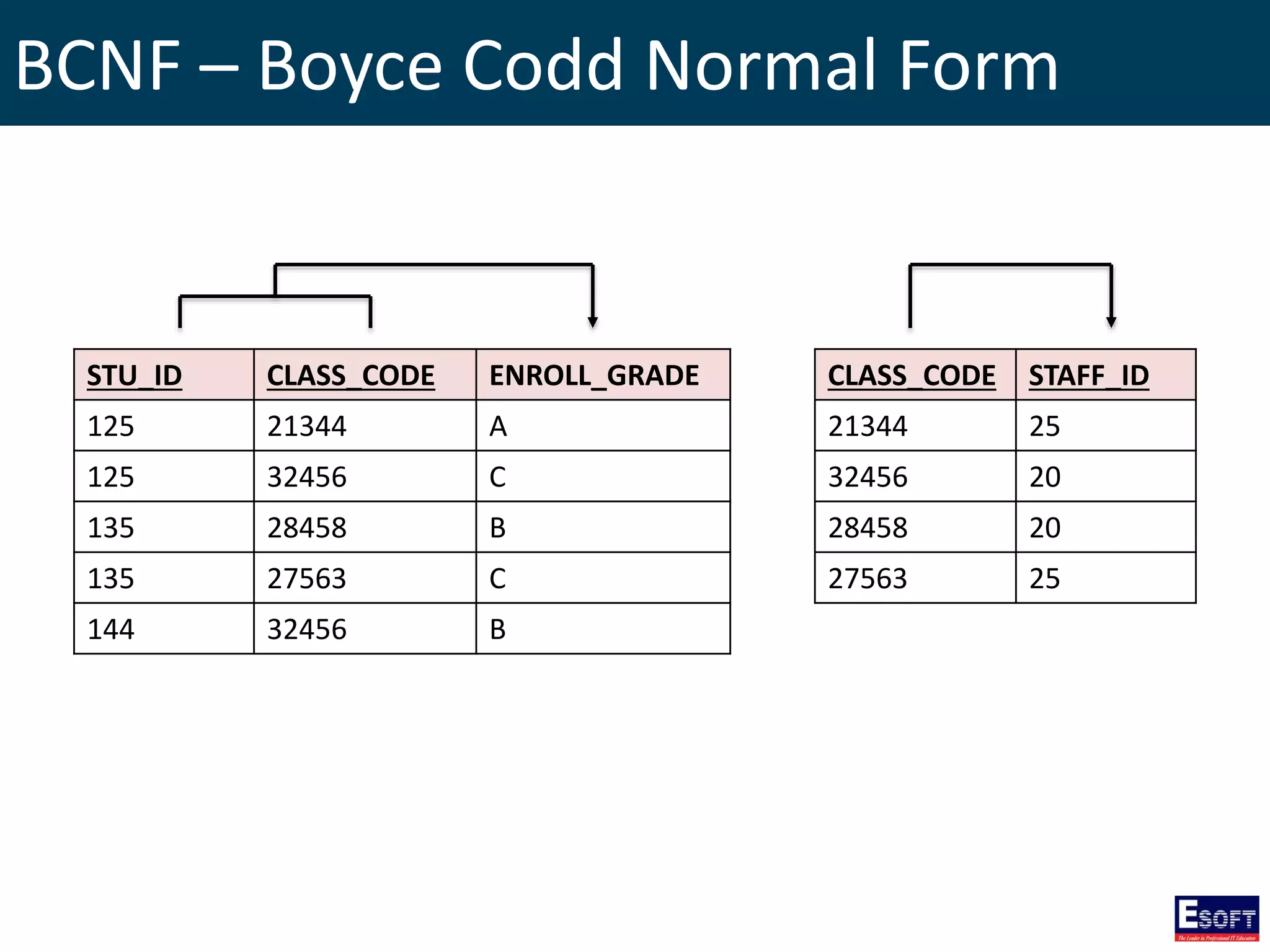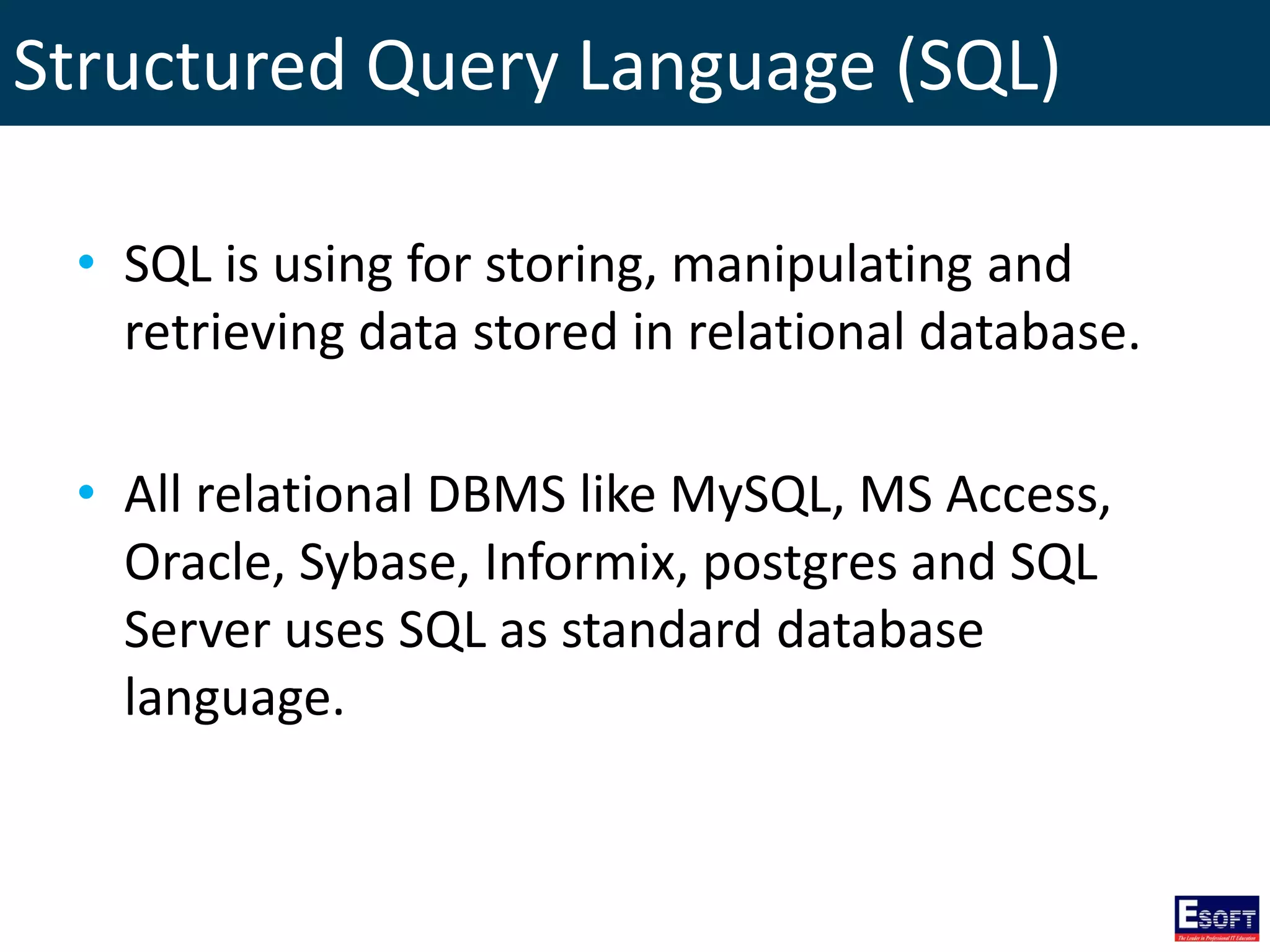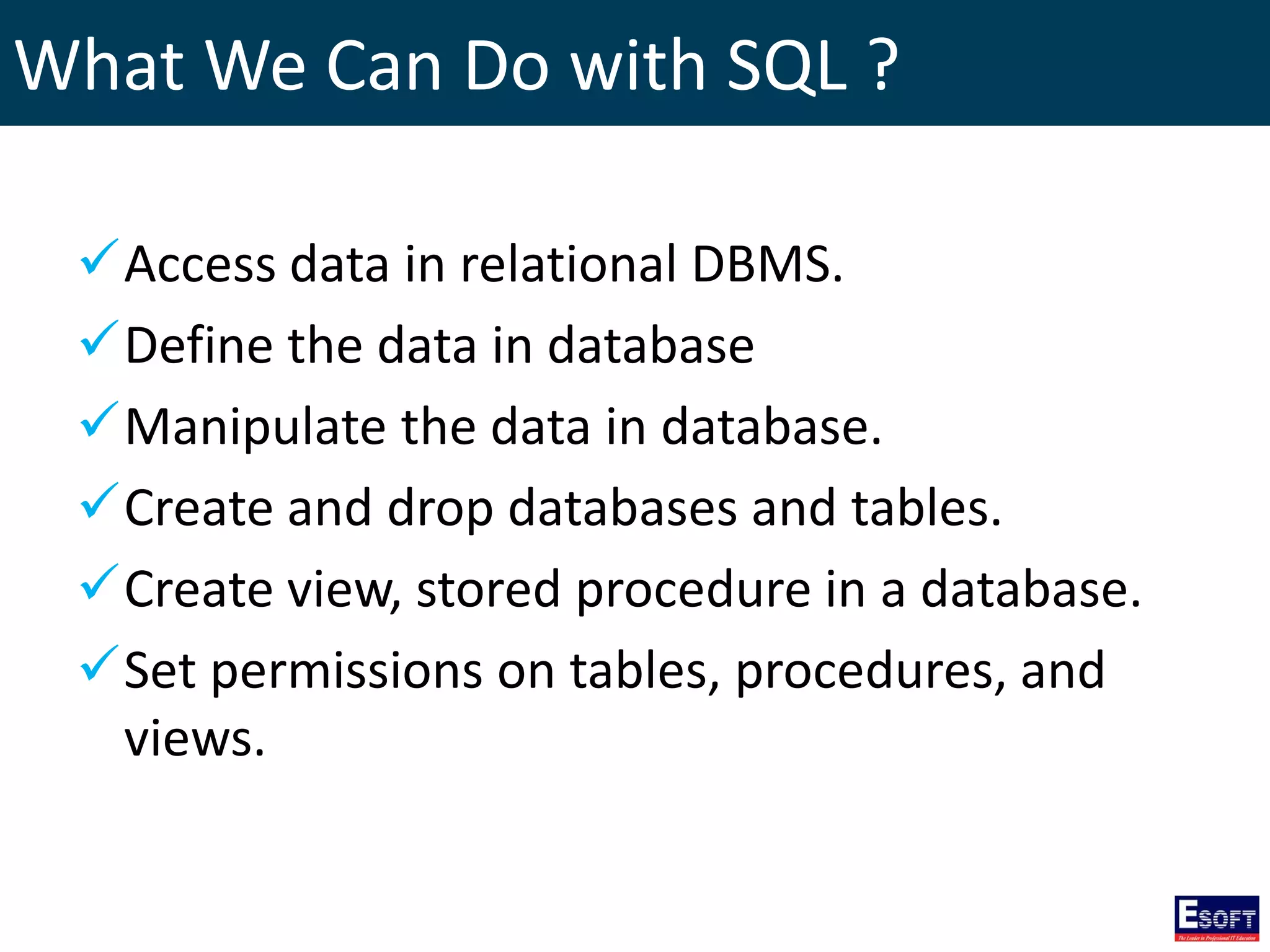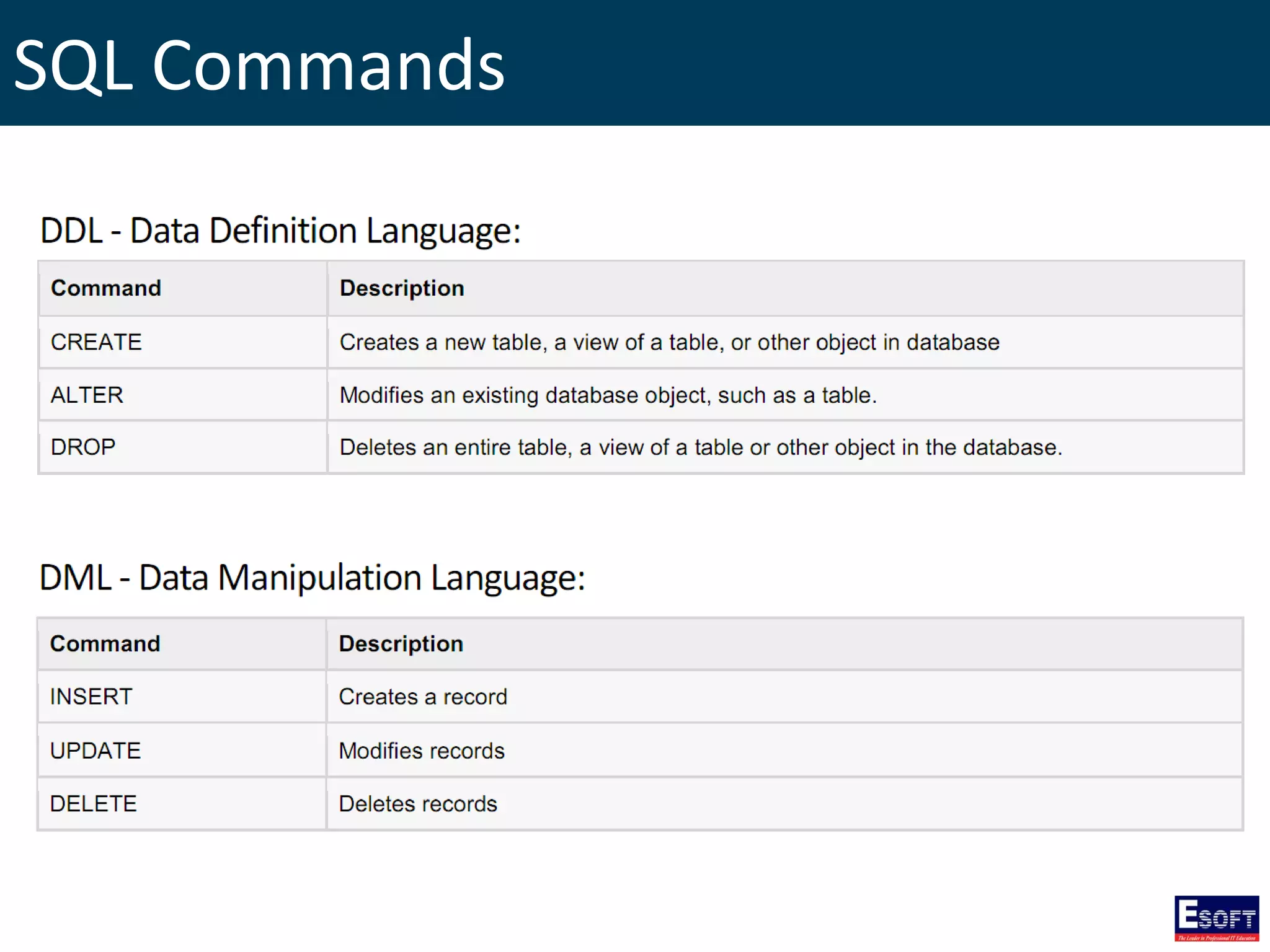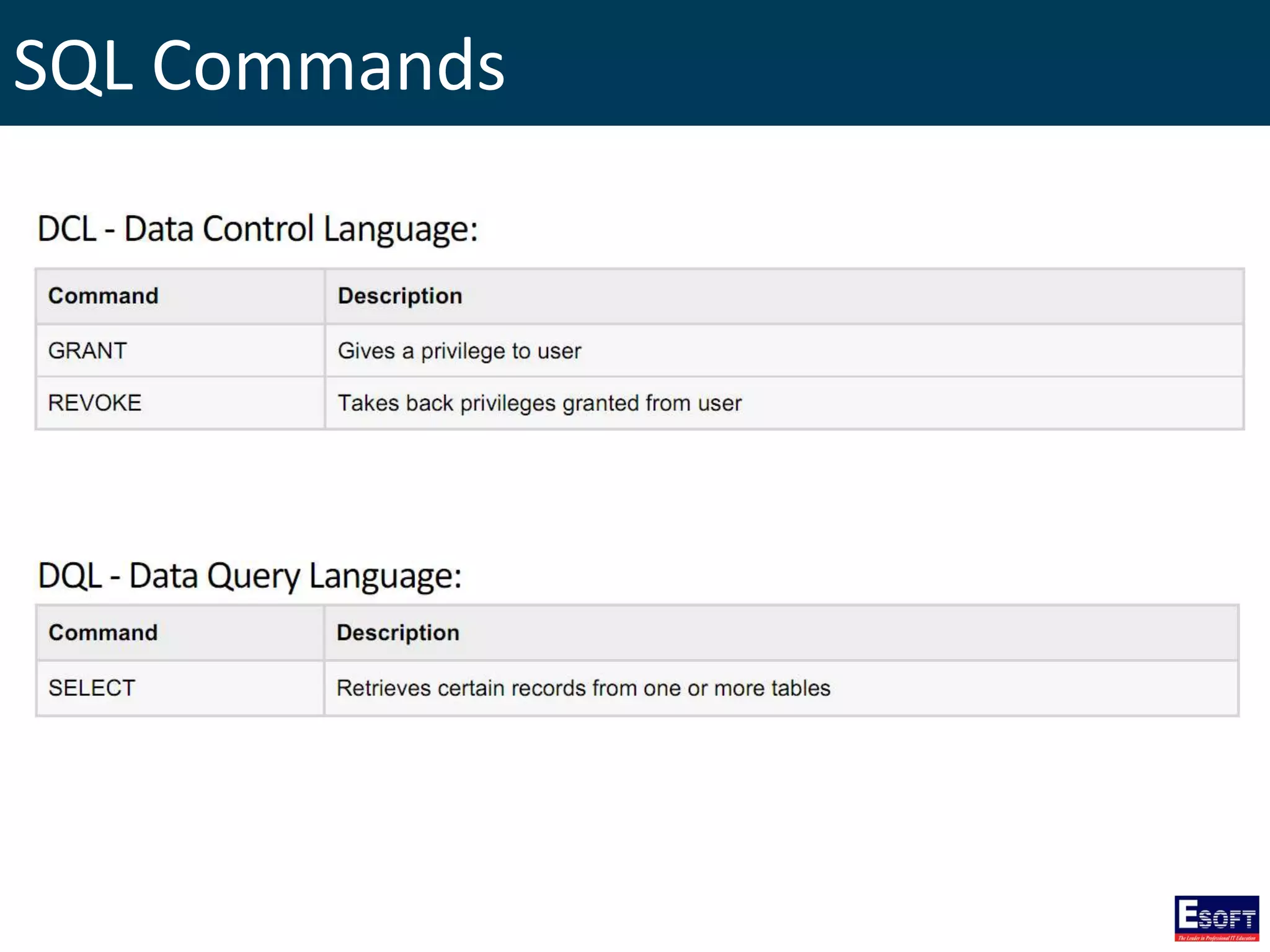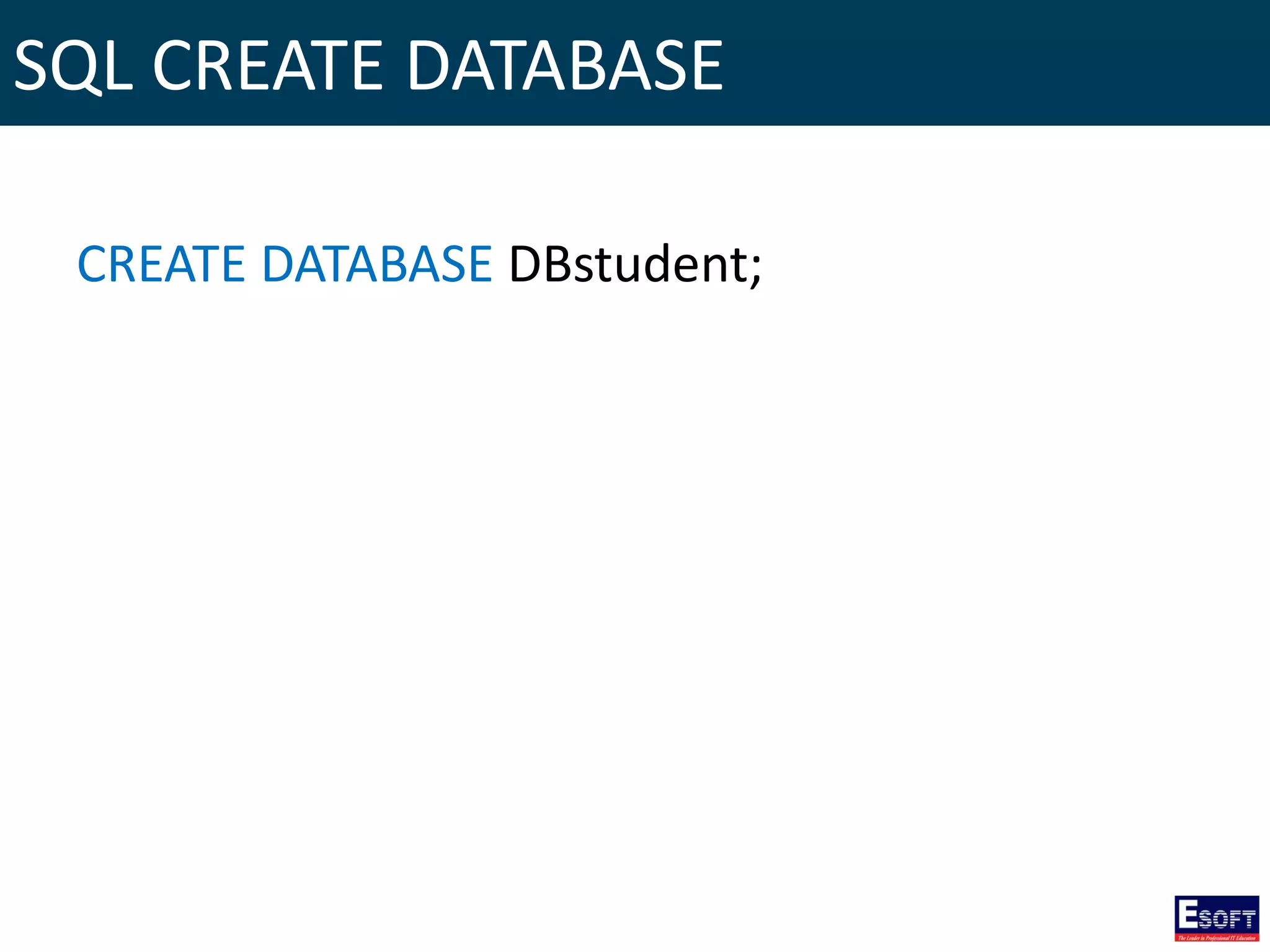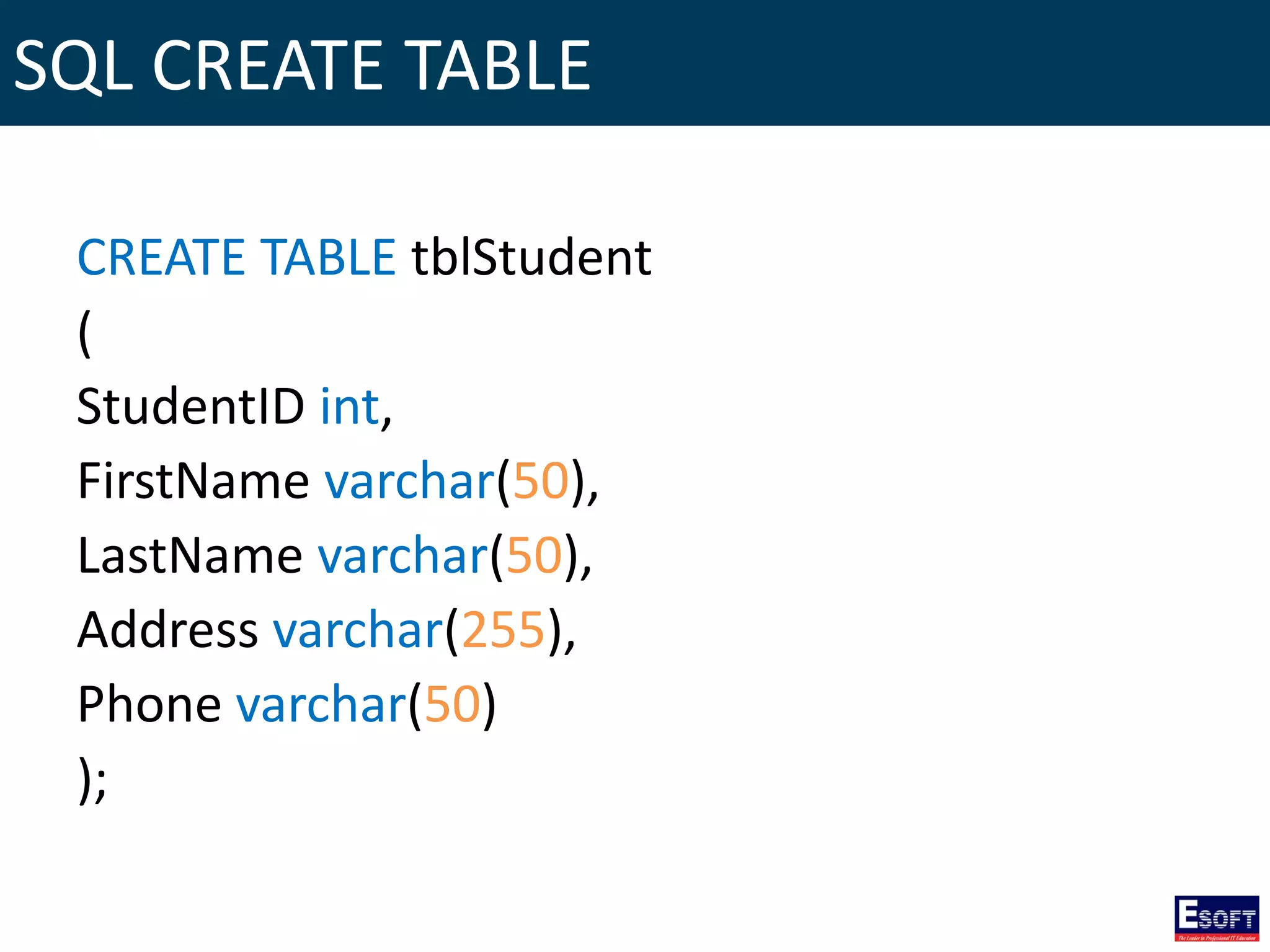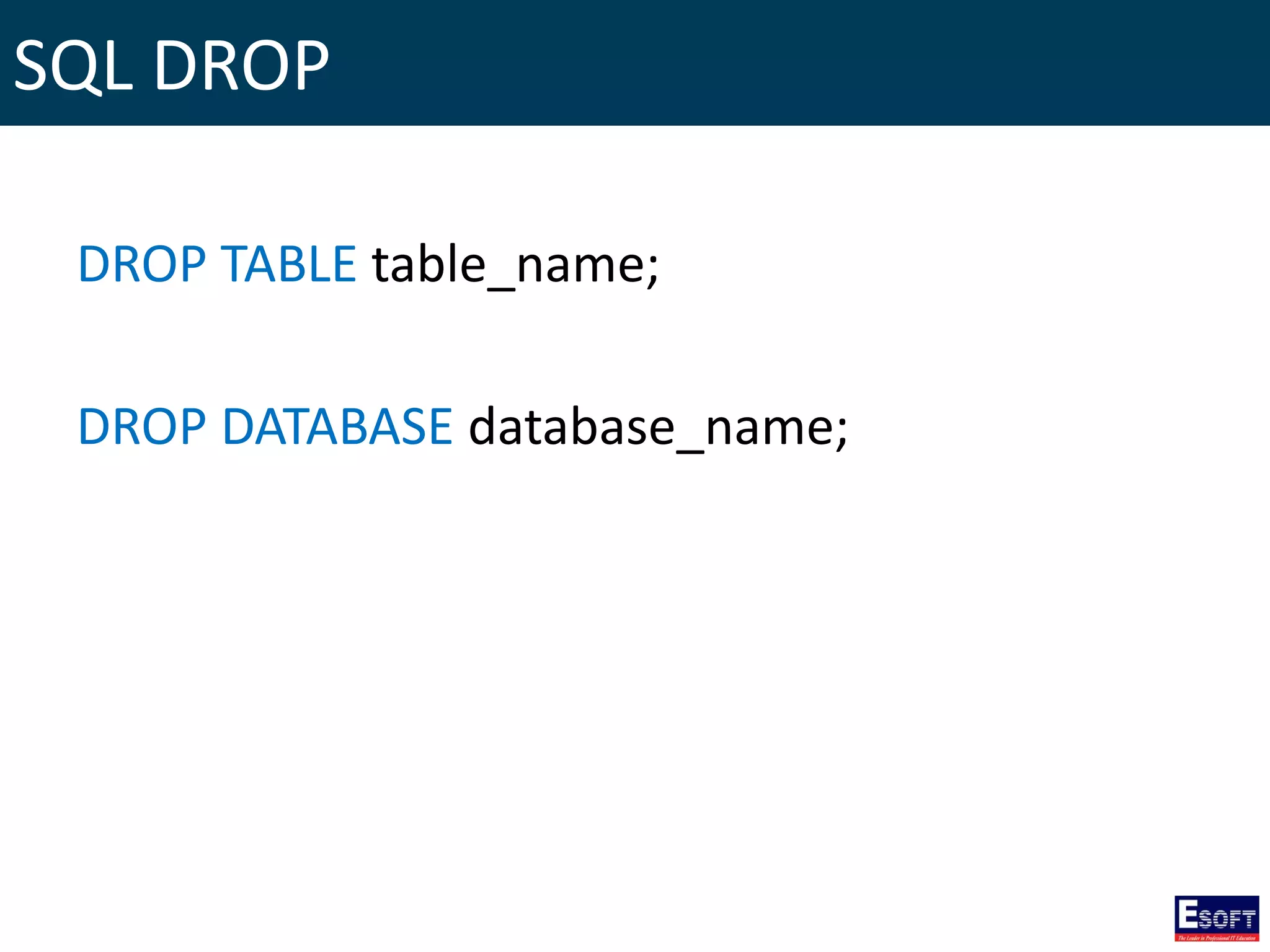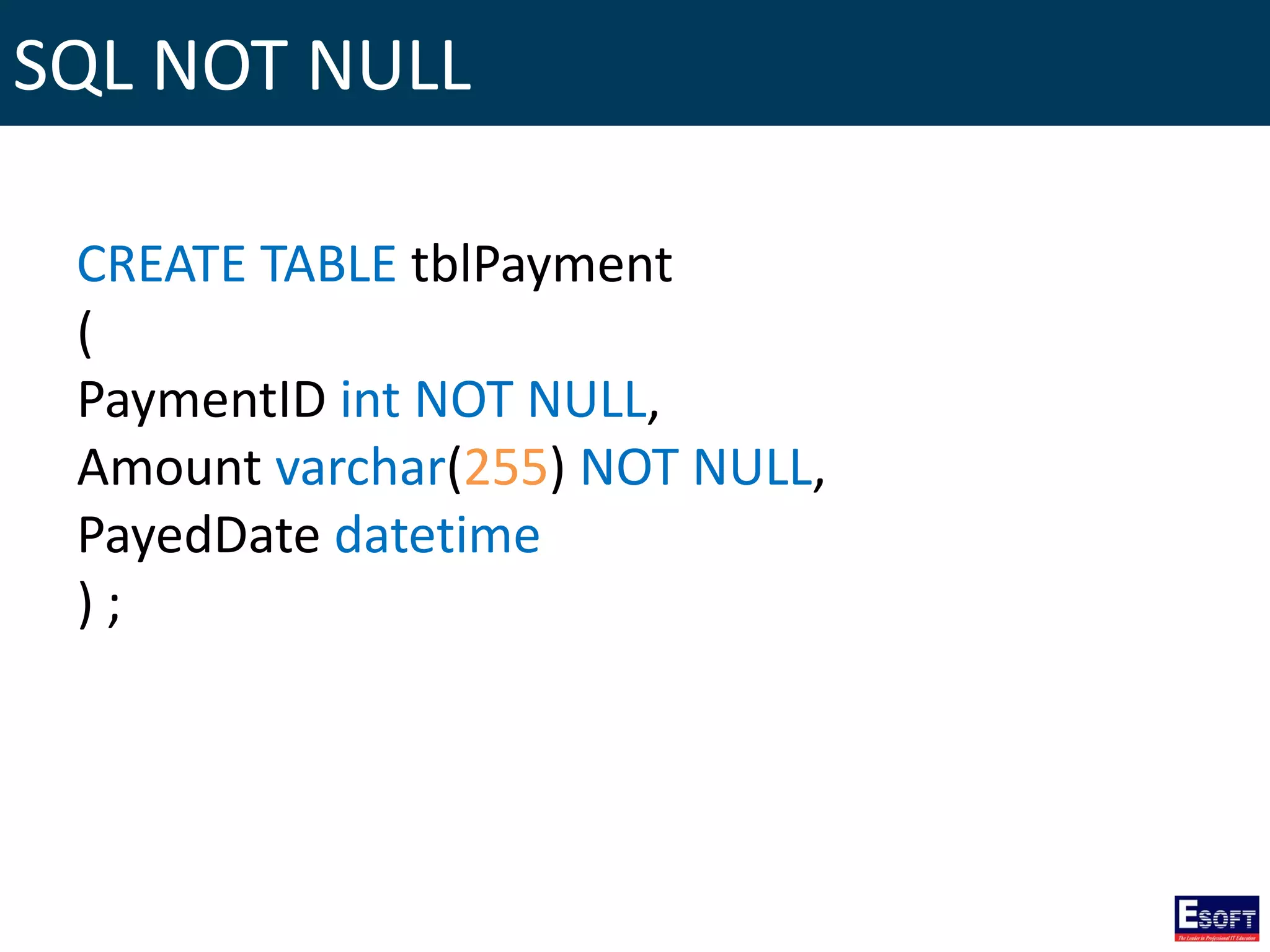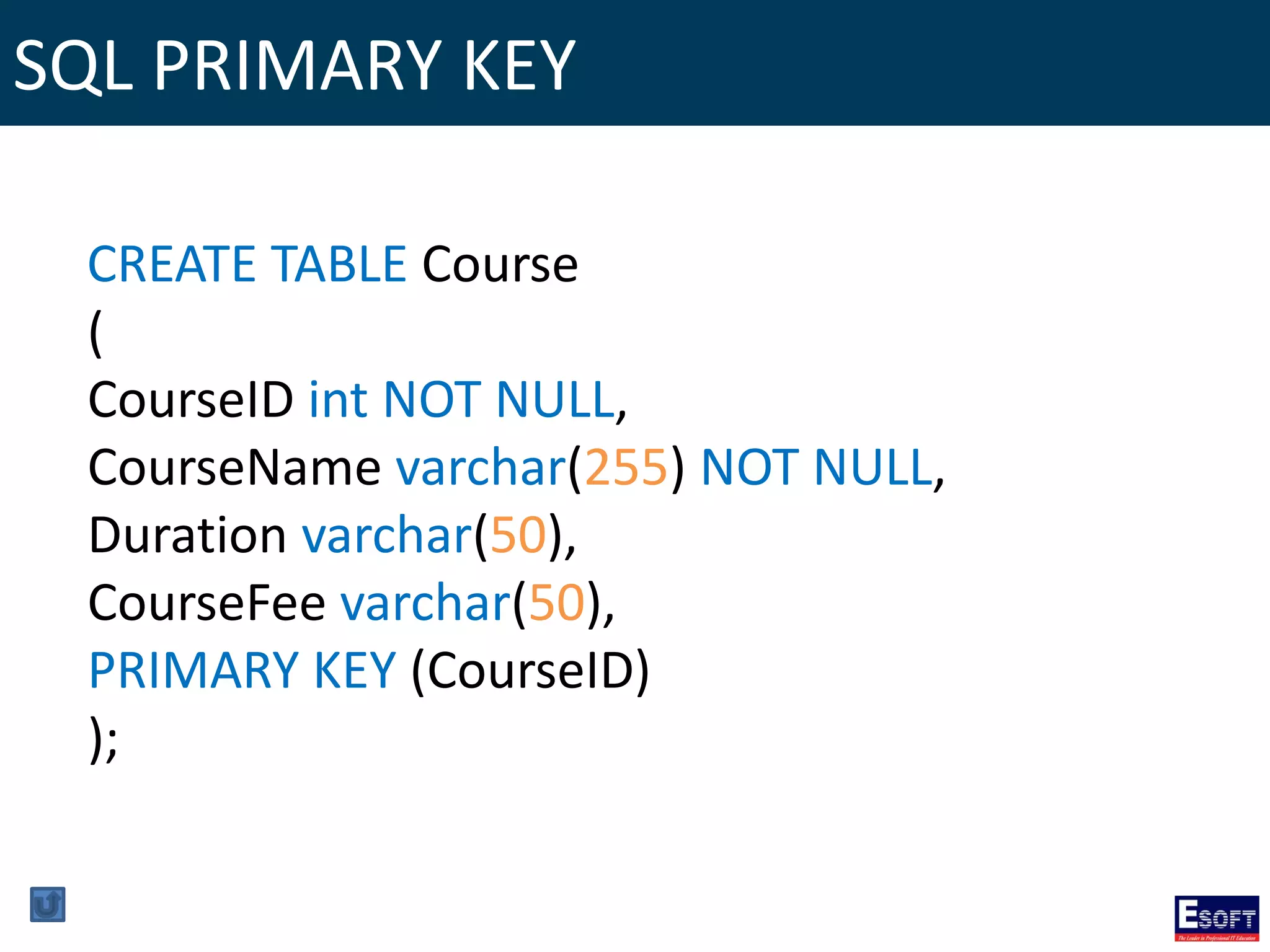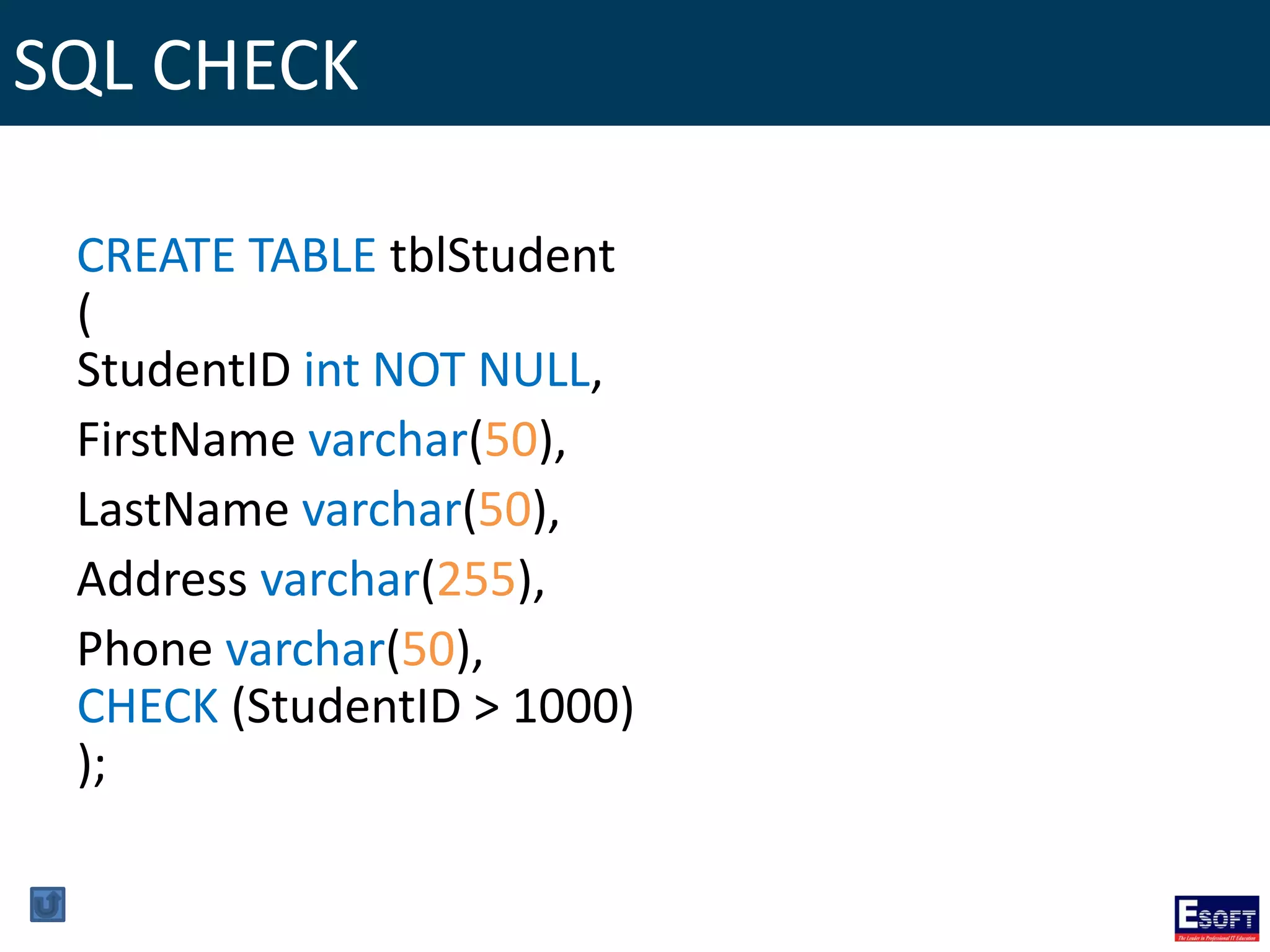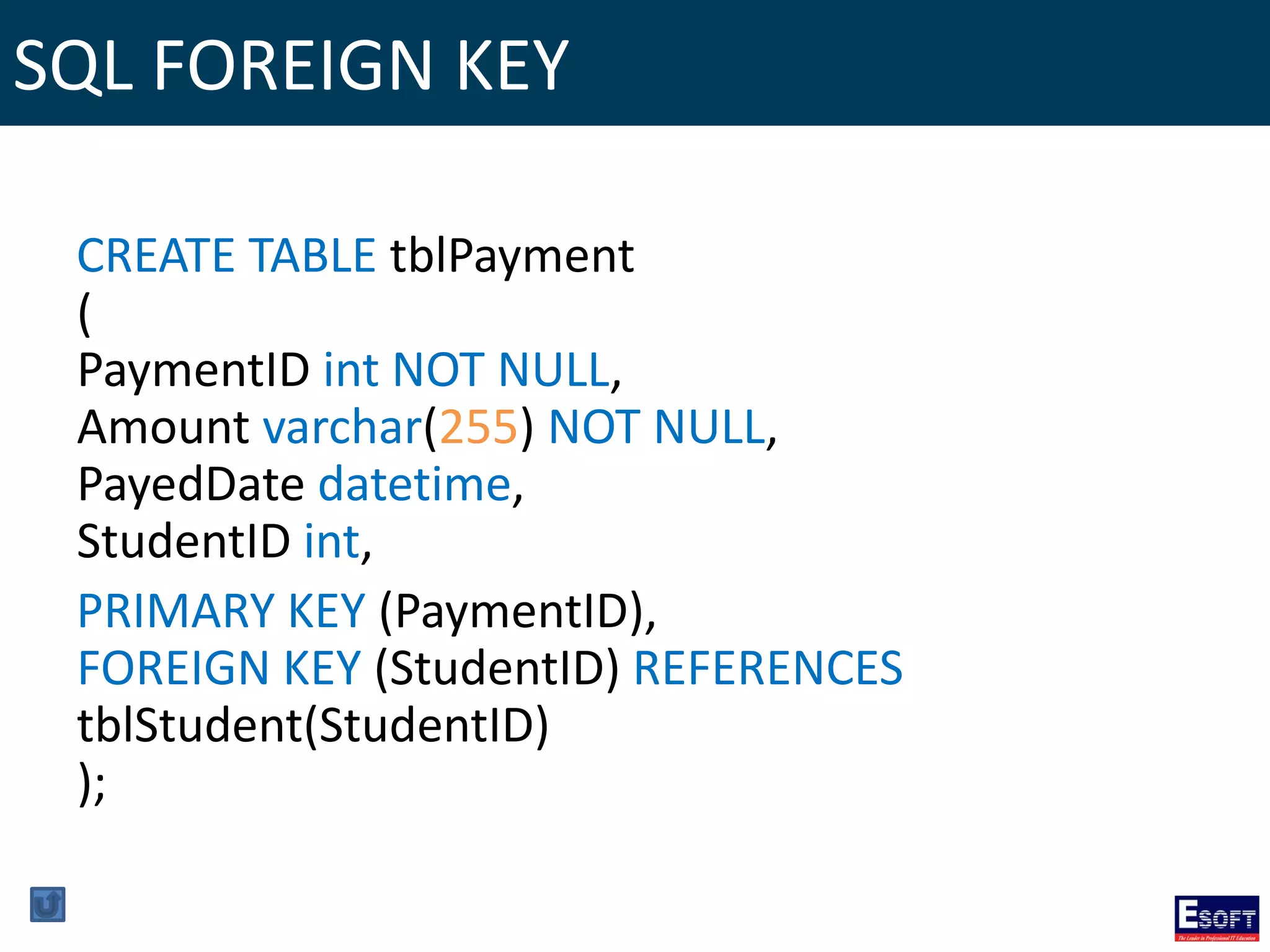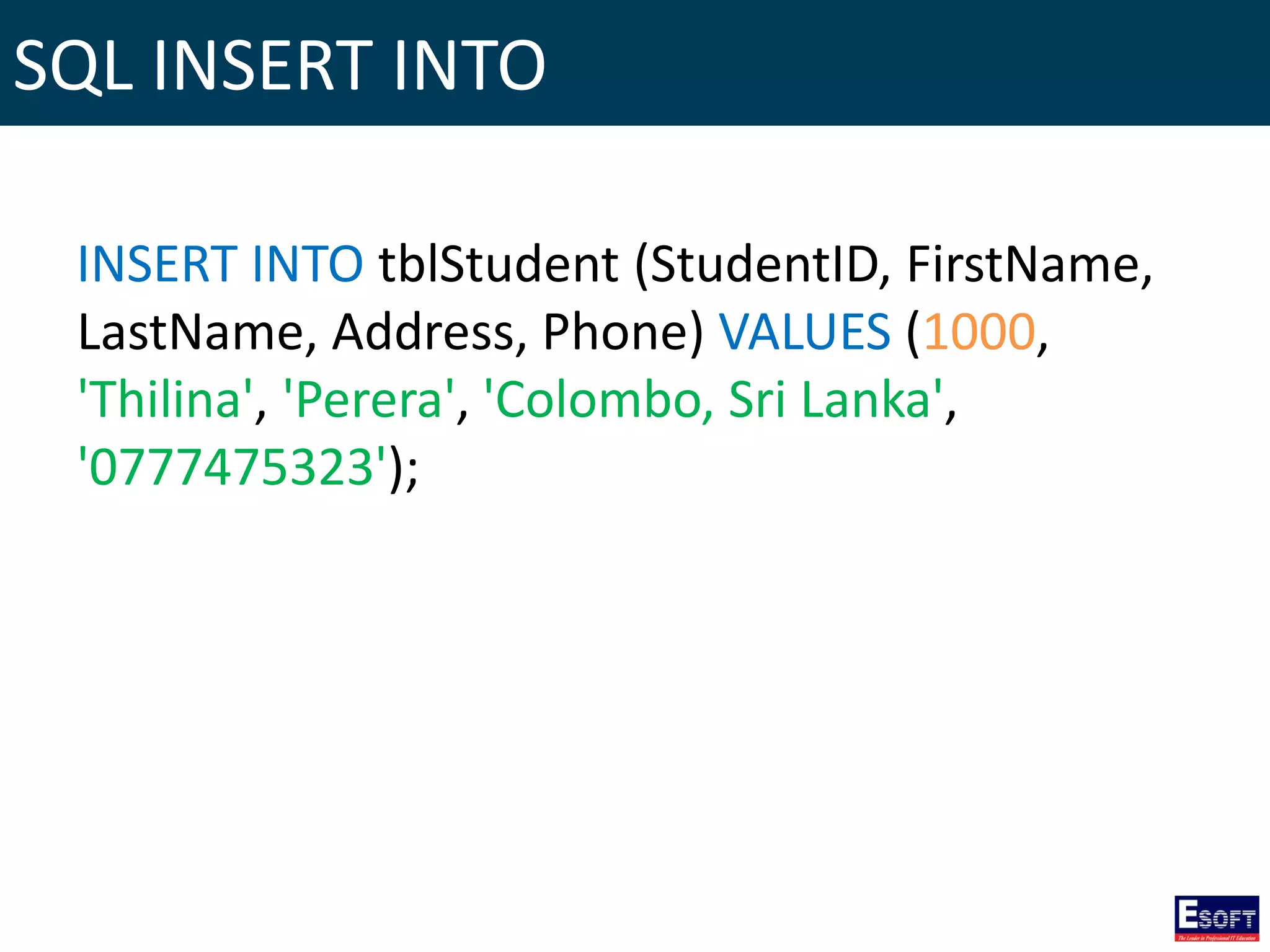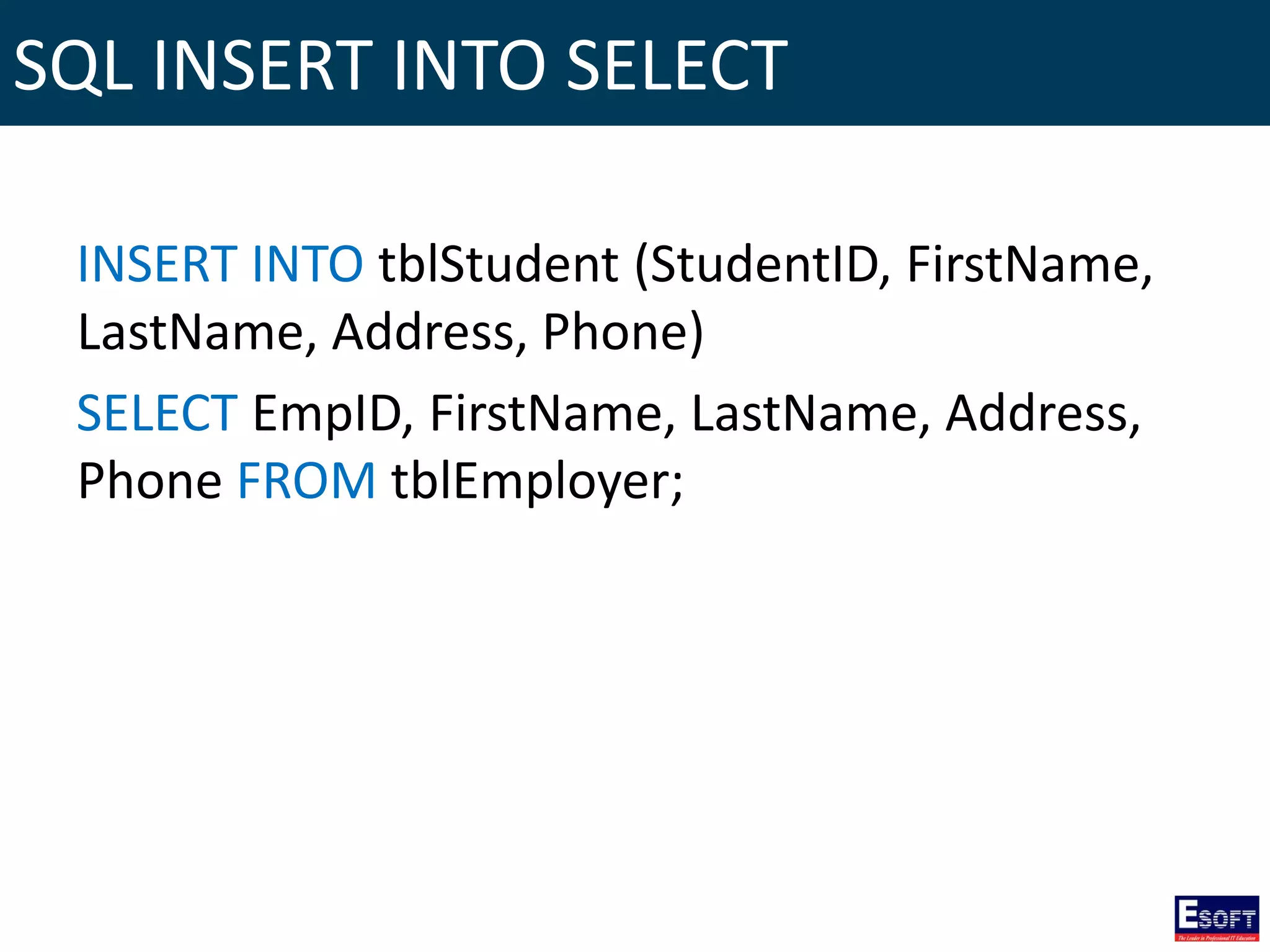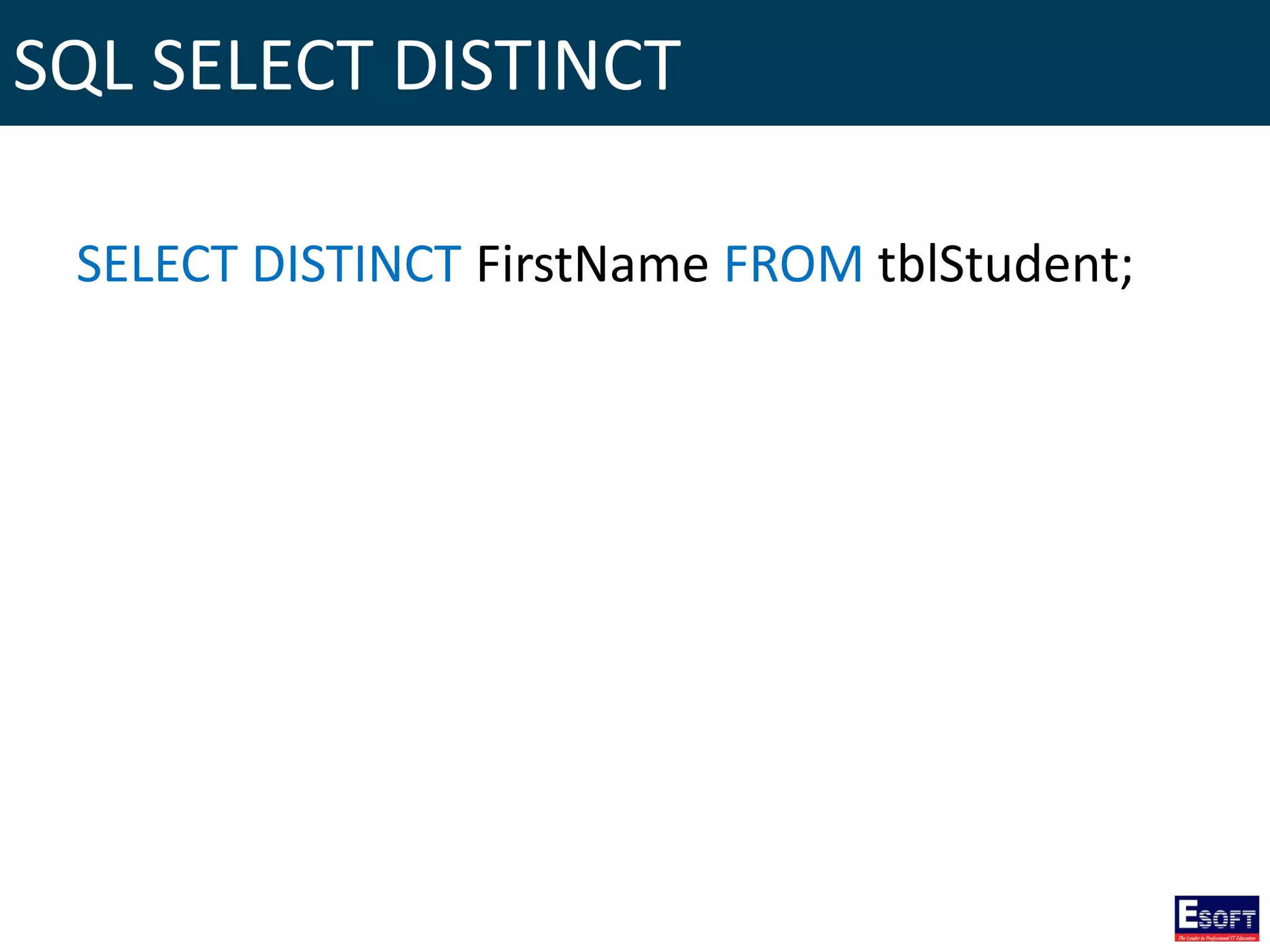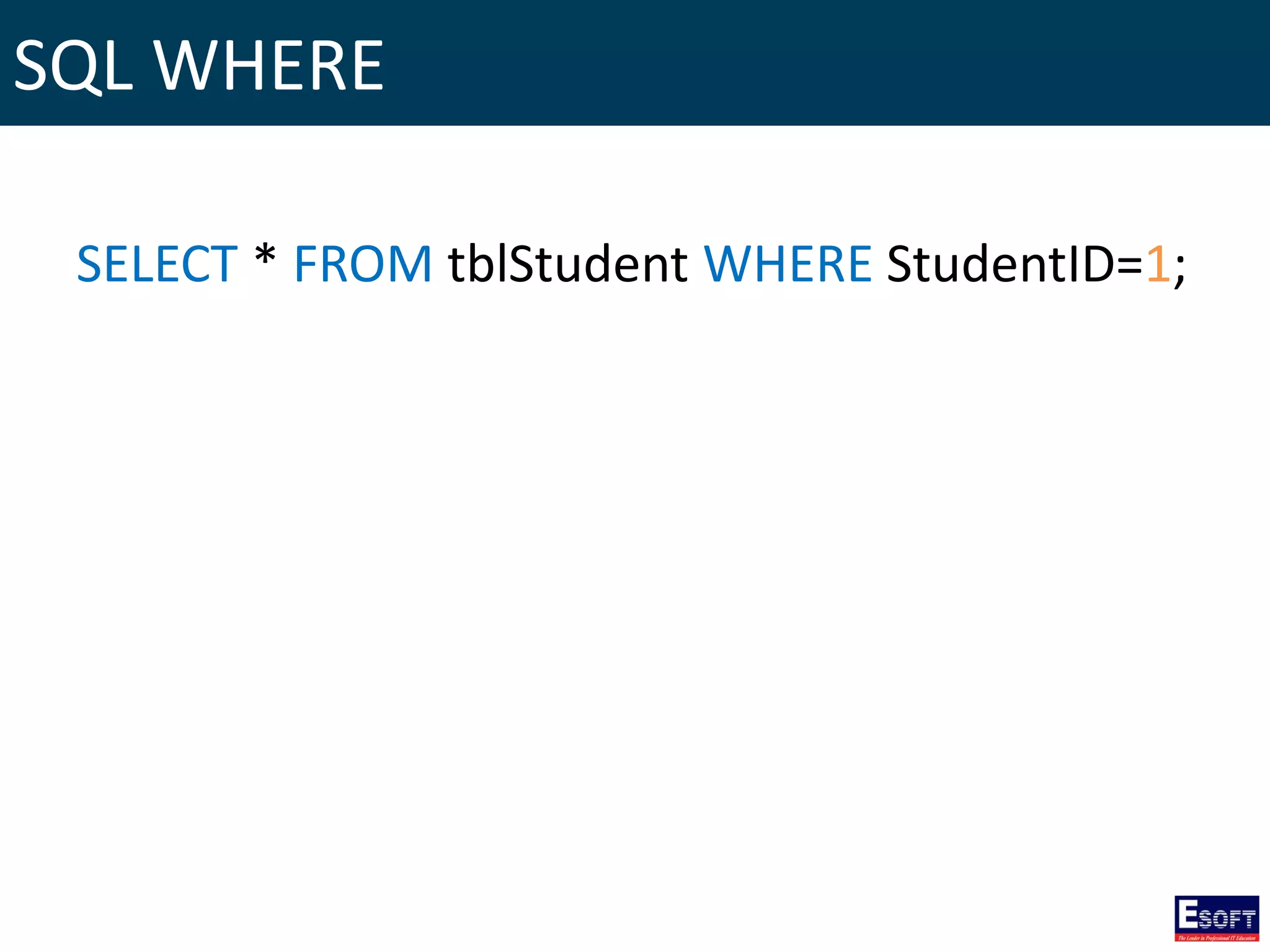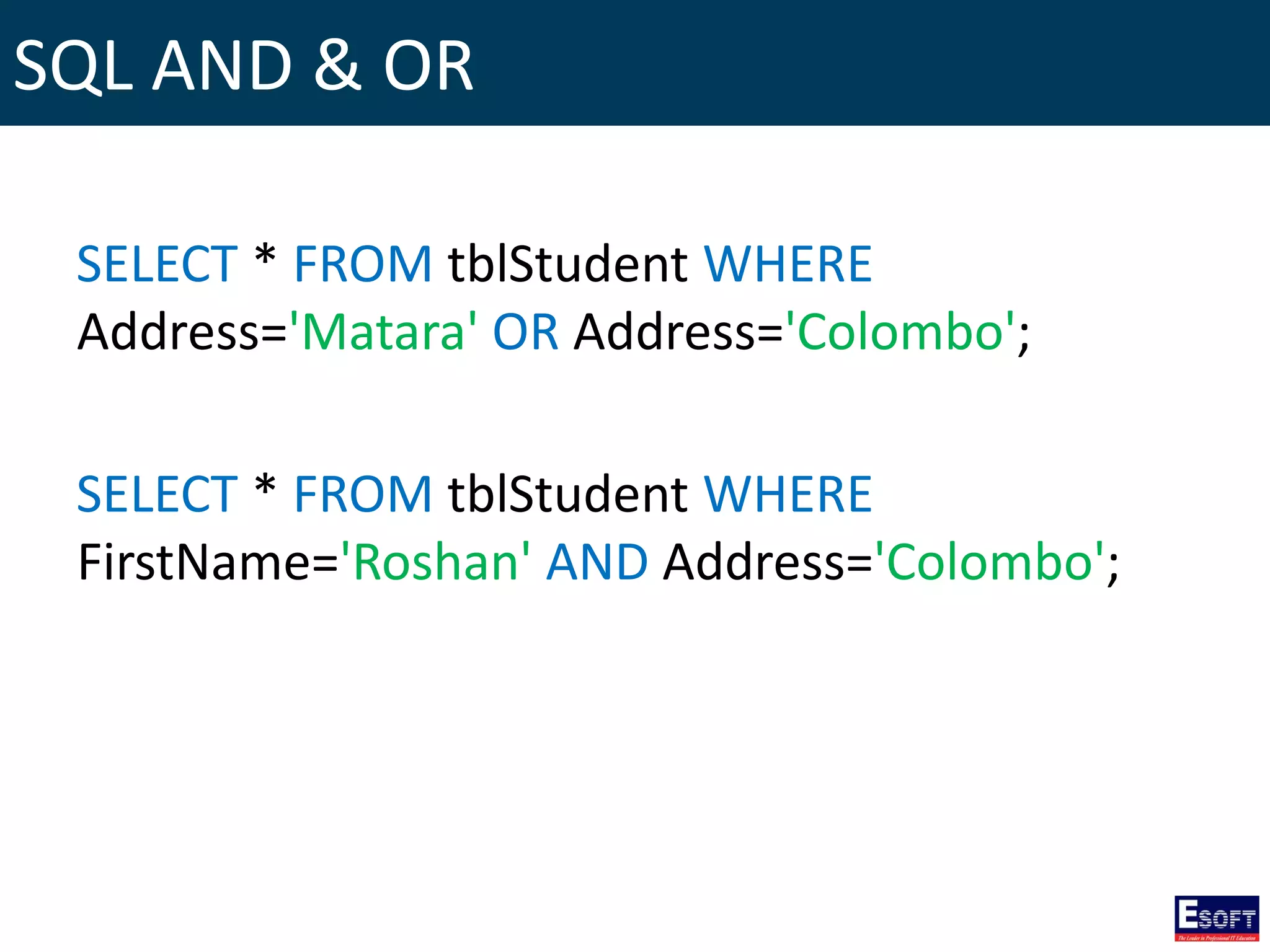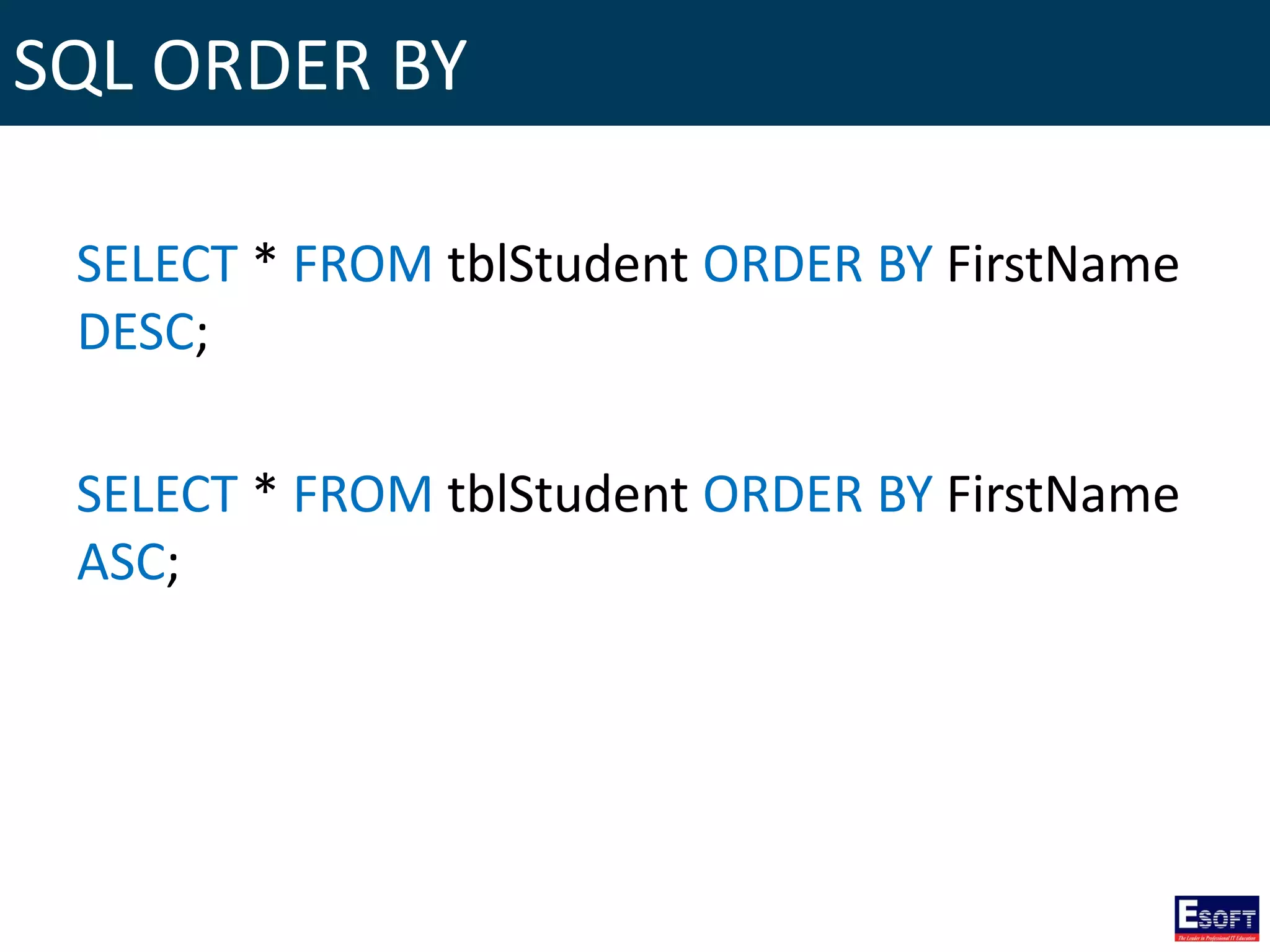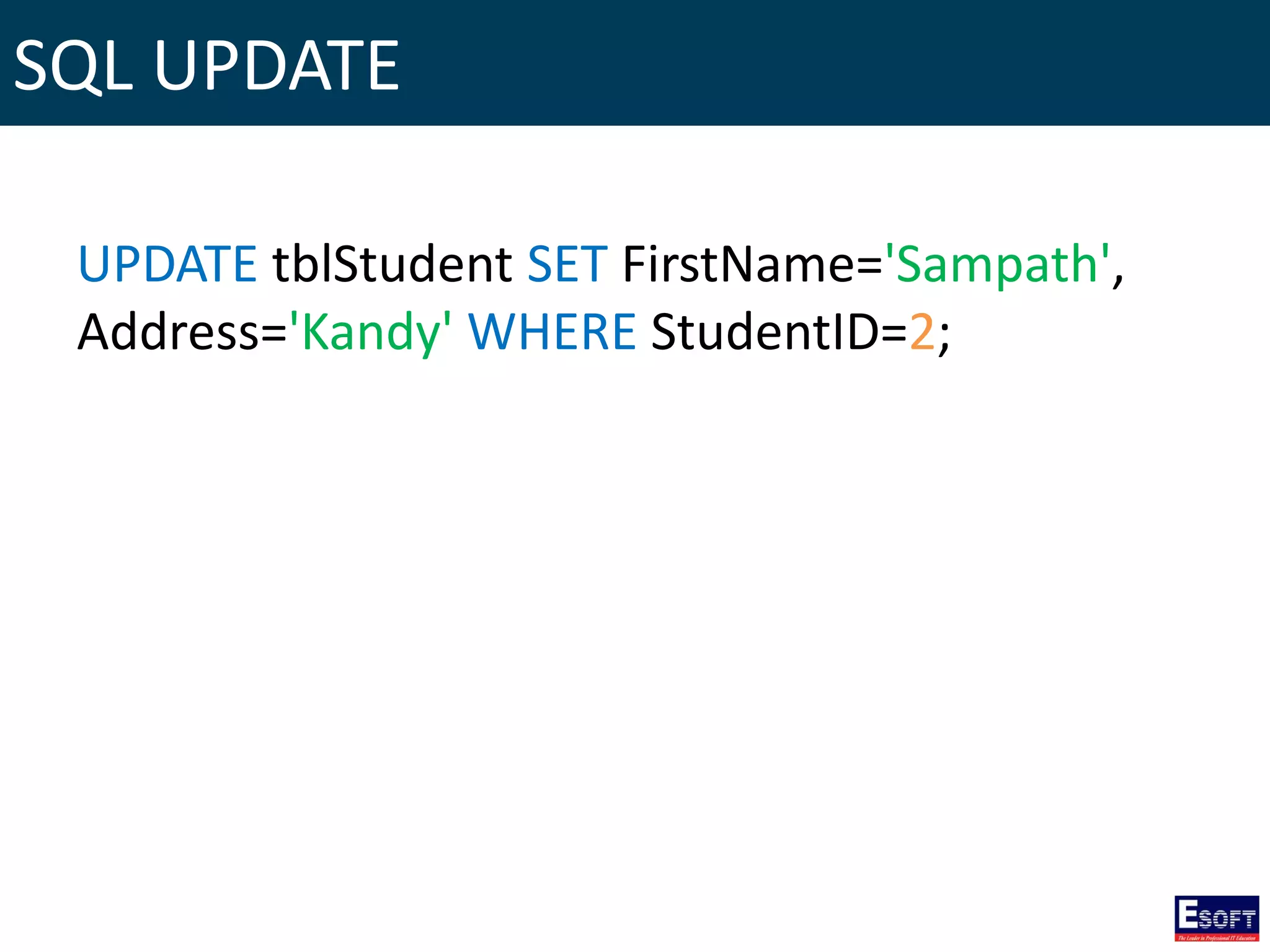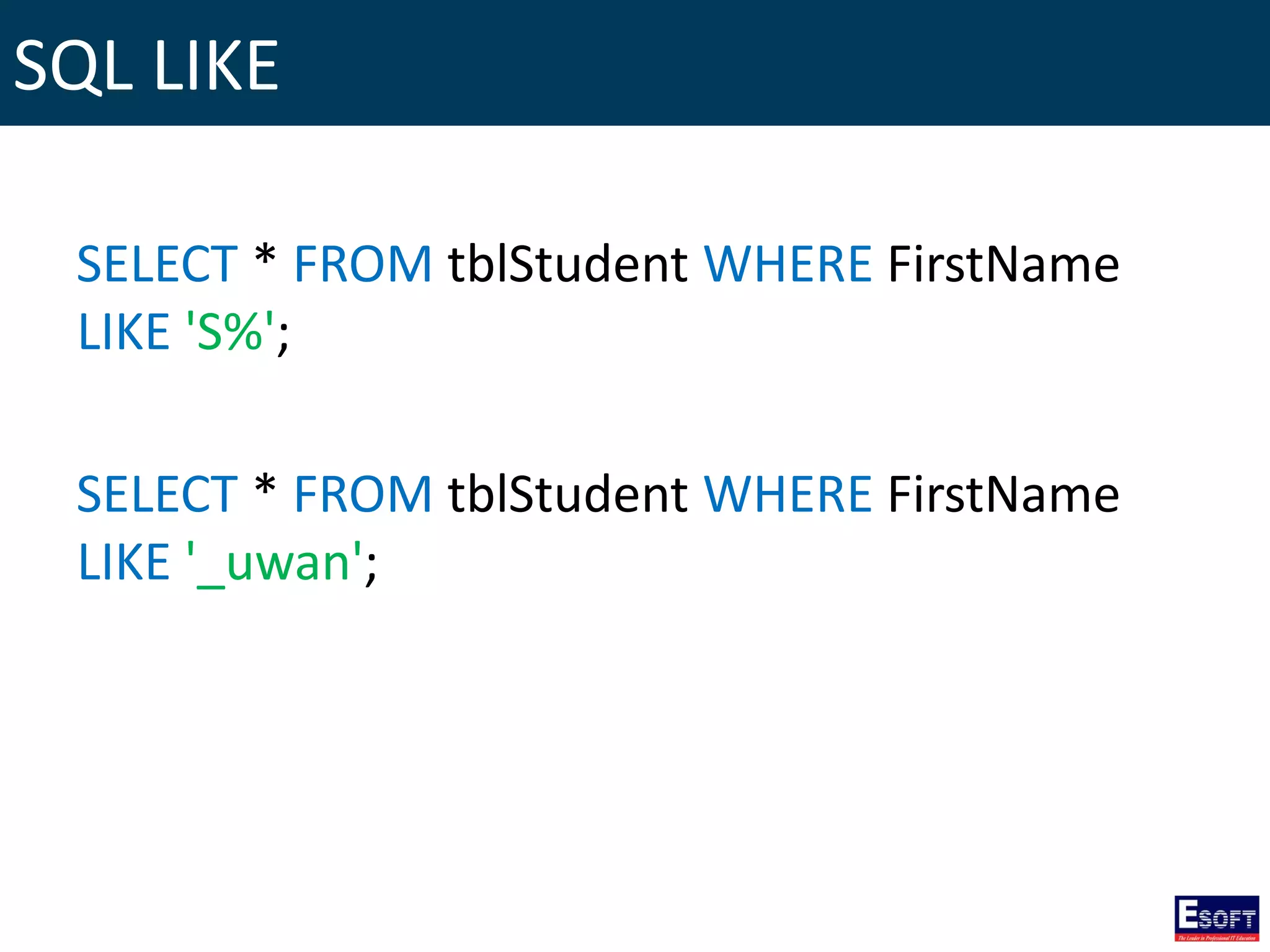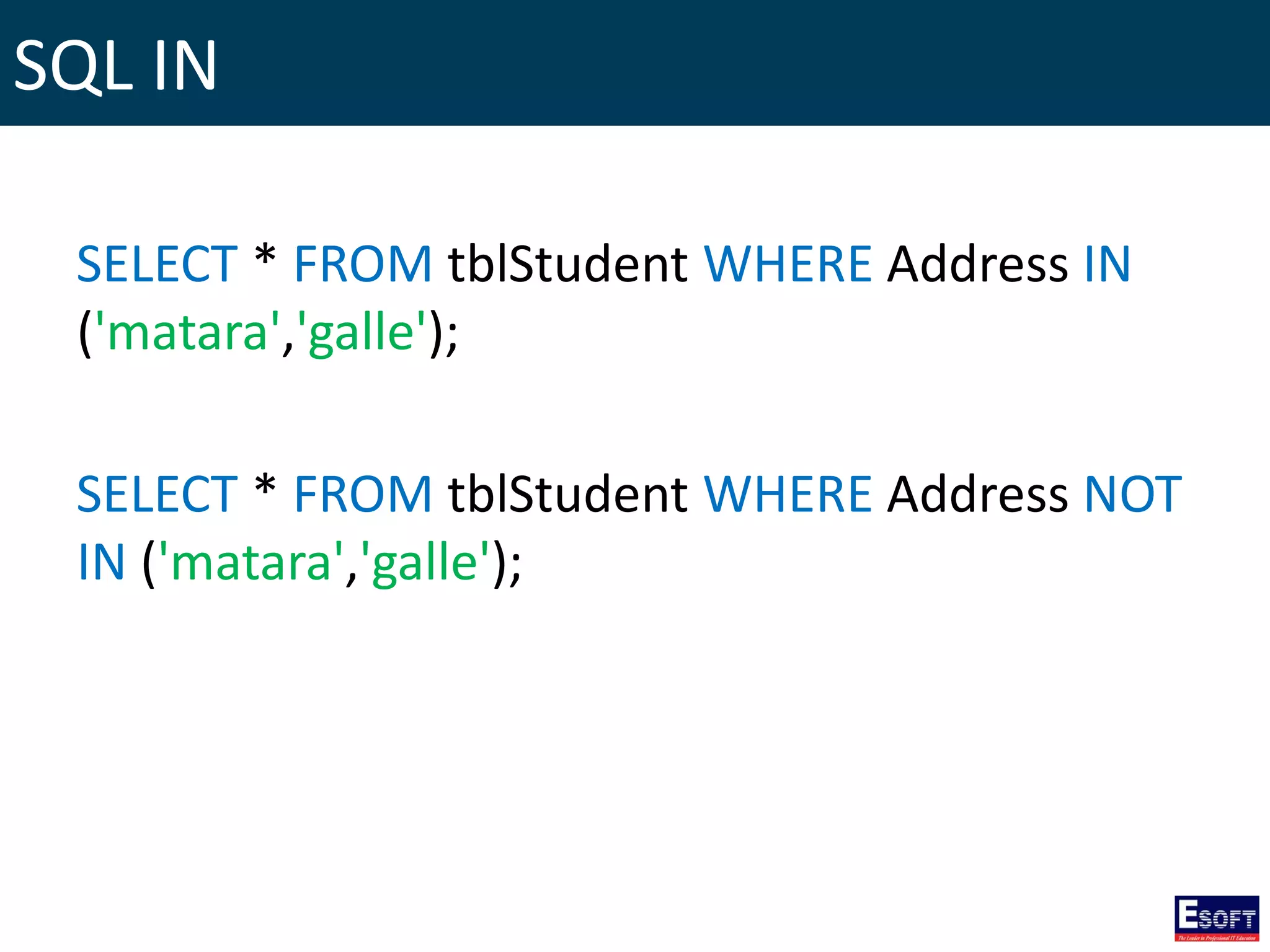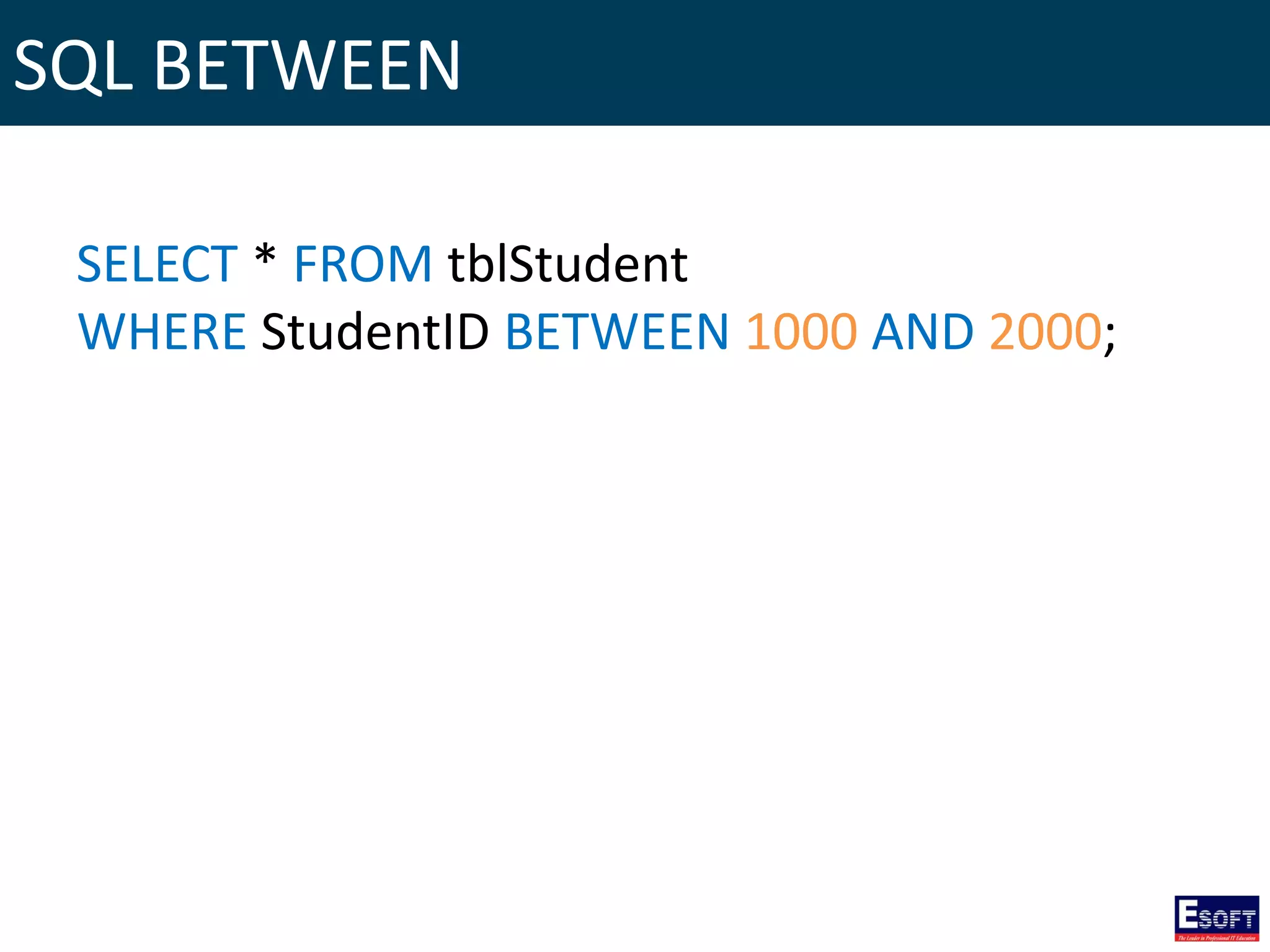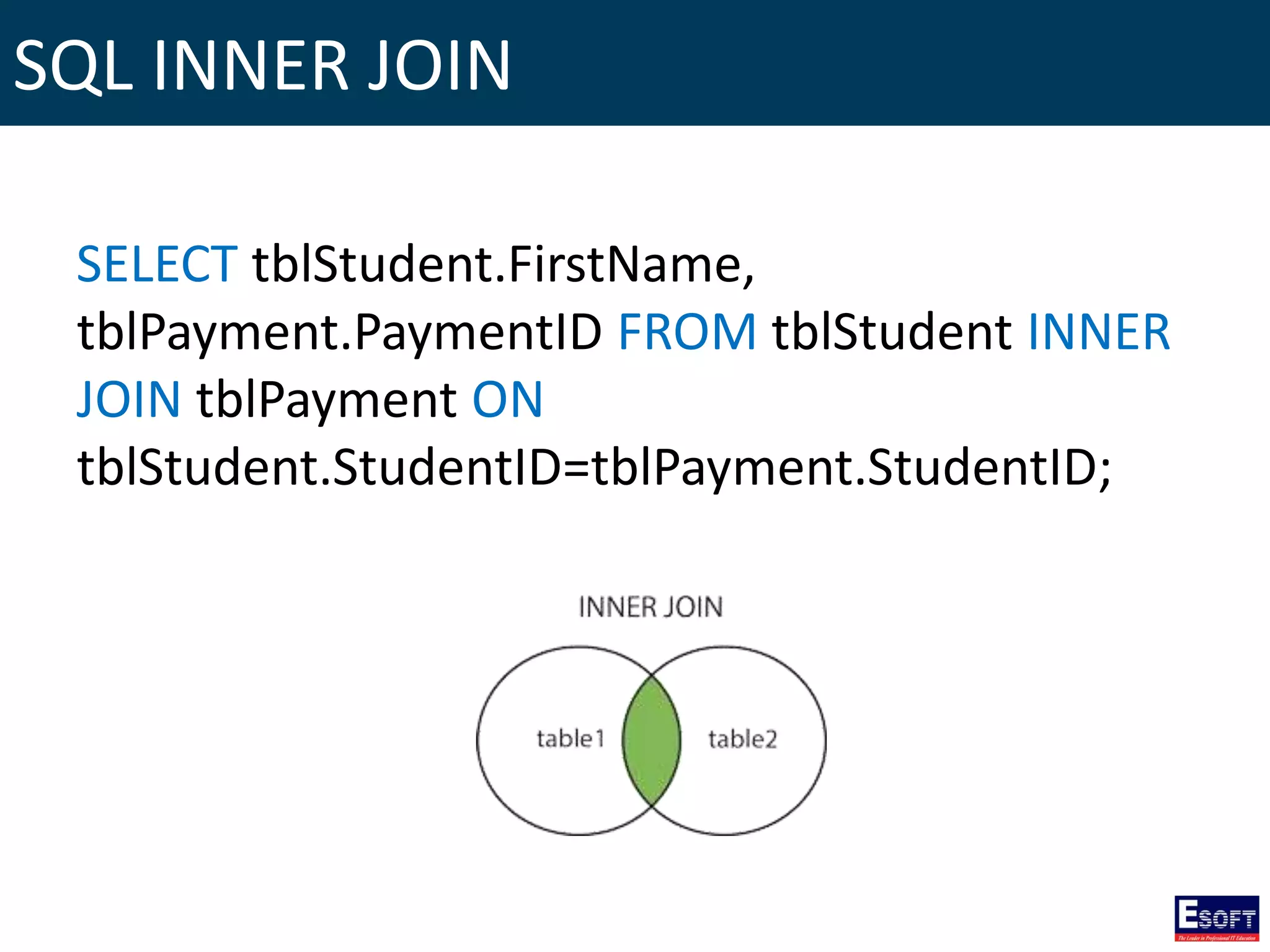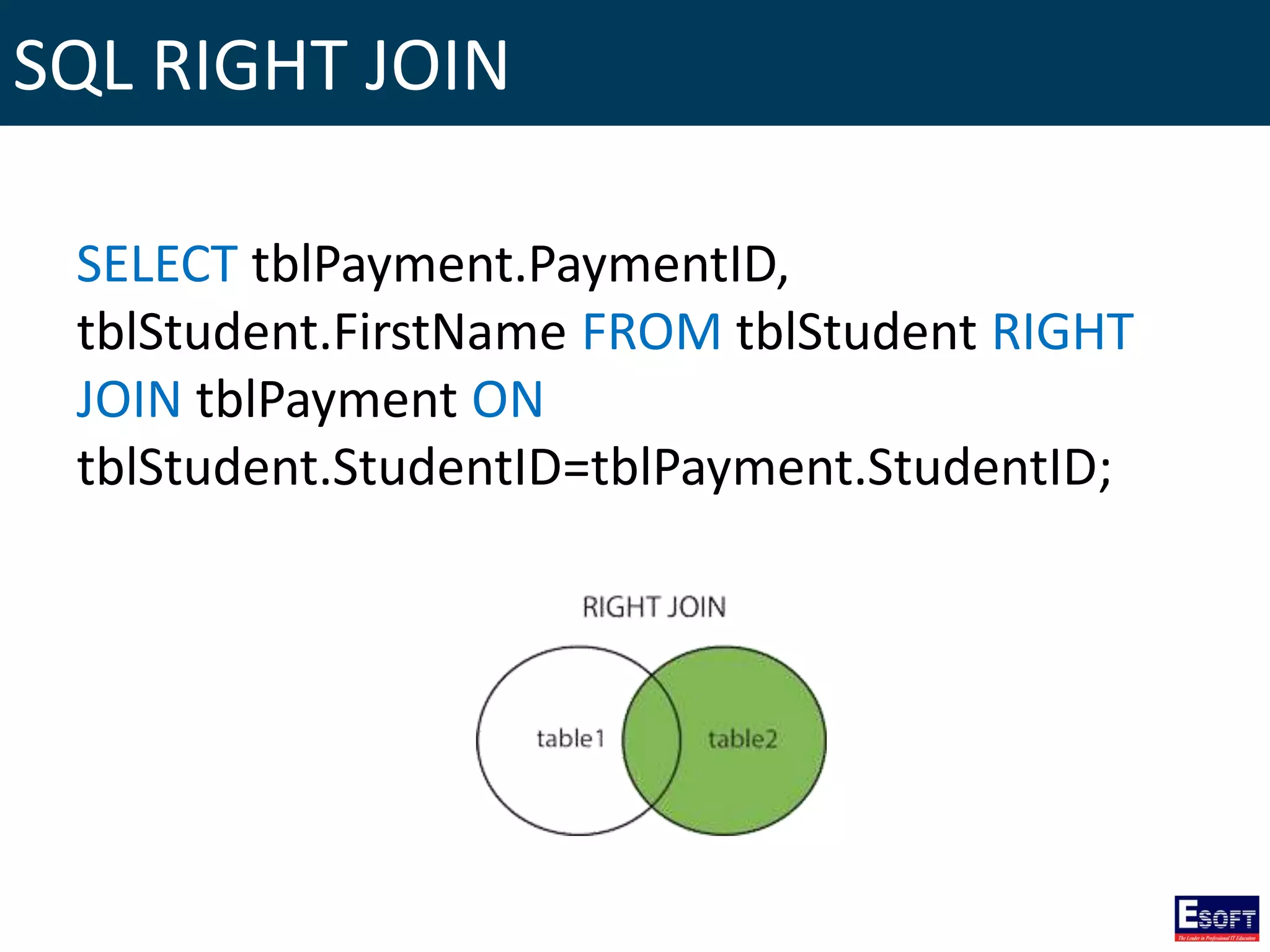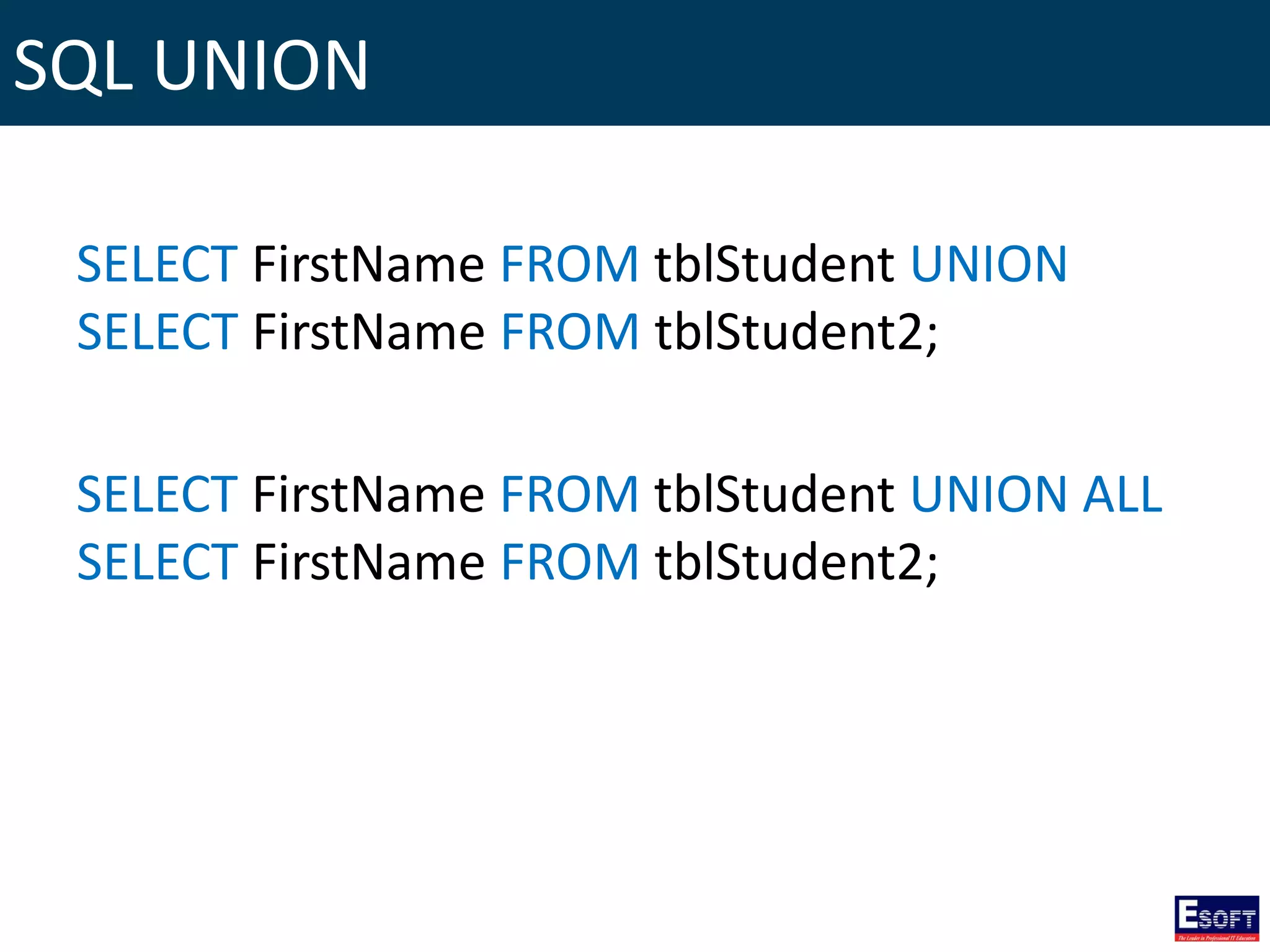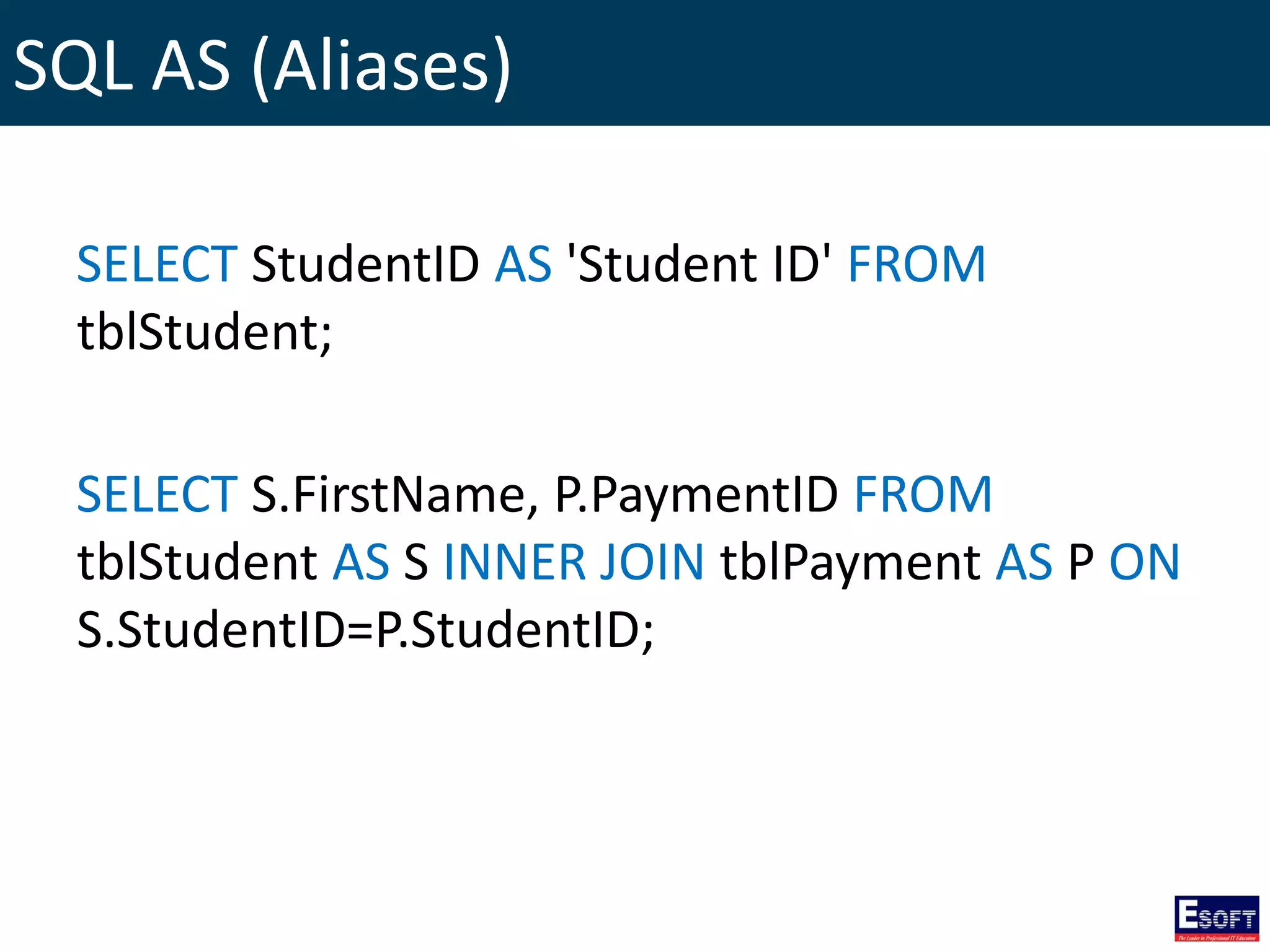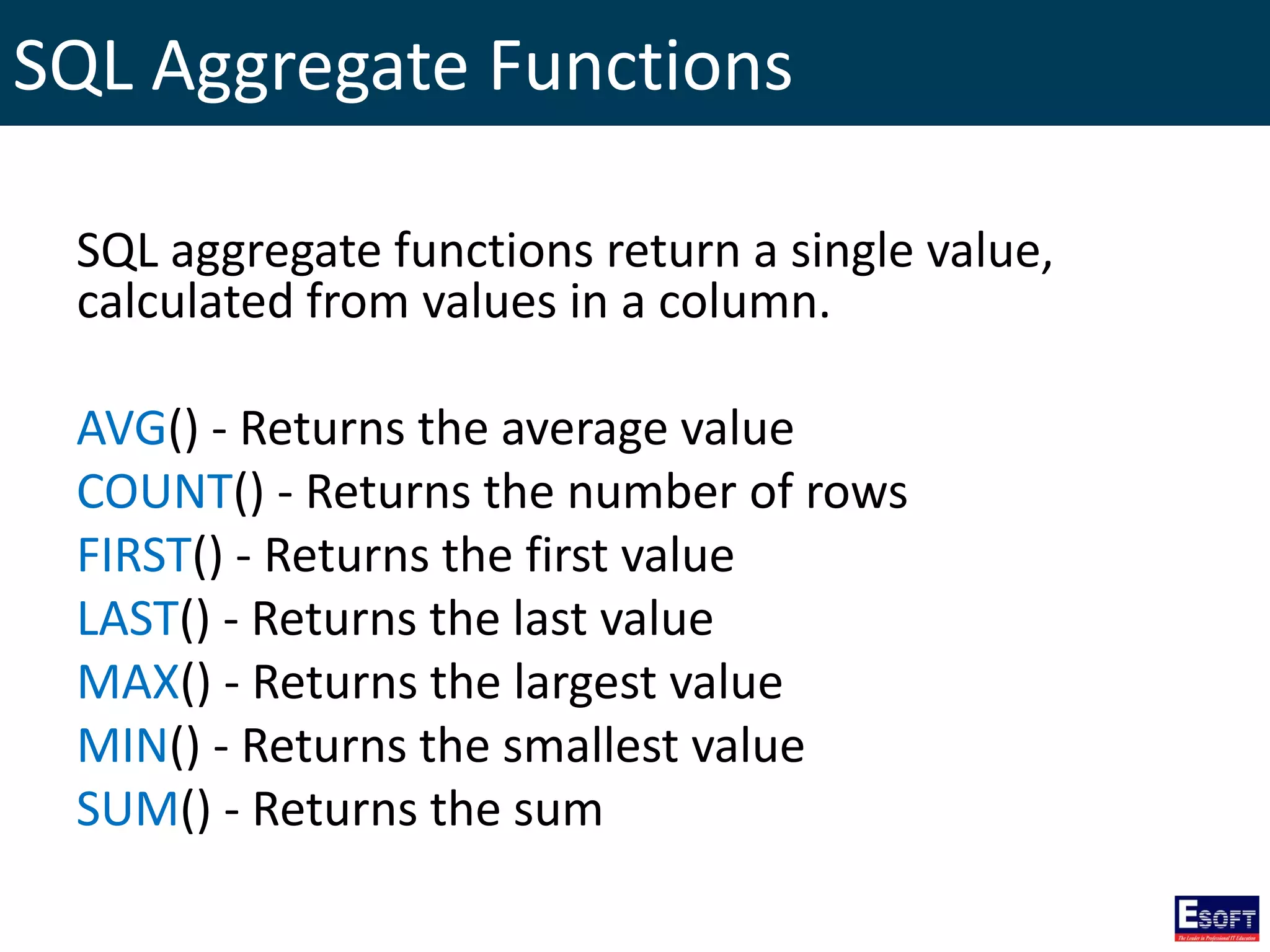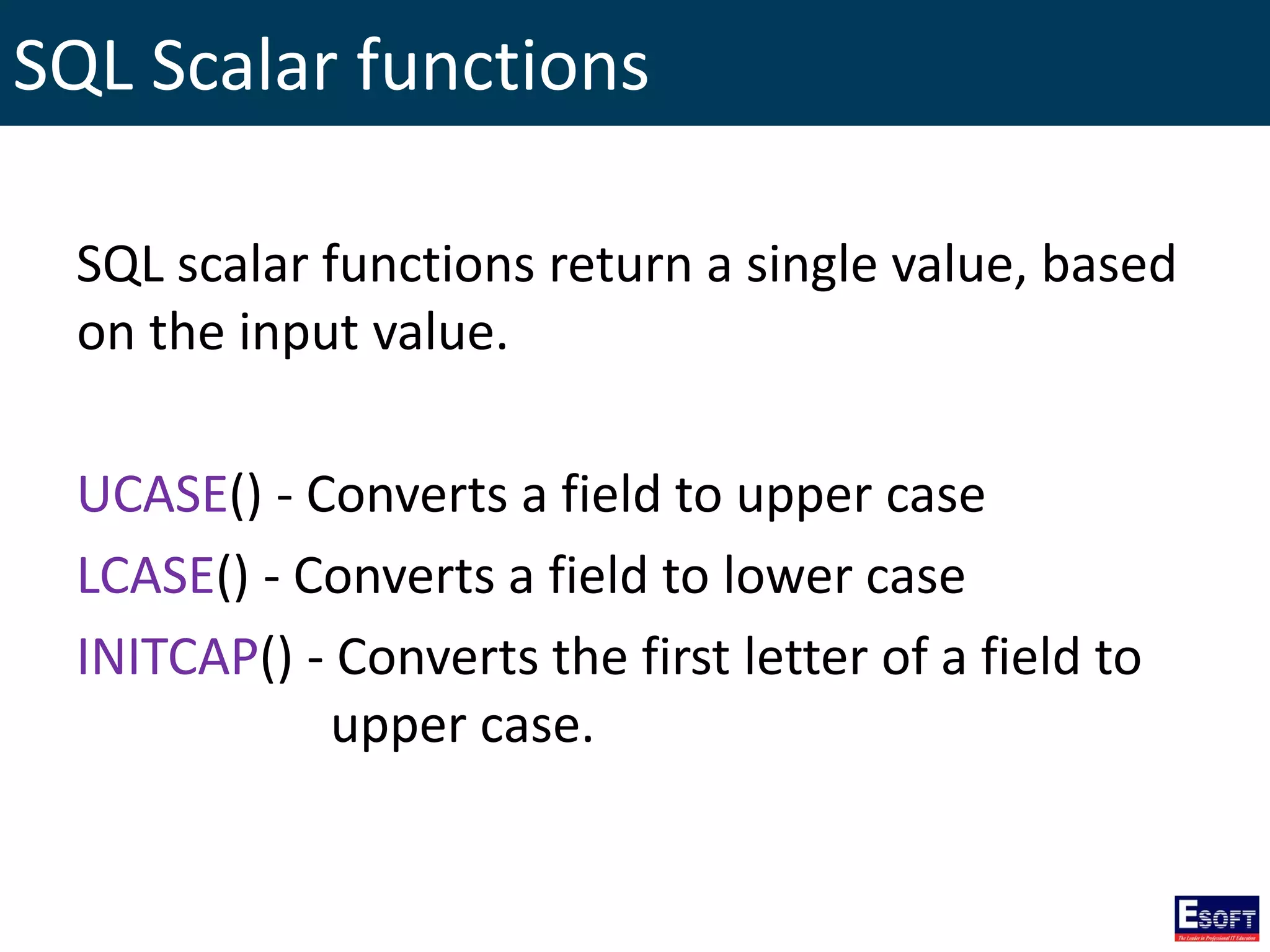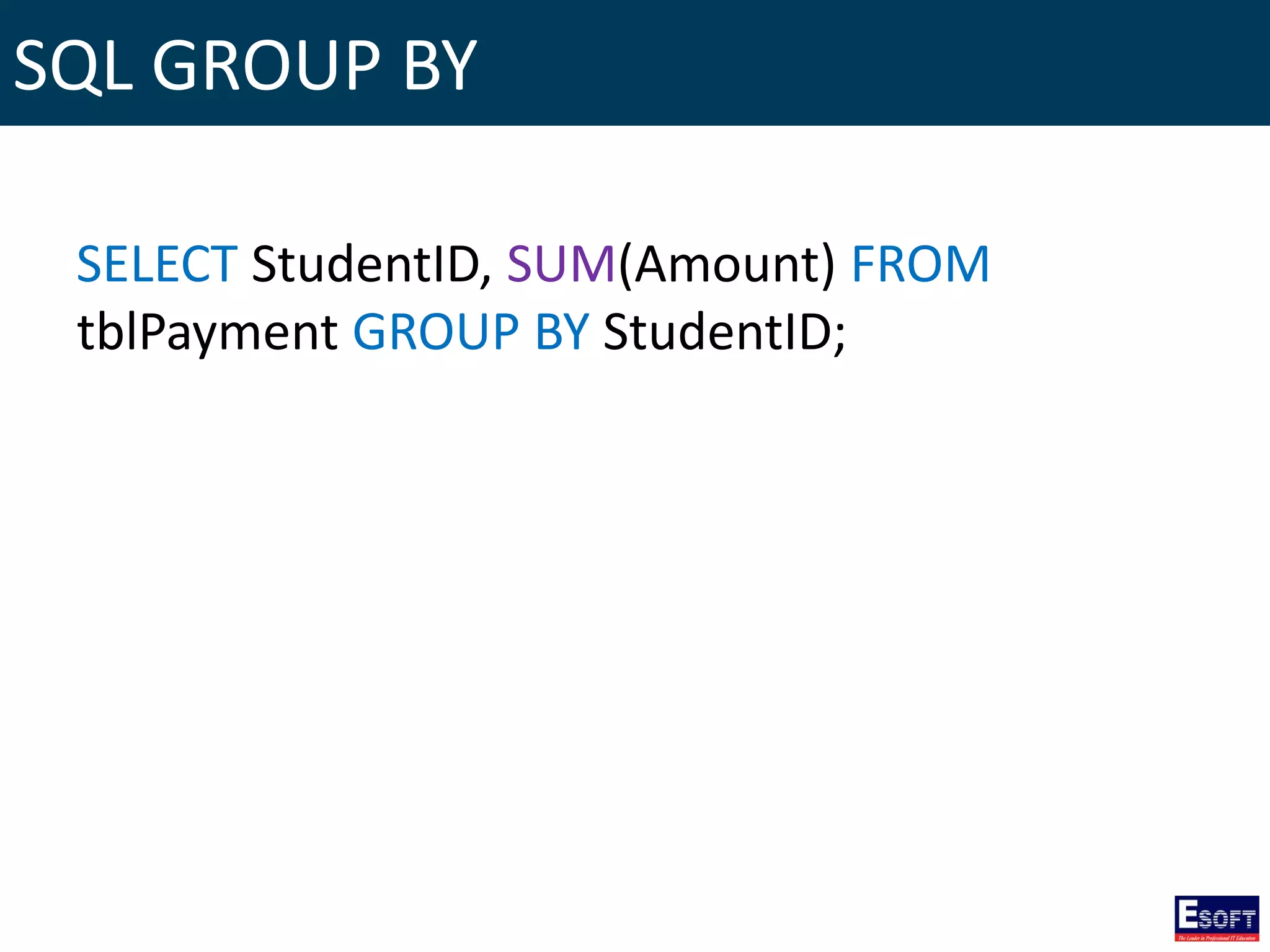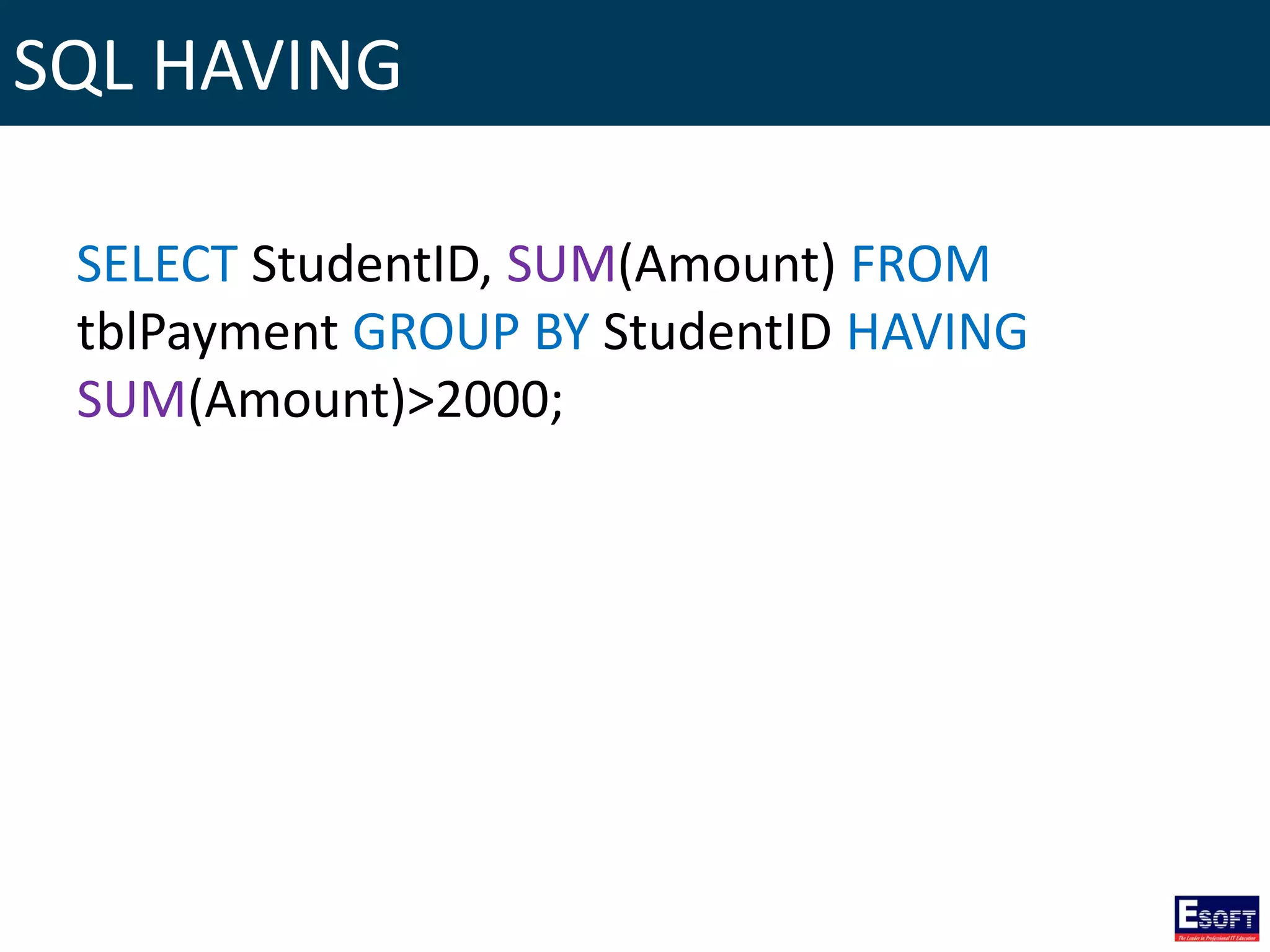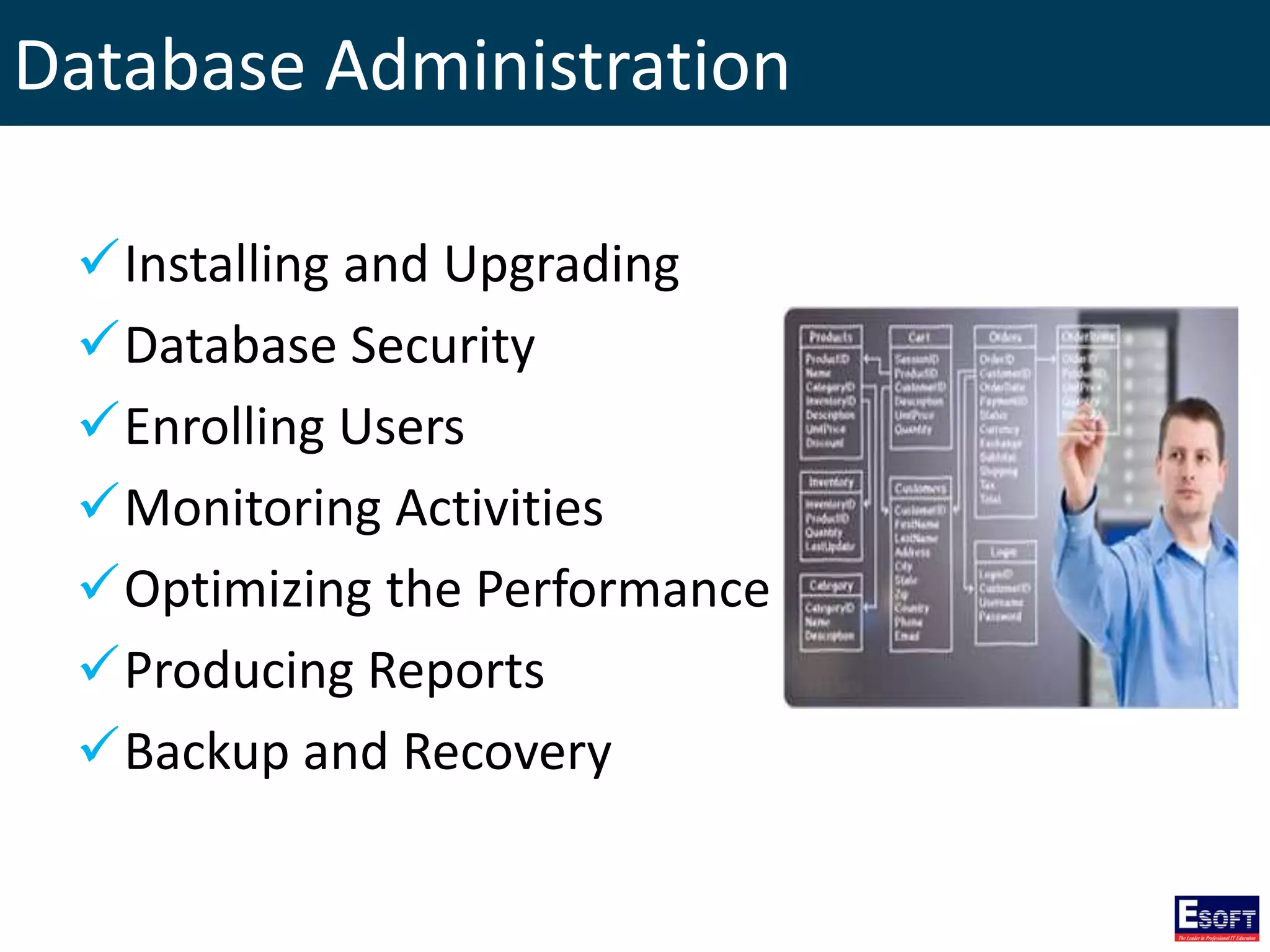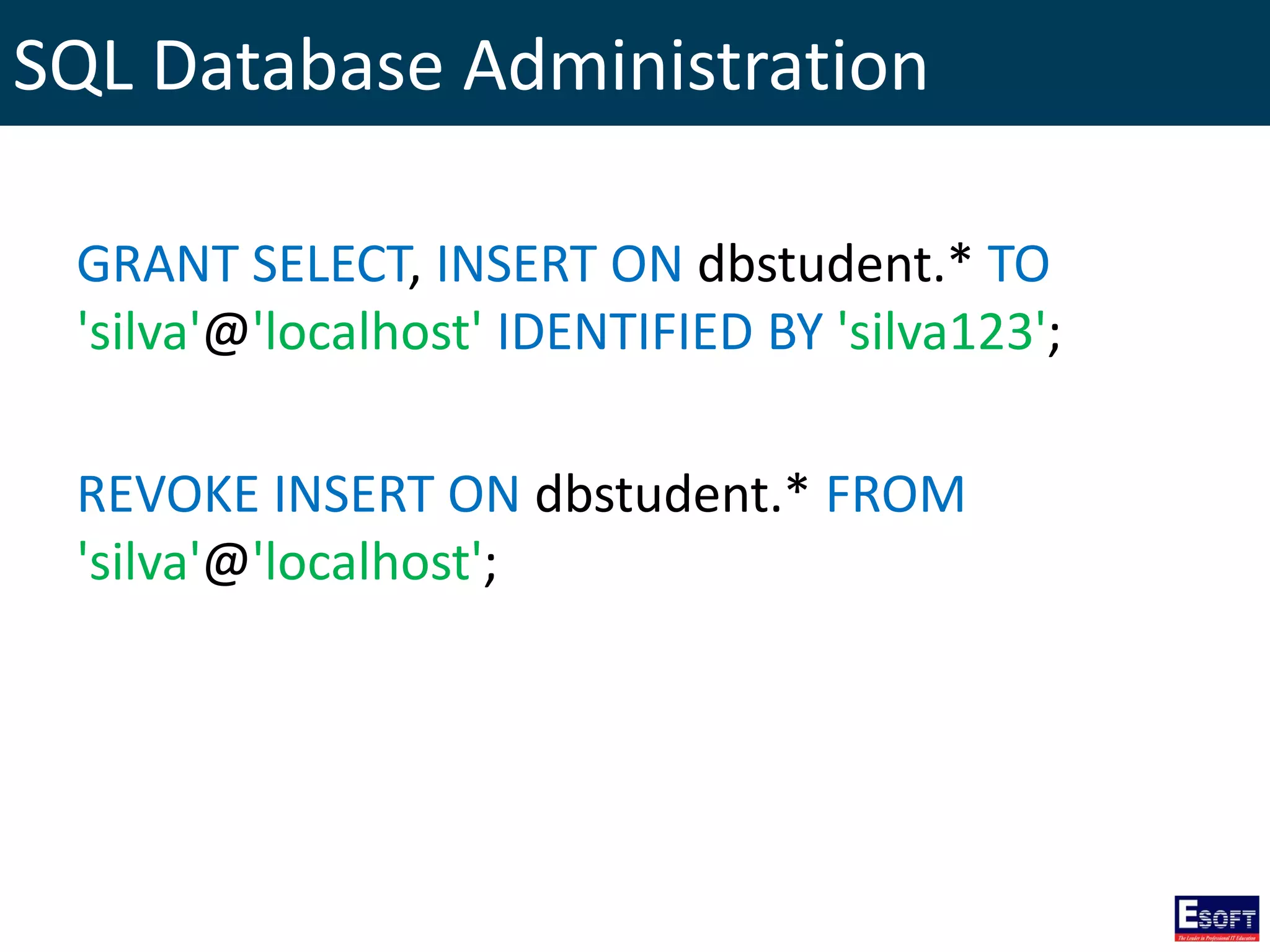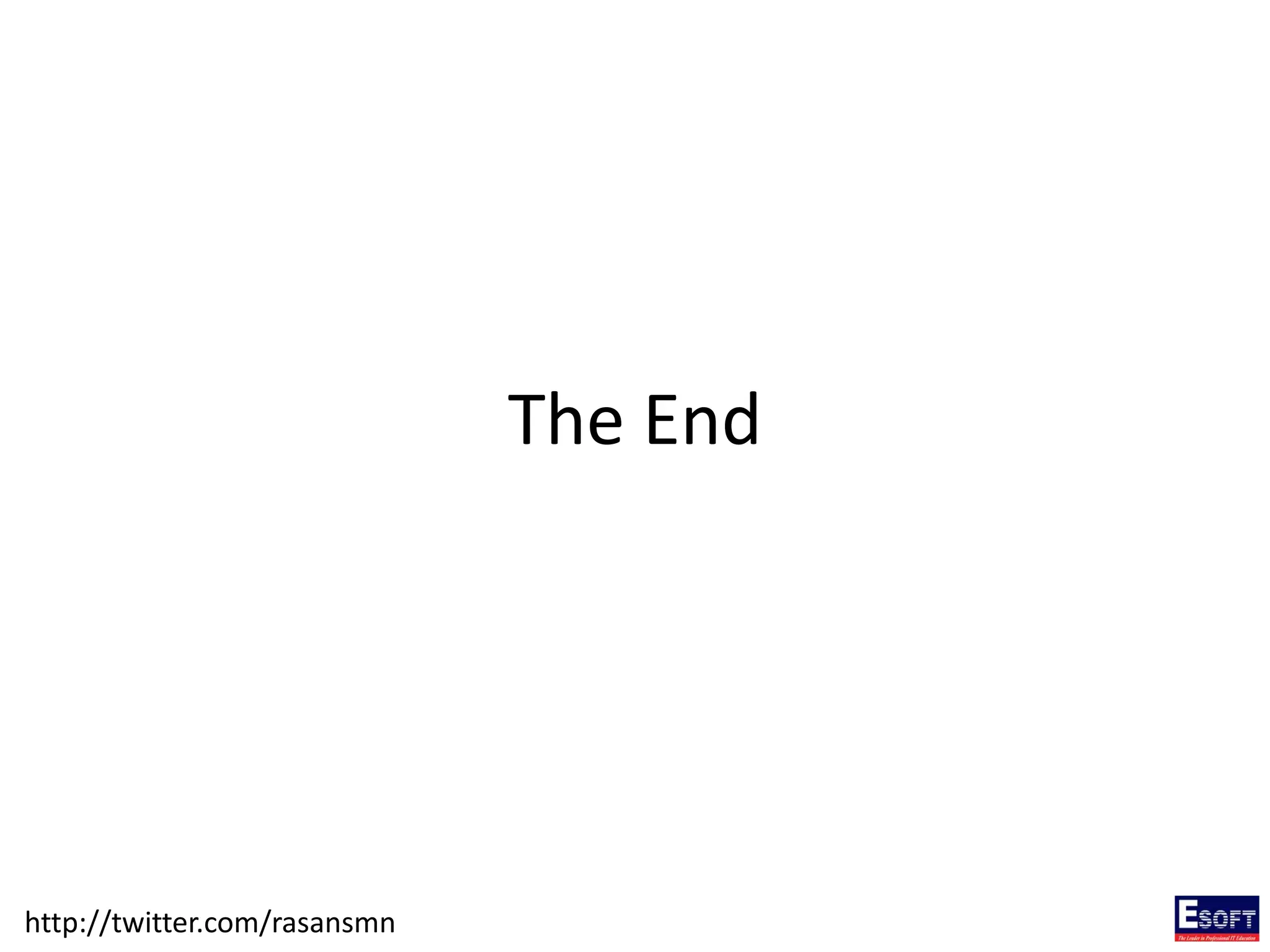The document outlines a comprehensive curriculum for a Diploma in Software Engineering, focusing on Database Concepts. It covers a variety of topics including database systems, design methodologies, normalization, and SQL commands essential for database management. Key concepts such as relationships, data integrity, and entity-relationship modeling are also detailed to provide foundational knowledge in database engineering.