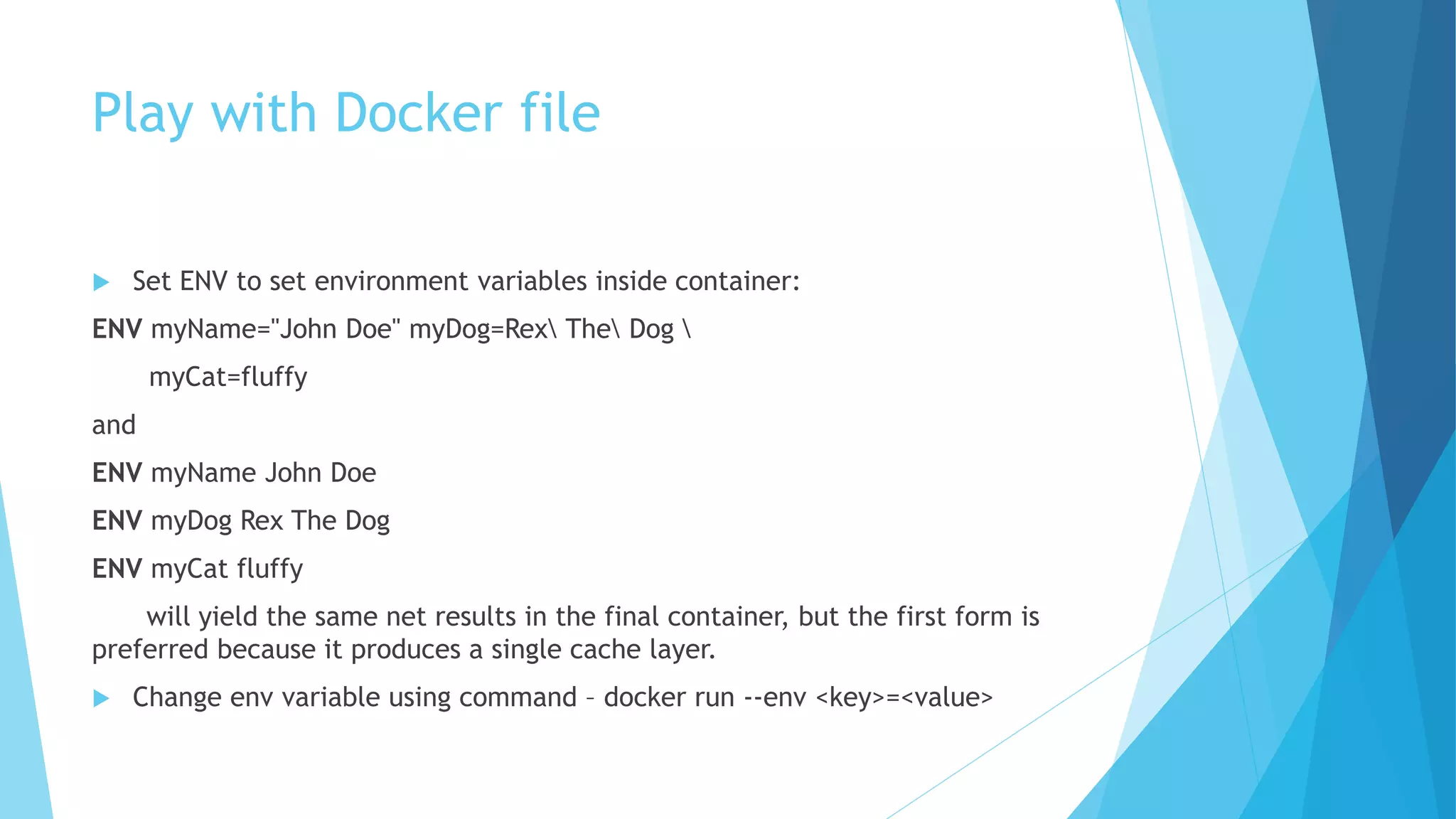The document provides an overview of Docker containers and how to get started with Docker. It discusses what containers are, how Docker works, the differences between containers and VMs, and how to use basic Docker commands. It also covers creating Docker images using Dockerfiles and provides examples of common Dockerfile commands.
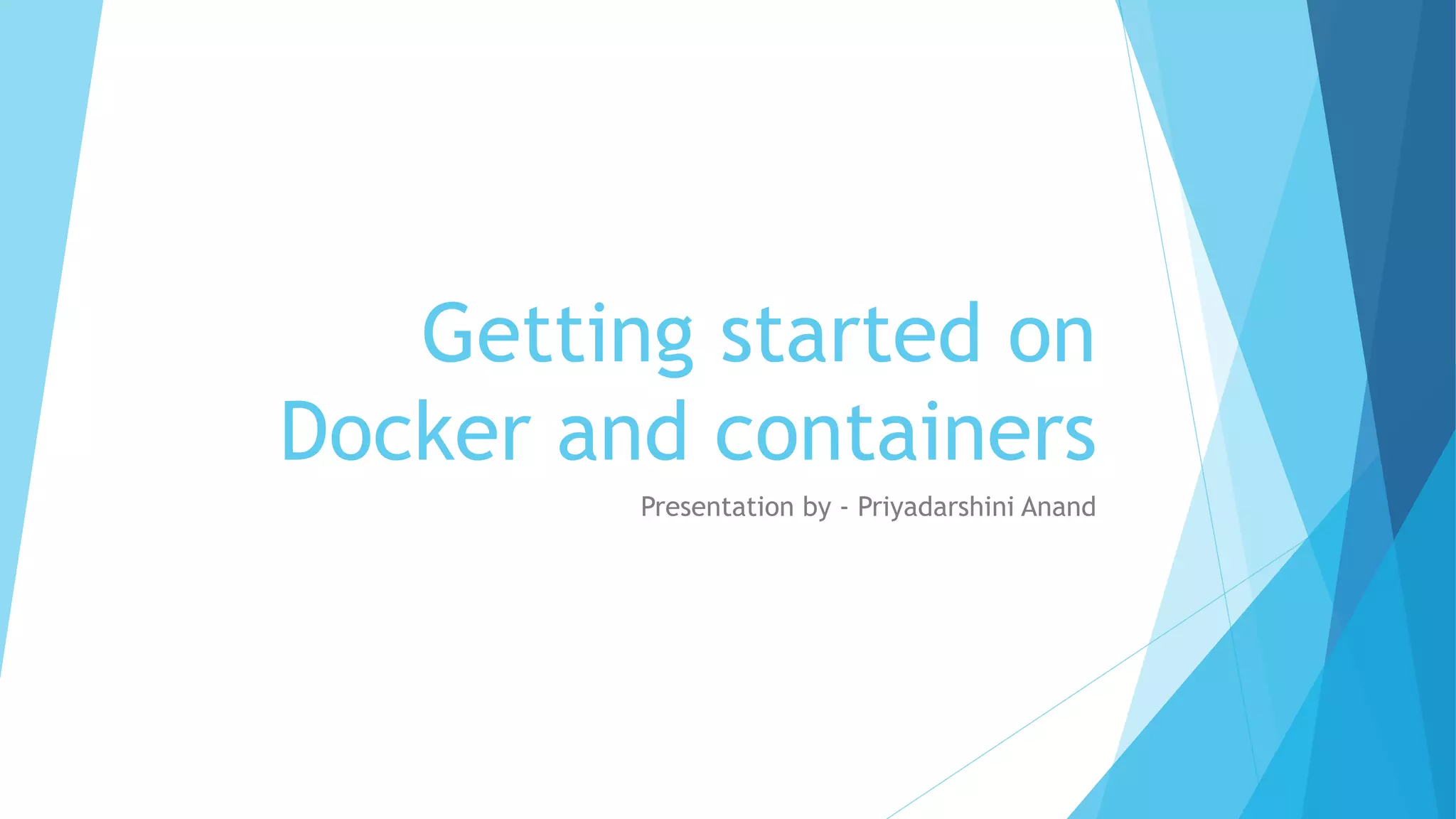
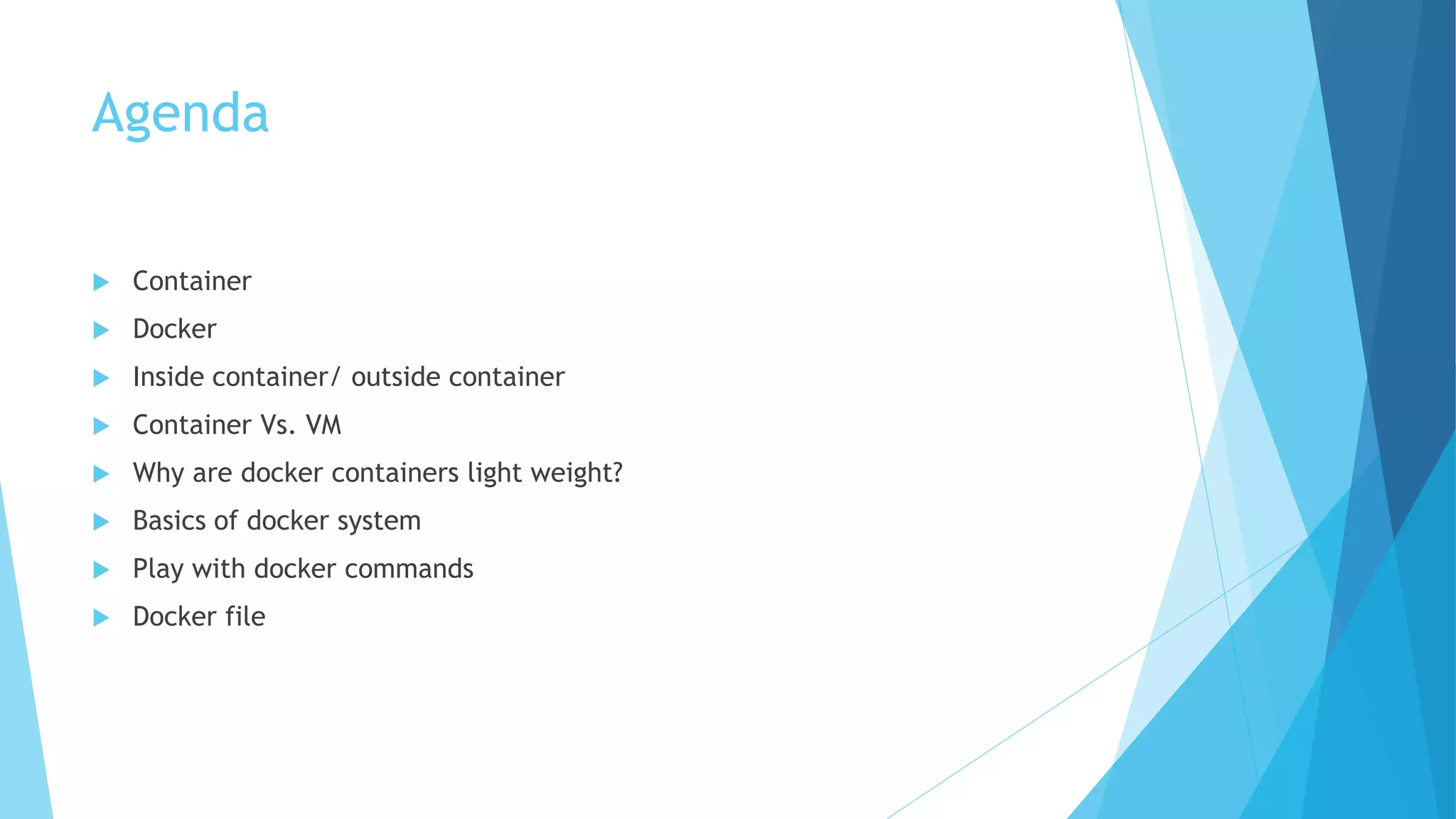
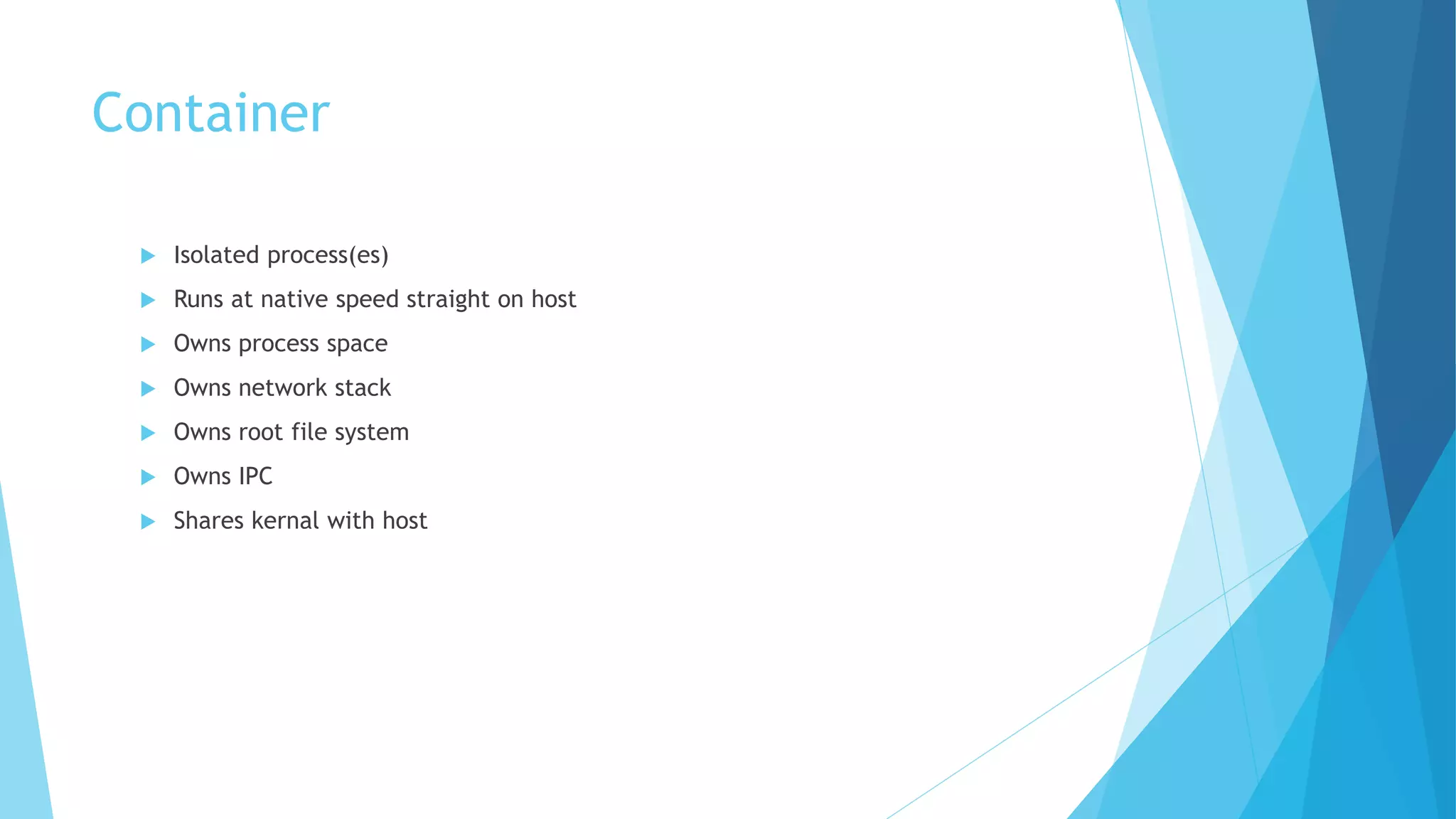
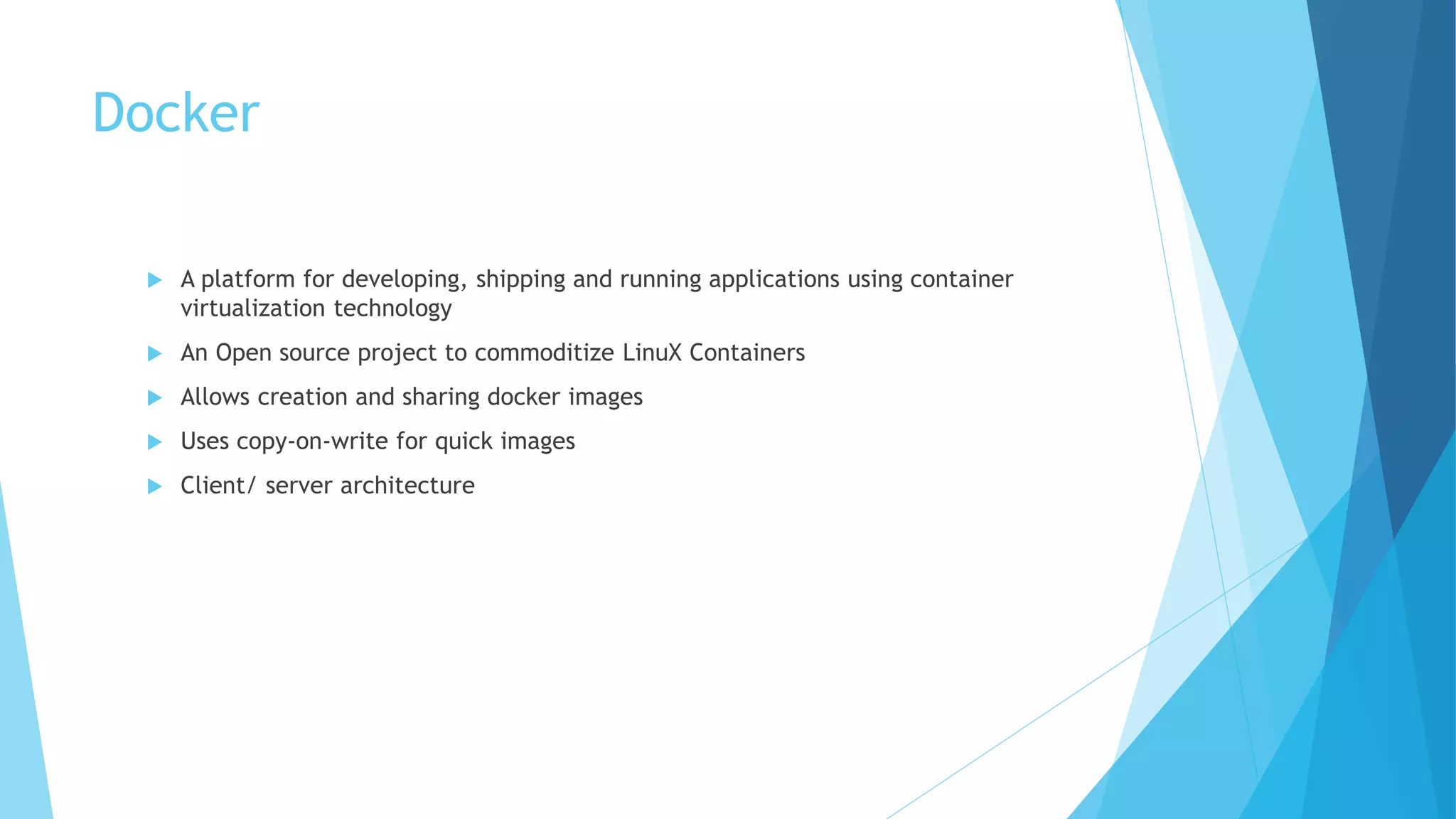
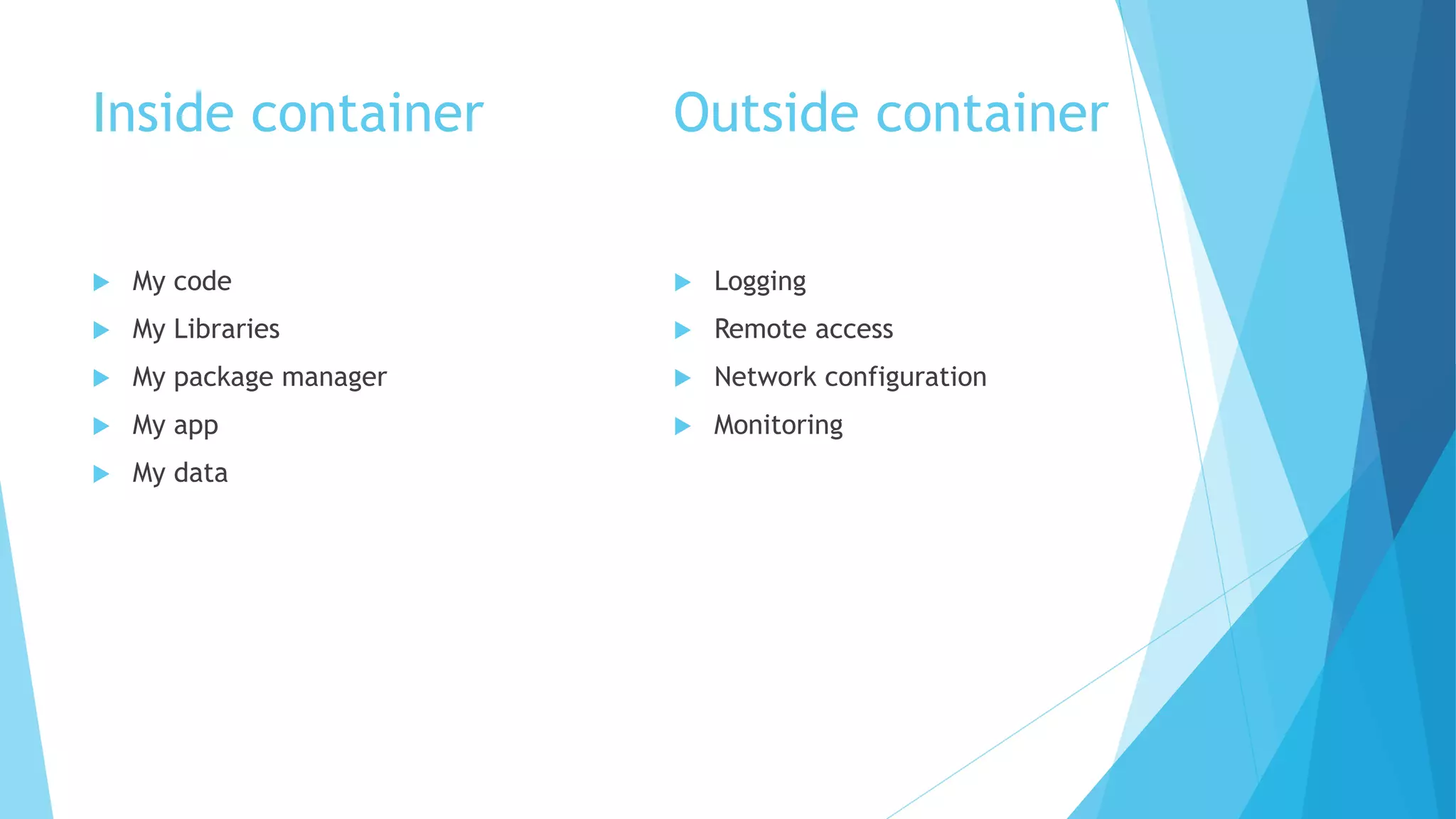
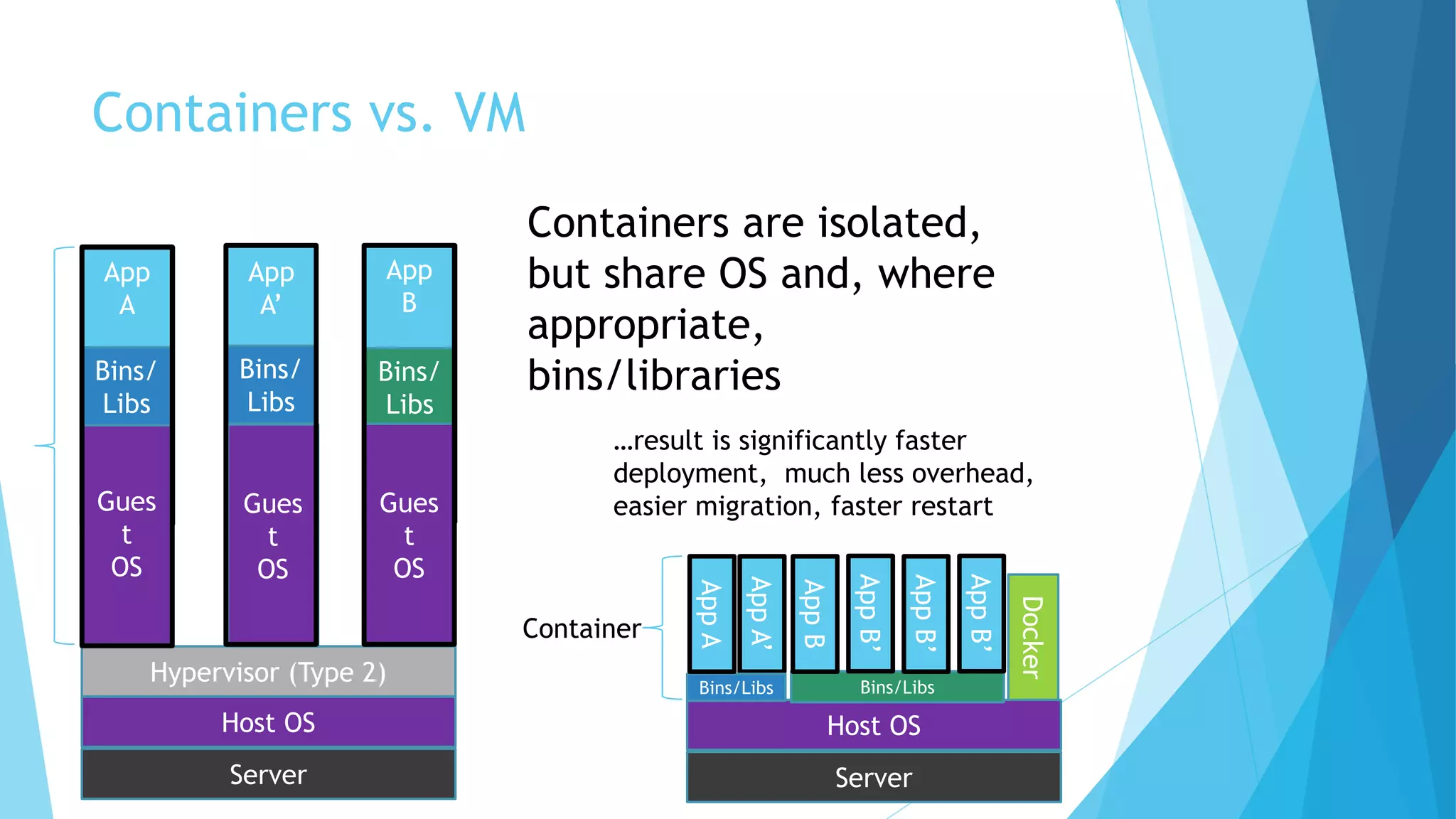
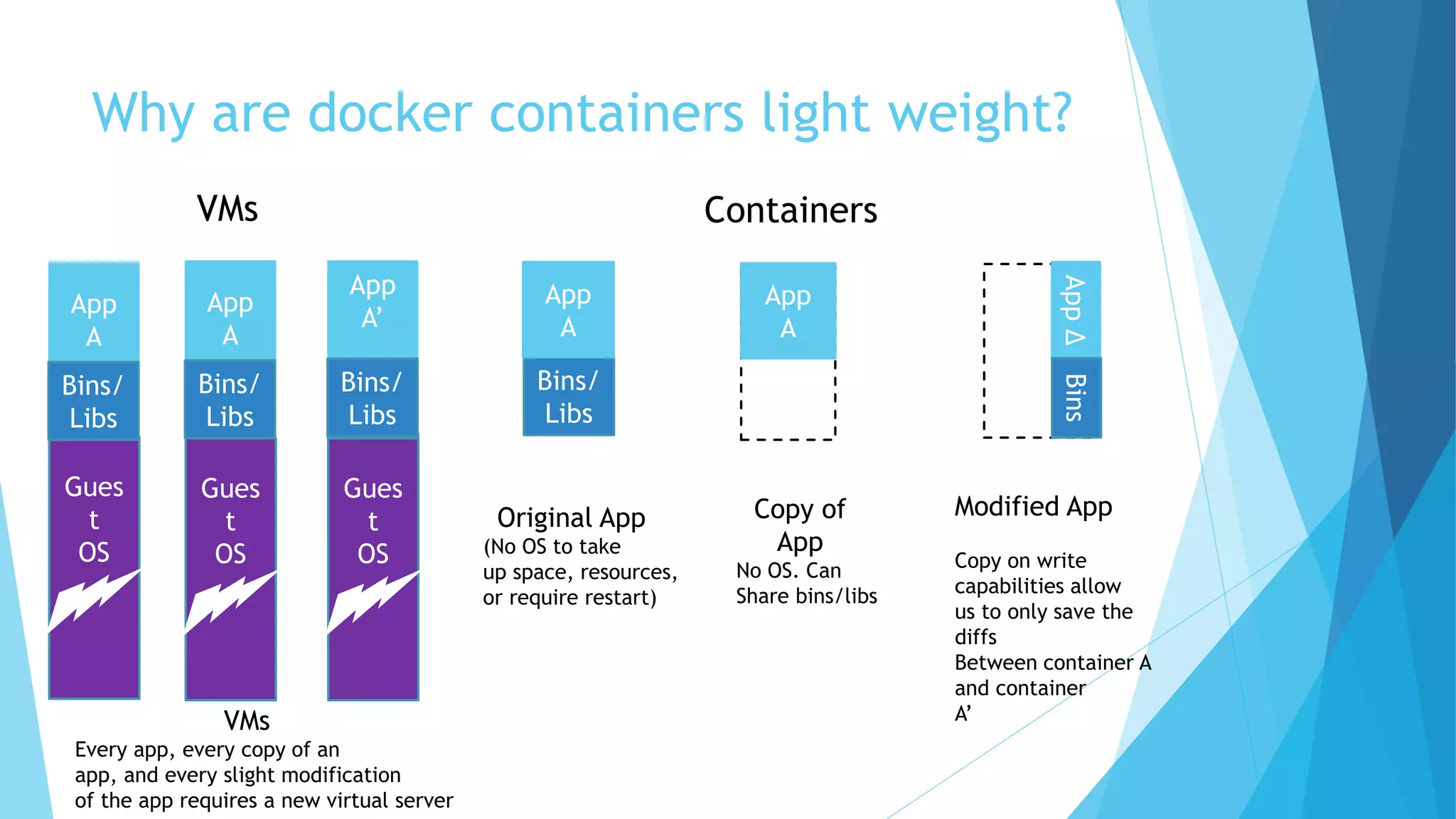
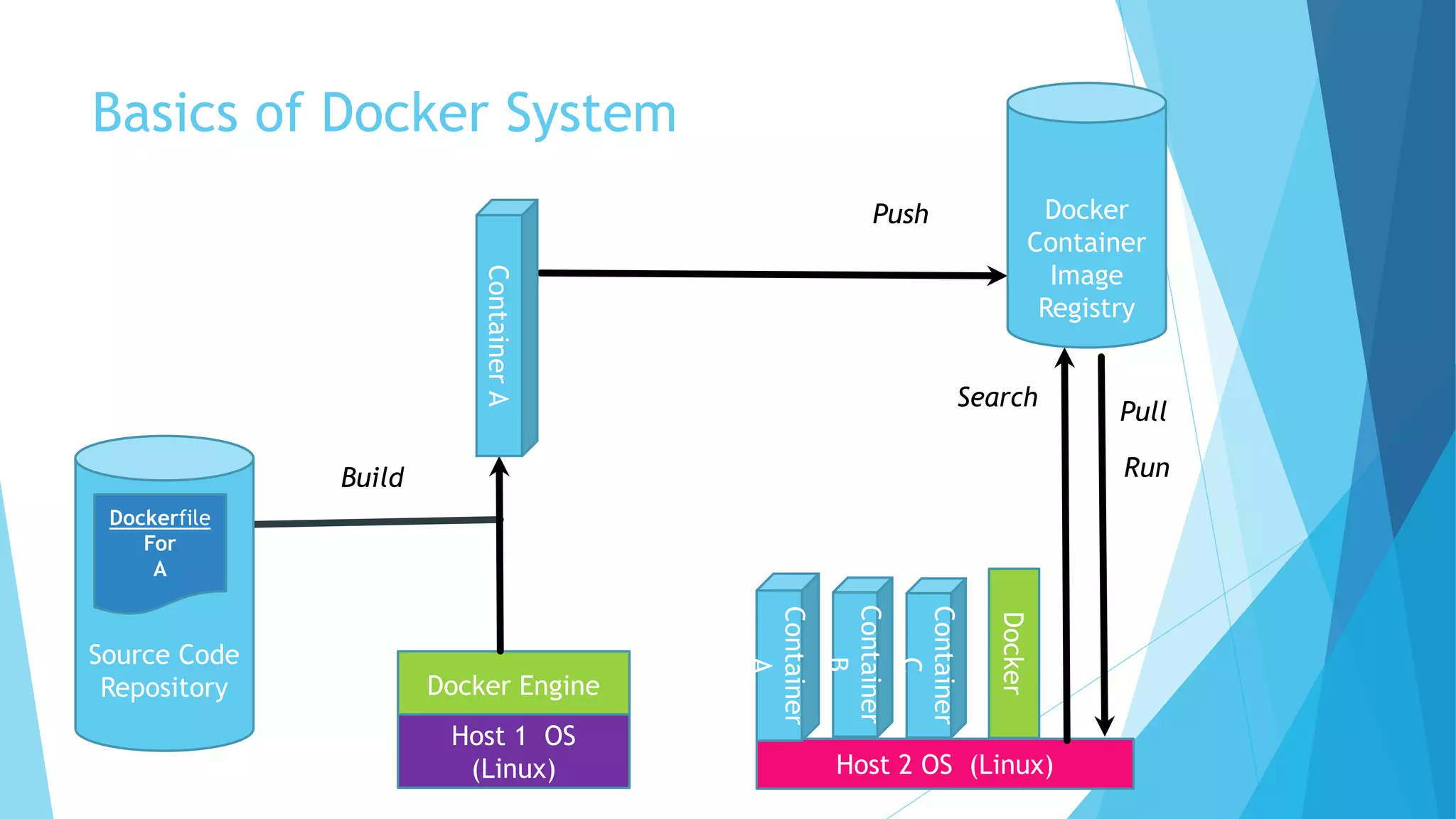

![Play with docker commands
Create container (with terminal/ detached/ with volume/ with port mapping)
Docker run [options] [image] [command] [args]
#docker run ubuntu:14.04 echo “hello world”
#docker run –i –t ubuntu:latest /bin/bash
#docker run –d centos:7 ping 127.0.0.1 –c 50
#docker run –i –t –v /myvolume nginx:1.7
#docker run –d –P tomcat:7](https://image.slidesharecdn.com/dockerandcontainersbypriyadarshini-170722111259/75/Docker-and-containers-Presentation-Slides-by-Priyadarshini-Anand-10-2048.jpg)

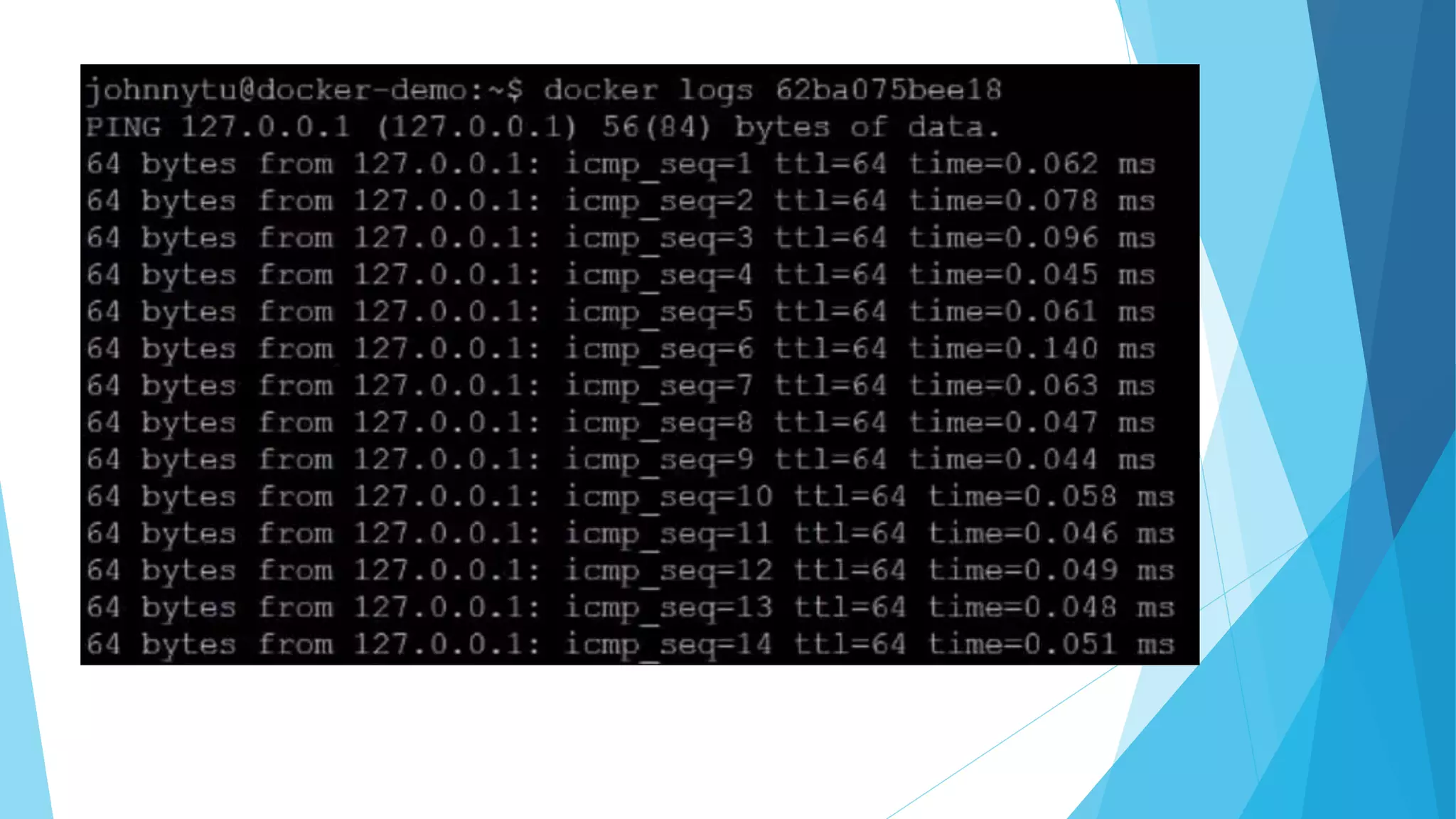

![Play with docker commands
Other useful commands
#docker history [image id]
#docker inspect [container name] | grep IPAddress
#docker start [container short id]
#docker stop [container short id]
#docker exec –i –t [container short id] /bin/bash
#docker rm [container short id]
#docker rmi [image-name:tag/ image id]
#docker save <image-name> > /home/image.tar
#docker load < /home/image.tar](https://image.slidesharecdn.com/dockerandcontainersbypriyadarshini-170722111259/75/Docker-and-containers-Presentation-Slides-by-Priyadarshini-Anand-14-2048.jpg)
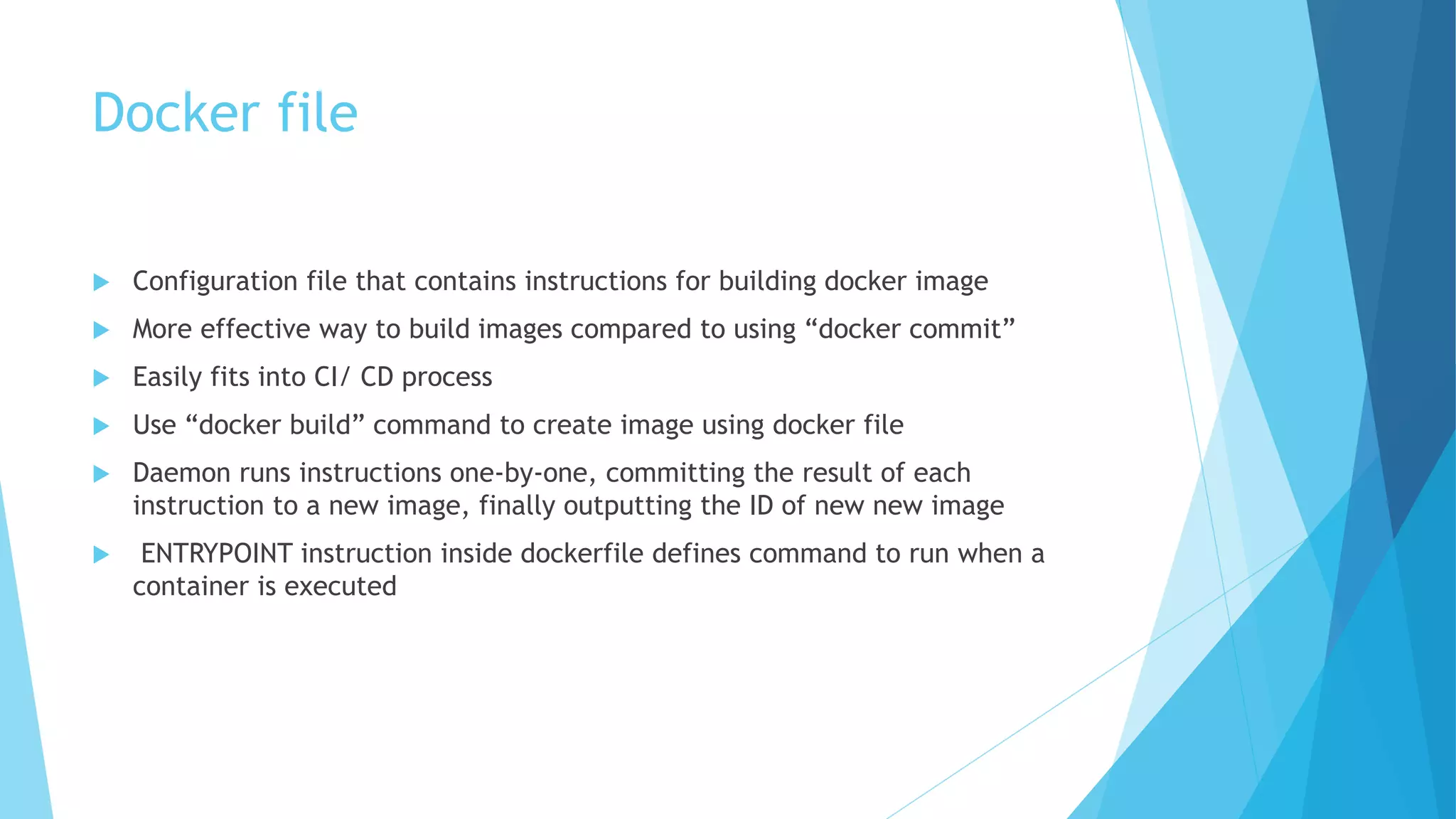
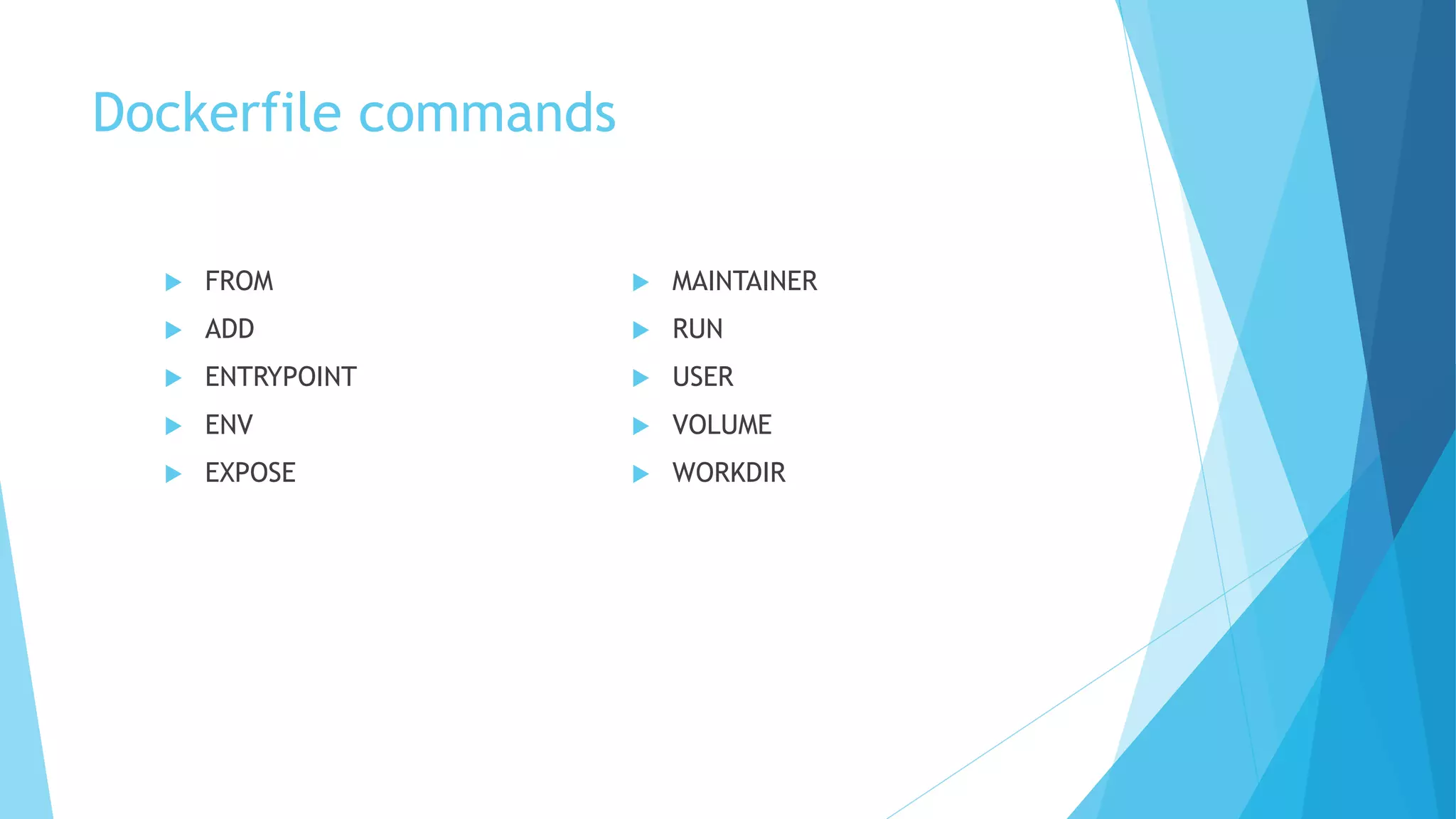
![# Get base ubuntu image
FROM artifactory.net/my-ubuntu
# Copy installables
COPY client/ /opt/my-service-build/client/
COPY conf/*.conf /etc/my-service/
RUN mkdir /var/log/my-service
RUN
cd /opt/my-service-build &&
cd core-server &&
pip install --pre -rrequirements.txt -rtest-requirements.txt
&&
pip install my-services -f dist/ &&
RUN chmod +x /my-service-docker-entry.sh
ENTRYPOINT ["/my-service-docker-entry.sh”]
Sample Docker file](https://image.slidesharecdn.com/dockerandcontainersbypriyadarshini-170722111259/75/Docker-and-containers-Presentation-Slides-by-Priyadarshini-Anand-17-2048.jpg)