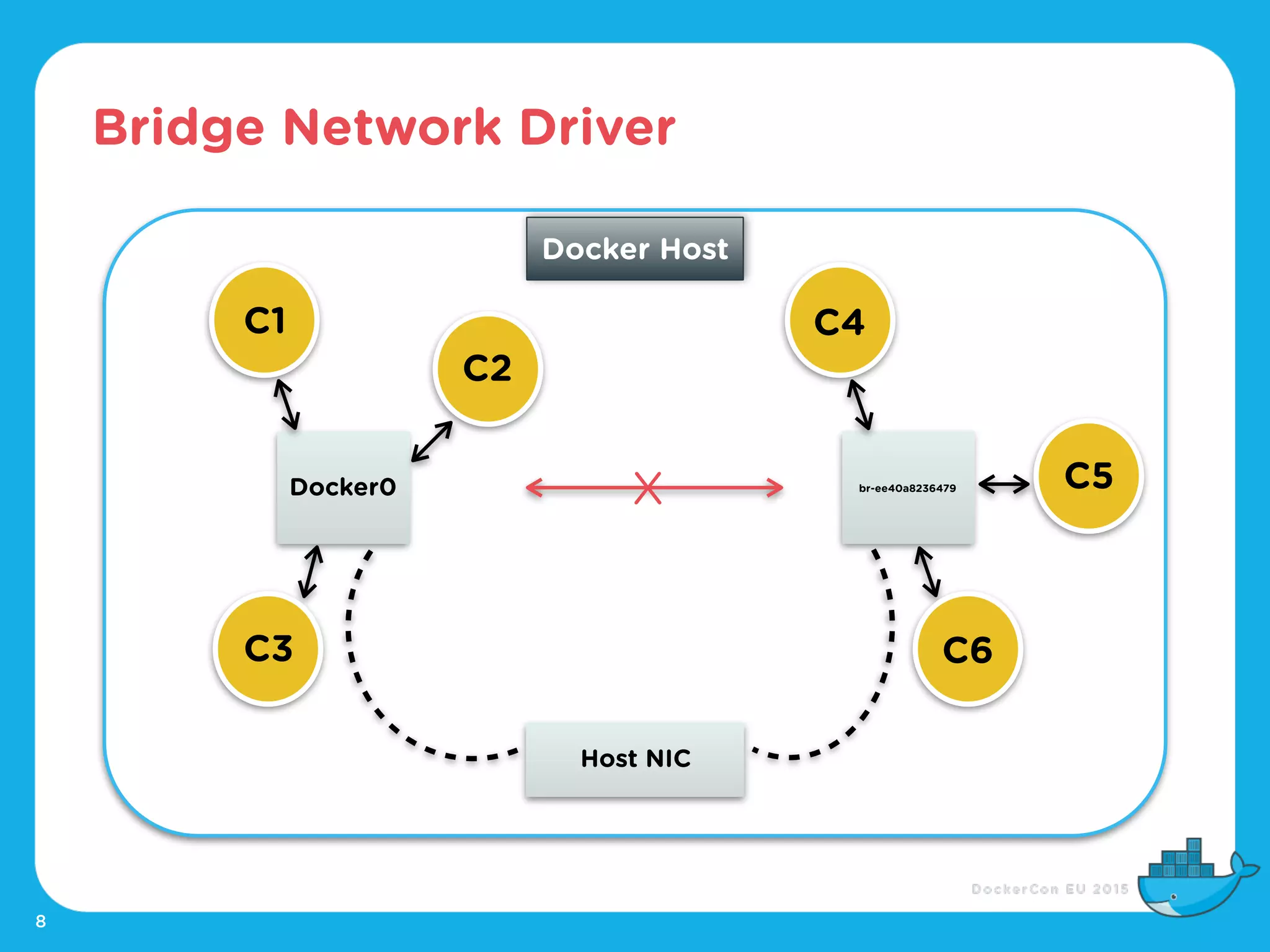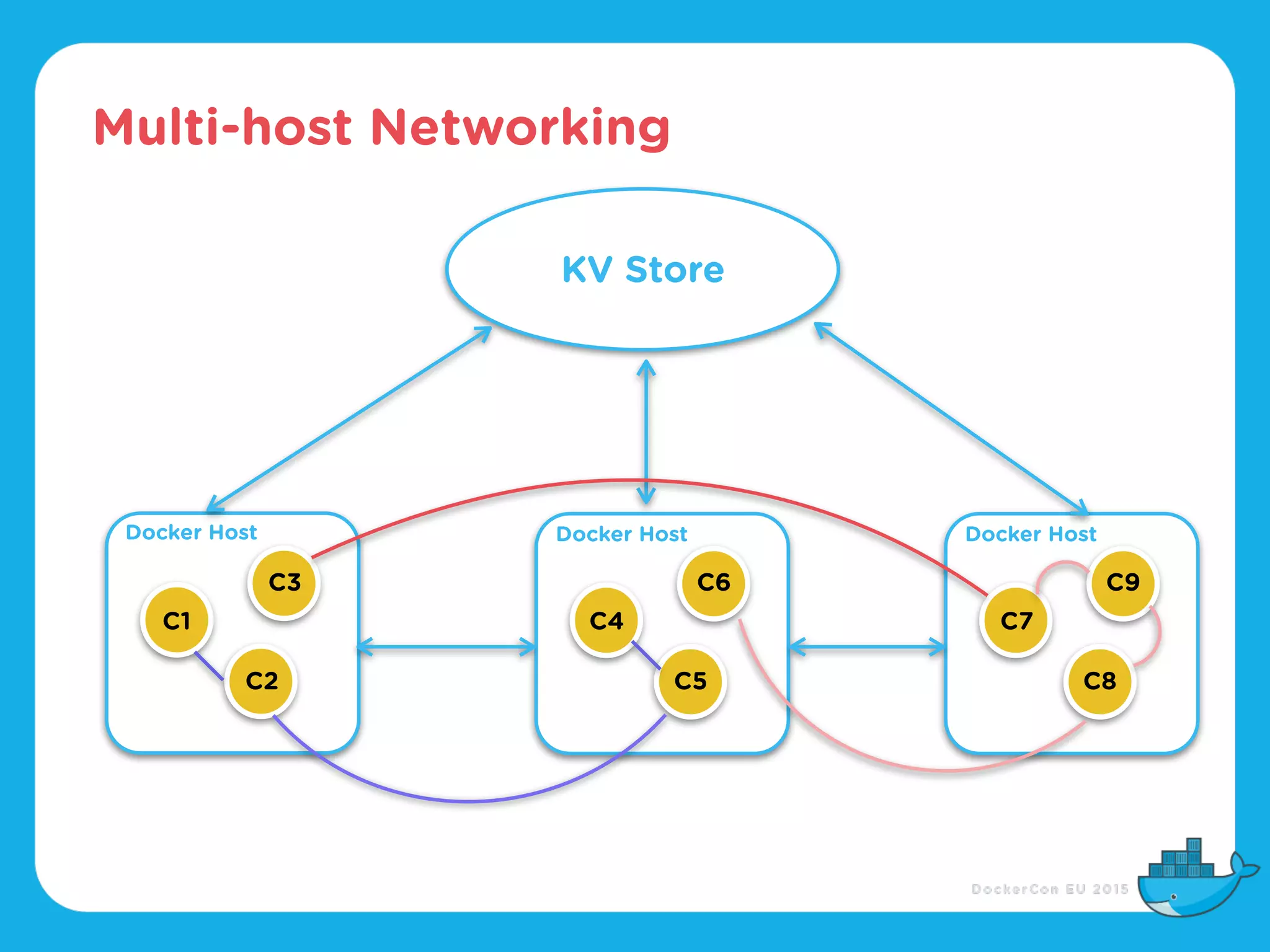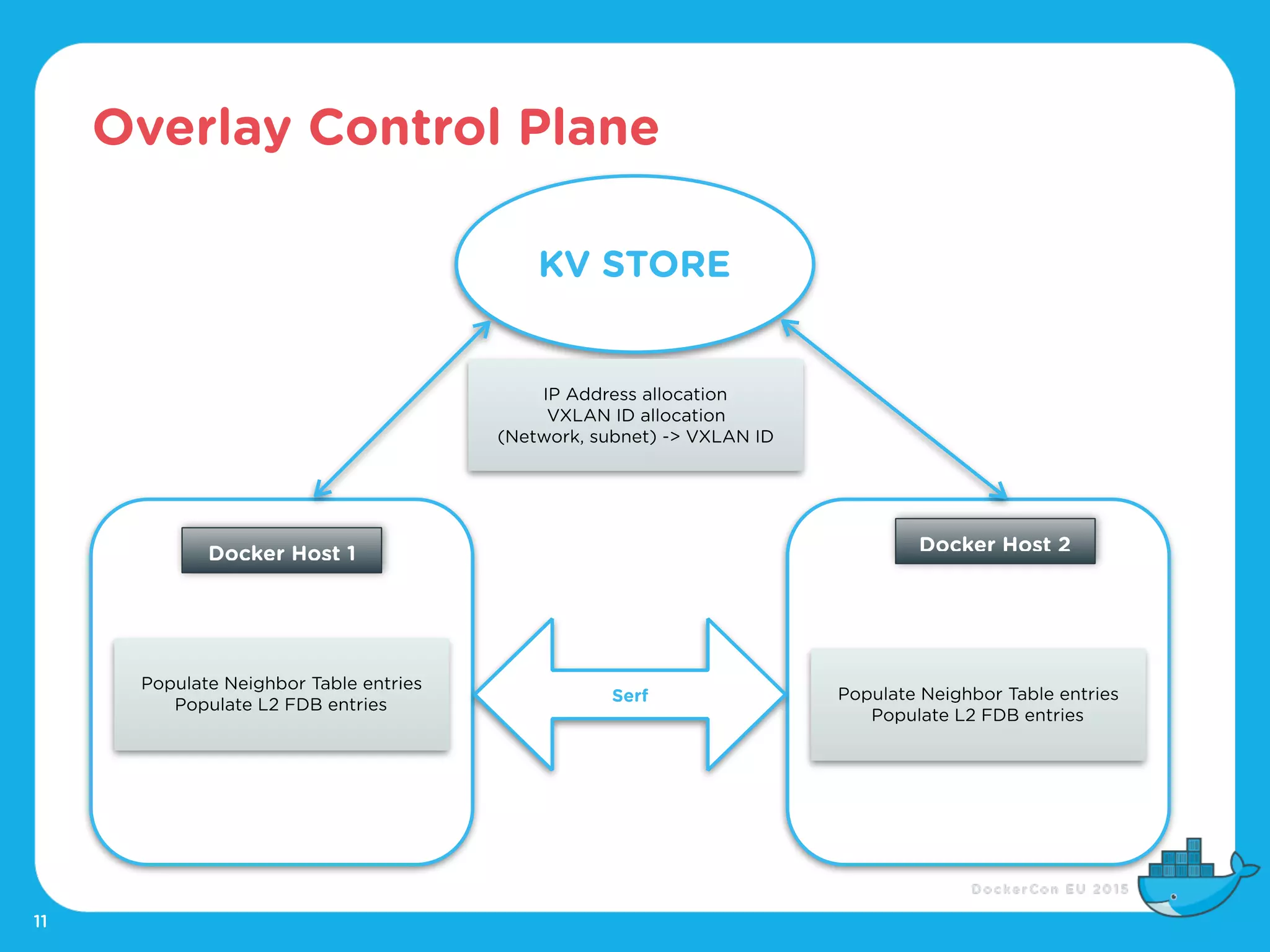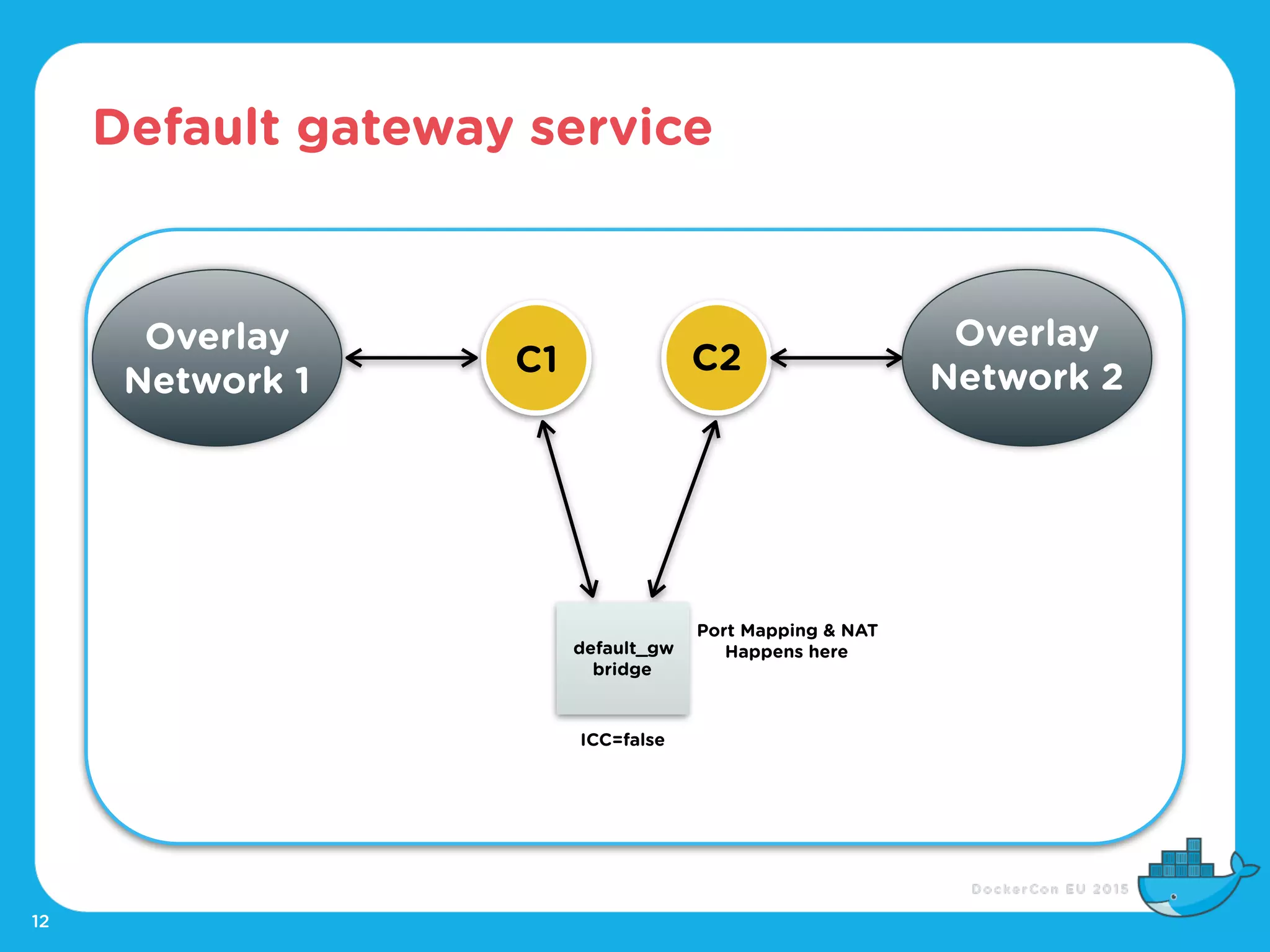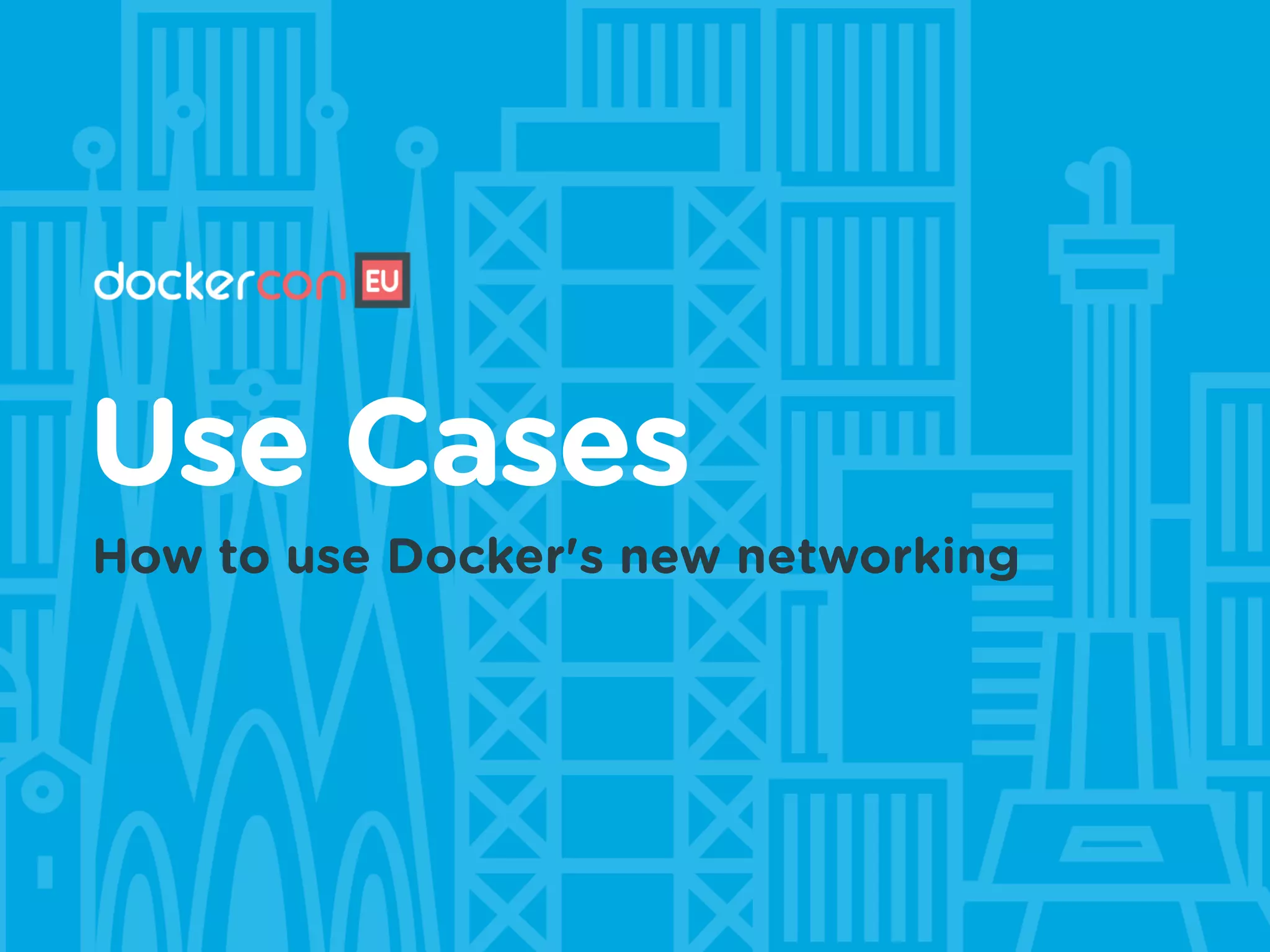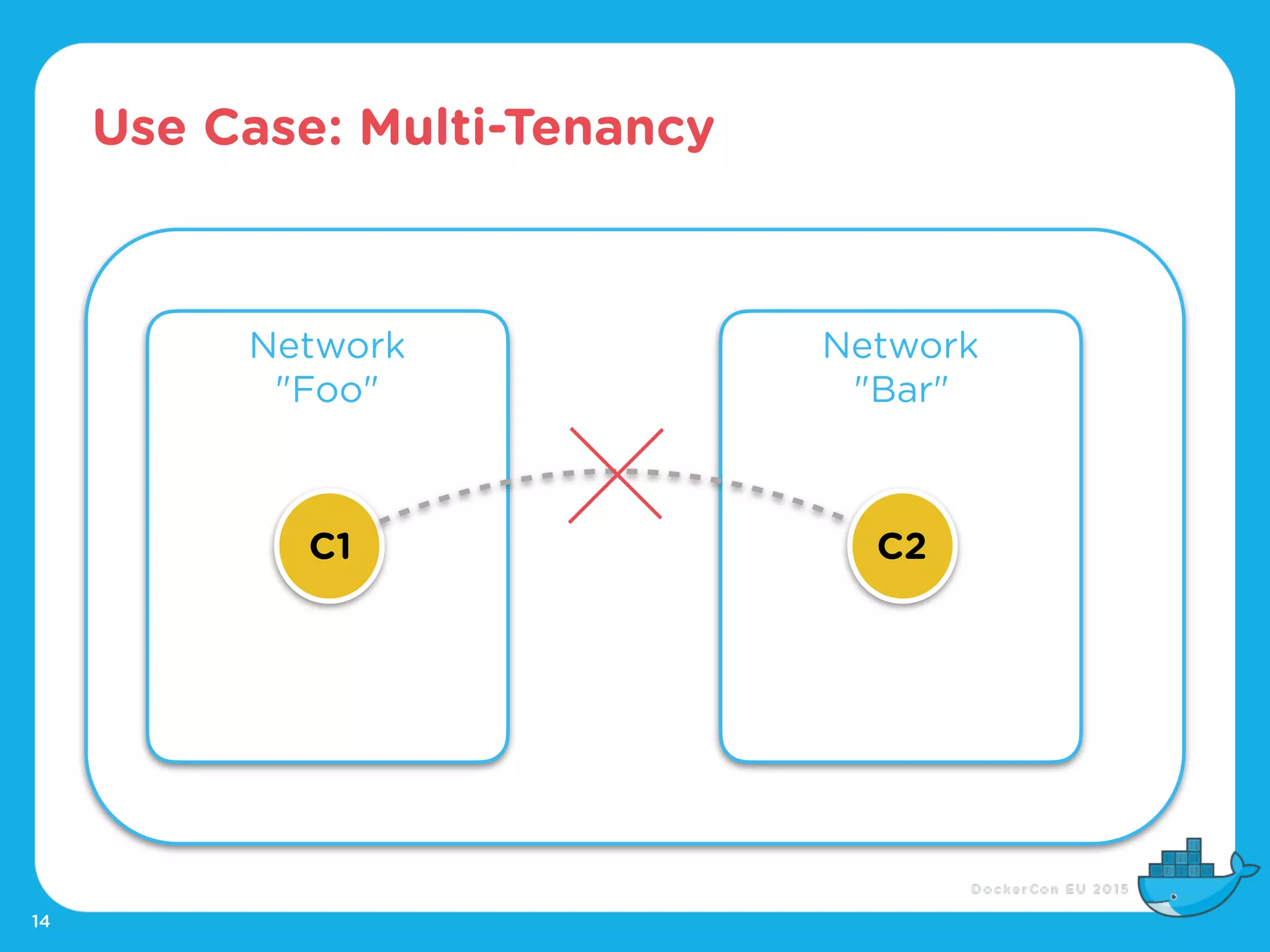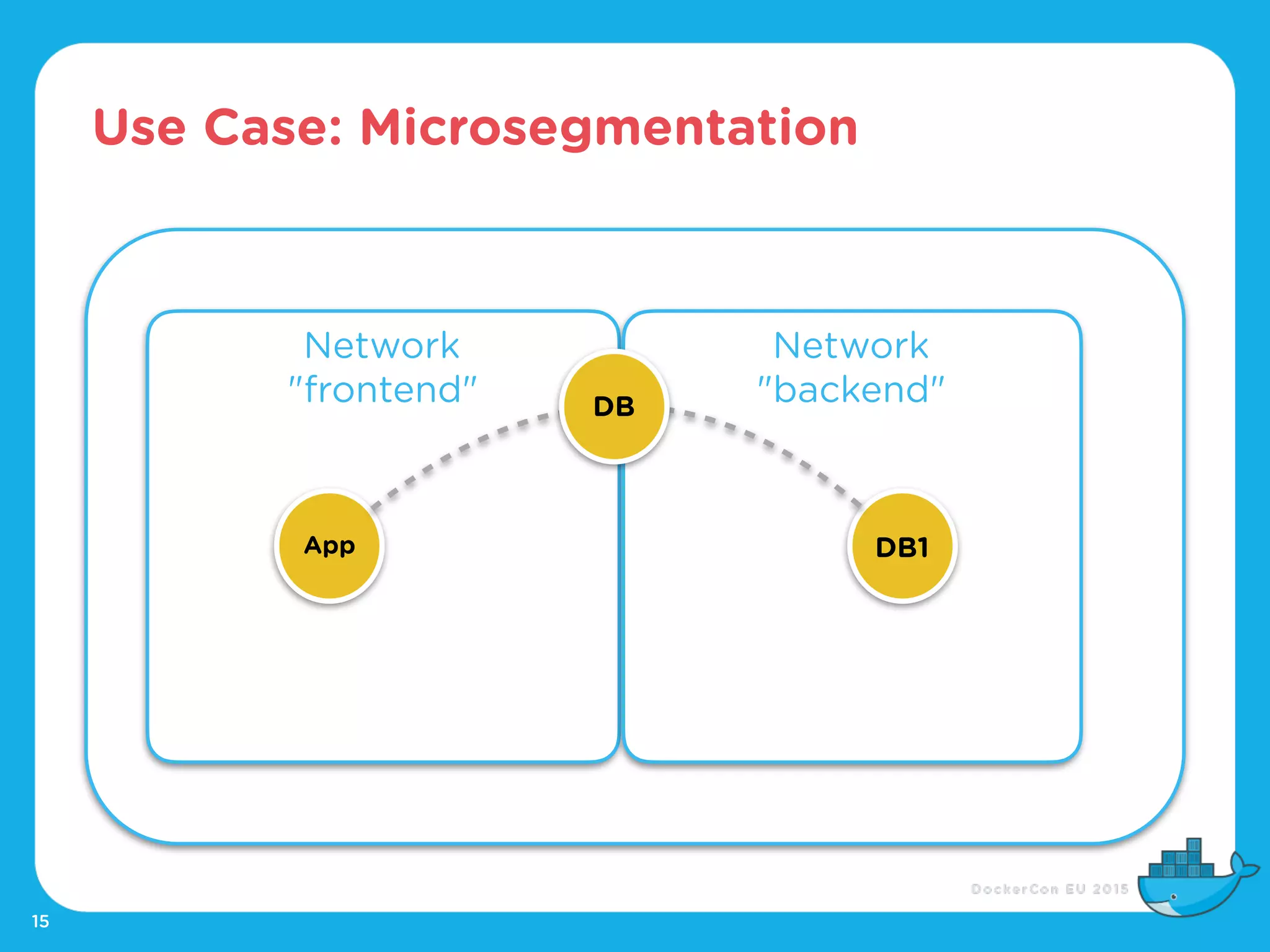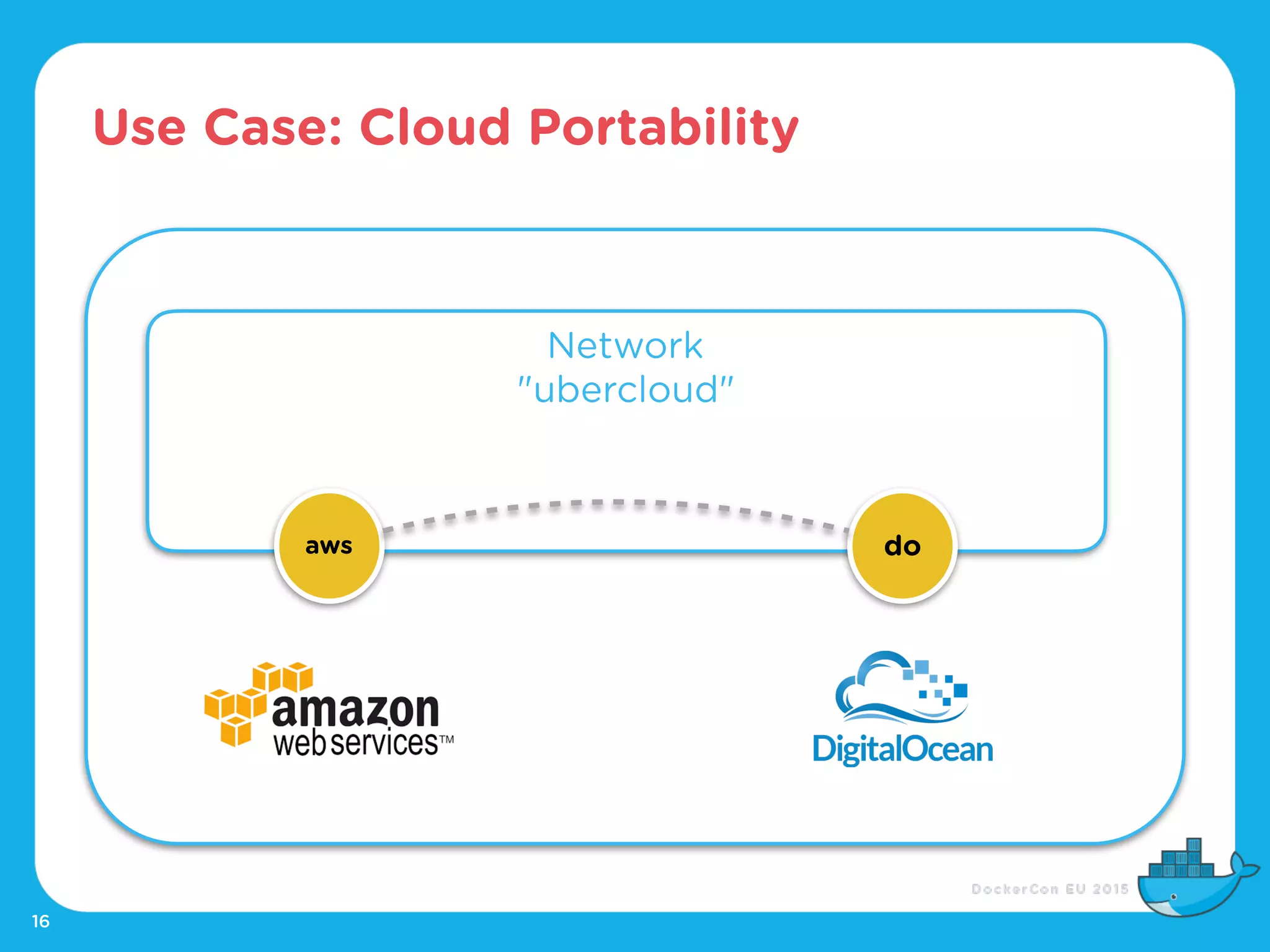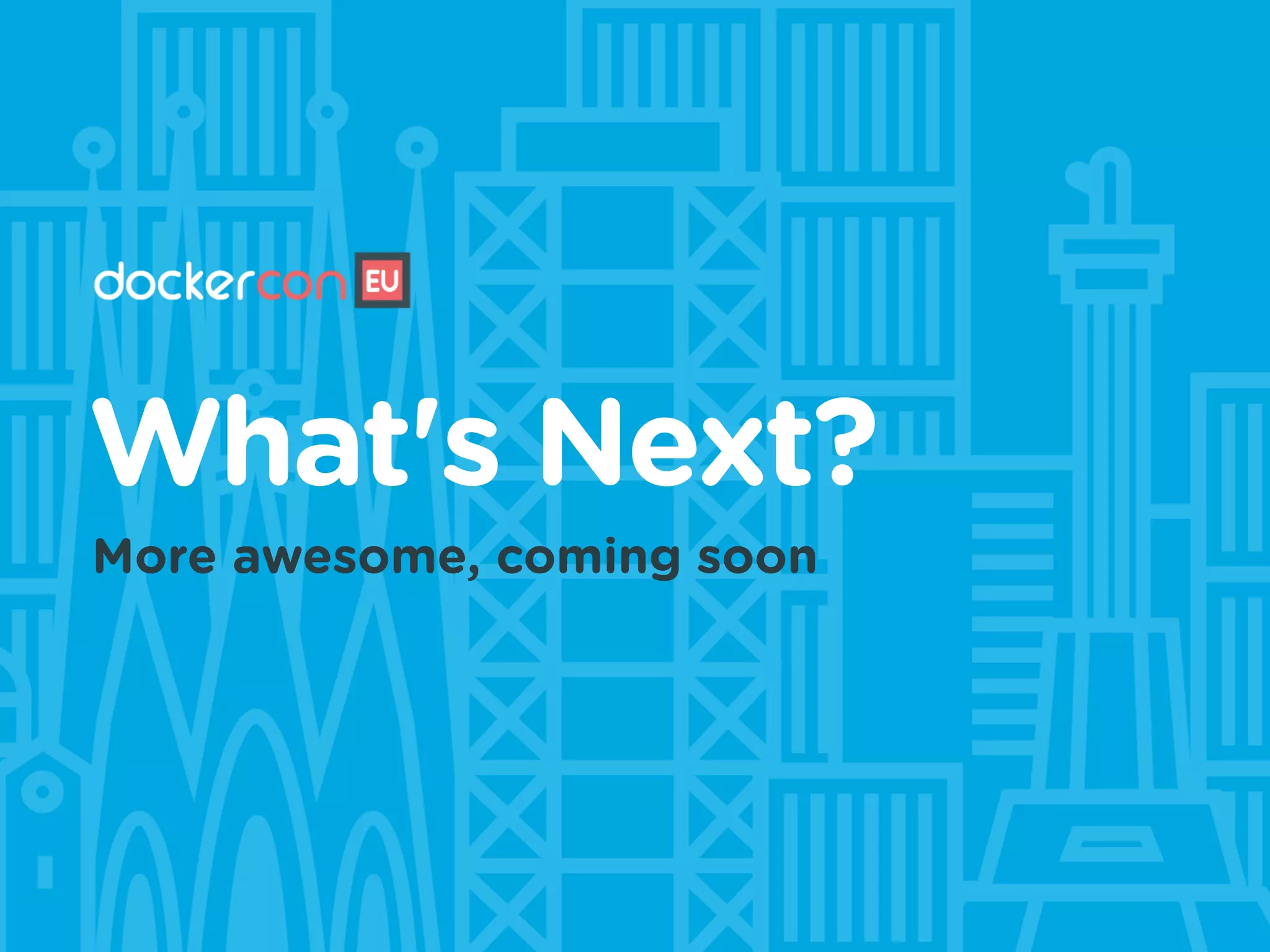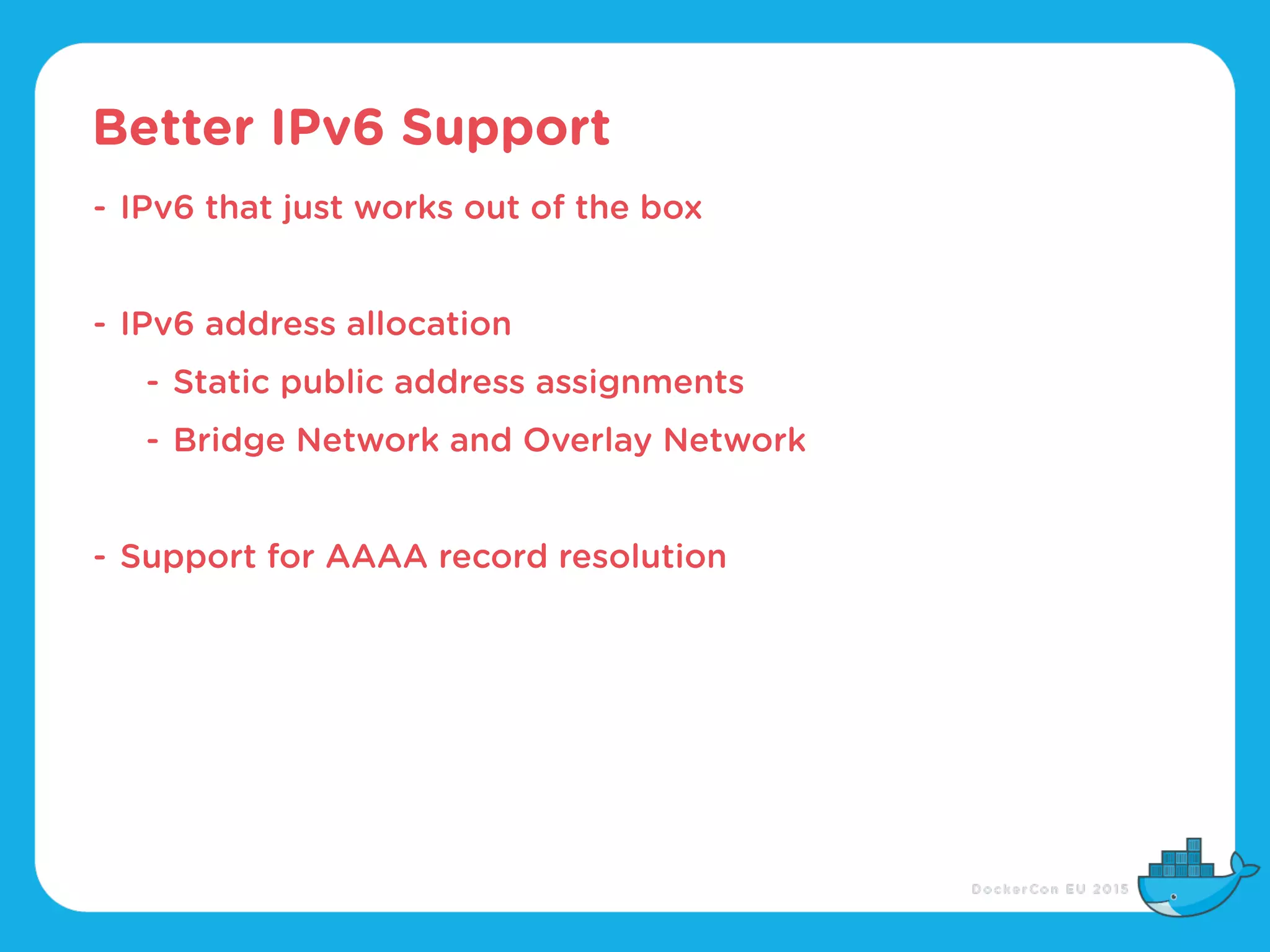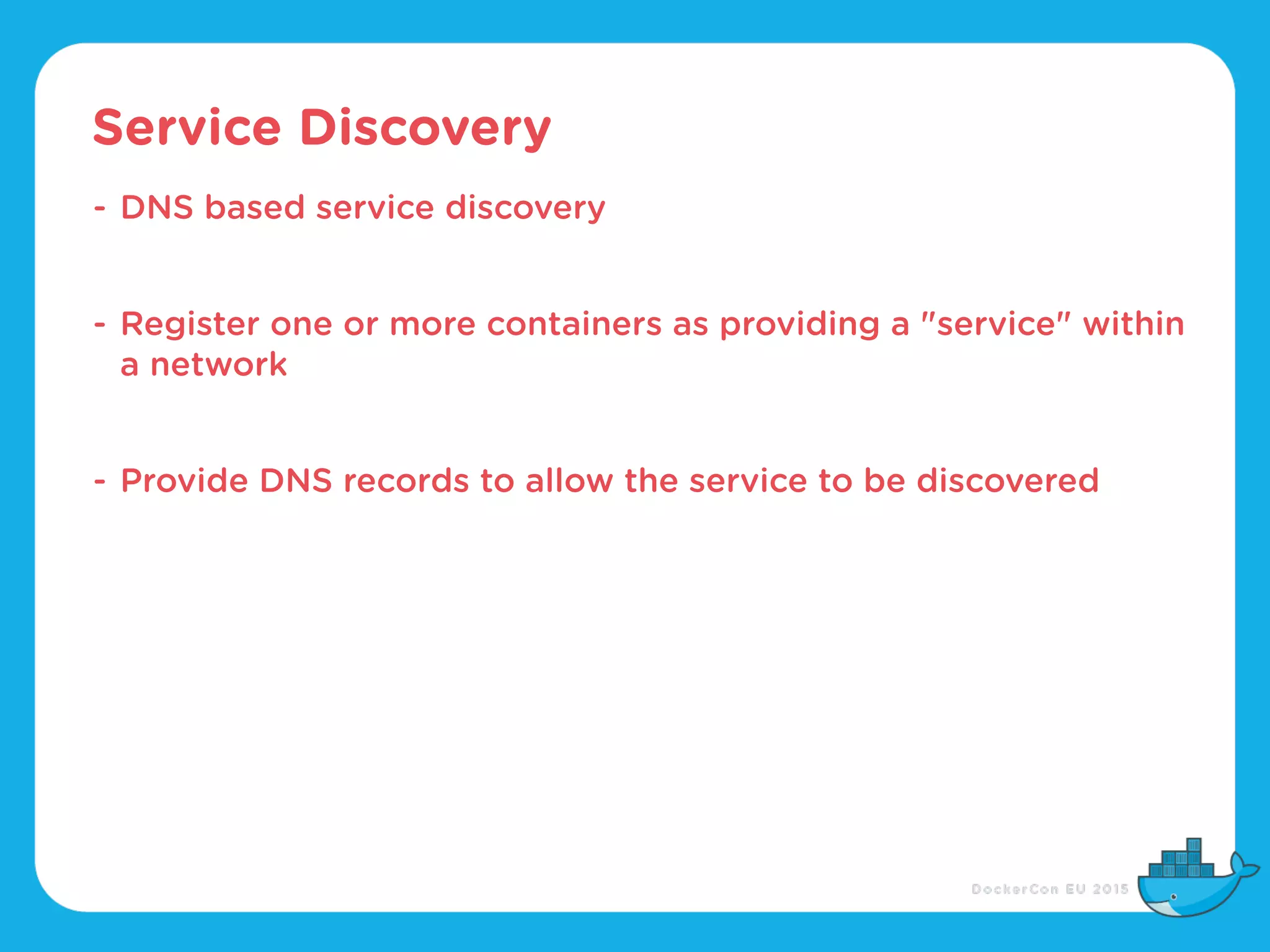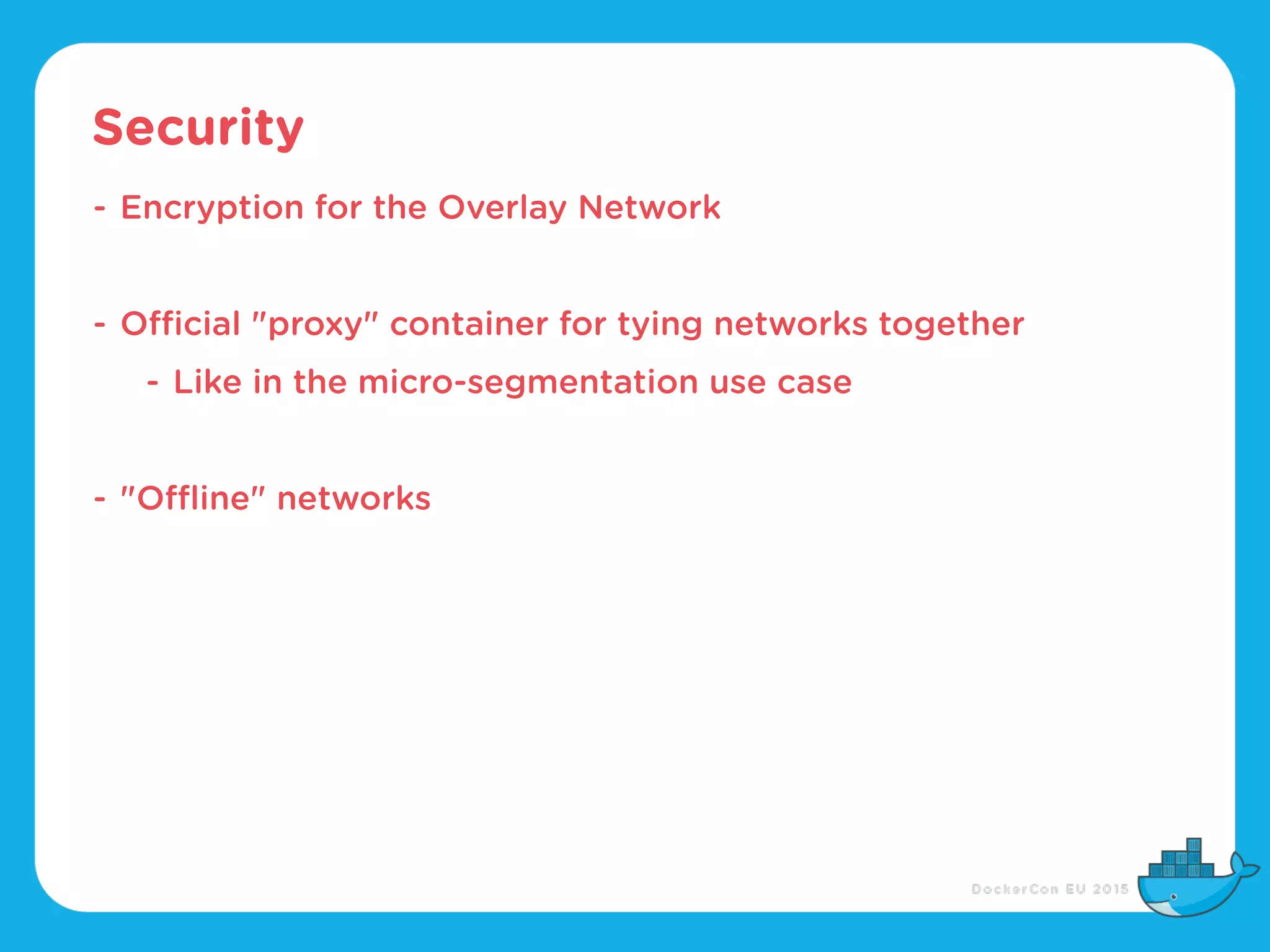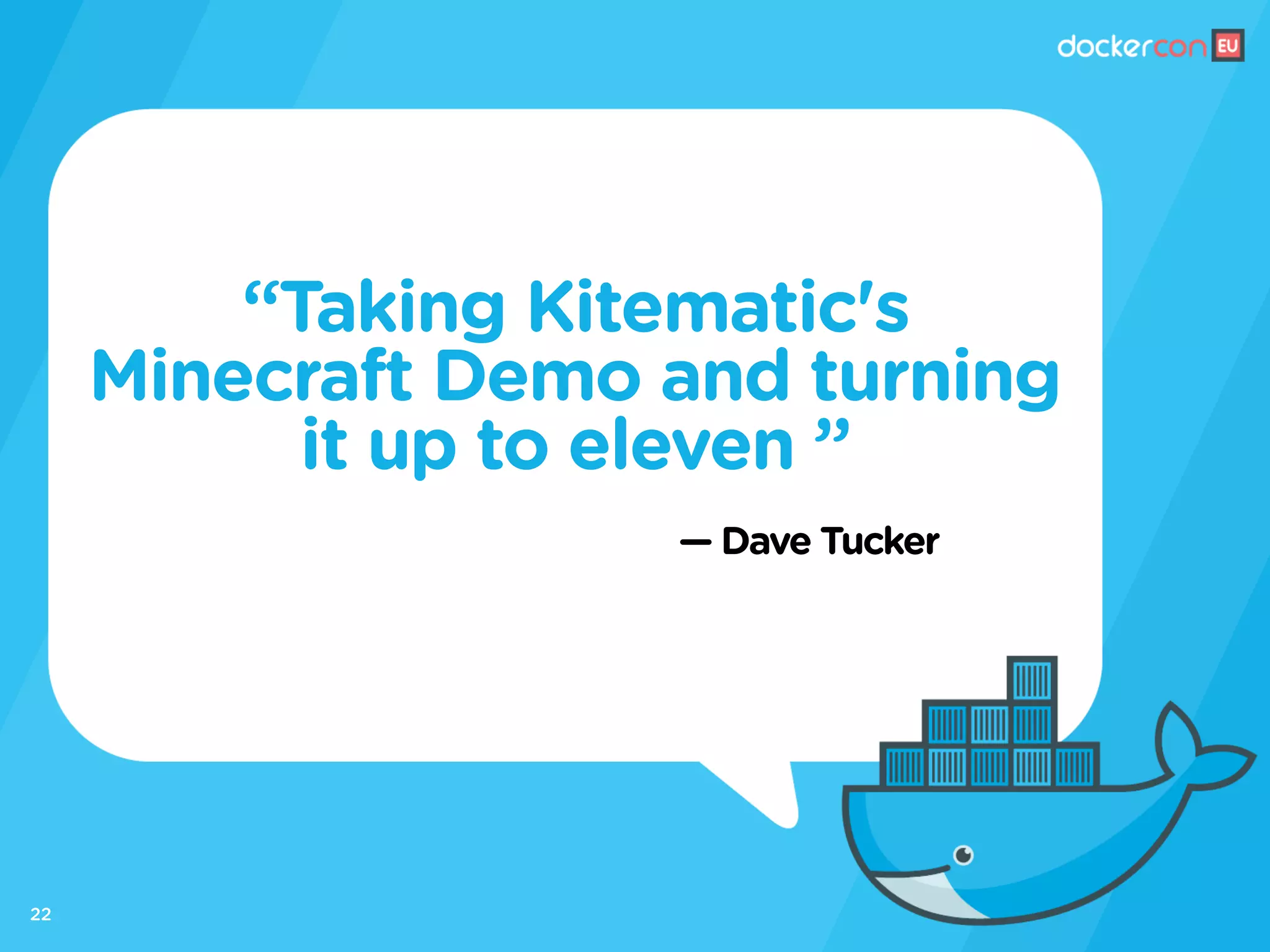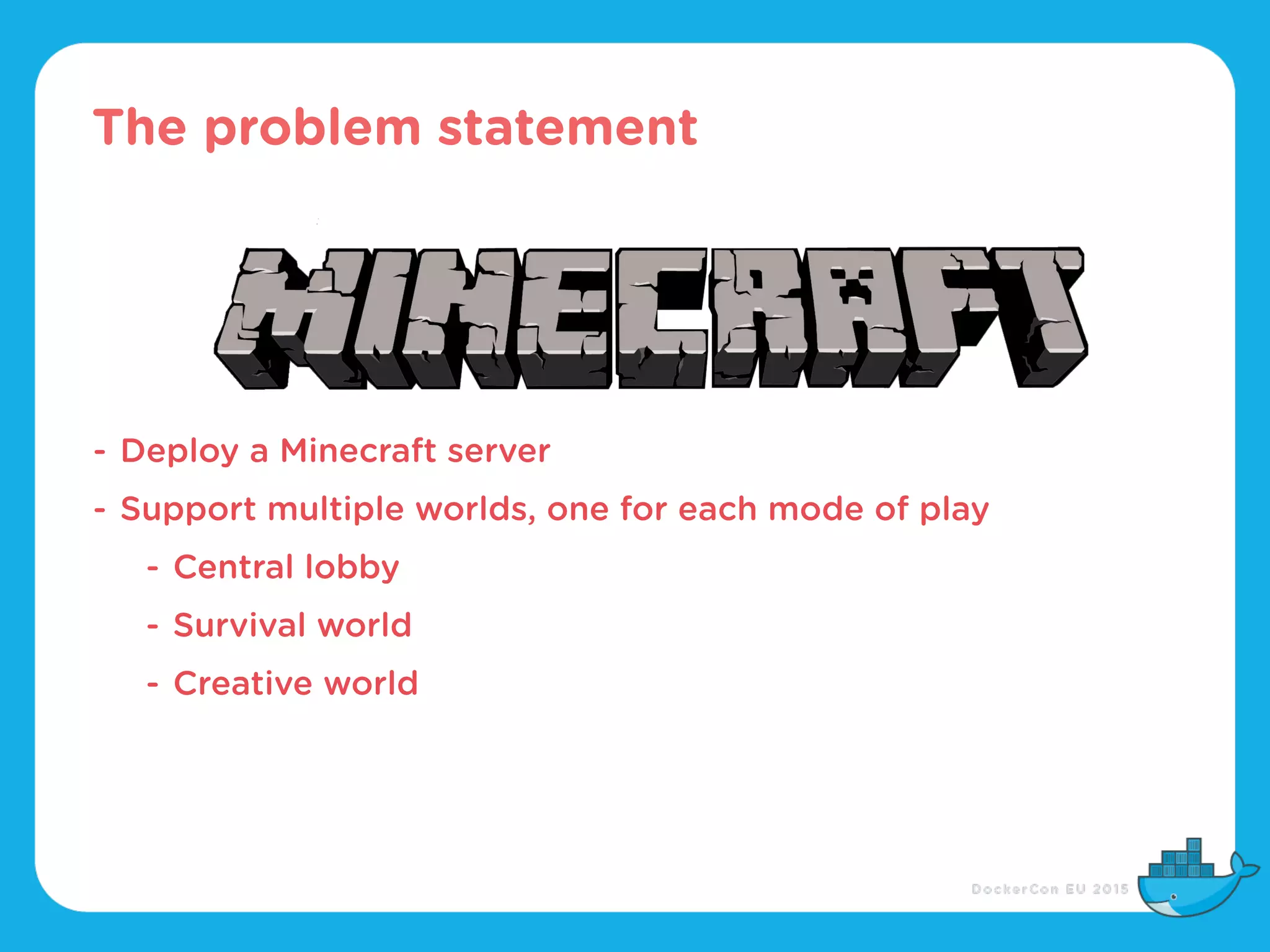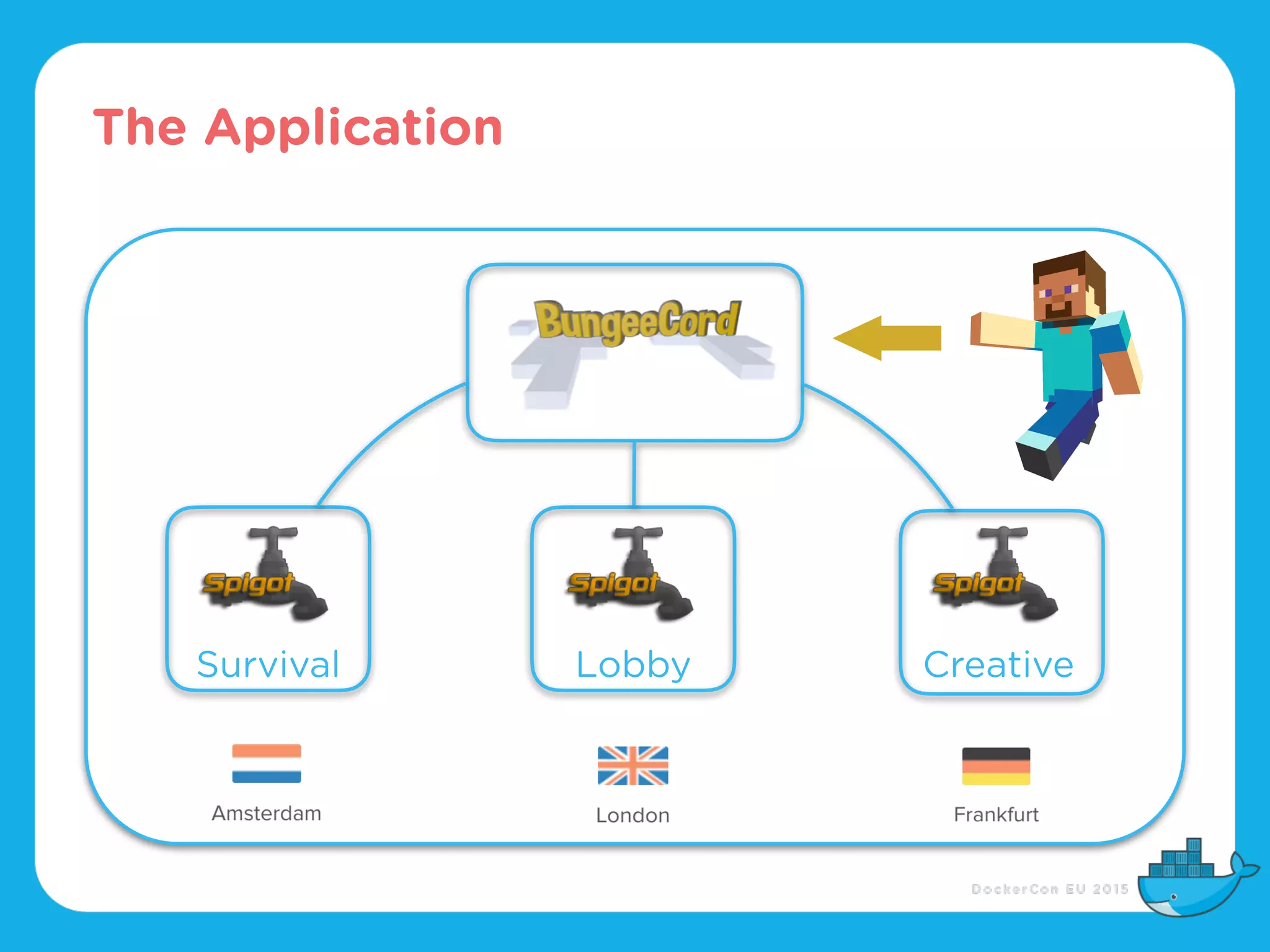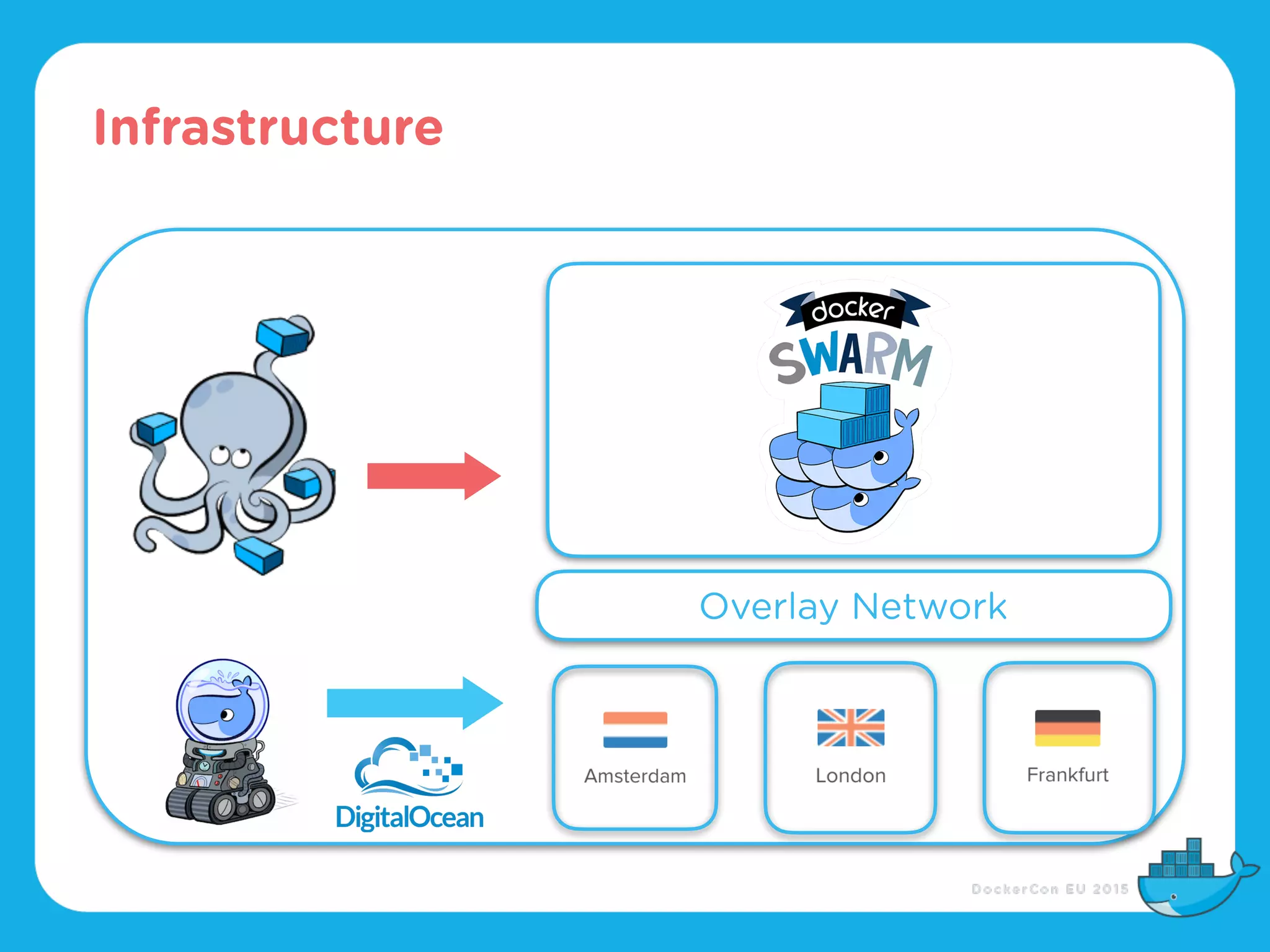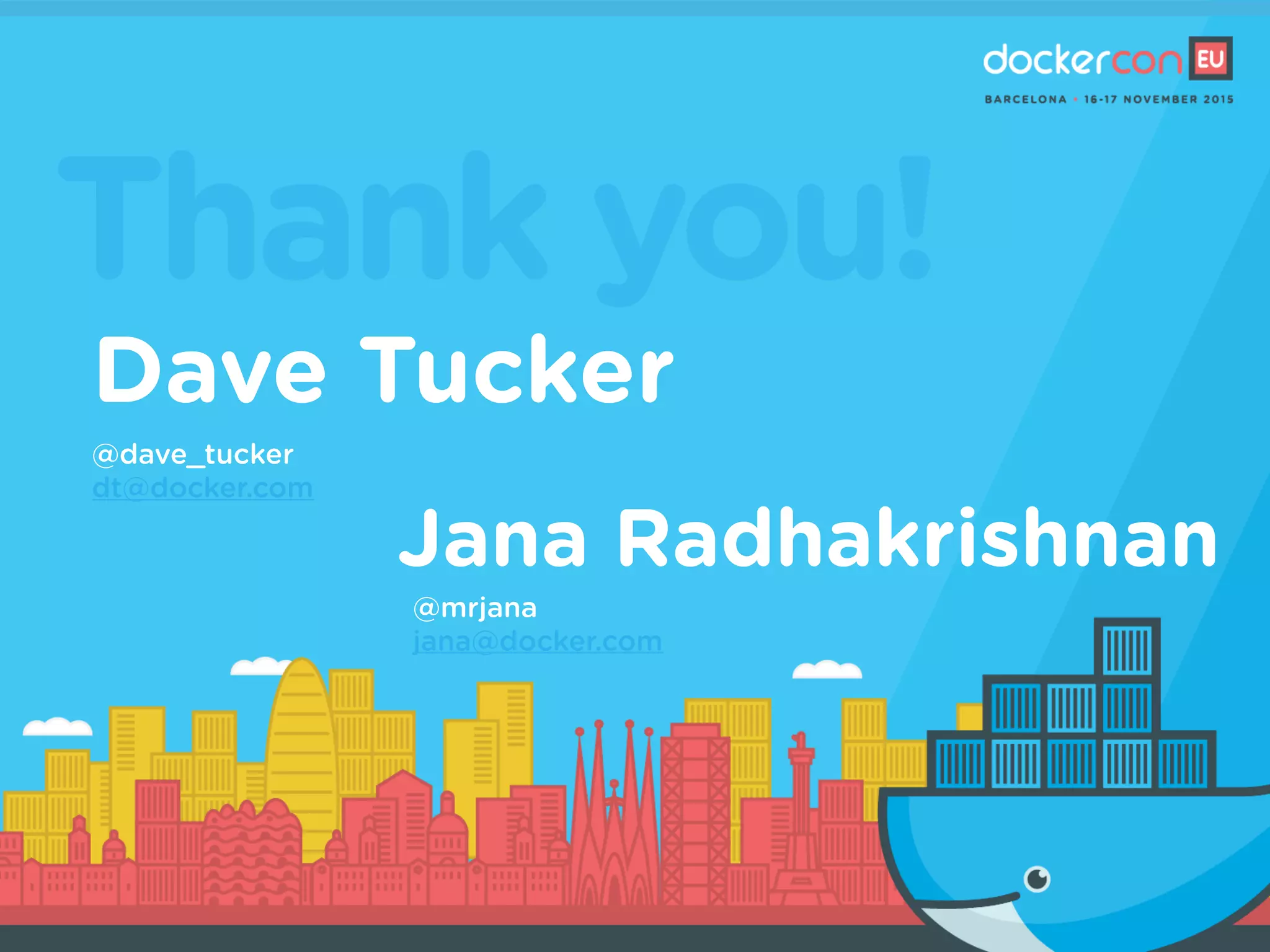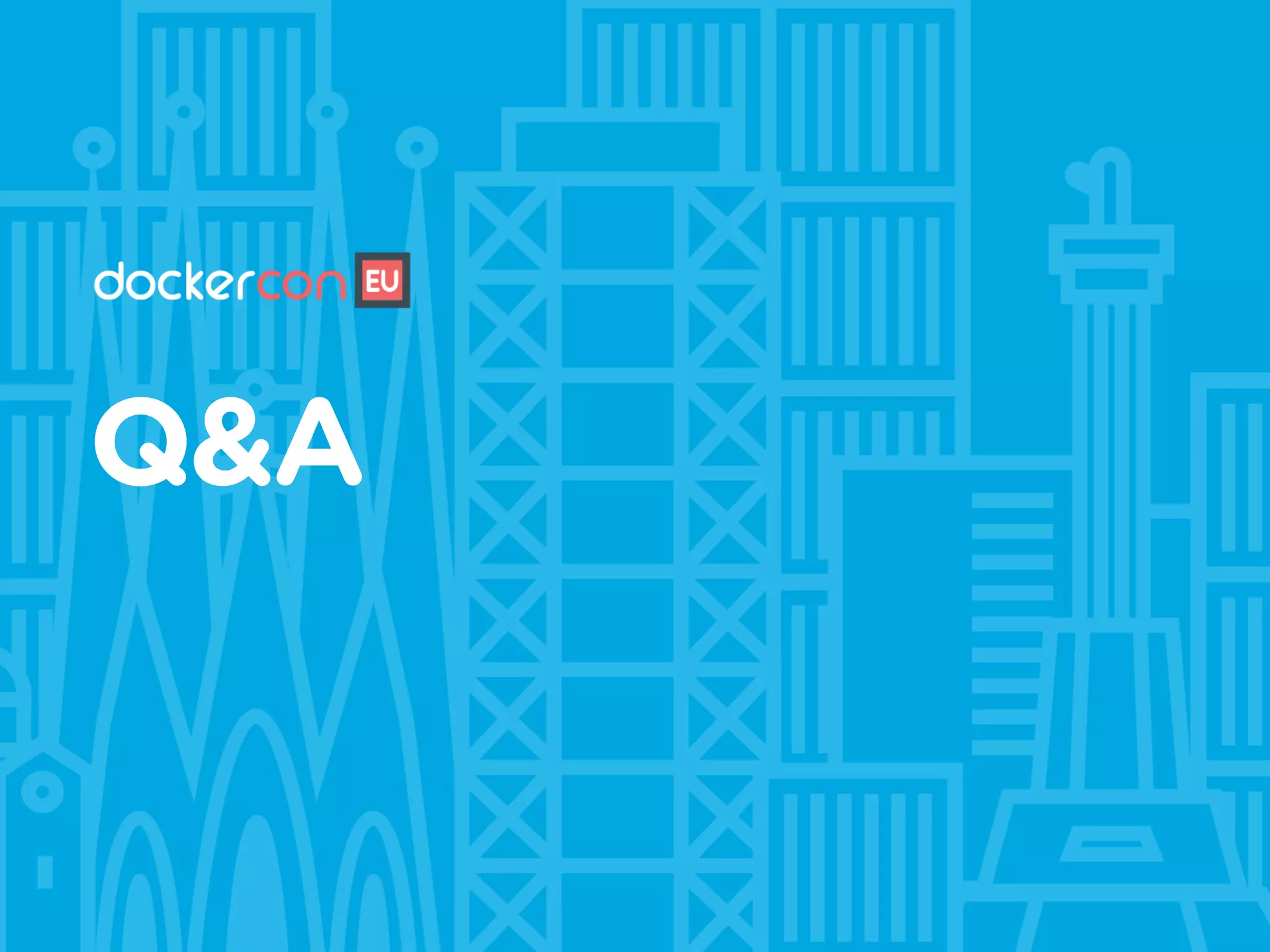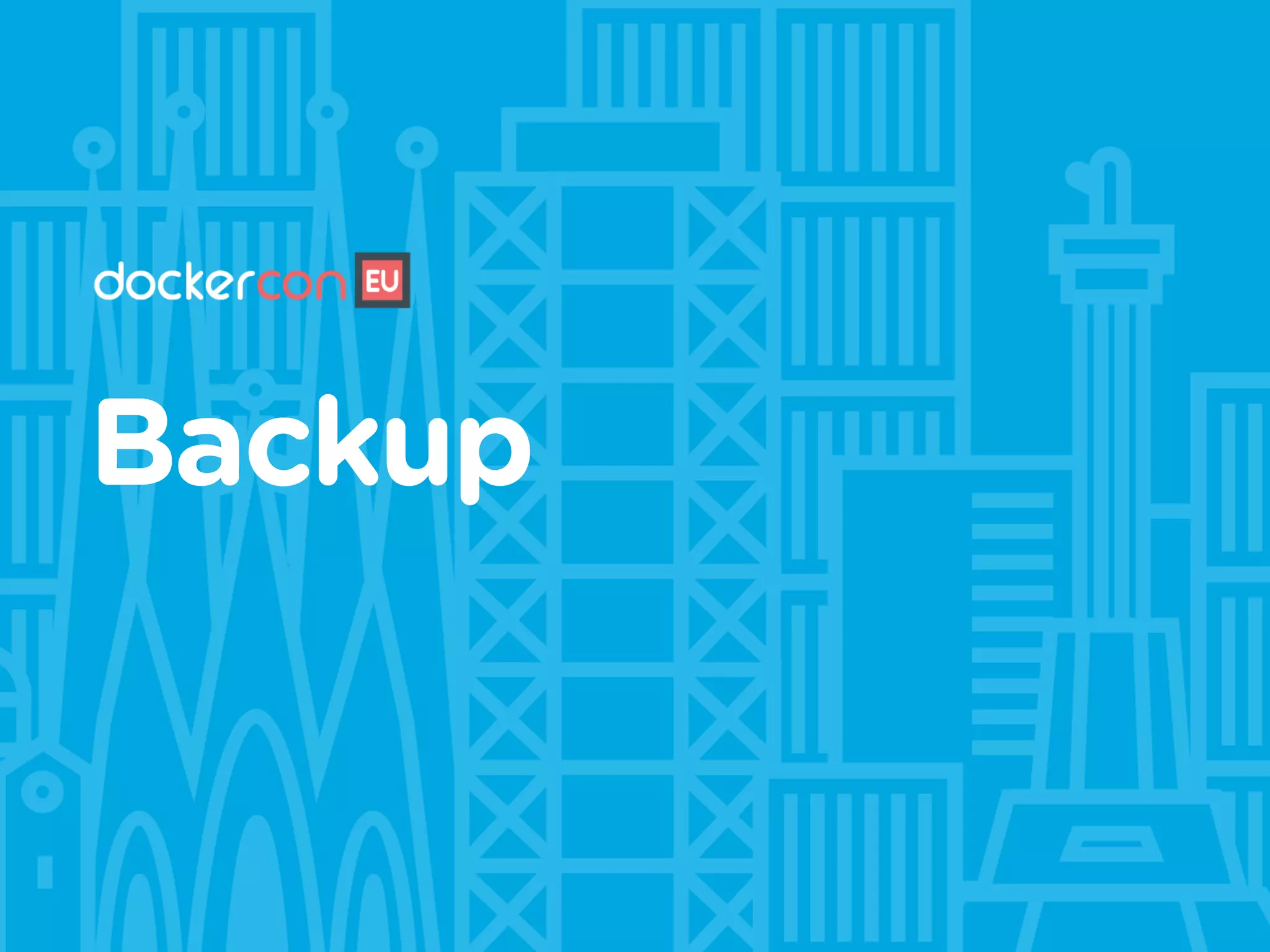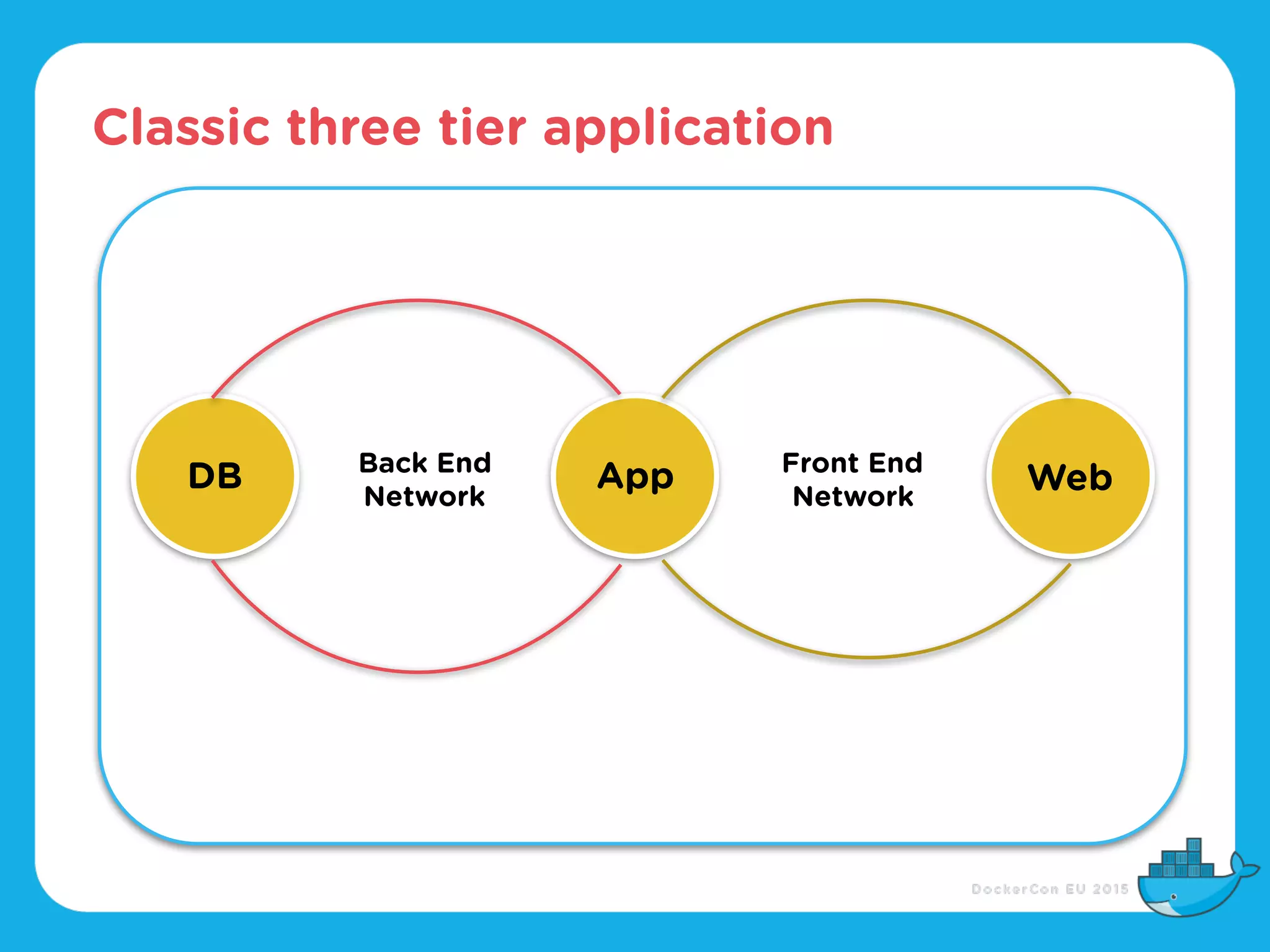The document discusses advancements in Docker networking highlighted in version 1.9, covering features such as multiple network types, service discovery, and security enhancements. It details new capabilities like micro-segmentation, cloud portability, and a user-friendly API for creating networks. Additionally, it showcases practical use cases for deploying applications using Docker's networking features.
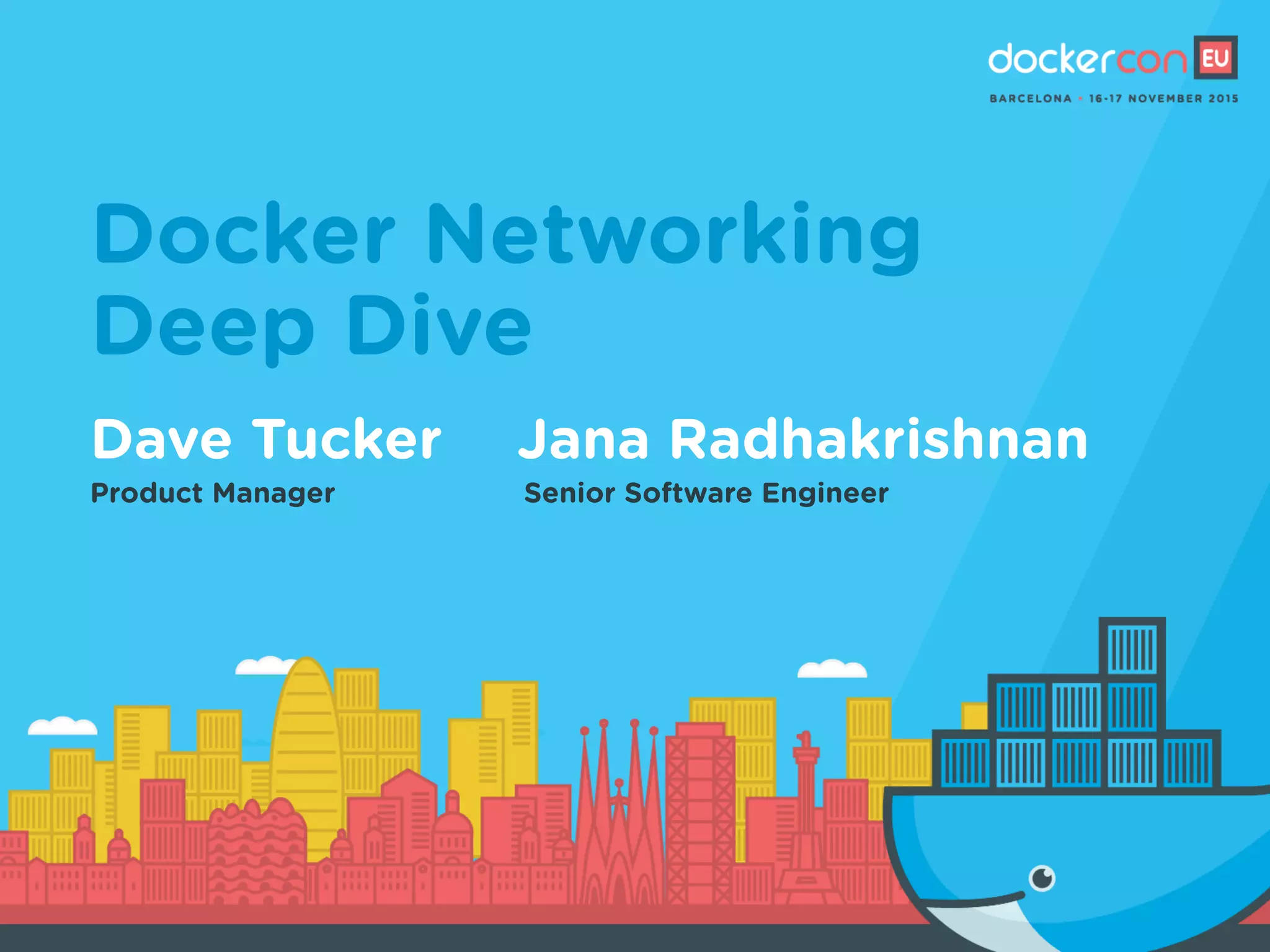
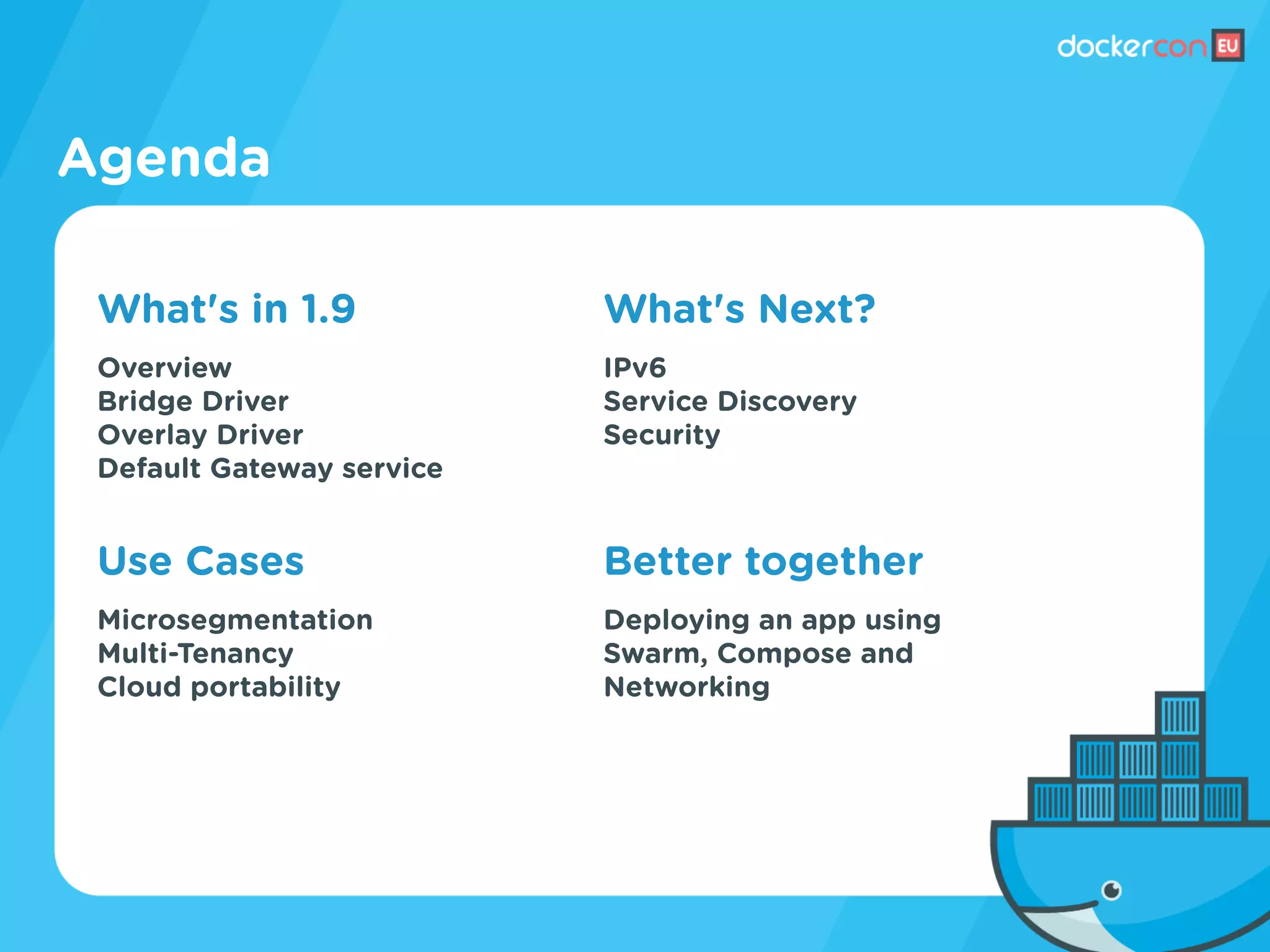



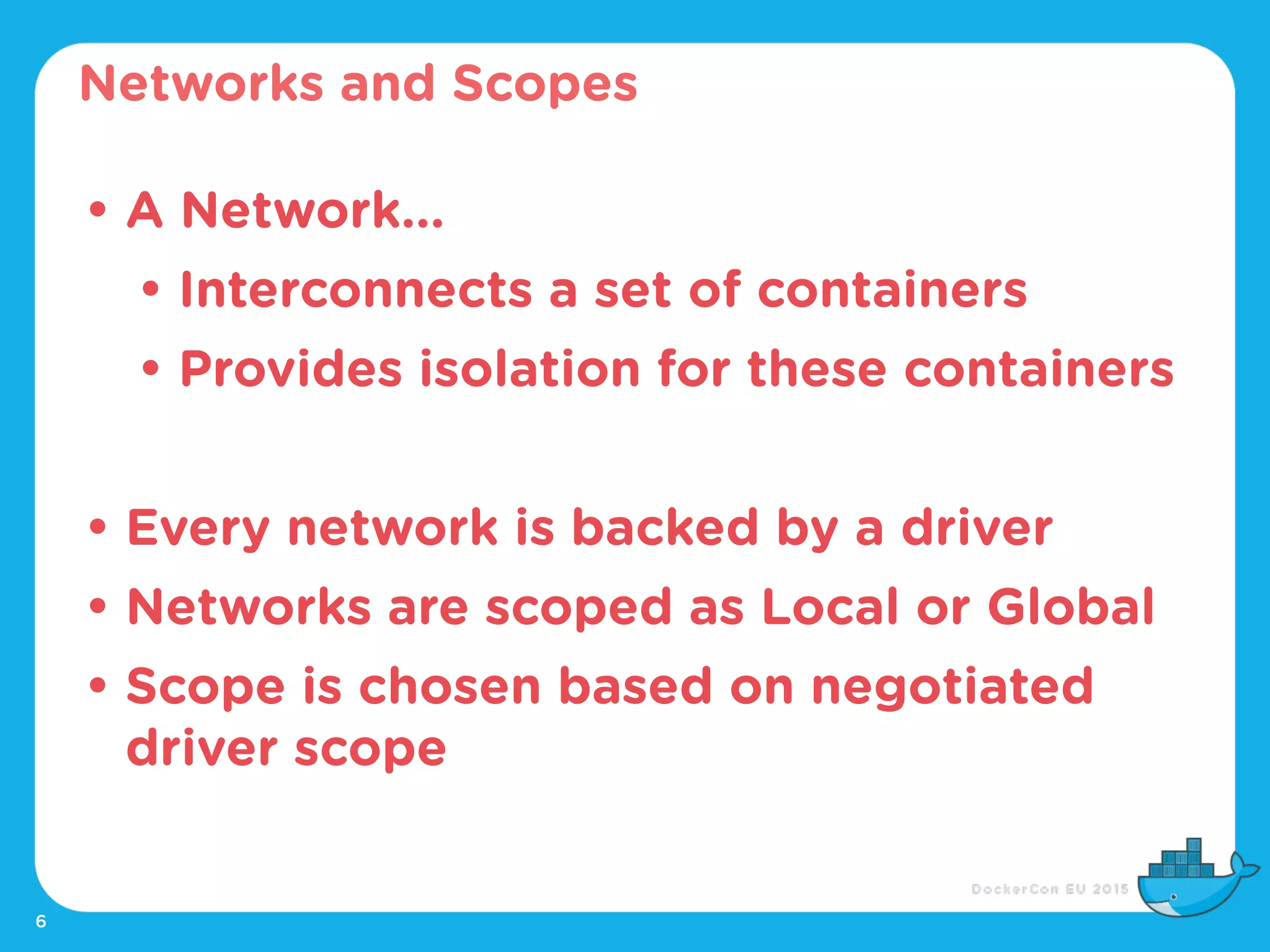
![7
docker network create
mrjana@dev-1:~$ docker network create --help
Usage: docker network create [OPTIONS] NETWORK-NAME
Creates a new network with a name specified by the user
--aux-address=map[] auxiliary ipv4 or ipv6 addresses used by
Network driver
-d, --driver=bridge Driver to manage the Network
--gateway=[] ipv4 or ipv6 Gateway for the master subnet
--help=false Print usage
--ip-range=[] allocate container ip from a sub-range
--ipam-driver=default IP Address Management Driver
-o, --opt=map[] set driver specific options
--subnet=[] subnet in CIDR format that represents a network
segment](https://image.slidesharecdn.com/networkingdeepdive1-160316194103/75/DockerCon-EU-2015-Docker-Networking-Deep-Dive-7-2048.jpg)