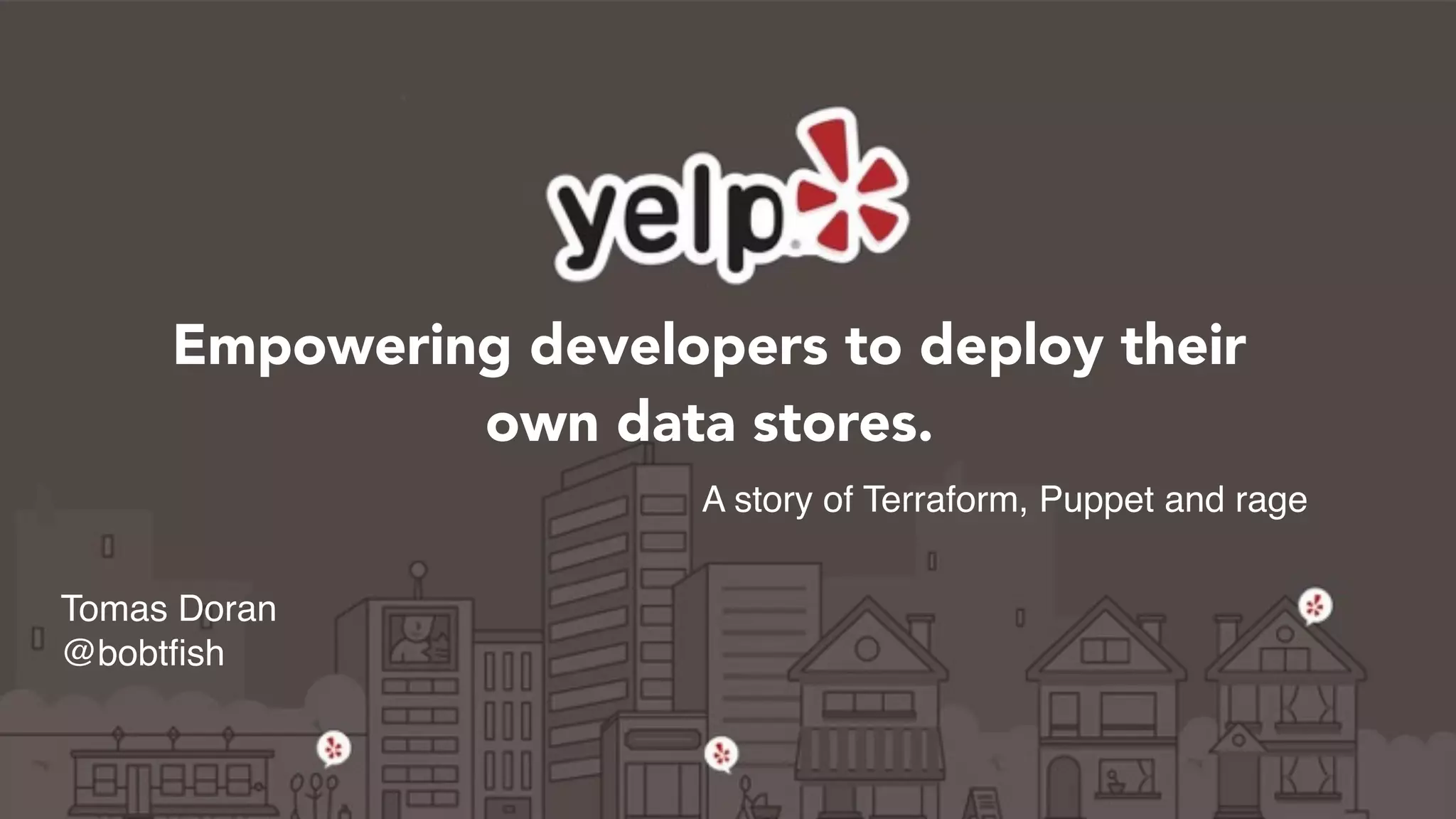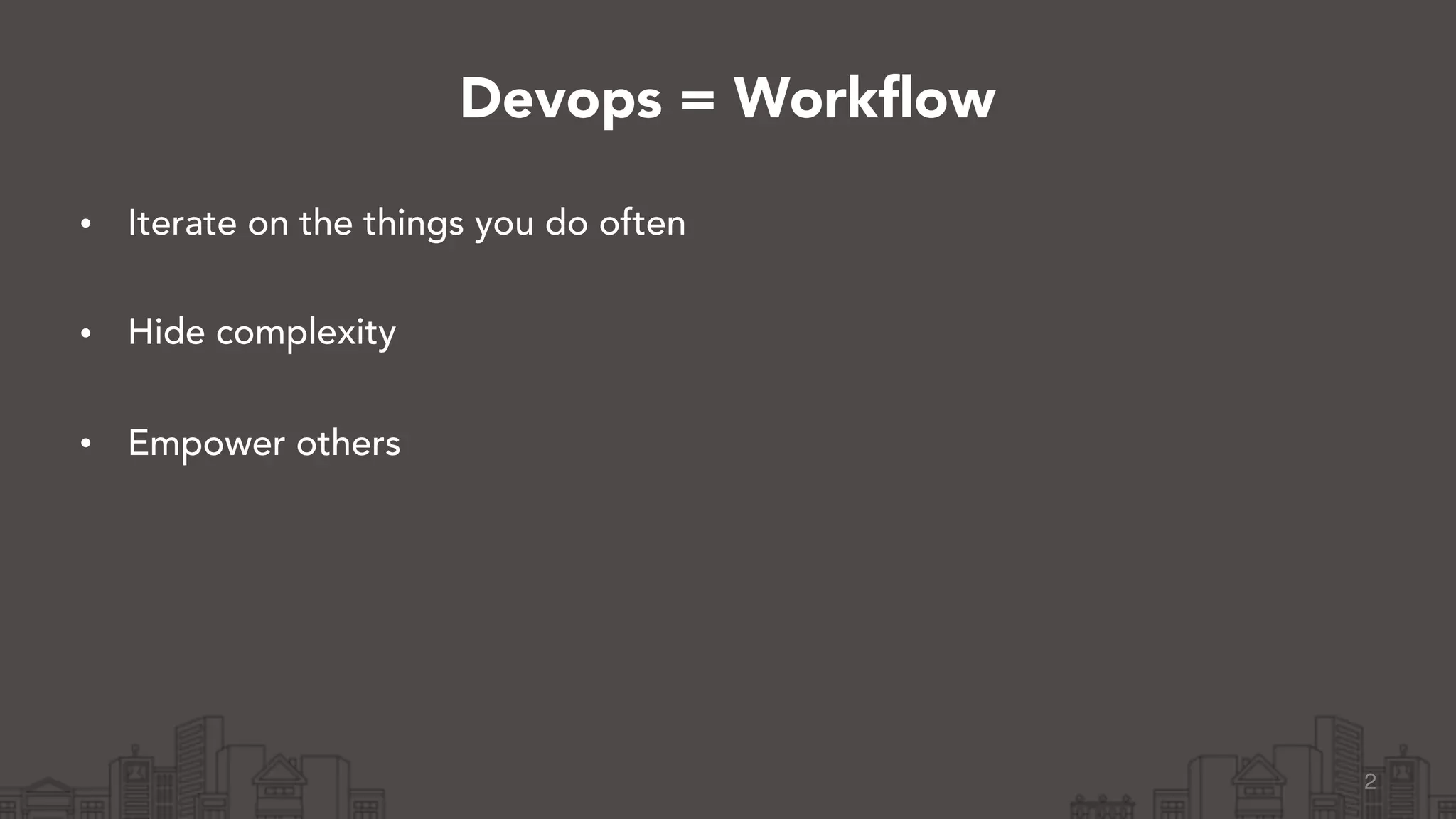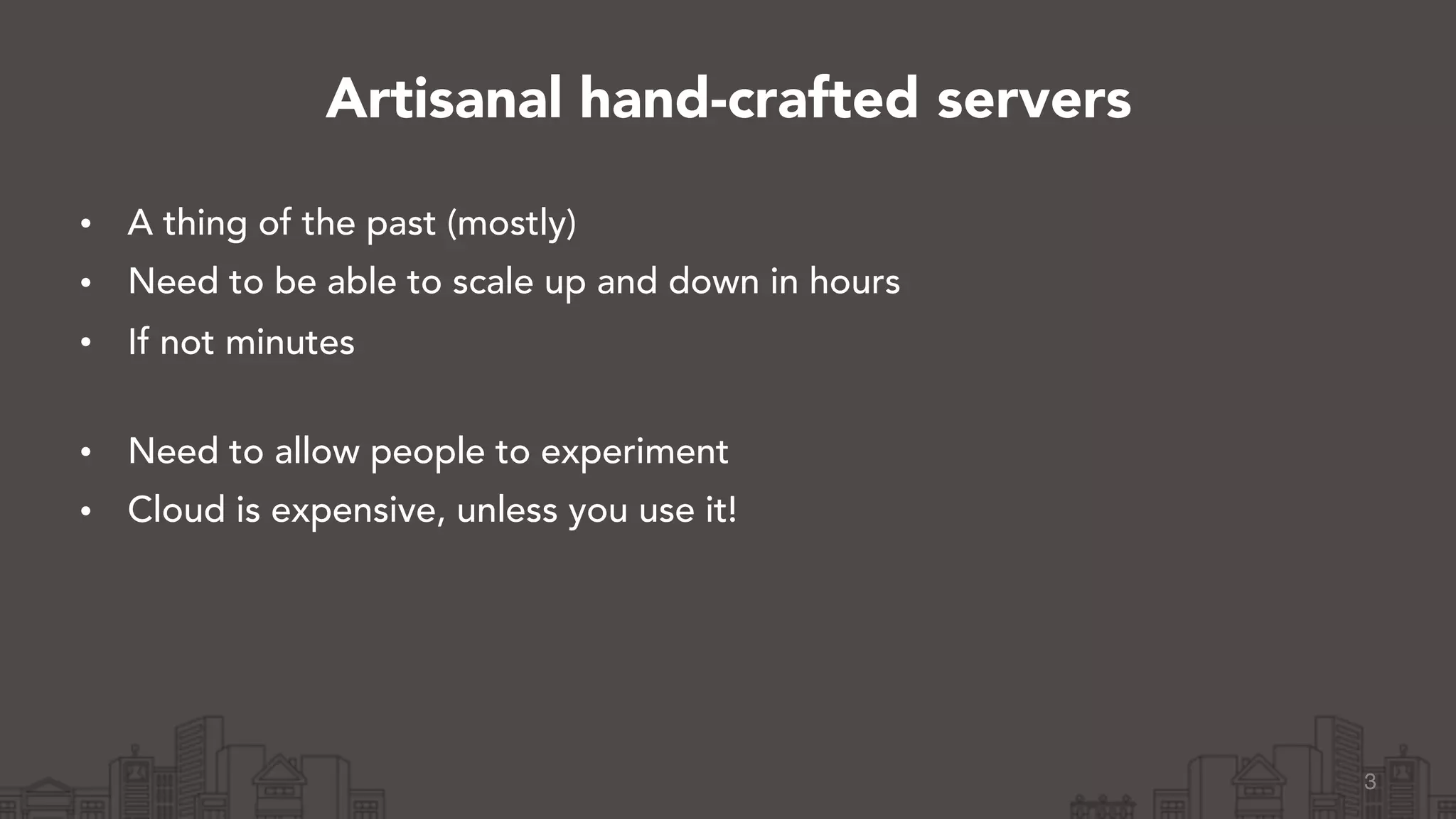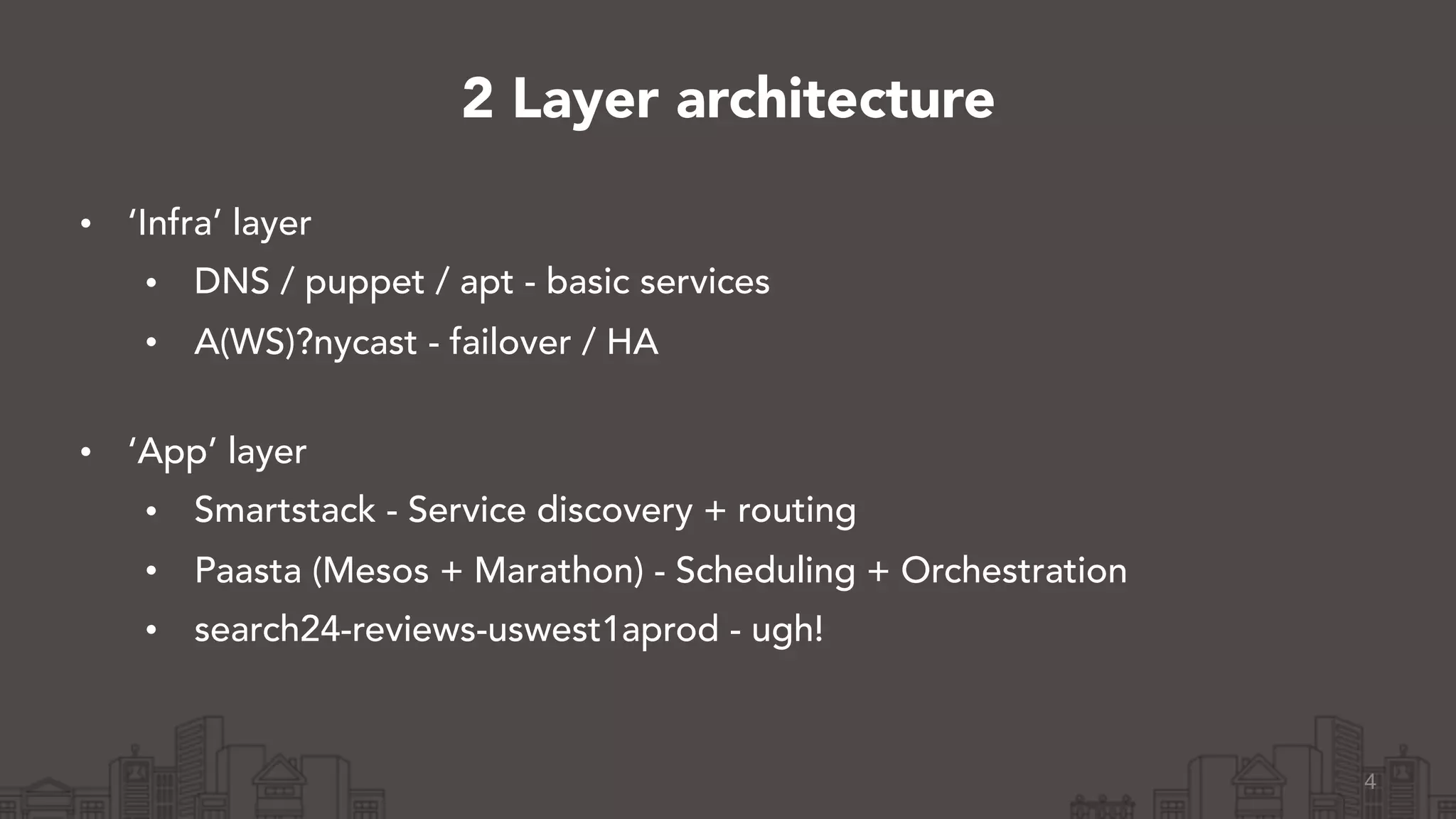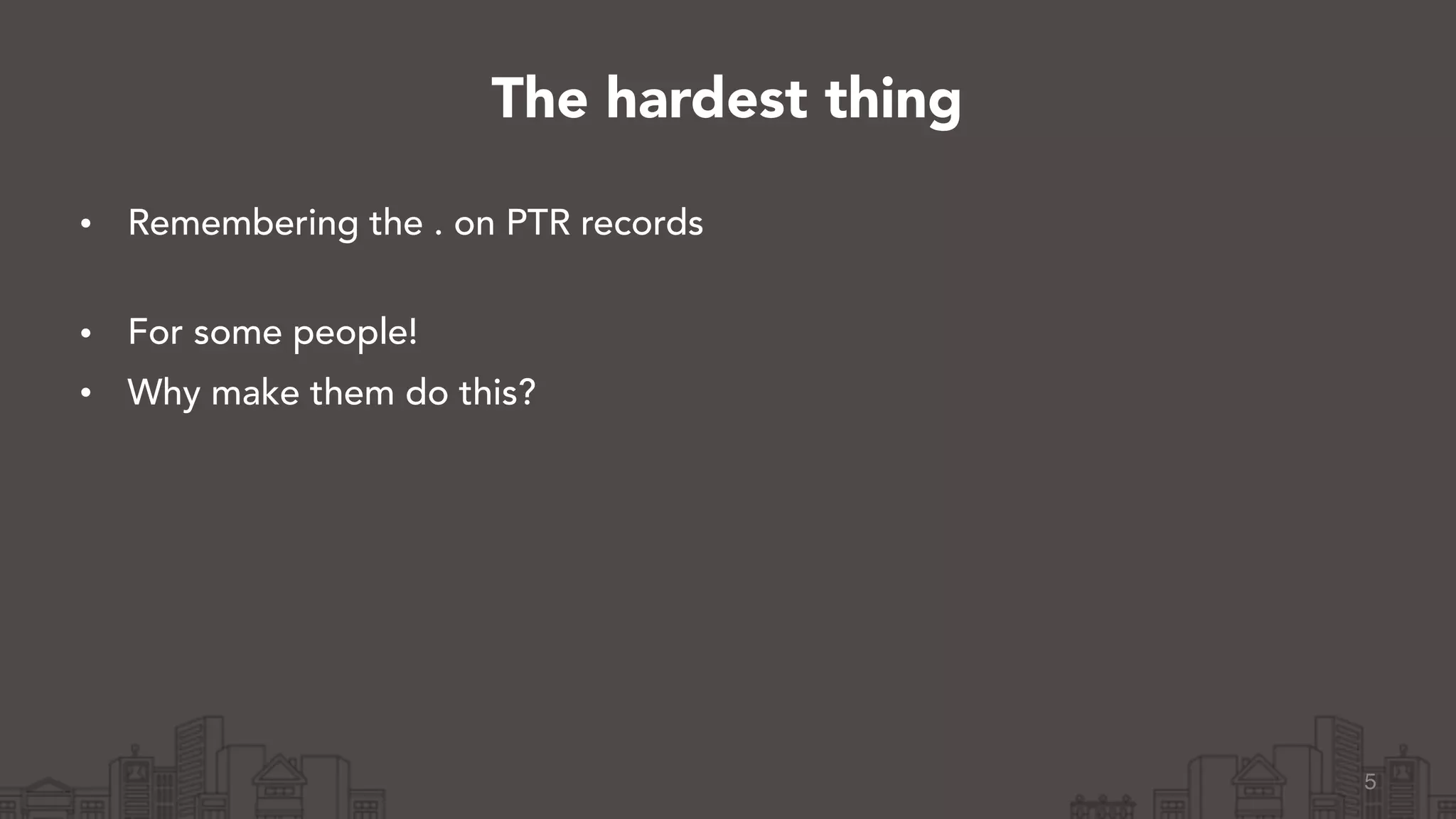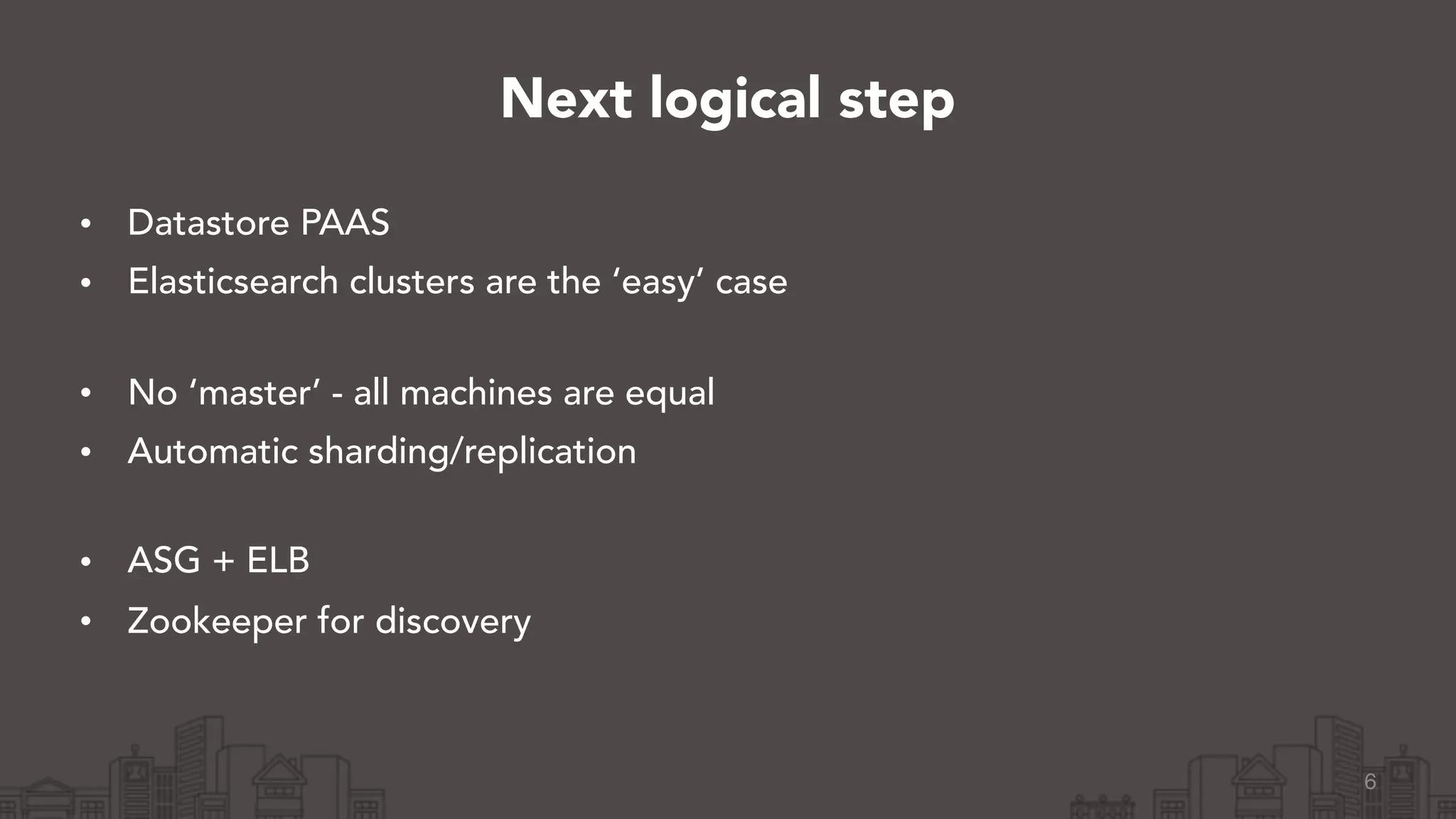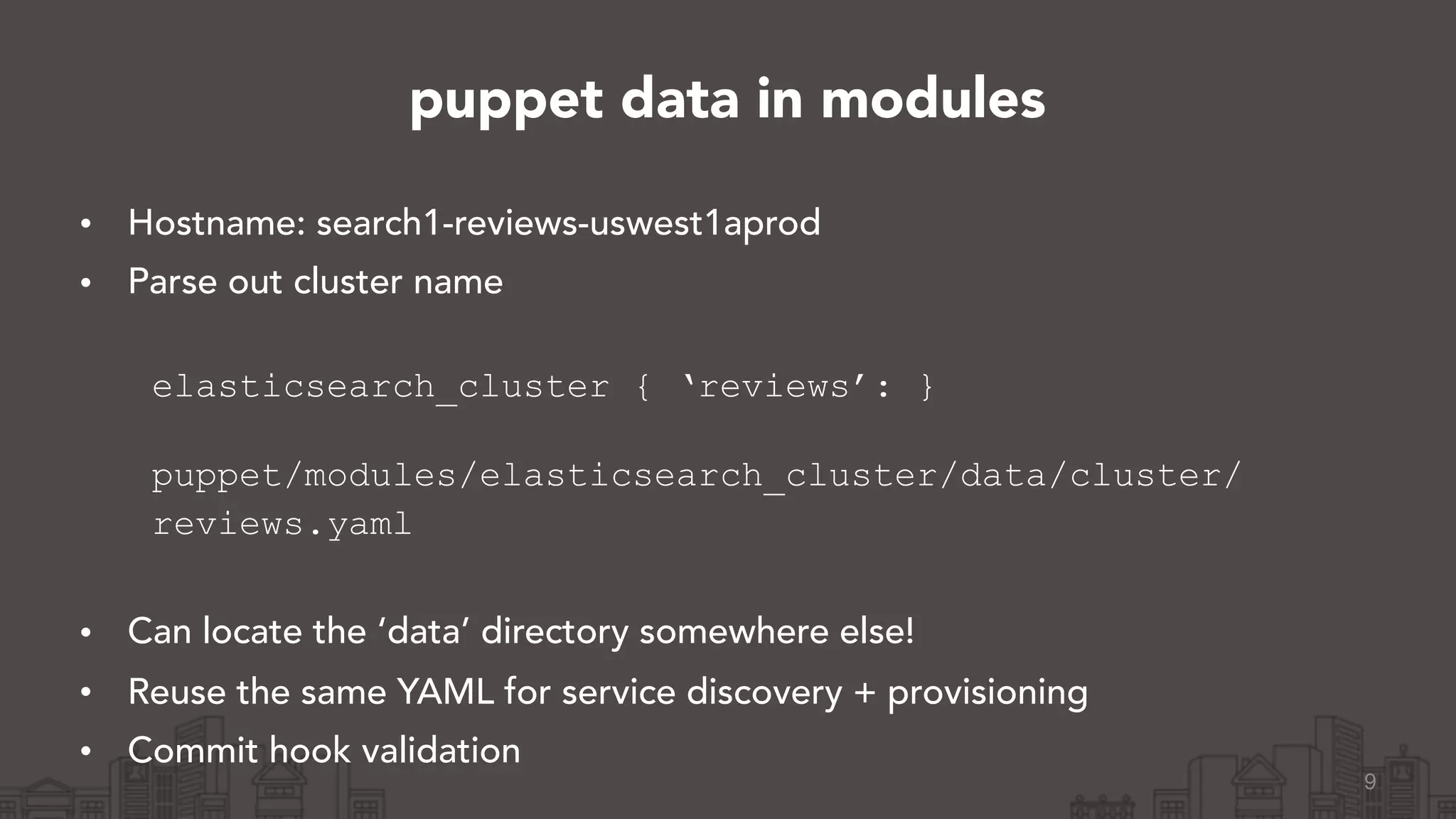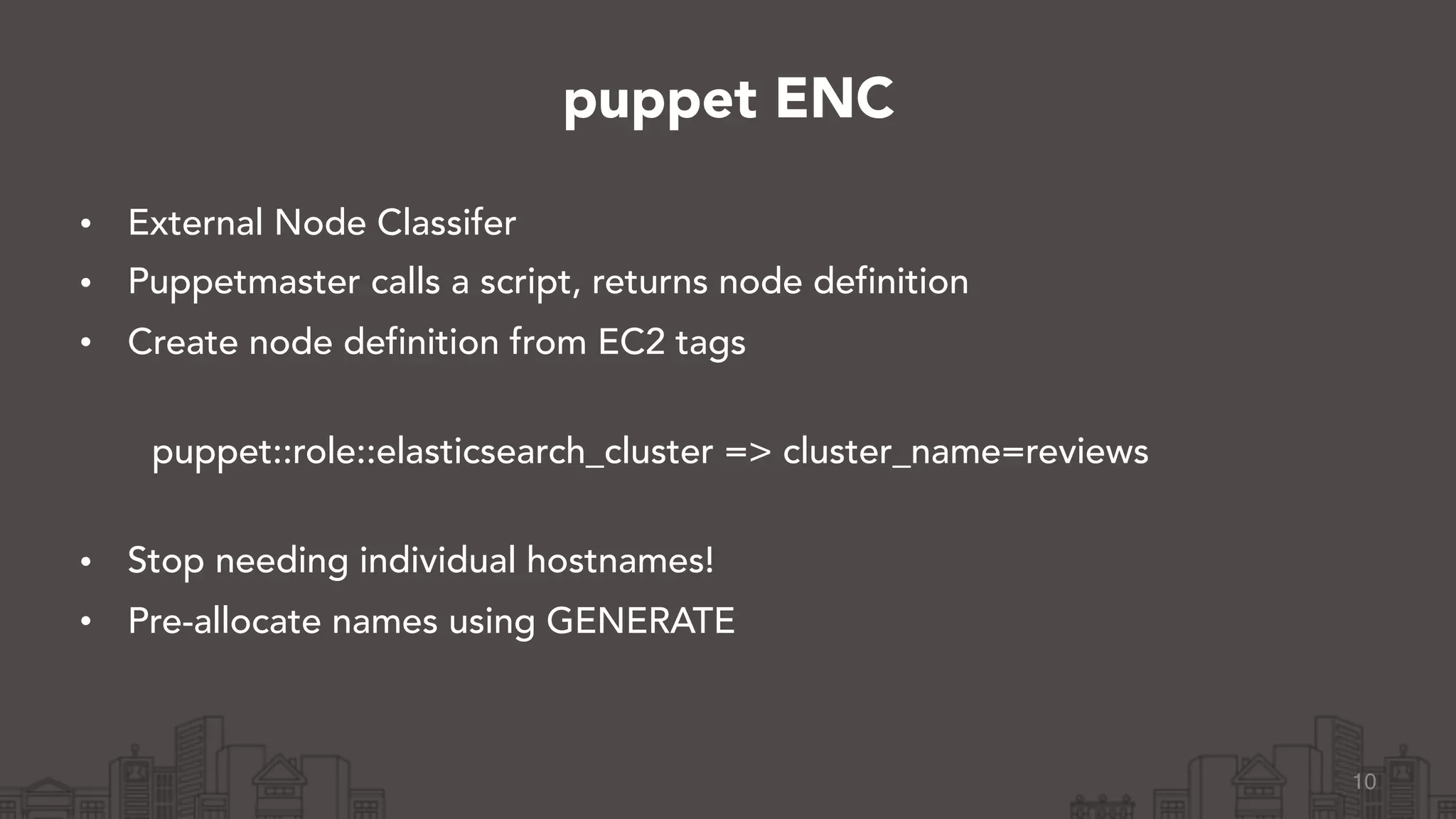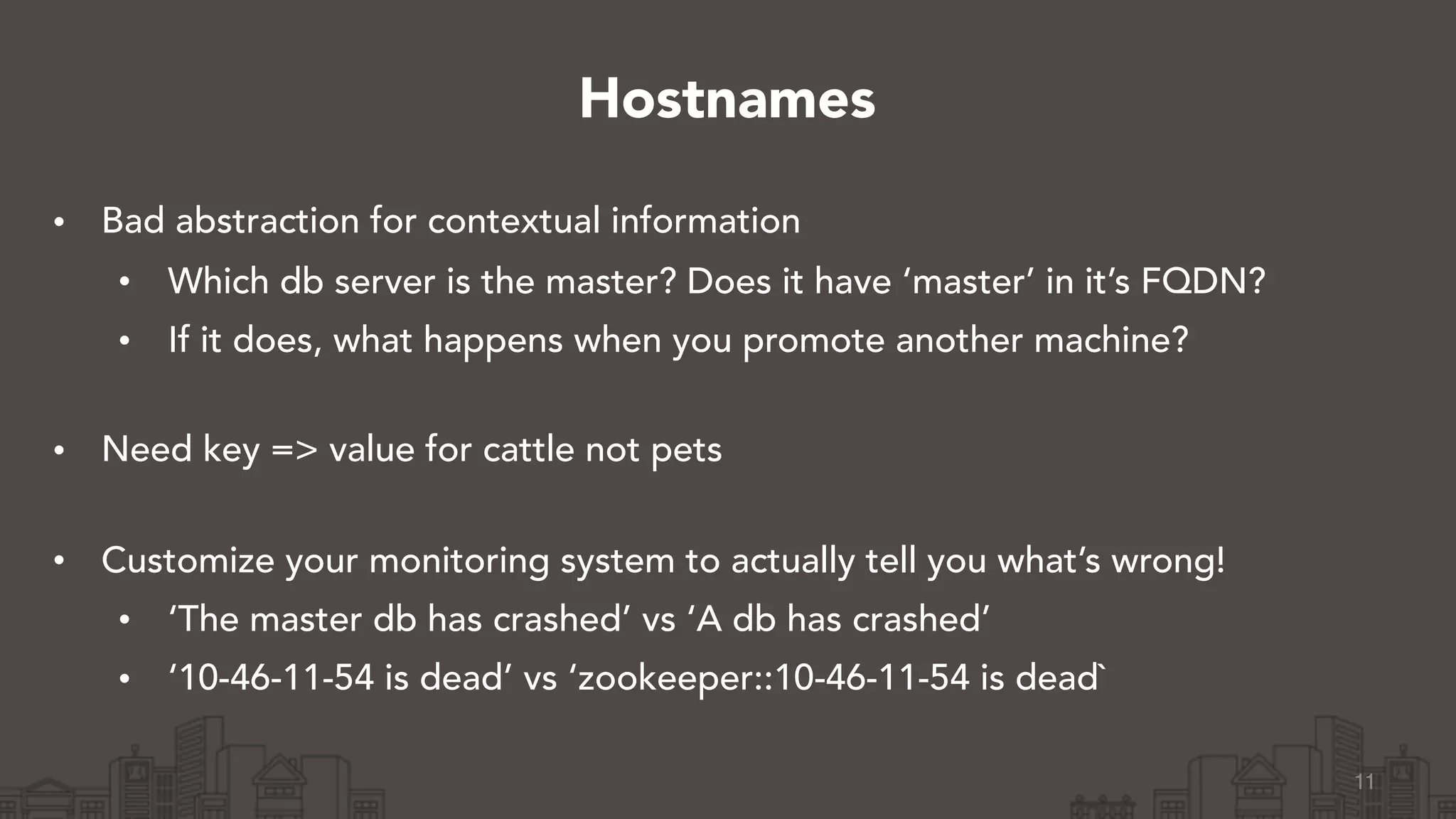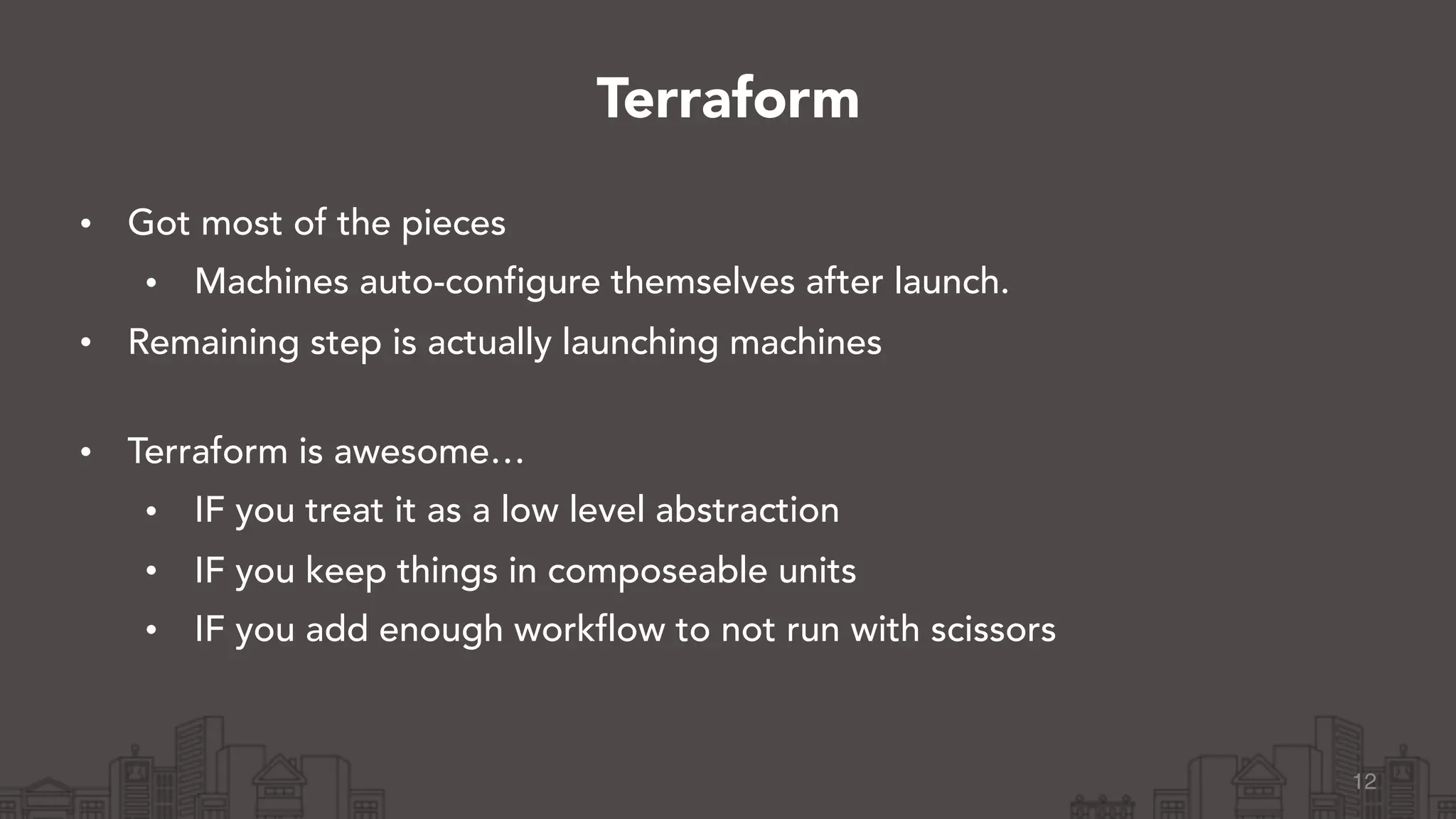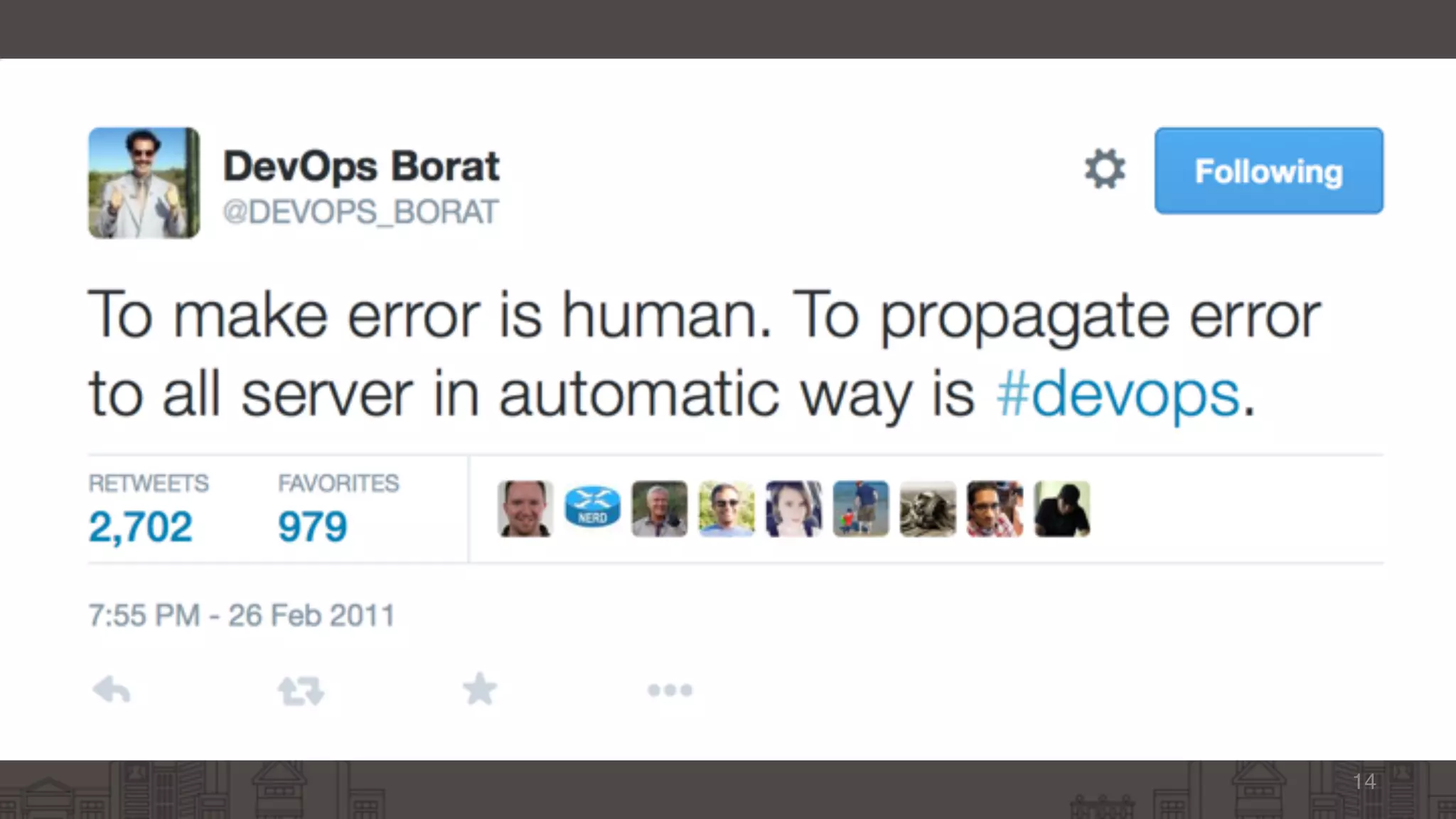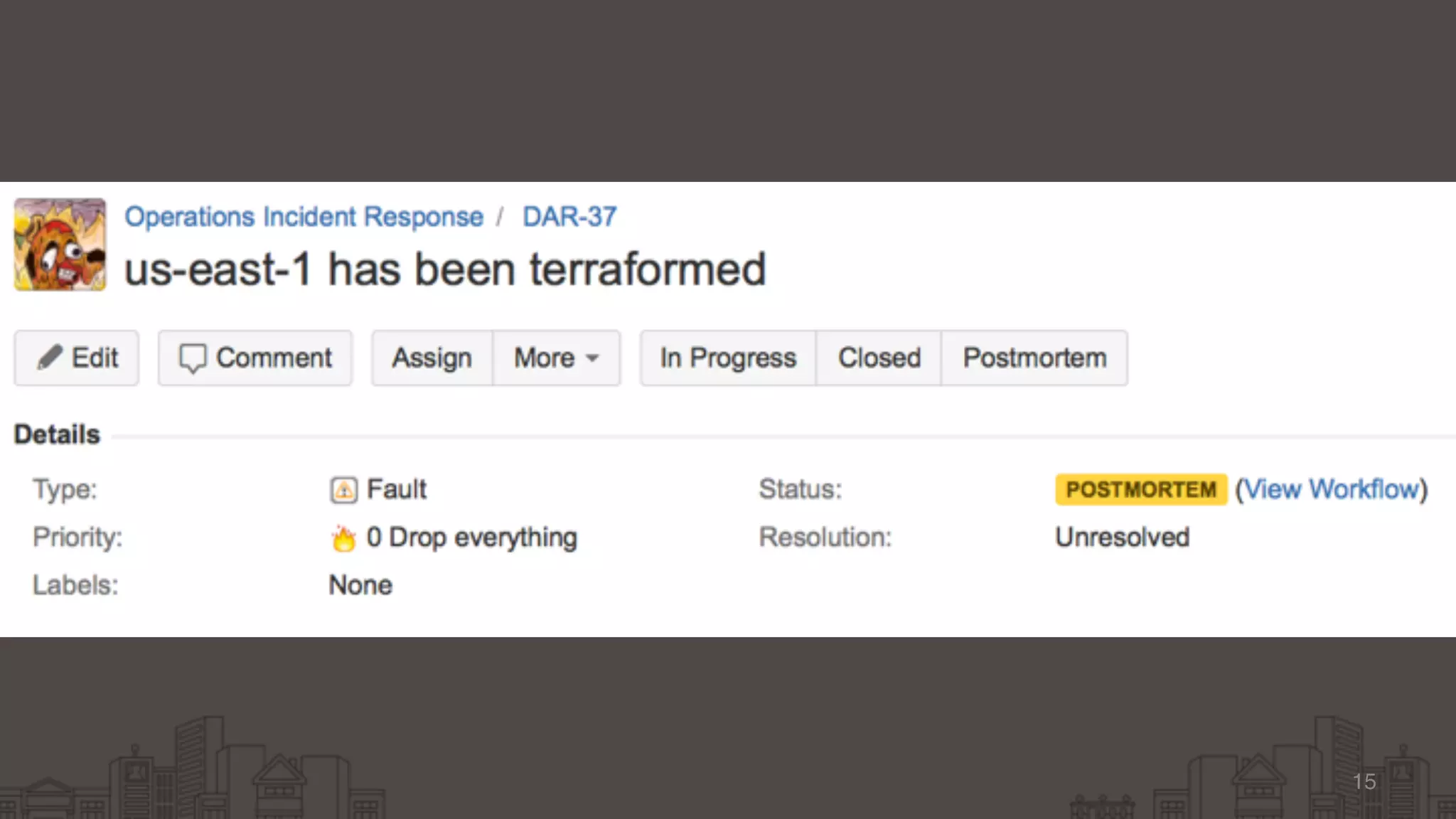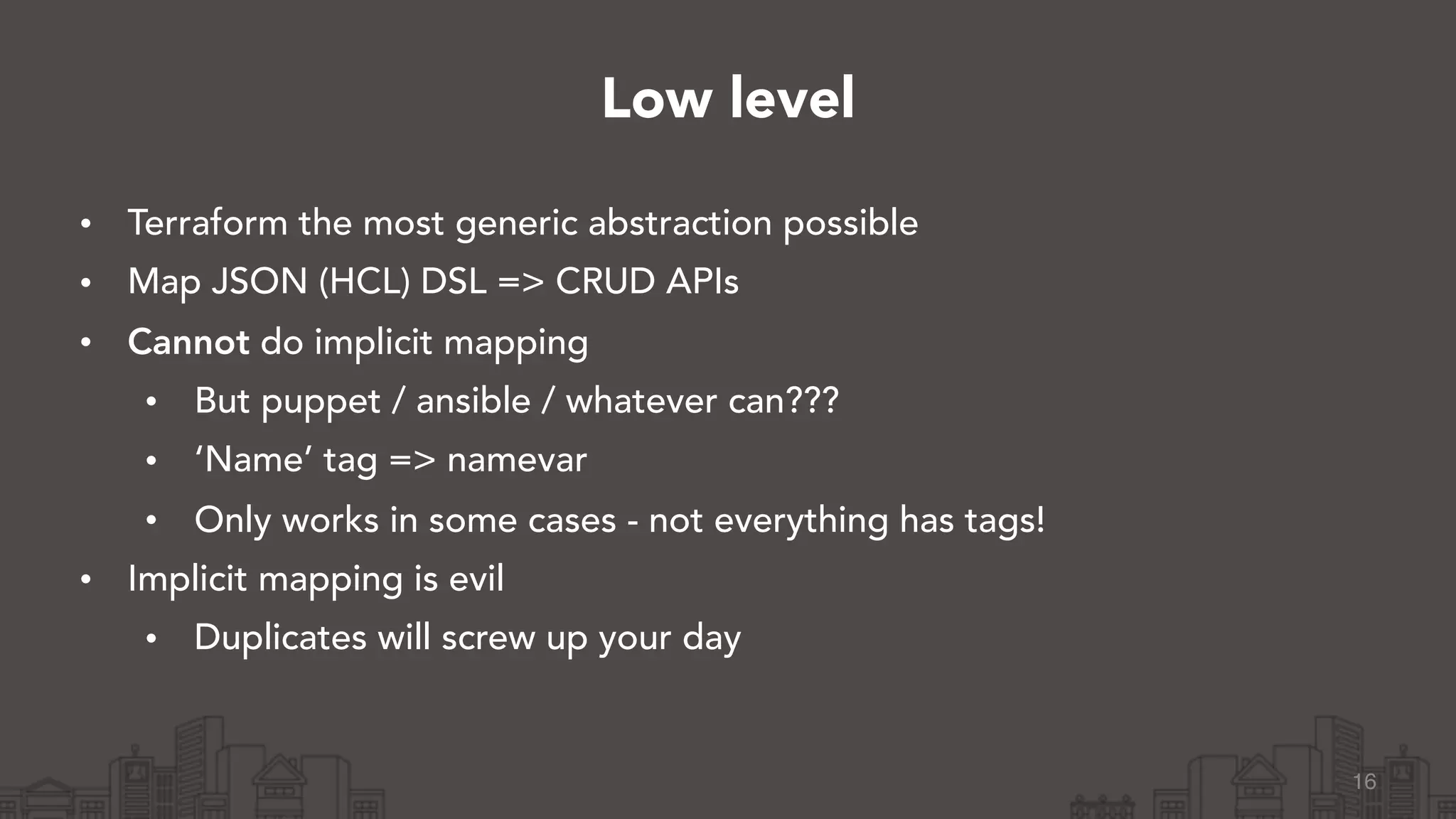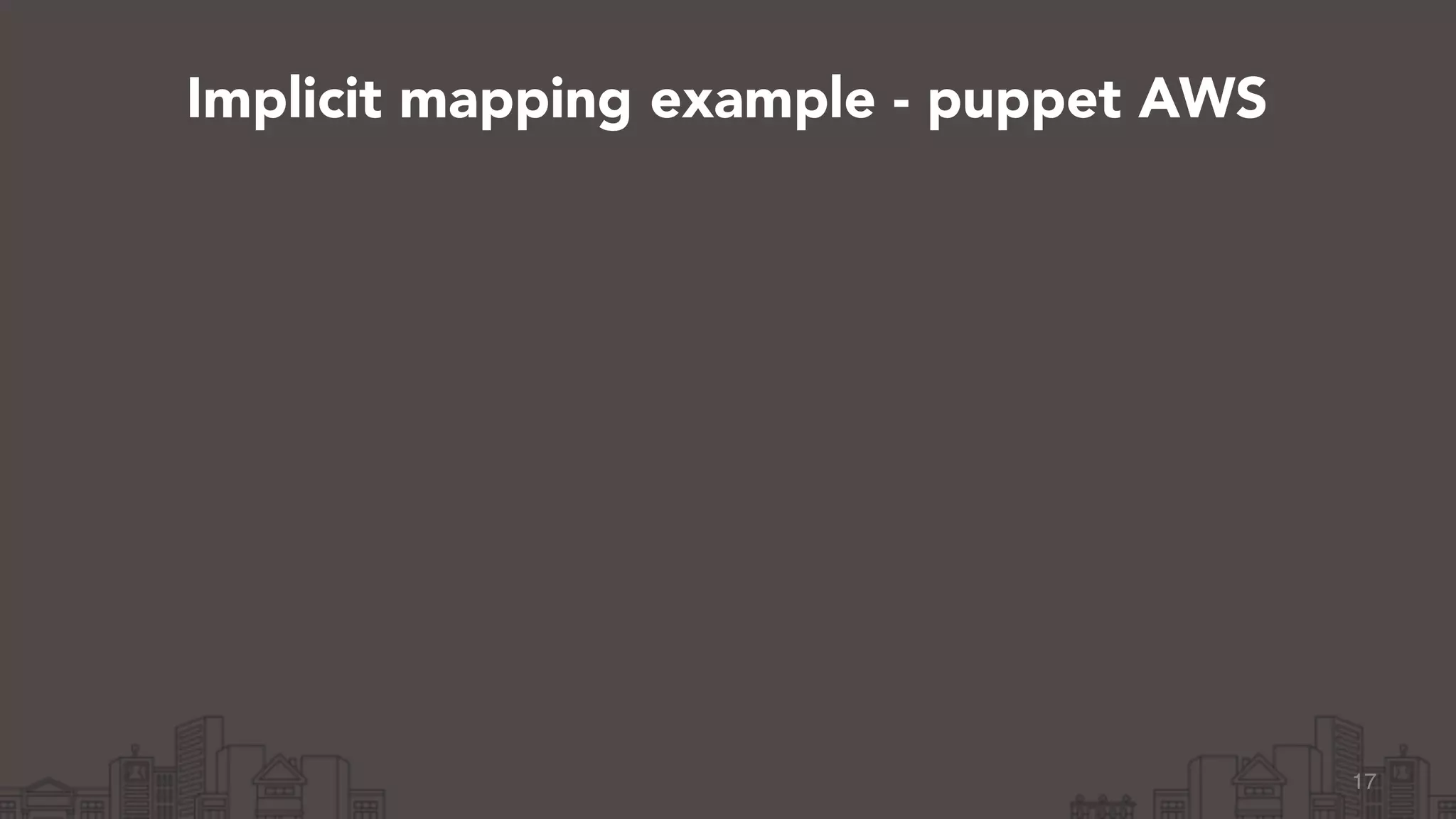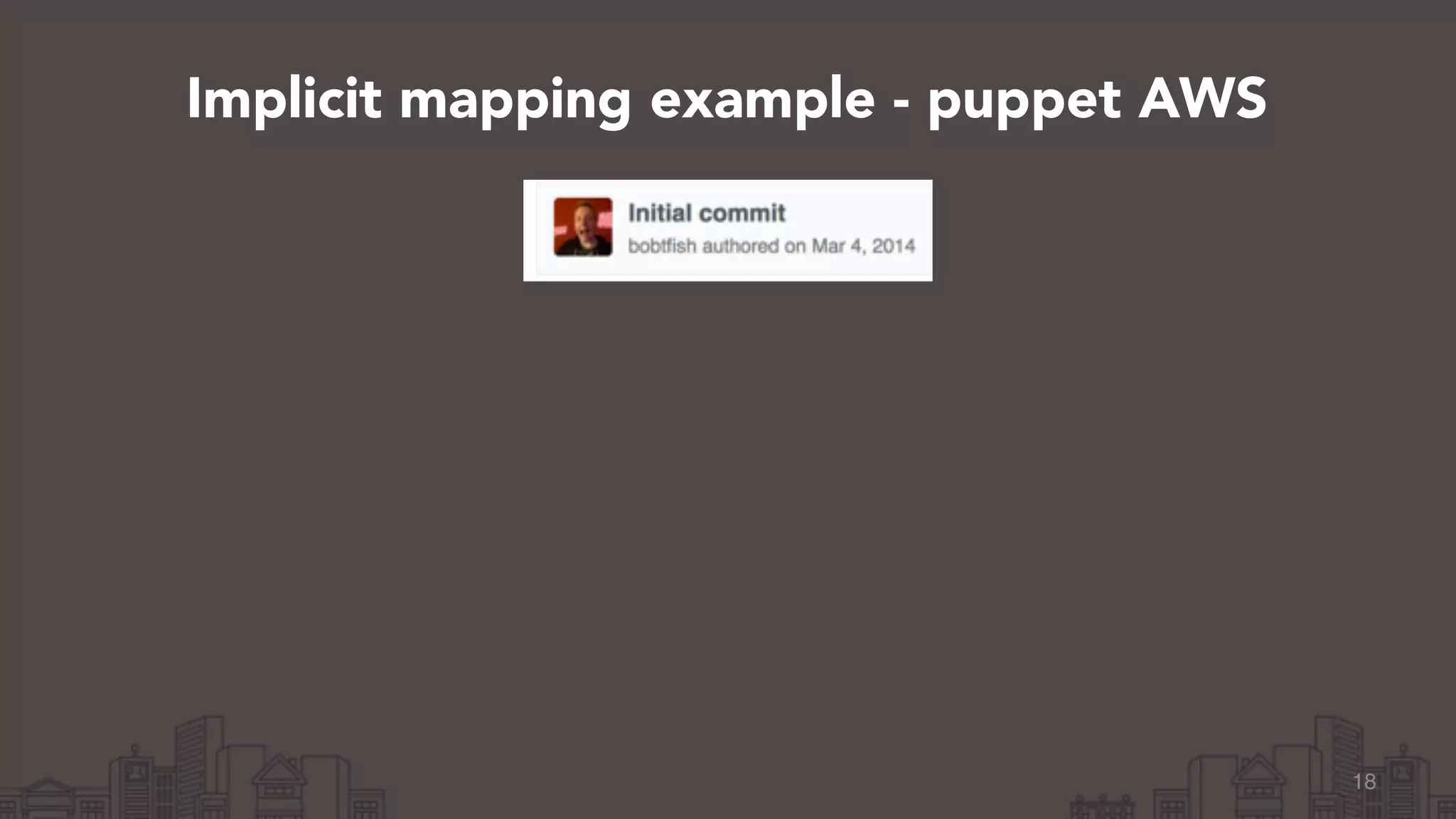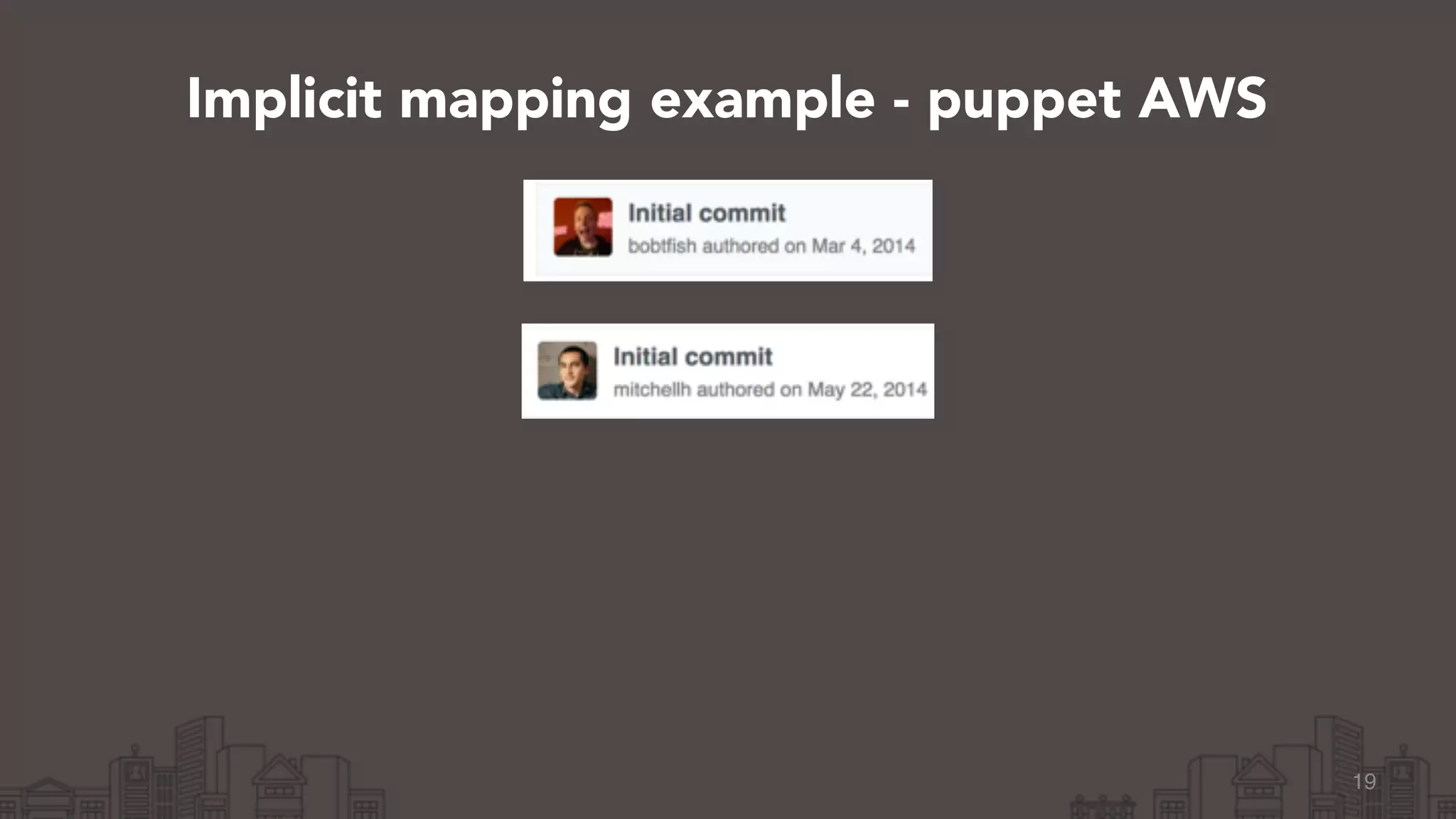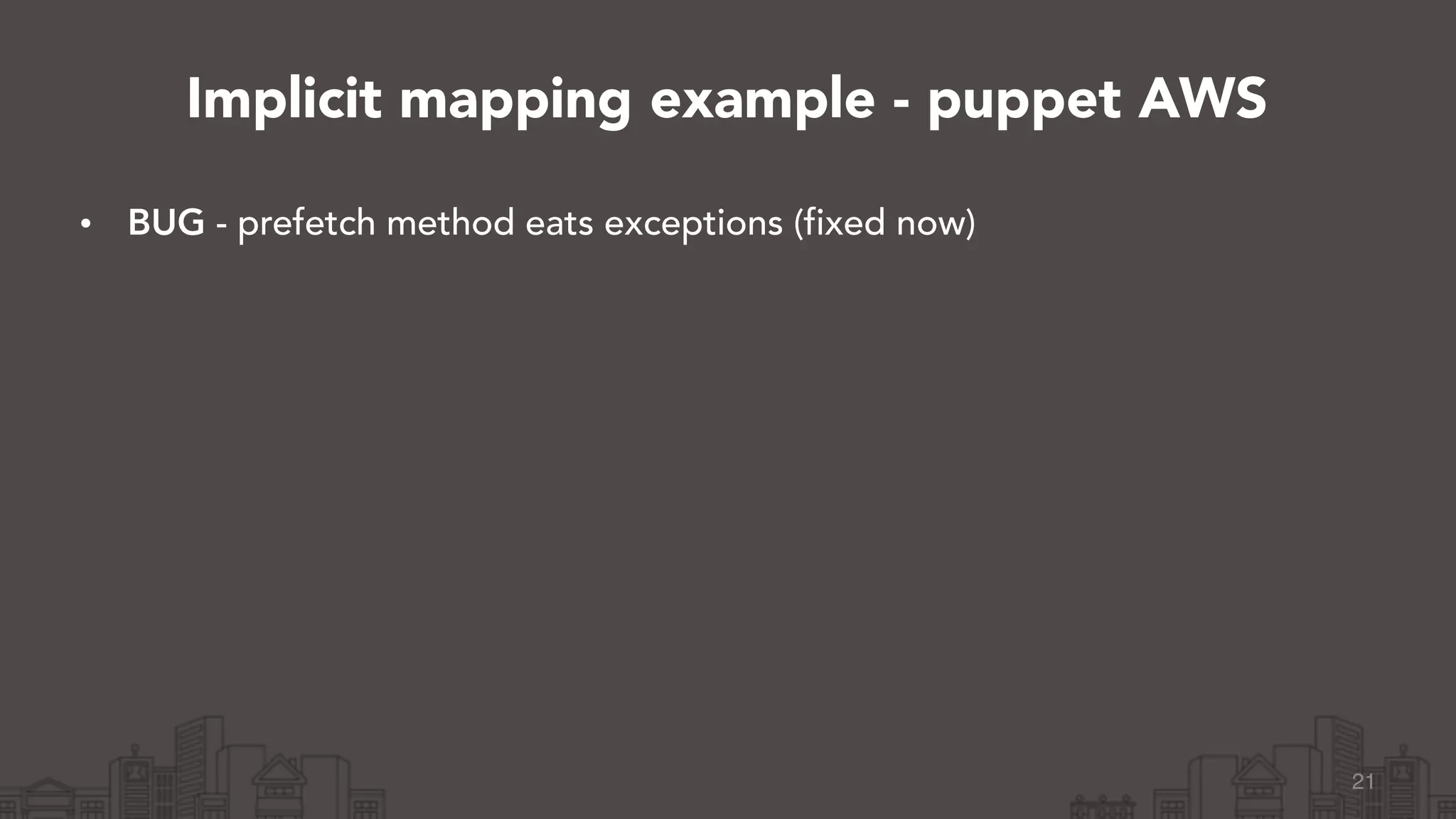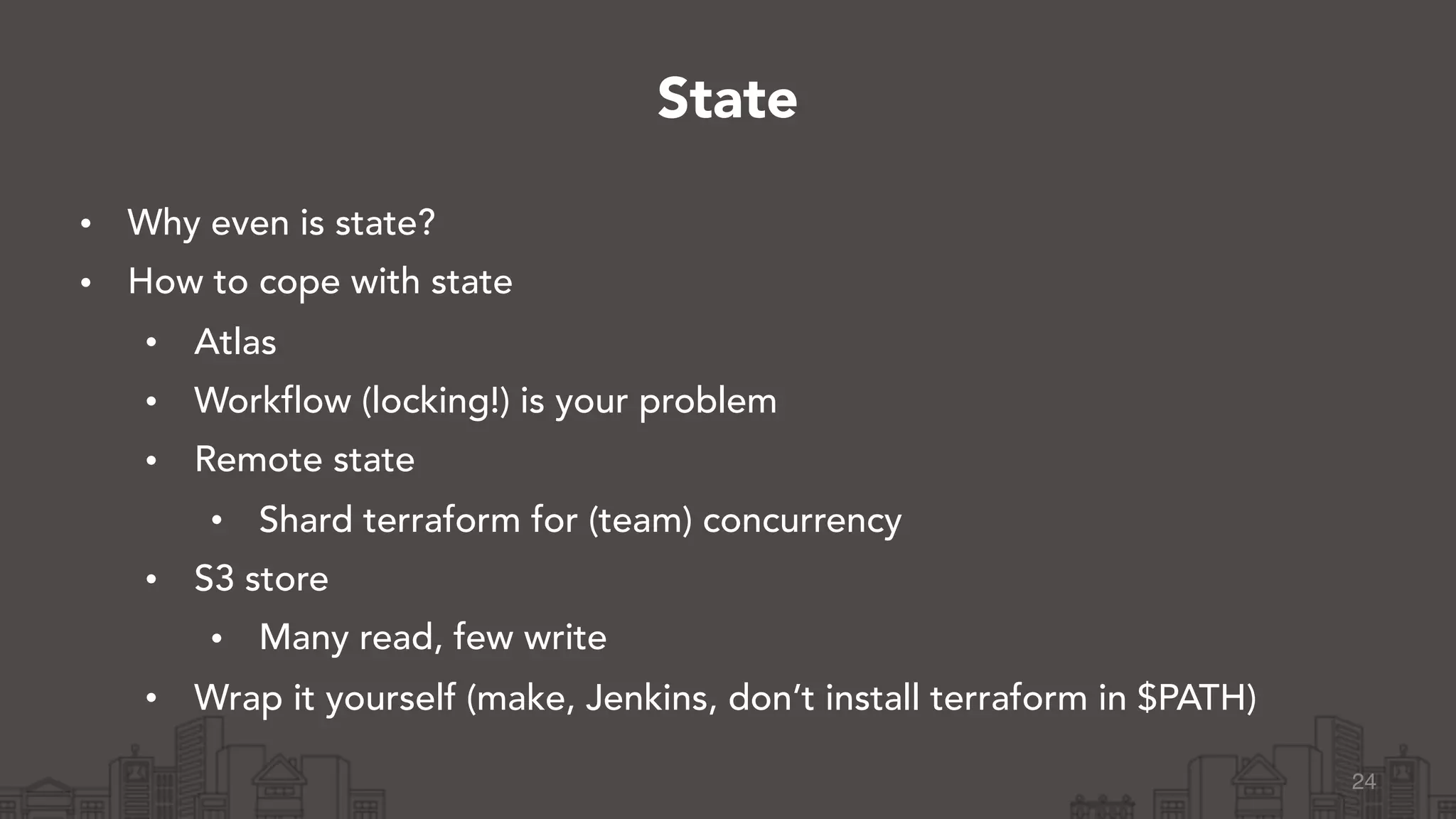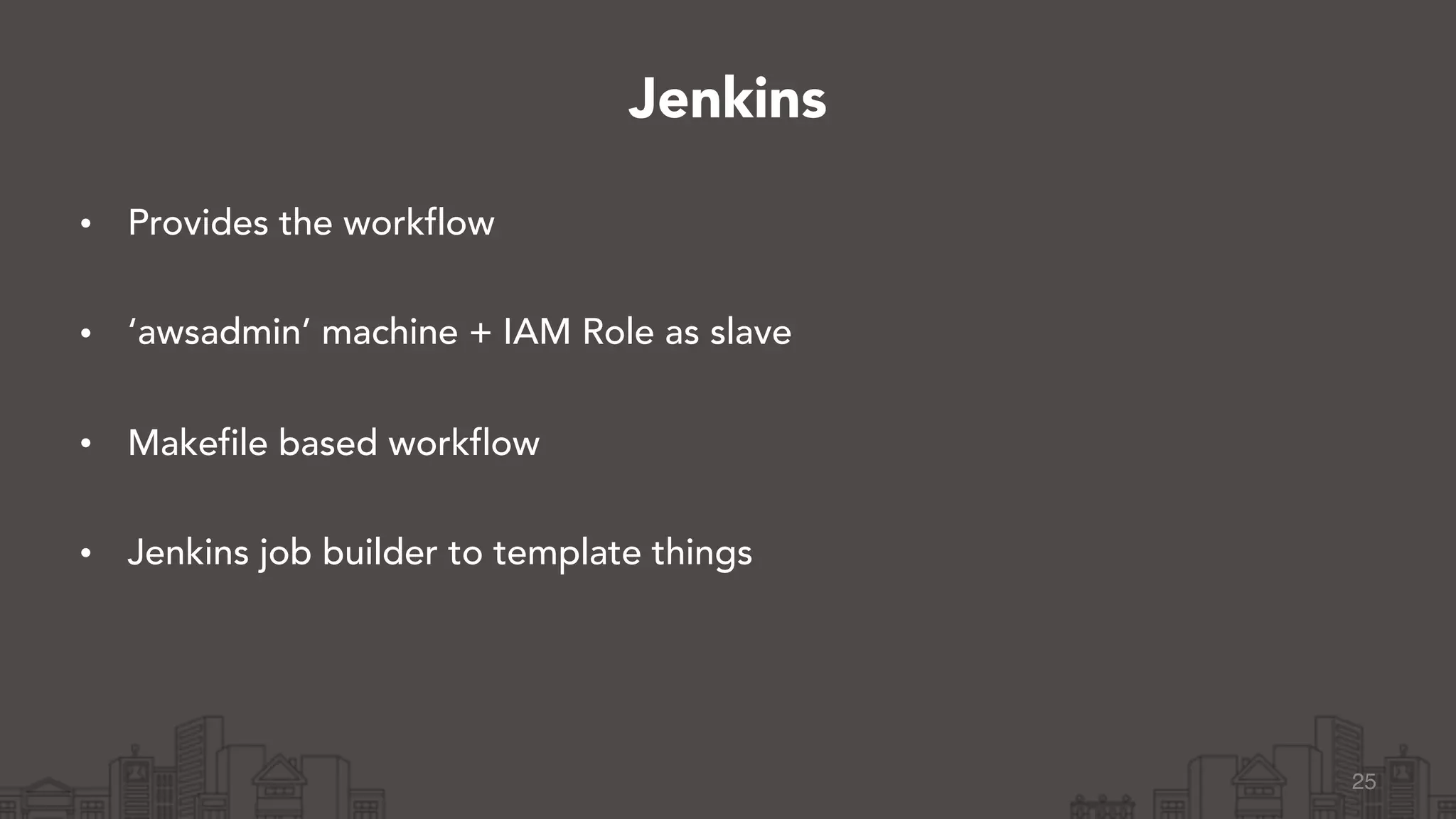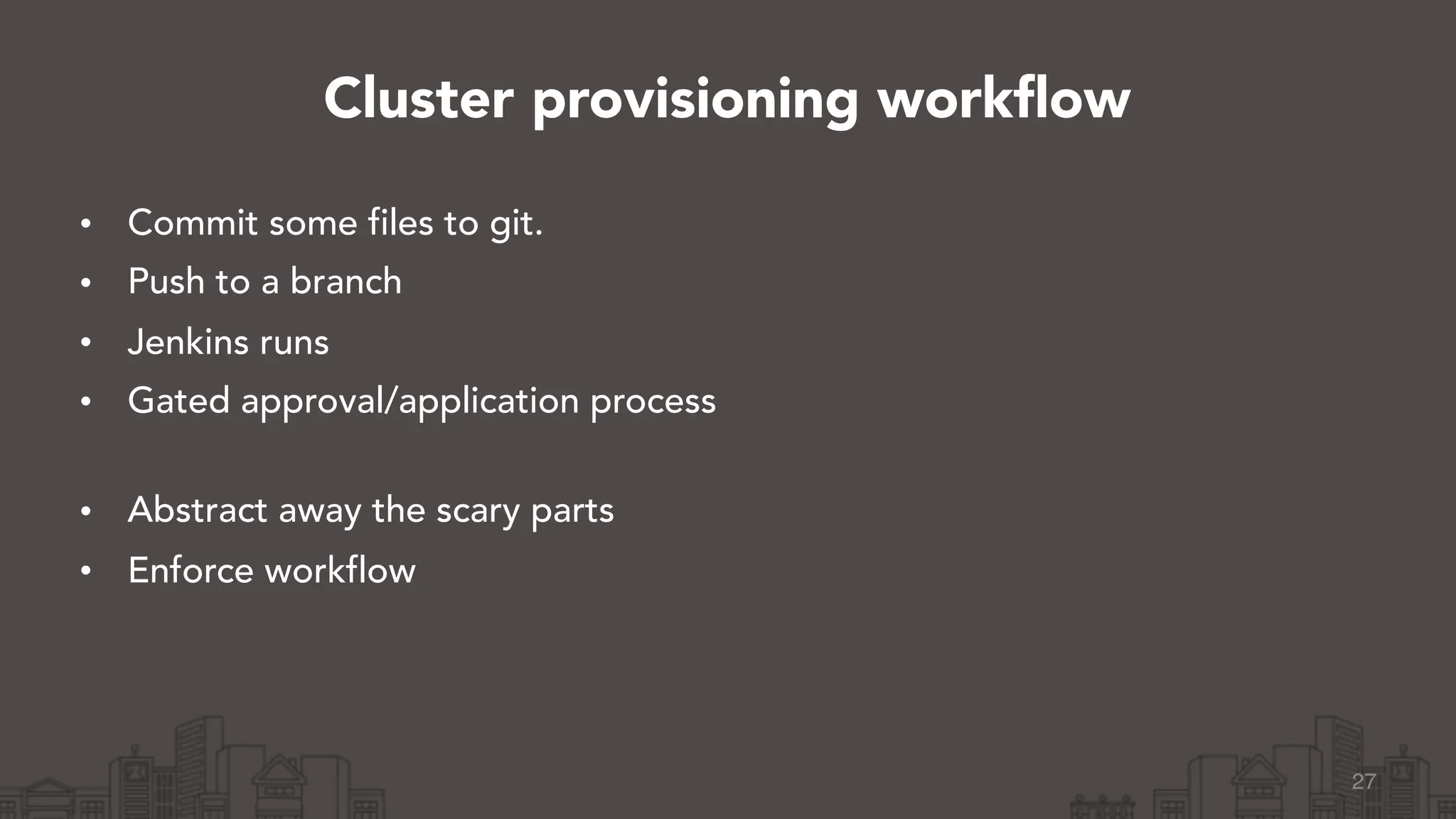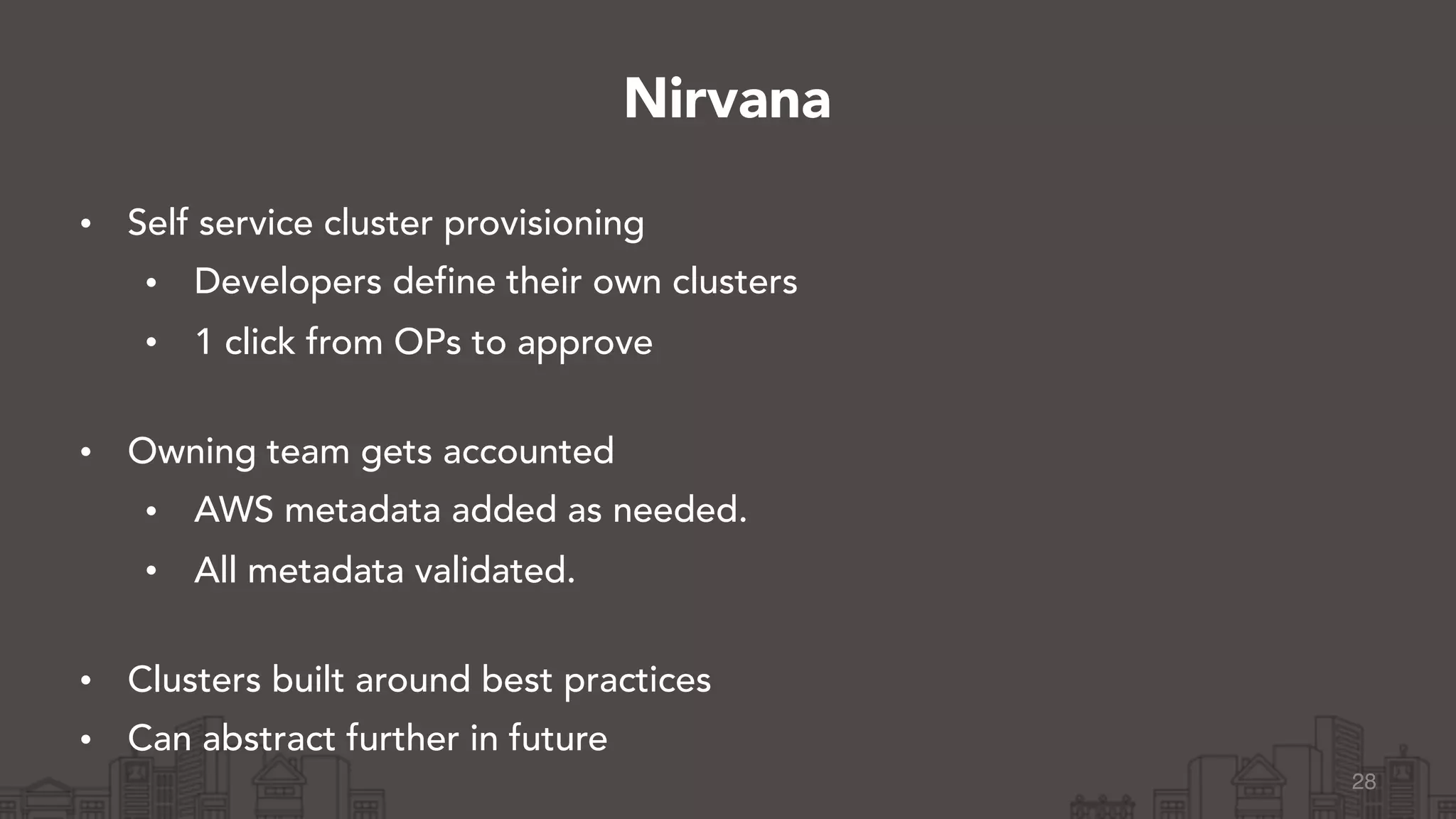The document discusses the empowerment of developers to deploy their own data stores using tools like Terraform and Puppet. It emphasizes the need for scalable architecture, efficient provisioning, and automated workflows while highlighting challenges such as managing state and implicit mapping. The goal is to facilitate self-service cluster provisioning by developers, ensuring adherence to best practices and improving operational efficiency.