This presentation provides a comprehensive overview of exception handling in programming. It covers the concept of exceptions, why they occur, and how they disrupt the normal flow of a program. The slides explain key terms such as try, catch, throw, finally.

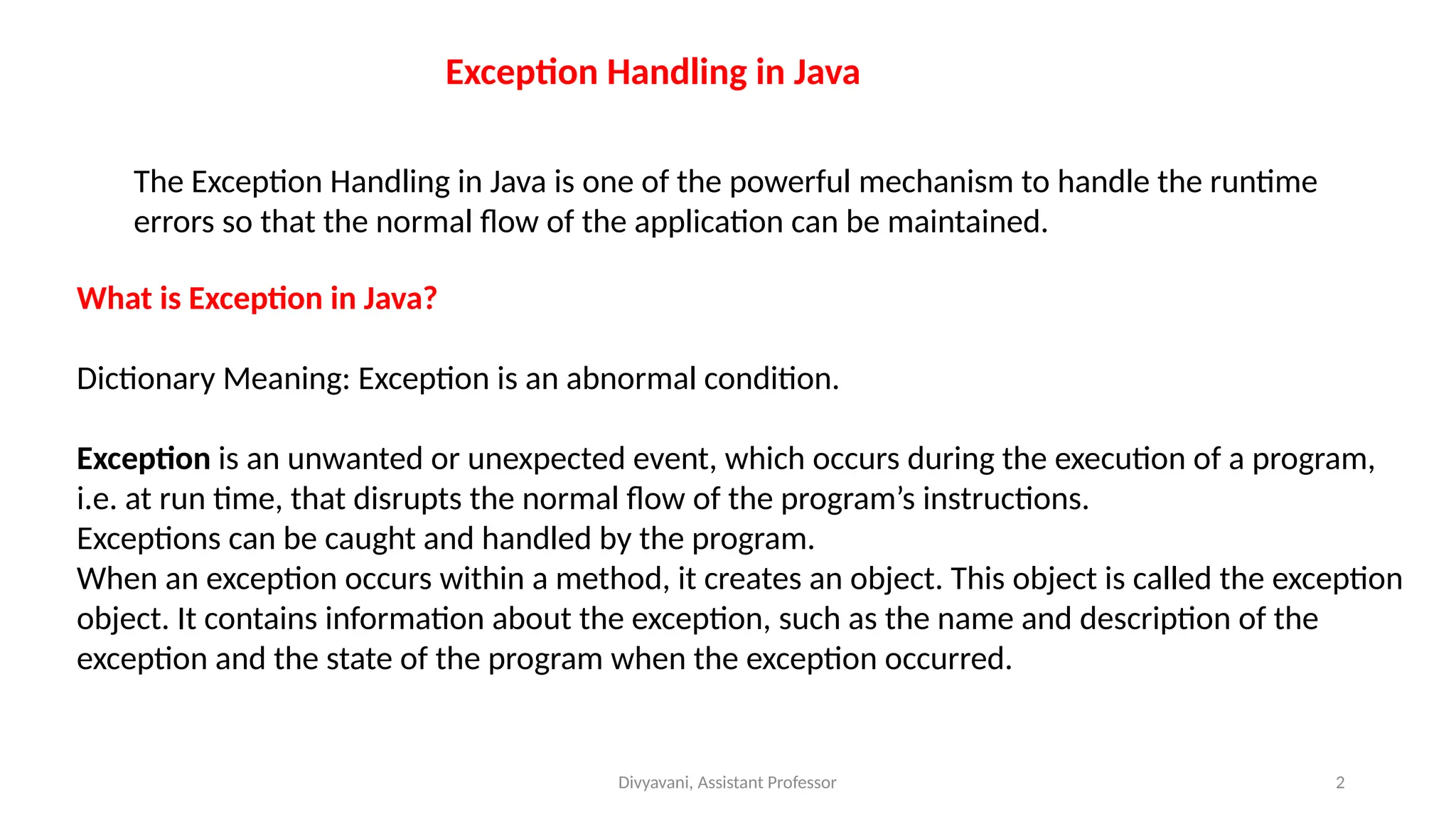
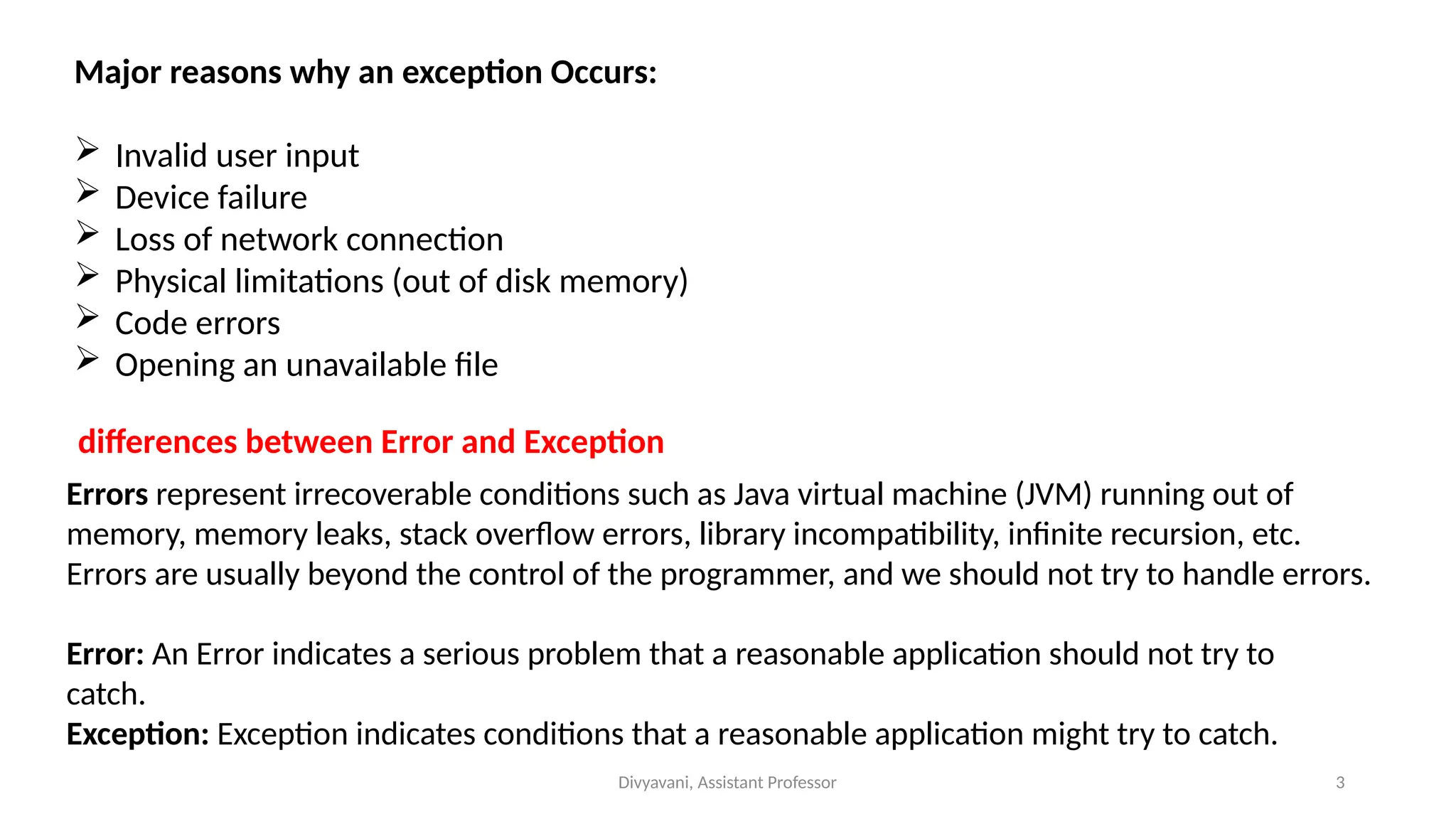
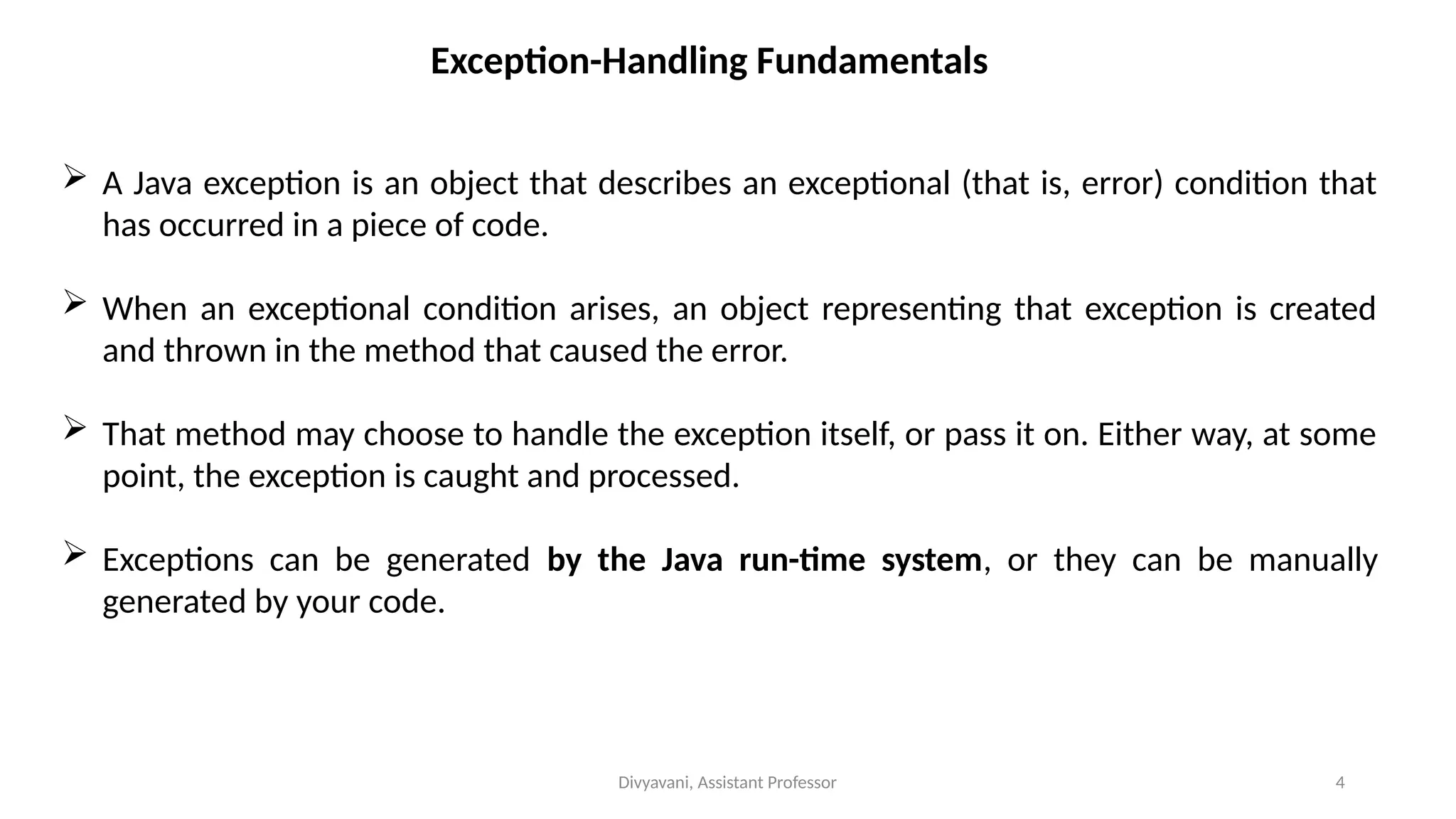
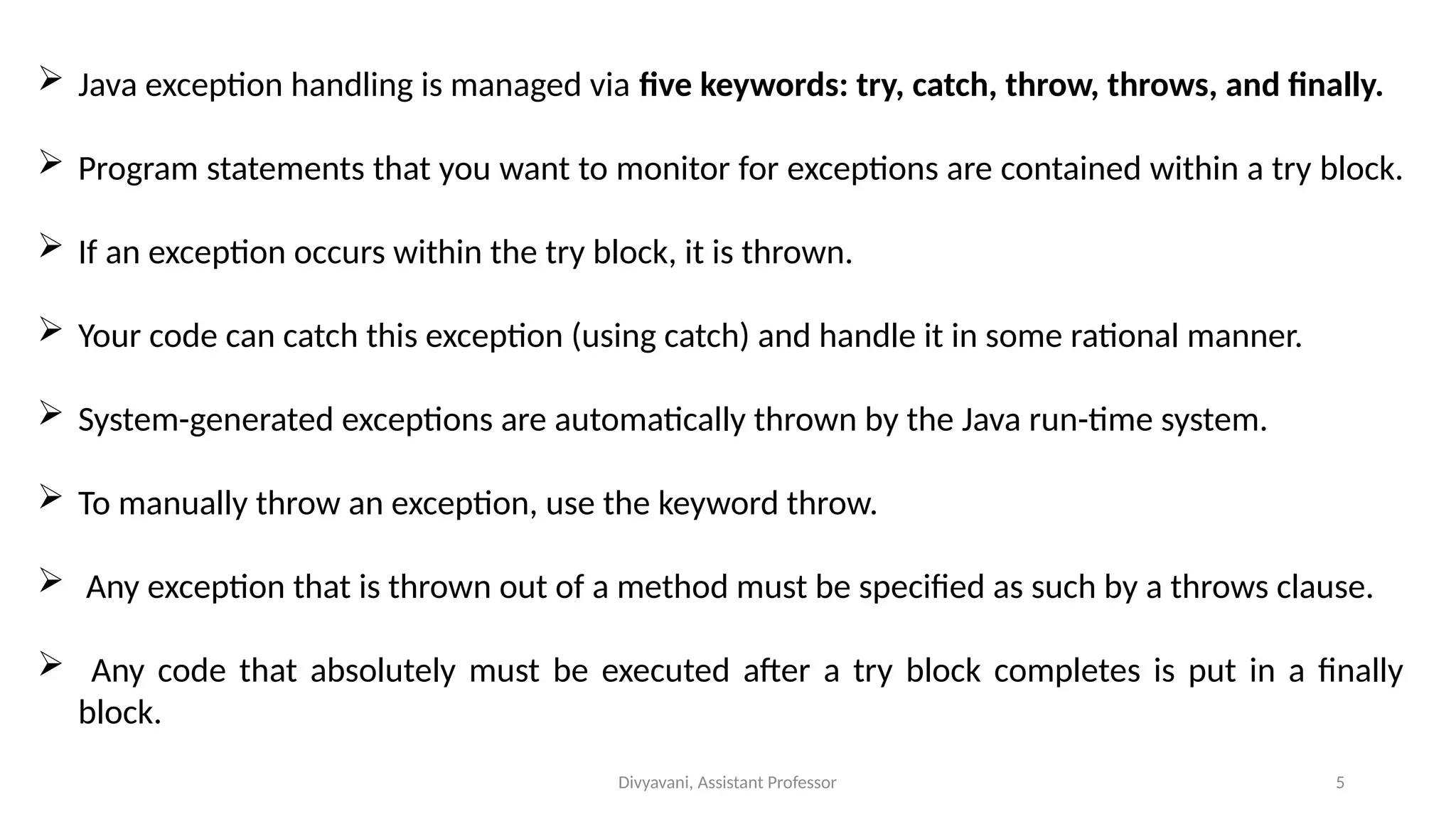
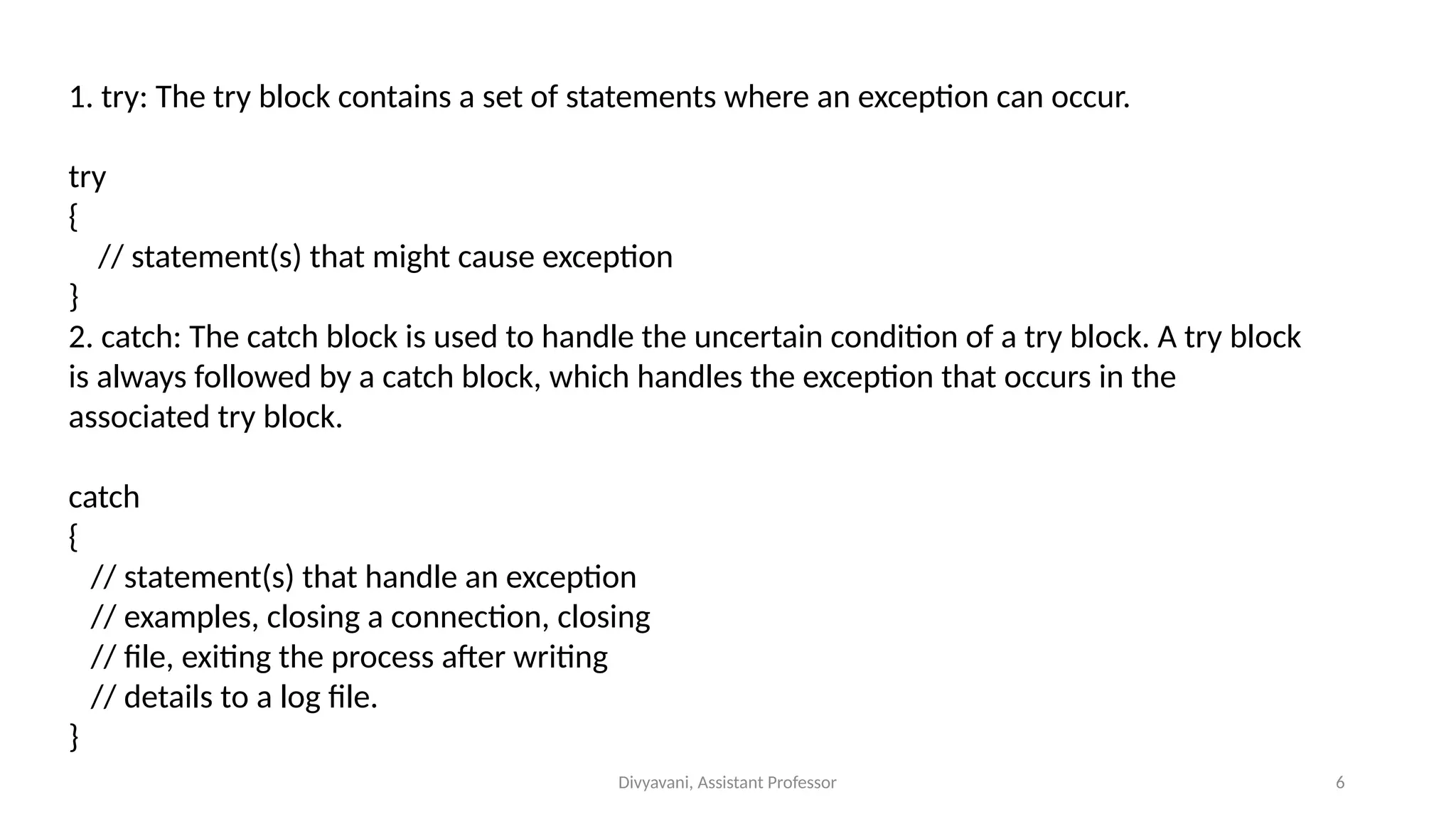
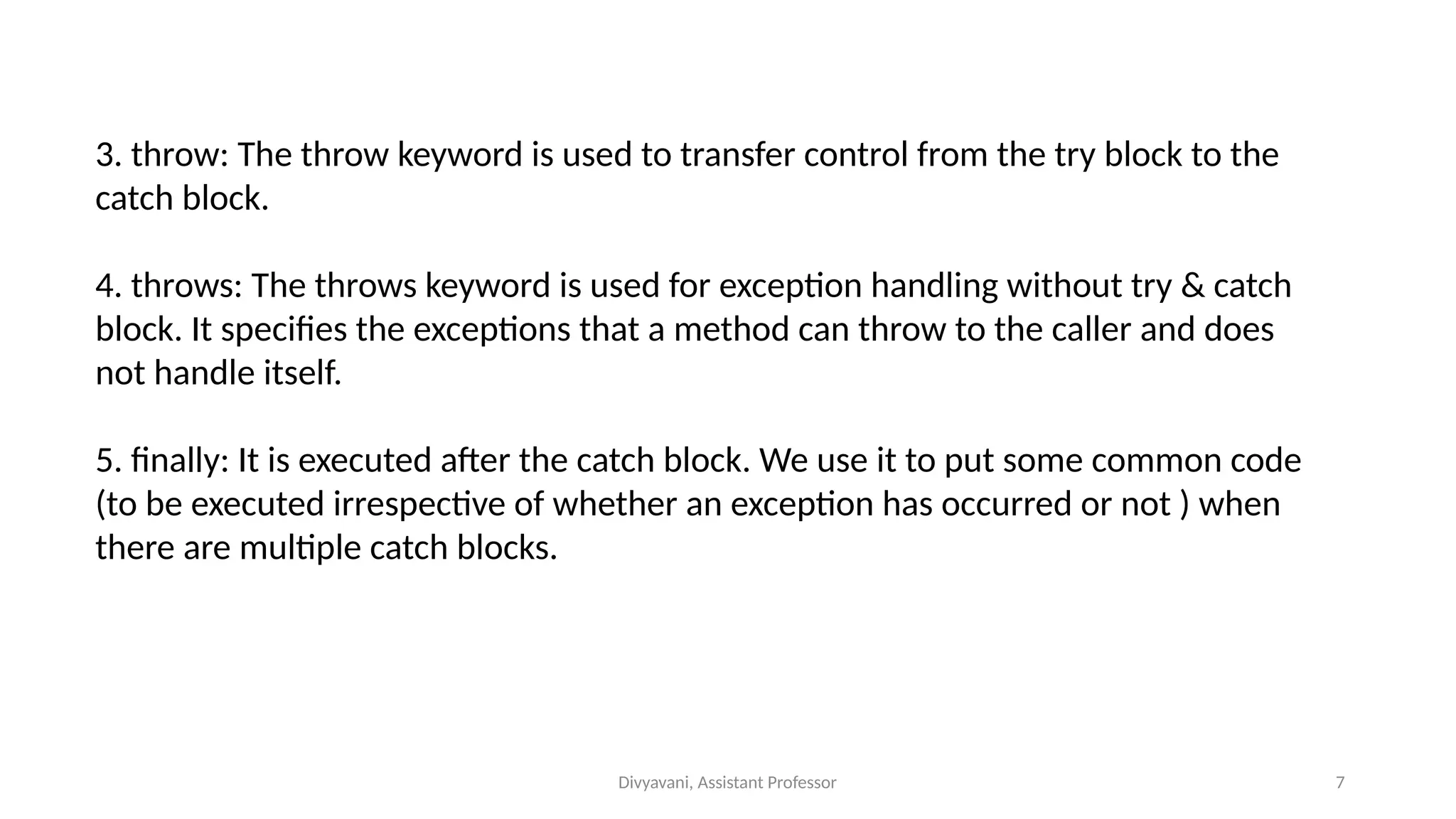
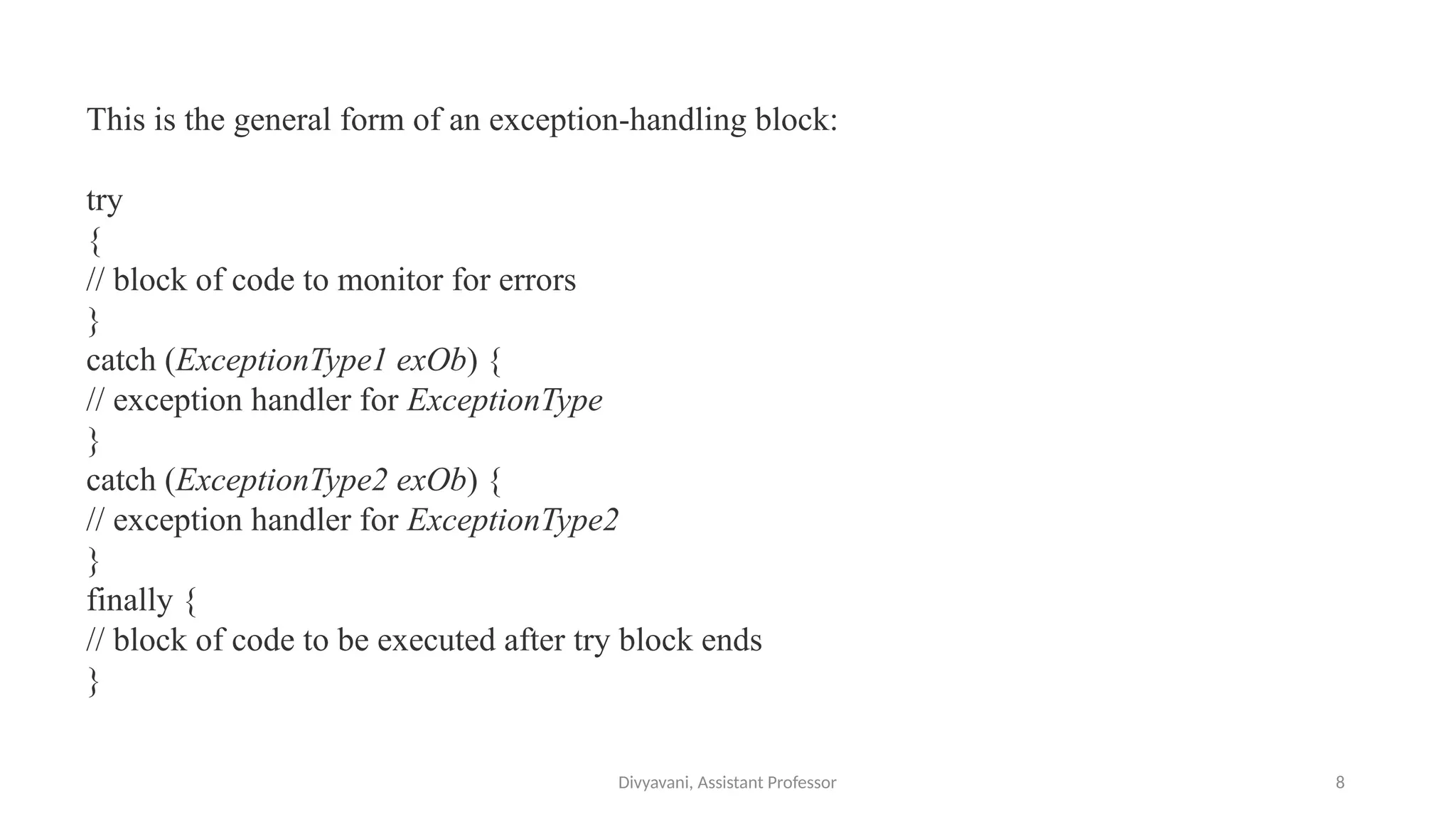
![Divyavani, Assistant Professor 9
class Division {
public static void main(String[] args)
{
int a = 10, b = 5, c = 5, result;
try {
result = a / (b - c);
System.out.println("result" + result);
}
catch (ArithmeticException e) {
System.out.println("Exception caught:Division by zero");
}
finally {
System.out.println("I am in final block");
}
}
}](https://image.slidesharecdn.com/exceptionhandling-250908113150-44850f15/75/Exception-Handling-inJava-Programming-pptx-9-2048.jpg)
![10
class ThrowsExecp {
static void fun() throws IllegalAccessException
{
System.out.println("Inside fun(). ");
throw new IllegalAccessException("demo");
}
// This is a caller function
public static void main(String args[])
{
try {
fun();
}
catch (IllegalAccessException e) {
System.out.println("caught in main.");
}
}
}](https://image.slidesharecdn.com/exceptionhandling-250908113150-44850f15/75/Exception-Handling-inJava-Programming-pptx-10-2048.jpg)
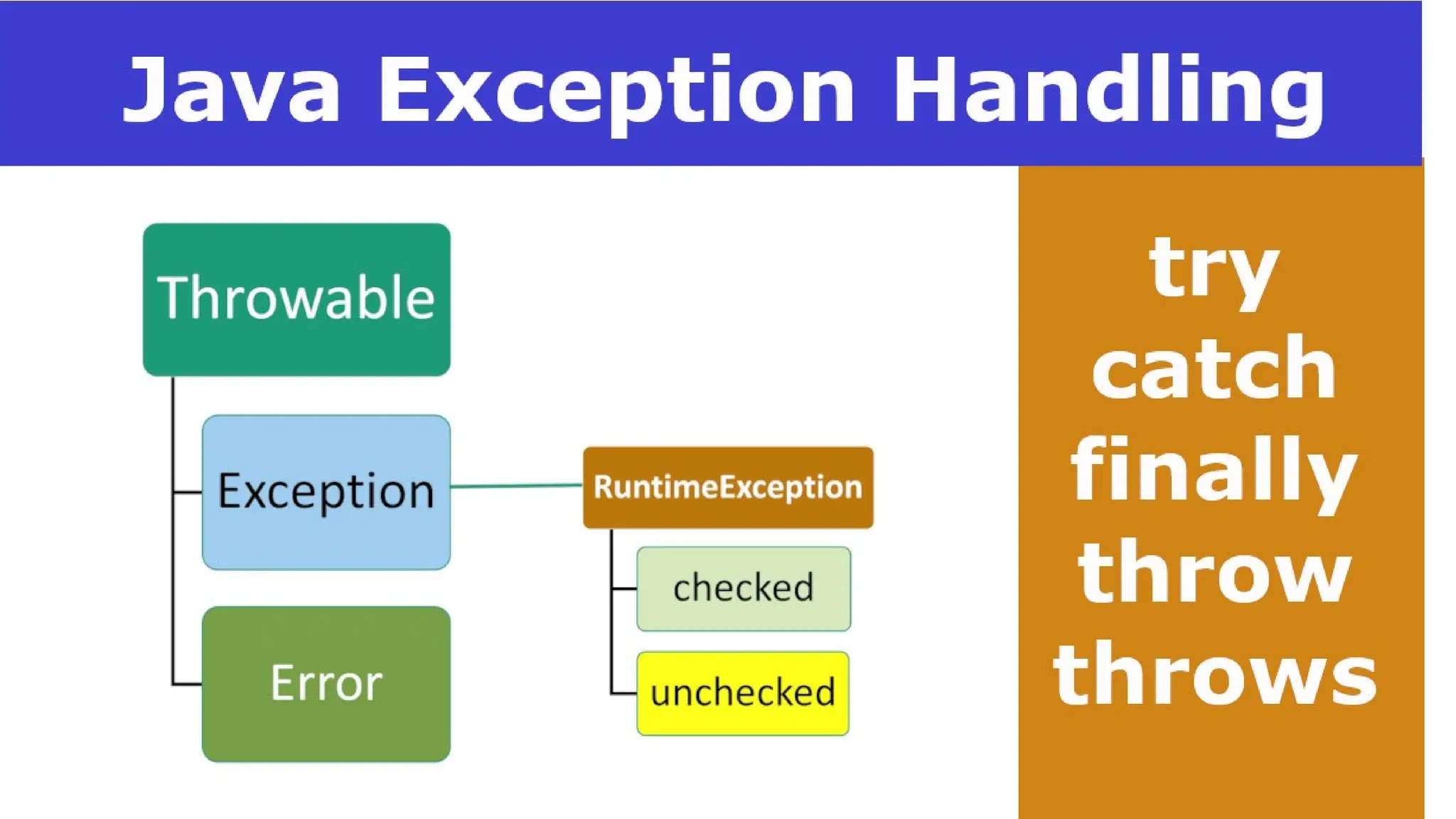
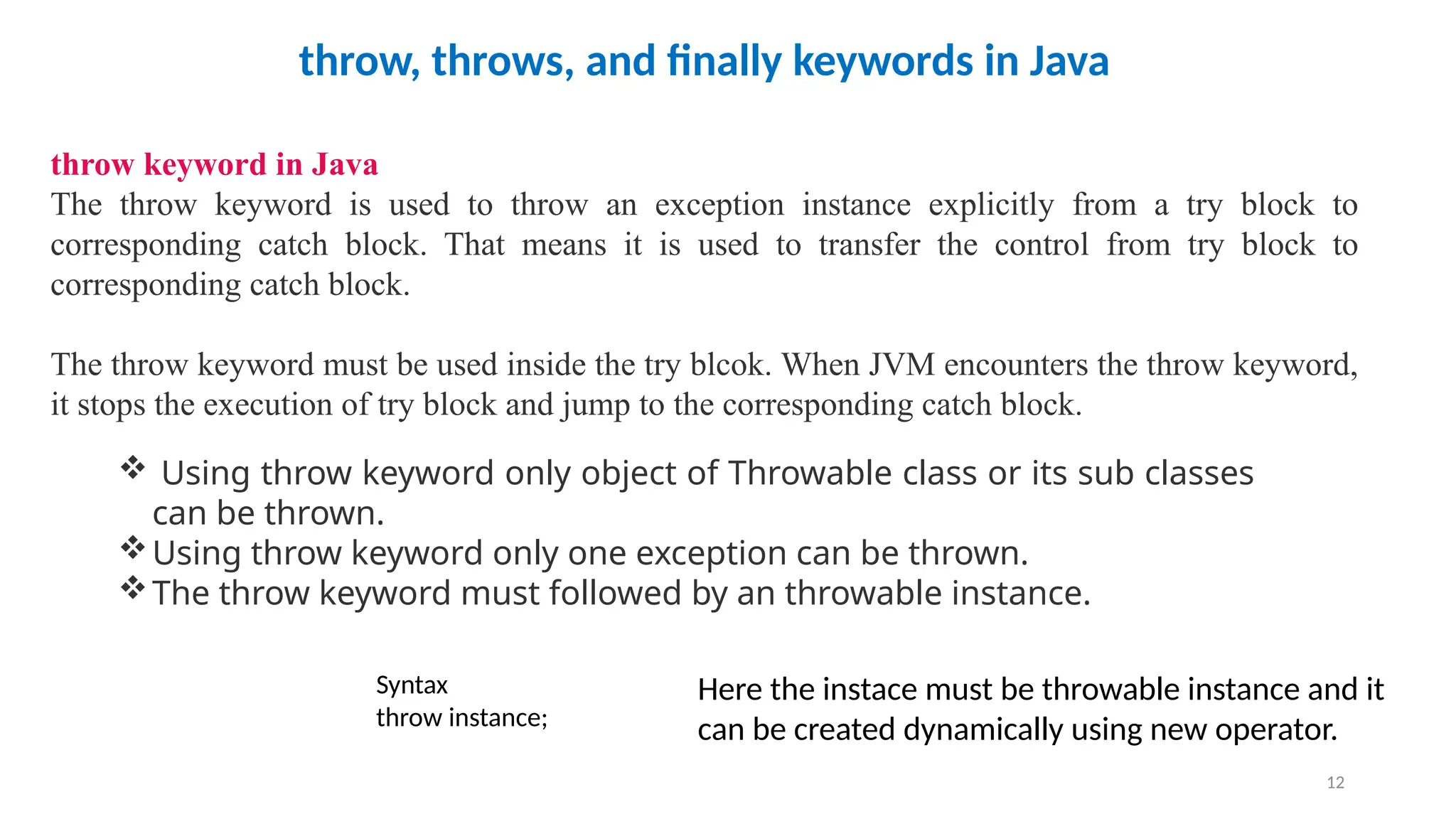
![13
import java.util.Scanner;
public class Sample {
public static void main(String[] args) {
Scanner input = new Scanner(System.in);
int num1, num2, result;
System.out.print("Enter any two numbers: ");
num1 = input.nextInt();
num2 = input.nextInt();
try {
if(num2 == 0)
throw new ArithmeticException("Division
by zero is not posible");
result = num1 / num2;
System.out.println(num1 + "/" + num2 + "="
+ result);
}
catch(ArithmeticException ae) {
System.out.println("Problem info: " +
ae.getMessage());
}
System.out.println("End of the program");
}
}](https://image.slidesharecdn.com/exceptionhandling-250908113150-44850f15/75/Exception-Handling-inJava-Programming-pptx-13-2048.jpg)
![14
throws keyword in Java
The throws keyword specifies the exceptions that a method can throw to the default handler and
does not handle itself. That means when we need a method to throw an exception automatically,
we use throws keyword followed by method declaration
🔔 When a method throws an exception, we must put the calling statement of method
in try-catch block.
import java.util.Scanner;
public class ThrowsExample {
int num1, num2, result;
Scanner input = new Scanner(System.in);
void division() throws ArithmeticException {
System.out.print("Enter any two numbers: ");
num1 = input.nextInt();
num2 = input.nextInt();
result = num1 / num2;
System.out.println(num1 + "/" + num2 + "=" + result);
}
public static void main(String[] args) {
try {
new ThrowsExample().division();
}
catch(ArithmeticException ae) {
System.out.println("Problem info: " +
ae.getMessage());
}
System.out.println("End of the program");
}
}](https://image.slidesharecdn.com/exceptionhandling-250908113150-44850f15/75/Exception-Handling-inJava-Programming-pptx-14-2048.jpg)
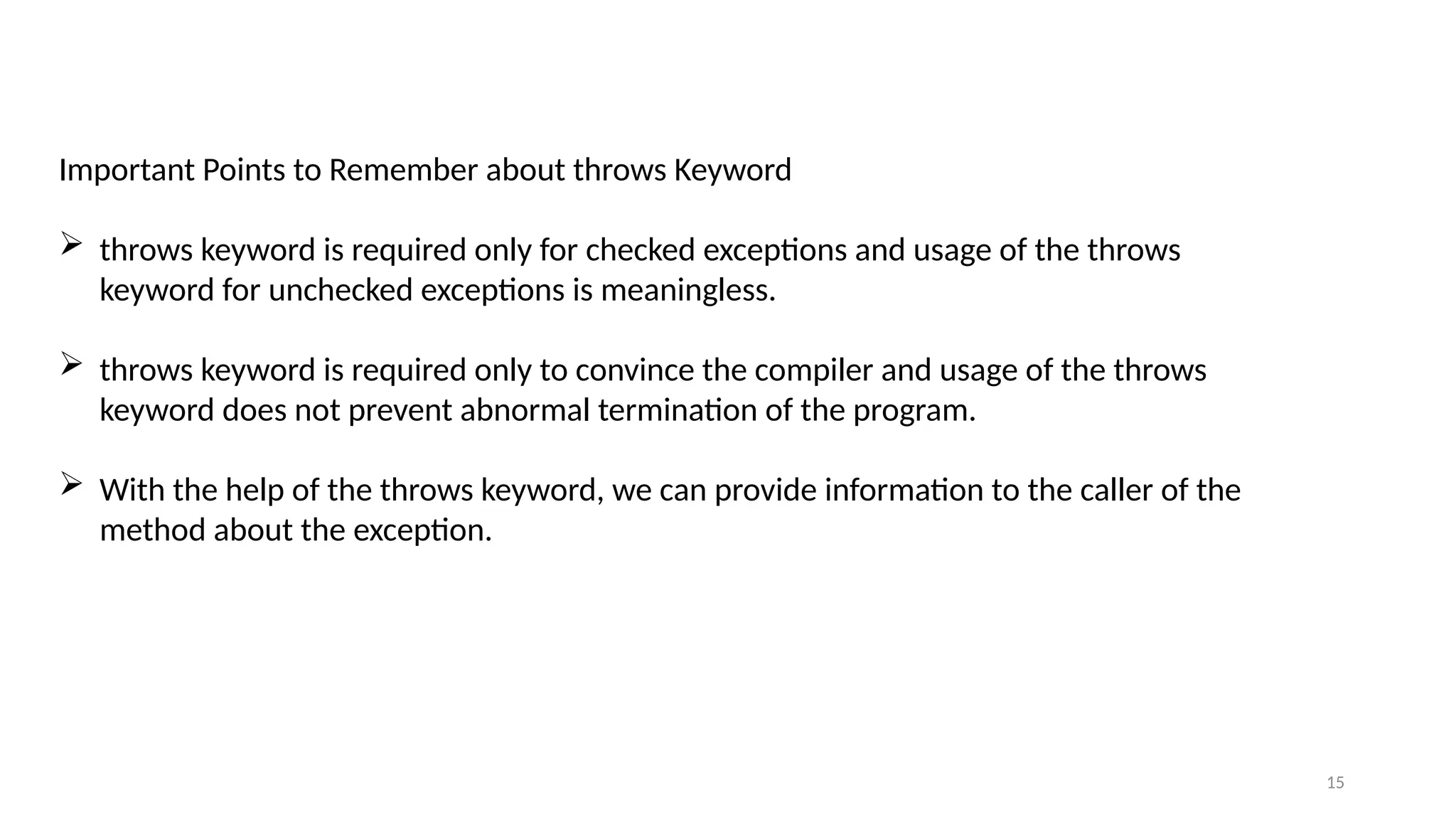
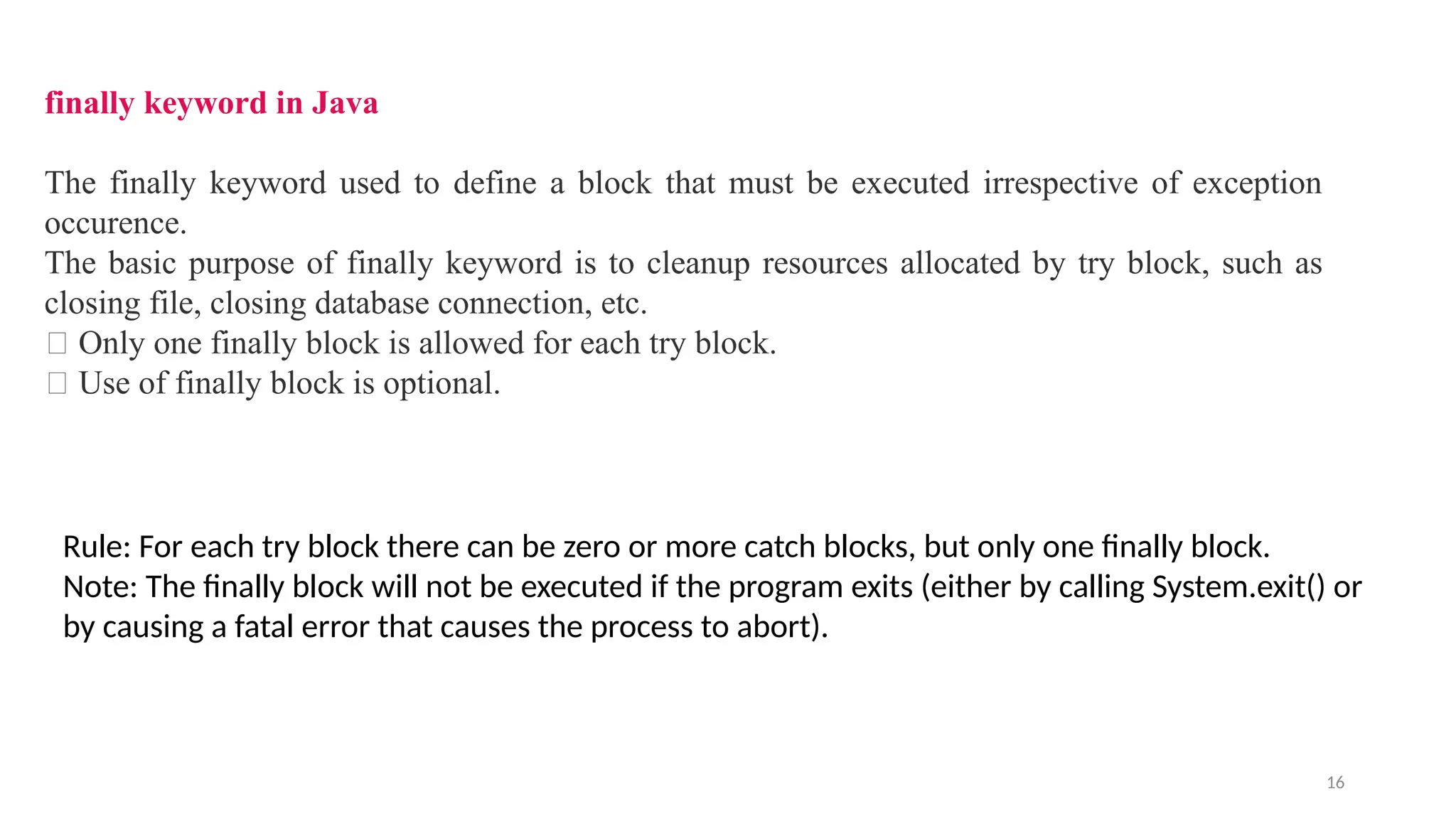
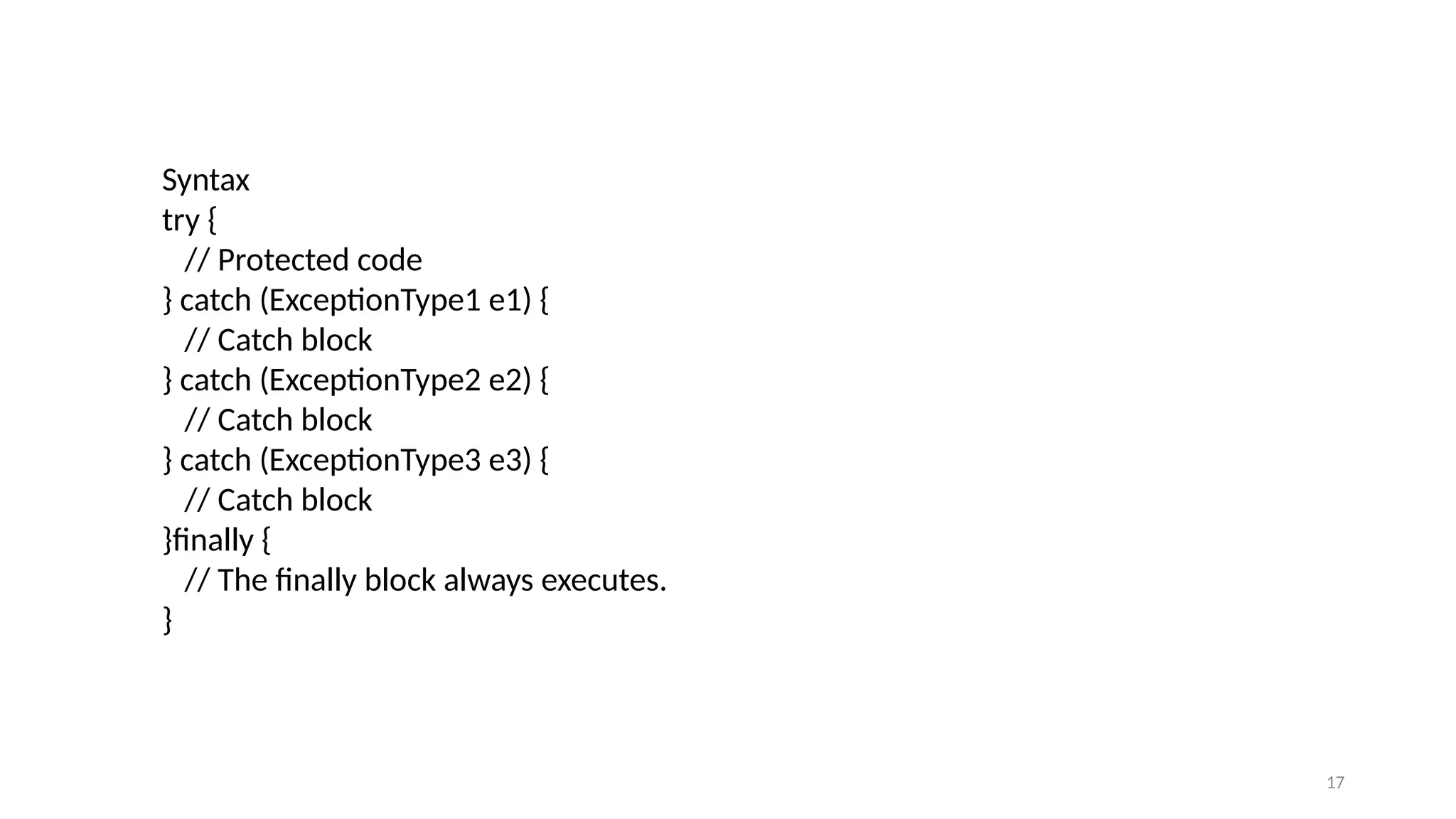
![18
import java.util.Scanner;
public class FinallyExample {
public static void main(String[] args) {
int num1, num2, result;
Scanner input = new Scanner(System.in);
System.out.print("Enter any two numbers: ");
num1 = input.nextInt();
num2 = input.nextInt();
try {
if(num2 == 0)
throw new ArithmeticException("Division
by zero");
result = num1 / num2;
System.out.println(num1 + "/" + num2 + "="
+ result);
}
catch(ArithmeticException ae) {
System.out.println("Problem info: " +
ae.getMessage());
}
finally {
System.out.println("The finally block execut
always");
}
System.out.println("End of the program");
}
}](https://image.slidesharecdn.com/exceptionhandling-250908113150-44850f15/75/Exception-Handling-inJava-Programming-pptx-18-2048.jpg)
![19
When an exception occurr but not handled by the catch block
Let's see the the fillowing example. Here, the code throws an exception however the catch block
cannot handle it. Despite this, the finally block is executed after the try block and then the program
terminates abnormally.
public class TestFinallyBlock1{
public static void main(String args[]){
try {
System.out.println("Inside the try block");
//below code throws divide by zero exception
int data=25/0;
System.out.println(data);
}
catch(NullPointerException e){
System.out.println(e);
}
//executes regardless of exception occured or
not
finally {
System.out.println("finally block is always
executed");
}
System.out.println("rest of the code...");
}
}](https://image.slidesharecdn.com/exceptionhandling-250908113150-44850f15/75/Exception-Handling-inJava-Programming-pptx-19-2048.jpg)
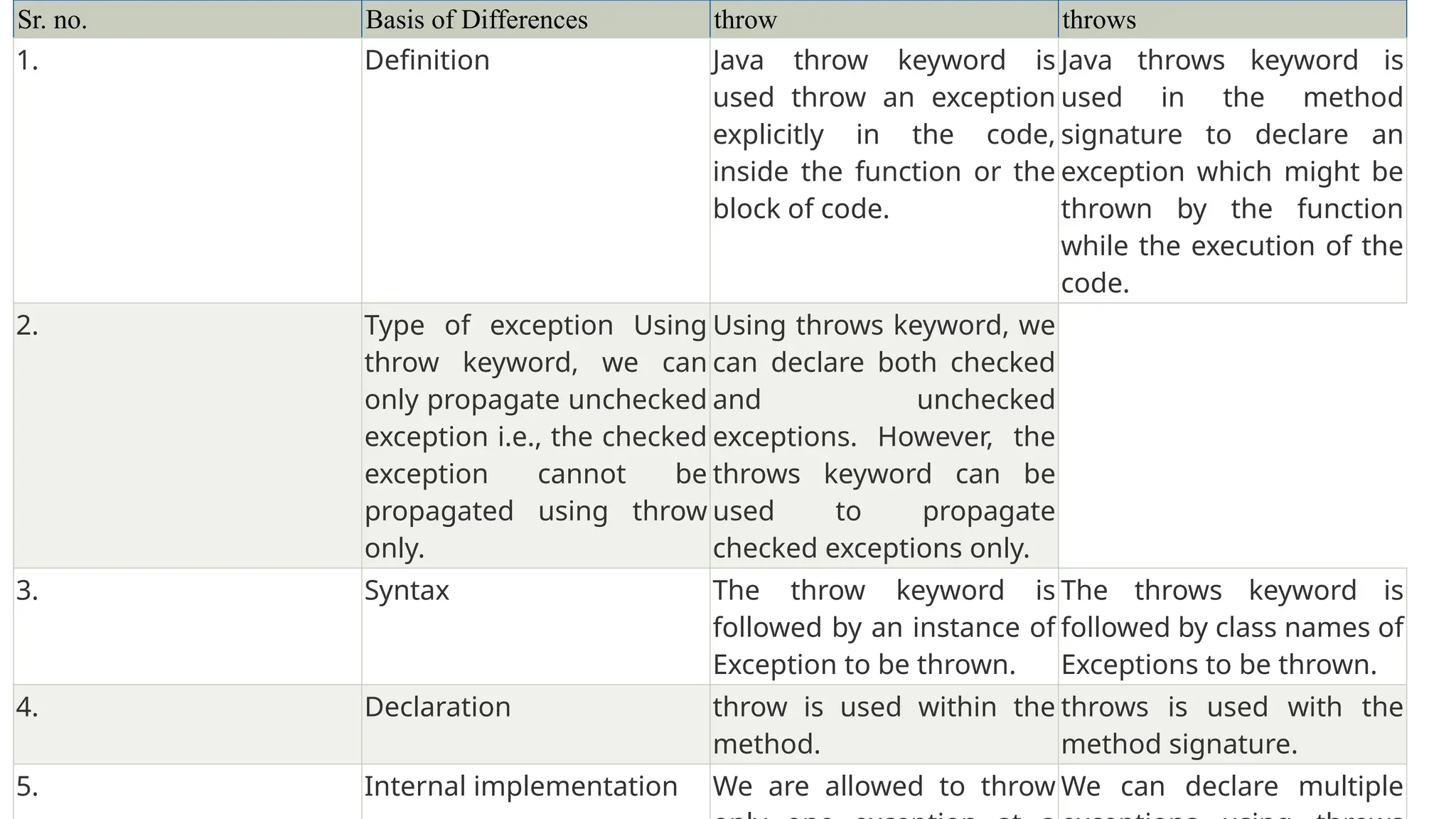
![21
public class TestThrow {
//defining a method
public static void checkNum(int num) {
if (num < 1) {
throw new ArithmeticException("nNumber is negative, cannot calculate
square");
}
else {
System.out.println("Square of " + num + " is " + (num*num));
}
}
//main method
public static void main(String[] args) {
TestThrow obj = new TestThrow();
obj.checkNum(-3);
System.out.println("Rest of the code..");
}
}](https://image.slidesharecdn.com/exceptionhandling-250908113150-44850f15/75/Exception-Handling-inJava-Programming-pptx-21-2048.jpg)
![22
public class TestThrows {
//defining a method
public static int divideNum(int m, int n) throws ArithmeticException {
int div = m / n;
return div;
}
//main method
public static void main(String[] args) {
TestThrows obj = new TestThrows();
try {
System.out.println(divideNum(45, 0));
}
catch (ArithmeticException e){
System.out.println("nNumber cannot be divided by 0");
}
System.out.println("Rest of the code..");
}
}](https://image.slidesharecdn.com/exceptionhandling-250908113150-44850f15/75/Exception-Handling-inJava-Programming-pptx-22-2048.jpg)
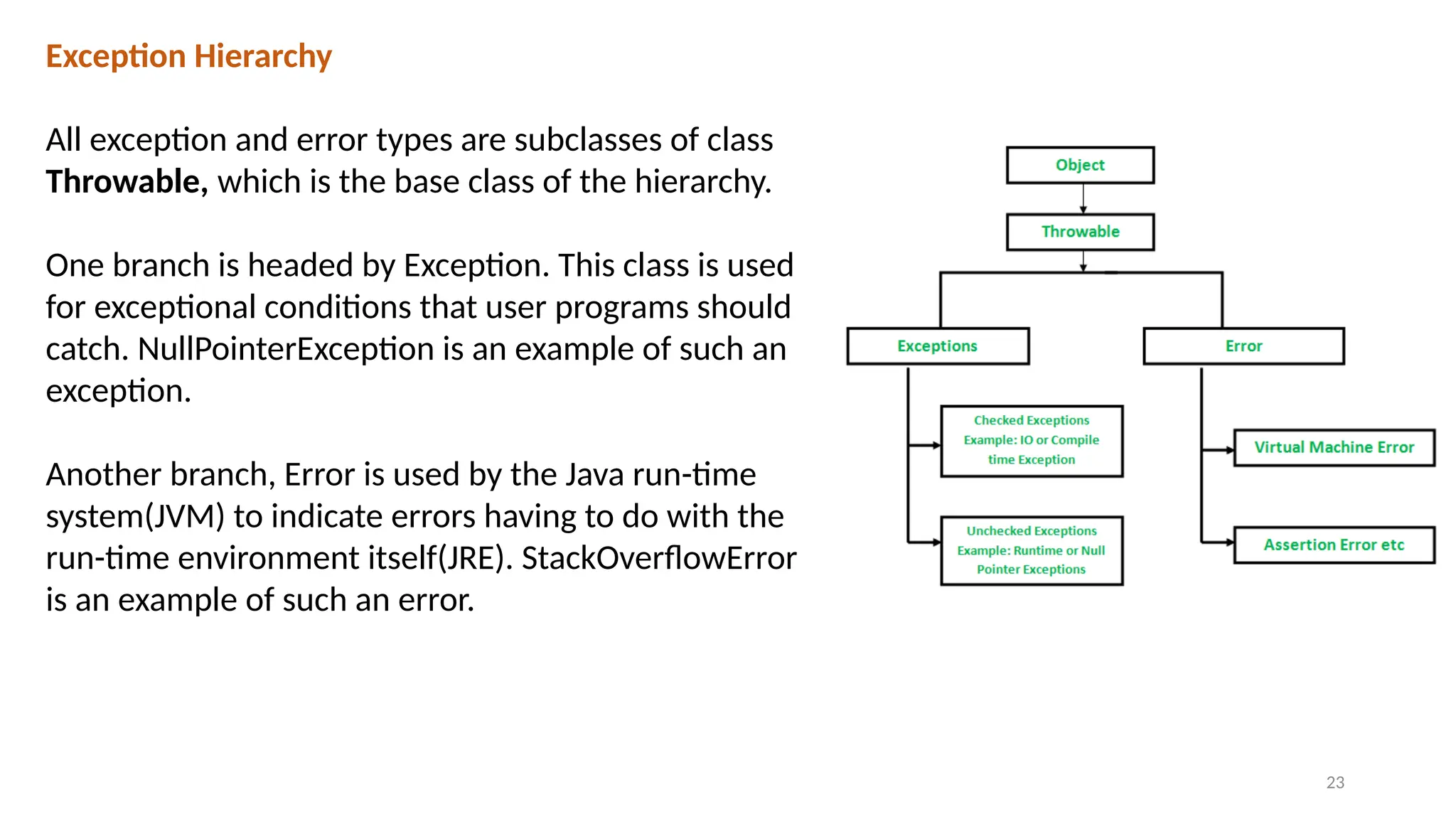
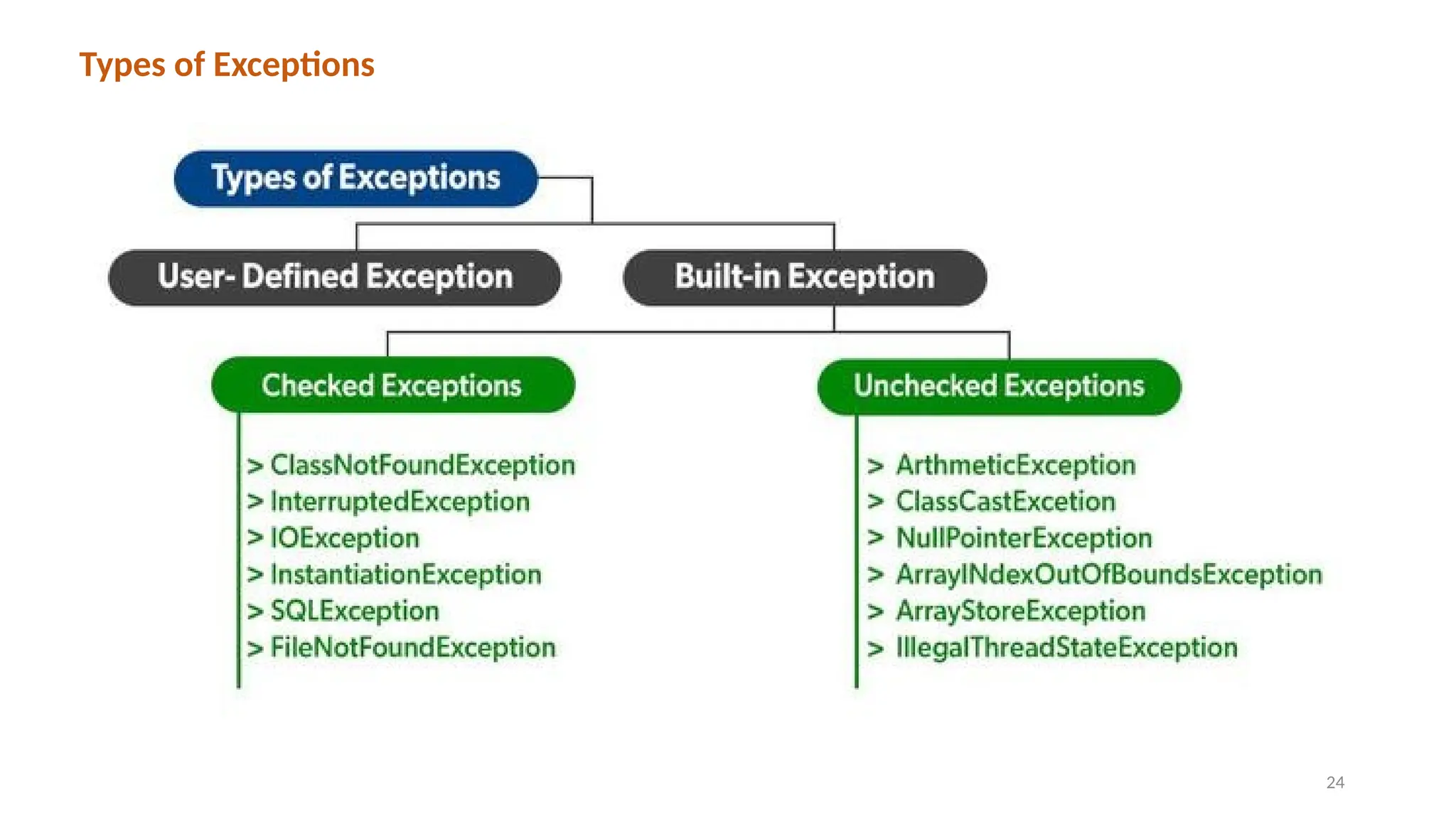
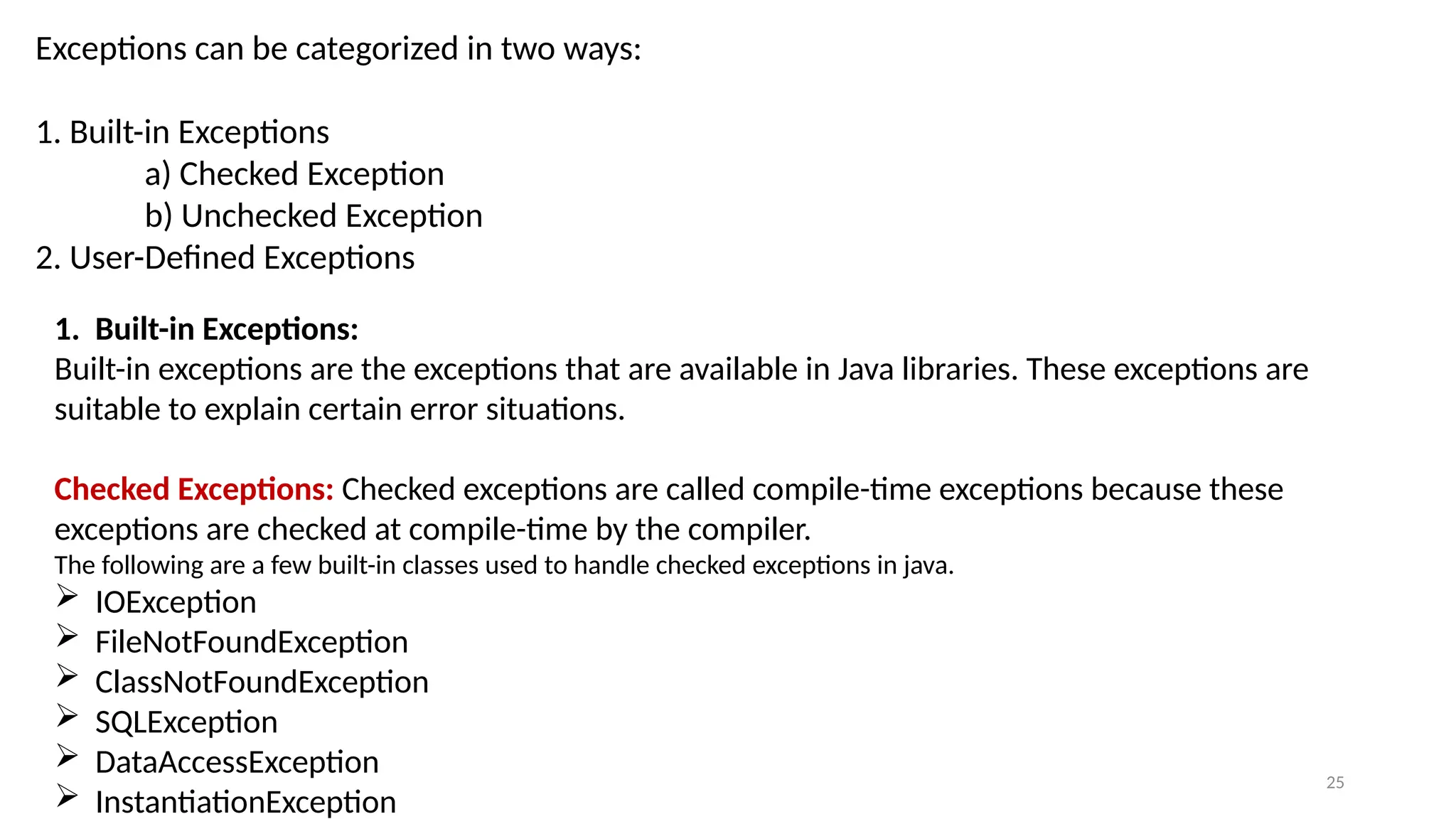
![26
import java.io.*;
public class CheckedExceptions {
public static void main(String[] args) {
File f_ref = new File("C:UsersUserDesktopTodaySample.txt");
try {
FileReader fr = new FileReader(f_ref);
}catch(Exception e) {
System.out.println(e);
}
}
}](https://image.slidesharecdn.com/exceptionhandling-250908113150-44850f15/75/Exception-Handling-inJava-Programming-pptx-26-2048.jpg)
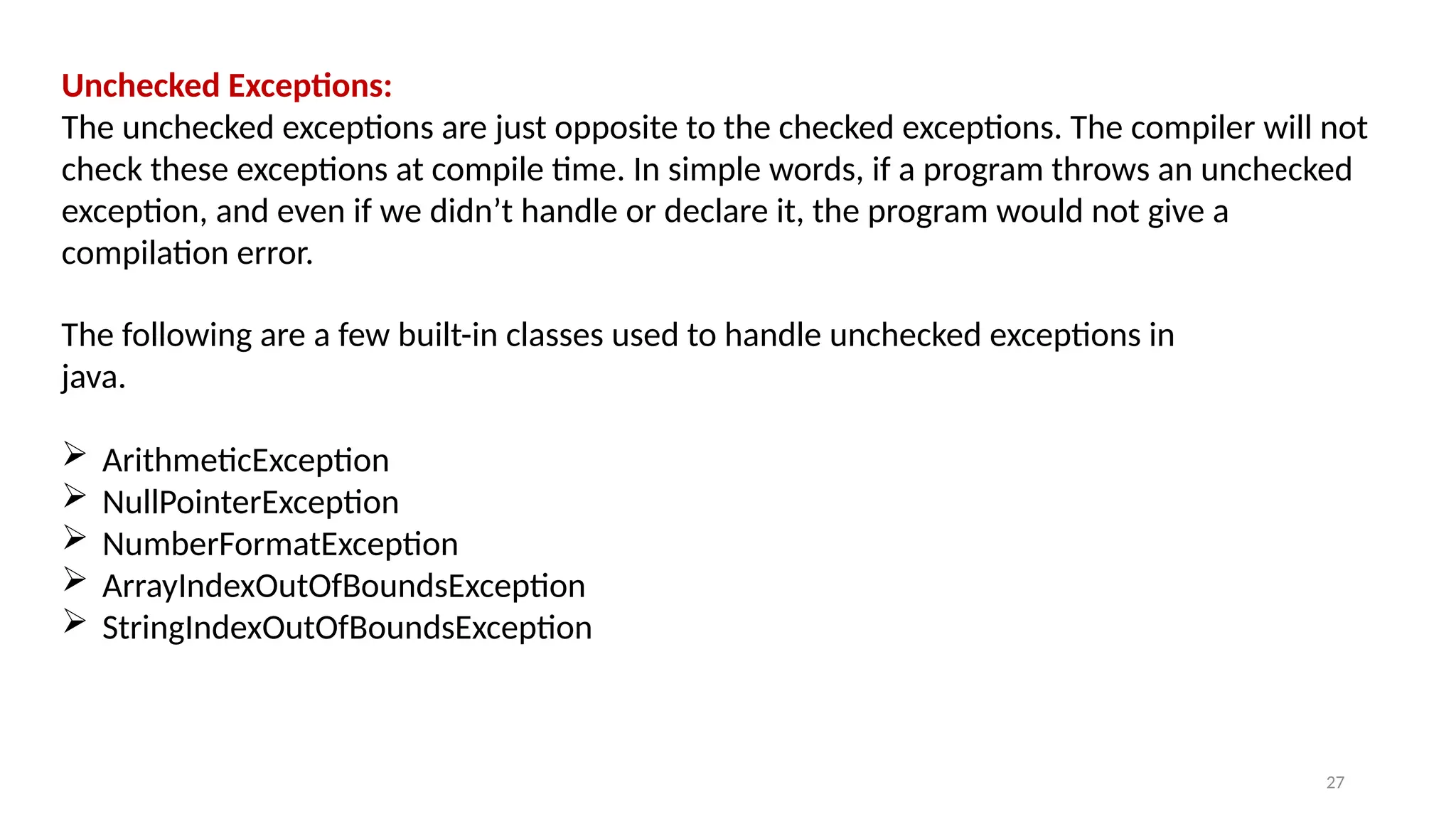
![28
public class UncheckedException {
public static void main(String[] args) {
int list[] = {10, 20, 30, 40, 50};
System.out.println(list[6]); //ArrayIndexOutOfBoundsException
String msg=null;
System.out.println(msg.length()); //NullPointerException
String name="abc";
int i=Integer.parseInt(name); //NumberFormatException
}
}](https://image.slidesharecdn.com/exceptionhandling-250908113150-44850f15/75/Exception-Handling-inJava-Programming-pptx-28-2048.jpg)

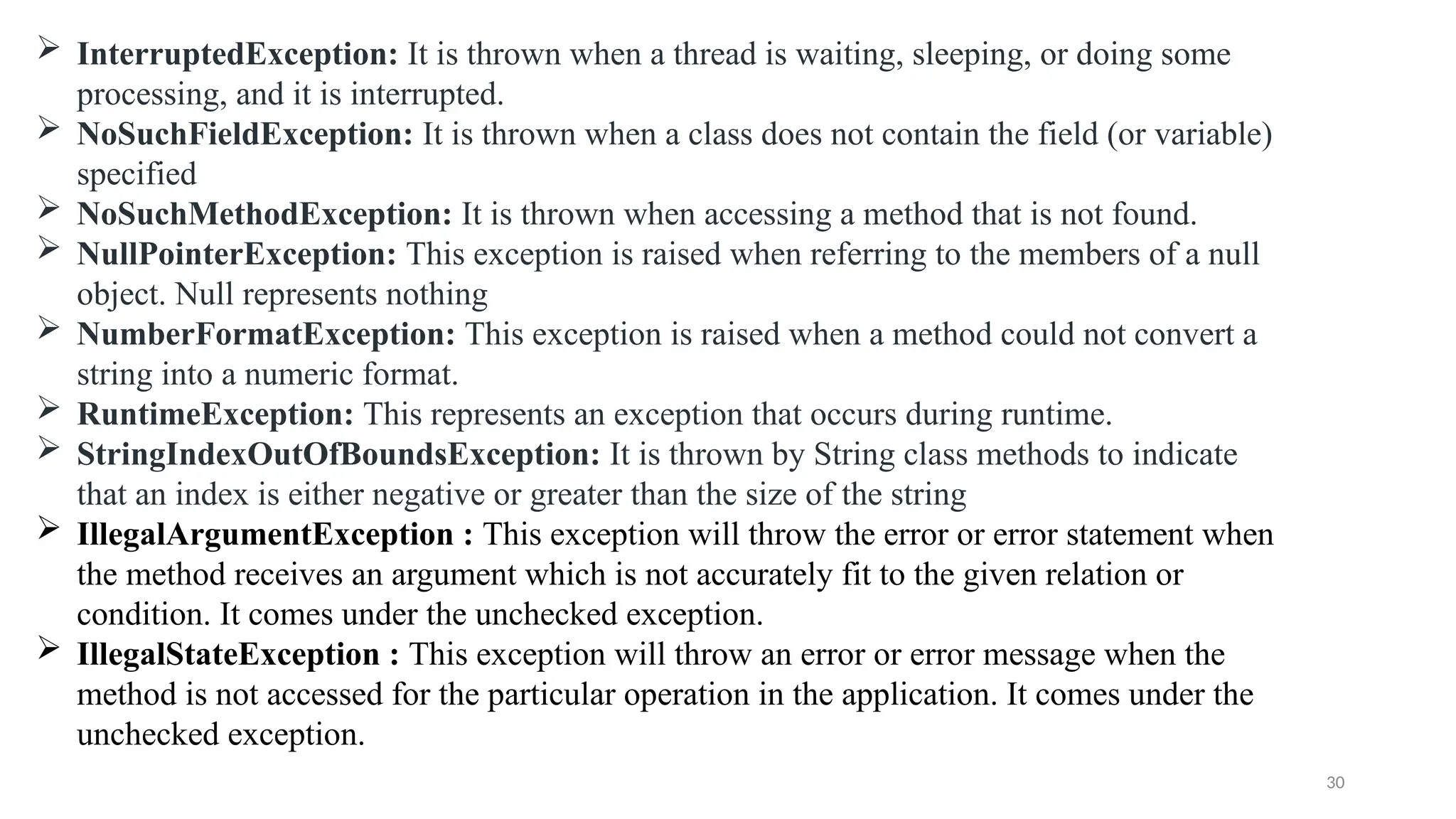
![31
A. Arithmetic exception
class ArithmeticException_Demo
{
public static void main(String args[])
{
try {
int a = 30, b = 0;
int c = a/b; // cannot divide by zero
System.out.println ("Result = " + c);
}
catch(ArithmeticException e) {
System.out.println ("Can't divide a number by 0");
}
}
}](https://image.slidesharecdn.com/exceptionhandling-250908113150-44850f15/75/Exception-Handling-inJava-Programming-pptx-31-2048.jpg)
![32
B. NullPointer Exception
//Java program to demonstrate NullPointerException
class NullPointer_Demo
{
public static void main(String args[])
{
try {
String a = null; //null value
System.out.println(a.charAt(0));
} catch(NullPointerException e) {
System.out.println("NullPointerException..");
}
}
}](https://image.slidesharecdn.com/exceptionhandling-250908113150-44850f15/75/Exception-Handling-inJava-Programming-pptx-32-2048.jpg)
![33
C. StringIndexOutOfBound Exception
// Java program to demonstrate StringIndexOutOfBoundsException
class StringIndexOutOfBound_Demo
{
public static void main(String args[])
{
try {
String a = "This is like chipping "; // length is 22
char c = a.charAt(24); // accessing 24th element
System.out.println(c);
}
catch(StringIndexOutOfBoundsException e)
{
System.out.println("StringIndexOutOfBoundsException");
}
}
}](https://image.slidesharecdn.com/exceptionhandling-250908113150-44850f15/75/Exception-Handling-inJava-Programming-pptx-33-2048.jpg)
![34
FileNotFound Exception
//Java program to demonstrate FileNotFoundException
import java.io.File;
import java.io.FileNotFoundException;
import java.io.FileReader;
class File_notFound_Demo {
public static void main(String args[]) {
try {
// Following file does not exist
File file = new File("E://file.txt");
FileReader fr = new FileReader(file);
} catch (FileNotFoundException e) {
System.out.println("File does not exist");
}
} }](https://image.slidesharecdn.com/exceptionhandling-250908113150-44850f15/75/Exception-Handling-inJava-Programming-pptx-34-2048.jpg)
![35
NumberFormat Exception
// Java program to demonstrate NumberFormatException
class NumberFormat_Demo
{
public static void main(String args[])
{
try {
// "akki" is not a number
int num = Integer.parseInt ("akki") ;
System.out.println(num);
} catch(NumberFormatException e) {
System.out.println("Number format exception");
}
}
}](https://image.slidesharecdn.com/exceptionhandling-250908113150-44850f15/75/Exception-Handling-inJava-Programming-pptx-35-2048.jpg)
![36
ArrayIndexOutOfBounds Exception
// Java program to demonstrate ArrayIndexOutOfBoundException
class ArrayIndexOutOfBound_Demo
{
public static void main(String args[])
{
try{
int a[] = new int[5];
a[6] = 9; // accessing 7th element in an array of
// size 5
}
catch(ArrayIndexOutOfBoundsException e){
System.out.println ("Array Index is Out Of Bounds");
}
}
}](https://image.slidesharecdn.com/exceptionhandling-250908113150-44850f15/75/Exception-Handling-inJava-Programming-pptx-36-2048.jpg)
![37
NoSuchMethod Exception
// Java program to demonstrate NoSuchElementException
public class NoSuchElementException_Demo {
public static void main(String[] args)
{
Set exampleleSet = new HashSet();
Hashtable exampleTable = new Hashtable();
exampleleSet.iterator().next();
//accessing Set
exampleTable.elements().nextElement();
//accessing Hashtable
// This throws a NoSuchElementException as there are
// no elements in Set and HashTable and we are
// trying to access elements
}
}](https://image.slidesharecdn.com/exceptionhandling-250908113150-44850f15/75/Exception-Handling-inJava-Programming-pptx-37-2048.jpg)
![38
IllegalArgumentException: This program, checks whether the person is eligible for voting or not. If the age is
greater than or equal to 18 then it will not throw any error. If the age is less than 18 then it will throw an error
with the error statement.
import java.io.*;
class ABC {
public static void print(int a)
{
if(a>=18){
System.out.println("Eligible for Voting");
}
else{
throw new IllegalArgumentException("Not Eligible for Voting");
}
}
public static void main(String[] args) {
ABC.print(14);
}
}](https://image.slidesharecdn.com/exceptionhandling-250908113150-44850f15/75/Exception-Handling-inJava-Programming-pptx-38-2048.jpg)
![39
IllegalStateException: This program, displays the addition of numbers only for Positive integers. If both the
numbers are positive then only it will call the print method to print the result otherwise it will throw the
IllegalStateException with an error statement. Here, the method is not accessible for non-positive integers.
import java.io.*;
class GFG {
public static void print(int a,int b)
{
System.out.println("Addition of Positive Integers :"+(a+b));
}
public static void main(String[] args) {
int n1=7;
int n2=-3;
if(n1>=0 && n2>=0)
{
GFG.print(n1,n2);
}
else
{
throw new IllegalStateException("Either one or two numbers are not Positive Integer");
}](https://image.slidesharecdn.com/exceptionhandling-250908113150-44850f15/75/Exception-Handling-inJava-Programming-pptx-39-2048.jpg)
![40
ClassNotFound Exception :
// Java program to demonstrate ClassNotFoundException
public class ClassNotFoundException_Demo
{
public static void main(String[] args) {
try{
Class.forName("Class1"); // Class1 is not defined
}
catch(ClassNotFoundException e){
System.out.println(e);
System.out.println("Class Not Found...");
}
}
}](https://image.slidesharecdn.com/exceptionhandling-250908113150-44850f15/75/Exception-Handling-inJava-Programming-pptx-40-2048.jpg)
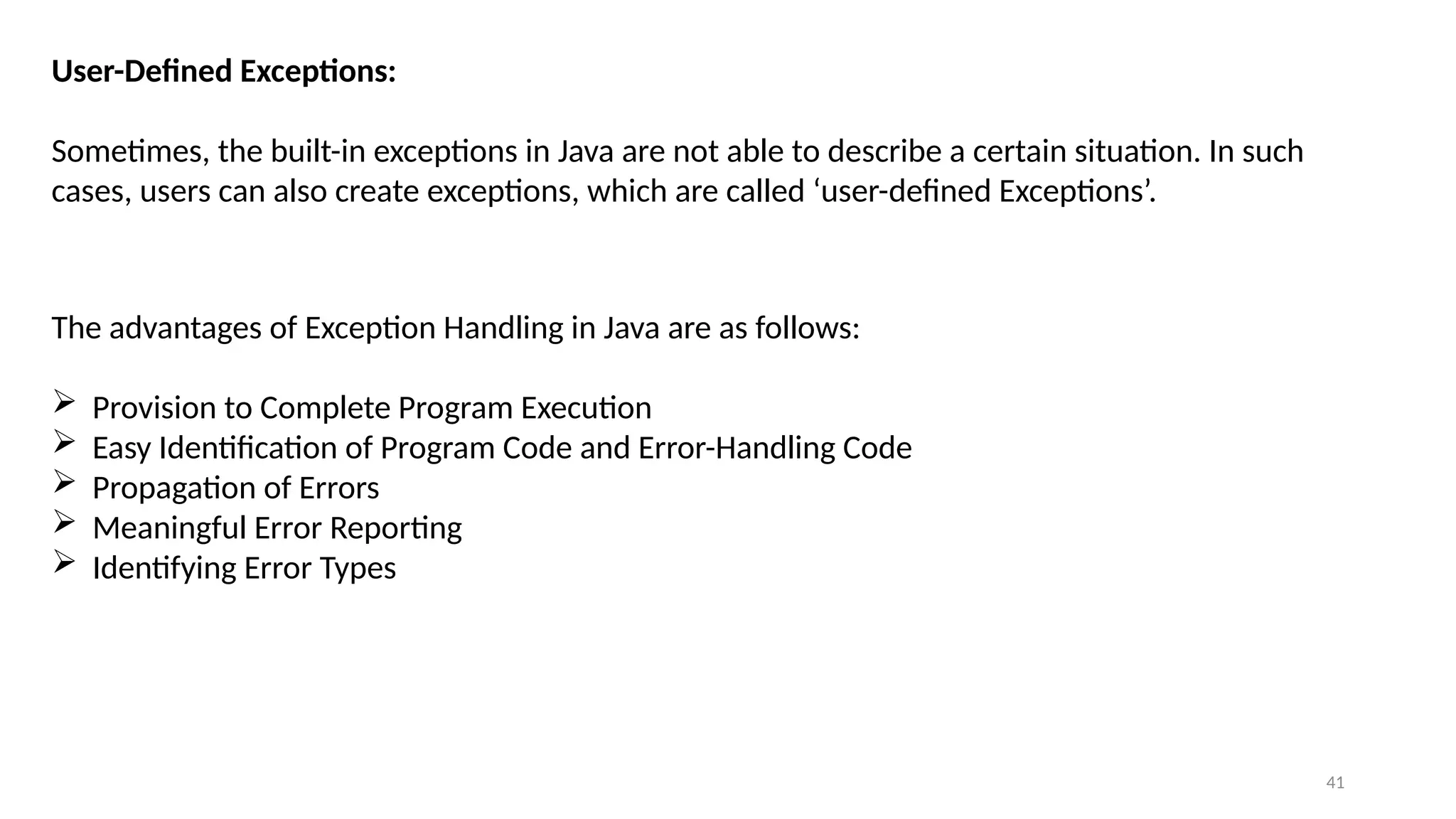
![42
import java.io.*;
class GFG {
public static void main (String[] args) {
int a=5;
int b=0;
try{
System.out.println(a/b);
}
catch(ArithmeticException e)
{
e.printStackTrace();
}
}
}](https://image.slidesharecdn.com/exceptionhandling-250908113150-44850f15/75/Exception-Handling-inJava-Programming-pptx-42-2048.jpg)
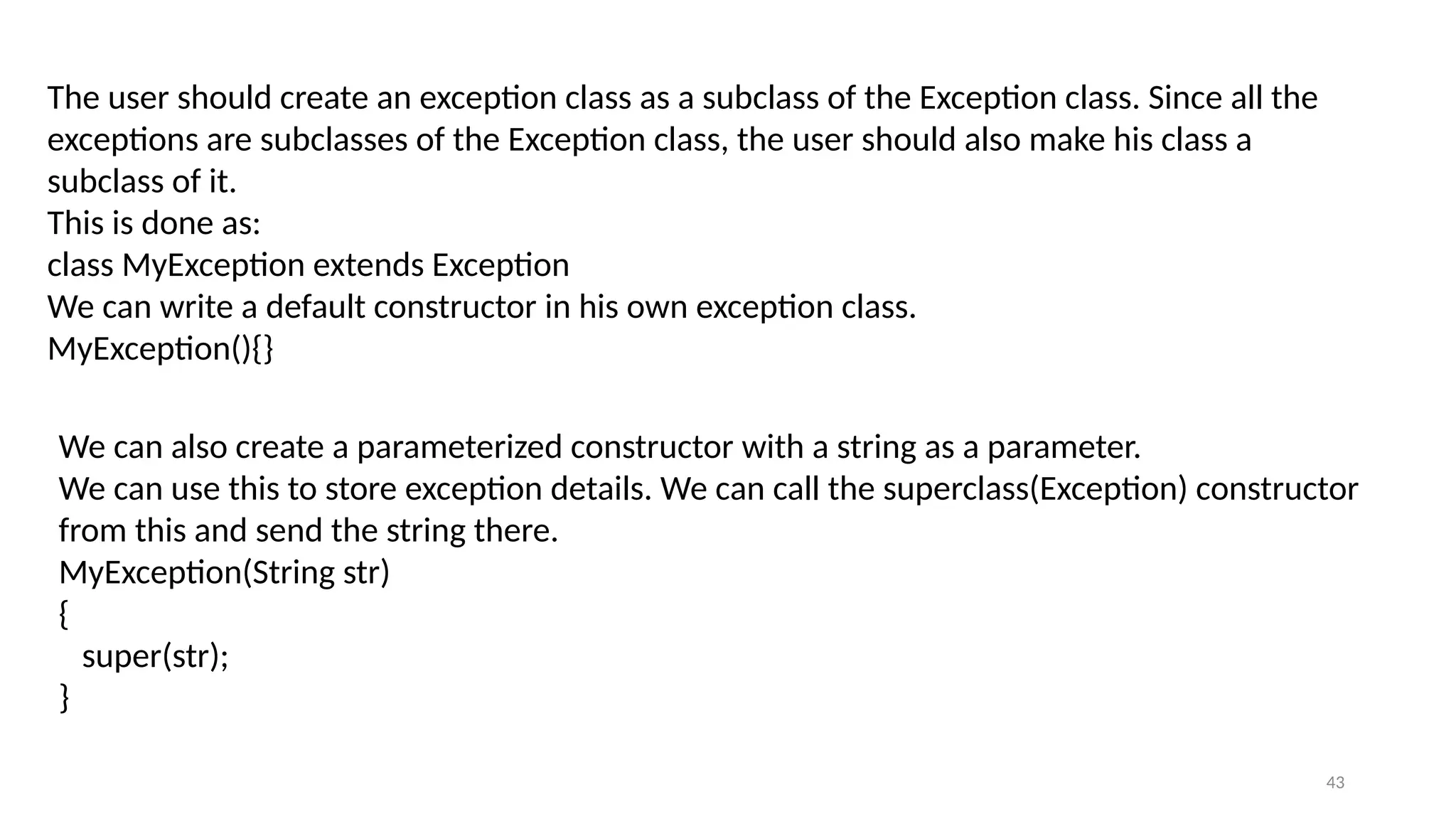
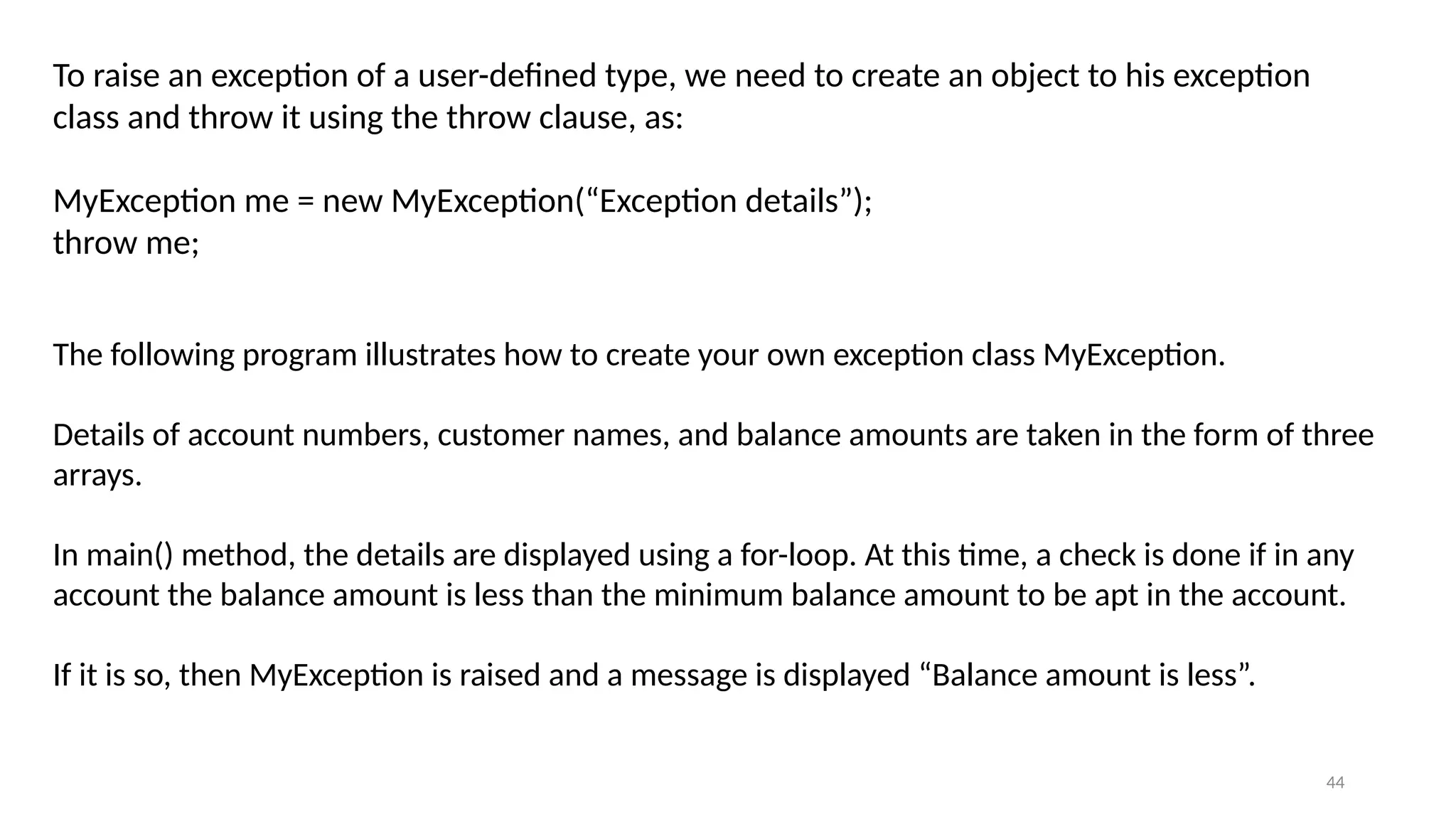
![45
/ This program throws an exception whenever balance
// amount is below Rs 1000
class MyException extends Exception
{
//store account information
private static int accno[] = {1001, 1002, 1003, 1004};
private static String name[] =
{"Nish", "Shubh", "Sush", "Abhi", "Akash"};
private static double bal[] =
{10000.00, 12000.00, 5600.0, 999.00, 1100.55};
// default constructor
MyException() { }
// parameterized constructor
MyException(String str) { super(str); }](https://image.slidesharecdn.com/exceptionhandling-250908113150-44850f15/75/Exception-Handling-inJava-Programming-pptx-45-2048.jpg)
![46
public static void main(String[] args)
{
try {
// display the heading for the table
System.out.println("ACCNO" + "t" + "CUSTOMER" +
"t" + "BALANCE");
// display the actual account information
for (int i = 0; i < 5 ; i++)
{
System.out.println(accno[i] + "t" + name[i] +
"t" + bal[i]);
// display own exception if balance < 1000
if (bal[i] < 1000)
{
MyException me =
new MyException("Balance is less than 1000");
throw me;
}
}
}
//end of try
catch (MyException e) {
e.printStackTrace();}}}
Runtime Error
MyException: Balance is less than 1000
at MyException.main(fileProperty.java:36)](https://image.slidesharecdn.com/exceptionhandling-250908113150-44850f15/75/Exception-Handling-inJava-Programming-pptx-46-2048.jpg)
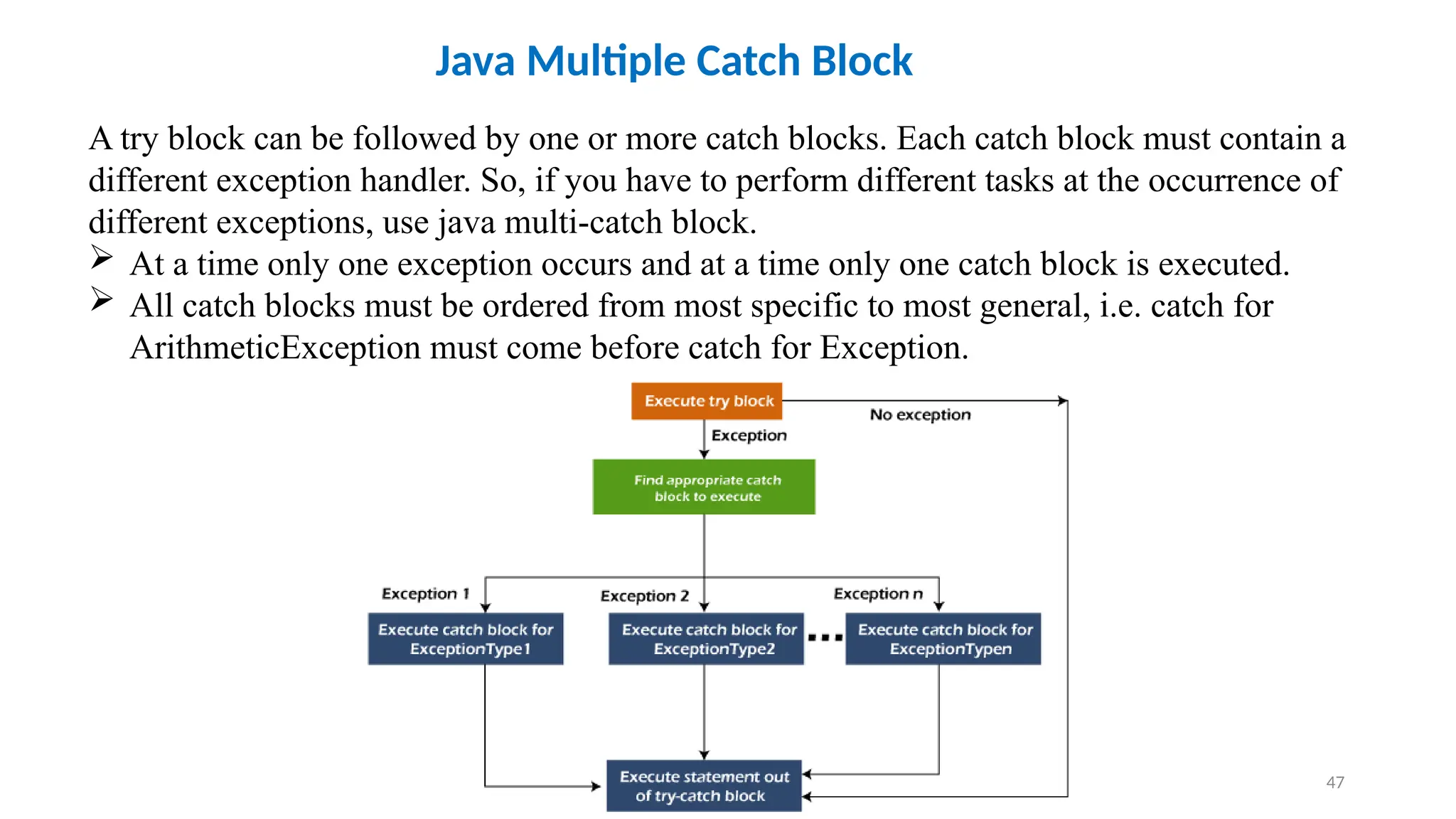
![48
public class MultipleCatchBlock1 {
public static void main(String[] args) {
try{
int a[]=new int[5];
a[5]=30/0;
}
catch(ArithmeticException e)
{
System.out.println("Arithmetic Exception
occurs");
}
catch(ArrayIndexOutOfBoundsException e)
{
System.out.println("ArrayIndexOutOfBounds
Exception occurs");
}
catch(Exception e)
{
System.out.println("Parent Exception
occurs");
}
System.out.println("rest of the code");
}
}](https://image.slidesharecdn.com/exceptionhandling-250908113150-44850f15/75/Exception-Handling-inJava-Programming-pptx-48-2048.jpg)
![49
public class MultipleCatchBlock2 {
public static void main(String[] args) {
try{
int a[]=new int[5];
System.out.println(a[10]);
}
catch(ArithmeticException e)
{
System.out.println("Arithmetic Exception
occurs");
}
catch(ArrayIndexOutOfBoundsException e)
{
System.out.println("ArrayIndexOutOfBounds
Exception occurs");
}
catch(Exception e)
{
System.out.println("Parent Exception
occurs");
}
System.out.println("rest of the code");
}
}](https://image.slidesharecdn.com/exceptionhandling-250908113150-44850f15/75/Exception-Handling-inJava-Programming-pptx-49-2048.jpg)
![50
In this example, try block contains two exceptions. But at a time only one exception occurs and
its corresponding catch block is executed.
public class MultipleCatchBlock3 {
public static void main(String[] args) {
try{
int a[]=new int[5];
a[5]=30/0;
System.out.println(a[10]);
}
catch(ArithmeticException e)
{
System.out.println("Arithmetic Exception
occurs");
}
catch(ArrayIndexOutOfBoundsException e)
{
System.out.println("ArrayIndexOutOfBounds
Exception occurs");
}
catch(Exception e)
{
System.out.println("Parent Exception
occurs");
}
System.out.println("rest of the code");
}
}](https://image.slidesharecdn.com/exceptionhandling-250908113150-44850f15/75/Exception-Handling-inJava-Programming-pptx-50-2048.jpg)
![51
In this example, we generate NullPointerException, but didn't provide the corresponding
exception type. In such case, the catch block containing the parent exception class Exception will
invoked.
public class MultipleCatchBlock4 {
public static void main(String[] args) {
try{
String s=null;
System.out.println(s.length());
}
catch(ArithmeticException e)
{
System.out.println("Arithmetic Exception
occurs");
}
catch(ArrayIndexOutOfBoundsException e)
{
System.out.println("ArrayIndexOutOfBounds
Exception occurs");
}
catch(Exception e)
{
System.out.println("Parent Exception
occurs");
}
System.out.println("rest of the code");
}](https://image.slidesharecdn.com/exceptionhandling-250908113150-44850f15/75/Exception-Handling-inJava-Programming-pptx-51-2048.jpg)
![52
Let's see an example, to handle the exception without maintaining the order of exceptions (i.e. from
most specific to most general).
class MultipleCatchBlock5{
public static void main(String args[]){
try{
int a[]=new int[5];
a[5]=30/0;
}
catch(Exception e){System.out.println("common
task completed");}
catch(ArithmeticException e)
{System.out.println("task1 is completed");}
catch(ArrayIndexOutOfBoundsException e)
{System.out.println("task 2 completed");}
System.out.println("rest of the code...");
}
}](https://image.slidesharecdn.com/exceptionhandling-250908113150-44850f15/75/Exception-Handling-inJava-Programming-pptx-52-2048.jpg)
![53
Before Java 7, we had to catch only one exception type in each catch block. So, whenever we needed
to handle more than one specific exception but take some action for all exceptions, we had to have
more than one catch block containing the same code.
In the following code, we have to handle two different exceptions but take the same action for both.
So we needed to have two different catch blocks as of Java 6.0.
catch (ArithmeticException ex)
{
System.out.println("Arithmetic " + ex);
}
catch (NumberFormatException ex)
{
System.out.println("Number Format
Exception " + ex);
}
}
}
import java.util.Scanner;
public class Test
{
public static void main(String args[])
{
Scanner scn = new Scanner(System.in);
try
{
int n = Integer.parseInt(scn.nextLine());
if (99%n == 0)
System.out.println(n + " is a factor of 99");
}](https://image.slidesharecdn.com/exceptionhandling-250908113150-44850f15/75/Exception-Handling-inJava-Programming-pptx-53-2048.jpg)
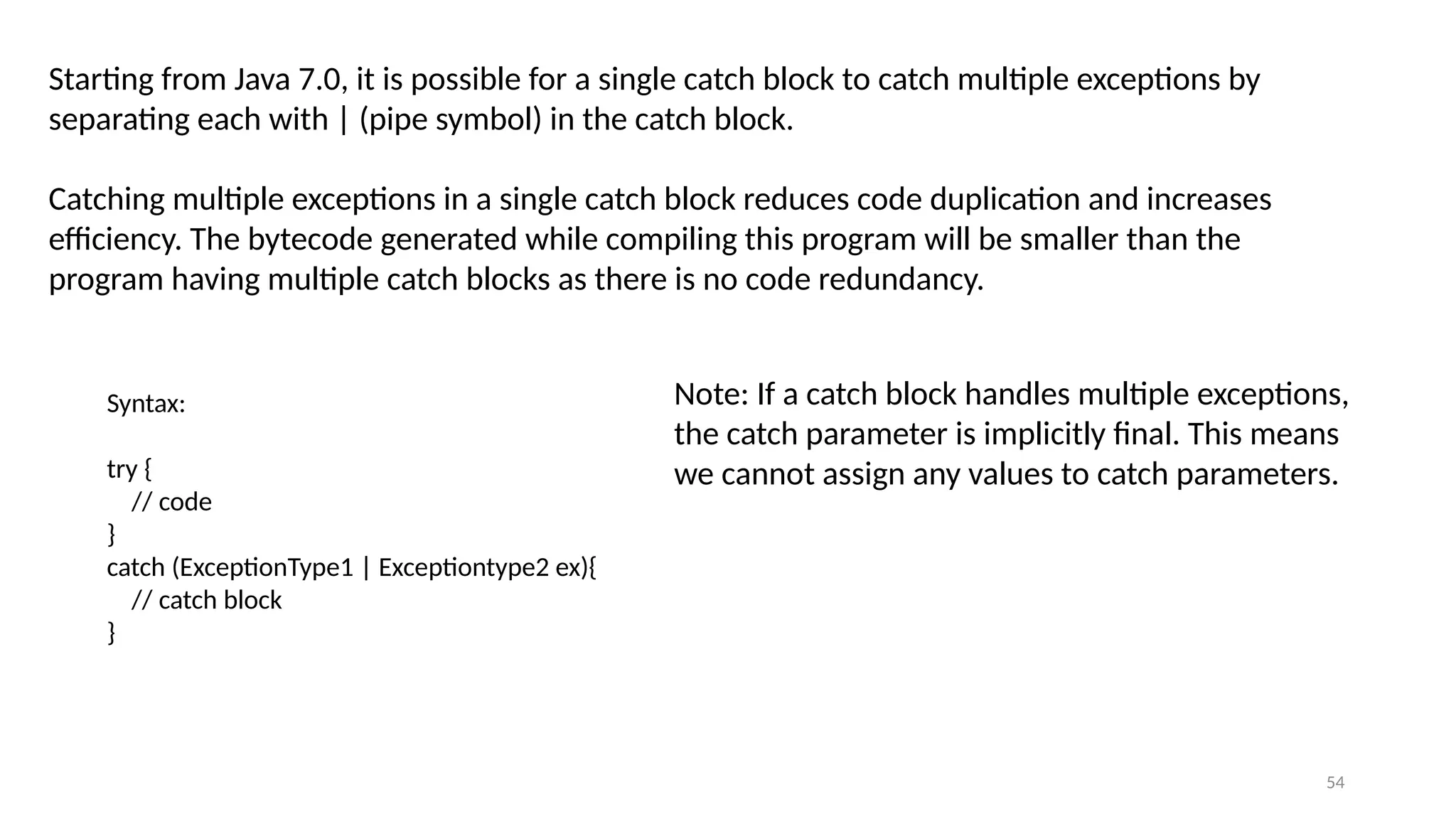
![55
import java.util.Scanner;
public class Test
{
public static void main(String args[])
{
Scanner scn = new Scanner(System.in);
try
{
int n = Integer.parseInt(scn.nextLine());
if (99%n == 0)
System.out.println(n + " is a factor of 99");
}
catch (NumberFormatException | ArithmeticException ex)
{
System.out.println("Exception encountered " + ex);
}
}
}](https://image.slidesharecdn.com/exceptionhandling-250908113150-44850f15/75/Exception-Handling-inJava-Programming-pptx-55-2048.jpg)
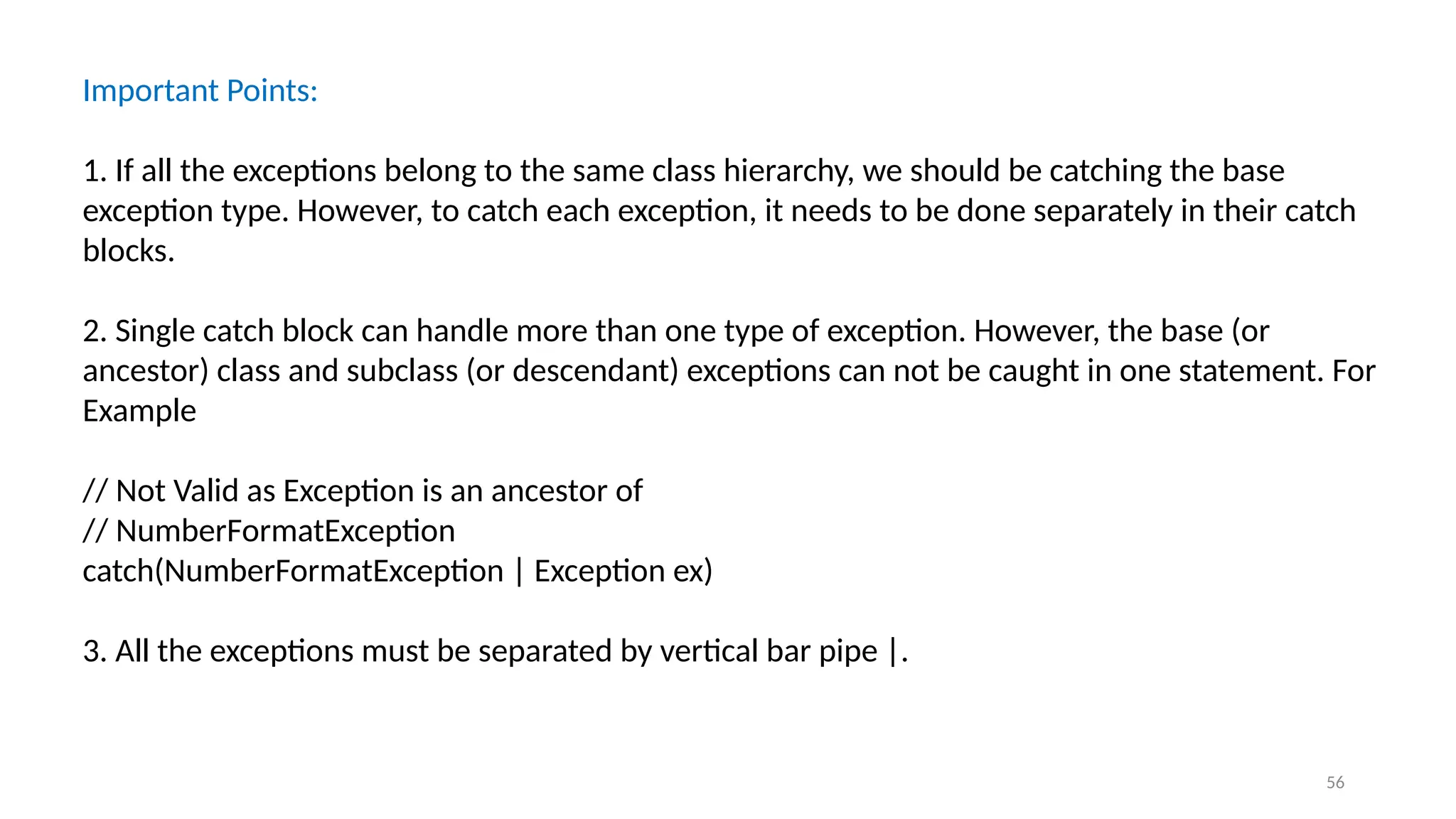
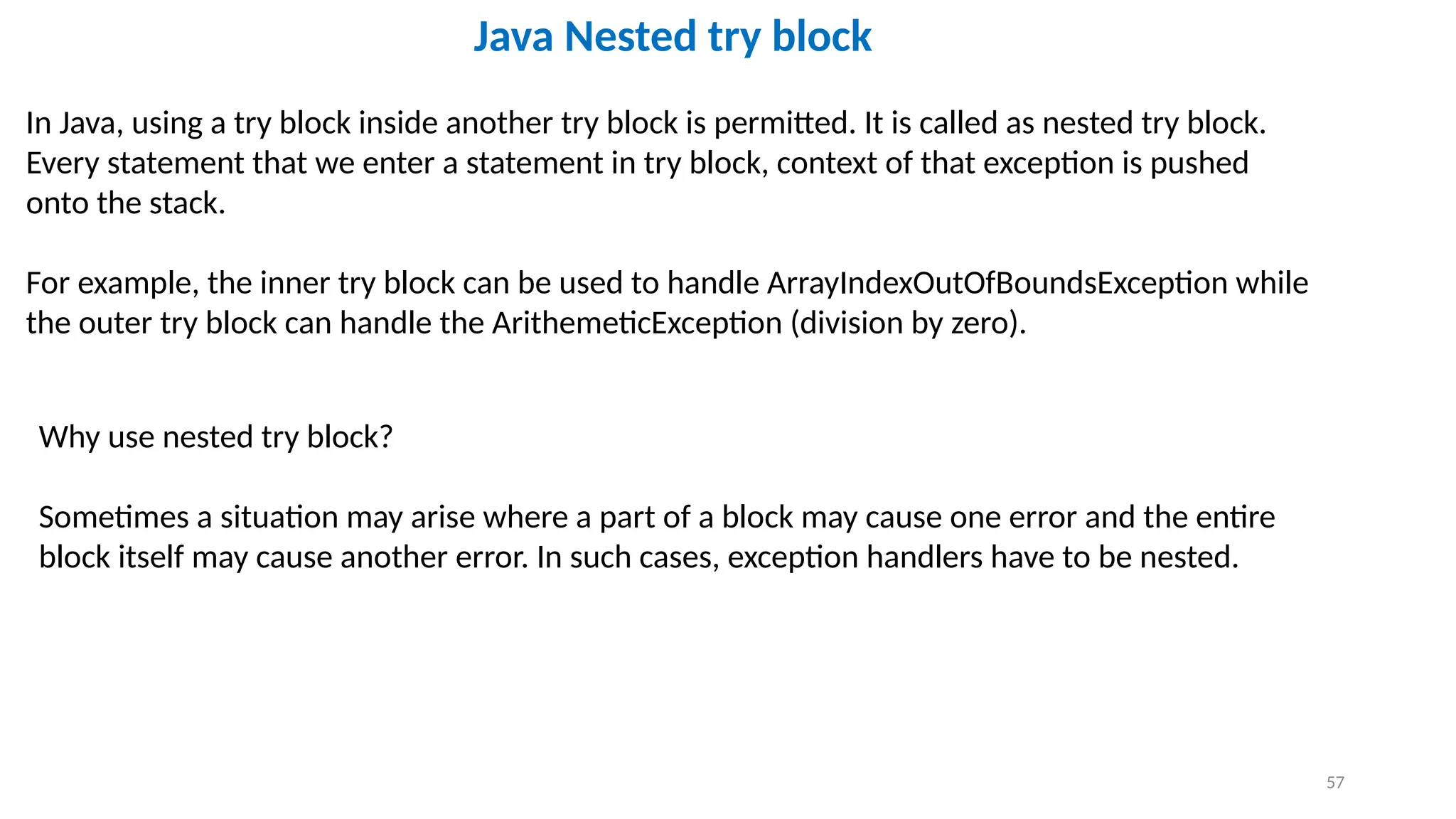
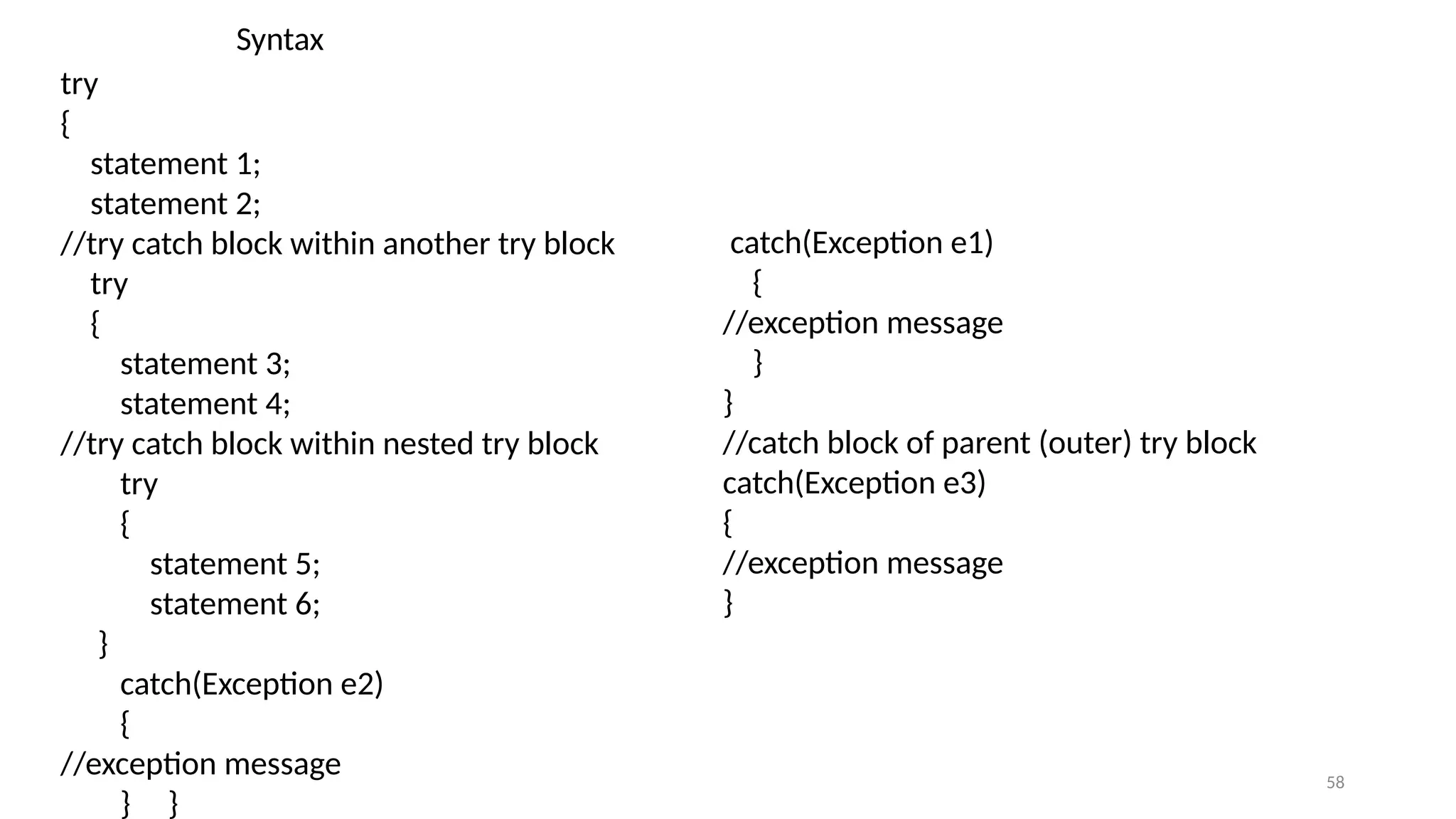
![59
public class NestedTryBlock{
public static void main(String args[]){
//outer try block
try{
//inner try block 1
try{
System.out.println("going to divide by 0");
int b =39/0;
}
//catch block of inner try block 1
catch(ArithmeticException e)
{
System.out.println(e);
}
try{
int a[]=new int[5];
//assigning the value out of array bounds
a[5]=4;
}
//catch block of inner try block 2
catch(ArrayIndexOutOfBoundsException e)
{
System.out.println(e);
}
System.out.println("other statement");
}](https://image.slidesharecdn.com/exceptionhandling-250908113150-44850f15/75/Exception-Handling-inJava-Programming-pptx-59-2048.jpg)

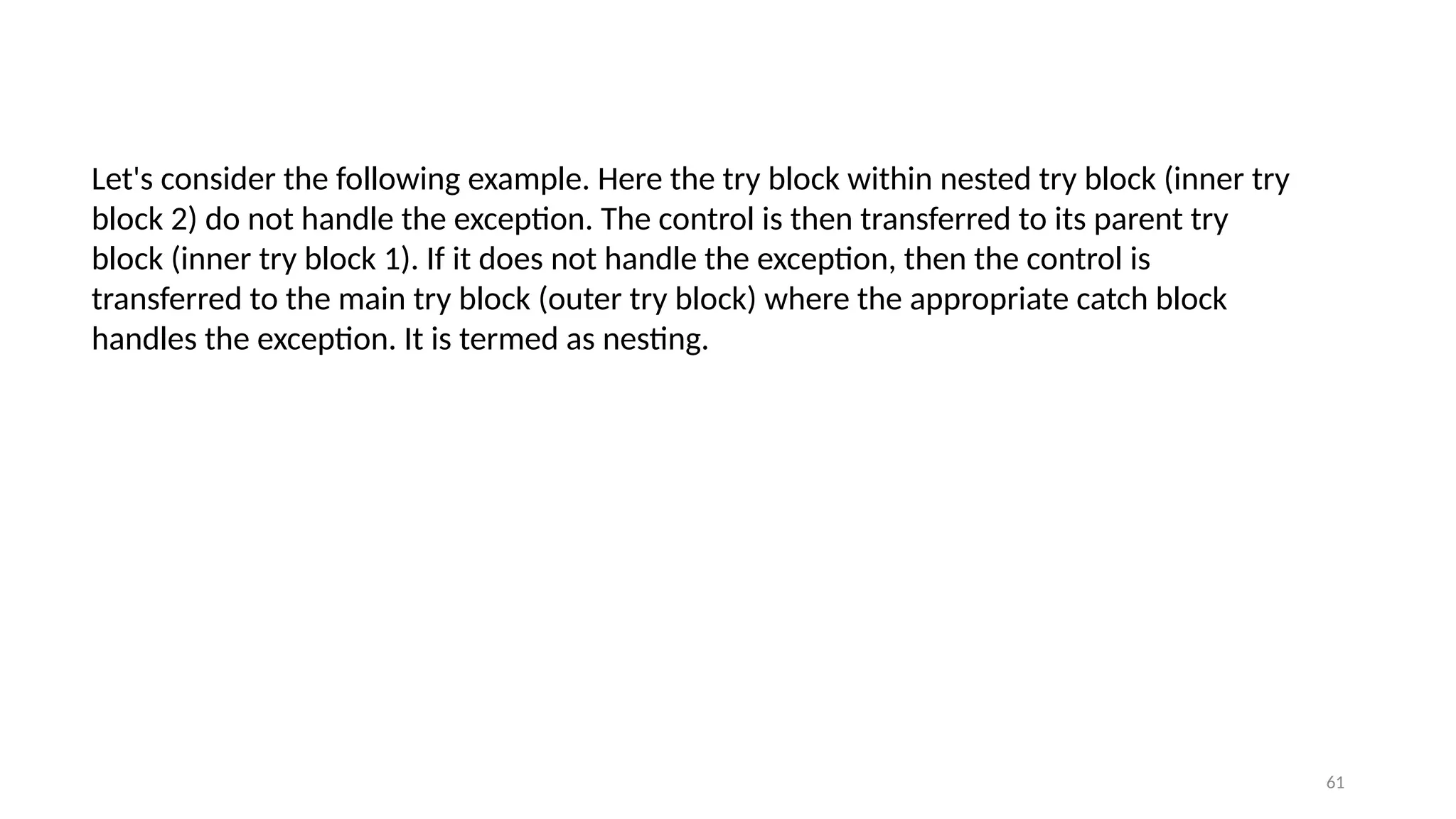
![62
public class NestedTryBlock2 {
public static void main(String args[])
{
// outer (main) try block
try {
//inner try block 1
try {
// inner try block 2
try {
int arr[] = { 1, 2, 3, 4 };
//printing the array element out of its bounds
System.out.println(arr[10]);
}
// to handles ArithmeticException
catch (ArithmeticException e) {
System.out.println("Arithmetic exception");
System.out.println(" inner try block 2");
} }
catch (ArithmeticException e) {
System.out.println("Arithmetic exceptio
System.out.println("inner try block 1");
}
}
// to handle ArrayIndexOutOfBoundsExcepti
catch (ArrayIndexOutOfBoundsException e4
System.out.print(e4);
System.out.println(" outer (main) try bloc
}
catch (Exception e5) {
System.out.print("Exception");
System.out.println(" handled in main try-
block");
}
}
}](https://image.slidesharecdn.com/exceptionhandling-250908113150-44850f15/75/Exception-Handling-inJava-Programming-pptx-62-2048.jpg)
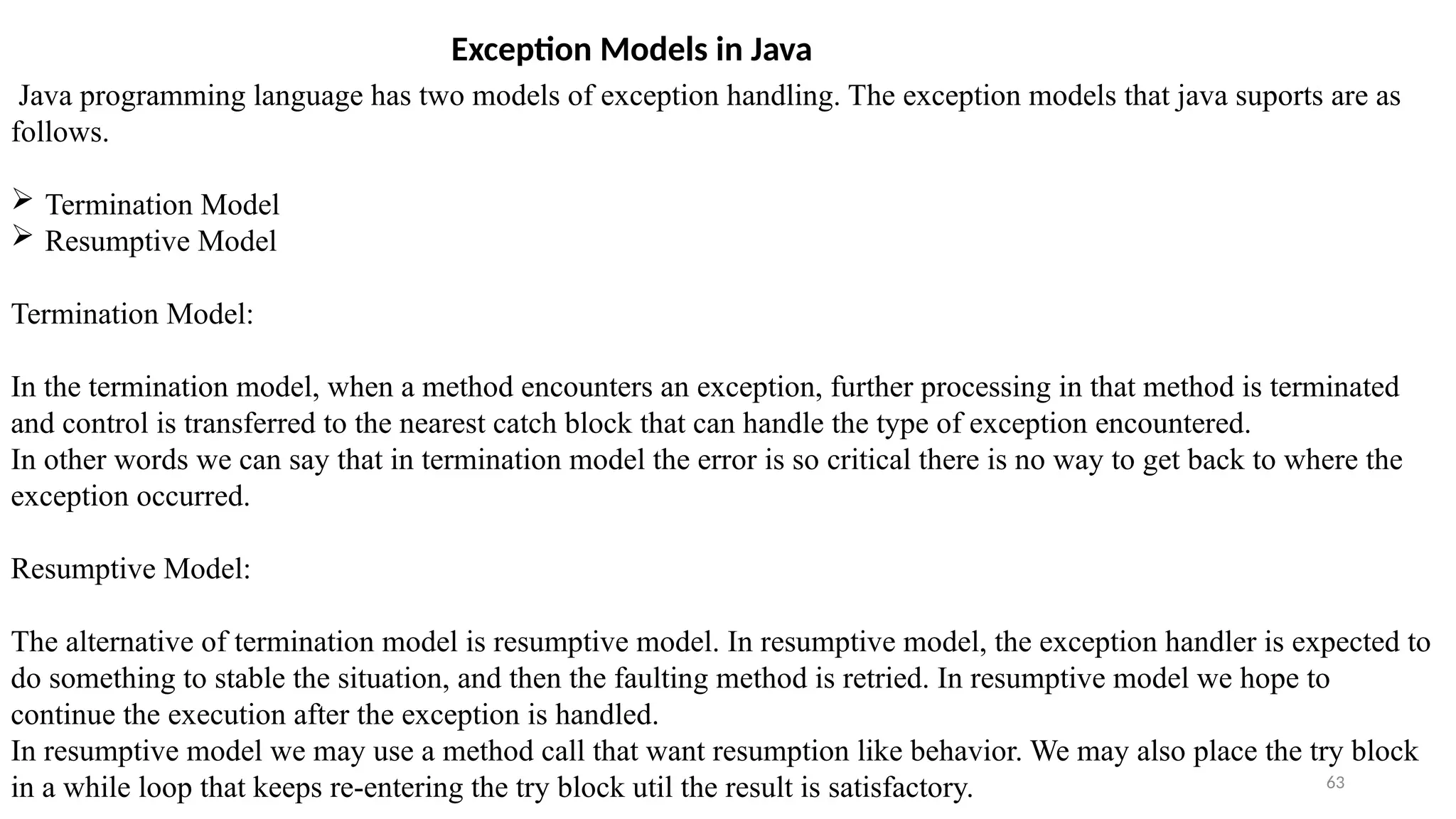
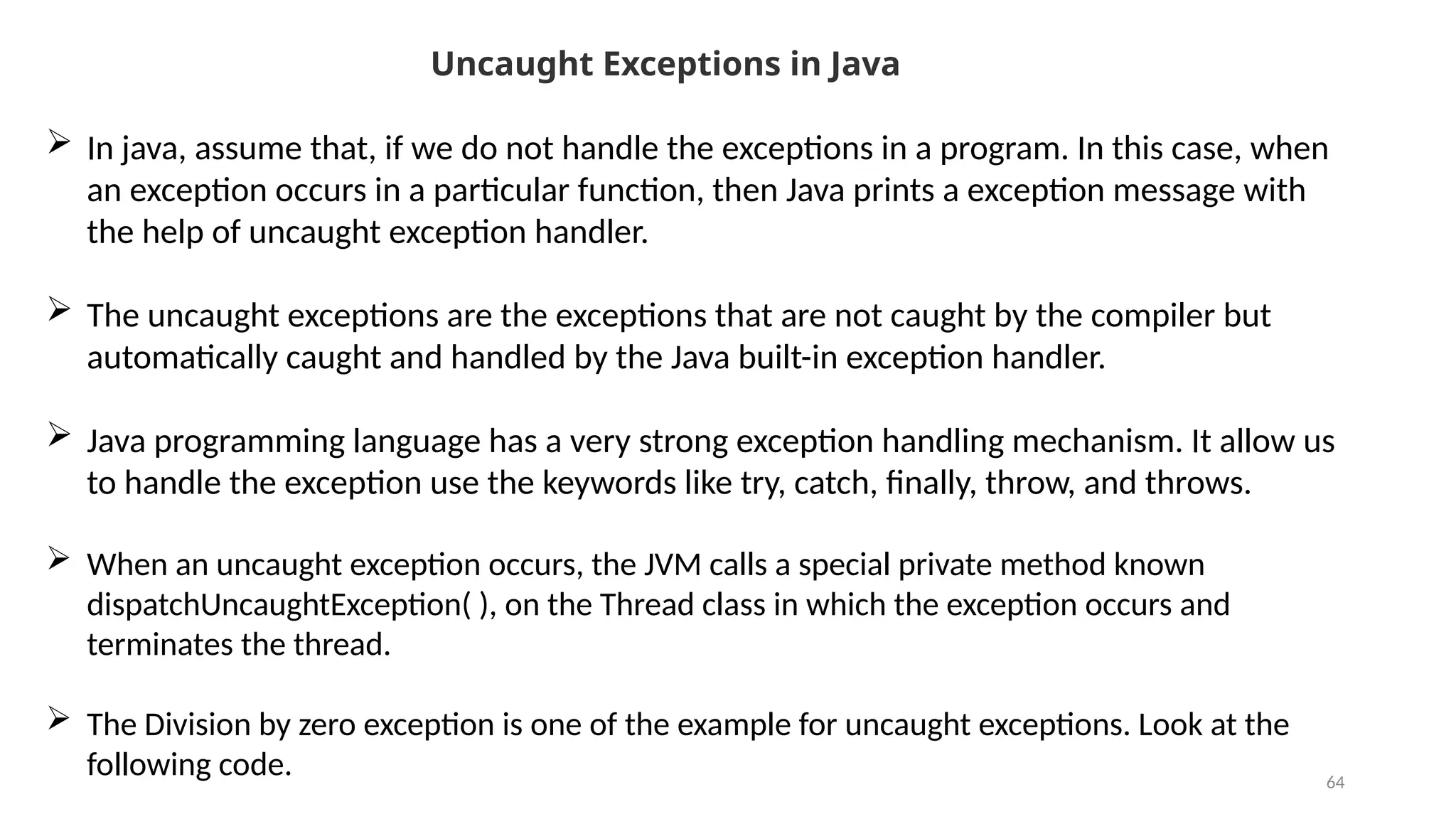
![65
import java.util.Scanner;
public class UncaughtExceptionExample {
public static void main(String[] args) {
Scanner read = new Scanner(System.in);
System.out.println("Enter the a and b values: ");
int a = read.nextInt();
int b = read.nextInt();
int c = a / b;
System.out.println(a + "/" + b +" = " + c);
}
} In the above example code, we are not used try and catch blocks, but
when the value of b is zero the division by zero exception occurs and it
caught by the default exception handler.](https://image.slidesharecdn.com/exceptionhandling-250908113150-44850f15/75/Exception-Handling-inJava-Programming-pptx-65-2048.jpg)
