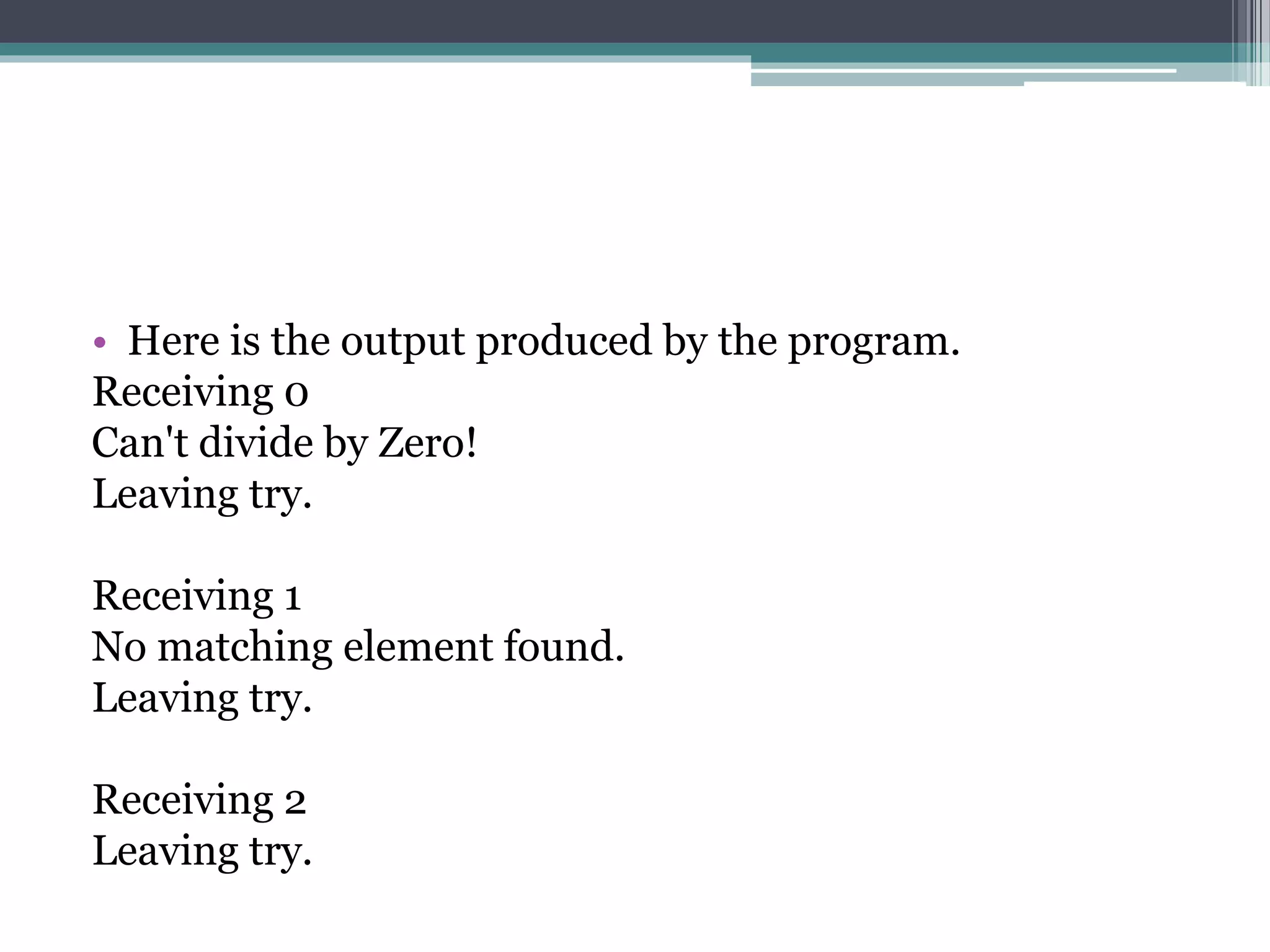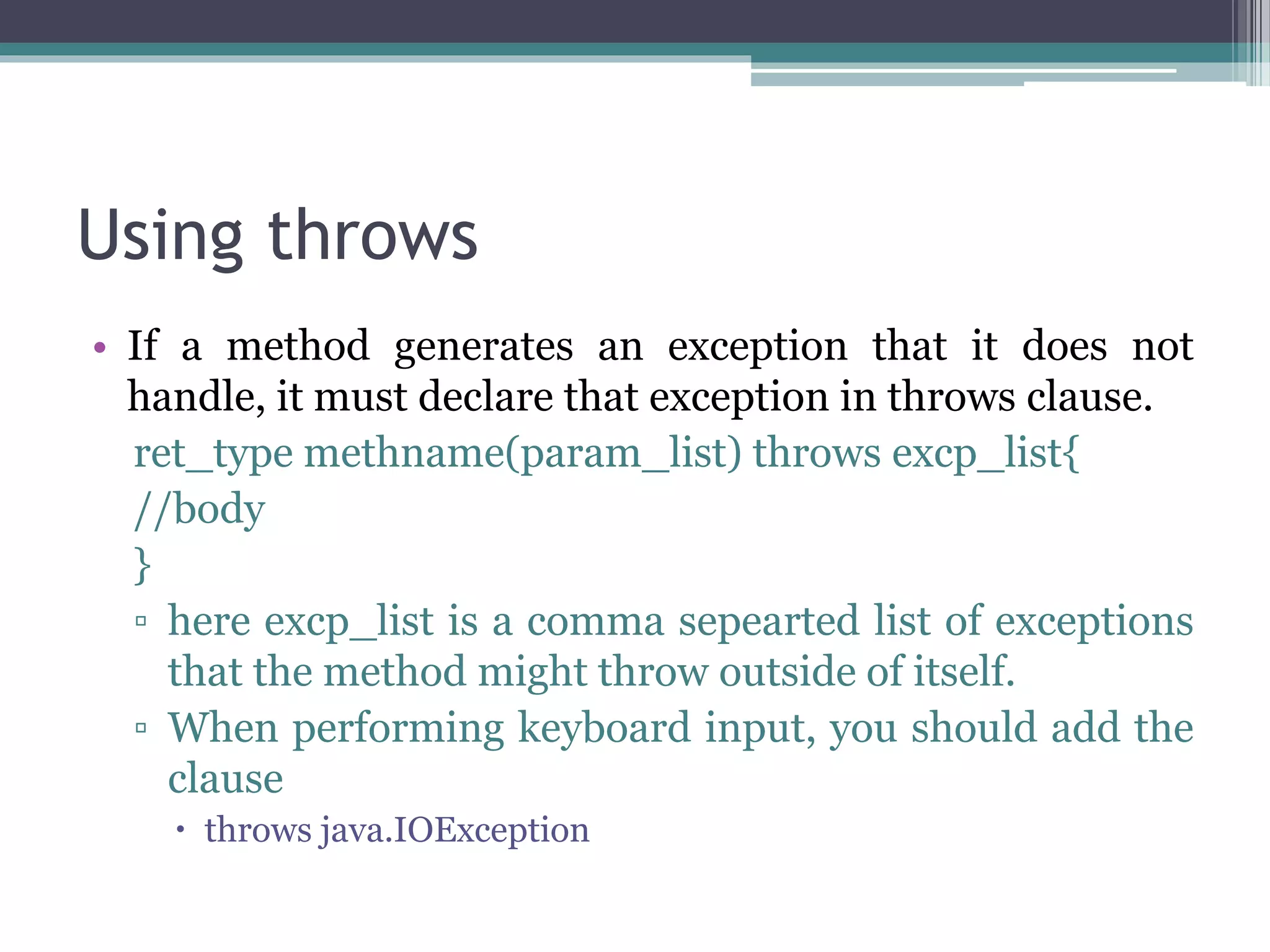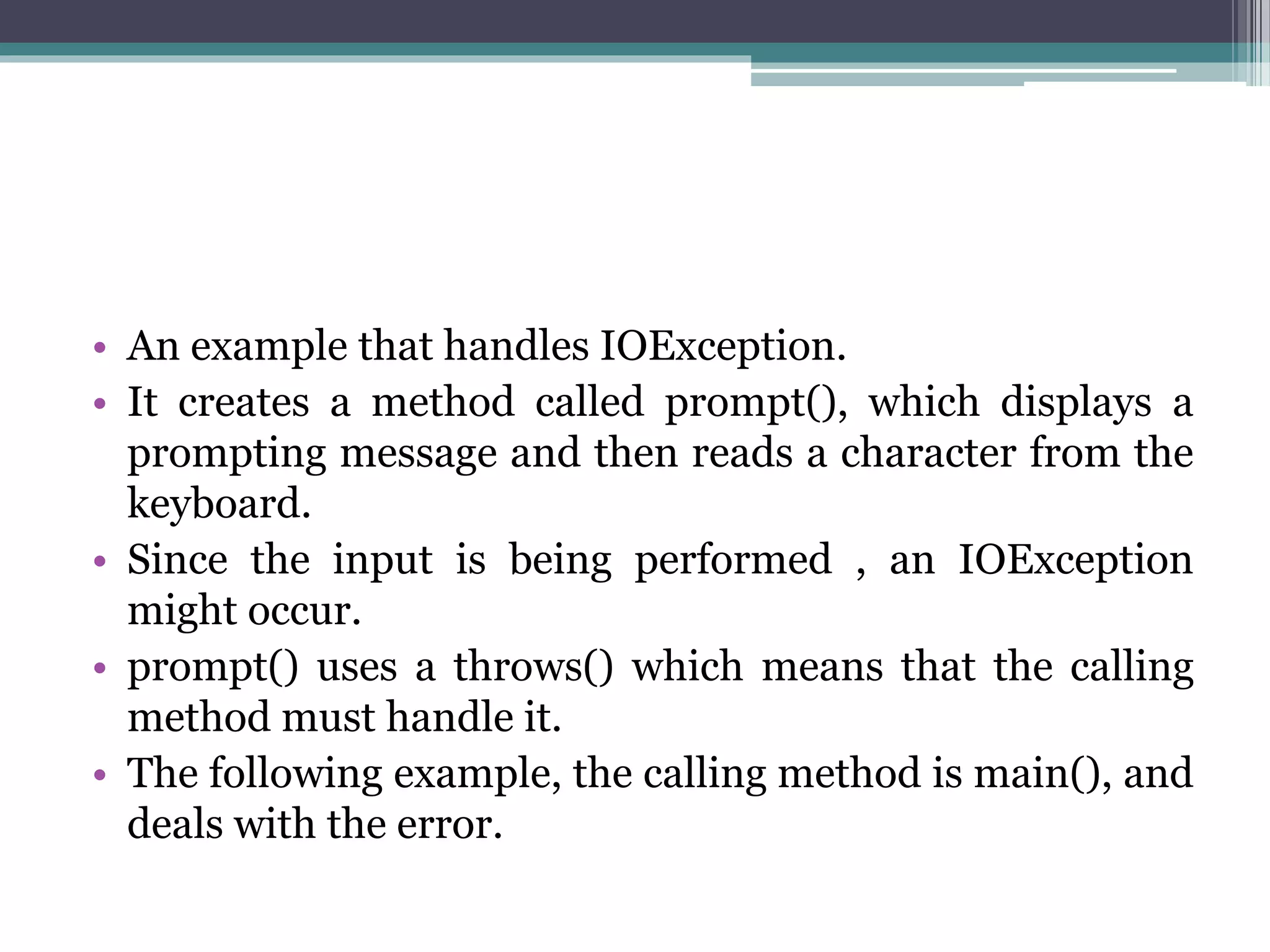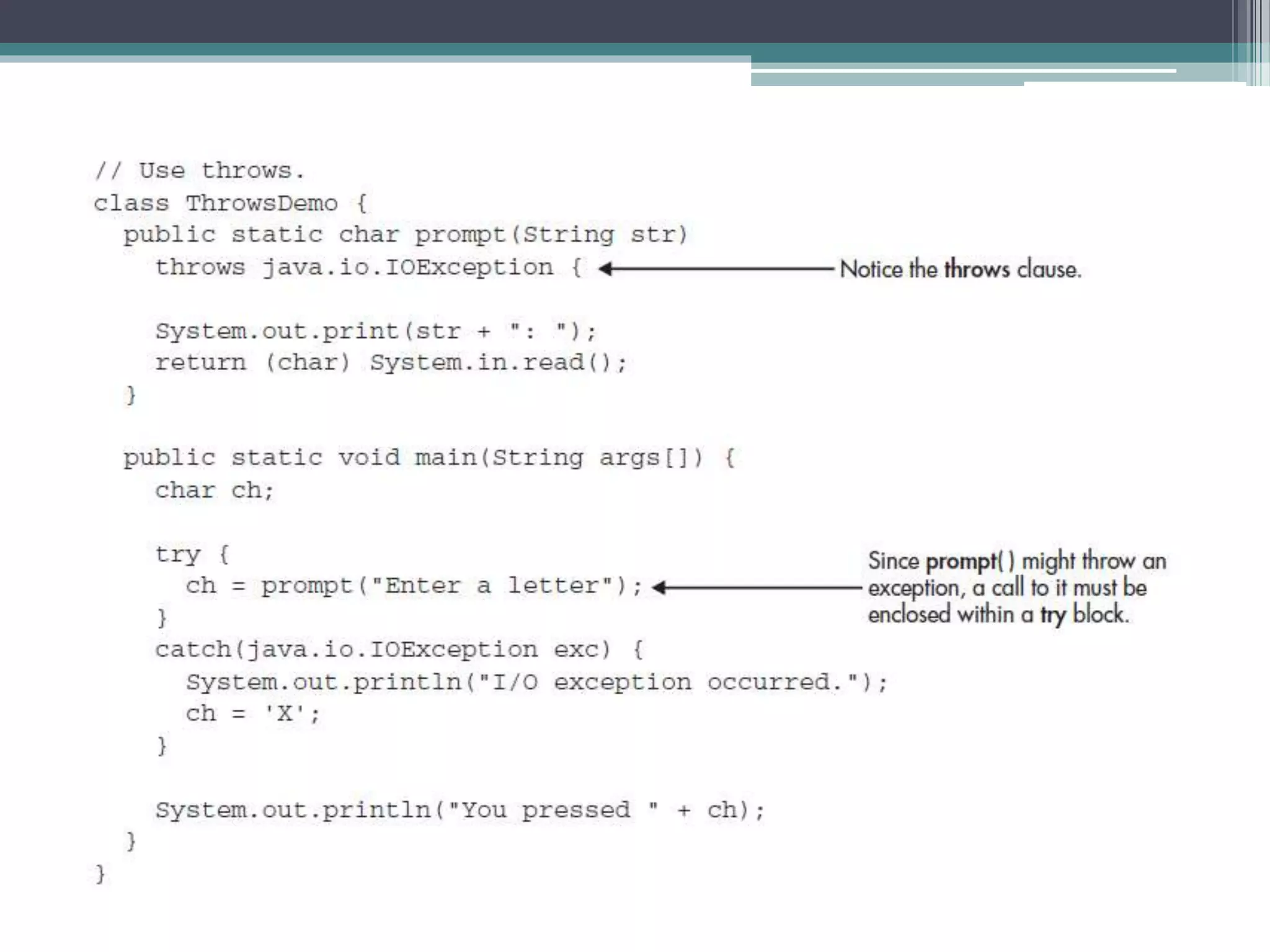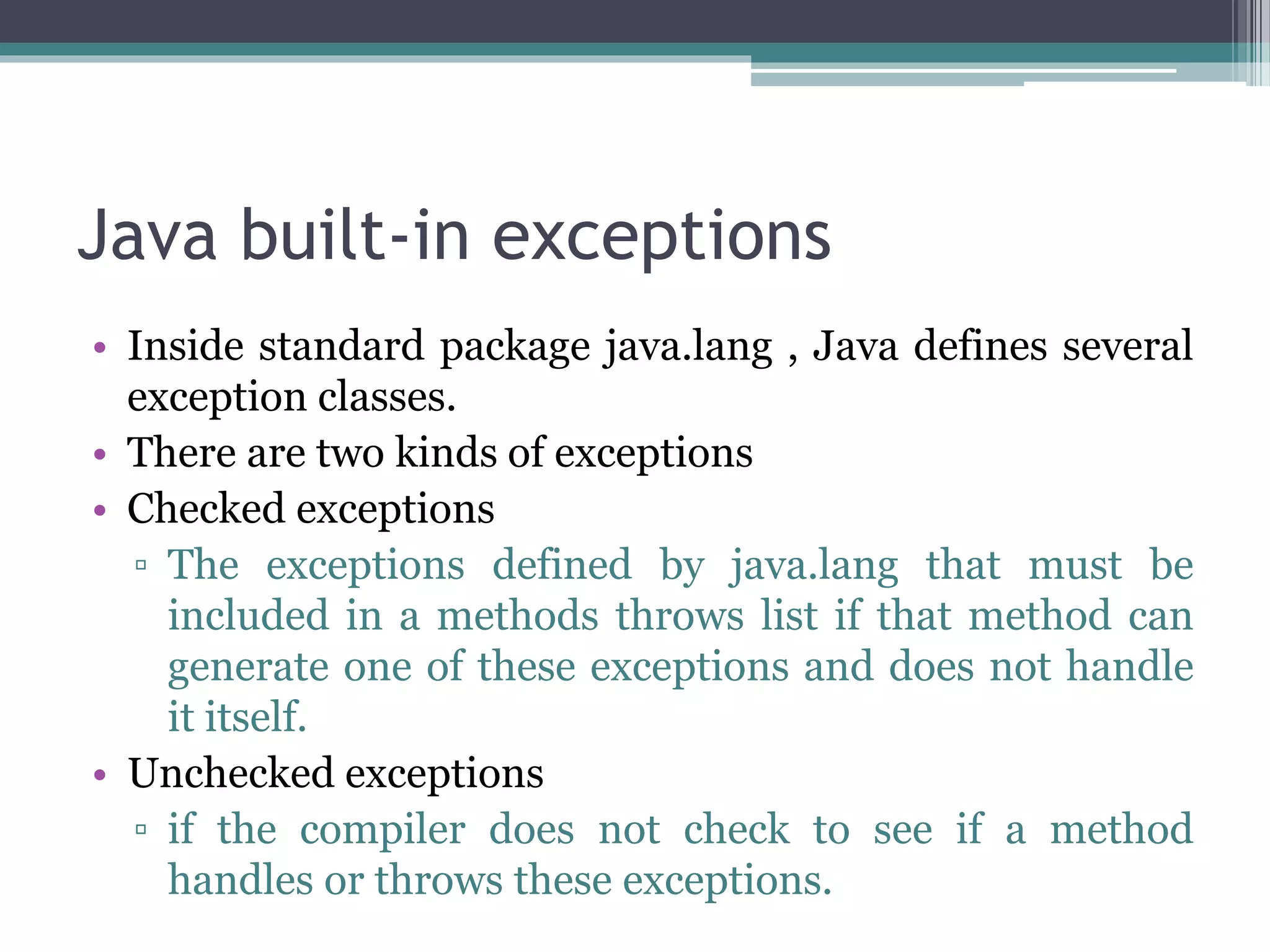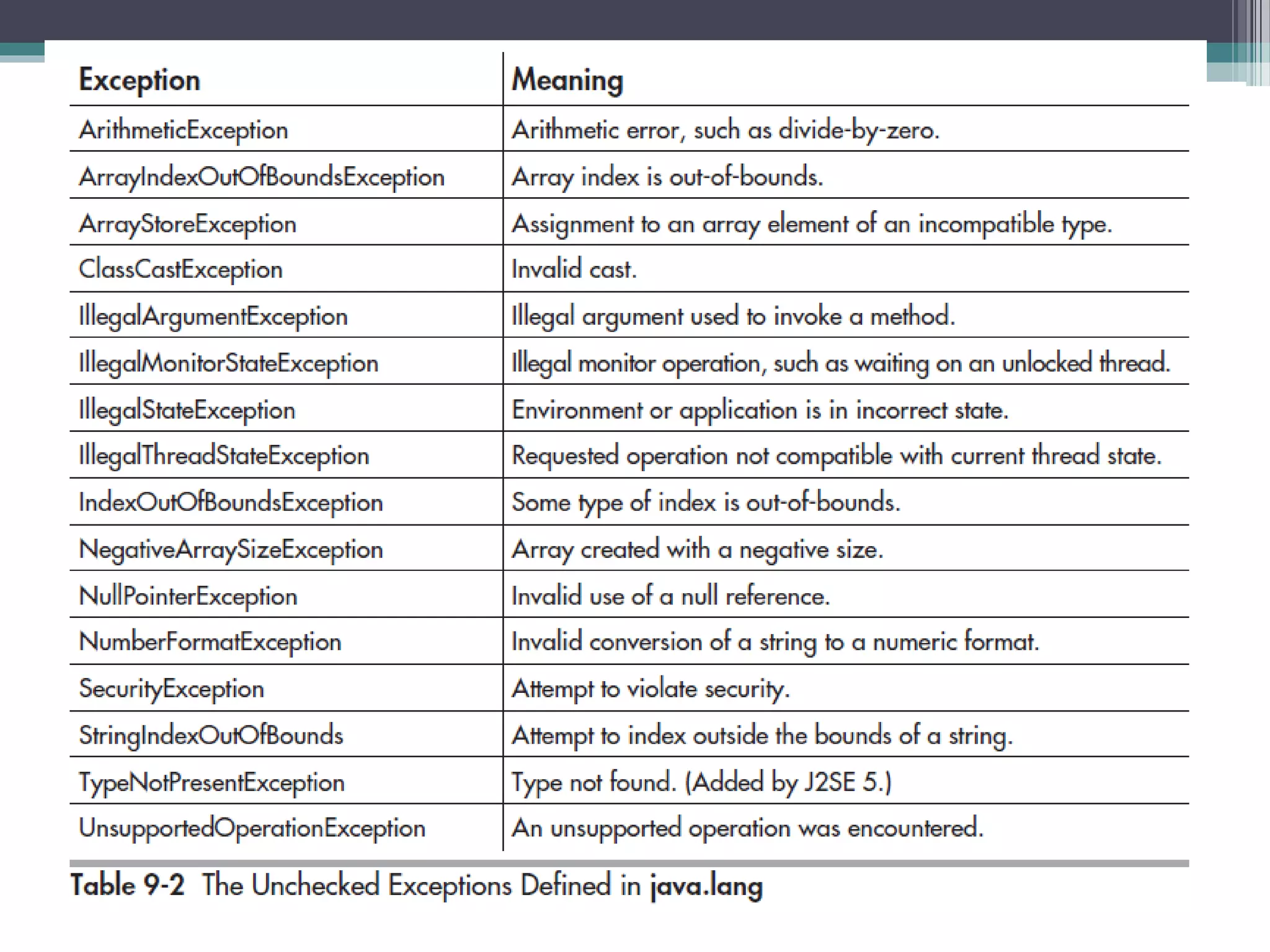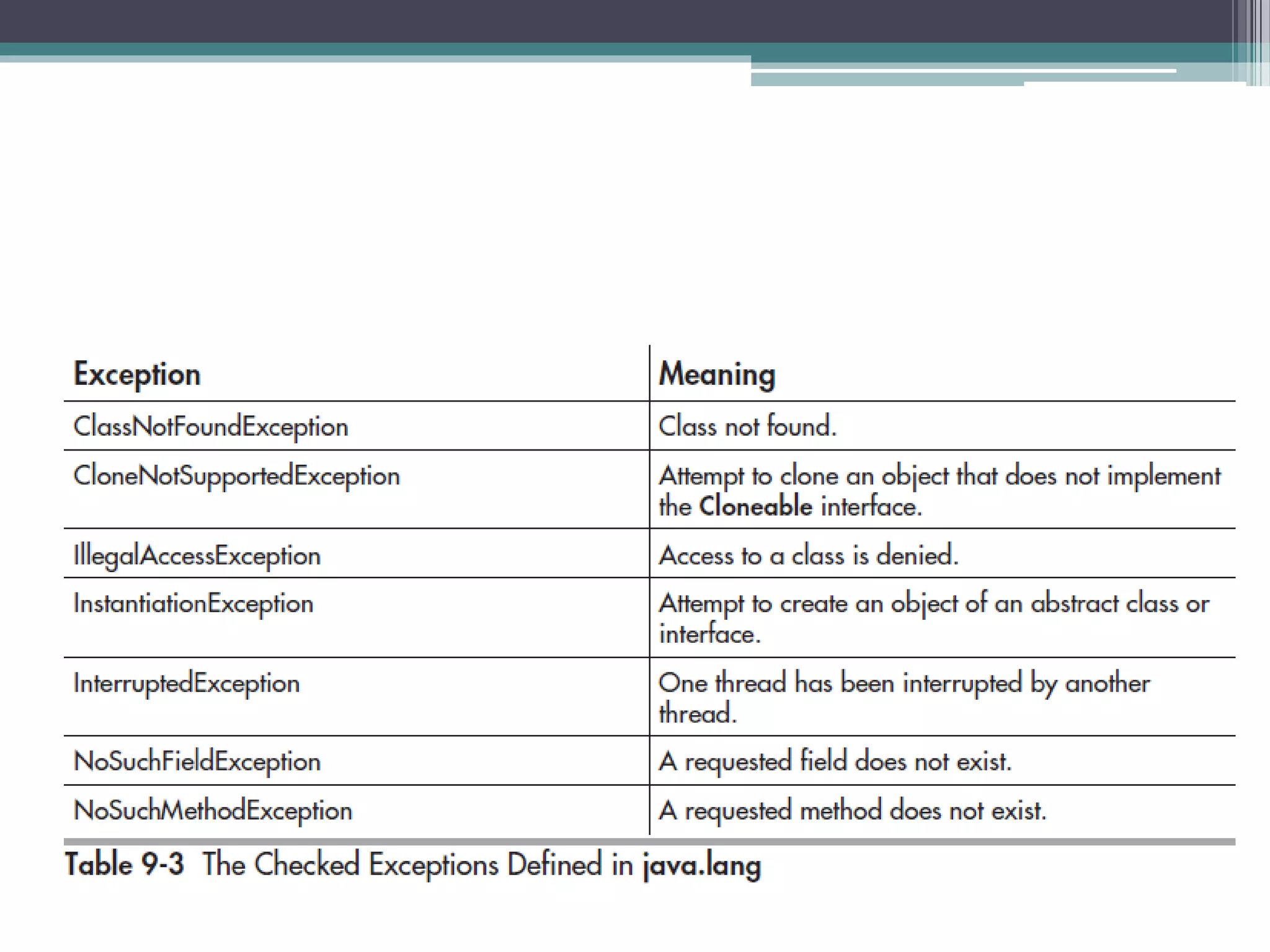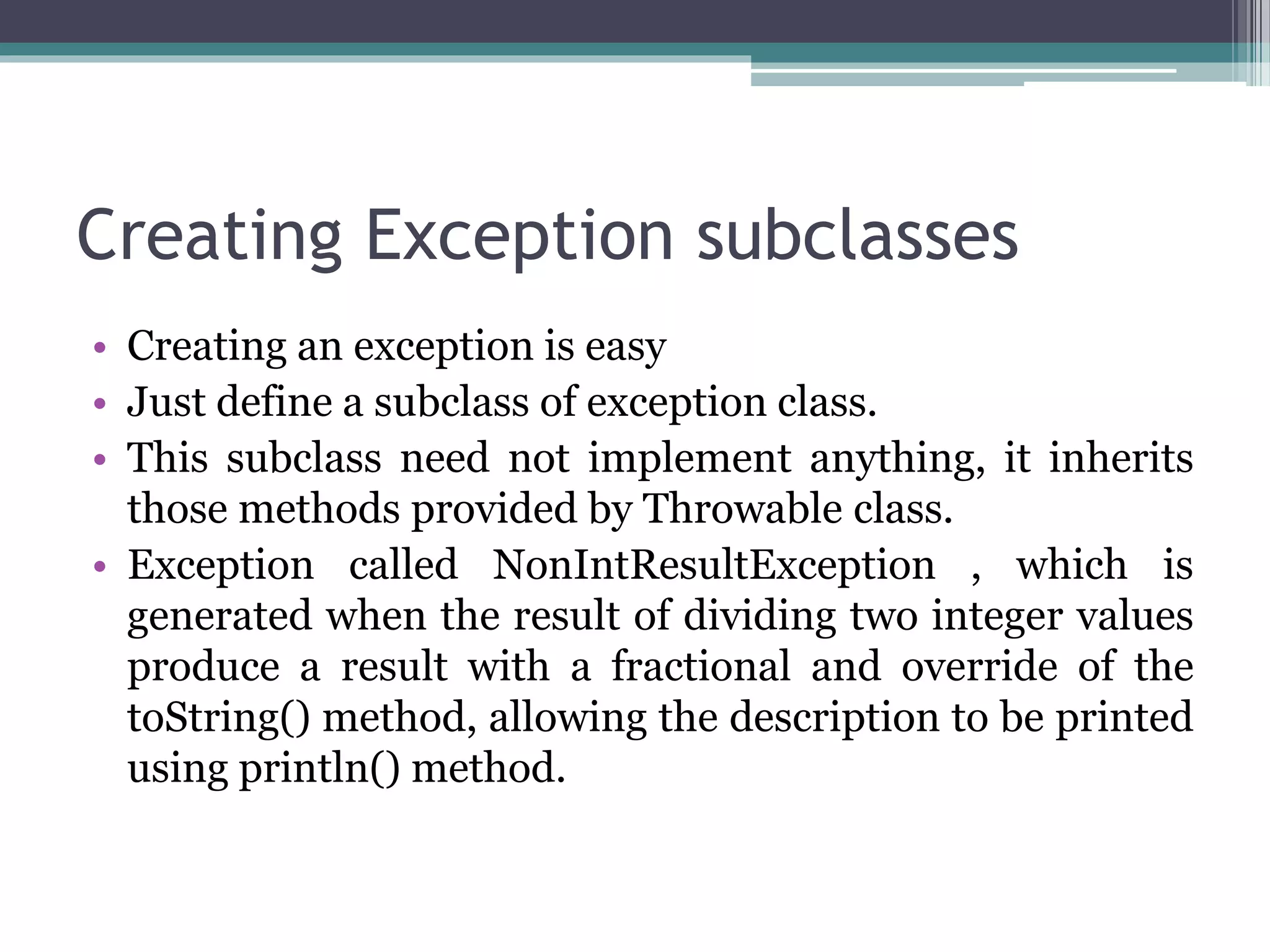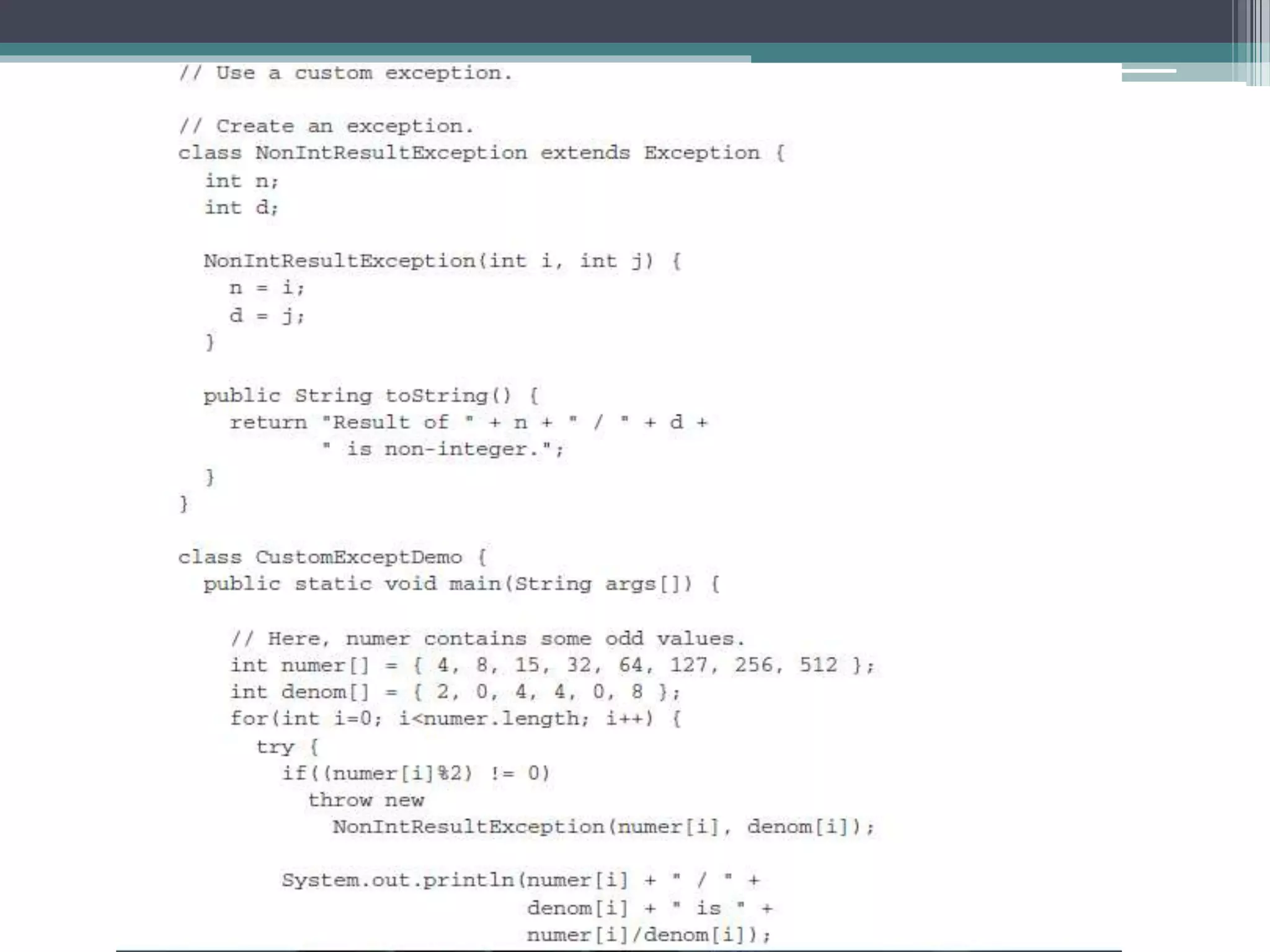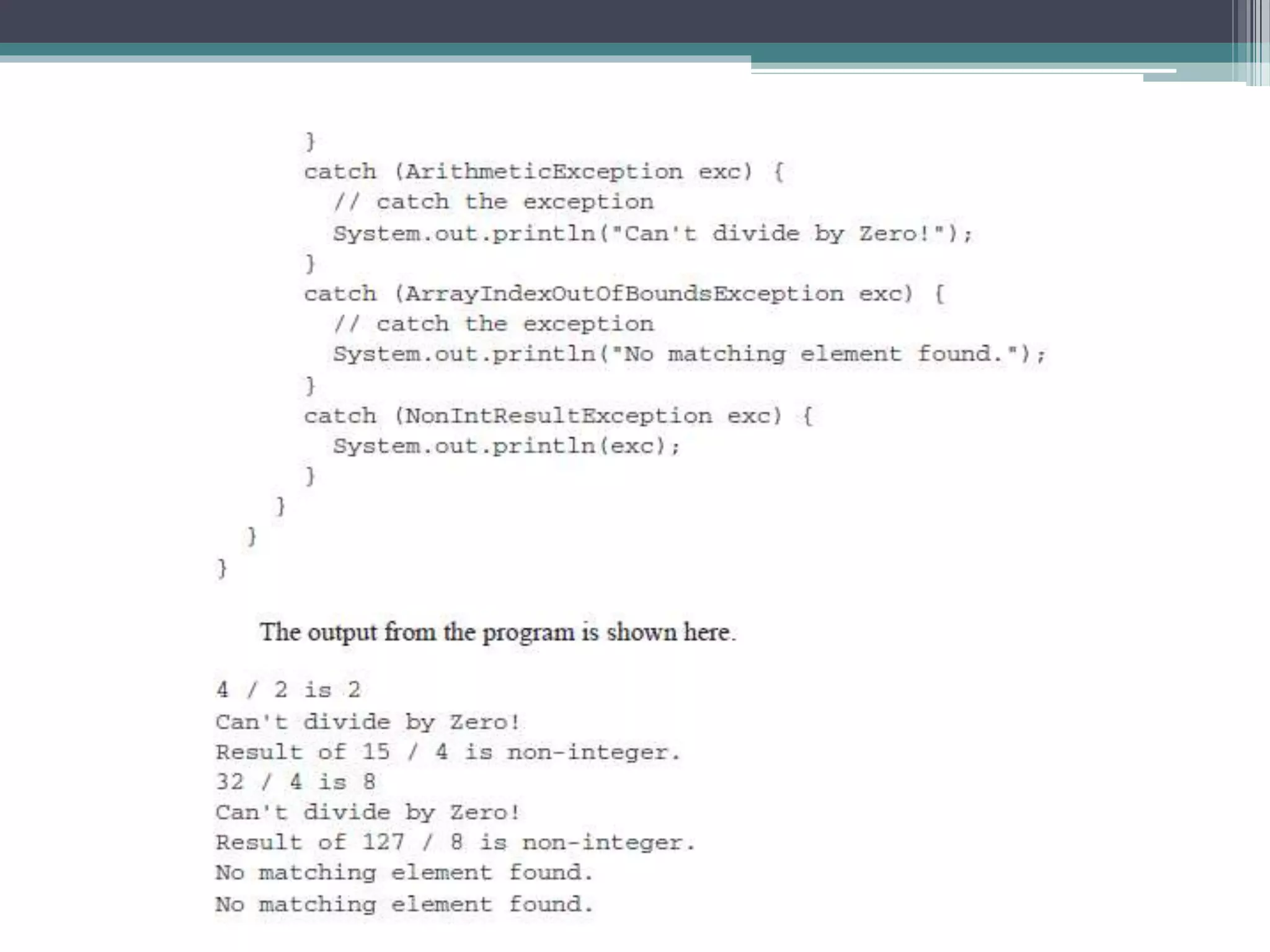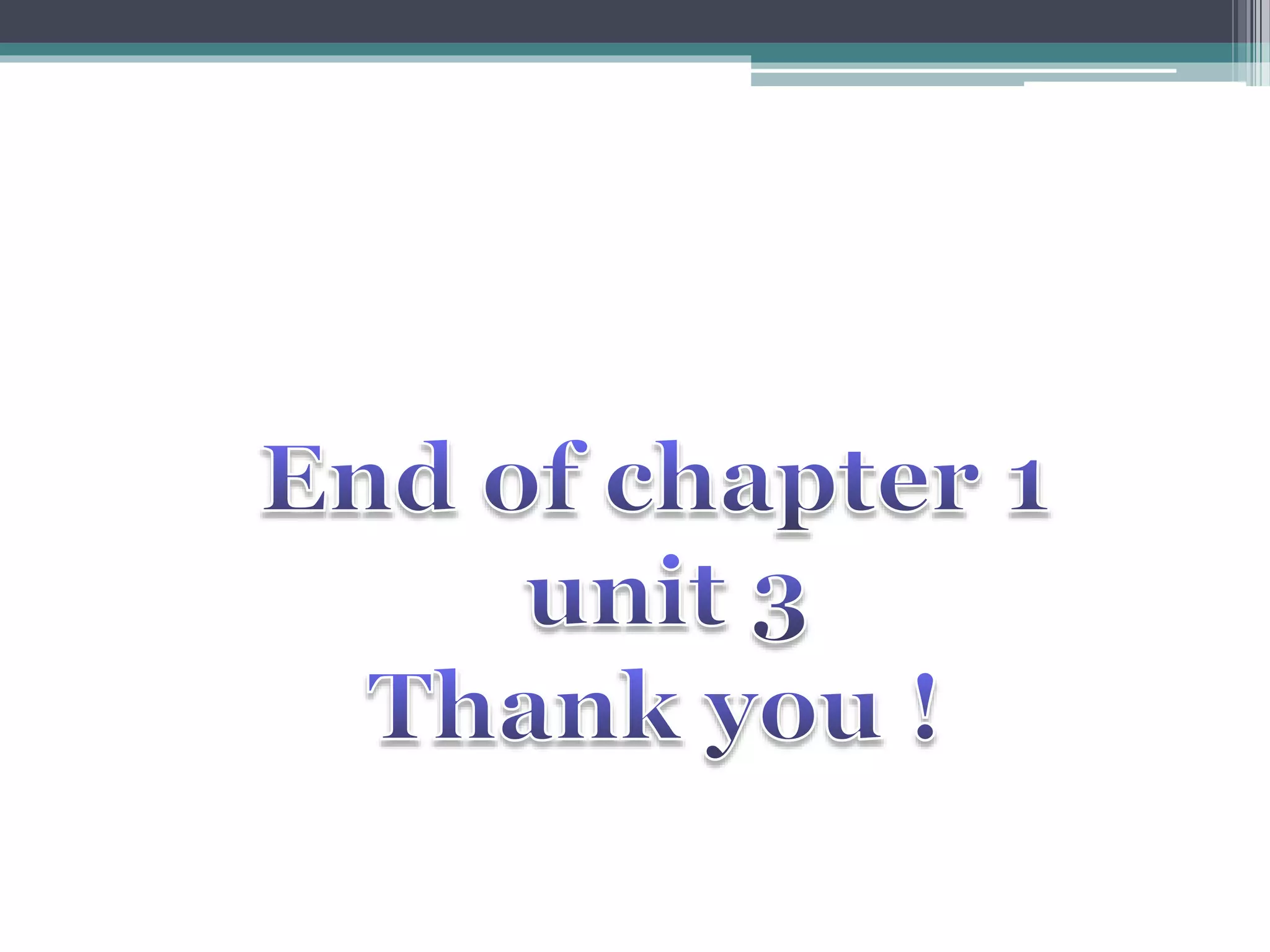This document discusses Java exception handling. It covers the exception hierarchy, keywords like try, catch, throw, throws and finally. It explains how to handle exceptions, create custom exception subclasses, and Java's built-in exceptions. Exception handling allows programs to define error handling blocks to gracefully handle runtime errors rather than crashing.
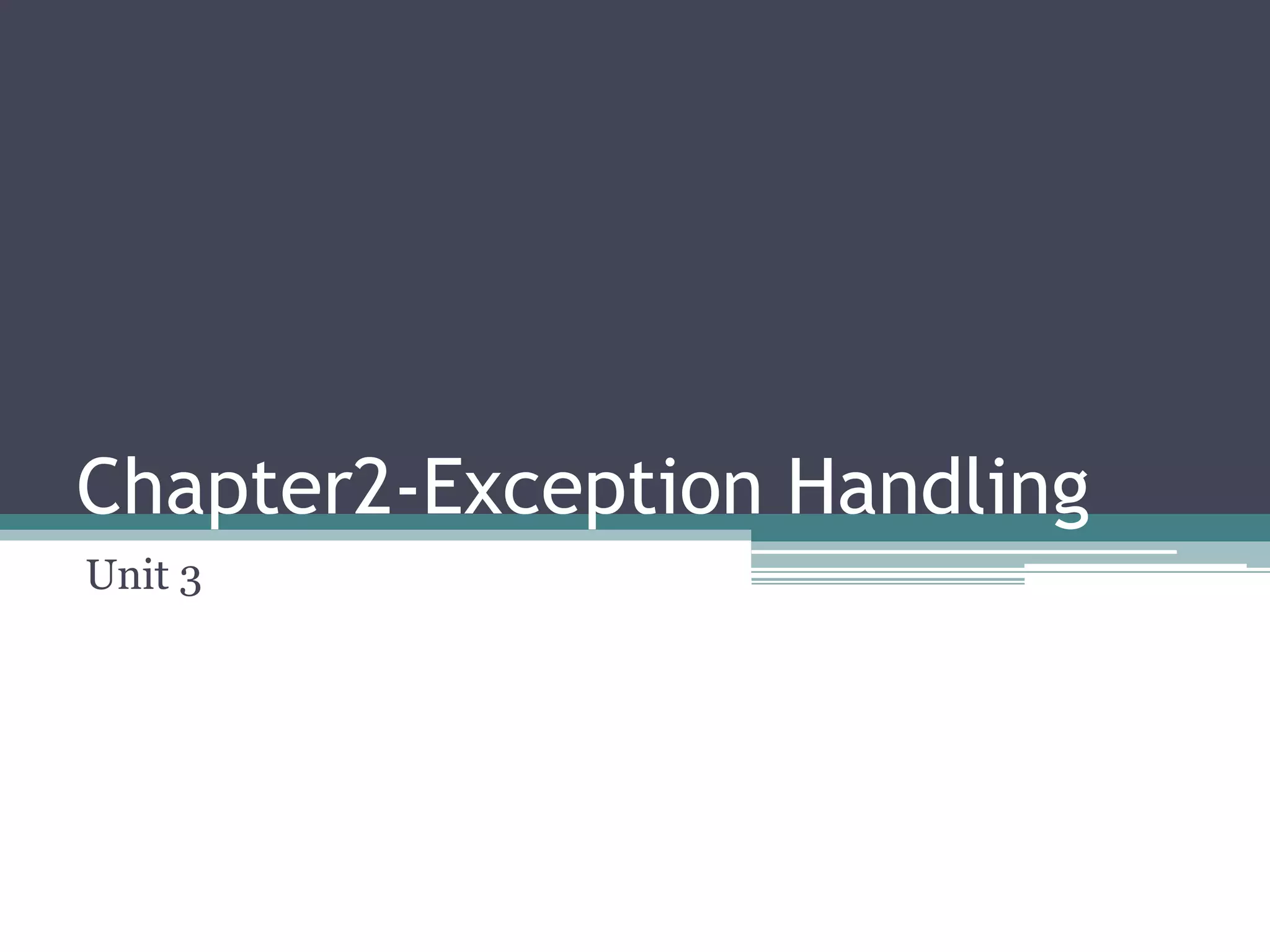
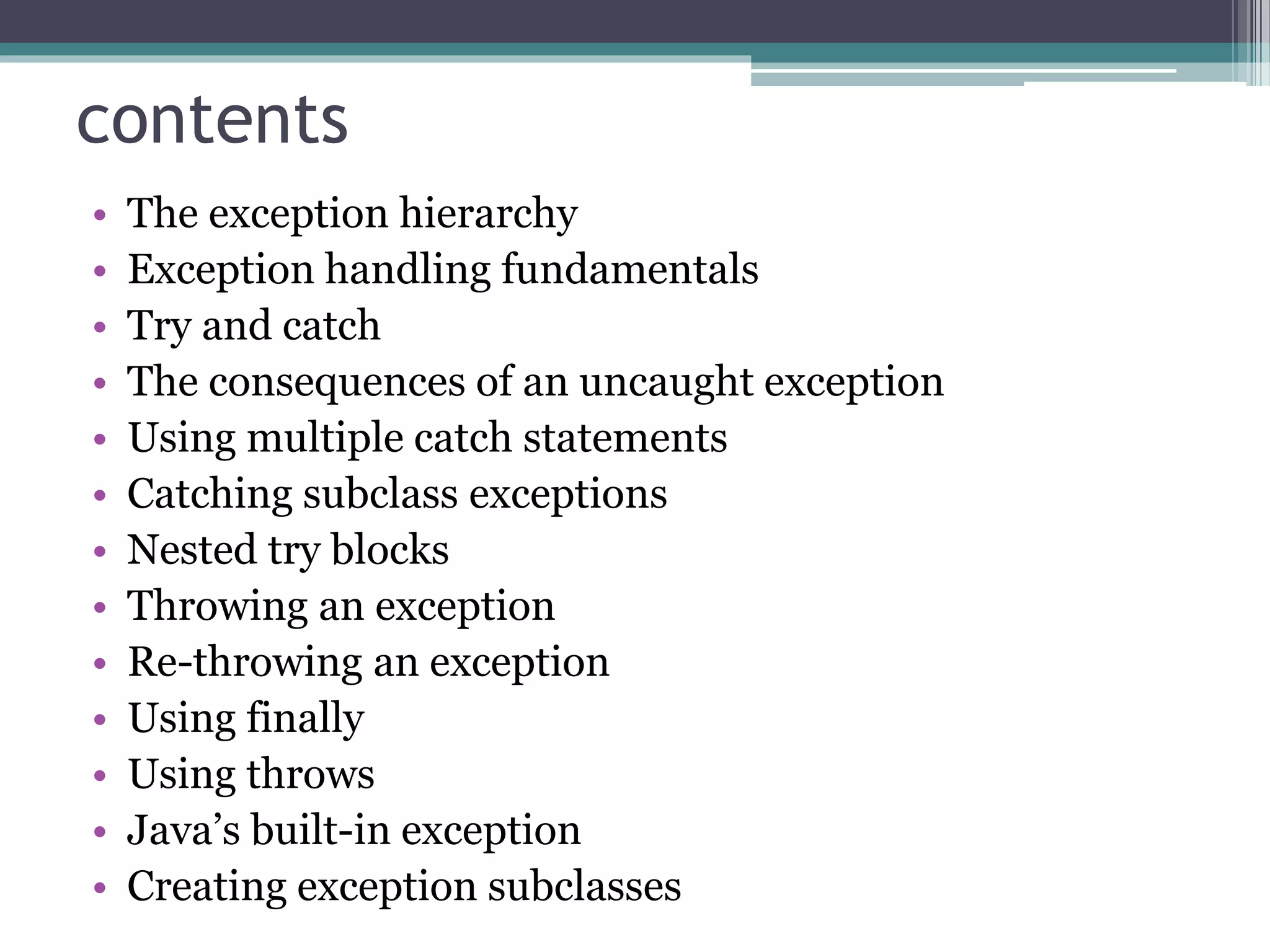
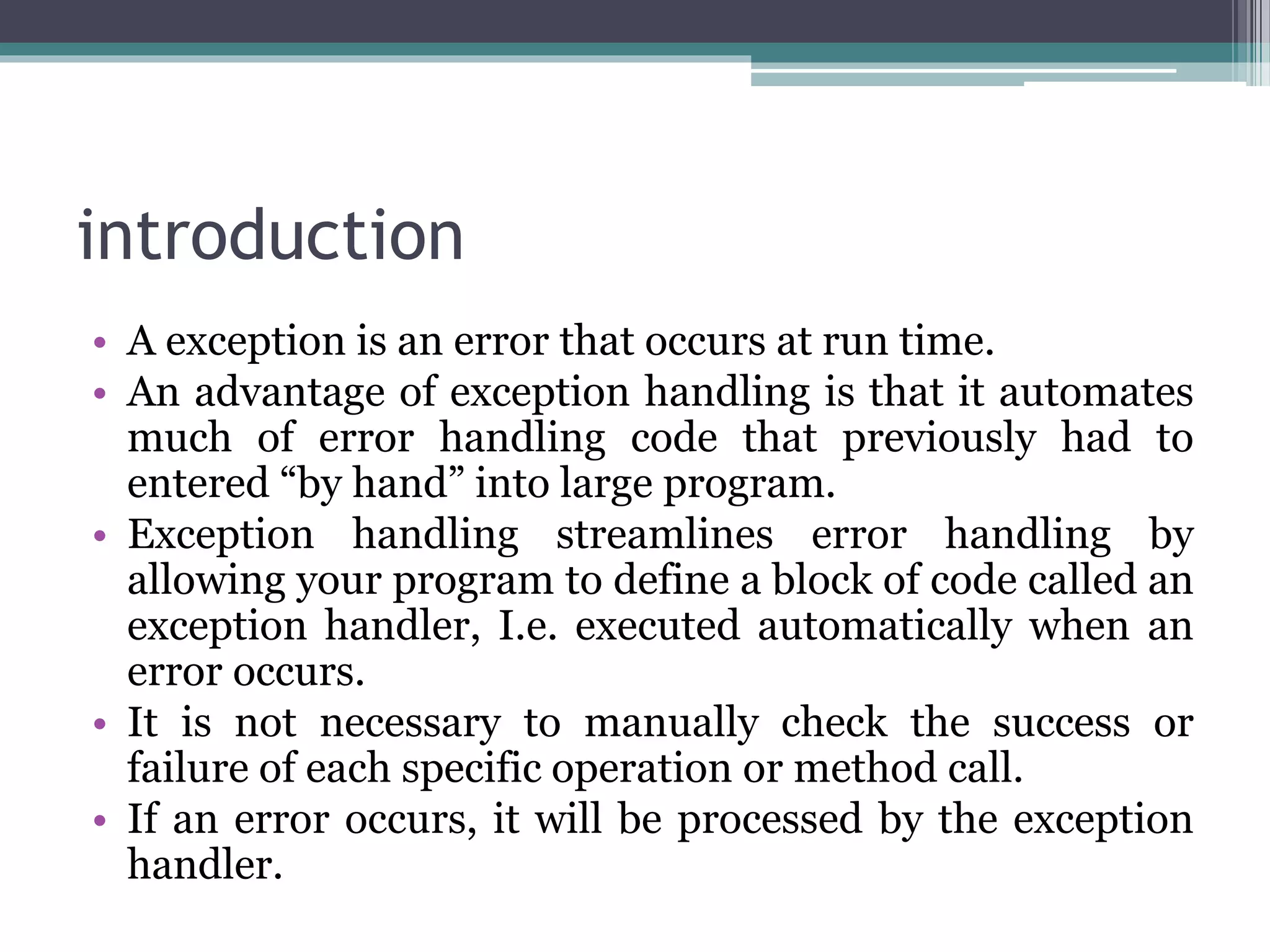
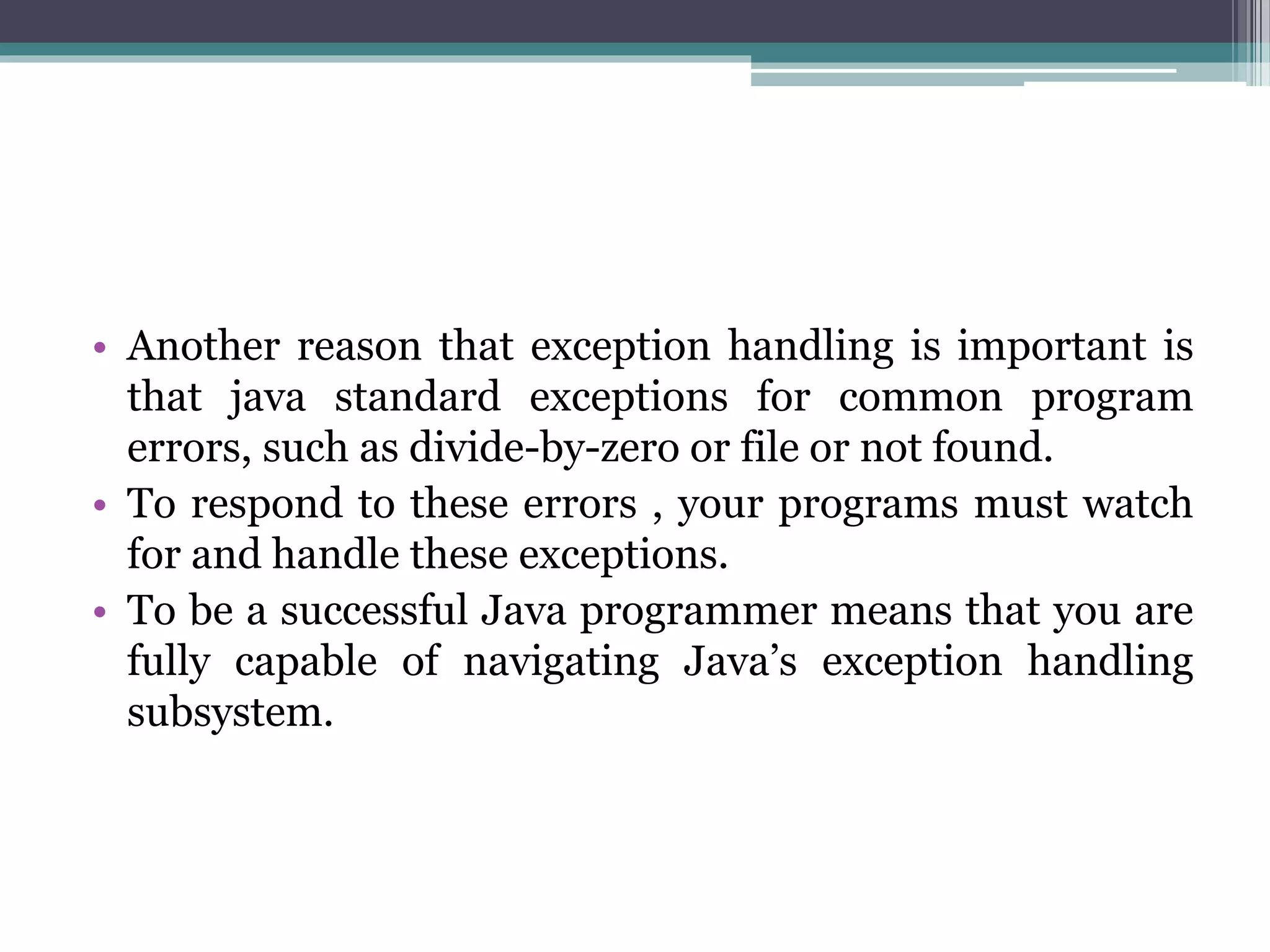
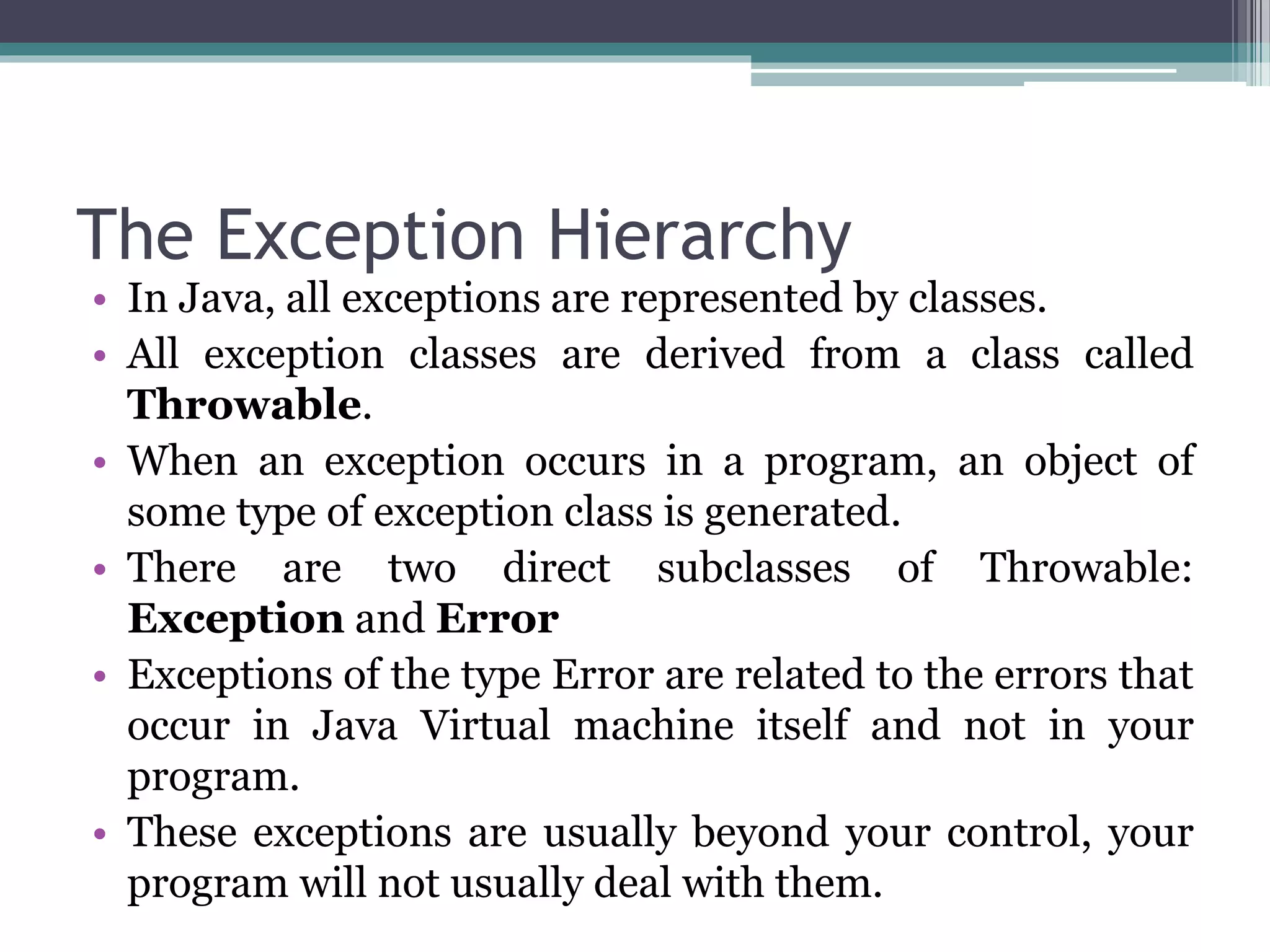
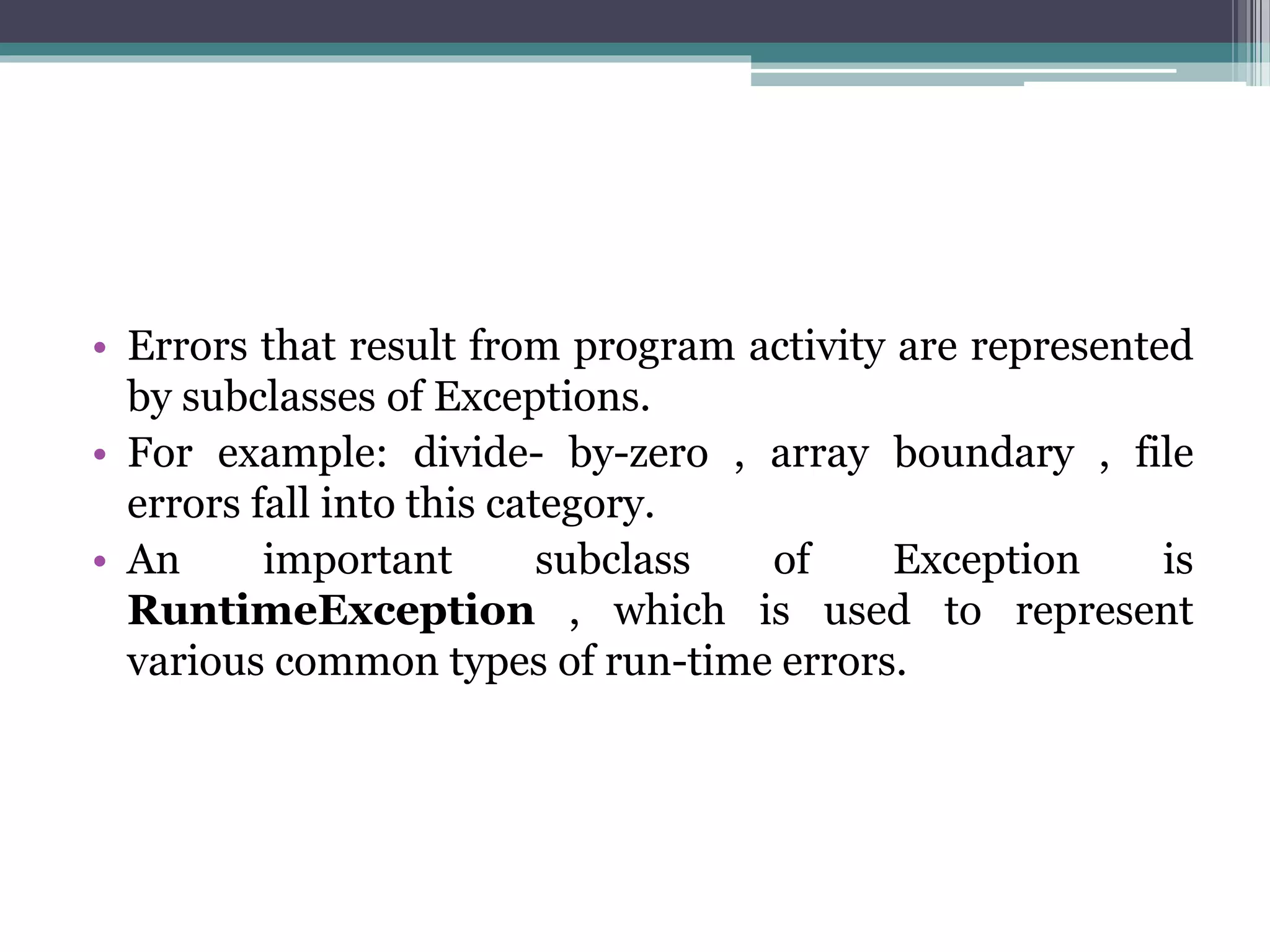
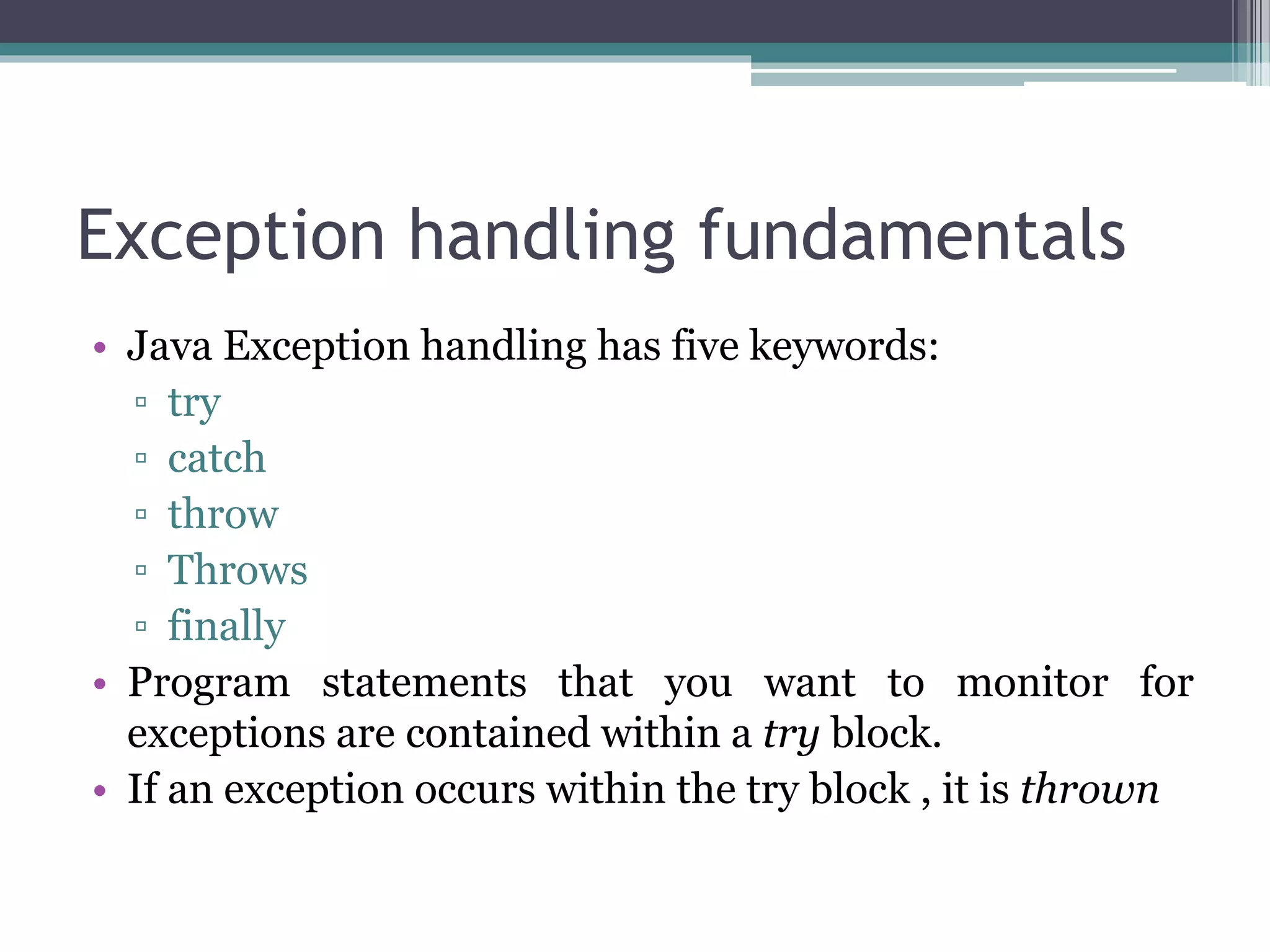
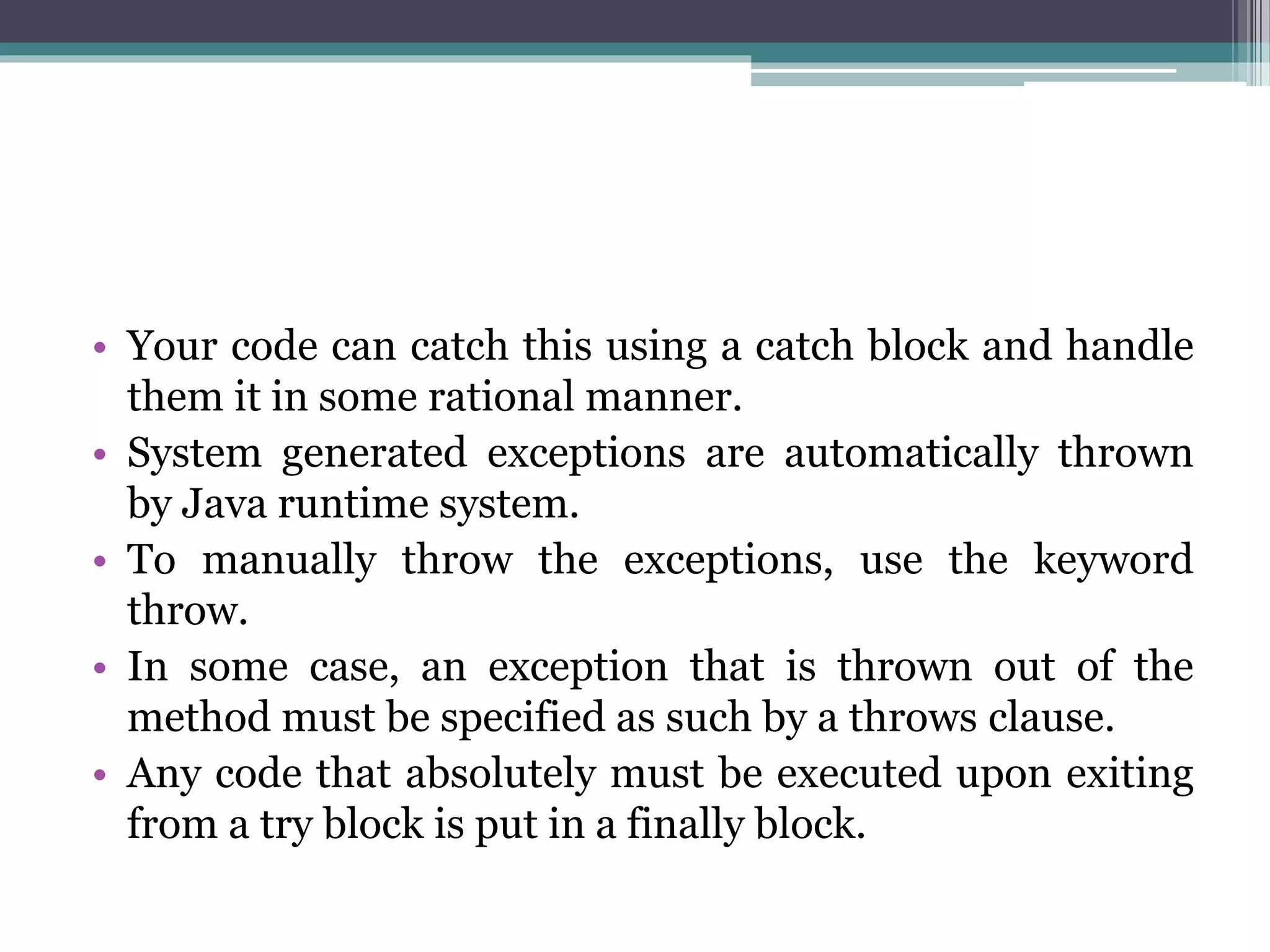
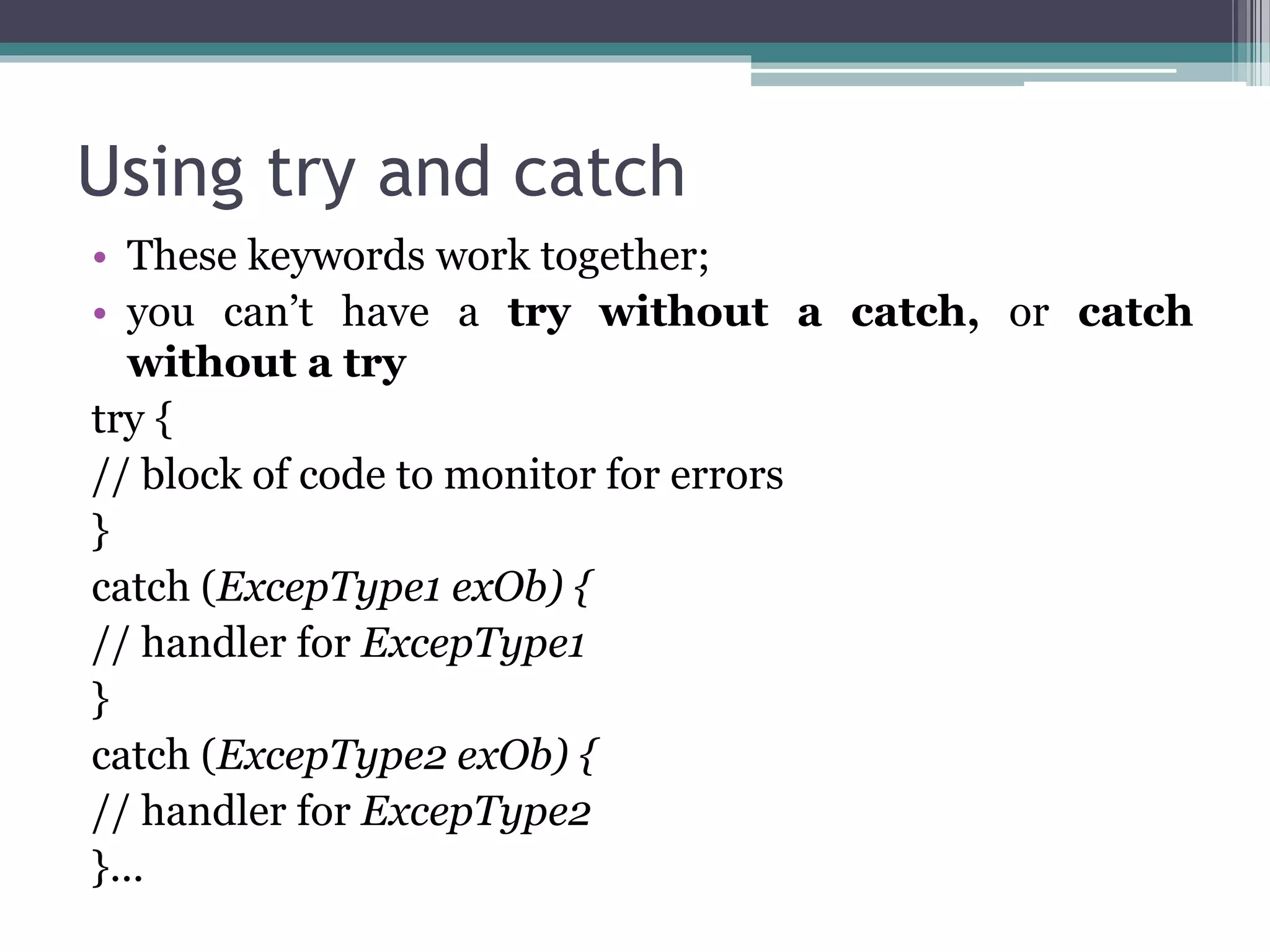
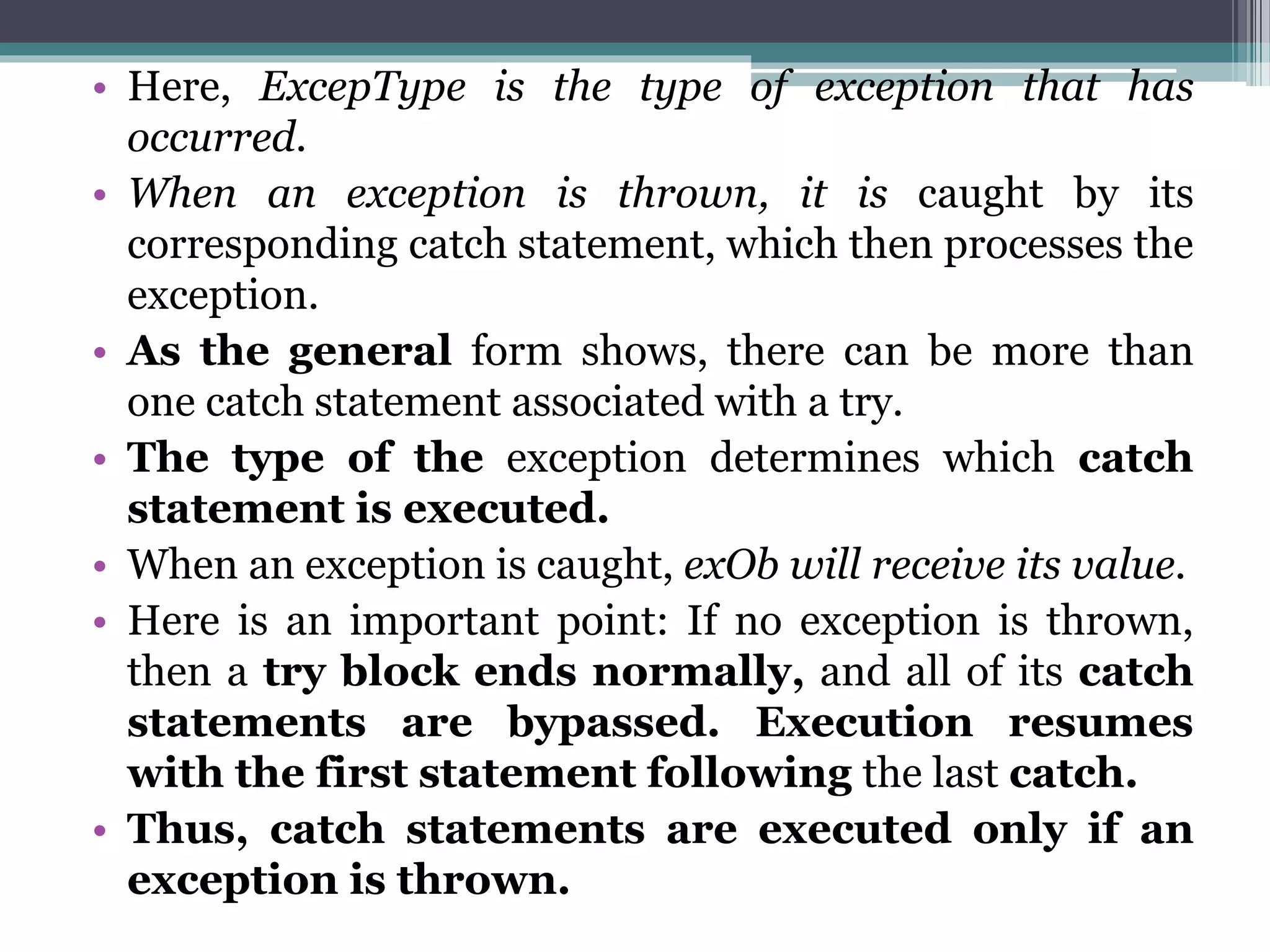
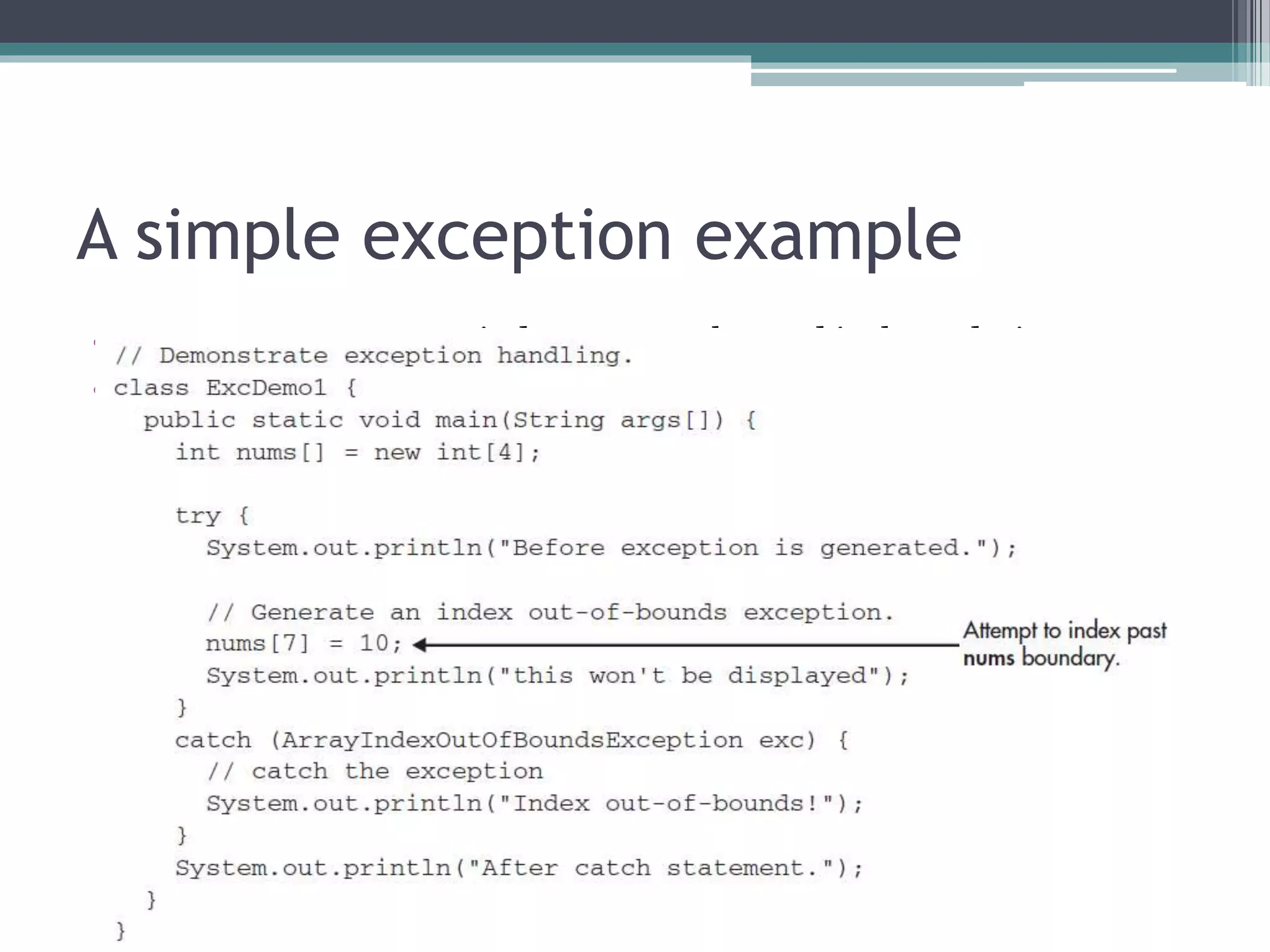
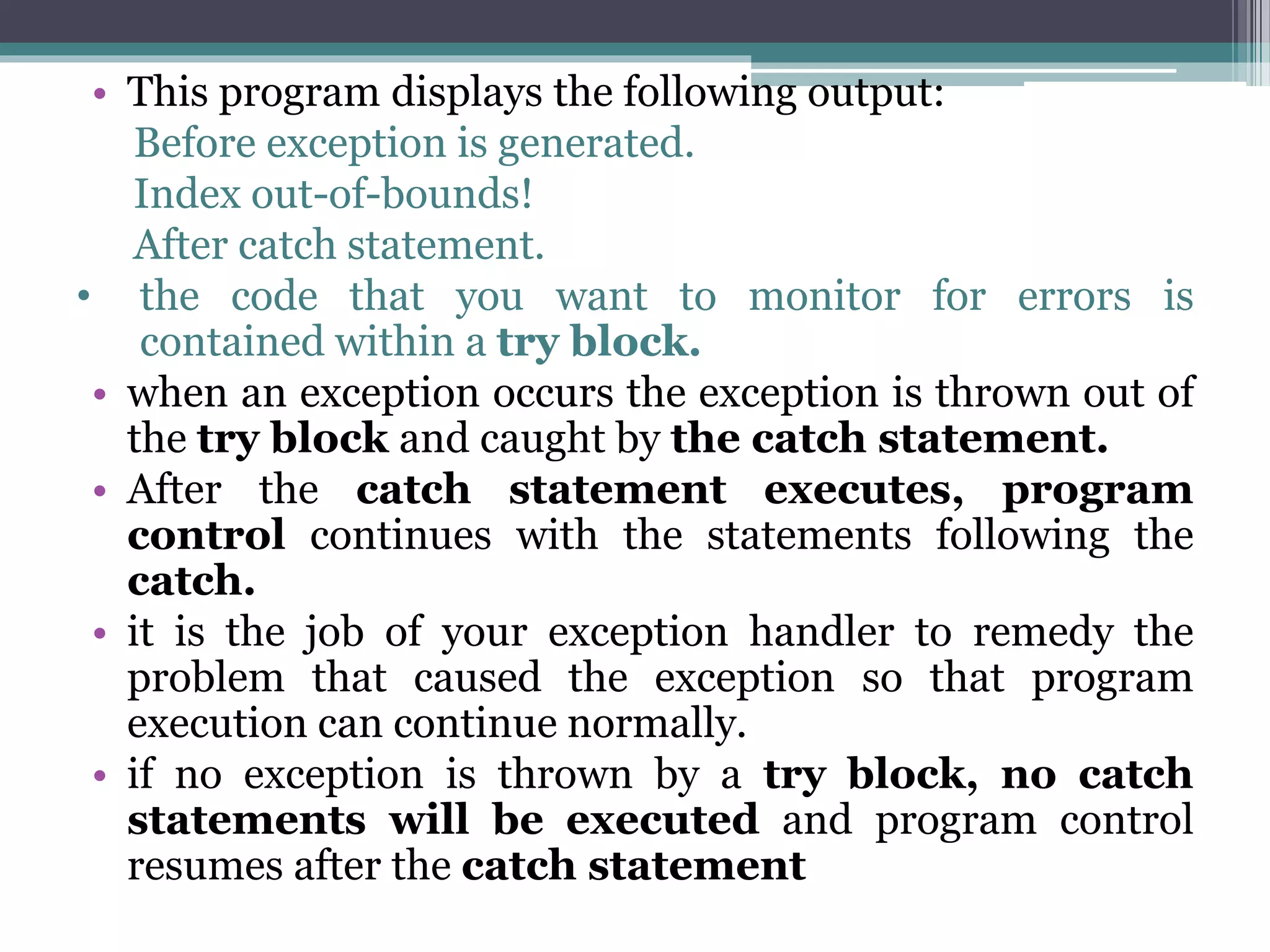
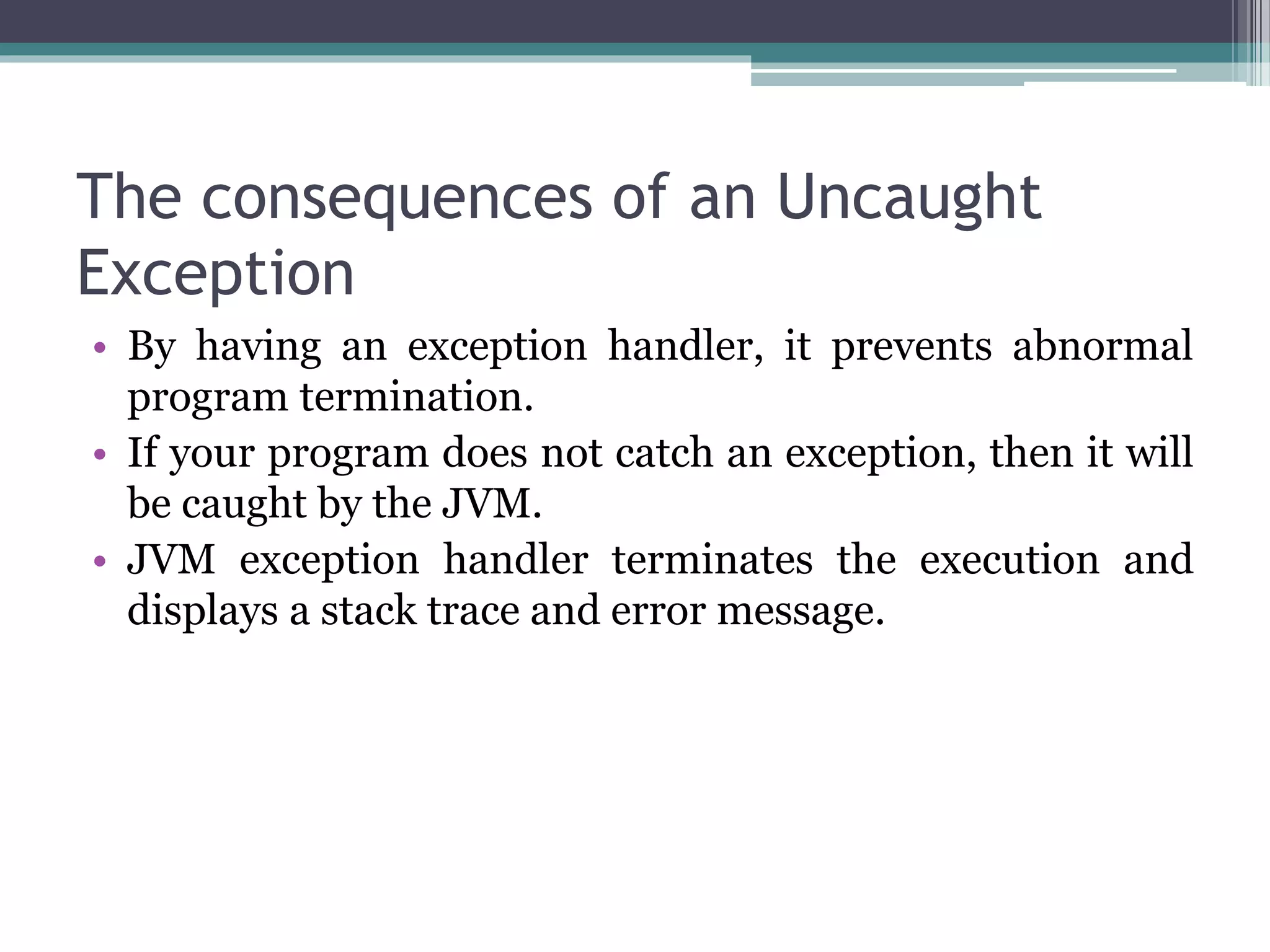
![// This won't work!
class ExcTypeMismatch {
public static void main(String args[]) {
int nums[] = new int[4];
try {
System.out.println("Before exception is generated.");
// generate an index out-of-bounds exception
nums[7] = 10;
System.out.println("this won't be displayed");
}
/* Can't catch an array boundary error with an
ArithmeticException. */
catch (ArithmeticException exc) {
// catch the exception
System.out.println("Index out-of-bounds!");
}
System.out.println("After catch statement.");
}
}](https://image.slidesharecdn.com/chap2exceptionhandling-150818104013-lva1-app6891/75/Chap2-exception-handling-14-2048.jpg)
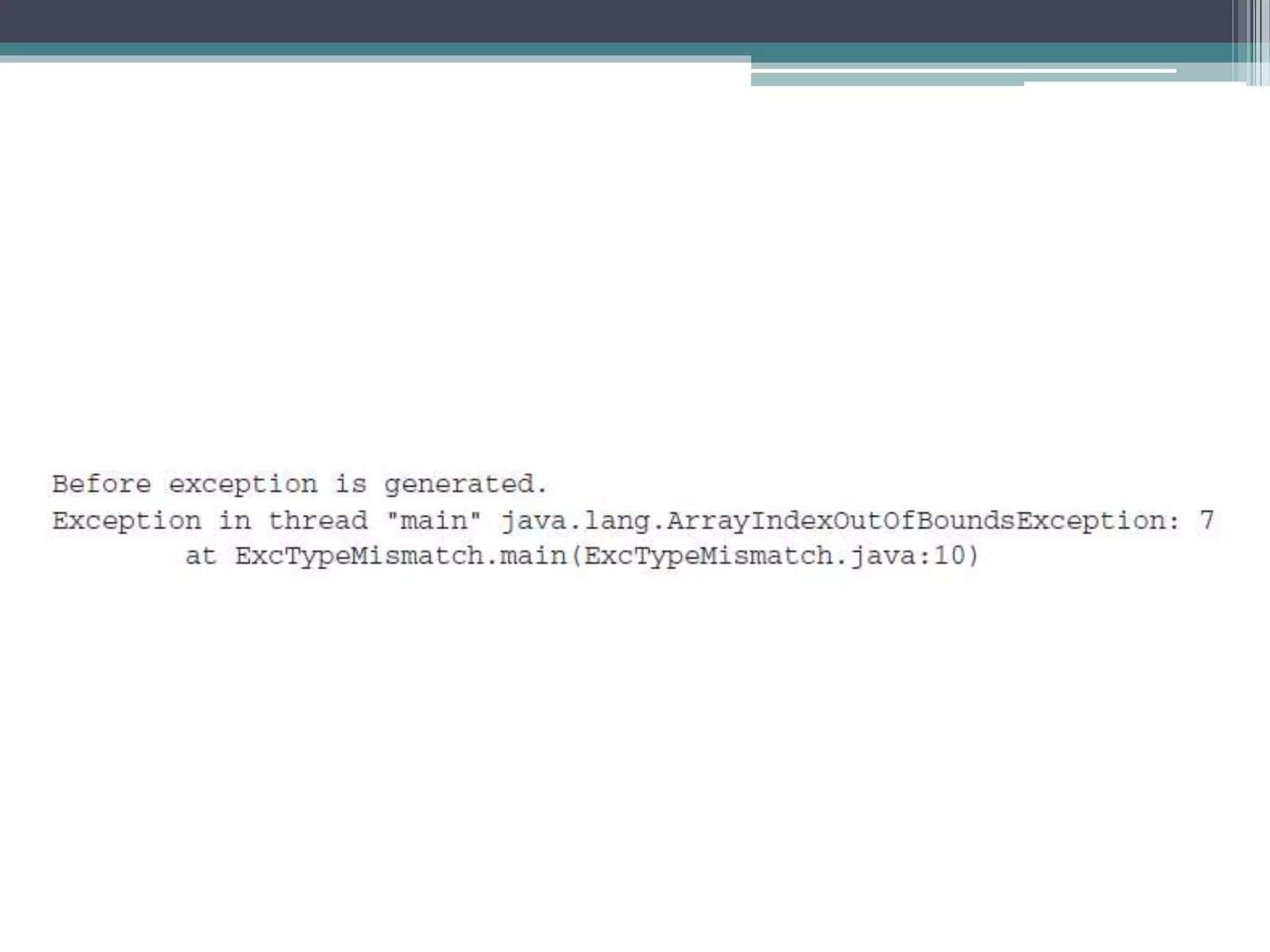
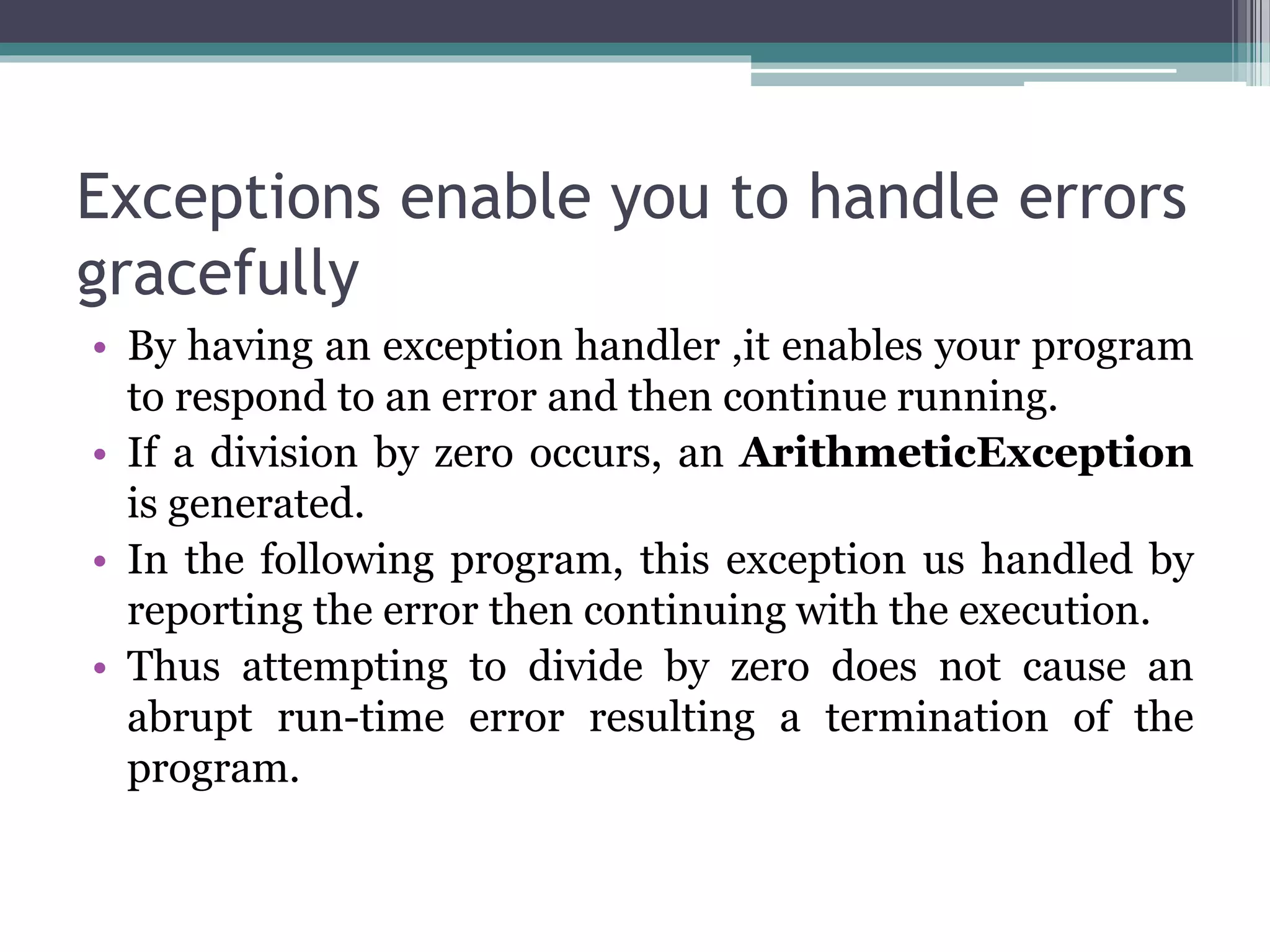
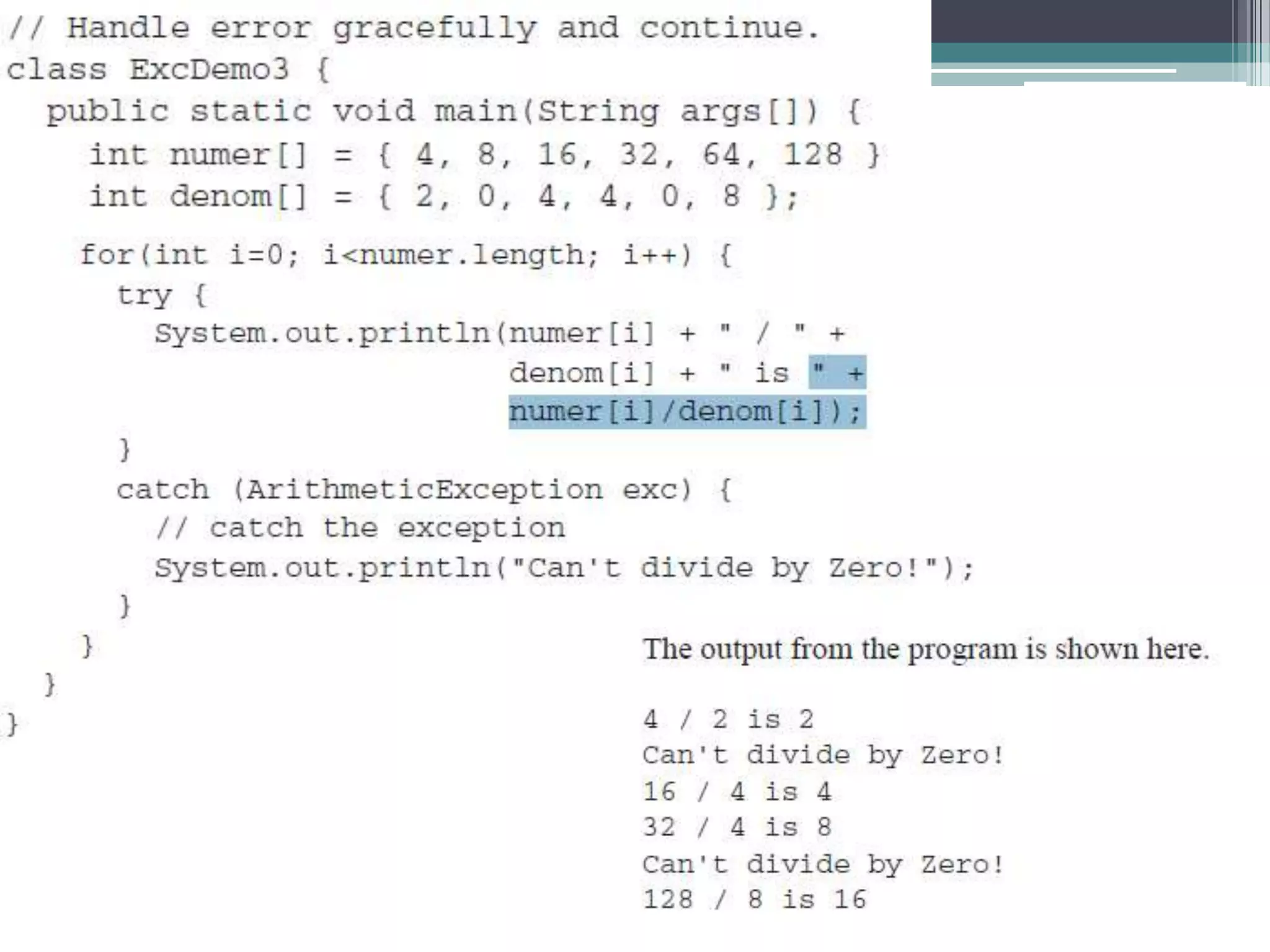
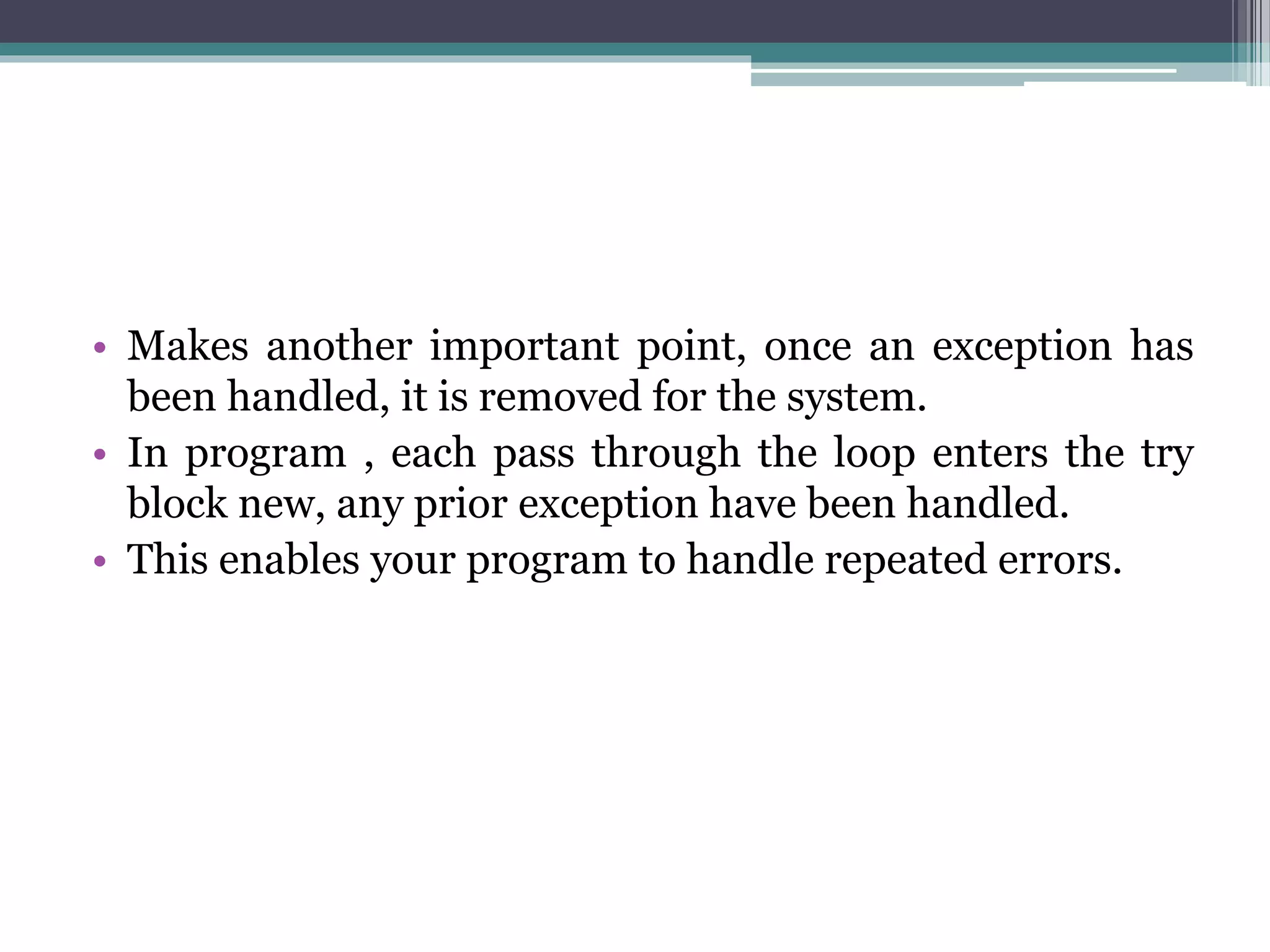
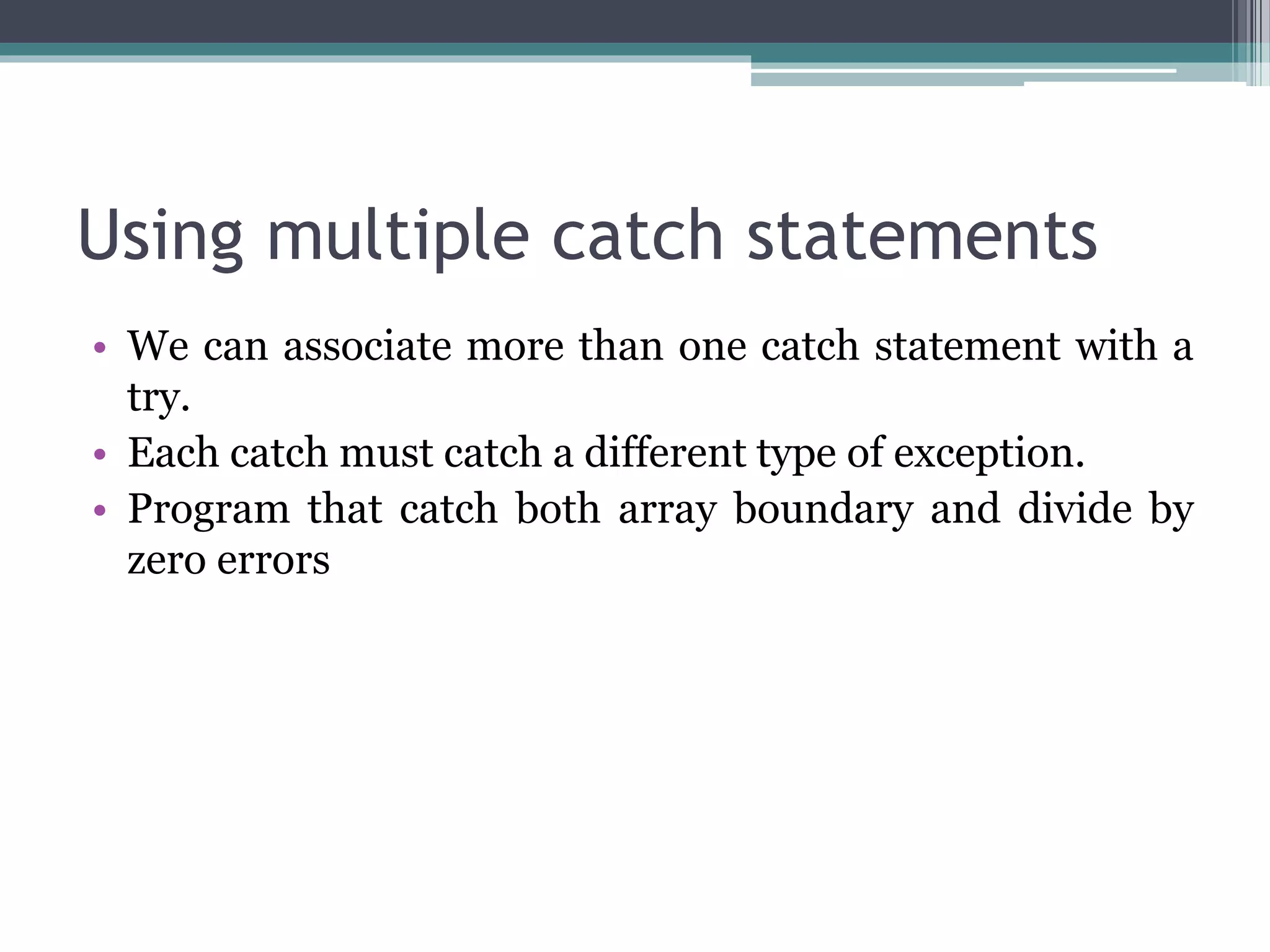
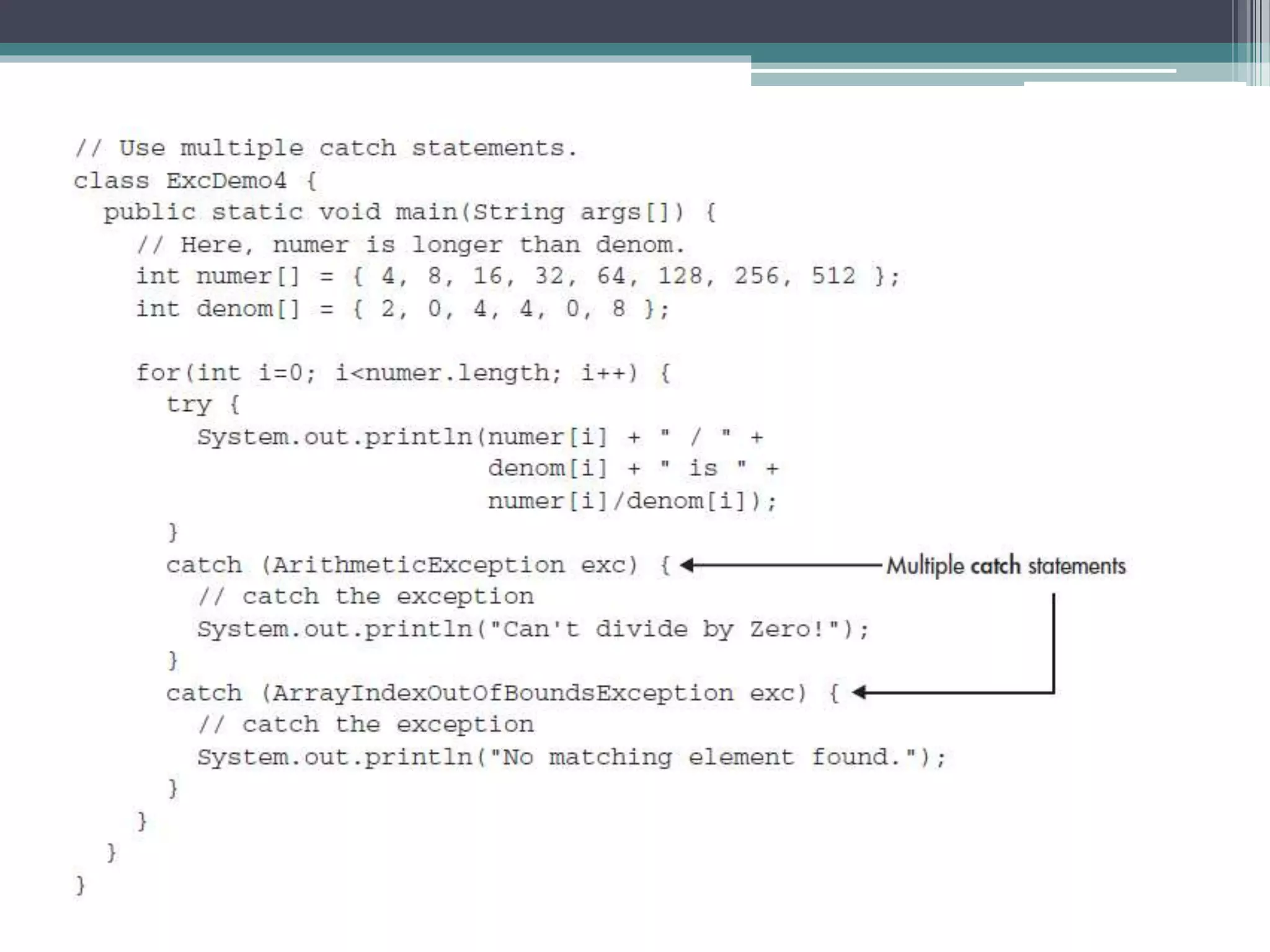
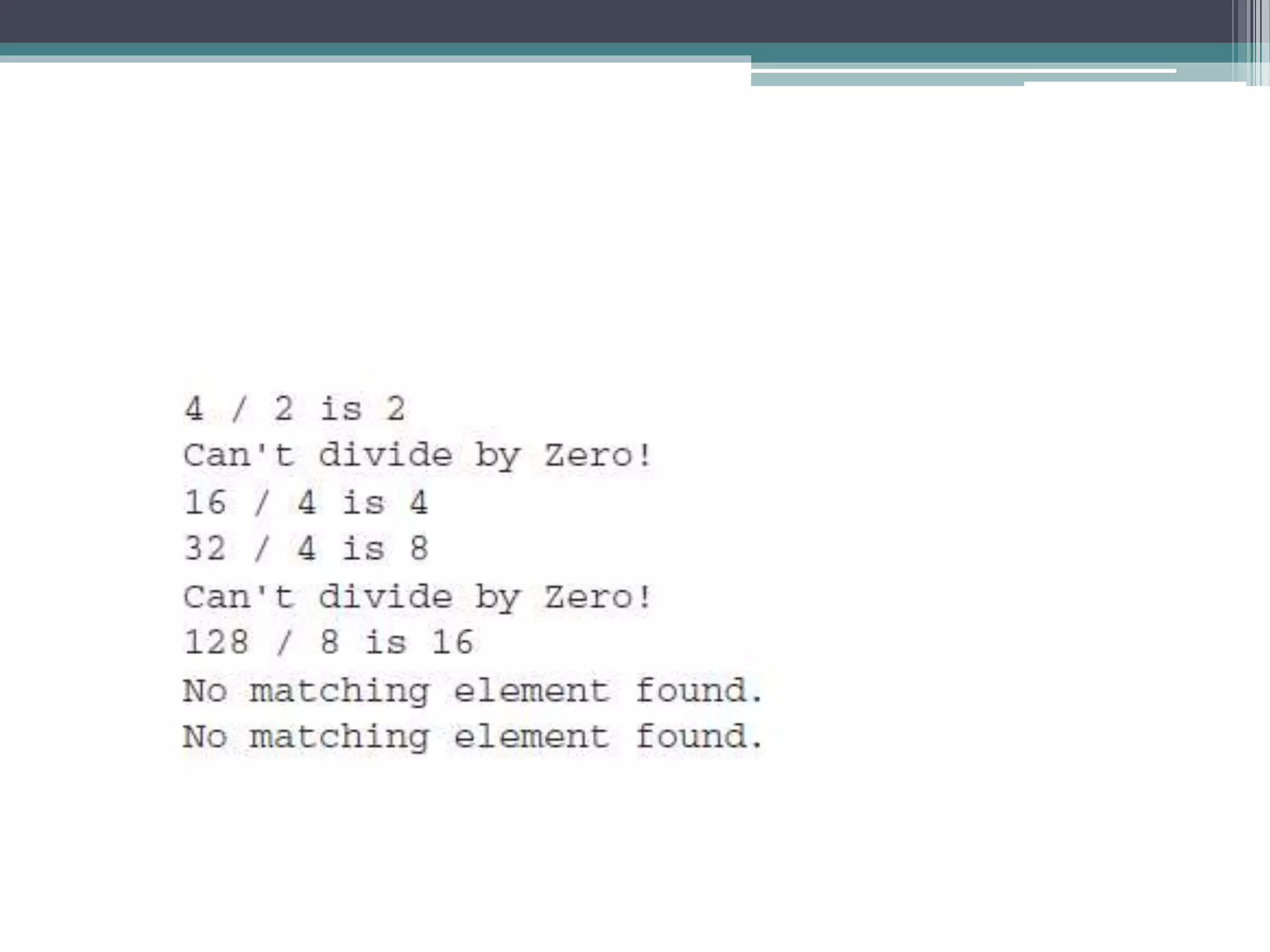
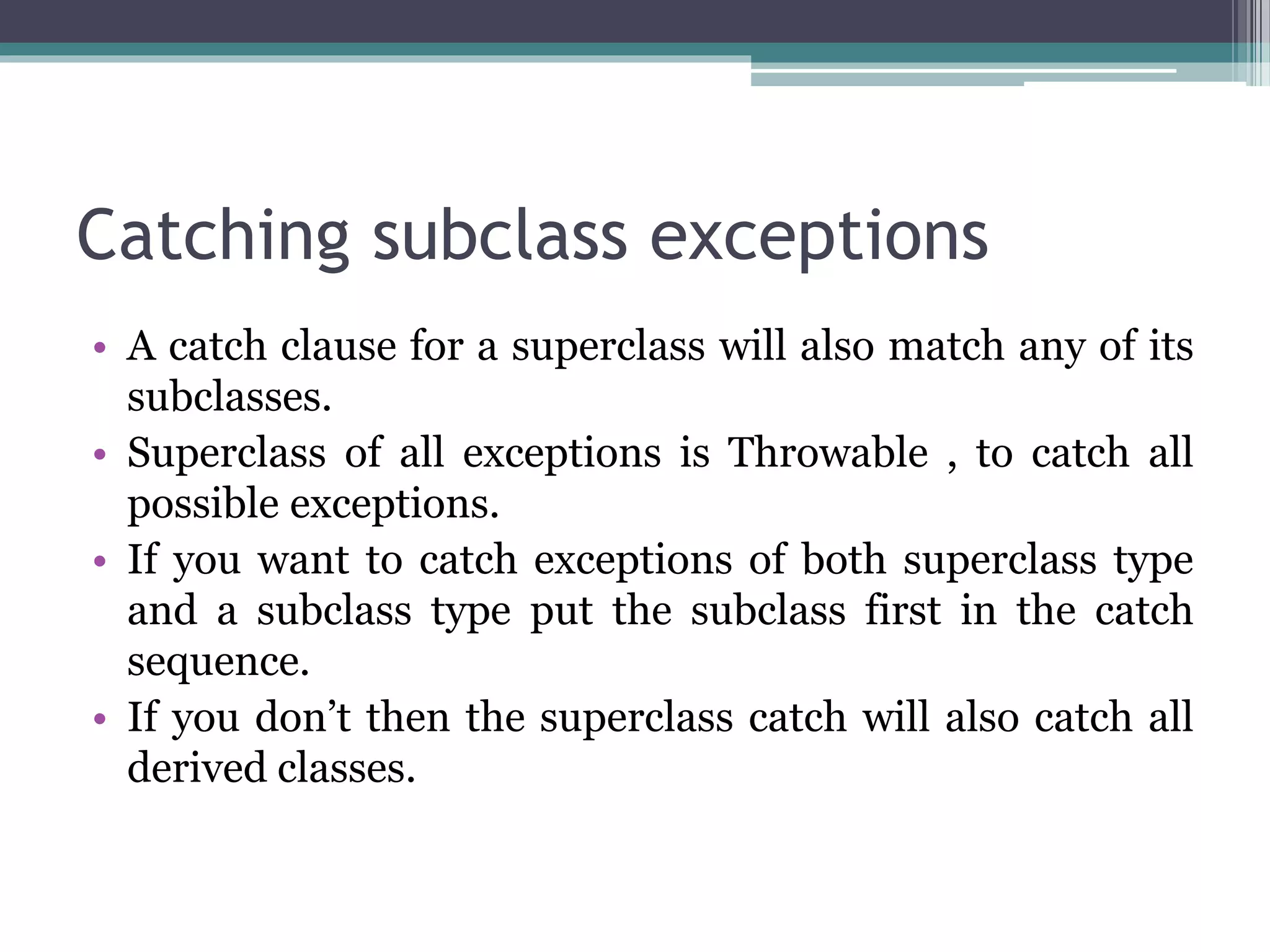
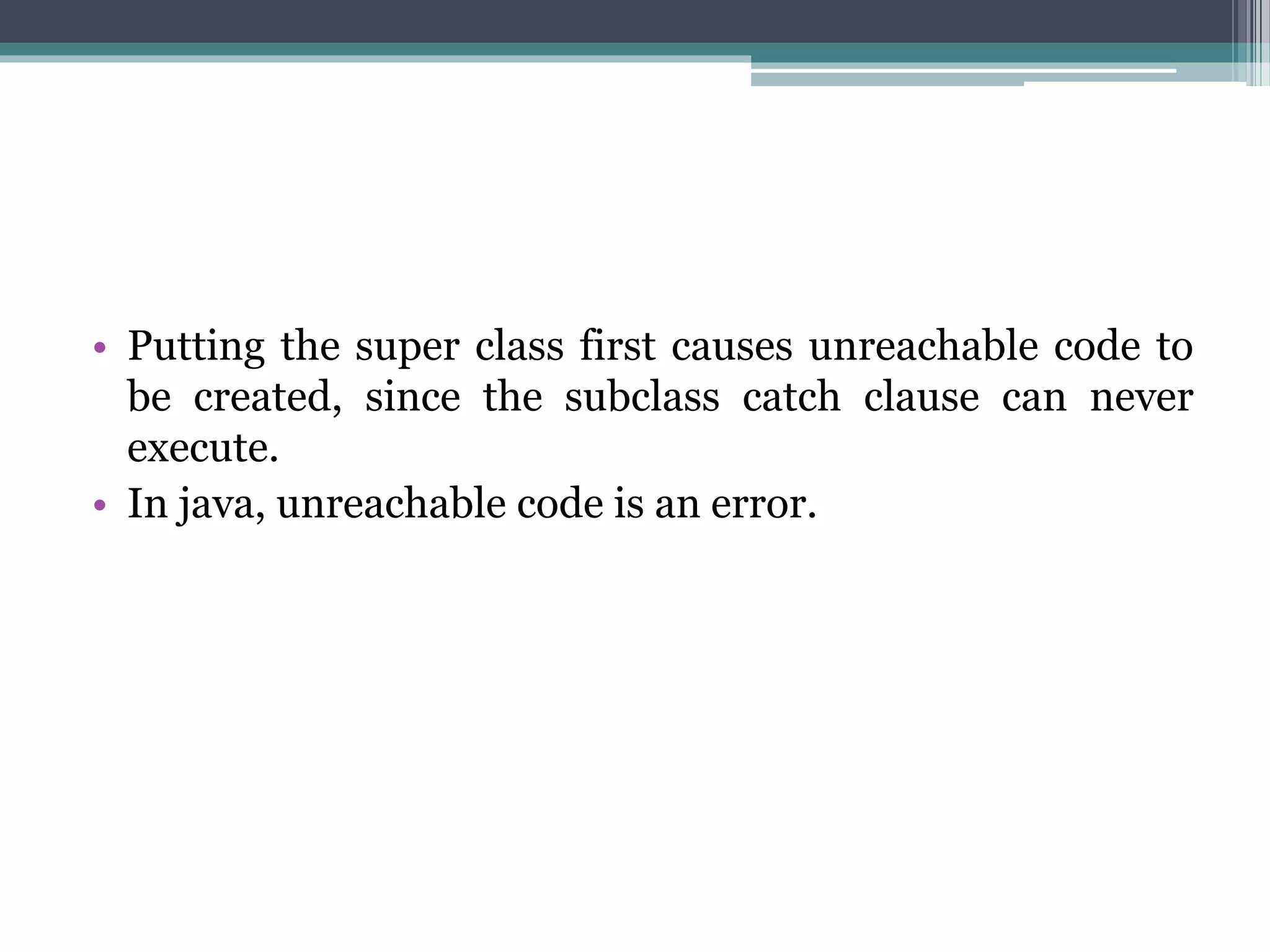
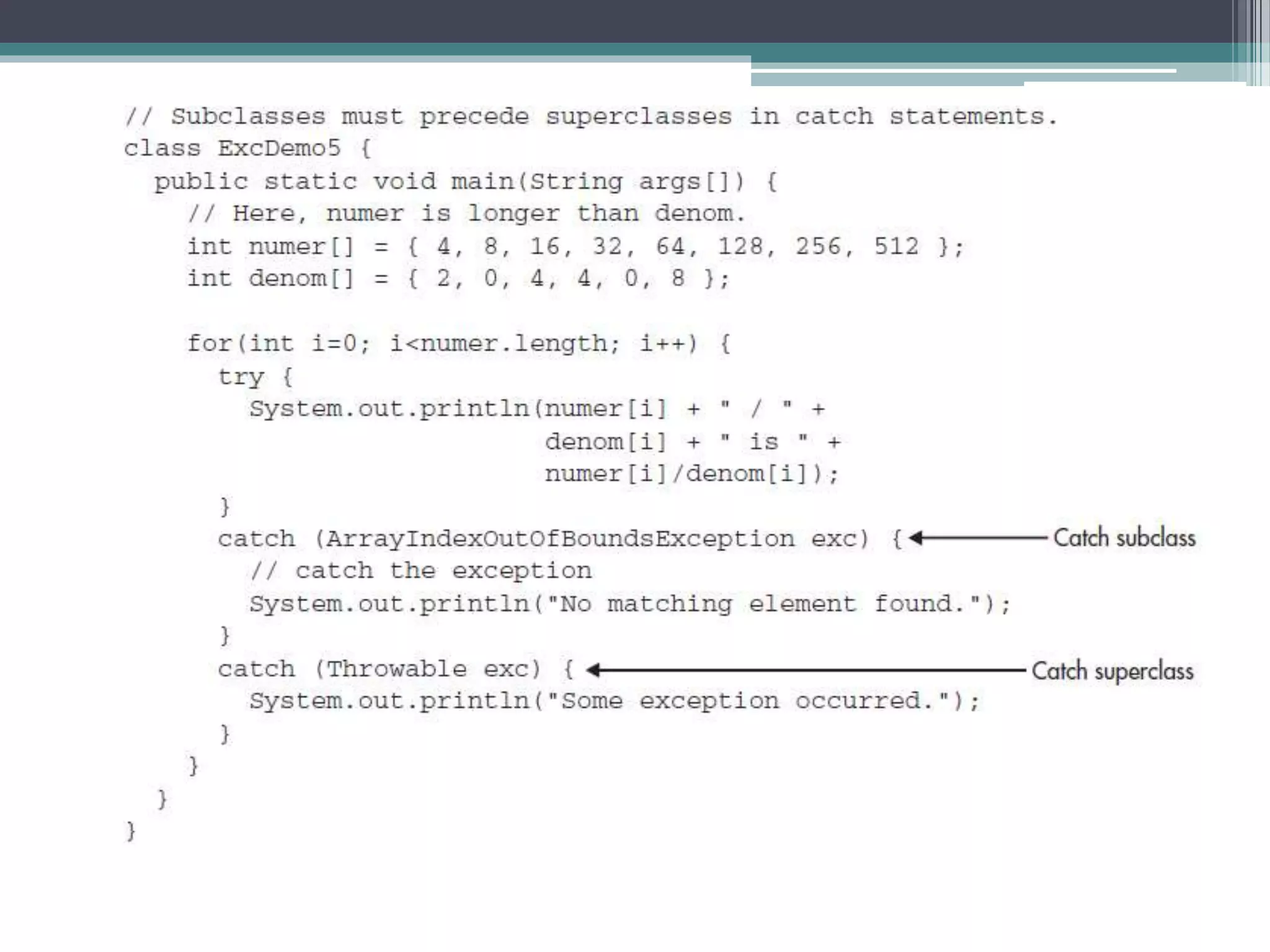
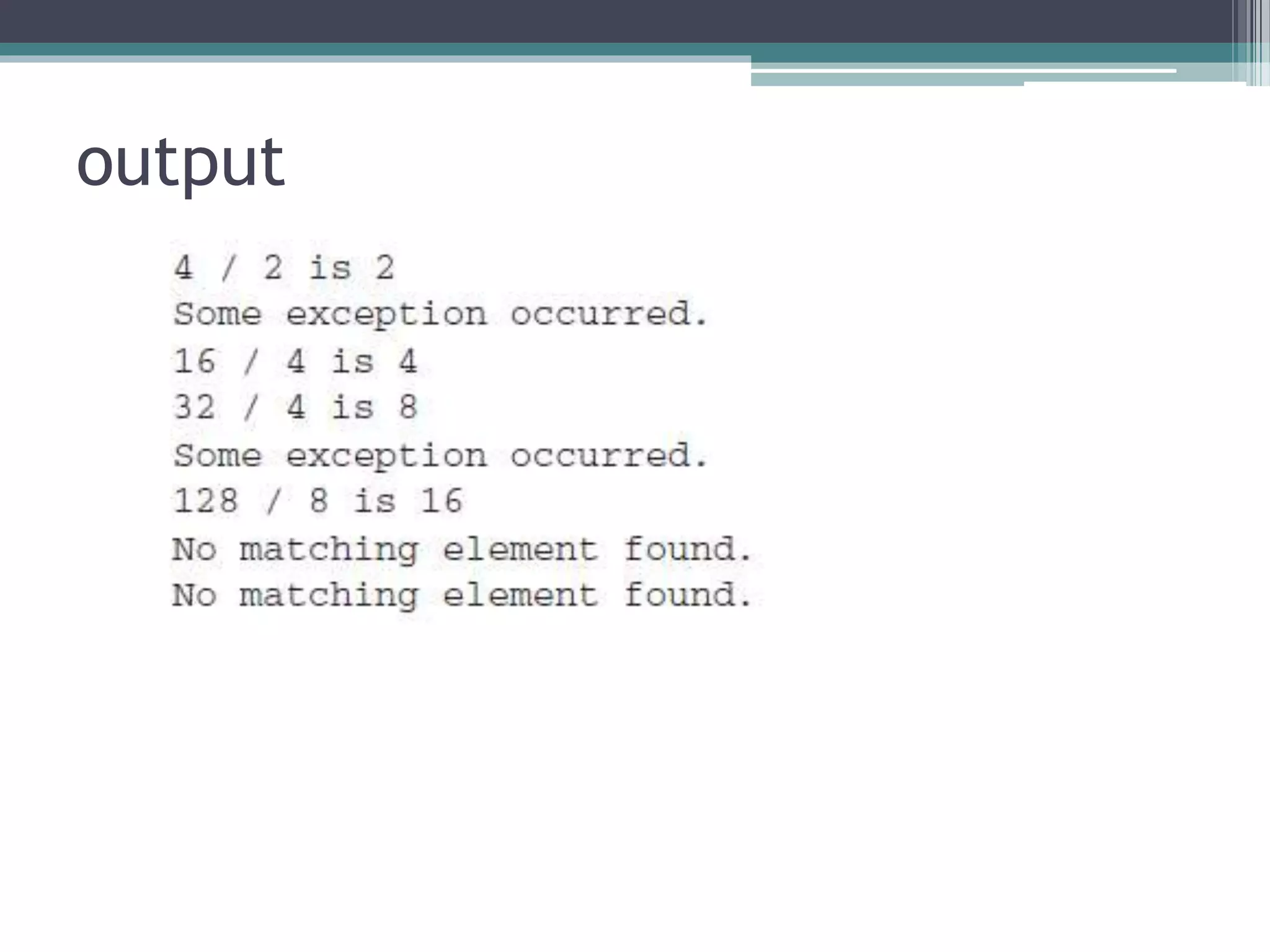
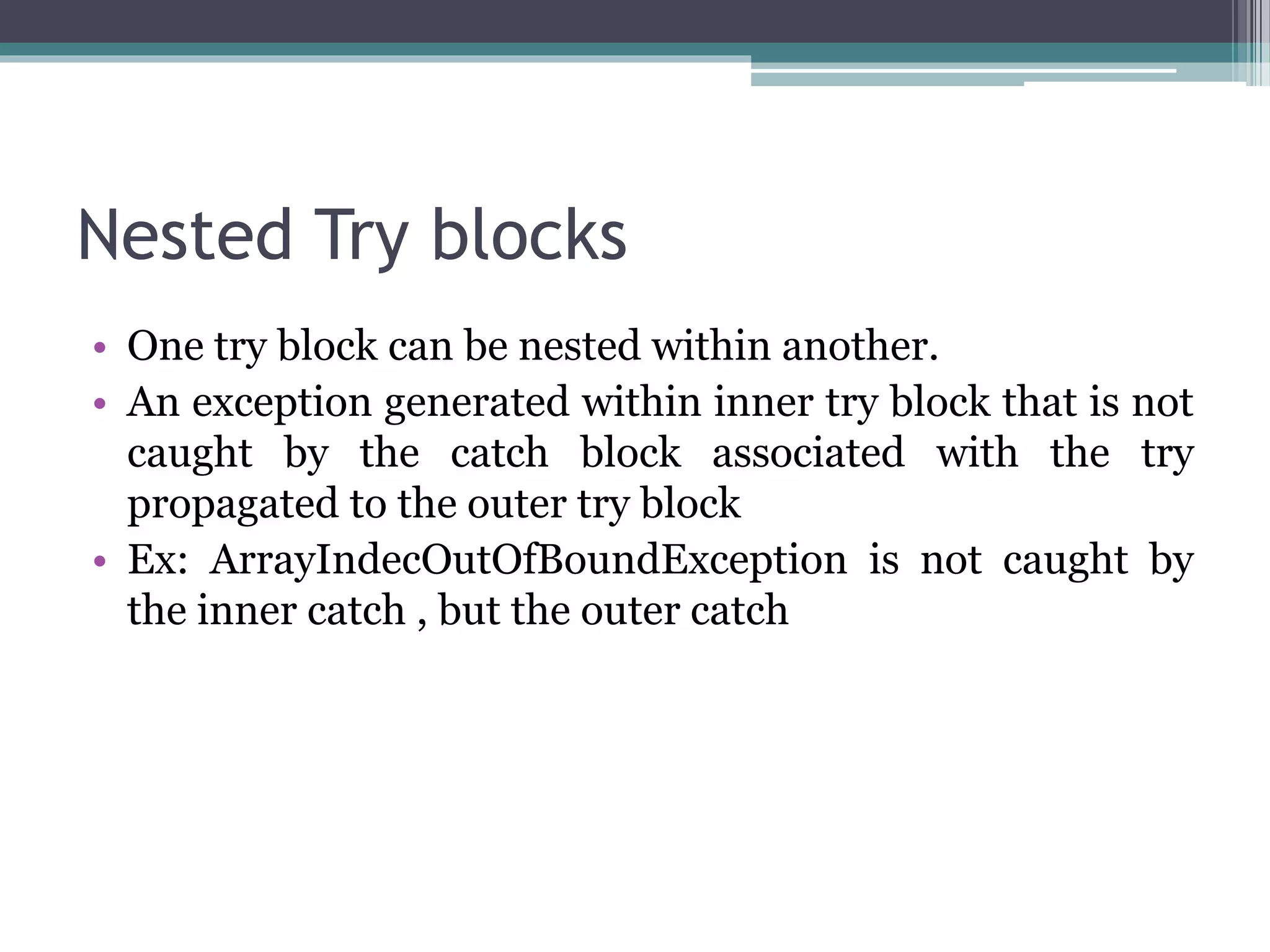
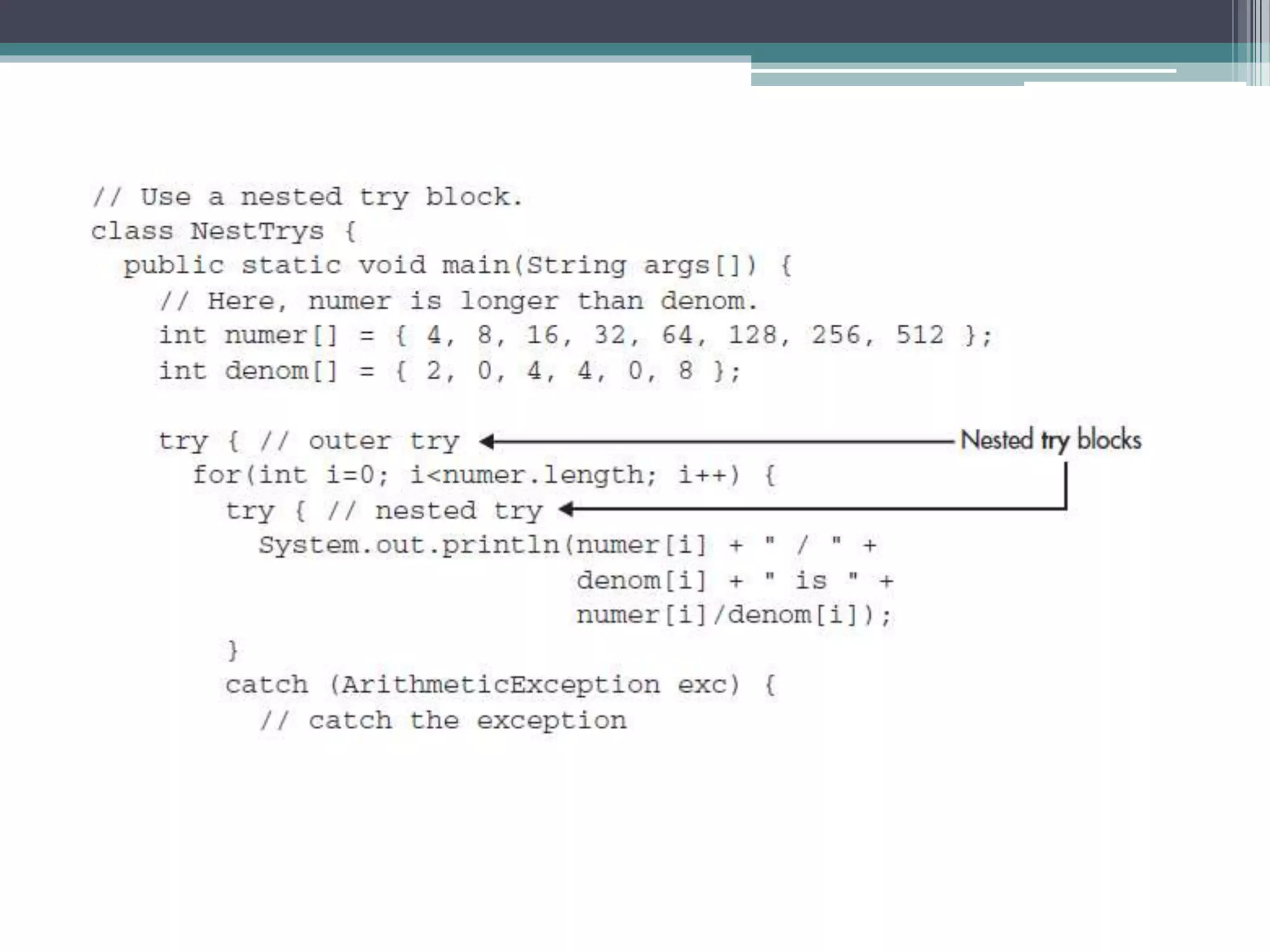
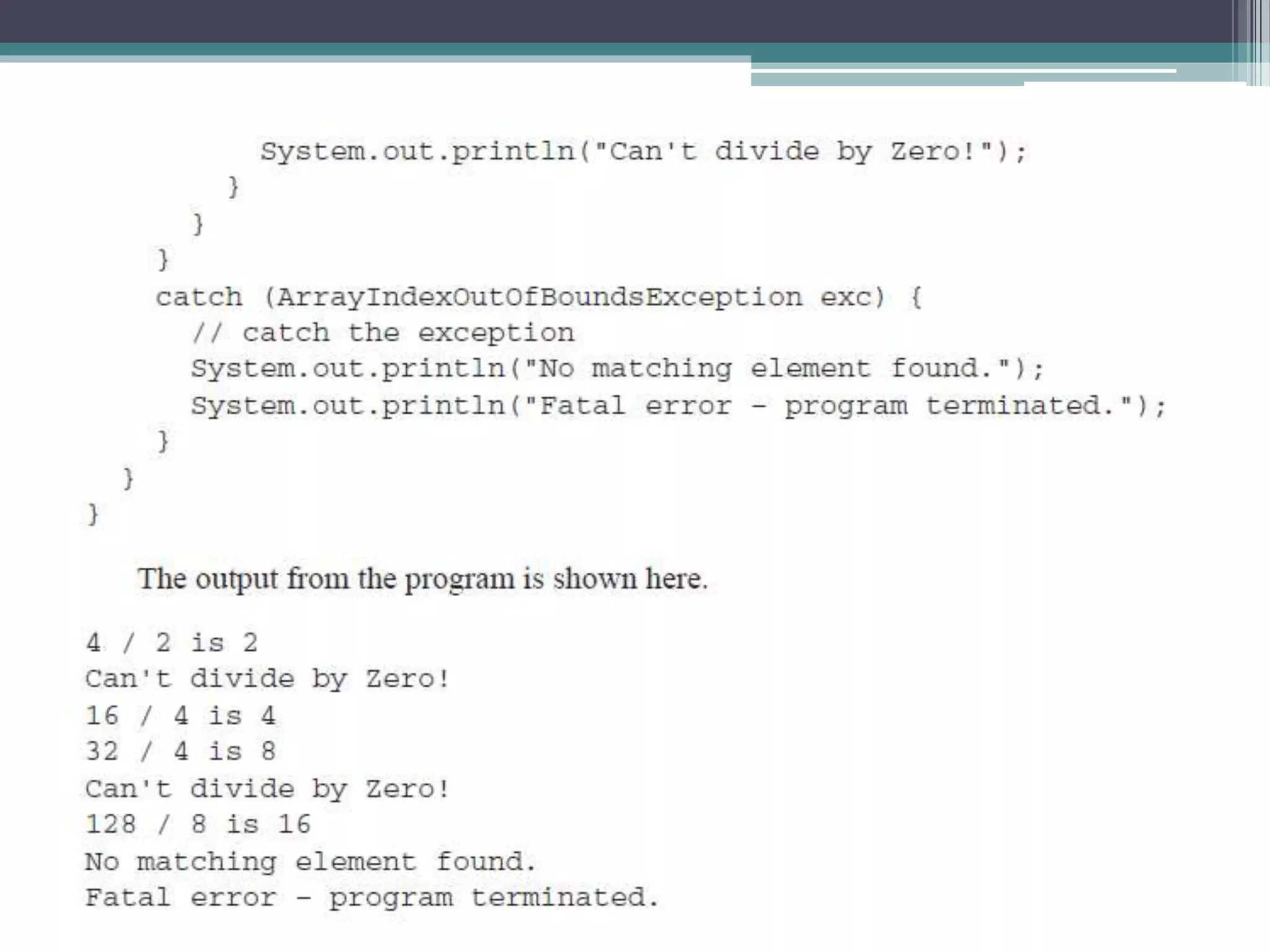
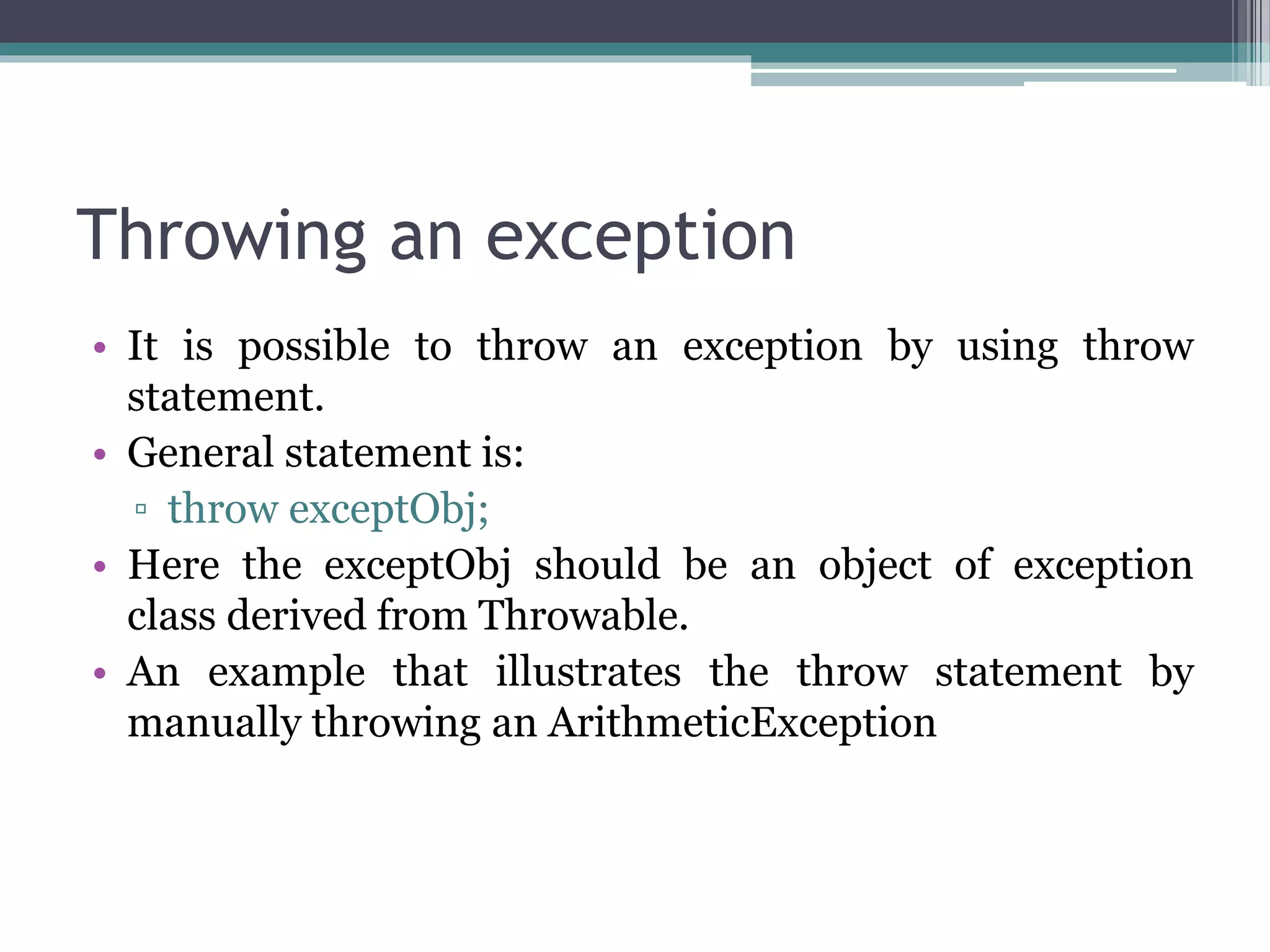
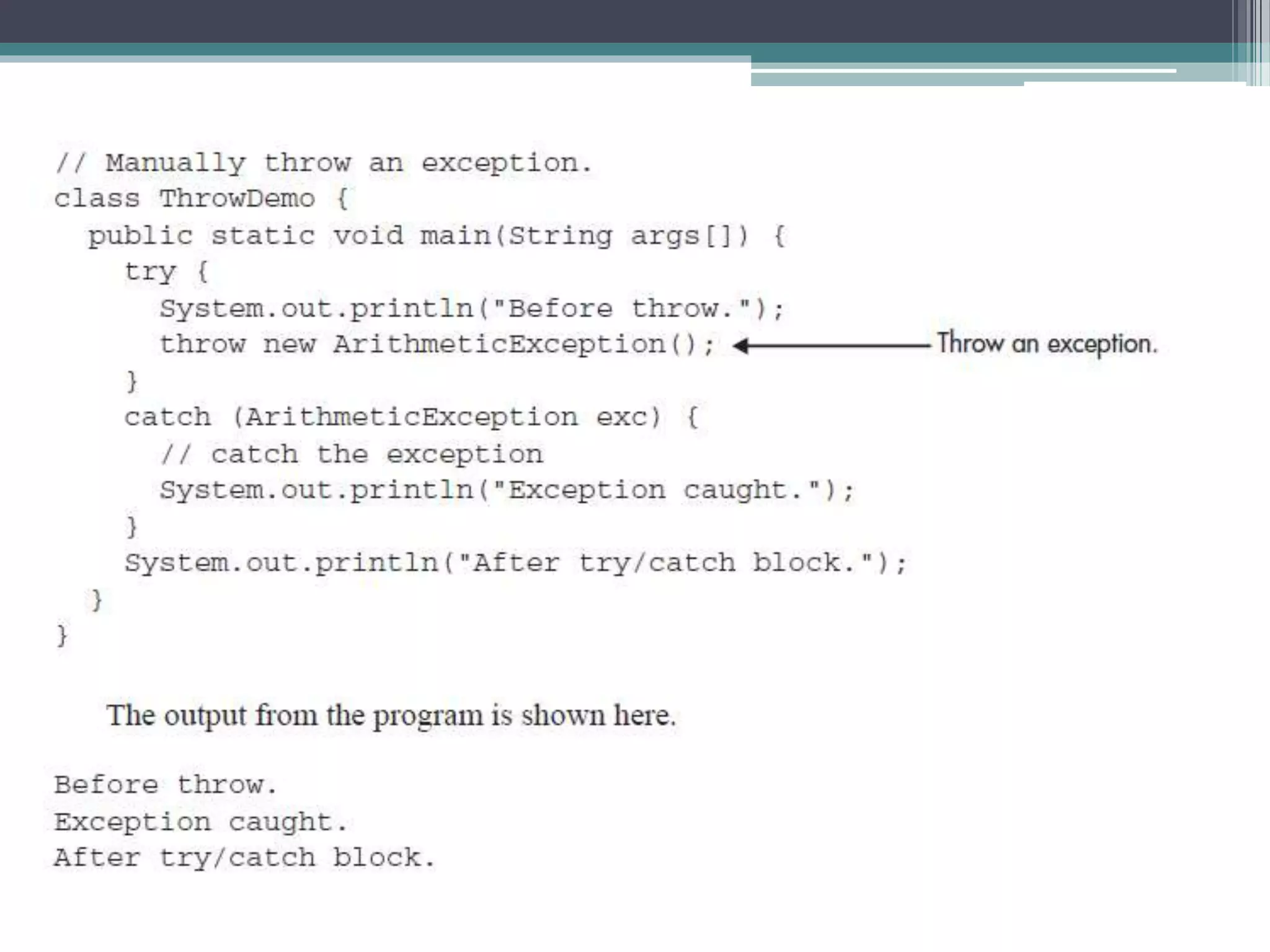
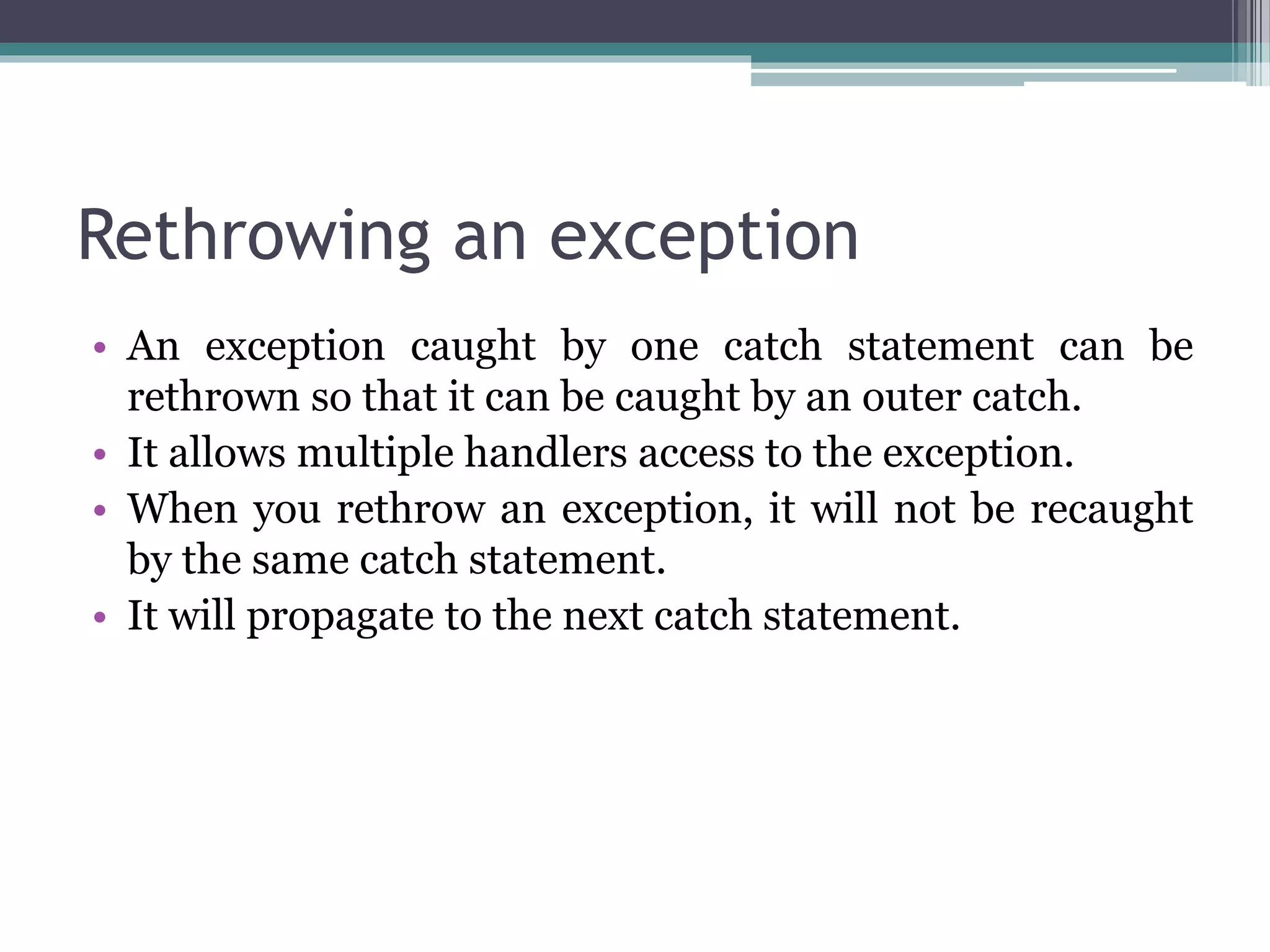
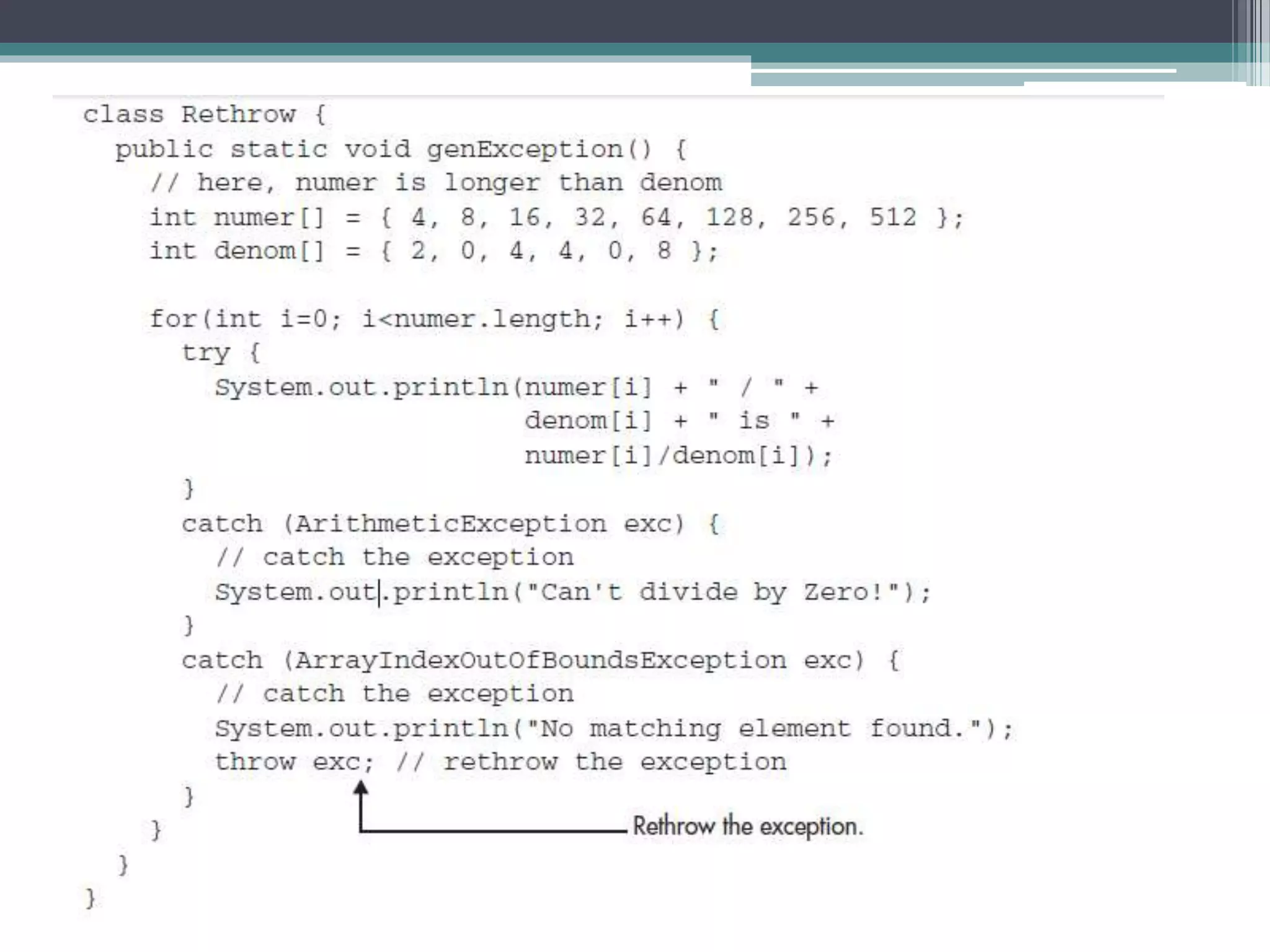
![class RethrowDemo {
public static void main(String args[]) {
try {
Rethrow.genException();
}
catch(ArrayIndexOutOfBoundsException exc) {
// recatch exception
System.out.println("Fatal error – " +
"program terminated.");
}
}
}](https://image.slidesharecdn.com/chap2exceptionhandling-150818104013-lva1-app6891/75/Chap2-exception-handling-33-2048.jpg)
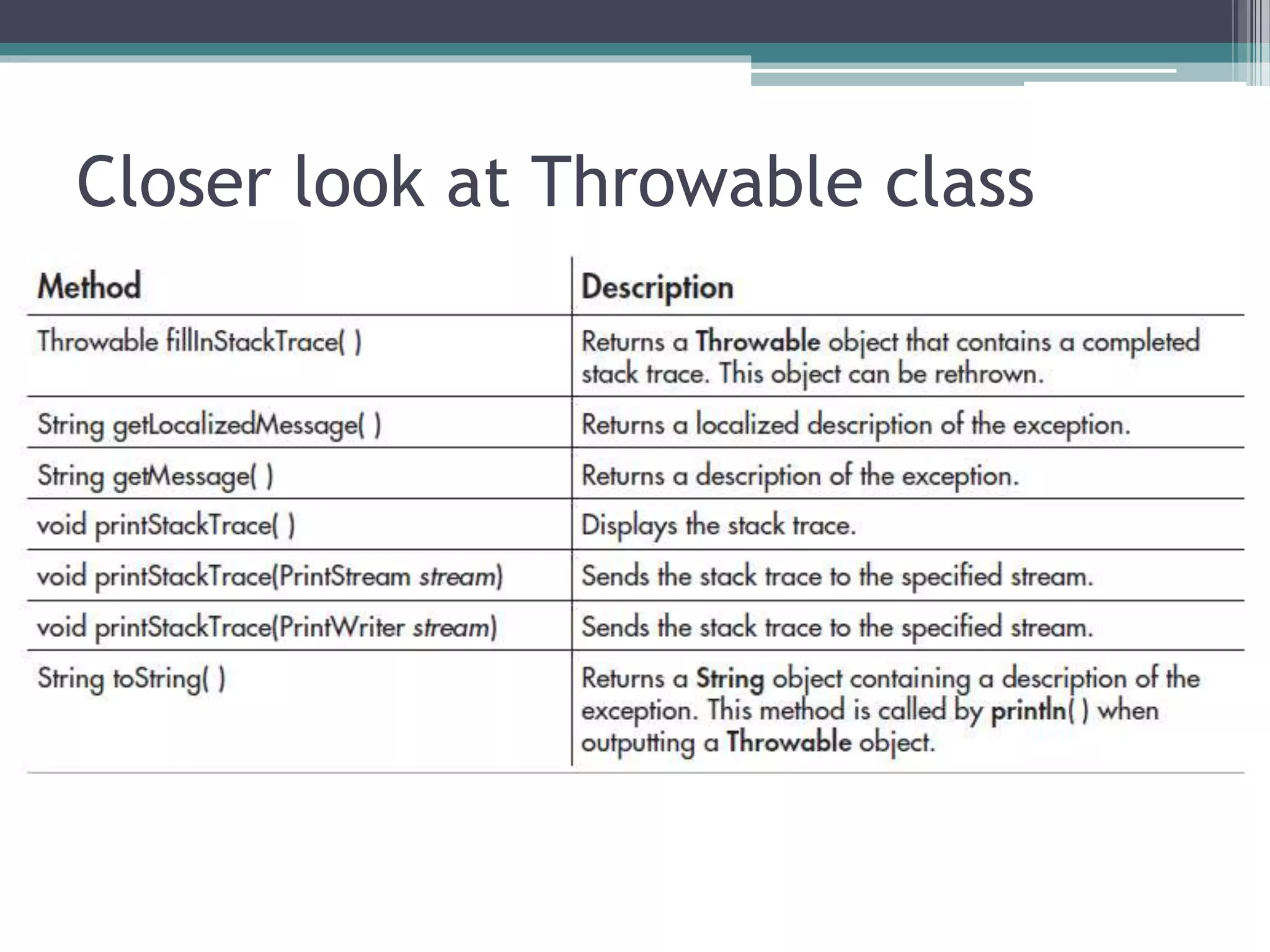
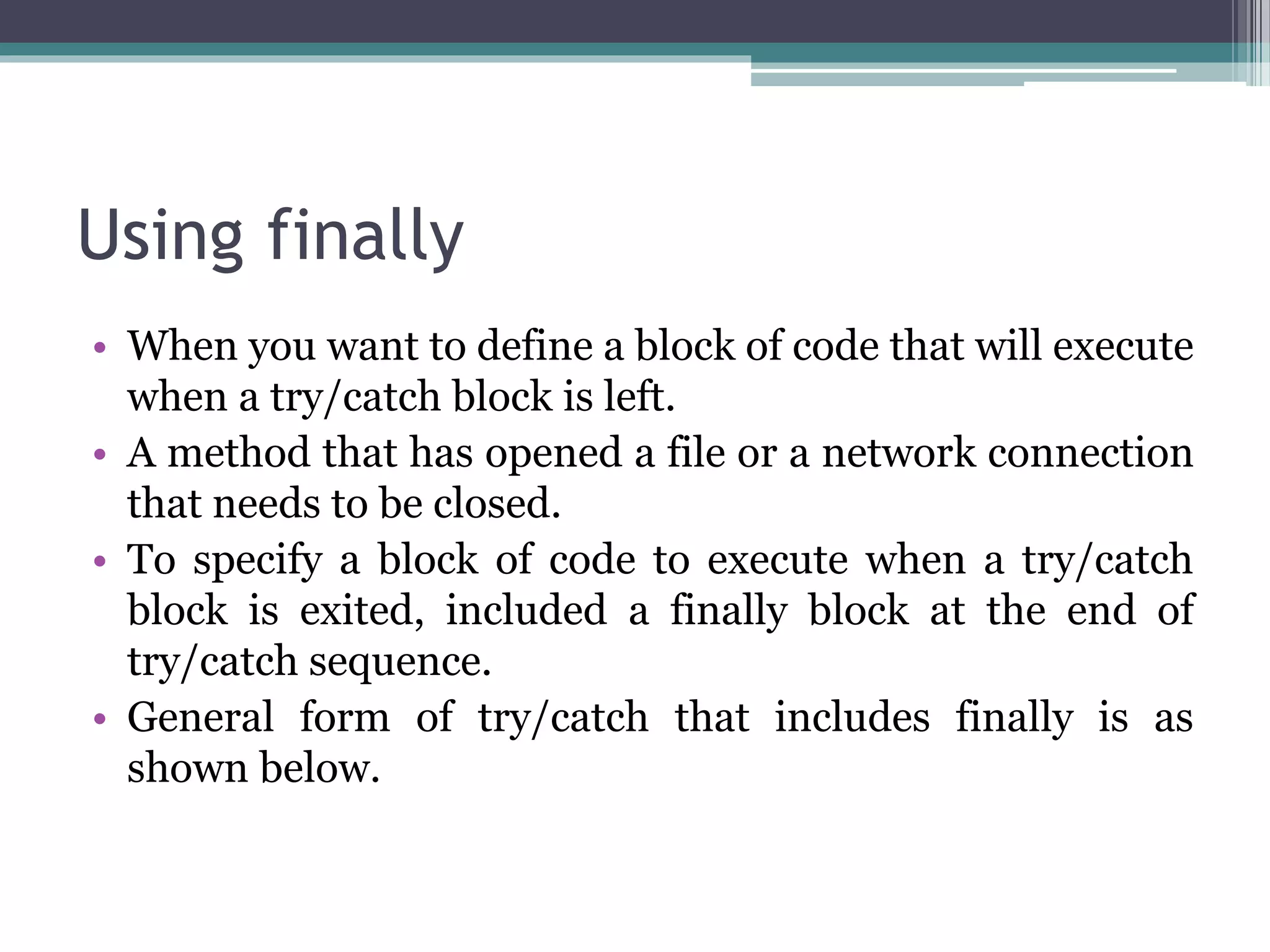
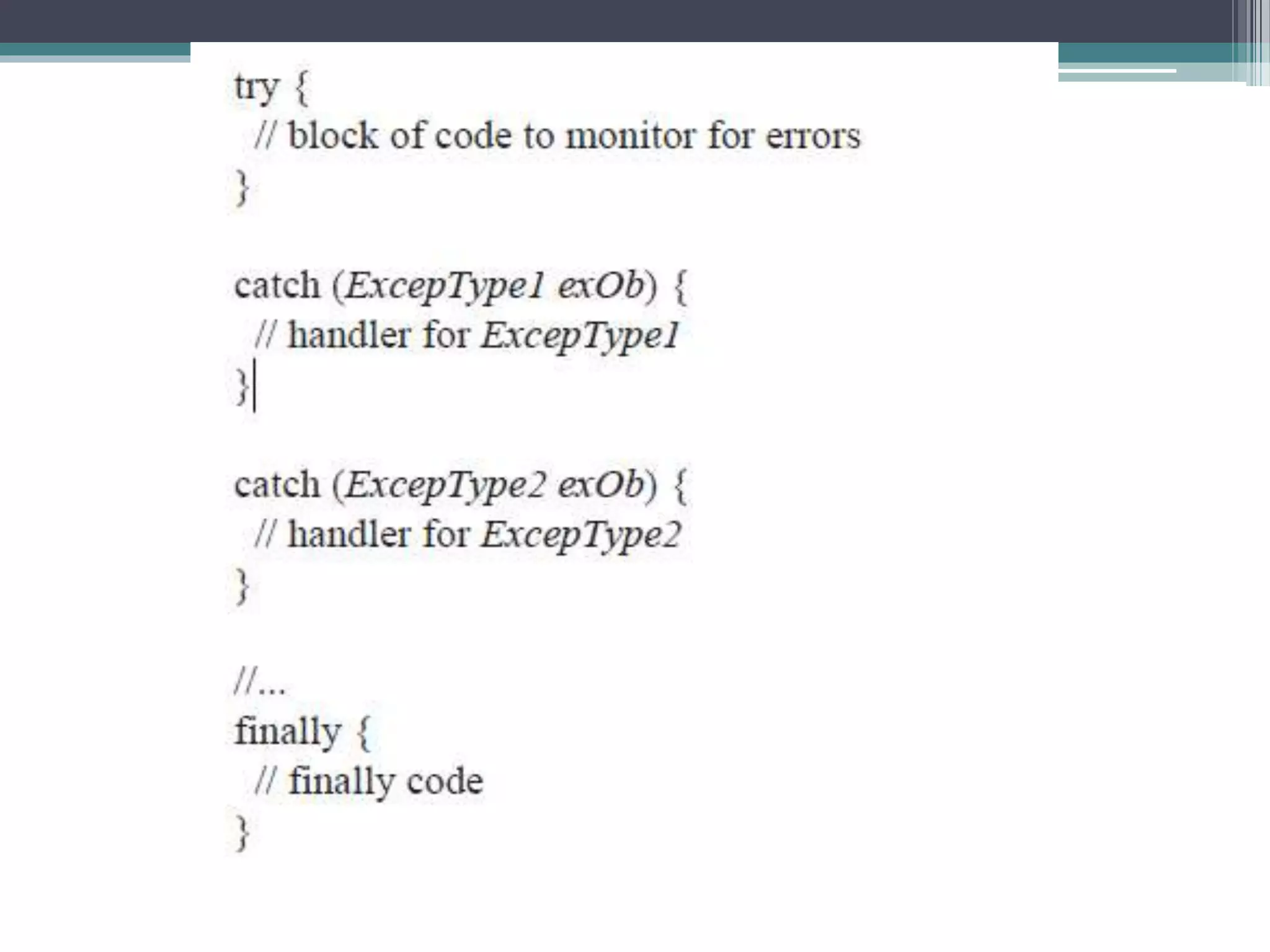
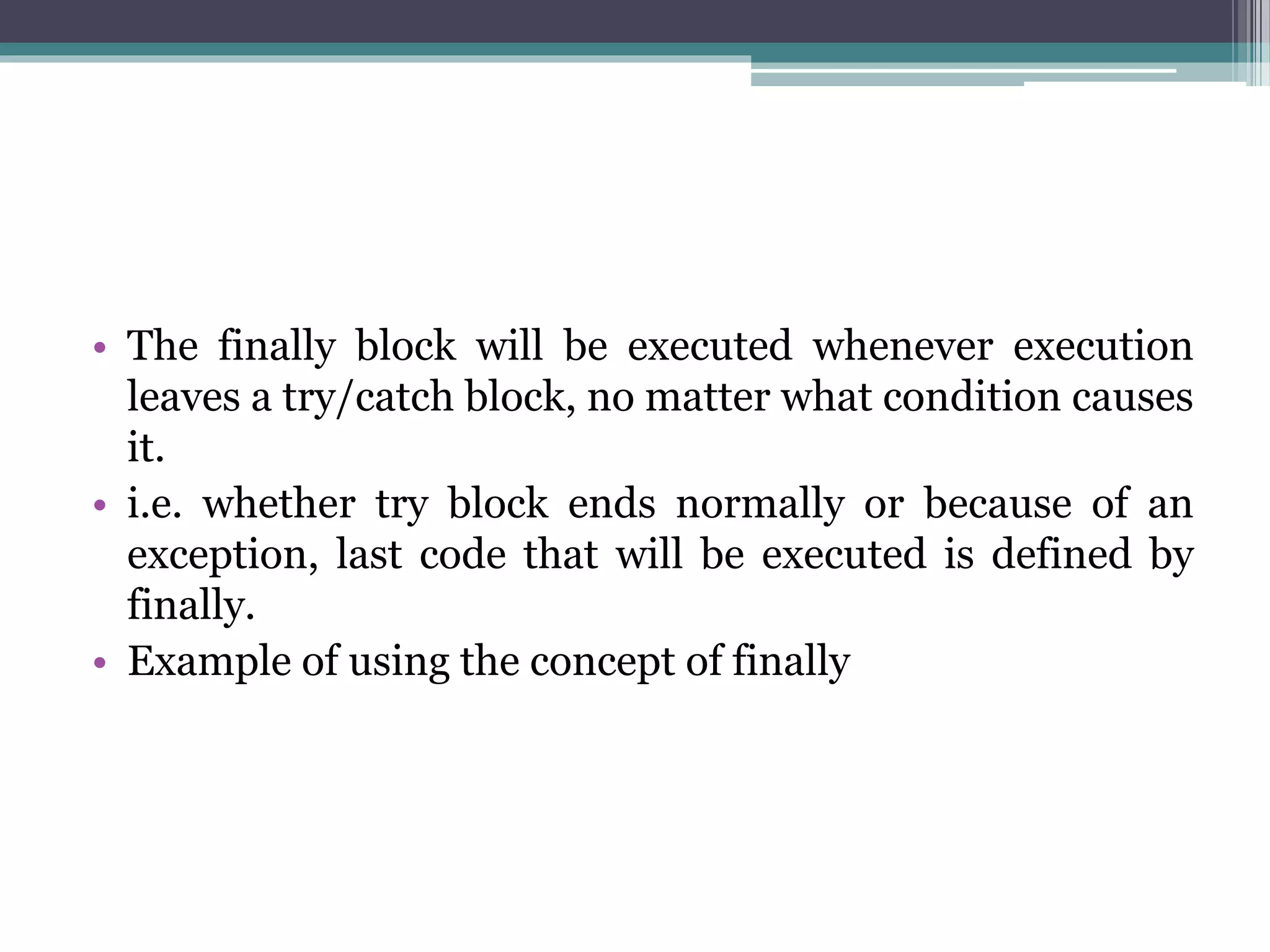
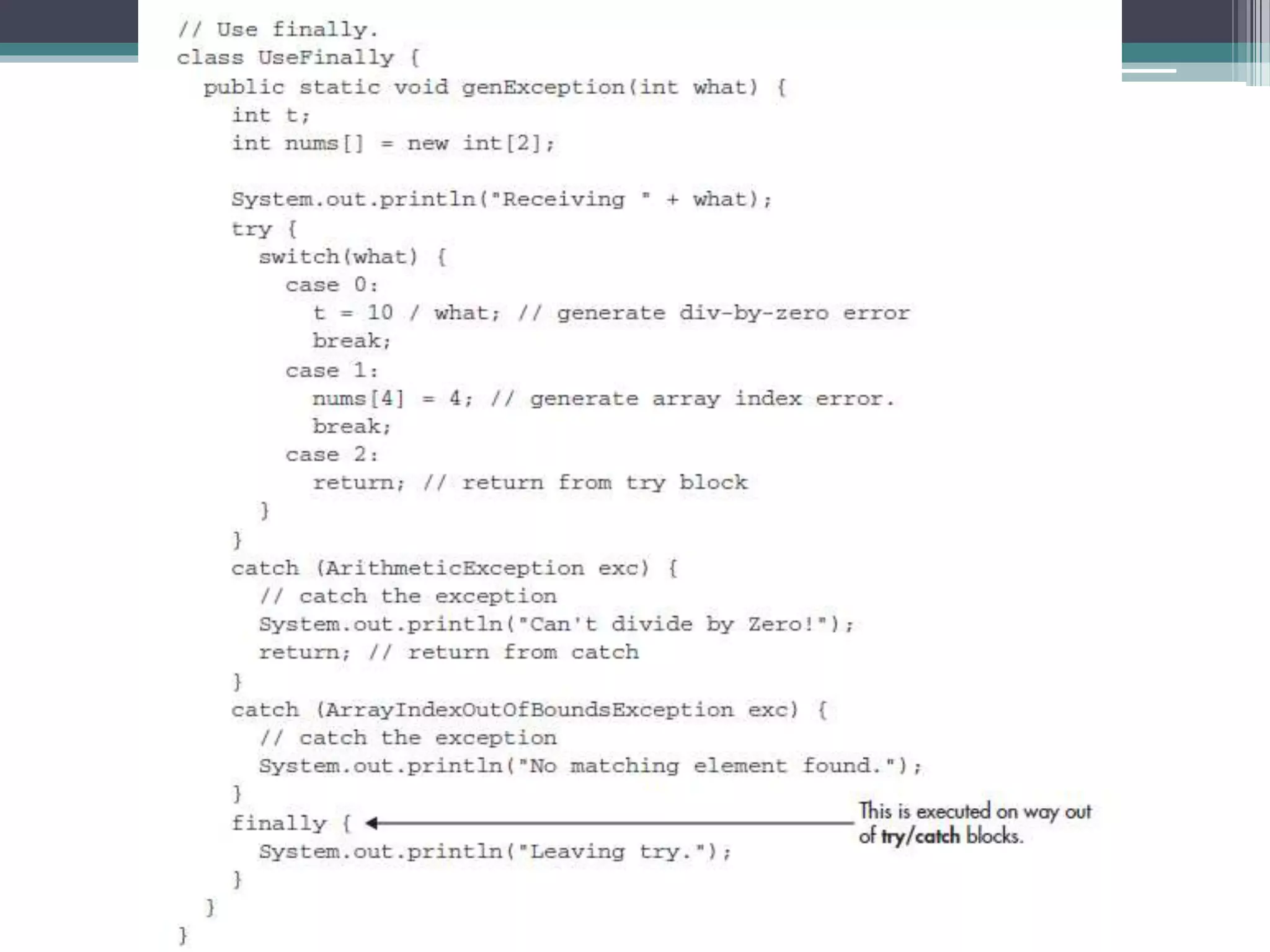
![class FinallyDemo {
public static void main(String args[]) {
for(int i=0; i < 3; i++) {
UseFinally.genException(i);
System.out.println();
}
}
}](https://image.slidesharecdn.com/chap2exceptionhandling-150818104013-lva1-app6891/75/Chap2-exception-handling-39-2048.jpg)