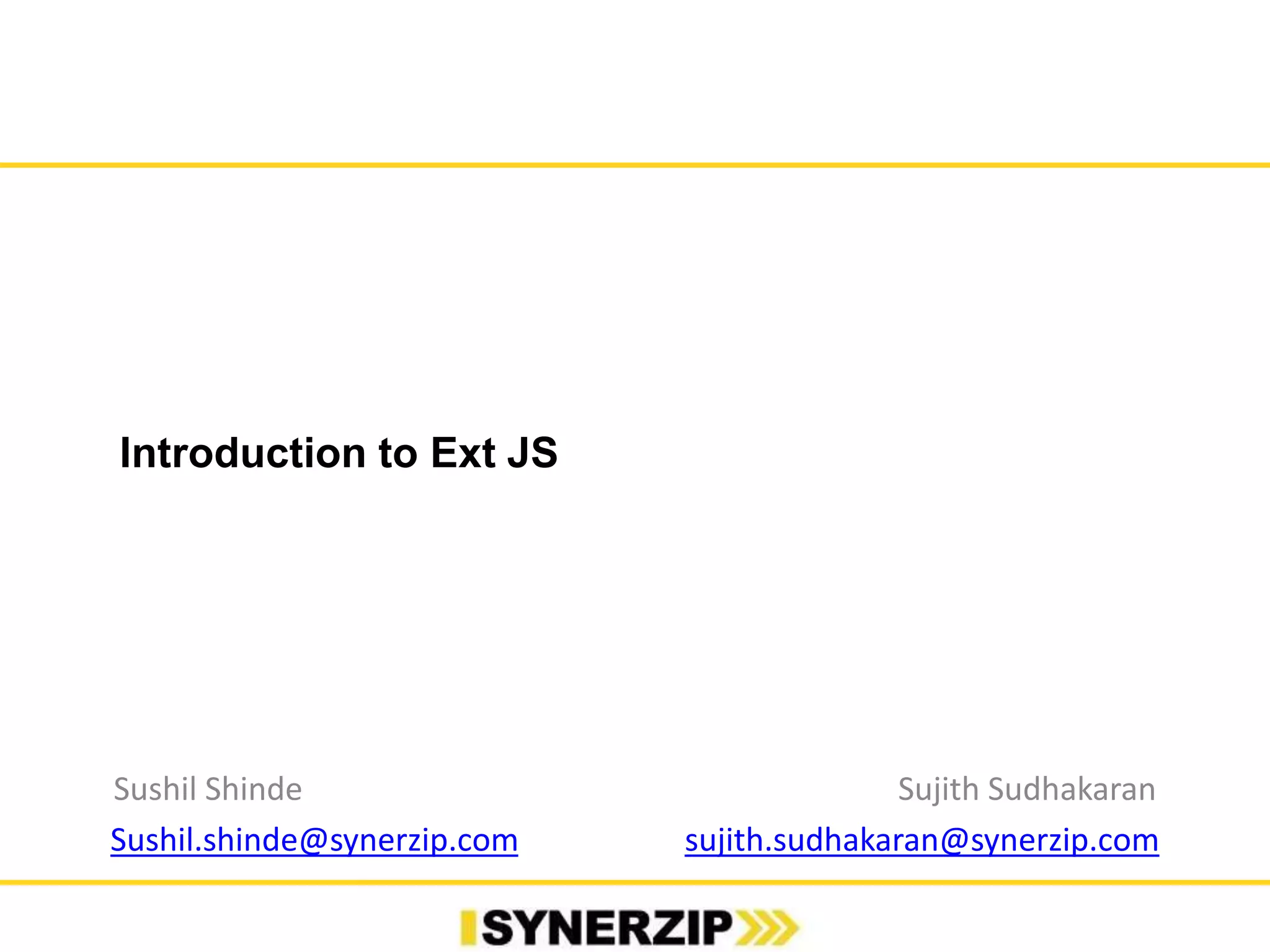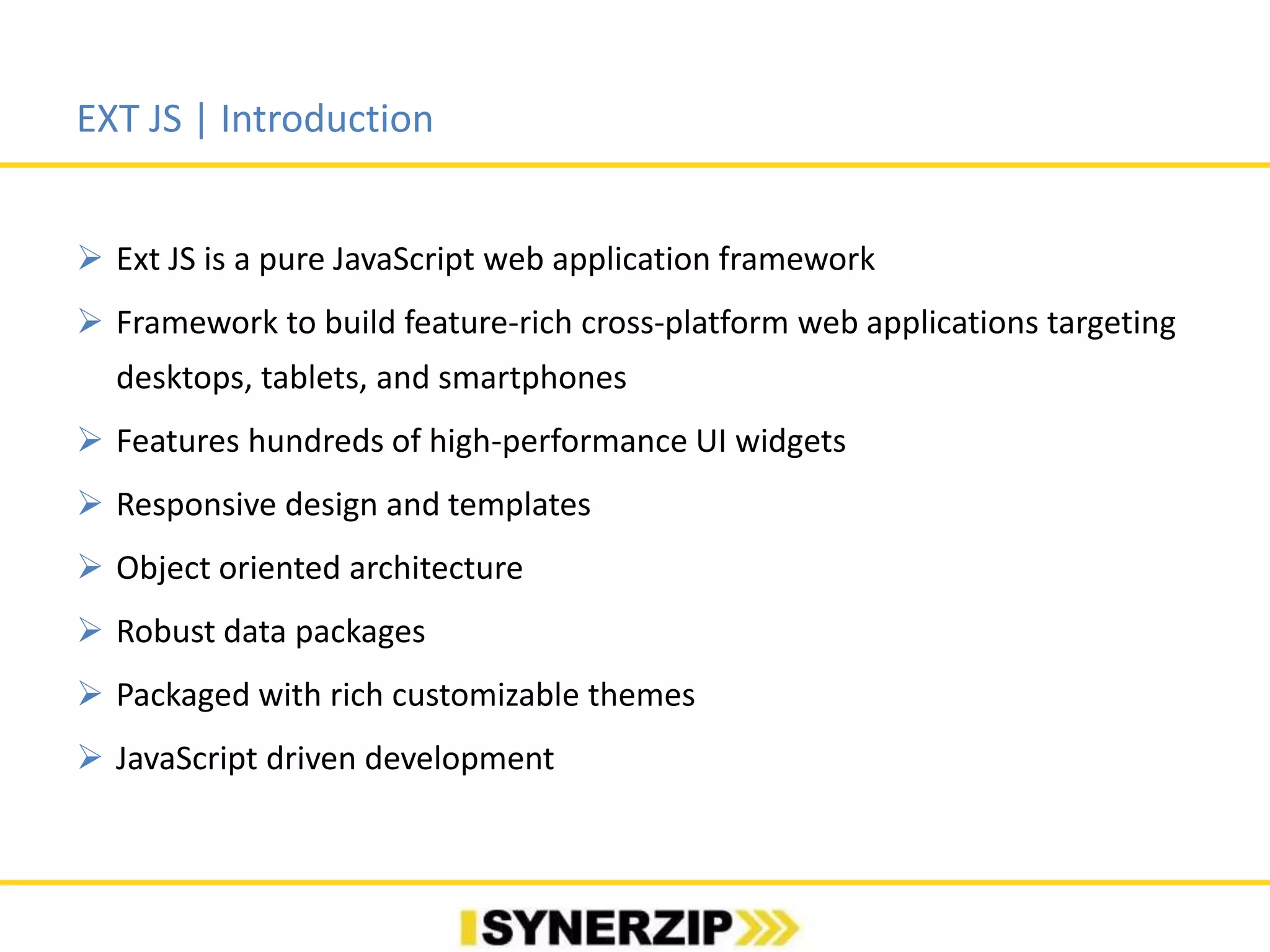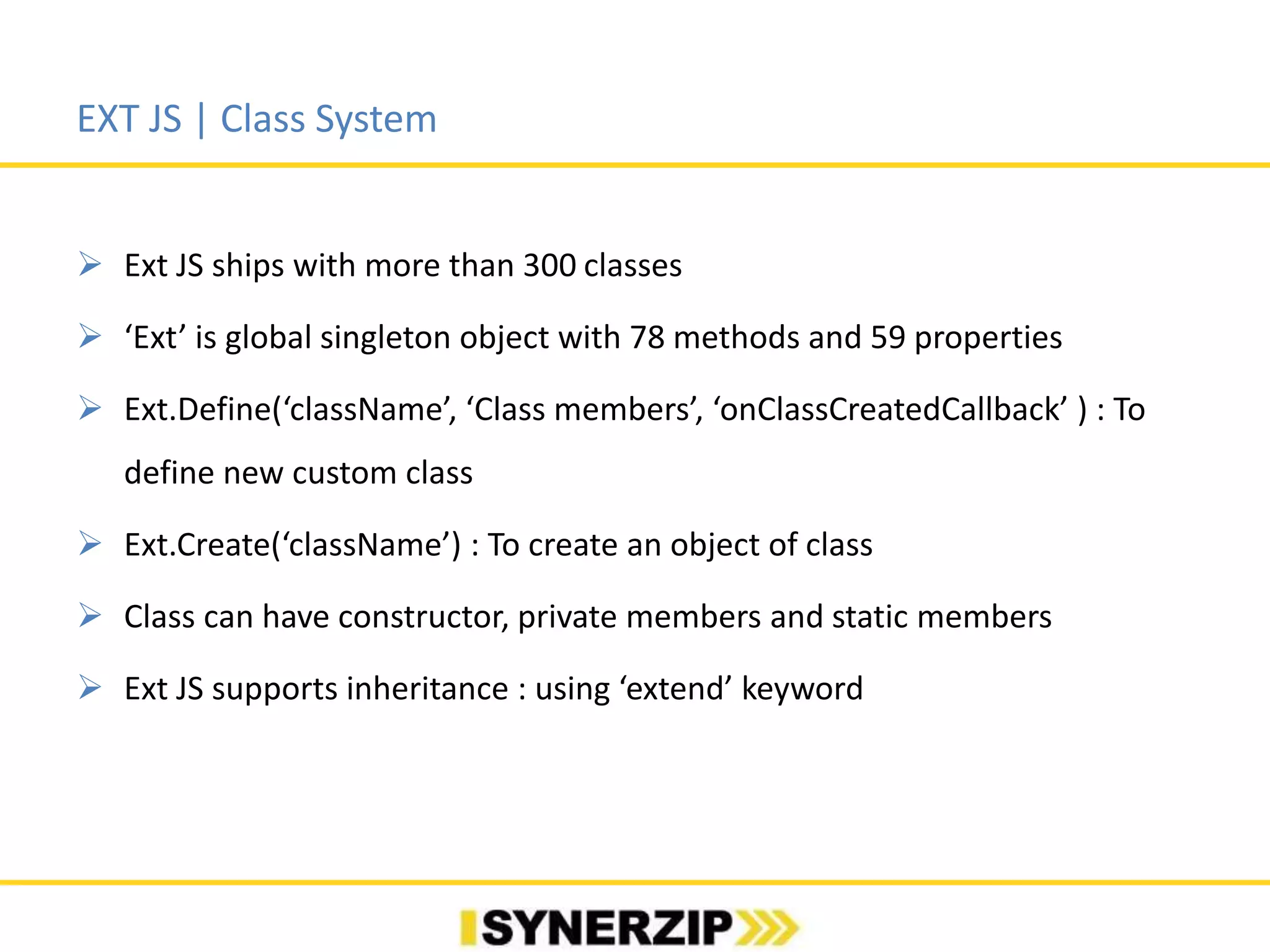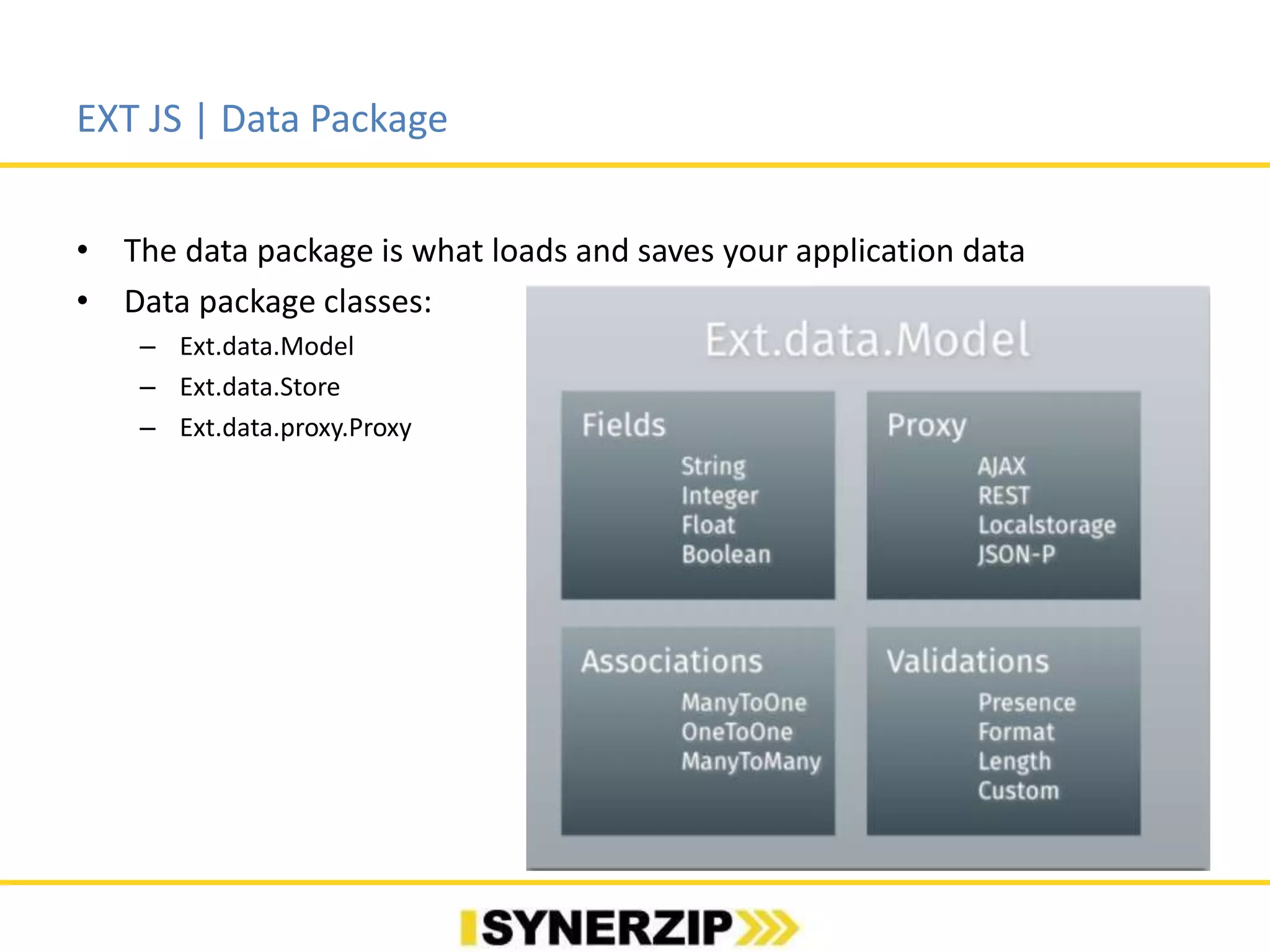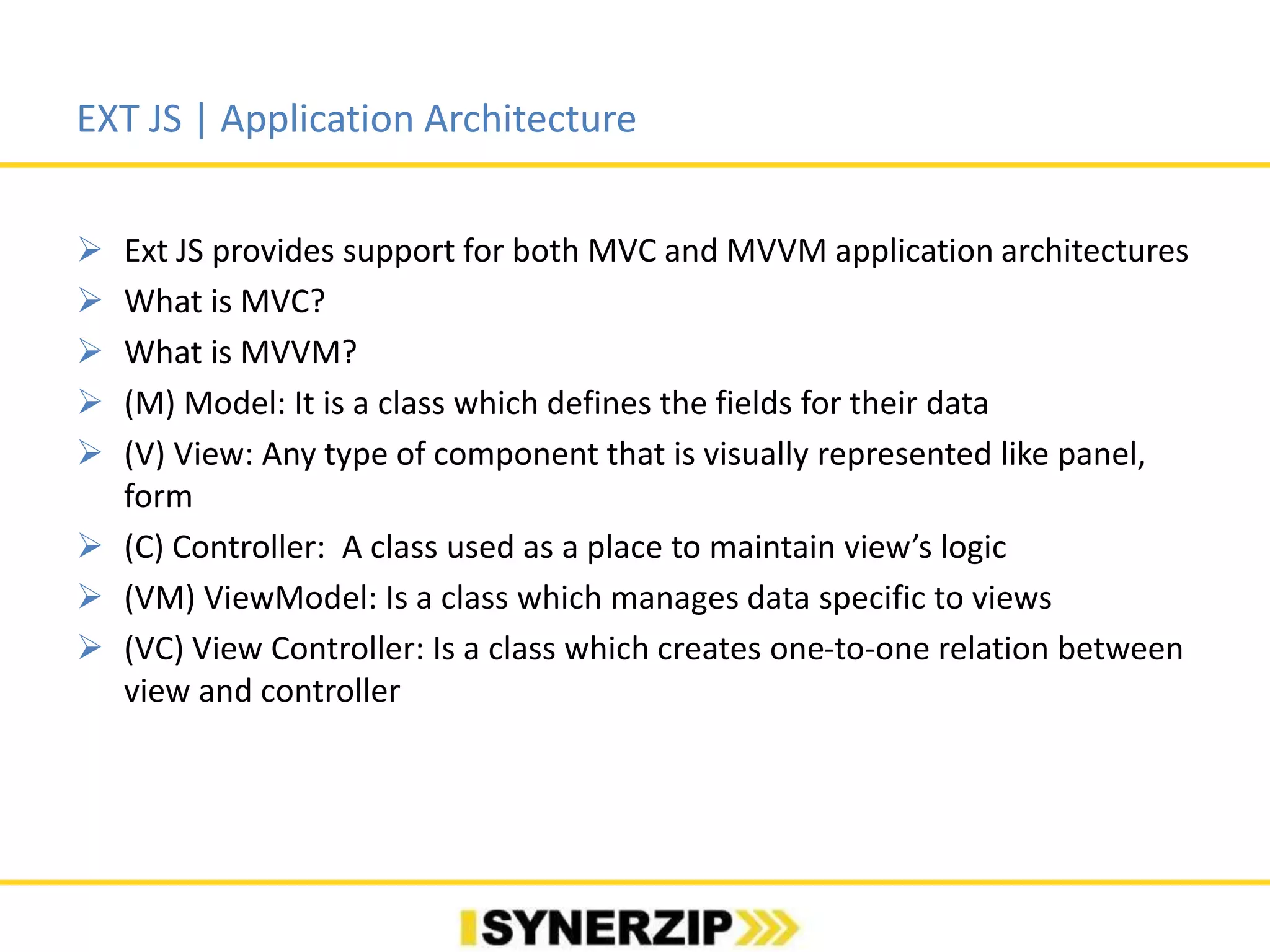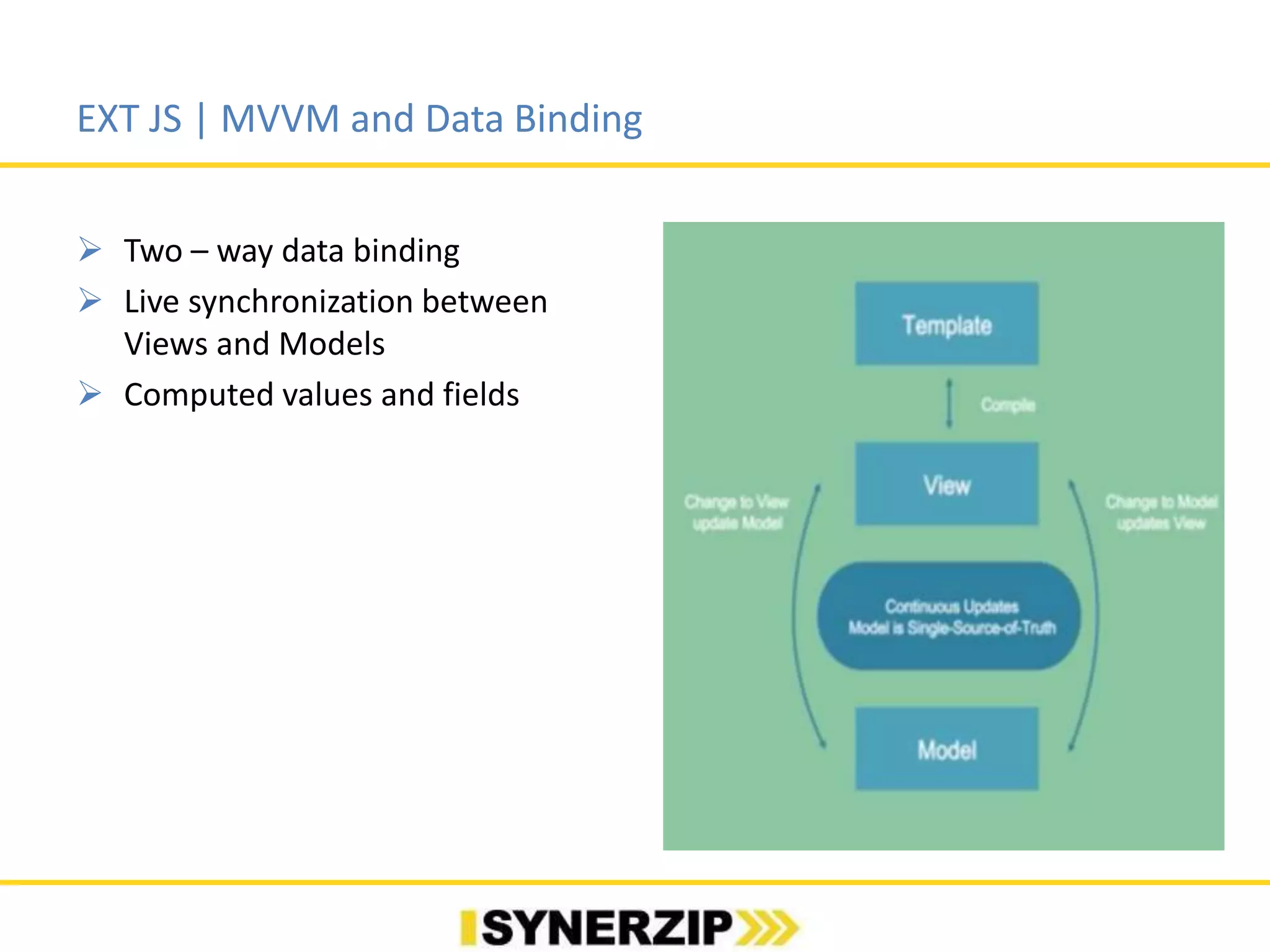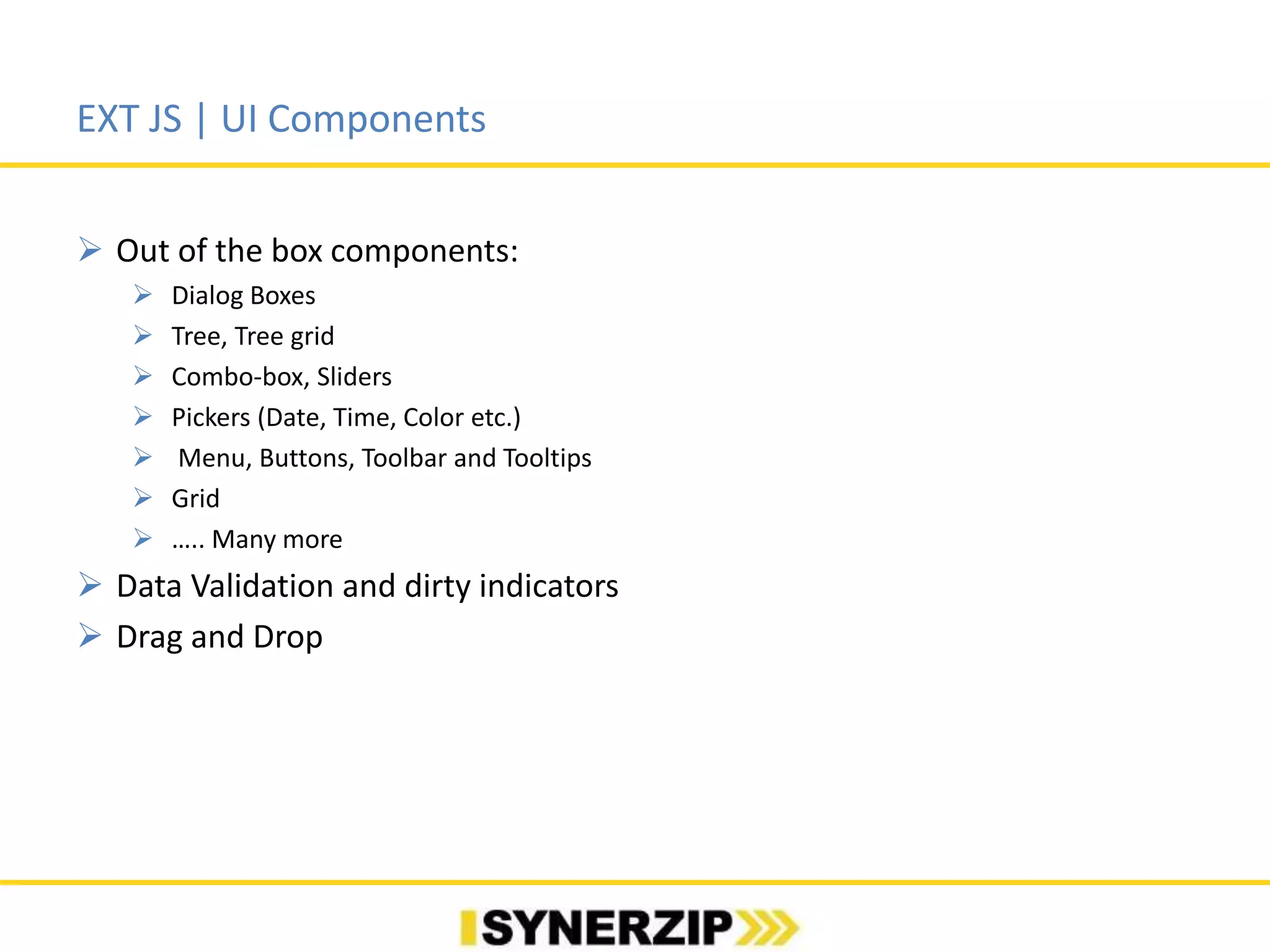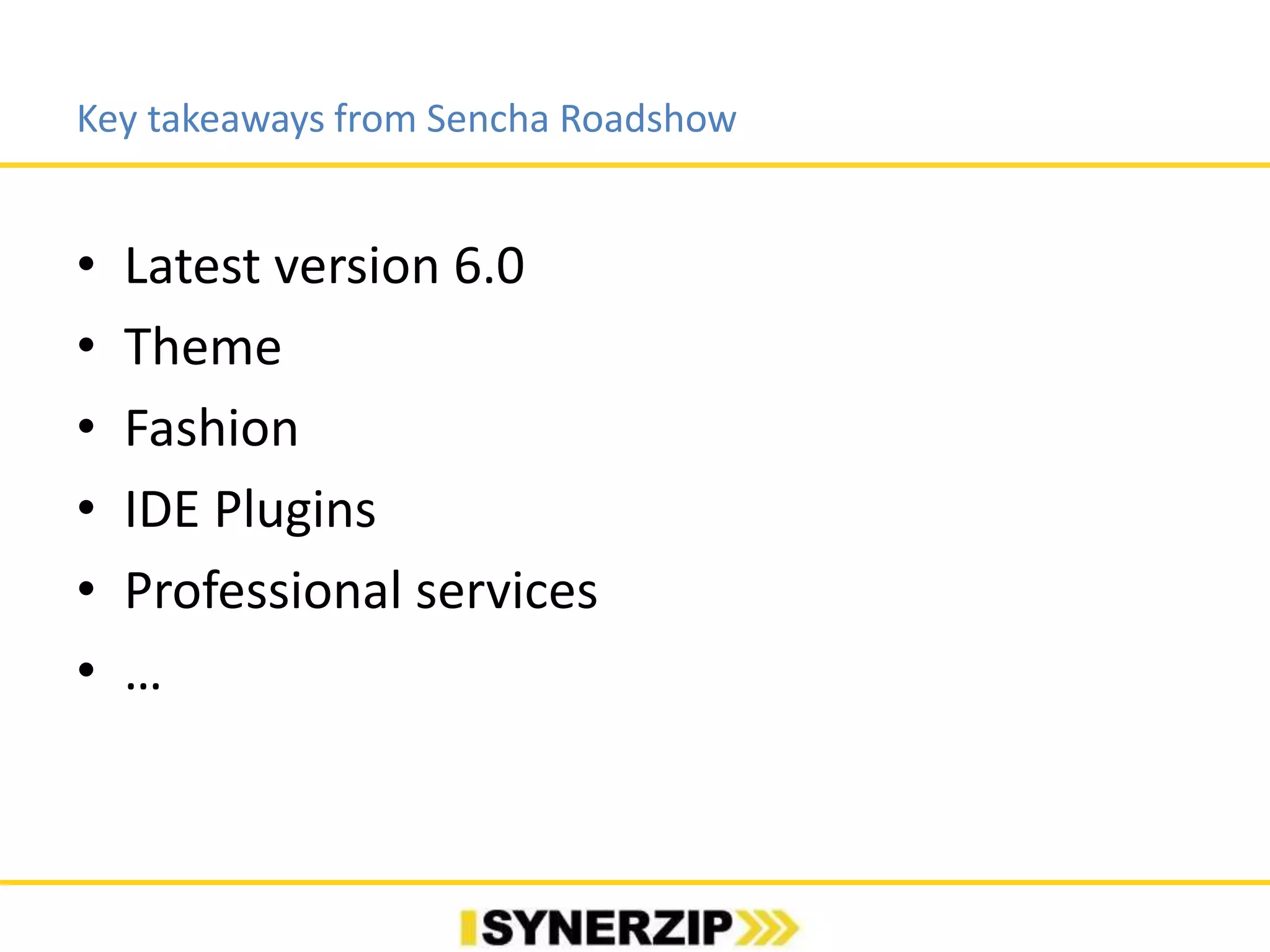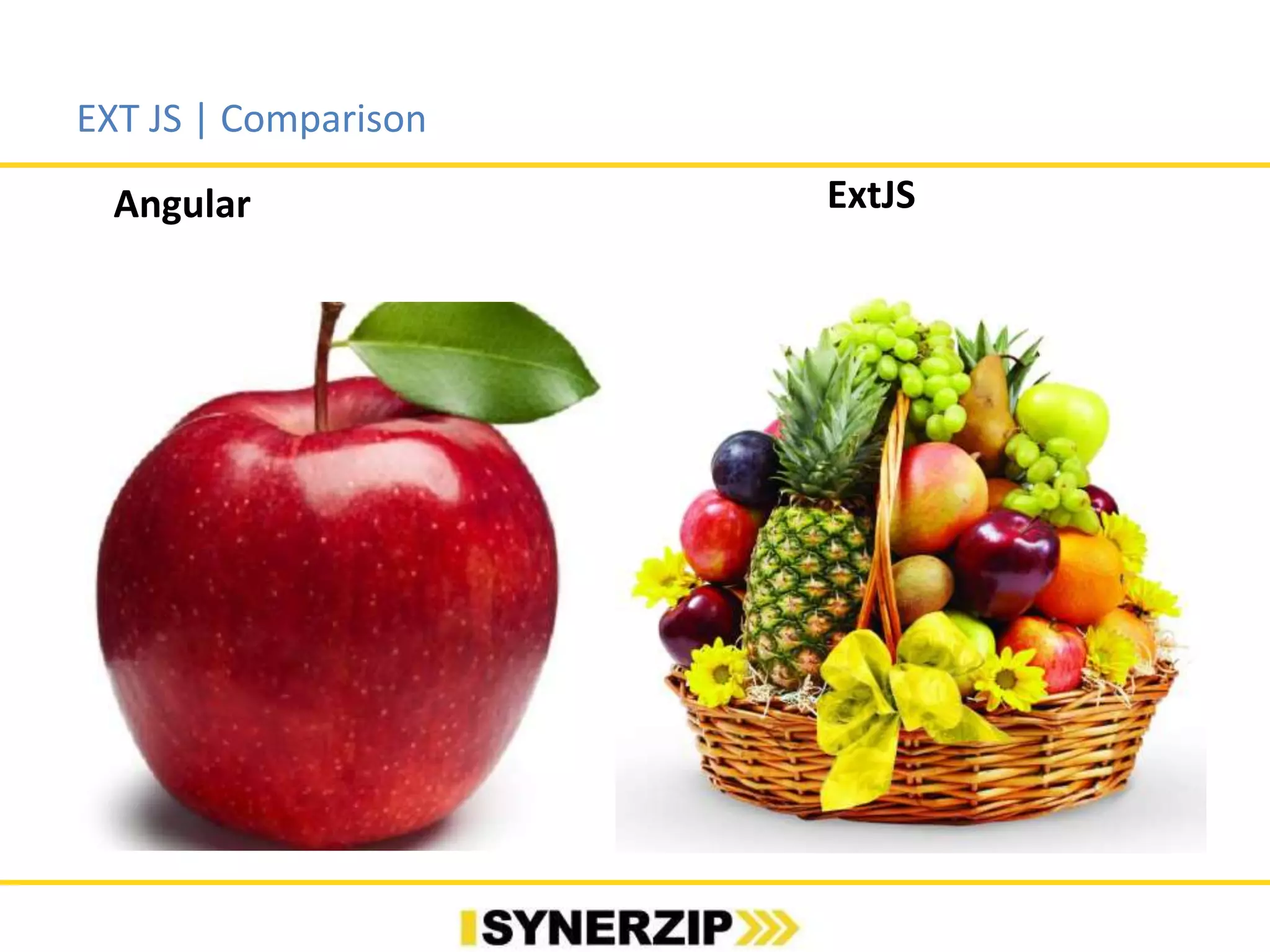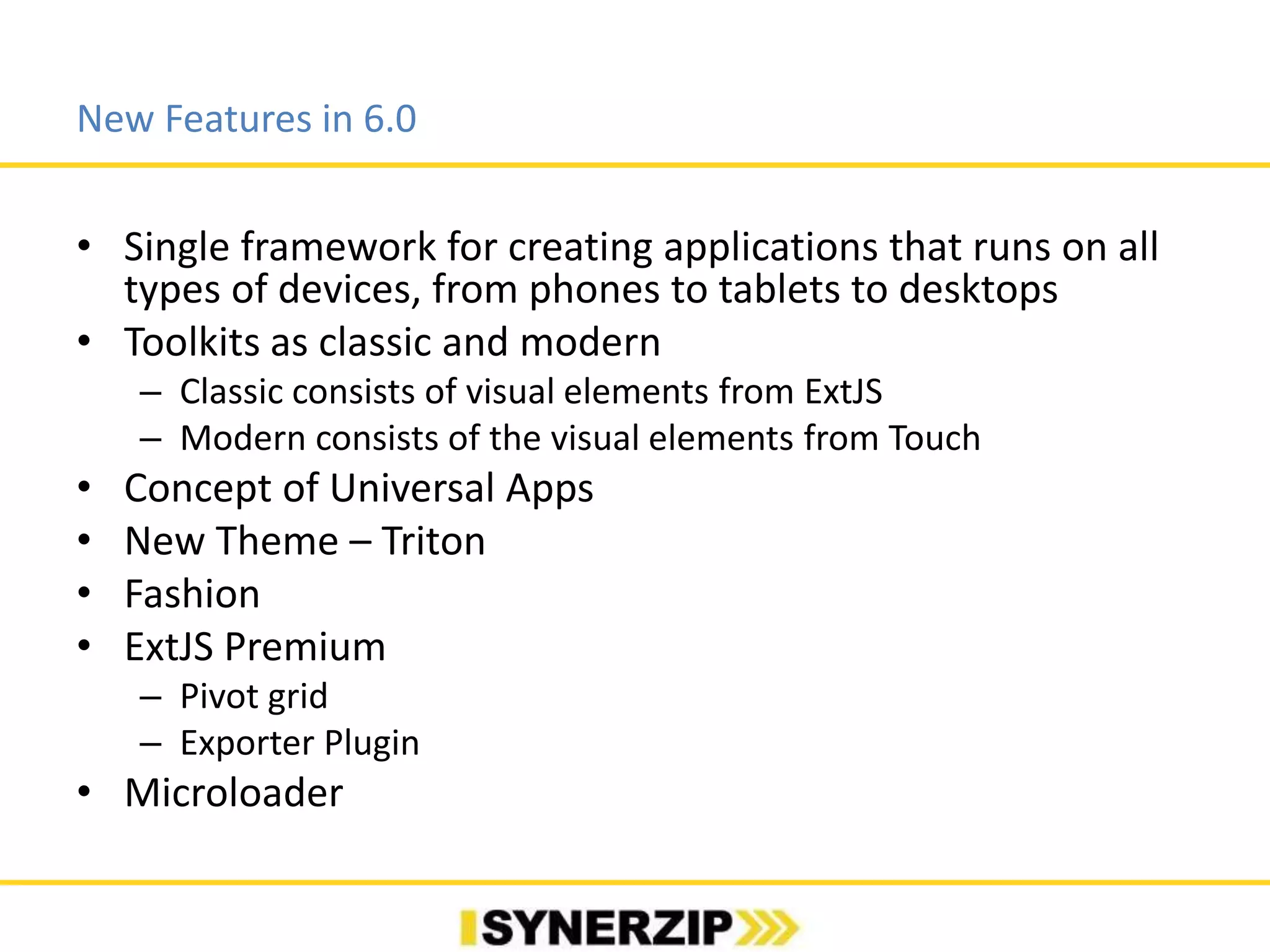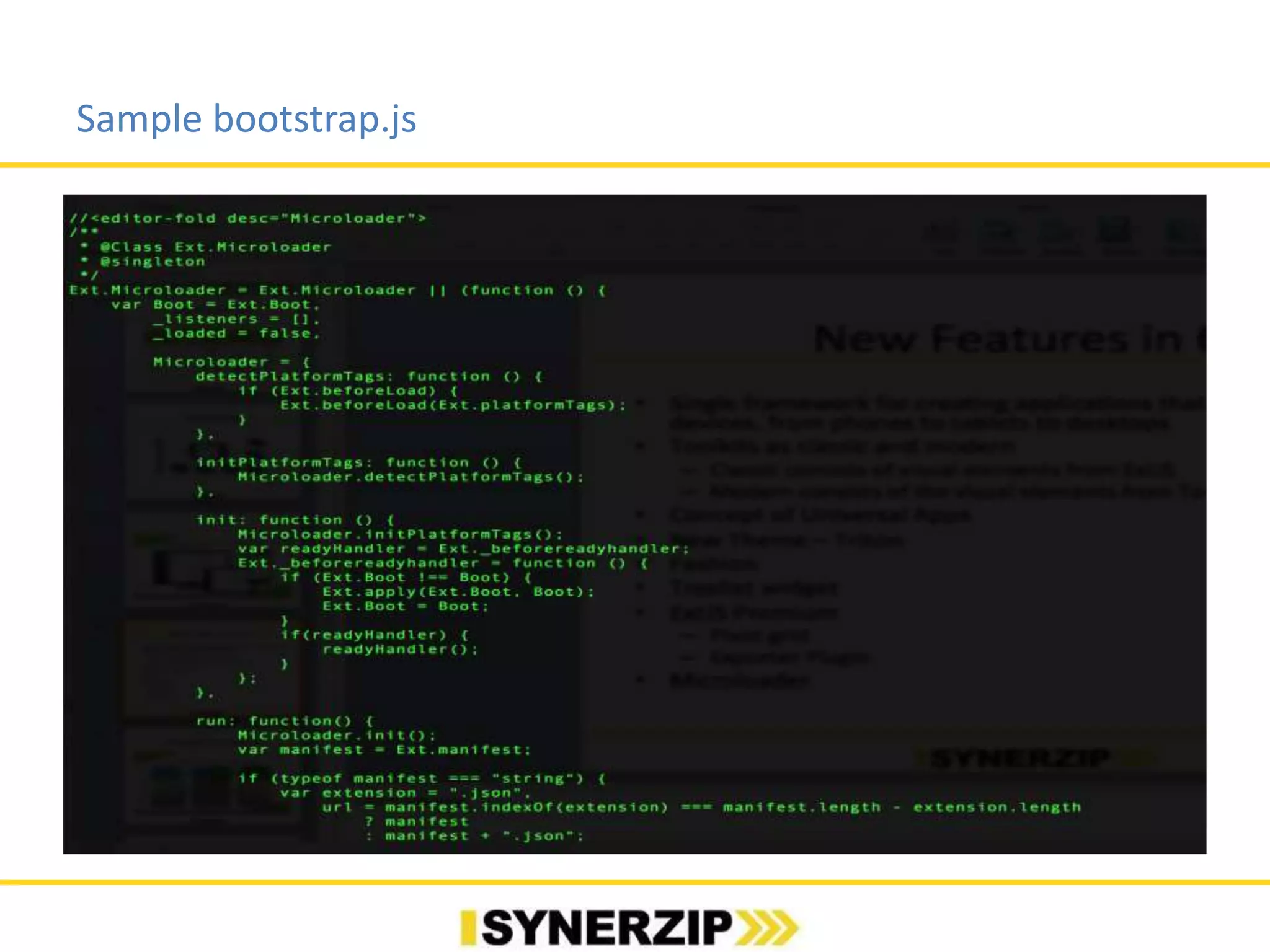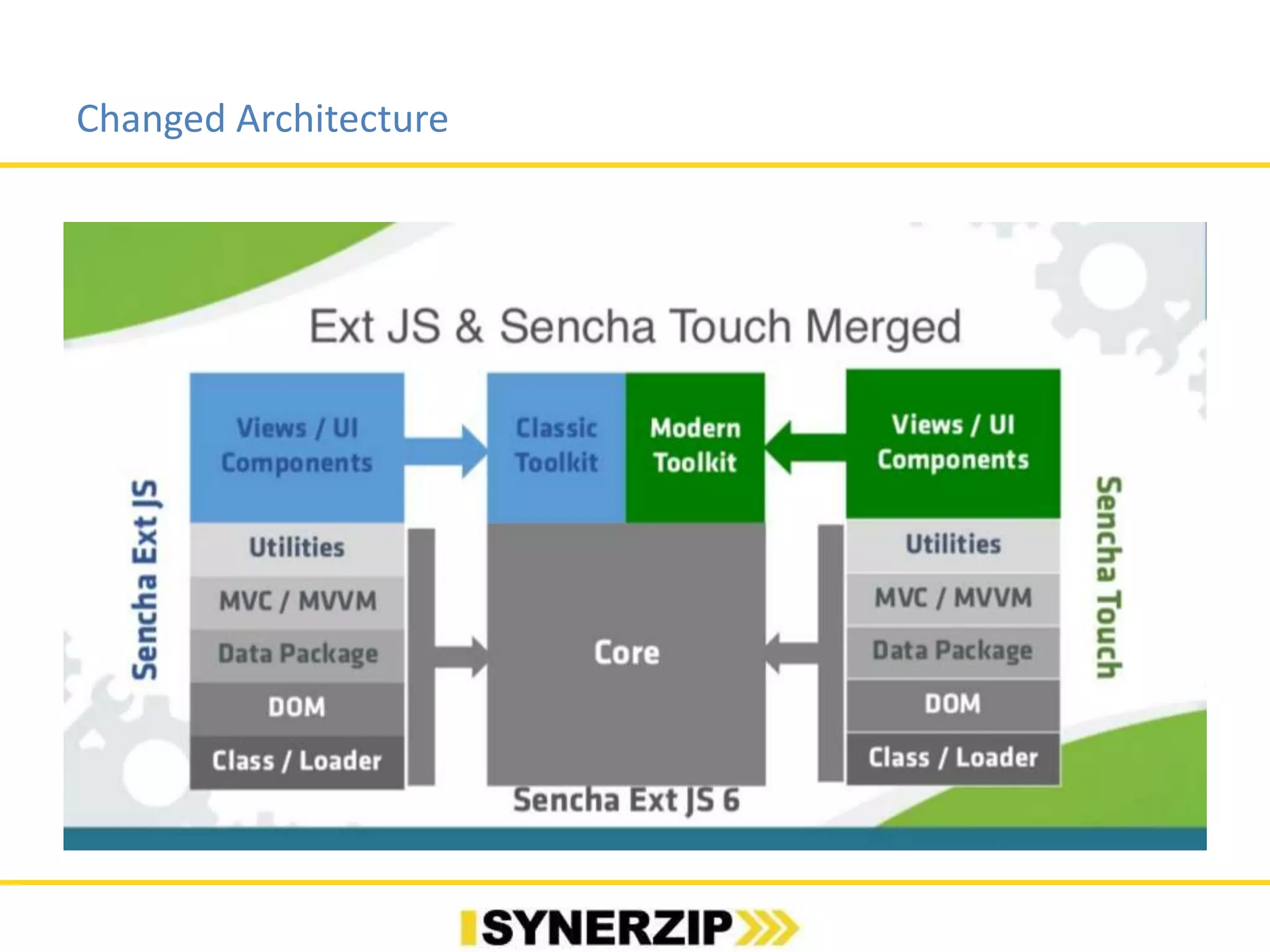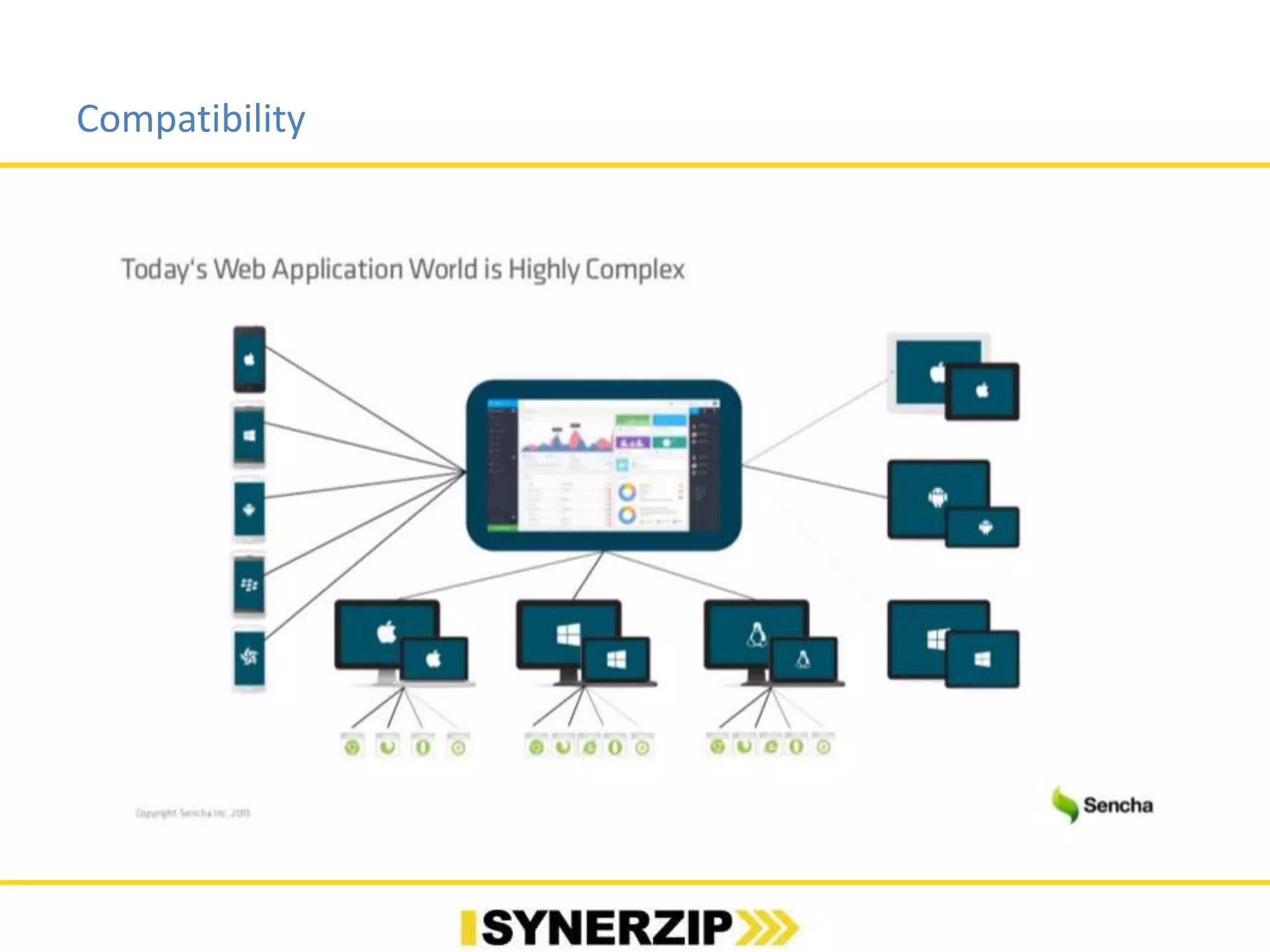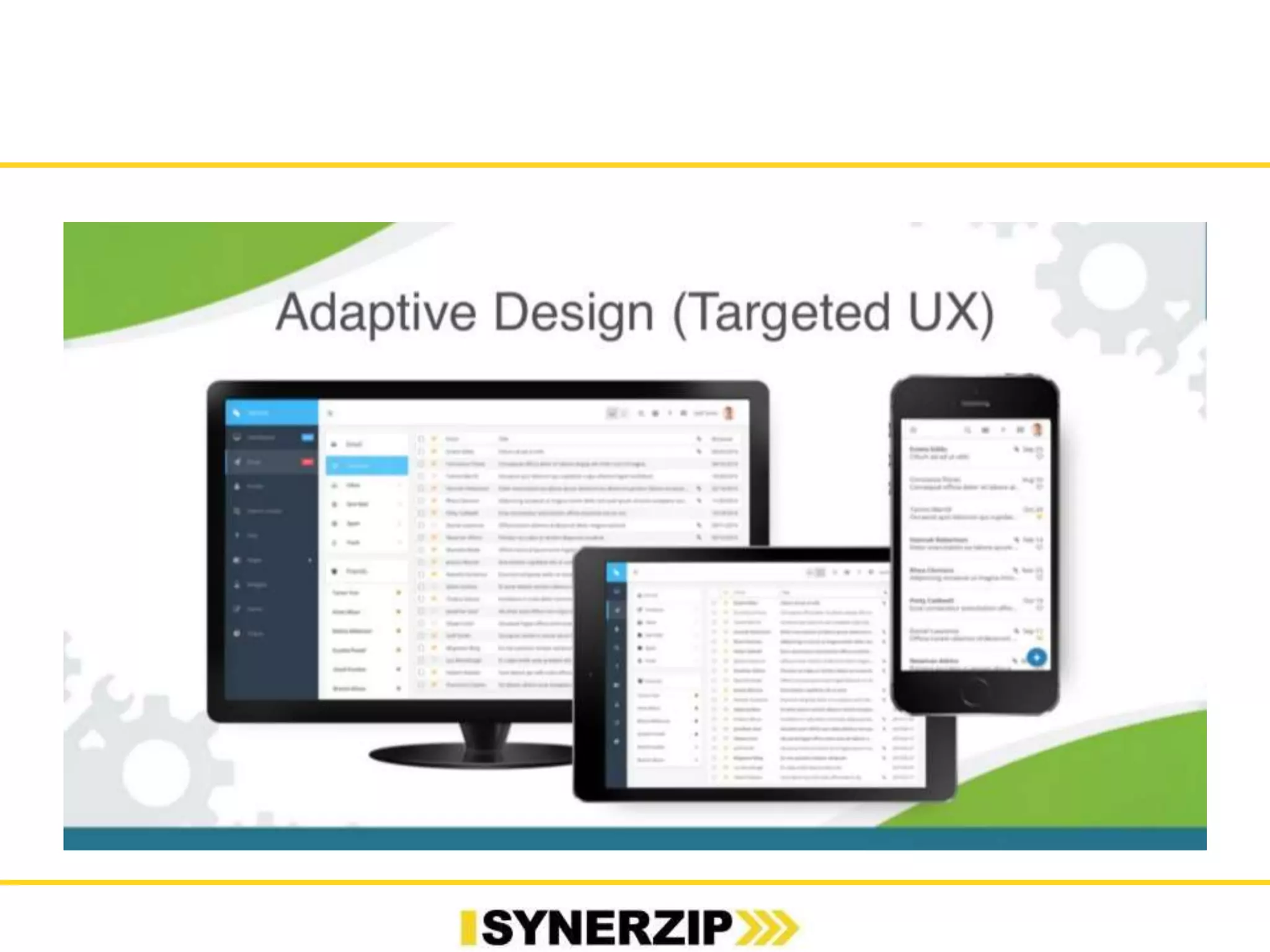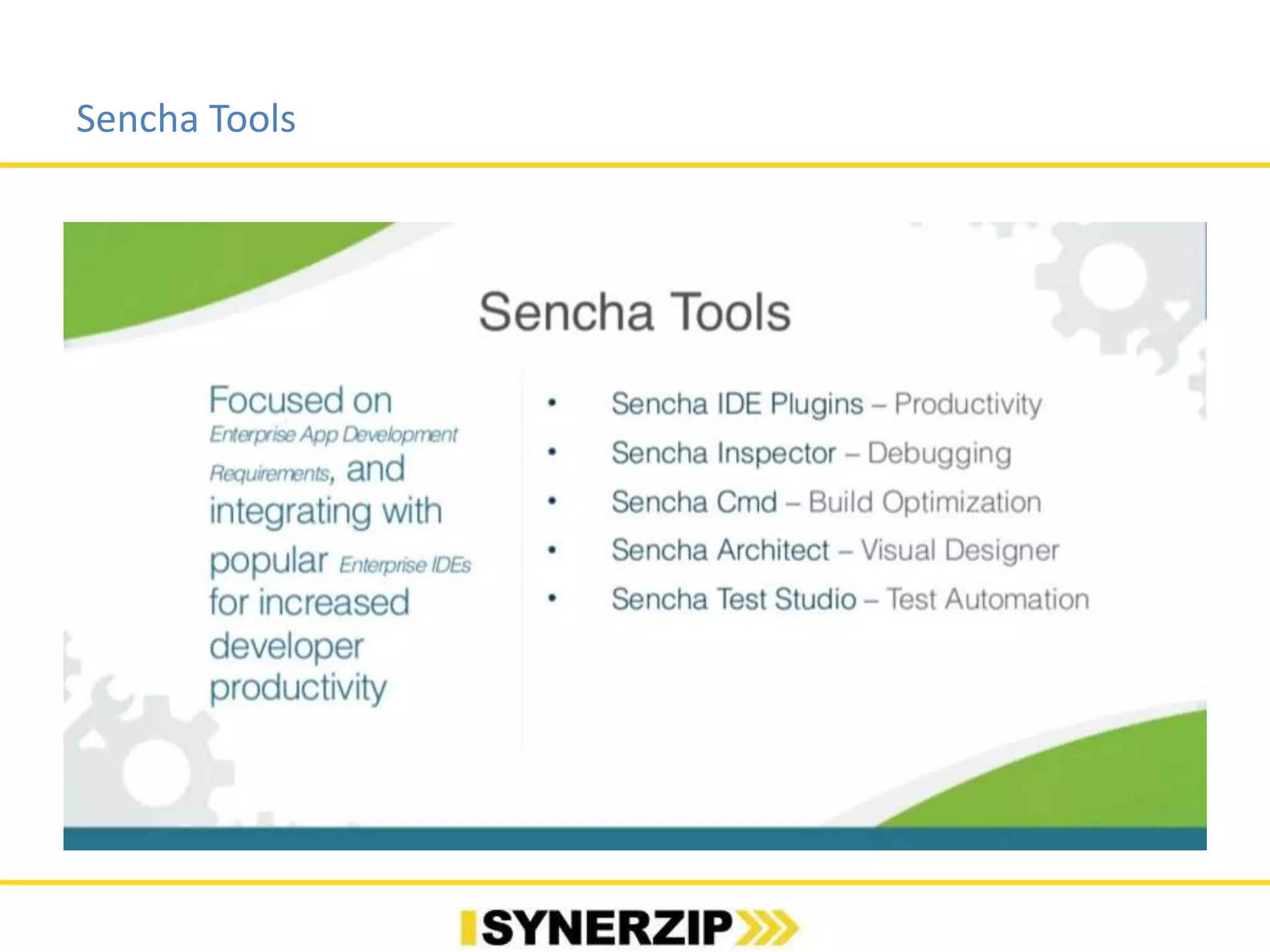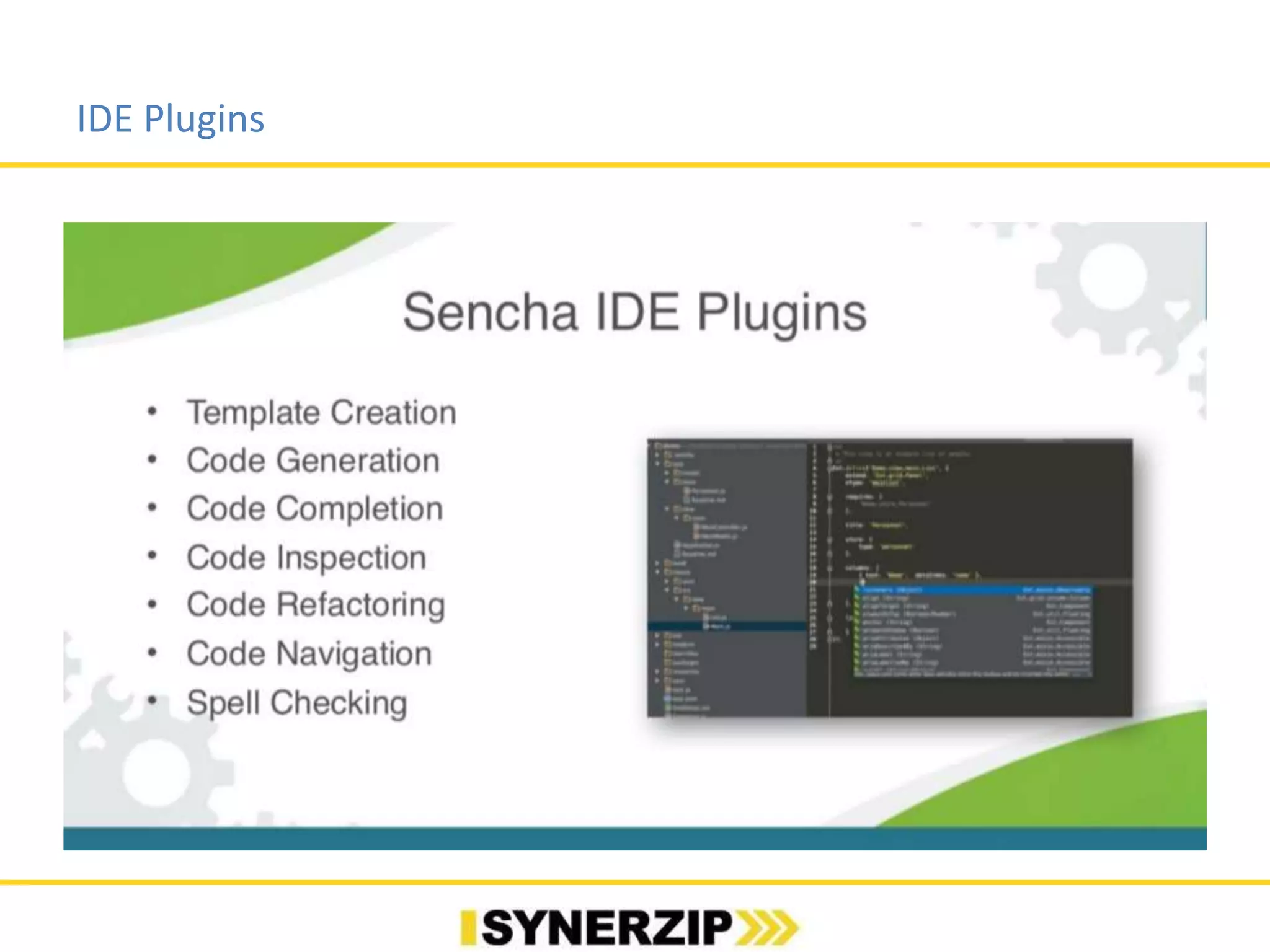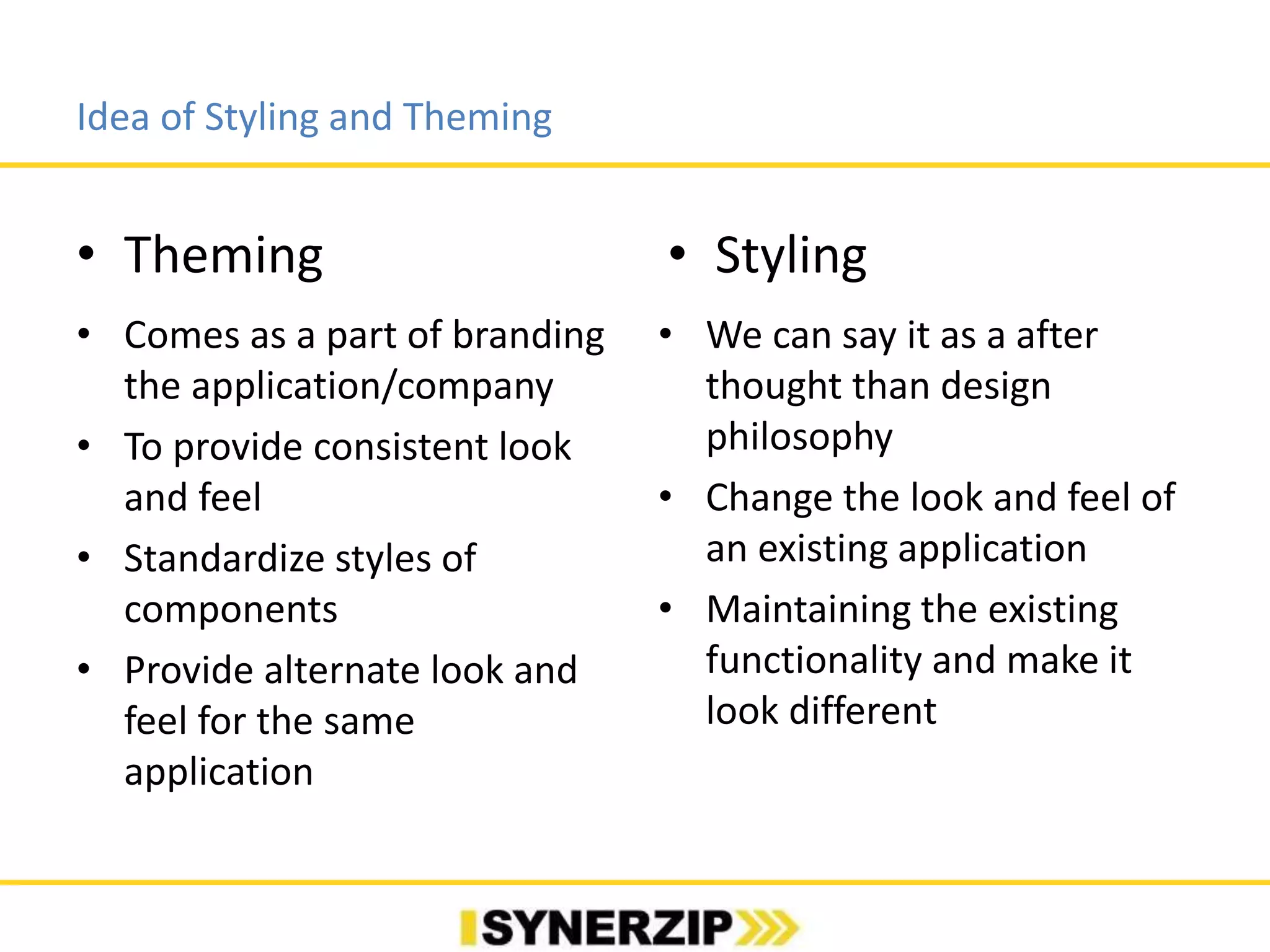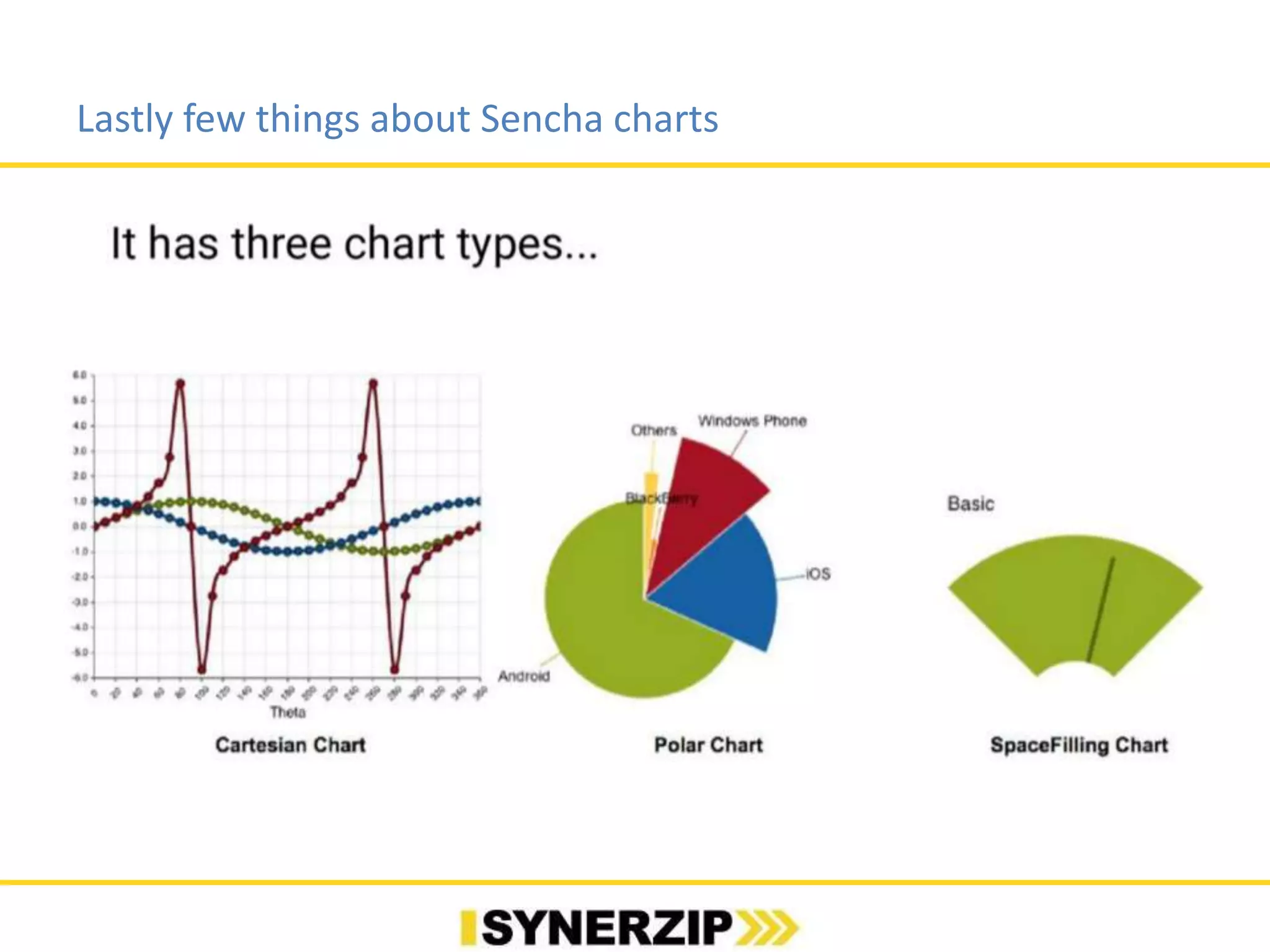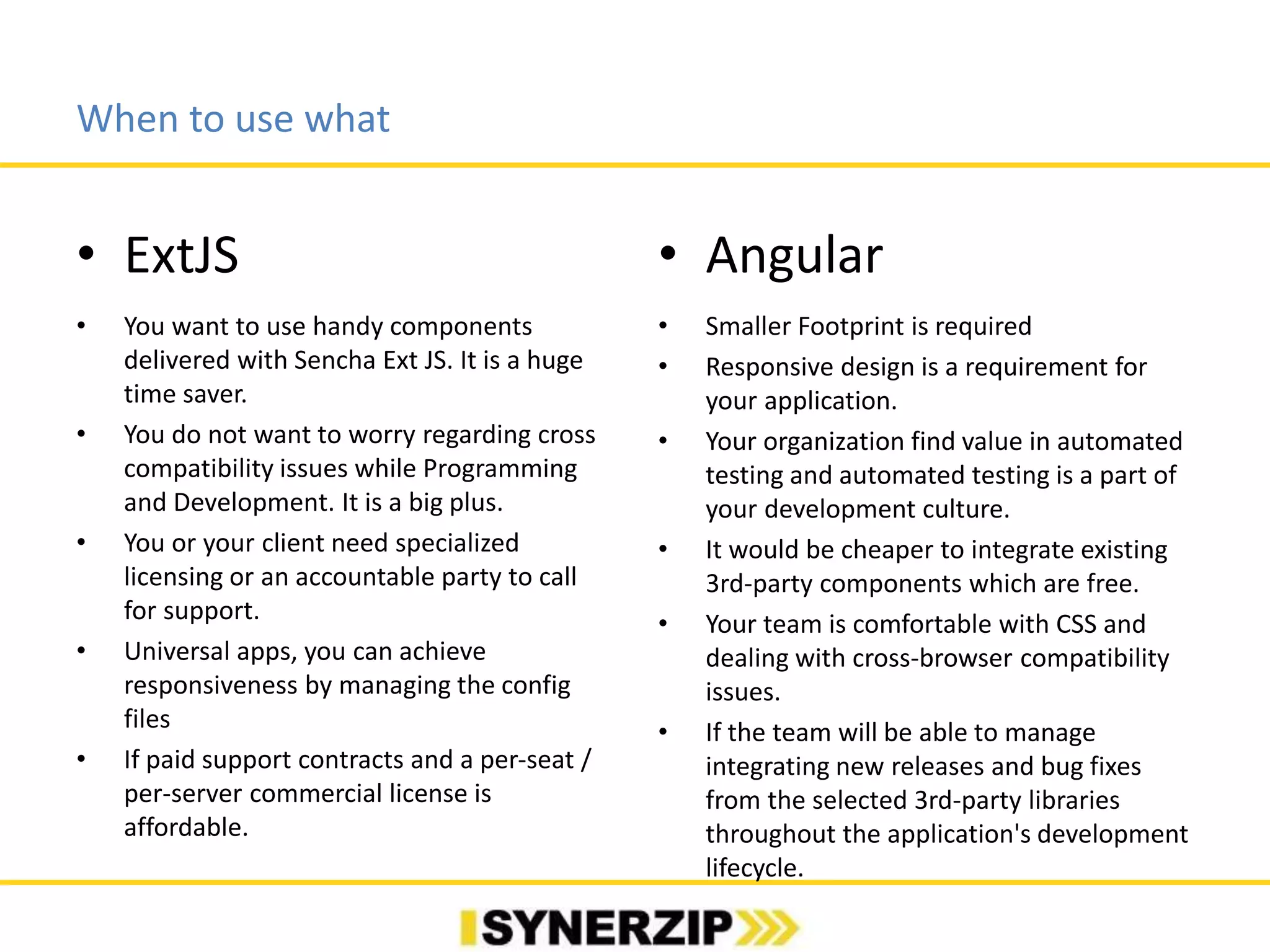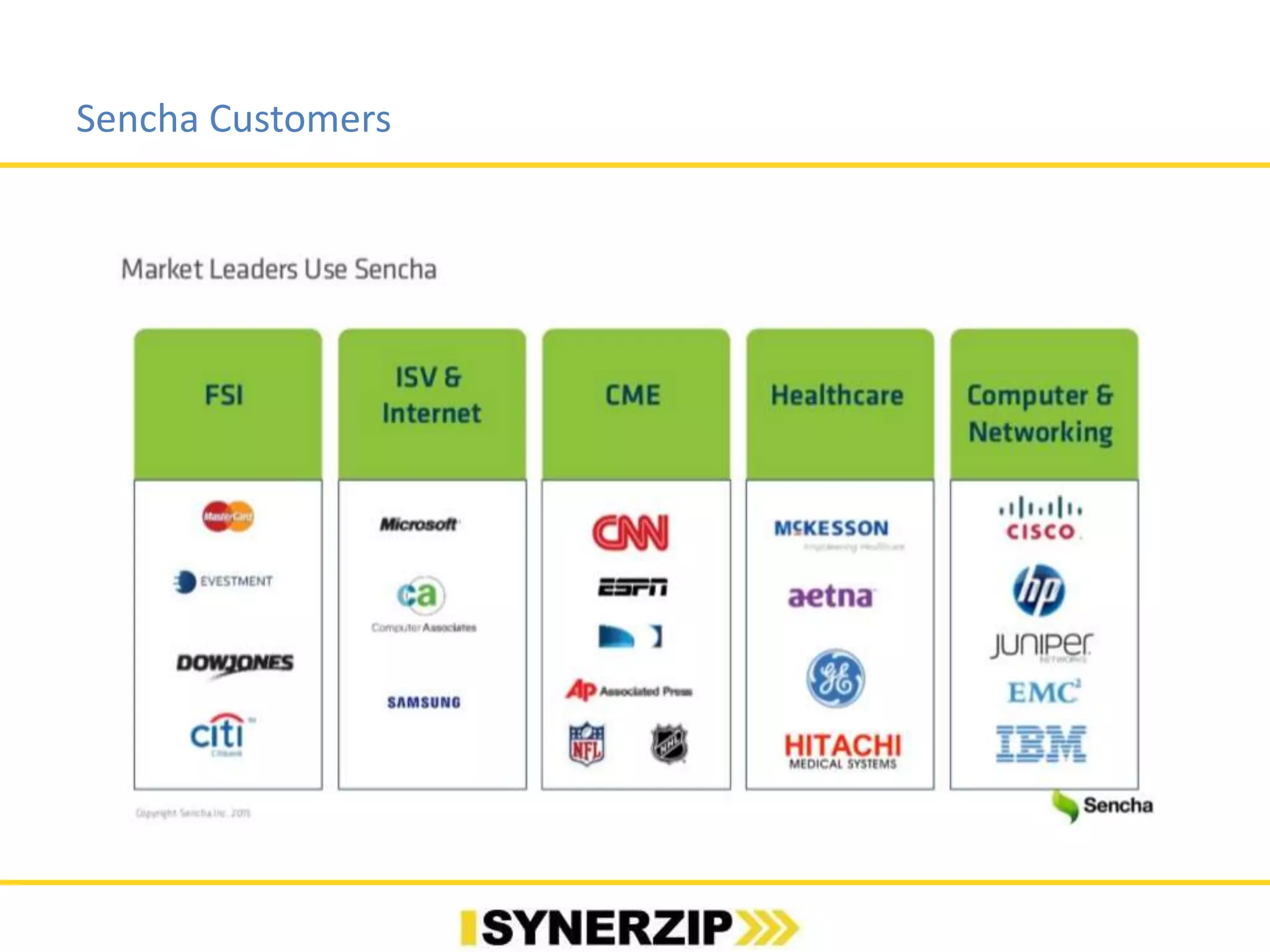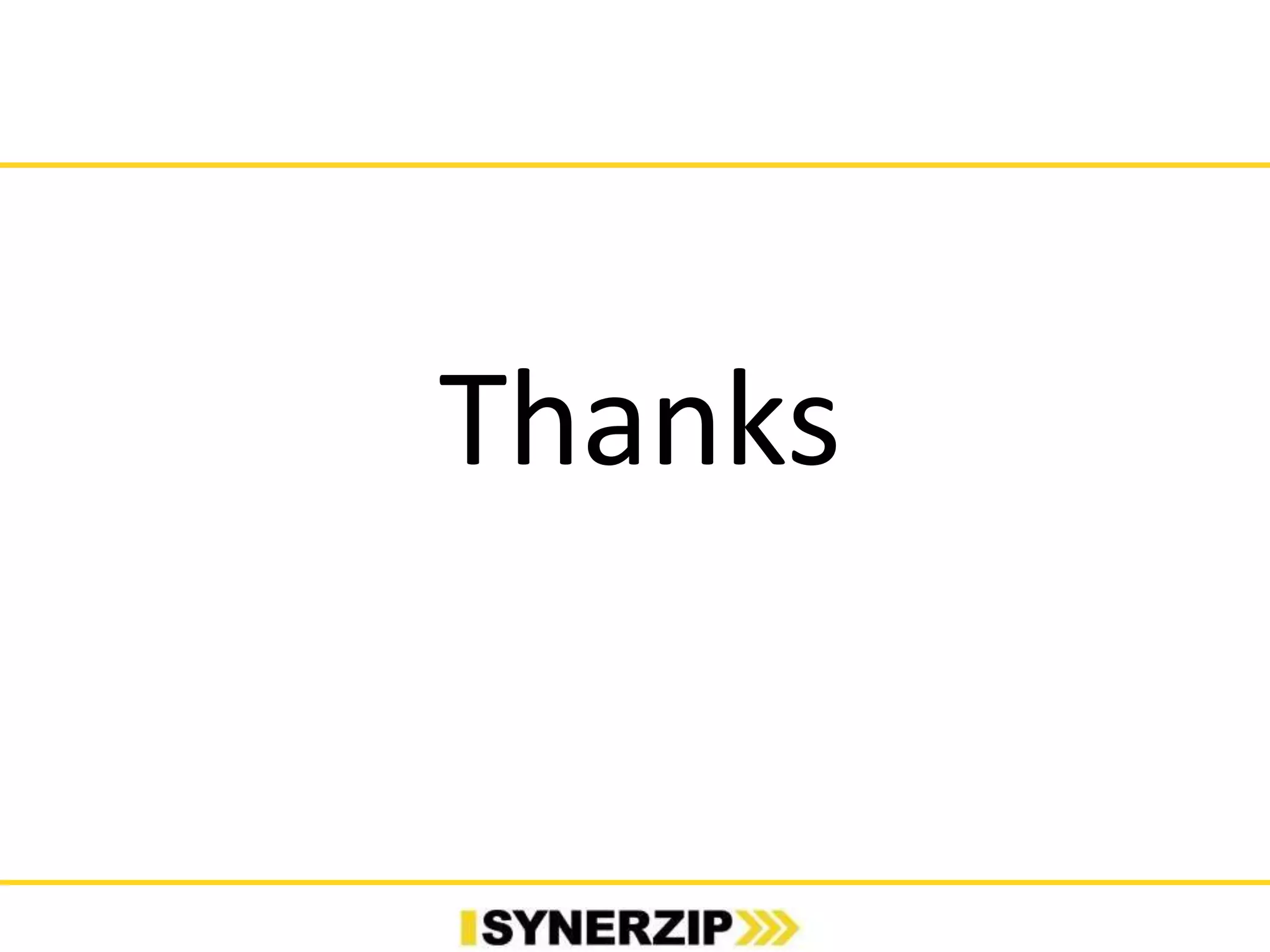Ext JS is a pure JavaScript web application framework designed for building cross-platform applications with features like a rich set of UI widgets and responsive design. It supports both MVC and MVVM architectures, providing classes for data models, stores, and proxies, as well as a comprehensive UI component library. New features in version 6.0 include improved theming, universal app support, and compatibility enhancements, appealing to developers needing robust, cross-compatible solutions.