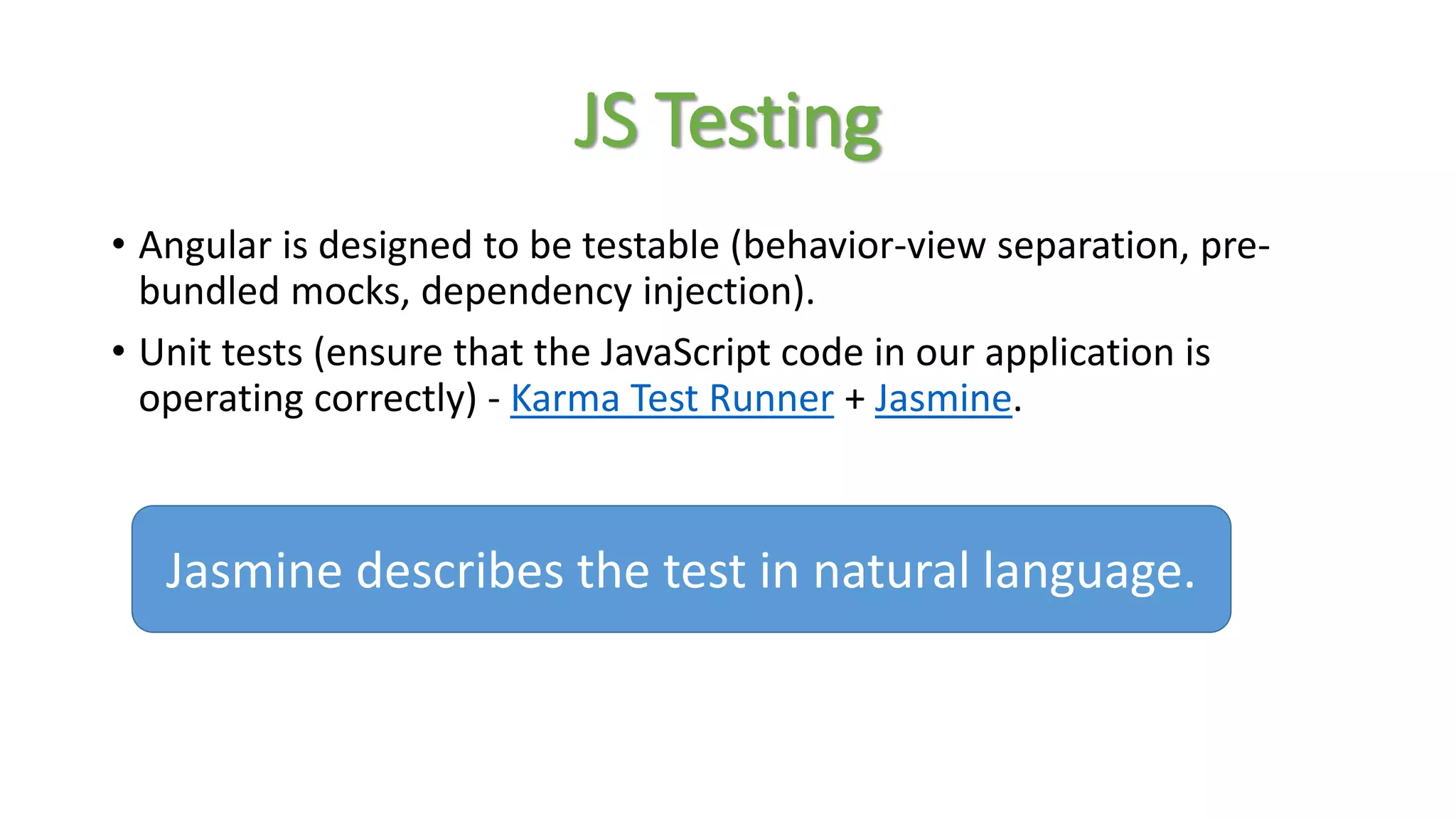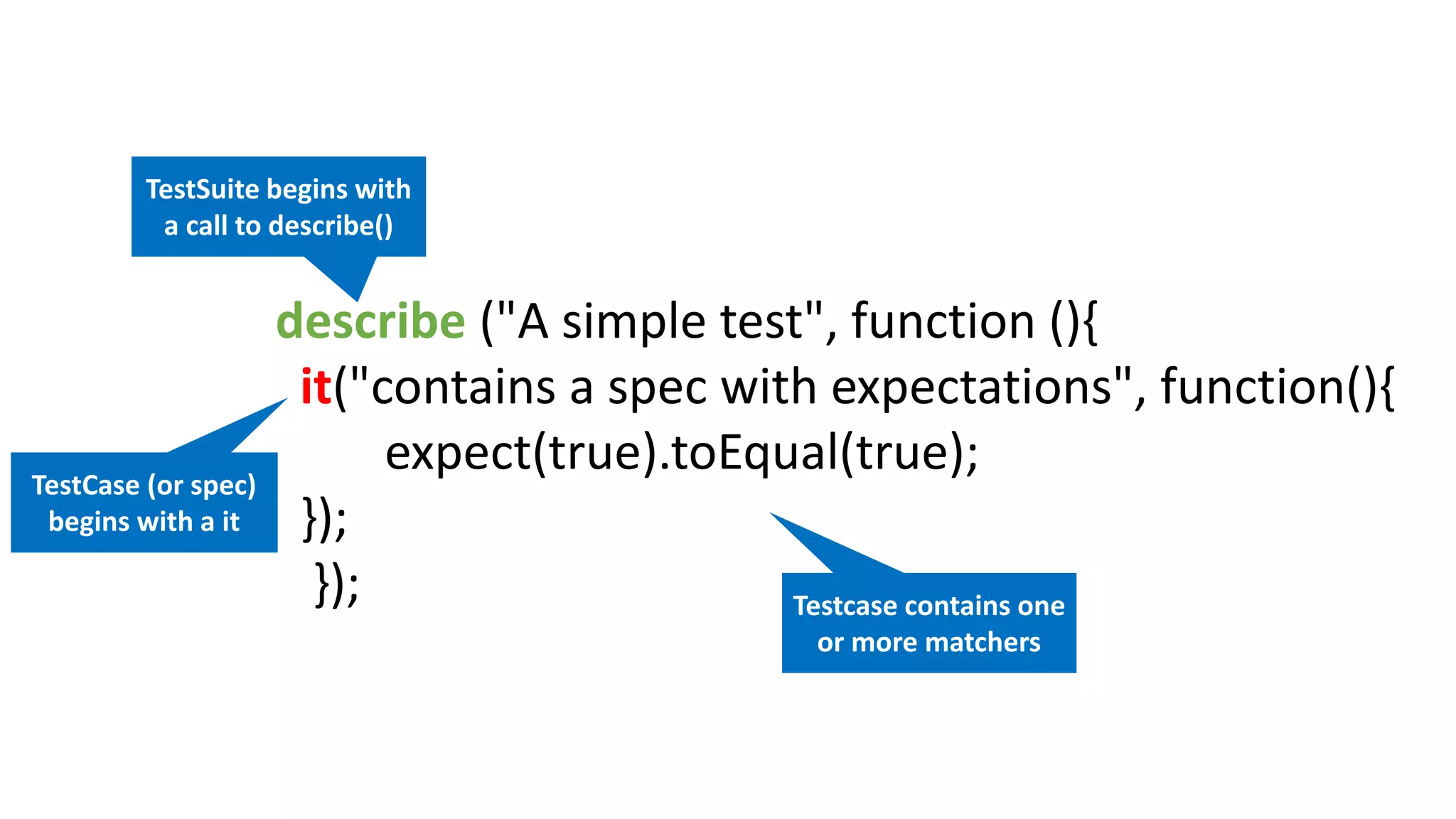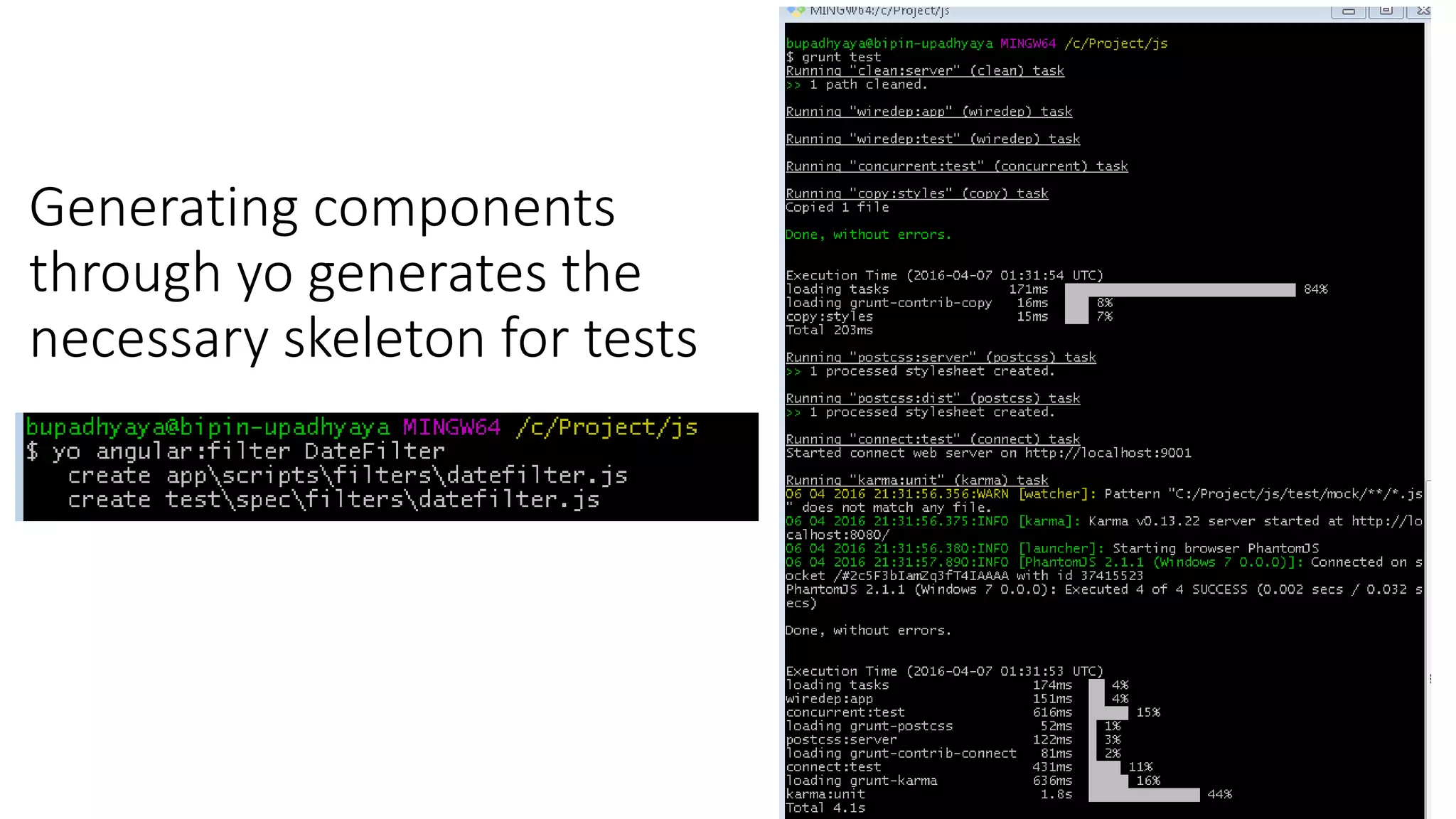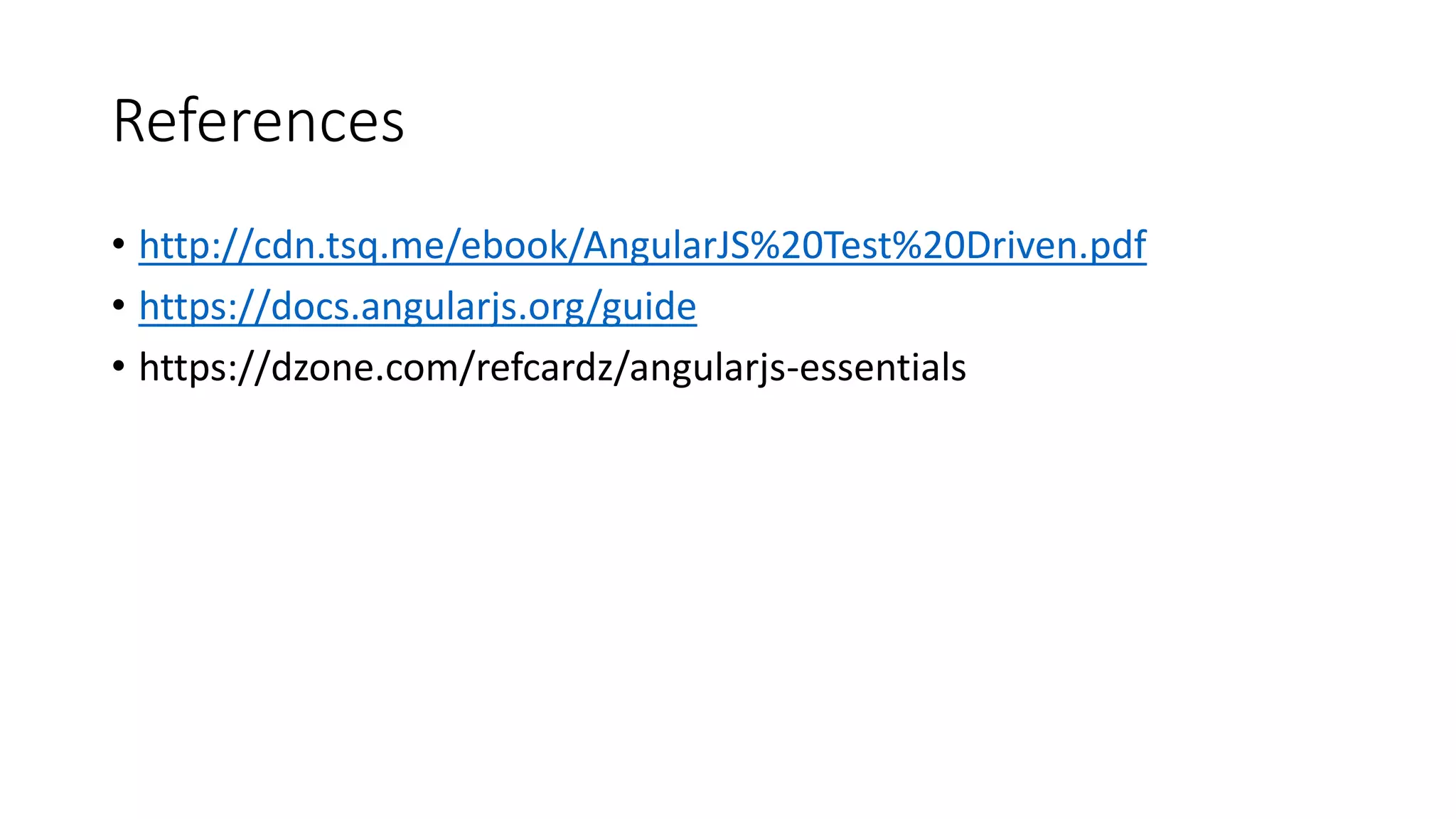Node package manager (NPM) initializes projects and manages front-end packages. Bower manages client-side packages like jQuery. Grunt and Gulp automate workflows. Yo generates application scaffolding. Angular uses MVC architecture with views, models, and controllers. Data binding syncs models and views. Directives extend HTML. Modules contain components and support dependency injection. Routes define application states. Filters format data. Controllers manipulate scope data. Values, services, and factories support dependency injection of reusable code. Testing uses Karma, Jasmine, and generated test skeletons.

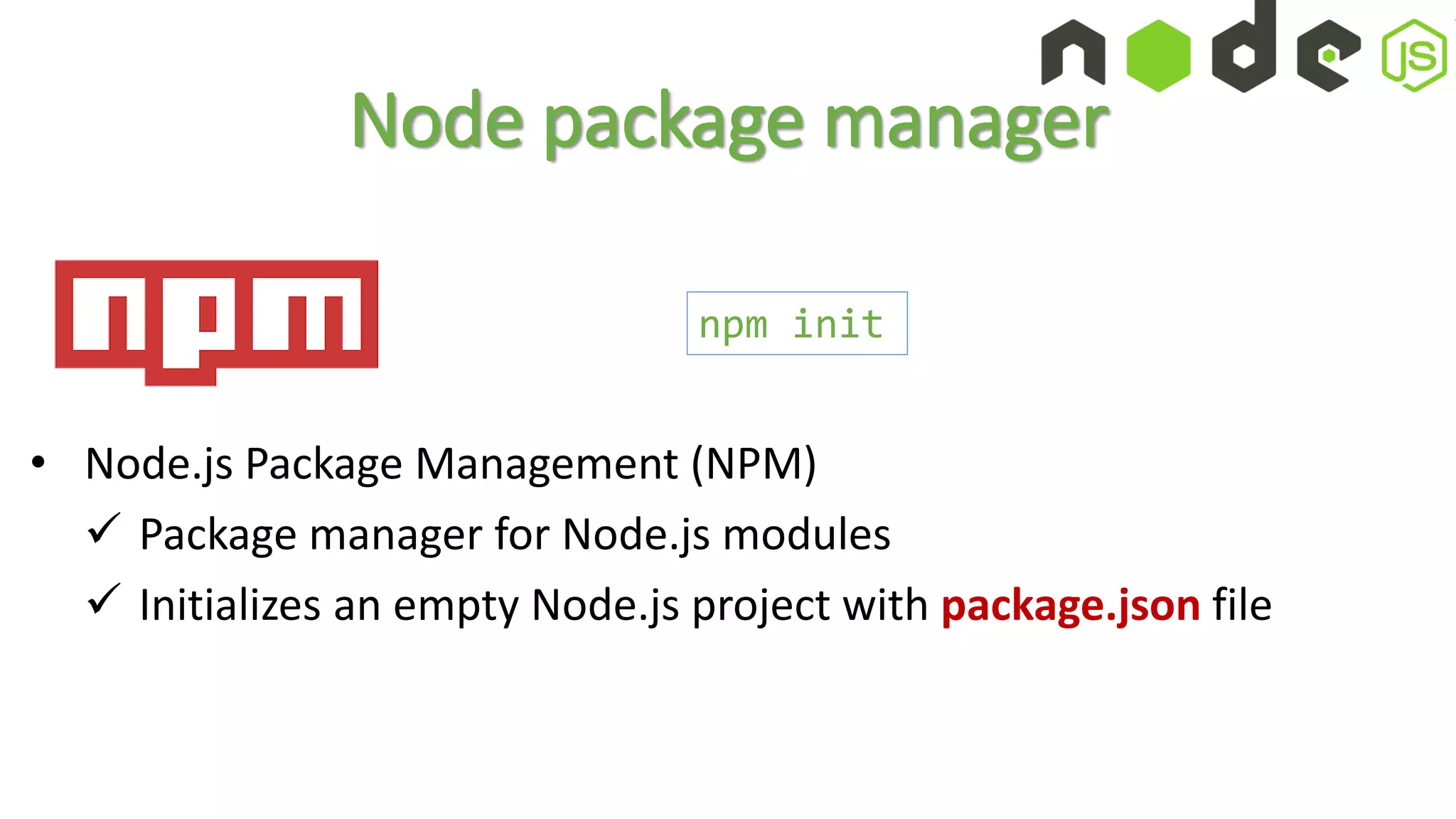
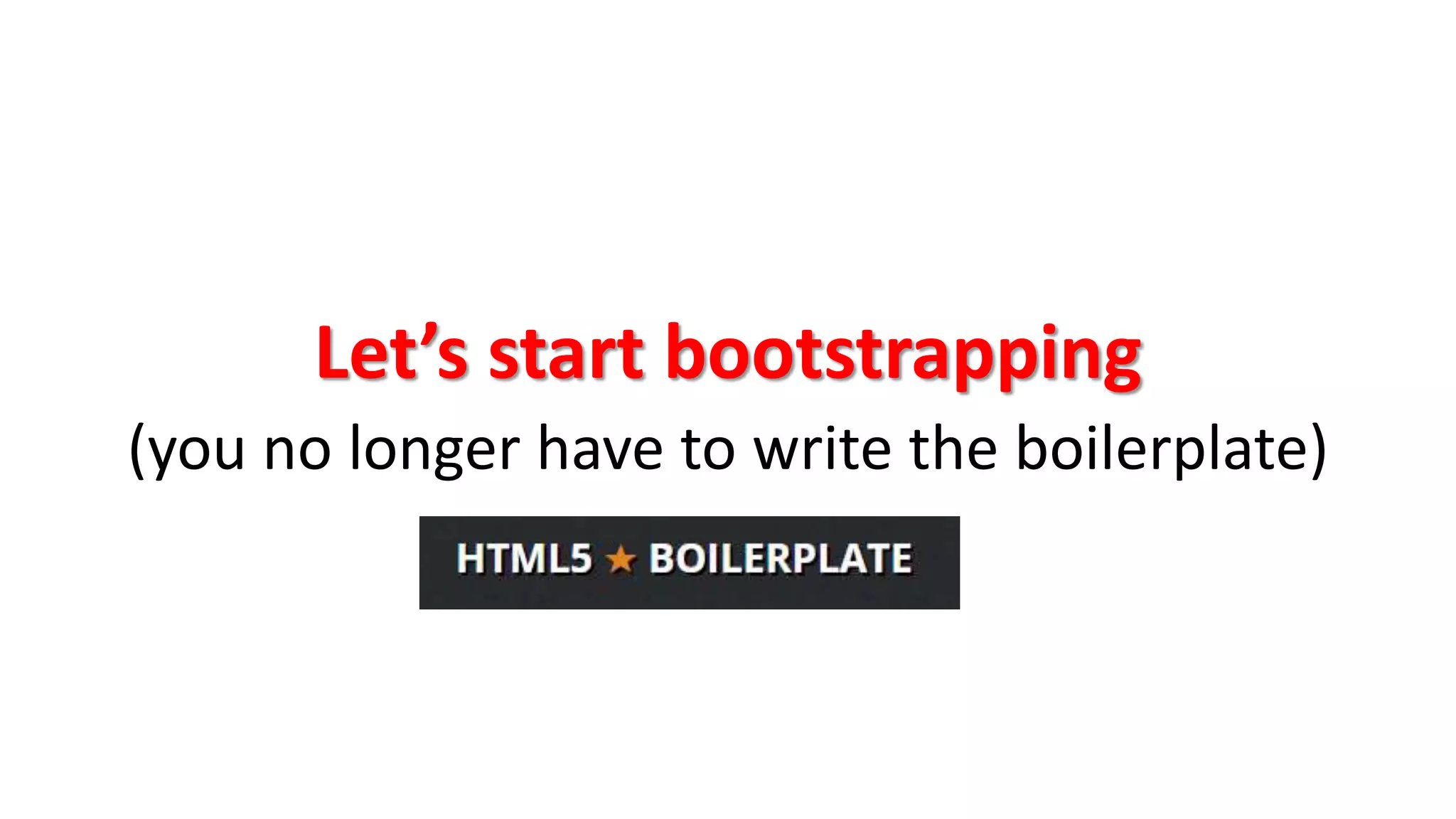
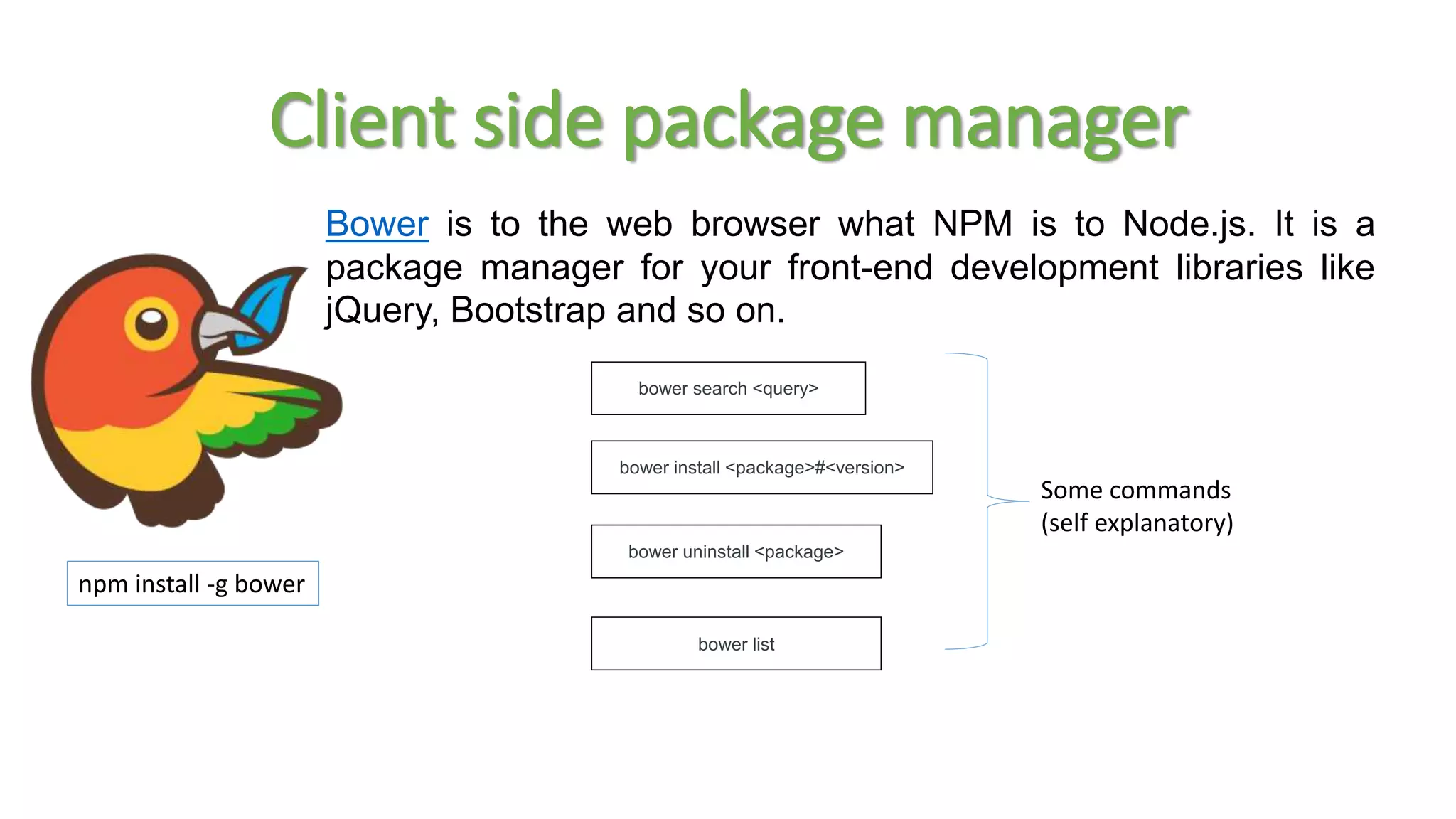
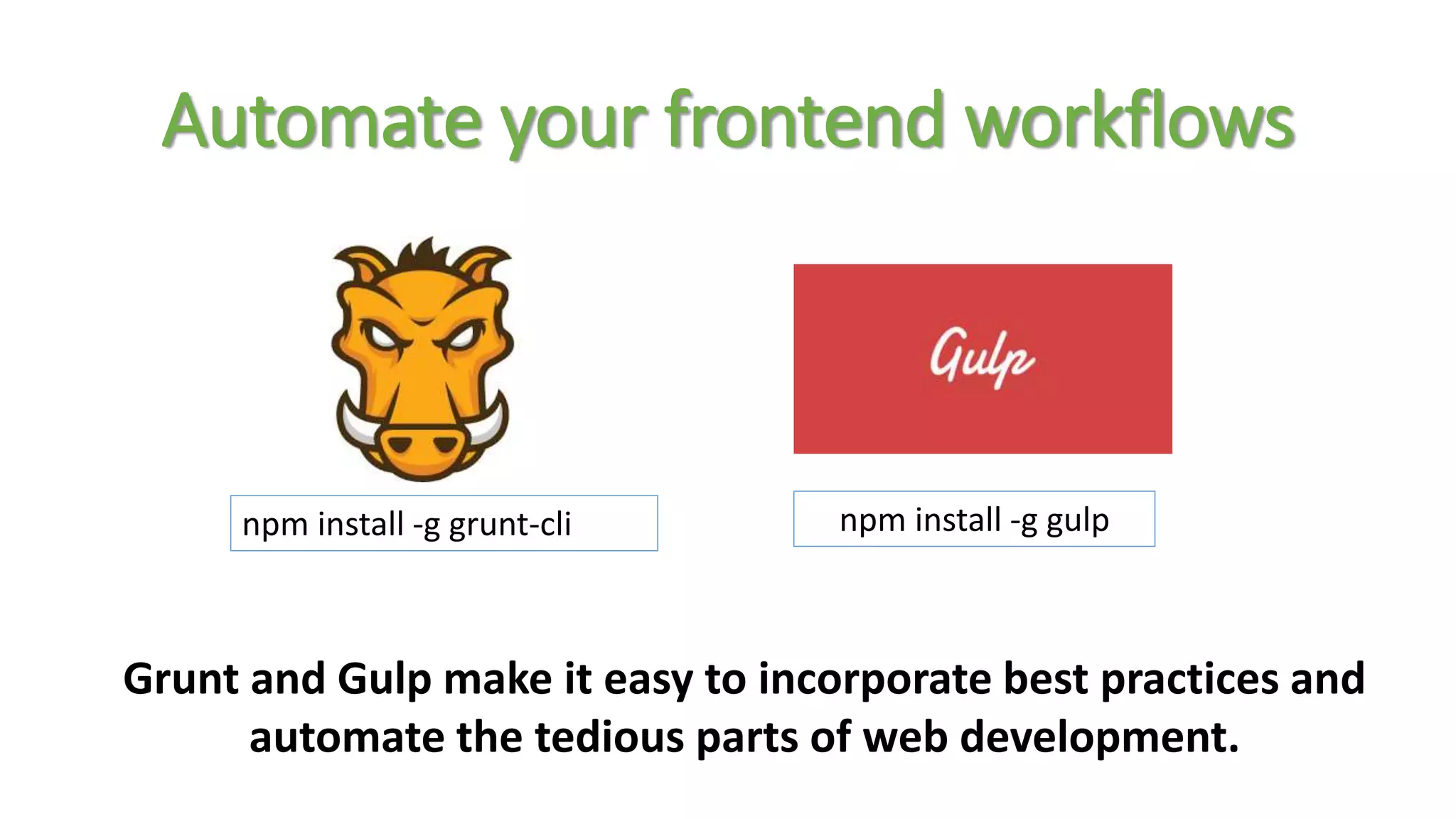
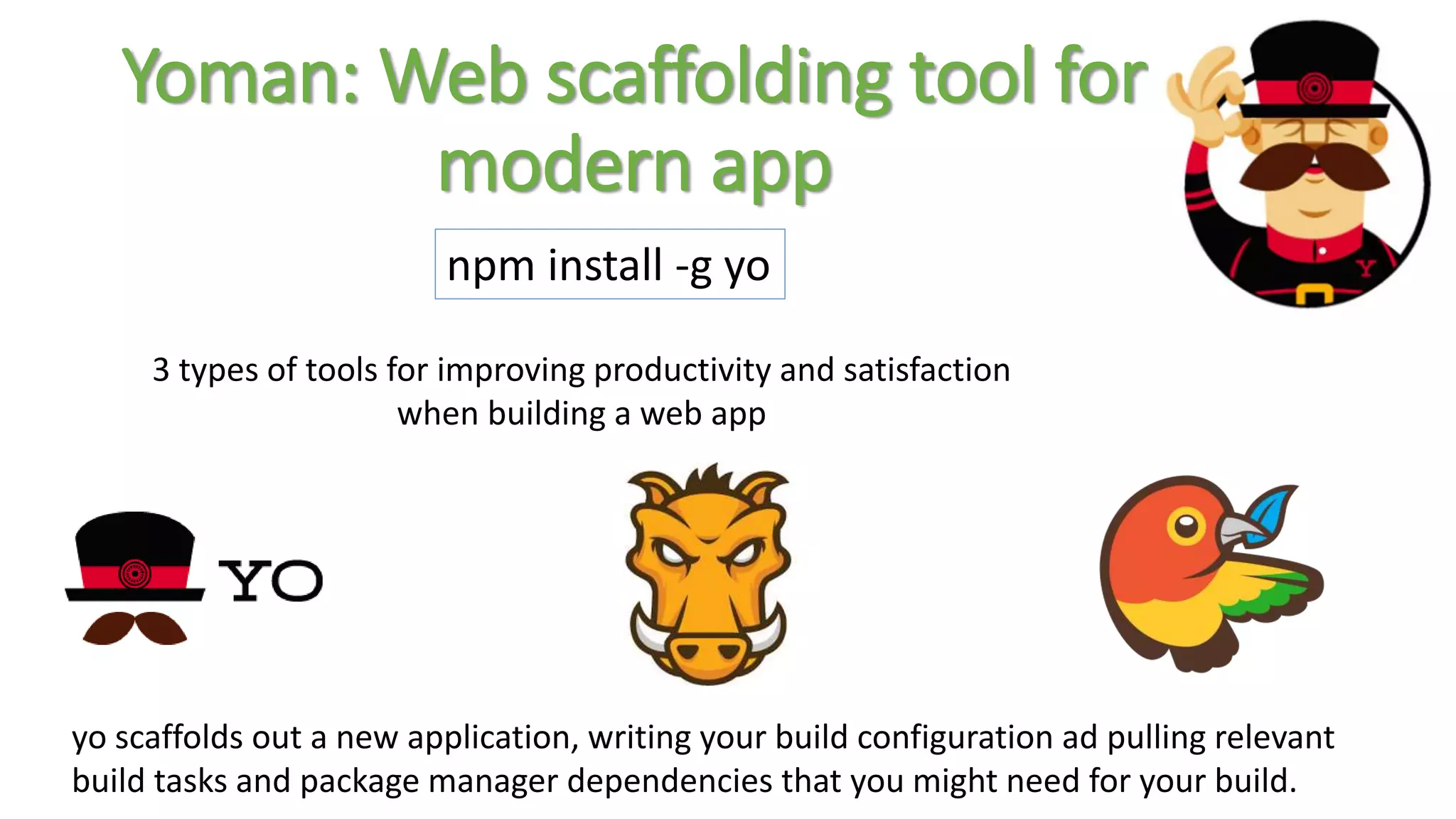
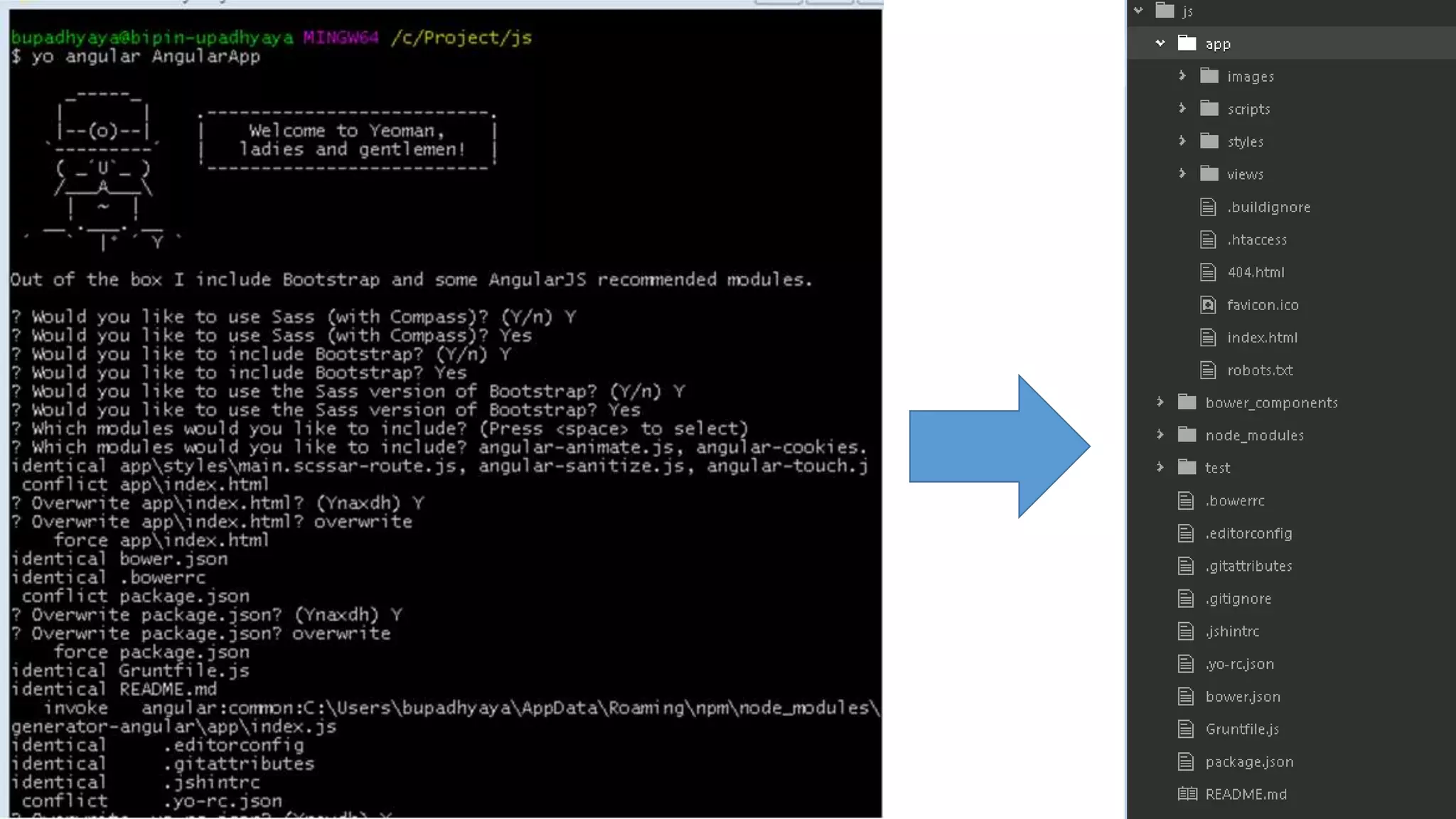
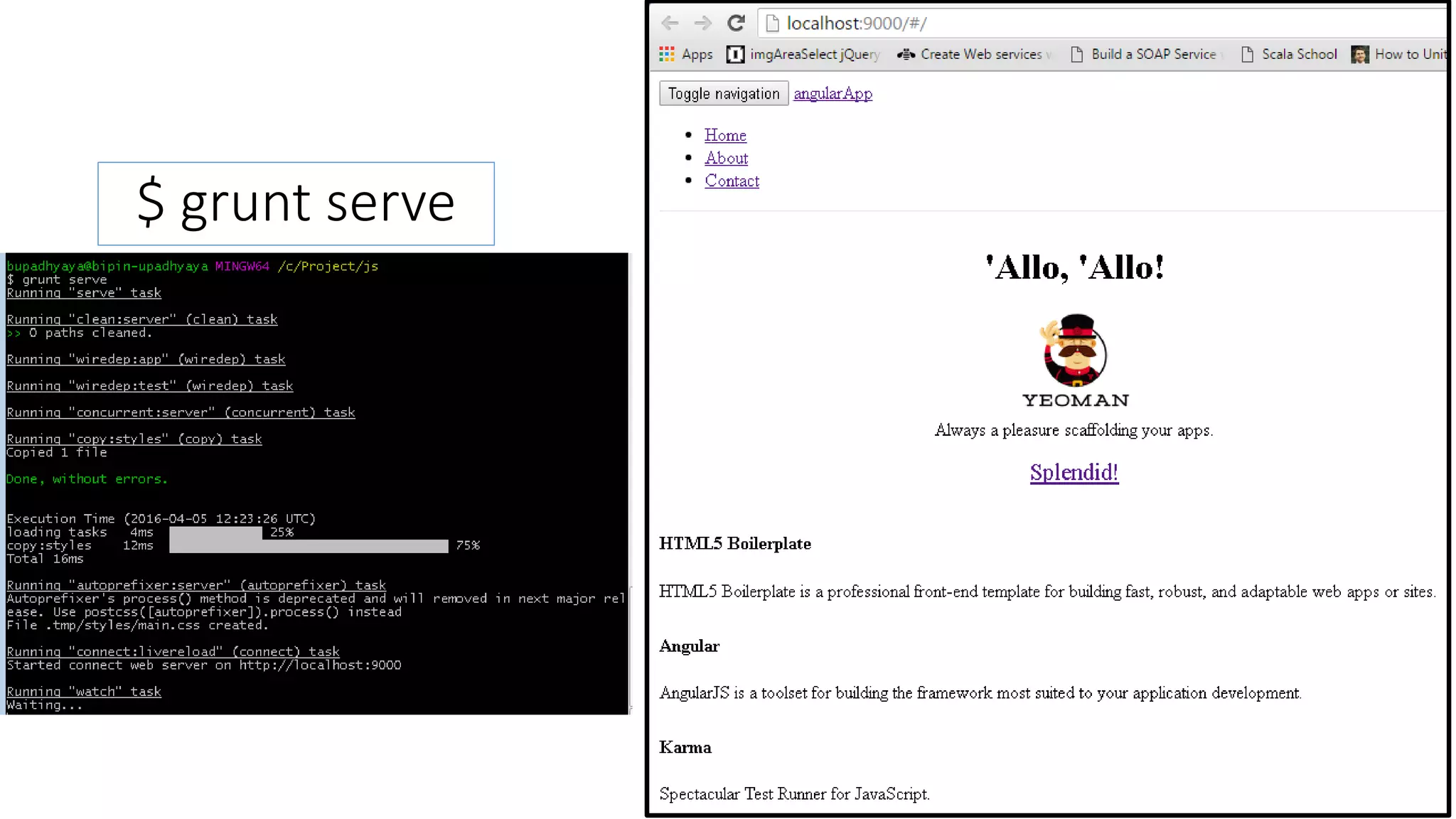
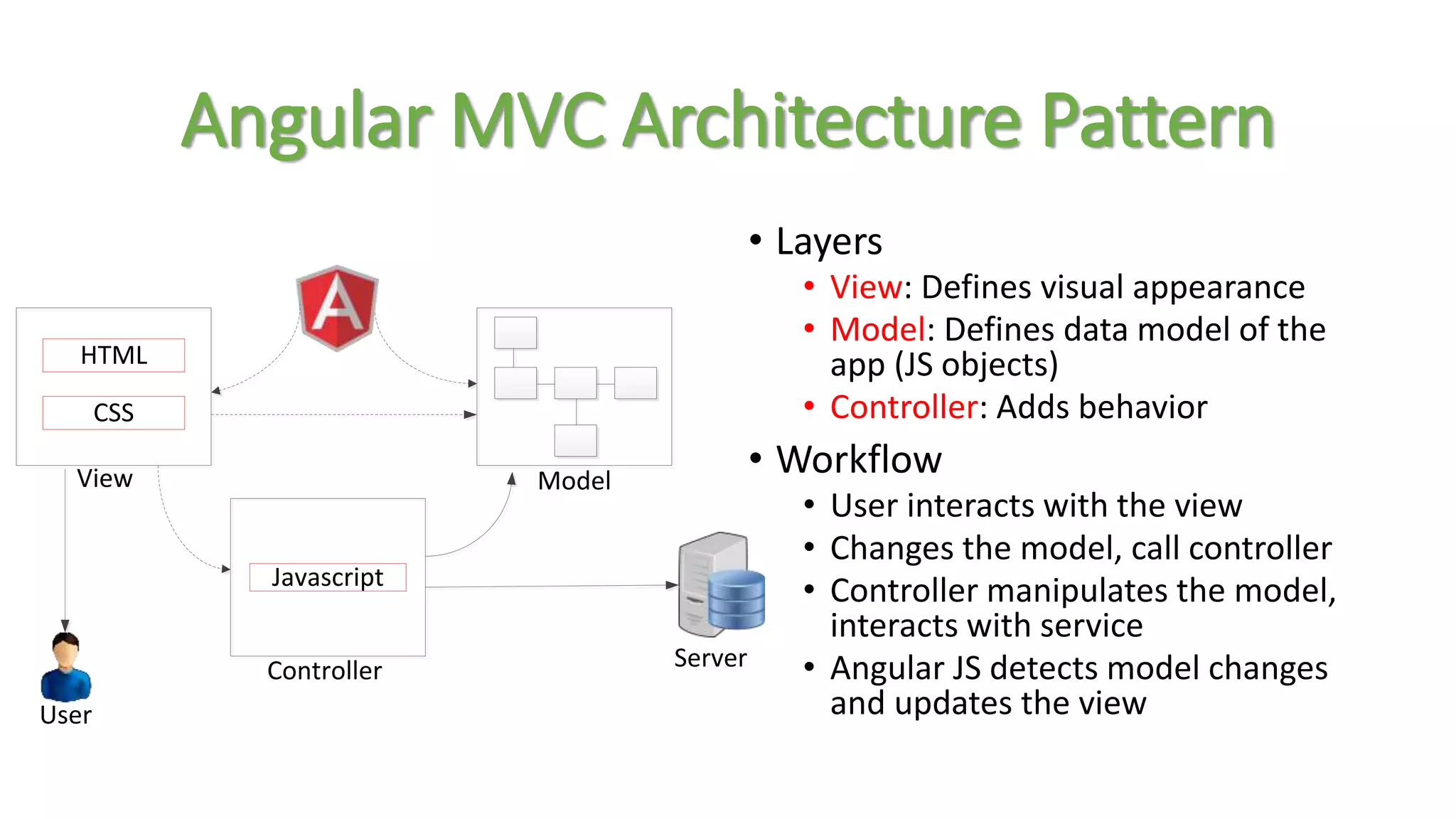
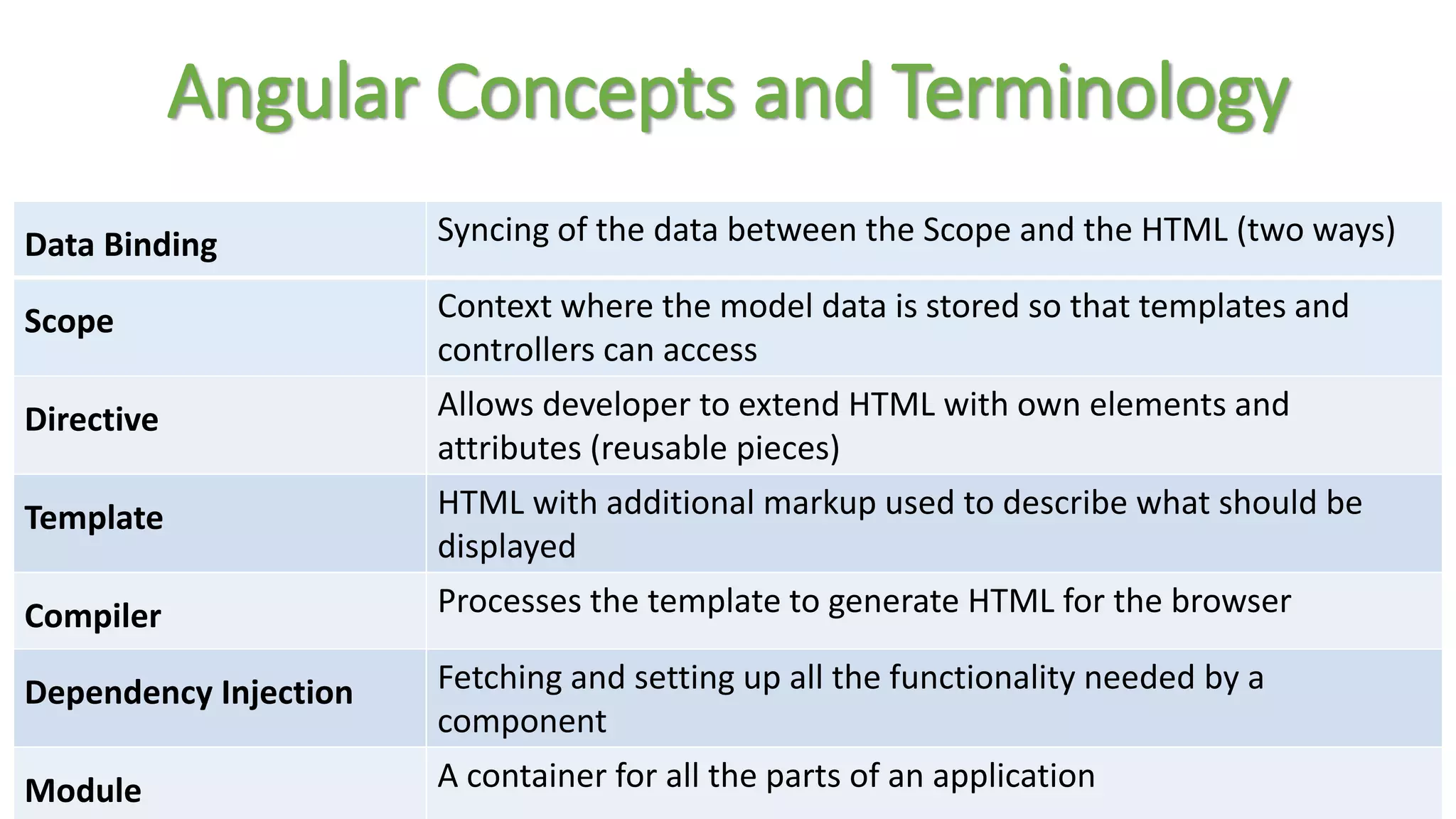
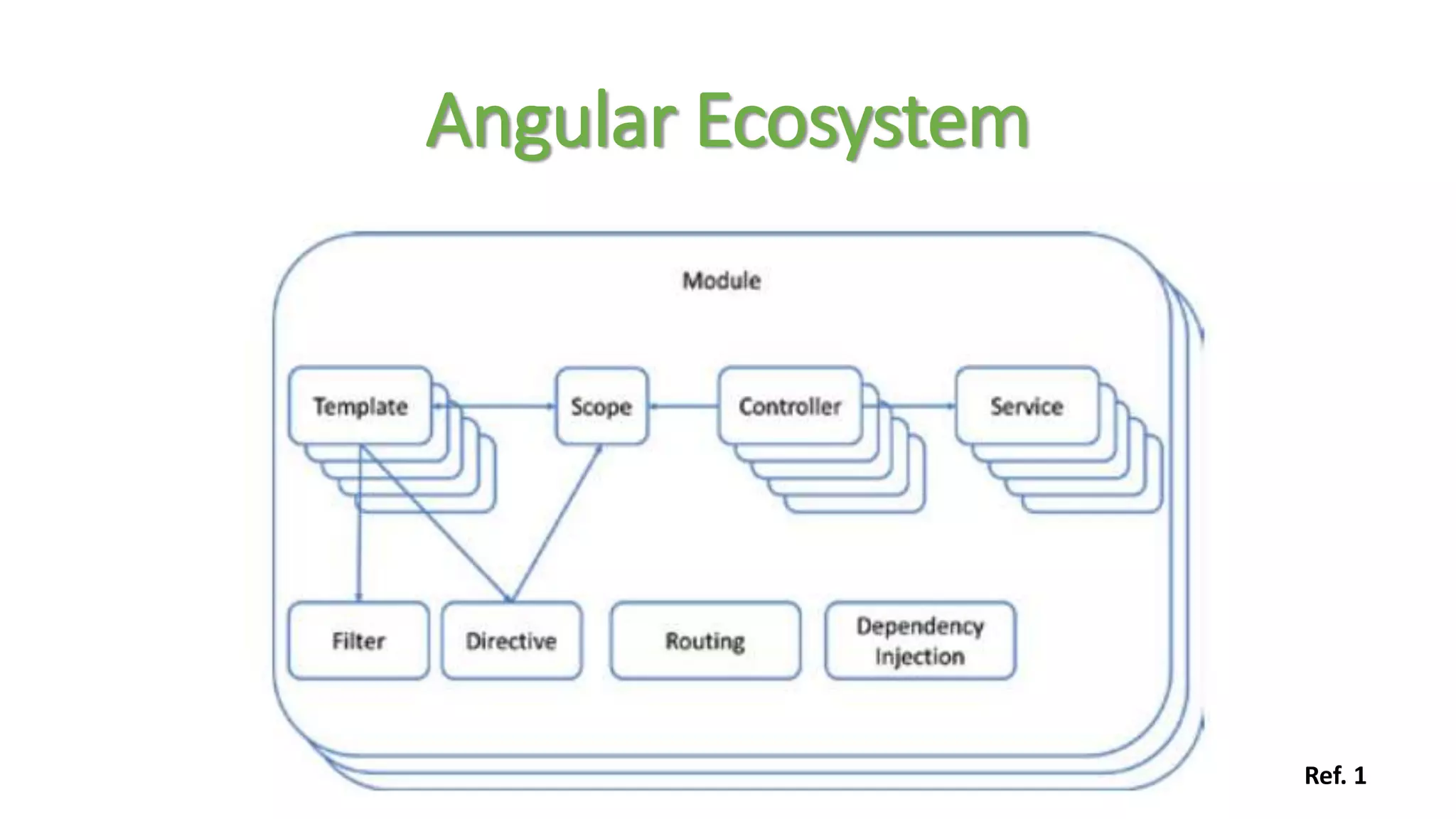
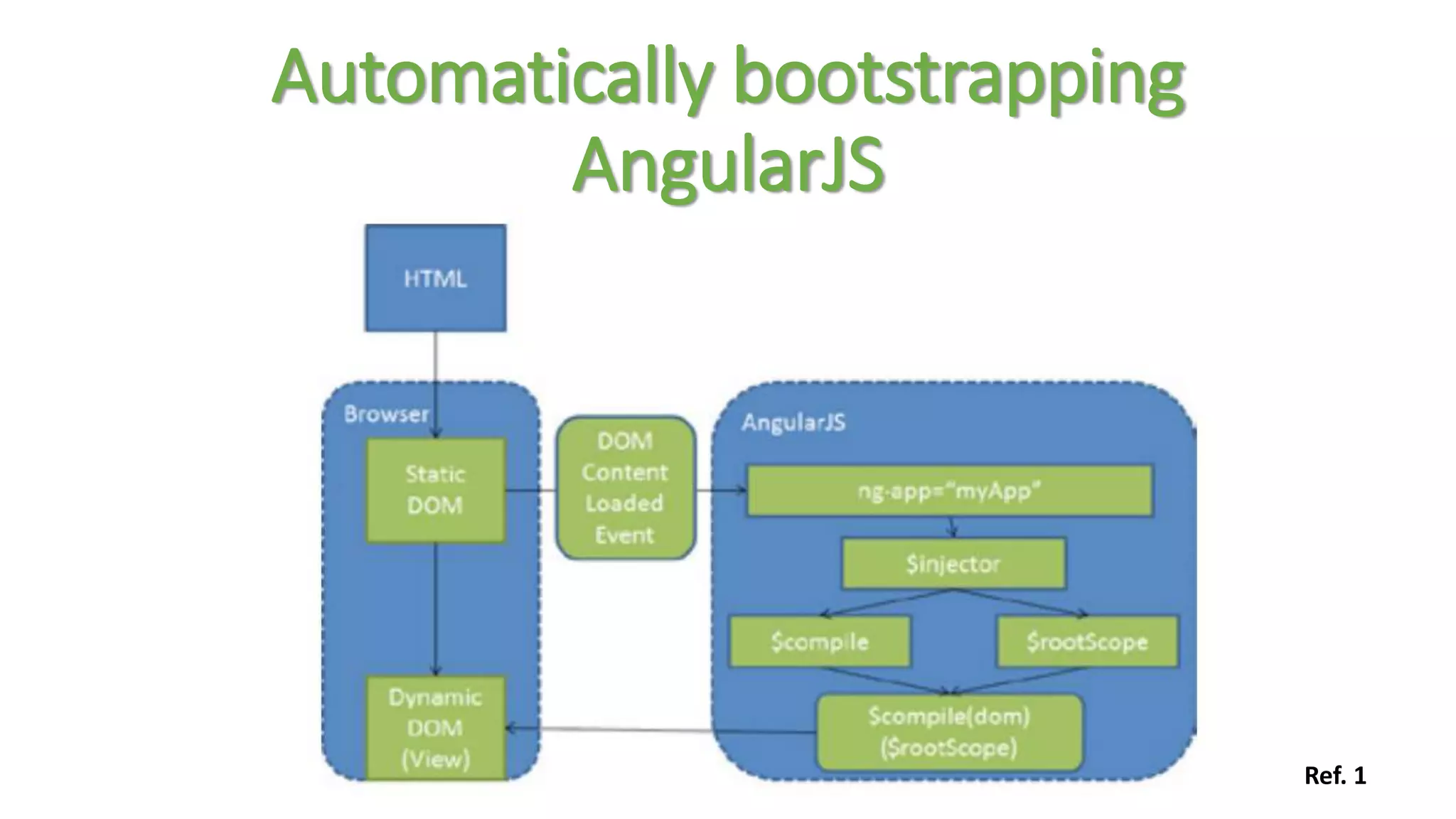
![var demoApp = angular.module(‘AngularApp', []);
What's the Array
for?
var demoApp = angular.module('demoApp',
['helperModule']);
Module that demoApp
depends on
Creating a Module](https://image.slidesharecdn.com/tnspresentation-160407214736/75/Front-end-development-with-Angular-JS-13-2048.jpg)
![Module Phases
Config
• happens early while the application
is still being built. Only provider
services and constant services are
ready for dependency injection at
this stage.
RUN
• happens once the module has
loaded all of its services and
dependencies.
var module = angular.module(‘AngularApp', []);
module.config([function() {
alert('I run first');
}]);
module.run([function() {
alert('I run second');
}]);](https://image.slidesharecdn.com/tnspresentation-160407214736/75/Front-end-development-with-Angular-JS-14-2048.jpg)
![Module Components and
Dependency Injection
• AngularJS lets you inject services (either from its own module or from
other modules) with the following pattern:
var module = angular.module(‘AngularApp', []);
module.service('serviceA', function() { ... });
module.service('serviceB', function(serviceA) { ... });](https://image.slidesharecdn.com/tnspresentation-160407214736/75/Front-end-development-with-Angular-JS-15-2048.jpg)
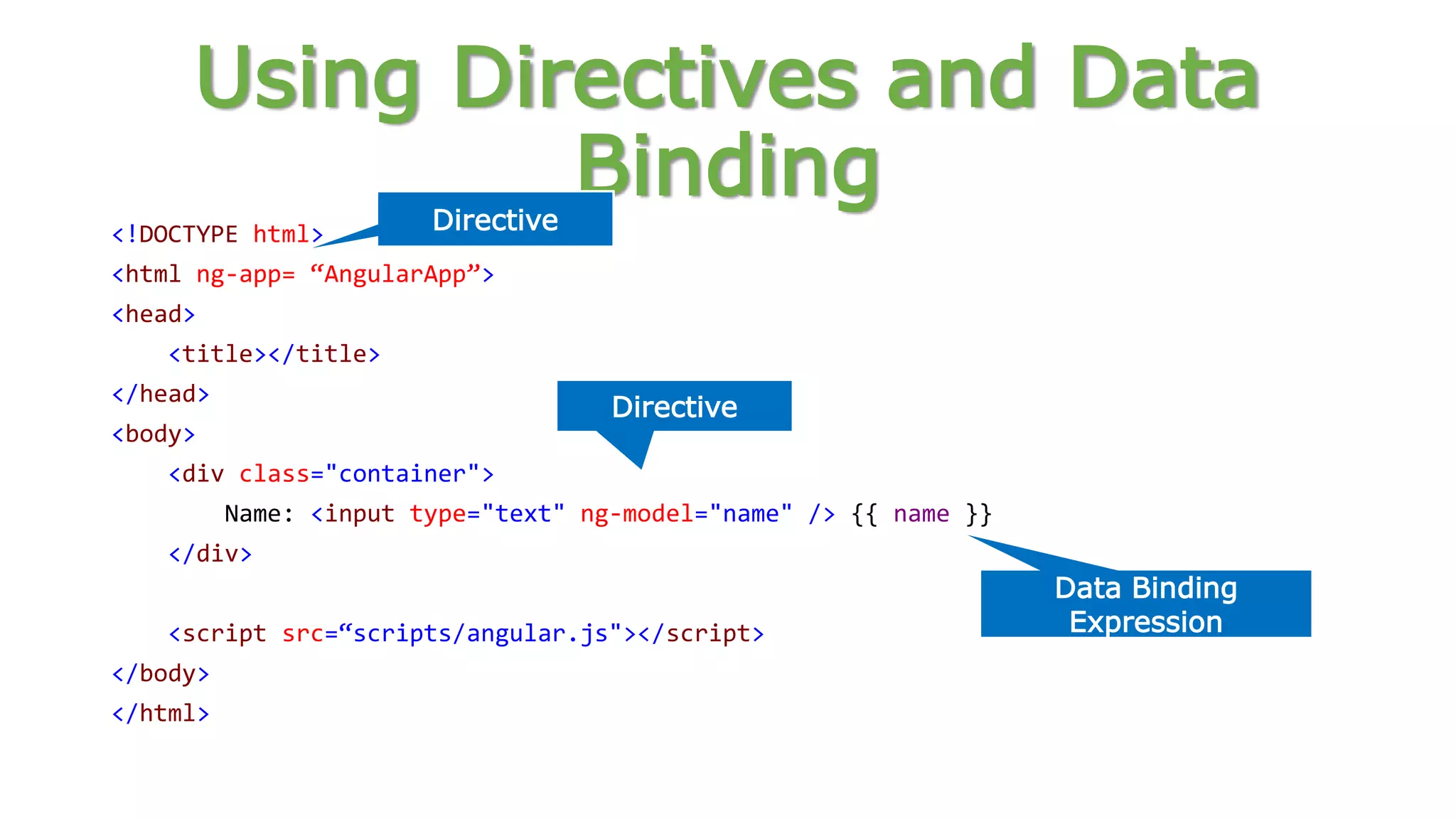
![<html data-ng-app="">
...
<div class="container"
data-ng-init="names=['Dave','Napur','Heedy','Shriva']">
<h3>Looping with the ng-repeat Directive</h3>
<ul>
<li data-ng-repeat="name in names">{{ name }}</li>
</ul>
</div>
...
</html>
Iterate through
names
Iterating with the ng-repeat
Directive](https://image.slidesharecdn.com/tnspresentation-160407214736/75/Front-end-development-with-Angular-JS-17-2048.jpg)
![Naming Custom Directive
• When defining a directive in JavaScript, the name is in camel case
format:
• When we activate that directive we use a lower case form:
module.directive('myDirective', [function() { ... }]);
<my-directive></my-directive>
<div my-directive></div>](https://image.slidesharecdn.com/tnspresentation-160407214736/75/Front-end-development-with-Angular-JS-18-2048.jpg)
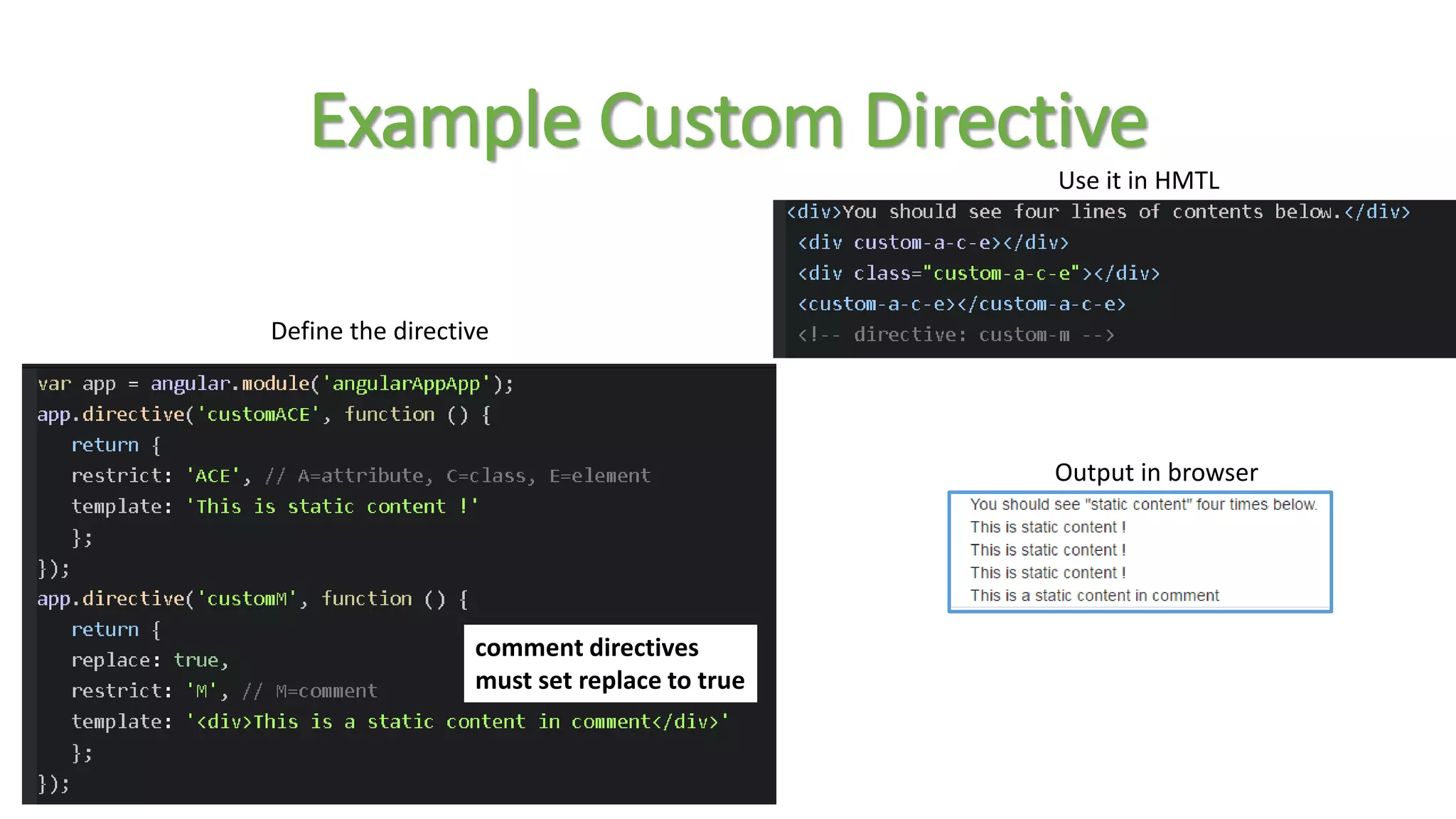
![Defining Routes
var demoApp = angular.module(‘AngularApp', ['ngRoute']);
demoApp.config(function ($routeProvider) {
$routeProvider
.when('/',
{
controller: 'SimpleController',
templateUrl:'View1.html'
})
.when('/view2',
{
controller: 'SimpleController',
templateUrl:'View2.html'
})
.otherwise({ redirectTo: '/' });
});
Define Module
Routes](https://image.slidesharecdn.com/tnspresentation-160407214736/75/Front-end-development-with-Angular-JS-20-2048.jpg)
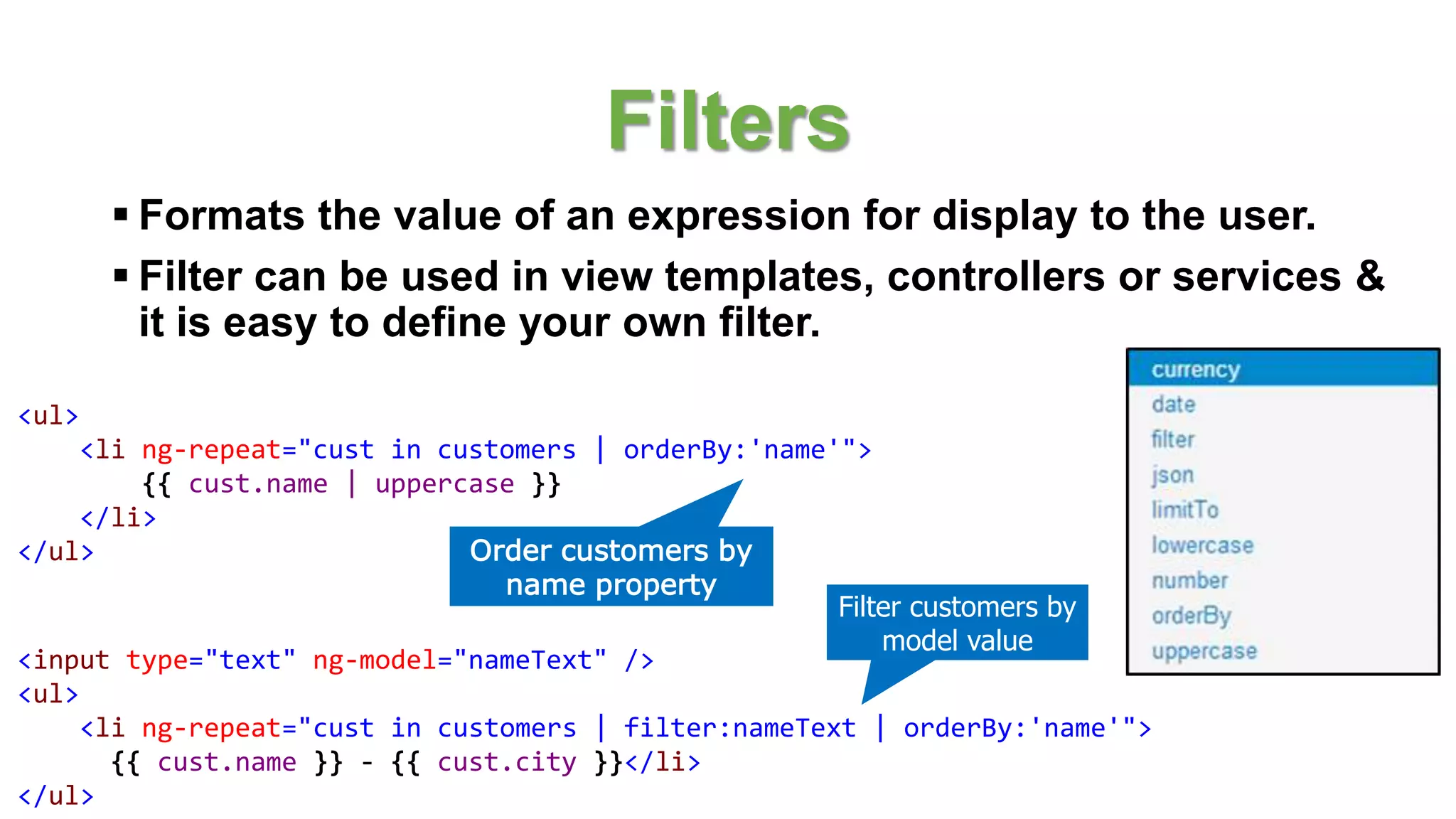
![var demoApp = angular.module(‘AngularApp', []);
demoApp.controller('SimpleController', function ($scope) {
$scope.customers = [
{ name: 'Dave Jones', city: 'Phoenix' },
{ name: 'Jamie Riley', city: 'Atlanta' },
{ name: 'Heedy Wahlin', city: 'Chandler' },
{ name: 'Thomas Winter', city: 'Seattle' }
];
});
Define a Module
Define a
Controller
Creating a Controller in a
Module](https://image.slidesharecdn.com/tnspresentation-160407214736/75/Front-end-development-with-Angular-JS-22-2048.jpg)
![<div class="container" ng-controller="SimpleController">
<h3>Adding a Simple Controller</h3>
<ul>
<li data-ng-repeat="cust in customers">
{{ cust.name }} - {{ cust.city }}
</li>
</ul>
</div>
<script>
function SimpleController($scope) {
$scope.customers = [
{ name: 'Dave Jones', city: 'Phoenix' },
{ name: 'Jamie Riley', city: 'Atlanta' },
{ name: 'Heedy Wahlin', city: 'Chandler' },
{ name: 'Thomas Winter', city: 'Seattle' }
];
}
</script>
Define the
controller to use
Basic controller
$scope injected
dynamically
Access $scope
Creating a View and
Controller](https://image.slidesharecdn.com/tnspresentation-160407214736/75/Front-end-development-with-Angular-JS-23-2048.jpg)
![Value
• The value recipe stores a value within an injectable service.
• A value can store any service type: a string, a number, a function, and
object, etc.
• This value of this service can now be injected into any controller, filter,
or service.
//define a module
var myModule = angular.module(‘AngularApp', []);
//define a value
myModule.value('clientId', 'a12345654321x');
//define a controller that injects the value
myModule.controller('myController', ['$scope', 'clientId', function ($scope, clientId) {
$scope.clientId = clientId;
}]);](https://image.slidesharecdn.com/tnspresentation-160407214736/75/Front-end-development-with-Angular-JS-24-2048.jpg)
![Service
• The service recipe will generate a singleton of an instantiated object.
//define a service
myModule.service('person', [function() {
this.first = 'John';
this.last = 'Jones';
this.name = function() {
return this.first + ' ' + this.last;
};
}]);
//inject the person service
myModule.controller('myController', ['$scope', 'person', function($scope,
person) {
$scope.name = person.name();
}]);
$http
$q
$timeout
…..](https://image.slidesharecdn.com/tnspresentation-160407214736/75/Front-end-development-with-Angular-JS-25-2048.jpg)