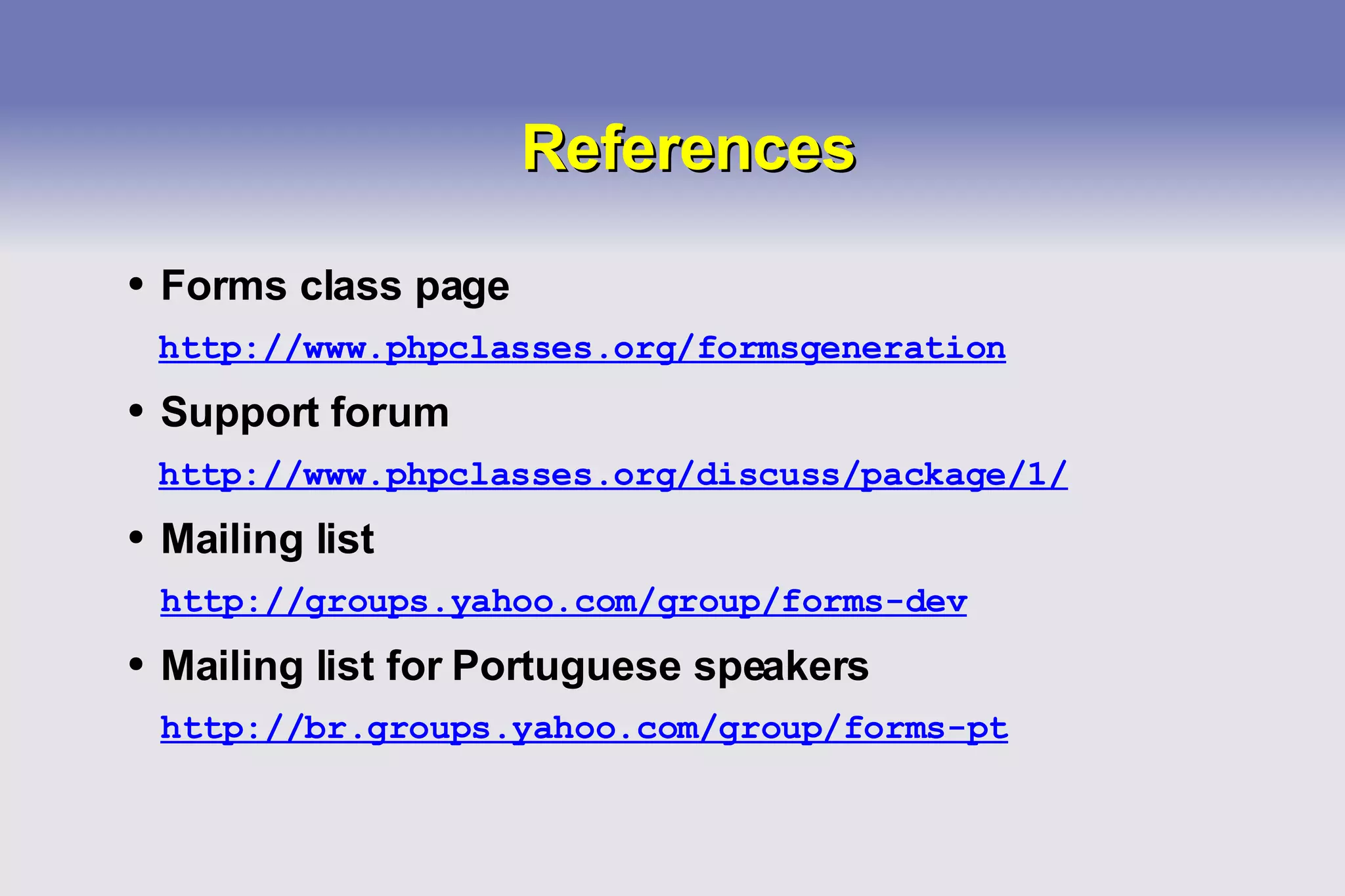The document provides an overview of a PHP-based forms generation and validation class that integrates with AJAX and offers various plugins for enhanced functionality. It includes a detailed history of its development, methods for usage, validation techniques, and presentation options. Additionally, it outlines future plans for expanding the system and opportunities for community contributions.
![Advanced Web forms using PHP Web forms using PHP with AJAX and advanced plug-ins http://www.phpclasses.org/formsgeneration Manuel Lemos [email_address] This presentation license: Creative Commons Attribution-NoDerivs 2.5](https://image.slidesharecdn.com/forms-with-ajax-and-advanced-plugins4919/75/Forms-With-Ajax-And-Advanced-Plugins-1-2048.jpg)
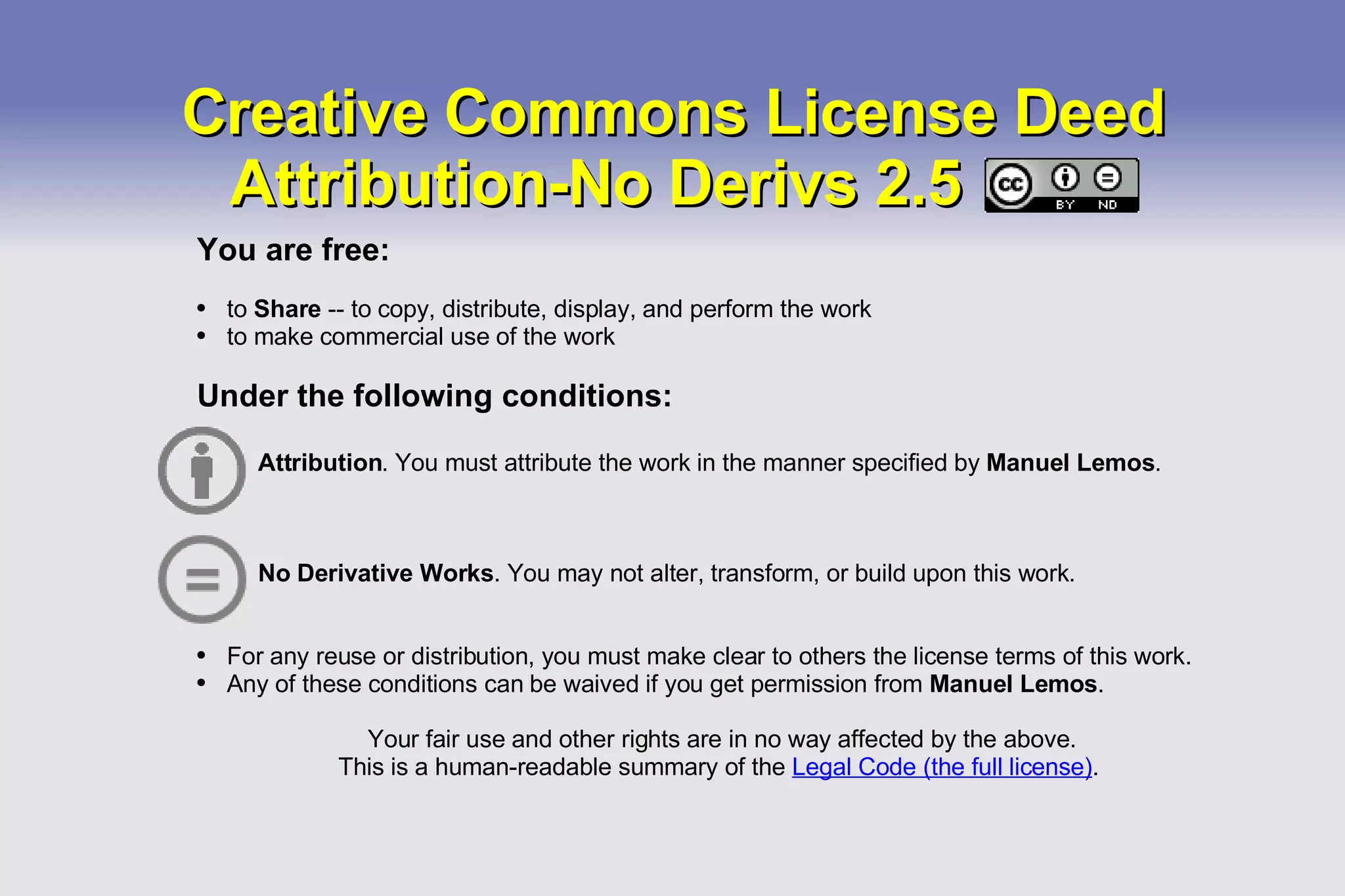
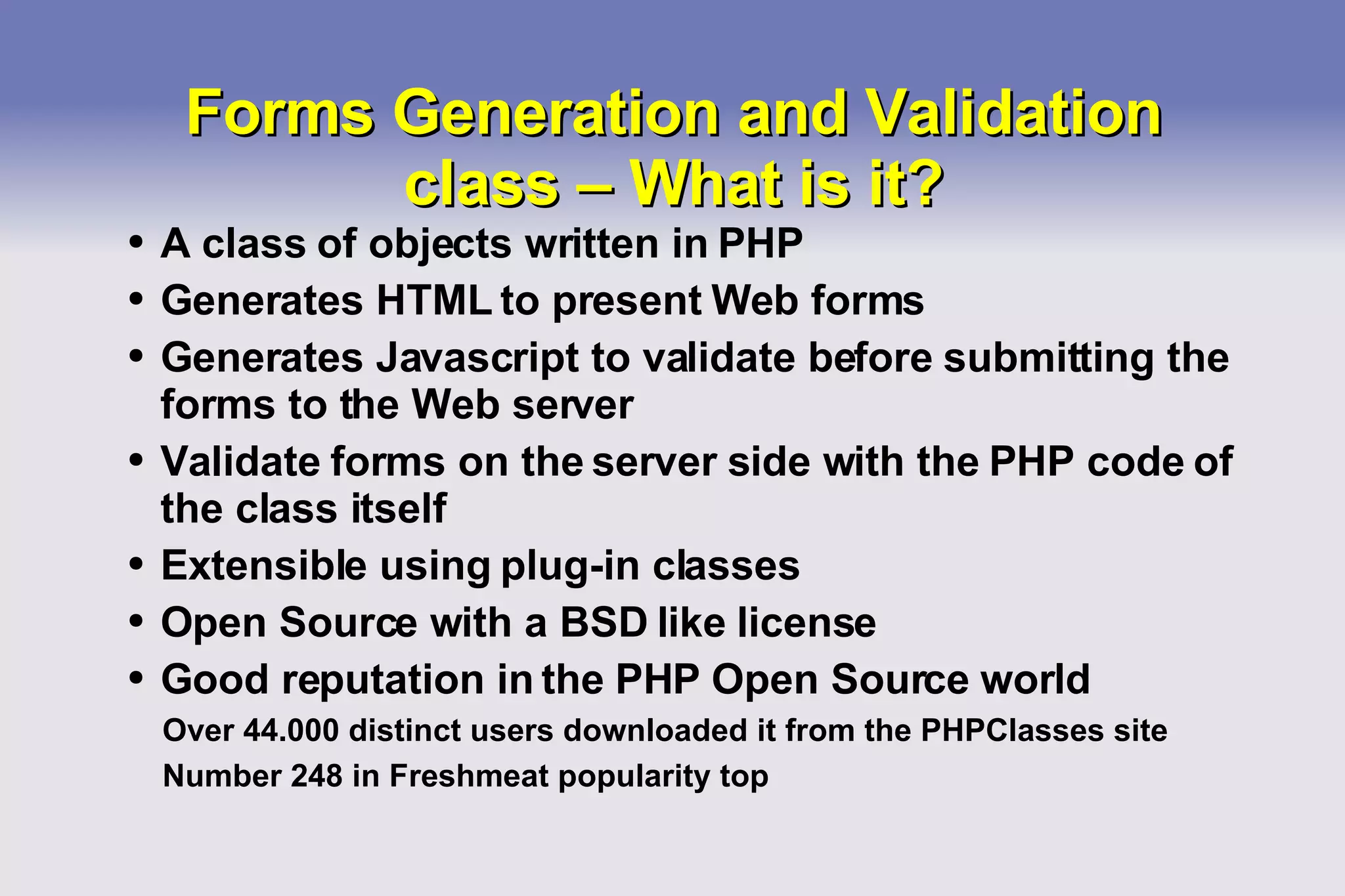
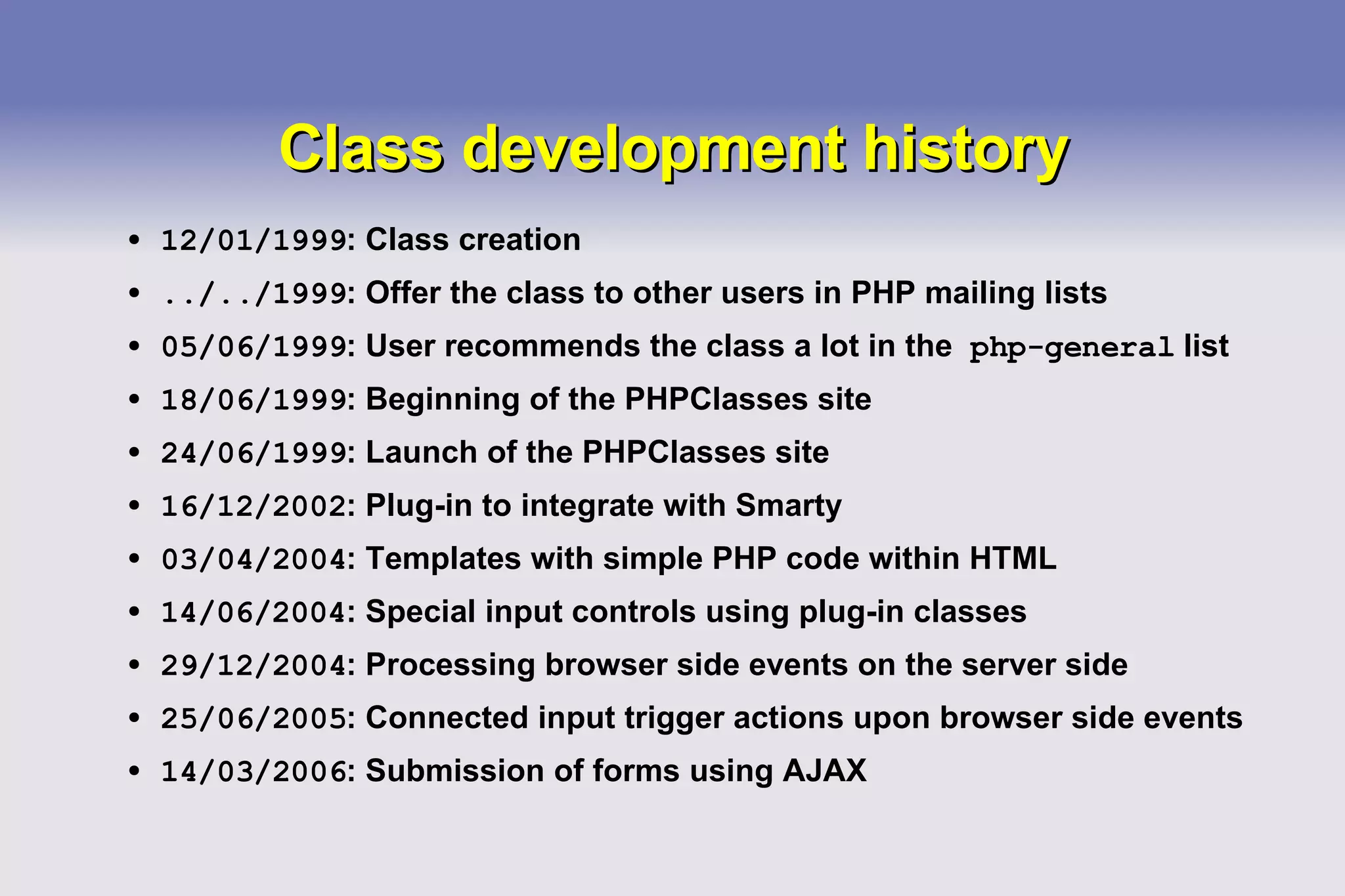
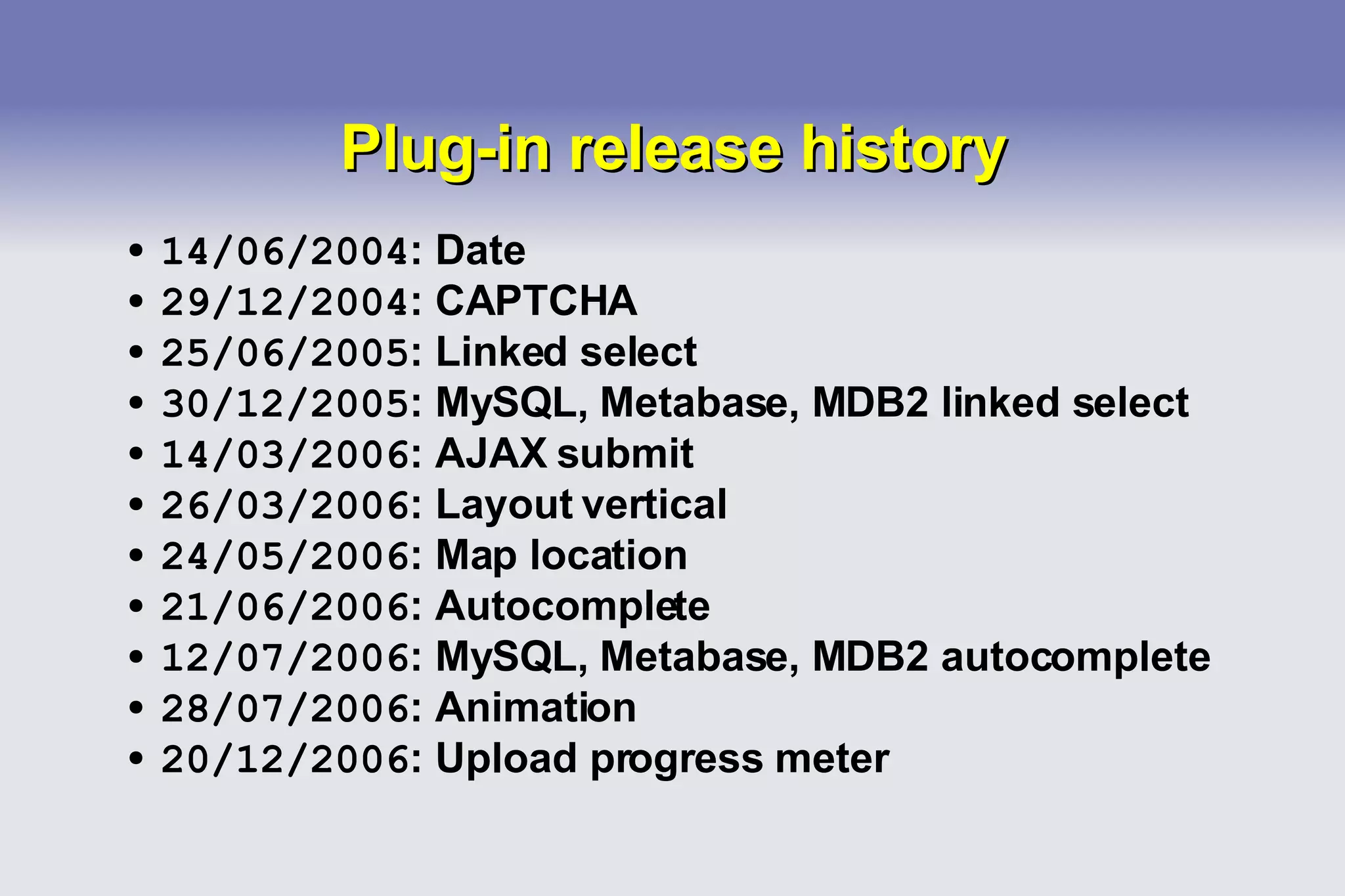
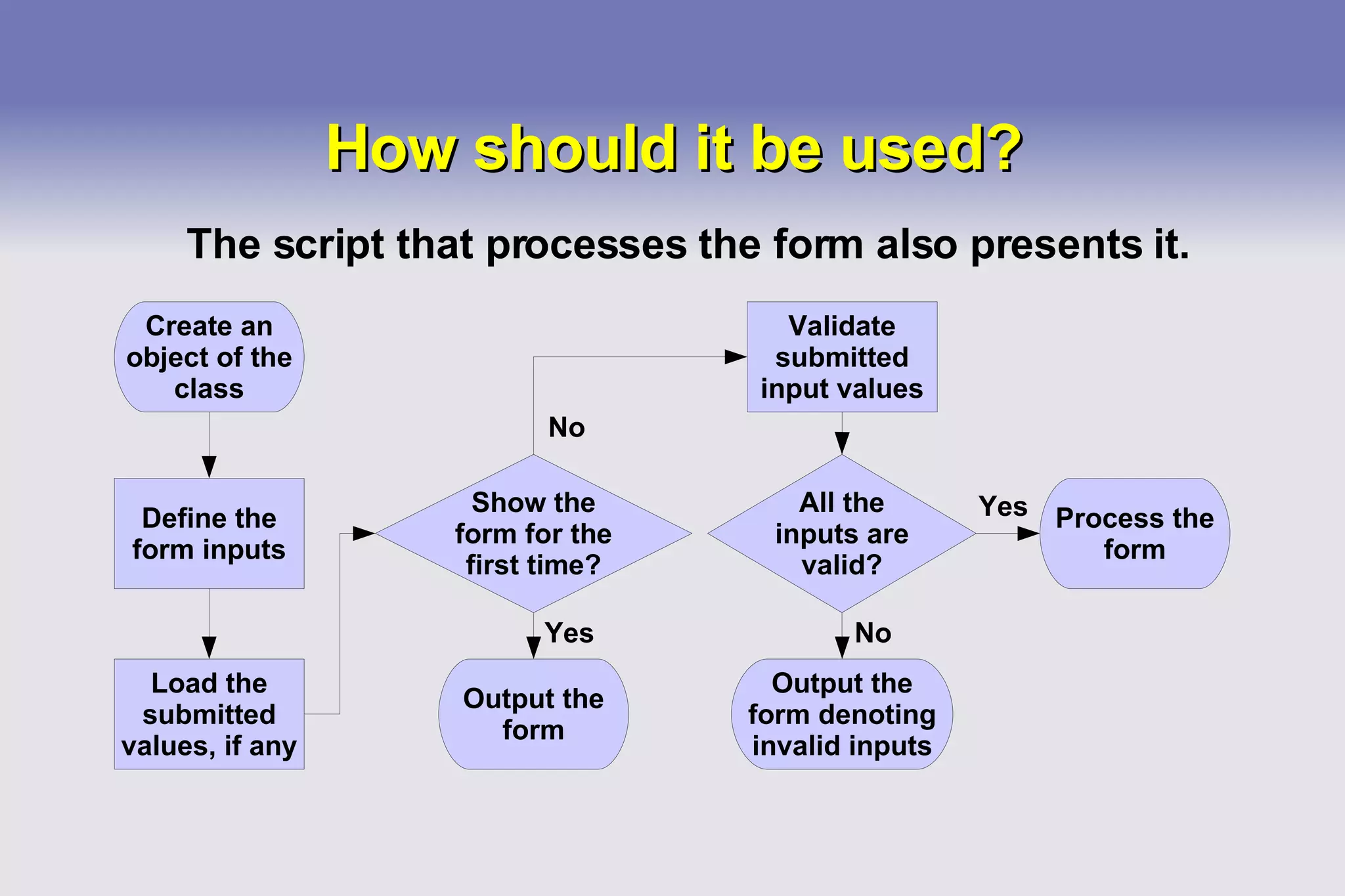
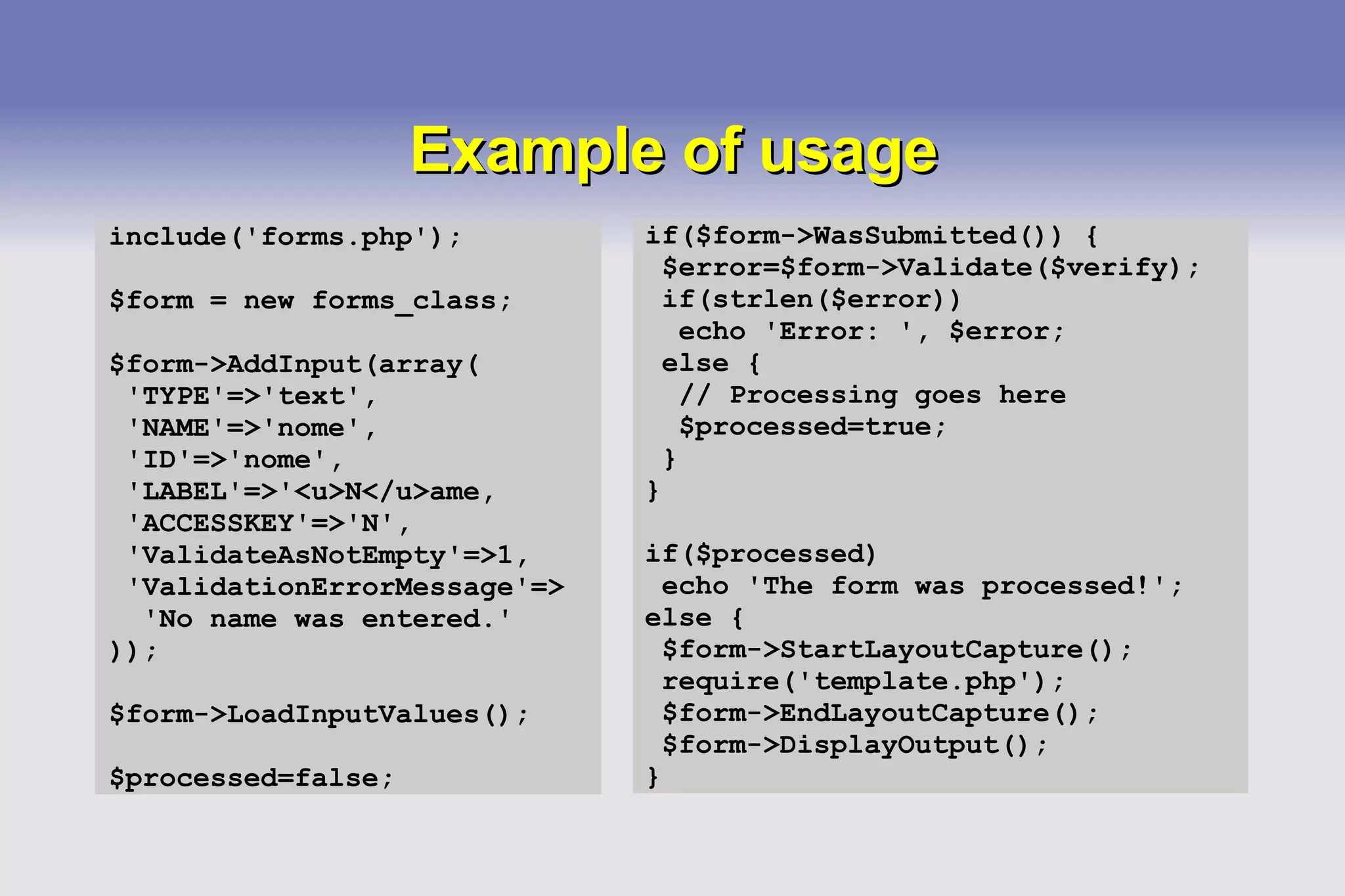
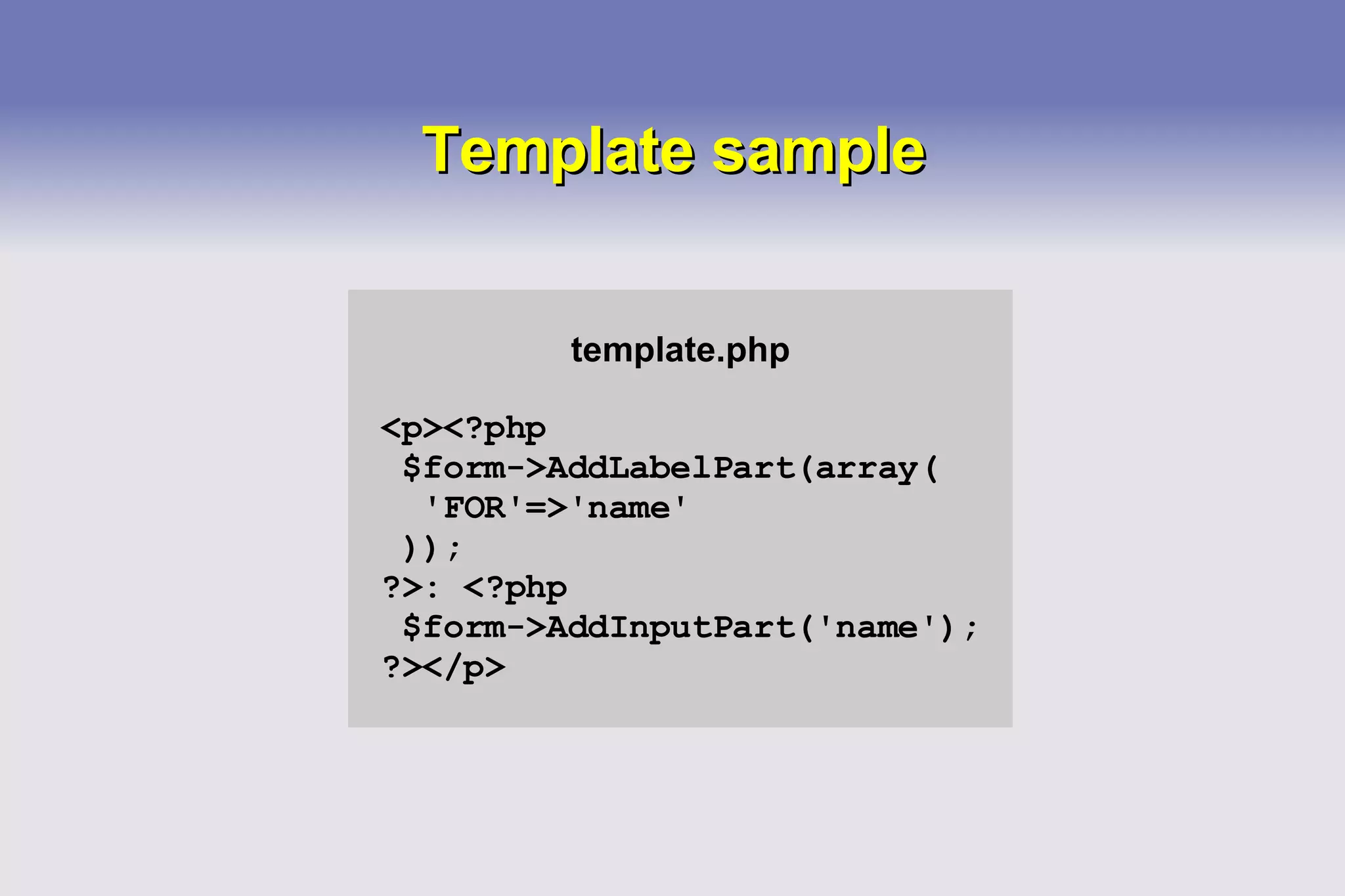
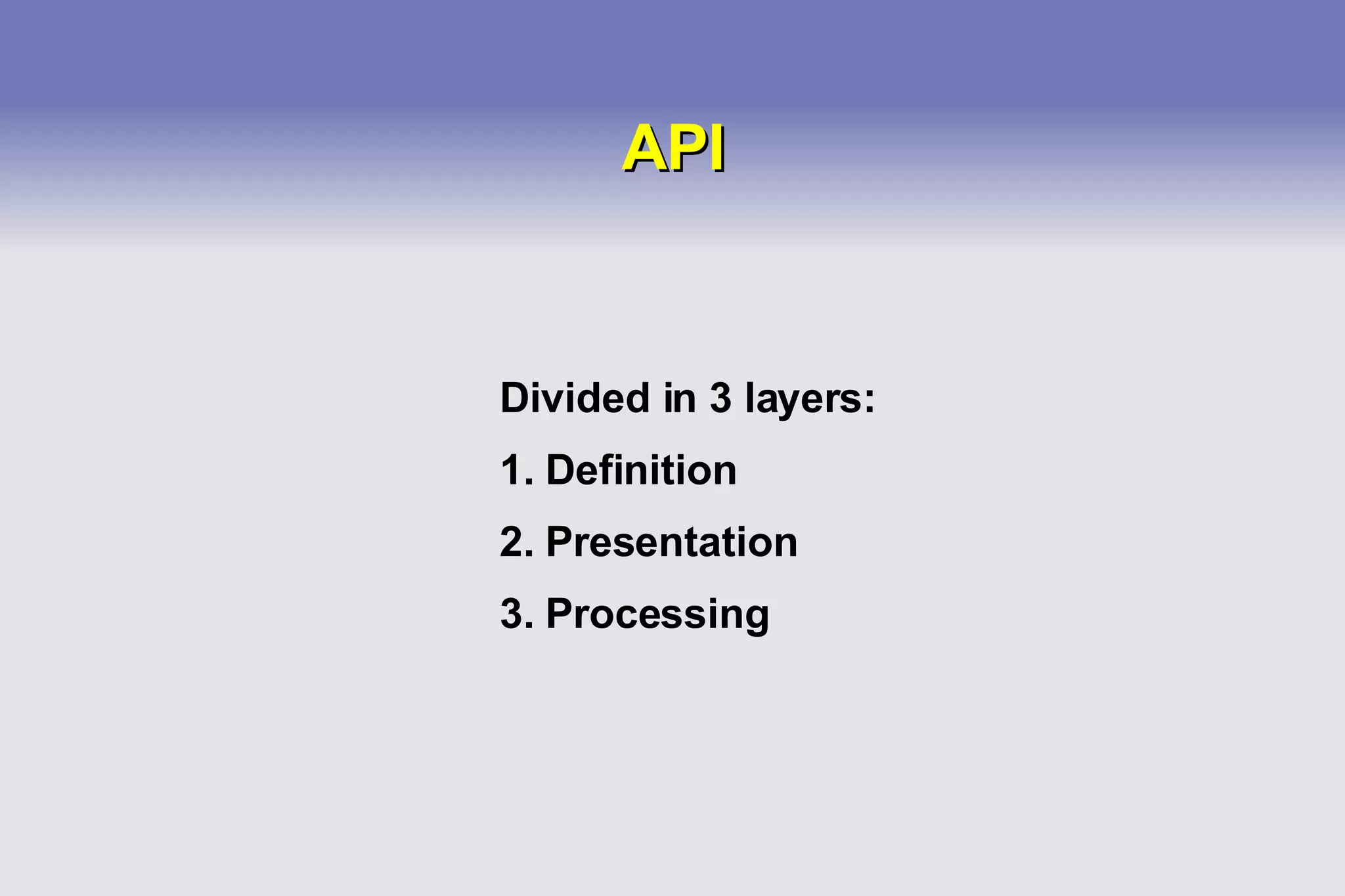
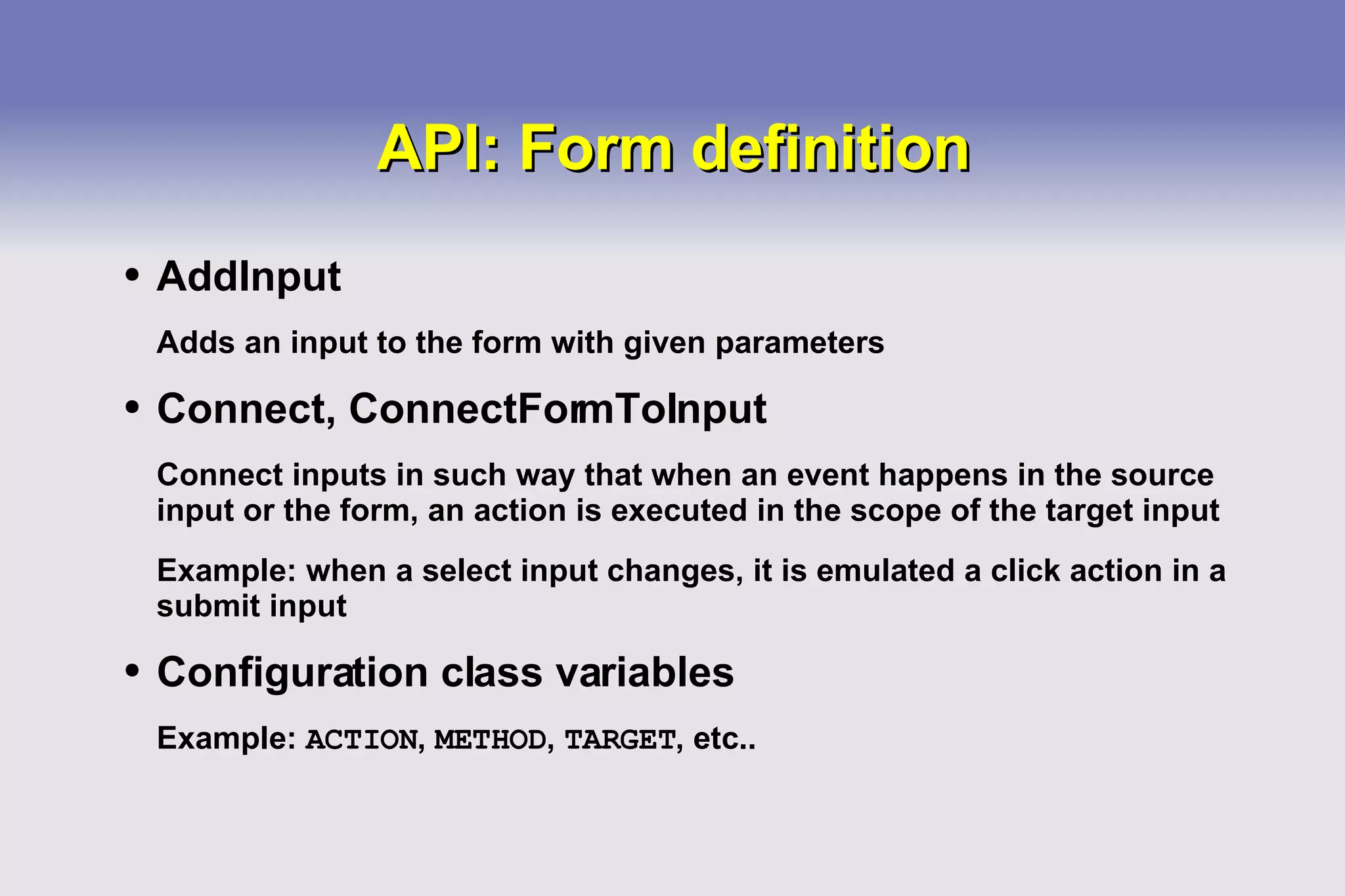
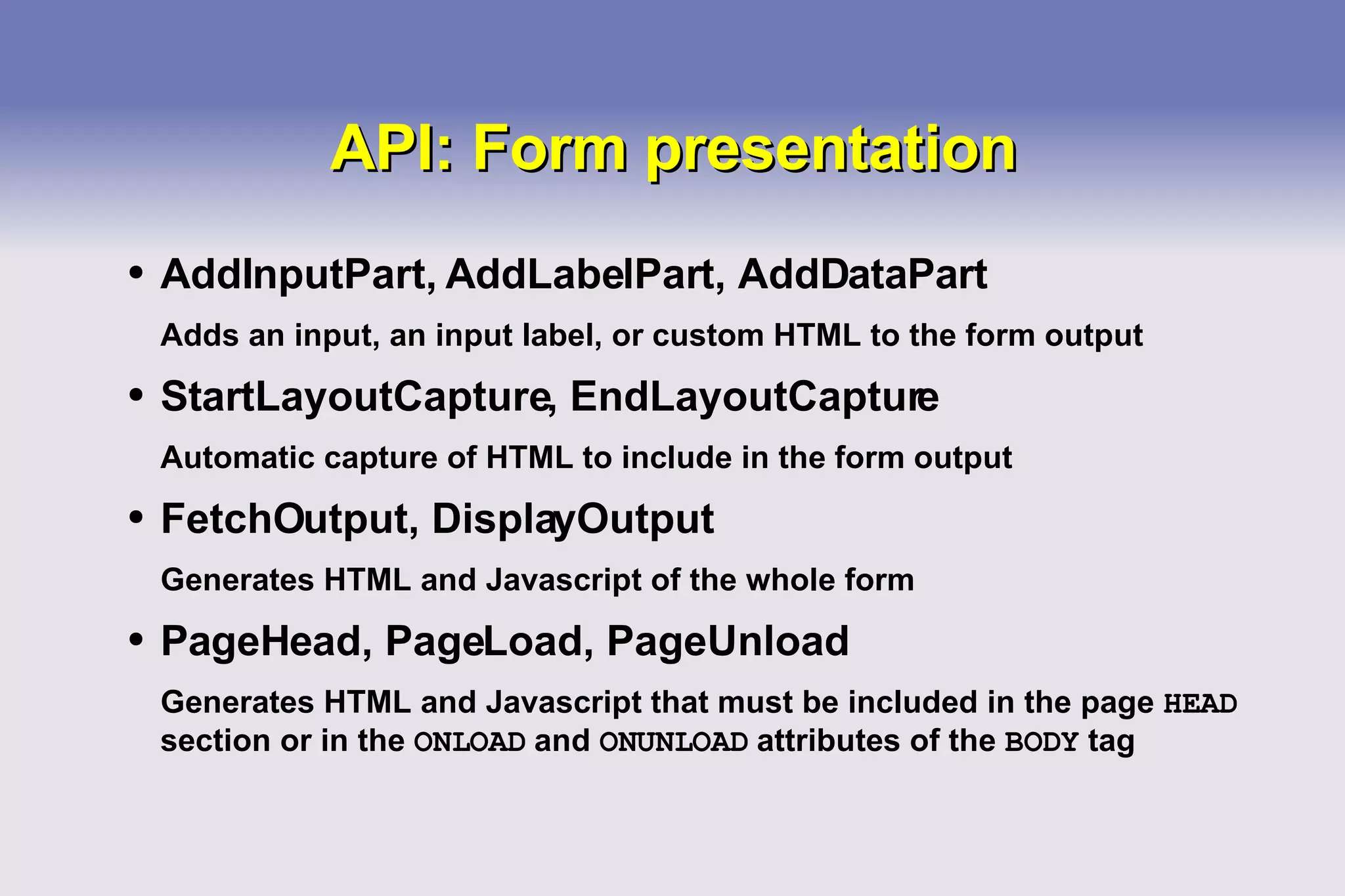
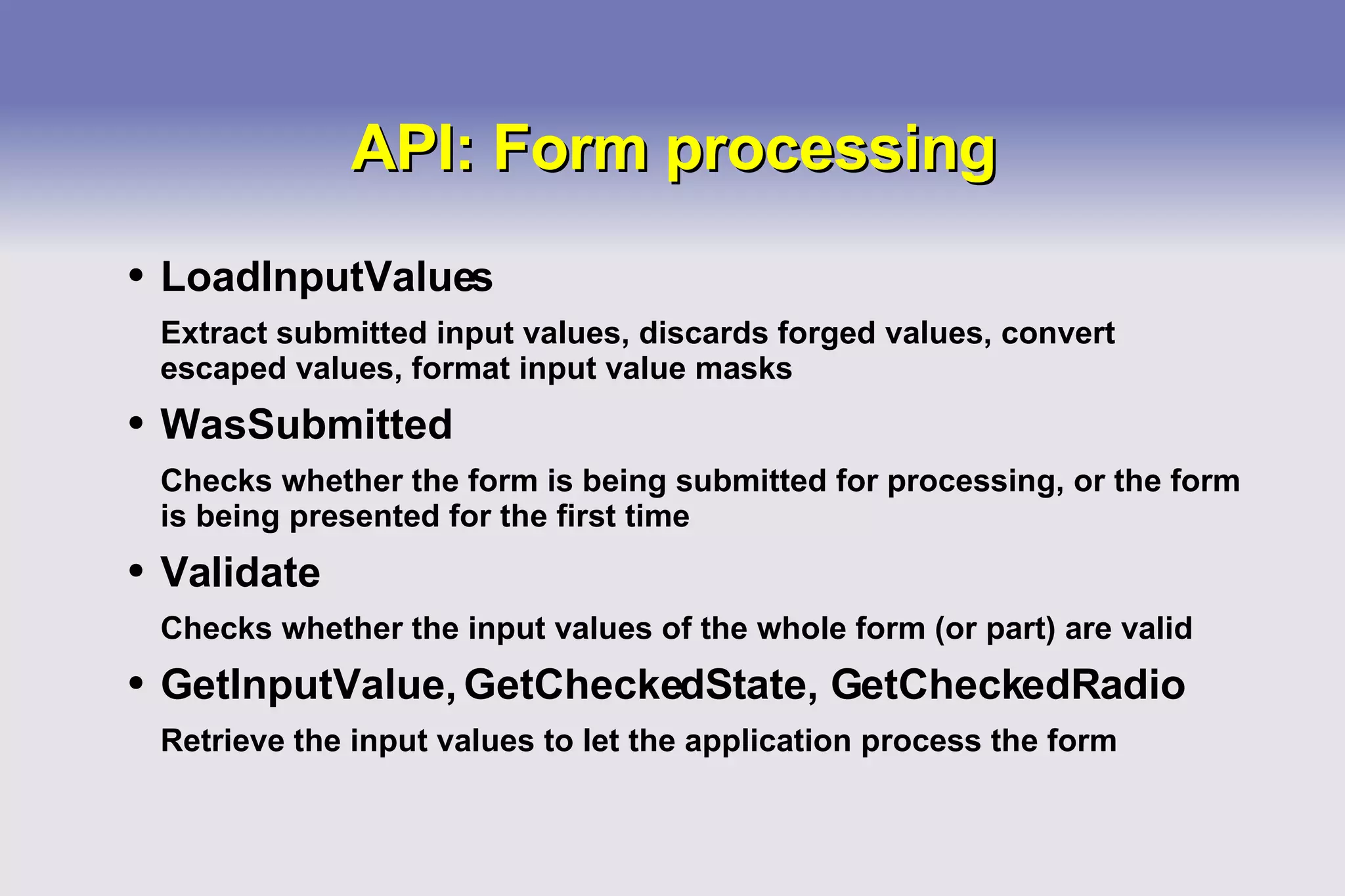
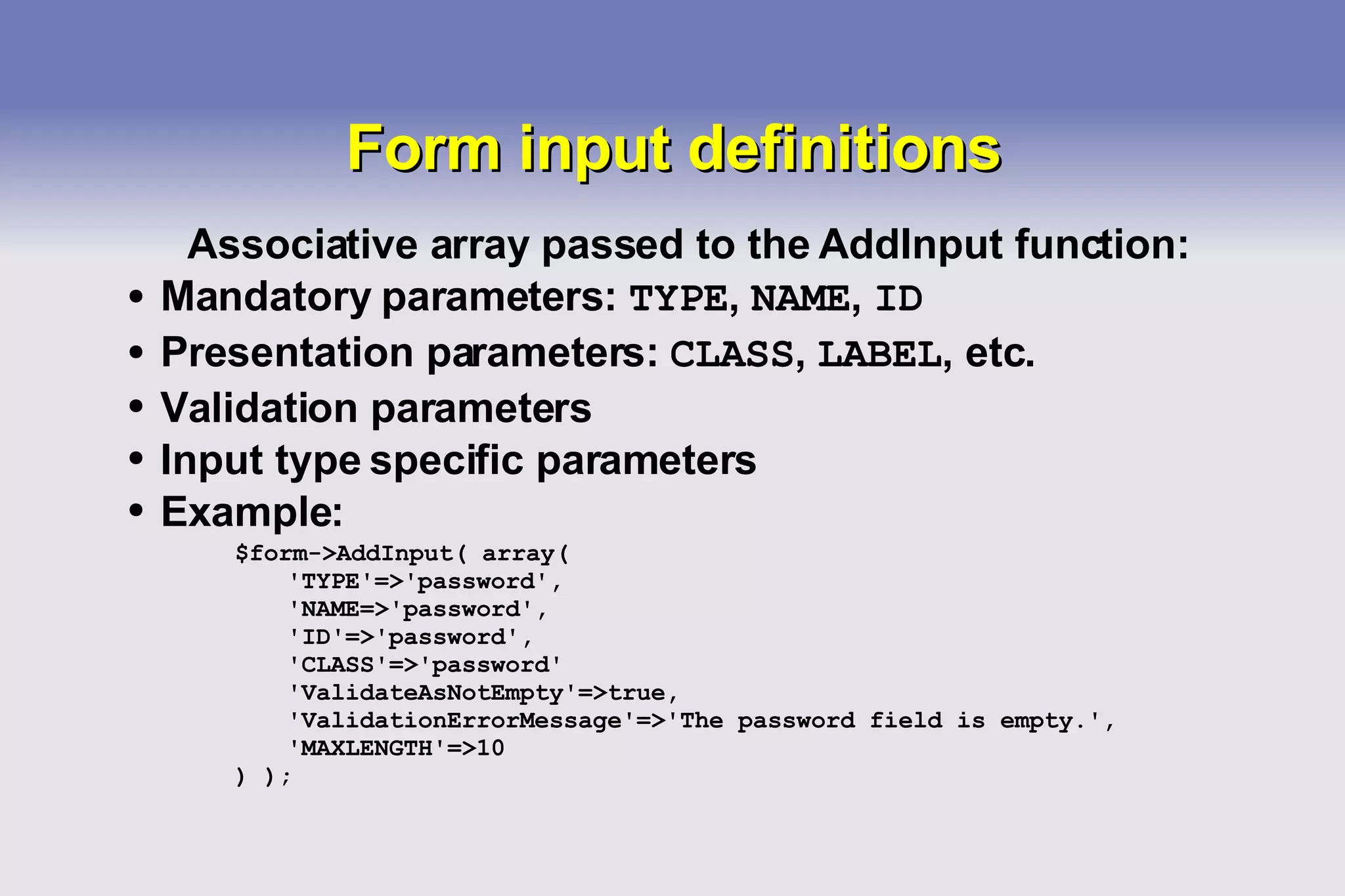
![Filtering the input values Load submitted input values Convert escaped values – magic quotes Filter forged values Example: MAXLENGTH , DiscardInvalidValues Format input value masks using regular expressions Example: zip code -> “ ^( [0-9]{5} )-?( [0-9]{3} )$ ” -> “ \1 - \2 ”](https://image.slidesharecdn.com/forms-with-ajax-and-advanced-plugins4919/75/Forms-With-Ajax-And-Advanced-Plugins-14-2048.jpg)
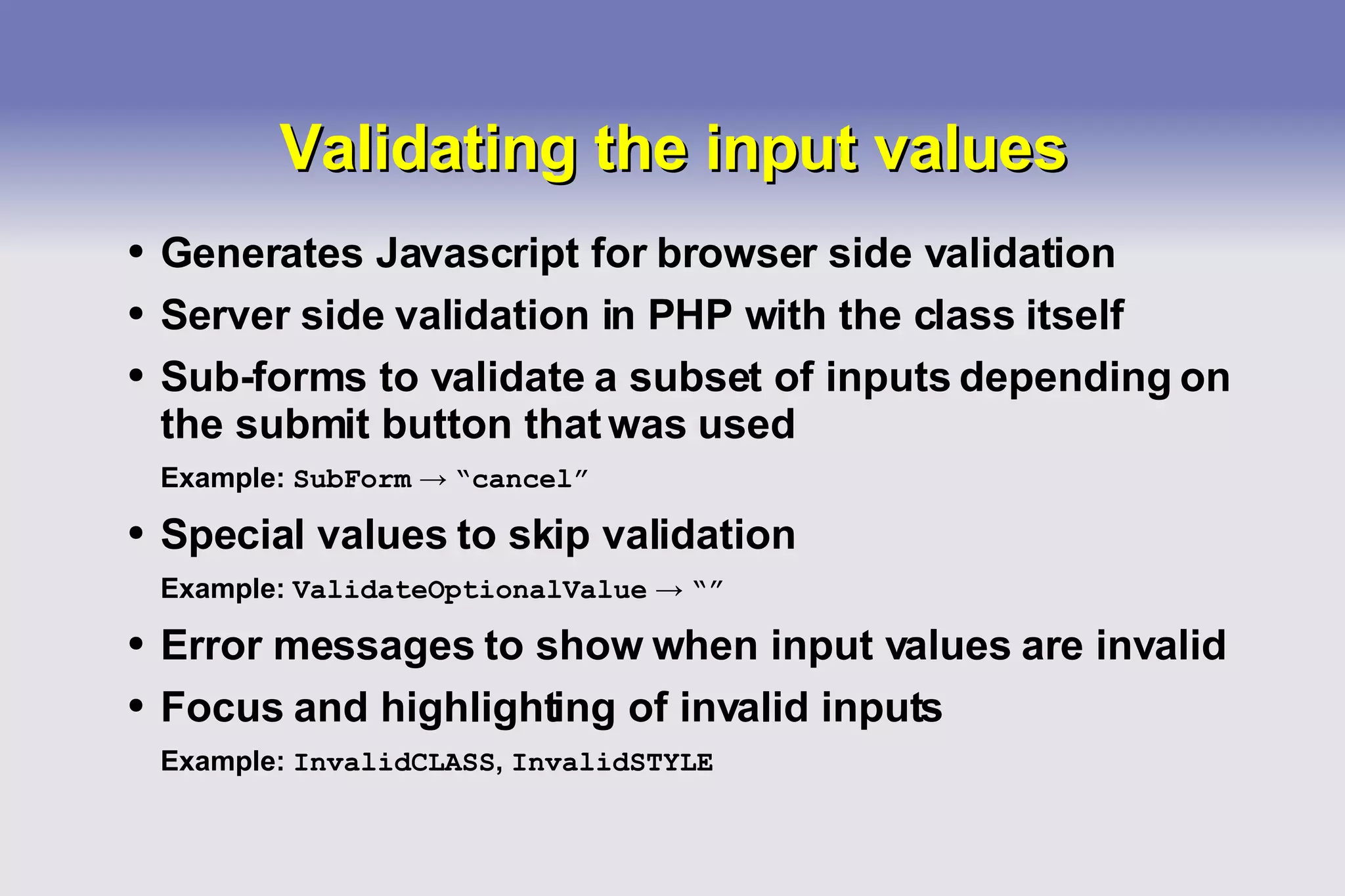
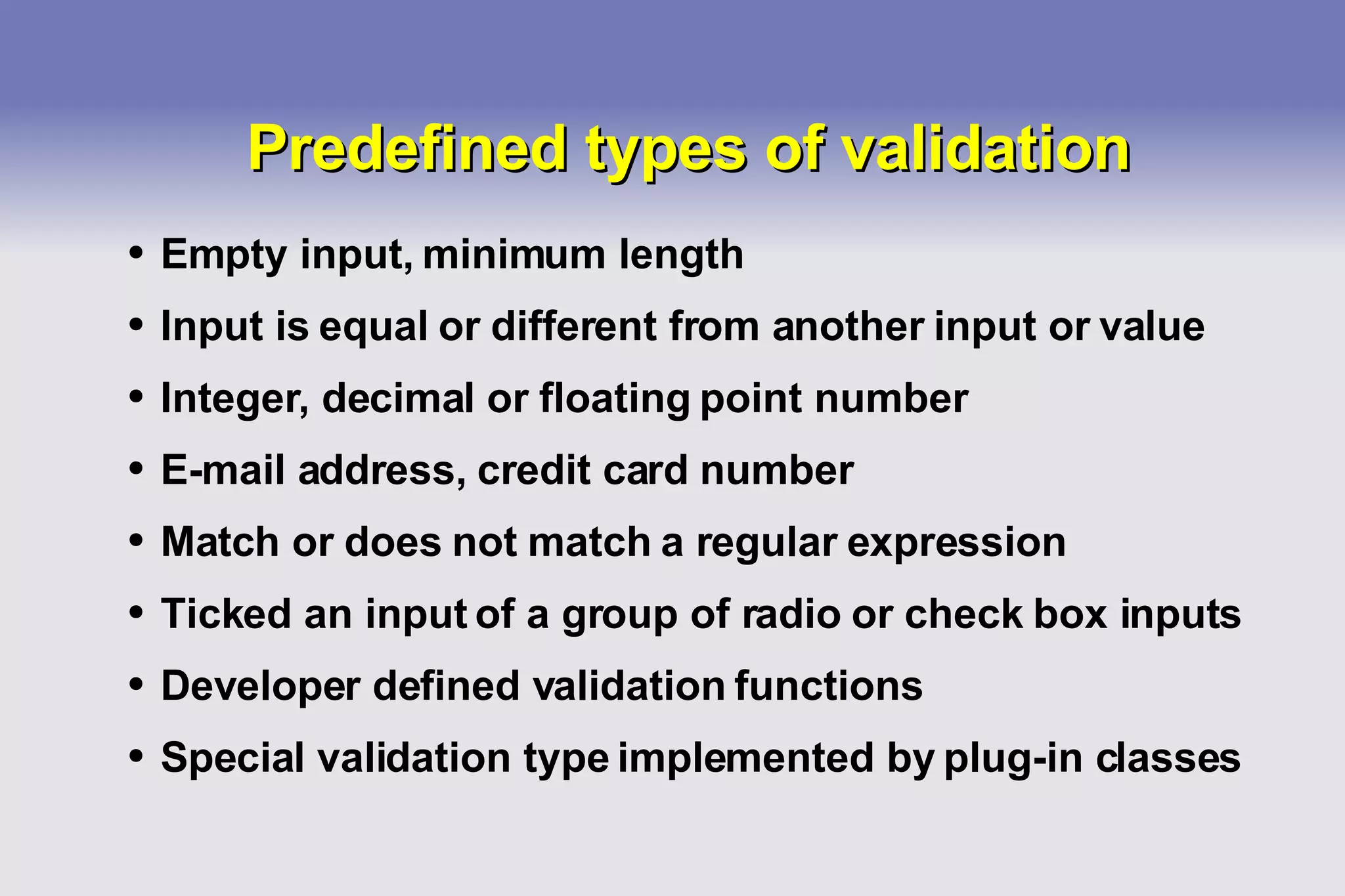
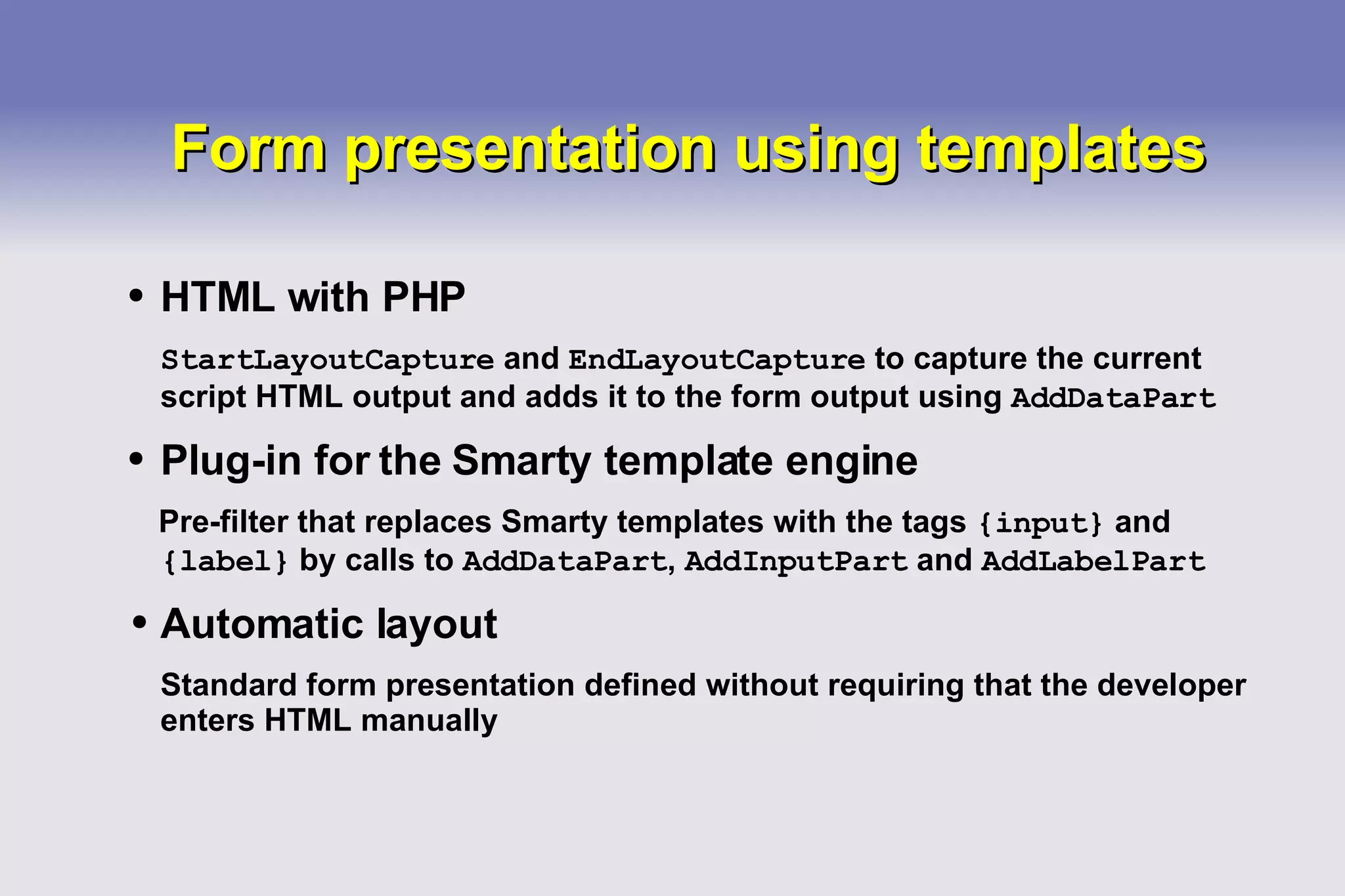
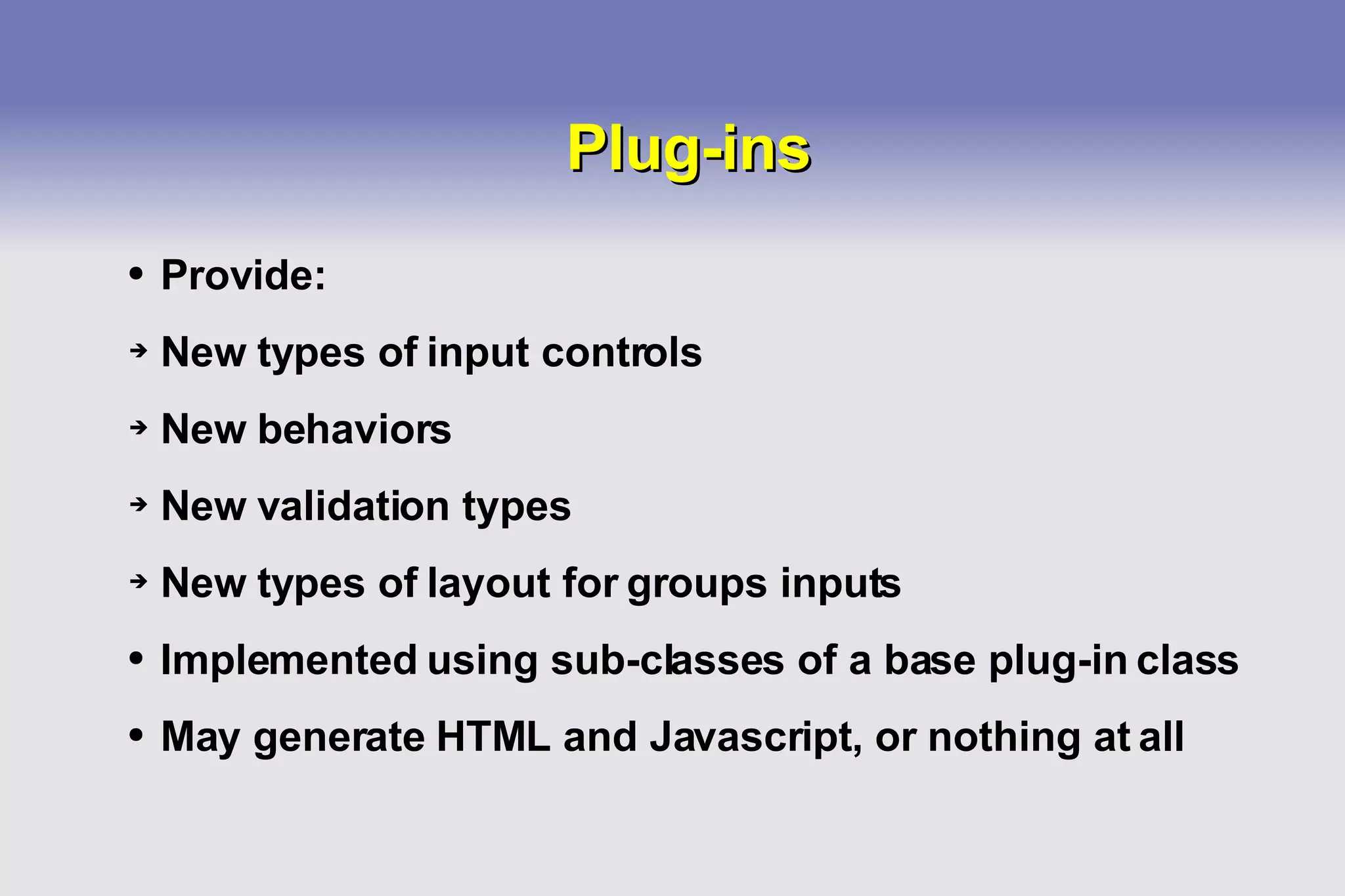
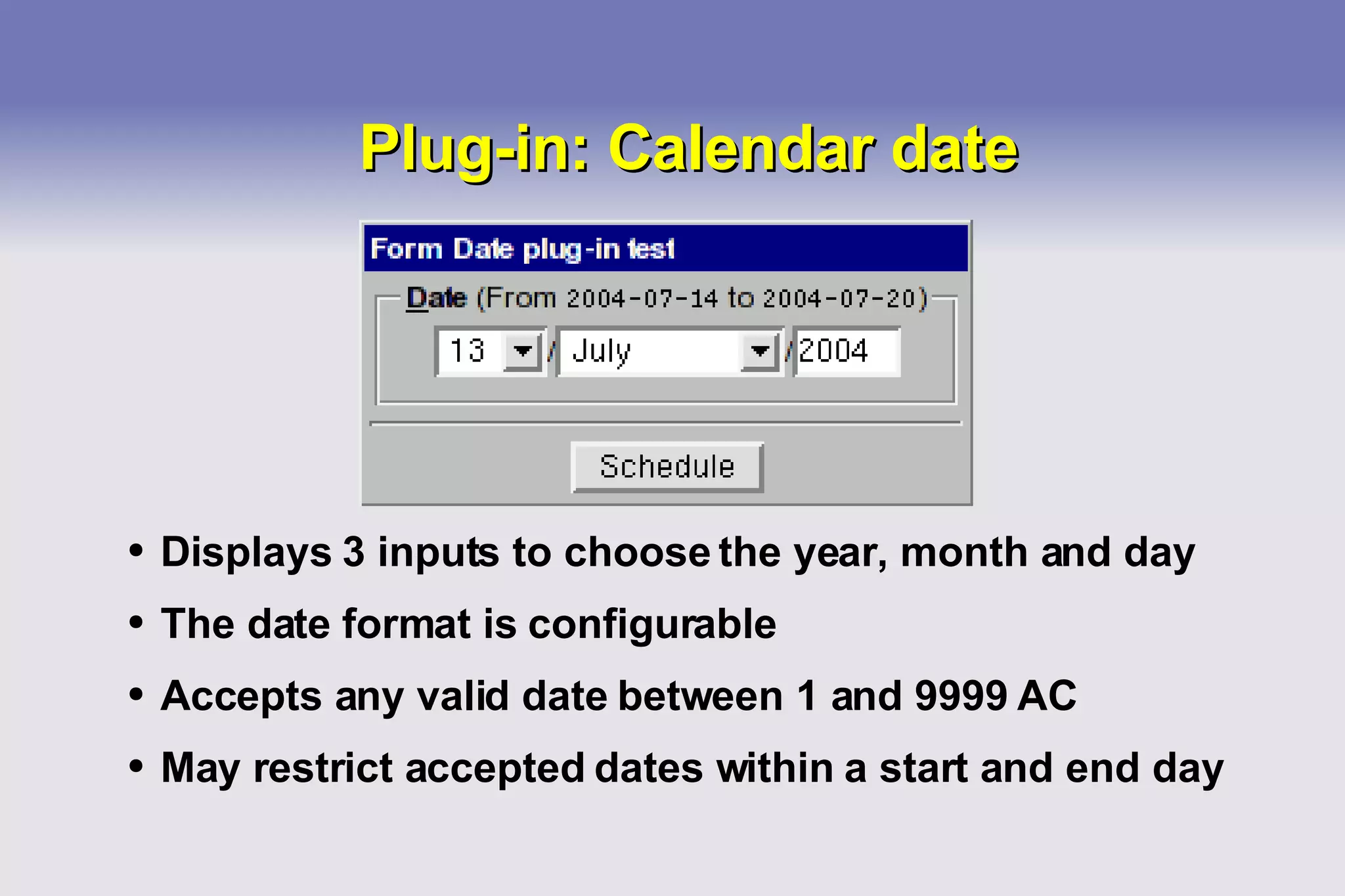
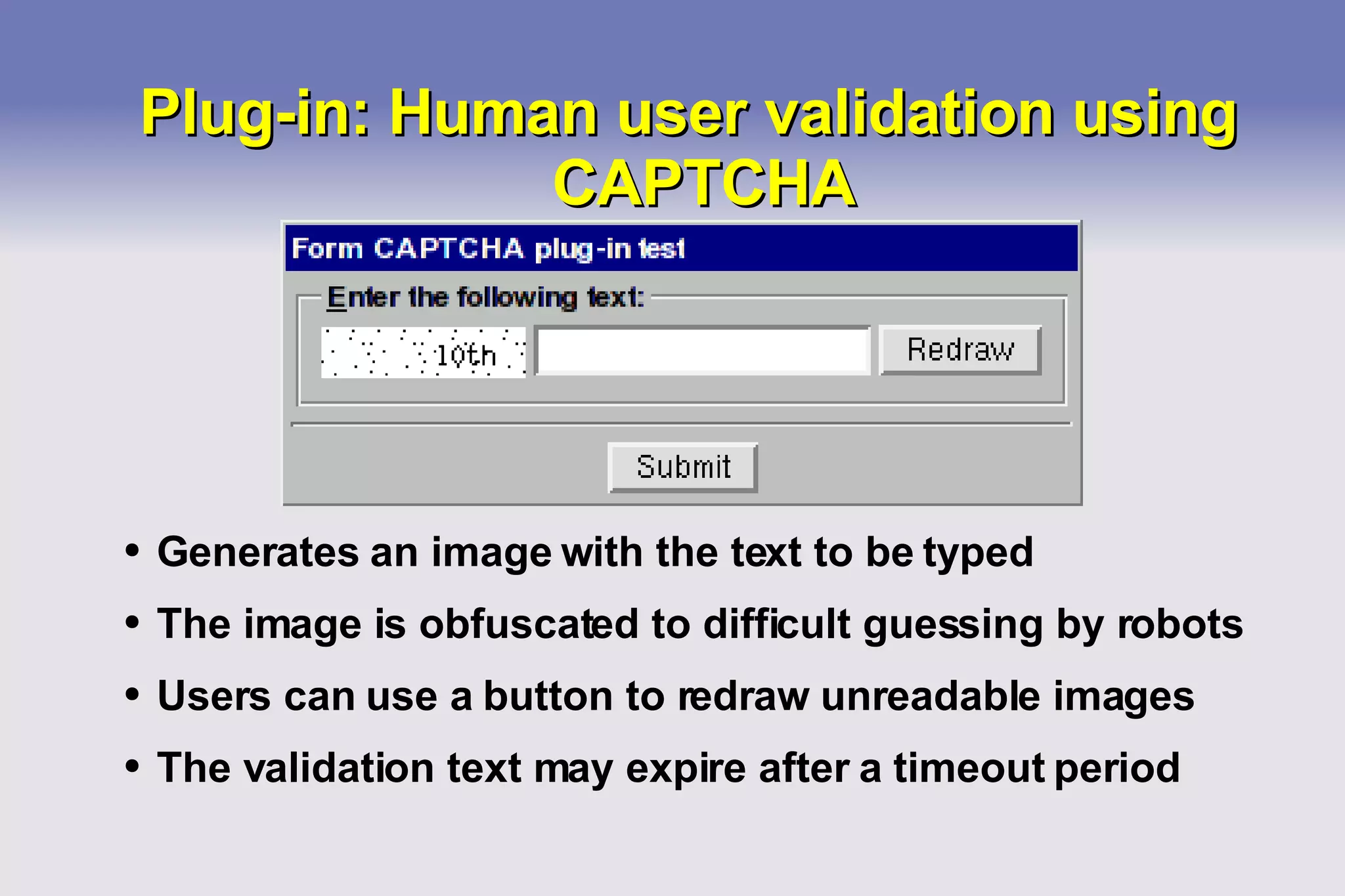
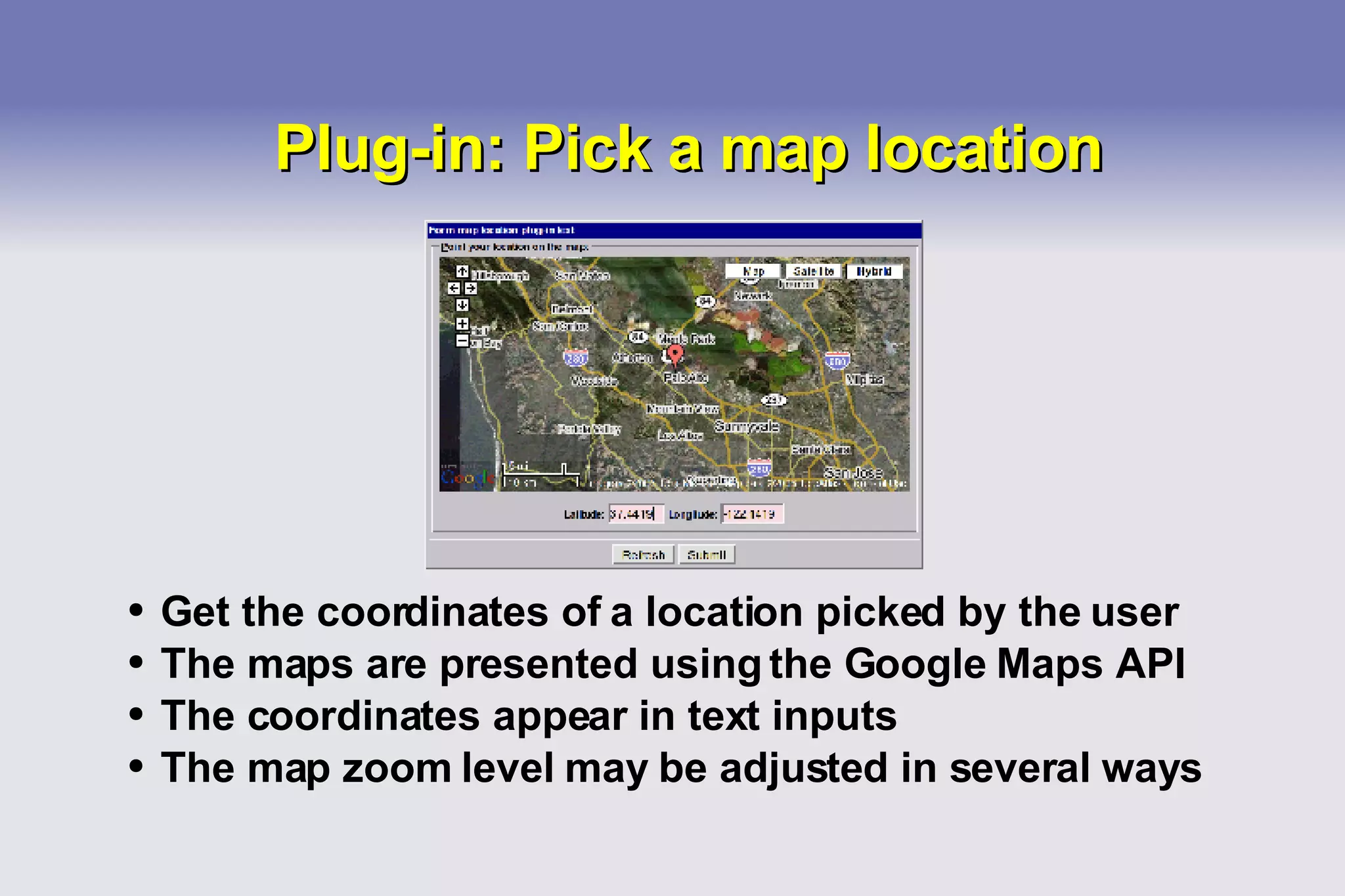
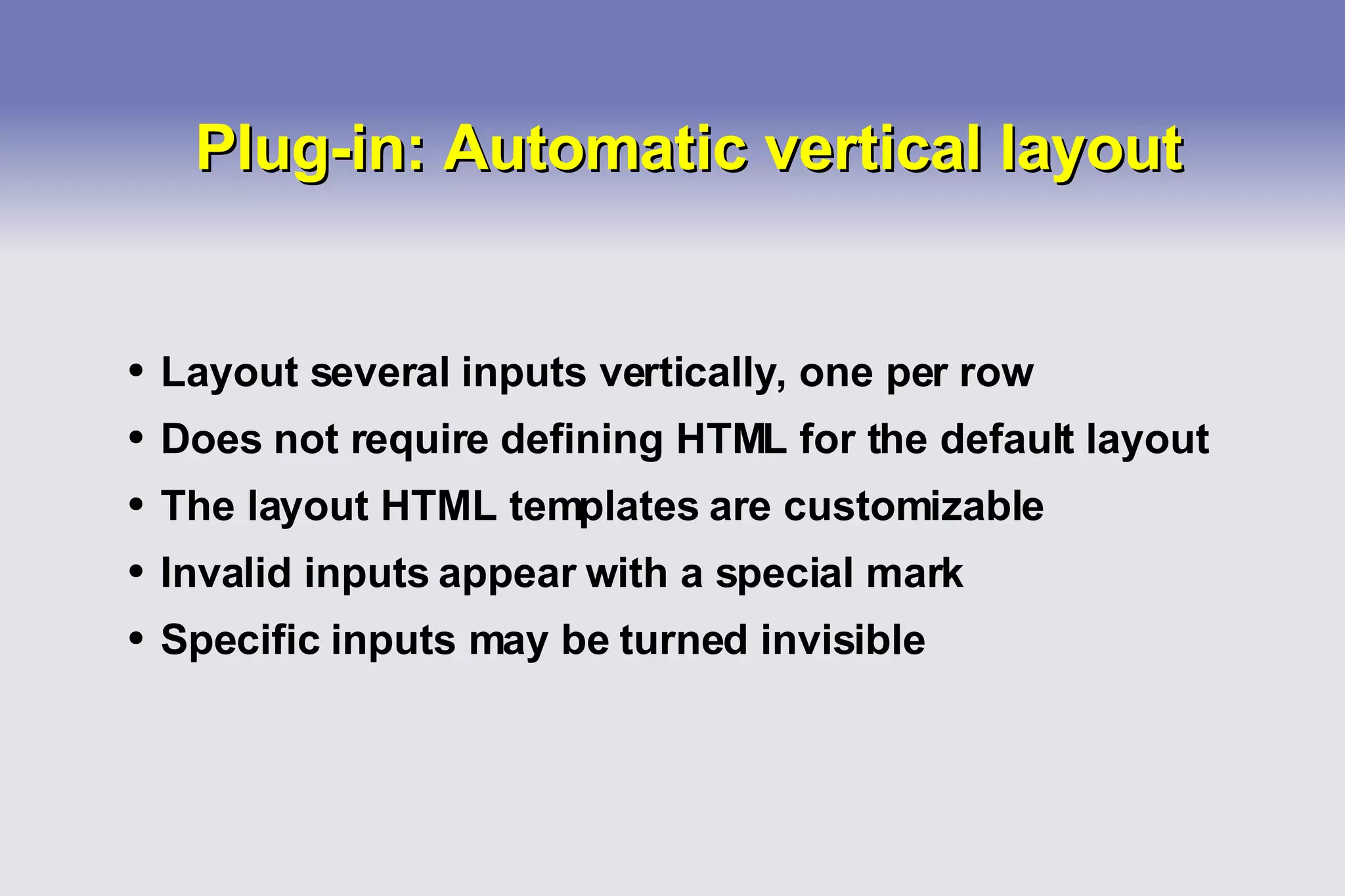
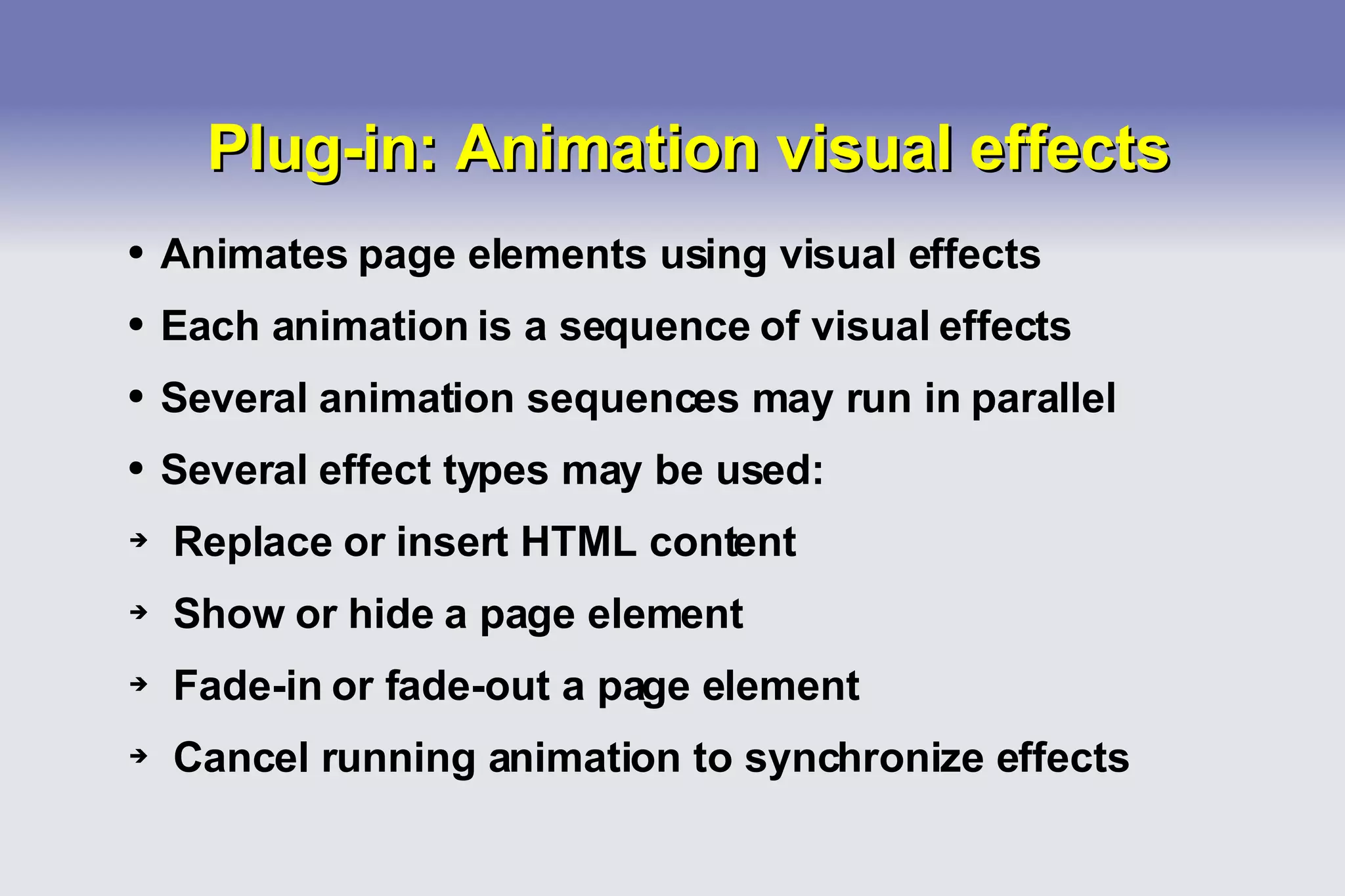
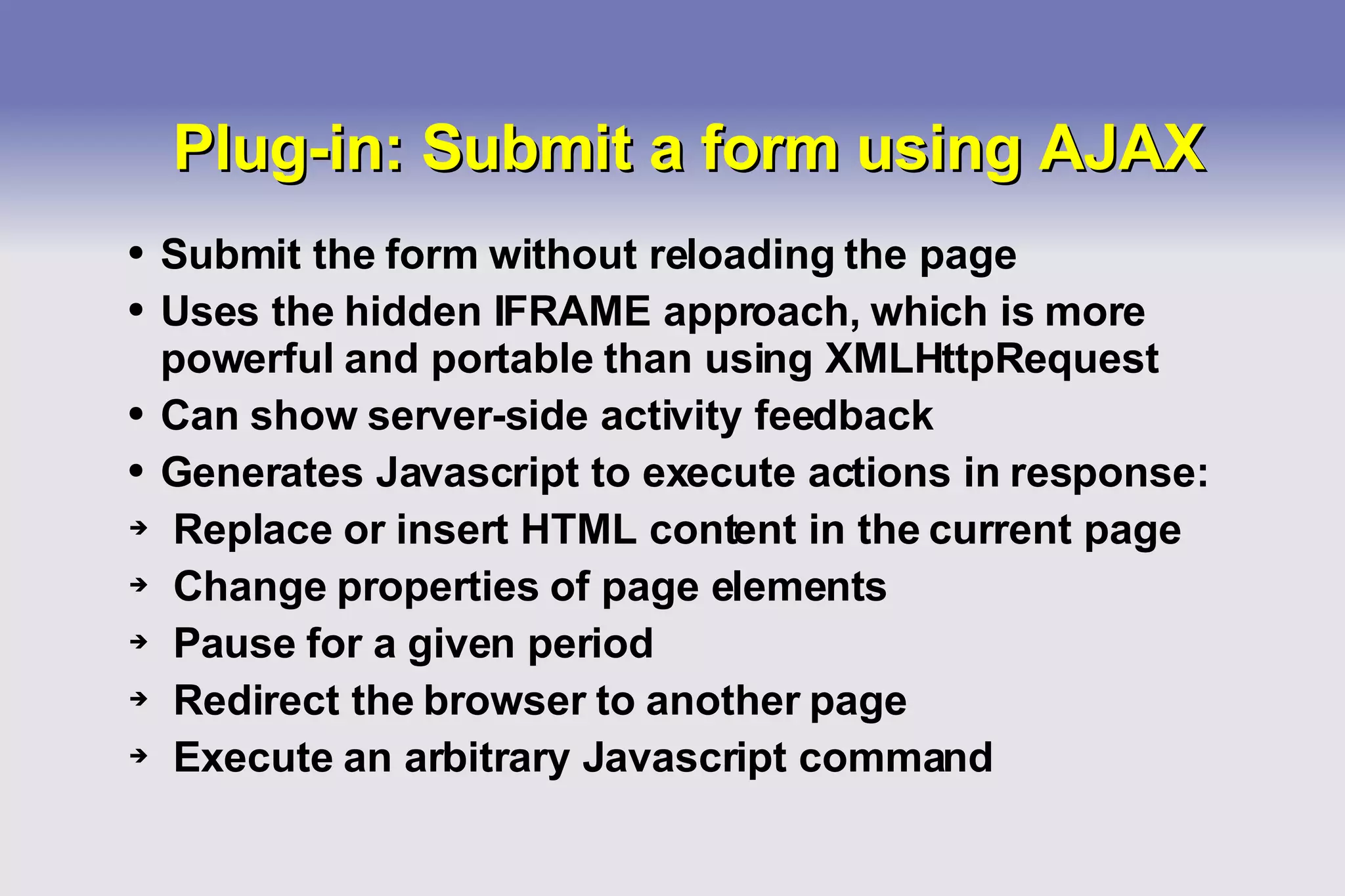
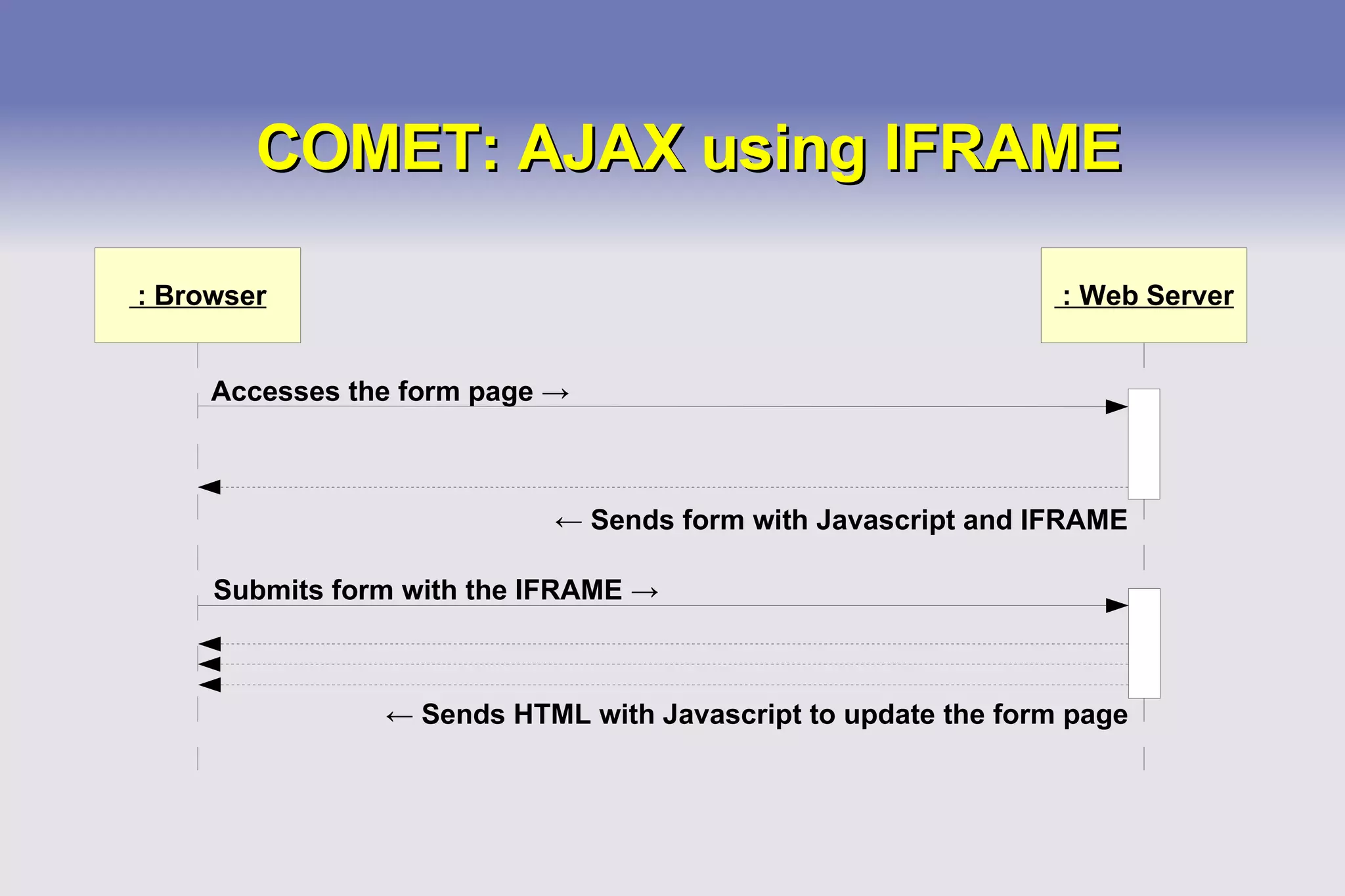
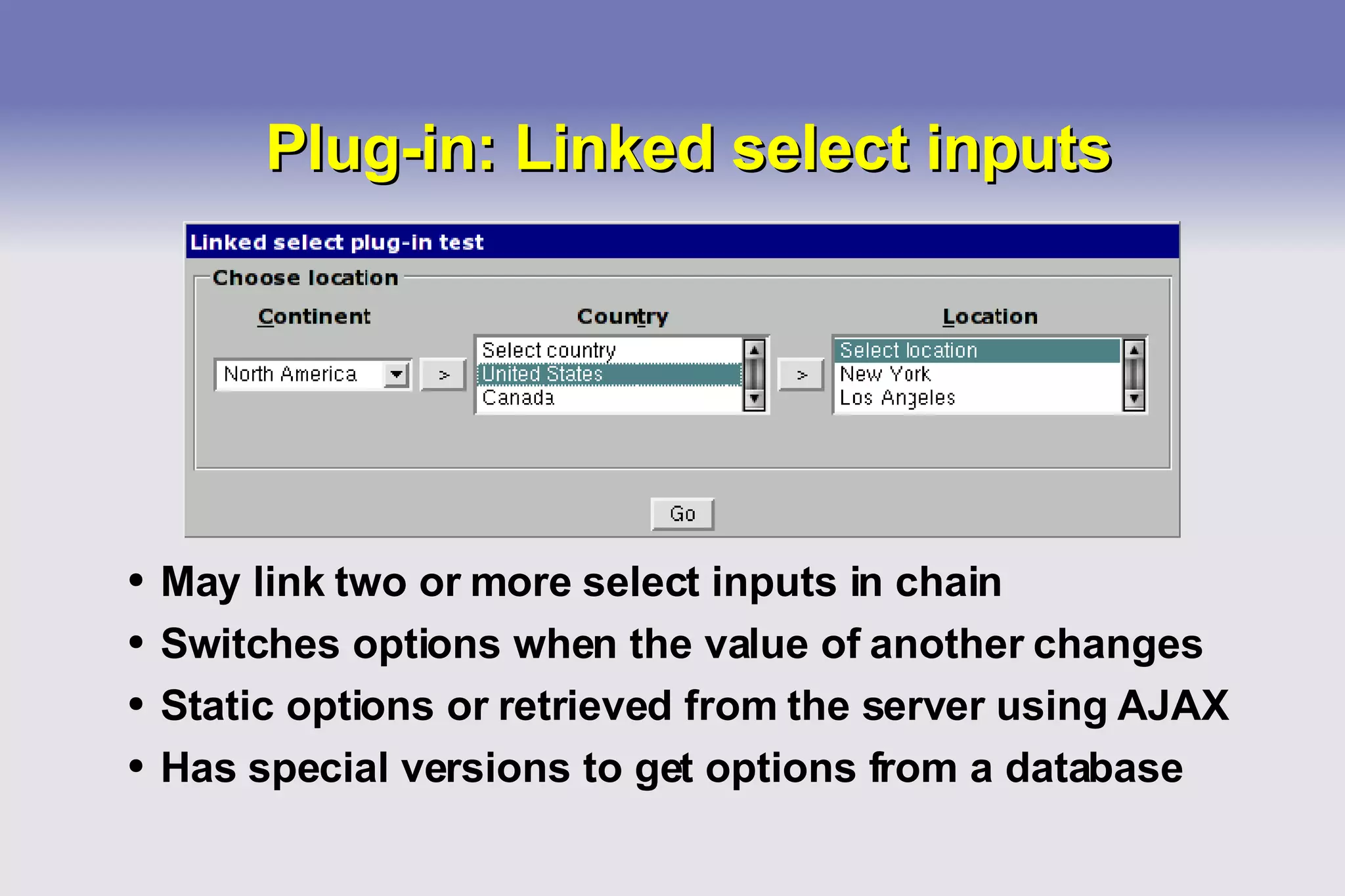
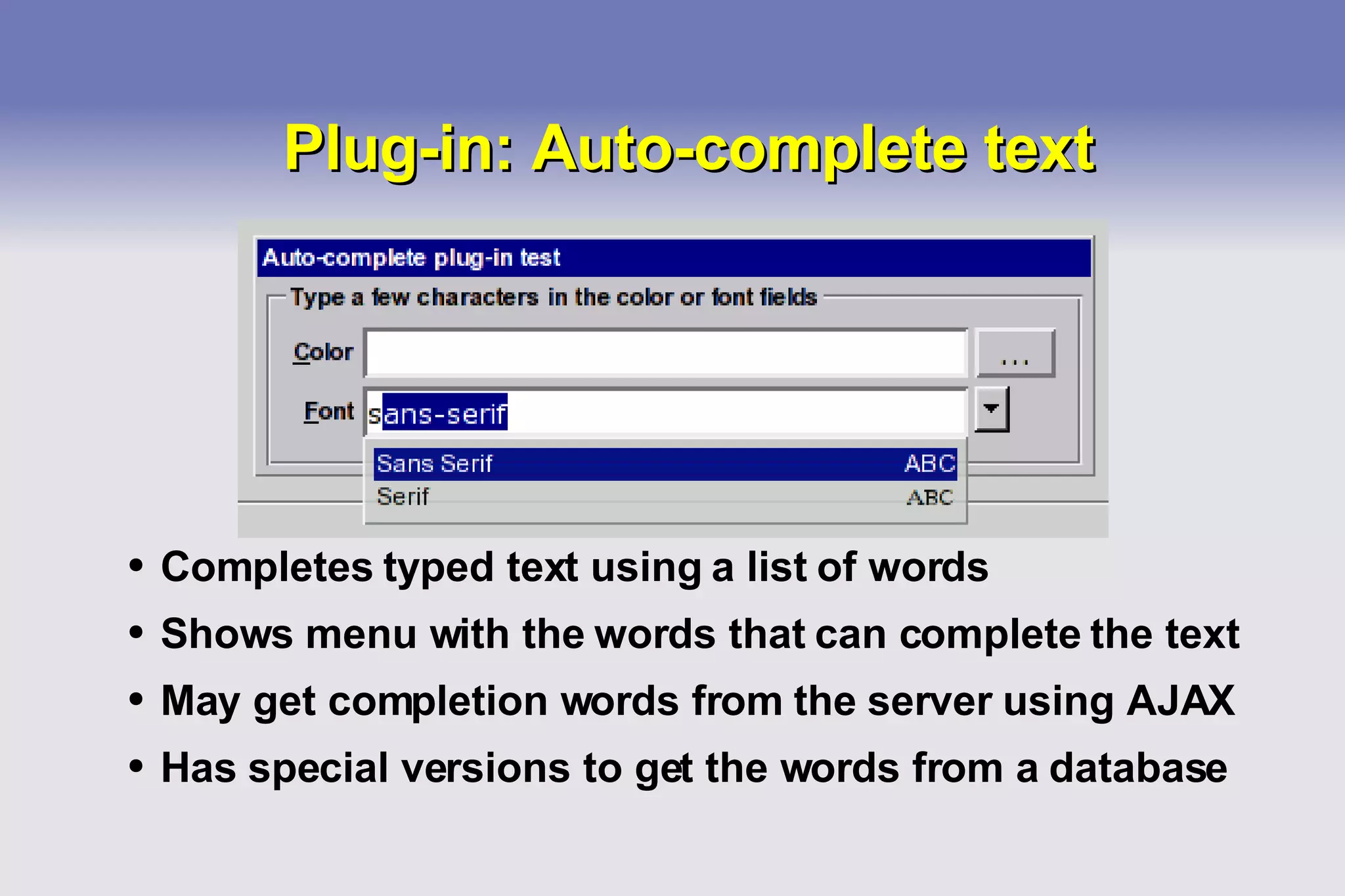
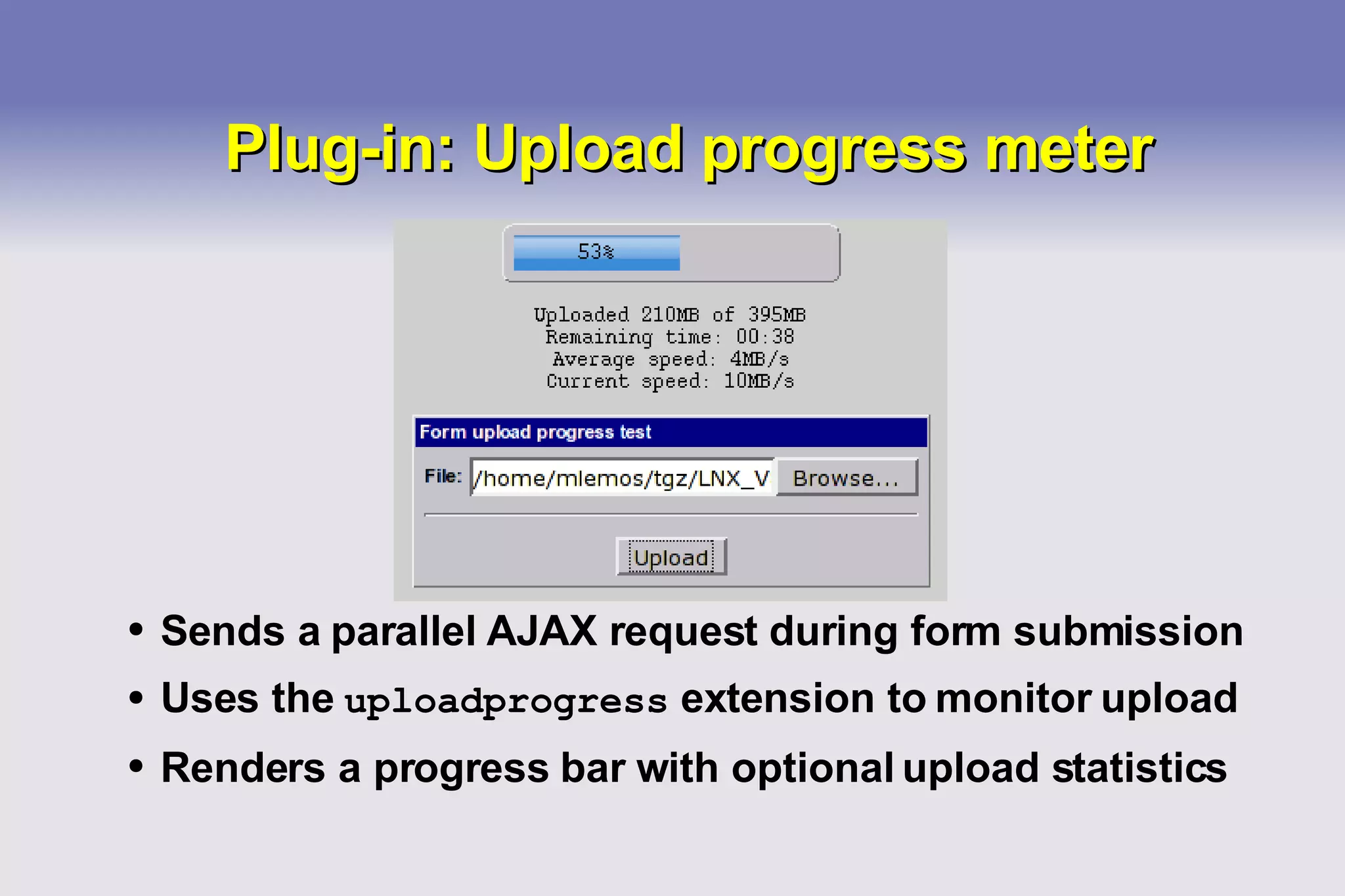

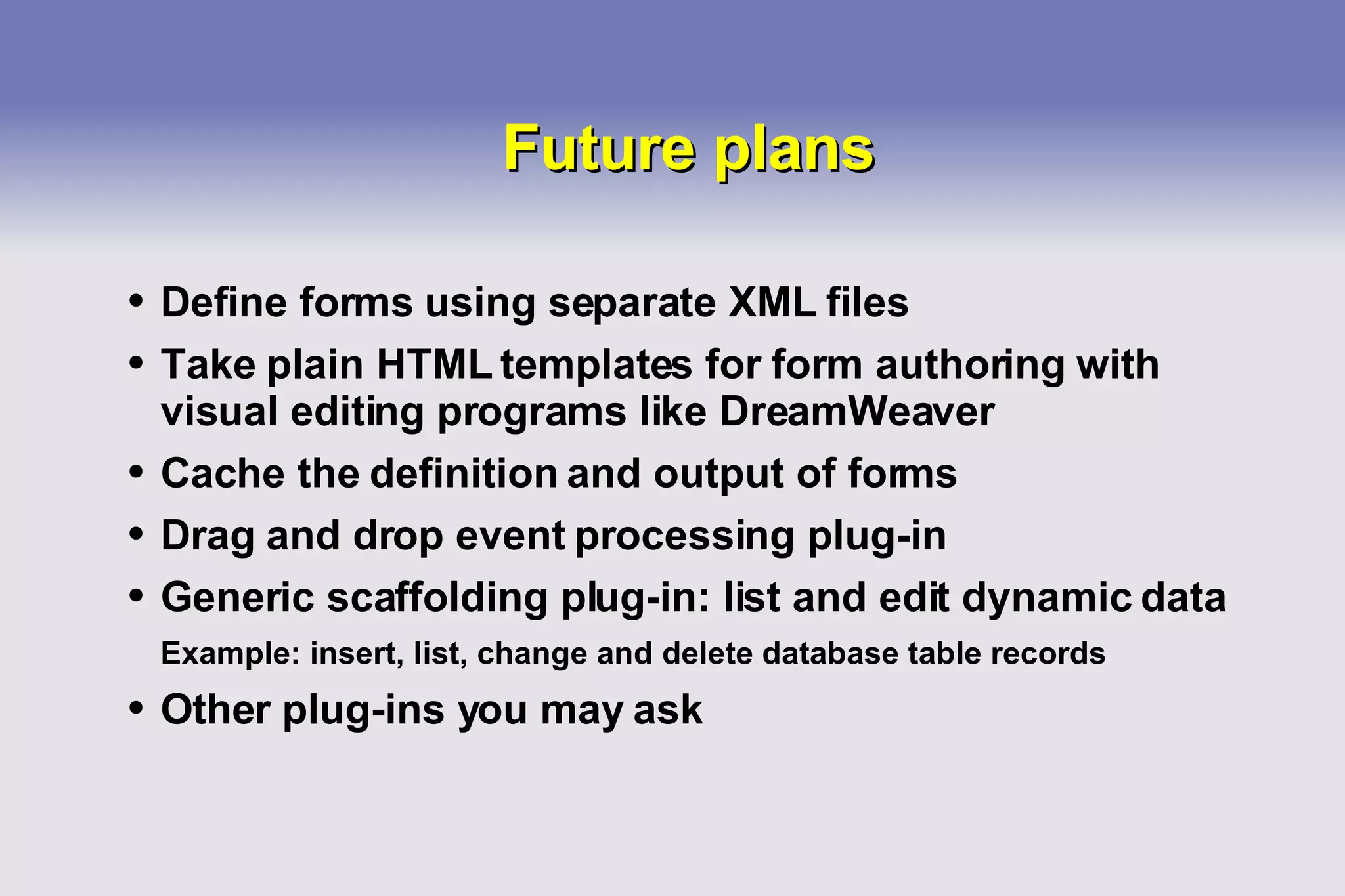
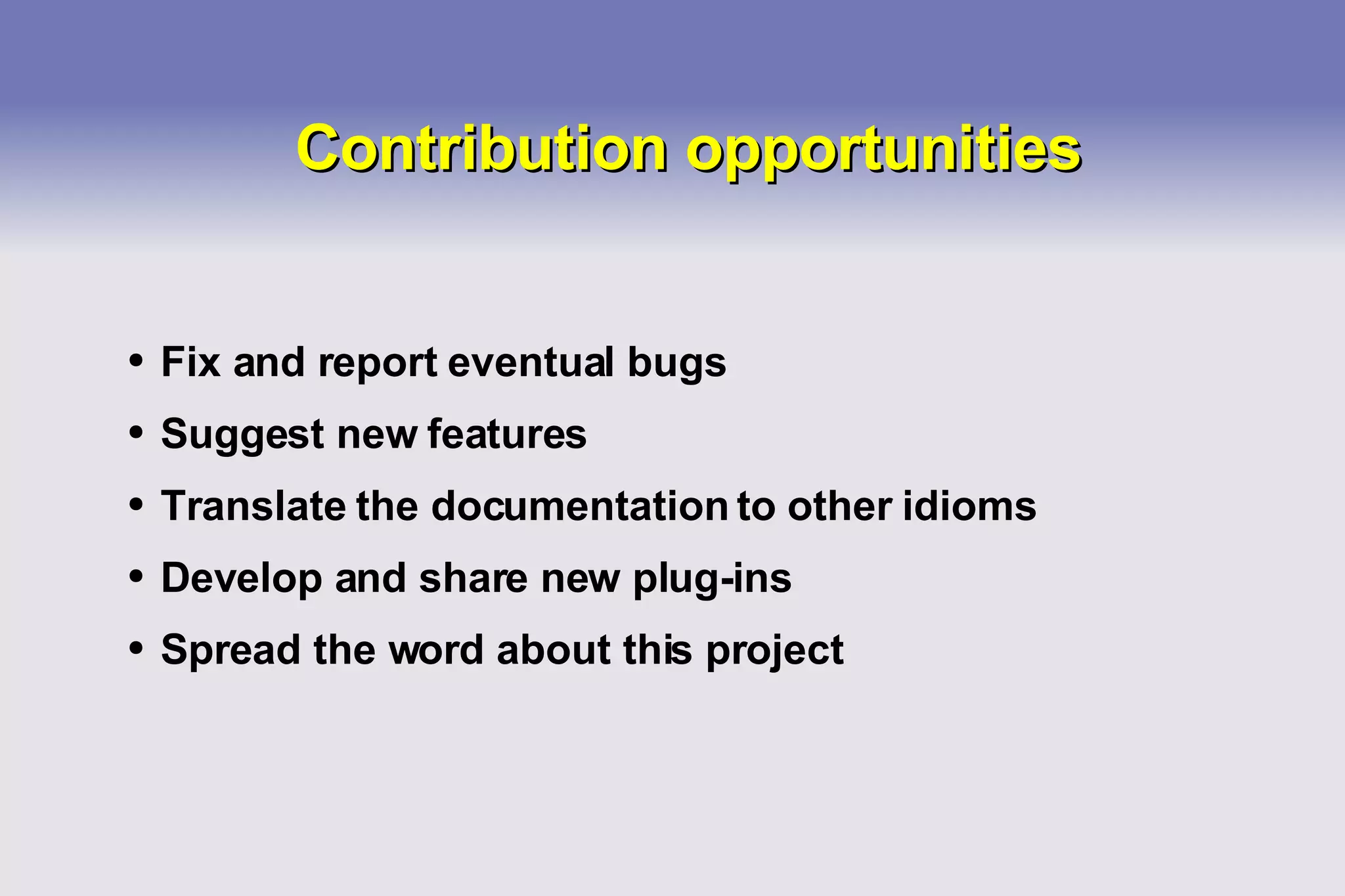
![The end Thank you for your time and attention! Questions? Send a message to [email_address]](https://image.slidesharecdn.com/forms-with-ajax-and-advanced-plugins4919/75/Forms-With-Ajax-And-Advanced-Plugins-32-2048.jpg)