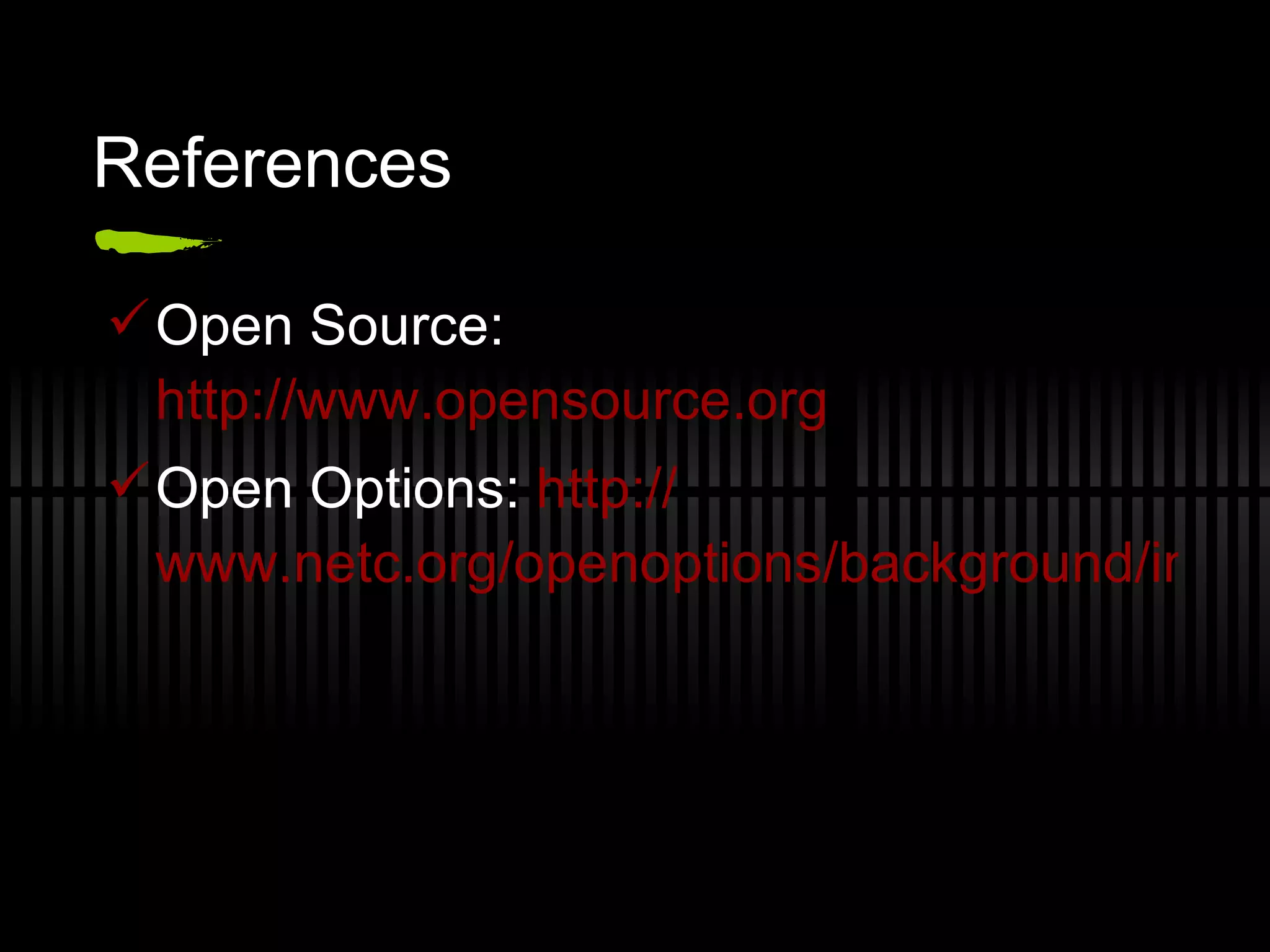The document discusses the benefits and drawbacks of open source software, emphasizing its accessibility, customizability, and cost-effectiveness, while noting potential challenges related to support and learning. It also explores Web 2.0 technologies and OpenCourseWare initiatives, particularly highlighting resources available for educational use. Various examples of open source and Web 2.0 applications are provided to illustrate their utility in teaching and learning environments.
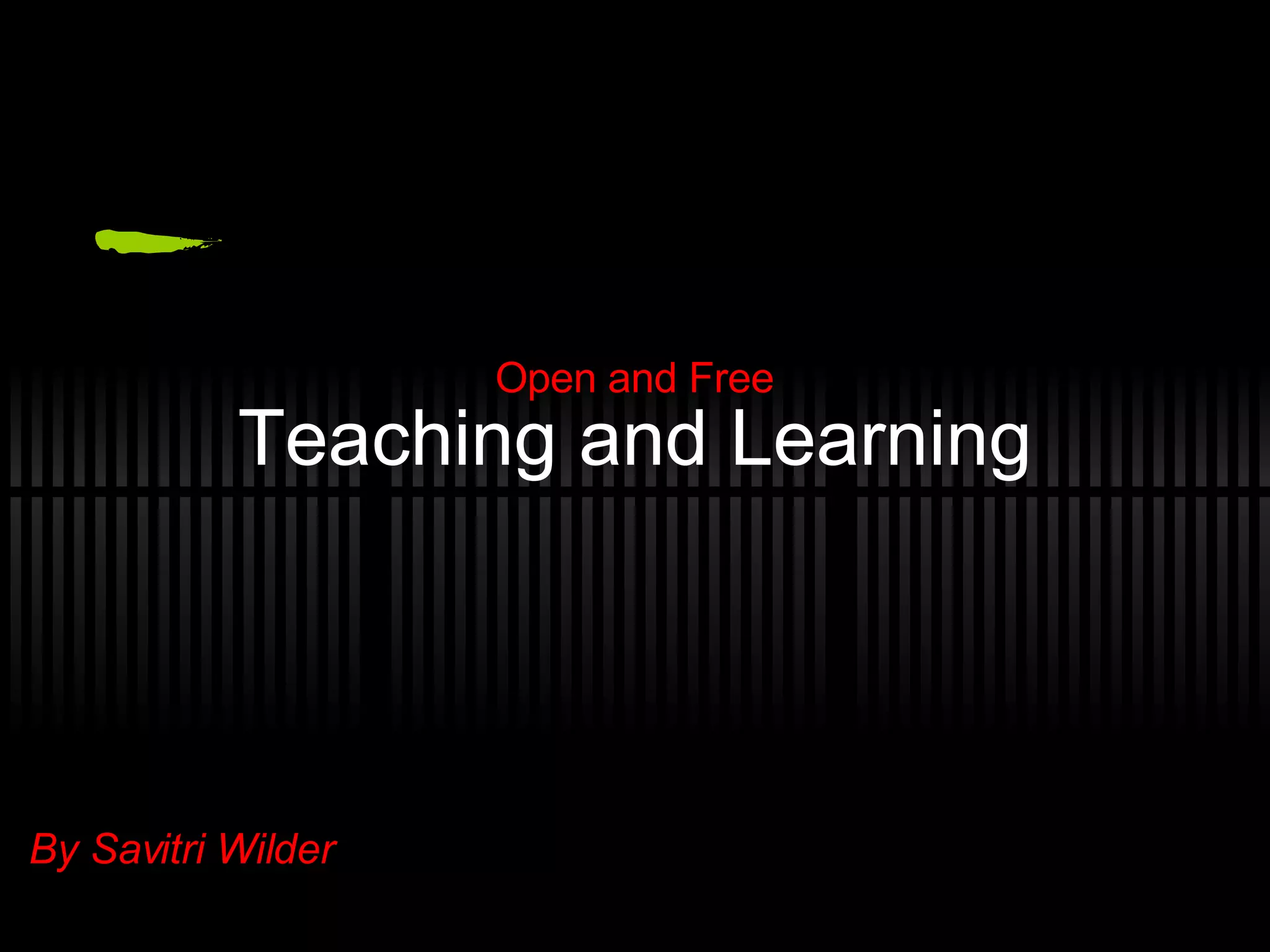
![Introduction Name: Savitri Wilder Job Title: Instructional Technologist II 207B Dockery 660-543-8687 [email_address] . edu](https://image.slidesharecdn.com/free-and-open-source-for-education-27347/75/Free-and-Open-Source-for-Education-2-2048.jpg)
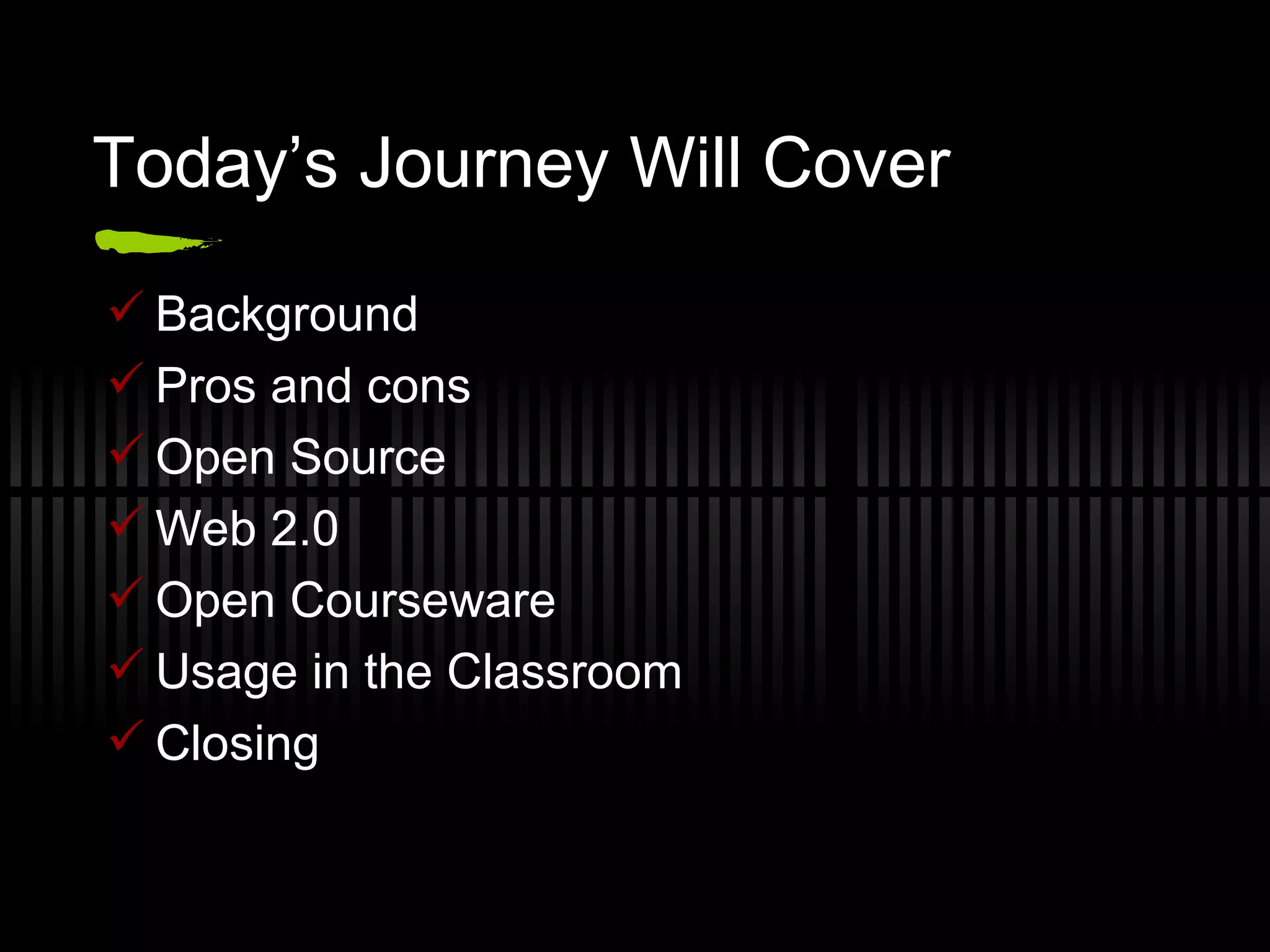
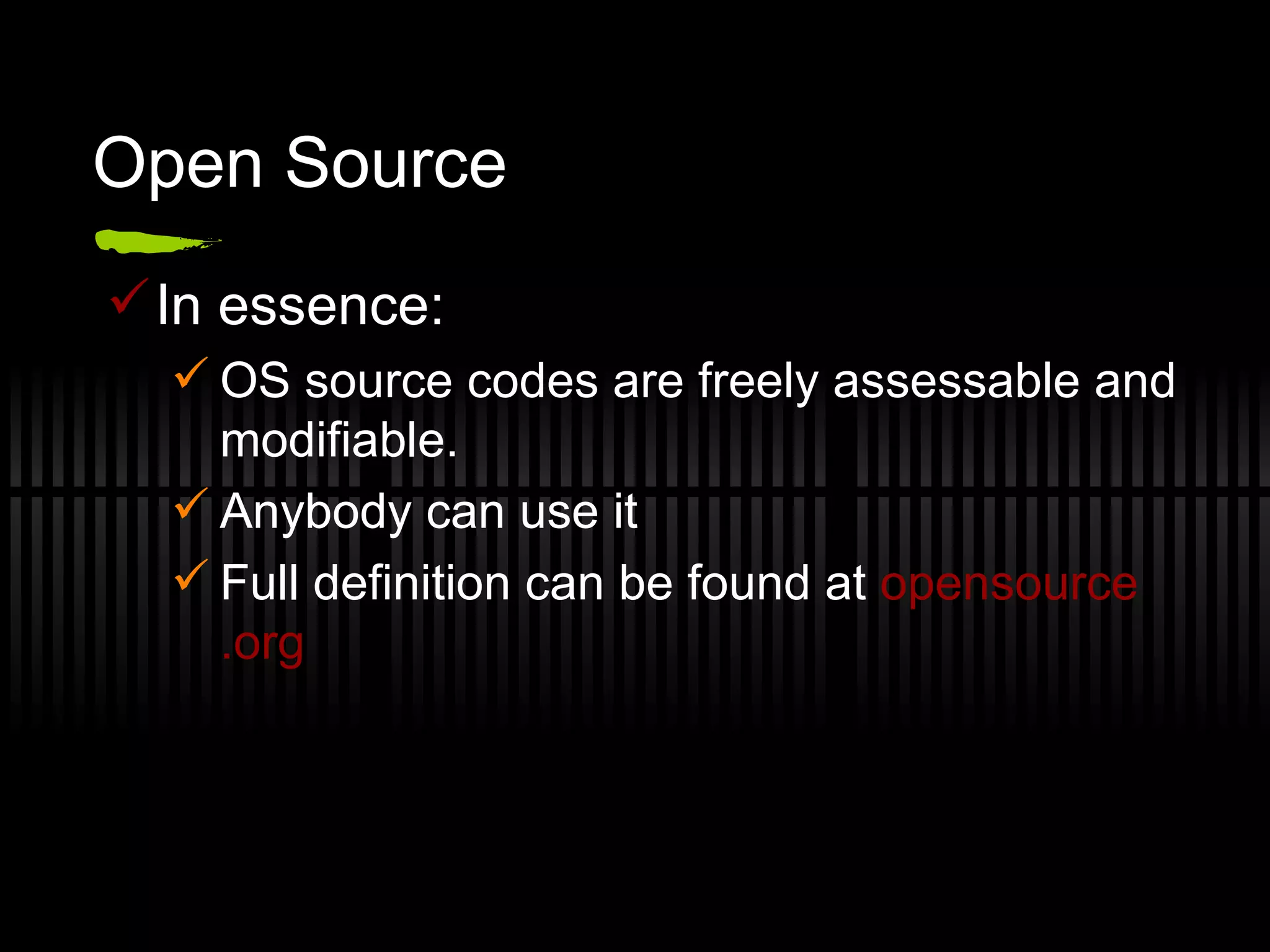
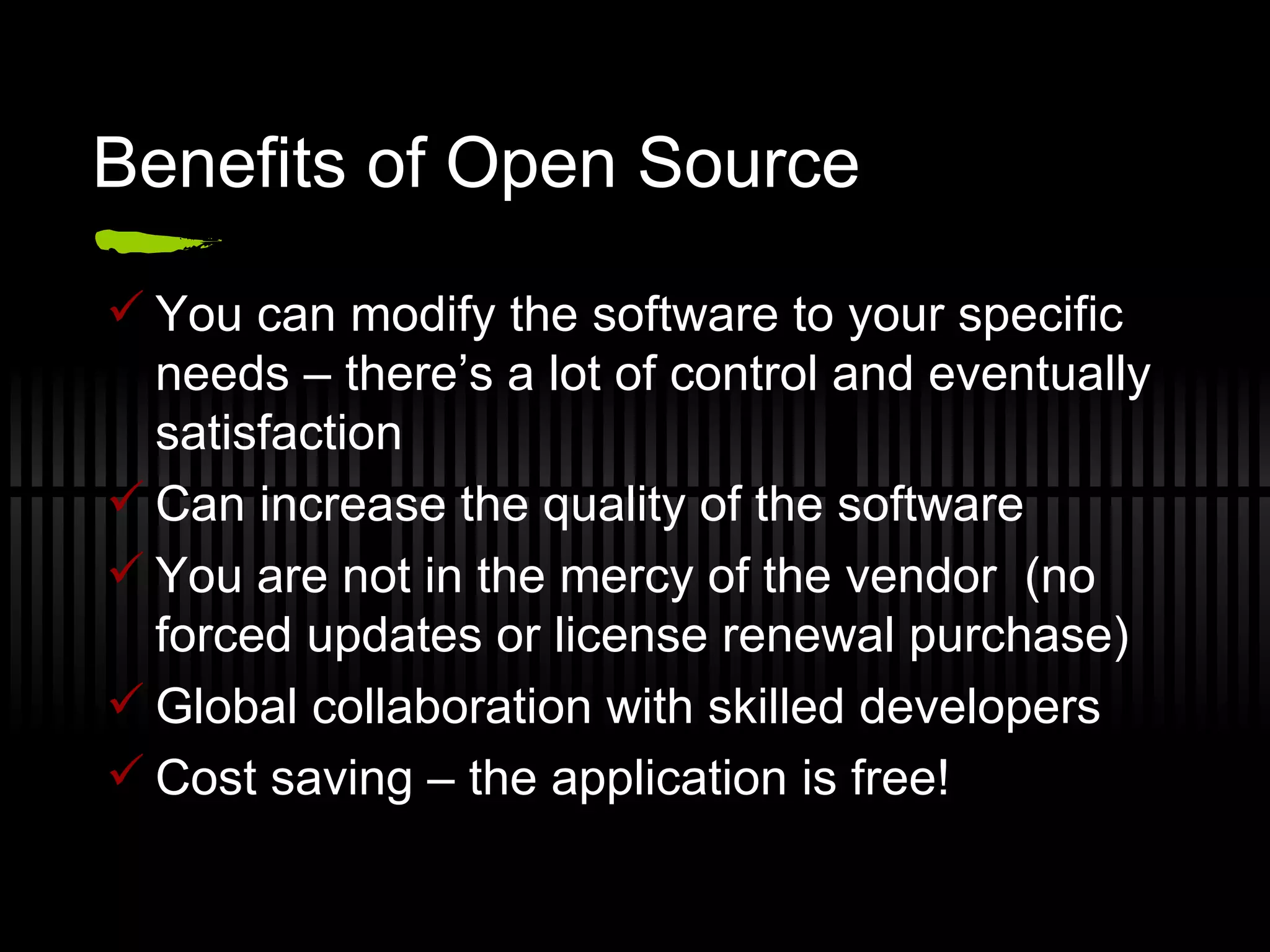
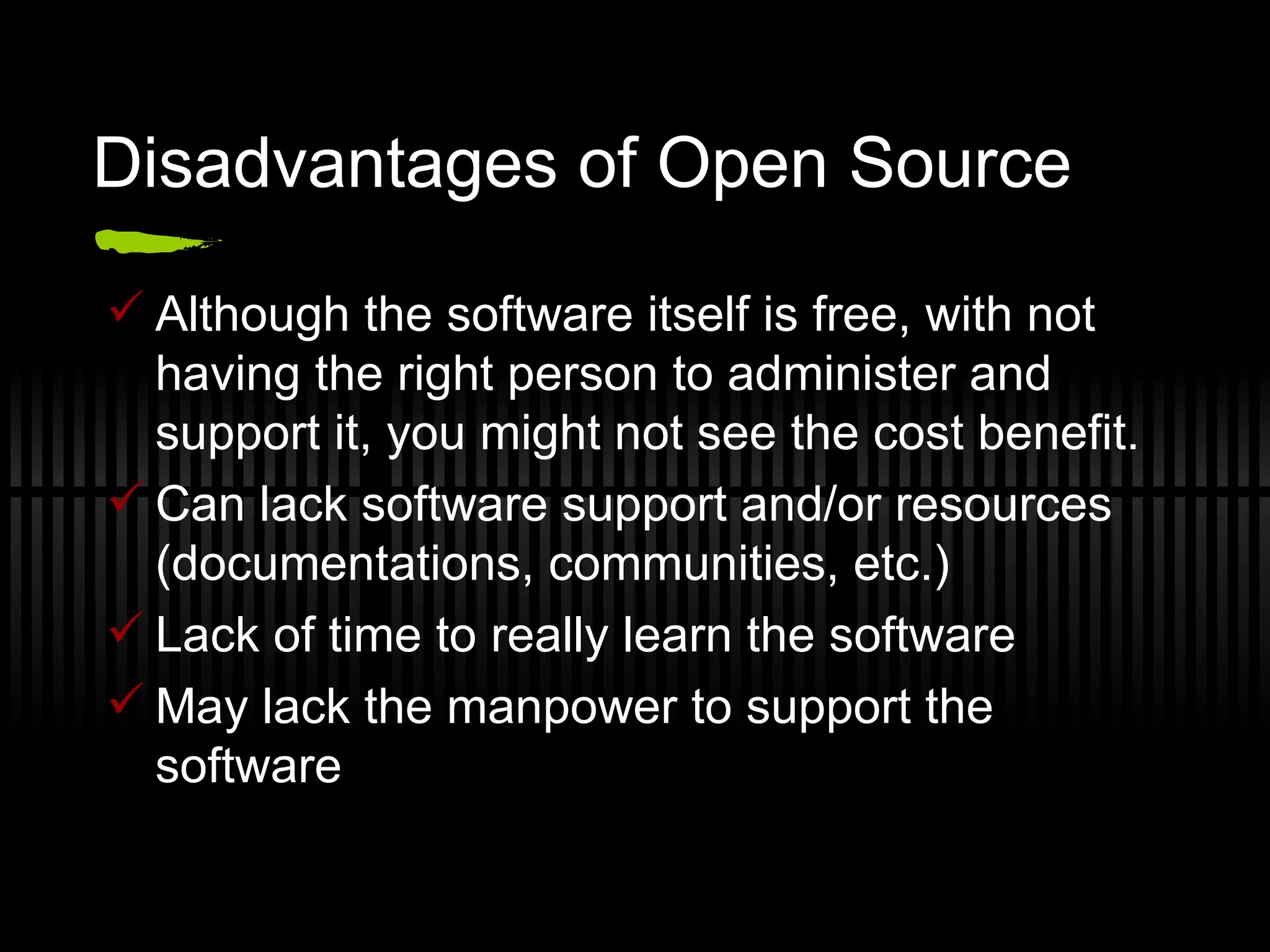
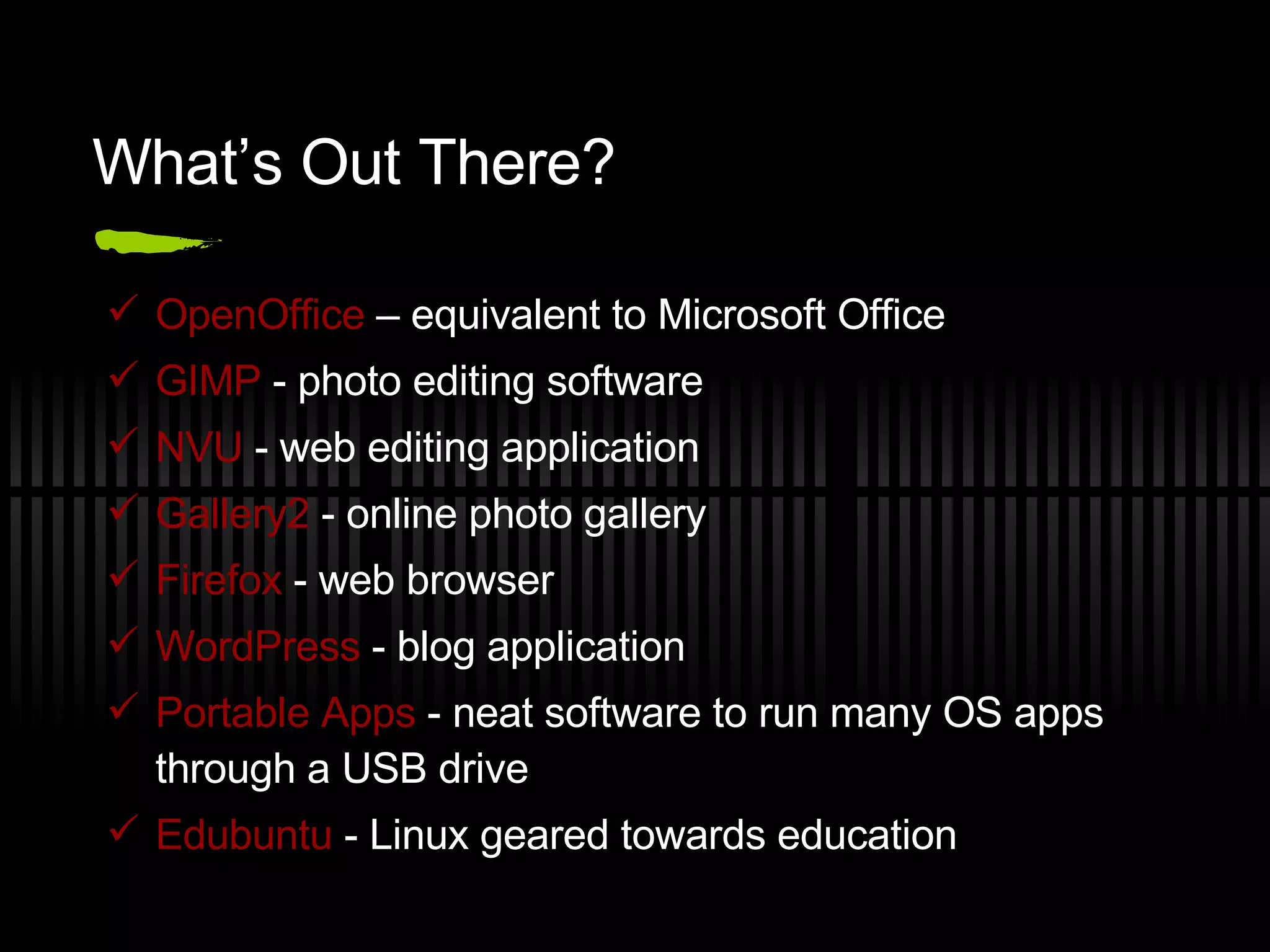

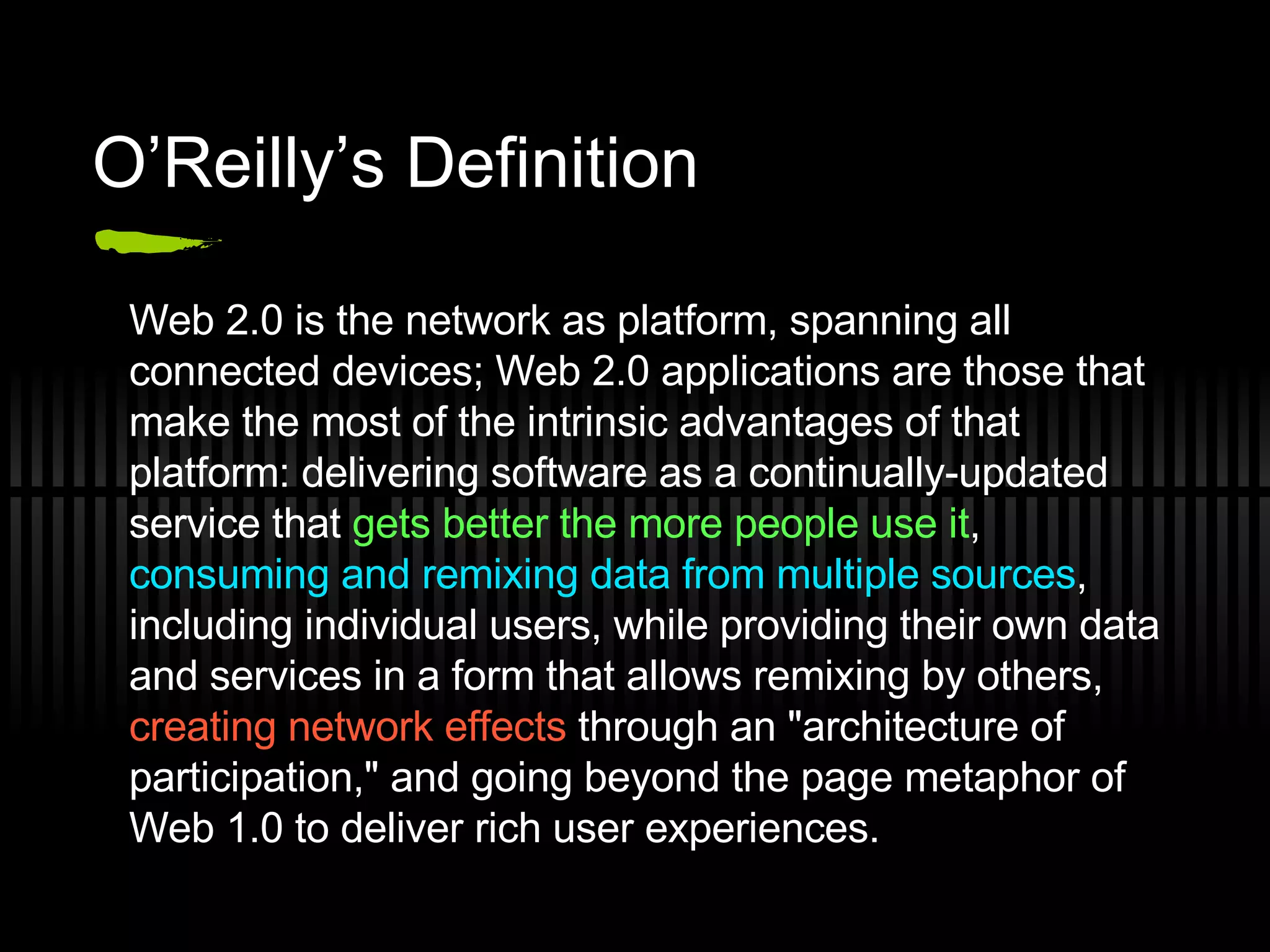
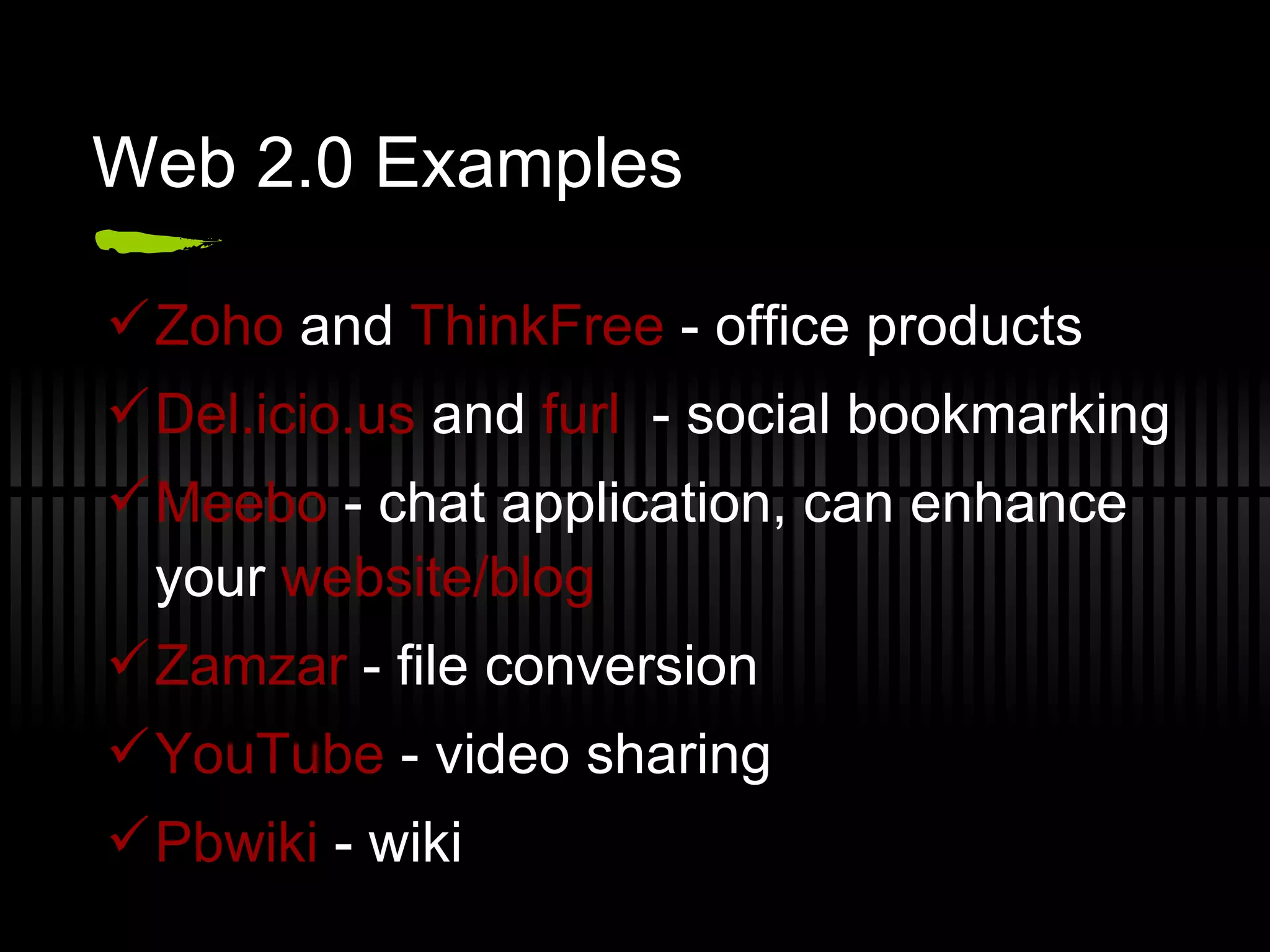
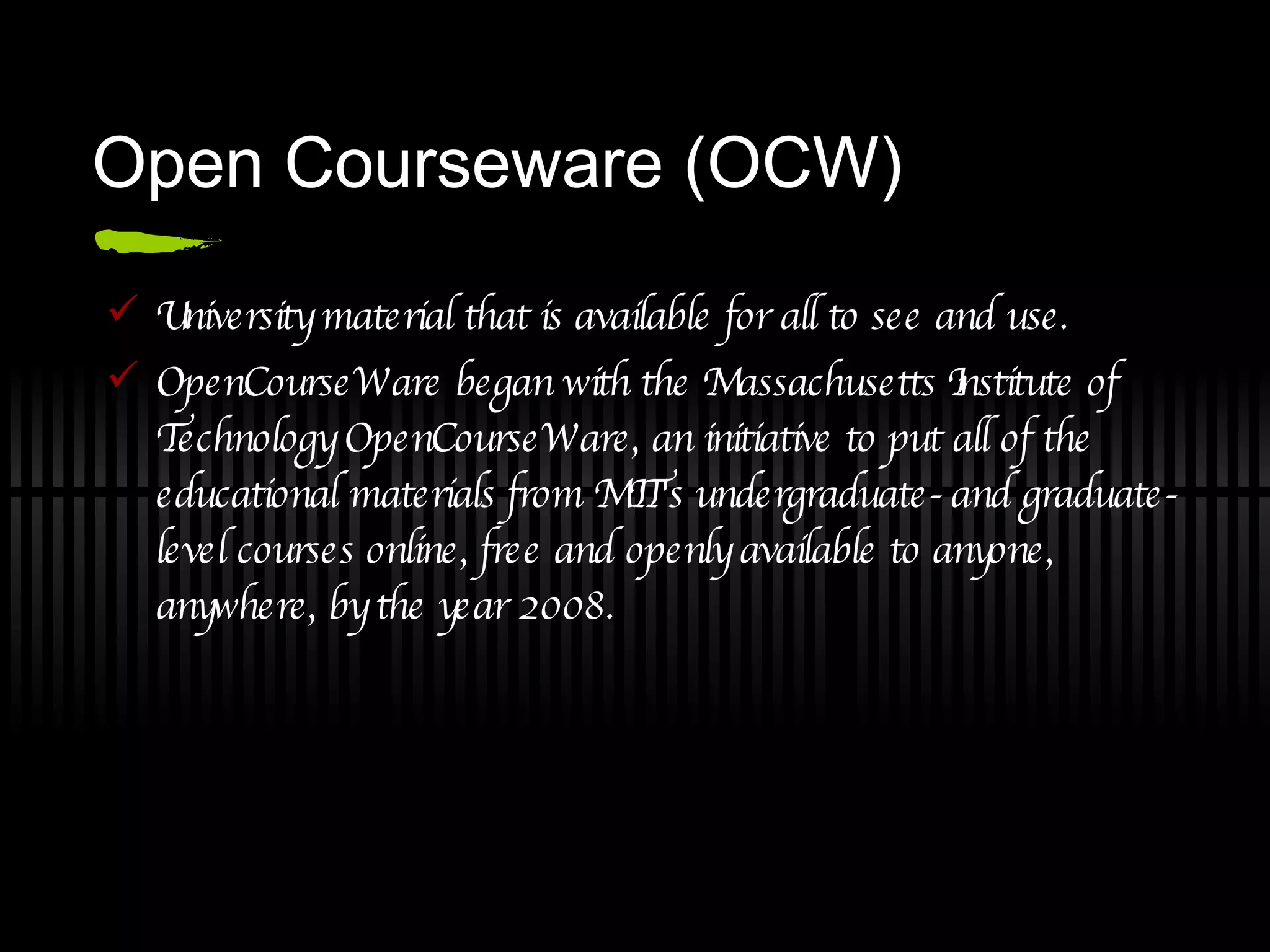
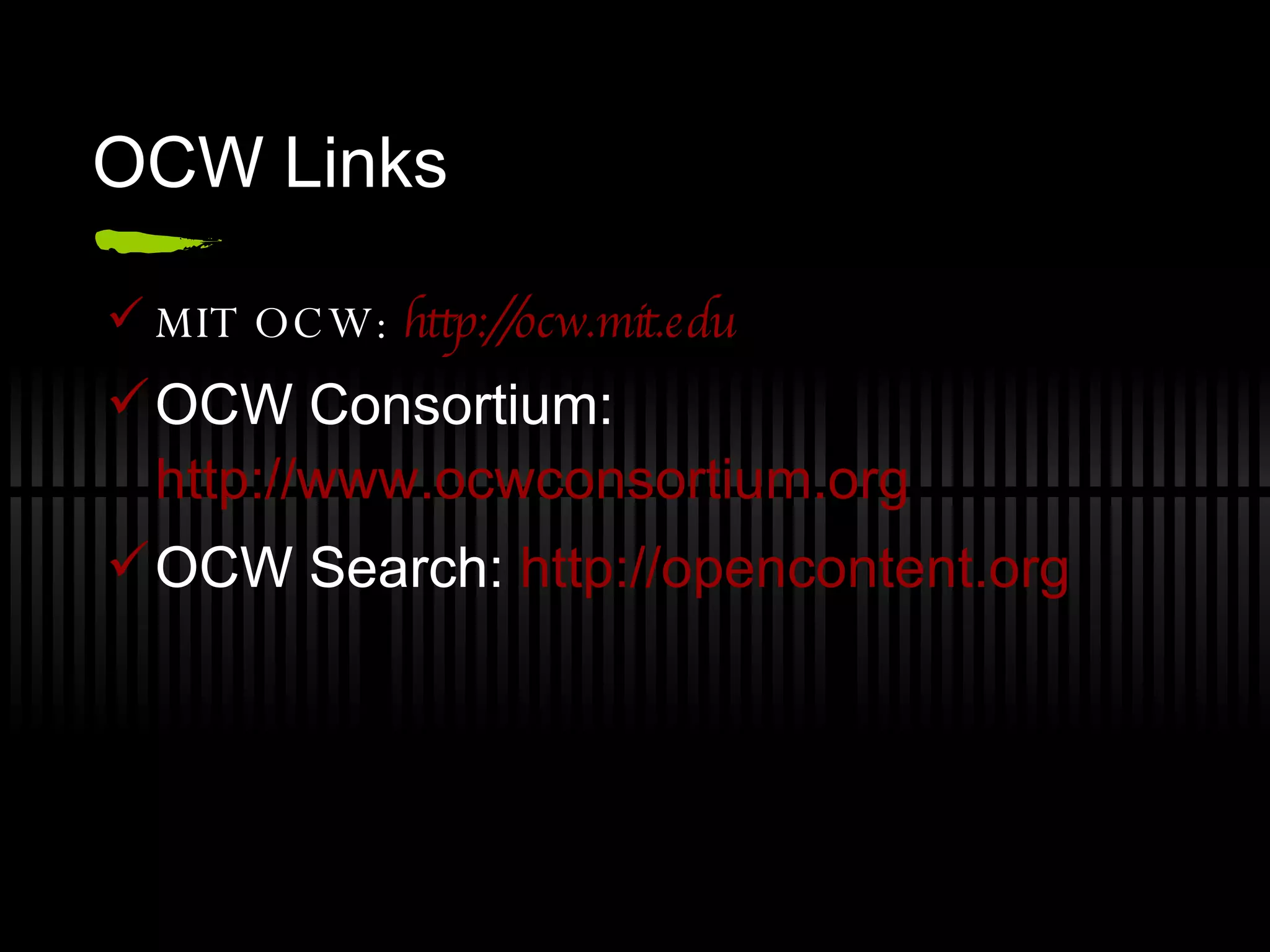
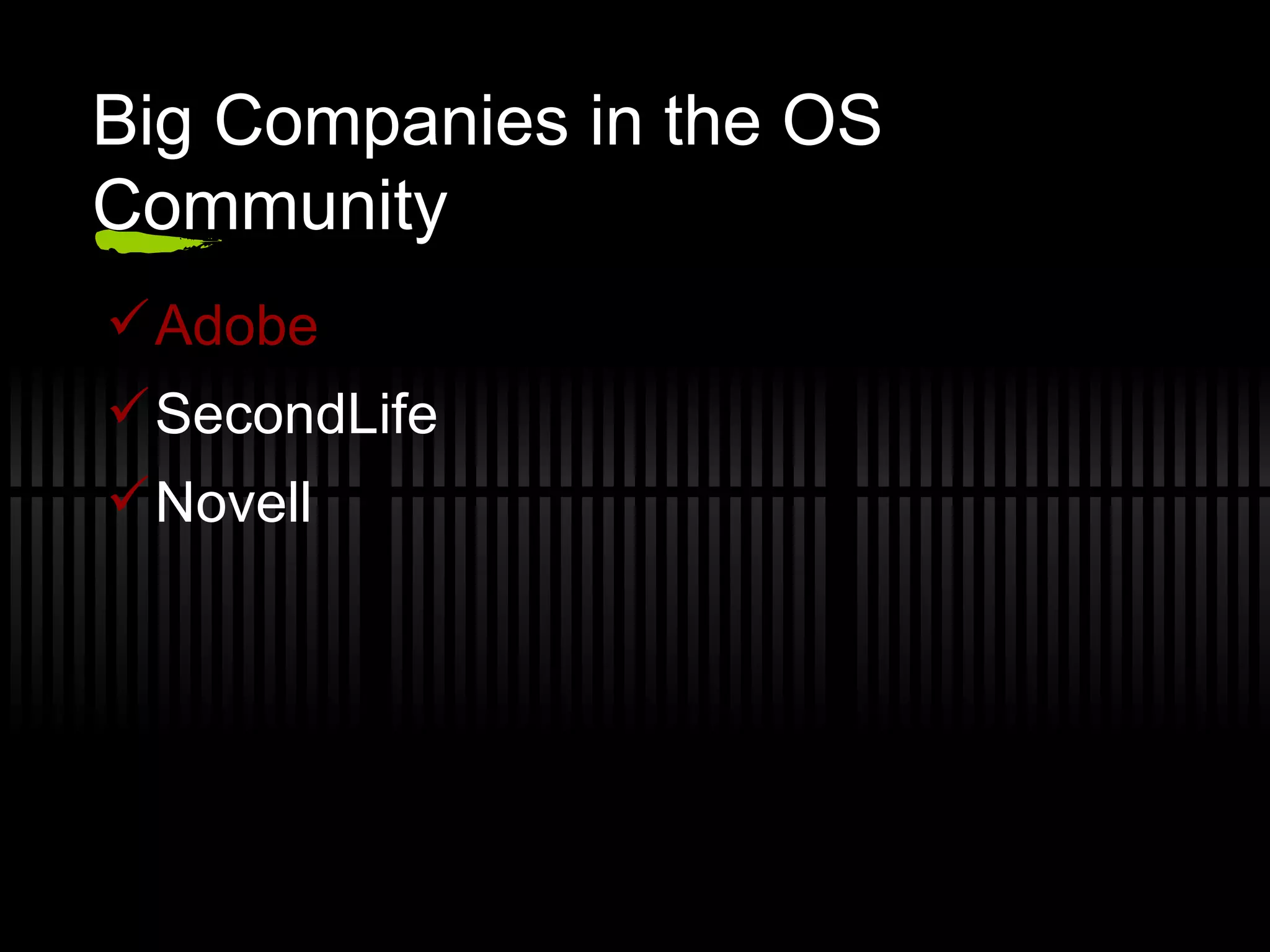
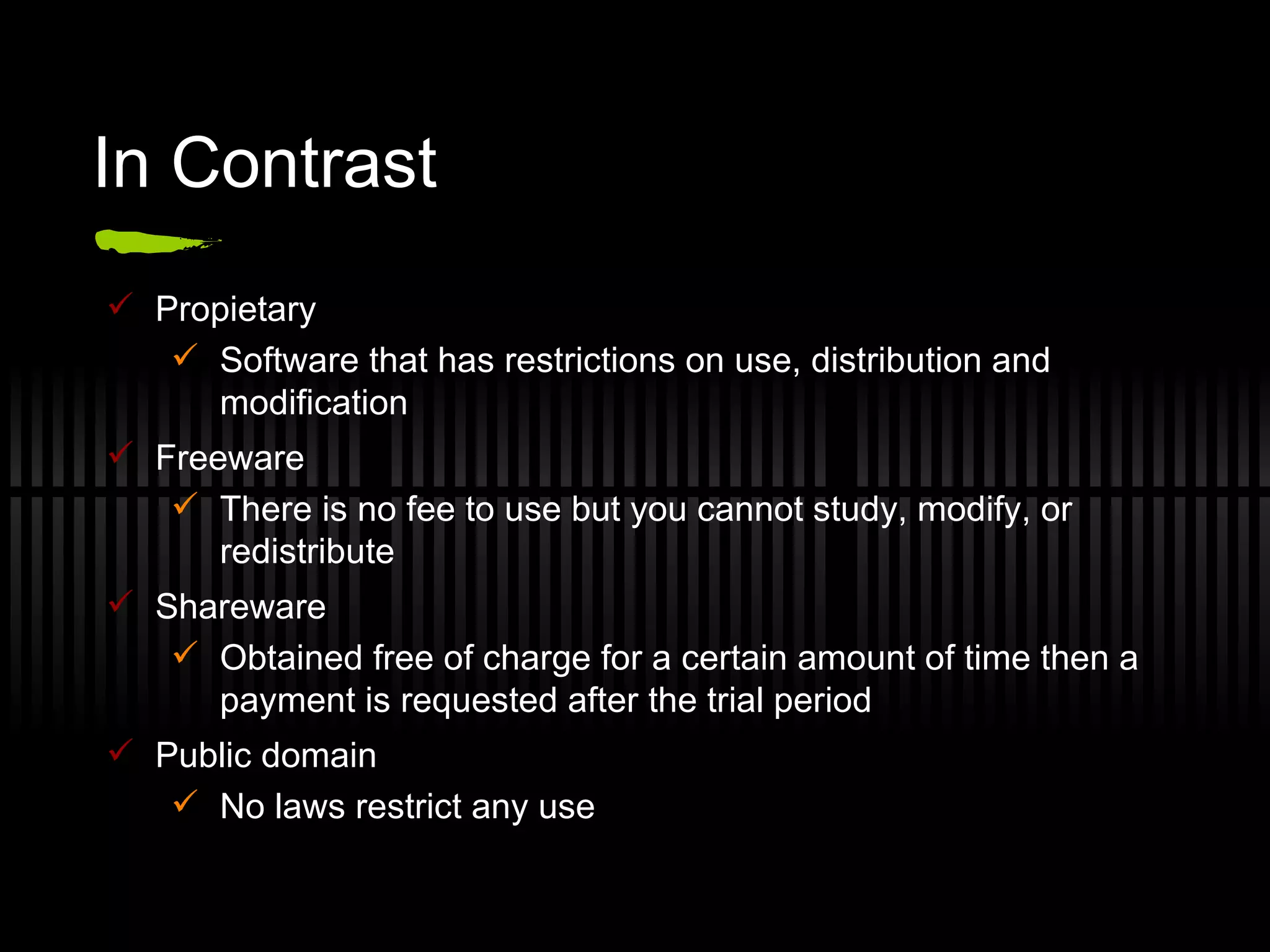
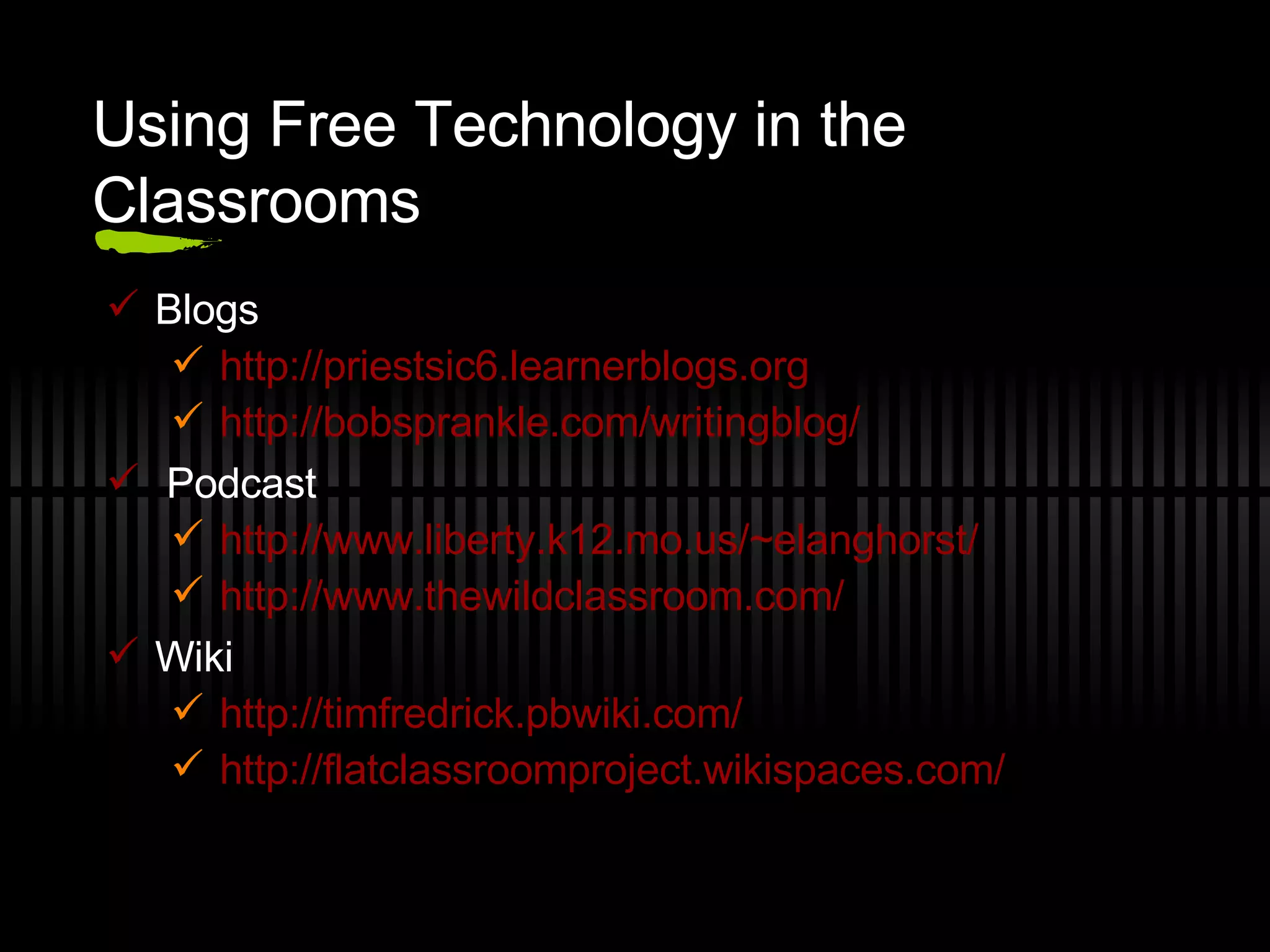
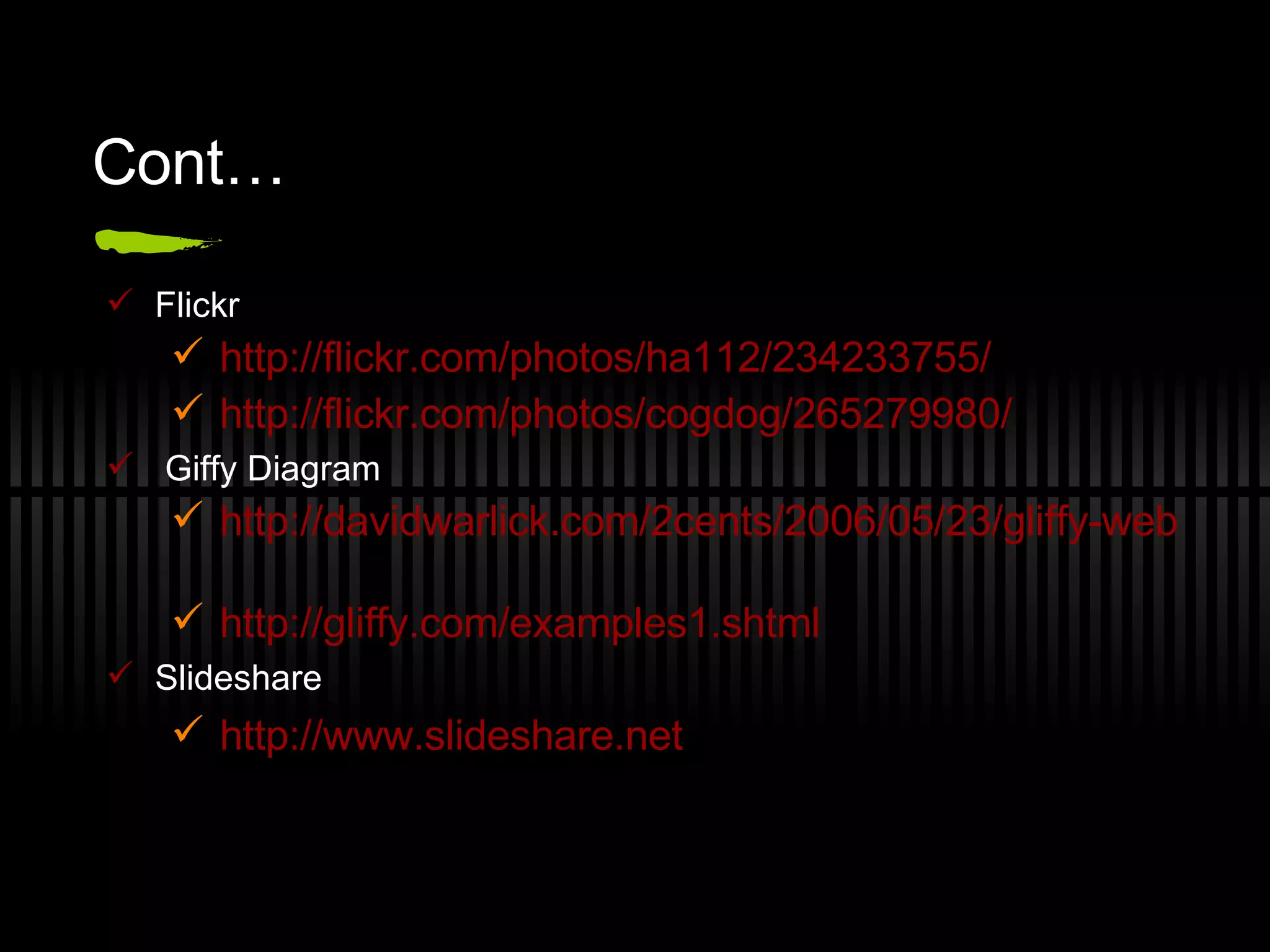
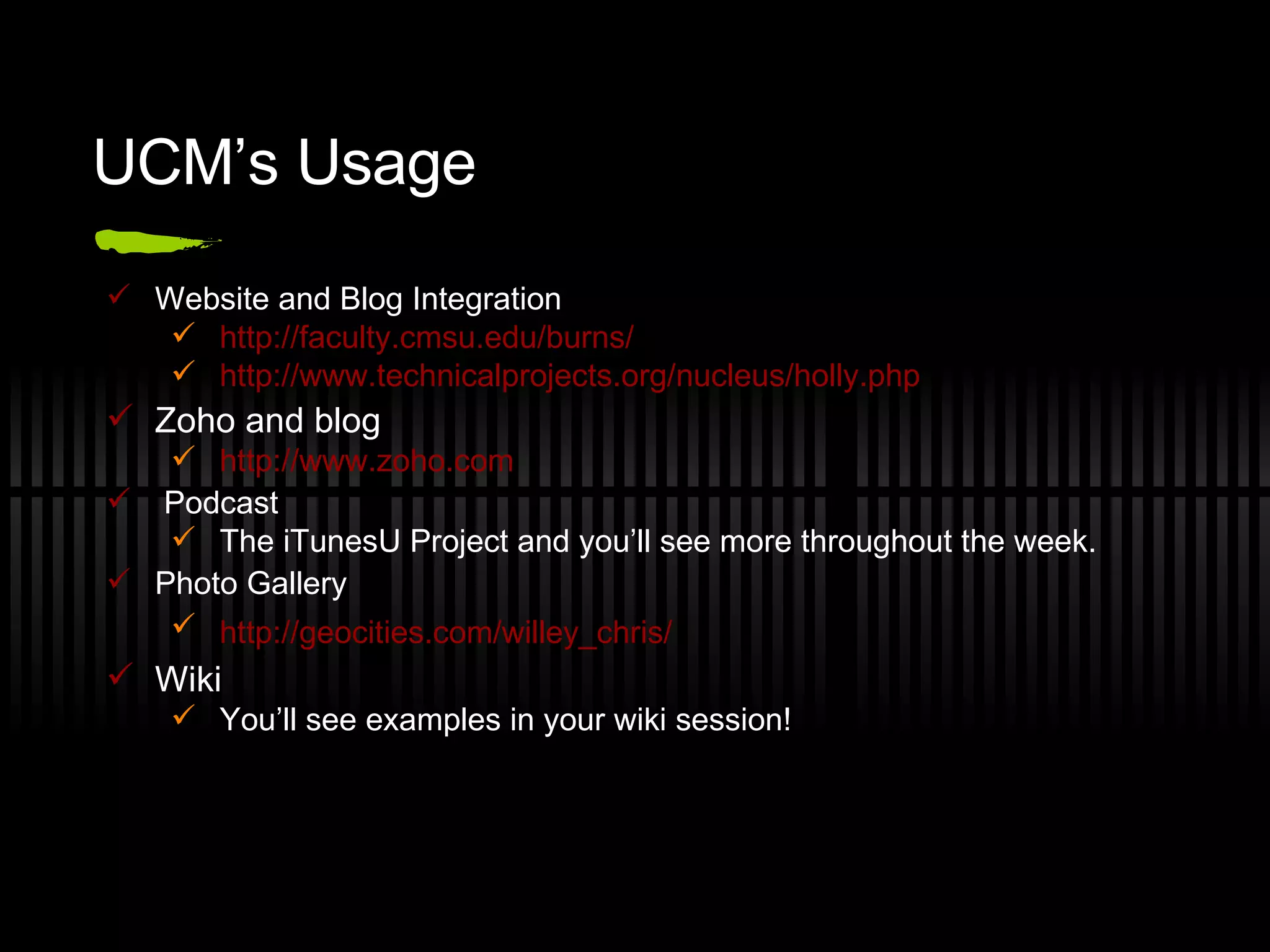
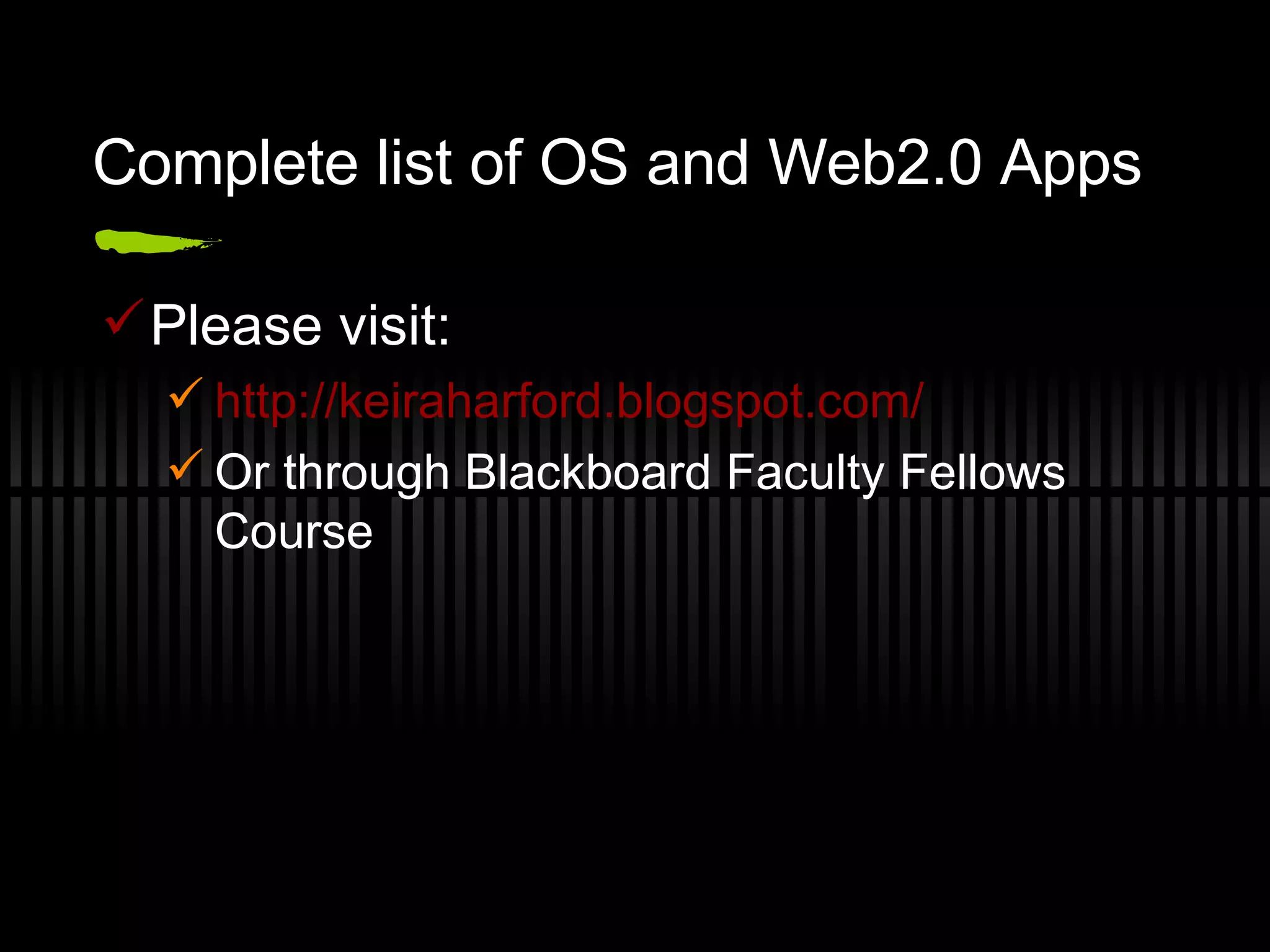
![Closing Q&A This presentation was prepare by Savitri Wilder Instructional Technologist University of Central Missouri [email_address] . edu Thank you!](https://image.slidesharecdn.com/free-and-open-source-for-education-27347/75/Free-and-Open-Source-for-Education-19-2048.jpg)