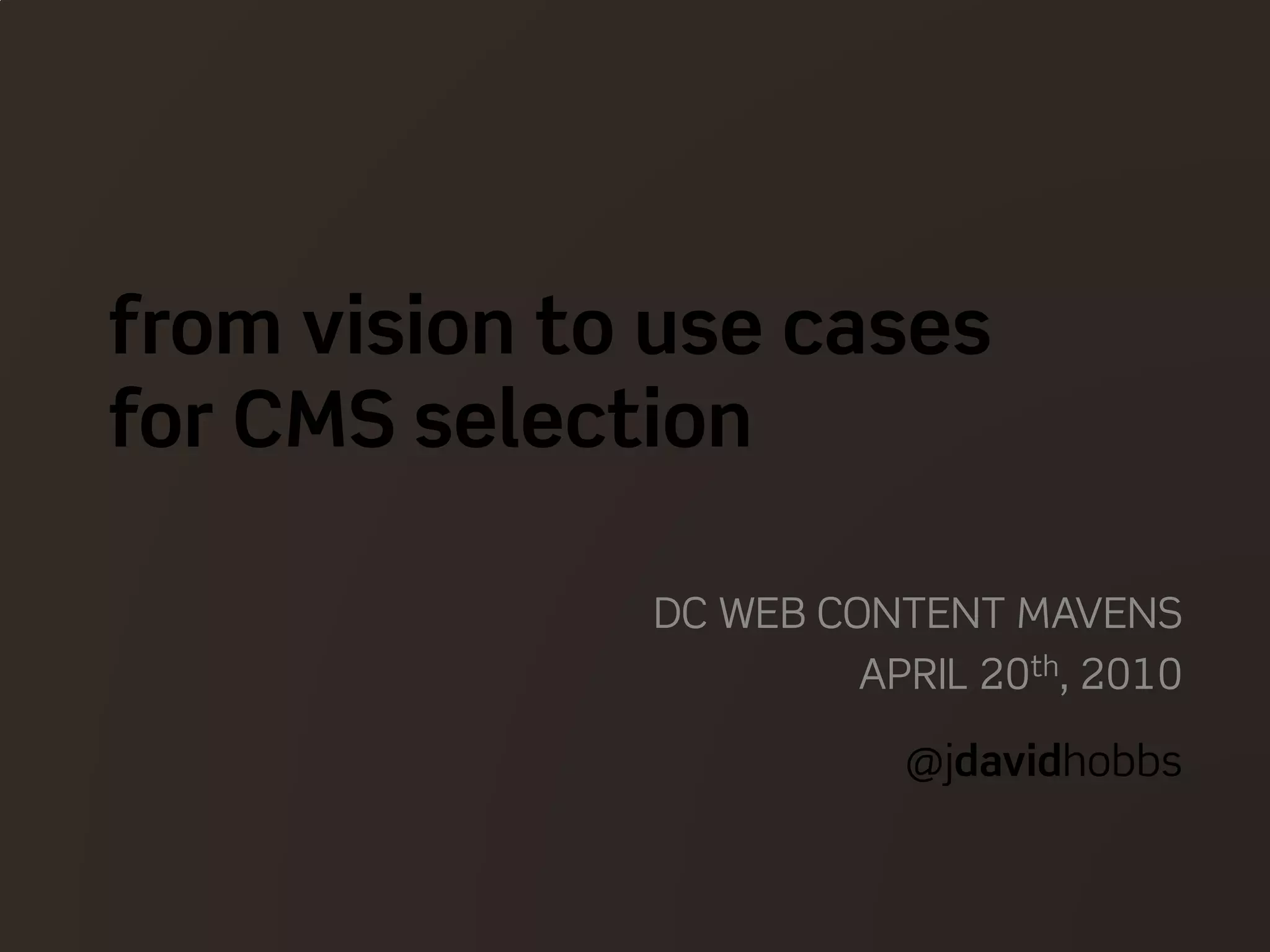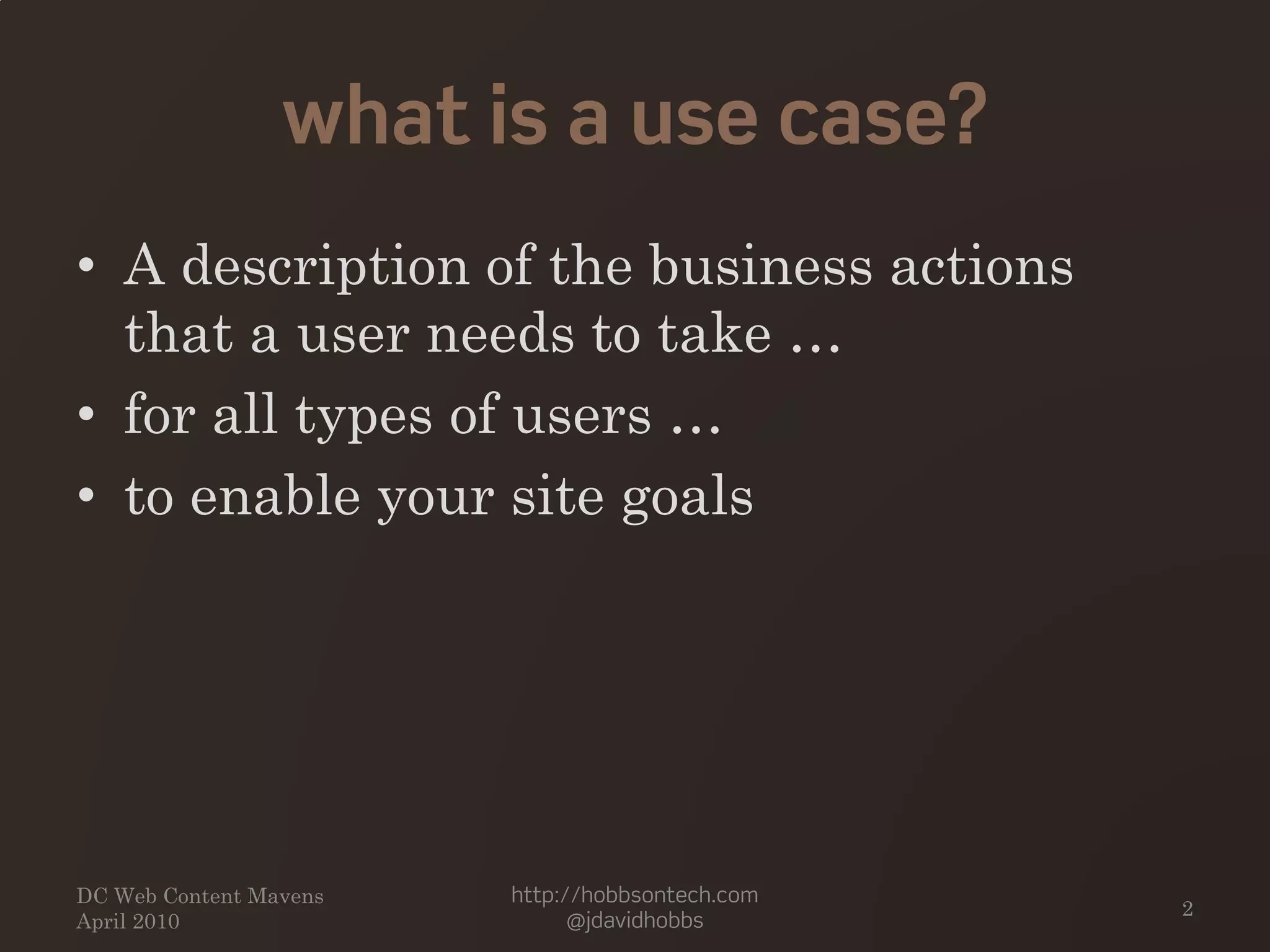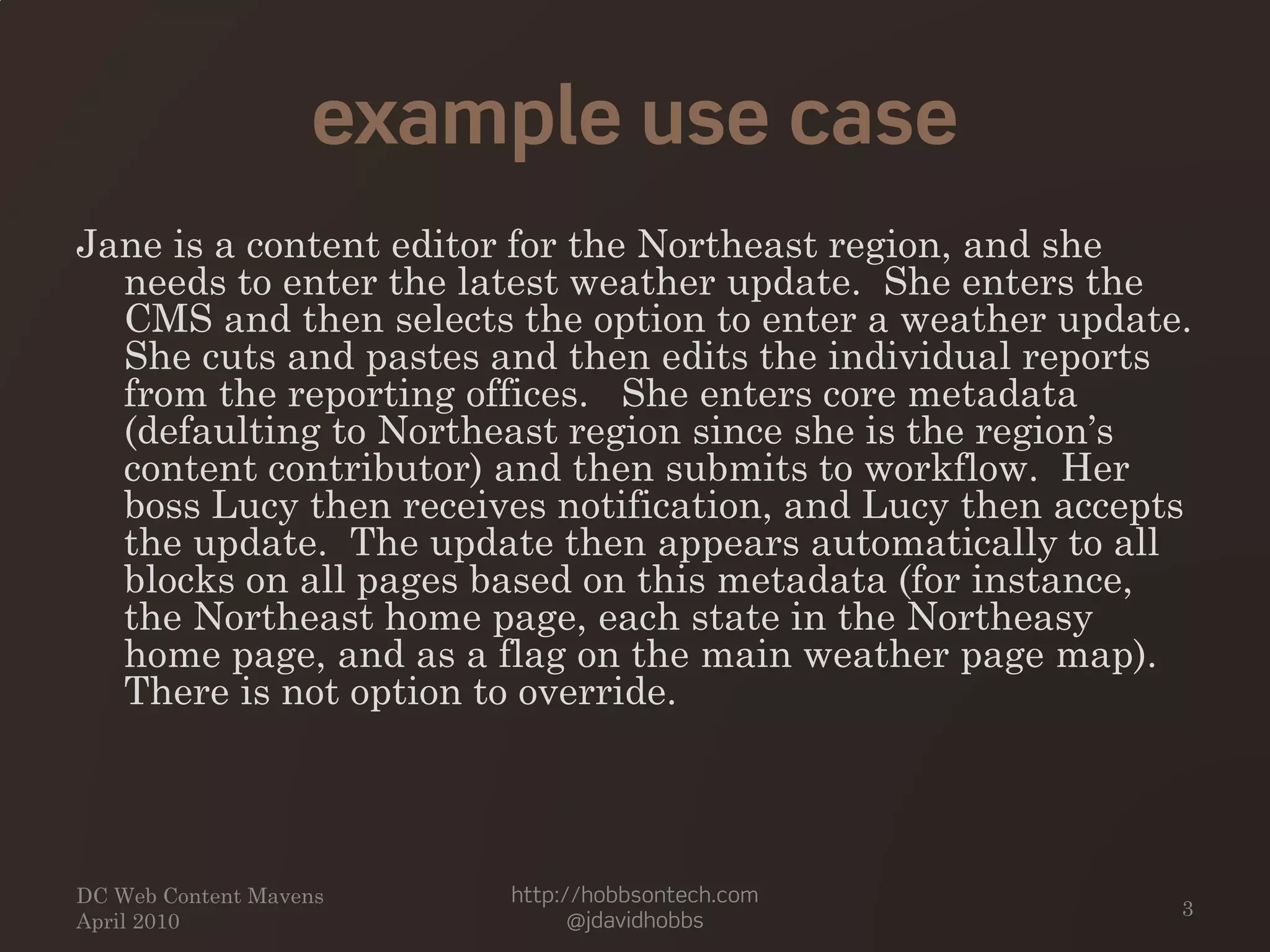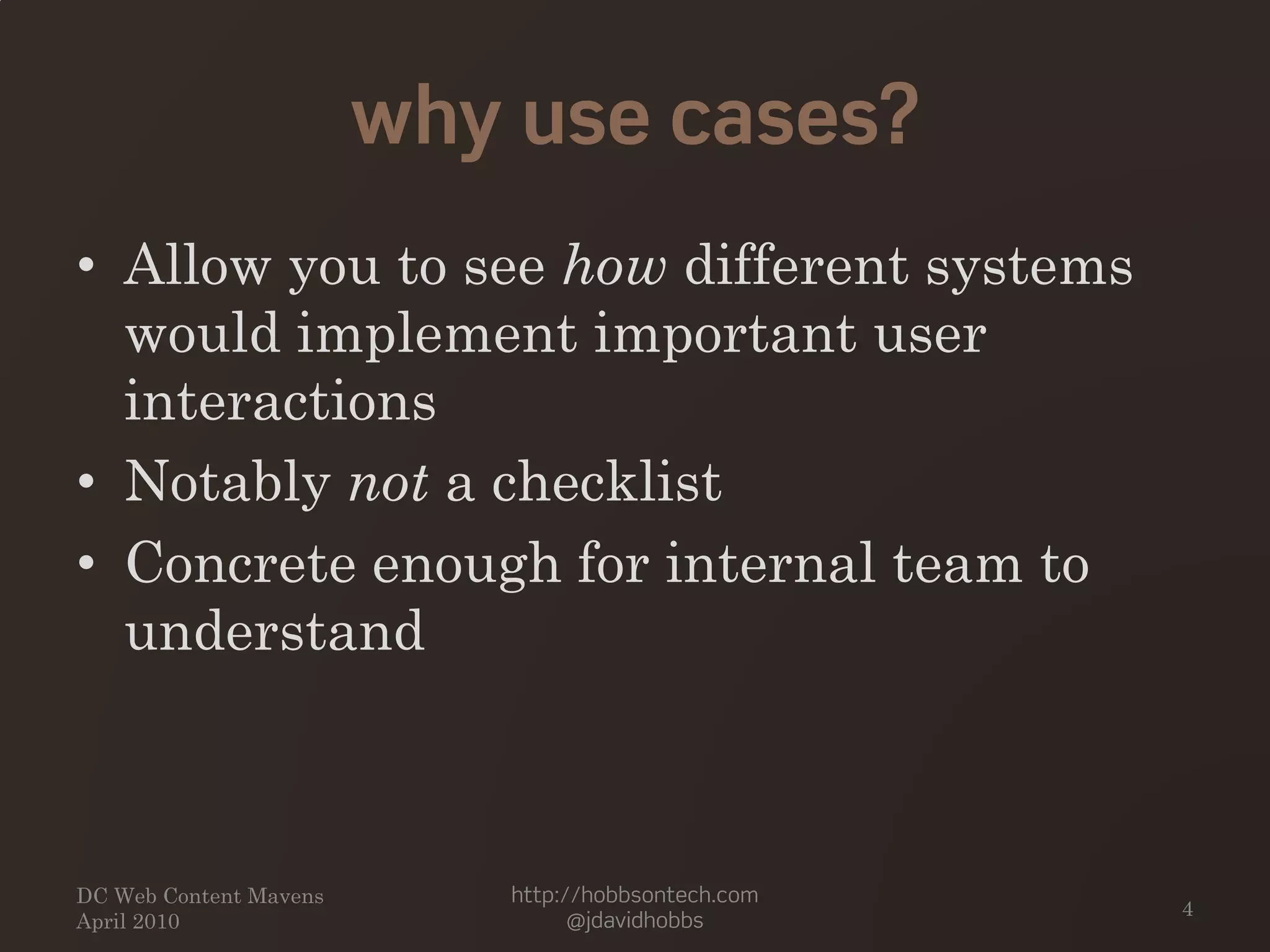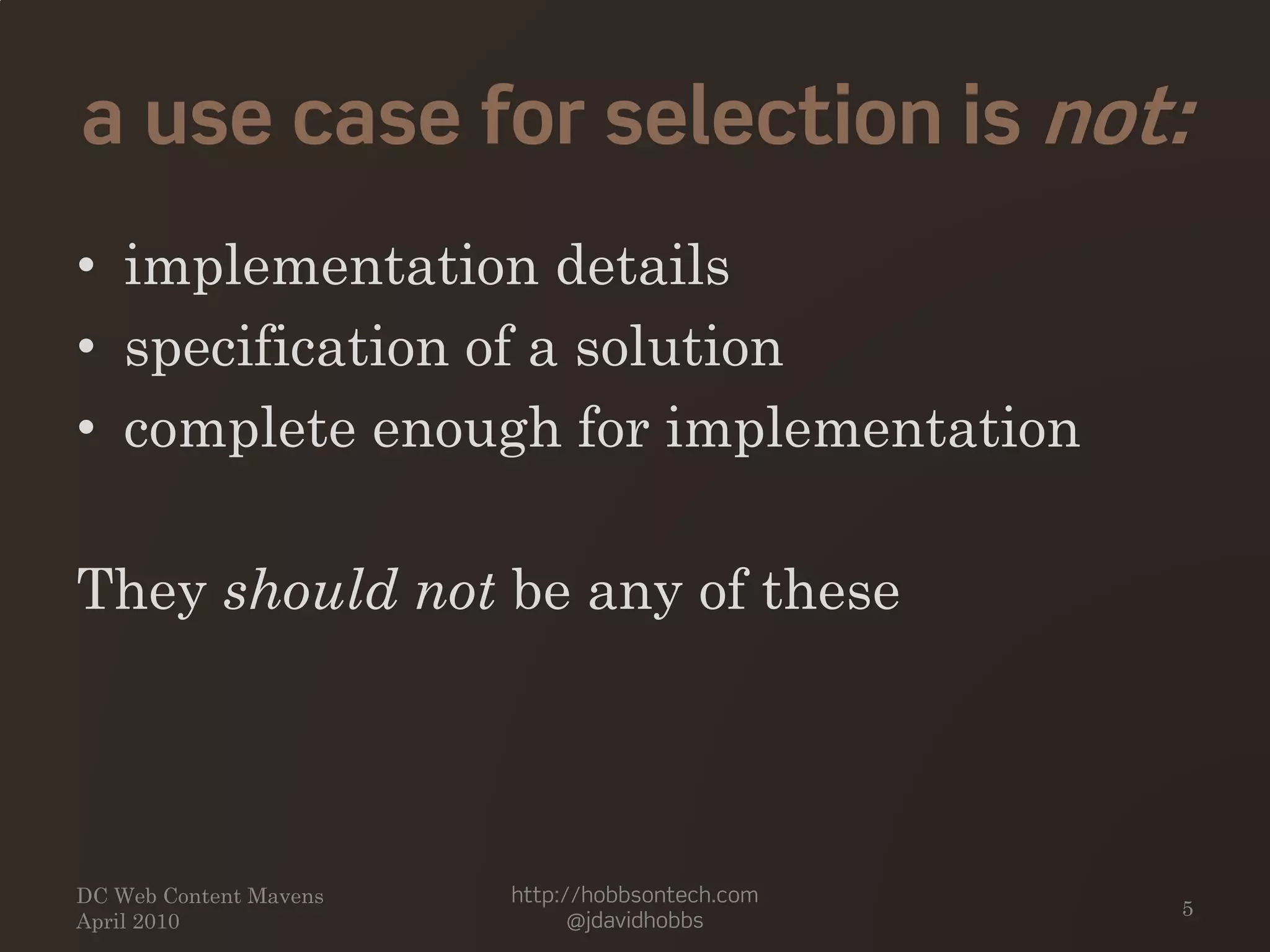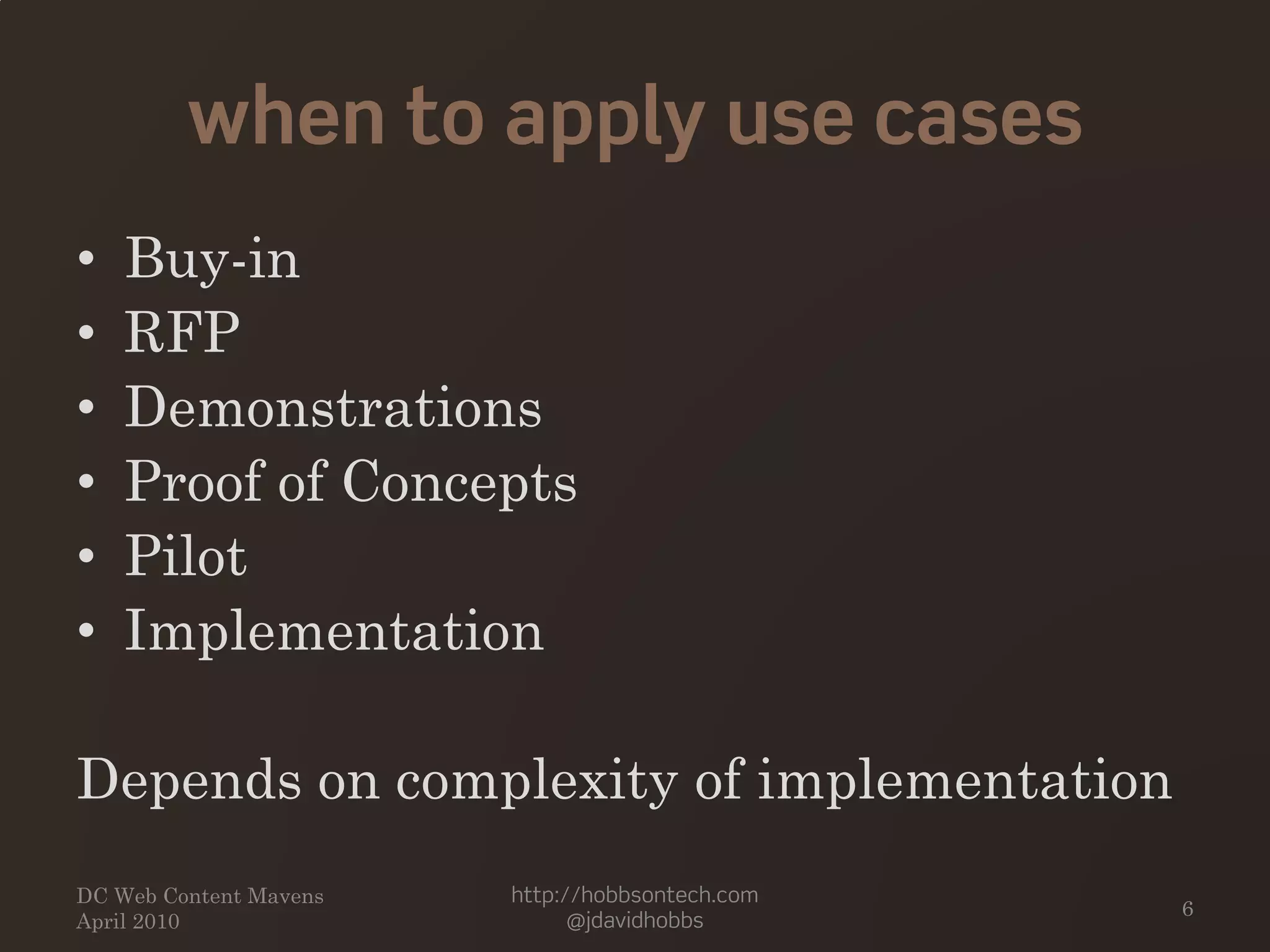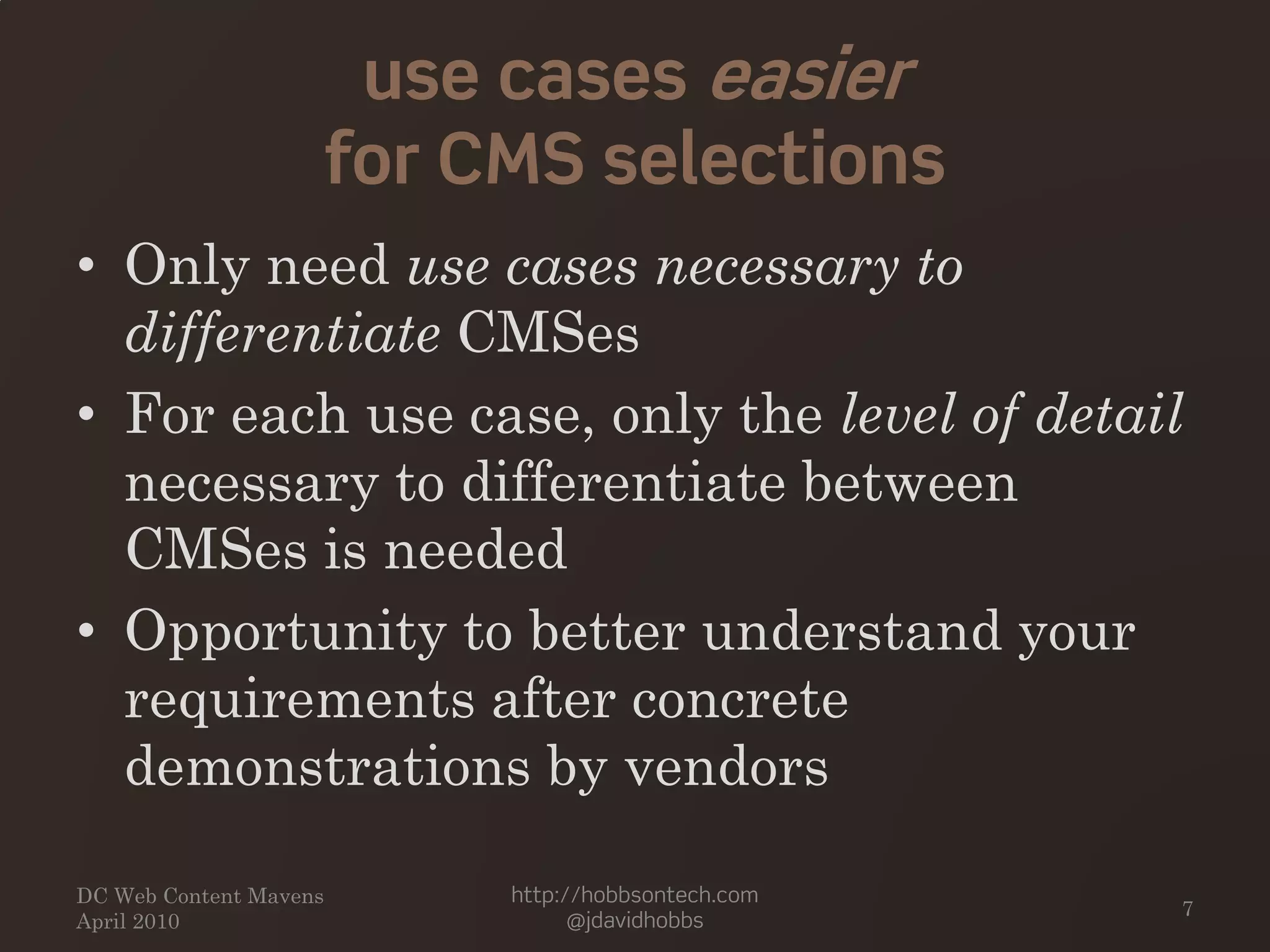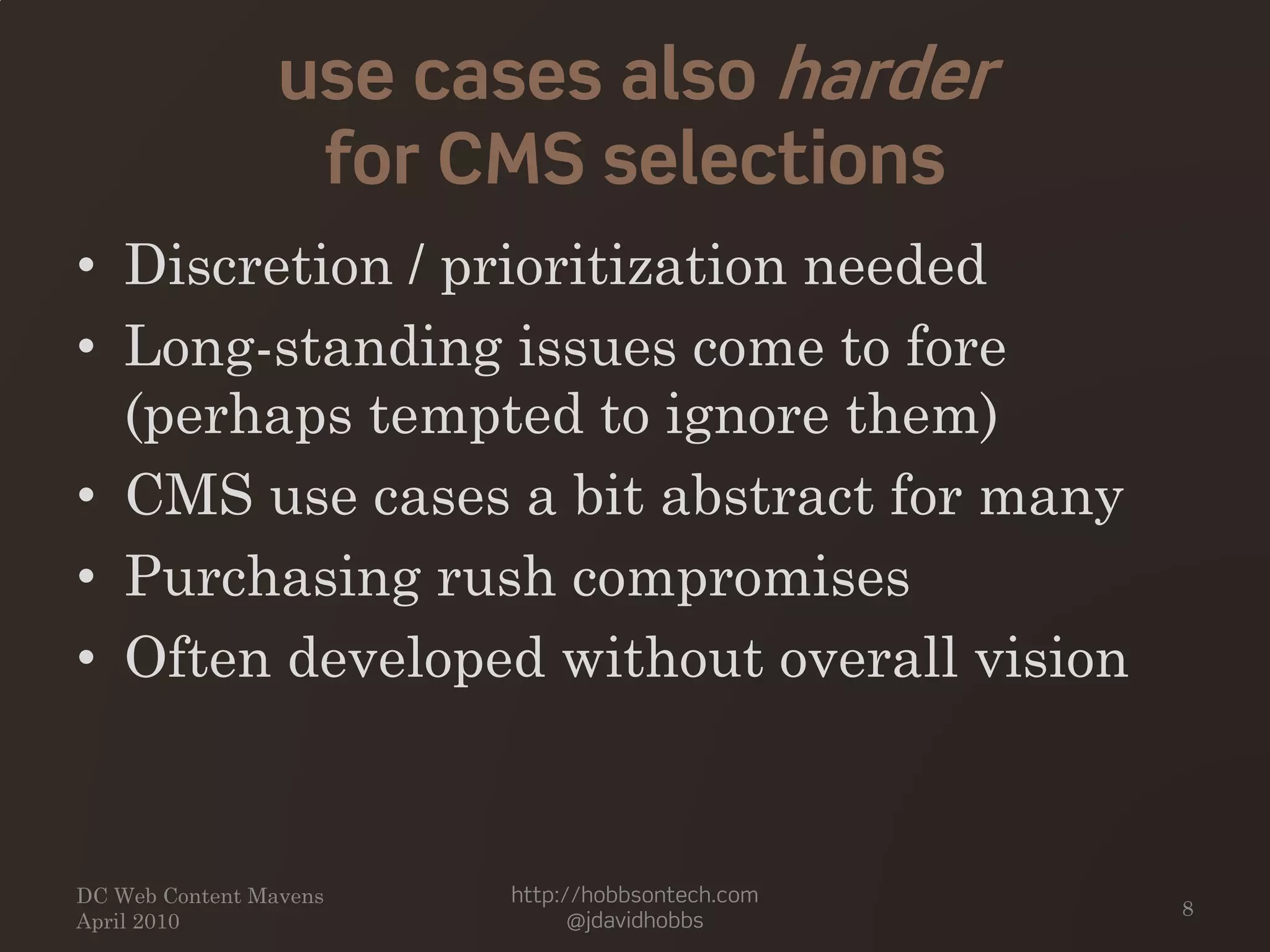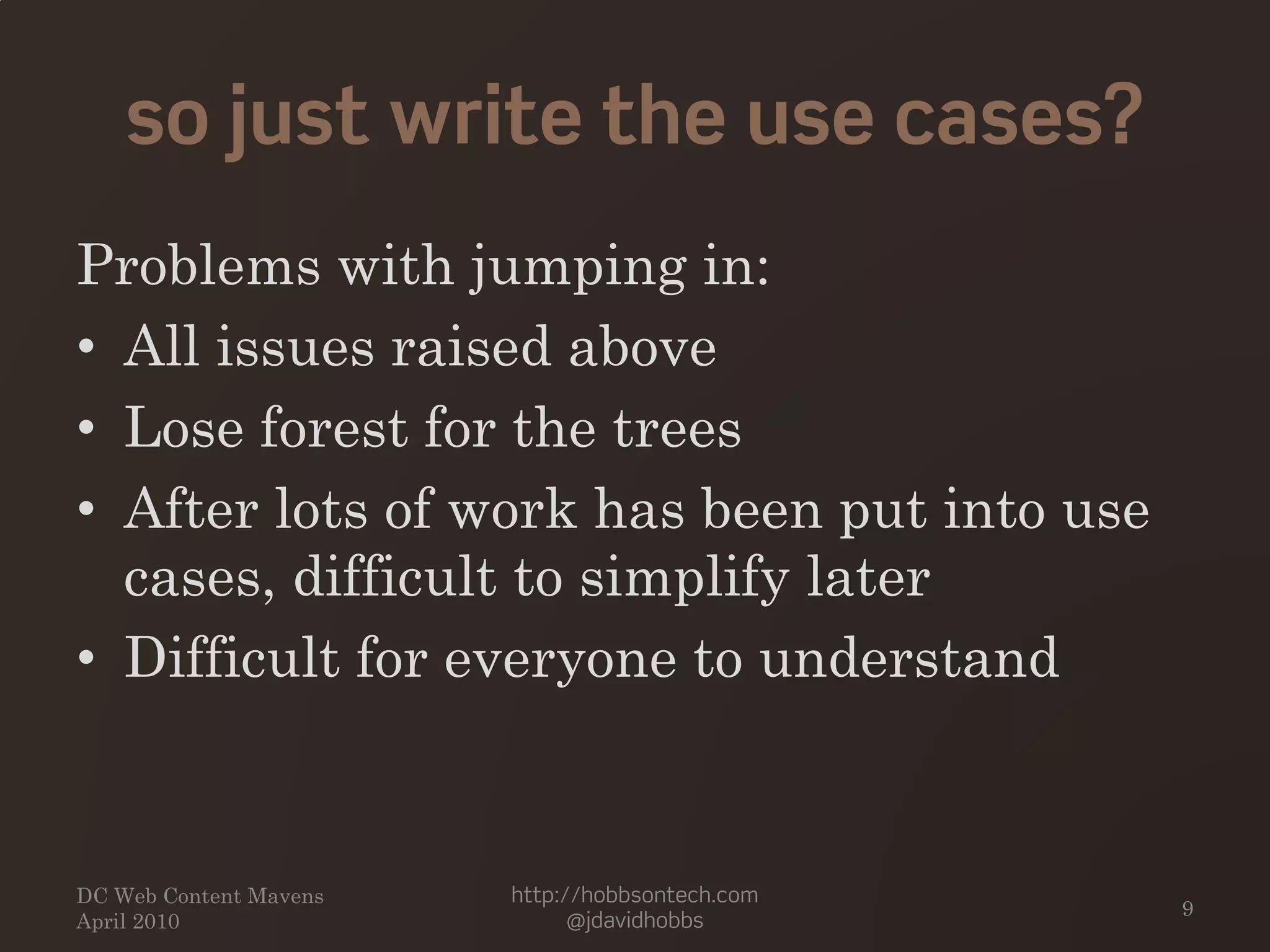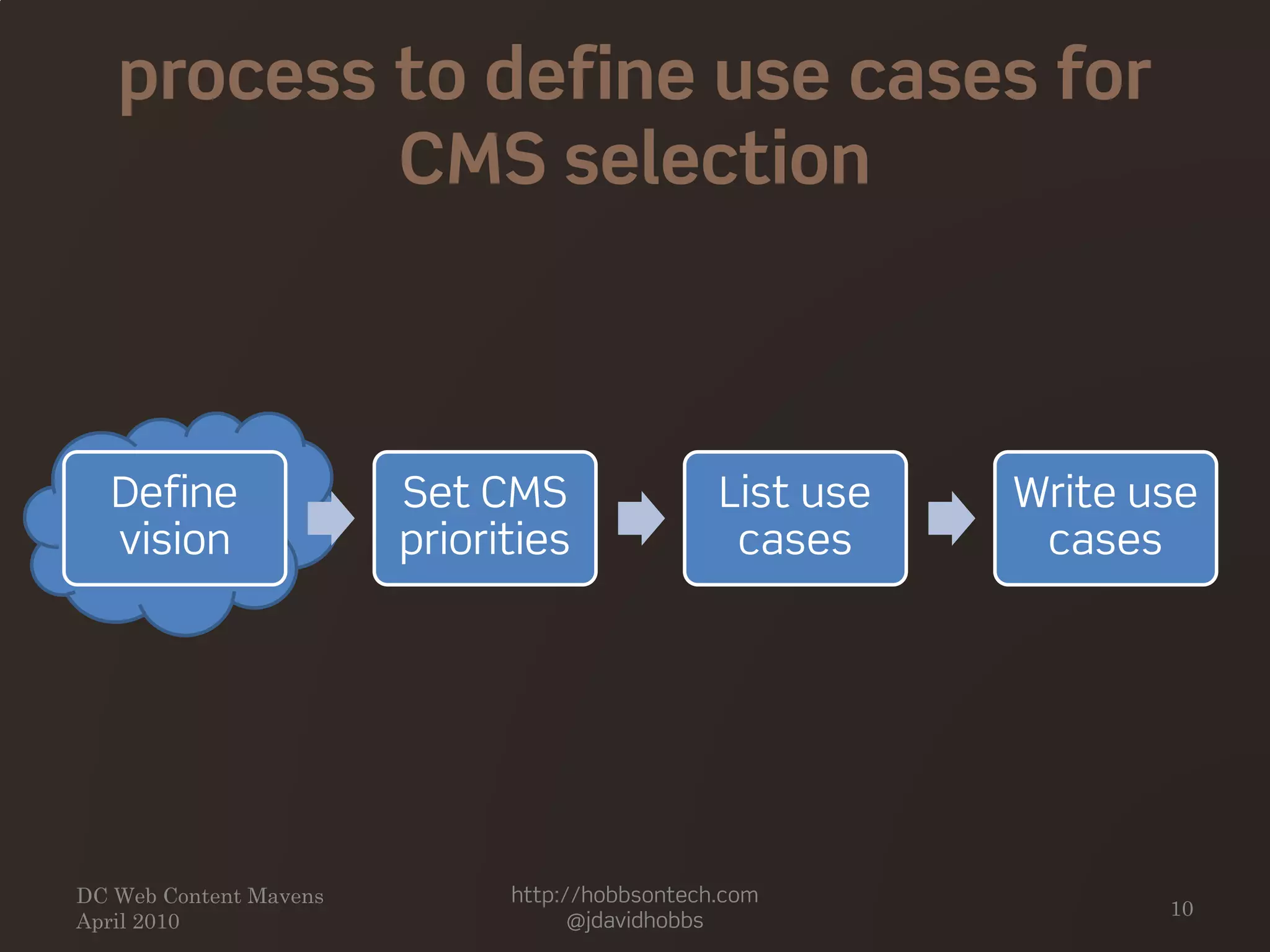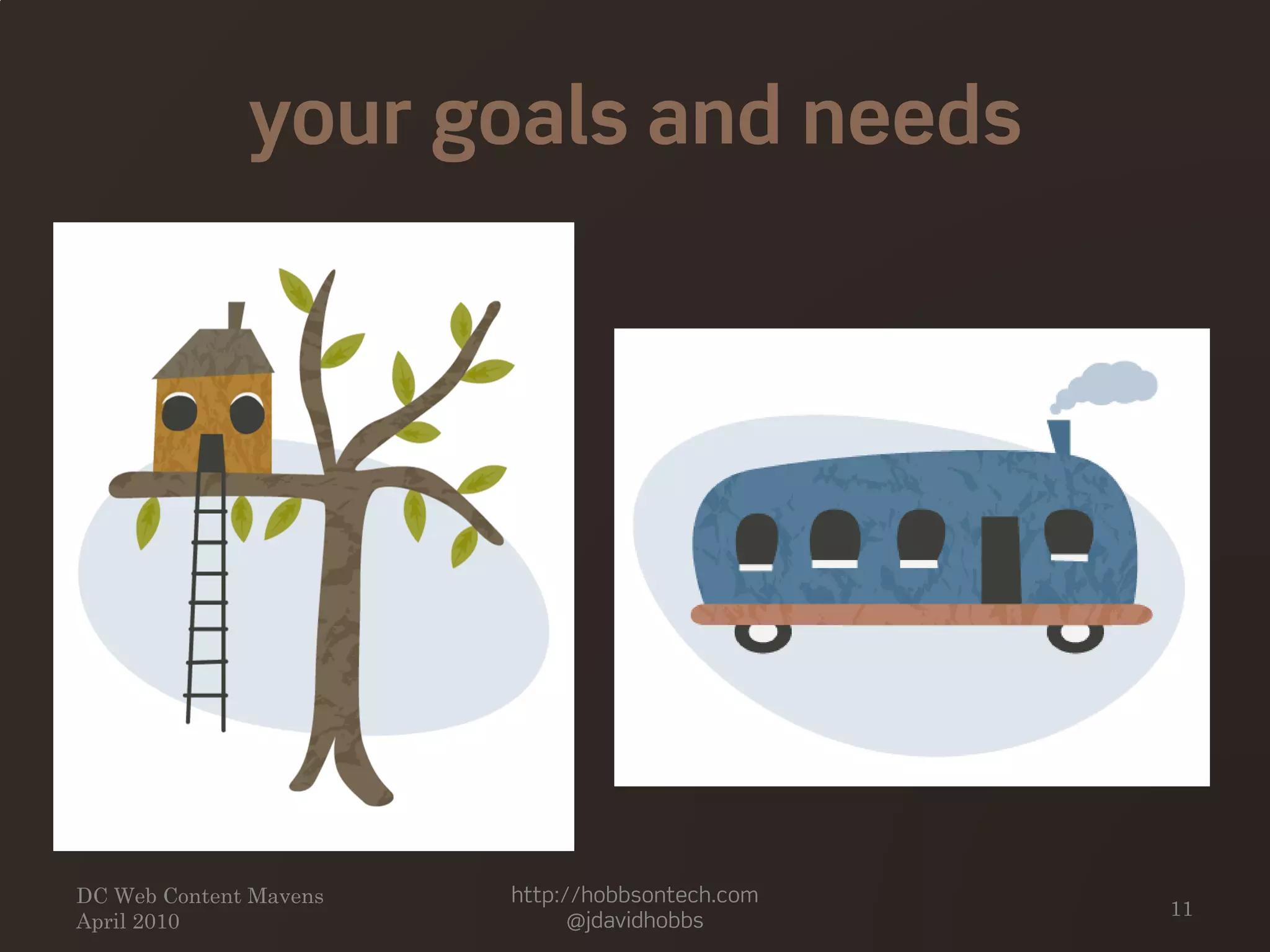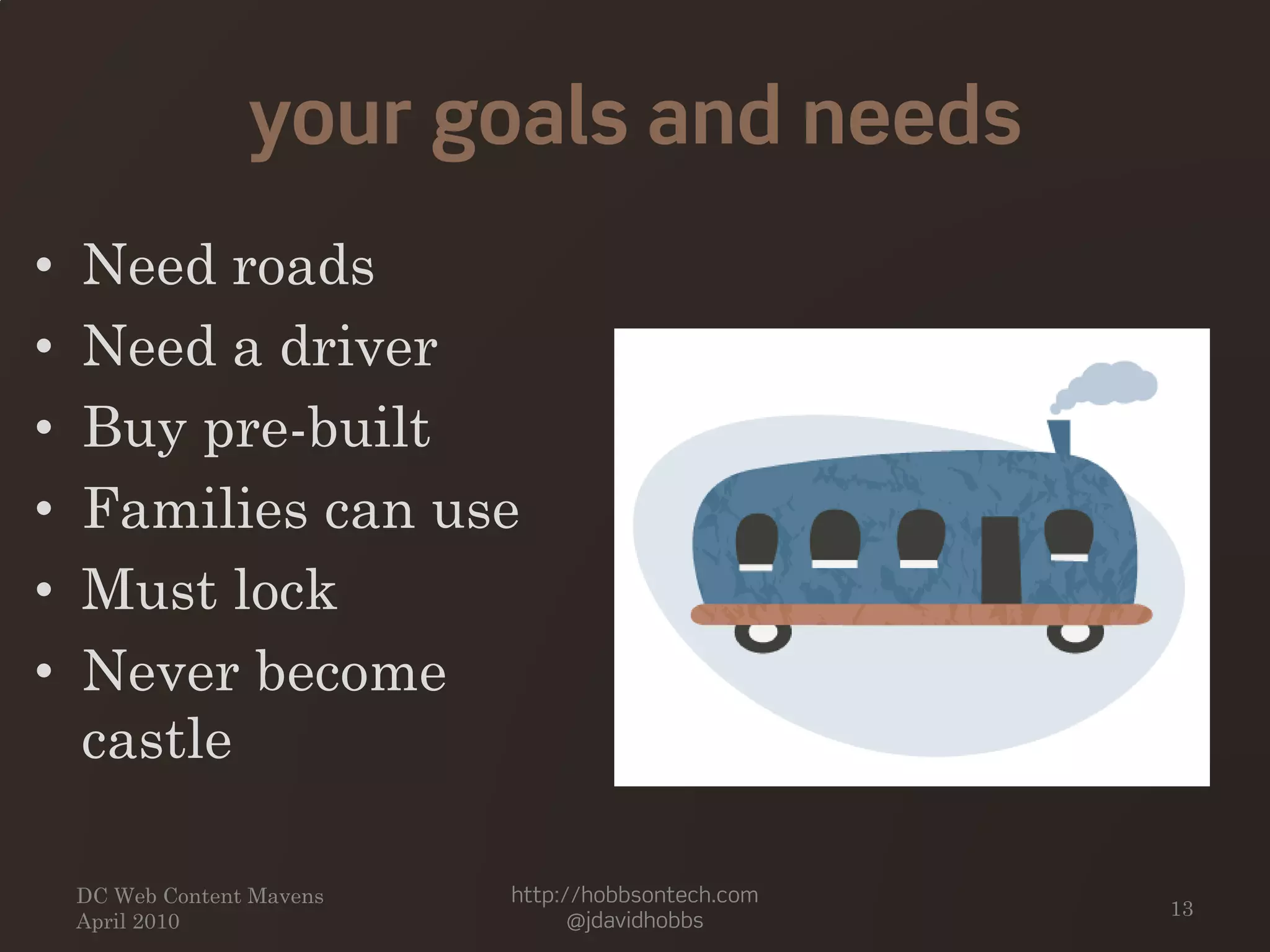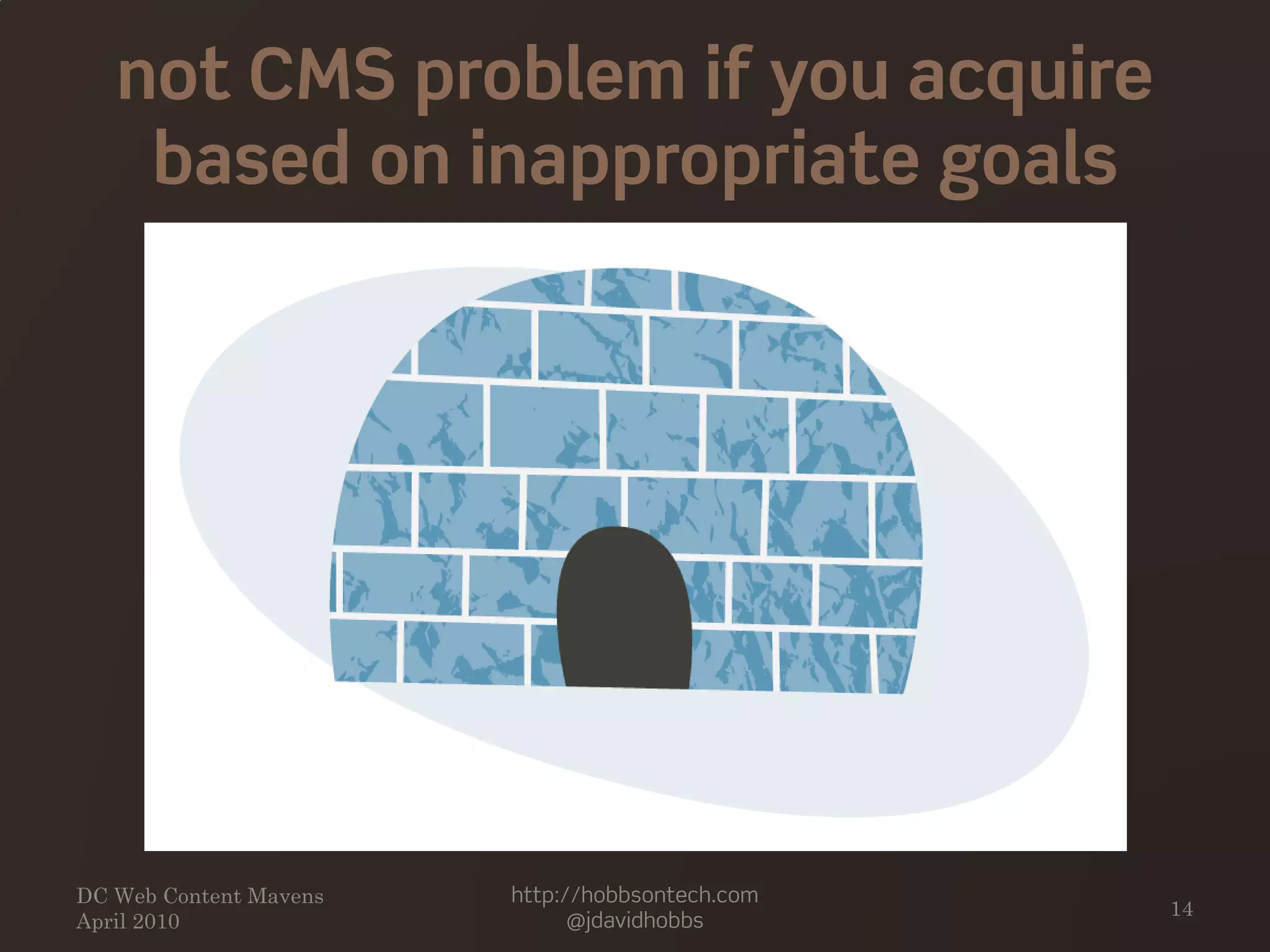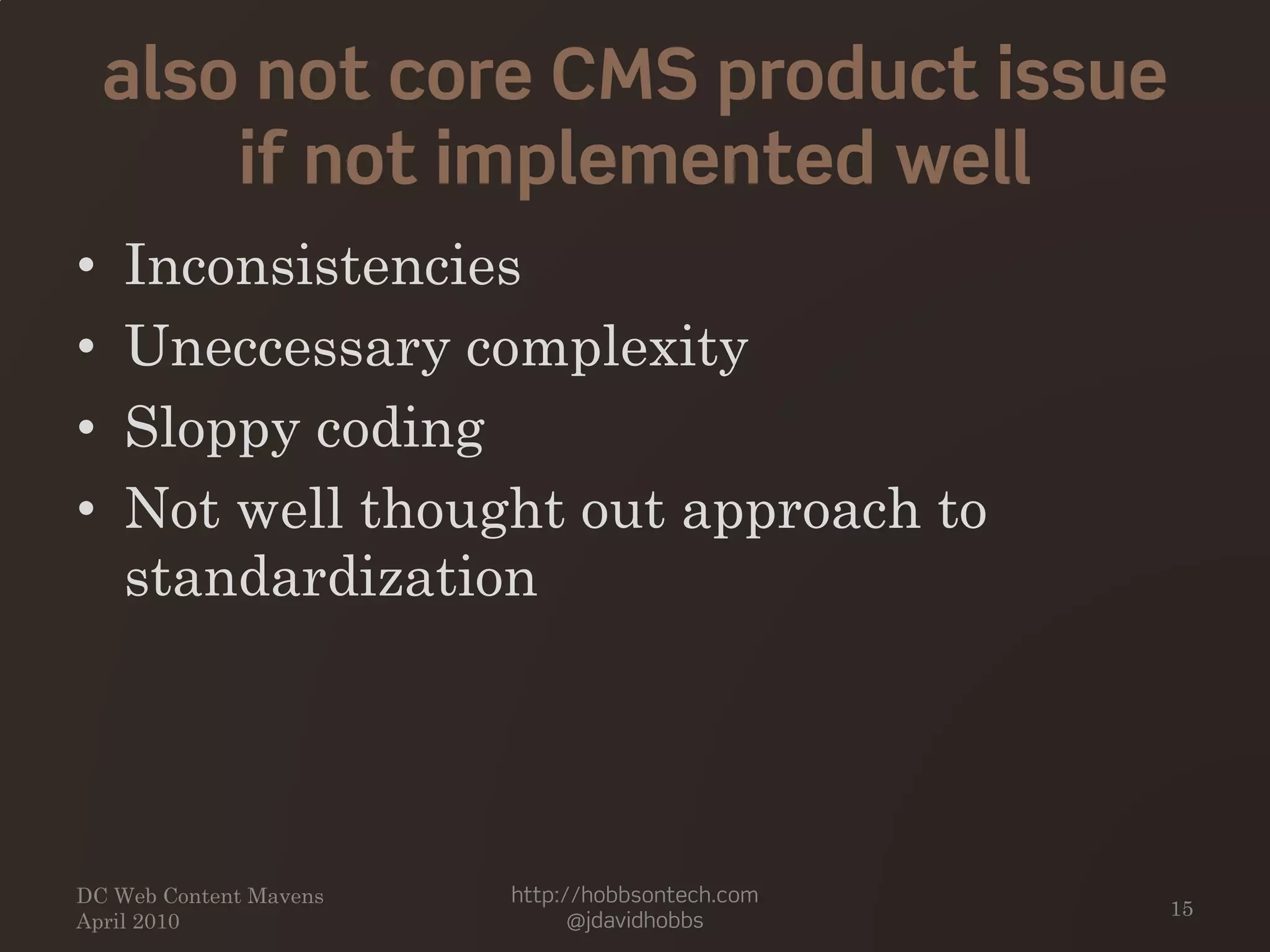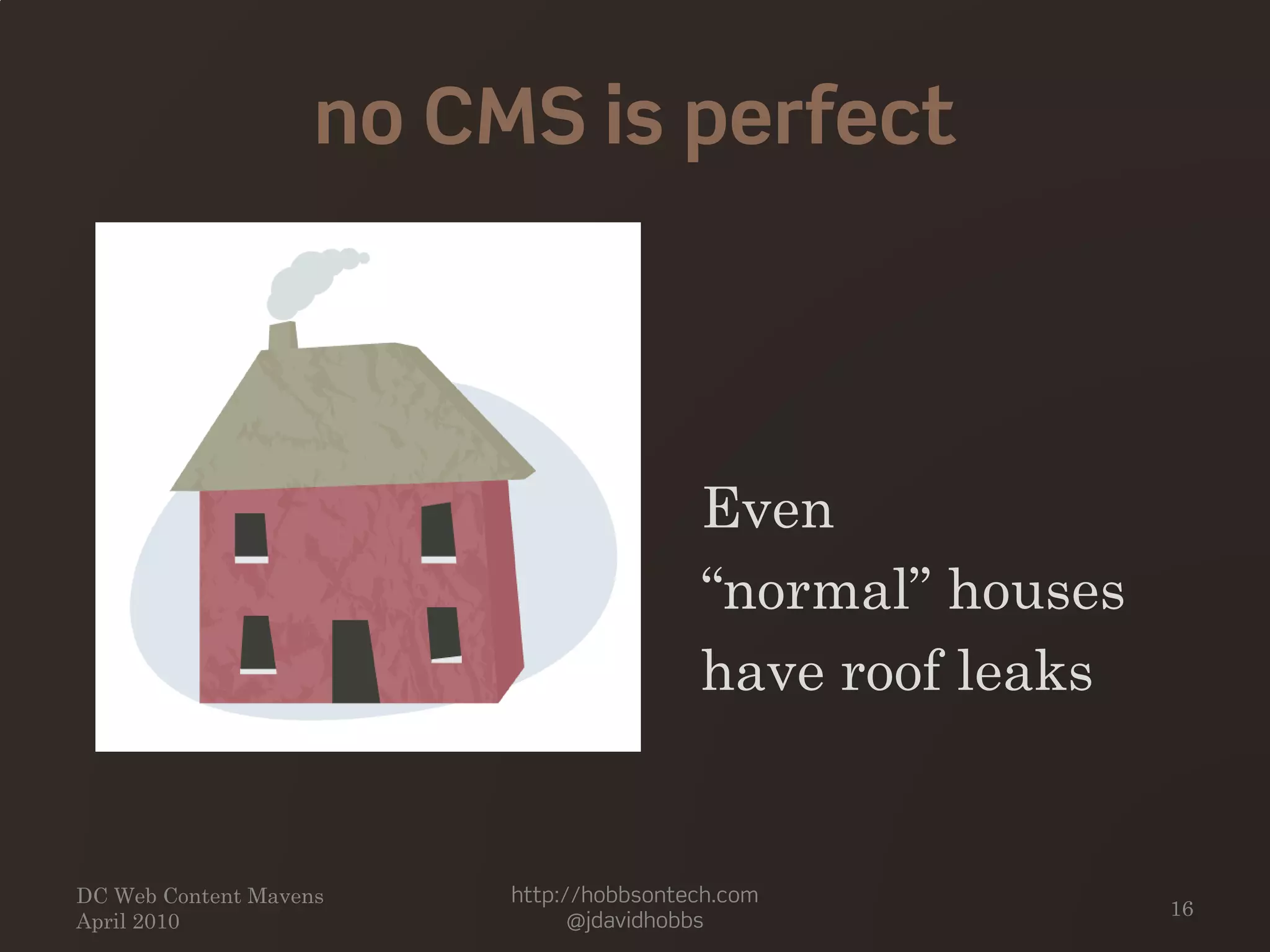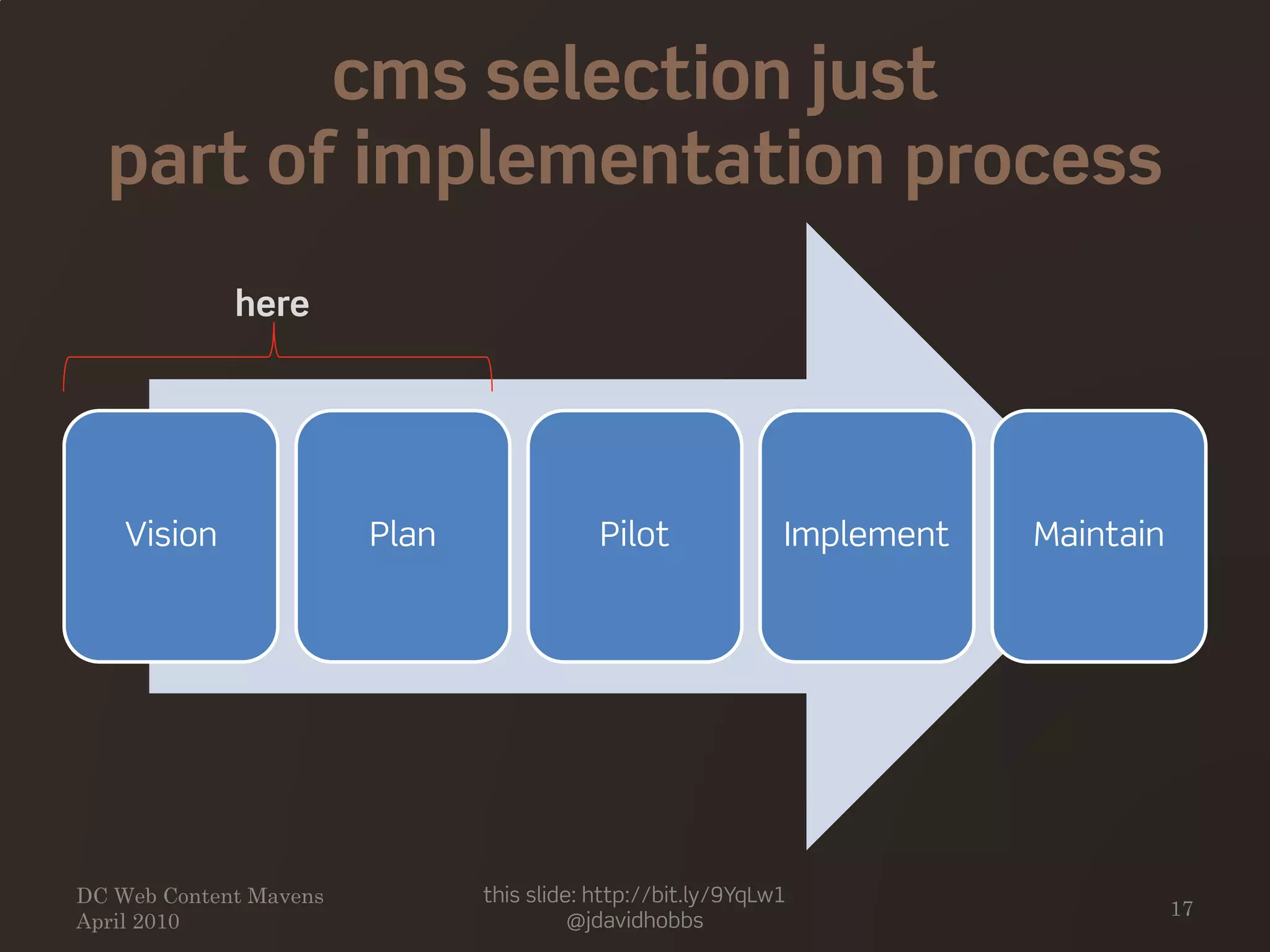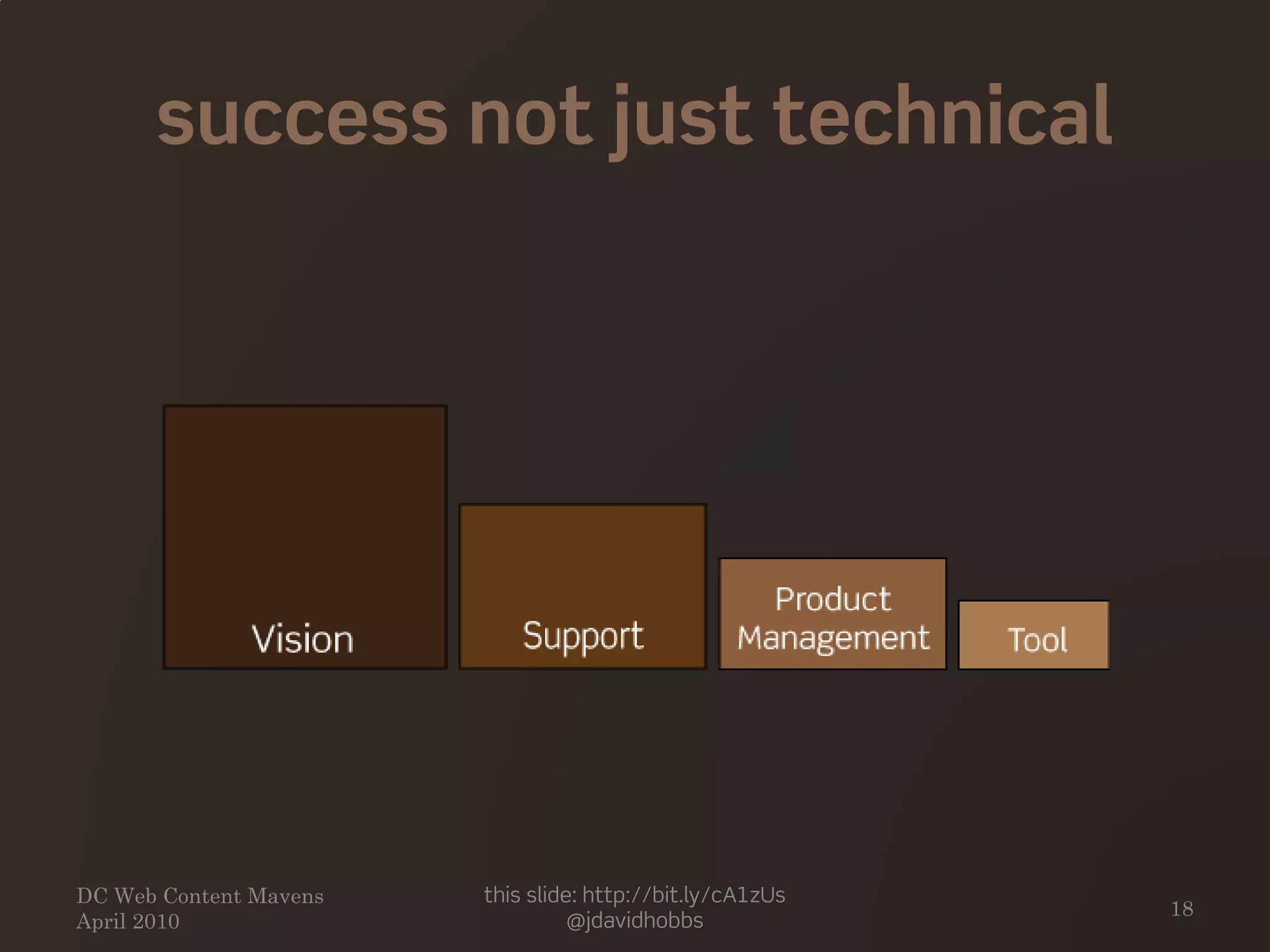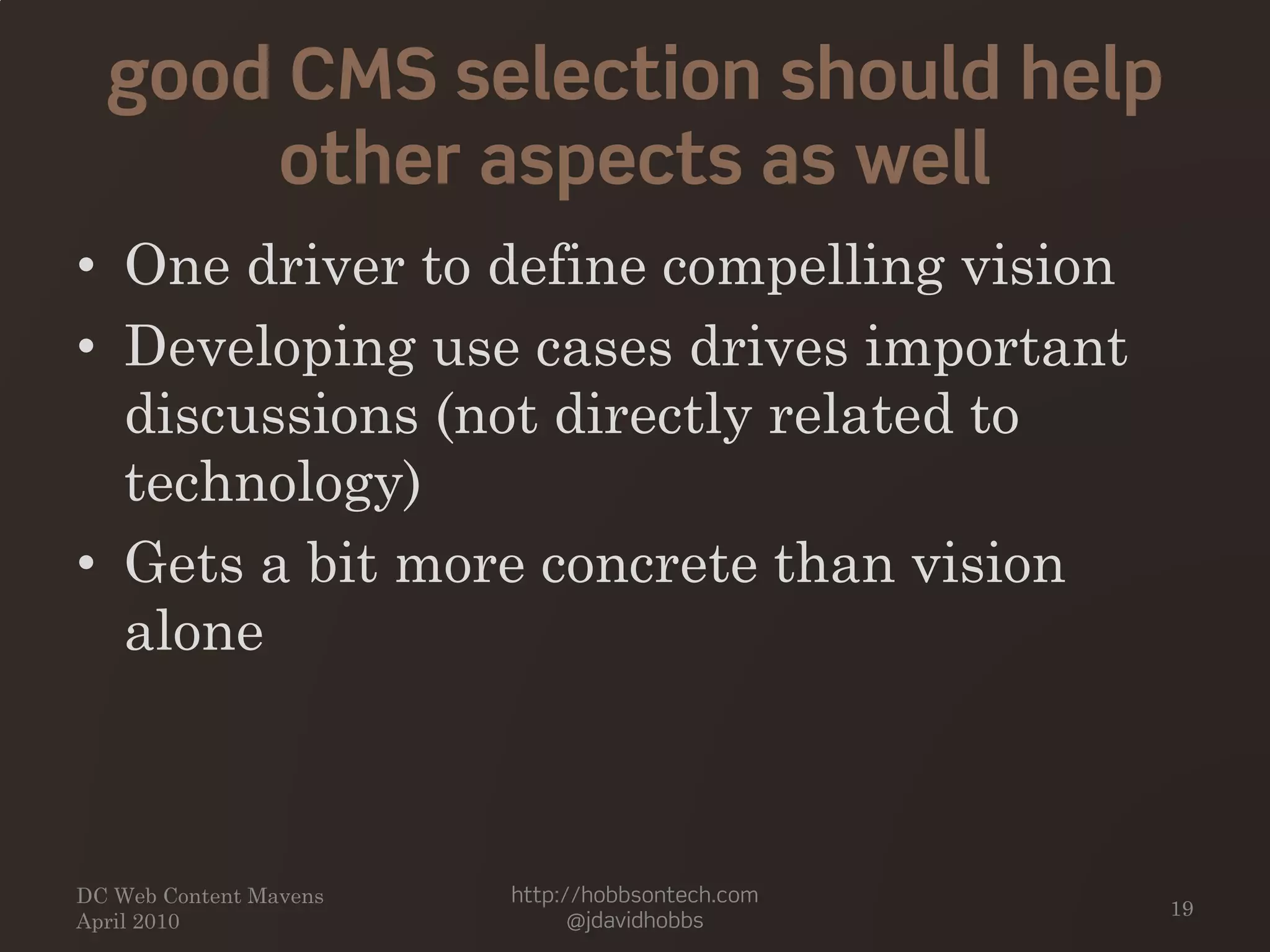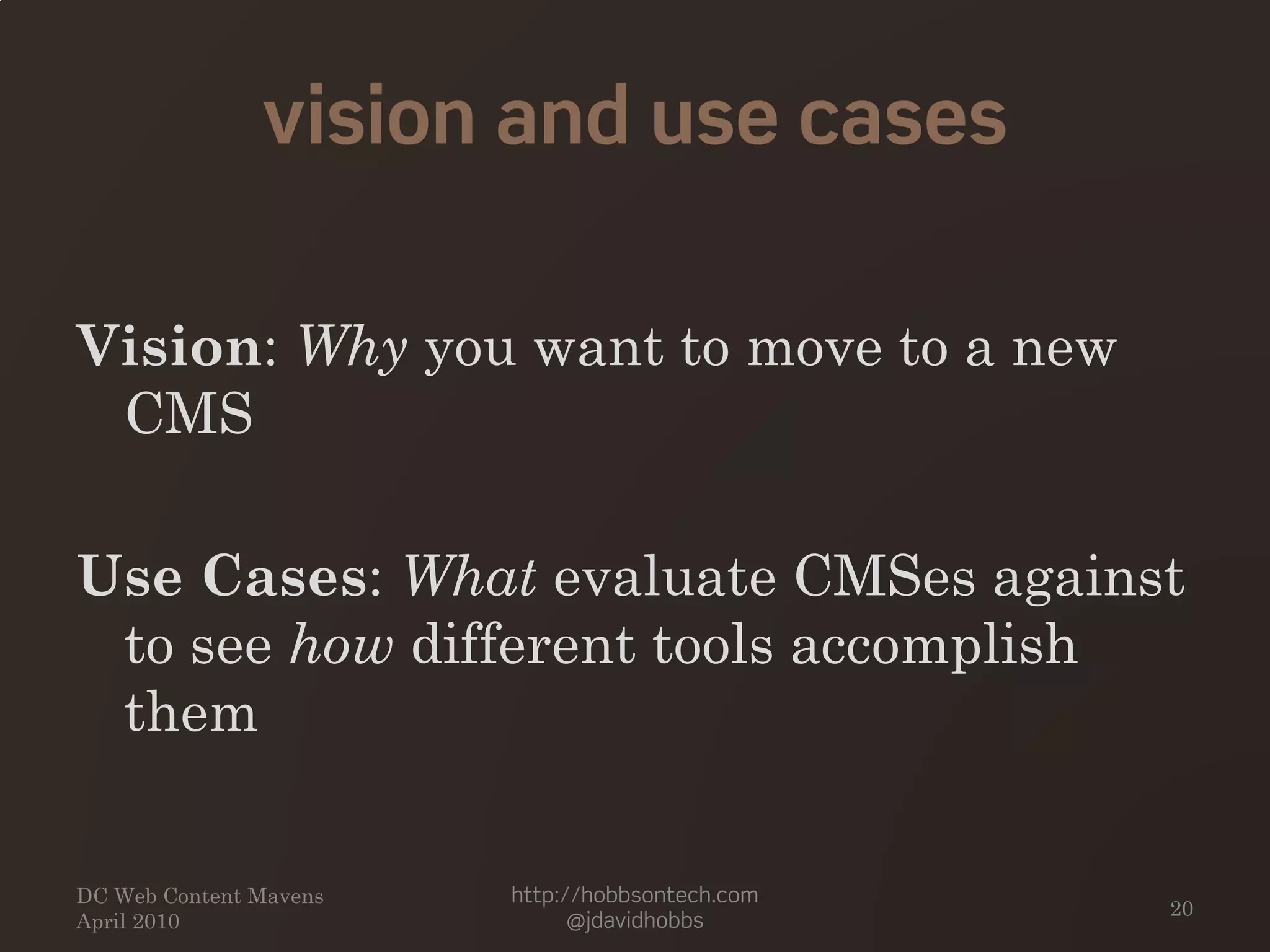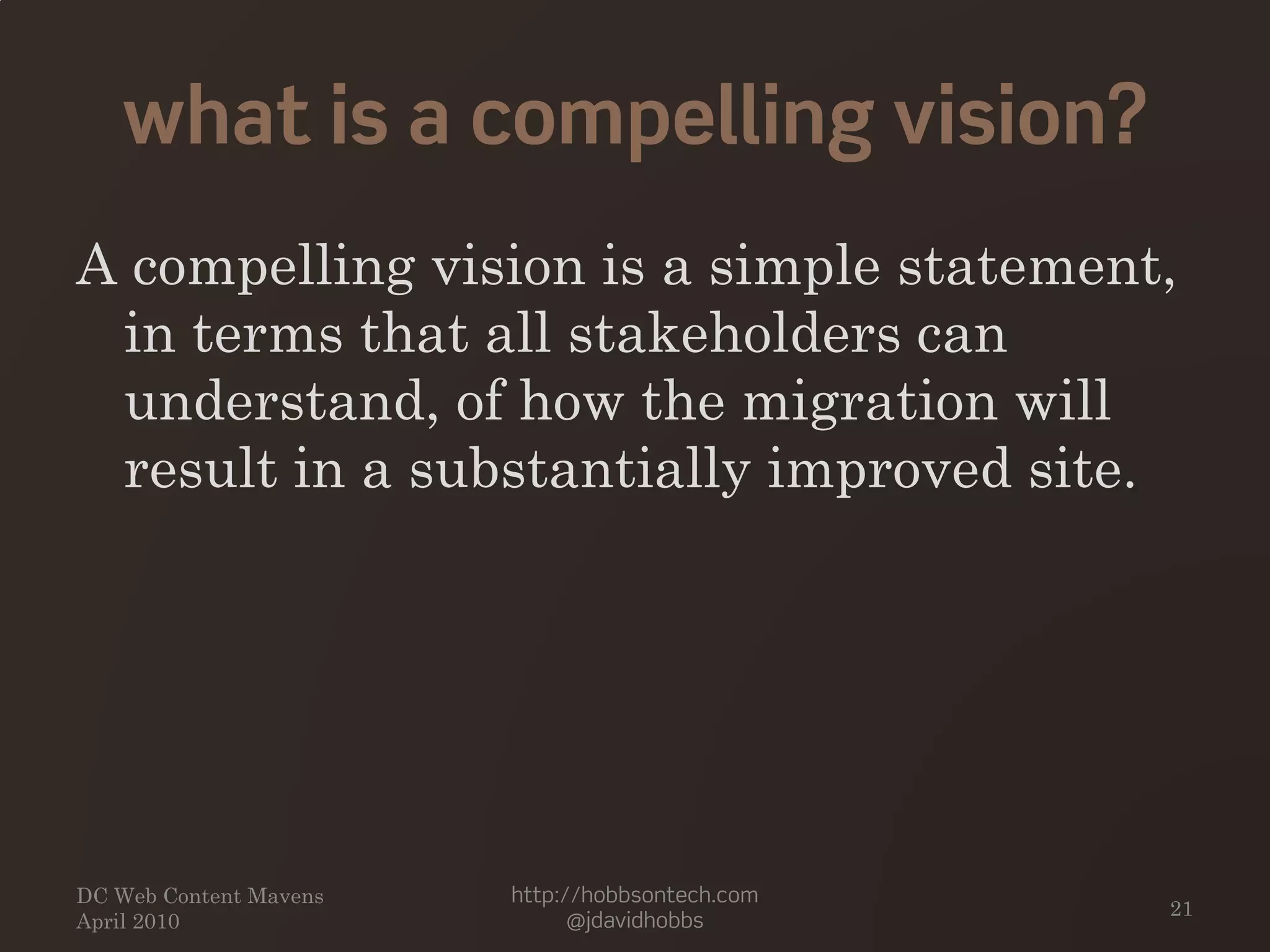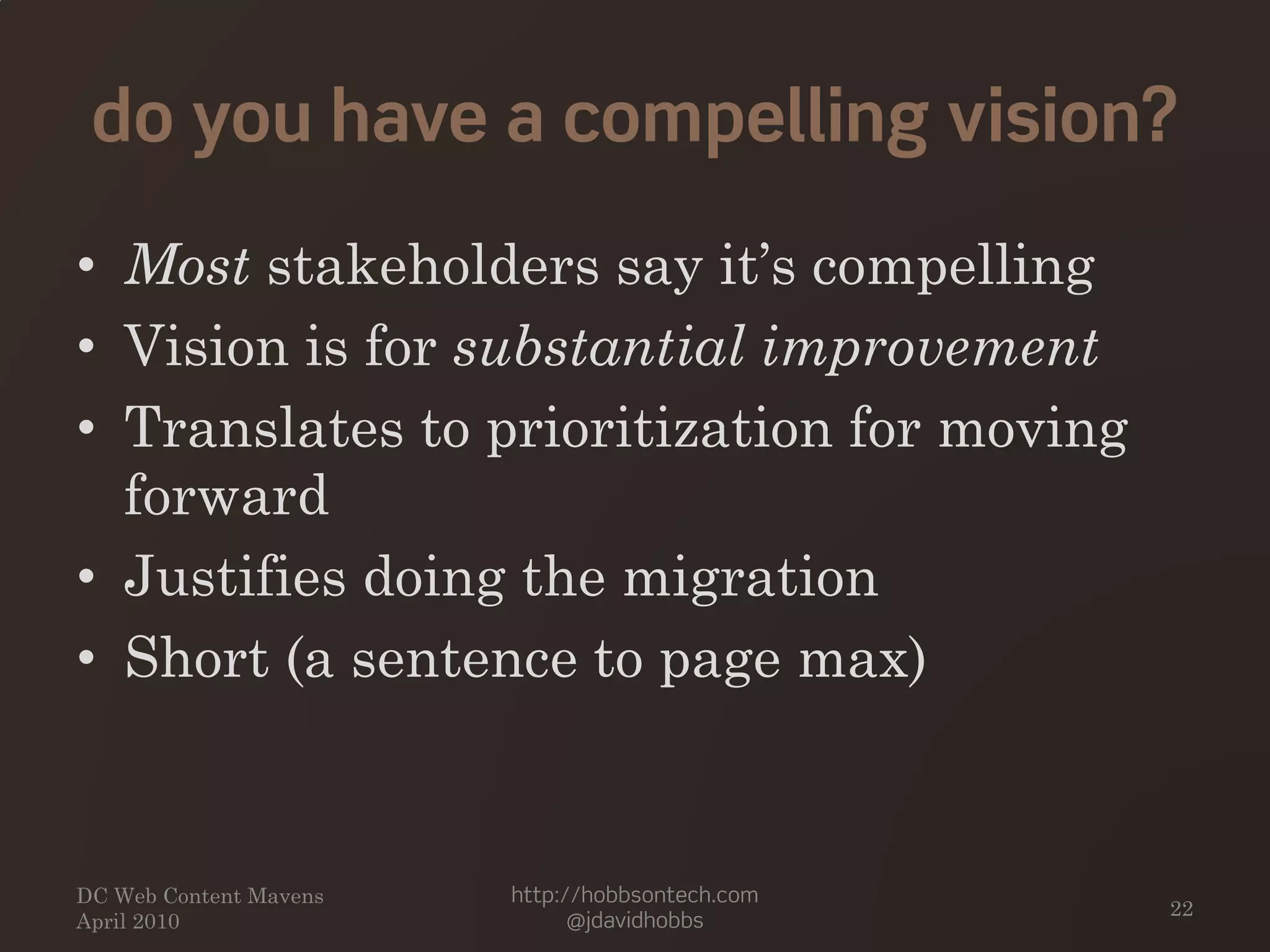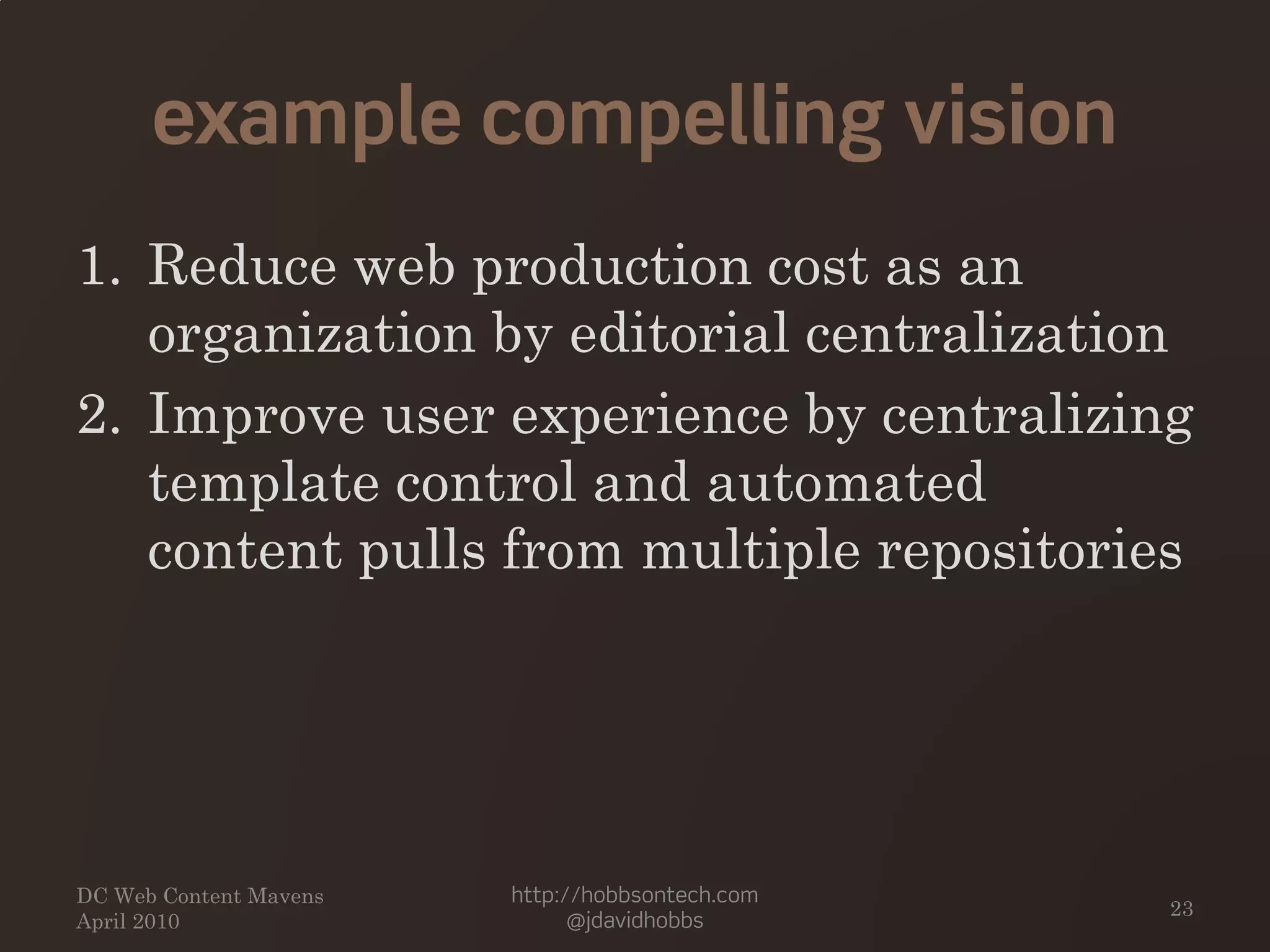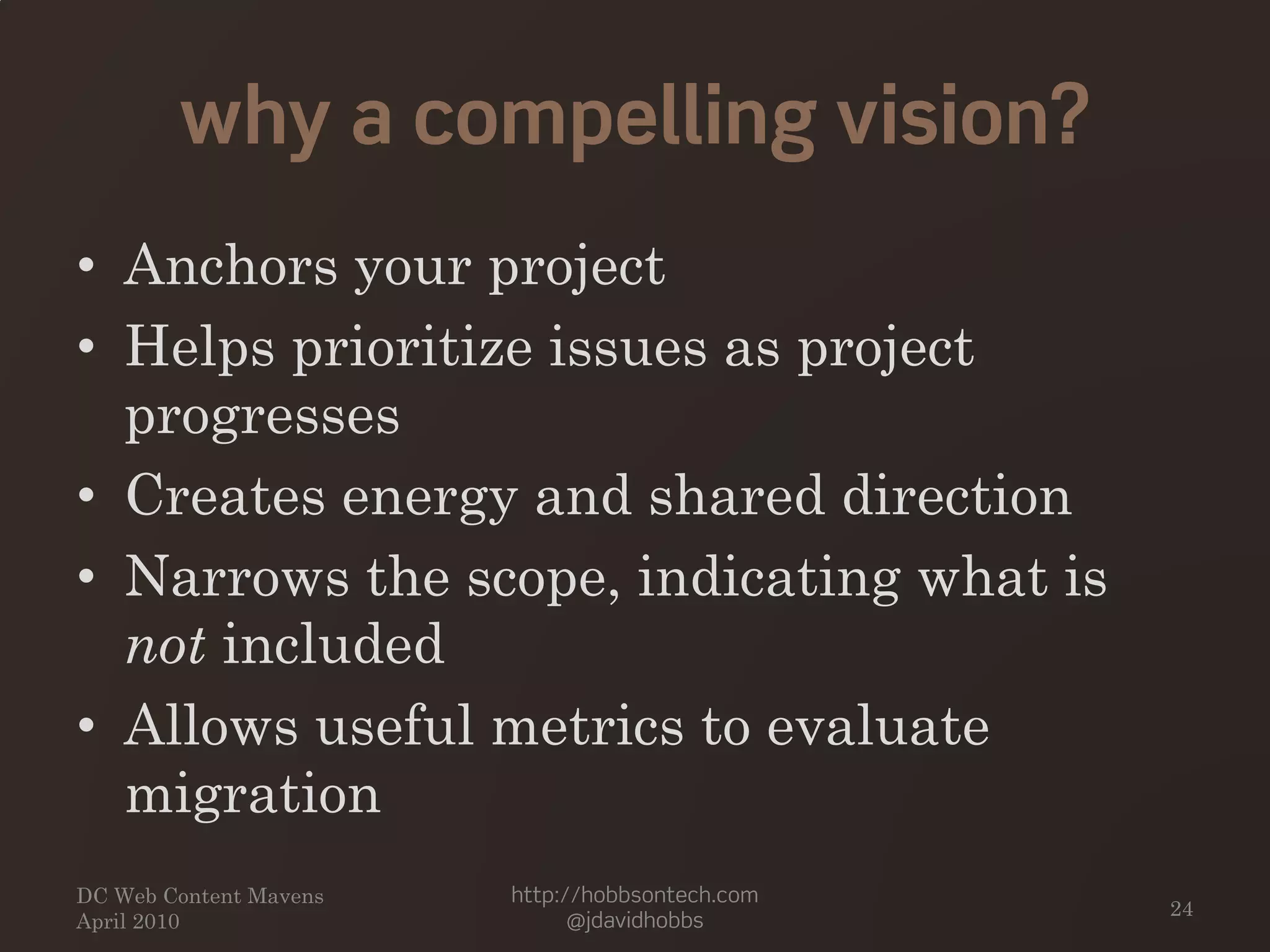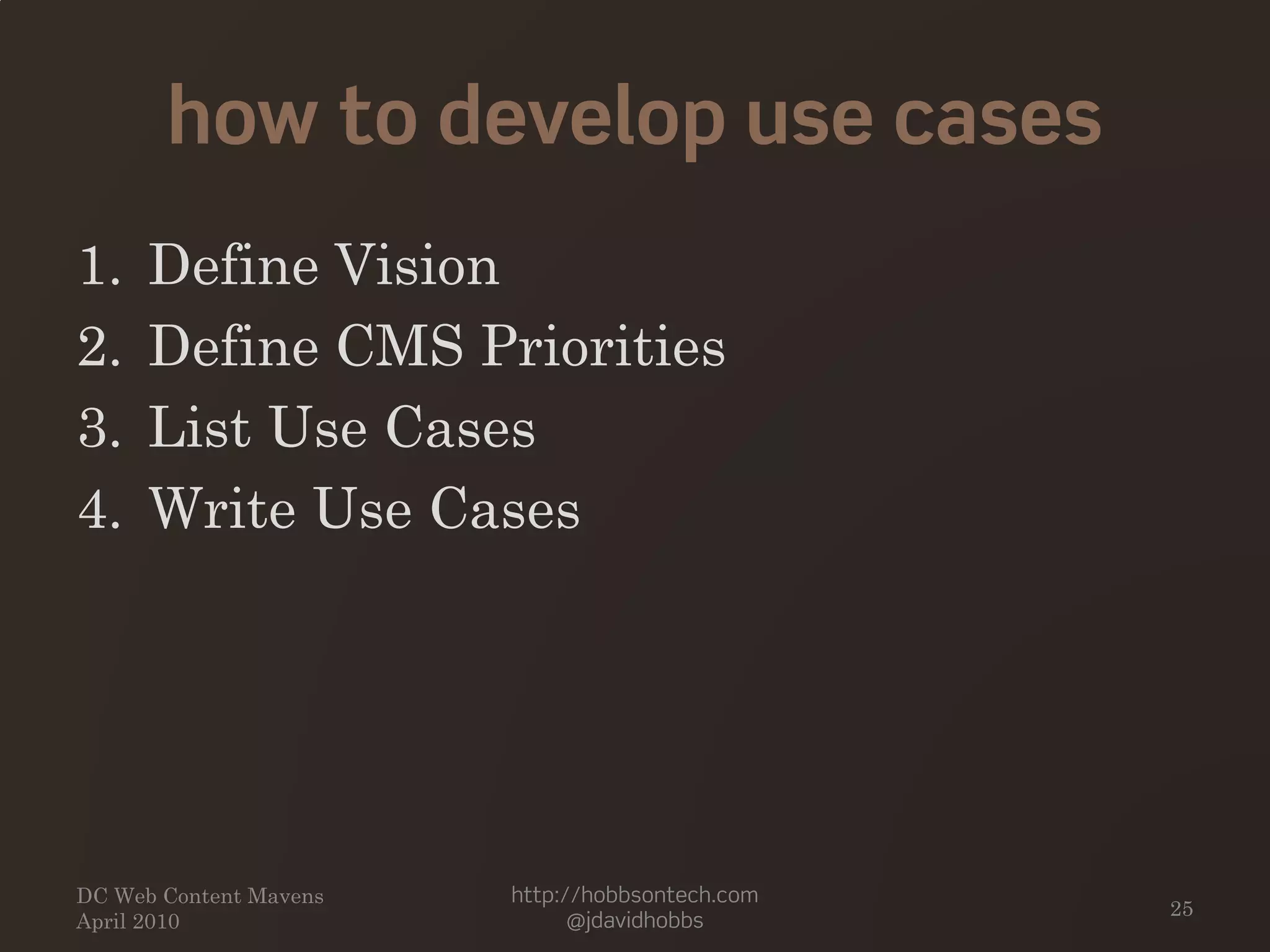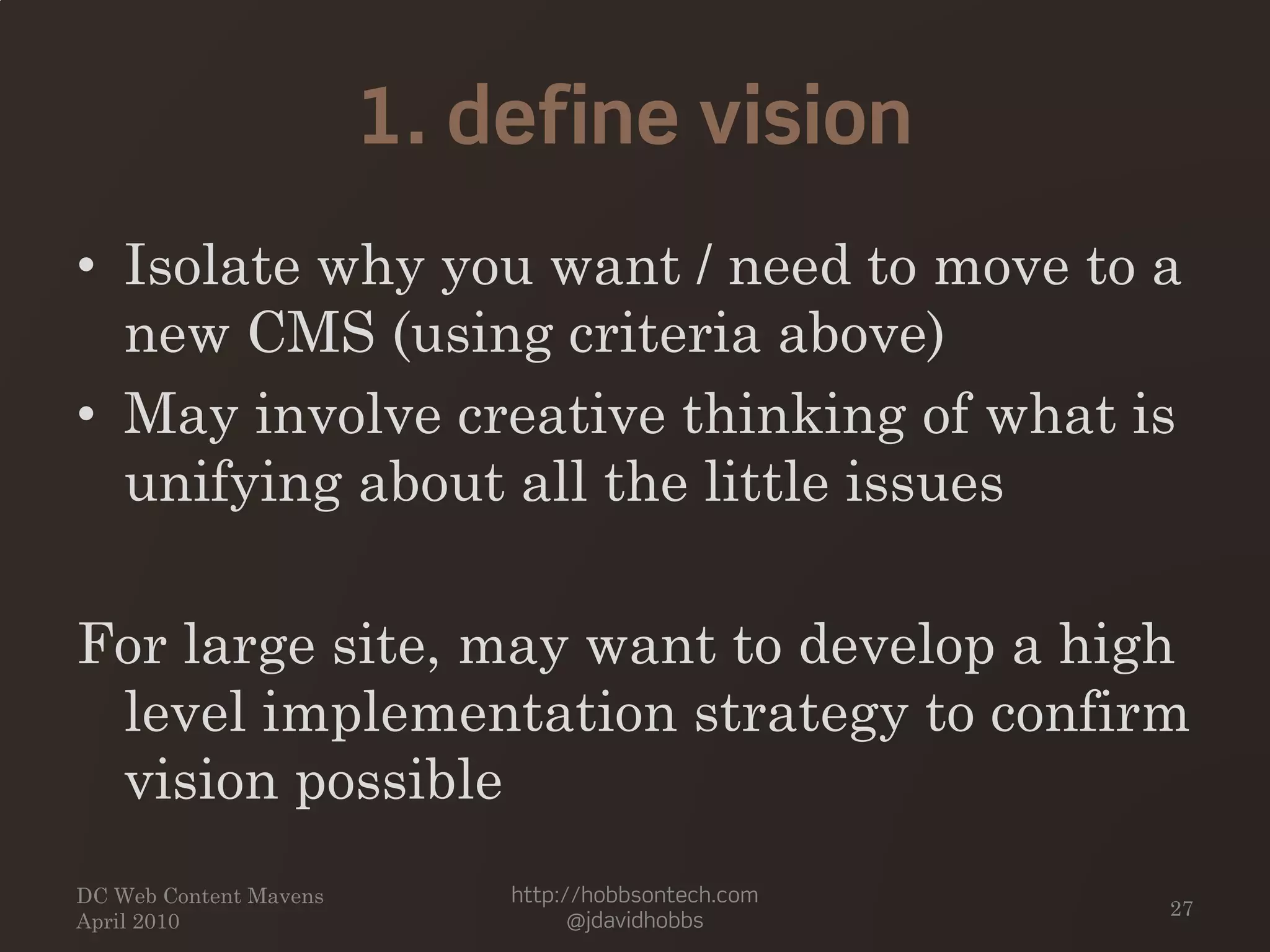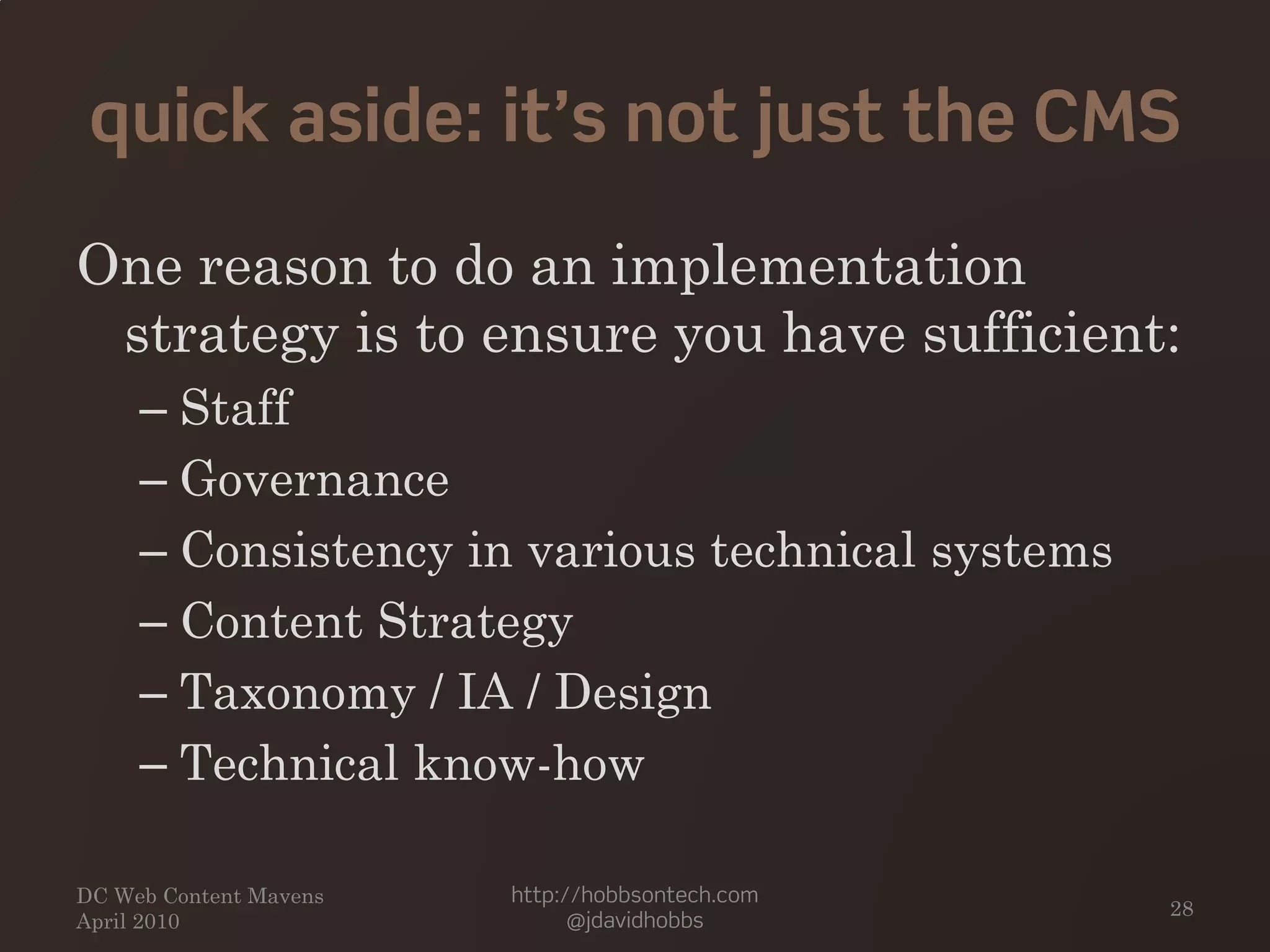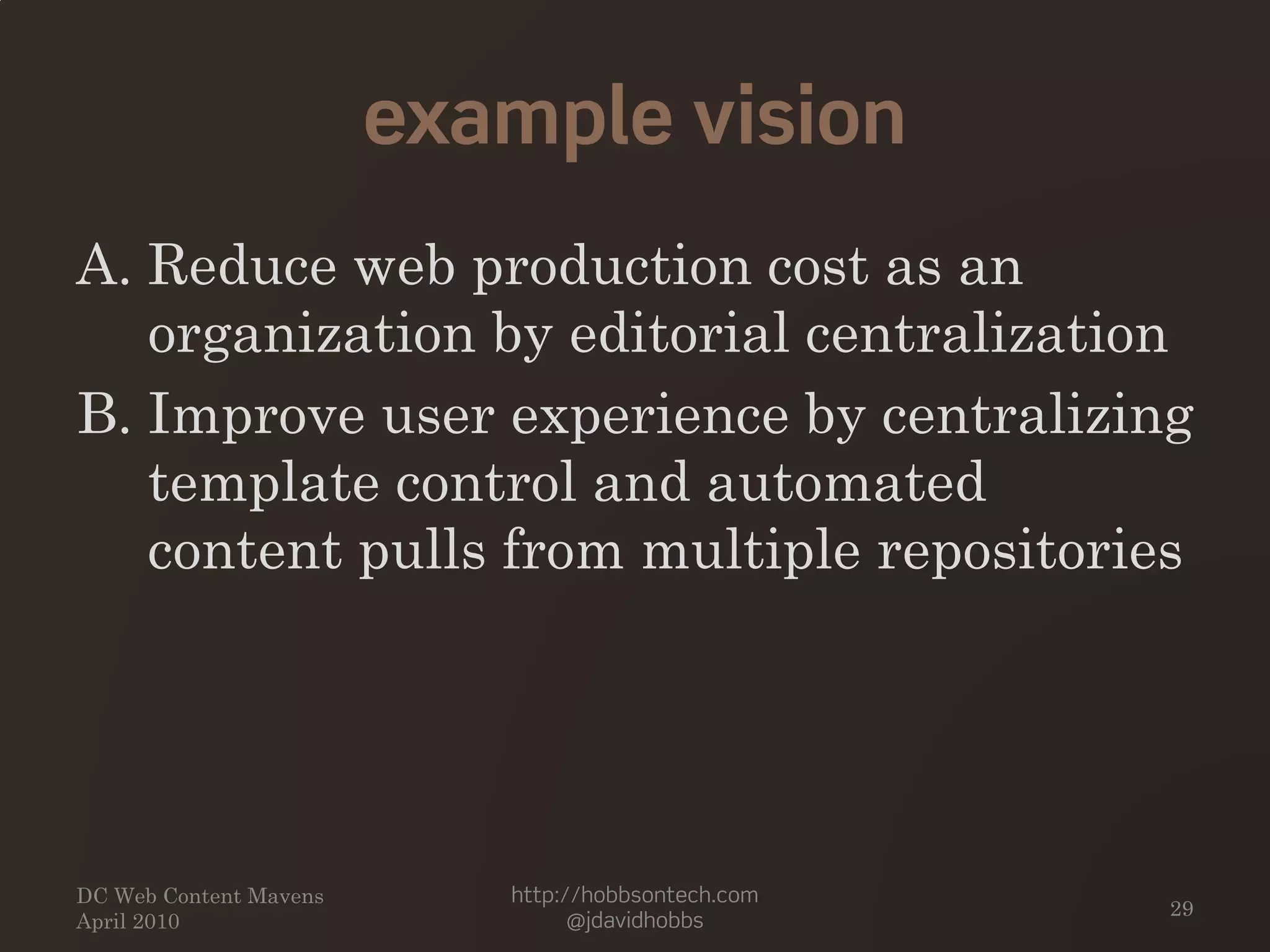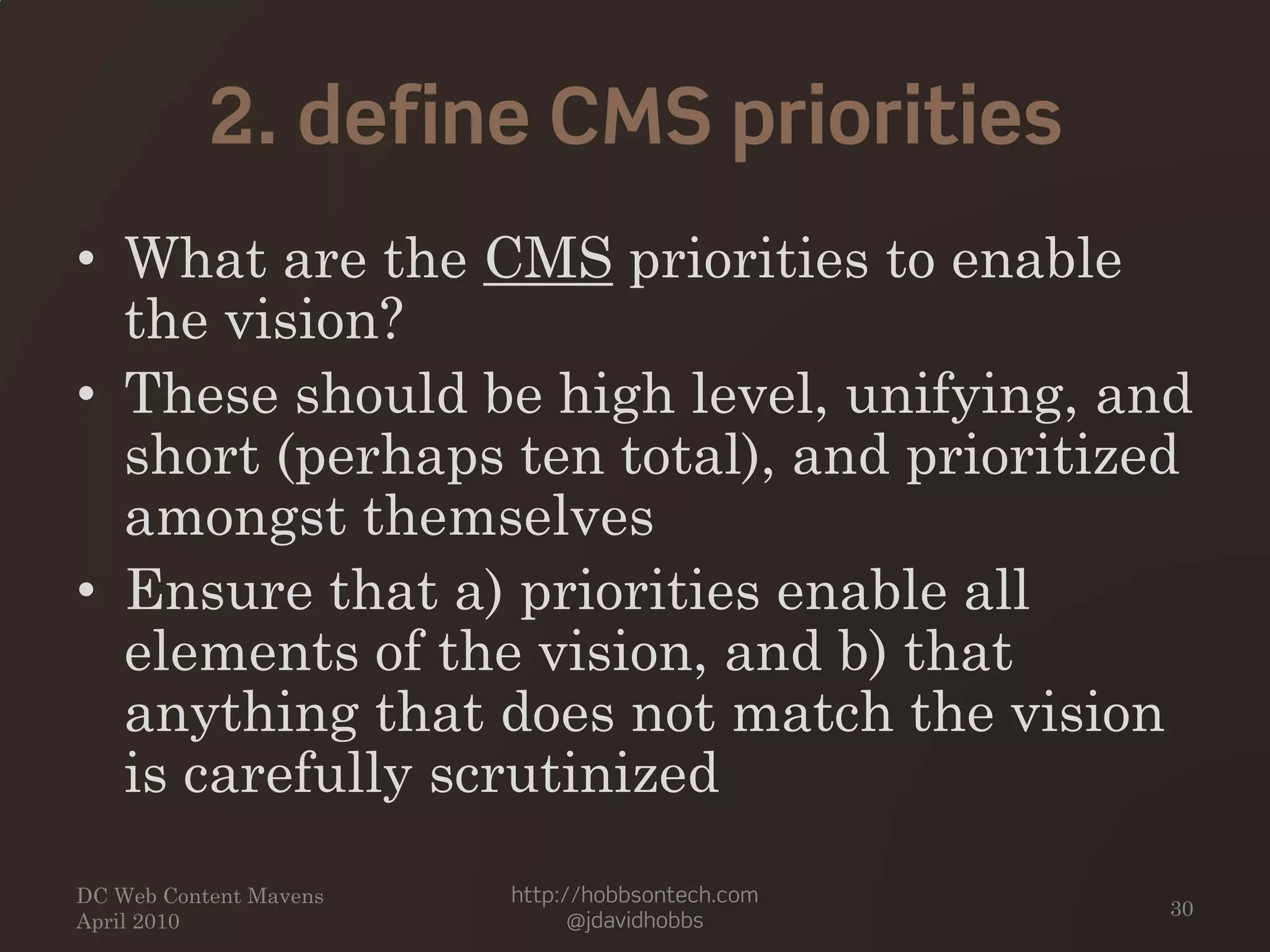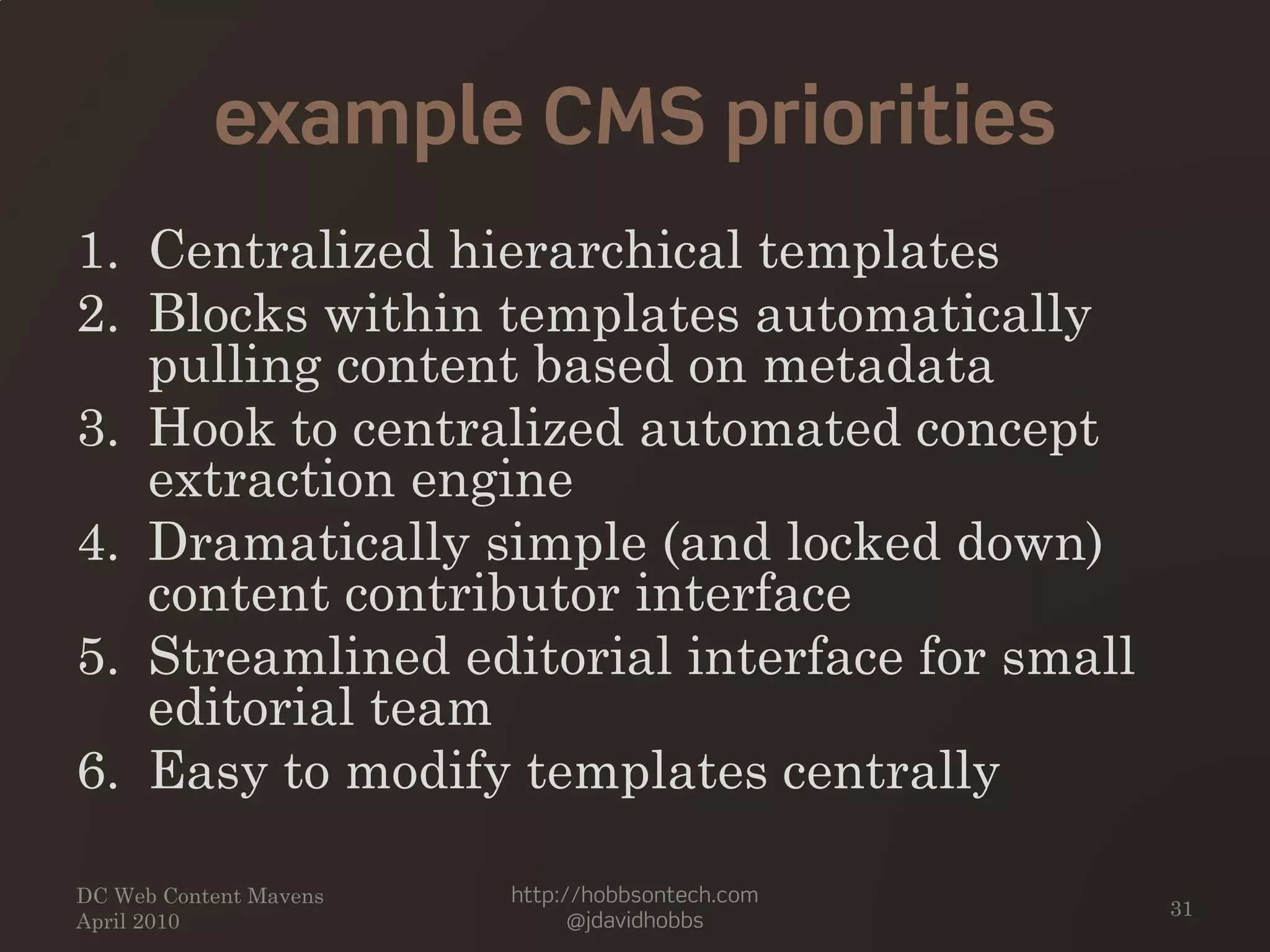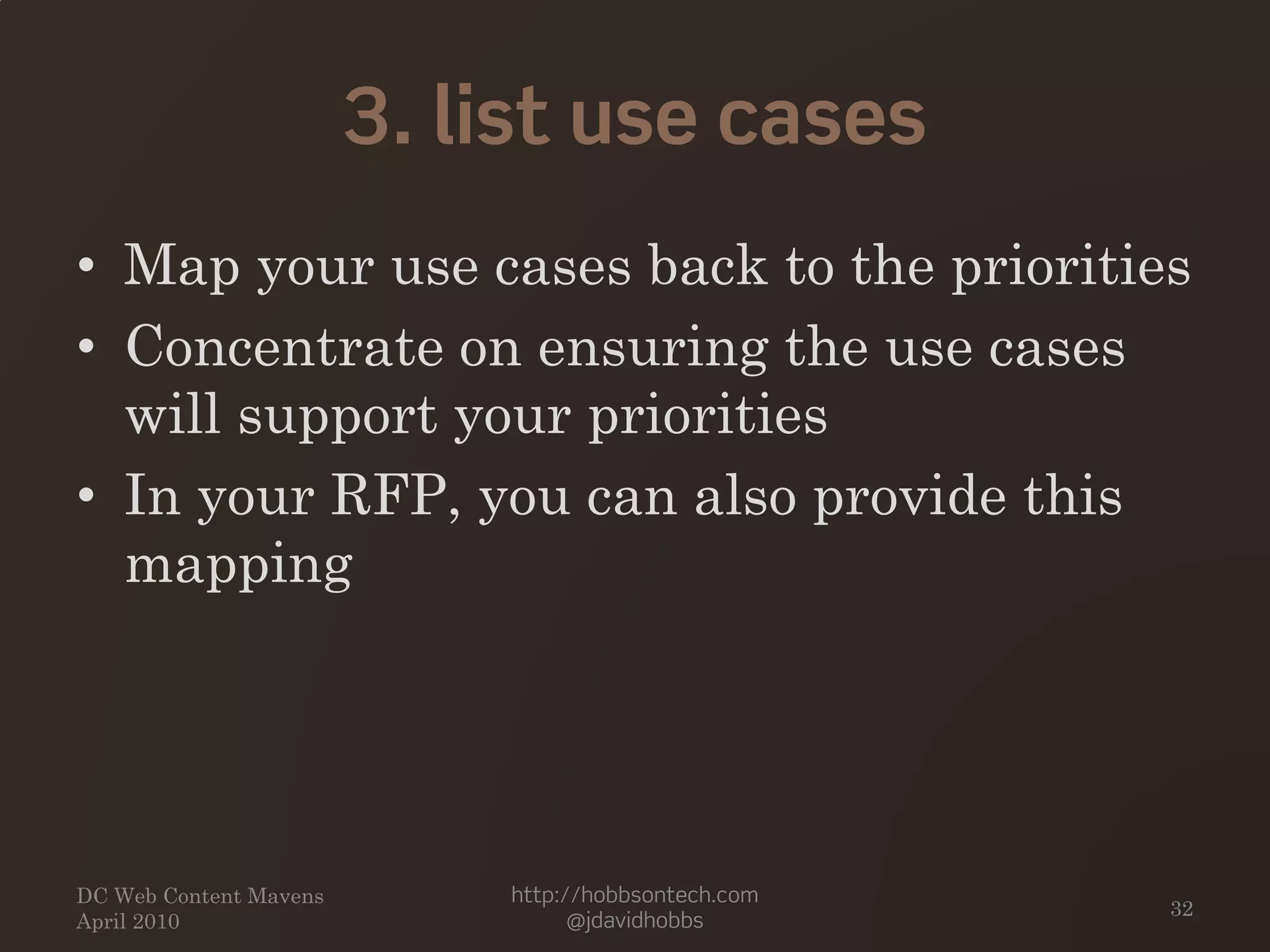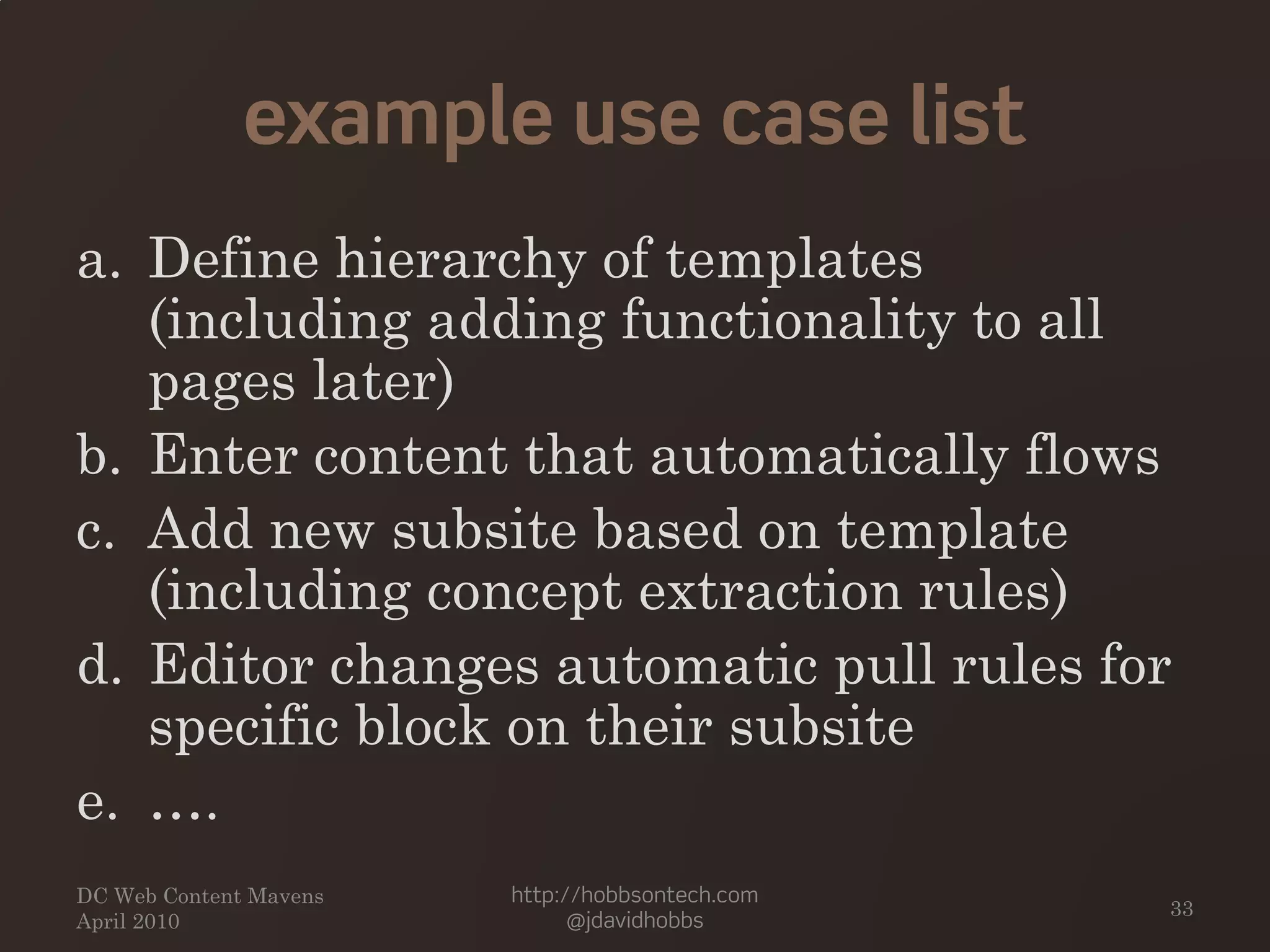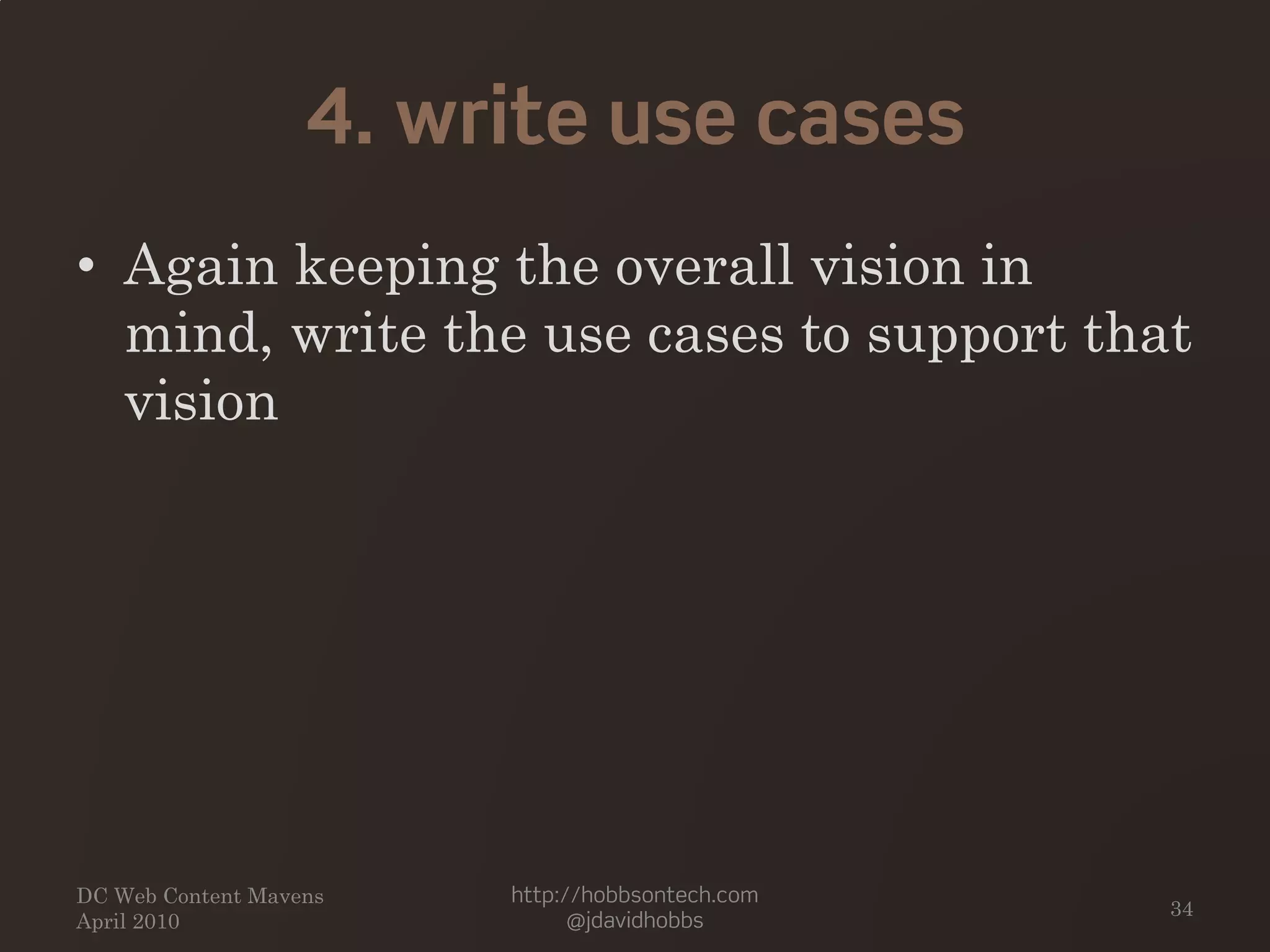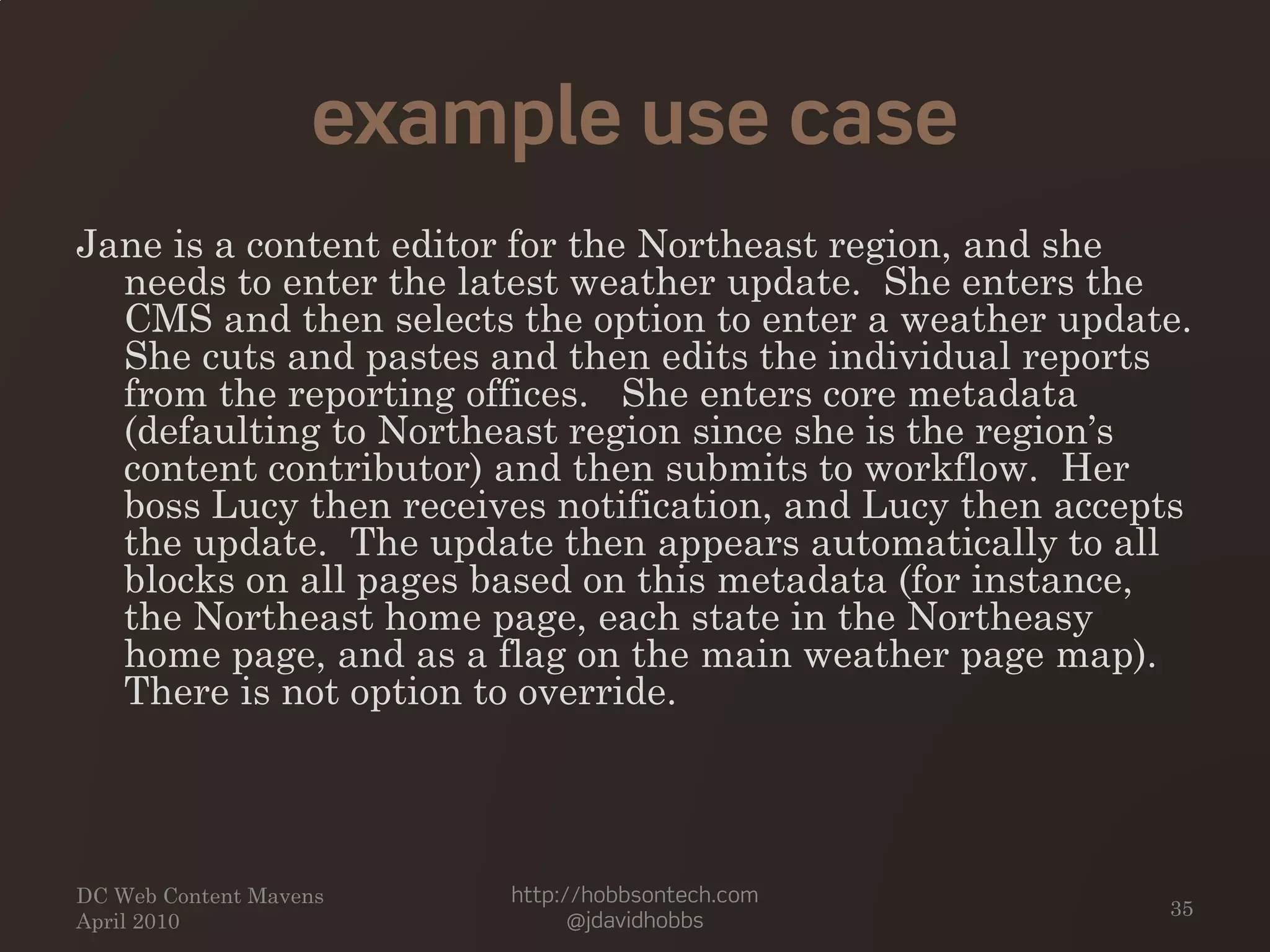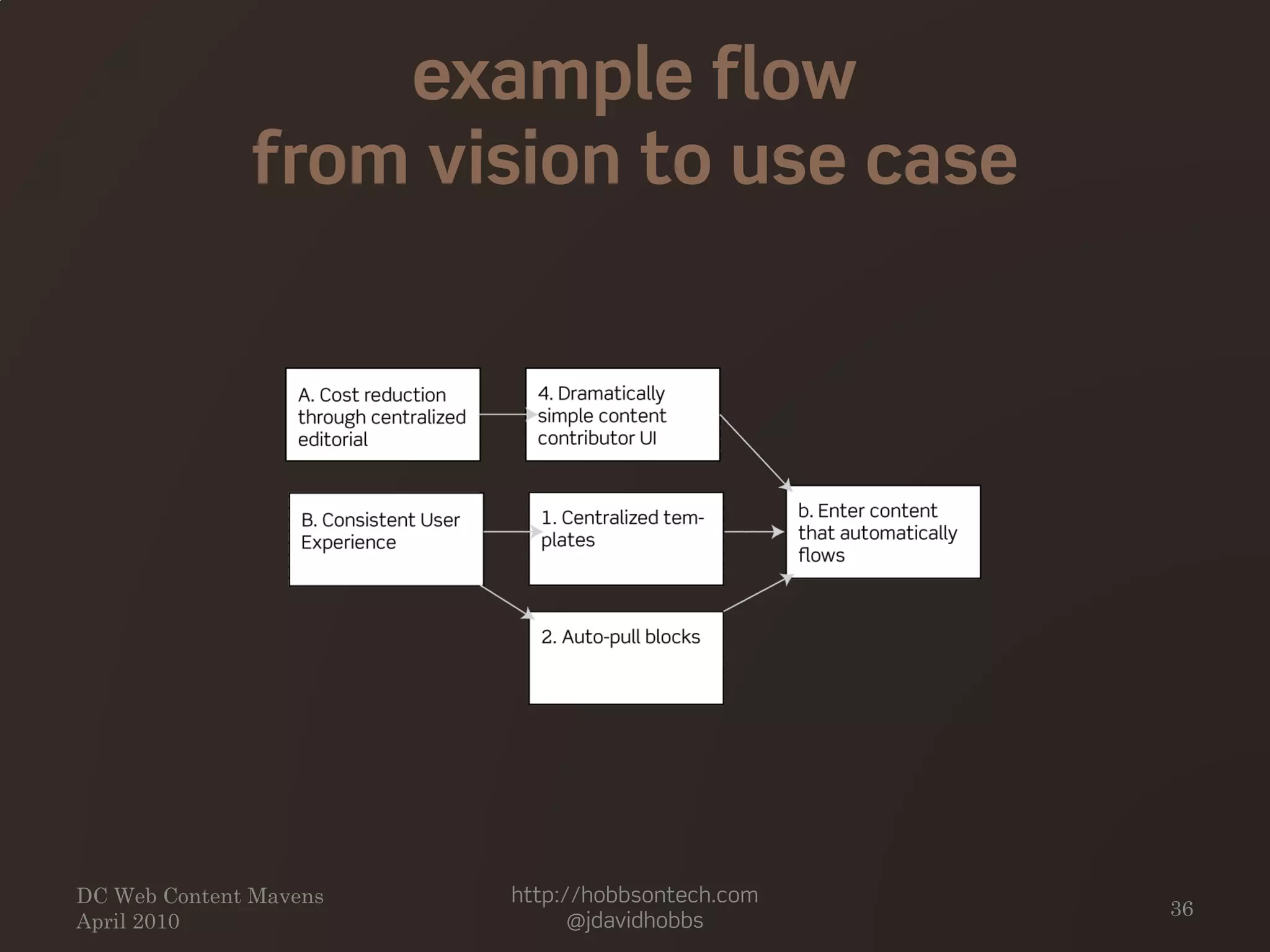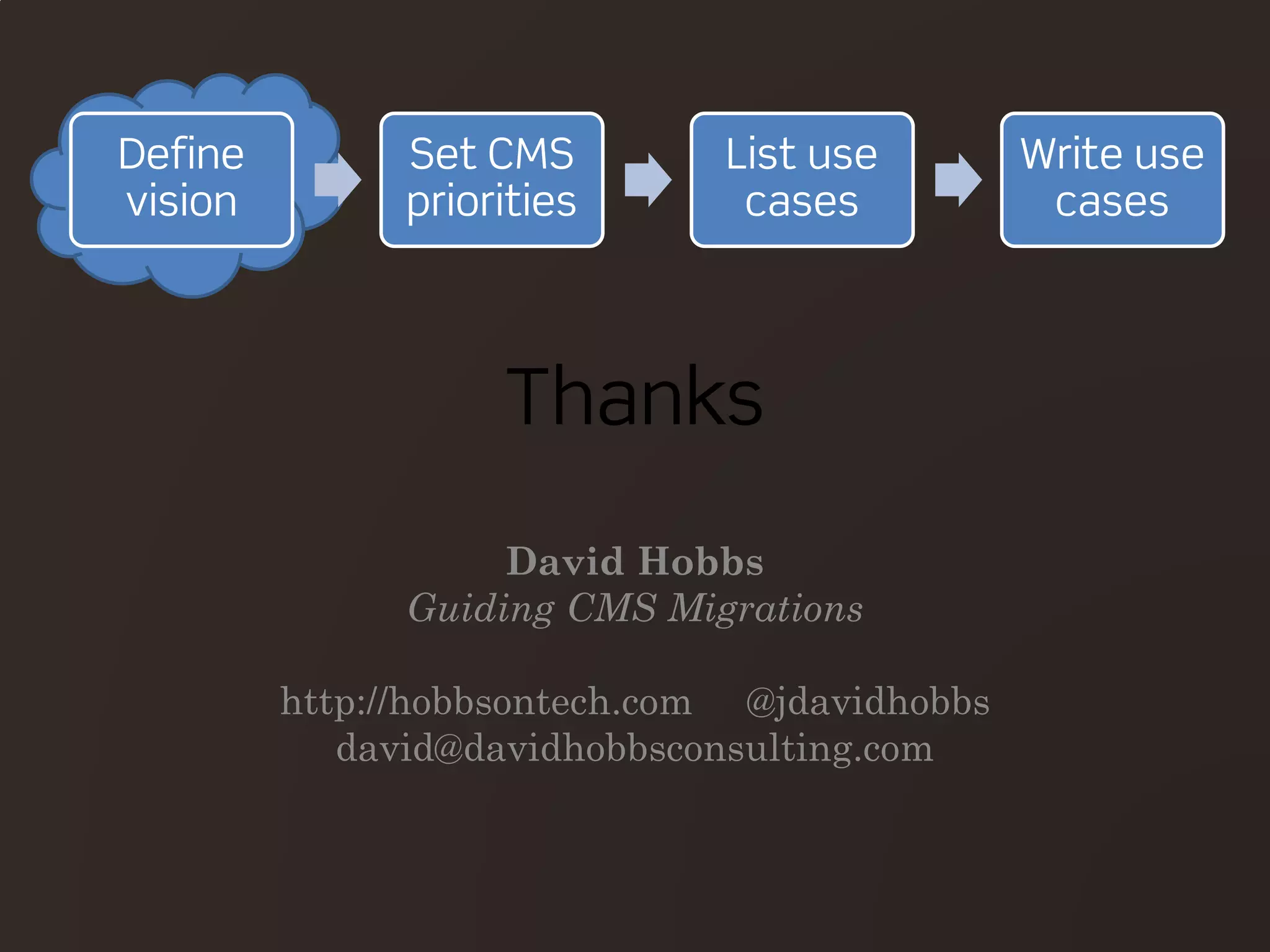The document discusses the importance of use cases in selecting a content management system (CMS), providing a detailed process for defining use cases that align with a compelling vision for migration. It highlights how use cases facilitate understanding user interactions and serve as a foundation for evaluating different CMS options. It also addresses challenges and considerations in developing use cases to ensure they effectively support organizational goals and requirements.