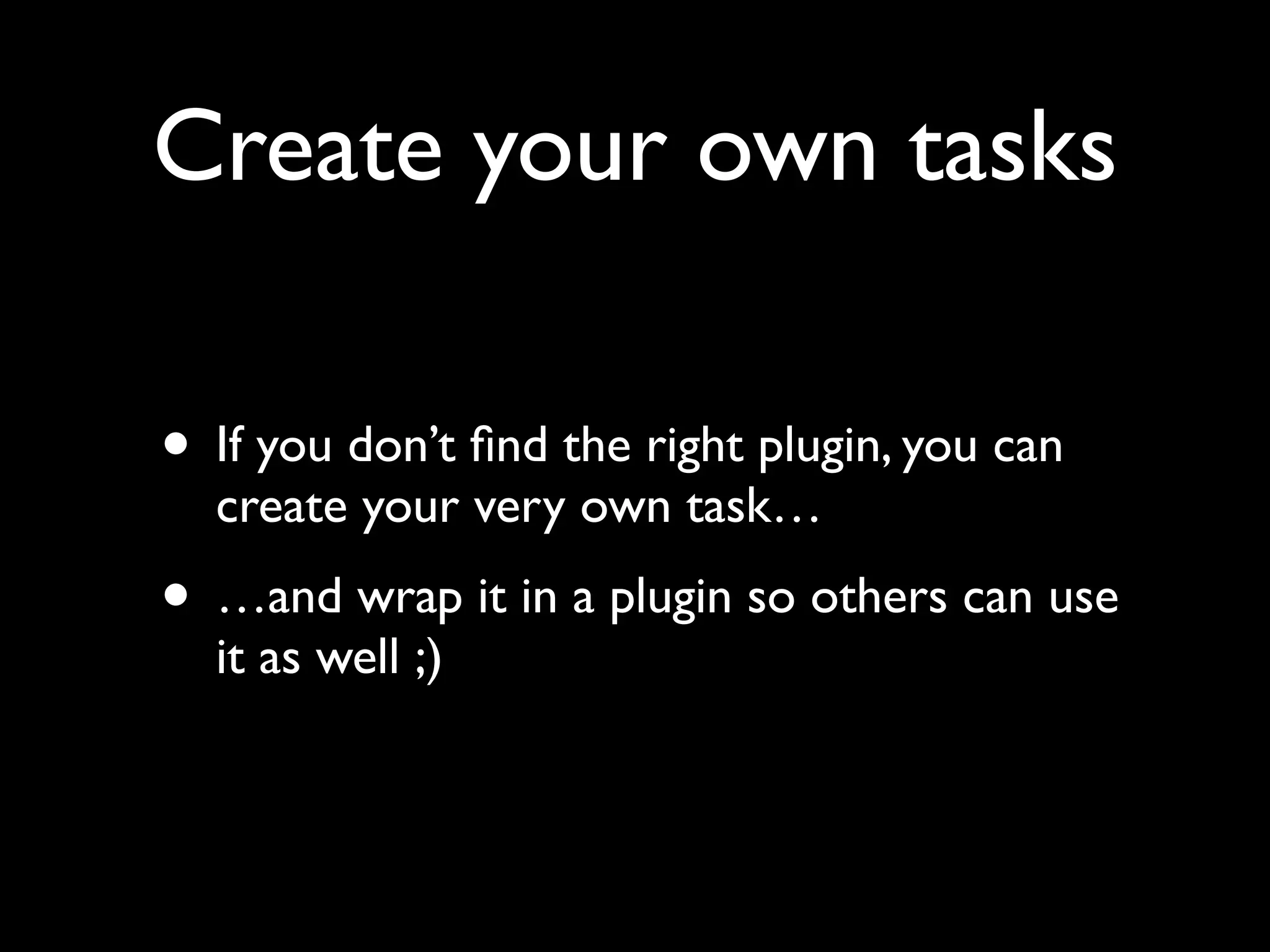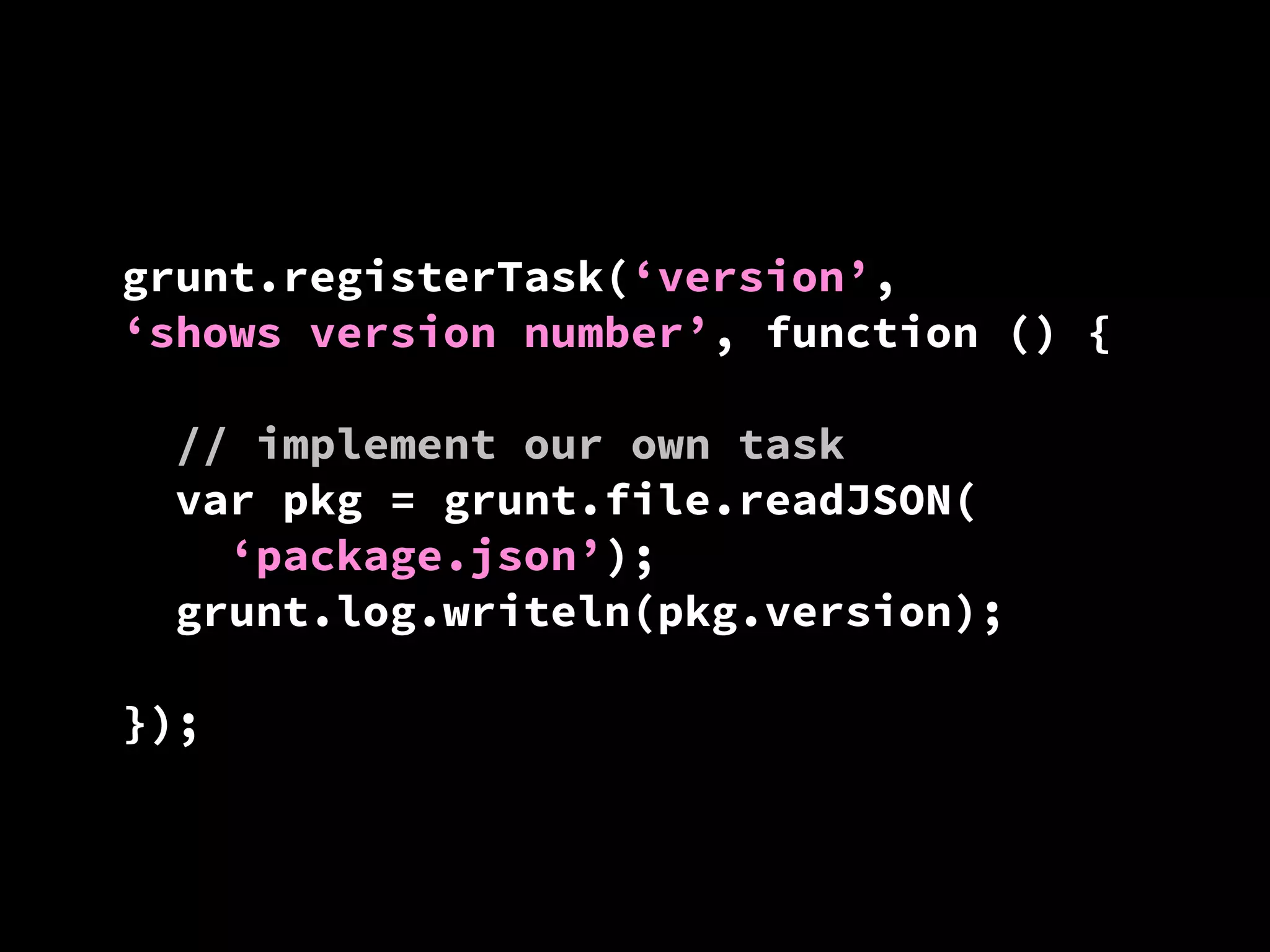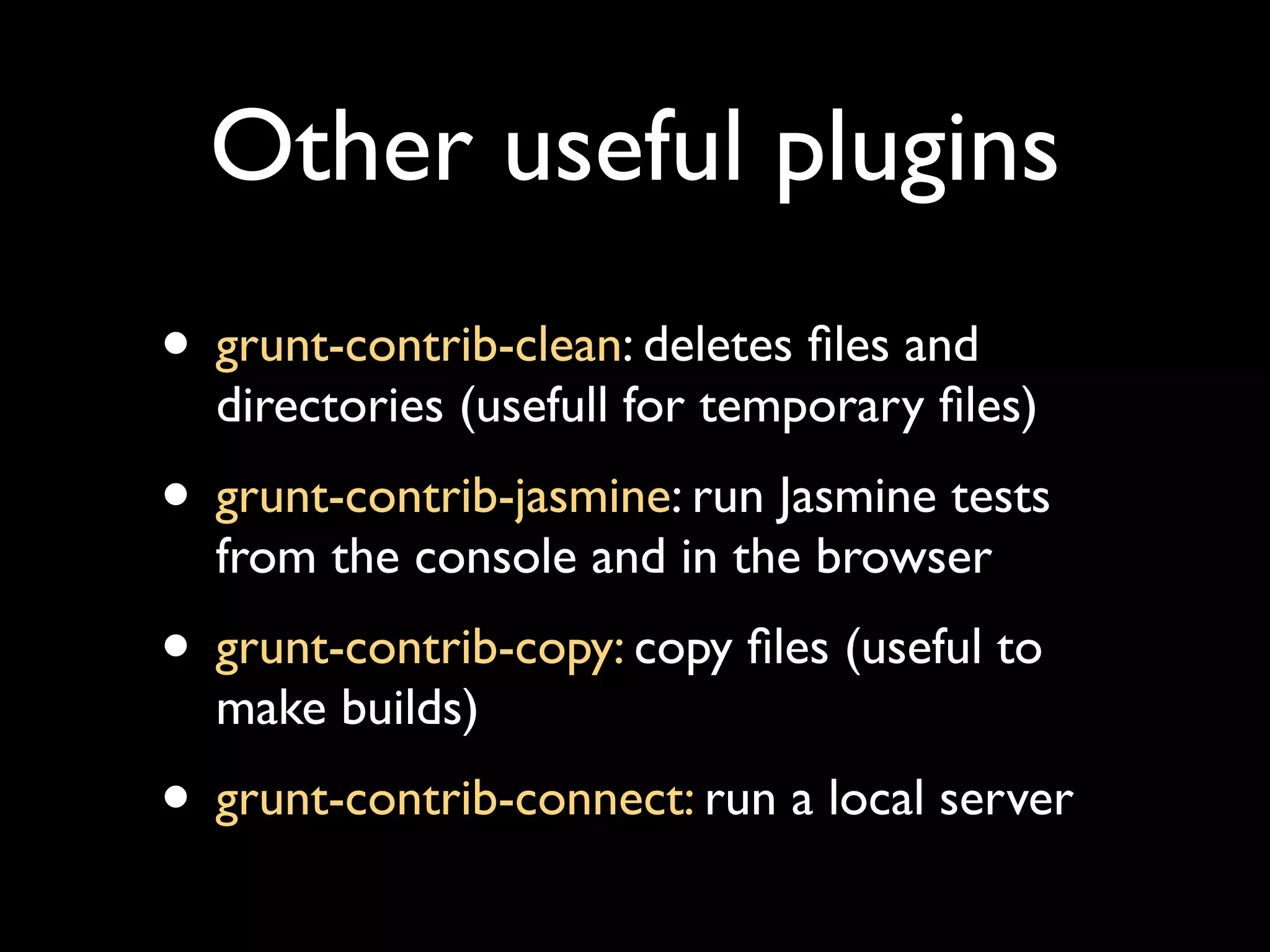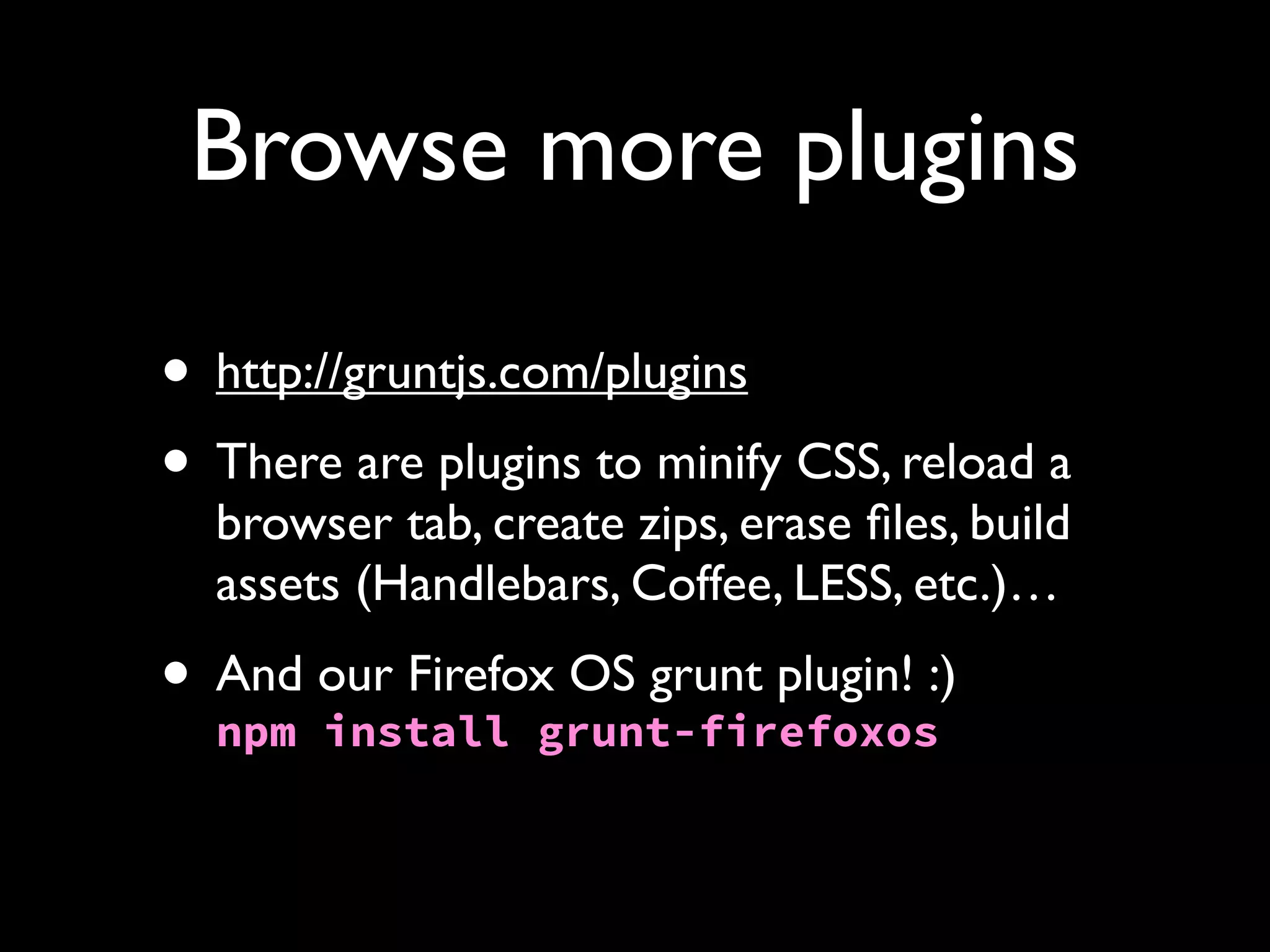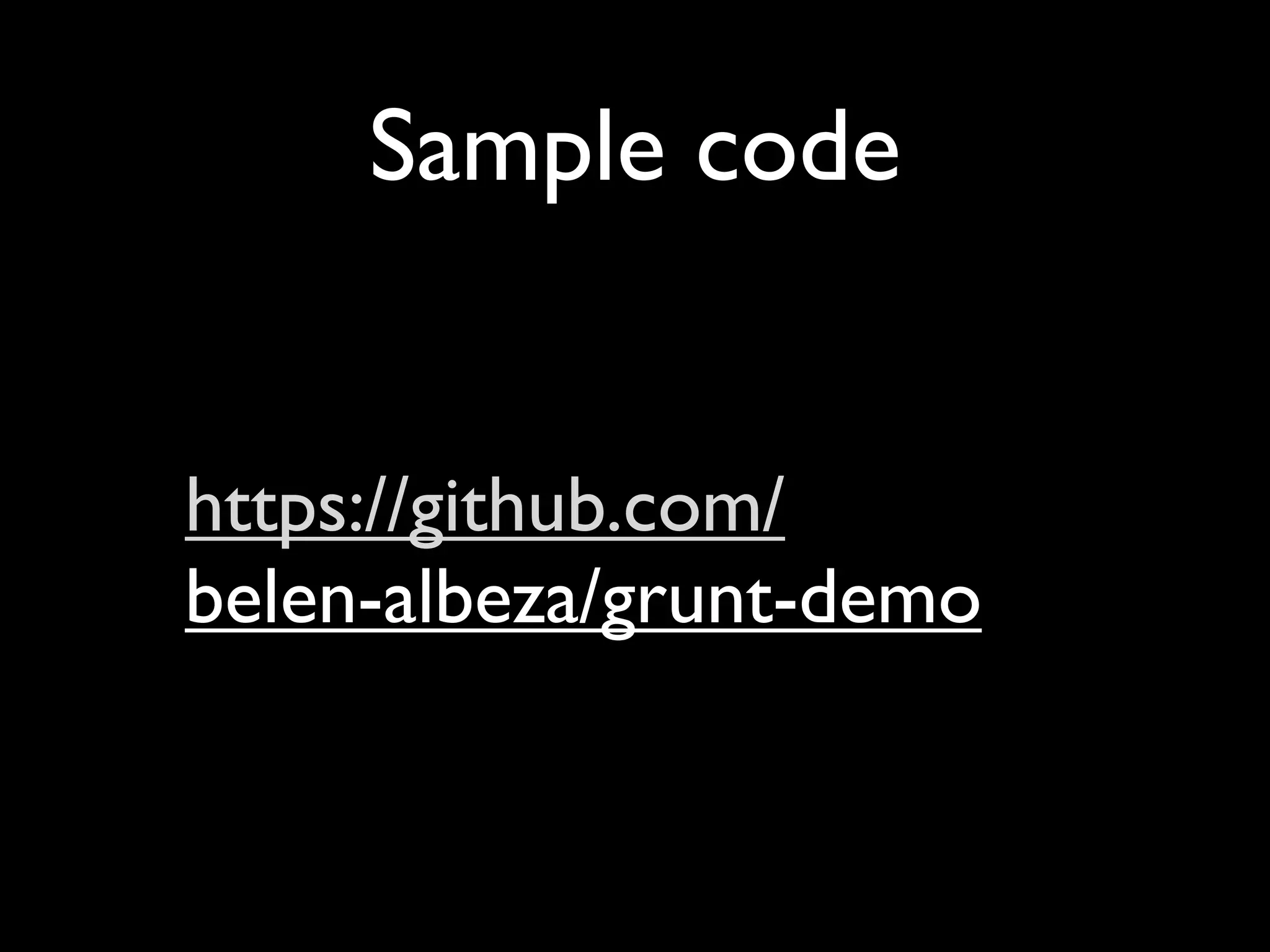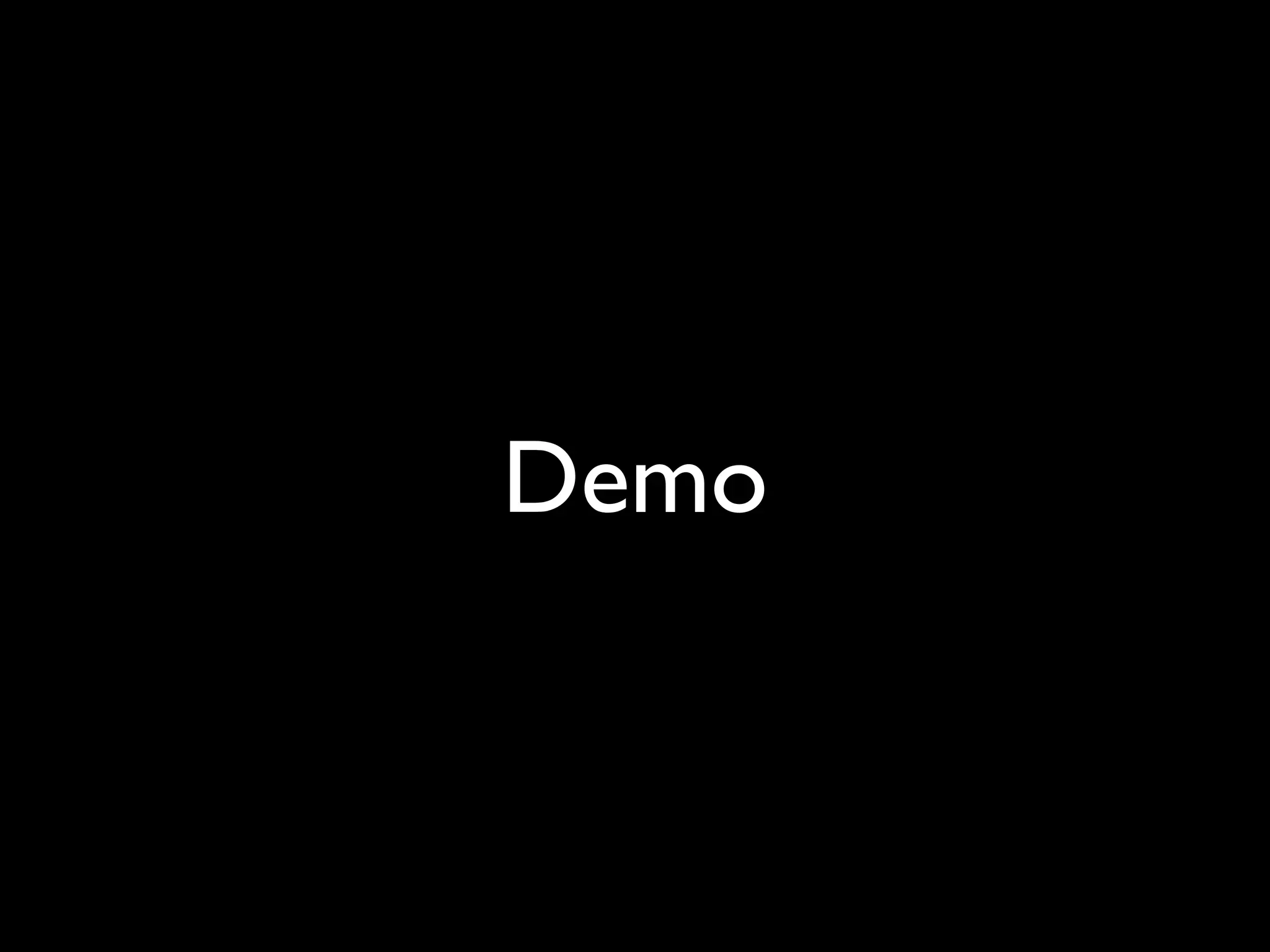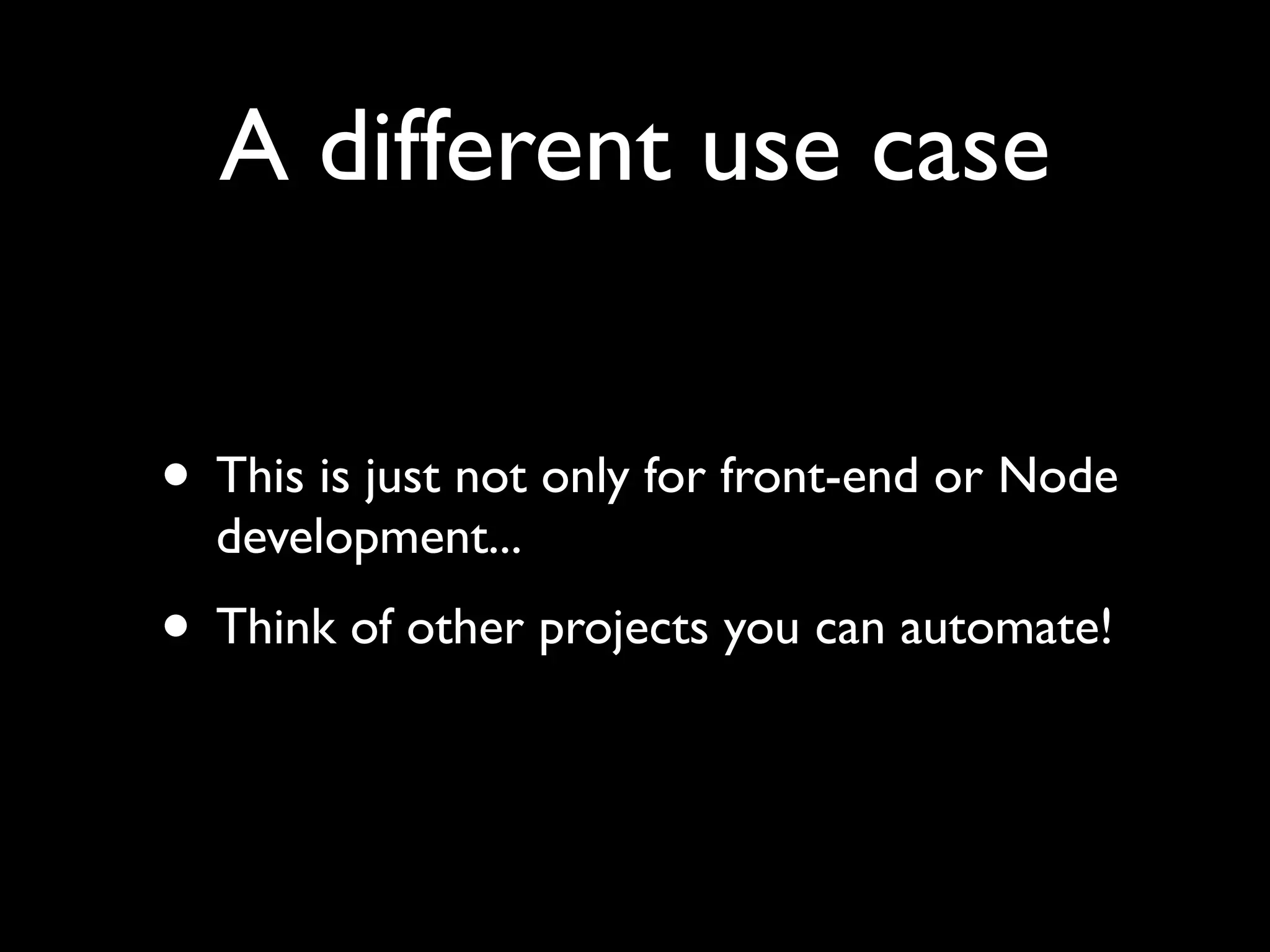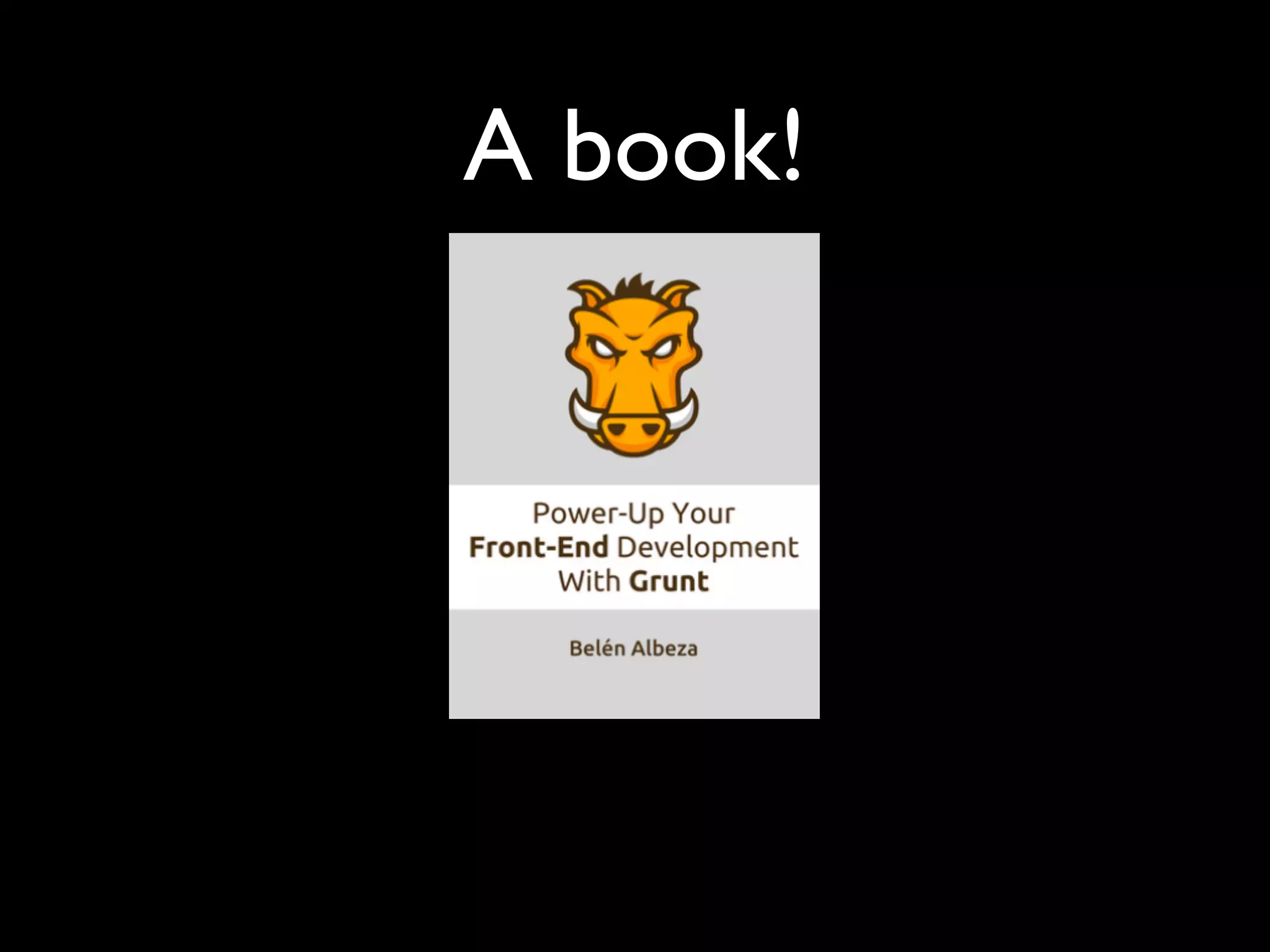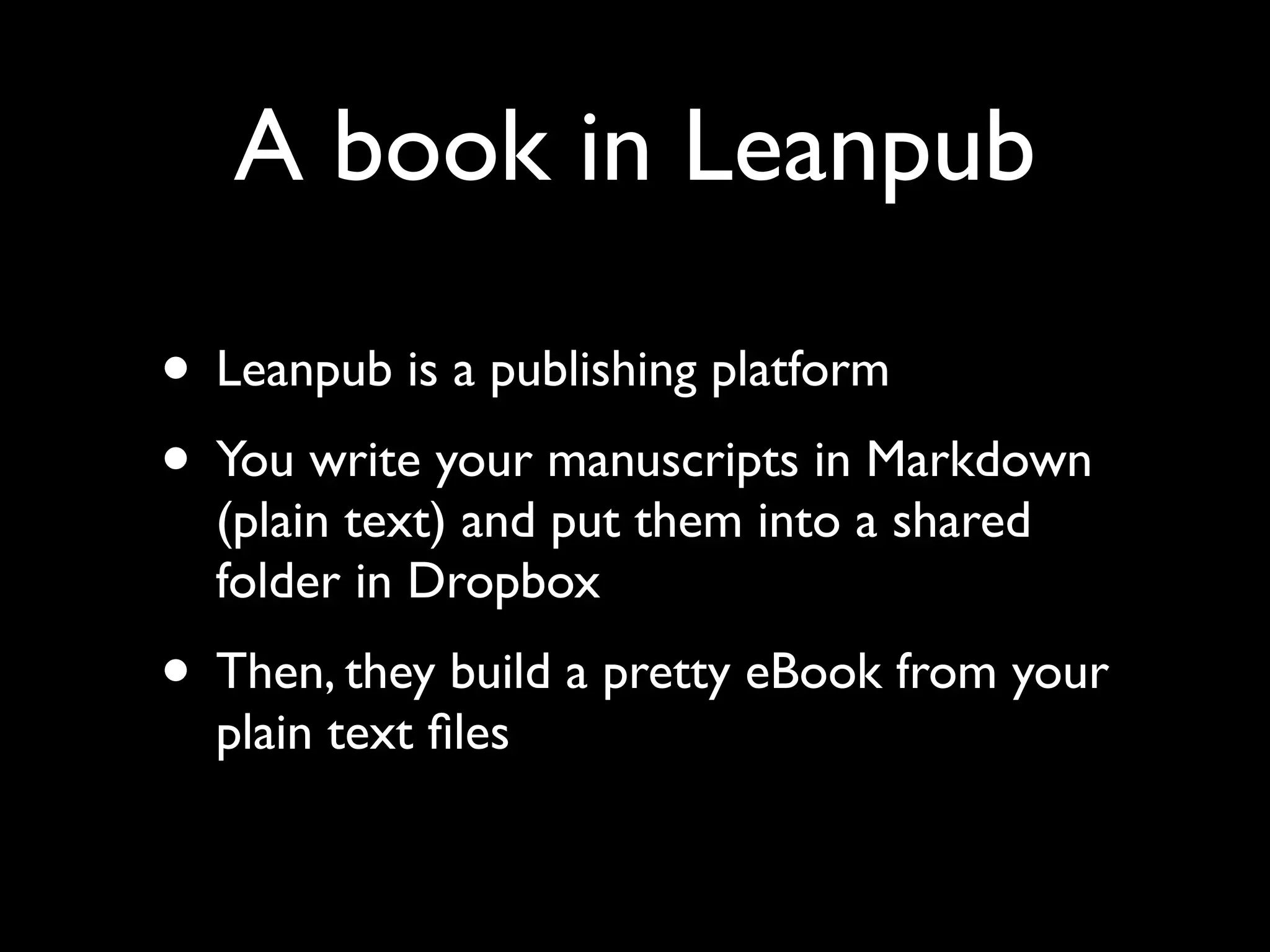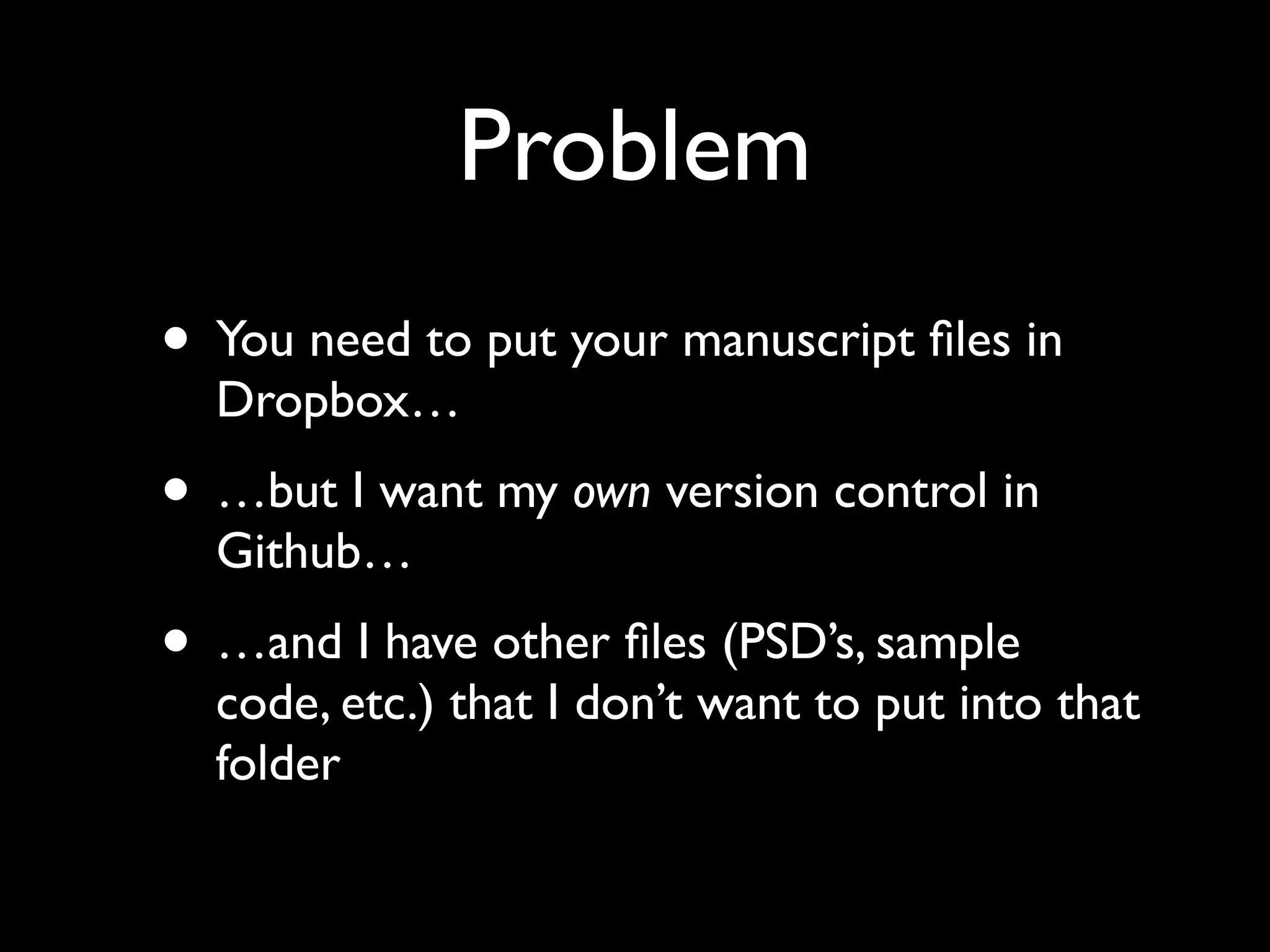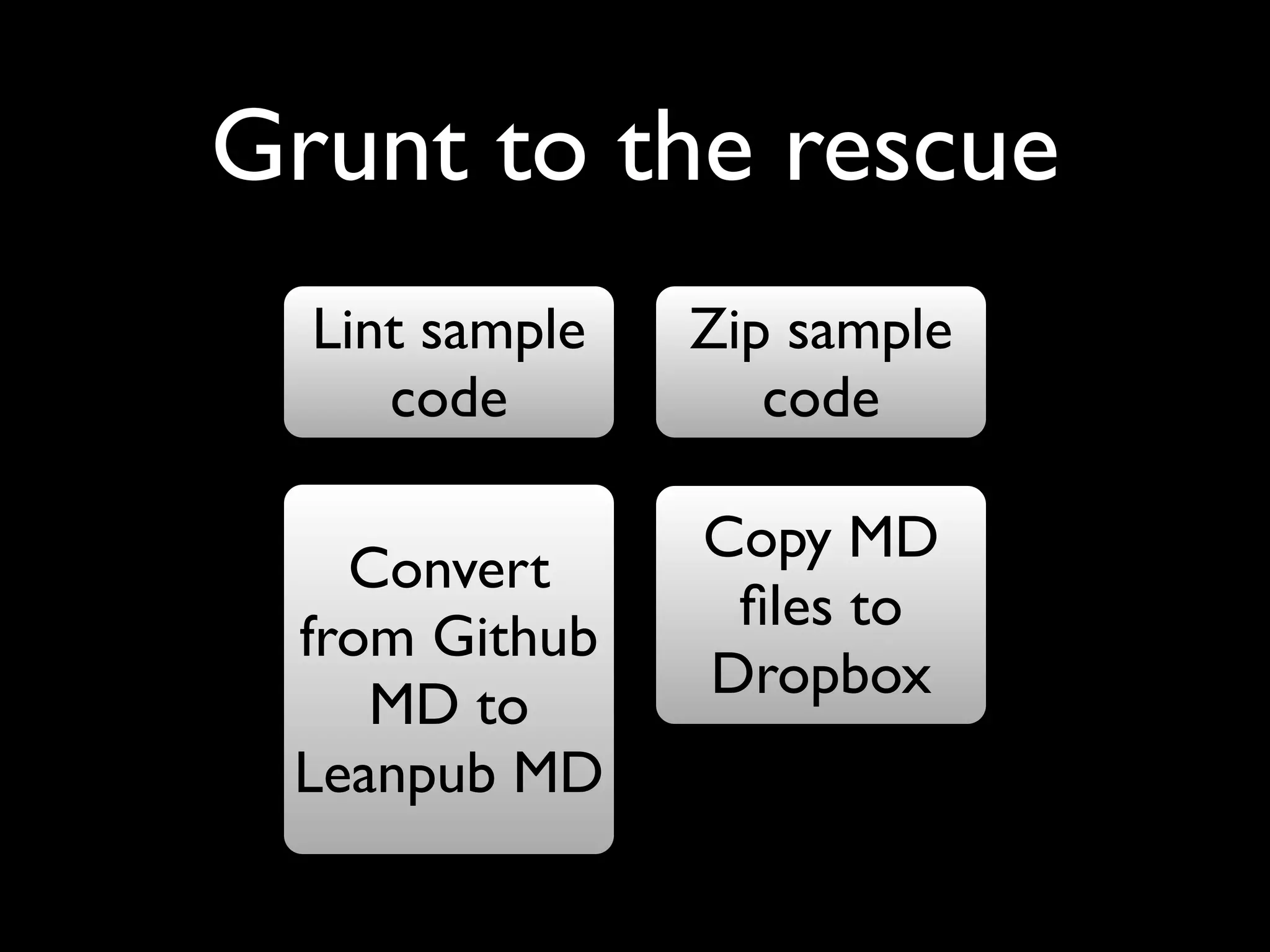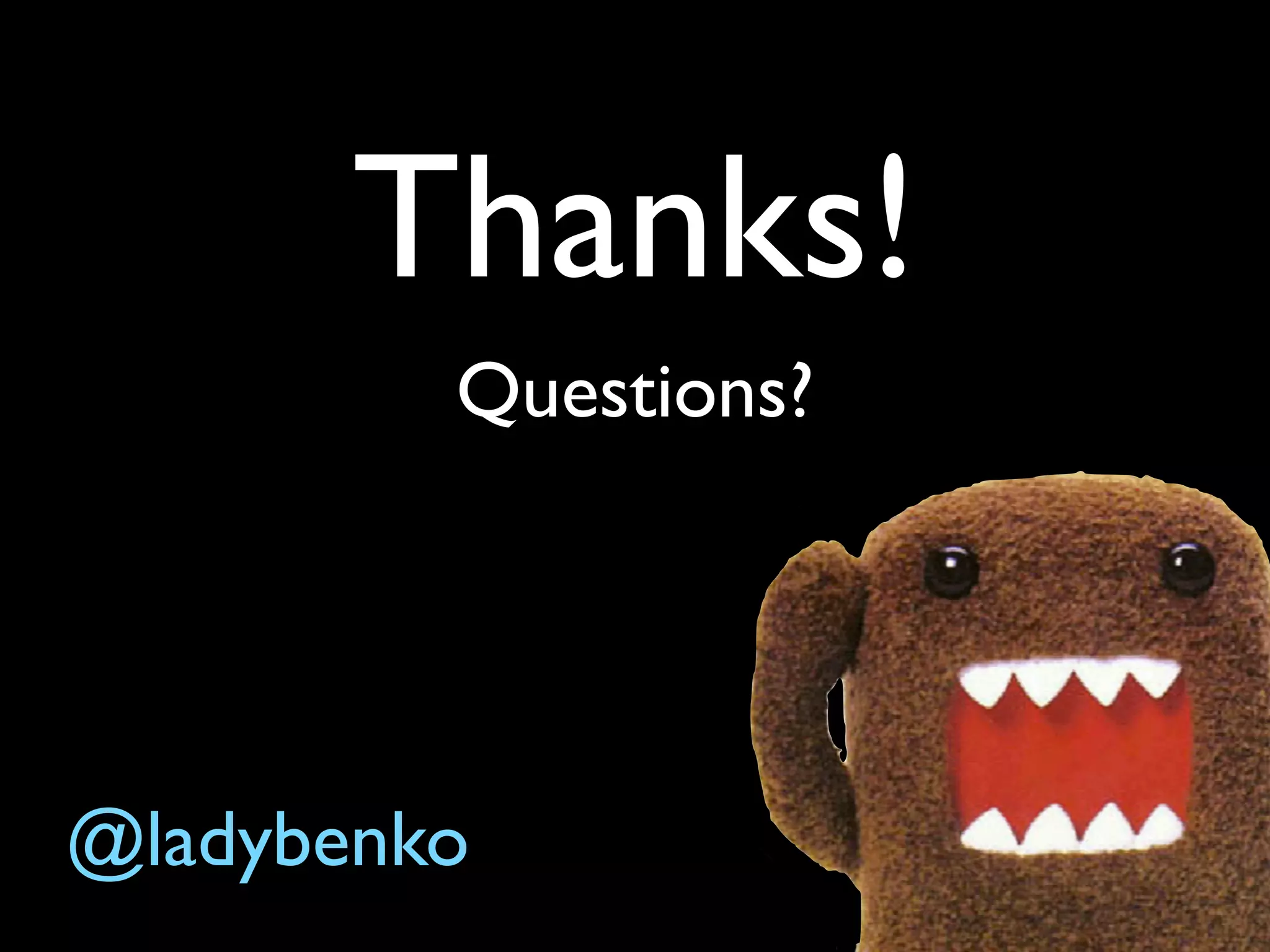Grunt is a JavaScript task runner that can automate front-end development tasks like linting, compiling Sass files to CSS, running tests and watching for file changes. It provides plugins for common tasks and allows developers to define custom workflows. The document discusses how Grunt can be used to integrate and run various tasks like linting, Sass compilation and watching files. It also explains how to define tasks, configure Grunt and run tasks from the command line. Custom tasks can be created and shared as plugins. The document provides an example of using Grunt to convert Markdown files to the Leanpub format and sync them to Dropbox.
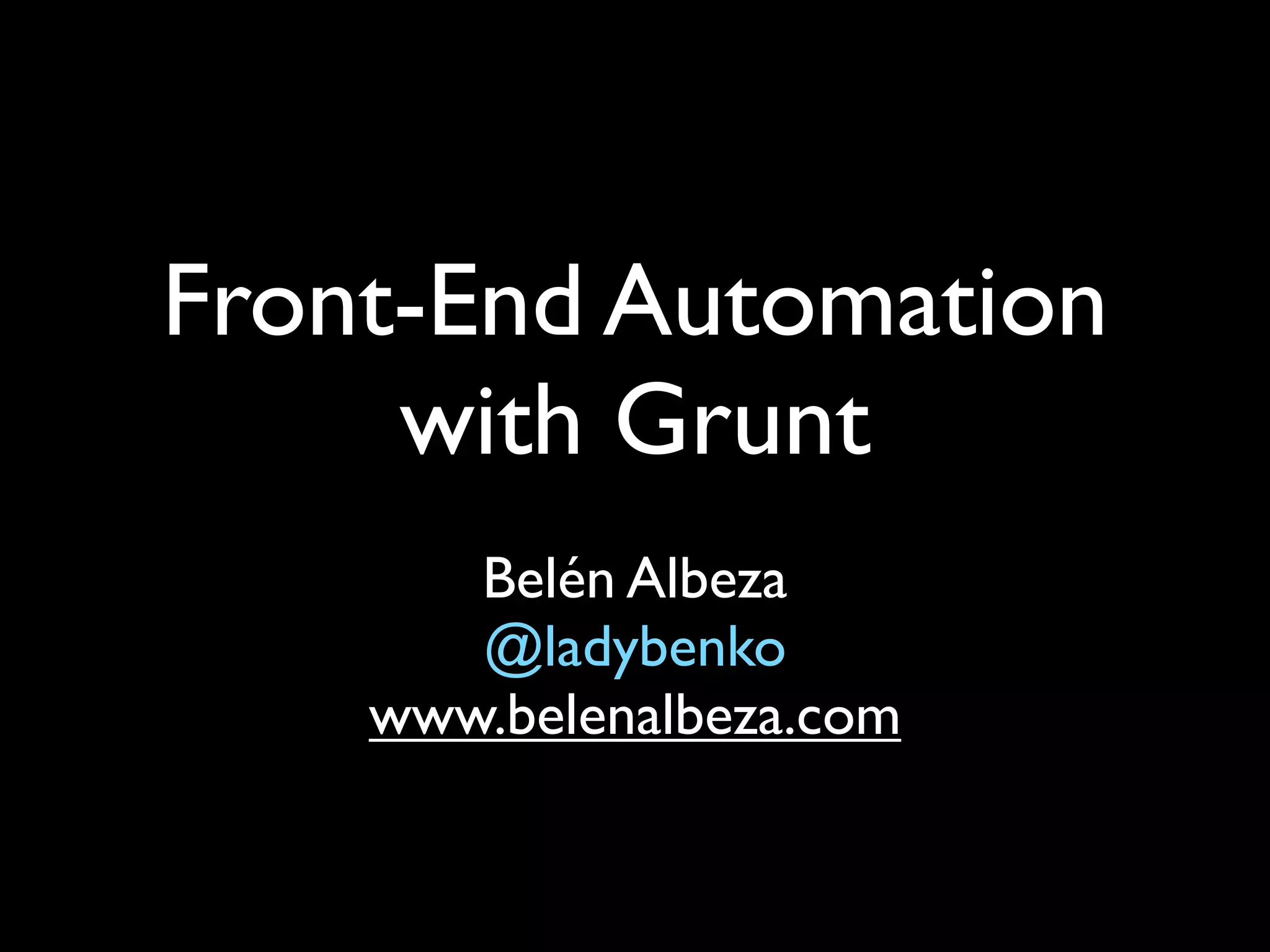
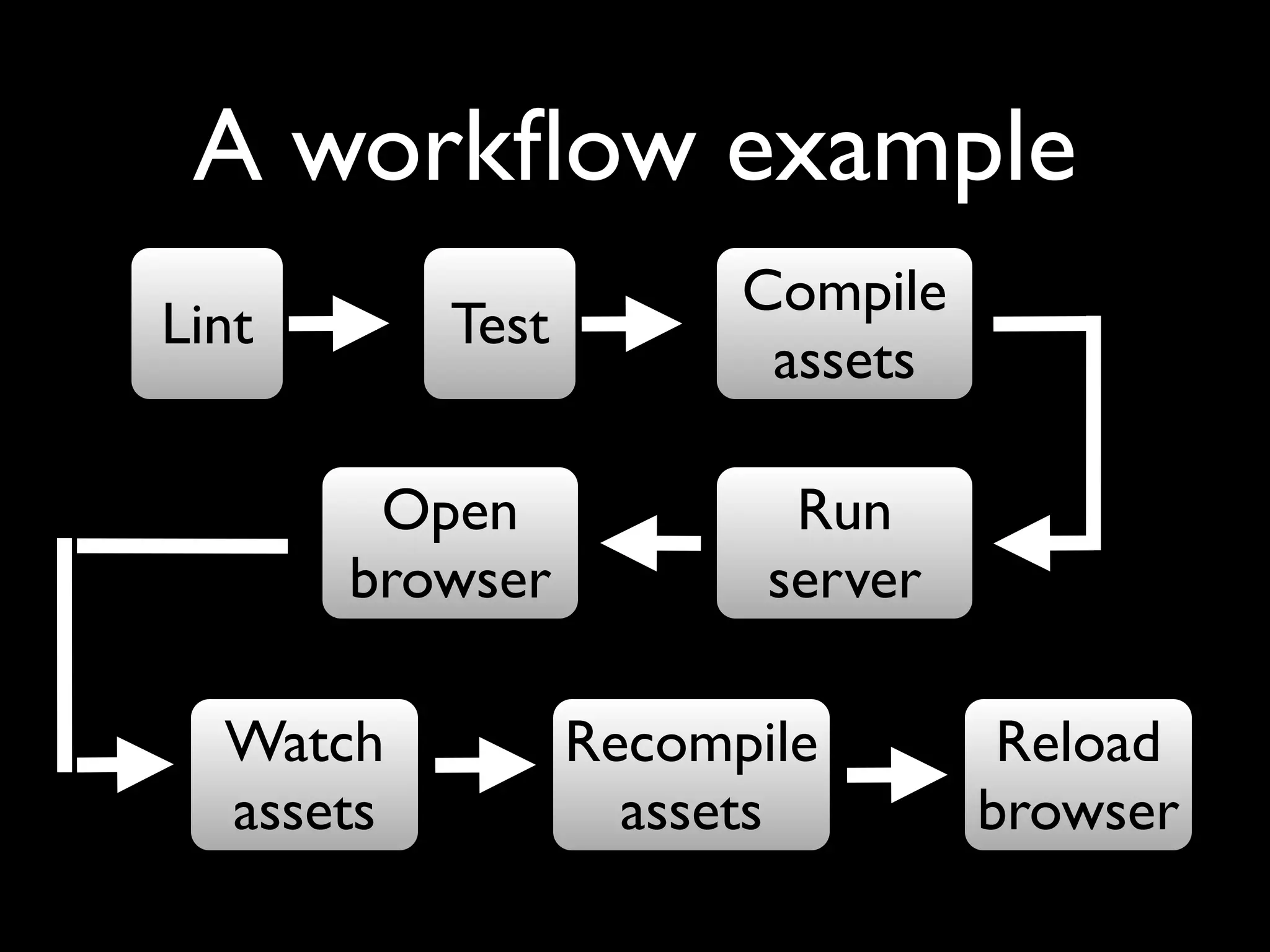
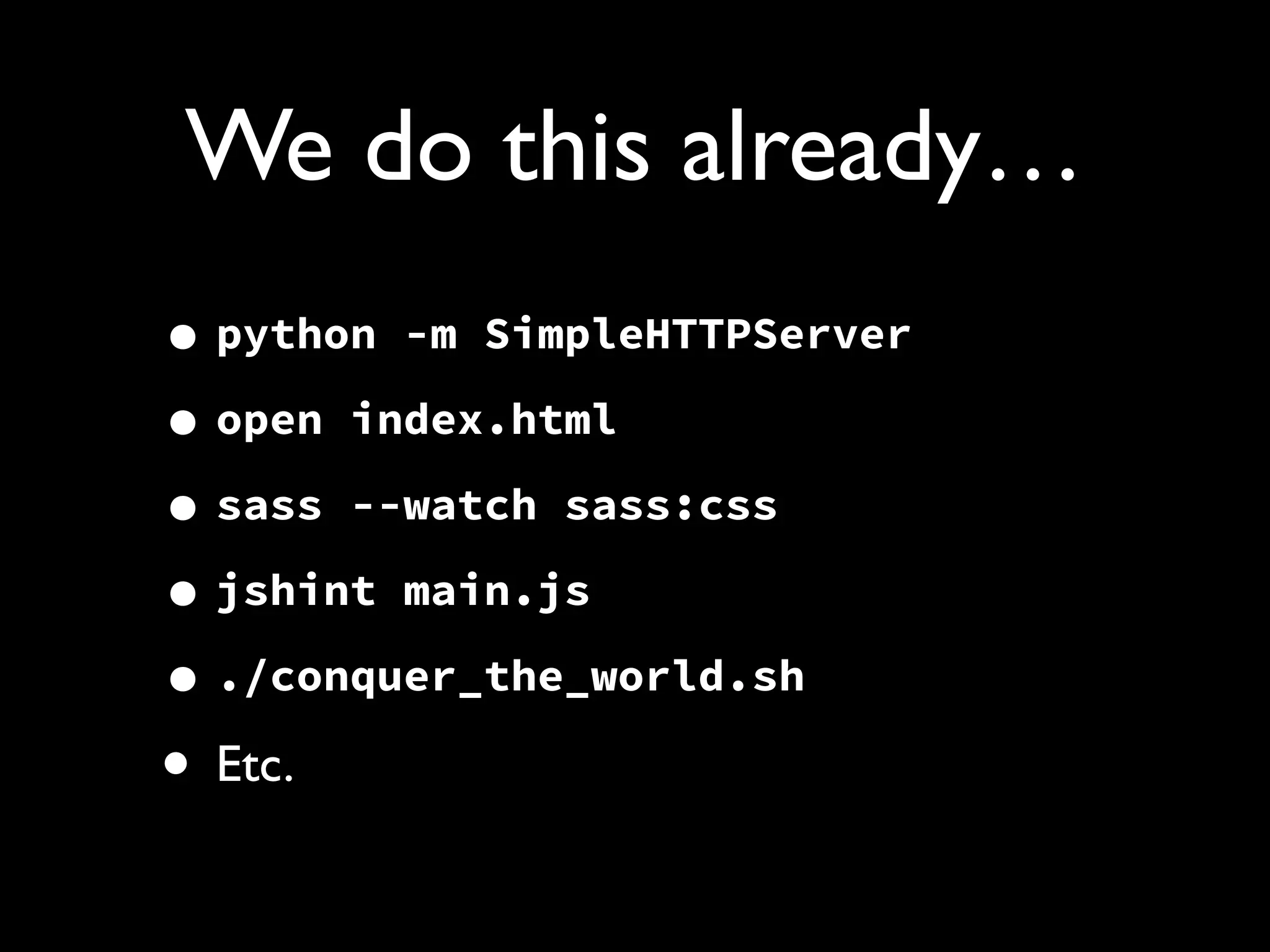
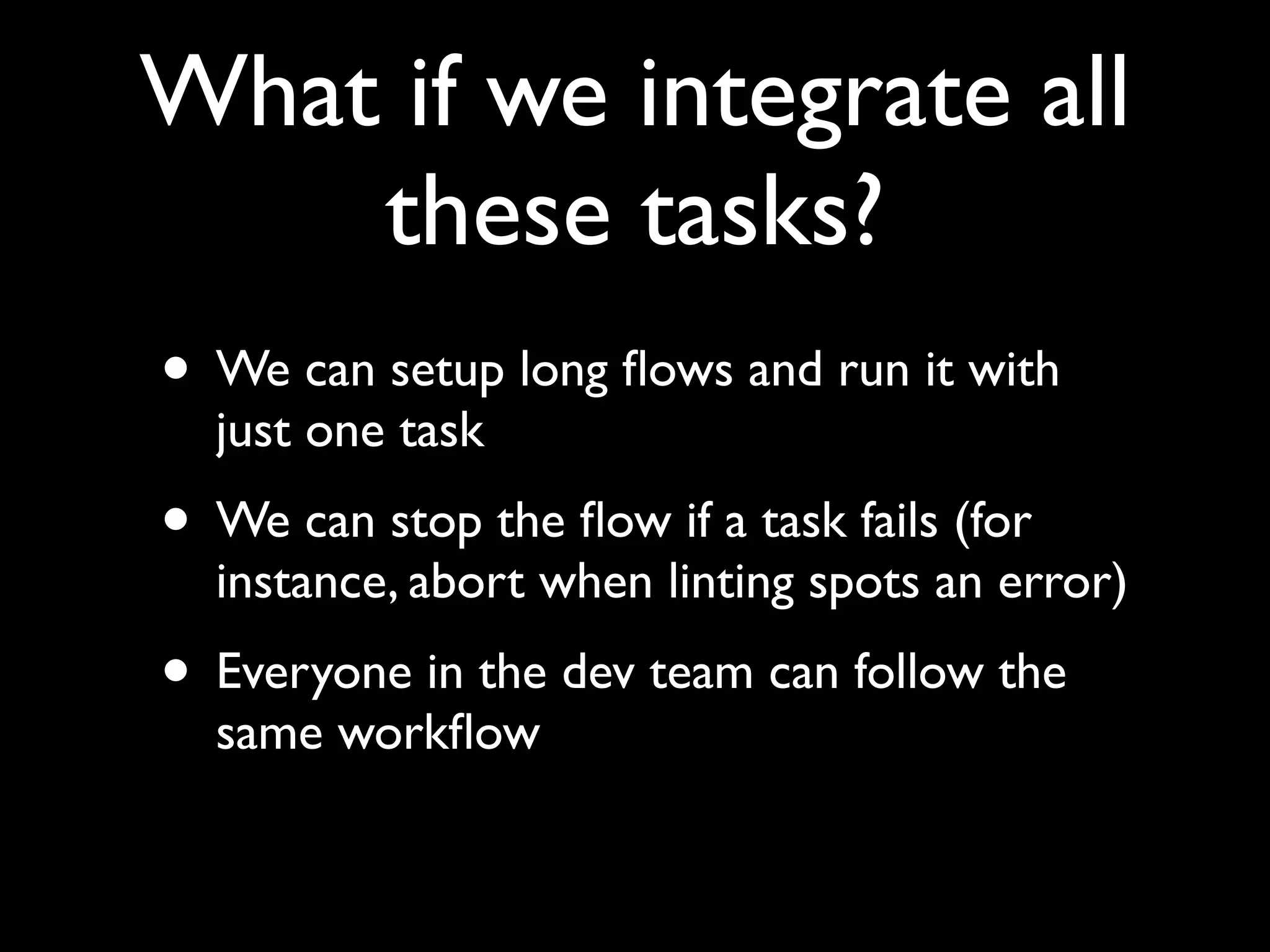


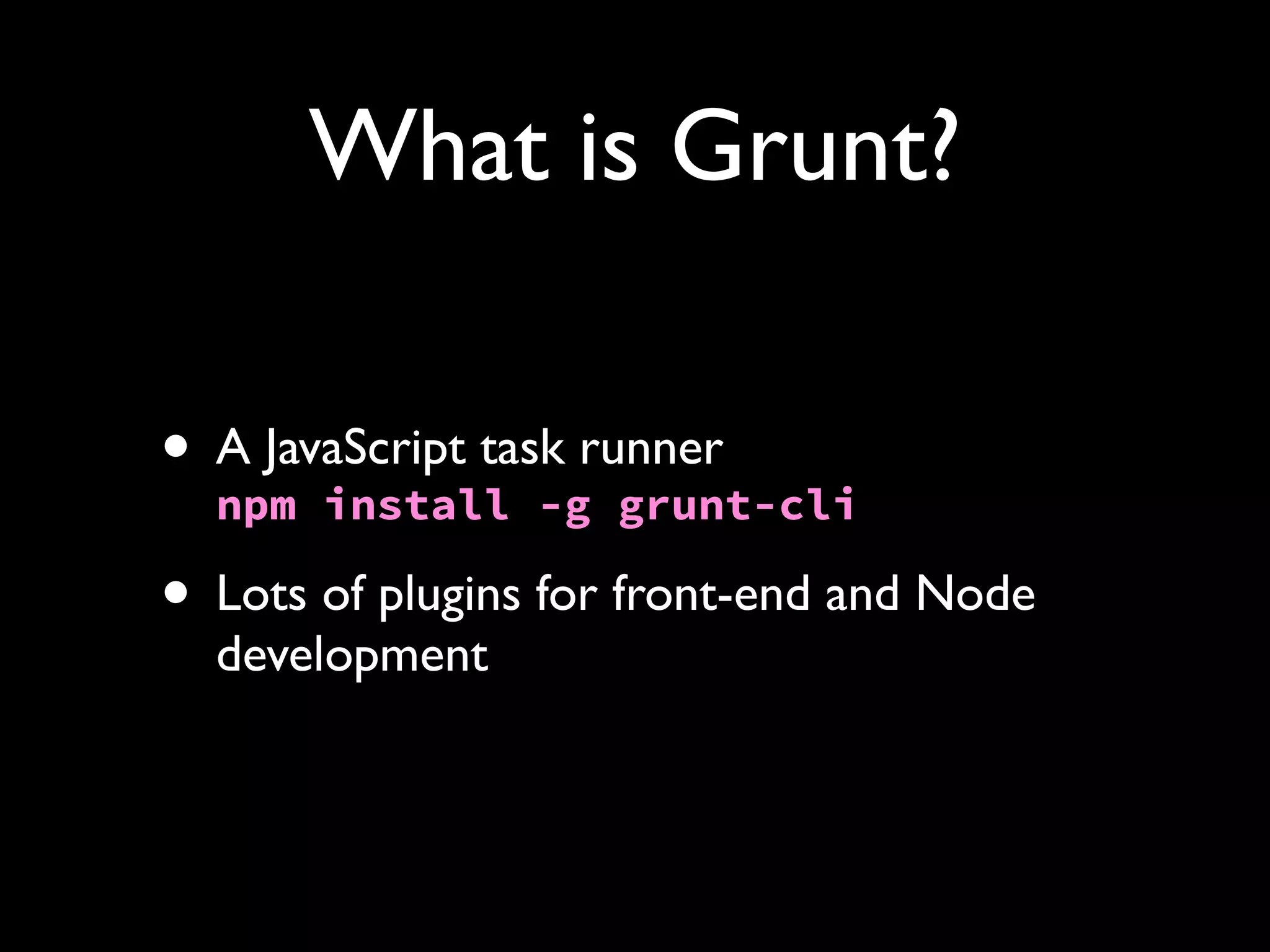

![module.exports(function (grunt) {
[‘a-cool-grunt-plugin’,
‘another-plugin’
].forEach(grunt.loadNpmTasks);
grunt.initConfig({
// ...
});
});](https://image.slidesharecdn.com/front-enddevelopmentautomationwithgrunt-131216090603-phpapp01/75/Front-End-Development-Automation-with-Grunt-9-2048.jpg)
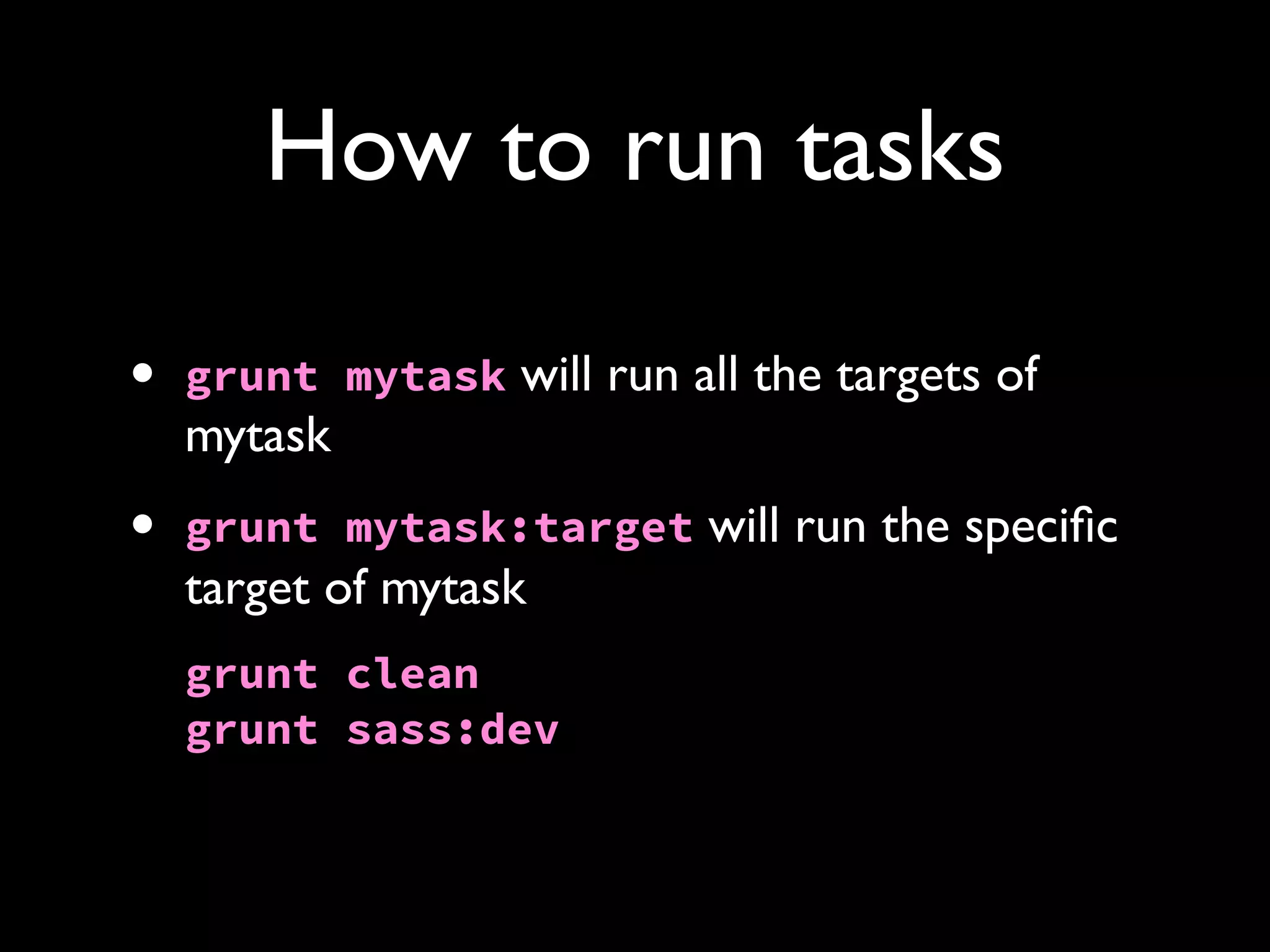
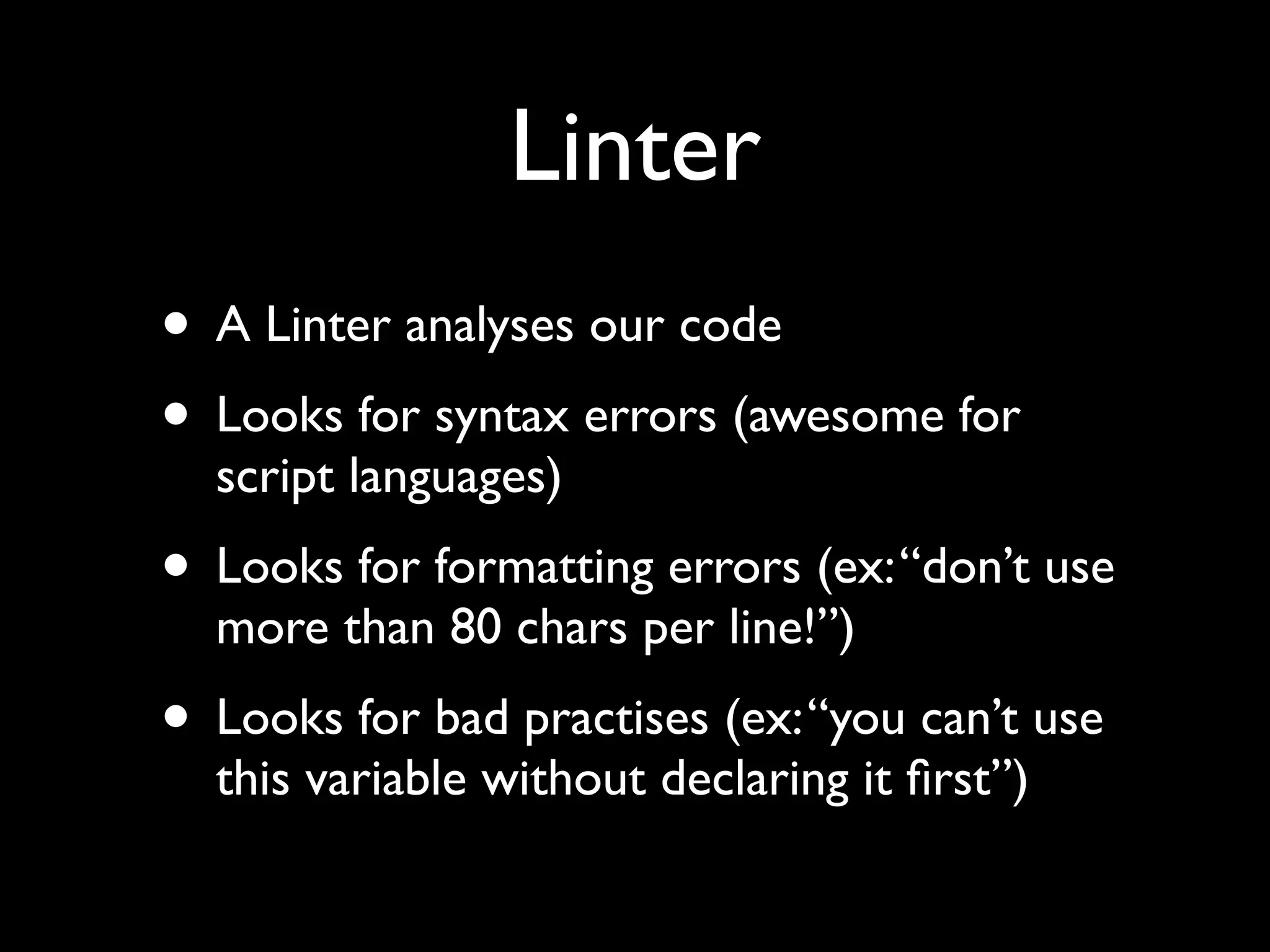
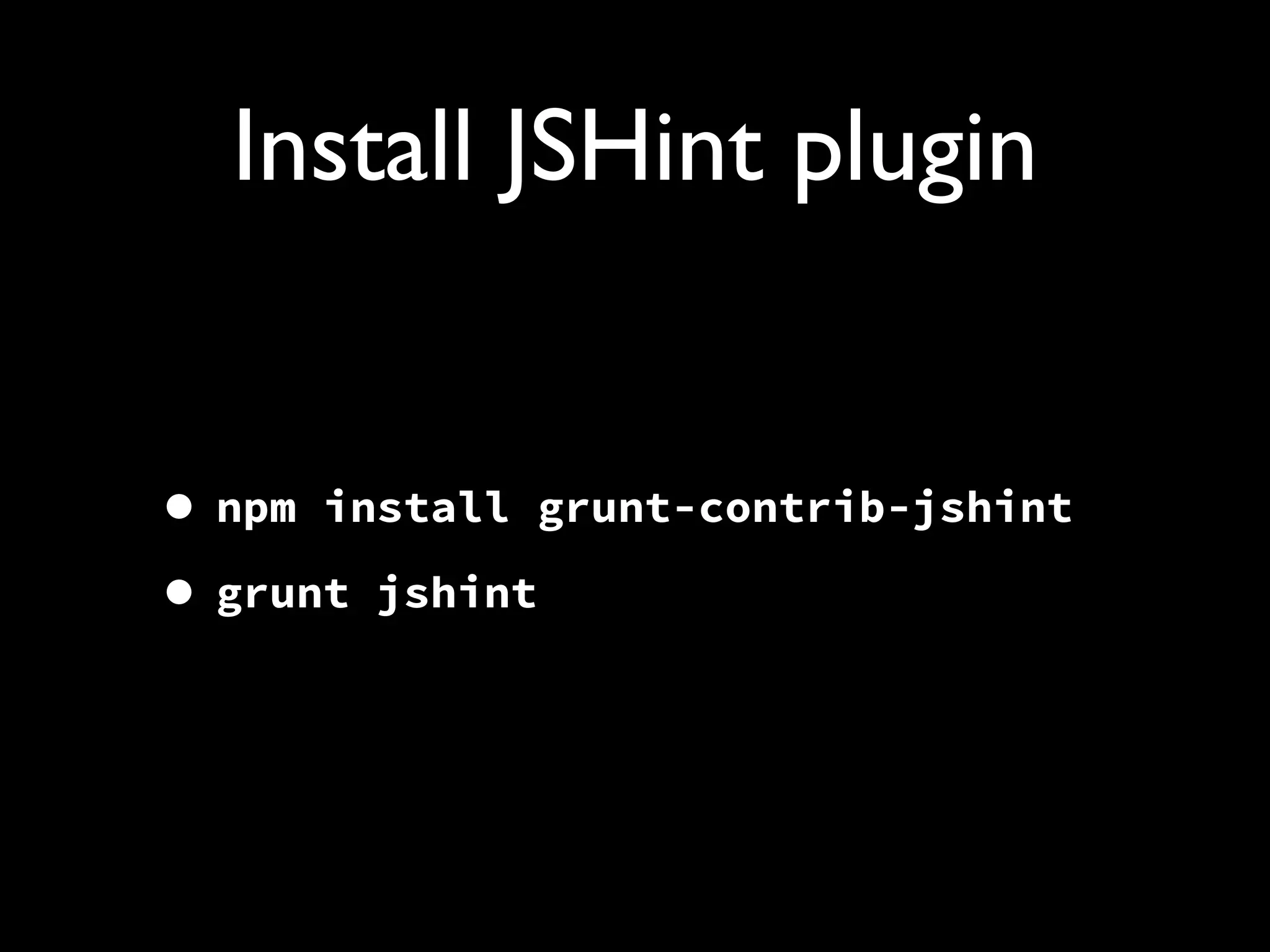
![grunt.initConfig({
jshint: {
all: [‘Gruntfile.js’,
‘js/**/*.js’]
}
});](https://image.slidesharecdn.com/front-enddevelopmentautomationwithgrunt-131216090603-phpapp01/75/Front-End-Development-Automation-with-Grunt-13-2048.jpg)
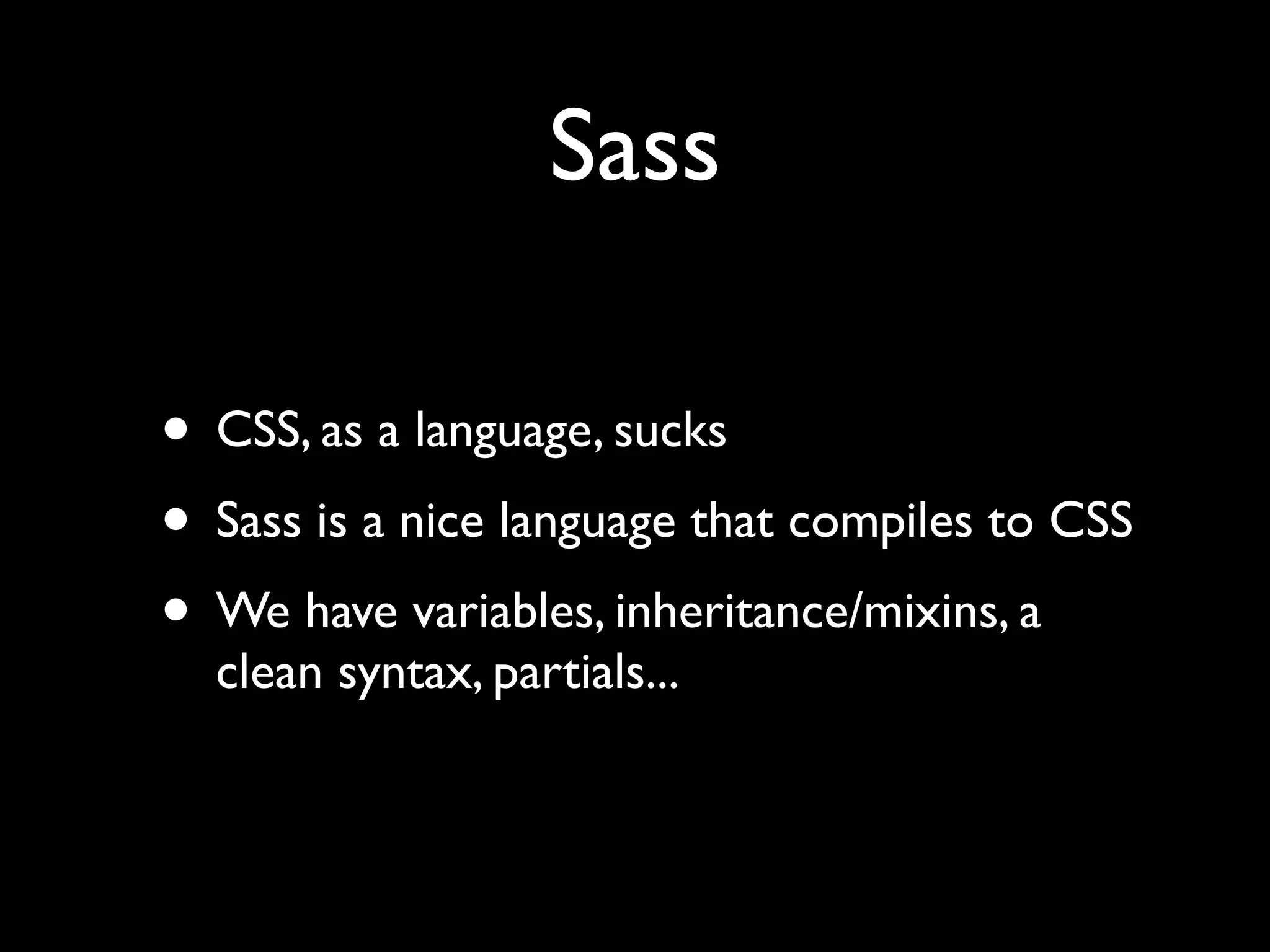
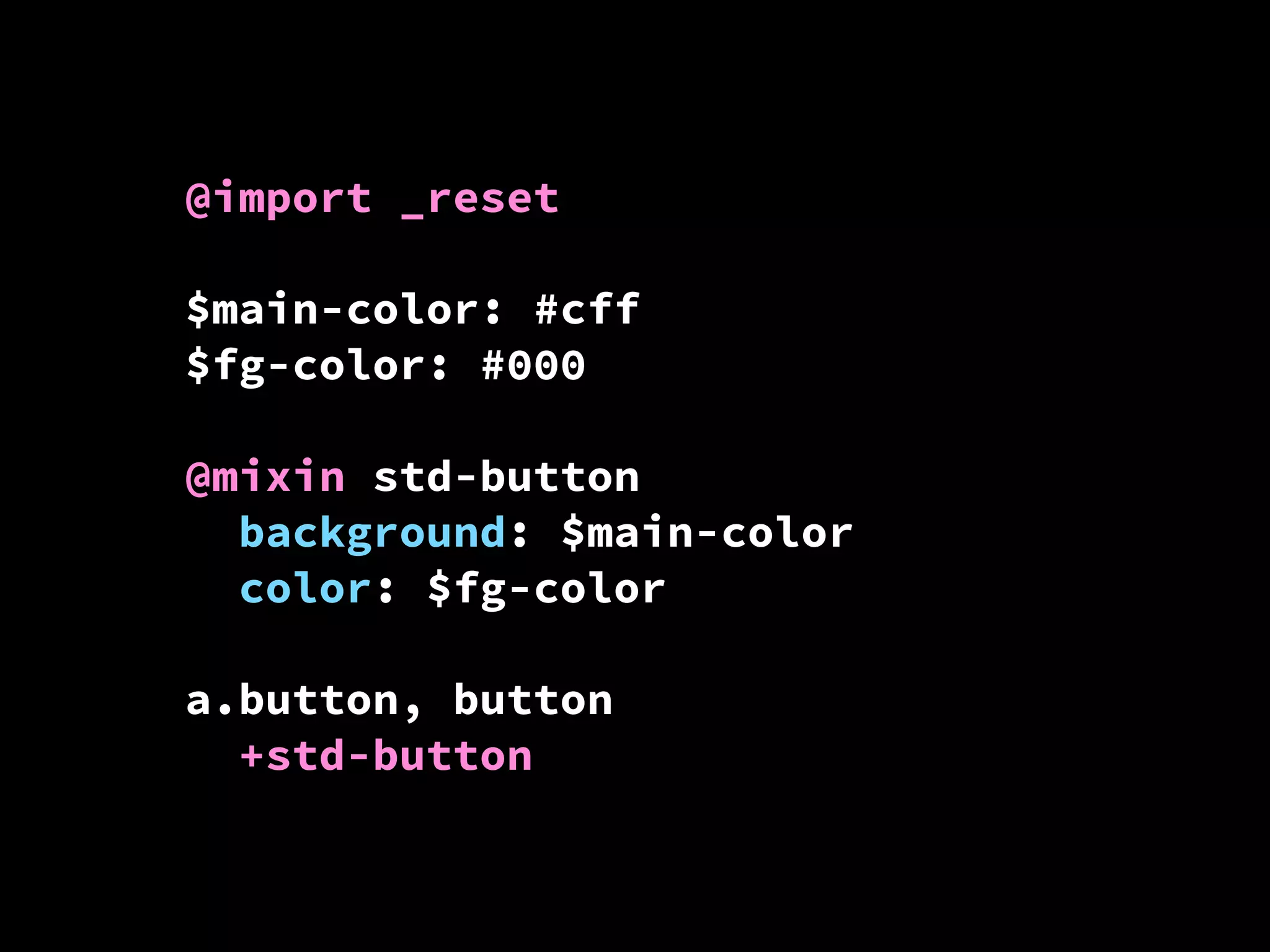
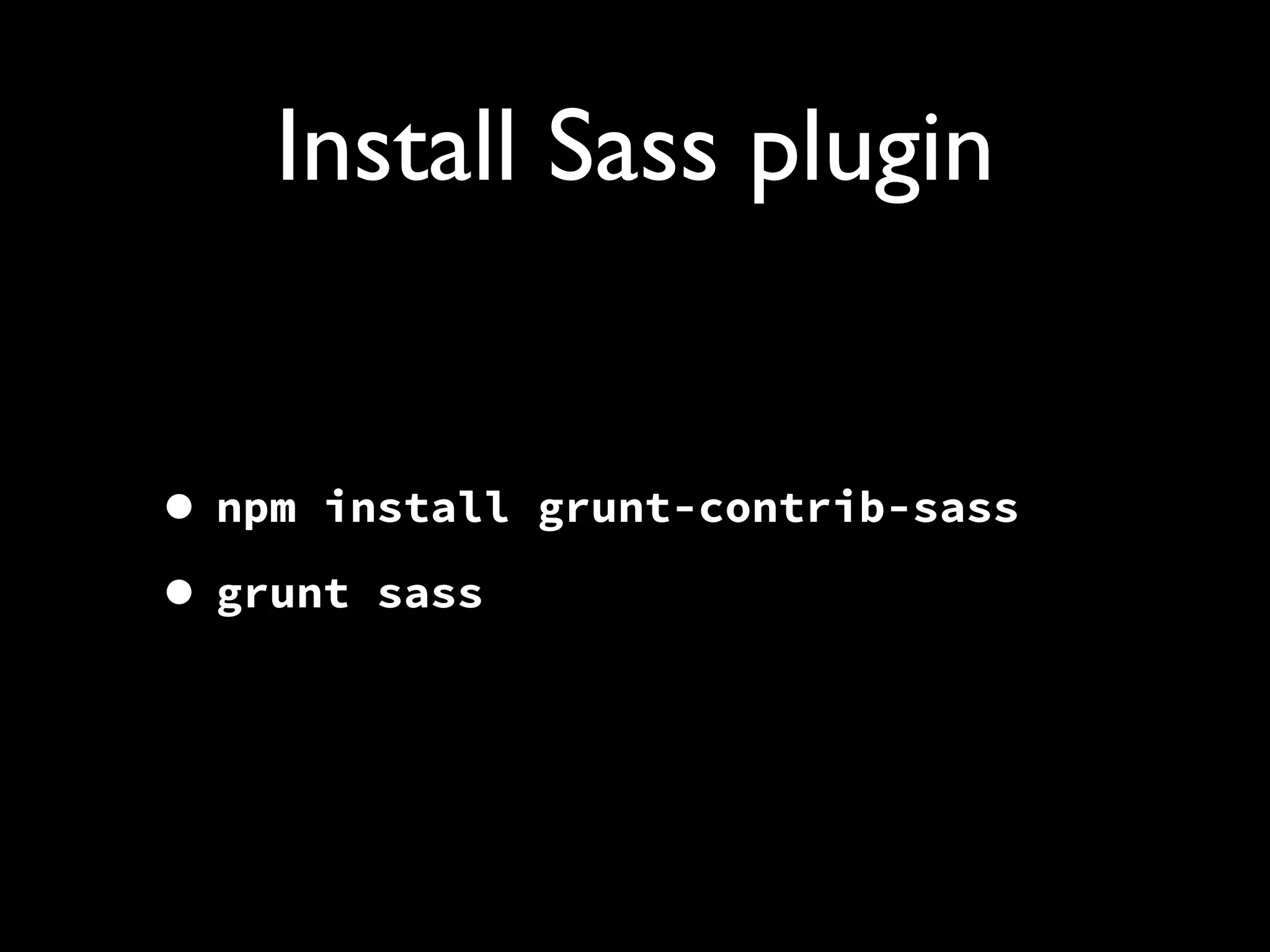
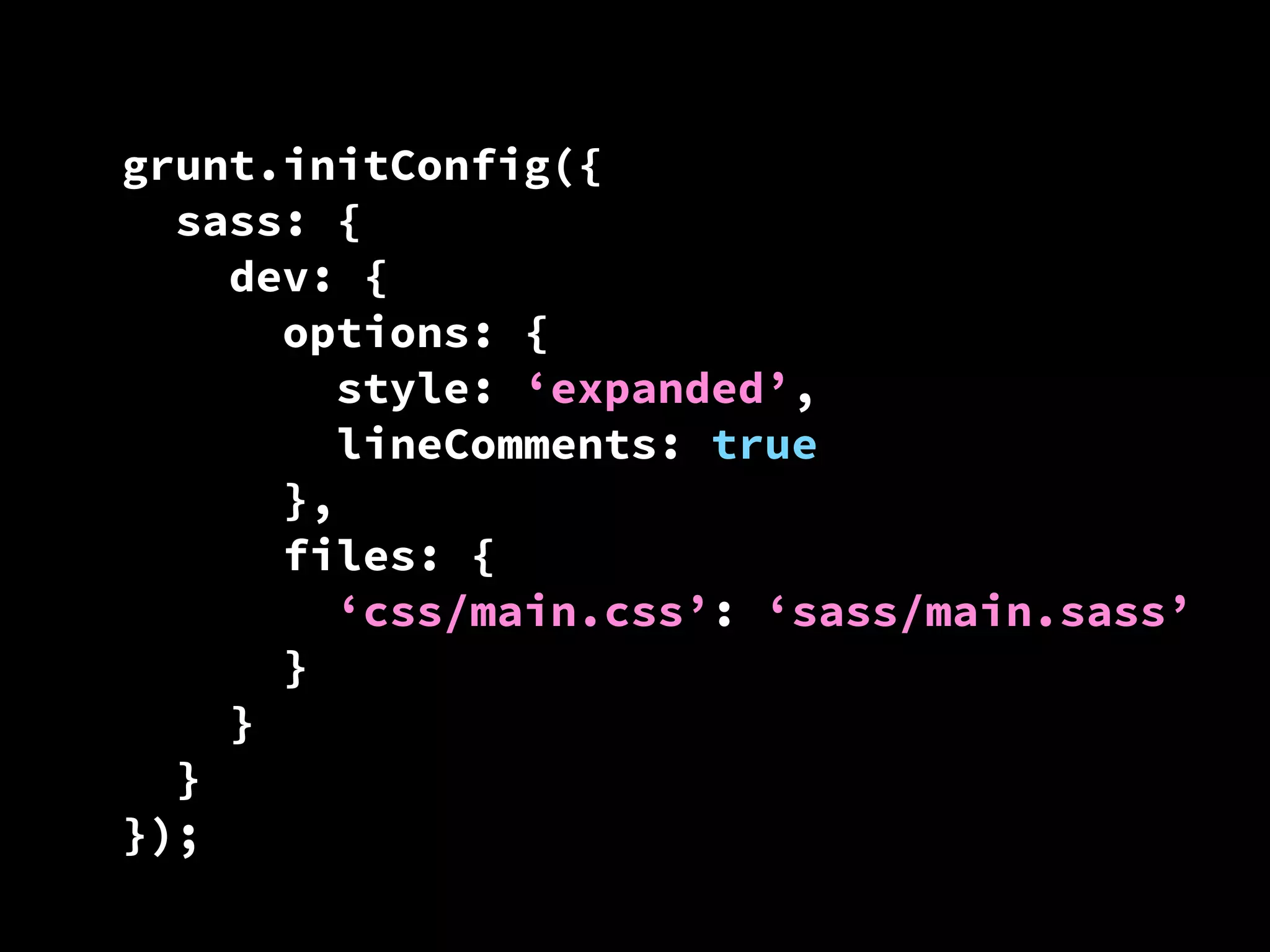
![// 1-to-1 file mapping. Ex:
// sass/unicorn.sass -> css/unicorn.css
files: {
expand: true,
cwd: ‘sass’,
src: [‘**/*.sass’],
dest: ‘css’,
ext: ‘.css’
});](https://image.slidesharecdn.com/front-enddevelopmentautomationwithgrunt-131216090603-phpapp01/75/Front-End-Development-Automation-with-Grunt-18-2048.jpg)
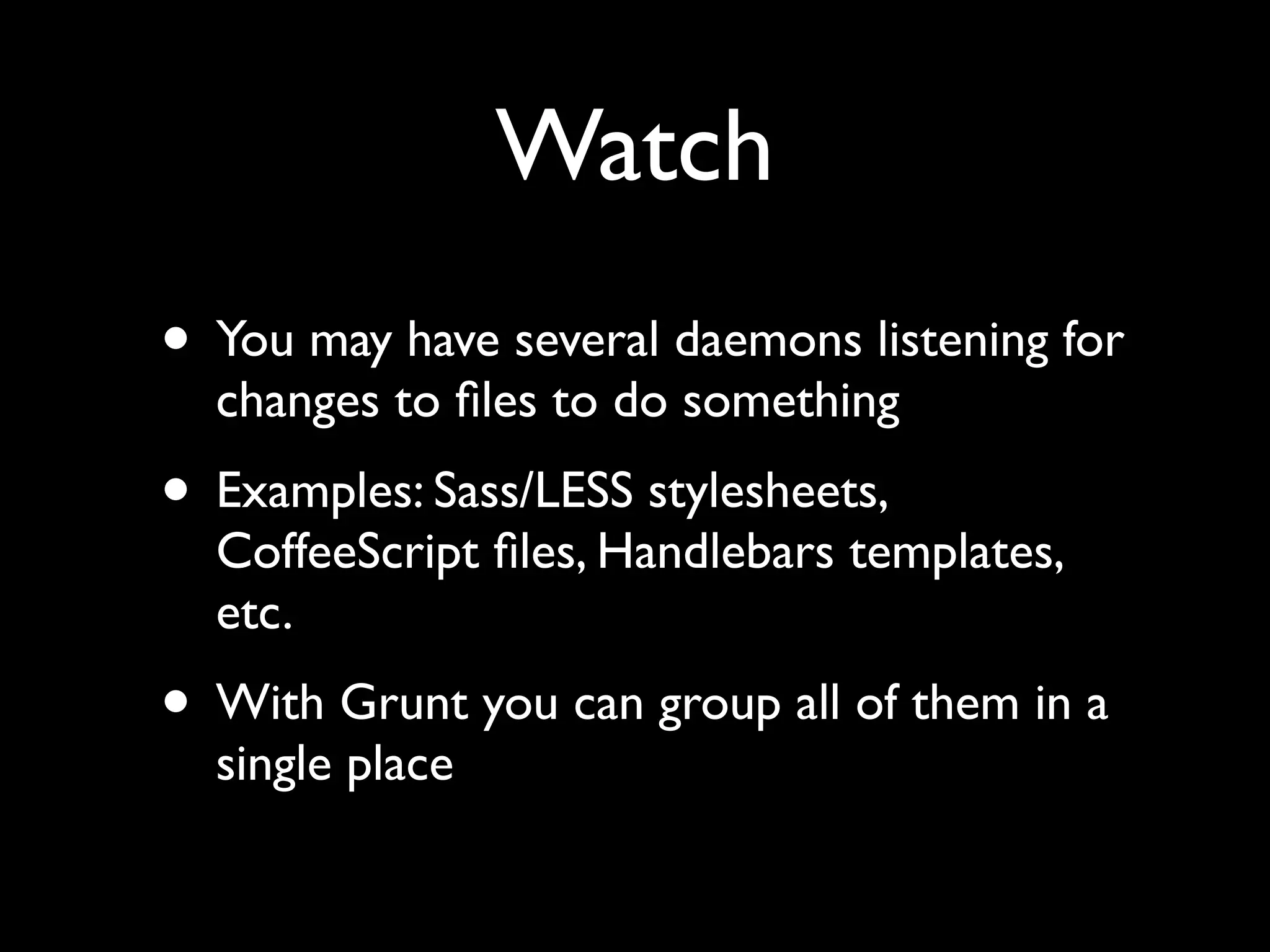

![grunt.initConfig({
watch: {
sass: {
files: [‘sass/**/*.sass’],
tasks: [‘sass:dev’]
}
}
});](https://image.slidesharecdn.com/front-enddevelopmentautomationwithgrunt-131216090603-phpapp01/75/Front-End-Development-Automation-with-Grunt-21-2048.jpg)
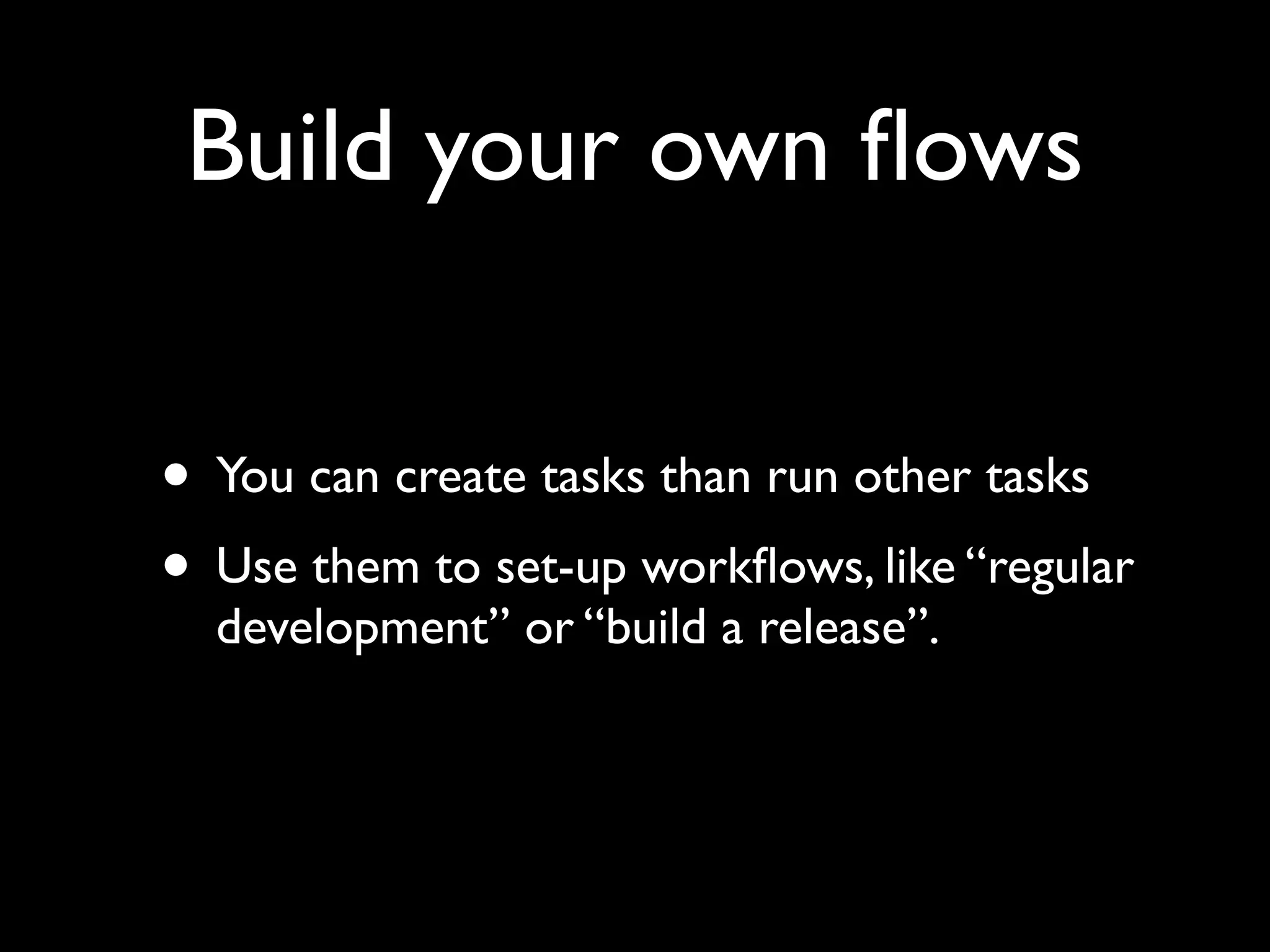
![grunt.registerTask(‘server’, [‘clean’,
‘jshint’, ‘sass:dev’, ‘jasmine’,
‘connect:server’, ‘open’, ‘watch’]);
grunt.registerTask(‘release’, [‘clean’,
‘jshint’, ‘sass:prod’, ‘jasmine’,
‘copy:release’]);](https://image.slidesharecdn.com/front-enddevelopmentautomationwithgrunt-131216090603-phpapp01/75/Front-End-Development-Automation-with-Grunt-23-2048.jpg)