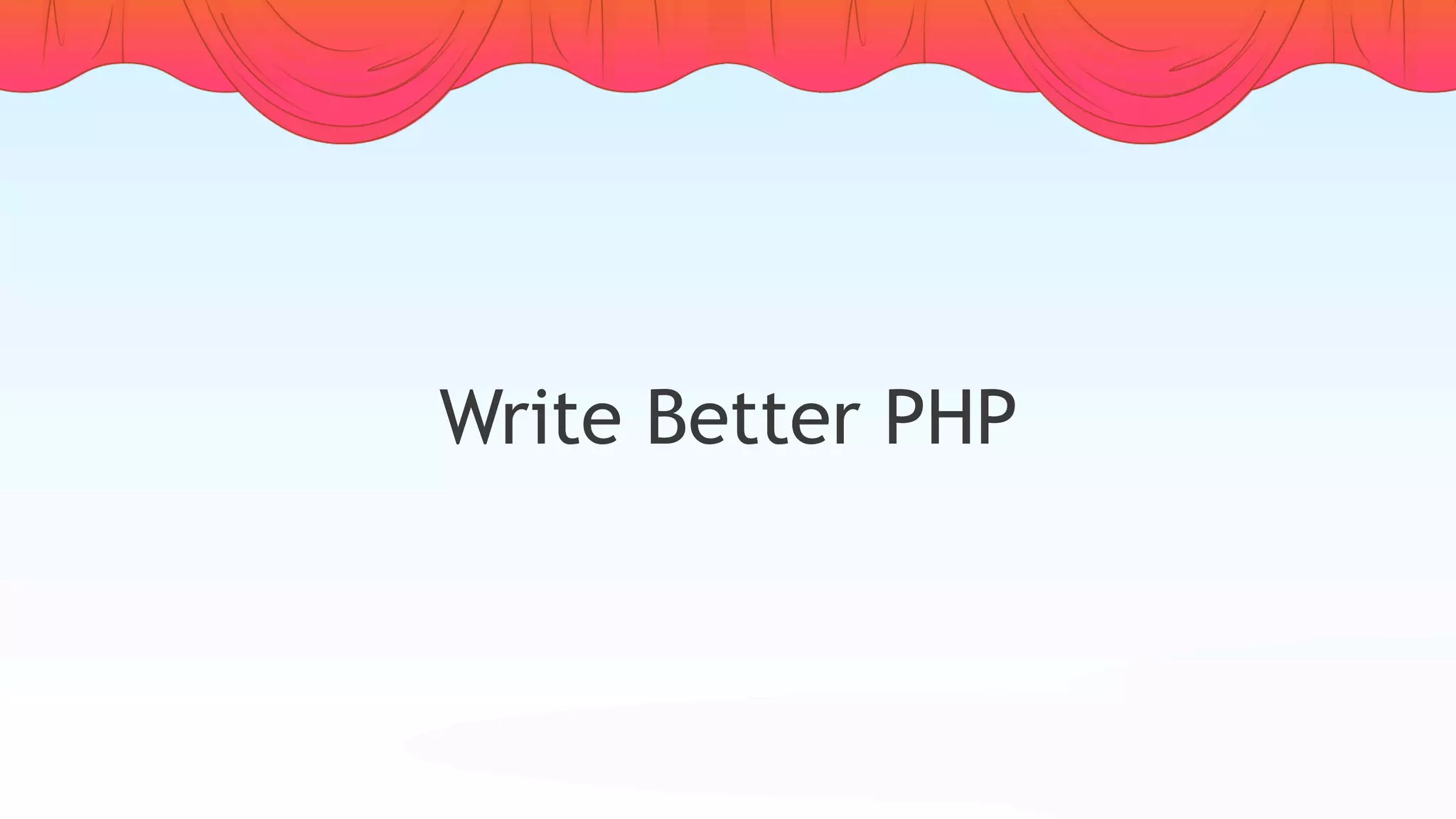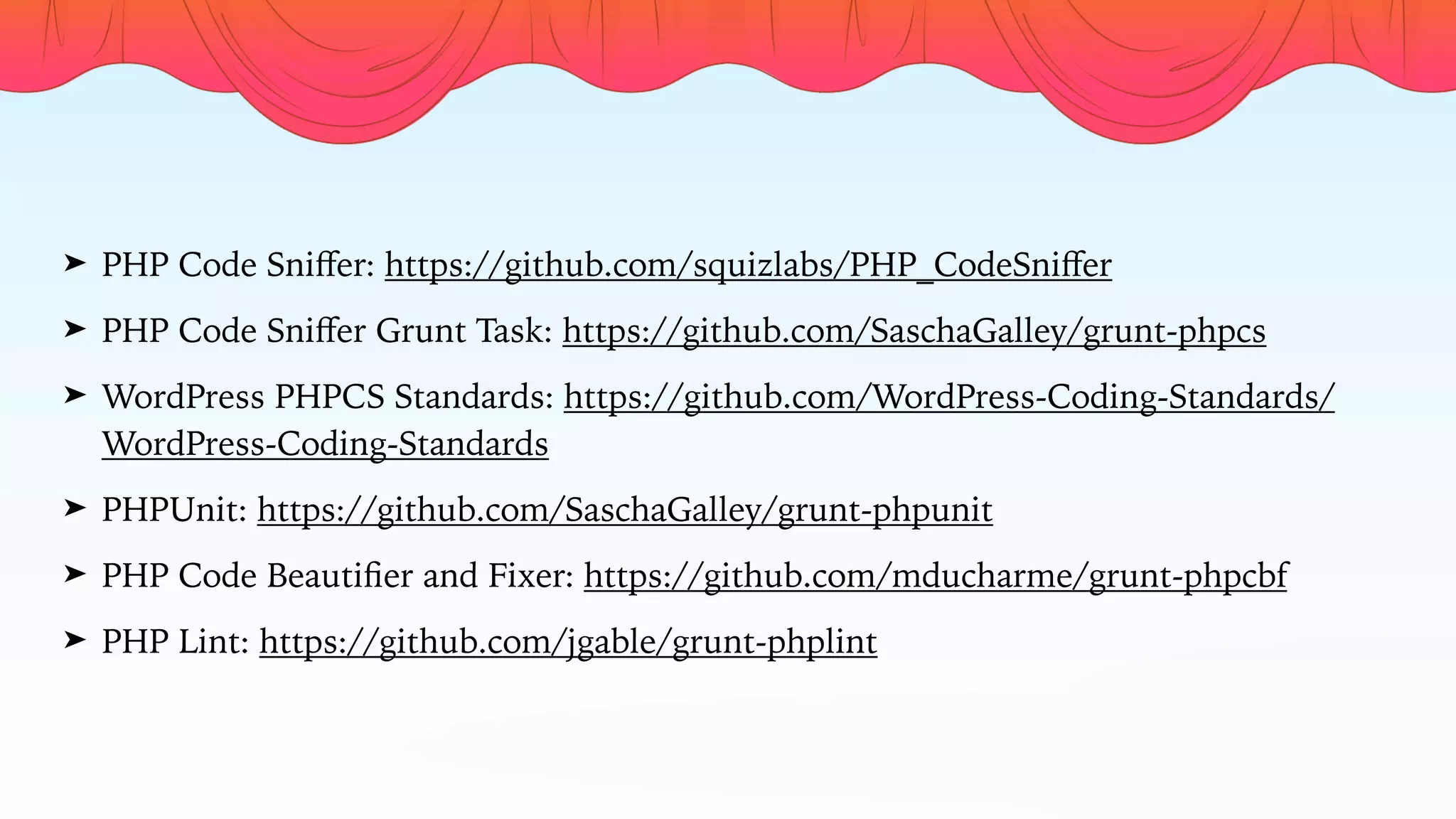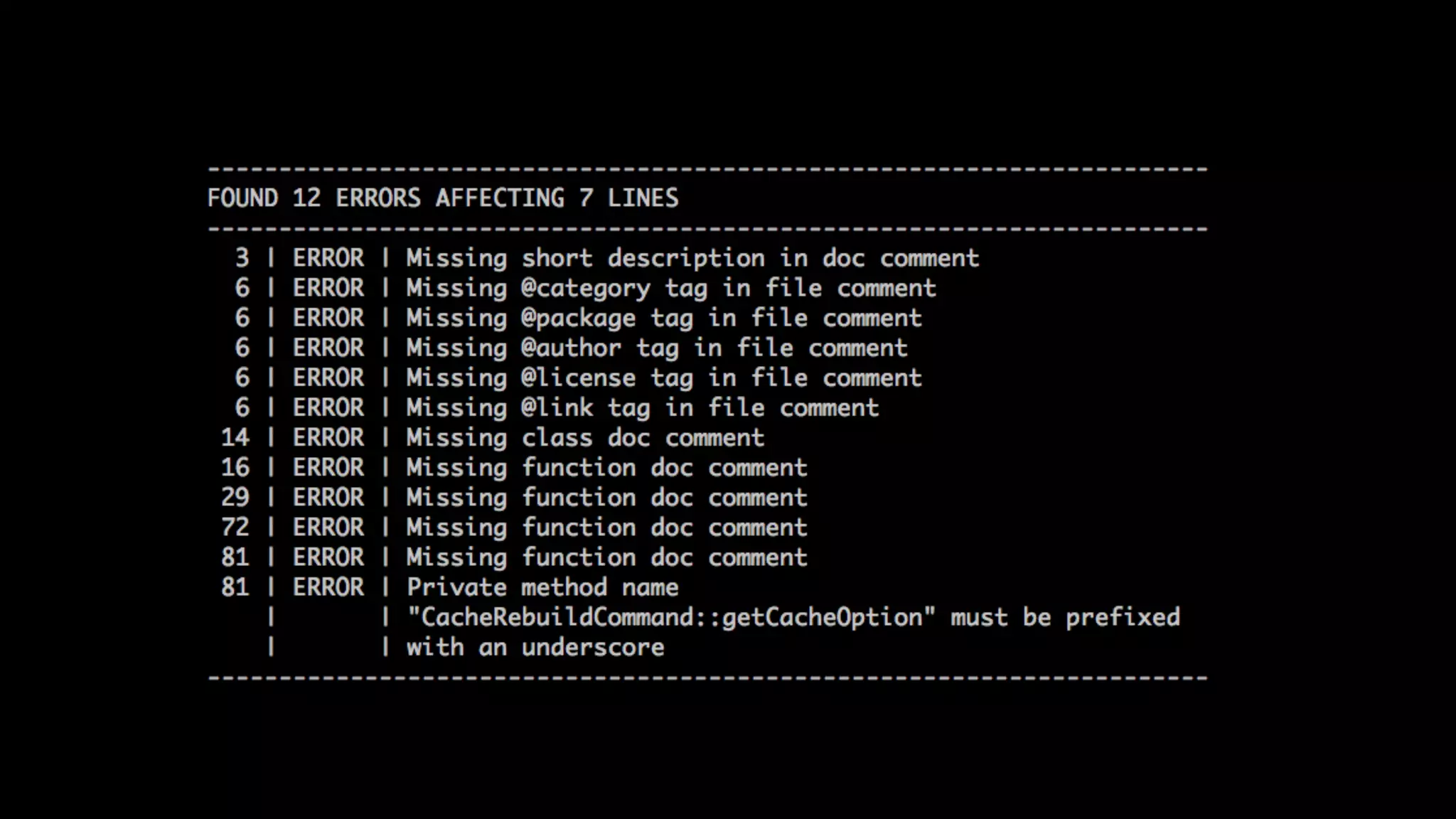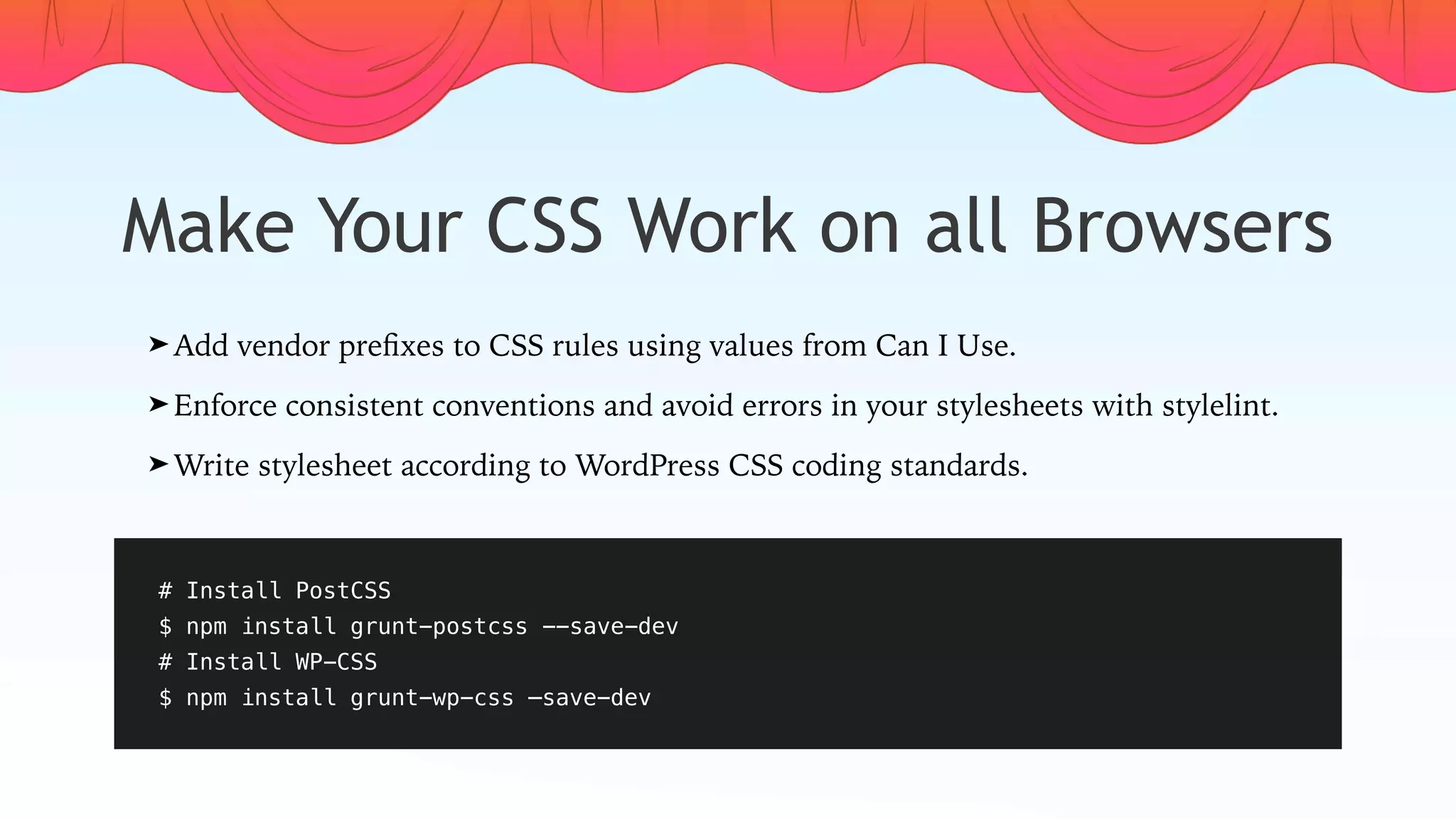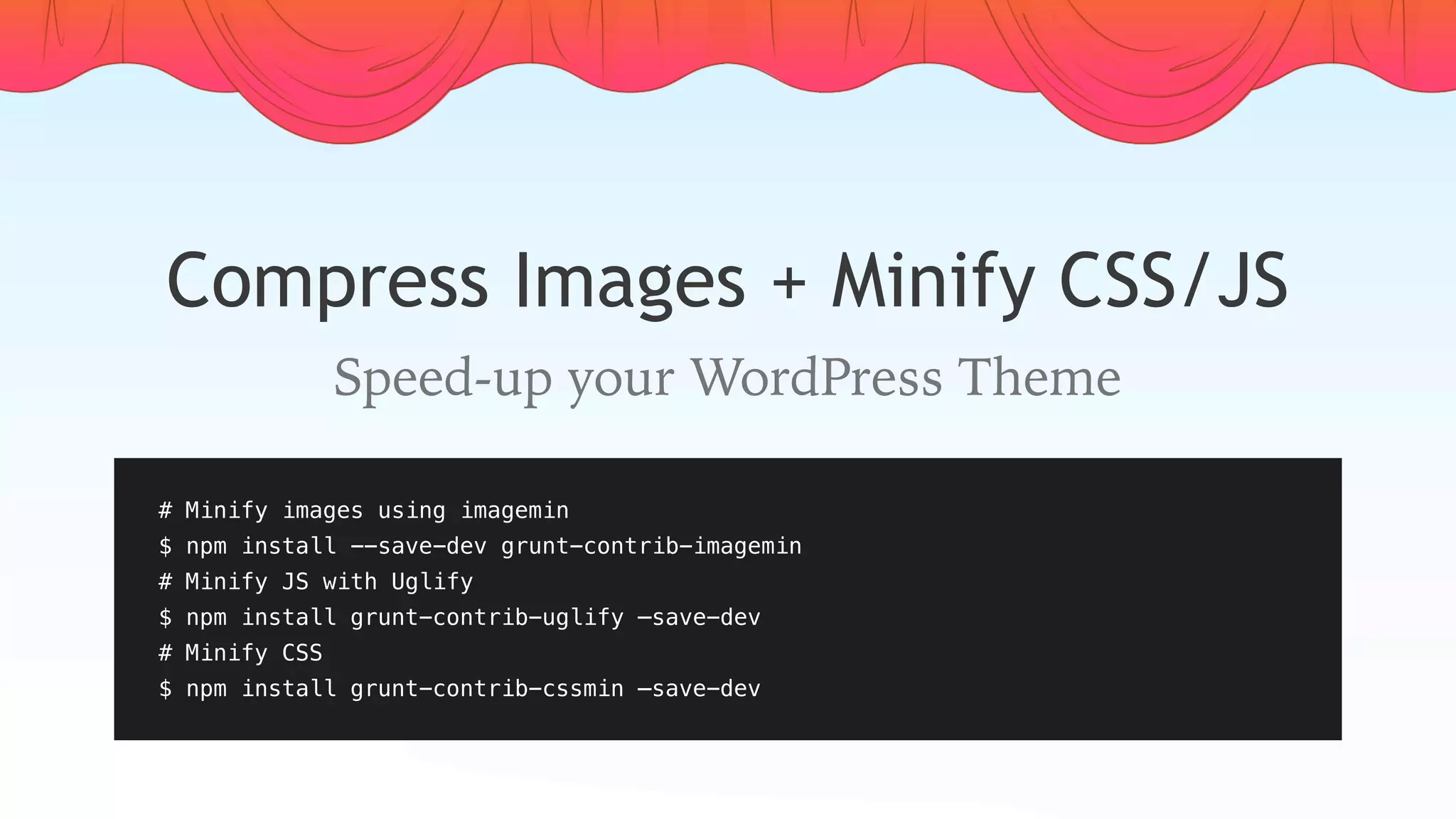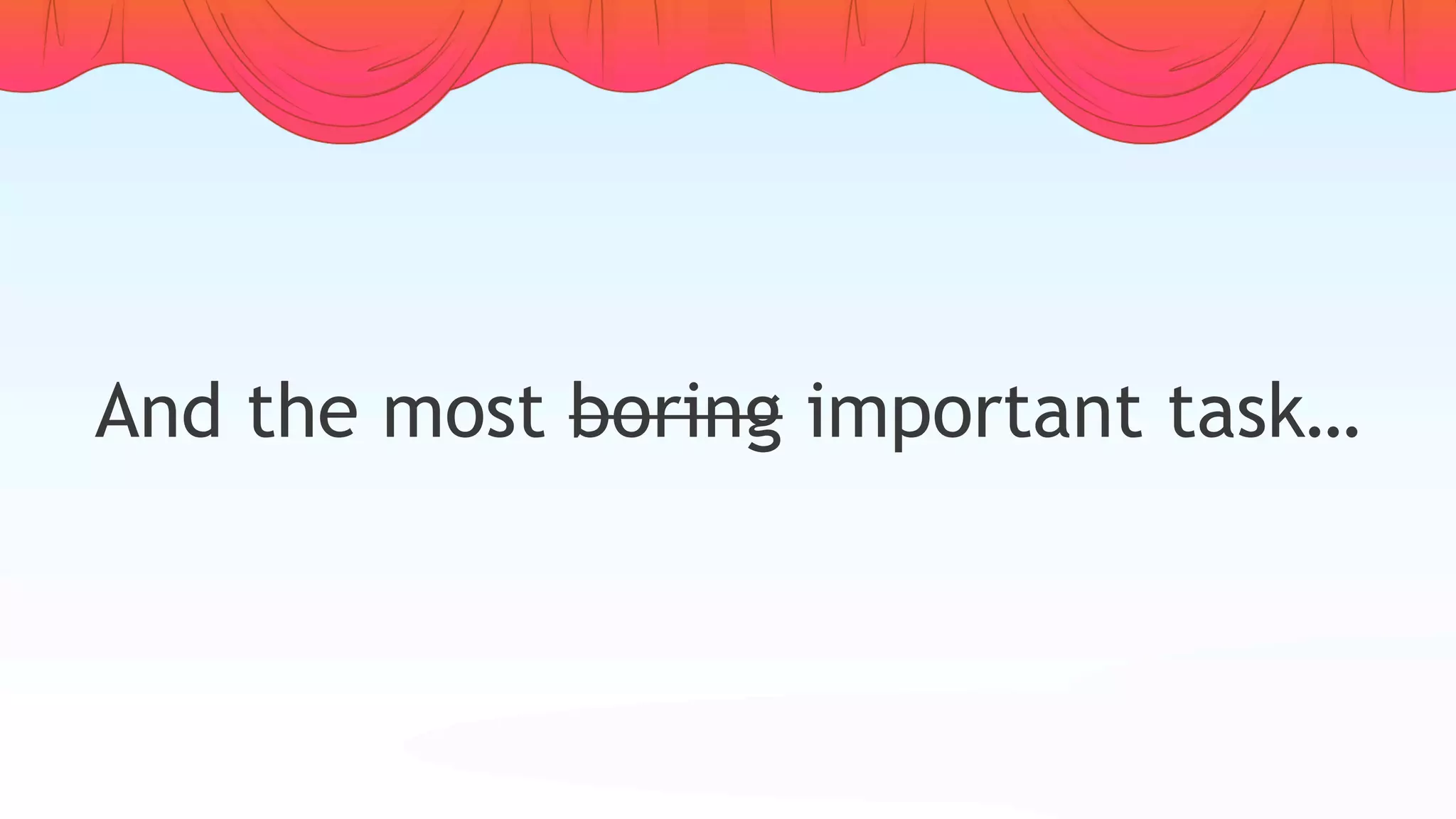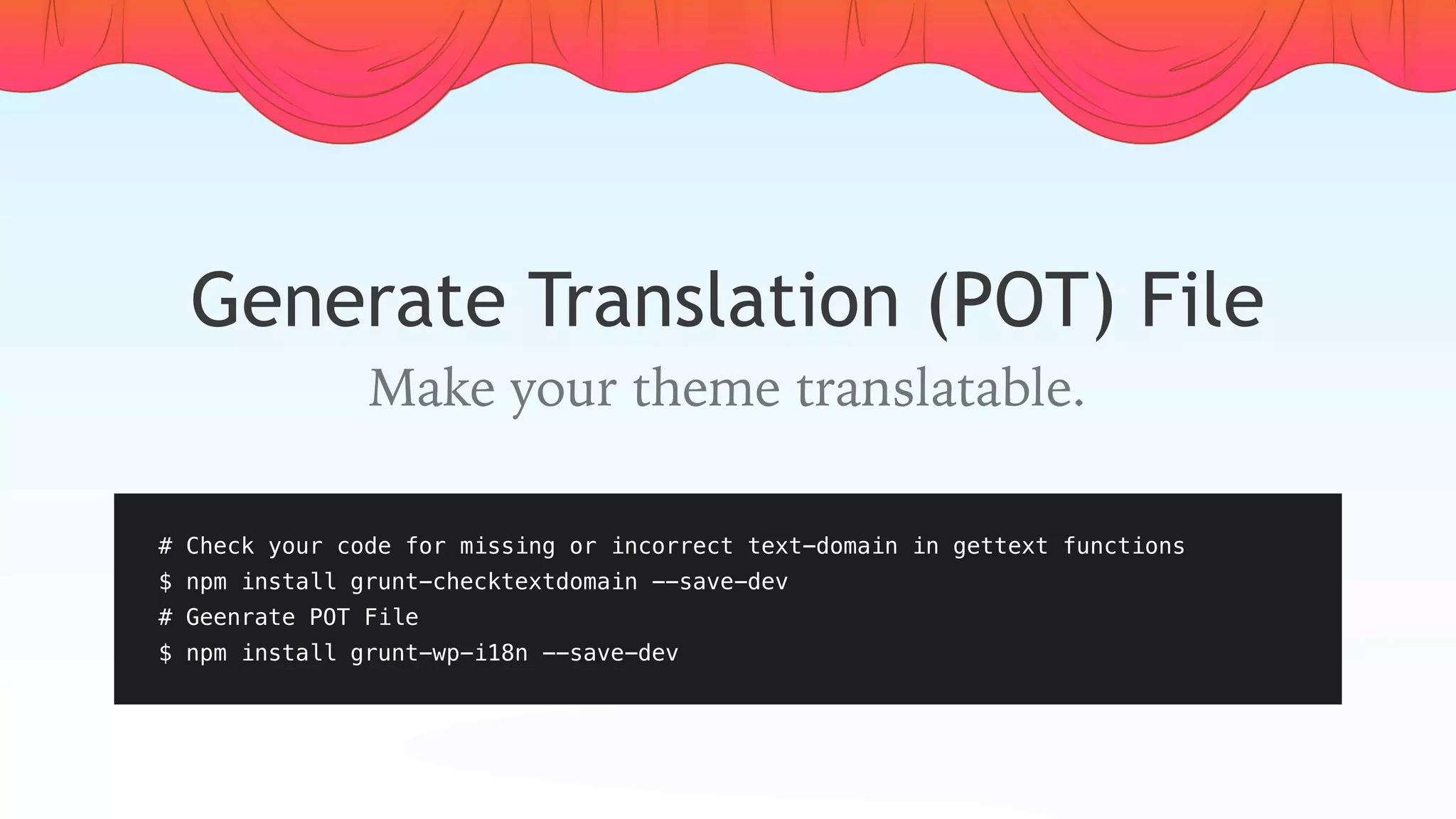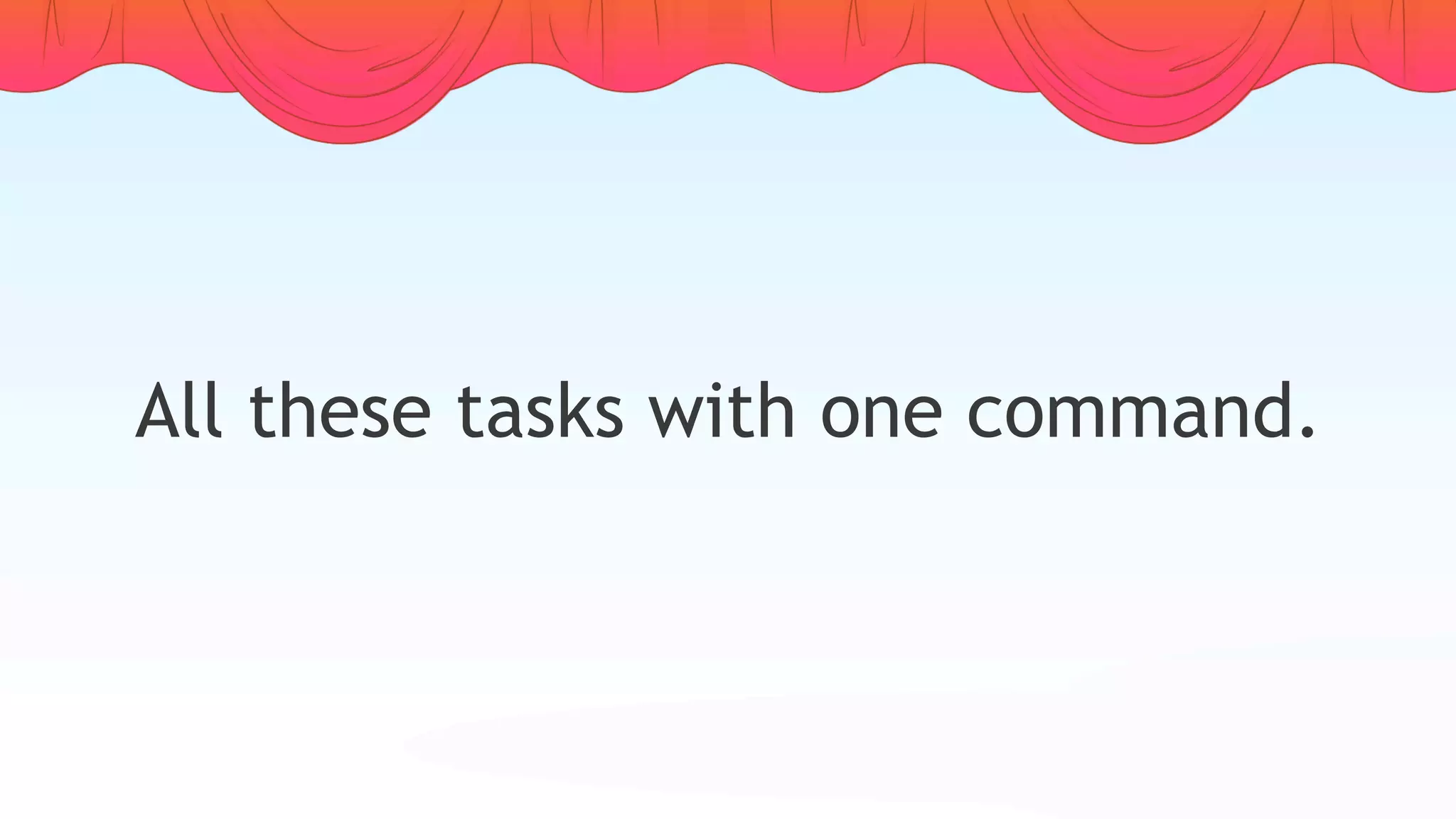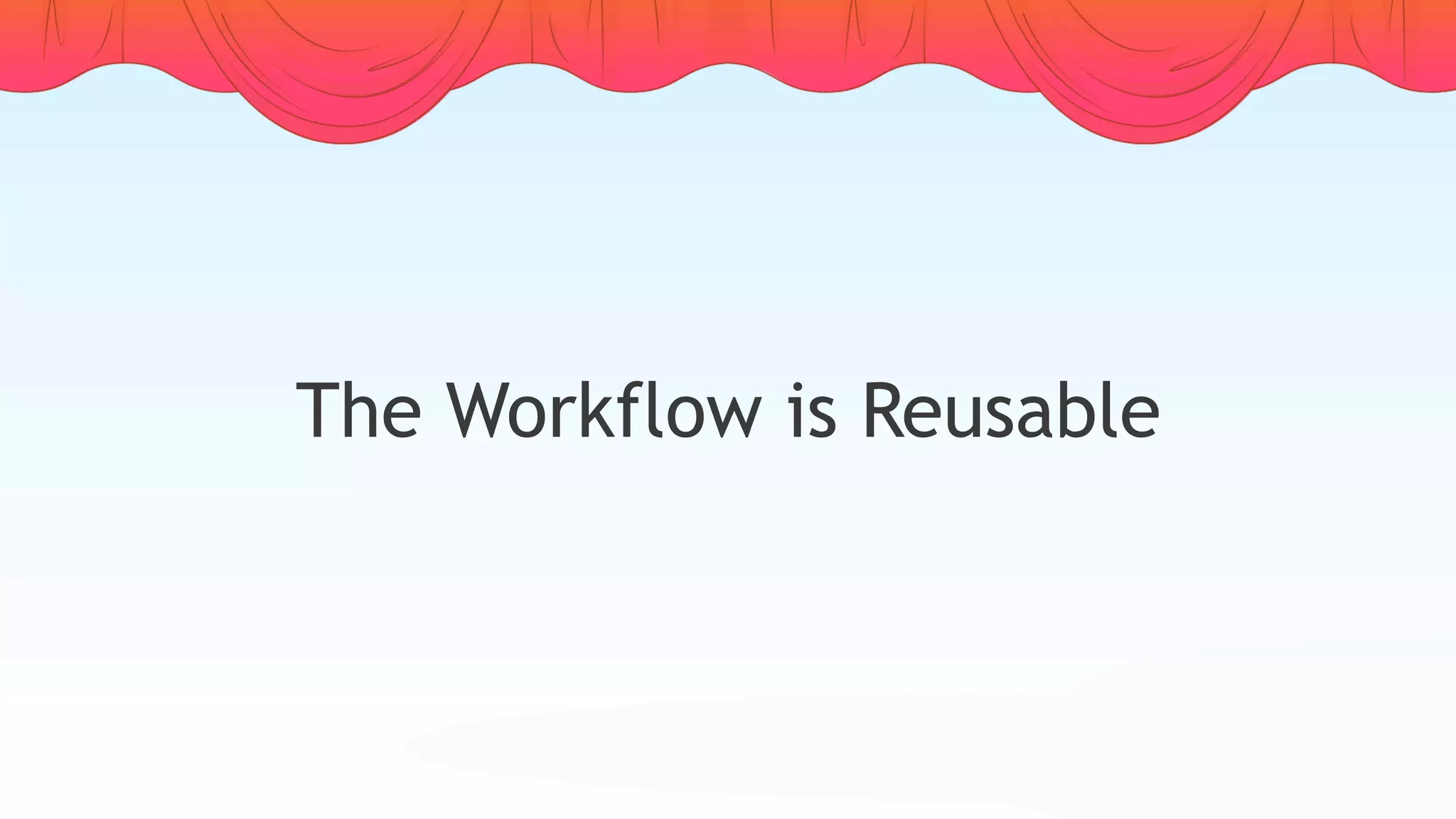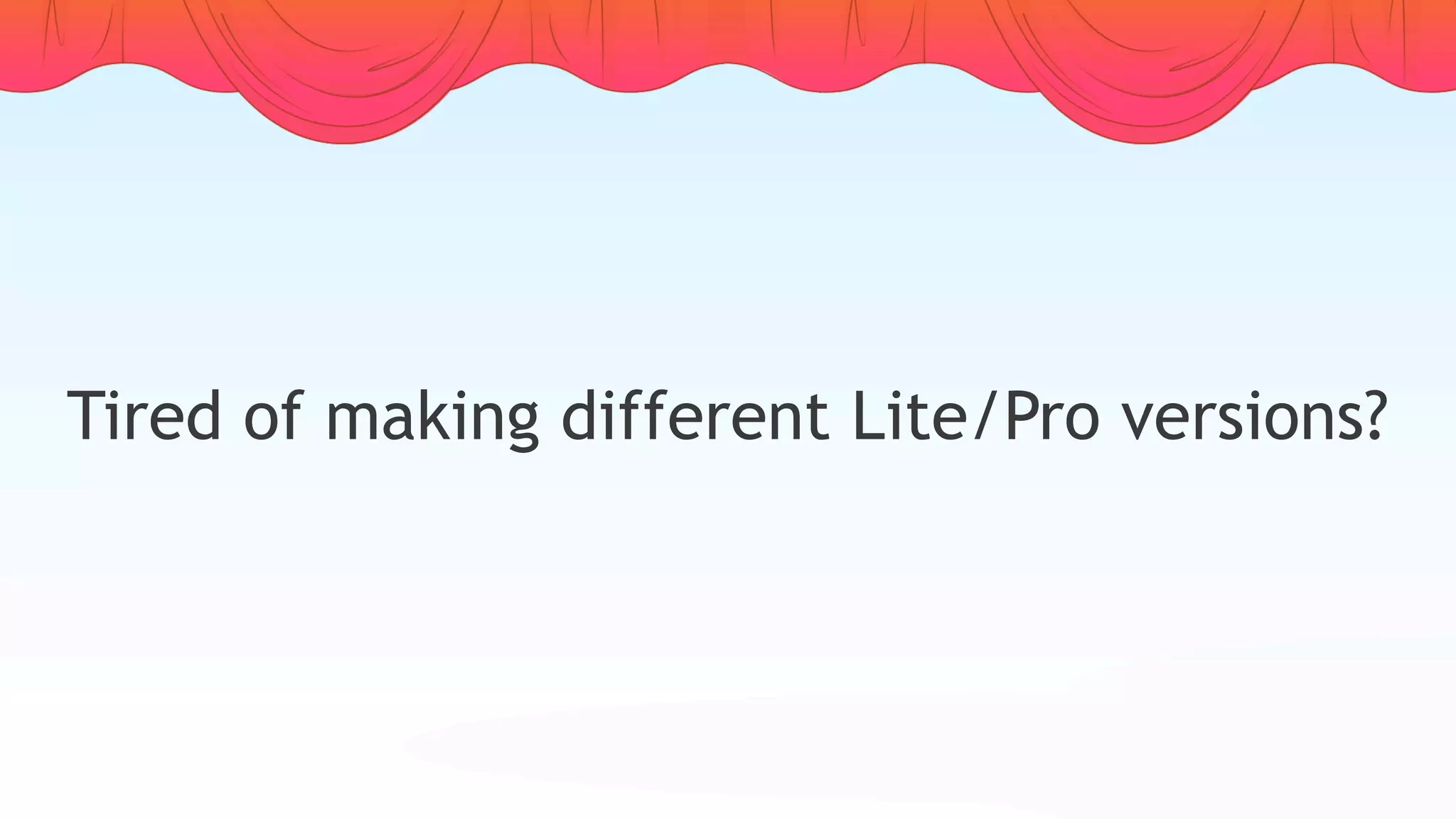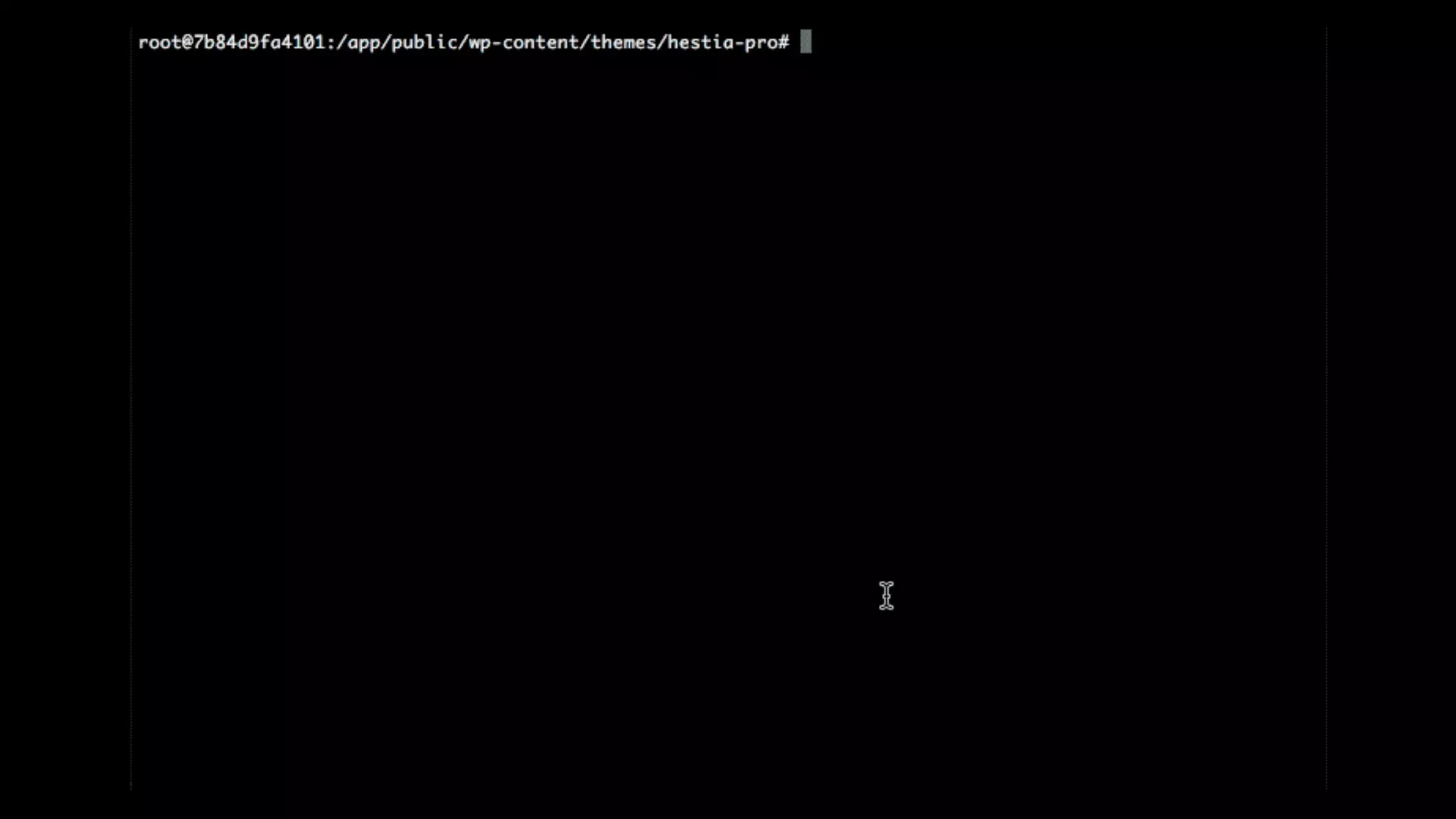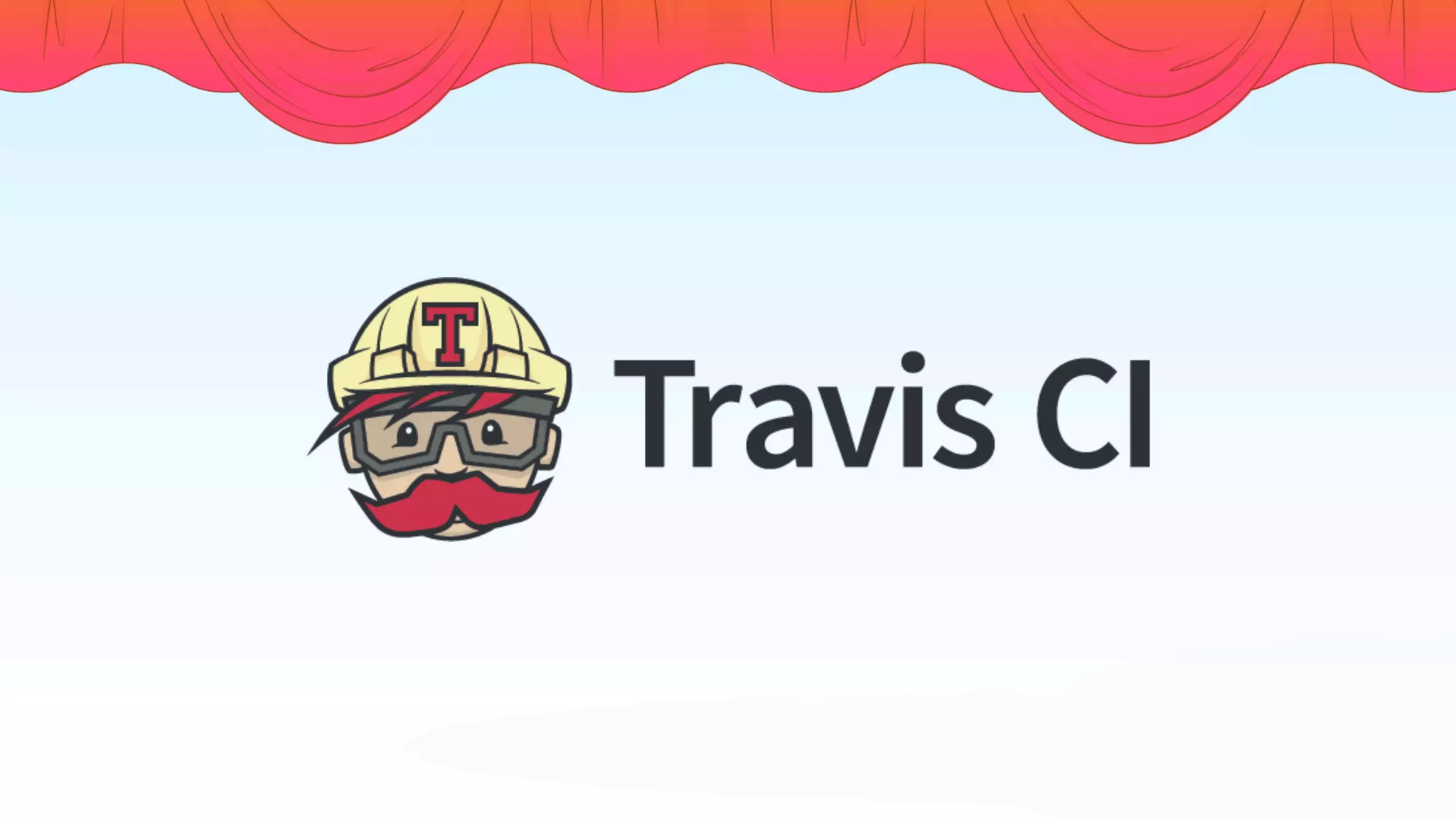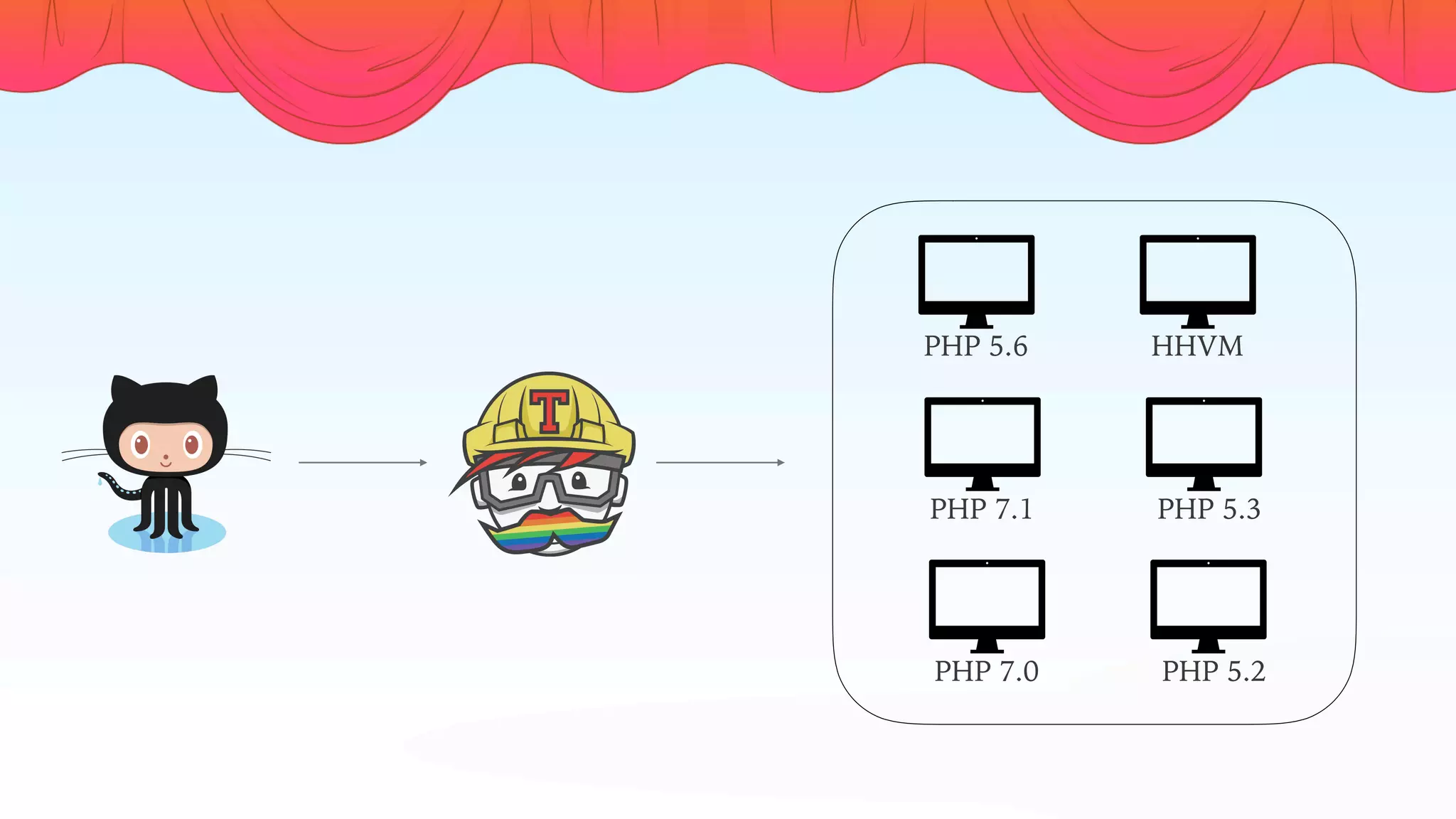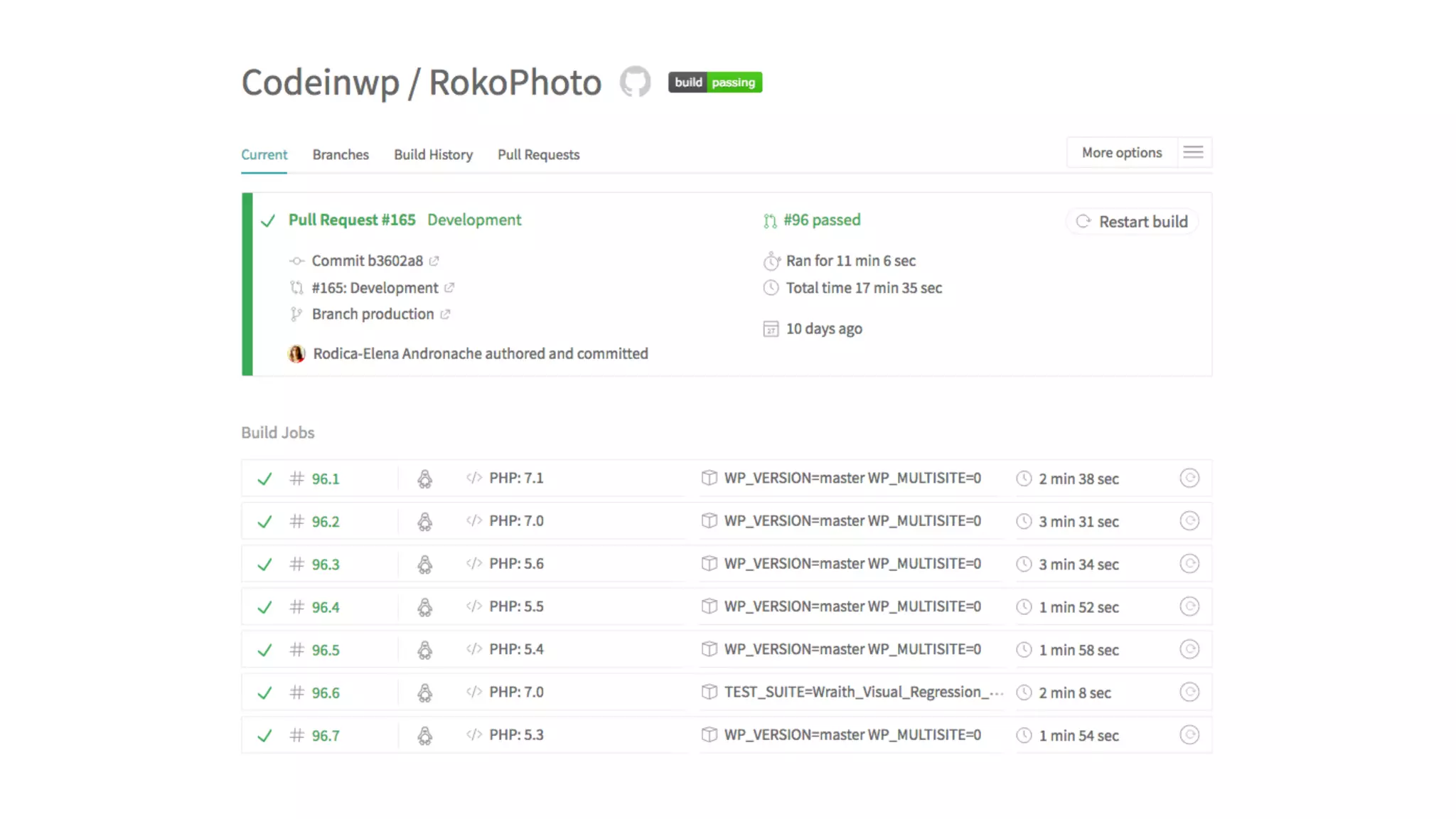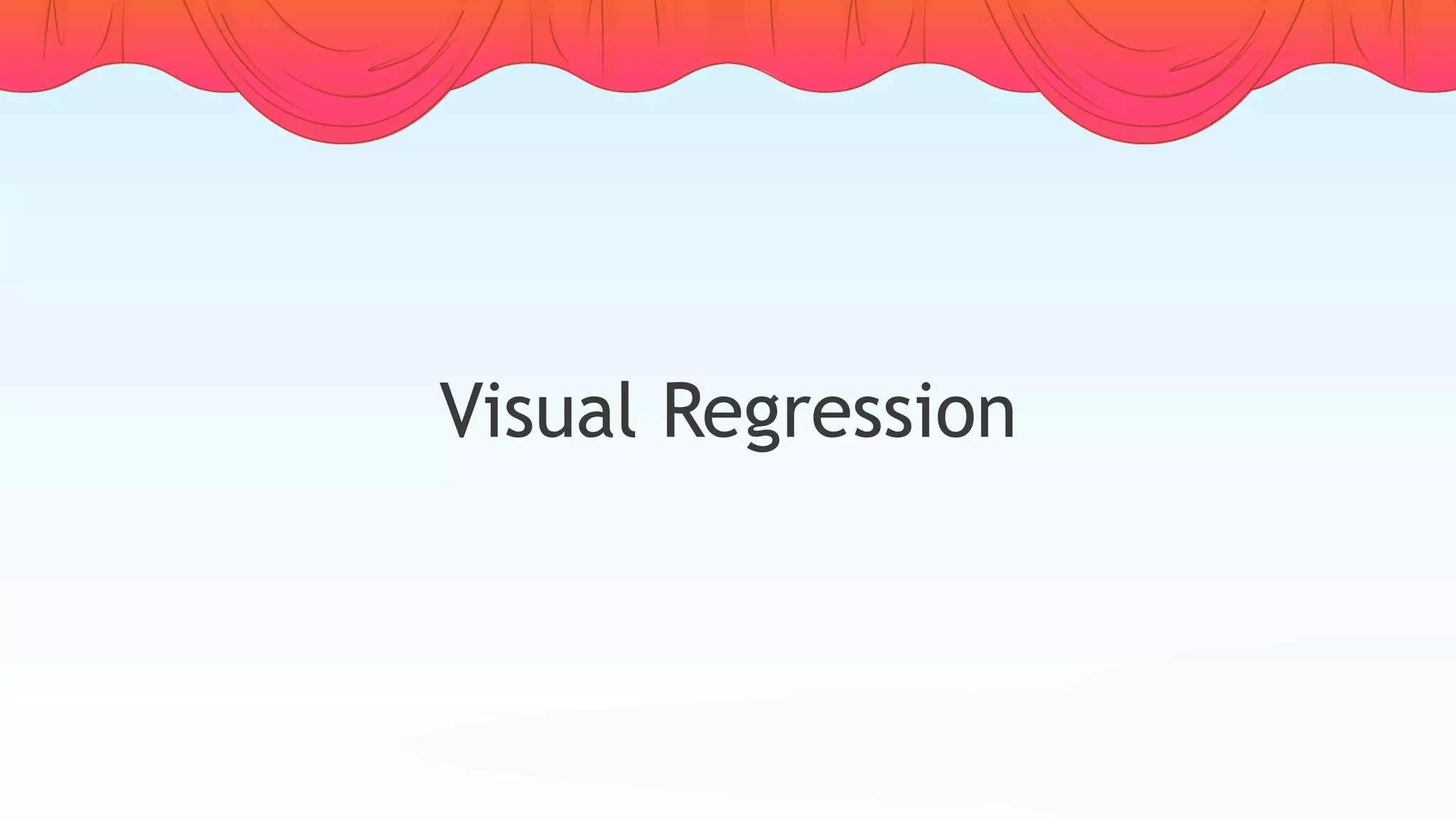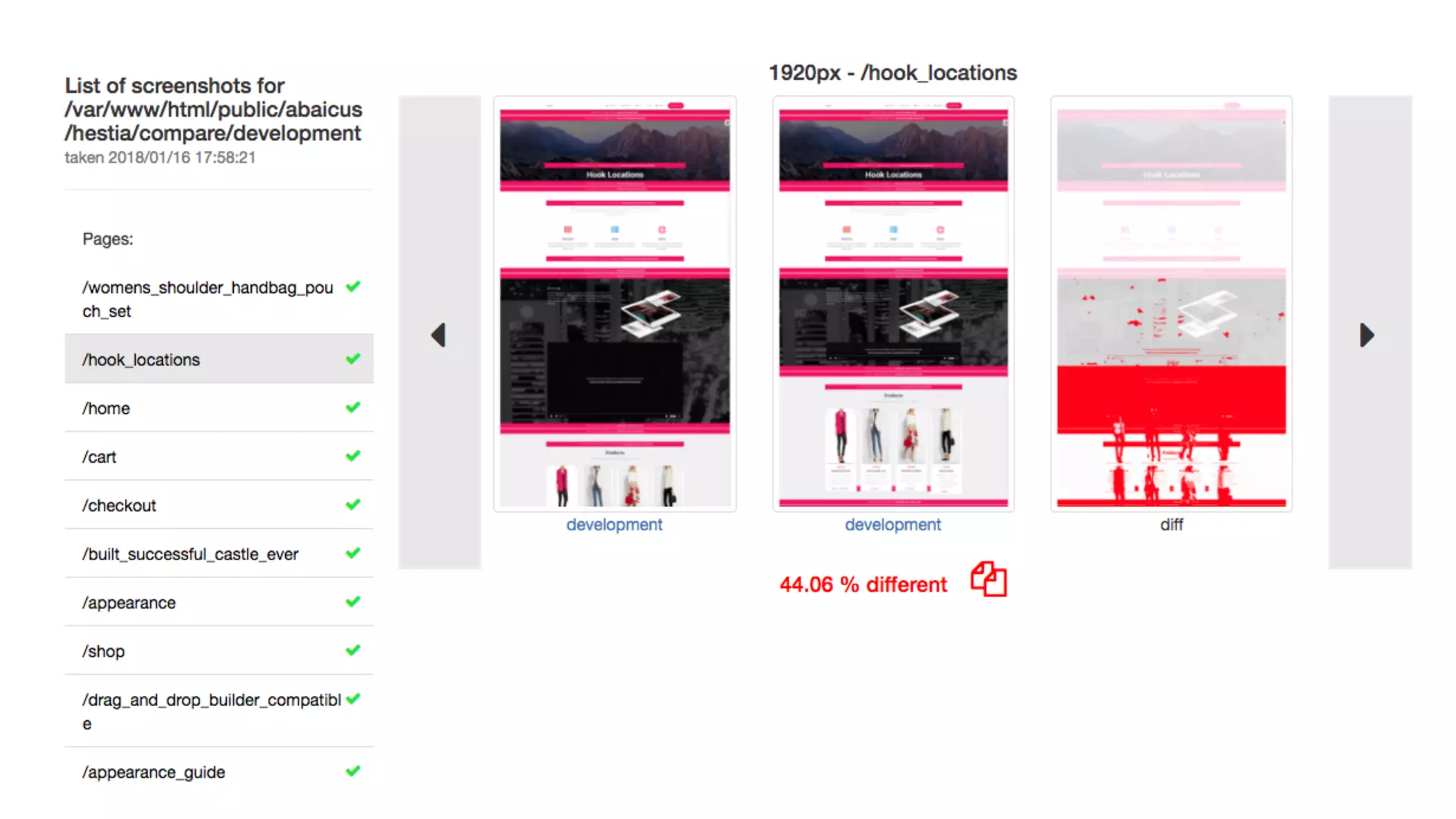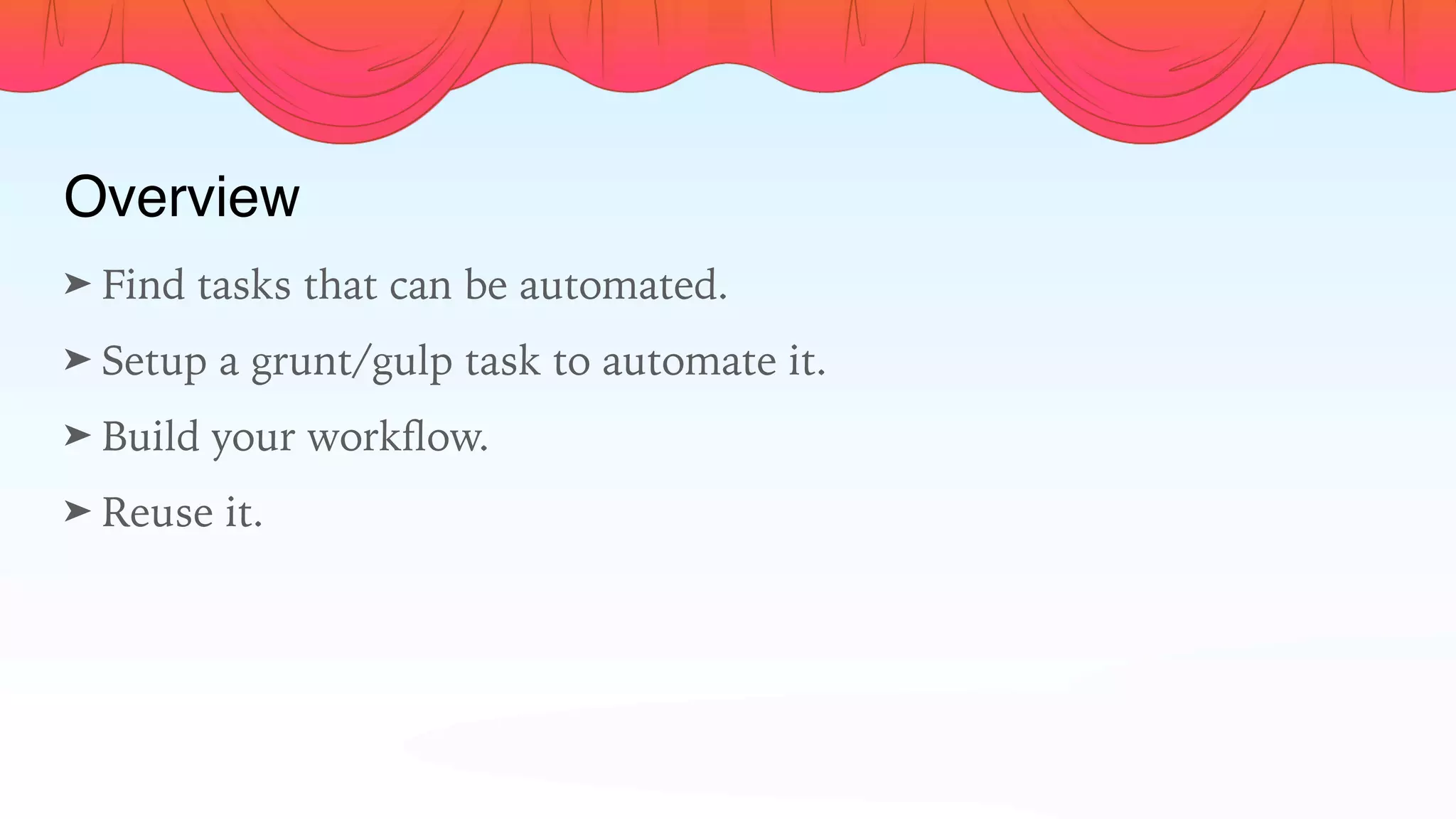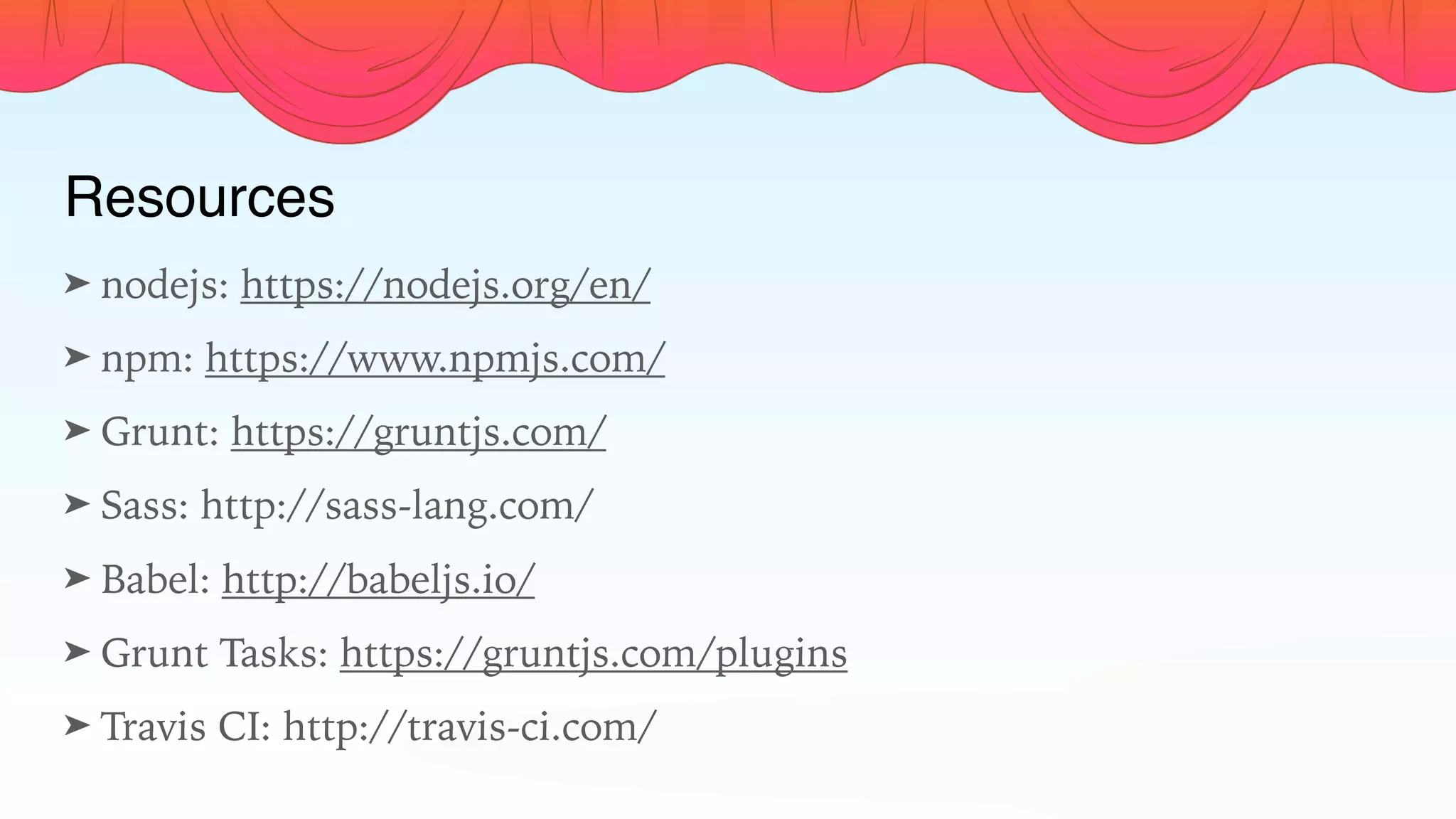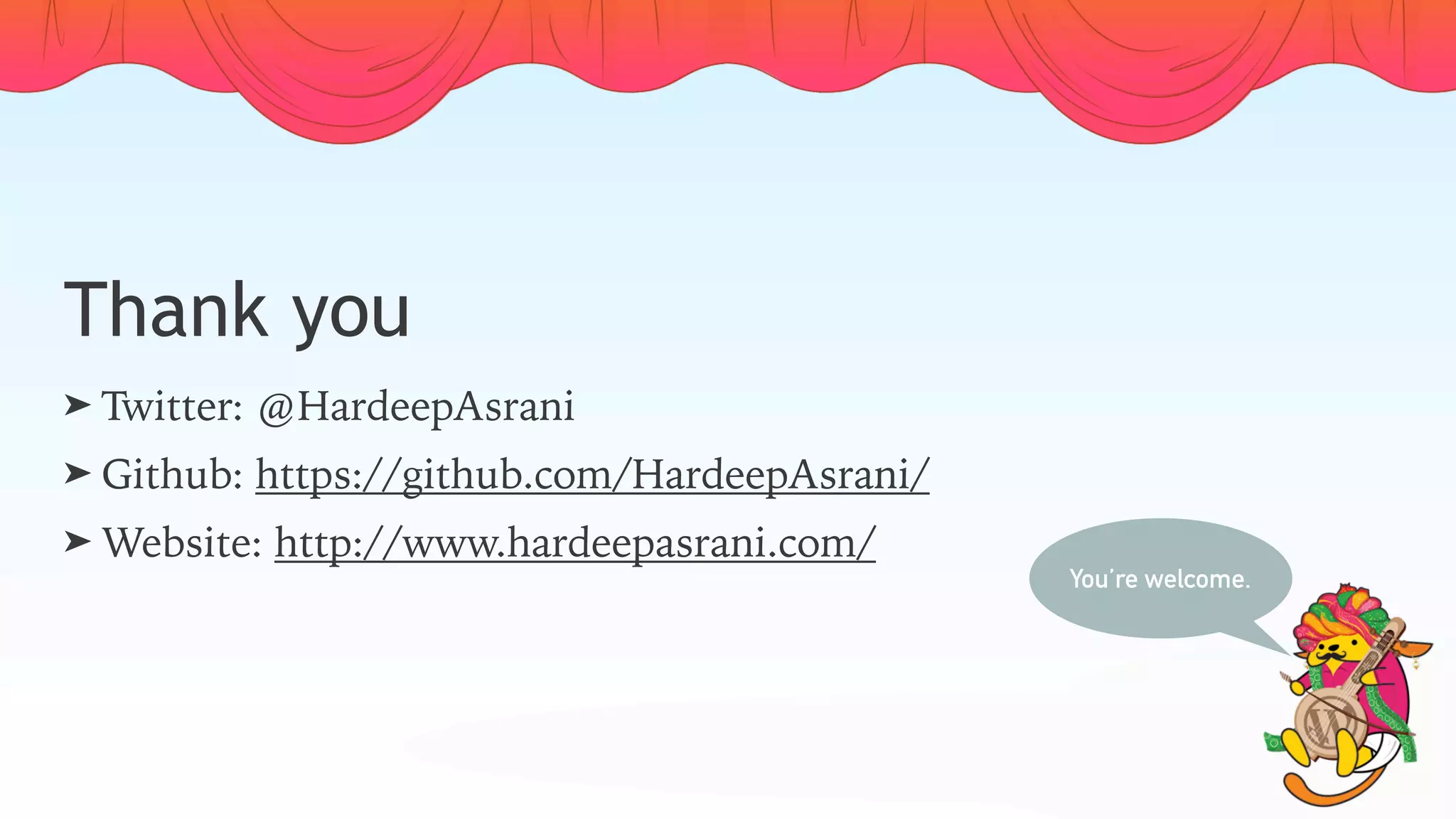The document discusses the automation of the theme development process using various tools like Grunt, Sass, and Babel to improve efficiency and reduce errors. It highlights tasks that can be automated, such as code compilation, image compression, and code linting, providing installation instructions and configuration examples. Additionally, it offers resources for further learning and emphasizes the benefits of workflow reusability in development.

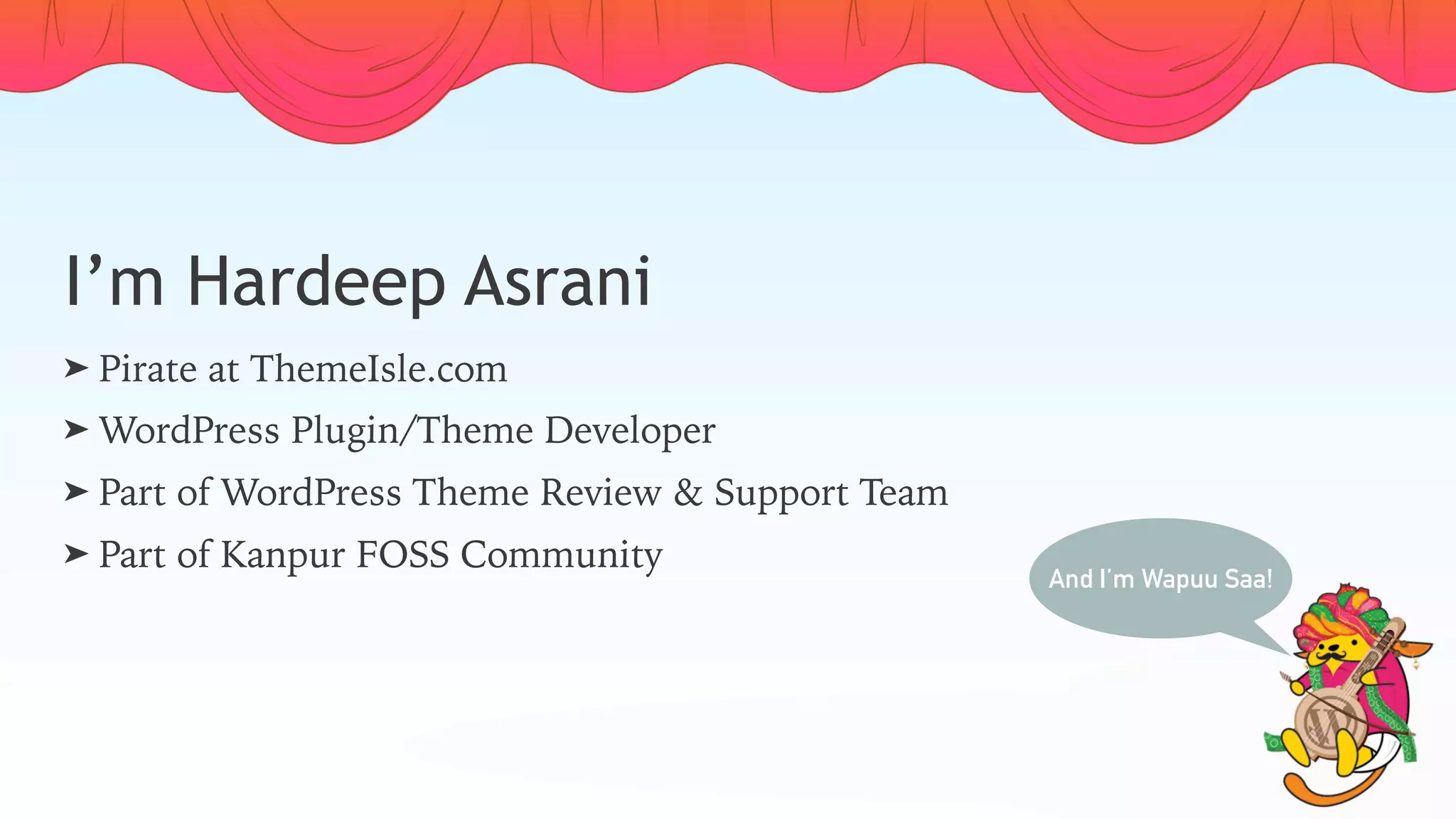
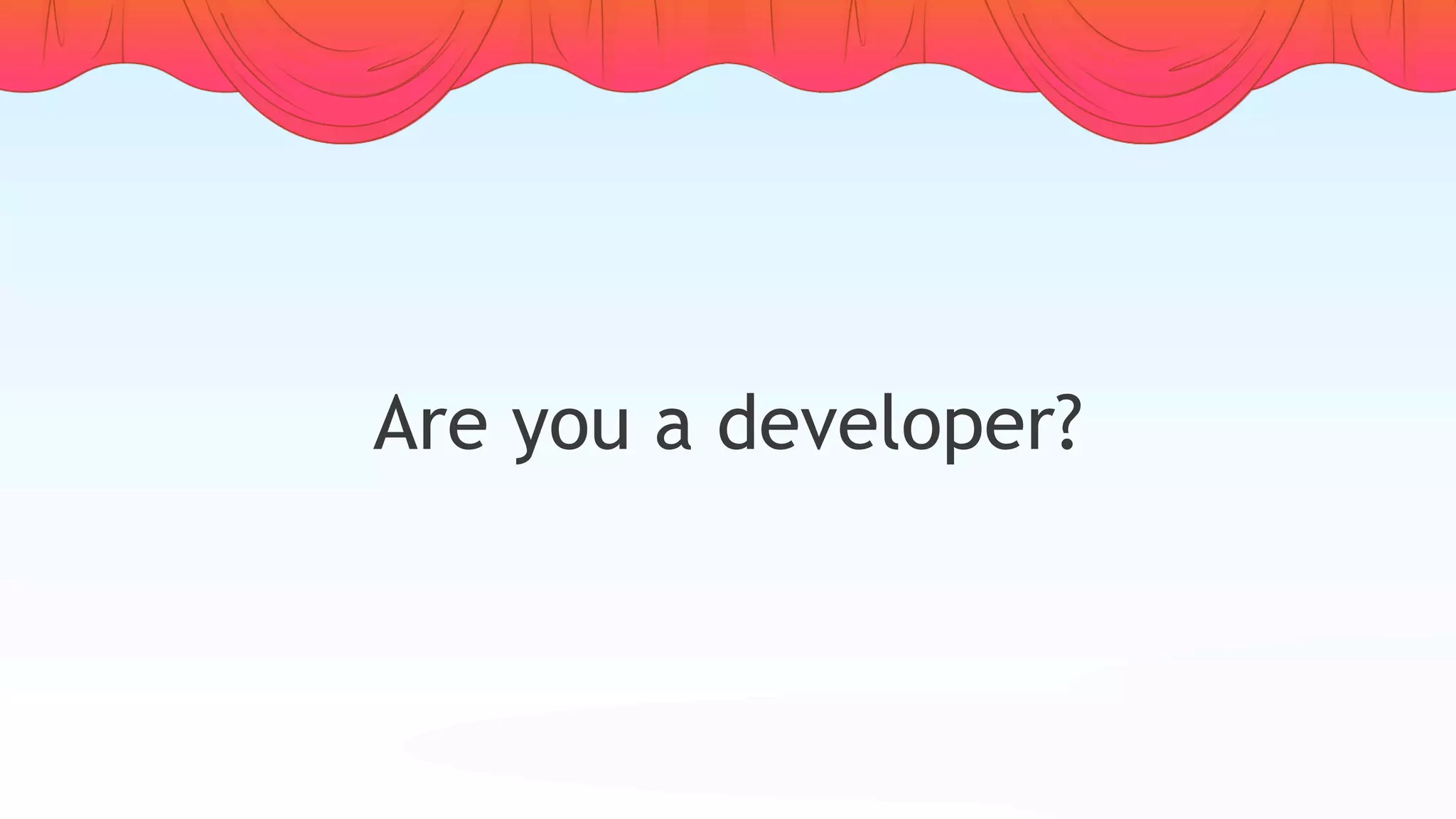
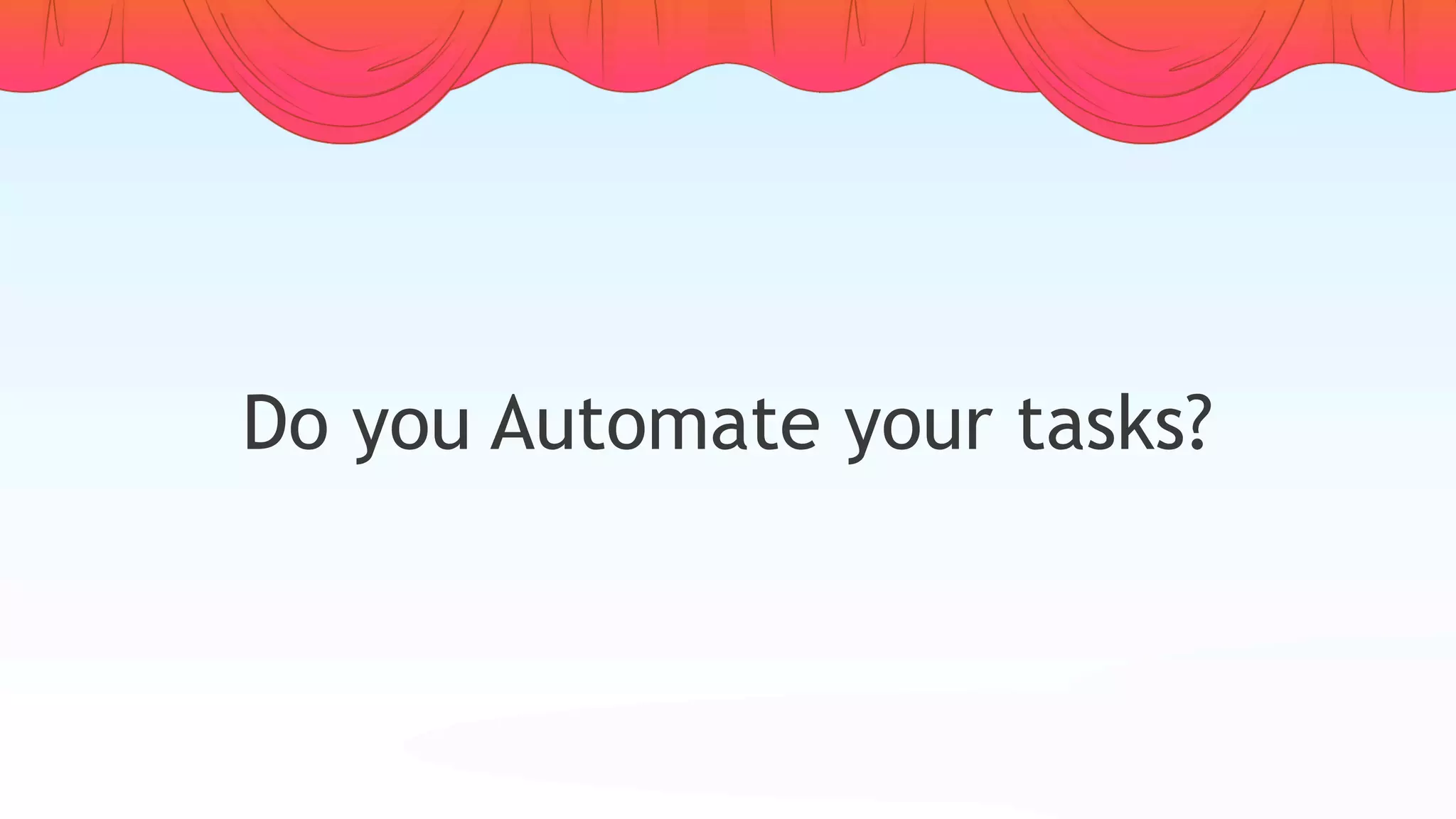
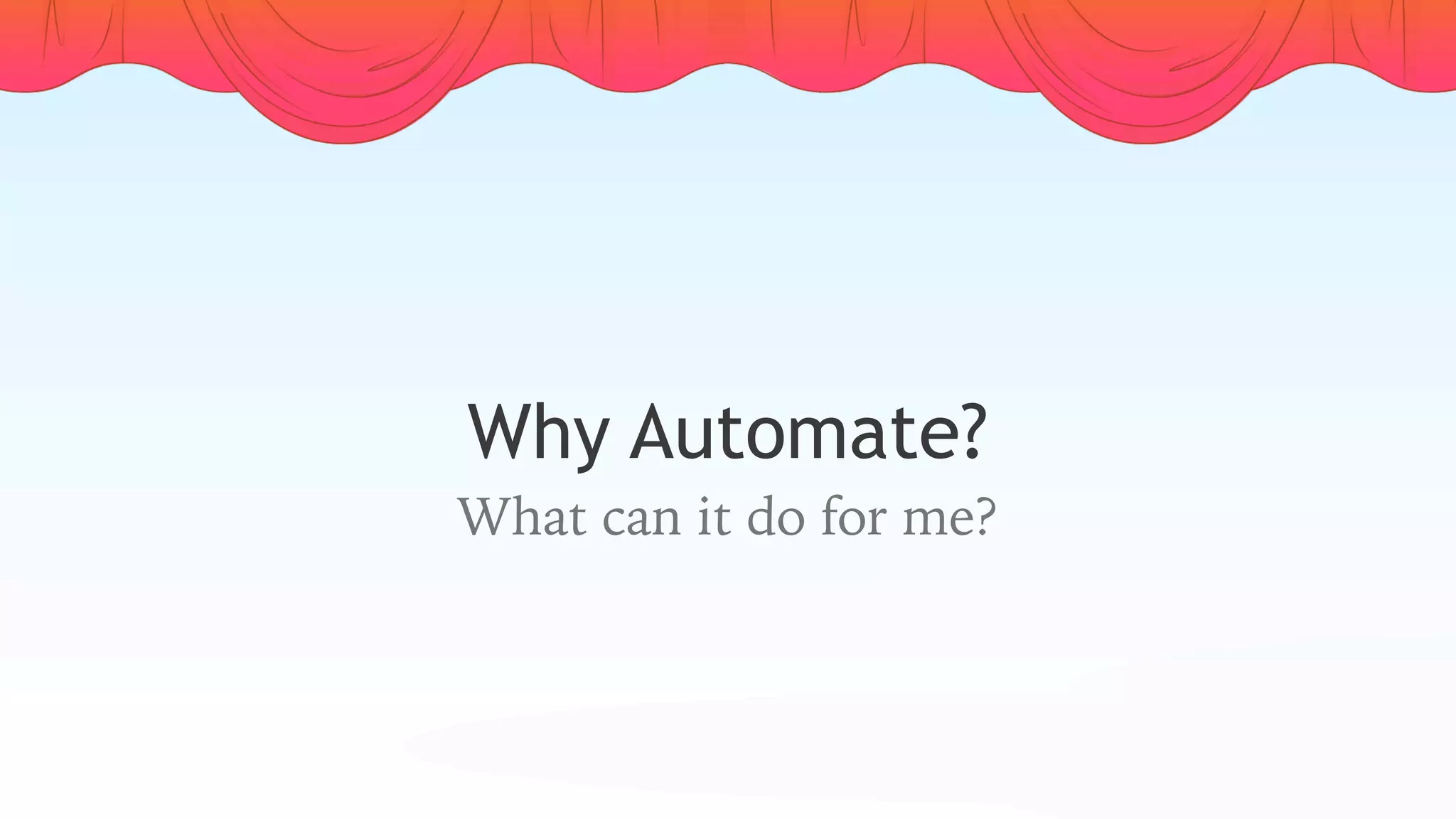
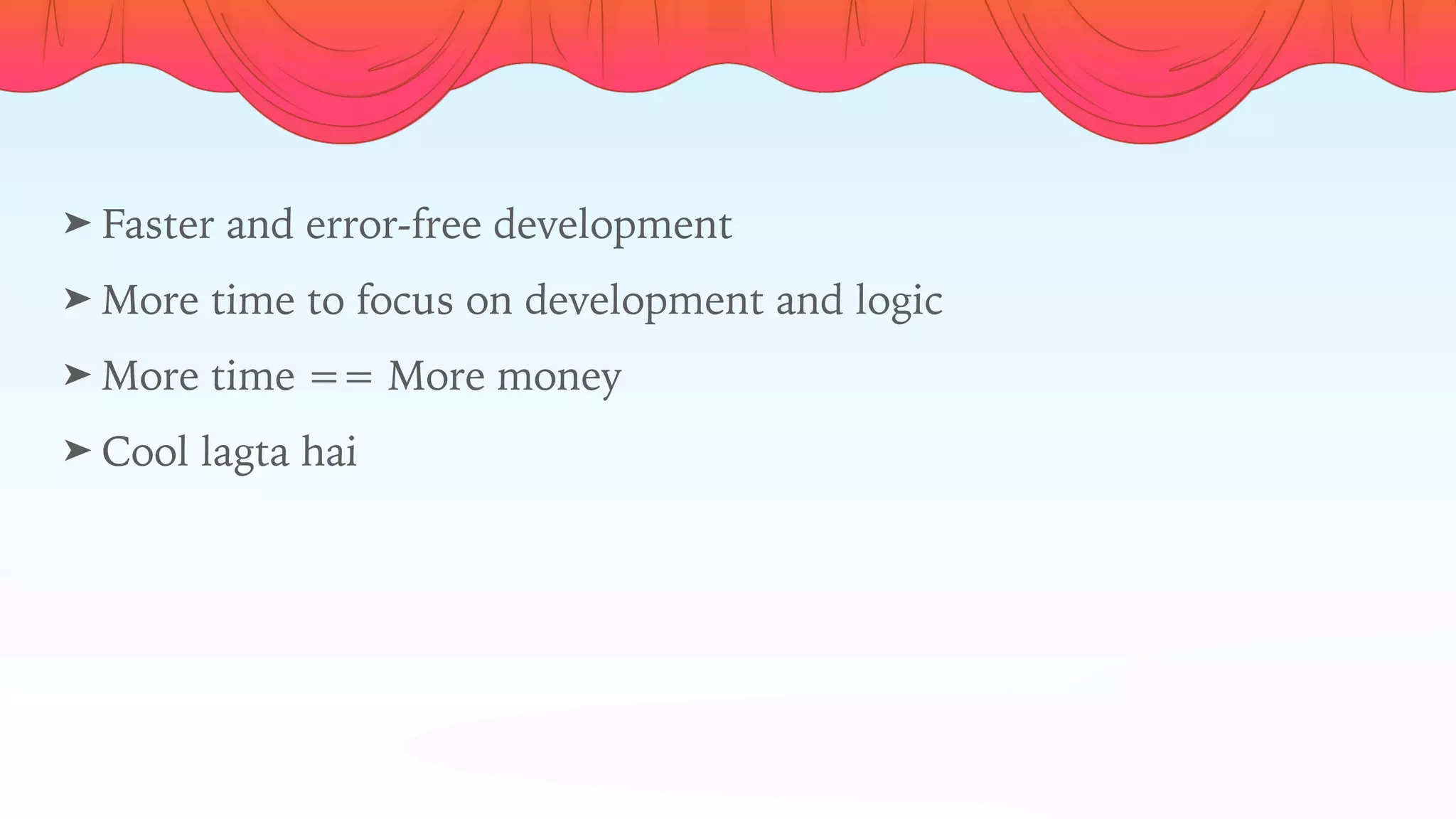
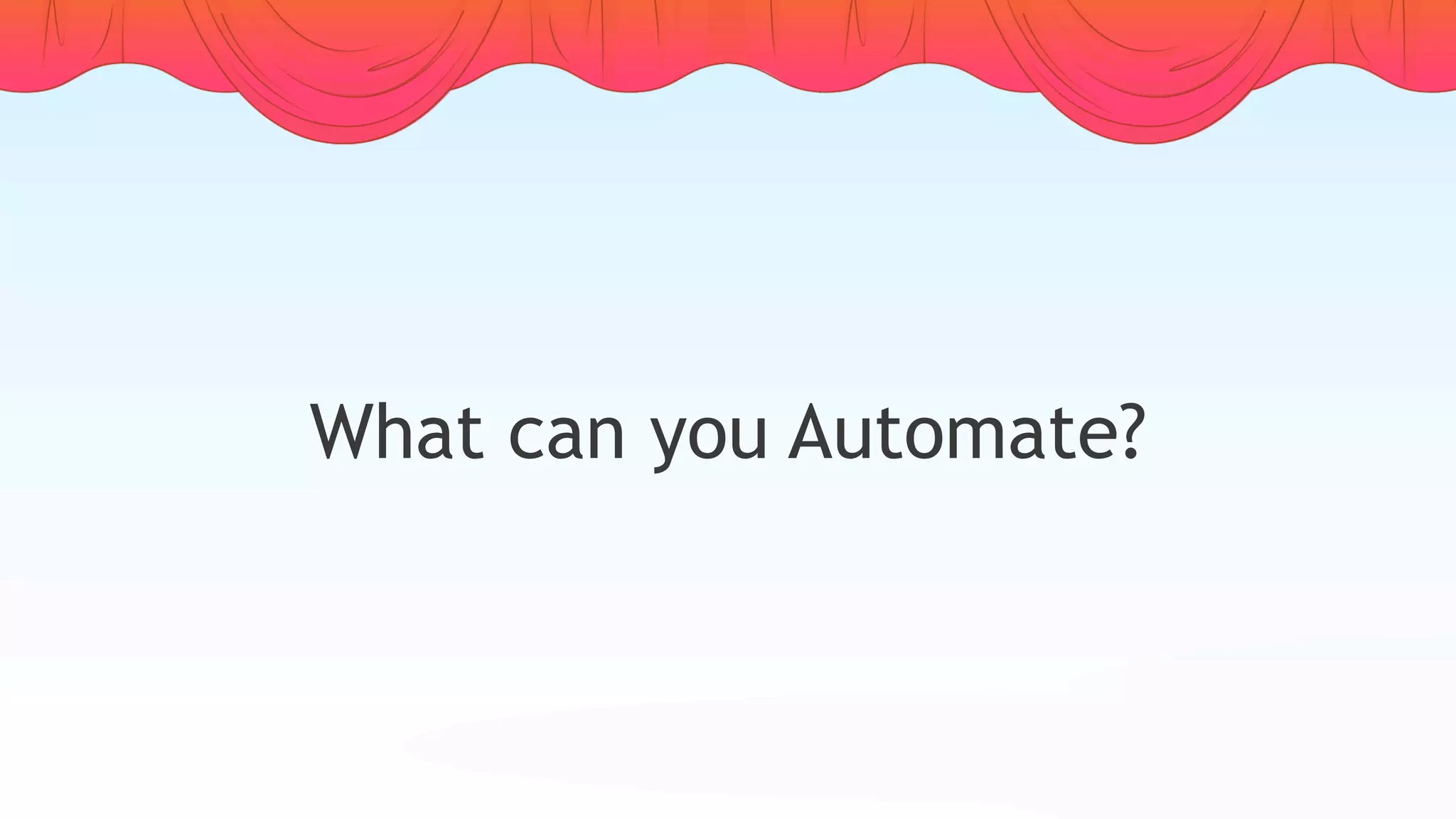
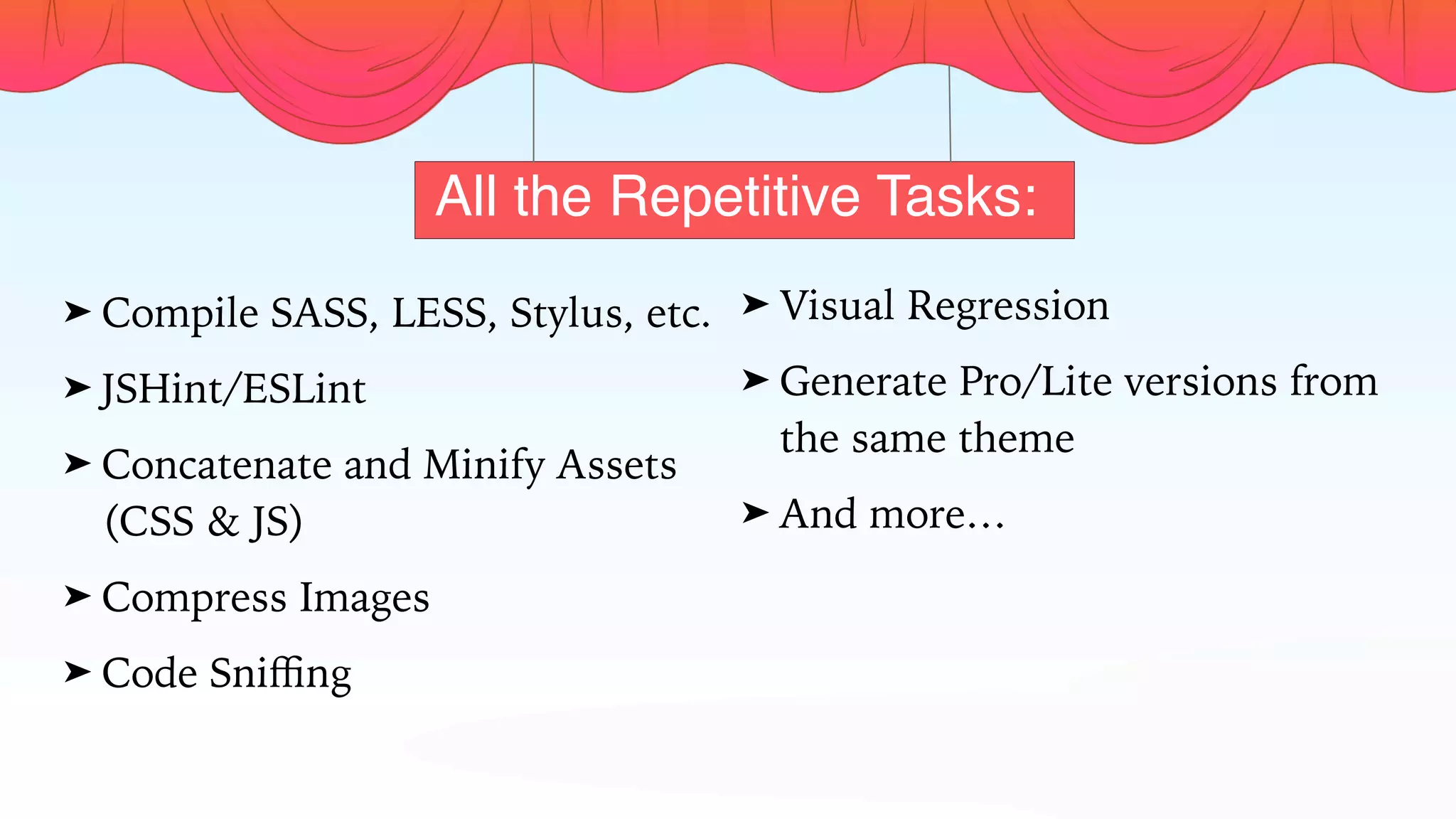
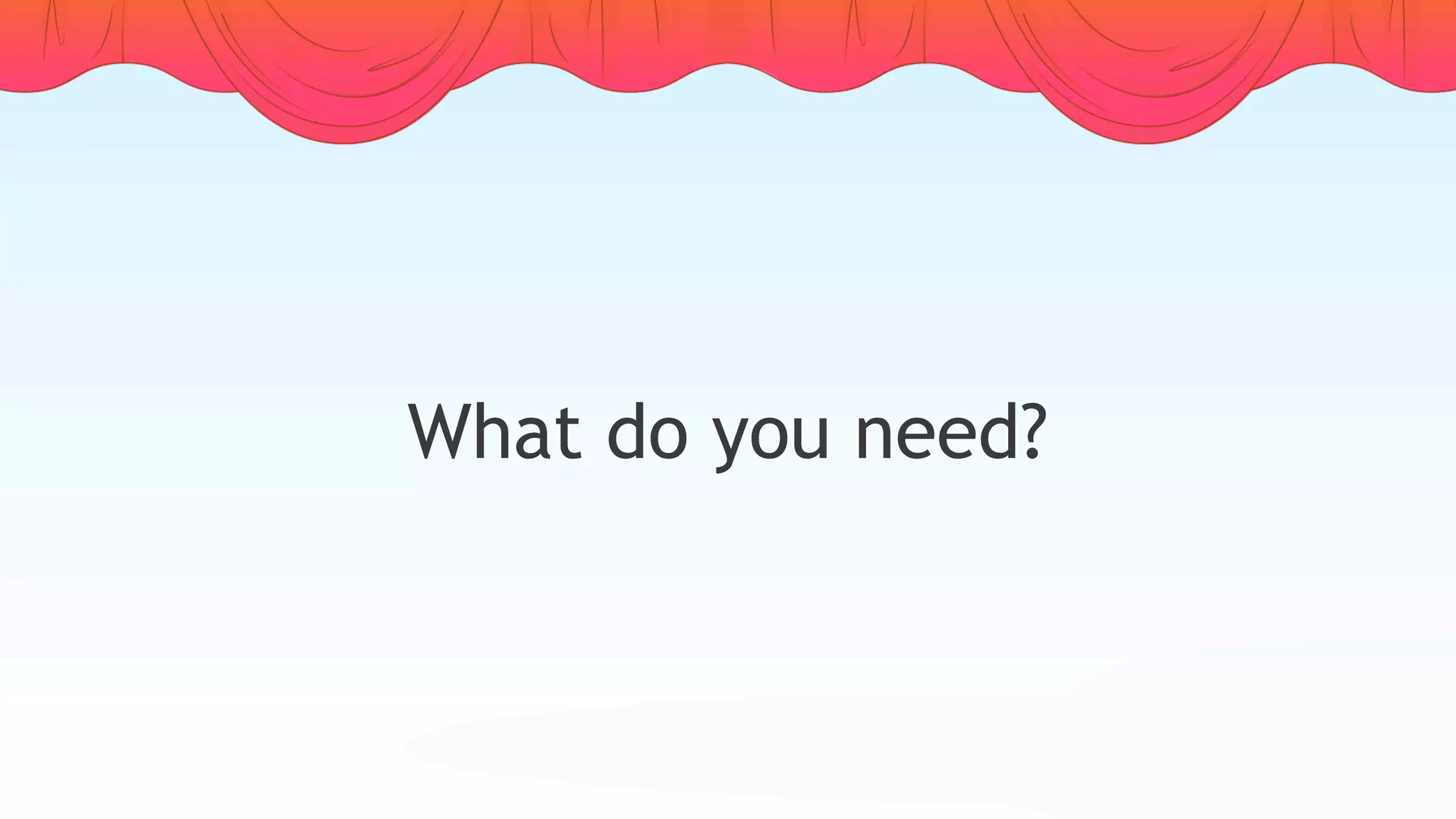
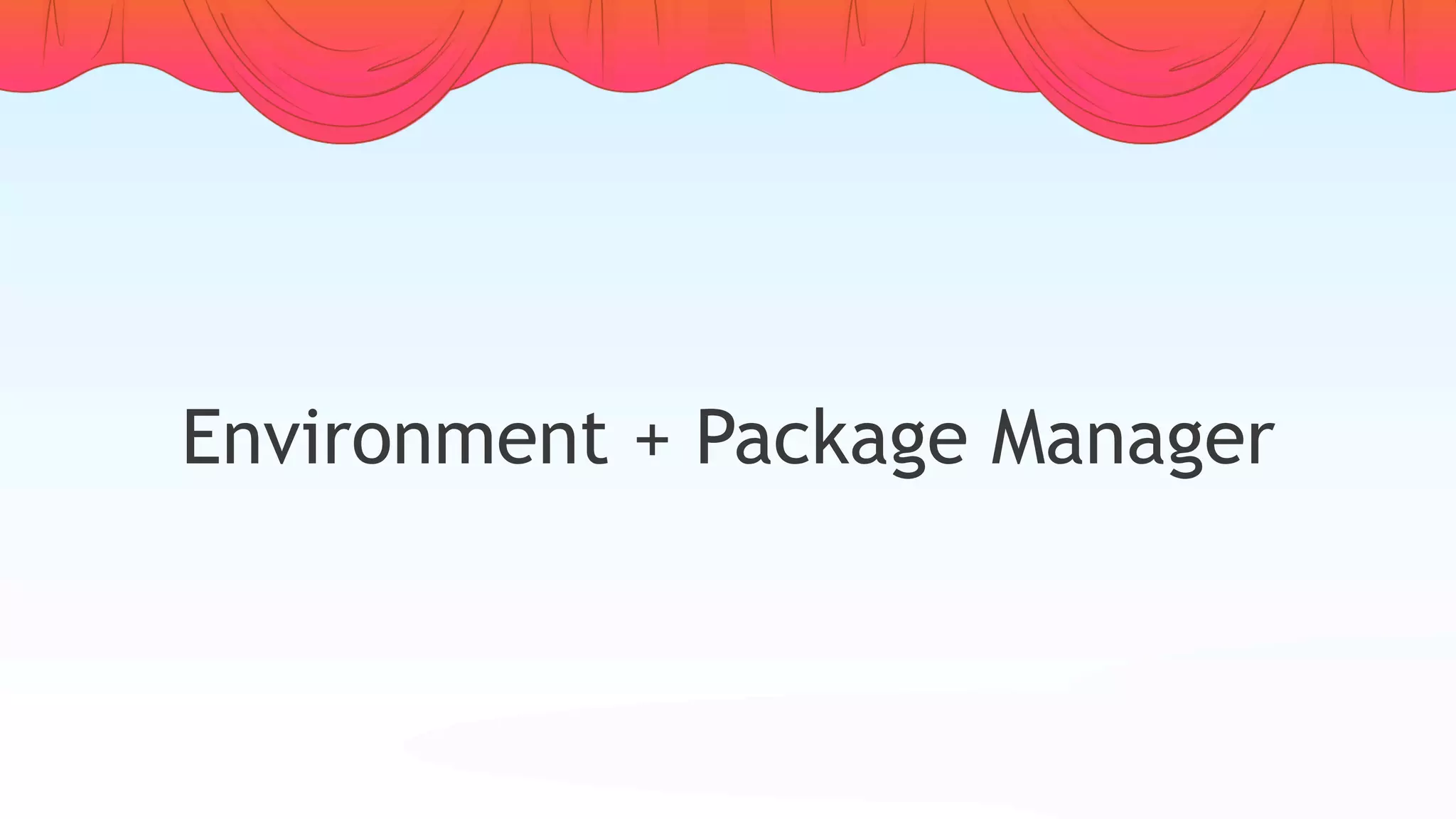
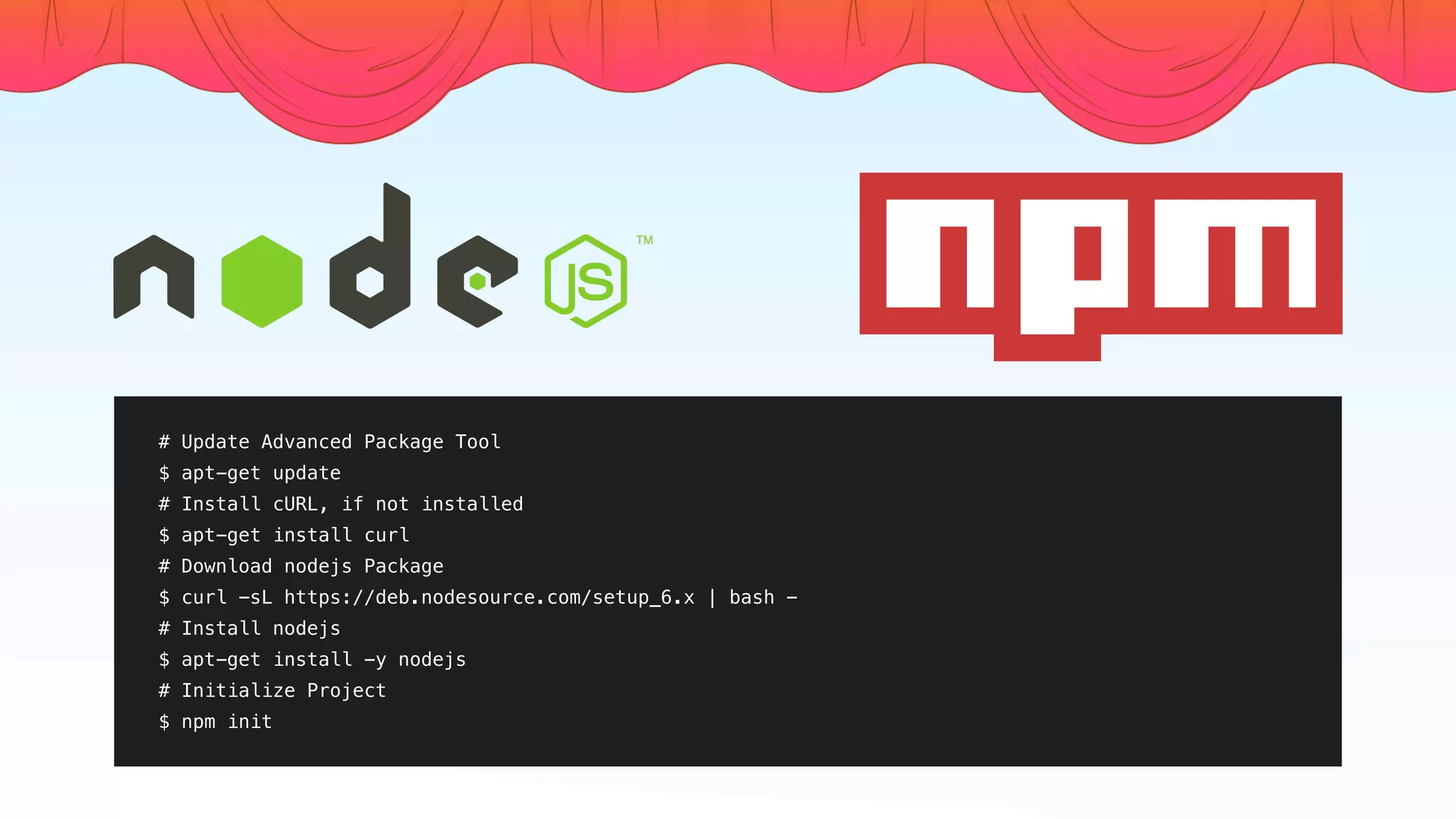
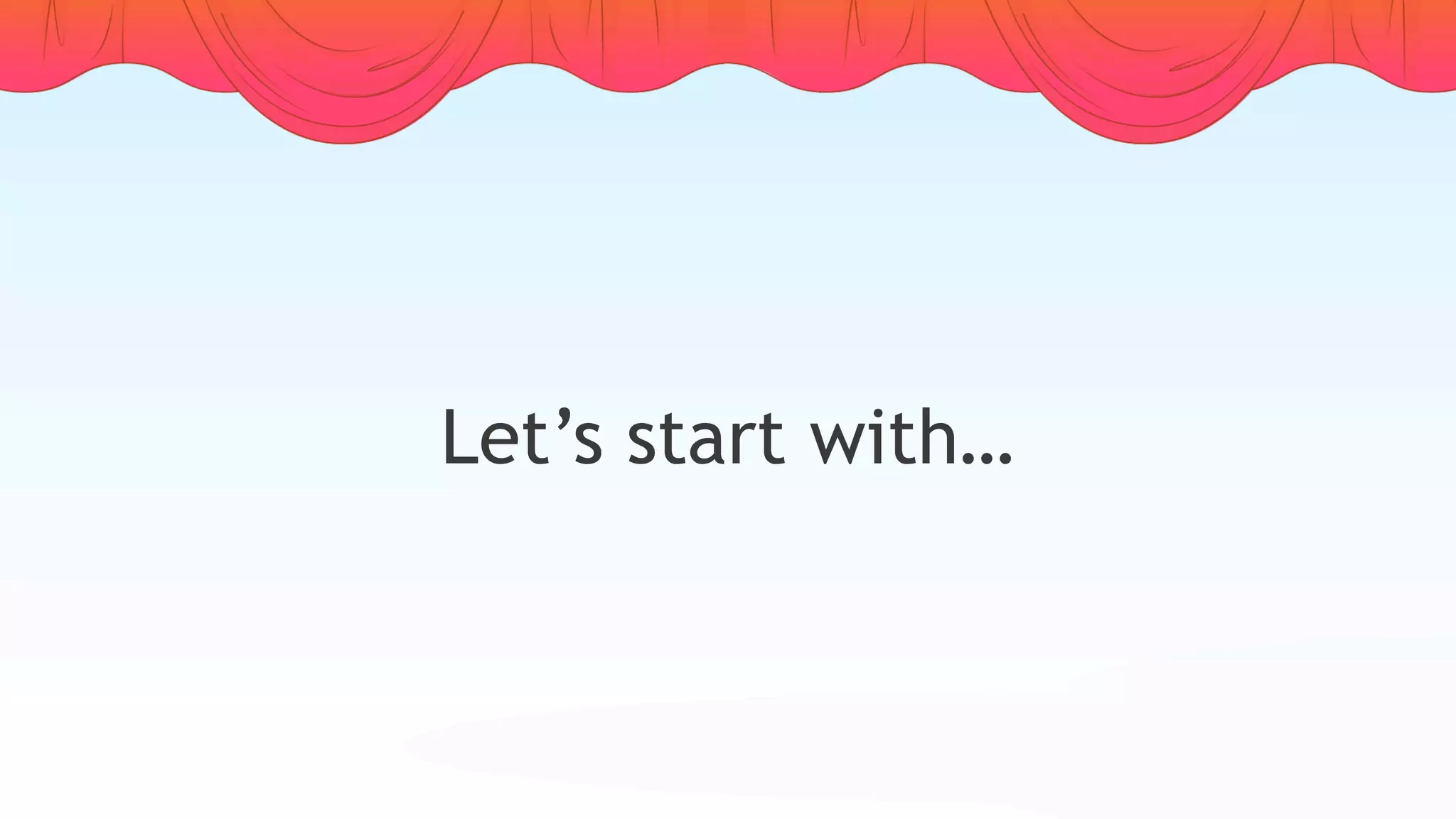

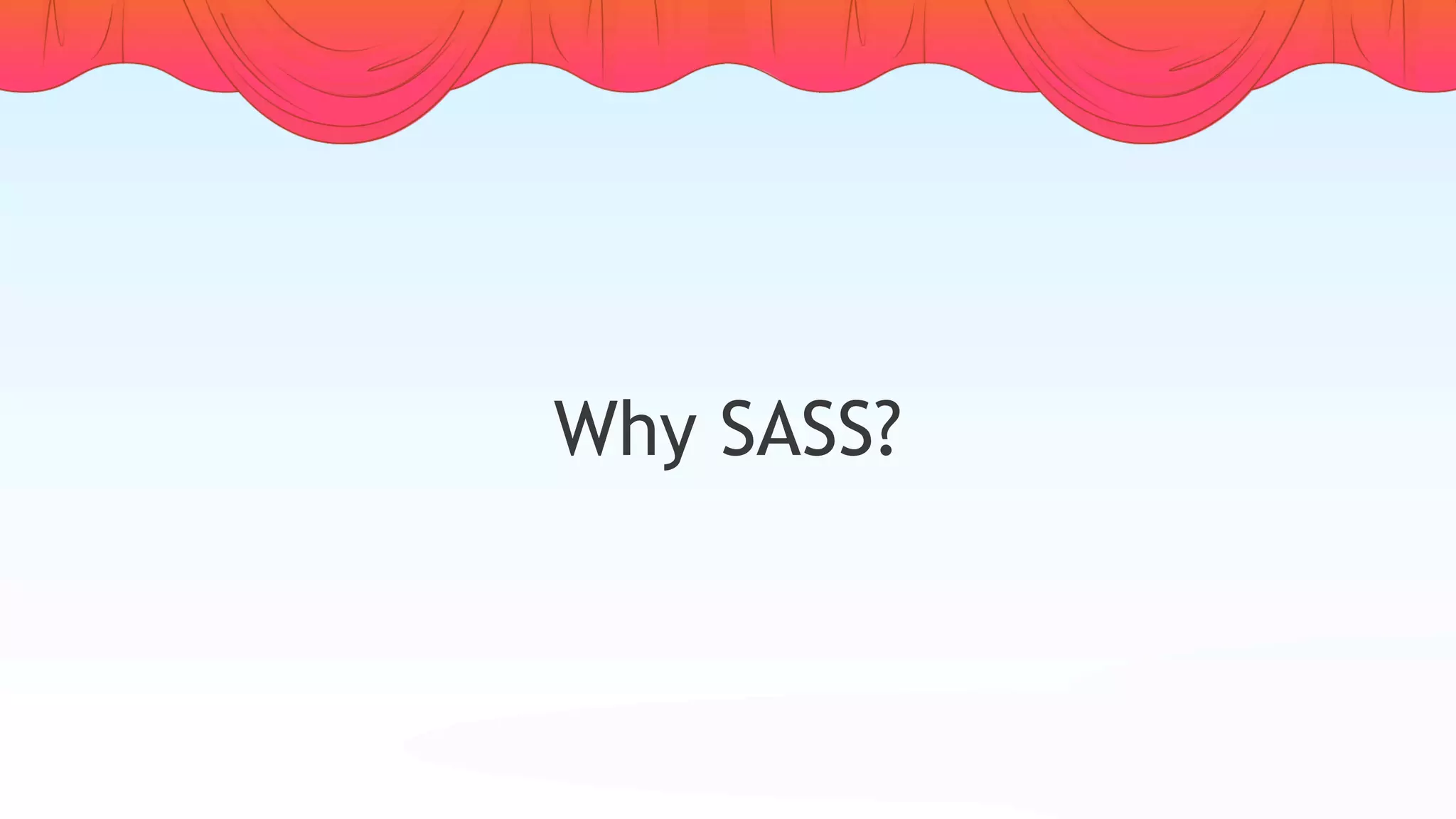
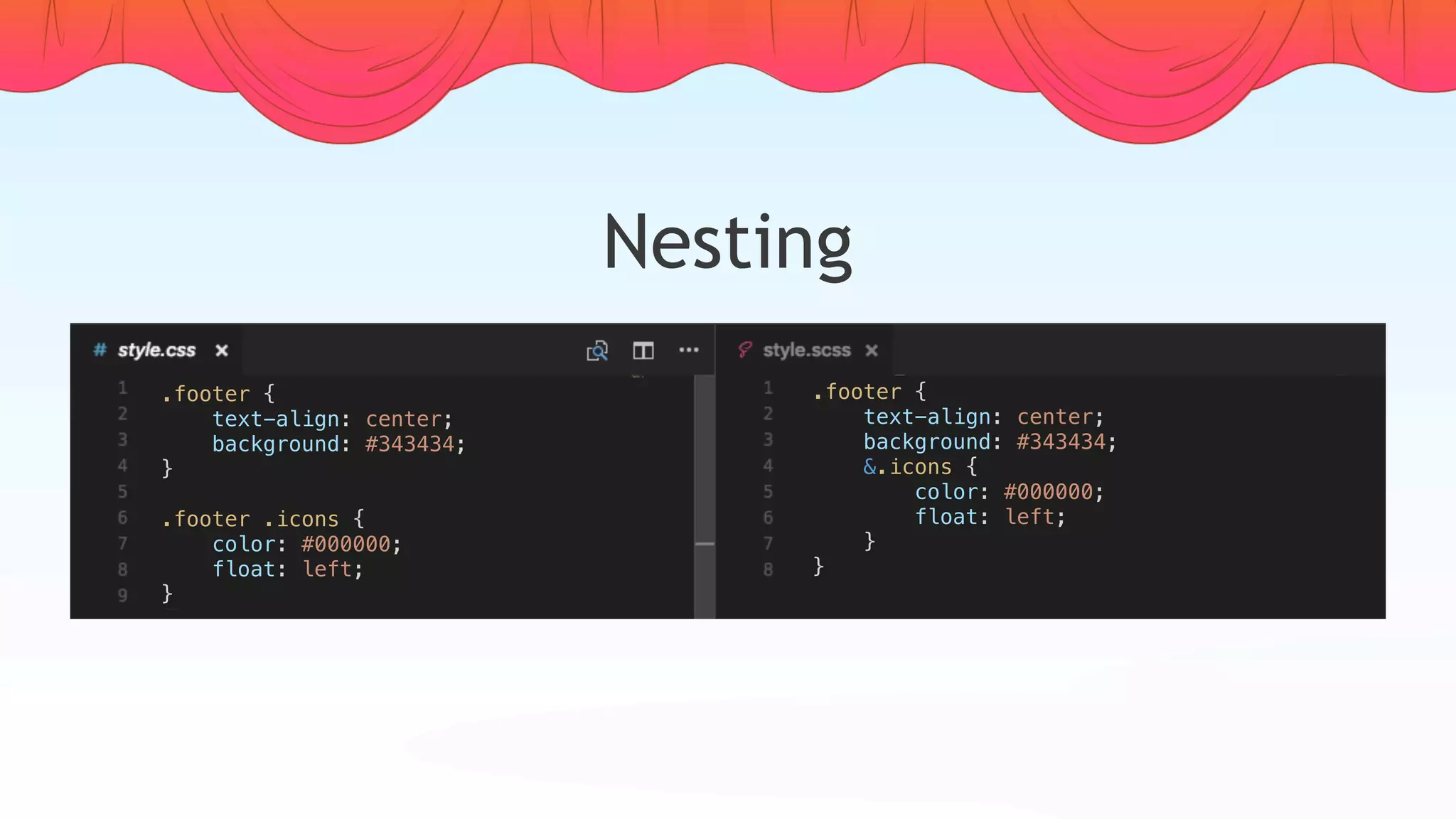
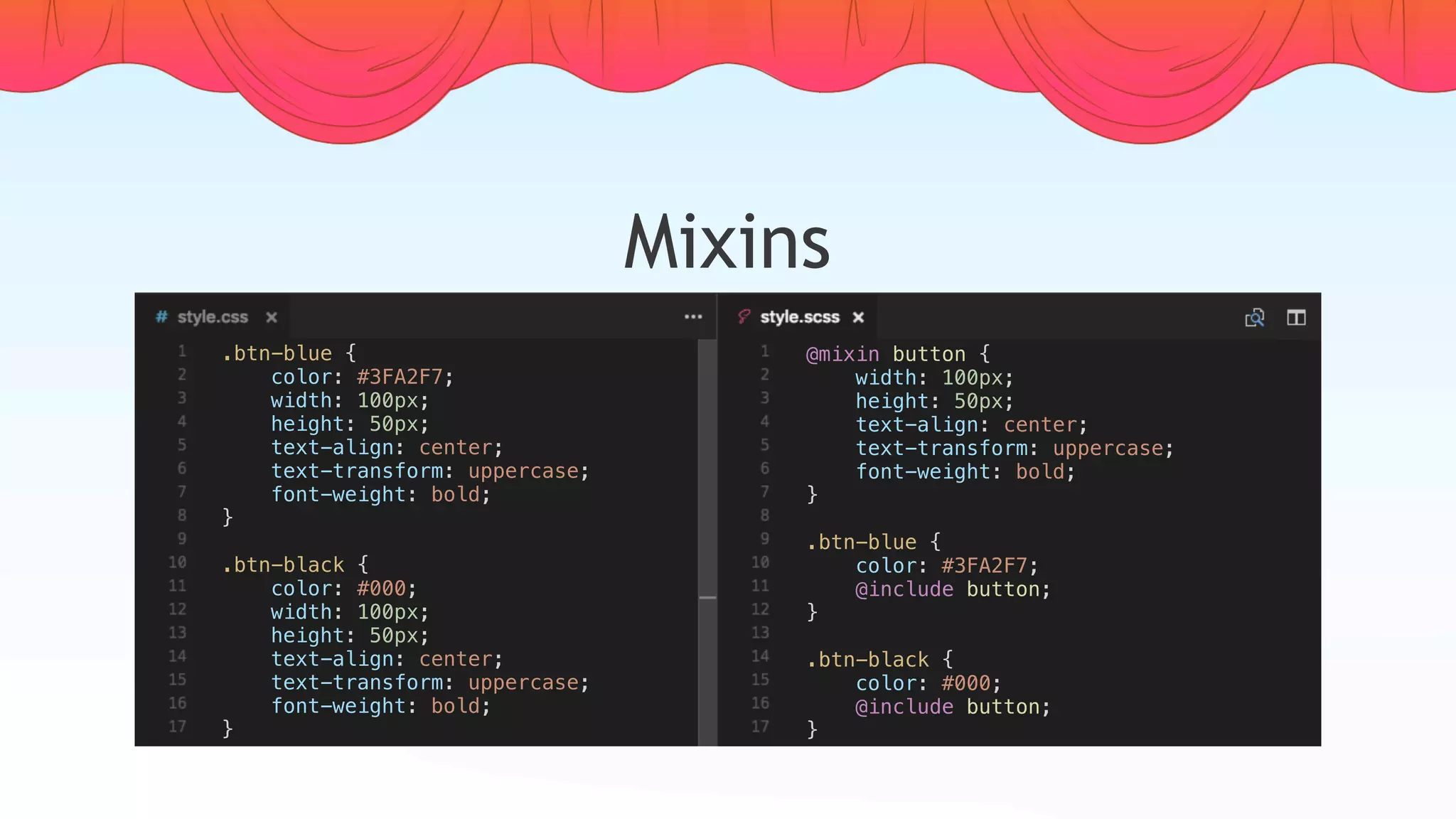
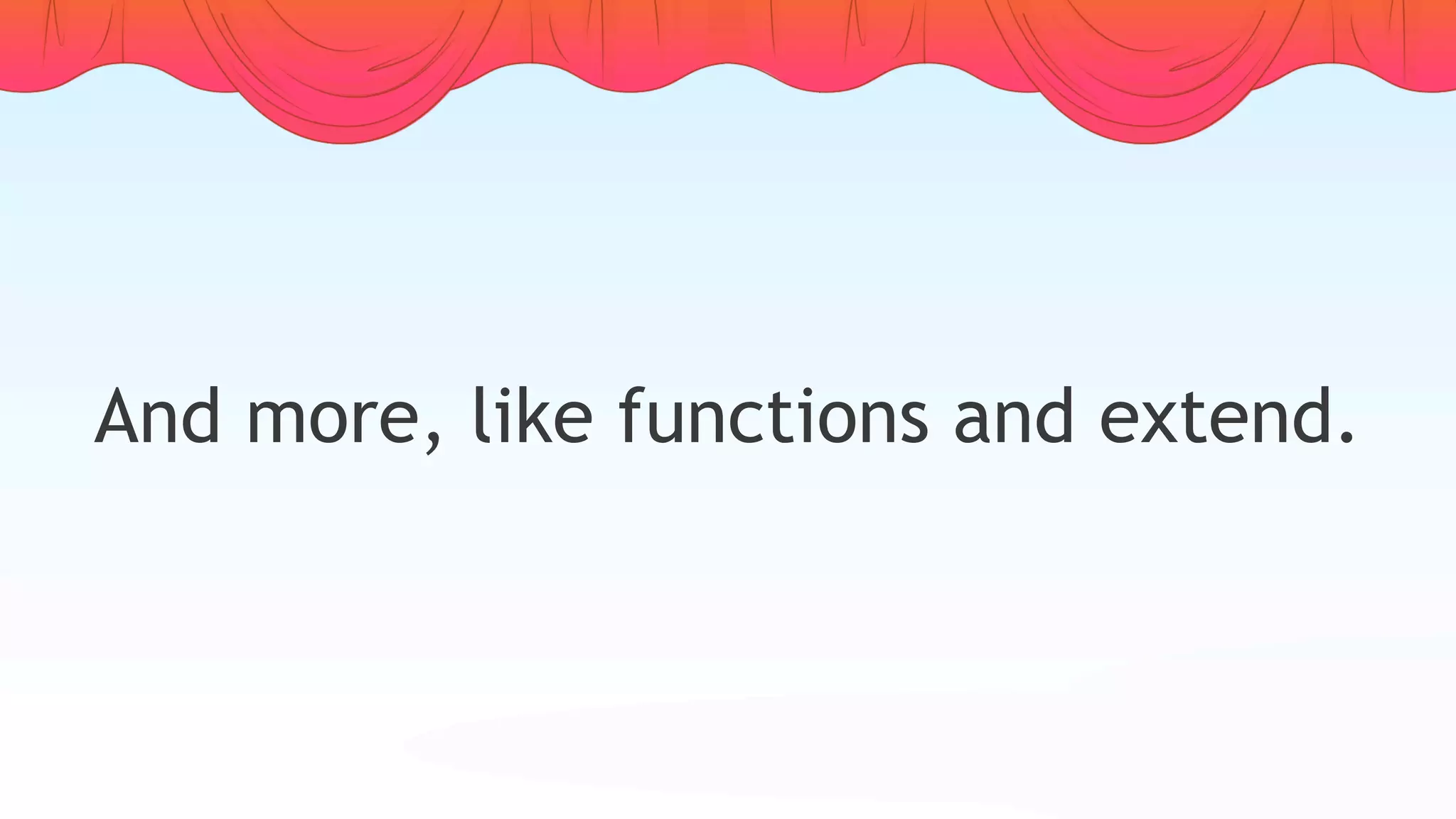
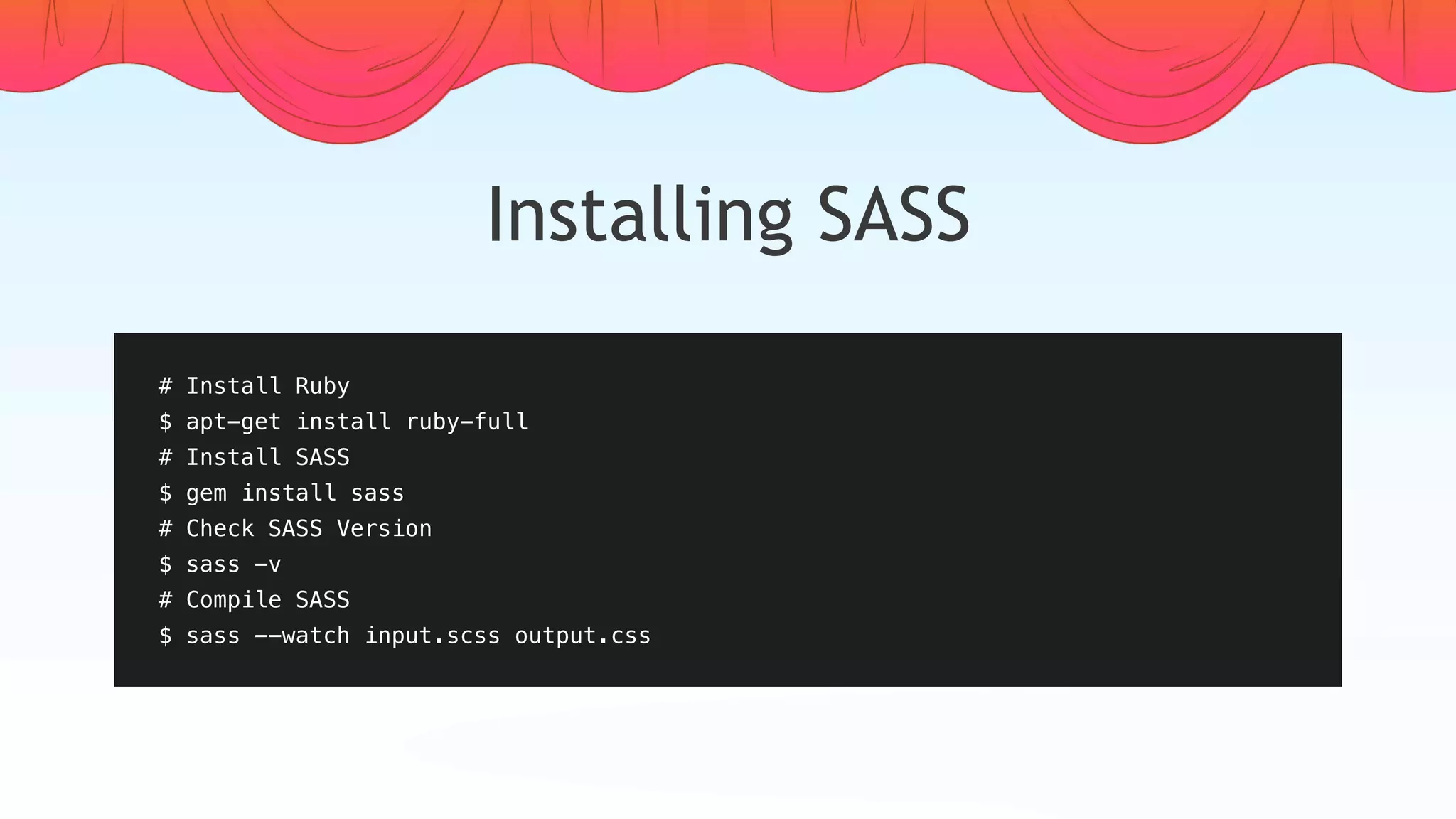
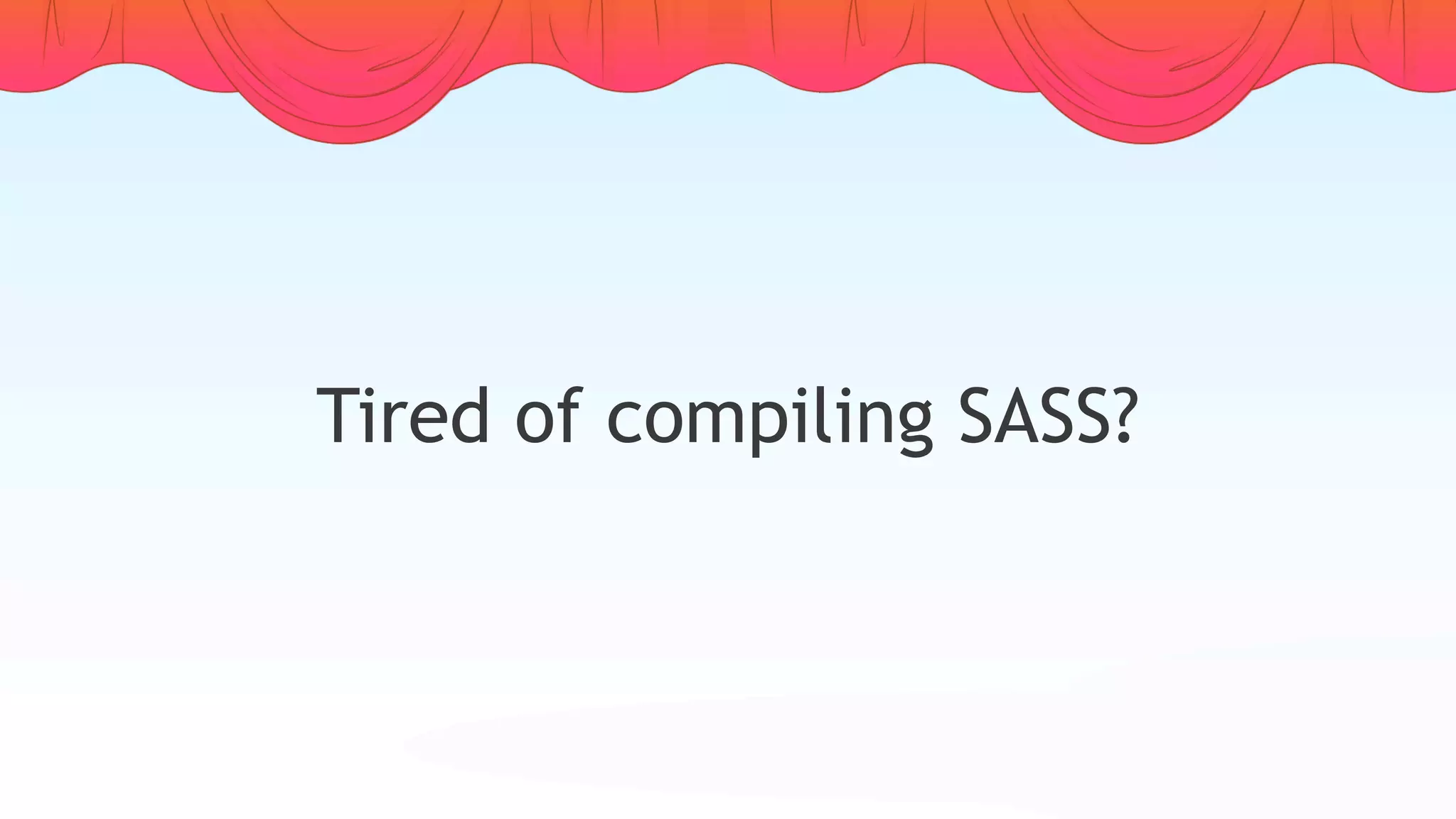
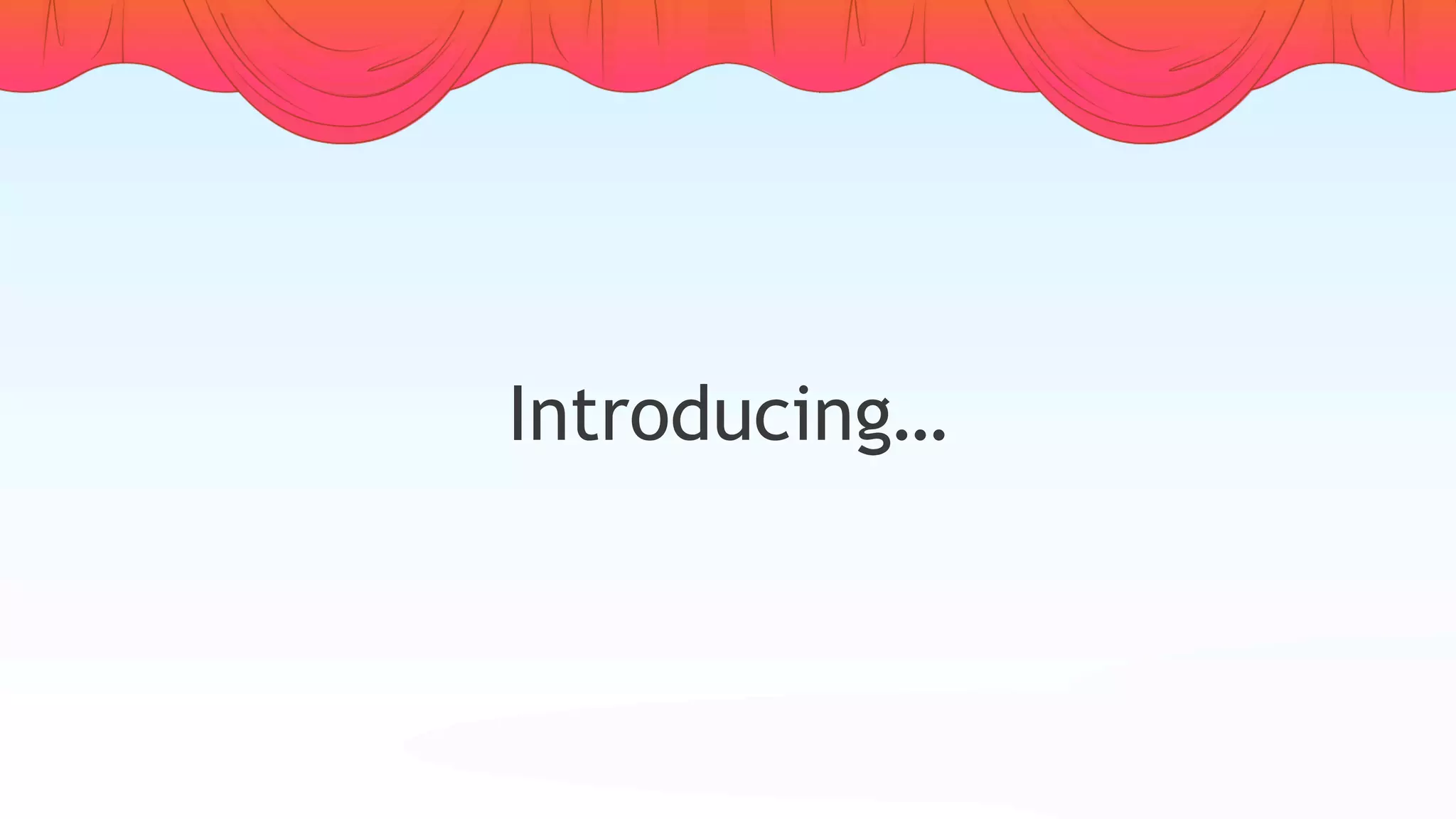


![module.exports = function(grunt) {
grunt.initConfig({
sass: {
dist: {
files: {
'main.css': 'main.scss',
}
},
}
});
grunt.loadNpmTasks('grunt-contrib-sass');
grunt.registerTask('default', [’sass’]);
};
Gruntfile.js](https://image.slidesharecdn.com/udaipurpres-180128061602/75/Automating-WordPress-Theme-Development-23-2048.jpg)
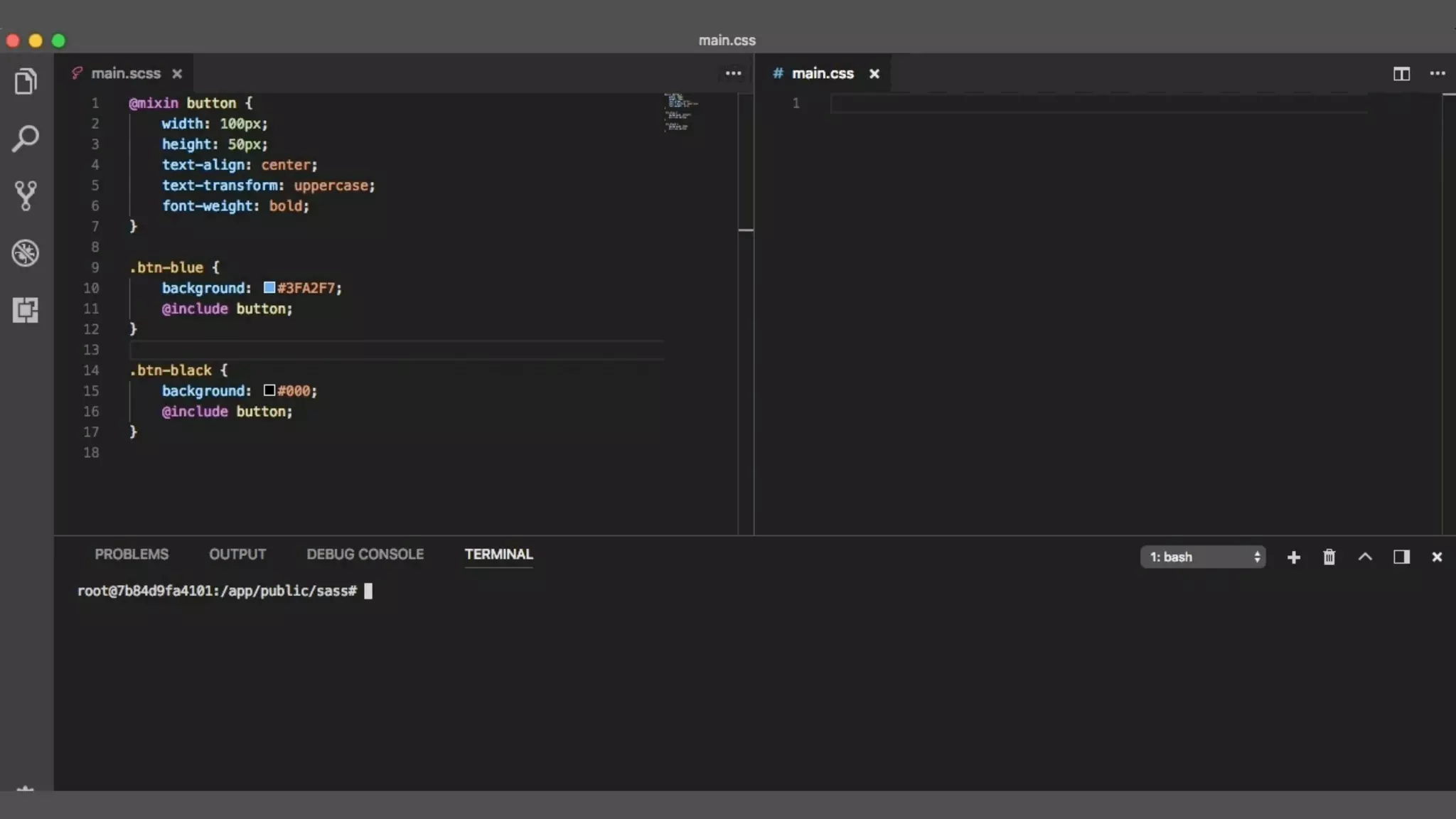

![module.exports = function(grunt) {
grunt.initConfig({
jshint: {
files: ['Gruntfile.js', 'assets/js/*.js'],
options: {
globals: {
jQuery: true
},
ignores: ['assets/library/*.min.js']
},
}
});
grunt.loadNpmTasks('grunt-contrib-jshint');
grunt.registerTask('default', [‘jshint’]);
};
Gruntfile.js](https://image.slidesharecdn.com/udaipurpres-180128061602/75/Automating-WordPress-Theme-Development-26-2048.jpg)
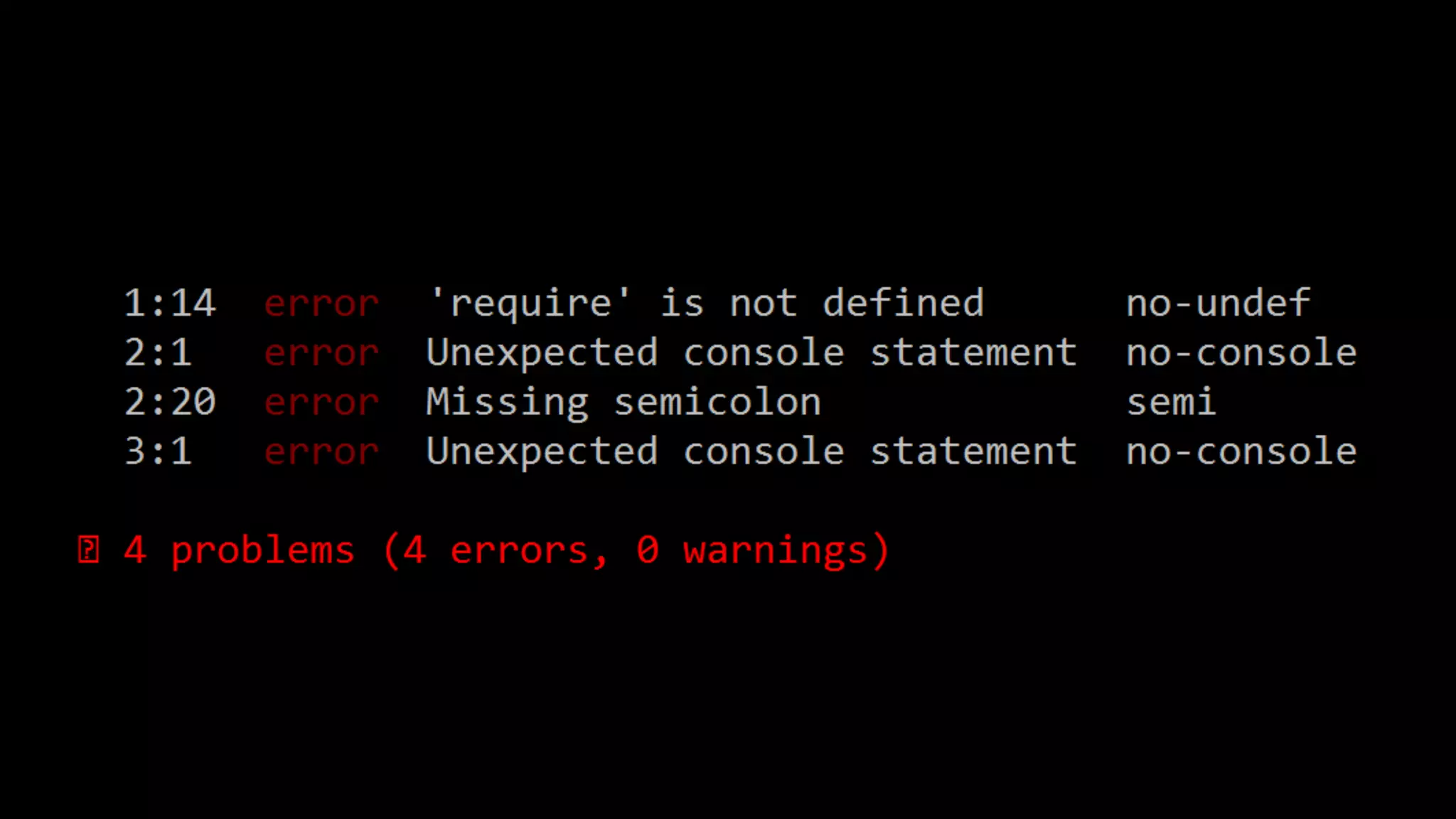
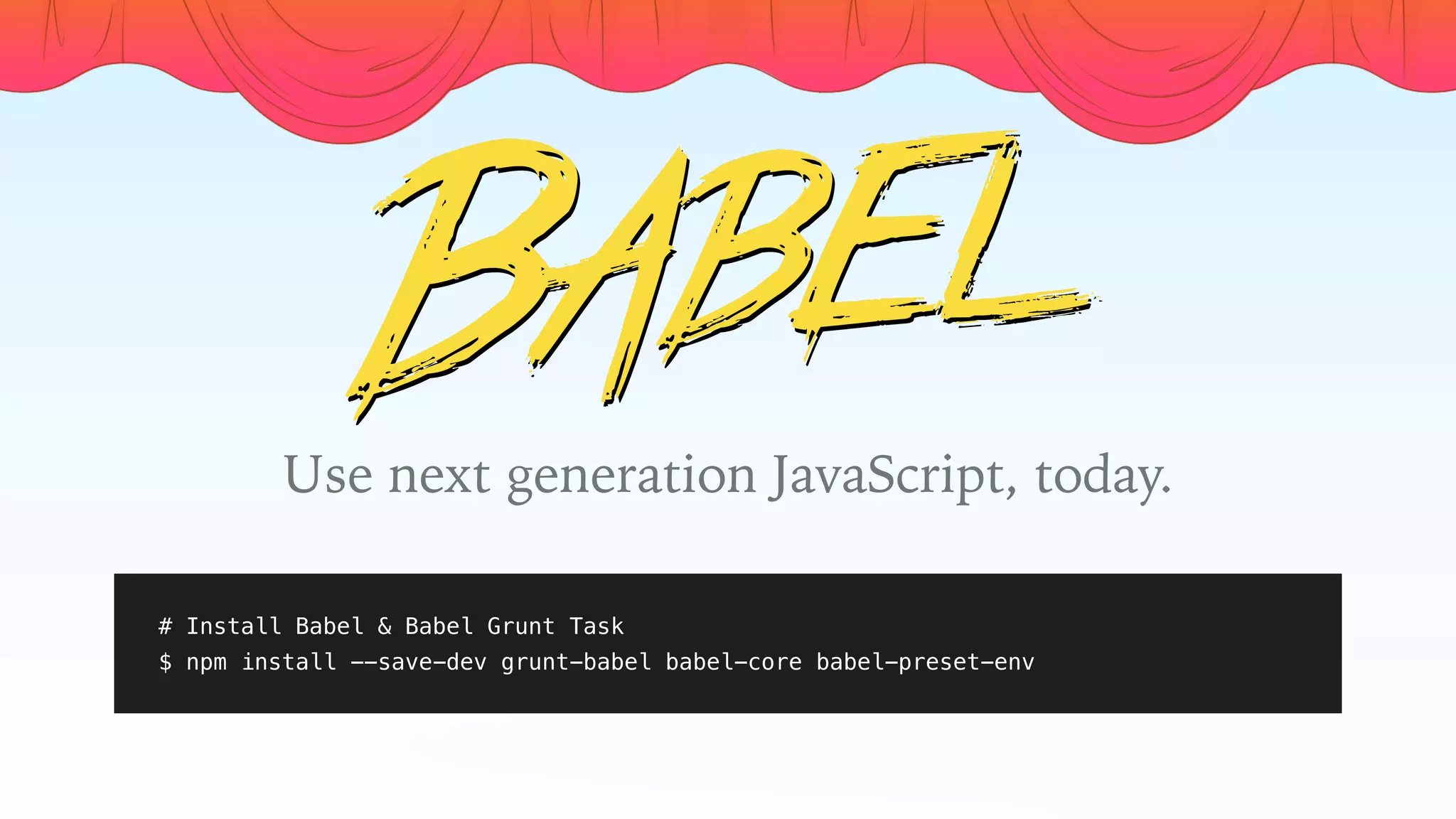
![module.exports = function(grunt) {
grunt.initConfig({
babel: {
options: {
sourceMap: true,
presets: ['env']
},
dist: {
files: {
'dist/script.js': 'src/script.js'
}
}
}
});
grunt.loadNpmTasks('grunt-babel');
grunt.registerTask('default', 'babel');
};
Gruntfile.js](https://image.slidesharecdn.com/udaipurpres-180128061602/75/Automating-WordPress-Theme-Development-29-2048.jpg)