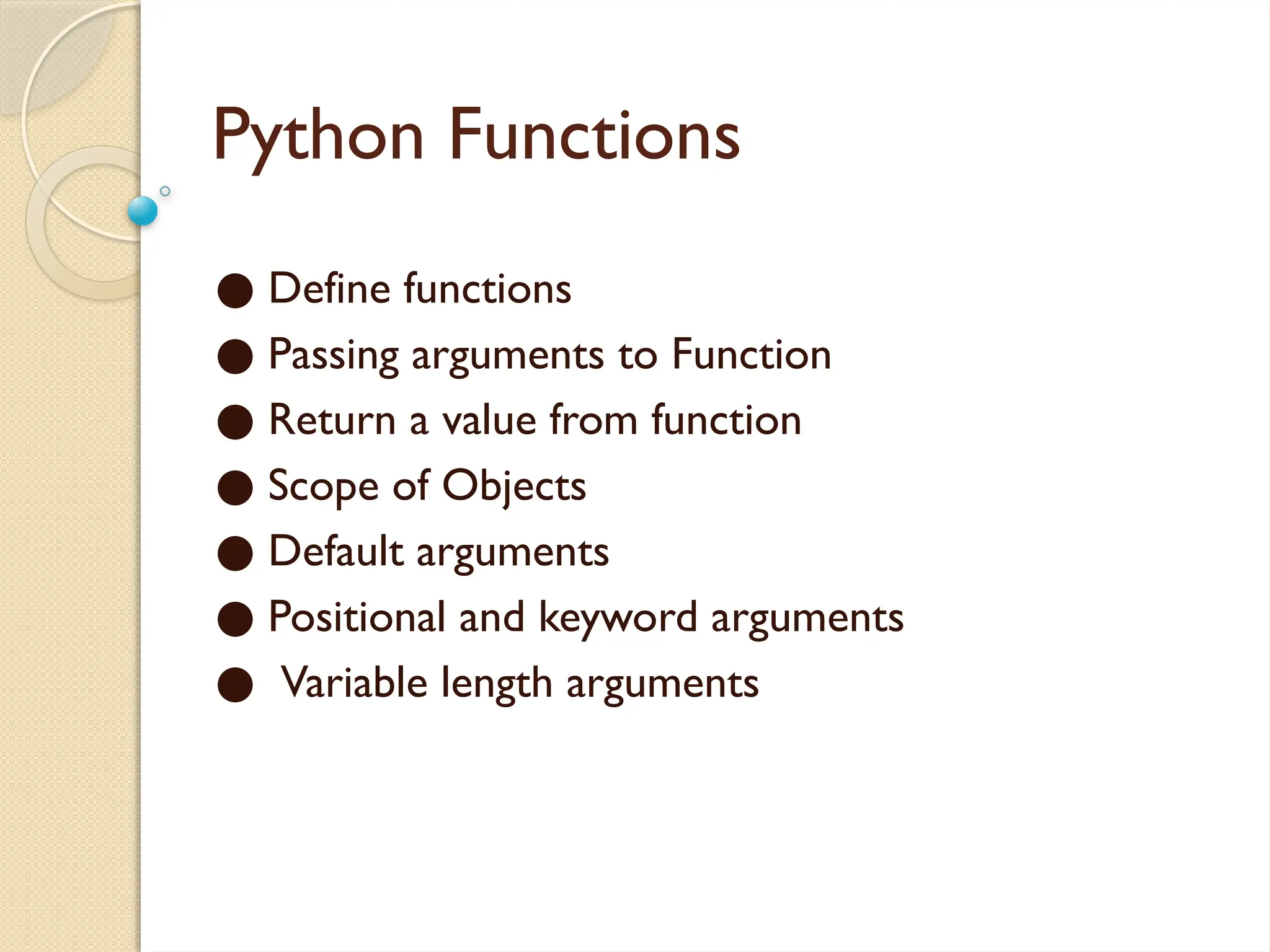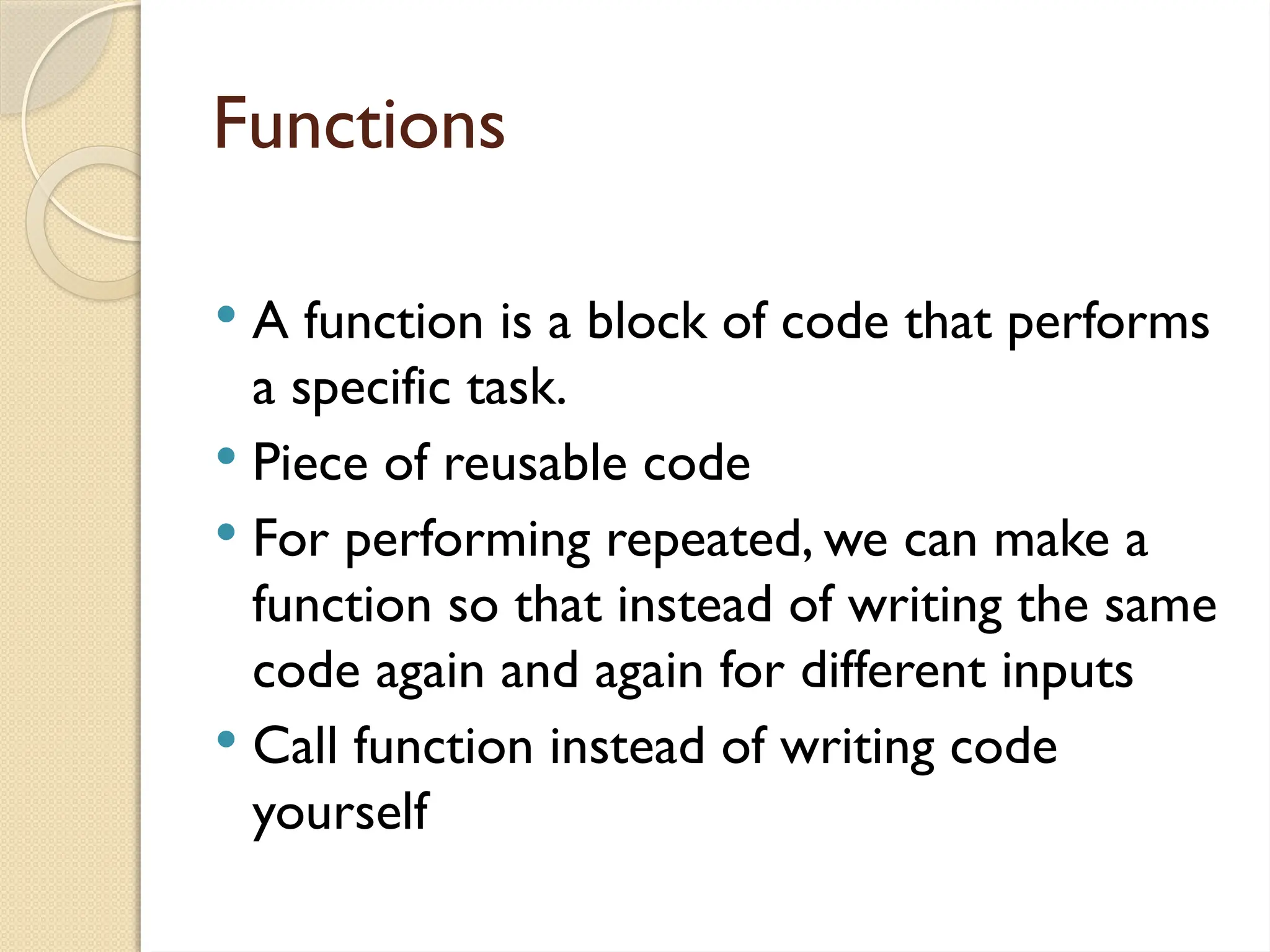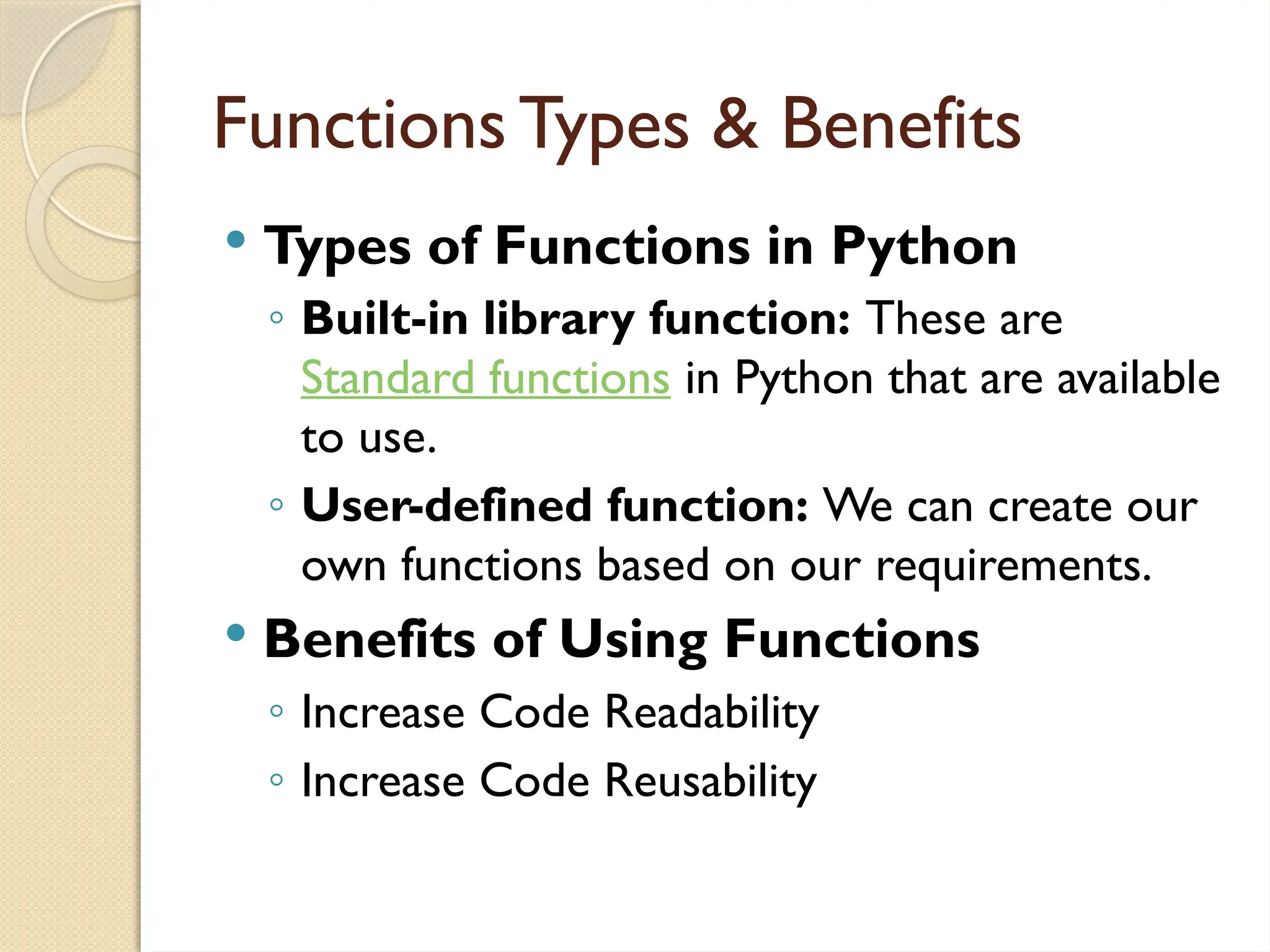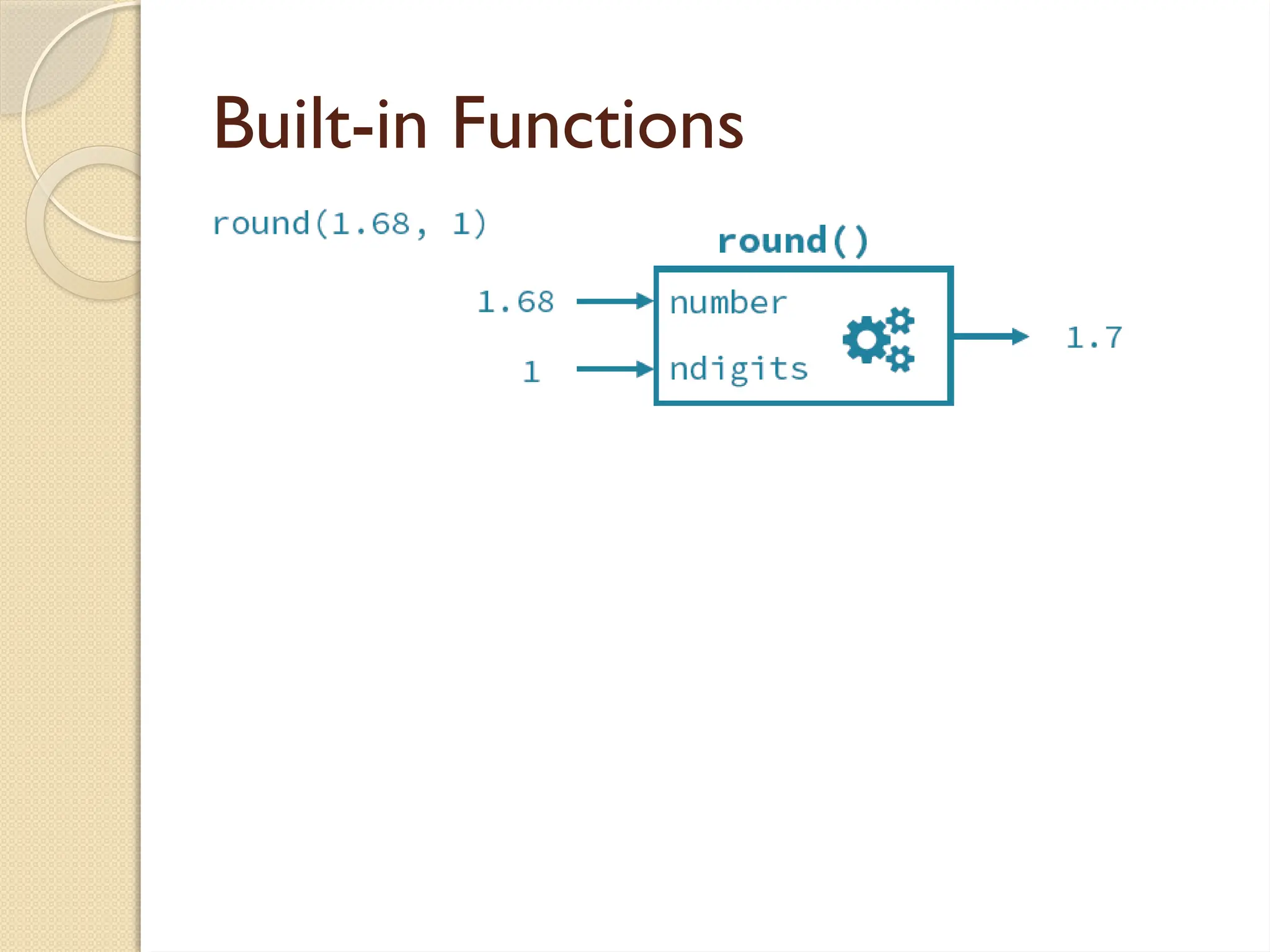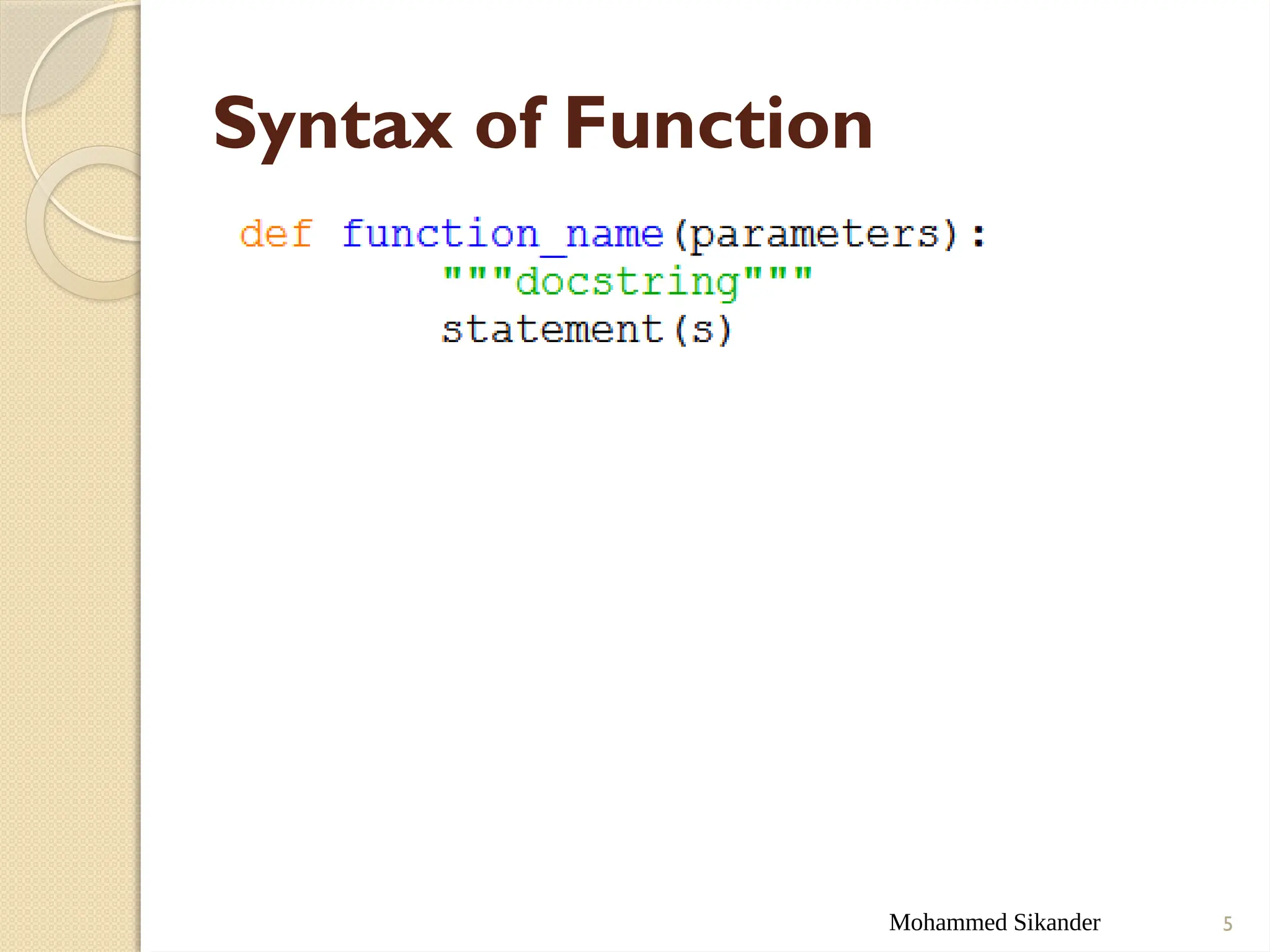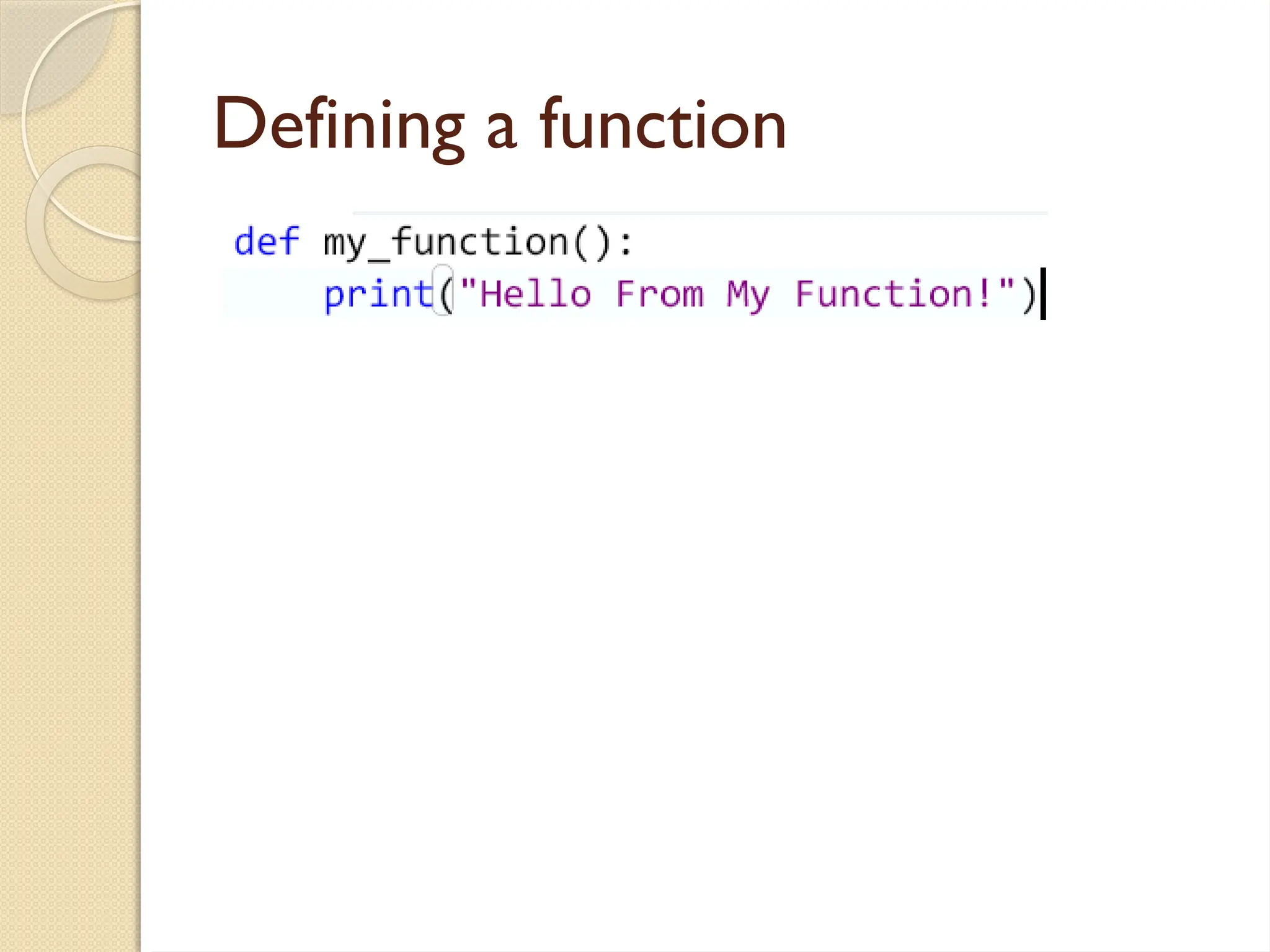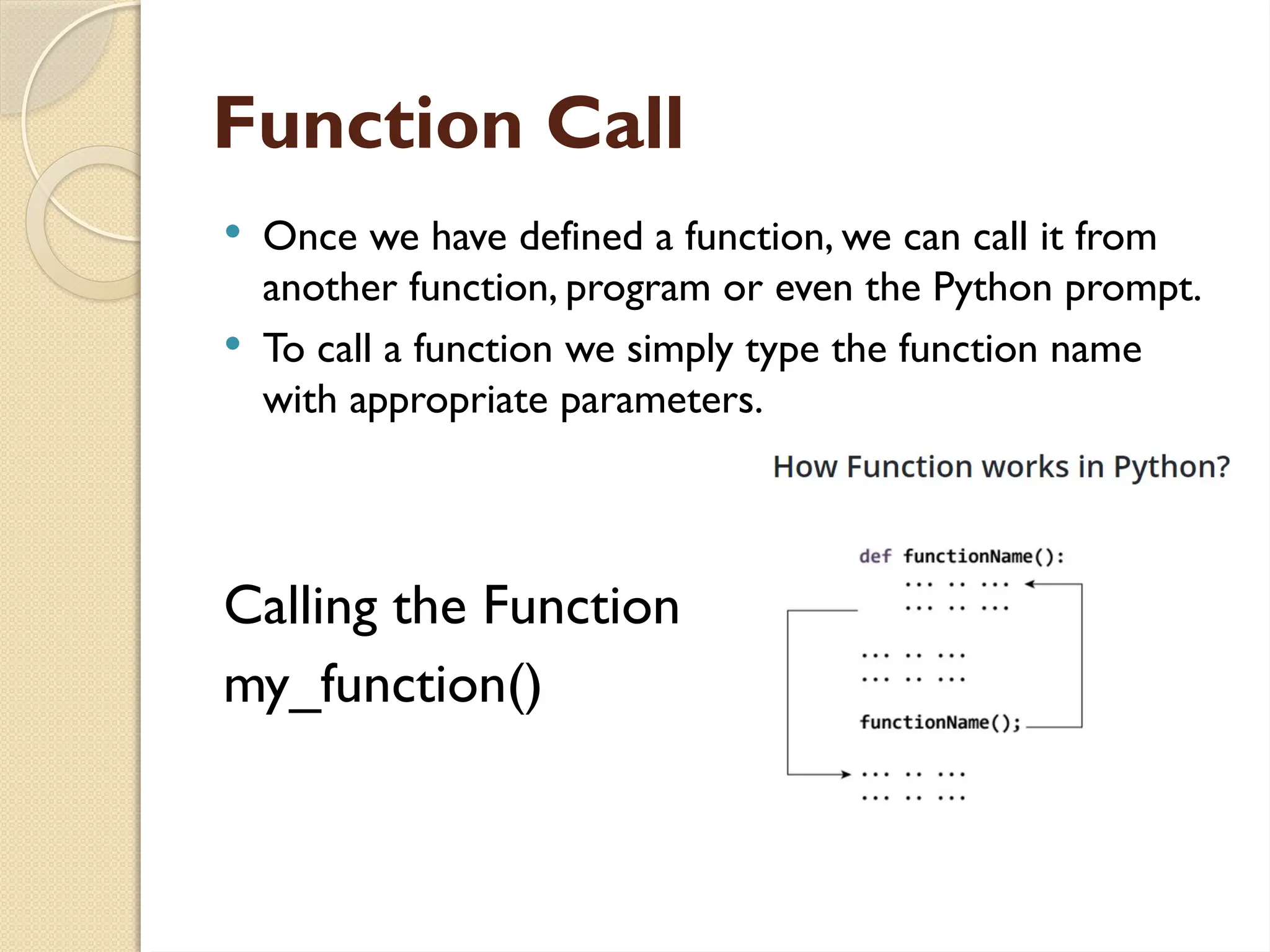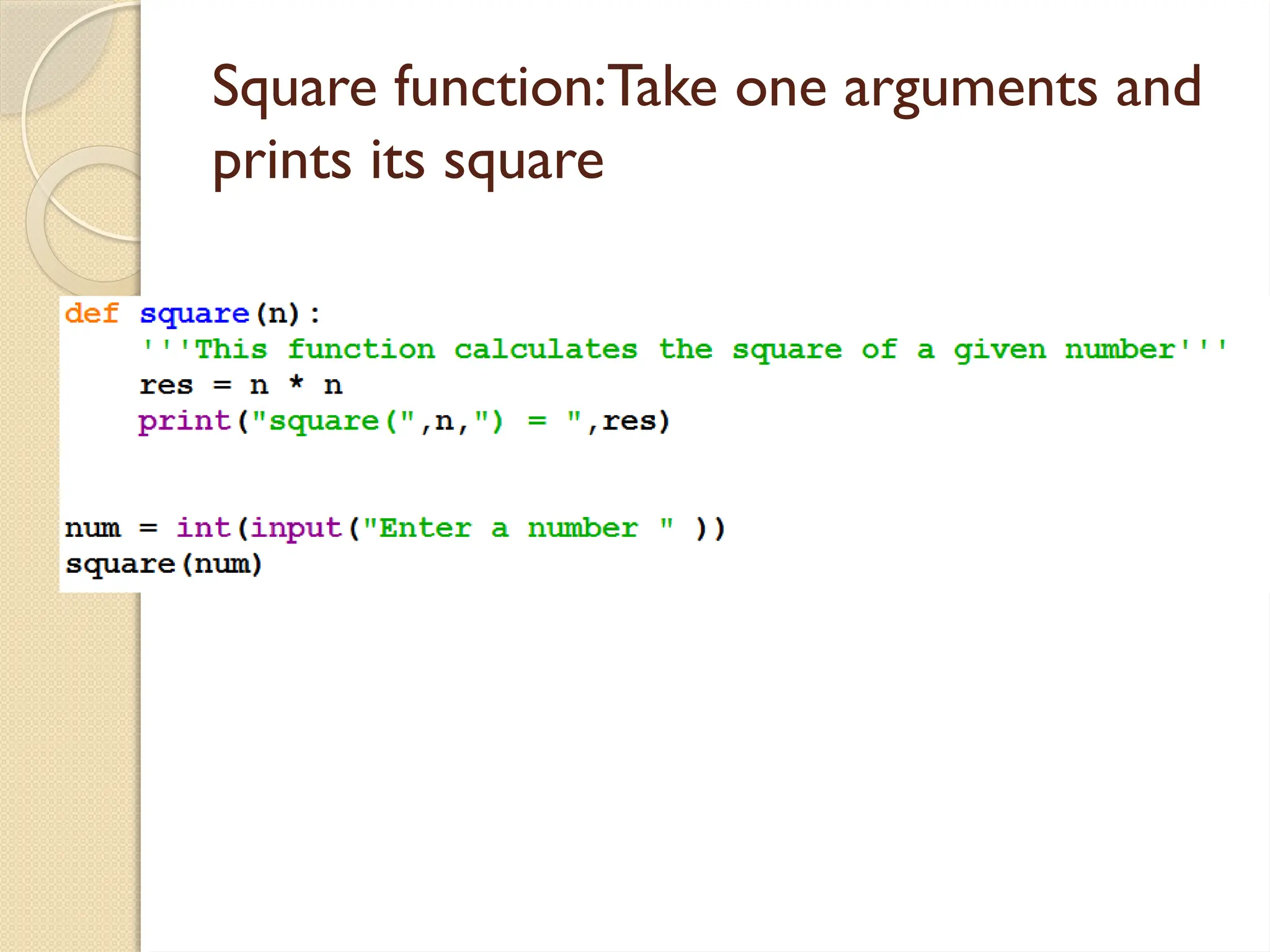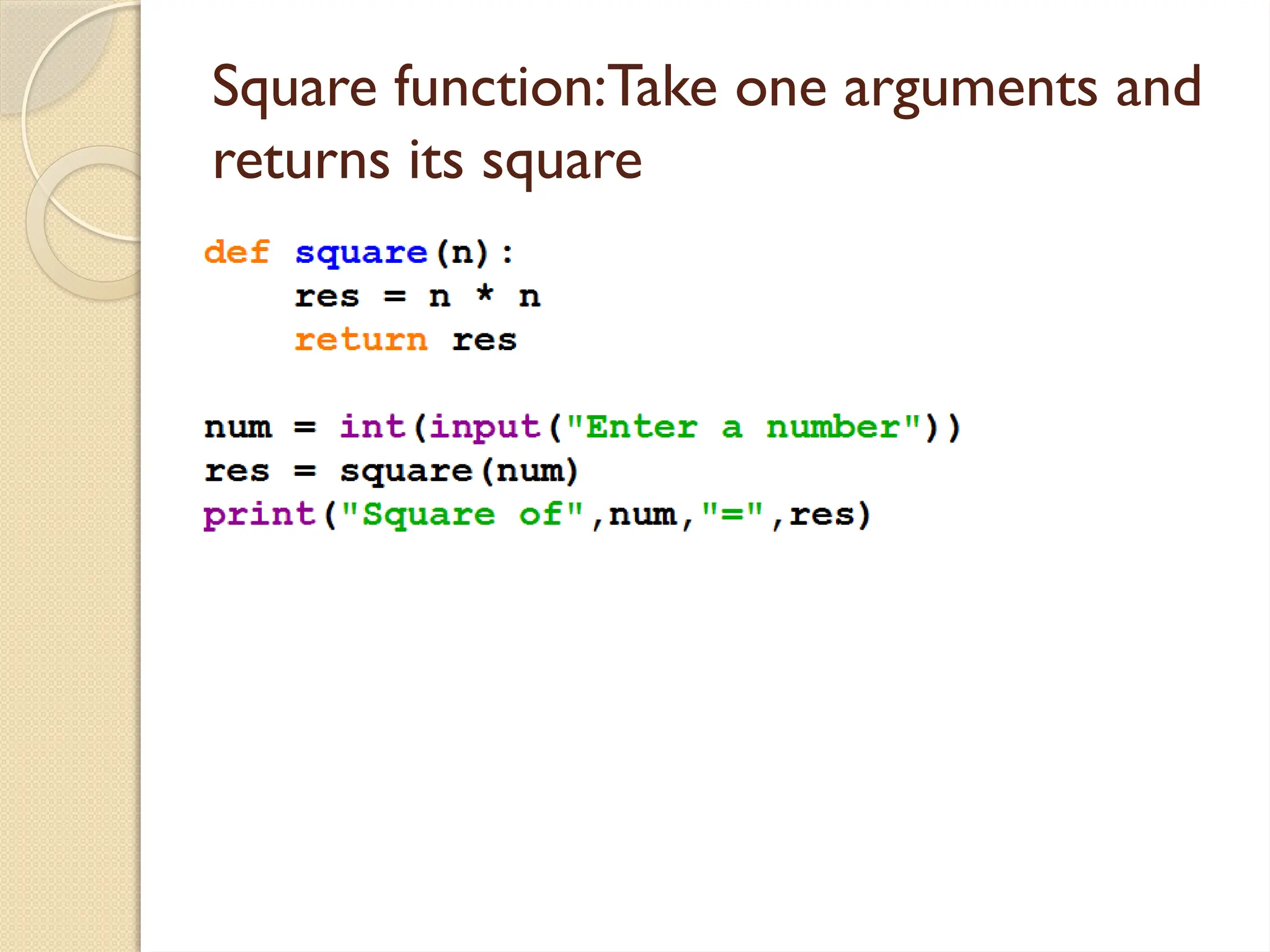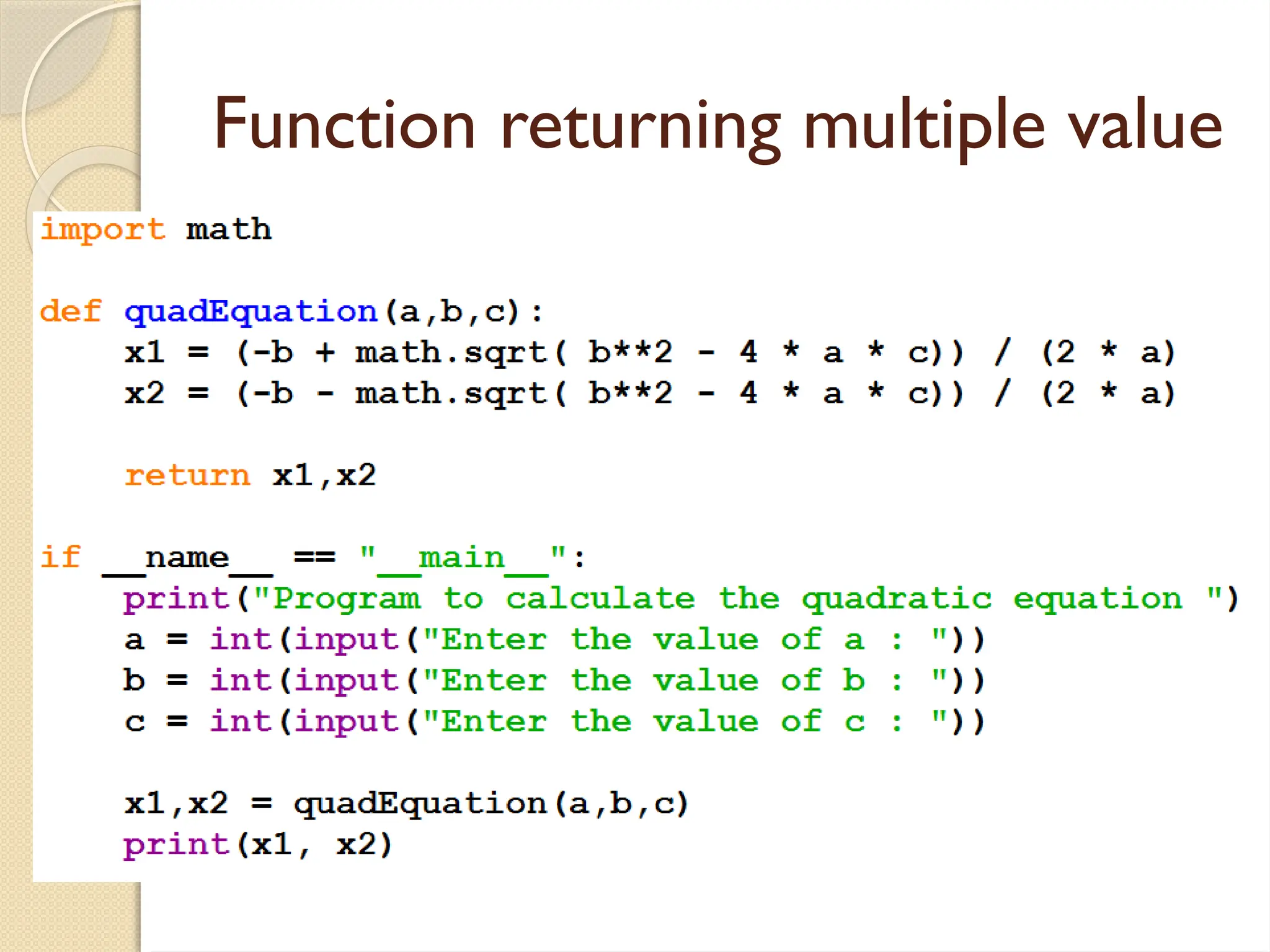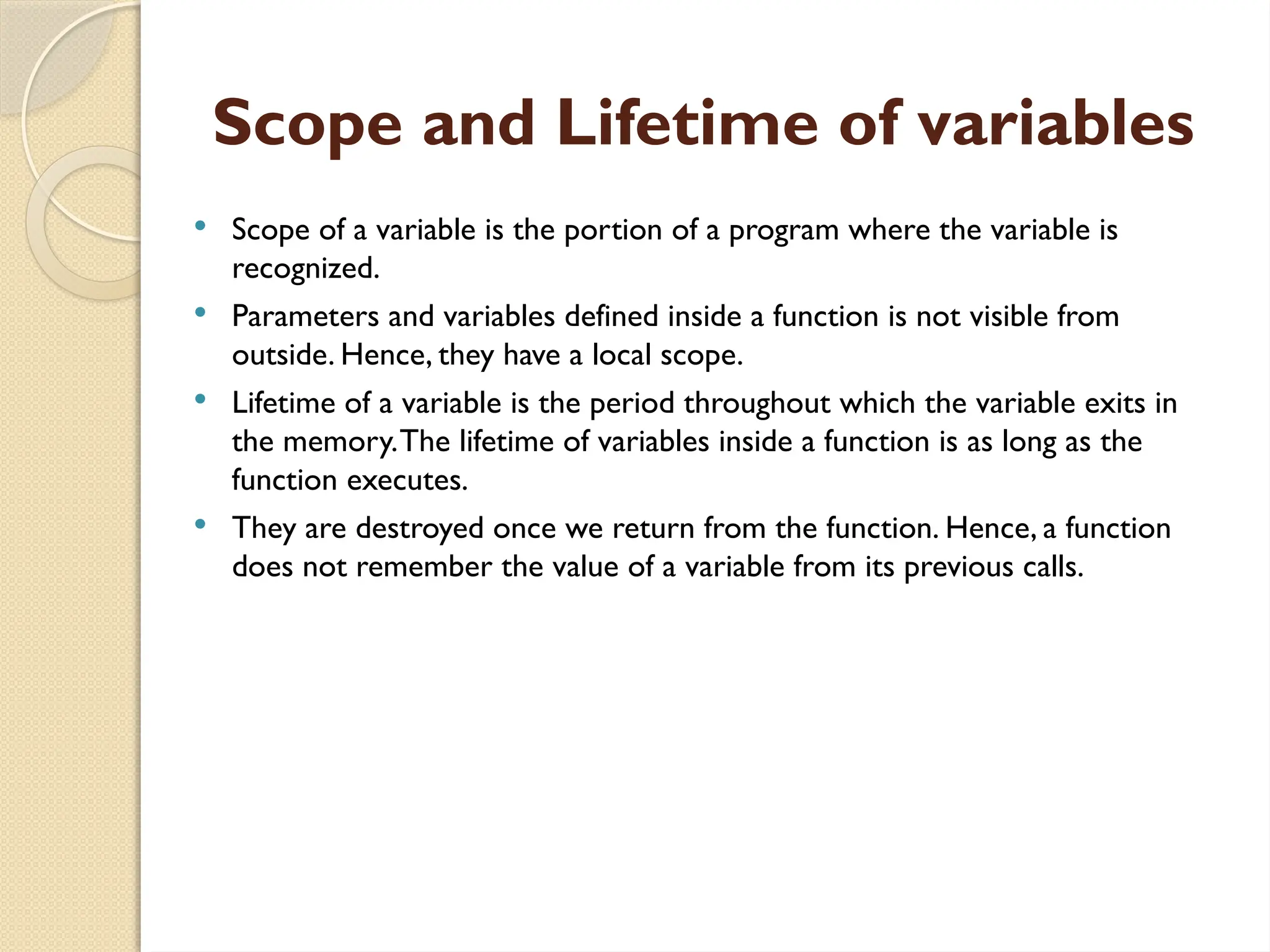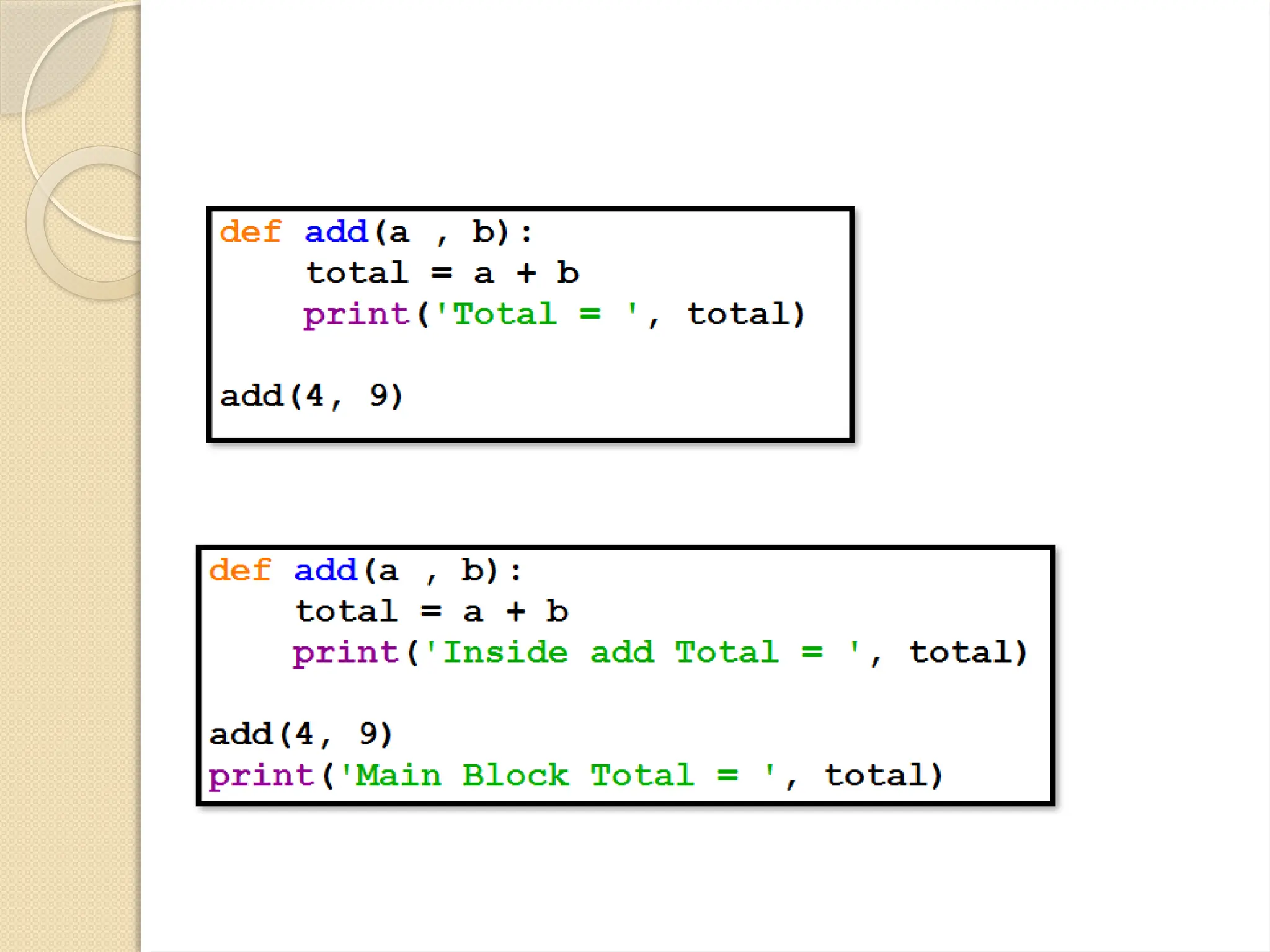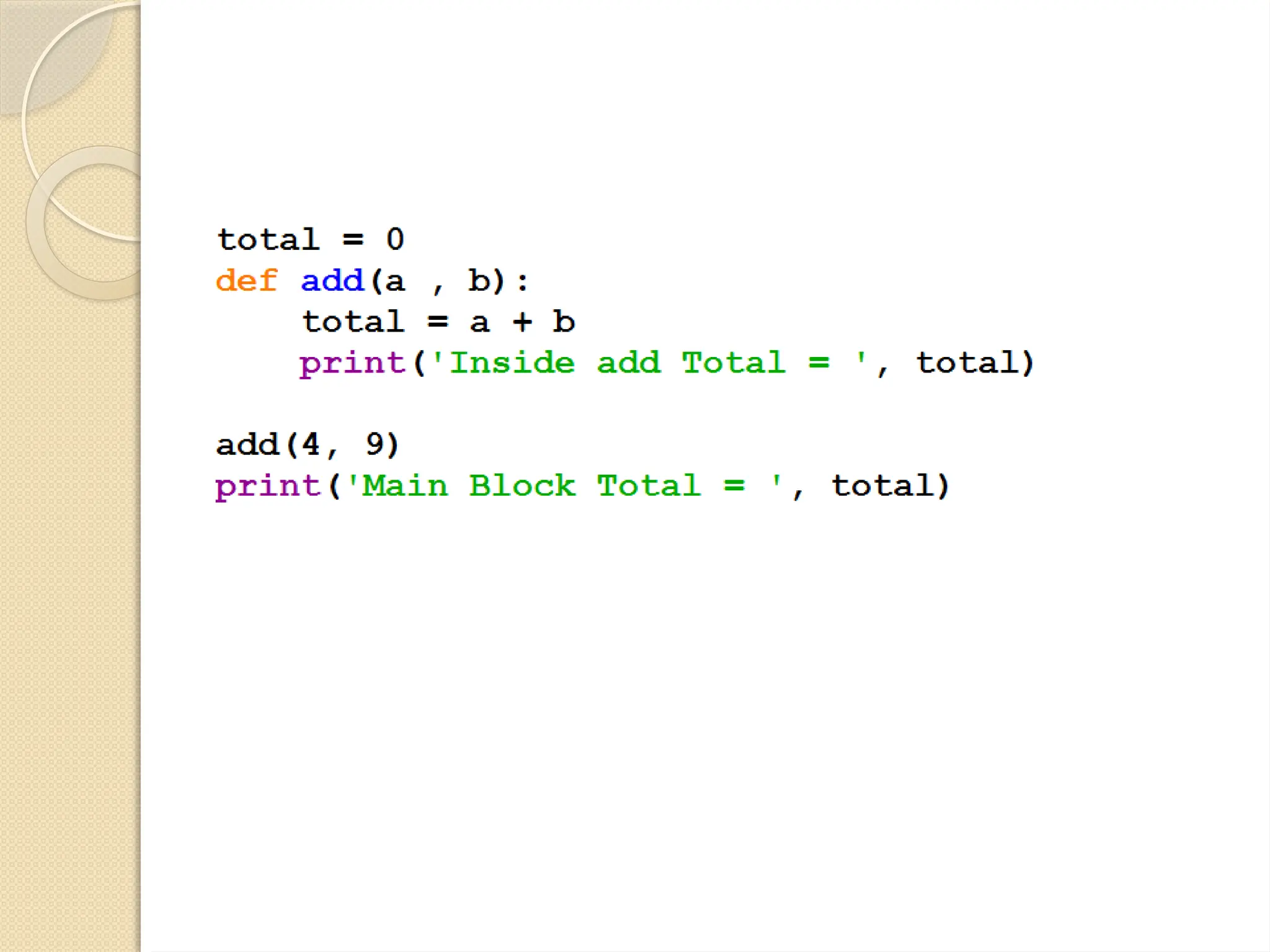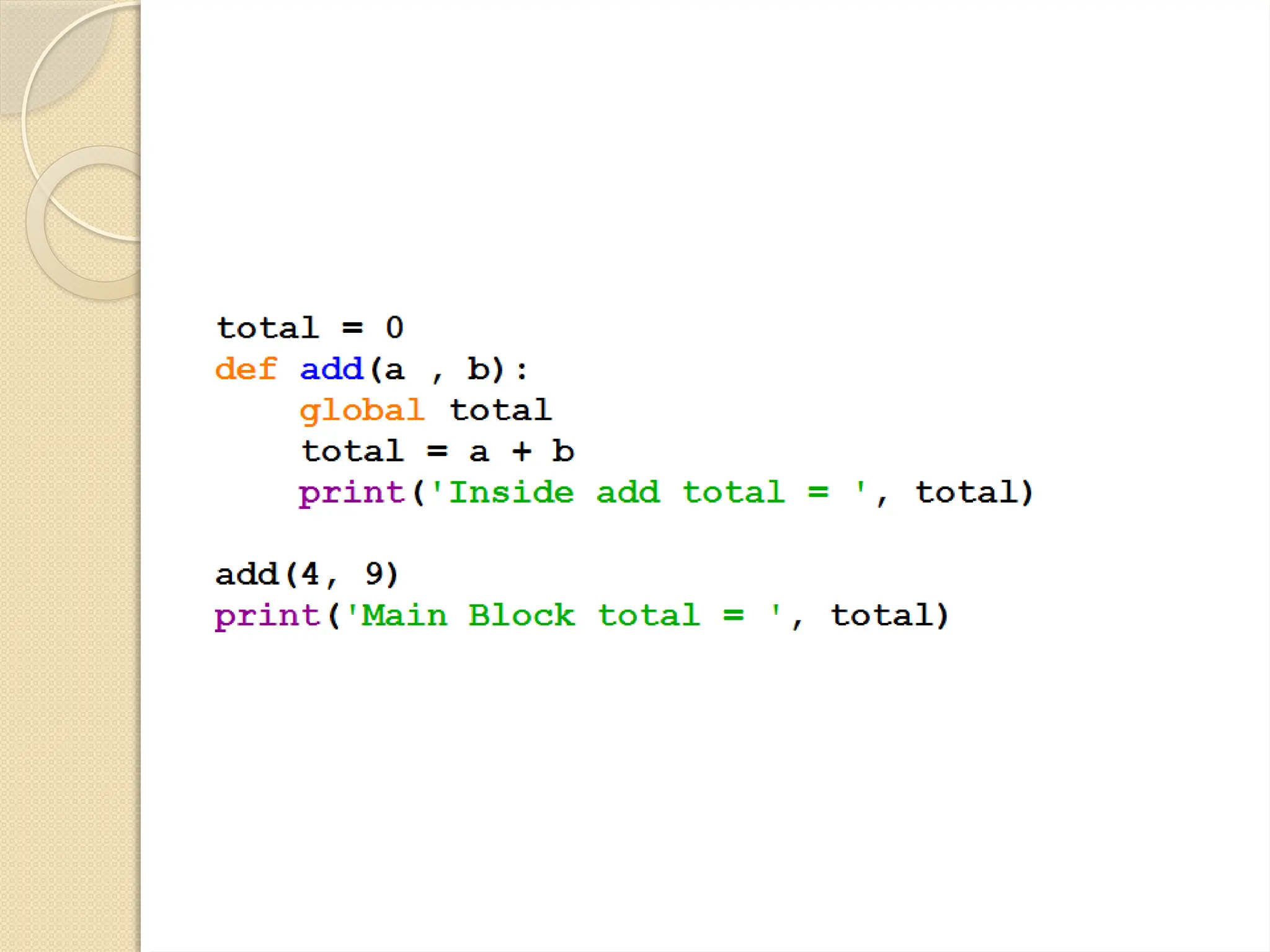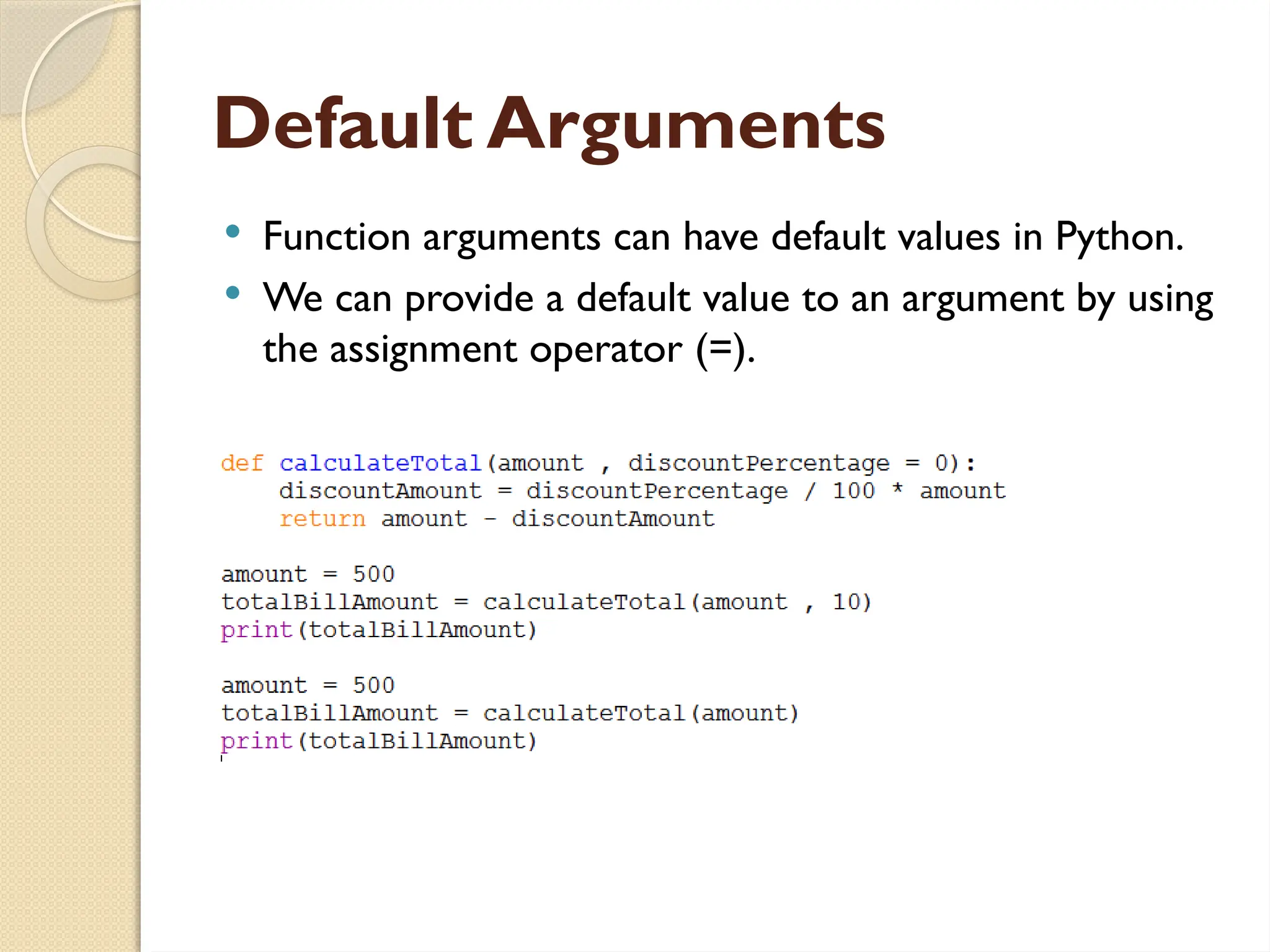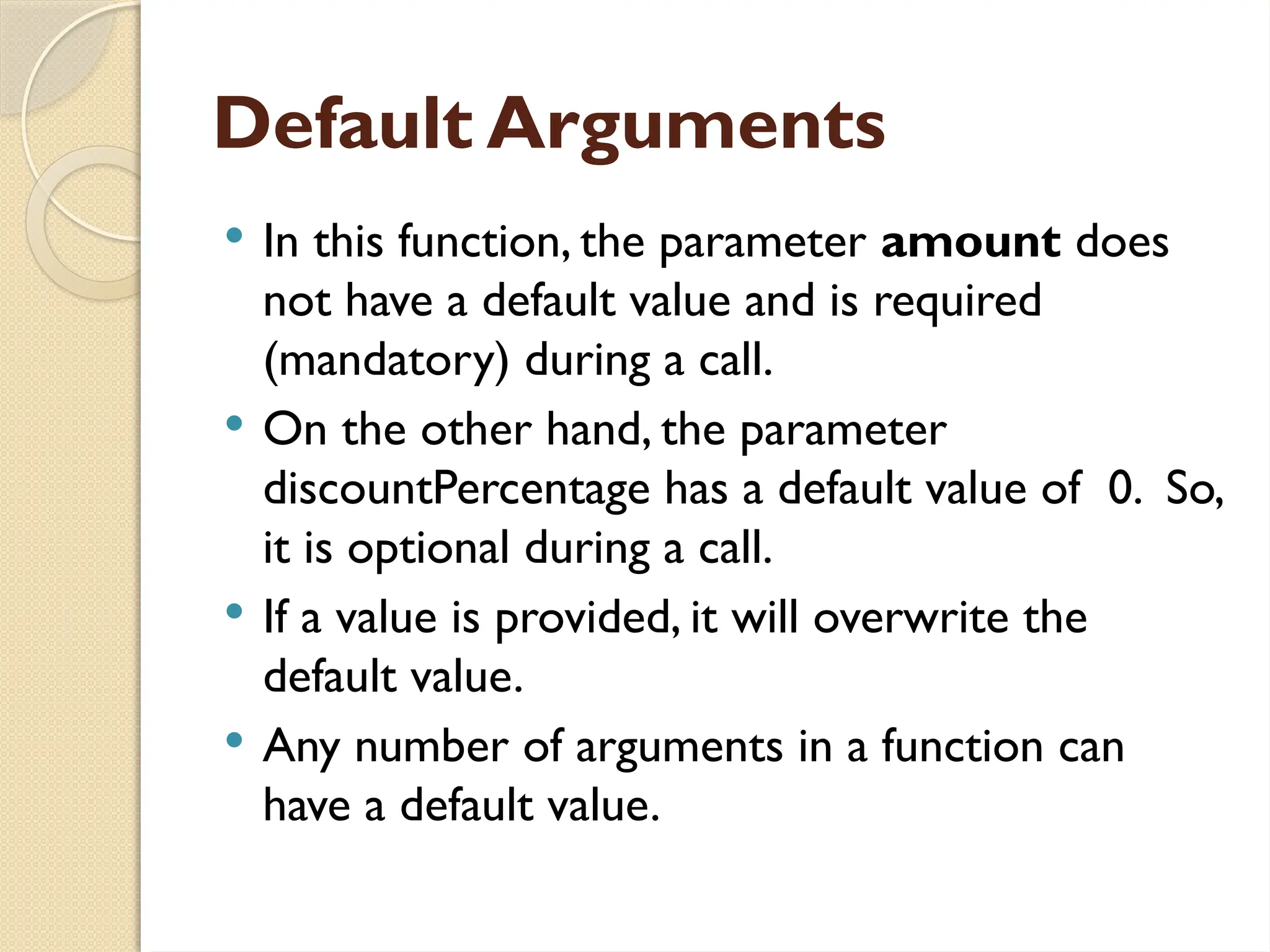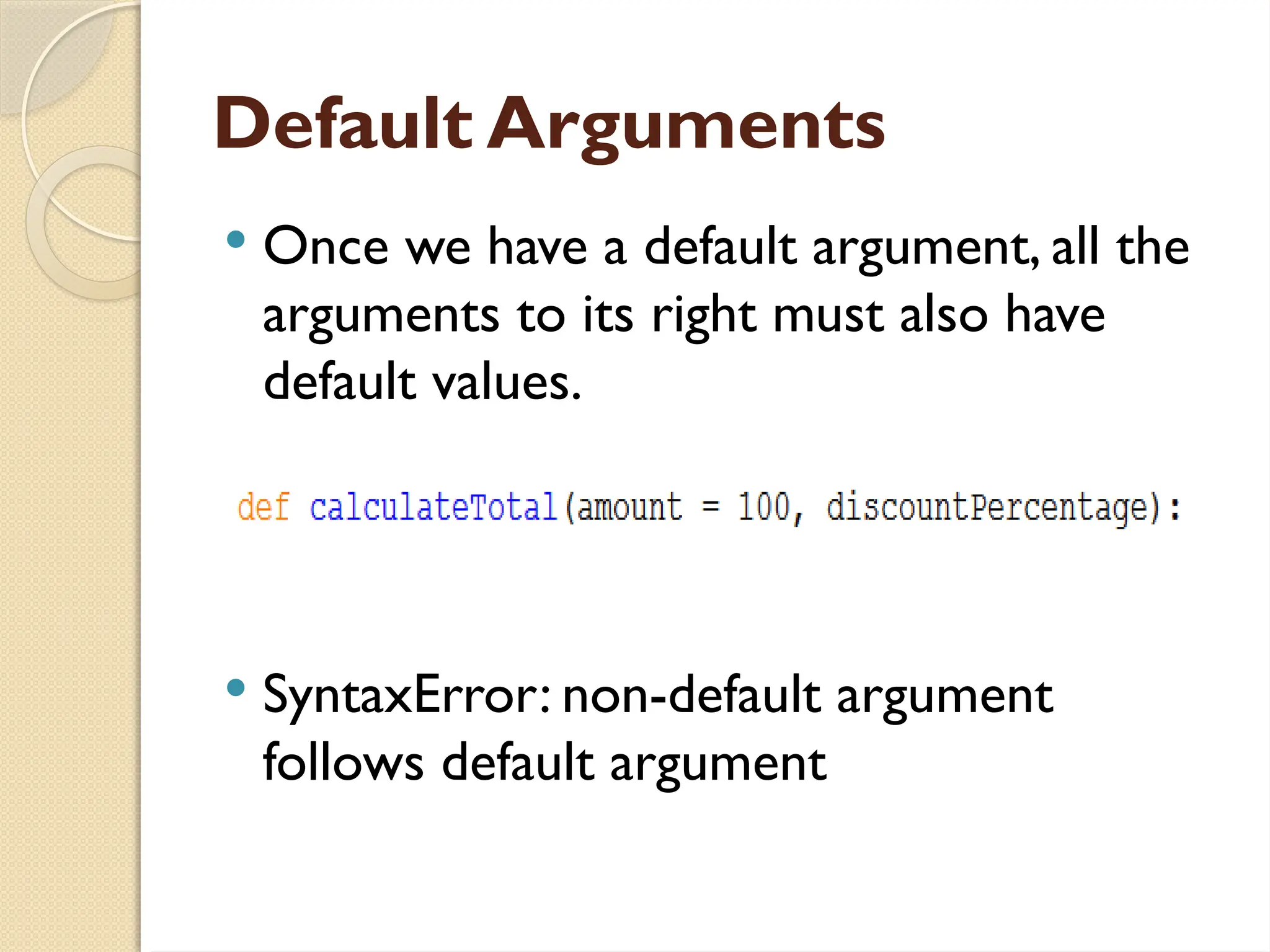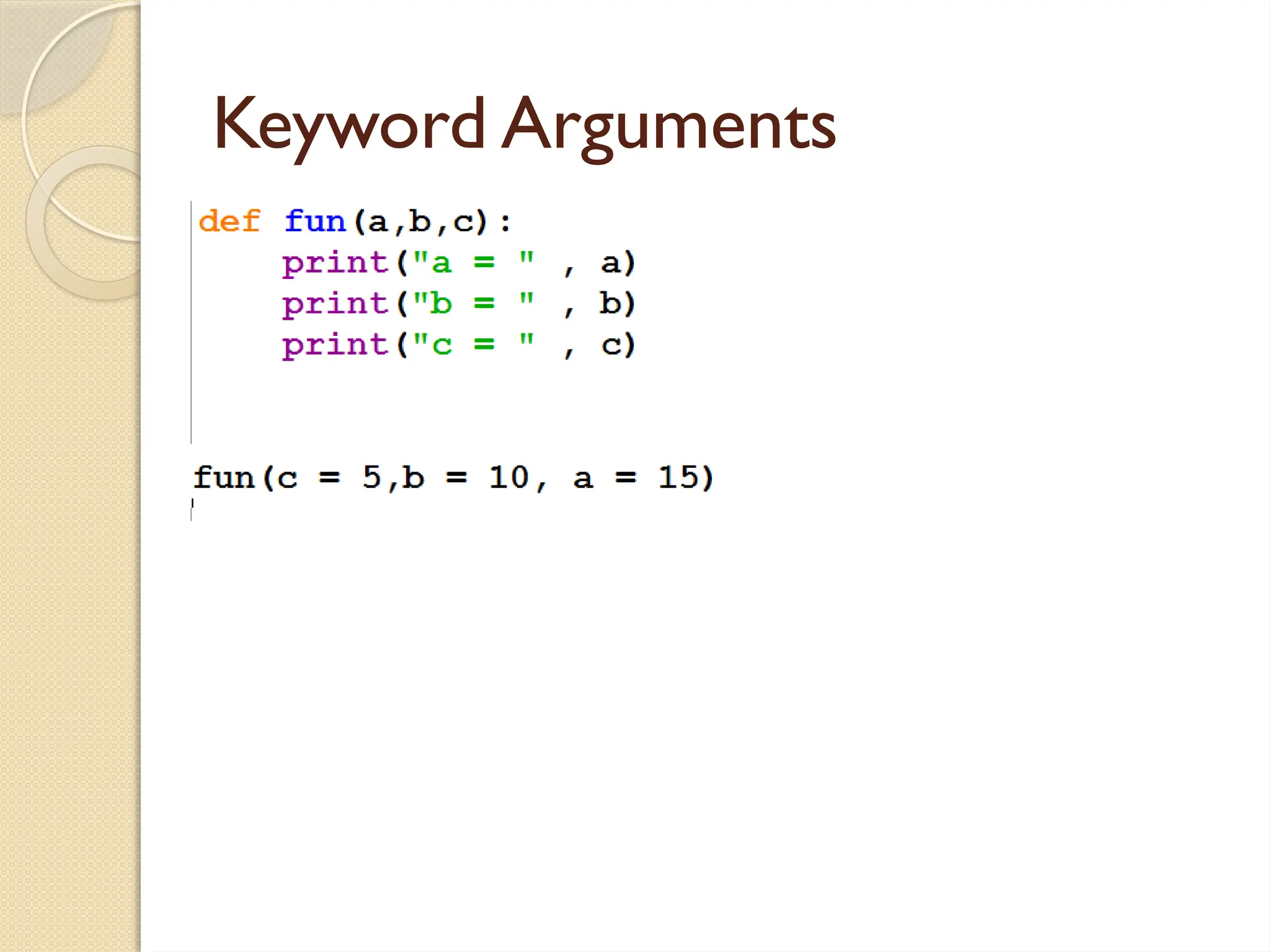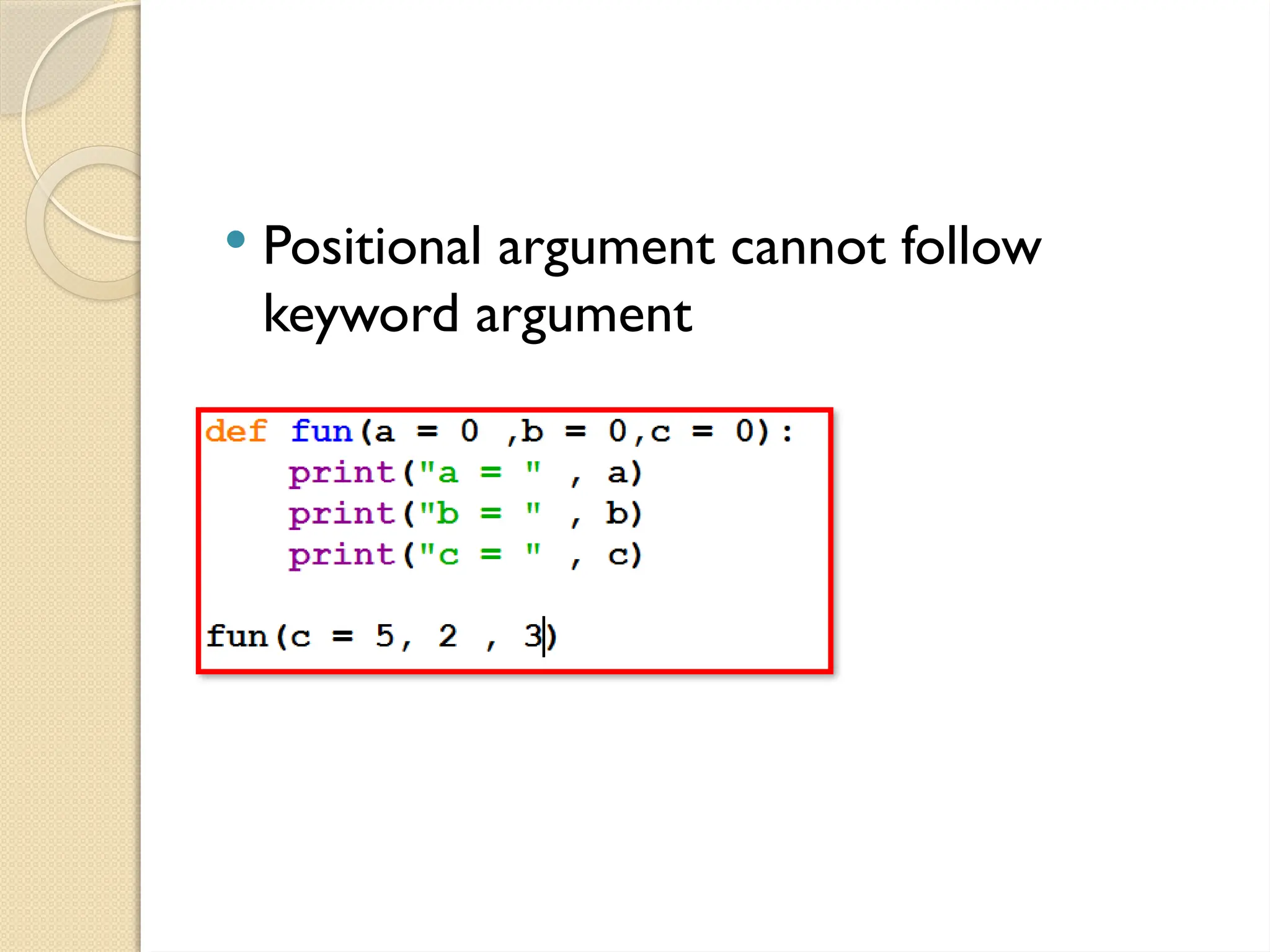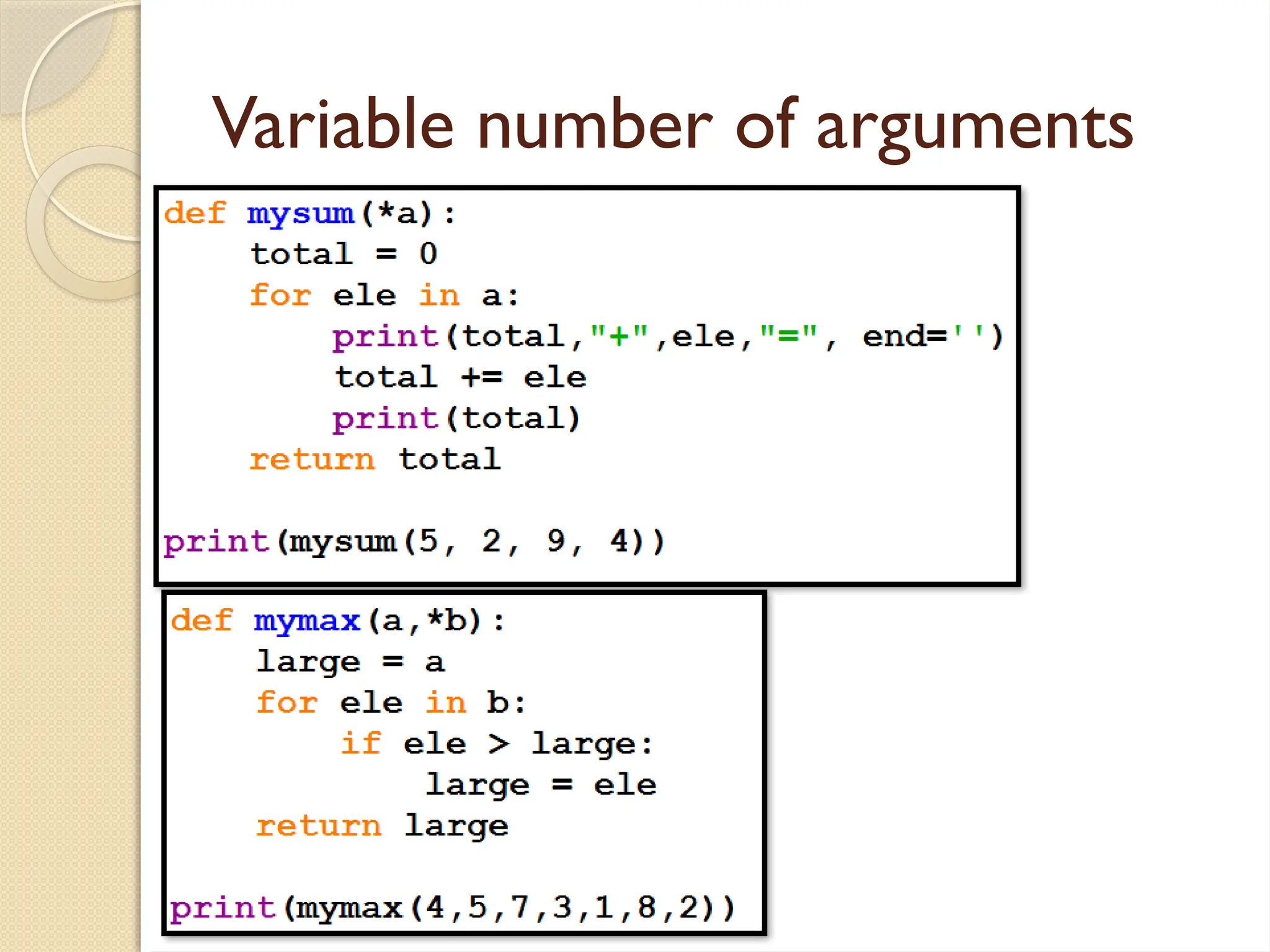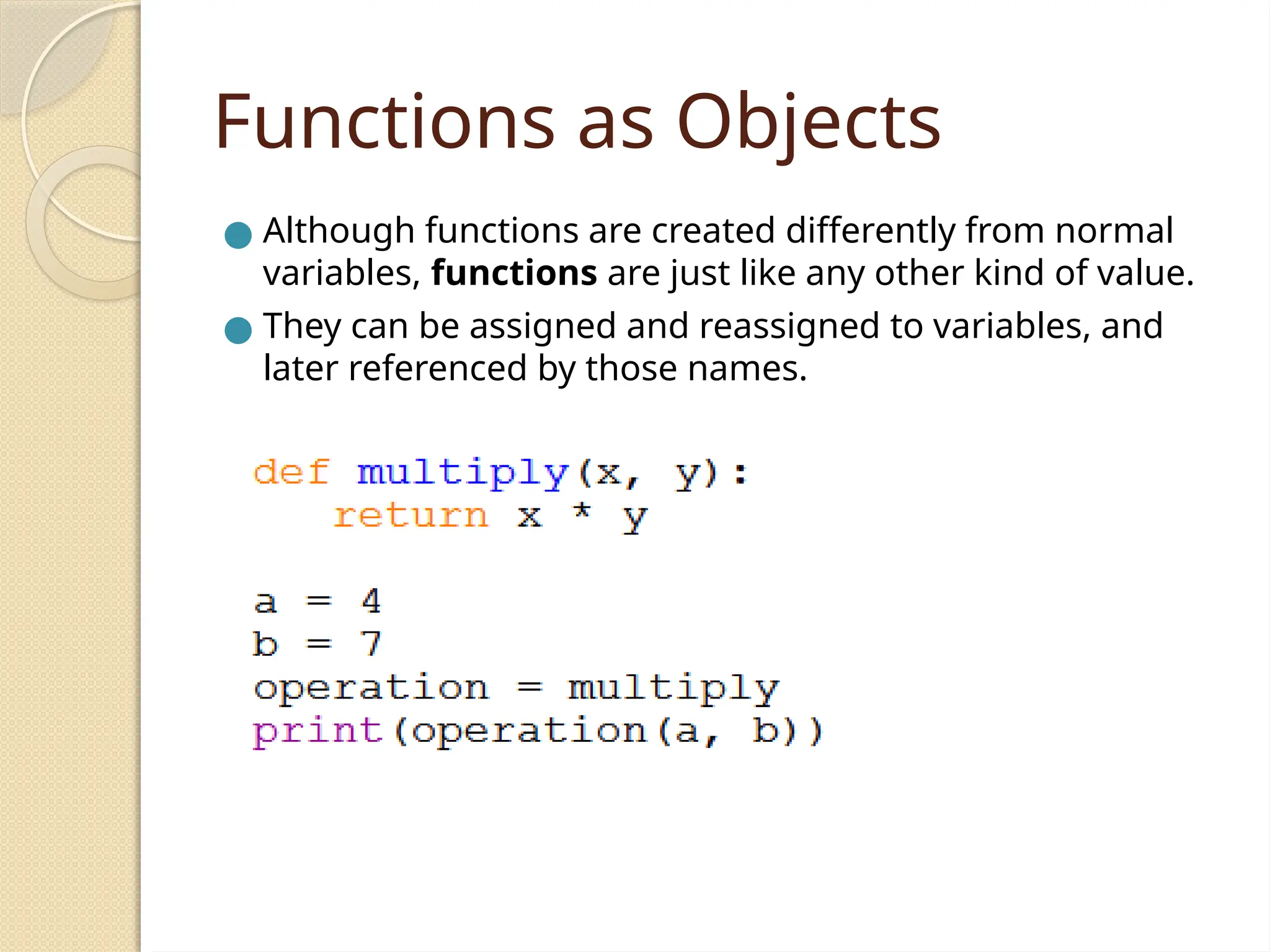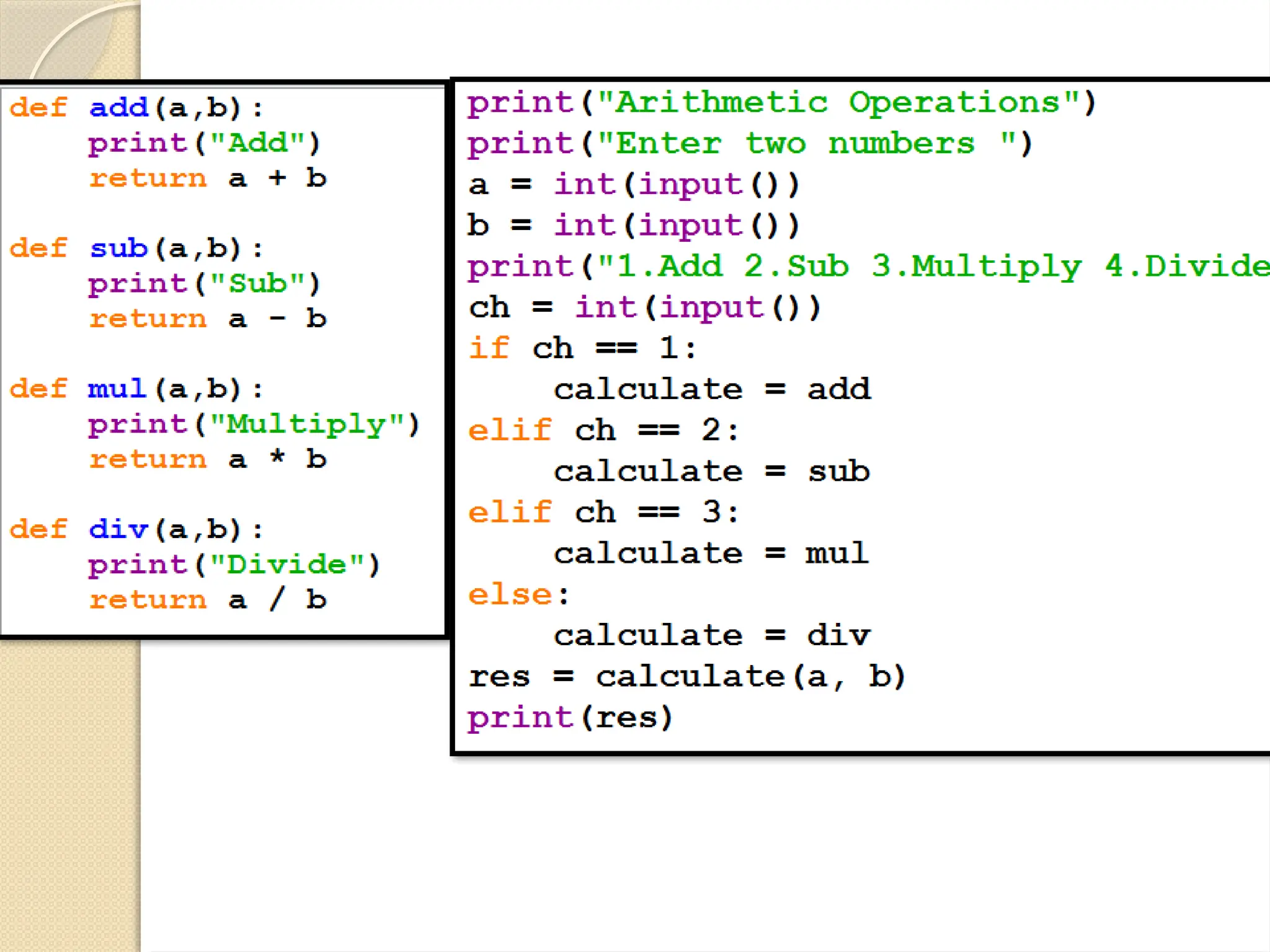The document discusses Python functions, including defining functions, passing arguments, and returning values. It elaborates on function types, such as built-in and user-defined functions, along with benefits like increased readability and reusability. Additionally, it covers the scope of variables, default arguments, and treating functions as objects.