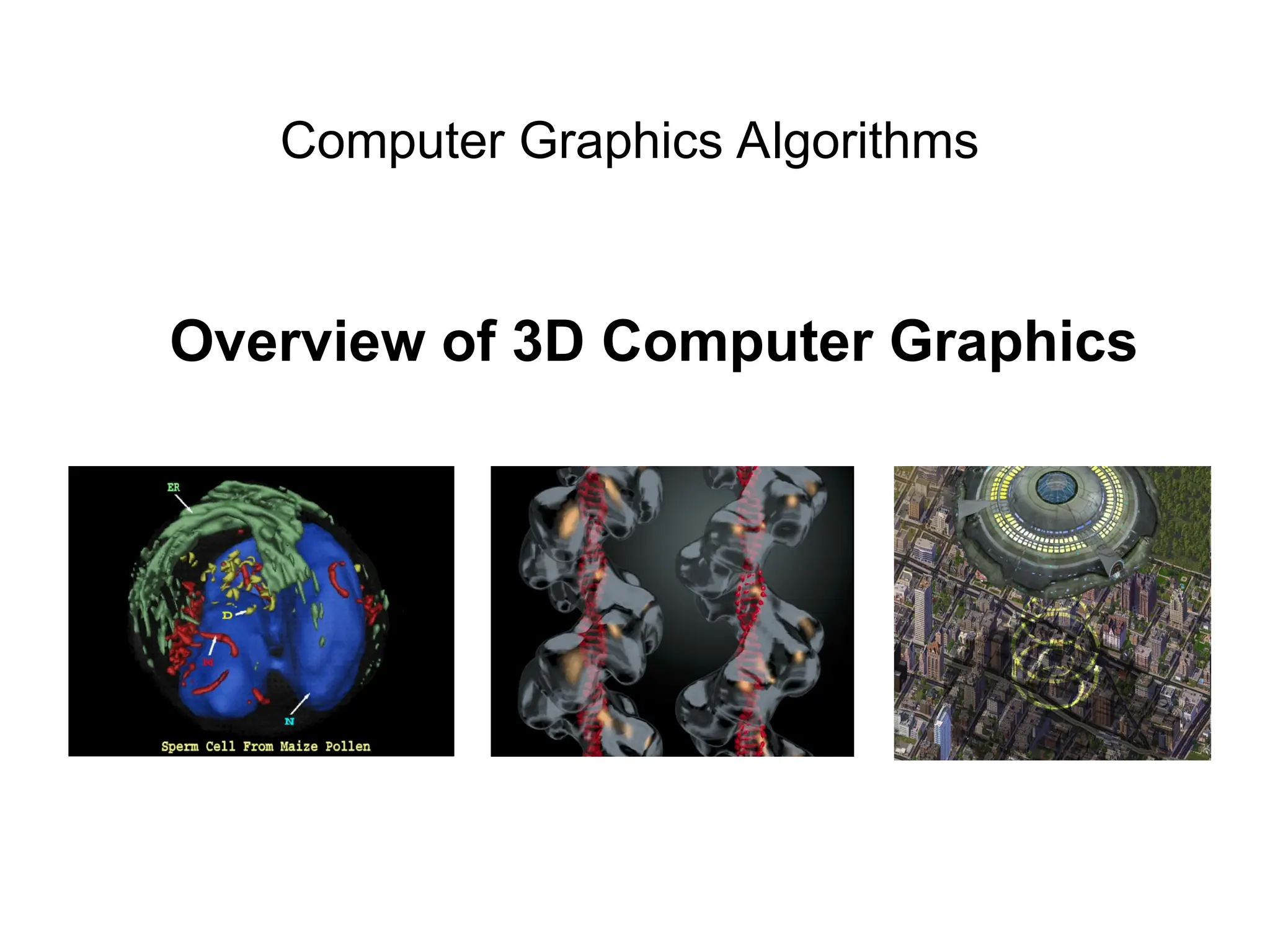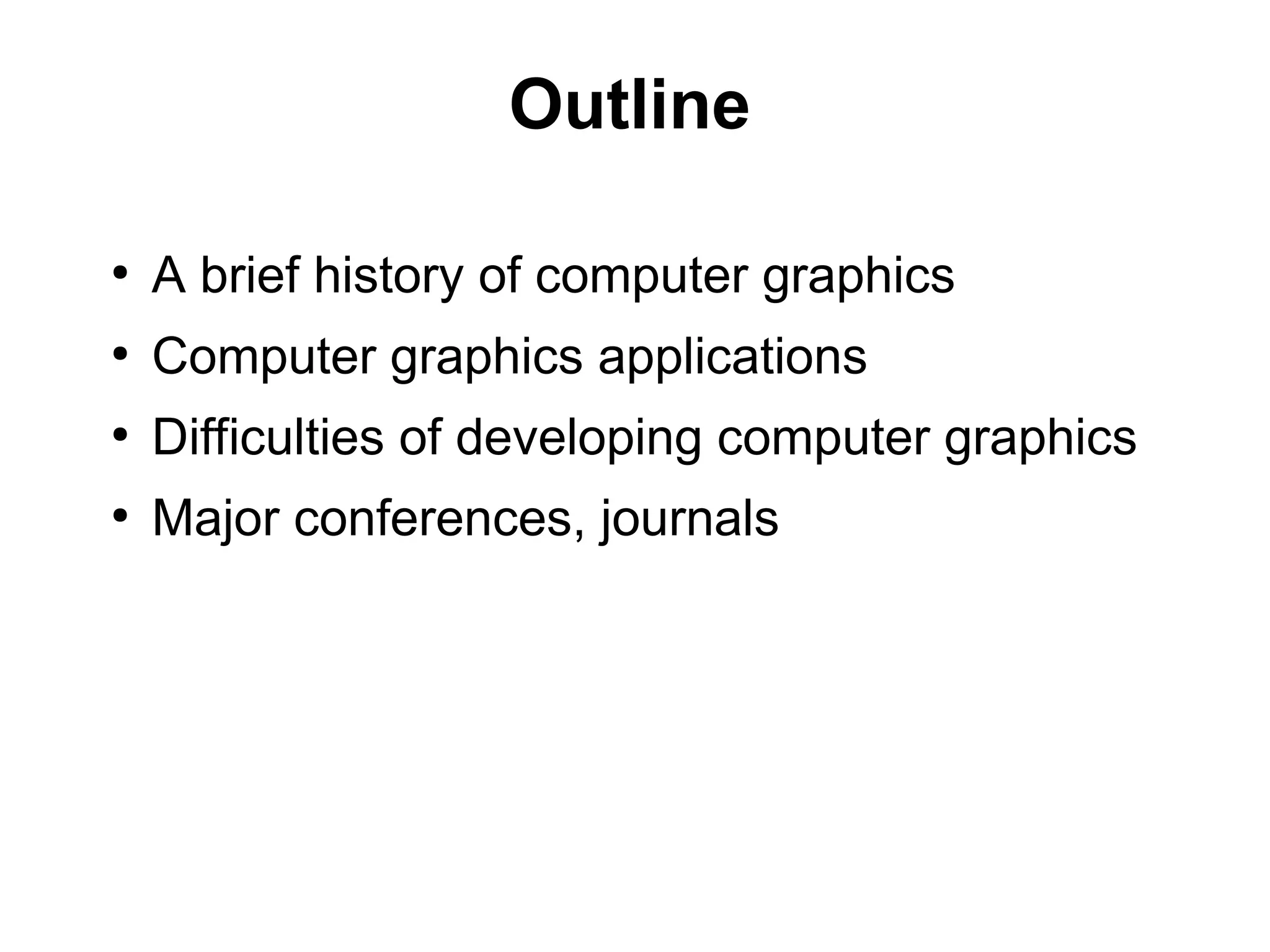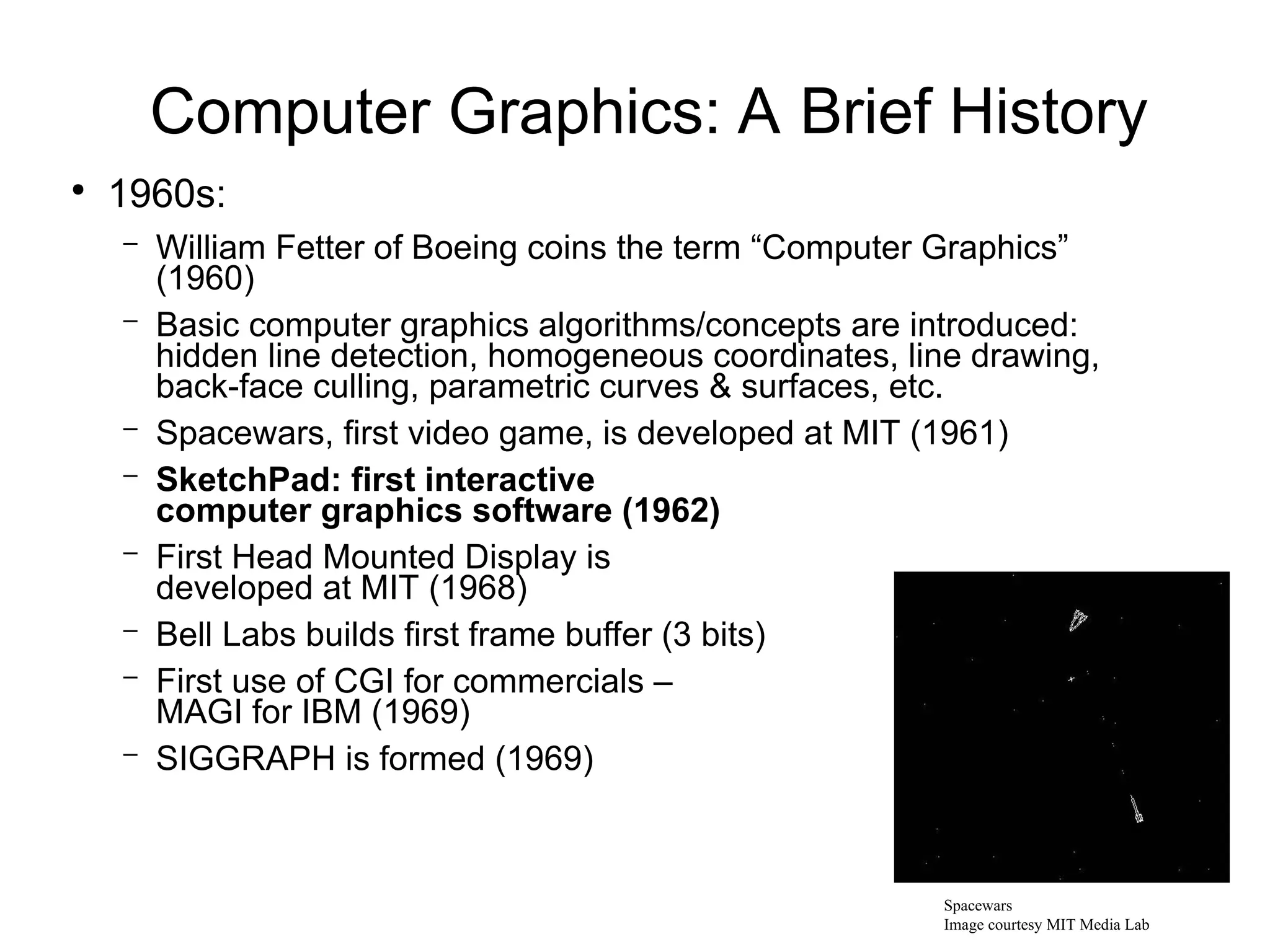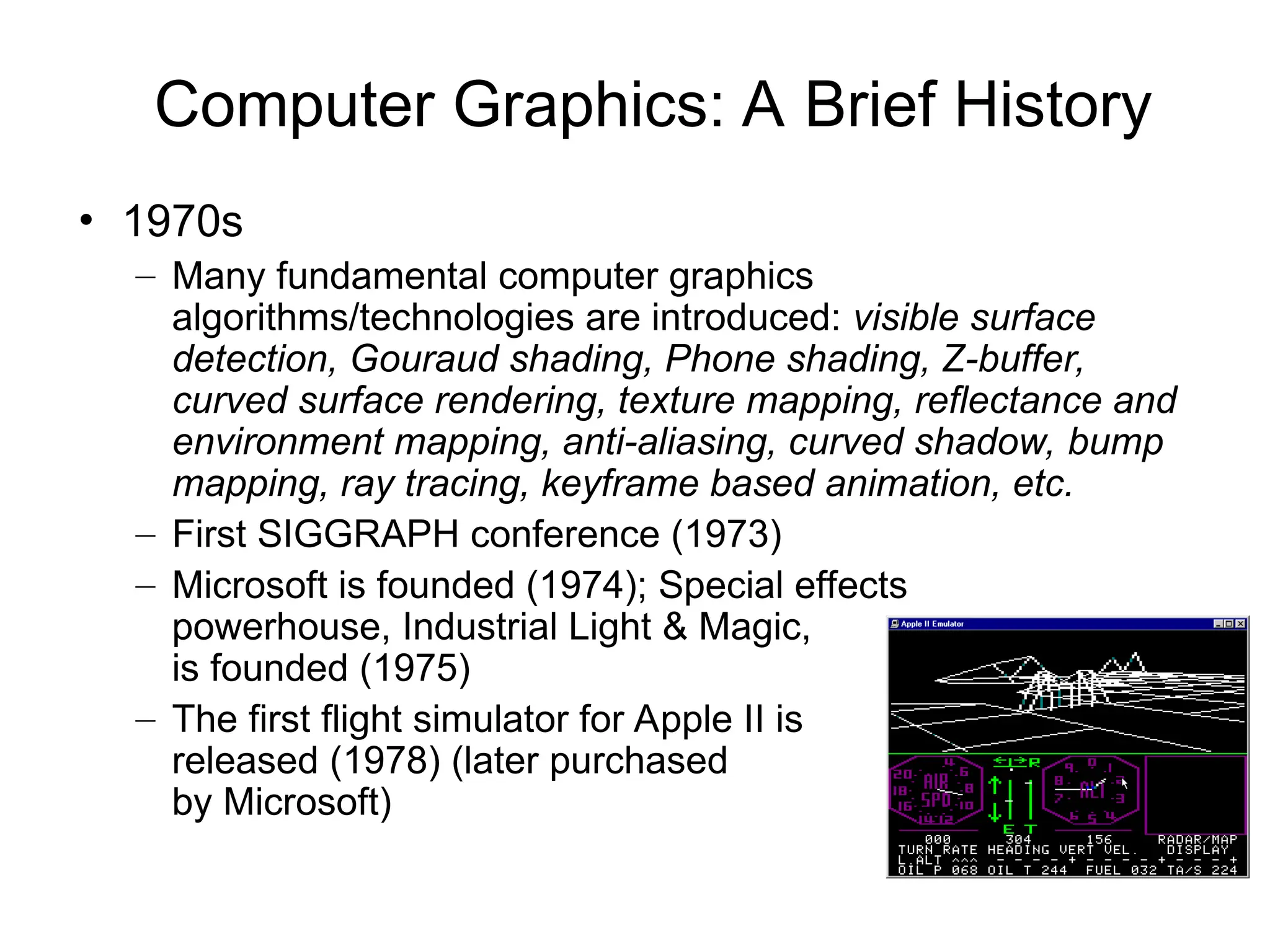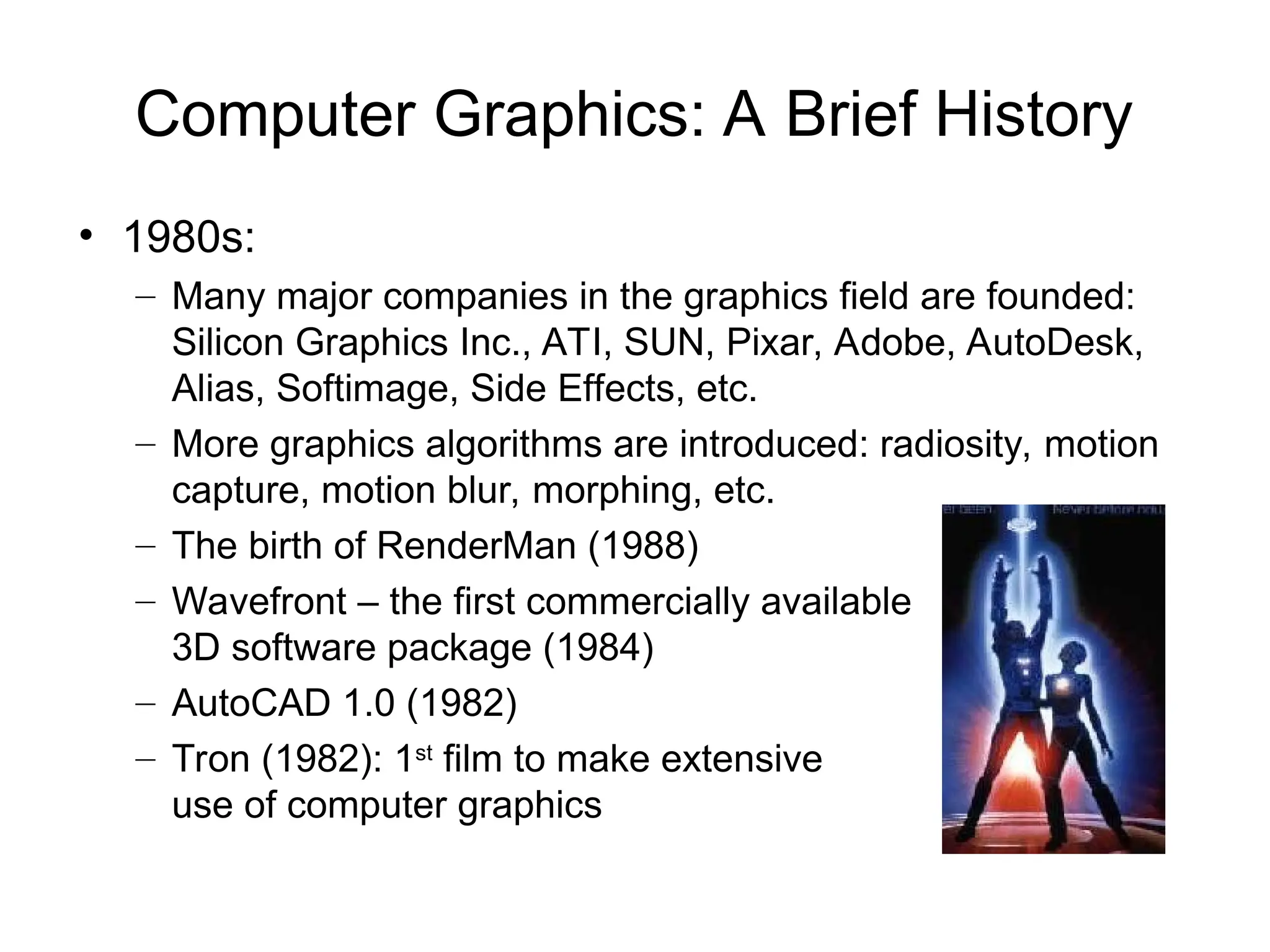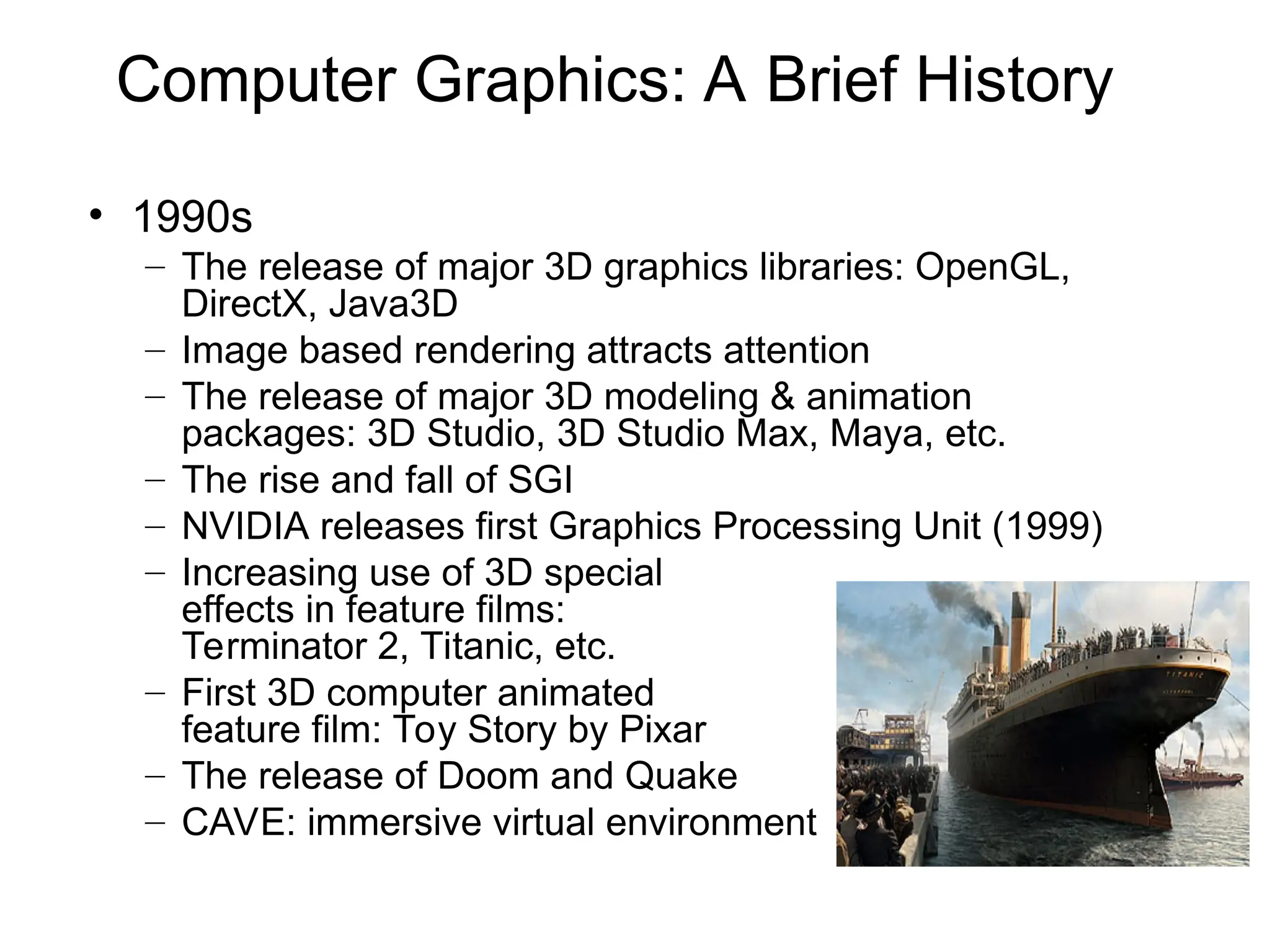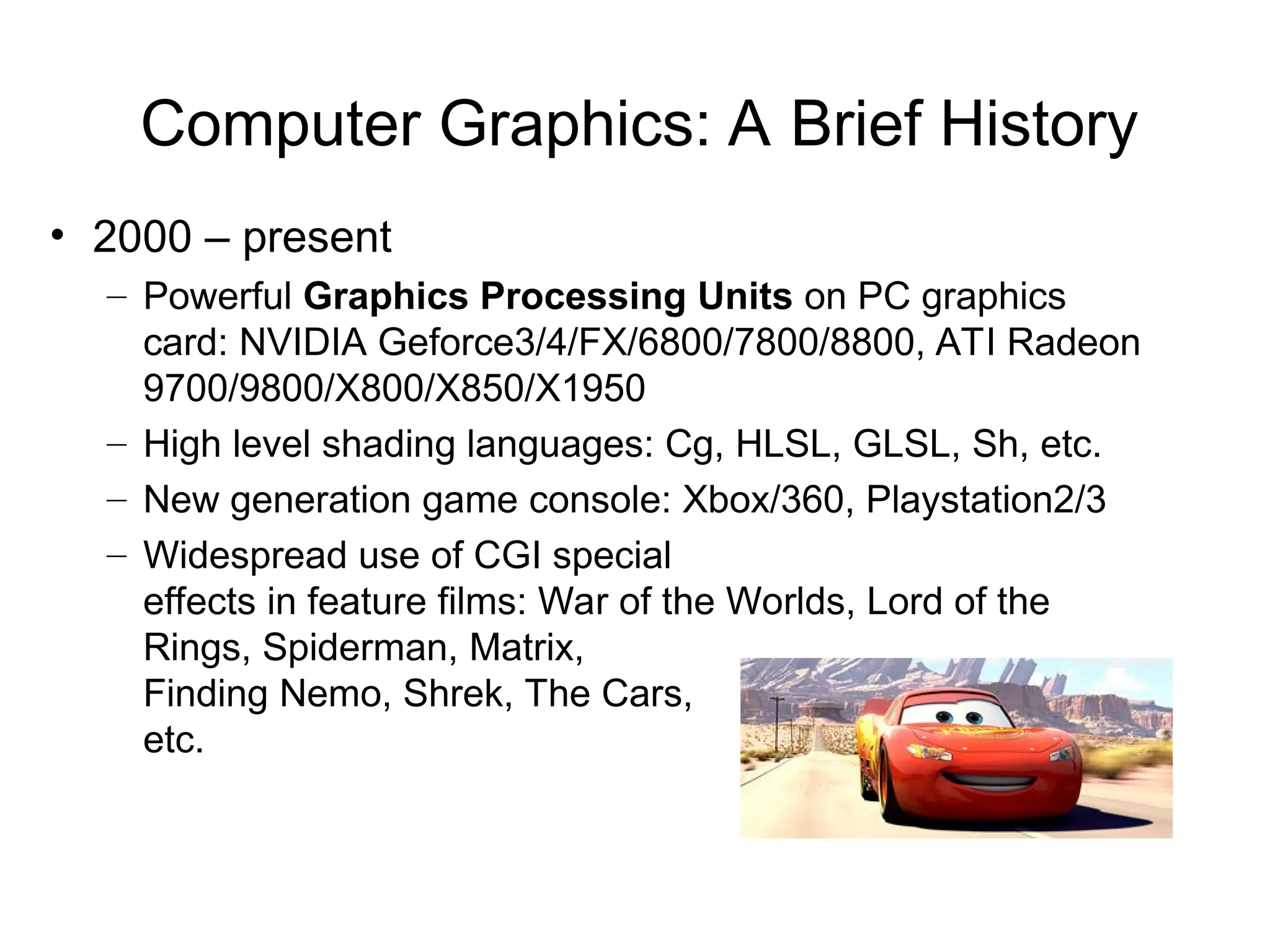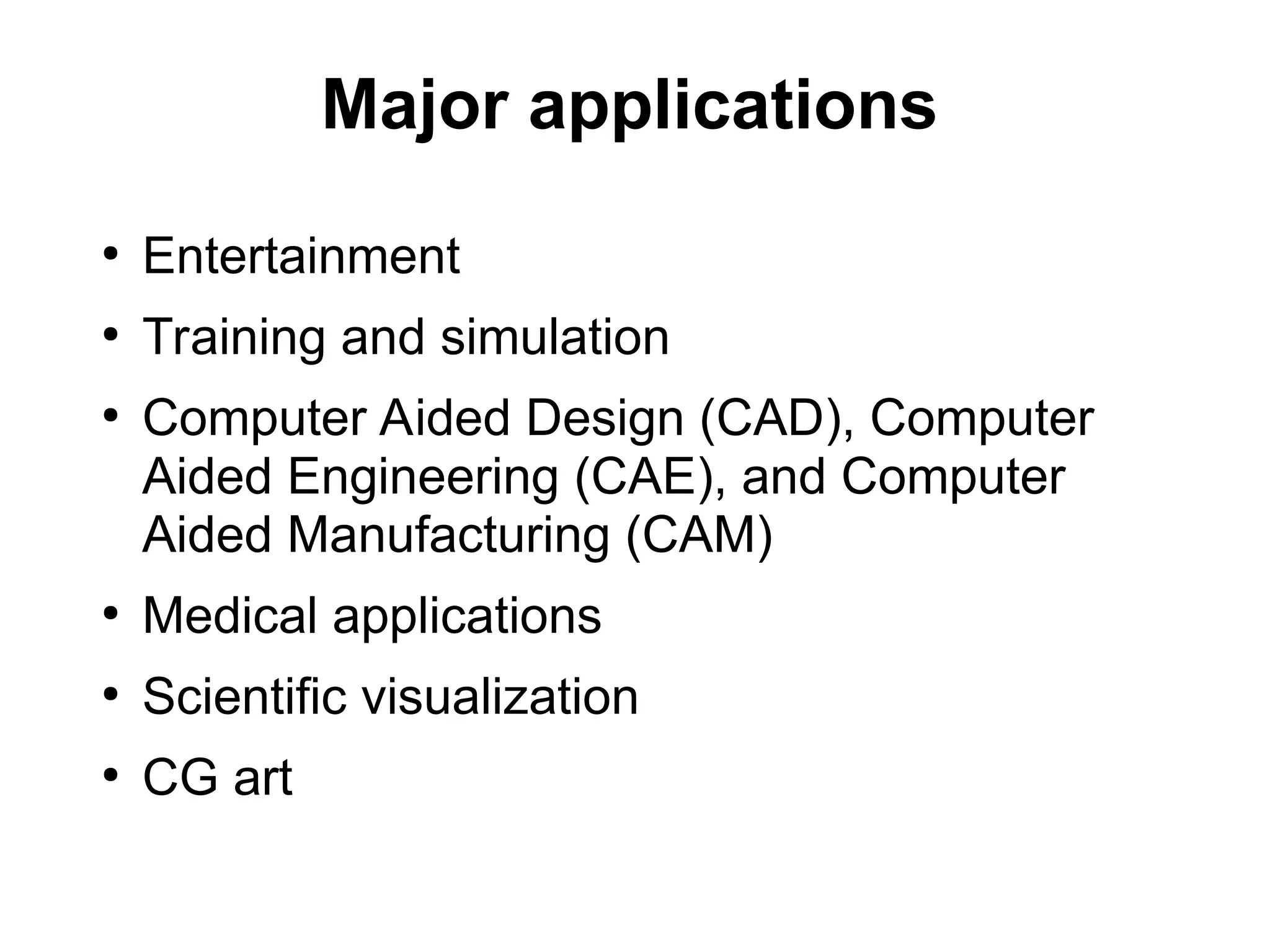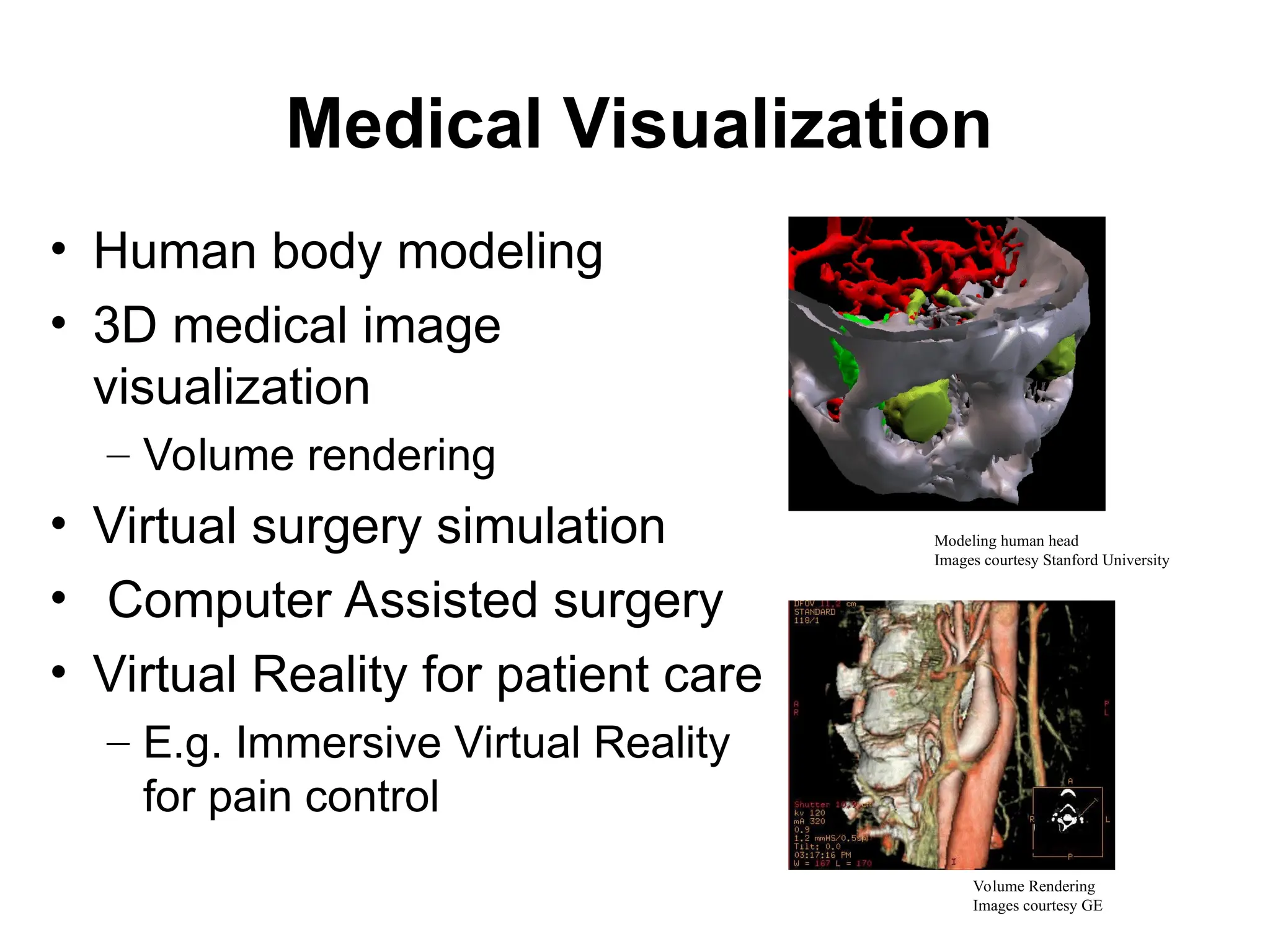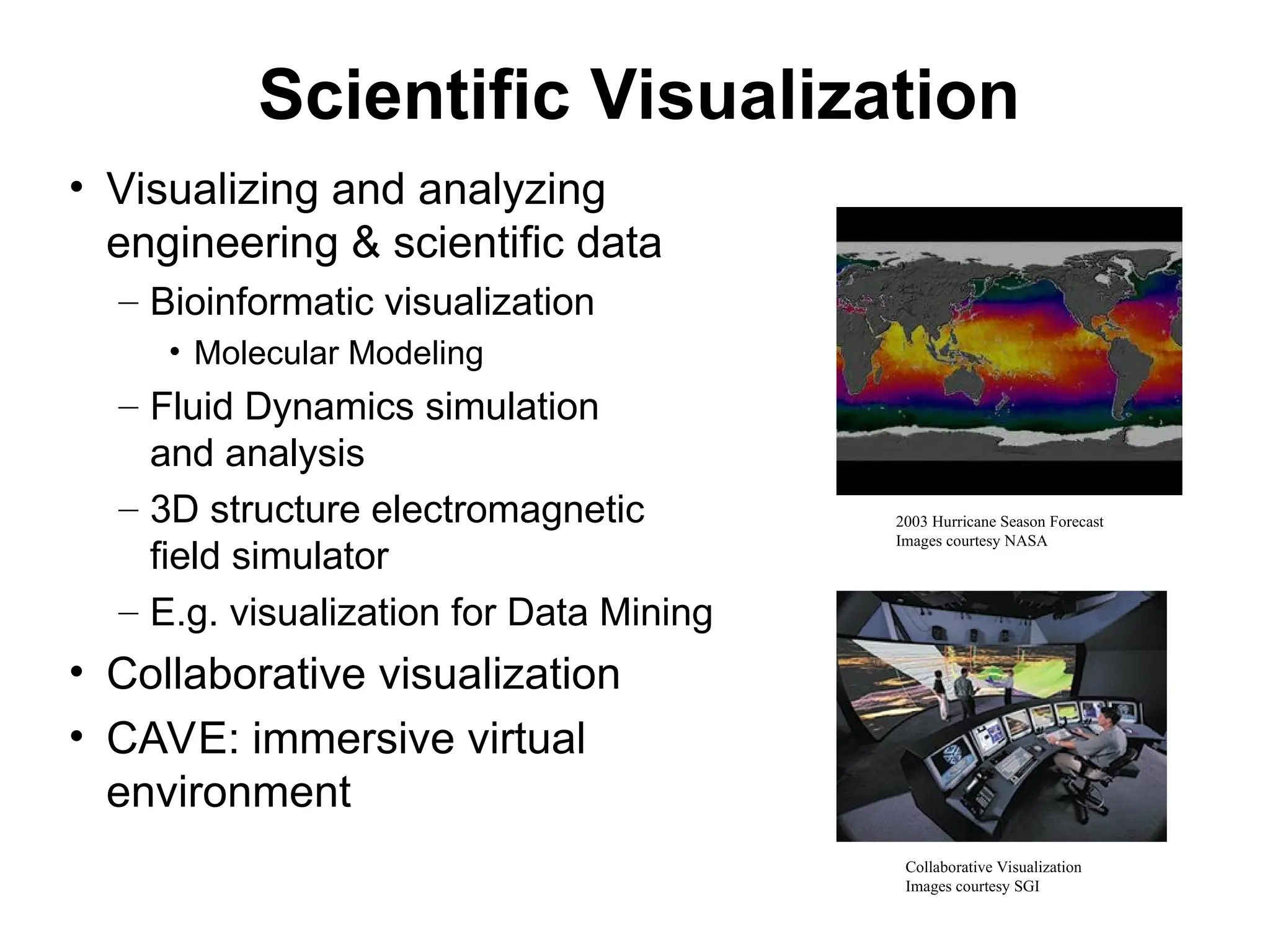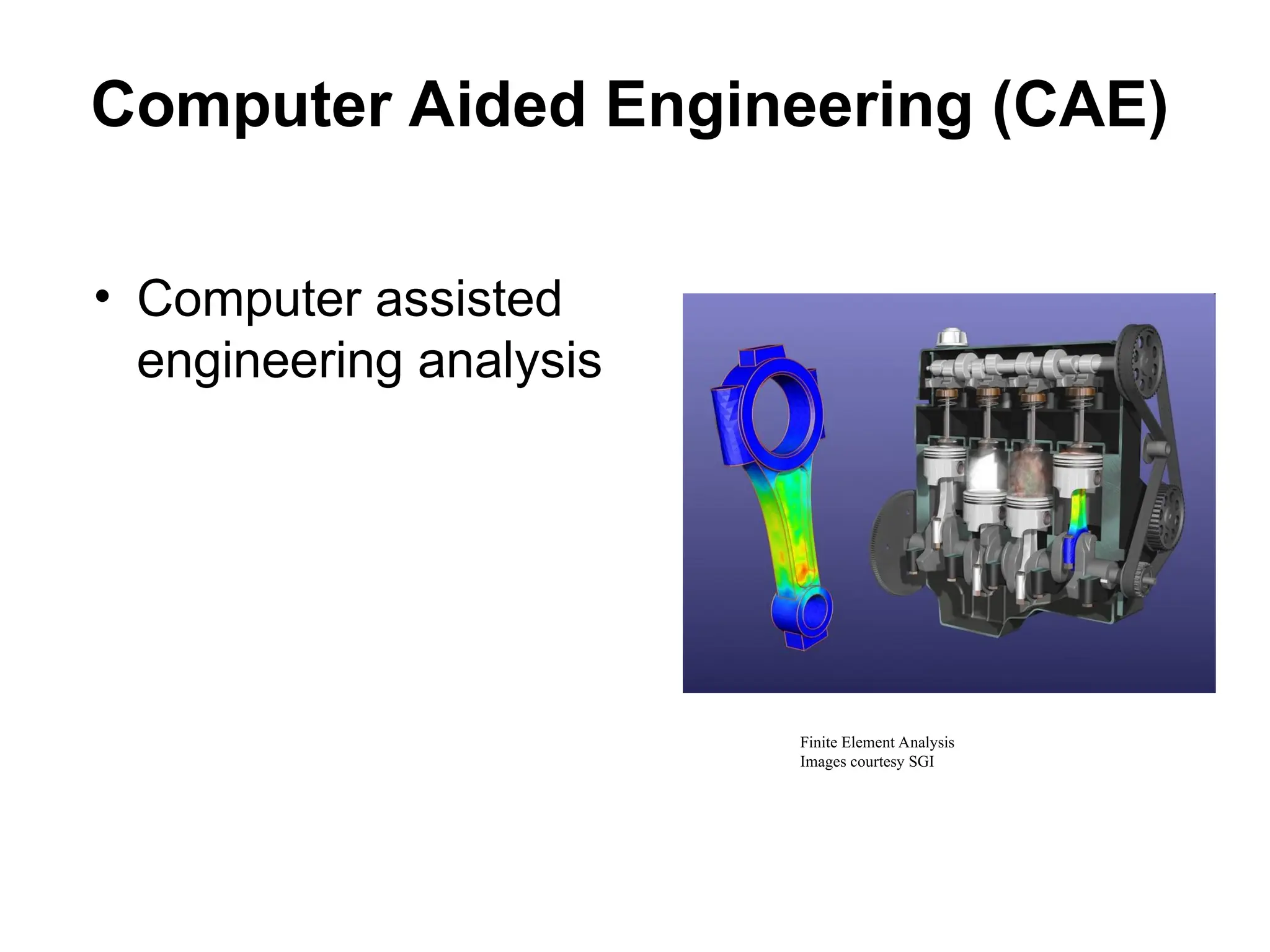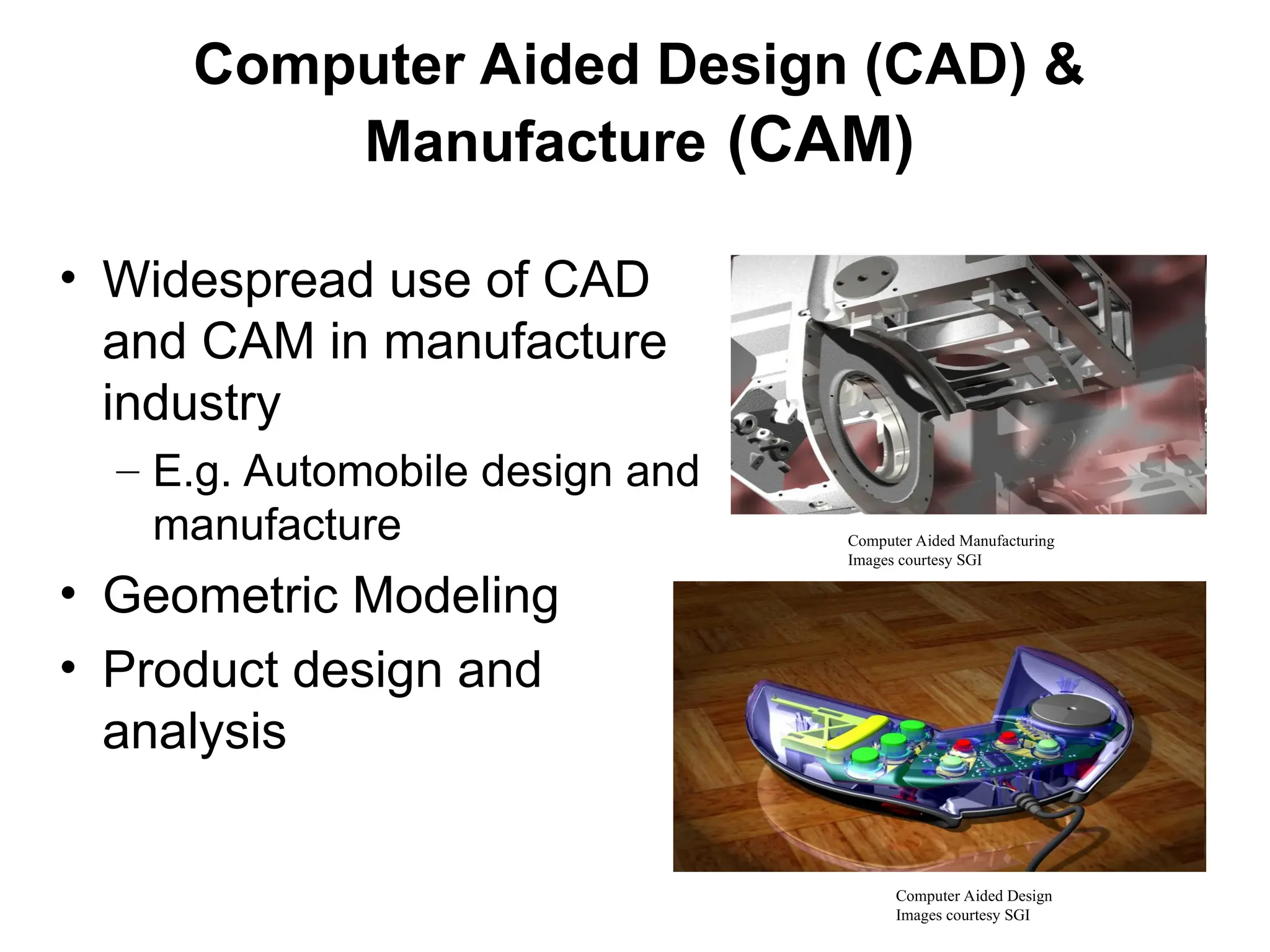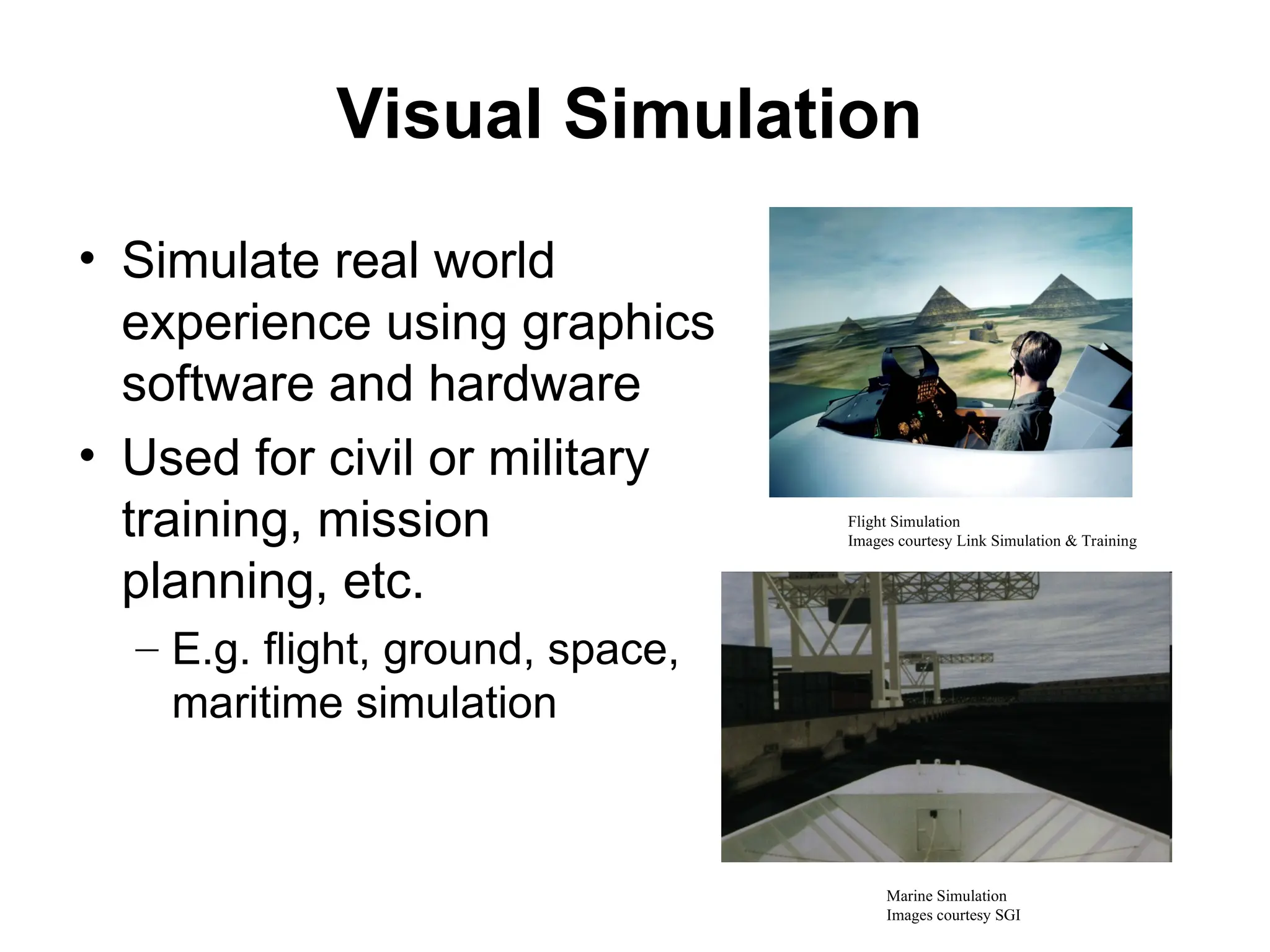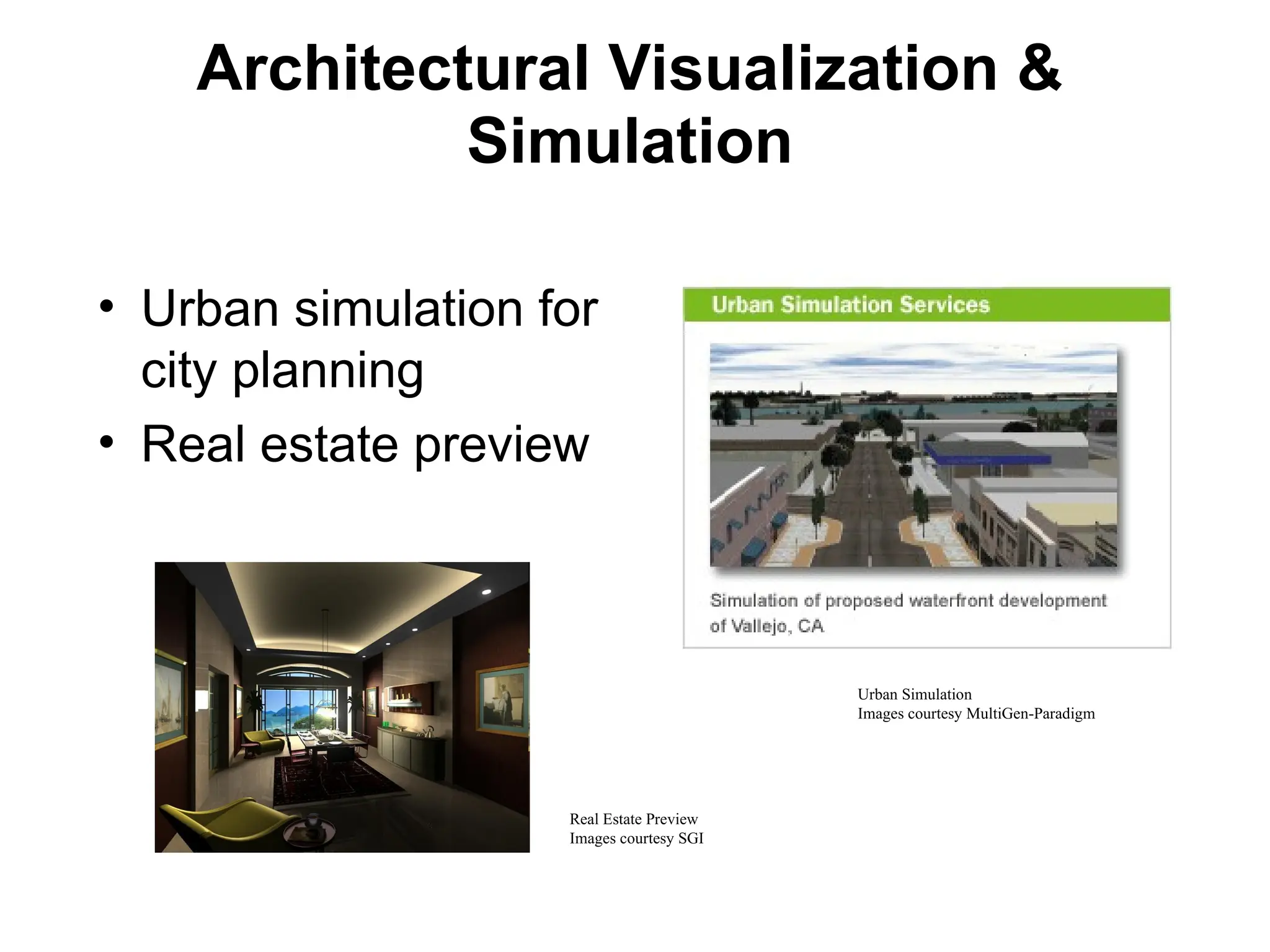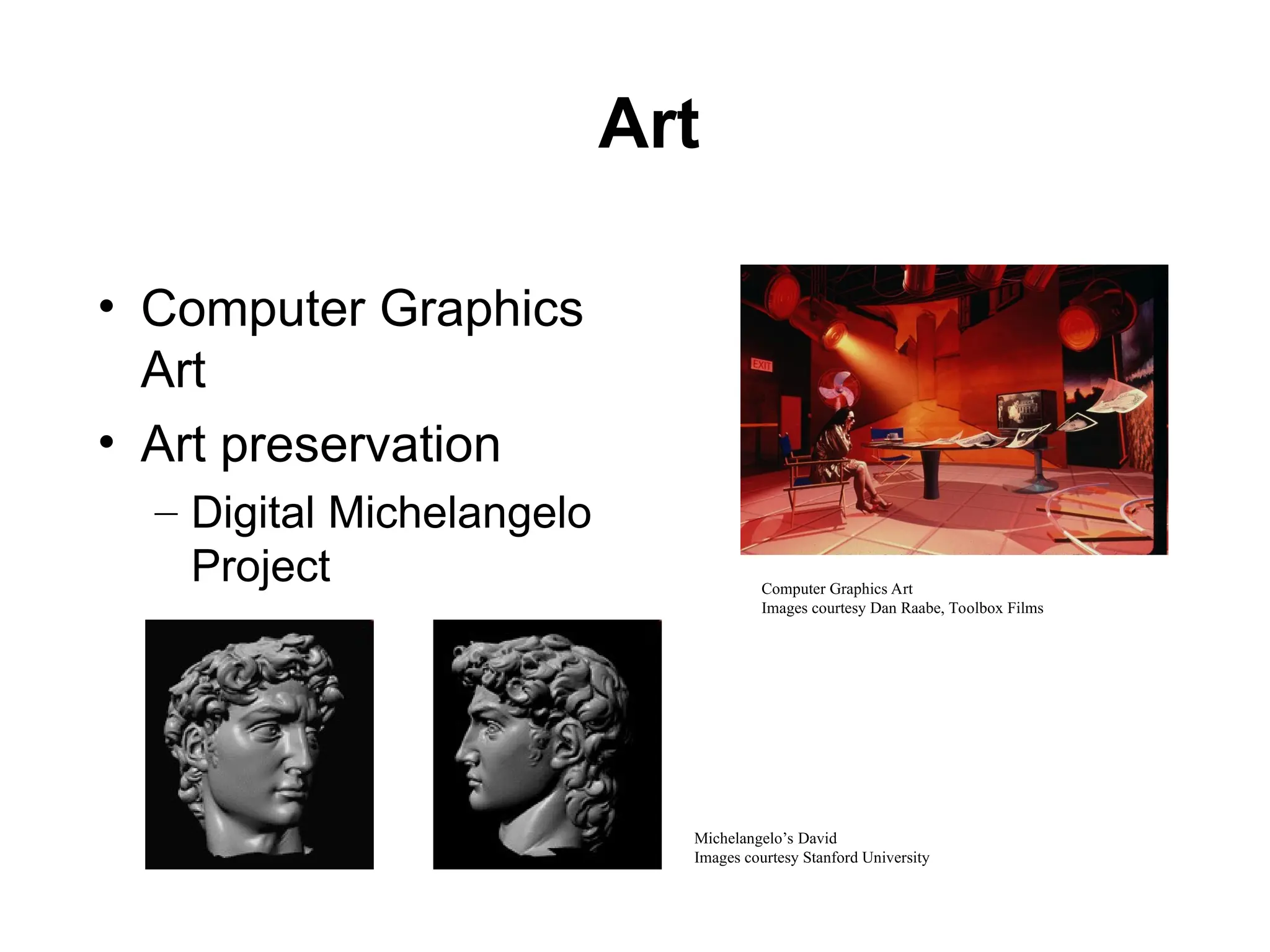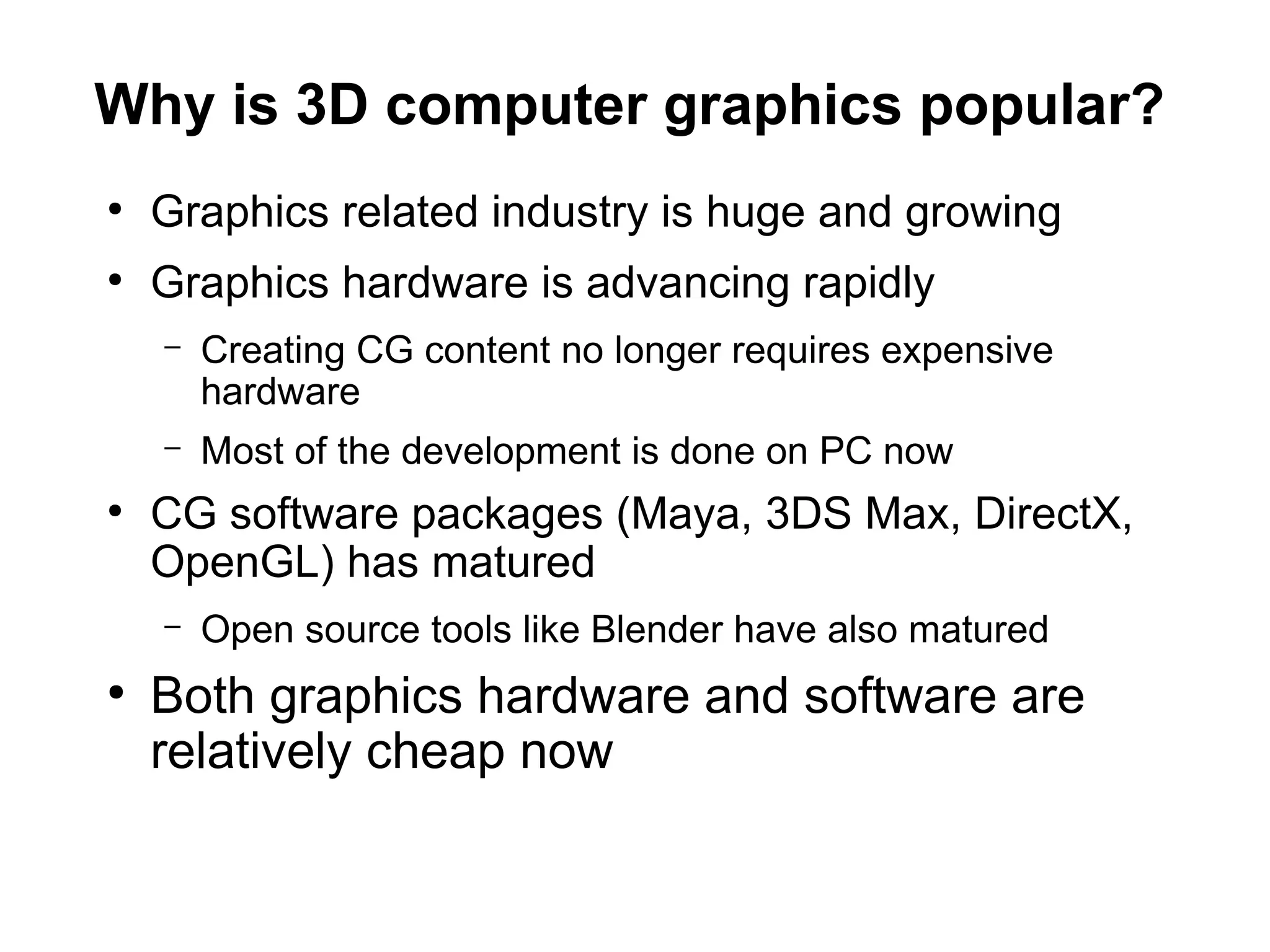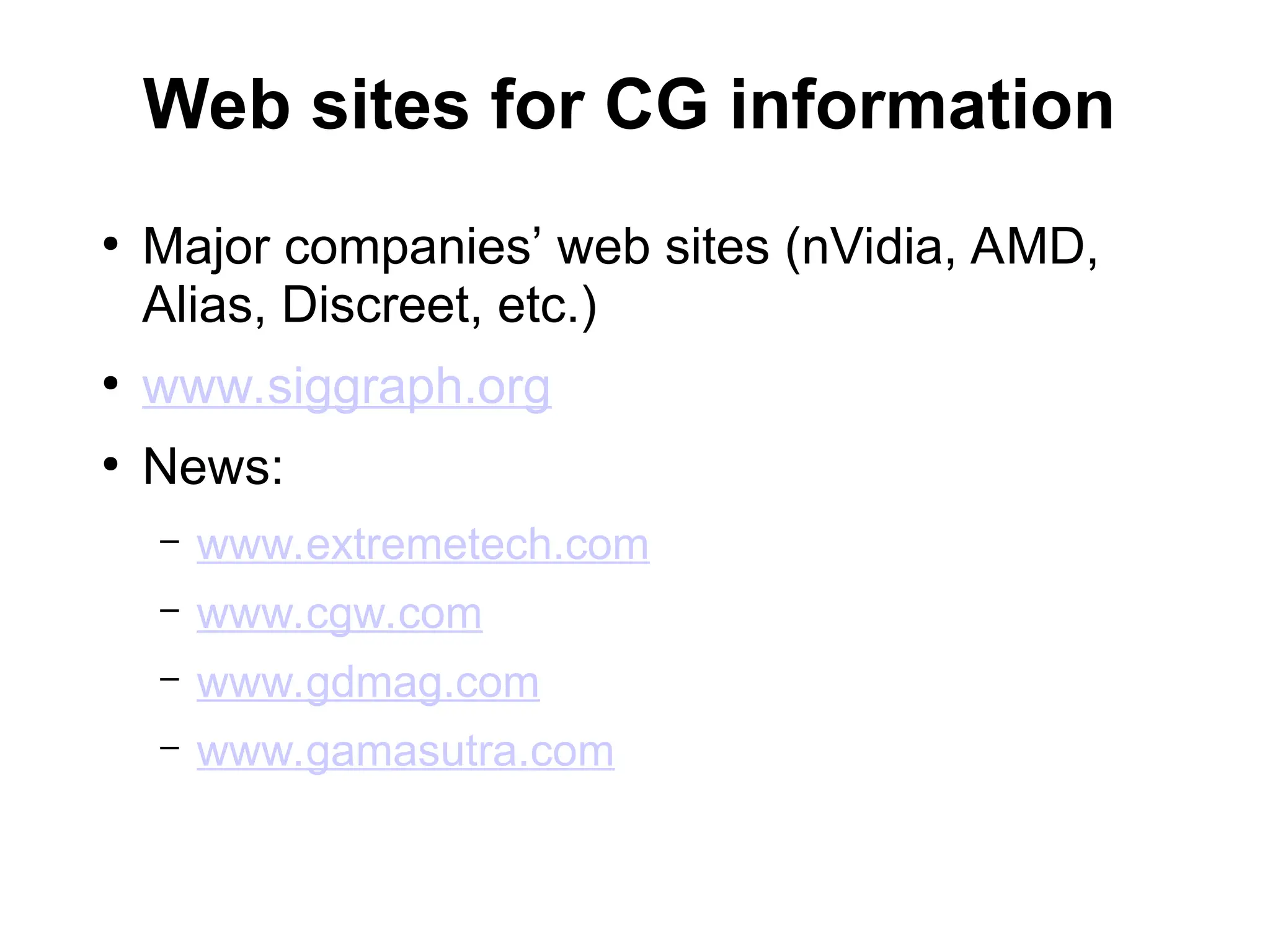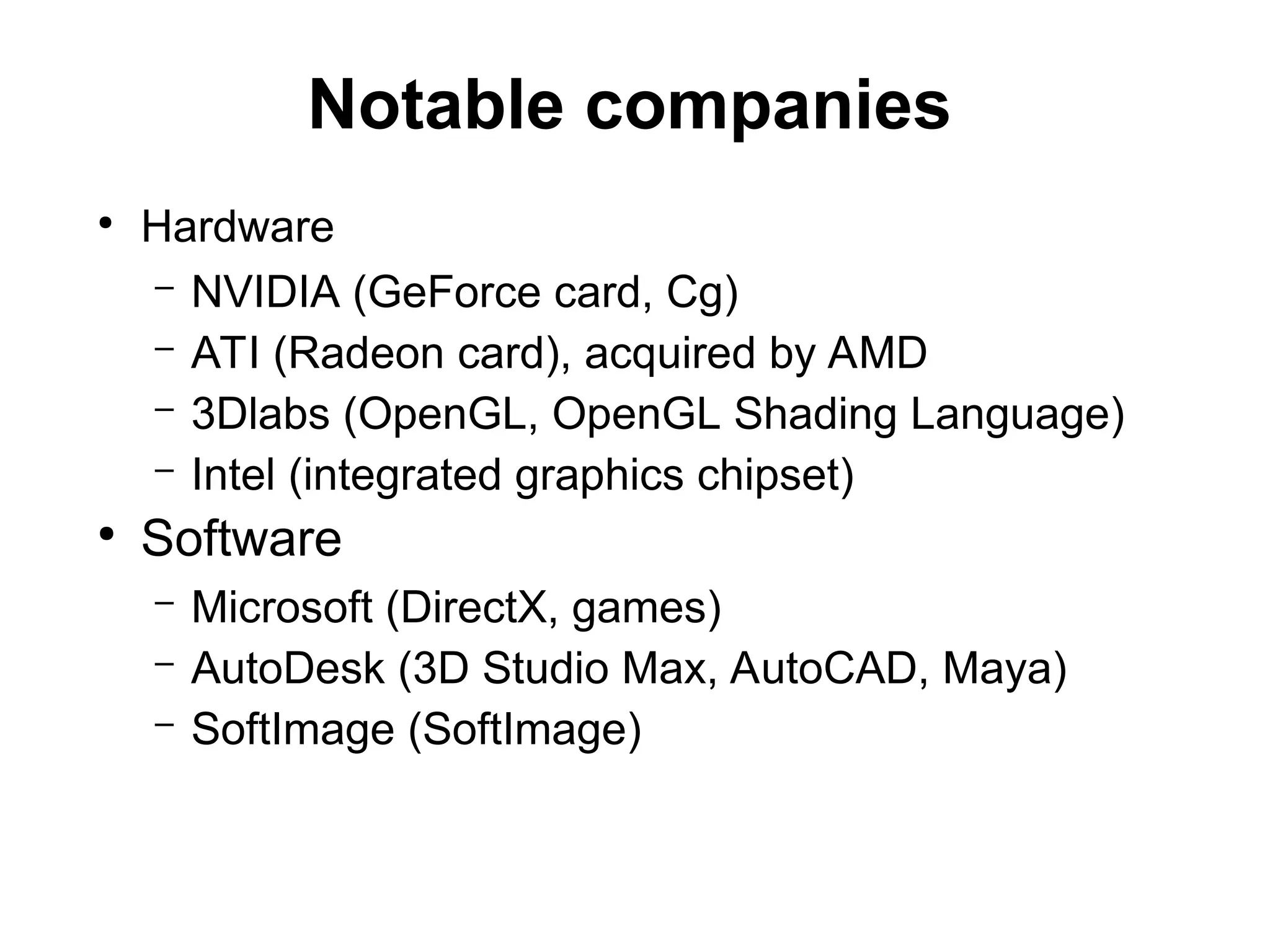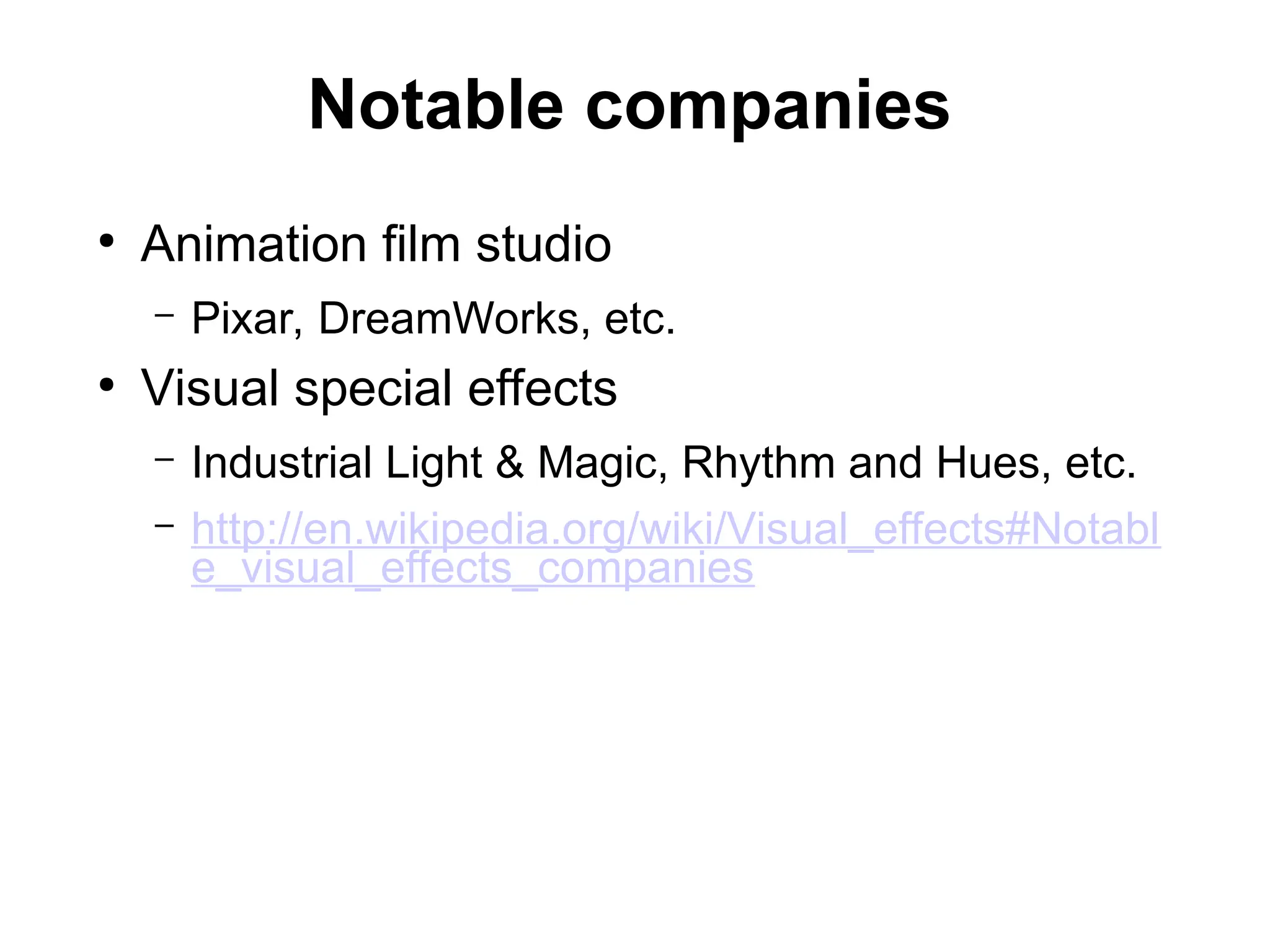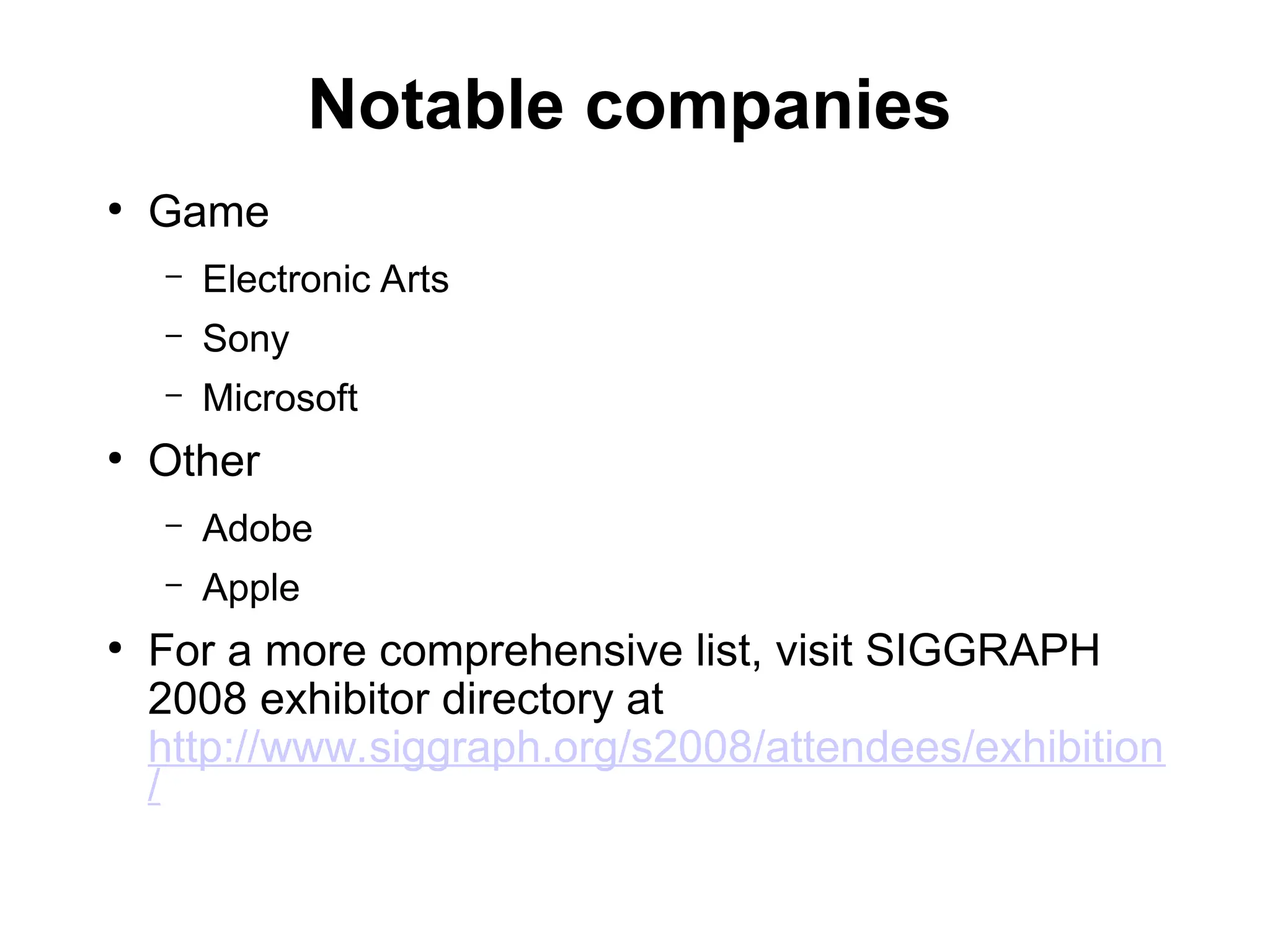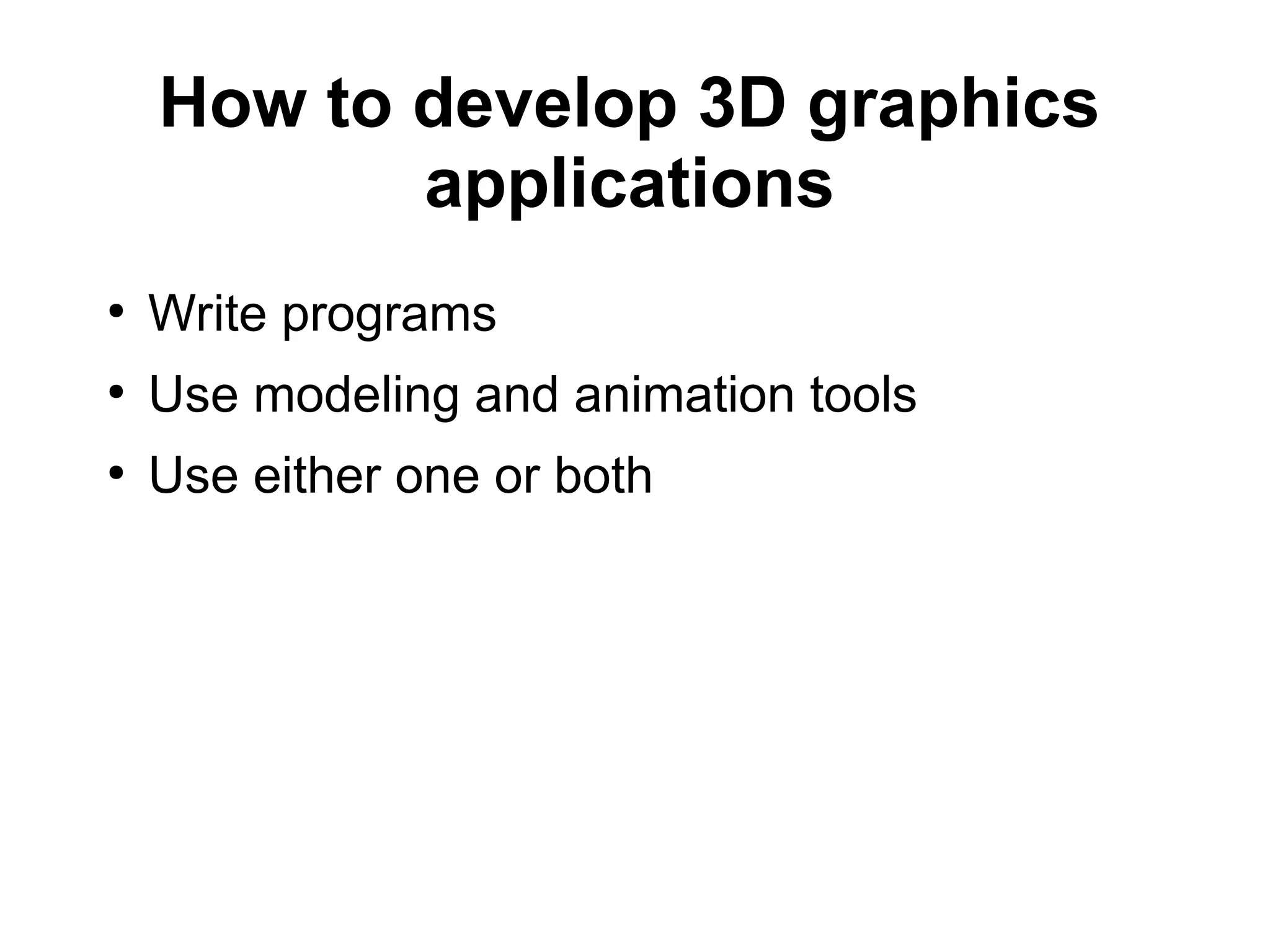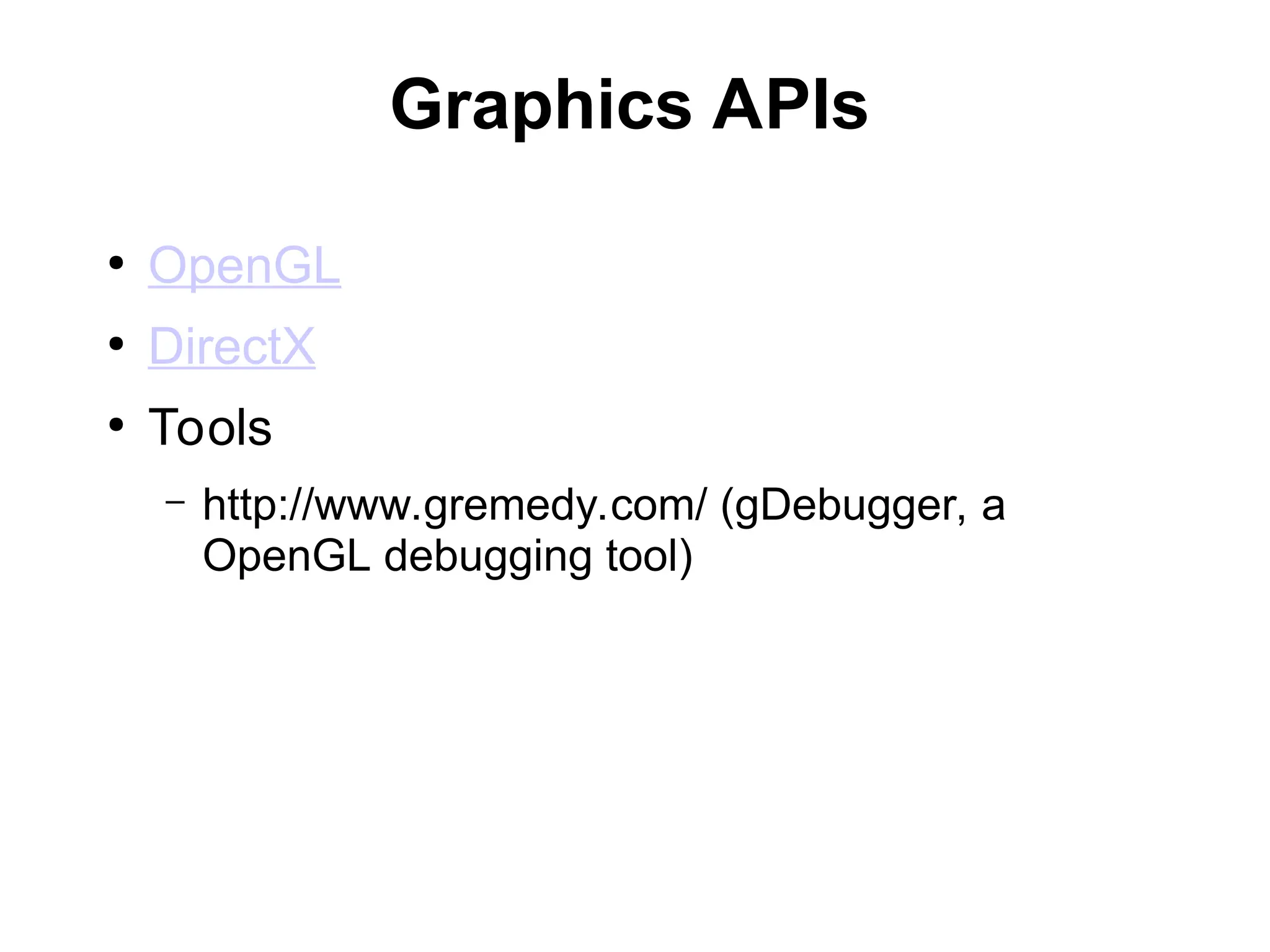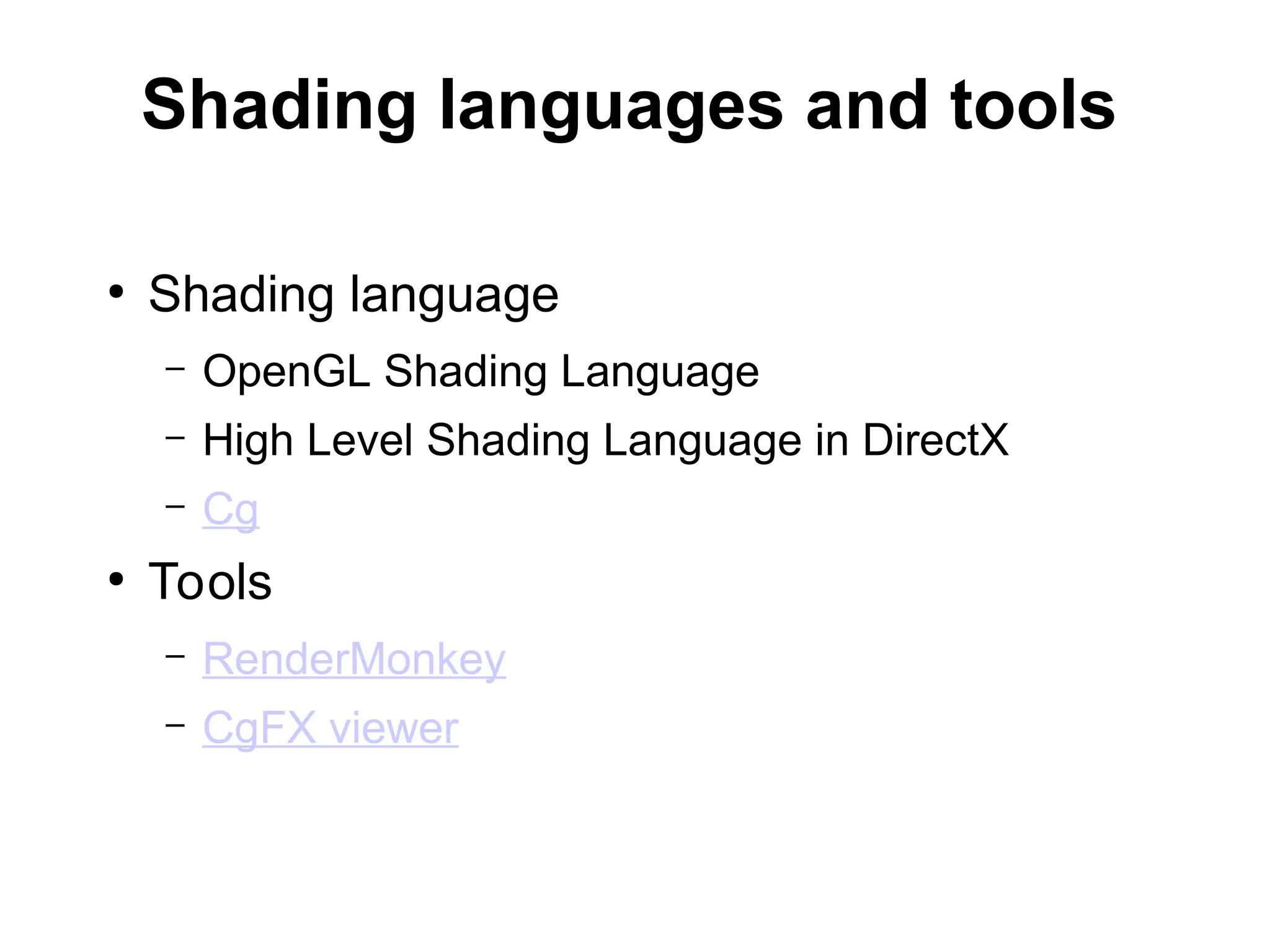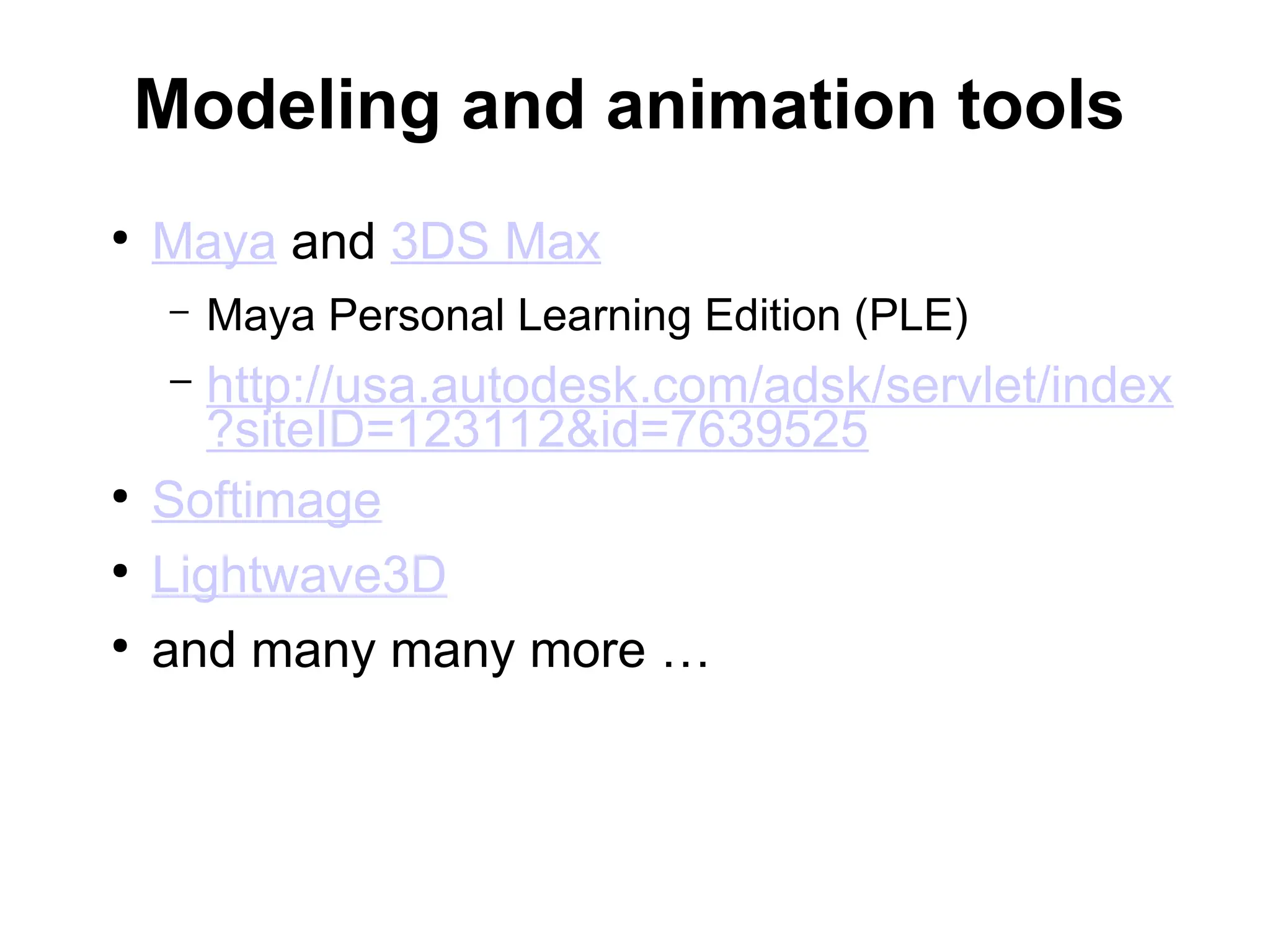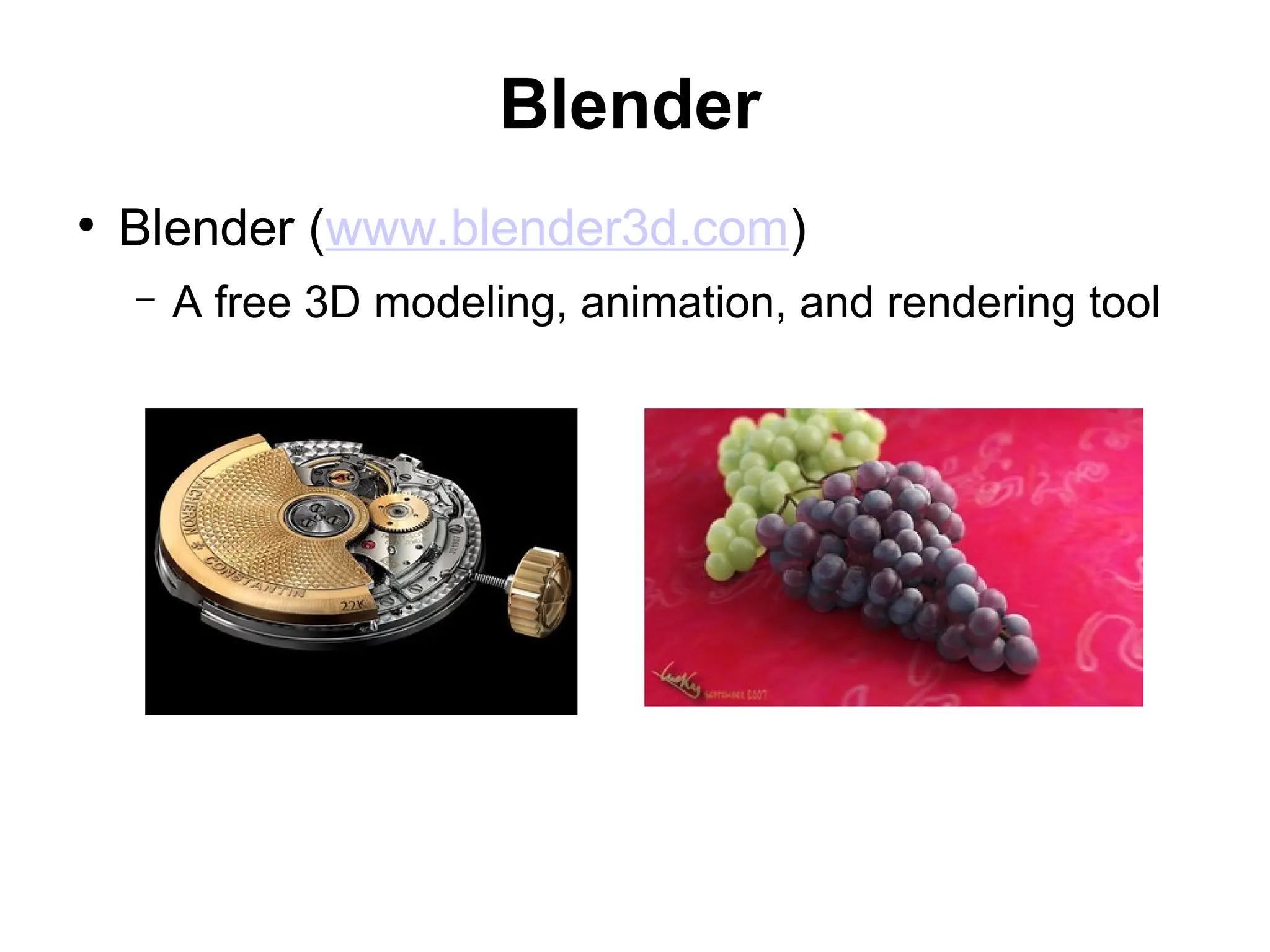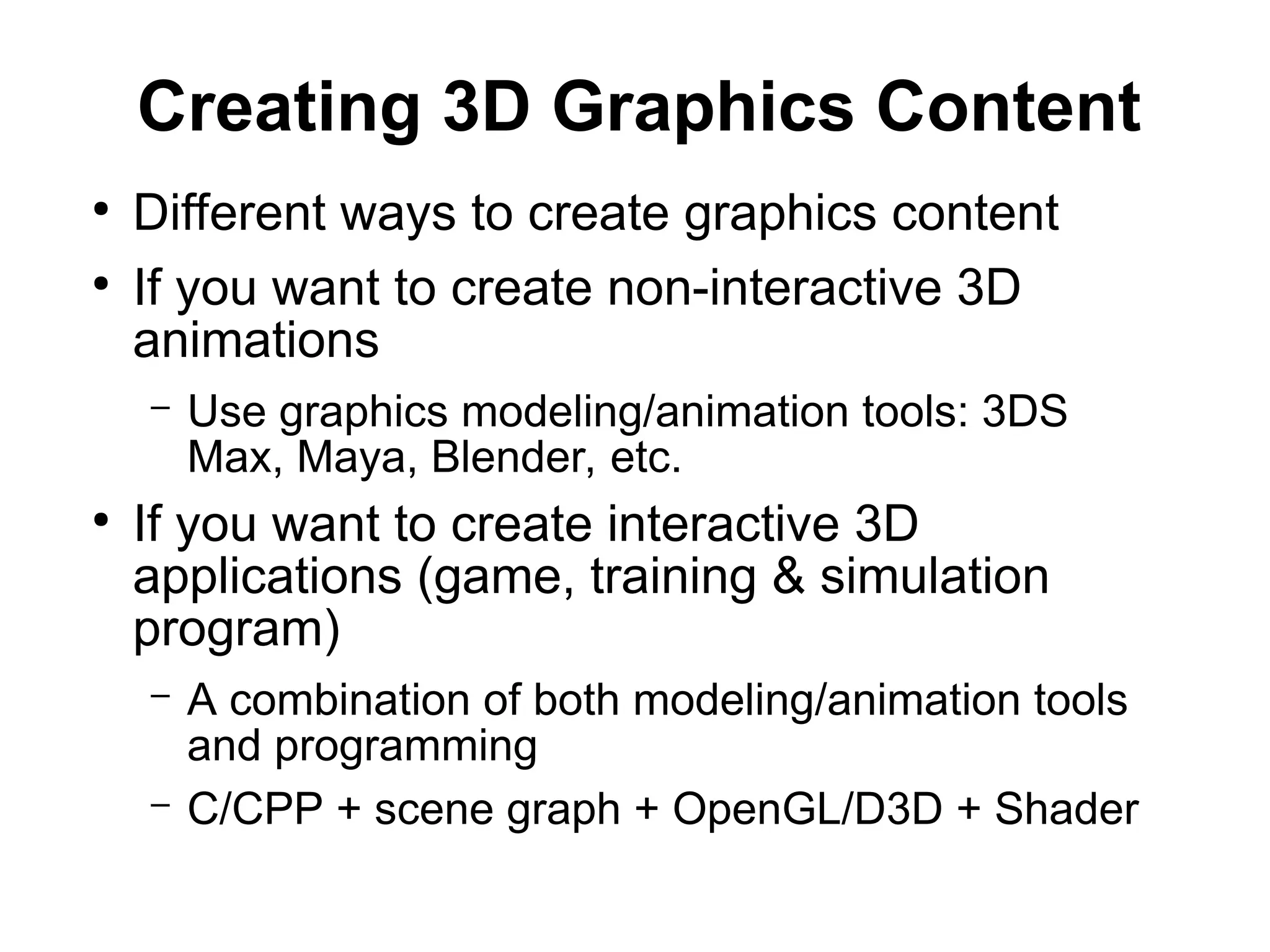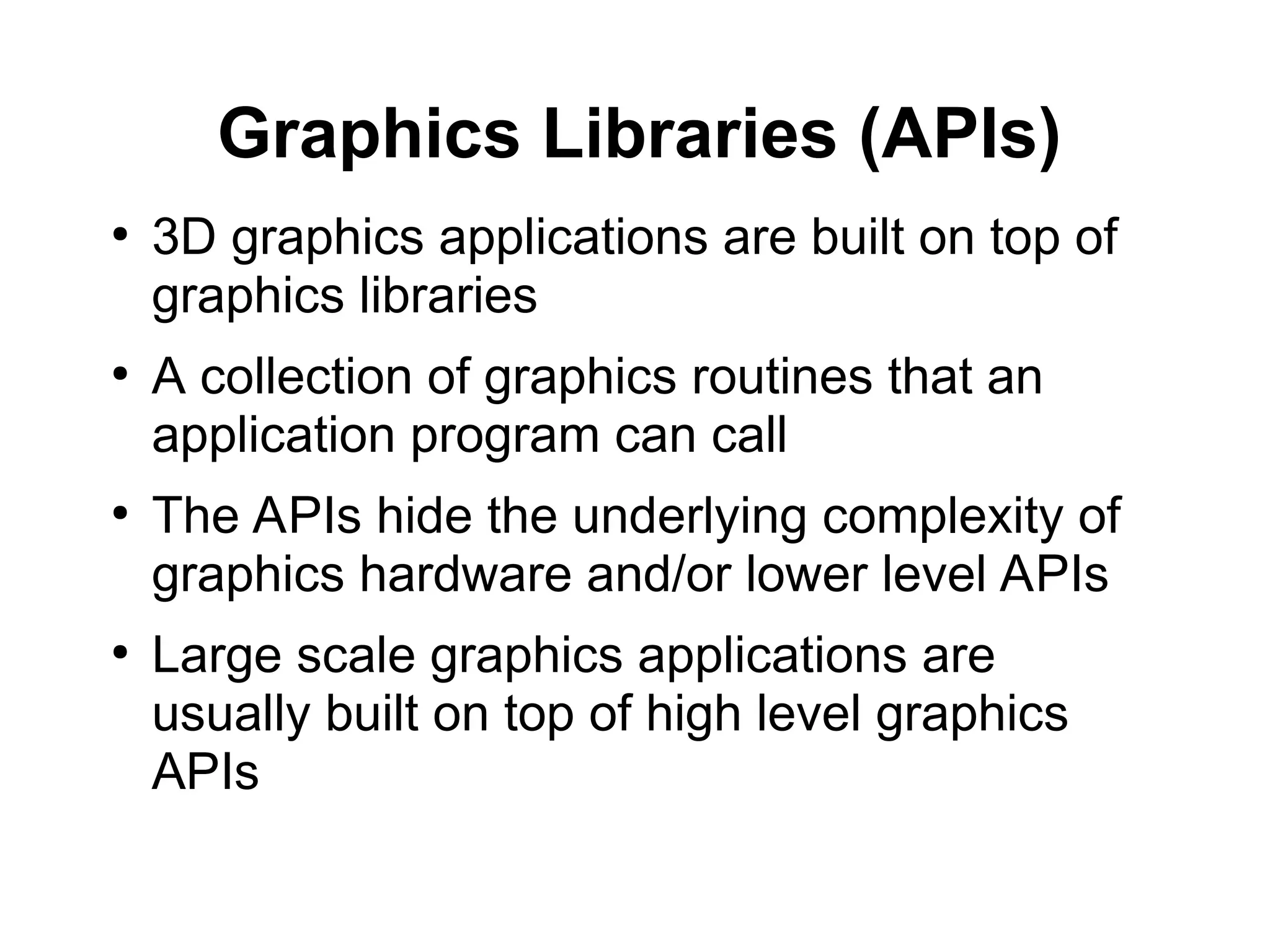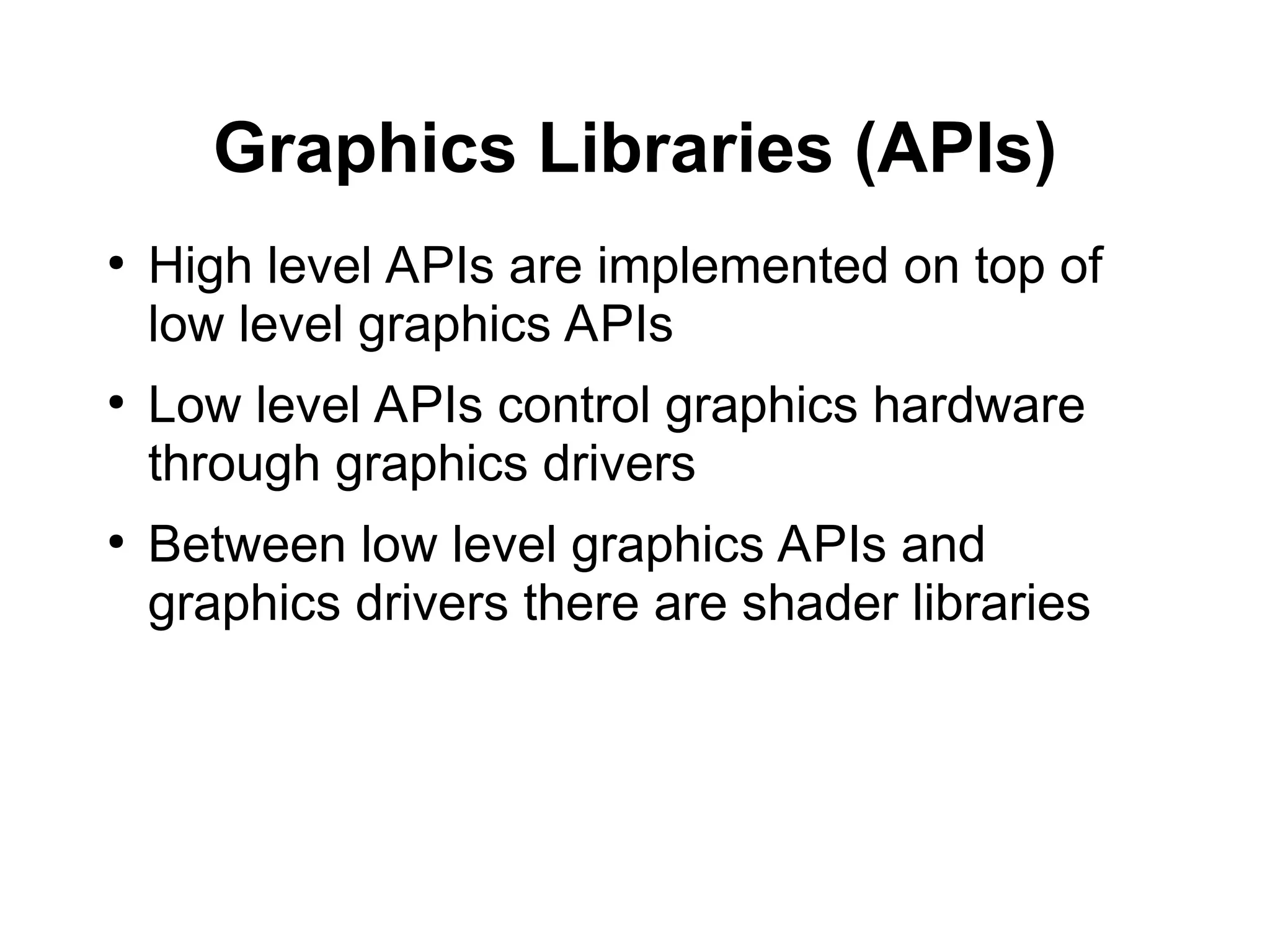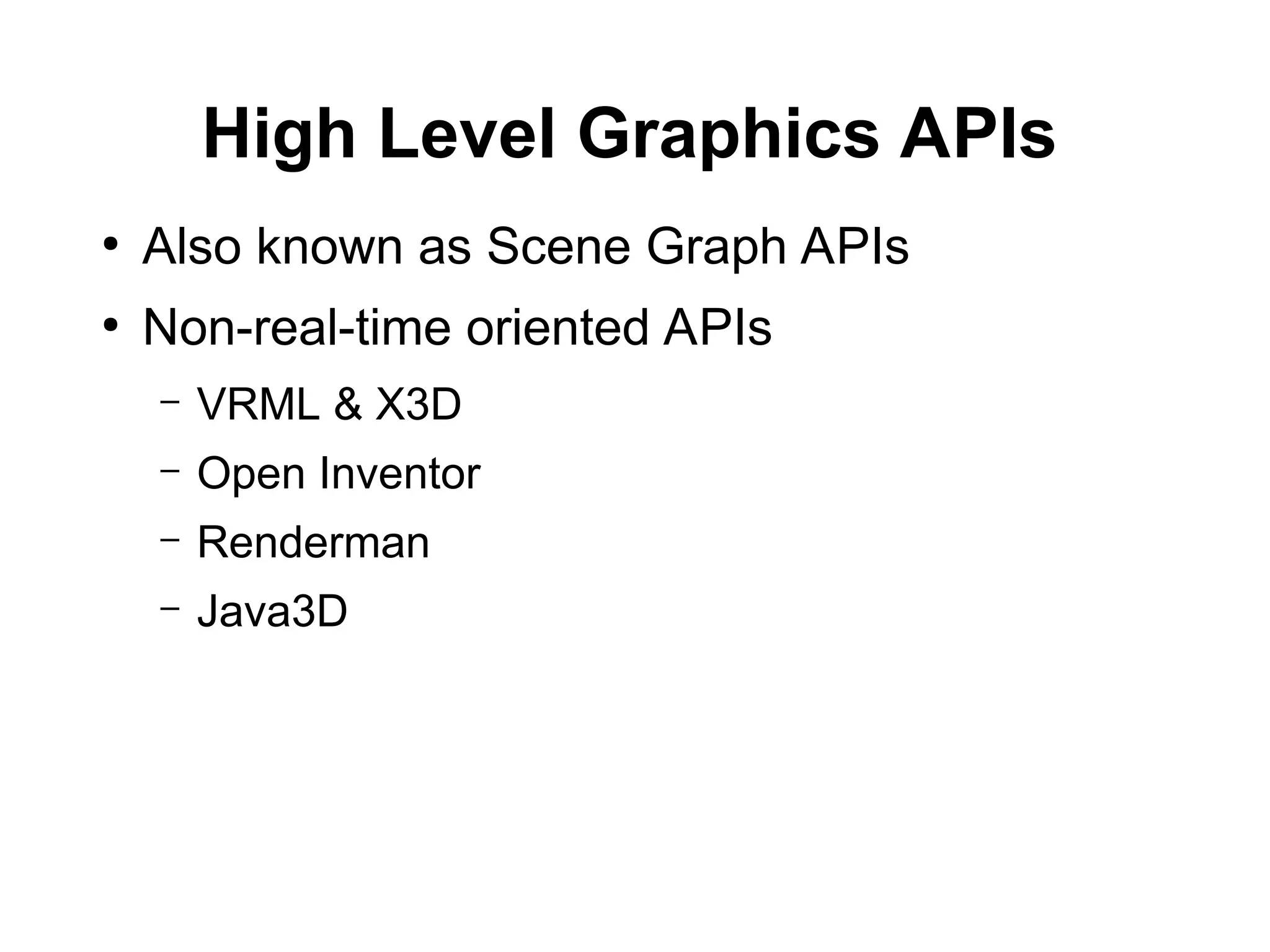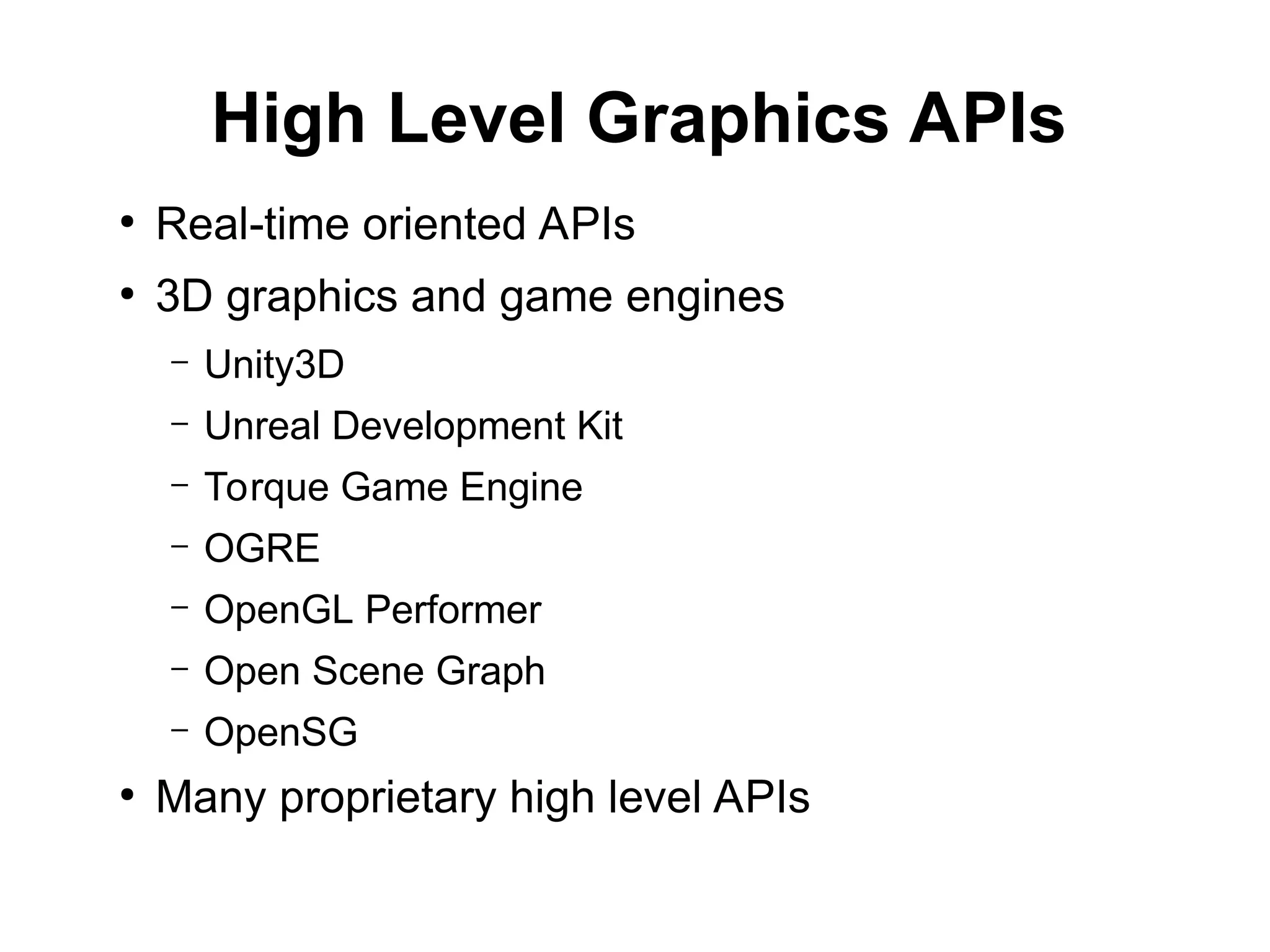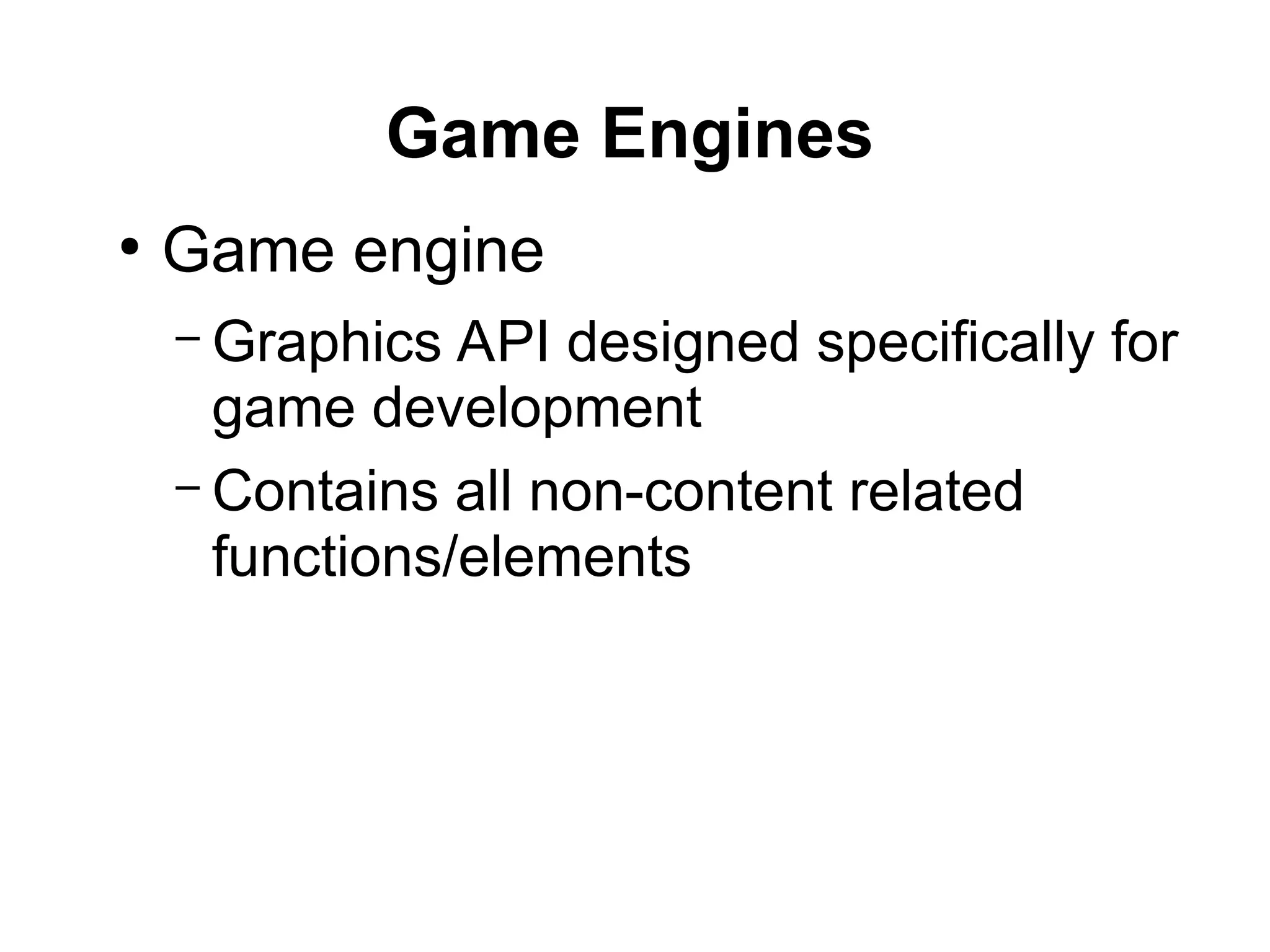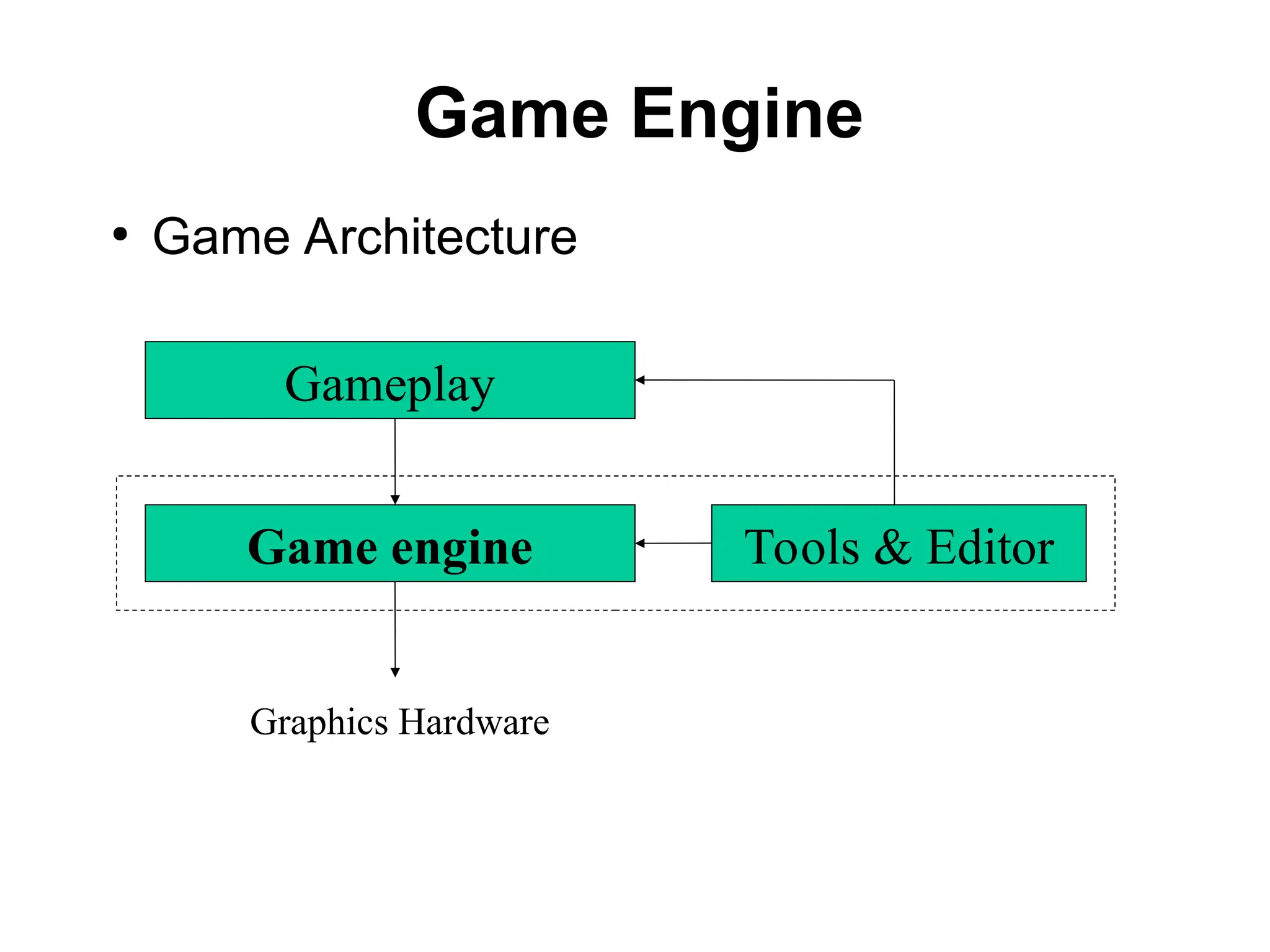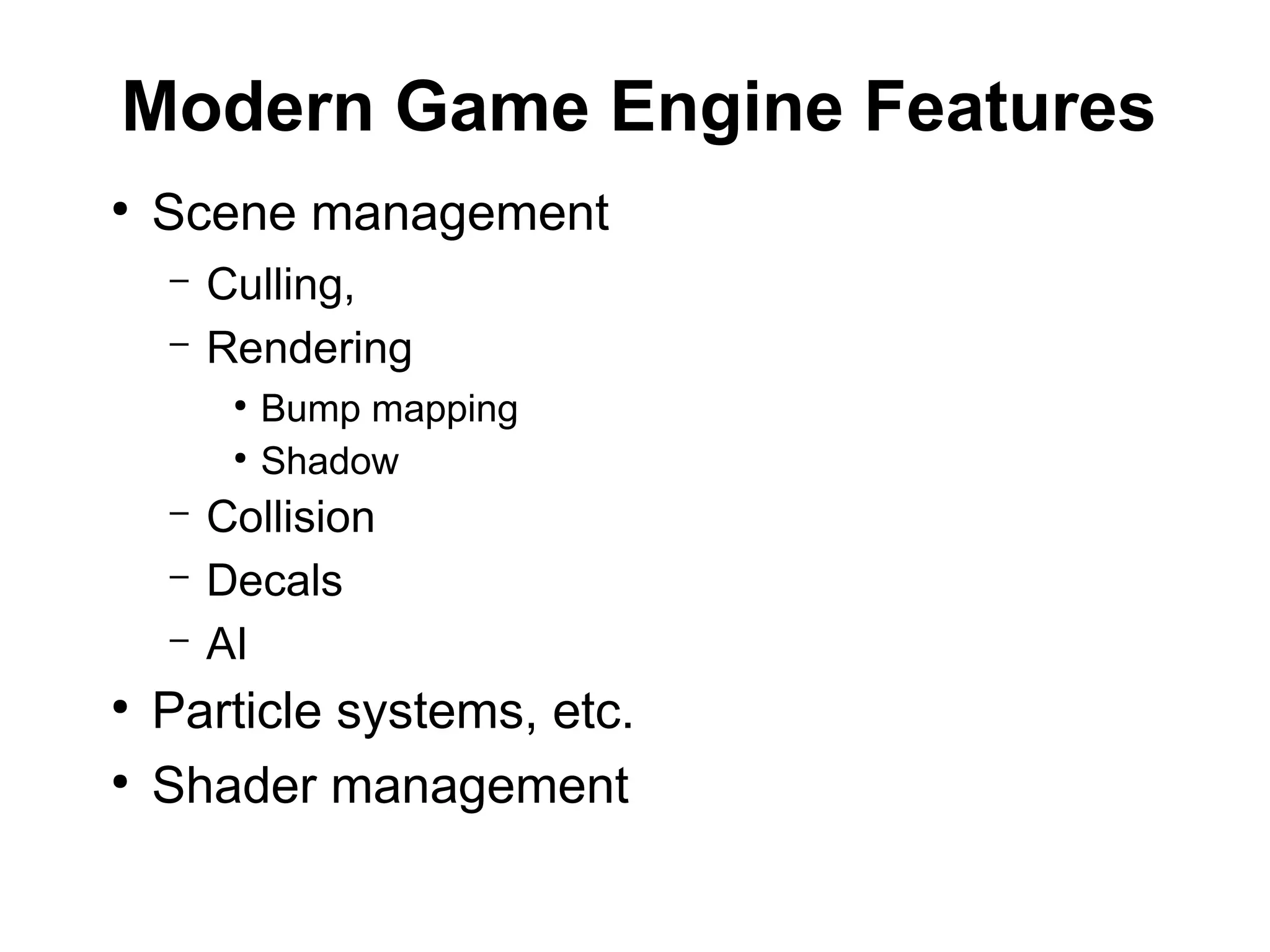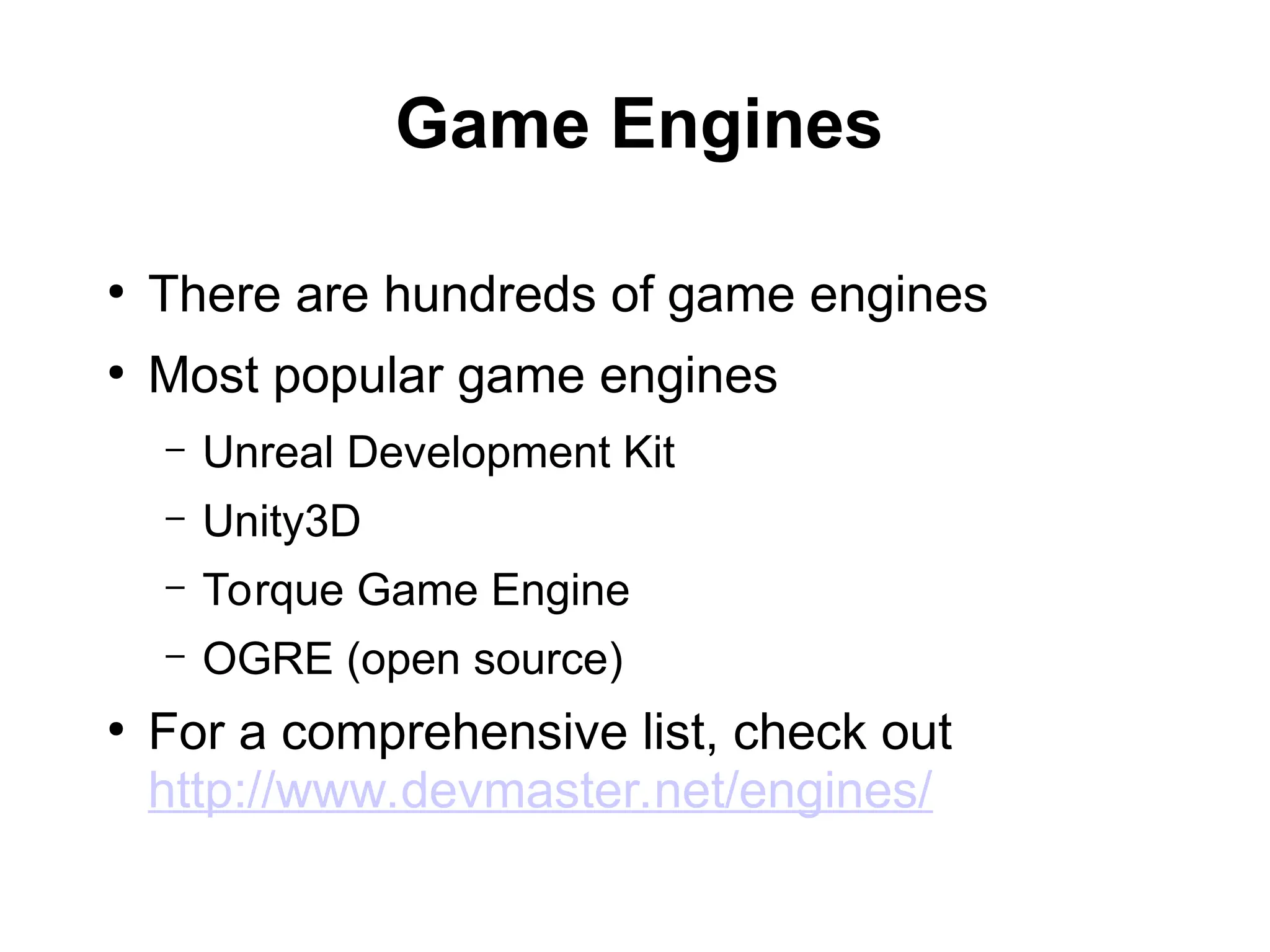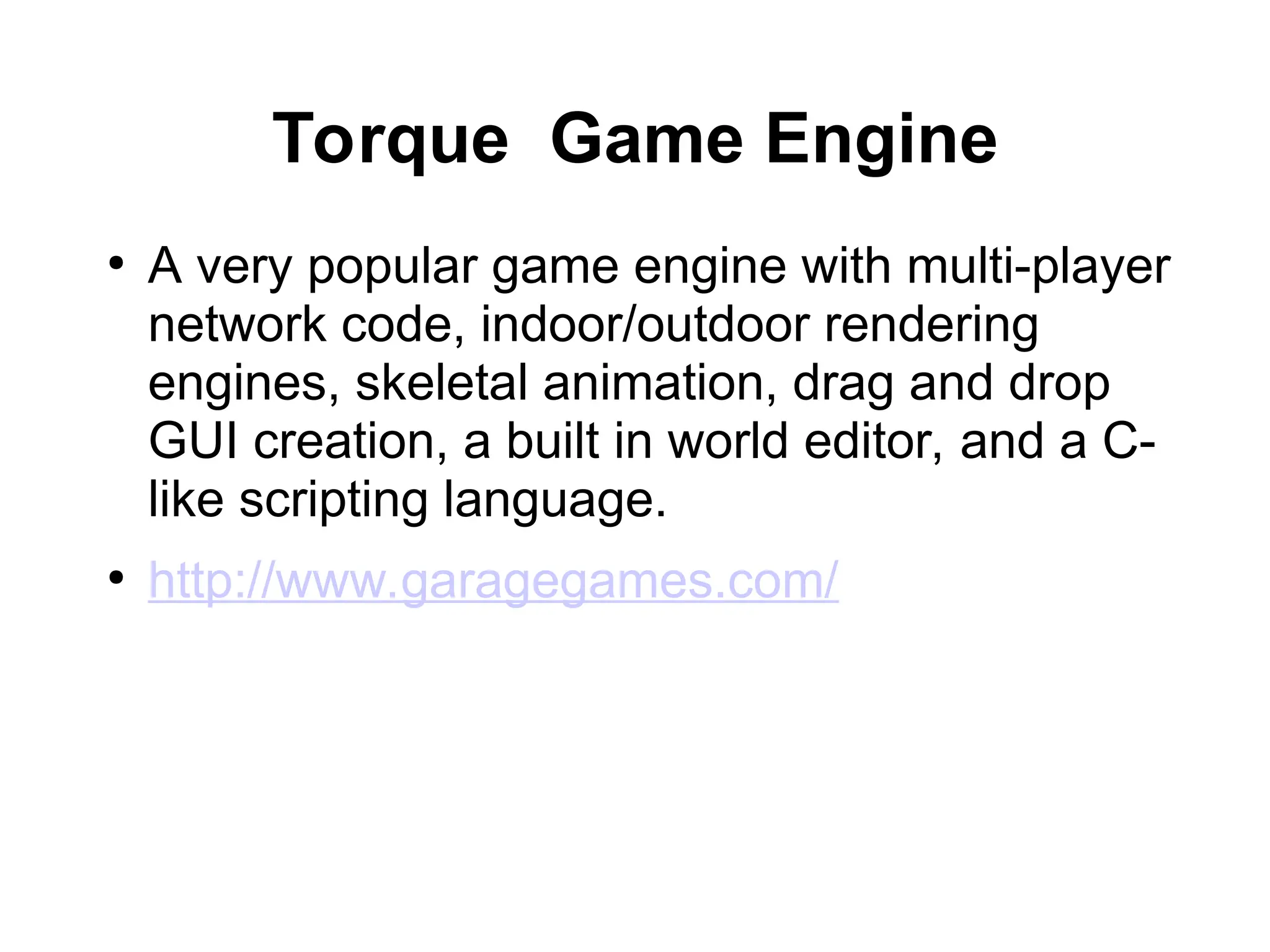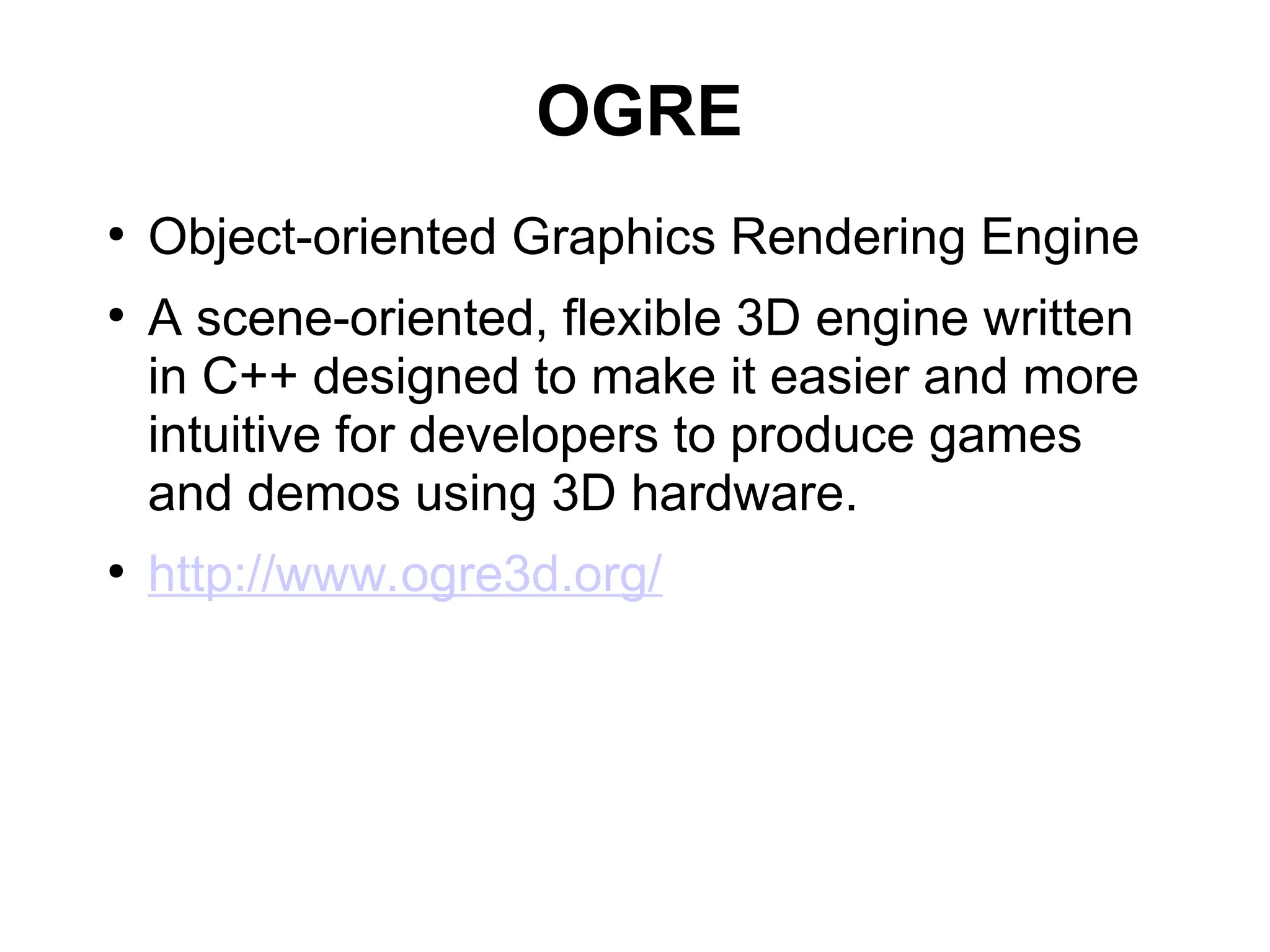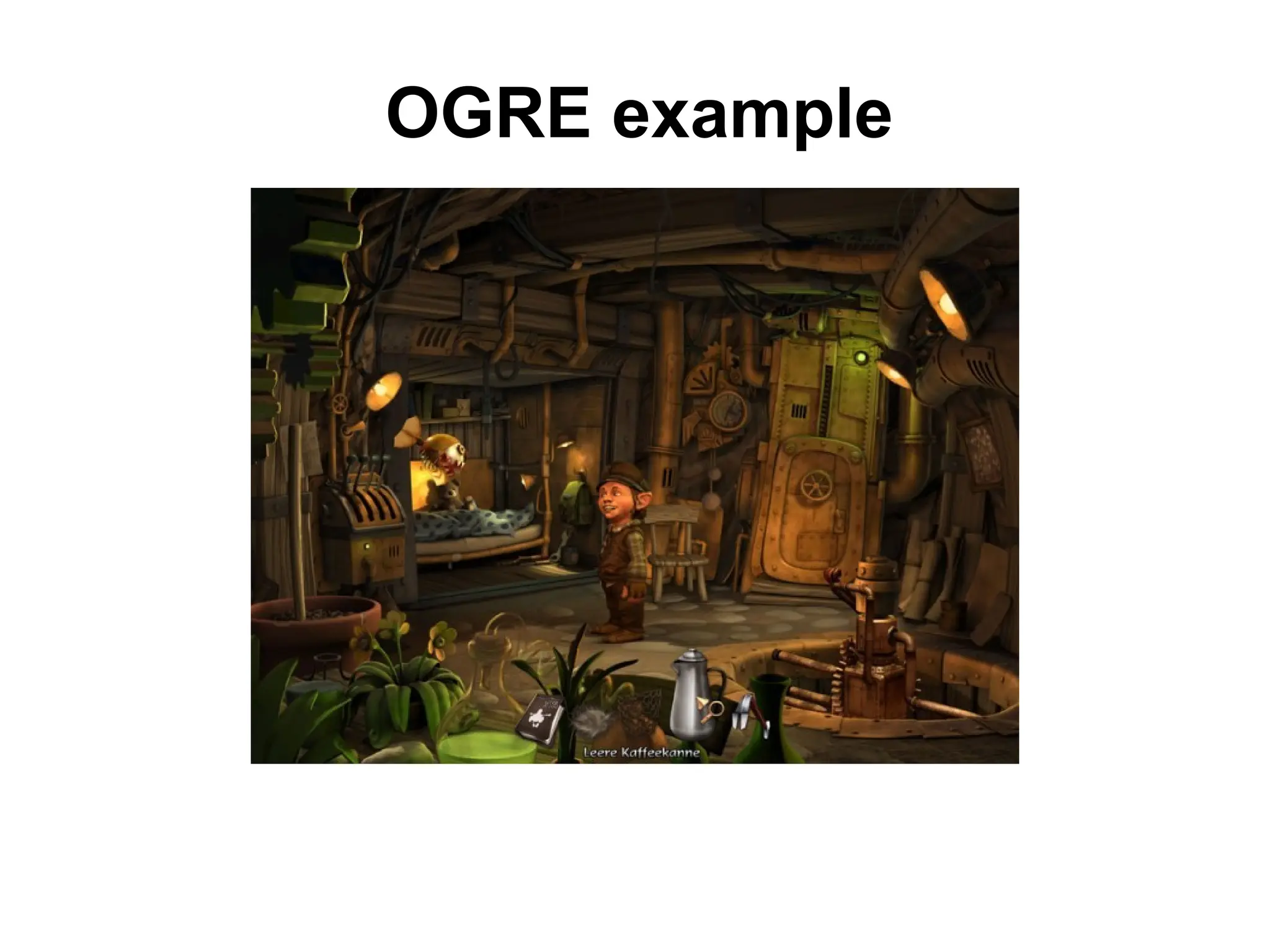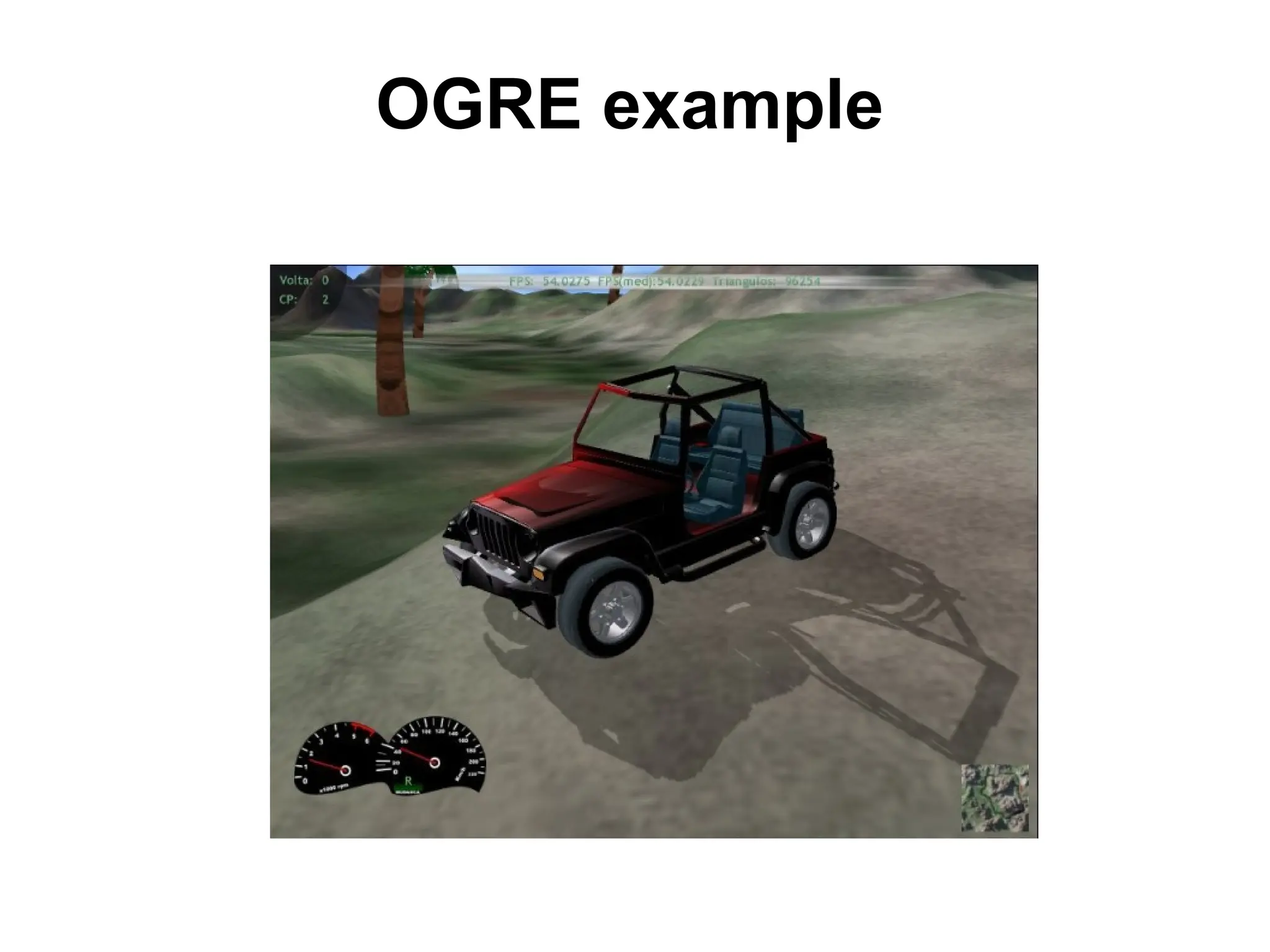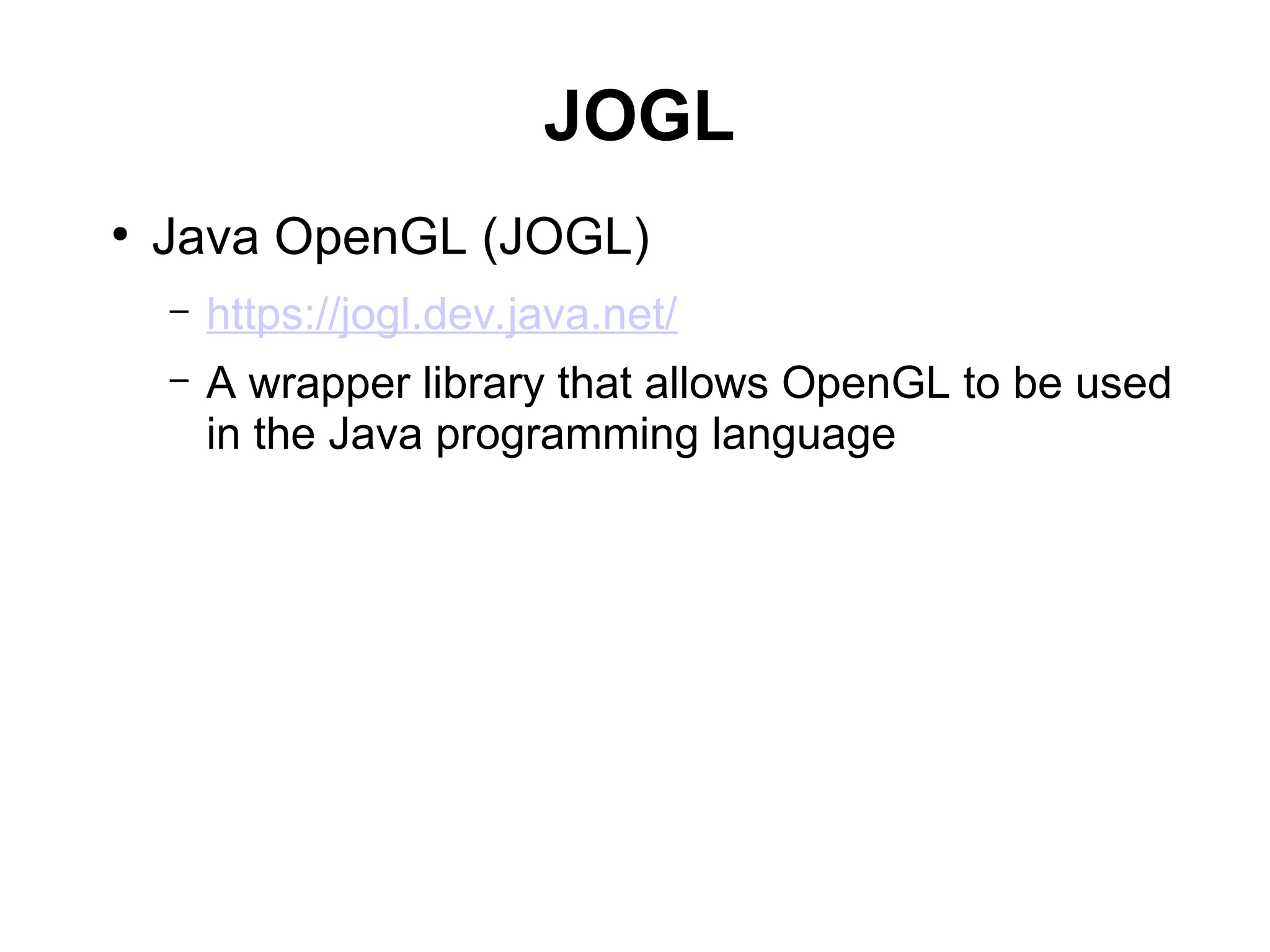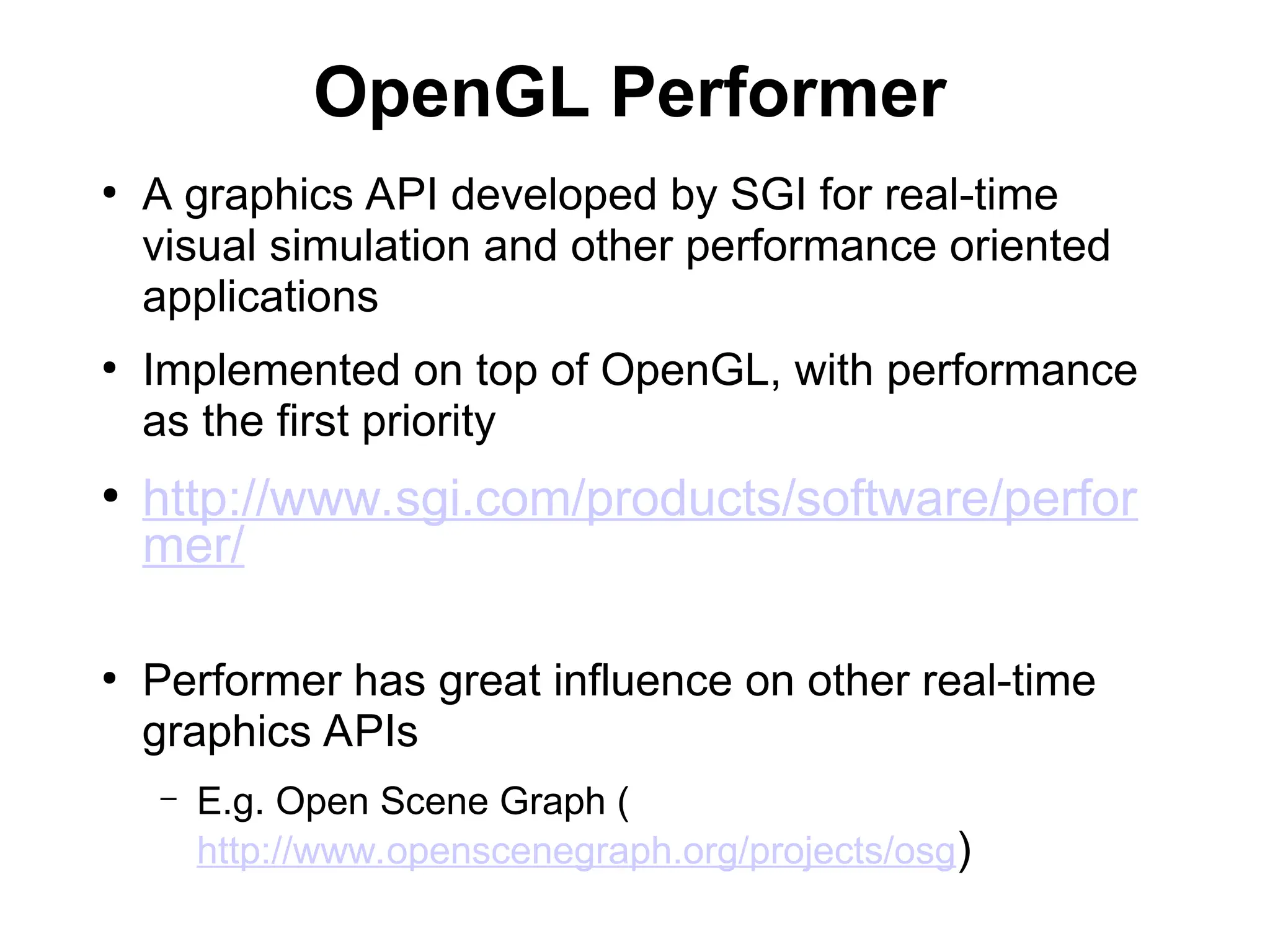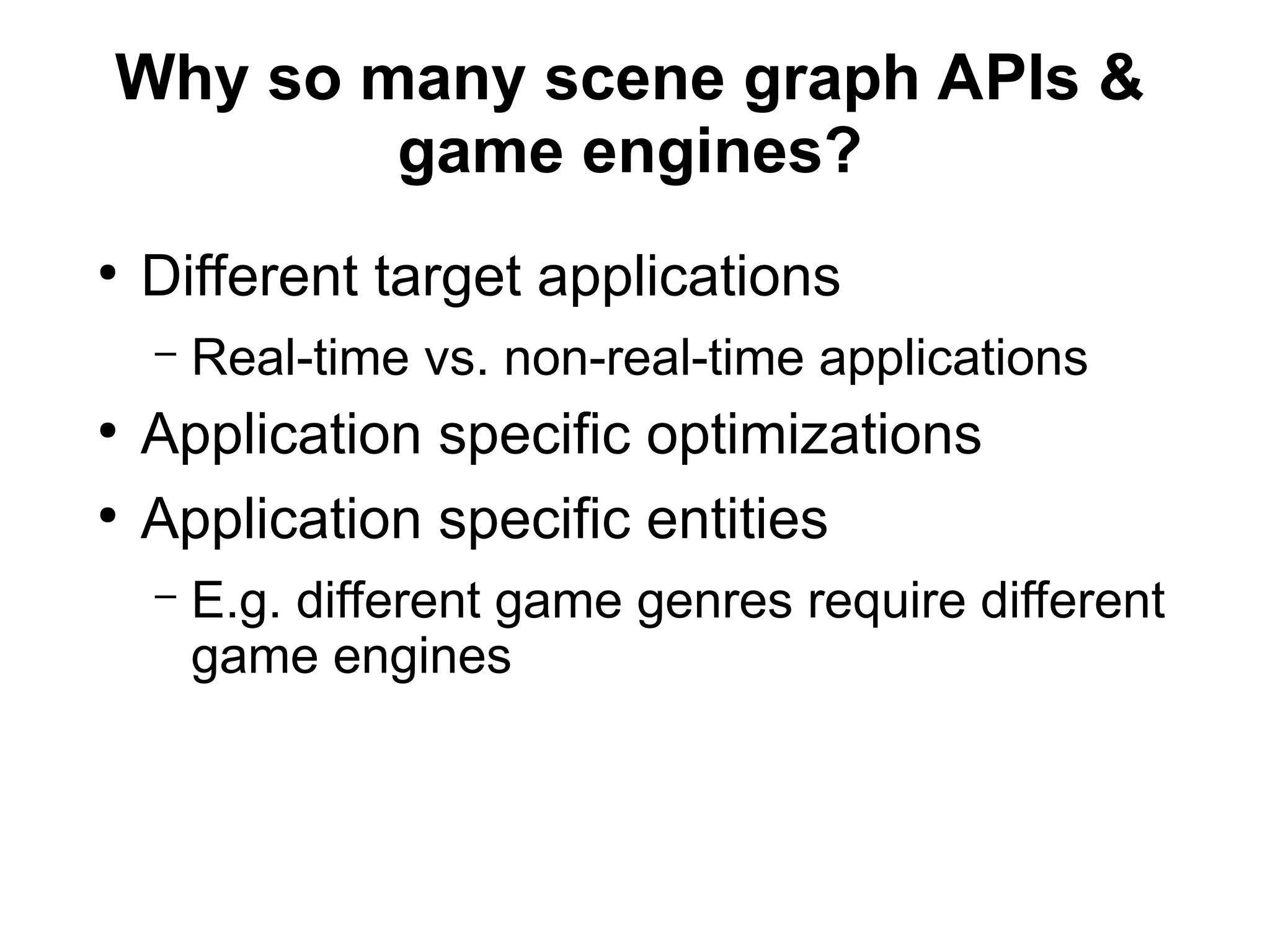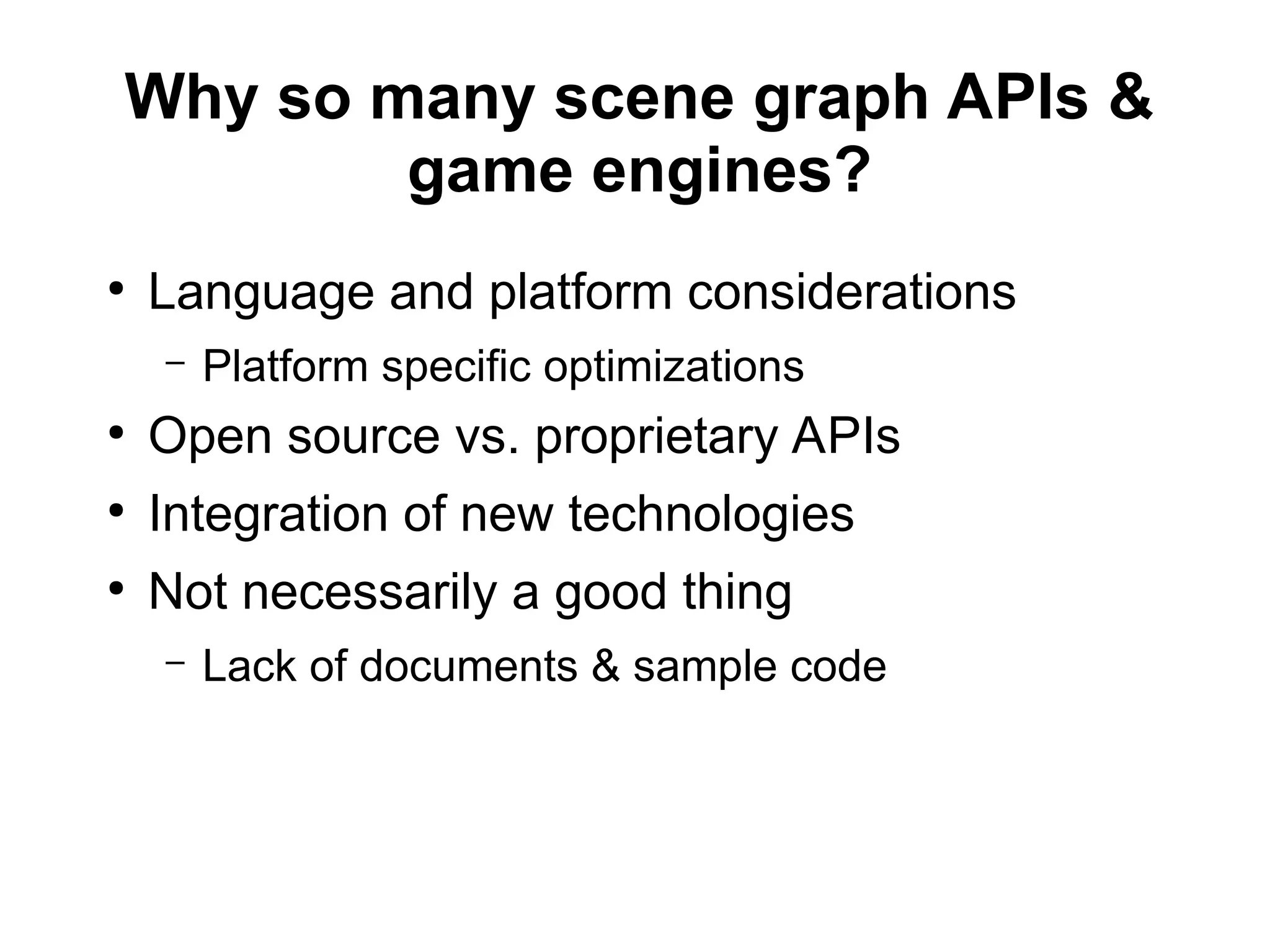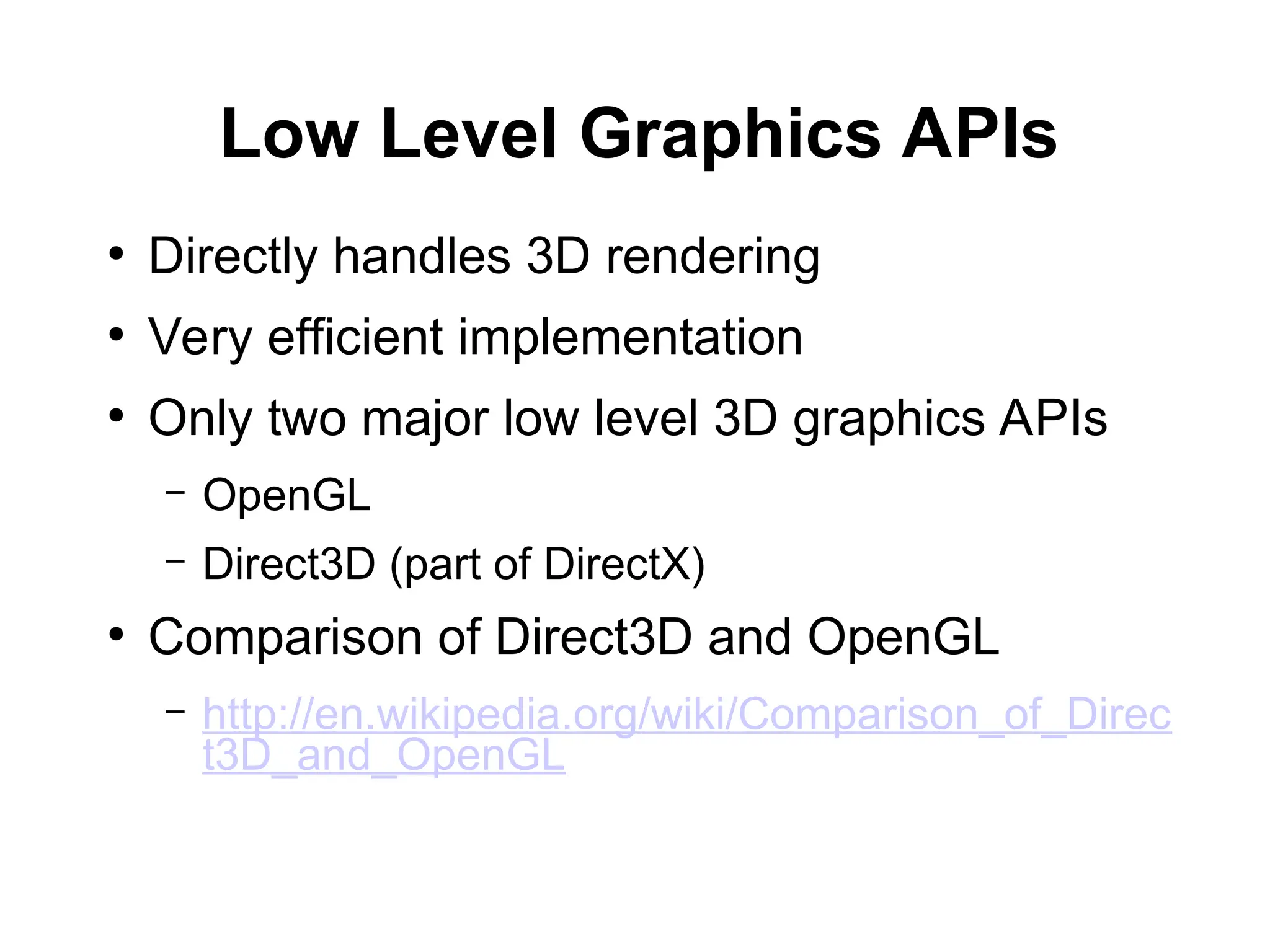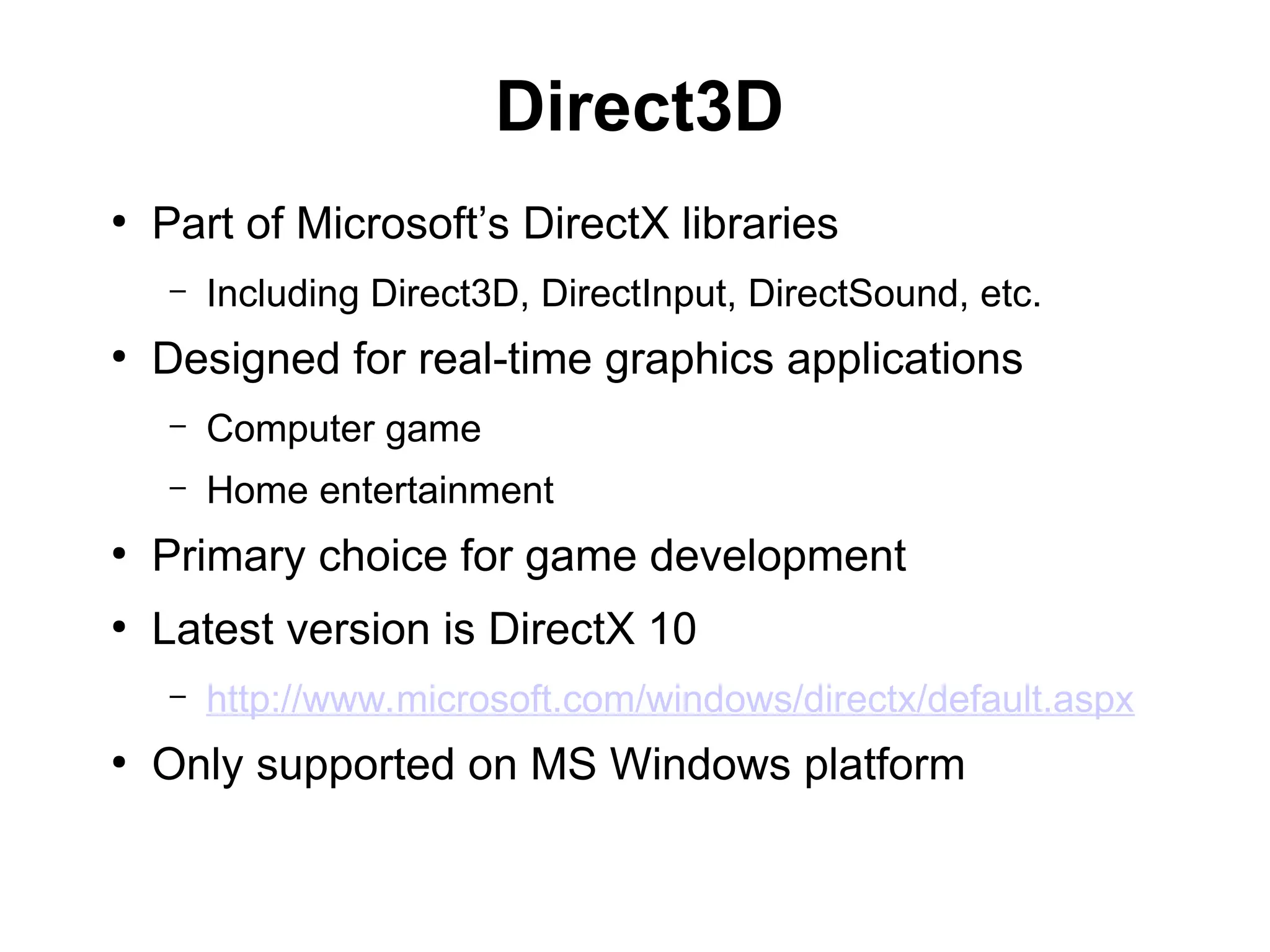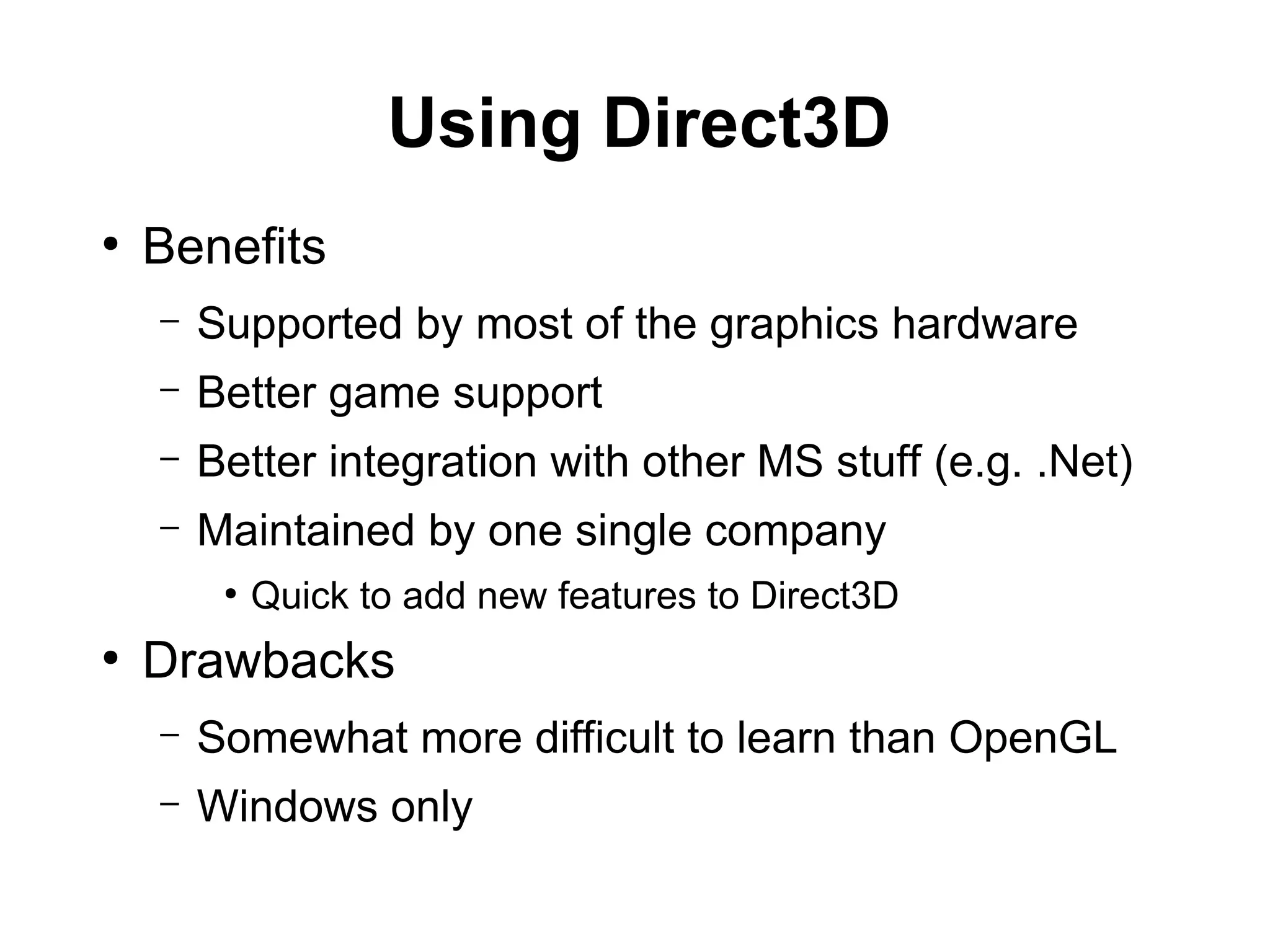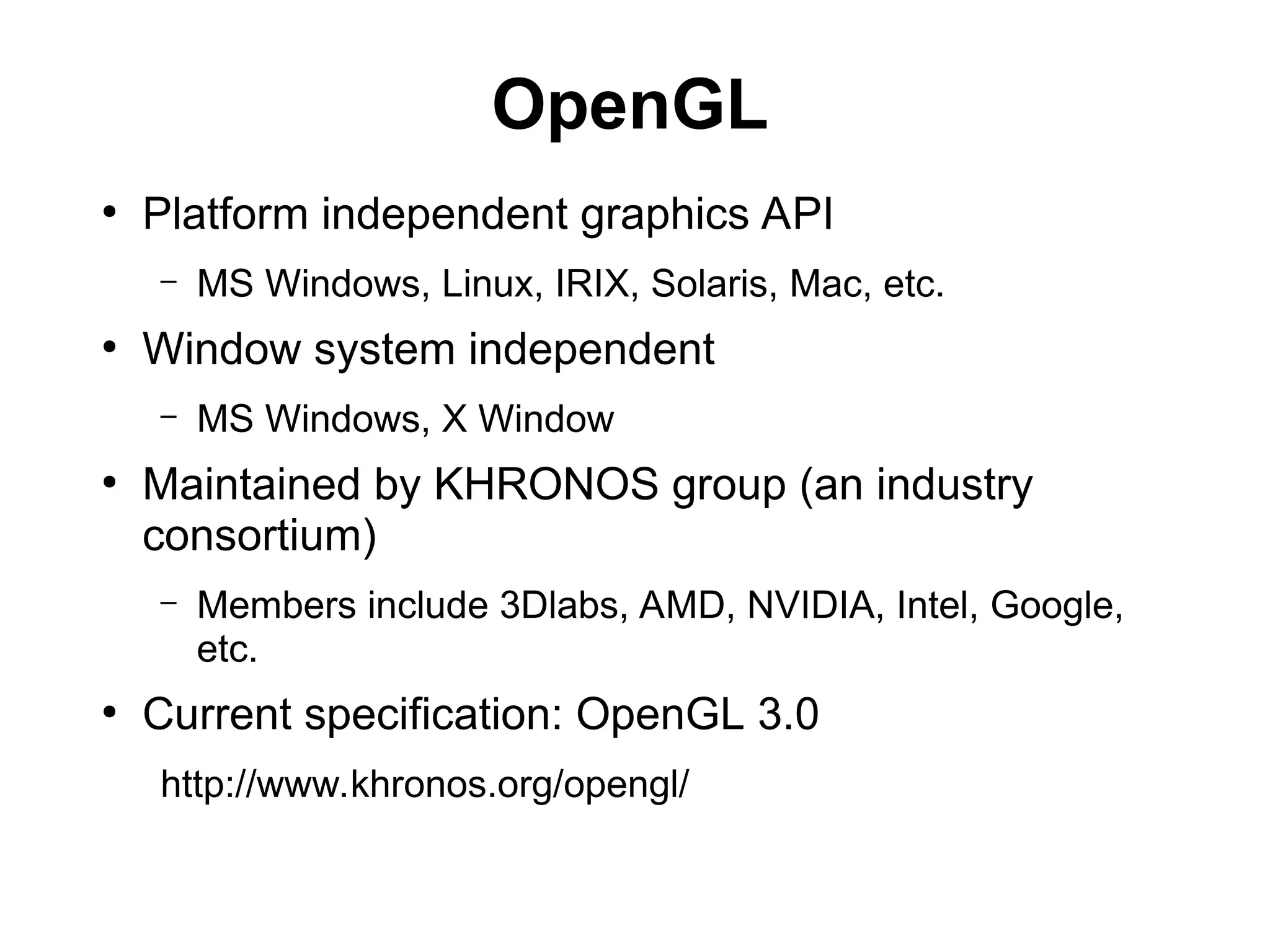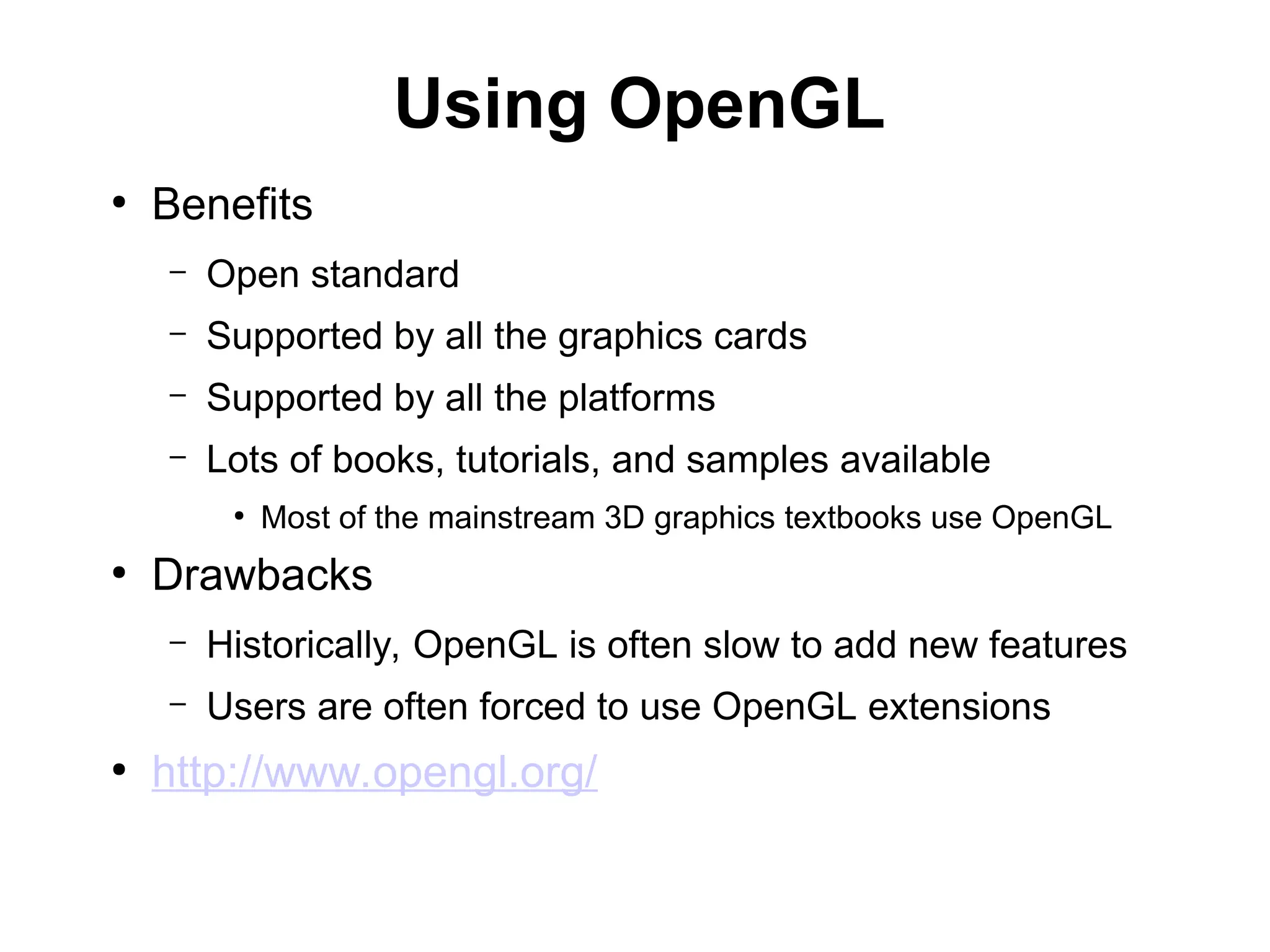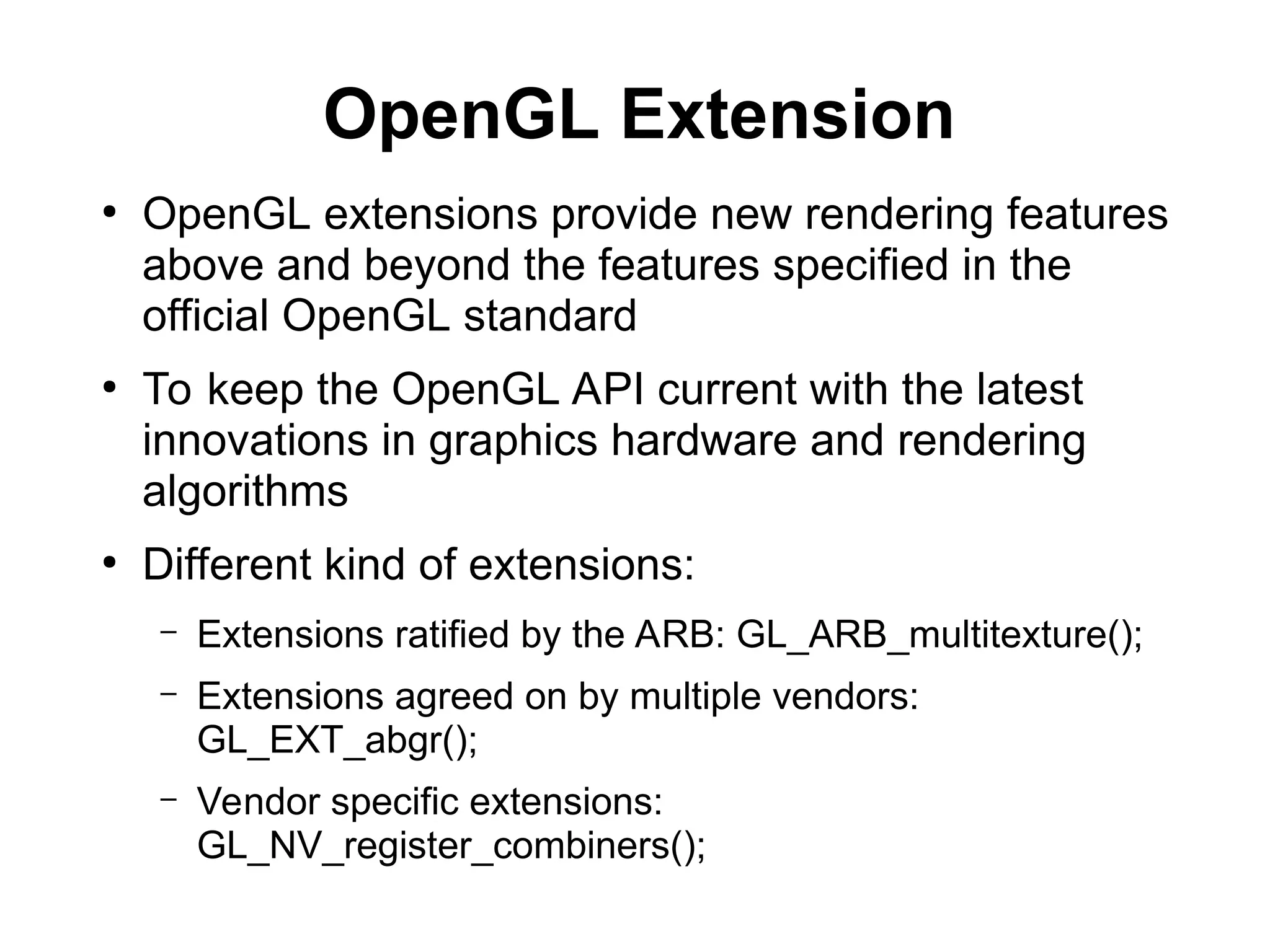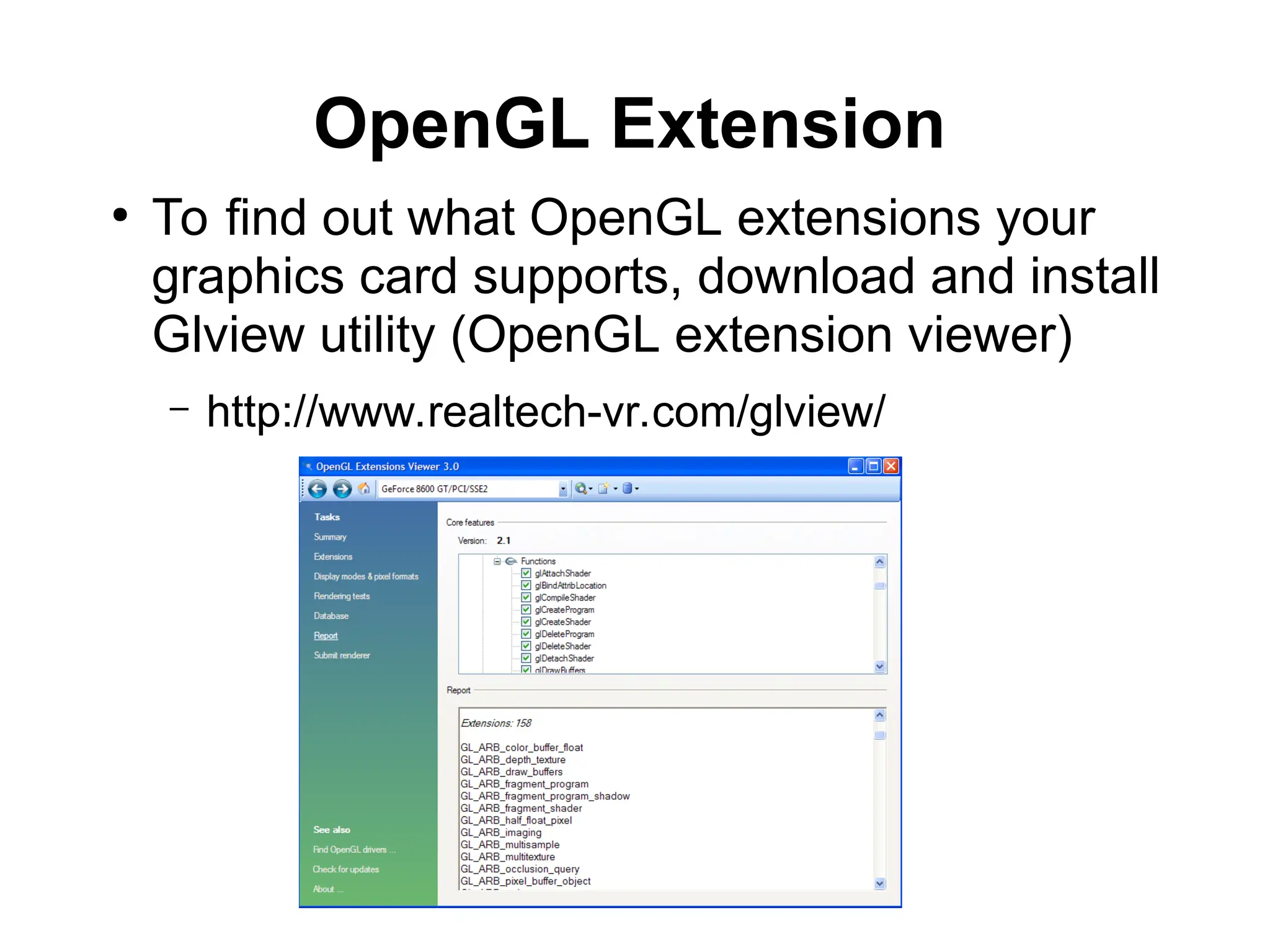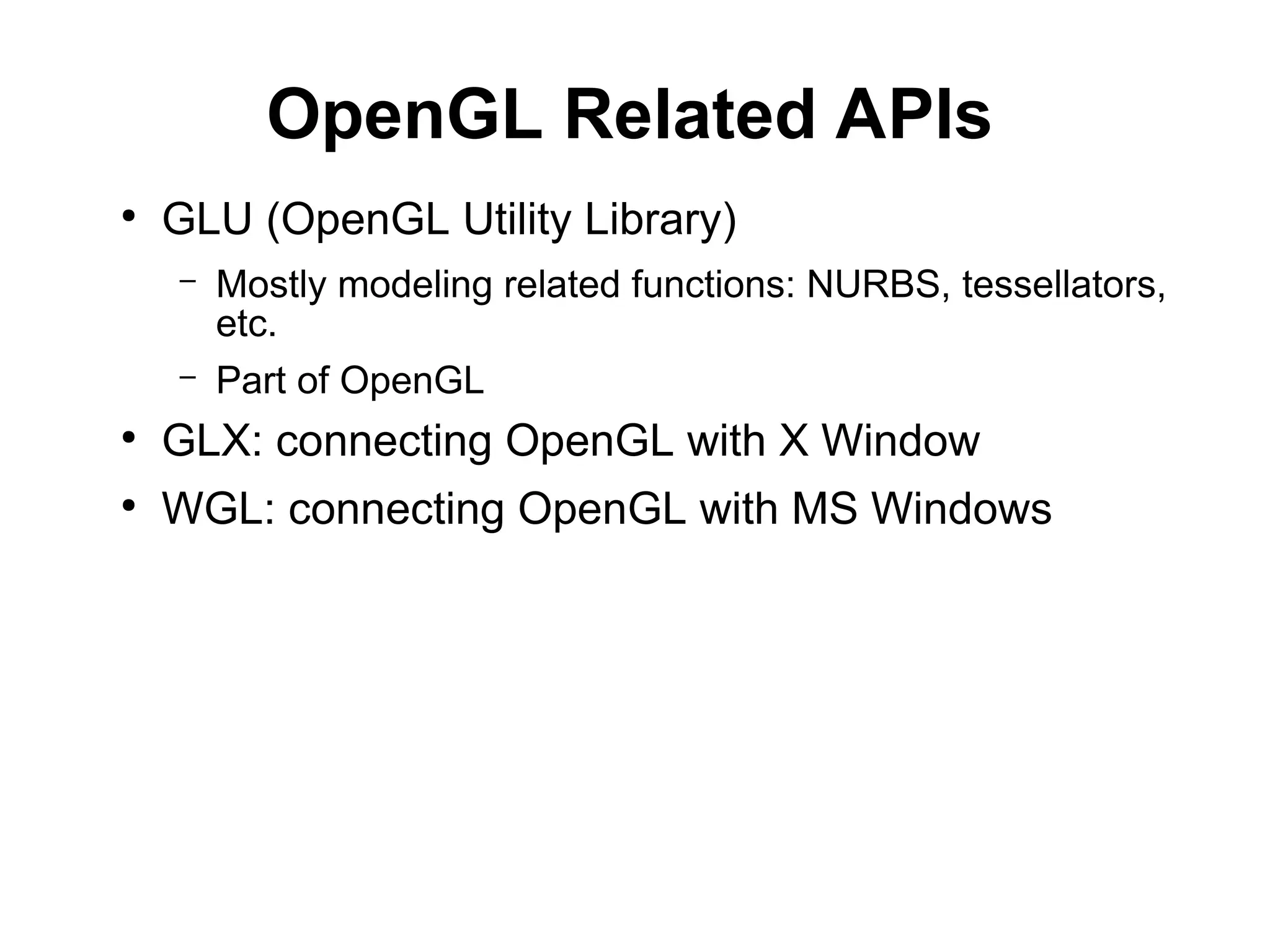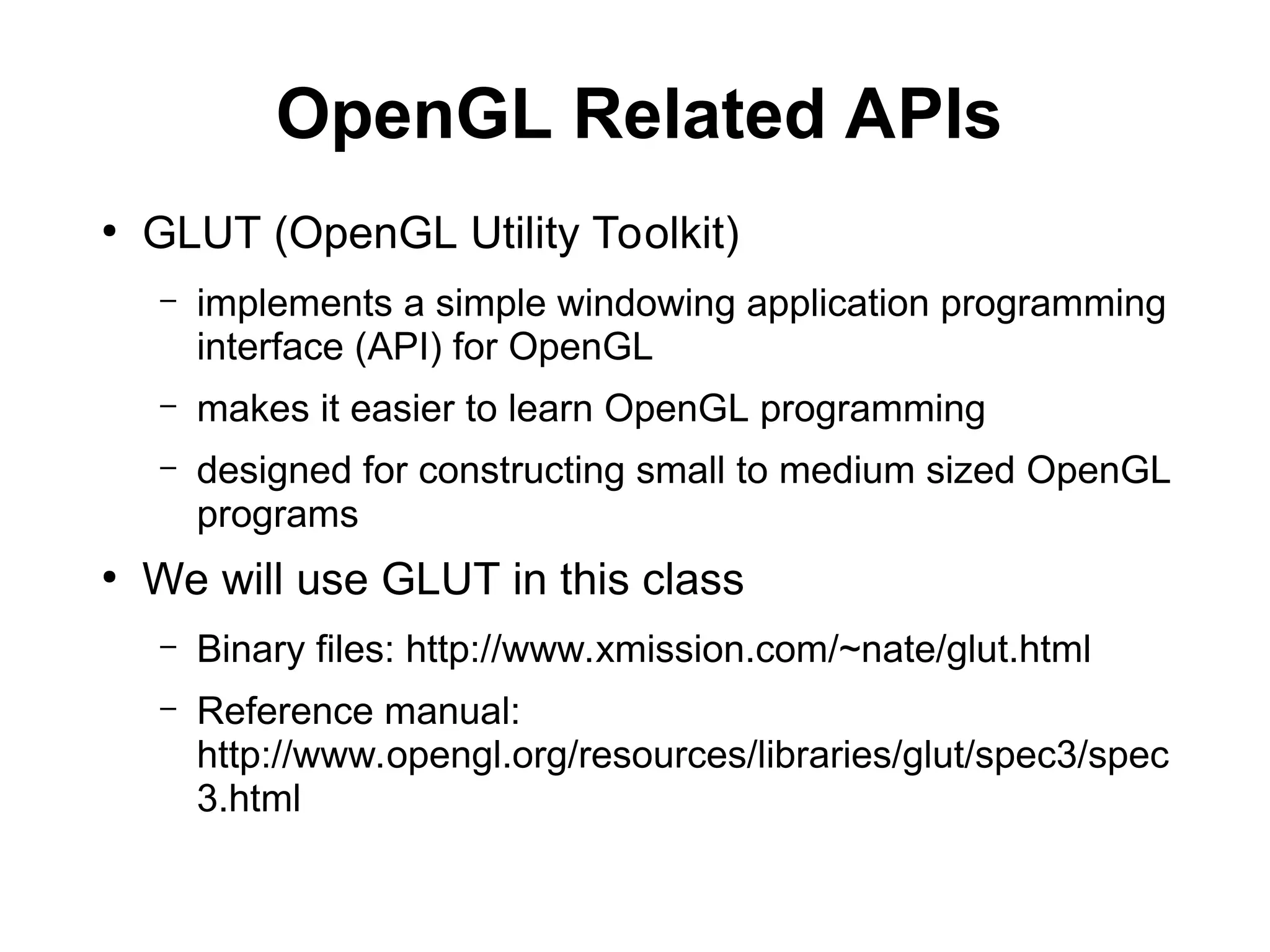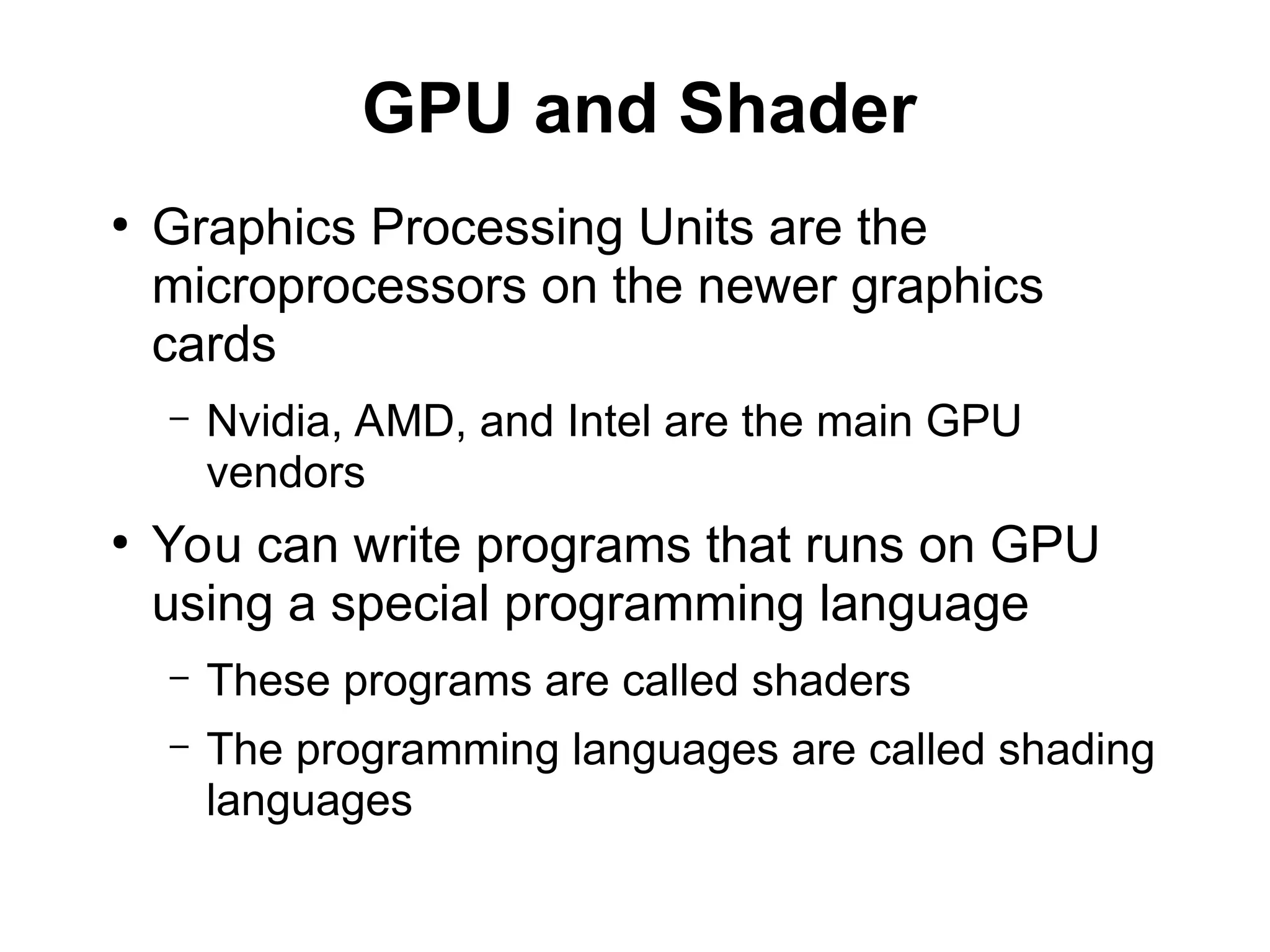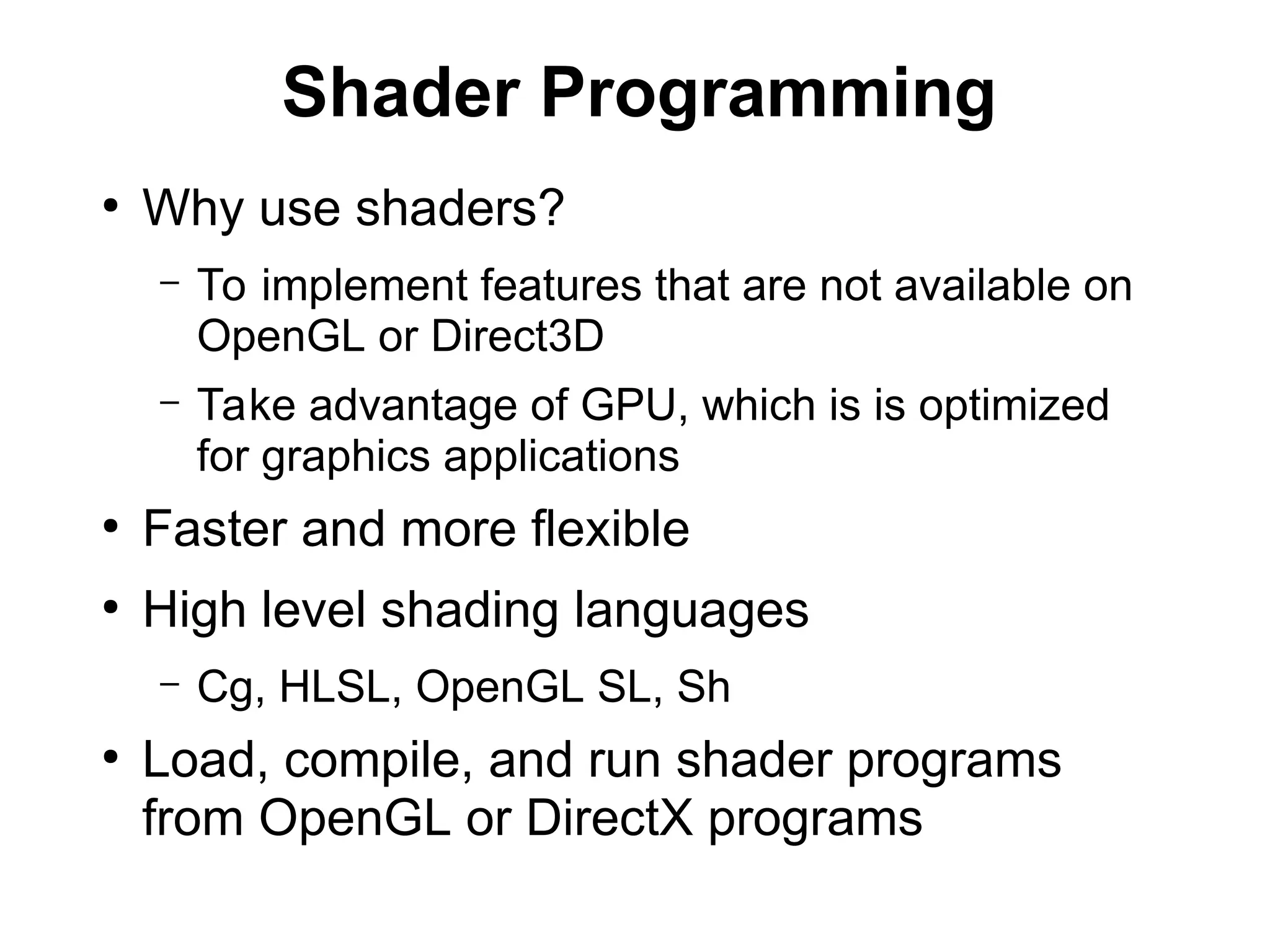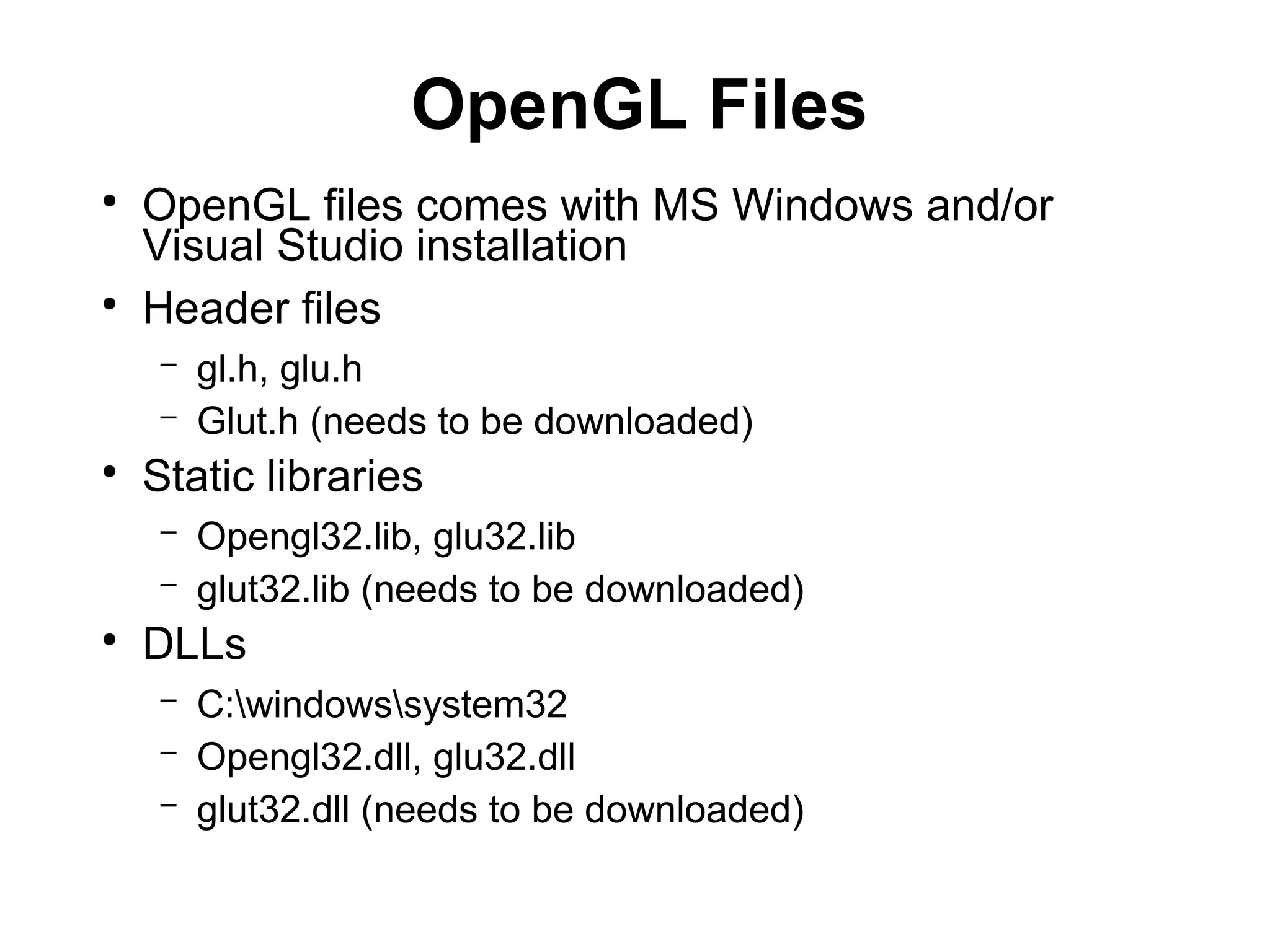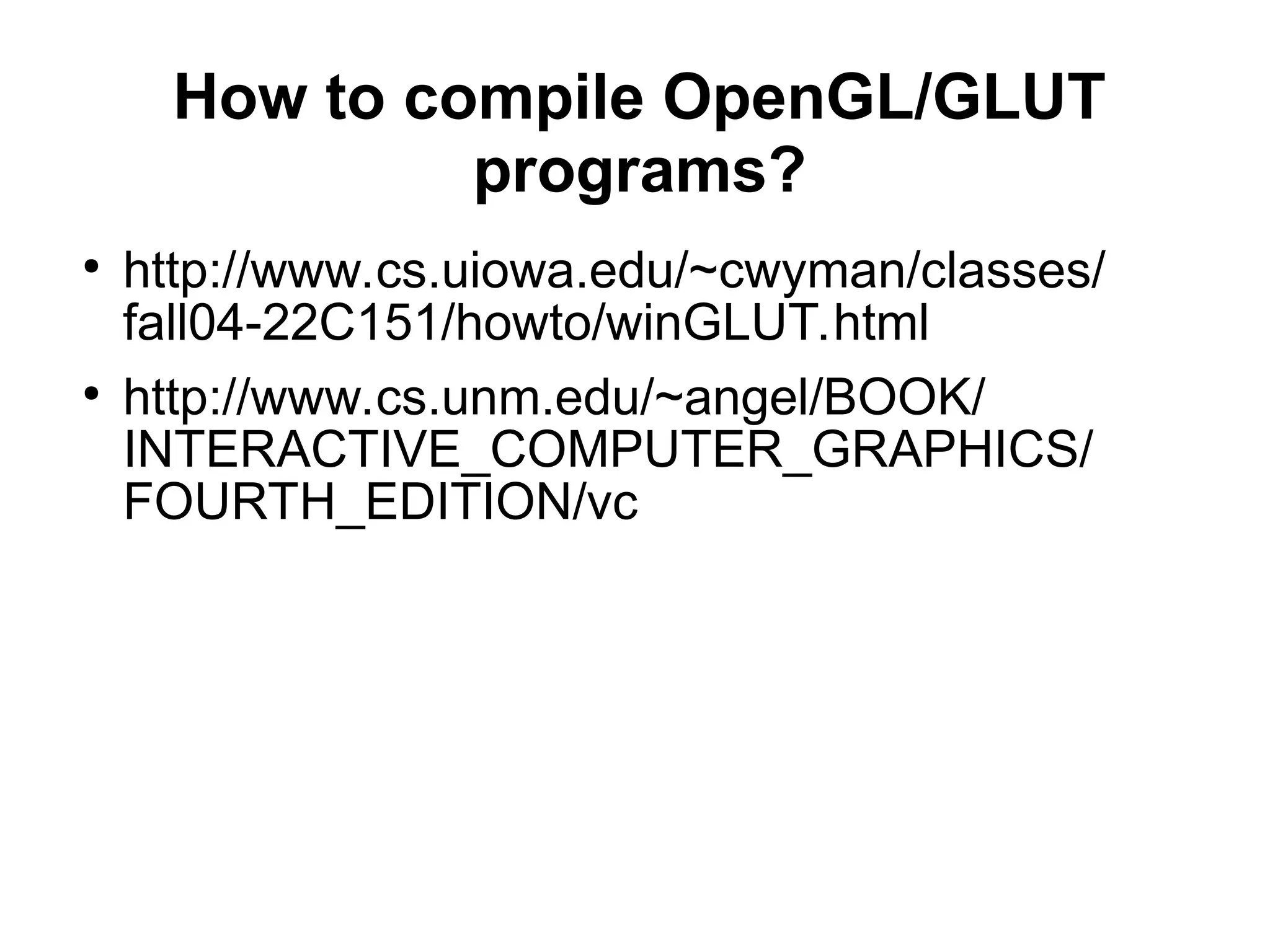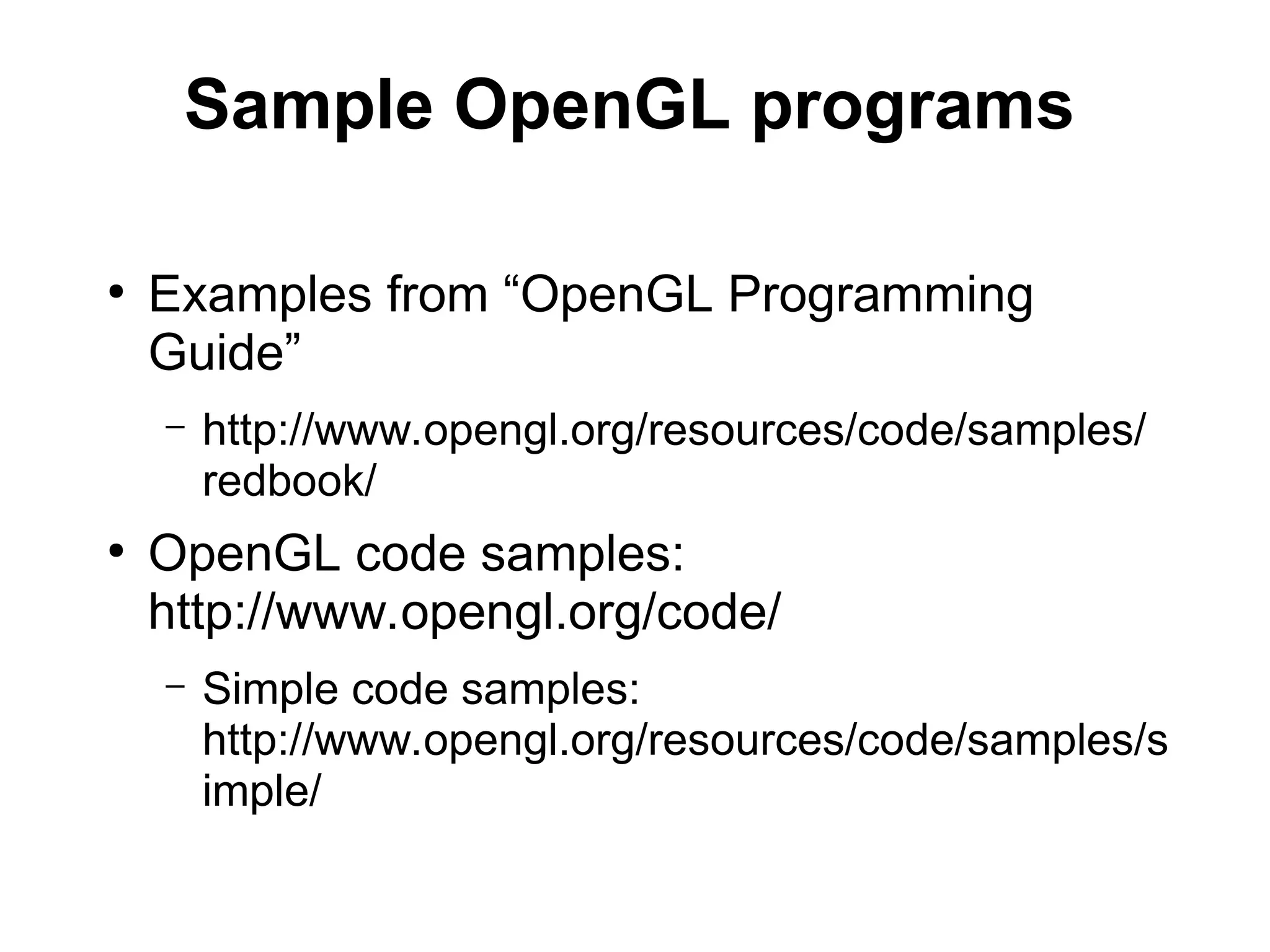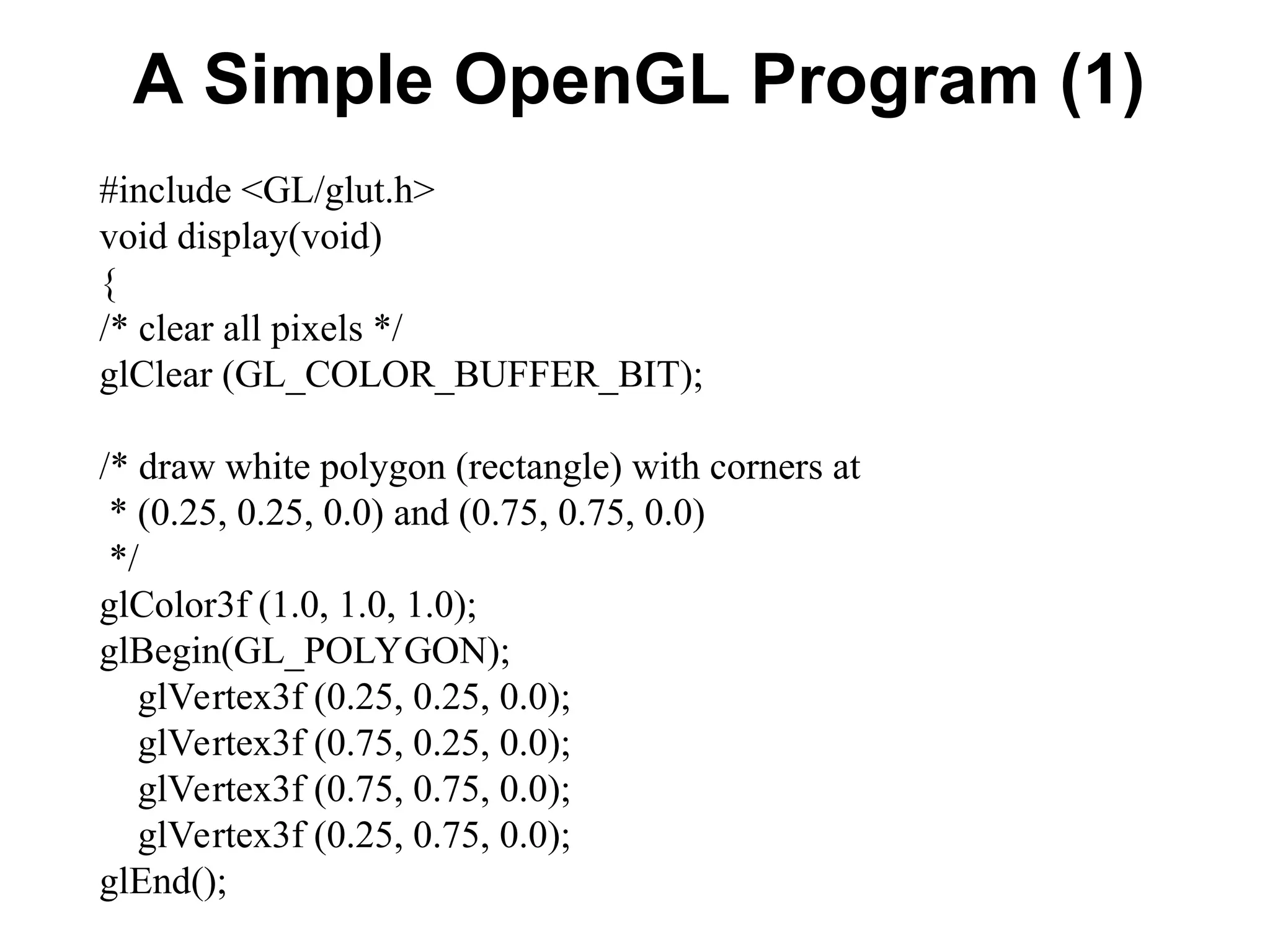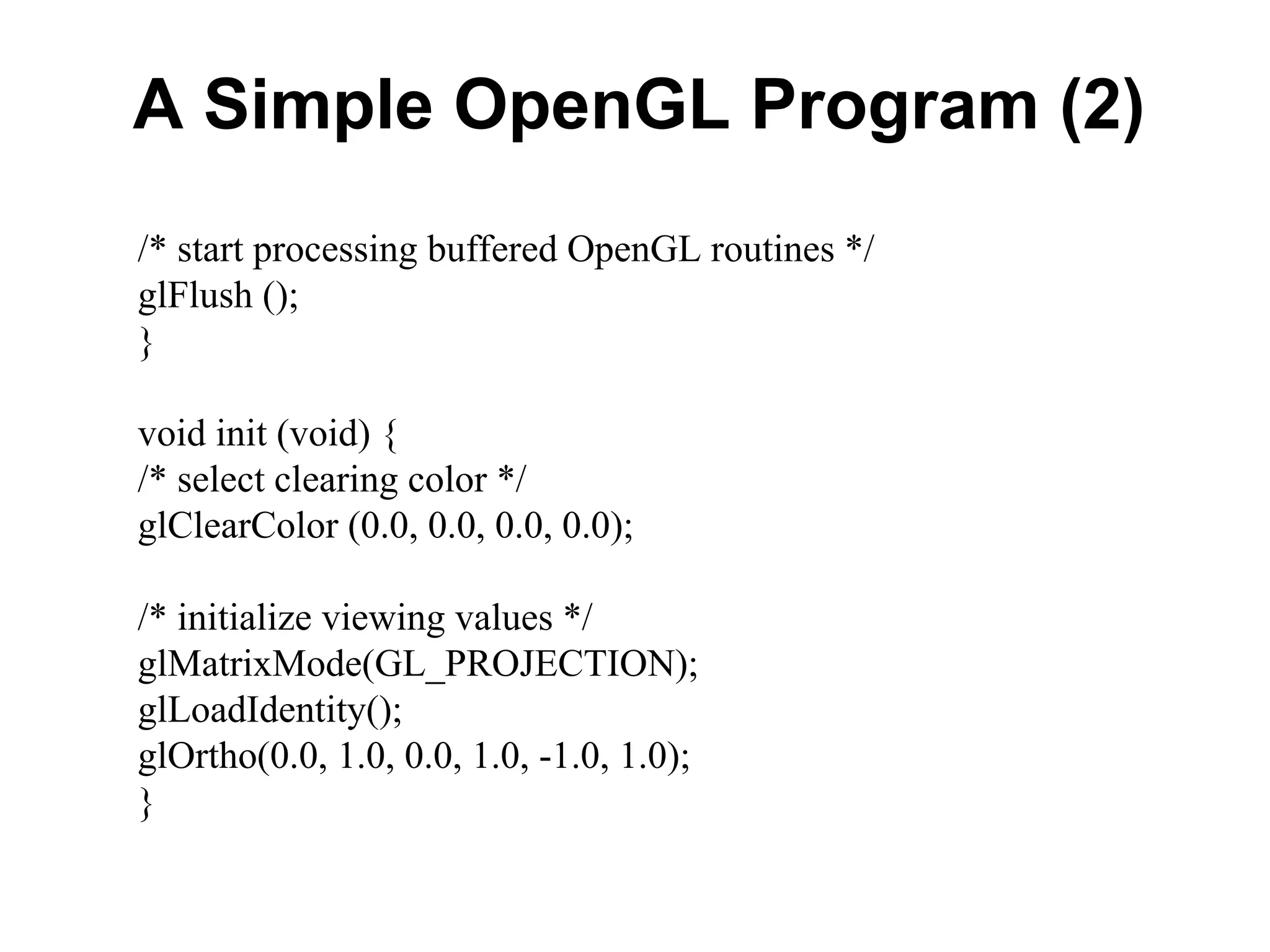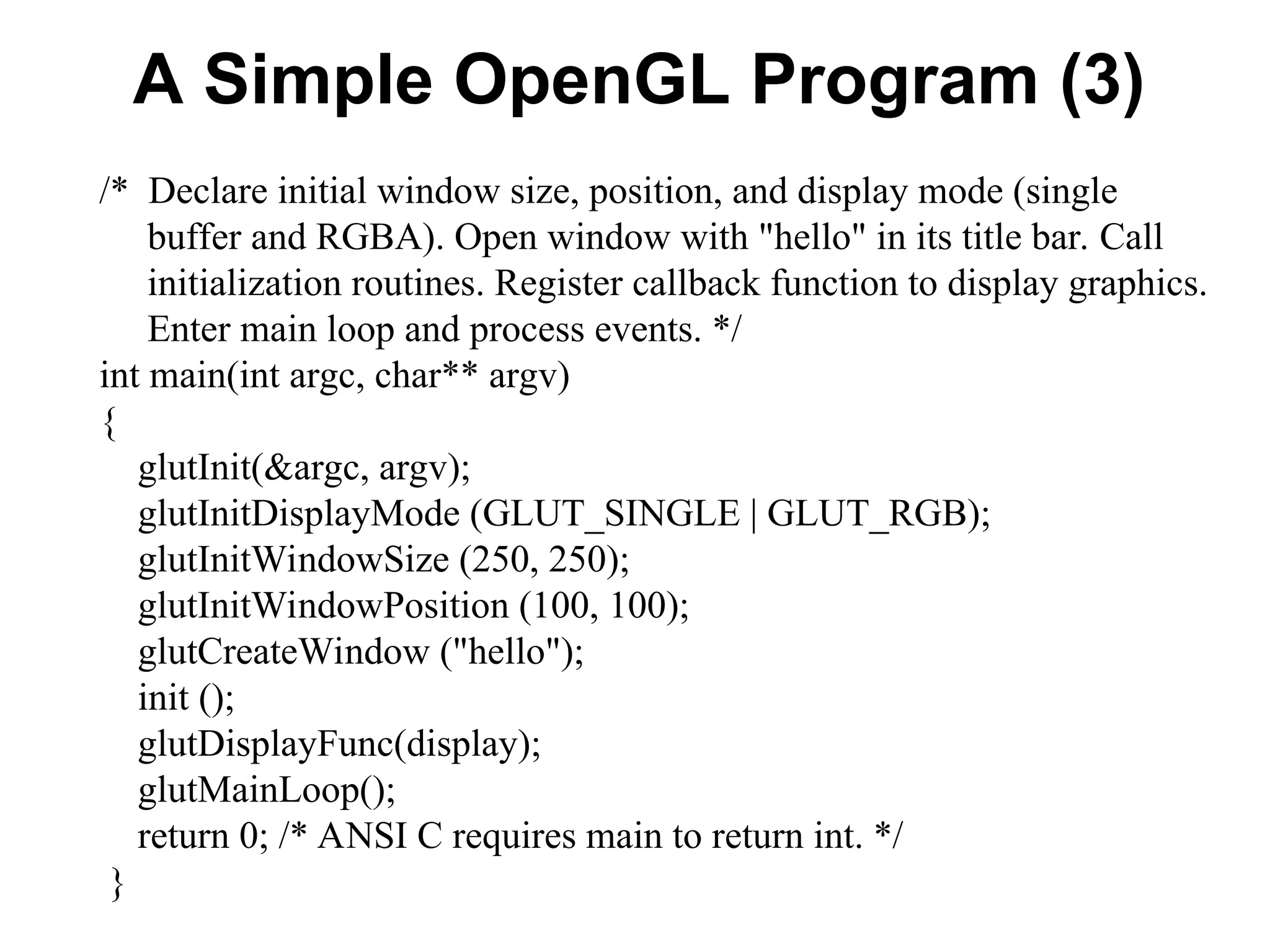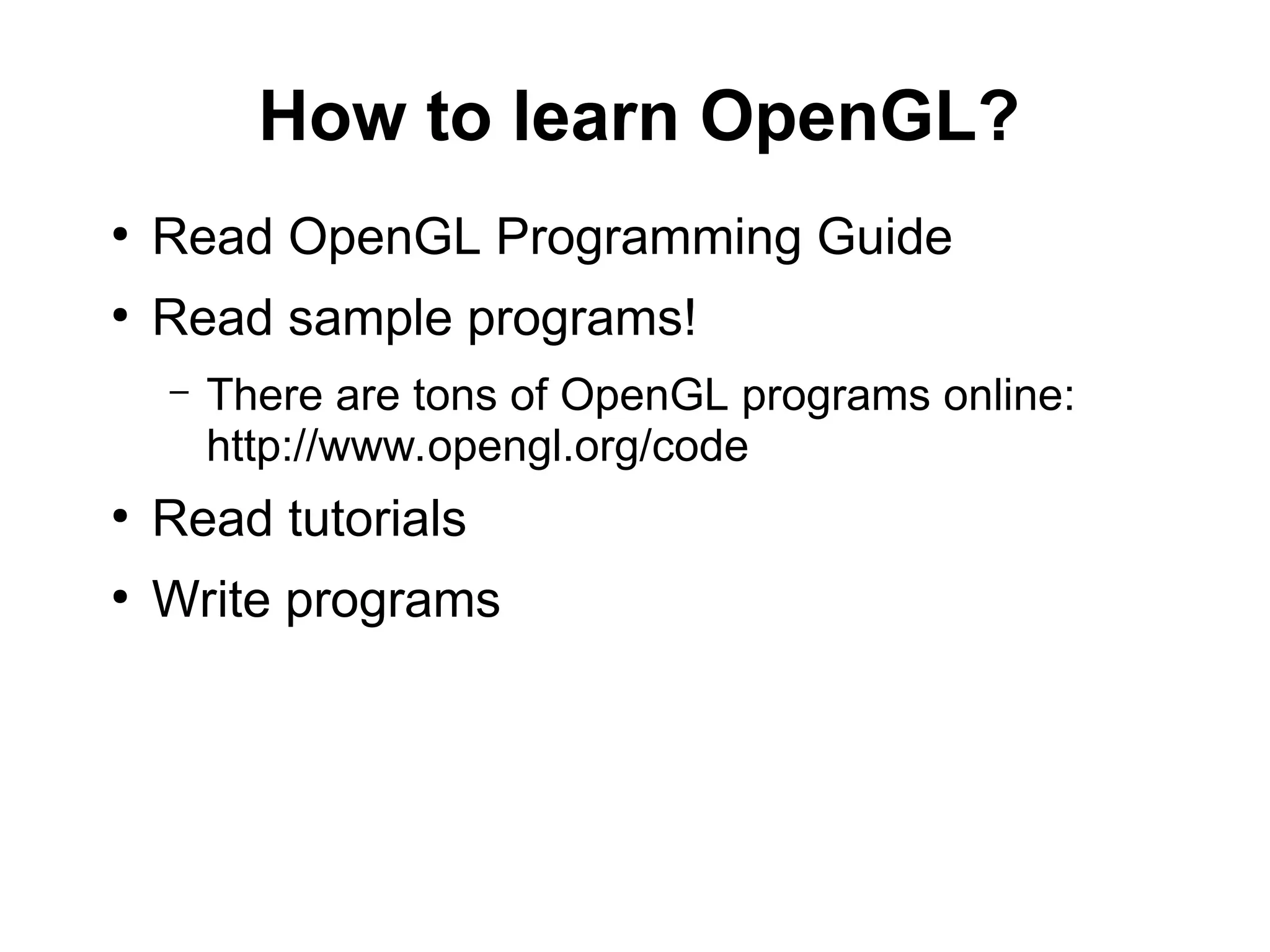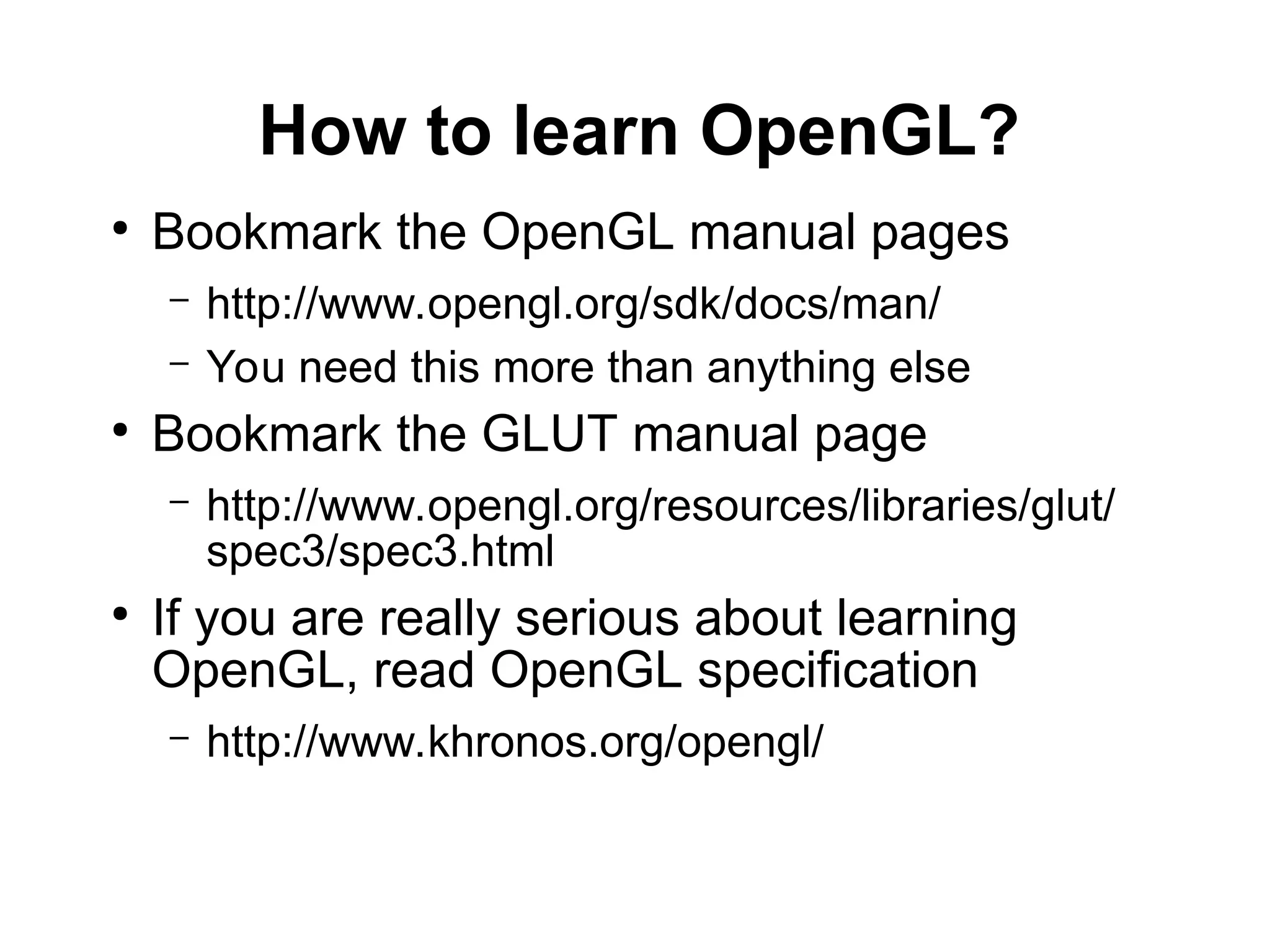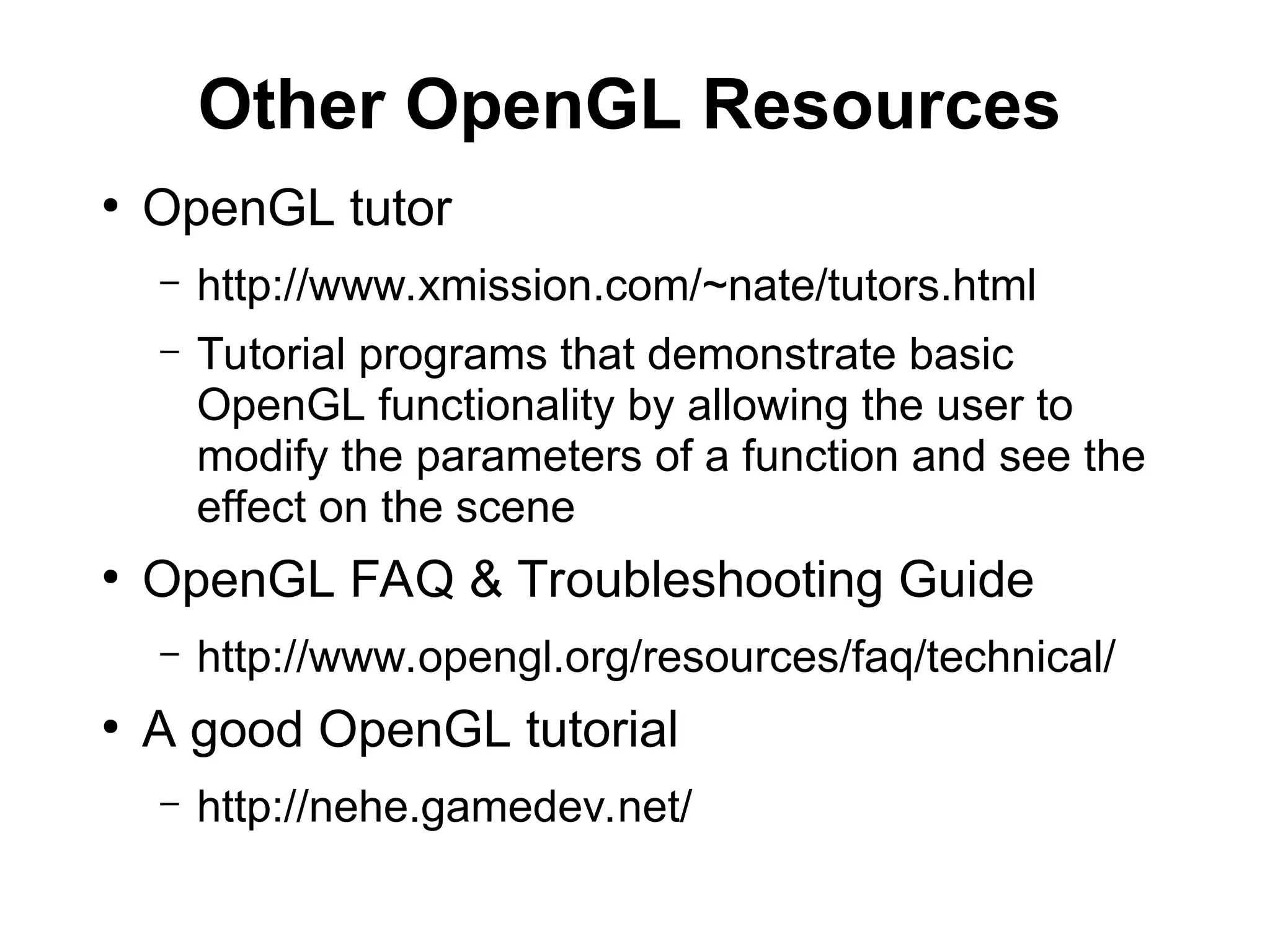The document provides a comprehensive overview of the history, applications, and development of 3D computer graphics. It details the evolution of graphics algorithms from the 1960s to the present, highlighting significant milestones, major companies, and advancements in hardware and software. Additionally, it discusses various applications of computer graphics across industries, including entertainment, medical visualization, and engineering.