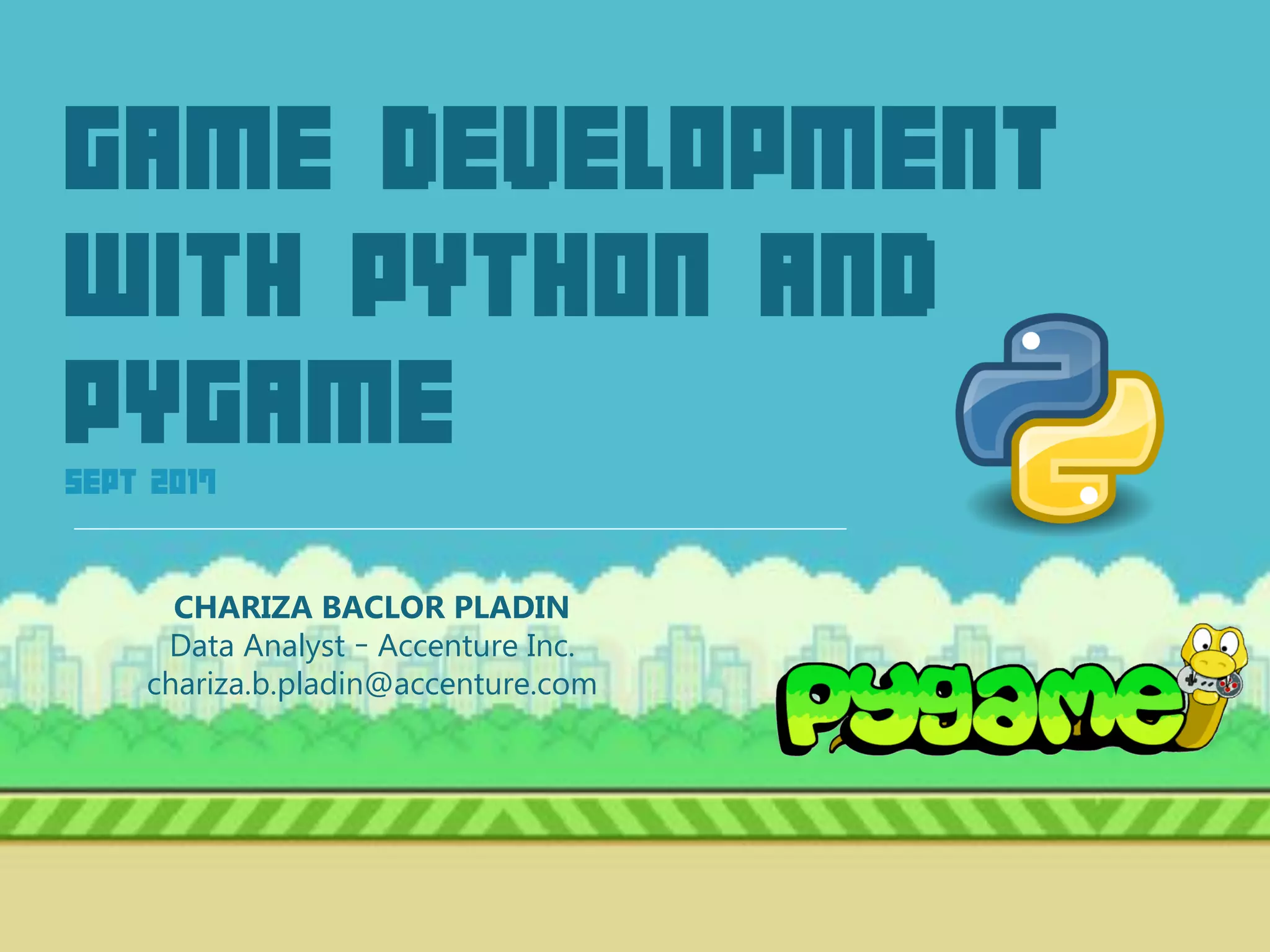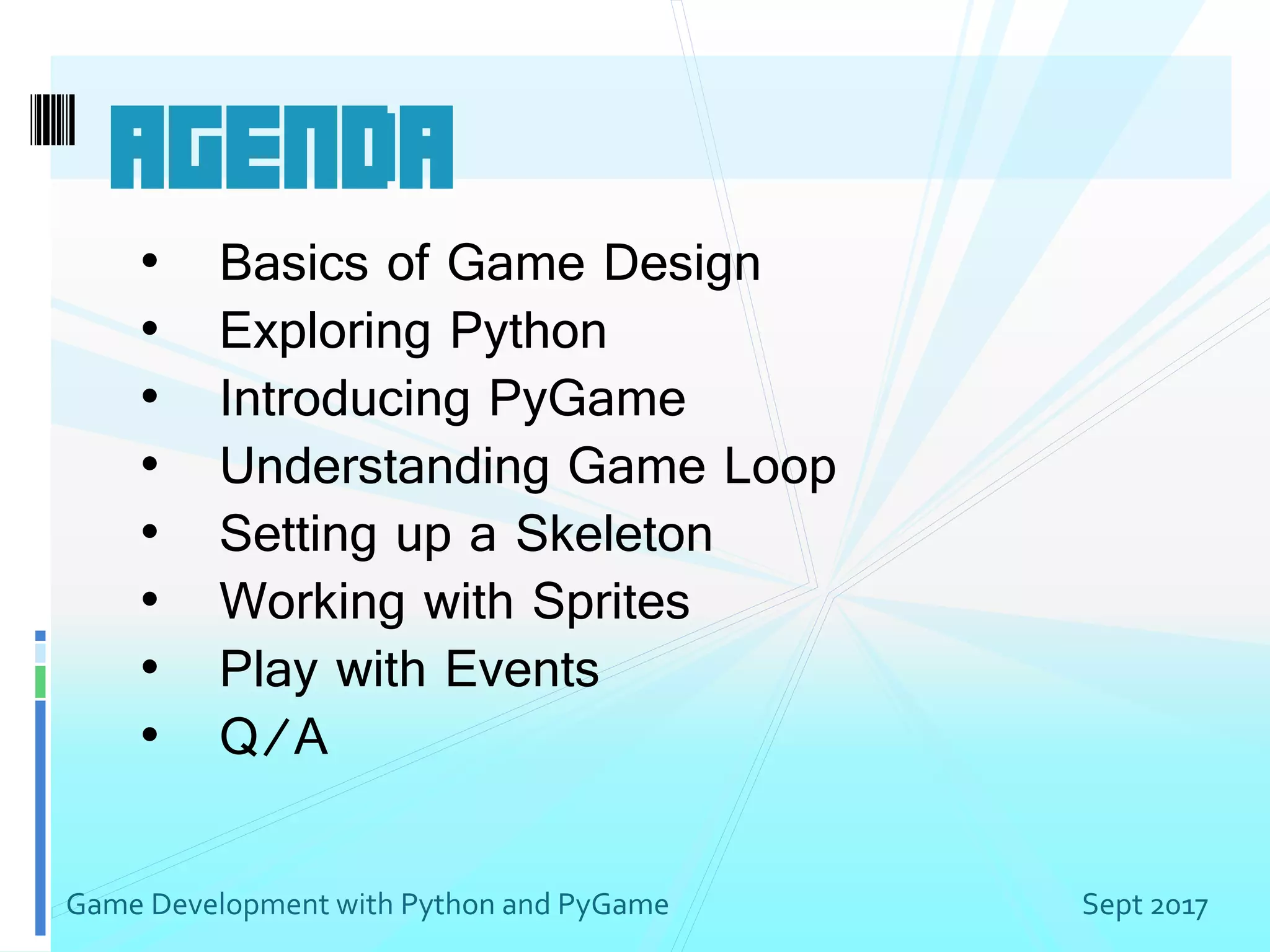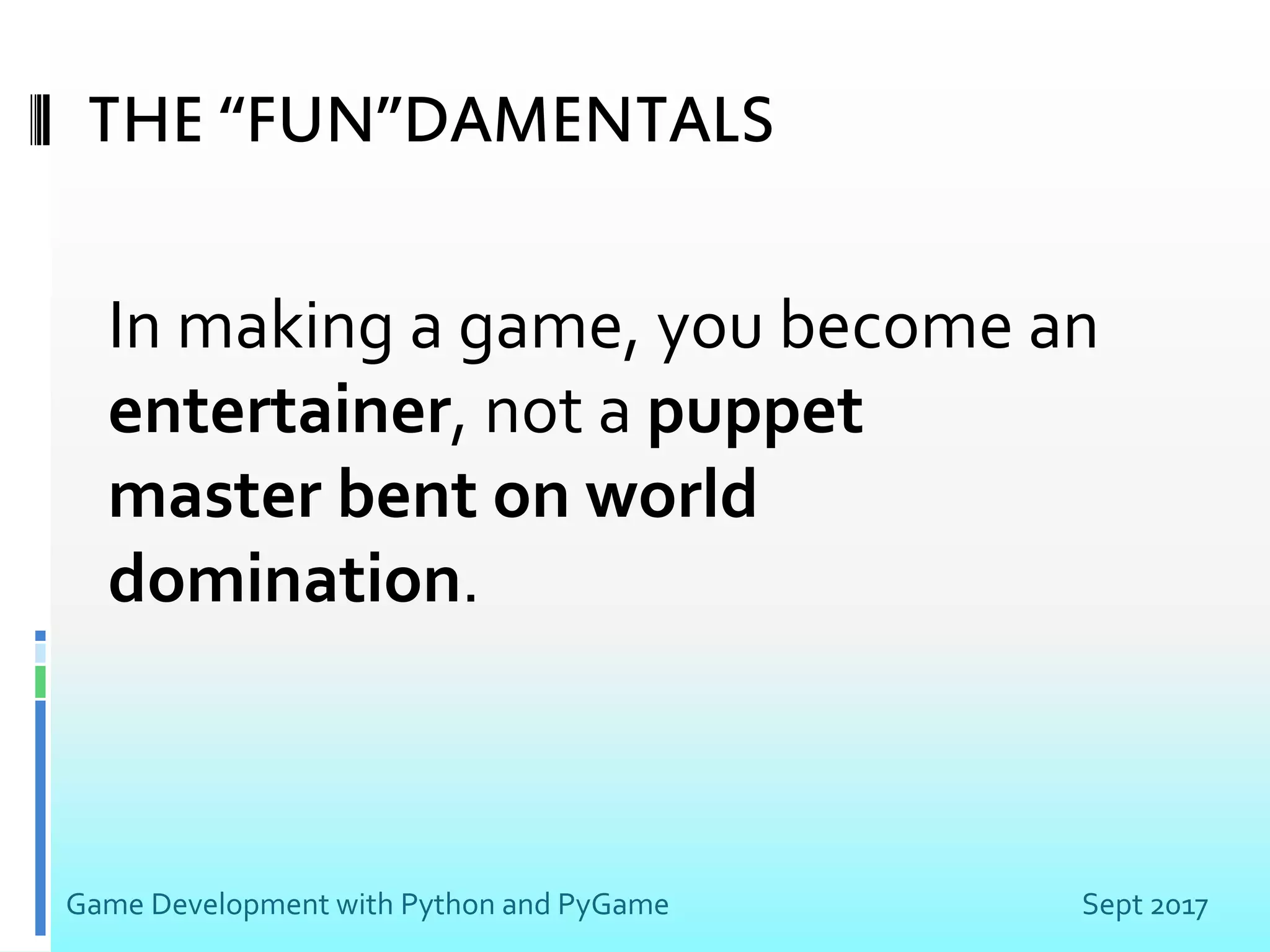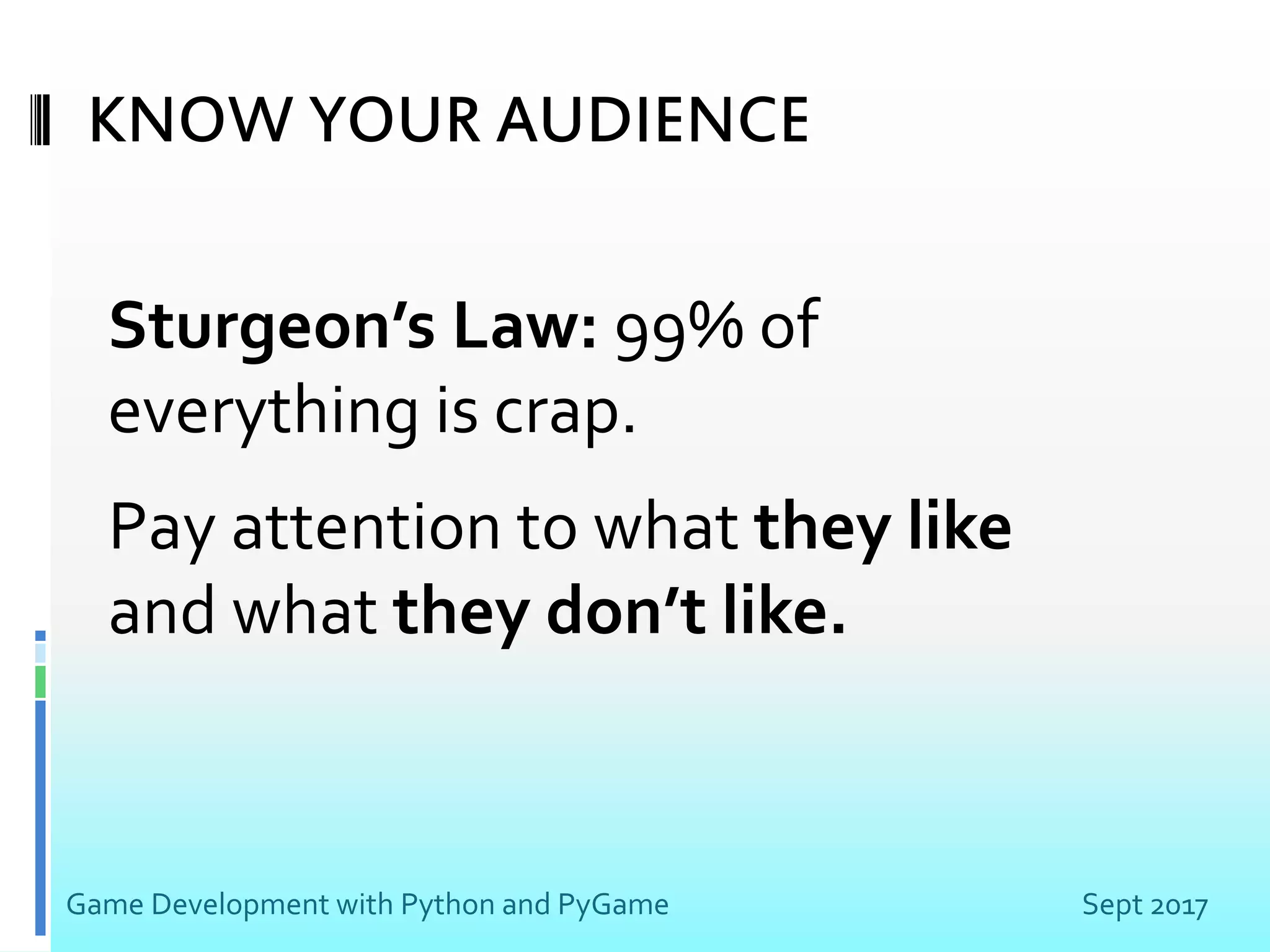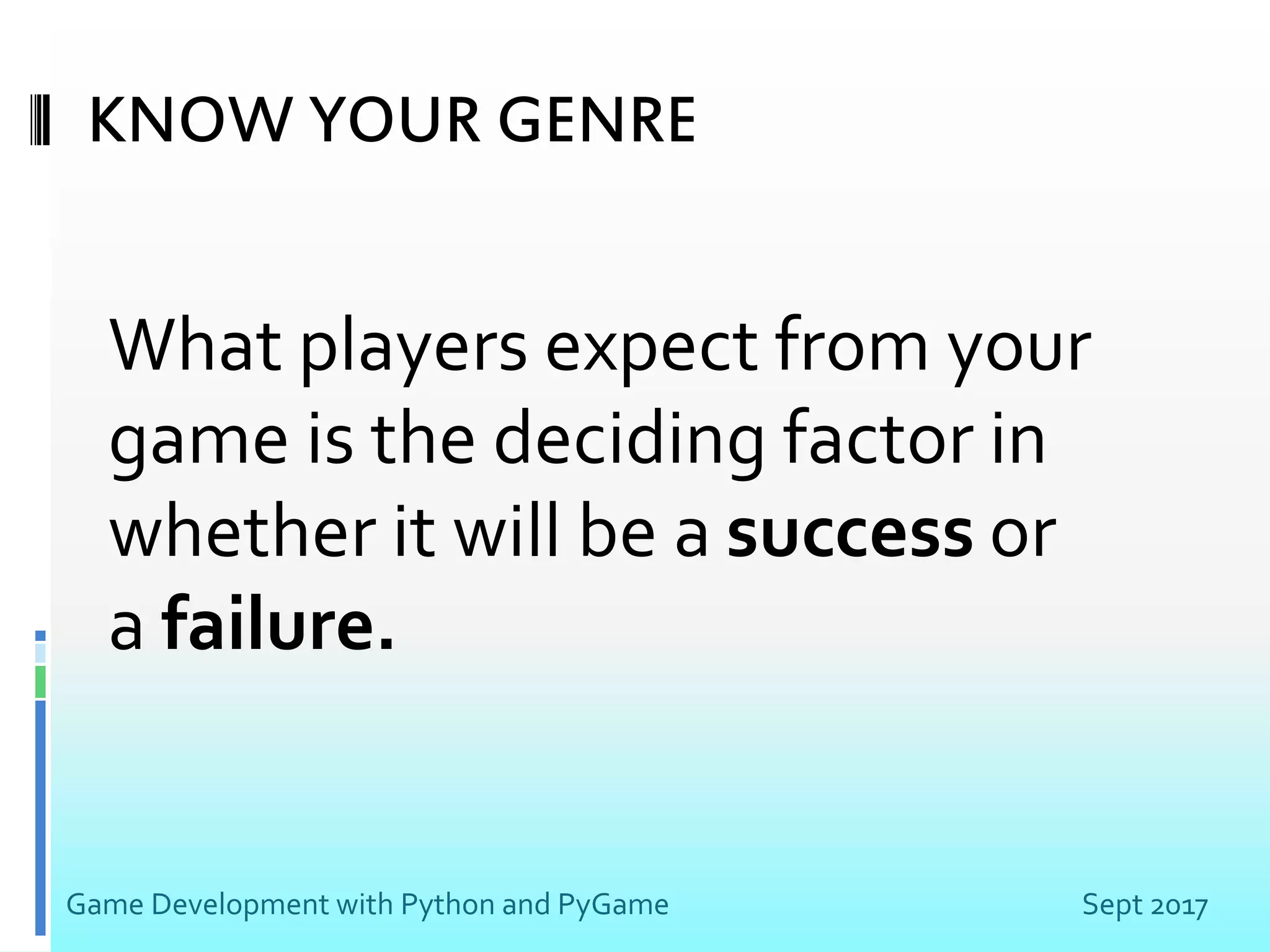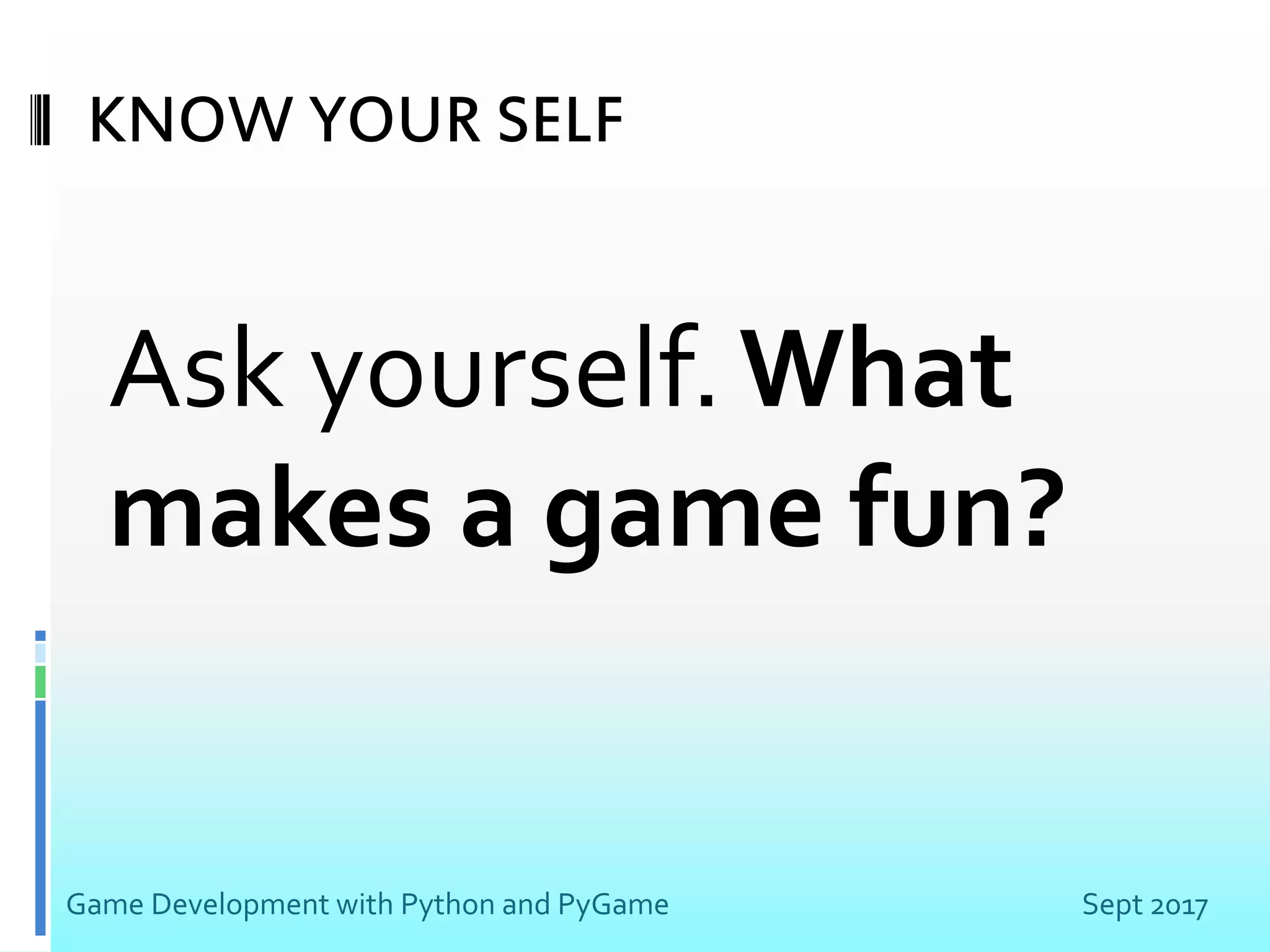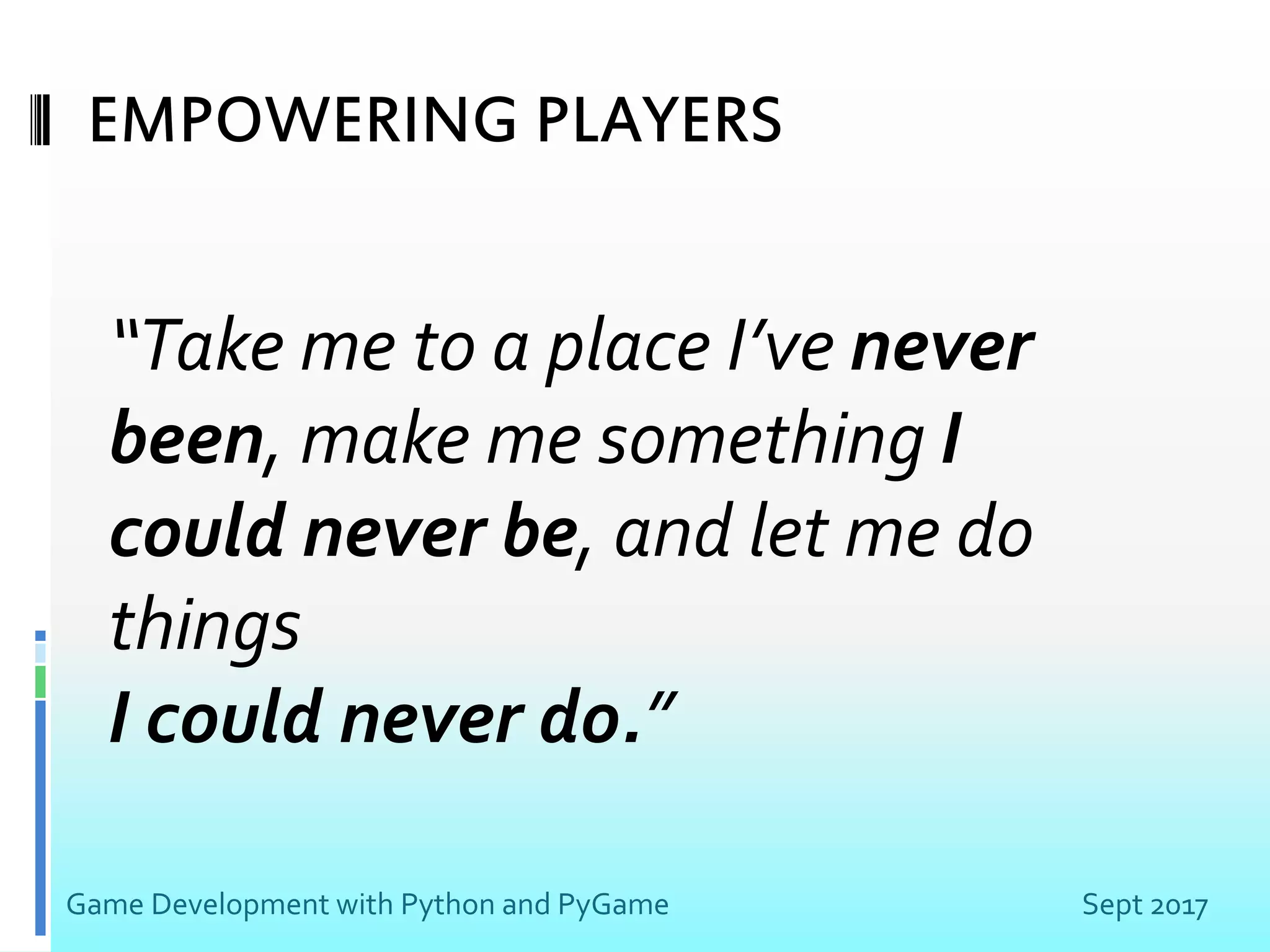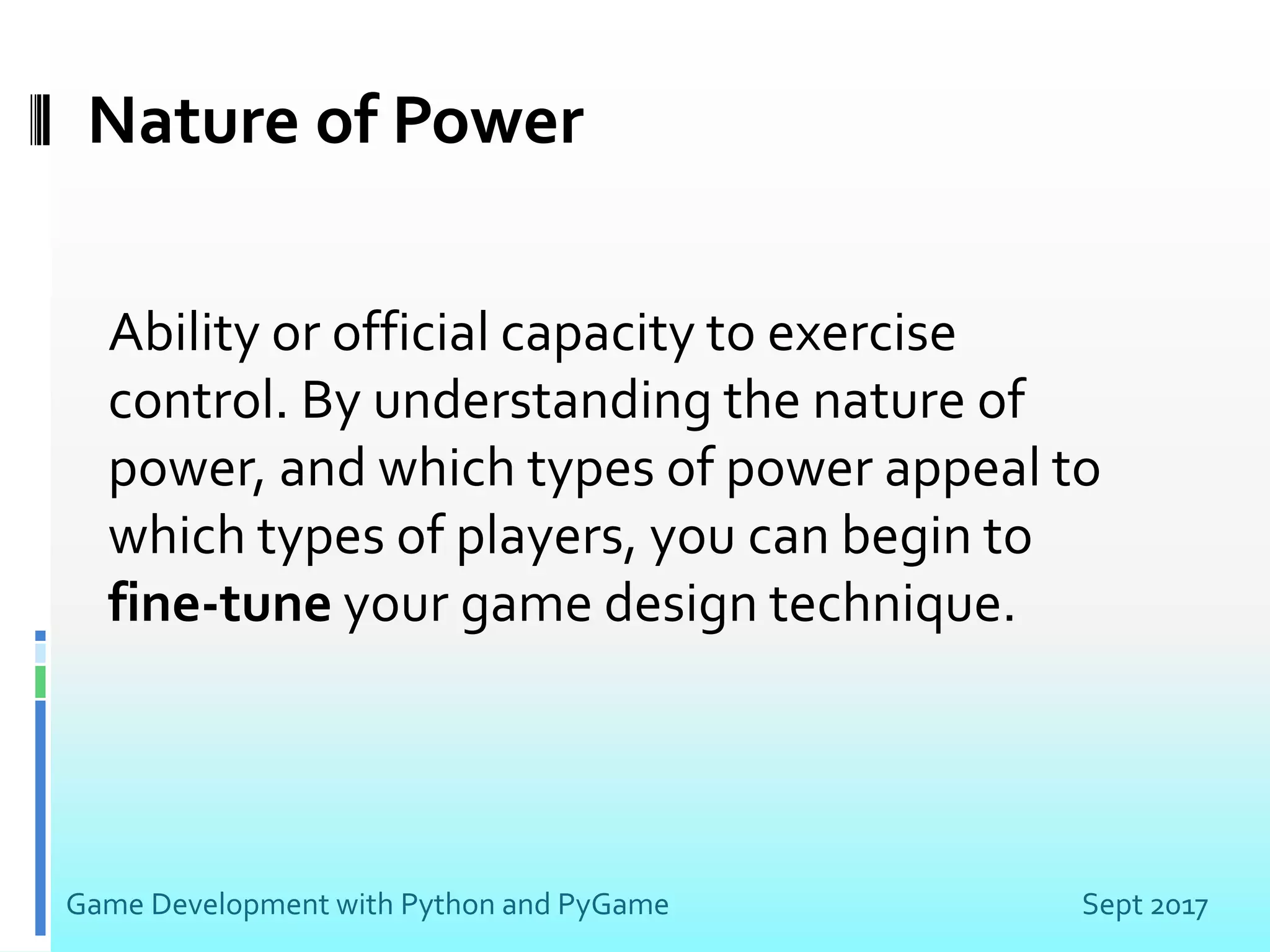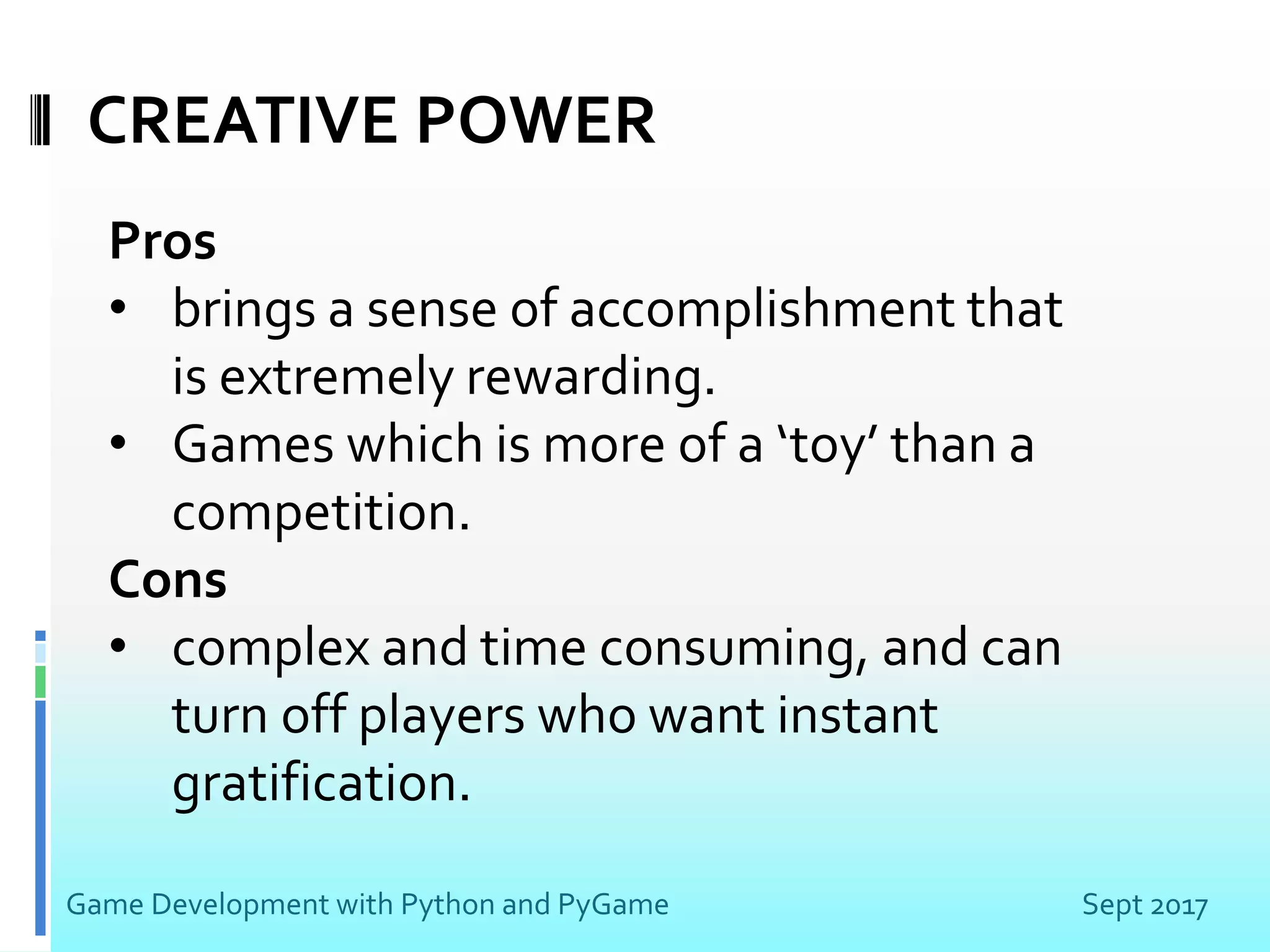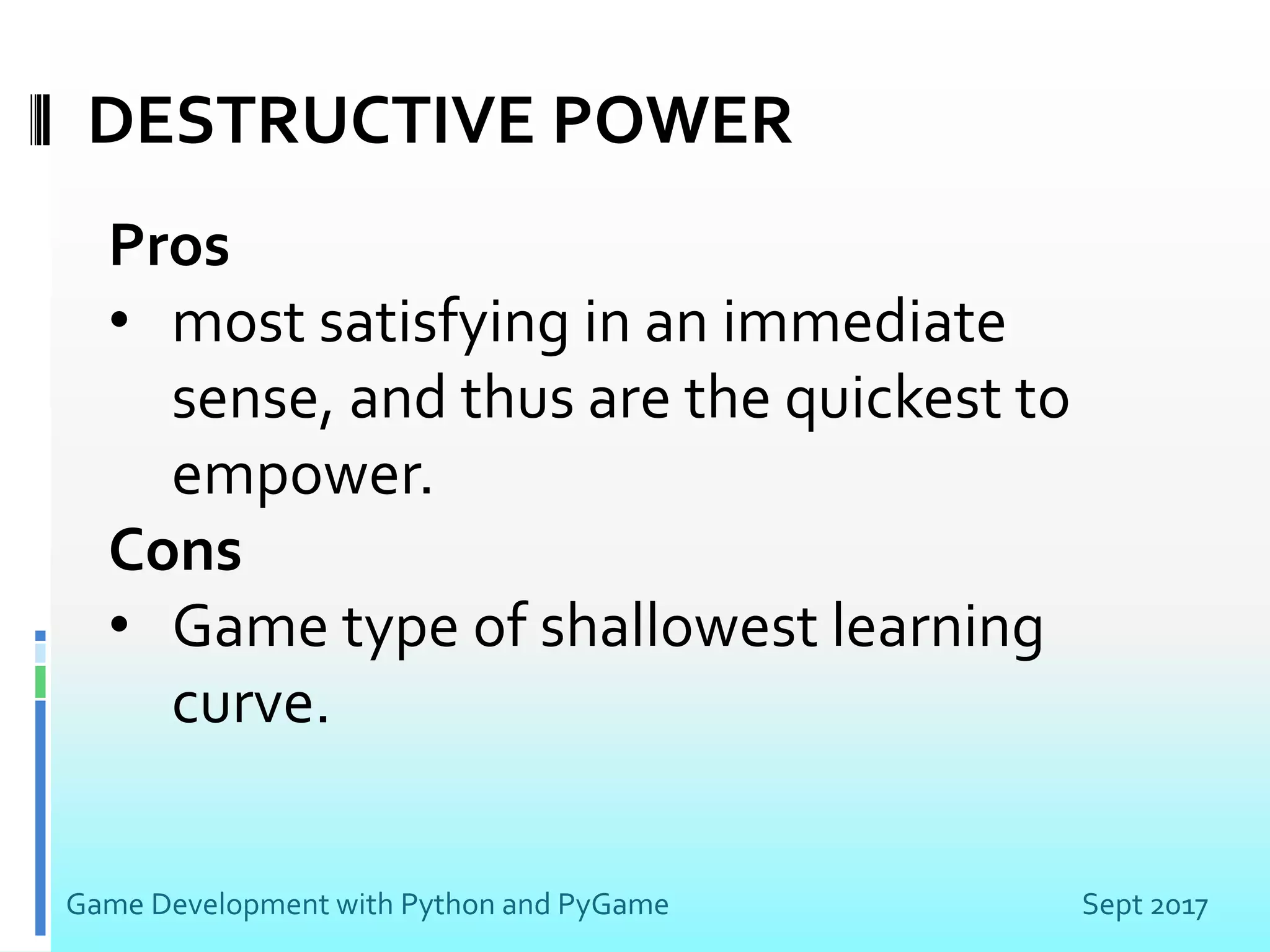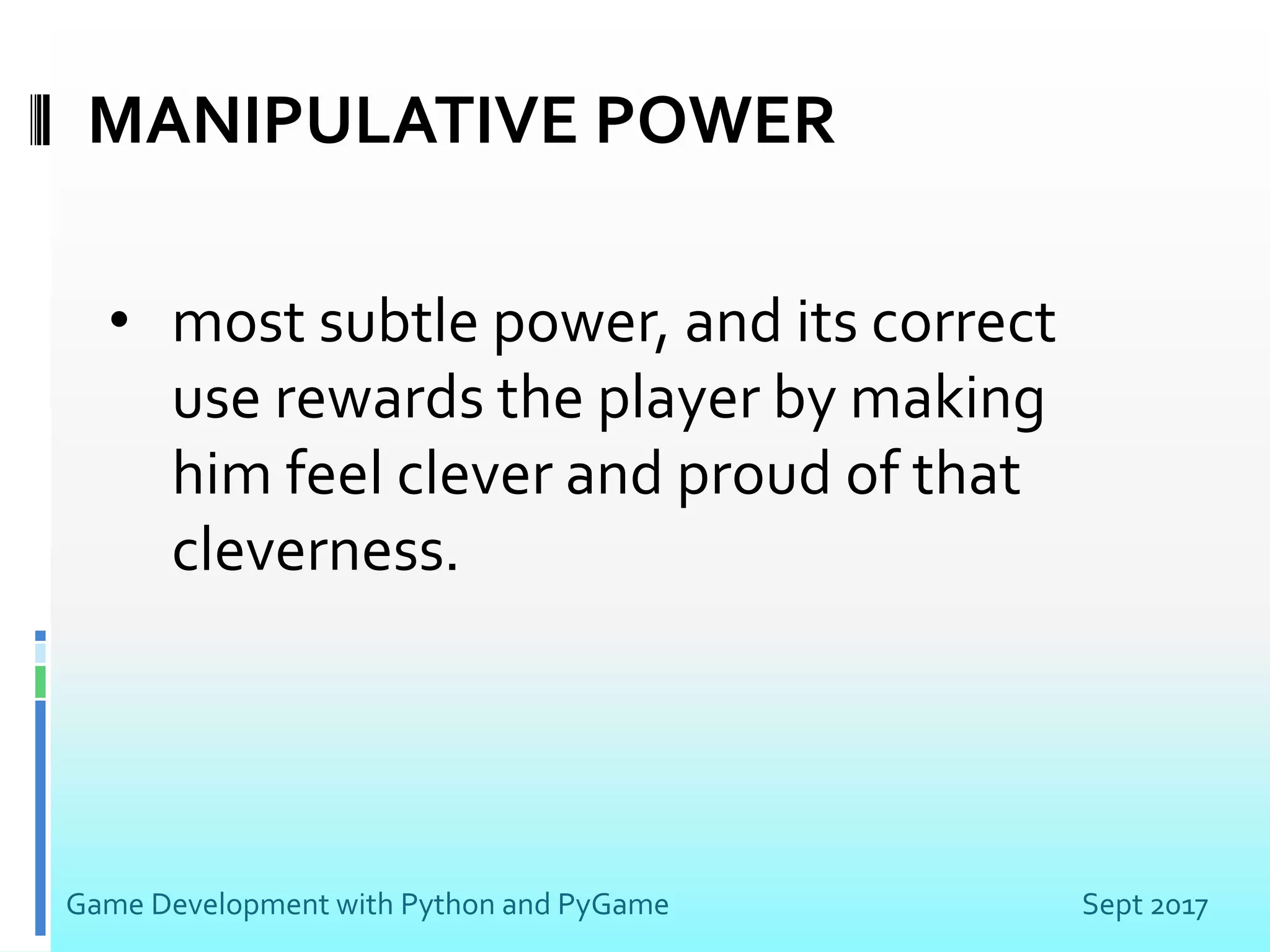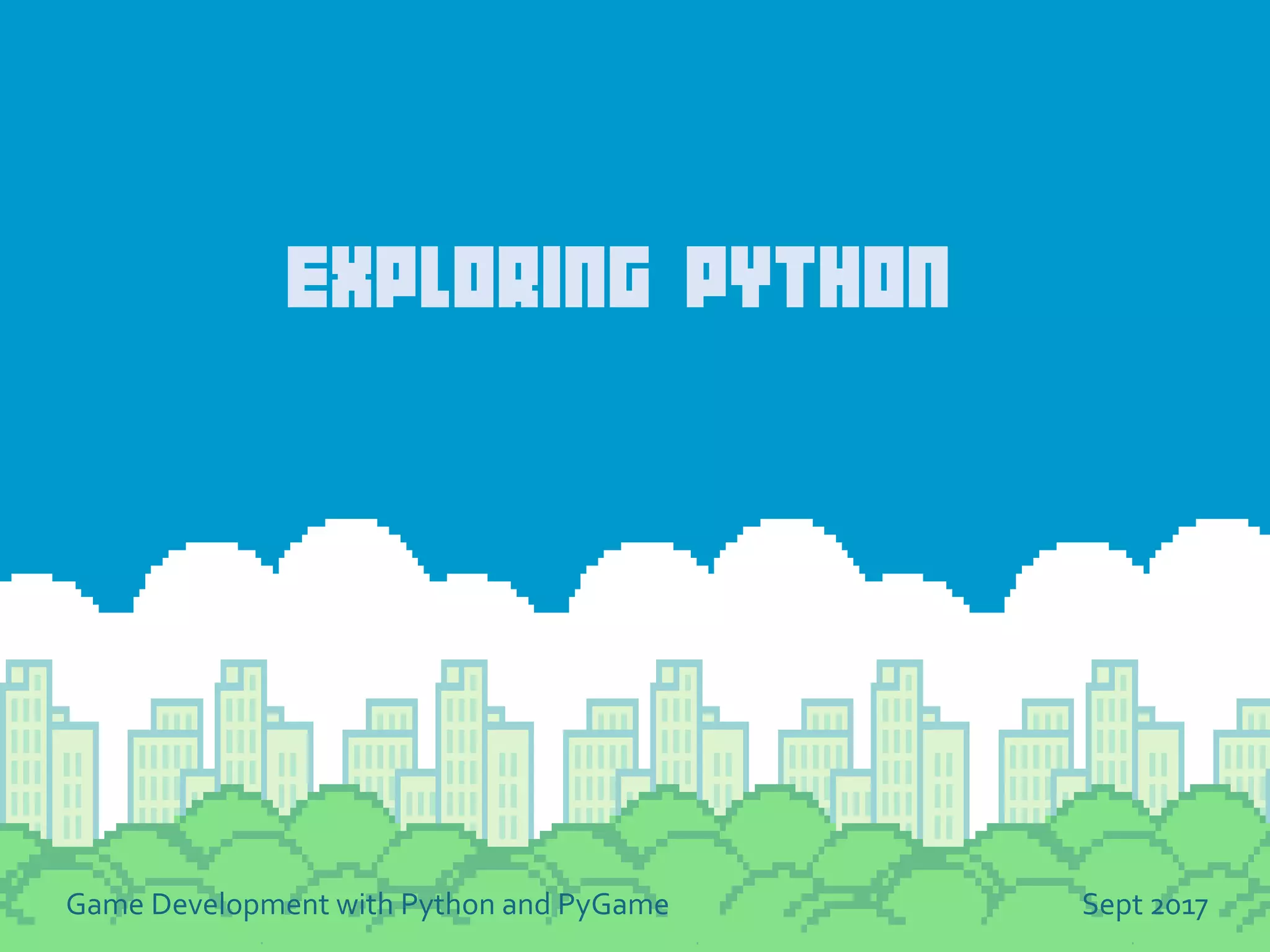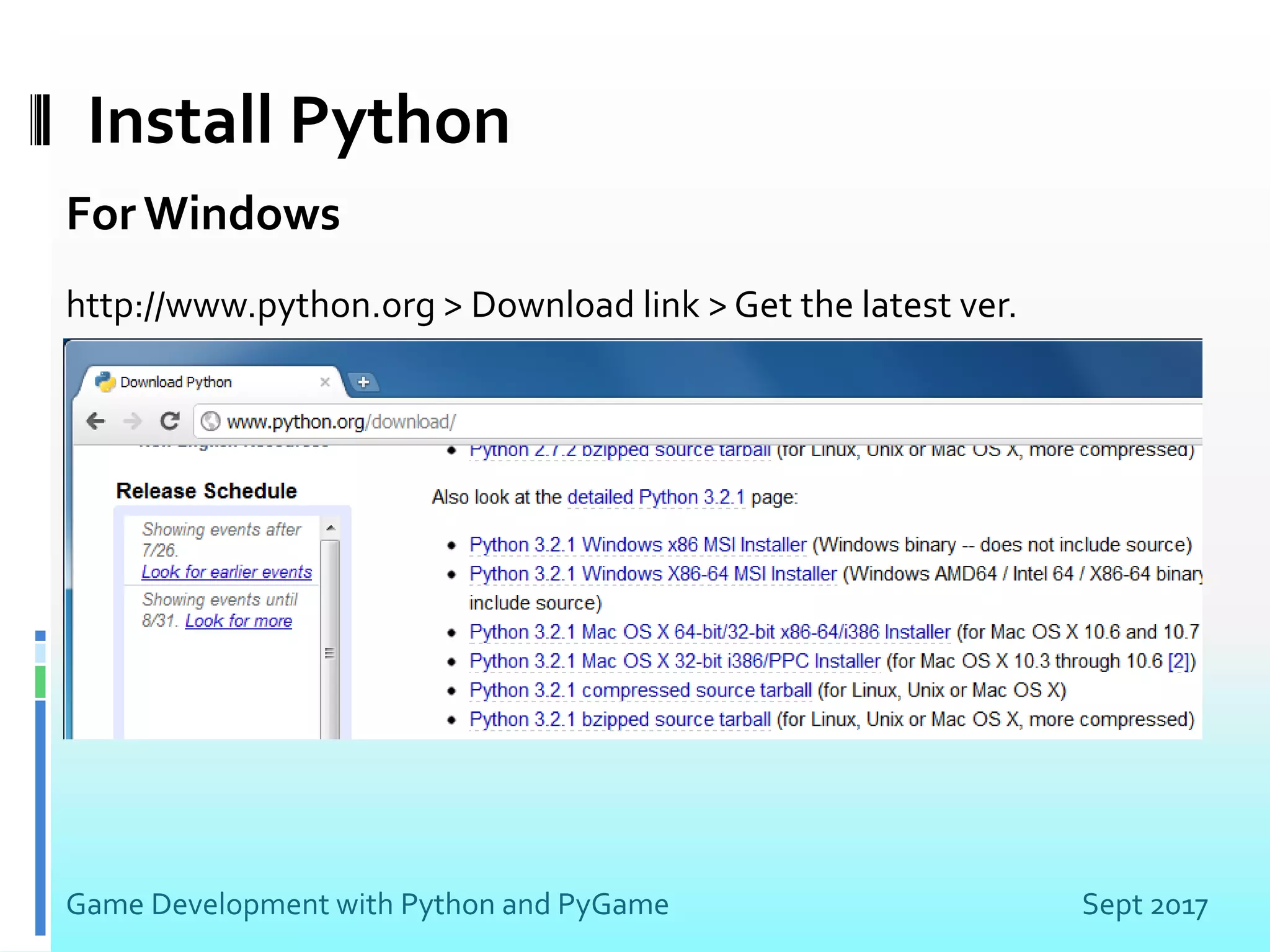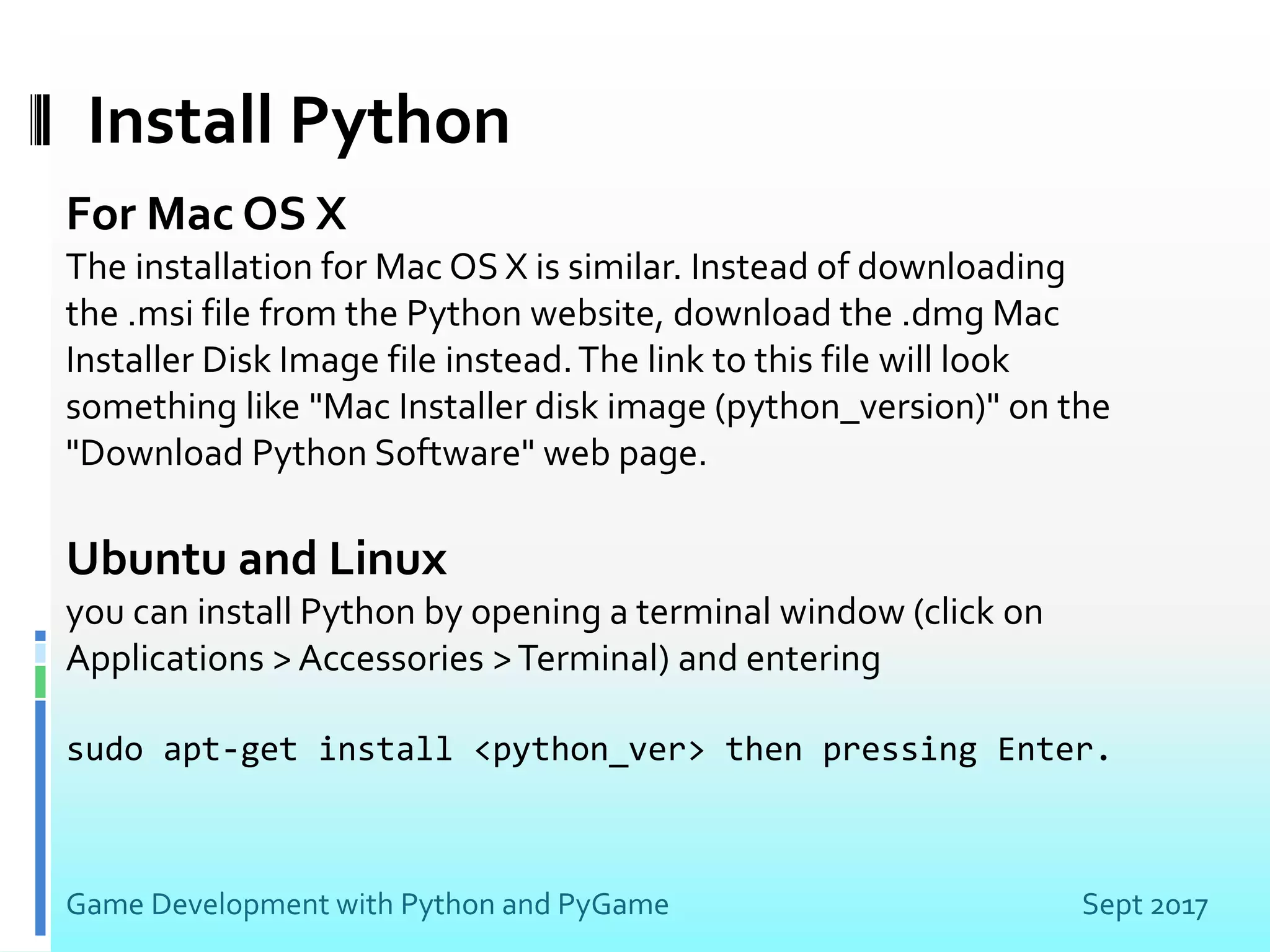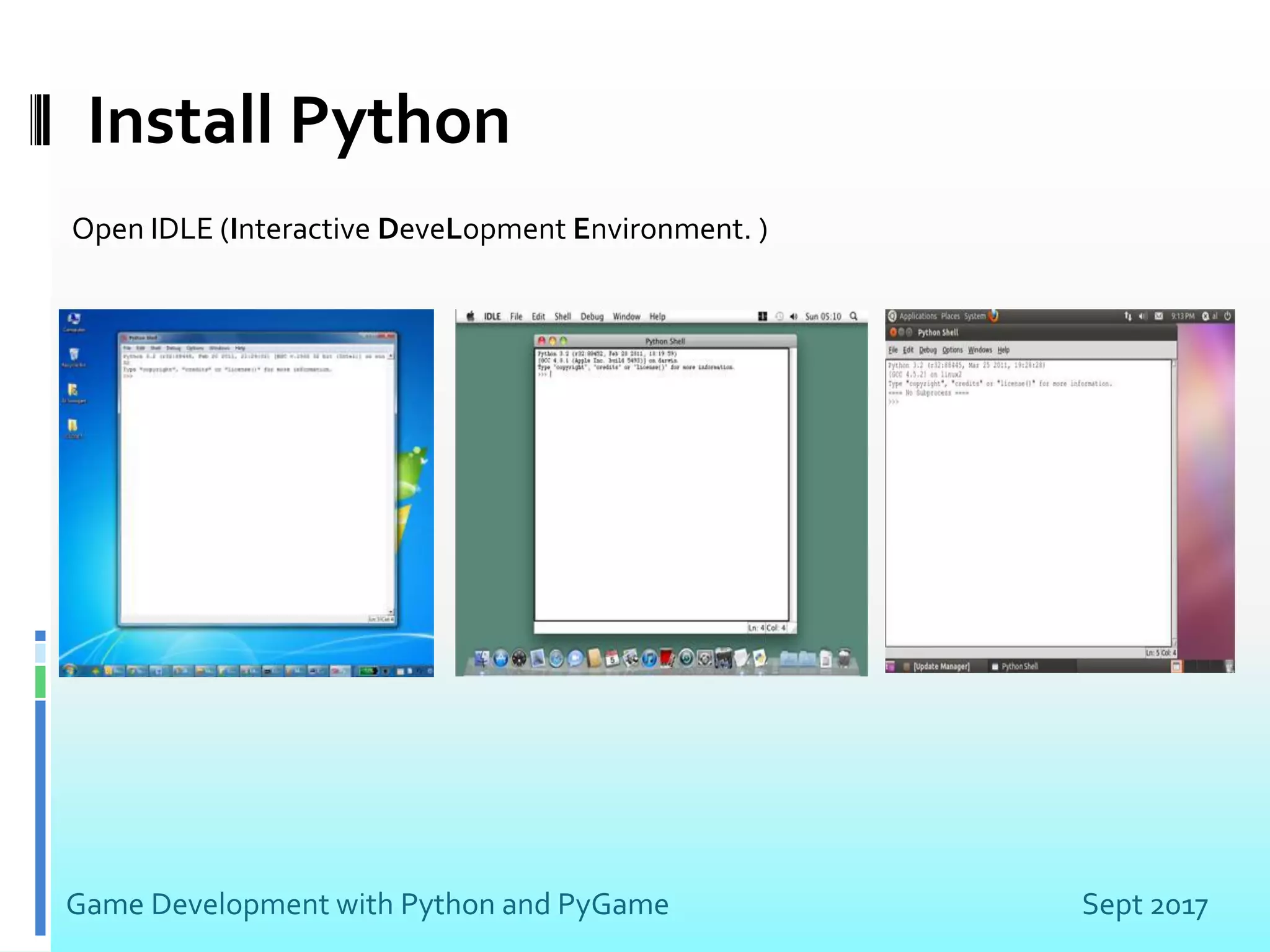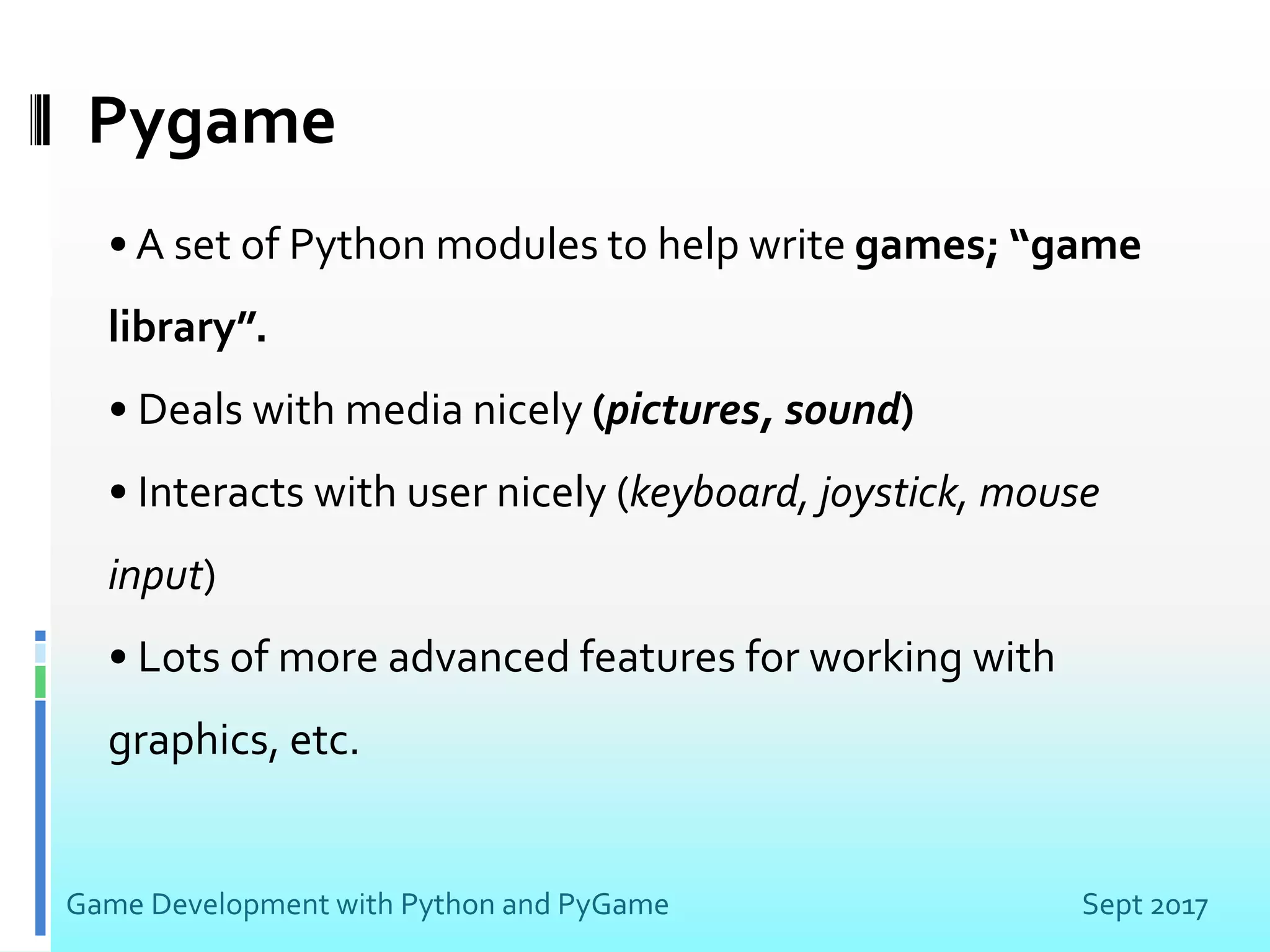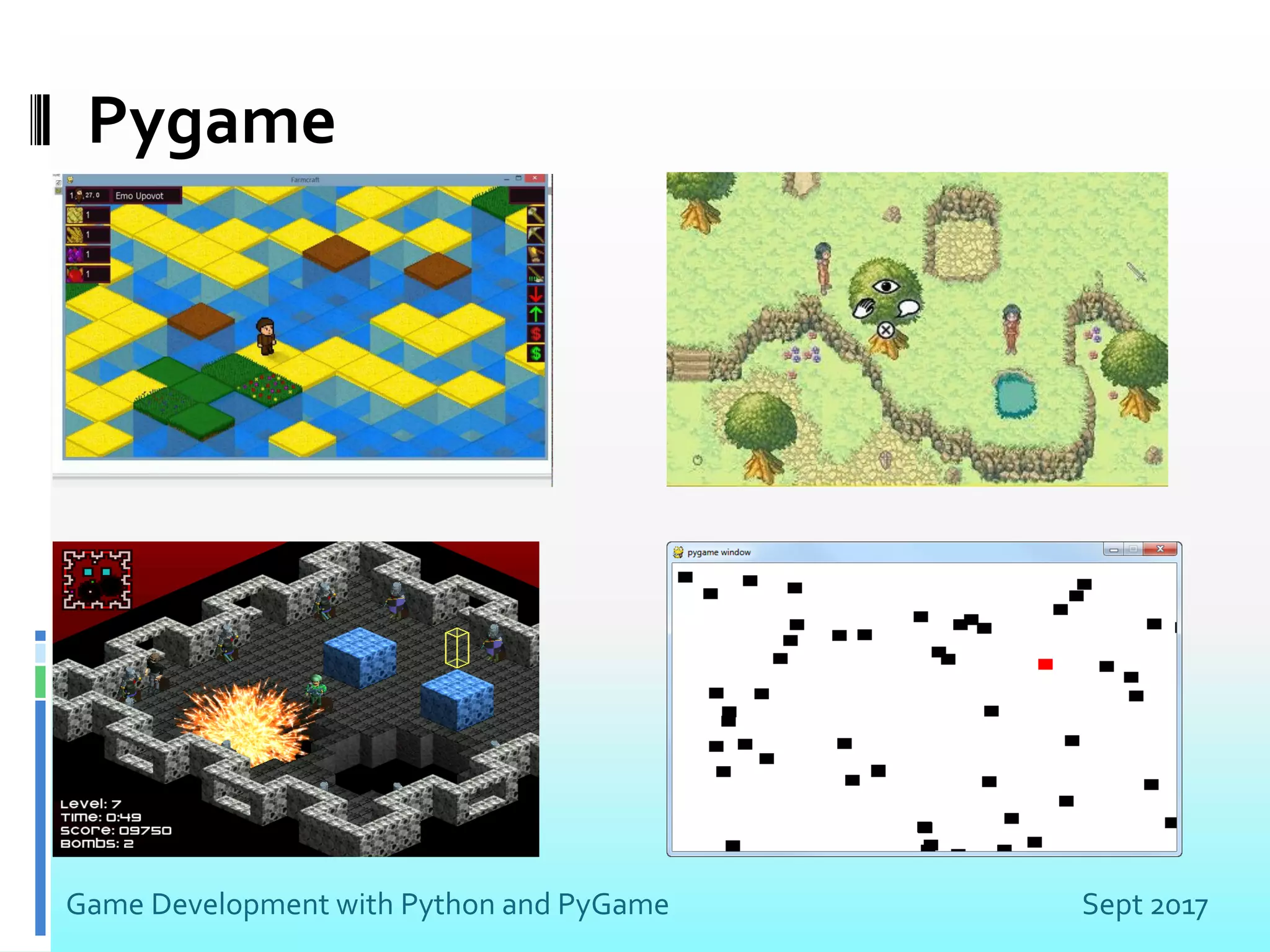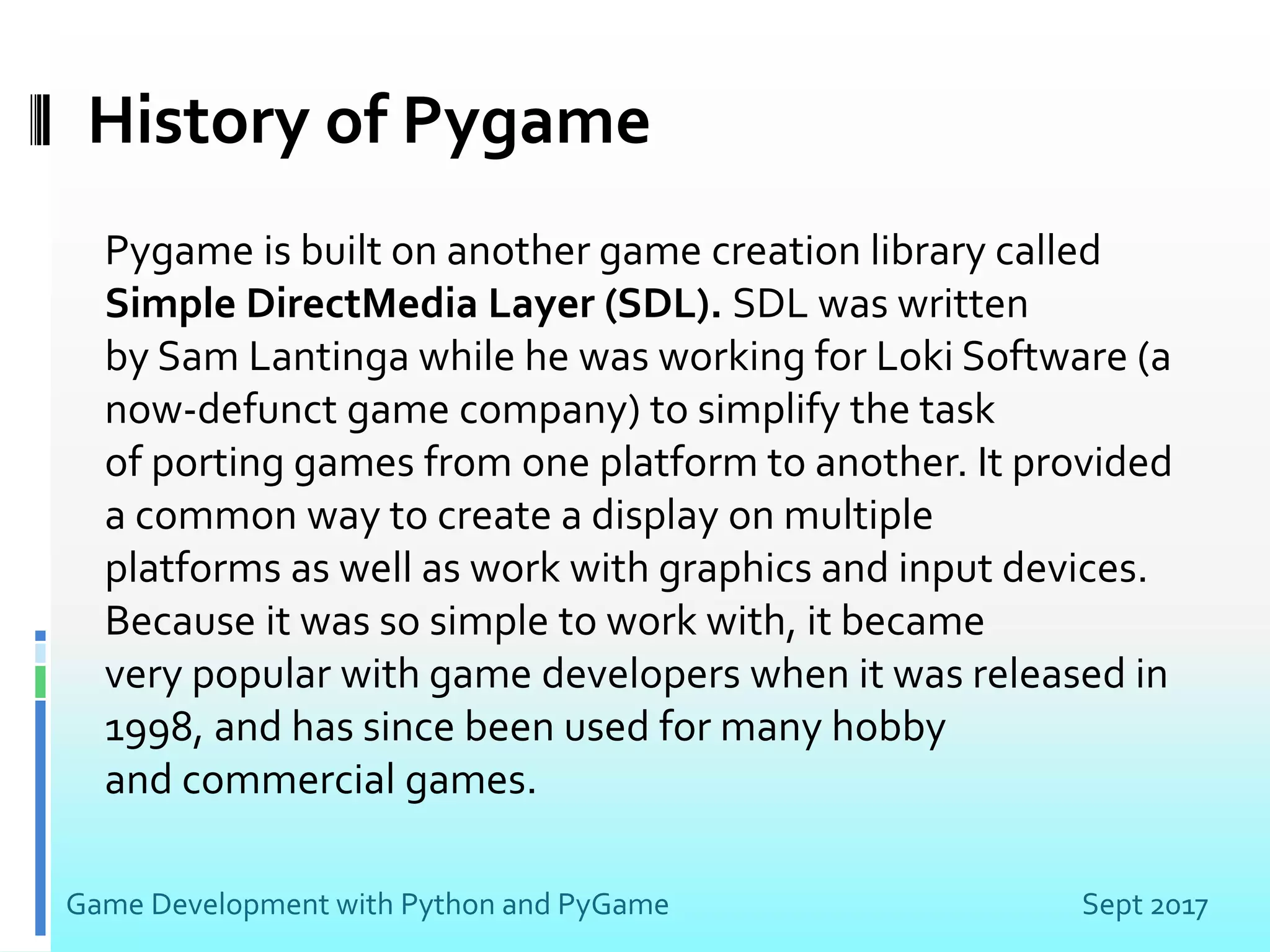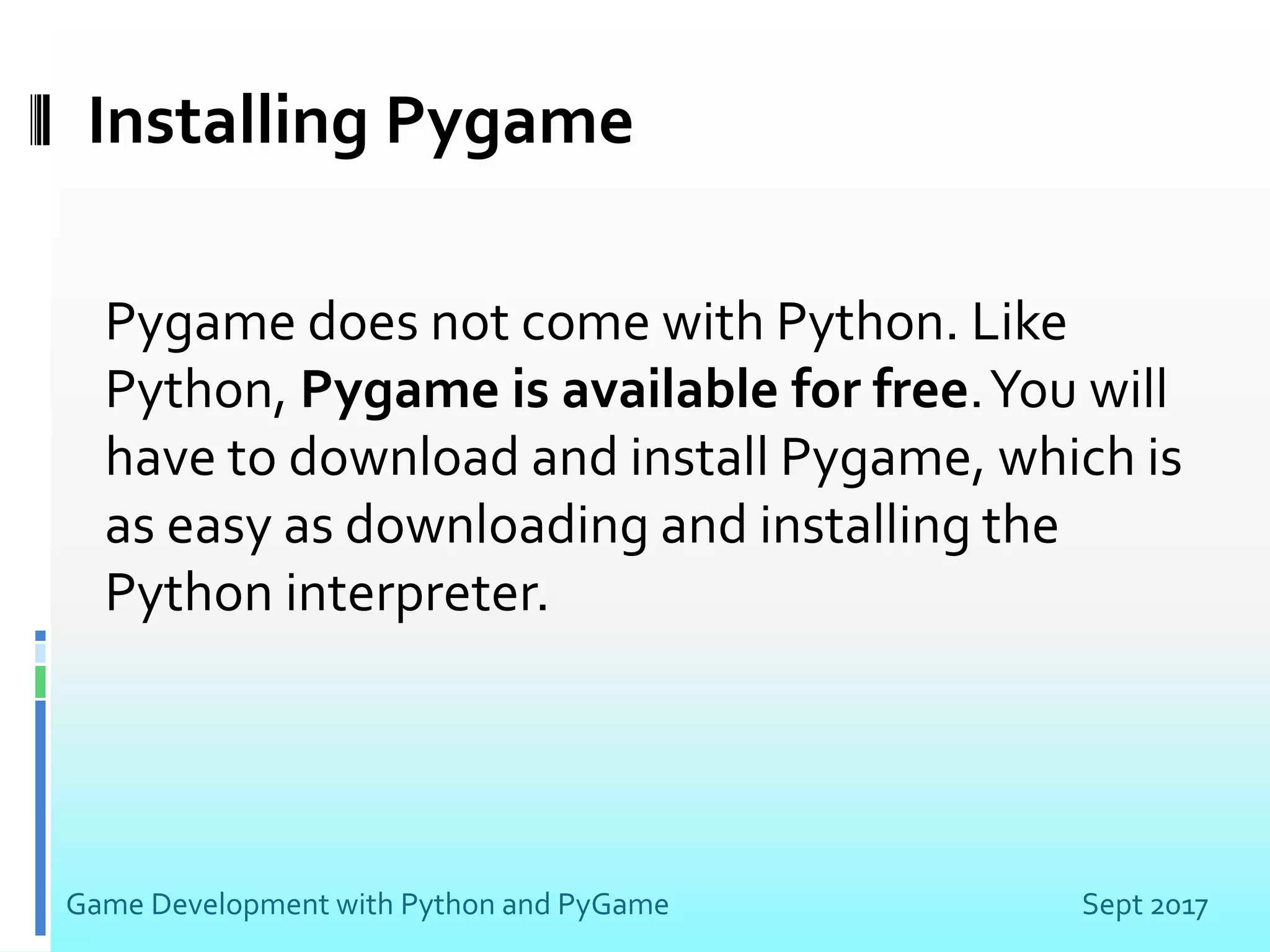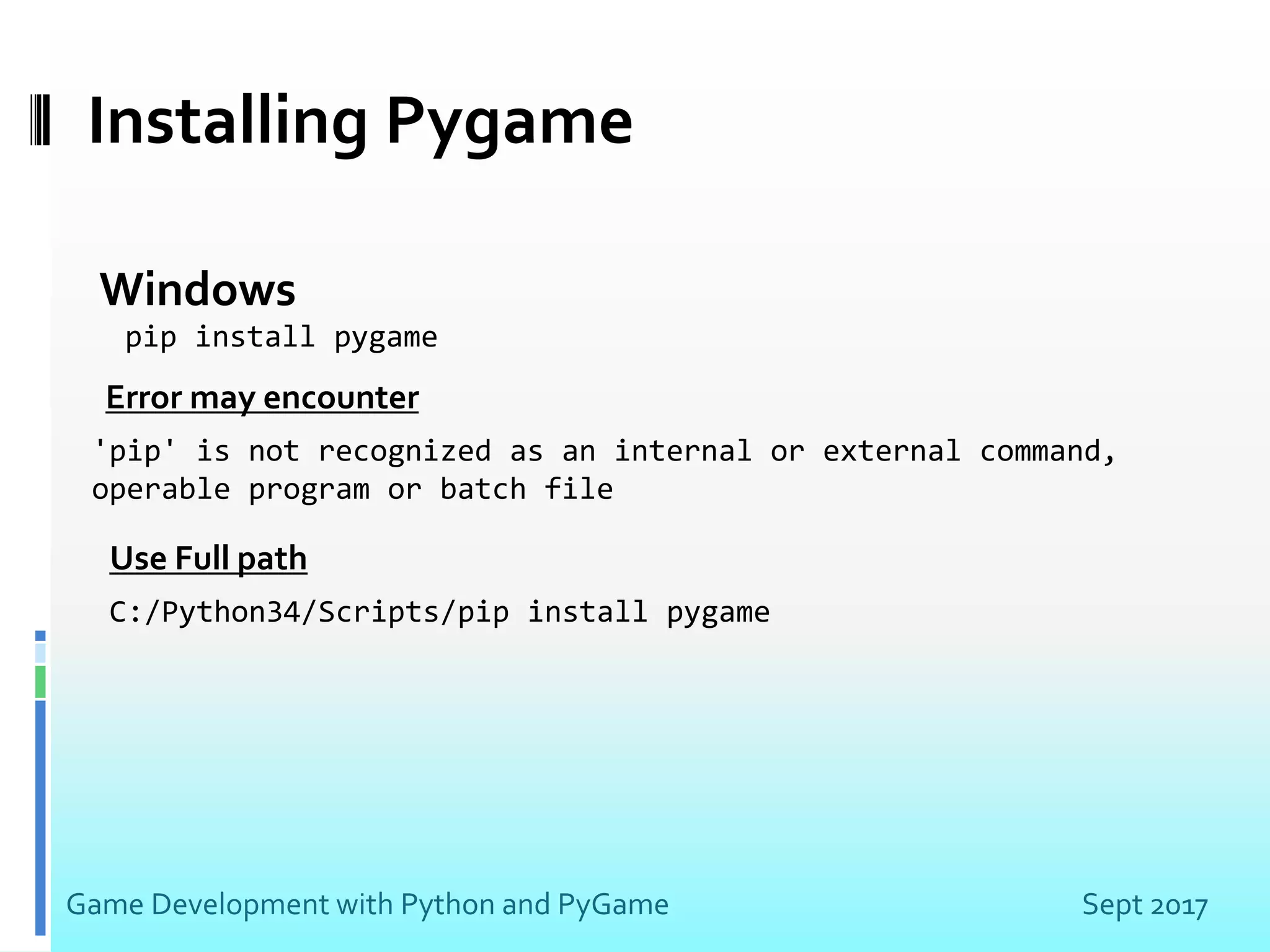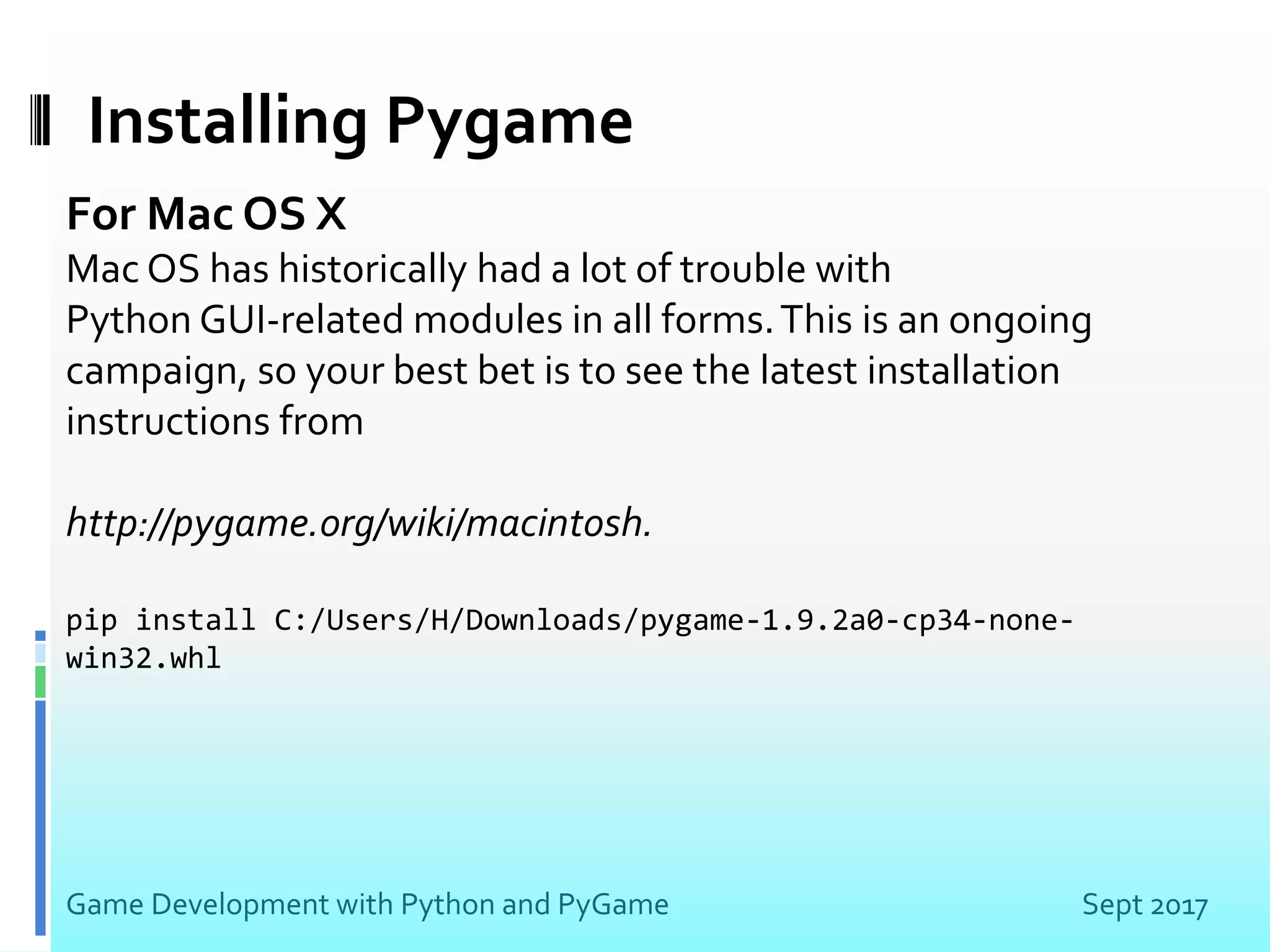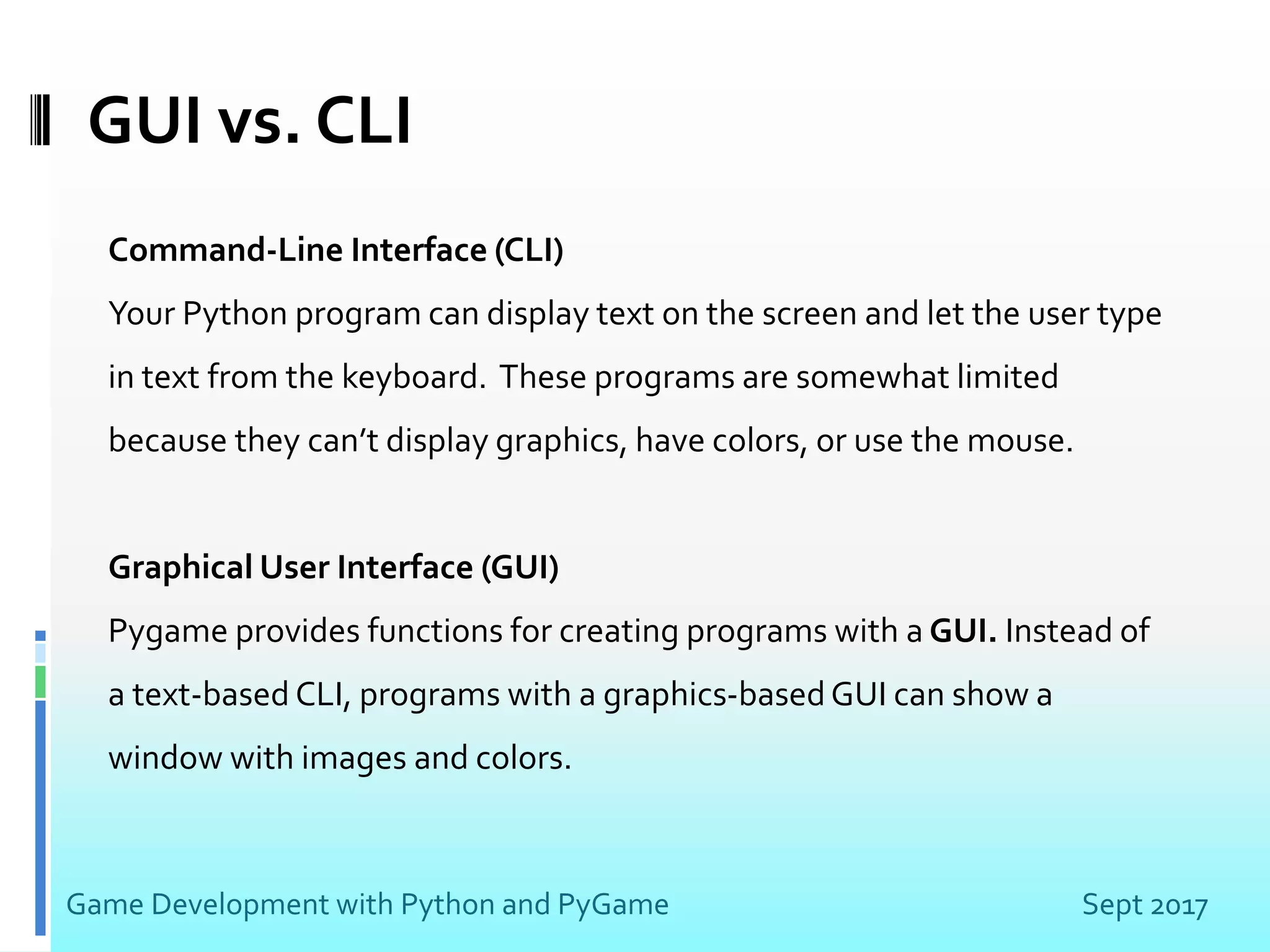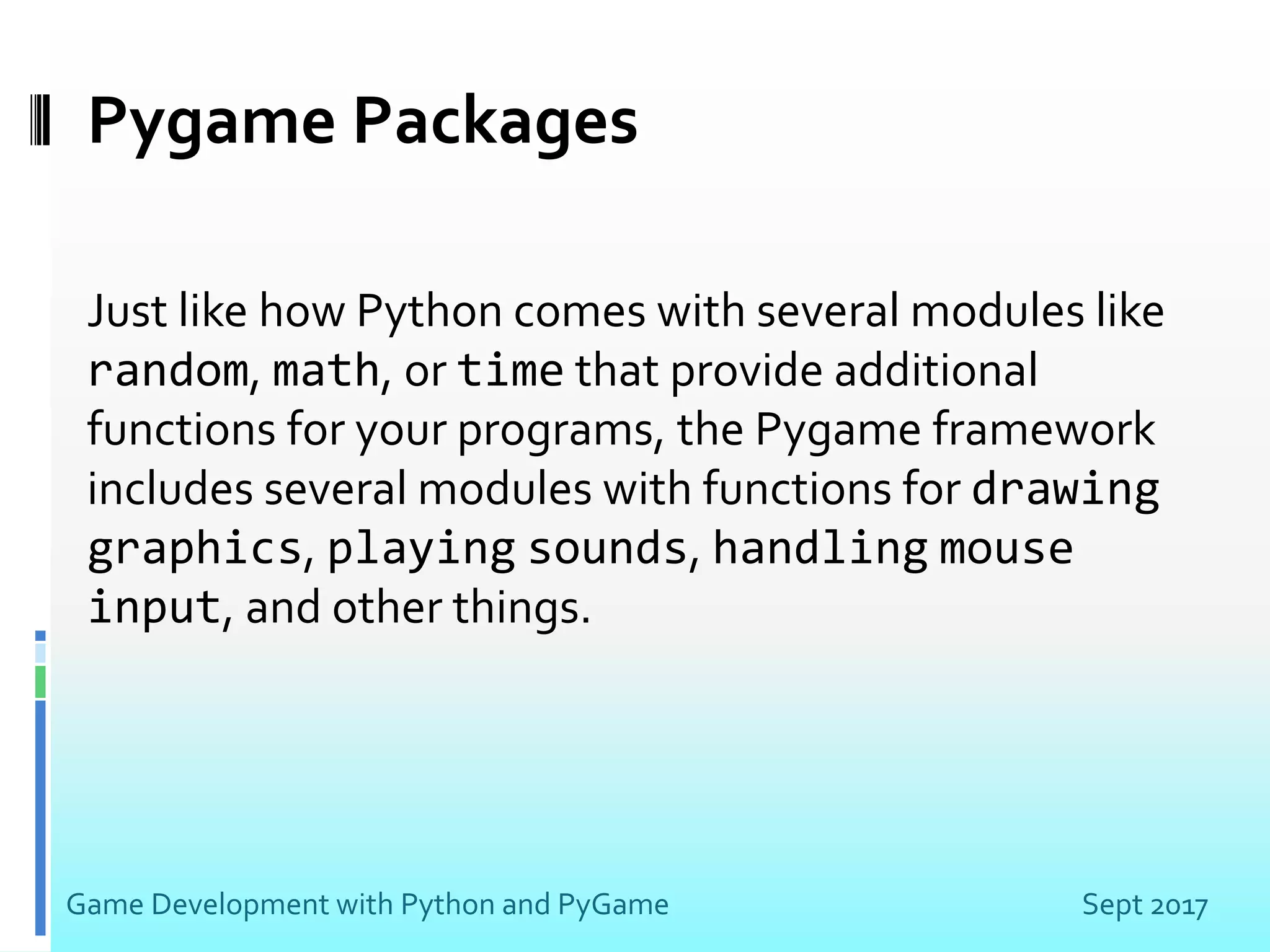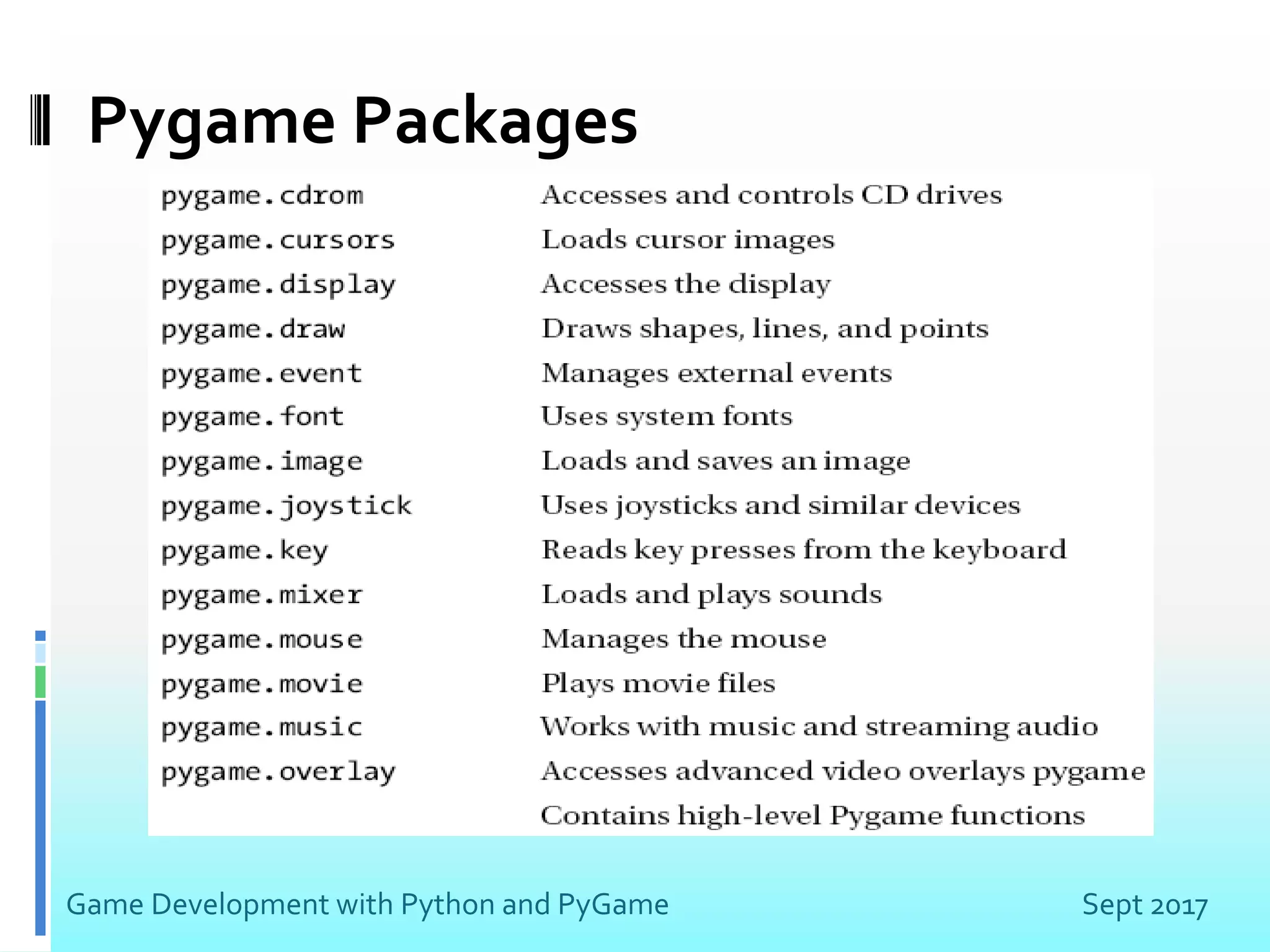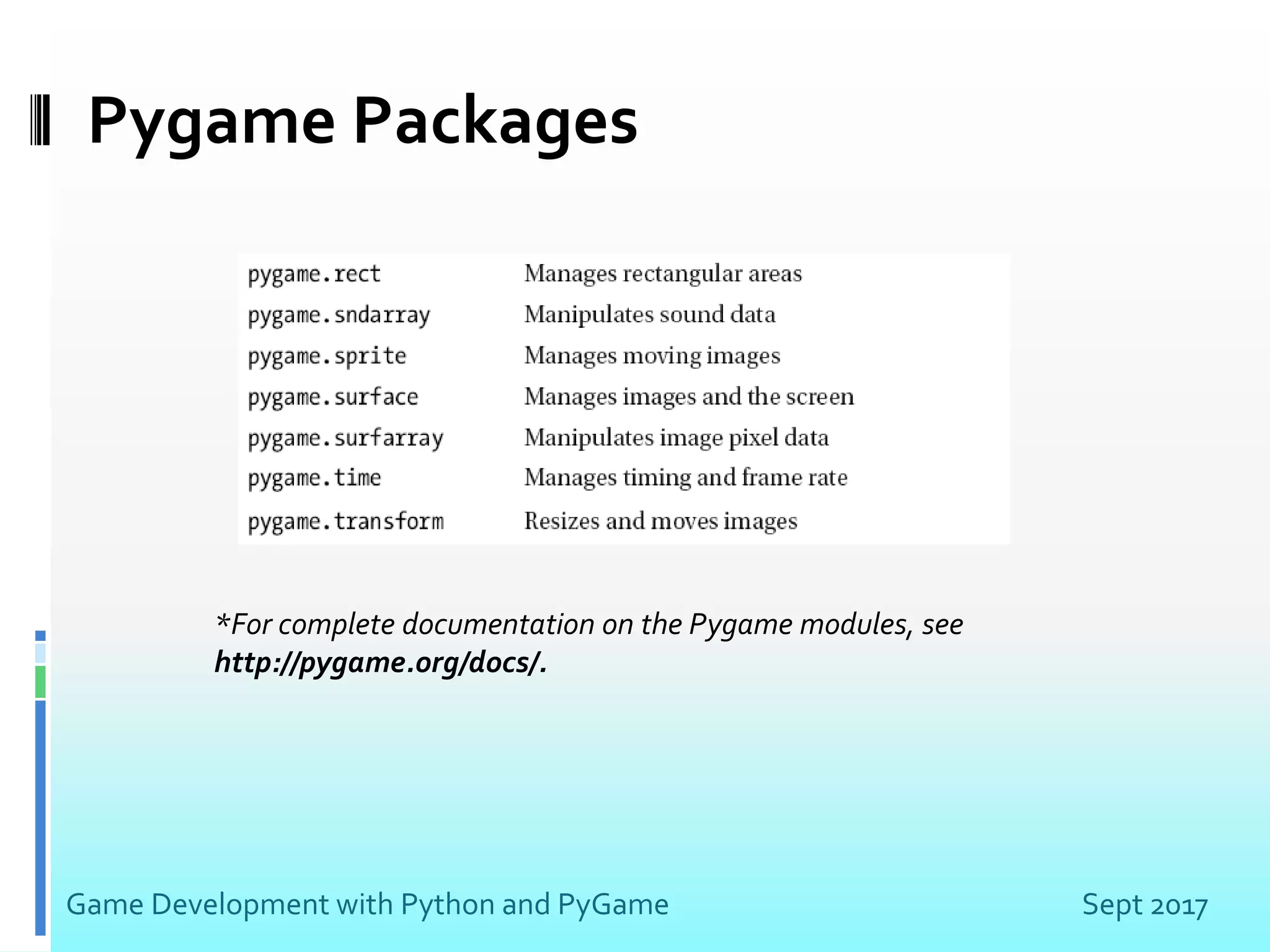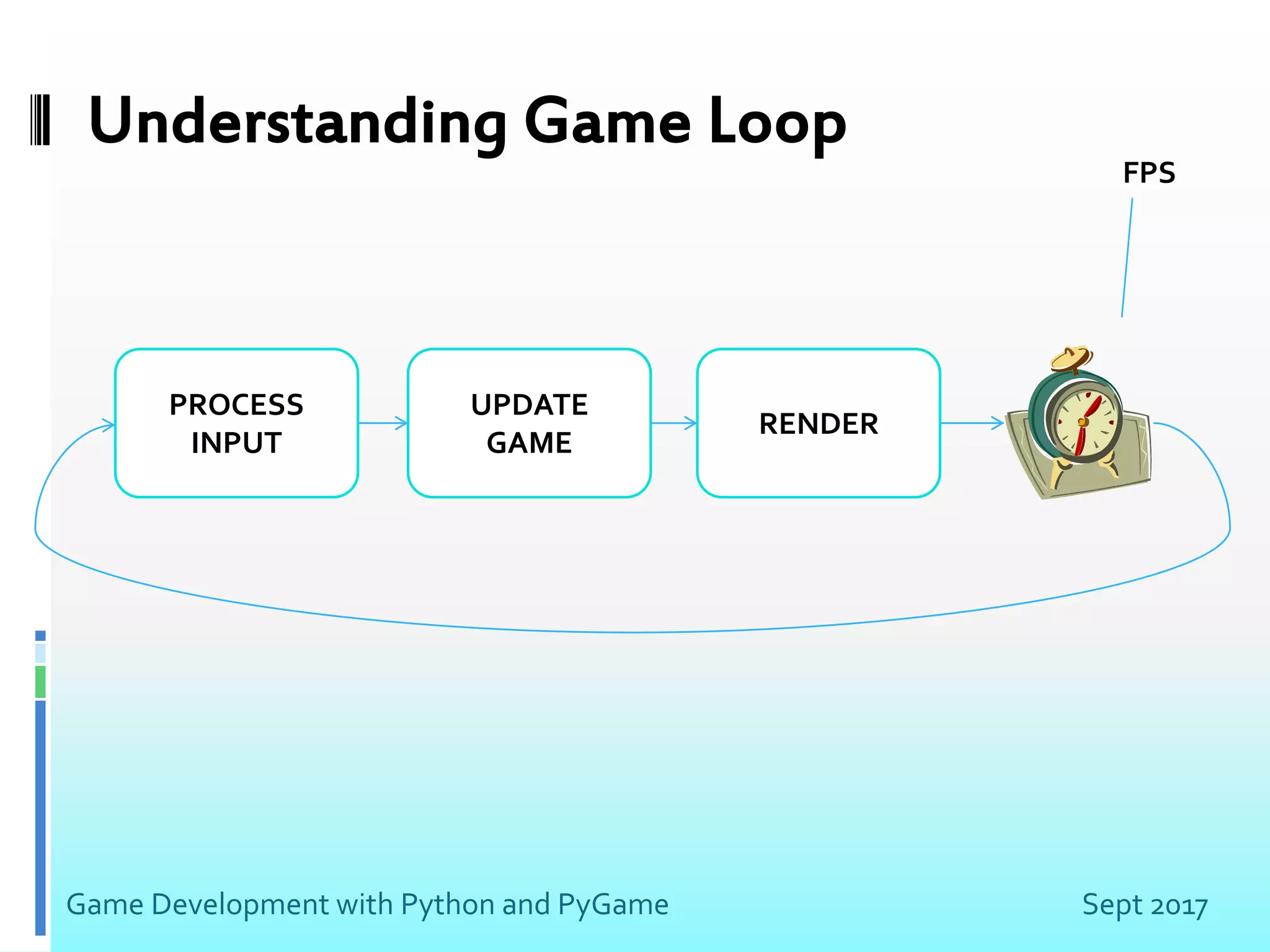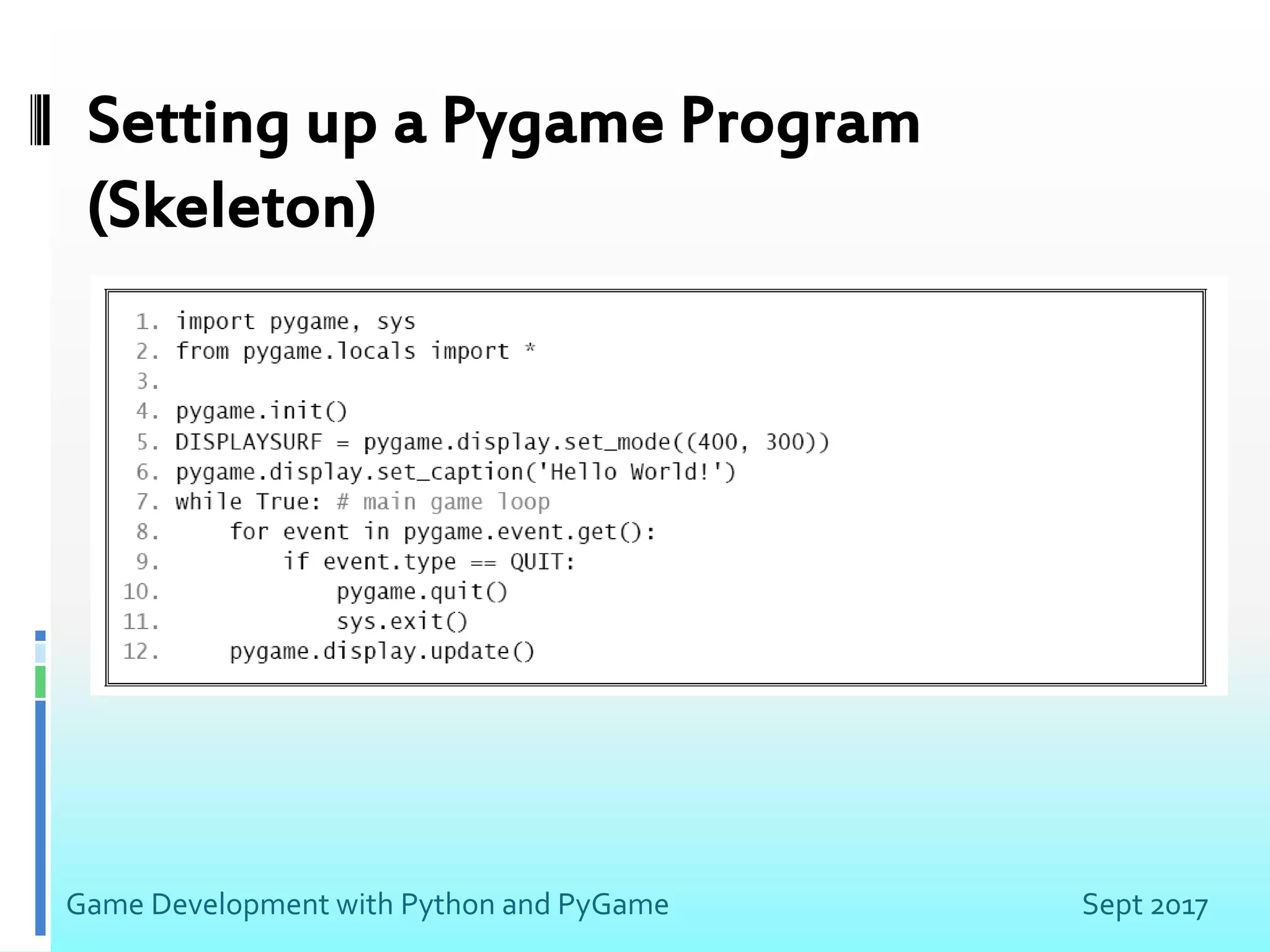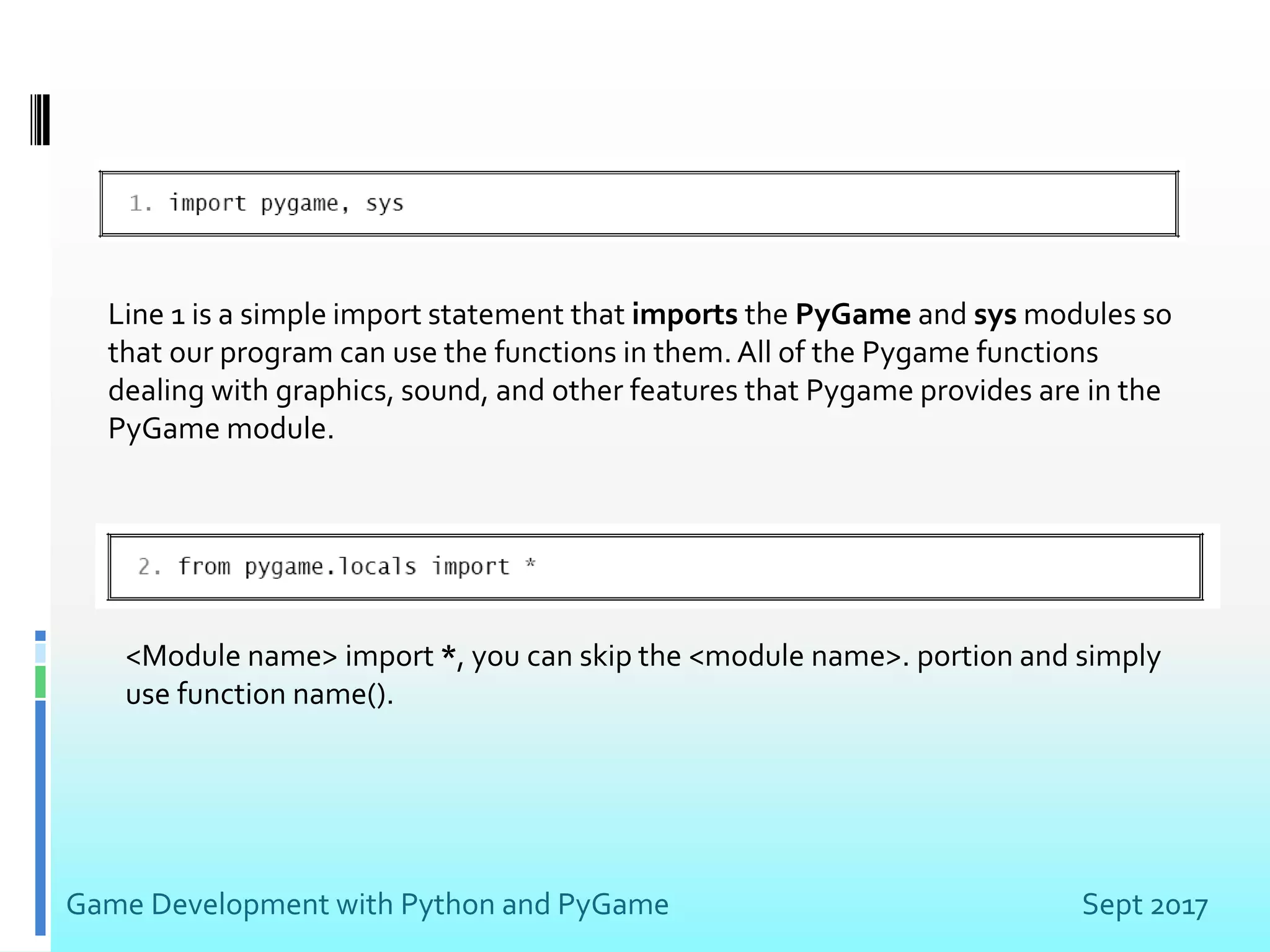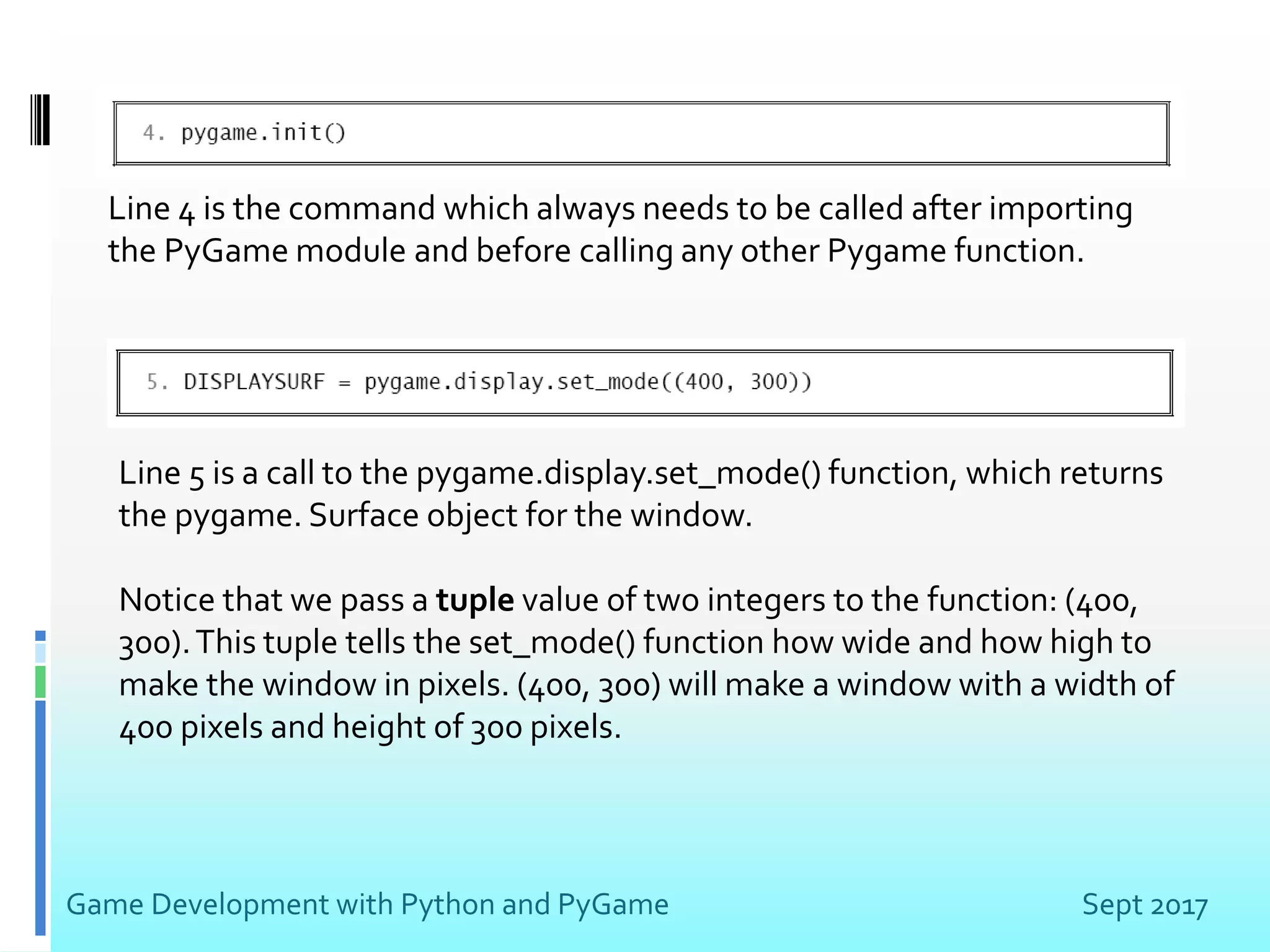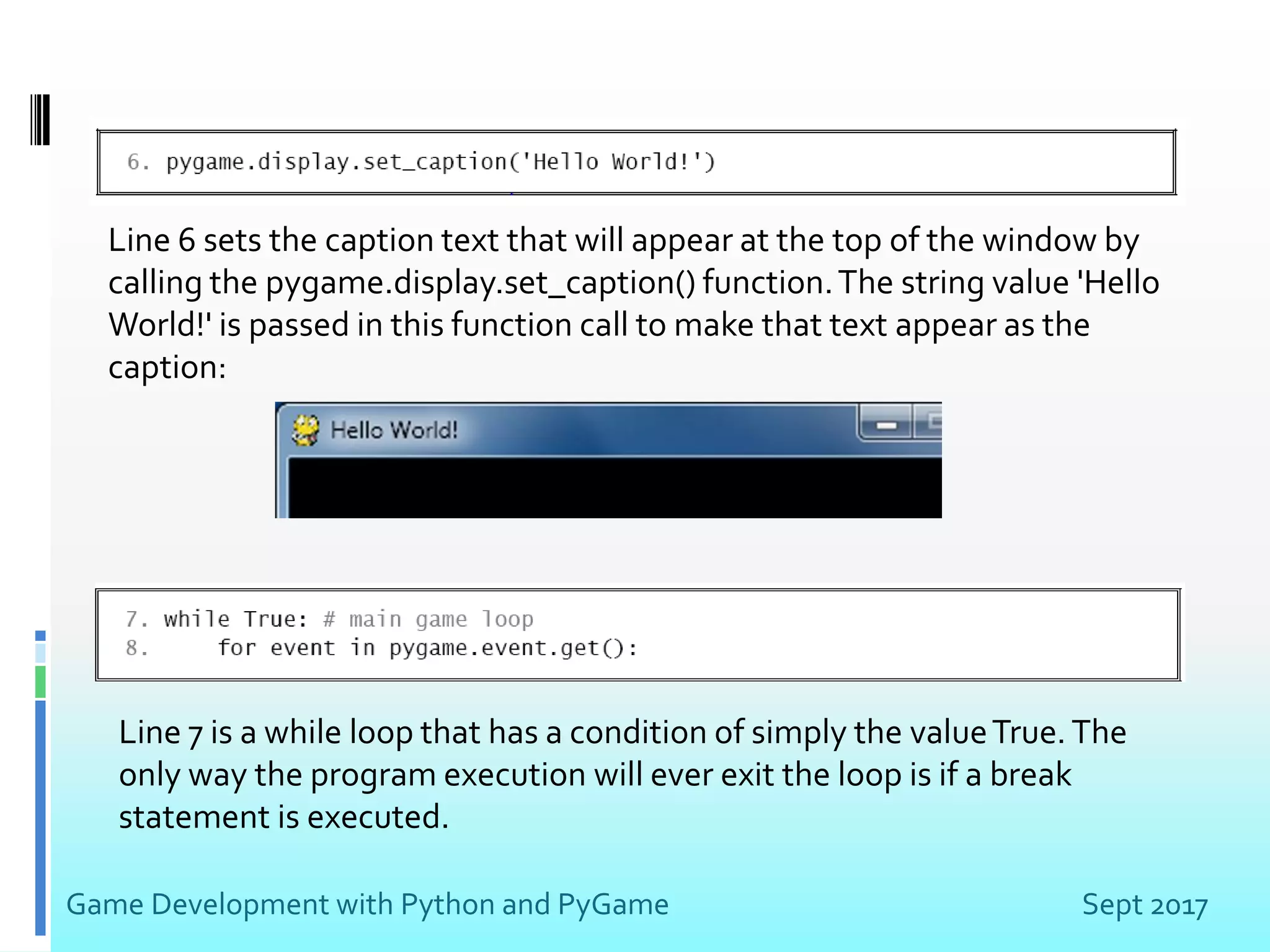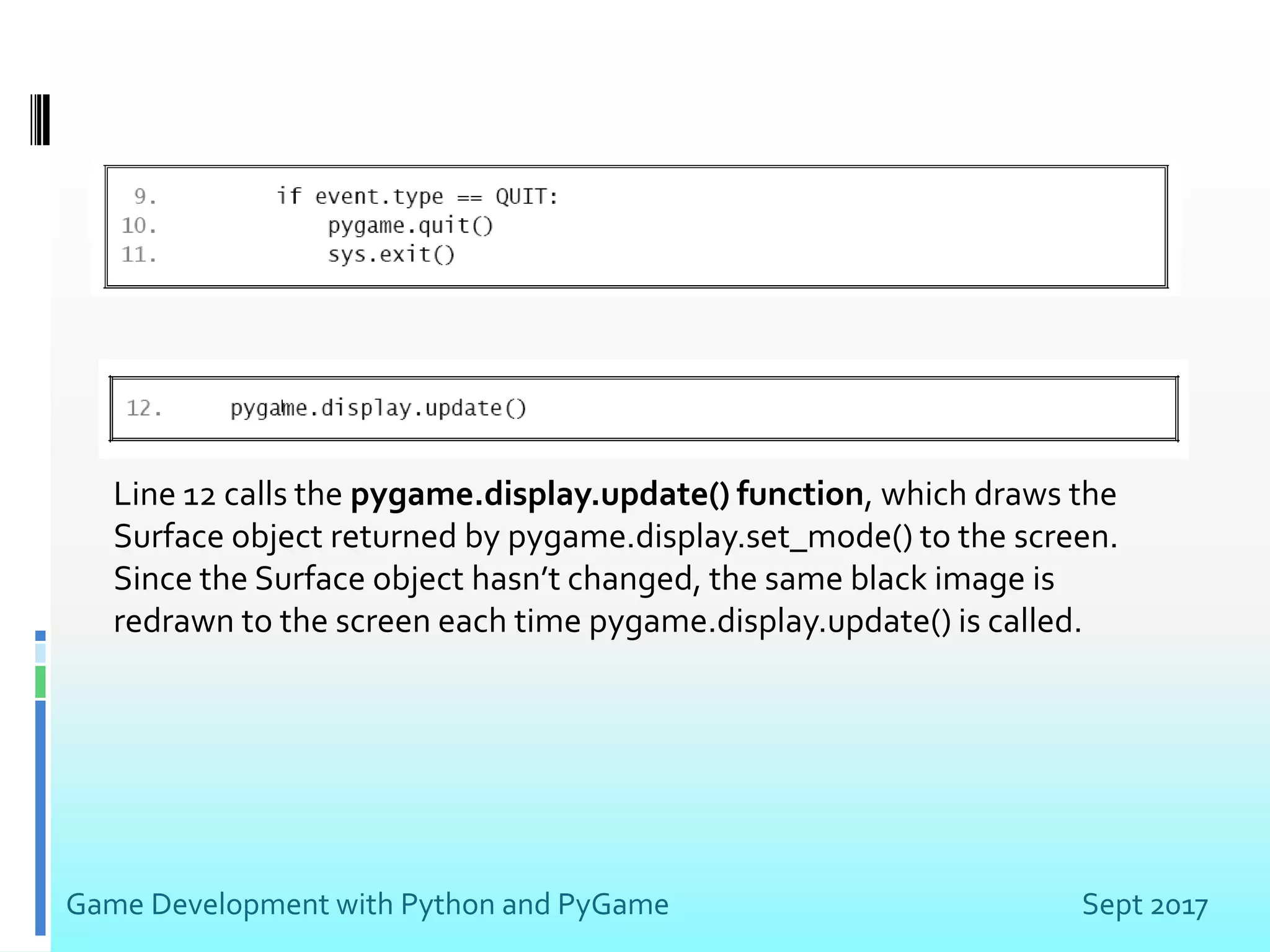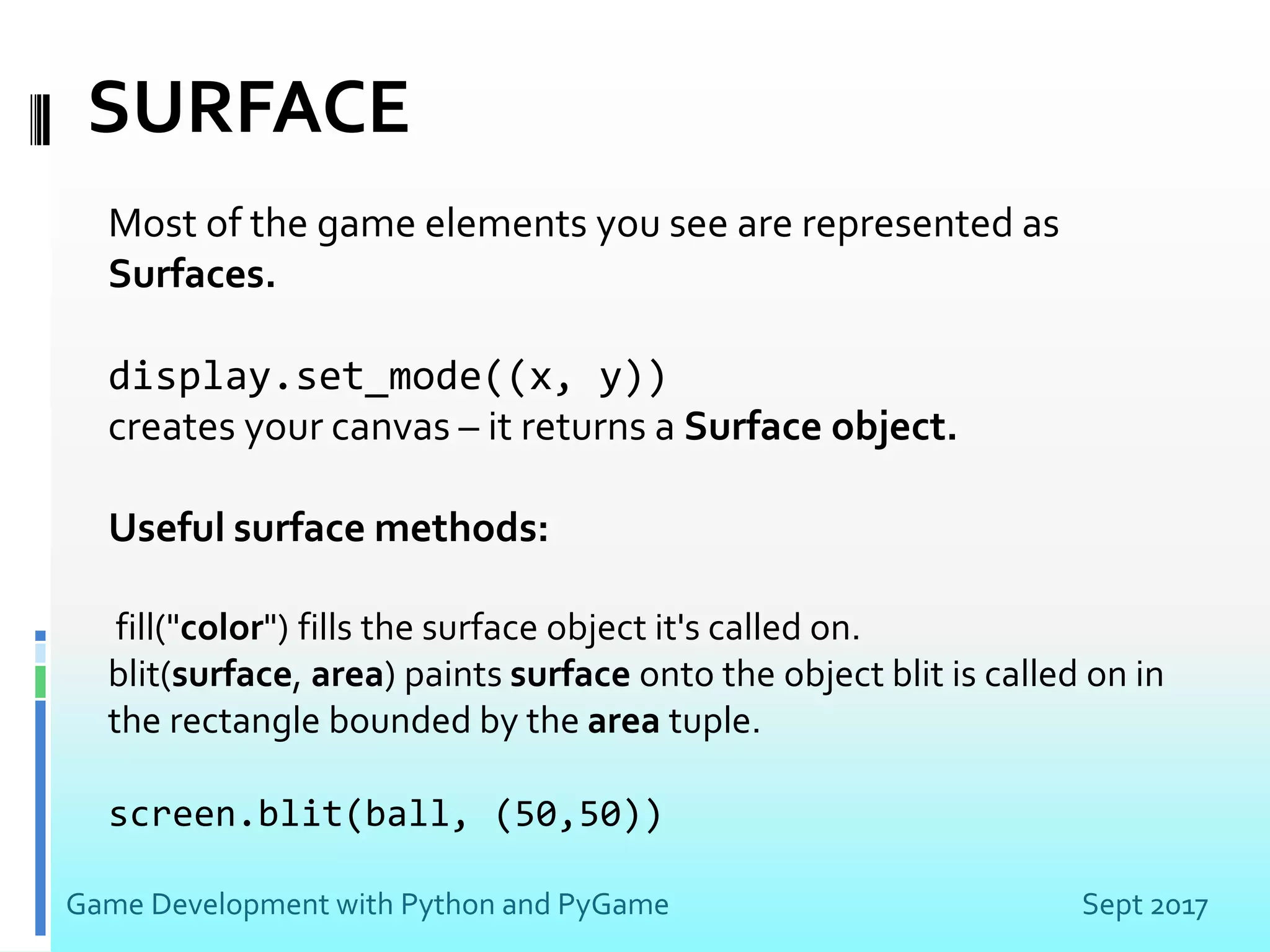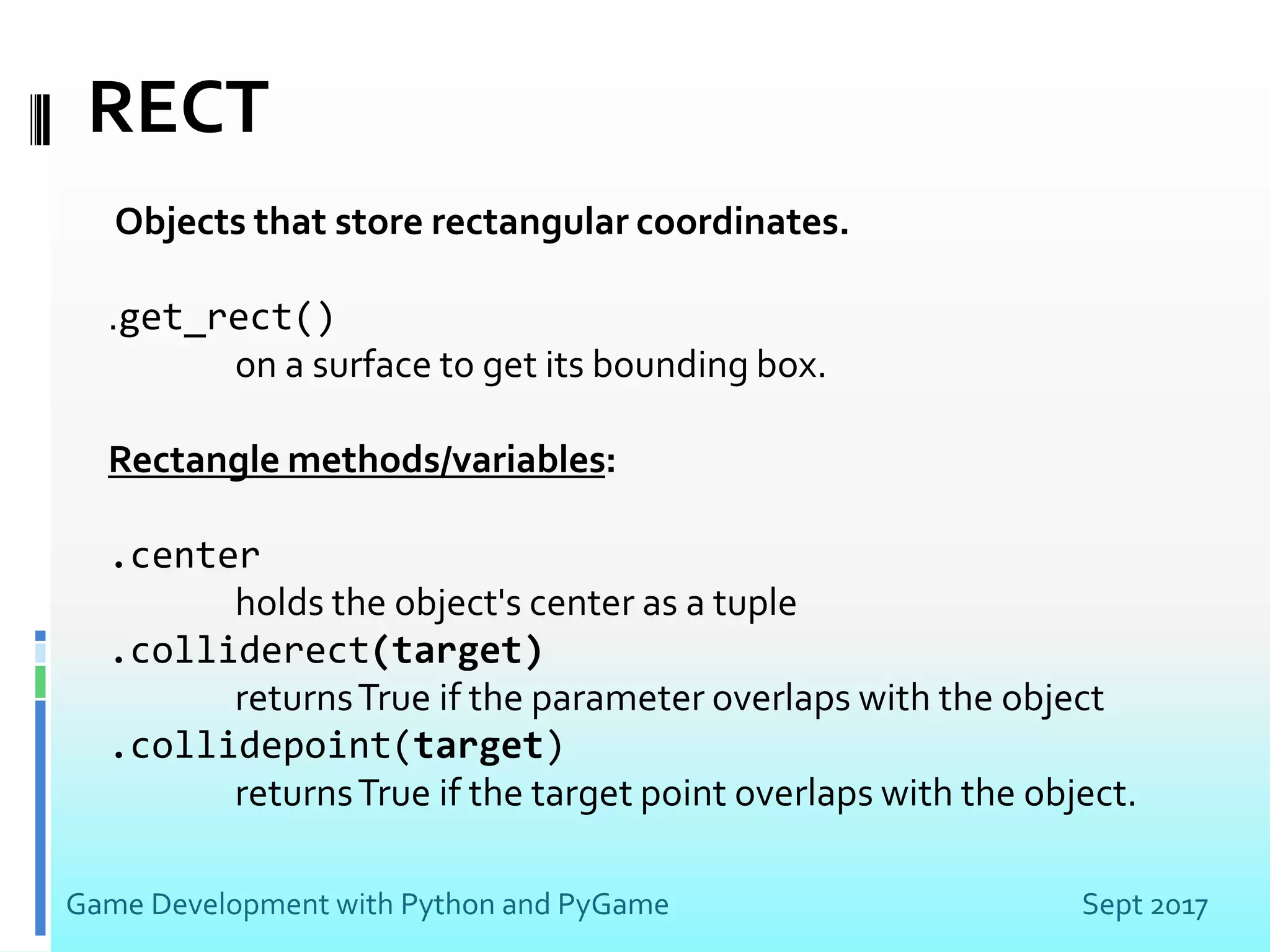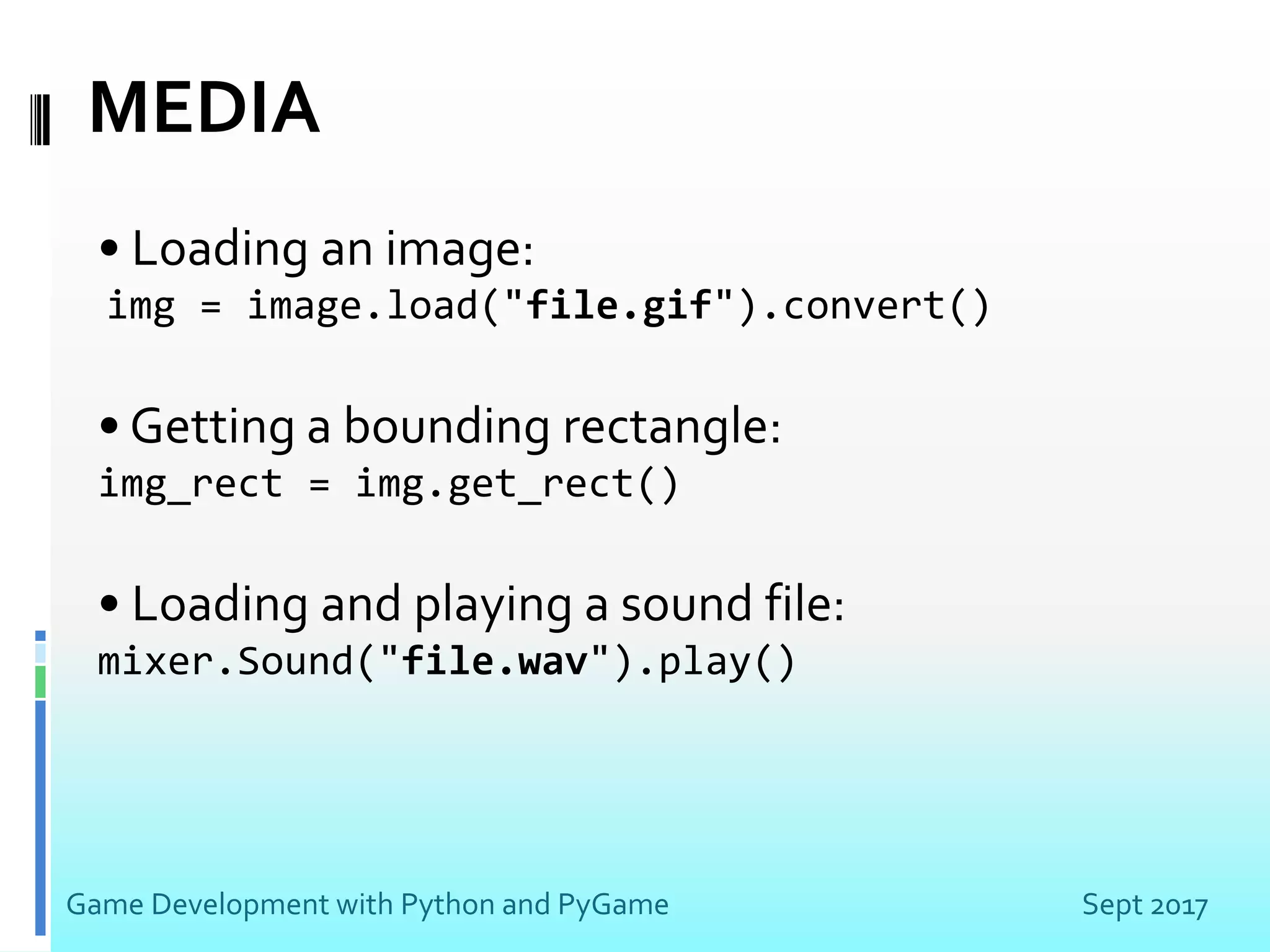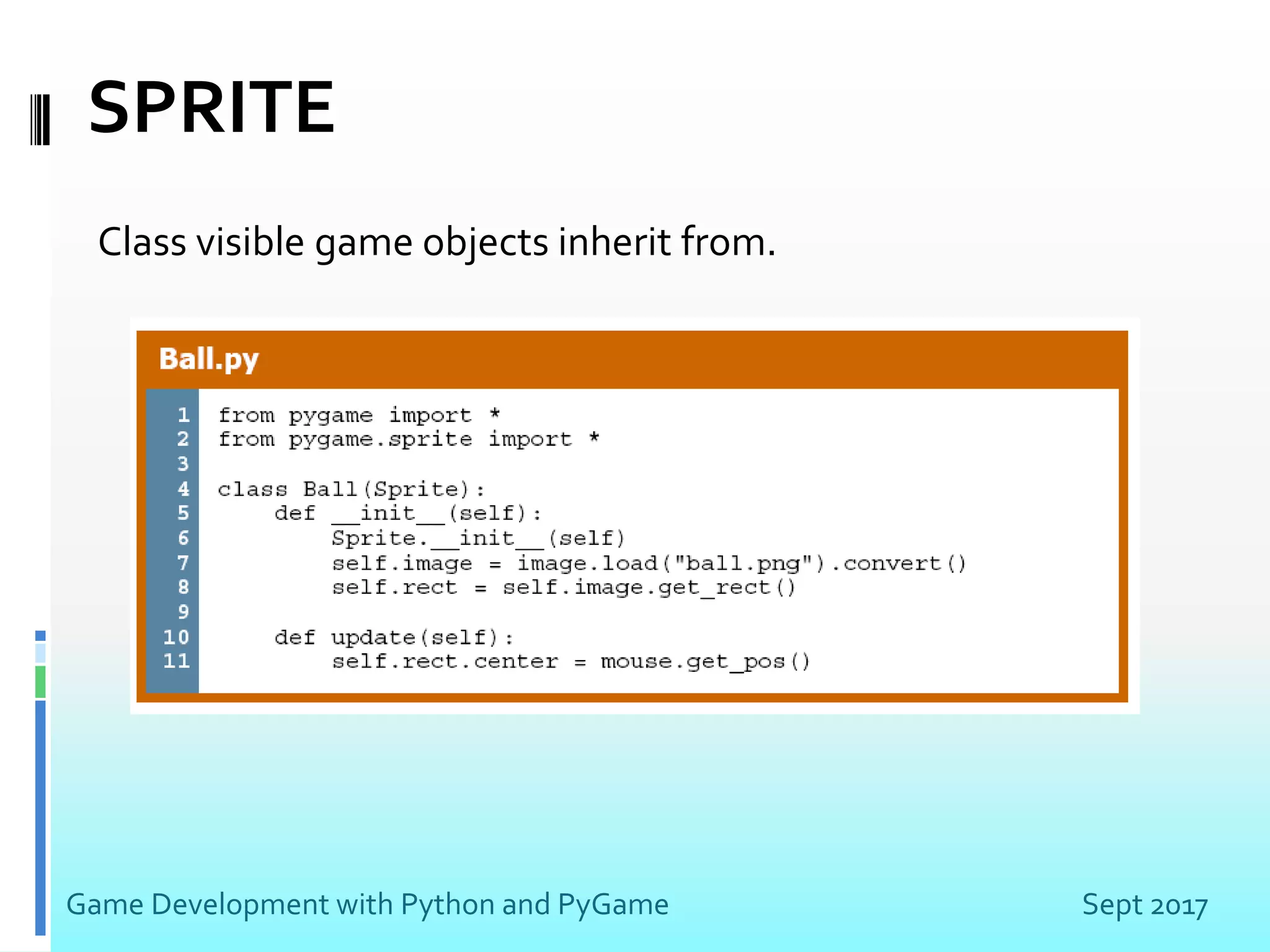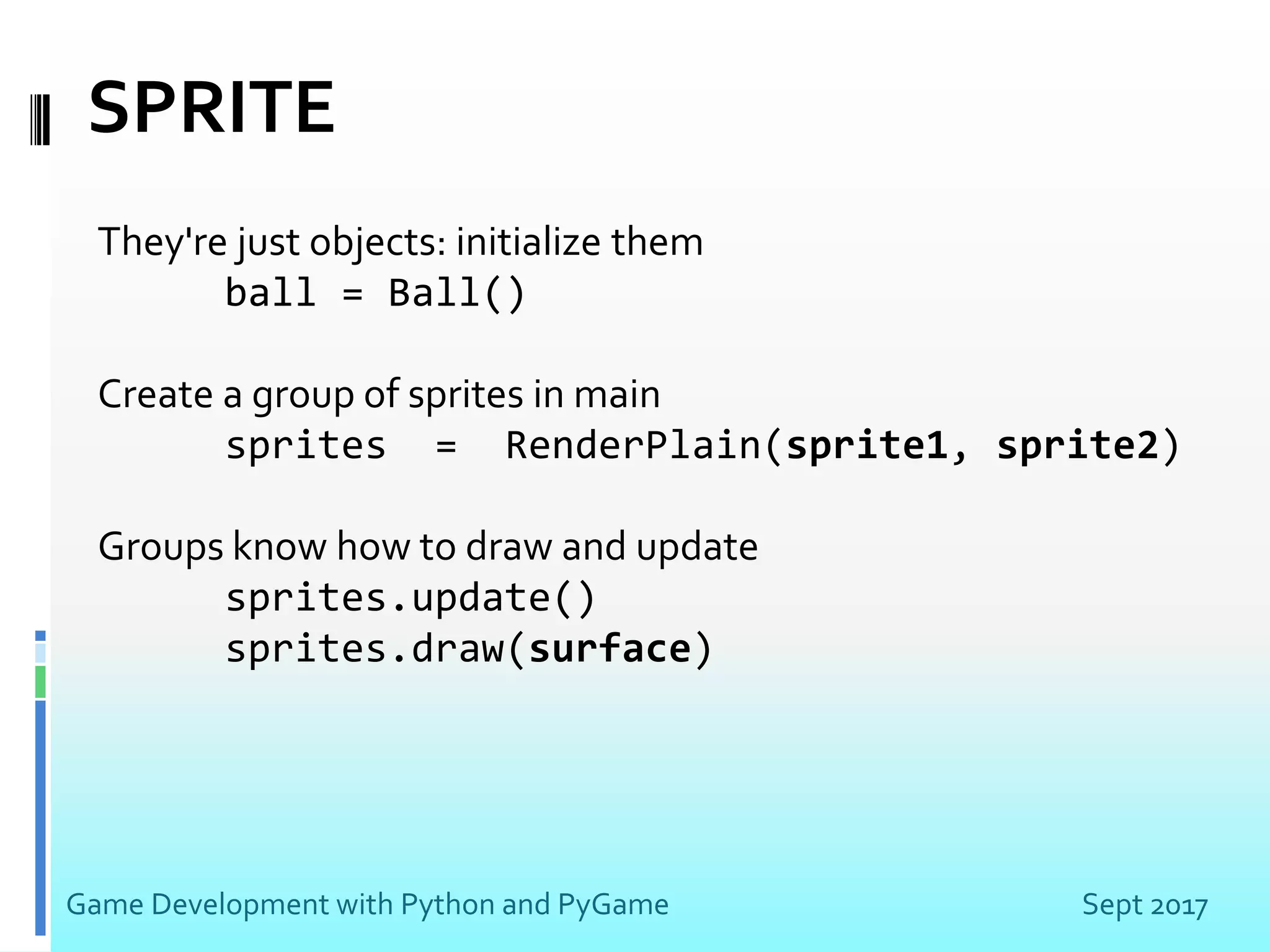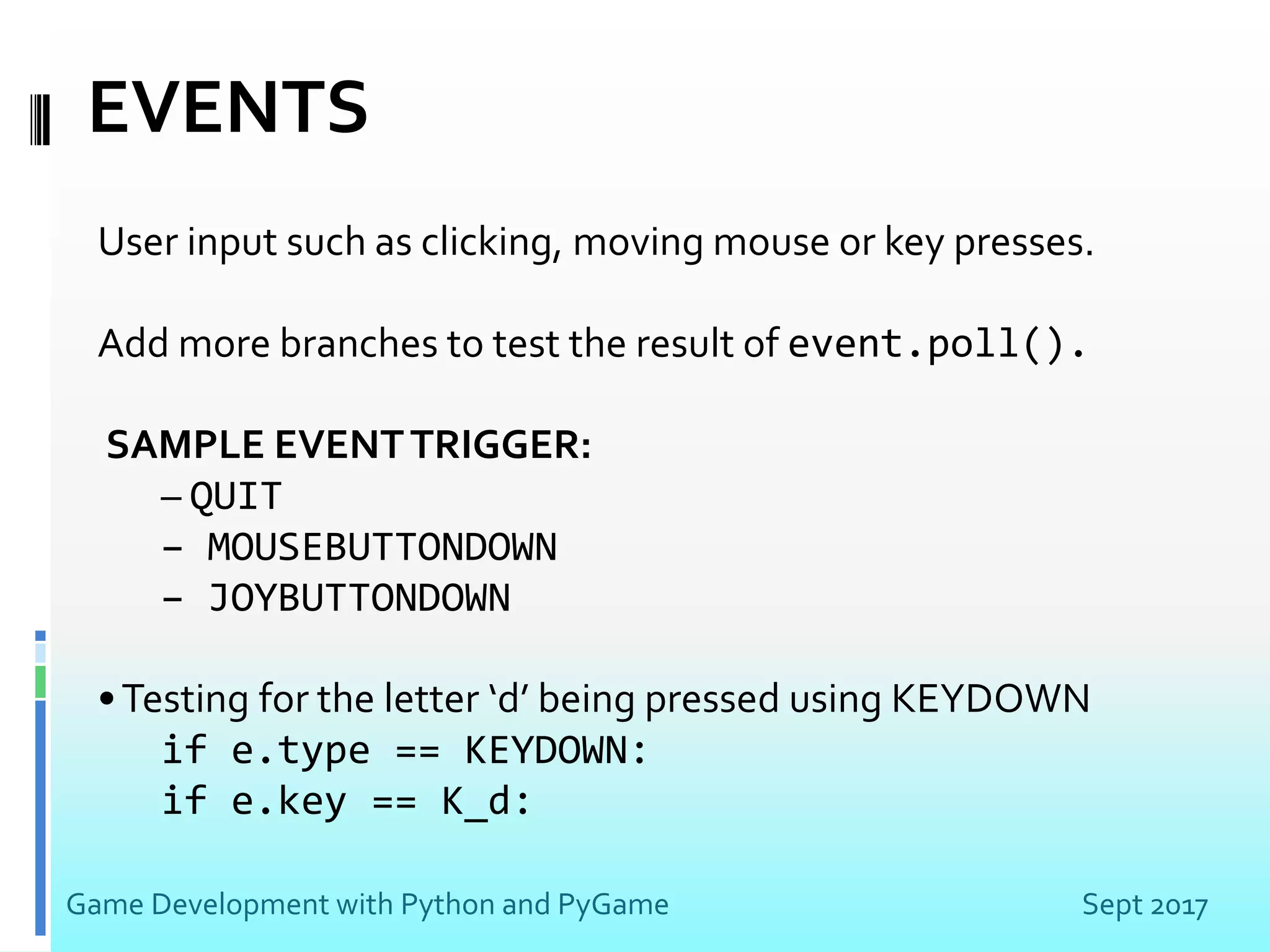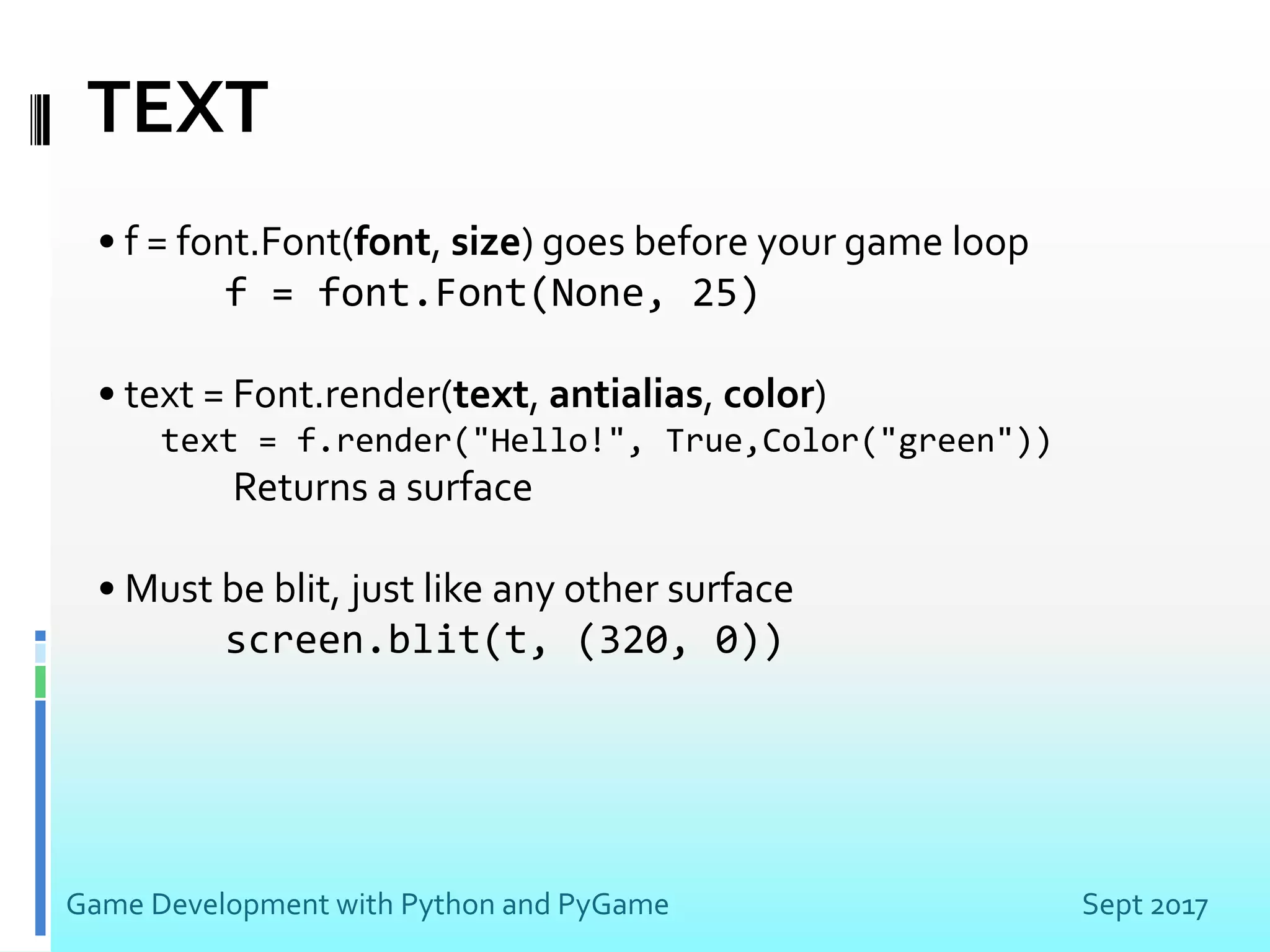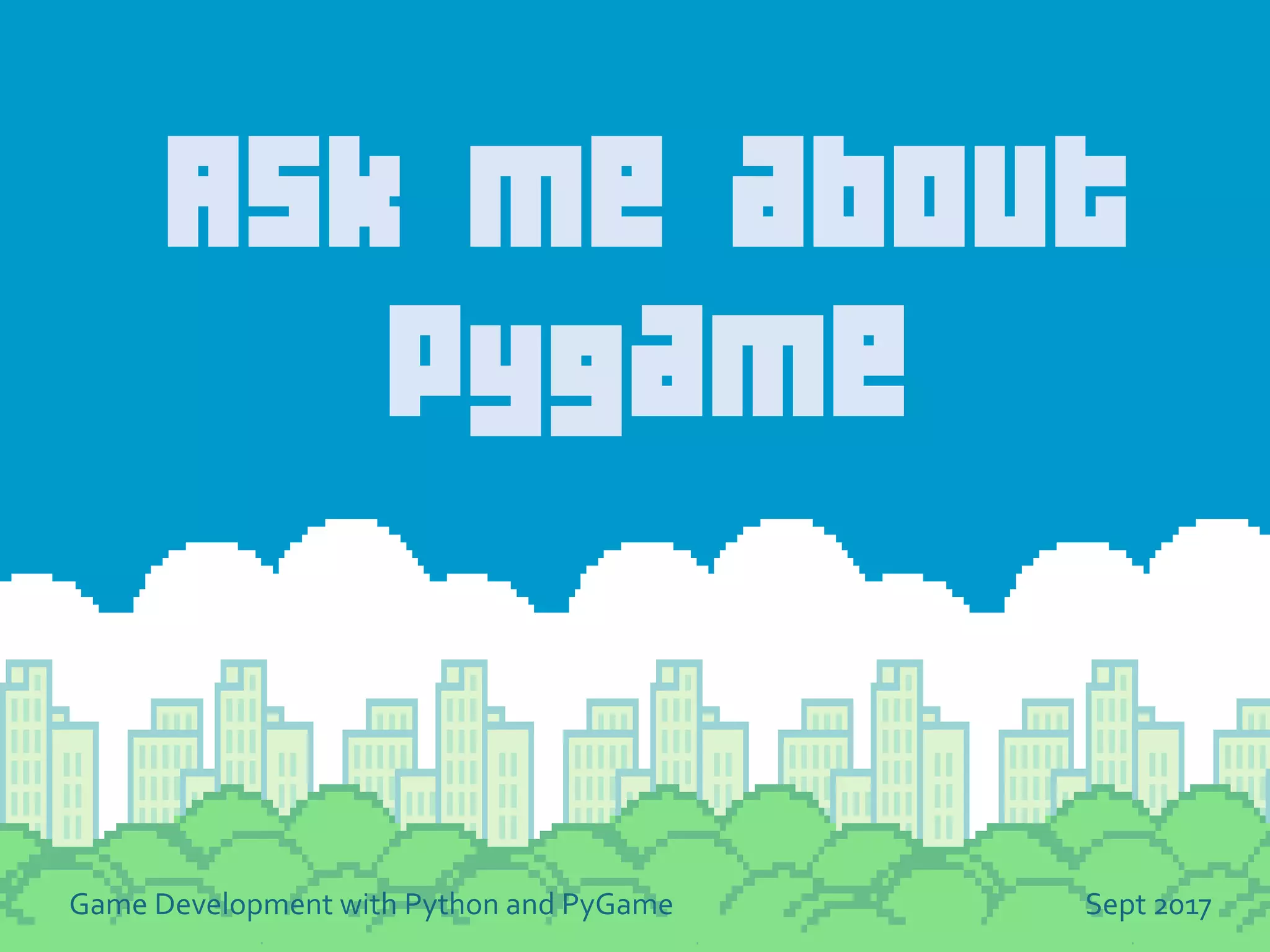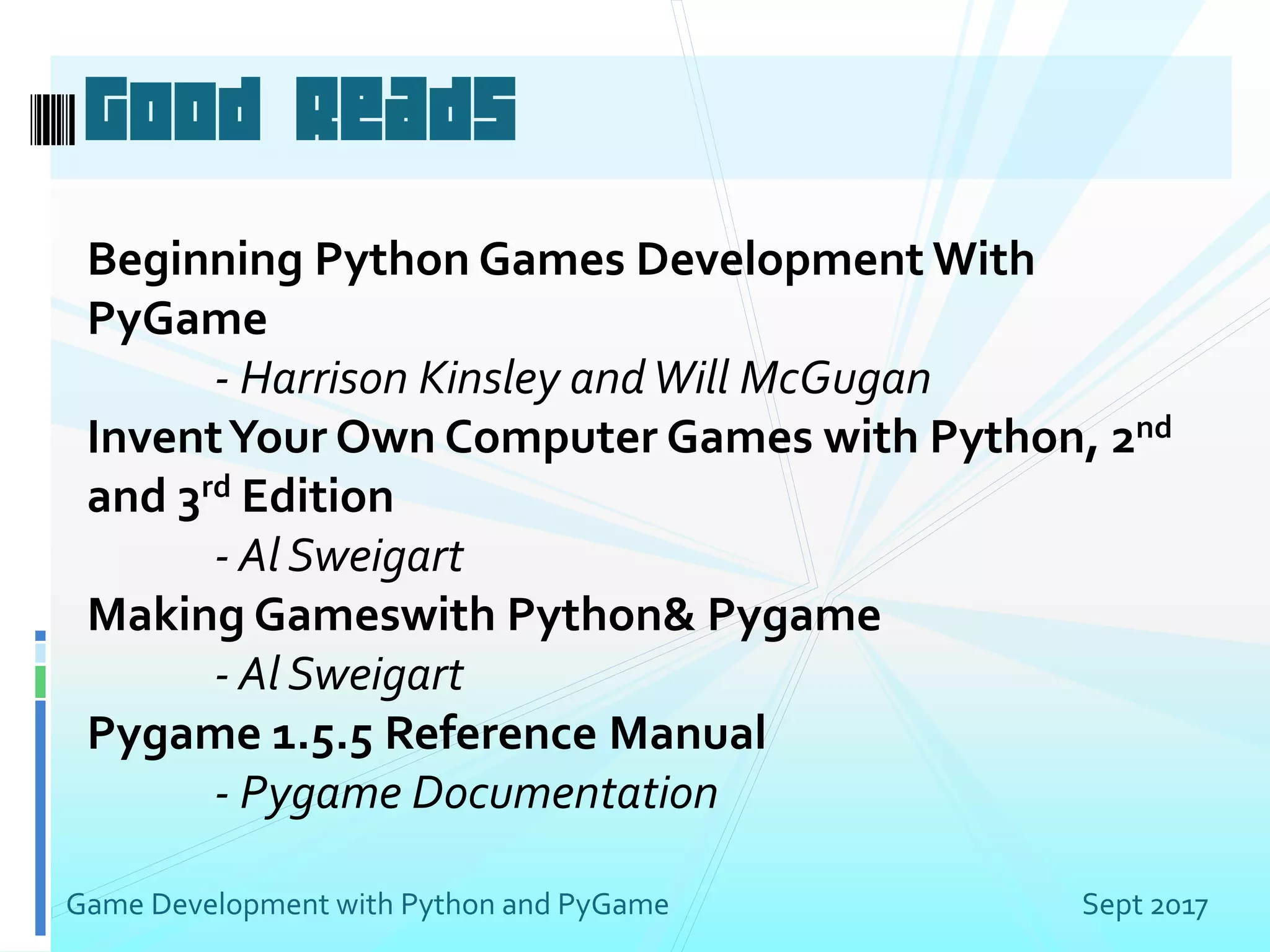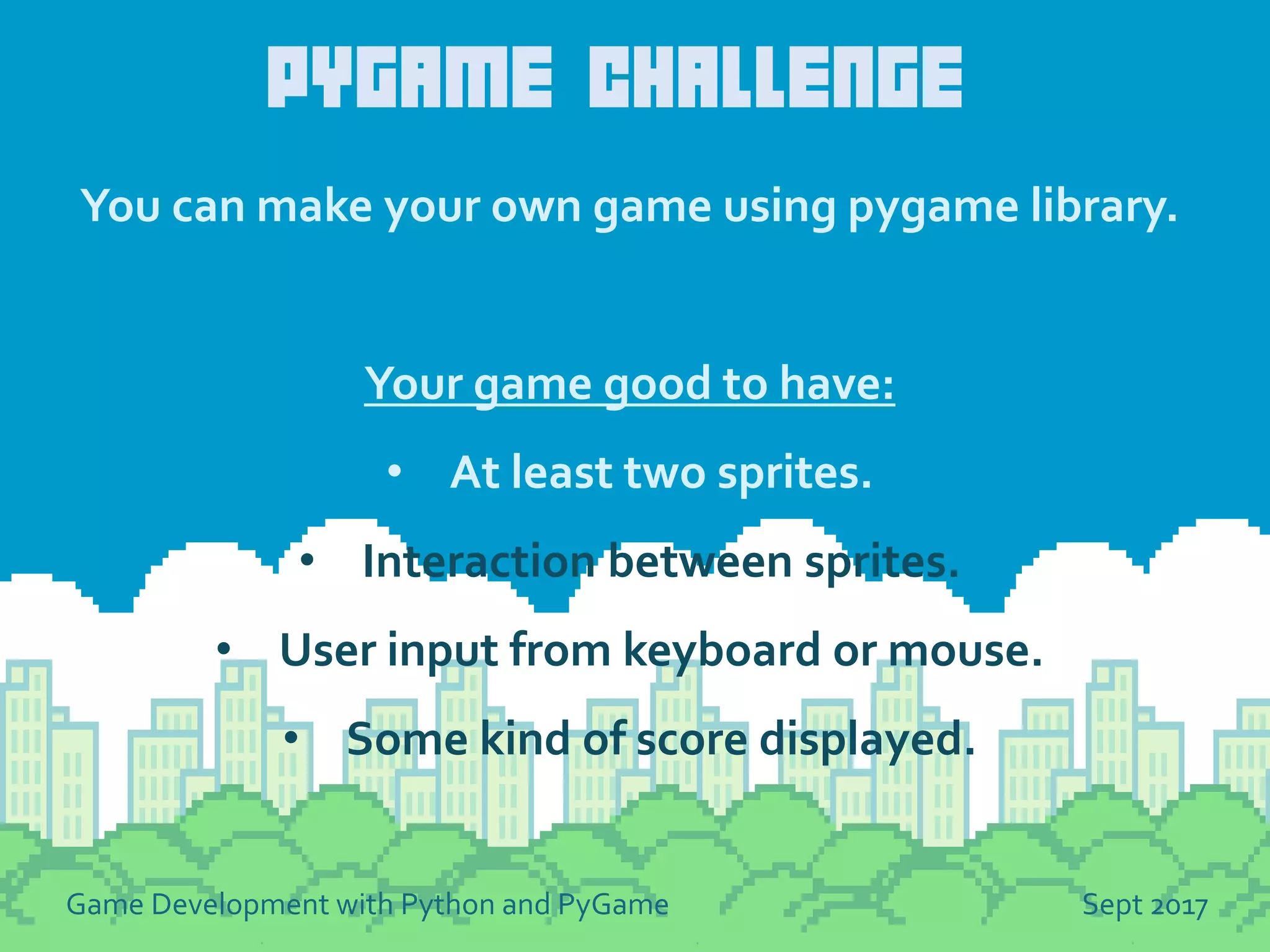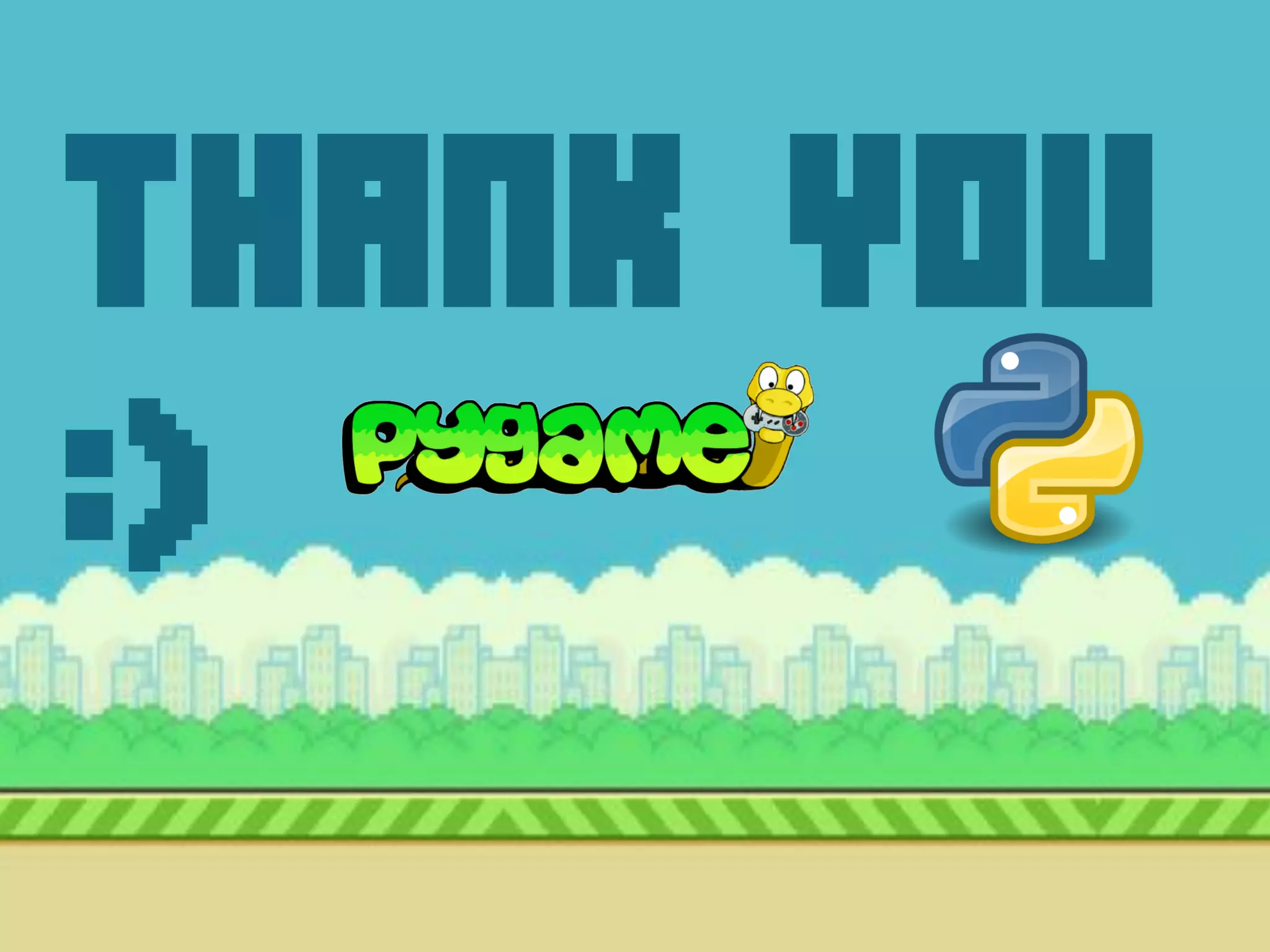This document provides an overview of game development using Python and Pygame. It discusses the basics of game design, exploring Python and Pygame, setting up a game loop skeleton, working with sprites and events. The presentation covers installing Python and Pygame, understanding key game elements like surfaces, rectangles, media and sprites. It also offers recommendations for further learning resources on Pygame game development.