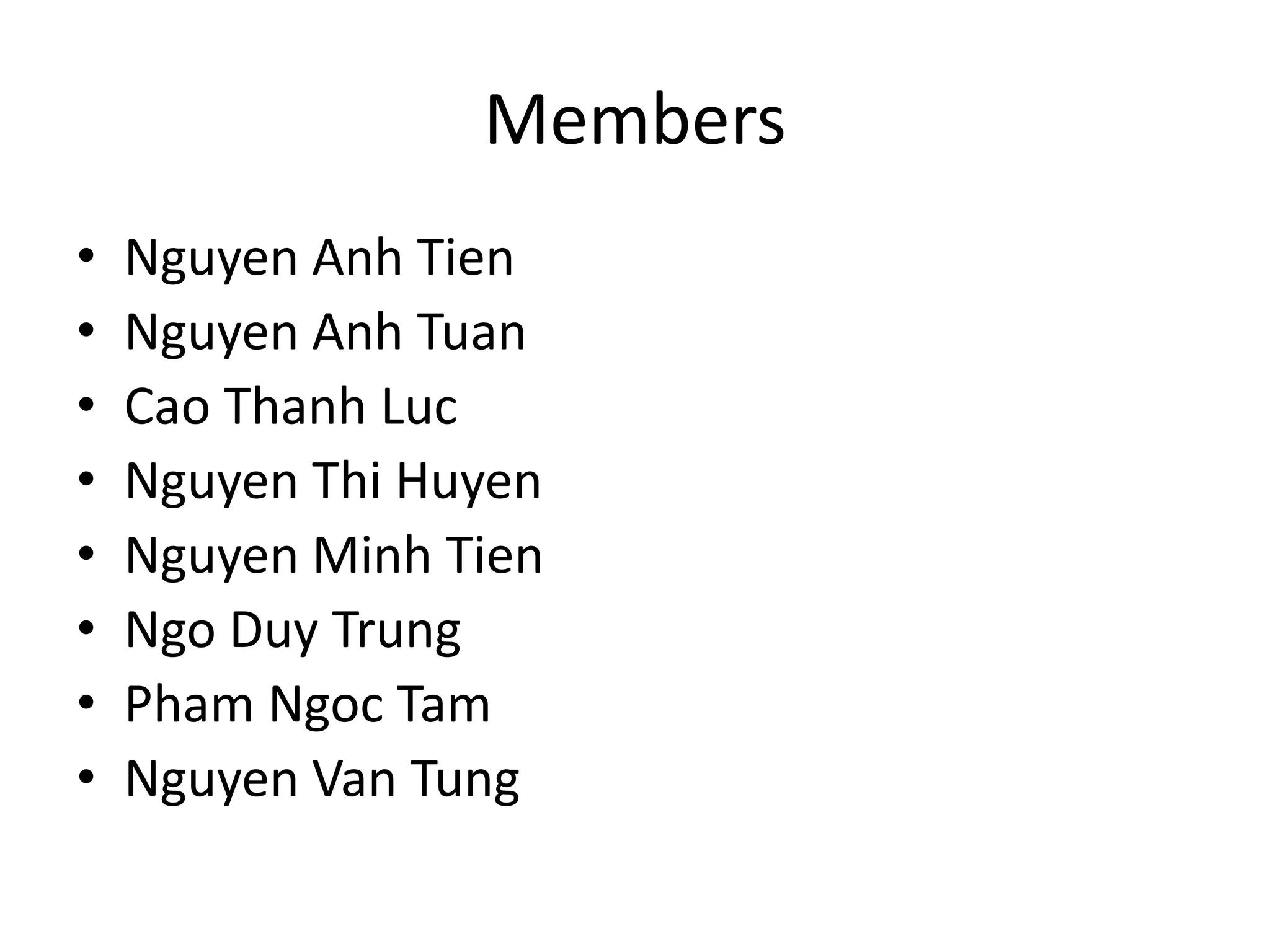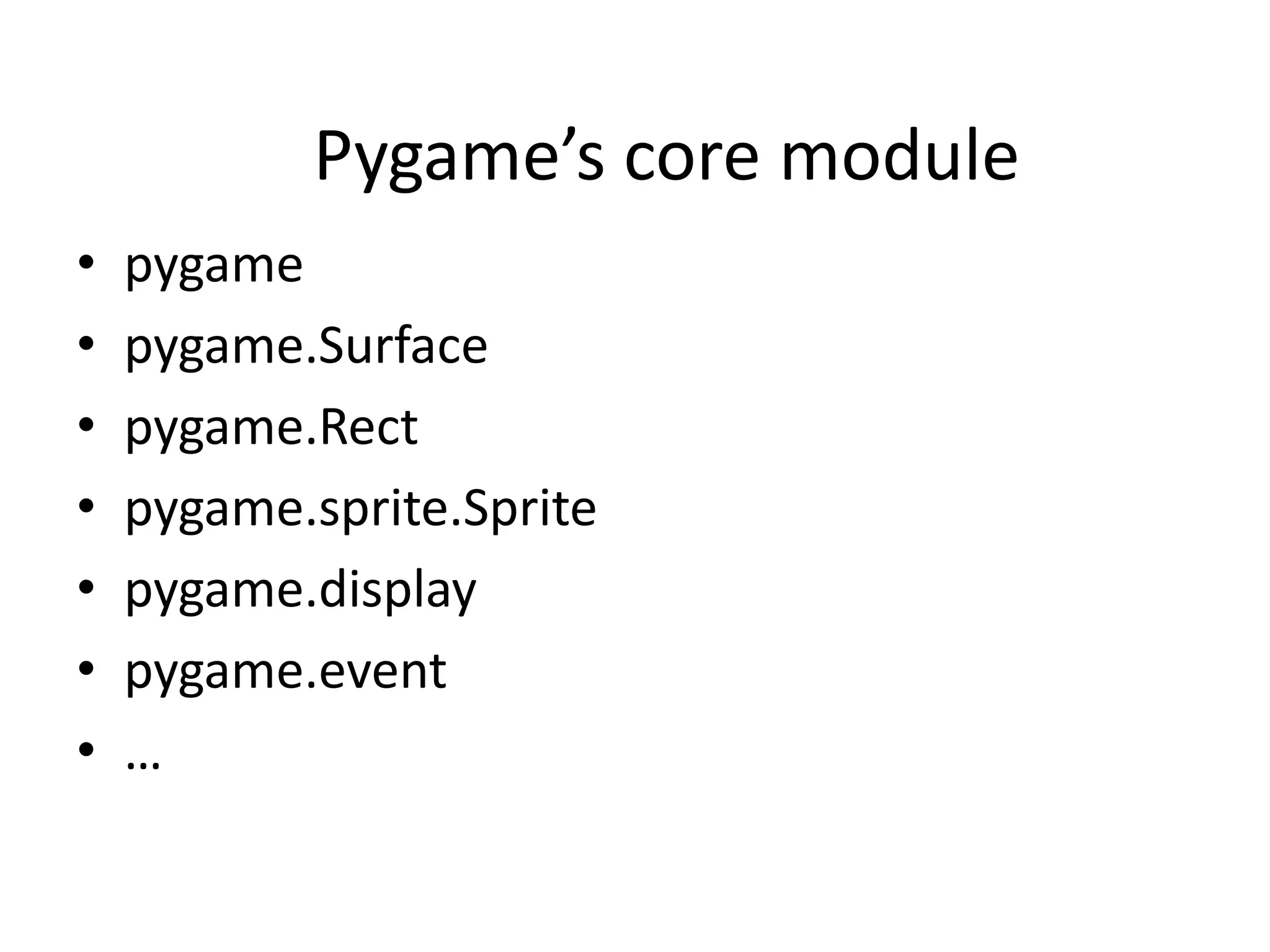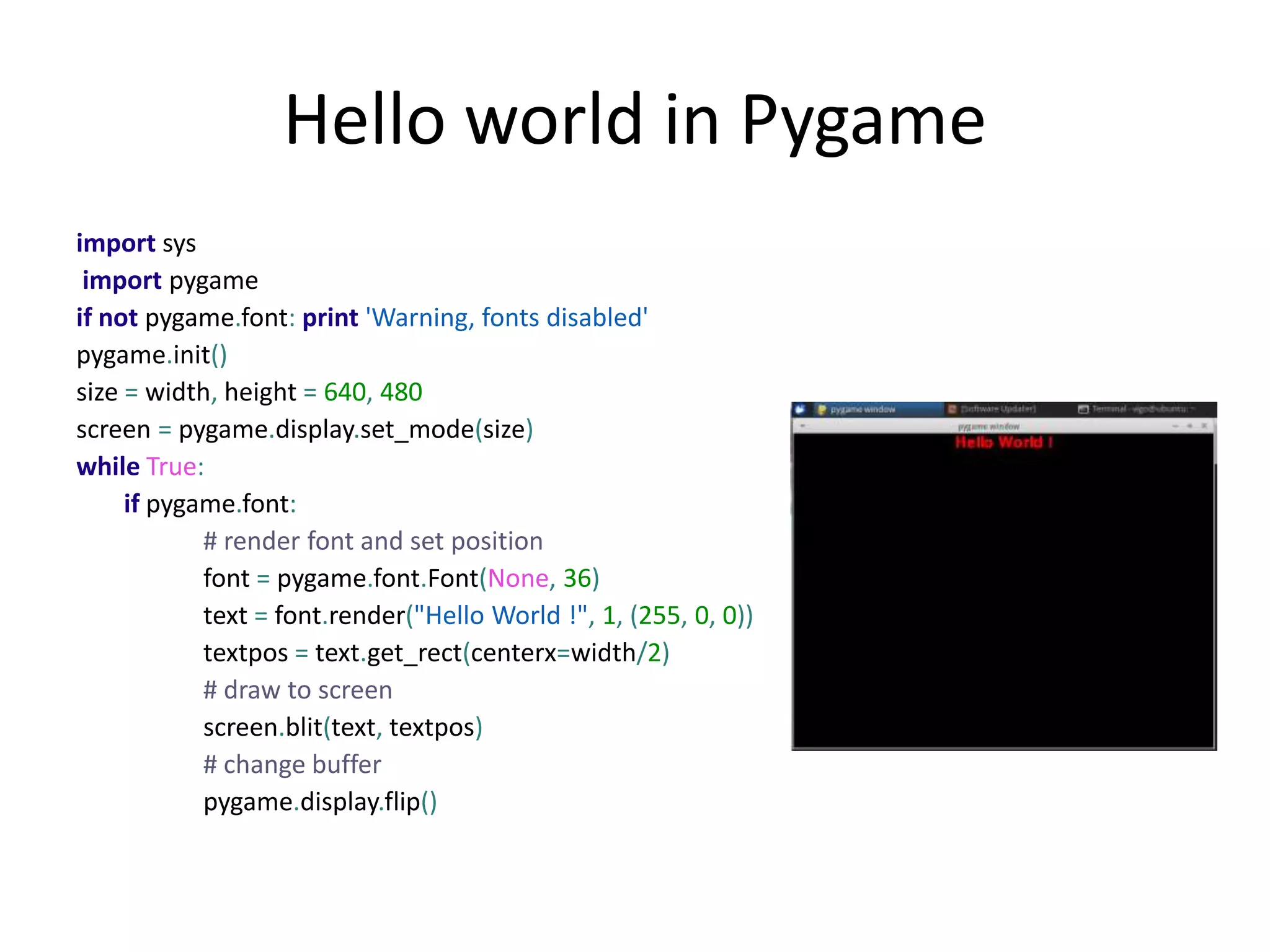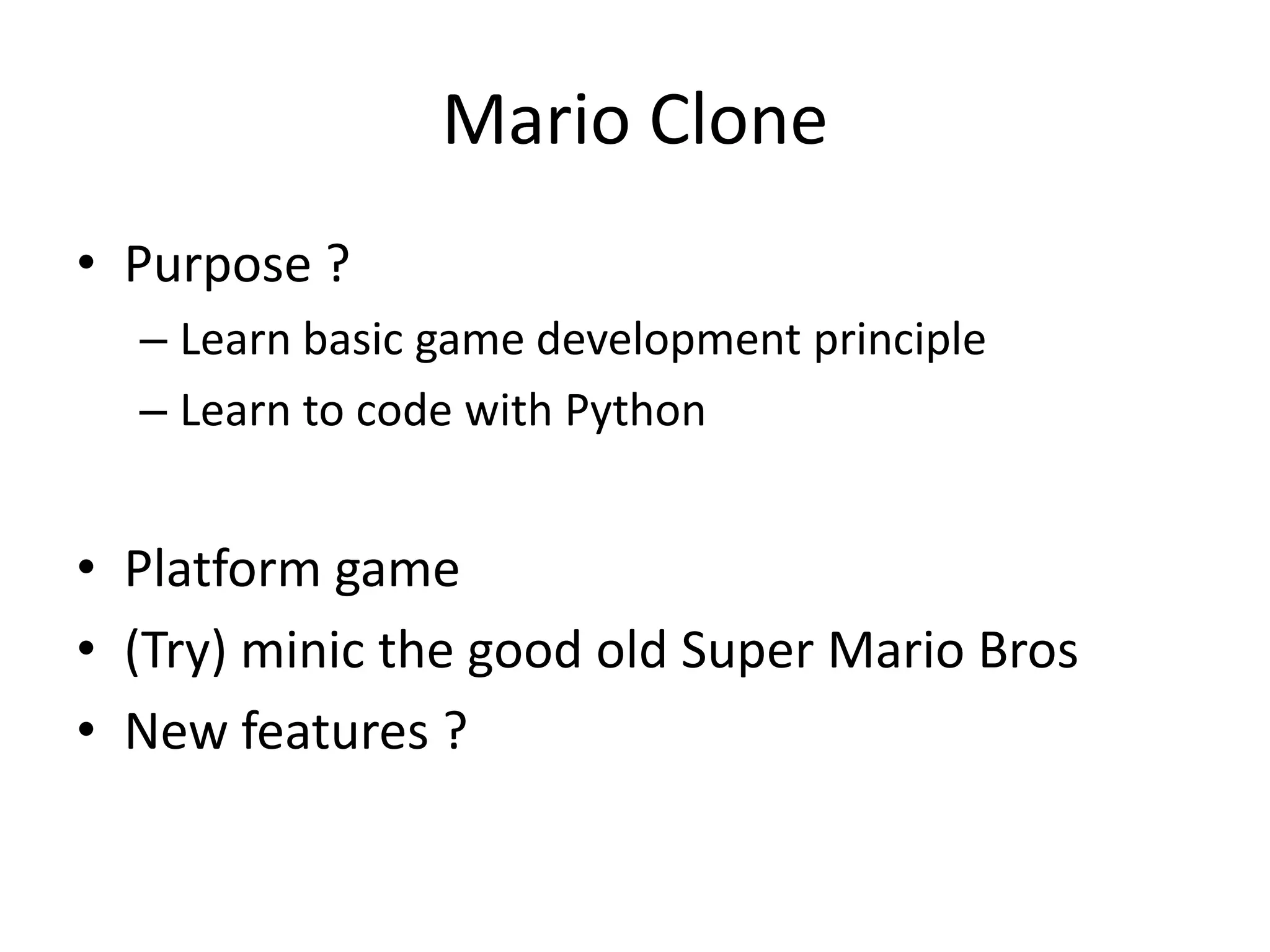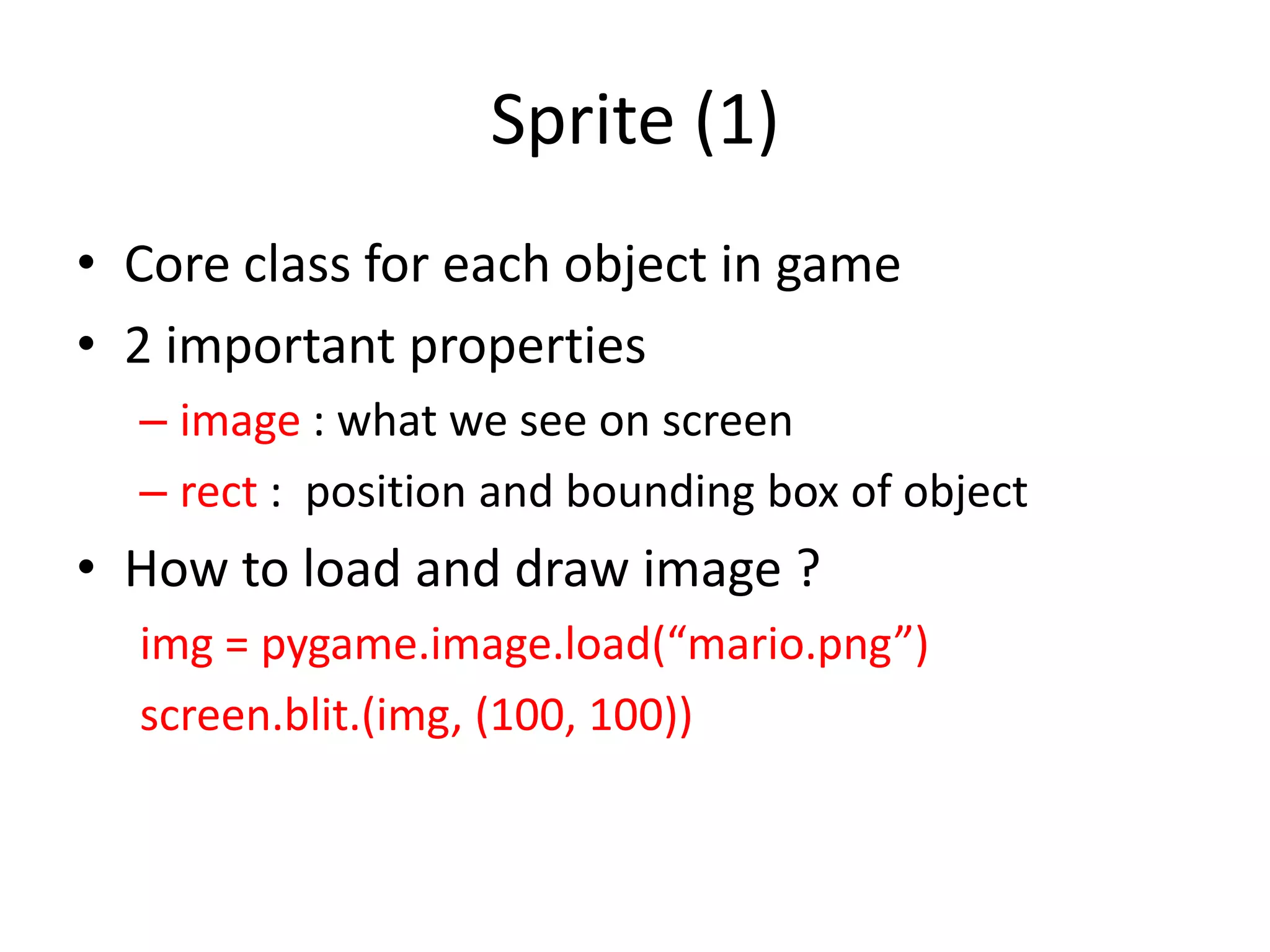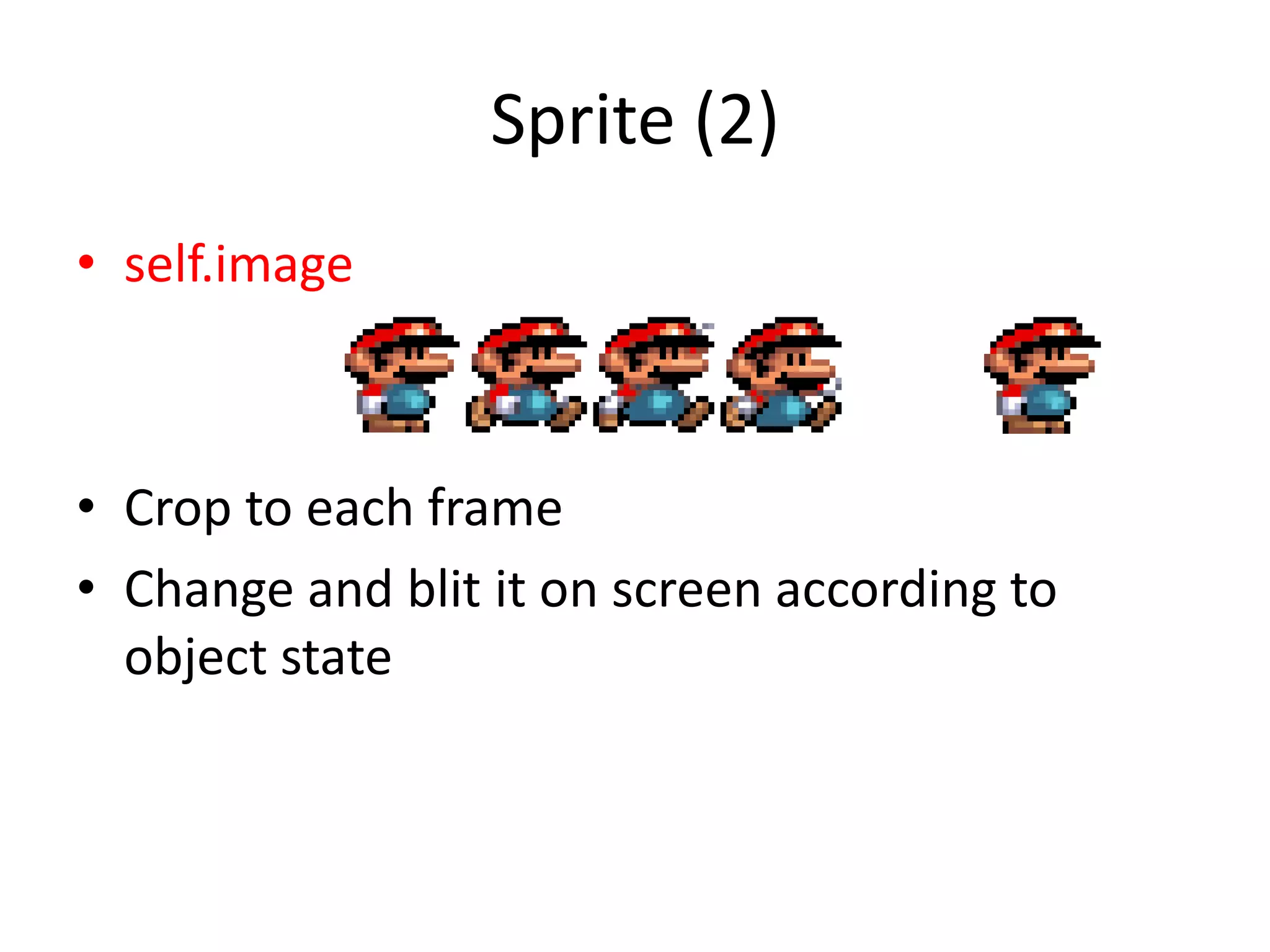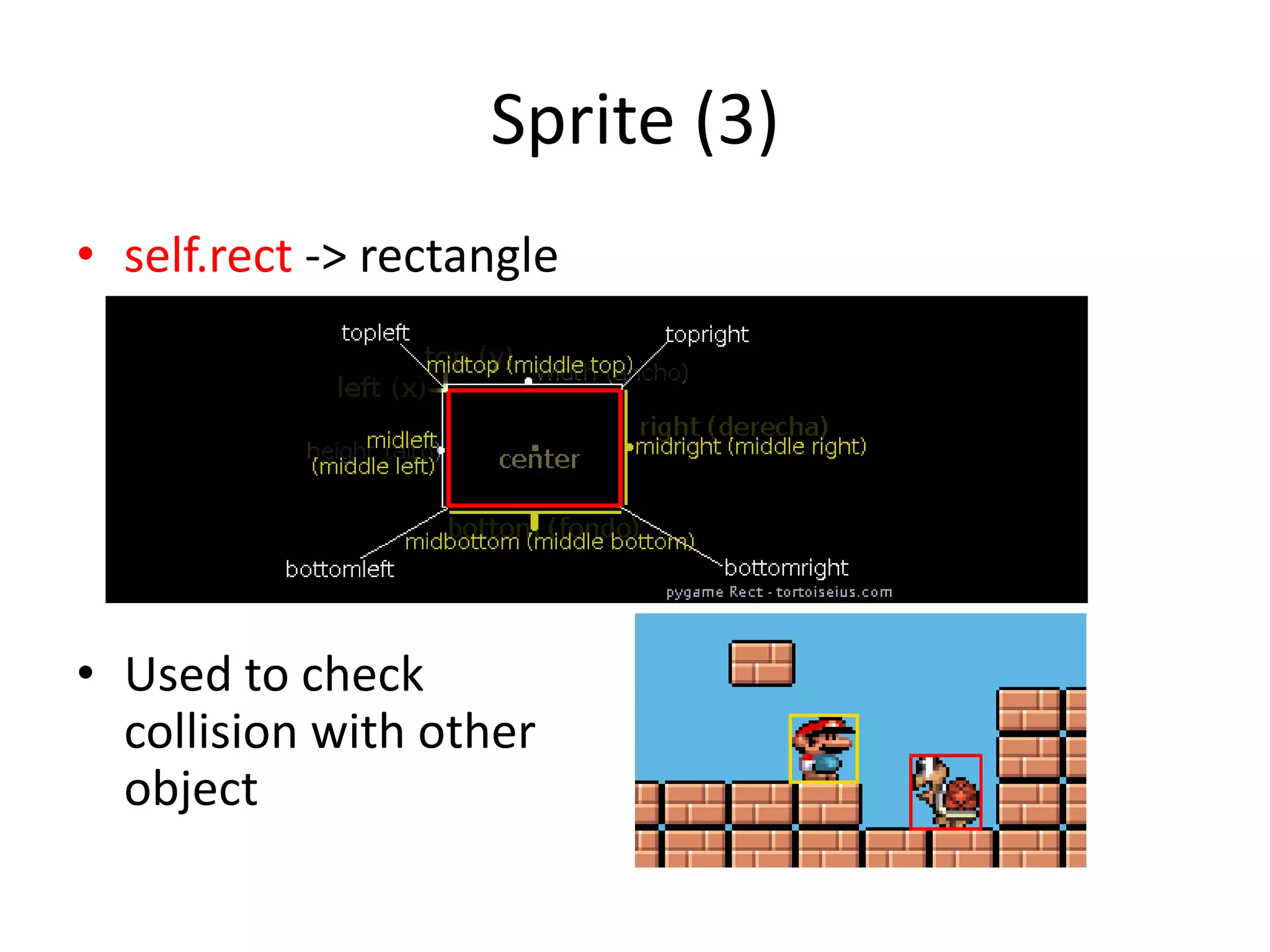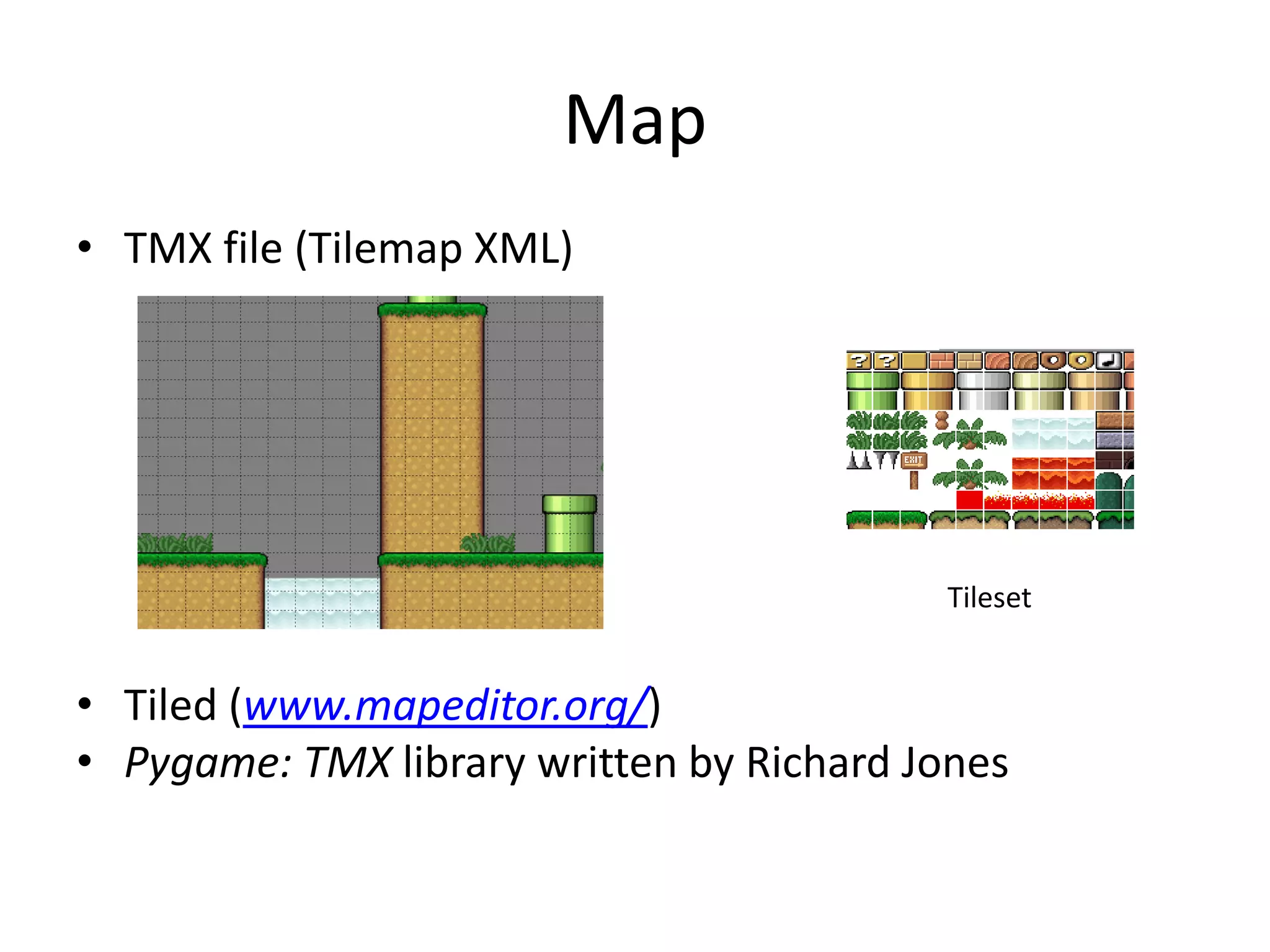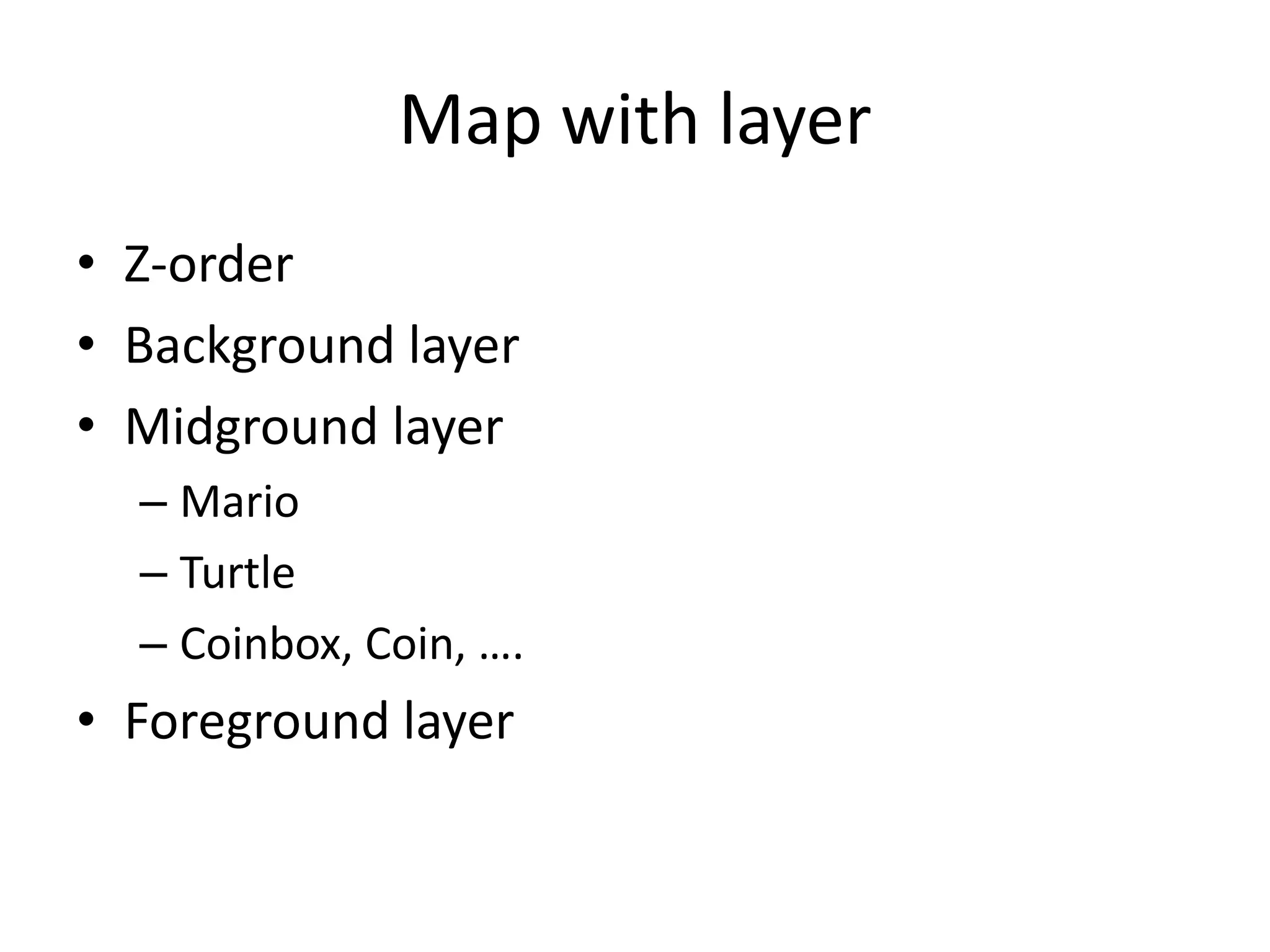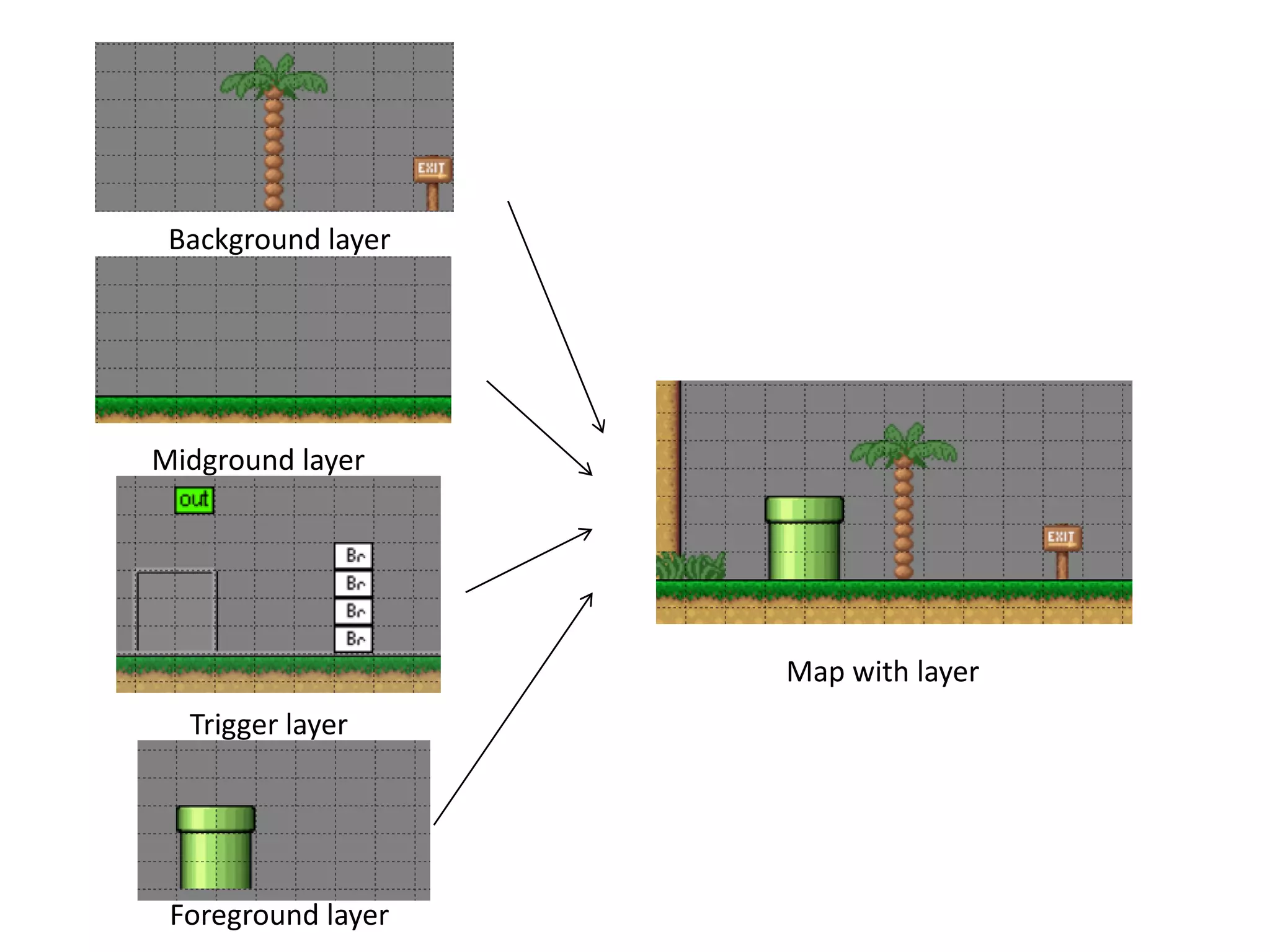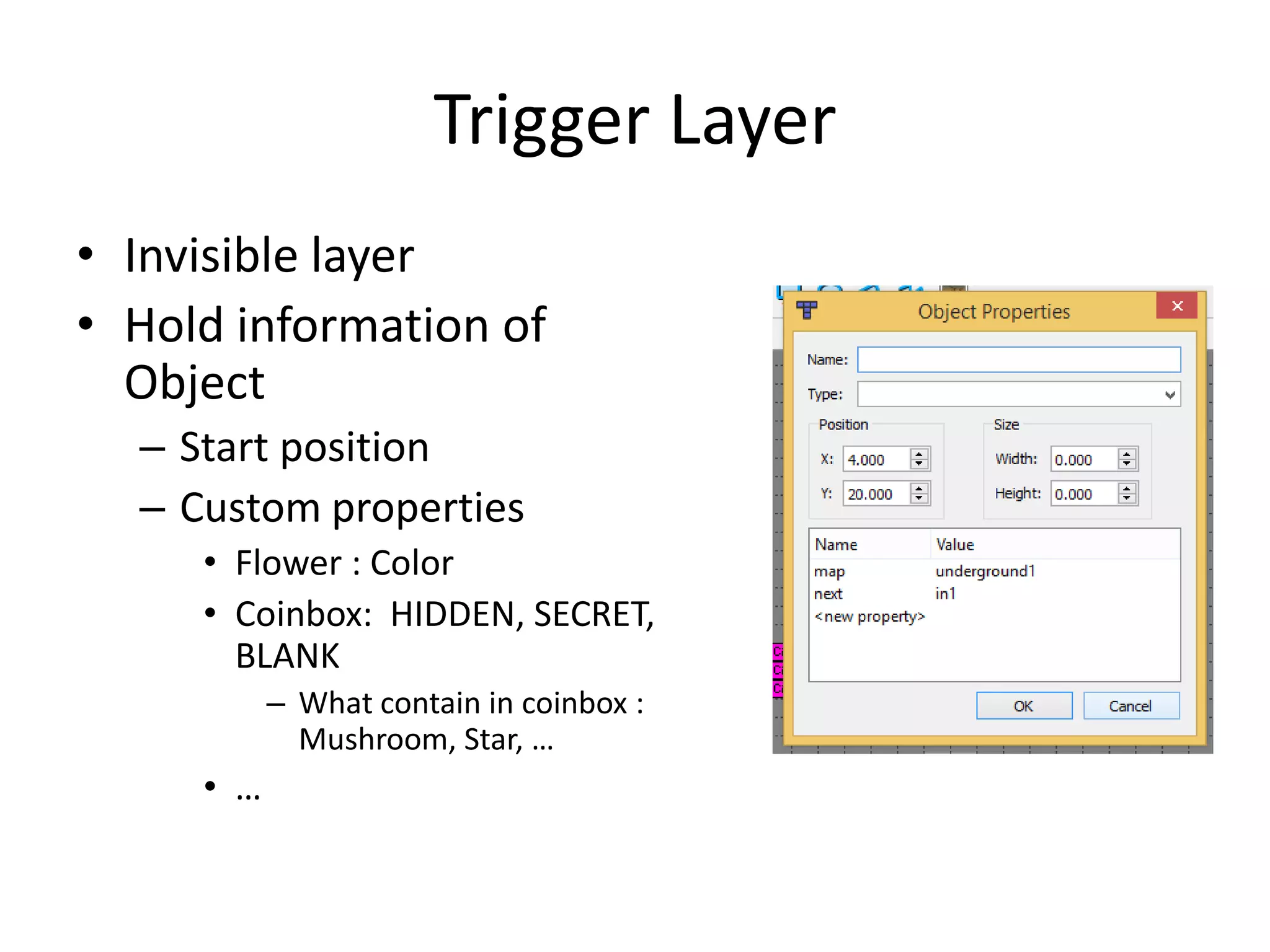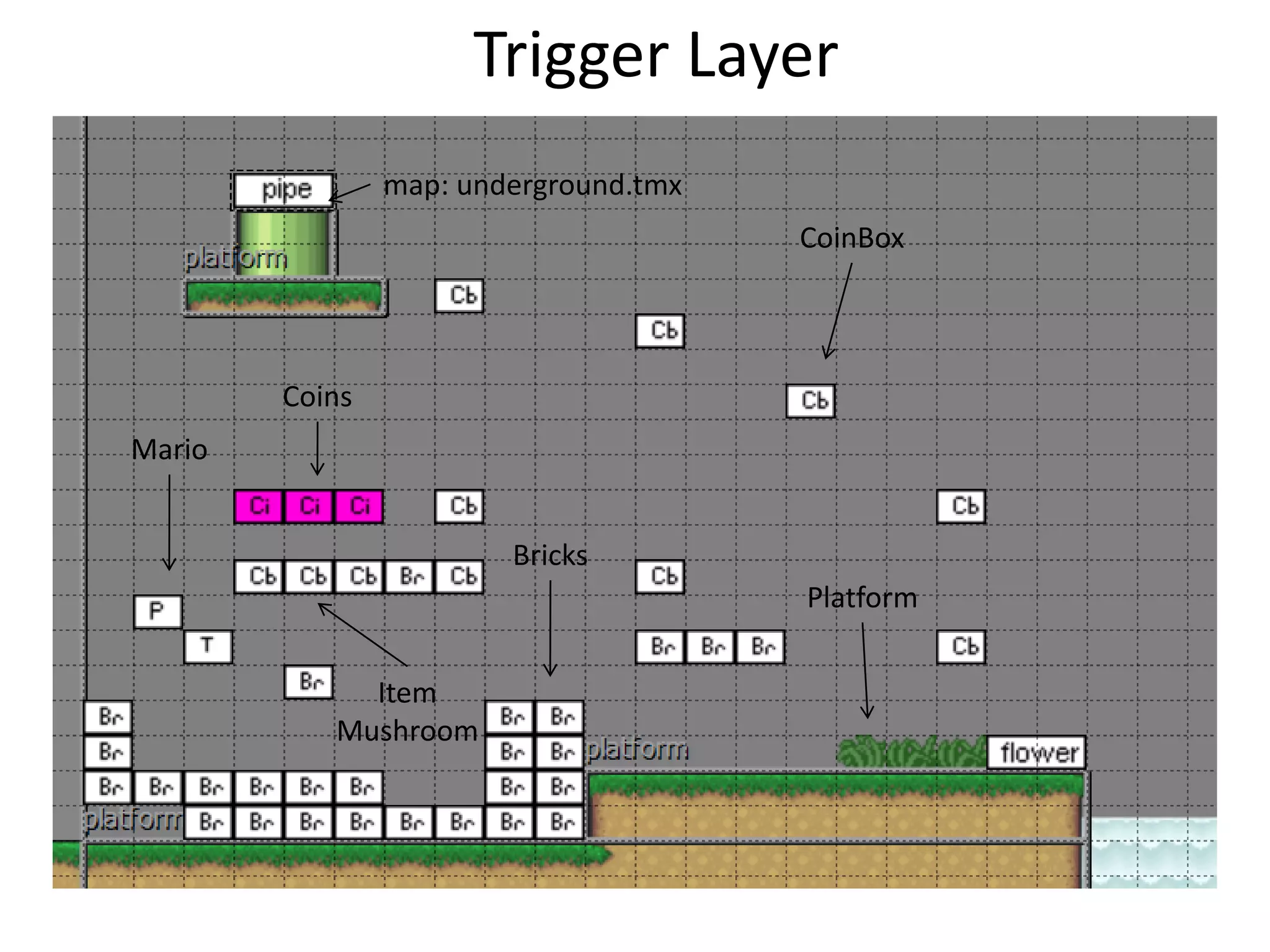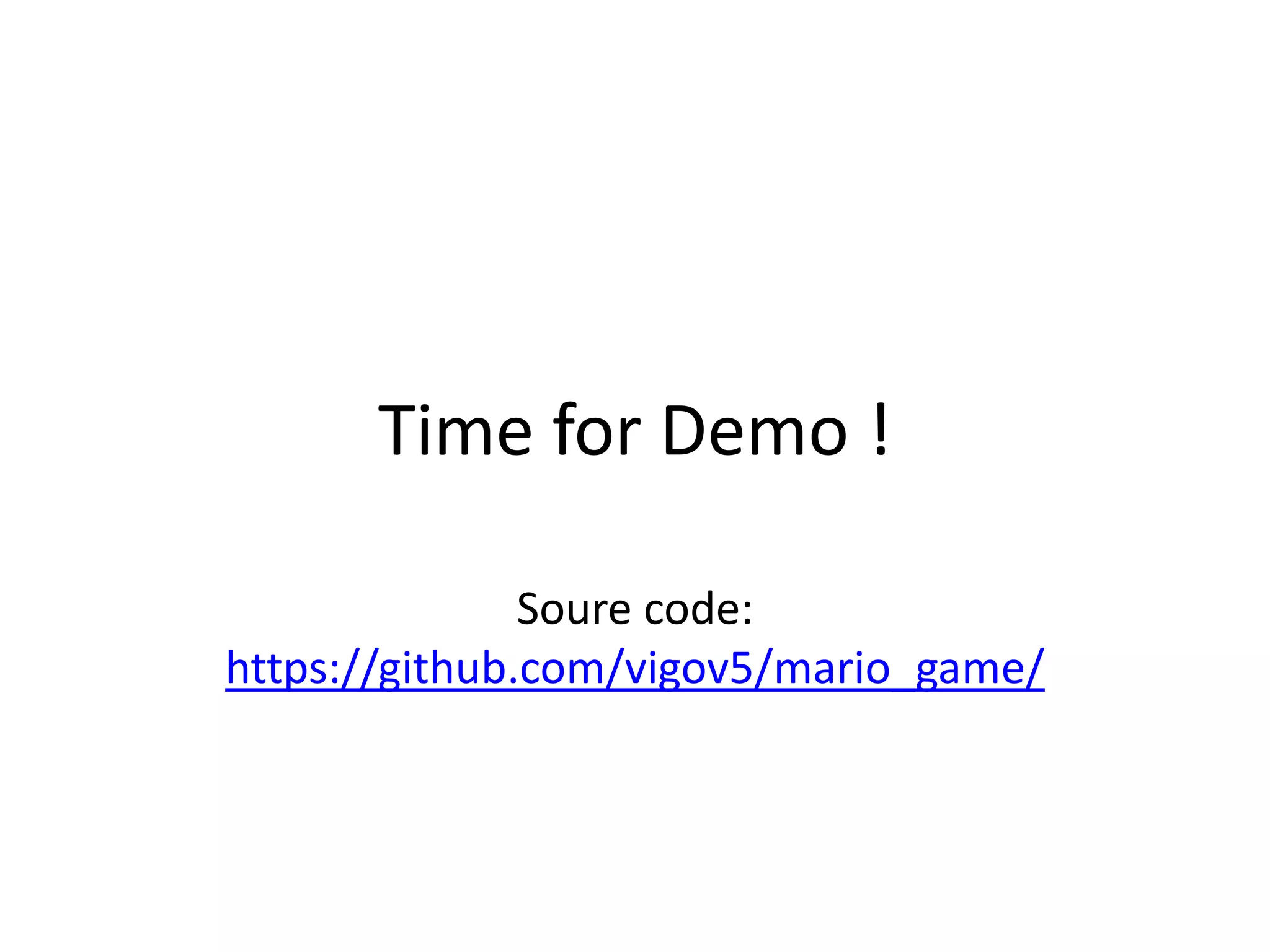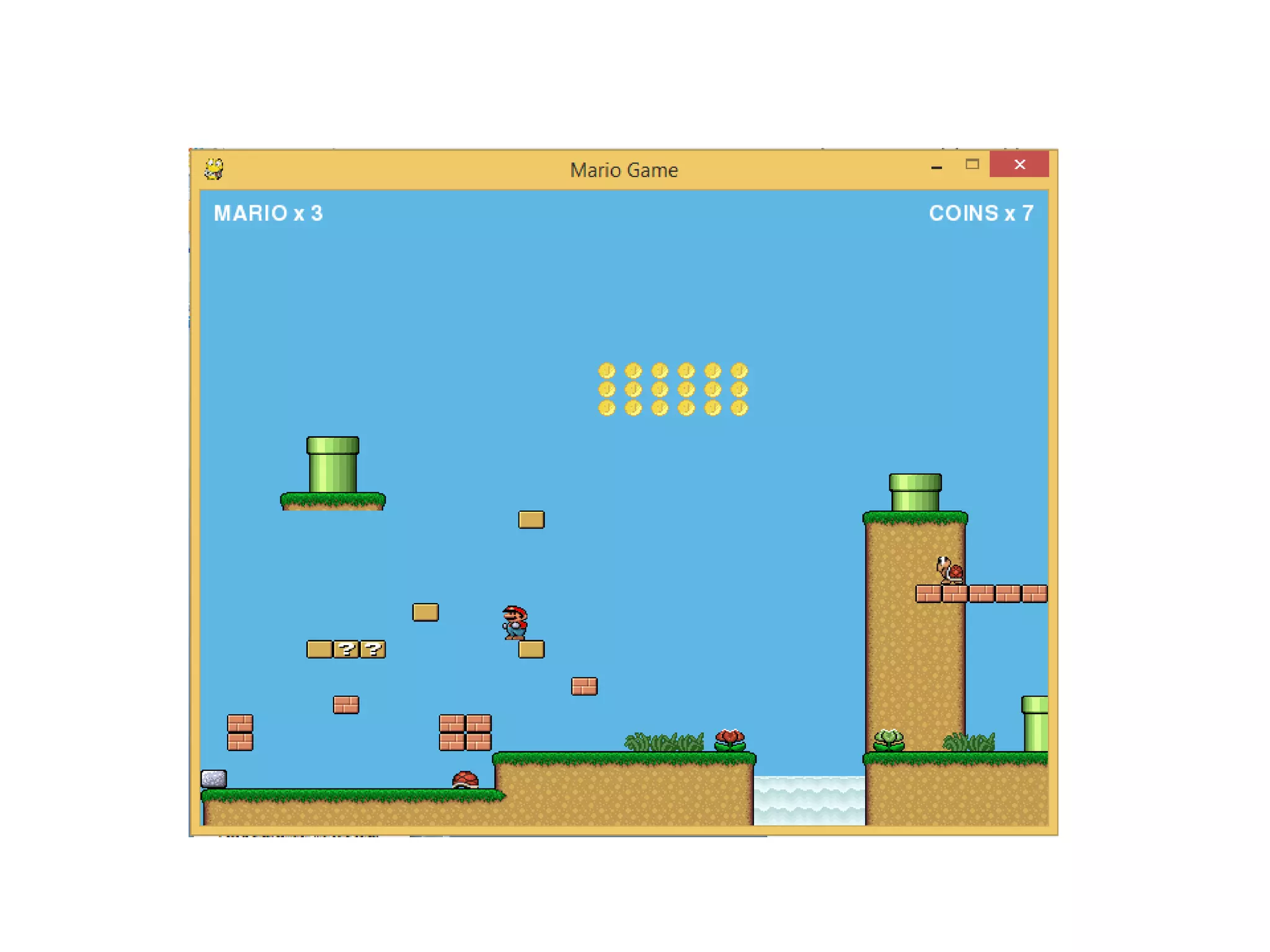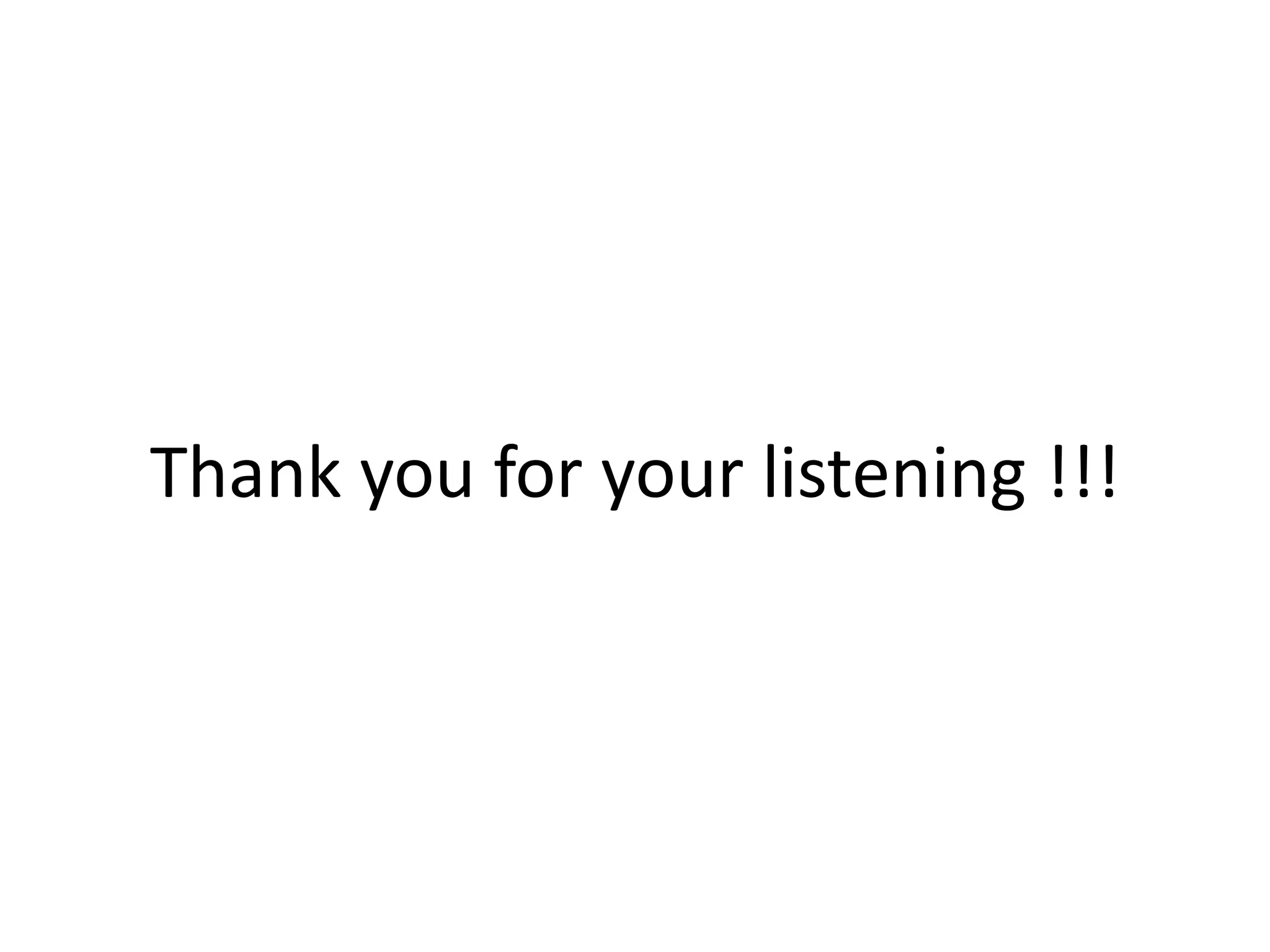The document provides an overview of game development using Pygame, a cross-platform set of Python modules for creating video games. It includes a simple 'Hello World' example, details about sprite and map handling, and discusses a Mario clone project aimed at teaching basic game development principles. Additional resources, such as a GitHub link for demo source code, are also provided.