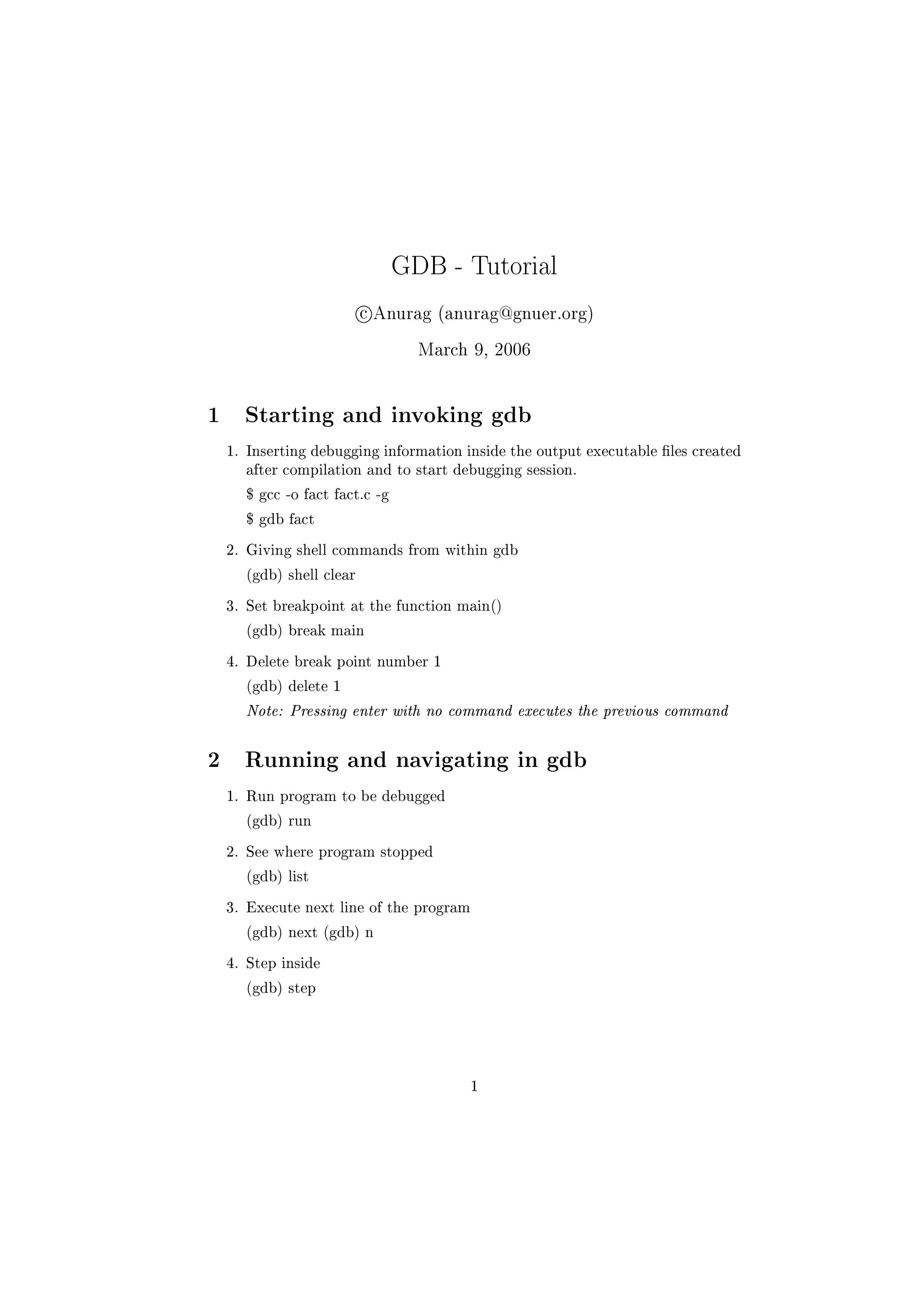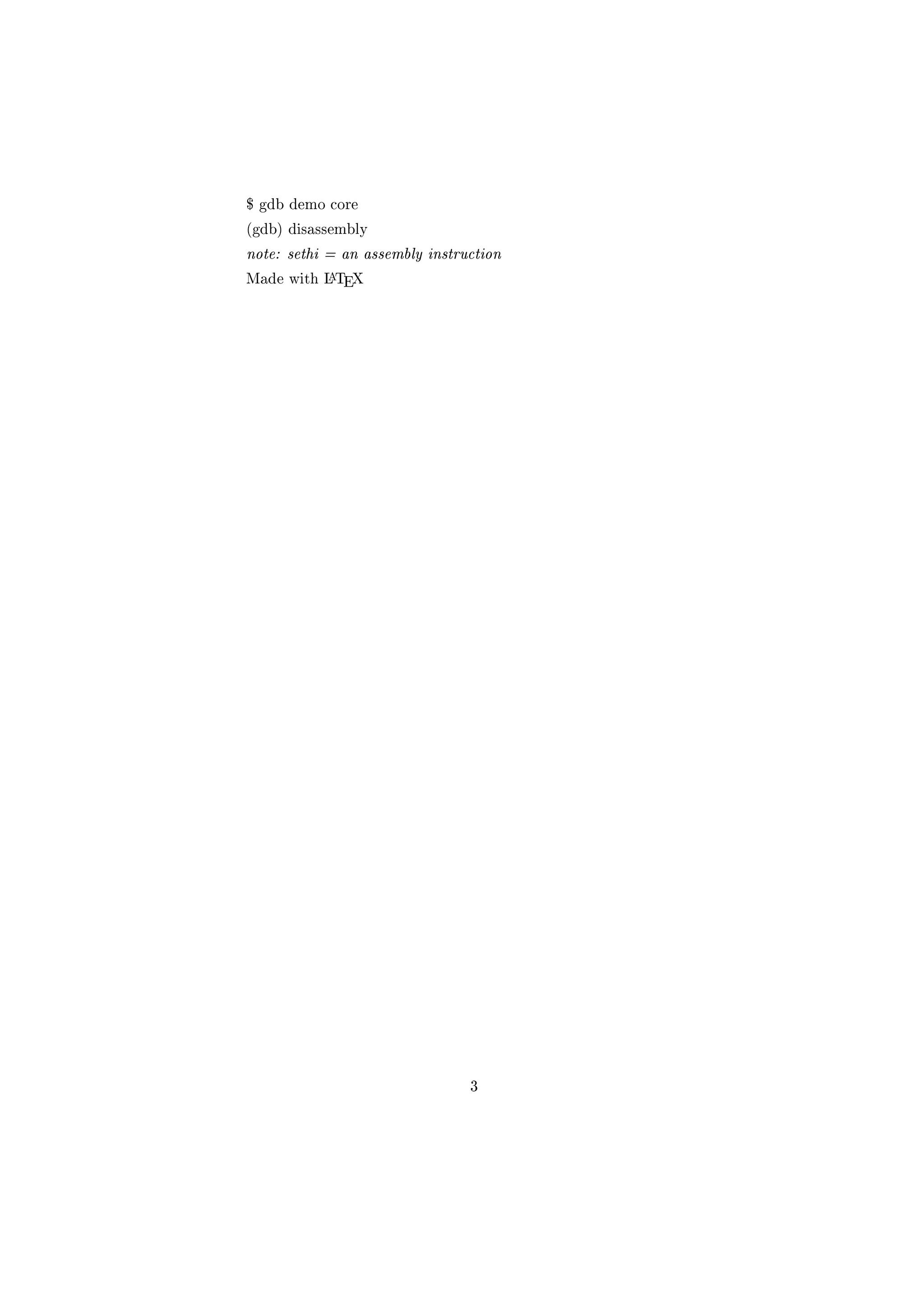This document provides instructions for using the GDB debugger. It covers starting GDB and setting breakpoints, running and stepping through code, retrieving variable values, and debugging segmentation faults. Specifically:
1. It explains how to start GDB on an executable, set breakpoints, delete breakpoints, and run shell commands from within GDB.
2. It describes commands for running the program, listing code, stepping through code line-by-line or into functions, and continuing execution until the next breakpoint.
3. It details how to display, watch, and change the values of variables, call functions, and determine variable types.
4. It provides guidance on debugging segmentation faults by compiling with