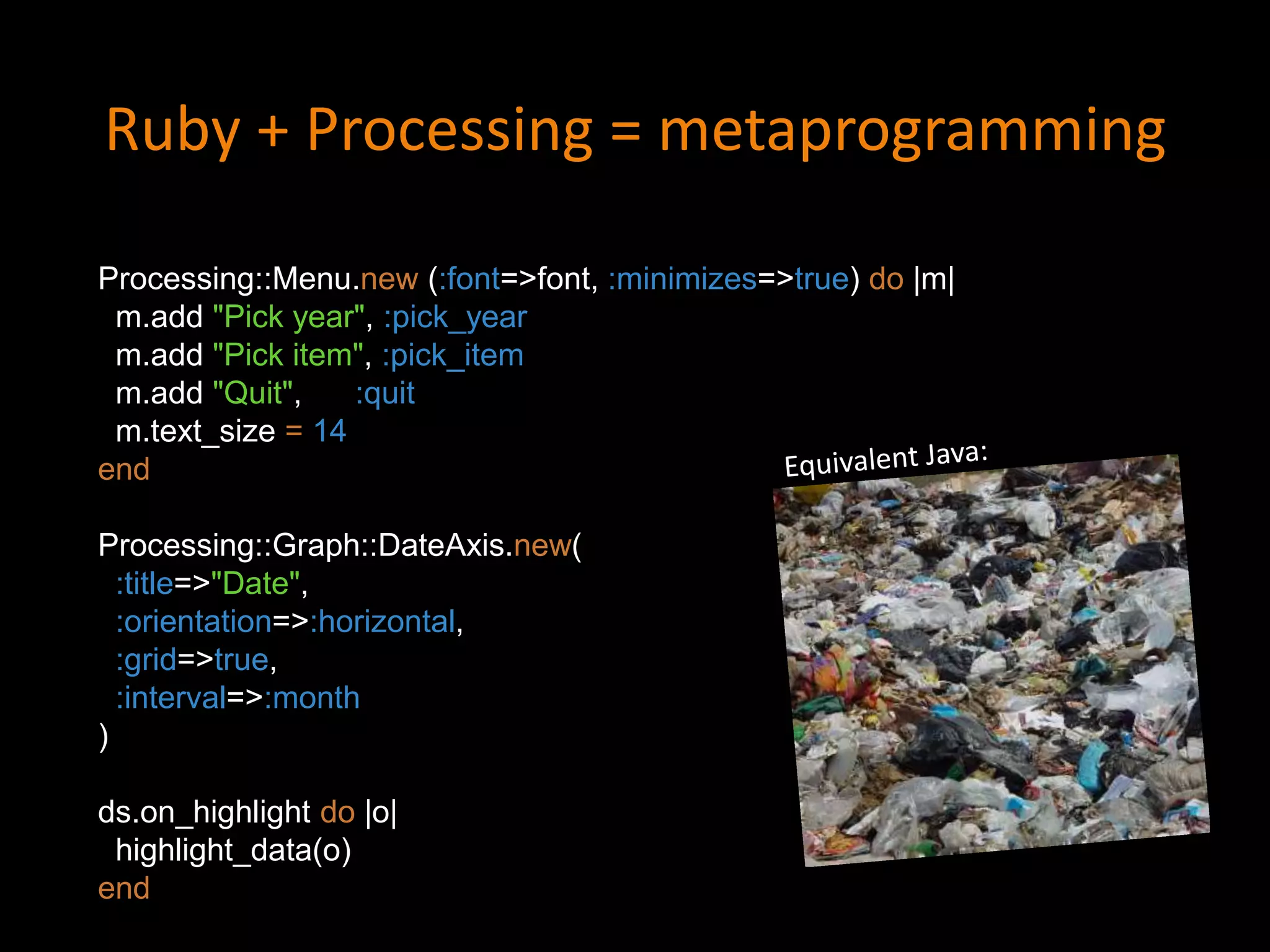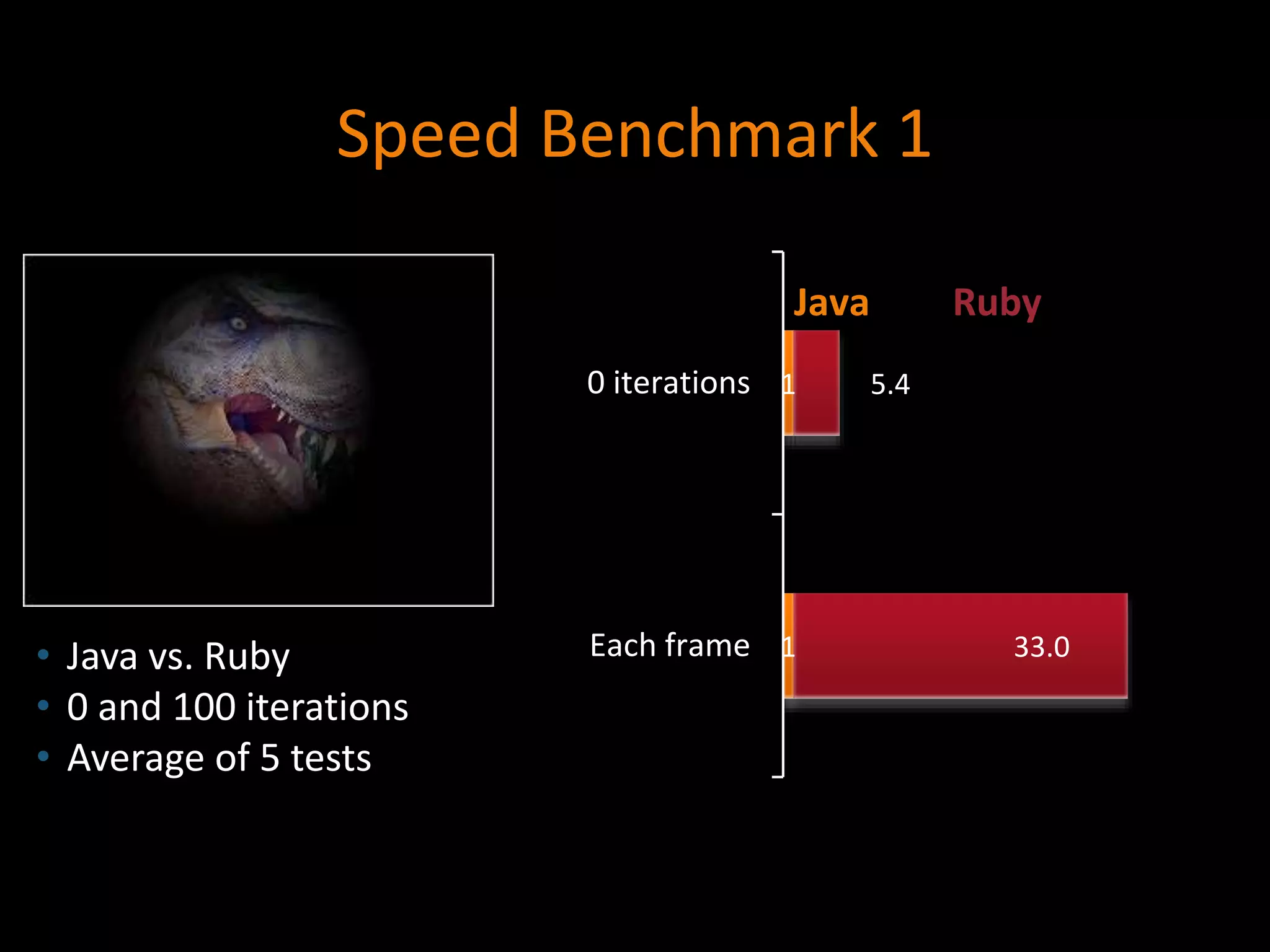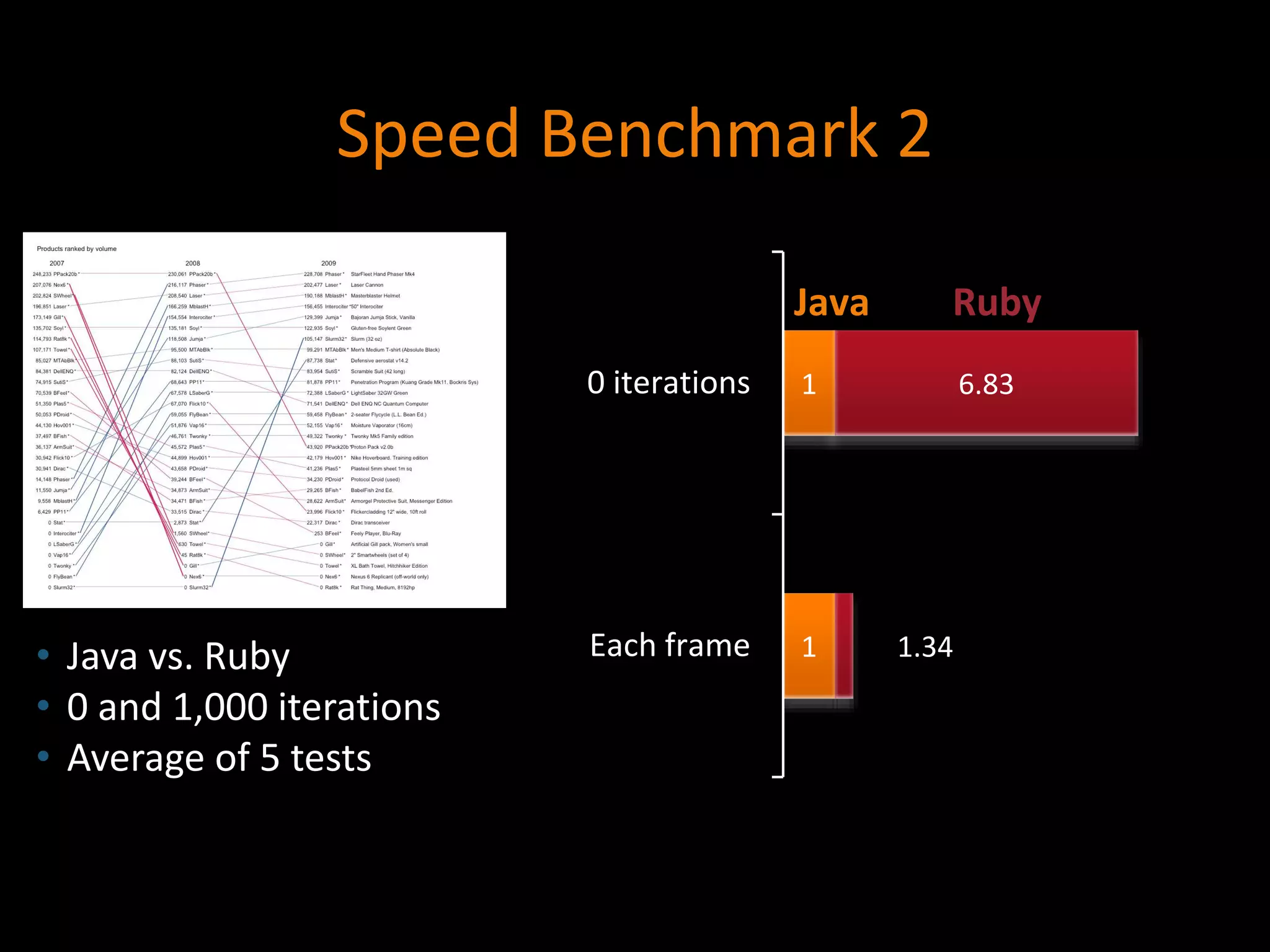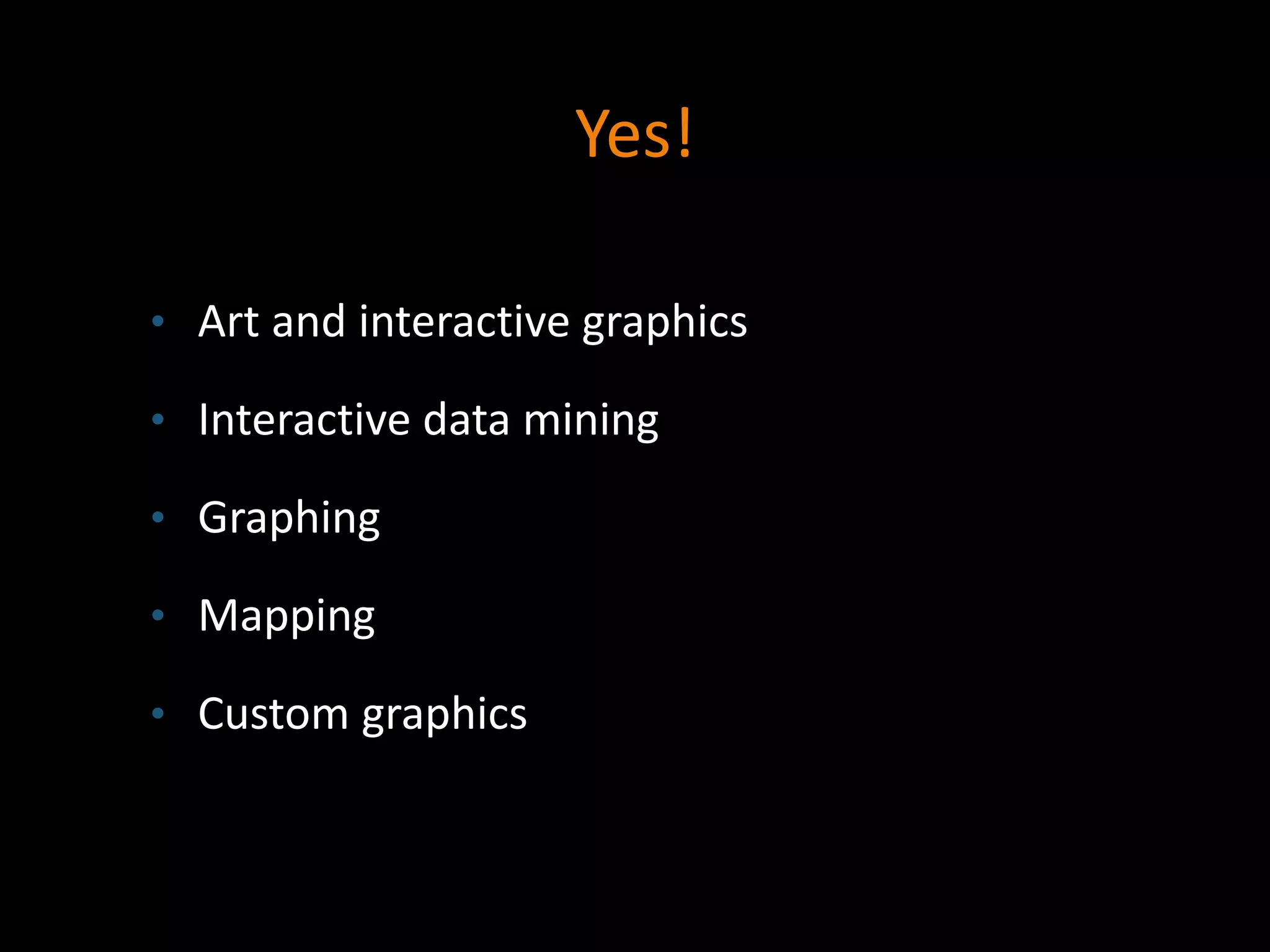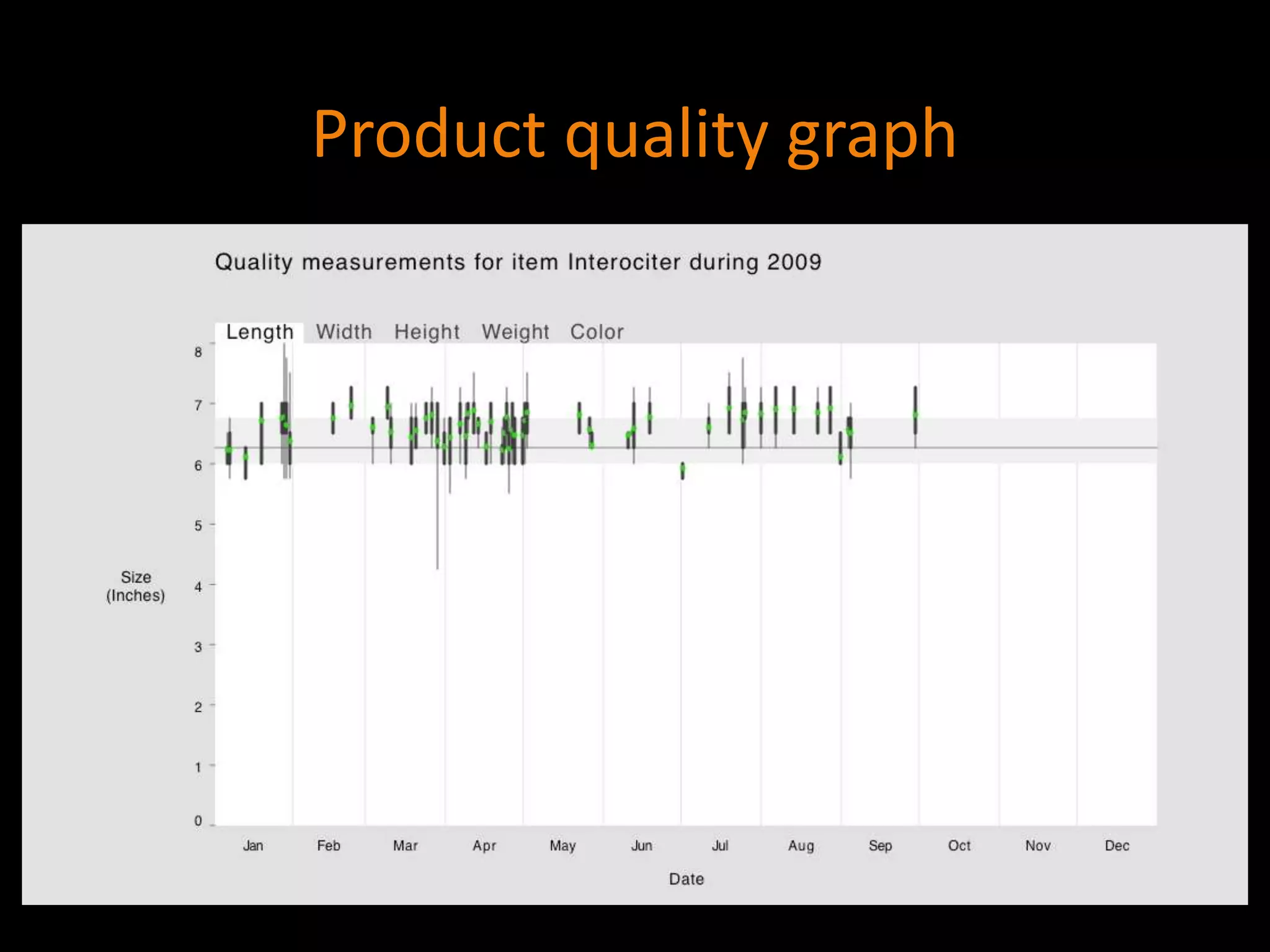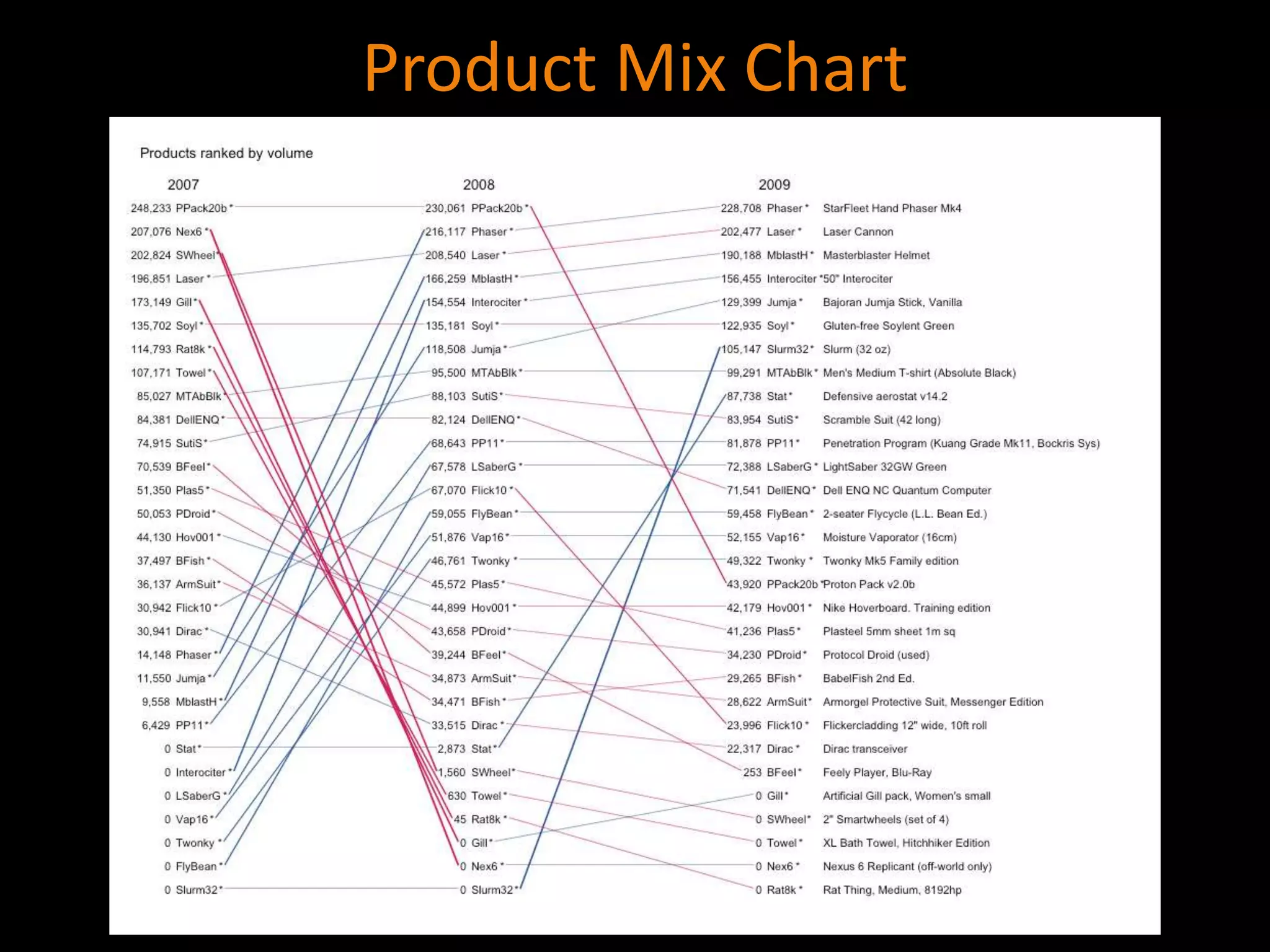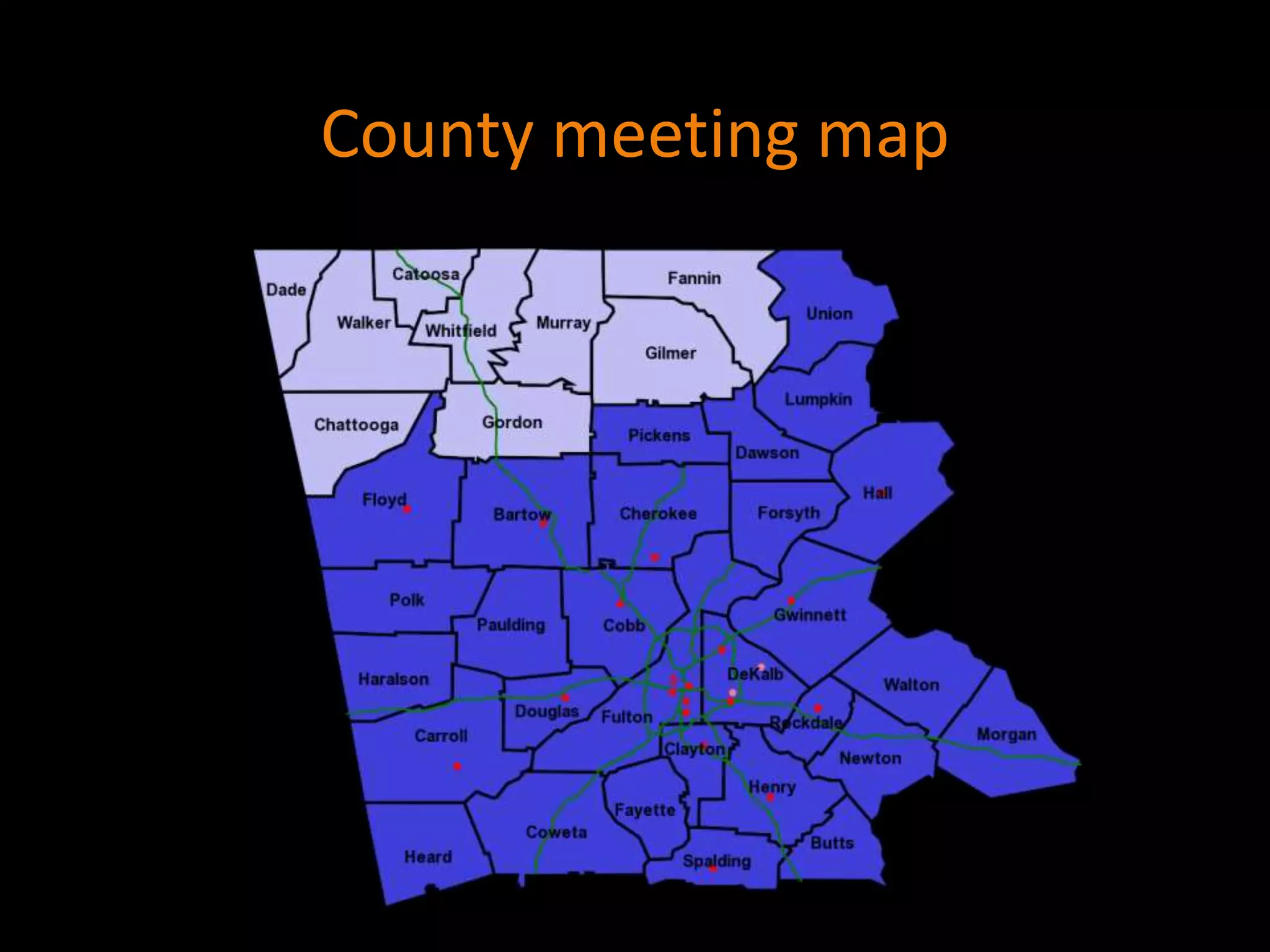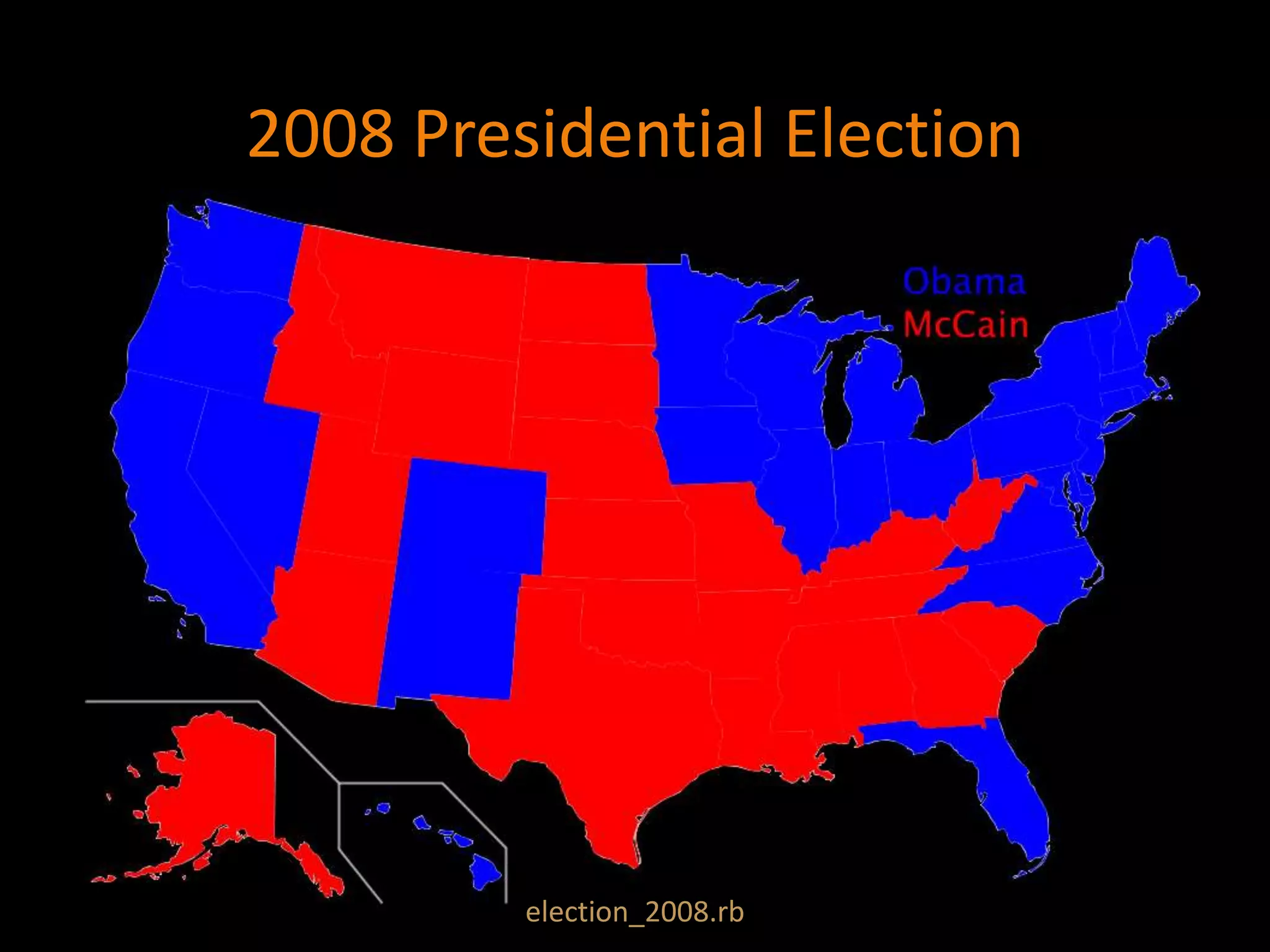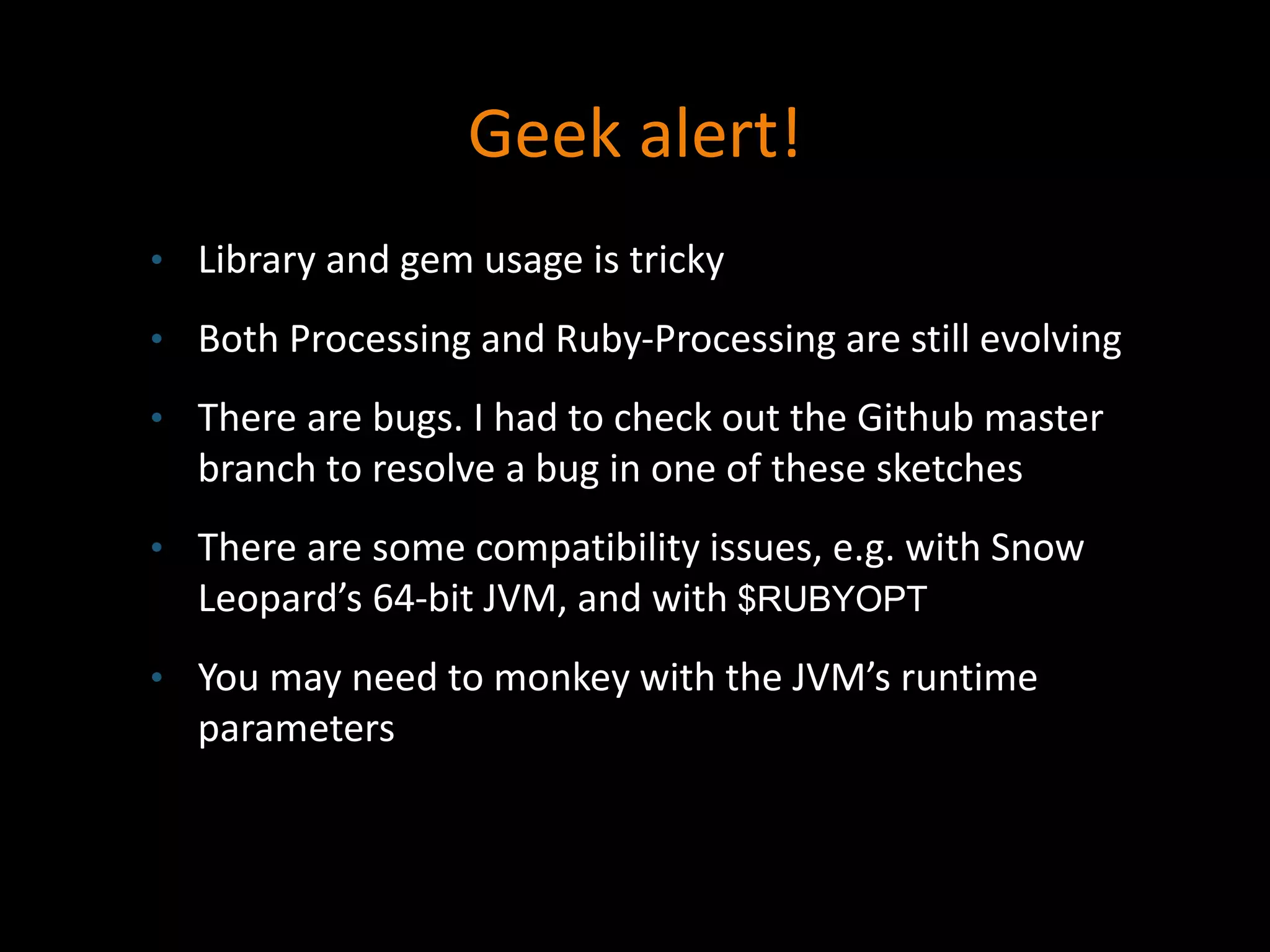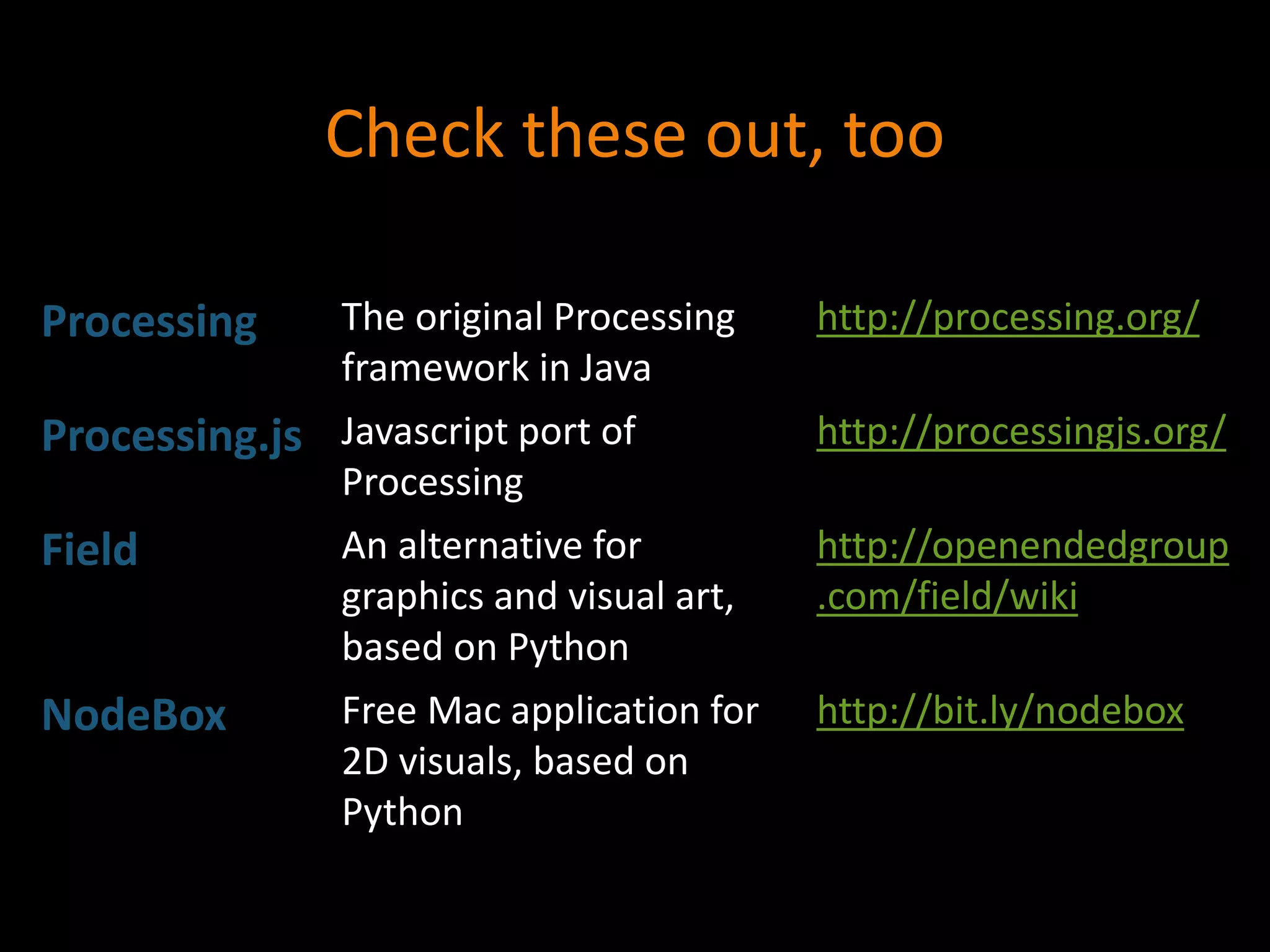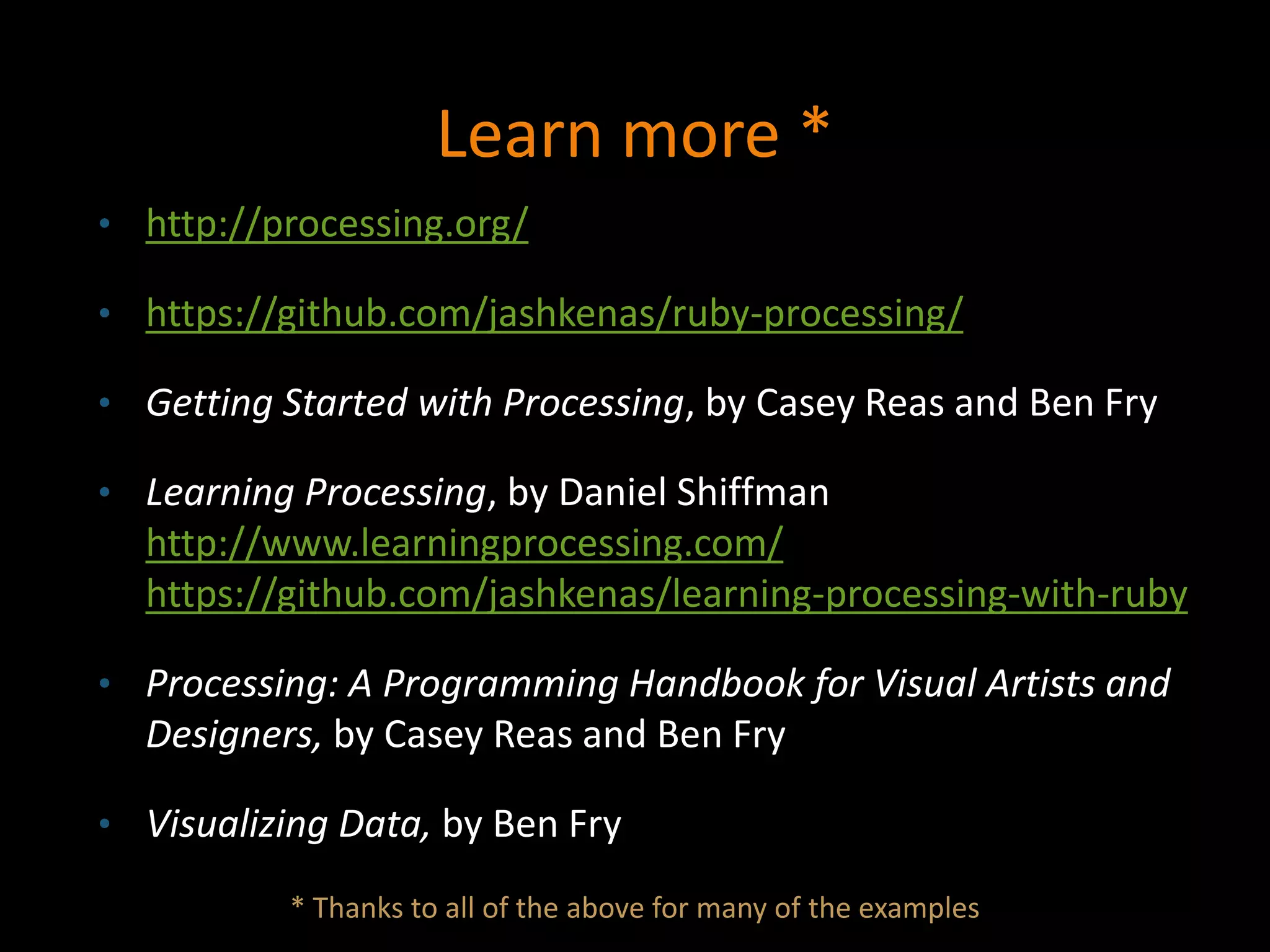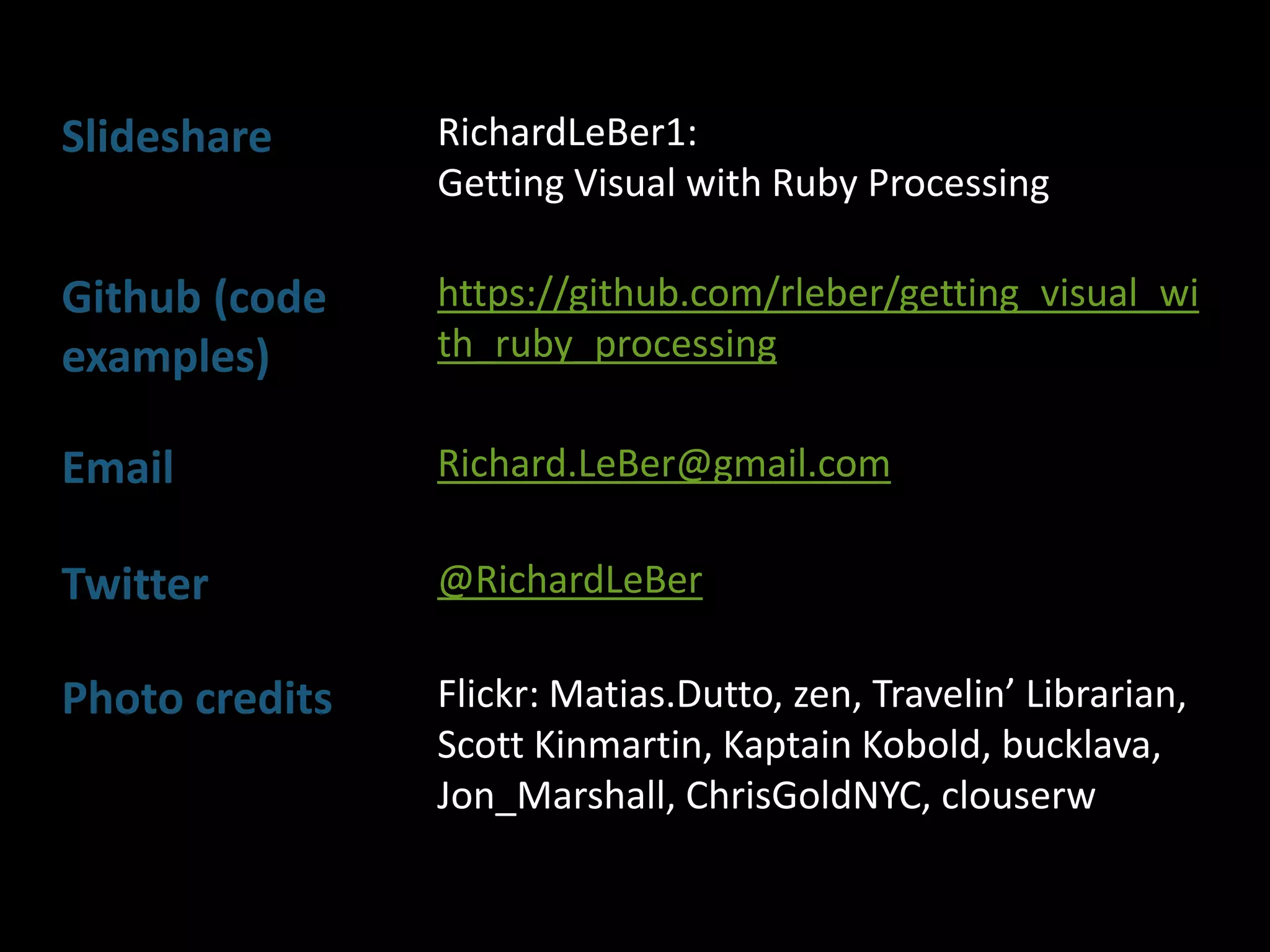The document provides an overview of using ruby-processing for creating visual graphics, including capabilities such as color modes, transformations, and interaction features. It includes examples of code for setting up the environment, creating shapes, and manipulating images and video. Additionally, it covers the installation process, differences between Java and Ruby, and various libraries and resources for further exploration.
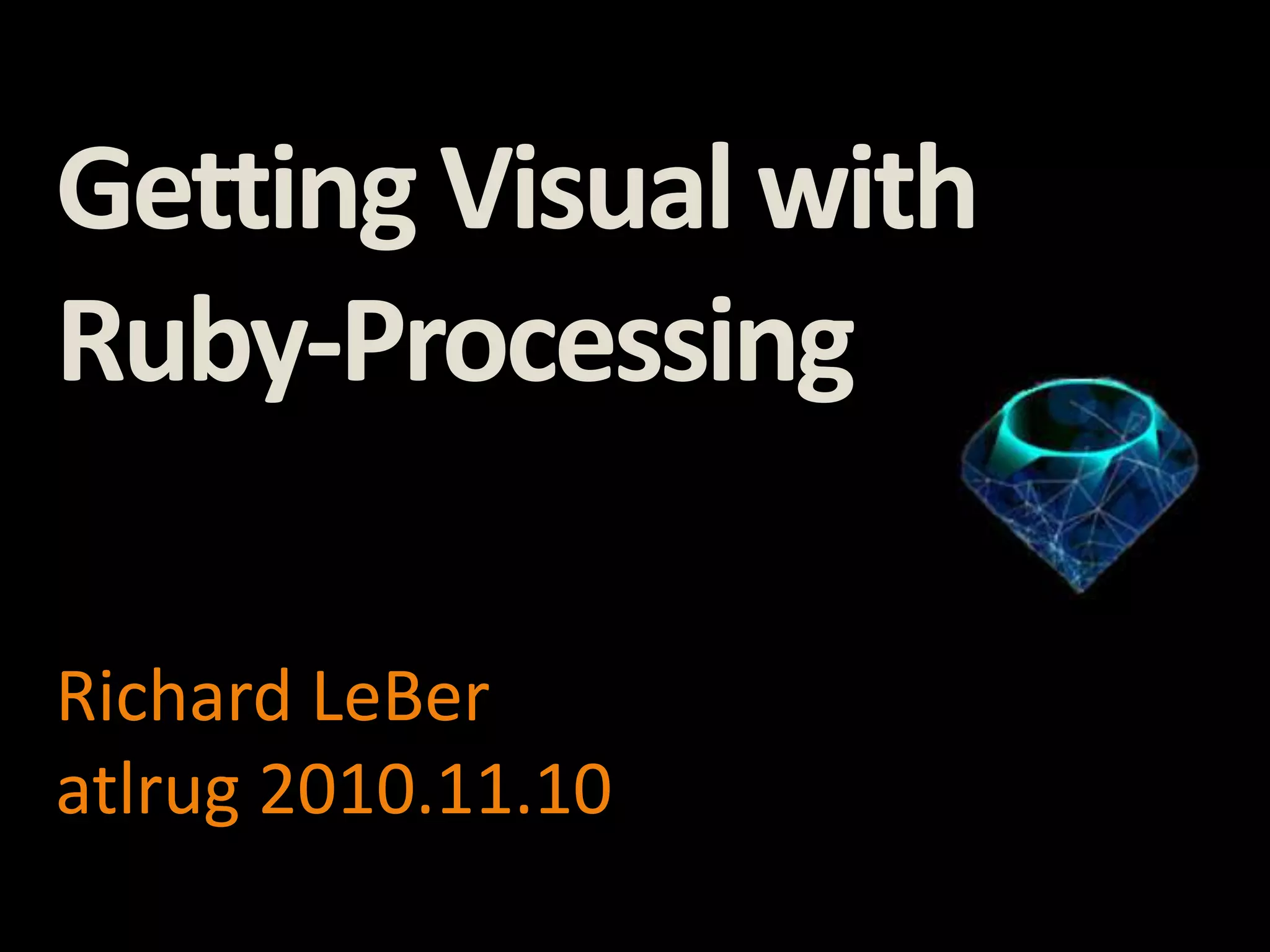
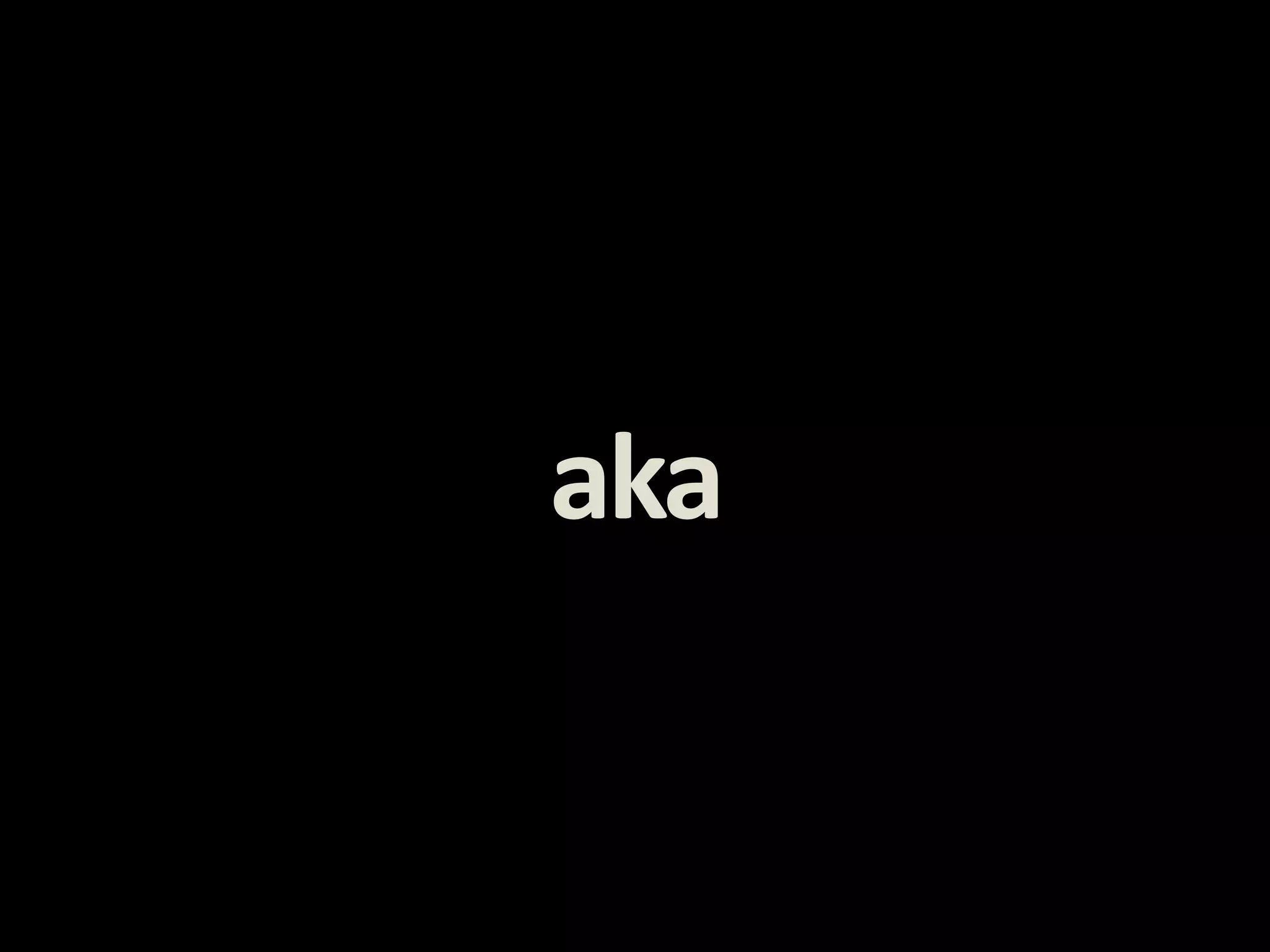


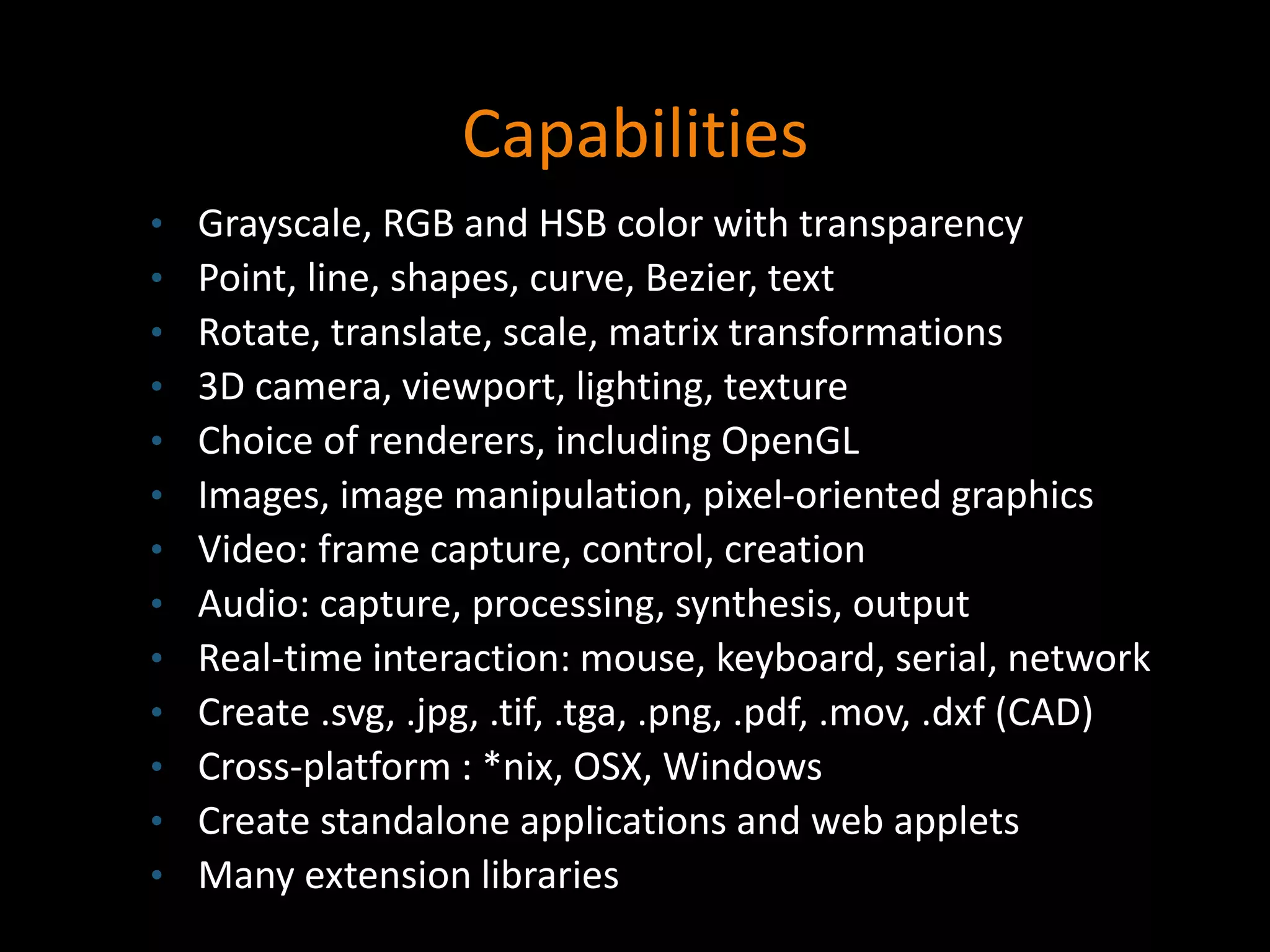

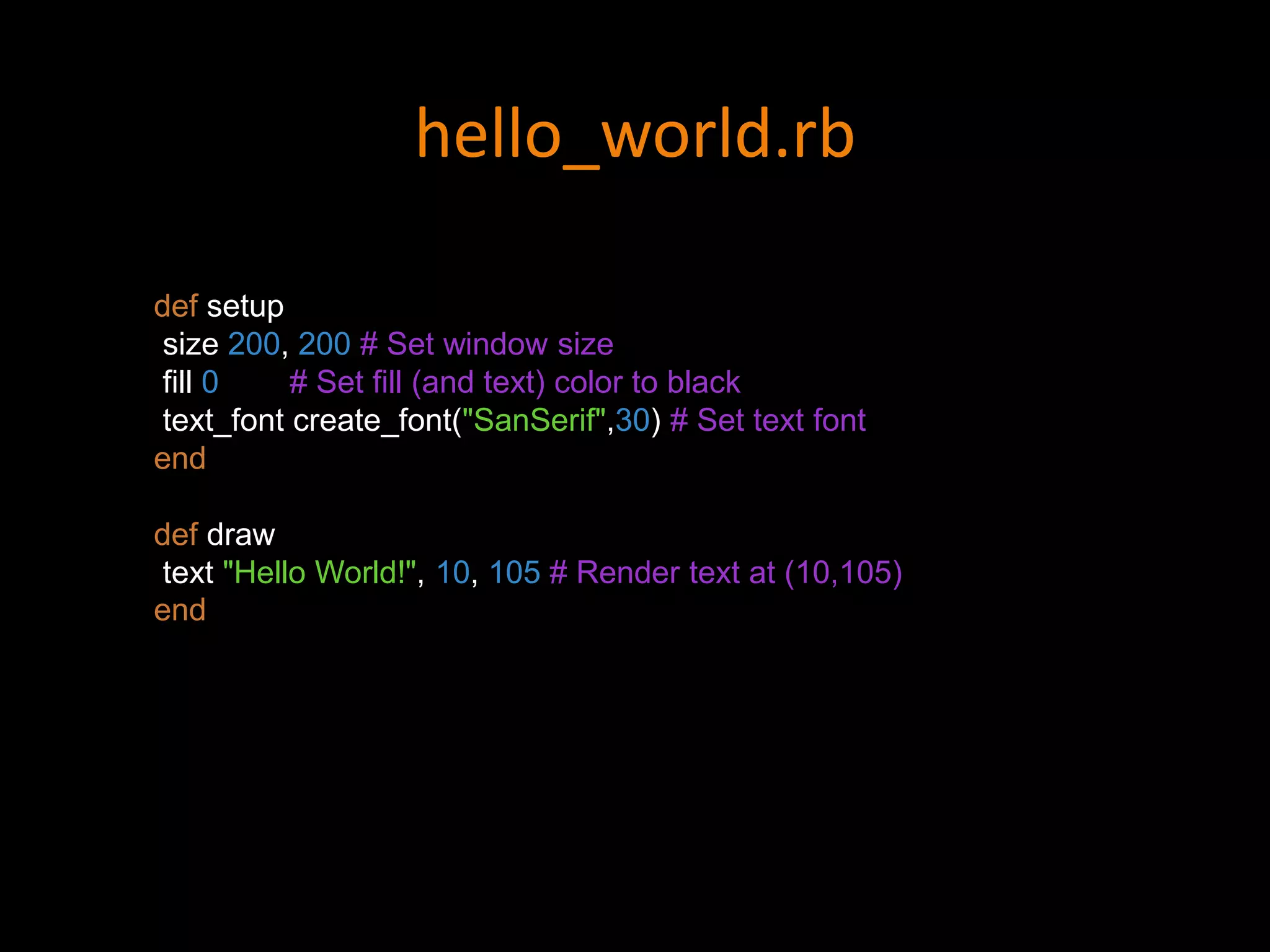
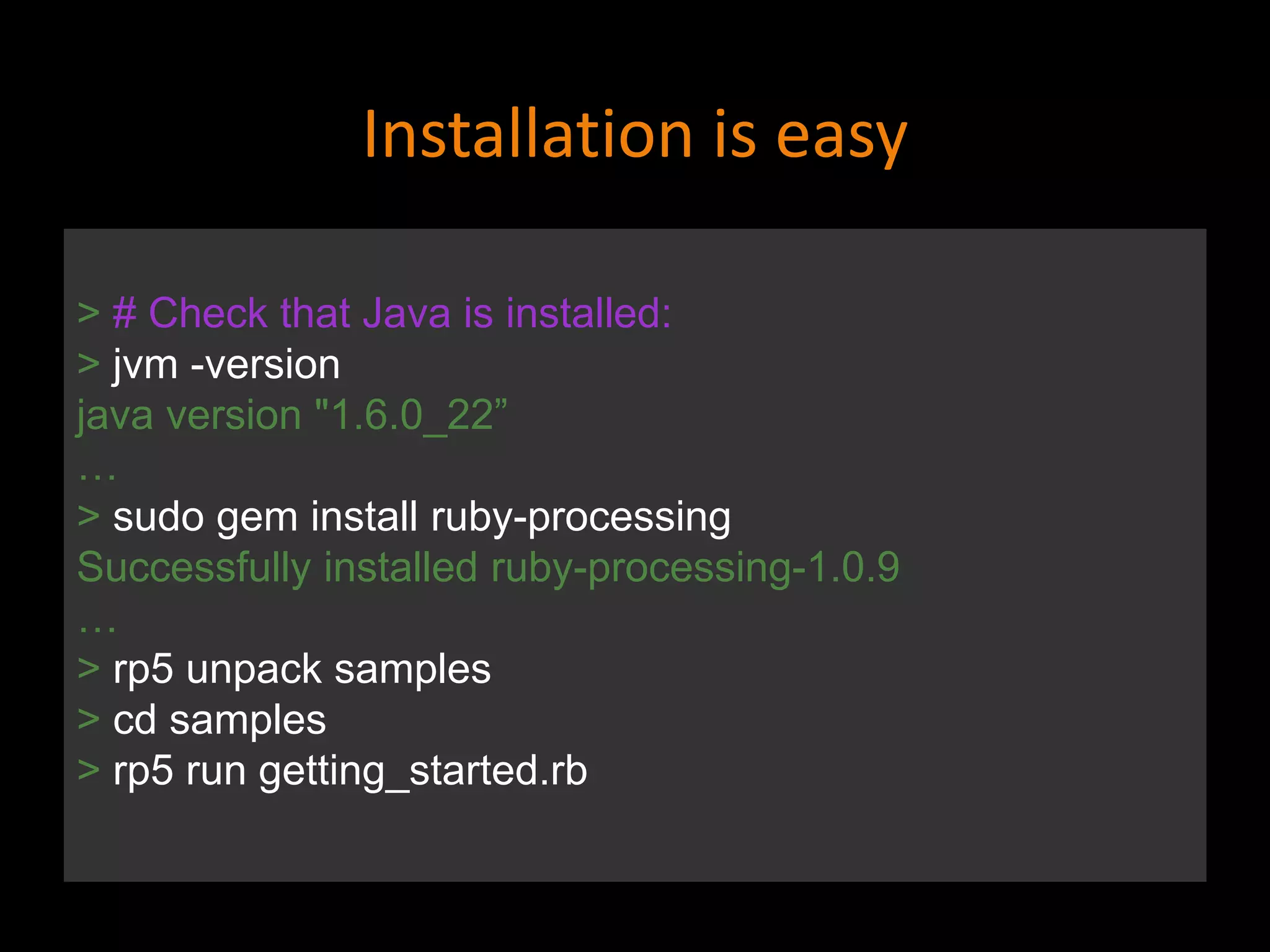
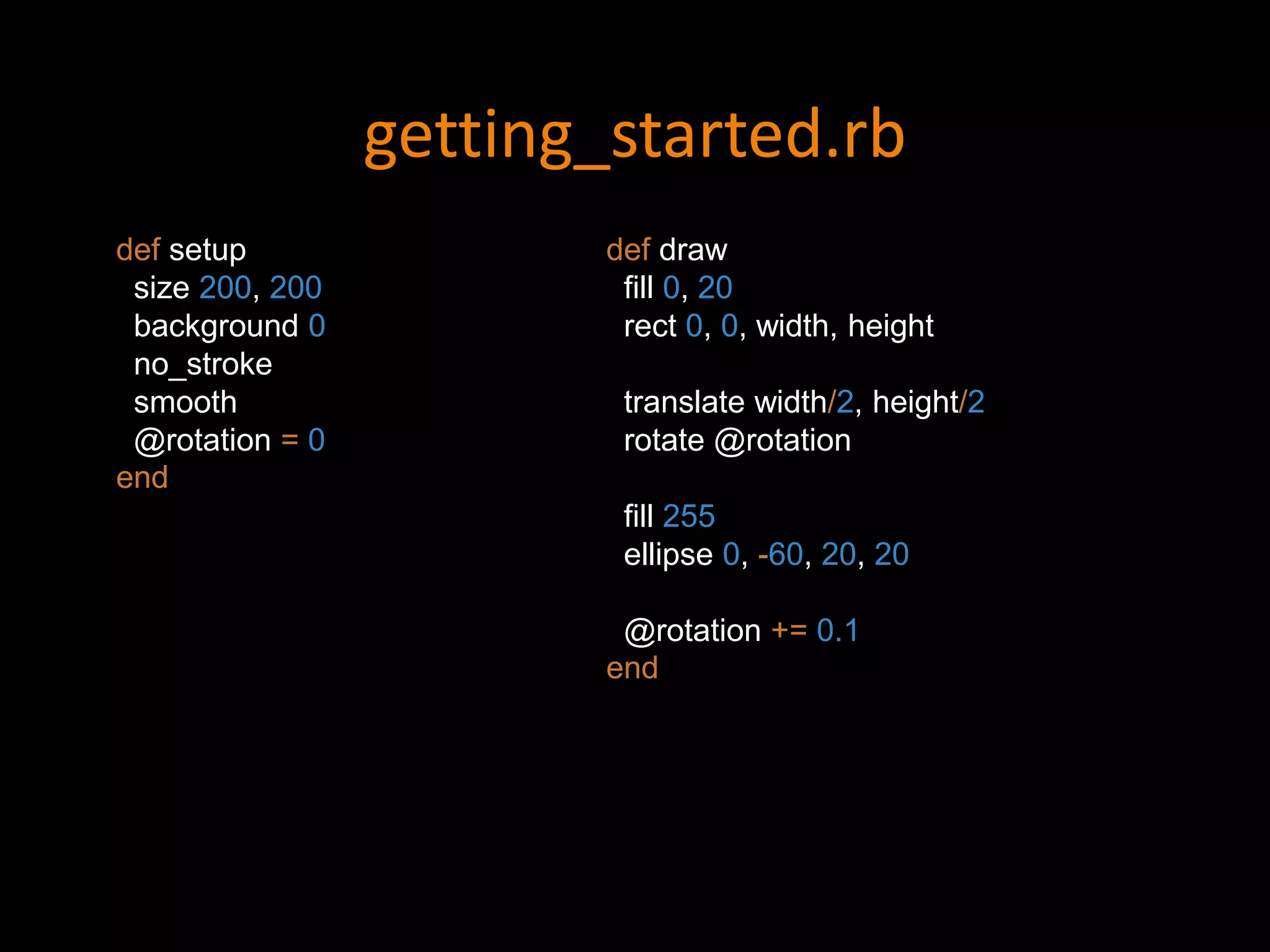
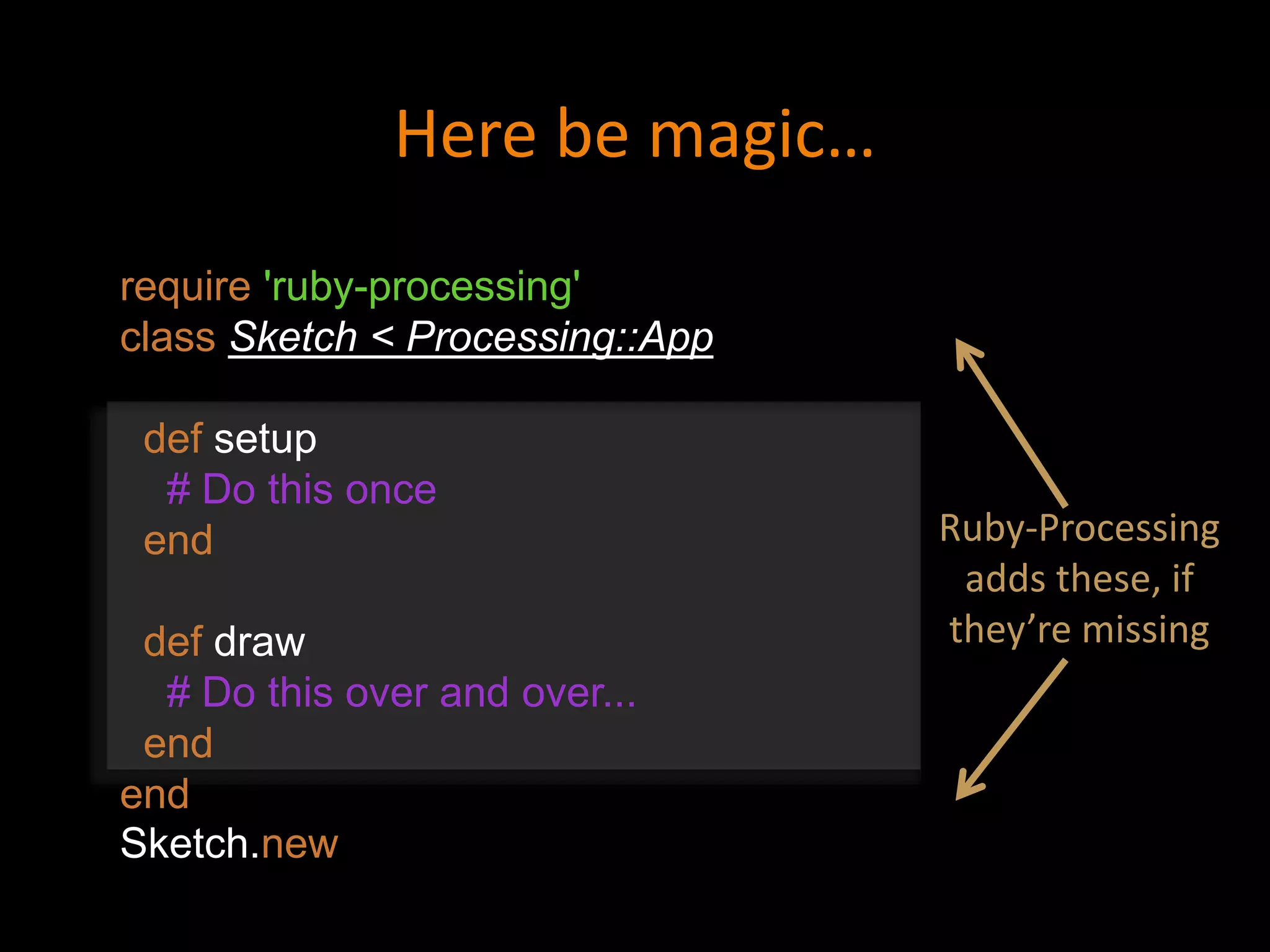
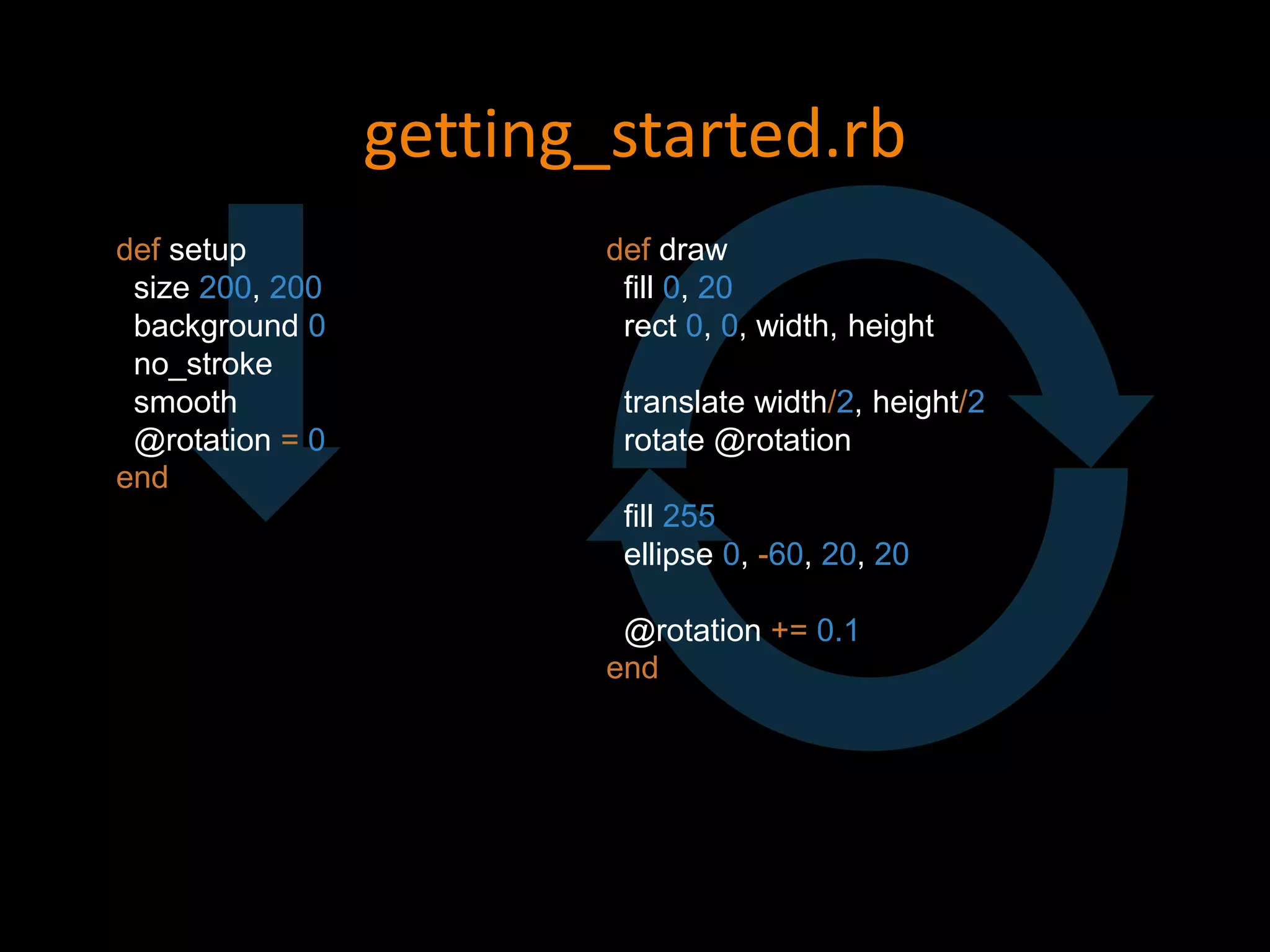
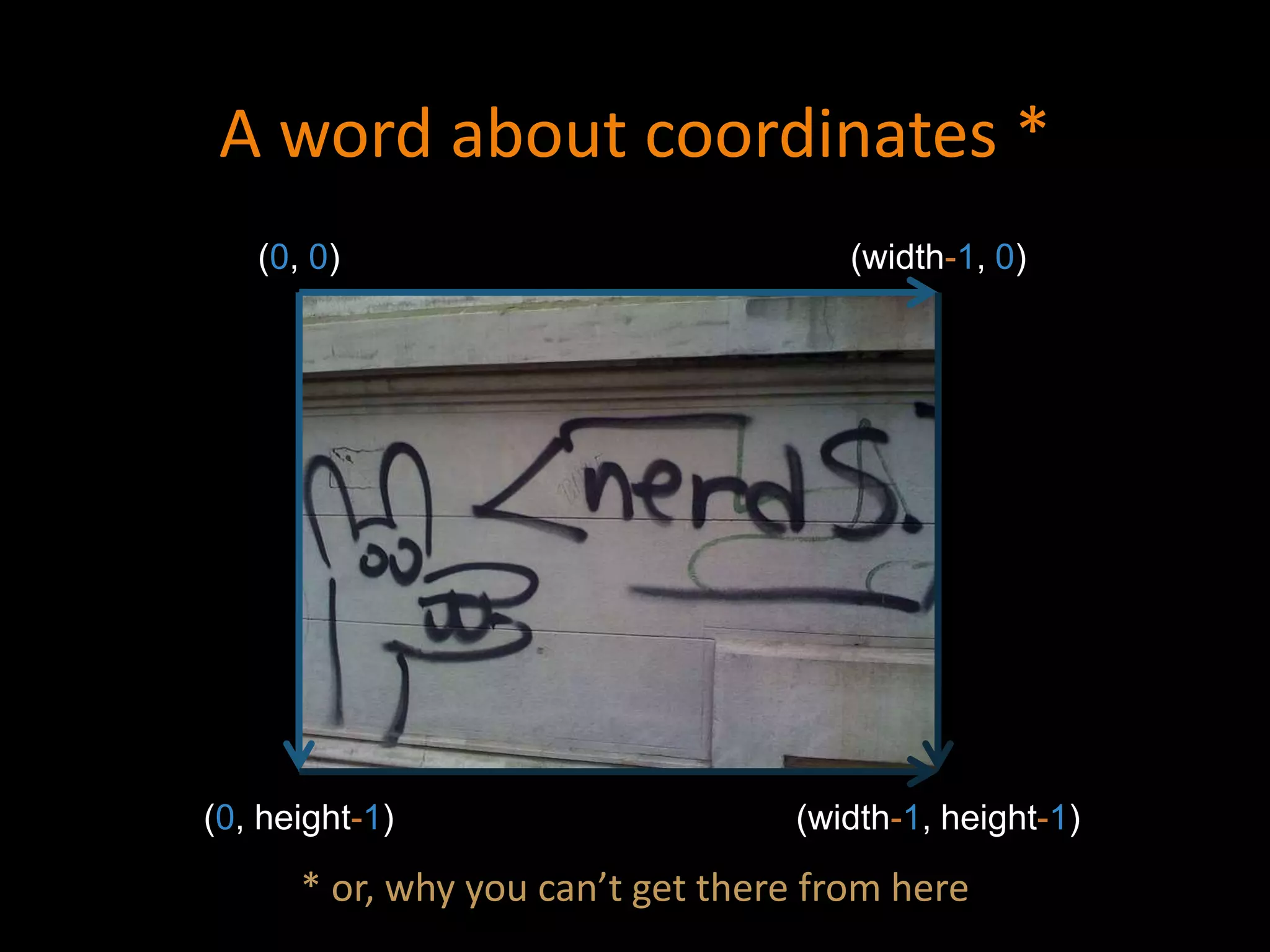
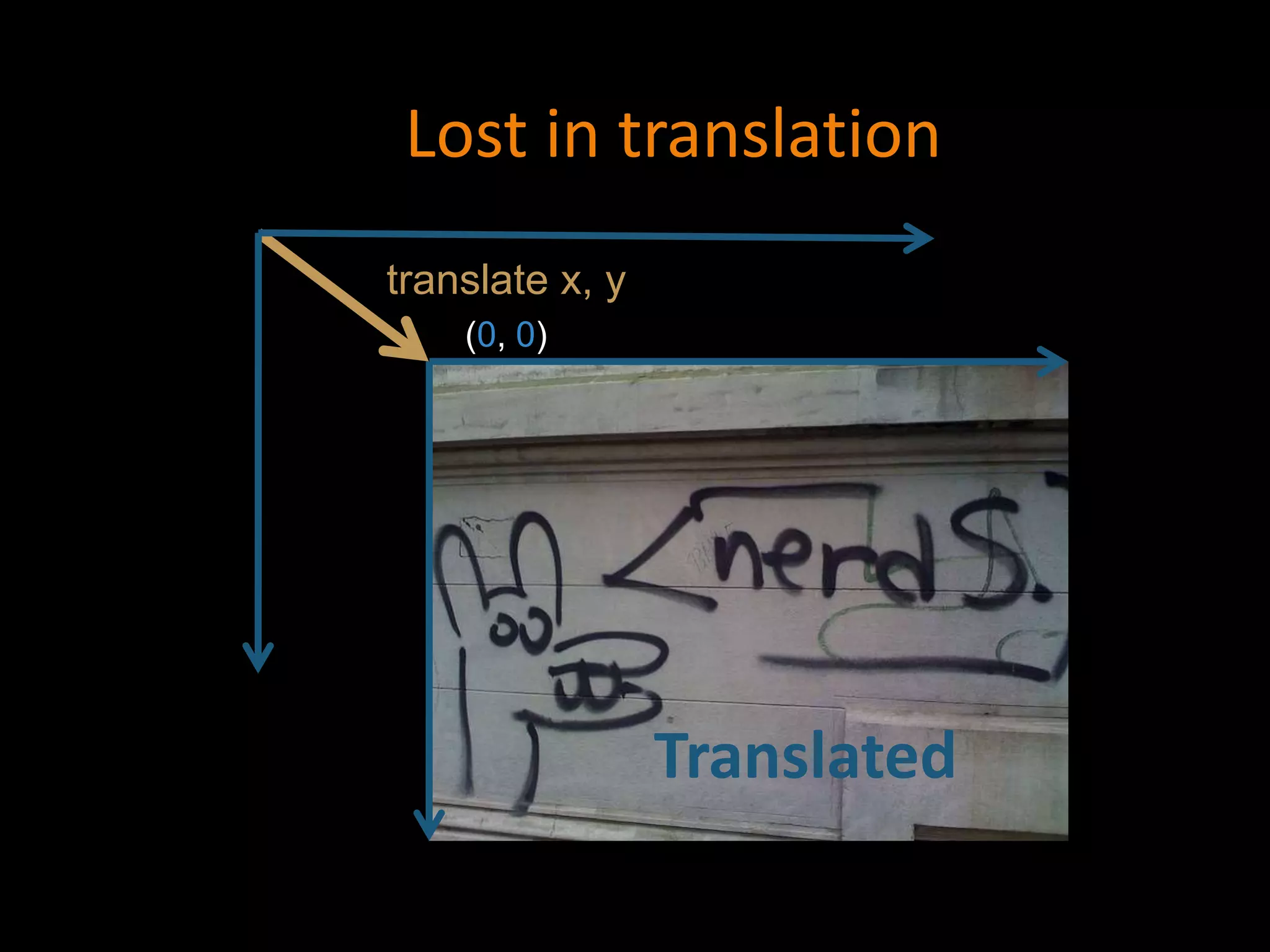
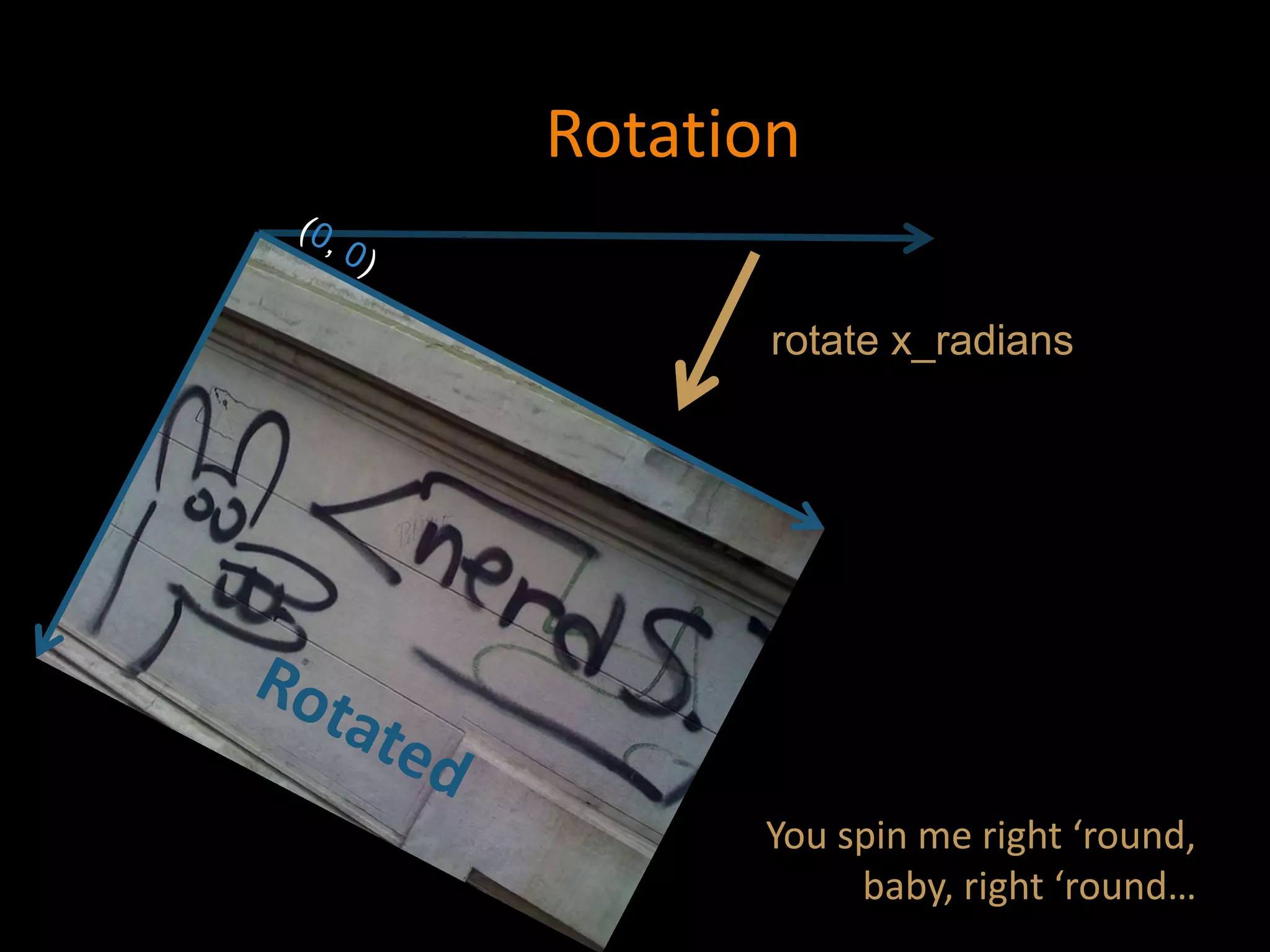
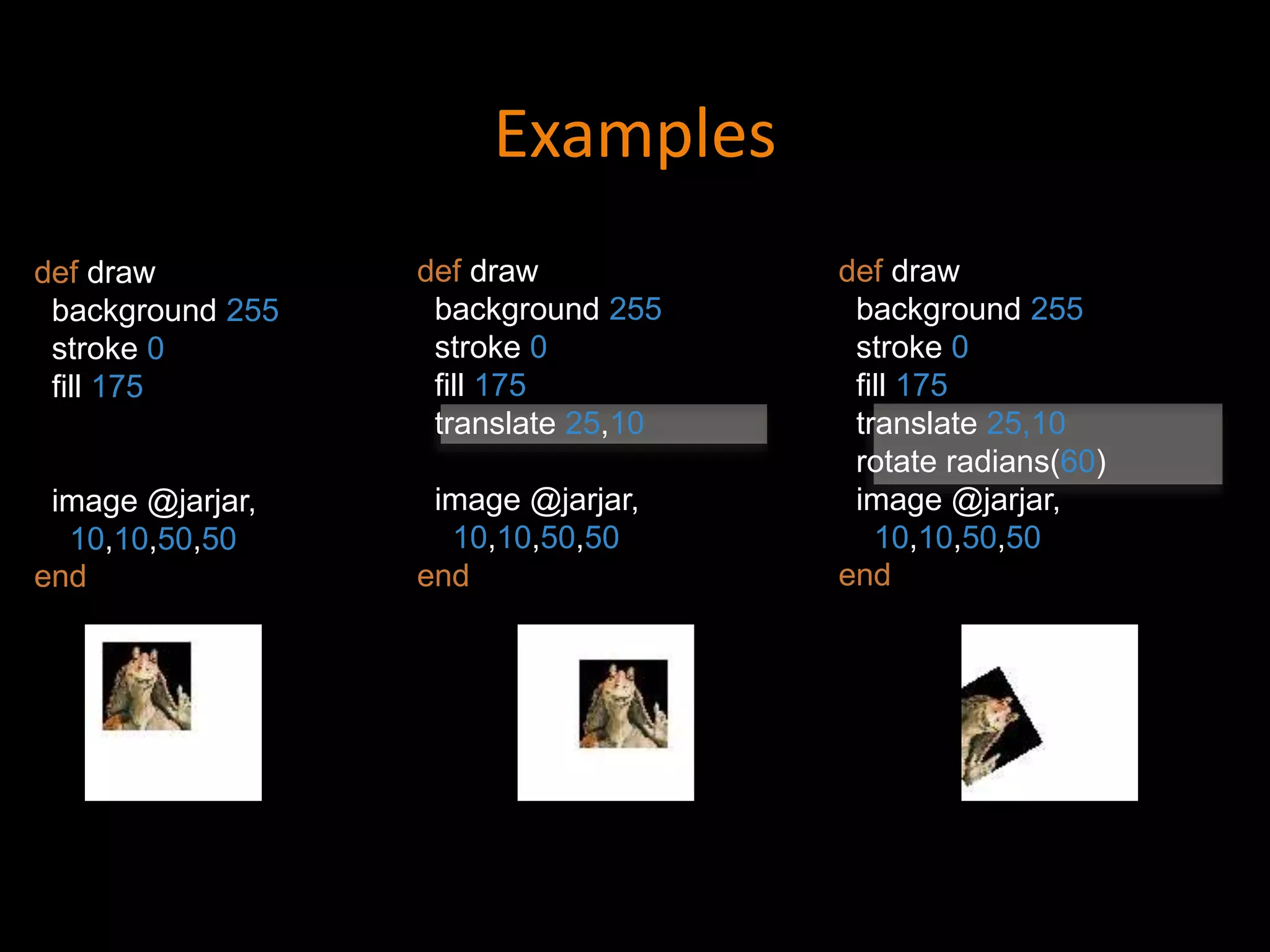
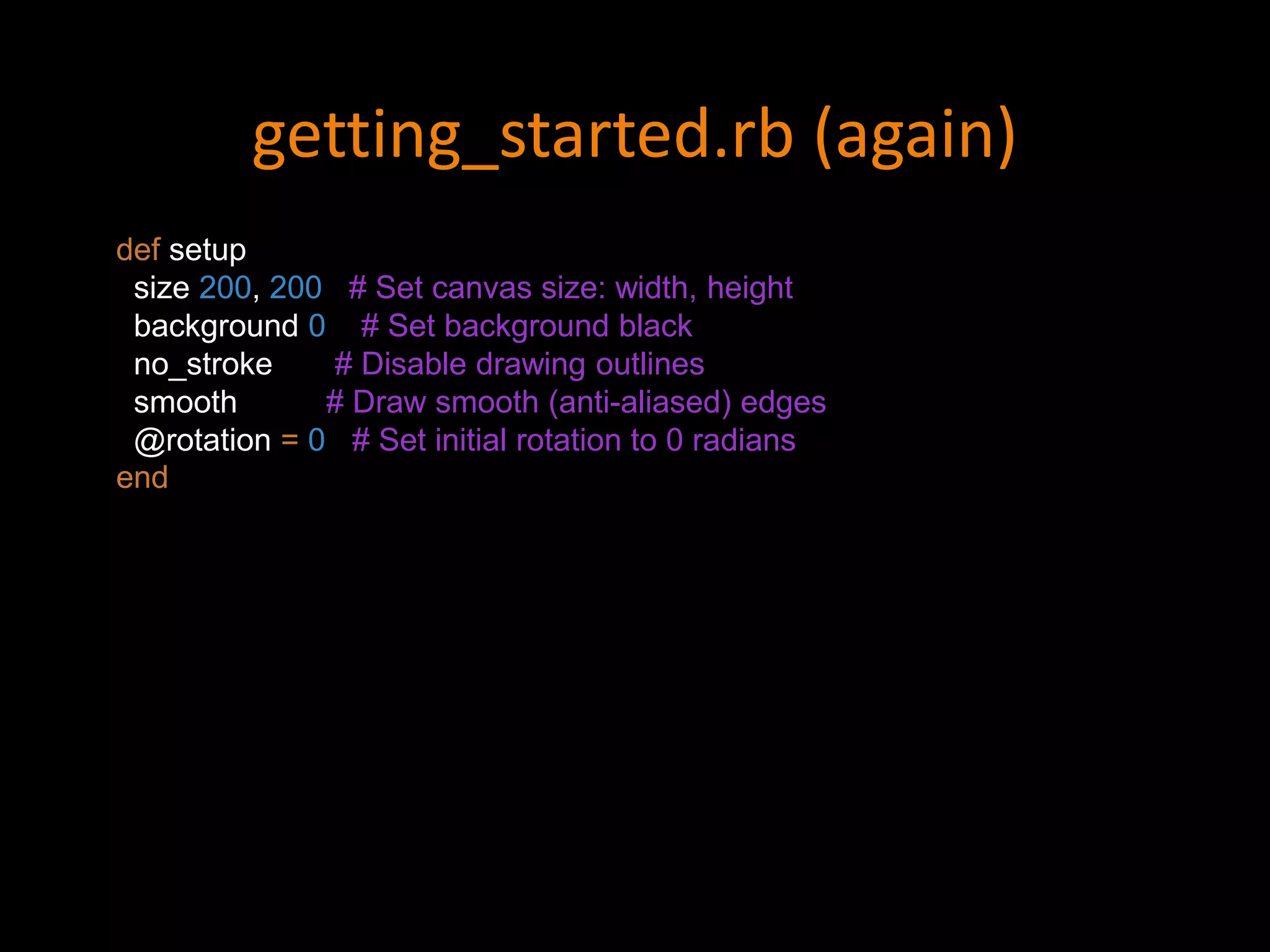
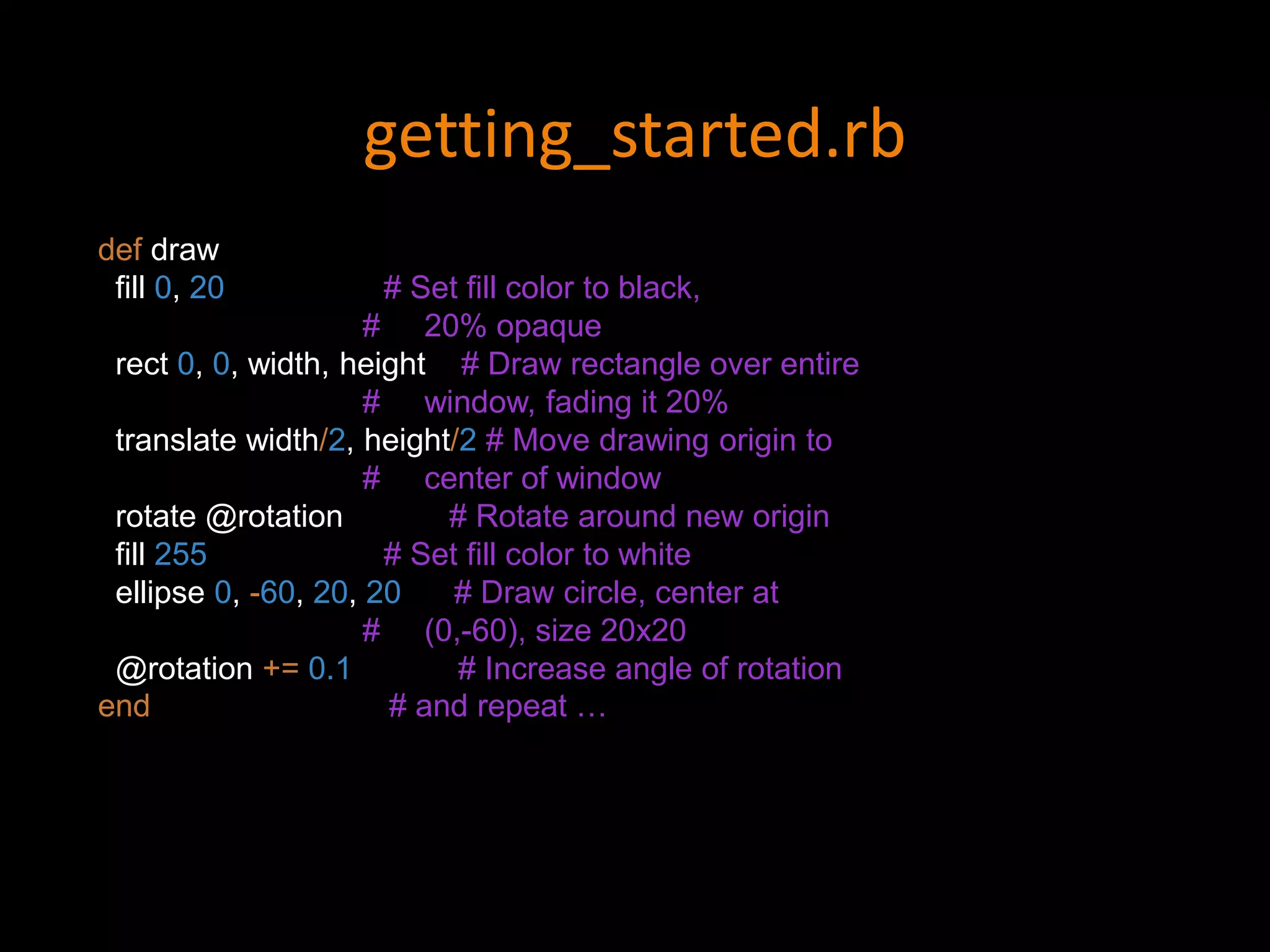
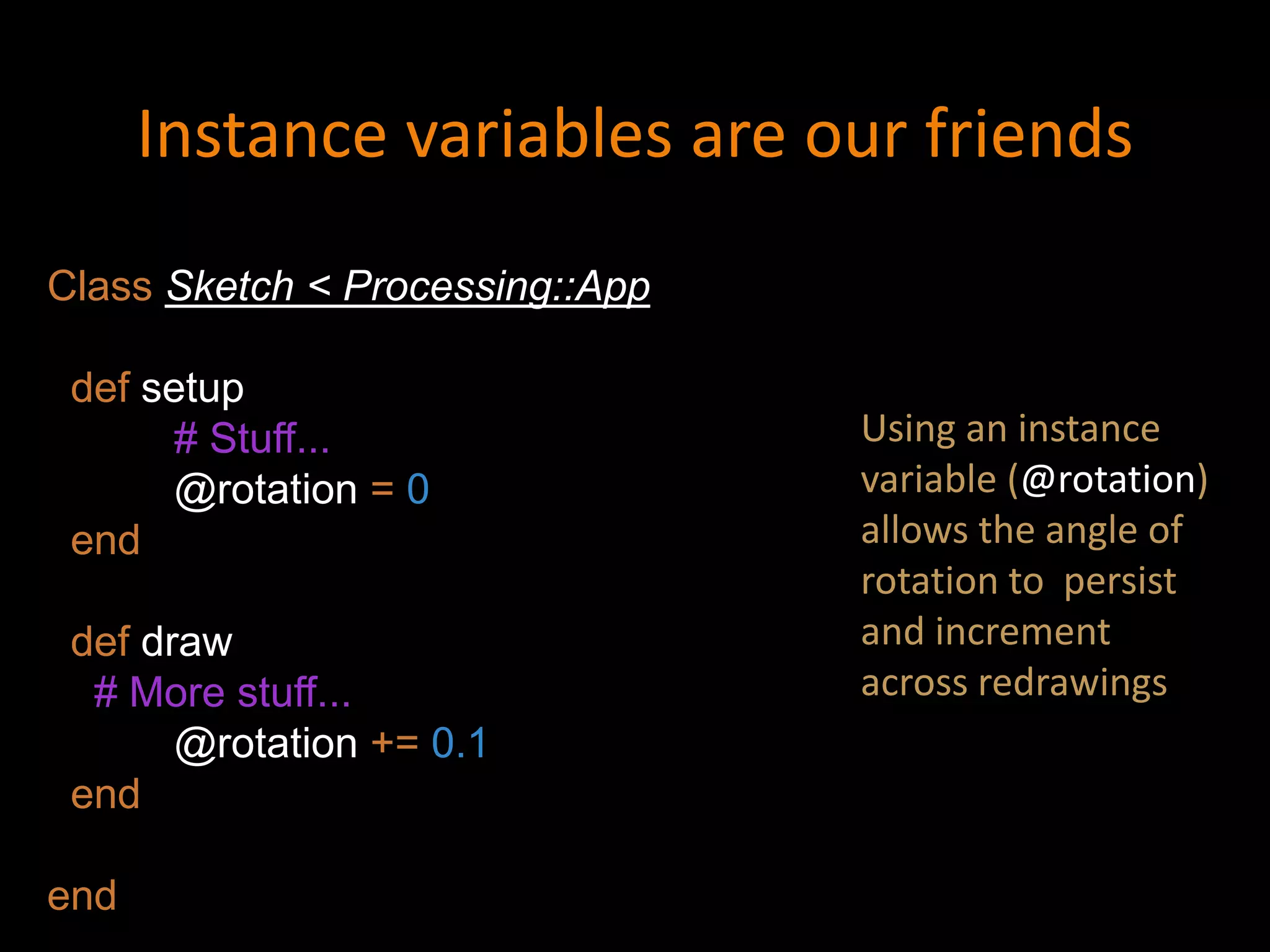


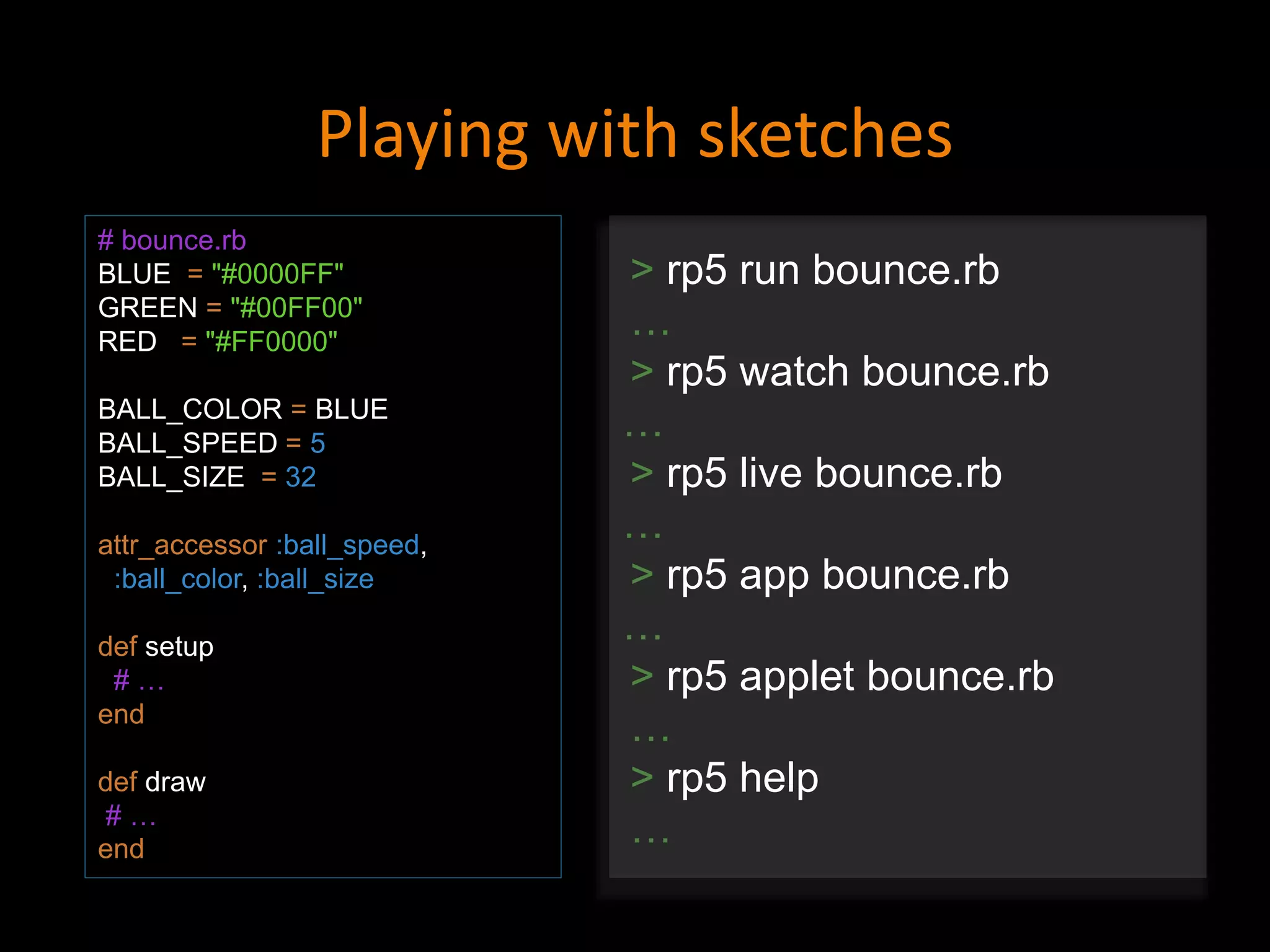
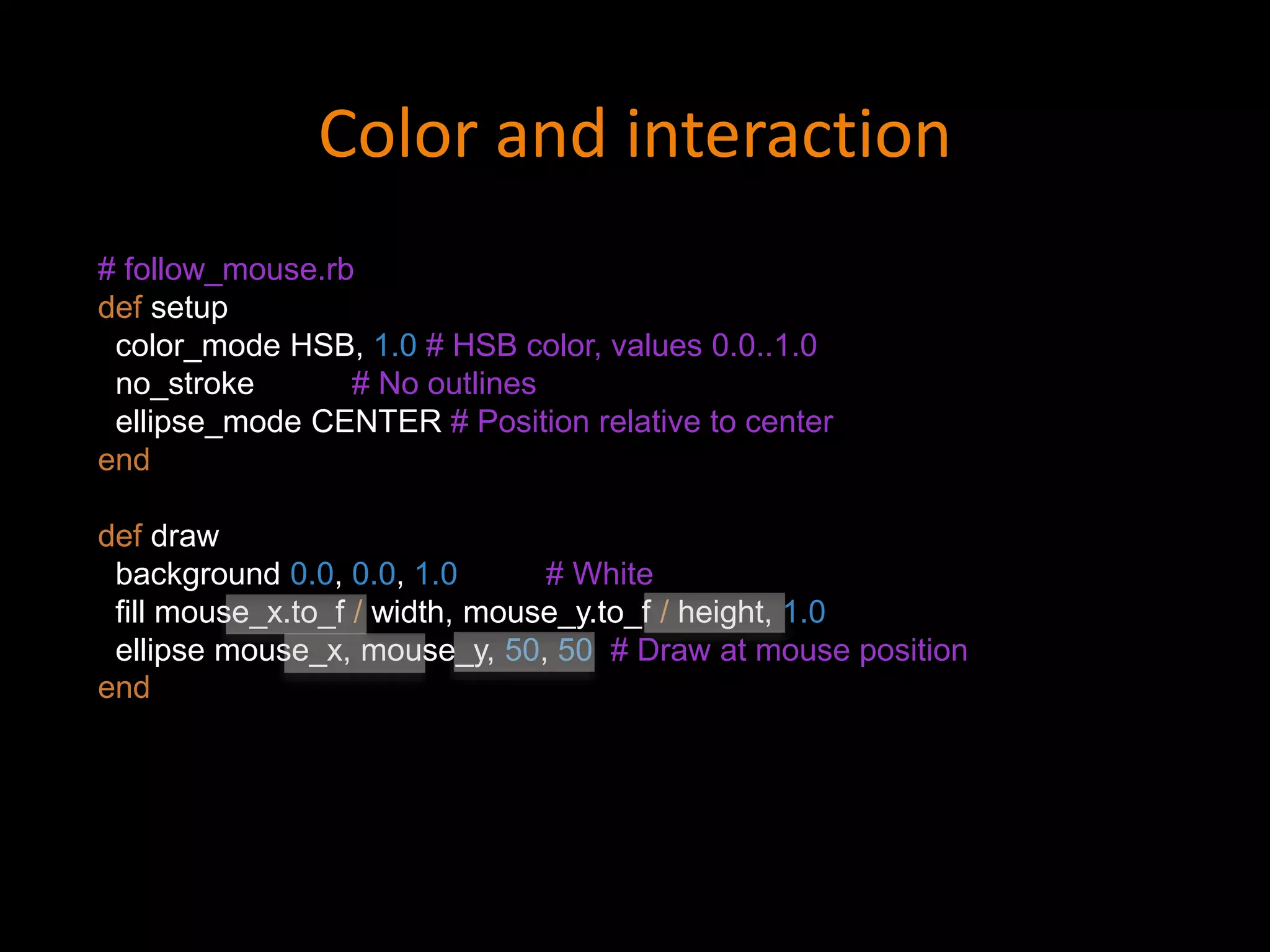
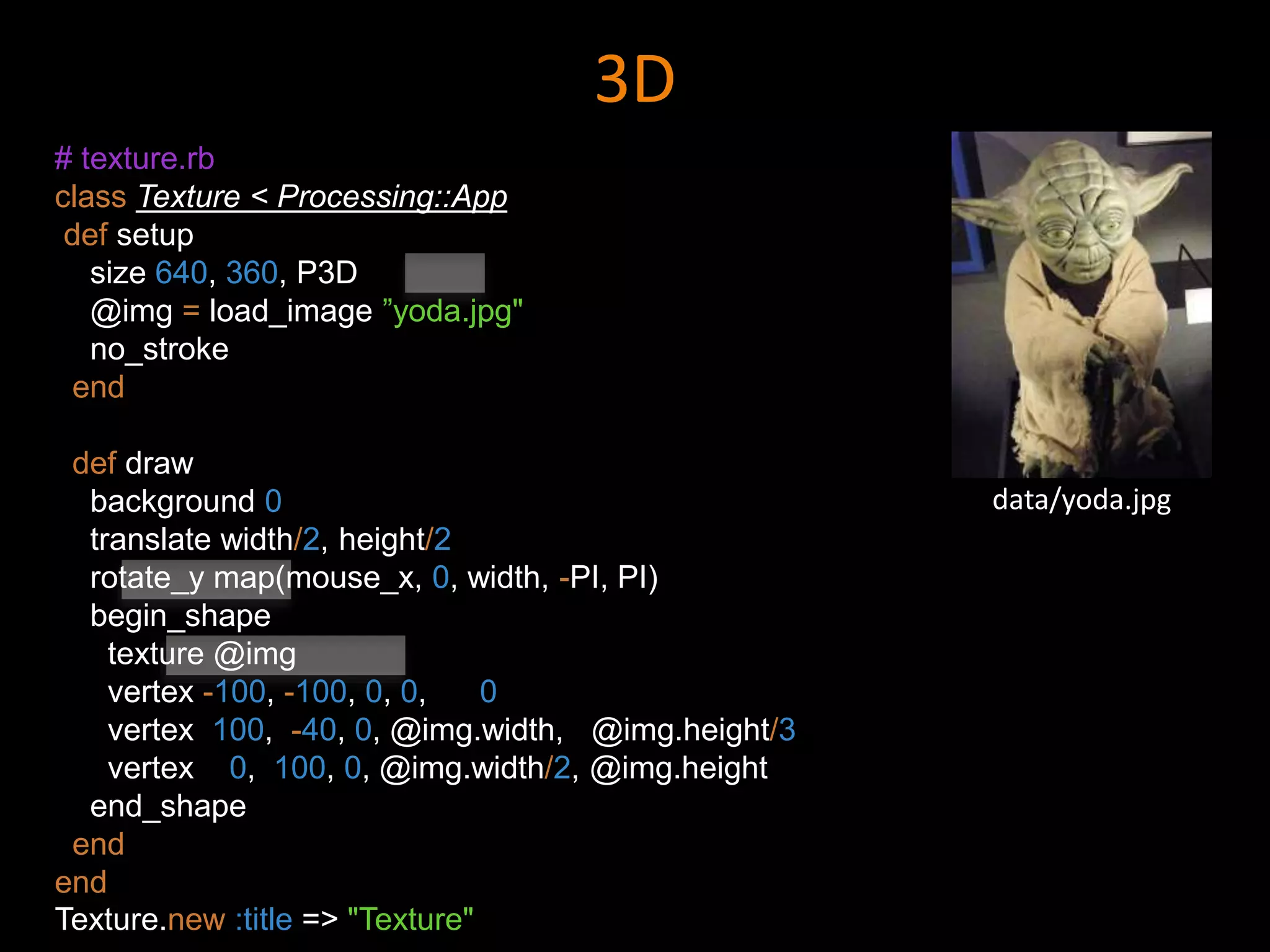
![Image processing
data/trex.jpg
# flashlight.rb
def setup
size 267, 200
@image = load_image ’trex.jpg'
@image_pixels = @image.pixels.
map {|p| [red(p), green(p), blue(p)]}
end
def draw
load_pixels
width.times do |x|
height.times do |y|
loc = x + y * width
distance = dist(x, y, mouseX, mouseY)
adjustment = (75 - distance) / 75
pixels[loc] = color(*@image_pixels[loc].
map {|rgb| rgb * adjustment })
end
end
update_pixels
end](https://image.slidesharecdn.com/ruby-processing-101110160001-phpapp01/75/Getting-Visual-with-Ruby-Processing-24-2048.jpg)
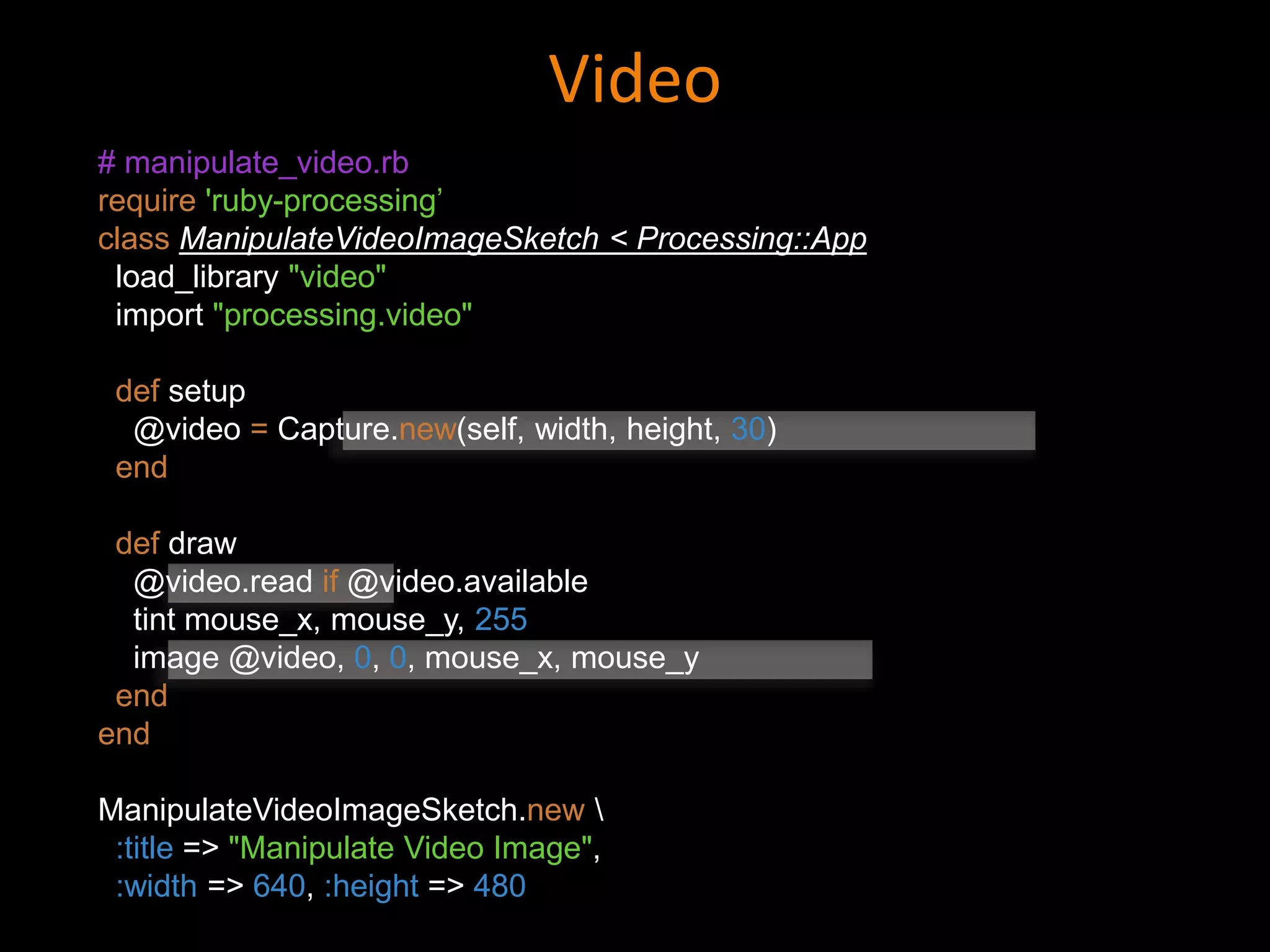

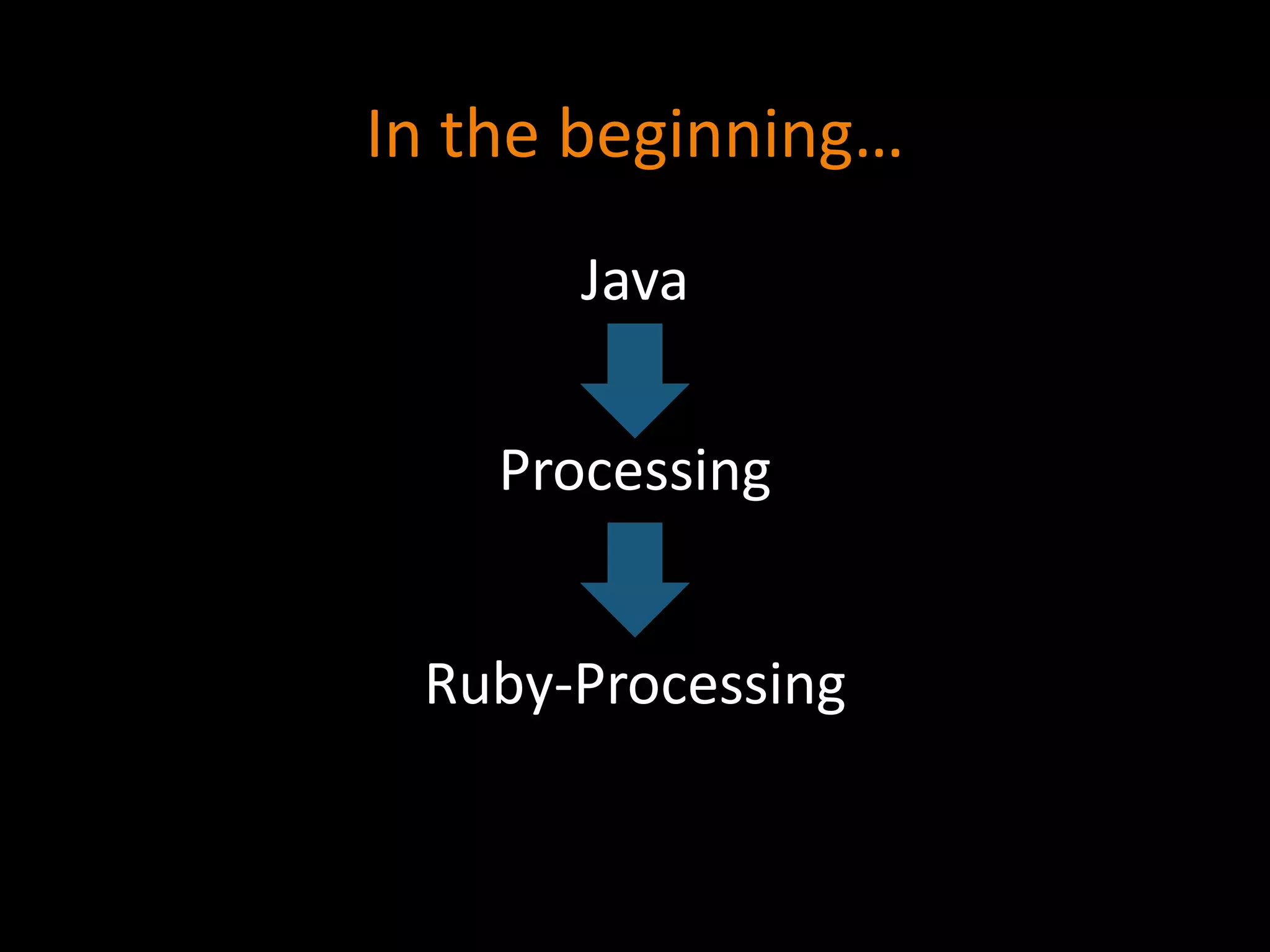
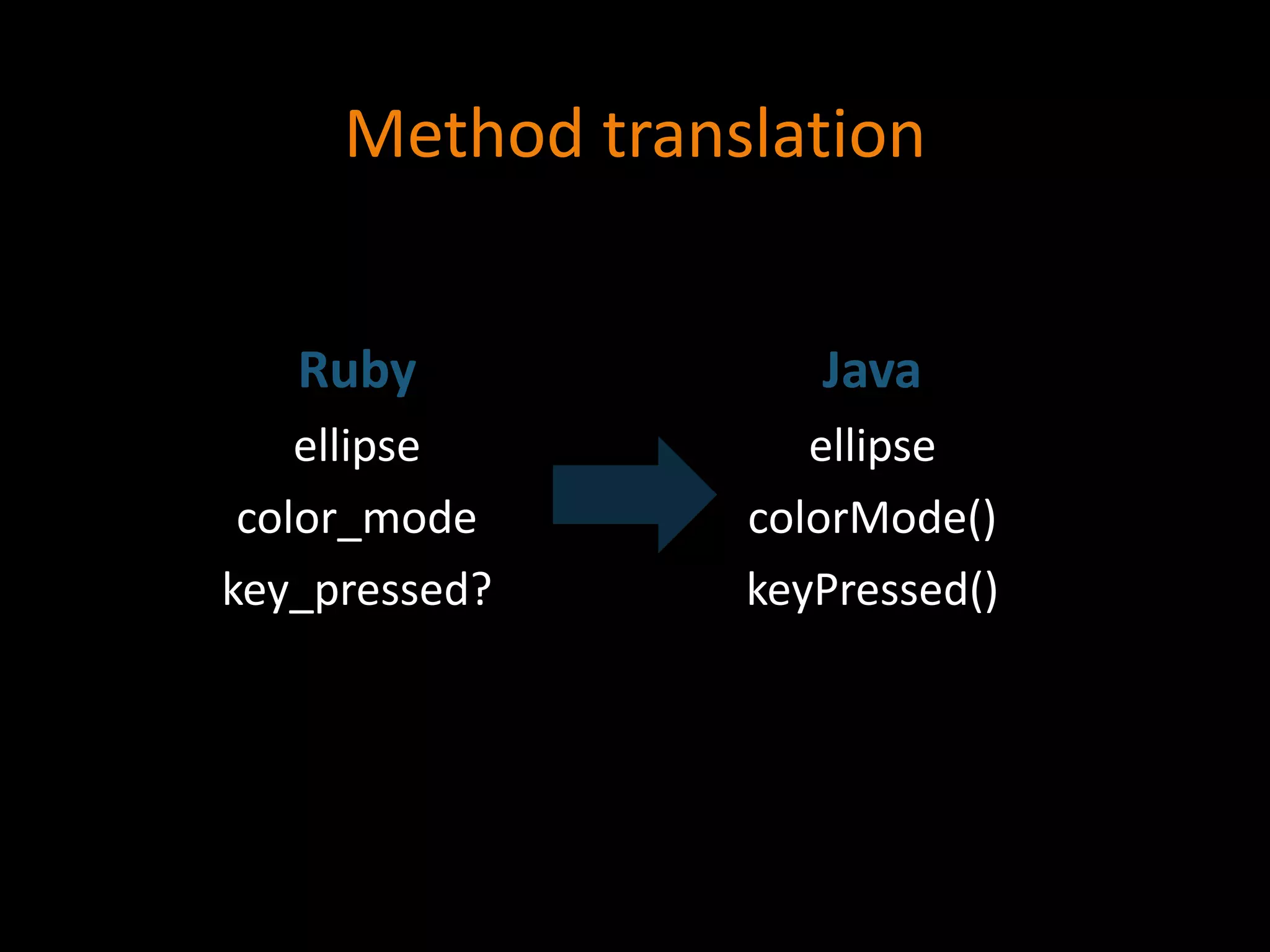
![Methods? We got methods *
Control Shapes Images Transform Math Text
screen point create_image translate lerp text
height line load_image rotate lerp_color text_font
width triangle image scale map text_size
color_mode rect load_pixels shear_x norm text_align
background quad pixels[ ] shear_y constrain text_width
fill ellipse get apply_matrix mag text_ascent
stroke arc set push_matrix degrees text_descent
no_stroke curve update_pixels pop_matrix radians load_font
frame_count bezier copy Mouse Keyboard create_font
frame_rate begin_shape filter mouse_x key
save end_shape blend mouse_y key_code
save_frame box pmouse_x
sphere pmouse_y
* My favorites, in no particular order. See http://processing.org/reference/](https://image.slidesharecdn.com/ruby-processing-101110160001-phpapp01/75/Getting-Visual-with-Ruby-Processing-29-2048.jpg)
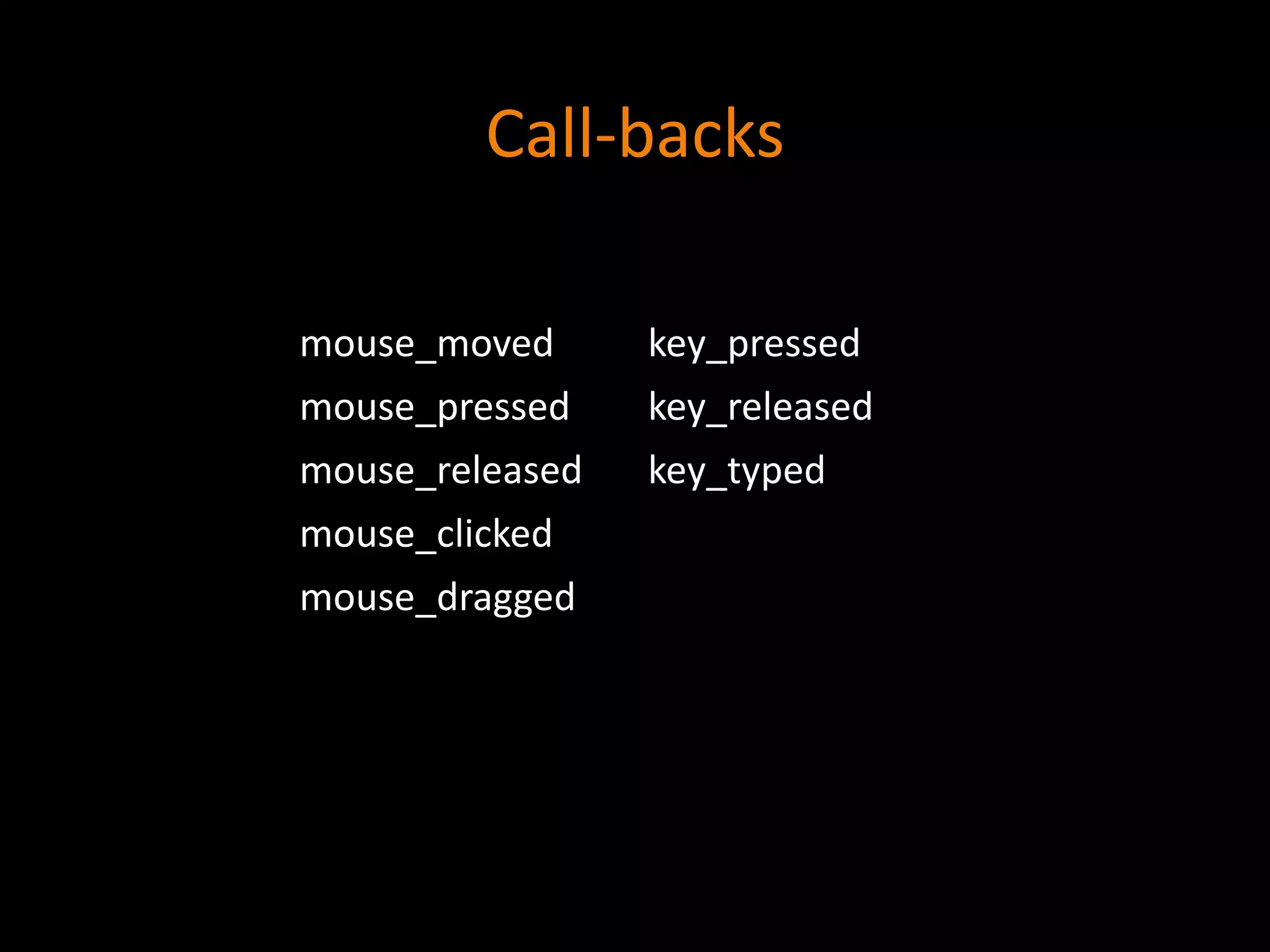
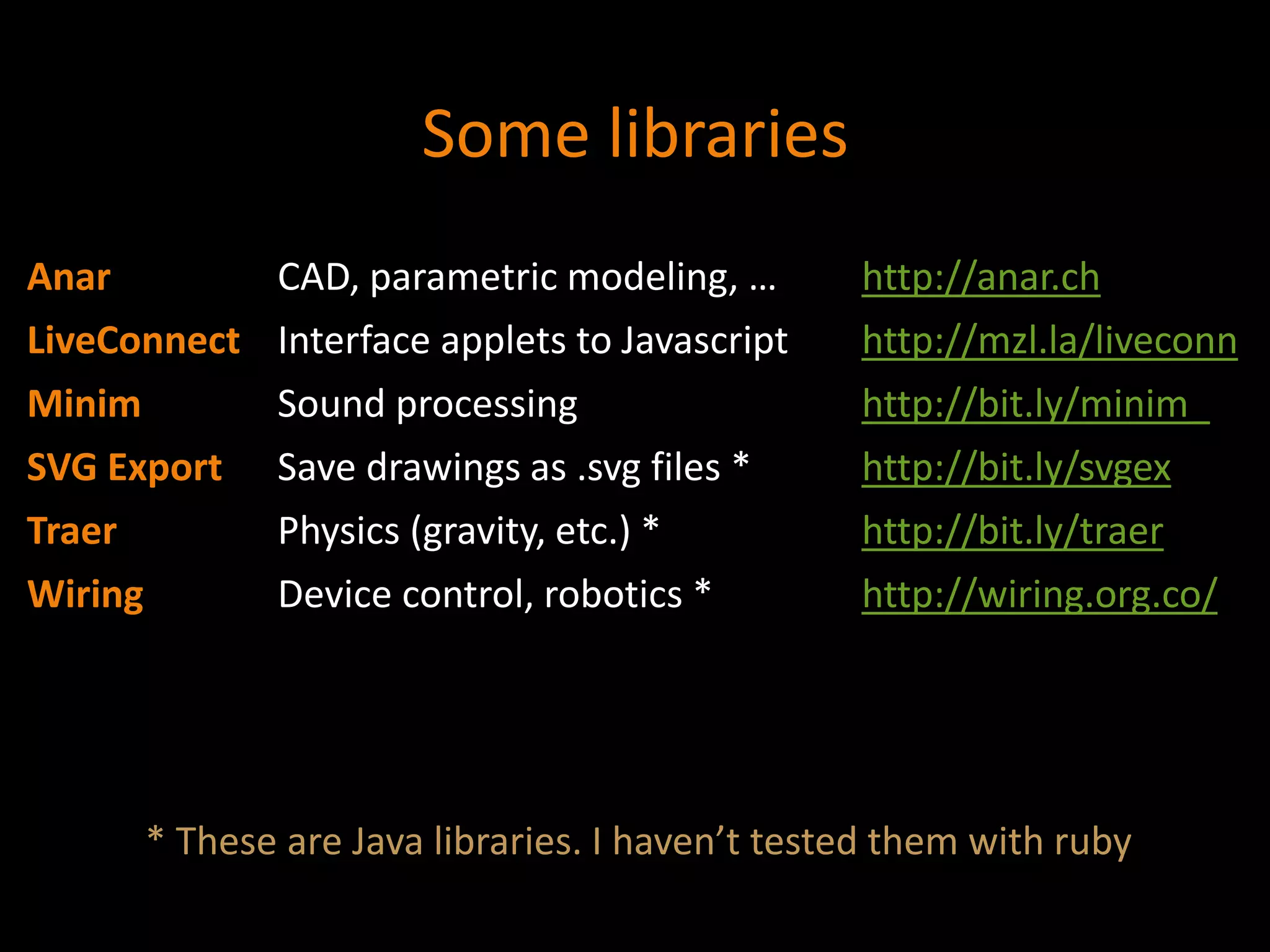
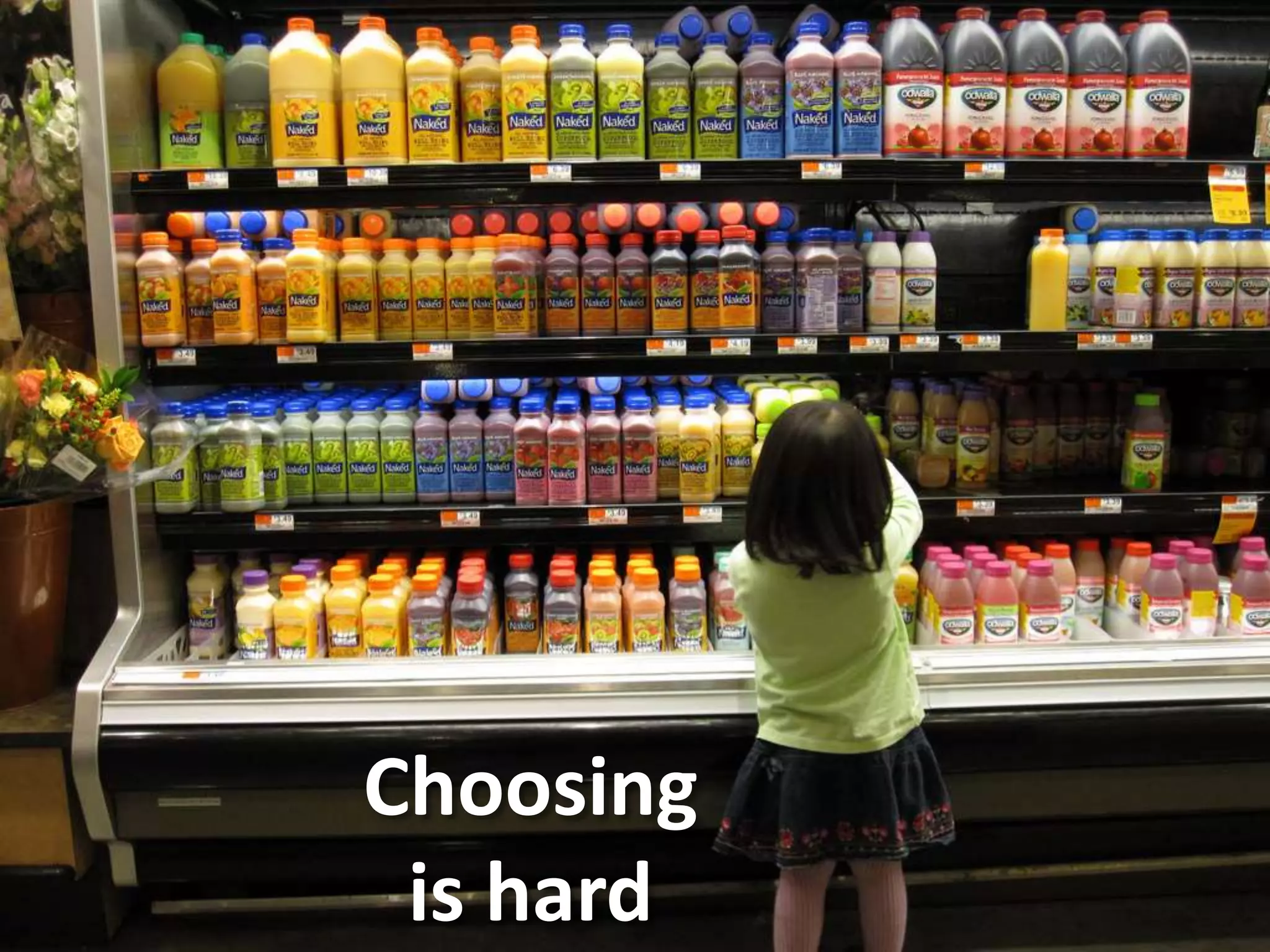
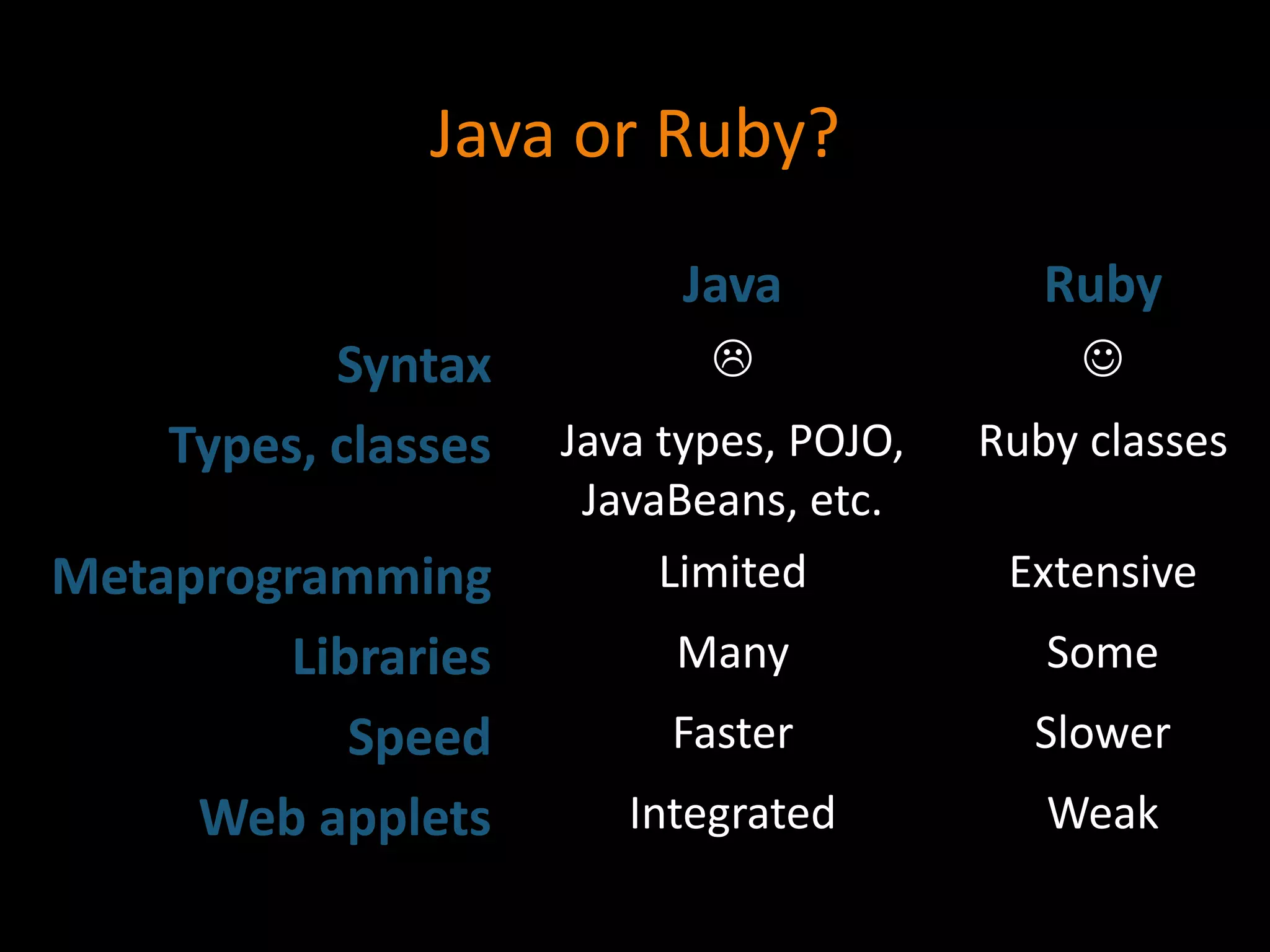
![Ruby-Processing: East of Java *
* aka, Why we love Ruby!
// Java
// From example 18-3 of Learning Processing by Daniel Shiffman
String[] data = loadStrings("data.txt");
bubbles = new Bubble[data.length];
for (int i = 0; i < bubbles.length; i++) {
float[] values = float(split(data[i], ","));
bubbles[i] = new Bubble(values[0], values[1], values[2]);
}
# ruby
bubbles = load_strings("data.txt").map do |line|
Bubble.new(*line.split(",").map{|num| num.to_f })
end](https://image.slidesharecdn.com/ruby-processing-101110160001-phpapp01/75/Getting-Visual-with-Ruby-Processing-34-2048.jpg)