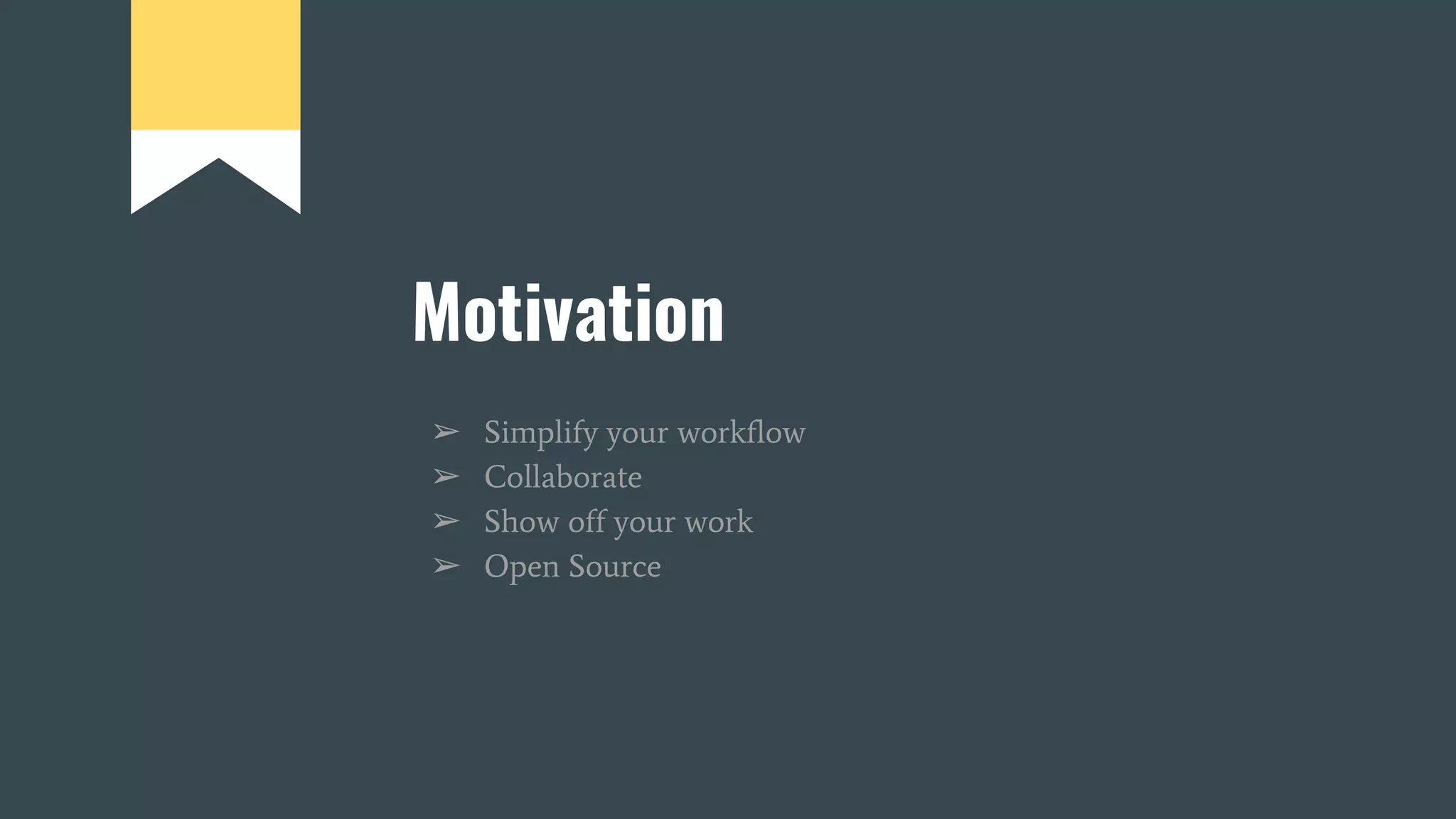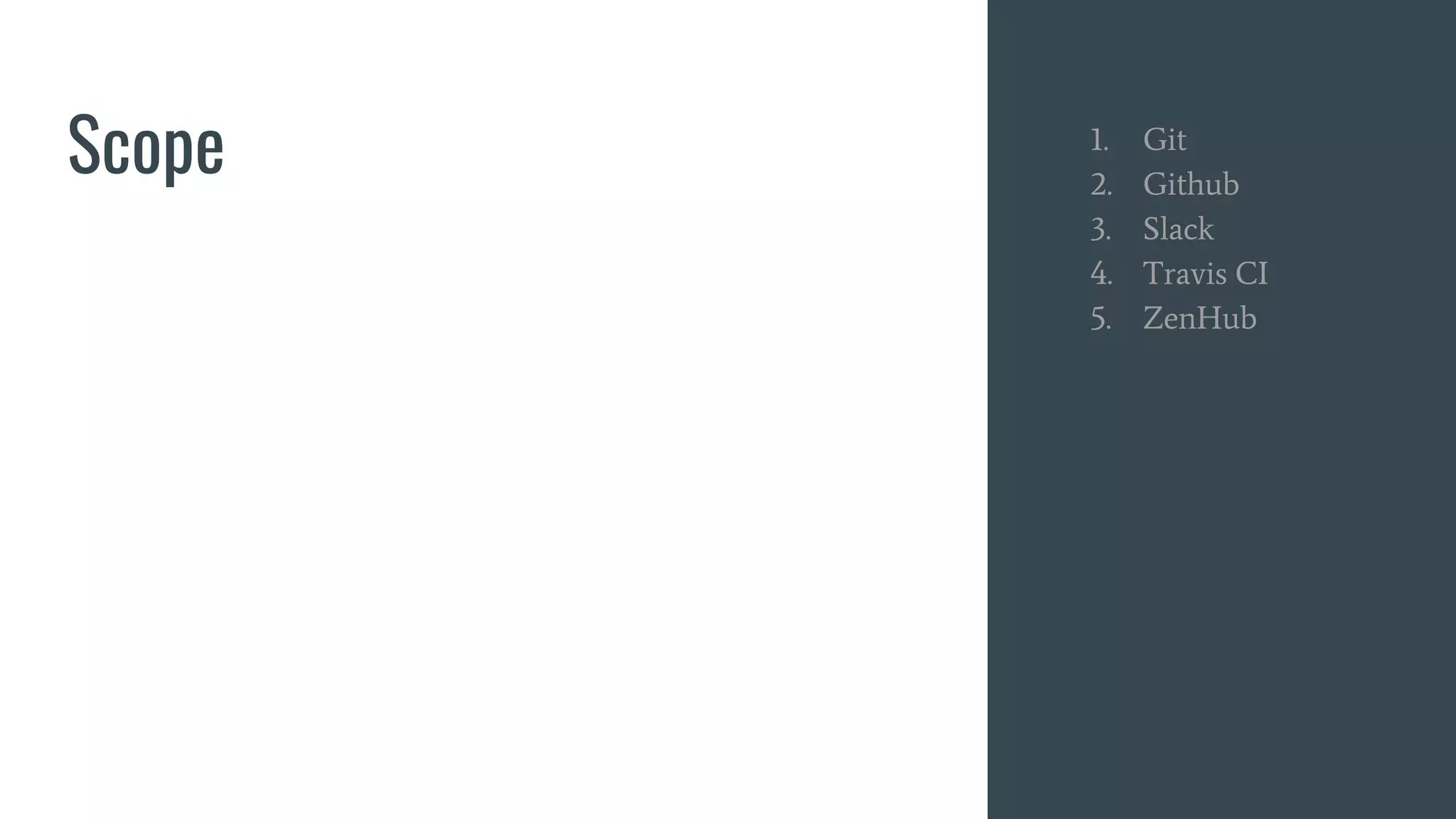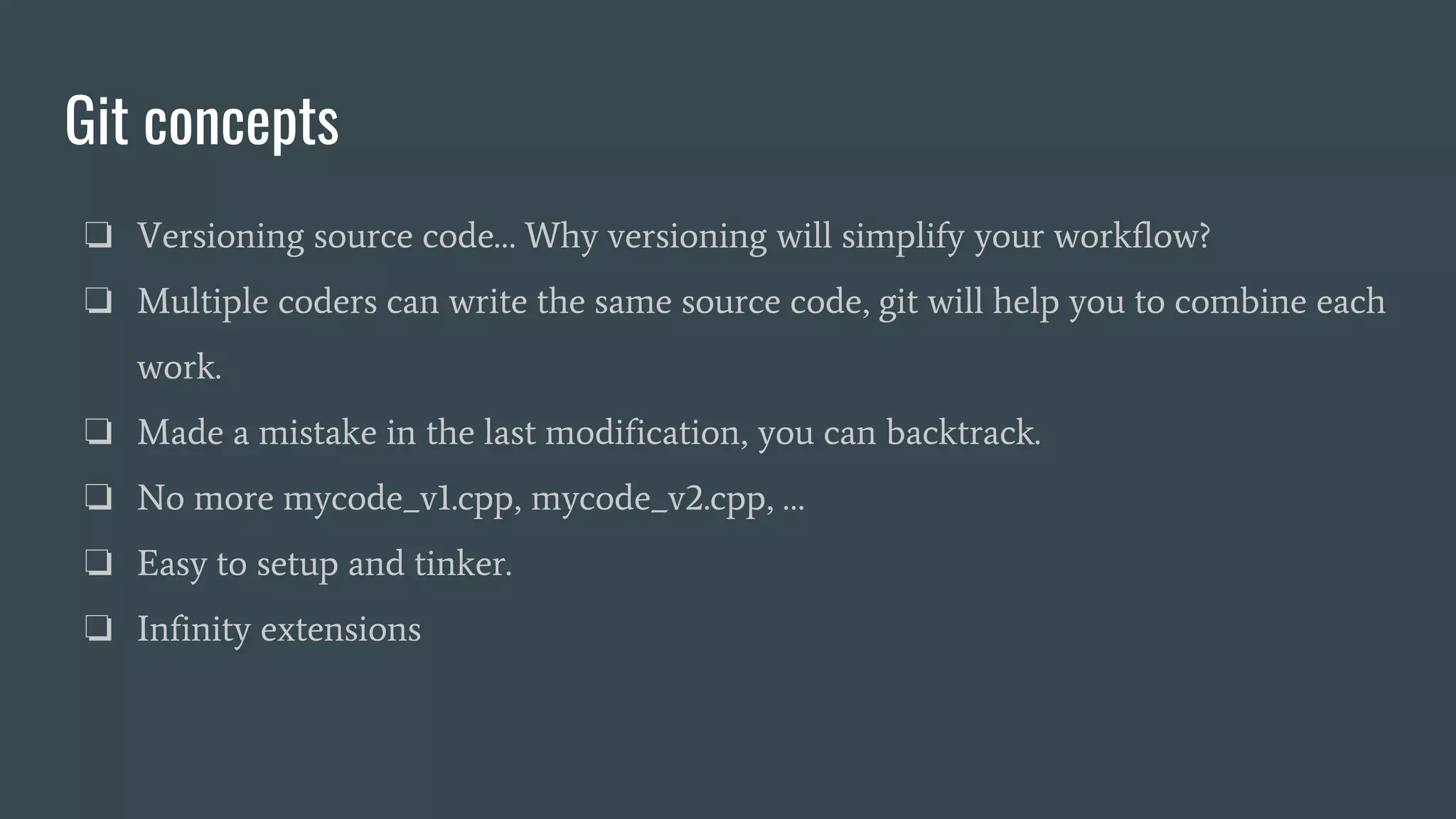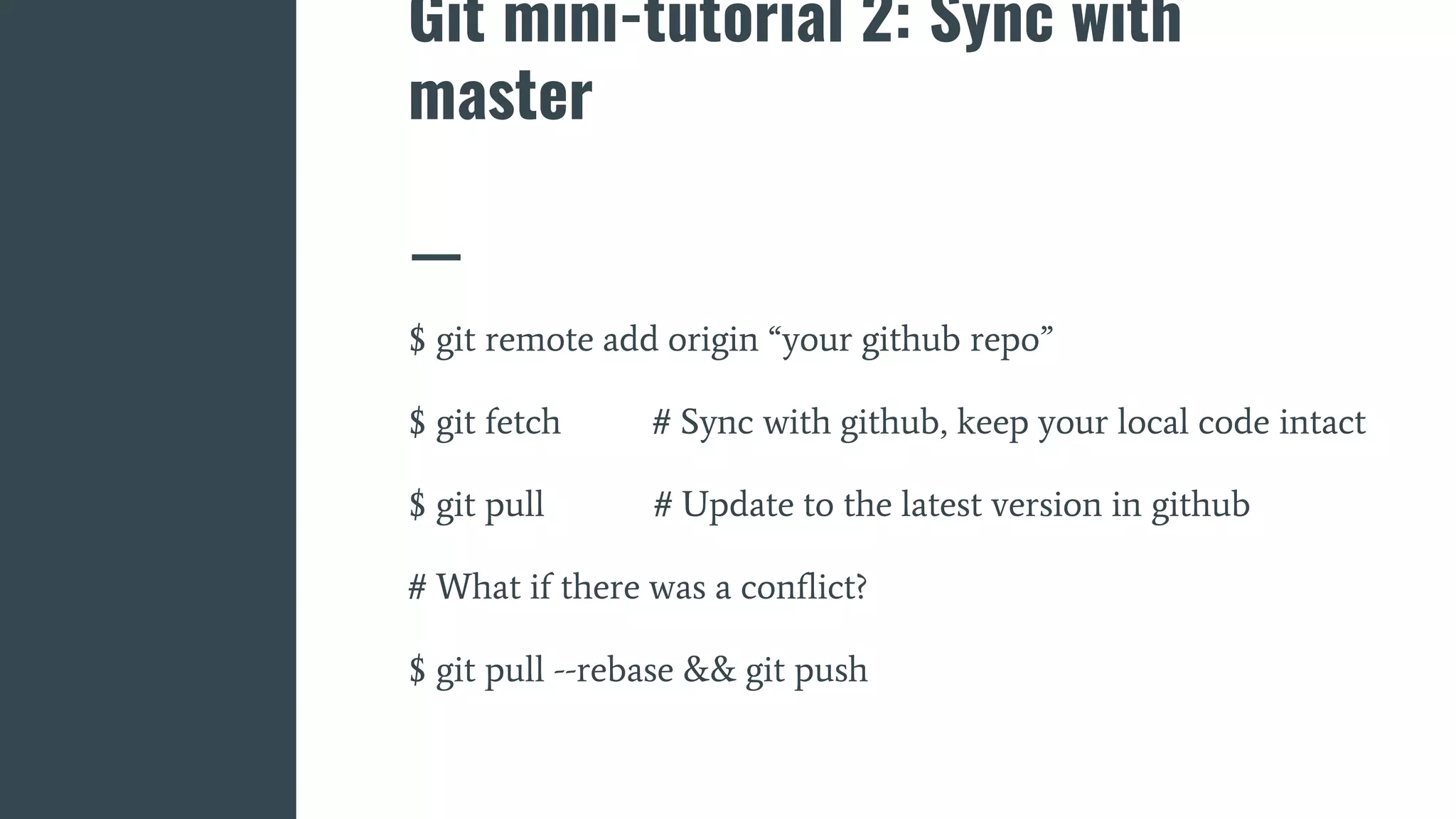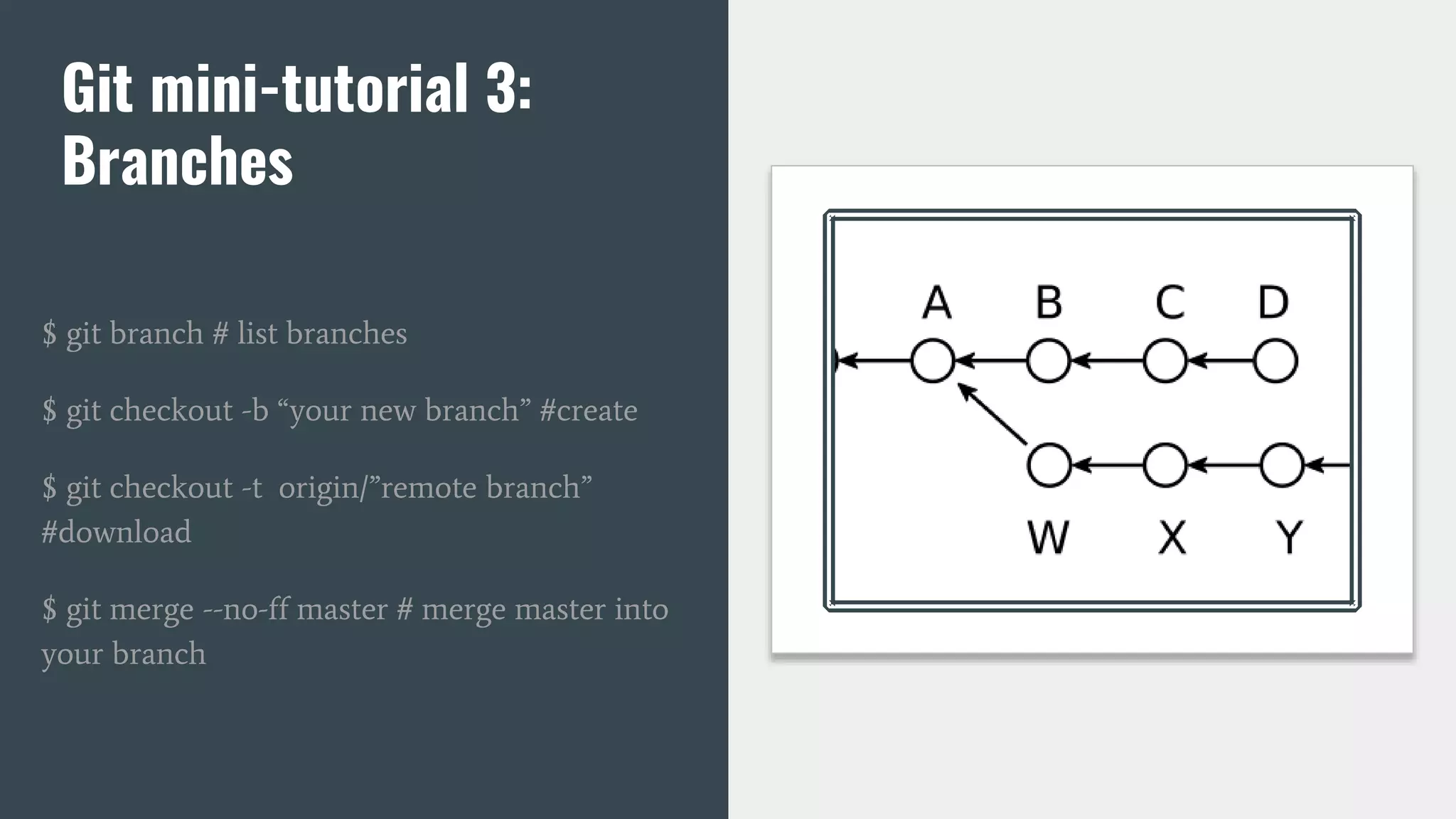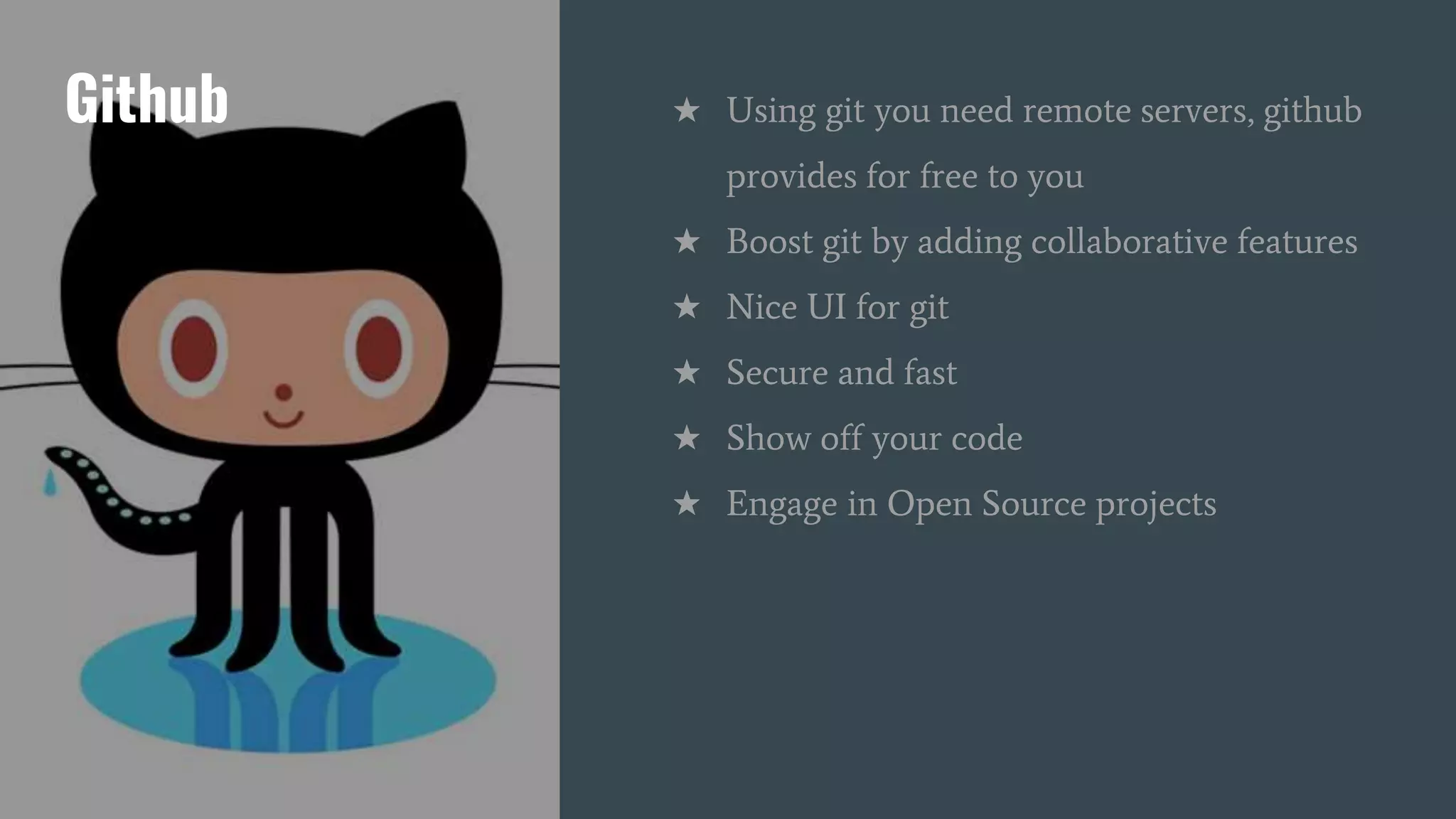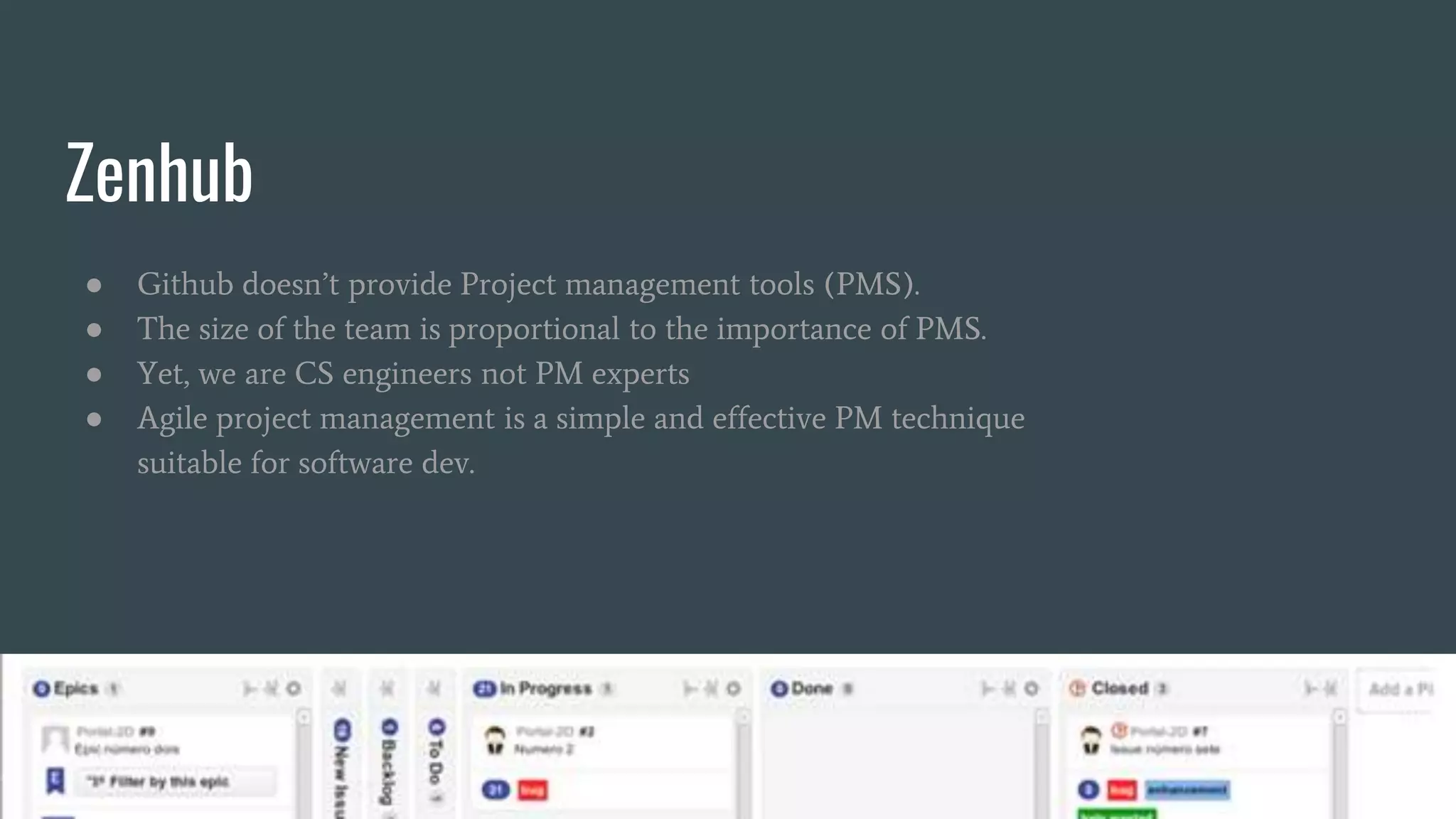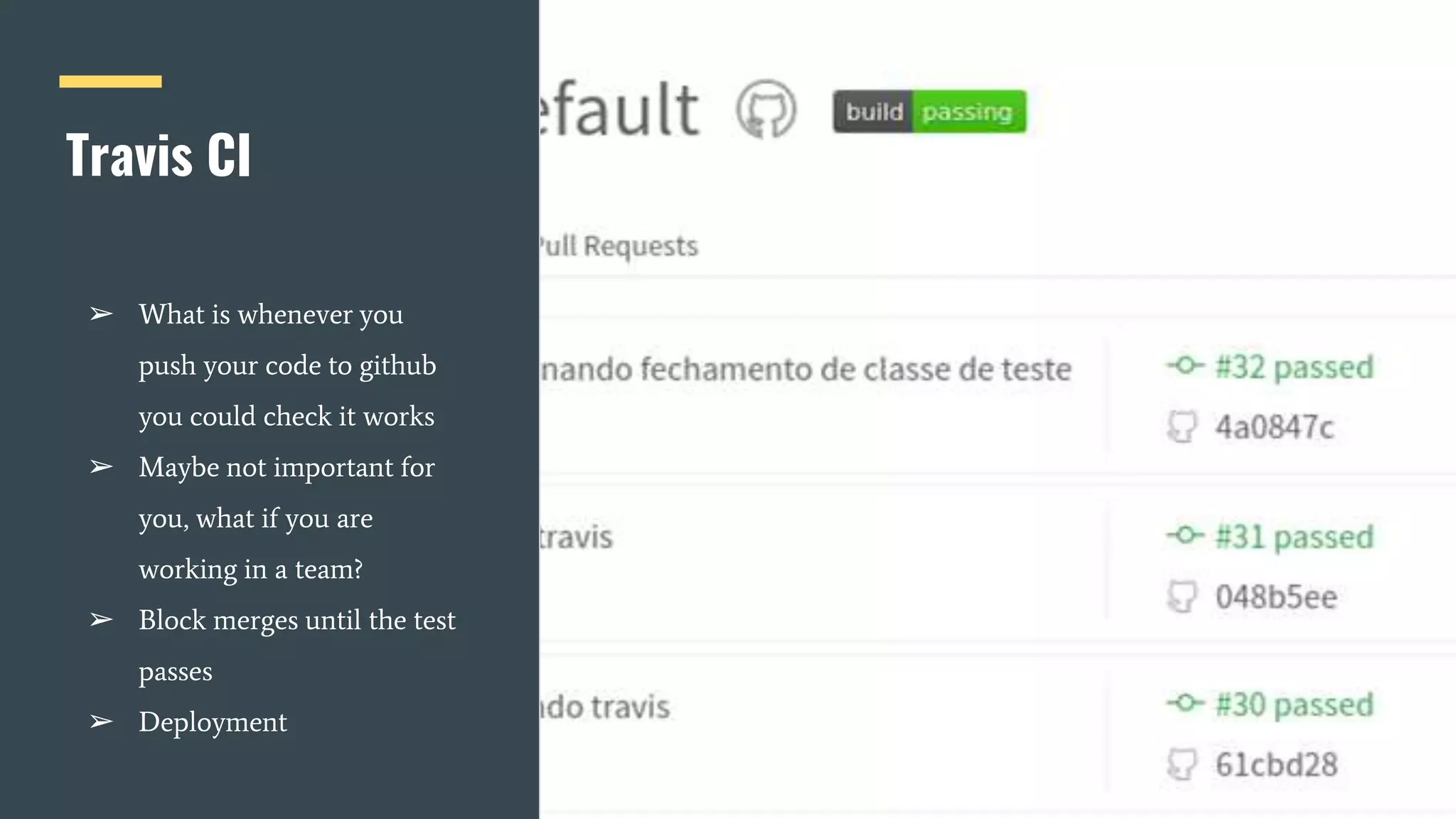This document provides an overview of using Github to develop software stacks. It discusses using Git for version control, collaborating on code through Github, and integrating additional tools like Slack for communication, ZenHub for project management, and Travis CI for continuous integration. Git concepts are explained like versioning source code, combining work from multiple coders, and reverting mistakes. Basic Git commands are provided for local repositories, syncing with Github, and using branches. The benefits of Github and some limitations that other tools address are also outlined.