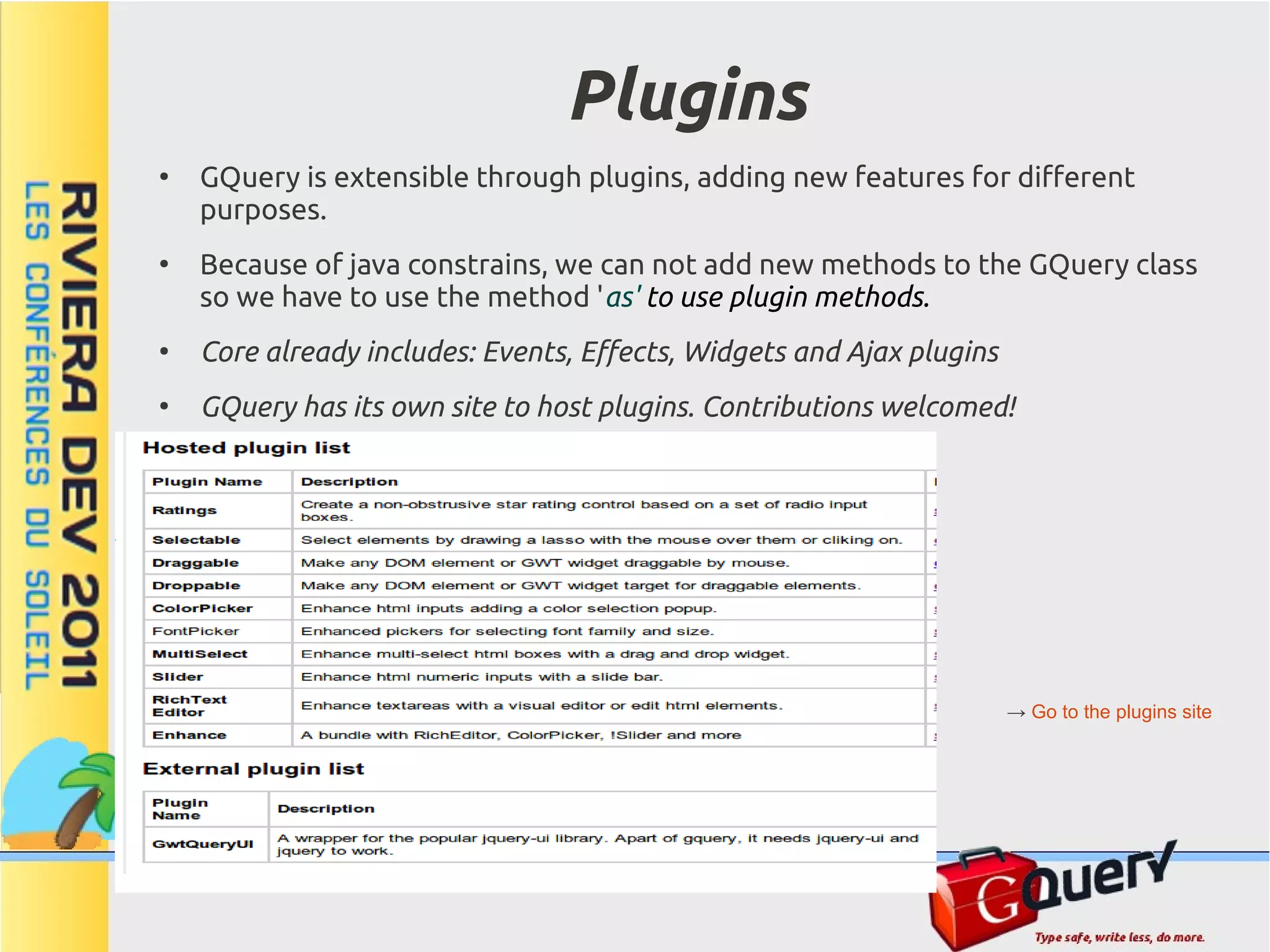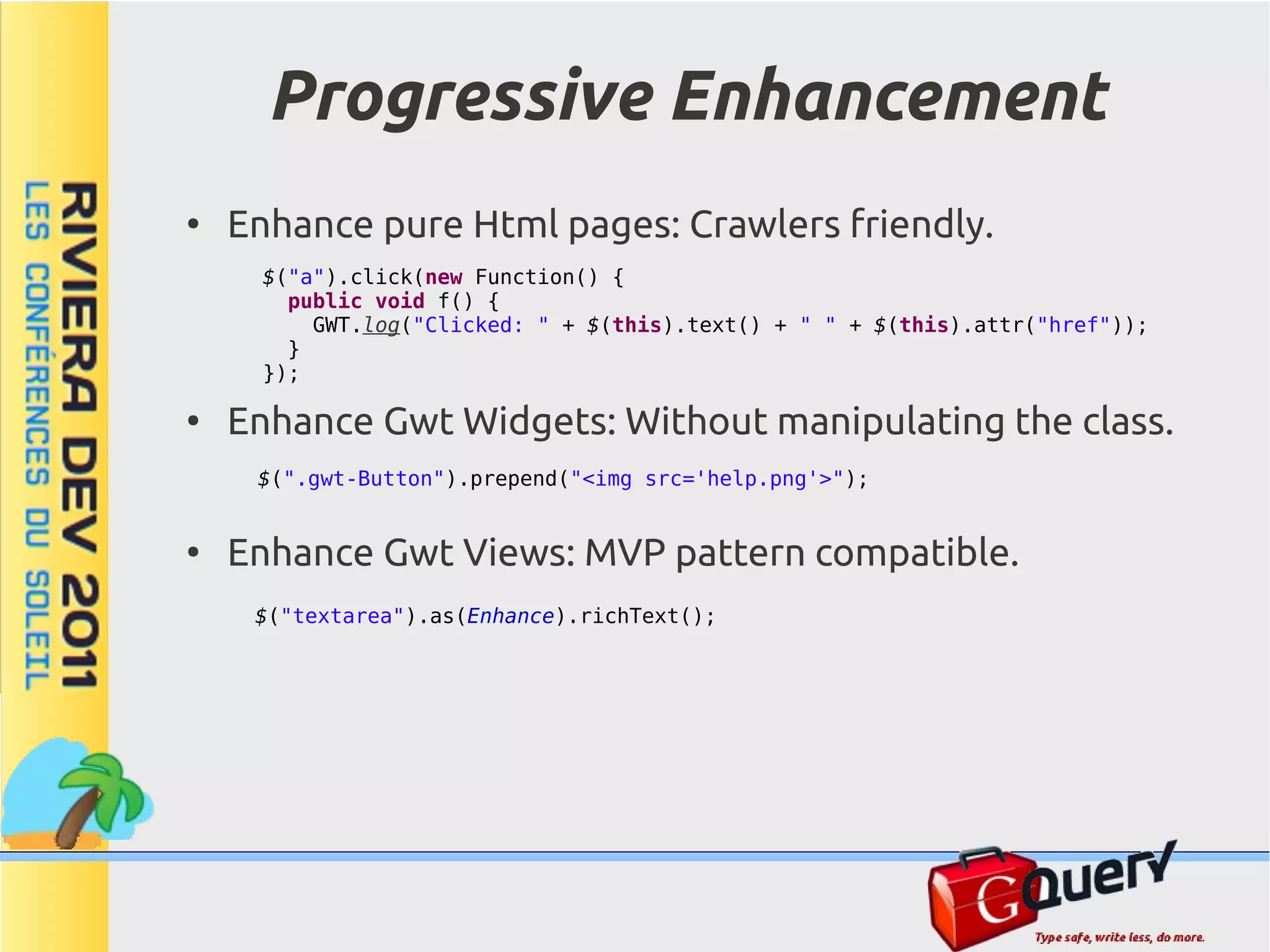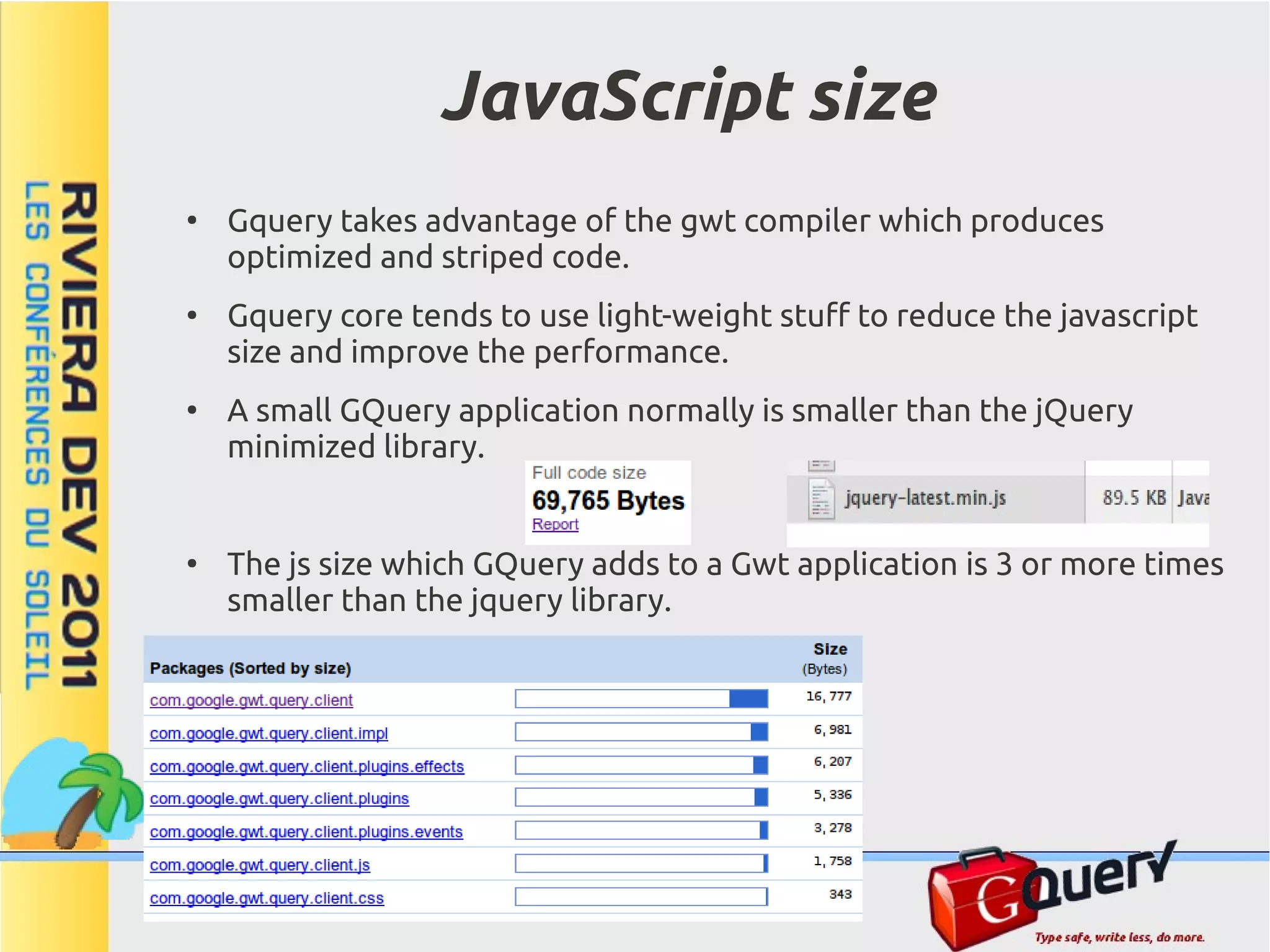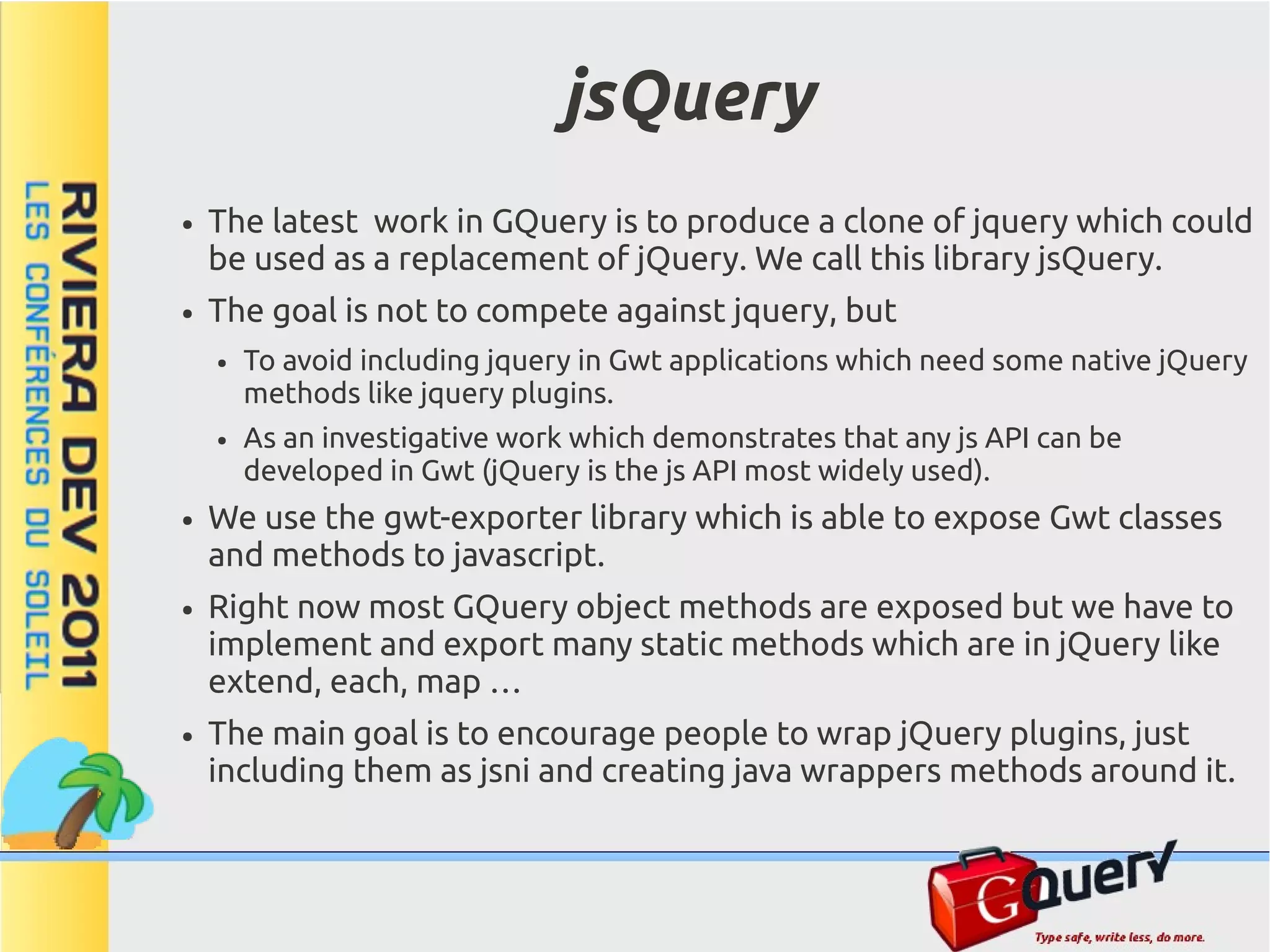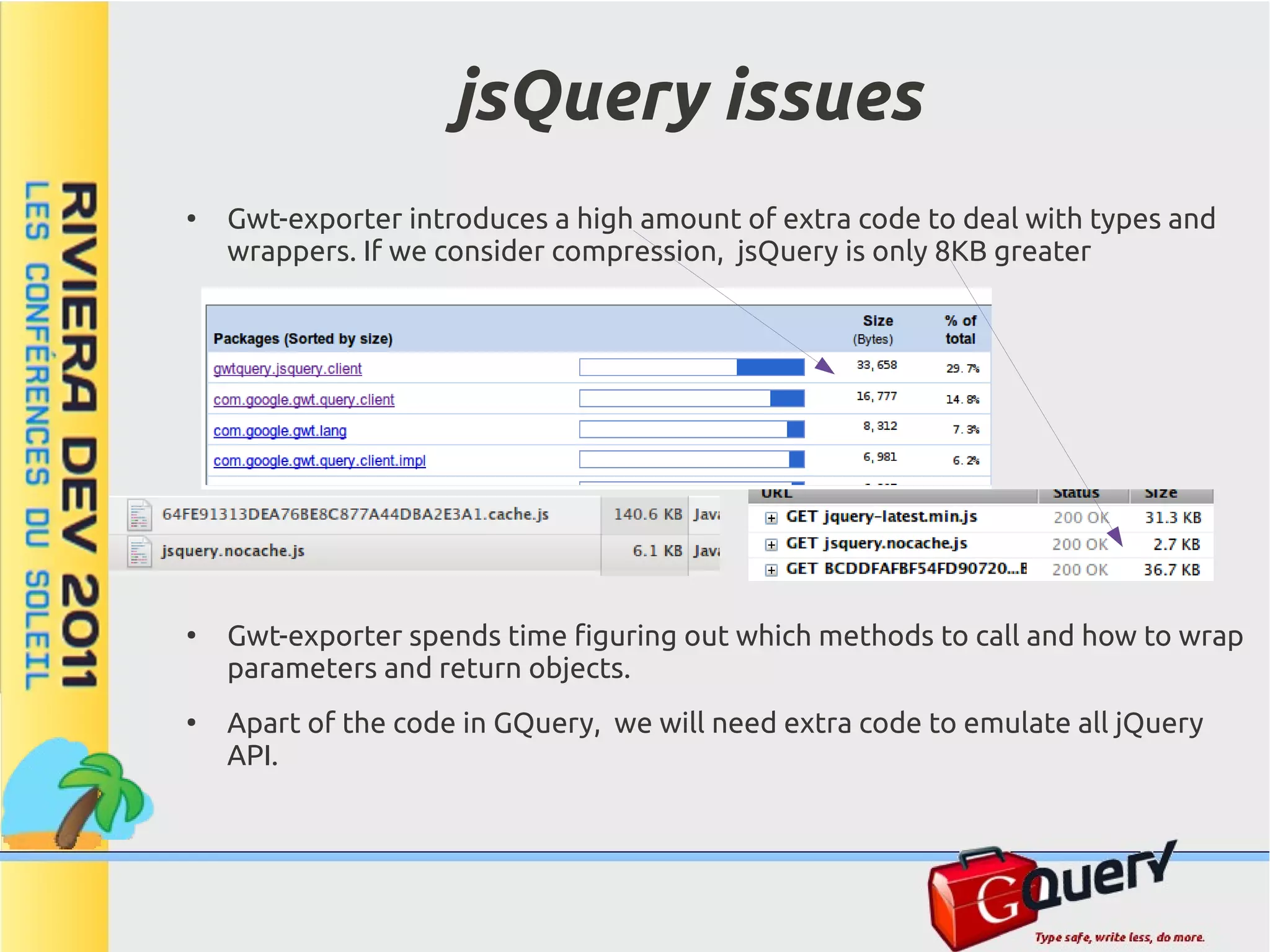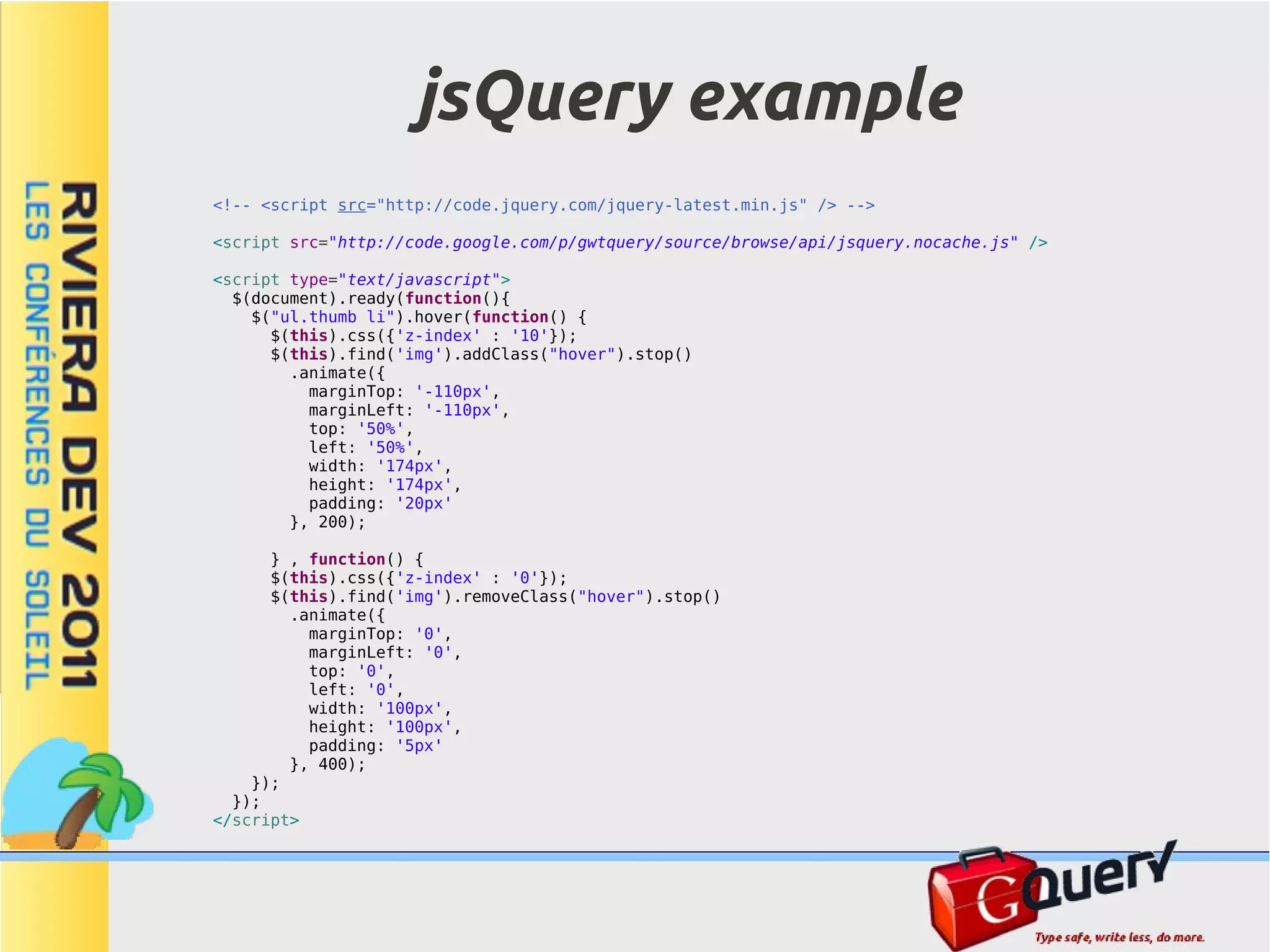GwtQuery is a library for GWT that provides a jQuery-like API for selecting, manipulating, and traversing DOM elements. It is entirely rewritten in Java rather than being a wrapper, and offers optimizations for GWT like compiled selectors and type-safe structures. GwtQuery allows using jQuery-style syntax to work with both DOM elements and GWT widgets.
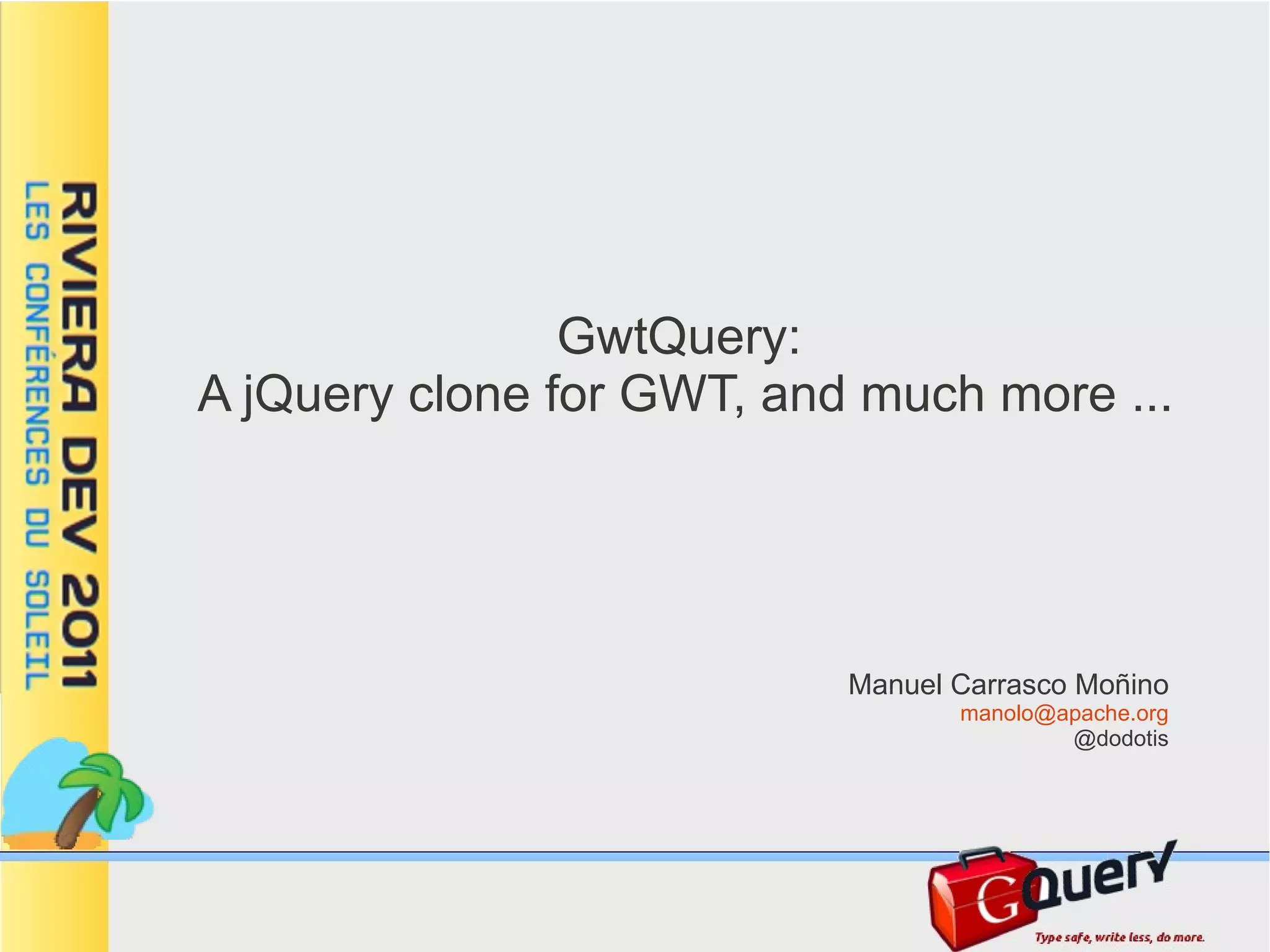
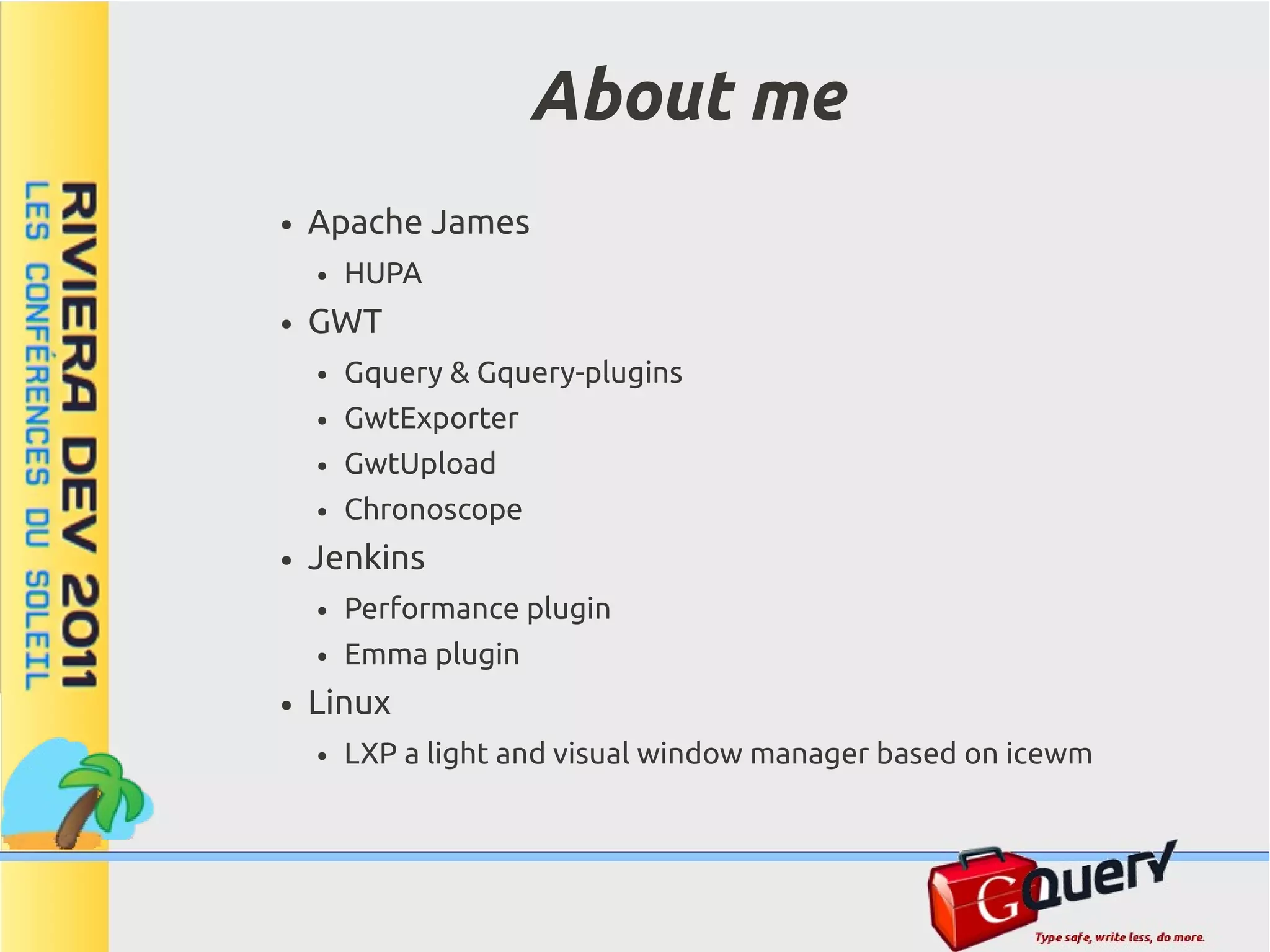
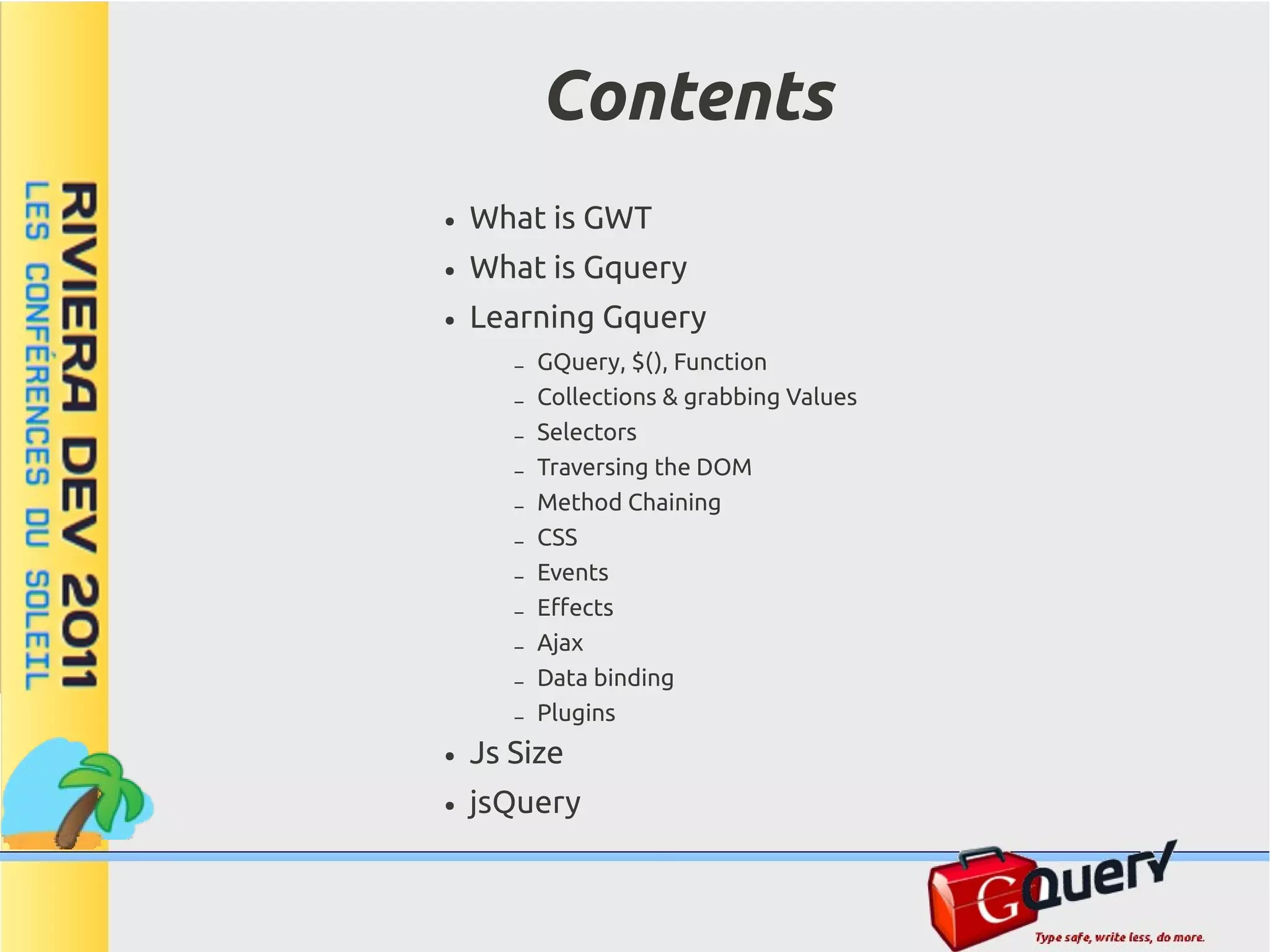
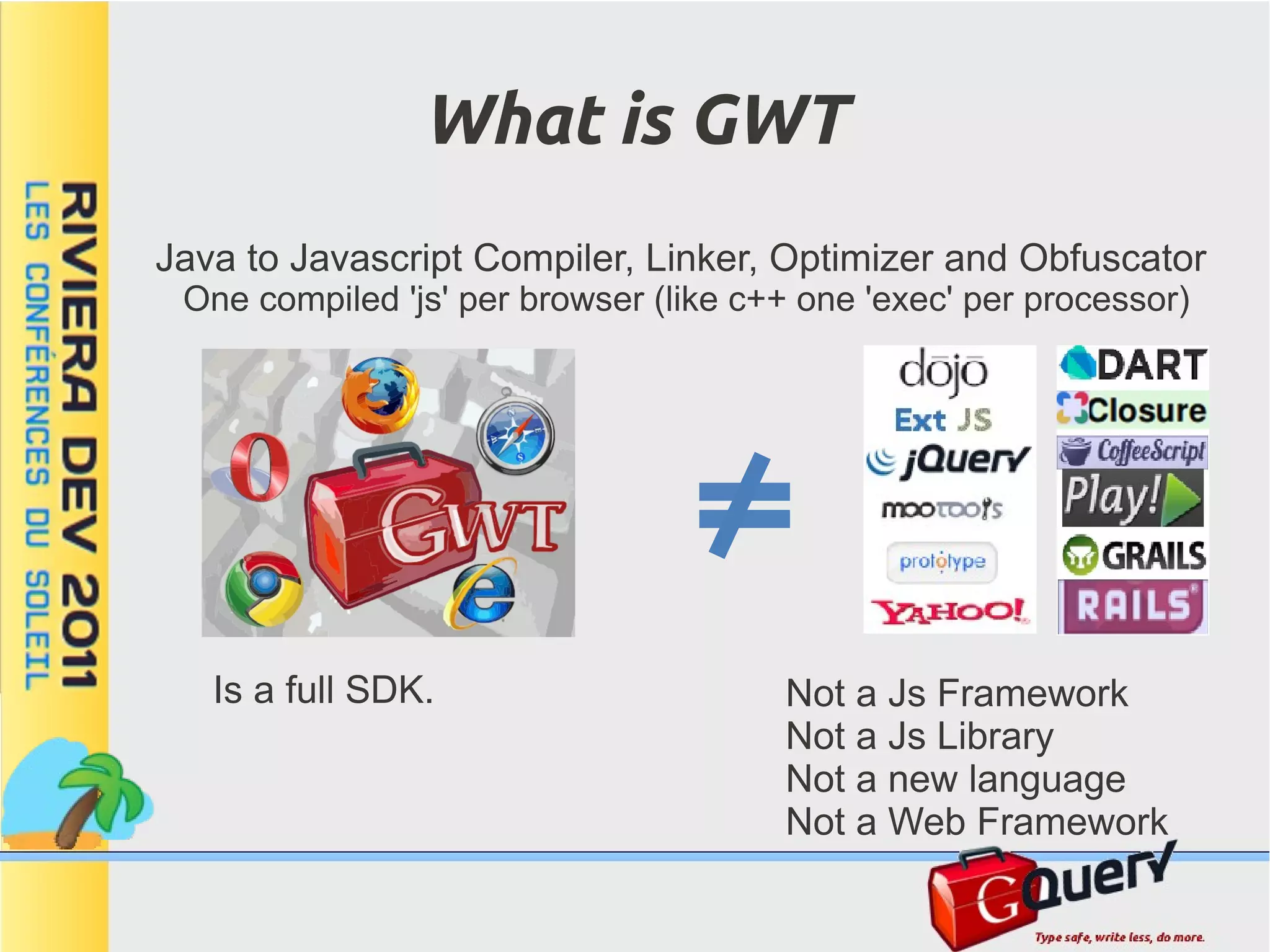
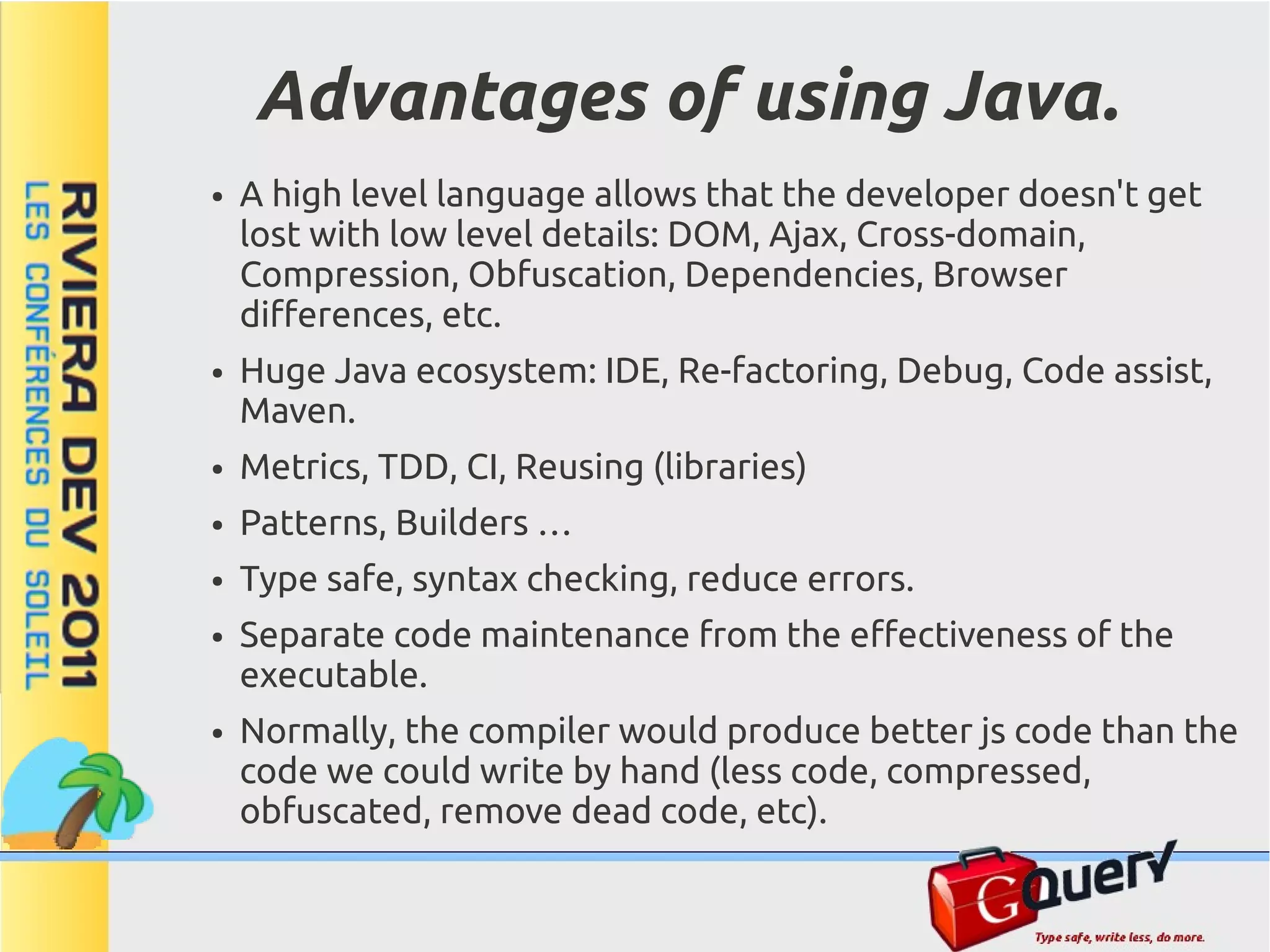

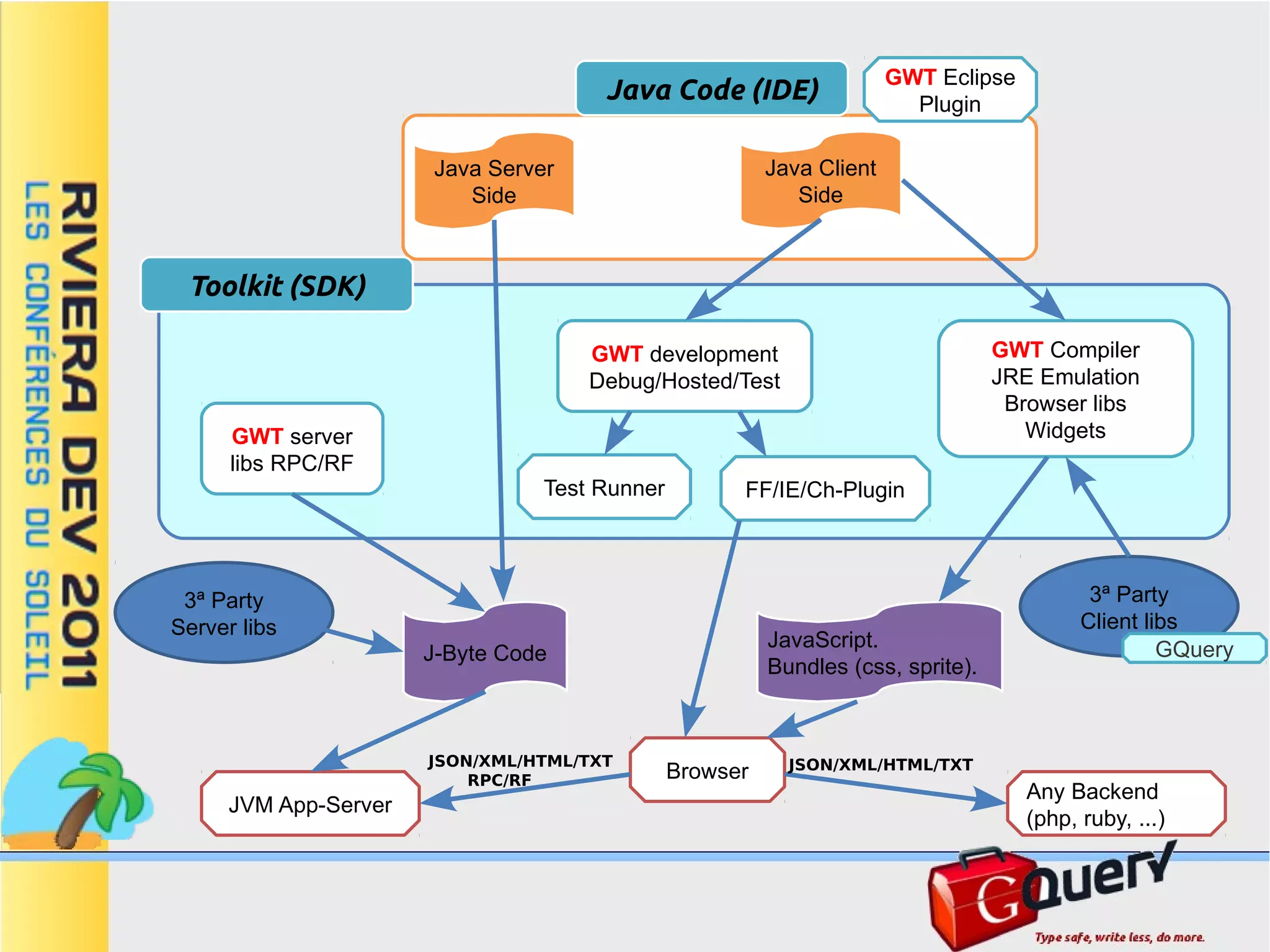


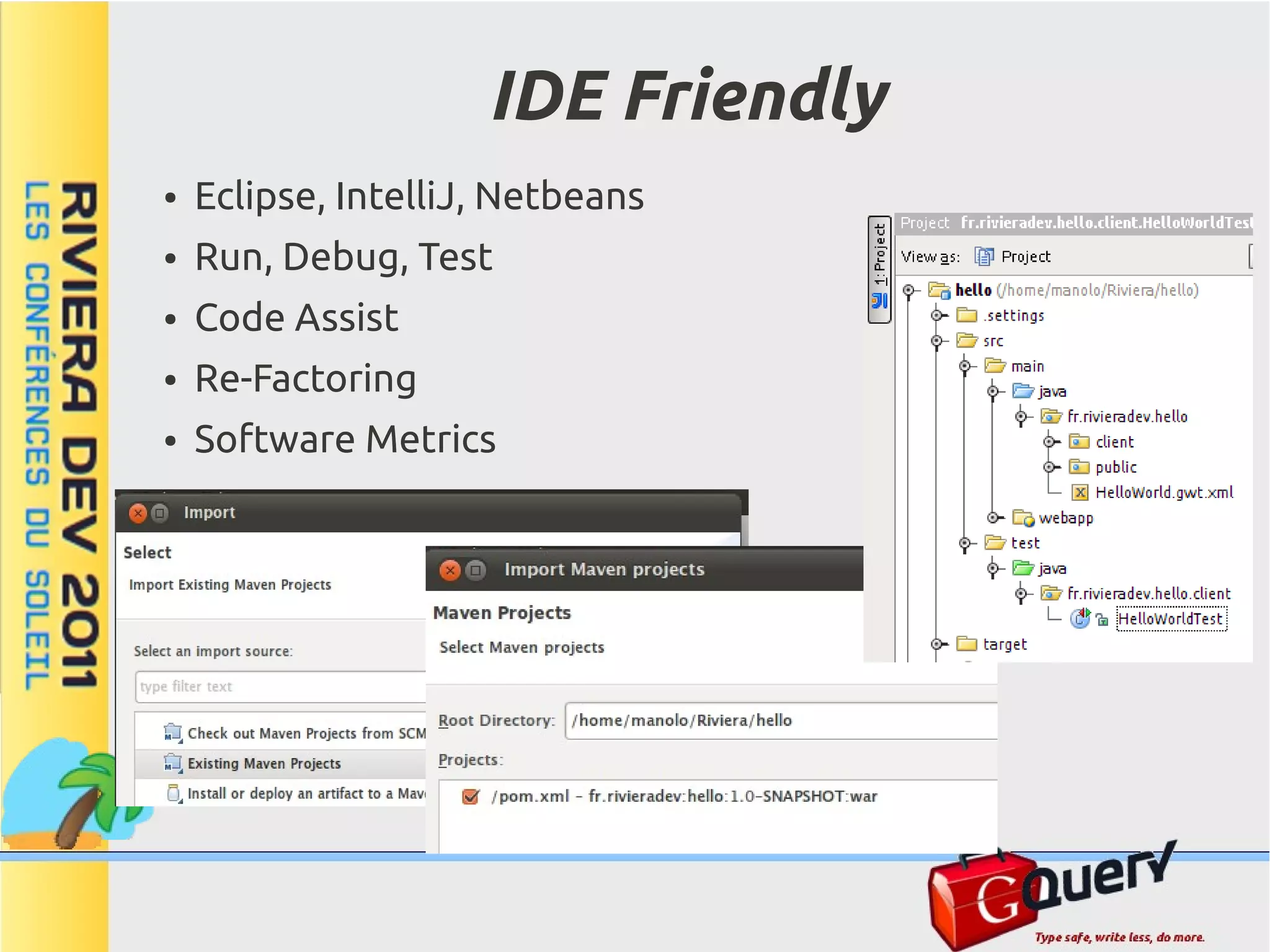

![The Dollar '$()' Method
● As in Javascript, the symbol '$' is legal for methods and
classes.
● But The Gwt Compiler disallows it for class names, So we use
GQuery.
// Import GQuery utility methods statically
// it should be ...client.$.* but the compiler complains
import static com.google.gwt.query.client.GQuery.*;
// The '$' method always returns a GQuery object
GQuery g;
// Use '$' to create new DOM elements
g = $("<div>hello</div>");
// Use '$' to select DOM elements
g = $("div:hidden");
// Use '$' to wrap existing elements
g = $(document);
// Use '$' to wrap Gwt widgets
Button button = new Button();
g = $(button);
// '$' can handle other arguments:
// Function, Event, Element[], NodeList ...](https://image.slidesharecdn.com/rivieraconfpresentation-111021064449-phpapp02/75/GQuery-a-jQuery-clone-for-Gwt-RivieraDev-2011-12-2048.jpg)

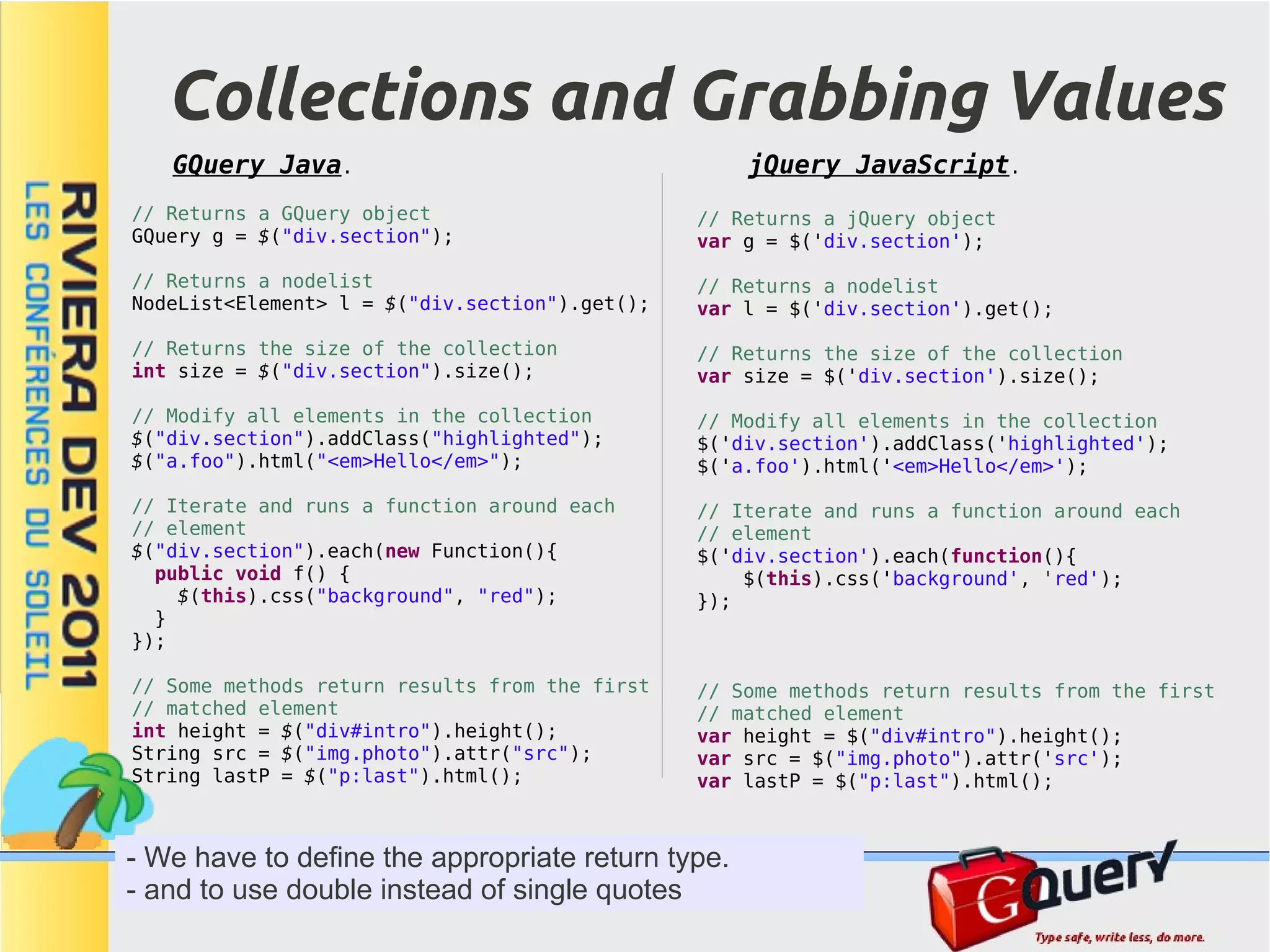

![Dynamic selectors
$("#note");
●
Use $(string) with dynamic selectors
$(".note");
$("body");
$("div p");
●
Add the context if the target
$("div + p");
$("div .example");
elements have not been attached yet
$("div > div");
$("div ~ p");
or to improve performance.
$("h1[id]:contains(Selectors)");
$("tr:first");
$("tr:last");
●
It supports XML documents as well
$("*:checked");
$("*:visible");
$("a[href][lang][class]");
$("div:not(.example)");
$("div[class]");
$("div[class*=e]"); String className = "note";
$("div[class=example]"); $("." + className);
$("div[class~=dialog]");
$("div[class^=exa]"); // Specify the context to improve performance
$("div[class$=mple]"); Element e = DOM.getElementById("whatever");
$("p:first-child"); $(".note", e);
$("p:last-child");
$("p:nth-child(n)"); // Use the context with unattached elements
$("p:nth-child(2n)"); Widget w = new MyWidget();
$("p:nth-child(2n+1)");
$(".note", w);
$("p:nth-child(even)");
$("p:nth-child(odd)");
$("p:only-child");
[...]](https://image.slidesharecdn.com/rivieraconfpresentation-111021064449-phpapp02/75/GQuery-a-jQuery-clone-for-Gwt-RivieraDev-2011-16-2048.jpg)






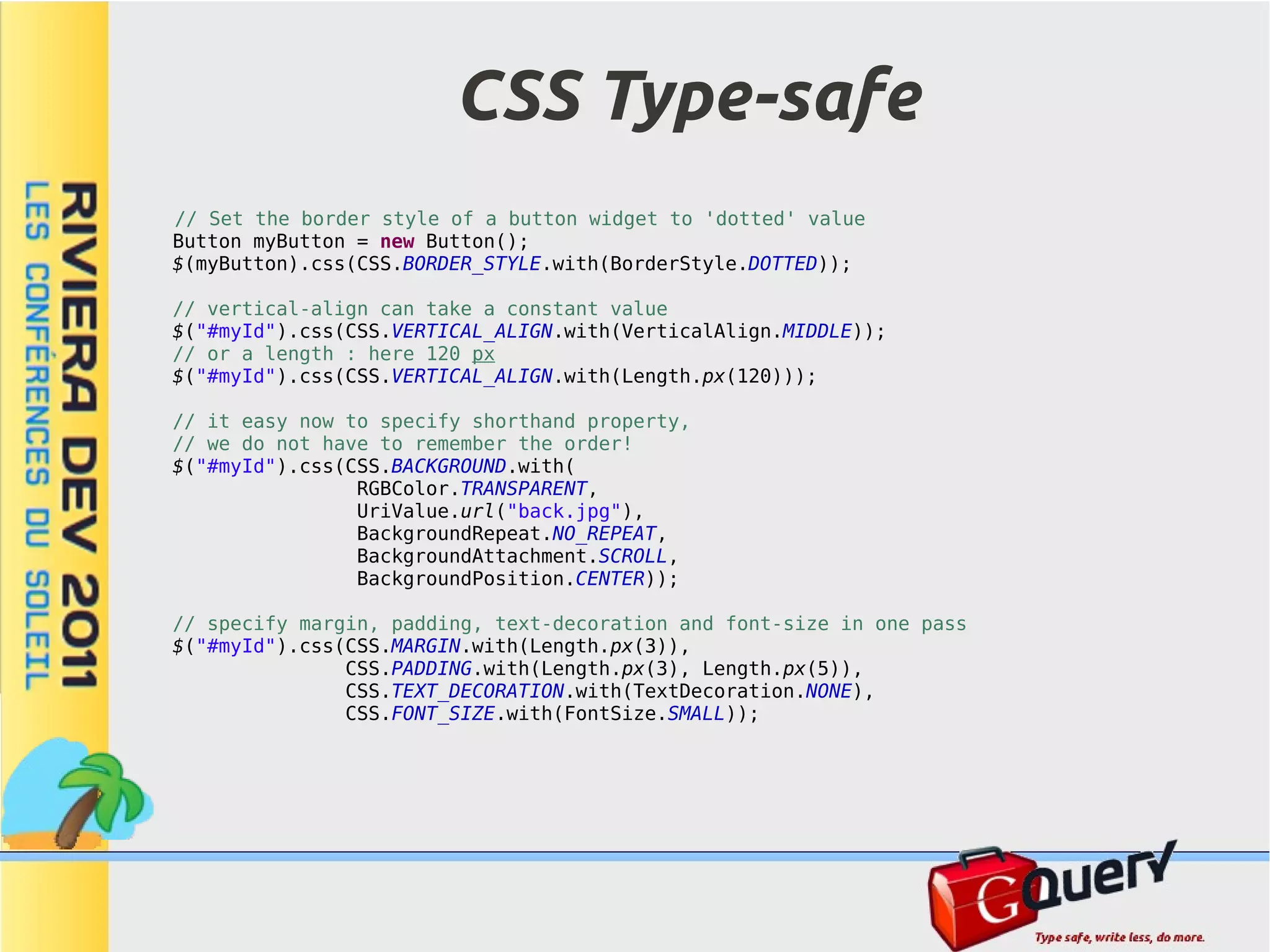

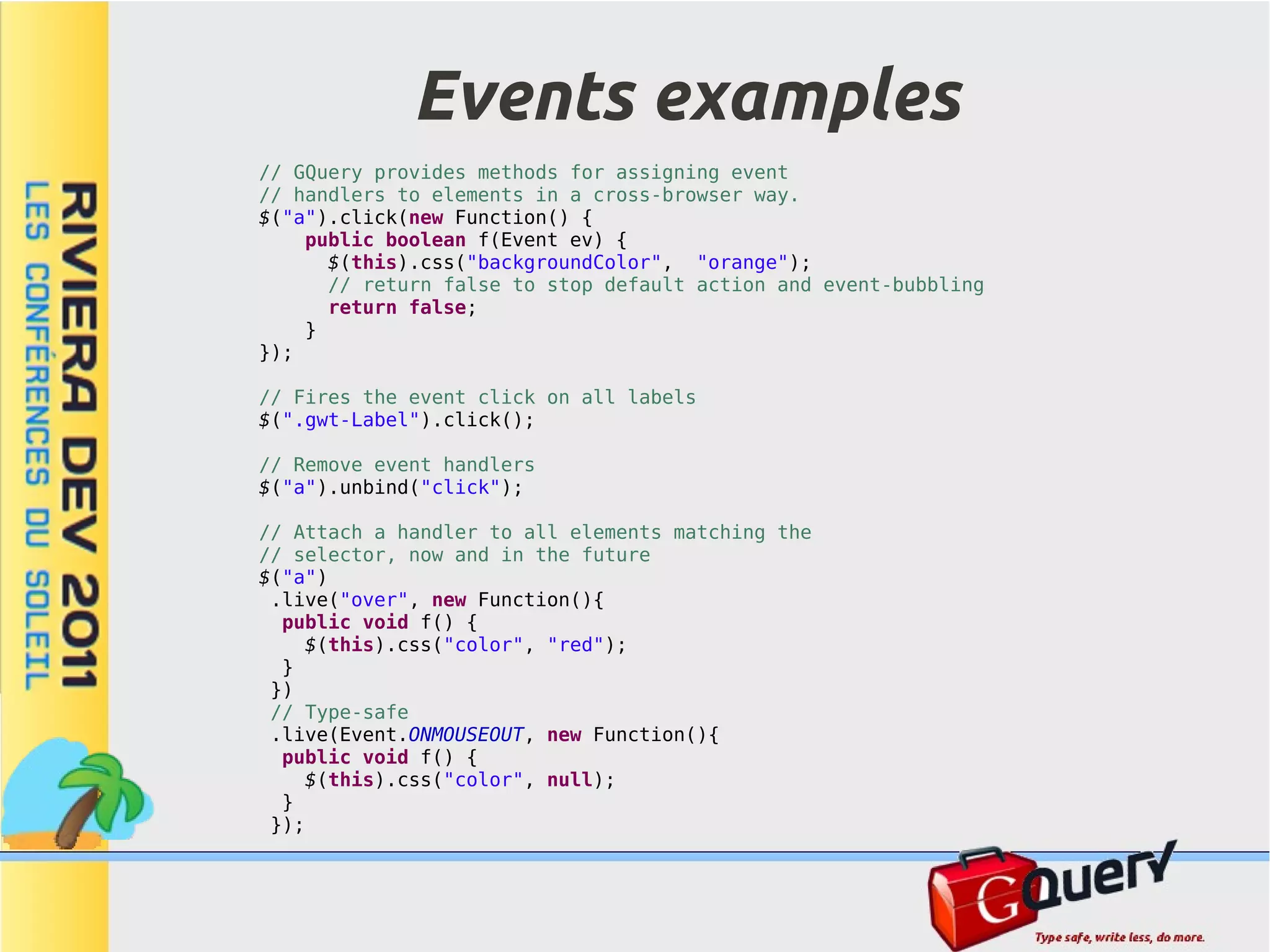
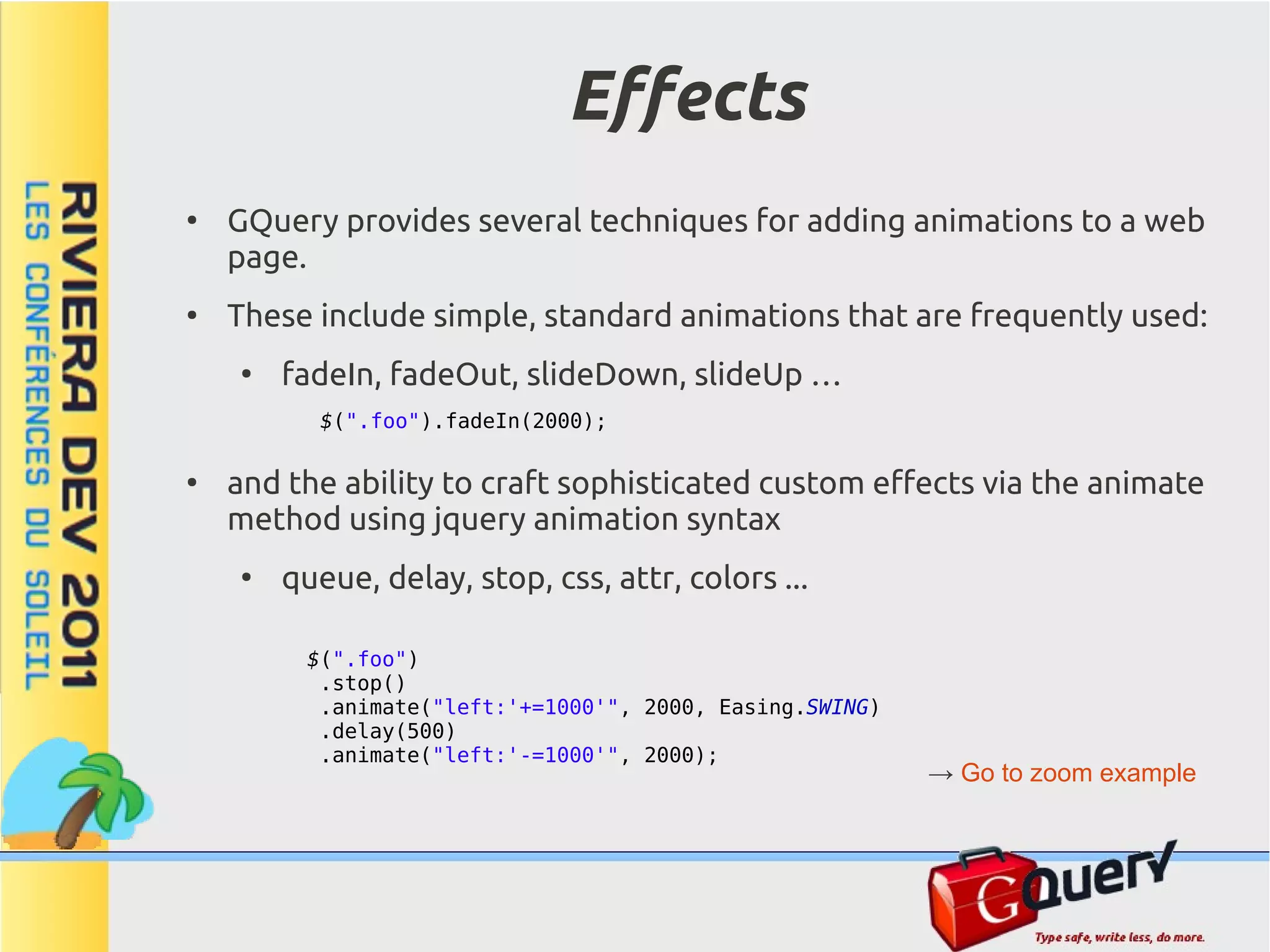

![Ajax methods
GQuery Java. jQuery JavaScript.
// Load a remote html fragment in a set of // Load a remote html fragment in a set of
// dom elements // dom elements
$("#c").load("file.html #mid"); $('#c').load('file.html #mid');
// Unsupported in GQuery
// More advanced methods $.getScript(url, callback);
GQuery.get("file.html", null, new Function(){
public void f() { // More advanced methods
alert("success " + getData()[0]); $.get('file.php', null, function(data){
} alert("success " + data);
}); });
GQuery.post("file.html",$$("name:'John',time:'2pm'"), $.post('file.php', {name: 'John', time: '2pm'},
new Function(){ public void f() { function(data){
alert("success " + getData()[0]); alert("success" + data);
}}); });
GQuery.getJSON("file.html",$$("name:'John',time:'2pm'"), $.getJSON('file.php', {name: 'John', time: '2pm'},
new Function(){ public void f() { function(data){
alert("success " + getData()[0]); alert("success" + data);
}}); });
- Gwt compiler disallows a class named '$', so we use 'GQuery'](https://image.slidesharecdn.com/rivieraconfpresentation-111021064449-phpapp02/75/GQuery-a-jQuery-clone-for-Gwt-RivieraDev-2011-28-2048.jpg)
![Data binding
● Although Gquery
– provides the class 'Properties' to handle Json objects...
Properties p = $$("key1: 'value1', key2: [1,2]");
String v1 = p.getStr("key1");
– and it is able to inspect Xml objects using css selector engine...
Element e = JsUtils.parseXML("<root><message>hello</message></root>");
String txt = $("root message", e).text();
GQuery provides generators to produce builders and handle Xml and
Json as 'java' objects.
● Data binding objects support getters, setters and attribute
renaming via annotations
● The usage of data binding makes the code more readable, type-
safe, checks null conditions, castings, etc.](https://image.slidesharecdn.com/rivieraconfpresentation-111021064449-phpapp02/75/GQuery-a-jQuery-clone-for-Gwt-RivieraDev-2011-29-2048.jpg)
![Data binding example
// GQuery generator will create the implementation
interface Site extends JsonBuilder {
long getId();
String getUrl();
String[] getTags();
// change the name to fix the misspelling
@Name("referer") Site getReferrer();
String getTitle(); [{
"id": 1234,
"referer": {"id": 2, "url": "http://google.com"},
//NOTE: Setters not displayed to simplify "url": "http://mochikit.com/interpreter/index.html",
} "title": "Interpreter",
"tags": [
GQuery.getJSON("test.json", null, new Function() { "mochikit","webdev","tool","tools",
public void f() { "javascript","interactive","interpreter","repl"
// Create the Site instance ]
Site s = GWT.create(Site.class); }]
// Load the data got from the server
s.load(getData()[0]);
// We can use standard getters and setters,
// making the code more readable and type-safe
alert("OK " +
s.getUrl() + " " +
s.getTags()[0] + " " +
s.getReferrer().getUrl());
}
}); // Alternative: handle data using GQuery Properties class
Properties p = (Properties)getData()[0];
alert ("OK " +
p.getStr("url") + " " +
p.getArray("tags").getString(0) + " " +
((Properties)p.getJavaScriptObject("referer")).getStr("url"));](https://image.slidesharecdn.com/rivieraconfpresentation-111021064449-phpapp02/75/GQuery-a-jQuery-clone-for-Gwt-RivieraDev-2011-30-2048.jpg)