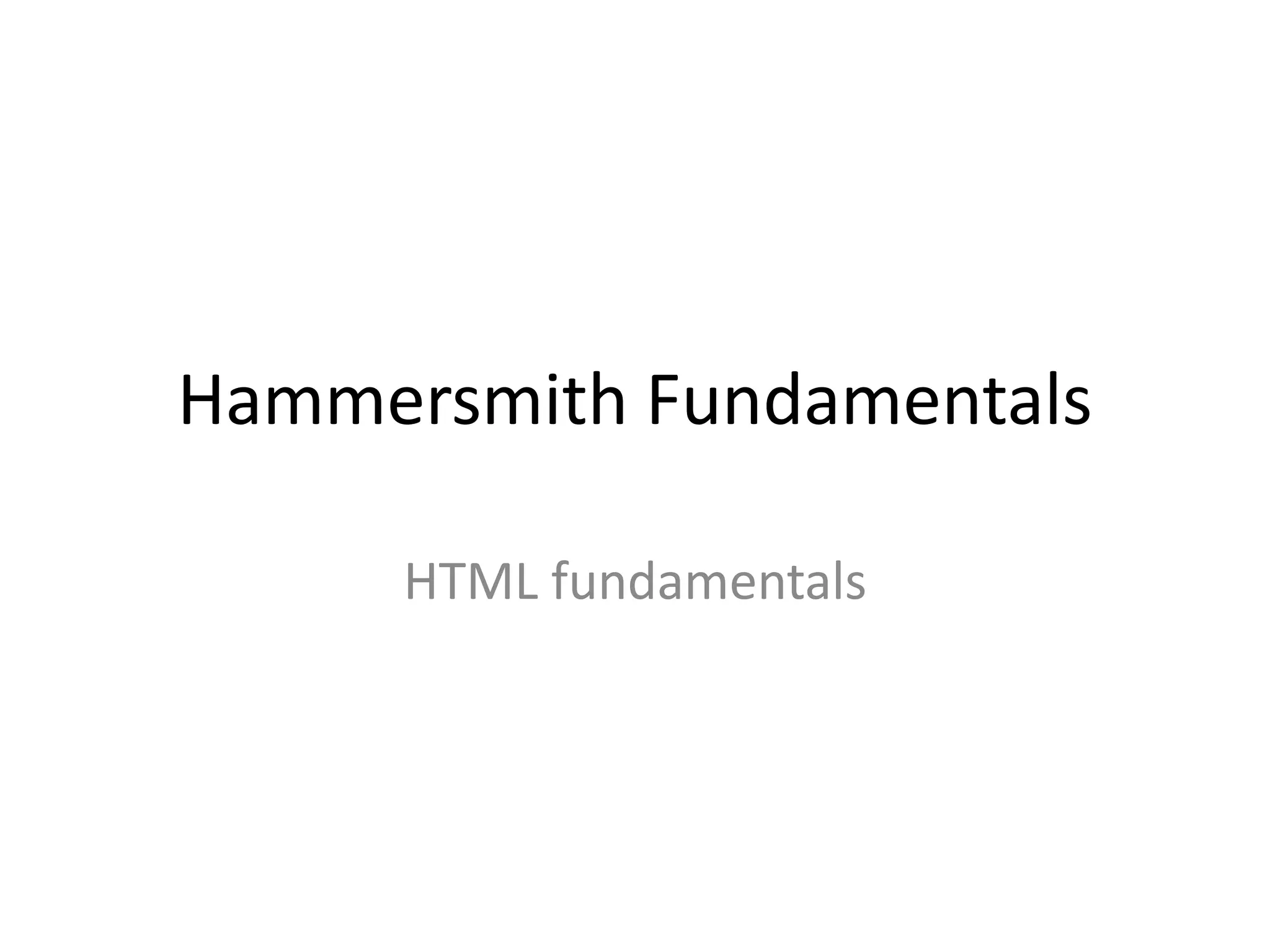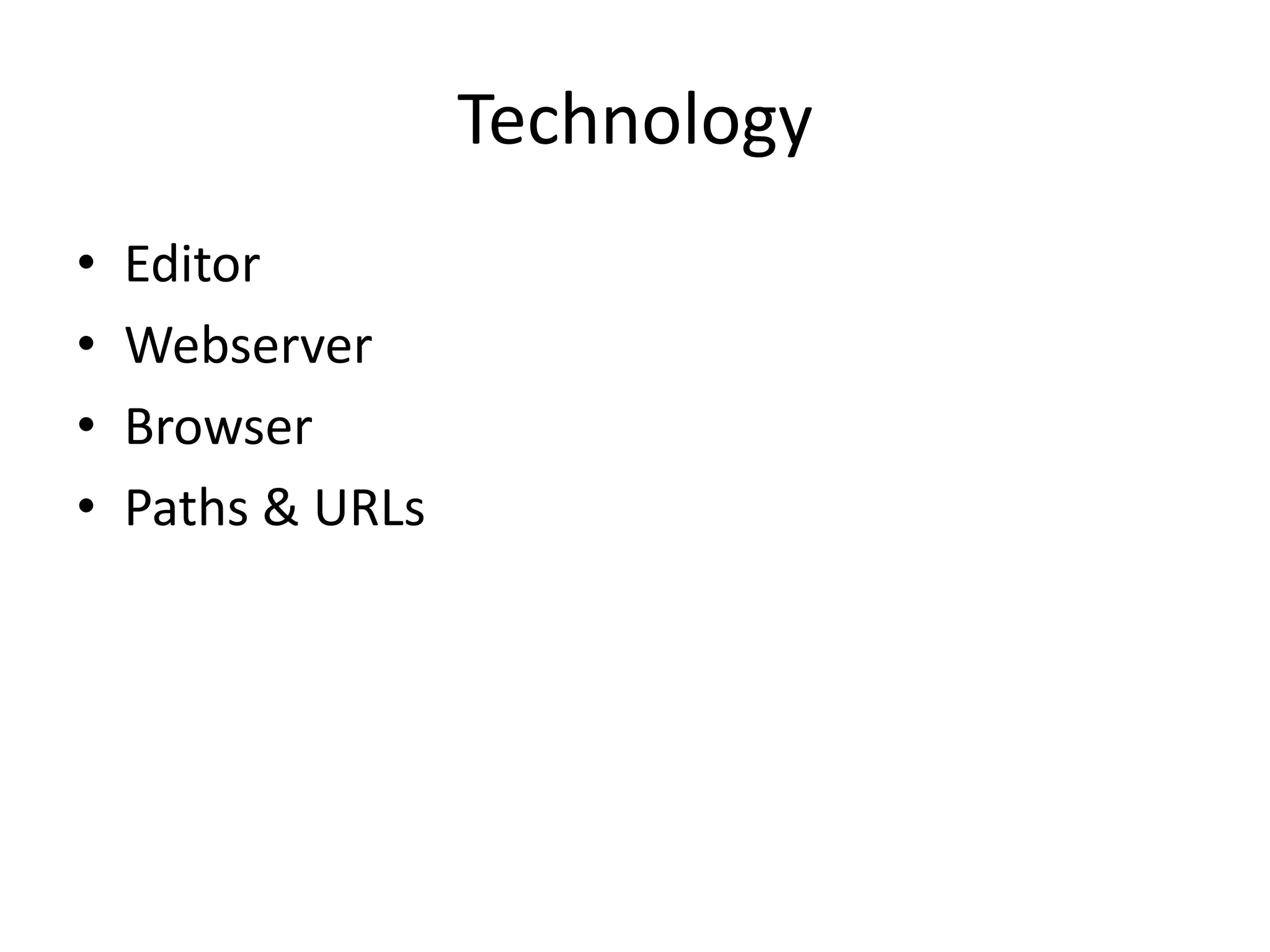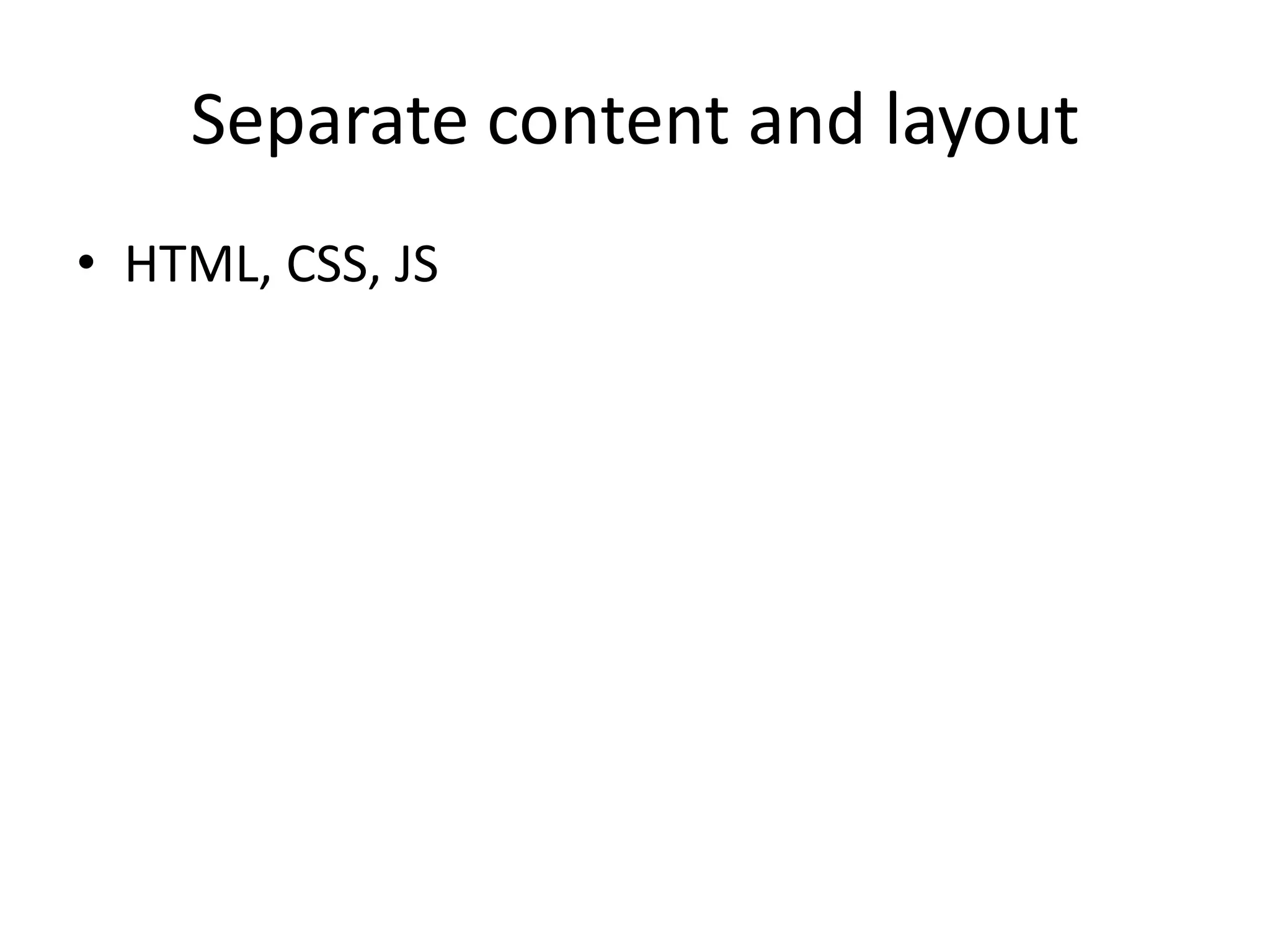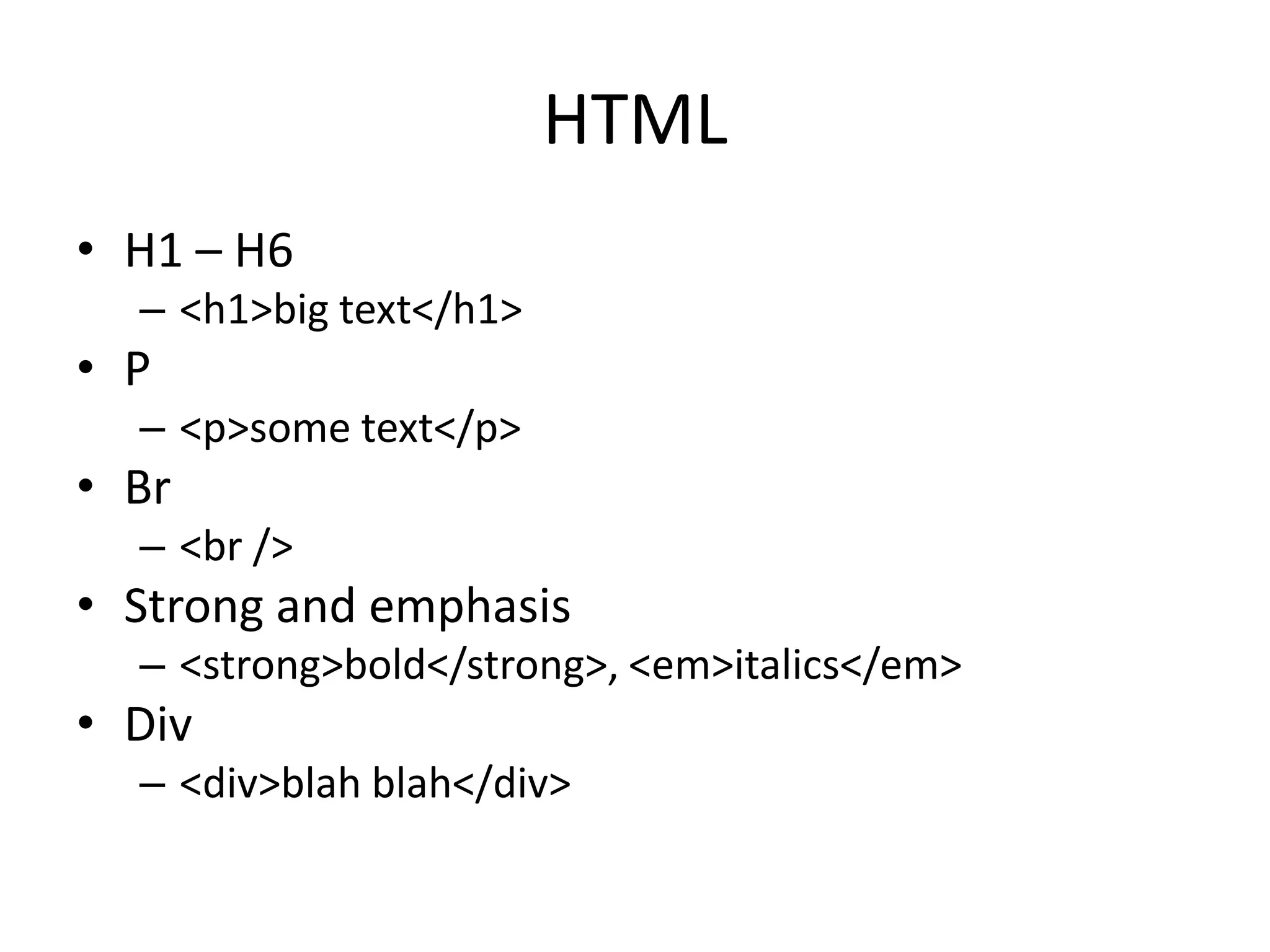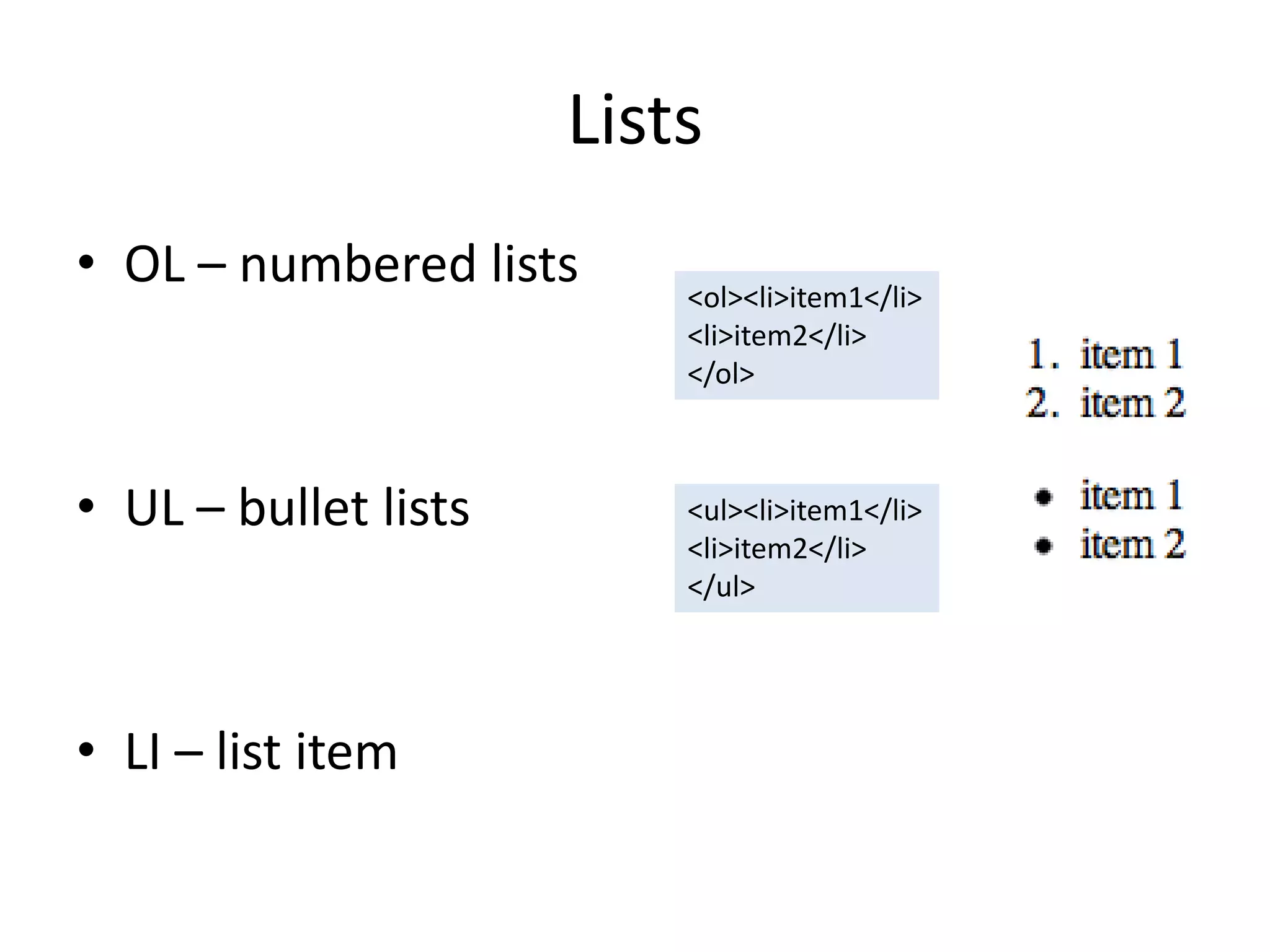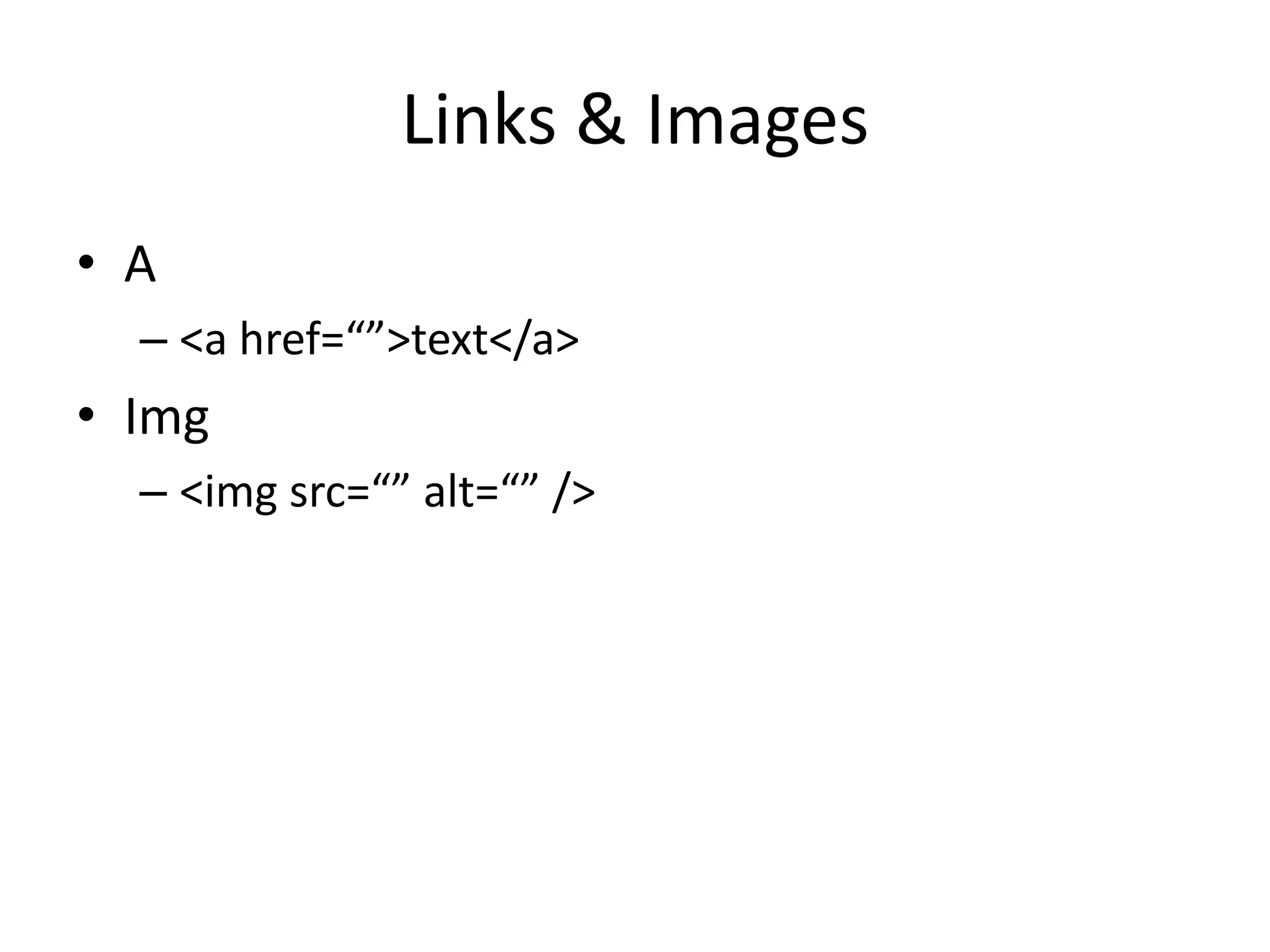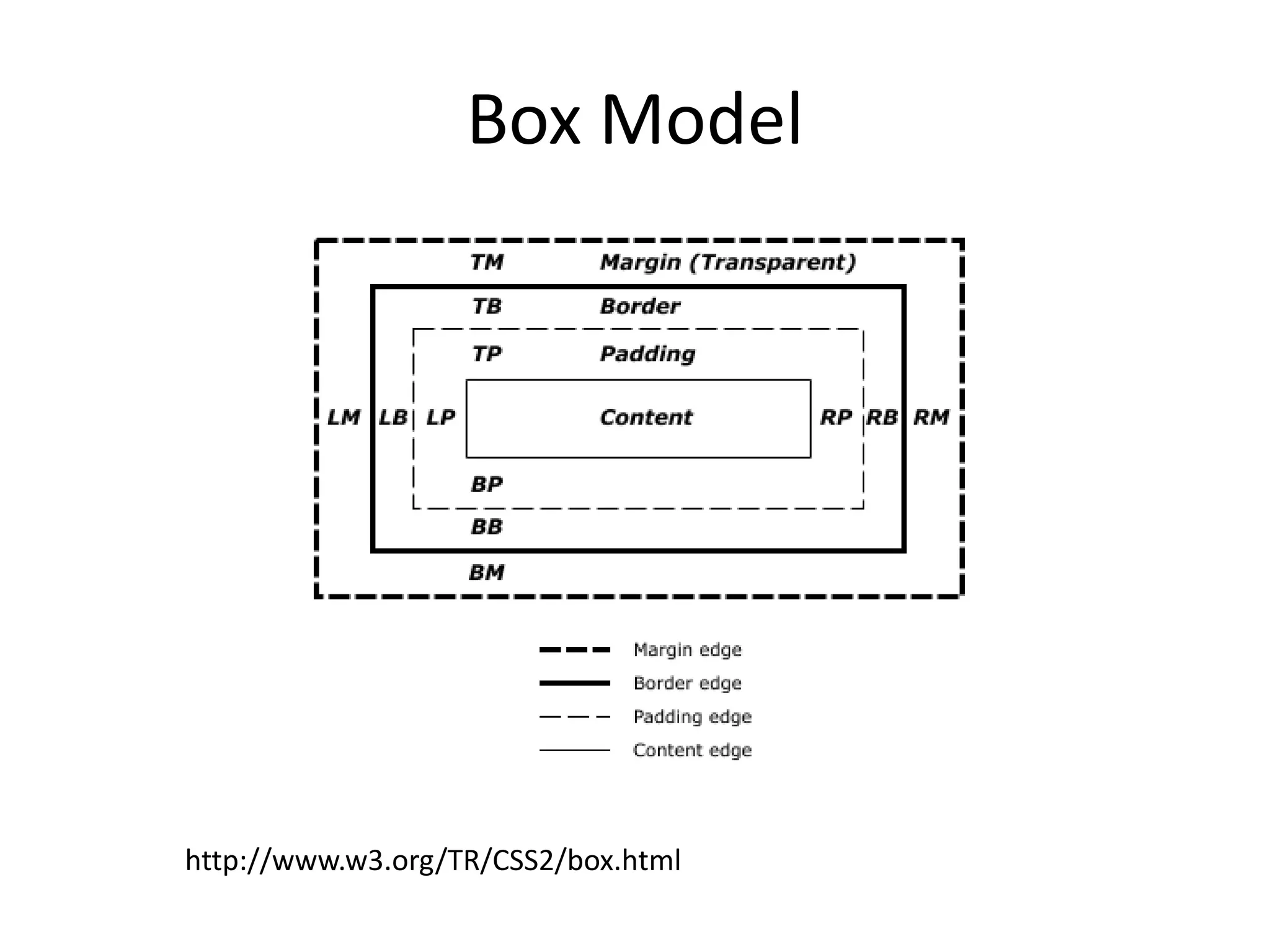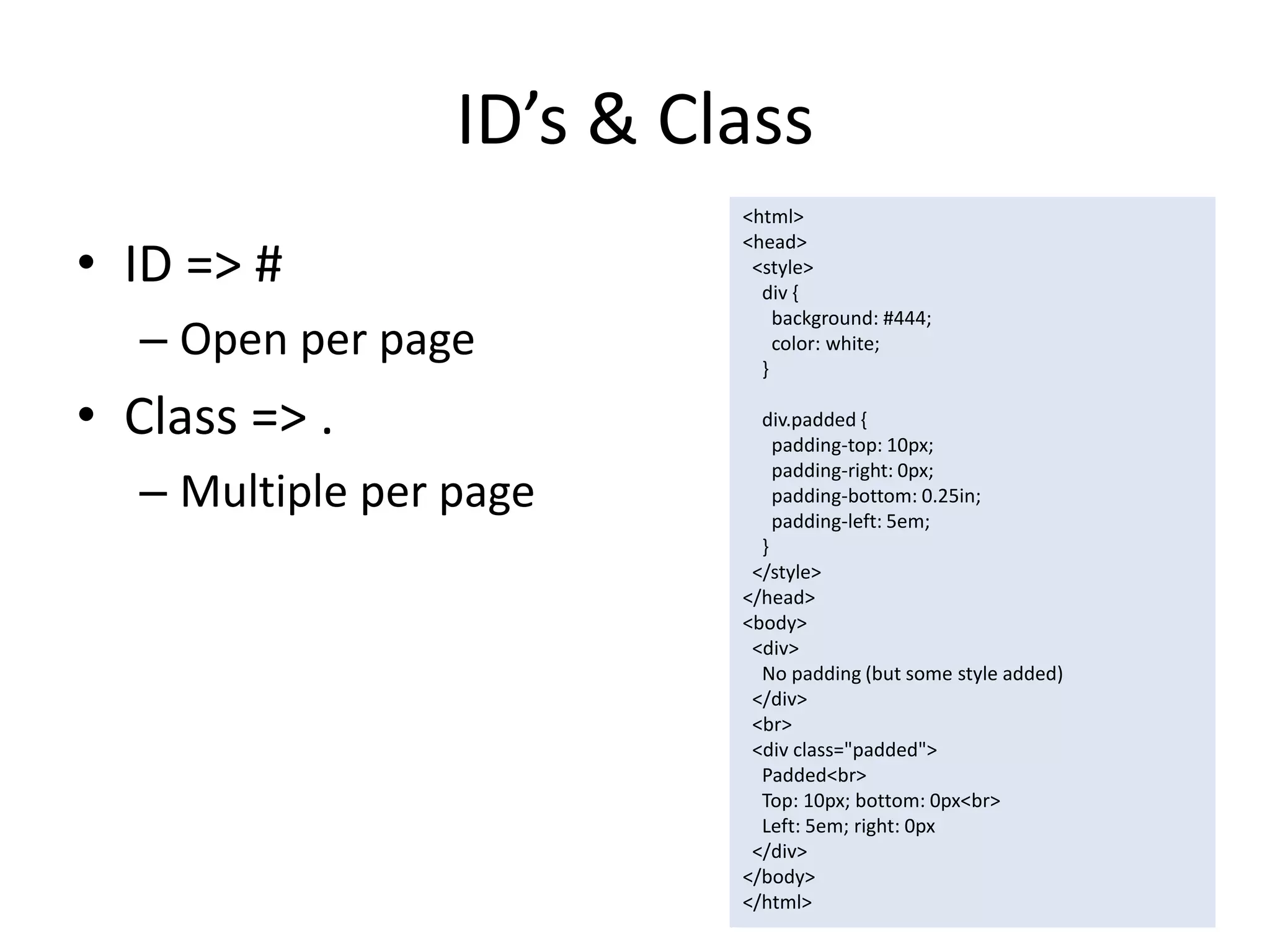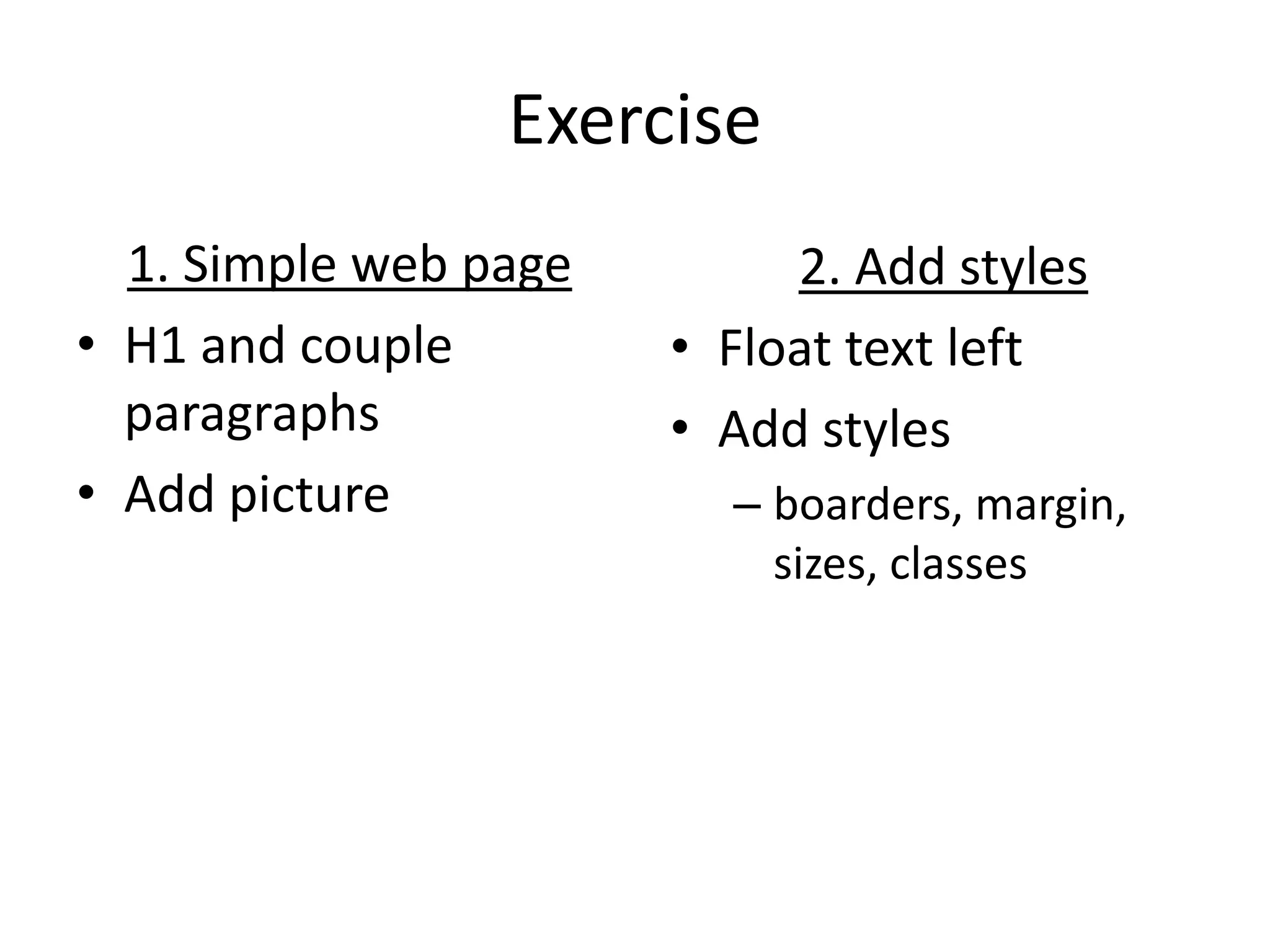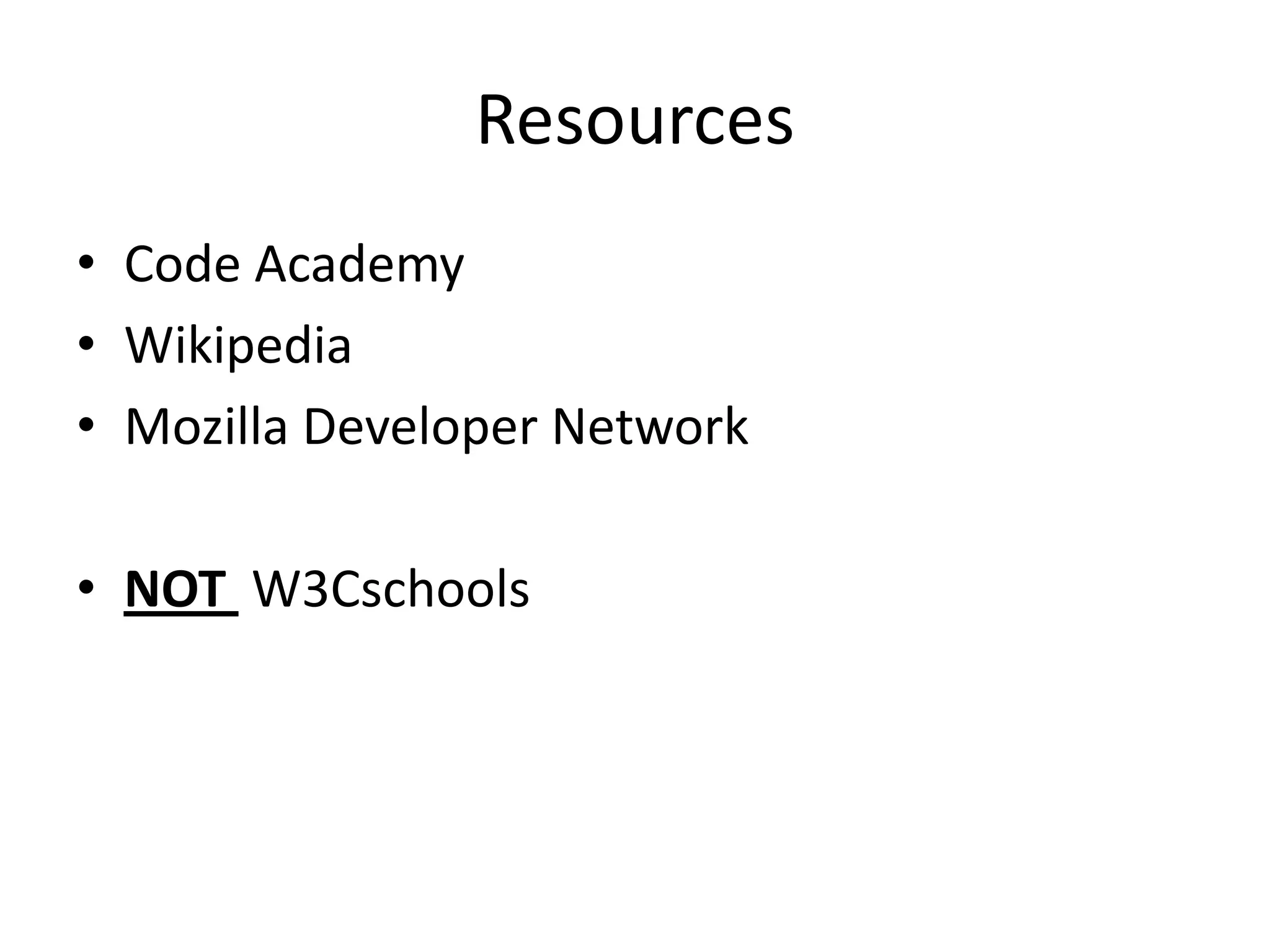The document provides an overview of HTML fundamentals including common tags like headings, paragraphs, lists, links and images. It discusses separating content and layout using HTML, CSS and JavaScript. Specific HTML tags covered are H1-H6, P, BR, STRONG, EM and DIV. The document also reviews using IDs and classes for styling, and includes an example of adding padding with CSS classes. Resources for further learning include Code Academy, Wikipedia and Mozilla Developer Network.