The document discusses techniques for optimizing JavaScript and AJAX performance. It recommends planning for performance from the start, measuring performance during development, reducing unnecessary code, optimizing assets, and handling long-running processes by breaking work into chunks. Specific tips include minimizing HTTP requests, leveraging caching, optimizing regular expressions, and using innerHTML for document modifications instead of DOM methods.
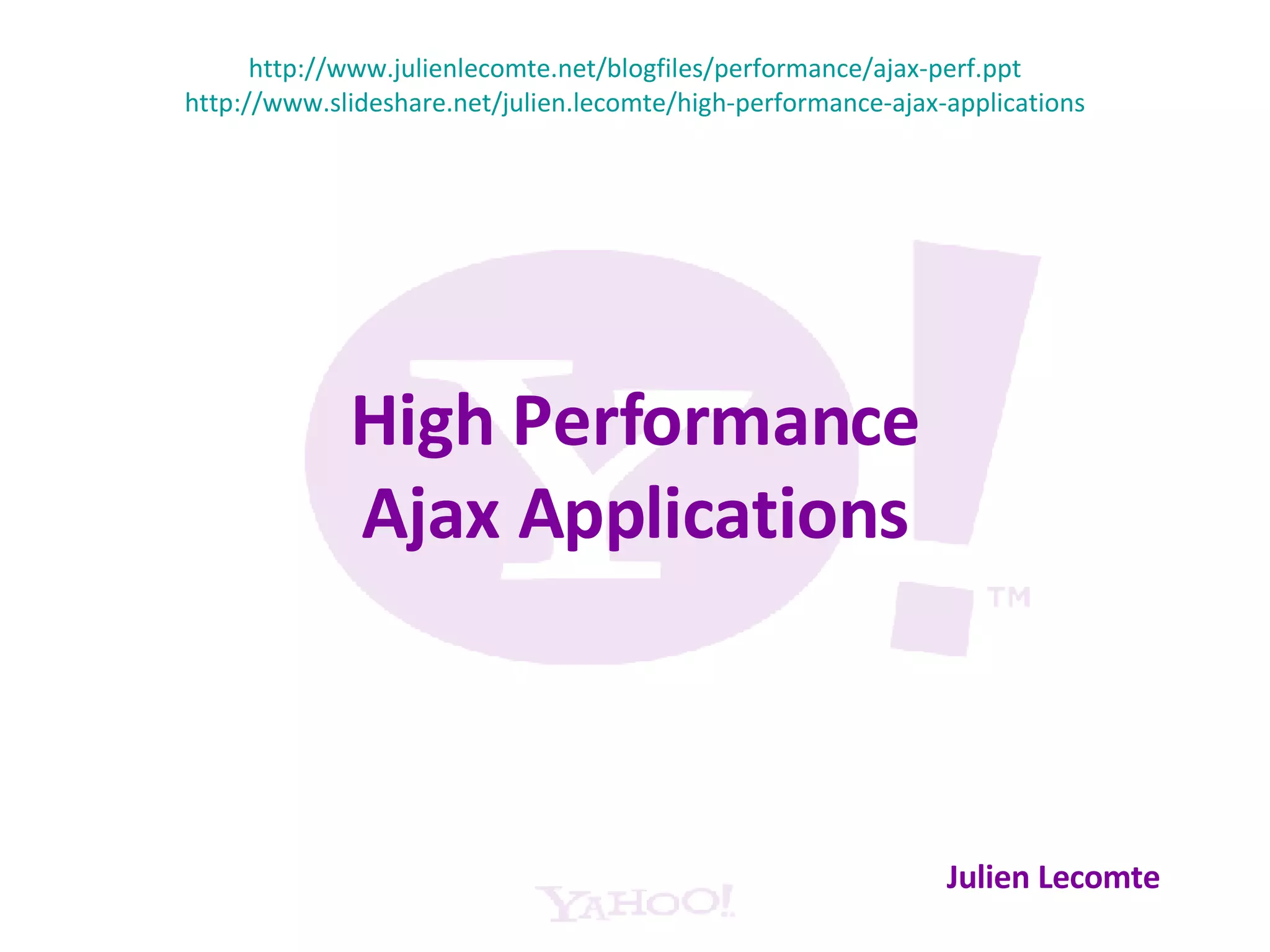
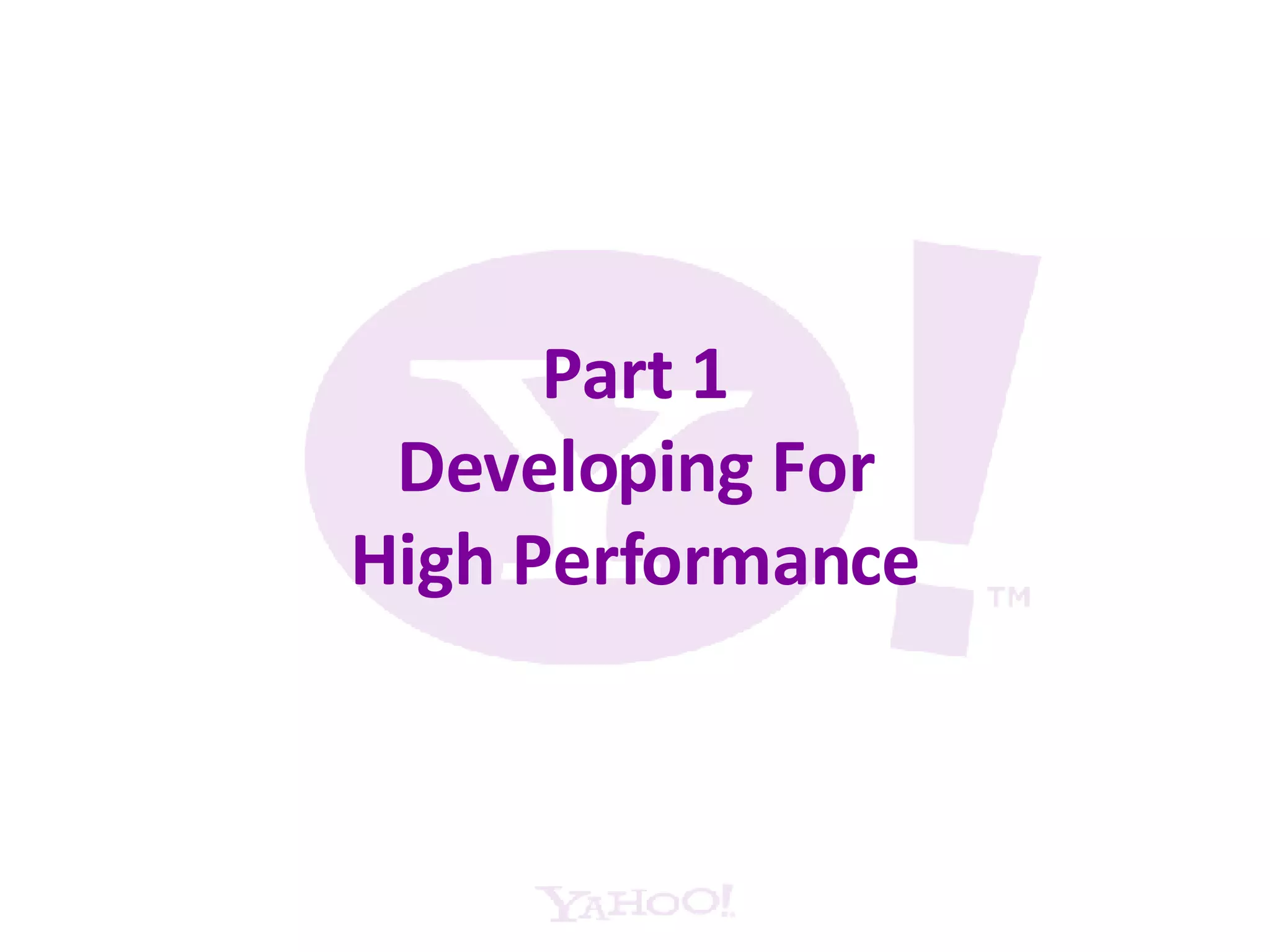
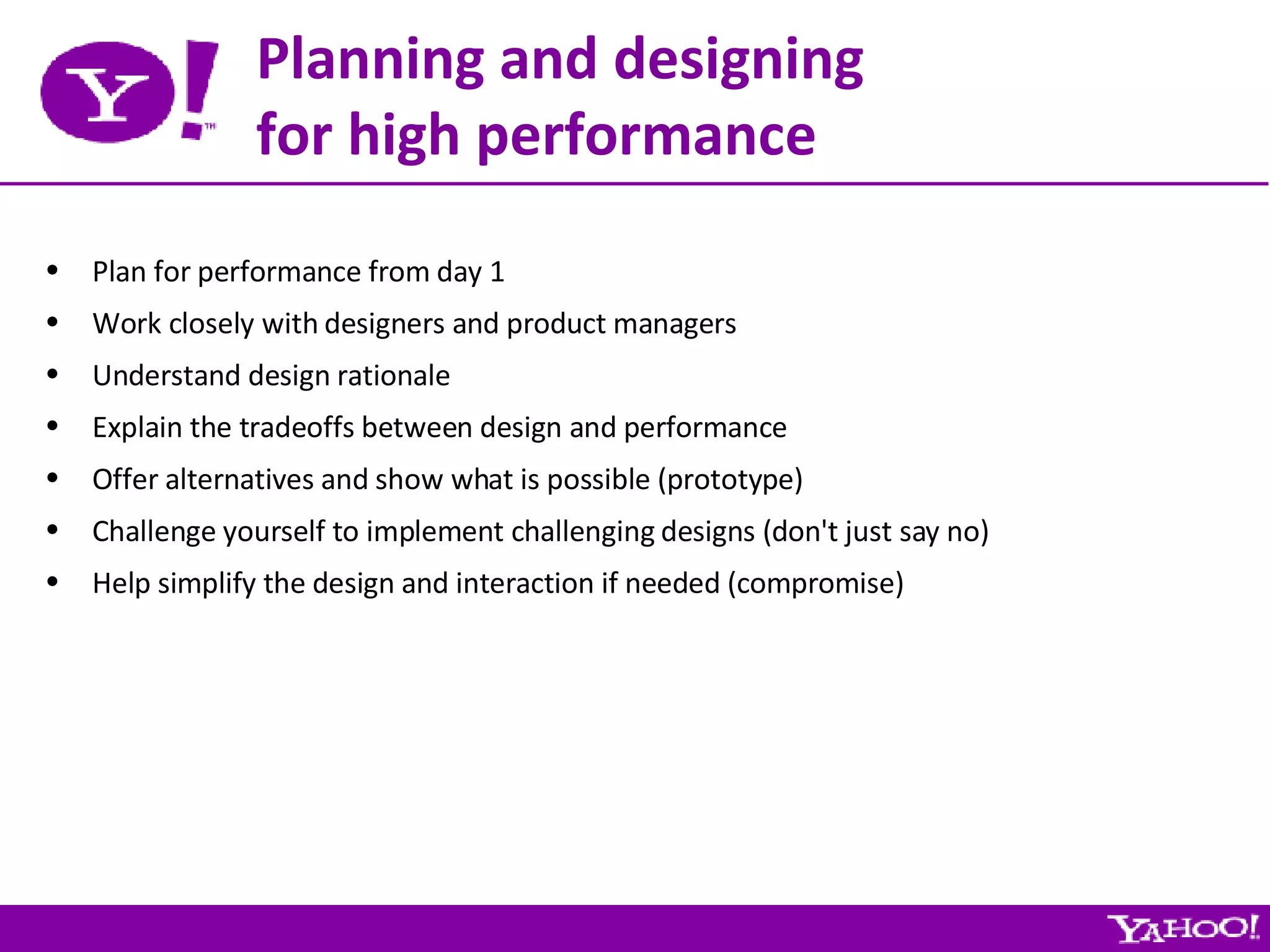
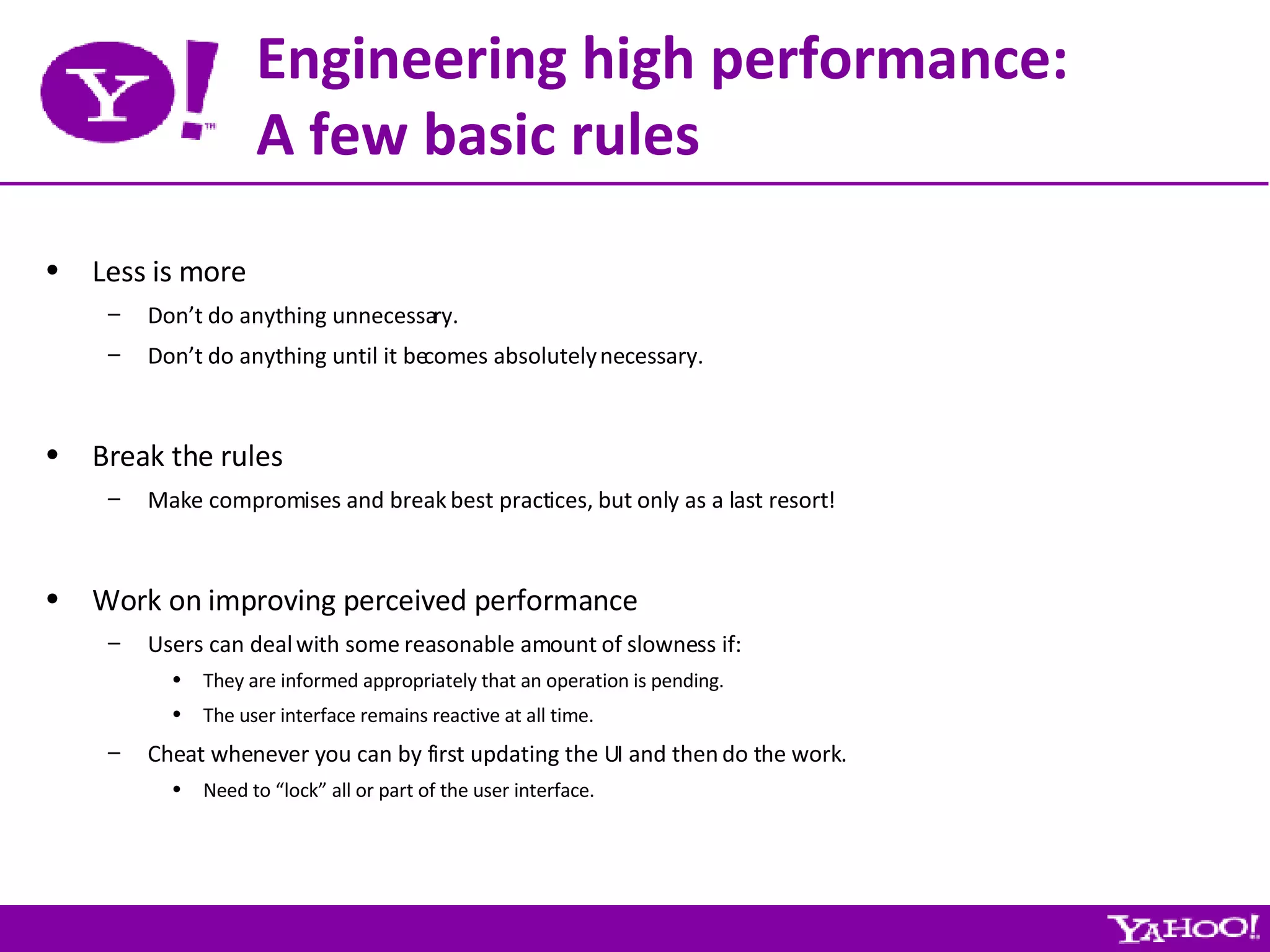
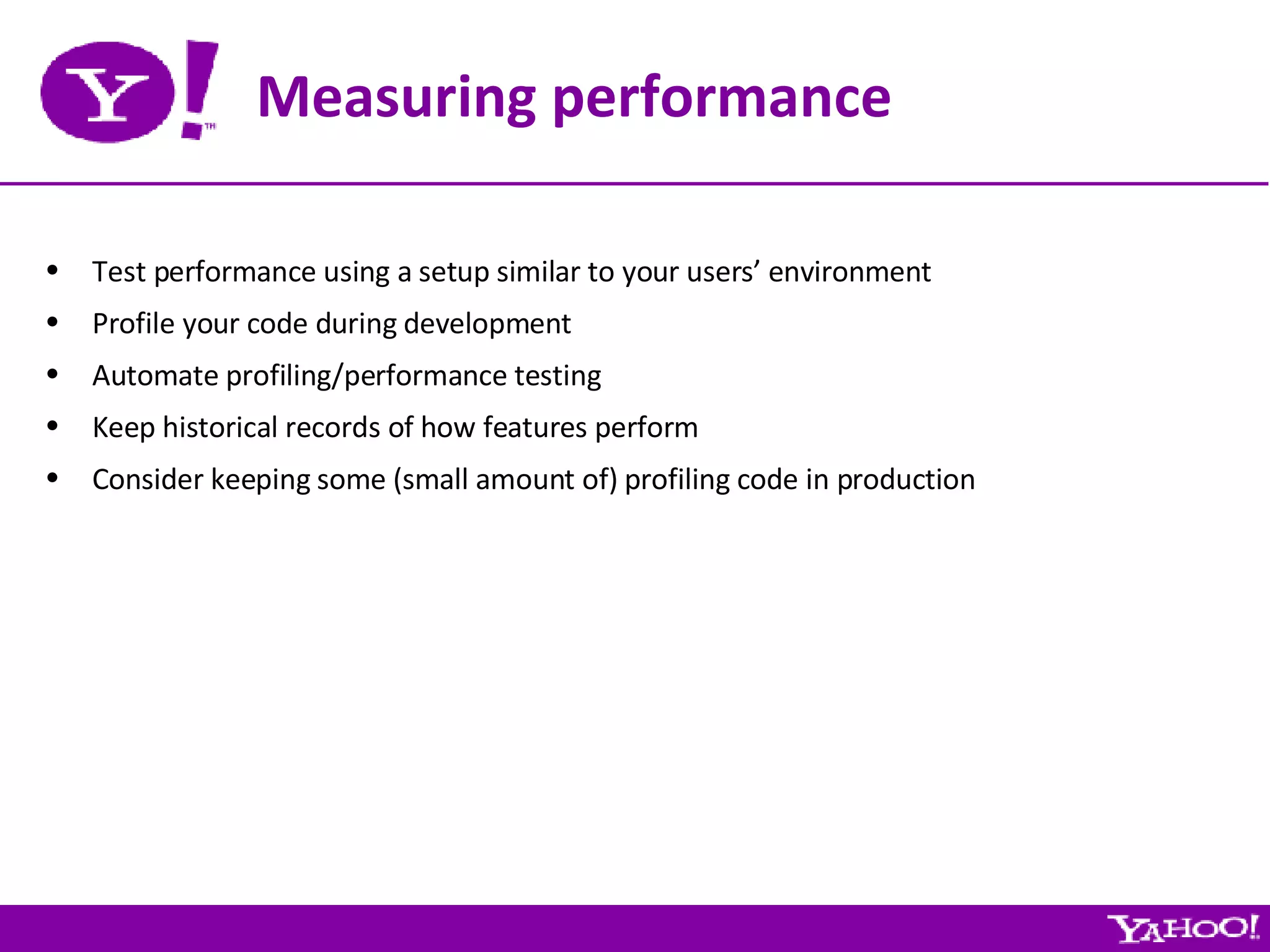
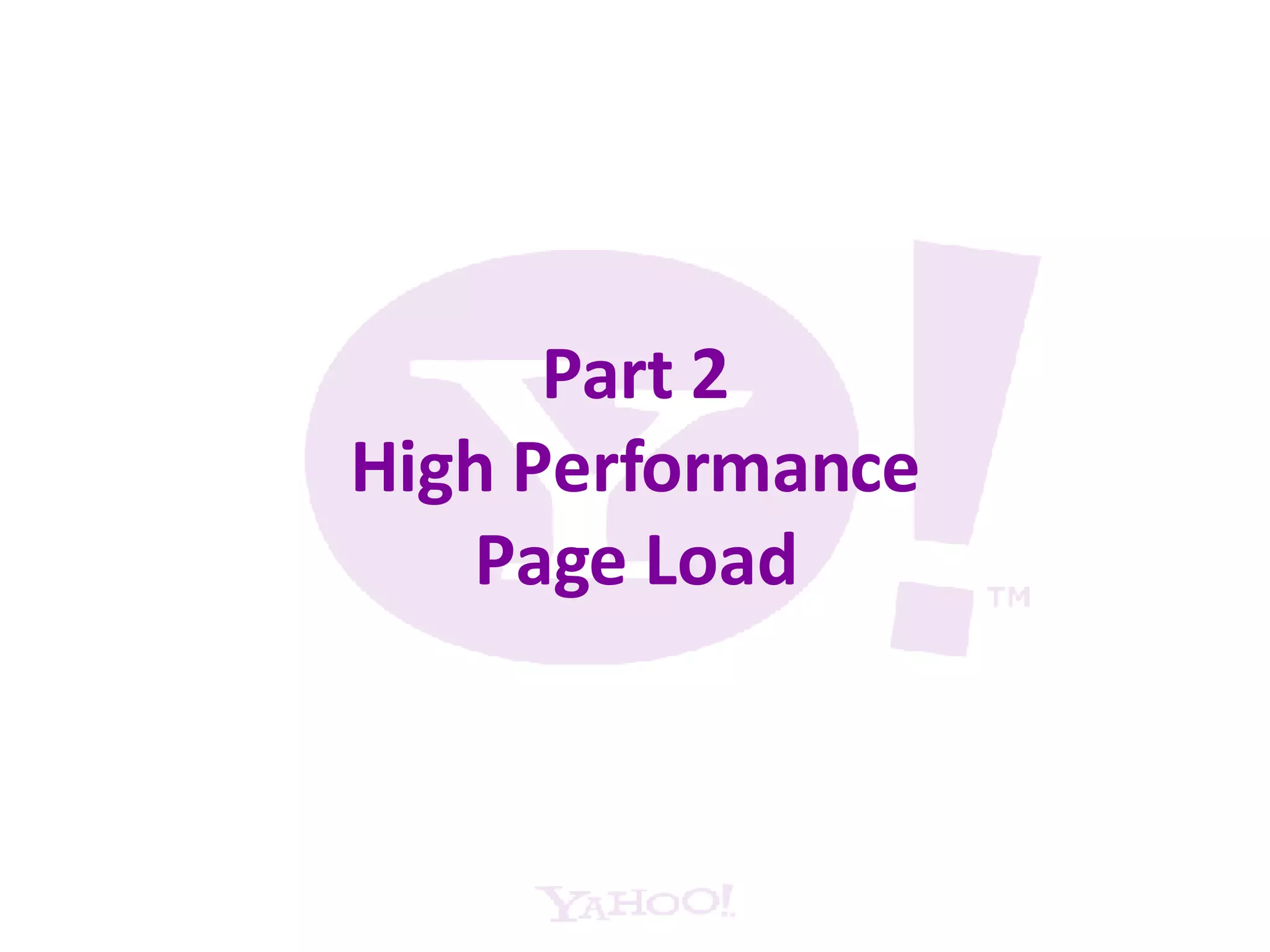
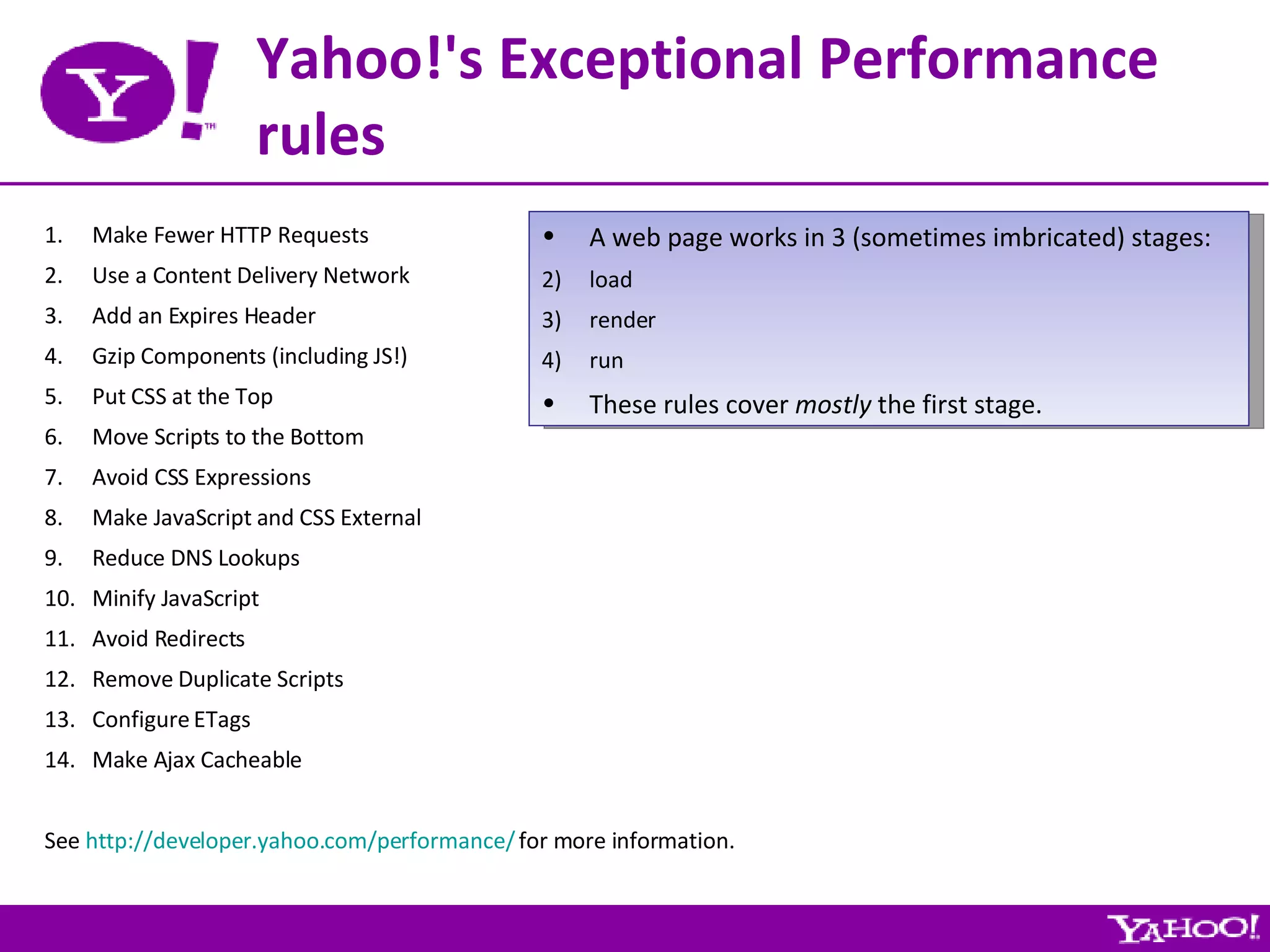
![Asset optimization Minify CSS and JavaScript files: Use the YUI Compressor [ http://developer.yahoo.com/yui/compressor/ ] Stay away from so-called advanced compression schemes - like Packer Combine CSS and JavaScript files: At build time [ http://www.julienlecomte.net/blog/2007/09/16/ ] At run time Optimize image assets: PngCrush [ http://pmt.sourceforge.net/pngcrush/ ] PngOptimizer [ http://psydk.org/PngOptimizer.php ] etc.](https://image.slidesharecdn.com/high-performance-ajax-applications-1197671494632682-2/75/High-Performance-Ajax-Applications-8-2048.jpg)
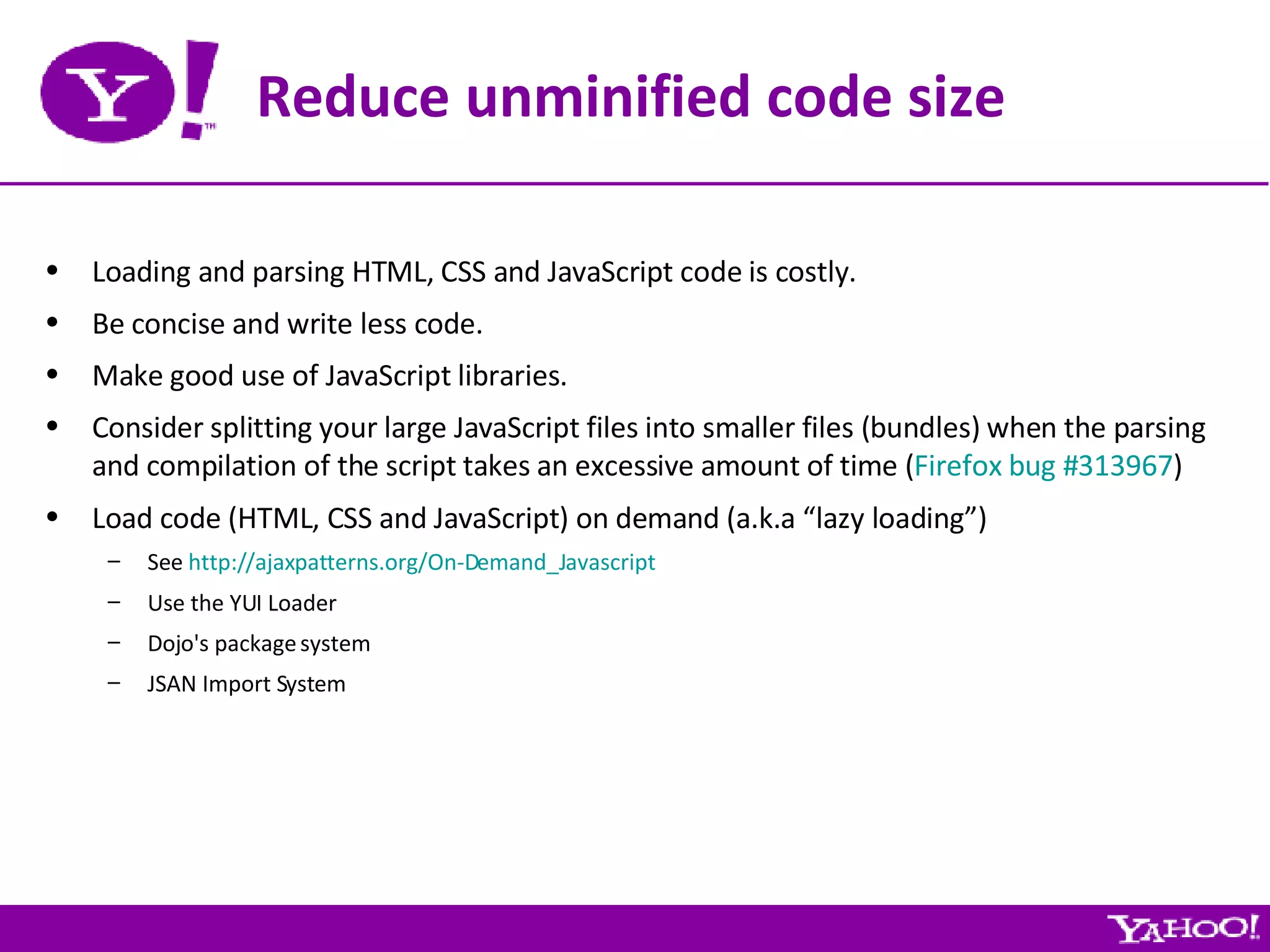

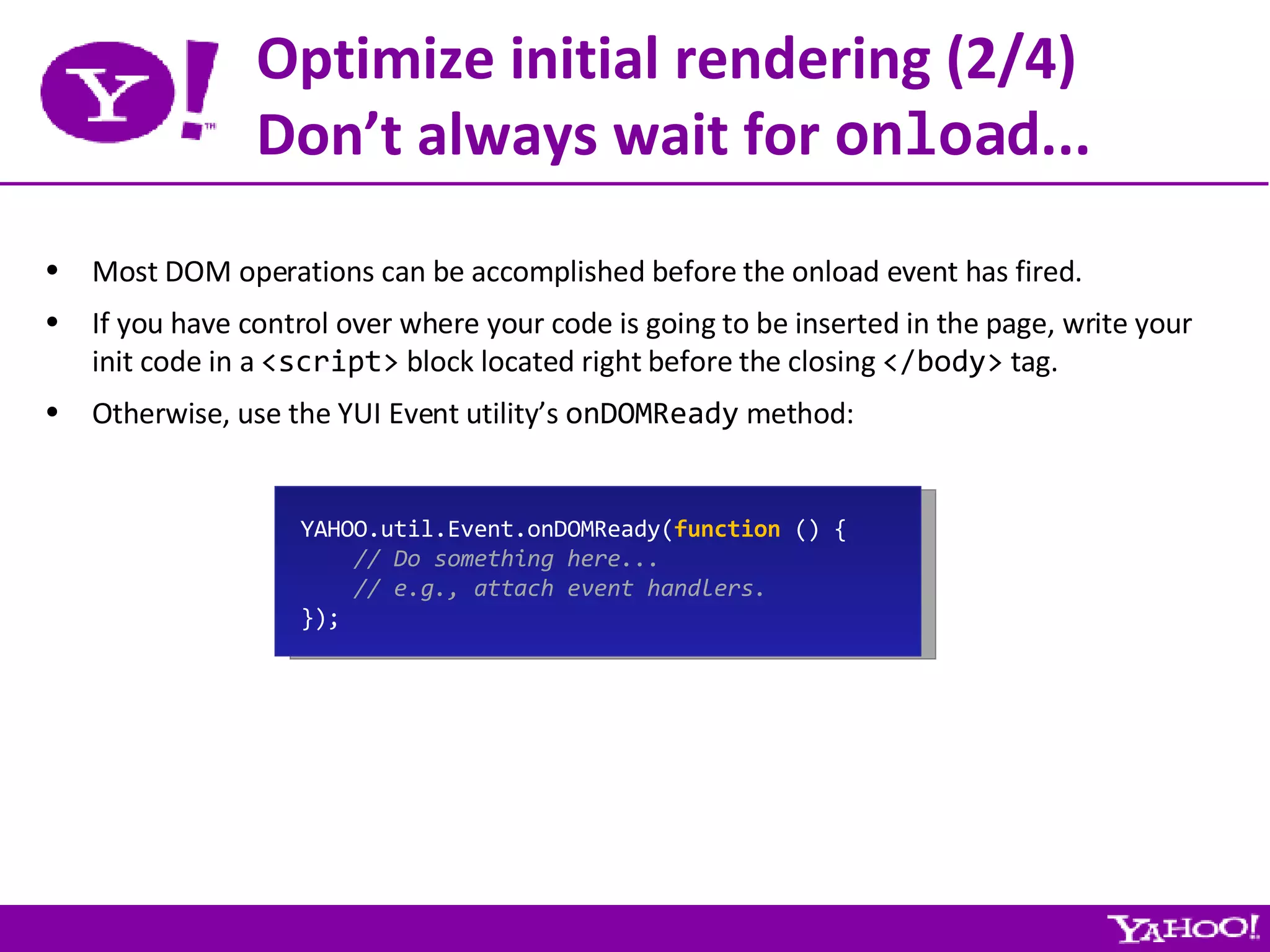
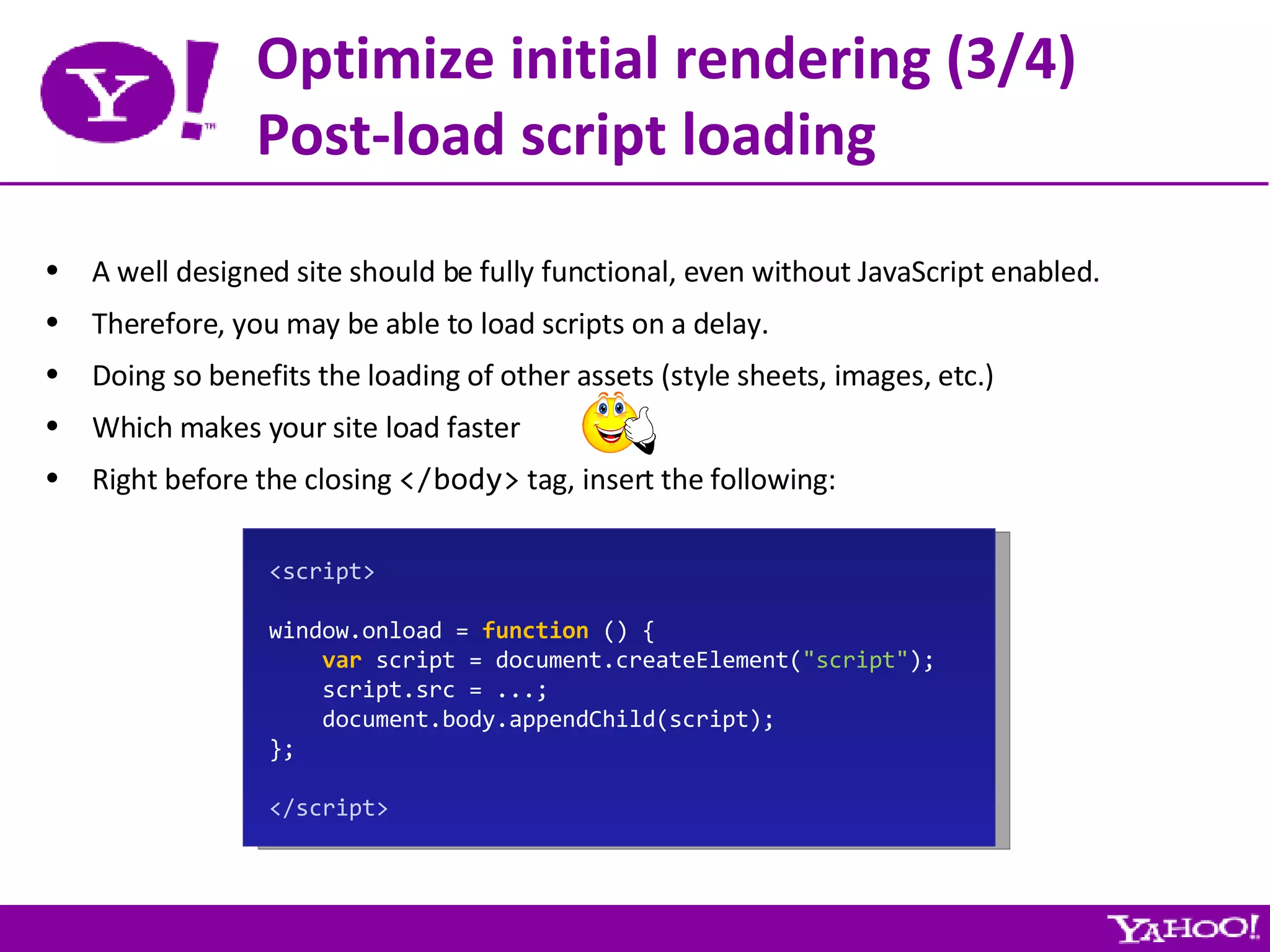
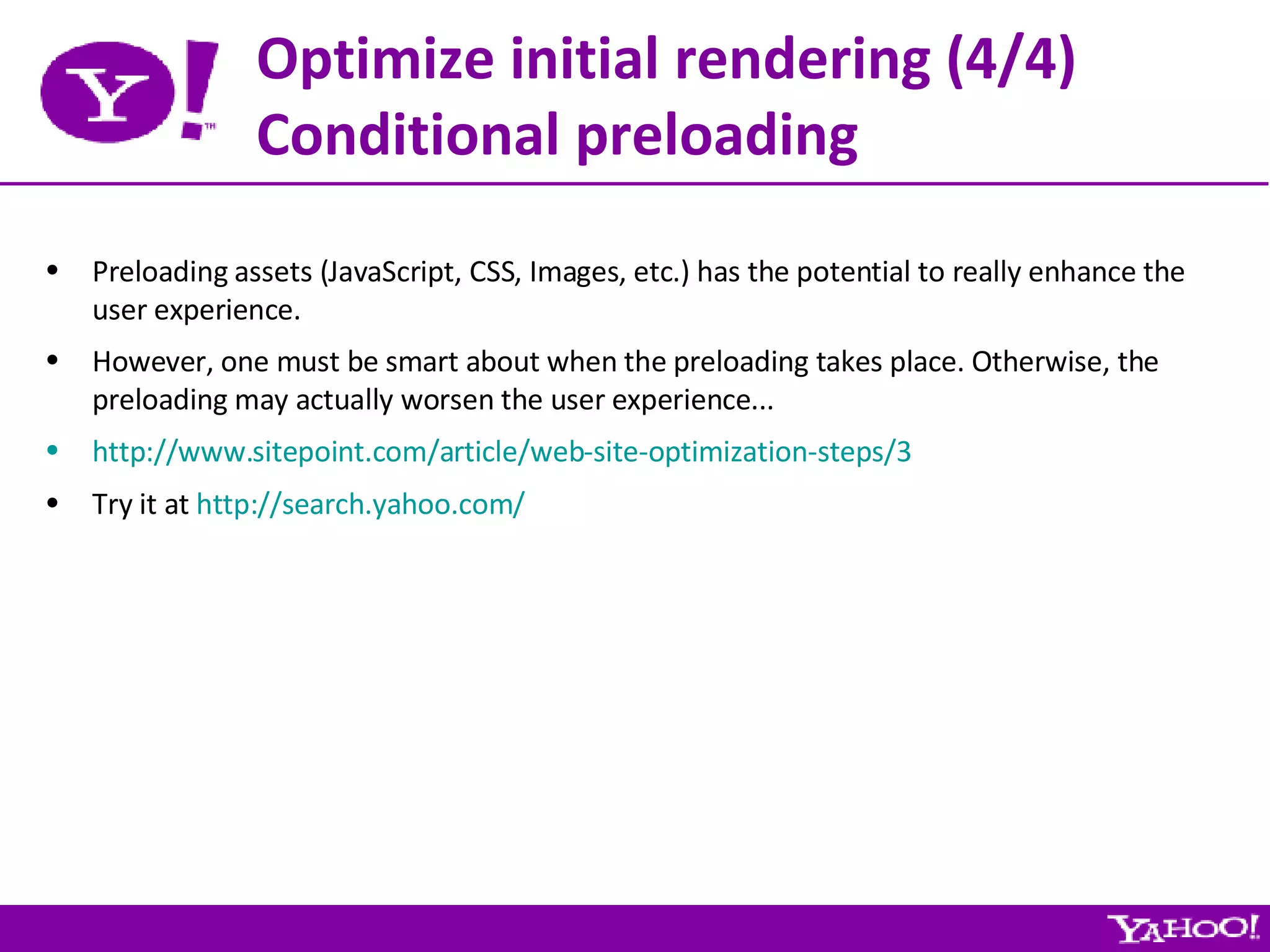
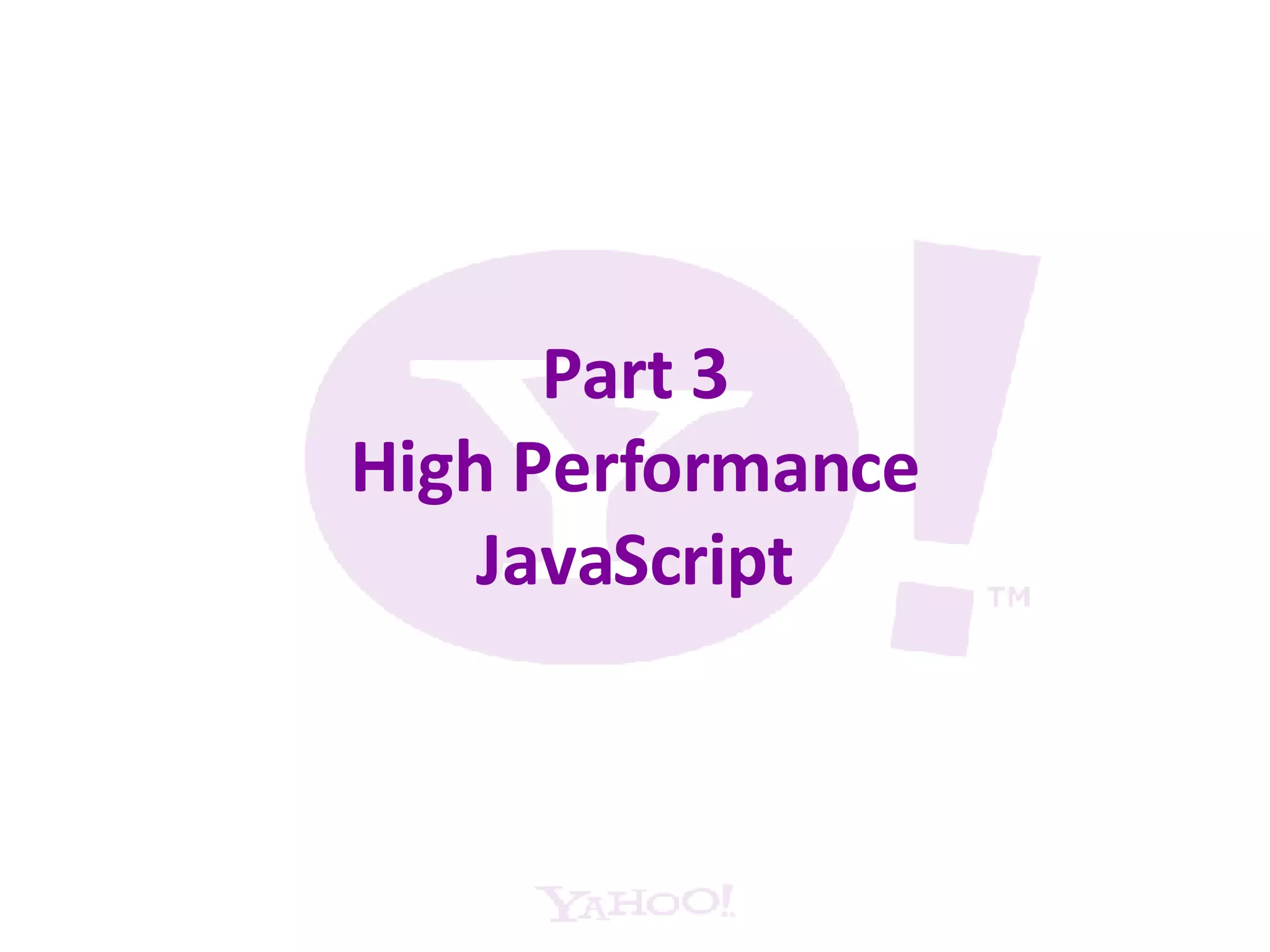
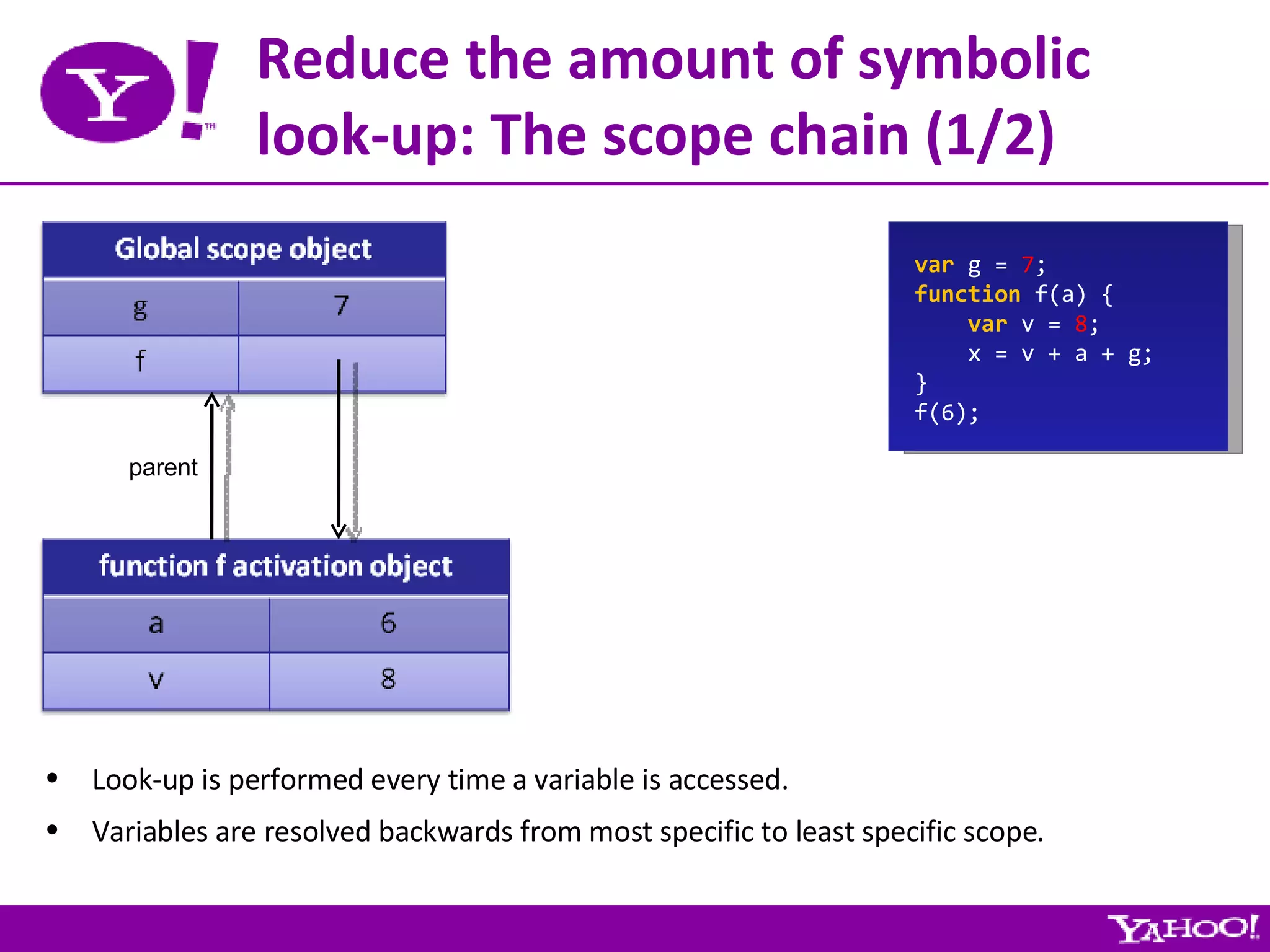
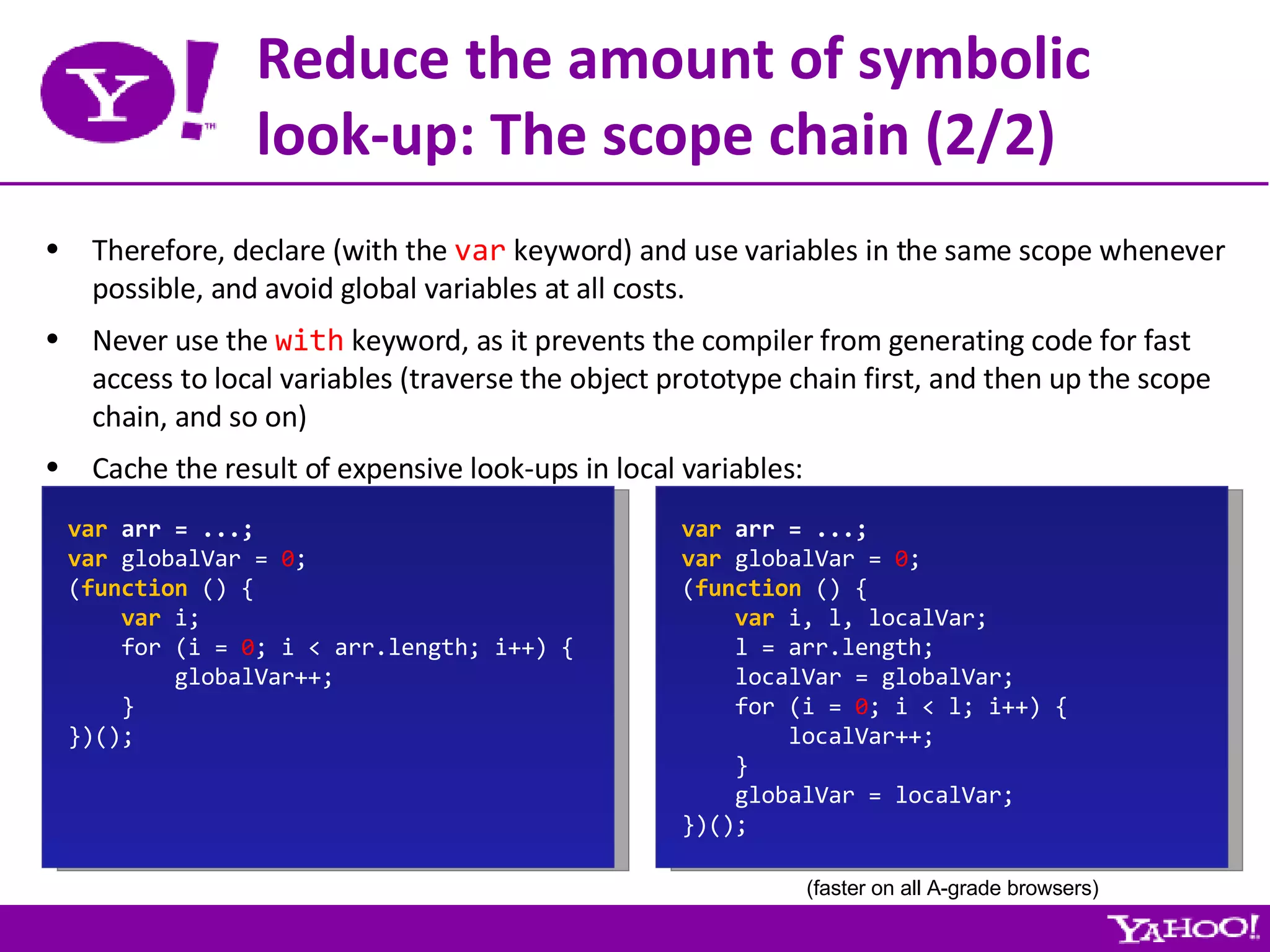
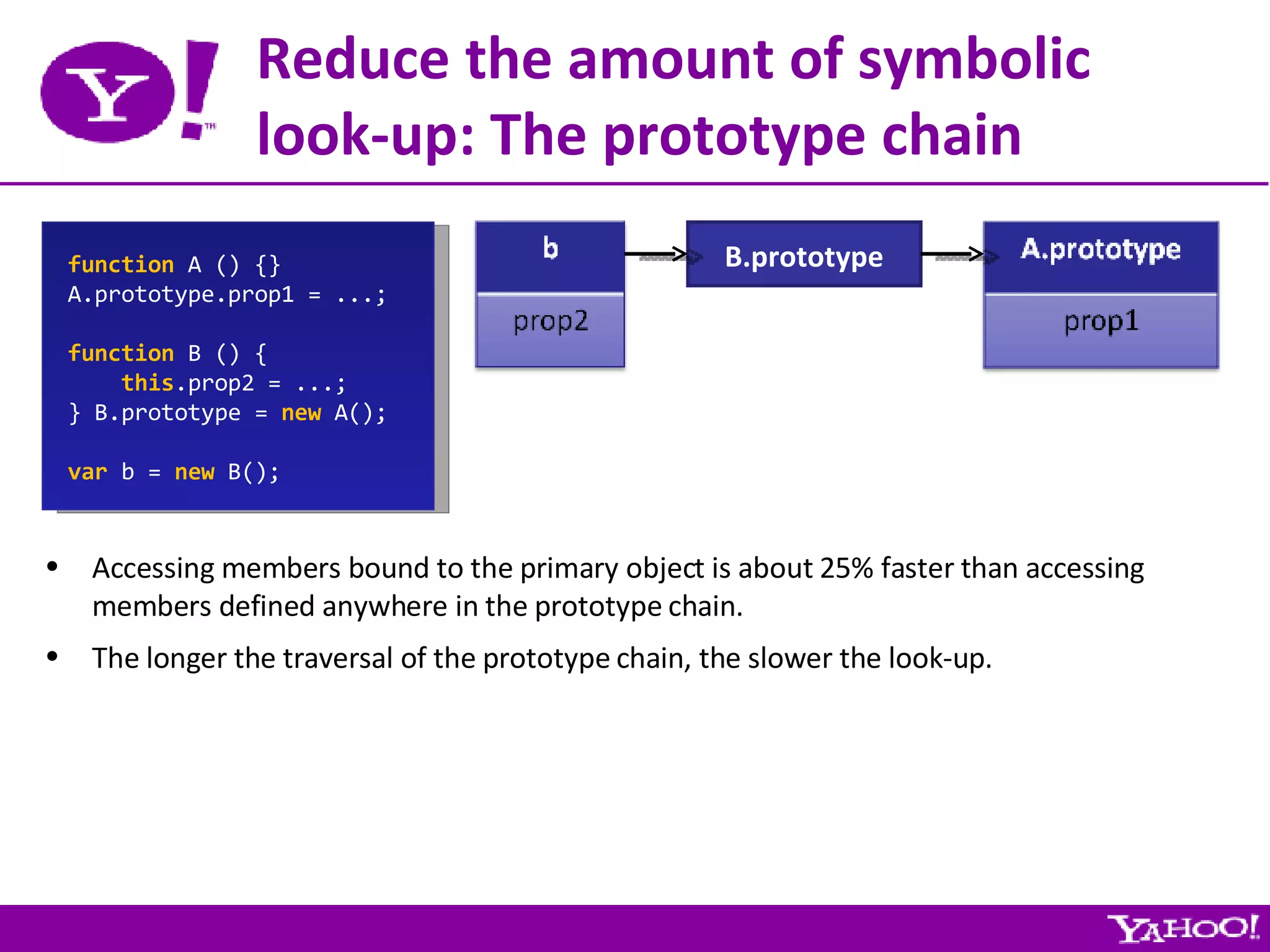
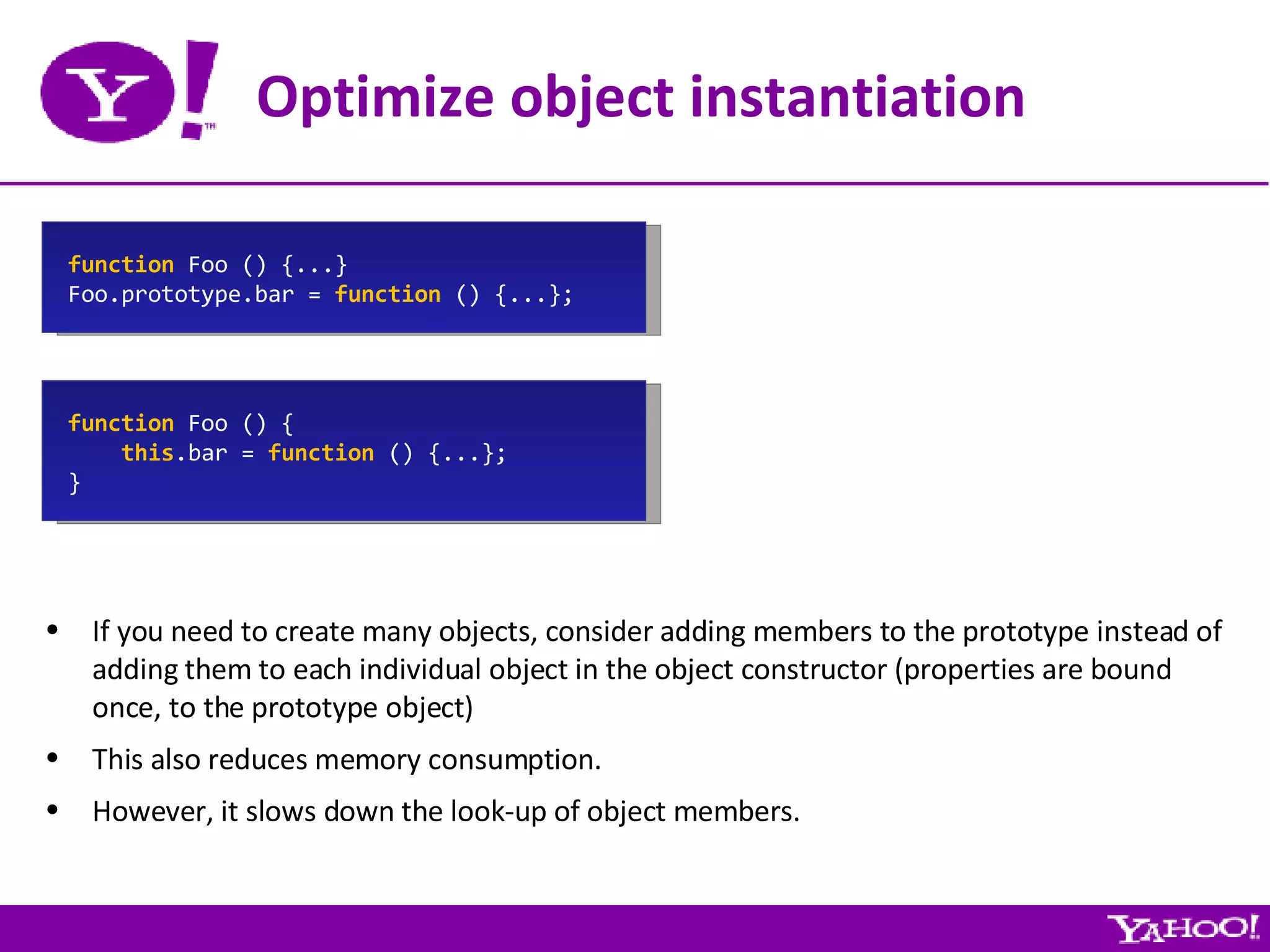
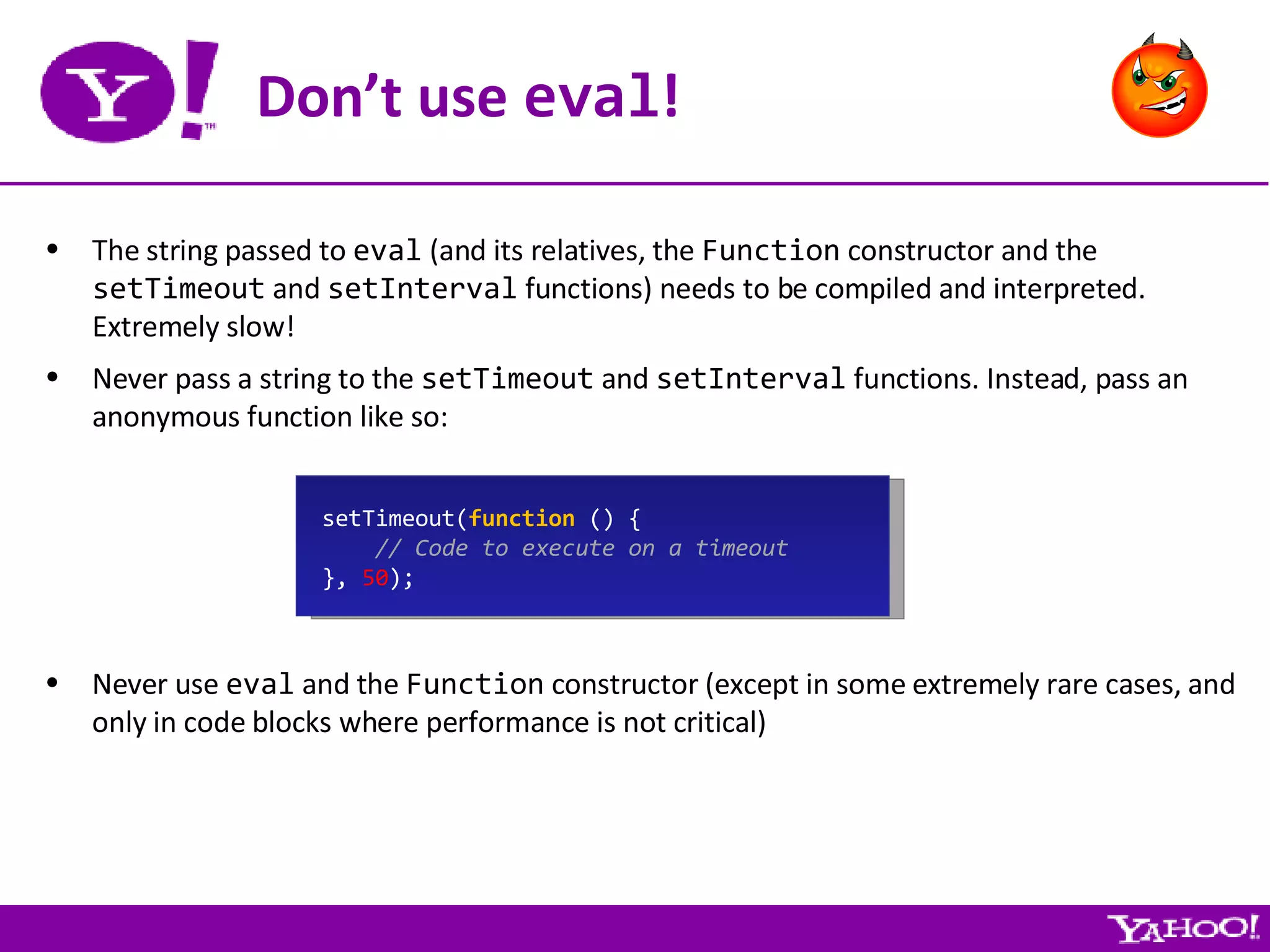
![Optimize string concatenation On Internet Explorer (JScript), concatenating two strings causes a new string to be allocated, and the two original strings to be copied: var s = “xxx” + “yyy” ; s += “zzz” ; Therefore, it is much faster on Internet Explorer to append strings to an array, and then use Array.join (don’t use this for simple concatenations!) var i, s = “” ; for (i = 0 ; i < 10000 ; i++) { s += “x” ; } var i, s = []; for (i = 0 ; i < 10000 ; i++) { s[i] = “x” ; } s = s.join( “” ); Other JavaScript engines (WebKit, SpiderMonkey) have been optimized to handle string concatenations by doing a realloc + memcpy whenever possible. Use the YUI Compressor!](https://image.slidesharecdn.com/high-performance-ajax-applications-1197671494632682-2/75/High-Performance-Ajax-Applications-20-2048.jpg)
![Optimize regular expressions Don’t use the RegExp constructor, unless your regular expression is assembled at runtime. Instead, use regular expression literals. Use the test method if all you want to do is test for a pattern (the exec method carries a small performance penalty) Use non-capturing groups (?: ... ) Stick to simple patterns. If your regular expression looks like the following, reconsider... if ( /loaded|complete/ .test(document.readyState)) {...} (?:(?:\r\n)?[\t])*(?:(?:(?:[^()<>@,;:\\".\[\]\000-\031]+(?:(?:(?:\r\n)?[\t])+|\Z|(?=[\["()<>@,;:\\".\[\]]))|" (?:[^\"\r\\]|\\.|(?:(?:\r\n)?[\t]))*"(?:(?:\r\n)?[\t])*)(?:\.(?:(?:\r\n)?[\t])*(?:[^()<>@,;:\\".\[\]\000-\031 ]+(?:(?:(?:\r\n)?[\t])+|\Z|(?=[\["()<>@,;:\\".\[\]]))|"(?:[^\"\r\\]|\\.|(?:(?:\r\n)?[\t]))*"(?:(?:\r\n)?[\t]) *))*@(?:(?:\r\n)?[\t])*(?:[^()<>@,;:\\".\[\]\000-\031]+(?:(?:(?:\r\n)?[\t])+|\Z|(?=[\["()<>@,;:\\".\[\]]))|\[ ([^\[\]\r\\]|\\.)*\](?:(?:\r\n)?[\t])*)(?:\.(?:(?:\r\n)?[\t])*(?:[^()<>@,;:\\".\[\]\000-\031]+(?:(?:(?:\r\n)? [\t])+|\Z|(?=[\["()<>@,;:\\".\[\]]))|\[([^\[\]\r\\]|\\.)*\](?:(?:\r\n)?[\t])*))*|(?:[^()<>@,;:\\".\[\]\000-\0 31]+(?:(?:(?:\r\n)?[\t])+|\Z|(?=[\["()<>@,;:\\".\[\]]))|"(?:[^\"\r\\]|\\.|(?:(?:\r\n)?[\t]))*"(?:(?:\r\n)?[\t ])*)*\<(?:(?:\r\n)?[\t])*(?:@(?:[^()<>@,;:\\".\[\]\000-\031]+(?:(?:(?:\r\n)?[\t])+|\Z|(?=[\["()<>@,;:\\".\[\] ]))|\[([^\[\]\r\\]|\\.)*\](?:(?:\r\n)?[\t])*)(?:\.(?:(?:\r\n)?[\t])*(?:[^()<>@,;:\\".\[\]\000-\031]+(?:(?:(?: \r\n)?[\t])+|\Z|(?=[\["()<>@,;:\\".\[\]]))|\[([^\[\]\r\\]|\\.)*\](?:(?:\r\n)?[\t])*))*(?:,@(?:(?:\r\n)?[\t]))](https://image.slidesharecdn.com/high-performance-ajax-applications-1197671494632682-2/75/High-Performance-Ajax-Applications-21-2048.jpg)
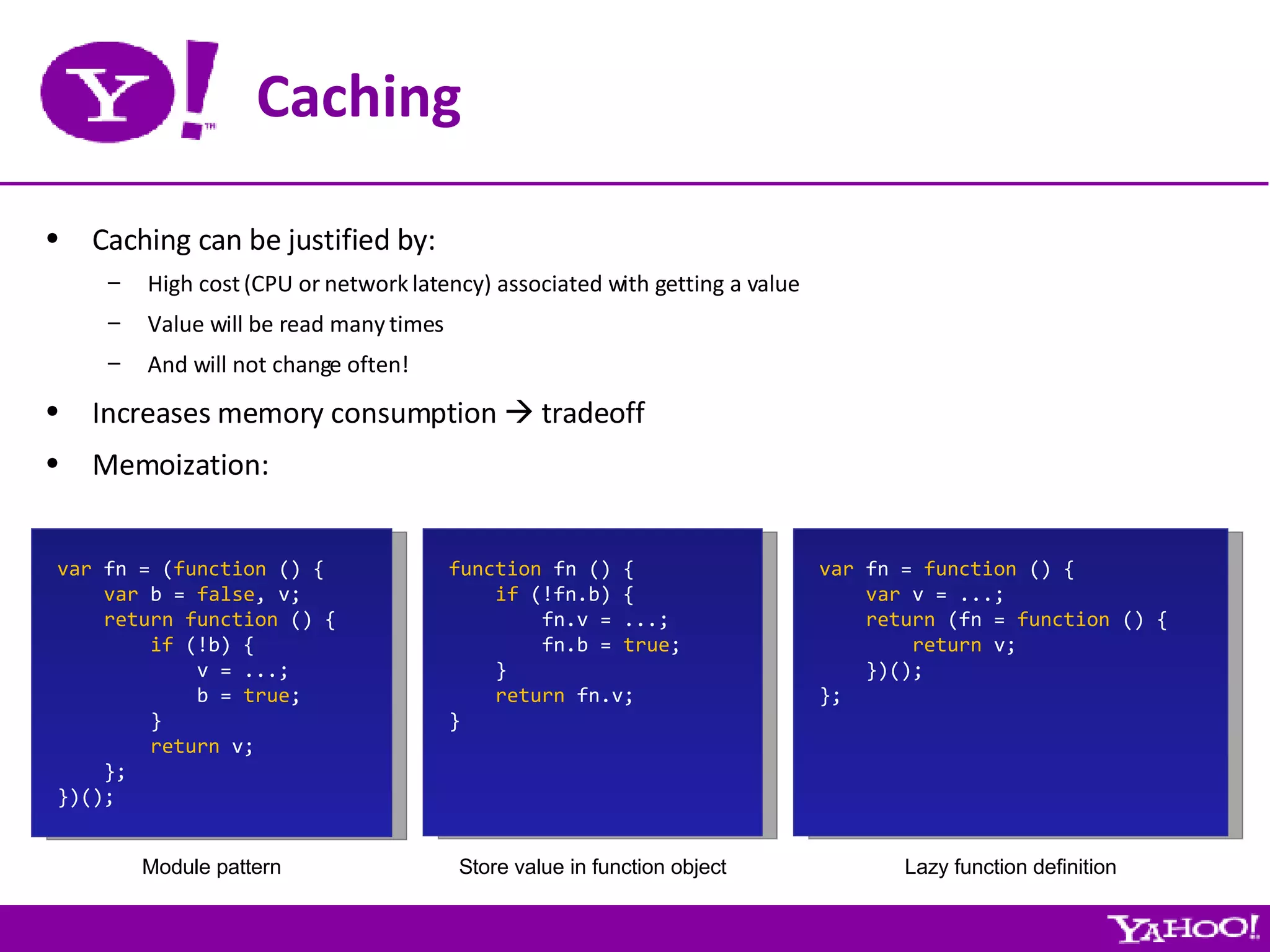
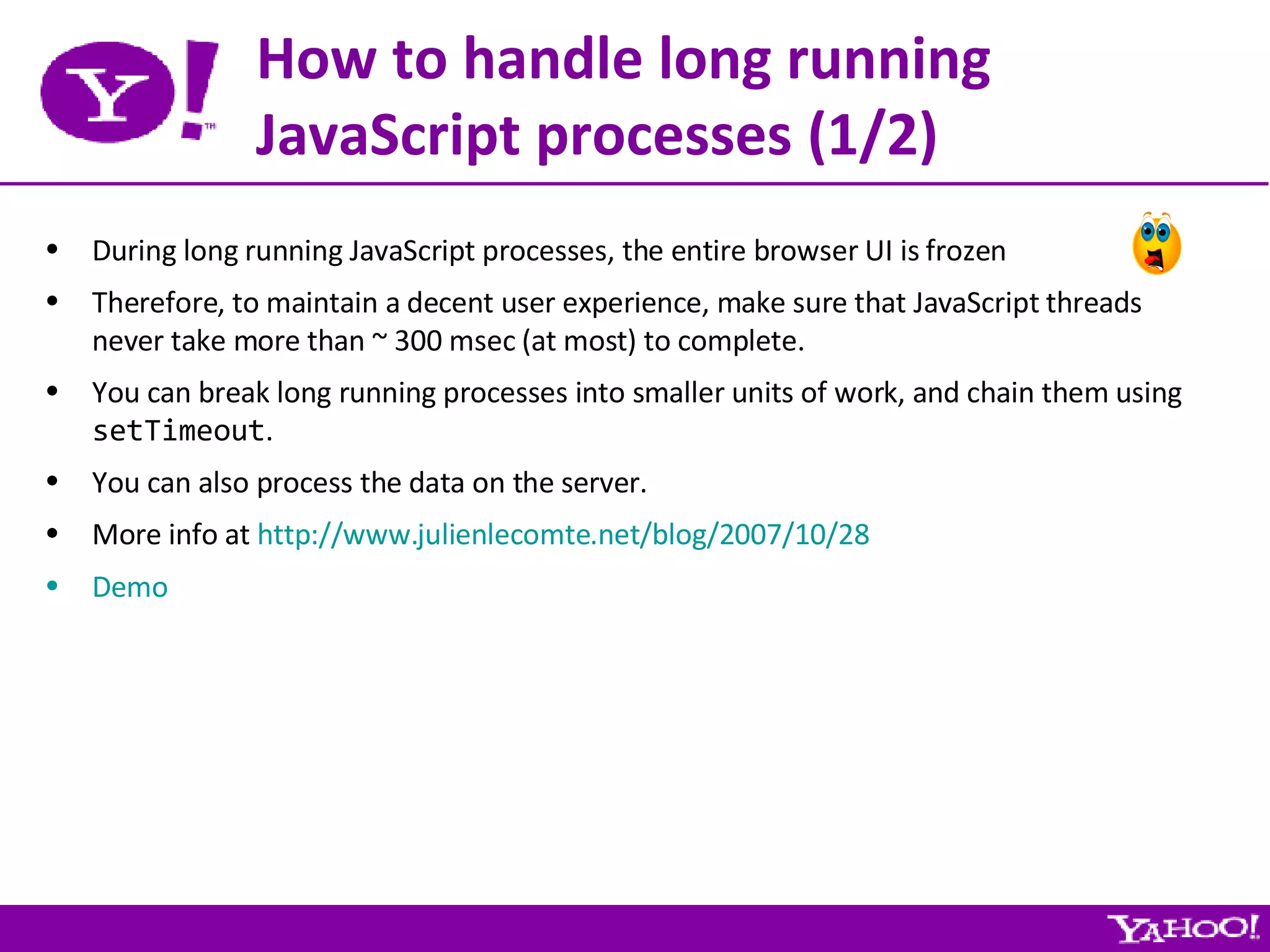
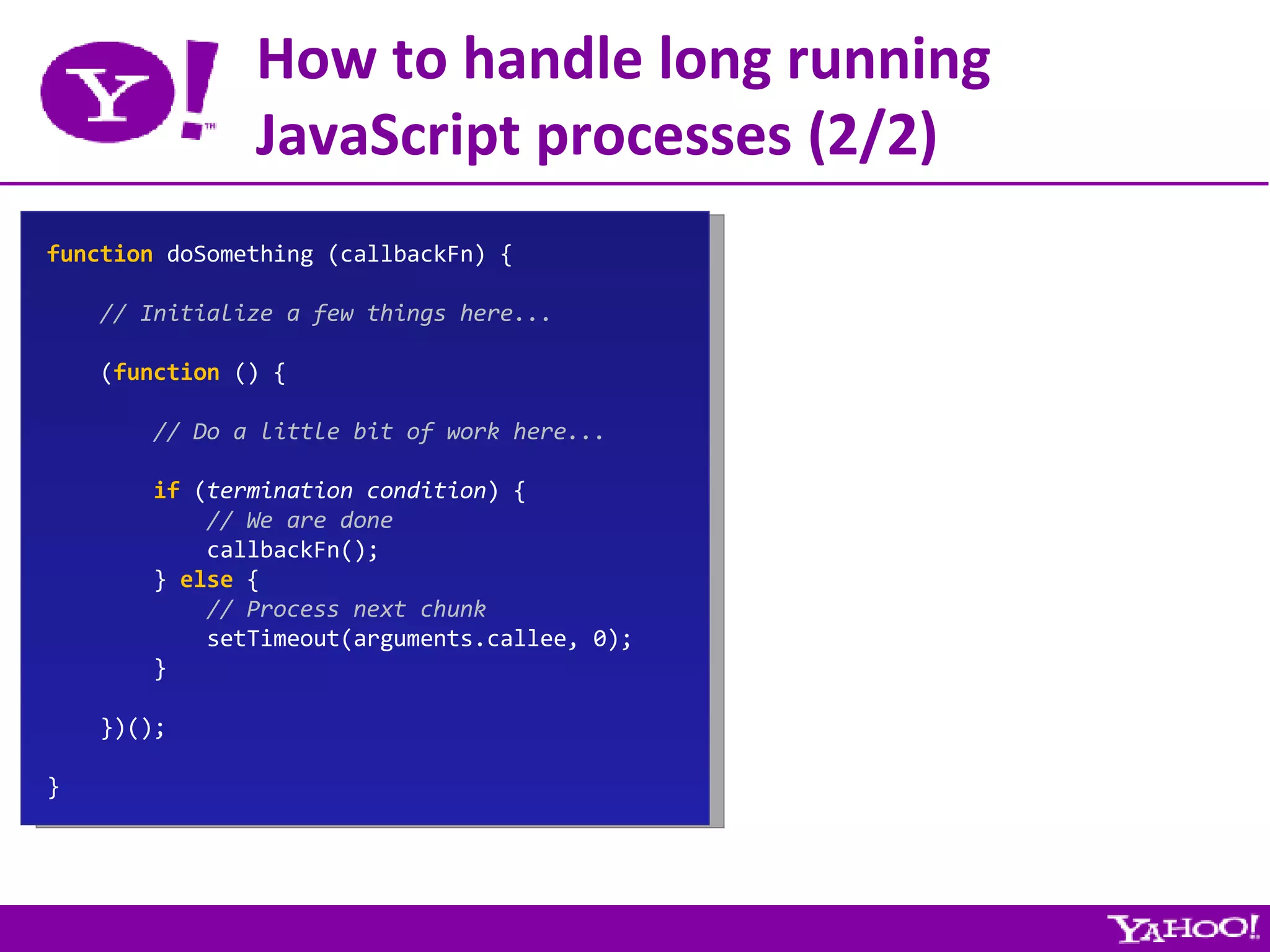
![Miscellaneous tips (1/2) Primitive operations are often faster than the corresponding function calls: var a = 1 , b = 2 , c; c = Math.min(a, b); c = a < b ? a : b; If possible, avoid using try...catch in performance-critical sections: var i; for (i = 0 ; i < 100000 ; i++) { try { ... } catch (e) { ... } } var i; try { for (i = 0 ; i < 100000 ; i++) { ... } } catch (e) { ... } myArray.push(value); myArray[myArray.length] = value; myArray[idx++] = value;](https://image.slidesharecdn.com/high-performance-ajax-applications-1197671494632682-2/75/High-Performance-Ajax-Applications-25-2048.jpg)
![Miscellaneous tips (2/2) If possible, avoid for...in in performance-critical sections: var key, value; for (key in myArray) { value = myArray[key]; ... } var i, value, length = myArray.length; for (i = 0 ; i < length; i++) { value = myArray[i]; ... } Branch outside, not inside, whenever the branching condition does not change: function fn () { if (...) { ... } else { ... } } var fn; if (...) { fn = function () {...}; } else { fn = function () {...}; }](https://image.slidesharecdn.com/high-performance-ajax-applications-1197671494632682-2/75/High-Performance-Ajax-Applications-26-2048.jpg)
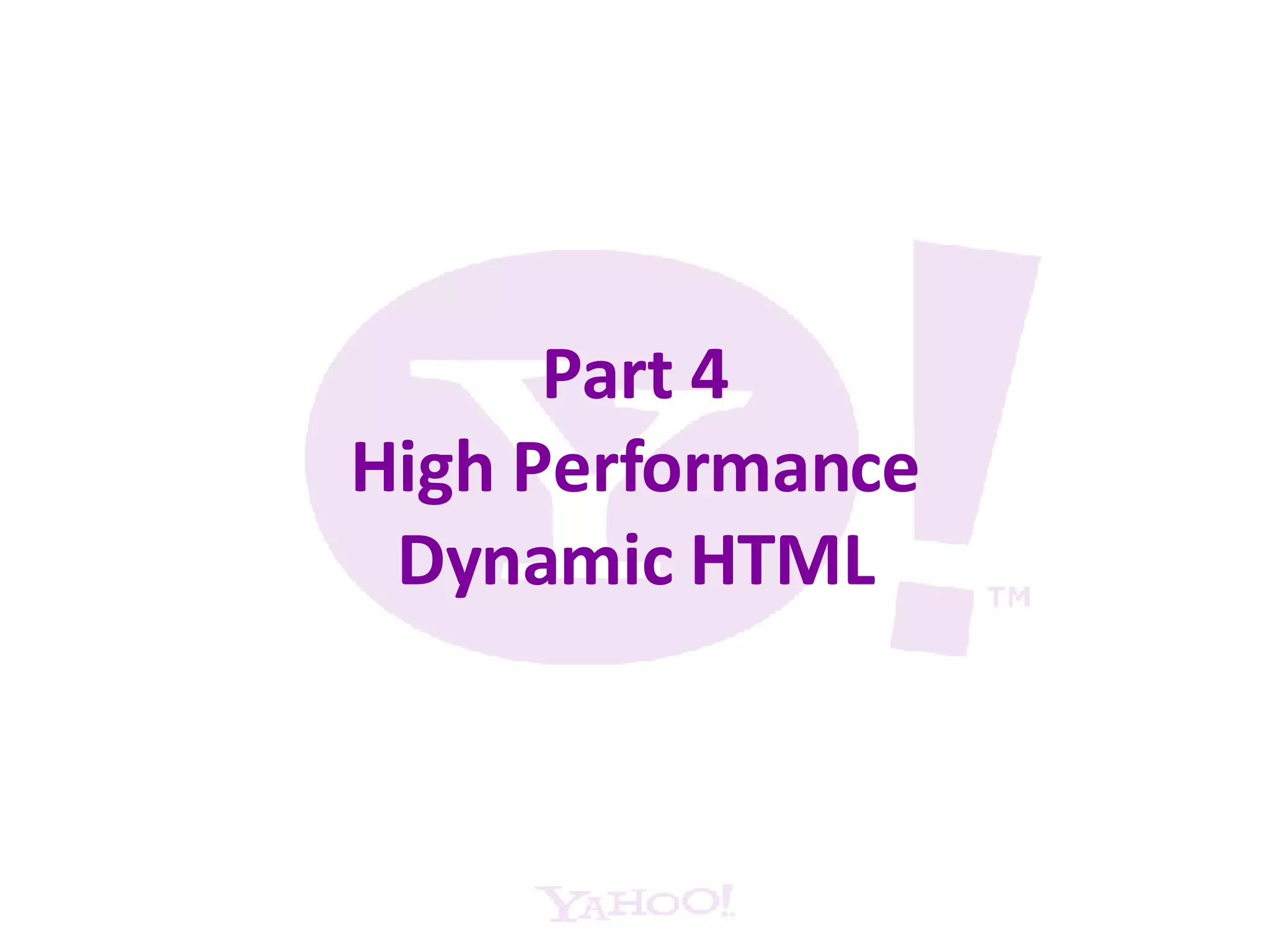
![Document tree modification Using innerHTML var i, j, el, table, tbody, row, cell; el = document.createElement( "div" ); document.body.appendChild(el); table = document.createElement( "table" ); el.appendChild(table); tbody = document.createElement( "tbody" ); table.appendChild(tbody); for (i = 0 ; i < 1000 ; i++) { row = document.createElement( "tr" ); for (j = 0 ; j < 5 ; j++) { cell = document.createElement( "td" ); row.appendChild(cell); } tbody.appendChild(row); } var i, j, el, idx, html; idx = 0 ; html = []; html[idx++] = "<table>" ; for (i = 0 ; i < 1000 ; i++) { html[idx++] = "<tr>" ; for (j = 0 ; j < 5 ; j++) { html[idx++] = "<td></td>" ; } html[idx++] = "</tr>" ; } html[idx++] = "</table>" ; el = document.createElement( "div" ); document.body.appendChild(el); el.innerHTML = html.join( "" ); ( much faster on all A-grade browsers) Warning: See http://www.julienlecomte.net/blog/2007/12/38/](https://image.slidesharecdn.com/high-performance-ajax-applications-1197671494632682-2/75/High-Performance-Ajax-Applications-28-2048.jpg)
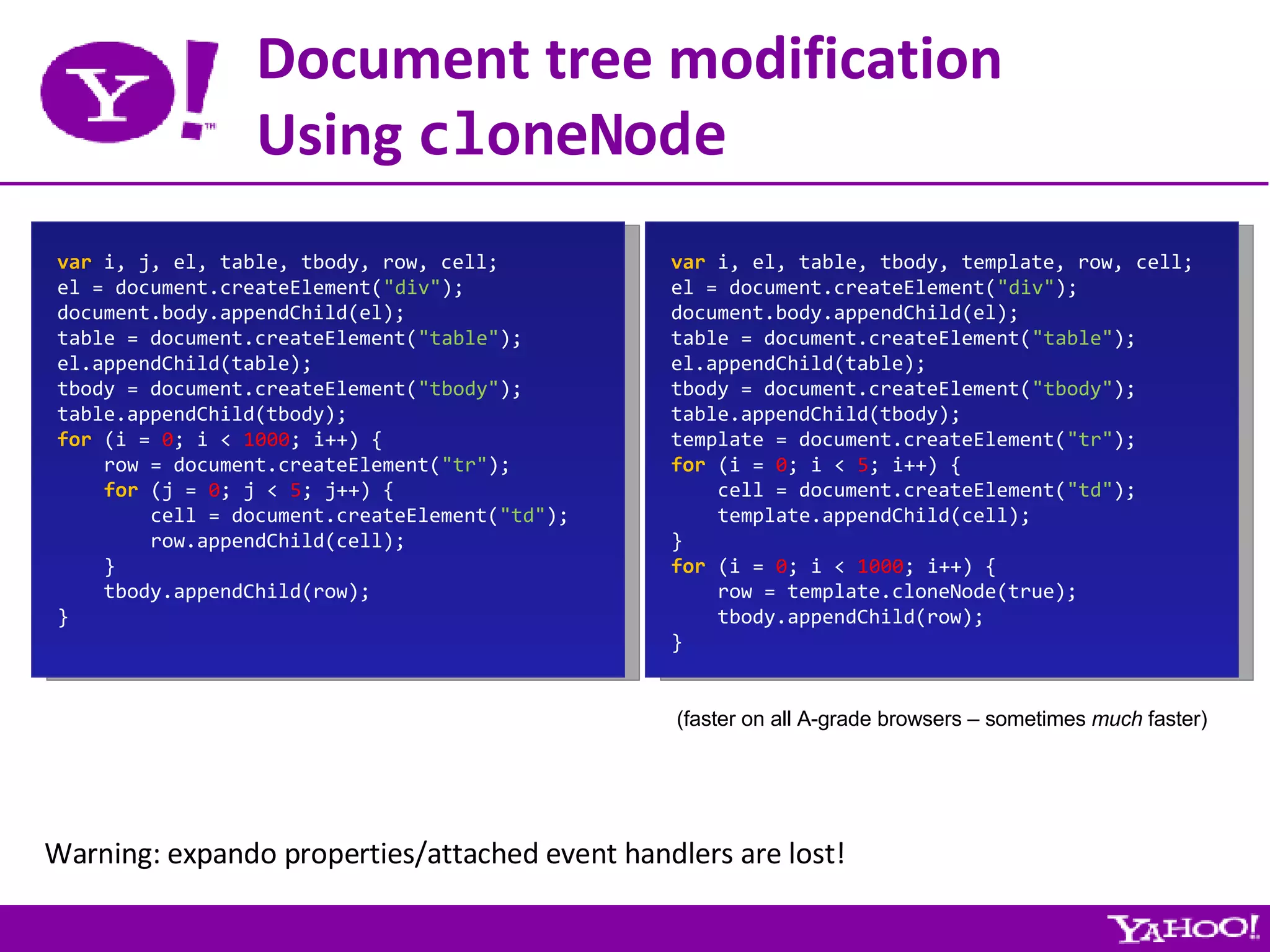

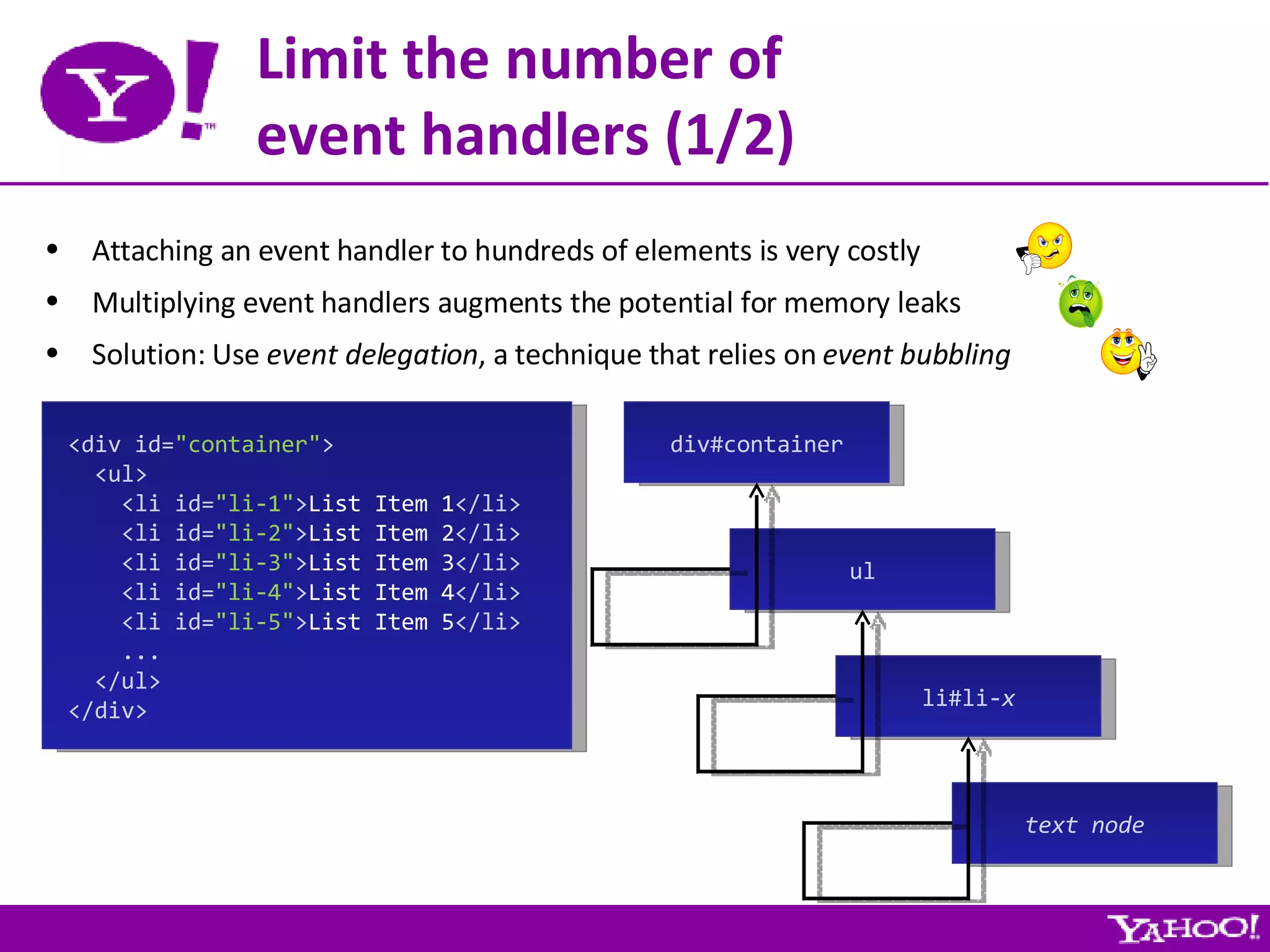
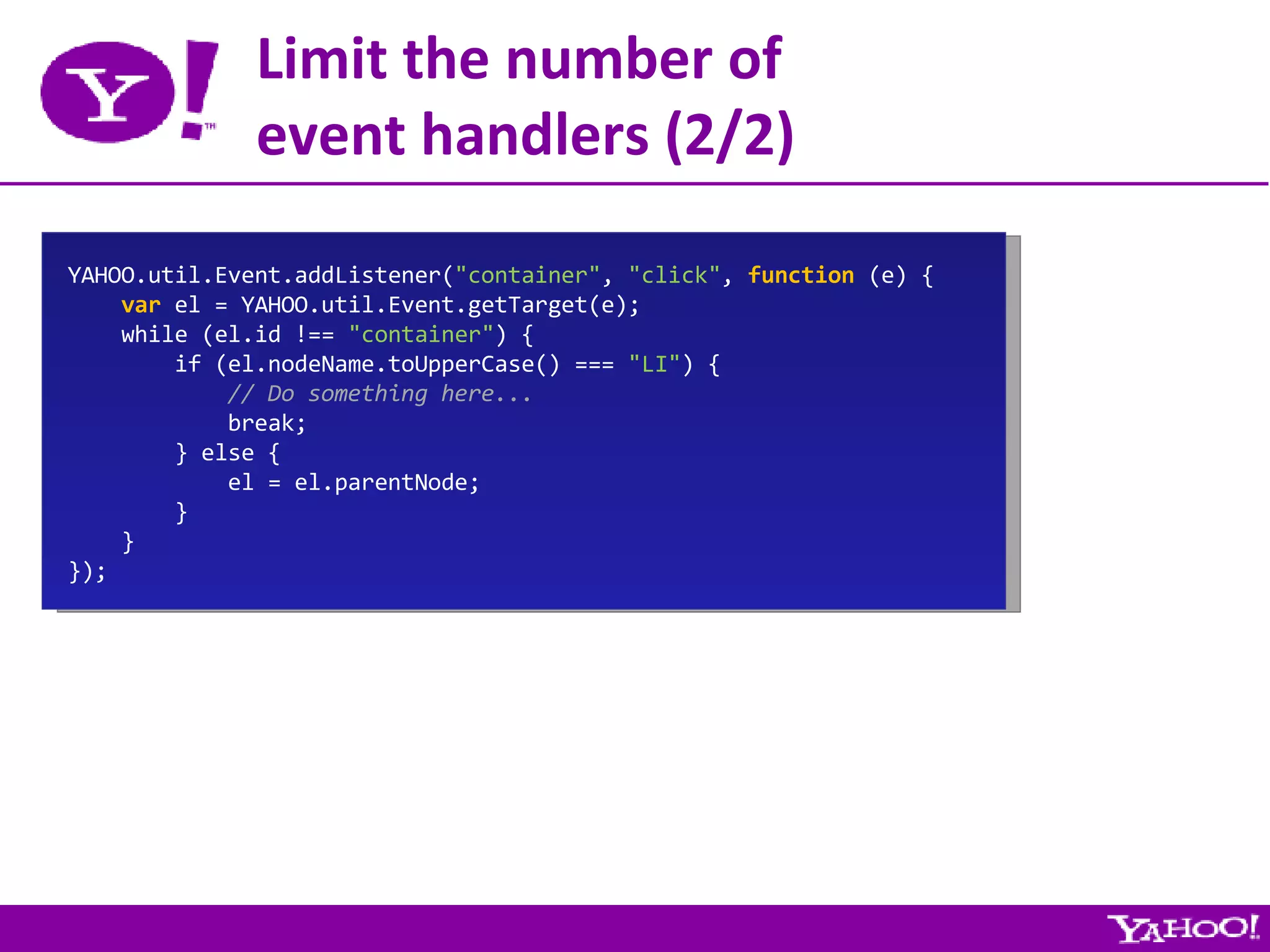
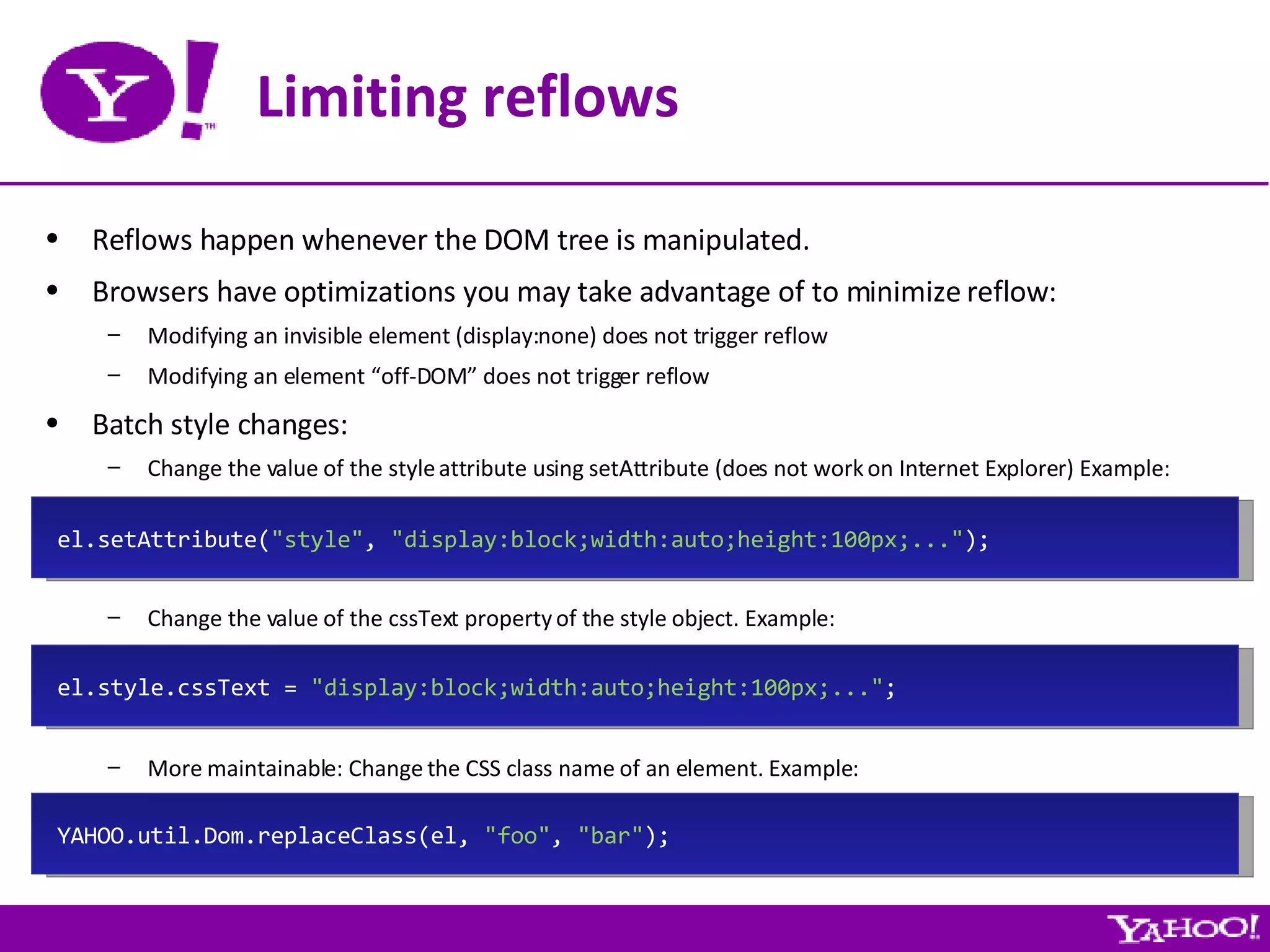
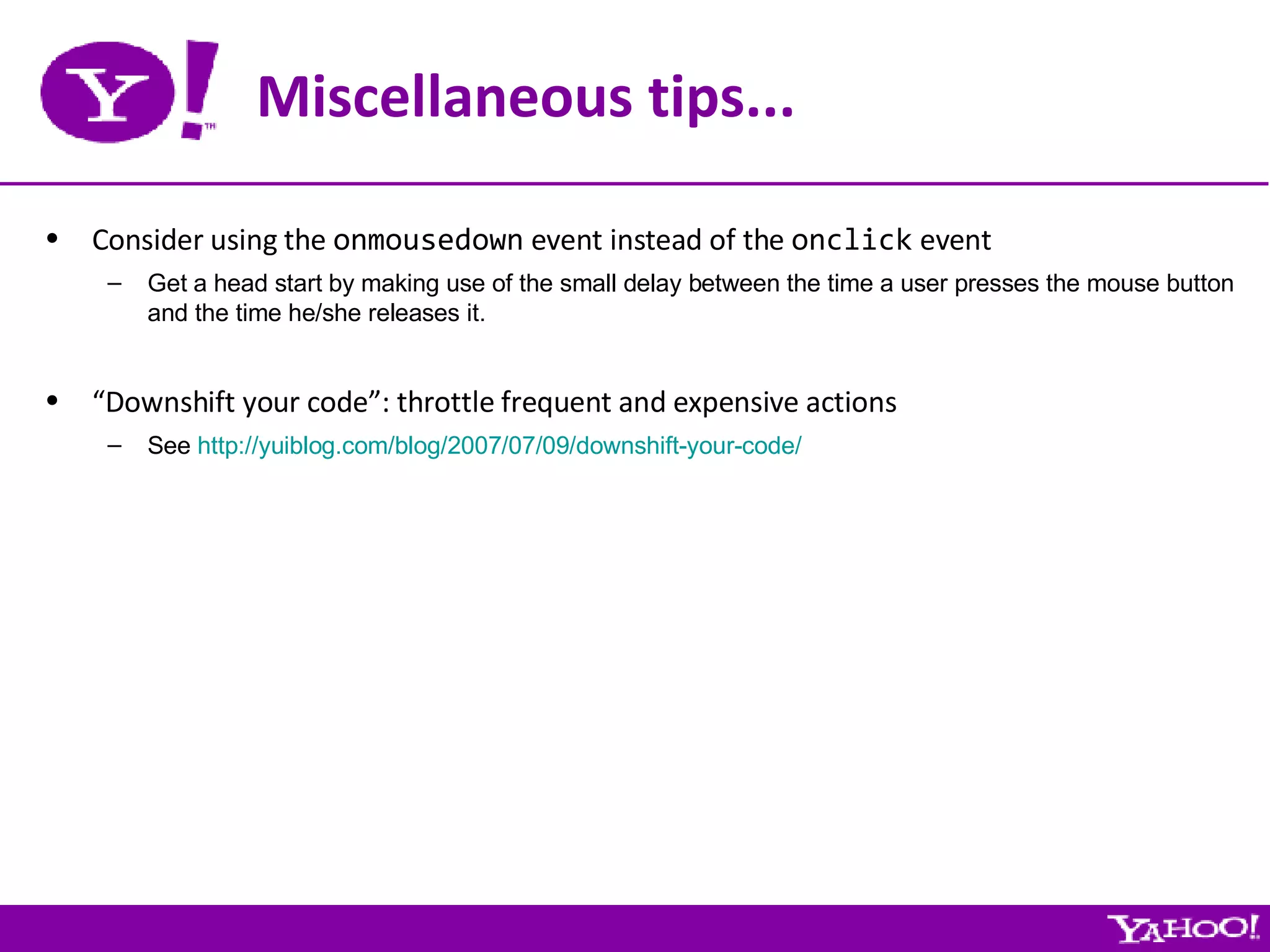
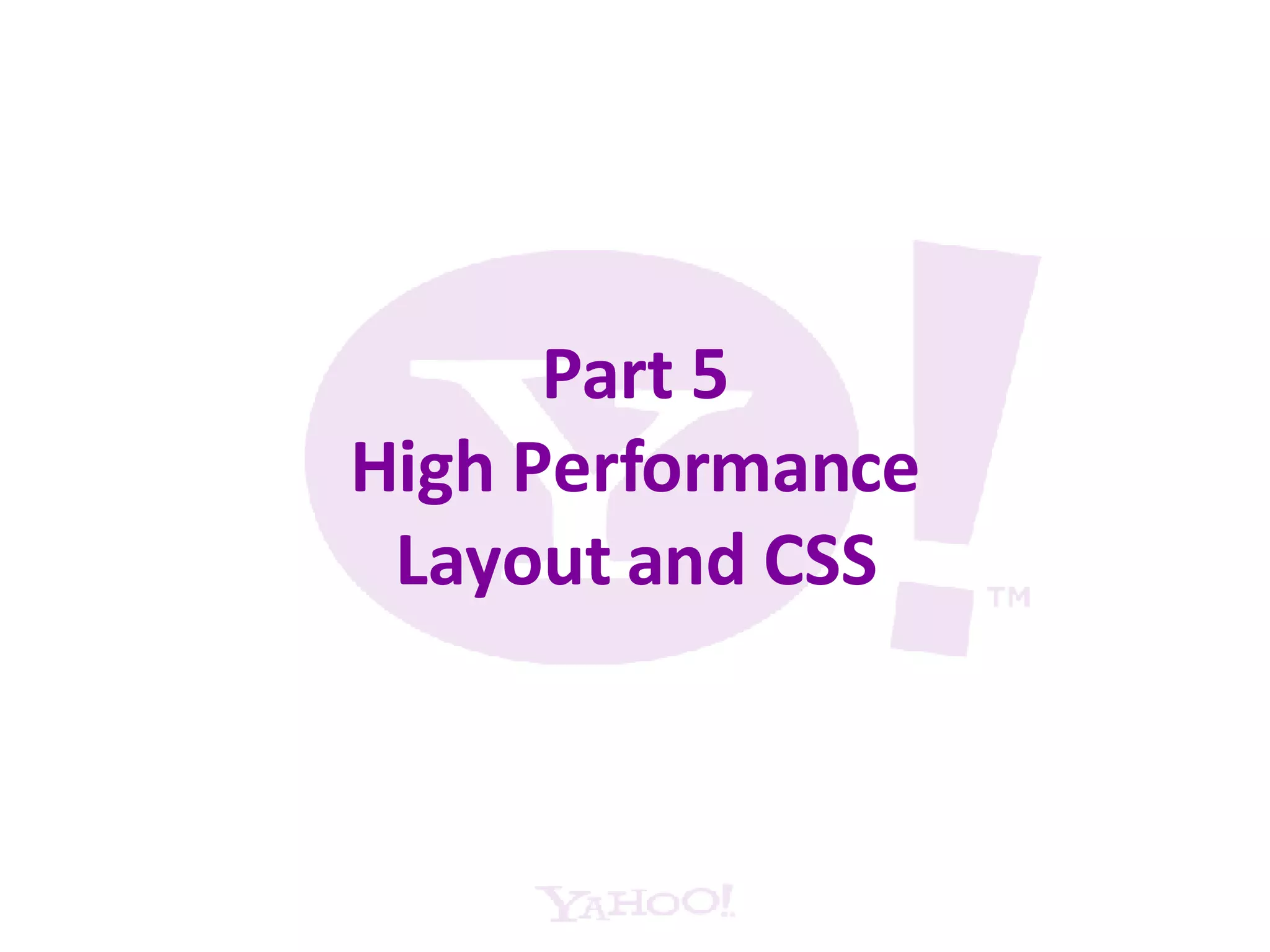
![Miscellaneous tips... Use CSS Sprites for Snappy Image Replacement. Avoid using JavaScript for layout. window.onresize is throttled... Use pure CSS instead! Side benefits: improves maintainability, degrades more gracefully, etc. Avoid using Internet Explorer expressions Expressions are constantly evaluated in order to react to environment changes. There are ways to more safely use expressions, but in general, you shouldn’t need/use them. Avoid using Internet Explorer filters (or keep their use to a minimum) Optimize Table Layout Goal: allow the rendering engine to start rendering a table before it has received all the data Use table-layout:fixed Explicitly define a COL element for each column Set the WIDTH attribute on each col Optimize your CSS selectors [ http://developer.mozilla.org/en/docs/Writing_Efficient_CSS ]](https://image.slidesharecdn.com/high-performance-ajax-applications-1197671494632682-2/75/High-Performance-Ajax-Applications-36-2048.jpg)
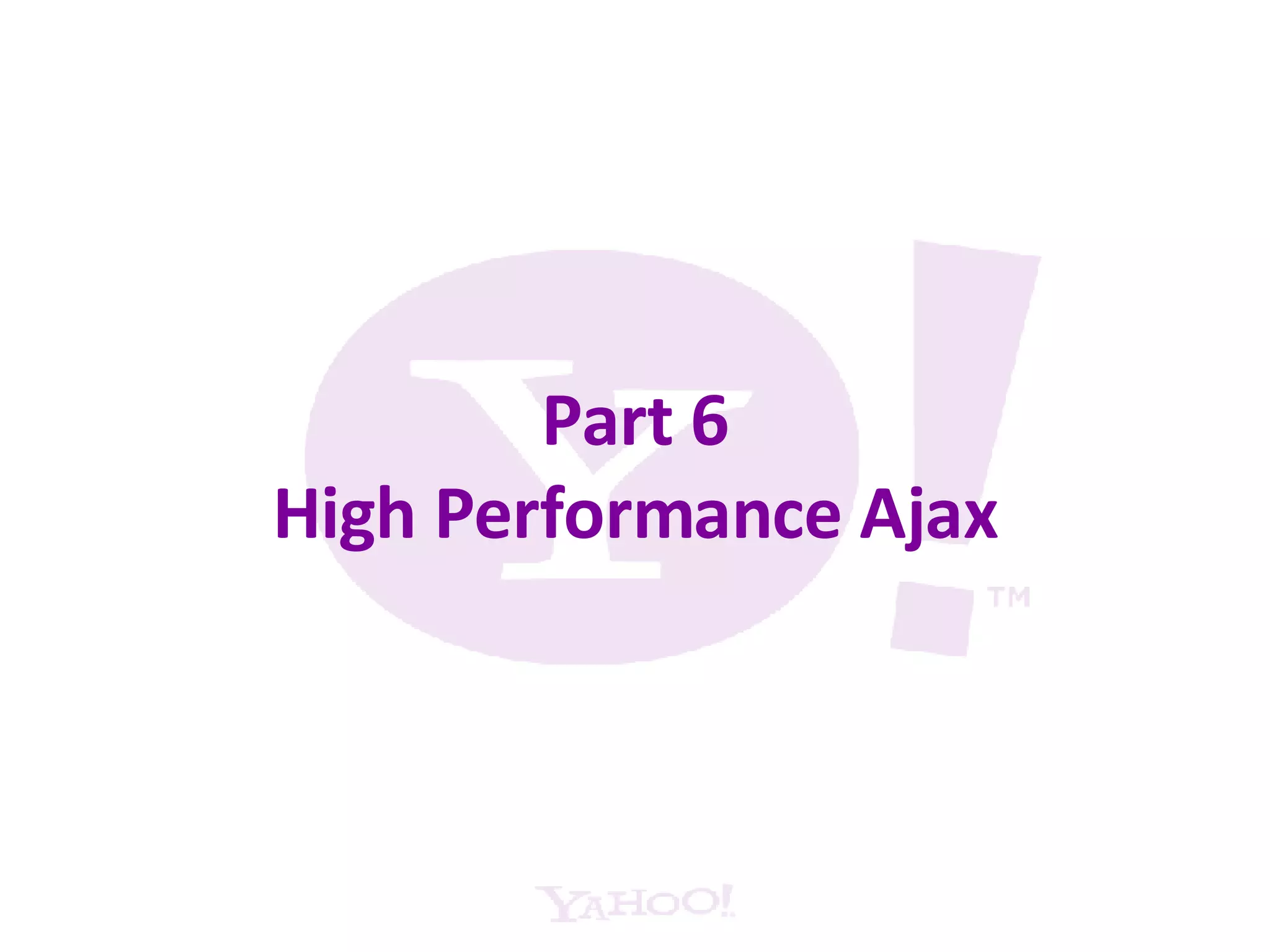

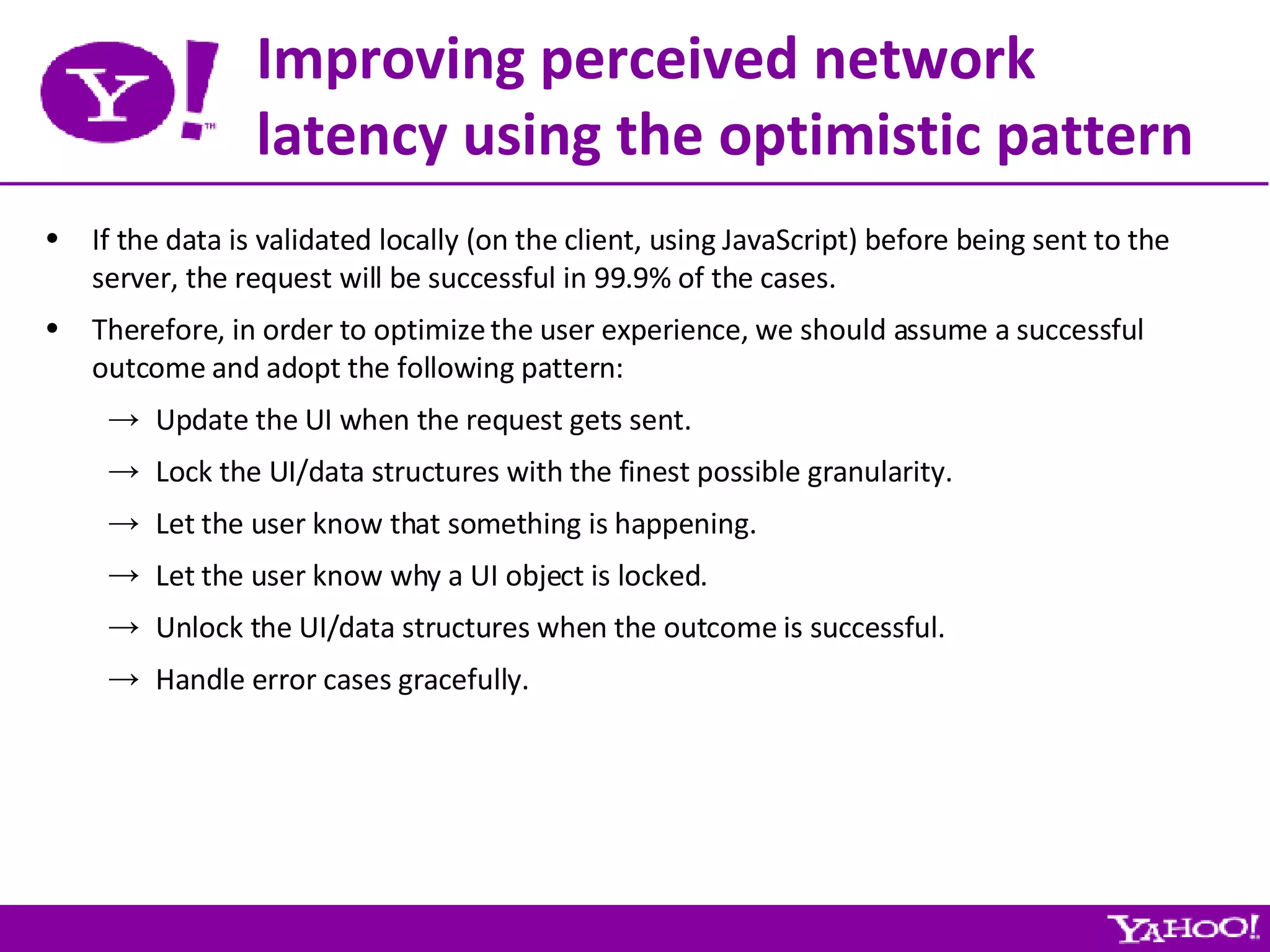
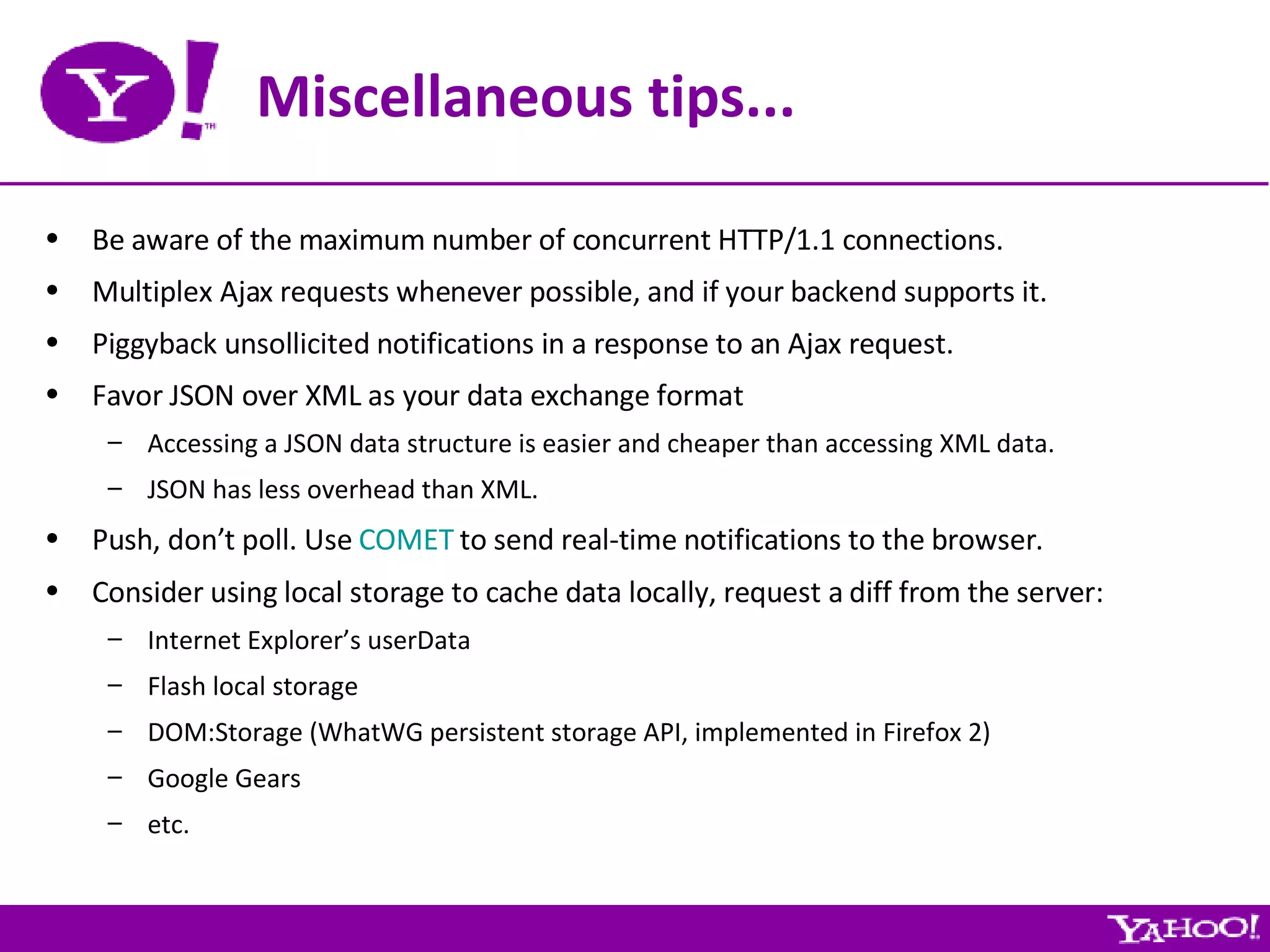

![Performance Tools YSlow? [ http://developer.yahoo.com/yslow/ ] Task manager IE Leak Detector a.k.a Drip [ http://www.outofhanwell.com/ieleak/ ] Stopwatch profiling AjaxView [ http://research.microsoft.com/projects/ajaxview/ ] JsLex [ http://rockstarapps.com/pmwiki/pmwiki.php?n=JsLex.JsLex ] YUI profiler [ http://developer.yahoo.com/yui/profiler/ ] Venkman or Firebug Profiler [ http://www.getfirebug.com/ ]](https://image.slidesharecdn.com/high-performance-ajax-applications-1197671494632682-2/75/High-Performance-Ajax-Applications-42-2048.jpg)