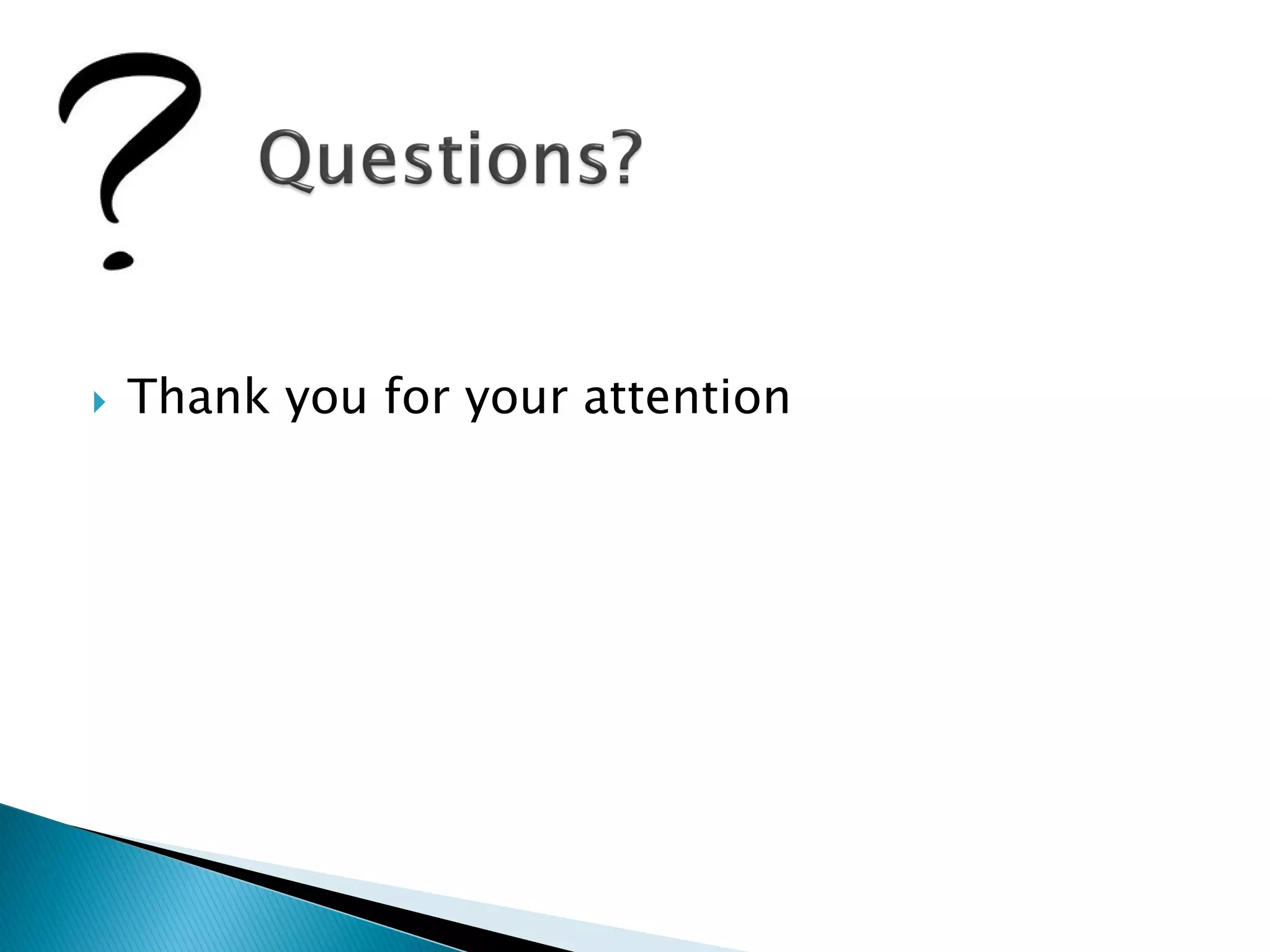This document discusses the Raspberry Pi single board computer. It provides details on the Raspberry Pi's specifications including its ARM processor, RAM, and Linux operating system. It describes possible uses for Raspberry Pi like home servers, web servers, and prototyping. The document outlines how to set up networking, install Java, and deploy web applications to a Raspberry Pi remotely. It also covers connecting hardware like reading analog sensors and controlling devices with digital outputs.
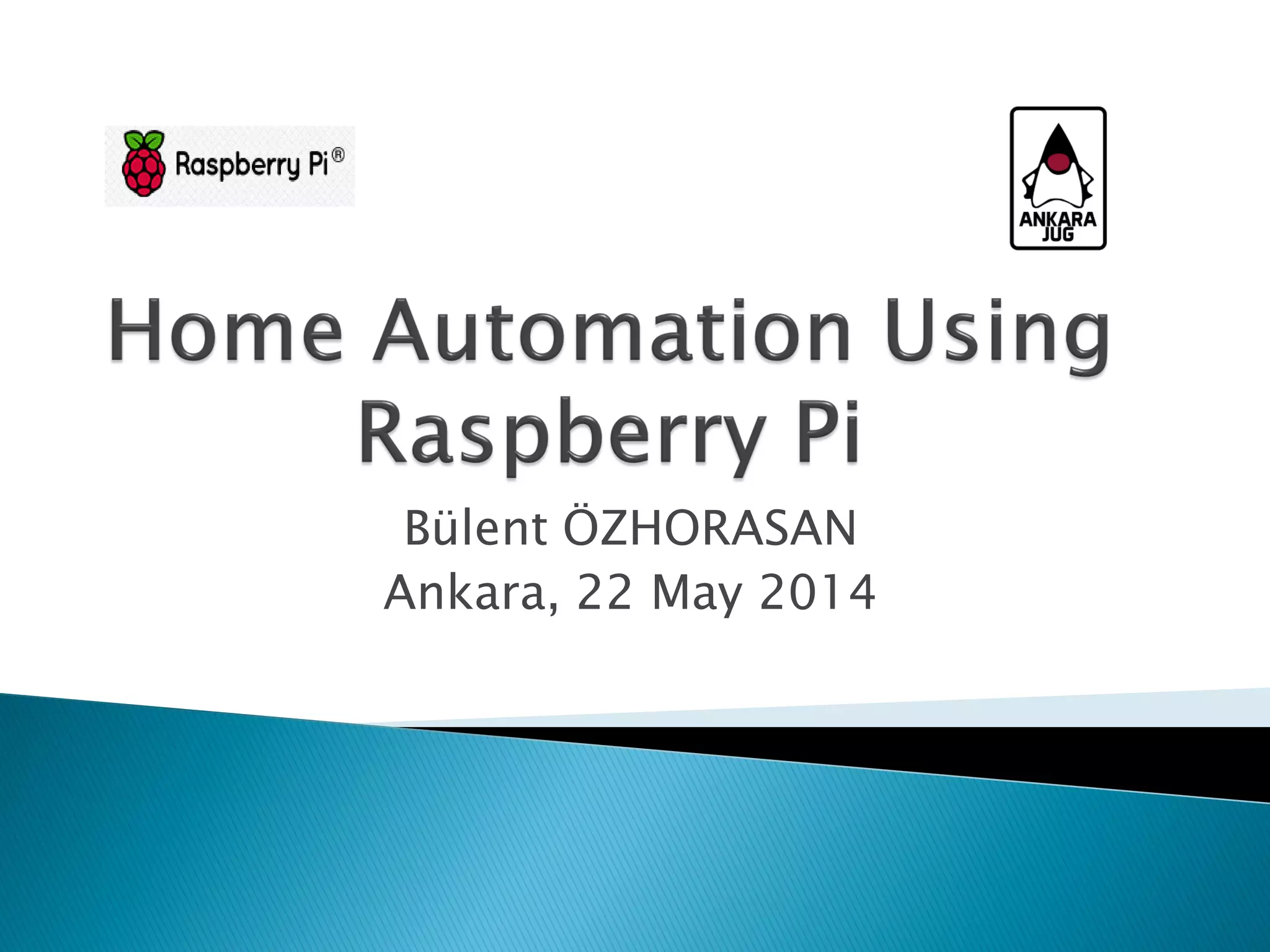
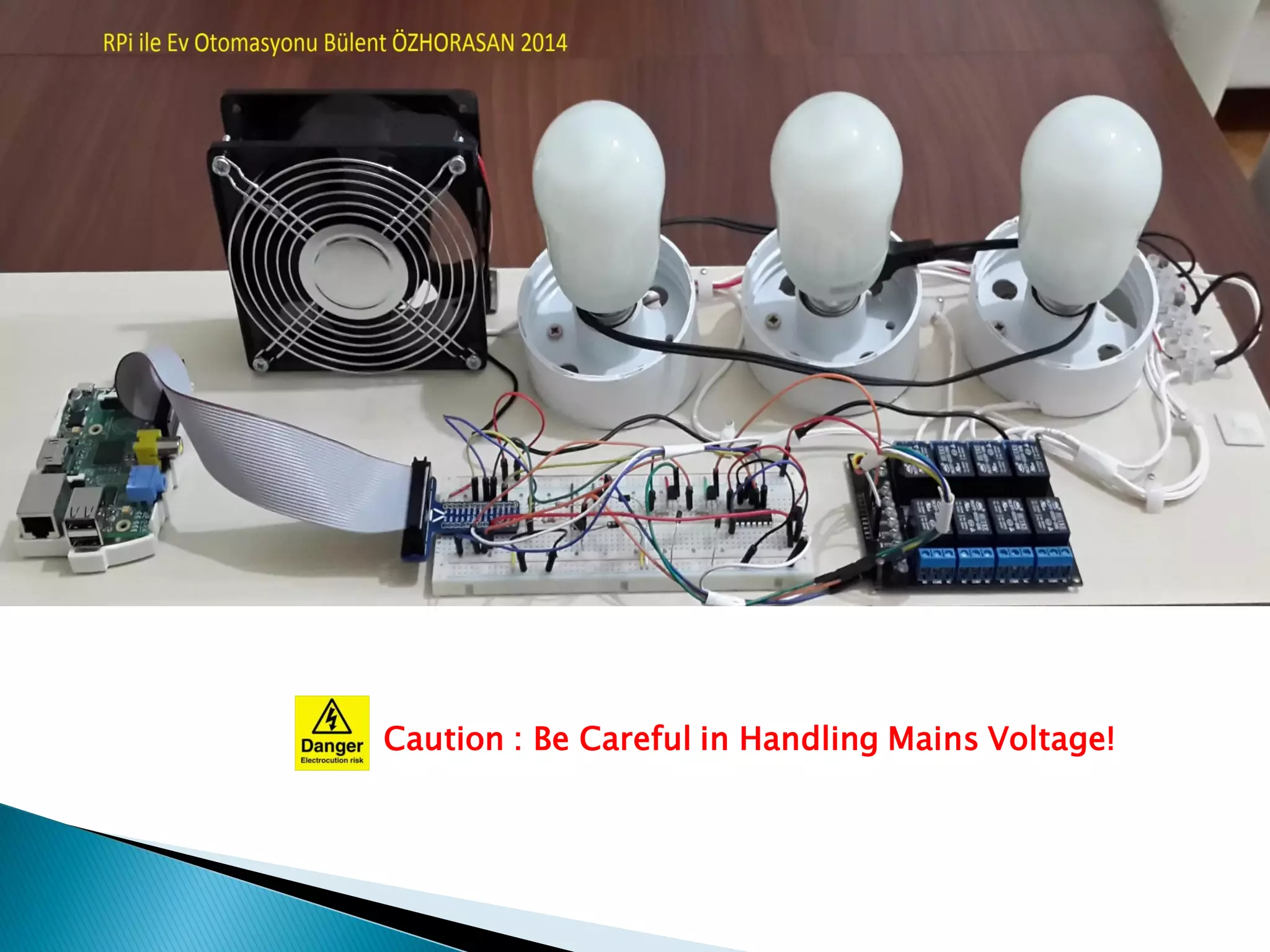
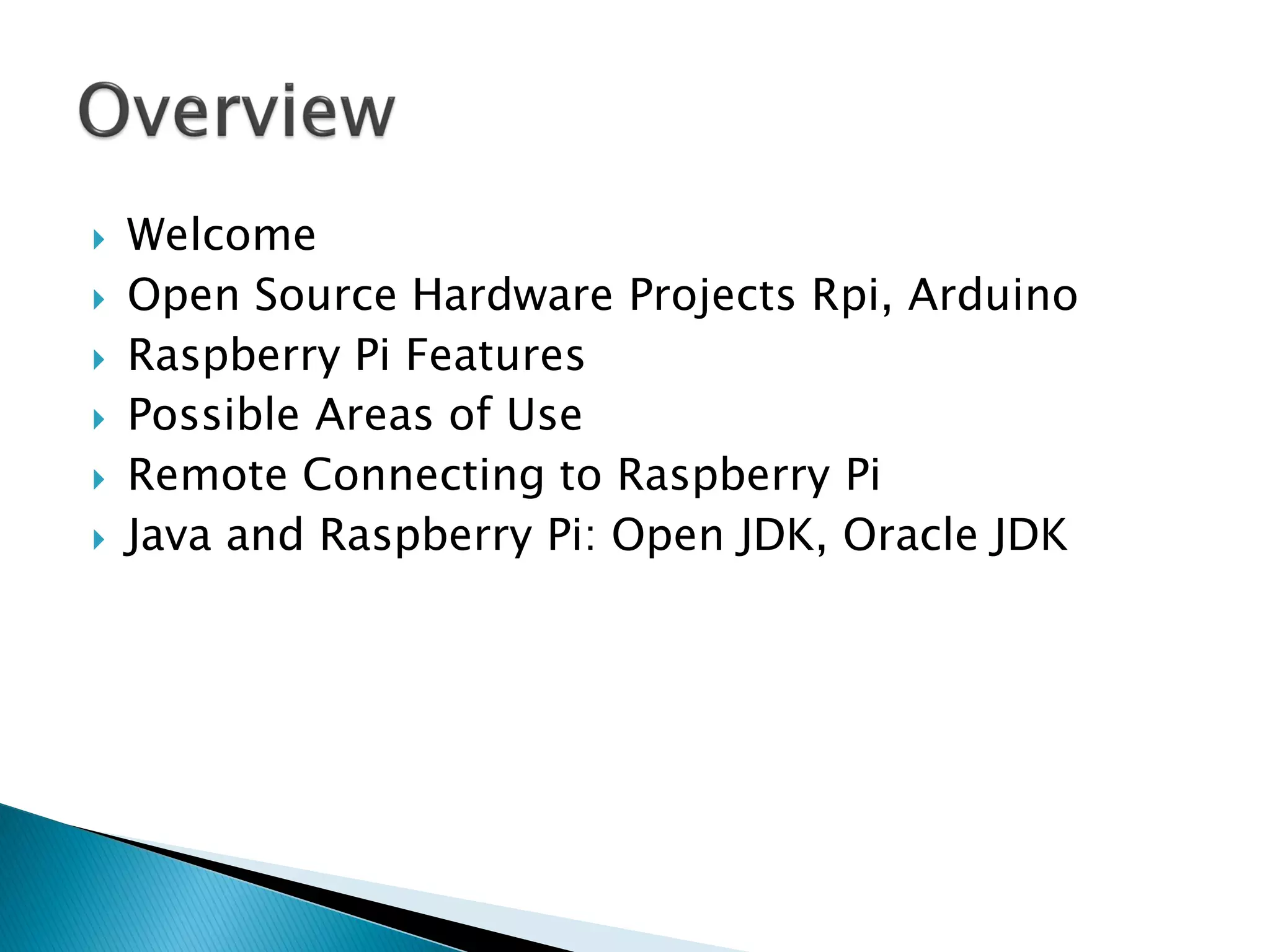
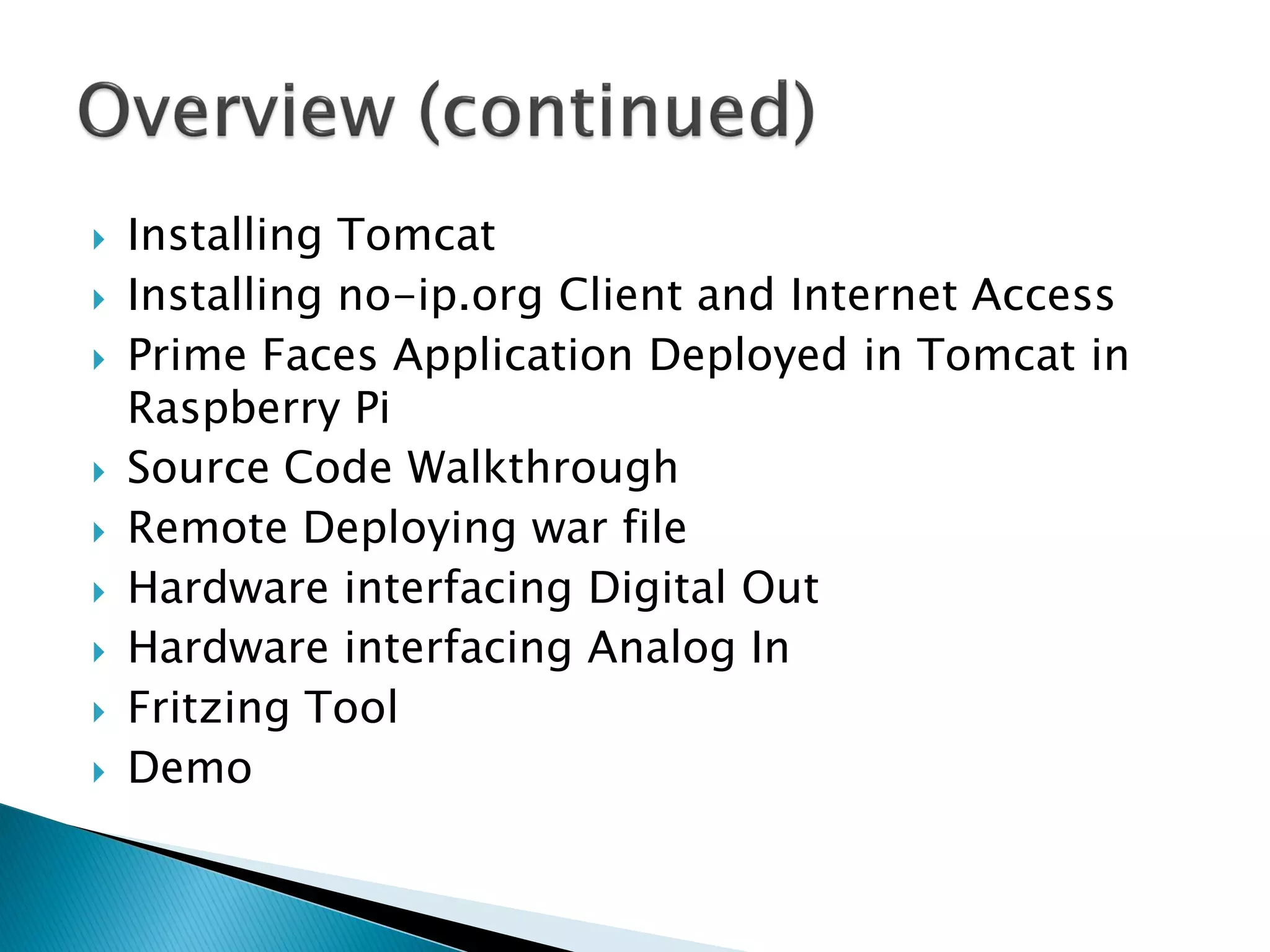
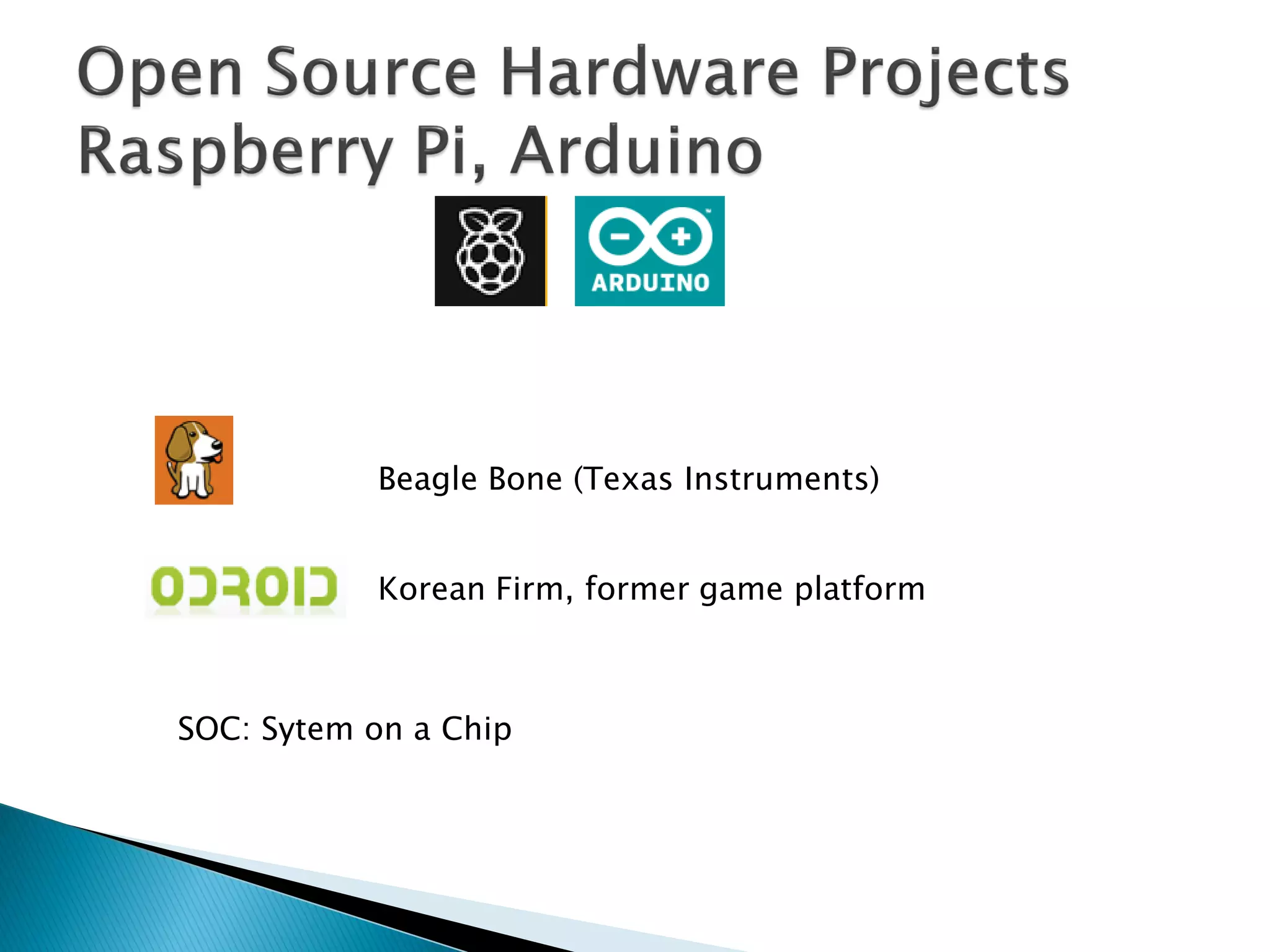
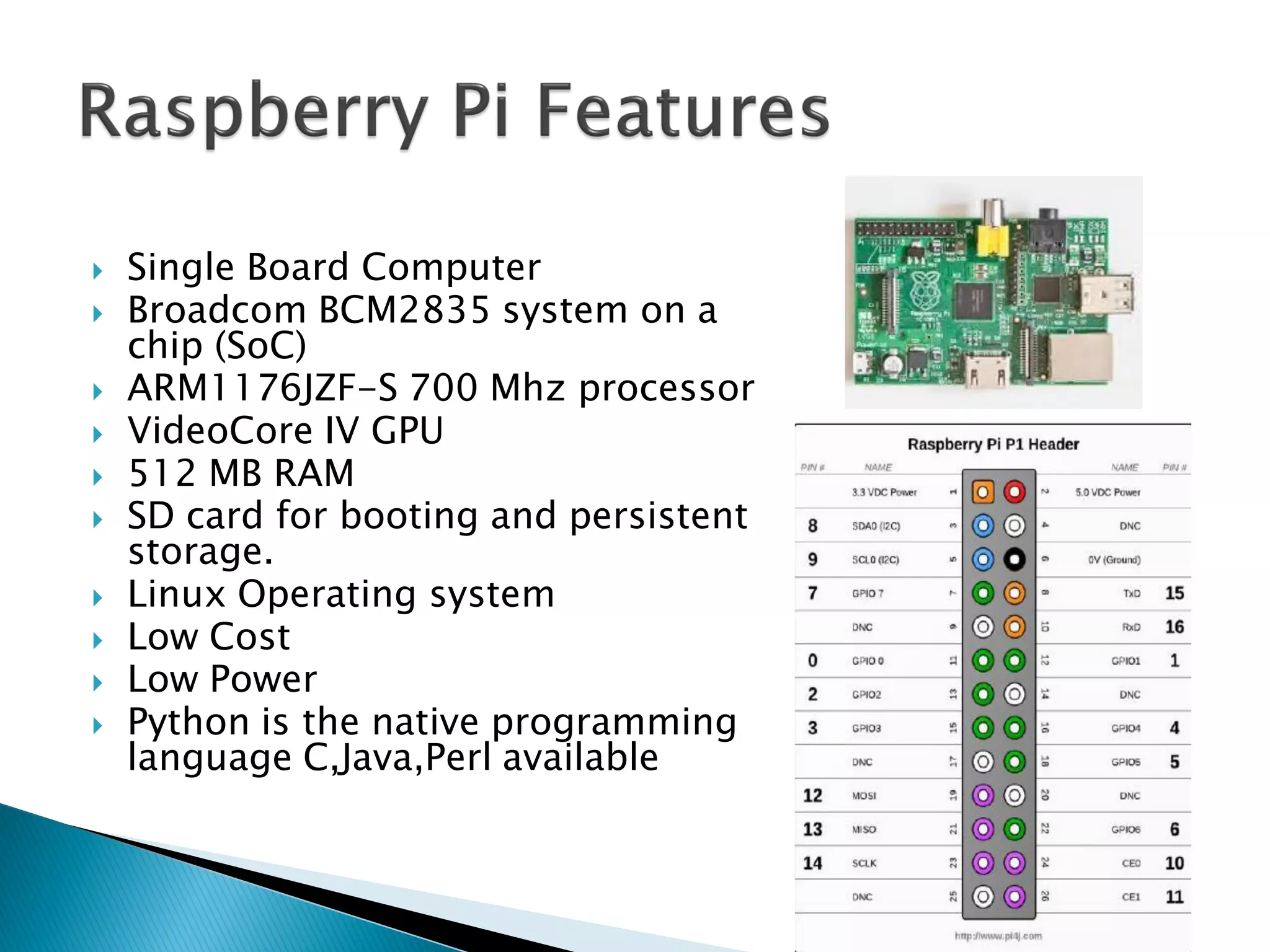
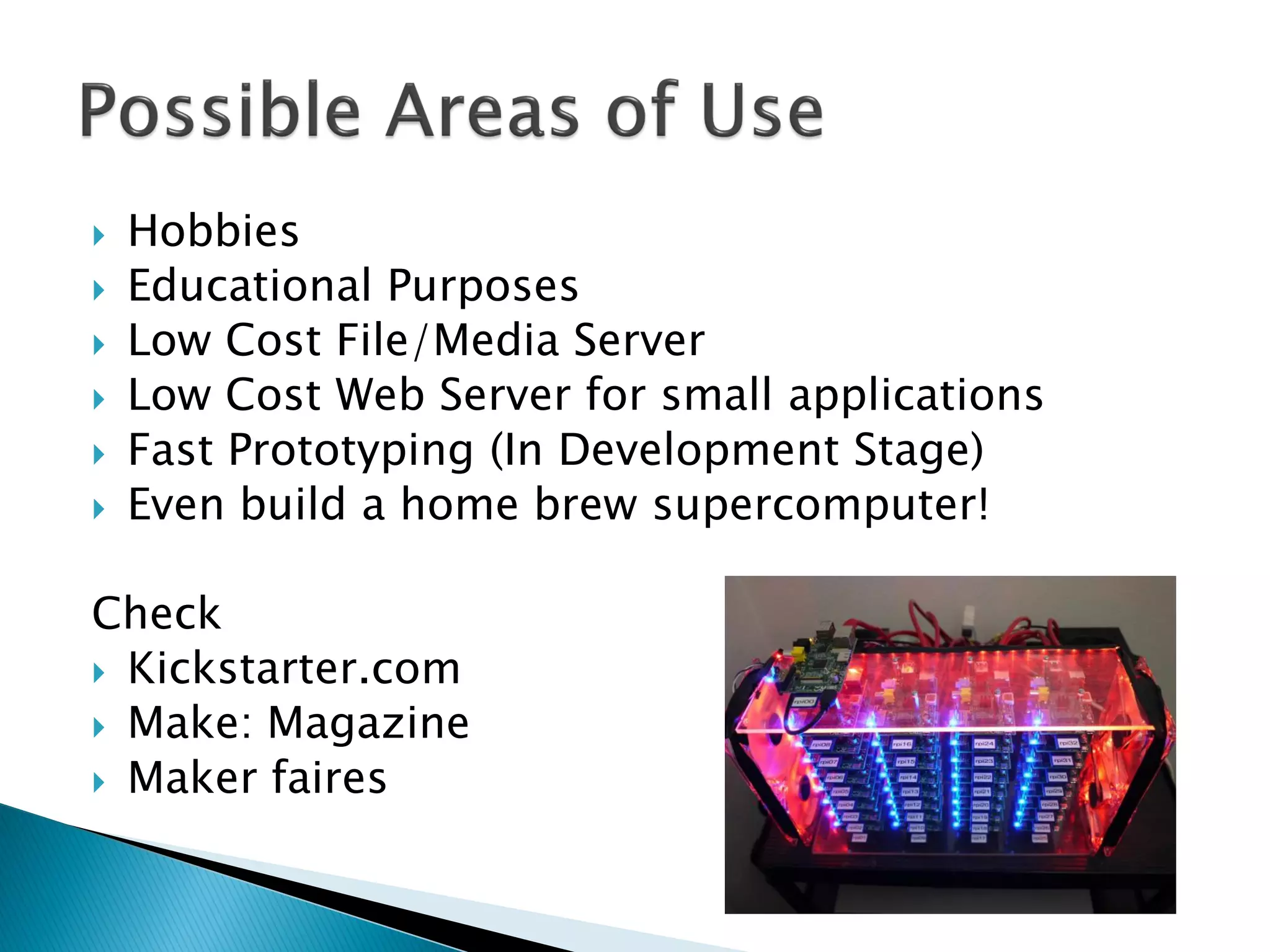
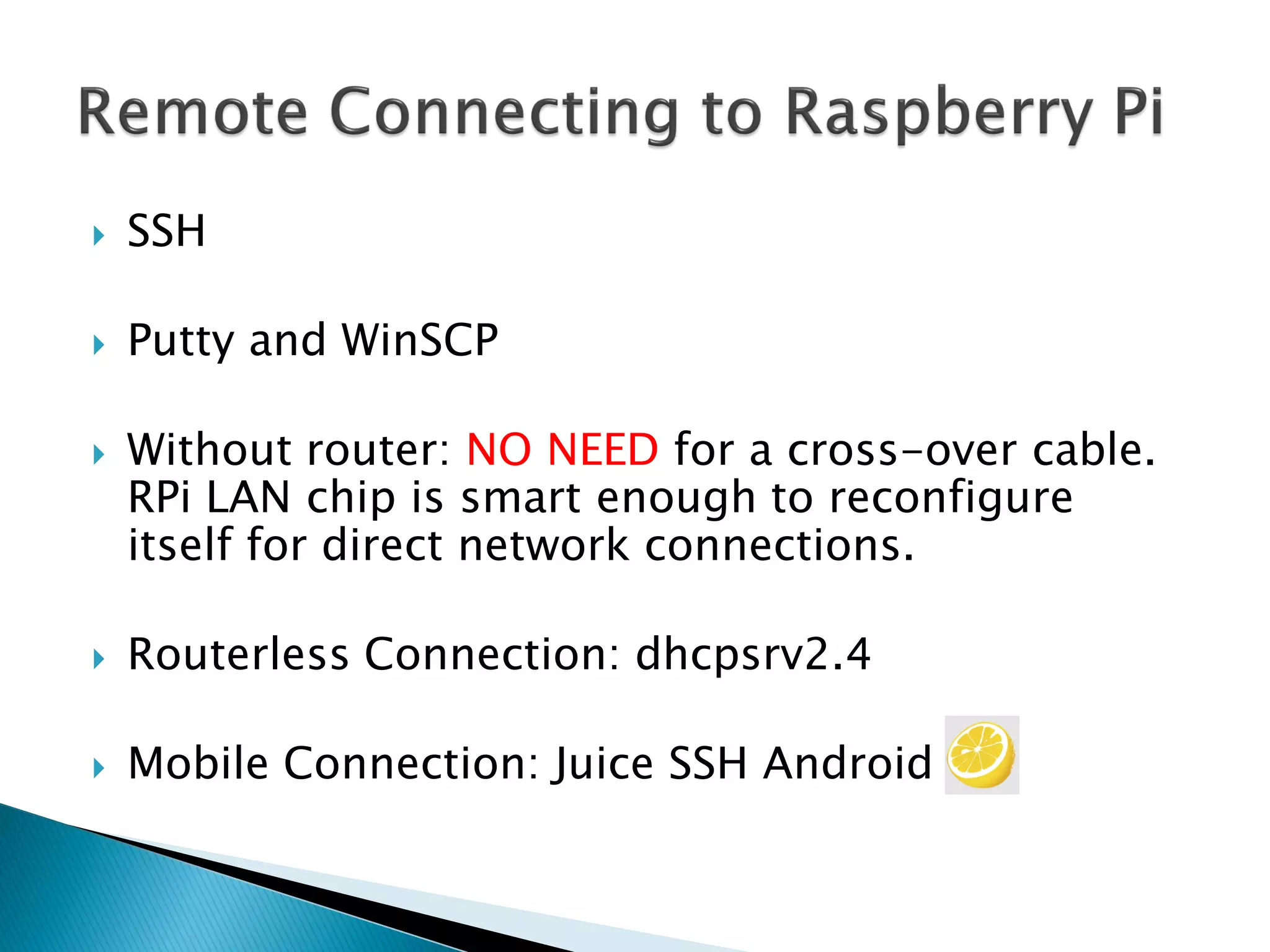
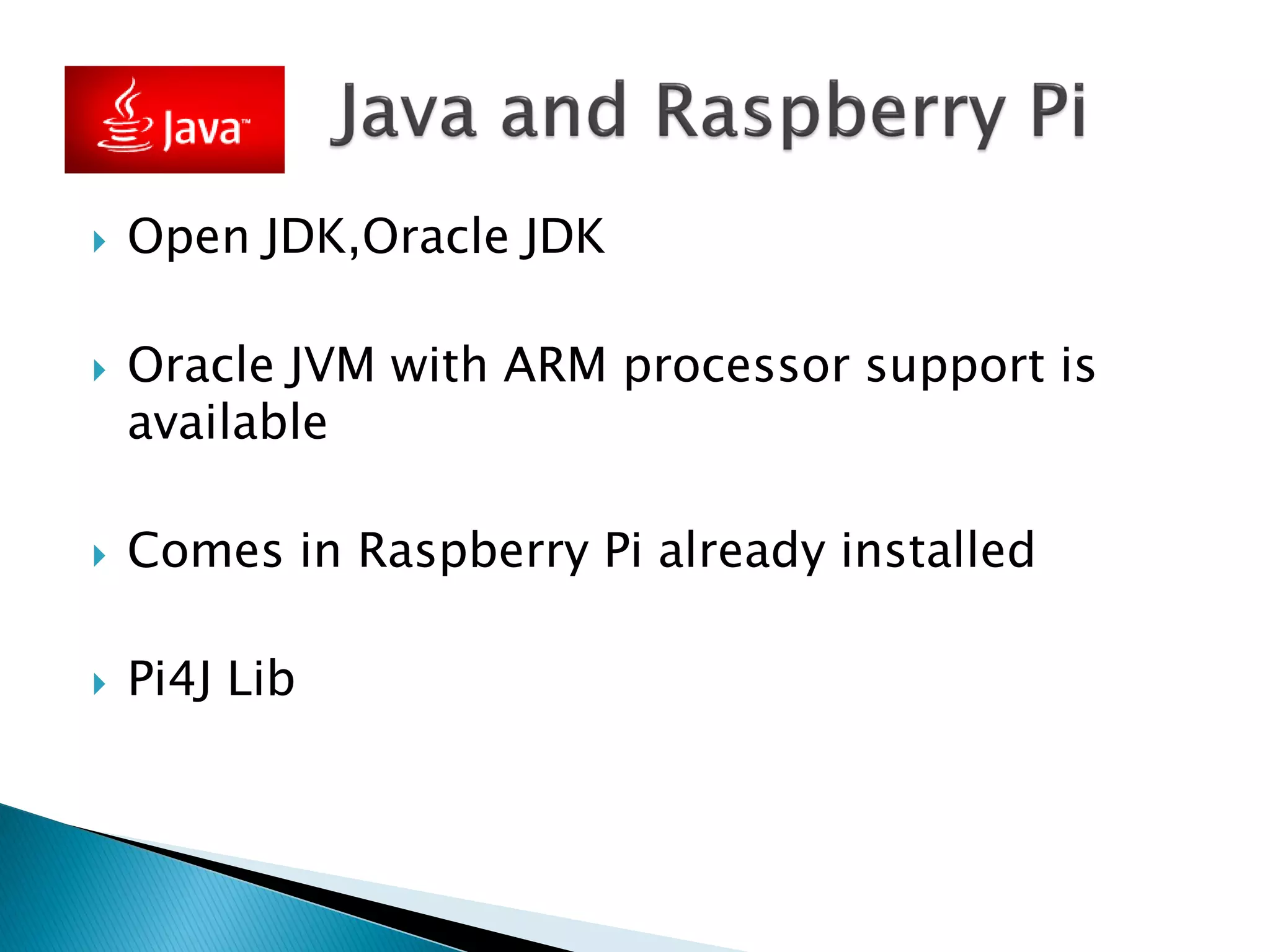
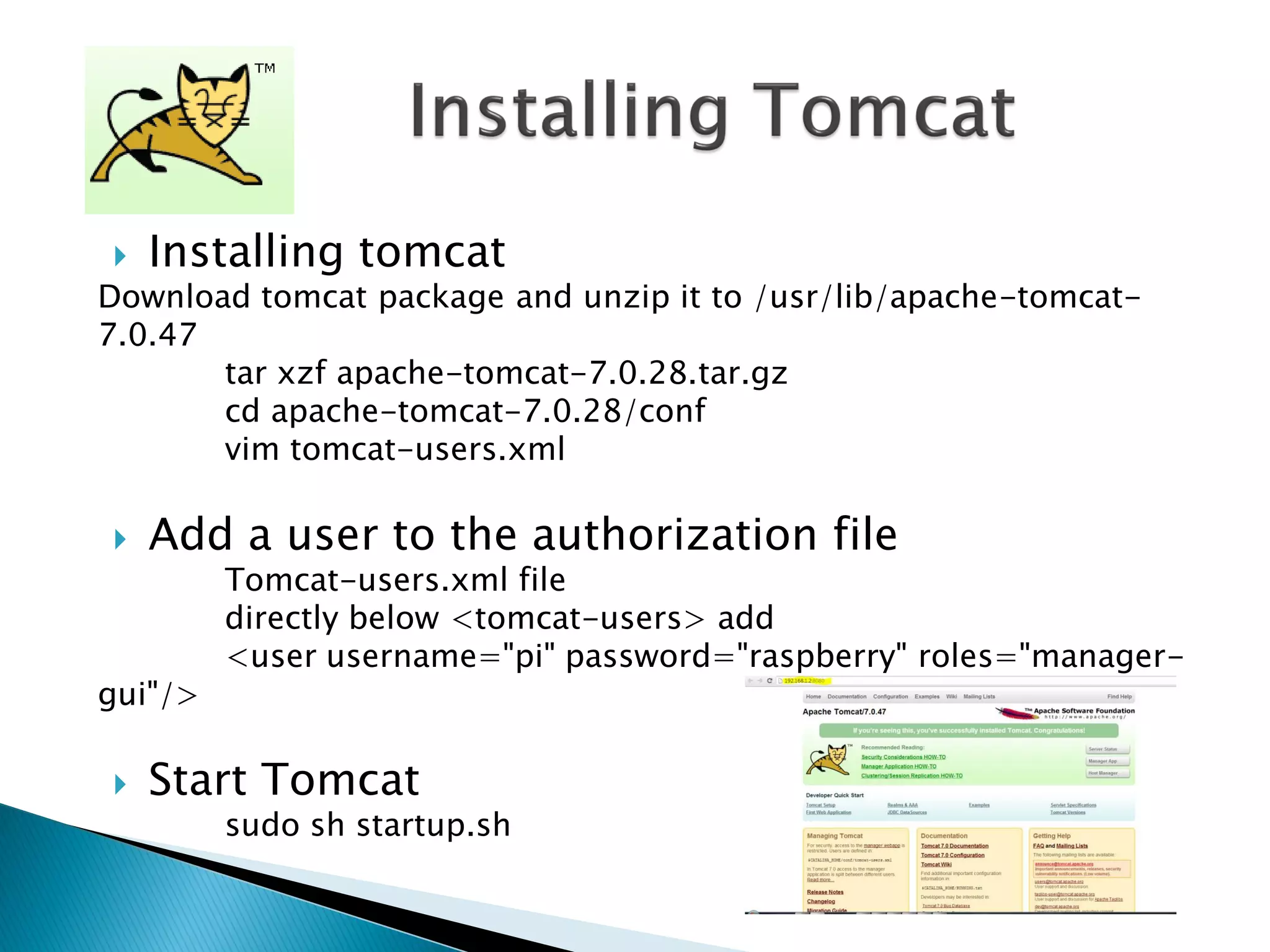
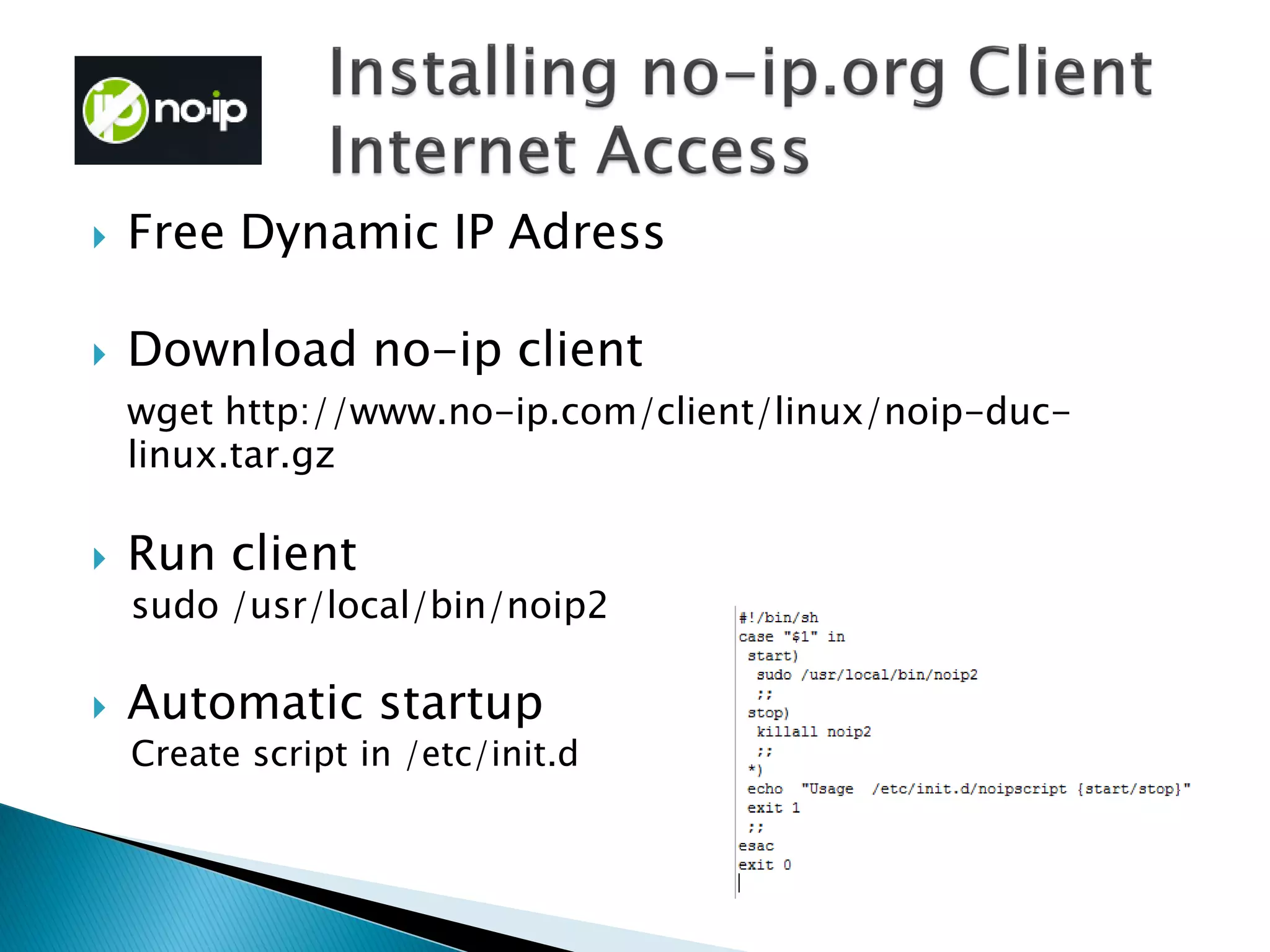
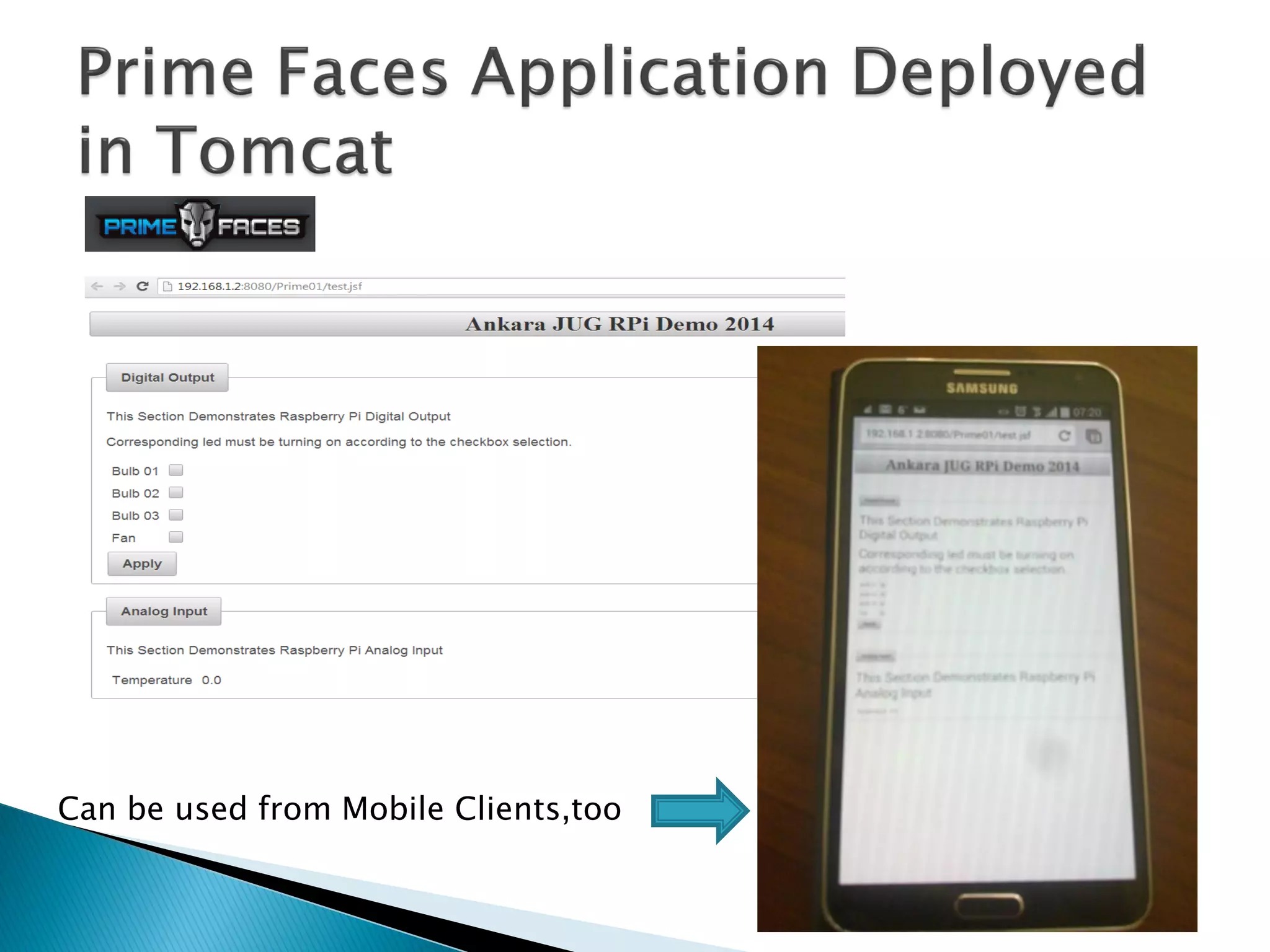
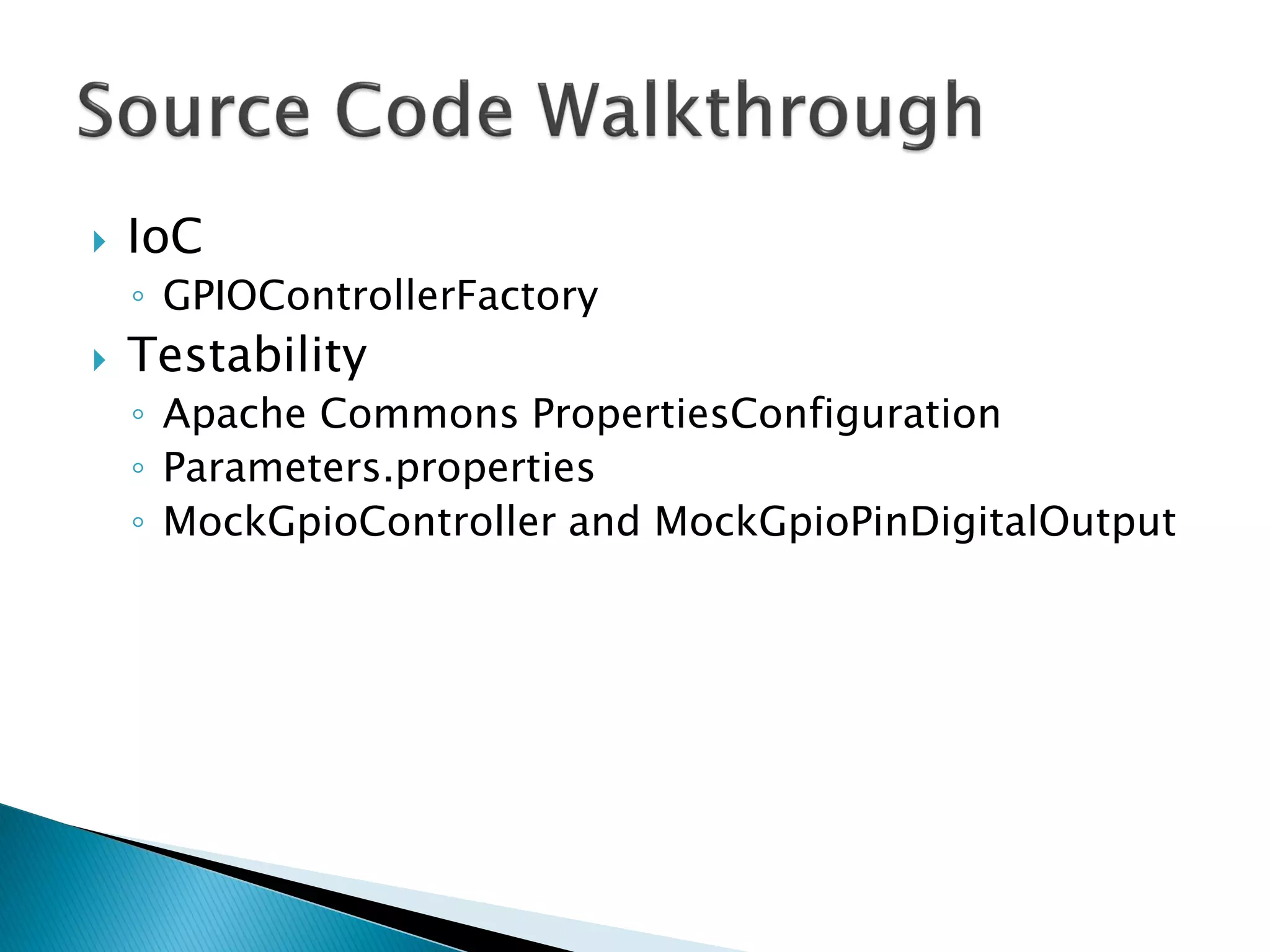
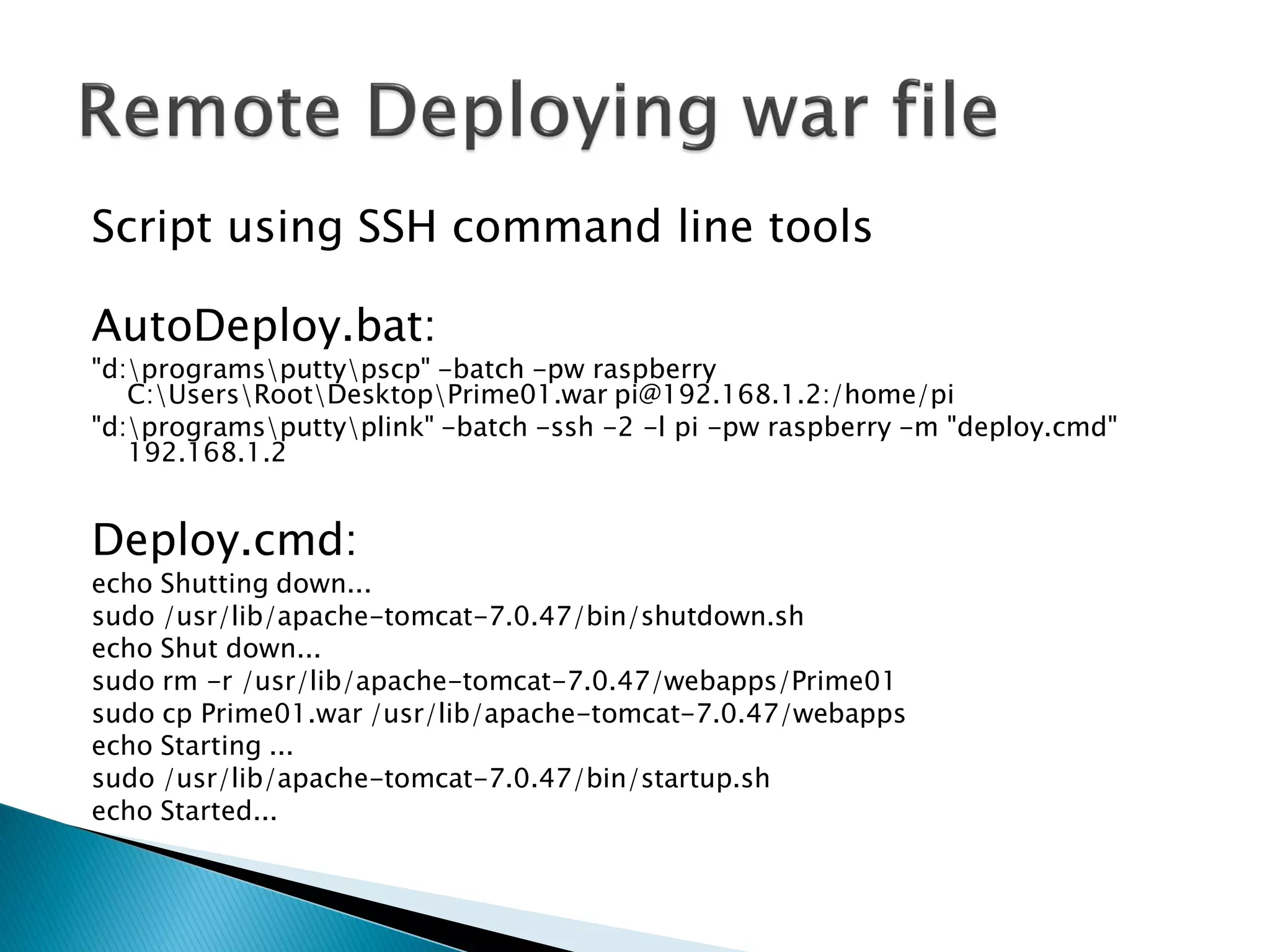
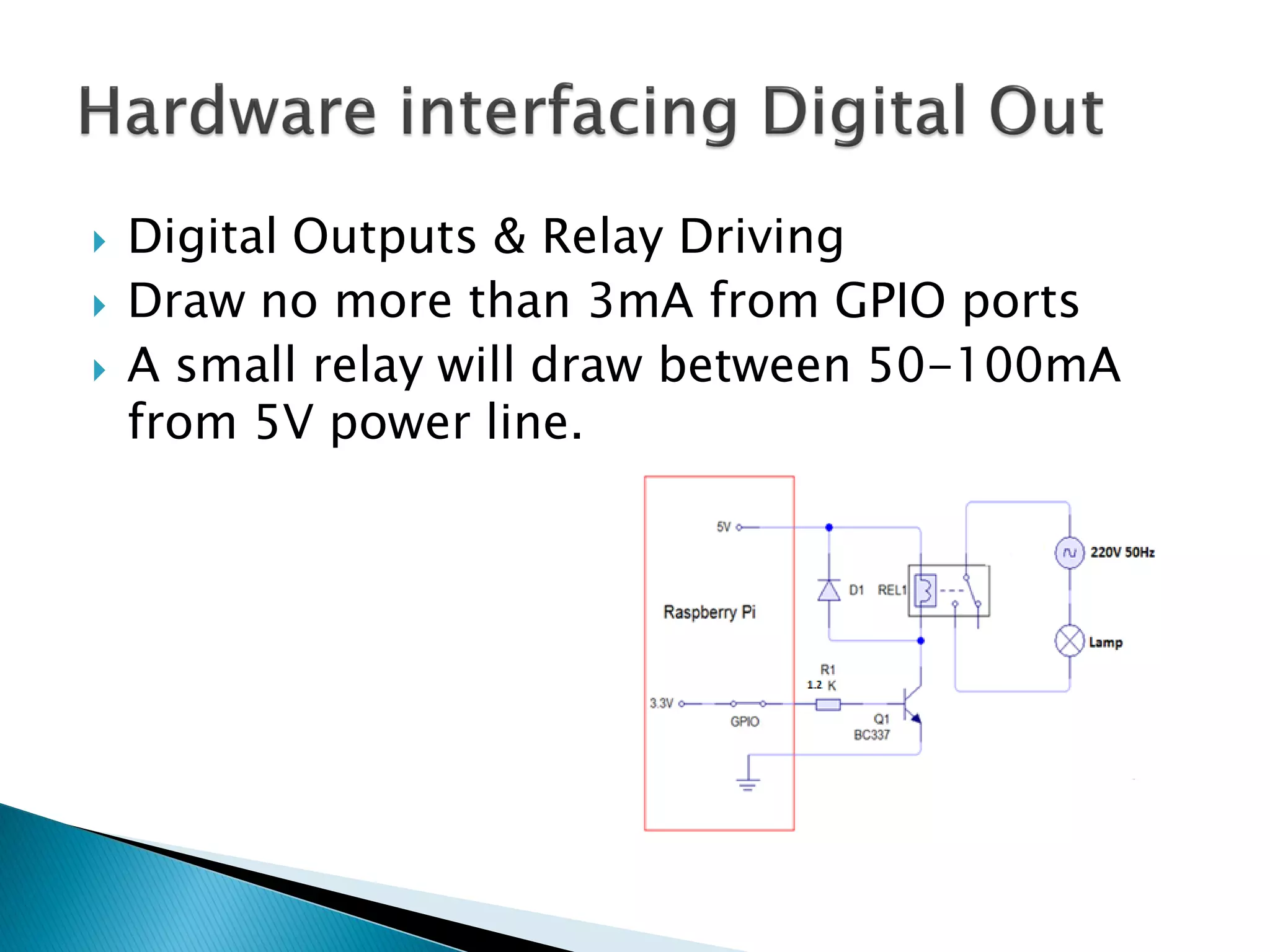
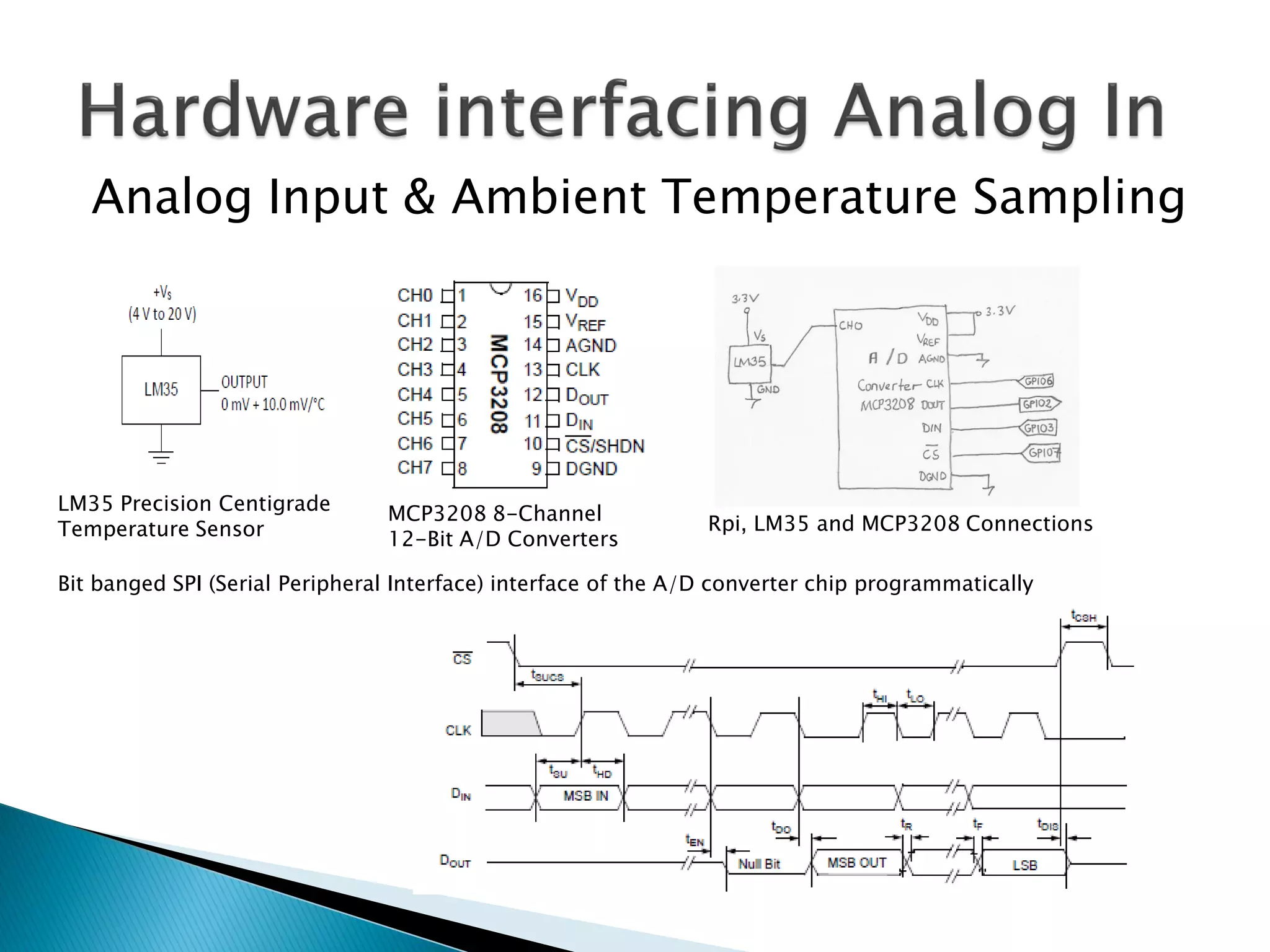
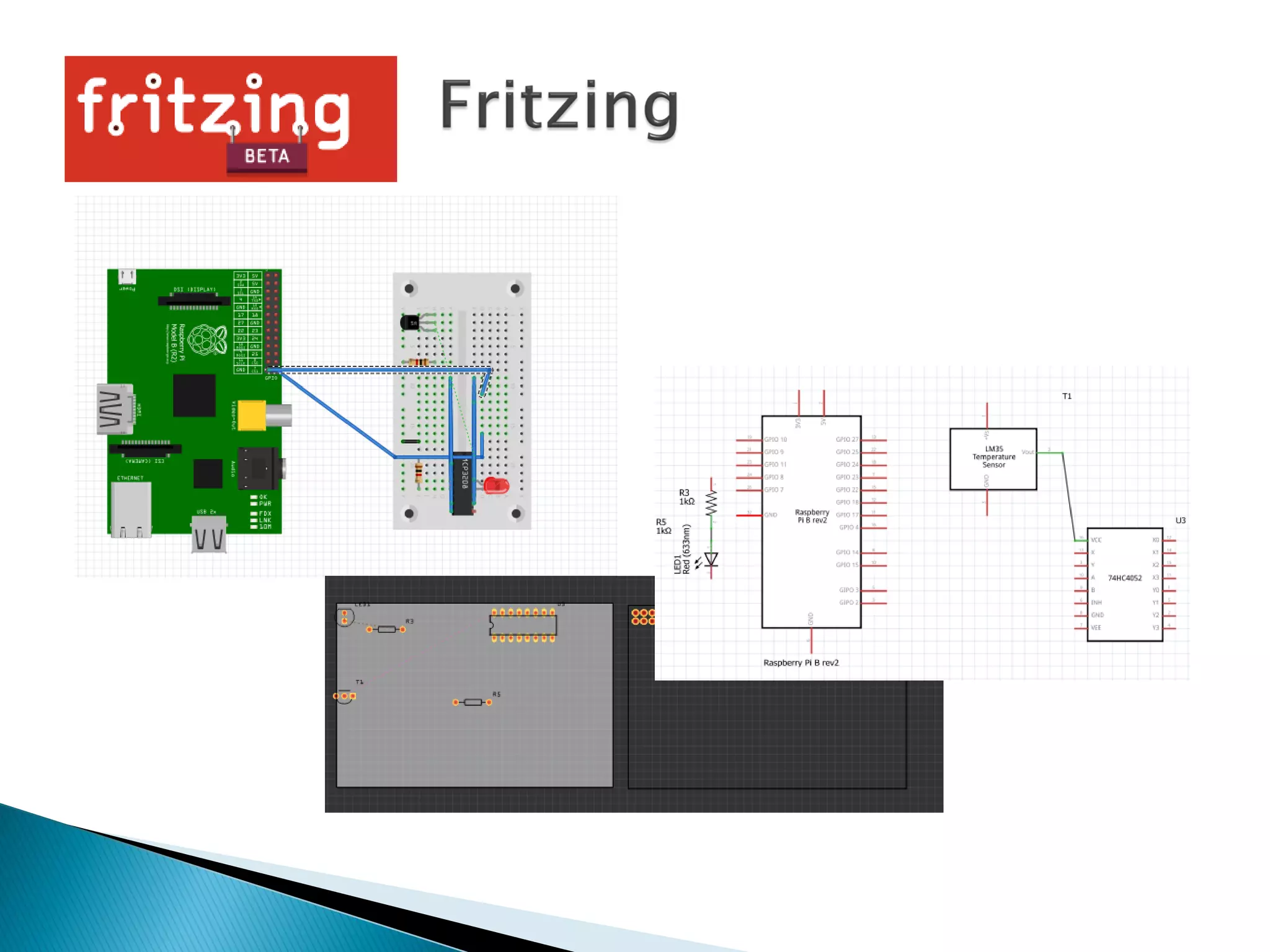
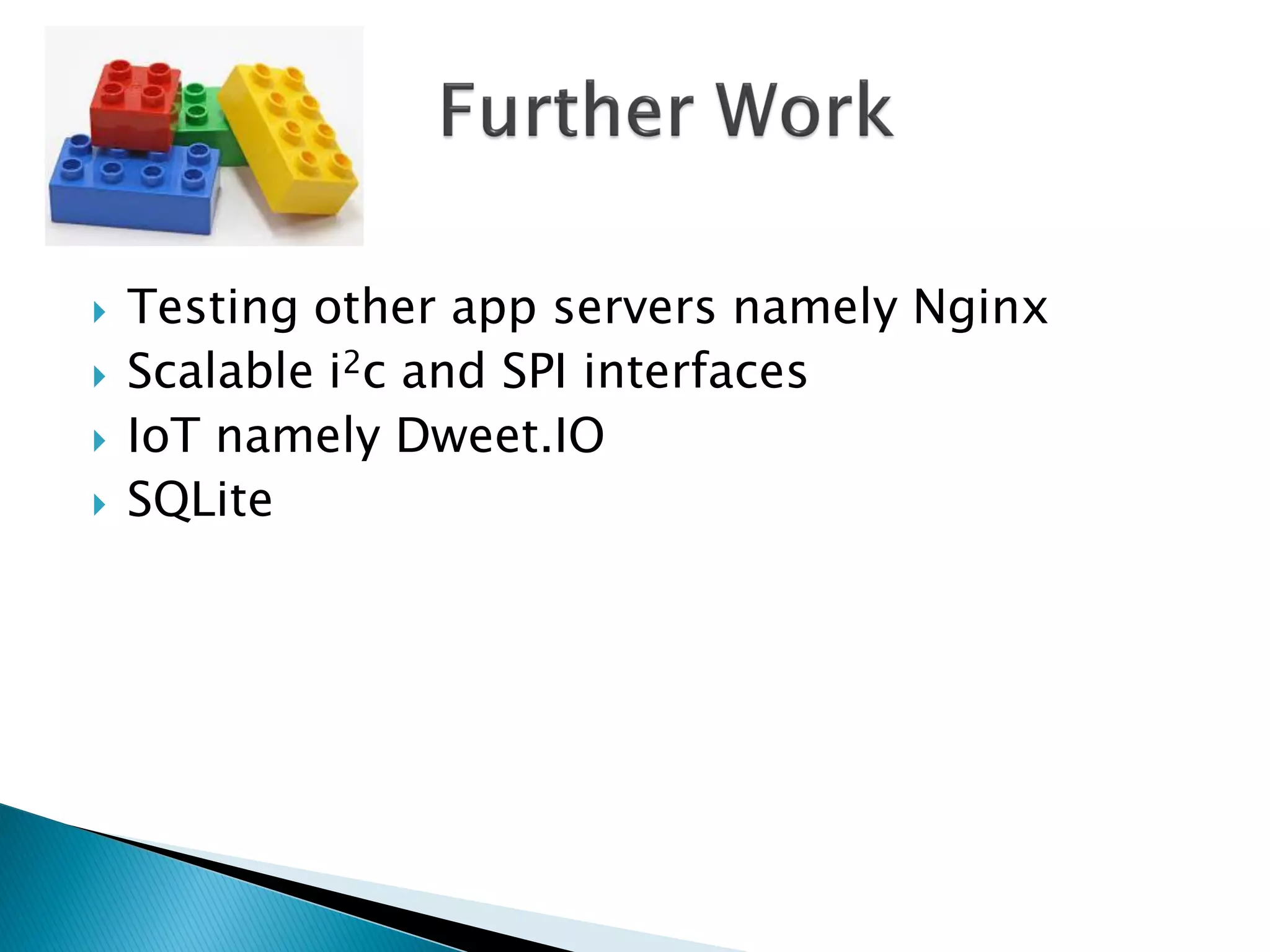

![ http://www.raspberrypi.org
http://www.arduino.cc/
http://www.dhcpserver.de/
http://learn.adafruit.com/reading-a-analog-in-and-controlling-audiovolume-with-the-raspberry-pi
http://pi4j.com/
http://www.susa.net/wordpress/2012/06/raspberry-pi-relay-using-gpio/
Raspberry Pi Measurement Electronics: hardware and software [Kindle Edition]
http://www.zdnet.com/build-your-own-supercomputer-out-of-raspberry-pi-boards-7000015831/
http://fritzing.org/home/
http://www.adafruit.com](https://image.slidesharecdn.com/homeautomationusingrpi-140522154045-phpapp02/75/Home-Automation-Using-RPI-20-2048.jpg)