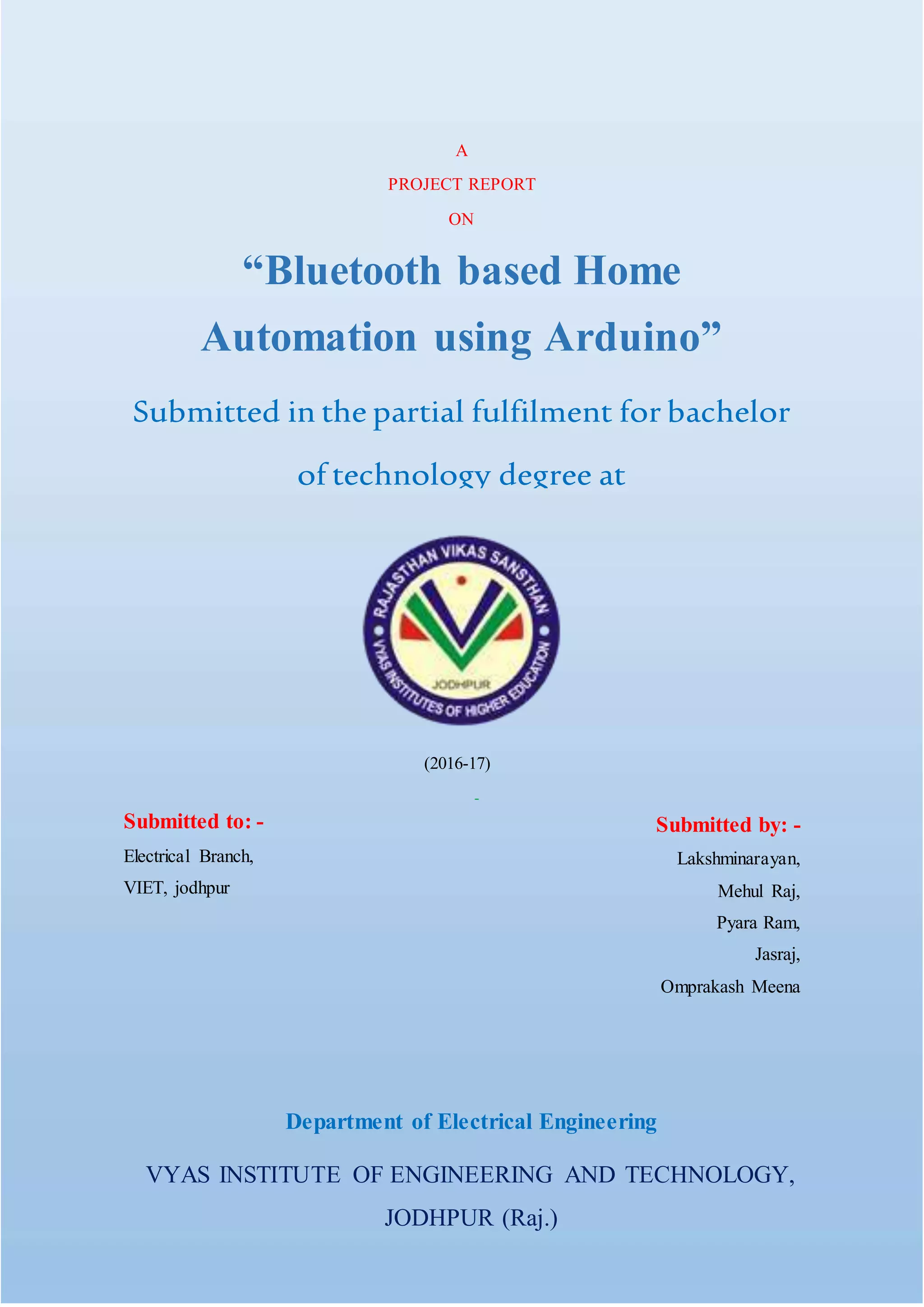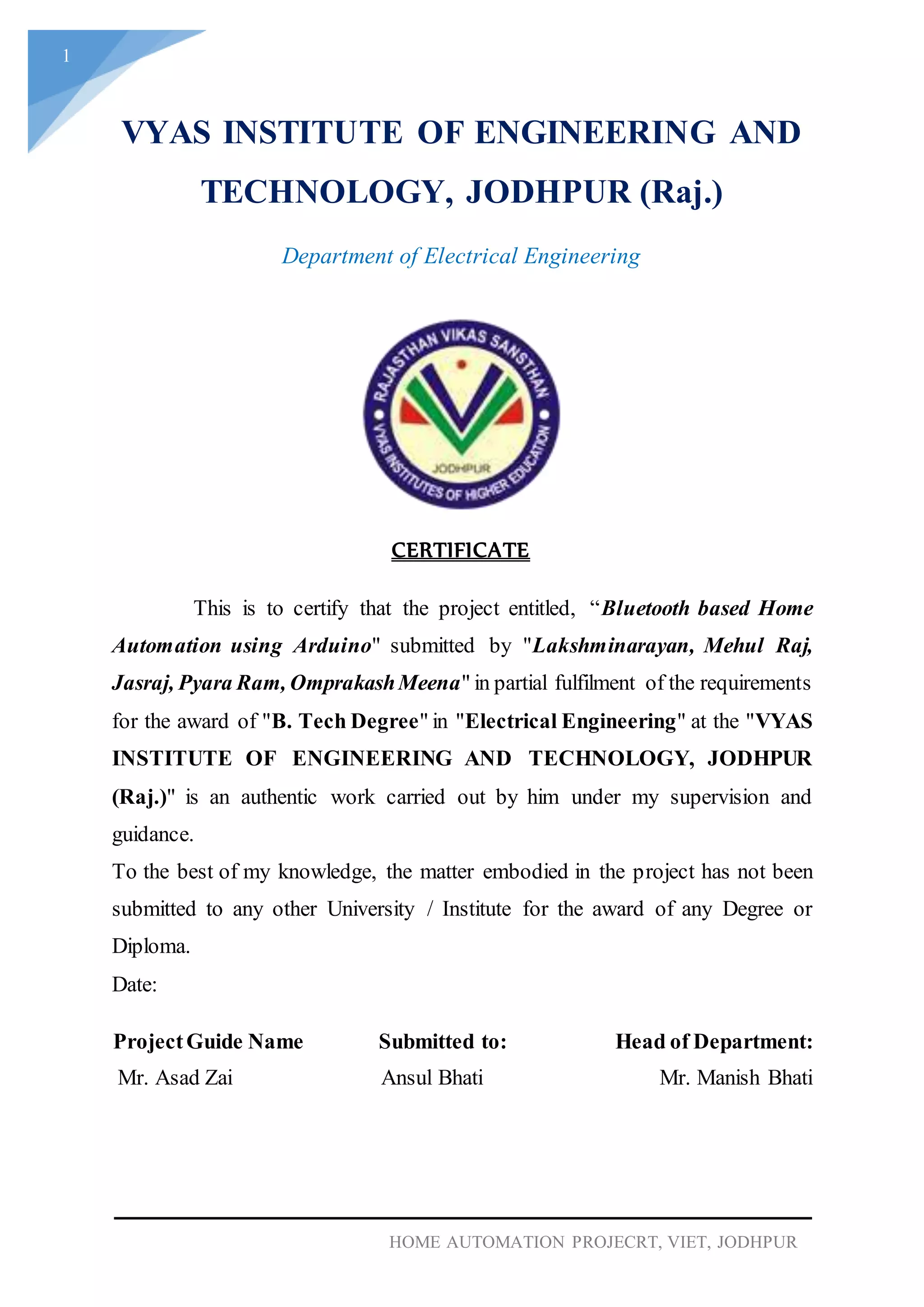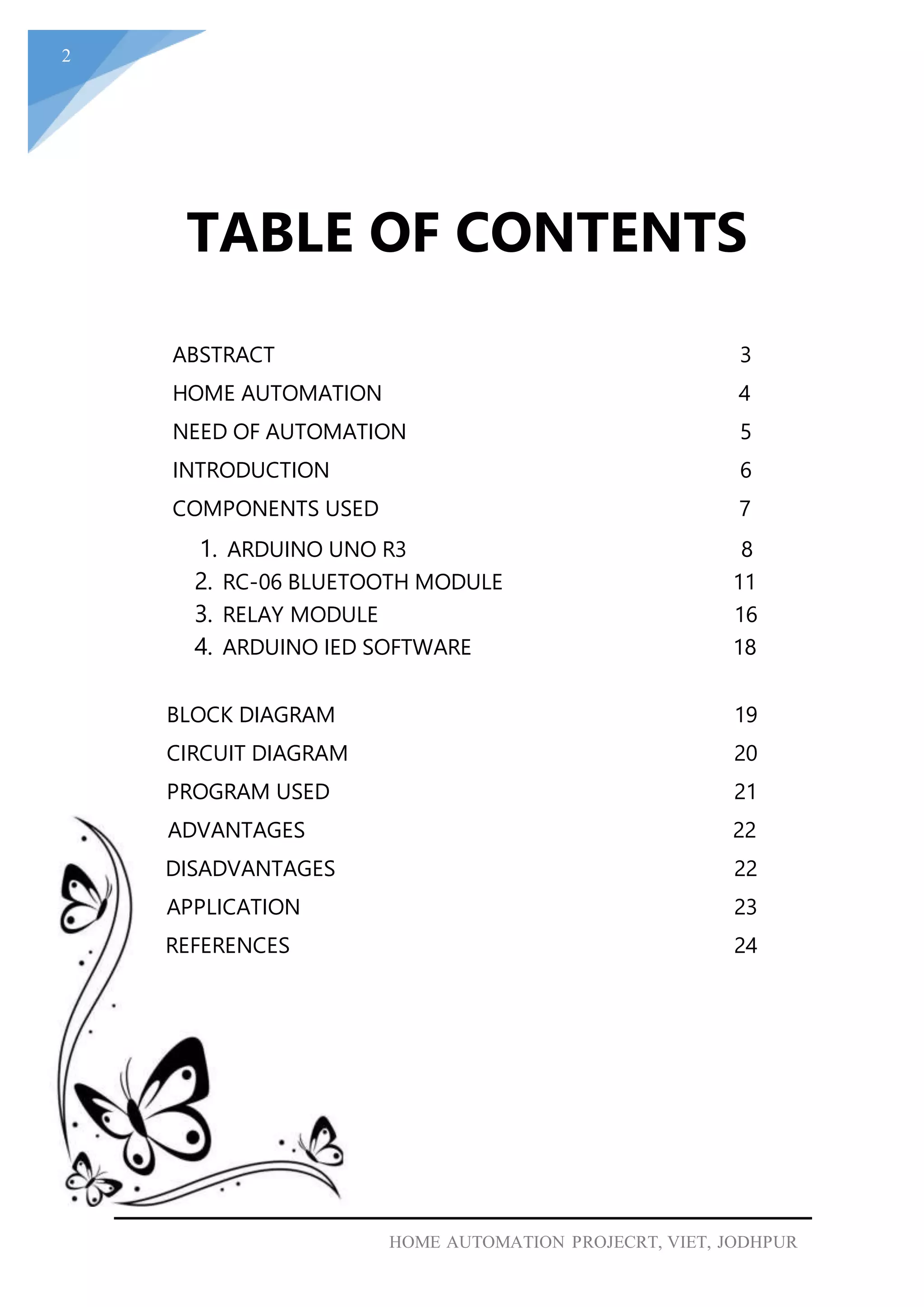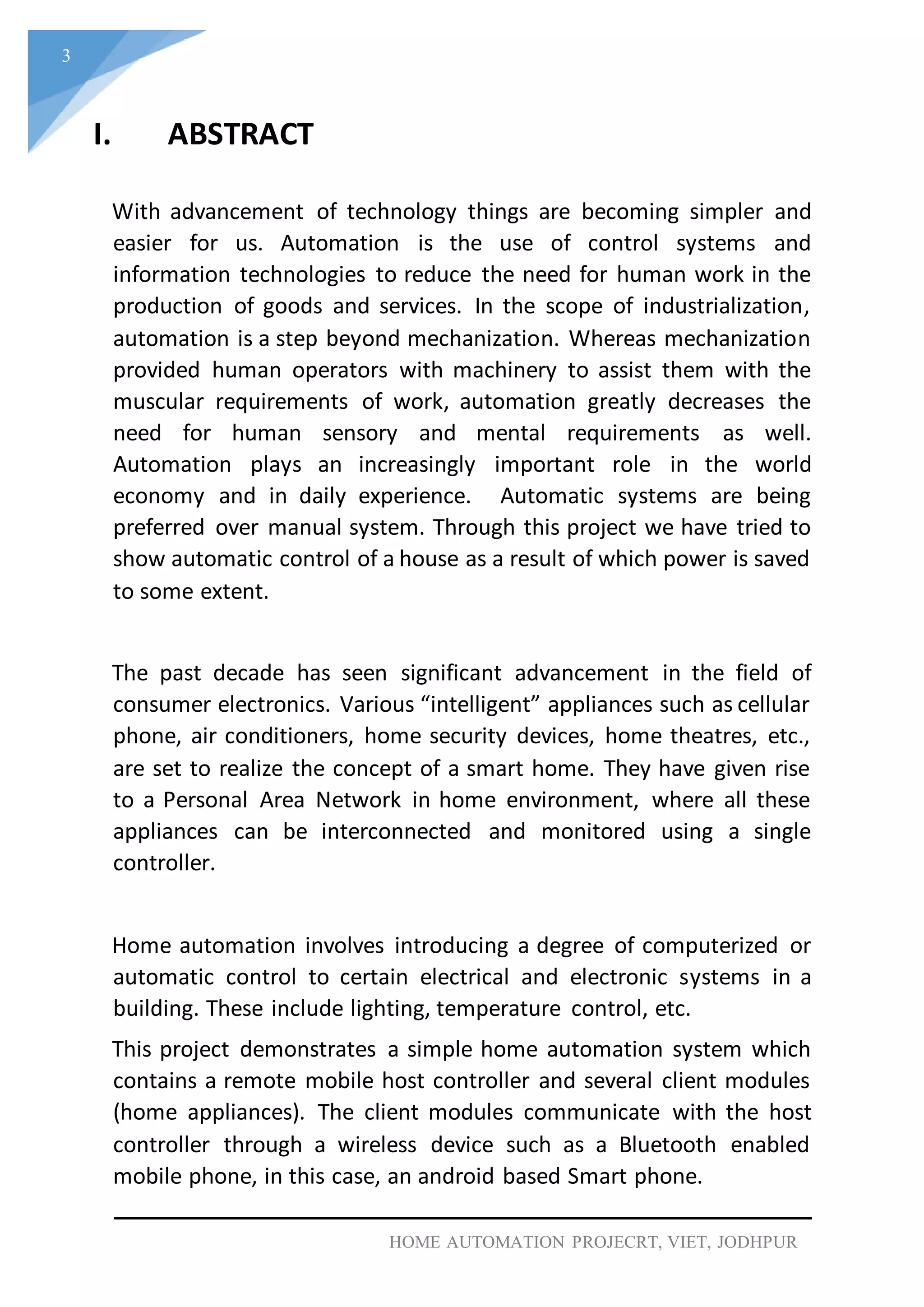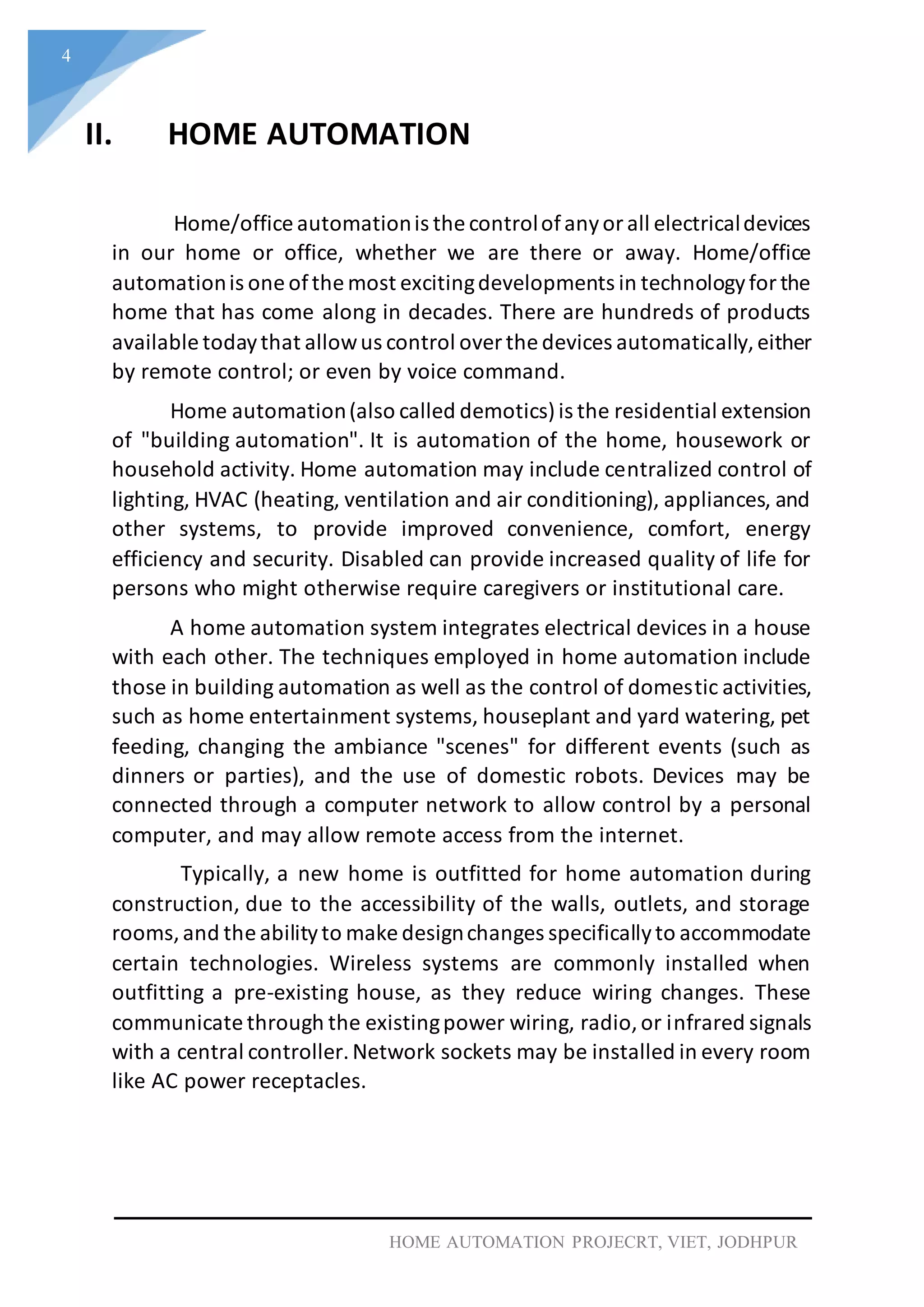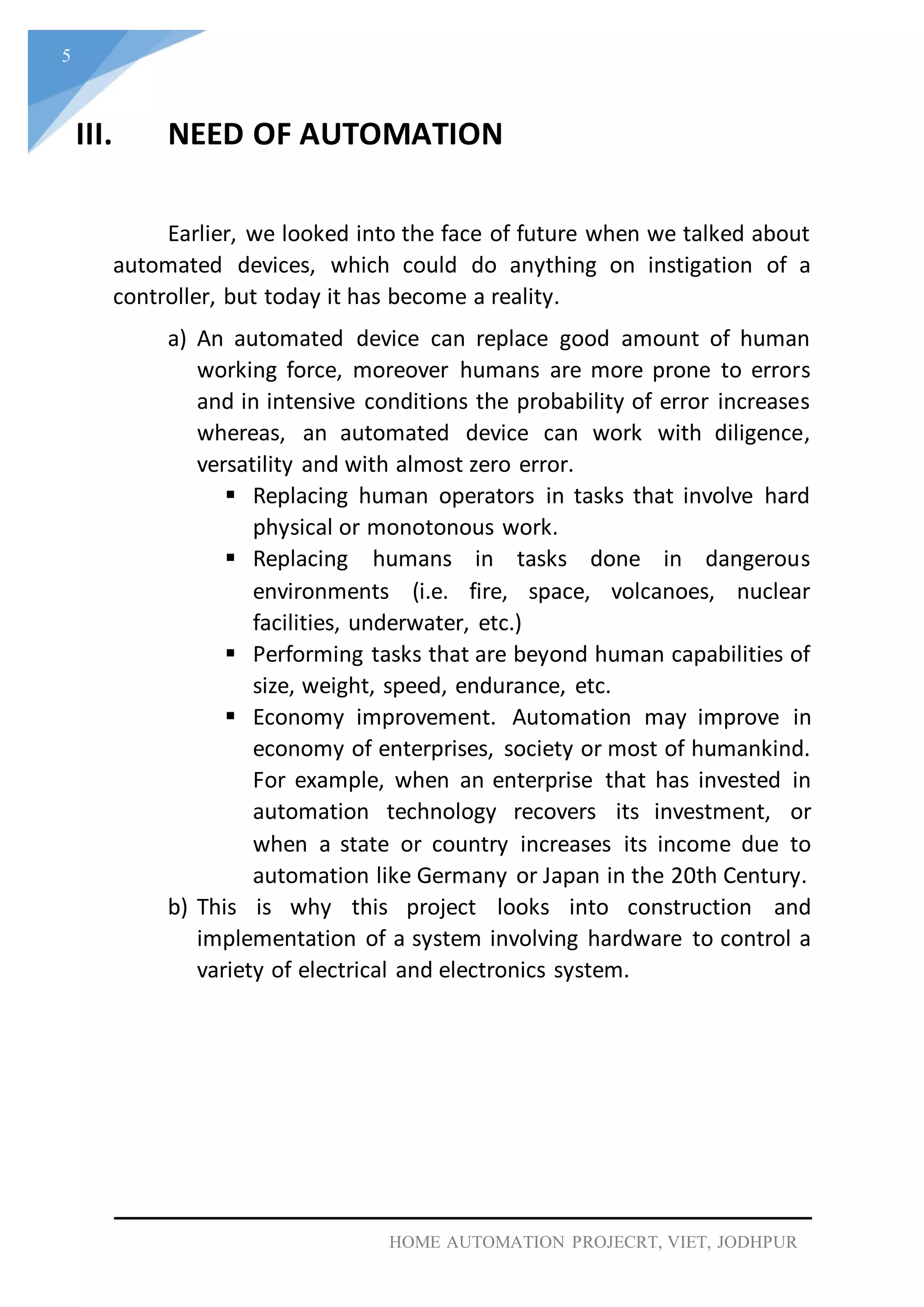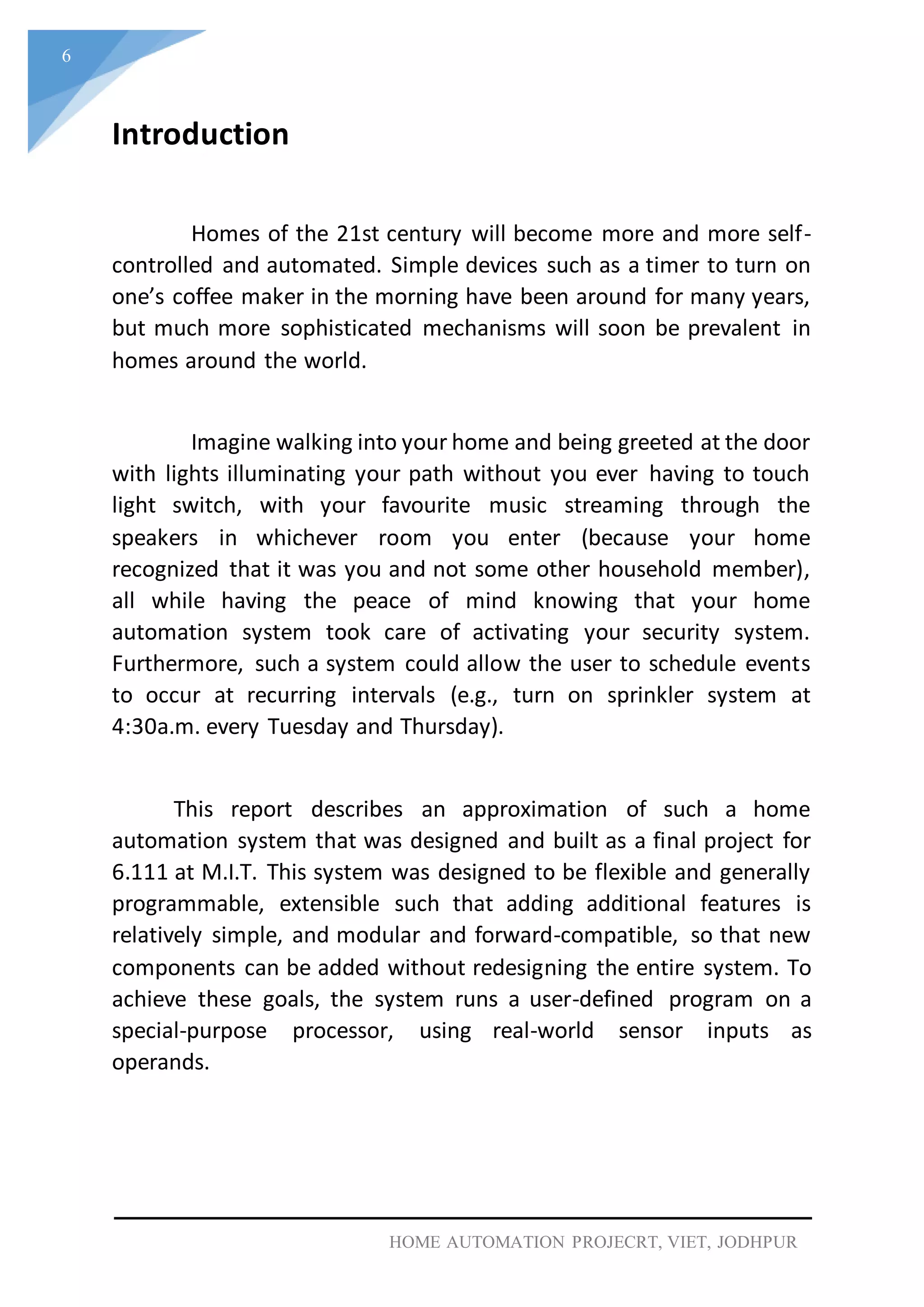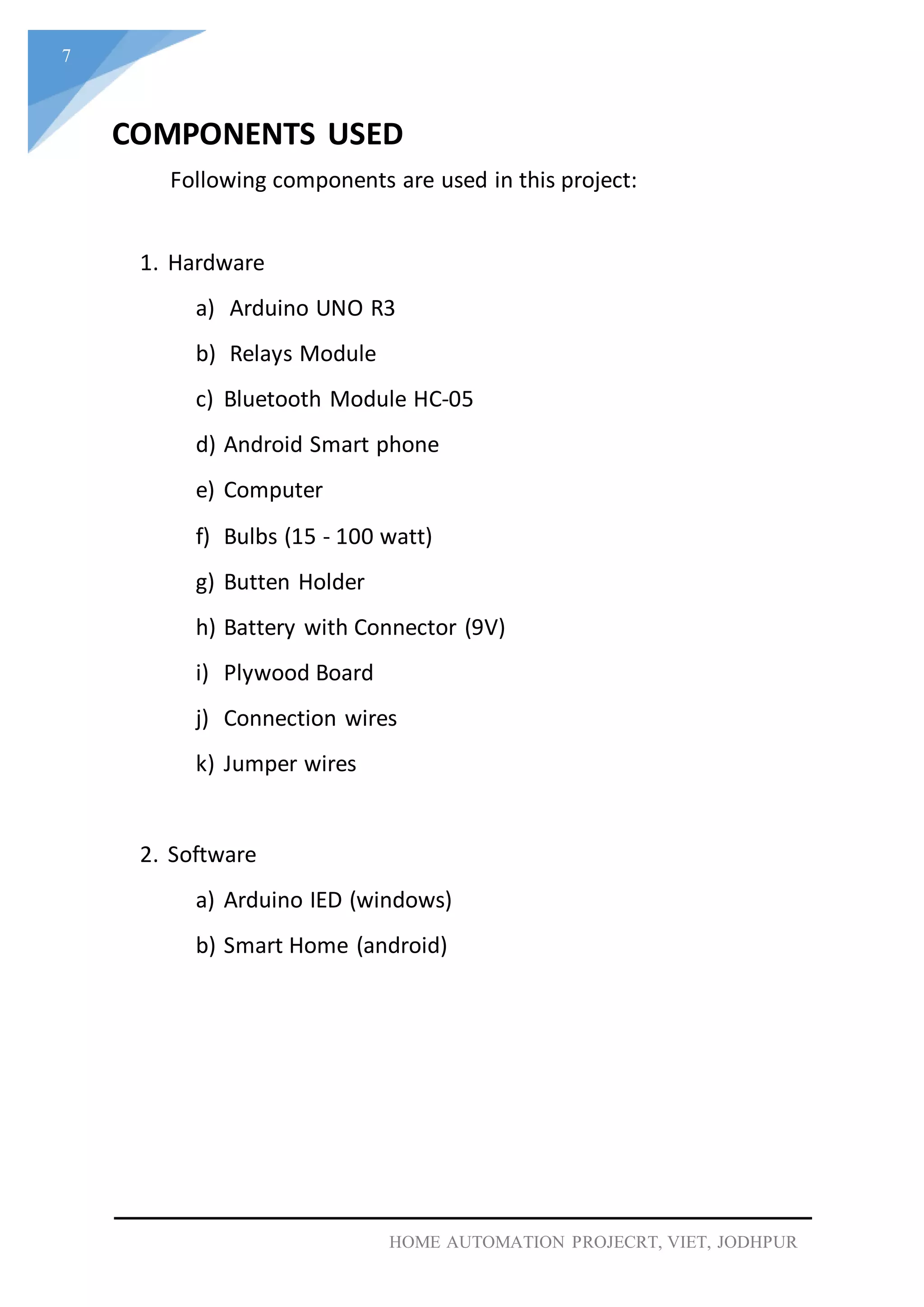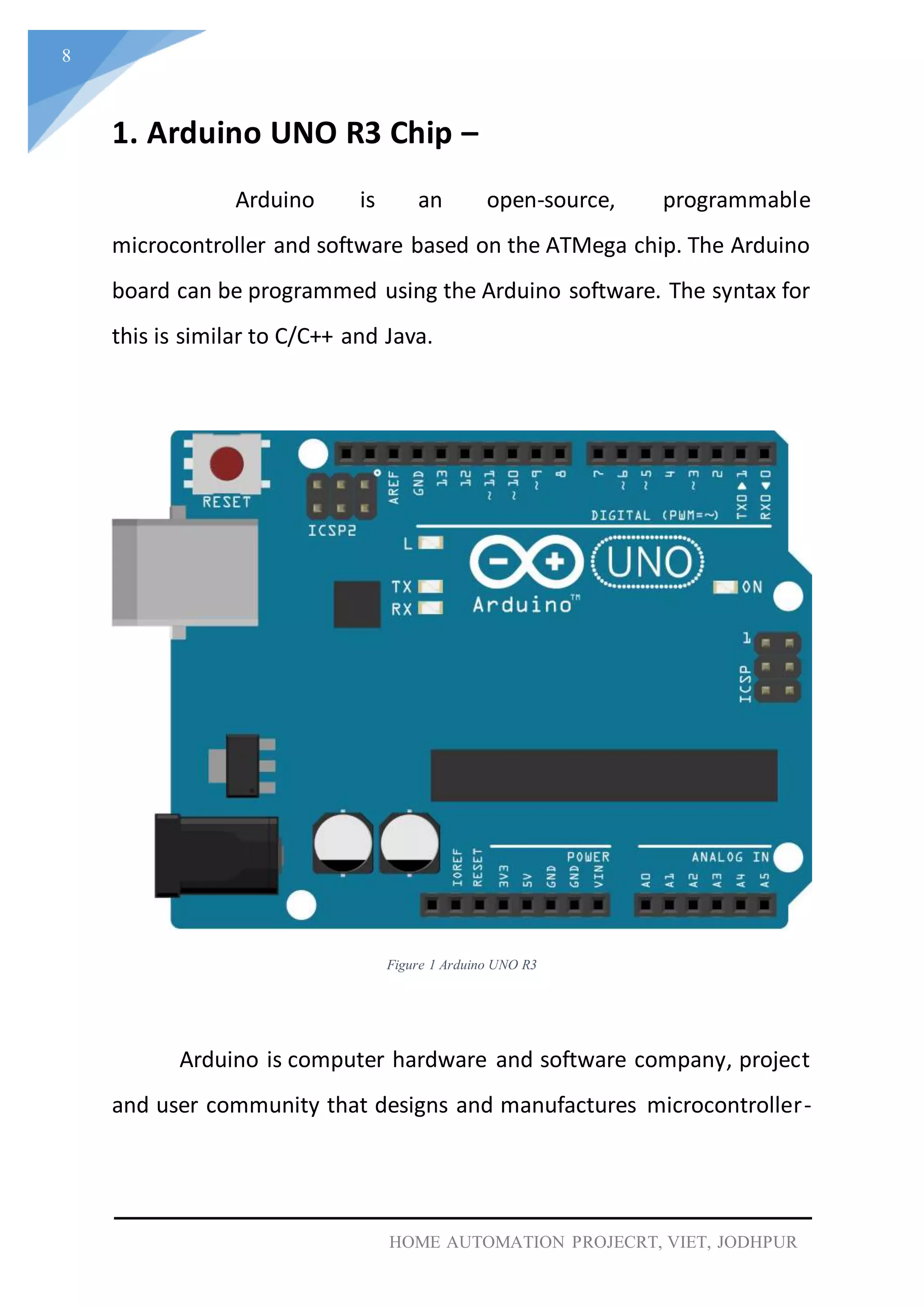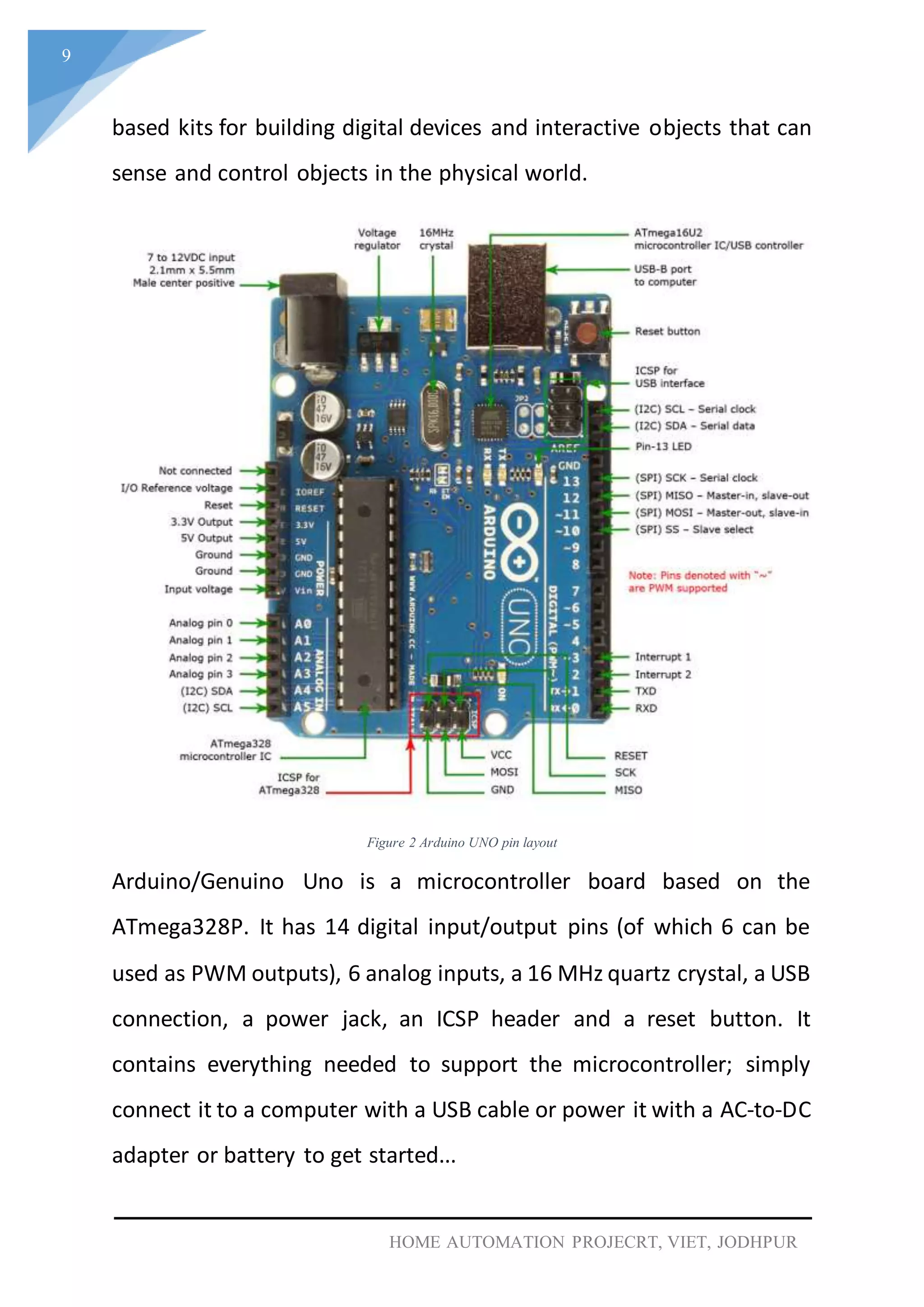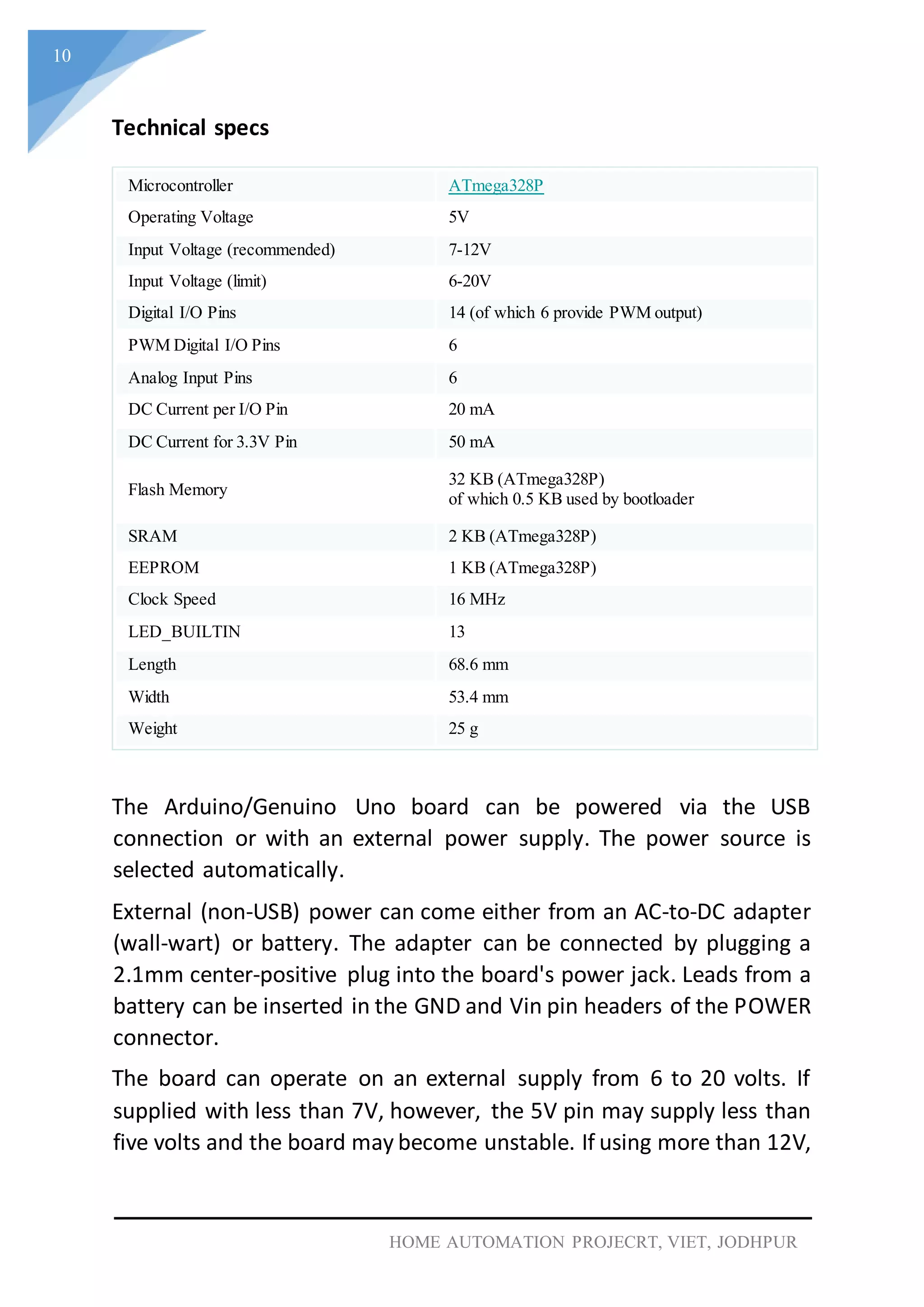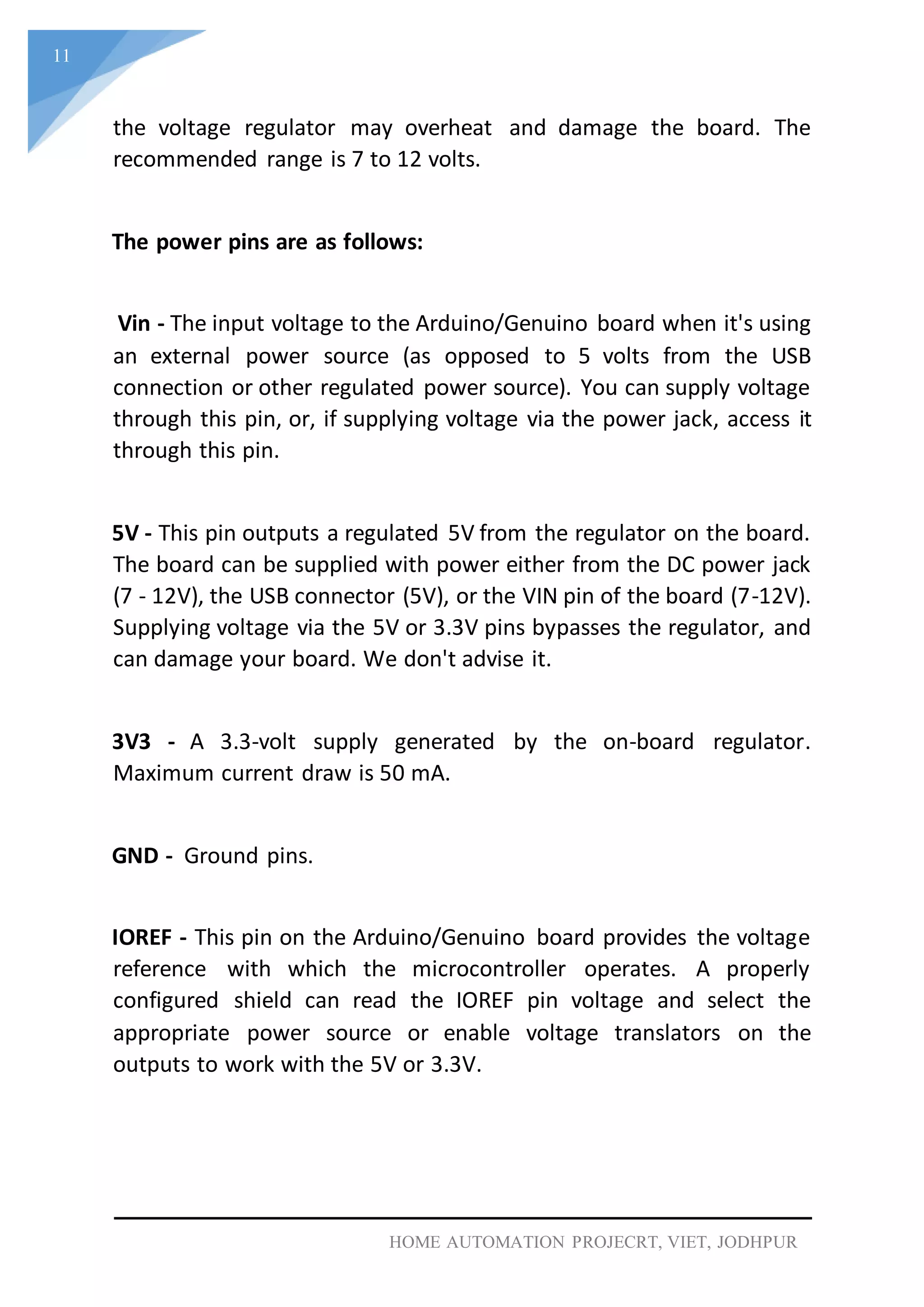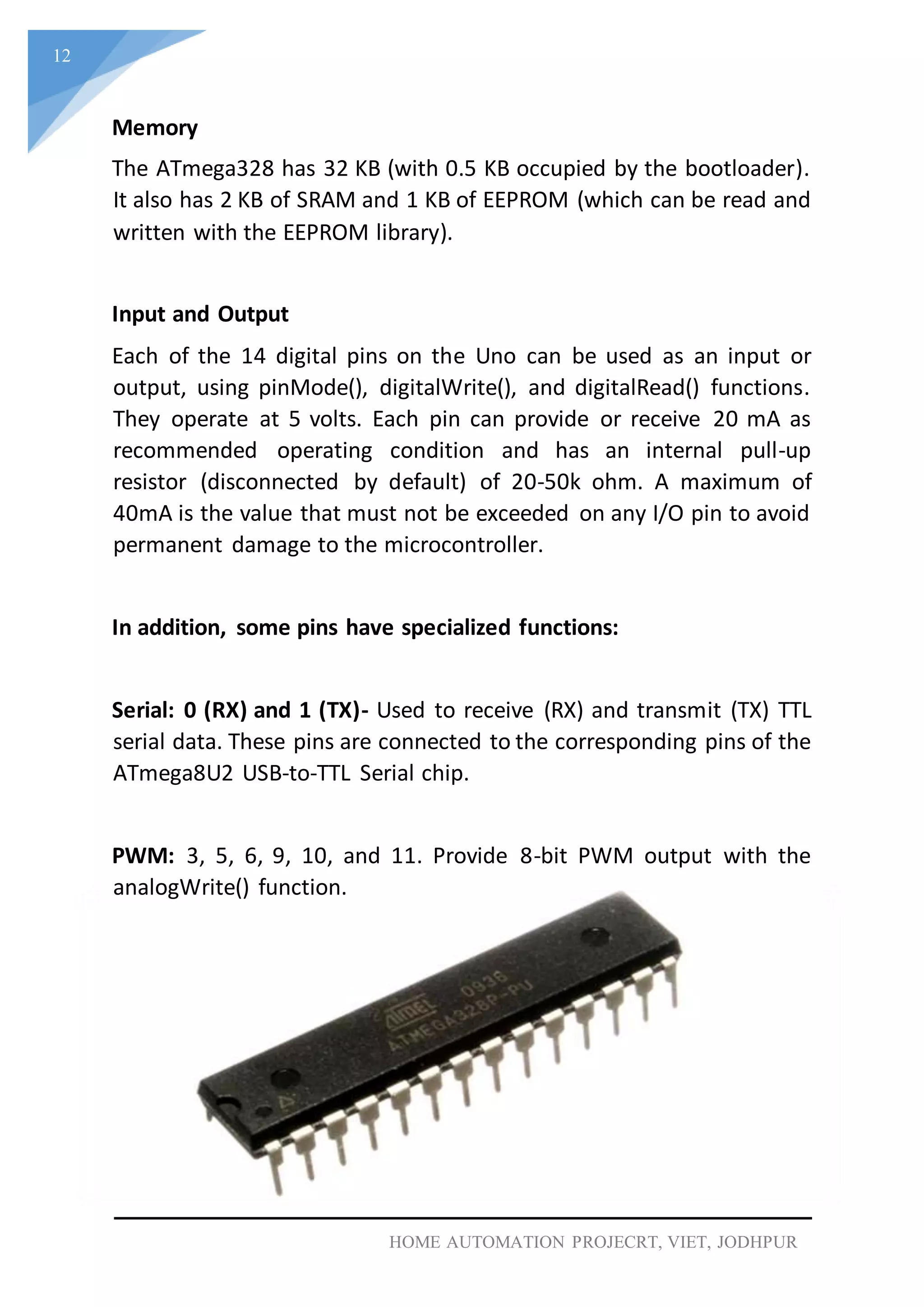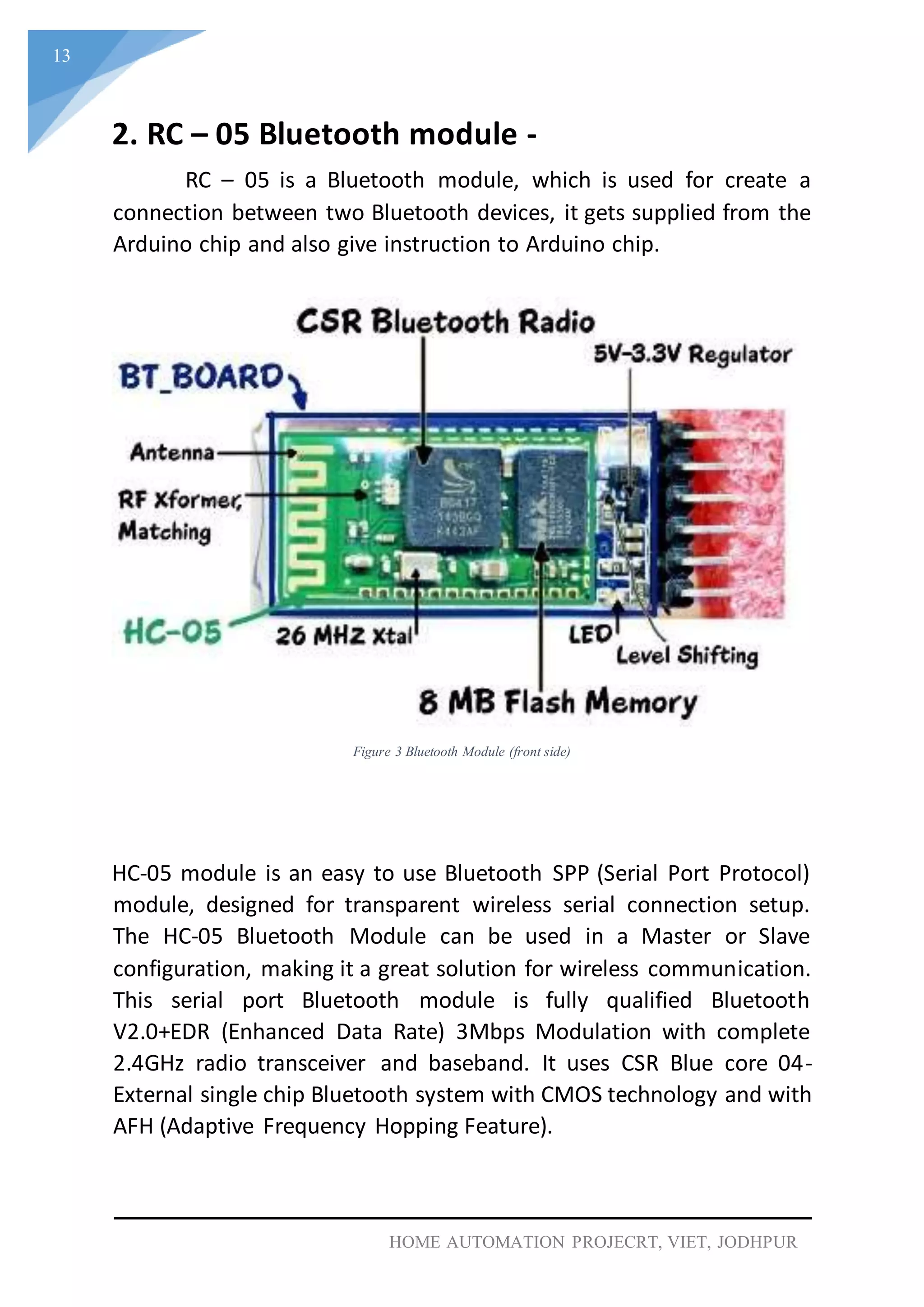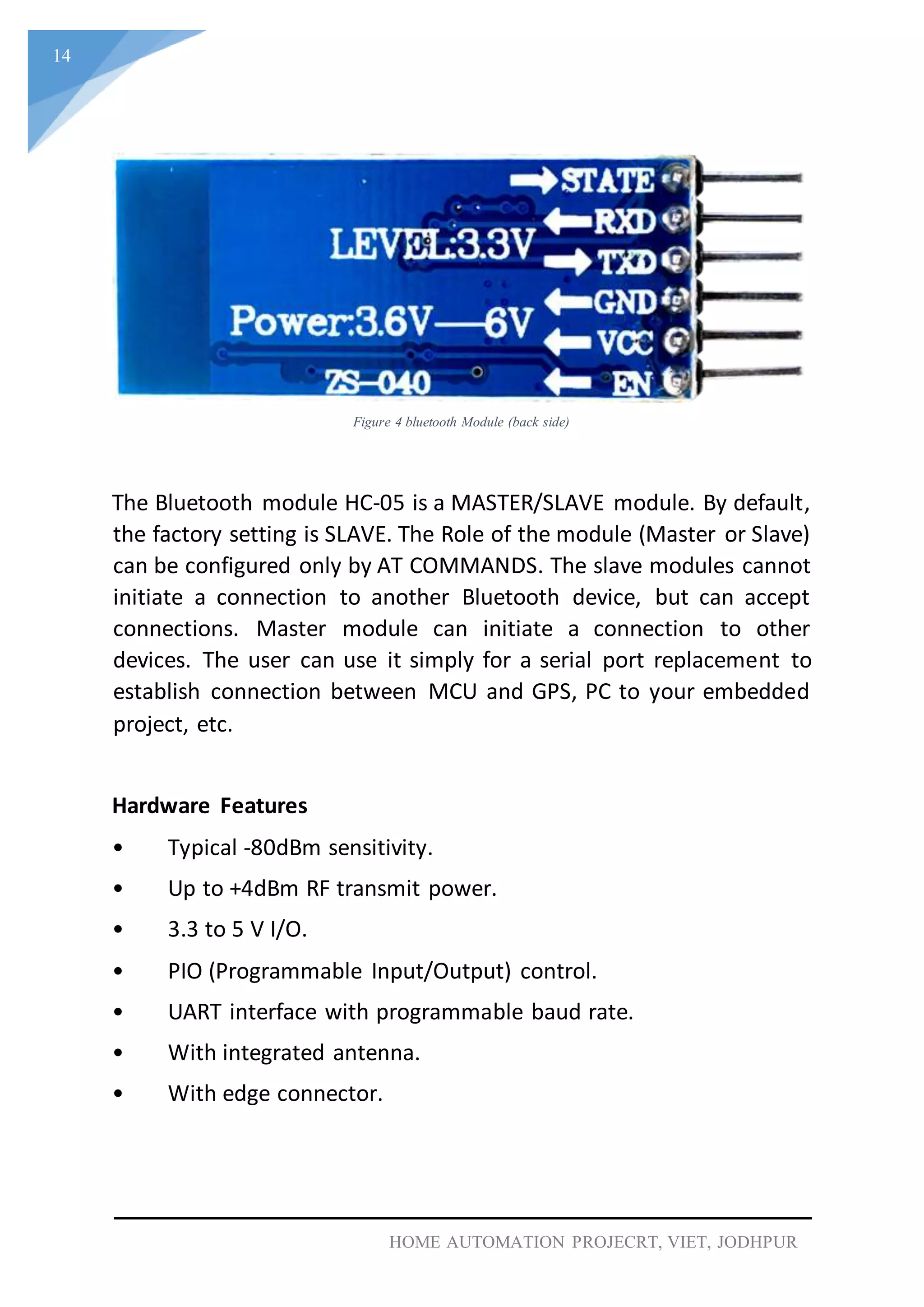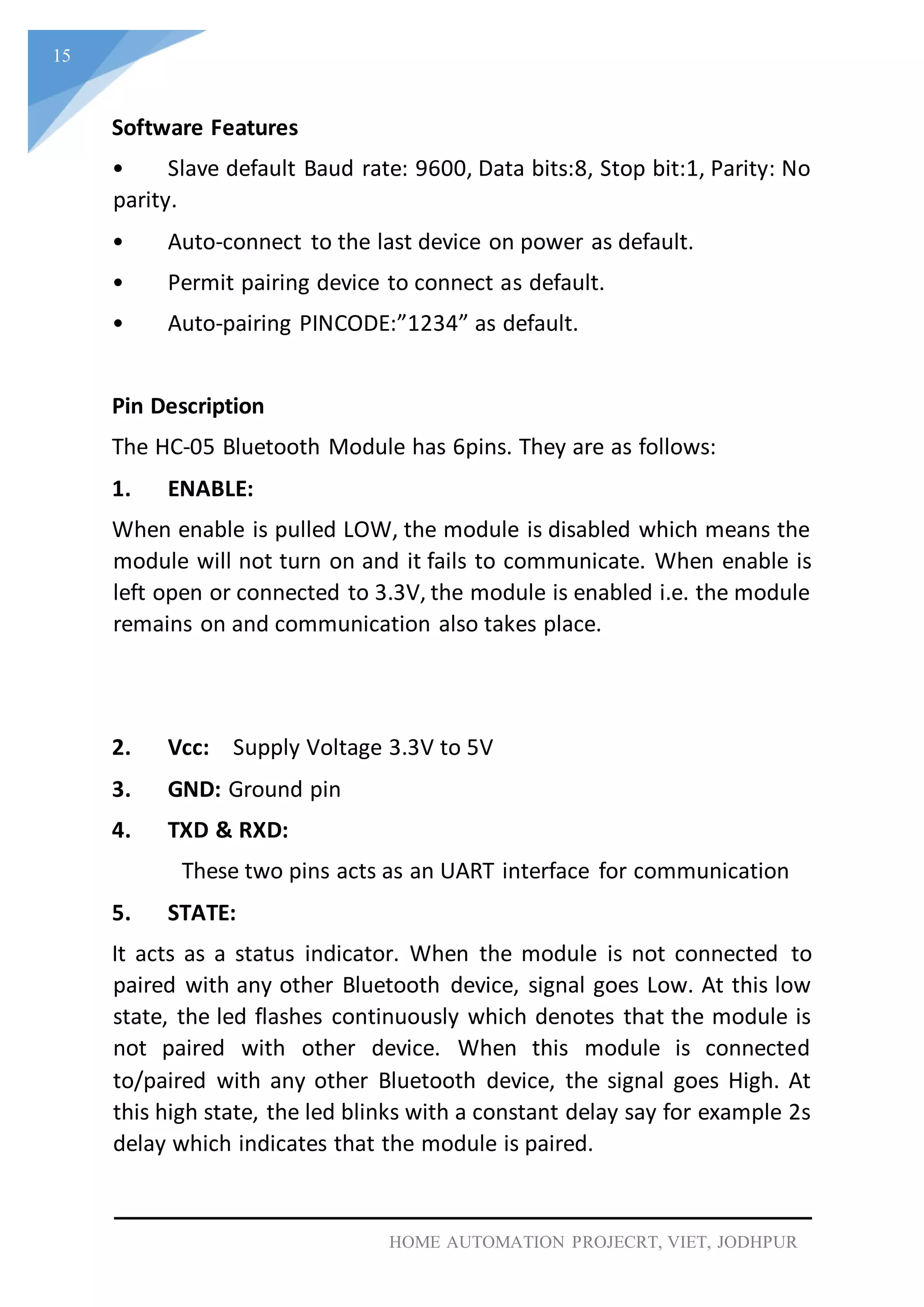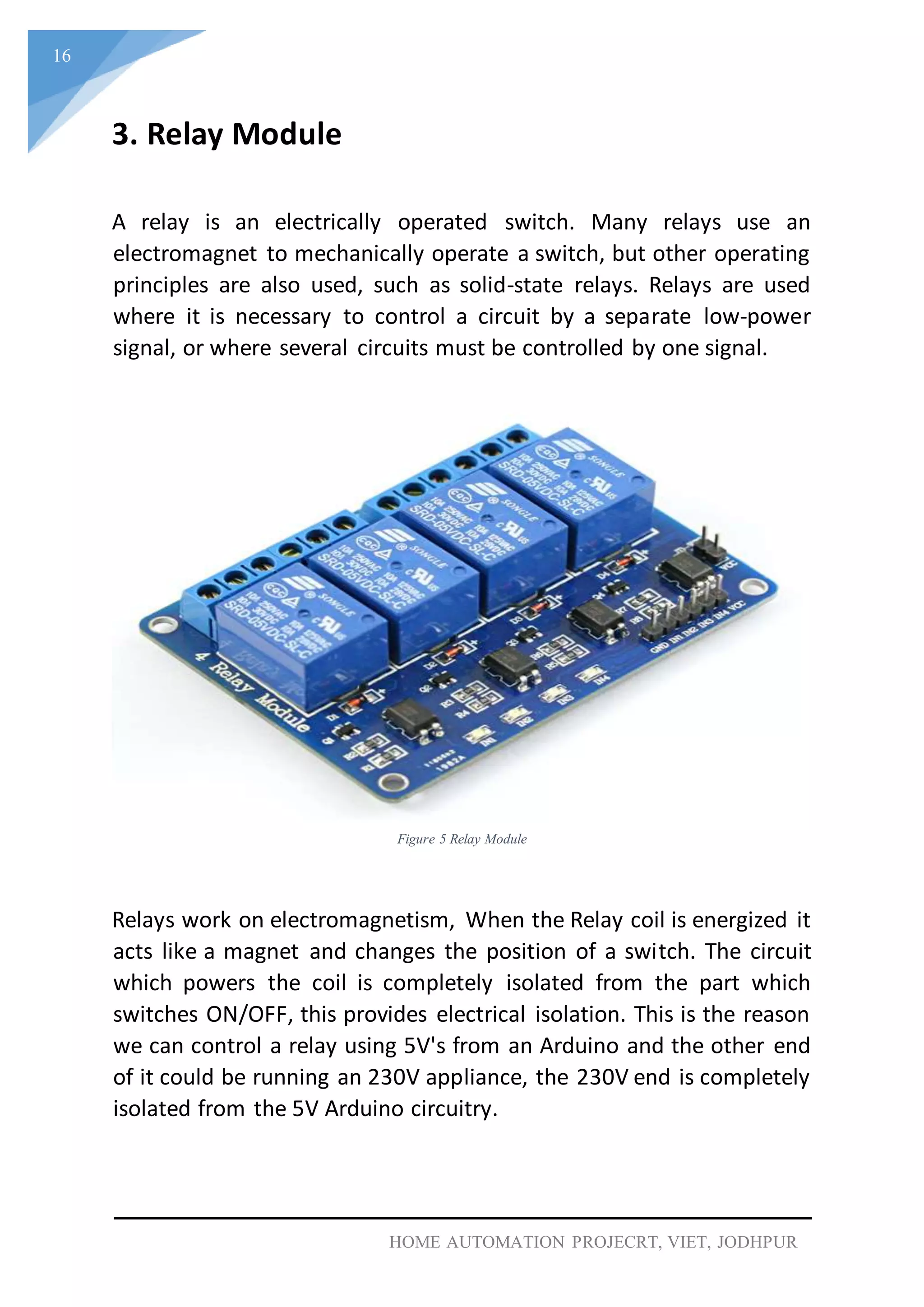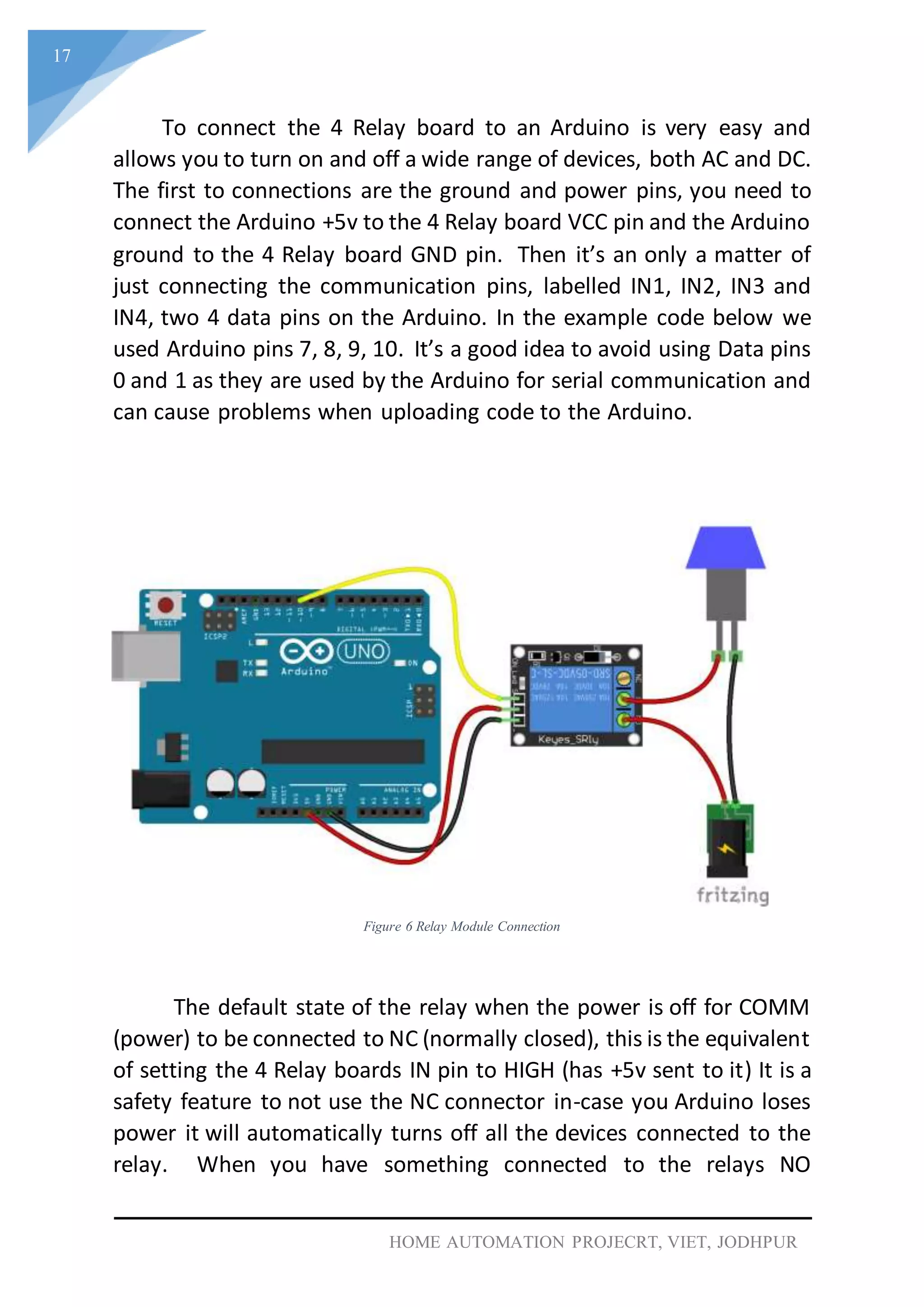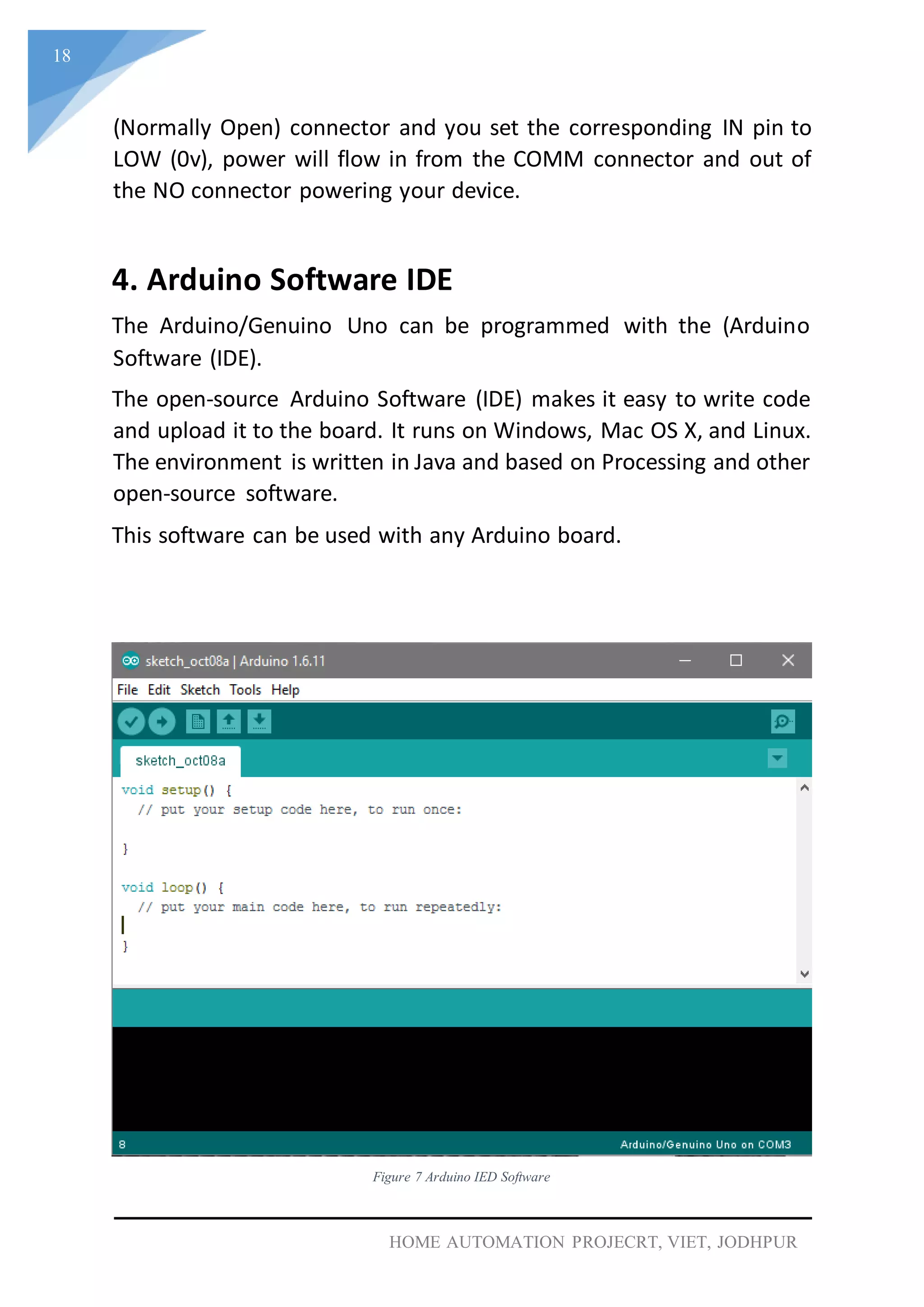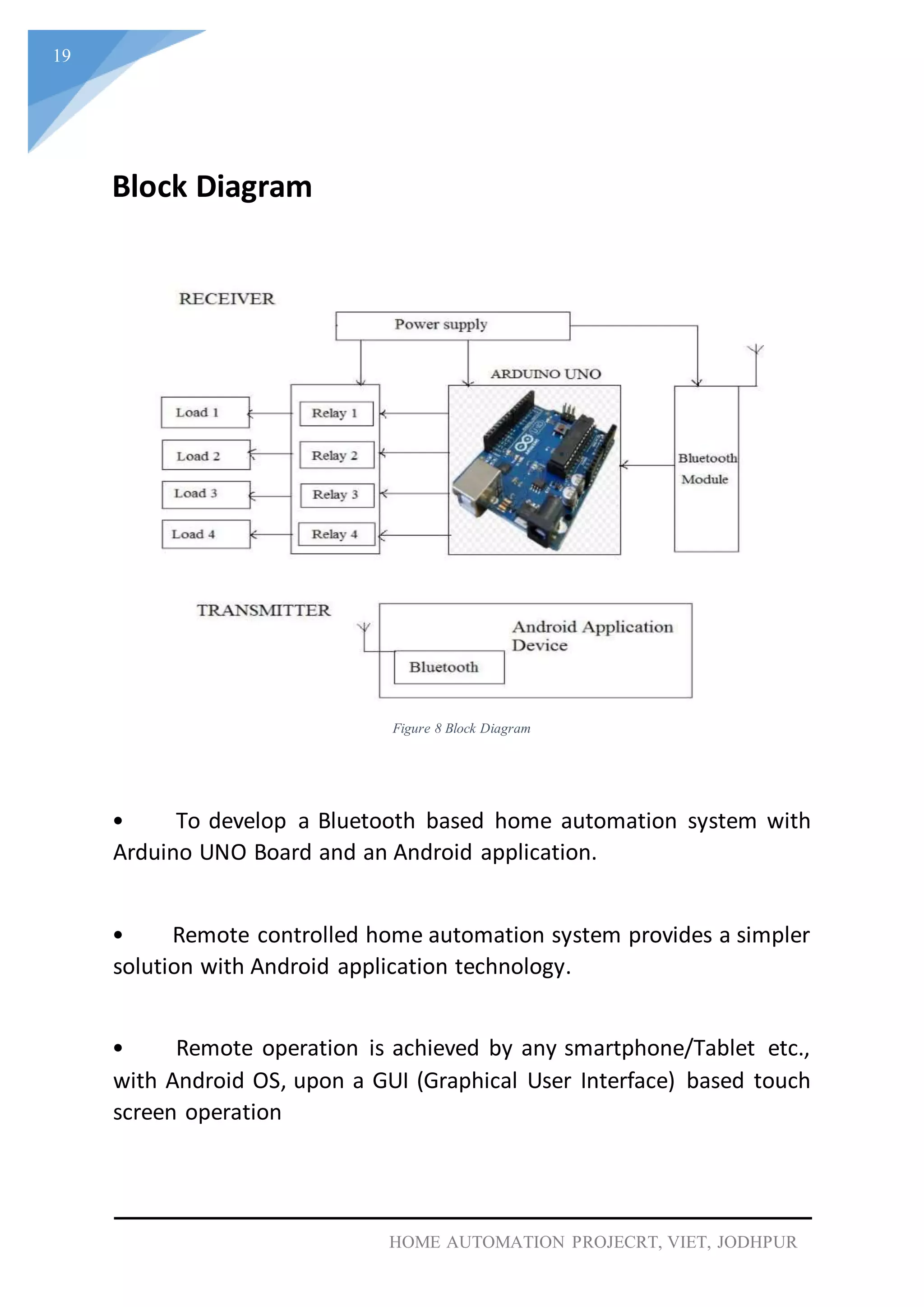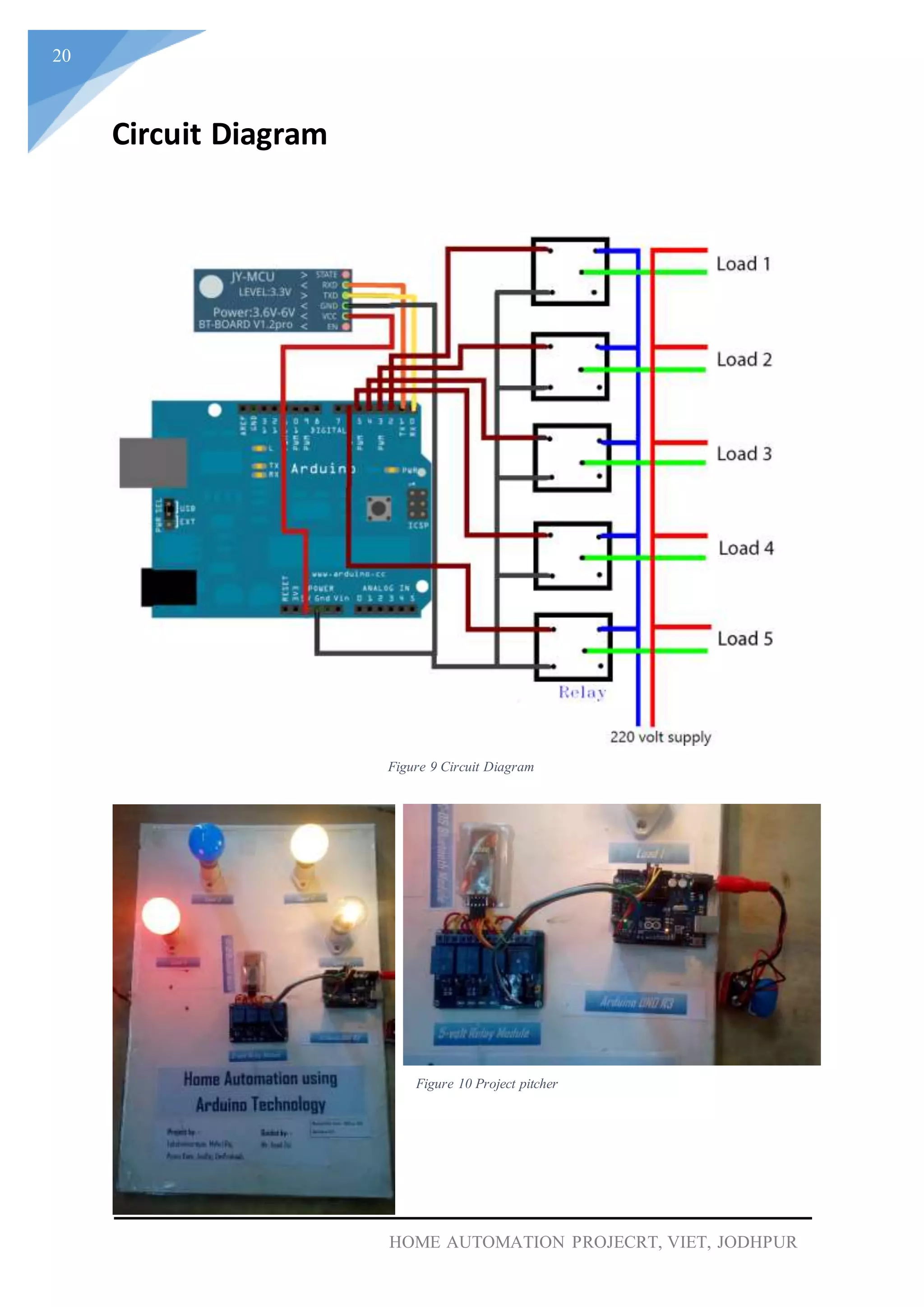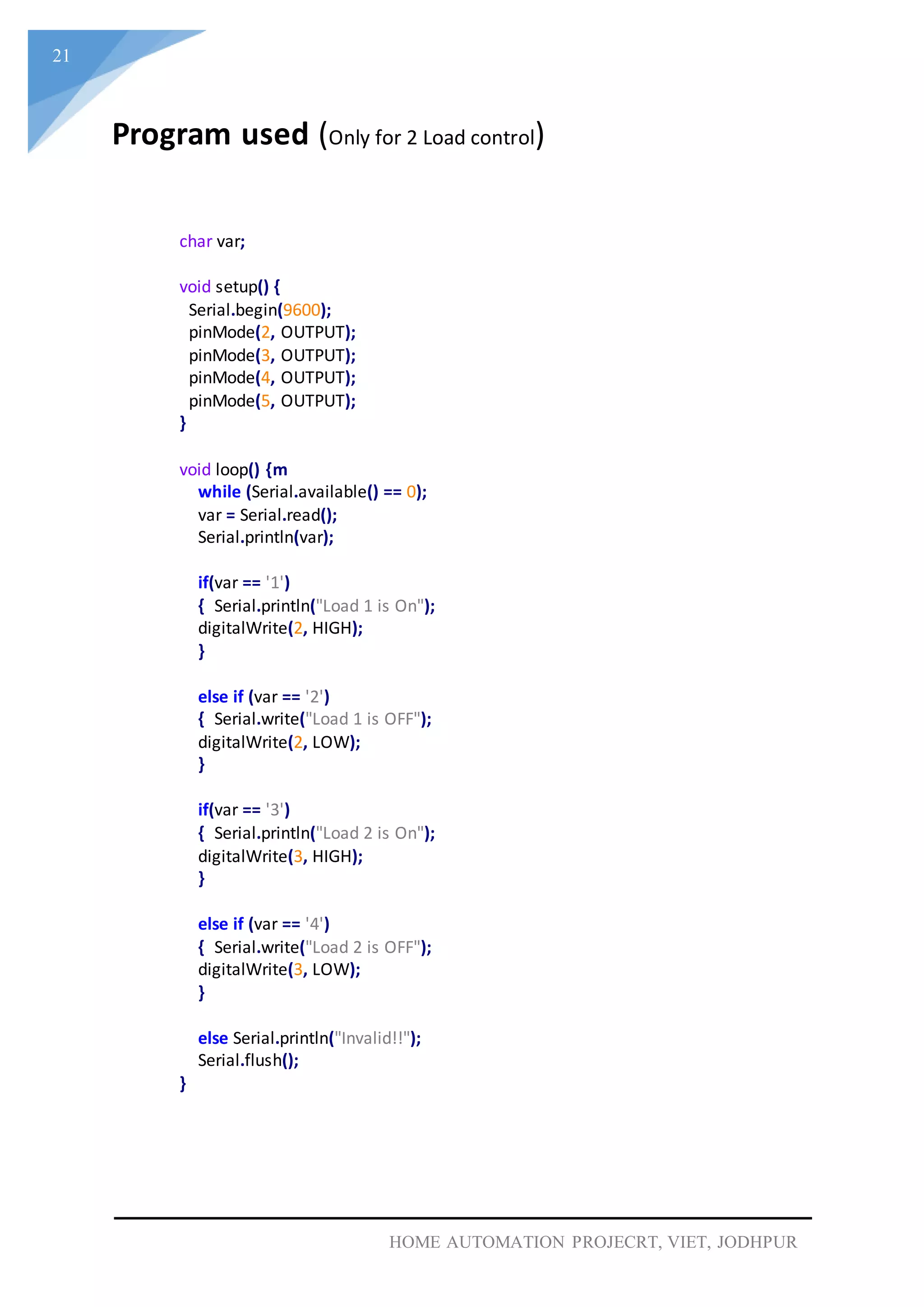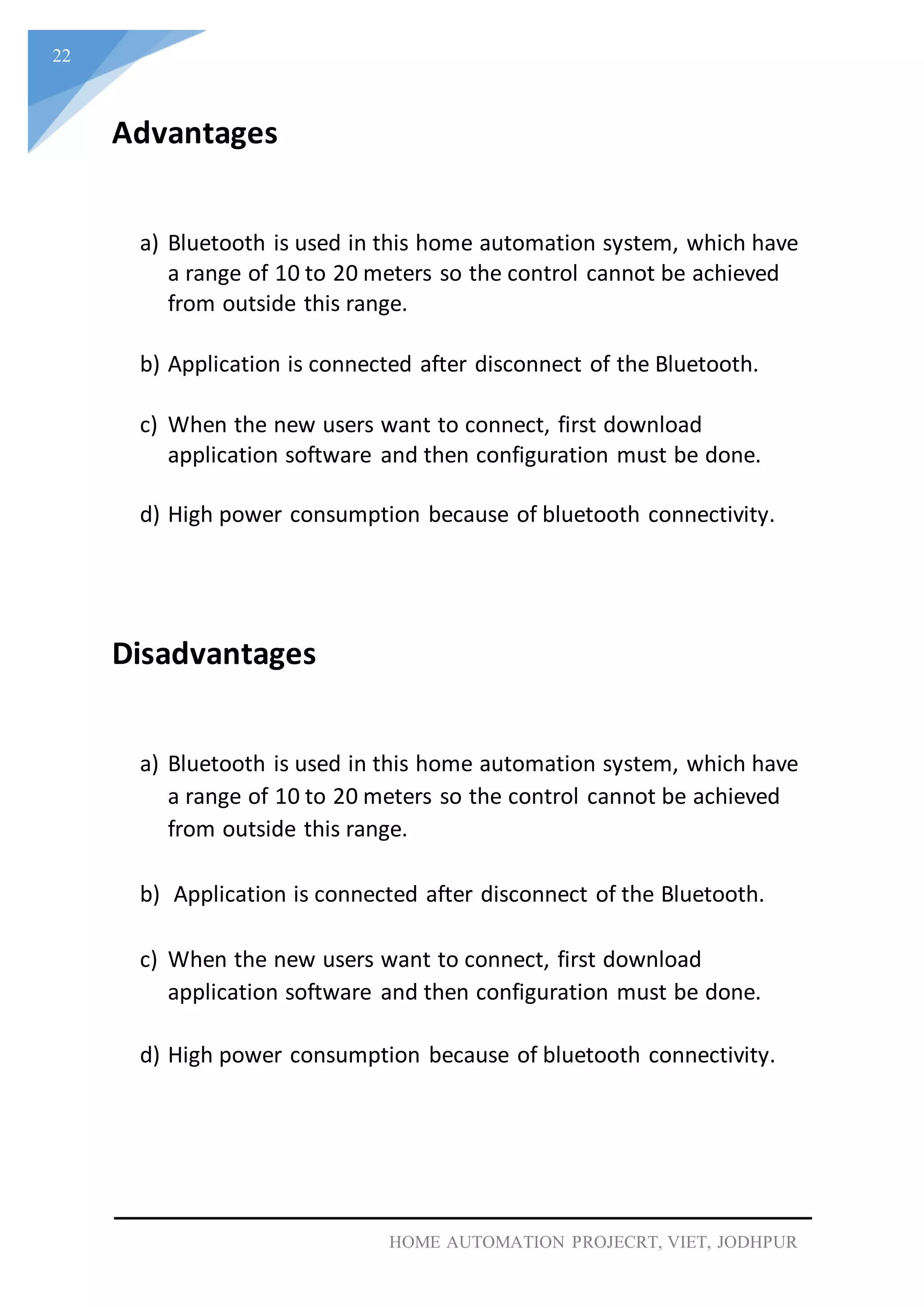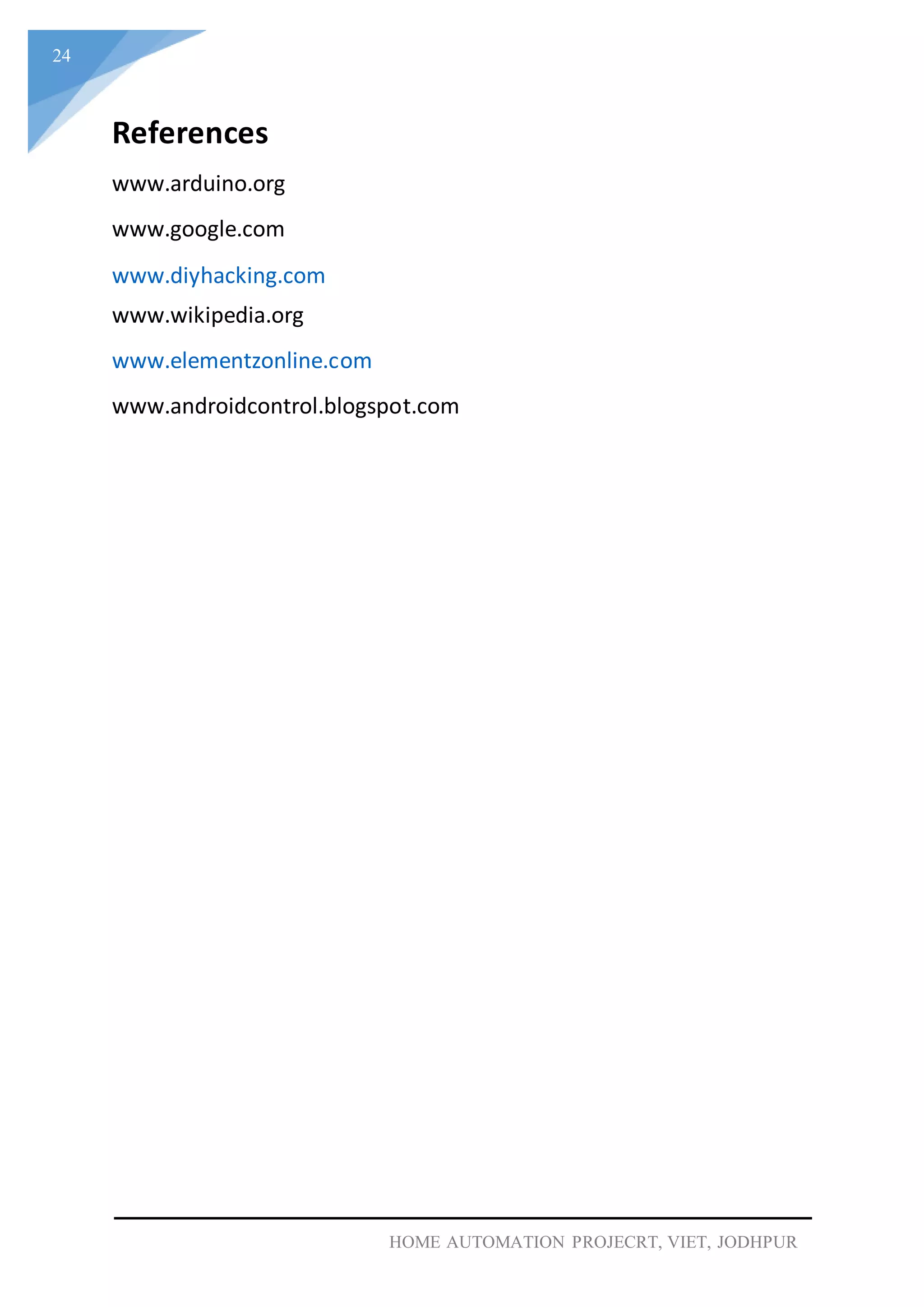This document describes a student project to create a Bluetooth-based home automation system using an Arduino. The system allows controlling electrical devices in a home remotely using a smartphone. It discusses the components used - Arduino UNO, Bluetooth module, relay module, software. The document provides details on each component and how they work together with a block diagram and circuit diagram. It aims to automate home appliances and reduce human effort for tasks like switching on lights or fans.