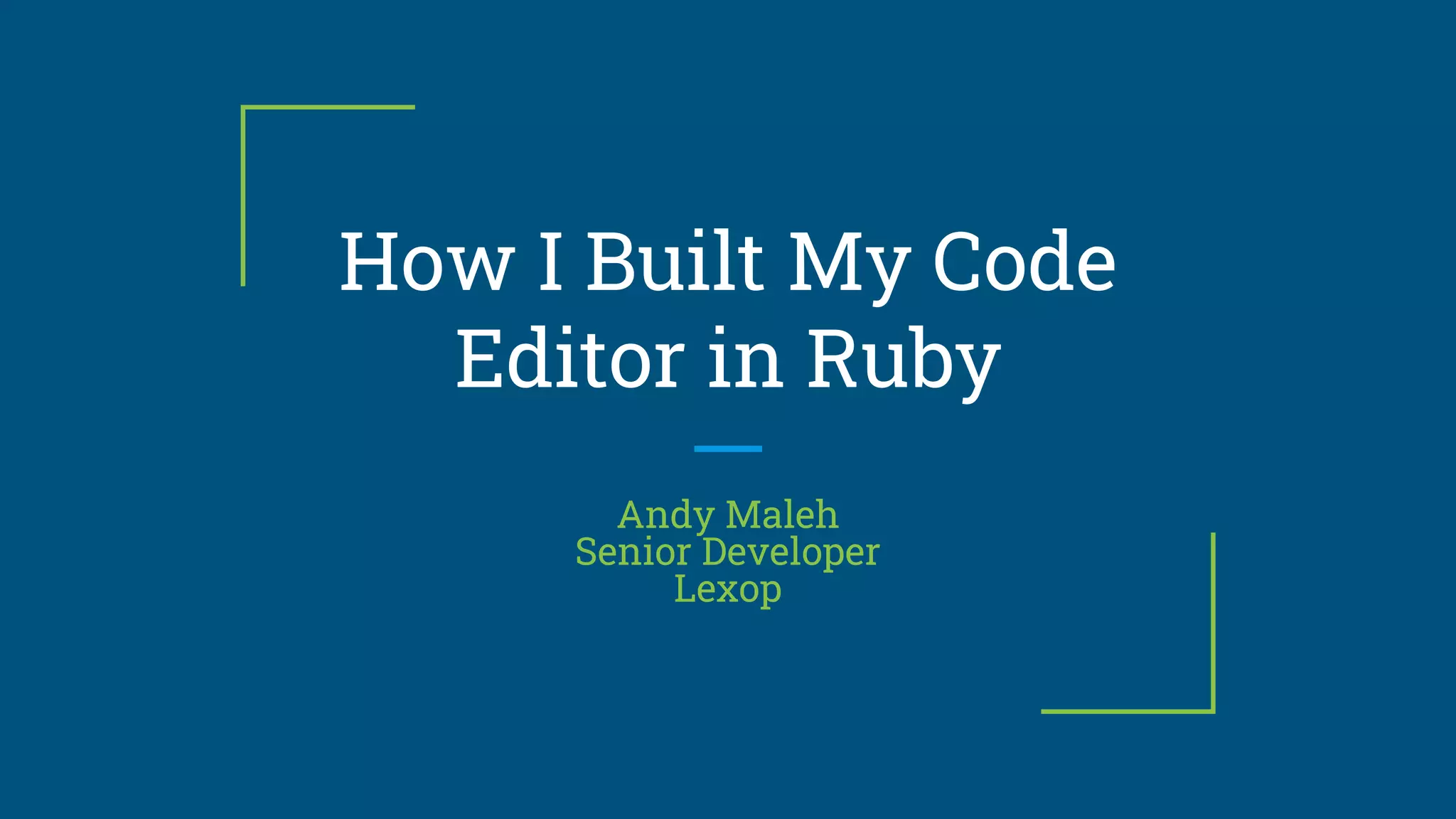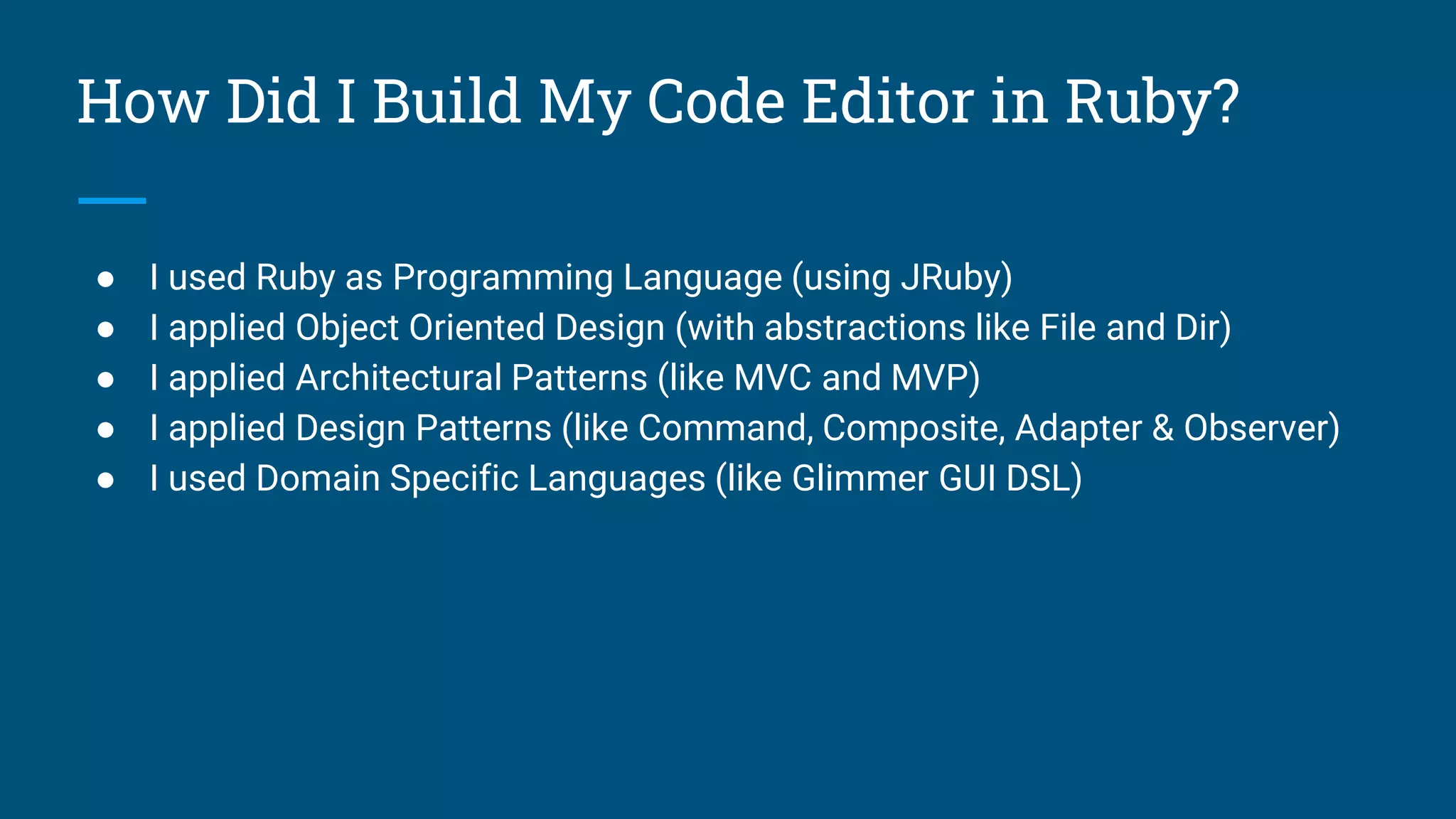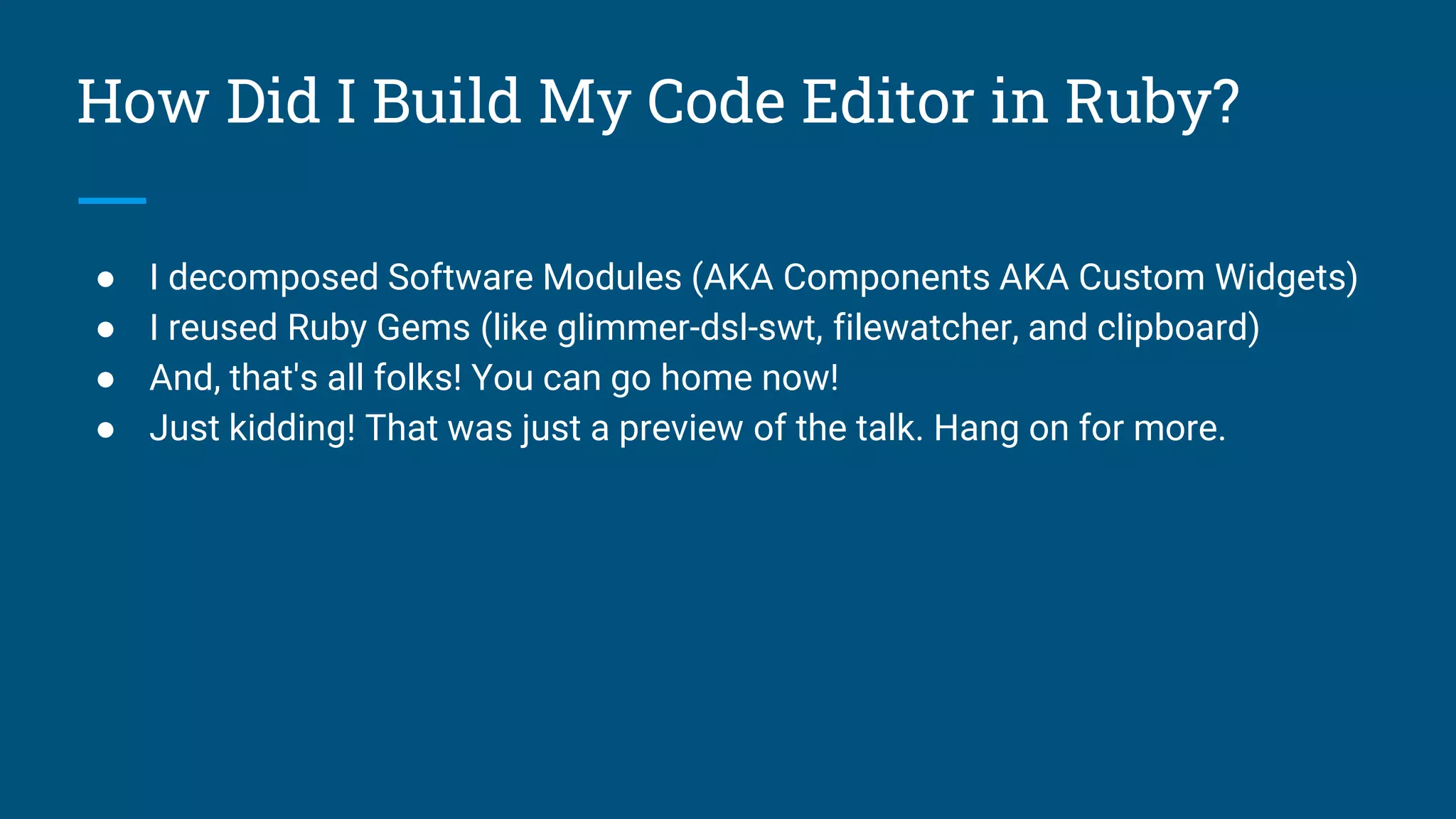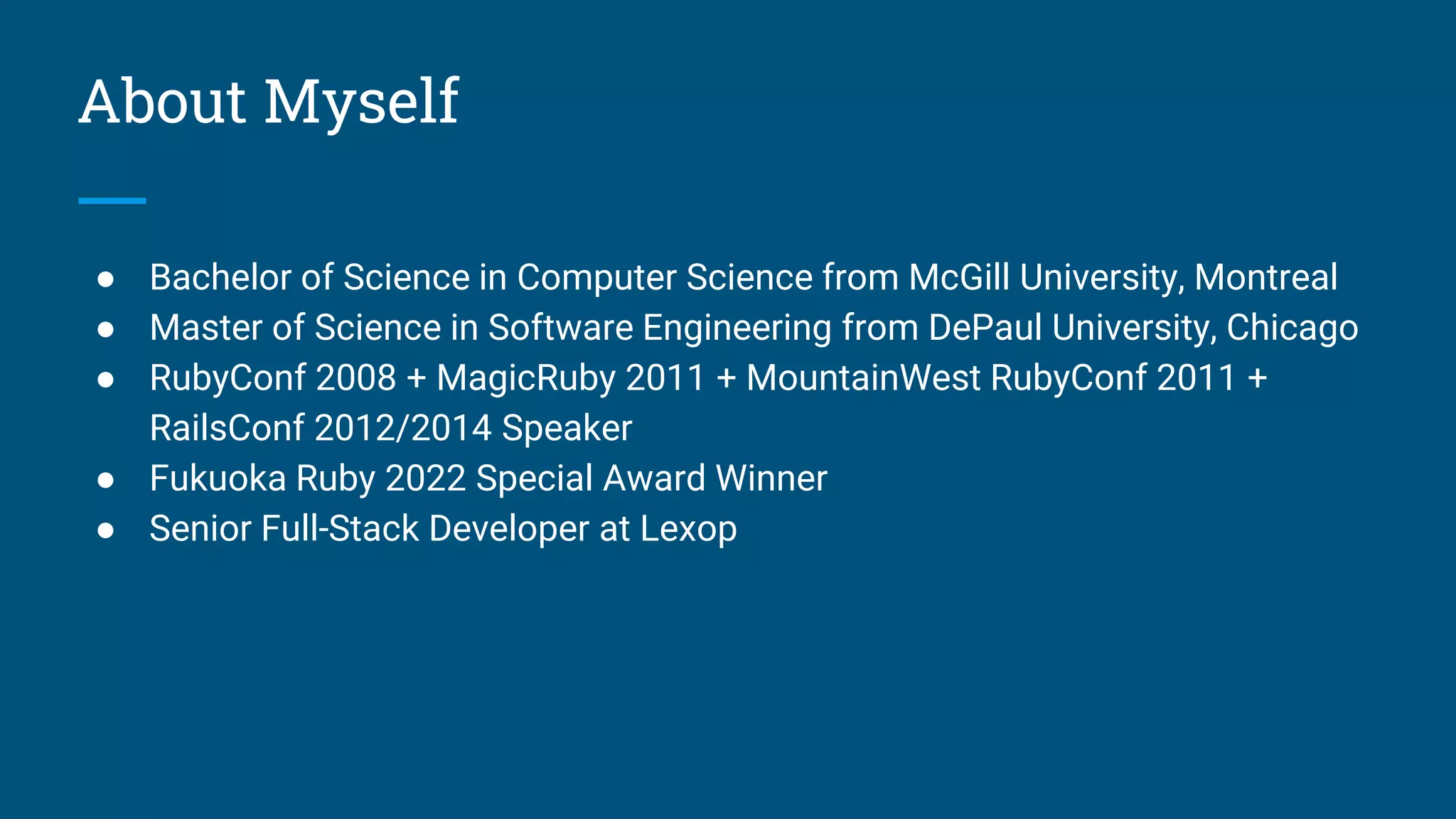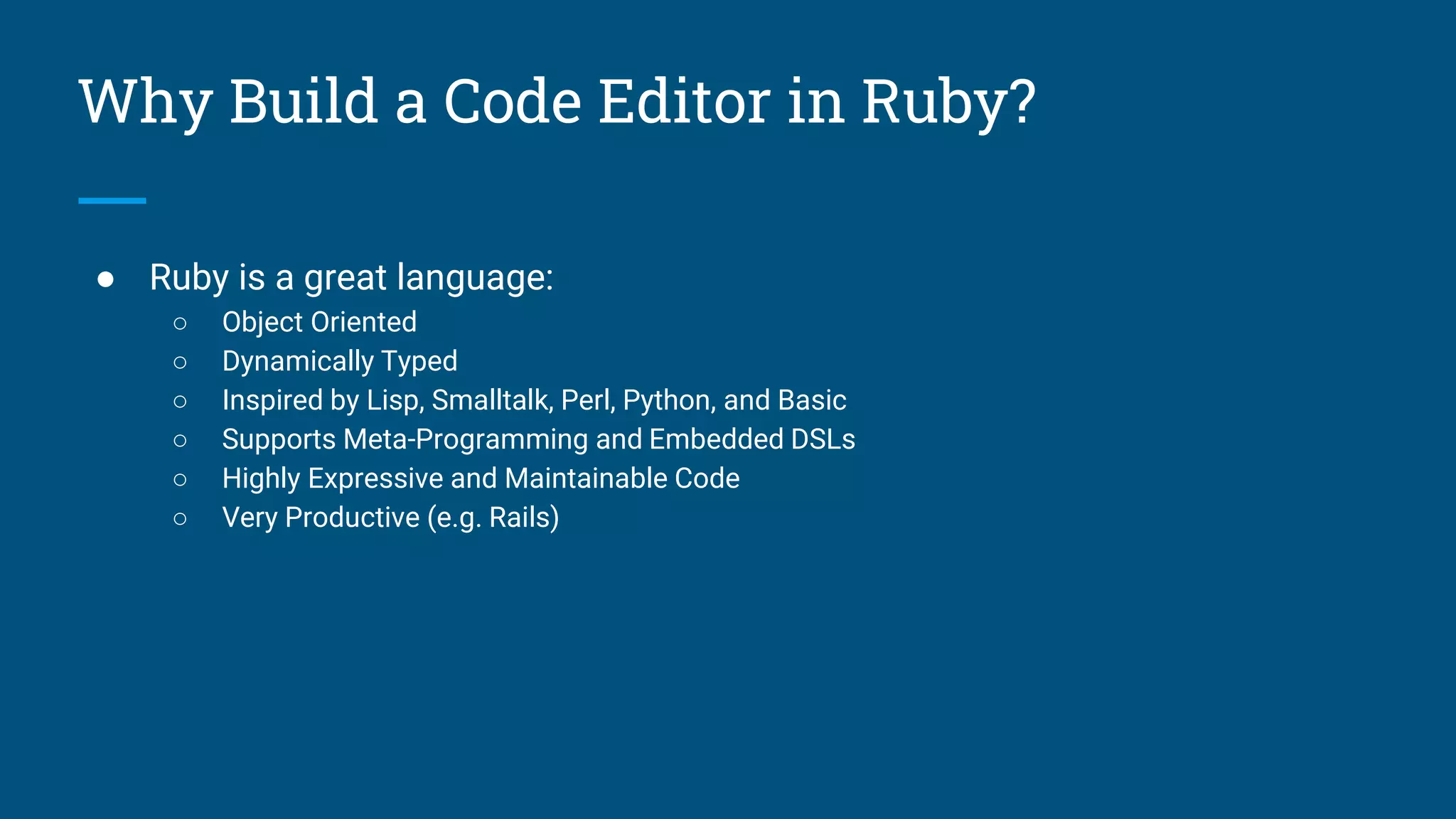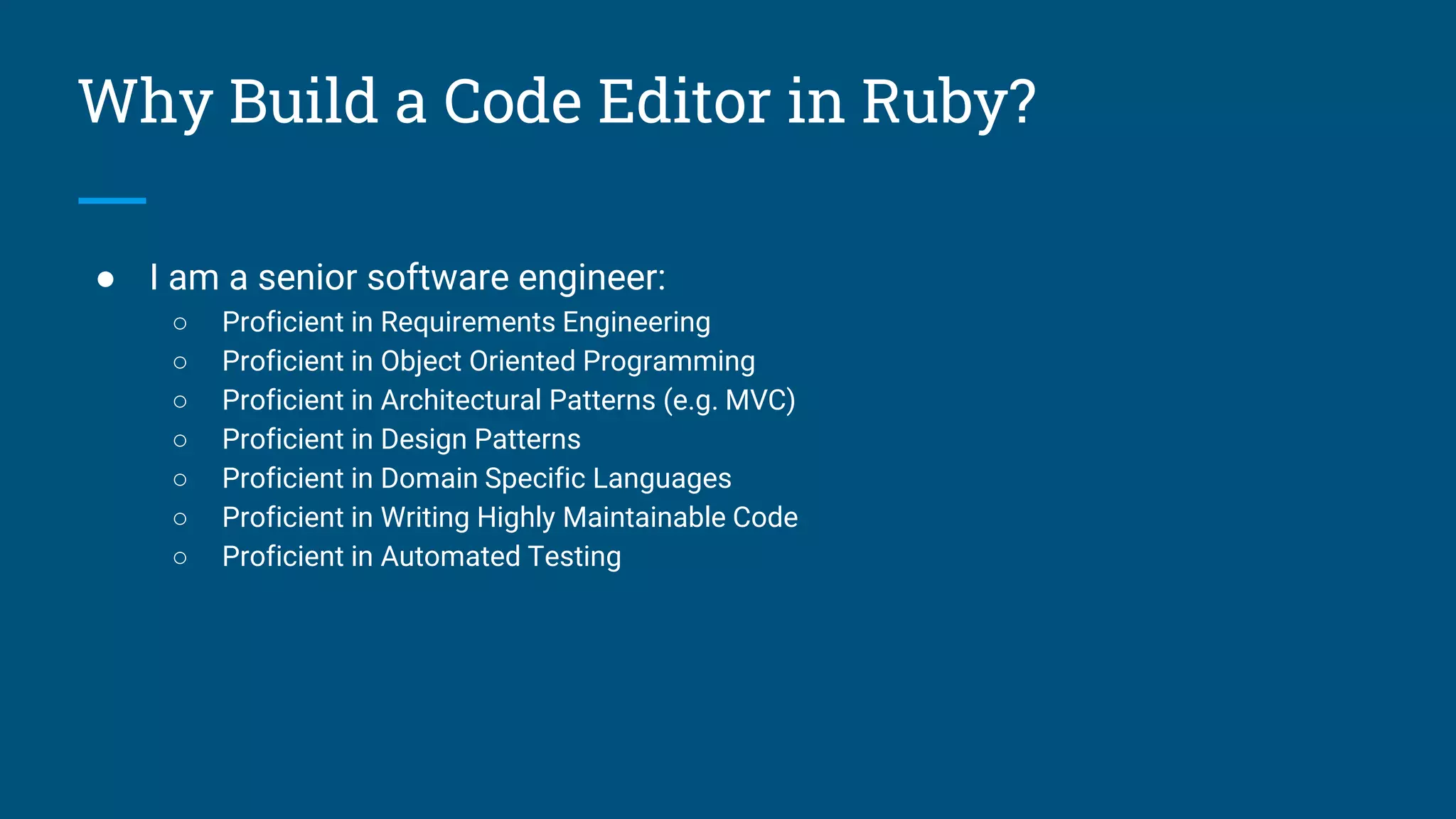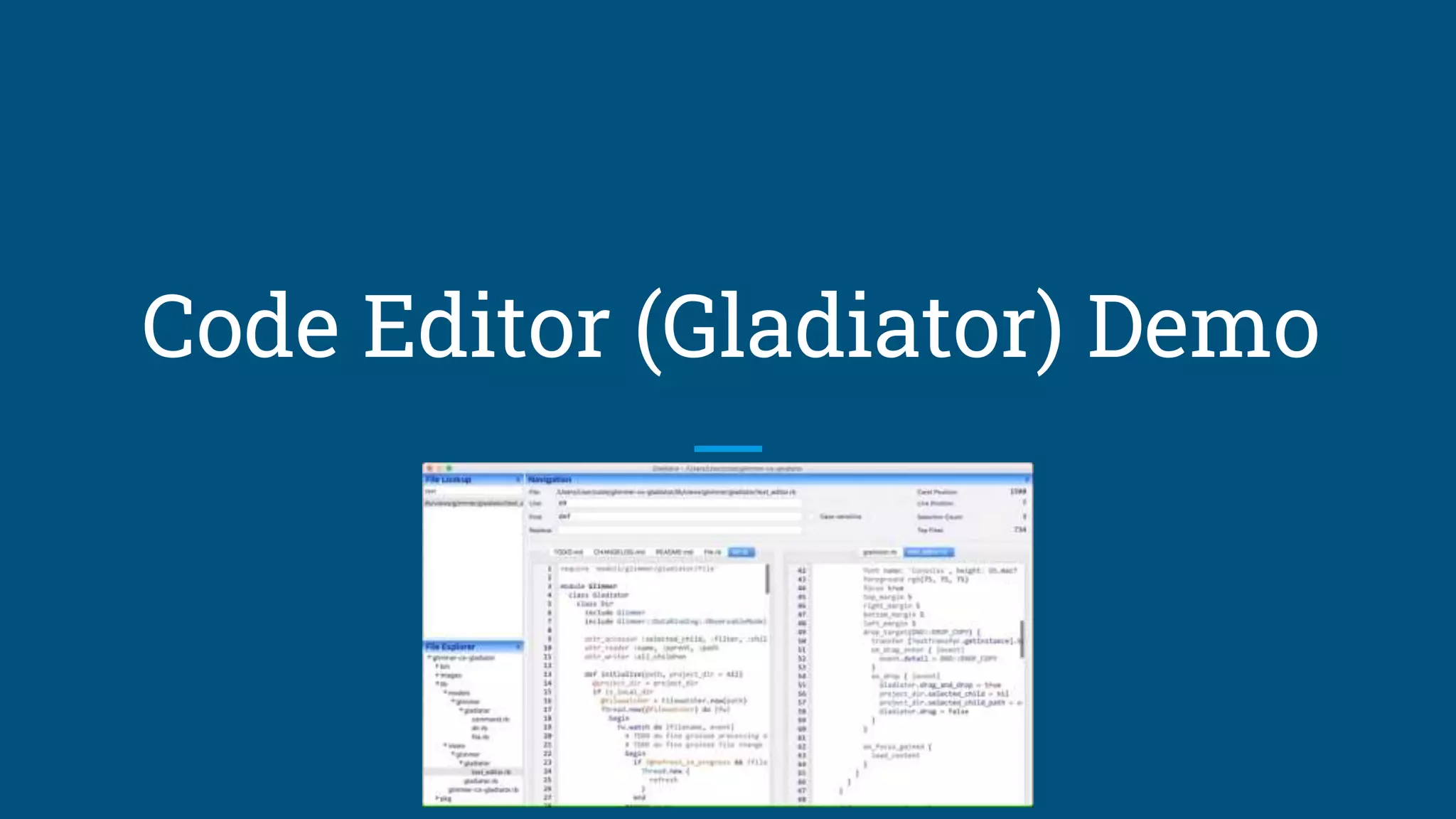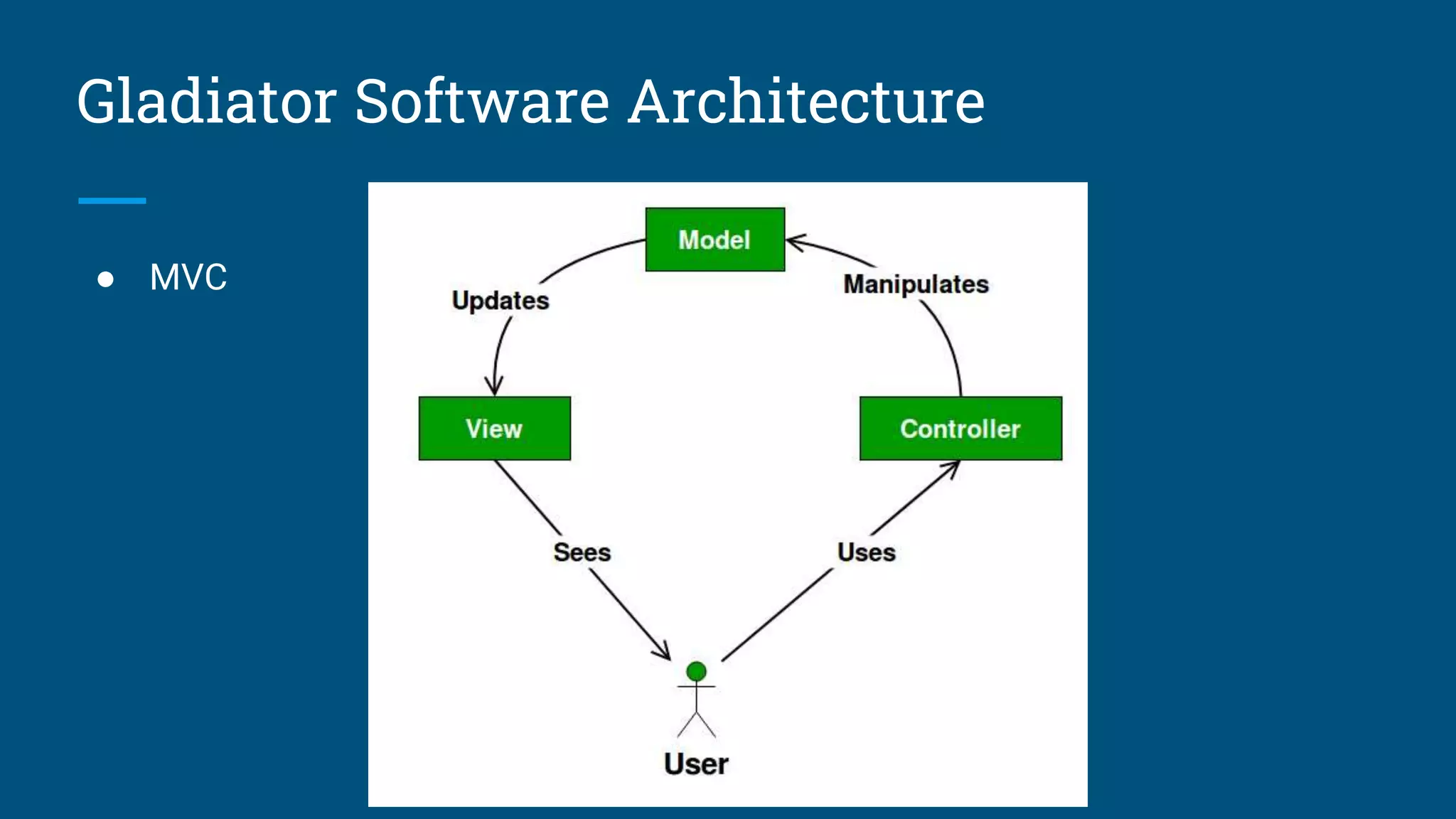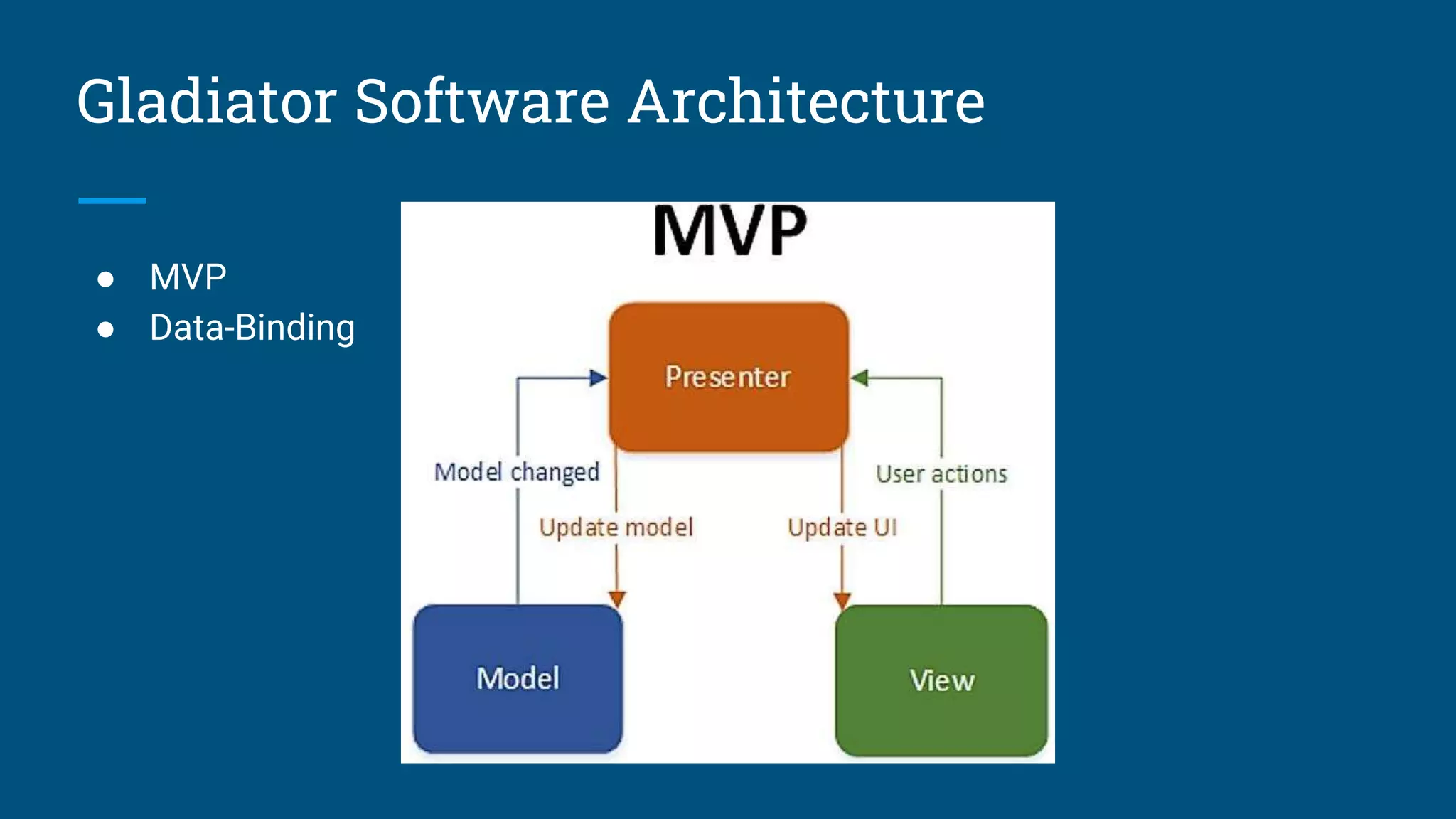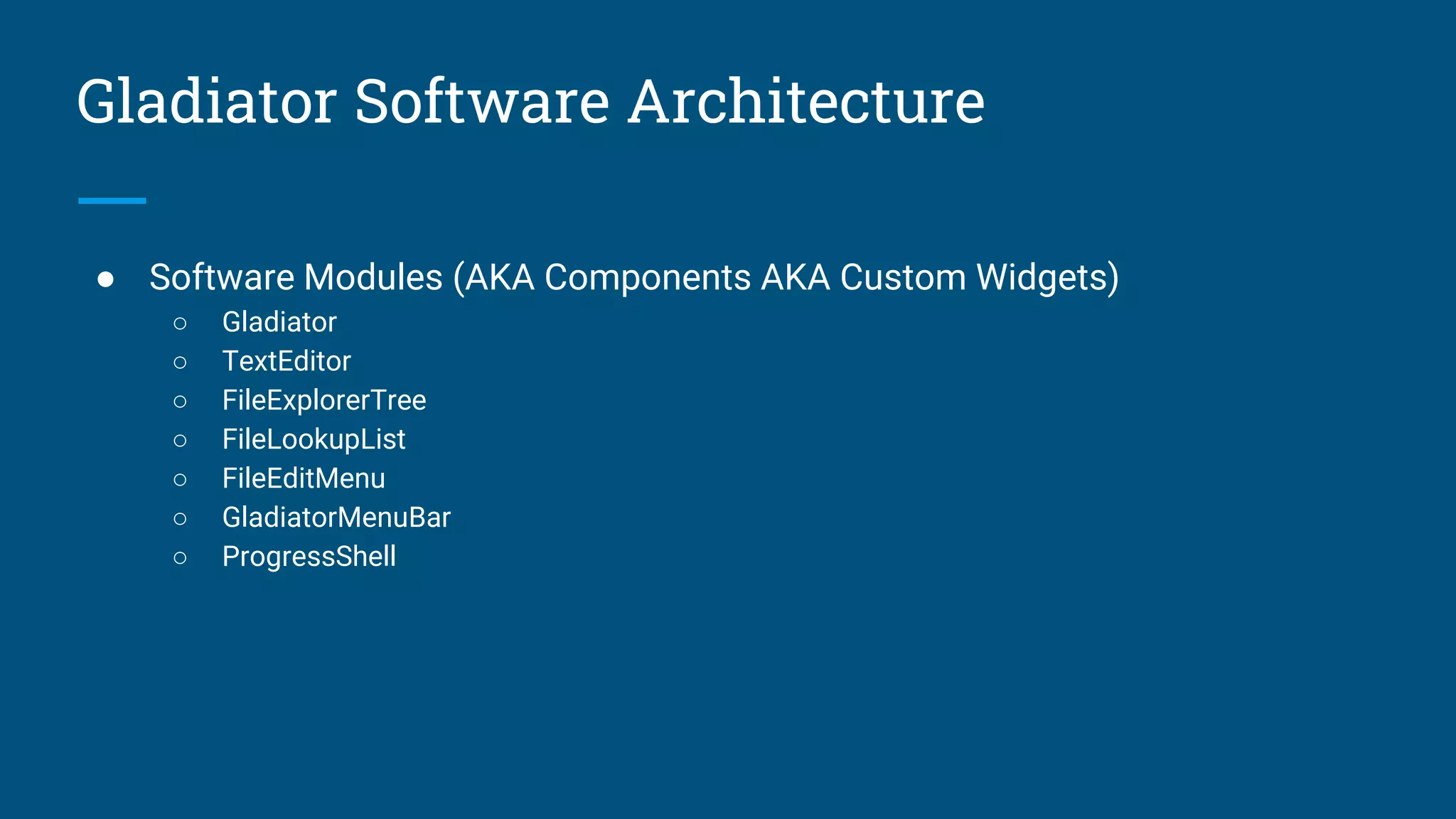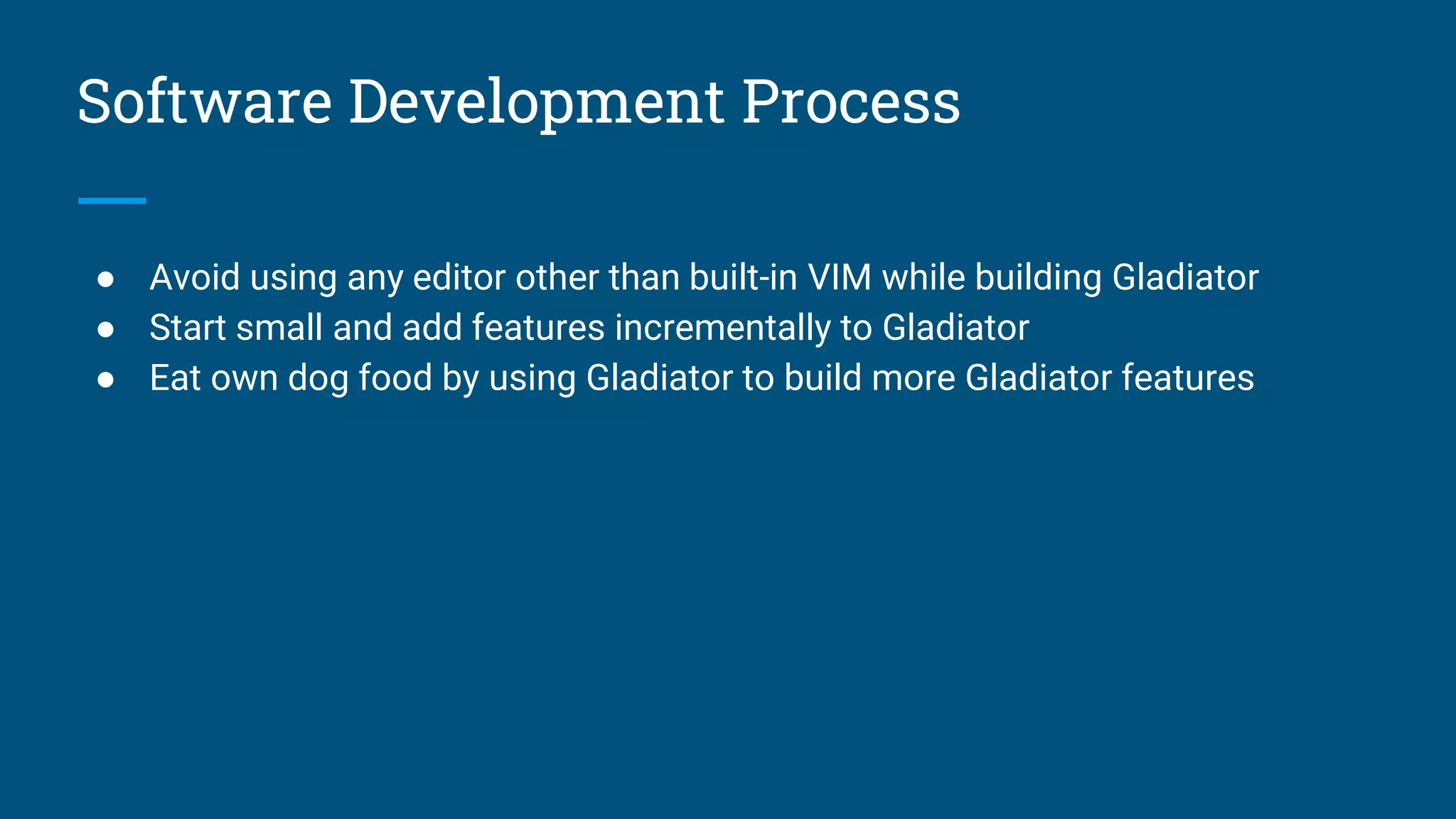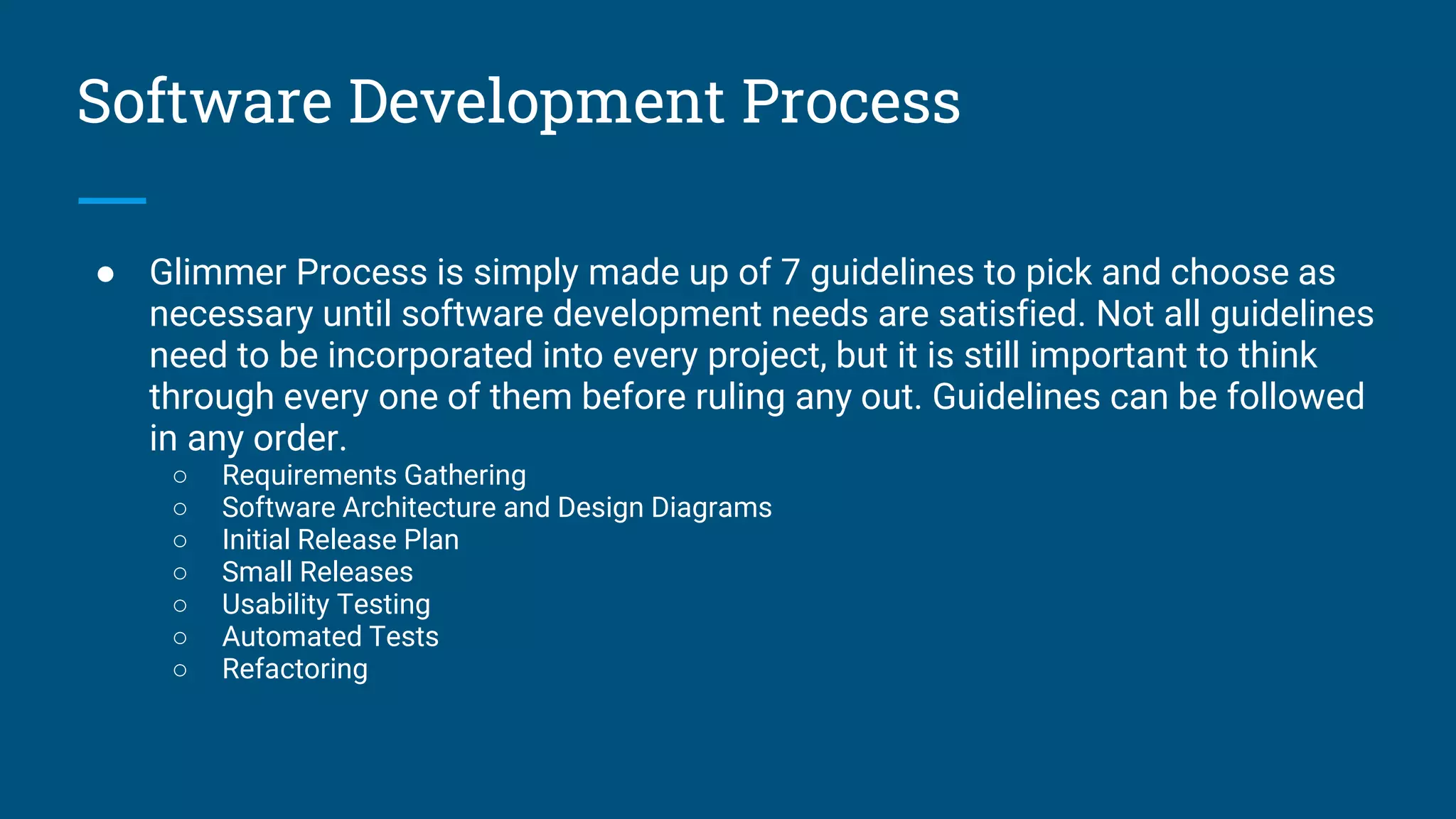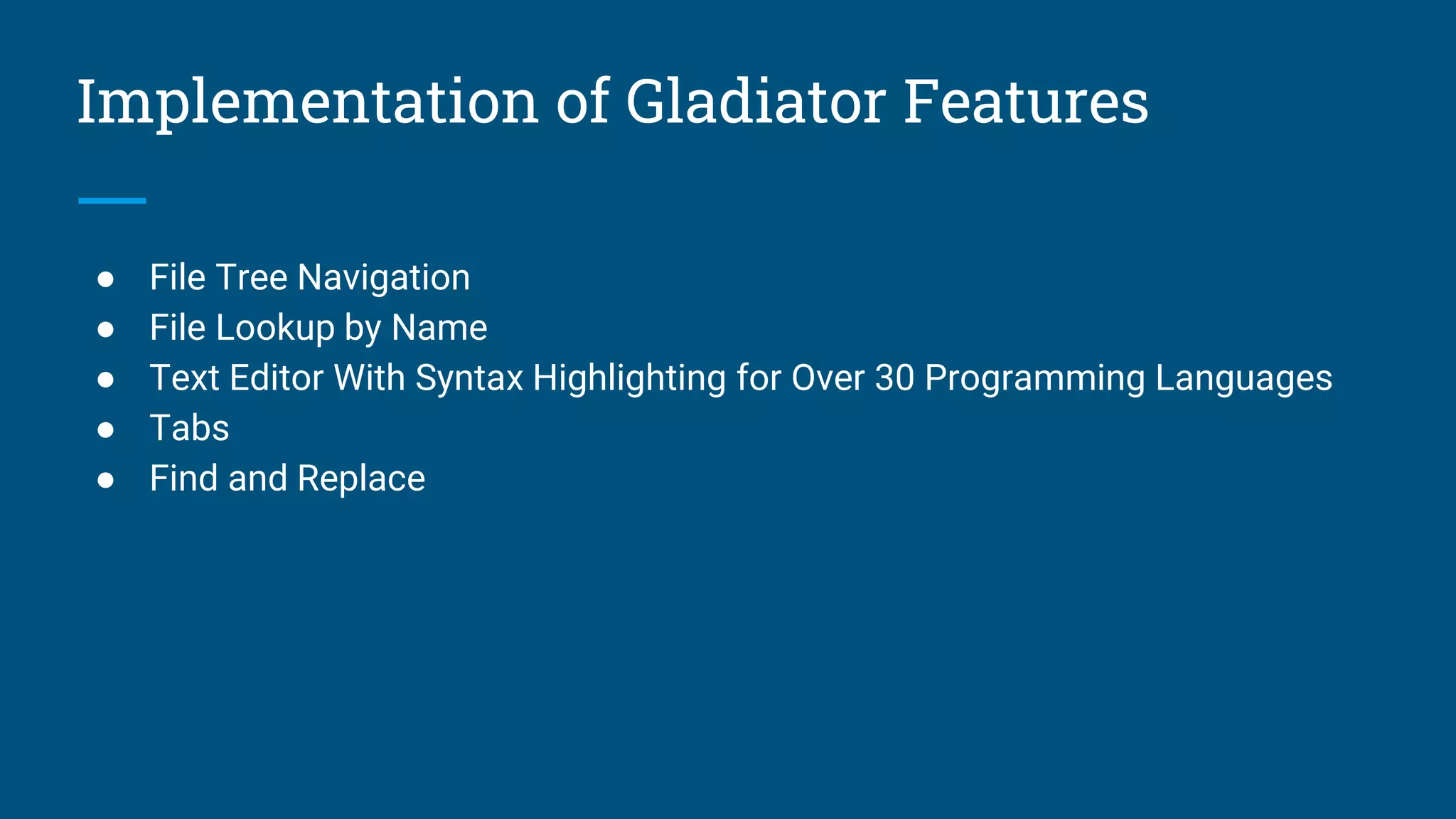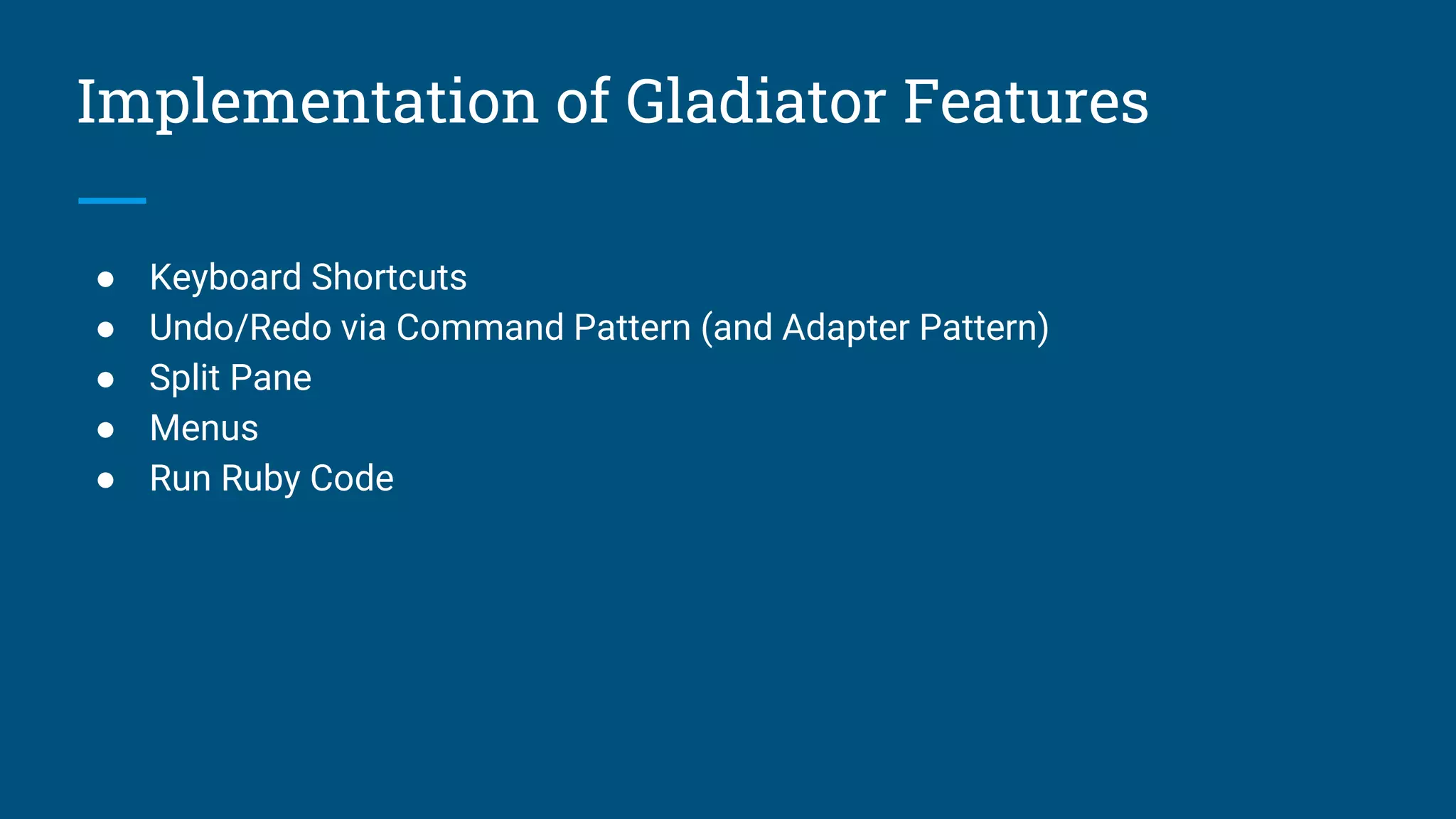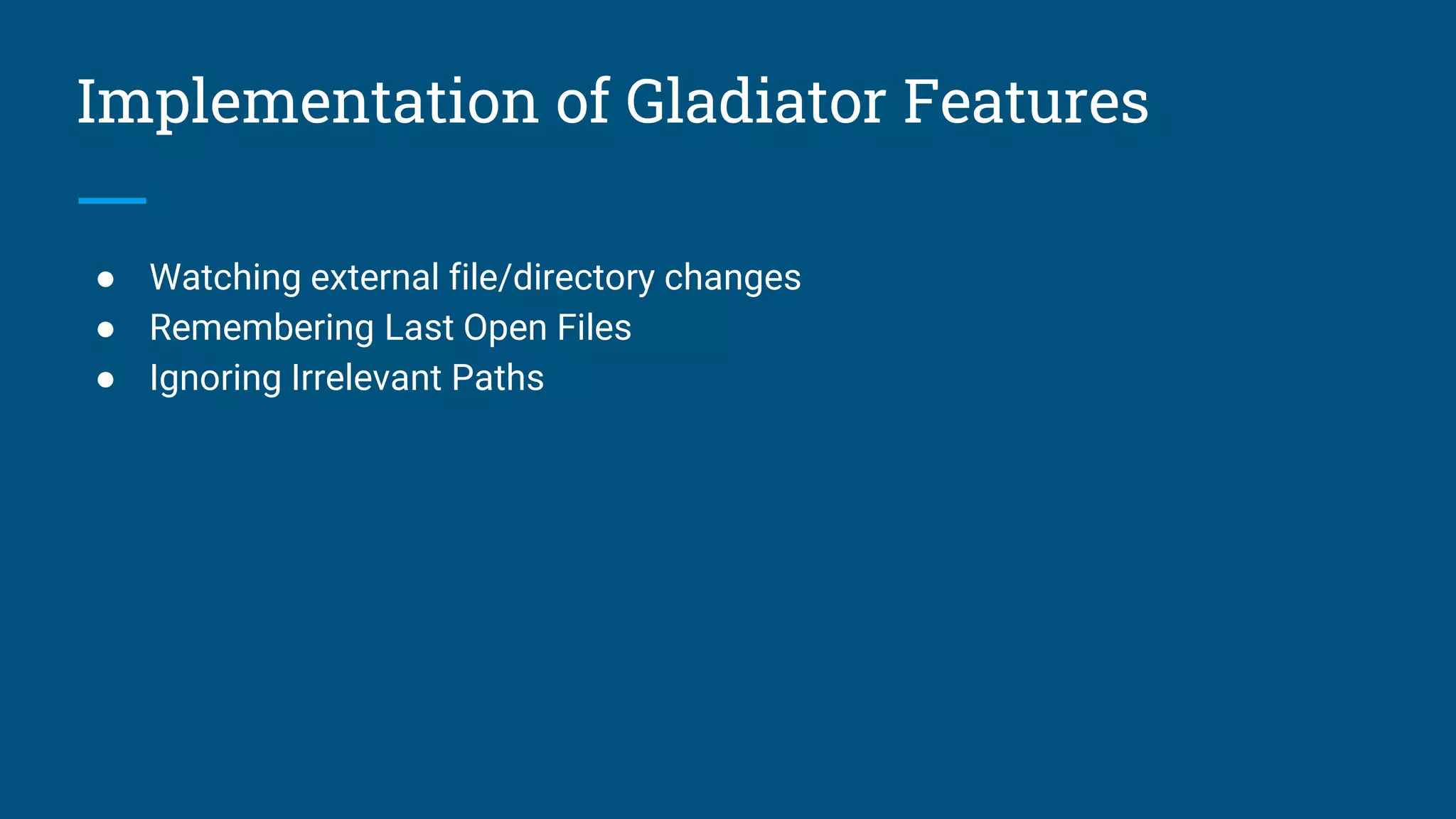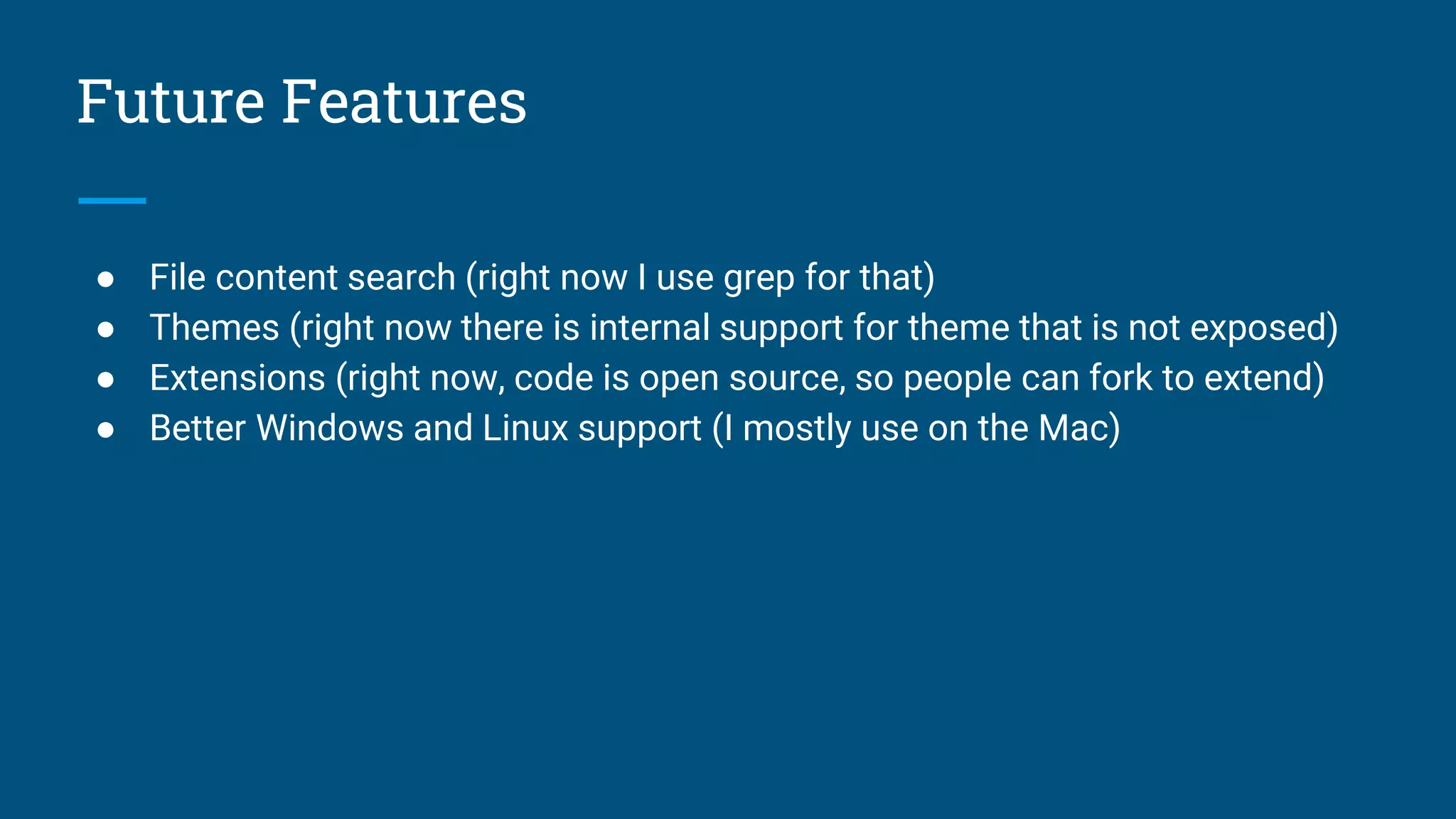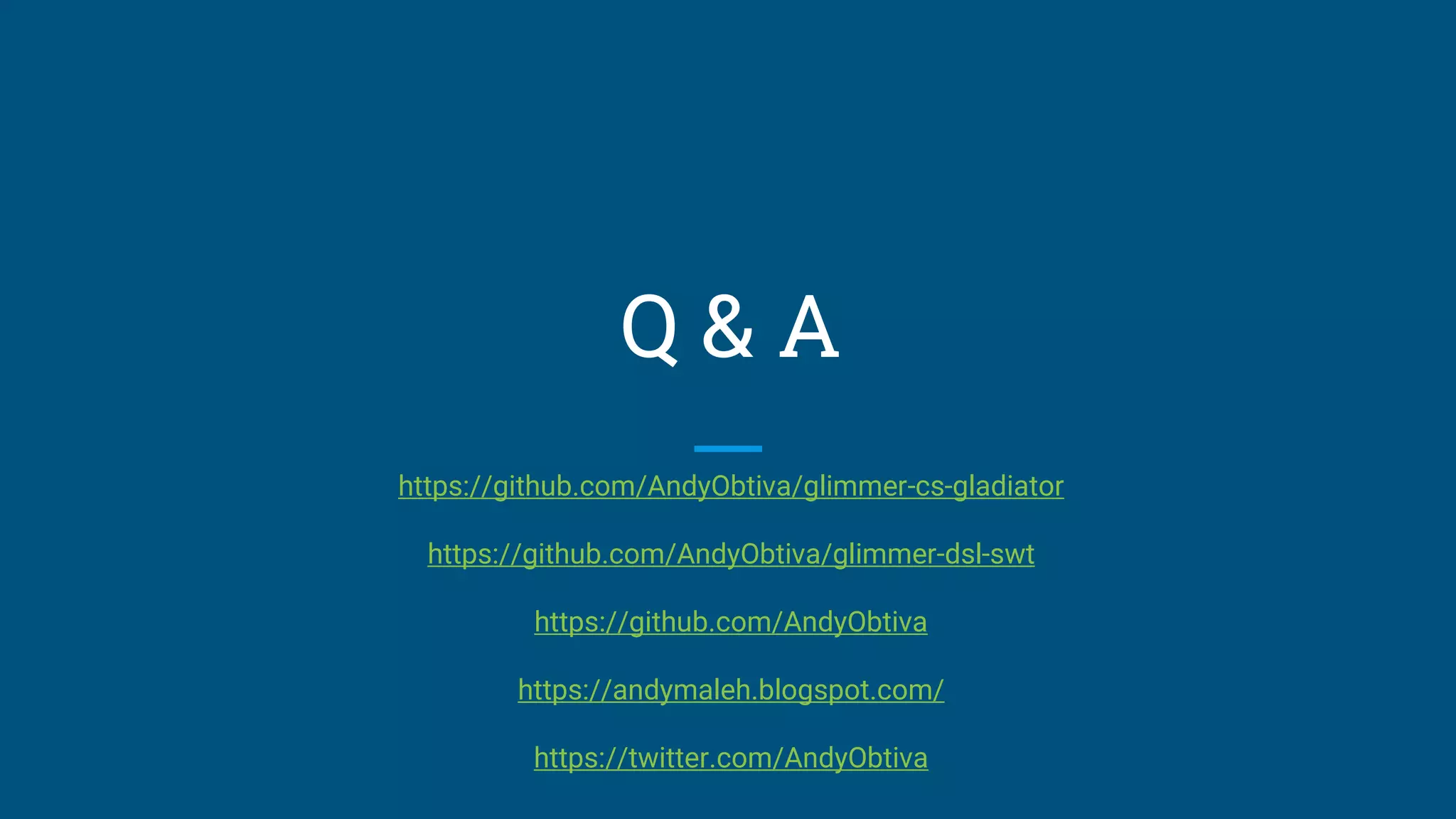Andy Maleh, a senior developer at Lexop, shares his experience in building a code editor called Gladiator using Ruby, implementing object-oriented design, architectural patterns, and domain-specific languages. The development process involved incorporating features such as syntax highlighting, file navigation, and automated testing, while adhering to guidelines for software design. Future enhancements for Gladiator include file content search, themes, and improved support for Windows and Linux.