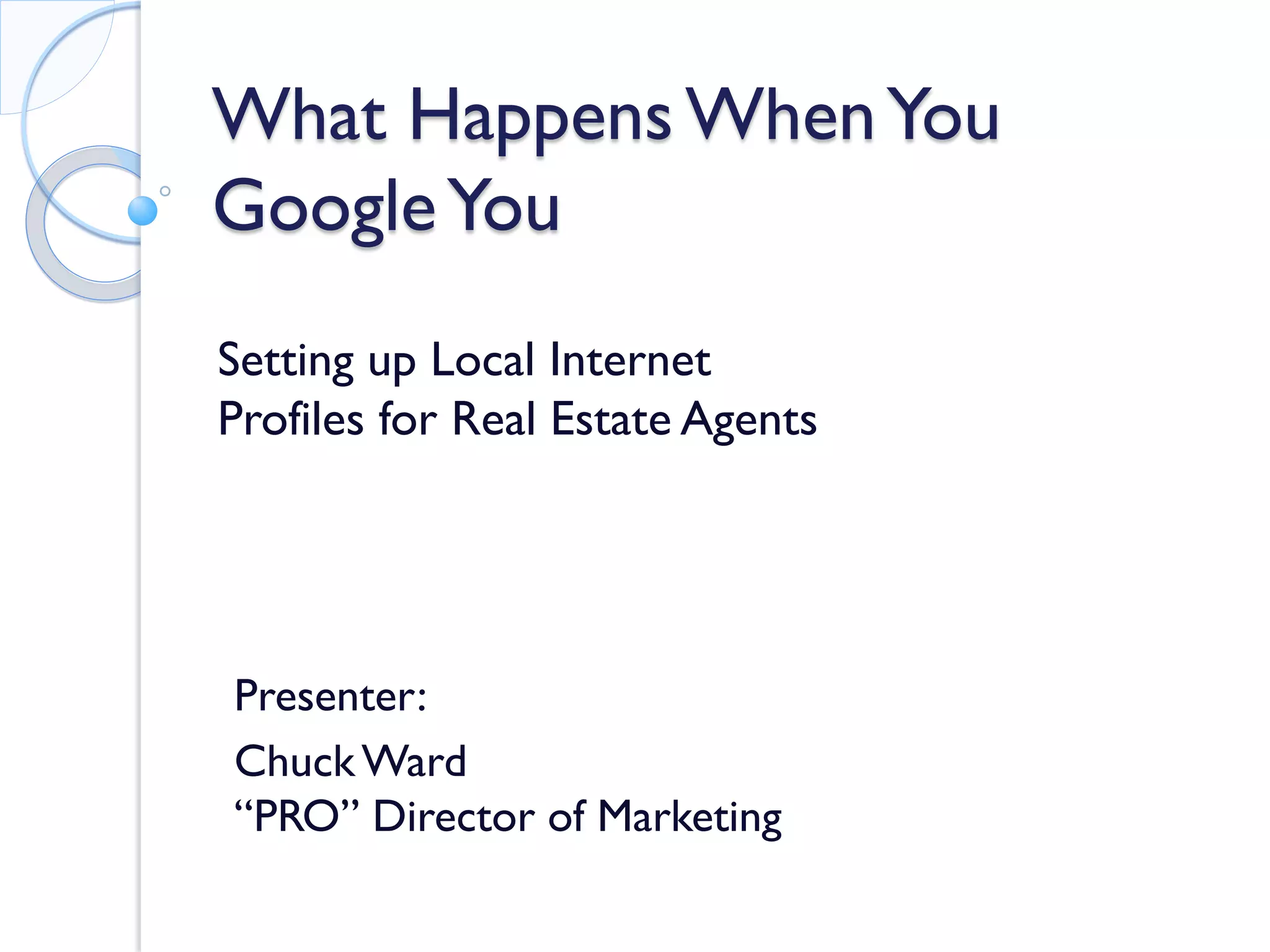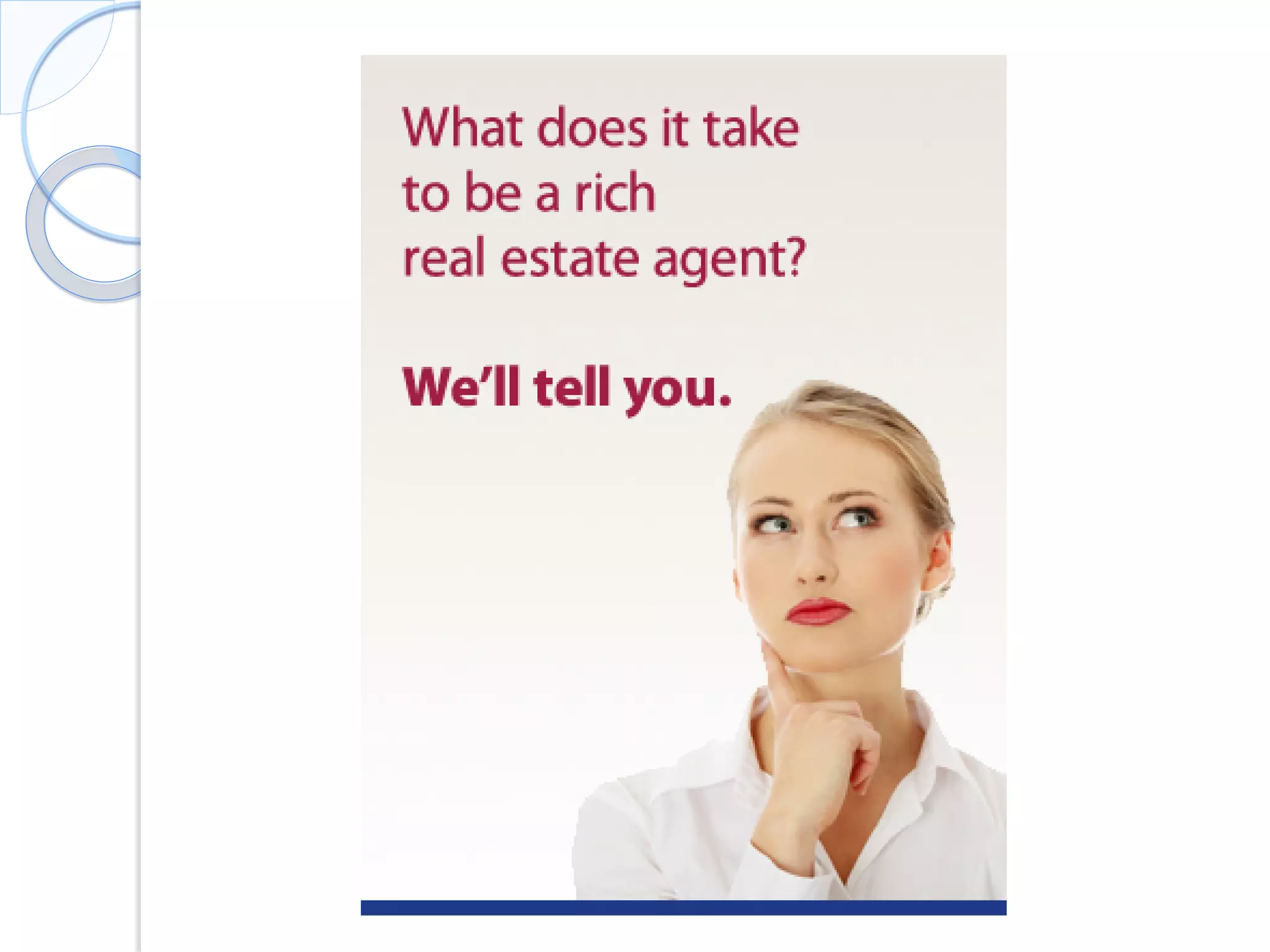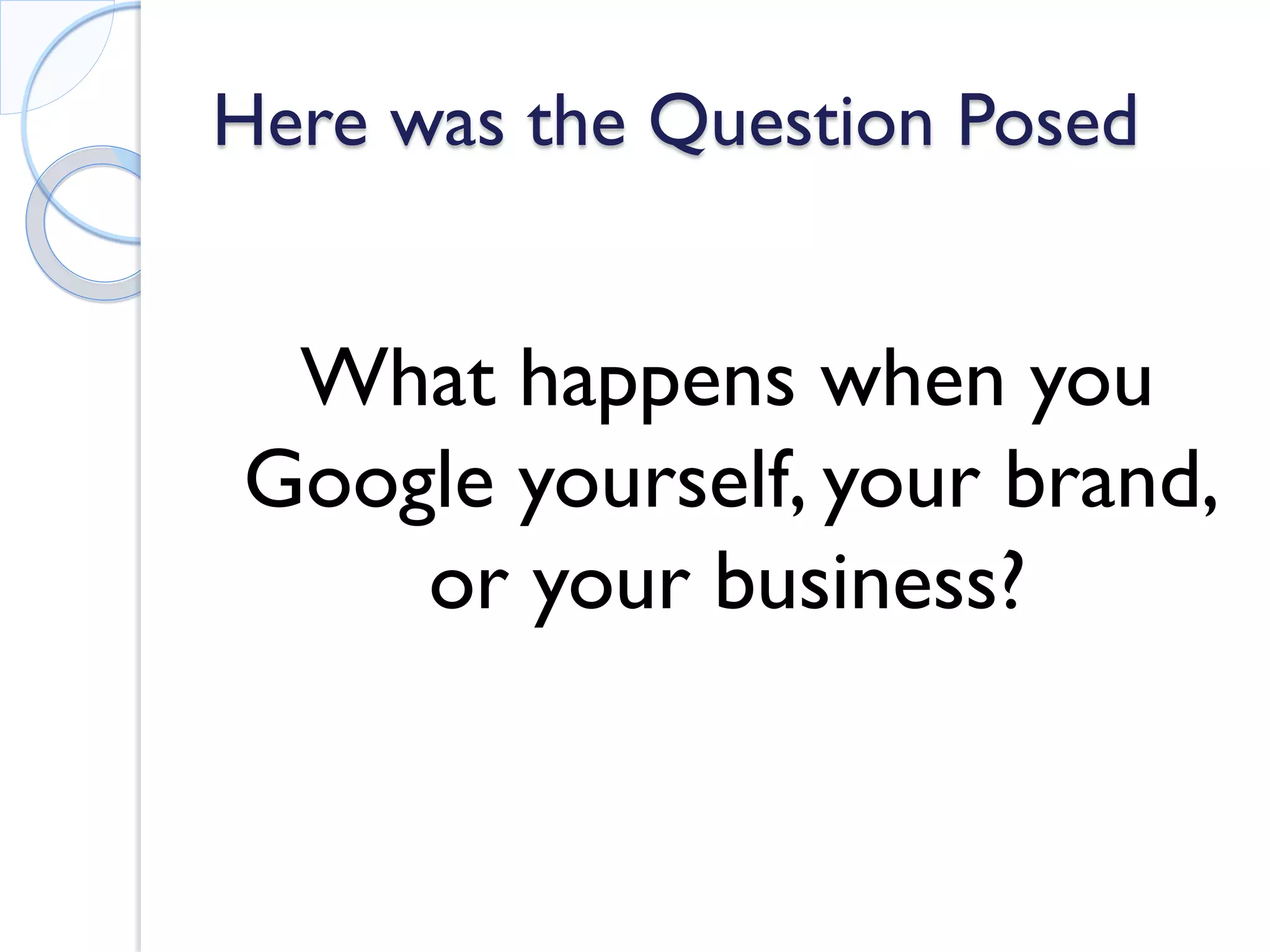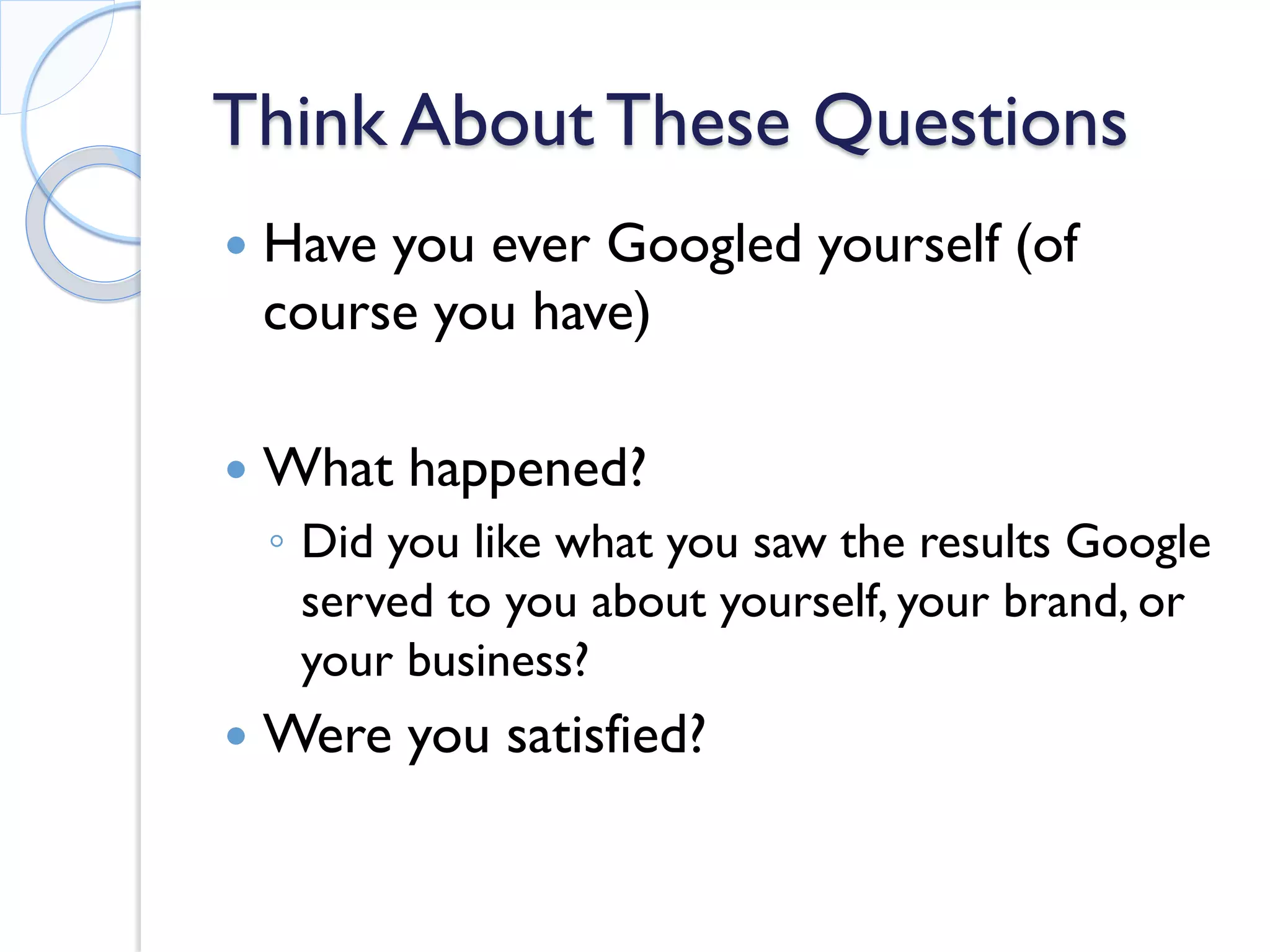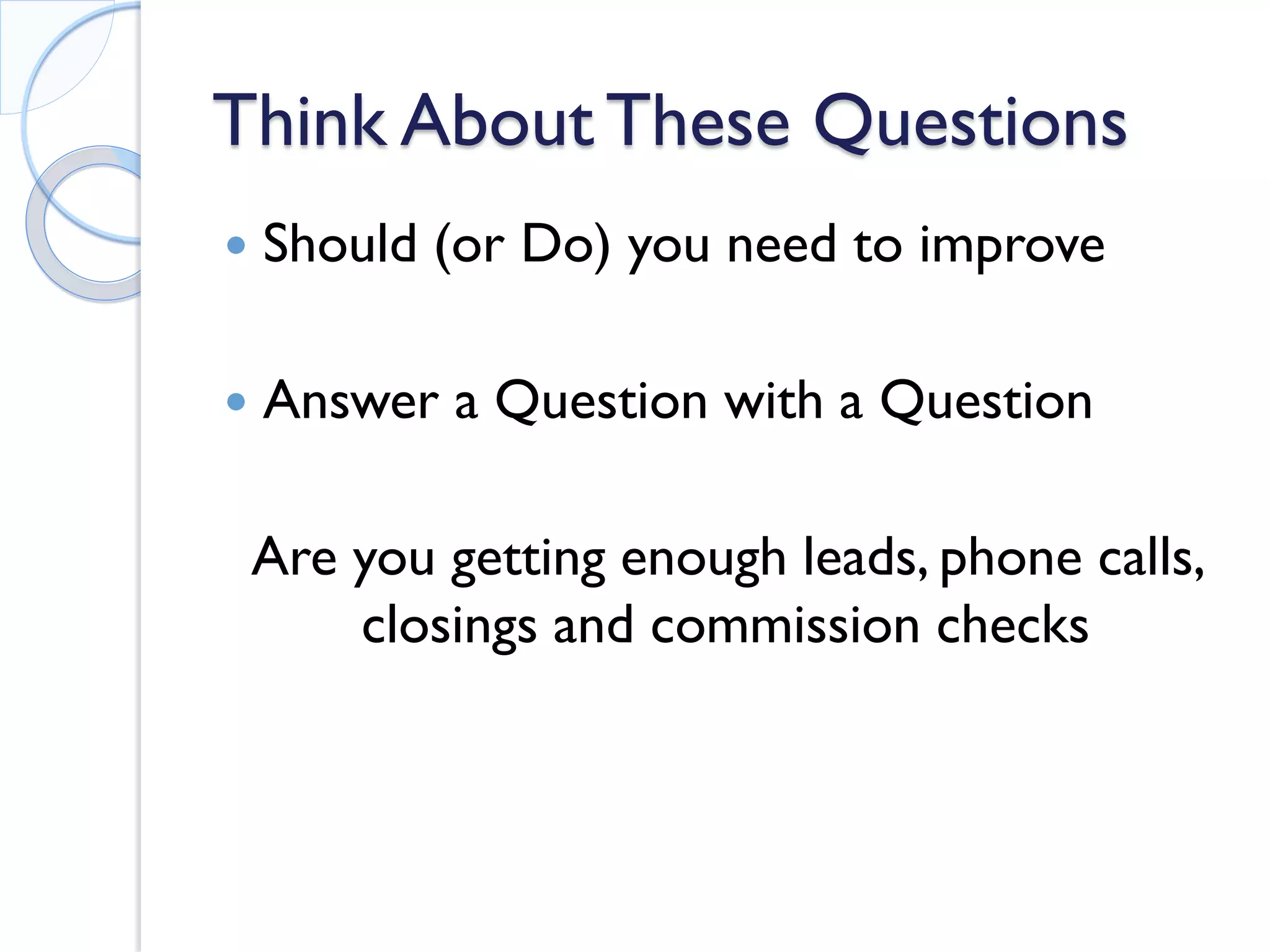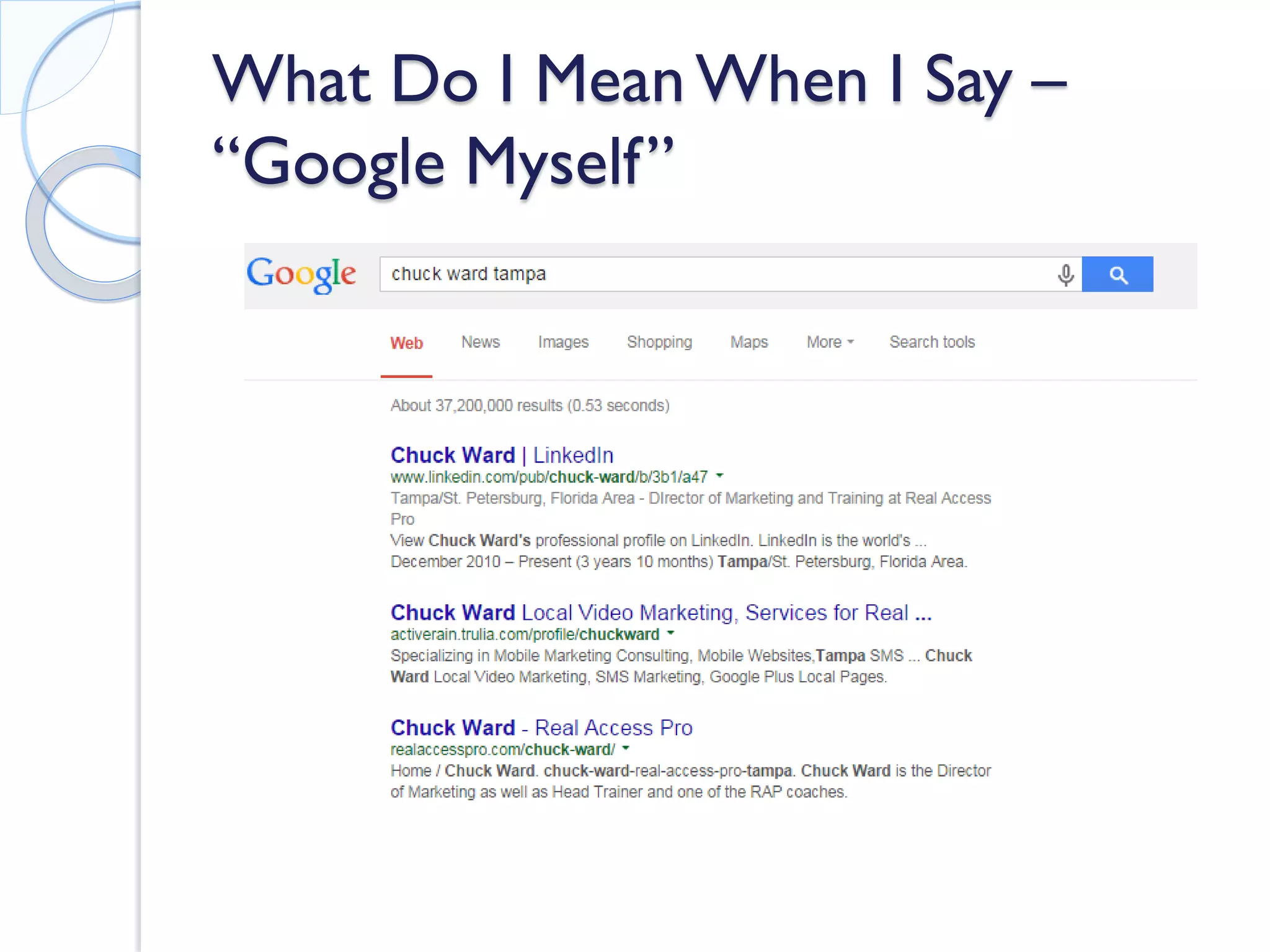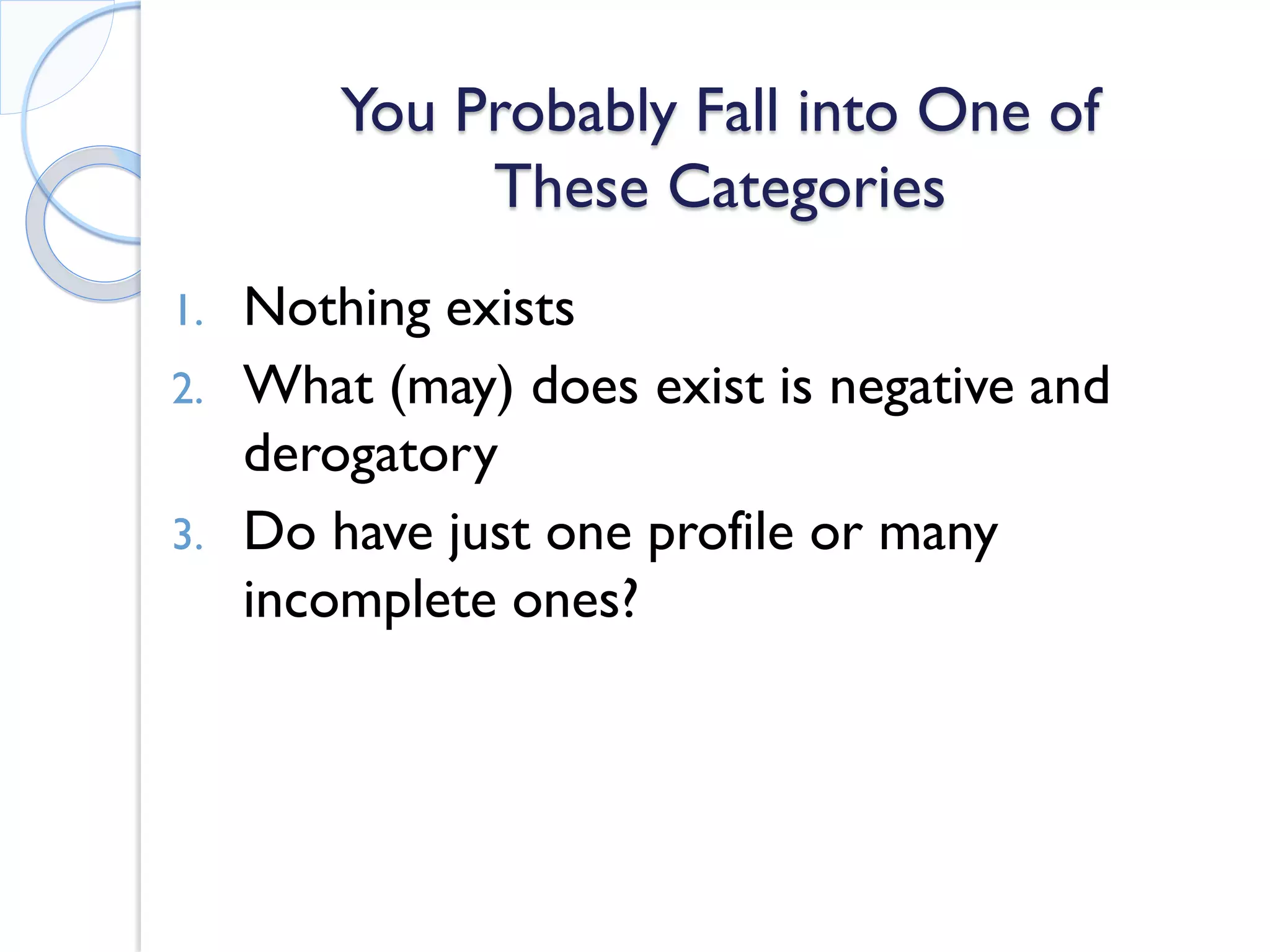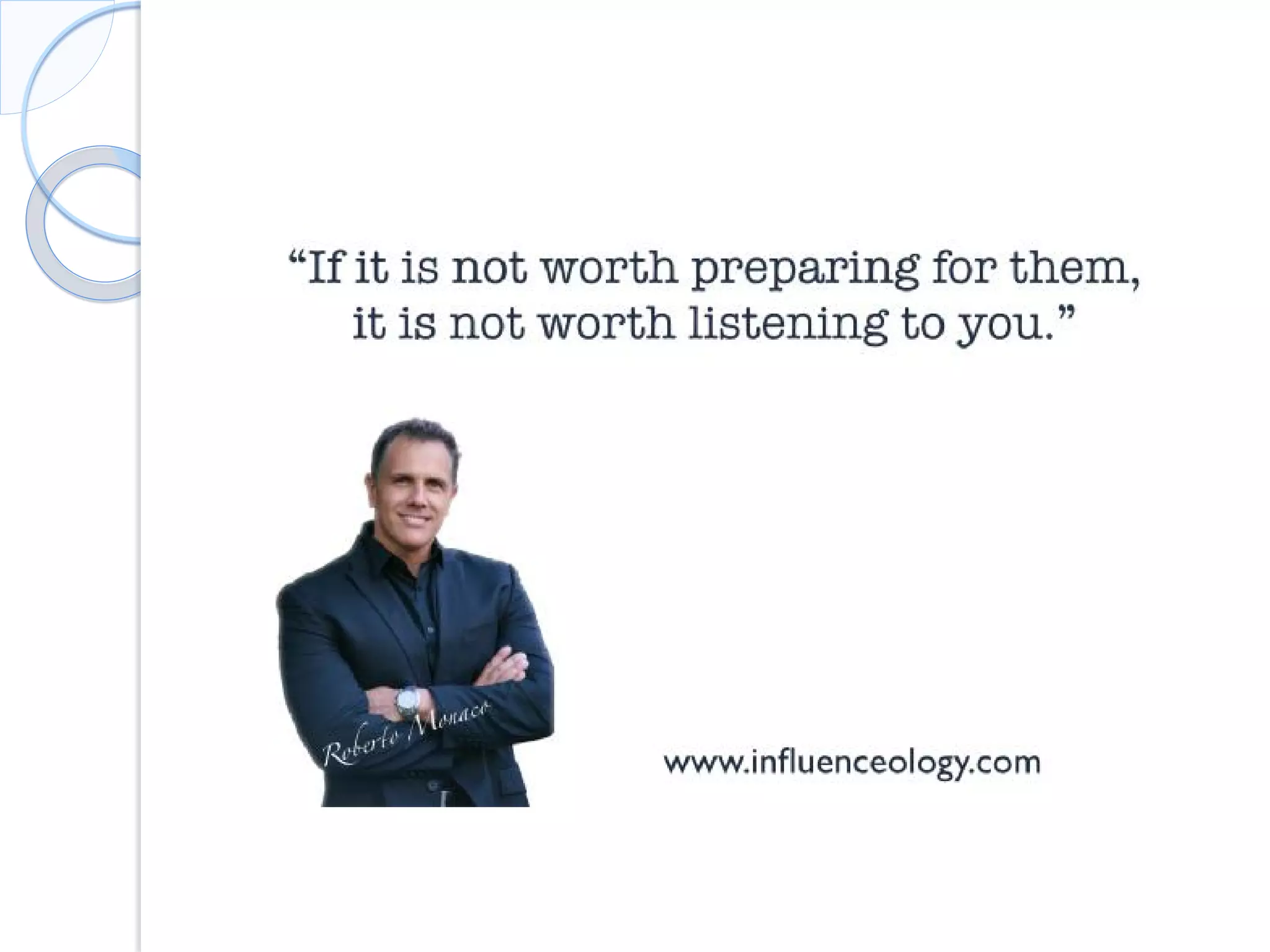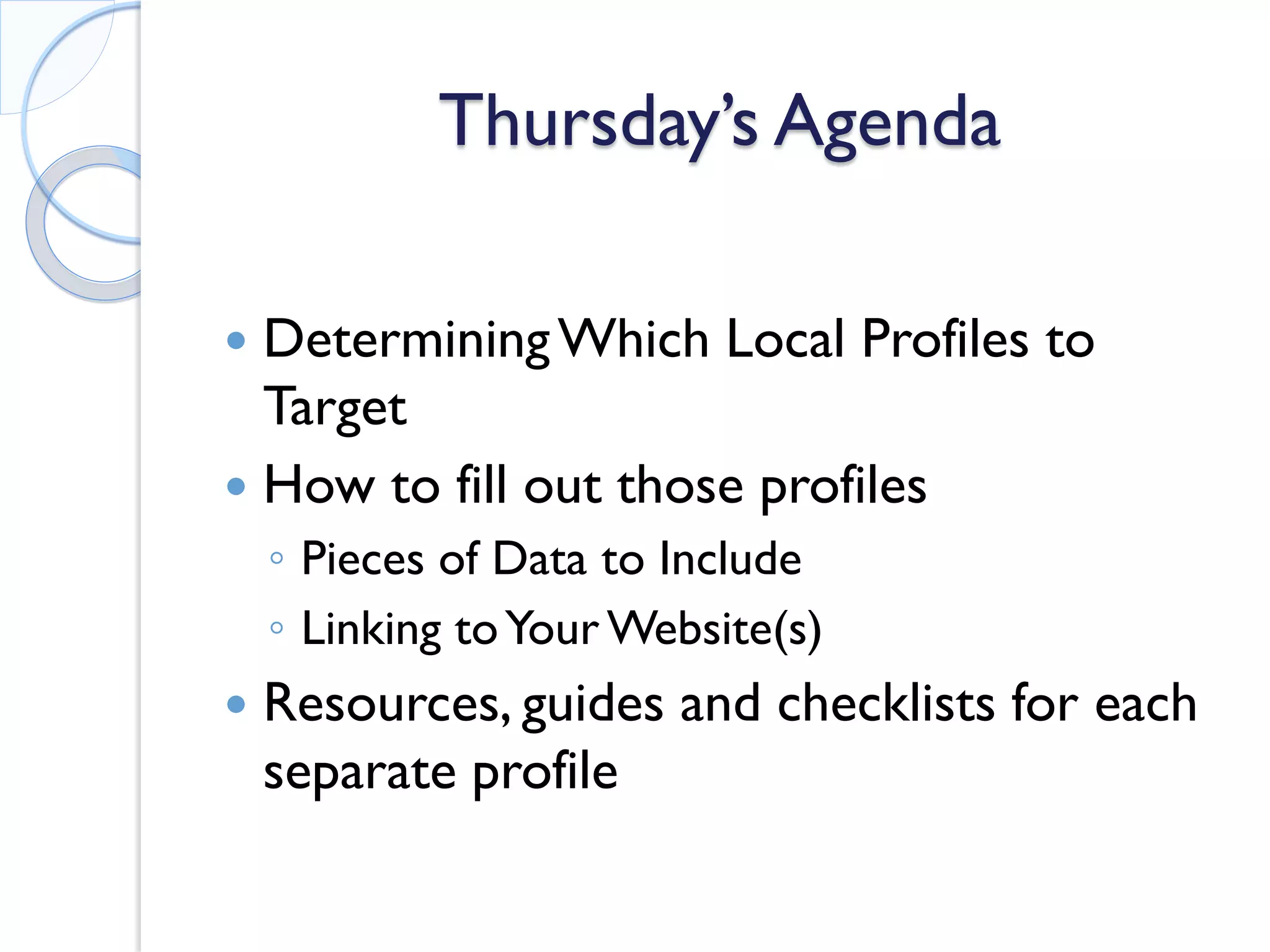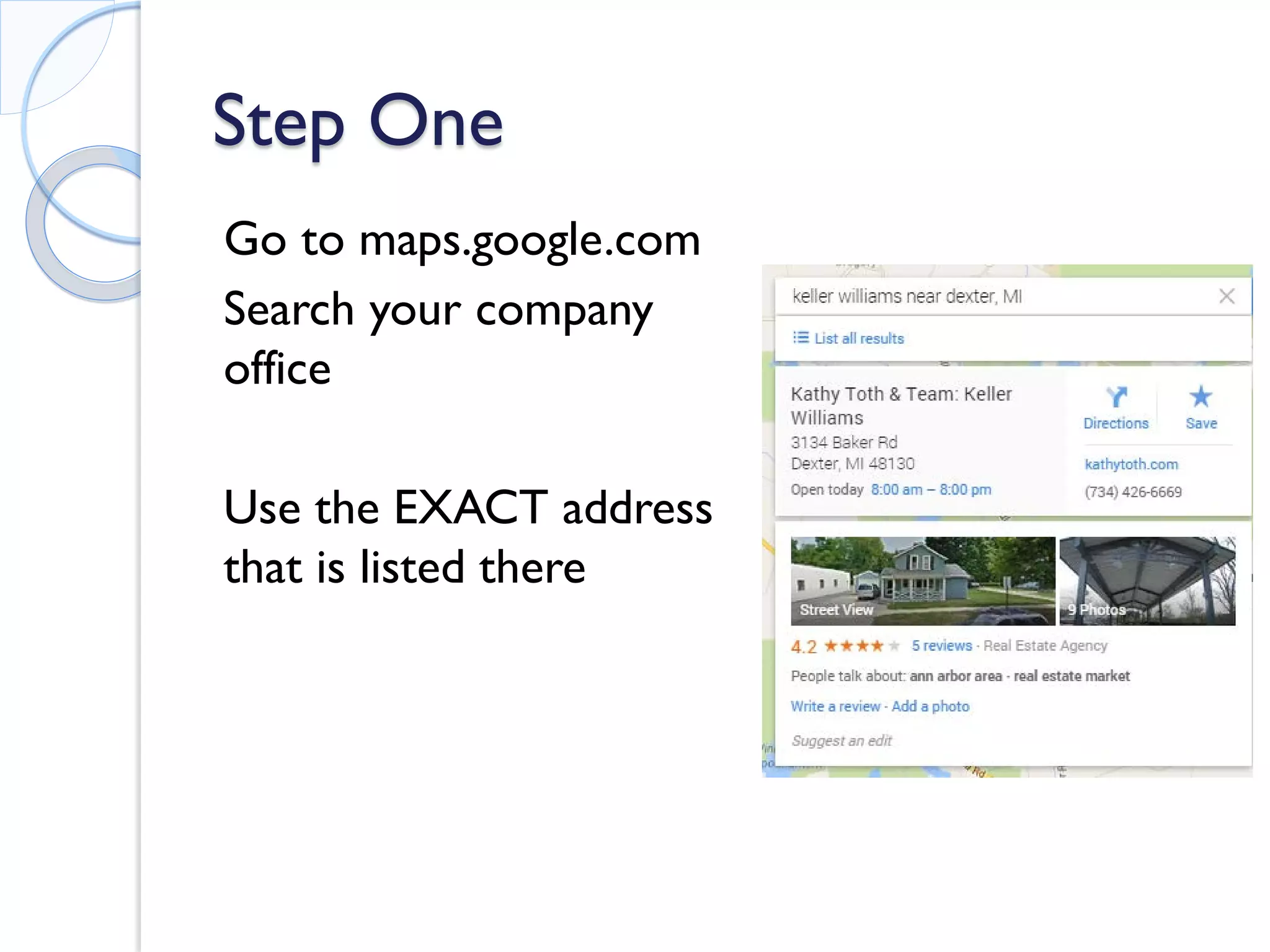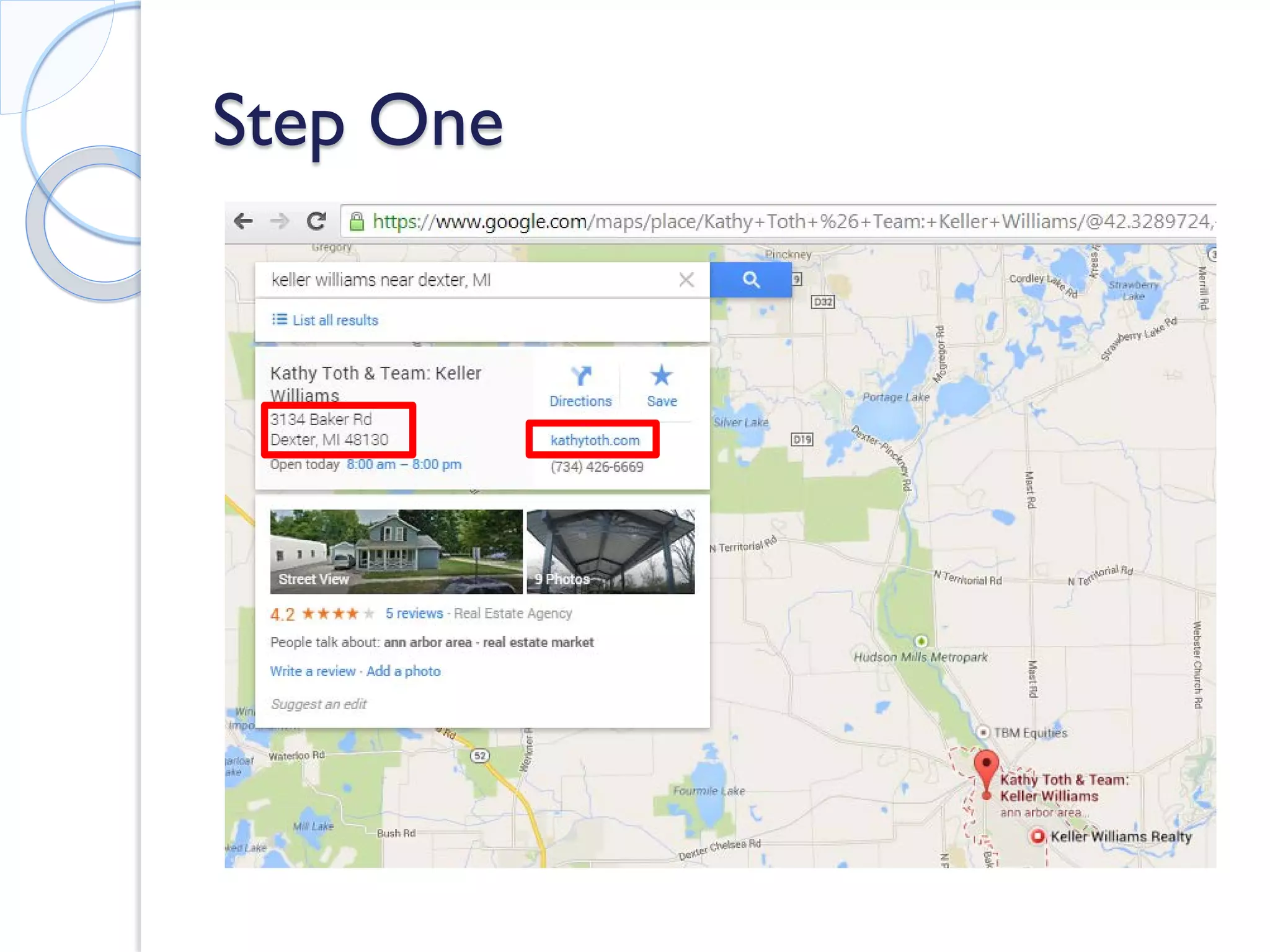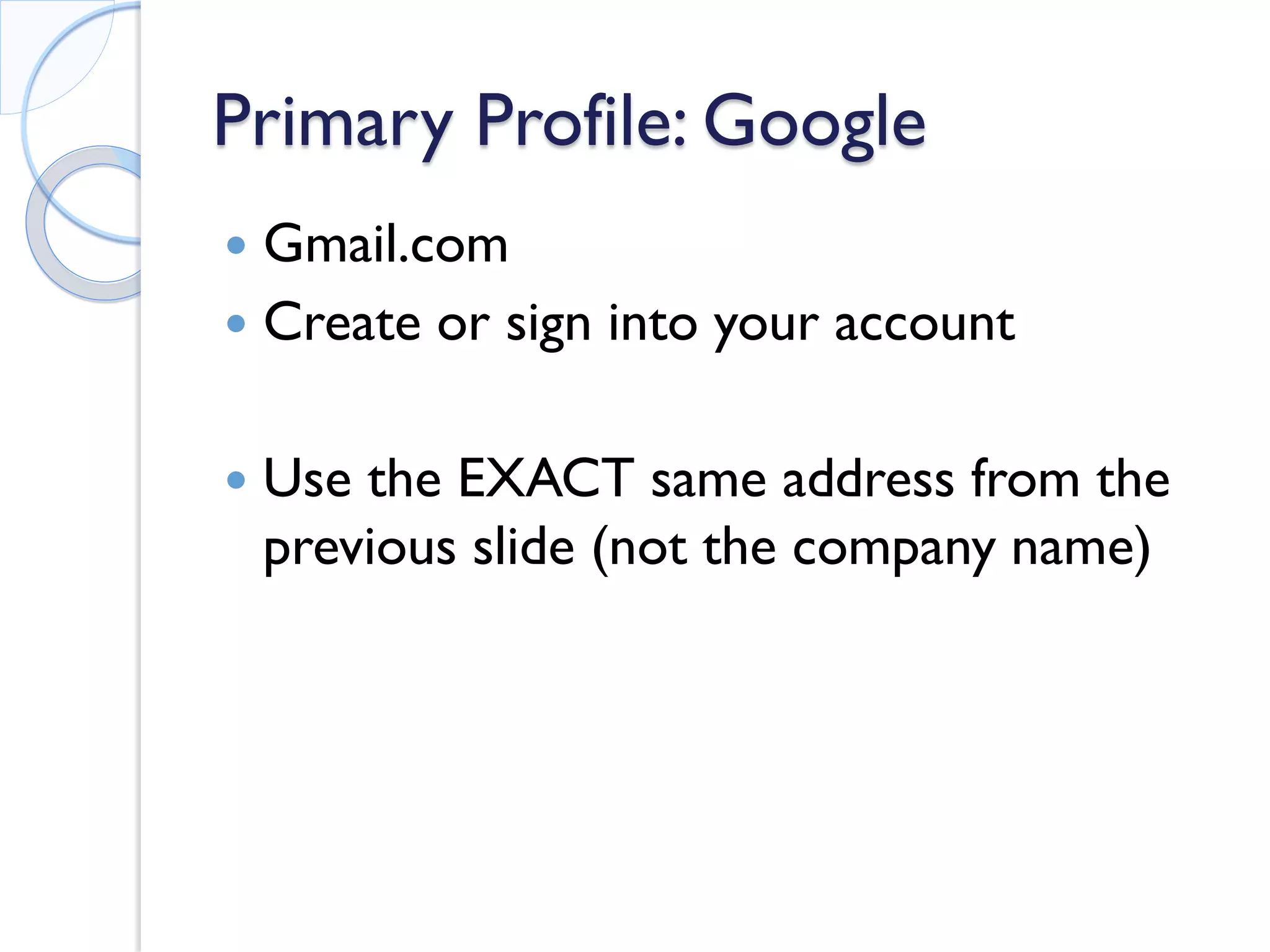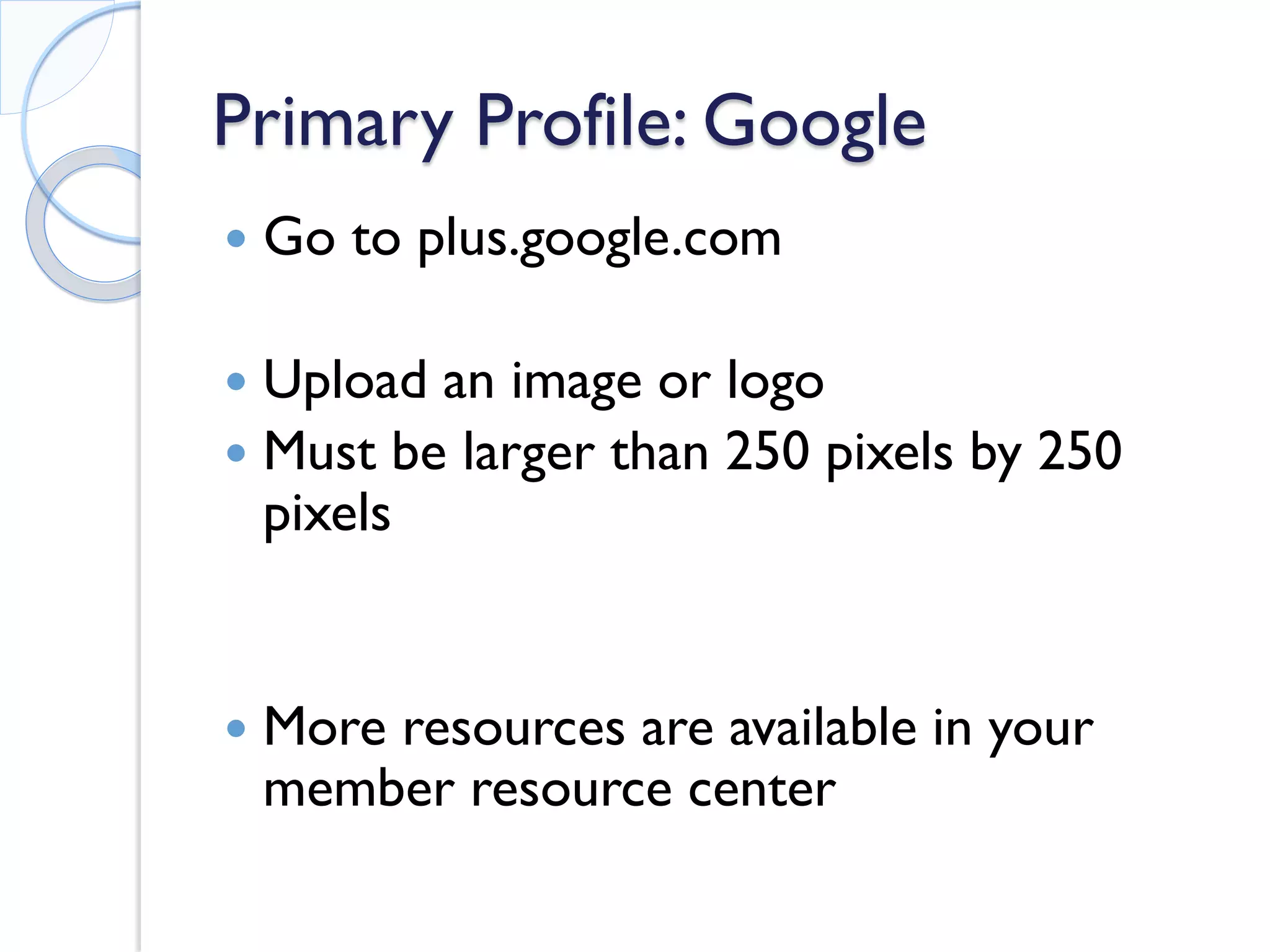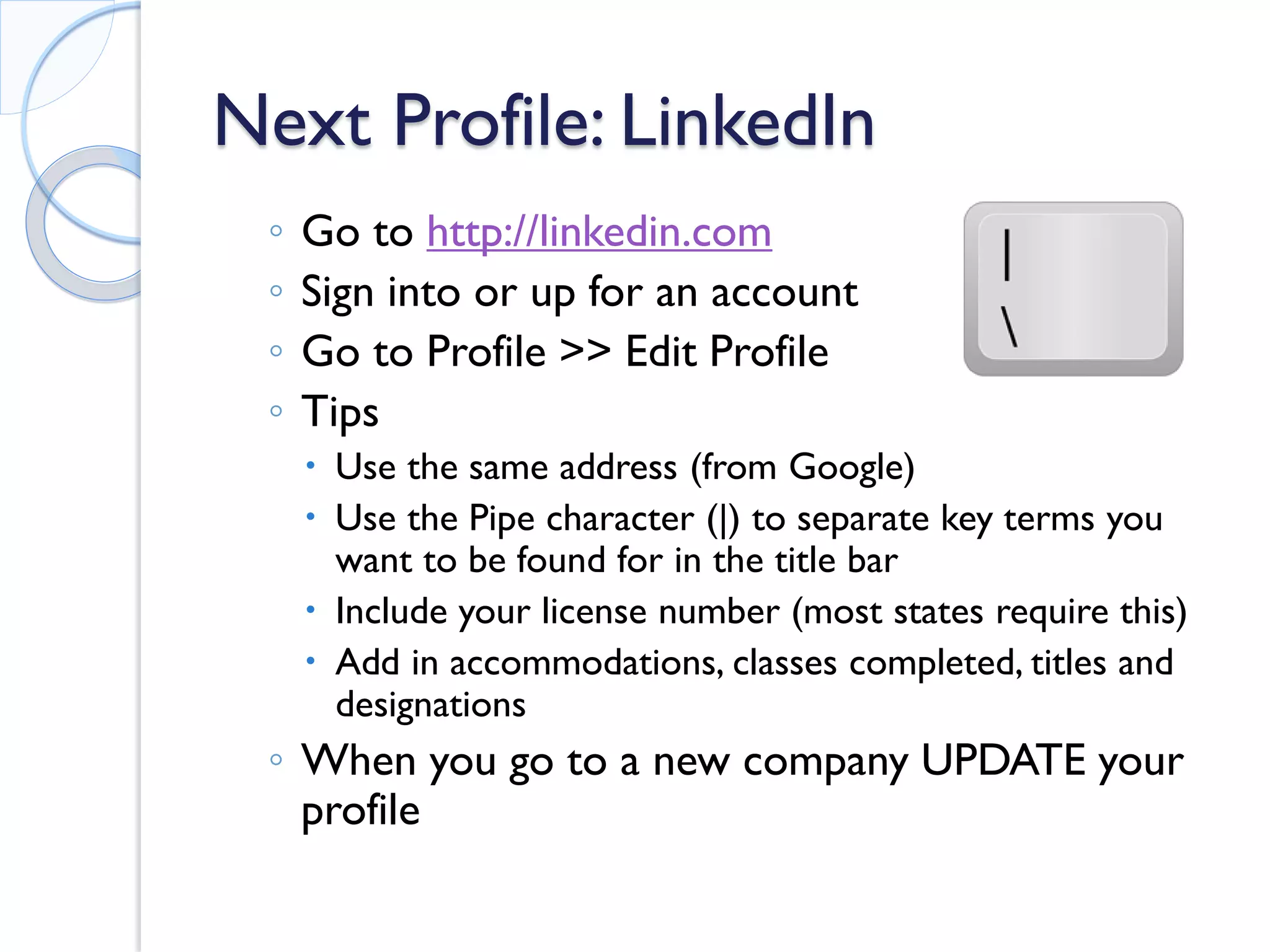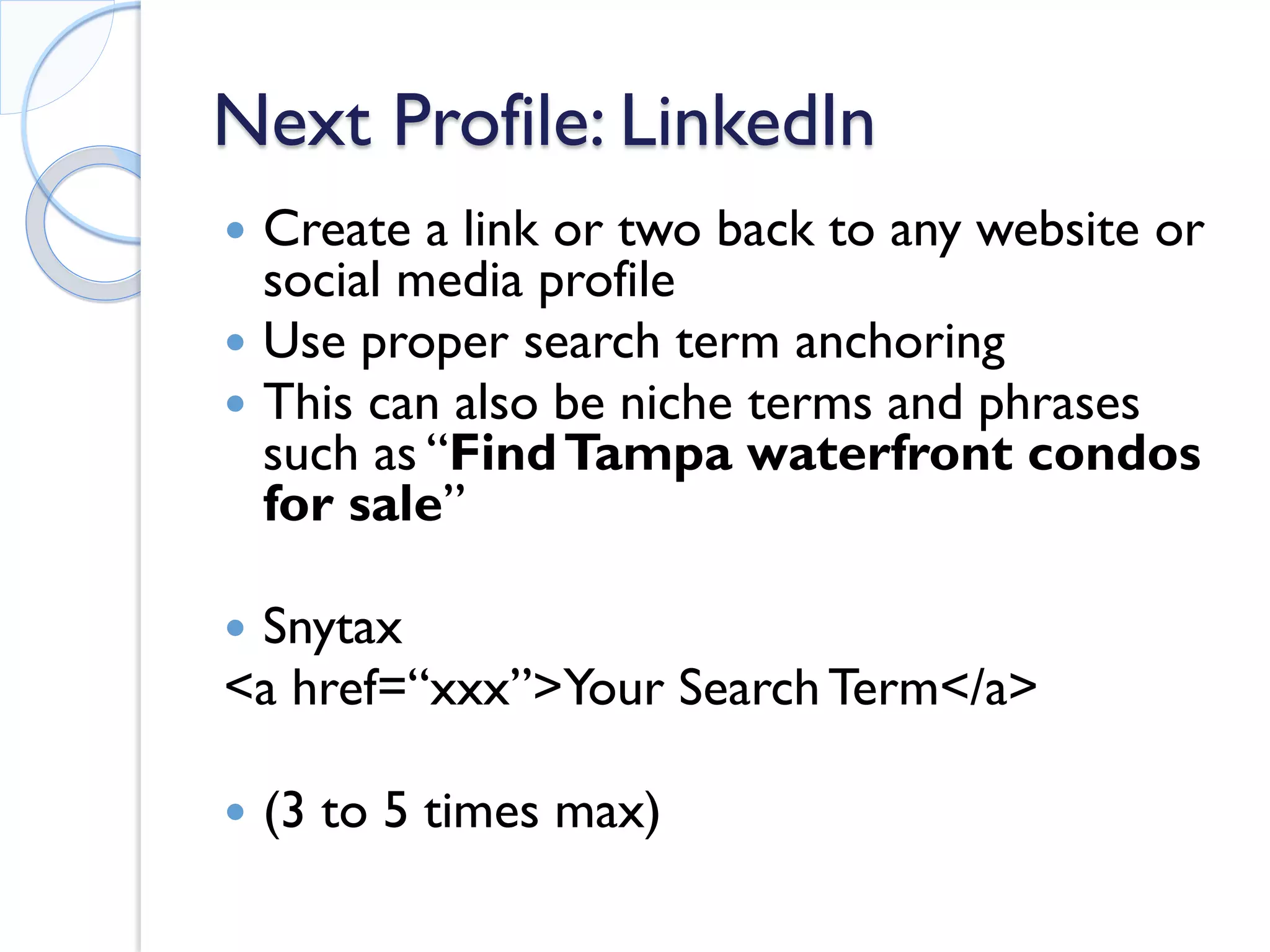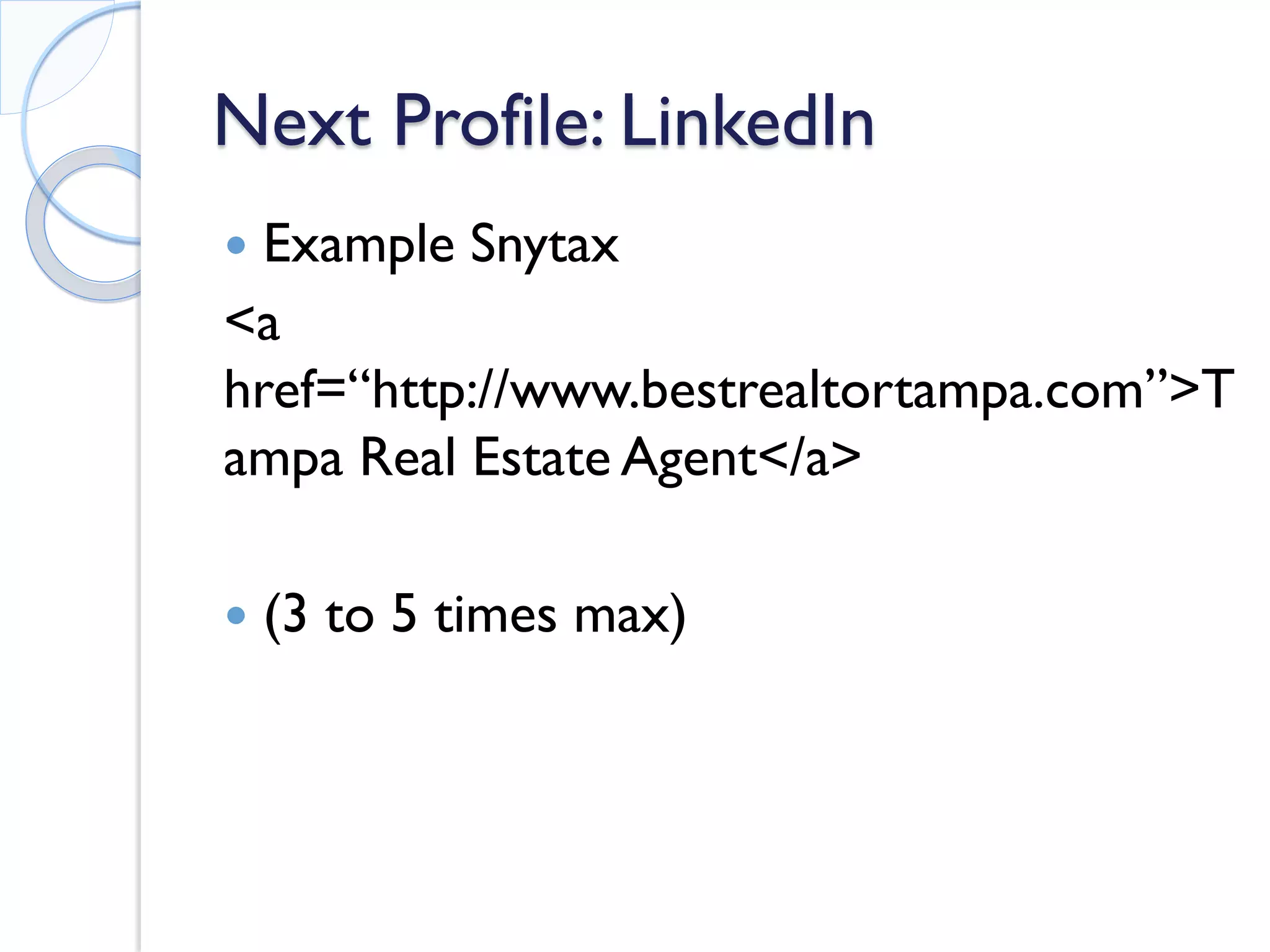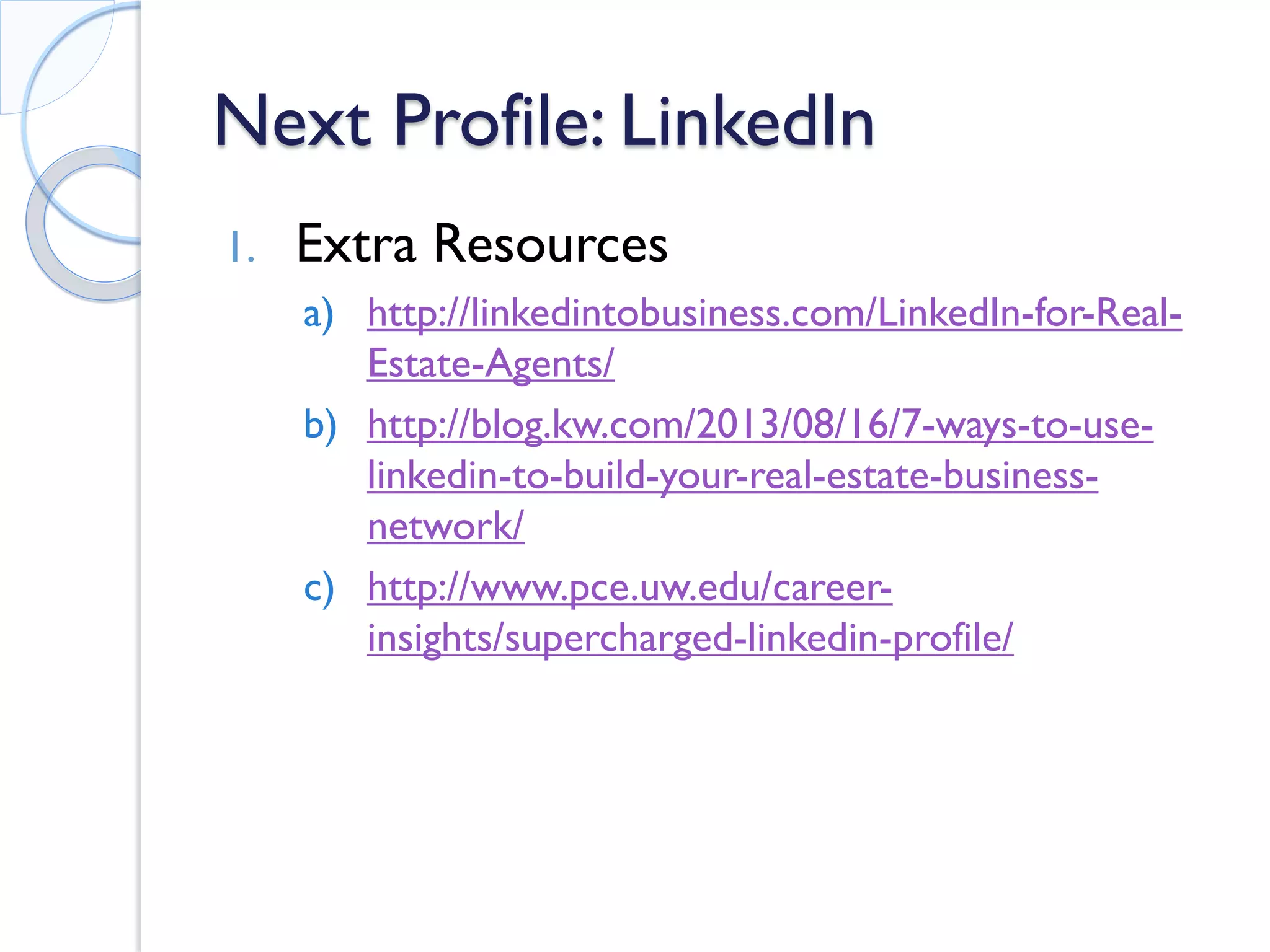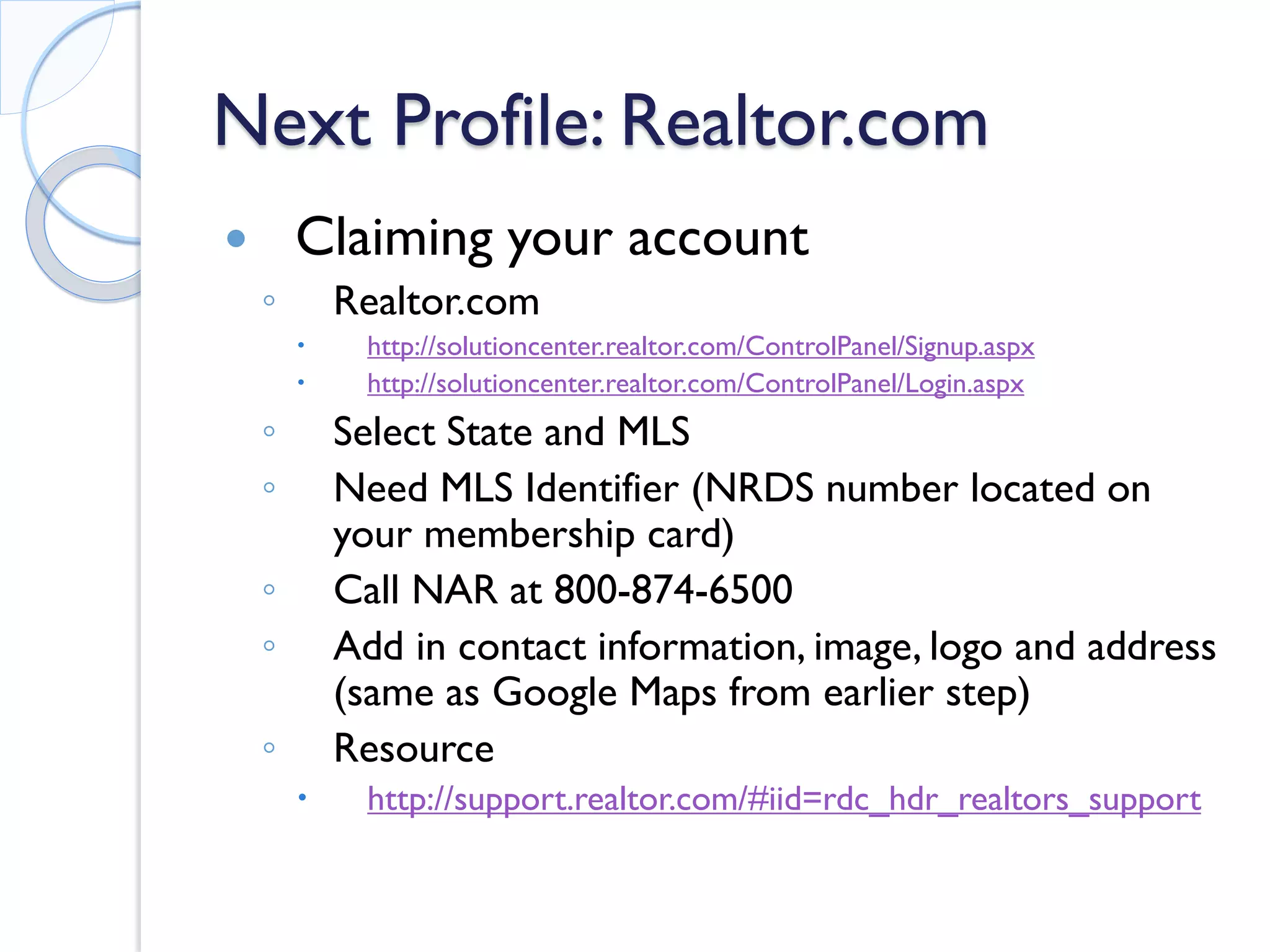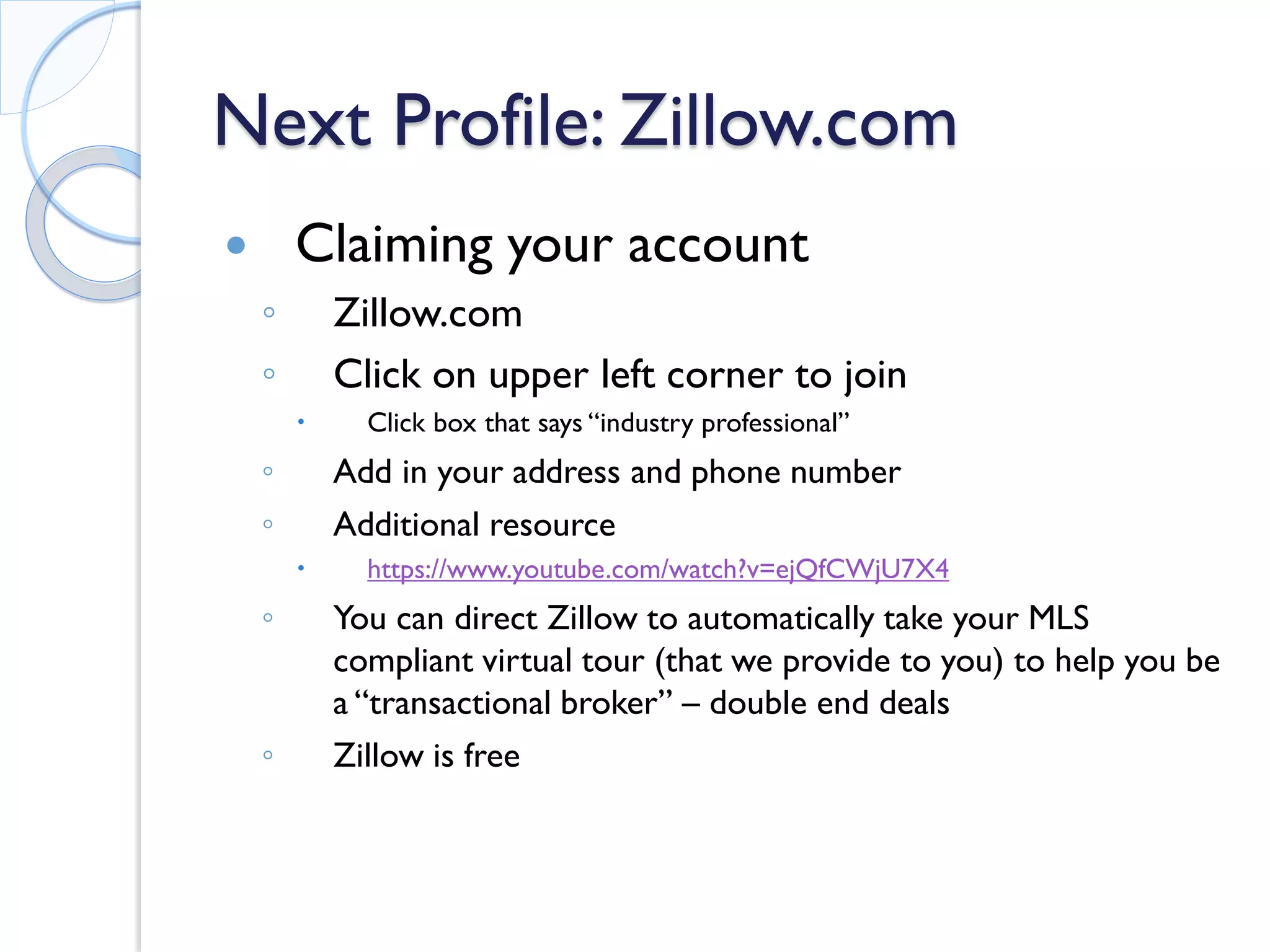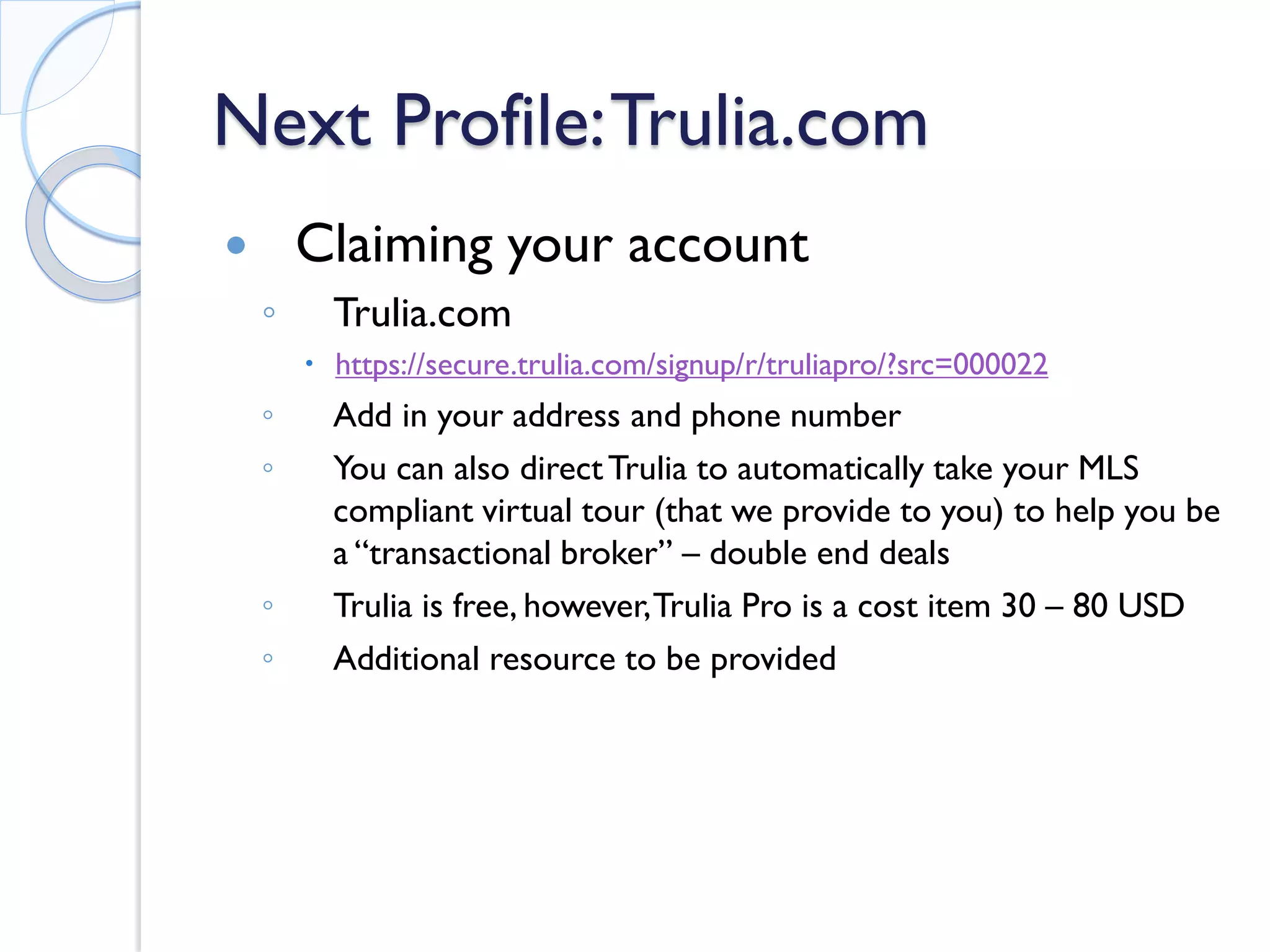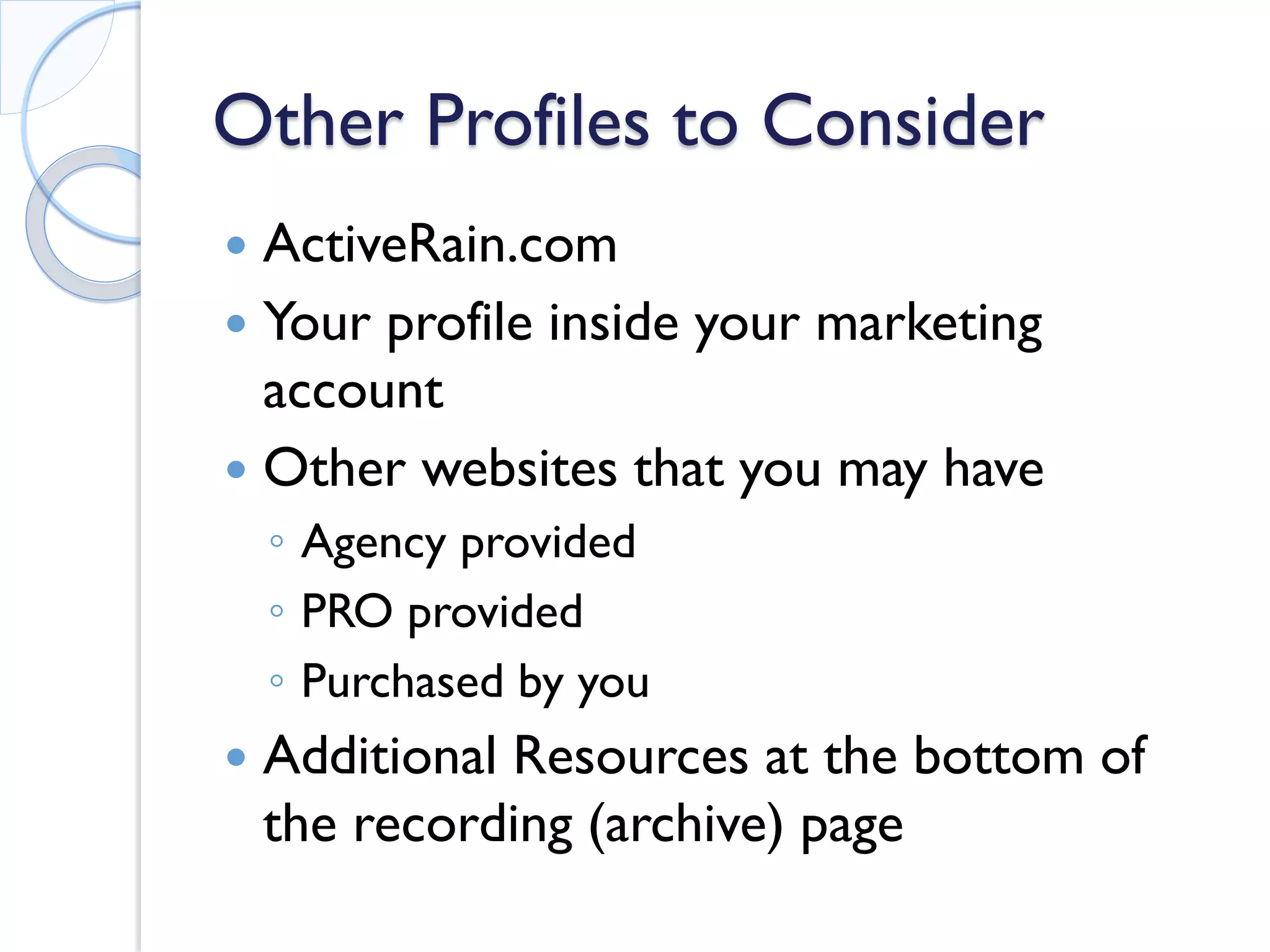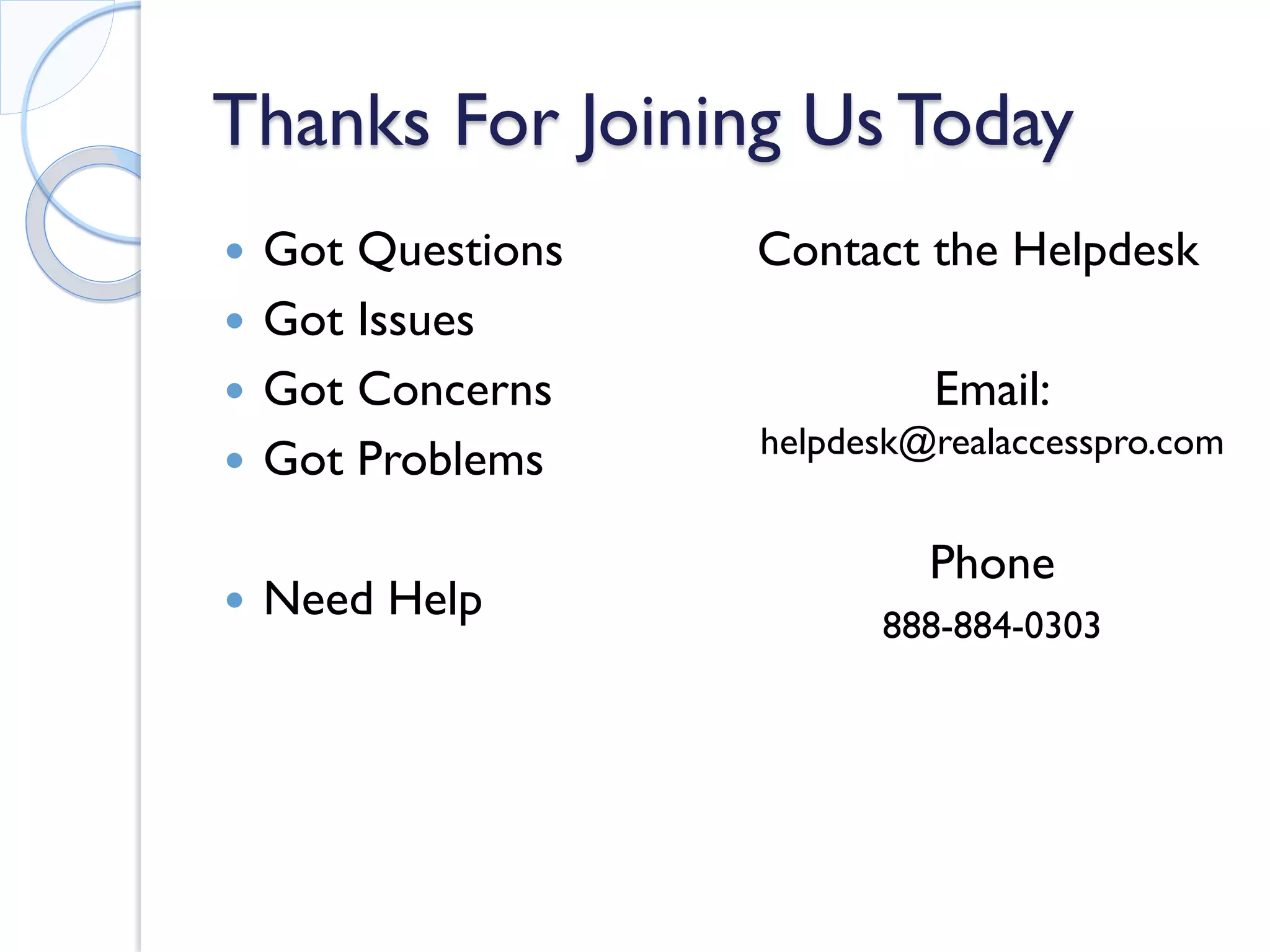The document outlines the importance of online presence for real estate agents, focusing on how to manage and improve their local internet profiles. It provides a step-by-step guide on creating profiles on various platforms, including Google, LinkedIn, Realtor.com, Zillow, and Trulia, emphasizing the need for consistent and accurate information. The presentation also includes additional resources for enhancing visibility and leveraging online tools to attract leads and business opportunities.