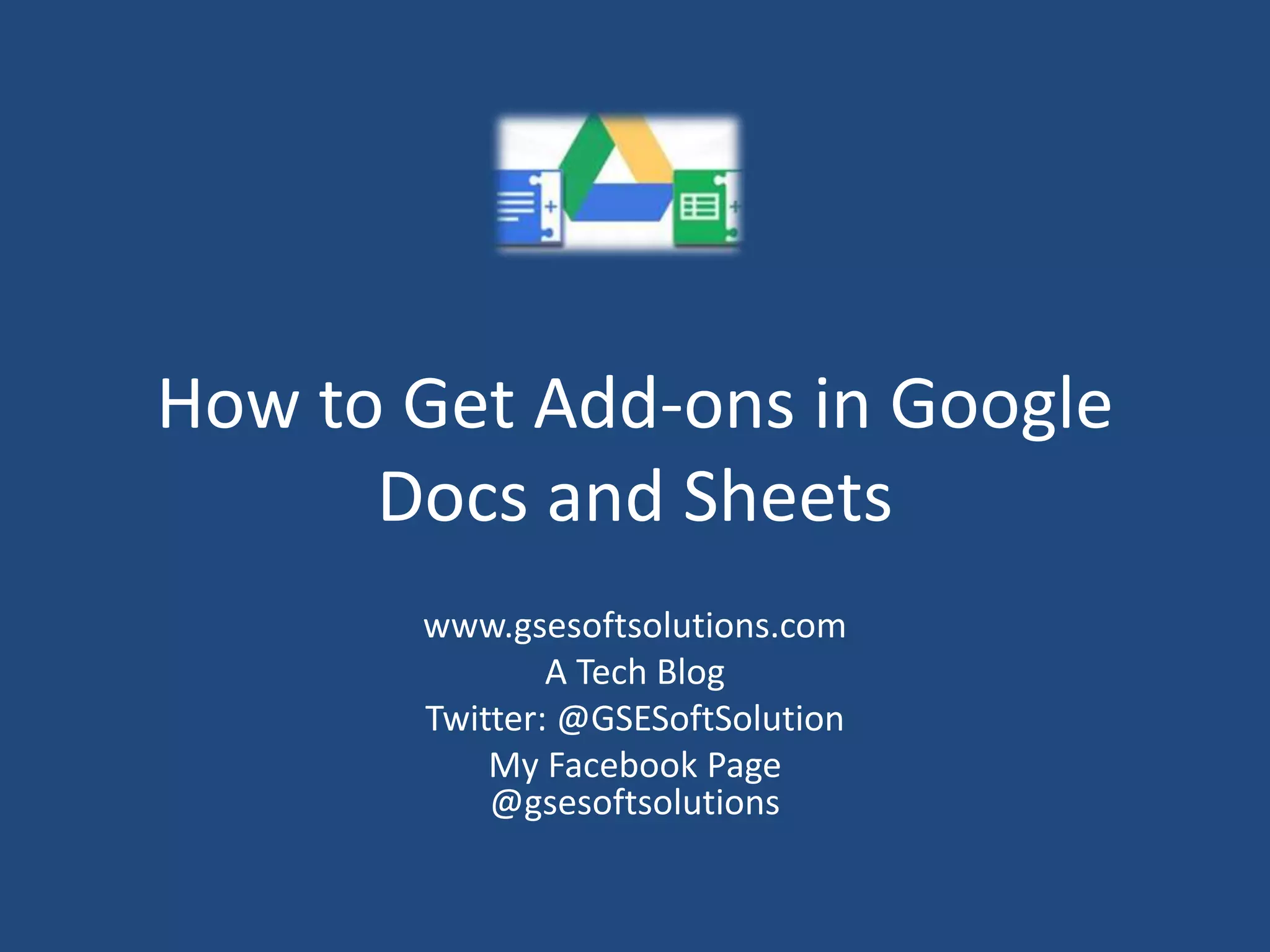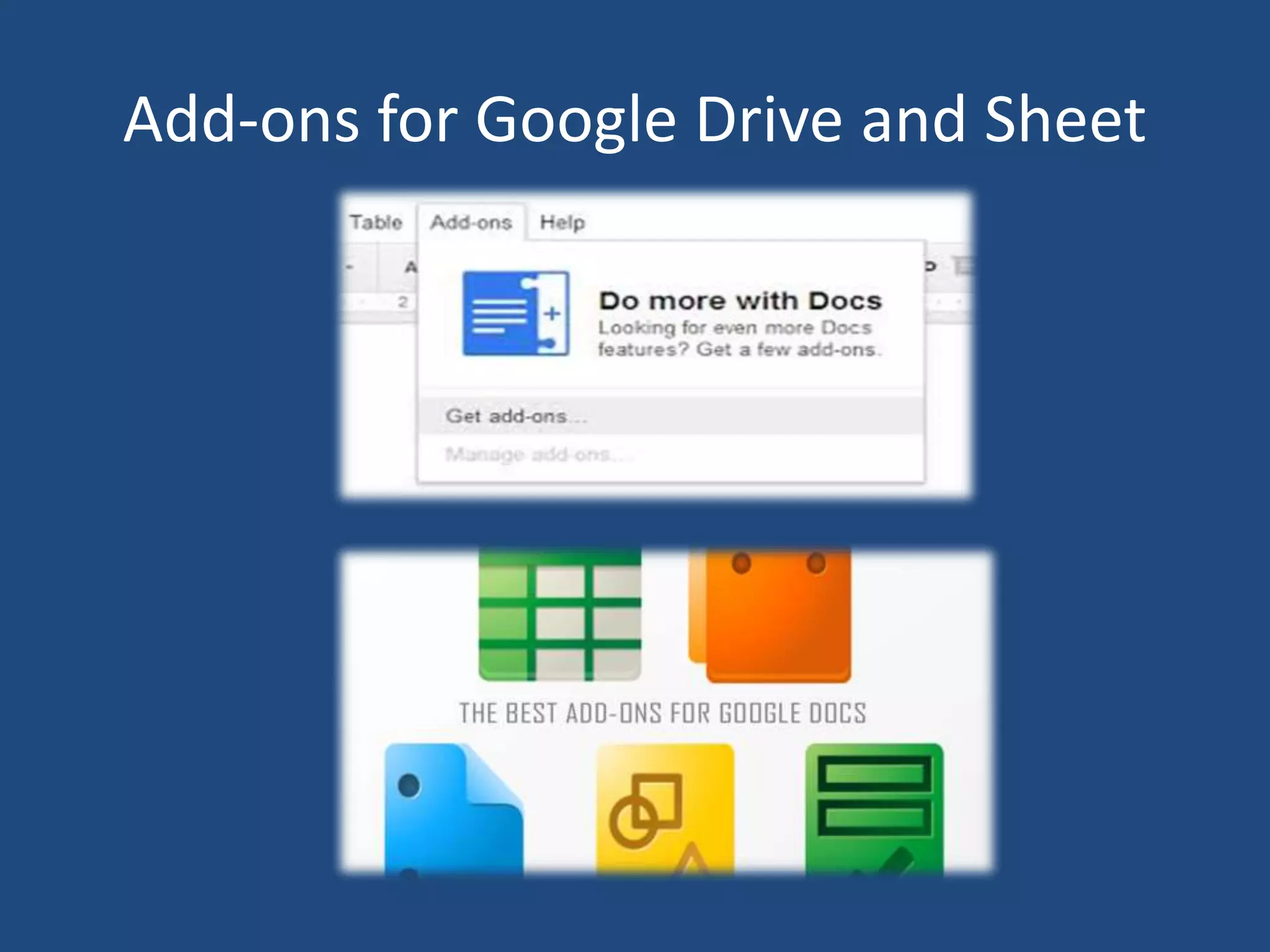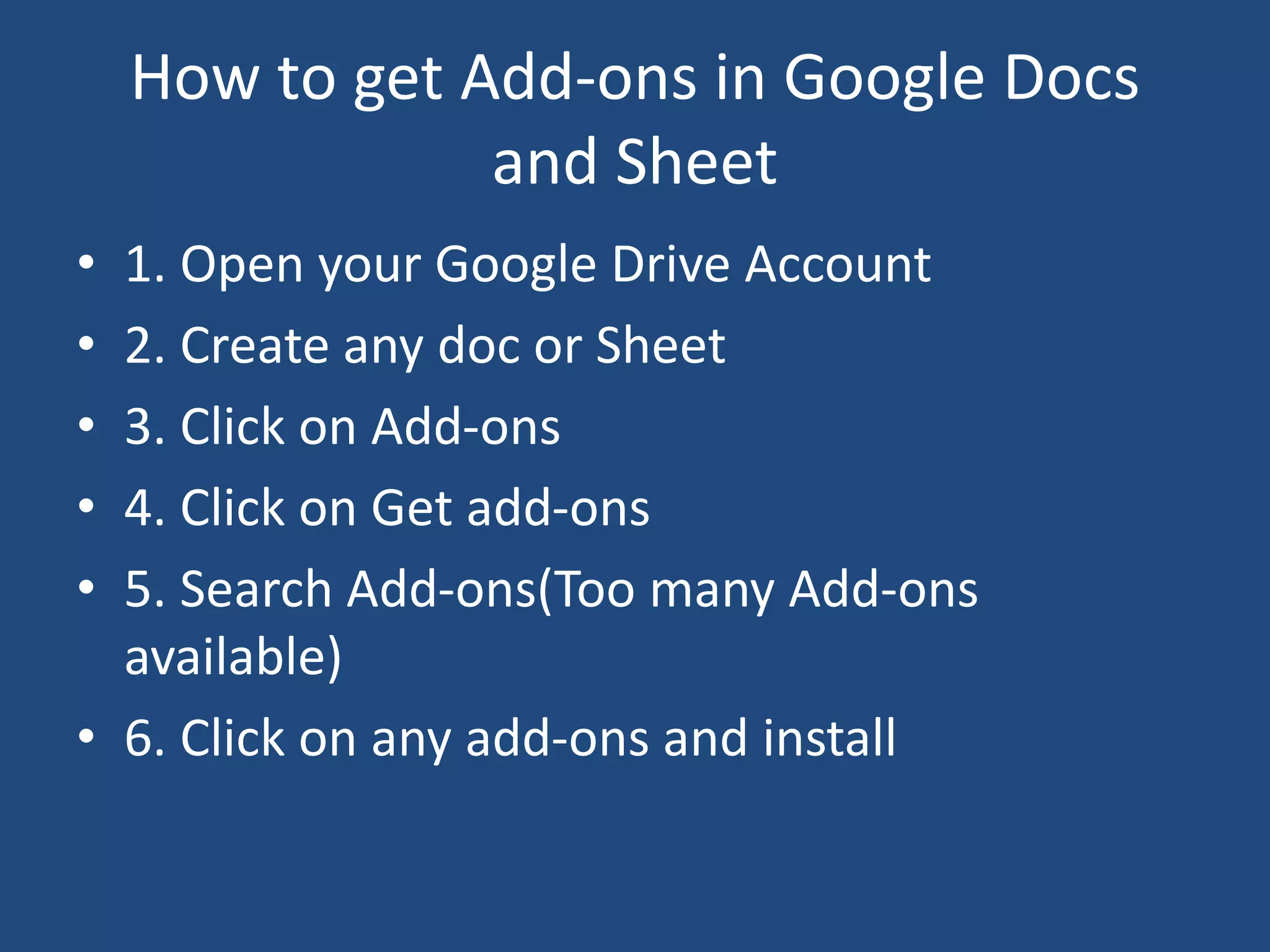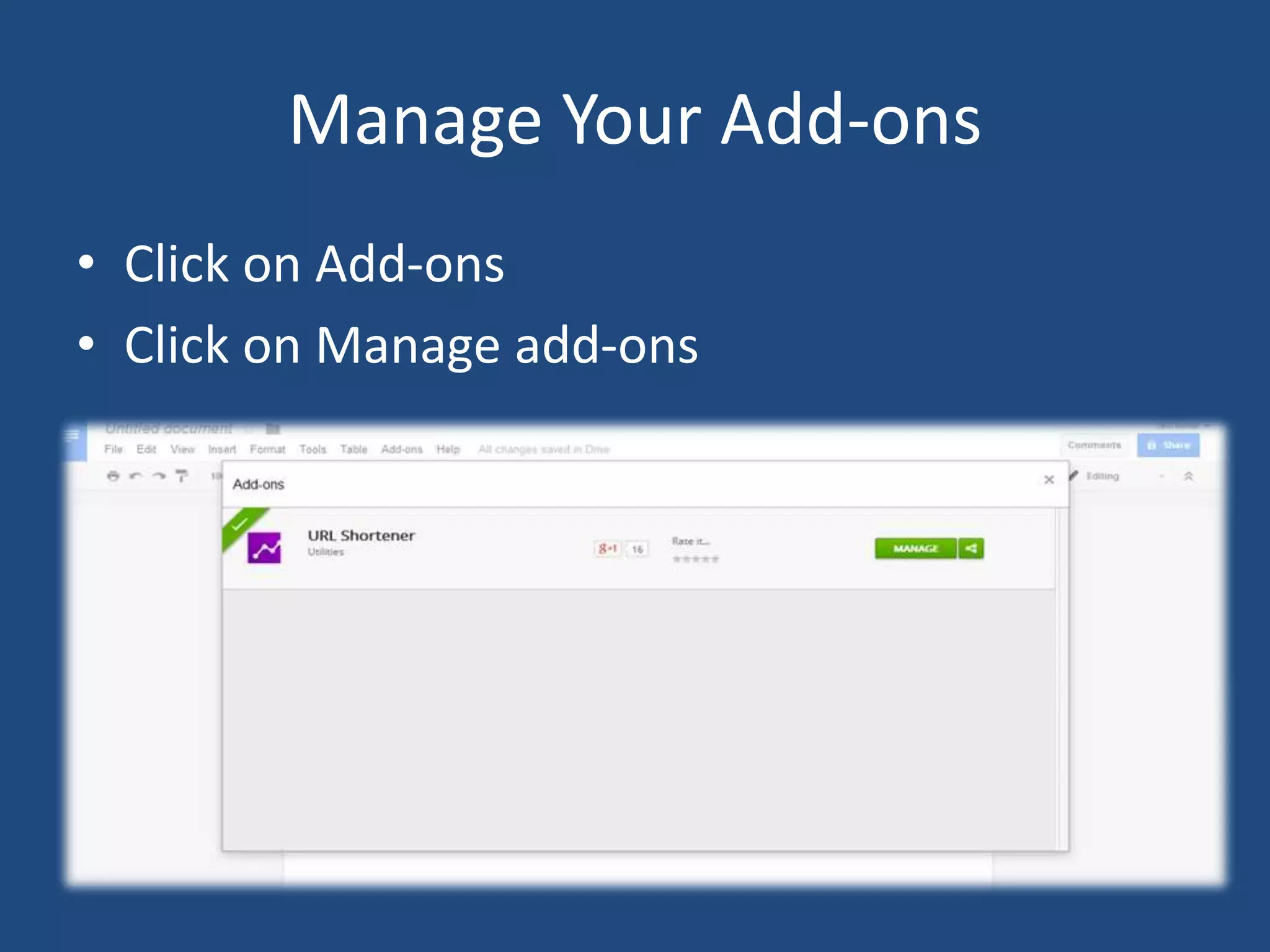Download to read offline
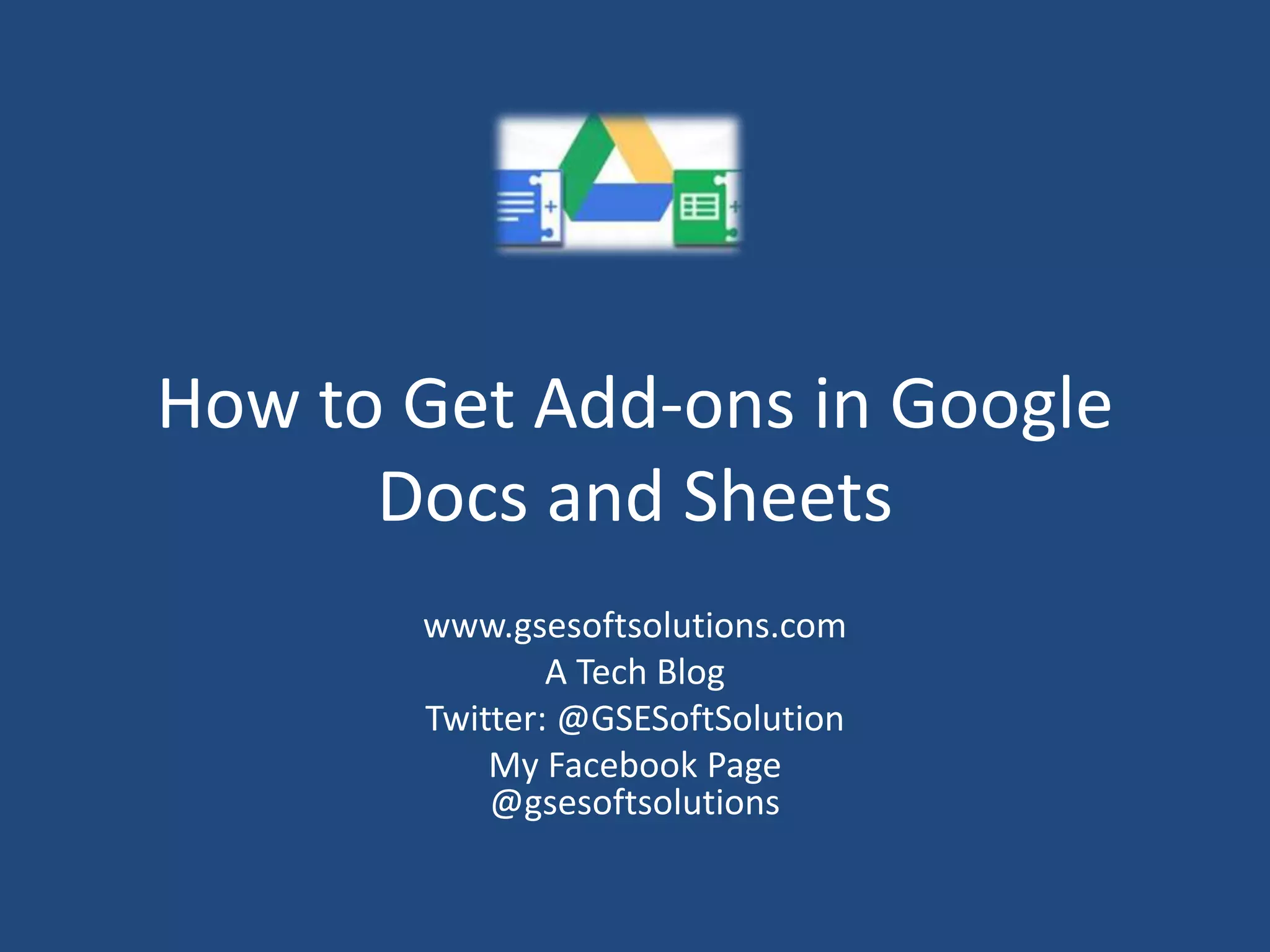
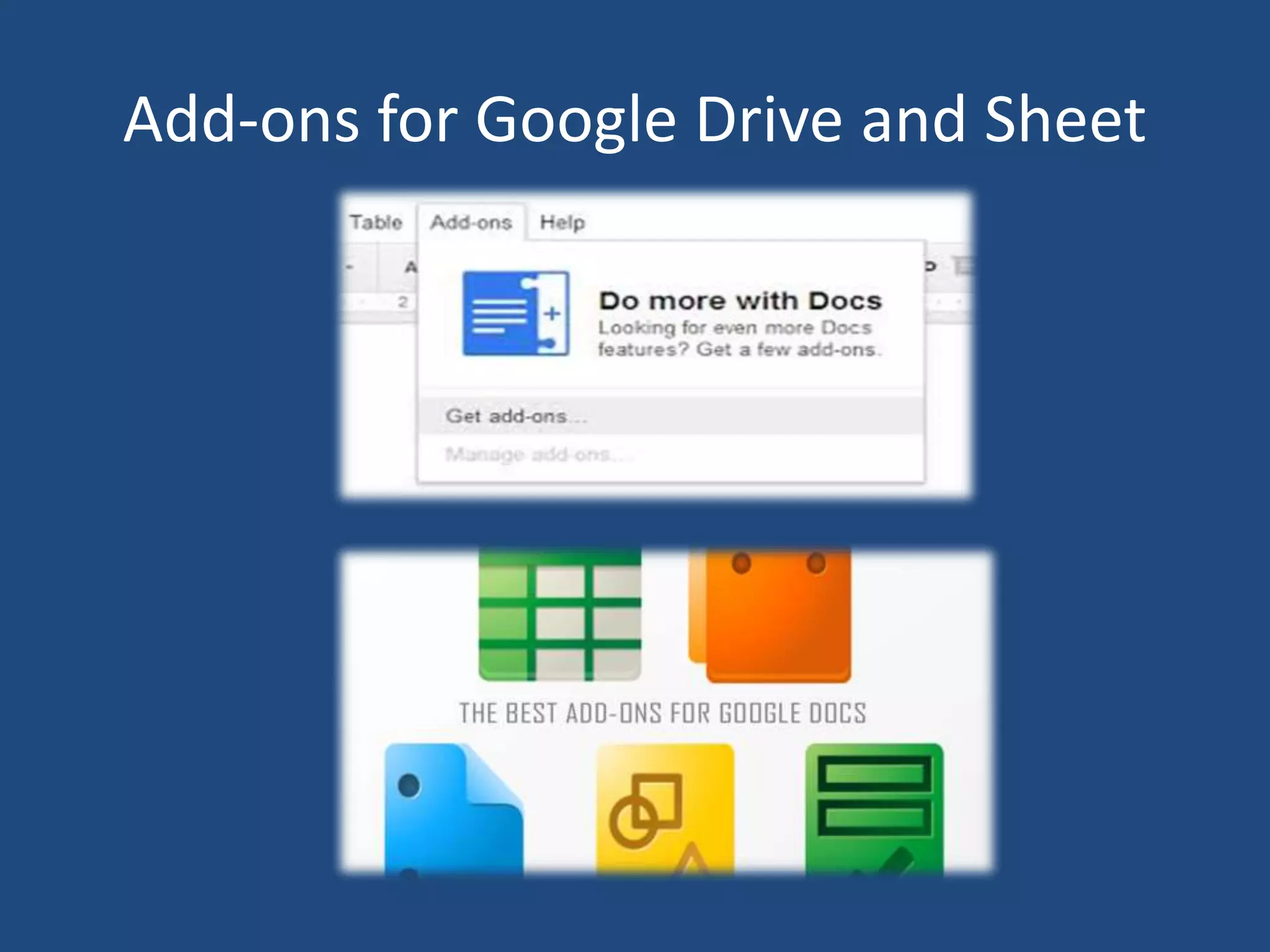
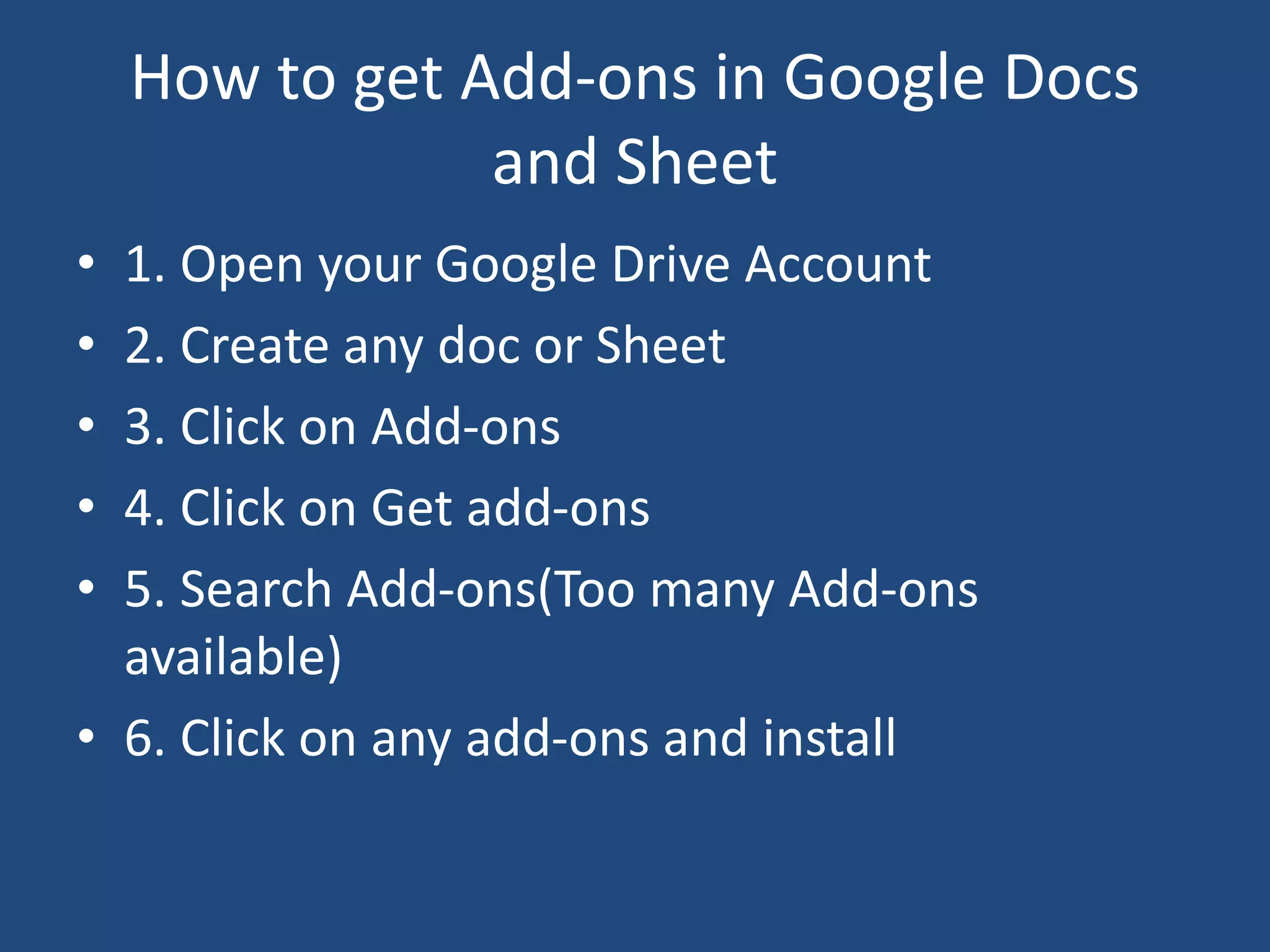
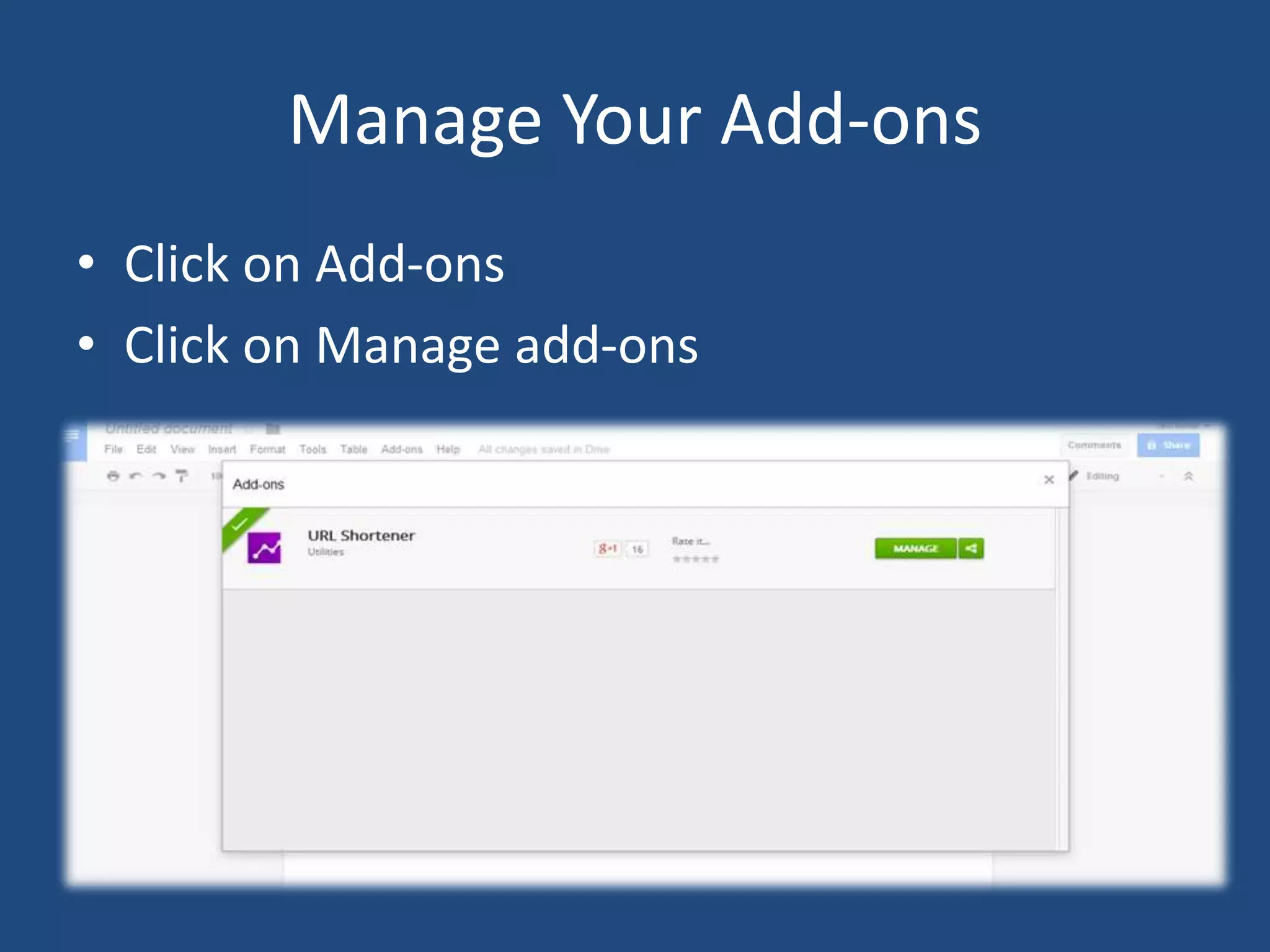


To get add-ons in Google Docs and Sheets, open a Google Drive account and create a doc or sheet. Click on the add-ons menu and select "Get add-ons" to search for extensions to install. Add-ons can be managed by clicking on the add-ons menu and choosing "Manage add-ons". The document provides instructions for finding and installing add-ons for Google Docs and Sheets.