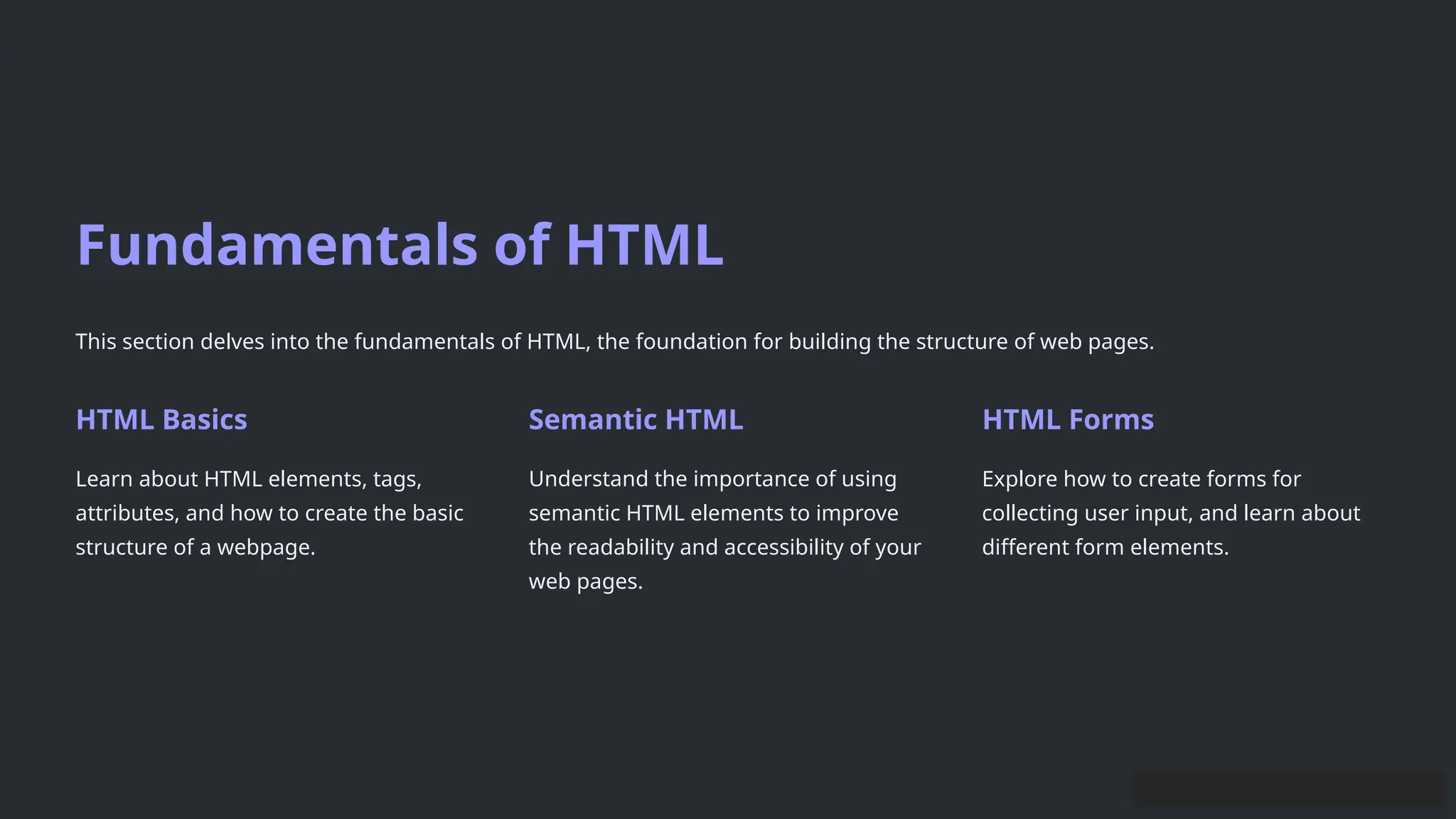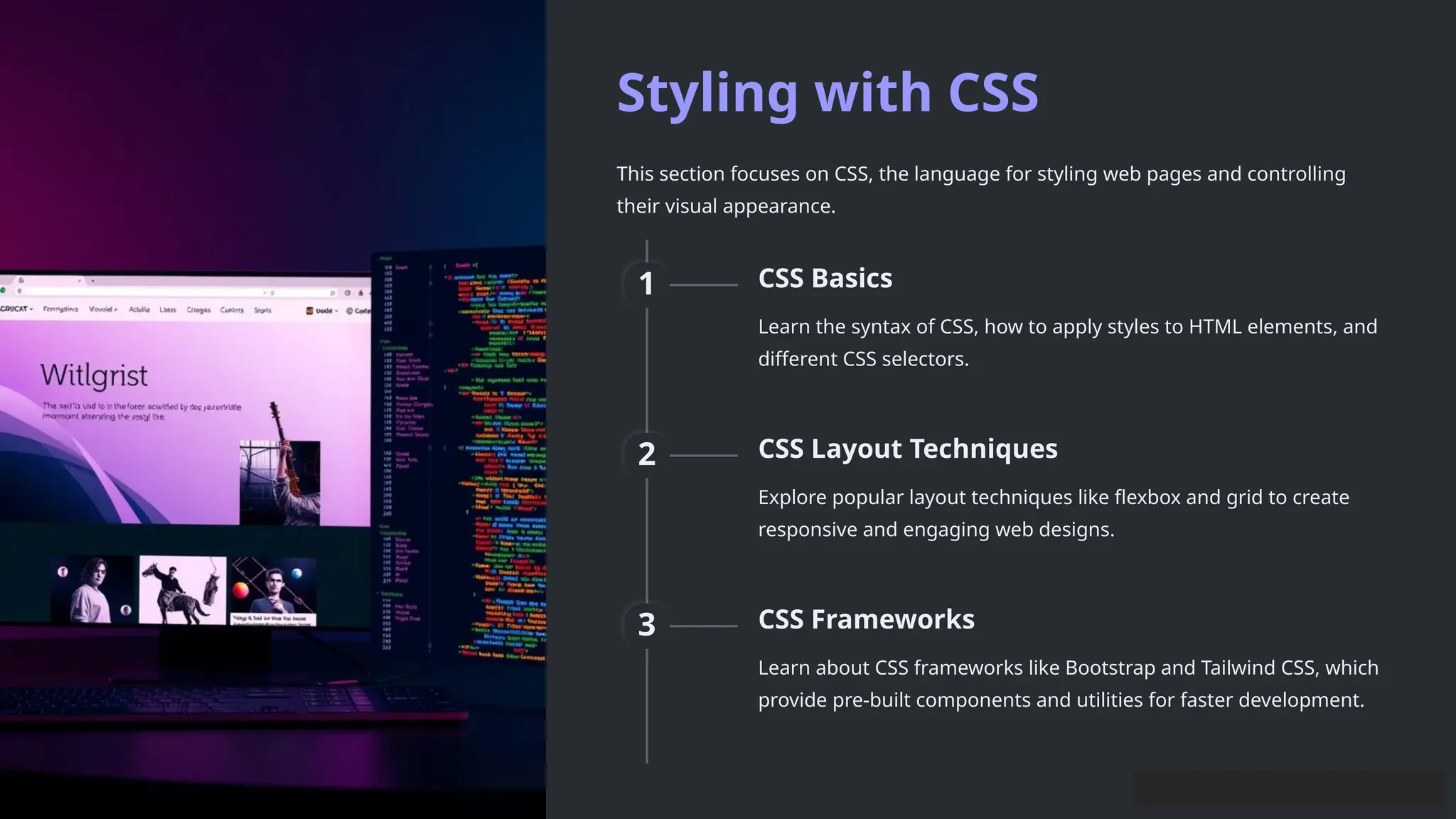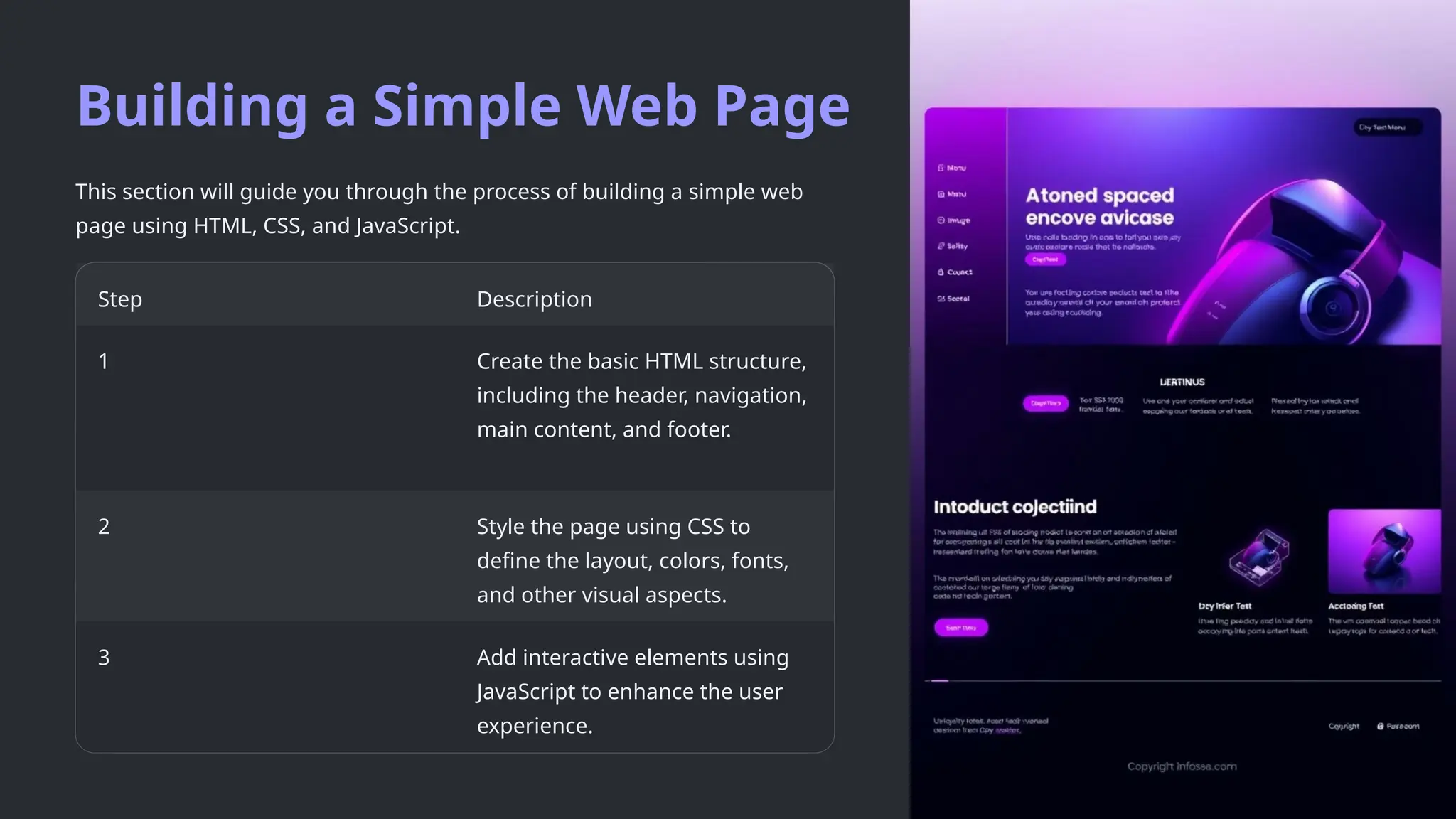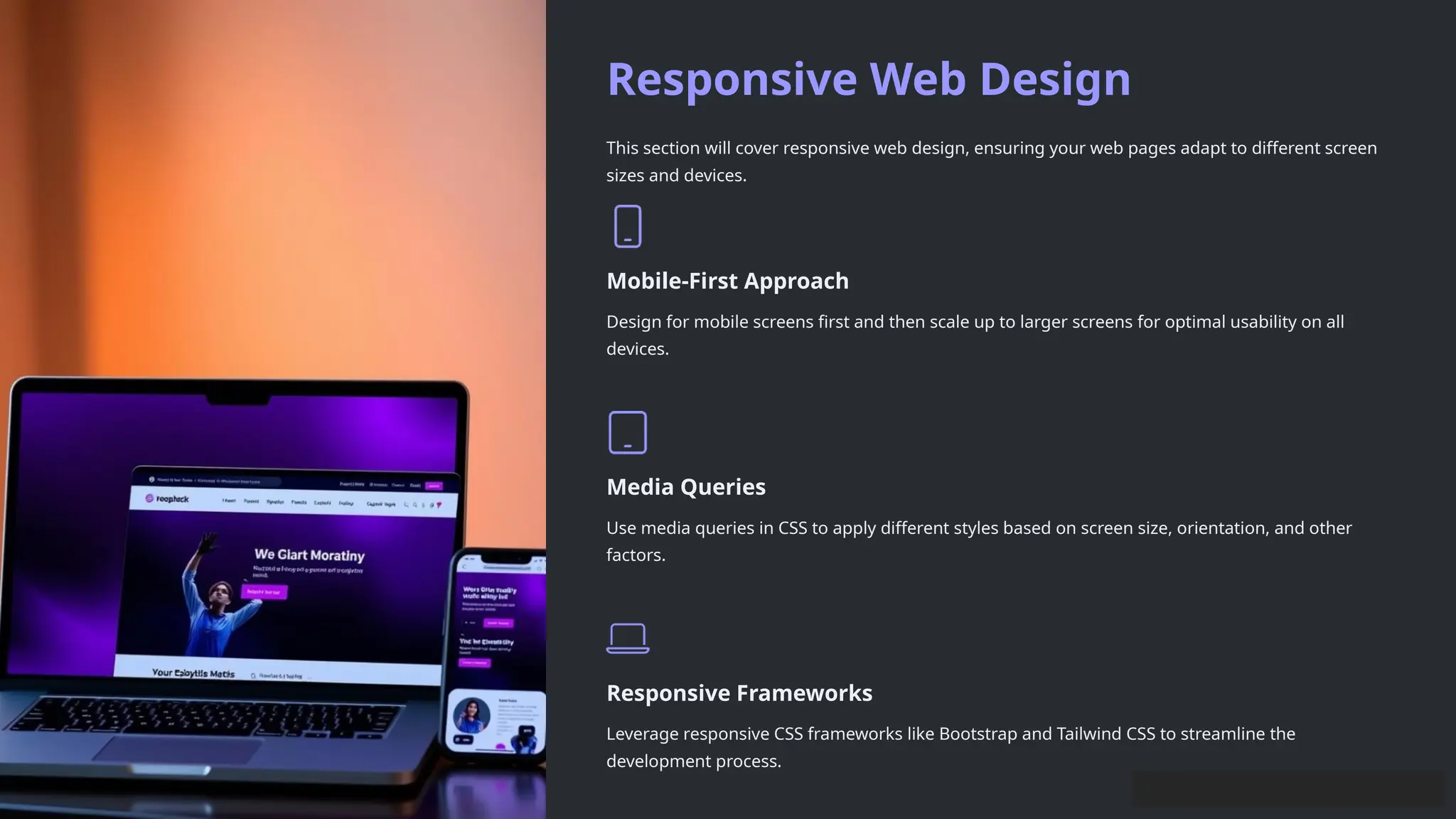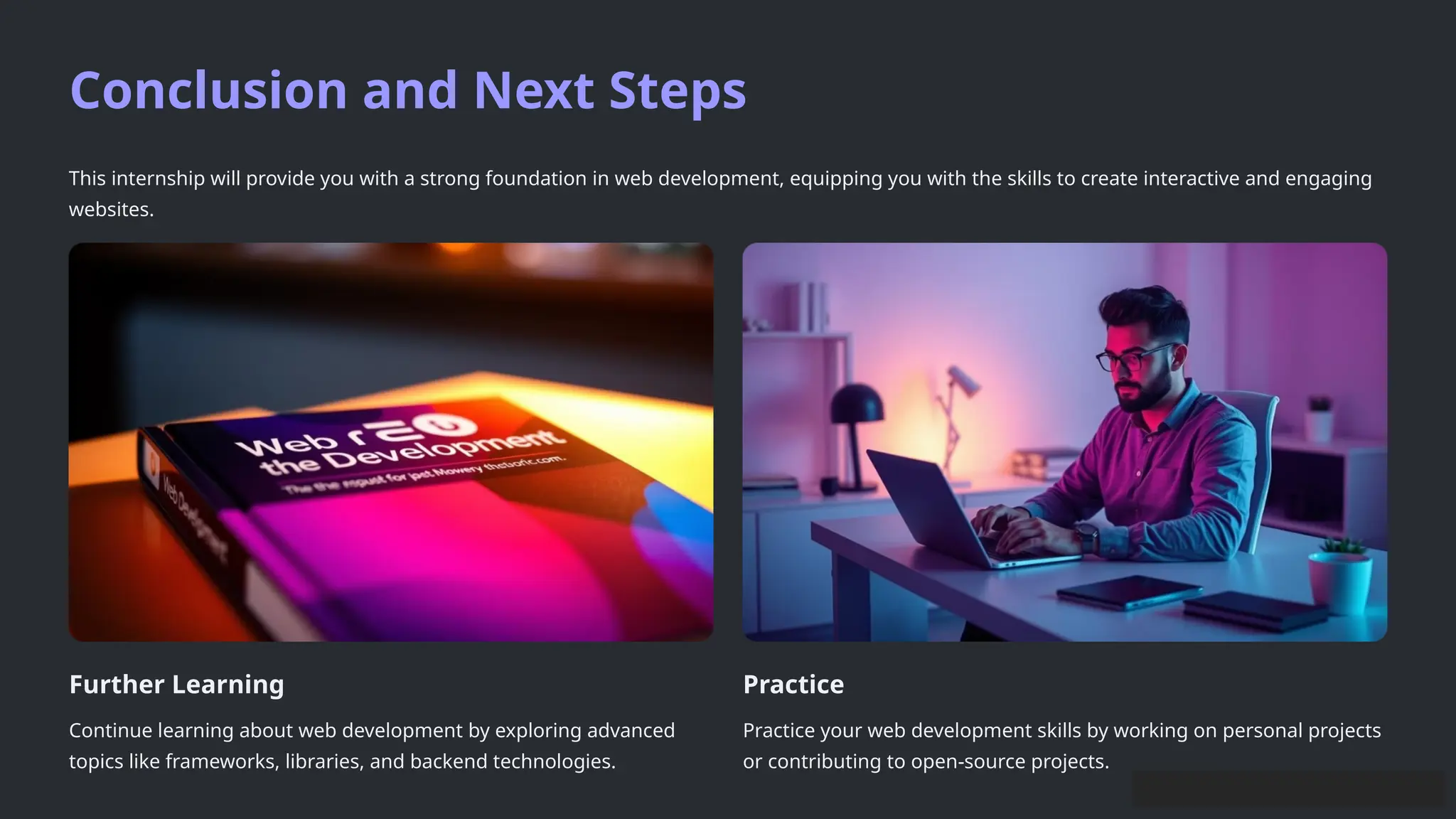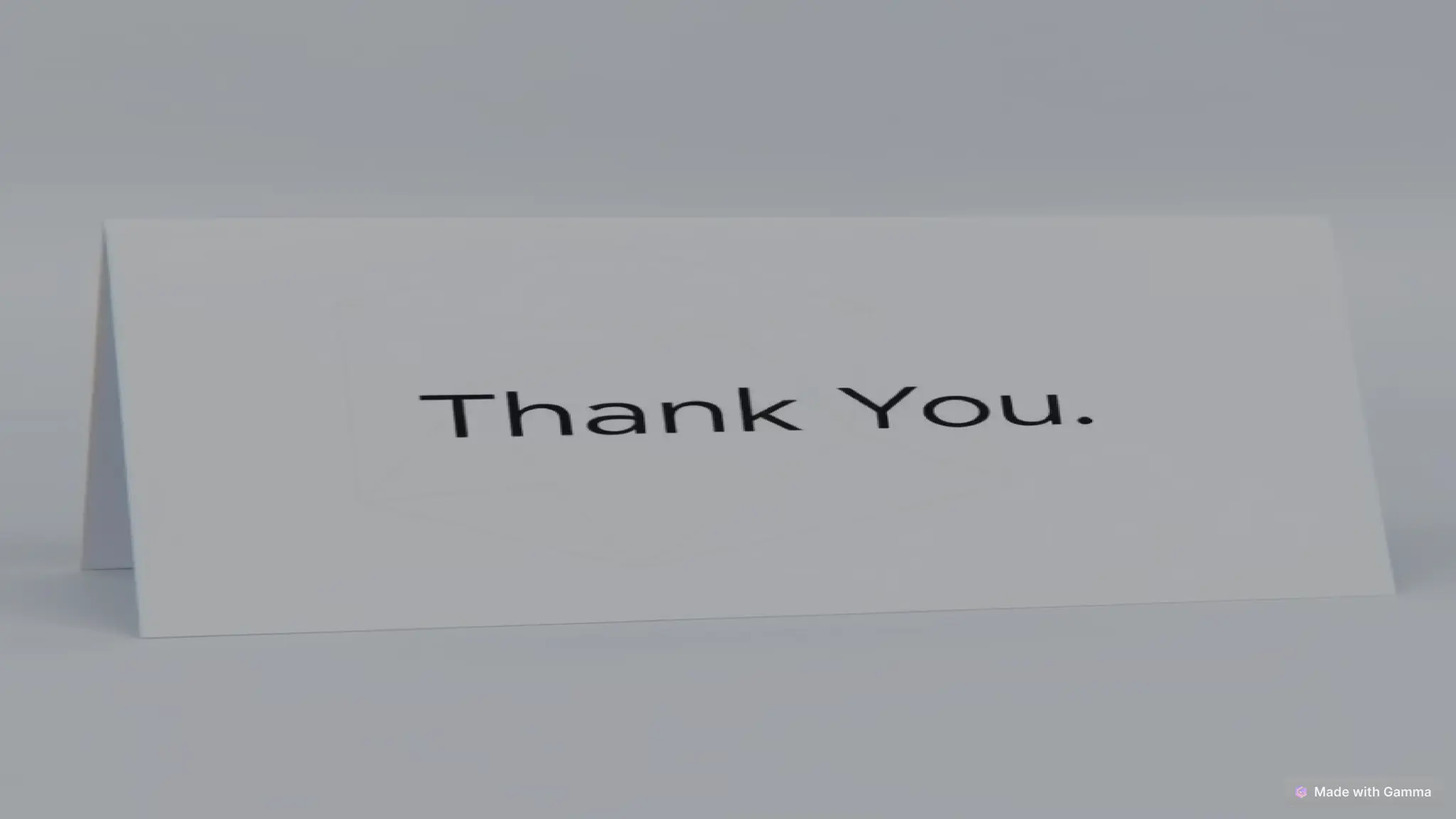This document outlines a summer internship program focusing on web development skills, specifically in HTML, CSS, and JavaScript. Participants will learn essential web technologies, design concepts, and gain practical experience by building a simple web application. The program emphasizes responsive design and provides resources for debugging and further learning in web development.